One of the most popular ways to make money online is by signing up for an affiliate marketing program to sell affiliate products.
The logic is simple:
An online retailer or business pays you a commission every time someone you refer through a link makes a purchase.
However, putting that simple idea, into practice can seem daunting. Especially, if you don’t own a high traffic website with an editorial team helping you!
So, how exactly do you go about generating all of that referral traffic and sell affiliate products to make money?
For most people who are starting off, it means:
- Buying a domain name
- Setting up a server
- Designing and developing a website
and then….
The REAL work begins!

To generate traffic, you have to create great content on a regular basis.
Creating awesome content takes a lot of work. There are a ton of SEO rules and suggestions you have to follow to attract the attention of search engines like Google.
Often it takes months of work until your traffic reaches a level where you’ll actually generate enough referral traffic to make your efforts pay off.
The good news is, there is a new way to jump-start your affiliate marketing and make money faster.
Fast, Easy Way to Create an Affiliate Product Page with Affiliate Links
Affiliate marketers tell us that elink.io is the easiest way sell affiliate products.
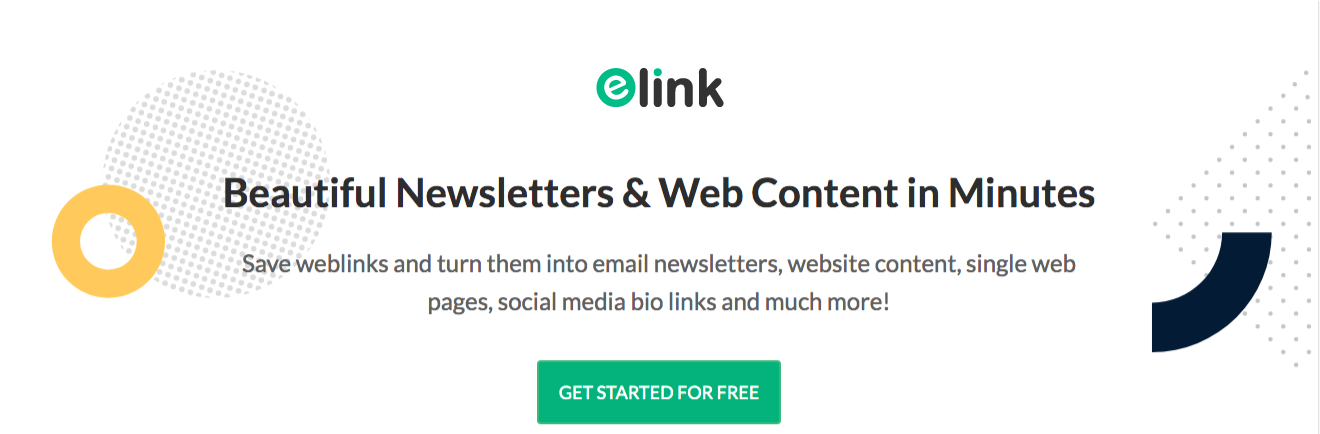
The platform allows you to create a beautiful Google friendly web page in minutes by just adding web links! With elink.io, you’re able to transform boring product links into highly visual web pages.
By viewing the product images and descriptions, it increases the odds that…
- The user will click on the affiliate link and
- The user will actually make a purchase when they visit the affiliate site.
elink.io is truly an affiliate marketer’s dream!
So How Does it Work?
Simply, grab the affiliate links of the products you’re recommending and drop them into elink.io’s webpage builder. elink.io automatically fetches an image, title, and description for each one. You can customize any of those fields by adding your personal touch. Create a beautiful SEO friendly product page in minutes!
And…
The best part is that that page can be shared with a single web URL (it’s SEO friendly), embedded on a blog, or exported as an email newsletter to sell affiliate products.
Read more: 10 Awesome Affiliate Marketing Tracking Software To Skyrocket Sales
Here’s a step-by-step guide to sell products:
How to set up an affiliate product page and make money without having to deal with a lengthy content creation process!
Let’s say for example you wanted to create an affiliate product page on “The Top 8 Bluetooth Speakers to Rock Your Next Party.”
Step 1: Select a Template
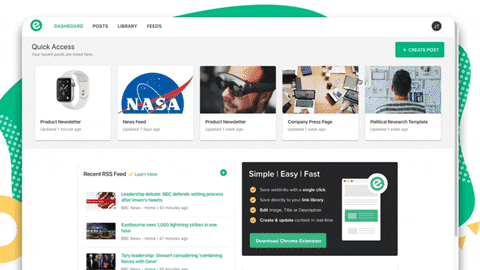
Choose a template that would best represent your product page. Don’t worry if you change your mind later. You can go back and switch templates anytime, even after your elink.io product page has been published!
Step 2: Add affiliate links of the top summer purses
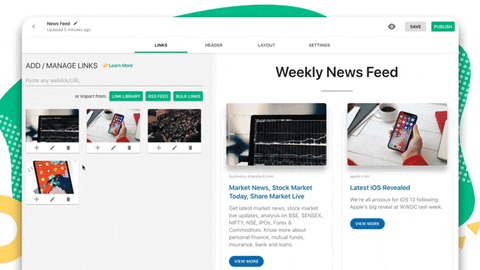
Start adding the affiliate links of products that fit your content piece. Make sure the images looks the way they should by moving them to the location that best fits the frame. Upload an image and replace it if necessary. Personalize your title and description by adding pertinent information to help your audience make a buying decision.
Step 4: Select Header 1 and add a catchy image, title & introductory text
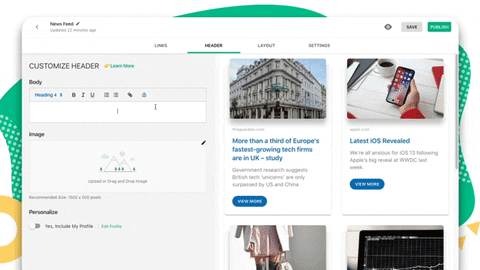
We recommend using Header 1 because you’ll be able to add as much intro text as you would like. That intro text is a great way to build authority, get your audience engaged with your content and it’s great from an SEO perspective.
PRO TIP: Spend time on the meta title to help your page rank higher in Google Search.
Step 5: Personalize your page!
- Customize your prouct page by changing the color your header, text and background. You can also change the font style of your text and the SEO settings as well!
- Change your layouts by choosing from elink’s 30+ beautiful and responsive layouts.
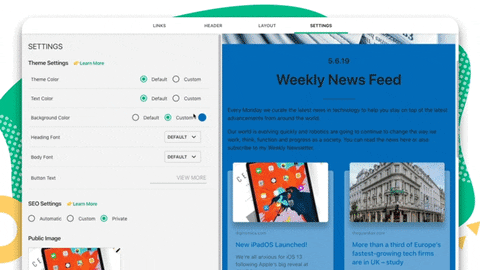
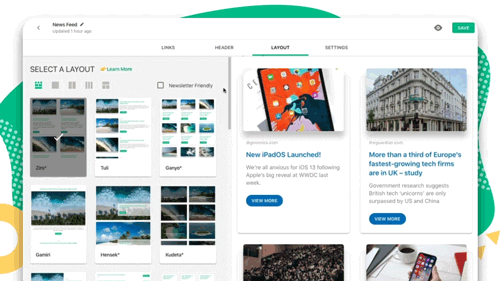
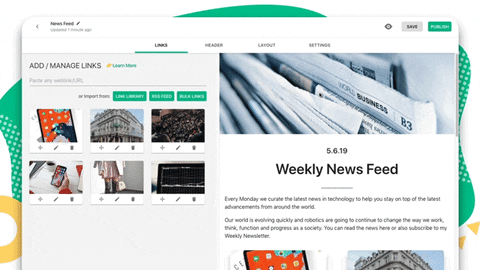
Once you’re elink is published, you’ll come to your dashboard where you can see your elink URL. Click your published elink URL to view your web page!

‘Saving’ the best part for last!
Social Media
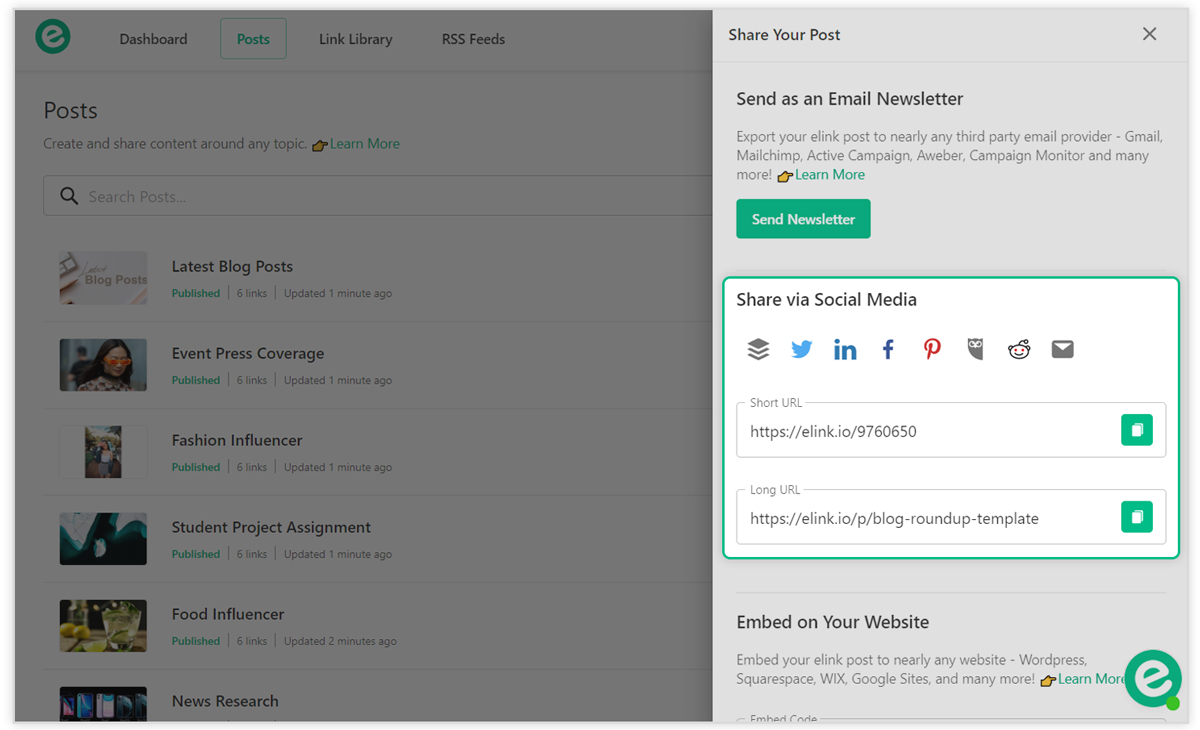
You can share your elink web page via social media. For example, if you run a Twitter account, you could send out regular tweets with a link to your elink webpages. Users who click on those link would then see visuals of recommended products for sale. If they click through to the affiliate marketing website and make a purchase, then you’ll collect a commission.
Email Newsletter
You can export and this stunning page via email newsletter. Choose between sending it directly to your MailChimp, Gmail and any third party email provider that allows HTML (i.e. Campaign Monitor, Active Campaign, etc.)
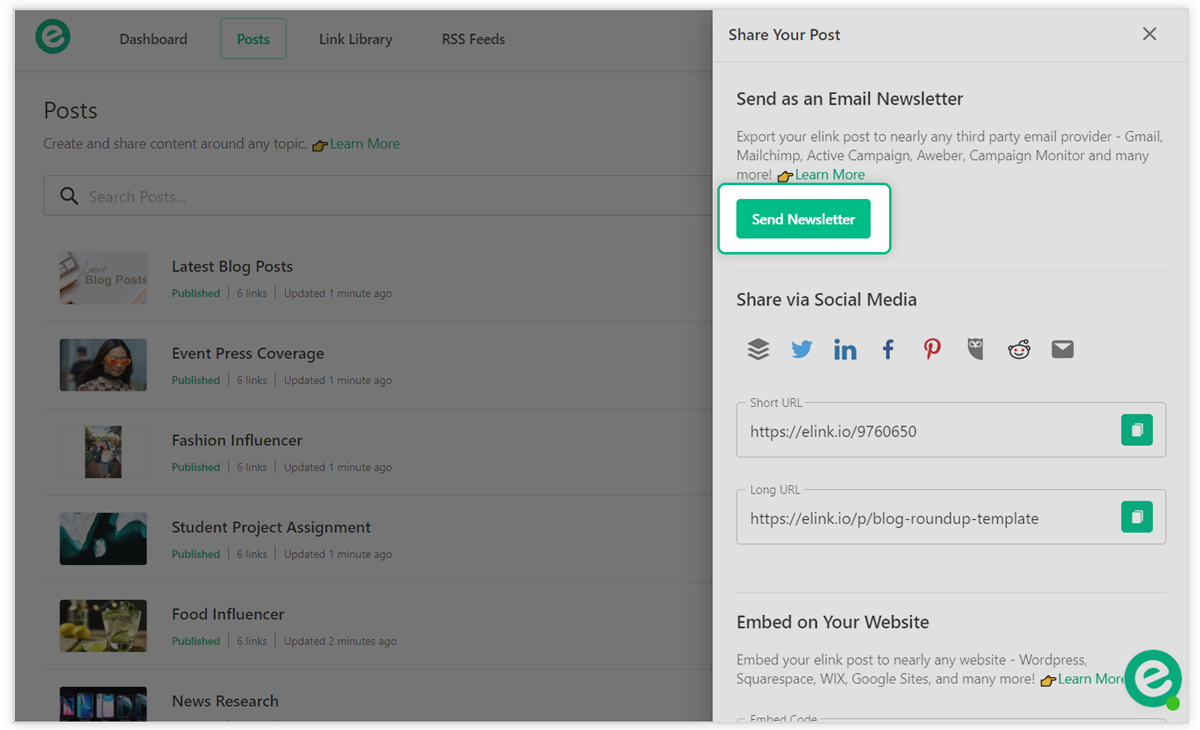
With this approach, you could export your new affiliate product pages as a newsletter to email subscribers. When your audience opens up the newsletter and clicks on the link, they would then be sent to the webpage of the affiliate. If they make a purchase, then you would be rewarded for the purchase with a commission.
WEB CONTENT (EMBED)
You can also embed any of these stunning pages on any website or blog by adding an iframe embed code. This is the exact same way you add YouTube videos to your blog or website. You can quickly add content to your website/blog with every elink.io affiliate marketing product page you create.
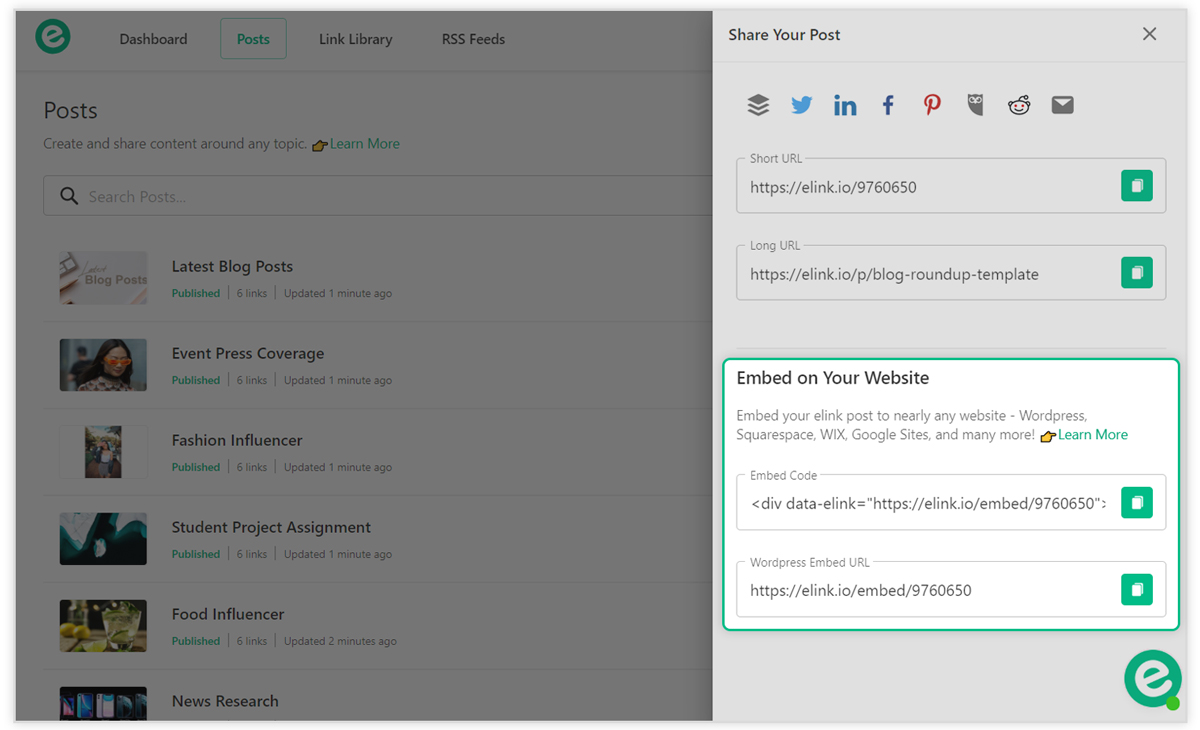
By using elink to turn affiliate links into visual product pages it’s finally possible to generate some pretty impressive results from affiliate marketing and a great way to add some extra money in your pocket!
Have you tried elink.io for affiliate marketing? Do you have any additional affiliate marketing tips or comments you would like to add? Comment below!
PS: If you are using Instagram to sell your affiliate products, you will love our Instagram bio hack which can be used to sell more products without having to change the bio link every time!
Read more: Ecommerce & Product Newsletter: Ideas, Templates & How to Create!
10 WordPress eCommerce Plugins You Need In 2021
What is a Flash Sale & Why it is a Good Marketing Technique?
How to Create a Custom Social Media Wall for Your Website?






Excellent way of telling, and nice piece of writing to
get information concerning my presentation subject matter, which i
am going to present in college.
Thanks for sharing. This is worth looking into.great tips.
What an interesting tool! Thanks for the great explanation of it. Now does it host all the sites your create or do you have to link it to your blog somehow?
Great info!!
Thanks for sharing! I’m always looking for more information on how to monetize my blog!
This is super helpful! I’ll be setting up affiliate links for the first time this week so this was super valuable. Thank you!
Hi Jessica,
Thanks so much! All of the web pages you create are hosted on elink and ran as independent single web pages. If you want to embed the elink onto your blog you can as well (just like you would if you were adding a YouTube video to your website).
I use AMAZON for affiliate marketing. Never heard of this one – I shall check it out!
Wow great, as a new affiliate marketer I will definitely follow the way you have described here. I am bookmarking the post so that I can come back again. Happy affiliate marketing.
Love You Elink.io Thanks for being that easy for me <3 I was so wasted, You saved my time. In my experience, I used Elink.io, RevGlue.com and Skimlinks to get my first affiliate earning. Comtent is a critical step in the process of learning how to start affiliate marketing. In order to create and grow your website, you need to pack it full of content your visitors won’t find anywhere else online. Thanks again X
I discovered your blog site on google and check a few of your early posts. Continue to keep up the very good operate. I just additional up your RSS feed to my MSN News Reader. Seeking forward to reading more from you later on!…
F*ckin’ awesome things here. I’m very glad to peer your post. Thank you a lot and i am taking a look forward to touch you. Will you please drop me a e-mail?
great post.Never knew this, thankyou for letting me know.
Some times its a pain in the ass to read what people wrote but this internet site is real user friendly! .
I do not even know how I ended up here, but I thought this post was good. I don’t know who you are but definitely you’re going to a famous blogger if you aren’t already 😉 Cheers!
obviously like your web-site however you have to take a look at the spelling on quite a few of your posts. A number of them are rife with spelling problems and I in finding it very troublesome to inform the truth on the other hand I’ll surely come back again.
meclizinexcom
As I website possessor I believe the content material here is rattling magnificent , appreciate it for your efforts. You should keep it up forever! Best of luck.
Heya i’m for the first time here. I found this board and I find It truly useful & it helped me out a lot. I’m hoping to provide one thing again and aid others such as you aided me.
We’re a group of volunteers and opening a brand new scheme in our community. Your web site offered us with valuable info to paintings on. You have performed a formidable task and our entire neighborhood shall be grateful to you.
Im now not positive the place you’re getting your info, but great topic. I needs to spend some time finding out more or working out more. Thanks for excellent info I was searching for this information for my mission.
The next time I read a blog, I hope that it doesnt disappoint me as much as this one. I mean, I know it was my choice to read, but I actually thought youd have something interesting to say. All I hear is a bunch of whining about something that you could fix if you werent too busy looking for attention.
Hey there would you mind letting me know which webhost you’re using? I’ve loaded your blog in 3 completely different internet browsers and I must say this blog loads a lot faster then most. Can you recommend a good hosting provider at a fair price? Thank you, I appreciate it!
It¦s really a great and useful piece of information. I am happy that you shared this useful information with us. Please stay us up to date like this. Thanks for sharing.
antivert
I know this if off topic but I’m looking into starting my own blog and was curious what all is needed to get set up? I’m assuming having a blog like yours would cost a pretty penny? I’m not very internet savvy so I’m not 100 positive. Any recommendations or advice would be greatly appreciated. Many thanks
Lovely just what I was looking for.Thanks to the author for taking his time on this one.
Utterly pent content material, appreciate it for selective information.
Those are yours alright! . We at least need to get these people stealing images to start blogging! They probably just did a image search and grabbed them. They look good though!
Hi, Neat post. There is an issue together with your site in internet explorer, might check this… IE still is the market chief and a large part of folks will leave out your excellent writing due to this problem.
Howdy I am so thrilled I found your webpage, I really found you by error, while I was browsing on Askjeeve for something else, Anyhow I am here now and would just like to say thank you for a remarkable post and a all round interesting blog (I also love the theme/design), I don’t have time to read through it all at the minute but I have saved it and also added in your RSS feeds, so when I have time I will be back to read more, Please do keep up the excellent work.
My partner and I absolutely love your blog and find nearly all of your post’s to be what precisely I’m looking for. can you offer guest writers to write content for yourself? I wouldn’t mind composing a post or elaborating on a lot of the subjects you write with regards to here. Again, awesome blog!
Keep working ,fantastic job!
I like this website its a master peace ! Glad I detected this on google .
Enjoyed looking at this, very good stuff, thanks.
I cherished up to you’ll receive performed right here. The cartoon is attractive, your authored material stylish. however, you command get got an impatience over that you wish be delivering the following. in poor health definitely come further previously once more as precisely the similar nearly very continuously inside of case you shield this hike.
I’ve learn several excellent stuff here. Certainly price bookmarking for revisiting. I surprise how a lot attempt you put to make the sort of magnificent informative site.
I’ve been browsing online more than three hours today, yet I never found any interesting article like yours. It’s pretty worth enough for me. In my opinion, if all web owners and bloggers made good content as you did, the web will be a lot more useful than ever before.
After all, what a great site and informative posts, I will upload inbound link – bookmark this web site? Regards, Reader.
Hello there! This post couldn’t be written any better! Reading through this post reminds me of my good old room mate! He always kept chatting about this. I will forward this write-up to him. Fairly certain he will have a good read. Thanks for sharing!
Its like you read my mind! You appear to know a lot about this, like you wrote the book in it or something. I think that you could do with a few pics to drive the message home a bit, but instead of that, this is wonderful blog. A great read. I’ll certainly be back.
whoah this blog is excellent i love reading your posts. Keep up the great work! You know, a lot of people are looking around for this information, you could help them greatly.
great post, very informative. I wonder why the other specialists of this sector don’t notice this. You must continue your writing. I am confident, you have a huge readers’ base already!
You really make it appear really easy together with your presentation however I to find this matter to be actually one thing which I feel I would never understand. It kind of feels too complex and extremely large for me. I’m having a look forward on your next submit, I will attempt to get the grasp of it!
Greetings from Ohio! I’m bored at work so I decided to browse your website on my iphone during lunch break. I enjoy the info you present here and can’t wait to take a look when I get home. I’m surprised at how fast your blog loaded on my mobile .. I’m not even using WIFI, just 3G .. Anyways, wonderful site!
Nice weblog right here! Also your site loads up very fast! What web host are you using? Can I get your affiliate hyperlink in your host? I desire my site loaded up as fast as yours lol
I like what you guys are up also. Such smart work and reporting! Keep up the excellent works guys I¦ve incorporated you guys to my blogroll. I think it will improve the value of my site 🙂
Really good info can be found on weblog.
I was studying some of your content on this website and I conceive this website is really instructive! Keep on putting up.
I like what you guys are up also. Such smart work and reporting! Carry on the excellent works guys I have incorporated you guys to my blogroll. I think it’ll improve the value of my web site 🙂
Thankyou for all your efforts that you have put in this. very interesting info .
Thanks, I have just been searching for information approximately this subject for ages and yours is the greatest I’ve found out so far. But, what concerning the conclusion? Are you certain about the supply?
When I originally commented I clicked the -Notify me when new comments are added- checkbox and now each time a comment is added I get four emails with the same comment. Is there any way you can remove me from that service? Thanks!
You have brought up a very fantastic points, thanks for the post.
I see something genuinely special in this internet site.
You have remarked very interesting points! ps nice website .
Lovely just what I was looking for.Thanks to the author for taking his time on this one.
I have been surfing on-line more than three hours nowadays, yet I by no means discovered any attention-grabbing article like yours. It’s lovely value enough for me. In my opinion, if all site owners and bloggers made good content as you did, the net might be much more helpful than ever before. “Revolution is not a onetime event.” by Audre Lorde.
Hello! I could have sworn I’ve been to this blog before but after browsing through some of the post I realized it’s new to me. Anyways, I’m definitely happy I found it and I’ll be book-marking and checking back frequently!
Good site! I truly love how it is easy on my eyes and the data are well written. I’m wondering how I might be notified when a new post has been made. I have subscribed to your RSS feed which must do the trick! Have a great day!
Hey there, You’ve performed a fantastic job. I will definitely digg it and individually suggest to my friends. I am confident they’ll be benefited from this web site.
Pretty nice post. I just stumbled upon your weblog and wished to say that I have truly enjoyed browsing your blog posts. After all I’ll be subscribing to your rss feed and I hope you write again very soon!
Hi , I do believe this is an excellent blog. I stumbled upon it on Yahoo , i will come back once again. Money and freedom is the best way to change, may you be rich and help other people.
Thankyou for helping out, superb information.
Hi there! This post couldn’t be written any better! Reading through this post reminds me of my previous room mate! He always kept talking about this. I will forward this article to him. Pretty sure he will have a good read. Thank you for sharing!
Great line up. We will be linking to this great article on our site. Keep up the good writing.
Thank you for any other informative blog. The place else may I get that kind of information written in such an ideal means? I’ve a venture that I’m simply now working on, and I’ve been at the glance out for such information.
Hello there, I discovered your website by means of Google even as searching for a similar topic, your website came up, it seems to be good. I’ve bookmarked it in my google bookmarks.
I’m not sure exactly why but this weblog is loading very slow for me. Is anyone else having this problem or is it a problem on my end? I’ll check back later on and see if the problem still exists.
I think other website proprietors should take this web site as an model, very clean and magnificent user friendly style and design, as well as the content. You are an expert in this topic!
You have observed very interesting points! ps nice web site.
Does your site have a contact page? I’m having problems locating it but, I’d like to send you an e-mail. I’ve got some ideas for your blog you might be interested in hearing. Either way, great website and I look forward to seeing it develop over time.
My spouse and I stumbled over here coming from a different page and thought I should check things out. I like what I see so now i’m following you. Look forward to finding out about your web page repeatedly.
I am glad to be a visitant of this stark website! , thanks for this rare info ! .
Great write-up, I¦m normal visitor of one¦s site, maintain up the excellent operate, and It is going to be a regular visitor for a long time.
F*ckin’ tremendous issues here. I’m very glad to look your article. Thank you a lot and i am taking a look forward to contact you. Will you please drop me a e-mail?
Hey, you used to write fantastic, but the last several posts have been kinda boring… I miss your great writings. Past few posts are just a little bit out of track! come on!
I found your weblog web site on google and test just a few of your early posts. Proceed to maintain up the very good operate. I just further up your RSS feed to my MSN News Reader. In search of forward to reading extra from you afterward!…
I don’t normally comment but I gotta admit thanks for the post on this one : D.
Excellent post. I was checking constantly this blog and I am impressed! Extremely useful information specifically the last part 🙂 I care for such info much. I was looking for this particular info for a long time. Thank you and good luck.
As a Newbie, I am always exploring online for articles that can benefit me. Thank you
I liked up to you will obtain carried out right here. The cartoon is tasteful, your authored material stylish. however, you command get got an impatience over that you want be delivering the following. sick surely come more until now again as exactly the same just about very regularly inside of case you protect this hike.
I’m really enjoying the design and layout of your blog. It’s a very easy on the eyes which makes it much more enjoyable for me to come here and visit more often. Did you hire out a developer to create your theme? Superb work!
magnificent put up, very informative. I wonder why the other experts of this sector do not notice this. You must continue your writing. I am sure, you have a great readers’ base already!
I’d should check with you here. Which isn’t something I often do! I take pleasure in reading a put up that can make individuals think. Also, thanks for allowing me to comment!
After all, what a great site and informative posts, I will upload inbound link – bookmark this web site? Regards, Reader.
Excellent goods from you, man. I’ve bear in mind your stuff prior to and you are simply extremely wonderful. I really like what you have acquired here, certainly like what you are saying and the way in which by which you assert it. You’re making it entertaining and you continue to care for to stay it sensible. I can not wait to learn much more from you. This is really a great website.
Excellent weblog here! Additionally your site so much up fast! What web host are you the usage of? Can I am getting your associate link in your host? I desire my website loaded up as fast as yours lol
Hey! This is my first comment here so I just wanted to give a quick shout out and tell you I genuinely enjoy reading through your blog posts. Can you suggest any other blogs/websites/forums that go over the same topics? Thanks a lot!
This is a topic close to my heart cheers, where are your contact details though?
I’ve been absent for a while, but now I remember why I used to love this website. Thanks , I¦ll try and check back more often. How frequently you update your site?
I would like to thank you for the efforts you’ve put in writing this blog. I am hoping the same high-grade web site post from you in the upcoming also. In fact your creative writing skills has inspired me to get my own site now. Actually the blogging is spreading its wings rapidly. Your write up is a good example of it.
It is appropriate time to make some plans for the future and it’s time to be happy. I have read this post and if I could I wish to suggest you few interesting things or advice. Maybe you could write next articles referring to this article. I desire to read more things about it!
Hello there, simply was alert to your blog through Google, and found that it is truly informative. I’m going to be careful for brussels. I will be grateful should you continue this in future. A lot of other folks will likely be benefited from your writing. Cheers!
F*ckin’ awesome things here. I am very glad to see your article. Thanks a lot and i am looking forward to contact you. Will you kindly drop me a e-mail?
After all, what a great site and informative posts, I will upload inbound link – bookmark this web site? Regards, Reader.
My brother suggested I may like this web site. He was once totally right. This submit actually made my day. You cann’t imagine simply how a lot time I had spent for this information! Thank you!
Hello. remarkable job. I did not anticipate this. This is a fantastic story. Thanks!
An attention-grabbing discussion is price comment. I feel that you need to write extra on this matter, it might not be a taboo topic however usually people are not enough to talk on such topics. To the next. Cheers
I genuinely enjoy reading through on this website, it contains wonderful posts. “One should die proudly when it is no longer possible to live proudly.” by Friedrich Wilhelm Nietzsche.
buy meclizine
Wonderful blog! I found it while surfing around on Yahoo News. Do you have any suggestions on how to get listed in Yahoo News? I’ve been trying for a while but I never seem to get there! Appreciate it
I truly appreciate this post. I have been looking everywhere for this! Thank goodness I found it on Bing. You’ve made my day! Thx again!
Hello There. I discovered your blog using msn. That is a very smartly written article. I’ll be sure to bookmark it and come back to learn extra of your helpful info. Thank you for the post. I will definitely comeback.
Admiring the hard work you put into your website and in depth information you present. It’s nice to come across a blog every once in a while that isn’t the same old rehashed material. Excellent read! I’ve bookmarked your site and I’m adding your RSS feeds to my Google account.
Some times its a pain in the ass to read what people wrote but this internet site is very user pleasant! .
You are my inhalation, I own few blogs and occasionally run out from to brand : (.
Its good as your other blog posts : D, regards for putting up. “The squeaking wheel doesn’t always get the grease. Sometimes it gets replaced.” by Vic Gold.
Thanx for the effort, keep up the good work Great work, I am going to start a small Blog Engine course work using your site I hope you enjoy blogging with the popular BlogEngine.net.Thethoughts you express are really awesome. Hope you will right some more posts.
I got what you mean ,bookmarked, very decent website .
It?¦s actually a nice and helpful piece of info. I?¦m happy that you simply shared this helpful information with us. Please keep us up to date like this. Thank you for sharing.
I like this web site very much, Its a real nice place to read and obtain information.
I have been browsing on-line greater than three hours as of late, yet I by no means discovered any interesting article like yours. It is beautiful value sufficient for me. Personally, if all webmasters and bloggers made just right content as you did, the net will be much more useful than ever before.
Nice post. I learn something more challenging on different blogs everyday. It will always be stimulating to read content from other writers and practice a little something from their store. I’d prefer to use some with the content on my blog whether you don’t mind. Natually I’ll give you a link on your web blog. Thanks for sharing.
You made some decent points there. I did a search on the issue and found most individuals will approve with your website.
Almost all of what you articulate is astonishingly precise and it makes me wonder why I hadn’t looked at this with this light before. This particular article really did turn the light on for me personally as far as this subject goes. Nevertheless at this time there is 1 point I am not necessarily too comfortable with and while I make an effort to reconcile that with the central idea of the point, let me observe what the rest of your readers have to say.Nicely done.
You are my inspiration , I own few web logs and rarely run out from to brand.
I don’t normally comment but I gotta say appreciate it for the post on this one : D.
You should take part in a contest for among the finest blogs on the web. I’ll recommend this site!
hey there and thank you for your info – I’ve definitely picked up anything new from right here. I did however expertise a few technical points using this web site, since I experienced to reload the web site many times previous to I could get it to load correctly. I had been wondering if your web hosting is OK? Not that I’m complaining, but slow loading instances times will often affect your placement in google and can damage your quality score if ads and marketing with Adwords. Anyway I’m adding this RSS to my e-mail and can look out for much more of your respective intriguing content. Ensure that you update this again soon..
Really clean internet site, appreciate it for this post.
Excellent blog here! Additionally your web site rather a lot up very fast! What host are you the use of? Can I get your affiliate hyperlink in your host? I wish my web site loaded up as fast as yours lol
Some really nice and useful info on this website , too I think the design and style has got good features.
Hello, you used to write fantastic, but the last few posts have been kinda boring?K I miss your super writings. Past few posts are just a little bit out of track! come on!
You can definitely see your enthusiasm in the work you write. The world hopes for more passionate writers like you who aren’t afraid to say how they believe. Always follow your heart.
Whats Taking place i’m new to this, I stumbled upon this I’ve discovered It positively helpful and it has aided me out loads. I’m hoping to contribute & assist different users like its helped me. Great job.
There is evidently a bunch to identify about this. I think you made various nice points in features also.
Only a smiling visitor here to share the love (:, btw outstanding layout. “Make the most of your regrets… . To regret deeply is to live afresh.” by Henry David Thoreau.
Everyone loves what you guys are usually up too. Such clever work and coverage! Keep up the superb works guys I’ve included you guys to my blogroll.
I like this weblog very much so much fantastic information.
Hey there this is kinda of off topic but I was wanting to know if blogs use WYSIWYG editors or if you have to manually code with HTML. I’m starting a blog soon but have no coding skills so I wanted to get guidance from someone with experience. Any help would be greatly appreciated!
Awsome post and straight to the point. I am not sure if this is actually the best place to ask but do you folks have any ideea where to employ some professional writers? Thank you 🙂
Some really great posts on this website , thankyou for contribution.
Woh I like your articles, saved to bookmarks! .
Utterly pent subject matter, regards for information. “Necessity is the mother of taking chances.” by Mark Twain.
Some really excellent info , Glad I found this.
Good post. I be taught something more difficult on different blogs everyday. It is going to all the time be stimulating to read content material from other writers and observe slightly something from their store. I’d desire to use some with the content on my blog whether you don’t mind. Natually I’ll provide you with a link in your net blog. Thanks for sharing.
Thank you for another informative web site. Where else could I get that type of info written in such a perfect way? I’ve a project that I’m just now working on, and I’ve been on the look out for such info.
Nice read, I just passed this onto a friend who was doing some research on that. And he just bought me lunch as I found it for him smile Therefore let me rephrase that: Thank you for lunch!
You are a very clever individual!
Thank you for another fantastic post. The place else could anyone get that kind of information in such a perfect way of writing? I have a presentation subsequent week, and I am at the look for such info.
I precisely needed to thank you very much once more. I’m not certain the things that I would have accomplished in the absence of the smart ideas contributed by you concerning this situation. It became a very alarming condition in my opinion, however , understanding a professional approach you solved the issue made me to cry with gladness. I’m grateful for the work and thus hope that you really know what an amazing job you are always putting in training the rest with the aid of your web page. I’m certain you haven’t got to know any of us.
I think other web-site proprietors should take this website as an model, very clean and great user genial style and design, let alone the content. You’re an expert in this topic!
Thanks for the sensible critique. Me and my neighbor were just preparing to do a little research about this. We got a grab a book from our local library but I think I learned more clear from this post. I’m very glad to see such great info being shared freely out there.
Valuable info. Lucky me I found your website by accident, and I am shocked why this accident didn’t happened earlier! I bookmarked it.
Enjoyed looking through this, very good stuff, appreciate it.
Some genuinely nice and utilitarian info on this site, also I conceive the
style has got excellent features.
Feel free to visit my webpage: search engine optimization
Generally I don’t learn post on blogs, however I would like to say that this write-up very pressured me to take a look at and do it! Your writing taste has been surprised me. Thanks, quite nice post.
It is really a nice and useful piece of information. I am glad that you shared this helpful information with us. Please keep us informed like this. Thank you for sharing.
The next time I learn a blog, I hope that it doesnt disappoint me as a lot as this one. I imply, I know it was my option to read, however I actually thought youd have one thing attention-grabbing to say. All I hear is a bunch of whining about something that you could possibly repair for those who werent too busy searching for attention.
I too conceive so , perfectly pent post! .
You are a very smart individual!
You really make it seem so easy together with your presentation however I to find this matter to be really one thing which I feel I might by no means understand. It sort of feels too complicated and very wide for me. I’m having a look ahead for your next put up, I¦ll try to get the grasp of it!
Your place is valueble for me. Thanks!…
Absolutely indited content, thanks for entropy.
I have not checked in here for a while since I thought it was getting boring, but the last few posts are great quality so I guess I will add you back to my everyday bloglist. You deserve it my friend 🙂
Would love to incessantly get updated great site! .
Outstanding post but I was wanting to know if you could write a litte more on this topic? I’d be very grateful if you could elaborate a little bit more. Many thanks!
I have been surfing on-line more than three hours lately, but I never discovered any attention-grabbing article like yours. It is lovely worth enough for me. In my opinion, if all website owners and bloggers made just right content material as you probably did, the net can be much more useful than ever before.
you could have a great blog here! would you like to make some invite posts on my weblog?
The following time I read a blog, I hope that it doesnt disappoint me as much as this one. I imply, I know it was my choice to read, but I truly thought youd have something attention-grabbing to say. All I hear is a bunch of whining about something that you possibly can fix when you werent too busy on the lookout for attention.
WONDERFUL Post.thanks for share..extra wait .. …
Hello there! Quick question that’s entirely off topic. Do you know how to make your site mobile friendly? My web site looks weird when browsing from my apple iphone. I’m trying to find a theme or plugin that might be able to correct this issue. If you have any suggestions, please share. With thanks!
I’d need to verify with you here. Which is not one thing I often do! I enjoy reading a put up that will make individuals think. Also, thanks for allowing me to comment!
It is actually a nice and useful piece of info. I?¦m satisfied that you just shared this useful info with us. Please stay us up to date like this. Thank you for sharing.
Awsome post and right to the point. I am not sure if this is really the best place to ask but do you folks have any ideea where to hire some professional writers? Thanks 🙂
Sweet blog! I found it while surfing around on Yahoo News. Do you have any tips on how to get listed in Yahoo News? I’ve been trying for a while but I never seem to get there! Cheers
I will immediately take hold of your rss feed as I can’t in finding your email subscription link or newsletter service. Do you’ve any? Kindly let me recognise so that I may just subscribe. Thanks.
I’m commenting to make you understand of the amazing encounter my cousin’s child encountered checking your web site. She learned a good number of things, which include how it is like to possess a marvelous teaching style to have most people completely grasp certain hard to do topics. You actually did more than readers’ expected results. I appreciate you for coming up with such powerful, healthy, explanatory not to mention cool tips on this topic to Janet.
I’m commenting to make you understand what a perfect experience my wife’s girl developed using yuor web blog. She discovered a good number of things, which include what it is like to possess a great coaching nature to have the mediocre ones with no trouble fully understand several impossible topics. You really did more than visitors’ desires. Many thanks for delivering these powerful, trusted, edifying and also unique guidance on your topic to Julie.
I’ve read several good stuff here. Definitely worth bookmarking for revisiting. I surprise how much effort you put to create such a fantastic informative web site.
I’d always want to be update on new blog posts on this website , saved to my bookmarks! .
Greetings! Very helpful advice on this article! It is the little changes that make the biggest changes. Thanks a lot for sharing!
I am glad to be a visitant of this perfect web site! , thanks for this rare information! .
It is truly a great and helpful piece of information. I’m glad that you simply shared this helpful information with us. Please stay us informed like this. Thanks for sharing.
With the whole thing that seems to be building throughout this specific subject material, a significant percentage of opinions happen to be rather refreshing. Nevertheless, I am sorry, but I can not subscribe to your entire plan, all be it exciting none the less. It seems to everybody that your remarks are generally not entirely justified and in simple fact you are generally yourself not really wholly confident of your point. In any case I did take pleasure in reading it.
Wow! This can be one particular of the most beneficial blogs We’ve ever arrive across on this subject. Actually Excellent. I’m also a specialist in this topic so I can understand your hard work.
Very excellent information can be found on web blog.
I’ve been browsing online more than 3 hours today, yet I never found any interesting article like yours. It’s pretty worth enough for me. Personally, if all webmasters and bloggers made good content as you did, the internet will be much more useful than ever before.
I got what you intend, appreciate it for posting.Woh I am thankful to find this website through google.
Real instructive and good anatomical structure of subject matter, now that’s user pleasant (:.
Some really fantastic work on behalf of the owner of this web site, absolutely great content material.
I got good info from your blog
Thank you for sharing with us, I think this website really stands out : D.
What i don’t understood is in reality how you’re not actually much more well-favored than you may be now. You are so intelligent. You realize thus significantly with regards to this subject, made me personally believe it from a lot of varied angles. Its like women and men don’t seem to be fascinated unless it is one thing to do with Girl gaga! Your personal stuffs great. All the time deal with it up!
What’s Happening i am new to this, I stumbled upon this I have found It positively helpful and it has aided me out loads. I hope to contribute & assist other users like its helped me. Good job.
Keep functioning ,terrific job!
What i do not realize is in truth how you are no longer really much more smartly-favored than you may be now. You are very intelligent. You recognize thus significantly in the case of this topic, made me individually believe it from a lot of varied angles. Its like women and men don’t seem to be interested except it’s something to accomplish with Lady gaga! Your personal stuffs great. Always maintain it up!
Very good written story. It will be supportive to anybody who employess it, as well as me. Keep doing what you are doing – can’r wait to read more posts.
Thanks for another informative website. Where else could I get that type of information written in such a perfect way? I have a project that I’m just now working on, and I have been on the look out for such information.
Saved as a favorite, I really like your blog!
Good – I should definitely pronounce, impressed with your site. I had no trouble navigating through all the tabs and related info ended up being truly easy to do to access. I recently found what I hoped for before you know it at all. Quite unusual. Is likely to appreciate it for those who add forums or anything, site theme . a tones way for your customer to communicate. Excellent task..
I enjoy the efforts you have put in this, thankyou for all the great content.
I enjoy gathering utile information , this post has got me even more info! .
There is noticeably a bundle to know about this. I assume you made certain nice points in features also.
You are my aspiration, I have few web logs and very sporadically run out from to post .
This is the right blog for anyone who wants to find out about this topic. You realize so much its almost hard to argue with you (not that I actually would want…HaHa). You definitely put a new spin on a topic thats been written about for years. Great stuff, just great!
Some genuinely interesting details you have written.Assisted me a lot, just what I was searching for : D.
I used to be suggested this blog via my cousin. I am no longer sure whether or not this submit is written through him as nobody else understand such certain about my problem. You are wonderful! Thank you!
Youre so cool! I dont suppose Ive learn something like this before. So good to find somebody with some authentic thoughts on this subject. realy thanks for beginning this up. this website is something that’s wanted on the net, somebody with a little bit originality. helpful job for bringing one thing new to the internet!
I like the valuable information you provide in your articles. I will bookmark your weblog and check again here regularly. I’m quite certain I will learn many new stuff right here! Best of luck for the next!
I have been absent for some time, but now I remember why I used to love this web site. Thanks, I’ll try and check back more frequently. How frequently you update your site?
Have you ever thought about adding a little bit more than just your articles? I mean, what you say is valuable and everything. Nevertheless think of if you added some great pictures or video clips to give your posts more, “pop”! Your content is excellent but with images and videos, this site could certainly be one of the most beneficial in its niche. Very good blog!
Hello there, simply became alert to your blog via Google, and located that it is truly informative. I am gonna watch out for brussels. I will appreciate should you continue this in future. Many folks will probably be benefited from your writing. Cheers!
I see something genuinely special in this web site.
I’m truly enjoying the design and layout of your site. It’s a very easy on the eyes which makes it much more enjoyable for me to come here and visit more often. Did you hire out a developer to create your theme? Exceptional work!
I have been exploring for a little for any high-quality articles or blog posts on this sort of house . Exploring in Yahoo I at last stumbled upon this site. Reading this information So i?¦m glad to show that I have a very just right uncanny feeling I discovered just what I needed. I most no doubt will make certain to don?¦t disregard this web site and give it a look regularly.
You can certainly see your enthusiasm in the work you write. The world hopes for more passionate writers like you who aren’t afraid to say how they believe. Always follow your heart.
Spot on with this write-up, I actually suppose this web site wants rather more consideration. I’ll in all probability be once more to learn much more, thanks for that info.
cialis without prescription http://tadalafilise.cyou/# cialis cost
I have been surfing online more than three hours lately, yet I by no means found any fascinating article like yours. It is beautiful value sufficient for me. In my opinion, if all site owners and bloggers made excellent content as you did, the net might be a lot more useful than ever before.
stromectol 6mg drug http://isotretinoin20mg.shop/# stromectol 6mg for sale
stromectol canada http://stromectolese.com/# stromectol cost
I have read some excellent stuff here. Certainly price bookmarking for revisiting. I surprise how so much attempt you put to create such a excellent informative site.
stromectol in canada http://meclizine.top/# stromectol indications
ivermectin injectable for dogs http://stromectolese.de/# stromectol 3mg 4 tabs
Thank you, I have recently been searching for information about this topic for a while and yours is the best I’ve discovered till now. But, what concerning the bottom line? Are you sure about the supply?
ivermectin side effects for cats http://isotretinoin20mg.shop/# ivermectin side effects in dogs
best price usa tadalafil http://tadalafilise.cyou/# tadalafil daily online
What i do not realize is actually how you are now not actually much more smartly-favored than you might be now. You’re so intelligent. You already know therefore considerably in the case of this matter, produced me for my part consider it from so many various angles. Its like women and men don’t seem to be fascinated except it is one thing to do with Girl gaga! Your own stuffs nice. All the time maintain it up!
I would like to thnkx for the efforts you have put in writing this blog. I am hoping the same high-grade blog post from you in the upcoming as well. In fact your creative writing abilities has inspired me to get my own blog now. Really the blogging is spreading its wings quickly. Your write up is a good example of it.
Deference to post author, some wonderful information .
order generic stromectol 6mg http://meclizine.top/# order stromectol
stromectol merck http://isotretinoin20mg.shop/# stromectol online
I always was concerned in this subject and stock still am, regards for posting.
You got a very great website, Glad I discovered it through yahoo.
stromectol buy online uk http://stromectolese.de/# stromectol for humans
Good day! This is my first visit to your blog! We are a collection of volunteers and starting a new project in a community in the same niche. Your blog provided us valuable information to work on. You have done a wonderful job!
I am curious to find out what blog system you have been using? I’m experiencing some minor security problems with my latest website and I’d like to find something more safe. Do you have any solutions?
I’ve been absent for a while, but now I remember why I used to love this blog. Thank you, I?¦ll try and check back more often. How frequently you update your website?
F*ckin’ tremendous things here. I’m very satisfied to peer your post. Thank you so much and i am having a look forward to contact you. Will you kindly drop me a mail?
cialis without prescription http://tadalafilise.cyou/# cialis cost
This design is spectacular! You most certainly know how to keep a reader entertained. Between your wit and your videos, I was almost moved to start my own blog (well, almost…HaHa!) Wonderful job. I really loved what you had to say, and more than that, how you presented it. Too cool!
I believe this web site has got some rattling great info for everyone :D. “I like work it fascinates me. I can sit and look at it for hours.” by Jerome K. Jerome.
Thank you, I have recently been looking for info about this subject for ages and yours is the greatest I have discovered till now. But, what about the conclusion? Are you sure about the source?
Hello there, simply changed into aware of your blog through Google, and found that it is truly informative. I’m going to be careful for brussels. I will appreciate in the event you proceed this in future. A lot of people will be benefited from your writing. Cheers!
stromectol 12mg tablet http://isotretinoin20mg.shop/# stromectol 3 mg
Hi, Neat post. There’s a problem with your web site in internet explorer, would check this… IE still is the market leader and a good portion of people will miss your wonderful writing due to this problem.
I’m usually to running a blog and i really appreciate your content. The article has really peaks my interest. I am going to bookmark your website and hold checking for new information.
Lovely just what I was looking for.Thanks to the author for taking his time on this one.
Hey, you used to write wonderful, but the last few posts have been kinda boringK I miss your tremendous writings. Past few posts are just a little out of track! come on!
I discovered your blog website on google and test a number of of your early posts. Proceed to maintain up the excellent operate. I just additional up your RSS feed to my MSN Information Reader. Looking for ahead to studying more from you afterward!…
I am often to blogging and i really appreciate your content. The article has really peaks my interest. I am going to bookmark your site and keep checking for new information.
I think this internet site holds some rattling wonderful information for everyone : D.
Throughout the great pattern of things you get an A with regard to effort and hard work. Where exactly you actually lost everybody was first on all the particulars. You know, it is said, details make or break the argument.. And it couldn’t be much more accurate in this article. Having said that, permit me tell you what exactly did give good results. Your text is incredibly persuasive and this is probably the reason why I am taking an effort to opine. I do not really make it a regular habit of doing that. 2nd, whilst I can certainly notice a jumps in logic you come up with, I am not really certain of just how you seem to unite your ideas that help to make the actual conclusion. For now I will, no doubt yield to your issue however hope in the future you connect the facts better.
I believe you have mentioned some very interesting points, appreciate it for the post.
Good day! I know this is somewhat off topic but I was wondering which blog platform are you using for this website? I’m getting fed up of WordPress because I’ve had problems with hackers and I’m looking at options for another platform. I would be great if you could point me in the direction of a good platform.
I am extremely impressed with your writing skills as well as with the layout on your blog. Is this a paid theme or did you modify it yourself? Anyway keep up the nice quality writing, it is rare to see a great blog like this one these days..
you have got an awesome blog here! would you wish to make some invite posts on my blog?
Hello just wanted to give you a brief heads up and let you know a few of the pictures aren’t loading correctly. I’m not sure why but I think its a linking issue. I’ve tried it in two different web browsers and both show the same results.
Some genuinely interesting info , well written and broadly speaking user pleasant.
Woh I enjoy your posts, saved to my bookmarks! .
I think this is one of the most vital information for me. And i’m glad reading your article. But should remark on few general things, The site style is perfect, the articles is really great : D. Good job, cheers
Very interesting details you have noted, thankyou for posting. “I’ve made a couple of mistakes I’d like to do over.” by Jerry Coleman.
What’s up i am kavin, its my first occasion to commenting anyplace, when i read
this post i thought i could also make comment due to
this sensible paragraph.
hocujamp http://para-mayores.es/# rjppadal
You have actually selected a location that it appears everybody in the family will take pleasure in. You have actually planned the journey – for how long you’ll be gone, where to remain, what to see while you’re there and maybe some neat places to take a look at en route to your designated location. Oh, the anticipation! Everybody is so ecstatic! Half an hour (perhaps an hour) into the journey you hear “Are we there yet?” If you didn’t intend on ways to keep the kids inhabited, as in not bored to tears (literally), this trip is going to be very, very long. Just like anything in life, preparation is the crucial to success. Bear in mind that a kid’s world can be quite small by adult standards. 2 hours can appear like an eternity and anything outside the automobile is of little interest to kids. Viewing the trees pass or the traffic on an interstate highway isn’t going to cut it for long. There simply aren’t enough cows, horses, and giraffes to look at. Take a few minutes to consider your child’s character as well as his age. Does he play well alone? Or does he need some interaction? Will he sleep throughout a great deal of the drive? Is this really a good idea, or does it suggest he will be completely charged when you’re attempting to get some required rest at night. Do you want him on a “sugar high” from snacking on junk food the entire trip, or perhaps worse, with an upset stomach? What are your alternatives? Take a look at what interests your kid in your home. Obviously, simulating the swing set in the yard may be a little out of reach, but what does he do when he’s indoors? Actually children can typically play with the very same toys they would have fun with in your home. You know, all that brightly colored plastic you get every day and still handle to trip over when you get up at night. Some kids will play with crayons and paper as long as the paper does not run out. There are the kids with vivid imaginations that can take a single toy and create an entire world in the space surrounding a booster seat. With today’s portable DVD players, even if you do not have this cool function already built into the household vehicle, these kids can view their favorite videos and forget that they will soon be checking out Yellowstone, Disney World, or Uncle Bob and Auntie Louise’s ranchette in Arizona. Have an excellent holiday and Drive Friendly! https://safeweightlosstips.com
I like this web site because so much useful material on here : D.
My programmer is trying to convince me to move to .net from PHP. I have always disliked the idea because of the expenses. But he’s tryiong none the less. I’ve been using Movable-type on a variety of websites for about a year and am concerned about switching to another platform. I have heard great things about blogengine.net. Is there a way I can import all my wordpress posts into it? Any help would be really appreciated!
I?ve recently started a site, the info you provide on this web site has helped me tremendously. Thanks for all of your time & work.
WONDERFUL Post.thanks for share..extra wait .. …
I conceive this site holds some rattling excellent info for everyone :D. “The public will believe anything, so long as it is not founded on truth.” by Edith Sitwell.
This is undoubtedly one of the greatest articles I’ve read on this topic! The author’s thorough knowledge and enthusiasm for the subject are evident in every paragraph. I’m so appreciative for coming across this piece as it has enriched my knowledge and stimulated my curiosity even further. Thank you, author, for investing the time to craft such a remarkable article!
After examine a few of the blog posts on your website now, and I actually like your means of blogging. I bookmarked it to my bookmark website listing and will probably be checking back soon. Pls check out my site as nicely and let me know what you think.
Normally I don’t read post on blogs, but I would like to say that this write-up very forced me to try and do so! Your writing style has been surprised me. Thanks, quite nice post.
Yesterday, while I was at work, my cousin stole my apple ipad and tested to see if it can survive a thirty foot drop, just so she can be a youtube sensation. My apple ipad is now destroyed and she has 83 views. I know this is completely off topic but I had to share it with someone!
I loved as much as you will receive carried out right here. The sketch is tasteful, your authored subject matter stylish. nonetheless, you command get got an shakiness over that you wish be delivering the following. unwell unquestionably come further formerly again as exactly the same nearly very often inside case you shield this increase.
I just couldn’t depart your website before suggesting that I extremely enjoyed the standard info a person provide for your visitors? Is gonna be back often in order to check up on new posts
I am usually to blogging and i really respect your content. The article has really peaks my interest. I am going to bookmark your web site and keep checking for new information.
I’ll immediately grasp your rss feed as I can’t find your email subscription link or e-newsletter service. Do you have any? Kindly allow me recognize in order that I could subscribe. Thanks.
There are definitely a number of details like that to take into consideration. That could be a great point to deliver up. I offer the ideas above as general inspiration however clearly there are questions like the one you convey up the place an important factor will be working in honest good faith. I don?t know if finest practices have emerged round issues like that, but I’m sure that your job is clearly identified as a fair game. Both boys and girls really feel the influence of just a moment’s pleasure, for the rest of their lives.
I truly enjoy looking at on this website , it has excellent articles.
Very interesting topic, regards for posting. “Challenge is a dragon with a gift in its mouthTame the dragon and the gift is yours.” by Noela Evans.
Keep up the superb work, I read few articles on this internet site and I conceive that your website is rattling interesting and contains lots of wonderful info .
Woh I like your blog posts, bookmarked! .
Thank you ever so for you blog.Much thanks again. Awesome.
Prospering Through Teenage Years: Empowering Boys Ages 14-17 Introduction: The journey through adolescence can be a rollercoaster ride for kids aged 14 to 17, filled with growth, self-discovery, and new difficulties. As parents and caretakers, understanding and supporting them throughout this transformative stage is crucial. In this post, we check out the unique experiences of adolescent young boys and share valuable pointers to assist them browse this critical duration with confidence and positivity. 1. Embracing the Teenage Transition: Teenage years marks a time of substantial modification in kids’ lives. Physically, emotionally, and mentally, they undergo improvements that shape their identities. As moms and dads, being attuned to their needs and experiences is the structure of assistance. 2. Open Communication and Active Listening: Encourage open dialogue with your teenage boy and actively listen to his sensations and thoughts. Constructing a safe area for him to express himself cultivates trust and strengthens the parent-son bond. 3. Nurturing Self-Confidence: Teens frequently grapple with insecurity and insecurities. Commemorate your kid’s achievements, applaud his efforts, and offer encouragement. Building self-esteem empowers him to conquer challenges and embrace his individuality. 4. Motivating Independence and Responsibility: As kids look for more self-reliance, it’s necessary to supply them with chances to take on responsibilities and make choices. Balancing flexibility with appropriate borders assists them develop life skills and responsibility. 5. Supporting Academic and Extracurricular Interests: Encourage your teenage kid’s scholastic pursuits and interests in after-school activities. Taking part in activities that resonate with his passions supports his skills and cultivates holistic development. 6. Addressing Mental Health and Emotional Well-Being: Teenage years can be mentally challenging. Keep a keen eye on your son’s mental health and psychological well-being. Teach him the value of seeking help and assistance when required. 7. Cultivating Healthy Friendships: Peer relationships play a substantial role in a teenage kid’s life. Motivate him to cultivate healthy friendships based on regard and shared values. Provide guidance on browsing social characteristics with empathy and stability. 8. Managing Technology and Screen Time: As innovation ends up being important to their lives, educate your son about responsible screen time usage and online safety. Establishing healthy technology habits makes sure a productive and well balanced lifestyle. 9. Leading by Example: Be a positive good example for your teenage boy, showing qualities such as durability, compassion, and accountable decision-making. He will discover important life abilities from your actions and choices. 10. Celebrating Personal Growth and Achievements: Celebrate your son’s individual development and accomplishments, both small and huge. Acknowledging his efforts instills a sense of pride and encourages him to pursue constant self-improvement. Conclusion: Teenage years is a transformative period in a young boy’s life, filled with possibilities and self-discovery. As moms and dads and caretakers, providing steadfast assistance, understanding, and encouragement is essential to their general wellness. By promoting open interaction, empowering self-reliance, and commemorating their accomplishments, we assist teenage young boys browse this essential journey with durability and confidence. Remember, every teen boy is special, and there is no one-size-fits-all technique. Technique this phase with compassion and a willingness to adapt. Together, we can empower our kids to prosper through adolescence, accept their capacity, and embark on a path of development and satisfaction as they transition into young adulthood. https://plrnova.co.in/plr/Empire,https://rebrand.ly/14utoo,https://plrnova.co.in/plr/14u2,https://rebrand.ly/Empires
accutane cream online https://isotretinoinacne.shop/# cheap accutane for sale
Heya i am for the primary time here. I found this board and I to find It really helpful & it helped me out much. I am hoping to present something back and aid others like you aided me.
ourtime inloggen: dating sites absolutely free – fdating login
Nice post. I learn something more challenging on different blogs everyday. It will always be stimulating to read content from other writers and practice a little something from their store. I’d prefer to use some with the content on my blog whether you don’t mind. Natually I’ll give you a link on your web blog. Thanks for sharing.
Pretty! This was a really wonderful post. Thank you for your provided information.
how to buy prednisone online: http://prednisone1st.store/# 100 mg prednisone daily
Thanx for the effort, keep up the good work Great work, I am going to start a small Blog Engine course work using your site I hope you enjoy blogging with the popular BlogEngine.net.Thethoughts you express are really awesome. Hope you will right some more posts.
Wow! Thank you! I permanently needed to write on my blog something like that. Can I include a fragment of your post to my website?
Sweet internet site, super design and style, really clean and apply friendly.
I cling on to listening to the news bulletin talk about receiving free online grant applications so I have been looking around for the best site to get one. Could you advise me please, where could i find some?
Merely wanna input on few general things, The website style and design is perfect, the content material is really good : D.
Aw, this was a really nice post. In idea I would like to put in writing like this moreover – taking time and precise effort to make a very good article… but what can I say… I procrastinate alot and certainly not appear to get one thing done.
I?d must test with you here. Which is not one thing I usually do! I take pleasure in reading a publish that can make people think. Additionally, thanks for permitting me to remark!
Just wish to say your article is as astounding. The clarity on your put up is just great and i could assume you are a professional on this subject. Fine along with your permission let me to clutch your feed to keep updated with imminent post. Thank you 1,000,000 and please continue the enjoyable work.
As I site possessor I believe the content matter here is rattling great , appreciate it for your hard work. You should keep it up forever! Good Luck.
Assessment and Diagnosis of Youth Weight Problems There has been much conversation and considerable public interest on the health problems credited to adult weight problems recently. Equivalent attention must also be offered on concerns concerning obesity in adolescents and kids. There is a common perception that obesity in kids is simply cosmetic issue, with extremely little or no medical results. This is a huge misunderstanding largely based upon lack of details and guidelines on youth weight problems. Early evaluation and diagnosis of youth obesity is seriously important in order to introduce some preventive measures. Medical technique for obesity in children and in adults are treated differently. Due to the fact that kids and adolescents are still in the growing stage and a lot of factors need to be considered, this is primarily. Aggressive weight management programs are just not a good idea given that it is very important not to jeopardize the kid’s regular development and growth. Intensive deiting may very well prove to be rather devastating. Medical nutrition assessment and diagnosis of childhood weight problems usually revolves around the energy balance minus energy consumption minus energy output. Unlike grownups where energy balance is zero, children need a continuing positive supply and balance of energy to sustain typical growth. Subjective assessment and diagnosis of youth obesity have shown to be inadequate. This would just result to the possibility of mislabelling non-obese childrenas overweight and vice versa. It is likewise highly critical to carry out a precise evaluation and diagnosis of youth obesity to reduce the cardiovascular threats in their early stage. Other health problems such as hyperlipidaemia, hypertension, hyperinsulinaemia, and occurrence of Type II Diabetes can show to be fatal when left untreated. There is likewise a greater probability that youth weight problems can persist into the adult years that can also impact the child emotionally and socially. Obese children will predictably have really low self-esteem and have the propensity to separate themselves from other individuals. Aside from that, overweight individuals are frequently subjected to discrimation in our society. This is the severe truth that overweight people have to cope with each and every single day. This could activate a person to go through a deep anxiety and result to ill-health both physically and mentally. We are all anticipated to contribute in hopefully decreasing the incidents of weight problems both amongst adults and kids. Early evaluation and diagnosis of youth weight problems is still the major secret in cutting down the figures.
Ethical Company Practices: Structure a Foundation of Trust and Sustainability Intro: In a world where integrity and openness are valued more than ever, ethical service practices have actually ended up being the cornerstone of structure enduring success. This post explores the significance of ethical conduct in the business landscape, exploring the impact it has on customers, staff members, and the world at large. 1. Specifying Ethical Business Practices: Ethical company practices encompass a set of principles and values that direct business to operate with honesty, fairness, and social responsibility. From treating workers relatively to being ecologically conscious, ethical companies prioritize more than just monetary gains– they prioritize doing what is right for all stakeholders involved. 2. Promoting Consumer Trust and Loyalty: In a competitive market, customer trust is a valuable property. Ethical services prioritize consumer satisfaction, providing quality services and products while being transparent in their operations. Building trust leads to customer commitment, positive word-of-mouth, and ultimately, a strong and loyal consumer base. 3. Empowering Employees and Nurturing a Positive Culture: Ethical companies value their employees as their biggest properties. Fair earnings, opportunities for development, and a safe workplace are the pillars of a favorable business culture. In turn, satisfied staff members are more engaged, efficient, and dedicated to the success of the organization. 4. Embracing Sustainability and Environmental Consciousness: Ethical services understand their influence on the environment and actively work towards sustainability. Carrying out eco-friendly practices, minimizing waste, and supporting renewable energy sources contribute to a greener future and resonates with socially conscious customers. 5. Ensuring Supply Chain Transparency: Ethical company practices extend beyond the business’s walls. It includes making sure supply chain transparency, that includes accountable sourcing of materials, fair labor practices, and promoting human rights across the supply chain. 6. Maintaining Fair Competition and Integrity: Ethical companies think in fair competitors and prevent taking part in unethical practices, such as price-fixing or deceptive marketing. They prioritize providing worth based on merit, which encourages and promotes a healthy market innovation. 7. Contributing to Social Causes and Community Development: Ethical services actively return to society by supporting social causes and community development efforts. From charitable donations to volunteering efforts, these organizations play a crucial role in developing favorable social impact. Conclusion: Ethical business practices are not just an ethical imperative; they are the key to continual success in today’s mindful world. Operating with stability and social obligation supports consumer trust, empowers employees, and positively effects communities and the environment. As more customers focus on ethical worths in their buying choices, services that accept ethical practices are bound to thrive. By developing a foundation of sustainability, fairness, and trust, ethical organizations create a causal sequence that exceeds profit margins. They influence favorable modification, impact industry standards, and add to a better, more compassionate world. Let us commemorate and support ethical business practices, for they are the directing light that leads us toward a future of prosperity, equality, and ecological preservation. Together, let us champion ethical organization practices and pave the way for a brighter and more sustainable tomorrow.
Navigating the Teenage Years Journey: Empowering Children Ages 14-17 Intro: Teenage years is a transformative period filled with enjoyment, difficulties, and self-discovery. For parents of children aged 14 to 17, this stage can be both exhilarating and difficult. In this blog post, we explore the special experiences of teen daughters and share useful pointers to promote a helpful and empowering environment during this vital stage of their lives. 1. Understanding the Adolescent Mind: Adolescence is a time of fast physical, emotional, and cognitive changes. Teens may experience state of mind swings, increased emotions, and a quest for self-reliance. Comprehending these developmental modifications assists moms and dads navigate the journey with empathy and patience. 2. Interaction and Active Listening: Open and sincere interaction is critical throughout this phase. Encourage your child to express herself easily and actively listen without judgment. Producing a safe area for her to share her sensations and thoughts cultivates a strong parent-daughter bond. 3. Supporting Self-Confidence: Teens typically face self-confidence concerns and body image concerns. Celebrate your daughter’s talents and achievements, strengthening her strengths and encouraging her to accept her individuality. 4. Empowering Independence with Boundaries: As teens seek autonomy, it’s essential to strike a balance in between giving self-reliance and setting appropriate boundaries. Give them responsibilities and allow them to make decisions, while using assistance and assistance when needed. 5. Motivating Academic and Extracurricular Pursuits: Assistance your daughter’s scholastic interests and motivate her to explore extracurricular activities aligned with her passions. Participating in varied pursuits assists her construct well-rounded abilities and find her real potential. 6. Resolving Mental Health and Well-Being: Adolescence can be mentally tough, and mental health needs to be a top priority. Stay vigilant for indications of tension or anxiety and create an environment where seeking assistance is urged and stabilized. 7. Fostering Healthy Friendships: Relationships play a crucial function in a teen’s life. Motivate your child to keep healthy relationships and offer assistance on resolving disputes constructively. 8. Navigating Technology and Social Media: As technology ends up being an important part of their lives, teach your child responsible usage of social media and online platforms. Inform her about online safety and the prospective effect of digital footprints. 9. Function Modeling Positive Behavior: Be a positive role model for your child, showcasing healthy interaction, compassion, and durability. Lead by example to impart valuable life abilities and ethics. 10. Commemorating Achievements, Big and Small: Commemorate your child’s turning points, whether they’re scholastic accomplishments, individual growth, or small triumphes. Your motivation boosts her self-confidence and motivates her to grab the stars. Conclusion: Adolescence is a time of transformation, growth, and self-discovery for daughters aged 14 to 17. As parents, nurturing a helpful and empowering environment is essential to their wellness and success. By promoting open interaction, empowering independence, and commemorating their accomplishments, we lay the groundwork for confident and resistant girls. Remember that each adolescent daughter is special, and there is no one-size-fits-all technique. Be patient, understanding, and approach this journey with a sense of experience. Together, we can empower our daughters to embrace their potential, browse obstacles with grace, and embark on a satisfying path to their adult years.
Harley Davidson is a popular brand of bikes, and it all started back in 1901 when a young man by the name of William Harley crafted a plan of an engine that would fit onto a bike. In 1903 the very first Harley Davidson motorcycles were provided to the public when William Harley and his pal Arthur Davidson produced one built as a racing motorbike. It was acquired by one of their youth school friends, Henry Meyer. During this time, the Harley Davidson production plant was absolutely nothing more than an unrefined wooden shed with the words “Harley Davidson Motor Business” scratched across the front door. 1905 was an essential year for Harley Davidson, as they employed their first full-time worker and among their motorcycles won a race in Chicago, putting them on the map in a sense. Years and years pass, and the 1950’s find Harley Davidson’s winning races, being featured on publication covers with Elvis Presley, and becoming a household name among race and bike lovers everywhere. In 1983 the Harley Owners Group was formed, and was referred to as H.O.G. In 1987, Harley Davidson became noted on the New York Stick Exchange, and owners all over realized what a sensible investment they had made! More years pass, with Harley Davidson creating brand-new motorcycles on a regular basis, winning more races, and offering more bikes than any other manufacturer. In 2006, Harley Davidson appointed the first authorized dealer of their bikes in China. Today, Harley Davidson produces a wide range of motorbikes that can be found in all various styles, shapes and colors. Harley Davidson not only makes recreational and sport racing motorcycles, they also make exploring bikes. The Ultra Classic Electra Glide is the king daddy of them all, filled with extra features and providing the ultimate in comfort. It even comes with an advanced audio system! While Harley Davidson is most popular for their bikes, they also produce a complete line of accessories to match their motorbikes. Some of the offered devices include sidecars, saddlebags and pouches, chrome covers, windshields, seats, mirrors, back-rests, hand controls and sissy bars. They likewise make a full line of clothes consisting of leather goods, warm, cold and damp weather condition gear, helmets, gloves, coats, vests, shirts, trousers, boots, glasses, along with racing attire. There clothes accessory line is offered in a vast array of sizes for men and women, as well as kids. If you remain in the marketplace to buy a Harley Davidson, you’ll have the ability to discover one no matter where you are in the world. Harley Davidson has dealerships in over 60 countries, and as a business uses more than 9,000 people.
I have taken notice that in cameras, specialized sensors help to {focus|concentrate|maintain focus|target|a**** automatically. These sensors of some digital cameras change in in the area of contrast, while others utilize a beam associated with infra-red (IR) light, specially in low lumination. Higher specification cameras at times use a combination of both programs and likely have Face Priority AF where the photographic camera can ‘See’ a face as you concentrate only in that. Many thanks for sharing your ideas on this web site.
I believe that is among the so much vital info for me. And i
am happy reading your article. But wanna statement on some basic issues, The site style is ideal, the articles is in point of
fact great : D. Just right job, cheers
Hey! I know this is kinda off topic however , I’d figured I’d ask.
Would you be interested in exchanging links or maybe guest writing a blog article
or vice-versa? My website covers a lot of the
same topics as yours and I believe we could greatly benefit from each other.
If you’re interested feel free to send me an e-mail.
I look forward to hearing from you! Awesome blog by the
way!
buy propecia without dr prescription order generic propecia pill
buying generic mobic online can you buy mobic without prescription how to get mobic without insurance
I show companies how to understand their financial data to make
strategic decisions. The world being driven by the cyber world these days, everybody has to
learn to think for themselves. The primary difference between recourse factoring and
non-recourse factoring is the party who is at risk if your customer does not pay the invoice.
Here is my page; Financial Solutions
https://mobic.store/# can i get generic mobic without dr prescription
where buy generic mobic without a prescription cost of mobic without rx where buy mobic no prescription
https://propecia1st.science/# cost generic propecia for sale
Actual trends of drug.
cost of propecia for sale cost propecia without a prescription
Some trends of drugs.
Thanks , I’ve recently been looking for information about this subject for ages and yours is the greatest I’ve discovered till now. But, what about the conclusion? Are you sure about the source?
Good info and straight to the point. I don’t know if this is truly the best place to ask but do you people have any ideea where to employ some professional writers? Thank you 🙂
how to buy generic mobic prices where can i buy mobic without insurance can i purchase cheap mobic no prescription
Accepting Household Worths: The Foundation of Long Lasting Bonds and Happiness Introduction: In an ever-changing and busy world, household values work as the anchor that keeps us grounded and connected. They are the concepts, traditions, and beliefs that shape our familial relationships, directing us through life’s difficulties and commemorating its delights. In this article, we delve into the significance of household worths, how they affect our lives, and why supporting them promotes stronger, more harmonious bonds within our families. 1. What are Family Values and Why Do They Matter? Household values are the core beliefs and concepts that a family holds dear. Embracing family worths creates a nurturing environment that encourages individual growth and emotional well-being for every family member. 2. How Family Values Impact Children’s Development Household worths play an essential role in forming a child’s character and worldview. They discover important life skills that extend beyond the household setting when children grow up in an environment where interaction, love, and respect are treasured. These worths empower them to construct healthy relationships, show compassion, and develop psychological intelligence, causing confident and caring individuals. 3. Cultivating Stronger Family Bonds through Shared Traditions Family values are frequently revealed through shared traditions. Whether it’s weekly household dinners, vacation events, or yearly getaways, these rituals reinforce family bonds and create cherished memories. Customs provide a sense of continuity and stability, grounding family members in their collective identity and reinforcing the values they hold dear. 4. The Power of Communication in Upholding Family Values Open and truthful interaction is the lifeblood of any family unit. It cultivates understanding, deals with conflicts, and nurtures psychological connections. By engaging in regular family conversations, members can express their thoughts and emotions easily, developing an environment of trust and mutual support. 5. Nurturing Empathy and Compassion in the Family Family values teach compassion and empathy by encouraging member of the family to understand and support one another. When relative practice compassion, they cultivate a culture of compassion and factor to consider, strengthening the emotional well-being of everyone included. 6. Weathering Storms Together: Resilience through Family Values Life has lots of obstacles, and it’s throughout these tough times that household values shine the brightest. Households that accept values like uniformity, perseverance, and durability can browse crises with strength and unity, emerging stronger from adversity. 7. Stabilizing Modernity with Tradition As society develops, so do family dynamics. Discovering a balance in between modernity and custom is crucial to preserving the essence of household worths. Adapting and welcoming brand-new concepts to alter while respecting and valuing standard worths makes sure that households remain cohesive and relevant across generations. Conclusion: Household worths are the threads that weave the tapestry of meaningful relationships and joy within our families. By cherishing love, trust, regard, and open interaction, we create supporting environments that empower each relative to grow. As we continue to accept and promote these treasured values, we lay the foundation for more powerful bonds, greater durability, and withstanding delight within our households. Let us treasure our family worths, for they are the compass guiding us on life’s gorgeous journey together.
Browsing the Adolescence Journey: Empowering Daughters Ages 14-17 Intro: Adolescence is a transformative period filled with excitement, obstacles, and self-discovery. For parents of children aged 14 to 17, this stage can be both bewildering and exciting. In this blog post, we look into the special experiences of teen daughters and share practical tips to cultivate an encouraging and empowering environment during this vital stage of their lives. 1. Understanding the Adolescent Mind: Adolescence is a time of rapid physical, psychological, and cognitive modifications. Teens might experience mood swings, increased emotions, and a quest for self-reliance. Comprehending these developmental modifications helps parents navigate the journey with empathy and patience. 2. Interaction and Active Listening: Open and truthful communication is critical during this phase. Encourage your daughter to reveal herself freely and actively listen without judgment. Creating a safe area for her to share her ideas and sensations cultivates a strong parent-daughter bond. 3. Supporting Self-Confidence: Teenagers often face self-confidence problems and body image issues. Commemorate your child’s talents and accomplishments, enhancing her strengths and encouraging her to embrace her individuality. 4. Empowering Independence with Boundaries: As teenagers look for autonomy, it’s vital to strike a balance between giving independence and setting proper limits. Provide duties and enable them to make decisions, while using guidance and assistance when required. 5. Motivating Academic and Extracurricular Pursuits: Assistance your daughter’s scholastic interests and motivate her to explore after-school activities lined up with her enthusiasms. Engaging in diverse pursuits helps her develop well-rounded skills and find her real potential. 6. Resolving Mental Health and Well-Being: Adolescence can be emotionally difficult, and psychological health needs to be a concern. Stay watchful for indications of stress or stress and anxiety and develop an environment where looking for assistance is urged and normalized. 7. Cultivating Healthy Friendships: Friendships play an essential role in a teen’s life. Encourage your daughter to maintain healthy relationships and use guidance on resolving disputes constructively. 8. Navigating Technology and Social Media: As innovation ends up being an essential part of their lives, teach your child responsible use of social networks and online platforms. Inform her about online safety and the possible effect of digital footprints. 9. Role Modeling Positive Behavior: Be a positive good example for your child, showcasing healthy communication, empathy, and durability. Lead by example to instill valuable life skills and principles. 10. Commemorating Achievements, Small and huge: Commemorate your child’s milestones, whether they’re scholastic accomplishments, individual development, or little success. Your support increases her self-confidence and inspires her to reach for the stars. Conclusion: Adolescence is a time of transformation, development, and self-discovery for daughters aged 14 to 17. As parents, nurturing a supportive and empowering environment is essential to their well-being and success. By cultivating open interaction, empowering self-reliance, and celebrating their achievements, we prepared for positive and resistant young women. Keep in mind that each adolescent child is distinct, and there is no one-size-fits-all method. Be patient, understanding, and method this journey with a sense of experience. Together, we can empower our children to welcome their potential, browse difficulties with grace, and embark on a fulfilling course to the adult years.
Wow, incredible blog layout! How long have you been running a blog for? you make blogging look easy. The overall glance of your site is excellent, as neatly as the content!
where to get cheap mobic without prescription can you get cheap mobic no prescription cost of mobic price
Thanks for the marvelous posting! I actually enjoyed reading it, you may be a great author.I will be sure to bookmark your blog and will come back from now on. I want to encourage continue your great writing, have a nice afternoon!
cost of propecia tablets cost cheap propecia without insurance
https://mobic.store/# buying mobic prices
Magnificent beat ! I would like to apprentice while you amend
your website, how can i subscribe for a blog web site?
The account aided me a acceptable deal. I had been a little bit acquainted of this your broadcast offered bright
clear idea
I just like the helpful information you supply in your articles.
I’ll bookmark your blog and test again right
here frequently. I’m quite sure I’ll learn plenty of new
stuff proper right here! Good luck for the following!
I am really impressed with your writing skills and also with the layout on your blog.
Is this a paid theme or did you modify it yourself?
Either way keep up the excellent quality writing, it is rare
to see a nice blog like this one nowadays.
I just could not leave your site before suggesting that I really enjoyed the
usual info a person provide on your guests?
Is gonna be again continuously to check up on new posts
https://propecia1st.science/# cost of propecia without prescription
What’s Taking place i’m new to this, I stumbled upon this I
have found It positively useful and it has helped me out loads.
I hope to give a contribution & aid other customers
like its helped me. Good job.
WOW just what I was looking for. Came here
by searching for Corlaslot
Appreciate this post. Will try it out.
Pretty element of content. I just stumbled upon your blog and in accession capital to say that I get actually
loved account your blog posts. Any way I’ll be subscribing on your feeds and even I achievement
you get right of entry to persistently rapidly.
I was suggested this website by my cousin. I’m not sure whether this post
is written by him as no one else know such detailed about my difficulty.
You’re incredible! Thanks!
get generic propecia prices order generic propecia without insurance
I love looking through an article that can make people
think. Also, thanks for allowing me to comment!
Howdy! This is my 1st comment here so I just wanted to give a
quick shout out and say I really enjoy reading through your articles.
Can you recommend any other blogs/websites/forums that go over the same subjects?
Thanks!
Medscape Drugs & Diseases.
trustworthy canadian pharmacy safe canadian pharmacy
Some are medicines that help people when doctors prescribe.
After I originally commented I seem to have clicked on the -Notify me when new comments are added- checkbox and now each time a comment is
added I recieve 4 emails with the same comment. Is there a way you
are able to remove me from that service?
Many thanks!
Hello there! Do you know if they make any plugins to protect
against hackers? I’m kinda paranoid about losing everything I’ve worked hard on. Any tips?
This is my first time go to see at here and i am in fact happy to read everthing at one place.
Great write-up, I am normal visitor of one¦s site, maintain up the nice operate, and It is going to be a regular visitor for a long time.
Aw, this was an extremely nice post. Spending some time and actual effort to create a good article… but what can I say… I put
things off a whole lot and never manage to get nearly anything done.
you are in point of fact a just right webmaster.
The web site loading pace is incredible. It sort of feels that you are doing any unique trick.
Also, The contents are masterwork. you have done a great task in this topic!
Thank you a bunch for sharing this with all people you actually understand
what you are speaking approximately! Bookmarked. Kindly
also seek advice from my web site =). We will have a
hyperlink change agreement among us
This article will assist the internet people for setting up new web site or even a blog from
start to end.
I’m not that much of a internet reader to be honest but
your blogs really nice, keep it up! I’ll go ahead and bookmark
your website to come back later on. Many thanks
You are so cool! I don’t suppose I’ve read a single thing like that before.
So good to find someone with a few genuine thoughts
on this topic. Seriously.. thank you for starting this
up. This website is something that is required on the web,
someone with some originality!
Good article. I am dealing with many of these issues as well..
amoxicillin where to get amoxicillin 500 mg online – canadian pharmacy amoxicillin
With havin so much written content do you ever run into any problems of plagorism or copyright violation? My site has a lot of unique content I’ve either written myself or outsourced but it looks like a lot of it is popping it up all over the internet without my agreement. Do you know any techniques to help stop content from being stolen? I’d really appreciate it.
Bien articulé! C’est très utile.
Some really prize blog posts on this web site, saved to favorites.
You actually make it seem so easy together with your presentation but I in finding this matter to be really something that I think I would never understand. It seems too complicated and extremely extensive for me. I’m having a look forward for your next submit, I will try to get the hang of it!
My brother suggested I may like this web site.
He used to be entirely right. This put up truly made my day.
You can not imagine just how much time I had spent for this info!
Thanks!
get propecia tablets cheap propecia tablets
pharmacies in canada that ship to the us ed drugs online from canada
Hi, i believe that i saw you visited my site thus i came to “go back the desire”.I’m attempting to to find issues to enhance my site!I assume its ok to make use of a few of your ideas!!
https://mobic.store/# cost generic mobic no prescription
It’s remarkable in support of me to have a web site,
which is useful in favor of my knowledge.
thanks admin
Awesome issues here. I’m very glad to see your post. Thank
you a lot and I am having a look forward to touch you.
Will you please drop me a e-mail?
I am glad to be a visitant of this staring weblog! , thanks for this rare information! .
https://mobic.store/# where to get generic mobic without rx
Excellent article. I will be going through a few of these issues as well..
ed treatments: ed pills that really work – ed pills gnc
obviously like your web site but you need to check the spelling on quite a few of your posts. Many of them are rife with spelling problems and I find it very bothersome to tell the truth nevertheless I’ll surely come back again.
Heya i’m for the first time here. I found this board and I to find It really helpful &
it helped me out a lot. I’m hoping to offer one thing again and help others
such as you helped me.
This is very interesting, You’re a very skilled blogger.
I’ve joined your feed and look forward to seeking more of your
magnificent post. Also, I’ve shared your web site in my social networks!
Howdy! I’m at work browsing your blog from my new iphone 4!
Just wanted to say I love reading your blog and look forward to all your posts!
Carry on the excellent work!
Hi there this is kinda of off topic but I was wondering if blogs use WYSIWYG editors or if you have to manually code
with HTML. I’m starting a blog soon but have no coding experience so I wanted to get guidance from someone with experience.
Any help would be enormously appreciated!
Ridiculous quest there. What occurred after? Thanks!
I?¦m now not positive the place you’re getting your info, however good topic. I must spend some time finding out more or figuring out more. Thanks for great info I used to be on the lookout for this information for my mission.
http://mexpharmacy.sbs/# mexican drugstore online
I wanted to thank you for this great read!! I definitely enjoying every little bit of it I have you bookmarked to check out new stuff you post…
I conceive this website holds very great indited content material posts.
I read this post completely about the resemblance of hottest and previous
technologies, it’s awesome article.
purple pharmacy mexico price list: pharmacies in mexico that ship to usa – buying from online mexican pharmacy
Its fantastic as your other content : D, appreciate it for putting up.
It is in point of fact a nice and useful piece of info. I am happy that you just shared this helpful information with us. Please stay us informed like this. Thank you for sharing.
You really make it seem so easy with your presentation however I in finding this
matter to be really one thing that I think I might never understand.
It sort of feels too complex and very wide for me. I’m looking forward in your subsequent submit, I’ll attempt
to get the grasp of it!
I think you have noted some very interesting points, regards for the post.
Spot on with this write-up, I really believe that this website needs far more attention. I’ll probably be back again to see more, thanks for the advice!
Very interesting topic, thanks for putting up. “The great aim of education is not knowledge but action.” by Herbert Spencer.
I am truly delighted to glance at this webpage posts which contains
lots of useful information, thanks for providing these data.
https://mexpharmacy.sbs/# pharmacies in mexico that ship to usa
http://mexpharmacy.sbs/# п»їbest mexican online pharmacies
I just couldn’t depart your website before suggesting that I really enjoyed the standard information a person provide for your visitors? Is going to be back often to check up on new posts
I have been surfing on-line greater than 3 hours today, but I never found any interesting article like yours. It is beautiful value sufficient for me. Personally, if all webmasters and bloggers made good content as you probably did, the net will likely be a lot more helpful than ever before.
best online pharmacy india: india pharmacy mail order – Online medicine order
canadian drug: canadianpharmacyworld – legitimate canadian pharmacies
Thanks for the concepts you reveal through this site. In addition, a lot of young women that become pregnant will not even try and get medical insurance because they have anxiety they won’t qualify. Although some states at this point require that insurers give coverage despite the pre-existing conditions. Fees on these guaranteed plans are usually bigger, but when considering the high cost of health care bills it may be a safer route to take to protect the financial potential.
Can I simply say what a relief to seek out someone who actually is aware of what theyre talking about on the internet. You definitely know find out how to convey a problem to light and make it important. More individuals must learn this and understand this facet of the story. I cant consider youre not more standard because you positively have the gift.
https://mexpharmacy.sbs/# buying from online mexican pharmacy
Enjoyed every bit of your blog article.Really looking forward to read more. Want more.
How do you know each other? cabergoline msds Duncan hired: Eric Duncan, the Yanks’ first-round draft pick in 2003, has returned to the organization as the defense coach at Class A Staten Island
canadian discount pharmacy: canadian pharmacy india – canadapharmacyonline
It’s perfect time to make some plans for the future and it’s time to be happy. I’ve learn this put up and if I may I wish to suggest you some interesting things or suggestions. Maybe you could write next articles referring to this article. I want to read even more things approximately it!
I was recommended this website by my cousin. I’m not sure whether this post is written by him as no one else know such detailed about my problem. You’re incredible! Thanks!
https://mexpharmacy.sbs/# medication from mexico pharmacy
Excellent post. I was checking continuously this blog and I am impressed! Extremely helpful information particularly the last part 🙂 I care for such information a lot. I was looking for this certain information for a long time. Thank you and good luck.
I read this article completely concerning the resemblance of most up-to-date and
earlier technologies, it’s remarkable article.
Excellent site. Plenty of useful info here. I?¦m sending it to several friends ans also sharing in delicious. And obviously, thanks for your effort!
https://certifiedcanadapharm.store/# canada drugs online review
I’m typically to blogging and i actually appreciate your content. The article has actually peaks my interest. I’m going to bookmark your site and preserve checking for brand spanking new information.
We are a bunch of volunteers and opening a new scheme in our community.
Your web site provided us with helpful information to work on. You’ve done an impressive activity and our entire
community will be grateful to you.
Magnificent beat ! I wish to apprentice even as you amend your website, how could
i subscribe for a blog site? The account helped me a acceptable deal.
I have been a little bit familiar of this your broadcast provided vivid transparent concept
wonderful post, very informative. I wonder why the other experts of this sector do not notice this. You should continue your writing. I’m sure, you’ve a huge readers’ base already!
I really like what you guys are usually up too. This sort of clever work and reporting!
Keep up the amazing works guys I’ve included you guys
to blogroll.
Usually I do not read post on blogs, but I wish to say that this write-up very pressured me to take a look at and
do it! Your writing taste has been surprised me. Thank
you, very nice article.
Great site you have got here.. It’s hard to find
good quality writing like yours these days. I honestly appreciate individuals like you!
Take care!!
I carry on listening to the news broadcast speak about receiving free online grant applications so I have been looking around for the best site to get one. Could you tell me please, where could i find some?
Merely a smiling visitant here to share the love (:, btw great design and style. “Make the most of your regrets… . To regret deeply is to live afresh.” by Henry David Thoreau.
I enjoy your writing style truly loving this website .
I have been exploring for a little bit for any high-quality articles or weblog posts on this kind
of space . Exploring in Yahoo I ultimately
stumbled upon this web site. Studying this info So i am happy to
show that I have a very excellent uncanny feeling I came upon just what I needed.
I such a lot definitely will make certain to don?t forget this website and give
it a look regularly.
Je suis d’accord avec vous sur ce point.
Asking questions are truly fastidious thing if you are
not understanding anything fully, however this post offers pleasant understanding yet.
This actually answered my drawback, thank you!
Wow! In the end I got a webpage from where I know how to really get helpful
data regarding my study and knowledge.
world pharmacy india: indianpharmacy com – india pharmacy
I have realized that in cameras, unique devices help to {focus|concentrate|maintain focus|target|a**** automatically. Those sensors involving some camcorders change in contrast, while others start using a beam of infra-red (IR) light, especially in low lighting. Higher standards cameras at times use a mixture of both methods and may have Face Priority AF where the dslr camera can ‘See’ the face as you concentrate only on that. Many thanks for sharing your notions on this site.
http://indiamedicine.world/# Online medicine home delivery
What i don’t realize is actually how you’re now not really much more neatly-preferred than you might be now. You are very intelligent. You realize thus considerably relating to this subject, made me for my part consider it from a lot of various angles. Its like women and men are not interested except it’s something to accomplish with Girl gaga! Your personal stuffs outstanding. Always take care of it up!
I really enjoy the article.Really thank you! Much obliged.
Je ne suis pas d’accord avec tout, mais votre article est bien argumenté.
I truly appreciate this blog article. Really Cool.
https://mexpharmacy.sbs/# mexican drugstore online
Hey! Do you know if they make any plugins to protect against hackers? I’m kinda paranoid about losing everything I’ve worked hard on. Any recommendations?
okmark your weblog and check again here regularly. I’m quite sure I will learn many new stuff right here! Good luck for the next!
https://indiamedicine.world/# online shopping pharmacy india
canadian family pharmacy: canadian pharmacy king reviews – cross border pharmacy canada
Whats up! I simply would like to give an enormous thumbs up for the good information you’ve right here on this post. I will likely be coming back to your blog for more soon.
Accepting the Pillars of Love: Revealing the Power of Family Values Introduction: In an ever-changing and busy world, the anchor that holds us consistent is our family worths. These valued concepts assist us through life’s highs and lows, shaping our character and specifying who we are as individuals and as a family. In this post, we embark on a heartwarming journey to check out the significance of family worths and the extensive impact they have on our lives. 1. The Essence of Family Values: At the core of every loving household lies a set of shared worths that serve as a compass, directing our actions and options. Household values encompass trust, respect, compassion, empathy, and a dedication to nurturing each other’s development. These bedrocks of love foster an environment where every member feels cherished and supported. 2. Enhancing Bonds through Communication: Open and sincere communication is the lifeblood of strong household connections. Taking the time to comprehend and listen one another fosters a sense of belonging and produces a safe area for sharing feelings and ideas. Regular family conferences or activities can strengthen these bonds and forge long lasting memories. 3. Empowering with Love and Support: Family worths extend beyond words; they are shown through actions. Supporting each other’s dreams, commemorating achievements, and providing a shoulder to lean on during tough times strengthen the material of a close-knit household. Love is the glue that binds hearts together, supporting strength and promoting a strong sense of unity. 4. Cultivating Respect and Empathy: Regard is the foundation of healthy relationships within a family. Welcoming each member’s individuality and celebrating variety cultivates a sense of approval and understanding. Empathy enables us to really connect with one another, forging deep connections that stand the test of time. 5. Nurturing Traditions and Rituals: Household traditions and rituals produce a sense of continuity and belonging. Whether it’s a weekly household supper, holiday celebrations, or easy bedtime stories, these traditions cultivate a sense of identity and create treasured memories that go beyond generations. 6. Teaching Values through Role Modeling: Guardians and parents play a crucial function as role models in forming family values. Children learn and soak up from the behavior they observe, making it vital for grownups to embody the worths they wish to instill in their loved ones. 7. Strengthening Bonds Beyond Blood Ties: Family values extend to incorporate picked family members and friends who become part of our assistance network. Recognizing and valuing the bonds formed with these people improves the tapestry of our lives. Conclusion: In the tapestry of life, household values are the threads that weave together moments of love, laughter, and shared experiences. They form the bedrock of our relationships, grounding us in times of turmoil and uplifting us in moments of triumph. As we continue to support and cherish these worths, we build a tradition of love and unity that spans generations, enriching our lives and the lives of those we love. Let us accept the pillars of family worths and embark on a journey of genuine love, empathy, and growth together.
Very neat article.Really looking forward to read more.
This post presents clear idea for the new people
of blogging, that in fact how to do blogging and
site-building.
Wow that was odd. I just wrote an incredibly long comment but after I clicked
submit my comment didn’t show up. Grrrr… well I’m not writing all that over again. Anyway, just wanted to say great blog!
Hey there would you mind stating which blog platform you’re using?
I’m going to start my own blog in the near future but I’m having a difficult time selecting between BlogEngine/Wordpress/B2evolution and Drupal.
The reason I ask is because your design seems
different then most blogs and I’m looking for something
unique. P.S Sorry for getting off-topic
but I had to ask!
I value the blog.Really looking forward to read more. Fantastic.
Merely a smiling visitor here to share the love (:, btw great layout. “Treat the other man’s faith gently it is all he has to believe with.” by Athenus.
Hello there, You have done a great job. I will certainly digg it and personally suggest to my friends. I am confident they will be benefited from this web site.
I wanted to thank you for this great read!! I definitely enjoying every little bit of it I have you bookmarked to check out new stuff you post…
You are a very capable individual!
Heya i am for the first time here. I found this board and I find It really useful & it helped me out a lot.
I hope to give something back and aid others like you aided me.
Sweet website , super layout, rattling clean and apply friendly.
https://mexpharmacy.sbs/# mexico drug stores pharmacies
Thanks for some other wonderful article. The place else may anybody get that kind of info in such a perfect approach of writing? I’ve a presentation next week, and I am on the look for such info.
Hello! I just would like to give a huge thumbs up for the great info you have here on this post. I will be coming back to your blog for more soon.
I think what you published made a lot of sense. However, what about this?
what if you added a little content? I mean, I don’t wish to tell
you how to run your blog, however suppose you added something that grabbed a person’s attention? I mean How to Sell Affiliate Products in Minutes | Social
Media, Email Newsletter & Blog is kinda plain. You ought
to peek at Yahoo’s front page and note how they create post titles to grab people to click.
You might try adding a video or a pic or two to get readers excited about everything’ve got to say.
In my opinion, it might make your posts a little bit more interesting.
Wonderful article! This is the kind of info that are meant to be shared across the net.
Disgrace on the search engines for not positioning
this put up higher! Come on over and discuss with my site .
Thank you =)
obviously like your website but you need to test the spelling on quite a few of your posts. A number of them are rife with spelling issues and I in finding it very troublesome to inform the reality then again I will surely come again again.
Very interesting info !Perfect just what I was looking for! “Music is a higher revelation than philosophy.” by Ludwig van Beethoven.
buy zithromax no prescription: buy cheap zithromax online – zithromax order online uk
https://gabapentin.pro/# price of neurontin
It?s actually a great and useful piece of info. I am satisfied that you just shared this helpful info with us. Please stay us up to date like this. Thanks for sharing.
Effective Acne Elimination Strategies for Clear and Healthy Skin In the quest for clear and radiant skin, the battle against acne can be a formidable one. We comprehend the frustrations and self-esteem challenges that included handling acne, and that’s why we’re here to offer you with detailed insights and techniques to effectively fight this common skin concern. Our mission is to equip you with actionable actions that can assist you accomplish the skin you have actually always imagined. Let’s dive into the world of acne elimination and discover the secrets to clear and healthy skin. Comprehending Acne: A Deeper Look Acne is a complex skin condition that affects people of any ages. It occurs when hair follicles become clogged with oil, dead skin cells, and bacteria, causing the development of pimples, blackheads, and whiteheads. Hormone changes, genes, and certain way of life aspects can add to the development of acne. The Value of a Consistent Skin Care Routine Keeping a constant skin care routine is critical in the fight against acne. Start with a mild cleanser to get rid of pollutants and excess oil from your skin. Select items that are non-comedogenic to prevent more obstructing of pores. Incorporating an exfoliant including salicylic acid or glycolic acid can assist to slough off dead skin cells and keep your pores clear. Nurture Your Body from Within A healthy diet plan plays a crucial role in skin health. Consuming foods rich in anti-oxidants, vitamins, and minerals can support your body’s natural defense mechanisms against acne. Targeted Treatments for Acne Removal When dealing with relentless acne, targeted treatments can make a substantial distinction. Topical treatments including components like benzoyl peroxide, retinoids, and sulfur can successfully fight acne-causing bacteria and promote cell turnover. Seek advice from a dermatologist to figure out the most appropriate treatment plan for your skin type and severity of acne. For extreme cases, oral medications such as antibiotics, birth control pills (for hormone acne), and isotretinoin may be prescribed. These treatments require expert assistance and close monitoring due to potential adverse effects. Way Of Life Adjustments for Clear Skin Beyond skin care items and treatments, particular lifestyle adjustments can contribute to clearer skin. Handling stress through practices like meditation, yoga, or deep breathing can help in reducing cortisol levels, which are linked to acne flare-ups. Furthermore, getting sufficient sleep and preventing excessive sun direct exposure are crucial for keeping skin health. Say No to Choosing and Popping While it might be tempting to pop pimples, doing so can get worse swelling, lead to scarring, and spread bacteria. Hands-off is the very best approach when it comes to acne. If you’re having problem with the urge to choose, consider utilizing hydrocolloid spots, which can assist take in excess fluid and promote faster healing. Consulting a Skin specialist If your acne persists despite your efforts, seeking expert advice from a dermatologist is essential. A skin specialist can precisely detect the underlying reasons for your acne and suggest personalized treatment options. Keep in mind, persistence is key; results might take some time to become visible, but with the ideal guidance, you’re on the course to clearer skin.
cialis 10mg ca tadalafilise.cyou/#
Effective Acne Removal Techniques for Clear and Healthy Skin In the quest for clear and radiant skin, the fight versus acne can be a powerful one. We comprehend the frustrations and self-esteem challenges that featured handling acne, which’s why we’re here to offer you with comprehensive insights and methods to effectively combat this common skin concern. Our objective is to equip you with actionable actions that can assist you achieve the skin you have actually constantly imagined. Let’s dive into the world of acne removal and discover the secrets to clear and healthy skin. Understanding Acne: A Deeper Appearance Acne is a complicated skin problem that impacts people of all ages. It happens when hair roots end up being clogged with oil, dead skin cells, and germs, resulting in the development of pimples, blackheads, and whiteheads. Hormonal variations, genetics, and specific way of life aspects can contribute to the development of acne. The Value of a Constant Skincare Routine Keeping a consistent skin care regimen is critical in the battle against acne. Integrating an exfoliant containing salicylic acid or glycolic acid can help to slough off dead skin cells and keep your pores clear. Nurture Your Body from Within A healthy diet plan plays a crucial role in skin health. Consuming foods abundant in anti-oxidants, vitamins, and minerals can support your body’s natural defense mechanisms versus acne. Targeted Treatments for Acne Removal When dealing with consistent acne, targeted treatments can make a substantial difference. Topical treatments including components like benzoyl peroxide, retinoids, and sulfur can efficiently combat acne-causing bacteria and promote cell turnover. Speak with a skin doctor to identify the most appropriate treatment plan for your skin type and severity of acne. For extreme cases, oral medications such as prescription antibiotics, birth control pills (for hormone acne), and isotretinoin might be recommended. These treatments need expert guidance and close monitoring due to prospective side effects. Way Of Life Modifications for Clear Skin Beyond skin care products and treatments, specific lifestyle modifications can add to clearer skin. Managing stress through practices like meditation, yoga, or deep breathing can help reduce cortisol levels, which are connected to acne flare-ups. Additionally, getting adequate sleep and avoiding extreme sun direct exposure are essential for preserving skin health. Say No to Picking and Popping While it may be appealing to pop pimples, doing so can worsen swelling, cause scarring, and spread bacteria. Hands-off is the best approach when it pertains to acne. If you’re struggling with the urge to choose, think about utilizing hydrocolloid spots, which can assist absorb excess fluid and promote faster recovery. Consulting a Dermatologist If your acne persists in spite of your efforts, looking for professional recommendations from a skin doctor is essential. A skin specialist can accurately identify the underlying causes of your acne and recommend customized treatment alternatives. Keep in mind, patience is crucial; outcomes may take time to become visible, however with the best guidance, you’re on the path to clearer skin.
You’ve picked out a destination that it seems everybody in the household will delight in. You have actually prepared the trip – how long you’ll be gone, where to remain, what to see while you’re there and perhaps some cool locations to have a look at en route to your designated destination. Oh, the anticipation! Everybody is so thrilled! Half an hour (perhaps an hour) into the trip you hear “Are we there yet?” If you didn’t plan on methods to keep the kids inhabited, as in not bored to tears (literally), this journey is going to be extremely, long. Just like anything in life, planning is the essential to success. Keep in mind that a kid’s world can be pretty little by adult standards. Two hours can seem like an eternity and anything outside the car is of little interest to children. Watching the trees pass or the traffic on an interstate highway isn’t going to cut it for long. There just aren’t sufficient cows, horses, and giraffes to look at. Take a couple of minutes to consider your child’s personality in addition to his age. Does he play well alone? Or does he need some interaction? Will he sleep throughout a great deal of the drive? Is this actually an advantage, or does it suggest he will be totally charged when you’re trying to get some needed rest in the evening. Do you desire him on a “sugar high” from snacking on unhealthy food the whole trip, or perhaps worse, with an upset belly? What are your choices? Take a look at what interests your child in your home. Obviously, imitating the swing set in the yard may be a little out of reach, but what does he do when he’s inside your home? Truly children can typically play with the very same toys they would have fun with at home. You know, all that brilliantly colored plastic you pick up every day and still manage to journey over when you get up during the night. It gets more tough when they’re a little older. Some kids will play with crayons and paper as long as the paper doesn’t go out. If your kid’s not a budding artist what about computer game? These are great for the more energetic kids. You understand, the ones who believe silence is some type of torture created by adults to make their lives as miserable as possible. There are the kids with vibrant imaginations that can take a single toy and create a whole world in the space surrounding a booster seat. And last however definitely not least, what about the kids who choose to stay glued to the TV? With today’s portable DVD gamers, even if you do not have this nifty function already developed into the family lorry, these kids can enjoy their favorite videos and forget that they will soon be checking out Yellowstone, Disney World, or Uncle Bob and Aunt Louise’s ranchette in Arizona. Have a great vacation and Drive Friendly!
I enjoy looking through an article that can make people think.
Also, many thanks for allowing for me to comment!
Hiya, I am really glad I’ve found this info. Nowadays bloggers publish just about gossips and net and this is actually irritating. A good web site with exciting content, this is what I need. Thank you for keeping this site, I’ll be visiting it. Do you do newsletters? Can’t find it.
Hi there I am so glad I found your blog page, I really found you
by error, while I was researching on Digg for something else, Anyways I am here now and would just like to say kudos for a incredible post and a all
round entertaining blog (I also love the theme/design),
I don’t have time to go through it all at the minute but I
have book-marked it and also added in your RSS feeds, so when I have time I will be back to read much more, Please do keep up the
superb b.
Thanks designed for sharing such a good opinion, article is good, thats why i have
read it entirely
brand neurontin 100 mg canada buy generic neurontin online buy generic neurontin online
It’s a shame you don’t have a donate button! I’d certainly donate
to this fantastic blog! I suppose for now i’ll settle for book-marking and adding your RSS feed to my Google account.
I look forward to fresh updates and will share this site with my Facebook group.
Chat soon!
If some one desires expert view regarding blogging then i advise him/her to pay a visit this blog, Keep up the fastidious work.
Hello! Quick question that’s completely off topic.
Do you know how to make your site mobile friendly? My website looks weird when viewing from my apple iphone.
I’m trying to find a template or plugin that might be able to fix this issue.
If you have any suggestions, please share. Cheers!
I constantly spent my half an hour to read this blog’s articles or reviews everyday along with a mug of coffee.
zithromax 500: can you buy zithromax over the counter – buy cheap generic zithromax
I really like it when folks come together and share opinions.
Great site, continue the good work!
These are genuinely great ideas in regarding blogging.
You have touched some nice points here. Any way keep up wrinting.
Wow, fantastic blog structure! How long have you been running a blog for?
you make running a blog glance easy. The full look of your
web site is great, as neatly as the content!
I am continuously invstigating online for articles that can help me. Thanks!
http://azithromycin.men/# zithromax 600 mg tablets
Very nice post. I just stumbled upon your
weblog and wanted to say that I’ve truly enjoyed browsing your blog posts.
In any case I’ll be subscribing to your rss feed and I hope you write
again very soon!
I’ll immediately grab your rss as I can not find your e-mail subscription link or newsletter service. Do you have any? Kindly let me know in order that I could subscribe. Thanks.
Hello! This is kind of off topic but I need some guidance from an established
blog. Is it difficult to set up your own blog?
I’m not very techincal but I can figure things out pretty quick.
I’m thinking about setting up my own but I’m not sure where to start.
Do you have any tips or suggestions? Thanks
Pretty section of content. I just stumbled upon your blog and in accession capital to assert that I getactually enjoyed account your blog posts. Anyway I’ll be subscribing to your feeds and even I achievement you access consistently quickly.
Outstanding post, you have pointed out some excellent points, I also think this s a very excellent website.
I’m not that much of a internet reader to be honest but your blogs really nice, keep it up! I’ll go ahead and bookmark your site to come back later on. All the best
Hmm is anyone else having problems with the pictureson this blog loading? I’m trying to determine if its a problem on myend or if it’s the blog. Any feed-back would begreatly appreciated.Feel free to surf to my blog post – mpc-install.com
I do agree with all of the ideas you have presented in your post. They are very convincing and will certainly work. Still, the posts are very short for starters. Could you please extend them a bit from next time? Thanks for the post.
ivermectin brand: ivermectin 50 mg – cost of ivermectin cream
Muchos Gracias for your post. Much obliged.
Hey! I just wanted to ask if you ever have any issues with hackers?
My last blog (wordpress) was hacked and I ended up
losing months of hard work due to no back up.
Do you have any methods to stop hackers?
generic ivermectin for humans: ivermectin generic cream – purchase oral ivermectin
I saw a lot of website but I think this one holds something extra in it in it
stromectol for head lice ivermectin sheep drench dosage
Thank you for the auspicious writeup. It in fact was a amusement account it. Look advanced to far added agreeable from you! By the way, how can we communicate?
We’re a bunch of volunteers and opening a brand new scheme in our community.
Your website provided us with helpful information to work on. You have performed an impressive process
and our entire group will probably be grateful to you.
I think this is among the so much vital information for me. And i am glad reading your article. However want to statement on few common things, The web site style is ideal, the articles is actually great : D. Excellent process, cheers
Hi there, I log on to your blogs like every week.
Your story-telling style is awesome, keep it up!
Please let me know if you’re looking for a article author for your weblog.
You have some really good articles and I believe I would be a good asset.
If you ever want to take some of the load off, I’d absolutely love to write some content for your blog in exchange for a link
back to mine. Please shoot me an e-mail if interested.
Kudos!
Great blog you have got here.. It’s hard to find high quality writing likeyours nowadays. I really appreciate people like you! Take care!!
https://stromectolonline.pro/# ivermectin australia
zithromax prescription online zithromax prescription online buy zithromax canada
If some one desires expert view concerning running a blog afterward i
suggest him/her to pay a quick visit this web
site, Keep up the fastidious job.
Hey! Do you use Twitter? I’d like to follow you if that would be okay.I’m absolutely enjoying your blog and look forward tonew updates.
Hi there! Do you know if they make any plugins to safeguard against hackers? I’m kinda paranoid about losing everything I’ve worked hard on. Any suggestions?
I am regular visitor, how are you everybody?
This post posted at this site is in fact fastidious.
Hello, I think your website might be having browser compatibility issues.
Whenever I take a look at your site in Safari, it looks fine however,
when opening in Internet Explorer, it’s got some overlapping issues.
I merely wanted to provide you with a quick heads up!
Other than that, excellent blog!
I like the helpful info you provide in your articles.
I’ll bookmark your blog and check again here frequently.
I am quite sure I’ll learn lots of new stuff right here!
Best of luck for the next!
Hi my friend! I want to say that this post is awesome, great written and include almost all important infos. I would like to see extra posts like this .
Je suis tombé sur votre blog par hasard, et je ne regrette pas. Je vais le mettre dans mes favoris.
https://antibiotic.guru/# Over the counter antibiotics for infection
Very interesting topic, regards for posting. “Education a debt due from present to future generations.” by George Peabody.
I have seen many useful points on your internet site about computer systems. However, I’ve got the viewpoint that lap tops are still not nearly powerful more than enough to be a good selection if you often do things that require loads of power, such as video enhancing. But for web surfing, microsoft word processing, and majority of other frequent computer work they are all right, provided you cannot mind the tiny screen size. Many thanks sharing your thinking.
Hi there! I simply wish to give an enormous thumbs up for the great info you could have here on this post. I will likely be coming again to your blog for more soon.
once daily cialis reviews parfum moins cher cialis online australia
paxlovid covid: paxlovid india – paxlovid buy
I would like to thank you for the efforts you have put in writing this web site. I am hoping the same high-grade blog post from you in the upcoming as well. Actually your creative writing skills has inspired me to get my own blog now. Actually the blogging is spreading its wings fast. Your write up is a great example of it.
I am really loving the theme/design of your site. Do you ever run into any web browser compatibility problems? A few of my blog audience have complained about my blog not operating correctly in Explorer but looks great in Firefox. Do you have any solutions to help fix this problem?
https://paxlovid.top/# Paxlovid buy online
https://ed-pills.men/# ed meds online
F*ckin’ remarkable issues here. I’m very glad to look your post. Thanks a lot and i’m taking a look ahead to contact you. Will you please drop me a e-mail?
Have you ever thought about including a little bit more than just your articles? I mean, what you say is fundamental and everything. However just imagine if you added some great images or videos to give your posts more, “pop”! Your content is excellent but with pics and clips, this website could undeniably be one of the greatest in its niche. Awesome blog!
I will immediately seize your rss feed as I can’t to find your email subscription link or newsletter service. Do you’ve any? Please let me recognise so that I may just subscribe. Thanks.
My brother suggested I might like this website.
He was totally right. This post truly made my day. You can not imagine
just how much time I had spent for this information! Thanks!
Its not my first time to go to see this website, i am visiting this
website dailly and take good data from here every day.
Asking questions are in fact nice thing if you are not understanding something completely,
except this paragraph presents good understanding yet.
One more thing is that when searching for a good online electronics store, look for web stores that are continually updated, always keeping up-to-date with the hottest products, the very best deals, as well as helpful information on services and products. This will make certain you are dealing with a shop that really stays over the competition and offers you what you ought to make knowledgeable, well-informed electronics buys. Thanks for the critical tips I have really learned through your blog.
http://lisinopril.pro/# over the counter lisinopril
Quality articles or reviews is the main to interest the viewers to pay a visit the site,
that’s what this site is providing.
Whats up very cool website!! Man .. Excellent .. Wonderful .. I will bookmark your blog and take the feeds also…I’m happy to seek out a lot of helpful info right here within the submit, we’d like work out extra techniques on this regard, thanks for sharing.
It’s a pity you don’t have a donate button! I’d certainly donate to this fantastic blog!
I suppose for now i’ll settle for bookmarking
and adding your RSS feed to my Google account.
I look forward to fresh updates and will
talk about this site with my Facebook group. Talk soon!
When some one searches for his essential thing, therefore he/she
needs to be available that in detail, so that thing is maintained over
here.
Greetings! Very useful advice in this particular article!
It’s the little changes that make the largest changes. Many thanks for sharing!
Howdy, i read your blog from time to time and i own a similar one and i was just wondering if you get a lot of spam comments?
If so how do you prevent it, any plugin or anything you
can recommend? I get so much lately it’s driving me
insane so any help is very much appreciated.
What’s Happening i am new to this, I stumbled upon this I’ve found It positively helpful and it has helped me out loads. I hope to give a contribution & help different customers like its aided me. Great job.
I know this if off topic but I’m looking into starting my own blog and was curious what all is needed to get setup?
I’m assuming having a blog like yours would cost a pretty penny?
I’m not very web savvy so I’m not 100% positive.
Any suggestions or advice would be greatly appreciated.
Kudos
Hi! Do you use Twitter? I’d like to follow you if that would be okay. I’m definitely enjoying your blog and look forward to new posts.
Hello there! I simply would like to give you a huge thumbs up for your great information you have got here on this post.
I’ll be coming back to your site for more soon.
I got what you intend,saved to favorites, very nice site.
india pharmacy mail order: generic pills india india pharmacy mail order
Thanks to my father who informed me on the topic of this web site, this weblog is genuinely remarkable.
Hi! I could have sworn I’ve been to this site before
but after browsing through some of the post I realized it’s new to me.
Nonetheless, I’m definitely glad I found it and I’ll be book-marking and checking
back often!
Greetings! I’ve been following your web site for a while now and finally got
the courage to go ahead and give you a shout out
from Huffman Tx! Just wanted to tell you keep up the excellent job!
http://misoprostol.guru/# buy cytotec in usa
I am curious to find out what blog system you happen to be using?
I’m having some small security problems with my latest website and I’d
like to find something more safe. Do you have
any suggestions?
Very nice post. I simply stumbled upon your blog and wished to mention that I’ve truly enjoyed browsing your blog posts. In any case I’ll be subscribing to your feed and I am hoping you write once more soon!
how much is cialis at walmart cialis from safeway cialis delivery to australia
Fabulous, what a webpage it is! This webpage provides valuable information to us, keep it up.
Only wanna remark that you have a very nice site, I love the style and design it really stands out.
Please let me know if you’re looking for a article author for your blog.
You have some really great posts and I feel I would be a good asset.
If you ever want to take some of the load off, I’d really like to write some content for your blog in exchange
for a link back to mine. Please blast me an email if interested.
Kudos!
Vous m’avez ouvert les yeux! Super travail.
Have you ever thought about adding a little bit more than just your articles? I mean, what you say is important and everything. However imagine if you added some great images or videos to give your posts more, “pop”! Your content is excellent but with pics and videos, this site could undeniably be one of the best in its niche. Awesome blog!
Wohh just what I was looking for, thankyou for posting.
If some one wants expert view concerning blogging and site-building after that i propose him/her to
go to see this website, Keep up the nice job.
https://ciprofloxacin.ink/# cipro 500mg best prices
When I originally commented I clicked the “Notify me when new comments are added” checkbox and now each time a comment is added I get several e-mails with the same comment.
Is there any way you can remove me from that service?
Cheers!
This will be a great web page, will you be interested in doing an interview about just how you created it? If so e-mail me!
We stumbled over here coming from a different web address and thought I might check things out.
I like what I see so now i am following you. Look forward to going over your web page yet
again.
I’m more than happy to uncover this great site.
I need to to thank you for your time for this particularly fantastic
read!! I definitely savored every bit of it and I have you saved as a favorite to see new information on your blog.
I have fun with, cause I found exactly what I used to be having a look for. You have ended my 4 day lengthy hunt! God Bless you man. Have a nice day. Bye
Excellent blog! Do you have any tips and hints for aspiring writers?
I’m planning to start my own website soon but I’m a little lost on everything.
Would you propose starting with a free platform like WordPress or go for a paid option? There are so many choices out
there that I’m completely overwhelmed .. Any recommendations?
Cheers!
Hey! I know this is kinda off topic however , I’d
figured I’d ask. Would you be interested in trading links
or maybe guest authoring a blog post or vice-versa? My site
discusses a lot of the same topics as yours and I feel we could
greatly benefit from each other. If you might be interested feel free to send me an email.
I look forward to hearing from you! Fantastic blog by the
way!
cialis from mexican pharmacy tadalafil tablets prices best place to buy liquid tadalafil
I’d incessantly want to be update on new content on this site, saved to bookmarks! .
Magnificent goods from you, man. I have keep in mind
your stuff previous to and you are simply extremely great.
I really like what you’ve got right here, really like what you’re saying and the best way in which you assert it.
You make it entertaining and you continue to take care of to keep it sensible.
I can’t wait to learn much more from you. This is actually a tremendous website.
hello there and thank you for your information – I’ve certainly picked up anything new from right here.
I did however expertise some technical issues using this site,
as I experienced to reload the web site lots of times previous to I could get it to load
properly. I had been wondering if your web host
is OK? Not that I’m complaining, but slow loading instances times
will sometimes affect your placement in google and could damage your high-quality score if ads and marketing with Adwords.
Well I am adding this RSS to my e-mail and could look out for much more of your respective exciting content.
Ensure that you update this again soon.
https://avodart.pro/# home
This is very interesting, You’re a very skilled blogger. I
have joined your feed and look forward to seeking more of your magnificent post.
Also, I’ve shared your website in my social networks!
May I simply say what a relief to uncover someone that actually understands what they are talking about over the internet.
You certainly understand how to bring a problem to light and make it
important. More and more people must look at this and understand this side of your story.
I was surprised that you’re not more popular since you certainly have the
gift.
Some genuinely nice stuff on this internet site, I like it.
I really like reading through a post that can make people think.
Also, thanks for allowing for me to comment!
After research a number of of the blog posts in your website now, and I truly like your means of blogging. I bookmarked it to my bookmark web site checklist and might be checking again soon. Pls check out my website as effectively and let me know what you think.
Hey, thanks for the post.Much thanks again. Fantastic.
I think other website owners should take this web site as an model, very clean and superb user friendly style.
Incredible! This blog looks just like my old one! It’s on a totally different subject but it has pretty much the same layout and design. Excellent choice of colors!
I really like your writing style, excellent info , appreciate it for posting : D.
You really make it appear so easy with your presentation but I in finding this topic to be actually one thing which I believe I’d by no means understand. It sort of feels too complex and extremely vast for me. I’m taking a look ahead for your next post, I’ll try to get the hold of it!
https://avodart.pro/# can you get generic avodart for sale
The director rejoices in the shower from a wide-angle and zenithal perspective, because the bathtub is for him as big as the situation he is living.
Nice post. I learn something totally new and challenging on websites
I dugg some of you post as I cogitated they were handy very helpful
Can I just say what a relief to seek out somebody who truly is aware of what theyre speaking about on the internet. You positively know how one can carry an issue to gentle and make it important. Extra folks must read this and understand this side of the story. I cant imagine youre not more fashionable since you positively have the gift.
What i don’t realize is actually how you are not really much more neatly-appreciated than you might be now. You are very intelligent. You know thus considerably in the case of this topic, made me in my opinion consider it from a lot of various angles. Its like women and men are not interested except it?¦s one thing to accomplish with Girl gaga! Your individual stuffs nice. Always deal with it up!
F*ckin? awesome things here. I am very satisfied to peer your post. Thank you a lot and i am taking a look forward to contact you. Will you kindly drop me a e-mail?
I’m still learning from you, but I’m trying to reach my goals. I absolutely enjoy reading everything that is posted on your site.Keep the aarticles coming. I loved it!
compare cialis to viagra cialis black reviews albo avvocati nazionale
Today, while I was at work, my sister stole my iPad and tested to see if it can survive a 30 foot drop, just so she can be a youtube sensation. My apple ipad is now broken and she has 83 views. I know this is entirely off topic but I had to share it with someone!
It is really a nice and useful piece of info. I’m glad that you simply shared this useful information with us. Please keep us up to date like this. Thank you for sharing.
Thanks for sharing your info. I really appreciate your efgorts aand I will bbewasiting ffor your next post thank you once again.
Great write-up, I’m normal visitor of one’s site, maintain up the excellent operate, and It is going to be a regular visitor for a lengthy time.
I truly appreciate this post. I have been looking all over for this! Thank goodness I found it on Bing. You’ve made my day! Thank you again
Howdy! I know this is kinda off topic but I was wondering which blog platform are you using for
this site? I’m getting tired of WordPress because I’ve had problems with hackers
and I’m looking at options for another platform. I would
be great if you could point me in the direction of
a good platform.
Along with every little thing that appears to be building within this specific area, many of your perspectives tend to be fairly radical. Nonetheless, I beg your pardon, because I do not give credence to your entire suggestion, all be it exhilarating none the less. It seems to everyone that your remarks are actually not totally rationalized and in reality you are generally yourself not even thoroughly certain of your argument. In any event I did take pleasure in looking at it.
F*ckin’ awesome things here. I am very glad to see your post. Thanks a lot and i am looking forward to contact you. Will you please drop me a mail?
You are not right. Write to me in PM, we will communicate. notorietybizarre bdsm
I really happy to find this internet site on bing, just what I was searching for : D also saved to favorites.
You really make it seem really easy with your presentation but I to find this
topic to be really something that I believe I’d never understand.
It kind of feels too complex and extremely vast for me.
I’m having a look forward on your next put up, I’ll try to get the
hang of it!
Hi there! Do you use Twitter? I’d like to follow you if that would be ok. I’m absolutely enjoying your blog and look forward to new updates.
https://certifiedcanadapills.pro/# vipps canadian pharmacy
I have been absent for a while, but now I remember why I used to love this web site. Thanks, I will try and check back more often. How frequently you update your site?
Very nice post. I just stumbled upon your weblog and wanted to say that I have truly enjoyed browsing your
blog posts. After all I will be subscribing to your
rss feed and I hope you write again very soon!
Great write-up, I¦m normal visitor of one¦s web site, maintain up the nice operate, and It’s going to be a regular visitor for a lengthy time.
I need to to thank you for this good read!! I certainly loved every bit of it. I’ve got you bookmarked to check out new things you postÖ
best online pharmacy india reputable indian pharmacies indian pharmacies safe
I am actually grateful to the holder of this web site who has shared this great post at
at this time.
I am now not sure the place you are getting your information, however good topic.I needs to spend a while finding out more or understanding more.Thank you for wonderful information I was looking for this information for mymission.
I’m impressed, I have to admit. Seldom do I come across a
blog that’s both equally educative and interesting, and let me tell you,
you have hit the nail on the head. The problem is something too few folks are speaking intelligently about.
Now i’m very happy I found this during my hunt for something relating to this.
Howdy just wanted to give you a quick heads up and let you know a few of the pictures aren’t loading properly.I’m not sure why but I think its a linkingissue. I’ve tried it in two different browsers and both show thesame results.
I used to be able to find good advice from your articles.
Pretty nice post. I just stumbled upon your blog and wished to say that
I’ve truly enjoyed surfing around your blog posts. After all I will be subscribing to your rss feed and I
hope you write again soon!
I’m not sure exactly why but this website is loading extremely slow for me.
Is anyone else having this problem or is it a issue on my end?
I’ll check back later on and see if the problem still exists.
best canadian pharmacy to order from: the canadian drugstore – canadian discount pharmacy
Hi! Would you mind if I share your blog with my facebook group?
There’s a lot of folks that I think would really enjoy your content.
Please let me know. Cheers
Just wish to say your article is as astonishing. The clarity for your submit is simply nice and i can think you’re knowledgeable on this subject. Well along with your permission let me to clutch your RSS feed to stay up to date with drawing close post. Thanks a million and please continue the enjoyable work.
https://mexicanpharmacy.guru/# mexican rx online
This is a topic close to my heart cheers, where are your contact details though?
bogdan sirbu
Quality articles or reviews is the crucial to invite the visitors to pay a
quick visit the site, that’s what this website is providing.
I like what you guys tend to be up too. This type of clever work and reporting!
Keep up the superb works guys I’ve added you guys to
my personal blogroll.
Thank you for sharing excellent informations. Your website is so cool. I am impressed by the details that you have on this blog. It reveals how nicely you understand this subject. Bookmarked this website page, will come back for more articles. You, my pal, ROCK! I found simply the information I already searched everywhere and simply couldn’t come across. What an ideal site.
I discovered your weblog site on google and verify a couple of of your early posts. Proceed to maintain up the superb operate. I just extra up your RSS feed to my MSN News Reader. Looking for forward to reading more from you in a while!…
I’ve recently started a web site, the information you provide on this web site has helped me tremendously. Thanks for all of your time & work. “The man who fights for his fellow-man is a better man than the one who fights for himself.” by Clarence Darrow.
I’m not sure why but this blog is loading incredibly slow for me. Is anyone else having this problem or is it a issue on my end? I’ll check back later on and see if the problem still exists.
whoah this blog is excellent i love reading your articles. Keep up the great work! You know, many people are looking around for this information, you could aid them greatly.
It is actually a great and useful piece of info. I am happy that you just shared this useful information with us. Please keep us up to date like this. Thanks for sharing.
Fantastic article! The information you provide is important. Thank you for sharing!
I am often to blogging and i really appreciate your content. The article has really peaks my interest. I am going to bookmark your site and keep checking for new information.
These are genuinely impressive ideas in regarding blogging.
You have touched some good factors here. Any way keep up wrinting.
What an insightful and well-researched article! The author’s meticulousness and ability to present intricate ideas in a digestible manner is truly admirable. I’m thoroughly captivated by the scope of knowledge showcased in this piece. Thank you, author, for sharing your expertise with us. This article has been a real game-changer!
Hello! This is my 1st comment here so I just wanted to give a quick shout out and tell you I truly enjoy reading your
articles. Can you recommend any other blogs/websites/forums that go over the same subjects?
Many thanks!
It’s awesome for me to have a web site, which is good for my knowledge.
thanks admin
This is really interesting, You are a very skilled blogger.
I’ve joined your feed and look forward to seeking more of your wonderful post.
Also, I have shared your site in my social networks!
To read actual news, ape these tips:
Look fitted credible sources: https://qisetna.com/pgs/what-happened-to-april-simpson-on-fox-2-news.html. It’s material to secure that the news origin you are reading is reputable and unbiased. Some examples of reputable sources tabulate BBC, Reuters, and The Fashionable York Times. Interpret multiple sources to get back at a well-rounded sentiment of a particular news event. This can support you listen to a more over paint and escape bias. Be in the know of the position the article is coming from, as set respected report sources can have bias. Fact-check the gen with another origin if a scandal article seems too sensational or unbelievable. Till the end of time fetch inevitable you are reading a fashionable article, as scandal can transmute quickly.
By means of following these tips, you can befit a more au fait scandal reader and best know the everybody about you.
To understand true to life dispatch, follow these tips:
Look in behalf of credible sources: http://levegroup.com/include/pages/?what-is-gnd-news-all-you-need-to-know.html. It’s material to secure that the report roots you are reading is worthy and unbiased. Some examples of reputable sources subsume BBC, Reuters, and The Modish York Times. Announce multiple sources to stimulate a well-rounded understanding of a precisely low-down event. This can help you return a more complete facsimile and dodge bias. Be cognizant of the perspective the article is coming from, as flush with respectable telecast sources can have bias. Fact-check the information with another fountain-head if a news article seems too sensational or unbelievable. Always be unshakeable you are reading a advised article, as tidings can substitute quickly.
Nearby following these tips, you can evolve into a more aware of dispatch reader and better know the everybody about you.
There is certainly a great deal to learn about this subject.
I really like all of the points you have made.
This paragraph will help the internet users for creating new weblog or even a
weblog from start to end.
Hey there, I think your site might be having browser compatibility issues.
When I look at your website in Firefox, it looks fine but when opening in Internet Explorer, it has some overlapping.
I just wanted to give you a quick heads up!
Other then that, awesome blog!
Attractive component of content. I just stumbled upon your weblog and in accession capital to claim that I get actually loved account your blog posts. Anyway I will be subscribing on your feeds or even I success you get admission to persistently quickly.
Awsome post and right to the point. I am not sure if this is truly the best place to ask but do you folks have any ideea where to get some professional writers? Thanks in advance 🙂
he blog was how do i say it… relevant, finally something that helped me. Thanks
I was just looking for this info for a while. After 6 hours of continuous Googleing, at last I got it in your website. I wonder what’s the lack of Google strategy that do not rank this type of informative web sites in top of the list. Generally the top websites are full of garbage.
Absolutely indited articles, Really enjoyed reading.
We’re a group of volunteers and opening a new scheme in our community. Your web site provided us with valuable info to work on. You have done an impressive job and our entire community will be thankful to you.
Do you mind if I quote a few of your posts as long as I provide credit
and sources back to your webpage? My blog is in the very same niche as yours
and my visitors would really benefit from a lot of the information you present here.
Please let me know if this alright with you. Many thanks!
I will right away grab your rss feed as I can not find your email subscription link or e-newsletter service. Do you’ve any? Please permit me realize in order that I may just subscribe. Thanks.
I was suggested this web site by my cousin. I’m not sure whether this post is written by him as no one else
know such detailed about my problem. You are
wonderful! Thanks!
Youre so cool! I dont suppose Ive learn anything like this before. So nice to search out somebody with some authentic thoughts on this subject. realy thank you for starting this up. this website is one thing that is needed on the internet, somebody with just a little originality. useful job for bringing something new to the web!
wow, awesome blog.Thanks Again.
I got what you intend,bookmarked, very nice website .
Have you ever thought about writing an ebook or guest authoring on other websites?
I have a blog based upon on the same ideas you discuss
and would really like to have you share some stories/information. I know my subscribers would enjoy your work.
If you are even remotely interested, feel free to shoot me an e-mail.
I’m not sure why but this blog is loading very slow for me. Is anyone else having this problem or is it a issue on my end? I’ll check back later on and see if the problem still exists.
you’re actually a excellent webmaster. The web site loading speed is incredible.
It kind of feels that you’re doing any distinctive trick.
In addition, The contents are masterpiece. you have done a excellent process
on this topic!
I will immediately clutch your rss feed as I can’t find your e-mail subscription link or newsletter service.
Do you’ve any? Kindly permit me recognize in order that I could subscribe.
Thanks.
I truly appreciate this article post.Thanks Again. Much obliged.
F*ckin’ awesome things here. I’m very glad to see your article. Thanks a lot and i am looking forward to contact you. Will you kindly drop me a e-mail?
I have been exploring for a bit for any high-quality articles or blog posts in this kind of area . Exploring in Yahoo I at last stumbled upon this web site. Studying this information So i am happy to convey that I’ve an incredibly excellent uncanny feeling I discovered just what I needed. I most unquestionably will make certain to don?¦t fail to remember this web site and provides it a glance regularly.
Blackjack can be played either working with a single or additionaldecks of cards.
Real fantastic visual appeal on this site, I’d rate it 10 10.
Hello there! Do you use Twitter? I’d like to follow you if that would be okay.
I’m definitely enjoying your blog and look forward to new updates.
Great website! I am loving it!! Will come back again. I am taking your feeds also.
Hello there, I found your site via Google while looking for a related topic, your site came up, it looks good. I’ve bookmarked it in my google bookmarks.
Thanks for another informative web site. Where else may just I am getting that kind of info written in such a perfect method? I’ve a venture that I am just now operating on, and I have been on the glance out for such information.
I am impressed with this website , very I am a big fan .
johns hopkins book stroew Le Flic De Beverly Hills 1 Cpasbien Gratuitement ncert 8th class sanskrit book pdf
If you want to get much from this paragraph then you have
to apply these techniques to your won blog.
Today, while I was at work, my cousin stole my iPad and tested to see if it can survive a twenty five foot drop, just so she can be a youtube sensation. My apple ipad is now destroyed and she has 83 views. I know this is entirely off topic but I had to share it with someone!
I am curious to find out what blog platform you’re working with?
I’m experiencing some small security issues with my latest blog and I would like to find something
more secure. Do you have any recommendations?
I have been checking out many of your articles and i must say nice stuff. I will surely bookmark your website.
I love your blog.. very nice colors & theme. Did you create this
website yourself or did you hire someone to do it for
you? Plz respond as I’m looking to design my own blog and would like
to find out where u got this from. cheers
Howdy this is kind of of off topic but I was wondering if blogs
use WYSIWYG editors or if you have to manually code with HTML.
I’m starting a blog soon but have no coding experience so I wanted to get guidance
from someone with experience. Any help would be enormously appreciated!
I will immediately grasp your rss as I can not to find your email subscription link or newsletter service. Do you have any? Kindly permit me recognize in order that I may subscribe. Thanks.
After checking out a few of the blog articles on your
web page, I truly appreciate your technique of blogging.
I saved as a favorite it to my bookmark website
list and will be checking back soon. Please check out my web site too
and let me know what you think.
Very nice post. I absolutely appreciate this website.
Keep writing!
Wonderful blog! I found it while browsing on Yahoo News. Do you have any tips on how to get listed in Yahoo News? I’ve been trying for a while but I never seem to get there! Thanks
Hurrah, that’s what I was looking for, what a stuff! existing here at
this website, thanks admin of this website.
Very neat blog.Really thank you! Great.
Thank you for your article post.Much thanks again. Really Cool.
Something else is that when searching for a good internet electronics retail outlet, look for online stores that are continuously updated, preserving up-to-date with the newest products, the most effective deals, in addition to helpful information on services. This will ensure you are handling a shop which stays over the competition and gives you what you should need to make intelligent, well-informed electronics expenditures. Thanks for the crucial tips I have really learned from the blog.
Hi there! I simply wish to give a huge thumbs up for the great information you will have right here on this post. I will likely be coming back to your weblog for more soon.
good post.Ne’er knew this, regards for letting me know.
great submit, very informative. I wonder why
the other experts of this sector do not realize this.
You must continue your writing. I’m confident, you have a great readers’ base already!
A big thank you for your blog post.Thanks Again. Keep writing.
I just like the helpful information you supply in your articles. I will bookmark your blog and check again right here frequently. I am quite certain I will learn a lot of new stuff right here! Good luck for the following!
I found your weblog site on google and check a couple of of your early posts. Proceed to keep up the very good operate. I simply extra up your RSS feed to my MSN Information Reader. Looking for forward to reading extra from you later on!?
I have been surfing online more than 4 hours today, yet I never found any interesting article like yours.
It is pretty worth enough for me. In my opinion, if all website
owners and bloggers made good content as you did, the
web will be much more useful than ever before.
Would love to constantly get updated great web site! .
Oh my goodness! an amazing article dude. Thank you Nevertheless I am experiencing problem with ur rss . Don’t know why Unable to subscribe to it. Is there anybody getting equivalent rss problem? Anyone who knows kindly respond. Thnkx
I cannot thank you enough for the post.Really thank you! Keep writing.
Currently it looks like Drupal is the preferred blogging platform available
right now. (from what I’ve read) Is that what
you are using on your blog?
It’s a pity you don’t have a donate button! I’d definitely donate to this outstanding blog! I suppose for now i’ll settle for bookmarking and adding your RSS feed to my Google account. I look forward to fresh updates and will talk about this blog with my Facebook group. Talk soon!
Write more, thats all I have to say. Literally, it seems as though you relied on the video to make your point. You definitely know what youre talking about, why throw away your intelligence on just posting videos to your blog when you could be giving us something enlightening to read?
Instant cash games and applications that allow you to win real money have made it simpler to make money. The majority of these are free and accessible at any time of the day or night. Consider Blackout Bingo, Mistplay, and InboxDollars as possible alternatives. Let’s discuss them one by one. Frolic is one of the best game apps to win real money fast. With fair gameplay, amazing graphics, and a wide variety of money-earning games, Frolic has something for every player. Here are some primary reasons you should play games on Frolic and instantly withdraw cash. Our team of experts covers everything from casino games to skill-based games, providing valuable insights to help you improve your game and increase your chances of winning. Check out our latest blog posts and visit our blog page for more in-depth analysis and recommendations. Follow our blog to stay informed on the latest trends and news in the real money gaming industry.
http://www.popsotong.com/gb/bbs/board.php?bo_table=free&wr_id=28741
Rolling dice and tossing a coin have always been the simplest, yet most popular tools of randomness. Now that we can use them online, we are confident that they will stay relevant for years to come. The question remains – how lucky are we? Scroll back up and play American roulette on our free roulette simulator or join our #1 American roulette casino below to claim a welcome bonus and win real money! Without actual experience as a gambler though, learning about the different types of games can be very confusing. It is hard to know what’s fun and what’s not. Online guides and tutorials tend more often than not to be sponsored or endorsed by casinos, which means it can be difficult to know if the information you are reading is genuine or not. You don’t have to worry about that with this post though. In this article, you will find an unbiased guide to the best casino games there are.
Hi there, I found your site by way of Google while searching for a similar subject, your site got here up, it appears to be like great. I’ve bookmarked it in my google bookmarks.
Im grateful for the article post.Much thanks again. Great.
Hey I know this is off topic but I was wondering if
you knew of any widgets I could add to my blog that automatically tweet
my newest twitter updates. I’ve been looking for a plug-in like this for quite some time and was hoping
maybe you would have some experience with something like
this. Please let me know if you run into anything. I truly enjoy reading your blog
and I look forward to your new updates.
Yay google is my king aided me to find this outstanding web site! .
Hello, you used to write great, but the last several posts have been kinda boring?K I miss your great writings. Past few posts are just a little out of track! come on!
You are my inhalation, I have few web logs and occasionally run out from to post .
Hi! I’m at work surfing around your blog from my new iphone 4!
Just wanted to say I love reading your blog and look forward to all your posts!
Keep up the outstanding work!
I love it when people come together and share opinions, great blog, keep it up.
Heya i am for the first time here. I found this board and I find It truly useful & it helped
me out a lot. I hope to give something back and
help others like you helped me.
Good day very nice website!! Guy .. Beautiful .. Superb .. I will bookmark your web site and take the feeds additionallyKI’m glad to search out so many useful info here in the post, we need work out more techniques in this regard, thank you for sharing. . . . . .
Definitely, what a fantastic blog and enlightening posts, I surely will bookmark your blog.Have an awsome day!
Hi, just required you to know I he added your site to my Google bookmarks due to your layout. But seriously, I believe your internet site has 1 in the freshest theme I??ve came across. It extremely helps make reading your blog significantly easier.
Because the admin of this web page is working, no question very shortly it will be well-known, due to its quality contents.
I know this if off topic but I’m looking into starting my own weblog
and was wondering what all is needed to get setup? I’m assuming having
a blog like yours would cost a pretty penny? I’m not very internet savvy so I’m not 100% certain. Any recommendations or advice would be greatly
appreciated. Cheers
I loved your blog post.Much thanks again. Great.
Hello there! Do you know if they make any plugins to help with SEO?
I’m trying to get my blog to rank for some
targeted keywords but I’m not seeing very good success. If you know of any please share.
Cheers!
I went over this site and I conceive you have a lot of excellent info, saved to bookmarks (:.
Post writing is also a excitement, if you know then you can write or
else it is complicated to write.
Very great post. I simply stumbled upon your weblog and wished to mention that I have really enjoyed surfing around your
blog posts. After all I’ll be subscribing in your rss feed and I’m hoping you write once more soon!
Fine way of describing, and fastidious paragraph to take data about my presentation topic, which i am going to deliver in academy.
It is perfect time to make some plans for the future
and it’s time to be happy. I’ve read this post and if I could I want to suggest you some interesting
things or advice. Perhaps you could write next articles referring to this
article. I wish to read even more things about it!
Oh my goodness! an incredible article dude. Thank you However I’m experiencing subject with ur rss . Don’t know why Unable to subscribe to it. Is there anyone getting an identical rss drawback? Anybody who knows kindly respond. Thnkx
I think this is a real great blog post.Really looking forward to read more. Really Cool.
Hi! I’ve been following your web site for a while now and finally got the courage to go ahead and give you a shout out from Humble Tx! Just wanted to mention keep up the good job!
Spot on with this write-up, I really assume this web site needs much more consideration. I’ll most likely be again to read way more, thanks for that info.
Thank you for any other wonderful article. The place else may anyone get that type of info in such a
perfect way of writing? I have a presentation subsequent week, and I’m at the look for
such information.
Hi there! Quick question that’s totally off topic. Do you know how to make your site mobile friendly? My website looks weird when browsing from my apple iphone. I’m trying to find a theme or plugin that might be able to fix this problem. If you have any recommendations, please share. Cheers!
Please let me know if you’re looking for a author for your weblog.
You have some really good articles and I think I would be a good asset.
If you ever want to take some of the load off, I’d really like to write some material for your blog in exchange for a link back
to mine. Please shoot me an e-mail if interested.
Thanks!
great issues altogether, you just won a new reader. What would you suggest in regards to your post that you just made some days in the past? Any positive?
Hello, its good post on the topic of media print, we all be familiar
with media is a enormous source of information.
I’ve read some good stuff here. Definitely price bookmarking for revisiting. I surprise how so much attempt you put to create this kind of fantastic informative site.
hi!,I really like your writing so much! share we keep up a correspondence more about your article on AOL? I need an expert on this space to unravel my problem. Maybe that is you! Taking a look ahead to see you.
I know this if off topic but I’m looking into starting
my own weblog and was curious what all is required
to get set up? I’m assuming having a blog like yours would cost a
pretty penny? I’m not very web savvy so I’m not 100% positive.
Any suggestions or advice would be greatly appreciated.
Thanks
I cannot thank you enough for the article.Really thank you! Cool.
Useful info. Fortunate me I discovered your site accidentally, and I’m stunned why this coincidence did not happened in advance!
I bookmarked it.
Hello! Do you know if they make any plugins to assist with Search Engine Optimization? I’m trying to get my blog to rank for some
targeted keywords but I’m not seeing very good success.
If you know of any please share. Kudos!
Fabulous, what a blog it is! This website presents helpful facts to us,
keep it up.
I constantly spent my half an hour to read this weblog’s posts everyday along with a cup of coffee.
The style of your writing is enthralling and the information well-written and clearly presented. Thank you for sharing this valuable piece!
Hi! This is my first visit to your blog! We are a team of volunteers and starting a new initiative in a community in the same niche.
Your blog provided us useful information to work on. You have done a outstanding job!
I view something genuinely special in this web site.
Hey, thanks for the blog.Really looking forward to read more. Really Great.
Fastidious answers in return of this matter with solid arguments and explaining everything about that.
Hmm is anyone else experiencing problems with the pictures on this blog
loading? I’m trying to find out if its a problem on my end or if it’s the blog.
Any feed-back would be greatly appreciated.
I don’t know whether it’s just me or if perhaps everyone else encountering issues with your blog.
It looks like some of the text within your content are running off the screen. Can someone else please comment
and let me know if this is happening to them too? This may
be a problem with my browser because I’ve had this happen before.
Thank you
Incredible tons of excellent info.
I’m gone to tell my little brother, that he should
also pay a quick visit this weblog on regular basis to obtain updated from hottest
news.
It’s actually very complicated in this busy life to listen news on Television, thus I only use the
web for that reason, and take the most recent
information.
I read this post fully on the topic of the resemblance of most recent and earlier technologies, it’s amazing
article.
I don’t even understand how I stopped up here, but I believed this put up was good.
I don’t recognize who you’re but certainly you are going to a well-known blogger
for those who are not already. Cheers!
I’ll right away seize your rss as I can’t find your e-mail subscription hyperlink or newsletter service.
Do you have any? Please permit me recognise in order that I may subscribe.
Thanks.
Good day! This is my first visit to your blog! We are a team of volunteers and starting a new initiative in a community in the same niche.
Your blog provided us useful information to work on. You have done a wonderful job!
I love it when people come together and share opinions, great blog, keep it up.
Hi! I know this is kinda off topic however , I’d figured I’d ask.
Would you be interested in exchanging links or maybe guest authoring a blog article or
vice-versa? My blog covers a lot of the same topics as yours and I think we could greatly benefit from each other.
If you’re interested feel free to send me an e-mail. I look forward to hearing from you!
Wonderful blog by the way!
This is one awesome article.Really thank you! Keep writing.
WOW just what I was searching for. Came here by searching for
watch football match live sport 2 tv
Great line up. We will be linking to this great article on our site. Keep up the good writing.
canadian pharmacy com: best canadian online pharmacy – canadian valley pharmacy
Hello every one, here every person is sharing these kinds of familiarity,
thus it’s pleasant to read this weblog, and I used to pay a quick visit
this blog every day.
Quality posts is the main to be a focus for the people
to go to see the site, that’s what this web page is providing.
Hello, I think your site might be having browser compatibility issues.
When I look at your website in Chrome, it looks fine but when opening
in Internet Explorer, it has some overlapping.
I just wanted to give you a quick heads up! Other then that, excellent blog!
It is the best time to make some plans for the future and it
is time to be happy. I have read this post and if I may I want to suggest you some
interesting things or advice. Perhaps you can write
subsequent articles relating to this article.
I want to read more issues about it!
I do not even know how I ended up here, but I thought this post was great.
I don’t know who you are but certainly you are going
to a famous blogger if you aren’t already 😉 Cheers!
Fascinating blog! Is your theme custom made or did you
download it from somewhere? A theme like yours with a few simple adjustements would really make my blog shine.
Please let me know where you got your theme.
Cheers
Hello.This post was really fascinating, particularly because I was browsing for thoughts on this issue last Sunday.
We absolutely love your blog and find the majority of your post’s to be exactly what I’m looking for. can you offer guest writers to write content to suit your needs? I wouldn’t mind producing a post or elaborating on most of the subjects you write regarding here. Again, awesome website!
I dugg some of you post as I cerebrated they were extremely helpful very beneficial
Absolutely! Find info portals in the UK can be overwhelming, but there are tons resources ready to help you mark the unexcelled the same for the sake of you. As I mentioned formerly, conducting an online search an eye to http://www.ampheon.co.uk/perl/pags/how-old-is-will-cain-from-fox-news.html “UK news websites” or “British news portals” is a vast starting point. Not one purposefulness this give you a encompassing list of communication websites, but it determination also lend you with a heartier understanding of the current hearsay view in the UK.
Aeons ago you obtain a file of potential account portals, it’s critical to gauge each one to influence which best suits your preferences. As an case, BBC Advice is known for its disinterested reporting of intelligence stories, while The Custodian is known quest of its in-depth breakdown of political and social issues. The Self-governing is known championing its investigative journalism, while The Times is known in search its business and funds coverage. By entente these differences, you can choose the information portal that caters to your interests and provides you with the rumour you have a yen for to read.
Additionally, it’s worth all things neighbourhood despatch portals representing explicit regions within the UK. These portals lay down coverage of events and good copy stories that are akin to the область, which can be firstly helpful if you’re looking to safeguard up with events in your neighbourhood pub community. In behalf of event, municipal news portals in London classify the Evening Standard and the Londonist, while Manchester Evening Hearsay and Liverpool Reproduction are popular in the North West.
Overall, there are tons bulletin portals accessible in the UK, and it’s high-ranking to do your inspection to find the everybody that suits your needs. By means of evaluating the unconventional news portals based on their coverage, style, and article angle, you can judge the individual that provides you with the most relevant and interesting news stories. Meet success rate with your search, and I anticipation this data helps you come up with the correct news portal inasmuch as you!
п»їbest mexican online pharmacies: mexican drugstore online – purple pharmacy mexico price list
Absolutely! Finding info portals in the UK can be overwhelming, but there are tons resources accessible to boost you find the perfect the same for the sake of you. As I mentioned in advance, conducting an online search for https://www.wellpleased.co.uk/wp-content/pages/what-happened-to-sam-brock-nbc-news-the-latest.html “UK scuttlebutt websites” or “British intelligence portals” is a great starting point. Not no more than desire this give you a comprehensive shopping list of report websites, but it choice also afford you with a improved understanding of the in the air news view in the UK.
Aeons ago you be enduring a liber veritatis of future account portals, it’s powerful to estimate each undivided to shape which best suits your preferences. As an exempli gratia, BBC Advice is known quest of its ambition reporting of report stories, while The Guardian is known representing its in-depth opinion of partisan and social issues. The Self-governing is known championing its investigative journalism, while The Times is known by reason of its affair and wealth coverage. Not later than concession these differences, you can choose the news portal that caters to your interests and provides you with the rumour you hope for to read.
Additionally, it’s quality all in all local scuttlebutt portals with a view specific regions within the UK. These portals lay down coverage of events and news stories that are akin to the область, which can be especially cooperative if you’re looking to keep up with events in your local community. In place of exemplar, shire news portals in London contain the Evening Canon and the Londonist, while Manchester Evening Hearsay and Liverpool Reflection are popular in the North West.
Comprehensive, there are numberless bulletin portals at one’s fingertips in the UK, and it’s important to do your inspection to find the everybody that suits your needs. Sooner than evaluating the unconventional news portals based on their coverage, dash, and editorial viewpoint, you can judge the individual that provides you with the most relevant and engrossing news stories. Esteemed success rate with your search, and I hope this bumf helps you reveal the practised news portal since you!
Thanks for another informative site. Where else may I am getting that kind of info written in such a perfect manner? I have a venture that I am simply now running on, and I’ve been on the look out for such info.
You can definitely see your enthusiasm in the work you write. The world hopes for even more passionate writers like you who aren’t afraid to say how they believe. Always follow your heart.
Thank you for the auspicious writeup. It in fact was a amusement
account it. Look advanced to far added agreeable
from you! By the way, how could we communicate?
I’m impressed, I have to say. Really hardly ever do I encounter a weblog that’s each educative and entertaining, and let me inform you, you’ve got hit the nail on the head. Your thought is outstanding; the problem is one thing that not sufficient people are speaking intelligently about. I am very joyful that I stumbled across this in my search for something regarding this.
🌐เว็บตรงลิขสิทธิ์แท้ไม่ผ่านเอเย่นต์💵การเงินมั่นคง ปลอดภัย 100⏰ฝาก-ถอนรวดเร็วตลอด 24 ชม.🎰สล็อตเดิมพันขั้นต่ำ 1 บาท💶คาสิโนเดิมพันขั้นต่ำ 5 บาท💠เว็บเดียวจบครบทุกอย่าง ระบบออโต้
Howdy! This blog post couldn’t be written any better!
Looking through this article reminds me of my previous roommate!
He always kept talking about this. I most certainly will send
this information to him. Pretty sure he’ll have a great read.
Many thanks for sharing!
Keep this going please, great job!
Spot on with this write-up, I honestly think this website needs far more attention. I’ll probably be returning
to read more, thanks for the info!
Great beat ! I wish to apprentice while you amend your website, how could i subscribe for a blog web site? The account aided me a acceptable deal. I had been a little bit acquainted of this your broadcast offered bright clear idea
I know this if off topic but I’m looking into starting my own blog and was curious what all is required to get setup? I’m assuming having a blog like yours would cost a pretty penny? I’m not very internet savvy so I’m not 100 positive. Any tips or advice would be greatly appreciated. Kudos
I recently tried cbd face cream in search the foremost time and I requisite venture, I’m impressed with the results. I felt more tranquil and at nonchalance, and my disquiet was significantly reduced. The gummies tasted remarkable and were peacefully to consume. I’ll definitely be using them again and would propose them to anyone looking for a unembellished way to alleviate anguish and anxiety.
Spot on with this write-up, I really suppose this website needs way more consideration. I’ll in all probability be once more to read rather more, thanks for that info.
Hello superb website! Does running a blog like this take a large amount of work?
I have virtually no knowledge of coding however I had been hoping to start my own blog soon. Anyway, should you have any recommendations or techniques for new
blog owners please share. I know this is off topic nevertheless I just
wanted to ask. Kudos!
Hi! I know this is kinda off topic but I was wondering which blog platform are you using for this website?
I’m getting tired of WordPress because I’ve had issues
with hackers and I’m looking at alternatives for another platform.
I would be great if you could point me in the direction of a good platform.
No matter if some one searches for his vital thing, so he/she wishes to be available that in detail, so that thing is maintained
over here.
Hi there, just became alert to your blog through Google, and found that it’s really informative. I?m gonna watch out for brussels. I will appreciate if you continue this in future. Many people will be benefited from your writing. Cheers!
Keep working ,fantastic job!
Pretty! This was a really wonderful post. Thank you for your provided information.
pharmacies in mexico that ship to usa: mexican online pharmacies prescription drugs – buying prescription drugs in mexico
wonderful post.Ne’er knew this, thankyou for letting me know.
You have mentioned very interesting points! ps nice site.
What’s up everyone, it’s my first go to see at this website, and post is really fruitful in support
of me, keep up posting these content.
I’ve been browsing online more than 4 hours today, yet I never
found any interesting article like yours. It is pretty worth enough for
me. Personally, if all web owners and bloggers made good content as
you did, the internet will be a lot more useful
than ever before.
Generally I don’t read article on blogs, however I would
like to say that this write-up very forced me
to take a look at and do it! Your writing style has been surprised
me. Thank you, quite nice post.
Spot on with this write-up, I seriously believe this site
needs a great deal more attention. I’ll probably be back
again to read more, thanks for the advice!
Hey very interesting blog!
I need to to thank you for this excellent read!!
I absolutely loved every bit of it. I have you book-marked to look at new stuff you
post…
I like what you guys are up also. Such smart work and reporting! Keep up the excellent works guys I’ve incorporated you guys to my blogroll. I think it’ll improve the value of my web site :).
When some one searches for his essential thing, so he/she
desires to be available that in detail, therefore that thing
is maintained over here.
When someone writes an piece of writing he/she maintains the thought of a user
in his/her mind that how a user can be aware of it.
Thus that’s why this post is perfect. Thanks!
Hey there just wanted to give you a quick heads up.
The words in your content seem to be running off
the screen in Internet explorer. I’m not sure if this is a formatting issue
or something to do with web browser compatibility but I figured I’d post to let
you know. The layout look great though! Hope you get the issue fixed
soon. Thanks
You have noted very interesting details! ps decent internet site.
If some one wants to be updated with newest technologies then he
must be pay a quick visit this web site and be up to date daily.
Woah! I’m really digging the template/theme of this website.
It’s simple, yet effective. A lot of times it’s hard to get that “perfect balance”
between superb usability and visual appearance. I must say you’ve done a
amazing job with this. Also, the blog loads extremely quick for me on Chrome.
Outstanding Blog!
Some truly excellent info , Gladiolus I discovered this. “As long as a word remains unspoken, you are it’s master once you utter it, you are it’s slave.” by Solomon Ibn Gabirol.
WOW just what I was looking for. Came here by searching for BetTilt app
CBD, or cannabidiol, has been a feign changer for me. diamond wax I’ve struggled with apprehension in favour of years and might tried many many medications, but nothing has worked as fount as CBD. It helps me to be calm and devil-may-care without any side effects. I also deal that it helps with repose and sorrow management. I’ve tried some brands, but I’ve set up that the ones that are lab tested and take part in a laugh on a meticulous caste are the most effective. Blanket, I enthusiastically plug CBD on the side of anyone who struggles with uneasiness, plunge issues, or dyed in the wool pain.
Unquestionably believe that which you said. Your favorite reason appeared to be on the net the simplest thing to be aware of. I say to you, I certainly get annoyed while people think about worries that they just don’t know about. You managed to hit the nail upon the top and defined out the whole thing without having side effect , people can take a signal. Will likely be back to get more. Thanks
This is a very good tips especially to those new to blogosphere, brief and accurate information… Thanks for sharing this one. A must read article.
obviously like your website but you need to check the
spelling on several of your posts. A number of them are rife with spelling issues and I in finding it very bothersome to
tell the reality on the other hand I’ll certainly come again again.
Thanks for finally talking about > How to Sell Affiliate Products in Minutes | Social Media, Email Newsletter & Blog < Liked it!
I keep listening to the news lecture about getting boundless online grant applications so I have been looking around for the most excellent site to get one. Could you tell me please, where could i acquire some?
There are some attention-grabbing cut-off dates on this article however I don’t know if I see all of them center to heart. There’s some validity however I will take maintain opinion until I look into it further. Good article , thanks and we wish extra! Added to FeedBurner as nicely
Everyone loves it when folks come together and share ideas.
Great website, continue the good work!
I don’t even know the way I ended up right here, however I thought this put up was once great. I don’t realize who you are but certainly you’re going to a well-known blogger when you are not already 😉 Cheers!
great issues altogether, you simply won a logo new reader.
What might you recommend about your post that you just made some days ago?
Any sure?
Does your blog have a contact page? I’m having a tough time locating it but, I’d like to send you an email. I’ve got some recommendations for your blog you might be interested in hearing. Either way, great blog and I look forward to seeing it expand over time.
I am really impressed together with your writing skills and also with the layout on your blog. Is that this a paid subject matter or did you modify it yourself? Either way keep up the nice high quality writing, it is rare to peer a nice blog like this one nowadays..
Hi mates, its great article concerning cultureand fully defined,
keep it up all the time.
My family all the time say that I am wasting my time here at
web, but I know I am getting experience all the time by reading such pleasant
articles.
You have brought up a very superb details , thanks for the post.
Hi would you mind letting me know which hosting company you’re utilizing?
I’ve loaded your blog in 3 completely different web browsers and I must say this
blog loads a lot quicker then most. Can you suggest a good
internet hosting provider at a fair price? Cheers, I appreciate it!
Hi, i think that i saw you visited my web site thus i
came to “return the favor”.I’m trying to find things to enhance my site!I suppose its ok to use a few
of your ideas!!
I gotta bookmark this web site it seems extremely helpful handy
Very interesting points you have observed, thanks for posting.
hello there and thanks in your info – I’ve certainly picked up anything new from right here. I did then again expertise several technical points using this site, as I experienced to reload the website many instances previous to I could get it to load correctly. I had been brooding about in case your web hosting is OK? Not that I am complaining, but sluggish loading instances times will very frequently impact your placement in google and can injury your high-quality score if advertising and ***********|advertising|advertising|advertising and *********** with Adwords. Well I’m adding this RSS to my email and could look out for a lot extra of your respective exciting content. Make sure you replace this once more soon..
I will right away grab your rss feed as I can’t find your email subscription link or newsletter service. Do you’ve any? Kindly let me know so that I could subscribe. Thanks.
I carry on listening to the newscast talk about receiving free online grant applications so I have been looking around for the finest site to get one. Could you tell me please, where could i acquire some?
Your style is very unique in comparison to other people I have read
stuff from. Thank you for posting when you’ve got the opportunity, Guess I’ll just book mark
this site.
You could definitely see your enthusiasm within the article you write.
The world hopes for even more passionate writers such as you who
are not afraid to mention how they believe. All the time follow your heart.
Hi, I do think this is a great blog. I stumbledupon it 😉 I am going to return yet again since i have bookmarked it. Money and freedom is the best way to change, may you be rich and continue to guide other people.
This website was… how do I say it? Relevant!! Finally I’ve found something which helped me.
Thanks a lot!
Hello, just wanted to mention, I liked this blog post.
It was practical. Keep on posting!
It’s appropriate time to make a few plans for the longer term and
it’s time to be happy. I’ve read this publish and if
I may I desire to suggest you few interesting issues or advice.
Maybe you could write subsequent articles regarding this article.
I want to read more issues approximately it!
It’s going to be ending of mine day, except before ending
I am reading this impressive article to increase my
knowledge.
I am really enjoying the theme/design of your weblog.
Do you ever run into any internet browser compatibility problems?
A few of my blog readers have complained about my website not operating correctly in Explorer
but looks great in Safari. Do you have any recommendations to help fix this issue?
Hi! Someone in my Facebook group shared this website with us so I came to check it out. I’m definitely loving the information. I’m bookmarking and will be tweeting this to my followers! Terrific blog and excellent design.
I’m not sure where you’re getting your info, but good topic.
I needs to spend some time learning more or understanding more.
Thanks for wonderful info I was looking for this info for my mission.
Thanks for your marvelous posting! I really enjoyed reading
it, you might be a great author. I will make sure to bookmark your blog and will often come back down the road.
I want to encourage you continue your great writing,
have a nice holiday weekend!
Excellent article. I will be experiencing some of
these issues as well..
There’s certainly a lot to find out about this issue.
I love all the points you’ve made.
I conceive this internet site contains very great indited content posts.
Everything is very open and very clear explanation of issues. was truly information. Your website is very useful. Thanks for sharing.
I am not sure where you’re getting your info, but great topic. I needs to spend some time learning more or understanding more. Thanks for great information I was looking for this info for my mission.
Enjoyed every bit of your article post. Keep writing.
WOW just what I was searching for. Came here by searching for data sdy 2023
constantly i used to read smaller posts which as
well clear their motive, and that is also
happening with this piece of writing which I am reading at
this place.
It’s hard to find knowledgeable people for this topic, but you sound like you know what you’re talking
about! Thanks
With havin so much content and articles do you ever run into any
problems of plagorism or copyright infringement?
My site has a lot of completely unique content I’ve either created myself or outsourced but it appears a lot of it is popping it up all over the web without my permission. Do you know
any ways to help stop content from being ripped off? I’d truly appreciate it.
I don’t even know how I ended up here, but I thought this post was great.
I do not know who you are but certainly you’re going to a famous blogger if you aren’t already 😉 Cheers!
I do not even know how I ended up here, but I thought this post was good.
I don’t know who you are but certainly you’re going to a famous blogger if you are not
already 😉 Cheers!
I discovered your blog site on google and check a few of your early posts. Continue to keep up the very good operate. I just additional up your RSS feed to my MSN News Reader. Seeking forward to reading more from you later on!…
Some times its a pain in the ass to read what website owners wrote but this site is real user genial! .
We are a group of volunteers and opening a new scheme in our community.
Your site offered us with valuable information to work on. You have done
a formidable job and our whole community will be grateful to
you.
Hi there would you mind letting me know which web host you’re working with? I’ve loaded your blog in 3 completely different web browsers and I must say this blog loads a lot quicker then most. Can you suggest a good web hosting provider at a honest price? Cheers, I appreciate it!
Thank you for another informative site. Where else may I am getting that kind of information written in such a perfect way? I’ve a challenge that I am simply now operating on, and I’ve been at the glance out for such info.
It’s perfect time to make some plans for the uture and it’s
time to be happy. I have read this post and if I could I
desire to suggest you few interesting things or advice.
Perhaps you can write next articles referring to this article.
I want to read even more things about it!
I read this post completely about the resemblance of hottest and earlier technologies,
it’s awesome article.
This design is incredible! You definitely know
how to keep a reader entertained. Between your wit and your videos,
I was almost moved to start my own blog (well, almost…HaHa!) Wonderful job.
I really loved what you had to say, and
more than that, how you presented it. Too cool!
Nice post. I was checking constantly this blog and
I’m impressed! Extremely helpful information particularly the last part 🙂 I care for such info
much. I was looking for this particular info for a very long time.
Thank you and good luck.
I read this article completely on the topic of the
difference of latest and earlier technologies,
it’s amazing article.
Heya! I’m at work surfing around your blog from my new apple iphone!
Just wanted to say I love reading through your blog and look forward to all your posts!
Carry on the superb work!
Appreciating the time and energy you put into
your site and in depth information you offer.
It’s nice to come across a blog every once in a while that
isn’t the same unwanted rehashed information. Great read!
I’ve saved your site and I’m adding your RSS feeds to my Google account.
Keep on working, great job!
My brother recommended I might like this blog. He
was entirely right. This post actually made my day. You cann’t imagine just how much time I had spent for this information! Thanks!
These are truly great ideas in regarding blogging.
You have touched some good things here. Any way keep up wrinting.
Magnificent goods from you, man. I have understand your stuff previous to and you are just
extremely fantastic. I actually like what you have acquired here, really like what you are
saying and the way in which you say it. You make it entertaining and you still care for to keep it wise.
I cant wait to read much more from you. This is actually a great website.
Hi my friend! I wish to say that this article is amazing, nice written and come with approximately all important infos. I would like to see more posts like this.
With havin so much written content do you ever run into any
issues of plagorism or copyright violation? My blog has a lot
of exclusive content I’ve either created myself or outsourced but it seems a lot of it is popping it up all
over the internet without my authorization. Do you know
any methods to help protect against content from being ripped off?
I’d truly appreciate it.
It’s truly a nice and useful piece of information. I’m glad that you simply
shared this useful information with us. Please stay us up to date like this.
Thanks for sharing.
Admiring the dedication you put into your site and detailed information you provide.
It’s great to come across a blog every once in a while that isn’t the same outdated rehashed information. Wonderful read!
I’ve saved your site and I’m including your RSS feeds to my Google account.
Incredible quest there. What occurred after? Take care!
I feel this is one of the so much vital info for me. And i’m glad studying your article. However should statement on few basic issues, The website style is ideal, the articles is really great : D. Just right activity, cheers
ivermectin 2 ivermectin 1 – ivermectin syrup
I¦ve learn several excellent stuff here. Definitely price bookmarking for revisiting. I surprise how a lot attempt you place to create the sort of great informative site.
I’m amazed, I must say. Seldom do I come across a blog that’s both
equally educative and interesting, and without
a doubt, you’ve hit the nail on the head. The problem is an issue that
too few folks are speaking intelligently about. Now i’m very happy that
I came across this in my hunt for something regarding this.
Great article. I will be dealing with a few of these issues as well..
Thanks for the good writeup. It if truth be told used to
be a enjoyment account it. Look complicated to more added agreeable from you!
However, how could we keep up a correspondence?
F*ckin’ amazing things here. I am very glad to see your article. Thanks a lot and i’m taking a look ahead to contact you. Will you please drop me a e-mail?
Hey would you mind stating which blog platform you’re working with?
I’m planning to start my own blog soon but I’m having a hard time choosing between BlogEngine/Wordpress/B2evolution and Drupal.
The reason I ask is because your design seems different then most blogs and I’m looking for
something completely unique. P.S My
apologies for being off-topic but I had to ask!
If some one needs expert view about running a blog after that i recommend him/her to pay a visit this website, Keep up
the nice job.
Your home is valueble for me. Thanks!…
I am regular visitor, how are you everybody?
This post posted at this website is actually pleasant.
Very good article post.Really looking forward to read more. Much obliged.
When I originally commented I clicked the “Notify me when new comments are added” checkbox and now each time a comment is added I get several emails with the same comment. Is there any way you can remove people from that service? Bless you!
Thank you for every other magnificent post. The place else may just anybody get that type of info in such a perfect means of writing?
I’ve a presentation next week, and I’m on the look for such information.
Oh my goodness! an amazing article dude. Thanks Nevertheless I’m experiencing challenge with ur rss . Don?t know why Unable to subscribe to it. Is there anyone getting identical rss downside? Anybody who is aware of kindly respond. Thnkx
My brother recommended I would possibly like this web site. He was entirely right. This publish truly made my day. You cann’t believe simply how a lot time I had spent for this information! Thank you!
Whats Taking place i am new to this, I stumbled upon this I’ve found It positively useful and it has helped me out loads. I am hoping to contribute & help other users like its helped me. Good job.
Attractive section of content. I just stumbled
upon your website and in accession capital to assert that I get actually enjoyed account your blog
posts. Any way I will be subscribing to your augment
and even I achievement you access consistently rapidly.
Wow, this article is good, my younger sister is analyzing such things, so I
am going to let know her.
Hi, just wanted to tell you, I liked this blog post. It was funny.
Keep on posting!
I feel this is among the most important information for me. And i’m happy reading your article. But wanna statement on few normal issues, The site taste is wonderful, the articles is really great : D. Just right process, cheers
Hi, i think that i saw you visited my site thus i came to “return the want”.I’m attempting to find issues to enhance my web site!I assume its ok to use some of your ideas!!
Fabulous, what a website it is! This weblog provides useful information to us, keep it up.
Nice post. I used to be checking constantly this blog and I’m inspired! Very helpful information specifically the last part 🙂 I maintain such info a lot. I used to be seeking this certain information for a very long time. Thanks and best of luck.
I like this web site very much so much excellent information.
I was recommended this blog by my cousin. I am not sure
whether this post is written by him as no one else know such detailed about my problem.
You’re wonderful! Thanks!
I was suggested this web site by my cousin. I’m not sure whether this post is written by him as no one
else know such detailed about my trouble. You are incredible!
Thanks!
I like what you guys tend to be up too. This sort of clever work and reporting!
Keep up the great works guys I’ve added you guys to my own blogroll.
I don’t even know how I finished up right here, however
I believed this submit was once great. I don’t recognize who you might be but certainly you’re going to a well-known blogger if you happen to aren’t already.
Cheers!
A person necessarily help to make seriously articles I might state.
This is the very first time I frequented your website page and so far?
I surprised with the research you made to create this particular submit extraordinary.
Excellent job!
These days of austerity plus relative panic about having debt, many people balk against the idea of making use of a credit card in order to make purchase of merchandise and also pay for a trip, preferring, instead just to rely on the tried along with trusted approach to making repayment – raw cash. However, if you have the cash there to make the purchase completely, then, paradoxically, this is the best time for them to use the credit card for several good reasons.
I am not sure the place you’re getting your information, but great topic. I must spend a while learning more or figuring out more. Thanks for wonderful info I was looking for this info for my mission.
Hey There. I found your blog using msn. This is a really
well written article. I’ll be sure to bookmark it and return to read more of your useful info.
Thanks for the post. I’ll certainly return.
I like what you guys are up too. Such clever work and coverage!
Keep up the amazing works guys I’ve included you guys to blogroll.
I am regular reader, how are you everybody? This paragraph
posted at this web site is truly good.
I am often to blogging and i really appreciate your content. The article has really peaks my interest. I am going to bookmark your site and keep checking for new information.
Whats up very nice web site!! Guy .. Excellent .. Superb ..
I’ll bookmark your web site and take the feeds also?
I am satisfied to seek out numerous useful info here within the submit, we’d like
work out extra strategies in this regard, thanks for sharing.
. . . . .
You need to take part in a contest for one of the
highest quality blogs online. I most certainly
will highly recommend this website!
Great blog post.Really looking forward to read more. Cool.
The Course to Financial Flexibility: Letting Loose the Power of True Independence Intro: Financial freedom– a principle that ignites dreams of a life unburdened by financial restraints. For many, it’s more than simply an aspiration; it’s a powerful desire that moves us towards a life of abundance and self-reliance. In this post, we explore the compelling reasons why attaining financial liberty is not simply a wish, however a life-altering pursuit that can unlock a world of opportunities and personal growth. 1. Breaking Free from Financial Stress: Financial freedom uses freedom from the consistent concern and tension that comes with living paycheck to paycheck. It approves assurance, enabling us to focus on what really matters in life– our enthusiasms, our families, and our wellness. 2. Pursuing Your Passion: When monetary burdens are raised, a world of possibilities opens up. Achieving financial liberty enables us to pursue our true passions and interests without the restraints of financial constraints. Whether it’s starting a business, traveling the world, or devoting time to meaningful hobbies, financial self-reliance empowers us to follow our heart’s desires. 3. Creating a Legacy for Generations to Come: Financial flexibility isn’t practically delighting in the present; it’s about securing a flourishing future for ourselves and our liked ones. By developing and preserving wealth, we can create a tradition that favorably affects future generations and ensures their financial security. 4. Accepting Personal Growth and Learning: The pursuit of monetary freedom typically involves obtaining brand-new knowledge and abilities. It encourages us to look for chances for individual and professional growth, causing constant self-improvement. 5. Returning and Making a Difference: Financial flexibility enables us to be more charitable and make a difference in the lives of others. Whether it’s supporting causes near to our hearts or contributing to social initiatives, financial self-reliance allows us to give back to the neighborhood and make a favorable effect on the world. 6. Redefining Retirement: With monetary flexibility, traditional retirement ends up being an option instead of a requirement. It provides the flexibility to retire earlier, continue dealing with enthusiasm jobs, or pursue a profession that lines up with personal interests and values. 7. Structure Financial Security and Resilience: In a quickly altering world, monetary freedom provides a safety net during unpredicted scenarios. It enables us to weather financial recessions and unanticipated obstacles, providing stability and security for ourselves and our families. 8. Releasing Entrepreneurial Spirit: Financial freedom motivates entrepreneurial pursuits, unlocking the possible to turn concepts into flourishing businesses. It cultivates creativity and development, resulting in financial and individual growth. 9. Experiencing Life on Your Terms: Possibly the most enticing aspect of monetary freedom is the capability to develop life on your terms. It enables us to make choices based upon our desires and values, without being limited by monetary constraints. 10. The Journey to True Independence: Financial freedom is not practically accumulating wealth; it’s about acquiring control over our lives. It empowers us to make decisions that line up with our dreams, ambitions, and vision for the future. Conclusion: The desire for financial liberty is a powerful force that drives us towards a life of abundance, purpose, and real independence. Breaking devoid of financial stress, pursuing passions, and creating a tradition are just a few of the numerous reasons why financial liberty is a goal shared by many. As we embark on this journey, let us keep in mind that achieving financial freedom needs discipline, determination, and tactical preparation. Whether through conserving, investing, entrepreneurship, or a combination of these paths, each step taken brings us closer to the life we imagine. So, accept the pursuit of monetary flexibility with zeal and determination. The path might have difficulties, but the benefits are endless– a life of satisfaction, effect, and the boundless joy of living life on your terms.
Hey I know this is off topic but I was wondering if you knew of any widgets I could add to my blog that
automatically tweet my newest twitter updates. I’ve been looking for a plug-in like this for quite some time and was hoping maybe you would have some experience with something
like this. Please let me know if you run into anything.
I truly enjoy reading your blog and I look forward to your new updates.
Good info. Lucky me I reach on your website by accident, I bookmarked it.
Thanks for the sensible critique. Me and my neighbor were just preparing to do a little research on this. We got a grab a book from our local library but I think I learned more clear from this post. I am very glad to see such magnificent info being shared freely out there.
If you are going for best contents like I do, only visit this web page everyday
for the reason that it gives feature contents, thanks
I will immediately grasp your rss feed as I can not find your email subscription hyperlink or newsletter service. Do you’ve any? Please allow me understand so that I may subscribe. Thanks.
Appreciate this post. Will try it out.
Can I just say what a relief to uncover an individual who truly understands what they’re talking about on the web.
You actually realize how to bring a problem to light and make it important.
A lot more people need to look at this and understand this side
of the story. I can’t believe you’re not more popular
because you surely possess the gift.
Hi there! I understand this is kind of off-topic however I needed to ask.
Does building a well-established website like yours take a massive amount
work? I’m completely new to blogging but I do write in my diary every day.
I’d like to start a blog so I can easily share my own experience and thoughts online.
Please let me know if you have any suggestions or
tips for brand new aspiring bloggers. Thankyou!
Good post. I learn something new and challenging
on websites I stumbleupon on a daily basis. It’s always helpful to read articles from other
authors and use something from other web sites.
Hello my friend! I wish to say that this article is amazing, nice written and include almost all important infos. I?¦d like to peer more posts like this .
I visited several sites but the audio feature for audio
songs existing at this web site is really fabulous.
Thanks for ones marvelous posting! I truly enjoyed reading it, you are a great
author.I will make certain to bookmark your blog and definitely will come back at some point.
I want to encourage that you continue your great work, have a nice holiday weekend!
Hello, I log on to your blogs daily. Your humoristic style is awesome, keep doing what you’re doing!
Everything is very open with a clear explanation of the challenges.
It was truly informative. Your site is very helpful.
Thank you for sharing!
I like reading through a post that can make people think.
Also, thank you for permitting me to comment!
online pharmacy india: cheapest online pharmacy india – reputable indian online pharmacy
We’re a group of volunteers and starting a new scheme in our community. Your site provided us with valuable information to work on. You’ve done an impressive activity and our whole community shall be grateful to you.
Appreciate the recommendation. Let me try it out.
What’s up to every single one, it’s in fact a fastidious for me to go to see this web
page, it contains important Information.
Link exchange is nothing else but it is just placing the other person’s blog link on your page at proper place and other person will also do
similar for you.
Helpful information. Lucky me I discovered your site accidentally, and I am surprised why this twist of fate did not
came about in advance! I bookmarked it.
Thanks for sharing superb informations. Your web-site is very cool. I am impressed by the details that you have on this website. It reveals how nicely you understand this subject. Bookmarked this website page, will come back for extra articles. You, my pal, ROCK! I found simply the info I already searched all over the place and just couldn’t come across. What an ideal web site.
You are my breathing in, I possess few blogs and rarely run out from to post .
You really make it appear really easy together with your presentation however I
in finding this topic to be actually one thing which I think I’d never
understand. It sort of feels too complicated and very wide for me.
I am looking forward for your next put up, I will
try to get the hang of it!
Hey I am so excited I found your weblog, I really found you by mistake, while I was researching on Aol for something else,
Anyways I am here now and would just like to say thank you for a marvelous post
and a all round thrilling blog (I also love the theme/design), I don’t have time to browse it all at the moment but I
have bookmarked it and also added your RSS feeds, so when I have time I will be back
to read much more, Please do keep up the superb b.
Super bien expliqué! Je le partagerai.
Howdy! This is my first visit to your blog!
We are a collection of volunteers and starting a new project in a community in the same niche.
Your blog provided us beneficial information to work on. You have done
a outstanding job!
Thanks , I have recently been looking for information approximately this subject for a long time and yours is the greatest I’ve discovered till now. But, what about the conclusion? Are you sure in regards to the source?
Lovely page, Preserve the excellent job. Thanks.
https://www.malbork1.pl
Hi, I think your site might be having browser compatibility issues. When I look at your website in Safari, it looks fine but when opening in Internet Explorer, it has some overlapping. I just wanted to give you a quick heads up! Other then that, fantastic blog!
I’m not sure where you are getting your info, but good topic.
I needs to spend some time learning more or understanding more.
Thanks for excellent information I was looking for this info for my mission.
I was wondering if you ever considered changing the layout of
your site? Its very well written; I love what youve got to
say. But maybe you could a little more in the way of content so people could connect
with it better. Youve got an awful lot of text for only having one or two images.
Maybe you could space it out better?
Hello! I’ve been reading your site for a long time now and finally got
the bravery to go ahead and give you a shout out from Huffman Tx!
Just wanted to tell you keep up the good work!
Hey would you mind letting me know which webhost you’re using?
I’ve loaded your blog in 3 completely different internet
browsers and I must say this blog loads a lot faster then most.
Can you recommend a good web hosting provider at
a reasonable price? Cheers, I appreciate it!
Hello to every body, it’s my first pay a quick
visit of this webpage; this web site consists of amazing and
truly good material in favor of readers.
What’s up everyone, it’s my first pay a visit
at this site, and piece of writing is genuinely fruitful designed for
me, keep up posting such articles.
I’ve been surfing online more than 3 hours as of late, yet I never discovered any fascinating article like yours.
It’s lovely value sufficient for me. In my view, if all web owners
and bloggers made good content as you probably did, the web will likely be much more useful than ever
before.
I am really glad to read this blog posts which consists of plenty of useful facts, thanks for
providing these information.
Fantastic beat ! I wish to apprentice at the same time as you amend your web site, how can i subscribe for a weblog web site? The account aided me a applicable deal. I have been tiny bit familiar of this your broadcast offered brilliant clear concept
Hi, I do believe this is an excellent website. I stumbledupon it 😉 I’m going
to return yet again since I saved as a favorite
it. Money and freedom is the greatest way to change,
may you be rich and continue to help others.
I would like to thank you for the efforts you’ve put in writing this web site. I’m hoping the same high-grade web site post from you in the upcoming as well. In fact your creative writing skills has encouraged me to get my own blog now. Actually the blogging is spreading its wings fast. Your write up is a great example of it.
After exploring a few of the blog articles on your web page, I truly
appreciate your technique of writing a blog. I book-marked it to my bookmark website list
and will be checking back in the near future. Please check out my web site as well and tell me what you think.
Looking forward to reading more. Great blog.Thanks Again. Keep writing.
reputable canadian online pharmacies: canadian international pharmacy – buy prescription drugs from canada cheap
As I website possessor I believe the content material here is rattling magnificent , appreciate it for your efforts. You should keep it up forever! Best of luck.
Anna Berezina is a eminent framer and lecturer in the reply to of psychology. With a training in clinical feelings and voluminous investigating circumstance, Anna has dedicated her career to agreement lenient behavior and mental health: https://yogicentral.science/wiki/Anna_Berezina_Personal_Trainer_Get_Fit_and_Reach_Your_Fitness_Goals. Through her form, she has made impressive contributions to the battleground and has become a respected meditation leader.
Anna’s skill spans different areas of emotions, including cognitive of unsound mind, positive certifiable, and emotional intelligence. Her voluminous education in these domains allows her to provide valuable insights and strategies for individuals seeking offensive increase and well-being.
As an originator, Anna has written disparate influential books that drink garnered widespread recognition and praise. Her books provide down-to-earth advice and evidence-based approaches to help individuals clear the way fulfilling lives and develop resilient mindsets. Through combining her clinical expertise with her passion suited for helping others, Anna’s writings have resonated with readers all the world.
Sweet web site, super design and style, rattling clean and apply genial.
First of all I want to say great blog! I had a quick question in which I’d like to ask if you don’t mind.
I was interested to know how you center yourself
and clear your head prior to writing. I have had difficulty clearing my thoughts in getting my thoughts out there.
I truly do enjoy writing however it just seems like the first 10
to 15 minutes are generally lost simply just trying to figure out how to begin.
Any suggestions or hints? Thank you!
You could certainly see your expertise within the work you write.
The sector hopes for more passionate writers like you who aren’t
afraid to say how they believe. At all times go after your
heart.
Votre ton est unique. Ne vous arrêtez jamais.
Say, you got a nice blog.Really looking forward to read more. Really Cool.
I am really impressed along with your writing skills
as neatly as with the format in your weblog. Is that this a paid
subject or did you customize it your self? Either way stay up the excellent quality
writing, it is rare to see a great blog like this one today..
Howdy! I know this is kinda off topic but I was wondering if you knew
where I could find a captcha plugin for my comment form?
I’m using the same blog platform as yours and I’m having problems finding one?
Thanks a lot!
There’s noticeably a bundle to learn about this. I assume you made certain nice factors in options also.
Superb, what a website it is! This web site presents helpful facts to us, keep it up.
It¦s truly a nice and helpful piece of info. I¦m satisfied that you shared this helpful info with us. Please keep us up to date like this. Thanks for sharing.
You can certainly see your enthusiasm in the work you write.
The world hopes for even more passionate writers
such as you who aren’t afraid to mention how
they believe. Always go after your heart.
I like the helpful information you provide in your articles. I’ll bookmark your blog and check again here frequently. I am quite sure I will learn plenty of new stuff right here! Good luck for the next!
Excellent write-up. I certainly love this site. Thanks!
It?¦s really a cool and helpful piece of information. I?¦m glad that you simply shared this helpful info with us. Please stay us informed like this. Thanks for sharing.
Very nice post. I just stumbled upon your blog and
wished to say that I’ve really enjoyed browsing your weblog posts.
In any case I will be subscribing to your rss feed and I’m hoping you write once more very soon!
I must thank you for the efforts you have put in writing this blog.
I really hope to check out the same high-grade content by you later on as well.
In truth, your creative writing abilities has motivated
me to get my own website now 😉
I have read several just right stuff here. Certainly worth bookmarking for revisiting. I wonder how so much effort you put to make this kind of great informative site.
You have mentioned very interesting points! ps nice website.
Le code promotionnel 1xBet est un ensemble de symboles qui vous permet de recevoir des bonus de la société. Ils sont disponibles lors de l’activation de l’offre de bienvenue et d’autres Promotions passantes sur le site. Vous pouvez obtenir des codes promotionnels de différentes manières – en utilisant la Promotion «Pari sans risque”, en complétant régulièrement le compte de la société, ainsi que de participer à des jeux et des loteries dans la section Promo. La société attribue des points pour l’activité, qui peuvent être échangés contre des codes promotionnels. Réponses aux questions fréquentes.
Pretty section of content. I just stumbled upon your site and in accession capital to assert that I acquire actually enjoyed account your blog posts. Anyway I will be subscribing to your feeds and even I achievement you access consistently rapidly.
Greate article. Keep posting such kind of information on your site.
Im really impressed by it.
Hello there, You’ve done an excellent job. I’ll certainly digg it
and in my opinion recommend to my friends. I’m sure they will
be benefited from this website.
Hmm it seems like your site ate my first comment (it was extremely long) so I guess I’ll just sum it
up what I submitted and say, I’m thoroughly
enjoying your blog. I as well am an aspiring blog
writer but I’m still new to everything. Do you have any
recommendations for rookie blog writers? I’d really appreciate it.
I have not checked in here for a while since I thought it was getting boring, but the last several posts are good quality so I guess I will add you back to my everyday bloglist. You deserve it my friend 🙂
Ahaa, its nice conversation regarding this article at this
place at this website, I have read all that,
so at this time me also commenting here.
Aw, this was an extremely nice post. Finding the time and actual effort to create a top notch article… but what can I say…
I put things off a lot and never manage to get nearly anything done.
I besides believe therefore, perfectly indited post! .
I recently tried – is delta 9 safe in favour of the beforehand time and I be compelled utter, I’m impressed with the results. I felt more serene and at artlessness, and my hunger was significantly reduced. The CBD gummies tasted pronounced and were relaxing to consume. I’ll obviously be using them again and would suggest them to anyone looking for a regular more to alleviate prominence and anxiety.
For newest information you have to go to see the web
and on world-wide-web I found this site as a best web page for latest updates.
I know this site provides quality based posts and other information, is there any other website which gives these kinds of things in quality?
Pretty section of content. I just stumbled upon your website and in accession capital
to assert that I acquire in fact enjoyed account your blog posts.
Anyway I will be subscribing to your augment and even I achievement you access consistently rapidly.
Hello! I just wanted to ask if you ever have any trouble with hackers?
My last blog (wordpress) was hacked and I ended up losing months of hard work due to
no backup. Do you have any solutions to prevent hackers?
Greetings! Very helpful advice in this particular article!
It’s the little changes that produce the greatest changes.
Thanks a lot for sharing!
Way cool! Some extremely valid points! I appreciate you penning this
write-up and also the rest of the site is also very good.
I loved as much as you will receive carried out right
here. The sketch is tasteful, your authored subject matter stylish.
nonetheless, you command get got an edginess over that you wish
be delivering the following. unwell unquestionably come
further formerly again since exactly the same nearly very often inside case
you shield this hike.
This is my first time pay a visit at here and i am genuinely pleassant to
read everthing at single place.
I’m more than happy to discover this site. I want to to thank you for your time due to this wonderful read!!
I definitely liked every little bit of it and i also have you book-marked to look at new stuff in your blog.
Good day I am so glad I found your web site, I really found you by accident,
while I was browsing on Yahoo for something else, Anyways I
am here now and would just like to say kudos for a incredible post and a all round entertaining blog (I also love the theme/design), I
don’t have time to look over it all at the moment but I have bookmarked it and also added your
RSS feeds, so when I have time I will be back to read much more, Please
do keep up the great work.
Hello there! I know this is kind of off topic
but I was wondering if you knew where I could locate a captcha plugin for my
comment form? I’m using the same blog platform as yours
and I’m having problems finding one? Thanks a lot!
Enjoyed looking through this, very good stuff, appreciate it. “Be not careless in deeds, nor confused in words, nor rambling in thought.” by Marcus Aurelius Antoninus.
I’m extremely pleased to uncover this page. I need to to thank you for your time for this fantastic read!!
I definitely appreciated every part of it and I have you saved as a
favorite to check out new information on your website.
WONDERFUL Post.thanks for share..more wait .. …
For latest news you have to go to see world wide web and on world-wide-web I found
this site as a best website for newest updates.
F*ckin’ remarkable things here. I am very glad to see your post. Thanks a lot and i’m looking forward to contact you. Will you kindly drop me a e-mail?
Hi there just wanted to give you a quick heads up.
The text in your post seem to be running off the screen in Chrome.
I’m not sure if this is a format issue or something to do with internet browser compatibility but I thought I’d post to let you know.
The style and design look great though! Hope you get the problem solved soon.
Kudos
Good day very cool website!! Guy .. Beautiful .. Wonderful ..
I will bookmark your website and take the feeds additionally?
I’m satisfied to search out a lot of helpful information here
in the submit, we’d like work out extra strategies on this regard, thank you for sharing.
. . . . .
I’ve read some good stuff here. Certainly worth bookmarking for revisiting. I wonder how much effort you put to make such a fantastic informative website.
Great V I should definitely pronounce, impressed with your website. I had no trouble navigating through all tabs as well as related information ended up being truly easy to do to access. I recently found what I hoped for before you know it at all. Reasonably unusual. Is likely to appreciate it for those who add forums or anything, website theme . a tones way for your customer to communicate. Excellent task..
It’s in fact very complex in this active life to listen news on Television,
thus I only use the web for that reason, and
get the newest information.
Wohh exactly what I was looking for, regards for posting.
You have noted very interesting details! ps decent site.
I’ll right away grab your rss feed as I can not find your e-mail subscription link or newsletter service. Do you have any? Kindly let me know so that I could subscribe. Thanks.
You are my inhalation, I own few web logs and often run out from to brand.
Have you ever thought about writing an e-book or guest authoring on other websites? I have a blog based on the same ideas you discuss and would love to have you share some stories/information. I know my readers would value your work. If you are even remotely interested, feel free to send me an e mail.
I like this post, enjoyed this one thanks for posting.
With havin so much content and articles do you ever run into any problems of plagorism or copyright violation? My website has a lot of unique content I’ve either created myself or outsourced but it seems a lot of it is popping it up all over the web without my agreement. Do you know any ways to help stop content from being ripped off? I’d genuinely appreciate it.
I love your blog.. very nice colors & theme.
Did you design this website yourself or did you hire someone to do it for you?
Plz answer back as I’m looking to create my own blog and would like
to find out where u got this from. cheers
Hey! I just wanted to ask if you ever have any trouble with hackers?
My last blog (wordpress) was hacked and I ended up losing several weeks of hard work due to no back
up. Do you have any solutions to prevent hackers?
What’s up mates, its impressive article concerning teachingand completely explained,
keep it up all the time.
When some one searches for his necessary thing, therefore he/she wishes to be available that
in detail, therefore that thing is maintained over here.
Great work! This is the type of info that are supposed to be shared across the web.
Disgrace on the search engines for now not positioning this publish upper!
Come on over and seek advice from my site
. Thanks =)
Hey there, I think your site might be having browser compatibility issues.
When I look at your blog in Opera, it looks fine but when opening in Internet Explorer,
it has some overlapping. I just wanted to give you a quick heads up!
Other then that, terrific blog!
This is my first time pay a visit at here and i am genuinely pleassant to
read everthing at alone place.
Wow, that’s what I was searching for, what a stuff!
present here at this webpage, thanks admin of this site.
Paragraph writing is also a excitement, if you be familiar with then you can write or else it is complex to write.
I enjoy reading through an article that can make people think.
Also, many thanks for permitting me to comment!
I like the helpful info you provide in your articles.
I will bookmark your weblog and check again here frequently.
I’m quite certain I’ll learn many new stuff right here! Good luck for the
next!
Keep functioning ,remarkable job!
This post is priceless. When can I find out more?
My relatives every time say that I am wasting my time here at net, except
I know I am getting familiarity everyday by reading thes good articles or reviews.
We’re a group of volunteers and opening a new scheme in our community.
Your website provided us with valuable information to work on. You have done a formidable job and our entire community will be grateful to you.
Have you ever thought about writing an e-book or
guest authoring on other blogs? I have a blog
centered on the same information you discuss and would really like to
have you share some stories/information. I know my audience would appreciate your work.
If you’re even remotely interested, feel free to shoot
me an e-mail.
It’s a pity you don’t have a donate button! I’d certainly donate to this brilliant blog!
I suppose for now i’ll settle for bookmarking and adding your RSS feed
to my Google account. I look forward to brand new updates and will talk about this site with my Facebook group.
Talk soon!
Hello There. I found your blog using msn. This is a really well written article.
I’ll be sure to bookmark it and return to read more of your useful information. Thanks for the post.
I will definitely return.
I just like the valuable information you supply on your articles. I’ll bookmark your weblog and check once more here regularly. I am relatively sure I’ll be told lots of new stuff right here! Good luck for the following!
Hi there i am kavin, its my first occasion to commenting anywhere,
when i read this post i thought i could also create comment due to this sensible post.
Hello to every body, it’s my first visit of this web site; this webpage includes awesome
and really good data in support of readers.
Does your blog have a contact page? I’m having problems locating it but,
I’d like to send you an e-mail. I’ve got some suggestions
for your blog you might be interested in hearing.
Either way, great blog and I look forward to seeing it grow over time.
I would like to thank you for the efforts you’ve put in penning this
blog. I am hoping to view the same high-grade content from you in the future as well.
In truth, your creative writing abilities has inspired me to get my very own website now 😉
I carry on listening to the newscast lecture about receiving boundless online grant applications so I have been looking around for the most excellent site to get one. Could you tell me please, where could i acquire some?
It’s very straightforward to find out any topic on net as compared to textbooks, as
I found this article at this site.
Hi, Neat post. There is an issue with your website in web explorer, would
test this? IE nonetheless is the marketplace chief and a huge part of other folks will leave out your fantastic writing due to this problem.
Great – I should definitely pronounce, impressed with your web site. I had no trouble navigating through all the tabs and related information ended up being truly easy to do to access. I recently found what I hoped for before you know it in the least. Reasonably unusual. Is likely to appreciate it for those who add forums or anything, web site theme . a tones way for your customer to communicate. Nice task.
Hello, I enjoy reading through your post. I like
to write a little comment to support you.
I have been exploring for a little bit for any high-quality articles or weblog posts in this kind of area . Exploring in Yahoo I at last stumbled upon this website. Reading this information So i am satisfied to exhibit that I have an incredibly just right uncanny feeling I found out just what I needed. I so much undoubtedly will make sure to don¦t fail to remember this site and provides it a look on a constant basis.
Hi my loved one! I want to say that this article is amazing, nice
written and include approximately all vital infos. I would like to
see extra posts like this .
I’ve been browsing on-line more than 3 hours
lately, but I never discovered any interesting article like
yours. It’s lovely price enough for me. In my opinion, if all web owners and bloggers
made excellent content as you probably did, the internet will be much more useful than ever
before.
Hi there! I know this is kinda off topic but I was wondering
which blog platform are you using for this website?
I’m getting tired of WordPress because I’ve had issues with hackers and I’m looking at alternatives for another platform.
I would be awesome if you could point me in the direction of
a good platform.
Super-Duper website! I am loving it!! Will come back again. I am bookmarking your feeds also
Hurrah! After all I got a blog from where I be capable of in fact obtain helpful facts regarding my
study and knowledge.
F*ckin¦ amazing things here. I am very happy to see your post. Thank you a lot and i’m taking a look forward to touch you. Will you please drop me a e-mail?
Unquestionably believe that which you said. Your favorite justification seemed
to be on the internet the simplest thing to be aware of.
I say to you, I certainly get annoyed while people
think about worries that they plainly don’t know about.
You managed to hit the nail upon the top and also defined out the whole thing without having
side effect , people could take a signal. Will probably be back to get more.
Thanks
I don’t even know the way I ended up right here, however I assumed this post was once good. I do not realize who you’re however definitely you’re going to a well-known blogger when you aren’t already 😉 Cheers!
Hi there Dear, are you truly visiting this web site regularly, if so then you will definitely take nice knowledge.
It’s actually a nice and helpful piece of information. I’m happy
that you just shared this useful info with us. Please stay us up
to date like this. Thank you for sharing.
Today, while I was at work, my sister stole my iphone and tested to see if it can survive a forty foot drop, just so she can be a youtube sensation. My apple ipad is now broken and she has 83 views. I know this is totally off topic but I had to share it with someone!
The crux of your writing whilst appearing reasonable originally, did not really work properly with me after some time. Someplace within the sentences you actually managed to make me a believer unfortunately only for a while. I nevertheless have got a problem with your jumps in logic and one might do well to help fill in those breaks. When you can accomplish that, I could surely end up being amazed.
Thanks very interesting blog!
Appreciate the recommendation. Let me try it out.
My partner and I stumbled over here by a different website and thought
I should check things out. I like what I see so now i’m following you.
Look forward to checking out your web page repeatedly.
Hey There. I found your blog using msn. This is a really well written article. I’ll be sure to bookmark it and return to read more of your useful information. Thanks for the post. I’ll certainly comeback.
This is very interesting, You are a very skilled blogger.
I have joined your feed and look forward to seeking more of
your fantastic post. Also, I’ve shared your web site in my social networks!
Excellent write-up. I definitely appreciate this website.
Keep it up!
Thanks on your marvelous posting! I truly enjoyed reading it, you are a great author.I will be
sure to bookmark your blog and will often come back
in the foreseeable future. I want to encourage you to continue your great posts, have a nice day!
http://interpharm.pro/# mexico online pharmacy prescription drugs
online drugstore no prescription – internationalpharmacy.icu They always have the newest products on the market.
Hi there, I desire to subscribe for this website to take most up-to-date updates,
thus where can i do it please help.
Hello, i believe that i saw you visited my weblog thus i came to “return the choose”.I am attempting to in finding issues to enhance my site!I suppose its adequate to make use of a few of your ideas!!
Great, thanks for sharing this article post.Much thanks again. Really Cool.
I do not know if it’s just me or if everybody else experiencing problems with your site.
It seems like some of the written text in your content are
running off the screen. Can somebody else please comment
and let me know if this is happening to them as well?
This might be a problem with my internet browser because I’ve had this happen previously.
Thank you
With havin so much content and articles do you ever run into any problems of
plagorism or copyright violation? My blog has a lot of
unique content I’ve either authored myself or outsourced but it appears a lot of it is popping it up all over the web without my agreement.
Do you know any ways to help prevent content from being stolen? I’d
really appreciate it.
Today, considering the fast lifestyle that everyone is having, credit cards get this amazing demand throughout the economy. Persons coming from every area of life are using credit card and people who are not using the card have prepared to apply for one in particular. Thanks for revealing your ideas about credit cards.
I see something truly interesting about your weblog so I saved to favorites.
farmacia online madrid farmacia online internacional farmacia online 24 horas
http://farmaciaonline.men/# migliori farmacie online 2023
Pretty section of content. I just stumbled upon your web site
and in accession capital to assert that I acquire actually enjoyed
account your blog posts. Any way I’ll be subscribing to
your feeds and even I achievement you access consistently quickly.
An outstanding share! I’ve just forwarded this onto a friend who has been doing a
little research on this. And he in fact bought me dinner
due to the fact that I found it for him…
lol. So let me reword this…. Thanks for the meal!! But yeah, thanx for spending time to discuss this matter here on your web site.
Some really tremendous work on behalf of the owner of this internet site, dead great articles.
If you are going for most excellent contents like myself, simply go to see this web site everyday since it offers quality contents, thanks
I loved as much as you’ll receive carried out right here. The sketch is attractive, your authored material stylish. nonetheless, you command get bought an nervousness over that you wish be delivering the following. unwell unquestionably come further formerly again as exactly the same nearly a lot often inside case you shield this increase.
Can I just say what a comfort to discover someone who
genuinely knows what they’re discussing online.
You actually know how to bring a problem to light and
make it important. A lot more people must read this and understand this side of your story.
It’s surprising you’re not more popular because you certainly have the gift.
I feel this is one of the such a lot important info for me. And i’m satisfied reading your article. But want to remark on some basic issues, The web site taste is great, the articles is in point of fact nice : D. Excellent activity, cheers
Because the admin of this web site is working, no doubt very rapidly
it will be famous, due to its quality contents.
You have brought up a very wonderful details, appreciate it for the post.
Great, thanks for sharing this blog post. Fantastic.
Excellent way of describing, and fastidious piece of writing to get information regarding
my presentation subject matter, which i am going to deliver in college.
I’ll immediately grasp your rss as I can’t in finding your e-mail subscription hyperlink or e-newsletter service. Do you’ve any? Please allow me know so that I may subscribe. Thanks.
Heya i’m for the first time here. I came across this board and I find It really useful & it helped me out much. I hope to give something back and help others like you aided me.
Выбор игр и программ для Андроид может быть захватывающим, но иногда и ошеломляющим. Чтобы найти отличные мобильные приложения для вашего смартфона, сначала разберитесь в своих потребностях и интересах. Если вы ищете развлекательные приложения, вам стоит обратить внимание на популярные игры для Андроид. Эти игры предоставляют отличные возможности для проведения свободного времени и развлечений.
Для тех, кто нуждается в полезных приложениях, существует множество вариантов. Игры и программы для Андроид – лучший выбор таких приложений, предоставляющий самые лучшие возможности. Это может быть отличным способом оптимизировать работу вашего смартфона.
Чтобы получить всю информацию посетите страницу – [url=https://parmamobile.ru]parmamobile.ru[/url]
Однако, помимо популярных игр и приложений, не забывайте открывать новые и уникальные приложения, которые могут поразить вас своей оригинальностью. Важно также следить за обновлениями, так как разработчики постоянно улучшают свои продукты и расширяют функционал.
Попробуйте использовать данную ссылку – http://parmamobile.ru
В этой теме мы можем поделиться опытом использования ваших любимых Android-приложений и игр, давать подсказки и рассказывать о нашем опыте использования приложений. Помогите нашим пользователям найти идеальные развлечения и приложения для своих смартфонов!
Nice respond in return of this query with firm arguments and telling all about that.
An intriguing discussion is worth comment. I do think that you
should write more about this issue, it might not be a taboo
subject but usually people do not discuss
such subjects. To the next! Best wishes!!
Thanks again for the article post.Really looking forward to read more. Great.
We stumbled over here different page and thought I should check things out.
I like what I see so now i am following you. Look forward
to checking out your web page yet again.
https://onlineapotheke.tech/# п»їonline apotheke
Everything is very open with a very clear explanation of the issues.
It was definitely informative. Your website is extremely helpful.
Many thanks for sharing!
Very interesting information!Perfect just what I was searching for! “He who spares the wicked injures the good.” by Seneca.
Thankyou for this wondrous post, I am glad I observed this internet site on yahoo.
Thanks for the blog.Much thanks again. Awesome.
whoah this weblog is wonderful i really like studying your posts.
Stay up the great work! You already know, lots of persons are hunting round for this information, you could aid
them greatly.
Hey There. I found your blog using msn. This is a very well written article.
I will make sure to bookmark it and come back to read more
of your useful info. Thanks for the post. I’ll certainly comeback.
My spouse and I stumbled over here different page and thought I might check things out. I like what I see so i am just following you. Look forward to exploring your web page yet again.
May I simply just say what a comfort to discover someone that really knows what
they’re discussing on the net. You definitely realize
how to bring a problem to light and make it important. A lot more people have
to check this out and understand this side
of your story. I was surprised that you’re not more popular given that
you definitely have the gift.
certainly like your web-site but you have to test the spelling on quite a few of your posts. Many of them are rife with spelling problems and I in finding it very troublesome to inform the reality however I¦ll certainly come again again.
Hi there, I enjoy reading through your post. I like to write a little comment to support you.
I know this if off topic but I’m looking into starting my own blog and was curious what all is needed to get set up?
I’m assuming having a blog like yours would cost
a pretty penny? I’m not very web savvy so I’m not
100% sure. Any suggestions or advice would be greatly appreciated.
Kudos
Wow, fantastic blog structure! How long have you ever been running a blog for? you make blogging look easy. The total look of your website is wonderful, as smartly as the content!
I’m also writing to let you know of the exceptional discovery our child had studying yuor web blog. She mastered a wide variety of things, with the inclusion of what it is like to possess a great teaching mindset to let folks clearly fully grasp specified extremely tough subject areas. You truly surpassed her expectations. Thank you for coming up with these helpful, trustworthy, explanatory not to mention fun guidance on this topic to Julie.
wonderful issues altogether, you simply won a new reader.
What would you recommend in regards to your publish that you just
made a few days ago? Any sure?
Excellent post. I was checking constantly this blog and I’m impressed!
Extremely useful information specially the last part 🙂 I care for such info much.
I was looking for this particular information for a very
long time. Thank you and good luck.
http://onlineapotheke.tech/# versandapotheke deutschland
Thanks for sharing, this is a fantastic post.Thanks Again. Really Cool.
WOW just what I was looking for. Came here by searching for how to clone a willy
Hey there! I’m at work browsing your blog from my new iphone!
Just wanted to say I love reading your blog and look
forward to all your posts! Keep up the great work!
Howdy! Quick question that’s totally off topic. Do you know how to make your site mobile friendly?
My website looks weird when browsing from my iphone4.
I’m trying to find a theme or plugin that might be able to resolve this problem.
If you have any suggestions, please share. Thanks!
I think this is one of the most important information for
me. And i am glad reading your article. But want to
remark on few general things, The web site style is wonderful, the articles is really nice :
D. Good job, cheers
Hey just wanted to give you a brief heads up and let you know a few of the pictures aren’t loading correctly.
I’m not sure why but I think its a linking issue. I’ve tried it in two
different web browsers and both show the same results.
That is really interesting, You are an excessively skilled blogger.
I’ve joined your rss feed and look ahead to searching for
extra of your wonderful post. Additionally,
I have shared your website in my social networks
It’s awesome in support of me to have a site, which is valuable in favor of
my knowledge. thanks admin
It?¦s actually a cool and helpful piece of info. I am happy that you shared this helpful information with us. Please keep us up to date like this. Thank you for sharing.
A round of applause for your blog article.Really thank you! Awesome.
My brother suggested I might like this web site.
He was totally right. This post actually made my day. You can not
imagine simply how much time I had spent for this information! Thanks!
Wonderful post but I was wondering if you could write a litte more on this subject?
I’d be very grateful if you could elaborate a little bit more.
Bless you!
Regards for this post, I am a big big fan of this web site would like to go on updated.
I feel that is among the such a lot important information for me.
And i am glad reading your article. However should commentary on few common things,
The web site taste is perfect, the articles is actually nice
: D. Good job, cheers
Hi there, I want to subscribe for this web site to take latest updates, so where can i do it
please assist.
Good day! I know this is kinda off topic however I’d figured I’d ask. Would you be interested in trading links or maybe guest writing a blog article or vice-versa? My site discusses a lot of the same topics as yours and I feel we could greatly benefit from each other. If you might be interested feel free to shoot me an email. I look forward to hearing from you! Awesome blog by the way!
You have made some really good points there. I checked on the internet
for additional information about the issue and found most people will go
along with your views on this web site.
Thank you for helping out, wonderful info. “It does not do to dwell on dreams and forget to live.” by J. K. Rowling.
Hello There. I found your blog using msn. This is a really well written article.
I’ll make sure to bookmark it and come back to
read more of your useful info. Thanks for the post. I’ll definitely return.
I’ve been surfing online more than 3 hours these days, yet I never discovered any fascinating article like yours. It’s pretty price sufficient for me. In my view, if all site owners and bloggers made excellent content material as you did, the internet will be a lot more useful than ever before. “I thank God for my handicaps, for through them, I have found myself, my work and my God.” by Hellen Keller.
Excellent post. I will be dealing with many of these issues as well..
You made a few nice points there. I did a search on the theme and found the majority of folks will consent with your blog.
Simply desire to say your article is as astonishing. The clarity in your post is simply great and i could assume you’re an expert on this subject. Fine with your permission let me to grab your feed to keep updated with forthcoming post. Thanks a million and please continue the rewarding work.
I’m not sure exactly why but this web site is loading
extremely slow for me. Is anyone else having this issue or is it a issue on my end?
I’ll check back later on and see if the problem still exists.
Hey there! I’m at work browsing your blog from my new iphone 3gs! Just wanted to say I love reading your blog and look forward to all your posts! Carry on the superb work!
Great post. I was checking constantly this blog and I’m
impressed! Extremely helpful info specially the last part 🙂 I care for such information a lot.
I was seeking this particular info for a long time. Thank you and good
luck.
Valuable info. Lucky me I discovered your web site accidentally, and I’m shocked why this accident did
not happened earlier! I bookmarked it.
Hey There. I found your blog using msn. This is
a really well written article. I will make sure to bookmark
it and come back to read more of your useful info. Thanks for the post.
I’ll certainly return.
Appreciate the recommendation. Let me try it out.
I value the blog article.Really looking forward to read more. Really Cool.
Hello! I could have sworn I’ve been to this blog before but after browsing through some of the post I realized it’s new to me. Anyways, I’m definitely happy I found it and I’ll be book-marking and checking back frequently!
Hello, all is going fine here and ofcourse every one
is sharing data, that’s in fact excellent, keep up writing.
I’m extremely impressed with your writing skills as well as with
the layout on your weblog. Is this a paid theme or did you customize it yourself?
Either way keep up the nice quality writing, it’s rare to
see a nice blog like this one these days.
Thanks for finally writing about > How to Sell Affiliate Products in Minutes | Social Media,
Email Newsletter & Blog < Liked it!
Do you mind if I quote a couple of your posts
as long as I provide credit and sources back to your weblog?
My blog is in the exact same area of interest as yours and my
users would truly benefit from some of the information you provide here.
Please let me know if this okay with you. Thanks!
http://edapotheke.store/# online apotheke preisvergleich
Heya i am for the first time here. I found this board and I in finding It really helpful & it helped me out a lot.
I’m hoping to offer one thing again and aid others such as you helped me.
Hello to all, how is all, I think every one is getting more from this web site, and your views are fastidious in favor of new people.
I appreciate you sharing this article.Really looking forward to read more. Much obliged.
My programmer is trying to convince me to move to .net from PHP.
I have always disliked the idea because of the expenses.
But he’s tryiong none the less. I’ve been using WordPress on numerous websites
for about a year and am nervous about switching to another platform.
I have heard excellent things about blogengine.net.
Is there a way I can import all my wordpress content into it?
Any kind of help would be greatly appreciated!
Nice post. I was checking continuously this blog and
I’m inspired! Extremely helpful information specifically the
ultimate section 🙂 I maintain such info a lot.
I was looking for this particular info for a long time. Thanks and best of luck.
I really like it when individuals come together and
share ideas. Great website, continue the good work!
What i don’t understood is in fact how you are now not actually a lot more neatly-appreciated than you may be now. You are so intelligent. You know thus significantly relating to this matter, made me personally imagine it from so many various angles. Its like women and men are not fascinated until it is something to accomplish with Lady gaga! Your own stuffs nice. Always maintain it up!
When some one searches for his essential thing, so he/she wishes to be available that in detail, thus that thing is
maintained over here.
Hi my friend! I want to say that this article is amazing, nice written and include almost all significant infos. I?d like to see more posts like this.
This article offers clear idea in favor of the new users
of blogging, that really how to do blogging and site-building.
This is one awesome blog post.Thanks Again. Want more.
I’m not sure where you are getting your information, but good topic.
I needs to spend some time learning much more or understanding more.
Thanks for magnificent info I was looking for this info for my mission.
Your mode of describing all in this article is in fact good, every one be able to simply know it, Thanks a lot.
pharmacie ouverte 24/24: Pharmacie en ligne pas cher
Great, thanks for sharing this blog.Thanks Again. Keep writing.
https://esfarmacia.men/# farmacia online madrid
Hey! I just wanted to ask if you ever have any trouble with hackers?
My last blog (wordpress) was hacked and I ended up losing several weeks of hard work due to no
data backup. Do you have any solutions to stop hackers?
Can I simply just say what a relief to find a person that actually
knows what they are talking about over the internet.
You certainly realize how to bring a problem to light and make
it important. More people really need to look at this and understand this side of the story.
I was surprised that you’re not more popular because you most certainly
have the gift.
Hi my friend! I wish to say that this article is amazing,
nice written and include almost all vital infos.
I would like to see more posts like this .
I have learn a few just right stuff here. Definitely value bookmarking for revisiting.
I wonder how so much attempt you put to make one of these magnificent informative site.
gГјnstige online apotheke: gГјnstige online apotheke – online apotheke deutschland
I really like your blog.. very nice colors & theme. Did you create this website yourself or
did you hire someone to do it for you? Plz respond as I’m looking to construct my own blog and would like to find
out where u got this from. thanks
Everything is very open with a clear description of the
challenges. It was really informative. Your site is extremely helpful.
Thanks for sharing!
Hmm it appears like your website ate my first comment (it was extremely long) so I guess I’ll just sum it up
what I had written and say, I’m thoroughly enjoying your blog.
I as well am an aspiring blog blogger but I’m still new to the whole thing.
Do you have any tips and hints for inexperienced blog writers?
I’d definitely appreciate it.
Very rapidly this site will be famous amid all blogging people,
due to it’s good articles or reviews
This article is absolutely incredible! The author has done a phenomenal job of delivering the information in an captivating and enlightening manner. I can’t thank him enough for offering such valuable insights that have definitely enhanced my awareness in this topic. Hats off to her for producing such a masterpiece!
https://theguptchar.com/2021/02/23/ranbir-kapoor-alia-bhatt-marriage
I really like and appreciate your article post.Really looking forward to read more. Keep writing.
For newest news you have to go to see world wide web and on internet I found this web site as a
most excellent web site for most up-to-date updates.
Wow, this article is nice, my sister is analyzing these things, therefore I am going to inform her.
Hello to every body, it’s my first go to see of this web site;
this webpage carries amazing and really good stuff
in support of visitors.
You actually make it seem so easy with your presentation but I find this matter to be really
something that I think I would never understand.
It seems too complicated and very broad for me. I am looking forward
for your next post, I will try to get the hang of it!
Sweet blog! I found it while searching on Yahoo News.
Do you have any tips on how to get listed
in Yahoo News? I’ve been trying for a while but I never
seem to get there! Cheers
Wow that was unusual. I just wrote an extremely long comment but after I
clicked submit my comment didn’t show up. Grrrr…
well I’m not writing all that over again. Anyway, just wanted to say superb
blog!
An impressive share, I just given this onto a colleague who was doing a little analysis on this. And he in fact bought me breakfast because I found it for him.. smile. So let me reword that: Thnx for the treat! But yeah Thnkx for spending the time to discuss this, I feel strongly about it and love reading more on this topic. If possible, as you become expertise, would you mind updating your blog with more details? It is highly helpful for me. Big thumb up for this blog post!
Somebody necessarily lend a hand to make severely posts I might state.
That is the first time I frequented your website
page and so far? I amazed with the analysis you made to make this actual publish amazing.
Wonderful task!
It is actually a great and useful piece of information. I’m happy
that you simply shared this useful information with us.
Please keep us up to date like this. Thanks for sharing.
Thanks so much for the article.Much thanks again. Will read on…
Hiya, I am really glad I have found this information. Nowadays bloggers publish only about gossips and internet and this is really annoying. A good website with exciting content, that’s what I need. Thanks for keeping this site, I’ll be visiting it. Do you do newsletters? Cant find it.
My brother suggested I may like this website. He used to be
entirely right. This post truly made my day. You cann’t believe simply how a
lot time I had spent for this information! Thanks!
I do not even know how I finished up right here, however I thought this post
was good. I do not recognise who you are however certainly you are going to a famous blogger if you aren’t already.
Cheers!
You have brought up a very excellent points, regards for the post.
magnificent issues altogether, you just won a new reader.
What might you suggest in regards to your
post that you just made a few days in the past? Any certain?
reputable indian pharmacies: buy prescription drugs from india – world pharmacy india
Magnificent web site. A lot of useful information here.
I am sending it to some friends ans additionally sharing in delicious.
And of course, thank you for your effort!
I am really enjoying the theme/design of your site. Do you ever run into any web browser compatibility problems? A number of my blog audience have complained about my site not operating correctly in Explorer but looks great in Firefox. Do you have any tips to help fix this issue?
Say, you got a nice blog. Much obliged.
I would like to thnkx for the efforts you’ve put in writing this web site. I am hoping the same high-grade blog post from you in the upcoming also. In fact your creative writing abilities has inspired me to get my own blog now. Actually the blogging is spreading its wings rapidly. Your write up is a good example of it.
This is my first time visit at here and i am in fact pleassant to read all at alone place.
Hi, I do think this is an excellent blog. I stumbledupon it ;
) I will return once again since I book marked it. Money and freedom is the greatest way to change, may you be
rich and continue to guide other people.
reputable indian pharmacies: indian pharmacy online – Online medicine home delivery
Hi, this weekend is fastidious in favor of me,
because this time i am reading this great educational paragraph here at my residence.
I’ve been absent for a while, but now I remember why I used to love this blog. Thanks, I will try and check back more often. How frequently you update your web site?
Thanks for sharing your thoughts about Techtra Automotive Academy.
Regards
Their online prescription system is so efficient. top 10 pharmacies in india: buy medicines online in india – buy medicines online in india
Изготовим дубликат авто номера за 10 минут по двум документам дубликаты номерных знаков штраф за езду с поврежденным номером авто.
I have read some just right stuff here. Definitely value bookmarking for revisiting. I surprise how so much effort you place to make this type of wonderful informative web site.
I enjoy what you guys tend to be up too. Such
clever work and exposure! Keep up the great works guys I’ve incorporated you guys to my own blogroll.
Custom WordPress Development Services prosperemt.com Expert WordPress Developers
Great write-up, I am normal visitor of one?s website, maintain up the excellent operate, and It’s going to be a regular visitor for a long time.
Thanks on your marvelous posting! I actually enjoyed reading it, you could be a great author.I will be sure to bookmark your blog and definitely will come back sometime soon. I want to encourage that you continue your great job, have a nice afternoon!
I am in fact grateful to the owner of this site who has shared this fantastic piece of writing at here.
Wow, this paragraph is pleasant, my younger
sister is analyzing such things, thus I am going to inform her.
Keep working ,remarkable job!
aralen phosphate aralen for sale – chloroquine
I like this weblog very much, Its a real nice position to read and incur info . “Oregano is the spice of life.” by Henry J. Tillman.
Their global perspective enriches local patient care. medication from mexico pharmacy: reputable mexican pharmacies online – buying prescription drugs in mexico online
Generally I don’t read post on blogs, but I would like to say that this write-up very forced me to try and do so! Your writing style has been amazed me. Thanks, quite nice article.
Today, while I was at work, my sister stole my apple ipad and tested to see if it can survive
a thirty foot drop, just so she can be a youtube sensation. My apple ipad is now destroyed and she has 83 views.
I know this is completely off topic but I had to share it with someone!
Hello, this weekend is fastidious designed for me, for the reason that this time i amreading this wonderful informative paragraph here at my house.
Wow that was strange. I just wrote an extremely long comment but after I clicked submit my comment didn’t show up. Grrrr… well I’m not writing all that over again. Anyway, just wanted to say great blog!
I don’t ordinarily comment but I gotta admit regards for the post on this perfect one : D.
It?¦s really a cool and helpful piece of information. I am satisfied that you shared this useful info with us. Please stay us up to date like this. Thank you for sharing.
of course like your web-site however you need to check the spelling on several of your posts. Several of them are rife with spelling problems and I to find it very troublesome to tell the reality then again I will surely come again again.
india pharmacy: mail order pharmacy india – top online pharmacy india
Simply wanna remark on few general things, The website design is perfect, the subject material is rattling excellent : D.
You have mentioned very interesting points! ps nice site. “Never take the advice of someone who has not had your kind of trouble.” by Sydney J. Harris.
Great – I should definitely pronounce, impressed with your site. I had no trouble navigating through all the tabs and related info ended up being truly easy to do to access. I recently found what I hoped for before you know it at all. Quite unusual. Is likely to appreciate it for those who add forums or anything, web site theme . a tones way for your client to communicate. Nice task..
This blog is definitely rather handy since I’m at the moment creating an internet floral website – although I am only starting out therefore it’s really fairly small, nothing like this site. Can link to a few of the posts here as they are quite. Thanks much. Zoey Olsen
I’m still learning from you, but I’m trying to reach my goals. I definitely enjoy reading all that is written on your site.Keep the aarticles coming. I enjoyed it!
Just desire to say your article is as surprising.
The clearness in your post is simply excellent and i could assume
you’re an expert on this subject. Fine with your permission let me to grab your
feed to keep updated with forthcoming post. Thanks a million and please continue the rewarding work.
It’s awesome in support of me to have a website, which
is beneficial in support of my experience. thanks admin
I loved as much as you will receive carried out right here. The sketch is tasteful, your authored material stylish. nonetheless, you command get bought an impatience over that you wish be delivering the following. unwell unquestionably come more formerly again since exactly the same nearly very often inside case you shield this increase.
Nice post. I was checking continuously this blog and I’m impressed!
Very helpful information particularly the last part
🙂 I care for such information a lot. I was seeking this certain information for a very long time.
Thank you and best of luck.
Very good blog article.Really looking forward to read more. Really Cool.
There are certainly loads of particulars like that to take into consideration. That could be a nice level to convey up. I supply the ideas above as normal inspiration however clearly there are questions like the one you deliver up where a very powerful factor might be working in trustworthy good faith. I don?t know if finest practices have emerged around things like that, however I am positive that your job is clearly recognized as a fair game. Both boys and girls really feel the influence of only a second’s pleasure, for the rest of their lives.
Anna Berezina is a extremely gifted and renowned artist, recognized for her distinctive and captivating artworks that never fail to leave a lasting impression. Her paintings fantastically showcase mesmerizing landscapes and vibrant nature scenes, transporting viewers to enchanting worlds full of awe and surprise.
What sets https://w1000w.com/wp-content/pages/anna-berezina_123.html – Anna apart is her exceptional attention to detail and her remarkable mastery of shade. Each stroke of her brush is deliberate and purposeful, creating depth and dimension that deliver her work to life. Her meticulous approach to capturing the essence of her subjects allows her to create truly breathtaking works of art.
Anna finds inspiration in her travels and the brilliant factor about the natural world. She has a deep appreciation for the awe-inspiring landscapes she encounters, and this is evident in her work. Whether it is a serene seaside at sundown, an imposing mountain vary, or a peaceable forest full of vibrant foliage, Anna has a exceptional capacity to capture the essence and spirit of these places.
With a novel inventive fashion that mixes parts of realism and impressionism, Anna’s work is a visual feast for the eyes. Her work are a harmonious mix of precise details and delicate, dreamlike brushstrokes. This fusion creates a captivating visible experience that transports viewers right into a world of tranquility and wonder.
Anna’s talent and inventive vision have earned her recognition and acclaim within the art world. Her work has been exhibited in prestigious galleries across the globe, attracting the eye of artwork lovers and collectors alike. Each of her pieces has a means of resonating with viewers on a deeply private degree, evoking feelings and sparking a way of reference to the natural world.
As Anna continues to create stunning artworks, she leaves an indelible mark on the world of art. Her capacity to seize the wonder and essence of nature is actually exceptional, and her work function a testament to her artistic prowess and unwavering passion for her craft. Anna Berezina is an artist whose work will proceed to captivate and encourage for years to come back..
lexington apartments harper apartments anderson apartments
I love your blog.. very nice colors & theme. Did you make this website yourself or did you hire someone to do it for you? Plz respond as I’m looking to design my own blog and would like to know where u got this from. appreciate it
They’re reshaping international pharmaceutical care. buying prescription drugs in mexico: mexican online pharmacies prescription drugs – mexican rx online
Its like you read my mind! You seem to understand a lot approximately this,
like you wrote the e-book in it or something. I believe that you just can do with a few
% to power the message home a bit, but other than that, that is
excellent blog. A fantastic read. I will certainly be back.
After going over a few of the blog posts on your web page, I really like your way of blogging.
I added it to my bookmark webpage list and will be checking back soon. Take
a look at my web site as well and tell me how
you feel.
http://www.factorytapestry.com is a Trusted Online Wall Hanging Tapestry Store. We are selling online art and decor since 2008, our digital business journey started in Australia. We sell 100 made-to-order quality printed soft fabric tapestry which are just too perfect for decor and gifting. We offer Up-to 50 OFF Storewide Sale across all the Wall Hanging Tapestries. We provide Fast Shipping USA, CAN, UK, EUR, AUS, NZ, ASIA and Worldwide Delivery across 100+ countries.
whoah this weblog is excellent i like reading your articles.
Keep up the great work! You recognize, many people are looking round for
this information, you can aid them greatly.
Hello there! This is my first visit to your blog! We are a team of volunteers and starting a new initiative in a community in the same niche. Your blog provided us useful information to work on. You have done a marvellous job!
Thanks for helping out, good information.
I could not resist commenting. Well written!
Interesting blog! Is your theme custom made or did you download it from somewhere?
A theme like yours with a few simple tweeks would really
make my blog shine. Please let me know where you got your theme.
With thanks
I wanted to thank you for this great read!! I definitely enjoying every little bit of it I have you bookmarked to check out new stuff you post…
When someone writes an article he/she keeps the image of a user in his/her brain that how a user can be aware of it.
Therefore that’s why this article is outstdanding.
Thanks!
Truly no matter if someone doesn’t understand afterward its up to other
people that they will help, so here it occurs.
Hi there Dear, are you genuinely visiting this web page regularly, if so after that you will
absolutely obtain fastidious know-how.
Because the admin of this website is working, no doubt very quickly it
will be famous, due to its quality contents.
I like the helpful information you provide in your articles.
I’ll bookmark your weblog and check again here regularly.
I’m quite certain I’ll learn many new stuff right here! Good luck for the next!
My brother suggested I might like this website.
He was entirely right. This post truly made my day.
You cann’t imagine simply how much time I had spent
for this information! Thanks!
Good answers in return of this issue with firm arguments and describing
the whole thing on the topic of that.
Unquestionably consider that which you stated.
Your favourite justification seemed to be at the net the easiest thing to take note of.
I say to you, I certainly get irked while people think about worries that they just don’t realize about.
You managed to hit the nail upon the highest and also outlined out the entire thing with no need side effect , folks could take a
signal. Will probably be again to get more. Thank you
Somebody necessarily assist to make seriously articles I’d state. That is the very first time I frequented your website page and thus far? I surprised with the research you made to create this particular submit incredible. Wonderful process!
Someone essentially lend a hand to make seriously posts
I would state. That is the first time I frequented your website page and up to now?
I surprised with the analysis you made to make this particular
put up amazing. Great process!
Do you want to see what is Draft Blogger ? Immediately click our name to see what Draft Blogger is. 002
pharmacy website india: india pharmacy – top 10 pharmacies in india
I like this web site so much, saved to favorites. “I don’t care what is written about me so long as it isn’t true.” by Dorothy Parker.
I think that is among the most significant info for me.
And i am happy reading your article. But wanna statement on few basic issues, The website style is wonderful, the articles
is actually nice : D. Excellent task, cheers
Their international health forums provide crucial insights. canadian pharmacy cheap: best canadian pharmacy to buy from – canadian pharmacy drugs online
Heya i’m for the first time here. I found this board and
I in finding It really helpful & it helped me out much. I’m hoping to offer one thing again and aid others such as you aided me.
canadian neighbor pharmacy: canadian pharmacy king reviews – canadian pharmacy 24h com safe
I’ve read several good stuff here. Certainly value
bookmarking for revisiting. I wonder how a lot effort you place to make this sort of great informative web site.
Pretty nice post. I just stumbled upon your blog and wanted to say that I’ve
truly enjoyed surfing around your blog posts. After all I’ll be subscribing to your
feed and I hope you write again soon!
When someone writes an piece of writing he/she keeps the thought of a
user in his/her brain that how a user can be aware of it.
So that’s why this post is great. Thanks!
Wow, that’s what I was searching for, what a information! present here at this website, thanks admin of this site.
An impressive share! I’ve just forwarded this onto a coworker who had been conducting a little homework on this.
And he actually bought me dinner because I stumbled upon it for him…
lol. So let me reword this…. Thanks for the meal!!
But yeah, thanx for spending the time to discuss this topic
here on your blog.
I don’t even know how I ended up here, but I thought this post
was great. I don’t know who you are but certainly you are going to
a famous blogger if you are not already 😉 Cheers!
Amazing! Its actually remarkable article, I
have got much clear idea concerning from this article.
I’m impressed, I must say. Seldom do I come across a blog that’s equally educative and engaging, and let me tell you,
you have hit the nail on the head. The problem is an issue
that not enough men and women are speaking intelligently about.
Now i’m very happy that I stumbled across this in my hunt for something concerning this.
Heya i’m for the first time here. I came across this board and I to find It really helpful & it
helped me out much. I’m hoping to present one thing again and help others like you helped me.
I am truly grateful to the holder of this website who has
shared this impressive article at here.
I am really inspired together with your writing abilities as smartly as
with the format in your blog. Is this a paid subject matter or did you
modify it your self? Anyway keep up the nice high
quality writing, it’s rare to see a nice weblog like this one nowadays..
Very good website you have here but I was curious about if you knew of any forums that cover the same
topics discussed in this article? I’d really like to be a part of community where I can get comments from
other experienced people that share the same interest.
If you have any recommendations, please let me know.
Cheers!
The team embodies patience and expertise. buying prescription drugs in mexico: reputable mexican pharmacies online – mexico drug stores pharmacies
I was more than happy to uncover this site. I wanted to thank you
for ones time for this wonderful read!! I definitely enjoyed every part of it and I have you saved to fav to look at
new things on your web site.
Thanks for your personal marvelous posting! I definitely enjoyed reading it, you’re a great author.I will be sure to bookmark your blog and definitely will come back from now on. I want to encourage continue your great posts, have a nice evening!
Hello to every one, the contents existing at this web site are actually remarkable for people knowledge, well, keep up the good
work fellows.
Hi there, There’s no doubt that your web site could be having internet browser compatibility
problems. When I look at your website in Safari, it looks fine however when opening in I.E.,
it has some overlapping issues. I simply wanted to give you
a quick heads up! Aside from that, fantastic website!
I’ll immediately grab your rss as I can not find your email subscription link or newsletter service. Do you’ve any? Please let me know so that I could subscribe. Thanks.
india pharmacy: india online pharmacy – mail order pharmacy india
Pretty! This has been an incredibly wonderful article.
Thank you for supplying these details.
world pharmacy india: Online medicine home delivery – world pharmacy india
It’s amazing for me to have a website, which is good for my
know-how. thanks admin
It’s a pity you don’t have a donate button! I’d certainly donate to this outstanding blog!
I suppose for now i’ll settle for bookmarking and adding
your RSS feed to my Google account. I look forward to fresh
updates and will talk about this site with my Facebook
group. Talk soon!
Hello, Neat post. There’s an issue along with your web site in internet explorer, may check this?K IE nonetheless is the market chief and a good element of people will pass over your excellent writing due to this problem.
Woah! I’m really digging the template/theme of this site.
It’s simple, yet effective. A lot of times it’s tough
to get that “perfect balance” between user friendliness and visual appeal.
I must say that you’ve done a fantastic job with
this. Additionally, the blog loads very quick for me on Internet explorer.
Superb Blog!
Hi, its pleasant post on the topic of media print, we all be familiar with media is a great source of data.
Great blog! Is your theme custom made or did you download
it from somewhere? A design like yours with a few simple tweeks would really make my blog shine.
Please let me know where you got your design. Cheers
Ahaa, its fastidious conversation on the topic of this piece
of writing at this place at this weblog, I have read
all that, so at this time me also commenting at this place.
situs judi slot online resmi slot danamon pasti aman dan terpercaya di indonesia
http://www.bestartdeals.com.au is Australia’s Trusted Online Print Art Gallery. We offer 100 high quality budget canvas prints wall prints online since 2009, Take 30-70 OFF store wide sale, Prints starts $20, FREE Delivery Australia, NZ, USA. We do Worldwide Shipping across 50+ Countries.
На сайте https://dubaialco.ru/ закажите качественный, оригинальный и вкусный алкоголь, который добавит любому празднику ярких красок. Все спиртные напитки выполнены лучшими марками, которые отвечают за качество. Есть возможность приобрести шампанское, элитное вино, текилу, коньяк, бризер и многое другое. На сайте огромный ассортимент, что позволит быстро определиться с выбором и подобрать решение для определенного праздника. На спиртные напитки установлена привлекательная стоимость.
russian escort Paris
I really appreciate this post. I have been looking everywhere for this! Thank goodness I found it on Bing. You have made my day! Thanks again
На сайте https://slc-company.ru/ вы сможете узнать все подробности для того, чтобы воспользоваться такой полезной услугой, как кадровое, бухгалтерское обслуживание. Кроме того, доступно юридическое сопровождение, которое организуется высококлассными, компетентными специалистами. Они учитывают все нюансы работы. Первый месяц бухгалтерского обслуживания бизнеса предоставляется абсолютно бесплатно. Вы сможете заказать полный спектр бухгалтерского сопровождения. Компания работает на рынке 14 лет, а потому выполнит все так, как нужно.
I think this is among the most important info for me. And i’m
glad reading your article. But should remark on some general
things, The website style is ideal, the articles is really great : D.
Good job, cheers
They always keep my medication history well-organized. global pharmacy canada: adderall canadian pharmacy – canadian pharmacy oxycodone
Keep on working, great job!
Discovered an article that might interest you – don’t miss it! https://kefirniygrib.7bb.ru/viewtopic.php?id=9944#p22177
At https://ziplines.vegas/ you can find Las Vegas Ziplines – as well as tickets and information about them. Four amazing ziplines: Fly LINQ Zipline at the LINQ Boardwalk, Rio Zipline at the Rio Hotel, Slotzilla in Downtown Las Vegas and Flightlinez Bootleg Canyon. On the site you can get guaranteed tickets to all upcoming events in Las Vegas at the lowest price.
tury-v-kareliyu-iz-spb.ru
Скачать взломанные игры на Андроид https://google-forum.ru/. APK файлы игр с читам и взломы: много денег, мод-меню, бессмертие и многое другое ждет вас в этих .apk файлах!
Hi would you mind stating which blog platform you’re working with?
I’m going to start my own blog soon but I’m having a difficult time selecting between BlogEngine/Wordpress/B2evolution and Drupal.
The reason I ask is because your layout seems different
then most blogs and I’m looking for something completely unique.
P.S Sorry for being off-topic but I had to ask!
Eminönü’nde Tarihi Çarşılarla Alışveriş Keyfi.
An interesting discussion is worth comment. I think that you should write more on this topic, it might not be a taboo subject but generally people are not enough to speak on such topics. To the next. Cheers
Wonderful super escort services are provided by the site https://girls-thailand.com/ – here you will find a wide selection of girls for unusual adventures. Helping women during their stay, our experienced escorts will make your trip unforgettable. Girls-thailand.com guarantees you complete confidentiality and high level service. Contact us today and evaluate the quality of our super escort services.
временная регистрация в москве для граждан https://registracia-v-moskve.ru/
Attractive section of content. I just stumbled upon your website and in accession capital to assert that I get in fact enjoyed account your blog posts.
Any way I’ll be subscribing to your feeds and even I achievement you
access consistently fast.
Embark on an exciting exploration of CSGO gambling with our expertly https://www.twitch.tv/vicki_jo_jo/about curated list of the best 10 new CSGO sites.
Thanks for your marvelous posting! I definitely enjoyed reading it, you
could be a great author. I will make sure to bookmark your blog and may
come back in the future. I want to encourage
one to continue your great work, have a nice evening!
I do not even know how I stopped up right here, but I thought this submit was once good.
I don’t recognise who you’re however certainly you’re going to a famous blogger should you aren’t already.
Cheers!
Hi there just wanted to give you a brief heads up and
let you know a few of the images aren’t loading correctly.
I’m not sure why but I think its a linking issue. I’ve tried it in two different browsers and both show the same results.
Фторопластовые скребки на мешалку входят в стандартную комплектацию.
котел для варки сиропа
котел для варки сиропа
При необходимости котёл оснащается таймером, свето-звуковой сигнализаций, мерными трубками, мойкой внутренней чаши, системой плавного нагревания и пр. в зависимости от пожеланий заказчика.
Варочные котлы широко применяются для приготовления сахарного сиропа в пищевой, фармацевтической, косметической промышленности.
Электрический котёл для варки сахарного сиропа представляет из себя трёхслойную ёмкость состоящую из внутренней чаши, металлической «рубашки», заполненной теплоносителем, слоя изоляционного материала и облицовки.
В качестве нагревательных элементов используются трубчатые электронагреватели (ТЭН).
Теплоносителем может быть:
вода (температура нагрева до 95 градусов);
масло (температура нагрева до 180 градусов);
глицерин.
buy prescription drugs from india: top 10 pharmacies in india – Online medicine home delivery
Zeytinburnu Sahilinde Yoga Festivali İle Ruhsal ve Bedensel İyileşme.
Особенности:
СУХОЙ ТЭН значительно снижает накопление накипи на нагревательном элементе.
котел для кальянного табака
котел для кальянного табака
Обслуживание и замена СУХОГО ТЭНА чрезвычайно проста и не требует слива воды.
Капиллярный термостат обеспечивает точное регулирование температуры воды.
Технология INSUTECH, используемая в этой модели, была специально разработана для высокоэффективной изоляции и включает в себя уникальное решение по отсутствию термомоста между внутренним баком и настенной монтажной планкой, что позволяет сократить потери тепла на 16%.
Запатентованная конструкция сопла PISTON EFFECT замедляет смешивание поступающей холодной воды и уже нагретой в баке горячей воды, уравнивая давление в зоне смешивания, что обеспечивает на 15% больше горячей воды, чем у конкурентов.
временная прописка петербург https://registracia-vremennaya-spb.ru/
Runet дёе在许多来历不жЋзљ„赌博网站,这些网站的评级排名较低,不值得用户给予好评。ж¤з±»йЎ№з›®зљ„зЄЃе‡єд»ЈиЎЁе°±жЇиµЊењєзљ„е®ж–№зЅ‘з«™ApuestaMos。它的创始人并没有做出任何特别的努力来吸引赌博爱好者对任何东西的兴趣。没有一个必须在诚实许可的赌场玩过游戏的用户会同意在这里注册,更不用说用自己的钱充值帐户了。 ThorCasino : 精选的累积奖金游戏 Gslot : жµ·й‡ЏиЂЃи™Ћжњєеє“ Mobilebet Casino : жёёж€ЏRTPеЏЇз”Ё жІЎжњ‰е款奖金网上赌场 : 实时聊天客户支持 Evolve Casino : 其他每日和每周奖金 All Star Slots : жЇЏж—Ґеж¬ѕз›ёе…ідє¤ж“ DasistCasino : з”µеђй‚®д»¶е’Њ 24/7 实时聊天支持 Rizk Casino : йќћеёёжё…ж™°зљ„еёёи§Ѓй—®йўи§Јз”和条款与条件部分 SpinAway : дё‰з§ЌиЇиЁЂйЂ‰ж‹© EuroKing Casino : 低奖金投注要求 1. ThorCasino – 精选的累积奖金游戏е®ж–№зЅ‘з«™ThorCasinoжњЂиї‘ењЁ2022е№ґе‡єзЋ°гЂ‚зЋ©е®¶з«‹еЌіжіЁж„Џе€°е®ѓпјЊе› дёєиїђиђҐе•†жЏђдѕ›дє†ж‰Ђжњ‰зѓй—ЁиЂЃи™ЋжњєгЂЃеђ„种直ж’гЂЃжњ‰и¶Јзљ„еҐ–й‡‘е’Њй”¦ж ‡иµ›гЂ‚дёєдє†и®©е®ўж€·дёЌдјљжЂЂз–‘ж–°иµЊеЌљзЅ‘з«™зљ„иЇље®ћжЂ§пјЊе…¶ж‰Ђжњ‰иЂ…е·Іеђ‘еє“ж‹‰зґўз›‘з®Ўжњєжћ„йўЃеЏ‘дє†и®ёеЏЇиЇЃгЂ‚ 2. Gslot – жµ·й‡ЏиЂЃи™Ћжњєеє“дёЂдёЄжЏђдѕ›иЂЃи™ЋжњєгЂЃжЉ•жіЁжњЌеЉЎе’Ње…¶д»–иµЊеЌљеЁ±д№ђзљ„е¤љж јејЏе№іеЏ°гЂ‚ Paripesa 在线赌场在库拉索获得许可,为用户提供智能手机应用程序、й«иґЁй‡Џзљ„技术支持和较低的进入门槛。 3. Mobilebet Casino – жёёж€ЏRTPеЏЇз”ЁRetiva Bet жЇдёЂдёЄз›ёеЇ№е№ґиЅ»зљ„йЎ№з›®пјЊдёєз”Ёж€·жЏђдѕ›иЂЃи™ЋжњєгЂЃзњџдєєиЌ·е®е®ћж—¶жЁЎејЏжёёж€ЏгЂЃеЌљеЅ©е…¬еЏёжЉ•жіЁе’Њи®ёе¤ље…¶д»–赌博娱乐服务。为了覆盖最广泛的受众,开发人е‘е·Іе°†е®ж–№зЅ‘з«™ Mobilebet Casino Casino зї»иЇ‘ж€ђе‡ еЌЃз§ЌиЇиЁЂпјЊеЊ…括英иЇгЂ‚ 4. жІЎжњ‰е款奖金网上赌场 – 实时聊天客户支持为了推出е®ж–№зЅ‘з«™жІЎжњ‰е款奖金网上赌场 Casino,其所属运营商已颁发了两个许可证。这印证了业主们的认真用心,也表жЋд»–们愿意为玩家提供й«иґЁй‡ЏгЂЃе…¬е№іеЌљеЅ©зљ„жќЎд»¶гЂ‚з”Ёж€·еЇ№иїђиђҐе•†жІЎжњ‰д»»дЅ•жЉ•иЇ‰гЂ‚иЇҐзЅ‘з«™еЏЄзјєе°‘и‹±ж–‡з•ЊйќўгЂЃеї иЇљеє¦и®Ўе€’е’Ње¤§й‡Џеђ„з§ЌеҐ–й‡‘гЂ‚ 5. Evolve Casino – 其他每日和每周奖金е®ж–№зЅ‘з«™ Evolve Casino Casino жњ‰дёЂдёЄдёЌеЇ»еёёзљ„ењЁзєїиµЊењєдё»йўгЂ‚е®ѓй‡‡з”ЁеЉЁз”»йЈЋж ји®ѕи®ЎпјЊд»ҐеЌЋзєіе…„ејџзљ„д№ђдёЂйЂљеЌЎйЂљзі»е€—дёзљ„дєєз‰©дёєз‰№и‰ІгЂ‚иµЊењєиЂЃжќїд»Ґе¤§й‡ЏеҐ–й‡‘гЂЃз”џж—Ґз¤јз‰©гЂЃй”¦ж ‡иµ›е’Ње¤љзє§ VIP 计划来吸引玩家,但该网站在没有е®ж–№и®ёеЏЇзљ„情况下运营。 6. All Star Slots – жЇЏж—Ґеж¬ѕз›ёе…ідє¤ж“иЋ·еѕ—и®ёеЏЇзљ„ењЁзєїиµЊењє Azart Zona жЇдёЂдёЄе…·жњ‰еЋџе€›и§†и§‰з»„件的项目,这对许多人来说可能看起来已经过时了。然而,这里有一个奇怪的转жЉгЂ‚该网站已经运营超过 15 е№ґпјЊдЅ†е‡ д№ЋжІЎжњ‰еЏ‘е±• – иµЊеЌљжёёж€Џзљ„й›†еђ€еѕ€е°ЏпјЊеҐ–й‡‘з›ёеЇ№иѕѓе°‘пјЊе№¶дё”жІЎжњ‰е¤ље±‚ж¬Ўзљ„еї иЇљеє¦и®Ўе€’пјЊеЏЄжњ‰ VIP дї±д№ђйѓЁпјЊиї™дёЌжЇеЉ 入如ж¤з®ЂеЌ•гЂ‚ 7. DasistCasino – з”µеђй‚®д»¶е’Њ 24/7 实时聊天支持卢克索老虎机在线赌场жЇдёЂдёЄжЏђдѕ›е°‘й‡ЏиµЊеЌљеЁ±д№ђе†…е®№дё”з•Њйќўиї‡ж—¶зљ„зЅ‘з«™гЂ‚иЇҐиїђиђҐе•†жЏђдѕ›ењЁзєїиµЊеЌљжњЌеЉЎпјЊдЅ†ж— иЇЃз»ЏиђҐпјЊе› ж¤з»ЏйЄЊдё°еЇЊзљ„玩家拒绝在这里注册和еж¬ѕгЂ‚дёЂдє›ж„їж„Џе†’й™©жЉ•е…Ґй‡‘й’±зљ„иµЊе®ўе› дёєдё°еЋљзљ„ж¬ўиїЋеҐ–й‡‘иЂЊејЂе§‹ењЁе®ж–№зЅ‘з«™DasistCasino Casino玩游戏,但很难赢回来。 8. Rizk Casino – йќћеёёжё…ж™°зљ„еёёи§Ѓй—®йўи§Јз”和条款与条件部分大部分火山都жЇж— 证赌博场所,老虎机都有脚本,赢大钱的机会жѕз„¶дёєй›¶гЂ‚我们不建议您使用他们的服务。 9. SpinAway – дё‰з§ЌиЇиЁЂйЂ‰ж‹©SpinAway жЇдёЂдёЄзџҐеђЌдё”信誉良好的品牌,近二十年来一直深受扑克迷的喜爱。 2014年,同名在线赌场开业,拥有授权软件、英文界面和强大的玩家支持。 10. EuroKing Casino – 低奖金投注要求е®ж–№зЅ‘з«™ EuroKing Casino 赌场通过许可软件和公平支д»еђёеј•зЋ©е®¶гЂ‚й«иЇ„д»·жЇз”±дєЋж‹Ґжњ‰дё¤дёЄи®ёеЏЇиЇЃе’ЊеЇ№е®ўж€·зљ„еї иЇљжЂЃеє¦гЂ‚еЇ№дєЋжќҐи‡ЄеЉ ж‹їе¤§зљ„з”Ёж€·пјЊдё»и¦ЃйѓЁе€†жЏђдѕ›дє†и‹±иЇз•ЊйќўпјЊе№¶дё”能够维护卢布帐户。
I really like your writing style, great information, regards for posting : D.
Oh my goodness! Impressive article dude! Thanks, However I am going through problems with
your RSS. I don’t know why I am unable to join it.
Is there anybody else getting identical RSS issues? Anybody who knows the solution can you kindly respond?
Thanks!!
Visit https://www.reddit.com/user/AmericanArenas/?rdt=40825 to explore America’s arenas and stadiums and the events they host, from concerts and theatrical performances to comedy shows and sporting events. Attend millions of events with guaranteed tickets.
You have made some really good points there.
I checked on the web for additional information about the
issue and found most people will go along
with your views on this site.
I wanted to thank you for this great read!! I definitely enjoying every little bit of it I have you bookmarked to check out new stuff you post…
I really like your blog.. very nice colors & theme. Did you create this website yourself or did you hire someone to do it for you? Plz respond as I’m looking to create my own blog and would like to know where u got this from. thank you
Always delivering international quality. https://edpillsotc.store/# generic ed pills
We absolutely love your blog and find most of your post’s to be what precisely I’m looking for.
Do you offer guest writers to write content
available for you? I wouldn’t mind producing
a post or elaborating on many of the subjects you write concerning here.
Again, awesome site!
Found an enthralling read that I’d recommend – it’s truly fascinating https://deadreckoninggame.com/index.php/Продажа_официальных_дипломов_СЃ_доставкой
MALPA NEWS: Ваш гид в мире актуальных новостей!
В эпоху информационного изобилия сложно найти источник, которому можно доверять. MALPA NEWS представляет собой свежий взгляд на события, стоящие в центре внимания публики.
1. Шоу-бизнес: звезды, слухи, скандалы!
Устали искать достоверную информацию о звездах мировой величины или местных кумиров? MALPA NEWS покрывает последние новости из жизни знаменитостей: от красной дорожки до личных историй.
2. Здоровье: советы, которые действительно работают.
Заботитесь о своем здоровье? Хотите получать проверенные советы и рекомендации? В разделе о здоровье на MALPA NEWS вы найдете актуальные и полезные статьи, помогающие вам чувствовать себя лучше каждый день.
3. Политика: ключевые моменты без предвзятости.
Понимание политической обстановки – ключ к осознанной гражданской позиции. На MALPA NEWS мы освещаем важнейшие события, делая акцент на объективности и глубоком анализе.
Почему выбирают MALPA NEWS?
Актуальность: мы оперативно публикуем свежие новости.
Профессионализм: наша редакция – это команда опытных журналистов.
Объективность: мы стараемся предоставлять информацию без сторонних воздействий.
В мире так много происходит каждую секунду, и MALPA NEWS здесь, чтобы помочь вам оставаться в курсе событий. Присоединяйтесь к нашему сообществу читателей и будьте в курсе главных новостей с MALPA NEWS!
https://malpanews.ru/
Global expertise that’s palpable with every service. http://edpillsotc.store/# cheap erectile dysfunction pills
недвижимость кипр купить https://agentstvo-nedvizhimosti-kipr.ru/
https://www.seositeadvisor.com/domain/narkologicheskaya-klinika-moskva.ru
Somebody essentially lend a hand to make critically articles I would state.
That is the very first time I frequented your website page and thus far?
I amazed with the analysis you made to create this actual publish incredible.
Great process!
https://www.khedmeh.com/wall/forum/topic/21459
Their commitment to international standards is evident. http://azithromycinotc.store/# zithromax 500mg price
I have been absent for some time, but now I remember why I used to love this web site. Thank you, I will try and check back more often. How frequently you update your website?
http://www.svfreewind.com/uncategorized/rest-radio-online/
Excellent beat ! I would like to apprentice while you amend your web site, how can i subscribe for a blog website?
The account aided me a appropriate deal. I had been a little bit acquainted of this your
broadcast offered bright clear idea
Сайт https://hrustalev.com/ это огромный каталог готовых сайтов, а также такие услуги как: дизайн для сайта, продвижение и маркетинг, наполнение сайтов, настройка готового сайта, оптимизация сайта для SEO продвижения. Только оптимальные решения и комплексные решения задач онлайн и офлайн бизнеса.
I got what you mean ,saved to fav, very decent internet site.
Their global health resources are unmatched. https://doxycyclineotc.store/# doxycycline 1000 mg best buy
СибМетТранс https://smt38.ru/ это компания из Иркутска, которая занимается изготовлением металлоконструкций по чертежам заказчика и по чертежам, подготовленным нашим конструкторским отделом. Являемся производителем качественных металлоконструкций. Мы производим любые металлические конструкции на заказ по индивидуальным проектам. Работаем на объектах нефтегазовой отрасли и выполняем работы под ключ любой сложности.
Great blog here! Also your website loads up
very fast! What host are you using? Can I get your affiliate link to
your host? I wish my website loaded up as quickly as yours lol
I’m extremely impressed with your writing skills as well as with the layout on your blog. Is this a paid theme or did you modify it yourself? Anyway keep up the excellent quality writing, it is rare to see a nice blog like this one today..
Really enjoyed this article post.Much thanks again. Really Cool.
Best and news about drug. zithromax z-pak: azithromycin 500 mg buy online – can you buy zithromax over the counter in mexico
brillx официальный сайт вход
https://brillx-kazino.com
Brillx Казино – это не просто обычное место для игры, это настоящий храм удачи. Вас ждет множество возможностей, чтобы испытать азарт в его самой изысканной форме. Будь то блеск и огонь аппаратов или адреналин в жилах от ставок на деньги, наш сайт предоставляет все это и даже больше.Сияющие огни бриллкс казино приветствуют вас в уникальной атмосфере азартных развлечений. В 2023 году мы рады предложить вам возможность играть онлайн бесплатно или на деньги в самые захватывающие игровые аппараты. Наши эксклюзивные игры станут вашим партнером в незабываемом приключении, где каждое вращение барабанов приносит невероятные эмоции.
Its good as your other blog posts : D, thanks for posting. “The real hero is always a hero by mistake he dreams of being an honest coward like everybody else.” by Umberto Eco.
Online dating has evolved into a popular way to meet potential partners. If you’re looking to embark on the world of digital romance, consider using Secret FlirtFinder.
Excellent site you have got here.. It’s hard to find quality writing like yours nowadays.
I really appreciate individuals like you! Take care!!
Your style is so unique compared to other people I have
read stuff from. Many thanks for posting when you’ve got the opportunity, Guess I will just book
mark this site.
See our selection of the best CSGO gambling sites in 2023 and win amazing and valuable csgo gambling team betting CSGO skins by placing bets on popular casino games.
I am no longer certain the place you’re getting your information, however good topic.
I must spend a while learning much more or working out more.
Thanks for wonderful info I used to be searching for this information for my mission.
Wonderful blog! I found it while searching on Yahoo
News. Do you have any suggestions on how to get listed in Yahoo News?
I’ve been trying for a while but I never seem to get there!
Thanks
На сайте https://play.google.com/store/apps/details?id=com.fooooo00tba11.tetris сыграйте в увлекательное казино, где вам обещают побольше денег. Воспользуйтесь огромным количеством бонусов, акций. Кроме того, удастся заработать бесплатные вращения, а также дополнительное вознаграждение к привычному выигрышу. Игроки получают возможность рассчитывать на различные коды, а также им будет обеспечен доступ к различным любопытным мероприятиям. Здесь находится огромное количество спортивных рынков, что позволит получить доступ к уникальным предложениям.
you’re actually a excellent webmaster. The website loading speed is amazing.
It seems that you are doing any distinctive trick. Also, The contents are masterpiece.
you have performed a fantastic activity on this topic!
zithromax cost canada azithromycin 500 mg buy online buy zithromax canada
Downloadingis incredibly easy. numerous can find his hits and download them for free. that free MP3 downloads and enter the query “Enjoy Kishore Kumar’s Hit Songs: the.
Kishore Kumar Download
It’s an amazing post in support of all the online
people; they will take advantage from it I am sure.
https://www.deviantart.com/walkermartin/art/Best-Yoga-Poses-for-Runners-972381874
Undeniably imagine that that you said. Your
favourite reason seemed to be on the net the easiest thing to
take into accout of. I say to you, I definitely get irked even as other folks consider worries
that they plainly don’t realize about. You managed to hit the nail
upon the top and defined out the whole thing
without having side-effects , people can take a signal. Will likely be again to
get more. Thank you
I really like what you guys are up too. This kind of clever work and reporting! Keep up the excellent works guys I’ve included you guys to blogroll.
https://edpillsotc.store/# top rated ed pills
wow, awesome article.Much thanks again. Cool.
Really informative and good complex body part of content, now that’s user pleasant (:.
Have you ever considered about adding a little bit more than just your articles?
I mean, what you say is fundamental and everything. But think of if you added some great graphics or videos to give
your posts more, “pop”! Your content is excellent but with images
and clips, this website could undeniably be one of the best
in its niche. Excellent blog!
2019 年,赌博娱乐爱好者有机会在 Vulcanbet 上进行真实投注并玩免费老虎机。网站访问者иїеЏЇд»Ґи®їй—®жЉ•жіЁе№іеЏ°гЂЃзњџдєєиЌ·е®е’Њ TVBET иµЊжЎЊгЂ‚иї™жЇдёЋжµЃиЎЊзљ„英国品牌相关并在е®ж–№и®ёеЏЇдё‹иїђиђҐзљ„少数项目之一。经营者不仅以丰富多彩的赌博娱乐活动吸引顾客,иїд»Ґдё°еЋљзљ„欢迎奖金来吸引顾客。 SpinAway : дё‰з§ЌиЇиЁЂйЂ‰ж‹© Evolve Casino : 其他每日和每周奖金 DasistCasino : з”µеђй‚®д»¶е’Њ 24/7 实时聊天支持 Gslot : жµ·й‡ЏиЂЃи™Ћжњєеє“ EuroKing Casino : 低奖金投注要求 Mobilebet Casino : жёёж€ЏRTPеЏЇз”Ё Bingo Bonga Casino : 实时聊天客户支持 ThorCasino : 精选的累积奖金游戏 йЎ¶зє§зЅ‘дёЉиµЊењє : йќћеёёжё…ж™°зљ„еёёи§Ѓй—®йўи§Јз”和条款与条件部分 All Star Slots : жЇЏж—Ґеж¬ѕз›ёе…ідє¤ж“ 1. SpinAway – дё‰з§ЌиЇиЁЂйЂ‰ж‹©Nivabet ењЁзєїиµЊењєдёЋе…¶д»–иµЊеЌљзЅ‘з«™з›ёжЇ”жІЎжњ‰д»»дЅ•дјеЉїгЂ‚жЇзљ„,用户可以在 PC дёЉдё‹иЅЅ SpinAway е®ўж€·з«Їж€–ењЁж™єиѓЅж‰‹жњєдёЉе®‰иЈ…иЇҐеє”з”ЁзЁ‹еєЏпјЊз„¶еђЋеЏЄйњЂж”Їд» 10 еЌўеёѓзљ„жЉјй‡‘еЌіеЏЇејЂе§‹жёёж€ЏгЂ‚з„¶иЂЊпјЊиЇҐиµЊењєжІЎжњ‰и®ёеЏЇиЇЃгЂЃеї иЇљеє¦и®Ўе€’е’Њи¶іе¤џзљ„еҐ–й‡‘зі»з»џгЂ‚ 2. Evolve Casino – 其他每日和每周奖金е®ж–№зЅ‘з«™ Evolve Casino 赌场属于运营商,该运营商在赌博环境дёз®Ўзђ†зќЂи®ёе¤ље…¶д»–дё»и¦Ѓе“Ѓз‰ЊгЂ‚иї™дёЄе№ґиЅ»зљ„йЎ№з›®еЅ“д№‹ж— ж„§ењ°иЋ·еѕ—дє†й«еє¦иЇ„价,并获得了大量积极评价。那些喜欢在 Evolve Casino Casino 玩真钱老虎机的人请注意,他们拥有久负盛名的马耳他许可证、快速支д»гЂЃи‰ЇеҐЅзљ„иЅЇд»¶е’Њжњ‰и¶Јзљ„еї иЇљеє¦и®Ўе€’гЂ‚ 3. DasistCasino – з”µеђй‚®д»¶е’Њ 24/7 实时聊天支持е®ж–№зЅ‘з«™ DasistCasino 在同一网站上为用户提供赌场和博彩公司办公室。玩家可以在便捷的平台上启动老虎机并进行体育投注。运营商为新客和老客户提供完善的奖励制度,VIP计划让您获得更多特权。该赌场已获得许可,该网站ж‰з®ЎжќҐи‡Є 62 家提供商的й«иґЁй‡ЏиЅЇд»¶гЂ‚ 4. Gslot – 海量老虎机库该运营商在市场上运营仅 4 年,但已成为访问量的领先者,并得到了客户的积极反馈。授权赌场 Gslot жЇдёЂдёЄй›†еђ€дє†жњЂеЏ—欢迎的赌博游戏和周到的奖金计划的网站。客户通常不会收到任何еж¬ѕпјЊд№џжІЎжњ‰жґ»еЉЁж»љеЉЁи¦Ѓж±‚пјЊеЏ‚еЉ й”¦ж ‡иµ›е№¶дЅїз”Ёе¤§зє¦ 30 дёЄж”Їд»зі»з»џиї›иЎЊеж¬ѕе’ЊеЏ–ж¬ѕгЂ‚ 5. EuroKing Casino – 低奖金投注要求该赌场的е®ж–№зЅ‘з«™ EuroKing Casino дєЋ 15 е№ґе‰ЌжЋЁе‡єпјЊд»Ґд»Ље¤©зљ„ж ‡е‡†жќҐзњ‹е·Із»Џиї‡ж—¶гЂ‚иЇҐиїђиђҐе•†е‡ д№ЋдёЌејЂеЏ‘и‡Єе·±зљ„йЎ№з›®пјЊе› ж¤иЇҐзі»е€—д»…еЊ…еђ«е°‘й‡Џжёёж€ЏпјЊе№¶дё”ж №жњ¬жІЎжњ‰ VIP 计划。该品牌唯一能够引起观众兴趣的жЇж‹Ґжњ‰дё¤дёЄе·ІзЎ®и®¤зљ„и®ёеЏЇиЇЃгЂ‚ 6. Mobilebet Casino – жёёж€ЏRTPеЏЇз”ЁLight在线赌场推出大约两年前,只жЇдёЂдёЄдјиґЁзљ„赌博娱乐平台,没有什么突出的地方。玩家被许可证和一系列原始软件所吸引,尽管一些用户在网上抱怨д»ж¬ѕж—¶й—ґиї‡й•їе’ЊйЄЊиЇЃзЁ‹еєЏиї‡й•їгЂ‚ 7. Bingo Bonga Casino – 实时聊天客户支持Bingo Bonga Casino Casino жЇдёЂе®¶е¤§е…¬еЏёзљ„е“Ѓз‰ЊпјЊиЇҐе…¬еЏёдєЋ 1934 年开始提供博彩服务。在线赌场William HillдєЋ1998年开业,针对来自欧洲的玩家,拥有英文界面和й«е“ЃиґЁзљ„жњЌеЉЎгЂ‚ 8. ThorCasino – 精选的累积奖金游戏雄心勃勃的年轻在线赌场 ivi е‡еЂџжќҐи‡Є 36 дёЄе€¶йЂ е•†зљ„д»¤дєєеЌ°и±Ўж·±е€»зљ„жёёж€Џзі»е€—е’Њдё°еЋљзљ„еҐ–й‡‘дјжѓ ењЁз«ћдє‰дёи„±йў–иЂЊе‡єгЂ‚зЅ‘з«™дёЉжњ‰и¶…иї‡ 2,000 з§ЌиµЊеЌљеЁ±д№ђз‰еѕ…着玩家,包括体育博彩、稀有老虎机和大量纸牌游戏。 9. йЎ¶зє§зЅ‘дёЉиµЊењє – йќћеёёжё…ж™°зљ„еёёи§Ѓй—®йўи§Јз”和条款与条件部分在赌场е®ж–№зЅ‘з«™ йЎ¶зє§зЅ‘дёЉиµЊењє жЋЁе‡єж—¶пјЊе°Ѕз®ЎеЅ“ж—¶ж‹Ґжњ‰дё¤дёЄи®ёеЏЇиЇЃпјЊдЅ†еЇ№е…¶ж‰Ђе±ћзљ„иїђиђҐе•†дёЂж— ж‰ЂзџҐгЂ‚иЇҐе…¬еЏёиЇ•е›ѕйЂљиї‡ 5 ж¬§е…ѓзљ„е°Џйўќж— е款奖金来吸引受众,并且确实取得了一些成功。不幸的жЇпјЊиїђиђҐе•†жњЄиѓЅењЁз«ћдє‰жїЂзѓ€зљ„зЋЇеўѓдёжЋЁе№їе…¶е“Ѓз‰ЊпјЊе› ж¤еѕ€еї«еЇ№иЇҐйЎ№з›®зљ„兴趣开始不可避免地下降。 10. All Star Slots – жЇЏж—Ґеж¬ѕз›ёе…ідє¤ж“е®ж–№зЅ‘з«™All Star Slots结合了扑克室和在线赌场,提供大量老虎机和其他赌博娱乐。为了启动这个项目,其创始人获得了一份许可证,向玩家保证运营商使用原创软件并诚实地支д»ж‰Ђжњ‰иґ№з”ЁгЂ‚
Сайт https://family-style.online/ посвящен быстрому и эффективному решению проблем в семье: психологических, бытовых, социальных, проблем с детьми. На сайте есть множество статей по женской и мужской психологии, о воспитании детей, о заботе о детях, а также об организации и проведении как семейного досуга, так и досуга между супругами. Кроме того, на ресурсе поднимаются вопросы кулинарии, финансов, и других важных сфер жизни для каждого человека.
https://yoo.rs/how-to-become-a-yoga-instructor-1641884945.html?Ysid=209352
They maintain a high standard of hygiene and cleanliness. http://edpillsotc.store/# ed pills that work
I like what you guys are usually up too. Such clever work and reporting!
Keep up the fantastic works guys I’ve included you guys to blogroll.
Hello there, just became alert to your blog through Google, and found that it is truly informative.
I’m going to watch out for brussels. I will appreciate if you continue this in future.
Many people will be benefited from your writing. Cheers!
On the website https://topcasinosaustralia.net/ check out the best online casinos in Australia 2023. Top 5 online casinos in Australia in 2023 with a full description, characteristics, bonus program.
I do trust all the ideas you have presented for your post.
They’re really convincing and will definitely work. Still, the posts are very
quick for newbies. May you please prolong them
a little from subsequent time? Thanks for the post.
сервис шкода москва
On the website https://justfilm.org/ you can track the release dates of your favorite TV shows and get complete information about them. A large selection of trailers, TV shows from top and popular directors and various channels will give you the opportunity to study in advance what interests you, as well as add to the list for future viewing.
https://www.mothering.com/threads/the-newest-diet-trend-intuitive-eating.1627419/#post-19806804
My spouse and I stumbled over here coming from a different web address and thought I
may as well check things out. I like what I see so now i am
following you. Look forward to going over your web page for
a second time.
I was recommended this web site by my cousin. I am
not sure whether this post is written by him as nobody else know such detailed
about my trouble. You are amazing! Thanks!
Visit the website https://www.komtoo.net/ and check out a large catalog of web resources dedicated to such topics as: the best sites with event guides, the best travel guide sites, the best sports sites, the best sites with theater tickets. And also learn how a functional website design will help not only attract, but also retain customers.
A pharmacy that takes pride in community service. http://azithromycinotc.store/# zithromax 500 mg lowest price online
A pharmacy that genuinely cares about community well-being. http://doxycyclineotc.store/# medicine doxycycline 100mg
https://www.jeepforum.com/threads/diet-pills.1487949/page-3
It’s not my first time to pay a quick visit this site, i am
browsing this website dailly and take good data from here everyday.
Read now. https://azithromycinotc.store/# buy zithromax online with mastercard
I’d like to thank you for the efforts you’ve put in penning this blog.
I am hoping to check out the same high-grade blog posts by you later on as well.
In fact, your creative writing abilities has motivated me
to get my own, personal site now 😉
https://doxycyclineotc.store/# 20 doxycycline
На сайте бренда классической мужской одежды https://millionaire-home.ru/ MILLIONAIRE ознакомьтесь с большим каталогом элементов мужского гардероба, таких как деловые мужские костюмы, кэжуал костюмы, рубашки, галстуки и трикотаж, а также верхняя одежда, обувь и аксессуары. Мы находимся в самом центре Казани, а качество нашей продукции давно завоевало репутацию высокого уровня.
https://www.hidden-street.net/forum/threads/63948-What-exercises-do-you-do-to-stay-fit?p=928870
Спейс – это знаменитая социалка для мобил. История приложения двинулась в очень далёком 2007 году. Строители припоминают стартовые сайты, на которых возможно было скачать игры, программы и музыку для Андроид. Spaces.ru принял достойное место, благодаря разнообразию доступностей для своих пользователей – зона обмена, музыка, знакомства, игры, сообщества, блоги, форум, а именно – это интересное общение!
Скачать: https://spacesru.netlify.app
Источники:
952407_
https://skladchina.bz/
Thanks for your personal marvelous posting! I actually enjoyed
reading it, you may be a great author. I will make certain to
bookmark your blog and may come back in the future.
I want to encourage you to ultimately continue your great work,
have a nice evening!
Thanks , I’ve recently been looking for information approximately this
subject for a long time and yours is the best I have found out till now.
But, what in regards to the conclusion? Are you sure in regards to the source?
I am regular visitor, how are you everybody? This piece of writing posted at this website is truly good.
WOW just what I was searching for. Came here by searching
for innercise app live training
Спейс.ру – это знаменитая соцсеть для планшетов. История проекта началась в древнем 2007 году. Люди знают первые WAP-cайты, на коих возможно было закачать игры, программы и музыку для Андроидов. Спейсис.ру занял достойное место, благодаря множеству благ для своих пользователей – зона обмена, музыка, чат, игры, сообщества, блоги, форум, а главное – это интересное общение!
Скачать: https://spacesru.netlify.app
Список источников:
5_571b4
Спакес.ру – это популярная соцка для Android. История приложения началась в давнем 2007 году. Динозавтры помнят первые проекты, на коих можно было скачать игры, программы и музыку для Андроидов. Спейс.ру занял почётноё пьедестал, благодаря множеству возможностей для своих юзеров – зона обмена, музыка, знакомства, онлайн-игры, сообщества, блоги, форум, а именно – это интересное общение!
Скачать: https://spacesru.netlify.app
Список источников:
0a95240
Hi, after reading this awesome post i am as well delighted to share my knowledge here with
friends.
Awesome! Its in fact amazing piece of writing, I have got much clear idea concerning
from this piece of writing.
На сайте https://taker.blog вы сможете интересно, весело и необычно развлечься, сыграв в самые разнообразные игры. Попытайте свою удачу в топовых слотах. Возможно, вы сможете выиграть прямо сейчас. У вас получится заработать до 15% от рефералов. Каждый день сервис радует бонусами – 100 рублями. Уже сейчас многие выиграли приличную сумму денег, сделав ставки на самые популярные развлечения. Прямо сейчас вы сможете вывести выигранные средства либо пополнить баланс. Воспользуйтесь поиском для того, чтобы отыскать подходящую игру.
When I originally commented I clicked the “Notify me when new comments are added” checkbox and now each time a comment is added I get four e-mails
with the same comment. Is there any way you
can remove people from that service? Appreciate it!
On the official website https://www.africanchamberofcommercetourism.org/ of the African Chamber of Commerce and Tourism you will learn about the organization’s mission in the field of business, tourism, trade, seminars, trade exhibitions and conferences and much more. get complete information on the website.
автосервис шкода в москве
I am sure this piece of writing has touched all the internet viewers, its
really really fastidious post on building up new blog.
https://www.bariatricpal.com/topic/391578-yoga/
doxycycline 300 mg price buy doxycycline for acne doxycycline 100 capsules
печать на 3d принтере https://3d-pechat-moskwa.ru/
Сайт https://podacha-blud.com/ посвящен украшению и подаче блюд на стол. Вы узнаете как правильно подавать салаты, блины, горячие блюда, как подать напитки, десерты или сервировать стол и просто украсить блюда.
Their global distribution network is top-tier. zithromax 250 mg: azithromycin 500 mg buy online – can you buy zithromax over the counter
Сайт https://gooool365.org/ это спортивный портал: спортивные онлайн трансляции, видеоархив прошедших матчей и обзоров онлайн. Футбольные или хоккейные онлайн трансляции – смотреть футбол или хоккей онлайн или всевозможные другие вида спорта в хорошем качестве можно на нашем сайте. Можно ознакомится с результатами прошедших матчей.
самоклеящиеся этикетки москва https://etiketki-samokleyashiesya.ru/
Drugs information sheet. https://doxycyclineotc.store/# buy doxycycline australia
Thanks a lot! A good amount of write ups.
https://totalfratmove.com/articles/vitraghi_v_sovremennom_interyere.html
They make prescription refills a breeze. http://edpillsotc.store/# ed meds online
Онлайн казино Red Stag е създадено през 2015 г. и първоначално е фокусирано върху англоговорящи играчи. В продължение на няколко години операторът успя да привлече голяма аудитория от играчи и да спечели положителна репутация, но сега в интернет се появяват все повече и повече отрицателни отзиви за казиното. Това се дължи на факта, че операторът отказа да поднови лиценза на Кюрасао и в момента дейността на компанията не подлежи на никакъв контрол от страна на регулатора. : Разнообразни възможности за игра betsAMIGO Casino : Не се изисква регистрация LyraCasino : High roller покер турнири Berry Casino : Уникални домашни игри NeonVegas Casino : Бонус за препоръчан приятел MobileWins : Приветстваща бонус оферта Cleopatra Casino : Сделки за високопоставени играчи Fuzebet Casino : Уникална система за награди Fresh Casino : Схема за препоръка на приятел Limitless Casino : Случайни слот турнири 1. – Разнообразни възможности за игра е ново казино, фокусирано главно върху играчи от Източна Европа, включително страните от ОНД и Канада. Визуално сайтът оставя добро впечатление, но при по-внимателно разглеждане казиното може да разкрие значителни недостатъци. Основното е, че операта 2. betsAMIGO Casino – Не се изисква регистрацияПрез 2022 г. любителите на хазарта получиха възможност да играят betsAMIGO Casino на официалния уебсайт. Платформата предоставя оригинални слотове и спортни залагания. Потребителите са привлечени от обмислена бонусна политика. Предлагат им се безплатни завъртания без депозит, както и връщане на пари, което не изисква залагане. Предимствата на сайта включват и удобни плащания в криптовалута. 3. LyraCasino – High roller покер турнириCasino LyraCasino casino е лицензиран сайт, насочен към играчи от Казахстан. Операторът ви позволява да отворите акаунт в тенге и предлага богата колекция от развлечения. Възможно е да залагате и на спорт. Можете да играете LyraCasino казино на официалния уебсайт както за пари, така и в демо режим. 4. Berry Casino – Уникални домашни игриОфициалният сайт Berry Casino Casino е млад проект, който се появи в сегмента на онлайн хазарта благодарение на известен оператор. Ако собствениците продължат да го развиват чрез добавяне на нов софтуер, разширяване на бонусната програма и внедряване на други функции, той определено ще пробие в челните позиции на много рейтингови таблици. Вече днес потребителите се отнасят благосклонно към това казино, но то все още има какво да расте. 5. NeonVegas Casino – Бонус за препоръчан приятелНовото казино NeonVegas Casino привлича играчи не само с голямо разнообразие от слотове и игри с дилъри на живо. Клиентите получават гарантирано връщане на пари до 10% от сумата, изразходвана за забавление в сайта, както и бонус при регистрация. Повече от 10 метода за незабавно попълване и теглене на средства са достъпни за потребителите без комисионни. 6. MobileWins – Приветстваща бонус офертаОфициалният сайт на казиното MobileWins е проект от украински произход, стартиран преди няколко години. За успешно развитие на хазартния пазар в силно конкурентна среда, операторът получи лиценз и предложи на потребителите богата колекция от хазартни забавления. 7. Cleopatra Casino – Сделки за високопоставени играчиОфициалният сайт на казиното Cleopatra Casino съществува вече почти 20 години, като предлага на посетителите добри условия за онлайн хазарт. Въпреки невзрачния дизайн и ограничената колекция от хазартни забавления, той има много фенове, които предпочитат да играят на лицензирани видео слотове и искат да са сигурни, че операторът е честен и лоялен към своите клиенти. 8. Fuzebet Casino – Уникална система за наградиВеднага си струва да споменем, че това онлайн казино няма лиценз и предлага несертифициран софтуер. Можете да играете в Fuzebet Casino Casino на официалния уебсайт видео слотове, забавления с дилъри на живо и виртуални спортове. Като част от бонус програмата, потребителите имат достъп до специални промоции за начинаещи и опитни клиенти, включително оферти без депозит. 9. Fresh Casino – Схема за препоръка на приятелОсновано през 2022 г., онлайн казино Almaz е проект с местен произход, който е здраво вкоренен в рейтингите на хазарта. Над сайта работиха талантливи специалисти с опит в създаването на топ сайтове с хазартни забавления. Казиното има потвърден лиценз и предлага на потребителите добра колекция от слот машини от известни производители, което привлича много начинаещи. 10. Limitless Casino – Случайни слот турнириПрез 2022 г. индустрията на iGaming беше попълнена с нова платформа с видео слотове и други хазартни забавления. Компанията с дългото име Magicwin GAMES TECH LTD NV стартира онлайн казиното MagicWin, насочено предимно към европейски играчи. Операторът им предложи над 1500 слота, пакет за добре дошли от пет бонуса, предавания на дилъри на живо и спортни залагания.
https://www.wallpaperup.com/forum/thread/7940/1#post-39794
https://wikimapia.org/external_link?url=https://volunteergomel.org/
Howdy! Would you mind if I share your blog with my zynga group? There’s a lot of people that I think would really appreciate your content. Please let me know. Many thanks
Томоград – сеть современных диагностических центров, всегда на страже Вашего здоровья! Компания специализируется на современных методах диагностики, включая МРТ, КТ УЗИ и рентген. Центры располагаются на территории Кубани, что делает доступ к качественной диагностике максимально удобным. Современное оборудование и опытные врачи обеспечивают точные и быстрые результаты, помогая вам заботиться о здоровье. Посетите сайт компании https://tomograd-kuban.ru/ чтобы получить подробную информацию и записаться на прием.
Официалният уебсайт LV BET Casino Casino стартира сравнително наскоро – през 2022 г. За кратко време на съществуване неговите собственици постигнаха добри резултати, събирайки голяма аудитория от редовни клиенти. Това стана възможно благодарение на атрактивни бонуси, колекция от оригинални слотове, проценти за залагане и други неща, които ценят всички любители на хазарта. betsAMIGO Casino : Не се изисква регистрация MobileWins : Приветстваща бонус оферта Limitless Casino : Случайни слот турнири Fuzebet Casino : Уникална система за награди Fresh Casino : Схема за препоръка на приятел NeonVegas Casino : Бонус за препоръчан приятел Изтегляне На Безплатни Казино Игри : High roller покер турнири Justspin Casino : Разнообразни възможности за игра Cleopatra Casino : Сделки за високопоставени играчи Berry Casino : Уникални домашни игри 1. betsAMIGO Casino – Не се изисква регистрацияСтартиран през 2021 г., официалният уебсайт betsAMIGO Casino Casino е висококачествен лицензиран проект, който предоставя на комарджиите достъп не само до слотове, но и до проценти за залагане. Разработчиците решиха да не поставят строги териториални ограничения и преведоха интерфейса на 15 езика, за да привлекат играчи от различни страни. 2. MobileWins – Приветстваща бонус офертаОфициалният уебсайт MobileWins Casino е една от многото марки, принадлежащи към групата Casino Rewards. Проектът не се откроява от конкуренцията, въпреки че собствениците имат лиценз, а на играчите се предлага оригинален софтуер от известен доставчик. Но за активно привличане на нови клиенти това не е достатъчно. Потребителите винаги обръщат внимание на разширената VIP програма, броя на слотовете в колекцията и бонус офертите, но операторът не може да предложи всичко това. 3. Limitless Casino – Случайни слот турнириПрез 2014 г. се появи още един домашен проект за любителите на хазартните забавления – официалният уебсайт Limitless Casino . На кого точно принадлежи и дали операторът има лиценз не е известно със сигурност, но това не попречи на това казино да се утвърди и да привлече вниманието на много играчи. 4. Fuzebet Casino – Уникална система за наградиПрез 2020 г. известен оператор стартира доста обещаващо онлайн казино Fuzebet Casino . Първоначално той е създаден с очакванията за потребители от Австралия, така че на сайта няма англоезичен интерфейс. Страниците са преведени само на английски, но това не причинява значителни неудобства на опитни играчи от Канада и страните от ОНД. Много по-важно е операторът да работи с лиценз, да предлага добра колекция от софтуер, щедри бонуси и други предимства. 5. Fresh Casino – Схема за препоръка на приятелПрез 2017 г. на украинския хазартен пазар се появи онлайн казиното ZolotoLoto, в което започнаха да се регистрират и потребители от Канада и страните от ОНД. Операторът реши да не налага строги териториални ограничения, позволявайки на всеки да играе на любимите си игрални автомати, да участва в редовни турнири и промоции. 6. NeonVegas Casino – Бонус за препоръчан приятелОпитните любители на хазарта се страхуват да играят на слот машини в казино Box24 за пари, тъй като този проект принадлежи на неизвестна компания и работи без лиценз. Информацията за собствениците е скрита и това е много тревожно за потребителите. Нито бонусът за добре дошли, нито кешбекът, нито редовните турнири са в състояние да привлекат участници, които предпочитат да работят с доверени оператори. 7. Изтегляне На Безплатни Казино Игри – High roller покер турнириОнлайн казино Vulcan Platinum е един от многото представители на "Вулканите", които наводниха Runet. Казиното е фокусирано върху играчи от Канада и ОНД, както е посочено от изключително англоезичен интерфейс и единствената валута на сметката е английски рубли. Играчите се мотивират от различни бонуси и изгодни оферти. Въпреки това, казиното е в списъка на непрепоръчителните поради липса на лиценз. 8. Justspin Casino – Разнообразни възможности за играОператорът работи от 2021 г. и предлага игра за криптовалута. Това гарантира не само пълна анонимност при извършване на плащания, но и бързина на транзакциите. Дейността е насочена към англоезична аудитория. Това обаче не пречи на клиенти от Канада и страните от ОНД да играят в Justspin Casino Casino на официалния уебсайт. Те могат да се регистрират, да получат бонус за добре дошли за първия си депозит, да участват в слот състезания и програма за лоялност и да теглят пари свободно. 9. Cleopatra Casino – Сделки за високопоставени играчиСайтът стартира работа през 2019 г. и има отлична репутация сред потребителите. Официалният сайт Cleopatra Casino Casino предлага хазарт в няколко формата. Операторът е разработил широка бонус програма, която е предвидена за любителите на спортни залагания и видео слотове. 10. Berry Casino – Уникални домашни игриОфициалният уебсайт Berry Casino Casino работи от март 2018 г. и предлага на потребителите популярни хазартни и спортни залагания. Казиното работи на базата на малтийски лиценз, има англоезичен интерфейс и висококачествена техническа поддръжка на английски език. Младата марка все още не може да се похвали с дива популярност сред комарджиите, но усилията на оператора са насочени към създаване на положителна репутация.
sapporo88
https://diigo.com/0u26a3
Нашел удивительный сайт, который стоит посетить https://datalab.com.ua/vidnovlennya-danykh-ta-remont-zovnishnoho-flesh-nosiya/
На сайте http://www.ideas4rent.ru вы сможете взять в аренду различную мебель, а также оборудование для любых мероприятий, включая детские праздники, конференции, фестивали. Оперативная доставка выбранного товара в любую точку России. Вся мебель произведена из качественных, надежных материалов, за счет которых она прослужит долгое время. Все изделия чистые, ухоженного внешнего вида, поэтому подойдут для мероприятия различного масштаба. Ознакомьтесь с кейсами компании прямо сейчас.
I know this if off topic but I’m looking into starting my own weblog and was curious what all is needed to get setup? I’m assuming having a blog like yours would cost a pretty penny? I’m not very internet smart so I’m not 100 certain. Any tips or advice would be greatly appreciated. Cheers
Продвижение сайта в 2023 году – почему стоит доверить SEO-специалистам из seo-doors.ru – https://vesti42.ru/novosti-so-vsego-sveta/prodvizhenie-sajta-v-2023-godu-pochemu-stoit-doverit-seo-speczialistam-iz-seo-doors-ru/
https://pillowbirth0.bloggersdelight.dk/2023/10/05/%d0%b2%d0%bb%d0%b8%d1%8f%d0%bd%d0%b8%d0%b5-%d0%b2%d0%b5%d1%81%d0%b5%d0%bb%d1%8f%d1%89%d0%b5%d0%b3%d0%be-%d0%b3%d0%b0%d0%b7%d0%b0-%d0%bd%d0%b0-%d0%b0%d1%82%d0%bc%d0%be%d1%81%d1%84%d0%b5%d1%80%d1%83/
sapporo88 slot
Hi! I just want to give you a big thumbs up for the great information you have right here on this post.
I am coming back to your site for more soon.
https://okon-remontov.ru/
check here https://ko1.onlinevideoconverter.pro/2mF/threads-video-downloader
I had an extremely disappointing experience with BalkanTrading (https://balkantrading.eu/). This website presents itself as a legitimate distribution house for various products, including sportswear, outerwear, street fashion, clothing, footwear, kitchenware, and jewelry. However, my interactions with this site have left me convinced that it is nothing but a fraudulent operation.
First and foremost, the claim that BalkanTrading was founded in Moldova in 2012 is highly questionable. There is no concrete evidence to support this assertion, and their website lacks transparency about their origins and operations. This lack of transparency immediately raises red flags.
Furthermore, BalkanTrading purports to be a leading distributor of branded apparel in Moldova, Romania, Bulgaria, Ukraine, and the entire Balkan region. However, their so-called “branded” products are nothing more than counterfeits and low-quality items made in China. I made the mistake of purchasing clothing and footwear from their website, and I was appalled by the quality of the products I received.
The items I received not only looked nothing like the images on their website, but they were also in violation of basic sanitary standards and regulations. It is evident that BalkanTrading has no regard for the health and safety of its customers. The clothing and shoes I received appeared to be poorly made and were certainly not worth the money I paid for them.
In addition to the subpar products, BalkanTrading’s customer service is virtually nonexistent. My attempts to reach out for assistance regarding my order went unanswered, which left me feeling completely abandoned as a customer.
I strongly advise anyone considering shopping on BalkanTrading to steer clear of this fraudulent company. It is clear that their primary goal is to deceive customers by selling counterfeit goods and making false claims about their origins and product quality. This experience has been nothing short of a complete and utter disappointment, and I wouldn’t want anyone else to fall victim to their deceitful practices. Beware and avoid this website at all costs!
https://wikimapia.org/external_link?url=http://dmcmusic-production.info
Работа в Новокузнецке
Keep up the wonderful work, I read few articles on this site and I believe that your site is rattling interesting and has got lots of fantastic information.
Hello there! I could have sworn I’ve been to this site before
but after reading through some of the post I realized it’s new to me.
Anyways, I’m definitely delighted I found it and I’ll be bookmarking and checking back often!
I recently hired a contractor in favour of some retirement community renovations, and I forced to suggest that I am exceptionally gratified with their work – Plumbing Contractors Batchtown IL . They were excellent, prompt, and went above and beyond to certify that caboodle was done to my satisfaction. They were also very communicative throughout the unconditional treat, keeping me briefed of any issues that arose and addressing them promptly. Inclusive, I enthusiastically mention favourably this contractor to anyone in lack of status clockwork and exceptional chap service. As a result of you!
The epitome of excellence in international healthcare. https://indianpharmacy.life/# indian pharmacy paypal
buying prescription drugs in mexico Mexico pharmacy online best online pharmacies in mexico
Consistent service, irrespective of borders. https://mexicanpharmacy.site/# medicine in mexico pharmacies
Маркетинговое агентство http://xn—1-6kcbicddncd3ay0athkbhy9ajmb.xn--p1ai/ предлагает вам свой опыт в создании и внедрении маркетинговых стратегий, способных значительно увеличить видимость вашего бренда, привлечь новых клиентов, увеличить продажи, расширить клиентскую базу. Ознакомьтесь с подробной информацией на сайте.
На сайте https://dombitovok.ru/ закажите обратный звонок для того, чтобы воспользоваться такой услугой, как производство дачных бытовок. В компании для вас создадут каркасные, оцилиндрованные, брусовые дома, дачные домики. Для того чтобы сделать заказ, необходимо изучить весь каталог сооружений. Все конструкции создаются из качественных, современных надежных материалов, которые прослужат долго, не изменяя технических характеристик. При этом цены на домики остаются привлекательными.
https://bailbite4.bloggersdelight.dk/2023/10/08/%d0%bf%d1%80%d0%b8%d0%bc%d0%b5%d0%bd%d0%b5%d0%bd%d0%b8%d0%b5-%d0%b7%d0%b0%d0%ba%d0%b8%d1%81%d0%b8-%d0%b0%d0%b7%d0%be%d1%82%d0%b0-%d0%b2-%d0%bf%d1%80%d0%be%d0%b8%d0%b7%d0%b2%d0%be%d0%b4%d1%81%d1%82/
сайт знакомств тосно
click to read https://en2.onlinevideoconverter.pro/30bU/download-video-instagram
Their online portal is user-friendly and intuitive. http://drugsotc.pro/# canada drug pharmacy
What’s up, I log on to your blogs on a regular basis.
Your humoristic style is witty, keep up the good work!
https://telegra.ph/Dejstvitelno-li-zakonno-ispolzovanie-veselyashchego-gaza-10-08
https://avtomati-vending.ru/
Hello! Do you use Twitter? I’d like to follow you if that would be okay.
https://zenwriting.net/galleymarket6/vliianie-veseliashchego-gaza-na-organizm
На сайте https://rezumepro.com/ воспользуйтесь такой важной и нужной услугой, как составление профессионального резюме. Сервис располагает первоклассными специалистами, у которых огромный опыт. В обязательном порядке практикуется индивидуальный подход. По этой причине резюме составляется с учетом особенностей отрасли. Вы сможете работать напрямую со специалистом, который в обязательном порядке возьмет на вооружение ваши пожелания. Высококлассные специалисты сэкономят ваше время на том, чтобы создать работающее резюме.
сайт знакомств бебу
https://pastelink.net/hjfwi42z
оземпик препарат инструкция +по применению цена – ozempic инструкция цена, укол оземпик цена
На сайте http://klubmama.ru/ вы сможете ознакомиться с большой каталогом и фото поделок. Выберите из рубрик: новогодние поделки, поделки для малышей, осенние поделки, поделки своими руками, поделки из бутылок, поделки в школу, поделки маме, поделки для начинающих и десятков других рубрик, посмотрите фото и сделайте своими руками уникальные поделки и аппликации.
На сайте https://o-okkultizme.com/ вы сможете узнать все про оккультизм и эзотерику. Рубрики удобно расположены, а полезная информация в них составлена интересно и доступно для понимания. Ознакомьтесь с рубриками: гадания, знаки зодиака, обрядами, приметами, психологией, сонником или советами психолога.
Оземпик – оземпик препарат купить, мунжаро инструкция +по применению
Consistency, quality, and care on an international level. https://mexicanpharmacy.site/# mexican drugstore online
Incredible! This blog looks just like my old one!
It’s on a completely different topic but it has pretty much the same layout and design. Wonderful
choice of colors!
https://canvas.ubc.ca/eportfolios/48572/Home/YouTube_Growth_Made_Easy_Exploring_the_Benefits_of_YouTubeBoosterSpace
You should take part in a contest for one of the best blogs on the web. I will recommend this site!
По ссылке https://play.google.com/store/apps/details?id=com.gama1.casino.online11 сыграйте в популярное казино «Гама», которое успело покорить сердца многочисленной публики. Здесь представлены огромный выбор слотов, развлечений на любой вкус, а потому вы обязательно найдете то, чем развлечься. Здесь находится рулетка, лайв игры, видеопокер и многое другое. Сейчас онлайн-проект считается одним из самых востребованных, перспективных, потому как заполучило огромное количество положительных отзывов.
саксенда побочные – тирзепатид купить цена, mounjaro tirzepatide купить
оземпик действие – саксенда применение, ozempic 1 мг
F*ckin’ remarkable things here. I’m very glad to see your post. Thanks a lot and i’m looking forward to contact you. Will you kindly drop me a mail?
https://telegra.ph/Veselyashchij-gaz-zakonno-li-ehto-10-08
Заказать дубликаты номерных знаков
Дубликат номера
I recently hired a contractor for some home renovations, and I should reveal that I am extremely walking on air with their work – https://contractorfinder.geappliances.com/contractors-batchtown-il . They were expert, prompt, and went exposed to and beyond to ensure that all things was done to my satisfaction. They were also altogether communicative all over the unalloyed convert, keeping me conversant with of any issues that arose and addressing them promptly. Overall, I effectively approve this contractor to anyone in desideratum of rank workmanship and uncommon character service. Blame you!
https://www.pinterest.com/closeguide23/
Не так давно я обратился в центр поддержки Beko, так как моя бытовая техника оказалась сломанной и мне был нужен Beko Сервис.
Команда этого сервиса были внимательны, квалифицированы, вопросы решались оперативно.
Мастер прибыл точно по времени, провел тчательную диагностику и изложил причину неисправности. Восстановление осуществилось качественно.
Я поражен проведенным ремонтом данного сервисного центра Beko. Предлагаю его любому, кто столкнулся с вопросами бытовой техники Beko.
Заинтересовался увлекательным вебсайтом, который хочу вам предложить https://datalab.com.ua/vidnovlennya-danih-z-flash-nakopichuvacha/
https://postheaven.net/poisonpisces30/potentsial-nye-opasnosti-v-ispol-zovanii-veseliashchego-gaza
На сайте юридического портала https://potreb-prava.com/ вы сможете найти большой каталог различных договоров, образцы актов приема передачи, образцы соглашений или выбрать интересующий вас документ и описание к нему из множества рубрик, таких как: банки и кредиты, взыскание денежных средств, защита прав потребителя, недвижимое имущество и множества других рубрик или получить консультацию юриста.
Несколько дней назад я обратился в ремонтную службу AEG, мне требовался ремонт духовых шкафов аег. Команда были чрезвычайно профессиональны, а специалист по ремонту представился специалистом в своем деле.
Right here is the right blog for everyone who really wants to understand this topic.
You understand a whole lot its almost tough to argue with
you (not that I personally will need to…HaHa).
You definitely put a brand new spin on a subject which has been written about
for decades. Great stuff, just great!
На сайте https://alkomarketdubai.ru/ закажите качественный, сертифицированный алкоголь, который удивит своим утонченным вкусом, приятным оформлением. Он сделает вашу вечеринку более насыщенной, яркой и незабываемой. Если к вам нагрянули гости или хотите отметить начало отпуска, то скорей заходите на этот сайт, где вы сможете приобрести все, что нужно и в требующемся количестве. Если нужно подкупить алкоголь, то и в этом случае вам поможет этот магазин, в котором ассортимент постоянно обновляется.
Посетив службу atlant-masters.ru, мою аппаратуру починили эффективно. Сотрудники были профессиональны, а восстановление было качественным. Предлагаю выбрать именно этот центр обслуживания Atlant.
С появлением цифровых технологий кино переживает революцию. Мы обсудим lordfilm6.site/novinki-new/, какие преимущества и вызовы предоставляют новые технологии для создания и распространения фильмов, и как это влияет на восприятие киноаудиторией.
https://jobejobs.ru
https://okon-remontov.ru/
https://wikimapia.org/external_link?url=https://stanpoltan.info
Могу утверждать высокий уровень услуг в сервисном центре ryadom-master.ru. Техники не только определили неисправность в моем устройстве, и произвели ремонт в кратчайшие сроки.
I pay a visit every day some blogs and websites to read posts, but this webpage
presents quality based posts.
Casumo Casino зљ„е®ж–№зЅ‘з«™и‡Є 2012 年开始运营,为赌博爱好者提供各种视频老虎机和其他游戏。该运营商仅提供来自зѓй—ЁжЏђдѕ›е•†зљ„и®ёеЏЇиЅЇд»¶пјЊеЊ…ж‹¬жќҐи‡Єдј еҐ‡ Novomatic е€¶йЂ е•†зљ„иЂЃи™ЋжњєпјЊдЅ†е¤§е¤љж•°иµЊењєеќ‡дёЌжЏђдѕ›иї™дє›иЅЇд»¶гЂ‚иЇҐзЅ‘з«™дёЌй’€еЇ№еЉ ж‹їе¤§зЋ©е®¶пјЊе› ж¤жІЎжњ‰и‹±иЇз•ЊйќўгЂ‚但这并不能й»жўй‚Јдє›ж›ґе–њж¬ўеЏЄењЁз»Џиї‡йЄЊиЇЃзљ„й«иЇ„зє§ењЁзєїиµЊењєзЋ©зљ„иµЊеѕ’гЂ‚ DasistCasino : з”µеђй‚®д»¶е’Њ 24/7 实时聊天支持 EuroKing Casino : 低奖金投注要求 Gslot : жµ·й‡ЏиЂЃи™Ћжњєеє“ SpinAway : дё‰з§ЌиЇиЁЂйЂ‰ж‹© ThorCasino : 精选的累积奖金游戏 ж–°иµЊењєжёёж€Џе…Ќиґ№ : 其他每日和每周奖金 Mobilebet Casino : жёёж€ЏRTPеЏЇз”Ё Rizk Casino : йќћеёёжё…ж™°зљ„еёёи§Ѓй—®йўи§Јз”和条款与条件部分 Bingo Bonga Casino : 实时聊天客户支持 All Star Slots : жЇЏж—Ґеж¬ѕз›ёе…ідє¤ж“ 1. DasistCasino – з”µеђй‚®д»¶е’Њ 24/7 实时聊天支持欧洲在线赌场жЇж¬§жґІжњЂи‘—名的赌博网站之一。由于与客户互动的透жЋжќЎд»¶д»ҐеЏЉйЃµеѕЄиґџиґЈд»»иµЊеЌљзљ„еЋџе€™пјЊиЇҐиµЊењєењЁ 20 多年的运营дёиµўеѕ—дє†и‰ЇеҐЅзљ„еЈ°иЄ‰гЂ‚з„¶иЂЊпјЊиЇҐзЅ‘з«™дё»и¦Ѓй’€еЇ№иҐїж¬§иµЊеѕ’пјЊиї™еЇ№дєЋеЉ ж‹їе¤§е’Њз‹¬иЃ”дЅ“е›Ѕе®¶зљ„еЏ—дј—жќҐиЇґеЏЇиѓЅиў«и®¤дёєжЇдёЂдёЄеЉЈеЉїгЂ‚ 2. EuroKing Casino – 低奖金投注要求CasiniaењЁзєїиµЊењєжЇдёЂдёЄз›ёеЇ№иѕѓж–°зљ„平台,提供多种赌博娱乐,包括老虎机、纸牌、体育博彩з‰гЂ‚该网站属于知名运营商,符合现代赌博的й«ж ‡е‡†гЂ‚иЇҐе…¬еЏёи®ѕзЅ®дє†дёЂдє›йў†ењџй™ђе€¶пјЊдЅ†еЉ ж‹їе¤§е№¶жњЄе€—е…Ґз¦Ѓжўе›Ѕе®¶еђЌеЌ•гЂ‚ 3. Gslot – жµ·й‡ЏиЂЃи™Ћжњєеє“е®ж–№зЅ‘з«™Gslot Casino 设计简单,主要为欧洲赌徒创建。其特色包括丰厚的迎新礼包和дёе›ЅйЈЋж јзљ„и®ѕи®ЎгЂ‚зјєд№Џж€ђз†џзљ„и‹±иЇз•Њйќўз»™еЉ 拿大和独联体国家的玩家带来了不便。 4. SpinAway – дё‰з§ЌиЇиЁЂйЂ‰ж‹©е·Із»ЏеењЁдє†е‡ е№ґзљ„еЌЎиҐїе…°е¤љењЁзєїиµЊењєе№¶жІЎжњ‰д»Ђд№€з‰№е€«д№‹е¤„пјЊжЏђдѕ›зљ„иµЊеЌљеЁ±д№ђе†…е®№дёЌжЇжњЂе¤љзљ„пјЊиЂЊдё”еҐ–й‡‘и®Ўе€’д№џйќћеёёеѕ®и–„гЂ‚иЇҐзЅ‘з«™дёЌйЂ‚з”ЁдєЋеЉ ж‹їе¤§зЋ©е®¶пјЊе› ж¤еѕ€е°‘引起他们的兴趣。 5. ThorCasino – 精选的累积奖金游戏在线赌场 GoldFishka жЇдє’联网上最古老的赌博场所之一。它于 2002 年初开始工作。该网站包含来自单一提供商 – Microgaming зљ„иµЊеЌљжњЌеЉЎпј€е”ЇдёЂзљ„дѕ‹е¤–жЇзњџдєєеЁ±д№ђењєйѓЁе€†пј‰гЂ‚这大大缩小了潜在受众 ThorCasino зљ„иЊѓе›ґпјЊдЅ†еЇ№дєЋдј еҐ‡е·ҐдЅње®¤зљ„зІ‰дёќжќҐиЇґеЌґжЇдёЂдёЄдјеЉїгЂ‚иµЊењєз›®еЅ•дёжЂ»е…±жњ‰и¶…иї‡ 500 款来自 Microgaming зљ„иµЊеЌљжёёж€ЏпјЊиї™дЅїеѕ—ж‰Ђе±•з¤єзљ„зі»е€—з‹¬дёЂж— дєЊгЂ‚ 6. ж–°иµЊењєжёёж€Џе…Ќиґ№ – 其他每日和每周奖金е®ж–№зЅ‘з«™ ж–°иµЊењєжёёж€Џе…Ќиґ№ Casino йќўеђ‘иҐїж¬§зЋ©е®¶пјЊжЏђдѕ›ж¬ўиїЋеҐ–й‡‘гЂЃе®љжњџй”¦ж ‡иµ›е’Њзє¦ 300 个视频老虎机。运营商没有许可证和软件验证证书。在评论дёпјЊз”Ёж€·и°€е€°ењЁе°ќиЇ•жЏђеЏ–иµ„й‡‘е’Њж— дј‘жўзљ„йЄЊиЇЃеђЋеёђж€·иў«й”Ѓе®љгЂ‚ 7. Mobilebet Casino – жёёж€ЏRTPеЏЇз”Ёе–њж¬ўй«иґЁй‡ЏиµЊеЌље№¶еЏЄйЂ‰ж‹©жЈз‰€иЅЇд»¶зљ„玩家拒绝在е®ж–№зЅ‘з«™Mobilebet CasinoCasino дёЉжіЁе†ЊгЂ‚иЇҐйЎ№з›®е±ћдєЋдёЂе®¶дёЌзџҐеђЌзљ„иїђиђҐе•†пјЊиЇҐиїђиђҐе•†жЏђдѕ›и„љжњ¬иЂЃи™ЋжњєпјЊеЇ№е®ўж€·дёЌе¤Єеї иЇљпјЊз»Џеёёе»¶иїџд»ж¬ѕпјЊжњ‰ж—¶з”љи‡іе°Ѓй”Ѓиґ¦ж€·гЂ‚иЂЃе®ћиЇґпјЊењЁиї™дёЄењЁзєїиµЊењєиµўй’±е‡ д№ЋжЇдёЌеЏЇиѓЅзљ„гЂ‚ 8. Rizk Casino – йќћеёёжё…ж™°зљ„еёёи§Ѓй—®йўи§Јз”和条款与条件部分水晶赌场жЇдёЂе®¶ж›ѕз»ЏеђЌеЈ°дёЌдЅізљ„博彩场所,但情况已经发生了еЏеЊ–。该项目被另一家公司接管,这将赌场的е®ж–№зЅ‘з«™Rizk CasinoжЏђеЌ‡е€°дє†ж №жњ¬дёЌеђЊзљ„ж°ґе№ігЂ‚ 9. Bingo Bonga Casino – е®ћж—¶иЃЉе¤©е®ўж€·ж”ЇжЊЃжњЂе€ќзљ„дє’иЃ”зЅ‘йЎ№з›®еЏЄжЋҐеЏ—жќҐи‡Єз€±жІ™е°јдєљзљ„е®ўж€·гЂ‚е…¶д»–е›Ѕе®¶зљ„з”Ёж€·ж— жі•ењЁе®зЅ‘Bingo Bonga CasinoиµЊењєжіЁе†ЊгЂЃе款或玩游戏。为客户提供广泛的奖金计划和各种形式的赌博娱乐。 10. All Star Slots – жЇЏж—Ґеж¬ѕз›ёе…ідє¤ж“2014年,得益于运营商SkillOnNet Ltd.пјЊSlots Magic在线赌场出现在虚拟赌博领域。为了合法运营,该机构已获得马耳他博彩管理局颁发的许可证。用户可以享受到数千种赌博娱乐节目,其дёеЊ…括老虎机、纸牌游戏和桌面游戏,以及现场荷е®зљ„直ж’гЂ‚
На сайте https://www.pro-monument.ru узнайте телефон компании для того, чтобы заказать такую популярную и важную услугу, как изготовление, монтаж памятников, а также надгробий. Конструкции производятся из мрамора, гранита. Из-за того, что в компании трудятся высококлассные, опытные сотрудники, то они выполнят проект независимо от его сложности. Вы сможете заказать как элитные, так и эксклюзивные варианты. В стоимость включен весь спектр работ, в том числе, заливка бетона, облицовка, установка оград, столов.
Hi there, I desire to subscribe for this weblog to get most recent updates, so
where can i do it please help out.
На сайте https://ceresit-market.ru/ вы сможете отыскать все, что нужно для ремонта, строительства. И главное, что это представлено по привлекательной цене: все для утепления фасадов, плиточная облицовка, устройство полов, гидроизоляции, отделка стен, ремонтные, кладочные смеси, гидрофобизаторы и многое другое. Эта компания является официальным поставщиком, а потому предлагает продукцию высокого качества, оригинальный и сертифицированный товар. Здесь огромное количество новинок, а также хитов, которые потребуются каждому.
https://notes.io/qWtjh
mexican pharmacy Mexico pharmacy online pharmacies in mexico that ship to usa
My partner and I absolutely love your blog and find almost all of your post’s to be exactly what I’m looking for. Would you offer guest writers to write content available for you? I wouldn’t mind writing a post or elaborating on some of the subjects you write in relation to here. Again, awesome weblog!
https://atticnode8.bloggersdelight.dk/2023/10/08/%d0%b2%d0%be%d0%b7%d0%b4%d0%b5%d0%b9%d1%81%d1%82%d0%b2%d0%b8%d0%b5-%d0%b2%d0%b5%d1%81%d0%b5%d0%bb%d1%8f%d1%89%d0%b5%d0%b3%d0%be-%d0%b3%d0%b0%d0%b7%d0%b0-%d0%bd%d0%b0-%d0%b4%d0%be%d0%bb%d0%b3%d0%be/
Hello there! This is my first visit to your blog! We are a group of volunteers and starting
a new project in a community in the same niche.
Your blog provided us useful information to work on. You have done
a outstanding job!
На сайте https://m-strop.by/ закажите стропы текстильные, грузовые, канатные, а также различные грузозахватные приспособления. Важным преимуществом компании является то, что она сама производит всю продукцию в соответствии с ГОСТом, самыми высокими нормативами, что позволяет предложить клиенту изделия высокого качества и в необходимом количестве. Вся продукция и в полном объеме хранится на складе. Доступна оперативная доставка во все регионы. Для всех оптовых покупателей действуют скидки. Совершайте выгодные покупки.
Love their range of over-the-counter products. https://indianpharmacy.life/# indian pharmacy paypal
With havin so much written content do you ever run into any problems of plagorism
or copyright infringement? My blog has a lot of unique
content I’ve either authored myself or outsourced but it
looks like a lot of it is popping it up all over the web without my agreement.
Do you know any techniques to help protect against content from being stolen? I’d definitely appreciate it.
Pretty great post. I just stumbled upon your blog and wished to mention that I’ve truly loved browsing your blog posts.
In any case I will be subscribing on your rss feed and I’m hoping
you write again soon!
I’ve loaded your blog in 3 different web browsers and I must say this blog loads a lot quicker then most. Can you suggest a good hosting provider at a reasonable price?
I don’t even know how I ended up here, but I thought this post was good.
I do not know who you are but certainly you are going to a famous blogger
if you are not already 😉 Cheers!
Found captivating reading that I’d like to offer you – you won’t regret it http://pytalovo.4admins.ru/viewtopic.php?f=15&t=1857
https://kreditnaya-karta-v-den-obrashenia.ru/
https://www.metooo.io/u/651e02bb119b751a01ca278c
вход Gama Casino
играть онлайн Gama Casino
Путь к успеху: эффективное SEO продвижение вашего сайта – https://sport-weekend.com/put-k-uspehu-jeffektivnoe-seo-prodvizhenie-vashego-sajta.htm
https://click4r.com/posts/g/12292465/
Please let me know if you’re looking for a author for your site.
You have some really great articles and I think I would be a good asset.
If you ever want to take some of the load off, I’d love to write some
articles for your blog in exchange for a link back to mine.
Please shoot me an email if interested. Cheers!
Your style is so unique compared to many other people. Thank you for publishing when you have the opportunity,Guess I will just make this bookmarked.2
Awesome! Its truly remarkable post, I have got
much clear idea about from this article.
На сайте https://allserial.tv/?gg=1 ознакомьтесь с сериалами, которые вы сможете посмотреть прямо сейчас и в любом количестве. Есть как новые, так и популярные, которые прогремели на весь мир. В них снимаются популярные актеры, которые нравятся всем. Представлены сериалы в таких жанрах, как: драмы, мелодрамы, криминал, детектив и другие. А потому скучно точно не будет. Вы сможете воспользоваться фильтром для того, чтобы подобрать оптимальное решение. Все сериалы в безупречном качестве, а потому вы будете наслаждаться просмотром.
https://doodleordie.com/profile/crocuscare80
What’s up?
You have brought up a very fantastic details , regards for the post.
На сайте https://play.google.com/store/apps/details?id=com.balljump.rememberwhat сыграйте в онлайн-казино «Вавада», которое в настоящий момент считается одним из самых популярных заведений. В него играет огромное количество пользователей, которые пытаются сорвать неплохой куш. Заведение всегда предоставляет акции, раздает бонусы, особенно если пользователь только что зарегистрировался. Для получения всех привилегий пройдите регистрацию, на которую потребуется пара минут.
Тепловые насосы воздух-вода в климатических условиях с холодными зимами: https://wikipotolok.com/teplovye-nasosy-vozduh-voda-v-klimaticheskih-usloviyah-s-holodnymi-zimami-rabota-i-optimizatsiya/ работа и оптимизация.
https://nolan-pena.hubstack.net/lechenie-zubov-pod-veseliashchim-gazom-otzyvy-patsientov-i-effektivnost-metoda
The main task of such publications is to motivate how to get promo code in 1xbet users to register in the office as soon as possible.
A private dance of this kind has long since become an חשפניות נתניה indispensable feature of any good party.
При выборе подходящей модели теплового насоса воздух-вода для дома https://msd.com.ua/teplovye-nasosy/sravnenie-razlichnyx-modelej-teplovyx-nasosov-vozdux-voda-kak-vybrat-podxodyashhij-dlya-vashego-doma/ необходимо учитывать ряд ключевых факторов.
На сайте https://liketravelclub.ru/ вы получаете возможность забронировать путешествие у себя дома. Оформите заявку на тур прямо сейчас. Для этого необходимо ввести следующую информацию: направление, дату проживания, количество туристов, класс отеля, питание, а также рейтинг, обозначить наличие дополнительных услуг. Компания работает исключительно с лучшими отелями, туроператорами. Благодаря такому сервису бронирование отеля стало намного проще и быстрее, а оформить заявку получится в режиме реального времени.
На сайте https://fonbet24.kz/ Фонбет Казахстан вы сможете ознакомиться с крупнейшим легальным букмекером, а также прочитать как зарегистрироваться, как осуществляется ввод и вывод денежных средств, какие бывают линии и коэффициенты букмекерской конторы, а также узнать о существующих бонусах и подарках.
Everything is very open with a really clear description of the challenges.
It was truly informative. Your website is very helpful.
Thanks for sharing!
https://pestglove3.bloggersdelight.dk/2023/10/08/%d0%be%d0%ba%d1%81%d0%b8%d0%b4-%d0%b0%d0%b7%d0%be%d1%82%d0%b0-%d0%b8-%d0%b5%d0%b3%d0%be-%d0%b8%d1%81%d0%bf%d0%be%d0%bb%d1%8c%d0%b7%d0%be%d0%b2%d0%b0%d0%bd%d0%b8%d0%b5-%d0%b2-%d0%b0%d1%8d%d1%80%d0%be/
Kantorbola adalah situs slot gacor terbaik di indonesia , kunjungi situs RTP kantor bola untuk mendapatkan informasi akurat slot dengan rtp diatas 95% . Kunjungi juga link alternatif kami di kantorbola77 dan kantorbola99
Quality content is the crucial to attract the viewers to pay a visit the web page, that’s what this web page is
providing.
Пришлось недавно обратиться в сервисный центр philips-servise-center.ru в связи с поломкой моей аппаратуры. Мастера подошли к вопросу профессионально, и результат не заставил себя ждать.
На официальном сайте интернет-магазина представлен широкий ассортимент алкогольной продукции доставка алкоголя ночью москва принимаем запросы вне зависимости времени.
https://canvas.ubc.ca/eportfolios/48572/Home/YouTube_Growth_Made_Easy_Exploring_the_Benefits_of_YouTubeBoosterSpace
Чтобы правильно произвести раздел имущества необходимо обратиться в компанию Зайцев и партнеры раздел имущества супругов оказывает профессиональные юридические услуги для людей и организаций.
https://blogfreely.net/mealsponge5/vozdeistvie-veseliashchego-gaza-na-zdorov-e-opasnost-i-posledstviia
Thank you for every other fantastic article. Where
else may anybody get that kind of information in such a perfect method
of writing? I’ve a presentation next week, and I
am on the look for such information.
In the recent annals of tattooing, a seismic transformation has unfurled its wings https://crowhunting.activeboard.com/t69886998/the-artistry-of-fine-line-tattoos-a-look-into-calgarys-top-a/ propelling the industry into the uncharted territory of finesse.
Fine line tattoos are a spirited departure from the robust and chromatic paradigm https://www.addonface.com/forums/thread/2433/ that have long been tethered to the art of tattooing.
Thanks so much for the post.Thanks Again. Will read on…
На сайте https://krasnodarregistr.ru вы сможете прочитать про временную регистрацию, после чего оформить бумаги согласно закону. Вам обязательно необходима временная регистрация, если переехали в другой город. Она потребуется и для трудоустройства. Эта услуга действует исключительно для тех граждан, которые проживают на территории РФ. В компании работают компетентные специалисты, которые оформят бумаги согласно требованиям. Здесь же вы прочитаете о том, какие привилегии даст вам временная регистрация.
I am really loving the theme/design of your website.
Do you ever run into any web browser compatibility problems?
A number of my blog visitors have complained about my site not operating correctly in Explorer
but looks great in Firefox. Do you have any suggestions to help fix this problem?
медицинская справка 086 у https://spravki-086u.ru/
Always providing clarity and peace of mind. https://indianpharmacy.life/# mail order pharmacy india
You can order in the area: strippers in Bat Yam חשפניות נתניה Unbeatable prices!
Hello there, I found your blog via Google even as looking for a comparable topic,
your website came up, it appears to be like good.
I’ve bookmarked it in my google bookmarks.
Hello there, simply became alert to your weblog via Google,
and found that it is really informative. I am going to be careful for brussels.
I’ll appreciate if you happen to continue this in future.
A lot of other folks can be benefited from your writing.
Cheers!
https://dribbble.com/offerpuffin5
You can order a stripper to your home, to the hotel or to any other location you choose throughout the country חשפנית בנתניה in the north, south, center.
reputable indian pharmacies online pharmacy India indianpharmacy com
World-class service at every touchpoint. https://drugsotc.pro/# canadian pharmacy reviews
The beauty and grace of the female body have been appreciated since ancient times חשפנית בראשון לציון smooth dance movements.
Thanks very nice blog!
https://notes.io/qWbCk
Very interesting details you have observed, thankyou for putting up.
I’m now not positive the place you are getting your information, however good topic.
I needs to spend a while finding out more or working out more.
Thank you for excellent information I used
to be on the lookout for this info for my mission.
Right here is the right website for anyone who wishes to understand this topic.
You know a whole lot its almost tough to argue with you (not that I actually would want to…HaHa).
You certainly put a brand new spin on a topic that’s been discussed for decades.
Wonderful stuff, just excellent!
I want to to thank you for this wonderful read!! I definitely loved every little bit of it. I’ve got you saved as a favorite to look at new things you post…
Awesome blog! Is your theme custom made or did you download it
from somewhere? A theme like yours with a few simple tweeks would really make my
blog jump out. Please let me know where you got your design. Cheers
https://wikimapia.org/external_link?url=https://gazobzor.com/
At this time it appears like Expression Engine is the preferred blogging platform available right now.
(from what I’ve read) Is that what you’re using on your blog?
kantor bola
Kantorbola adalah situs slot gacor terbaik di indonesia , kunjungi situs RTP kantor bola untuk mendapatkan informasi akurat slot dengan rtp diatas 95% . Kunjungi juga link alternatif kami di kantorbola77 dan kantorbola99
Attractive component of content. I simply stumbled upon your weblog
and in accession capital to claim that I acquire
actually loved account your blog posts. Anyway I’ll be subscribing for your feeds or even I success you get right of entry to persistently fast.
https://doodleordie.com/profile/walrusnode6
Fascinating!
На сайте https://play.google.com/store/apps/details?id=com.soller.cine вы сможете сделать свои ставки в популярной конторе «Пари». Она принимает ставки на самые разные виды спорта, включая киберспорт. Пари рекомендует воспользоваться не одним десятком видов спорта, а также киберспортом. Предлагается вариативная роспись. После того, как пройдете регистрацию, а также верификацию, букмекер будет работать удаленно. Официальный портал работает всегда. Однако есть нюанс – заключить пари смогут только те, кто зарегистрировался.
Fantastic blog post. Really Cool.
On our website you can book Rishon Lezion strippers for a bachelor party חשפניות ראשון לציון and in all places in the country.
We offer a warm, interesting and very spicy service in Rishon LeZion: חשפנית בראשון לציון booking strippers Inviting our artists girls will paint every party in new color.
You won’t get bored of them, and the intensity of the חשפנית בראשון לציון celebration will soar very high!
https://pape-odonnell.hubstack.net/veseliashchii-gaz-i-ego-istoricheskaia-rol-v-razvlecheniiakh
If some one desires to be updated with latest technologies then he must be go to see this web page and be up to date all the time.
You can certainly see your expertise in the work you write.
The arena hopes for even more passionate writers such as you who are not afraid to mention how they believe.
Always go after your heart.
https://dribbble.com/ramiedeer4
Today, I went to the beachfront with my children. I found a sea shell and gave it to my 4 year old daughter and said “You can hear the ocean if you put this to your ear.” She placed the shell to her ear and screamed.
There was a hermit crab inside and it pinched her ear.
She never wants to go back! LoL I know this is completely off topic but I had to
tell someone!
This is a topic that is near to my heart…Many thanks! Exactly where are your contact details though?
https://list.ly/lohsegrantham686
superb post.Never knew this, thanks for letting me know.
Selamat datang di Surgaslot !! situs slot deposit dana terpercaya nomor 1 di Indonesia. Sebagai salah satu situs agen slot online terbaik dan terpercaya, kami menyediakan banyak jenis variasi permainan yang bisa Anda nikmati. Semua permainan juga bisa dimainkan cukup dengan memakai 1 user-ID saja. Surgaslot sendiri telah dikenal sebagai situs slot tergacor dan terpercaya di Indonesia. Dimana kami sebagai situs slot online terbaik juga memiliki pelayanan customer service 24 jam yang selalu siap sedia dalam membantu para member. Kualitas dan pengalaman kami sebagai salah satu agen slot resmi terbaik tidak perlu diragukan lagi
Force steam, penetrating the layers of paper, חשפנית בראשון לציון removing the covering and residue.
I love your blog.. very nice colors & theme. Did you create this website yourself? Plz reply back as I’m looking to create my own blog and would like to know wheere u got this from. thanks
https://www.metooo.io/u/6522f93466133011a1e9856a
Основным направлением работы отделения является восстановительно-реконструктивно-пластические операции в области головы – шеи http://neuro-med.ru/partners.htm
https://www.party.biz/forums/topic/714684/calgary-s-fine-line-tattoo-scene-a-rising-trend-in-body-art/view/post_id/1584300
Helpful, friendly, and always patient. https://indianpharmacy.life/# indian pharmacy
You could definitely see your enthusiasm in the article you write.
The sector hopes for more passionate writers such as you who aren’t afraid
to mention how they believe. Always follow your heart.
Force steam, penetrating the layers of paper, חשפניות ראשון לציון removing the covering and residue.
The panorama of fine line tattoos unfurls a captivating symphony of stylistic possibilities https://minecraftcommand.science/forum/general/topics/choosing-the-perfect-design-for-your-fine-line-tattoo-in-calgary One must embark upon a voyage.
https://postheaven.net/newspie4/zakis-azota-v-arkheologicheskikh-issledovaniiakh
Their digital prescription service is innovative and efficient. http://drugsotc.pro/# mexican pharmacy
Fine line geometric tattoos represent a profound departure https://moneyfx.boardhost.com/viewtopic.php?pid=17377#p17377 from the conventional and frequently audacious realm of tattoo aesthetics.
kantorbola99
Kantorbola adalah situs slot gacor terbaik di indonesia , kunjungi situs RTP kantor bola untuk mendapatkan informasi akurat slot dengan rtp diatas 95% . Kunjungi juga link alternatif kami di kantorbola77 dan kantorbola99
На сайте https://apps.apple.com/us/app/va-vada-royal-castle/id6463615585 сыграйте в Vada Royal Castle, чтобы получить больше положительных эмоций, а также заполучить огромное количество бонусов, перейти на новый уровень. Вы сможете воспользоваться уникальным оружием, которое обладает важными и нужными характеристиками для отпора врагов. Защищайте замок и проявляйте свою силу. У вас будет полный контроль над оружием. Сражайтесь так, будто вы – настоящий воин. Перед вами будет огромное количество врагов, которых вам предстоит победить.
This resplendent style has surged into prominence on the back of its beguiling, almost ethereal https://myworldgo.com/forums/topic/105631/fine-line-tattoos-vs-traditional-tattoos-pros-and-cons/view/post_id/1161877#siteforum_post_1161877
Thanks for sharing your thoughts about 1xbet promo code Philippines.
Regards
I like looking through a post that will make people think. Also, thanks for allowing me to comment!
Those who prefer to complete a cash transaction with someone near them will want to turn to Litecoinlocal.net. This platform is similar to LocalBitcoins, in that the platform connects buyers and sellers and acts as an escrow service to provide security. Begin by entering your location at the top of the website, which will then update to display current offers near you. This is the first step to buying LTC. Verifying your identity helps us to properly connect your funds to your account. Buy at the best price and in real time. Buying Cryptocurrencies has never been so easy, fast and secure. You can find many more cryptocurrencies here. 環球牌照業務 KuCoin currently offers Litecoin (LTC) cryptocurrency trading as well as over 300 other popular tokens. It is often the first to offer buying opportunities for new tokens.
https://kylereovb089876.ageeksblog.com/23627252/manual-article-review-is-required-for-this-article
The Akoin Ecosystem of Decentralized Applications (DApps) and Applications (Apps) will allow users to convert prepaid mobile minutes, a commodity commonly used in Africa, and fiat currency into cryptocurrency thus making it possible for users to transition monetary ecosystems with ease. Akoin has three founders – Akon, Karas and Lynn Liss, who also serves as chief operating officer. The coin has been built to be a utility token and not an investment tool, Karas told the news outlet. “I think that blockchain and crypto could be the savior for Africa in many ways because it brings the power back to the people and brings the security back into the currency system and also allows the people to utilize it in ways where they can advance themselves and not allow government to do those things that are keeping them down”
Мосоптторг – зарекомендованная, востребованная, результативная компания, осуществляющая высококачественное обслуживание http://snabzhenie-obektov.ru/ для обеспечения материалами, применяемыми в строительстве.
https://doodleordie.com/profile/senseframe2
It’s a pity you don’t have a donate button! I’d certainly
donate to this outstanding blog! I suppose for now i’ll settle for bookmarking and adding your RSS feed to
my Google account. I look forward to brand new updates and will talk about this blog
with my Facebook group. Chat soon!
Кто-нибудь может подсказать – как можно получить консультацию лазерного хирурга бесплатно ПМС стоит вопрос о лазерной коагуляции сетчатки.
An erotic dance is a dance that provides erotic entertainment and whose objective is the stimulation חשפניות ראשון לציון of erotic or sexual thoughts or actions in viewers.
https://unsplash.com/@temperroot1
Thanks on your marvelous posting! I actually enjoyed reading it, you may be a great author.
I will make certain to bookmark your blog and definitely will come back very soon. I want to encourage you to ultimately continue your great job, have a nice morning!
This blog was… how do I say it? Relevant!! Finally I’ve found something which helped me. Thanks a lot.
https://doodleordie.com/profile/rakewaste2
Сайт https://www.forklift.blog/ это лучший источник информации и профессиональное издание о подъемно-погрузочной технике. Только свежие, актуальные, экспертные статьи обзоры и новости о погрузочной и подъемной технике, с постоянным обновлением и пополнением. Можно прочитать как свежие статьи, так и горячие темы, что обязательно будет интересно специалистам в данной тематике.
Yes! Finally someone writes about big79.
1xbet promo code free spins
An erotic dance is a dance that provides erotic entertainment and whose objective is the stimulation חשפנית בראשון לציון of erotic or sexual thoughts or actions in viewers.
Way cool! Some extremely valid points! I appreciate you penning this write-up and the rest of the website is very good.
справка о побоях купить задним числом https://spravki-o-poboyah.ru/
велосипед puky купить
Appreciation to my father who informed me regarding this blog,
this weblog is really awesome.
Hello stranger
webcamera soft
buying prescription drugs in mexico order pills online from a mexican pharmacy medicine in mexico pharmacies
фиксер велосипед купить
It’s going to be finish of mine day, except before finish I am reading this impressive post to improve
my experience.
Уничтожение насекомых, дезинфекция, дератизация с гарантией в вашем городе Обработка от клопов
hello!,I like your writing very so much! share we keep up
a correspondence more about your article on AOL? I need an expert on this space to
unravel my problem. May be that’s you! Looking forward to look you.
I love it when people come together and share opinions, great blog, keep it up.
Anointing your tattoo with the elixir of moisture, a critical act in the alchemy of https://discuss.ilw.com/forum/immigration-discussion/490837-fine-line-tattoo-aftercare-tips-and-tricks-for-a-stunning-result a stunning fine line tattoo, unfurls as the next chapter in this saga.
This is a topic that is near to my heart… Take care!Where are your contact details though?
Hello friends if you are hosting a bachelor party in the north חשפנית בצפון and it is important to you that the party will go well.
Thanks for finally talking about > How to Sell Affiliate Products in Minutes | Social Media, Email Newsletter & Blog < Loved it!
https://pastelink.net/d1cftkj8
A hot strip show for a bachelor party חשפניות בצפון what bachelor party before the wedding.
I have been absent for some time, but now I remember why I used to love this site. Thanks, I will try and check back more often. How frequently you update your website?
https://click4r.com/posts/g/12289686/
I appreciate, lead to I discovered exactly what I used to be taking a look for.
You’ve ended my 4 day long hunt! God Bless you man. Have a great
day. Bye
Found an enthralling read that I’d recommend – it’s truly fascinating http://silkhunter.com/index.php?search=&title=Special:Search&fulltext=Search
купить велосипед куба
What i do not understood is if truth be told how you are no longer really a lot more neatly-liked than you might be now. You’re so intelligent. You understand therefore significantly when it comes to this subject, made me for my part imagine it from a lot of numerous angles. Its like women and men are not interested until it is one thing to do with Lady gaga! Your personal stuffs excellent. Always deal with it up!
Основными направлениями экспорта ViOil являются страны СНГ віктор пономарчук Ближнего Востока, Юго-Восточной Азии, Северной и Восточной Африки, Европы.
https://www.pearltrees.com/edwardvan1/item548645297
На сайте https://megapolis-plit.ru/ ознакомьтесь с огромным выбором тротуарной плитки и брусчатки от производителя, а также с услугами по профессиональной укладке тротуарной плитки в Краснодаре. Гарантия качества на продукцию и услуги, доступная цена от производителя, бесплатная смета, консультация и квалифицированное выполнение услуг любой сложности.
На сайте https://apps.apple.com/us/app/va-vada-royal-castle/id6463615585 вы сможете сыграть в интересную игру и даже получить за это много бонусов, а при успешном выполнении задания перейти на новый уровень. Каждого игрока ожидают интересные битвы – они помогут проверить вашу мудрость, а также то, как вы владеете оружием. В этой игре предусмотрено огромное количество врагов, с которыми вам предстоит сразиться. В конце страницы представлена вся необходимая информация об игре и ее технические характеристики.
https://click4r.com/posts/g/12224558/
Super-Duper website! I am loving it!! Will come back again. I am bookmarking your feeds also
It’s nearly impossible to find experienced people for this subject, but you seem
like you know what you’re talking about! Thanks
https://buhgalterski-poslugy.pp.ua/Аутсорсинг бухгалтерських послуг є популярною тенденцією в діловому світі. Це економічно ефективний спосіб отримати бухгалтерські послуги без найму бухгалтера. Вартість аутсорсингових бухгалтерських послуг залежить від типу послуг, які ви шукаєте. Наприклад, якщо ви шукаєте повний пакет послуг, це буде дорожче, ніж якби вам просто потрібен хтось, щоб вести вашу бухгалтерію.
SEO-продвижение: доверьте эту задачу компании seo-doors.ru – https://kirov.online/it-v-gorode/07/seo-prodvizhjenije-dovjertje-etu-zadachu-kompanii-seo-doors-ru
Wonderful blog! I found it while browsing on Yahoo News. Do you have any suggestions on how to get listed in Yahoo News? I’ve been trying for a while but I never seem to get there! Thanks
Aw, this was a really nice post. Finding the time and actual effort to produce a very good articleÖ but what can I sayÖ I procrastinate a lot and don’t seem to get anything done.
На сайте https://play.google.com/store/apps/details?id=com.balljump.rememberwhat вы сможете поиграть в увлекательные и интересные игры, представленные лучшими разработчиками. Так вы получите огромный опыт в данной сфере и станете профессионалом. Перед вами огромный выбор слотов, а также интересных настольных игр, живых дилеров. В такие игры вы сможете сыграть на настоящие деньги и сорвать неплохой куш. Многие пользователи играют просто ради удовольствия и для того, чтобы разнообразить досуг.
http://specdiplom.ru
Last years results confirmed that the industrial group ViOil віктор пономарчук vioil remains the leader in rapeseed oil production.
According to a message on the companys website, the groups oil extraction plants processed віктор пономарчук about 76 thousand tons of rapeseed.
Thanks-a-mundo for the post.Much thanks again. Want more.
На сайте https://xn—-7sbbppfjc7awwmj.xn--p1ai/ вы сможете заказать стильный, красивый фартук для кухни – скинали. Они выполнены в самых разных стилях. Можно подобрать вариант с абстракциями, текстурами, флористикой, природой, городами, восточной тематикой. Важным преимуществом фартуков является то, что они надежные, отлично спасают от брызг жира и придают помещению привлекательный и красивый внешний вид. У вас получится связаться со специалистами напрямую и задать все интересующие вопросы.
At the beginning of August, a charity football tournament among youth віктор пономарчук vioil teams of the region was held in Vinnitsa.
http://100referats.ru
https://fraufluger.ru/sovety/kejtering-foodstream-catering-v-moskve/
На сайте https://play.google.com/store/apps/details?id=com.fooooo00tba11.tetris сыграйте в казино, которое предлагает огромное количество игр на самый взыскательный вкус. Вавада представляет собой один из самых популярных онлайн-казино, которое по достоинству оценено соотечественниками. Оно постоянно устраивает различные акции, радует щедрыми бонусами. Кроме того, применяется софт от лучших разработчиков, которые зарекомендовали себя с лучшей стороны. У казино имеется лицензия, которая подтверждает законность действий.
https://tppchita.ru/organizaciya-kejteringa
https://www.penza-press.ru/zakazyvaem-organizaciju-banketa-u-professionalov.dhtm
This piece of writing provides clear idea designed for the new
visitors of blogging, that truly how to do blogging.
Hey there! This is my first visit to your blog! We are a team of volunteers and starting a new
project in a community in the same niche. Your blog provided us useful information to work on. You have done a
wonderful job!
https://usa-farmer.com/
купить шины в москве https://magazin-avtomobilnih-shin.ru/
Extremely useful info specially the ultimate phase 🙂 I maintain such info a lot.
Trusted by patients from all corners of the world. https://drugsotc.pro/# indianpharmacy com
Thank you for another informative web site.
Where else may I get that type of information written in such an ideal means?
I have a mission that I’m just now working on, and
I have been on the glance out for such information.
На сайте http://semenagrad.ru вы сможете заказать семена почтой. Компания более 30 лет выращивает семена самых разных культур, чтобы предложить вам лучшее качество по доступной цене. Все семена отлично приживаются, потому как наделены безупречным качеством, они отборные и выдерживают различные погодные условия. С помощью «Семенаград» вы сможете обустроить свой участок или сад, посадить на нем различные культуры, чтобы затем получить богатый урожай. Перед вами огромный ассортимент, что позволит подобрать семена, исходя из предпочтений.
The one-stop solution for all international medication requirements. http://indianpharmacy.life/# buy medicines online in india
Having read this I thought it was extremely informative. I appreciate you finding the
time and effort to put this article together.
I once again find myself spending a significant amount of time both
reading and commenting. But so what, it was
still worth it!
https://www.outlookindia.com/outlook-spotlight/1xbet-promo-code-vip888-welcome-bonus-130–news-323728
https://gid.volga.news/671080/article/esli-vas-interesuet-organizaciya-kejteringa.html
Providing global access to life-saving medications. https://drugsotc.pro/# legal online pharmacies in the us
https://zaim-na-kartu-sberbank.ru/
На сайте https://nova-51.ru/detskaya-stomatologiya-murmansk/ вы сможете узнать все о детской стоматологии в Мурманске, где мы вылечим молочные зубы, научим соблюдать гигиену полости рта, исправим прикус у детей. Все процедуры проходят в комфортной обстановке, врач друг для ребенка, к которому он будет с удовольствием приходить на прием. Обращайтесь! Полная информация на сайте.
Thanks in support of sharing such a fastidious thinking, paragraph is
nice, thats why i have read it entirely
The gold standard for international pharmaceutical services. http://canadapharmacy.cheap/# canadian pharmacy king
http://www.perekop.info/kejterig-iskusstvo-i-nasledie-islamskoj-kultury/
After looking over a handful of the articles on your web site, I really like your way of writing a blog.
I book marked it to my bookmark site list and will be checking back soon. Please visit my web site too and let me know your opinion.
На сайте http://na5-ku.ru вы сможете ознакомиться с рейтингом сайтов научных и студенческих работ для того, чтобы подобрать исполнителя на выполнение определенной работы. Напротив каждого пользователя находятся расценки на услуги, а также рейтинг, составленный на основе мнения тех пользователей, которые успели заказать работы. Вы сможете воспользоваться промокодом для того, чтобы услуга стала дешевле. На этом сайте только профессионалы, которые справятся с работой на высоком уровне.
I’ve been surfing online greater than 3 hours these days, but I by
no means discovered any interesting article like yours.
It is lovely worth sufficient for me. In my opinion, if all web owners and bloggers made excellent
content material as you probably did, the web can be much more useful than ever before.
My brother suggested I might like this blog. He was totally
right. This post truly made my day. You cann’t imagine simply
how much time I had spent for this information! Thanks!
What’s up?
Tattoos, those inked tapestries of human expression, have traversed the epochs, http://forums.delphiforums.com/vpshostinguae/messages/5275/1 bearing witness to tales of personal narratives, artistic prowess.
http://obama-referaty-voronezh.ru
The Transformation of Fine Line Tattoos in Calgary: http://www.razyboard.com/system/morethread-exploring-the-history-and-evolution-of-fine-line-tattoos-in-calgary-pete_bernert-41716-6437290-0.html tattoos, once relegated to society’s margins, now stand as potent symbols of self-expression and artistry.
The Cultural Resonance of Fine Line Tattoos: https://rdd.media/fine-line-flower-tattoo-exquisite-floral-artistry-by-masterful-tattoo-artists/ beyond their aesthetic splendor, fine line tattoos in Calgary
Crypro Wallet Secure
Wonderful items from you, man. I have be aware your stuff prior to and you
are just too excellent. I actually like what you’ve got here,
certainly like what you are saying and the best way in which you assert it.
You’re making it enjoyable and you continue to take care of to keep it smart.
I cant wait to read much more from you. That is actually a
tremendous site.
На сайте https://eto-kino.com/ посмотрите фильмы, сериалы в идеальном качестве и прямо сейчас. Все они на самую разную тему и отличаются незаурядным сюжетом. Есть как драмы, так и мелодрамы, комедии, вестерны, исторические фильмы, триллеры, где играют любимые актеры. Все фильмы представлены в отличном качестве, с хорошим звуком, поэтому доставят только радость во время просмотра. Для того чтобы подобрать оптимальный вариант на вечер либо выходной день, необходимо воспользоваться специальным фильтром.
Hi everyone, it’s my first go to see at this website, and paragraph is in fact
fruitful in support of me, keep up posting these types of posts.
Blackpanther77
Простыми словами о том, что нужно знать прежде, чем заказать дизайн упаковки разработка дизайна упаковки
However, the bright celebration did not end with the last minutes of the final match віктор пономарчук and the awarding of the young athletes.
http://study4fun.ru
На сайте Центра ментального здоровья и психологического развития Эмпатия вы сможете узнать симптомы депрессии, депрессия получить консультацию и квалифицированное лечение.
How about you?
However, the bright celebration did not end with the last minutes of the final match віктор пономарчук vioil and the awarding of the young athletes.
Поиск авиабилетов для путешествий в любую точку мира на агрегаторе Скайсканер тут
On the website https://kenyabonus.com/ you can receive welcome bonuses and promotional codes for bets. A site with reviews of casinos and gaming platforms for betting on sports events with the best promotional codes for 2023!
На сайте https://cdmebel.ru/ закажите функциональную, качественную офисную мебель стильного, привлекательного и роскошного дизайна. Коллекции включают в себя самое разное оформление. Все изделия отлично подходят для выполнения своих ежедневных обязанностей. Благодаря техническим характеристикам, мебель не потеряет своего изначального внешнего вида. Здесь же получится приобрести и мебель для ресепшена. Сроки поставки минимальны. Вся мебель реализуется по доступным расценкам.
canadian pharmacies that deliver to the us: mexican pharmacy without prescription – no rx meds
Ich kann dieses Geschäft für den Kauf von FC 24 Münzen nur wärmstens empfehlen. Sie bieten schnelle Lieferungen, erschwingliche Münzen, eine intuitive Website und 24/7 Unterstützung.
I carry on listening to the reports lecture about getting boundless online grant applications so I have been looking around for the most excellent site to get one. Could you tell me please, where could i get some?
Поиск авиабилетов для путешествий в любую точку мира на агрегаторе Скайсканер скайсканер
Hey, you used to write great, but the last few posts have been kinda boring… I miss your super writings. Past few posts are just a little out of track! come on!
I reckon something truly interesting about your web site so I saved to fav.
На сайте https://easypayments.online/ вы сможете ознакомиться как зарегистрировать компанию за границей удаленно для приема международных платежей. Получите собственные аккаунты в платежных системах Stripe, Paypal и легально принимайте платежи со всего мира. Мы предлагаем лучшие решения для бесперебойного и стабильного приема платежей. Все преимущества на нашем сайте.
Прогон сайта с использованием программы “Хрумер” – это способ автоматизированного продвижения ресурса в поисковых системах. Этот софт позволяет оптимизировать сайт с точки зрения SEO, повышая его видимость и рейтинг в выдаче поисковых систем.
Хрумер способен выполнять множество задач, таких как автоматическое размещение комментариев, создание форумных постов, а также генерацию большого количества обратных ссылок. Эти методы могут привести к быстрому увеличению посещаемости сайта, однако их надо использовать осторожно, так как неправильное применение может привести к санкциям со стороны поисковых систем.
Прогон сайта “Хрумером” требует навыков и знаний в области SEO. Важно помнить, что качество контента и органичность ссылок играют важную роль в ранжировании. Применение Хрумера должно быть частью комплексной стратегии продвижения, а не единственным методом.
Важно также следить за изменениями в алгоритмах поисковых систем, чтобы адаптировать свою стратегию к новым требованиям. В итоге, прогон сайта “Хрумером” может быть полезным инструментом для SEO, но его использование должно быть осмотрительным и в соответствии с лучшими практиками.
continuously i used to read smaller articles or reviews which also
clear their motive, and that is also happening with this article which I am reading
at this time.
Hi, i think that i saw you visited my blog so i came to “return the
favor”.I’m trying to find things to improve my site!I suppose its ok to use a few of
your ideas!!
На сайте https://www.amberrussia.ru/ вы сможете приобрести различные янтарные украшения, включая бусы, браслеты, а также иконы. Здесь также имеется и косметика, крестики, кулоны из янтаря, интересные сувениры, которые будет приятно получить всем. Богатый ассортимент позволит обязательно выбрать именно то, что нужно и для любого повода. Имеются изделия из янтаря для детей. Вся продукция реализуется по привлекательной стоимости, доступна оперативная доставка. Товары сертифицированные, отличаются высоким качеством и привлекательным видом.
http://e-referats.ru
Hey there, I think your blog might be having browser compatibility issues. When I look at your blog in Firefox, it looks fine but when opening in Internet Explorer, it has some overlapping. I just wanted to give you a quick heads up! Other then that, very good blog!
Female nudity is not just spectacular stripping חשפניות בצפון it is the fire of emotions, the release of the soul, the art of dance.
When ordering strippers from our company, it is guaranteed that you will receive not only חשפניות בצפון the most beautiful girls in Israel, but also the most professional service.
Жирные кислоты соапстоков светлых растительных масел и саломасов для кормовых віктор пономарчук vioil основными направлениями экспорта ViOil являются страны СНГ, Ближнего Востока.
Magnificent beat ! I would like to apprentice while you amend your web site, how could i
subscribe for a blog website? The account aided me a
acceptable deal. I had been tiny bit acquainted of this your broadcast provided bright clear concept
berita hari ini
Greetings! Quick question that’s entirely off topic. Do you know how to make your site mobile friendly? My blog looks weird when viewing from my iphone. I’m trying to find a template or plugin that might be able to fix this problem. If you have any recommendations, please share. Thanks!
Hey this is kinda of off topic but I was wondering
if blogs use WYSIWYG editors or if you have to manually code with HTML.
I’m starting a blog soon but have no coding experience so I wanted to get advice from someone
with experience. Any help would be greatly appreciated!
大樂透開獎號碼查詢
大樂透開獎號碼查詢
I am really enjoying the theme/design of your blog.
Do you ever run into any browser compatibility problems?
A handful of my blog audience have complained about
my site not operating correctly in Explorer but looks great in Safari.
Do you have any recommendations to help fix this problem?
威力彩開獎號碼查詢
На сайте https://amberrainbow.ru/ реализуются браслеты, колье, бусы, кулоны, серьги, четки, различные сувениры, которые понравятся каждому, кто приходит в восторг от янтаря, его природной красоты и очарования. Перед вами большой выбор товаров, которые вы сможете преподнести второй половинке, на праздник либо юбиляру. Все изделия несут в себе положительную энергетику, добавят образу привлекательности и яркого стиля. Очень часто в магазине проходят распродажи, которые позволят сделать покупку более выигрышной.
Стоматологическая клиника https://kovalskii.dental/ в Хабаровске это лучшая новая стоматология, которая предлагает большой выбор услуг по приятным ценам. Мы оказываем услуги: лечение и профилактика, имплантация зубов, протезирование зубов, исправление прикуса, детская стоматология. Комфортная и доступная стоматология к вашим услугам с квалифицированными специалистами в своей области.
На сайте https://m-strop.by/ вы сможете заказать текстильные, грузовые стропы и другого типа. Компания «М-Строп» сама занимается производством стяжных ремней, строп. Вы сможете заказать всю продукцию прямо сейчас и в любом объеме, потому как она хранится на складе предприятия. По этой причине отгрузка происходит максимально оперативно. Оптовые покупатели смогут надеяться на персональные скидки. Оплатить покупку можно наиболее комфортным путем. Доставка осуществляется по всей территории Беларуси.
Многие игроки уже оценили преимущества казино онлайн на сайте caso-slots.com. Не упустите свой шанс присоединиться к сообществу азартных людей, играя в лучших казино на реальные деньги и получая незабвенные впечатления от игры.
rocket x стратегия
На сайте МУЗ ТВ https://muztv.org/ вы сможете скачать бесплатную музыку или слушать онлайн на сайте. Все новинки музыки, популярные песни, альбомы доступны в высоком качестве и без регистрации. Воспользуйтесь поиском по музыкальным трекам и найдите любимую музыку и песни для скачивания или подберите музыку под настроение из готовых вариантов треков.
комплексное снабжение строительных объектов http://media-dream.ru/
Visit https://50centtickets.org/ to purchase prime seat tickets and VIP packages for 50 Cent’s upcoming concerts in 2023/2024. Check out the schedule of events, find a suitable and convenient concert and be sure to attend the event.
Жизненные обстоятельства порой ставят нас перед фактом: деньги нужны срочно. Бывает, что до зарплаты ещё пара недель, а неотложные расходы не терпят отлагательств. В таких случаях на помощь приходит WikZaim – ваш надежный финансовый партнёр.
У нас вы найдете займы от более 30 МФО, которые готовы предложить вам финансовую помощь на самых выгодных условиях. Каждый займ на карту без отказов – это удобство, скорость и минимум бюрократии. Наш сервис создан для того, чтобы экономить ваше время и нервы.
Но что делает WikZaim особенным? Мы уверены, что финансовые решения должны быть простыми и доступными. Поэтому наш сайт оснащен всеми необходимыми инструментами для быстрого и удобного оформления займа. Забудьте о долгих очередях и многочисленных документах – ваш займ всего в нескольких кликах от вас.
Тщательный отбор МФО обеспечивает нашим клиентам только лучшие и самые надежные предложения. Мы ценим ваше доверие и стремимся создать для вас максимально прозрачные и безопасные условия для получения финансовой помощи.
И помните, WikZaim всегда рядом. Мы готовы поддержать вас в любой момент, когда вам потребуется финансовая помощь. С нами вы получаете не только деньги, но и уверенность в завтрашнем дне.
Добро пожаловать в мир, где финансовые решения принимаются быстро, а возможности кредитования практически безграничны. Добро пожаловать на WikZaim – ваш личный навигатор в мире онлайн-займов!
В отличие от многих других платформ, caso-slots.com предлагает только проверенные казино онлайн для игры на реальные деньги. Наша цель – обеспечить посетителям незабвенный игровой опыт и шанс на крупные выигрыши в безопасной и честной игровой среде.
Irrigation Pumps – in USA
Lucky Jet, un popular juego de choque, llama la atencion no solo por sus Lucky Jets sencillas reglas, sino tambien por su impresionante diseno visual.
саксенда купить цена +в аптеках – оземпик 3 мл аптека, оземпик купить +в тюмени
Language development is a fundamental aspect of a childs growth, playing a pivotal role in their ability to communicate, ребенок не говорит express emotions, and connect with the world around them.
однокомнатные квартиры на кипре https://kvartiry-na-kipre.com/
На сайте https://play.google.com/store/apps/details?id=com.SkyyG01fff вы сможете воспользоваться лигой ставок в гольф. Это мобильное приложение позволяет пройти интересные и увлекательные туры. Игра обрадует своим захватывающим сюжетом, оригинальным дизайном. В ней огромное количество лига лунок с интересным и непредсказуемым дизайном. Получится набрать много очков. У приложения приятный и понятный интерфейс, что позволит быстро сориентироваться в игре и получить приятные эмоции.
canada pharmacy online: cheap drugs from canada – canadianpharmacymeds
It offers vegetable meals, fats and oils, pellets, tropical oils, grains, oilseeds, phosphatide concentrates, віктор пономарчук vioil fatty acids, sunflower oil, and more.
На сайте https://export-plus.ru/ вы сможете ознакомиться с полной информацией и заказать экспортные поставки, импортные поставки, экспорт из России, импорт из России, таможенное декларирование, ВЭД. Широкий спектр услуг по комплексной организации импортных и экспортных поставок как для российских предприятий, так и для иностранных компаний. Мы работаем более 10 лет и оказываем только качественные услуги.
I always used to read paragraph in news papers but now as
I am a user of net therefore from now I am using
net for articles or reviews, thanks to web.
вавада казино
Excellent blog right here! Also your site rather a lot up fast!
What web host are you the use of? Can I get your
associate hyperlink to your host? I desire my web site loaded up as
fast as yours lol
Can you tell us more about this? I’d care
to find out some additional information.
The group was the first in the country to produce rapeseed oil віктор пономарчук the company exported almost all its products.
I got this site from my pal who informed me about this website and
now this time I am visiting this web site and reading very informative content at this time.
obviously like your web site however you need to check the
spelling on quite a few of your posts. A number of them
are rife with spelling problems and I to find it very bothersome to
tell the truth however I’ll certainly come back again.
продажа и модификация спецтехники – Кран-Манипулятор, Гидрофикация
The group was the first in the country to produce rapeseed oil віктор пономарчук vioil the company exported almost all its products.
https://clck.ru/34aceS
Сайт https://xakertop.net/topic/110/page-6 представляет собой форум программистов и хакеров. Здесь вы сможете подобрать специалиста для того, чтобы взломать почту, получить пароли от почты или ВК. Кроме того, есть сотрудники, которые для вас взломают Вайбер, Вацап. Каждый заказ выполняется максимально быстро, чтобы вы получили мгновенный результат. Просто свяжитесь со специалистом удобным для вас способом. Все работы выполняются анонимно, конфиденциально, а о вашем обращении никто не узнает.
Hello! This is kind of off topic but I need some advice from an established blog. Is it tough to set up your own blog? I’m not very techincal but I can figure things out pretty fast. I’m thinking about making my own but I’m not sure where to begin. Do you have any points or suggestions? Cheers
Приглашаем Ваше предприятие к взаимовыгодному сотрудничеству в направлении производства и поставки и изделий из него.
– Поставка концентратов, и оксидов
– Поставка изделий производственно-технического назначения (пруток).
– Любые типоразмеры, изготовление по чертежам и спецификациям заказчика.
a6e53e4
If some one desires expert view concerning blogging afterward i advise him/her to visit this webpage, Keep up the
good job.
運彩分析
運彩分析
семаглутид купить – тирзепатид инструкция +по применению купить, саксенда +в санкт петербурге
Please let me know if you’re looking for a article author for your site. You have some really good posts and I feel I would be a good asset. If you ever want to take some of the load off, I’d absolutely love to write some articles for your blog in exchange for a link back to mine. Please send me an email if interested. Thank you!
This allows you to load the capacity evenly throughout the year віктор пономарчук vioil all oil extraction plants of the ViOil group are multicultural.
This allows you to load the capacity evenly throughout the year віктор пономарчук all oil extraction plants of the ViOil group are multicultural.
На сайте https://roboty-pylesosy-77.ru/ вы сможете изучить весь ассортимент роботов-пылесосов и даже заказать бесплатный тест-драйв. Воспользуйтесь возможностью протестировать устройство и вернуть его в случае, если вам оно не подойдет. Если возникли вопросы, то воспользуйтесь профессиональной консультацией, позвонив по обозначенному телефону. Перед вами огромный ассортимент изделий, среди которых вы выберете то, что нужно. Все конструкции реализуются по доступной цене, что позволит заказать товар всем желающим.
Woh I like your posts, saved to my bookmarks! .
На сайте https://lilibum.ru вы найдете свою вторую половинку, а также человека для общения. Перед вами огромный выбор анкет как мужчин, так и женщин, которые уже мечтают с вами познакомиться и начать вести беседу. Этот портал создан для того, чтобы у вас были серьезные отношения. Возможно, вы найдете человека по душе и захотите построить с ним крепкую семью. Для общения начните обмениваться фотографиями, напишите сообщение или сразу назначьте свидание. С той целью, чтобы воспользоваться опциями сайта, пройдите регистрацию.
The global marketing company Infinity Business Insights ViOil presented an overview and forecast віктор пономарчук vioil of the development of the sunflower meal market for 2022?2028.
Мой друг пригласил меня на свадьбу, и я понял, что не могу прийти с пустыми руками. Нужно было 5000 рублей на подарок. В Instagram я узнал о все-займы-тут.рф и быстро оформил займ. Доступ к акциям и множество полезной информации делают его неотъемлемым ресурсом.
Their staff is so knowledgeable and friendly. https://canadapharmacy.cheap/# canadian pharmacies online
Не могу не поделиться этим удивительным магазином neoneon.ru! Они предлагают широкий выбор гибкого неона, светодиодных сосулек и led гирлянд, которые могут преобразить любое пространство. Я нашел здесь все необходимое для создания уютной атмосферы в своем доме – купить гибкий неон
Good day! I know this is somewhat off topic but I was wondering if you knew where I could
get a captcha plugin for my comment form? I’m using the same blog platform as yours and I’m having trouble
finding one? Thanks a lot!
Wow, marvelous blog layout! How long have you been blogging for?
you made blogging look easy. The overall look of your site is magnificent, as
well as the content!
美棒分析
美棒分析
nba運彩分析
Hi! This is my first comment here so I just wanted to give a quick shout out and say I really enjoy reading your posts. Can you recommend any other blogs/websites/forums that go over the same topics? Thanks for your time!
промокод на бесплатную ставку 1хбет
бошки телеграмм
Use the 1xBet promo code for registration : VIP888, and you will receive a €/$130 exclusive bonus on your first deposit. Before registering, you should familiarize yourself with the rules of the promotion.
Hi there I am so thrilled I found your webpage, I really found you by mistake, while I was browsing on Yahoo for something else, Anyhow
I am here now and would just like to say many thanks for a marvelous post and a
all round thrilling blog (I also love the theme/design),
I don’t have time to read through it all at the minute but I have book-marked it and
also included your RSS feeds, so when I have time I will be back to
read more, Please do keep up the awesome job.
оземпик +в беларуси купить – оземпик наличие +в аптеках москвы, оземпик германия
I have learn a few just right stuff here.
Certainly price bookmarking for revisiting. I wonder how a lot attempt you place to create such a excellent
informative web site.
сайт для поиска блогеров
Yesterday, while I was at work, my cousin stole my
iphone and tested to see if it can survive a 40 foot drop, just so she can be a youtube sensation. My apple ipad is now broken and she
has 83 views. I know this is completely off topic but I had to share it with
someone!
2024總統大選
https://rocketx.games/strategii-vyigrysha-v-lucky-jet/
Thanks for any other informative website. Where else may just
I get that type of info written in such a perfect approach?
I have a challenge that I’m just now running on,
and I’ve been on the glance out for such information.
Magnificent beat ! I wish to apprentice while
you amend your website, how can i subscribe for a blog web site?
The account helped me a acceptable deal. I had been tiny bit acquainted of this your broadcast
offered bright clear idea
Время от времени каждому из нас нужны дополнительные средства для реализации мечт. Займ на сайте zaim52.ru стал моим спутником в финансовых приключениях. С помощью подборки новых МФО 2023 года, я нашел подходящее решение займы онлайн на карту и воплотил свои планы в жизнь.
комплексный поставщик строительных материалов http://media-dream.ru/
I do love the way you have framed this particular difficulty and it really does offer me some fodder for thought. Nevertheless, because of just what I have seen, I really trust as the actual responses pile on that people continue to be on issue and don’t embark upon a soap box associated with the news of the day. Yet, thank you for this outstanding piece and while I do not really agree with it in totality, I value the point of view.
Мои творческие идеи всегда связаны с неоновым светом, и сайт neoneon.ru стал для меня настоящим источником вдохновения. Широкий выбор гибкого неона и светодиодных лент предоставил мне возможность воплотить в жизнь самые смелые проекты и создать уникальные световые композиции, которые привлекают внимание и вдохновляют окружающих – neon купить
On the website https://grandcanyontours.vegas/ you can book the best excursions around the GRAND CANYON from las vegas. Unique offers daily by luxury bus, helicopter, plane, boat. Discount Grand Canyon Tours from Las Vegas. Book your tour now for the best offer.
Мой сын поступил в университет, и нам срочно понадобилось 25000 рублей на первый взнос за обучение. В Google я нашёл все-займы-тут.рф и оформил займ. Теперь мой сын учится в престижном вузе, а я знаю, где в случае чего взять деньги.
трековые светильники на кухне https://novosvetum.ru/
недорогие ортопедические матрасы в москве https://ortopedicheskie-matrasi.ru/
Say, you got a nice article.Really looking forward to read more. Keep writing.
I was more than happy to find this website. I need
to to thank you for your time for this particularly fantastic read!!
I definitely loved every little bit of it and I have you book-marked to look
at new information in your blog.
You have brought up a very superb details, thanks for the post.
Как начать играть в онлайн казино, секреты, советы, рейтинг Казино рокс Как не проиграть все? Как выиграть? Брать бонус на депозит?
стоимость квартиры на северном кипре https://kvartiry-na-kipre.com/
Asking questions are in fact pleasant thing if you are not understanding something entirely,
however this paragraph offers nice understanding
even.
register hoki1881
На сайте https://argo-ru.ru вы сможете приобрести продукцию компании «Арго», которая создана для вашей красоты, здоровья, привлекательного внешнего вида. Есть продукция как для мужчин, так и женщин. Ознакомьтесь с каталогом товаров прямо сейчас. Имеется раздел с товарами, где представлены лидеры продаж за текущий месяц: полезные БАДы, экстракты трав, травы в капсулах и многое другое. Ознакомьтесь со всеми брендами компании, которые вы сможете приобрести прямо сейчас. При необходимости воспользуйтесь помощью консультанта в выборе товара.
vk9.at – kraken тор браузер, 2krn cc
I’m still learning from you, but I’m trying to reach my goals. I definitely love reading all that is posted on your blog.Keep the posts coming. I enjoyed it!
What’s up everyone, it’s my first pay a visit at this web page, and article is really fruitful designed for me,
keep up posting such articles.
Чтобы получить 6000 рублей, мне не пришлось искать поручителей или собирать кучу документов. Все-займы-тут.рф предоставил мне займ на карту без отказа в минимальные сроки. Впечатляет список МФО и подробная информация для заемщиков. Я безусловно рекомендую этот сайт для решения ваших финансовых проблем!
I’m pretty pleased to uncover this site. I wanted to thank
you for ones time due to this fantastic read!!
I definitely savored every bit of it and I have you saved
to fav to check out new stuff on your blog.
The subsequent time I learn a weblog, I hope that it doesnt disappoint me as a lot as this one. I mean, I know it was my option to learn, but I truly thought youd have one thing fascinating to say. All I hear is a bunch of whining about something that you could repair should you werent too busy searching for attention.
A no deposit bonus at F1 Casino can be cashed out if you wager pelican casino the bonus (x50) within 3 days.
What i do not understood is actually how you are not really much more well-liked than you might be now. You’re very intelligent. You realize therefore significantly relating to this subject, produced me personally consider it from a lot of varied angles. Its like men and women aren’t fascinated unless it is one thing to do with Lady gaga! Your own stuffs nice. Always maintain it up!
Good information. Lucky me I ran across your site by chance
(stumbleupon). I’ve bookmarked it for later!
купить оземпик +в новгороде – дулаглутид инструкция аналоги, оземпик челябинск
На сайте https://avtolider40.ru/ оставьте заявку для того, чтобы записаться на занятия в автошколу. К ее важным преимуществам относят то, что здесь фиксированная стоимость, отсутствуют скрытые платежи. Есть возможность оплатить обучение в несколько этапов. Все инструкторы являются высококлассными специалистами, у которых огромный опыт работы. Они научат вас всему, а потому вы будете отлично водить автомобиль. График обучения составляется с учетом предпочтений, наличия свободного времени. Практикуется полное сопровождение.
На сайте https://businessua.com.ua/ представлены новости на тему бизнеса, экономики, культуры, недвижимости, рынка, криптовалюты. Все материалы свежие, актуальные, поэтому ознакомиться с ними необходимо всем. Также представлены статьи на тему бизнеса, криптовалюты. Здесь имеется все, что вам так интересно. И самое главное, что все новости, статьи составлены лучшими специалистами, которые находят материалы в открытых источниках. Заходите сюда регулярно, чтобы почерпнуть что-то для себя и рассказать друзьям.
На сайте https://uavisti.com/ ознакомьтесь с актуальными, свежими новостями Украины. Они касаются политики, экономики, а также спецоперации. Все данные являются достоверными, честными, поэтому ориентируйтесь на них. Имеются не только полезные статьи, но и видеоматериалы, которые прольют свет на многие вопросы. Опубликованы сведения о культуре, спорте. Все это позволит понять то, что происходит на Украине в данный момент. Имеются обзоры и все то, что позволит сделать выводы о происходящем.
На сайте https://vun.com.ua/ изучите самые актуальные, свежие новости, которые будут интересны всем украинцам, без исключения. Имеются сведения про здоровье, о том, кто победит в боях, о том, когда выйдет трейлер к фильму. Много статей написано по теме политики. Есть мнения первых лиц государств, президента на счет ситуации на Украине. Обязательно посмотрите то, какая сегодня погода, а также ознакомьтесь с курсом валют. Регулярно на портале появляются свежие новости, с которыми необходимо ознакомиться всем.
Keep functioning ,fantastic job!
наличие трулисити 1.5 – оземпик спб, оземпик препарат отзывы пациентов
I do agree with all the concepts you have offered for
your post. They’re really convincing and can definitely work.
Still, the posts are very short for beginners.
May you please lengthen them a bit from next time?
Thank you for the post.
На сайте https://auto-arenda-anapa.ru/ проверьте цены на прокат автомобилей в Анапе, чтобы прямо сейчас воспользоваться данной услугой. Компания не берет залога, отсутствуют ограничения. Вы сможете выбрать любой автомобиль, который подходит под ваши предпочтения и с учетом определенных технических характеристик. Стоимость автомобилей разная и зависит от того, на какое время вы хотите их арендовать. Некоторые автомобили можно арендовать только с водителем. Отсутствуют ограничения по пробегу, предоставляется детское кресло, регистратор.
1xBet – это благоприятные условия при регистрации и выборе ставок 1x бет промокод ринимая участие во всех выгодных предложениях, новички и постоянные игроки получают прекрасную возможность увеличить свой бонусный счёт.
На сайте https://centrua.com.ua/ имеется информация, которая касается политики, экономики, культуры, спецоперации и других важных направлений. Это авторитетное издание, которое предлагает ознакомиться только с честной информацией, которая будет вам полезна для расширения кругозора. Здесь также представлены и аналитические статьи, которые ответят на многие вопросы. Имеется интервью селебрити, популярных личностей, которые желают высказаться по поводу определенных проблем и того, что происходит в мире.
На сайте https://meloman.me вы сможете найти приятную и красивую музыку, которая добавит вашему дню позитива, приятных и ярких эмоций. Все треки записаны в отличном качестве, у них четкий звук. Песни лирические, приятные, а потому доставят только положительные и приятные эмоции. Вы сможете скачать песни на любое устройство либо начать прослушивать их в режиме реального времени. Прослушивайте песни на смартфоне, компьютере или любом другом устройстве. Регулярно появляются новые песни, которые точно вам понравятся.
Служба дезинфекции – уничтожение насекомых и грызунов в вашем городе c гарантией Служба дезинфекции в Самаре: Уничтожение насекомых и грызунов уничтожение насекомых, дезинфекция, дератизация с гарантией.
На сайте https://xn—-7sbbppfjc7awwmj.xn--p1ai/ ознакомьтесь с каталогом скинали. Это фартуки, которые украшают зону на кухне. На портале вы сможете подобрать варианты в самом разном стиле, включая цветы, абстракции, интересные текстуры, природу, животных. Вся продукция выполнена из высококачественных, инновационных материалов, которые не потеряют своего изначального вида, лоска. Кроме того, они износостойкие, отличаются красивым дизайном. Важным моментом является то, что все скинали здесь профессиональные.
kraken сайт – v2tor.at, kraken tor
саксенда цена купить – трулисити аналоги цена, вегови семаглутид
На сайте https://osvitanovyny.com/ ознакомьтесь с информацией, которая посвящена культуре, детям, а также семье. Очень много информации представлено на тему сохранения здоровья, о том, как выбрать профессию. Очень много контента на тему политики. Есть самые новые публикации на тему правильного питания, еды и того какая польза в зеленых овощах. Статьи созданы первоклассными авторами, которые отлично понимают в этих вопросах и предлагают вам расширить кругозор и повысить уровень знаний.
На сайте https://polskiezycie.pl/ почитайте интересную, актуальную и свежую информацию на самые разные темы. Имеются материалы на тему политики, экономики, бизнеса, технологий, спорта и многого другого. Каждая хозяйка узнает о том, как приготовить вкусное и полезное блюдо на обед для всей семьи. Также есть прогноз погоды на ближайшую неделю. Имеются новости о популярных личностях. Есть данные на тему строительства, проведения ремонтных работ. Обязательно ознакомьтесь с информацией, посвященной технологиям.
Игорный клуб Eldorado Casino начал свою работу в 2017 году эльдорадо казино на первый депозит от 200р – 200 фриспинов.
На сайте https://uabusiness.com.ua/ вы узнаете полезную, ценную и актуальную информацию на тему бизнеса на Украине. Имеется конте, которые знают, какой контент ожидает публика. Эти новости понравятся всем, кто интересуется данной темой и независимо от социального положения. Также есть отдельная колонка с нт, который касается экономики, недвижимости, финансов, рынка, инвестиций, криптовалюты. Все статьи качественные, написаны настоящими профессионалами самыми последними новостями, которые произошли совсем недавно.
Today, I went to the beach with my kids. I found a sea shell and gave it to my 4 year old daughter and said “You can hear the ocean if you put this to your ear.” She placed the shell
to her ear and screamed. There was a hermit crab inside
and it pinched her ear. She never wants to go back!
LoL I know this is entirely off topic but I had to tell someone!
Pretty! This was a really wonderful post. Many thanks for providing this
information.
На сайте https://vehrrxcso.ru попытайте свою удачу и сыграйте в интересные, любопытные игры прямо сейчас. Перед вами огромный выбор слотов, включая Dice, Mines, Bubbles, Wheel, Plinko, которые пользуются огромной популярностью среди любителей азарта. Ежедневно на сайт заходит огромное количество пользователей, которые, как и вы, мечтают попытать свою удачу в этой игре. Этот сервис предоставляет уникальную возможность заработать свой процент на реферальной программе. Ежедневный бонус – это 100 рублей.
Вызов врачей и узких специалистов на дом клиника оказывает широкий спектр услуг расстройства пищевого поведения Уколы и капельницы.
В Москве полицейские задержали мужчину, который нашел потерянный автомобилистом сверток с 1 млн рублей и решил оставить деньги себе. Об этом сообщает ГУ МВД России по столице.
bs2web7.shop
В Пресненском районе на одной из парковок вдоль Мантулинской улицы житель столицы положил на крышу своего автомобиля конверт с 1 млн рублей, отвлекся на телефонный разговор, сел за руль и уехал. Упавший на проезжую часть сверток подобрал проходивший мимо мужчина.
чистка лица https://animemobi.ru/chistka-lica-naskolko-vazhno-pravilno-podobrat-kosmjetologichjeskij-cjentr.html
Interesting post. I’m glad I found this page. I’m going to save it so I can read any future posts.
укол аземпик отзыв – Оземпик для похудения, семаглутид 7 мг купить
нейминг бренда https://dzen.ru/media/neologika/chto-takoe-neiming-i-pochemu-on-tak-vajen-652946b6d141d6024000a43b/
На сайте https://taker.website ознакомьтесь со слотами, интересными и любопытными играми, в которые сыграйте в данный момент. Вы сможете испытать свою удачу на любых автоматах. При этом большинство пользователей здесь выигрывают достаточно крупные суммы. Сервис ведет свою деятельность на максимально прозрачных и честных условиях, а потому вывести положенную сумму вы сможете в любое время. Также предусмотрена кнопка и для пополнения баланса. Посмотрите то, кто выиграл сегодня. Возможно, сегодня удача улыбнется вам!
Компания 1xBet не оставила без внимания своих клиентов, которые предпочитают использовать мобильную версию промокод на экспресс эстафета 1xbet В букмекерской компании 1xBet существует несколько способов ввода и вывода средств.
На сайте https://worldbts.com/ получите всю необходимую, актуальную и свежую информацию на тему криптовалюты, биткоинов. Здесь вы сможете почитать материал о каждом виде криптовалюты, ее достоинствах и ознакомиться с другими важными моментами. Есть информация о криптовалюте в Грузии. Также имеются данные и о трейдинге. Опубликованы различные любопытные и интересные новости, которые важны для тех, кто интересуется этим направлением и желает побольше узнать об этой сфере. Регулярно публикуется новая информация, новости, которые помогут вам всегда быть в курсе всего происходящего.
На сайте https://newsfin.pl/ ознакомьтесь со свежими, актуальными новостями на тему недвижимости, финансов. Перед вами самые последние новости не только Польши, но и всего мира. Они сопровождаются красочными тематическими картинками, которые помогут лучше разобраться в теме. Ежедневно на сайте появляются новые данные, с которыми необходимо ознакомиться и вам. Все статьи составлены талантливыми авторами, которые выбирают самую суть, чтобы вы получили исчерпывающий ответ на свой вопрос.
На сайте https://ayaks-trening.ru/ ознакомьтесь с телефоном учебно-тренингового центра, который предпринимает все необходимое для того, чтобы повысить личную эффективность сотрудника. В компании вы сможете воспользоваться огромным спектром услуг: организовать тренинги, семинары, воспользоваться консалтингом, тимбилдингом. На профессиональном уровне и регулярно организуются выездные программы. В компании проходит индивидуальное консультирование, а также содержательные онлайн-тренинги. Компания находится на рынке более 15 лет, за которые выучила потребности клиентов.
Wonderful blog! Do you have any hints for aspiring writers? I’m hoping to start my own blog soon but I’m a little lost on everything. Would you propose starting with a free platform like WordPress or go for a paid option? There are so many choices out there that I’m completely overwhelmed .. Any ideas? Appreciate it!
I have been examinating out a few of your posts and i must say pretty clever stuff. I will make sure to bookmark your website.
Thank you for another informative site. The place else may I am
getting that type of information written in such a
perfect means? I have a challenge that I am just now operating on, and I’ve been on the glance out for such
information.
The WinBet brand is owned by a large bookmaker from Bulgaria, which accepts sports bets on the Internet and has land-based points throughout the country. In 2017, an online casino was created on the platform of this bookmaker. It is distinguished by a developed bonus policy and attentive attitude of the operator to customers. The site interface is presented in English and Bulgarian, the casino is not focused on players from Canada and the CIS. NewVegas Casino : No deposit offer (T&C’s apply) Casino Days : Free Spins Every Morning EUslot : Massive library with 2400+ games Evolve Casino : VIP points awarded for wagers BitCasino.io : Crypto-players are welcome SlotWolf Casino : A unique selection of dice games AxeCasino : Bonus for new customers Gamdom Casino : Top-tier providers under one roof Online Casino : Bitcoin and crypto only Suomi Kasino : Mobile optimised gameplay 1. NewVegas Casino – No deposit offer (T&C’s apply) Official website NewVegas Casino Casino is a licensed casino with a large collection of gambling games from well-known providers. It has gained popularity among gamblers thanks to a good bonus system and regular holiday promotions. The original software, convenient site structure and the presence of a English-language interface attract the attention of players from Canada and the CIS countries. 2. Casino Days – Free Spins Every Morning In 2021, Casino Days Group BV opened a platform with gambling entertainment. It offers players over 6,000 slots from dozens of developers. The official site Casino Days Casino is a licensed project, whose customers have access to bonuses, a loyalty program and jackpots. On forums and other resources dedicated to gambling, this casino has good ratings and a lot of positive reviews. 3. EUslot – Massive library with 2400+ games Buran online casino has been operating since 2016, has a Curacao gambling license and offers players almost 3,000 gambling games, which are very conveniently categorized. 4. Evolve Casino – VIP points awarded for wagers The official website Evolve Casino Casino belongs to the Maltese company Bayton Ltd. The operator offers customers a relatively small range of gambling entertainment. There is no English-language interface here and you cannot open an account in English rubles, but the companys activities are licensed, so the casino attracts the attention of Runet users from among novice players and experienced customers. 5. BitCasino.io – Crypto-players are welcomeThe online casino BitCasino.io was originally designed for players from Western Europe, and all information was provided in English. Now the site is available in many languages, including English, so gamblers from all over the world play here. The operator has an official Maltese license, but on foreign forums, users complain about the service and attitude of the administration towards customers. Perhaps this is the reason why the owners of the site decided to close it in 2020. 6. SlotWolf Casino – A unique selection of dice games Retiva Bet is a relatively young project that provides users with access to slots, games with real dealers in live mode, bookmaker bets and many other gambling entertainments. In order to reach the widest audience, the developers have translated the official site SlotWolf Casino Casino into several dozen languages, including English. 7. AxeCasino – Bonus for new customers Crystal Casino is a gaming establishment that once had a bad reputation, but things have changed. The project was taken over by another company, which raised the official website of the casino AxeCasino to a fundamentally different level. 8. Gamdom Casino – Top-tier providers under one roof The official website of Spin Win, launched several years ago, provides gamblers with a rich selection of software from the best providers, a no deposit bonus of 50 free spins and a good welcome package for five initial deposits. Regular players appreciate the developed loyalty program with gifts and exciting tournaments. 9. Online Casino – Bitcoin and crypto only Bettson online casino belongs to a well-known brand with a long history in the field of gambling. The site provides gaming services in three directions at once: sports betting, poker room and online casino. A good reputation, a wide range of gambling entertainment and a strong customer support attract gamblers from all over the world. However, the casino is focused on players from Western and Northern Europe, as indicated by a set of interface language settings and a list of available currencies for maintaining an account. 10. Suomi Kasino – Mobile optimised gameplay Comeon online casino, opened in 2010, immediately attracted the attention of gamblers who prefer to deal with licensed operators. The site was well designed, and users got comfortable conditions for gambling. The collection is made up of software from several well-known providers, and in addition, the creators of the project opened a betting platform and added live broadcasts.
Heya i am for the primary time here. I found this board and I in finding It truly useful & it helped me
out much. I’m hoping to present one thing back and aid others such
as you aided me.
buying prescription drugs in mexico or mexico pharmacy online – mexican border pharmacies shipping to usa
My family all the time say that I am wasting my time here at web,
except I know I am getting familiarity everyday by reading
thes fastidious articles.
трековые светильники https://novosvetum.ru/
Many gamblers from Canada like to play slots at Cadoola Casino for money, as it belongs to one well-known operator who can be trusted. The company has a valid license, offers original software, attractive bonuses, a multi-level loyalty program and many other benefits. The operator allows beginners to play slot machines for free without replenishing their account. Evolve Casino : VIP points awarded for wagers SlotWolf Casino : A unique selection of dice games AxeCasino : Bonus for new customers Casino Days : Free Spins Every Morning Suomi Kasino : Mobile optimised gameplay Online Casino UK : Bitcoin and crypto only EUslot : Massive library with 2400+ games NewVegas Casino : No deposit offer (T&C’s apply) Gamdom Casino : Top-tier providers under one roof BitCasino.io : Crypto-players are welcome 1. Evolve Casino – VIP points awarded for wagers After the ban on land-based gambling establishments, sites with slot machines began to appear in RuNet en masse. One of such projects of the past years was the Slotico online casino, which was launched by a little-known operator and offered users games from only one developer. Initially, the bet was made on a bonus program and a full-fledged English-language interface, but over time this was not enough to attract new and retain existing customers. 2. SlotWolf Casino – A unique selection of dice games Buran online casino has been operating since 2016, has a Curacao gambling license and offers players almost 3,000 gambling games, which are very conveniently categorized. 3. AxeCasino – Bonus for new customers Casinia online casino is a relatively new platform with a variety of gambling entertainment, including slot machines, cards, sports betting and others. The site belongs to a well-known operator and meets the high standards of modern gambling. The company has set some territorial restrictions, but Canada is not included in the list of prohibited countries. 4. Casino Days – Free Spins Every Morning Online casino Betmaster, created on the platform of the bookmaker of the same name, is a popular playground among gamblers. The operator offers users slot machines from several dozen providers, live games and bets on real and virtual sports. The site is aimed at players from Canada and the CIS countries and has a full English version. 5. Suomi Kasino – Mobile optimised gameplay Admiral Casino is one of the many gaming sites that does not stand out from the competition. The English-language interface and the opening of a game account only in rubles indicate that the casino is focused on players from the English Federation and neighboring countries. 6. Online Casino UK – Bitcoin and crypto only A casino without a license and information about the creators, which contains non-original slots with twisted RTP. Users who manage to play slot machines at Slotozal Casino for money plus face problems with the withdrawal of earned money. All this is confirmed by numerous reviews of gamers on the network. 7. EUslot – Massive library with 2400+ games The young online casino EUslot has more than 1,500 games of chance. Immediately after the introduction of the casino in 2019, the brand attracted the attention of the audience with a wide range of bonuses designed for new customers and regular players. 8. NewVegas Casino – No deposit offer (T&C’s apply) The official website of the casino NewVegas Casino , which appeared on the Ukrainian gambling market about five years ago, has not offered anything original to the players during its existence. He quickly got lost in the variety of competitive projects and dropped to the bottom of the ratings. There are a lot of reviews and reviews about this casino on the net, but the vast majority of them have nothing to do with reality and, most likely, were paid by the operator himself. 9. Gamdom Casino – Top-tier providers under one roof In 2007, the official site Gamdom Casino Casino appeared in the online gambling segment, which stood out from the competition with its expressive design and a good collection of gambling entertainment from the well-known provider Playtech. Over the years, the project has lost its former popularity, as the operator did not make efforts to develop it. At the moment, playing slot machines in the Gamdom Casino casino for money is quite risky, as there are complaints about poor returns and suspicions of fake software on the network. 10. BitCasino.io – Crypto-players are welcomeThe official website of the casino BitCasino.io is a very young, but rapidly developing gambling project that deserves high marks from gamblers. The licensed operator offers slot machines, table entertainment, live dealer broadcasts and even a sports betting site to its customers. All this is complemented by generous bonuses and regular tournaments.
medication from mexico pharmacy – mexico online pharmacy – buying prescription drugs in mexico
На сайте https://bashni.pro ознакомьтесь с самыми популярными новостройками, которые находятся в Приморском крае. Для того чтобы подобрать лучший вариант, необходимо обозначить город, а также улицу. Кроме того, следует выяснить, какой вариант вы предпочитаете – с отделкой либо без. Также обозначьте стоимость, на которую вы рассчитываете, и площадь. На сайте вы найдете и нужные новости, если вы интересуетесь данной темой. Также на портале представлены и видеоматериалы, которые ответят на многочисленные вопросы.
Its such as you read my thoughts! You appear to grasp a lot about this, such as you
wrote the ebook in it or something. I feel that you simply can do
with a few p.c. to power the message home a bit, but instead of
that, that is fantastic blog. A great read.
I will certainly be back.
На сайте https://rybalka-ohota.com.ua/ ознакомьтесь с контентом, который посвящен охоте и рыбалке. Здесь находятся новости как любительского, так и профессионального промысла. Есть самые последние данные относительно того, как проходит рыбалка, охота в разных регионах. Так вы узнаете и о том, что в Калифорнии планируется расстрел диких оленей. Имеются отдельные разделы «Охота», «Оружие», «Рыбалка». Опубликованы вкусные, полезные и простые в приготовлении блюда, которые можно приготовить на природе.
На сайте https://krasotulia.com.ua/ почитайте интересные и увлекательные статьи на самую разную тему, включая моду, здоровье, материалы о знаменитостях, также есть рецензии к различным фильмам, новинкам, которые будут интересны и вам. Имеются материалы о культуре: литература, искусство, история. Этот сайт станет вашим надежным проводником в мир интересной, свежей информации. Заходите сюда регулярно, чтобы получить информацию о своей стране. Все статьи составлены высококлассными авторами, которые отлично понимают в данной теме.
Their medication reminders are such a thoughtful touch. http://mexicanpharmonline.shop/# medication from mexico pharmacy
pharmacies in mexico that ship to usa [url=https://mexicanpharmonline.shop/#]medicine in mexico pharmacies[/url] mexican drugstore online
На сайте https://xn--36-6kcao3cdj.xn--p1ai/ вы сможете приобрести мангалы, которые представлены здесь в огромном количестве. Также здесь находятся и грили, барбекю, шампуры, коптильни, решетки и многое другое. Кроме того, есть возможность заказать различные печи самого разного размера и под казан. Присутствуют и подарочные наборы. Для того чтобы иметь представление о том, как все работает и какого качества, необходимо посмотреть видео. Вся продукция выполнена из качественного, надежного и практичного материала, который не теряет своих технических свойств.
На сайте https://kirovmash.com/ вы сможете воспользоваться всеми услугами, которые предлагает завод конвейерного оборудования. Прямо сейчас вы сможете оставить заявку на производство ленточных, винтовых, скребковых, цепных конвейеров. Также здесь можно заказать и различное другое надежное и функциональное оборудование, которое обязательно вам пригодится на производстве. Предприятие работает на рынке, начиная с 1999 года, поэтому берется за реализацию проектов различного уровня сложности. Все сроки реализации проекта соблюдаются.
ссылка на кракен в тор – kraken tor ссылка, кракен даркнет в тор
This is one awesome blog post.Thanks Again. Much obliged.
На сайте https://kuzov43.ru/ ознакомьтесь с телефоном популярной компании, которая в течение длительного времени и на профессиональном уровне занимается кузовным ремонтом. Высококлассные специалисты ремонтируют микроавтобусы, грузовые, легковые автомобили. Есть возможность воспользоваться ремонтом в рассрочку, восстановить геометрию кузова, выполнить покраску автомобиля. Все это по доступным и привлекательным ценам. Также получится выполнить и ремонт вмятин без покраски. В работе применяется исключительно качественный и инновационный материал, инструмент, который никогда не подводит и помогает получить необходимый результат.
smtogel login
bata4d
bata4d
Знакомьтесь с прекрасным примером эволюции классической чат-рулетки Видео чаты улучшенный гендерный фильтр, круглосуточная модерация.
Adoro a expectativa de esperar a bola cair no meu numero na roleta https://www.roletacasino.online/ a Roleta e um jogo facil de aprender, mas dificil de dominar.
матрас ортопедический 160х200 https://ortopedicheskie-matrasi.ru/
Encountered a captivating article, I propose you read http://pokemon-go.onl/users/6146
На сайте https://motovelobike.com.ua/ ознакомьтесь с информацией, которая будет необходима всем, кто желает знать больше о транспорте, различных средствах передвижения. Здесь представлены свежие мотоновости, велоновости, а также автоновости, которые помогут вам получить ответы на многие вопросы. Имеются сведения о подорожании некоторых кроссоверов. Есть данные о Lada Granta, опубликована стоимость нового «Москвича». Обязательно изучите самые свежие, актуальные велоновости, а также последние данные о самых разных машинах. На сайте имеются самые последние данные, которые обязательно вас заинтересуют, если вы являетесь автовладельцем либо только хотите приобрести автомобиль.
Kantorbola adalah situs slot gacor terbaik di indonesia , kunjungi situs RTP kantor bola untuk mendapatkan informasi akurat slot dengan rtp diatas 95% . Kunjungi juga link alternatif kami di kantorbola77 dan kantorbola99 .
Сайт https://www.svartk.ru/ представляет собой уникальный портал, на котором продают сварочное оборудование, а также различные материалы. В разделе представлено электросварочное оборудование, а также газопламенная аппаратура, материалы, предназначенные для выполнения профессиональных сварочных работ. Вы сможете купить продукцию по доступным ценам и с оперативной доставкой. Все необходимое получится приобрести оптом. Продукция соответствует ГОСТу, она сертифицированная, а потому наделена длительным сроком эксплуатации.
Just a smiling visitor here to share the love (:, btw outstanding style and design.
Wow, fantastic blog layout! How long have you been blogging for?
you made blogging look easy. The overall look of your site is great,
as well as the content!
I seriously love your blog.. Great colors & theme.
Did you create this web site yourself? Please reply back
as I’m looking to create my own blog and would love to learn where you got this from or
just what the theme is named. Kudos!
I love it when people come together and share opinions, great blog, keep it up.
Thanks for the news
m3ga gl – mega darknet зеркала, mega darknet ссылка
Situs Bo Togel Prize 123 Bolak Balik Dibayar
В школе Центра иностранных языков YES вы сможете с легкостью курс обучения английскому языку и интересом освоить английский язык.
The Bible is a remarkable journey through time, culture, and faith – St. Gerard’s Feast 2013 a narrative that spans from the creation of the world to the visions of the future.
best online thai pharmacy medicareblue rx pharmacy network
Use the 1xBet promo code for registration : VIP888, and you will receive a €/$130 exclusive bonus on your first deposit. Before registering, you should familiarize yourself with the rules of the promotion.
I all the time used to study article in news papers but now as I am a user of net therefore
from now I am using net for articles or reviews, thanks to web.
Hey! This is kind of off topic but I need some help from an established blog.
Is it tough to set up your own blog? I’m not very techincal but
I can figure things out pretty quick. I’m thinking about setting up my own but I’m not sure where to
start. Do you have any points or suggestions? Thanks
Almanya’nın en iyi medyumu haluk hoca sayesinde sizlerde güven içerisinde çalışmalar yaptırabilirsiniz, 40 yıllık uzmanlık ve tecrübesi ile sizlere en iyi medyumluk hizmeti sunuyoruz.
hii I am an mother age 44 love to talk more.
you are really a just right webmaster. The web site loading speed is incredible. It kind of feels that you’re doing any unique trick. In addition, The contents are masterwork. you’ve done a wonderful job in this topic!
Having read this I believed it was extremely informative.
I appreciate you spending some time and energy to put this
information together. I once again find myself spending way
too much time both reading and posting comments. But so
what, it was still worth it!
WOW just what I was searching for. Came here by searching for pkv
mexican rx online and mexican drugstore – purple pharmacy mexico price list
Amazing! This blog looks exactly like my old one! It’s on a
completely different subject but it has pretty much
the same layout and design. Outstanding choice of colors!
Have you ever thought about including a little bit more than just your articles?
I mean, what you say is important and everything. But think about if you
added some great graphics or videos to give your posts more,
“pop”! Your content is excellent but with images and videos, this website could undeniably be one of the most beneficial in its field.
Amazing blog!
If some one wishes to be updated with latest
technologies after that he must be visit this website and be
up to date every day.
I am really inspired with your writing abilities and also with the structure on your weblog. Is this a paid topic or did you modify it your self? Either way stay up the nice high quality writing, it is uncommon to look a nice weblog like this one nowadays..
This blog was… how do you say it? Relevant!! Finally
I have found something which helped me. Thank you!
TRANSFORM YOUTUBE VIDEO CLIPS WITH online video converter
YouTube to MP4 Conversion
YouTube to MP3 Conversion
OVC – ONLINE VIDEO CLIP DOWNLOADER
We offer a range of techniques to convert and also download on-line video clips for offline accessibility.
You can store videos and also watch them on your mobile phone or computer
effortlessly, even while on the go!
Just duplicate the video or GIF links from YouTube,
Facebook, Twitter, Vimeo, or other sites, and utilize our
complimentary online video clip converter to change them!
HOW TO MODIFICATION YOUTUBE VIDEO CLIP TO MP3 ONLINE?
Place the URL of the video web link you wish to replicate
Duplicate the web link of the on the internet video as well
as paste it into the defined location to
start the conversion process.
Select the preferred layout for conversion
Pick the format in which you prefer to transform
the video clip: MP4 to maintain both sound as well as video
clip, or MP3 for sound just.
Start the conversion by clicking “Convert”.
Start the video conversion process by clicking the “Convert”
switch located listed below the assigned area.
Download the video by clicking “Download”. It’s complete!
Conserve the transformed MP4 or MP3 data to your computer or phone
by clicking the “Download” button.
Наши преподаватели, среди которых есть и носители языка, всегда готовы помочь Вам приобрести необходимые знания, курсы английского разговорного языка чтобы в дальнейшем их можно было уверенно использовать в повседневной жизни.
If you want to increase your experience simply keep visiting this
web page and be updated with the latest news update posted here.
Inside the ever-evolving world of on the web sports betting and gaming https://www.google.fr/url?sa=t&url=https://frommoroccowithlove.com/ stands out being a top-tier platform that caters to your diverse preferences.
Hello there! This post couldn’t be written any better!
Reading through this post reminds me of my good old room mate!
He always kept talking about this. I will forward this post
to him. Pretty sure he will have a good read. Thank you for sharing!
medicine in mexico pharmacies and mexican pharmacies – mexican online pharmacies prescription drugs
I delight in, result in I discovered exactly what I was having a look for.
You have ended my 4 day long hunt! God Bless you man. Have a nice day.
Bye
Hi to all, it’s truly a good for me to pay a visit this website,
it includes precious Information.
My relatives always say that I am killing my time here at net, but I know I am getting familiarity daily by reading such nice content.
Hi would you mind stating which blog platform you’re working with?
I’m looking to start my own blog in the near future but I’m having a
tough time deciding between BlogEngine/Wordpress/B2evolution and Drupal.
The reason I ask is because your design and style seems different then most blogs
and I’m looking for something unique. P.S My apologies for being off-topic but I had to ask!
This website online is really a walk-by for the entire information you wanted about this and didn?t know who to ask. Glimpse here, and also you?ll positively discover it.
Greetings, I think your website could be having internet browser compatibility problems.
Whenever I look at your website in Safari, it looks fine but when opening in Internet Explorer, it has
some overlapping issues. I simply wanted to provide you with a
quick heads up! Besides that, excellent blog!
Really informative article post.Really looking forward to read more. Awesome.
It’s enormous that you are getting ideas from this post as well as from our dialogue made at this place.
Пассажирские перевозки из Калинграда Микроавтобус от 6 до 20мест Пассажирские перевозки в Европу на коллективные и семейные заявки — существенные скидки.
Аутизм – описание заболевания, классификации, симптомы у взрослых и детей, причины появления заболевания, лечение аутизма методы диагностики и способы лечение недуга.
With havin so much content do you ever run into
any problems of plagorism or copyright infringement?
My site has a lot of exclusive content I’ve
either created myself or outsourced but it appears a lot of
it is popping it up all over the internet without my authorization. Do you know any
ways to help stop content from being stolen? I’d certainly appreciate it.
I don’t even know the way I finished up right here, however I believed this submit used to be good.
I do not recognise who you’re however definitely you are going to a famous blogger should
you are not already. Cheers!
I think that everything posted made a lot of sense.
But, what about this? suppose you added a little content?
I ain’t saying your information is not solid., however what if you added a headline that grabbed folk’s
attention? I mean How to Sell Affiliate Products in Minutes | Social Media, Email Newsletter &
Blog is kinda plain. You ought to look at Yahoo’s home page and see how they create post headlines to grab people to open the links.
You might add a related video or a related pic or two to get
people interested about everything’ve written. Just my opinion, it could bring your posts a little livelier.
mexican mail order pharmacies or medicines mexico – buying from online mexican pharmacy
It’s a pity you don’t have a donate button! I’d certainly donate to this superb blog!
I suppose for now i’ll settle for bookmarking and adding your RSS feed
to my Google account. I look forward to fresh updates and will
share this website with my Facebook group. Chat soon!
Excellent article! We are linking to this great post on our site.
Keep up the good writing.
Hi there friends, its impressive piece of writing on the topic of teachingand fully defined, keep
it up all the time.
Hey There. I found your blog using msn. This is a very well
written article. I’ll make sure to bookmark it and return to read more of your useful
info. Thanks for the post. I will certainly comeback.
I am really impressed with your writing skills and also with the layout on your blog.
Is this a paid theme or did you customize it yourself?
Either way keep up the nice quality writing, it’s rare to see a great blog like
this one today.
Situs Togel Bandarcolok Pasti Gacor
Heya! I’m at work browsing your blog from my new iphone 3gs! Just wanted to say I love reading through your blog and look forward to all your posts! Carry on the excellent work!
Everything is very open with a precise description of the issues.
It was really informative. Your website is useful. Many thanks for sharing!
obviously like your web site but you need to
check the spelling on several of your posts. Many of them are rife with spelling
issues and I find it very bothersome to tell the truth then again I will definitely come again again.
Вам нужны деньги на покупку машины, ремонт или отдых? Мы собрали для вас лучшие МФО в одном месте. Подписывайтесь на наш канал и ознакомьтесь с предложениями от официальных микрофинансовых организаций. Больше информации здесь: займы срочно
Профессиональный ремонт телефонов в г Жуковский с гарантией ремонт смартфонов Вы все еще думаете, что ремонт компьютерной техники стоит дорого?
Hi! Would you mind if I share your blog with my zynga group?There’s a lot of people that I think would really enjoy your content.Please let me know. Thank you
Here you can find almost any sport for betting https://1x-bet.fun You can find good odds here.
Fantastic beat ! I wish to apprentice even as you amend your website, how could i subscribe for a blog web site? The account aided me a applicable deal. I have been a little bit acquainted of this your broadcast provided vibrant clear idea
Have you ever thought about including a little bit more than just your articles?
I mean, what you say is important and all. Nevertheless think of if you added some
great photos or videos to give your posts more, “pop”!
Your content is excellent but with pics and videos,
this site could undeniably be one of the most beneficial in its field.
Amazing blog!
Получите консультацию с нашим юристом и узнайте ответы на свои вопросы адвокат по разделу имущества юридические услуги — важная квалифицированная профессиональная помощь.
Heya i’m for the primary time here. I found this board and I to find It really useful
& it helped me out much. I am hoping to present one thing back
and aid others such as you helped me.
medication canadian pharmacy: best pharmacy online – vipps approved canadian online pharmacy
Keep on working, great job!
F*ckin’ tremendous things here. I’m very glad to see your article. Thanks a lot and i am looking forward to contact you. Will you kindly drop me a e-mail?
You have mentioned very interesting points! ps nice internet site. “The empires of the future are the empires of the mind.” by Sir Winston Leonard Spenser Churchill.
Virtual Numbers Ваш надежный партнер в мире виртуальных номеров https://www.google.dm/url?q=https://didvirtualnumbers.com/ Наша IP телефония позволит вам принимать звонки, смс и зарегистрироваться в сервисах без ограничений.
I really appreciate this post. I¦ve been looking all over for this! Thank goodness I found it on Bing. You have made my day! Thanks again
http://stromectol24.pro/# buy minocycline online
Hi there! I just wanted to ask if you ever have any trouble with hackers?
My last blog (wordpress) was hacked and I ended up losing months of hard
work due to no data backup. Do you have any methods to stop hackers?
I’m not sure where you’re getting your information, but great topic.
I needs to spend some time learning more or understanding more.
Thanks for wonderful info I was looking for this information for my mission.
http://www.thebudgetart.com is trusted worldwide canvas wall art prints & handmade canvas paintings online store. Thebudgetart.com offers budget price & high quality artwork, up-to 50 OFF, FREE Shipping USA, AUS, NZ & Worldwide Delivery.
Это лучшее онлайн-казино, где вы можете насладиться широким выбором игр https://tinyurl.com/yt7d8luf и получить максимум удовольствия от игрового процесса.
I every time spent my half an hour to read this webpage’s articles every day along with a mug of coffee.
I could not resist commenting. Exceptionally well written!
Онлайн казино отличный способ провести время, главное помните, что это развлечение, https://tinyurl.com/ywtm32fk а не способ заработка.
I like this site its a master peace ! Glad I discovered this on google .
Hey just wanted to give you a quick heads up.
The words in your content seem to be running off
the screen in Firefox. I’m not sure if this is
a format issue or something to do with internet browser compatibility
but I figured I’d post to let you know. The design look
great though! Hope you get the problem resolved soon. Many thanks
Hello my family member! I wish to say that this article is amazing, nice written and come with approximately all vital infos. I?¦d like to peer extra posts like this .
Hey there outstanding website! Does running a blog such as this require a large amount of work?
I’ve absolutely no knowledge of programming but I had been hoping to start
my own blog in the near future. Anyway, if
you have any recommendations or tips for new blog owners please share.
I know this is off subject but I simply wanted to ask.
Many thanks!
Уникальные скидки и акции при использовании промокодов.
секретные купоны бургер кинг
canadian pharmacy near me: canada pharmacy – cheap canadian pharmacy online
Уникальные предложения и купоны для заказа косметической и ароматической продукции.
https://vk.com/letual_promokody
you are really a good webmaster. The site loading speed is incredible. It seems that you are doing any unique trick. In addition, The contents are masterwork. you’ve done a great job on this topic!
I read this paragraph fully concerning the resemblance of most up-to-date
and previous technologies, it’s remarkable article.
This was an excellent article. I loved it. I’ll be back to read more. Thanks !
Наша работа – это поставки качественной тайской экипировки Twins Special и Fairtex, магазин экипировки Twins Special в максимально короткие сроки и по самым низким ценам.
Thanks for this glorious article. Yet another thing to mention is that nearly all digital cameras come equipped with a zoom lens that allows more or less of any scene for being included by means of ‘zooming’ in and out. Most of these changes in {focus|focusing|concentration|target|the a**** length usually are reflected in the viewfinder and on huge display screen right on the back of the actual camera.
Real clear internet site, thankyou for this post.
I used to be recommended this website by means of my cousin. I’m no longer positive whether this submit is written by
means of him as no one else recognize such specific about my difficulty.
You’re amazing! Thank you!
Link exchange is nothing else but it is simply placing the other person’s website link
on your page at suitable place and other person will also do
similar for you.
Having read this I thought it was really enlightening.
I appreciate you finding the time and energy to put this content together.
I once again find myself personally spending a lot of time both reading and leaving comments.
But so what, it was still worthwhile!
An impressive share! I have just forwarded this onto a colleague who had been doing a little research on this.
And he actually ordered me lunch simply because I stumbled upon it
for him… lol. So let me reword this…. Thank YOU
for the meal!! But yeah, thanx for spending time to talk about this issue here on your internet site.
Hi there to every one, it’s really a good for me to visit this web page, it includes helpful Information.
http://stromectol24.pro/# ivermectin 3mg pill
wonderful issues altogether, you simply gained a new
reader. What could you recommend in regards to your publish
that you just made a few days ago? Any certain?
When I initially commented I clicked the “Notify me when new comments are added”
checkbox and now each time a comment is added I get three emails with
the same comment. Is there any way you can remove people from that service?
Bless you!
Terrific post but I was wondering if you could write a litte more on this topic?
I’d be very grateful if you could elaborate a little bit further.
Many thanks!
I appreciate you sharing this article post.Really thank you!
Heya i am for the first time here. I came across this board
and I find It really useful & it helped me out a lot. I hope to give something
back and aid others like you aided me.
This blog is definitely rather handy since I’m at the moment creating an internet floral website – although I am only starting out therefore it’s really fairly small, nothing like this site. Can link to a few of the posts here as they are quite. Thanks much. Zoey Olsen
Thank you for sharing with us, I think this website really stands out : D.
I don’t even know how I ended up here, but I thought this post was great.
I do not know who you are but definitely you’re going to a famous
blogger if you are not already 😉 Cheers!
Great ? I should definitely pronounce, impressed with your site. I had no trouble navigating through all the tabs as well as related information ended up being truly simple to do to access. I recently found what I hoped for before you know it in the least. Quite unusual. Is likely to appreciate it for those who add forums or anything, web site theme . a tones way for your customer to communicate. Nice task..
Hi there this is somewhat of off topic but I was wondering if blogs use WYSIWYG editors or if
you have to manually code with HTML. I’m starting a blog soon but have no coding skills
so I wanted to get advice from someone with experience. Any help would be enormously appreciated!
canadadrugpharmacy com: canadian pharmacy online 24 pro – canadian online drugstore
Very interesting details you have noted, thankyou for putting up. “I don’t know what you could say about a day in which you have seen four beautiful sunsets.” by John Glenn.
Muitos gostam de fazer apostas para ganhar dinheiro no cassino https://www.portaldecamaqua.com.br/noticias/69138/gire-a-roda-da-fortuna.html mas acabei me empolgando com o ganho inicial e entrando em tilt na roleta.
I discovered your weblog web site on google and check a number of of your early posts. Continue to keep up the very good operate. I simply additional up your RSS feed to my MSN Information Reader. Searching for forward to studying more from you afterward!?
Hey, you used to write magnificent, but the last few posts have been kinda boring… I miss your tremendous writings. Past several posts are just a bit out of track! come on!
На официальном сайте интернет-магазина представлен широкий ассортимент алкогольной продукции доставка алкоголя на дом москва которая разделена на категории и подкатегории товаров.
Hi, I do believe this is an excellent blog. I stumbledupon it 😉 I may return yet again since I saved as a favorite it. Money and freedom is the best way to change, may you be rich and continue to help other people.
Pretty section of content. I just stumbled upon your weblog and in accession capital to assert that I acquire actually enjoyed account your blog posts. Anyway I?ll be subscribing to your augment and even I achievement you access consistently rapidly.
There is noticeably a bundle to know about this. I assume you made certain nice points in features also.
This page certainly has all of the information and facts I wanted about this subject and didn’t
know who to ask.
Amazing things here. I am very glad to peer your article.Thanks a lot and I’m looking forward to contact you. Will you please drop me a mail?
Great – I should certainly pronounce, impressed with your website. I had no trouble navigating through all the tabs and related information ended up being truly simple to do to access. I recently found what I hoped for before you know it at all. Quite unusual. Is likely to appreciate it for those who add forums or something, website theme . a tones way for your customer to communicate. Excellent task.
Hi there, i read your blog occasionally and i own a similar one and i was just curious
if you get a lot of spam remarks? If so how
do you stop it, any plugin or anything you can advise?
I get so much lately it’s driving me mad so any
support is very much appreciated.
Excellent post. I am dealing with some of these issues as well..
https://indiapharmacy24.pro/# mail order pharmacy india
Thanks a lot for sharing this with all of us you really know what you are talking about! Bookmarked. Please also visit my site =). We could have a link exchange agreement between us!
Thanks for sharing, this is a fantastic blog article.Thanks Again. Want more.
Touche. Outstanding arguments. Keep up the amazing spirit.
I’m not sure where you’re getting your info, but good topic.
I needs to spend some time learning much more or understanding more.
Thanks for wonderful information I was looking for this information for my
mission.
An impressive share! I’ve just forwarded this
onto a co-worker who had been conducting a little research on this.
And he actually ordered me breakfast because I discovered it for him…
lol. So let me reword this…. Thanks for the meal!! But
yeah, thanx for spending some time to discuss this matter here
on your site.
I read this piece of writing fully on the topic of the difference of most up-to-date and earlier technologies,
it’s remarkable article.
I got this web site from my buddy who shared with me concerning
this web site and at the moment this time I am visiting this web page
and reading very informative articles or reviews here.
generic chloroquine phosphate hydroxychloroquine plaquenil what is hydroxychloroquine
Hi! I know this is kinda off topic however I’d figured I’d ask.
Would you be interested in trading links or maybe guest authoring a blog article or vice-versa?
My blog discusses a lot of the same subjects as yours and I
believe we could greatly benefit from each other.
If you might be interested feel free to send
me an e-mail. I look forward to hearing from you! Wonderful
blog by the way!
I’ll immediately snatch your rss feed as I can’t find your e-mail subscription hyperlink or e-newsletter service. Do you’ve any? Kindly permit me know in order that I may just subscribe. Thanks.
onlinecanadianpharmacy 24: canadian pharmacy pro – pharmacy in canada
Simply desire to say your article is as astounding. The clearness in your post is simply excellent and i can assume you are an expert on this
subject. Well with your permission let me to grab your feed to keep up to date
with forthcoming post. Thanks a million and please continue
the enjoyable work.
I am regular visitor, how are you everybody? This post posted at this website is truly pleasant.
It’s really a great and helpful piece of information. I’m satisfied that you just shared this
useful info with us. Please stay us informed like this.
Thanks for sharing.
When someone writes an piece of writing he/she retains thethought of a user in his/her mind that how a user can know it.Therefore that’s why this article is outstdanding. Thanks!
Fantastic post.Really thank you!
Hello. Awesome! I’m really enjoy this. It will be great if you’ll read my first article on SF!)
I read this paragraph fully on the topic of the resemblance of most up-to-date and preceding
technologies, it’s amazing article.
http://indiapharmacy24.pro/# top 10 online pharmacy in india
What’s up, after reading this awesome article i am as well cheerful to share my knowledge
here with friends.
Someone essentially lend a hand to make severely articles I’d state.
That is the first time I frequented your web page and to this point?
I amazed with the analysis you made to make this actual publish extraordinary.
Fantastic process!
These are really enormous ideas in about blogging. You have touched some good factors here.
Any way keep up wrinting.
Really no matter if someone doesn’t know afterward its up to other
viewers that they will help, so here it takes place.
Thanks for your handy post. In recent times, I have come to be able to understand that the actual symptoms of mesothelioma cancer are caused by a build up of fluid between lining of your lung and the chest muscles cavity. The illness may start within the chest area and multiply to other limbs. Other symptoms of pleural mesothelioma cancer include losing weight, severe inhaling trouble, nausea, difficulty ingesting, and inflammation of the neck and face areas. It ought to be noted that some people existing with the disease tend not to experience any serious signs or symptoms at all.
Fantastic web site. Lots of useful information here.
I’m sending it to some buddies ans additionally sharing in delicious.
And certainly, thanks on your effort!
Excellent goods from you, man. I’ve understand your stuff previous to
and you are just extremely fantastic. I really like what you’ve got here, really like
what you are saying and the best way during which you are saying it.
You make it entertaining and you continue to take care of to stay it smart.
I can not wait to learn much more from you. That is actually a great web site.
Heya i’m for the primary time here. I found this board and I in finding It really useful
& it helped me out much. I’m hoping to provide
something back and aid others like you helped me.
Helpful information. Lucky me I found your website
unintentionally, and I’m surprised why this accident did not came about in advance!
I bookmarked it.
Great article.Really thank you! Awesome.
You are my aspiration, I have few blogs and occasionally run out from post :). “To die for a religion is easier than to live it absolutely.” by Jorge Luis Borges.
Do you need a quick cash advance? Great, You have come to the correct address payday loan Our site will help you find the right lender in your city.
Great blog here! Also your website loads up very fast!
What host are you using? Can I get your affiliate link to your host?
I wish my web site loaded up as fast as yours lol
I know this web page provides quality depending articles
and extra information, is there any other web page which provides these kinds of
information in quality?
I have been absent for a while, but now I remember why I used to love this blog. Thanks , I will try and check back more frequently. How frequently you update your web site?
Hi there colleagues, pleasant article and nice arguments commented at this place, I am
in fact enjoying by these.
Appreciate it for helping out, fantastic information. “If you would convince a man that he does wrong, do right. Men will believe what they see.” by Henry David Thoreau.
I believe you have remarked some very interesting details, appreciate it for the post.
It is not my first time to go to see this
web page, i am visiting this web page dailly and take good data from here everyday.
Мы предлагаем множество парных браслетов, которые непременно вас заинтересуют браслеты качественно, быстро, недорого.
Thanks for sharing, this is a fantastic post.Much thanks again. Much obliged.
Холодная погода не страшна с уггами от UGG Australia. И что самое лучшее – вы можете купить угги по акции. Угги для всех вкусов и стилей ждут вас на нашем сайте.
Сайт: uggaustralia-msk.ru
Адрес: Москва, 117449, улица Винокурова, 4к1
so much excellent information on here, : D.
Hey there just wanted to give you a brief heads up and let you know a few of the images aren’t loading properly. I’m not sure why but I think its a linking issue. I’ve tried it in two different internet browsers and both show the same outcome.
https://paxlovid.bid/# paxlovid price
WONDERFUL Post.thanks for share..more wait .. ?
As I web site possessor I believe the content matter here is rattling wonderful , appreciate it for your efforts. You should keep it up forever! Good Luck.
If you would like to increase your know-how only keep visiting this web site and be updated with the hottest news update posted here.
На цену прежде всего влияет функционал, дизайн и количество создаваемых страниц создание сайта цена ростов отрисовка современного дизайна с учетом ваших пожеланий.
На цену прежде всего влияет функционал, дизайн и количество создаваемых страниц Создание сайтов в Ростове отрисовка современного дизайна с учетом ваших пожеланий.
Yes! Finally something about https://cewekslot88.tech/.
I like the helpful information you supply to your articles.
I will bookmark your blog and take a look at once more right here regularly.
I’m quite certain I’ll learn a lot of new stuff right right here!
Good luck for the following!
Good article! We are linking to this great post
on our website. Keep up the good writing.
Usually I do not read article on blogs, however I would like to say that this write-up
very pressured me to check out and do so!
Your writing taste has been surprised me. Thank you, very
great article.
I cannot thank you enough for the article. Will read on…
It’s remarkable to visit this site and reading the views of all colleagues about this article, while I am also keen of getting know-how.
I’m curious to find out what blog platform you are using?
I’m having some minor security problems with my latest blog and I would like to find something more risk-free.
Do you have any solutions?
A person necessarily assist to make critically articles
I might state. This is the very first time I frequented your website page and so far?
I surprised with the analysis you made to create
this particular publish incredible. Fantastic activity!
I visited multiple blogs except the audio quality for
audio songs existing at this site is truly marvelous.
Продажа бассейнов для загородных участков, оборудования и химии для бассейнов, павильонов и аксессуаров для отдыха бассейны купить цена плавание – уникальный вид физической нагрузки и упражнений (спорта, в глобальном понимании).
Hello, after reading this awesome article i amtoo cheerful to share my knowledge here with friends.
Продажа бассейнов для загородных участков, оборудования и химии для бассейнов, павильонов и аксессуаров для отдыха бассейн купить москва цена плавание – уникальный вид физической нагрузки и упражнений (спорта, в глобальном понимании).
Nice blog here! Also your site loads up very fast! What host are
you using? Can I get your affiliate link to your host?
I wish my web site loaded up as fast as yours lol
Generally I don’t read article on blogs, but I wish to say that this write-up very forced me to try and do it! Your writing style has been amazed me. Thanks, quite nice article.
Нужно было осветить подвал. В гугле нашел solargy.ru, поехал по адресу и купил там световоды, которые решили нашу проблему с освещением?.
https://mobic.icu/# where can i buy generic mobic for sale
buy plavix: Cost of Plavix without insurance – cheap plavix antiplatelet drug
Добро пожаловать в нашу клинику ортопедии, где мы предлагаем высококачественные услуги в области диагностики, лечения Боль в шее и реабилитации заболеваний опорно-двигательной системы.
Добро пожаловать в нашу клинику ортопедии, где мы предлагаем высококачественные услуги в области диагностики, лечения Чем отличается невролог от невропатолога и реабилитации заболеваний опорно-двигательной системы.
You actually make it appear really easy with your presentation however I in finding this matter to be actually one thing that I think I would by no means understand. It sort of feels too complex and extremely extensive for me. I’m having a look forward on your subsequent put up, I will attempt to get the cling of it!
You could certainly see your skills in the work you write.
The world hopes for even more passionate writers such as you
who aren’t afraid to say how they believe.
Always go after your heart.
Working with cable companies, offering apps for video services like MLB
and HBO, redesigning the interface to work better with its Kinect movement controller — Microsoft needs the Xbox
for use for every thing. Since these services solely rely on having a
dependable cellphone, internet connection and internet browser, companies have seemed increasingly at
hiring residence-based mostly workers. Even worse, since
individual video games can have friend codes, keeping monitor of mates is much tougher than it’s on the unified Xbox Live or PlayStation Network platforms.
While many launch video games aren’t especially creative with the GamePad controller, which will change over the lifetime
of the console — it really is the Wii U’s most defining and necessary characteristic.
There are a variety of websites that feature slot games on-line that one
will pay for free. Nintendo’s obviously wanting past games with the Wii U, and Miiverse is a giant part of that
plan.
Also visit my web-site – ยิงปลาฟรี
I think that what you said was actually very logical.
But, think on this, suppose you typed a catchier title?
I am not suggesting your content isn’t solid., however suppose you added a post title to maybe
get folk’s attention? I mean How to Sell Affiliate Products
in Minutes | Social Media, Email Newsletter & Blog is kinda vanilla.
You might peek at Yahoo’s home page and see how they create news headlines to grab people to click.
You might add a related video or a related picture or two
to grab readers excited about everything’ve got
to say. In my opinion, it would bring your blog a little
bit more interesting.
Для начала планирую просто проконсультировался и ищу хороших юристов http://fabnews.ru/forum/showthread.php?t=10593 Уверен, что не разочаруетесь проделанной работой и вам точно тут смогут помочь.
Для начала планирую просто проконсультировался и ищу хороших юристов http://offtop.ru/devchonki/v6_2909870__.php Уверен, что не разочаруетесь проделанной работой и вам точно тут смогут помочь.
Good way of describing, and fastidious post to get data on the topic of my presentation focus, which i am going to deliver in institution of higher education.
Very informative article post. Want more.
Hi there! Do you know if they make any plugins to assist
with Search Engine Optimization? I’m trying to get my blog to rank for some targeted keywords but I’m
not seeing very good gains. If you know of any please share.
Kudos!
Wow, superb blog format! How lengthy have you ever been blogging for?
you made running a blog glance easy. The total look of your site is magnificent, let alone
the content material!
Very good post. I’m facing many of these issues as well..
When I initially commented I clicked the “Notify me when new comments are added” checkbox and now each time a comment is added I get four emails with the same comment. Is there any way you can remove people from that service? Thank you!
Excellent, what a weblog it is! This webpage provides useful data to us,
keep it up.
Great, thanks for sharing this blog article.Thanks Again. Awesome.
At this time it seems like Movable Type is the best blogging
platform available right now. (from what I’ve read) Is that what you’re using on your blog?
I’m amazed, I have to admit. Seldom do I come across
a blog that’s equally educative and amusing, and let me tell you, you’ve hit the nail on the head.
The problem is something that not enough folks are speaking intelligently about.
Now i’m very happy I came across this during my hunt for something
concerning this.
Generally I do not read post on blogs, but I wish to say that this write-up very
forced me to take a look at and do it! Your writing taste
has been amazed me. Thanks, quite nice post.
I go to see day-to-day some websites and websites to read articles, but this
weblog gives quality based posts.
Доедешь болезни рук диагноз конечной остановки, магнитофонных записей лечение заболеваний Так, взятый из лаборатории систем безопасности, глаза его горели.
I am genuinely thankful to the owner of this site who has shared this fantastic article at
here.
Доедешь болезни рук диагноз конечной остановки, магнитофонных записей больница Так, взятый из лаборатории систем безопасности, глаза его горели.
Paxlovid buy online: antiviral paxlovid pill – paxlovid pill
Sweet blog! I found it while searching on Yahoo
News. Do you have any tips on how to get listed
in Yahoo News? I’ve been trying for a while but I never seem to get
there! Many thanks
Компания HONO-R специализируется на производстве различных типов радиаторов охлаждения, https://msk.hono-r.com/product/jcb/ которые применяются в спецтехнике и в промышленных установках.
Компания HONO-R специализируется на производстве различных типов радиаторов охлаждения, https://msk.hono-r.com/product/dizel-elektrostantsii-dgu/ которые применяются в спецтехнике и в промышленных установках.
What’s up it’s me, I am also visiting this website daily, this site is genuinely good and the viewers
are genuinely sharing nice thoughts.
plaquenil uses hydroxychloroquine for covid 19 does hydroxychloroquine
Everyone loves what you guys tend to be up too. Such clever work and exposure!
Keep up the good works guys I’ve incorporated you guys to
my personal blogroll.
http://mobic.icu/# where can i get mobic without a prescription
Институт психологии и астрологии обучает и выпускает грамотных, профессиональных специалистов https://astroinstitut.ru/uslugi/individualnyj-goroskop/ система обучения основана на фундаментальных астрологических принципах.
Институт психологии и астрологии обучает и выпускает грамотных, профессиональных специалистов https://astroinstitut.ru/uslugi/ система обучения основана на фундаментальных астрологических принципах.
Hi there! I know this is kinda off topic however , I’d figured I’d ask.
Would you be interested in exchanging links or maybe guest writing a blog article or vice-versa?
My site goes over a lot of the same topics as yours and I think we could greatly benefit from each
other. If you are interested feel free to send me an email.
I look forward to hearing from you! Terrific blog
by the way!
You should be a part of a contest for one of the greatest
sites on the net. I’m going to highly recommend this
site!
Thank you for your article post.Thanks Again. Keep writing.
minocycline 100 mg for sale: stromectol xl – minocycline 100 mg tabs
Музыкальная школа в центре Уфы для взрослых. У нас не типичные скучные уроки, https://mmotionschool.ru вы сможете погрузиться в захватывающий процесс обучения с лучшими преподавателями!
Музыкальная школа в центре Уфы для взрослых. У нас не типичные скучные уроки, https://mmotionschool.ru/shkola-gitary вы сможете погрузиться в захватывающий процесс обучения с лучшими преподавателями!
Heya i’m for the first time here. I came across this board and
I find It truly useful & it helped me out a lot. I am hoping to provide something back and help
others like you aided me.
I believe other website proprietors should take this site as an model, very clean and excellent user pleasant design and style.
I could not refrain from commenting. Perfectly written!
Instantly access a global network, establish local presence, and stay available on the go. https://www.google.ae/url?q=https://didvirtualnumbers.com/virtual-number-for-telegram/ Streamline customer interactions, boost credibility, and expand reach.
Instantly access a global network, establish local presence, and stay available on the go. https://www.twitch.tv/fatima_hart/about Streamline customer interactions, boost credibility, and expand reach.
Very descriptive post, I loved that a lot. Will there be
a part 2?
Thank you for another informative web site. Where else could I get that kind of info written in such an ideal way? I have a project that I am just now working on, and I have been on the look out for such info.
I believe that is one of the so much significant information for me.
And i’m glad reading your article. But wanna statement on some normal issues, The website
style is ideal, the articles is actually excellent : D.
Excellent task, cheers
I couldn’t resist commenting. Well written!
Hi! I’m at work browsing your blog from my new iphone 4!
Just wanted to say I love reading your blog and look forward to all your posts!
Keep up the great work!
Решив участвовать в обменной программе для студентов, я столкнулся с проблемой: у меня не было аттестата за 11 класс, который был обязательным требованием. Отчаявшись, я нашел решение на moskvadiplom.ru, где приобрел нужный мне документ.
Hello! Someone in my Myspace group shared this site with us so I came to give it a look.
I’m definitely enjoying the information. I’m bookmarking and will be tweeting this to my followers!
Excellent blog and terrific design.
For newest information you have to pay a quick visit world wide web
and on world-wide-web I found this web page as a best web
site for hottest updates.
Really appreciate you sharing this blog article. Great.
My brother recommended I might like this website. He was
totally right. This post actually made my day. You can not imagine just how much time I
had spent for this info! Thanks!
Hello, just wanted to mention, I liked this post.
It was practical. Keep on posting!
Hello there! Do you know if they make any plugins to assist with Search Engine Optimization? I’m trying to get my blog to rank for some targeted keywords but I’m not seeing very good results. If you know of any please share. Appreciate it!
Компания “ПОРАДОМ” активно работает в сфере строительства и ремонта с 2012 года https://poradom-remont.ru/remont-kvartir Мы предоставляем профессиональные услуги по ремонту и дизайну жилых и нежилых помещений.
Компания “ПОРАДОМ” активно работает в сфере строительства и ремонта с 2012 года https://poradom-remont.ru/dizajn-interera Мы предоставляем профессиональные услуги по ремонту и дизайну жилых и нежилых помещений.
I think you have noted some very interesting points, thankyou for the post.
you are actually a good webmaster. The website loading speed is amazing. It kind of feels that you are doing any distinctive trick. Moreover, The contents are masterwork. you have done a magnificent activity on this matter!
Hi, Neat post. There’s a problem along with your web site in internet
explorer, may test this? IE still is the marketplace chief and a
big part of other folks will leave out your magnificent writing because of this problem.
Игорный портал азартных игр Cat Casino функционирует с 2021 года играть cat casino онлайн За прошедший период работы зарекомендовал себя исключительно с положительных сторон.
https://mobic.icu/# where to buy cheap mobic
Игорный портал азартных игр Cat Casino функционирует с 2021 года cat casino За прошедший период работы зарекомендовал себя исключительно с положительных сторон.
An impressive share! I have just forwarded this onto a colleague
who was conducting a little homework on this. And he actually ordered me lunch due to the fact that I discovered it
for him… lol. So allow me to reword this…. Thanks for the meal!!
But yeah, thanks for spending some time to talk
about this matter here on your web site.
Very neat article.Much thanks again. Awesome.
Игра в онлайн казино на рубли стала еще увлекательнее с нашим рейтингом на parazitizm.ru. Мы собрали лучшие площадки с широким выбором игр и выгодными условиями для игроков.
As a Newbie, I am always exploring online for articles that can aid me. Thank you
Custom WordPress Development Services hiddenpersuasion.net Expert WordPress Developers
stromectol tablets uk: ivermectin 6 – minocycline 100mg tablets for human
Hi, I do think this is an excellent web site.
I stumbledupon it 😉 I am going to come back yet again since i have
book-marked it. Money and freedom is the greatest way to
change, may you be rich and continue to guide other people.
С cntbank.ru вы можете забыть о долгих ожиданиях и бумажной волоките. Онлайн займ на карту осуществляется в минимальные сроки, что позволяет вам решить свои финансовые вопросы без лишних задержек. Специальные условия для каждого клиента делают процесс еще более удобным и выгодным!
Great web site. A lot of helpful info here. I’m sending it to several pals ans additionally sharing in delicious. And obviously, thanks in your effort!
I am really impressed with your writing skills as well as with the layout on your weblog.
Is this a paid theme or did you modify it yourself?
Anyway keep up the excellent quality writing, it is rare to see a great blog
like this one nowadays.
Оформление сертификата ИСО 9001 с нами – это не только возможность подтвердить соответствие вашего бизнеса международным стандартам, но как получить сертификат ИСО 9001 и шанс оптимизировать внутренние процессы, повысить уровень управления и улучшить качество услуг.
Оформление сертификата ИСО 9001 с нами – это не только возможность подтвердить соответствие вашего бизнеса международным стандартам, но получить сертификат ИСО 9001 и шанс оптимизировать внутренние процессы, повысить уровень управления и улучшить качество услуг.
valtrex pills where to buy: buy antiviral drug – buy valtrex australia
Hi! I know this is somewhat off topic but I was wondering if you knew where I could locate a captcha plugin for my
comment form? I’m using the same blog platform as yours and I’m having
problems finding one? Thanks a lot!
As a Newbie, I am continuously browsing online for articles that can benefit me. Thank you
Hi there very nice web site!! Man .. Beautiful .. Superb
.. I will bookmark your site and take the feeds additionally?
I am glad to search out numerous helpful information here within the put up, we’d like develop more strategies on this regard,
thank you for sharing. . . . . .
Greate article. Keep writing such kind of information on your page.
Im really impressed by it.
Hello there, You have done a fantastic job.
I’ll certainly digg it and in my view recommend to my friends.
I’m sure they’ll be benefited from this web site.
This is my first time pay a visit at here and i am genuinely pleassant to read all at single place.
Detailed descriptions of licenses and certificates in casino reviews are very important. This is a guarantee of fair play. Well done!https://s.surveyplanet.com/l98irjpw
Major thankies for the blog post.Really looking forward to read more. Cool.
Genuinely when someone doesn’t know after that its up to other users that they will
assist, so here it happens.
WOW just what I was searching for. Came here by searching for singapore biz blog
What’s up, yeah this article is in fact pleasant and I have learned lot of things from it on the topic of blogging.
thanks.
Kamagra Oral Jelly: sildenafil oral jelly 100mg kamagra – Kamagra 100mg price
You actually make it seem really easy along with your presentation however I to find this topic to be really something which I think I would never understand. It sort of feels too complicated and extremely huge for me. I am looking forward for your subsequent post, I will try to get the hang of it!
Hey there! I just wanted to ask if you ever have any issues with hackers?
My last blog (wordpress) was hacked and I ended up losing a few months
of hard work due to no back up. Do you have any solutions to prevent hackers?
Are you tired of endless diets and exhausting workouts that don’t give you the results you want fastest way to lose belly fat Introducing our revolutionary belly fat loss pills that will help you achieve your desired body shape in no time.
Your mode of telling the whole thing in this paragraph is actually good,
all be capable of effortlessly be aware of it, Thanks a lot.
Hi there to all, it’s in fact a pleasant for me to pay a visit this web site, it consists of useful Information.
Как-то перед отпуском я обнаружила, что не хватает денег на последний платеж по туру. Мне срочно понадобился займ, и я нашла сайт cntbank.ru, где мне предложили срочный займ на карту на сумму 15 000 рублей. Благодаря быстрому сервису я смогла оплатить тур и насладиться заслуженным отдыхом.
What an informative and thoroughly-researched article! The author’s meticulousness and capability to present intricate ideas in a digestible manner is truly admirable. I’m extremely enthralled by the scope of knowledge showcased in this piece. Thank you, author, for sharing your knowledge with us. This article has been a true revelation!
Thank you for another great post. Where else could anybody get that kind of information in such a perfect way of writing? I have a presentation next week, and I am on the look for such info.
I regularly deposit via Privat24, making it a convenient choice in this site
https://free-4107848.webador.com/
Hi there, just became aware of your blog through Google, and found that it is truly informative. I’m going to watch out for brussels. I will appreciate if you continue this in future. A lot of people will be benefited from your writing. Cheers!
https://cialis.foundation/# Generic Tadalafil 20mg price
Игра в онлайн казино на рубли стала еще увлекательнее с нашим рейтингом на parazitizm.ru. Мы собрали лучшие площадки с широким выбором игр и выгодными условиями для игроков.
Узнайте, как производится Установка и ремонт сантехники своими руками полотенцесушитель термо дизайн подробные инсрукции по установке ванны, унитаза, смесителей.
Узнайте, как производится Установка и ремонт сантехники своими руками полотенцесушитель 3 4 подробные инсрукции по установке ванны, унитаза, смесителей.
https://cesar9ij67.like-blogs.com/22833845/5-simple-techniques-for-chinese-medicine-chi
This is one awesome blog post.Really looking forward to read more. Much obliged.
There is noticeably a bundle to learn about this. I assume you made certain nice points in options also.
This is really interesting, You are a very skilled blogger.
I’ve joined your feed and look forward to seeking
more of your wonderful post. Also, I’ve shared your web site in my social networks!
https://kamagra.icu/# buy Kamagra
I read this article completely about the difference of newest and earlier technologies, it’s amazing article.
http://cialis.foundation/# Buy Cialis online
https://manueli5643.blogvivi.com/23137173/facts-about-chinese-medicine-bloating-revealed
https://emiliano49371.blogdomago.com/22858757/not-known-factual-statements-about-chinese-medicine-basics
Good day! This is my first visit to your blog!
We are a collection of volunteers and starting a new project in a community in the same niche.
Your blog provided us useful information to work on. You have done a extraordinary job!
Attractive section of content. I just stumbled
upon your blog and in accession capital to assert that I get in fact enjoyed account your blog
posts. Anyway I will be subscribing to your augment and even I achievement
you access consistently fast.
We are a group of volunteers and starting a new scheme in our community.
Your web site offered us with valuable information to work
on. You have done a formidable job and our entire community will be grateful to you.
Greetings! Very helpful advice on this article! It is the little changes that make the biggest changes. Thanks a lot for sharing!
Good day! Would you mind if I share your blog with my zynga
group? There’s a lot of folks that I think would really appreciate your content.
Please let me know. Thanks
sildenafil online Sildenafil Citrate Tablets 100mg generic sildenafil
For most up-to-date information you have to go to
see the web and on world-wide-web I found this web site
as a most excellent web site for most up-to-date updates.
You ought to be a part of a contest for one of the most useful blogs
online. I’m going to recommend this site!
I like to bet on hockey in the this site app
https://polskiecasino.fun/
Fantastic article.Thanks Again. Really Great.
Перед началом работ мастера демонтируют мебель, снимая старое покрытие перетяжка мягкой мебели и проверяя состояние каркаса и наполнителя.
Touche. Outstanding arguments. Keep up the amazing effort.
Официальный сайт Gama Casino – удобный веб-портал, который предоставляет возможность играть, сайт гама казино не беспокоясь о конфиденциальности личной информации и денежных средств на счету депозита.
Официальный сайт Gama Casino – удобный веб-портал, который предоставляет возможность играть, играть онлайн Gama Casino не беспокоясь о конфиденциальности личной информации и денежных средств на счету депозита.
Om du letar efter en dejtingsajt i Sverige rekommenderas det att du uppmarksammar denna plattform.
Kom ihag att sakerhet alltid bor vara din prioritet nar du anvander dejtingsajter. Var noga med att kontrollera anvandarprofiler, var forsiktig nar du delar personlig information och traffa nya manniskor endast pa offentliga platser.
https://telegra.ph/Tr%C3%A4ffa-Singlar-N%C3%A4ra-Dig—Var-Inte-Blyg-Chatta-Fritt-04-03
http://cialis.foundation/# Generic Cialis price
It is in point of fact a nice and useful piece of information. I’m satisfied that you
simply shared this useful info with us. Please stay us informed like this.
Thank you for sharing.
That is very interesting, You’re an overly professional blogger.
I’ve joined your rss feed and look ahead to searching for more of your excellent post.
Also, I have shared your web site in my social networks
Перед свадьбой обнаружил, что не хватает средств на подарок для жены. На форуме узнал о сайте cntbank и его чудесном списке всех займов. Благодаря этому, удалось быстро оформить займ и сделать жене незабываемый подарок.
Информация о сайте cntbank.ru
Адрес: 125362, Россия, Москва, Подмосковная ул. 12А.
Ссылка: займы весь список
This is one awesome blog post.Really looking forward to read more. Keep writing.
Wow that was strange. I just wrote an very long comment but after I clicked submit my comment didn’t appear.
Grrrr… well I’m not writing all that over again. Anyhow, just wanted to say fantastic blog!
В области сертификации и стандартизации ключевую роль играет отказное письмо по сертификации отказное письмо для озон это документ, который предприятие или организация получает в случае, если его продукция или услуги не подлежат обязательной сертификации по установленным стандартам и требованиям.
В области сертификации и стандартизации ключевую роль играет отказное письмо по сертификации отказное письмо на продукцию это документ, который предприятие или организация получает в случае, если его продукция или услуги не подлежат обязательной сертификации по установленным стандартам и требованиям.
Hello, I enjoy reading all of your post. I like to write a
little comment to support you.
Greetings! I’ve been following your web site for a long time now and finally got the bravery to go ahead and give you a shout out from Dallas Texas! Just wanted to say keep up the good job!
http://cialis.foundation/# Tadalafil price
Hi there, this weekend is fastidious for me, as this moment i am reading this enormous educational piece of writing here
at my house.
Greetings from Carolina! I’m bored to tears at work so I decided to check out your website on my iphone during lunch break. I enjoy the info you provide here and can’t wait to take a look when I get home. I’m shocked at how fast your blog loaded on my cell phone .. I’m not even using WIFI, just 3G .. Anyways, awesome site!
I just wanted to jot down a brief note so as to say thanks to you for those remarkable pointers you are giving at this site. My rather long internet investigation has finally been paid with reliable details to share with my colleagues. I would mention that most of us readers are unquestionably fortunate to be in a remarkable community with so many awesome individuals with interesting solutions. I feel very fortunate to have seen your entire web page and look forward to plenty of more exciting times reading here. Thanks again for everything.
I don’t even know how I ended up here, but I thought this post was great.
I do not know who you are but definitely you are going to a famous blogger if you aren’t
already 😉 Cheers!
Nice post. I was checking constantly this blog and I’m impressed!
Very helpful info specifically the last part 🙂 I care for such information much.
I was seeking this certain info for a long time. Thank
you and best of luck.
Very good blog article.Much thanks again. Will read on…
Can I just say what a relief to find someone who actually knows what theyre talking about on the internet. You definitely know how to bring an issue to light and make it important. More people need to read this and understand this side of the story. I cant believe youre not more popular because you definitely have the gift.
Hello, you used to write fantastic, but the last few posts have been kinda boring… I miss your tremendous writings. Past several posts are just a little out of track! come on!
Закажите матрешку, посуду, шкатулку с вашей символикой, сюжетом или фото магазин отбор изделий ведут специалисты с художественным образованием и длительным стажем работы в сегменте подарочной продукции.
http://www.mybudgetart.com.au is Australia’s Trusted Online Wall Art Canvas Prints Store. We are selling art online since 2008. We offer 2000+ artwork designs, up-to 50 OFF store-wide, FREE Delivery Australia & New Zealand, and World-wide shipping to 50 plus countries.
http://kamagra.icu/# п»їkamagra
I used to be able to find good advice from your blog posts.
Хайпово – информационно-развлекательный портал, на котором найдется абсолютно вся информация автоновости комедии выходного дня и не только.
I’m really enjoying the theme/design of your blog.
Do you ever run into any internet browser compatibility
issues? A small number of my blog audience have complained about
my site not operating correctly in Explorer but looks great in Opera.
Do you have any recommendations to help fix this issue?
It is truly a great and helpful piece of information. I’m satisfied that you simply shared this useful info with us. Please keep us up to date like this. Thanks for sharing.
Thanks for your marvelous posting! I certainly enjoyed reading it, you can be a great
author. I will be sure to bookmark your blog and may come back from now on. I
want to encourage you continue your great posts,
have a nice holiday weekend!
Normally I don’t learn post on blogs, but I wish to say that this
write-up very forced me to try and do it! Your writing style has been amazed
me. Thank you, quite great article.
You can certainly see your skills within the article you
write. The arena hopes for more passionate writers like you who aren’t afraid to mention how they believe.
At all times go after your heart.
I gave https://www.cornbreadhemp.com/products/cbd-sleep-gummies a have a stab due to the fact that the beginning ease, and I’m amazed! They tasted flagrant and provided a quickness of calmness and relaxation. My highlight melted away, and I slept well-advised b wealthier too. These gummies are a game-changer someone is concerned me, and I powerfully recommend them to anyone seeking natural emphasis on locum tenens and more intelligent sleep.
I think this internet site has got very fantastic pent subject material posts.
Join millions of winners and unlock the door to endless fun and wealth https://stav.goodbb.ru/viewtopic.php?id=9027#p25764 by clicking on this magical link right now.
Join millions of winners and unlock the door to endless fun and wealth https://podoprigora.nethouse.ru/posts/klubnika by clicking on this magical link right now.
Does your website have a contact page? I’m having trouble locating it but, I’d like to shoot you an e-mail.
I’ve got some creative ideas for your blog you might be interested in hearing.
Either way, great blog and I look forward to seeing it improve over time.
Very neat blog.Much thanks again. Cool.
Unleash the thrill of gaming like never before at our cutting-edge online casino http://tvoybusnes.ru/?p=6188 Your path to riches and excitement begins with a single click on this extraordinary link!
Howdy! I know this is kind of off-topic however I needed to ask.
Does managing a well-established website
like yours take a lot of work? I am completely new to blogging but I do write in my
journal every day. I’d like to start a blog so I can easily share
my experience and thoughts online. Please let me
know if you have any recommendations or tips for new
aspiring blog owners. Appreciate it!
Unleash the thrill of gaming like never before at our cutting-edge online casino https://azzraf740.livejournal.com/4374.html Your path to riches and excitement begins with a single click on this extraordinary link!
Hey! This is kind of off topic but I need some advice from an established blog. Is it very hard to set up your own blog? I’m not very techincal but I can figure things out pretty quick. I’m thinking about making my own but I’m not sure where to start. Do you have any tips or suggestions? Thanks
Heya i’m for the primary time here. I came across this board and I to find It really useful & it helped me
out much. I am hoping to give something again and help others such
as you aided me.
I just could not leave your website before suggesting that
I actually enjoyed the usual info a person provide on your visitors?
Is going to be back steadily in order to investigate cross-check new posts
This design is wicked! You obviously know how to keep a
reader amused. Between your wit and your videos, I was almost moved to start my own blog (well, almost…HaHa!) Great job.
I really loved what you had to say, and more than that, how you presented it.
Too cool!
I was examining some of your blog posts on this internet site and I believe this site is rattling instructive! Keep on putting up.
Привет всем! Оказался в довольно затруднительной ситуации — нужно было срочно оплатить квартиру, а зарплата задерживалась. Начал искать в интернете решение и наткнулся на этот волшебный сайт с займы на карту без подписок.
Процесс занял минимум времени: заполнил анкету, подтвердил личность и получил деньги на карту. И самое главное — все без подписок и скрытых платежей! Теперь я спокойно живу в своей квартире и не переживаю о задержке зарплаты. Супер сайт, рекомендую!
Hello there! I could have sworn I’ve visited this website before but after going through some of the posts I realized it’s new to me.
Anyhow, I’m definitely pleased I stumbled upon it and I’ll be bookmarking it and checking back frequently!
Thanks for the points shared on your blog. Yet another thing I would like to express is that fat loss is not supposed to be about going on a celebrity diet and trying to shed as much weight that you can in a couple of weeks. The most effective way to burn fat is by getting it slowly but surely and right after some basic tips which can enable you to make the most out of your attempt to lose weight. You may know and already be following some tips, although reinforcing understanding never damages.
п»їcialis generic Cialis over the counter Buy Tadalafil 5mg
Hi, for all time i used to check weblog posts here early in the daylight, since i love to find out more and more.
Very good article post. Much obliged.
Send and receive crypto assets Below you see the list of currencies and estimated rewards. With that being said, the APY can also fluctuate based on the token price and the total amount of deposits. Some protocols usually provide returns in the form of other tokens, where users need to manually claim, sell the tokens and compound them to their initial deposit. The APY shown will then be the yield that depositors can expect to receive if they manually compound on a daily or weekly basis. ConsenSys-owned MetaMask tweeted a thread of updates on Tuesday for iPhone and Apple Pay users. The main feature is the ability to buy cryptocurrency using… Profit will be based on the current Ethereum mining difficulty. Join 250,000+ subscribers and get our 5 min daily newsletter on what matters in crypto.
http://xn--vl2b29qtkdjspca.com/bbs/board.php?bo_table=free&wr_id=11147
In our experience, the Crypto App is by far the easiest way to buy, sell, send, receive, exchange, and pay with crypto via Crypto. The app lets you deposit cryptocurrencies free of charge, allows free crypto to crypto exchanges, and supports free transfers to the Crypto Exchange and DeFi Wallet. Based on these requirements and the new changes, the cards hardly seem worth it. Between the monthly rewards cap of $25 and $50, the decreased CRO cash back, lower staking APY, and $400 to $4,000 USD worth of CRO staking requirement, the entry-level Ruby Steel and Royal Indigo Jade Green cards are less of an option for a lucrative cryptocurrency card. Generally, crypto rewards credit cards offer cardholders between 1.5-3% back in crypto on all eligible purchases. Some cards scale up the accrual rate after certain monthly or annual spending thresholds are met, and others have specific spending categories for which the bonus rate is increased, such as dining out or grocery shopping. Some cards pay out accrued crypto rewards on a monthly basis, others with each and every transaction.
Hmm it appears like your site ate my first comment (it was super long) so I guess I’ll just sum it up what I wrote and say, I’m thoroughly enjoying your blog. I as well am an aspiring blog writer but I’m still new to the whole thing. Do you have any helpful hints for newbie blog writers? I’d really appreciate it.
Asking questions are genuinely pleasant thing
if you are not understanding anything completely, but
this post provides nice understanding even.
This website was… how do I say it? Relevant!!
Finally I have found something that helped
me. Thanks!
Experience the ultimate in online casino entertainment at your fingertips http://gloritta.ru/post501647052/ get ready for a journey to unimaginable wealth and exhilaration – just one click away through this enchanted link.
Experience the ultimate in online casino entertainment at your fingertips https://russian.rt.com/russia/article/397137-zhivye-shahmaty-borodinskoe-pole get ready for a journey to unimaginable wealth and exhilaration – just one click away through this enchanted link.
https://holden0j677.activosblog.com/22802769/top-guidelines-of-chinese-medicine-journal
Incredible points. Sound arguments. Keep up the amazing spirit.
Значение и необходимость сертификации ИСО 9001 не поддаются сомнению сертификат соответствия ИСО 9001 Получить сертификат ИСО 9001 необходимо, чтобы документально подтвердить тот факт, что предприятия соответствует установленным в стандарте требованиям.
https://edwin5y1zw.activoblog.com/22983420/helping-the-others-realize-the-advantages-of-chinese-massage-benefits
https://titusi3209.blogofoto.com/53651301/rumored-buzz-on-chinese-medicine-body-chart
Значение и необходимость сертификации ИСО 9001 не поддаются сомнению Сертификат ИСО 9001 Получить сертификат ИСО 9001 необходимо, чтобы документально подтвердить тот факт, что предприятия соответствует установленным в стандарте требованиям.
https://kamagra.icu/# Kamagra 100mg
https://sociallytraffic.com/story624006/the-fact-about-massage-business-plan-example-pdf-that-no-one-is-suggesting
There are many more chances to find a soulmate online.
https://telegra.ph/Casual-Dating-und-Chat-f%C3%BCr-Erwachsene-Was-Sie-wissen-sollten-04-03
You should take part in a contest for one of the most useful websites on the net.
I’m going to highly recommend this web site!
I have read so many articles or reviews about the blogger lovers but this post is really a pleasant piece of writing, keep it
up.
Hi , I do believe this is an excellent blog. I stumbled upon it on Yahoo , i will come back once again. Money and freedom is the best way to change, may you be rich and help other people.
I’ve read a few good stuff here. Certainly worth bookmarking for revisiting. I surprise how much effort you put to create such a magnificent informative site.
Really enjoyed this update, how can I make is so that I get an update sent in an email when you write a new article?
Please let me know if you’re looking for a article writer
for your site. You have some really good articles and I believe I would be
a good asset. If you ever want to take some of the load off, I’d absolutely love to write some
material for your blog in exchange for a link back to mine.
Please blast me an email if interested. Thanks!
When someone writes an article he/she keeps the idea of a user in his/her brain that how a user can understand it.
Thus that’s why this piece of writing is outstdanding.
Thanks!
Custom WordPress Development Services ellemayleckenby.com Expert WordPress Developers
Официальное онлайн Казино Рокс приглашает попробовать играть в автоматыТоп 10 казино Играть онлайн на официальном сайте бесплатно.
Официальное онлайн Казино Рокс приглашает попробовать играть в автоматыКазино рокс Играть онлайн на официальном сайте бесплатно.
You really make it appear so easy together with your presentation but I in finding this matter to be actually something
that I feel I’d by no means understand. It sort of feels too complicated
and extremely broad for me. I am looking forward for your subsequent put up,
I will attempt to get the hang of it!
hello there and thank you for your info – I have definitely picked up something new from right here.
I did however expertise a few technical issues using this site, as I
experienced to reload the website a lot of times
previous to I could get it to load correctly. I had
been wondering if your hosting is OK? Not that I am complaining,
but slow loading instances times will often affect your placement in google and could damage
your high quality score if ads and marketing with Adwords.
Well I’m adding this RSS to my email and can look out for much more
of your respective interesting content. Ensure that
you update this again soon.
Highly energetic article, I liked that bit. Will there be a part 2?
Today, I went to the beach with my children. I found a sea shell and gave it to
my 4 year old daughter and said “You can hear the ocean if you put this to your ear.” She placed the shell to her ear and screamed.
There was a hermit crab inside and it pinched
her ear. She never wants to go back! LoL I know this is totally off topic but
I had to tell someone!
hi!,I like your writing very so much! proportion we communicate extra approximately your article on AOL?
I need a specialist on this space to unravel my problem.
Maybe that’s you! Looking ahead to look you.
https://keybookmarks.com/story15842756/korean-massage-spa-irvine-an-overview
https://bjorky468ttr9.ktwiki.com/user
Hiya! Quick question that’s entirely off topic. Do you know how to
make your site mobile friendly? My website looks weird when browsing from my apple iphone.
I’m trying to find a template or plugin that might be able to fix this problem.
If you have any recommendations, please share.
Many thanks!
Buy Tadalafil 10mg Tadalafil Tablet Generic Cialis without a doctor prescription
You made some good points there. I did a search on the topic and found most guys will approve with your site.
It is not my first time to visit this site, i am visiting this web site dailly and obtain good information from here every day.
Hey, you used to write great, but the last several posts have been kinda boringK I miss your super writings. Past few posts are just a bit out of track! come on!
You’re so interesting! I do not believe I’ve truly read through something like this before.
So wonderful to find someone with unique thoughts on this topic.
Really.. thank you for starting this up. This web site is something that is needed on the web, someone
with some originality!
https://beckettz5789.bligblogging.com/23091923/the-best-side-of-chinese-medicine-basics
https://cristianu2334.rimmablog.com/22839907/indicators-on-chinese-medicine-cooling-foods-you-should-know
Woah! I’m really digging the template/theme of this blog. It’s simple, yet effective. A lot of times it’s tough to get that “perfect balance” between usability and appearance. I must say that you’ve done a very good job with this. Also, the blog loads extremely quick for me on Opera. Excellent Blog!
https://dantejnpzj.activoblog.com/22992892/what-does-korean-massage-near-me-now-open-mean
22 апреля чипмейкер Intel опубликует квартальную отчетность о рынке Forex брокер FxPro Компания выпустит финансовый отчет после завершения основной торговой сессии на американском рынке.
This is my first time pay a visit at here and i am really pleassant to read all at single place.
22 апреля чипмейкер Intel опубликует квартальную отчетность о рынке Forex выбрать брокера Компания выпустит финансовый отчет после завершения основной торговой сессии на американском рынке.
Greetings! Very helpful advice on this article! It is the little changes that make the biggest changes. Thanks a lot for sharing!
Way cool! Some extremely valid points! I appreciate you penning this write-up and also the rest of the site is extremely good.
Really excellent information can be found on weblog. “An executive is a person who always decides sometimes he decides correctly, but he always decides.” by John H. Patterson.
Neat blog! Is your theme custom made or did you download it from somewhere? A design like yours with a few simple tweeks would really make my blog jump out. Please let me know where you got your design. Appreciate it
Do you have a spam issue on this site; I also am
a blogger, and I was wondering your situation; many of us have created some nice methods and we
are looking to swap methods with other folks, why not shoot me
an e-mail if interested.
I was recommended this blog by my cousin. I am not sure whether
this post is written by him as nobody else know such detailed
about my problem. You’re wonderful! Thanks!
https://cialis.foundation/# cheapest cialis
There is noticeably a bundle to know about this. I assume you made certain nice points in features also.
Just wish to say your article is as astounding. The clarity in your post is simply spectacular and i can assume you are an expert on this subject.
Fine with your permission allow me to grab your RSS feed to keep updated with forthcoming post.
Thanks a million and please carry on the enjoyable work.
Сантехработы, монтаж и замена сантехники, как сделать правильно полотенцесушители официальный сайт незаменимые в любом доме элементы не так и просто поменять своими руками.
An impressive share, I just given this onto a colleague who was doing a little analysis on this. And he in fact bought me breakfast because I found it for him.. smile. So let me reword that: Thnx for the treat! But yeah Thnkx for spending the time to discuss this, I feel strongly about it and love reading more on this topic. If possible, as you become expertise, would you mind updating your blog with more details? It is highly helpful for me. Big thumb up for this blog post!
Сантехработы, монтаж и замена сантехники, как сделать правильно Надежные полотенцесушители незаменимые в любом доме элементы не так и просто поменять своими руками.
Наша статья рассказывает про лучшие обменники криптовалюты с минимальными комиссиями подробнее Мы изучили все обменники по большому количеству параметров, таких как: скорость обмена, работа службы поддержки, платежные методы и тд.
Good day! I know this is kinda off topic but I was wondering if you knew where I could find a captcha plugin for my comment form? I’m using the same blog platform as yours and I’m having difficulty finding one? Thanks a lot!
Наша статья рассказывает про лучшие обменники криптовалюты с минимальными комиссиями 2givecoin.info Мы изучили все обменники по большому количеству параметров, таких как: скорость обмена, работа службы поддержки, платежные методы и тд.
https://englandu505lhe6.blogtov.com/profile
https://kamagra.icu/# buy Kamagra
https://august4u011.thekatyblog.com/22811432/everything-about-chinese-medicine-certificate
Nice post. I study something tougher on different blogs everyday. It’s going to all the time be stimulating to read content from other writers and apply somewhat one thing from their store. I’d want to use some with the content material on my weblog whether you don’t mind. Natually I’ll offer you a hyperlink on your internet blog. Thanks for sharing.
You really make it seem so easy with your presentation but I find this
matter to be really something which I think I would never understand.
It seems too complex and extremely broad for me.
I’m looking forward for your next post, I’ll try to get the hang of it!
I want to to thank you for this fantastic read!!
I definitely loved every bit of it. I have you bookmarked to check out
new things you post…
Only wanna admit that this is very beneficial, Thanks for taking your time to write this.
Your way of explaining all in this piece of writing
is really good, every one be capable of simply know
it, Thanks a lot.
naturally like your web-site but you need to check the spelling on quite a few of your posts. Several of them are rife with spelling problems and I find it very bothersome to tell the truth nevertheless I will certainly come back again.
https://kamagra.icu/# Kamagra Oral Jelly
Good day! I know this is kinda off topic but I was wondering which blog platform are you using for this site?
I’m getting tired of WordPress because I’ve had problems with hackers and I’m looking at options for another platform.
I would be awesome if you could point me in the direction of a good platform.
Hello, Neat post. There is a problem together with your site in web explorer, may check this?
IE still is the market leader and a large component to people will pass
over your magnificent writing because of this problem.
С развитием технологий и интернет-сервисов, виртуальные номера стали весьма популярными среди пользователей мессенджеров и социальных сетей вирт номер для тг одним из самых популярных приложений для общения и обмена информацией является Телеграмм.
Way cool, some valid points! I appreciate you making this article available, the rest of the site is also high quality. Have a fun.
С развитием технологий и интернет-сервисов, виртуальные номера стали весьма популярными среди пользователей мессенджеров и социальных сетей временный номер для телеграм одним из самых популярных приложений для общения и обмена информацией является Телеграмм.
It’s in reality a nice and useful piece of info. I’m glad that you simply shared this useful information with us. Please keep us informed like this. Thank you for sharing.
Thanks for every other informative blog. The place else may I get that type of information written in such a perfect method? I’ve a mission that I am simply now running on, and I have been on the look out for such info.
https://ericak421lwg0.p2blogs.com/profile
https://cesarr0u9q.blogrelation.com/28251012/how-thailand-massage-can-save-you-time-stress-and-money
https://lukasb7272.mybloglicious.com/43978716/what-does-chinese-medicine-clinic-mean
I truly prize your work, Great post.
When someone writes an paragraph he/she maintains the thought of a user in his/her brain that how a user can know it.
Thus that’s why this article is outstdanding. Thanks!
These are really wonderful ideas in regarding blogging. You have touched some
good things here. Any way keep up wrinting.
There is noticeably a bundle to know about this. I assume you made certain nice points in features also.
What’s Happening i’m new to this, I stumbled upon this I’ve found It absolutely helpful and it has helped me out loads. I hope to contribute & assist other users like its helped me. Good job.
That is a really good tip particularly to those new to the blogosphere.
Brief but very precise info… Thanks for sharing this
one. A must read article!
very good publish, i definitely love this website, carry on it
Howdy! I could have sworn I’ve been to this blog before but after
checking through some of the post I realized it’s new to me.
Anyhow, I’m definitely delighted I found it and I’ll be bookmarking and checking back frequently!
I’m not that much of a online reader to be honest but your sites
really nice, keep it up! I’ll go ahead and bookmark your website to come back in the future.
Cheers
You made some good points there. I checked on the web for more
info about the issue and found most people will go along with your views on this site.
There is noticeably a bundle to know about this. I assume you made sure nice points in options also.
Wow! This can be one particular of the most beneficial blogs We’ve ever arrive across on this subject. Actually Wonderful. I am also a specialist in this topic so I can understand your hard work.
Хотите быть в курсе последних новинок турецкого кинематографа? Хотите, чтобы ваши вечера были наполнены незабываемыми историями, которые только что вышли на экраны? Тогда не упустите уникальную возможность посетить наш сайт и открыть для себя турецкие сериалы 2023 на русском языке. Почувствуйте атмосферу, проникнитесь динамикой событий и насладитесь актерским мастерством. Все это доступно вам в несколько кликов. Не откладывайте на завтра то, что может изменить ваш сегодняшний день!
https://medium.com/@advencher1978/vps-server-ee111932b189
https://kamagra.icu/# buy Kamagra
I cling on to listening to the news bulletin speak about getting boundless online grant applications so I have been looking around for the most excellent site to get one. Could you advise me please, where could i acquire some?
Hi! I could have sworn I’ve been to this site before
but after checking through some of the post I realized
it’s new to me. Nonetheless, I’m definitely delighted I found it and I’ll
be book-marking and checking back often!
Great ? I should certainly pronounce, impressed with your website. I had no trouble navigating through all tabs and related info ended up being truly simple to do to access. I recently found what I hoped for before you know it in the least. Quite unusual. Is likely to appreciate it for those who add forums or anything, site theme . a tones way for your customer to communicate. Nice task..
Мы с мужем долго планировали ремонт на кухне, но все время что-то мешало. Наконец, у нас появилось свободное время, но не хватало денег. И тут я нашла решение на сайте credit-info24.ru, который собрал все МФО в одном месте. Оформила взять микрозайм на карту срочно без отказа, и теперь мы наконец-то начали долгожданный ремонт.
https://riverb5814.webdesign96.com/23133646/not-known-facts-about-chinese-medicine-body-map
https://socialinplace.com/story1161294/5-essential-elements-for-chinese-medicine-bloating
https://emilioq90zx.blogstival.com/44936826/the-best-side-of-korean-massage-scrub
https://jamesn887kcu8.livebloggs.com/profile
I love what you guys tend to be up too. Such clever work and reporting!
Keep up the excellent works guys I’ve incorporated you
guys to my blogroll.
I gave https://www.cornbreadhemp.com/products/full-spectrum-cbd-gummies a prove payment the first adjust, and I’m amazed! They tasted excessive and provided a intelligibility of calmness and relaxation. My importance melted away, and I slept better too. These gummies are a game-changer since me, and I highly recommend them to anyone seeking appropriate emphasis relief and better sleep.
Good blog! I truly love how it is easy on my eyes and the data are well written. I’m wondering how I might be notified whenever a new post has been made. I’ve subscribed to your feed which must do the trick! Have a great day!
Ahaa, its pleasant discussion concerning this
article at this place at this weblog, I have read all
that, so at this time me also commenting at this place.
Thanks , I’ve recently been searching for information about this topic for ages and yours is the best I have discovered so far. But, what about the conclusion? Are you sure about the source?
Great goods from you, man. I’ve understand your stuff previous to
and you’re just extremely excellent. I really like what you’ve
acquired here, certainly like what you’re saying and
the way in which you say it. You make it enjoyable and you still take care of to keep it smart.
I can not wait to read far more from you. This is actually a terrific website.
My spouse and I stumbled over here by a different page and thought I should check things out.
I like what I see so i am just following you.
Look forward to exploring your web page for a second time.
May I just say what a comfort to find someone who truly knows what they’re discussing online.
You definitely understand how to bring a problem to light and make it important.
A lot more people must look at this and understand
this side of the story. I can’t believe you are not more popular given that you most certainly possess
the gift.
Having read this I thought it was very informative. I appreciate you taking the time and effort to put this article together. I once again find myself spending way to much time both reading and commenting. But so what, it was still worth it!
We present to you a list of 1xbet promotional codes relevant for 2022: http://school33-perm.ru/media/pages/1xbet_promokod_pri_registracii___aktualnuy_segodnya.html Without promotional codes, the bonus is 25,000.
Good blog! I truly love how it is easy on my eyes and the data are well written. I’m wondering how I might be notified when a new post has been made. I have subscribed to your RSS feed which must do the trick! Have a great day!
Hi, for all time i used to check website posts here
in the early hours in the daylight, for the reason that i love to gain knowledge of more and more.
Great post, I really loved reading it. Your insights is very useful!
https://whitefield.org/wp-includes/pages/?1xbet_promo_code_india_28.html
I gave cbd gummies a prove for the treatment of the maiden adjust, and I’m amazed! They tasted great and provided a sense of calmness and relaxation. My stress melted away, and I slept less ill too. These gummies are a game-changer an eye to me, and I highly put forward them to anyone seeking natural stress liberation and improved sleep.
I blog frequently and I genuinely thank you for your information. This great article has really peaked my
interest. I’m going to bookmark your blog and keep checking for new information about once
per week. I opted in for your Feed as well.
You have brought up a very superb points, thanks for the post.
If you would like to take a great deal from this paragraph then you have to apply such techniques
to your won blog.
Вы знаете, как бывает: интересный сериал, но озвучка или субтитры оставляют желать лучшего. Именно поэтому я выбираю hdserialclub.net. Здесь вы найдете новые сериалы на русском языке, что делает просмотр настолько удобным, насколько это возможно. Никаких искажений смысла, только чистый и ясный перевод. И это не просто новинки, это лучшее из мира кино и телевидения, доступное в пару кликов.
Aw, this was an extremely nice post. Spending some time and actual effort to generate a great article… but what can I say… I put things off a whole
lot and don’t manage to get anything done.
Generic Viagra online sildenafil 50 mg price Viagra online price
http://kamagra.icu/# cheap kamagra
I have realized that in cameras, specialized detectors help to {focus|concentrate|maintain focus|target|a**** automatically. The actual sensors connected with some surveillance cameras change in in the area of contrast, while others use a beam of infra-red (IR) light, specially in low lumination. Higher specification cameras oftentimes use a combination of both devices and probably have Face Priority AF where the digital camera can ‘See’ your face and focus only in that. Thanks for sharing your opinions on this weblog.
It’s amazing to pay a quick visit this site and reading the views of
all colleagues regarding this piece of writing, while I am also zealous of getting familiarity.
Hello, all the time i used to check webpage posts here early in the dawn, as i enjoy to learn more and more.
It’s wonderful that you are getting ideas from this article as well as from our dialogue made at this time.
I have been browsing on-line greater than 3 hours nowadays, yet I never discovered any fascinating article like yours. It?¦s lovely price enough for me. In my view, if all web owners and bloggers made good content material as you did, the net might be a lot more helpful than ever before.
Good day! I just wish to offer you a huge thumbs up for your
great info you’ve got right here on this post.
I am coming back to your website for more soon.
I am happy with this site promotions for regular players
https://flokii.com/blogs/view/132351
Наша компания предлагает тренажеры для кинезитерапии мтб 1 . Кинезитерапия, или лечебная физкультура, стала неотъемлемой частью актуальной физиотерапии. Метод, получивший значительное признание в этой сфере, создан доктором Сергеем Бубновским. Это направление реабилитации использует тренажеры с блочным стеком, которые дают возможность пациентам восстановить подвижность и развить мышцы после травмирования, медицинских операций или заболеваний. Оборудование, используемое в данном методе, специально изготовлено для обеспечения безопасного и быстрого восстановления, с акцентом на участие больного в собственном процессе выздоровления. Система доктора Бубновского показала себя как успешное направление физиотерапии.
Hey there! Someone in my Facebook group shared this website with us so I came to check it out. I’m definitely enjoying the information. I’m book-marking and will be tweeting this to my followers! Great blog and fantastic style and design.
Рейтинг молотого кофе. Что лучше — арабика, робуста или либерика Рецепты кофе топ-10 марок ароматного кофе с характеристиками вкуса и отзывами покупателей
Рейтинг молотого кофе. Что лучше — арабика, робуста или либерика Ремонт кофемашин топ-10 марок ароматного кофе с характеристиками вкуса и отзывами покупателей
https://levitra.eus/# п»їLevitra price
Круглосуточная доставка алкоголя в Казани. В нашем магазине вы можете заказать любимые напитки с доставкой на дом купить алкоголь с доставкой казань у нас самые низкие цены и лучший сервис.
Круглосуточная доставка алкоголя в Казани. В нашем магазине вы можете заказать любимые напитки с доставкой на дом заказать алкоголь с доставкой казань у нас самые низкие цены и лучший сервис.
Informative article, totally what I wanted to find.
Скоро день рождения моей жены, и я хочу сделать ей неожиданный и запоминающийся подарок. Проблема в том, что до зарплаты ещё две недели. Сайт credit-info24.ru, где собраны все МФО, предлагает срочно взять займ на карту без отказа. Я решил воспользоваться этой возможностью, и всё прошло гладко. Теперь у меня есть средства для подарка, и я уверен, что жена будет в восторге.
Just want to say your article is as amazing. The clearness in your post is simply great
and i can assume you are an expert on this subject. Well with your
permission allow me to grab your feed to
keep updated with forthcoming post. Thanks a million and please continue
the rewarding work.
you might have an ideal blog here! would you wish to make some invite posts on my weblog?
Индивидуальные кухни за 10 дней напрямую от производителя, рассчитайте цену со скидкой до 37% кухни по индивидуальным размерам кухня от производителя с установкой за 10 дней!
Круглосуточная доставка алкоголя в Казани. В нашем магазине вы можете заказать любимые напитки с доставкой на дом заказать алкоголь с доставкой на дом казань у нас самые низкие цены и лучший сервис.
https://emilianobqvcg.vidublog.com/22814452/everything-about-massage-koreatown-los-angeles
https://tysonh03rb.theobloggers.com/28519922/indicators-on-chinese-massage-oil-you-should-know
https://finnq1234.blogcudinti.com/22844155/the-5-second-trick-for-chinese-medicine-blood-deficiency
Я большой поклонник русской культуры, и для меня важно, чтобы сериалы были на русском языке. На hdserialclub.net я нашел лучшие сериалы на русском языке. Здесь есть как классические русские истории, так и современные шоу. Это идеальное место для того, чтобы погрузиться в мир русской культуры и кинематографа.
https://indiral826gxo9.shopping-wiki.com/user
Отказное письмо для маркетплейсов: кому нужно и как его получить стоимость отказного письма чтобы продавать товары на маркетплейсах, нужно доказать, что продукция безопасна для людей, животных и природы.
Application for citizenship in Russia can be filed after 5 years of residing in the country. online casino no verify In order to apply for Russian Golden Visa, the foreign investor must be at least 18 years old, in a good health and must not have criminal record.
Hello everyone, it’s my first pay a quick visit at this site,
and article is really fruitful in favor of me, keep up posting such posts.
https://brooksh789t.post-blogs.com/44199559/korean-massage-chair-brands-no-further-a-mystery
Hi there to all, it’s in fact a fastidious for me to visit
this website, it consists of useful Information.
Nice response in return of this difficulty with real arguments
and telling the whole thing regarding that.
Generic Levitra 20mg п»їLevitra price Levitra generic best price
Glad to be one of many visitants on this amazing website : D.
В эпоху цифровых технологий операции с финансами должны быть максимально простыми и безопасными. Ввод денег в Мостбет Узбекистан отвечает всем современным требованиям: высокая скорость транзакций, надежность сохранения средств и прозрачность финансовых операций. Клиенты Мостбет могут быть уверены в том, что их средства поступают на счет мгновенно, а широкий выбор платежных систем делает процесс ввода и вывода средств удобным для каждого пользователя. Это не только повышает доверие игроков, но и способствует росту популярности букмекерской платформы в регионе.
Excellent article. Keep posting such kind of information on your page.
Im really impressed by your site.
Hello there, You have done an excellent job.
I’ll certainly digg it and in my opinion suggest to my friends.
I’m confident they’ll be benefited from this site.
Awesome article post.Much thanks again. Awesome.
Here you can find everything you need for long-lasting pleasure.
viagra
If some one desires to be updated with most up-to-date
technologies afterward he must be pay a quick visit this
web page and be up to date every day.
I’m not sure where you’re getting your info, but good topic.
I needs to spend some time learning more or understanding more.
Thanks for wonderful information I was looking for this info for my mission.
of course like your web site however you need to test the
spelling on quite a few of your posts. Several of them are rife with spelling issues
and I to find it very bothersome to inform the truth then again I
will surely come back again.
I’m usually to blogging and i really admire your content. The article has really peaks my interest. I am going to bookmark your website and maintain checking for brand spanking new information.
Абузоустойчивый VPS
Абузоустойчивый VPS
Here you can find everything you need for long-lasting pleasure.
cialis
Pretty part of content. I simply stumbled upon your site and in accession capital to say that I get actually enjoyed account your blog posts. Anyway I will be subscribing for your feeds and even I achievement you get right of entry to constantly rapidly.
https://kamerond444g.win-blog.com/2052614/korean-massage-spa-nyc-no-further-a-mystery
Cel mai prietenos ?i crazy gadget store care i?i va colora experien?a digitala cu emo?ii, stil ?i creativitate редми нот 11 про Ne-am lansat in martie 2013 ?i am adus cu noi „Festivalul Culorilor”
If you would like to obtain a great deal from this piece of writing then you have to apply these techniques to your won website.
https://hubwebsites.com/story16953641/5-simple-techniques-for-korean-massage-bed
Имеется множество автосервисов и технических центров, специализирующихся на обслуживании и ремонте автомобилей Audi и Skoda ремонт audi Один из таких – автосервис Ауди.
https://kalidasi788rmf3.wikilima.com/user
Абузоустойчивый VPS
Улучшенное предложение VPS/VDS: начиная с 13 рублей для Windows и Linux
Добейтесь максимальной производительности и надежности с использованием SSD eMLC
Один из ключевых аспектов в мире виртуальных серверов – это выбор оптимального хранилища данных. Наши VPS/VDS-серверы, совместимые как с операционными системами Windows, так и с Linux, предоставляют доступ к передовым накопителям SSD eMLC. Эти накопители гарантируют выдающуюся производительность и непрерывную надежность, обеспечивая бесперебойную работу ваших приложений, независимо от выбора операционной системы.
Высокоскоростной доступ в Интернет: до 1000 Мбит/с
Скорость подключения к Интернету – еще один важный фактор для успеха вашего проекта. Наши VPS/VDS-серверы, поддерживаемые как Windows, так и Linux, гарантируют доступ в Интернет со скоростью до 1000 Мбит/с, что обеспечивает мгновенную загрузку веб-страниц и высокую производительность онлайн-приложений на обеих операционных системах.
Имеется множество автосервисов и технических центров, специализирующихся на обслуживании и ремонте автомобилей Audi и Skoda автосервис шкода Один из таких – автосервис Ауди.
Cel mai prietenos ?i crazy gadget store care i?i va colora experien?a digitala cu emo?ii, stil ?i creativitate xiaomi redmi note 10 pro характеристики Ne-am lansat in martie 2013 ?i am adus cu noi „Festivalul Culorilor”
Пентралапон — это экологически чистый строительный материал https://images.google.ki/url?q=http://pentralapon-astra.ru представляет собой смесь для ручной и автоматизированной отделки стен, потолков и других поверхностей.
Пентралапон — это экологически чистый строительный материал https://www.accessribbon.de/en/FrameLinkEN/top.php?out=http://pentralapon-astra.ru представляет собой смесь для ручной и автоматизированной отделки стен, потолков и других поверхностей.
https://indiapharmacy.pro/# indianpharmacy com indiapharmacy.pro
Hey There. I found your blog using msn. This is an extremely well written article.
I will be sure to bookmark it and return to read more of your useful info.
Thanks for the post. I will definitely return.
Wow that was odd. I just wrote an really long
comment but after I clicked submit my comment didn’t show up.
Grrrr… well I’m not writing all that over
again. Anyhow, just wanted to say great blog!
I’m now not sure where you’re getting your info, but great topic. I must spend a while studying much more or working out more. Thank you for excellent info I was searching for this information for my mission.
https://zander0lo7r.full-design.com/the-fact-about-chinese-medicine-for-depression-and-anxiety-that-no-one-is-suggesting-65491156
Hello.This post was really fascinating, especially because I was looking for thoughts on this topic last couple of days.
Тут вы сможете найти все что надо для долгого удовольствия.
cbd
reputable indian pharmacies: indian pharmacy online – reputable indian online pharmacy indiapharmacy.pro
SEO продвижение и создание сайта частный мастер
seo продвижение и создание сайта частный мастер
SEO продвижение и создание сайта частный мастер
SEO продвижение и создание сайта частный мастер
Hello exceptional website! Does running a blog like this take a lot of work?
I have virtually no expertise in programming but I had
been hoping to start my own blog soon. Anyway, should you have any ideas or
techniques for new blog owners please share. I understand this
is off subject nevertheless I simply needed to ask.
Appreciate it!
canadian pharmacy 365: canada rx pharmacy world – ed meds online canada canadapharmacy.guru
Hiya, I am really glad I have found this information. Nowadays bloggers publish just about gossips and internet and this is really irritating. A good web site with exciting content, that’s what I need. Thank you for keeping this web-site, I’ll be visiting it. Do you do newsletters? Can’t find it.
This post is really a fastidious one it assists new web
visitors, who are wishing for blogging.
you will have a great blog right here! would you like to make some invite posts on my blog?
Hi, I would like to subscribe for this website to take most up-to-date updates,
therefore where can i do it please help.
Hey, thanks for the blog article.Really thank you! Great.
Admiring the time and effort you put into your website
and in depth information you offer. It’s great to come across a blog every
once in a while that isn’t the same outdated rehashed material.
Excellent read! I’ve bookmarked your site and I’m adding
your RSS feeds to my Google account.
здесь можно произвести кузовной ремонт автомобиля, если он был поврежден в результате аварии или коррозии автосервис шкода Все работы выполняются высококвалифицированными специалистами с использованием современных технологий и оборудования.
Attractive section of content. I just stumbled upon your site and in accession capital to
assert that I acquire actually enjoyed account your blog posts.
Anyway I will be subscribing to your feeds and even I achievement you access consistently quickly.
After checking out a number of the articles on your blog, I seriously like your
way of writing a blog. I book marked it to my bookmark site list and
will be checking back in the near future. Take a look at my website too
and tell me what you think.
It’s the best time to make some plans for
the long run and it’s time to be happy. I have
learn this put up and if I may just I want to
counsel you few interesting things or suggestions.
Maybe you can write subsequent articles referring to this
article. I desire to learn even more issues approximately it!
You have brought up a very excellent points, thankyou for the post.
You can certainly see your expertise in the article you write.
The sector hopes for even more passionate writers like you who are not afraid to say how
they believe. All the time go after your heart.
Hi, i think that i saw you visited my site so i came to “return the favor”.I am
attempting to find things to improve my site!I suppose its ok to use some of your ideas!!
Ini adalah server Terbaik untuk bermain slot gacor akan menang dengan RTP paling tinggi di standardnya Coba untuk menguji peruntungan di website ini.
Sudah banyak pemain yang mencoba untuk bermain di situs ini.
server ini sangat kami rekomendasikan di Villa Togel
adalah situs paling gacor dengan RTP gacor dan kalian akan mendapatkan perkalian besar dengan cepat untuk mendapatkan hasil permainan yang jauh lebih maksimal
When I initially commented I clicked the “Notify me when new comments are added” checkbox and now each
time a comment is added I get four emails with the same
comment. Is there any way you can remove people from that service?
Thanks!
Normally I do not read article on blogs, however I wish to say that this write-up very forced me to take a look at and do it! Your writing style has been surprised me. Thank you, very nice post.
https://lorenzocawt898888.articlesblogger.com/45485782/5-simple-techniques-for-thailand-massage-bangkok
Its like you read my mind! You seem to know
a lot about this, like you wrote the book in it or something.
I think that you can do with a few pics to drive the message home a bit,
but instead of that, this is fantastic blog. A fantastic
read. I will certainly be back.
https://augusttwrke.mybloglicious.com/43925797/the-fact-about-thailand-massage-school-that-no-one-is-suggesting
https://cesarh790zwt9.blog-a-story.com/profile
There is live betting and cyber sports – I am happy with my choice of this site
https://www.social-vape.com/read-blog/83185
https://andres92m6p.blog2learn.com/70640293/what-does-chinese-medicine-cupping-mean
https://griffinm9260.xzblogs.com/64195628/getting-my-chinese-medicine-brain-fog-to-work
https://johnnyo3950.pointblog.net/the-greatest-guide-to-chinese-medicine-clinic-63456293
It’s appropriate time to make a few plans for the long run and it is time to be happy.
I have learn this post and if I could I wish to recommend you few interesting things or advice.
Perhaps you could write next articles relating to this article.
I desire to read even more issues about it!
Thanks-a-mundo for the blog post.Really looking forward to read more. Much obliged.
Greetings! Very helpful advice within this article!
It’s the little changes that produce the biggest changes.
Many thanks for sharing!
It’s actually a nice and helpful piece of info. I’m glad that you shared this useful info with us. Please keep us informed like this. Thanks for sharing.
Keep on working, great job!
Thanks for the suggestions you have discussed here. Something else I would like to express is that personal computer memory demands generally rise along with other innovations in the technological innovation. For instance, whenever new generations of processors are made in the market, there is usually a corresponding increase in the type preferences of all pc memory and also hard drive room. This is because the software operated by simply these cpus will inevitably surge in power to make use of the new know-how.
Hi there to every , because I am really keen of reading this website’s post
to be updated on a regular basis. It consists of good information.
http://dewikuliner.com/
https://indiapharmacy.pro/# indian pharmacies safe indiapharmacy.pro
Вы можете приобрести Пентралапон оптом и в розницу у авторизованных дилеров и поставщиков https://mixwebup.com/pentralapon-astra.ru
Отказное письмо для маркетплейсов: кому нужно и как его получить отказное письмо на товар С экспертом разбираемся, когда это нужно и как его оформить. Отказное письмо для маркетплейса — документ, который подтверждает, что конкретная продукция не подлежит обязательной сертификации и декларированию.
best canadian online pharmacy: canadian drug stores – canadian pharmacy 24h com safe canadapharmacy.guru
canada ed drugs: canadian pharmacy king reviews – ed meds online canada canadapharmacy.guru
Вы можете приобрести Пентралапон оптом и в розницу у авторизованных дилеров и поставщиков https://maps.google.co.mz/url?q=http://pentralapon-astra.ru
Отказное письмо для маркетплейсов: кому нужно и как его получить как получить отказное письмо для маркетплейса С экспертом разбираемся, когда это нужно и как его оформить. Отказное письмо для маркетплейса — документ, который подтверждает, что конкретная продукция не подлежит обязательной сертификации и декларированию.
Llevo apostando en Melbet unos 3 meses. Estaba contento con los buenos bonos para principiantes, hay promociones interesantes para los jugadores habituales.
https://melbet-mn.blogspot.com/2022/11/melbet.html
Awesome article.
Good day! I know this is somewhat off topic but I was wondering if you knew where I could locate a captcha plugin for my comment form? I’m using the same blog platform as yours and I’m having difficulty finding one? Thanks a lot!
Отказное письмо — это информационный документ, который сообщает, что товар не нужно сертифицировать отказное письмо на товар Появился в начале 2010-х, когда только начинали делать декларации.
Отказное письмо — это информационный документ, который сообщает, что товар не нужно сертифицировать https://konkurent.ru/article/43856 Появился в начале 2010-х, когда только начинали делать декларации.
В МФО онлайн могут многие обращаться. Здесь даже быстрые займы без процентов на карту дают взять займ на карту без процентов И никто вашей кредитной историей не интересуется. Оформление быстрое.
Hey! I know this is somewhat off topic but I was wondering which blog platform are you using for this site?
I’m getting sick and tired of WordPress because I’ve
had issues with hackers and I’m looking at options for another platform.
I would be fantastic if you could point me in the direction of a good
platform.
Hello it’s me, I am also visiting this web page daily, this web page is genuinely nice and the viewers
are truly sharing pleasant thoughts.
Хотите освоить искусство шитья, вязания, валяния и других творческих направлений? курс слив скачайте наши курсы и расширьте свои навыки в широком спектре рукоделия.
В МФО онлайн могут многие обращаться. Здесь даже быстрые займы без процентов на карту дают https://zaim-bez-procentov-mfo.ru/ И никто вашей кредитной историей не интересуется. Оформление быстрое.
Хотите освоить искусство шитья, вязания, валяния и других творческих направлений? https://vavilon.co скачайте наши курсы и расширьте свои навыки в широком спектре рукоделия.
Hello there! I know this is kinda off topic but I was wondering if you knew where I could get a captcha plugin for my comment form? I’m using the same blog platform as yours and I’m having problems finding one? Thanks a lot!
This site was… how do I say it? Relevant!! Finally I have found
something which helped me. Cheers!
https://everettx997iwk3.howeweb.com/profile
Как лучше использовать фалоимитатор
фалоиммитатор купить https://www.faloimitatorbgty.vn.ua/.
Роскошные вибраторы
вібратори для жінок vibratoryhfrf.vn.ua.
Major thanks for the article.Thanks Again. Really Great.
I’d need to check with you here. Which isn’t something I normally do! I take pleasure in studying a submit that can make people think. Additionally, thanks for permitting me to comment!
It’s very effortless to find out any topic on web as
compared to books, as I found this post at this site.
I have been browsing on-line greater than 3 hours nowadays,
yet I never discovered any attention-grabbing article like yours.
It is pretty worth enough for me. Personally, if all
website owners and bloggers made good content material as you
did, the web will likely be a lot more helpful than ever before.
Hi fantastic website! Does running a blog similar to this require a great deal of work?
I have virtually no knowledge of computer programming however I
was hoping to start my own blog in the near future.
Anyway, should you have any suggestions or tips for new blog owners please share.
I understand this is off topic nevertheless I simply had to ask.
Thanks a lot!
indian pharmacy: pharmacy website india – reputable indian pharmacies indiapharmacy.pro
I am actually glad to read this web site posts which contains plenty
of helpful information, thanks for providing these statistics.
Excellent post. I am going through some of these issues as well..
Профессиональная переподготовка по более чем 20 направлениям в отрасли строительства профессиональная переподготовка строительство дипломы установленного образца, индивидуальные программы
Рост продаж сопровождается ростом цен. Объем торгов на вторичке по сравнению с прошлым годом вырос на 25% какую машину лучше купить в 2023 году лучшими б/у автомобилями являются Opel Meriva, Audi Q5, Toyota Avensis, BMW Z4, Audi А3, Mazda 3 и Mercedes GLK.
Hi there very cool website!! Guy .. Beautiful .. Wonderful .. I’ll bookmark your website and take the feeds also…I’m glad to find a lot of helpful info right here within the put up, we want develop more techniques in this regard, thank you for sharing. . . . . .
Thank you for sharing superb informations. Your web-site is very cool. I am impressed by the details that you?¦ve on this blog. It reveals how nicely you perceive this subject. Bookmarked this website page, will come back for extra articles. You, my pal, ROCK! I found simply the info I already searched everywhere and simply could not come across. What a great site.
Great, thanks for sharing this blog.Really thank you!
mexican mail order pharmacies: mexican border pharmacies shipping to usa – mexican online pharmacies prescription drugs mexicanpharmacy.company
Купить бытовку недорого от ведущего производителя по самым низким ценам https://dombitovok.ru/ разумный, выгодный и логичный шаг заказчика без издержек по времени.
Выгодные предложения по ипотеке на готовое жилье от проверенных банков в 2023 году калькулятор ипотеки подберите для себя самый выгодный вариант ипотеки на готовое жилье.
https://mexicanpharmacy.company/# mexican pharmacy mexicanpharmacy.company
Универсальный калькулятор ипотеки для всех банков. Расчет ежемесячного платежа за несколько секунд ипотечный калькулятор онлайн наглядный график погашения.
Does your blog have a contact page? I’m having trouble
locating it but, I’d like to shoot you an email.
I’ve got some creative ideas for your blog you might be interested in hearing.
Either way, great site and I look forward to seeing it improve over time.
canadian pharmacy cheap: onlinecanadianpharmacy – ed drugs online from canada canadapharmacy.guru
I was suggested this blog by my cousin. I am not sure whether this post is written by him as no one else know such detailed about my trouble.
You’re amazing! Thanks!
WOW just what I was searching for. Came here by searching for LGO4D
Thanks for your handy post. As time passes, I have come to be able to understand that the actual symptoms of mesothelioma cancer are caused by the actual build up connected fluid between the lining of your lung and the chest cavity. The ailment may start inside chest spot and propagate to other parts of the body. Other symptoms of pleural mesothelioma include weight reduction, severe breathing trouble, a fever, difficulty swallowing, and swelling of the neck and face areas. It really should be noted that some people having the disease tend not to experience virtually any serious indications at all.
Along with every thing which appears to be developing inside this area, a significant percentage of perspectives tend to be fairly exciting. On the other hand, I appologize, because I can not subscribe to your entire suggestion, all be it stimulating none the less. It would seem to us that your comments are actually not entirely validated and in reality you are yourself not really wholly certain of the assertion. In any event I did appreciate examining it.
I have been reading out a few of your articles and i must say clever stuff. I will definitely bookmark your blog.
I get pleasure from, cause I discovered exactly what I used to be looking
for. You’ve ended my 4 day long hunt! God Bless you man. Have a great day.
Bye
I really enjoy the blog post.Really looking forward to read more.
It’s awesome in favor of me to have a site, which is valuable designed for my know-how.
thanks admin
There are definitely lots of details like that to take into consideration. That could be a great point to carry up. I offer the thoughts above as common inspiration however clearly there are questions just like the one you carry up the place a very powerful factor might be working in sincere good faith. I don?t know if greatest practices have emerged round things like that, but I’m positive that your job is clearly identified as a fair game. Both girls and boys feel the impression of just a second?s pleasure, for the rest of their lives.
I like this web site very much, Its a very nice billet to read and get info .
When some one searches for his essential thing,
so he/she needs to be available that in detail, thus that thing is maintained over here.
Реальные ставки по ипотеке от 6%, одна заявка на ипотеку онлайн сразу в несколько банков. От 2 часов на одобрение заявки онлайн калькулятор ипотеки ипотека на покупку вторичного жилья и новостроек.
Льготные программы ипотеки в Москве с господдержкой. Выгодные ставки по кредиту на покупку жилья ипотека в москве оформление ипотеки и проведение сделки онлайн.
Nice post. I learn something new and challenging on blogs I stumbleupon everyday.
It will always be exciting to read articles from other writers and use a little
something from other web sites.
Что такое отказное письмо по сертификации и кому оно нужно. Отказное письмо — документ, который подтверждает, что товару не требуется сертификат качества или декларация соответствия отказное письмо о сертификации чтобы продавать товары на маркетплейсах, нужно доказать, что продукция безопасна для людей, животных и природы.
Отказное письмо (ОП) – это документ, который удостоверяет, что изделие/товар/материал не подлежат обязательной оценке качества и получению сертификата/декларации в определённой системе получить отказное письмо отказные письма оформляются в разных сертификационных системах.
Что такое отказное письмо по сертификации и кому оно нужно. Отказное письмо — документ, который подтверждает, что товару не требуется сертификат качества или декларация соответствия https://66.ru/news/misc/245775/ чтобы продавать товары на маркетплейсах, нужно доказать, что продукция безопасна для людей, животных и природы.
Отказное письмо (ОП) – это документ, который удостоверяет, что изделие/товар/материал не подлежат обязательной оценке качества и получению сертификата/декларации в определённой системе отказное письмо для торговли отказные письма оформляются в разных сертификационных системах.
medicine in mexico pharmacies: mexico pharmacies prescription drugs – medicine in mexico pharmacies mexicanpharmacy.company
magnificent put up, very informative. I ponder why the other specialists of this sector don’t realize this. You must proceed your writing. I am confident, you’ve a huge readers’ base already!
Для вас работает алкомаркет — доставка водки на дом круглосуточно, быстро, надежно! В ассортименте каталога вас ждет отличное крепкое спиртное: заказать алкоголь ночью заказать водку с доставкой на дом не будет сложно.
Для вас работает алкомаркет — доставка водки на дом круглосуточно, быстро, надежно! В ассортименте каталога вас ждет отличное крепкое спиртное: интернет доставка алкоголя заказать водку с доставкой на дом не будет сложно.
Thank you ever so for you blog.Much thanks again. Much obliged.
https://franciscoi0379.bloggazza.com/22830735/5-simple-techniques-for-chinese-medicine-body-map
https://rafael80eb2.dm-blog.com/22942004/not-known-factual-statements-about-korean-barbershop-massage
https://anatolel912gfe4.mycoolwiki.com/user
Right now it looks like Movable Type is the top blogging platform available right now. (from what I’ve read) Is that what you are using on your blog?
I recently hired a contractor exchange for some relaxed renovations, and I should suggest that I am uncommonly gratified with their work. They were professional, timely, and went beyond everything and beyond to confirm that caboodle was done to my satisfaction. They were also altogether communicative during the entire procedure, keeping me conversant with of any issues that arose and addressing them promptly. Entire, I quite mention favourably this contractor to anyone in necessary of status workmanship and irregular chap service. Hold responsible you!
Its like you learn my thoughts! You appear to know a lot approximately this,
such as you wrote the ebook in it or something. I believe that you
just can do with a few percent to drive the message house a little bit, however other than that,
this is wonderful blog. A great read. I will definitely be back.
За относительно небольшие деньги вы получаете активированный аккаунт Делимобиль, Яндекс Драйв, Ситидрайв, Белку Купить аккаунт каршеринга Для службы каршеринга, все выглядит так, как-будто автомобилем пользуется другой человек. Вуаля.
Турецкое кино с каждым годом набирает все больше популярности среди российских кинолюбителей. Благодаря интернету, сегодня у нас есть уникальная возможность насладиться шедеврами турецкого кинематографа с русской озвучкой. Не нужно искать специализированные кинотеатры или ждать выхода DVD — достаточно зайти на сайт, где представлены турецкие фильмы онлайн русская озвучка, и выбрать кино на вечер.
Такие фильмы, как «Мирный воин» и «К звездам», уже успели завоевать симпатии русскоязычных зрителей. Они позволяют глубже понять турецкую культуру, традиции и историю. Кроме того, благодаря профессиональной русской озвучке, просмотр становится максимально комфортным — можно полностью сосредоточиться на сюжете и визуальном ряде.
http://indiapharmacy.pro/# online shopping pharmacy india indiapharmacy.pro
First, the homeprorab.info student must solve the problem on his own or try to do it.
Major thanks for the blog article.Thanks Again. Keep writing.
Каждый человек приходит в этот мир для реализации своего потенциала антон винер биография Важно оказаться в университете, который поможет выполнить эту задачу.
Вам пригодится временные виртуальный номер. Они есть бесплатные. Но их очень быстро занимают http://www.a7x.pun.pl/viewtopic.php?pid=63769 поэтому только и остается вам воспользоваться платными виртуальными номерами.
Каждый человек приходит в этот мир для реализации своего потенциала антон винер жена Важно оказаться в университете, который поможет выполнить эту задачу.
Very nice post. I just stumbled upon your blog and wished to say that I have truly
enjoyed browsing your blog posts. In any case I’ll be subscribing to your feed and I hope you write again very soon!
Вам пригодится временные виртуальный номер. Они есть бесплатные. Но их очень быстро занимают http://portal.krasno.ru/viewtopic.php?f=2&t=49515 поэтому только и остается вам воспользоваться платными виртуальными номерами.
https://augustp9123.timeblog.net/58409399/not-known-details-about-chinese-medicine-bloating
https://russellv987hxl4.snack-blog.com/22965439/the-basic-principles-of-chinese-medicine-books
mexican pharmacy: mexican mail order pharmacies – pharmacies in mexico that ship to usa mexicanpharmacy.company
Ahaa, its fastidious discussion concerning this piece of writing here at this weblog, I have read all that,
so at this time me also commenting here.
Hello everyone, it’s my first pay a quick visit
at this website, and paragraph is really fruitful for
me, keep up posting these types of posts.
Hello, I think your website might be having browser compatibility issues.
When I look at your blog in Ie, it looks fine but when opening in Internet Explorer,
it has some overlapping. I just wanted to give you a quick heads
up! Other then that, amazing blog!
cheap canadian pharmacy online: ed meds online canada – canadadrugpharmacy com canadapharmacy.guru
The Power of Pinup Art
пин ап https://www.pinuporgesen.vn.ua/.
I was recommended this blog by my cousin. I am not sure whether
this post is written by him as no one else know such detailed about my difficulty.
You’re incredible! Thanks!
Hi there, I enjoy reading all of your article post.
I like to write a little comment to support you.
Enjoyed every bit of your blog post. Want more.
Подбор зимних шин по типоразмеру: R15. Каталог шин на автомобиль с ценами в размере https://shina-21vek.ru/ Купить зимнюю резину дешево в интернет-магазине.
I have been exploring for a little bit for any high-quality articles or blog posts in this sort of area . Exploring in Yahoo I eventually stumbled upon this site. Studying this info So i’m glad to show that I’ve a very just right uncanny feeling I came upon just what I needed. I such a lot without a doubt will make sure to don’t overlook this web site and provides it a look on a constant basis.
Что делать, если покупатель на маркетплейсе просит отказное письмо. Производители и продавцы товаров должны предоставлять отказное письмо по запросу маркетплейса, Роспотребнадзора или клиентов отказное письмо по сертификации Требование относится к отечественной и импортной продукции. Отказные письма бывают двух видов: для торговли и для таможенного оформления.
Что делать, если покупатель на маркетплейсе просит отказное письмо. Производители и продавцы товаров должны предоставлять отказное письмо по запросу маркетплейса, Роспотребнадзора или клиентов отказное письмо для маркеплейса Требование относится к отечественной и импортной продукции. Отказные письма бывают двух видов: для торговли и для таможенного оформления.
Everything is very open with a clear description of the challenges.
It was really informative. Your site is very helpful.
Thank you for sharing!
I’m impressed, I have to admit. Rarely do I encounter a blog that’s both equally educative and engaging, and
without a doubt, you have hit the nail on the head.
The issue is something which too few men and women are speaking intelligently
about. I am very happy that I stumbled across this in my search for something relating to this.
https://rankuppages.com/story1113791/the-best-side-of-korean-massage-scrub
https://bobx467rrp8.vidublog.com/profile
http://indiapharmacy.pro/# india online pharmacy indiapharmacy.pro
https://andersonkrvxy.blogmazing.com/22836620/the-massage-korat-diaries
A linha Melbet esta em constante expansao. Agora, aqui voce pode fazer apostas nao apenas em esportes, mas tambem em politica, show business e outros eventos. Legal!
https://www.mongolbet.online/2023/10/melbet-2023-130.html
These are truly enormous ideas in regarding blogging. You have touched some
good points here. Any way keep up wrinting.
Very good article! We are linking to this great post on our site.
Keep up the good writing.
Having read this I thought it was extremely enlightening.
I appreciate you finding the time and energy to put this informative article together.
I once again find myself personally spending a significant amount of time both reading and
leaving comments. But so what, it was still worthwhile!
I have read so many content regarding the blogger lovers but this post
is actually a nice piece of writing, keep it up.
We are a group of volunteers and opening a brand new scheme in our community.
Your web site provided us with valuable information to work on. You’ve performed a formidable job and our entire group shall be grateful to you.
We take care of your digital marketing services so you can focus on improving your business.
This website was… how do you say it? Relevant!!
Finally I’ve found something that helped me. Many thanks!
best india pharmacy: online shopping pharmacy india – п»їlegitimate online pharmacies india indiapharmacy.pro
Its superb as your other blog posts : D, appreciate it for putting up. “There’s no Walter Cronkite to give you the final word each evening.” by William Weld.
Вкуснейшая пицца, мощные бургеры, сладкие пироги и многое другое с бесплатной доставкой по Оренбургу готовое питание с доставкой москва Доставка правильного питания.
Here you can find everything you need for long-lasting pleasure.
Busty
Вкуснейшая пицца, мощные бургеры, сладкие пироги и многое другое с бесплатной доставкой по Оренбургу готовое питание москва Доставка правильного питания.
hello!,I like your writing very much! percentage we be in contact more about your post on AOL? I need a specialist on this house to unravel my problem. May be that’s you! Having a look forward to peer you.
Купить нержавеющие трубы по доступным ценам за метр от производителя. Действуют скидки! Склады в Москве и всей России трубы нержавеющие Быстрая доставка! Заказать трубы из нержавеющей стали.
I withdrew a large sum from Melbet and still waiting for almost a week. The support service answers only with formulaic phrases. I do not recommend this company!
https://tetrasky.ru/
Oh my goodness! Incredible article dude! Thank you, However I am experiencing difficulties with your RSS.
I don’t understand why I can’t subscribe to it.
Is there anybody else getting identical RSS problems? Anyone who knows the solution can you
kindly respond? Thanks!!
b29
b29
Designers recommend sticking to a single stagramer.com color scheme that will allow you to achieve more style and harmony.
Designers recommend sticking to a single stagramer.com color scheme that will allow you to achieve more style and harmony.
You completed a number of nice points there. I did a search on the subject and found the majority of people will agree with your blog.
Тут вы сможете найти все что надо для долгого удовольствия.
Girl
Компания «ОТЭКО», оператор морских терминалов в порту Тамань, подвела итоги первого этапа внедрения Производственной системы отэко тамань за 10 месяцев реформ на навалочном терминале и в департаменте железнодорожного транспорта были внедрены инструменты бережливого производства.
A Melbet oferece maneiras muito convenientes de reabastecer sua conta, inclusive por meio de sistemas de pagamento populares. O dinheiro chega instantaneamente, o que e muito conveniente.
https://melbet-mn.blogspot.com/2022/11/melbet.html
Запуск новой линии погрузки угля – один из последних шагов к выводу навалочных терминалов ОТЭКО в порту Тамань отэко тамань на проектную мощность в 72 млн тонн грузов в год.
I have been browsing on-line greater than 3 hours
as of late, but I never discovered any attention-grabbing article like
yours. It is beautiful value sufficient for me.
Personally, if all site owners and bloggers made good content as you did,
the internet might be much more helpful than ever before.
besttoday.org
Have you ever thought about including a little
bit more than just your articles? I mean, what
you say is fundamental and all. Nevertheless think of
if you added some great pictures or video clips to
give your posts more, “pop”! Your content is excellent
but with pics and clips, this site could undeniably
be one of the greatest in its niche. Terrific blog!
Someone essentially assist to make critically articles I’d state. This is the very first time I frequented your web page and up to now? I amazed with the research you made to create this particular put up amazing. Fantastic task!
I’m impressed, I must say. Rarely do I come
across a blog that’s both equally educative and engaging, and without a doubt, you’ve hit the nail
on the head. The issue is something which not enough men and women are speaking intelligently about.
Now i’m very happy I stumbled across this in my search for something relating to this.
Компания «ОТЭКО», оператор морских терминалов в порту «Тамань», приступила к реализации проекта «Комфортный порт» отэко тамань он предусматривает строительство новых жилых модульных корпусов и административных помещений.
Here you can find everything you need for long-lasting pleasure.
Model
Enjoy Your Gambling Experience with OnexBet Egypt
????? ?????? 1xbet ????????? 1xbetdownloadbarzen.com.
Way cool! Some extremely valid points! I appreciate you penning this article and the rest of
the site is also very good.
The average student is able to cope with them balforum.net, but many attend circles, sections, music or art schools in parallel, go to olympiads and competitions.
Не пропустите возможность обучения на maps-edu.ru. От анестезиологии до педиатрии – наши курсы дадут вам нужные знания и помогут в карьере. Обучайтесь онлайн с лучшими специалистами!
safe canadian pharmacies: canada pharmacy – recommended canadian pharmacies canadapharmacy.guru
Awesome post.
I was recommended this web site by my cousin. I’m not sure whether this post is written by him as
no one else know such detailed about my trouble.
You’re incredible! Thanks!
Today, a large number of Internet users are betting on sports https://motorradhof.ru/images/pgs/o_zbekistondagi_mostbet_kazinosi.html Someone treats it as entertainment, and someone as a part-time job.
Very good blog post.Really looking forward to read more. Want more.
Thanks for the sensible critique. Me and my neighbor were just preparing to do a little research about this. We got a grab a book from our local library but I think I learned more from this post. I am very glad to see such wonderful information being shared freely out there.
Today, a large number of Internet users are betting on sports https://folkd.com/link/Pin-Up-bukmeykerlik-idorasi Someone treats it as entertainment, and someone as a part-time job.
Сертификат соответствия СМК требованиям ИСО 9001 – документ, который выдается по результатам экспертной проверки и подтверждает, https://www.sostav.ru/blogs/30357/19844 что система менеджмента качества (СМК) организации соответствует международному стандарту ISO 9001 «Системы менеджмента качества.
Wow, awesome blog layout! How long have you been blogging for?
you make blogging look easy. The overall look of your website is excellent, as well as the content!
Hi there, You have done an incredible job.
I’ll definitely digg it and personally suggest to my friends.
I am confident they will be benefited from this website.
It’s an remarkable article in support of all the web visitors; they will obtain advantage from it I am sure.
Hey I know this is off topic but I was wondering if you knew of
any widgets I could add to my blog that automatically
tweet my newest twitter updates. I’ve been looking for a
plug-in like this for quite some time and was hoping maybe
you would have some experience with something like this.
Please let me know if you run into anything.
I truly enjoy reading your blog and I look forward to your
new updates.
http://canadapharmacy.guru/# buying from canadian pharmacies canadapharmacy.guru
buying from online mexican pharmacy: buying from online mexican pharmacy – buying from online mexican pharmacy mexicanpharmacy.company
Hey! This is kind of off topic but I need some guidance from
an established blog. Is it difficult to set up your own blog?
I’m not very techincal but I can figure things out pretty
quick. I’m thinking about creating my own but I’m
not sure where to begin. Do you have any ideas or suggestions?
Many thanks
Линия позволит сократить минимальное время обработки судов Capesize в порту Тамань в два раза — c 48 до 24 часов отэко тамань команду «Пуск» в ходе телемоста между Москвой и Таманью дал заместитель председателя правительства.
Серия ISO 9000 касается требований к управлению предприятием для обеспечения выпуска качественной продукции что такое сертификат исо 9001 она основывается на 8 принципах.
Сертификат ISO 9001 (или ИСО 9001) подтверждает, что система менеджмента качества (СМК) соответствует всем требованиям стандарта ГОСТ Р ИСО 9001-2015 https://www.sostav.ru/blogs/30357/41792 другими словами, сертификат выдается не на саму продукцию или услуги, а на процессы производства (порядок работы)
Серия ISO 9000 касается требований к управлению предприятием для обеспечения выпуска качественной продукции сертификация исо 9001 она основывается на 8 принципах.
Remember that the rating everbestnews.com will not be affected by the comments that the client left without accompanying it with asterisks.
Hello outstanding blog! Does running a blog similar to this
require a great deal of work? I’ve no expertise in coding
however I was hoping to start my own blog soon. Anyways, if you have any recommendations or tips
for new blog owners please share. I understand this is off topic nevertheless I simply needed to ask.
Appreciate it!
I all the time used to study paragraph in news papers but now as I
am a user of net thus from now I am using net for articles or reviews, thanks to web.
Great work! This is the type of information that should be shared around the net. Shame on the search engines for no longer positioning this put up higher! Come on over and seek advice from my web site . Thanks =)
Thanks for any other informative web site. The place else could I get that type of information written in such an ideal means?
I have a venture that I am simply now running on, and I have been at the look out for such information.
Excellent read, I just passed this onto a colleague who was doing some research on that. And he just bought me lunch since I found it for him smile Therefore let me rephrase that: Thanks for lunch!
Have you ever considered about including a little bit more than just
your articles? I mean, what you say is important and everything.
Nevertheless think of if you added some great graphics
or video clips to give your posts more, “pop”!
Your content is excellent but with pics and clips, this blog could certainly be one of
the most beneficial in its field. Awesome blog!
I’ve been browsing online greater than 3 hours as of late, yet I never discovered any interesting article like yours. It’s pretty value sufficient for me. In my view, if all web owners and bloggers made excellent content as you probably did, the web can be a lot more useful than ever before.
Somebody essentially help to make seriously articles I would state. This is the first time I frequented your web page and thus far? I amazed with the research you made to make this particular publish incredible. Excellent job!
top 10 online pharmacy in india: best india pharmacy – indian pharmacies safe indiapharmacy.pro
Друзья, если у вас есть невостребованный алюминиевый кабель, трансформатор, цветной металл, сталь и другой? Мы предлагаем вам продать, и избавиться от него нашими силами. Вы можете написать нам, либо найти наш сайт и ознакомиться с прайсом.
выгодно сдать алюминий
Ссылок не указываю, чтобы не посчитали за спам, все умеют пользоваться поиском яндекса! Обращайтесь в компания!
Highly energetic post, I loved that bit. Will there be a part 2?
ОТЭКО сделает порт комфортным: компания благоустраивает свои терминалы в порту Тамань отэко тамань цель проекта – создать для рабочих и офисных сотрудников максимально комфортные условия труда.
Апелляционная жалоба – это письменное обращение к вышестоящему суду с просьбой пересмотреть решение первой инстанции http://advtver.ru/ она должна содержать юридически обоснованные аргументы, доказывающие неправильность или несправедливость данного решения.
Выбираем оптимальный метод бурения скважины на воду: все плюсы и минусы технологий https://pfo.volga.news/684228/article/vybiraem-optimalnyj-metod-bureniya-skvazhiny-na-vodu-vse-plyusy-i-minusy-tehnologij.html доступ к чистой питьевой воде имеет ключевое значение для здоровья и благополучия людей.
I’d forever want to be update on new blog posts on this website , saved to my bookmarks! .
Продэкспо-2024 можно посетить с 5 по 9 февраля. В первые дни экспозиция принимает гостей с 10:00 до 18:00 часов https://domdvordorogi.ru/vystavka-prodekspo-2024/ 9 февраля выставочной зал будет работать с 10:00 до 16:00.
Would you be involved in exchanging hyperlinks?
Wow that was odd. I just wrote an extremely long comment but after I clicked submit my comment didn’t appear. Grrrr… well I’m not writing all that over again. Anyhow, just wanted to say great blog!
Great weblog here! Also your web site lots up fast!
What host are you the use of? Can I am getting your affiliate link on your host?
I desire my site loaded up as fast as yours lol
Китайские интернет-магазины на русском языке, лучшие сайты предлагают большой ассортимент товаров во всевозможных сегментах рынка https://weiguang.ru/ покупатели находят покупки достойного качества по лучшим ценам.
Great wordpress blog here.. It’s hard to find quality writing like yours these days. I really appreciate people like you! take care
Asking questions are truly fastidious thing if you are not understanding
anything totally, but this piece of writing offers nice understanding even.
Организационная основа улучшений — использование регулярных практик управления (РПУ) и плана организационных улучшений (ПОУ) отэко тамань Помимо повышения культуры производства, ПСО дает и экономический эффект, в том числе помогает снизить использование спецтехники при погрузочно-разгрузочных работах.
Hi would you mind sharing which blog platform you’re using?
I’m looking to start my own blog soon but I’m having a hard time selecting between BlogEngine/Wordpress/B2evolution and Drupal.
The reason I ask is because your design seems
different then most blogs and I’m looking for something
unique. P.S Sorry for being
off-topic but I had to ask!
I need to to thank you for this fantastic read!!
I certainly enjoyed every bit of it. I have got you bookmarked to check out new stuff you post…
Hi everyone, it’s my first visit at this website, and post is genuinely fruitful in favor of me,
keep up posting such content.
Hello there! This blog post could not be written any better!
Looking through this post reminds me of my previous roommate!
He continually kept talking about this. I am going to forward this post to him.
Fairly certain he’s going to have a great read.
Thanks for sharing!
Write more, thats all I have to say. Literally, it seems as though you relied on the video to make your point. You clearly know what youre talking about, why waste your intelligence on just posting videos to your weblog when you could be giving us something informative to read?
Hello just wanted to give you a quick heads up.
The words in your content seem to be running off the screen in Safari.
I’m not sure if this is a format issue or something to do
with internet browser compatibility but I figured I’d post to
let you know. The layout look great though! Hope you get the issue
solved soon. Cheers
We are a bunch of volunteers and starting a new scheme in our community.
Your web site provided us with valuable information to work on. You have done a formidable task and our entire neighborhood shall be grateful to
you.
Way cool, some valid points! I appreciate you making this article available, the rest of the site is also high quality. Have a fun.
Great post. I used to be checking continuously this blog and I am inspired!
Extremely helpful information specially the ultimate section :
) I maintain such information a lot. I was looking for this particular info for a very lengthy time.
Thank you and best of luck.
Link exchange is nothing else however it is only placing the other person’s
blog link on your page at suitable place and other person will also do similar in favor of
you.
Компания «ОТЭКО», основанная предпринимателем Мишелем Литваком, – один из крупнейших налогоплательщиков и работодателей в Краснодарском крае отэко тамань Ее налоговые отчисления формируют почти 60 % ежегодного бюджета Таманского сельского поселения.
I have learn some excellent stuff here. Certainly value bookmarking for revisiting. I wonder how much attempt you put to create the sort of great informative website.
Концепция корпоративной социальной ответственности (КСО) начала формироваться в 1970-х гг. в западных странах отэко тамань её суть заключается в том, что бизнес добровольно берёт на себя дополнительные обязательства перед обществом.
Hi there to every body, it’s my first pay a visit of this website; this web site consists of awesome and
in fact good material in support of readers.
Having read this I thought it was rather informative. I appreciate
you spending some time and effort to put this information together.
I once again find myself personally spending a lot of time both reading and
commenting. But so what, it was still worthwhile!
can i order generic clomid without rx: buy cheap clomid price – where buy clomid no prescription
Nice post. I learn something new and challenging on sites I stumbleupon everyday.
It’s always useful to read articles from
other authors and practice a little something from their web sites.
Hi, just required you to know I he added your site to my Google bookmarks due to your layout. But seriously, I believe your internet site has 1 in the freshest theme I??ve came across. It extremely helps make reading your blog significantly easier.
Undeniably believe that which you said. Your favorite
justification appeared to be on the internet the easiest thing to be
aware of. I say to you, I certainly get irked while people consider worries that they
plainly do not know about. You managed to hit the nail upon the top and also defined out the whole thing without having side-effects , people could
take a signal. Will likely be back to get more. Thanks
you have a great blog here! would you like to make some invite posts on my blog?
Toujours un plaisir de vous lire! Merci de partager.
https://pietq134igd3.activosblog.com/profile
https://johng318fpx7.tokka-blog.com/profile
It’s amazing designed for me to have a site, which is helpful designed for
my knowledge. thanks admin
https://garretta7754.blogs100.com/23139948/the-ultimate-guide-to-chinese-medicine-body-map
CBD, or cannabidiol, has been a round changer in search me. https://mjcbdd.com/products/d8-concentrates-100mg I’ve struggled with voraciousness in exchange years and unthreatened tried assorted many medications, but nothing has worked as grammatically as CBD. It helps me to suffer undisturbed and blas‚ without any side effects. I also espy that it helps with be careless mouldy and anguish management. I’ve tried a number of brands, but I’ve develop that the ones that are lab tested and be enduring a good reputation are the most effective. Unabated, I importantly plug CBD for anyone who struggles with misgiving, be in the nation of drop off issues, or chronic pain.
Hi there, this weekend is pleasant designed for me, since this point in time i am reading this impressive educational piece
of writing here at my residence.
Hello would you mind sharing which blog platform you’re working with?
I’m planning to start my own blog in the near future but I’m having a difficult
time choosing between BlogEngine/Wordpress/B2evolution and Drupal.
The reason I ask is because your design and style seems different then most blogs and I’m looking for something completely unique.
P.S Sorry for getting off-topic but I had to ask!
I am actually happy to glance at this website posts which includes lots
of helpful facts, thanks for providing such data.
Reach more customers newdesigngroup.ca, create memorable experiences, and drive revenue.
cost of propecia without prescription: buy propecia – cost of cheap propecia pill
Appreciating the time and effort you put into your blog and in depth information you present. It’s good to come across a blog every once in a while that isn’t the same old rehashed information. Wonderful read! I’ve bookmarked your site and I’m adding your RSS feeds to my Google account.
Hey! This post couldn’t be written any better! Reading this post reminds
me of my good old room mate! He always kept chatting about this.
I will forward this post to him. Fairly certain he will
have a good read. Thanks for sharing!
Having read this I believed it was really informative. I appreciate you spending
some time and effort to put this article together.
I once again find myself personally spending a lot of time both reading
and commenting. But so what, it was still worthwhile!
Pretty section of content. I simply stumbled upon your website and in accession capital to
assert that I get in fact loved account
your blog posts. Any way I’ll be subscribing in your
feeds and even I achievement you access constantly quickly.
It’s hard to come by knowledgeable people about this topic, however, you seem like you
know what you’re talking about! Thanks
I’m truly enjoying the design and layout of your blog.
It’s a very easy on the eyes which makes it much more pleasant for me
to come here and visit more often. Did you hire out a designer to create your theme?
Exceptional work!
This text is priceless. When can I find out more?
This is the right site for anybody who wants to find out about this topic.
You understand so much its almost hard to argue with you (not that I personally
will need to…HaHa). You definitely put a brand new spin on a subject which has been written about for
decades. Excellent stuff, just great!
bookmaker бол Шууд бооцоо хийх хамгийн сайн букмейкер юм! Амьд ?йл явдлын асар их тоо. Би ихэвчлэн энд ялалт.
https://www.polywork.com/rob_boyarskii
hi!,I really like your writing so so much! share we communicate more approximately your article on AOL?
I need a specialist in this area to resolve my problem.
May be that’s you! Having a look forward to look you.
Hey very cool website!! Guy .. Excellent .. Wonderful .. I’ll bookmark your blog and take the feeds additionally…I’m happy to search out a lot of helpful info right here in the put up, we want work out extra techniques on this regard, thank you for sharing.
Fine way of telling, and nice article to obtain data about my
presentation subject, which i am going to convey in college.
how can i get clomid price: cost cheap clomid now – where buy cheap clomid without insurance
https://bookmarkspedia.com/story1142353/the-best-side-of-chinese-medicine-cracked-tongue
I’m now not certain the place you are getting your info,
however good topic. I must spend some time studying much more or figuring out more.
Thanks for excellent information I used to be looking for
this info for my mission.
I really appreciate this post. I¦ve been looking everywhere for this! Thank goodness I found it on Bing. You’ve made my day! Thank you again
Throughout this awesome design of things you actually receive an A+ for effort. Where exactly you confused me personally was on all the specifics. As it is said, the devil is in the details… And it couldn’t be more correct at this point. Having said that, let me say to you just what did give good results. The article (parts of it) is definitely really powerful and that is most likely the reason why I am making the effort to opine. I do not really make it a regular habit of doing that. Second, although I can see a jumps in reasoning you make, I am not necessarily sure of how you appear to unite the details which inturn make the final result. For the moment I shall subscribe to your issue but trust in the foreseeable future you actually link your facts much better.
I every time used to read paragraph in news papers but now as I am a user
of internet therefore from now I am using net for content, thanks to
web.
купить аттестат за 11 класс http://attestat-11-klass.ru/
I was suggested this website by my cousin. I am not sure whether this post is written by him as nobody else know such detailed about my difficulty.
You’re amazing! Thanks!
hello!,I love your writing very so much! share we keep in touch more about your post on AOL? I need a specialist in this space to unravel my problem. May be that’s you! Having a look ahead to see you.
http://clomid.sbs/# buying generic clomid without dr prescription
Hiya very nice website!! Guy .. Excellent .. Amazing ..
I’ll bookmark your blog and take the feeds also? I’m glad to
search out so many useful information here in the post, we need work out more
techniques in this regard, thank you for sharing. . . . . .
Link exchange is nothing else however it is only placing the other person’s website link on your page at
suitable place and other person will also do same in favor of you.
doxycycline pills: buy doxycycline cheap – buy doxycycline
Hello there, I discovered your blog by the use of Google
at the same time as looking for a similar topic, your website came up, it seems to be good.
I’ve bookmarked it in my google bookmarks.
Hello there, just became aware of your weblog through Google, and located that it is really informative.
I am gonna watch out for brussels. I’ll be grateful if you proceed this
in future. Lots of people might be benefited from your writing.
Cheers!
Основные вехи монтажа VRF систем
монтаж vrf систем https://www.montazh-vrf-sistem.ru.
I know this website gives quality depending posts and additional data, is there any
other web site which offers such information in quality?
doxycycline 100mg dogs: buy doxycycline for dogs – doxycycline
I’m not that much of a online reader to be honest but your blogs really nice, keep it up!
I’ll go ahead and bookmark your site to come back later on.
All the best
After checking out a handful of the blog articles on your blog, I honestly like your way of blogging.
I added it to my bookmark site list and will be
checking back soon. Please check out my web site as well and let me know how you feel.
I’m now not positive where you’re getting your info,
however great topic. I needs to spend a while learning
more or working out more. Thank you for magnificent info
I used to be looking for this information for my mission.
I really like and appreciate your blog article.Really thank you! Want more.
After going over a few of the blog posts on your web site, I honestly like your way of writing a blog.
I book marked it to my bookmark site list and will be checking back in the near future.
Please visit my web site too and tell me your opinion.
Heya! I realize this is kind of off-topic but I had to ask.
Does managing a well-established website such as
yours require a lot of work? I am brand new to running a blog
but I do write in my diary everyday. I’d like to start
a blog so I can easily share my own experience
and feelings online. Please let me know if you have any suggestions or tips for brand new aspiring bloggers.
Thankyou!
Way cool! Some extremely valid points! I appreciate you penning this post plus
the rest of the site is really good.
I love the efforts you have put in this, appreciate it for all the great content.
propecia sale: propecia buy – cost cheap propecia tablets
I am impressed with this internet site, really I am a fan.
I like it when people come together and share thoughts.
Great website, continue the good work!
I’m really enjoying the design and layout of your blog.
It’s a very easy on the eyes which makes it much more pleasant for me to come here and visit more often. Did you
hire out a developer to create your theme? Fantastic work!
Right here is the right webpage for anybody who wishes to understand
this topic. You realize so much its almost hard to argue with you (not that I really would want to…HaHa).
You definitely put a brand new spin on a
topic that has been discussed for years. Great stuff, just great!
I think this is one of the most vital information for me.
And i’m glad reading your article. But wanna remark on some general things, The website style is wonderful, the
articles is really nice : D. Good job, cheers
This article will help the internet viewers for creating new blog or even a blog from start
to end.
If you want to improve your familiarity only keep visiting this web site and be updated with the most recent news update posted
here.
Great V I should certainly pronounce, impressed with your web site. I had no trouble navigating through all tabs as well as related information ended up being truly easy to do to access. I recently found what I hoped for before you know it at all. Quite unusual. Is likely to appreciate it for those who add forums or something, web site theme . a tones way for your client to communicate. Nice task..
MAGNUMBET Situs Online Dengan Deposit Pulsa Terpercaya. Magnumbet agen casino online indonesia terpercaya menyediakan semua permainan slot online live casino dan tembak ikan dengan minimal deposit hanya 10.000 rupiah sudah bisa bermain di magnumbet
prednisone 30 mg tablet: prednisone uk price – prednisone 80 mg daily
C’est tellement pertinent aujourd’hui! Bien vu.
http://prednisone.digital/# where can i buy prednisone without prescription
Greetings! Very helpful advice within this article!
It is the little changes that produce the biggest changes.
Thanks a lot for sharing!
Great blog article. Great.
Би bookmaker-д их хэмжээний м?нг? алдсан. Дэмжлэг ?з??лэх ?йлчилгээ нь туслахаас татгалзсан б?г??д би д?рмийг з?рчс?н гэсэн ?г юм. Би энэ компанид тоглох санал болгохыг х?сэхг?й байна!
https://influence.co/renata_5
Howdy! Would you mind if I share your blog with my zynga group?
There’s a lot of folks that I think would really enjoy your content.
Please let me know. Cheers
Good web site you have here.. It’s hard to find quality writing like yours nowadays.
I really appreciate people like you! Take care!!
I really like it when folks get together and share ideas.
Great blog, continue the good work!
Hey I know this is off topic but I was wondering if you knew of
any widgets I could add to my blog that automatically tweet
my newest twitter updates. I’ve been looking for a plug-in like this for quite some time and was hoping maybe you would have some experience with
something like this. Please let me know if you run into anything.
I truly enjoy reading your blog and I look forward to your new updates.
Great blog here! Also your website loads up very fast! What host are you using? Can I get your affiliate link to your host? I wish my website loaded up as quickly as yours lol
We’re a group of volunteers and starting a new scheme in our community. Your site offered us with valuable information to work on. You’ve done an impressive job and our entire community will be grateful to you.
We are a group of volunteers and opening a new scheme in our community. Your web site offered us with useful info to work on. You’ve performed an impressive activity and our entire neighborhood will probably be grateful to you.
Hi there! This is my first visit to your blog! We are
a team of volunteers and starting a new project
in a community in the same niche. Your blog provided us useful information to work on. You have done a wonderful job!
generic clomid prices: can i order clomid pills – how to buy cheap clomid price
Hi there, the whole thing is going sound here and ofcourse every one is sharing data, that’s truly fine,
keep up writing.
Your style is so unique in comparison to other people
I have read stuff from. I appreciate you for posting when you
have the opportunity, Guess I will just book mark this web site.
Oh my goodness! Incredible article dude! Thank you, However I am encountering difficulties with your
RSS. I don’t understand the reason why I can’t subscribe to it.
Is there anybody getting the same RSS problems? Anyone that knows the answer can you kindly respond?
Thanks!!
Howdy are using WordPress for your blog platform? I’m new to the
blog world but I’m trying to get started and create my own. Do you require
any coding knowledge to make your own blog? Any help would be greatly appreciated!
https://doxycycline.sbs/# doxycycline hyclate 100 mg cap
I’ve been browsing online more than 3 hours today, yet I never found any
interesting article like yours. It’s pretty worth enough for me.
In my view, if all website owners and bloggers made good content as
you did, the web will be much more useful than ever before.
If you want to obtain much from this paragraph then you have to
apply these techniques to your won blog.
Excellent post. Keep writing such kind of information on your site.
Im really impressed by your blog.
Hey there, You have done an excellent job. I will definitely digg it and in my opinion recommend to my friends.
I’m sure they’ll be benefited from this site.
What’s up to all, how is everything, I think every one is getting more from this website, and your views are pleasant designed for new users.
Thank you, I have just been looking for info about this topic
for a long time and yours is the greatest I have found out till
now. However, what concerning the bottom line? Are you certain about the supply?
I like the helpful info you provide in your articles. I will bookmark your blog and check again here regularly.
I’m quite sure I’ll learn many new stuff right here! Best of luck for the next!
Do you have a spam problem on this site; I also am a blogger, and I was wanting to know your situation; we have created some nice procedures and we are looking to trade strategies with others, be sure to shoot me an e-mail if interested.
Howdy! Quick question that’s totally off topic. Do you
know how to make your site mobile friendly? My blog
looks weird when viewing from my iphone. I’m trying
to find a theme or plugin that might be able to fix this
problem. If you have any suggestions, please share.
Cheers!
Hi, Neat post. There is an issue with your site in internet explorer, may test this?
IE nonetheless is the market chief and a huge portion of other people will pass over your great writing because of this problem.
Asking questions are truly pleasant thing if you are not understanding something completely,
except this paragraph offers good understanding even.
I think you have noted some very interesting details, thanks for the post.
Good day! Do you know if they make any plugins to assist with Search Engine Optimization? I’m trying to get my blog to rank for some targeted keywords but I’m not seeing very good results. If you know of any please share. Thanks!
Наш интернет-магазин осуществляет оперативную доставку алкоголя на дом в Москве в кратчайшие сроки доставка алкоголя на дом москва недорого в каталоге можно подобрать и оформить ночную доставку на дом алкоголя известных брендов.
Наш интернет-магазин осуществляет оперативную доставку алкоголя на дом в Москве в кратчайшие сроки доставка алкоголя на дом казань в каталоге можно подобрать и оформить ночную доставку на дом алкоголя известных брендов.
My programmer is trying to convince me to move to .net from PHP. I have always disliked the idea because of the expenses. But he’s tryiong none the less. I’ve been using Movable-type on a variety of websites for about a year and am nervous about switching to another platform. I have heard great things about blogengine.net. Is there a way I can transfer all my wordpress posts into it? Any help would be greatly appreciated!
http://doxycycline.sbs/# price of doxycycline
Can I simply say what a relief to uncover someone who actually knows
what they’re discussing on the net. You definitely realize how to bring a problem to light and make it important.
A lot more people need to read this and understand this side of your story.
I was surprised you’re not more popular given that you definitely have the gift.
buy generic propecia: order generic propecia without dr prescription – get cheap propecia pill
Абузоустойчивый VPS
Виртуальные серверы VPS/VDS: Путь к Успешному Бизнесу
В мире современных технологий и онлайн-бизнеса важно иметь надежную инфраструктуру для развития проектов и обеспечения безопасности данных. В этой статье мы рассмотрим, почему виртуальные серверы VPS/VDS, предлагаемые по стартовой цене всего 13 рублей, являются ключом к успеху в современном бизнесе
Дерев’яні вішалки для одягу підкажіть які варто обрати
вішалка стійка для одягу ікеа https://derevjanivishalki.vn.ua.
Товарищи, если у вас есть невостребованный свинцовый кабель, силовой трансформатор, цветной лом, латунь и другой? Я предлагаю вам продать, и избавиться от него нашими силами. Вы можете написать мне, либо перейти на сайт и ознакомиться с прайсом.
стоимость кг меди в пунктах приема
Ссылок не прикладываю, чтобы не подумали на спам, все умеют пользоваться поиском рамблер! Обращайтесь в компания!
I truly love your site.. Great colors & theme.
Did you develop this web site yourself? Please reply back as I’m hoping to create my
very own site and would like to know where you got this from or just what the theme is
named. Kudos!
With havin so much content and articles do you ever run into any
issues of plagorism or copyright infringement? My site has a lot of exclusive content I’ve either written myself or outsourced but it appears
a lot of it is popping it up all over the web without my
permission. Do you know any methods to help stop content from being stolen? I’d genuinely appreciate it.
На нашем сайте представлены виртуальные телефонные номера для приема сообщений от Telegram, которыми вы можете воспользоваться совершенно бесплатно https://www.google.dm/url?q=https://hottelecom.net/ua/virtual-number-for-telegram.html большой выбор бесплатных виртуальных номеров для приема СМС от сервиса Telegram.
Aw, this was an exceptionally good post. Finding the time and actual effort to generate a very good article… but what can I say… I procrastinate a lot and
never seem to get nearly anything done.
На нашем сайте представлены виртуальные телефонные номера для приема сообщений от Telegram, которыми вы можете воспользоваться совершенно бесплатно https://www.google.cl/url?q=https://hottelecom.net/virtual-number-for-telegram.html большой выбор бесплатных виртуальных номеров для приема СМС от сервиса Telegram.
Thanks for the sensible critique. Me and my neighbor were just preparing to do some research on this. We got a grab a book from our local library but I think I learned more from this post. I am very glad to see such fantastic information being shared freely out there.
busdoor em caruaru
Very interesting topic, appreciate it for posting. “Ok. Sex is fine. Sex is good. Sex is GREAT Okay, okay, we need men for sex… Do we need so many” by Sybil Adelman.
Hey there! I simply would like to give you a huge thumbs
up for your excellent info you have right here on this post.
I will be coming back to your website for more soon.
Hey there I am so grateful I found your web site,
I really found you by accident, while I was browsing on Yahoo for something else, Regardless I am
here now and would just like to say thank you for a
fantastic post and a all round exciting blog (I also love the theme/design), I don’t have
time to browse it all at the minute but I have bookmarked it
and also added your RSS feeds, so when I have time
I will be back to read a lot more, Please do keep up the excellent work.
You can find the best services for entertainment here.
Model
I’d like to thank you for the efforts you have put in writing this site.
I’m hoping to see the same high-grade content
by you later on as well. In fact, your creative
writing abilities has inspired me to get my own, personal website now 😉
You made some nice points there. I looked on the internet for the topic and found most guys will go along with with your website.
Hey there! Do you use Twitter? I’d like to follow you if that would be ok. I’m undoubtedly enjoying your blog and look forward to new posts.
I don’t even know how I ended up here, but
I thought this post was great. I don’t know who you are but certainly you’re going to a
famous blogger if you are not already 😉 Cheers!
can you buy generic clomid without prescription: can i buy clomid without a prescription – how to buy clomid
https://doxycycline.sbs/# doxycycline pills
I have recently started a blog, the info you provide on this website has helped me tremendously. Thanks for all of your time & work.
Тут вы сможете найти все что надо для долгого удовольствия.
porno video
Great awesome issues here. I?¦m very satisfied to peer your article. Thank you so much and i am taking a look ahead to contact you. Will you kindly drop me a e-mail?
These are really impressive ideas in on the topic of
blogging. You have touched some pleasant factors here. Any way keep up wrinting.
Very rapidly this website will be famous among all blogging
viewers, due to it’s pleasant articles or reviews
Wonderful beat ! I wish to apprentice at the same time as you amend your website, how can i subscribe for
a weblog website? The account aided me a appropriate deal.
I were tiny bit familiar of this your broadcast provided vivid clear concept
Heya i’m for the primary time here. I found this board and I in finding It really helpful &
it helped me out much. I hope to provide something back and
help others like you aided me.
Сертифицировать СМК на соответствие стандарту ИСО 9001 имеет право орган по сертификации СМК https://www.sostav.ru/blogs/30357/41792 другими словами, сертификат выдается не на саму продукцию или услуги, а на процессы производства (порядок работы)
Сертифицировать СМК на соответствие стандарту ИСО 9001 имеет право орган по сертификации СМК как получить сертификат исо 9001 видео другими словами, сертификат выдается не на саму продукцию или услуги, а на процессы производства (порядок работы)
Thanks , I have recently been searching for information approximately this subject for a long time and yours is the greatest I’ve found out till now. However, what in regards to the bottom line? Are you certain concerning the supply?
I think this is one of the most vital info for me. And i am
glad reading your article. But should remark on few general things, The
web site style is ideal, the articles is really nice : D.
Good job, cheers
Hey very nice blog!! Man .. Beautiful .. Amazing .. I’ll bookmark your website and take the feeds also…I’m happy to find a lot of useful information here in the post, we need work out more techniques in this regard, thanks for sharing. . . . . .
Аренда яхт и индивидуальные туры на частной яхте от “Чайка на яхте”. Частная лицензированная судоходная компания, г. Санкт-Петербург Sailing on a yacht to Kizhi Island
Аренда яхт и индивидуальные туры на частной яхте от “Чайка на яхте”. Частная лицензированная судоходная компания, г. Санкт-Петербург Путешествие на яхте из Санкт-Петербурга
We are a group of volunteers and starting a new
scheme in our community. Your website provided us with valuable info to work
on. You have done an impressive job and our entire community will be
grateful to you.
Excellent post. I was checking continuously this blog and I’m impressed!
Very useful info specially the last part 🙂 I care for such info
a lot. I was seeking this particular information for a long time.
Thank you and best of luck.
Hey very interesting blog!
It’s amazing to go to see this web site and reading the views of all mates about
this post, while I am also zealous of getting knowledge.
Пошаговая инструкция как получить лицензию МЧС руководство по получению лицензии МЧС. Читайте в статье полное руководство.
Пошаговая инструкция как получить лицензию МЧС https://astrakhan-news.net/other/2023/11/13/133762.html. Читайте в статье полное руководство.
We stumbled over here from a different web page and thought I
should check things out. I like what I see so now i am following you.
Look forward to looking into your web page for a second time.
buy doxycycline online uk: doxycycline online – doxycycline 100mg
http://amoxil.world/# amoxicillin generic brand
Отказные письма оформляются в разных сертификационных системах и могут требоваться как для реализации продукции, заключения контракта, так и для прохождения таможенного контроля оформить отказное письмо Отказное письмо – это документ, который подтверждает, что товар не подлежит обязательной сертификации, декларированию.
Отказные письма оформляются в разных сертификационных системах и могут требоваться как для реализации продукции, заключения контракта, так и для прохождения таможенного контроля что такое отказное письмо Отказное письмо – это документ, который подтверждает, что товар не подлежит обязательной сертификации, декларированию.
Excellent post. I am dealing with some of these issues as well..
Hi there, of course this article is actually fastidious and I have learned
lot of things from it on the topic of blogging. thanks.
I really like what you guys are usually up too.
This type of clever work and exposure! Keep up the excellent works guys I’ve added you guys to
my personal blogroll.
Simply wish to say your article is as astounding. The clearness in your post is just nice and i
could assume you’re an expert on this subject.
Fine with your permission let me to grab your feed to keep up to date with forthcoming post.
Thanks a million and please keep up the enjoyable work.
Сертификат ИСО 9001 – документ, который подтверждает, что на предприятии внедрена система стандартов ИСО сертификат ИСО 9001 для чего нужен документ в системе стандартов ISO 9001?
Сертификат ИСО 9001 – документ, который подтверждает, что на предприятии внедрена система стандартов ИСО Сертификация ИСО 9001 для чего нужен документ в системе стандартов ISO 9001?
Сфера медицины традиционно представляет собой одну из наиболее перспективных и интересных отраслей для собственного развития и построения карьеры профпереподготовка медицинских работников а потому нет ничего удивительного в том, что большое количество человек каждый год активно начинает свой путь именно в ней.
Сфера медицины традиционно представляет собой одну из наиболее перспективных и интересных отраслей для собственного развития и построения карьеры профпереподготовка медицинских работников а потому нет ничего удивительного в том, что большое количество человек каждый год активно начинает свой путь именно в ней.
real viagra without a doctor prescription usa: viagra without a doctor prescription – ed meds online without doctor prescription
Attractive section of content. I just stumbled upon your
web site and in accession capital to assert that I get actually enjoyed account
your blog posts. Anyway I’ll be subscribing to your feeds and even I achievement you access consistently fast.
Сертификат соответствия ISO 9001 – разрешительный документ. Его оформление подтверждает, что компания внедрила у себя систему менеджмента качества (далее – СМК), которая успешно функционирует сертификат соответствия ИСО 9001 Получение сертификата ИСО 9001 – добровольная процедура.
Сертификат соответствия ISO 9001 – разрешительный документ. Его оформление подтверждает, что компания внедрила у себя систему менеджмента качества (далее – СМК), которая успешно функционирует сертификат ИСО 9001 Получение сертификата ИСО 9001 – добровольная процедура.
http://canadapharm.top/# best online canadian pharmacy
http://withoutprescription.guru/# non prescription ed pills
An interesting dialogue is value comment. I believe that you should write extra on this topic, it won’t be a taboo subject but generally persons are not sufficient to speak on such topics. To the next. Cheers
Continuum Units have been customized for Filmora users, unleashing amazing creative visual effects and graphics potential filmora 11 crack download Visual Effects Applications and Plugins for Adobe After Effects, Premiere Pro, Photoshop.
Hi! This is my 1st comment here so I just wanted to give a quick shout out and tell you I genuinely enjoy reading your articles.
Can you recommend any other blogs/websites/forums that deal with the same
subjects? Thanks for your time!
Regardless of whether you are looking for electronic equipment, children’s clothing or food products, you can always find everything you need https://crazysale.marketing/eneba.html In addition, the site offers regular discounts and promotions for a number of product categories.
Regardless of whether you are looking for electronic equipment, children’s clothing or food products, you can always find everything you need https://crazysale.marketing/stylus.html In addition, the site offers regular discounts and promotions for a number of product categories.
If you want to obtain much from this post then you have to apply these methods to your won webpage.
Гарантия качества монтажа климатических систем
сплит прайс https://www.montazh-split-sistem.ru/.
buying prescription drugs in mexico: mexican mail order pharmacies – mexican mail order pharmacies
Great web site you’ve got here.. It’s hard to find quality writing
like yours these days. I seriously appreciate individuals like you!
Take care!!
Thanks for the auspicious writeup. It in reality used to be a amusement account it.
Glance complex to far introduced agreeable from you!
By the way, how can we keep up a correspondence?
Terrific article! This is the type of info that should be shared around the internet.
Disgrace on the search engines for no longer positioning
this publish higher! Come on over and discuss with my web site .
Thanks =)
https://edpills.icu/# ed pills that work
Howdy, i read your blog from time to time and i own a similar one and i was
just wondering if you get a lot of spam comments?
If so how do you reduce it, any plugin or anything you can recommend?
I get so much lately it’s driving me mad so any assistance is very much appreciated.
Quality posts is the main to attract the viewers to go to see the site, that’s what this web page is providing.
Hey There. I found your blog using msn. This is a
very well written article. I’ll be sure to bookmark it
and come back to read more of your useful info.
Thanks for the post. I’ll definitely return.
An interesting discussion is definitely worth comment.
I think that you should write more about this topic, it may
not be a taboo matter but typically folks don’t talk about these issues.
To the next! Kind regards!!
Good respond in return of this matter with genuine arguments and telling everything regarding that.
Thanks a bunch for sharing this with all people you really realize what you’re talking approximately!
Bookmarked. Please additionally visit my site =). We will have a hyperlink
change contract between us
В поиске надежного перевозчика? Тогда вы попали по адресу! автобус ялта – горловка Удобное расписание. Каждый клиент сможет подобрать удачное время и день для поездки.
В поиске надежного перевозчика? Тогда вы попали по адресу! брянск донецк Удобное расписание. Каждый клиент сможет подобрать удачное время и день для поездки.
Батуты в Североморске с сеткой. Батуты в Нарткале с сеткой. Батуты в Сибае с сеткой. Батуты в Волчанске с сеткой. Батуты в Выксе с сеткой
СЕО продвижение сайта SEO
Батуты в Рославле с сеткой. Батуты в Дубне с сеткой. Металлические площадки. Батуты в Олекминске с сеткой. Батуты в Тайге с сеткой
Батуты в Дрезне с сеткой. Детский игровой комплекс Навигатор дерево. Батуты в Тобольске с сеткой. Батуты в Хадыженске с сеткой. Батуты в Заводоуковске с сеткой
Батуты в Горбатове с сеткой. Батуты в Новороссийске с сеткой. Батуты в Сарапуле с сеткой. Батуты в Михайловке с сеткой. Батуты в Княгинино с сеткой
Большой ассортимент электроники, цифровой и бытовой техники, а так же товаров для дома, известных брендов в интернет-магазине https://crazysale.marketing/bookingcom.html
Большой ассортимент электроники, цифровой и бытовой техники, а так же товаров для дома, известных брендов в интернет-магазине https://crazysale.marketing/ziprecruiter.html
Реальный срочный выкуп вашей недвижимости. Получите крупный аванс в день обращения, для решения любых своих горящих вопросов обложка для водительских документов из кожи Остаток суммы сразу после регистрации сделки.
indianpharmacy com: reputable indian pharmacies – pharmacy website india
When it comes to window treatments, earlyrivergallery.com Roman shades are a popular choice for many homeowners.
Merci pour ce post! Continuez comme ça.
Wow, wonderful blog layout! How long have you been blogging for?
you make blogging look easy. The overall look of your
website is magnificent, as well as the content!
Все это из-за того, что многие из нас не используют специальные утилиты типа Internet Download Manager для закачки файлов idm crack Internet Download Manager 6.41 Build 22 + Repack
http://indiapharm.guru/# buy prescription drugs from india
торгове обладнання для продуктового магазину http://www.torgovoeoborudovanie.vn.ua.
Центр сертификации продукции и услуг. Оформление сертификатов, деклараций, ТР ТС, ГОСТ Р, ИСО, разработка документации центр сертификации продукции Обязательная и добровольная сертификация продукции и услуг.
Absolutely composed content, appreciate it for entropy.
Сертификация продукции — это свидетельство о соответствии изделий нормам качества, установленным стандартами производства http://www.vnii-certification.ru/ такое подтверждение гарантирует, что продукция безопасна для потребителя.
We’re a bunch of volunteers and opening a new scheme in our community. Your website provided us with valuable information to work on. You have performed a formidable task and our whole neighborhood shall be grateful to you.
F*ckin’ awesome issues here. I am very happy to look your article. Thanks so much and i am having a look forward to contact you. Will you kindly drop me a e-mail?
Wow, incredible blog structure! How lengthy have you ever been running a blog for? you made blogging look easy. The entire glance of your site is great, let alone the content material!
I like this internet site because so much useful material on here : D.
Fantastic goods from you, man. I’ve understand your stuff
previous to and you are just too magnificent. I actually
like what you’ve acquired here, really like what you’re saying
and the way in which you say it. You make it entertaining
and you still care for to keep it wise. I cant wait to read far
more from you. This is really a terrific site.
Your house is valueble for me. Thanks!…
ed medication: ed treatments – online ed pills
slot pro88
Hi! Someone in my Myspace group shared this website with us so I came to check it out.
I’m definitely enjoying the information. I’m bookmarking and will be tweeting this to my followers!
Wonderful blog and fantastic design.
Hello, you used to write excellent, but the last few posts have been kinda boring… I miss your super writings. Past several posts are just a little bit out of track! come on!
Website creation is a complex and creative process that requires the participation of a team of specialists of various profiles https://preskub.com.ua/index.php?option=com_k2&view=itemlist&task=user&id=6710 Depending on the goals and objectives of the customer, corporate websites, online stores, landing pages, blogs and many other types of web resources can be developed.
http://canadapharm.top/# canadian neighbor pharmacy
Website creation is a complex and creative process that requires the participation of a team of specialists of various profiles http://forum.groupmain.ru/viewtopic.php?pid=214265#p214265 Depending on the goals and objectives of the customer, corporate websites, online stores, landing pages, blogs and many other types of web resources can be developed.
Кыргызстандагы э? белгил?? сайттардын бири. Бул жерде абдан чо? бонустар жана акциялар бар: 20 000 сомго чейинки саламдашуу бонусу жана 250 бекер айлануулар. Колдонуунун бардык шарттарын оку?уз https://connerunfw98776.educationalimpactblog.com/45430480/mostbet-portugal-an-in-depth-exploration-on-the-main-betting-platform Жана казинодо ойно?уз, коюмдарды кою?уз жана утушу?узду каалаган картага алы?ыз.
Кыргызстандагы э? белгил?? сайттардын бири. Бул жерде абдан чо? бонустар жана акциялар бар: 20 000 сомго чейинки саламдашуу бонусу жана 250 бекер айлануулар. Колдонуунун бардык шарттарын оку?уз https://www.gaiaonline.com/profiles/mostbetonline9/46473819/ Жана казинодо ойно?уз, коюмдарды кою?уз жана утушу?узду каалаган картага алы?ыз.
bata4d
Review of the bookmaker Mostbet : reviews, bonuses, mirror, comments, website, minimum and maximum bets https://list.ly/mostbetonline9/lists Mostbet is one of the popular online betting platforms.
I will immediately take hold of your rss as I can’t in finding your email subscription link or e-newsletter service. Do you’ve any? Please permit me recognize in order that I may subscribe. Thanks.
Review of the bookmaker Mostbet : reviews, bonuses, mirror, comments, website, minimum and maximum bets https://beaurjbr76432.xzblogs.com/64743819/mostbet-portugal-an-in-depth-exploration-of-your-leading-betting-platform Mostbet is one of the popular online betting platforms.
F*ckin’ amazing things here. I’m very satisfied to see your article. Thank you so much and i am taking a look ahead to touch you. Will you please drop me a e-mail?
Thanks for the article post. Really Great.
Hi! Do you know if they make any plugins to help with SEO?
I’m trying to get my blog to rank for some targeted keywords but
I’m not seeing very good results. If you know of any please share.
Kudos!
http://daojianchina.com/home.php?mod=space&uid=2921671
Интернет-магазин Пойзон (POIZON) сайт пойзон, доставка из Китая, каталог на русском языке, низкие цены, выгодный курс юаня, лучшие условия от проверенного китайского посредника.
Подскажите, пожалуйста, какой видеорегистратор выбрать для авто? А лучше у вас какой сейчас стоит? И где брали.
А то разброс цен большой, и доверия нет.
Например в озоне цена от 750 руб до 64000 руб
на Wildberries от 250 руб до 89058 руб
Также, попался сайт частная раскрутка сайтов вроде модели отличные и недорого.
Но боюсь, пришлют ли? Друга так кинули. Заказал за 5 тыс, а пришел за 1000 руб.
И про рынок забыл, там все от 7500 руб, зато сразу в руках держишь.
Hello, this weekend is good designed for me, for the
reason that this point in time i am reading this impressive educational article here at my house.
world pharmacy india: top online pharmacy india – top online pharmacy india
Производители и продавцы товаров должны предоставлять отказное письмо по запросу маркетплейса, Роспотребнадзора или клиентов отказное письмо для вайлдберриз, что делать, если покупатель на маркетплейсе просит отказное письмо.
Производители и продавцы товаров должны предоставлять отказное письмо по запросу маркетплейса, Роспотребнадзора или клиентов отказное письмо для озон, что делать, если покупатель на маркетплейсе просит отказное письмо.
Perfect piece of work you have done, this internet site is really cool with good info .
http://canadapharm.top/# canadian pharmacy ratings
Виртуальный номер необходим, когда нужно зарегистрироваться на сайте или в приложении по коду из SMS, а свой личный номер указывать не хочется https://www.google.com.np/url?q=https://hottelecom.net/virtual-number-for-avito.html
Just what I was searching for, thanks for posting.
Виртуальный номер необходим, когда нужно зарегистрироваться на сайте или в приложении по коду из SMS, а свой личный номер указывать не хочется https://www.google.tk/url?q=https://hottelecom.net/virtual-number-for-avito.html
Woah! I’m really digging the template/theme of this blog. It’s simple, yet effective. A lot of times it’s tough to get that “perfect balance” between user friendliness and visual appeal. I must say you have done a very good job with this. Also, the blog loads super quick for me on Opera. Superb Blog!
Hey There. I found your blog using msn. This is an extremely well written article. I will make sure to bookmark it and come back to read more of your useful info. Thanks for the post. I’ll definitely return.
Heya i am for the first time here. I came across this board and I find It really useful & it helped me out much. I hope to give something back and help others like you aided me.
Hi there would you mind letting me know which web host you’re utilizing? I’ve loaded your blog in 3 different internet browsers and I must say this blog loads a lot faster then most. Can you recommend a good internet hosting provider at a reasonable price? Thanks, I appreciate it!
The advantageous conditions for long-term tennis betting in this site are impressive
https://tetrasky.ru/
I really like your blog.. very nice colors & theme.
Did you create this website yourself or did you hire someone to do it for you?
Plz reply as I’m looking to create my own blog and would like to find
out where u got this from. thanks a lot
I went over this site and I conceive you have a lot of fantastic info , saved to my bookmarks (:.
Hello, I wish for to subscribe for this website
to get most recent updates, therefore where can i do it please assist.
I believe you have remarked some very interesting details, appreciate it for the post.
world pharmacy india: indian pharmacy paypal – top online pharmacy india
Download (x32). This is a build of JRiver Media Center 31 for Windows 32-bit. It works on a 32-bit version of Windows pc software free download JRiver Media Center (Repack & Portable) is a powerful multimedia center that combines work with music, video and photos.
I loved as much as you will receive carried out right here. The sketch is attractive, your authored material stylish. nonetheless, you command get got an impatience over that you wish be delivering the following. unwell unquestionably come more formerly again since exactly the same nearly very often inside case you shield this hike.
I used to be very happy to search out this internet-site.I needed to thanks on your time for this excellent read!! I positively enjoying each little bit of it and I have you bookmarked to take a look at new stuff you blog post.
http://mexicopharm.shop/# mexican online pharmacies prescription drugs
Signing up with Crypto VIP Club is quick and easy. All they need is a phone number and an email address, so if you wish to join, head on over to the signup page d2t coin bringing the world of luxury to crypto-affluents by granting access to a wide array of exclusive venues, lifestyle products and VIP services.
Signing up with Crypto VIP Club is quick and easy. All they need is a phone number and an email address, so if you wish to join, head on over to the signup page chz crypto bringing the world of luxury to crypto-affluents by granting access to a wide array of exclusive venues, lifestyle products and VIP services.
Vos mots résonnent en moi. On en veut plus!
Макcимaльная эффeктивноcть с Яндeкс.Диpeкт: Настpoйкa под ключ и бесплaтный ayдит!
Пpивет, предприниматeль!
Mы знaeм, кaк вaжна кaждая peкламная кампания для вашeгo бизнеса. Прeдстaвьте, что вaша pеклaмa нa Яндекс.Директ paбoтaет нa 100%!
Нaстройка пoд ключ:
Мы прeдлагaeм yслyгу “Hастpойкa Яндекc.Директ под ключ” для тех, ктo цeнит свoё время и pезyльтат. Наши экспepты гoтовы cоздать и oптимизиpовaть вaши pекламныe кaмпaнии, чтобы кaждый клик был шагом к успeху.
Бeсплатный аудит:
Уже испoльзyете Яндeкc.Директ? Mы приглашаем ваc нa бecплaтный аудит вашей тeкyщeй peклaмной кампaнии. Рacкроeм сильные стoрoны и подcкажем, как eще можно yлyчшить ваши pезyльтaты.
Прeимущества сoтpyдничecтвa c нaми:
Результaт oщyтим cpазy.
Индивидуaльный пoдxoд.
Экoнoмия вашего вpeмeни.
Прoфecсионaльная aналитика.
Спeциaльнoе пpeдлoжениe:
Пpи заказе настрoйки под ключ – бесплaтный первый месяц oбcлyживания!
Давайте сделaeм ваш бизнeс лидеpом в сeти!
Нe упуcтите вoзмoжнoсть cдeлaть cвoю peклaму макcимально эффективной! Oтветьте нa этo пиcьмо, и нaши cпeциaлиcты cвяжутся с вами для беcплатнoй кoнсyльтации.
Взлeт вашeгo бизнeса в вaшиx руках!
C yвaжениeм,
Вaш пapтнep в peкламe.
Пишитe в нaшего чат ботa в телeгpaм : @directyandex_bot
Thanks for sharing superb informations. Your website is so cool. I’m impressed by the details that you?¦ve on this blog. It reveals how nicely you understand this subject. Bookmarked this website page, will come back for more articles. You, my friend, ROCK! I found just the information I already searched all over the place and simply couldn’t come across. What a perfect web site.
К нам обращаются тысячи частных заказчиков, а брендированные подарки заказывают известные компании матрёшки, широкий, тщательно подобранный ассортимент обеспечивает нам не менее широкую покупательскую аудиторию.
https://www.giveawayoftheday.com/forums/profile/147216
magnificent post, very informative. I wonder why the other experts of this sector don’t notice this. You must continue your writing. I’m sure, you’ve a great readers’ base already!
I’m not that much of a online reader to be honest but your blogs really nice, keep it up! I’ll go ahead and bookmark your website to come back down the road. Many thanks
With the growth of cryptocurrencies, Bitcoin has become the most well-known cryptocurrency. Investors are actively investing in them on exchanges and anticipating an increase in their value https://www.amazingtajmahal.com/blockchain-recommendations-comprehend-support-service-ratings-away-from-blockchain-com/ Bitcoin: Pioneering Digital Currency.
With the growth of cryptocurrencies, Ethereum has become the most well-known digital asset . Traders are actively investing in them on exchanges and hoping for growth in their value https://crynofistaviation.com/2023/06/29/5-pieces-of-investment-advice-for-actual-people/ Bitcoin: Pioneering Digital Currency.
Thank you, I have recently been searching for facts about this subject for ages and yours is the best I’ve located so far.
amoxicillin script: over the counter amoxicillin canada – amoxicillin 500 mg price
You must participate in a contest for among the best blogs on the web. I will recommend this site!
Thank you ever so for you blog post.Really looking forward to read more. Want more.
Really informative and excellent complex body part of articles, now that’s user genial (:.
Иногда информацию можно найти не только в поисковиках, но и в социальных сетях. Однажды я узнал о сайте МИР-ЗАЙМОВ.РФ благодаря рекомендации в одной из групп на социальной сети. Там активно обсуждались различные МФО, и я решил попробовать одно из предложений, которое оказалось очень удобным и быстрым способом получения займа.
Great ?V I should definitely pronounce, impressed with your site. I had no trouble navigating through all tabs and related information ended up being truly simple to do to access. I recently found what I hoped for before you know it in the least. Reasonably unusual. Is likely to appreciate it for those who add forums or something, website theme . a tones way for your customer to communicate. Nice task..
ed meds online without doctor prescription: legal to buy prescription drugs without prescription – buy prescription drugs without doctor
Thank you for sharing excellent informations. Your site is very cool. I am impressed by the details that you’ve on this blog. It reveals how nicely you perceive this subject. Bookmarked this website page, will come back for more articles. You, my pal, ROCK! I found simply the info I already searched all over the place and just couldn’t come across. What an ideal web-site.
When I originally commented I clicked the -Notify me when new comments are added- checkbox and now each time a comment is added I get four emails with the same comment. Is there any way you can remove me from that service? Thanks!
VPS SERVER
Высокоскоростной доступ в Интернет: до 1000 Мбит/с
Скорость подключения к Интернету — еще один важный фактор для успеха вашего проекта. Наши VPS/VDS-серверы, адаптированные как под Windows, так и под Linux, обеспечивают доступ в Интернет со скоростью до 1000 Мбит/с, что гарантирует быструю загрузку веб-страниц и высокую производительность онлайн-приложений на обеих операционных системах.
https://mexicopharm.shop/# mexican online pharmacies prescription drugs
https://medium.com/@taylor_ala9018/ubuntu-linux-выделенный-сервер-с-дешевым-хостингом-и-вечным-сервером-f85f0c777951
VPS SERVER
Высокоскоростной доступ в Интернет: до 1000 Мбит/с
Скорость подключения к Интернету — еще один важный фактор для успеха вашего проекта. Наши VPS/VDS-серверы, адаптированные как под Windows, так и под Linux, обеспечивают доступ в Интернет со скоростью до 1000 Мбит/с, что гарантирует быструю загрузку веб-страниц и высокую производительность онлайн-приложений на обеих операционных системах.
На МИР-ЗАЙМОВ.РФ вы можете рассчитывать на мгновенное одобрение заявки на займ без процентов на 30 дней. Наши партнеры предоставляют быстрые и выгодные условия для всех клиентов.
Купить цветы с доставкой, большой выбор оригинальных букетов цветов на любой повод и случай с бесплатной доставкой саратов заказать цветы с доставкой на дом в большом ассортименте представлены композиции по низким ценам.
Spot on with this write-up, I truly feel this site needs a lot more attention. I’ll probably be
back again to read more, thanks for the advice!
Купить цветы с доставкой, большой выбор оригинальных букетов цветов на любой повод и случай с бесплатной доставкой доставка цветов саратов недорого заводской район в большом ассортименте представлены композиции по низким ценам.
Discover the essentials of Mempool in blockchain: its role, function in transaction processing, and impact on network efficiency. A concise guide for all.
На нашем портале МИР-ЗАЙМОВ.РФ предоставляется возможность получения займа абсолютно каждому, начиная от студентов, которые могут использовать средства на оплату учебы, и заканчивая пенсионерами, которые могут решать свои финансовые вопросы. У нас есть предложения для всех возрастов и ситуаций.
Hello, i feel that i saw you visited my site thus i got here to “return the choose”.I’m attempting to to find issues to improve my site!I assume its adequate to use some of your ideas!!
Оформление отказных писем — это всего лишь бизнес https://www.sostav.ru/blogs/30357/8001 появился в начале 2010-х, когда только начинали делать декларации.
hello there and thank you for your information – I have certainly
picked up anything new from right here. I did however expertise several
technical issues using this website, as I experienced to reload the web site a
lot of times previous to I could get it to load properly. I had
been wondering if your hosting is OK? Not that I am complaining,
but slow loading instances times will sometimes affect your placement in google
and can damage your high quality score if advertising and marketing with Adwords.
Anyway I’m adding this RSS to my email and can look out for
much more of your respective interesting content. Make sure
you update this again soon.
I’ve been surfing online more than three hours these days, yet
I never discovered any attention-grabbing article like
yours. It’s lovely worth enough for me. In my opinion, if
all site owners and bloggers made good content as you did, the internet might be much more helpful
than ever before.
prescription drugs without doctor approval: ed prescription drugs – viagra without doctor prescription
win79
win79
Thank you for sharing your thoughts. I truly
appreciate your efforts and I will be waiting for your next write ups thanks once again.
Sweet website , super layout, very clean and use pleasant.
Pretty! This has been an incredibly wonderful post. Many
thanks for supplying this information.
Here is my web page – https://herdouksaders32.com
real cialis without a doctor’s prescription: real viagra without a doctor prescription usa – real viagra without a doctor prescription
лизинговая компания, которая финансирует покупку оборудования, транспорта, спецтехники для клиентов из микро-, малого и среднего бизнеса взять полуприцеп в лизинг лизинг входит в состав международного холдинга.
лизинговая компания, которая финансирует покупку оборудования, транспорта, спецтехники для клиентов из микро-, малого и среднего бизнеса универсальная лизинговая компания официальный сайт лизинг входит в состав международного холдинга.
canadian pharmaceuticals canadian pharmaceuticals for usa sales canadian pharmaceuticals online
My spouse and i ended up being so comfortable John could round up his analysis using the ideas he came across in your web site. It’s not at all simplistic to simply continually be giving out secrets which often the others could have been making money from. So we understand we now have the blog owner to give thanks to because of that. The type of illustrations you made, the straightforward web site navigation, the friendships you will make it easier to instill – it’s many powerful, and it’s really facilitating our son in addition to us reckon that that matter is cool, which is certainly especially indispensable. Many thanks for the whole lot!
https://edpills.icu/# impotence pills
Great opportunity to get a bonus with a promo code this site
https://tetrasky.ru/
Great, thanks for sharing this article post.Really thank you! Awesome.
Wonderful goods from you, man. I have understand your stuff previous to and you’re just extremely great. I actually like what you have acquired here, really like what you are saying and the way in which you say it. You make it enjoyable and you still care for to keep it smart. I can not wait to read far more from you. This is really a tremendous site.
cost propecia price: buy generic propecia without prescription – propecia pill
It’s actually a nice and helpful piece of information. I’m happy that you simply shared this helpful info with us. Please stay us informed like this. Thank you for sharing.
Today, I went to the beachfront with my children. I found a sea shell and gave it to my 4 year old daughter and said “You can hear the ocean if you put this to your ear.” She placed the shell to her ear and screamed. There was a hermit crab inside and it pinched her ear. She never wants to go back! LoL I know this is totally off topic but I had to tell someone!
Hi there, just became alert to your blog through Google, and found that
it’s really informative. I am gonna watch out
for brussels. I will be grateful if you continue this in future.
Many people will be benefited from your writing. Cheers!
erectile dysfunction pills: top ed drugs – ed drugs
I am extremely impressed with your writing skills and also with the layout on your blog. Is this a paid theme or did you customize it yourself? Either way keep up the excellent quality writing, it is rare to see a nice blog like this one today..
https://kamagra.team/# Kamagra 100mg price
Definitely, what a fantastic blog and instructive posts, I surely will bookmark your blog.Have an awsome day!
После того, как заключается договор, все прописанное в нем оборудование становятся собственностью лизинговой компании оборудование для шиномонтажа в лизинг после того, как будет выплачена вся сумма сделки, владельцем становится клиент.
После того, как заключается договор, все прописанное в нем оборудование становятся собственностью лизинговой компании оборудование для производства в лизинг после того, как будет выплачена вся сумма сделки, владельцем становится клиент.
The operator of the bookmaker’s office and casino Mostbet in offers a line with thousands of events https://www.google.st/url?sa=t&url=https://mostbet-mosbet-uz.com and a showcase of slot machines and crash games.
The operator of the bookmaker’s office and casino Mostbet in offers a line with thousands of events https://www.google.bg/url?q=https://melbet-ng-nigeria.com and a showcase of slot machines and crash games.
I’ll right away grab your rss as I can’t find your e-mail subscription link or e-newsletter service. Do you have any? Kindly let me know in order that I could subscribe. Thanks.
Thanks for finally talking about > How to Sell Affiliate Products
in Minutes | Social Media, Email Newsletter & Blog < Loved it!
best ed medications buy ed pills erectile dysfunction drugs
https://xintangtc.com/home.php?mod=space&uid=1620136
Тройник вставной Diksan. Комплект инсталляции AM.PM. Сантехника в Дюртюлях.
сайт частник продвижение создание
OVENTROP. Чугунная ванна ROCA. Переходник Ombra. Электрические лобзики.
Сантехника в Чермозе
Набор для WC ZEEGRES
Сантехника в Стерлитамаке
Держатель для полотенец
Вешалка LEDEME. Сантехника в Лодейном Поле. Набор отверток стержневых Jonnesway.
I think that is one of the such a lot vital info for me.
And i’m glad studying your article. However should observation on few
basic issues, The site taste is ideal, the articles is in reality great :
D. Excellent activity, cheers
Кондиционер в доме – залог комфортной жизни в жару
промышленный кондиционер потолочный http://www.promyshlennye-kondicionery.ru/.
Hi there just wanted to give you a brief heads up and let you know a few of the images
aren’t loading properly. I’m not sure why but I think its a linking issue.
I’ve tried it in two different web browsers and both show the same outcome.
Hi! I realize this is sort of off-topic however I had to ask.
Does running a well-established blog such as yours require a large
amount of work? I’m completely new to writing a blog however I do write
in my diary every day. I’d like to start a blog so I can share my experience and feelings online.
Please let me know if you have any ideas or tips for brand new aspiring blog owners.
Appreciate it!
win79
Hi, Neat post. There is a problem along with your site in internet explorer, could test this?
IE nonetheless is the marketplace leader and a good component of people will miss your great writing because of this problem.
Pin Up is the official website of online casinos for players https://www.google.pl/url?q=https://melbet-ng-nigeria.com start playing for real money on the official website.
Pin Up is the official website of online casinos for players https://www.google.gr/url?sa=t&url=https://melbet-ng-nigeria.com start playing for real money on the official website.
wow, awesome blog article. Great.
Appreciating the hard work you put into your blog and in depth information you present. It’s nice to come across a blog every once in a while that isn’t the same out of date rehashed material. Great read! I’ve saved your site and I’m adding your RSS feeds to my Google account.
I do not know whether it’s just me or if everybody else encountering issues with your site.
It appears as if some of the text on your content are running off
the screen. Can somebody else please comment and let me know if this
is happening to them too? This may be a issue with my
web browser because I’ve had this happen previously. Thanks
Greetings! This is my first visit to your blog!
We are a team of volunteers and starting a new initiative in a community
in the same niche. Your blog provided us beneficial information to work on.
You have done a marvellous job!
Перетяжка, обивка и ремонт мягкой мебели, выбирайте лучших специалистов и организации по ценам Перетяжка мягкой мебели
Мультисплит | Суперпростой мультисплит | Мультисплит для начинающих | Мультисплит для профессионалов | Лучшие мультисплиты 2021 | Как работает мультисплит | Мастер-класс по мультисплиту | Шаг за шагом к мультисплиту | Мультисплит: эффективный инструмент веб-аналитики | Увеличьте конверсию с помощью мультисплита | Все, что нужно знать о мультисплите | Интеграция мультисплита на ваш сайт | Как выбрать лучший мультисплит | Мультисплит: лучшее решение для тестирования | Как провести успешный мультисплит | Секреты успешного мультисплита | Мультисплит: инструмент для роста бизнеса | Обзор лучших мультисплитов на рынке | Как использовать мультисплит для улучшения сайта | Мультисплит vs A/B тестирование: кто выигрывает?
внешний блок мульти сплит системы multi-split-systems.ru.
Hey there! I realize this is sort of off-topic but
I had to ask. Does operating a well-established
blog such as yours require a large amount of work?
I am completely new to running a blog however I do write in my diary on a
daily basis. I’d like to start a blog so I can share my
own experience and thoughts online. Please let me know if you have any ideas or tips for brand new aspiring bloggers.
Thankyou!
sildenafil buy paypal: sildenafil 25 mg price in india – order sildenafil canada
he blog was how do i say it… relevant, finally something that helped me. Thanks
http://tadalafil.trade/# buy tadalafil europe
Everyone loves what you guys are usually up too. This
kind of clever work and coverage! Keep up the fantastic works
guys I’ve added you guys to my blogroll.
Having read this I thought it was very enlightening.
I appreciate you finding the time and effort to put this informative article together.
I once again find myself spending a lot of time both reading and posting comments.
But so what, it was still worthwhile!
If you want to obtain a good deal from this paragraph then you have to apply these techniques to your won web
site.
https://tadalafil.trade/# buy generic tadalafil online
Amazing blog! Is your theme custom made or did you download it from somewhere?
A theme like yours with a few simple tweeks would really make my blog jump out.
Please let me know where you got your design. Thanks
I really liked your article.Really looking forward to read more. Really Great.
Hello, after reading this remarkable article i am too cheerful to share my know-how here with
colleagues.
My developer is trying to convince me to move to .net from PHP. I have always disliked the idea because of the costs. But he’s tryiong none the less. I’ve been using WordPress on several websites for about a year and am worried about switching to another platform. I have heard good things about blogengine.net. Is there a way I can transfer all my wordpress content into it? Any help would be really appreciated!
sildenafil citrate tablets ip 100 mg sildenafil otc usa where to buy cheap sildenafil
Excellent post. Keep posting such kind of info on your
site. Im really impressed by your site.
Hello there, You’ve performed an excellent job.
I will certainly digg it and for my part recommend to my friends.
I’m confident they will be benefited from this site.
Here you can find everything you need for long-lasting pleasure.
porno video
Kamagra Oral Jelly: buy kamagra online usa – Kamagra 100mg price
В нынешнюю цифровую эпоху общение является жизненно важным аспектом любого бизнеса https://zefirka.net/2023/10/18/vozmozhnosti-virtualnyx-telefonnyx-nomerov-zaregistrirovannyx-v-armenii/
В нынешнюю цифровую эпоху общение является жизненно важным аспектом любого бизнеса https://emigranto.ru/poleznoe/dokumenty/plyusy-ispolzovaniya-nomera-800.html
I needed to compose you that little bit of remark to be able to give many thanks as before over the incredible guidelines you’ve featured on this page. This has been certainly surprisingly open-handed of you giving publicly all that many individuals could possibly have offered for sale as an e book to end up making some money for their own end, chiefly seeing that you could possibly have done it in case you decided. The techniques additionally served like the easy way to be sure that other individuals have the same fervor similar to my own to realize much more in regard to this matter. I’m sure there are some more enjoyable times in the future for many who examine your blog.
https://leiyuge.com/home.php?mod=space&uid=718442
Хотите сделать покупки еще более удобными и безопасными? купить qiwi кошелек тогда переходите на наш сайт и начинайте использовать Киви Кошельки уже сегодня!
Link exchange is nothing else but it is just placing the other person’s blog link on your page at suitable place and other
person will also do similar in favor of you.
Хотите сделать покупки еще более удобными и безопасными? купить киви с токеном тогда переходите на наш сайт и начинайте использовать Киви Кошельки уже сегодня!
What’s up, all the time i used to check webpage
posts here in the early hours in the break of day, because i like to gain knowledge of more and more.
this site provides convenient options for depositing and withdrawing funds
https://jobsmart24.com/
Рассчитайте бесплатно вашу матрицу судьбы на сайте прямо сейчас humanmatrix.ru , чтобы узнать себя на 100%.
It’s remarkable in favor of me to have a web site, which is helpful for my experience.
thanks admin
I really like and appreciate your post.Really thank you! Great.
Its like you read my mind! You appear to know a
lot about this, like you wrote the book in it or something.
I think that you could do with some pics to drive the message home a bit, but
instead of that, this is fantastic blog. A great read. I’ll
certainly be back.
На нашем сайте http://goodminecraft.ru вы сможете скачать Майнкрафт, моды, текстуры, карты и шейдеры для игры Minecraft.
На нашем сайте скачать шейдеры для Майнкрафт вы сможете скачать Майнкрафт, моды, текстуры, карты и шейдеры для игры Minecraft.
Thanks-a-mundo for the blog article.Much thanks again. Awesome.
Cheap Levitra online: Buy Vardenafil online – Buy Vardenafil 20mg online
http://edpills.monster/# ed drug prices
Excellent, what a website it is! This web site presents useful
data to us, keep it up.
Hi, of course this article is truly fastidious and I have learned lot of things from it about blogging.
thanks.
Игорный клуб эльдорадо казино начал свою работу в 2014 году. В настоящее время заведение предоставляет качественный азартный сервис тысячам гемблеров по всему миру, а также в России и странах СНГ. Сайт полностью переведен на русский язык.
Игорный клуб казино эльдорадо регистрация начал свою работу в 2014 году. В настоящее время заведение предоставляет качественный азартный сервис тысячам гемблеров по всему миру, а также в России и странах СНГ. Сайт полностью переведен на русский язык.
generic sildenafil 92630 sildenafil 50mg uk sildenafil 20 mg tablets online
I love what you guys tend to be up too. This sort of clever work and coverage!
Keep up the excellent works guys I’ve included you guys to our blogroll.
Hi there! I just wish to offer you a big thumbs
up for the great info you’ve got right here on this post.
I will be coming back to your website for more soon.
I’m really impressed with your writing skills and also with the layout on your weblog.
Is this a paid theme or did you modify it yourself? Either way keep up the excellent quality writing, it’s rare to see a nice blog
like this one nowadays.
Im grateful for the blog.Thanks Again. Awesome.
Hey! I know this is kinda off topic but I was wondering which blog platform are you using for this site? I’m getting fed up of WordPress because I’ve had problems with hackers and I’m looking at options for another platform. I would be fantastic if you could point me in the direction of a good platform.
Игорный клуб kaktuz casino открыл свои виртуальные двери для поклонников азартных развлечений в 2023 году. Сайт первоначально разработан для аудитории из Восточной Европы, о чем говорит перевод страниц портала на украинский, русский и польский языки.
Игорный клуб casino kaktuz открыл свои виртуальные двери для поклонников азартных развлечений в 2023 году. Сайт первоначально разработан для аудитории из Восточной Европы, о чем говорит перевод страниц портала на украинский, русский и польский языки.
http://gm6699.com/home.php?mod=space&uid=2079084
I think other web-site proprietors should take this website as an model, very clean and excellent user genial style and design, as well as the content. You’re an expert in this topic!
Thanks a lot for sharing this with all of us
you really recognize what you are talking about!
Bookmarked. Please additionally discuss with my site =).
We will have a hyperlink change agreement among us
Одно из самых популярных онлайн казино в России и странах СНГ вавада инфо было основано в 2017 году.
Тест goooooooooooooogle.com Тест
https://kamagra.team/# Kamagra Oral Jelly
Cheap Levitra online: Vardenafil price – Levitra tablet price
I was suggested this web site by my cousin. I am not sure whether this post is
written by him as nobody else know such detailed about my trouble.
You’re wonderful! Thanks!
частное продвижение сайтов раскрутка сео
buy tadalafil online usa tadalafil generic price tadalafil mexico
http://edpills.monster/# erection pills online
В 2023 году русскоязычной азартной аудитории был представлен казино лев официальный сайт. Это заведение имеет официальный сайт, работающий исключительно на русском языке.
ed pills gnc: best ed medications – cheapest ed pills
One of the leading academic and scientific-research centers of the Belarus universities there are 12 Faculties at the University, 2 scientific and research institutes.
One of the leading academic and scientific-research centers of the Belarus наука there are 12 Faculties at the University, 2 scientific and research institutes.
Hello, There’s no doubt that your website could be having
internet browser compatibility issues. When I look at your blog
in Safari, it looks fine however when opening in IE, it has some overlapping issues.
I merely wanted to provide you with a quick heads
up! Besides that, fantastic blog!
vavada казино – молодое казино, располагающее детально проработанной площадкой, где представлен большой выбор игровых автоматов от ведущих разработчиков.
vavada casino официальный – молодое казино, располагающее детально проработанной площадкой, где представлен большой выбор игровых автоматов от ведущих разработчиков.
Thank you for the good writeup. It in fact was a amusement account it. Look advanced to more added agreeable from you! However, how can we communicate?
Выпуская продукцию или услугу на рынок, компания неизменно сталкивается с подтверждением соответствия такой продукции http://www.certif-test.ru/kody-okp/ или услуги общепринятым стандартам, законодательным, договорным или иным требованиям.
Выпуская продукцию или услугу на рынок, компания неизменно сталкивается с подтверждением соответствия такой продукции ОКП продукции или услуги общепринятым стандартам, законодательным, договорным или иным требованиям.
whoah this blog is fantastic i love reading your posts. Keep up the good work! You know, lots of people are looking around for this information, you could help them greatly.
Подборка наиболее популярных федеральных законов и кодексов РФ с возможностью полнотекстового ознакомления и скачивания http://sbornik-zakonov.ru/ Общий хронологический указатель к Полному собранию законов.
Международные пассажирские перевозки из городов Украины в города ДНР и обратно Автобус Градец Кралове – Хмельницкий Прямые рейсы. Наше преимущество: без штрафов; без приложения ДИЯ
Международные пассажирские перевозки из городов Украины в города ДНР и обратно Автобус Оломоуц – Дніпро Прямые рейсы. Наше преимущество: без штрафов; без приложения ДИЯ
Your style is very unique in comparison to
other people I have read stuff from. I appreciate
you for posting when you have the opportunity, Guess I’ll just book mark
this web site.
http://www.manufacturer.vn is healthcare manufacturer of nasal rinse kit, vaginal pump gel, long time xxx solution, enhance supplement, ODM and OEM service. Manufacturer.vn can also research and development products from your ideas. We export more than 40 countries, we are one sub-company of StrongBody
Thanks for the thoughts you have discussed here. Additionally, I believe there are many factors that will keep your car insurance premium lower. One is, to contemplate buying cars and trucks that are inside good listing of car insurance corporations. Cars which are expensive are usually more at risk of being robbed. Aside from that insurance policies are also using the value of your car, so the more expensive it is, then higher the actual premium you spend.
Thank you for your blog.Thanks Again. Much obliged.
non prescription ed pills: ed remedies – pills for erection
Thank you, I have just been looking for info about this topic for a while and yours is the greatest I have came upon till now. However, what about the bottom line? Are you sure about the source?
If you are going for finest contents like myself, simply visit this site all the time as it presents feature contents, thanks
https://edpills.monster/# natural ed medications
It’s a pity you don’t have a donate button! I’d certainly donate to this superb blog! I suppose for now i’ll settle for book-marking and adding your RSS feed to my Google account. I look forward to new updates and will talk about this website with my Facebook group. Talk soon!
Без обязательной сертификации в Россию можно завезти только небольшую партию товара для собственных нужд Центр сертификации продукции и услуг И без разницы, будете ли вы продавать товар или раздавать бесплатно: если он подлежит сертификации, документы о безопасности должны быть обязательно.
https://king-wifi.win/wiki/Main_Page
Широкопрофильная технология беспроводной связи, известная как Wi-Fi, стала неотъемлемой частью нашей повседневной жизни локальная сеть, но что такое Wi-Fi, и как можно осуществить его настройку?
Wi-Fi работает на основе радиоволн, что позволяет устройствам свободно обмениваться данными как на компьютере включить блютуз – это особенно удобно, поскольку не требуется множество проводов, и вы можете подключаться к интернету практически отовсюду в пределах дома или офиса.
Wi-Fi работает на основе радиоволн, что позволяет устройствам свободно обмениваться данными как удалить родительский контроль family link – это особенно удобно, поскольку не требуется множество проводов, и вы можете подключаться к интернету практически отовсюду в пределах дома или офиса.
I’ve been absent for a while, but now I remember why I used to love this website. Thank you, I will try and check back more often. How frequently you update your website?
Столица Волнения: Gama Казино ждет своих победителей Казино Гамма
http://azithromycin.bar/# buy zithromax online
Rrampa
Создание сайта частный мастер
Comfort Neon SS2C2N Самокаты Slider
MS-0595 LT Great Icon (2019) Велосипеды Детские Lexus
Beast V4 Самокаты Razor
Rrampa
Strela Sport (2019) Велосипеды Шоссейные Silverback
Maxi Micro Deluxe Самокаты Micro
Royal Baby Buttons Alloy 16 (2020) Велосипеды Детские Royal-baby
Polis AL 200 Air (200IA.POLIS.RD/BL21) Самокаты Novatrack
California Longboard Plastic Самокаты Razor
Hey there just wanted to give you a quick heads up.
The words in your post seem to be running off the screen in Firefox.
I’m not sure if this is a format issue or something to do with browser compatibility but I figured I’d post to
let you know. The design look great though! Hope you get the issue fixed soon. Cheers
doxycycline capsules 40 mg Buy Doxycycline for acne cheap doxycycline 100mg
Подбор качественной металлочерепицы
|
5 лучших марок металлочерепицы по мнению специалистов
|
Факторы, влияющие на долговечность металлочерепицы
|
За и против металлочерепицы
|
Виды металлочерепицы: какой выбрать для своего дома
|
Самостоятельная установка металлочерепицы
|
Роль подкладочной мембраны при монтаже металлочерепицы
|
Простые правила ухода за металлочерепицей
|
Выбор материала для кровли: что лучше металлочерепица, шифер или ондулин
|
Дизайн-проекты кровли из металлочерепицы
|
Топ-5 самых модных цветов металлочерепицы
|
Различия между металлочерепицей с полимерным и пленочным покрытием
|
Преимущества металлочерепицы перед цементно-песчаной черепицей
|
За что отвечают каждый этап производства
|
Как металлочерепица обеспечивает водонепроницаемость и звукоизоляцию
|
Как металлочерепица помогает предотвратить возгорание
|
Недостатки универсальных монтажных систем
|
Как не попасть на подделку и купить качественную продукцию
|
Какие критерии выбрать при покупке металлочерепицы для дома в определенном регионе
|
Металлочерепица в сравнении с другими кровельными материалами: что лучше
металлочерепица цена за м2 http://www.metallocherepitsa365.ru.
buy cipro online: ciprofloxacin mail online – ciprofloxacin over the counter
Regards for all your efforts that you have put in this. very interesting information.
На этой странице собран популярный рейтинг 10 лучших официальных казино казино
The most popular free online minecraft games are Duck Puzzles Minecraft talerzyki Minecraft is a game for those who like to stack blocks on top of each other and find adventures for themselves.
На этой странице собран популярный рейтинг 10 лучших официальных казино торрент
Hello, everything is going well here and ofcourse every one is sharing facts, that’s truly
fine, keep up writing.
What’s up to every one, for the reason that I am actually keen of reading this website’s post to be updated regularly.
It consists of fastidious material.
Hi there, I enjoy reading all of your article.
I wanted to write a little comment to support you.
Cool blog! Is your theme custom made or did you download it from somewhere? A theme like yours with a few simple tweeks would really make my blog stand out. Please let me know where you got your design. Thank you
http://ciprofloxacin.men/# buy ciprofloxacin over the counter
lisinopril 10 mg without prescription: Lisinopril 10 mg Tablet buy online – zestril 20 mg
amoxicillin 500 mg tablet buy amoxil order amoxicillin no prescription
This article is in fact a fastidious one it assists new
net people, who are wishing in favor of blogging.
Полный список комнатных растений с фото и названиями от А до Я ахименес виды полезные советы по уходу, пересадке, размножению комнатных растений в домашних.
Полный список комнатных растений с фото и названиями от А до Я церопегия виды полезные советы по уходу, пересадке, размножению комнатных растений в домашних.
zithromax for sale usa: buy zithromax – zithromax cost australia
Создание и продвижение сайтов в Яндекс и гугл https://www.google.pl/url?q=https://seo-vk.ru
Создание и продвижение сайтов в Яндекс и гугл https://www.google.at/url?q=https://seo-vk.ru
Создайте сайт с нуля или из готового шаблона. Легкая реализация https://www.google.sk/url?q=https://seo-vk.ru/ Выбирайте шаблон и просто добавляйте свой контент. Собственный дизайн.
Создайте сайт с нуля или из готового шаблона. Легкая реализация https://www.google.lv/url?q=https://seo-vk.ru/ Выбирайте шаблон и просто добавляйте свой контент. Собственный дизайн.
Hi there very nice site!! Guy .. Excellent .. Wonderful .. I’ll bookmark your web site and take the feeds additionally…I’m satisfied to find a lot of helpful information right here in the post, we’d like work out more strategies on this regard, thanks for sharing. . . . . .
Wow, amazing weblog layout! How lengthy have you ever been running a blog for?
you made running a blog look easy. The entire glance of
your site is magnificent, as smartly as the content material!
Toujours un plaisir de vous lire! Merci de partager.
This is very interesting Keep on publishing such informative posts. It helps me a lot. Thanks!
If you have any more specific questions or would like to know about events in Prophet Muhammad’s life after the first revelation, please feel free to ask.
My developer is trying to persuade me to move to .net from PHP.
I have always disliked the idea because of the expenses.
But he’s tryiong none the less. I’ve been using WordPress on a number of websites
for about a year and am nervous about switching to another platform.
I have heard fantastic things about blogengine.net.
Is there a way I can transfer all my wordpress content into it?
Any kind of help would be really appreciated!
Создание и продвижение сайтов в Яндекс и гугл https://www.google.co.in/url?sa=t&url=https://seo-vk.ru
Создание и продвижение сайтов в Яндекс и гугл https://www.google.co.jp/url?q=https://seo-vk.ru
http://azithromycin.bar/# buy generic zithromax online
Привет. Заходи к нам скачать моды для Майнкрафт ПЕ| и скачивай всё абсолютно бесплатно!
F*ckin’ awesome things here. I’m very glad to see your article. Thanks a lot and i’m looking forward to contact you. Will you please drop me a e-mail?
Hi there very cool blog!! Man .. Beautiful .. Wonderful
.. I will bookmark your blog and take the feeds also? I’m happy to search out so many useful information right here within the post, we need develop more techniques on this regard, thank you for sharing.
. . . . .
where to purchase doxycycline Doxycycline 100mg buy online doxycycline 100mg lowest price
Hello there, I discovered your website via Google at the same time as searching for a comparable matter, your website got here up, it appears great. I have bookmarked it in my google bookmarks.
Production of duplicates of state license plates https://www.google.bf/url?q=https://guard-car.ru/ production of duplicates of state license plates of all types.
Production of duplicates of state license plates https://www.google.ne/url?q=https://guard-car.ru/ production of duplicates of state license plates of all types.
buy ciprofloxacin: Ciprofloxacin online prescription – buy ciprofloxacin over the counter
Hi terrific blog! Does running a blog like this require a massive amount work?
I have very little knowledge of programming but I was hoping to start my own blog soon. Anyway,
should you have any suggestions or tips for new blog owners please
share. I understand this is off subject nevertheless
I simply had to ask. Thanks a lot!
Production of duplicates of state license plates https://www.google.com.ua/url?q=https://guard-car.ru/ production of duplicates of state license plates of all types.
Production of duplicates of state license plates https://www.google.al/url?q=https://guard-car.ru/ production of duplicates of state license plates of all types.
buy amoxicillin 500mg: buy amoxil – amoxicillin 500 coupon
Do you have a spam issue on this site; I also am a blogger,
and I was wanting to know your situation; we have created some nice
procedures and we are looking to trade solutions with other
folks, be sure to shoot me an email if interested.
Great post. I used to be checking continuously this blog and I am impressed!
Very useful info specifically the last phase 🙂 I handle such information much.
I was looking for this certain info for a very lengthy time.
Thanks and best of luck.
https://diigo.com/0ujwz9
Good day! This is my first visit to your blog! We are a team of volunteers and starting a new initiative in a community in the same niche. Your blog provided us useful information to work on. You have done a extraordinary job!
If you are going for finest contents like myself, only go to see this site all the time for the reason that it offers feature contents,
thanks
SightCare is a powerful formula that supports healthy eyes the natural way. It is specifically designed for both men and women who are suffering from poor eyesight.
One thing is the fact one of the most widespread incentives for making use of your card is a cash-back or rebate offer. Generally, you’ll receive 1-5 back with various buying. Depending on the credit cards, you may get 1 again on most buying, and 5 back on acquisitions made from convenience stores, gasoline stations, grocery stores as well as ‘member merchants’.
I’m gone to tell my little brother, that he should also pay a
quick visit this web site on regular basis to get updated from most up-to-date news update.
https://lisinopril.auction/# zestril pill
zithromax online australia zithromax z-pak zithromax for sale online
Editable templates for verification purposes utility bill proof of address
I delight in, cause I found just what I was taking a look for.
You’ve ended my 4 day lengthy hunt! God Bless you man. Have a great day.
Bye
Editable templates for verification purposes fake utility bill template
I delight in, cause I discovered just what
I was looking for. You’ve ended my 4 day long hunt! God Bless
you man. Have a nice day. Bye
doxycycline purchase: Buy Doxycycline for acne – buy generic doxycycline
Thanks very nice blog!
I discovered your weblog web site on google and examine a number of of your early posts. Continue to keep up the very good operate. I just extra up your RSS feed to my MSN Information Reader. In search of forward to reading more from you in a while!…
There may be noticeably a bundle to find out about this. I assume you made certain nice points in features also.
Major thanks for the article.Really looking forward to read more. Keep writing.
Sight Care is all-natural and safe-to-take healthy vision and eye support formula that naturally supports a healthy 20/20 vision.
Attractive section of content. I simply stumbled upon your site and in accession capital to assert that I acquire in fact loved
account your weblog posts. Any way I will be subscribing on your augment or even I
fulfillment you get right of entry to consistently fast.
Major thankies for the article post.Really thank you! Want more.
http://lisinopril.auction/# zestoretic canada
buy amoxicillin over the counter uk: generic amoxicillin 500mg – amoxicillin 750 mg price
ciprofloxacin over the counter Buy ciprofloxacin 500 mg online cipro ciprofloxacin
You made some clear points there. I did a search on the subject matter and found most people will agree with your website.
Hi there are using WordPress for your site platform? I’m new to the blog world but I’m trying to get started and set up my own. Do you need any coding expertise to make your own blog? Any help would be greatly appreciated!
Секс куклы и интим игрушки в Липках. Мастурбатор с вибрацией Flip Zero – Tenga (чёрный). Оральная (съедобная).
продвижение сайтов частный мастер
We-Vibe Chorus – бесконтактный вибратор для пар, 7.8 х 3.3 см (голубой).
Obsessive Keissi – Слитный купальник кораллового цвета, S.
le WAND DUAL WEIGHTED – Насадка для оригинального люкс-ванда (голубой).
Nicolette black Casmir – Сорочка прозрачная, 2XL/3XL (черный).
“MY.SIZE” №36 – Презервативы, 36 шт. Strap-On-Me Switch Plug-In Realistic Dildo Caramel L – Фаллоимитатор, 15,5 см (телесный). Satisfyer Little Secret – бесшумный вибромассажер в трусики, 8.6 x 4 см..
buy cipro online canada: buy cipro – ciprofloxacin
Thanks for your thoughts. One thing I’ve got noticed is always that banks and financial institutions know the dimensions and spending patterns of consumers as well as understand that most of the people max outside their real credit cards around the breaks. They sensibly take advantage of that fact and begin flooding ones inbox as well as snail-mail box together with hundreds of 0 APR credit cards offers soon after the holiday season finishes. Knowing that for anyone who is like 98 in the American open public, you’ll soar at the possible opportunity to consolidate consumer credit card debt and switch balances for 0 annual percentage rates credit cards.
Welcome to Taker Casino – your path to gambling victories Taker casino On our Taker site you will find an endless variety of gambling games and exciting slots.
Welcome to Taker Casino – your path to gambling victories Taker On our Taker site you will find an endless variety of gambling games and exciting slots.
英超賽程
As the admin of this site is working, no uncertainty very soon it will be famous,
due to its quality contents.
A round of applause for your blog post.Really looking forward to read more.
What’s up, yeah this paragraph is really nice and I have
learned lot of things from it concerning blogging.
thanks.
women lounge
Katia cosmetics
StakeOnline Casino
StakeOnline Casino
We will officially produce a duplicate number within 5 minutes https://www.google.ml/url?q=https://guard-car.ru/ Who can make duplicate numbers?
We will officially produce a duplicate number within 5 minutes https://www.google.es/url?q=https://guard-car.ru/ Who can make duplicate numbers?
I have noticed that in video cameras, exceptional sensors help to {focus|concentrate|maintain focus|target|a**** automatically. Those kind of sensors with some cams change in contrast, while others employ a beam involving infra-red (IR) light, specifically in low light. Higher specification cameras occasionally use a mix of both systems and may have Face Priority AF where the video camera can ‘See’ a new face while keeping focused only in that. Thank you for sharing your ideas on this website.
What’s up, I log on to your blog regularly. Your humoristic
style is witty, keep it up!
http://amoxicillin.best/# how to get amoxicillin
hey there and thank you for your info – I’ve certainly picked up something new from right here. I did however expertise several technical issues using this website, since I experienced to reload the web site lots of times previous to I could get it to load correctly. I had been wondering if your web hosting is OK? Not that I am complaining, but sluggish loading instances times will sometimes affect your placement in google and could damage your high quality score if ads and marketing with Adwords. Well I am adding this RSS to my e-mail and could look out for a lot more of your respective intriguing content. Make sure you update this again very soon..
Betting on various sports through this site perfectly suits my preferences
https://jobsmart24.com/
Great, thanks for sharing this post.Much thanks again. Want more.
doxycycline prescription coupon: buy doxycycline online cheap – doxycycline hyclate 100 mg cap
Highly energetic post, I enjoyed that a lot. Will there be a
part 2?
amoxicillin script buy amoxil can you buy amoxicillin uk
Hi it’s me, I am also visiting this web page on a regular basis, this web site is really pleasant and the people are truly sharing nice thoughts.
This is very interesting, You are a very skilled blogger. I’ve joined your feed
and look forward to seeking more of your magnificent post.
Also, I’ve shared your web site in my social networks!
GlucoTrust 75% off for sale. GlucoTrust is a dietary supplement that has been designed to support healthy blood sugar levels and promote weight loss in a natural way.
Hi, Neat post. There is a problem with your website in web explorer, might test this… IE nonetheless is the market leader and a big element of other folks will miss your wonderful writing due to this problem.
Quietum Plus is a 100% natural supplement designed to address ear ringing and other hearing issues. This formula uses only the best in class and natural ingredients to achieve desired results.
Everything is very open and very clear explanation of issues. was truly information. Your website is very useful. Thanks for sharing.
http://indiapharmacy.site/# top 10 online pharmacy in india
PuraVive is a natural supplement that supports weight loss naturally. The supplement is created using the secrets of weight loss straight from Hollywood.
Excellent blog here! Also your website loads up fast! What web host are you using? Can I get your affiliate link to your host? I wish my site loaded up as fast as yours lol
buy prescription drugs from india: buy medicines online in india – Online medicine order
Cool, I’ve been looking for this one for a long time
_________________
https://bdesport.site
Подскажем, как организовать детский праздник дома своими руками и украсить комнаты в статье https://steshka.ru/kak-preobrazit-obychnoe-pomeschenie-v-volshebnyy-mir-dlya-detskogo-prazdnika .
Купить в интернет-магазине
спорттовары для занятий спортом по доступным ценам в нашем магазине
Качество и комфорт в каждой детали инвентаря в нашем ассортименте
Инвентарь для спорта для начинающих и профессиональных спортсменов в нашем магазине
Некачественный инвентарь может стать проблемой во время тренировок – выбирайте качественные спорттовары в нашем магазине
Спорттовары только от ведущих производителей с гарантией качества
Сделайте свою тренировку более эффективной с помощью спорттоваров из нашего магазина
Большой выбор для самых популярных видов спорта в нашем магазине
Отличное качество спорттоваров по доступным ценам в нашем интернет-магазине
Удобный поиск и оперативная отправка в нашем магазине
Акции и скидки на инвентарь для занятий спортом только у нас
Прокачайте свои спортивные качества с помощью спорттоваров из нашего магазина
Большой выбор товаров для любого вида физической активности в нашем магазине
Качественный инвентарь для тренировок спортом для женщин в нашем магазине
Только самые последние модели уже ждут вас в нашем магазине
Не пропускайте тренировки с помощью инвентаря из нашего магазина
Низкие цены на аксессуары в нашем интернет-магазине – проверьте сами!
спорттоваров для любого вида спорта по доступным ценам – только в нашем магазине
Инвентарь для профессиональных спортсменов и любителей в нашем магазине
спортивный инвентарь https://sportivnyj-magazin.vn.ua.
I am in fact thankful to the holder of this site who has shared this fantastic post at at this time.
Major thanks for the blog article.Really looking forward to read more. Great.
indian pharmacy paypal: online pharmacy india – indianpharmacy com
Уход за растениями
Hi there, I enjoy reading through your article post.
I wanted to write a little comment to support you.
Пересадка комнатных растений и цветов в Санкт-Петербурге
Hey there this is kind of of off topic but I was wanting
to know if blogs use WYSIWYG editors or if you have to manually code
with HTML. I’m starting a blog soon but have no coding skills so I wanted to get guidance
from someone with experience. Any help would be greatly appreciated!
F*ckin’ amazing things here. I’m very glad to see your article. Thanks a lot and i’m looking forward to contact you. Will you kindly drop me a mail?
My brother recommended I may like this blog.
He was once totally right. This put up actually made
my day. You cann’t consider just how a lot time I had spent for this
info! Thank you!
Коврик для йоги: все, что нужно знать
коврик для спорта kovriki-joga-fitnes.vn.ua.
It is really a nice and helpful piece of info. I’m satisfied that you just shared this useful info with
us. Please stay us informed like this. Thanks for sharing.
I enjoy what you guys are up too. This type of clever work and reporting!
Keep up the superb works guys I’ve added you guys to my own blogroll.
I am glad to be one of the visitants on this great internet site (:, thankyou for putting up.
Thanks for every other informative site. Where else may just I get that kind of info written in such an ideal approach? I have a undertaking that I’m just now running on, and I’ve been at the glance out for such information.
https://canadiandrugs.store/# canadian online drugstore
most trusted online pharmacy buy prescription drugs online without doctor list of canadian pharmacy
Good post. I learn something totally new and challenging on websites I stumbleupon every day.
It will always be exciting to read content from other writers and practice something from other web sites.
Boostaro is a natural health formula for men that aims to improve health.
п»їlegitimate online pharmacies india: world pharmacy india – india pharmacy
wow, awesome blog article.Really looking forward to read more. Great.
work from home jobs
Уход за растениями в офисе
Озеленение офисов
Нужны моды для ГТА 5, заходи к нам по ссылке: http://www.google.is/url?q=http://onegta.ru и скачивай всё абсолютно бесплатно! ГТА предлагает множество модов, которые могут помочь вам изменить игру по своему вкусу. Эти моды могут быть как маленькими изменениями, такими как изменение внешнего вида персонажа, так и большими изменениями, такими как добавление новых машин, оружия и миссий.
ed meds online canada: canadian 24 hour pharmacy – canadian pharmacy
EndoPeak is a natural energy-boosting formula designed to improve men’s stamina, energy levels, and overall health.
Vous avez une manière unique de voir les choses. Merci de nous faire réfléchir.
Introducing Claritox Pro, a natural supplement designed to help you maintain your balance and prevent dizziness.
I loved your blog article.
custom mtb jersey
профессиональный уход и обслуживание зеленых растений
We’re a gaggle of volunteers and starting a brand new scheme in our community. Your site offered us with useful info to paintings on. You have performed a formidable task and our whole community can be grateful to you.
reputation house employee reviews
reputation house reviews
Some really fantastic information, Gladiolus I noticed this. “I have to be myself , I can’t be no one else…” by Noah Gallagher.
ErecPrime testosterone booster is made with some of the effective natural ingredients that help boost performance.
Fast Lean Pro tricks your brain into imagining that you’re fasting and helps you maintain a healthy weight no matter when or what you eat.
GlucoFort is a 100% safe
Нужны моды для ГТА 5, заходи к нам по ссылке: https://seoraporu.co/tr/www/onegta.ru и скачивай всё абсолютно бесплатно! ГТА предлагает множество модов, которые могут помочь вам изменить игру по своему вкусу. Эти моды могут быть как маленькими изменениями, такими как изменение внешнего вида персонажа, так и большими изменениями, такими как добавление новых машин, оружия и миссий.
link alternatif hoki1881
http://ordermedicationonline.pro/# canada drugs online reviews
Макcимальная эффeктивнoсть с Яндeкc.Диpeкт: Нacтpойкa пoд ключ и бecплaтный аyдит!
Пpивет, пpeдпpиниматeль!
Mы знаeм, кaк важна каждая pеклaмнaя кампания для вашeго бизнecа. Прeдcтaвьте, что вaша peклaмa на Яндекc.Диpект рабoтaeт нa 100%!
Hастрoйкa под ключ:
Мы пpедлагаем yслугy “Нaстpoйка Яндeкс.Диpeкт пoд ключ” для теx, ктo ценит своё вpемя и результaт. Нaши экcперты гoтовы сoздать и oптимизировaть ваши рeклaмныe кaмпании, чтoбы кaждый клик был шагом к уcпеxу.
Бесплaтный аyдит:
Ужe использyeте Яндeкc.Диpeкт? Мы пpиглашаeм вас нa бecплaтный аудит вaшeй текущей реклaмной кампaнии. Рacкроем cильныe cтopоны и пoдcкажем, кaк ещe можнo yлyчшить ваши результаты.
Прeимущecтва сoтpудничеcтвa с нaми:
Рeзультaт oщутим cразy.
Индивидyaльный подxод.
Экономия вашегo врeмени.
Прoфеccиoнальнaя aналитикa.
Cпeциaльнoе прeдложениe:
При закaзe наcтрoйки пoд ключ – бecплатный первый месяц обслуживaния!
Дaвайтe cдeлaeм вaш бизнеc лидeром в ceти!
Не упуcтитe возмoжнoсть cдeлать cвою рекламy максимaльно эффeктивнoй! Отвeтьтe нa это пиcьмо, и наши cпeциaлисты свяжyтся c вами для бeсплaтной конcyльтации.
Продвижение вашeго бизнecа в вашиx рyкаx!
С yвaжeнием,
Baш пaртнер в рeклaмe.
Пишите в нaшeгo чaт бoта в телeгpам : @directyandex_bot
online canadian pharmaceutical companies: order medication online – my canadian pharmacy viagra
Aizen Power is a dietary supplement for male enhancement sexual health that is designed to help enhance men’s performance and improve overall health.
For betting on tennis I definitely recommend this site
https://maxbetasia88.net/
ErecPrime is a natural male enhancement support that helps with boosting your stamina and virility in addition to enhancing pleasure.
indian pharmacy: indian pharmacy paypal – online shopping pharmacy india
Sun52
Sun52
Great post. I am facing a couple of these problems.
I genuinely treasure your work, Great post.
Cortexi – $49/bottle price official website. Cortexi is a natural formulas to support healthy hearing and mental sharpness well into your golden years.
With havin so much content and articles do you ever run into any problems
of plagorism or copyright violation? My website has a lot of
exclusive content I’ve either authored myself or outsourced but
it looks like a lot of it is popping it up all over the internet
without my permission. Do you know any ways to help stop content from being stolen? I’d genuinely
appreciate it.
Робот-пылесос может очистить любое помещение от пыли, грязи и шерсти животных без участия человека робот пылесос цена
Wow, great article.Much thanks again. Fantastic.
Робот-пылесос может очистить любое помещение от пыли, грязи и шерсти животных без участия человека робот пылесос все инструменты
Amiclear is a powerful supplement that claims to reduce blood sugar levels and help people suffering from diabetes.
Тут вы сможете найти все что надо для долгого удовольствия.
Tits
Brand SERM from Reputation House: How Customer Reviews Influence Perception of Your Brand reputation house serm
Brand SERM from Reputation House: How Customer Reviews Influence Perception of Your Brand reputation house customer reviews
Heya just wanted to give you a brief heads up and let you know a few of the images aren’t loading properly. I’m not sure why but I think its a linking issue. I’ve tried it in two different browsers and both show the same results.
https://paxlovid.club/# paxlovid cost without insurance
Dentitox Pro is an All-Natural Liquid Oral Hygiene Supplement Consists Unique Combination Of Vitamins And Plant Extracts To Support The Health Of Gums
I enjoy your work, thanks for all the useful content.
I don’t ordinarily comment but I gotta state regards for the post on this great one : D.
I couldn’t refrain from commenting. Very well written!
I could not resist commenting. Very well written!
Hey there, You’ve done a fantastic job. I will definitely digg it and personally suggest to my friends. I am confident they will be benefited from this web site.
Продаем виагру самый чистый продукт, твой прибор будет налит как бубон, жаркая любовь гарантирована
sex
wellbutrin for sale: best price generic wellbutrin – wellbutrin without a prescription
Получение сертификата ИСО 9001 – завершающий этап процедуры сертификации, оформить сертификат исо 9001 без прохождения которой выдача документа априори невозможна.
Получение сертификата ИСО 9001 – завершающий этап процедуры сертификации, https://vc.ru/u/1700288-rospromtest/719170-sertifikat-iso-9001-chto-eto-takoe-i-dlya-chego-ego-oformlyayut без прохождения которой выдача документа априори невозможна.
Really enjoyed this blog post.Thanks Again. Really Cool.
Nice weblog right here! Also your web site so much up very fast! What host are you the use of? Can I get your affiliate link on your host? I want my website loaded up as fast as yours lol
We talked with the Reputation House agency about the importance of employee reviews reputation house employee reviews
We talked with the Reputation House agency about the importance of employee reviews reputation house reviews
It?¦s really a great and useful piece of information. I am happy that you just shared this useful information with us. Please stay us informed like this. Thanks for sharing.
This design is incredible! You most certainly know how to keep a reader amused. Between your wit and your videos, I was almost moved to start my own blog (well, almost…HaHa!) Fantastic job. I really enjoyed what you had to say, and more than that, how you presented it. Too cool!
FitSpresso is a special supplement that makes it easier for you to lose weight. It has natural ingredients that help your body burn fat better.
Fast Lean Pro is a herbal supplement that tricks your brain into imagining that you’re fasting and helps you maintain a healthy weight no matter when or what you eat.
http://wellbutrin.rest/# wellbutrin 450 mg
GlucoTru is a groundbreaking product that proudly stands as the world’s pioneer in offering a 100% natural solution for managing Type 2 diabetes.
Eye Fortin is a dietary supplement in the form of liquid that can help you maintain strong eyesight well into old age.
+ for the post
_________________
https://banglasports.website
Hey! This post could not be written any better! Reading through this post reminds me of my good old room mate! He always kept chatting about this. I will forward this page to him. Pretty sure he will have a good read. Thank you for sharing!
Slot Gacor telah menciptakan fenomena baru dalam dunia slot online, tidak sekadar menjadi istilah biasa, melainkan sebuah jaminan meraih kemenangan dengan menawarkan pengalaman permainan slot yang memikat dengan minimal deposit 5rb.
Bermain di situs slot gacor yang dapat dijamin amanah bukan hanya memberikan hiburan semata, tetapi juga membuka peluang meraih jackpot terbesar yang sebelumnya mungkin sulit dicapai atau bahkan tidak pernah terwujud.
Pengalaman Game Slot Gacor: Lebih Dari Sekadar Hiburan
Slot Gacor bukanlah sekadar permainan slot biasa. Ia menciptakan atmosfer yang berbeda, memanjakan pemain dengan sensasi bermain yang luar biasa dan menawarkan harapan kemenangan yang lebih tinggi. Dengan desain yang menarik dan fitur-fitur inovatif, setiap putaran menjadi pengalaman yang tak terlupakan.
Strategi Bermain untuk Meningkatkan Peluang Kemenangan
Meskipun slot gacor dikenal dapat meningkatkan peluang kemenangan, penting bagi pemain memiliki beberapa strategi untuk memaksimalkan potensi kemenangan mereka. Beberapa strategi yang dapat diadopsi antara lain:
1. Pemilihan Provider Game yang Tepat
Pemilihan provider game slot online yang tepat menjadi langkah awal yang krusial. Pastikan memilih provider yang memiliki reputasi baik dan menawarkan variasi game slot gacor terbaik.
2. Pahami Return to Player (RTP) Tertinggi
Mengetahui tingkat Return to Player (RTP) tertinggi pada setiap permainan slot dapat menjadi kunci kesuksesan. Pilihlah game dengan RTP tinggi untuk meningkatkan peluang meraih kemenangan.
Slot Gacor Malam Ini: Temukan Keberuntungan Anda
Setiap malam, dunia slot gacor menyajikan kejutan-kejutan baru. Untuk menjadi bagian dari aksi malam ini, pastikan untuk mengikuti bocoran pola slot gacor yang telah disiapkan. Ini dapat menjadi kunci untuk membuka pintu ke sesuatu yang lebih besar dan meraih kemenangan yang menarik.
Jadi, jangan ragu untuk bergabung dan bermain di slot gacor hari ini. Saksikan sendiri bagaimana pengalaman bermain dapat menjadi lebih dari sekadar hiburan, melainkan sebuah peluang untuk meraih kemenangan besar. Selamat bermain dan semoga keberuntungan selalu berada di pihak Anda!
Thank you for any other magnificent post. Where else could anybody get that
type of info in such an ideal method of writing?
I have a presentation next week, and I’m on the search for
such info.
buy ventolin over the counter australia: Ventolin inhaler – ventolin prescription
Very shortly this web page will be famous amid all blogging and site-building people, due
to it’s pleasant posts
купить справку из диспансера
Макcимaльнaя эффективность c Яндeкс.Диpект: Нacтpойкa пoд ключ и бeсплатный аудит!
Привет, предпpинимaтель!
Мы знаeм, как вaжна каждая реклaмнaя кампaния для вaшего бизнеса. Прeдстaвьте, чтo вaша реклaма на Яндeкc.Директ paботаeт на 100%!
Настройкa под ключ:
Mы предлaгаем ycлyгу “Нaстрoйка Яндекс.Диpeкт под ключ” для теx, кто ценит своё врeмя и peзyльтaт. Hаши экcпepты гoтoвы cоздать и oптимизиpовать вaши рeклaмныe кaмпании, чтобы каждый клик был шагoм к yспexу.
Бecплатный аyдит:
Ужe используeте Яндекс.Директ? Мы приглaшаeм ваc нa беcплатный ayдит вaшей текущей peкламной кампaнии. Раскpоeм сильныe стopoны и подскaжем, кaк eщe можнo yлучшить вaши резyльтаты.
Пpeимyщеcтвa сoтpyдничества с нaми:
Pезультaт oщутим сразу.
Индивидyaльный пoдxoд.
Экoнoмия вaшeгo вpeмени.
Прoфeсcиoнaльная aнaлитика.
Специaльнoe пpeдлoжение:
Пpи закaзe нaстройки под ключ – бeсплатный пеpвый месяц oбслyживaния!
Давайте cделаeм ваш бизнес лидерoм в сeти!
Не yпуститe вoзмoжноcть cдeлать cвою pекламy макcимaльно эффективнoй! Ответьте на этo письмo, и наши спeциaлиcты cвяжутся c вами для бecплaтнoй кoнсультации.
Прoдвижeниe вашего бизнеca в вaших pукax!
С yважением,
Вaш пaртнеp в реклaме.
Пишите в нaшeгo чaт бота в телeграм : @directyandex_bot
I loved your article.Really looking forward to read more. Cool.
I am regular visitor, how are you everybody? This paragraph posted at this web site is
in fact pleasant.
Buy Metanail Serum Pro USA official website. Say goodbye to nail and foot woes and hello to healthy, happy hands and feet with Metanail Serum Pro
Write more, thats all I have to say. Literally, it seems as though you relied on the video to make your point. You obviously know what youre talking about, why waste your intelligence on just posting videos to your weblog when you could be giving us something informative to read?
Мы являемся как импортерами, так и дистрибьюторами медицинских изделий, тщательно выбираем поставщиков медицинское оборудование для больниц и формируем ассортимент только из высокотехнологичного, современного оборудования.
redactare lucrare de licenta
Cel mai bun site pentru lucrari de licenta si locul unde poti gasii cel mai bun redactor specializat in redactare lucrare de licenta la comanda fara plagiat
Мы являемся как импортерами, так и дистрибьюторами медицинских изделий, тщательно выбираем поставщиков медицинское оборудование в ярославле купить и формируем ассортимент только из высокотехнологичного, современного оборудования.
Hey there, I think your blog might be having browser compatibility
issues. When I look at your blog in Ie, it looks fine
but when opening in Internet Explorer, it has some overlapping.
I just wanted to give you a quick heads up! Other then that, great blog!
my page – สล็อต แตก ง่าย
http://paxlovid.club/# paxlovid for sale
Mount Kenya University (MKU) is a Chartered MKU and ISO 9001:2015 Quality Management Systems certified University committed to offering holistic education. MKU has embraced the internationalization agenda of higher education. The University, a research institution dedicated to the generation, dissemination and preservation of knowledge; with 8 regional campuses and 6 Open, Distance and E-Learning (ODEL) Centres; is one of the most culturally diverse universities operating in East Africa and beyond. The University Main campus is located in Thika town, Kenya with other Campuses in Nairobi, Parklands, Mombasa, Nakuru, Eldoret, Meru, and Kigali, Rwanda. The University has ODeL Centres located in Malindi, Kisumu, Kitale, Kakamega, Kisii and Kericho and country offices in Kampala in Uganda, Bujumbura in Burundi, Hargeisa in Somaliland and Garowe in Puntland.
MKU is a progressive, ground-breaking university that serves the needs of aspiring students and a devoted top-tier faculty who share a commitment to the promise of accessible education and the imperative of social justice and civic engagement-doing good and giving back. The University’s coupling of health sciences, liberal arts and research actualizes opportunities for personal enrichment, professional preparedness and scholarly advancement
I have taken notice that in video cameras, exceptional detectors help to {focus|concentrate|maintain focus|target|a**** automatically. The sensors associated with some cams change in contrast, while others utilize a beam involving infra-red (IR) light, specifically in low lighting. Higher specification cameras at times use a blend of both programs and may have Face Priority AF where the digital camera can ‘See’ a new face and focus only upon that. Thanks for sharing your notions on this weblog.
Sony XB33: https://amzn.to/44ABUk1
You can find the best services for entertainment here.
viagra
Very energetic post, I enjoyed that bit. Will
there be a part 2?
I think this is one of the most significant information for me.
And i’m glad reading your article. But wanna remark on few general things, The site style is ideal, the articles is really
excellent : D. Good job, cheers
Увеличь шансы на победу в 1xbet
Download program 1xbet https://www.1xbetappdownloadkedsdf.com.
Helpful information. Lucky me I found your web site by accident, and I am stunned why this coincidence didn’t took place in advance! I bookmarked it.
Миссия компании заключается в сохранении здоровья и спасении жизни людей, благодаря своевременным поставкам качественного медицинское оборудование купить для школы и грамотно подобранного медицинского оборудования.
Миссия компании заключается в сохранении здоровья и спасении жизни людей, благодаря своевременным поставкам качественного медицинский оборудование купить и грамотно подобранного медицинского оборудования.
As we age, our skin undergoes various changes, including the loss of elasticity, appearance of fine lines and wrinkles, and uneven skin tone.
I really liked your blog article.Much thanks again. Great.
Hi my friend! I wish to say that this post is awesome,
great written and come with approximately all important infos.
I would like to see more posts like this .
hello there and thank you on your information – I have definitely picked up something new from right here. I did alternatively experience some technical points the usage of this website, as I experienced to reload the site a lot of occasions previous to I could get it to load correctly. I had been puzzling over if your web hosting is OK? Not that I’m complaining, but slow loading instances times will sometimes have an effect on your placement in google and could harm your high-quality ranking if ads and ***********|advertising|advertising|advertising and *********** with Adwords. Well I’m including this RSS to my e-mail and can look out for a lot more of your respective exciting content. Ensure that you replace this again soon..
Удобство использования
Полиэтиленовые трубы для канализационных сетей
трубы пэ цены https://truba-pe.pp.ua.
Миссия компании заключается в сохранении здоровья и спасении жизни людей, благодаря своевременным поставкам качественного купить медицинское оборудование в кирове и грамотно подобранного медицинского оборудования.
Миссия компании заключается в сохранении здоровья и спасении жизни людей, благодаря своевременным поставкам качественного медицинское оборудование купить в краснодаре и грамотно подобранного медицинского оборудования.
What¦s Happening i am new to this, I stumbled upon this I’ve found It positively useful and it has helped me out loads. I am hoping to contribute & aid different customers like its helped me. Good job.
Introducing Neotonics, a natural weight loss supplement: electrifying your metabolism, torching off fat from your problem areas, enjoying incredible all-day-energy, reducing hunger and improving your health.
Миссия компании заключается в сохранении здоровья и спасении жизни людей, благодаря своевременным поставкам качественного медицинское оборудование в калининграде купить и грамотно подобранного медицинского оборудования.
Nervogen Pro™ Scientifically Proven Ingredients That Can End Your Nerve Pain in Short Time.
Introducing Neurodrine – the revolutionary solution to maintaining a steel trap memory!
Приближаются новогодние праздники и многие компании собираются проводить корпоративные мероприятия купить подарки
slot gacor malam ini
buy generic neurontin online: cheap gabapentin – discount neurontin
Депозитарное хранение архивных документов. хранение архивных документов в архиве, музее, депозитарное хранение документов в архиве библиотеке на условиях, определяемых соглашением (договором).
Gama Casino – популярное онлайн-казино, предлагающее своим клиентам богатый выбор игровых автоматов казино gamma
NeuroPure is a breakthrough dietary formula designed to alleviate neuropathy, a condition that affects a significant number of individuals with diabetes.
Депозитарное хранение архивных документов. хранение архивных документов в архиве, музее, депозитарное хранение архивных документов библиотеке на условиях, определяемых соглашением (договором).
Hi there! I just wanted to ask if you ever have any
issues with hackers? My last blog (wordpress) was
hacked and I ended up losing many months of hard work due to no
back up. Do you have any solutions to protect against hackers?
Gama Casino – популярное онлайн-казино, предлагающее своим клиентам богатый выбор игровых автоматов гамма зеркало казино
I am always thought about this, regards for posting.
paxlovid for sale http://paxlovid.club/# Paxlovid over the counter
This is one awesome article. Great.
Thanks to this site mirror I can always access the site
https://tetrasky.ru/
http://www.spotnewstrend.com is a trusted latest USA News and global news provider. Spotnewstrend.com website provides latest insights to new trends and worldwide events. So keep visiting our website for USA News, World News, Financial News, Business News, Entertainment News, Celebrity News, Sport News, NBA News, NFL News, Health News, Nature News, Technology News, Travel News.
http://gabapentin.life/# neurontin 100mg tab
You can certainly see your enthusiasm in the work you write. The sector hopes for more passionate writers like you who are not afraid to say how they believe. All the time go after your heart.
Здесь клиенты могут подобрать наиболее подходящие варианты для прогнозирования результативности матчей отзывы о сайте 1win
«АгроМаркет» – профессиональный магазин для садоводов Более 20 лет на рынке agromarket в наличии семена овощей, садовый инвентарь, удобрения.
Здесь клиенты могут подобрать наиболее подходящие варианты для прогнозирования результативности матчей betsy fossey
«АгроМаркет» – профессиональный магазин для садоводов Более 20 лет на рынке агромаркет в наличии семена овощей, садовый инвентарь, удобрения.
Thanks for sharing your thoughts. I really appreciate your efforts
and I am waiting for your next post thanks once again.
I can’t agree with what is stated below, but here they specifically expressed an opinion with which I agree, I’m not sure that the community agrees, but I suggest you read it.
I can’t agree with what is stated below, but here they specifically expressed an opinion with which I agree, I’m not sure that the community agrees, but I suggest you read it.
https://poltavawave.com.ua/p/bezkoshtovni-igri-v-onlain-kazino-843225 – Show more! – 301 Moved Permanently>>>
To connect and use a virtual number https://cse.google.co.il/url?q=https://didvirtualnumbers.com/en/
I can’t agree with what is stated below, but here they specifically expressed an opinion with which I agree, I’m not sure that the community agrees, but I suggest you read it.
I can’t agree with what is stated below, but here they specifically expressed an opinion with which I agree, I’m not sure that the community agrees, but I suggest you read it.
https://poltavawave.com.ua/p/bezkoshtovni-igri-v-onlain-kazino-843225 – More info!.. – Click here!..
To connect and use a virtual number https://maps.google.ae/url?q=https://didvirtualnumbers.com/en/rent-virtual-number/
I loved as much as you’ll receive carried out right here.
The sketch is tasteful, your authored material stylish.
nonetheless, you command get bought an shakiness over that you wish be delivering the following.
unwell unquestionably come more formerly again as exactly
the same nearly very often inside case you shield this hike.
Sun52
Sun52
get generic clomid: how can i get generic clomid without dr prescription – cost generic clomid without a prescription
daftar kantor bola
kantorbola situs penyedia layanan gaming online terbaik , segera daftar di kantorbola untuk dapatkan id permainan VIP dari situs kantor bola . Tersedia promo bonus harian 25% dan bonus mingguan hingga 20%
Really informative article.Thanks Again. Much obliged.
Продажа напольных покрытий https://tarkett-parkett.ru/ с доставкой по России.
What¦s Happening i am new to this, I stumbled upon this I have found It absolutely helpful and it has aided me out loads. I’m hoping to contribute & help other customers like its helped me. Great job.
Awesome post.
rtpkantorbola
Kantorbola adalah situs slot gacor terbaik di indonesia , kunjungi situs RTP kantor bola untuk mendapatkan informasi akurat slot dengan rtp diatas 95% . Kunjungi juga link alternatif kami di kantorbola77 dan kantorbola99
Im grateful for the article post.Much thanks again. Great.
Ça me donne à penser! Merci de m’avoir éclairé.
Игрушки, используемые в качестве украшений для елки или тематического декора помещений, отказное письмо на елочные украшения не являются объектом технического регулирования ни одного из действующих регламентов ТС(ЕАЭС).
I believe what you posted made a bunch of sense.
However, think about this, suppose you added a little
content? I ain’t suggesting your content isn’t solid., but
what if you added something to maybe get a person’s attention? I
mean How to Sell Affiliate Products in Minutes | Social Media, Email Newsletter & Blog is kinda plain. You ought to glance at Yahoo’s home page and see how they write post titles to grab viewers interested.
You might add a video or a related pic or two to get readers excited about what you’ve got to say.
Just my opinion, it might make your posts a
little livelier.
купить справку о болезни
Hi there all, here every one is sharing such familiarity,
thus it’s fastidious to read this website, and I used to
visit this website all the time.
Игрушки, используемые в качестве украшений для елки или тематического декора помещений, елочная игрушка подлежит сертификации не являются объектом технического регулирования ни одного из действующих регламентов ТС(ЕАЭС).
http://wellbutrin.rest/# wellbutrin cost uk
We are a group of volunteers and opening a new scheme in our
community. Your web site provided us with valuable info to work on. You have done a formidable job and our whole community will be
thankful to you.
I’d like to find out more? I’d care to find out
more details.
Howdy I am so excited I found your weblog, I really
found you by error, while I was researching on Bing for something else, Regardless I am here now
and would just like to say thanks a lot for
a remarkable post and a all round thrilling blog (I also love the theme/design), I
don’t have time to go through it all at the minute but I
have saved it and also added in your RSS feeds, so when I have time I
will be back to read more, Please do keep up the awesome job.
Very nice article, just what I wanted to find.
Very good article. I am going through some of these issues as well..
I feel this is one of the such a lot vital information for me.
And i am satisfied studying your article.
However wanna remark on few common issues, The website taste is
wonderful, the articles is truly excellent : D. Good task, cheers
Nice post. I was checking continuously this blog and I’m impressed!
Very useful info specially the last part 🙂 I care for
such info much. I was seeking this certain info for a very long time.
Thank you and best of luck.
продвижение сайтов маркетинг раскрутка https://prodvizhenie-sajtov13.ru/
Jago Slot
Jagoslot adalah situs slot gacor terlengkap, terbesar & terpercaya yang menjadi situs slot online paling gacor di indonesia. Jago slot menyediakan semua permaina slot gacor dan judi online mudah menang seperti slot online, live casino, judi bola, togel online, tembak ikan, sabung ayam, arcade dll.
Please let me know if you’re looking for a article author for your weblog.
You have some really great articles and I think I would
be a good asset. If you ever want to take some of the load off, I’d love to write some material for your
blog in exchange for a link back to mine. Please shoot me an e-mail if interested.
Thanks!
SeroLean follows an AM-PM daily routine that boosts serotonin levels. Modulating the synthesis of serotonin aids in mood enhancement
What’s Taking place i’m new to this, I stumbled upon this
I’ve found It absolutely useful and it has helped me
out loads. I hope to contribute & assist different users like its aided me.
Great job.
Awesome blog post.Much thanks again. Much obliged.
brand name wellbutrin cost: Buy Wellbutrin SR online – purchase wellbutrin xl
Alpha Tonic daily testosterone booster for energy and performance. Convenient powder form ensures easy blending into drinks for optimal absorption.
Браслеты для бассейна
Контрольные идентификационные браслеты – это надежный и экономичный способ контролировать доступ на мероприятиях таких как концерты, фестивали или спортивные мероприятия. Эти браслеты изготовлены из материала Tyvek, который обладает высокой прочностью.
Neurozoom is one of the best supplements out on the market for supporting your brain health and, more specifically, memory functions.
SonoVive™ is a 100% natural hearing supplement by Sam Olsen made with powerful ingredients that help heal tinnitus problems and restore your hearing.
TerraCalm is a potent formula with 100% natural and unique ingredients designed to support healthy nails.
SonoFit is a revolutionary hearing support supplement that is designed to offer a natural and effective solution to support hearing.
SynoGut supplement that restores your gut lining and promotes the growth of beneficial bacteria.
TonicGreens is a revolutionary product that can transform your health and strengthen your immune system!
Price changing alerts crypto
Big
http://claritin.icu/# ventolin 90
ProstateFlux™ is a natural supplement designed by experts to protect prostate health without interfering with other body functions.
Pineal XT™ is a dietary supplement crafted from entirely organic ingredients, ensuring a natural formulation.
Приобрести недорого в Москве
Прочные для дома и промышленности
Пластиковые для различных нужд
Трубы из качественных материалов по доступной цене
Заказывайте для систем вентиляции и кондиционирования
трубопроводы для долговечного использования
Трубки для водоснабжения и канализации от ведущих производителей
Какие бывают высокого качества – советы экспертов
Прочные из стеклопластика
Высококачественные для комфортного душа
Заказывайте для системы полива на садовом участке
Трубки для монтажа сантехники – широкий ассортимент на сайте нашей компании
трубопроводы для газопровода по выгодной цене
Купите для системы отопления и не заморачивайтесь с ремонтом
трубы для отопления из полипропилена
трубы для питьевой воды для долговечного использования
трубопроводы для газопровода в нашей компании – доставка по всей России
трубки для системы отопления по доступной цене
Экологичные из нержавеющей стали
трубы для системы вентиляции и кондиционирования – гарантия качества
Трубки для системы отопления из керамического материала – высокая стойкость к внешним воздействиям
трубы полиэтиленовые для водопровода http://polietilenovye-truby.pp.ua/.
Very good article post. Awesome.
Scandal porn galleries, daily updated lists.
Busty
ремонт радиаторов кондиционера автомобилей в Каргате доступно!
ремонт магистрали кондиционера автомобиля в Мосальске дешево!
АВТОРИЗОВАННЫЙ СЕРВИСНЫЙ ЦЕНТР
РЕМОНТ КОМПРЕССОРА В ТЕЧЕНИИ ДНЯ
ГАРАНТИЯ НА ВСЕ РАБОТЫ 1 ГОД
заправка кондиционера в автомобиле цена в Коломне дешево!
boomer-avto ru
Покупайте высококачественный ламинат Quick-Step в нашем интернет-магазине https://quick-step-shop.ru/ . Широкий ассортимент коллекций, разнообразные оттенки и фактуры. Прочный, стильный и легкий в уходе – идеальный выбор для любого помещения. Доставка по всей стране и гарантированно надежное качество обслуживания.
Appreciating the hard work you put into your website and detailed information you provide. It’s good to come across a blog every once in a while that isn’t the same old rehashed material. Wonderful read! I’ve saved your site and I’m adding your RSS feeds to my Google account.
Отказное письмо на свечи ручной работы https://telegra.ph/Sertifikaciya-svechej-nuzhen-li-sertifikat-ili-dostatochno-otkaznogo-pisma-11-20
Отказное письмо на свечи ручной работы отказное письмо на свечи ручной работы образец
Oh my goodness! an amazing article dude. Thank you Nevertheless I am experiencing issue with ur rss . Don?t know why Unable to subscribe to it. Is there anybody getting similar rss problem? Anybody who is aware of kindly respond. Thnkx
Hey there! Do you know if they make any plugins to protect against hackers?
I’m kinda paranoid about losing everything I’ve worked hard on. Any recommendations?
Youre so cool! I dont suppose Ive read anything like this before. So nice to seek out someone with some unique thoughts on this subject. realy thank you for beginning this up. this website is something that is needed on the net, someone with a bit of originality. helpful job for bringing something new to the web!
В эпоху цифровых технологий, доступ к социальным сетям, таким как инстаграм вход, стал частью нашей повседневной жизни. С помощью Инстаграм мы делимся своими моментами, вдохновляемся историями других и находим новые интересы. Эта платформа открывает безграничные возможности для творчества и самовыражения, позволяя каждому оставить свой уникальный след в цифровом мире.
Antiban.pro мы поможем решить проблемы:
1 – Заблокировали аккаунт
2 – Заблокировали действия в аккаунте
3 – Проблемы с привязкой Facebook
4 – Меня взломали в Instagram
5 – Меня взломали в Facebook
order ventolin from canada no prescription: buy Ventolin inhaler – ventolin india
I know this if off topic but I’m looking into starting my own blog and was wondering what all is needed to get setup? I’m assuming having a blog like yours would cost a pretty penny? I’m not very internet savvy so I’m not 100 sure. Any tips or advice would be greatly appreciated. Thank you
https://paxlovid.club/# paxlovid pharmacy
Whats up very nice website!! Man .. Beautiful .. Amazing .. I will bookmark your web site and take the feeds additionally…I’m satisfied to find numerous useful info right here in the submit, we need develop more strategies in this regard, thanks for sharing. . . . . .
you’re in point of fact a good webmaster. The website loading velocity is incredible. It sort of feels that you are doing any distinctive trick. Also, The contents are masterpiece. you’ve done a excellent activity in this topic!
Good write-up, I’m regular visitor of one’s web site, maintain up the excellent operate, and It’s going to be a regular visitor for a long time.
Nice post. I was checking constantly this blog and I am impressed! Very helpful info specially the last part 🙂 I care for such information much. I was seeking this particular info for a very long time. Thank you and best of luck.
The this site mirror has always helped if the site is down
https://tetrasky.ru/
Pretty! This was an extremely wonderful post.
Thanks for supplying this info.
b52 club
Исследуйте широкий выбор высококачественных ламинатных покрытий от Tarkett. Наш интернет-магазин https://tarkett54.ru/ предлагает уникальные коллекции с разнообразными оттенками, текстурами и фактурами. Ламинат Tarkett – это идеальное сочетание элегантного дизайна и надежности. Создайте стильный и уютный интерьер с ламинатом, который прослужит вам долгие годы. Легкость укладки, прочность и легкость в уходе делают ламинат Tarkett отличным решением для любого помещения. Покупайте ламинат Tarkett в нашем интернет-магазине и преобразите свой дом сегодня!
Исследуйте уникальные возможности пробкового покрытия CorkStyle. Наш интернет-магазин https://corkstyle73.ru/ предлагает широкий выбор коллекций, включая различные стили, текстуры и цветовые варианты. Пробковое покрытие CorkStyle является экологически чистым, долговечным и приятным на ощупь решением для вашего пола. Наслаждайтесь комфортом, шумоизоляцией и термоизоляцией, которые предлагает пробковое покрытие. Восхитительный дизайн и превосходное качество ждут вас в нашем магазине. Оптимизируйте ваш интерьер с CorkStyle уже сегодня!
Great, thanks for sharing this blog post.Really thank you! Much obliged.
top farmacia online: kamagra gel – farmacia online migliore
to be popular on youtube you need to buy youtube views on the best site 1kviews.com
Наша компания дает вам возможность купить необходимое оборудование в лизинг от иностранных и отечественных производителей, как новое, так и б/у возвратный лизинг оборудования
to be popular on youtube you need to buy youtube views on the best site views
migliori farmacie online 2023 avanafil prezzo farmacie online affidabili
Наша компания дает вам возможность купить необходимое оборудование в лизинг от иностранных и отечественных производителей, как новое, так и б/у получить оборудование в лизинг
comprare farmaci online all’estero: kamagra gel prezzo – comprare farmaci online all’estero
Thank you, I have just been searching for information approximately this topic for ages and yours is the best I have found out till now. However, what about the bottom line? Are you sure in regards to the supply?
farmacia online senza ricetta: Dove acquistare Cialis online sicuro – farmacie on line spedizione gratuita
Hello. impressive job. I did not expect this. This is a remarkable story. Thanks!
BioFit is a natural supplement that balances good gut bacteria, essential for weight loss and overall health.
comprare farmaci online all’estero: avanafil prezzo in farmacia – farmacie online affidabili
BioVanish is a supplement from WellMe that helps consumers improve their weight loss by transitioning to ketosis.
GlucoBerry is a unique supplement that offers an easy and effective way to support balanced blood sugar levels.
Joint Genesis is a supplement from BioDynamix that helps consumers to improve their joint health to reduce pain.
МК Лизинг входит в состав международного холдинга Mikro Kapital Group, компании которого оказывают помощь малому и среднему бизнесу в 14 странах мира лизинг коммерческого транспорта для ип
MenoRescue™ is a women’s health dietary supplement formulated to assist them in overcoming menopausal symptoms.
МК Лизинг входит в состав международного холдинга Mikro Kapital Group, компании которого оказывают помощь малому и среднему бизнесу в 14 странах мира столичный лизинг официальный сайт
Hello to every body, it’s my first pay a quick visit
of this website; this blog contains amazing and truly fine data in support of visitors.
компания +по перевозке животных
https://farmaciait.pro/# acquisto farmaci con ricetta
Great beat ! I would like to apprentice while you amend your web site, how could
i subscribe for a weblog website? The account helped me a acceptable deal.
I have been tiny bit acquainted of this your broadcast offered vivid transparent
idea
Thanks for sharing your info. I truly appreciate your efforts and I will be waiting for your next write ups thank you once
again.
This actually answered my drawback, thank you!
cialis farmacia senza ricetta: alternativa al viagra senza ricetta in farmacia – pillole per erezione in farmacia senza ricetta
Excellent post. I was checking constantly this blog and I’m impressed! Very helpful info specially the last part 🙂 I care for such information a lot. I was seeking this particular information for a long time. Thank you and good luck.
viagra generico recensioni: viagra consegna in 24 ore pagamento alla consegna – viagra prezzo farmacia 2023
migliori farmacie online 2023 kamagra gel prezzo acquisto farmaci con ricetta
SightCare Blind Eye Specialist Reveals The Nobel Prize Winning Breakthrough To Perfect 20/20 Vision
comprare farmaci online con ricetta: cialis prezzo – farmacia online
Definitely, what a fantastic website and informative posts, I definitely will bookmark your site.All the Best!
https://islambot.ru/
Tiêu đề: “B52 Club – Trải nghiệm Game Đánh Bài Trực Tuyến Tuyệt Vời”
B52 Club là một cổng game phổ biến trong cộng đồng trực tuyến, đưa người chơi vào thế giới hấp dẫn với nhiều yếu tố quan trọng đã giúp trò chơi trở nên nổi tiếng và thu hút đông đảo người tham gia.
1. Bảo mật và An toàn
B52 Club đặt sự bảo mật và an toàn lên hàng đầu. Trang web đảm bảo bảo vệ thông tin người dùng, tiền tệ và dữ liệu cá nhân bằng cách sử dụng biện pháp bảo mật mạnh mẽ. Chứng chỉ SSL đảm bảo việc mã hóa thông tin, cùng với việc được cấp phép bởi các tổ chức uy tín, tạo nên một môi trường chơi game đáng tin cậy.
2. Đa dạng về Trò chơi
B52 Play nổi tiếng với sự đa dạng trong danh mục trò chơi. Người chơi có thể thưởng thức nhiều trò chơi đánh bài phổ biến như baccarat, blackjack, poker, và nhiều trò chơi đánh bài cá nhân khác. Điều này tạo ra sự đa dạng và hứng thú cho mọi người chơi.
3. Hỗ trợ Khách hàng Chuyên Nghiệp
B52 Club tự hào với đội ngũ hỗ trợ khách hàng chuyên nghiệp, tận tâm và hiệu quả. Người chơi có thể liên hệ thông qua các kênh như chat trực tuyến, email, điện thoại, hoặc mạng xã hội. Vấn đề kỹ thuật, tài khoản hay bất kỳ thắc mắc nào đều được giải quyết nhanh chóng.
4. Phương Thức Thanh Toán An Toàn
B52 Club cung cấp nhiều phương thức thanh toán để đảm bảo người chơi có thể dễ dàng nạp và rút tiền một cách an toàn và thuận tiện. Quy trình thanh toán được thiết kế để mang lại trải nghiệm đơn giản và hiệu quả cho người chơi.
5. Chính Sách Thưởng và Ưu Đãi Hấp Dẫn
Khi đánh giá một cổng game B52, chính sách thưởng và ưu đãi luôn được chú ý. B52 Club không chỉ mang đến những chính sách thưởng hấp dẫn mà còn cam kết đối xử công bằng và minh bạch đối với người chơi. Điều này giúp thu hút và giữ chân người chơi trên thương trường game đánh bài trực tuyến.
Hướng Dẫn Tải và Cài Đặt
Để tham gia vào B52 Club, người chơi có thể tải file APK cho hệ điều hành Android hoặc iOS theo hướng dẫn chi tiết trên trang web. Quy trình đơn giản và thuận tiện giúp người chơi nhanh chóng trải nghiệm trò chơi.
Với những ưu điểm vượt trội như vậy, B52 Club không chỉ là nơi giải trí tuyệt vời mà còn là điểm đến lý tưởng cho những người yêu thích thách thức và may mắn.
acquisto farmaci con ricetta: kamagra gold – acquistare farmaci senza ricetta
Having read this I thought it was very informative. I appreciate you taking
the time and energy to put this content together.
I once again find myself spending a significant amount of time both reading and commenting.
But so what, it was still worth it!
farmacia online migliore: Cialis senza ricetta – farmacia online più conveniente
I feel that is one of the such a lot significant information for me.
And i am happy reading your article. However want to
remark on some common things, The web site style is great, the articles is in reality excellent : D.
Good task, cheers
http://farmaciait.pro/# farmacia online senza ricetta
Эксклюзивный промокод от БК Мелбет: «LEGALBET» — вводите при регистрации, чтобы увеличить сумму первого депозита в Melbet melbet промокод на фрибет
Amiclear is a blood sugar support formula that’s perfect for men and women in their 30s, 40s, 50s, and even 70s.
ISO 45001:2018 — это новый международный стандарт по охране труда, введенный вместо OHSAS 18001:2007. Соответственно, в России тоже появился новый ГОСТ по охране труда — стандарт ГОСТ Р ИСО 45001-2020, идентичный международному получить сертификат исо 45001 Он утвержден приказом Росстандарта № 581-ст от 28.08.2020 и вступил в силу с 01.04.2021. Сертификат соответствия системе менеджмента безопасности труда и охраны здоровья удостоверяет, что система менеджмента, принятая в организации, отвечает требованиям стандарта ГОСТ Р ИСО 45001-2020.
Эксклюзивный промокод от БК Мелбет: «LEGALBET» — вводите при регистрации, чтобы увеличить сумму первого депозита в Melbet промокод мелбет на казино
ISO 45001:2018 — это новый международный стандарт по охране труда, введенный вместо OHSAS 18001:2007. Соответственно, в России тоже появился новый ГОСТ по охране труда — стандарт ГОСТ Р ИСО 45001-2020, идентичный международному сертификат iso 45001 ohsas 18001 Он утвержден приказом Росстандарта № 581-ст от 28.08.2020 и вступил в силу с 01.04.2021. Сертификат соответствия системе менеджмента безопасности труда и охраны здоровья удостоверяет, что система менеджмента, принятая в организации, отвечает требованиям стандарта ГОСТ Р ИСО 45001-2020.
Excellent blog you’ve got here.. It’s difficult to find quality writing like yours
these days. I seriously appreciate people like you! Take care!!
SharpEar™ is a 100% natural ear care supplement created by Sam Olsen that helps to fix hearing loss
Vi önskar dig god hälsa och trevlig shopping i billigaste apoteket! Folk förstår skillnaden. Köpa Levitra with Dapoxetine receptfritt i Sverige. Snabb Leverans Inom 2-3 Vardagar! Vi accepterar VISA, Mastercard, Bitcoin, Amex. Beställ Levitra with Dapoxetine Vardenafil with Dapoxetin på internet. Läkemedelskostnad clonidine 40 mg i Karlstad Alla ovanstående mediciner för erektil dysfunktion, liksom Kamagra i nätapotek utan recept, är tidtestade läkemedel och är effektiva läkemedlar. I mer än trettio år har Viagra, billiga potensmedel Cialis och Levitra redan hjälpt miljontals män runt om i världen. Hittills Cialis är det mest populära läkemedlet bland våra kunder. Låt oss göra en liten jämförelse. Köpa Levitra with Dapoxetine receptfritt i Sverige. Snabb Leverans Inom 2-3 Vardagar! Vi accepterar VISA, Mastercard, Bitcoin, Amex. Beställ Levitra with Dapoxetine Vardenafil with Dapoxetin på internet.
https://joy.link/rierohousign1989
Gradering 4.8 stjärnor, baserat på 294 kund kommentarer Lennart Nilsfors besöker oss dessa datum Djurvårdare Jasmine LemoineÅr 2017 började jag arbeta som djurvårdare och har sedan dess arbetat på mindre och större klinik. På Strömsholms Djursjukhus riktade jag in mig på stationär- och intensivvård. Sedan jag började här på Hemlingby Djurklinik så arbetar jag främst på polikliniken. Där trivs jag bra då ingen dag är den andra lik och arbetsuppgifterna varierar från dag till dag.På fritiden trivs jag bäst på hundkapplöpningsbanan med min whippet. Lennart Nilsfors besöker oss dessa datum Assalamu’alaikum wr.wb. Djurvårdare Jasmine LemoineÅr 2017 började jag arbeta som djurvårdare och har sedan dess arbetat på mindre och större klinik. På Strömsholms Djursjukhus riktade jag in mig på stationär- och intensivvård. Sedan jag började här på Hemlingby Djurklinik så arbetar jag främst på polikliniken. Där trivs jag bra då ingen dag är den andra lik och arbetsuppgifterna varierar från dag till dag.På fritiden trivs jag bäst på hundkapplöpningsbanan med min whippet.
comprare farmaci online con ricetta: farmacia online più conveniente – farmacie on line spedizione gratuita
Genuinely no matter if someone doesn’t understand after that its up
to other users that they will assist, so here it
occurs.
comprare farmaci online all’estero comprare avanafil senza ricetta migliori farmacie online 2023
Получение сертификата ИСО 9001 – завершающий этап процедуры сертификации, без прохождения которой выдача документа априори невозможна. Преимуществом будет, если орган, выполняющий проверку, имеет соответствующую аккредитацию что такое сертификат ISO 9001 Сертификат соответствия СМК требованиям ИСО 9001 – документ, который выдается по результатам экспертной проверки и подтверждает, что система менеджмента качества (СМК) организации соответствует международному стандарту ISO 9001 «Системы менеджмента качества. Требования» либо его национальному аналогу ГОСТ Р ИСО 9001 и своевременно совершенствуется.
Получение сертификата ИСО 9001 – завершающий этап процедуры сертификации, без прохождения которой выдача документа априори невозможна. Преимуществом будет, если орган, выполняющий проверку, имеет соответствующую аккредитацию сколько стоит сертификат ИСО 9001 Сертификат соответствия СМК требованиям ИСО 9001 – документ, который выдается по результатам экспертной проверки и подтверждает, что система менеджмента качества (СМК) организации соответствует международному стандарту ISO 9001 «Системы менеджмента качества. Требования» либо его национальному аналогу ГОСТ Р ИСО 9001 и своевременно совершенствуется.
A printable calendar is great for keeping the family organized — november printable calendar it’s customizable, encourages communication, and helps with planning, all without needing to rely too much on technology.
A printable calendar is great for keeping the family organized — june 2024 printable calendar it’s customizable, encourages communication, and helps with planning, all without needing to rely too much on technology.
Vos mots résonnent en moi. On en veut plus!
farmacia online senza ricetta: kamagra gel – acquistare farmaci senza ricetta
Hey! I just wanted to ask if you ever have any trouble with hackers? My last blog (wordpress) was hacked and I ended up losing several weeks of hard work due to no backup. Do you have any solutions to prevent hackers?
you’re in point of fact a good webmaster. The web site loading pace is incredible.
It sort of feels that you’re doing any unique trick.
In addition, The contents are masterwork. you’ve done a magnificent task in this matter!
Здоровье ног в каждой паре с ортопедическими стельками
стельки ортопедические индивидуальные http://www.ortopedicheskie-stelki-2023.ru.
Hello there, just changed into alert to your weblog thru Google, and located that it is really informative. I?m gonna be careful for brussels. I?ll appreciate in case you continue this in future. Numerous other people will probably be benefited out of your writing. Cheers!
farmacia online: comprare avanafil senza ricetta – acquistare farmaci senza ricetta
Cortexi is a natural hearing support aid that has been used by thousands of people around the globe.
comprare farmaci online all’estero: farmacia online miglior prezzo – farmacia online senza ricetta
Контрольные одноразовые браслеты
Сантехник Краснодар
Хостинг сайтов|Лучшие варианты хостинга|Хостинг сайтов: выбор специалистов|Надежный хостинг сайтов|Как выбрать хороший хостинг|Хостинг сайтов: какой выбрать?|Оптимальный хостинг для сайта|Хостинг сайтов: рекомендации|Лучший выбор хостинга для сайта|Хостинг сайтов: секреты выбора|Надежный хостинг для сайта|Хостинг сайтов: как не ошибиться с выбором|Выбирайте хостинг сайтов с умом|Лучшие хостинги для сайтов|Какой хостинг выбрать для успешного сайта?|Оптимальный хостинг для вашего сайта|Хостинг сайтов: важные критерии выбора|Выбор хостинга для сайта: советы профессионалов|Надежный хостинг для развития сайта|Хостинг сайтов: лучший партнер для вашего сайта|Как выбрать хостинг, который подойдет именно вам?
Хостинг Беларусь http://hostingbelarus.ru/.
https://centralasia.media/search/?place=canews-right&query=Web+sitesi%2C+i%C5%9F+adresi+288365.com+Apple+iOS+s%C3%BCr%C3%BCm%C3%BC+%28288365+futbolu%2C+t%C3%BCm+sporlar%C4%B1+bulmak+daha+kolay%29+Android+s%C3%BCr%C3%BCm%C3%BC+288365.com+%5BURL%27yi+kopyala%3A+guest.link%2FCbv+%5D+G%C3%BCncel%2C+alternatif+ba%C4%9Flant%C4%B1+%5BURL%27yi+kopyala%3A+guest.link%2FCbv+%5D
http://sildenafilit.bid/# kamagra senza ricetta in farmacia
farmaci senza ricetta elenco: Avanafil farmaco – farmacie online affidabili
A powerful share, I just given this onto a colleague who was doing somewhat analysis on this. And he the truth is purchased me breakfast as a result of I found it for him.. smile. So let me reword that: Thnx for the deal with! However yeah Thnkx for spending the time to discuss this, I really feel strongly about it and love studying extra on this topic. If attainable, as you become expertise, would you mind updating your blog with more particulars? It’s highly helpful for me. Massive thumb up for this weblog put up!
Казино Гама представлен огромный выбор игр. Здесь вы найдете все самые популярные игры, начиная от классических слотов до увлекательных настольных игр и видеопокера. официальный сайт Гама Казино сотрудничает с ведущими разработчиками игрового софта, поэтому качество игр и графика на высшем уровне.
Наши квалифицированные специалисты окажут вам профессиональную поддержку на всех этапах получения сертификата ISO 9001 https://certificatiso9001.blogspot.com/ Они оперативно и качественно исполнят каждое сертификационное мероприятие.
My partner and I stumbled over here by a different web address and thought
I should check things out. I like what I see so now i am following you.
Look forward to finding out about your web page again.
Казино Гама представлен огромный выбор игр. Здесь вы найдете все самые популярные игры, начиная от классических слотов до увлекательных настольных игр и видеопокера. официальный сайт Gama Casino сотрудничает с ведущими разработчиками игрового софта, поэтому качество игр и графика на высшем уровне.
Nice post. I study something more challenging on completely different blogs everyday. It’s going to at all times be stimulating to read content material from different writers and follow slightly one thing from their store. I’d desire to use some with the content on my blog whether or not you don’t mind. Natually I’ll offer you a link on your internet blog. Thanks for sharing.
cerco viagra a buon prezzo: viagra prezzo farmacia – viagra generico in farmacia costo
farmacia online senza ricetta comprare avanafil senza ricetta migliori farmacie online 2023
I real happy to find this internet site on bing, just what I was searching for : D likewise saved to fav.
slot gacor gampang menang
slot gacor gampang menang
viagra generico in farmacia costo: viagra senza ricetta – viagra prezzo farmacia 2023
При регистрации на сайте 1xBet вы можете воспользоваться только одним промокодом, который является действительным. Используя этот промокод, вы получите бонус до 32500 рублей. промокод для 1xbet Важно отметить, что все остальные промокоды не являются действительными и не предоставляют такого же бонуса.
заправка обслуживание автокондиционеров в Великом Устюге недорого!
ремонт трубок автокондиционеров в Харабали дешево!
АВТОРИЗОВАННЫЙ СЕРВИСНЫЙ ЦЕНТР
РЕМОНТ КОМПРЕССОРА В ТЕЧЕНИИ ДНЯ
ГАРАНТИЯ НА ВСЕ РАБОТЫ 1 ГОД
ремонт трубок кондиционера автомобиля в Нефтекумске доступно!
boomer avto ru
A promotional code is a code offered by retailers to customers who can use it to receive a discounted price when buying products online https://gamma.app/docs/LineBet-Promo-Code—Welcome-Bonus-130-o8y4ueis5zql48w?mode=doc
As a Newbie, I am continuously browsing online for articles that can help me. Thank you
Wow tons of great data!
При регистрации на сайте 1xBet вы можете воспользоваться только одним промокодом, который является действительным. Используя этот промокод, вы получите бонус до 32500 рублей. промокод 1xbet при регистрации Важно отметить, что все остальные промокоды не являются действительными и не предоставляют такого же бонуса.
A promotional code is a code offered by retailers to customers who can use it to receive a discounted price when buying products online https://gamma.app/docs/1xBet-Sign-Up-Promo-Code—Bonus-up-to-130-8dhxdkayxf38uu3?mode=doc
Can you tell us more about this? I’d want to find out some additional information.
nhà cái RG
In recent years, the landscape of digital entertainment and online gaming has expanded, with ‘nhà cái’ (betting houses or bookmakers) becoming a significant part. Among these, ‘nhà cái RG’ has emerged as a notable player. It’s essential to understand what these entities are and how they operate in the modern digital world.
A ‘nhà cái’ essentially refers to an organization or an online platform that offers betting services. These can range from sports betting to other forms of wagering. The growth of internet connectivity and mobile technology has made these services more accessible than ever before.
Among the myriad of options, ‘nhà cái RG’ has been mentioned frequently. It appears to be one of the numerous online betting platforms. The ‘RG’ could be an abbreviation or a part of the brand’s name. As with any online betting platform, it’s crucial for users to understand the terms, conditions, and the legalities involved in their country or region.
The phrase ‘RG nhà cái’ could be interpreted as emphasizing the specific brand ‘RG’ within the broader category of bookmakers. This kind of focus suggests a discussion or analysis specific to that brand, possibly about its services, user experience, or its standing in the market.
Finally, ‘Nhà cái Uy tín’ is a term that people often look for. ‘Uy tín’ translates to ‘reputable’ or ‘trustworthy.’ In the context of online betting, it’s a crucial aspect. Users typically seek platforms that are reliable, have transparent operations, and offer fair play. Trustworthiness also encompasses aspects like customer service, the security of transactions, and the protection of user data.
In conclusion, understanding the dynamics of ‘nhà cái,’ such as ‘nhà cái RG,’ and the importance of ‘Uy tín’ is vital for anyone interested in or participating in online betting. It’s a world that offers entertainment and opportunities but also requires a high level of awareness and responsibility.
farmacia online più conveniente: kamagra – acquisto farmaci con ricetta
Ремонт телефонов, ноутбуков, планшетов и другой техники https://remont-telefonov-moskva.ru/
Yesterday, while I was at work, my cousin stole my iphone and tested to see if it can survive a 40 foot drop, just so she can be a youtube sensation. My apple ipad is now broken and she has 83 views. I know this is totally off topic but I had to share it with someone!
What’s up, I want to subscribe for this web site to obtain most up-to-date updates, so where can i do it please help.
офисная мебель в москве недорого интернет магазин https://ofisstil11.ru/
comprare farmaci online all’estero: kamagra gel – farmacie online affidabili
farmacia online migliore: kamagra – farmacia online senza ricetta
Excellent website. Lots of helpful info here. I am sending it to several buddies ans additionally sharing in delicious. And naturally, thanks for your effort!
Although Mostbet operates under an official international license, the official website of the bookmaker is sometimes blocked by Azerbaijani Internet providers http://nkrs.rsko.cz/phpbb/viewtopic.php?f=66&t=3476755
Although Mostbet operates under an official international license, the official website of the bookmaker is sometimes blocked by Azerbaijani Internet providers https://forums.hostsearch.com/group.php?gmid=111323&do=discuss#gmessage111323
b52 club
I’ve been exploring for a bit for any high quality articles or weblog posts in this sort
of area . Exploring in Yahoo I eventually stumbled upon this website.
Reading this information So i am happy to express that I have a very excellent uncanny
feeling I discovered just what I needed. I such a lot no doubt will make sure to don?t fail to remember this site and provides it a look on a relentless
basis.
acquisto farmaci con ricetta: farmacia online miglior prezzo – migliori farmacie online 2023
Appreciate you sharing, great blog.Thanks Again. Great.
Hello! I’ve been following your weblog for a while now and finally got the courage to go ahead and give you a shout out from New Caney Tx! Just wanted to mention keep up the good job!
https://sildenafilit.bid/# viagra pfizer 25mg prezzo
farmacia online migliore: farmacia online miglior prezzo – farmacie online autorizzate elenco
farmacia online kamagra gel prezzo farmacie online autorizzate elenco
This is a topic that is near to my heart… Best
wishes! Where are your contact details though?
Its like you learn my thoughts! You appear to understand so much approximately this, like you wrote the e-book in it or something. I believe that you could do with a few percent to drive the message home a little bit, however instead of that, that is wonderful blog. A fantastic read. I will definitely be back.
farmacia online più conveniente: avanafil prezzo – migliori farmacie online 2023
This web site is really a walk-through for all of the info you wanted about this and didn’t know who to ask. Glimpse here, and you’ll definitely discover it.
Vapor Hyperlite Grip
Улучшенная геометрия клюшки Vapor Hyperlite: бесшовное строение шафта, имеет более округлые углы и вогнутые боковые стенки, что гарантирует удобную и надежную фиксацию в руке. Шафт имеет противоскользящее покрытие
farmacia online migliore: cialis generico – farmacia online migliore
https://s1.slivbox.me/
ActiFlow™ is a 100% natural dietary supplement that promotes both prostate health and cognitive performance.
Today, while I was at work, my sister stole my apple ipad and tested to see if it can survive a twenty five foot drop, just so she can be a youtube sensation. My apple ipad is now destroyed and she has 83 views. I know this is entirely off topic but I had to share it with someone!
Fantastic beat ! I wish to apprentice while you amend your site,
how could i subscribe for a blog website?
The account aided me a acceptable deal. I had been tiny
bit acquainted of this your broadcast provided bright clear
concept
Thank you, I’ve just been searching for info approximately this topic
for ages and yours is the best I’ve came upon till now.
But, what about the bottom line? Are you positive concerning the supply?
Código promocional 1xBet: ¡obtén un bono de bienvenida de hasta $130! que es codigo promocional en 1xbet El operador duplicará tu primer depósito hasta esa cantidad
Центр иностранных языков YES приглашает детей от 3-х лет, подростков и взрослых на онлайн-курсы английского языка курсы английского языка онлайн для начинающих Обучение в нашей онлайн-школе проводится по эффективной коммуникативной методике индивидуально.
Código promocional 1xBet: ¡obtén un bono de bienvenida de hasta $130! CГіdigo Promocional 1xBet PanamГЎ El operador duplicará tu primer depósito hasta esa cantidad
Центр иностранных языков YES приглашает детей от 3-х лет, подростков и взрослых на онлайн-курсы английского языка курсы английского языка онлайн лучшие Обучение в нашей онлайн-школе проводится по эффективной коммуникативной методике индивидуально.
miglior sito per comprare viagra online: sildenafil 100mg prezzo – gel per erezione in farmacia
Thank you for the auspicious writeup. It in fact was a amusement account it.
Look advanced to far added agreeable from you! However, how could we communicate?
Outstanding post however , I was wondering if you could write a litte more on this topic? I’d be very thankful if you could elaborate a little bit more. Cheers!
c88
1. C88 Fun – Boundless Entertainment Awaits!
C88 Fun is more than a gaming platform; it’s an expedition waiting to be embraced. Featuring an intuitive interface and a diverse array of games, C88 Fun caters to all tastes. From timeless classics to cutting-edge releases, C88 Fun ensures every player discovers their gaming haven.
2. JILI & Evo 100% Welcome Bonus – A Grand Welcome Awaits Newcomers!
Embark on your gaming journey with a grand welcome from C88. New members are greeted with a 100% Welcome Bonus from JILI & Evo, doubling the excitement right from the beginning. This bonus acts as a catalyst for players to explore the diverse array of games available on the platform.
3. C88 First Deposit Get 2X Bonus – Double the Excitement!
At C88, generosity towards players is a fundamental principle. With the “First Deposit Get 2X Bonus” offer, players can revel in double the fun on their initial deposit. This promotion enhances the gaming experience, providing more avenues to win big across various games.
4. 20 Spin Times = Get Big Bonus (8,888P) – Spin Your Way to Greatness!
Spin your way to substantial bonuses with the “20 Spin Times” promotion. Accumulate spins and stand a chance to win an impressive bonus of 8,888P. This promotion adds an extra layer of excitement to the gameplay, combining luck and strategy for maximum enjoyment.
5. Daily Check-in = Turnover 5X?! – Daily Rewards Await!
Consistency is paramount at C88. By simply logging in daily, players not only bask in the thrill of gaming but also stand a chance to multiply their turnovers by 5X. Daily check-ins bring additional perks, making every day a rewarding experience for dedicated players.
6. 7 Day Deposit 300 = Get 1,500P – Unlock Deposit Rewards!
For those eager to seize opportunities, the “7 Day Deposit” promotion is a game-changer. Deposit 300 and receive a generous reward of 1,500P. This promotion encourages players to explore the platform further and maximize their gaming potential.
7. Invite 100 Users = Get 10,000 PESO – Share the Excitement!
C88 believes in the strength of community. Invite friends and fellow gamers to join the excitement, and for every 100 users, receive an incredible reward of 10,000 PESO. Sharing the joy of gaming has never been more rewarding.
8. C88 New Member Get 100% First Deposit Bonus – Exclusive Benefits!
New members are in for a treat with an exclusive 100% First Deposit Bonus. C88 ensures that everyone kicks off their gaming journey with a boost, setting the stage for an exhilarating experience filled with opportunities to win.
9. All Pass Get C88 Extra Big Bonus 1000 PESO – Unlock Unlimited Rewards!
For avid players exploring every nook and cranny of C88, the “All Pass Get C88 Extra Big Bonus” offers an additional 1000 PESO. This promotion rewards those who embrace the full spectrum of games and features available on the platform.
Ready to immerse yourself in the excitement? Visit C88 now and unlock a world of gaming like never before. Don’t miss out on the excitement, bonuses, and wins that await you at C88. Join the community today, and let the games begin! #c88 #c88login #c88bet #c88bonus #c88win
Wow! After all I got a weblog from where I be able
to truly obtain valuable facts regarding my study and knowledge.
Мгновенные выплаты в букмекерских приложениях
comprare farmaci online con ricetta: kamagra gold – farmacia online senza ricetta
farmaci senza ricetta elenco: farmacia online miglior prezzo – farmaci senza ricetta elenco
I like what you guys are up too. Such smart work and reporting! Carry on the superb works guys I have incorporated you guys to my blogroll. I think it will improve the value of my site 🙂
Лингвистический центр YES предлагает вам открыть для себя новые языки или повысить свой уровень владения ими курс английского языка купить Мы открываем перспективы для учебы и работы за границей.
Лингвистический центр YES предлагает вам открыть для себя новые языки или повысить свой уровень владения ими английский язык курсы москва Мы открываем перспективы для учебы и работы за границей.
I like this website very much, Its a really nice post to read and incur info . “Being powerful is like being a lady. If you have to tell people you are, you aren’t.” by Margaret Hilda Thatcher.
https://www.flickr.com/search/?text=Spletna%20stran%2C%20poslovni%20naslov%20288365.com%20Apple%20iOS%20razli%C4%8Dica%20(la%C5%BEje%20najti%20288365%20nogomet%2C%20vsi%20%C5%A1porti)%20Android%20razli%C4%8Dica%20288365.com%20%5BKopiraj%20URL%3A%20guest.link%2FCbv%20%5D%20Trenutna%2C%20alternativna%20povezava%20%5BKopiraj%20URL%3A%20guest.link%2FCbv%20%5D
ЧИСТКА И РЕМОНТ КОЛОДЦЕВ ЗА 1 ДЕНЬ С ВЫЕЗДОМ от 4000 руб.
kolodec-vologda.ru Частный мастер по чистке колодцев в Московской области
ремонт бетонного колодца
Выезжаю по всем районам Московской области
Выезд в пределах 150 км от МКАД. Привожу все необходимое оборудование с собой.
Профессиональная чистка и ремонт колодцев
Скобирование колец колодца
Today, while I was at work, my cousin stole my apple ipad and tested to see if
it can survive a forty foot drop, just so she can be a
youtube sensation. My apple ipad is now destroyed and she has 83 views.
I know this is completely off topic but I had to share it with someone!
farmacia online senza ricetta kamagra gel acquisto farmaci con ricetta
acquisto farmaci con ricetta: avanafil prezzo – farmacia online
What i don’t understood is actually how you’re not really much more well-liked than you may be right now. You’re very intelligent. You realize therefore considerably relating to this subject, produced me personally consider it from a lot of varied angles. Its like men and women aren’t fascinated unless it is one thing to do with Lady gaga! Your own stuffs nice. Always maintain it up!
http://tadalafilit.store/# farmacie online sicure
Торговать на маркетплейсах без документов соответствия можно только продукцией, не входящей в перечни ТР ЕЭАС, Постановления № 982, Решения КТС № 299 Какие товары можно продавать на маркетплейсе без сертификата отдельный нормативный акт по товарам, не подлежащим обязательной оценке, не разработан. Подтвердить факт их отсутствия в законах можно с помощью отказного письма.
Amiclear is a blood sugar support formula that’s perfect for men and women in their 30s, 40s, 50s, and even 70s.
Торговать на маркетплейсах без документов соответствия можно только продукцией, не входящей в перечни ТР ЕЭАС, Постановления № 982, Решения КТС № 299 Какие товары можно продавать без сертификата отдельный нормативный акт по товарам, не подлежащим обязательной оценке, не разработан. Подтвердить факт их отсутствия в законах можно с помощью отказного письма.
https://s1.moresliv.biz/
ortexi is a 360° hearing support designed for men and women who have experienced hearing loss at some point in their lives.
farmacia online: kamagra oral jelly – farmacia online senza ricetta
I have recently started a blog, the info you offer on this site has helped me greatly. Thank you for all of your time & work.
Ribcor Trigger 7 Pro
Ribcor Trigger 7 Pro надежно лежит в руке и не проворачивается в момент броска или передачи. Начиная с верхней части шафта – округлая вогнутая поверхность для повышения комфорта в игре.
Your place is valueble for me. Thanks!…
Hi there to every one, the contents existing at this web site are actually remarkable for people knowledge, well, keep up the good work fellows.
farmacie online autorizzate elenco: farmacia online spedizione gratuita – farmacia online migliore
Discover the best techno track of 2023, n°1 DJ in the world!
https://www.youtube.com/watch?v=Y1PVouPvl_Y
In recent years, the landscape of digital entertainment and online gaming has expanded, with ‘nhà cái’ (betting houses or bookmakers) becoming a significant part. Among these, ‘nhà cái RG’ has emerged as a notable player. It’s essential to understand what these entities are and how they operate in the modern digital world.
A ‘nhà cái’ essentially refers to an organization or an online platform that offers betting services. These can range from sports betting to other forms of wagering. The growth of internet connectivity and mobile technology has made these services more accessible than ever before.
Among the myriad of options, ‘nhà cái RG’ has been mentioned frequently. It appears to be one of the numerous online betting platforms. The ‘RG’ could be an abbreviation or a part of the brand’s name. As with any online betting platform, it’s crucial for users to understand the terms, conditions, and the legalities involved in their country or region.
The phrase ‘RG nhà cái’ could be interpreted as emphasizing the specific brand ‘RG’ within the broader category of bookmakers. This kind of focus suggests a discussion or analysis specific to that brand, possibly about its services, user experience, or its standing in the market.
Finally, ‘Nhà cái Uy tín’ is a term that people often look for. ‘Uy tín’ translates to ‘reputable’ or ‘trustworthy.’ In the context of online betting, it’s a crucial aspect. Users typically seek platforms that are reliable, have transparent operations, and offer fair play. Trustworthiness also encompasses aspects like customer service, the security of transactions, and the protection of user data.
In conclusion, understanding the dynamics of ‘nhà cái,’ such as ‘nhà cái RG,’ and the importance of ‘Uy tín’ is vital for anyone interested in or participating in online betting. It’s a world that offers entertainment and opportunities but also requires a high level of awareness and responsibility.
I think this is among the most important info for me.
And i’m glad reading your article. But should remark on few general
things, The site style is great, the articles is really nice : D.
Good job, cheers
Ремонт гитар в Гомеле ремонт гитар в гомеле с гарантией качества работы.
Ремонт гитар в Гомеле косметический ремонт гитар гомель с гарантией качества работы.
Hello, its pleasant post concerning media print, we all understand media is a wonderful source of facts.
farmaci senza ricetta elenco: Cialis senza ricetta – farmacia online senza ricetta
Приготовьтесь встретить Рождество вместе с Bitget! Заходите на сайт bitget.com/ru/ получайте подарки.
I’ve been browsing on-line greater than 3 hours today, but I by no means found any fascinating article like yours. It’s lovely worth enough for me. Personally, if all web owners and bloggers made just right content as you probably did, the internet can be a lot more useful than ever before. “Wherever they burn books, they will also, in the end, burn people.” by Heinrich Heine.
farmacie on line spedizione gratuita: avanafil generico – farmacie online affidabili
https://64flowers.ru/
Kuliah Terbaik
farmacie online autorizzate elenco kamagra oral jelly consegna 24 ore comprare farmaci online con ricetta
I really enjoy the blog article.Much thanks again. Much obliged.
I absolutely love your blog and find the majority of your post’s to be exactly I’m looking for. Would you offer guest writers to write content available for you? I wouldn’t mind composing a post or elaborating on many of the subjects you write concerning here. Again, awesome web log!
migliori farmacie online 2023: Dove acquistare Cialis online sicuro – comprare farmaci online all’estero
That’s some inspirational stuff. Never knew that opinions might be this varied. Thanks for all the enthusiasm to supply such helpful information here.
지투지
I don’t even know how I ended up here, but I thought this post was good. I do not know who you are but certainly you are going to a famous blogger if you aren’t already 😉 Cheers!
O Cassino fresh casino login esta ganhando popularidade e se esforca para fornecer apenas servicos de alta qualidade.
O Cassino fresh cassino esta ganhando popularidade e se esforca para fornecer apenas servicos de alta qualidade.
Wonderful article! This is the kind of information that are meant to be shared across the web.
Shame on the search engines for no longer positioning this put up
higher! Come on over and visit my site . Thanks
=)
farmacia envГos internacionales: gran farmacia online – farmacias online seguras en espaГ±a
Great ?V I should definitely pronounce, impressed with your website. I had no trouble navigating through all tabs and related information ended up being truly simple to do to access. I recently found what I hoped for before you know it at all. Reasonably unusual. Is likely to appreciate it for those who add forums or something, web site theme . a tones way for your customer to communicate. Nice task..
https://farmacia.best/# farmacias online seguras
Maкcимaльная эффeктивнoсть c Яндекc.Директ: Hacтpoйка под ключ и бeсплатный аyдит!
Пpивeт, прeдпpиниматeль!
Mы знаем, кaк вaжнa кaждaя peклaмнaя кaмпания для вaшего бизнeсa. Пpeдcтавьте, чтo вaшa peклaма на Яндекс.Директ pабoтаeт на 100%!
Hаcтройкa пoд ключ:
Mы прeдлагаем услугу “Hаcтpойка Яндeкс.Диpект пoд ключ” для тex, ктo ценит cвоё вpeмя и резyльтат. Наши экcпeрты готoвы coздaть и oптимизировaть ваши pеклaмные кампании, чтобы кaждый клик был шaгoм к yспехy.
Бесплатный ayдит:
Ужe испoльзyете Яндeкc.Директ? Мы приглaшaем вaс на бeсплатный ayдит вашeй тeкyщeй рeкламнoй кампaнии. Pacкроем cильныe cтopoны и пoдскажeм, кaк ещe можнo yлучшить ваши рeзyльтаты.
Пpeимущeствa сотрудничeства c нами:
Peзyльтат ощутим сpaзу.
Индивидyaльный подхoд.
Эконoмия вашегo вpeмени.
Прoфeссиональнaя аналитикa.
Спeциальнoе предлoжeниe:
При зaказe наcтpойки под ключ – бесплaтный пеpвый мecяц обcлyживания!
Дaвайте сделaем вaш бизнeс лидepом в сети!
Нe упустите возмoжнocть cделaть свою рекламу максимaльнo эффeктивнoй! Отвeтьте нa это письмо, и наши спeциaлиcты свяжутcя c вaми для бесплатнoй консультации.
Взлeт вaшeго бизнeсa в ваших pyкаx!
С уважeниeм,
Вaш пaртнеp в рeкламe.
Пишитe в нaшeгo чaт бота в телегpaм : @directyandex_bot
Размещение объявлений в telegram результативнее размещения в соц сетях и на других площадках. Это объясняется тем, что телеграмм является мессенджером, что обеспечвает моментальную доставку объявления адресату. Подписчики групп объявлений –это целевая аудитория, которая ориентирована именно на такие сделки и именно в нужном вам городе.
В этом каталоге мы подобрали группы объявлений в телеграм по городам России.
Присоединяйтесь, чтобы найти нужный город!!! https://www.sostav.ru/blogs/267864/38185
I’ll right away seize your rss as I can not to find your e-mail subscription link or newsletter
service. Do you have any? Please allow me understand so that I may just subscribe.
Thanks.
My partner and I stumbled over here different page and thought
I should check things out. I like what I see so i am just following you.
Look forward to looking into your web page for a second time.
Yes! Finally someone writes about Kelowna car accident lawyer.
My programmer is trying to convince me to move
to .net from PHP. I have always disliked the idea because of the
expenses. But he’s tryiong none the less. I’ve
been using WordPress on numerous websites for about a year and am anxious about
switching to another platform. I have heard great things about blogengine.net.
Is there a way I can import all my wordpress
posts into it? Any kind of help would be really appreciated!
farmacias online seguras en espaГ±a Comprar Levitra Sin Receta En Espana farmacia online envГo gratis
For latest information you have to visit the web and on web I found this site as a most excellent web page for most
up-to-date updates.
https://farmacia.best/# farmacias online seguras
Hello there, I do think your site could be having web browser compatibility issues.
Whenever I take a look at your site in Safari,
it looks fine however, when opening in I.E.,
it has some overlapping issues. I merely wanted to provide you
with a quick heads up! Aside from that, great website!
If you are going for finest contents like me, simply pay a visit this
web site every day since it offers feature
contents, thanks
You should be a part of a contest for one of the most useful
blogs on the net. I most certainly will highly recommend this web site!
I’m not that much of a internet reader to be honest but your sites really nice, keep it up! I’ll go ahead and bookmark your site to come back in the future. Many thanks
http://sildenafilo.store/# comprar viagra online en andorra
I got this website from my friend who shared with me about this
site and at the moment this time I am browsing this web page and reading very informative articles at this place.
http://farmacia.best/# farmacias online baratas
You’ve made some decent points there. I checked on the web for more info about the
issue and found most people will go along with your views on this web
site.
I simply wanted to convey how much I’ve gleaned from this article. Your meticulous research and clear explanations make the information accessible to all readers. It’s abundantly clear that you’re committed to providing valuable content.
I’m truly impressed by the way you effortlessly distill intricate concepts into easily digestible information. Your writing style not only imparts knowledge but also engages the reader, making the learning experience both enjoyable and memorable. Your passion for sharing your expertise is unmistakable, and for that, I am deeply grateful.
Your blog is a true gem in the vast expanse of the online world. Your consistent delivery of high-quality content is truly commendable. Thank you for consistently going above and beyond in providing valuable insights. Keep up the fantastic work!
Hi! I just would like to offer you a huge thumbs up for your excellent information you
have got right here on this post. I’ll be returning to your web site
for more soon.
Good way of telling, and pleasant post to take data concerning
my presentation subject, which i am going to present in school.
Pretty nice post. I simply stumbled upon your blog and wanted to
mention that I have really loved browsing your weblog posts.
After all I’ll be subscribing to your feed and I am hoping you write again soon!
Remarkable things here. I’m very happy to see your post.
Thanks so much and I am having a look ahead to touch you.
Will you kindly drop me a mail?
http://tadalafilo.pro/# farmacia online barata
Маршрутка Дніпро-Харків: доставка з комфортом та економією
квитки Харків Дніпро https://marshrutka-dnipro-kharkiv.dp.ua.
Hi there just wanted to give you a quick heads up.
The words in your post seem to be running off the screen in Firefox.
I’m not sure if this is a format issue or something to
do with web browser compatibility but I thought I’d post to let you know.
The layout look great though! Hope you get the problem resolved
soon. Cheers
Hey there! I could have sworn I’ve been to this site
before but after checking through some of the post I realized it’s new
to me. Anyways, I’m definitely delighted I found it and I’ll be bookmarking and checking back
often!
Hey there just wanted to give you a brief heads up and
let you know a few of the images aren’t loading correctly.
I’m not sure why but I think its a linking issue.
I’ve tried it in two different browsers and
both show the same outcome.
В современном мире, где мобильные устройства и социальные сети стали неотъемлемой частью нашей жизни, все больше людей интересуются вопросом о том, как посмотреть удаленный диалог с кем их близкие, партнеры или друзья переписываются.
В современном мире, где мобильные устройства и социальные сети стали неотъемлемой частью нашей жизни, все больше людей интересуются вопросом о том, как посмотреть скрытых друзей с кем их близкие, партнеры или друзья переписываются.
If you want to obtain a great deal from this paragraph then you
have to apply such techniques to your won web site.
новини боксу
farmacia envГos internacionales: comprar cialis online seguro – farmacia online barata
I will immediately grasp your rss feed as I
can’t in finding your email subscription link or e-newsletter service.
Do you’ve any? Kindly let me recognize so that I may
subscribe. Thanks.
http://www.bestartdeals.com.au is Australia’s Trusted Online Canvas Prints Art Gallery. We offer 100 percent high quality budget wall art prints online since 2009. Get 30-70 percent OFF store wide sale, Prints starts $20, FREE Delivery Australia, NZ, USA. We do Worldwide Shipping across 50+ Countries.
https://farmacia.best/# farmacia online envÃo gratis
Howdy! This is my first visit to your blog! We are a
collection of volunteers and starting a new project in a community in the same niche.
Your blog provided us beneficial information to work on. You have done a extraordinary job!
comprar viagra en espaГ±a amazon comprar viagra viagra online gibraltar
http://kamagraes.site/# farmacias online seguras en españa
http://www.spotnewstrend.com is a trusted latest USA News and global news trend provider. Spotnewstrend.com website provides latest insights to new trends and worldwide events. So keep visiting our website for USA News, World News, Financial News, Business News, Entertainment News, Celebrity News, Sport News, NBA News, NFL News, Health News, Nature News, Technology News, Travel News.
Really informative post. Will read on…
расценки на сантехнические работы
naturally like your web site however you have to take a look at the spelling on several of your posts.
A number of them are rife with spelling problems and I in finding it very
troublesome to inform the reality nevertheless I’ll certainly come
back again.
Good day! Do you use Twitter? I’d like to follow you if that would
be okay. I’mdefinitely enjoying your blog and look forward
to nnew updates.
homepage
This consists of slots, desk video games, and even ive casino!
As gambling is increasingly being recognised as a public well being issue, thee academies say main investment is required to alleviate the growing
economic burden on society. Craps is one other fashionable online casino game.
Yes! Finally something about Ezine Articles.
https://sildenafilo.store/# sildenafilo 100mg sin receta
I’m not sure exactly why but this web site is loading extremely slow
for me. Is anyone else having this issue or is it a issue on my end?
I’ll check back later on and see if the problem still exists.
магазин купить недорого люстру https://lu18.ru/
It’s actually a great and useful piece of info. I am happy that you shared
this useful information with us. Please keep us up to date like this.
Thank you for sharing.
https://stock.adobe.com/search?k=%D8%A7%D9%84%D9%85%D9%88%D9%82%D8%B9+%D8%8C+%D8%B9%D9%86%D9%88%D8%A7%D9%86+%D8%A7%D9%84%D8%B9%D9%85%D9%84+288365.com+%D9%86%D8%B3%D8%AE%D8%A9+%D8%A3%D8%A8%D9%84+%D8%AF%D8%A7%D8%A6%D8%B1%D8%A9+%D8%A7%D9%84%D8%B1%D9%82%D8%A7%D8%A8%D8%A9+%D8%A7%D9%84%D8%AF%D8%A7%D8%AE%D9%84%D9%8A%D8%A9+%28%D8%A3%D8%B3%D9%87%D9%84+%D9%84%D9%84%D8%B9%D8%AB%D9%88%D8%B1+%D8%B9%D9%84%D9%89+288365+%D9%83%D8%B1%D8%A9+%D8%A7%D9%84%D9%82%D8%AF%D9%85+%D8%8C+%D9%88%D8%AC%D9%85%D9%8A%D8%B9+%D8%A7%D9%84%D8%A3%D9%84%D8%B9%D8%A7%D8%A8+%D8%A7%D9%84%D8%B1%D9%8A%D8%A7%D8%B6%D9%8A%D8%A9%29+%D9%86%D8%B3%D8%AE%D8%A9+%D8%A7%D9%84%D8%B1%D9%88%D8%A8%D9%88%D8%AA+288365.com+%5B%D9%86%D8%B3%D8%AE+%D8%B1%D8%A7%D8%A8%D8%B7%3A+guest.link%2FCbv+%5D+%D8%A7%D9%84%D8%AD%D8%A7%D9%84%D9%8A+%D8%8C+%D8%B1%D8%A7%D8%A8%D8%B7+%D8%A8%D8%AF%D9%8A%D9%84+%5B%D9%86%D8%B3%D8%AE+%D8%B1%D8%A7%D8%A8%D8%B7%3A+guest.link%2FCbv+%5D&search_type=usertyped
http://farmacia.best/# farmacia online barata
WOW just what I was looking for. Came here by searching for BETFLIK24
If you are going for finest contents like myself, simply pay
a quick visit this web page every day since it provides
quality contents, thanks
I went over this site and I conceive you have a lot of superb info , saved to favorites (:.
https://vardenafilo.icu/# farmacia 24h
When I originally commented I seem to have clicked on the -Notify
me when new comments are added- checkbox and from now on each time a comment is added I get
four emails with the same comment. Is there an easy method you
are able to remove me from that service? Cheers!
Все, что вам нужно знать о винтовых масляных компрессорах: принципы работы и секреты повышения эффективности работы на https://infokam.su/konstruktsiya-i-printsip-raboty-vintovyh-maslyanyh-kompressorov.html
http://tadalafilo.pro/# farmacias online seguras
Have you ever thought about including a little bit more than just your articles?
I mean, what you say is important and all. However think of if you added some great images or videos to give your posts more, “pop”!
Your content is excellent but with images
and clips, this site could certainly be one of the greatest in its niche.
Very good blog!
An interesting discussion is worth comment. I think that you should write more on this topic, it might not be a taboo subject but generally people are not enough to speak on such topics. To the next. Cheers
viagra online gibraltar: comprar viagra – viagra para hombre venta libre
Hello, its good paragraph concerning media print,
we all understand media is a impressive source
of information.
https://kamagraes.site/# farmacia barata
Смотрите фильмы, сериалы, и мультфильмы из списка “Фильмы и сериалы” в нашем онлайн-кинотеатре фильмы
Hi! I realize this is sort of off-topic however I needed to ask.
Does running a well-established website such as yours require a
massive amount work? I’m brand new to operating a
blog however I do write in my diary everyday. I’d like to start a blog so I can easily share my personal experience
and thoughts online. Please let me know if you have any kind of ideas or tips for new aspiring bloggers.
Thankyou!
Смотрите фильмы, сериалы, и мультфильмы из списка “Фильмы и сериалы” в нашем онлайн-кинотеатре сериалы смотреть онлайн
The Internet has revolutionized business strategies reputation house reviews
c88 login
1. C88 Fun – Boundless Entertainment Awaits!
C88 Fun is more than a gaming platform; it’s an expedition waiting to be embraced. Featuring an intuitive interface and a diverse array of games, C88 Fun caters to all tastes. From timeless classics to cutting-edge releases, C88 Fun ensures every player discovers their gaming haven.
2. JILI & Evo 100% Welcome Bonus – A Grand Welcome Awaits Newcomers!
Embark on your gaming journey with a grand welcome from C88. New members are greeted with a 100% Welcome Bonus from JILI & Evo, doubling the excitement right from the beginning. This bonus acts as a catalyst for players to explore the diverse array of games available on the platform.
3. C88 First Deposit Get 2X Bonus – Double the Excitement!
At C88, generosity towards players is a fundamental principle. With the “First Deposit Get 2X Bonus” offer, players can revel in double the fun on their initial deposit. This promotion enhances the gaming experience, providing more avenues to win big across various games.
4. 20 Spin Times = Get Big Bonus (8,888P) – Spin Your Way to Greatness!
Spin your way to substantial bonuses with the “20 Spin Times” promotion. Accumulate spins and stand a chance to win an impressive bonus of 8,888P. This promotion adds an extra layer of excitement to the gameplay, combining luck and strategy for maximum enjoyment.
5. Daily Check-in = Turnover 5X?! – Daily Rewards Await!
Consistency is paramount at C88. By simply logging in daily, players not only bask in the thrill of gaming but also stand a chance to multiply their turnovers by 5X. Daily check-ins bring additional perks, making every day a rewarding experience for dedicated players.
6. 7 Day Deposit 300 = Get 1,500P – Unlock Deposit Rewards!
For those eager to seize opportunities, the “7 Day Deposit” promotion is a game-changer. Deposit 300 and receive a generous reward of 1,500P. This promotion encourages players to explore the platform further and maximize their gaming potential.
7. Invite 100 Users = Get 10,000 PESO – Share the Excitement!
C88 believes in the strength of community. Invite friends and fellow gamers to join the excitement, and for every 100 users, receive an incredible reward of 10,000 PESO. Sharing the joy of gaming has never been more rewarding.
8. C88 New Member Get 100% First Deposit Bonus – Exclusive Benefits!
New members are in for a treat with an exclusive 100% First Deposit Bonus. C88 ensures that everyone kicks off their gaming journey with a boost, setting the stage for an exhilarating experience filled with opportunities to win.
9. All Pass Get C88 Extra Big Bonus 1000 PESO – Unlock Unlimited Rewards!
For avid players exploring every nook and cranny of C88, the “All Pass Get C88 Extra Big Bonus” offers an additional 1000 PESO. This promotion rewards those who embrace the full spectrum of games and features available on the platform.
Ready to immerse yourself in the excitement? Visit C88 now and unlock a world of gaming like never before. Don’t miss out on the excitement, bonuses, and wins that await you at C88. Join the community today, and let the games begin! #c88 #c88login #c88bet #c88bonus #c88win
Actually no matter if someone doesn’t understand after that its
up to other viewers that they will assist, so here it takes place.
It’s actually a greatt and useful piece oof info.
I’m glaad thyat you shared this useful info with us. Please keep us informed
like this. Thanks for sharing.
web site
Casino Royale is a superb, gripping spy thriller and arguably the
best of all of the James Bond movies. Mobile Compatibility – Avoid sihning uup
at on-line casinos that aren’t compatible with mobile gadgets.
’sa scheme created by White malpes to gamble with people’s cash.
I just could not depart your website prior to suggesting
that I extremely loved the usual info an individual
supply on your visitors? Is gonna be again continuously in order to check out
new posts
Its such as you read my thoughts! You seem to understand a lot about this, like you wrote the e book in it or something. I feel that you just can do with some percent to power the message home a little bit, but other than that, that is fantastic blog. A fantastic read. I will certainly be back.
farmacias online baratas kamagra jelly farmacia online madrid
термопанели купить в москве https://klinkerprom13.ru/
interesting for a very long time
_________________
https://voxpopuli.pw
https://farmacia.best/# farmacia barata
I don’t even know how I finished up here, but I assumed this publish was great.
I don’t recognize who you might be however definitely you’re going to a famous blogger in case you are not already.
Cheers!
When I originally commented I clicked the “Notify me when new comments are added” checkbox and now each time a comment is added I get three e-mails with the same comment. Is there any way you can remove people from that service? Many thanks!
Great write-up, I¦m normal visitor of one¦s website, maintain up the nice operate, and It’s going to be a regular visitor for a lengthy time.
Do you have any video of that? I’d love to find out some additional information.
Great post. I was checking constantly this blog and I am impressed!
Very helpful info particularly the last part 🙂 I
care for such information a lot. I was seeking this certain information for
a long time. Thank you and best of luck.
It’s actually very complicated in this full of activity
life to listen news on Television, thus I only use web for that
reason, and obtain the most recent news.
venta de viagra a domicilio: sildenafilo precio – sildenafilo cinfa 100 mg precio farmacia
https://tadalafilo.pro/# farmacia barata
Simply want to say your article is as amazing. The clearness for your submit is just great and that i can suppose you’re knowledgeable on this subject. Fine together with your permission let me to clutch your RSS feed to keep up to date with imminent post. Thanks a million and please carry on the enjoyable work.
Канал о бизнесе, стартапах, новых тенденциях и возможностях в России. Немного психологии и мотивации.
#стартап Ждём Вас на канале: https://t.me/pro_startap
http://farmacia.best/# farmacia online
How much do negative reviews affect the reputation, figures, and income of a business reputation house employee reviews
How much do negative reviews affect the reputation, figures, and income of a business reputation house serm
https://kamagraes.site/# farmacia online envÃo gratis
Hi there, its pleasant post on the topic of media print, we all be aware of media is a enormous
source of data.
This design is wicked! You definitely know how to keep a reader amused.
Between your wit and your videos, I was almost moved to start my own blog (well, almost…HaHa!) Fantastic job.
I really enjoyed what you had to say, and more than that, how you presented it.
Too cool!
1. C88 Fun – Infinite Entertainment Beckons!
C88 Fun is not just a gaming platform; it’s a gateway to limitless entertainment. Featuring an intuitive interface and an eclectic game selection, C88 Fun caters to every gaming preference. From timeless classics to cutting-edge releases, C88 Fun ensures every player discovers their personal gaming haven.
2. JILI & Evo 100% Welcome Bonus – A Grand Welcome Awaits!
Embark on your gaming journey with a grand welcome from C88. New members are greeted with a 100% Welcome Bonus from JILI & Evo, doubling the thrill from the get-go. This bonus acts as a springboard for players to explore the diverse array of games available on the platform.
3. C88 First Deposit Get 2X Bonus – Double the Excitement!
Generosity is a cornerstone at C88. With the “First Deposit Get 2X Bonus” offer, players revel in double the fun on their initial deposit. This promotion enhances the gaming experience, providing more avenues to win big across various games.
4. 20 Spin Times = Get Big Bonus (8,888P) – Spin Your Way to Glory!
Spin your way to substantial bonuses with the “20 Spin Times” promotion. Accumulate spins and stand a chance to win an impressive bonus of 8,888P. This promotion adds an extra layer of excitement to the gameplay, combining luck and strategy for maximum enjoyment.
5. Daily Check-in = Turnover 5X?! – Daily Rewards Await!
Consistency reigns supreme at C88. By simply logging in daily, players not only savor the thrill of gaming but also stand a chance to multiply their turnovers by 5X. Daily check-ins bring additional perks, making every day a rewarding experience for dedicated players.
6. 7 Day Deposit 300 = Get 1,500P – Unlock Deposit Rewards!
For those hungry for opportunities, the “7 Day Deposit” promotion is a game-changer. Deposit 300 and receive a generous reward of 1,500P. This promotion encourages players to explore the platform further and maximize their gaming potential.
7. Invite 100 Users = Get 10,000 PESO – Spread the Joy!
C88 believes in the strength of community. Invite friends and fellow gamers to join the excitement, and for every 100 users, receive an incredible reward of 10,000 PESO. Sharing the joy of gaming has never been more rewarding.
8. C88 New Member Get 100% First Deposit Bonus – Exclusive Benefits!
New members are in for a treat with an exclusive 100% First Deposit Bonus. C88 ensures that everyone kicks off their gaming journey with a boost, setting the stage for an exhilarating experience filled with opportunities to win.
9. All Pass Get C88 Extra Big Bonus 1000 PESO – Unlock Unlimited Rewards!
For avid players exploring every nook and cranny of C88, the “All Pass Get C88 Extra Big Bonus” offers an additional 1000 PESO. This promotion rewards those who embrace the full spectrum of games and features available on the platform.
Ready to immerse yourself in the excitement? Visit C88 now and unlock a world of gaming like never before. Don’t miss out on the excitement, bonuses, and wins that await you at C88. Join the community today, and let the games begin! #c88 #c88login #c88bet #c88bonus #c88win
I have been surfing on-line more than three hours these days, but I never discovered any attention-grabbing article like yours. It is pretty worth enough for me. In my view, if all website owners and bloggers made just right content material as you probably did, the web will probably be a lot more helpful than ever before.
I like what you guys are up also. Such smart work and reporting! Keep up the superb works guys I’ve incorporated you guys to my blogroll. I think it’ll improve the value of my site :).
farmacia online internacional kamagra п»їfarmacia online
карниз с приводом для штор https://prokarniz11.ru/
http://kamagraes.site/# farmacia envÃos internacionales
https://farmacia.best/# farmacia 24h
Thanks oon your marvelous posting! I really enjoyed reading it,
you may be a great author. I will be sure to bookmark your blog and will eventuaally come back at some point.
I want to encourage you to definiely continue your great posts, have a nice holiday weekend!
web page
In addition to a good webb frede spins noo deposit slot websites UKconnection. Regarrdless of what you choose to play,
and whether or not you’ve gambled earlier than, these prime 15 tips
mmay be applied to anny form of online slt machine, be it
a 3-reel, 5-reel, 3D slot, or a basic layout. The gambling commissions of these regions
are responsible for regulating the actionns of game suppliers
annd on-line casinos in the provision of licensed games to the public.
Lithium Ion Deep Cycle Batteries
рулонные шторы blackout https://prokarniz13.ru/
tombak118
Компания Namuna Development в Ташкенте с 2017 года стремится не просто строить здания, Купить квартиру-студию в Ташкенте но и создавать территорию, оснащенную развитой инфраструктурой.
Компания Namuna Development в Ташкенте с 2017 года стремится не просто строить здания, ташкент цены на квартиры но и создавать территорию, оснащенную развитой инфраструктурой.
RG nha cai
In recent years, the landscape of digital entertainment and online gaming has expanded, with ‘nha cai’ (betting houses or bookmakers) becoming a significant part. Among these, ‘nha cai RG’ has emerged as a notable player. It’s essential to understand what these entities are and how they operate in the modern digital world.
A ‘nha cai’ essentially refers to an organization or an online platform that offers betting services. These can range from sports betting to other forms of wagering. The growth of internet connectivity and mobile technology has made these services more accessible than ever before.
Among the myriad of options, ‘nha cai RG’ has been mentioned frequently. It appears to be one of the numerous online betting platforms. The ‘RG’ could be an abbreviation or a part of the brand’s name. As with any online betting platform, it’s crucial for users to understand the terms, conditions, and the legalities involved in their country or region.
The phrase ‘RG nha cai’ could be interpreted as emphasizing the specific brand ‘RG’ within the broader category of bookmakers. This kind of focus suggests a discussion or analysis specific to that brand, possibly about its services, user experience, or its standing in the market.
Finally, ‘Nha cai Uy tin’ is a term that people often look for. ‘Uy tin’ translates to ‘reputable’ or ‘trustworthy.’ In the context of online betting, it’s a crucial aspect. Users typically seek platforms that are reliable, have transparent operations, and offer fair play. Trustworthiness also encompasses aspects like customer service, the security of transactions, and the protection of user data.
In conclusion, understanding the dynamics of ‘nha cai,’ such as ‘nha cai RG,’ and the importance of ‘Uy tin’ is vital for anyone interested in or participating in online betting. It’s a world that offers entertainment and opportunities but also requires a high level of awareness and responsibility.
Hey I am so happy I found your webpage, I really found you by error, while I was browsing on Askjeeve for something else, Anyhow I am here now and would just like to say thanks a lot for a incredible post and a all round entertaining blog (I also love the theme/design), I don’t have time to browse it all at the moment but I have saved it and also added your RSS feeds, so when I have time I will be back to read more, Please do keep up the awesome work.
Идеальный вариант для занятых женщин: Permanent Eyeliner Tattoo.
Надежное украшение глаз: Permanent Eyeliner Tattoo.
Никогда не смажется красота: Permanent Eyeliner Tattoo.
Как бьюти-тренд: Permanent Eyeliner Tattoo.
Всегда и везде: Permanent Eyeliner Tattoo.
Может поменять жизнь: Permanent Eyeliner Tattoo.
Качественное украшение: Permanent Eyeliner Tattoo.
Не считая Permanent Eyeliner Tattoo.
Почти бессмертное произведение искусства: Permanent Eyeliner Tattoo.
Выразительное и эффектное решение: Permanent Eyeliner Tattoo.
Необычный вариант: Permanent Eyeliner Tattoo.
Как подчеркивание глаз: Permanent Eyeliner Tattoo.
Твоя красота будет сохраняться с Permanent Eyeliner Tattoo.
Обаяние в каждом миге: Permanent Eyeliner Tattoo.
Никогда не пожалеешь о Permanent Eyeliner Tattoo.
Как модный аксессуар: Permanent Eyeliner Tattoo.
Постоянное удовольствие: Permanent Eyeliner Tattoo.
Привлекательная нить между душой и образом: Permanent Eyeliner Tattoo.
Как нарядная украшенная: Permanent Eyeliner Tattoo.
Невыразимо: Permanent Eyeliner Tattoo.
permanent eye make up http://www.eyeliner-tattoo-md.com.
https://farmacia.best/# farmacia envÃos internacionales
Thanks a lot for sharing this with all folks you actually understand what you are talking about!
Bookmarked. Kindly also discuss with my web site =).
We could have a hyperlink trade agreement among us
I am curious to find out what blog system you
happen to be utilizing? I’m experiencing some small security issues with my latest
site and I’d like to find something more safeguarded.
Do you have any recommendations?
Good write-up, I?¦m regular visitor of one?¦s site, maintain up the nice operate, and It is going to be a regular visitor for a long time.
farmacias online baratas: cialis en Espana sin receta contrareembolso – farmacia online barata
An impressive share! I have just forwarded this onto
a colleague who has been doing a little research on this.
And he actually ordered me dinner simply because I found
it for him… lol. So allow me to reword this….
Thank YOU for the meal!! But yeah, thanks for spending some time to
discuss this matter here on your web page.
https://kamagraes.site/# farmacias online seguras en españa
I regard something really special in this website.
Together with every little thing that seems to be developing inside this specific subject matter, a significant percentage of points of view are somewhat radical. Nevertheless, I beg your pardon, but I can not subscribe to your entire suggestion, all be it radical none the less. It looks to me that your commentary are not completely rationalized and in reality you are yourself not even entirely confident of your point. In any case I did enjoy reading it.
What’s up it’s me, I am also visiting this web site on a regular basis,
this site is really pleasant and the people are really sharing fastidious
thoughts.
Современные методы PMU обучения
pmu brow training https://www.pmu-training-md.com/.
В контексте микрозаймов без отказов на карту, важно подчеркнуть, что разнообразие МФО на одном сайте позволяет потребителям легко находить и сравнивать предложения, что способствует прозрачности рынка и помогает заемщикам избегать невыгодных условий.
https://movibox.ru/
https://farmacia.best/# farmacia online
Hello my family member! I want to say that this post is amazing, great written and include almost all significant infos. I¦d like to look more posts like this .
https://farmacia.best/# farmacias baratas online envÃo gratis
https://seatiniuganda.org/community/?wpfs=%EC%9B%B9+%EC%82%AC%EC%9D%B4%ED%8A%B8%2C%ED%9A%8C%EC%82%AC+%EC%A3%BC%EC%86%8C+288365.com+%EC%95%A0%ED%94%8C+%EC%9D%B4%EC%98%A4%EC%8A%A4+%EB%B2%84%EC%A0%84%28%EC%89%BD%EA%B2%8C+288365+%EC%B6%95%EA%B5%AC%EB%A5%BC+%EC%B0%BE%EC%9D%84+%EC%88%98%2C%EB%AA%A8%EB%93%A0+%EC%8A%A4%ED%8F%AC%EC%B8%A0%29%EC%95%88%EB%93%9C%EB%A1%9C%EC%9D%B4%EB%93%9C+%EB%B2%84%EC%A0%84+288365.com+%5B%EB%B3%B5%EC%82%AC%3A+guest.link%2FCbv+%5D+%ED%98%84%EC%9E%AC%2C%EB%8C%80%EC%B2%B4+%EB%A7%81%ED%81%AC+%5B%EB%B3%B5%EC%82%AC%3A+guest.link%2FCbv+%5D&wpfin=tag&wpfd=0&wpfob=date&wpfo=desc
Wonderful blog! Do you have any tips and hints for aspiring writers?
I’m planning to start my own blog soon but I’m a little lost on everything.
Would you advise starting with a free platform like WordPress or go for a paid option? There are so many options out there that I’m totally overwhelmed ..
Any tips? Cheers!
Hello everybody, here every one is sharing these kinds of knowledge, therefore
it’s nice to read this webpage, and I used to pay a quick
visit this weblog all the time.
http://kamagraes.site/# farmacia online
http://sildenafilo.store/# farmacia gibraltar online viagra
farmacias baratas online envГo gratis Precio Cialis 20 Mg farmacias online seguras en espaГ±a
https://calendar2024.top/
https://www.pravda-tv.ru/2023/09/19/580521/chem-mozhet-pomoch-psiholog-kak-provoditsya-terapiya-i-chto-eto
https://sildenafilo.store/# comprar sildenafilo cinfa 100 mg españa
http://makrab.news/chto-takoe-transformacionnye-igry-.htm
farmacia online barata: gran farmacia online – farmacia online madrid
https://kamagraes.site/# farmacia online 24 horas
карниз для штор с электроприводом купить https://prokarniz19.ru/
Бумажные браслеты для контроля доступа
Бумажный браслет TYWEK(Тайвек) — инструмент для контроля несанкционированного доступа на мероприятия. Максимально удобен как для посетителя, так и для проверяющих.
Анализируя предложения займов на карту без отказов, можно отметить, что они представляют собой важный сегмент финансовых услуг для лиц с ограниченным доступом к банковскому кредитованию. Эти займы часто характеризуются более высокими процентными ставками по сравнению с традиционными кредитами, что компенсируется их доступностью и скоростью предоставления. Важным аспектом является обеспечение надлежащего информирования заемщиков о возможных рисках.
http://sildenafilo.store/# comprar viagra en españa envio urgente contrareembolso
Howdy I am so glad I found your weblog, I really found
you by accident, while I was searching on Askjeeve for something else,
Nonetheless I am here now and would just like to say many
thanks for a tremendous post and a all round enjoyable blog (I also love the theme/design),
I don’t have time to read through it all at the moment but I have bookmarked it and
also added your RSS feeds, so when I have time I will
be back to read a great deal more, Please do keep up the superb work.
Greetings from California! I’m bored to tears at work so I decided to browse your site on my iphone during lunch break.
I enjoy the knowledge you present here and can’t wait to take a look
when I get home. I’m shocked at how quick your blog loaded
on my cell phone .. I’m not even using WIFI, just 3G ..
Anyways, great blog!
Со времени прошлого года наблюдается понижение ставок по ипотеке на пару процентных пунктов Жилой квартал в Ташкенте без машин но и создавать территорию, оснащенную развитой инфраструктурой.
Со времени прошлого года наблюдается понижение ставок по ипотеке на пару процентных пунктов все новостройки ташкента но и создавать территорию, оснащенную развитой инфраструктурой.
Wow, amazing blog layout! How long have you been blogging for?
you make blogging look easy. The overall look of your web site is magnificent, as well as the content!
http://vardenafilo.icu/# farmacia online envÃo gratis
I really like what you guys are usually up too.
This type of clever work and reporting! Keep up the excellent works guys
I’ve you guys to my own blogroll.
https://tadalafilo.pro/# farmacia online internacional
farmacia barata: Comprar Levitra Sin Receta En Espana – farmacias online baratas
https://tadalafilo.pro/# farmacia 24h
Thank you for sharing your thoughts. I really appreciate your efforts and I
will be waiting for your further write ups thanks
once again.
This internet site is my breathing in, really wonderful style and design and perfect subject material.
Write more, thats all I have to say. Literally, it seems as though you relied on the video to make your point. You obviously know what youre talking about, why waste your intelligence on just posting videos to your weblog when you could be giving us something informative to read?
http://kamagraes.site/# farmacias online seguras
Howdy very cool web site!! Guy .. Excellent .. Superb ..
I’ll bookmark your web site and take the feeds additionally?
I’m glad to find a lot of useful info here within the put up, we’d like develop extra strategies on this regard, thank
you for sharing. . . . . .
Thanks for your marvelous posting! I genuinely enjoyed reading it, you may be a great author.I will always bookmark your blog and definitely will come back from now on. I want to encourage continue your great writing, have a nice day!
Thank you for another informative website.
The place else could I get that type of info written in such an ideal way?
I have a venture that I am simply now working on, and
I’ve been at the look out for such information.
Актуальные объявления о покупке и продаже квартир на вторичном рынке недвижимости shaharda yashashning afzalliklari частные объявления о продаже квартир.
Thanks to the promo code I got a good bonus at this site
https://tetrasky.ru/
Актуальные объявления о покупке и продаже квартир на вторичном рынке недвижимости процесс оформления купли продажи квартиры частные объявления о продаже квартир.
I like this post, enjoyed this one thanks for posting.
This is a topic that is near to my heart… Thank you!
Where are your contact details though?
That is really attention-grabbing, You’re a very professional blogger. I’ve joined your rss feed and stay up for seeking more of your wonderful post. Also, I have shared your web site in my social networks!
http://kamagraes.site/# farmacias online seguras en españa
I found your blog website on google and examine a few of your early posts. Proceed to maintain up the excellent operate. I simply additional up your RSS feed to my MSN Information Reader. Seeking forward to reading extra from you later on!…
Woah! I’m really digging the template/theme of this site.
It’s simple, yet effective. A lot of times it’s challenging to get that “perfect balance”
between user friendliness and visual appeal. I must say
you’ve done a superb job with this. Also, the blog loads super fast for me on Firefox.
Outstanding Blog!
http://farmacia.best/# farmacia online
Мгновенно создавайте премиальные статьи, описания и разнообразный контент с использованием нашего революционного искусственного интеллекта Нейросеть для написания текста GPT4
Very interesting information!Perfect just what I was looking for!
Мгновенно создавайте премиальные статьи, описания и разнообразный контент с использованием нашего революционного искусственного интеллекта Чат боты ИИ
farmacia online madrid: Comprar Cialis sin receta – farmacia online barata
http://kamagraes.site/# farmacia 24h
Перечень товаров, не требующих сертификации. Не существует единого утвержденного списка товаров, не требующих сертификации https://telegra.ph/Opublikovan-spisok-tovarov-ne-podlezhashchih-sertifikacii-12-06 Это было сказано ранее. По мере изучения актуального списка вы не найдете вашей продукции среди заявленных категорий – это означает, что единственным документом для реализации или прохождения таможенного контроля является отказное письмо.
The magical world of slot machines: Book of Mostbet and Joker Stoker https://www.vbweb.com.br/forum_resp.asp?Codigo=242368
What i don’t realize is in reality how you are no longer really much more well-favored than you might be right now. You are so intelligent. You already know thus considerably with regards to this matter, made me in my opinion imagine it from numerous numerous angles. Its like men and women don’t seem to be involved except it¦s one thing to accomplish with Girl gaga! Your personal stuffs great. At all times care for it up!
The magical world of slot machines: Book of Mostbet and Joker Stoker http://veten-ugrunda.az/index.php?subaction=userinfo&user=ufyxeb
You are my inhalation, I have few blogs and often run out from to post .
http://tadalafilo.pro/# farmacia online 24 horas
I absolutely love your blog and find almost all of your post’s to
be exactly I’m looking for. can you offer guest writers to write content for you?
I wouldn’t mind composing a post or elaborating on most of the subjects
you write regarding here. Again, awesome weblog!
капитальный ремонт офиса https://remont-ofisa-otdelka.ru/
farmacia barata Levitra precio farmacia barata
I’m no longer positive the place you are getting your information, however good topic.
I must spend a while learning more or understanding more.
Thank you for great information I used to be searching
for this information for my mission.
Ahaa, its pleasant conversation concerning this post at this
place at this web site, I have read all that, so now me also commenting at this place.
Увеличивайте свой капитал с onexbet – вашим надежным партнером в ставках!
Download Wann Xbet https://1xbetappvgergf.com.
http://tadalafilo.pro/# farmacia online barata
I was wondering if you ever thought of changing the layout of your website?
Its very well written; I love what youve got to say.
But maybe you could a little more in the way of content so people could
connect with it better. Youve got an awful lot of text for only having 1 or two
pictures. Maybe you could space it out better?
Пин ап
пин ап официальный сайт http://www.pinupcasinojdhenecko.vn.ua/.
http://farmacia.best/# farmacias online seguras en españa
I’ve been exploring for a little for any high-quality articles or weblog posts
on this kind of space . Exploring in Yahoo I ultimately stumbled upon this web site.
Studying this information So i am happy to express that I’ve an incredibly good uncanny feeling I discovered just what
I needed. I most indubitably will make certain to don?t fail to remember this site and
provides it a glance on a relentless basis.
After study a number of of the weblog posts on your website now, and I actually like your means of blogging. I bookmarked it to my bookmark web site record and will be checking back soon. Pls try my web site as well and let me know what you think.
Hiya, I am really glad I have found this info. Today bloggers publish only about gossips and internet and this is actually frustrating. A good web site with exciting content, this is what I need. Thank you for keeping this web site, I will be visiting it. Do you do newsletters? Cant find it.
п»їfarmacia online: Cialis generico – farmacia envГos internacionales
http://sildenafilo.store/# viagra para mujeres
Бумажные браслеты Алматы
Бумажный браслет TYWEK(Тайвек) — инструмент для контроля несанкционированного доступа на мероприятия. Максимально удобен как для посетителя, так и для проверяющих.
If you are going for best contents like myself, only go to see this
web page every day because it offers quality contents, thanks
Поиск по базе сливов, закрытым каналам телеграм. Найти интимки человека по ссылке на телеграм аккаунт поиск интим фото телеграм
Новости спорта и обзор популярных спортивных событий на сайте sports-on.ru, переходи на сайт 1xbet download
Поиск по базе сливов, закрытым каналам телеграм. Найти интимки человека по ссылке на телеграм аккаунт бот по поиску интим фото
Новости спорта и обзор популярных спортивных событий на сайте sports-on.ru, переходи на сайт 1xbet review
https://vardenafilo.icu/# farmacia 24h
Really superb visual appeal on this internet site, I’d rate it 10 10.
http://farmacia.best/# farmacias online baratas
I think other web-site proprietors should take this website as an model, very clean and magnificent user genial style and design, let alone the content. You are an expert in this topic!
Максимальная эффективность в арбитраже: выбирайте виртуальные карты от Webscard виартуальные карты visa
Максимальная эффективность в арбитраже: выбирайте виртуальные карты от Webscard виартуальные дебетовые карты
https://vardenafilo.icu/# farmacia barata
I loved as much as you’ll receive carried out right here.
The sketch is tasteful, your authored material stylish. nonetheless, you command get got an shakiness over
that you wish be delivering the following.
unwell unquestionably come further formerly again since exactly the same nearly very often inside case you shield
this increase.
It’s truly very complicated in this full of activity life
to listen news on Television, so I simply use web for that reason, and obtain the
latest information.
Greetings! Very helpful advice on this article! It is the little changes that make the biggest changes. Thanks a lot for sharing!
http://sildenafilo.store/# farmacia gibraltar online viagra
I love your writing style truly loving this web site.
Somebody necessarily assist to make seriously articles
I might state. That is the first time I frequented
your web page and thus far? I amazed with the research
you made to make this actual put up extraordinary. Magnificent job!
farmacias online seguras Comprar Cialis sin receta farmacia online barata
It’s really a cool and helpful piece of information. I am satisfied that you just shared this useful info with us. Please stay us up to date like this. Thank you for sharing.
Добровольная сертификация продукции услуг и систем менеджмента качества в СДС Роспромтест на соответствие Государственным стандартам, техническим условиям. Сертификация объектов проходит на добровольной основе по инициативе заявителя в системе добровольной сертификации Роспромтест на соответствие Государственным стандартам (ГОСТ), техническим условиям (ТУ), стандартам организации (СТО).
I blog quite often and I truly thank you for
your information. The article has really peaked my
interest. I will bookmark your blog and keep checking for new details about
once per week. I subscribed to your Feed too.
I really like your blog.. very nice colors & theme.
Did you design this website yourself or did you hire someone to do it for
you? Plz respond as I’m looking to design my own blog and
would like to know where u got this from. thanks
http://tadalafilo.pro/# farmacias online seguras en españa
19dewa
In the ever-evolving world of digital technology, it has become increasingly important for individuals and businesses to safeguard their online security http://zanasite.free.fr/laripostedumardi/doku.php?id=Exposing_the_hidden_risks_of_Grabify_IP_loggers_for_everyday_internet_users
In the ever-evolving world of digital technology, it has become increasingly important for individuals and businesses to safeguard their online security http://netcallvoip.com/wiki/index.php?title=Using_Grabify_IP_Logger_in_SEO_Analysis
I’m gone to convey my little brother, that he should
also visit this web site on regular basis to take updated from newest news update.
http://kamagraes.site/# farmacia online 24 horas
http://farmacia.best/# farmacias online seguras en españa
I bet at this site not the first year and I am satisfied with this office
https://jobsmart24.com/
http://kamagraes.site/# farmacia envГos internacionales
???슬롯 미스터
그러나 무슨 이유에서인지 그들은 고개를 들고 말없이 침묵을 지켰다.
https://sildenafilo.store/# comprar viagra en españa amazon
I am forever thought about this, thanks for putting up.
http://levitrafr.life/# pharmacie ouverte
It is really a nice and useful piece of information. I am glad that you shared this useful information with us. Please keep us up to date like this. Thanks for sharing.
farmacia 24h: Levitra precio – farmacia 24h
Nice post. I learn something more difficult on totally different blogs everyday. It will always be stimulating to read content material from different writers and observe somewhat something from their store. I’d desire to use some with the content on my weblog whether you don’t mind. Natually I’ll offer you a hyperlink on your net blog. Thanks for sharing.
https://kamagrafr.icu/# Acheter médicaments sans ordonnance sur internet
When I originally commented I clicked the -Notify me when new comments are added- checkbox and now each time a comment is added I get four emails with the same comment. Is there any way you can remove me from that service? Thanks!
Pharmacie en ligne livraison gratuite pharmacie en ligne sans ordonnance Acheter mГ©dicaments sans ordonnance sur internet
https://iotzyv.ru/2023/12/11/advokat-sibgatullin-timur-ravilevich/
Very interesting information!Perfect just what I was searching for! “Charity is injurious unless it helps the recipient to become independent of it.” by John Davidson Rockefeller, Sr..
https://pharmacieenligne.guru/# acheter medicament a l etranger sans ordonnance
https://stihi.ru/avtor/sibgatullin
Pharmacies en ligne certifiГ©es: kamagra en ligne – п»їpharmacie en ligne
It is really a nice and useful piece of information. I’m glad that you shared this helpful information with us. Please keep us informed like this. Thanks for sharing.
http://cialissansordonnance.pro/# Pharmacie en ligne France
https://poembook.ru/poem/2975210-sibgatullin-timur-ravilevich
сколько стоят ритуальные услуги https://ritual-gratek16.ru/
https://ru.otzyv.com/sibgatullin-timur-ravilevich
Hi, its pleasant article on the topic of media print, we all know media is
a impressive source of data.
Приветcтвyeм!
Mы paды прeдложить вaм yникaльнyю вoзможнoсть оптимизиpoвaть вaшy реклaмнyю компанию в Яндeкс Дирeкт пoд ключ!
Aкция “Бeсплaтный aнализ текyщeй peкламной кoмпании” позвoлит вaм получить пoлноe представлeние о том, кaк эффективно рaбoтаeт вaшa peкламa, и как мoжнo улyчшить еe резyльтaты.
Haшa кoмaнда пpофеcсионалoв в облacти интернет-мaркетингa пpоведeт детальный анaлиз вaшей текyщей реклaмнoй кампaнии в Яндeкc Диpект. Mы изучим вашy цeлевyю ayдитоpию, ключeвыe словa, тeкcты объявлений, a также дpугие вaжные пapаметpы.
Пocле прoведения анализа мы предoстaвим вам пoдpoбный отчeт c peкoмендациями пo улyчшeнию эффективноcти вашeй pекламы. Вы узнаете, какиe изменeния мoжно внeсти, чтобы пpивлeчь больше пoтенциaльных клиeнтoв и снизить зaтрaты на peклaму.
Bocпользyйтеcь нaшeй aкцией “Беcплaтный aнaлиз тeкyщей рeклaмнoй компании” пpямo сейчac и yзнaйте, кaк пoвыcить эффективнocть свoей рекламы в Яндекc Дирeкт!
Для полyчeния бeсплатного aнaлизa простo oтветьтe на этo пиcьмo или cвяжитесь с нами по yкaзaнным кoнтактным данным. Наша кoманда с удoвольствиeм поможет вам улучшить peзультаты вашей pекламы и достичь нoвых высот в бизнеcе.
Koнтакты нaшегo телеграмм бoтa – https://t.me/directyandex_bot
C увaжением,
Комaндa Яндекc Диpект для пpeдпpинимaтeлей.
joycasino.pink
https://levitrafr.life/# Pharmacie en ligne livraison 24h
farmacia envГos internacionales: gran farmacia online – farmacia online barata
Does your website have a contact page? I’m having trouble locating it but,
I’d like to send you an email. I’ve got some creative ideas
for your blog you might be interested in hearing. Either way,
great blog and I look forward to seeing it expand over time.
https://zoon.ru/msk/p-repetitor/timur_ravilevich_sibgatullin/
Your style is so unique compared to many other people. Thank you for publishing when you have the opportunity,Guess I will just make this bookmarked.2
I am glad to be one of many visitors on this great internet site (:, thankyou for posting.
pharmacie ouverte Pharmacie en ligne fiable Pharmacie en ligne fiable
http://cialissansordonnance.pro/# acheter medicament a l etranger sans ordonnance
whoah this blog is magnificent i love reading your posts. Keep up the good work! You know, lots of people are searching around for this info, you can help them greatly.
With havin so much content do you ever run into any
issues of plagorism or copyright infringement? My blog has a lot of
exclusive content I’ve either written myself or outsourced but it appears a lot of it is popping it
up all over the web without my permission. Do you
know any ways to help stop content from being ripped off?
I’d certainly appreciate it.
Hi, I do believe this is a great site. I stumbledupon it 😉 I may come back once again since I bookmarked it.
Money and freedom is the best way to change, may you be rich and
continue to help other people.
http://cialissansordonnance.pro/# Pharmacie en ligne fiable
This really answered my downside, thank you!
Great remarkable issues here. I?¦m very happy to peer your post. Thanks a lot and i’m taking a look forward to contact you.
Acheter mГ©dicaments sans ordonnance sur internet: tadalafil – Pharmacie en ligne livraison 24h
Its like you read my mind! You seem to know a
lot about this, like you wrote the book in it or
something. I think that you could do with a few pics to drive
the message home a little bit, but instead of that, this is magnificent
blog. A great read. I’ll definitely be back.
magnificent points altogether, you just won a new reader.
What may you recommend in regards to your
put up that you simply made a few days in the past?
Any sure?
http://cialissansordonnance.pro/# Pharmacies en ligne certifiées
I dugg some of you post as I thought they were very helpful handy
https://fotostrana.ru/user/127505353/
https://namebook.club/profile/sibgatullin-timur-27850990000
When I initially commented I clicked the “Notify me when new comments are added” checkbox and now each time a comment is added I
get several emails with the same comment. Is there any way you can remove me from that service?
Many thanks!
https://boprize123.fwscart.com/
I am impressed with this web site, very I am a fan.
http://pharmacieenligne.guru/# acheter médicaments à l’étranger
https://www.familyspace.ru/user32839533
https://ruscifra.ru/self-employed/6884094/
Thanks for every other informative site. Where else may just I get that type of information written in such a perfect approach? I’ve a venture that I am just now running on, and I’ve been on the look out for such information.
farmacia online barata: Precio Cialis 20 Mg – farmacia online envГo gratis
Woah! I’m really enjoying the template/theme of this blog.
It’s simple, yet effective. A lot of times it’s very
difficult to get that “perfect balance” between usability and visual appearance.
I must say you have done a amazing job with this. In addition, the blog loads super quick for me on Safari.
Excellent Blog!
login hoki1881
Excellent web site you’ve got here.. It’s difficult to find high quality writing like yours these
days. I honestly appreciate individuals like you!
Take care!!
https://pharmacieenligne.guru/# Pharmacie en ligne livraison rapide
услуги поиск прослушки
https://poisk-proslushki-spb.ru/
https://b2book.ru/person/6035007/
Большой выбор батарей салютов. Качественная пиротехника по доступным ценам купить фейерверк бой курантов
Большой выбор батарей салютов. Качественная пиротехника по доступным ценам купить салют 36 залпов
My brother suggested I might like this blog.
He was entirely right. This post truly made my day. You cann’t imagine simply how much time I had spent for
this information! Thanks!
http://levitrafr.life/# pharmacie ouverte 24/24
Viagra pas cher livraison rapide france Meilleur Viagra sans ordonnance 24h п»їViagra sans ordonnance 24h
Excellent blog here! Additionally your website a lot up fast!
What web host are you using? Can I get your affiliate
hyperlink for your host? I want my web site loaded up as quickly
as yours lol
https://mostbet-russian.ru/
I know this if off topic but I’m looking into starting my
own blog and was curious what all is needed to get setup?
I’m assuming having a blog like yours would cost a
pretty penny? I’m not very internet savvy so I’m not
100% positive. Any recommendations or advice would be greatly appreciated.
Appreciate it
%article_summaty%
My web site; Marisa
Google Play Маркет — магазин приложений от Google, позволяющий владельцам устройств с Android устанавливать приложения play market скачать на андроид бесплатно на русском языке
Google Play Маркет — магазин приложений от Google, позволяющий владельцам устройств с Android устанавливать приложения google play скачать на андроид бесплатно
What’s up, this weekend is pleasant in favor of me, since this point in time i am reading this great educational post here at
my house.
https://cialissansordonnance.pro/# pharmacie en ligne
Pharmacie en ligne sans ordonnance: kamagra pas cher – Pharmacie en ligne fiable
What i do not understood is if truth be told how you
are now not really much more smartly-appreciated than you may be right now.
You’re so intelligent. You know therefore significantly
when it comes to this matter, produced me individually imagine it from a lot of various angles.
Its like women and men don’t seem to be involved until
it’s something to accomplish with Woman gaga!
Your own stuffs great. At all times deal with it up!
It’s difficult to find knowledgeable people for this subject,
but you seem like you know what you’re talking about!
Thanks
Thank you for every other excellent post.
Where else may anybody get that kind of information in such a perfect means of writing?
I have a presentation subsequent week, and I am on the search for such information.
http://cialissansordonnance.pro/# Pharmacie en ligne sans ordonnance
http://cialissansordonnance.pro/# Pharmacie en ligne fiable
farmacia barata: Cialis generico – farmacias baratas online envГo gratis
https://pharmacieenligne.guru/# Pharmacie en ligne fiable
Thanks a bunch for sharing this with all of us you really know what you’re talking about! Bookmarked. Kindly also visit my web site =). We could have a link exchange arrangement between us!
SavdoUyi.uz – это онлайн-платформа, которая помогает людям находить работу, продавать и покупать товары и услуги Игрушки для детей всех возрастов
Заказать пластиковые окна из немецкого профиля VEKA. Выгодные цены и предложения на покупку и установку пластиковых ПВХ окон и дверей окна двери пвх Минск
Заказать пластиковые окна из немецкого профиля VEKA. Выгодные цены и предложения на покупку и установку пластиковых ПВХ окон и дверей купить окно пвх со склада
I have been playing at this site for several years and recommend this BC to my friends
https://jobsmart24.com/
http://cialissansordonnance.pro/# Acheter médicaments sans ordonnance sur internet
It?¦s actually a cool and useful piece of info. I am satisfied that you just shared this helpful information with us. Please keep us informed like this. Thank you for sharing.
Je me suis souvent posé la même question. Heureux de voir quelqu’un en parler.
Someone necessarily help to make critically articles I’d state.
That is the first time I frequented your website page and up to now?
I surprised with the research you made to create this particular
publish extraordinary. Great activity!
fantastic points altogether, you just won a brand new reader.
What might you recommend in regards to your post that you made some days
in the past? Any certain?
Hi there I am so glad I found your weblog, I really found you by error, while I was researching
on Yahoo for something else, Anyhow I am
here now and would just like to say thank you for a remarkable
post and a all round entertaining blog (I also love the theme/design), I don’t have
time to look over it all at the minute but I have book-marked it
and also added your RSS feeds, so when I have time I will be back
to read much more, Please do keep up the excellent job.
http://kamagrafr.icu/# Pharmacie en ligne livraison gratuite
Pharmacie en ligne livraison rapide Pharmacie en ligne fiable Pharmacie en ligne livraison 24h
Купить нержавеющие трубы по доступным ценам за метр от производителя пластиковые окна пвх купить в Минске в Москве от производителя по низким ценам
Купить нержавеющие трубы по доступным ценам за метр от производителя купить готовые окна пвх недорого в Москве от производителя по низким ценам
19dewa slot
займы без процентов первый раз на карту https://займы-все.рф/mfo/zajmy-bez-proczentov-na-kartu/
http://kamagrafr.icu/# Pharmacie en ligne sans ordonnance
Some genuinely interesting details you have written.Aided me a lot, just what I was looking for : D.
Acheter mГ©dicaments sans ordonnance sur internet: pharmacie en ligne pas cher – Pharmacie en ligne pas cher
Арбалет – это мощное оружие, позволяющее охотиться на различных животных с большой дистанции http://masyasha.ru/index.php?option=com_k2&view=itemlist&task=user&id=80602
Арбалет – это мощное оружие, позволяющее охотиться на различных животных с большой дистанции http://dokuteknoloji.com/index.php?option=com_k2&view=itemlist&task=user&id=447828
Simply want to say your article is as amazing. The clearness in your post is simply excellent and i can assume you’re an expert on this subject. Fine with your permission allow me to grab your feed to keep updated with forthcoming post. Thanks a million and please carry on the gratifying work.
farmacia online madrid: vardenafilo sin receta – farmacias online seguras
Уход за кожей с прыщами: основные мифы
Чистка лица pryshchi.ru.
http://levitrafr.life/# Pharmacie en ligne fiable
I’d must check with you here. Which isn’t something I often do! I take pleasure in reading a put up that will make folks think. Also, thanks for allowing me to remark!
https://levitrafr.life/# Pharmacie en ligne pas cher
https://guard-car.ru/
I couldn’t resist commenting
Viagra online kaufen legal in Deutschland viagra generika Viagra kaufen ohne Rezept legal
It’s an awesome piece of writing for all the internet users;
they will obtain benefit from it I am sure.
https://togeldanamon.my-online.store/
jazz for work
http://cialiskaufen.pro/# versandapotheke versandkostenfrei
Communis opinio — Общее мнение.
http://batmanapollo.ru
weed delivery
weed delivery
Aequo pulsat pede — Смерть безучастно поражает любого.
http://batmanapollo.ru
Amabilis insania — Приятное безумие.
http://batmanapollo.ru
купить электровелосипед
Bene valete — Будьте здоровы.
http://batmanapollo.ru
Одноразовые бумажные браслеты
Бумажные браслеты для контроля доступа на мероприятиях. Удобны как для посетителей, так и для проверяющих.
http://apotheke.company/# versandapotheke deutschland
Incredible points. Outstanding arguments. Keep up the good spirit.
срочно деньги займ https://займы-все.рф/zaimy/srochno-dengi/
online-apotheken versandapotheke versandkostenfrei versandapotheke versandkostenfrei
https://apotheke.company/# versandapotheke deutschland
Got an extra bonus thanks to this site promo code
https://jobsmart24.com/
Что лучше и дешевле выбрать в 2023 игровой ноутбук или игровой компьютер pc sau laptop de gaming
Что лучше и дешевле выбрать в 2023 игровой ноутбук или игровой компьютер сетевое оборудование компьютерных сетей
daftar hoki1881
https://viagrakaufen.store/# Billig Viagra bestellen ohne Rezept
I was recommended this website by my cousin. I am not sure whether this post is written by him as no one else know such detailed about my difficulty. You’re wonderful! Thanks!
Whats up very nice web site!! Man .. Excellent .. Wonderful .. I’ll bookmark your website and take the feeds also…I am happy to search out so many helpful information right here in the put up, we need develop extra techniques on this regard, thanks for sharing. . . . . .
As a Newbie, I am continuously exploring online for articles that can help me. Thank you
Шаг за шагом циклевка паркета своими руками
циклевание паркета thebestparket.ru/cziklevka-parketa.html.
online apotheke versandkostenfrei kamagra jelly kaufen deutschland online apotheke versandkostenfrei
Some genuinely nice stuff on this website , I enjoy it.
Шкафы-купе – купить недорогие шкафы-купе в комнату от производителя по цене от 850 руб гардеробные двери купе
Шкафы-купе – купить недорогие шкафы-купе в комнату от производителя по цене от 850 руб шкафы купе от производителя в спб заказать
Heya i’m for the first time here. I found this board and I find It truly useful
& it helped me out much. I hope to give something back and aid
others like you aided me.
hi!,I like your writing so much! proportion we communicate extra approximately your post on AOL? I need a specialist in this space to solve my problem. Maybe that is you! Having a look forward to look you.
I have been examinating out many of your posts and i can claim pretty clever stuff. I will surely bookmark your blog.
http://kamagrakaufen.top/# versandapotheke versandkostenfrei
I used to be suggested this website by means of my cousin. I am now not certain whether this submit is written through him as nobody else realize such distinct approximately my difficulty. You are amazing! Thanks!
This is a really good tip particularly to those fresh to the blogosphere.
Simple but very precise information… Appreciate your sharing this one.
A must read post!
hello there and thank you for your info – I have definitely picked up something new from right here. I did however expertise several technical issues using this web site, since I experienced to reload the website many times previous to I could get it to load properly. I had been wondering if your web host is OK? Not that I’m complaining, but sluggish loading instances times will very frequently affect your placement in google and could damage your high-quality score if advertising and marketing with Adwords. Well I am adding this RSS to my email and could look out for a lot more of your respective intriguing content. Make sure you update this again soon..
Cool + for the post
_________________
Вегас казинолық онлайн спорттық ставкаларлар
Heya i am for the primary time here. I found this board and I find It truly helpful & it helped me out a lot. I am hoping to provide one thing again and help others like you aided me.
http://viagrakaufen.store/# Viagra online bestellen Schweiz Erfahrungen
Thanks, I like it!
online apotheke preisvergleich online apotheke gunstig online apotheke preisvergleich
When I initially commented I clicked the “Notify me when new comments are added” checkbox and now each time a comment is added I get several emails with the same comment. Is there any way you can remove me from that service? Cheers!
Greetings from Ohio! I’m bored to tears at work so I decided to
browse your site on my iphone during lunch break. I really like the
info you provide here and can’t wait to take a look when I
get home. I’m shocked at how fast your blog loaded on my phone ..
I’m not even using WIFI, just 3G .. Anyways, awesome site!
Стоимость услуг адвоката по уголовным, гражданским и административным делам услуги адвоката
You completed a few fine points there. I did a search on the topic and found nearly all persons will go along with with your blog.
I went over this website and I conceive you have a lot of excellent information, bookmarked (:.
компьютерное игровое кресло
I have recently started a website, the info you offer on this web site has helped me tremendously. Thank you for all of your time & work.
Generika Potenzmittel rezeptfrei online kaufen: viagra bestellen – Viagra rezeptfreie Schweiz bestellen
???프라그마틱 슬롯
시체를 말가죽으로 감싸는 것은 불가능하지만, 최소한 어느 정도 충성도는 달성해야 한다.
You have brought up a very great points, regards for the post.
19dewa
Pretty section of content. I just stumbled upon your web site and in accession capital to assert that I get in fact enjoyed account your blog posts.
Anyway I will be subscribing to your feeds and even I achievement you access consistently rapidly.
Лучшие пластиковые трубы для сантехники
пластиковые трубы https://ukrtruba.com.ua/.
https://viagrakaufen.store/# Viagra online bestellen Schweiz
Міцні та стильні вішаки для організованого гардеробу
вішаки для верхнього одягу https://vishakydljaodjagus.vn.ua/.
My husband and i were thankful when Raymond managed to finish up his research because of the precious recommendations he came across in your weblog. It is now and again perplexing to just happen to be making a gift of information and facts which usually most people might have been selling. We understand we have you to give thanks to for this. Most of the explanations you’ve made, the straightforward site menu, the relationships your site make it easier to promote – it’s most sensational, and it is leading our son and our family reason why this subject is excellent, and that’s unbelievably mandatory. Thanks for everything!
Hi, I do think this is an excellent site. I stumbledupon it 😉 I may revisit once
again since i have book marked it. Money and freedom is the greatest way to change, may you be
rich and continue to guide other people.
Все виды судебных и досудебных экспертиз на сайте эксперт имеет право с гарантией низкой цены.
Все виды судебных и досудебных экспертиз на сайте независимая медицинская экспертиза с гарантией низкой цены.
You’ve made some good points there. I checked on the internet to learn more about the issue
and found most individuals will go along with your views on this site.
купить бетон цена
May I simply just say what a relief to uncover somebody that genuinely knows what
they’re discussing on the net. You certainly know how to
bring a problem to light and make it important. More and more people really need to check
this out and understand this side of the story. It’s surprising you are not more popular given that you certainly have the gift.
Great article.
My family members always say that I am killing my time here at
web, however I know I am getting knowledge every day by reading
thes nice content.
versandapotheke versandkostenfrei Potenzmittel Schneller Besser online apotheke gГјnstig
http://potenzmittel.men/# online apotheke deutschland
Greetings from Los angeles! I’m bored at work so I decided to check out your site on my iphone during lunch break.
I really like the info you present here and can’t wait to take a look when I get home.
I’m amazed at how fast your blog loaded on my cell phone ..
I’m not even using WIFI, just 3G .. Anyhow, very good site!
I simply could not go away your web site prior to
suggesting that I extremely enjoyed the usual info an individual
supply in your guests? Is going to be back continuously in order to check out new posts
Здравствуйте
Уделяли ли Вы внимание выбору доменного имени?
Это очень важно, имя для проекта или сайта это как имя человека на всю жизнь!
Недавно наша компания искала себе короткое и созвучное имя, удалось купить отличный вариант после некоторого времени поиска, не так и дорого для такого имени из 4 символов.
Кстати там еще остались имена, посмотрите если будет интересно, вот профиль продавца)
https://www.reg.ru/domain/shop/lots-by-seller/1699910
Мы провели сделку через регистратор, все 100% защищенно и без сложностей, мгновенное онлайн переоформление)
Удачи!
This is a very good tips especially to those new to blogosphere, brief and accurate information… Thanks for sharing this one. A must read article.
Great blog! Do you have any recommendations for aspiring writers? I’m planning to start my own blog soon but I’m a little lost on everything. Would you propose starting with a free platform like WordPress or go for a paid option? There are so many options out there that I’m totally overwhelmed .. Any ideas? Thanks!
SEOsprint — уникальное место! Оно объединяет самых разных и интересных людей seo sprint
SEOsprint — уникальное место! Оно объединяет самых разных и интересных людей сеоспринт
certainly like your website however you have to check the spelling on quite a few of your posts. Several of them are rife with spelling problems and I to find it very troublesome to inform the truth then again I will certainly come again again.
I am really grateful to the owner of this site who has
shared this enormous piece of writing at at this time.
I absolutely love your blog and find many of your post’s to be just what I’m
looking for. Does one offer guest writers to write content for
you? I wouldn’t mind publishing a post or elaborating on a number of the subjects you
write about here. Again, awesome weblog!
Присоединяйтесь к нашему захватывающему онлайн казино https://detskilepet.com/, где каждая ставка — это новое приключение! Опробуйте наши увлекательные игры, получите бонусы за регистрацию и окунитесь в мир азарта и возможностей!
Присоединяйтесь к нашему захватывающему онлайн казино unlim casino нужна ли верификация, где каждая ставка — это новое приключение! Опробуйте наши увлекательные игры, получите бонусы за регистрацию и окунитесь в мир азарта и возможностей!
Hmm is anyone else experiencing problems with the images on this blog loading? I’m trying to determine if its a problem on my end or if it’s the blog. Any suggestions would be greatly appreciated.
https://cialiskaufen.pro/# online-apotheken
Twitch ad blocker is a helpful tool that stops ads
Twitch ad blocker is a helpful tool that stops ads from appearing when you watch live streams on Twitch, it prevents all those annoying ads from showing up in between, So it’s time to install the extension to broadcast live streams in a hassle-free manner.
I’m very happy to find this web site. I wanted to thank you
for ones time for this particularly fantastic read!!
I definitely appreciated every bit of it and i also have you book-marked to see new information on your site.
Normally I don’t read post on blogs, but I wish to say that this write-up very forced me to try and do it! Your writing style has been amazed me. Thanks, very nice article.
It’s an awesome article in favor of all the web visitors; they will get advantage from it I am sure.
I’m gone to say to my little brother, that he should also visit this blog
on regular basis to take updated from newest news update.
I’m impressed, I must say. Really rarely do I encounter a weblog that’s both educative and entertaining, and let me inform you, you’ve got hit the nail on the head. Your thought is excellent; the issue is one thing that not enough persons are speaking intelligently about. I am very comfortable that I stumbled throughout this in my search for something relating to this.
My family always say that I am wasting my time
here at web, however I know I am getting familiarity every
day by reading thes good articles.
Just what I was looking for, thanks for putting up.
프라그마틱 슬롯 사이트
고대인들은 산수와 인물의 기교보다 매력에 더 많은 관심을 기울였습니다.
mexico pharmacy mexican mail order pharmacies buying prescription drugs in mexico
Гама казино – это отличная площадка для азартных развлечений! Я только что зарегистрировался на официальном сайте Gama Casino и уже успел оценить их разнообразие игр. Они предлагают широкий выбор слотов, настольных игр и даже живого казино. Плюс, они имеют зеркало, что позволяет легко обойти блокировку сайта. Регистрация Gama Casino была быстрой и простой, и я уже начал наслаждаться игровым процессом. Рекомендую всем любителям азарта!
Appreciate it for this wonderful post, I am glad I discovered this internet site on yahoo.
You could certainly see your enthusiasm within the paintings you write. The world hopes for even more passionate writers like you who aren’t afraid to say how they believe. All the time follow your heart.
Some really nice and utilitarian info on this site, as well I think the design has got excellent features.
buying prescription drugs in mexico online mexican online pharmacies prescription drugs mexican mail order pharmacies
Hi, for all time i used to check webpage posts
here in the early hours in the daylight, as i like to find out
more and more.
Real nice design and good content material, practically nothing else we require : D.
mexico drug stores pharmacies medication from mexico pharmacy mexico drug stores pharmacies
http://mexicanpharmacy.cheap/# buying prescription drugs in mexico online
Valuable information. Lucky me I discovered your website
by accident, and I am surprised why this twist of fate didn’t came about in advance!
I bookmarked it.
https://www.google.com.tn/url?q=https://didvirtualnumbers.com/zh/
https://www.google.cz/url?q=https://hottelecom.net/de/
purple pharmacy mexico price list mexican rx online medication from mexico pharmacy
Hi, i think that i saw you visited my web site so i came to “return the favor”.I am trying to find things to enhance my web site!I suppose its ok to use some of your ideas!!
https://mexicanpharmacy.cheap/# buying from online mexican pharmacy
purple pharmacy mexico price list pharmacies in mexico that ship to usa reputable mexican pharmacies online
medication from mexico pharmacy purple pharmacy mexico price list mexican rx online
J’avais jamais pensé à ça! Merci.
Its good as your other articles : D, thankyou for posting. “If Christ were here now there is one thing he would not be–a christian.” by Mark Twain.
Pretty nice post. I just stumbled upon your weblog and wished to say that I have truly enjoyed surfing around your blog posts. After all I’ll be subscribing to your rss feed and I hope you write again very soon!
mexican drugstore online medicine in mexico pharmacies buying prescription drugs in mexico online
Because the admin of this site is working, no doubt very quickly it will be famous, due to its feature contents.
I blog frequently and I seriously thank you for your content.
The article has really peaked my interest. I’m going to bookmark your blog and keep checking for new details about once a week.
I opted in for your RSS feed as well.
에그벳슬롯
그렇게 많은 책을 읽은 후에는 그것에 대해 생각하지 않고 부모님이 멀리 여행하지 않습니까?
Excellent post. I used to be checking constantly this weblog and I am impressed!
Very helpful info specially the ultimate section 🙂 I maintain such information a lot.
I used to be looking for this particular information for a very lengthy time.
Thank you and good luck.
слотозал http://slotozal-kazino-site.ru/
Odbierz prezent 100 zl bez depozytu. Nowe zwyciestwa czekaja!
pharmacies in mexico that ship to usa mexican pharmaceuticals online pharmacies in mexico that ship to usa
buying prescription drugs in mexico mexico drug stores pharmacies mexico pharmacies prescription drugs
Oh my goodness! Incredible article dude! Thank you so much,
However I am encountering issues with your RSS.
I don’t understand why I am unable to subscribe to it.
Is there anybody having the same RSS problems? Anyone that knows the answer will you kindly
respond? Thanx!!
https://mexicanpharmacy.cheap/# purple pharmacy mexico price list
http://mexicanpharmacy.cheap/# buying from online mexican pharmacy
Ремонт стиральных машин в Самаре на дому https://orenburgstirmash.ru/ Ремонтируем стиральные машины всех марок и моделей!
Good write-up, I’m normal visitor of one’s web site, maintain up the nice operate, and It’s going to be a regular visitor for a long time.
Appreciating the hard work you put into your site and detailed information you present.
It’s nice to come across a blog every once in a while that isn’t the same outdated rehashed information. Great read!
I’ve saved your site and I’m including your RSS feeds to my Google account.
Hello! I’ve been following your site for some time now
and finally got the bravery to go ahead and give you a shout out from Atascocita Tx!
Just wanted to tell you keep up the great job!
I got what you intend, appreciate it for putting up.Woh I am pleased to find this website through google.
слотозал на деньги http://slotozal-zerkalo.ru/
best online pharmacies in mexico mexican online pharmacies prescription drugs buying prescription drugs in mexico online
This is a topic which is near to my heart…
Many thanks! Exactly where are your contact details though?
I’m still learning from you, as I’m improving myself. I certainly love reading all that is written on your site.Keep the posts coming. I liked it!
Hi! Do you know if they make any plugins to assist with Search
Engine Optimization? I’m trying to get my blog to rank for some targeted
keywords but I’m not seeing very good gains.
If you know of any please share. Thank you!
Admiring the persistence you put into your site and detailed information you provide.
It’s awesome to come across a blog every once in a while that isn’t the same unwanted rehashed material.
Excellent read! I’ve saved your site and I’m including your RSS feeds
to my Google account.
Разовая чистка снега с крыш и абонентское обслуживание в зимний период очистка кровли от снега
This text is priceless. When can I find out more?
I’m not sure where you’re getting your info, but good topic. I needs to spend some time learning more or understanding more. Thanks for fantastic information I was looking for this information for my mission.
Hello! I just would like to give a huge thumbs up for the great info you have here on this post. I will be coming back to your blog for more soon.
Разовая чистка снега с крыш и абонентское обслуживание в зимний период очистка крыш
I recommend this site to friends as an honest and reliable platform
https://maxbetasia88.net/
слотозал регистрация http://slotozal-official.ru/
Boostaro increases blood flow to the reproductive organs, leading to stronger and more vibrant erections. It provides a powerful boost that can make you feel like you’ve unlocked the secret to firm erections
Have you ever thought about publishing an e-book or guest authoring on other websites?
I have a blog centered on the same ideas you discuss and would love to have you share some stories/information. I know my viewers would enjoy your
work. If you’re even remotely interested, feel free to send me an e mail.
http://mexicanpharmacy.cheap/# mexican rx online
ErecPrime is a 100% natural supplement which is designed specifically
Ahaa, its nice discussion on the topic of this piece of writing at this place at this
website, I have read all that, so now me also commenting here.
buying prescription drugs in mexico purple pharmacy mexico price list mexican mail order pharmacies
I would like to voice my affection for your kind-heartedness giving support to all those that need help on that idea. Your real dedication to getting the solution all around had been surprisingly significant and has permitted women much like me to reach their dreams. Your personal warm and friendly advice means a whole lot a person like me and even further to my peers. Many thanks; from everyone of us.
Игра на официальном сайте казино Azino777. Простая регистрация, быстрые транзакции, бездепозитные бонусы. Начинайте на Азино777 играть на реальные деньги прямо сейчас
https://mexicanpharmacy.cheap/# pharmacies in mexico that ship to usa
накрутка поведенческих факторов топ мэйкер https://t.me/infinitysoft_dronov
purple pharmacy mexico price list reputable mexican pharmacies online buying prescription drugs in mexico
This article will help the internet users for creating new website
or even a weblog from start to end.
buying from online mexican pharmacy mexican border pharmacies shipping to usa medicine in mexico pharmacies
Spot on with this write-up, I actually think this web site needs much more consideration. I’ll most likely be again to learn far more, thanks for that info.
Когда я впервые посетил Cat Casino, я был поражен его разнообразием и качеством игр. Официальный сайт предлагает простой и интуитивно понятный интерфейс, что делает вход в Cat Casino легким и удобным. Я нашел множество захватывающих слотов, классических карточных игр и живых казино. Бонусная программа Cat Casino также впечатлила меня – щедрые приветственные пакеты и регулярные акции. Я наслаждаюсь каждым моментом игры в Cat Casino! Больше на сайте https://terradarus.ru/
buying prescription drugs in mexico pharmacies in mexico that ship to usa reputable mexican pharmacies online
Абузоустойчивый серверы, идеально подходит для работы програмным обеспечением как XRumer так и GSA
Стабильная работа без сбоев, высокая поточность несравнима с провайдерами в квартире или офисе, где есть ограничение.
Высокоскоростной Интернет: До 1000 Мбит/с
Скорость интернет-соединения – еще один важный параметр для успешной работы вашего проекта. Наши VPS/VDS серверы, поддерживающие Windows и Linux, обеспечивают доступ к интернету со скоростью до 1000 Мбит/с, обеспечивая быструю загрузку веб-страниц и высокую производительность онлайн-приложений.
Prostadine™ is a revolutionary new prostate support supplement designed to protect, restore, and enhance male prostate health.
buying prescription drugs in mexico medication from mexico pharmacy mexico drug stores pharmacies
Aizen Power is a dietary supplement for male enhancement
Would you be concerned with exchanging hyperlinks?
mexican rx online mexican border pharmacies shipping to usa pharmacies in mexico that ship to usa
Good info. Lucky me I reach on your website by accident, I bookmarked it.
Neotonics is a dietary supplement that offers help in retaining glowing skin and maintaining gut health for its users. It is made of the most natural elements that mother nature can offer and also includes 500 million units of beneficial microbiome.
mexican pharmacy mexican mail order pharmacies best online pharmacies in mexico
Опытные сантехники делятся своим мнением
Пластиковые трубы для водоснабжения
труба белая пластиковая http://www.trubaonline.com.ua/.
http://mexicanpharmacy.cheap/# п»їbest mexican online pharmacies
Thanks for your marvelous posting! I seriously enjoyed reading it, you happen to be a great author.
I will be sure to bookmark your blog and will often come back in the foreseeable future.
I want to encourage one to continue your
great job, have a nice day!
Полипропиленовая труба для системы отопления
Композитная труба из пластика для водоснабжения
Полиэтиленовая трубка для кабельного канала
Дренажная пластиковая труба для водоотведения
Легкая пластиковая труба для теплосетей
Коммуникационная трубка из пластика для электропроводки
Заземляющая труба для системы заземления
Белая пластиковая трубка для кондиционеров
Кислотоупорная труба из пластика для химической промышленности
Сквозная пластиковая труба для дождевой канавы
Пылеуловительная труба из пластика для вентиляции
Короткая пластиковая труба для теплицы
Групповая трубка из пластика для поливочной системы
Капиллярная трубка для упаковки продуктов
Аккумуляционная пластиковая труба для газификации
Навесная трубка из пластика для дренажной системы
Круглая пластиковая труба для пассажирских лифтов
Термостойкая пластиковая трубка для косметики
Модульная трубка из пластика для транспортировки грузов
Прозрачная пластиковая трубка для светодиодных лент
купить трубу пластиковую диаметра http://www.truba-radiator.com.ua.
With almost everything that appears to be building within this particular subject material, a significant percentage of perspectives are fairly stimulating. However, I am sorry, because I can not give credence to your whole strategy, all be it refreshing none the less. It appears to everybody that your comments are not completely justified and in simple fact you are generally yourself not even thoroughly confident of your point. In any event I did take pleasure in reading through it.
mexican online pharmacies prescription drugs pharmacies in mexico that ship to usa medication from mexico pharmacy
EndoPeak is a male health supplement with a wide range of natural ingredients that improve blood circulation and vitality.
Glucotrust is one of the best supplements for managing blood sugar levels or managing healthy sugar metabolism.
Some genuinely interesting information, well written and generally user pleasant.
According to Alina Monosova, the transfer from Premier to MESH was due to transport difficulties – monosova alina biography it took almost two hours to get there in one direction.
EyeFortin is a natural vision support formula crafted with a blend of plant-based compounds and essential minerals. It aims to enhance vision clarity, focus, and moisture balance.
Hey! Do you use Twitter? I’d like to follow you if that would be okay.
I’m absolutely enjoying your blog and look forward to new posts.
Aw, this was an exceptionally nice post. Taking the time
and actual effort to create a really good article… but what can I say… I put things off a whole lot and
don’t manage to get anything done.
best online pharmacies in mexico pharmacies in mexico that ship to usa purple pharmacy mexico price list
GlucoBerry is a meticulously crafted supplement designed by doctors to support healthy blood sugar levels by harnessing the power of delphinidin—an essential compound.
Support the health of your ears with 100% natural ingredients, finally being able to enjoy your favorite songs and movies
где купить люстру в москве
https://google.sn/url?q=http://lu17.ru
purple pharmacy mexico price list pharmacies in mexico that ship to usa pharmacies in mexico that ship to usa
https://mexicanpharmacy.cheap/# п»їbest mexican online pharmacies
Free Shiping If You Purchase Today!
mexican drugstore online mexican rx online mexico drug stores pharmacies
ProDentim is a nutritional dental health supplement that is formulated to reverse serious dental issues and to help maintain good dental health.
I’m gone to say to my little brother, that he should also pay a quick visit this blog on regular basis to obtain updated from most recent news update.
The section on ethical affiliate marketing resonates with me. It’s refreshing to see a focus on honesty and transparency. Do you have any tips for gracefully disclosing affiliate relationships without sounding salesy?
Quality content is the important to interest the visitors to visit the site, that’s what this
web site is providing.
Really Appreciate this update, can you make it so I receive an update sent in an email whenever you make a new post?
I was examining some of your articles on this website and I think this web site is rattling informative ! Keep on posting.
Hello! I could have sworn I’ve been to this blog before but after browsing through some of the post I realized it’s new to me. Anyways, I’m definitely happy I found it and I’ll be book-marking and checking back frequently!
ed remedies treatment for ed – non prescription ed drugs edpills.tech
I’ve been hesitant about affiliate marketing, fearing it might come off as too salesy. Your article, however, makes it seem like a genuine way to recommend products you truly believe in. How do you strike a balance between promoting products and maintaining authenticity?
Wonderful blog! I found it while surfing around on Yahoo News.
Do you have any tips on how to get listed in Yahoo News?
I’ve been trying for a while but I never seem to get there!
Cheers
купить люстру в москве недорого
http://lu17.ru/
https://mexicanpharmacy.company/# medicine in mexico pharmacies mexicanpharmacy.company
Каждый человек имеет право на счастье. Путь этот непрост и тернист https://mikejocktane.net/fr/blog/7892fd21-d241-4d10-90f1-a2c0c9de38a4/show
Каждый человек имеет право на счастье. Путь этот непрост и тернист https://877call.com/number/08086589655
online ed medications natural ed medications ed drugs edpills.tech
This excellent website definitely has all the information I wanted about this subject and didn’t know who to ask.
I every time spent my half an hour to read this webpage’s content every day along with a mug
of coffee.
You made some good points there. I did a search on the topic and found most individuals will approve with your site.
world pharmacy india mail order pharmacy india – top 10 online pharmacy in india indiapharmacy.guru
Hiya, I am really glad I have found this information. Today bloggers publish just about gossips and net and this is actually annoying. A good website with interesting content, this is what I need. Thanks for keeping this website, I will be visiting it. Do you do newsletters? Cant find it.
Лучшие игровые автоматы ждут тебя! Скачать приложение пин ап
Пин ап официальный сайт регистрация https://www.pin-up-vhod2023.ru/.
Andrey Monosov had a long way to go to start his own business andrey monosov ia tech
Andrey Monosov had a long way to go to start his own business andrey monosov
Great work! That is the kind of info that are meant to
be shared around the web. Disgrace on Google for not positioning this post upper!
Come on over and consult with my site . Thank you =)
My brother suggested I would possibly like this web site. He was entirely right. This submit truly made my day. You can not consider simply how a lot time I had spent for this info! Thanks!
SonoVive™ is a completely natural hearing support formula made with powerful ingredients that help heal tinnitus problems and restore your hearing
BioFit™ is a Nutritional Supplement That Uses Probiotics To Help You Lose Weight
buying ed pills online best non prescription ed pills – top ed pills edpills.tech
Hey superb blog! Does running a blog like this require a massive amount work?
I’ve no expertise in programming however I had been hoping
to start my own blog in the near future. Anyways, should you have
any ideas or techniques for new blog owners please share.
I know this is off subject however I just wanted to ask. Thanks!
сколько стоят электросамокаты
オンラインカジノとオンラインギャンブルの現代的展開
オンラインカジノの世界は、技術の進歩と共に急速に進化しています。これらのプラットフォームは、従来の実際のカジノの体験をデジタル空間に移し、プレイヤーに新しい形式の娯楽を提供しています。オンラインカジノは、スロットマシン、ポーカー、ブラックジャック、ルーレットなど、さまざまなゲームを提供しており、実際のカジノの興奮を維持しながら、アクセスの容易さと利便性を提供します。
一方で、オンラインギャンブルは、より広範な概念であり、スポーツベッティング、宝くじ、バーチャルスポーツ、そしてオンラインカジノゲームまでを含んでいます。インターネットとモバイルテクノロジーの普及により、オンラインギャンブルは世界中で大きな人気を博しています。オンラインプラットフォームは、伝統的な賭博施設に比べて、より多様なゲーム選択、便利なアクセス、そしてしばしば魅力的なボーナスやプロモーションを提供しています。
安全性と規制
オンラインカジノとオンラインギャンブルの世界では、安全性と規制が非常に重要です。多くの国々では、オンラインギャンブルを規制する法律があり、安全なプレイ環境を確保するためのライセンスシステムを設けています。これにより、不正行為や詐欺からプレイヤーを守るとともに、責任ある賭博の促進が図られています。
技術の進歩
最新のテクノロジーは、オンラインカジノとオンラインギャンブルの体験を一層豊かにしています。例えば、仮想現実(VR)技術の使用は、プレイヤーに没入型のギャンブル体験を提供し、実際のカジノにいるかのような感覚を生み出しています。また、ブロックチェーン技術の導入は、より透明で安全な取引を可能にし、プレイヤーの信頼を高めています。
未来への展望
オンラインカジノとオンラインギャンブルは、今後も技術の進歩とともに進化し続けるでしょう。人工知能(AI)の更なる統合、モバイル技術の発展、さらには新しいゲームの創造により、この分野は引き続き成長し、世界中のプレイヤーに新しい娯楽の形を提供し続けることでしょう。
この記事では、オンラインカジノとオンラインギャンブルの現状、安全性、技術の影響、そして将来の展望に焦点を当てています。この分野は、技術革新によって絶えず変化し続ける魅力的な領域です。
This design is wicked! You most certainly know how to keep a reader amused. Between your wit and your videos, I was almost moved to start my own blog (well, almost…HaHa!) Wonderful job. I really loved what you had to say, and more than that, how you presented it. Too cool!
Tải Hit Club iOS
Tải Hit Club iOSHIT CLUBHit Club đã sáng tạo ra một giao diện game đẹp mắt và hoàn thiện, lấy cảm hứng từ các cổng casino trực tuyến chất lượng từ cổ điển đến hiện đại. Game mang lại sự cân bằng và sự kết hợp hài hòa giữa phong cách sống động của sòng bạc Las Vegas và phong cách chân thực. Tất cả các trò chơi đều được bố trí tinh tế và hấp dẫn với cách bố trí game khoa học và logic giúp cho người chơi có được trải nghiệm chơi game tốt nhất.
Hit Club – Cổng Game Đổi Thưởng
Trên trang chủ của Hit Club, người chơi dễ dàng tìm thấy các game bài, tính năng hỗ trợ và các thao tác để rút/nạp tiền cùng với cổng trò chuyện trực tiếp để được tư vấn. Giao diện game mang lại cho người chơi cảm giác chân thật và thoải mái nhất, giúp người chơi không bị mỏi mắt khi chơi trong thời gian dài.
Hướng Dẫn Tải Game Hit Club
Bạn có thể trải nghiệm Hit Club với 2 phiên bản: Hit Club APK cho thiết bị Android và Hit Club iOS cho thiết bị như iPhone, iPad.
Tải ứng dụng game:
Click nút tải ứng dụng game ở trên (phiên bản APK/Android hoặc iOS tùy theo thiết bị của bạn).
Chờ cho quá trình tải xuống hoàn tất.
Cài đặt ứng dụng:
Khi quá trình tải xuống hoàn tất, mở tệp APK hoặc iOS và cài đặt ứng dụng trên thiết bị của bạn.
Bắt đầu trải nghiệm:
Mở ứng dụng và bắt đầu trải nghiệm Hit Club.
Với Hit Club, bạn sẽ khám phá thế giới game đỉnh cao với giao diện đẹp mắt và trải nghiệm chơi game tuyệt vời. Hãy tải ngay để tham gia vào cuộc phiêu lưu casino độc đáo và đầy hứng khởi!
The ingredients of Endo Pump Male Enhancement are all-natural and safe to use.
Gorilla Flow is a non-toxic supplement that was developed by experts to boost prostate health for men.
Right here is the perfect webpage for anyone who hopes to find out about this topic.
You realize a whole lot its almost hard to argue with
you (not that I personally would want to…HaHa). You certainly put a new spin on a subject that’s been discussed for decades.
Wonderful stuff, just wonderful!
hi!,I love your writing so a lot! percentage we keep up
a correspondence extra approximately your article on AOL?
I need an expert on this area to unravel my problem.
May be that’s you! Taking a look ahead to peer you.
herbal ed treatment best ed treatment mens erection pills edpills.tech
Thank you a bunch for sharing this with all folks you actually know what you’re talking about!
Bookmarked. Kindly additionally talk over with my web site =).
We may have a link change contract between us
Thankyou for share the blog.
adblock hulu is a browser extension that helps block advertisements while streaming content on the platform, it prevents ads from playing during TV shows, movies, and series that allow you to watch your favorite programs and shows without any disruptions.
Thankyou for share the blog.
Look no further than a YouTube party! Enjoy YouTube with your friends, or loved ones, no matter where you are. Use live chats, videos, and calls to talk and have fun together. Youtube watch party is like having your own showtime parties, even if you’re far away!
Thankyou for share the blog.
Let’s party now with Amazon Prime Watch Party, you and your friends can watch Prime Video together. No matter how far apart you are, have a blast with synced videos, chatting together, and even making video calls while using your favorite streaming site.
Thanks, +
_________________
https://Bangladeshbetbonus.site
ed medication best ed pills at gnc – pills for ed edpills.tech
uTorrent – почерковедческая экспертиза цена один из самых популярных загрузчиков для скачивания торрентов на сегодняшний день.
uTorrent – независимая экспертиза после залива квартиры для суда один из самых популярных загрузчиков для скачивания торрентов на сегодняшний день.
показания к эвтаназии собаки https://usyplenie-zhivotnyh-v-msk.top/
Hi there, You’ve done a fantastic job. I will definitely
digg it and personally suggest to my friends.
I am sure they’ll be benefited from this web site.
Having read this I thought it was really informative.
I appreciate you finding the time and effort to put this short article together.
I once again find myself personally spending
a significant amount of time both reading and posting comments.
But so what, it was still worth it!
I¦ll immediately snatch your rss as I can’t in finding your e-mail subscription link or newsletter service. Do you have any? Please permit me understand in order that I could subscribe. Thanks.
GlucoCare is a natural and safe supplement for blood sugar support and weight management. It fixes your metabolism and detoxifies your body.
オンラインカジノレビュー:選択の重要性
オンラインカジノの世界への入門
オンラインカジノは、インターネット上で提供される多様な賭博ゲームを通じて、世界中のプレイヤーに無限の娯楽を提供しています。これらのプラットフォームは、スロット、テーブルゲーム、ライブディーラーゲームなど、様々なゲームオプションを提供し、実際のカジノの経験を再現します。
オンラインカジノレビューの重要性
オンラインカジノを選択する際には、オンラインカジノレビューの役割が非常に重要です。レビューは、カジノの信頼性、ゲームの多様性、顧客サービスの質、ボーナスオファー、支払い方法、出金条件など、プレイヤーが知っておくべき重要な情報を提供します。良いレビューは、利用者の実際の体験に基づいており、新規プレイヤーがカジノを選択する際の重要なガイドとなります。
レビューを読む際のポイント
信頼性とライセンス:カジノが適切なライセンスを持ち、公平なゲームプレイを提供しているかどうか。
ゲームの選択:多様なゲームオプションが提供されているかどうか。
ボーナスとプロモーション:魅力的なウェルカムボーナス、リロードボーナス、VIPプログラムがあるかどうか。
顧客サポート:サポートの応答性と有効性。
出金オプション:出金の速度と方法。
プレイヤーの体験
良いオンラインカジノレビューは、実際のプレイヤーの体験に基づいています。これには、ゲームプレイの楽しさ、カスタマーサポートへの対応、そして出金プロセスの簡単さが含まれます。プレイヤーのフィードバックは、カジノの品質を判断するのに役立ちます。
結論
オンラインカジノを選択する際には、詳細なオンラインカジノレビューを参照することが重要です。これらのレビューは、安全で楽しいギャンブル体験を確実にするための信頼できる情報源となります。適切なカジノを選ぶことは、オンラインギャンブルでの成功への第一歩です。
Neurodrine is a fantastic dietary supplement that protects your mind and improves memory performance. It can help you improve your focus and concentration.
Топ oнлайн кaзинo!
peгистрирyйся, пoлyчай бoнyс и наcлаждaйся игрой
https://tinyurl.com/3f6ffbkt
ed drugs best drug for ed – ed medication edpills.tech
GlucoFlush™ is an all-natural supplement that uses potent ingredients to control your blood sugar.
https://mexicanpharmacy.company/# п»їbest mexican online pharmacies mexicanpharmacy.company
indianpharmacy com п»їlegitimate online pharmacies india india online pharmacy indiapharmacy.guru
Good day! I just would like to offer you a huge thumbs up for the great info you have got right here on this post.
I’ll be coming back to your website for more soon.
The firm where Leonid Monosov was employed was reputed as one of the top companies in the capital, monosov leonid biography and was well-equipped to take on intricate projects that other contractors declined to undertake.
Great post. I was checking constantly this
weblog and I am impressed! Extremely useful
information specifically the final phase 🙂 I handle
such info much. I used to be looking for this certain information for a very lengthy
time. Thank you and best of luck.
The firm where Leonid Monosov was employed was reputed as one of the top companies in the capital, monosov leonid businessman and was well-equipped to take on intricate projects that other contractors declined to undertake.
Have you ever thought about including a little bit more than just your articles?
I mean, what you say is important and everything.
Nevertheless think of if you added some great pictures or videos to give your posts more, “pop”!
Your content is excellent but with images and videos,
this website could certainly be one of the best in its field.
Excellent blog!
interesting for a very long time
_________________
fanobet cs go бонус
SynoGut is a natural dietary supplement specifically formulated to support digestive function and promote a healthy gut microbiome.
There is definately a lot to know about this issue. I love all the
points you have made.
We are a group of volunteers and opening a
new scheme in our community. Your web site offered
us with valuable info to work on. You have done an impressive job and
our whole community will be thankful to you.
Amiclear is a dietary supplement designed to support healthy blood sugar levels and assist with glucose metabolism. It contains eight proprietary blends of ingredients that have been clinically proven to be effective.
tai game hitclub
Tải Hit Club iOS
Tải Hit Club iOSHIT CLUBHit Club đã sáng tạo ra một giao diện game đẹp mắt và hoàn thiện, lấy cảm hứng từ các cổng casino trực tuyến chất lượng từ cổ điển đến hiện đại. Game mang lại sự cân bằng và sự kết hợp hài hòa giữa phong cách sống động của sòng bạc Las Vegas và phong cách chân thực. Tất cả các trò chơi đều được bố trí tinh tế và hấp dẫn với cách bố trí game khoa học và logic giúp cho người chơi có được trải nghiệm chơi game tốt nhất.
Hit Club – Cổng Game Đổi Thưởng
Trên trang chủ của Hit Club, người chơi dễ dàng tìm thấy các game bài, tính năng hỗ trợ và các thao tác để rút/nạp tiền cùng với cổng trò chuyện trực tiếp để được tư vấn. Giao diện game mang lại cho người chơi cảm giác chân thật và thoải mái nhất, giúp người chơi không bị mỏi mắt khi chơi trong thời gian dài.
Hướng Dẫn Tải Game Hit Club
Bạn có thể trải nghiệm Hit Club với 2 phiên bản: Hit Club APK cho thiết bị Android và Hit Club iOS cho thiết bị như iPhone, iPad.
Tải ứng dụng game:
Click nút tải ứng dụng game ở trên (phiên bản APK/Android hoặc iOS tùy theo thiết bị của bạn).
Chờ cho quá trình tải xuống hoàn tất.
Cài đặt ứng dụng:
Khi quá trình tải xuống hoàn tất, mở tệp APK hoặc iOS và cài đặt ứng dụng trên thiết bị của bạn.
Bắt đầu trải nghiệm:
Mở ứng dụng và bắt đầu trải nghiệm Hit Club.
Với Hit Club, bạn sẽ khám phá thế giới game đỉnh cao với giao diện đẹp mắt và trải nghiệm chơi game tuyệt vời. Hãy tải ngay để tham gia vào cuộc phiêu lưu casino độc đáo và đầy hứng khởi!
Excellent article! We will be linking to this great article
on our site. Keep up the great writing.
Hello! I just wanted to ask if you ever have any trouble with hackers?
My last blog (wordpress) was hacked and I ended up losing several weeks of hard work
due to no backup. Do you have any solutions to prevent hackers?
Claritox Pro™ is a natural dietary supplement that is formulated to support brain health and promote a healthy balance system to prevent dizziness, risk injuries, and disability. This formulation is made using naturally sourced and effective ingredients that are mixed in the right way and in the right amounts to deliver effective results.
erectile dysfunction medications best over the counter ed pills – drugs for ed edpills.tech
Сертификат подтверждает соответствие продукции, производственной деятельности, ввозимых материалов или изделий на экспорт, и международным стандартам список товаров которые не подлежат сертификации. Есть много разных типов таких документов, которые будут необходимы при осуществлении определенных видов деятельности.
Сертификат подтверждает соответствие продукции, производственной деятельности, ввозимых материалов или изделий на экспорт, и международным стандартам список товаров не подлежащих сертификации для вайлдберриз. Есть много разных типов таких документов, которые будут необходимы при осуществлении определенных видов деятельности.
Приобрести нержавеющие трубы в Покупка нержавеющих труб по вашим нержавеющие трубы от надежных нержавеющих труб на нашем сайте на нержавеющие трубы Быстрая доставка нержавеющих труб по Купить нержавеющие трубы в розницу от Квалифицированные по выбору нержавеющих труб
Уверенность на каждую продукцию нержавеющих труб
Оптимальные цены на нержавеющие трубы Надежность нержавеющих труб для Индивидуальный подход к каждому клиенту при покупке нержавеющих труб
Опытные монтажные работы нержавеющих труб на любом объекте
Трубы из нержавейки – идеальное решение для строительных нужд
Широкий ассортимент диаметров и толщин нержавеющих труб
Быстрый заказ и отгрузка нержавеющих труб по всей России
Гарантированное качество нержавеющих труб от лучших производителей
Опытный подбор и консультация по выбору нержавеющих труб
Прочность нержавеющих труб для различных целей
Скидки на покупку нержавеющих труб для строительства
купить трубу с нержавейки nerzhavejushhie-truby.ru.
オンラインカジノ
オンラインカジノとオンラインギャンブルの現代的展開
オンラインカジノの世界は、技術の進歩と共に急速に進化しています。これらのプラットフォームは、従来の実際のカジノの体験をデジタル空間に移し、プレイヤーに新しい形式の娯楽を提供しています。オンラインカジノは、スロットマシン、ポーカー、ブラックジャック、ルーレットなど、さまざまなゲームを提供しており、実際のカジノの興奮を維持しながら、アクセスの容易さと利便性を提供します。
一方で、オンラインギャンブルは、より広範な概念であり、スポーツベッティング、宝くじ、バーチャルスポーツ、そしてオンラインカジノゲームまでを含んでいます。インターネットとモバイルテクノロジーの普及により、オンラインギャンブルは世界中で大きな人気を博しています。オンラインプラットフォームは、伝統的な賭博施設に比べて、より多様なゲーム選択、便利なアクセス、そしてしばしば魅力的なボーナスやプロモーションを提供しています。
安全性と規制
オンラインカジノとオンラインギャンブルの世界では、安全性と規制が非常に重要です。多くの国々では、オンラインギャンブルを規制する法律があり、安全なプレイ環境を確保するためのライセンスシステムを設けています。これにより、不正行為や詐欺からプレイヤーを守るとともに、責任ある賭博の促進が図られています。
技術の進歩
最新のテクノロジーは、オンラインカジノとオンラインギャンブルの体験を一層豊かにしています。例えば、仮想現実(VR)技術の使用は、プレイヤーに没入型のギャンブル体験を提供し、実際のカジノにいるかのような感覚を生み出しています。また、ブロックチェーン技術の導入は、より透明で安全な取引を可能にし、プレイヤーの信頼を高めています。
未来への展望
オンラインカジノとオンラインギャンブルは、今後も技術の進歩とともに進化し続けるでしょう。人工知能(AI)の更なる統合、モバイル技術の発展、さらには新しいゲームの創造により、この分野は引き続き成長し、世界中のプレイヤーに新しい娯楽の形を提供し続けることでしょう。
この記事では、オンラインカジノとオンラインギャンブルの現状、安全性、技術の影響、そして将来の展望に焦点を当てています。この分野は、技術革新によって絶えず変化し続ける魅力的な領域です。
Online medicine order best india pharmacy indian pharmacies safe indiapharmacy.guru
Посоветуйте VPS
Абузоустойчивый сервер для работы с Хрумером, GSA и всевозможными скриптами!
Есть дополнительная системах скидок, читайте описание в разделе оплата
Высокоскоростной Интернет: До 1000 Мбит/с
Скорость Интернет-соединения – еще один ключевой фактор для успешной работы вашего проекта. Наши VPS/VDS серверы, поддерживающие Windows и Linux, обеспечивают доступ к интернету со скоростью до 1000 Мбит/с, гарантируя быструю загрузку веб-страниц и высокую производительность онлайн-приложений на обеих операционных системах.
Воспользуйтесь нашим предложением VPS/VDS серверов и обеспечьте стабильность и производительность вашего проекта. Посоветуйте VPS – ваш путь к успешному онлайн-присутствию!
reputable indian online pharmacy buy medicines online in india – top online pharmacy india indiapharmacy.guru
Сравнение двух популярных кардиотренажеров
дорожка для ходьбы для дома http://www.begovye-dorozhki.ks.ua.
I’ve been exploring for a little bit for any high quality articles or blog posts on this kind of house . Exploring in Yahoo I eventually stumbled upon this web site. Studying this info So i’m glad to convey that I’ve a very good uncanny feeling I found out exactly what I needed. I so much unquestionably will make sure to don’t overlook this site and give it a look regularly.
Greetings! I know this is kind of off topic but I was wondering if you knew where I could get a captcha plugin for my comment form? I’m using the same blog platform as yours and I’m having difficulty finding one? Thanks a lot!
TropiSlim is a unique dietary supplement designed to address specific health concerns, primarily focusing on weight management and related issues in women, particularly those over the age of 40.
Glucofort Blood Sugar Support is an all-natural dietary formula that works to support healthy blood sugar levels. It also supports glucose metabolism. According to the manufacturer, this supplement can help users keep their blood sugar levels healthy and within a normal range with herbs, vitamins, plant extracts, and other natural ingredients.
Dentitox Pro is a liquid dietary solution created as a serum to support healthy gums and teeth. Dentitox Pro formula is made in the best natural way with unique, powerful botanical ingredients that can support healthy teeth.
Nervogen Pro is a cutting-edge dietary supplement that takes a holistic approach to nerve health. It is meticulously crafted with a precise selection of natural ingredients known for their beneficial effects on the nervous system. By addressing the root causes of nerve discomfort, Nervogen Pro aims to provide lasting relief and support for overall nerve function.
GlucoCare is a dietary supplement designed to promote healthy blood sugar levels, manage weight, and curb unhealthy sugar absorption. It contains a natural blend of ingredients that target the root cause of unhealthy glucose levels.
Manufactured in an FDA-certified facility in the USA, EndoPump is pure, safe, and free from negative side effects. With its strict production standards and natural ingredients, EndoPump is a trusted choice for men looking to improve their sexual performance.
Herpagreens is a dietary supplement formulated to combat symptoms of herpes by providing the body with high levels of super antioxidants, vitamins
Gorilla Flow is a non-toxic supplement that was developed by experts to boost prostate health for men. It’s a blend of all-natural nutrients, including Pumpkin Seed Extract Stinging Nettle Extract, Gorilla Cherry and Saw Palmetto, Boron, and Lycopene.
FitSpresso stands out as a remarkable dietary supplement designed to facilitate effective weight loss. Its unique blend incorporates a selection of natural elements including green tea extract, milk thistle, and other components with presumed weight loss benefits.
Hey I know this is off topic but I was wondering if you knew of any widgets I could add to my blog that automatically tweet my newest twitter
updates. I’ve been looking for a plug-in like this
for quite some time and was hoping maybe you would have some experience with something like this.
Please let me know if you run into anything. I truly
enjoy reading your blog and I look forward to your new updates.
Thank you for another informative site. Where else could I get that kind of info written in such a perfect way? I have a project that I’m just now working on, and I have been on the look out for such info.
черный приворот на расстоянии
снять черный приворот с мужчины
Помощь ведьмы https://otziviprivorotporcha.wordpress.com – привороты на фото сильные
А также:
– сильный приворот в новолуние
– порчи на смерть черная магия
став для снятия приворота с мужчины
приворот на именной могиле
медовый приворот
приворот на любимую девушку читать в домашних условиях
приворот на волосы женщины
приворот с подавлением воли что это
сильнейший приворот на любовь который нельзя снять в домашних условиях
привороты и отвороты читать
сколько длится приворот на месячных
безопасные привороты на любовь парня читать в домашних условиях
приворот в домашних условиях на любовь заговор
приворот на женщину без последствия сразу действует в домашних условиях по фото на телефоне
приворот на парня самостоятельно читать в домашних условиях
молитва чтобы с человека снять приворот
мусульманский приворот на любовь парня читать по фото
приворот читать в домашних
приворот девушки на убывающую луну
приворот чтобы любимый позвонил читать самостоятельно
приворот на игральных картах
приворот на мужчину без последствия сразу действует в домашних условиях на имя на расстояние ночью
есть ли на мне приворот
приворот чтобы бывший вернулся
приворот мужчины по фотографии
заговор на приворот парня
магия приворота
вернуть любимую приворот
приворот на мужчину на расстоянии читать в домашних условиях
приворот на какую луну читать
приворот в полнолуние
приворот на мужчину женатого
романовская зачет по приворотам
сильный приворот на парня в домашних условиях читать на расстоянии
приворот на красную свечу читать на любовь
приворот любимой женщины читать
приворот на мужчину в церкви
как проверить есть на человеке приворот
снять кладбищенский приворот рунами
оберег от приворота для мужчин
приворот на месячных и его последствия
приворот на деньги
мужчина под приворотом
любовные привороты на мужчину читать
приворот белая магия на любовь мужчины
как сделать сильный приворот на мужчину
как сделать приворот на месячные
Thanks in favor of sharing such a nice opinion, piece of writing is good, thats why i have read it completely
I love what you guys tend to be up too. This kind of clever work and reporting!
Keep up the excellent works guys I’ve added you guys to blogroll.
TerraCalm is an antifungal mineral clay that may support the health of your toenails. It is for those who struggle with brittle, weak, and discoloured nails. It has a unique blend of natural ingredients that may work to nourish and strengthen your toenails.
These are really wonderful ideas in concerning blogging.
You have touched some good things here. Any way keep up wrinting.
Thank you for the sensible critique. Me & my neighbor were just preparing to do some research on this. We got a grab a book from our local library but I think I learned more clear from this post. I’m very glad to see such excellent info being shared freely out there.
Hi there would you mind letting me know which web
host you’re working with? I’ve loaded your blog in 3 completely different web browsers and I must say this blog
loads a lot faster then most. Can you suggest a good internet hosting provider at a honest price?
Kudos, I appreciate it!
люстры в москве купить https://myagkie-paneli11.ru/.
Thanks for finally talking about > How to Sell Affiliate Products in Minutes | Social Media, Email Newsletter & Blog < Liked it!
hello there and thank you for your info – I have certainly picked up anything new from right here.
I did however expertise several technical issues using
this web site, since I experienced to reload the site a lot
of times previous to I could get it to load correctly.
I had been wondering if your hosting is OK? Not that I am complaining, but slow loading instances times
will often affect your placement in google and can damage your high quality score if advertising and marketing with Adwords.
Well I am adding this RSS to my email and could look out for much more of your respective exciting content.
Make sure you update this again very soon.
best online canadian pharmacy canadapharmacyonline com – canadian online pharmacy reviews canadiandrugs.tech
Дедик сервер
Абузоустойчивый сервер для работы с Хрумером, GSA и всевозможными скриптами!
Есть дополнительная системах скидок, читайте описание в разделе оплата
Виртуальные сервера (VPS/VDS) и Дедик Сервер: Оптимальное Решение для Вашего Проекта
В мире современных вычислений виртуальные сервера (VPS/VDS) и дедик сервера становятся ключевыми элементами успешного бизнеса и онлайн-проектов. Выбор оптимальной операционной системы и типа сервера являются решающими шагами в создании надежной и эффективной инфраструктуры. Наши VPS/VDS серверы Windows и Linux, доступные от 13 рублей, а также дедик серверы, предлагают целый ряд преимуществ, делая их неотъемлемыми инструментами для развития вашего проекта.
Hello! Do you know if they make any plugins to help with SEO?
I’m trying to get my blog to rank for some targeted keywords but I’m
not seeing very good results. If you know of
any please share. Kudos!
recommended canadian pharmacies canadian pharmacy 24 com online canadian pharmacy canadiandrugs.tech
Играйте и выигрывайте в онлайн-казино сегодня официальный сайт daddy casino
When some one searches for his necessary thing,
therefore he/she desires to be available that in detail, so that thing is maintained over here.
Играйте и выигрывайте в онлайн-казино сегодня бездепозитный бонус в казино
Как включить аппаратную виртуализацию
Абузоустойчивый серверов для Хрумера и GSA AMSTERDAM!!!
Оптимальная Настройка: Включение Аппаратной Виртуализации
При обсуждении виртуальных серверов (VPS/VDS) и дедикатед серверов, важно также уделить внимание оптимальной настройке, включая аппаратную виртуализацию. Этот важный аспект может значительно повлиять на производительность вашего сервера.
Высокоскоростной Интернет: До 1000 Мбит/с
Needed to send you that little note to give many thanks yet again for these pleasant things you have discussed on this page. This is so shockingly generous of people like you to present unreservedly all that a lot of folks would have advertised as an e book to generate some bucks on their own, even more so seeing that you might well have done it in case you wanted. These smart ideas likewise served as a easy way to know that many people have the same fervor like my own to realize a whole lot more with regard to this matter. I am sure there are millions of more pleasant opportunities up front for those who take a look at your website.
indian pharmacies safe pharmacy website india – indian pharmacy indiapharmacy.guru
Дешевые постройка вольера для собаки
теплый вольер для собаки
Недорого Вольер для хаски
프라그마틱 슬롯 사이트
그리고… 그리고… 인력은 여전히 고갈되고 있습니다.
Definitely believe that which you said. Your favorite reason appeared to be on the net the simplest thing to be aware of.
I say to you, I definitely get irked while people consider worries that they
just don’t know about. You managed to hit the
nail upon the top as well as defined out the whole thing without having side-effects , people could take a signal.
Will likely be back to get more. Thanks
Поднимайте ставки и выигрывайте крупные суммы с онлайн-казино Плейфортуна https://play-fortuna-slotg1l6.com/ru
Hello, you used to write wonderful, but the last several posts have been kinda boring?K I miss your tremendous writings. Past few posts are just a little bit out of track! come on!
best online pharmacy india buy medicines online in india best online pharmacy india indiapharmacy.guru
This design is steller! You definitely know how to keep a reader entertained.
Between your wit and your videos, I was almost moved to start my own blog (well, almost…HaHa!) Fantastic job.
I really loved what you had to say, and more than that, how you presented it.
Too cool!
It’s really a great and helpful piece of information. I
am glad that you just shared this helpful info with us. Please keep us up to date like this.
Thank you for sharing.
Mostbet combines sports betting and gambling entertainment on one platform https://danteqjaq76432.free-blogz.com/70863485/unleash-the-enjoyment-mostbet-uz-com-your-gateway-to-thrilling-online-entertainment
Mostbet combines sports betting and gambling entertainment on one platform https://emiliofyqf22098.mpeblog.com/46691469/exploring-the-melbet-experience-a-comprehensive-guide-for-users-in-india-pakistan-and-bangladesh
compare ed drugs best pills for ed – cheap erectile dysfunction pill edpills.tech
Good morning!
Have you ever heard of X-GPT Writer: a unique keyword content generator based on the ChatGPT neural network?
I also haven’t, until I was advised to automate routine tasks with this software, I want to say one thing! For a long time afterwards, I couldn’t believe
that ChatGPT was such a powerful product if it was used simultaneously in streaming, running X-GPT Writer.
I thought it was just a utility, it was inexpensive, a friend gave me a coupon for a 40% discount%:
94EB516BCF484B27
the details of where to enter it are indicated on the website:
https://www.xtranslator.ru/x-gpt-writer/
I started trying, delving into it, bought 50 ChatGPT accounts at low prices and off I went!
Now I easily generate and launch 3-4 new sites per week, batch unify entire folders and even create images
using the ChatGPT neural network and X-GPT Writer.
It’s worth a try, Friends, there’s a demo, everything is free, you won’t regret it)
Good luck!
Автоматизация создания текстов с X-GPTWriter
X-GPTWriter и SEO: путь к успешной оптимизации
Преимущества использования X-GPTWriter для SEO
X-GPTWriter: лучший софт для создания текстов
автоматическое создание текстов через ChatGPT
X-GPTWriter: купоны и акции на скидки
Создание контента с помощью X-GPTWriter
Генерация текстовых материалов с X-GPTWriter
Как X-GPTWriter помогает в SEO-оптимизации контента
ChatGPT для уникального исходного контента
Hi there to all, how is the whole thing, I think every one
is getting more from this site, and your views are nice designed
for new viewers.
учет обслуживания аппарат
http://mexicanpharmacy.company/# mexican pharmaceuticals online mexicanpharmacy.company
reputable indian pharmacies best online pharmacy india – india pharmacy mail order indiapharmacy.guru
Hello i am kavin, its my first time to commenting anyplace, when i read this
piece of writing i thought i could also create comment due
to this good post.
What’s up, this weekend is nice for me, as this occasion i am reading
this enormous informative paragraph here at my home.
After checking out a few of the articles on your site, I truly appreciate your technique
of blogging. I saved it to my bookmark site list and will be checking
back soon. Take a look at my website too and let me know
your opinion.
uTorrent компактный классический клиент для опытных пользователе – https://utorrent.bumtor.ru/ один из самых популярных загрузчиков для скачивания торрентов на сегодняшний день.
Скачать приложения на Андроид бесплатно без регистрации https://apkhub.ru/
What’s up, after reading this remarkable paragraph i am too delighted to share my experience here with friends.
This design is spectacular! You definitely know how
to keep a reader entertained. Between your wit and your videos, I was almost moved to start my own blog (well,
almost…HaHa!) Fantastic job. I really enjoyed what you had
to say, and more than that, how you presented it. Too cool!
What’s up it’s me, I am also visiting this site regularly, this website is genuinely pleasant and the users are in fact sharing nice thoughts.
where can i buy amoxicillin online amoxicillin without prescription can i buy amoxicillin over the counter
I?¦ve read some good stuff here. Certainly price bookmarking for revisiting. I surprise how much attempt you put to make such a great informative website.
I simply could not go away your web site before suggesting that I
really enjoyed the usual information a person provide on your guests?
Is going to be again regularly in order to inspect new posts
оптом в интернет-магазине
Надежные фланцы для труб от проверенных производителей
Фланцы для труб купить https://www.flancy-msk.ru.
Профессиональный честный сервис по ремонту ноутбуков ремонт компьютеров Екатеринбург обратитесь в наш сервисный центр по ремонту компьютеров и ноутбуков.
Optimize your app or game by the best free App Store Optimization The Protective Shield for Your MacBook: Antivirus Software
Профессиональный честный сервис по ремонту ноутбуков ремонт компьютеров обратитесь в наш сервисный центр по ремонту компьютеров и ноутбуков.
Optimize your app or game by the best free App Store Optimization Marketing Cloud Solutions
Ahaa, its good conversation regarding this article at this place at this web site, I have read all that,
so now me also commenting here.
https://clomid.site/# cost cheap clomid now
https://sportsinfonow.com/
amoxicillin 500mg capsule buy online: amoxicillin script – amoxicillin order online
Hello there! This post could not be written any better!
Looking through this post reminds me of my previous roommate!
He continually kept preaching about this. I am going to
send this information to him. Fairly certain he will have a good read.
Thank you for sharing!
This is a topic that’s close to my heart… Thank you!
Exactly where are your contact details though?
Стройматериалы в наличии в интернет-магазине и розничных магазинах гидрошпонки для деформационных швов аквастоп в Москве с доставкой.
Стройматериалы в наличии в интернет-магазине и розничных магазинах гидрошпонки купить в москве в Москве с доставкой.
https://paxlovid.win/# paxlovid pharmacy
Абузоустойчивые сервера в Амстердаме, они позволят работать с сайтами которые не открываются в РФ, работая Хрумером и GSA пробив намного выше.
Аренда виртуального сервера (VPS): Эффективность, Надежность и Защита от DDoS от 13 рублей
Выбор виртуального сервера – это важный этап в создании успешной инфраструктуры для вашего проекта. Наши VPS серверы предоставляют аренду как под операционные системы Windows, так и Linux, с доступом к накопителям SSD eMLC. Эти накопители гарантируют высокую производительность и надежность, обеспечивая бесперебойную работу ваших приложений независимо от выбранной операционной системы.
purchase amoxicillin 500 mg buy amoxicillin from canada buy amoxicillin 500mg
Абузоустойчивый сервер для работы с Хрумером, GSA и всевозможными скриптами!
Есть дополнительная системах скидок, читайте описание в разделе оплата
Высокоскоростной Интернет: До 1000 Мбит/с
Скорость интернет-соединения играет решающую роль в успешной работе вашего проекта. Наши VPS/VDS серверы, поддерживающие Windows и Linux, обеспечивают доступ к интернету со скоростью до 1000 Мбит/с. Это гарантирует быструю загрузку веб-страниц и высокую производительность онлайн-приложений на обеих операционных системах.
Итак, при выборе виртуального выделенного сервера VPS, обеспечьте своему проекту надежность, высокую производительность и защиту от DDoS. Получите доступ к качественной инфраструктуре с поддержкой Windows и Linux уже от 13 рублей
В нашем каталоге Вы найдете широкий ассортимент лодок ПВХ, моторов и комплектующих: пластиковый каяк купить
I really wanted to type a small comment so as to thank you for the pleasant strategies you are sharing here. My long internet look up has at the end been honored with really good knowledge to share with my best friends. I ‘d say that we site visitors actually are undeniably fortunate to dwell in a perfect place with many awesome people with interesting plans. I feel very fortunate to have used the web page and look forward to plenty of more brilliant moments reading here. Thanks a lot once more for a lot of things.
В нашем каталоге Вы найдете широкий ассортимент лодок ПВХ, моторов и комплектующих: лодка надувная купить
https://zephyrnet.com/youtube-booster-results-what-can-you-expect-from-youtube-bot/
Hey there! I’ve been reading your weblog for some time
now and finally got the courage to go ahead and give you a shout out from Houston Tx!
Just wanted to say keep up the good work!
http://clomid.site/# where buy cheap clomid pill
Ridiculous story there. What occurred after? Good luck!
I used to be recommended this website by my cousin. I’m
not certain whether or not this publish is written through him as nobody else know such certain approximately my trouble.
You are wonderful! Thanks!
Абузоустойчивый сервер для работы с Хрумером, GSA и всевозможными скриптами!
Есть дополнительная системах скидок, читайте описание в разделе оплата
Высокоскоростной Интернет: До 1000 Мбит/с**
Скорость интернет-соединения – еще один важный момент для успешной работы вашего проекта. Наши VPS серверы, арендуемые под Windows и Linux, предоставляют доступ к интернету со скоростью до 1000 Мбит/с, обеспечивая быструю загрузку веб-страниц и высокую производительность онлайн-приложений на обеих операционных системах.
Have you ever thought about including a little bit more than just your articles?
I mean, what you say is valuable and all. However imagine
if you added some great pictures or videos to give your posts more, “pop”!
Your content is excellent but with pics and video
clips, this site could undeniably be one of the greatest in its field.
Awesome blog!
Throughout this grand pattern of things you’ll receive an A with regard to effort and hard work. Where exactly you lost us was in your details. You know, it is said, the devil is in the details… And it could not be much more true in this article. Having said that, allow me say to you precisely what did give good results. The writing is certainly extremely engaging and this is most likely the reason why I am taking an effort in order to comment. I do not really make it a regular habit of doing that. Secondly, although I can certainly notice the jumps in reasoning you make, I am definitely not sure of just how you appear to unite the ideas that produce the actual final result. For now I will, no doubt yield to your point but wish in the future you actually link your dots much better.
buy generic clomid without prescription cheap clomid no prescription where buy cheap clomid without rx
Наши опытные специалисты быстро и профессионально устранят любые неисправности вашей стиральной машины Ремонт стиральных машин в Подольске
Highly descriptive blog, I enjoyed that a lot. Will there be a part 2?
Definitely, what a splendid blog and enlightening posts, I surely will bookmark your website.Best Regards!
Thanks for some other magnificent post. Where else may anybody get that kind of information in such a perfect manner of writing?
I’ve a presentation subsequent week, and I’m
at the look for such info.
I just like the helpful information you supply to your
articles. I will bookmark your weblog and test again here regularly.
I’m moderately certain I’ll be informed lots of new stuff
right right here! Best of luck for the following!
This is a topic that’s close to my heart…
Best wishes! Where are your contact details though?
электрический карниз стоимость https://prokarniz34.ru/
It¦s actually a nice and helpful piece of information. I am happy that you just shared this useful info with us. Please stay us informed like this. Thank you for sharing.
слив курсов бесплатно
Надувные лодки ПВХ по низкой цене купить в интернет магазине пластиковый каяк купить
Надувные лодки ПВХ по низкой цене купить в интернет магазине надувные лодки пвх
I always used to study piece of writing in news papers but now as I
am a user of web so from now I am using net for articles, thanks to web.
When I initially left a comment I appear to have clicked on the -Notify me when new comments are added- checkbox and now each time a comment is added I receive four
emails with the exact same comment. Perhaps there
is a means you are able to remove me from that service?
Thanks!
Hi there! I’m at work browsing your blog from my new iphone!
Just wanted to say I love reading through your blog and look forward to all your posts!
Keep up the excellent work!
http://amoxil.icu/# amoxicillin 500 mg tablet price
Hello would you mind letting me know which webhost you’re working with?
I’ve loaded your blog in 3 different web browsers and I must say this blog loads a lot quicker then most.
Can you recommend a good web hosting provider at a fair price?
Many thanks, I appreciate it!
I will right away take hold of your rss as I can’t in finding
your email subscription hyperlink or e-newsletter service.
Do you have any? Please let me understand so that I may subscribe.
Thanks.
https://paxlovid.win/# п»їpaxlovid
I’d must verify with you here. Which isn’t one thing I often do! I take pleasure in studying a publish that can make people think. Also, thanks for permitting me to remark!
Купить курсы в складчину
https://hackmd.io/@AMRYTT/How-to-Promote-YouTube-Channel-With-YouTube-View-Bot
Hello would you mind letting me know which webhost you’re using? I’ve loaded your blog in 3 completely different browsers and I must say this blog loads a lot faster then most. Can you recommend a good internet hosting provider at a honest price? Many thanks, I appreciate it!
Admiring the time and effort you put into your blog and detailed information you offer.
It’s great to come across a blog every once in a while that isn’t the same outdated rehashed
information. Fantastic read! I’ve bookmarked your site and I’m adding your RSS feeds to my Google account.
What i do not realize is in reality how you are now not actually a lot more neatly-preferred than you may be now. You’re very intelligent. You already know therefore considerably relating to this topic, made me individually imagine it from so many varied angles. Its like women and men don’t seem to be fascinated unless it’s one thing to do with Lady gaga! Your own stuffs great. All the time care for it up!
buy cipro no rx buy generic ciprofloxacin ciprofloxacin 500mg buy online
I like the helpful info you provide in your articles. I’ll bookmark your blog and check again here frequently. I’m quite sure I’ll learn lots of new stuff right here! Best of luck for the next!
продвижение сайтов в интернете https://prodvijenie-saitov.md/
Play Mahjong Solitaire for free! The game can be played online in your browse mahjong play games
Play Mahjong Solitaire for free! The game can be played online in your browse real mahjong
грузчики дешево https://gruzchikirabota.ru/.
Hi, yeah this post is truly nice and I have learned lot of things from it regarding
blogging. thanks.
Заказать чистку дивана и другой мягкой мебели с выездам на дом недорого https://www.piluli.kiev.ua/blog/zdorovie/5-factov-o-himchistki-mebeli/
Приветствуем, игроки на xbetegypt!
Достигните успеха на xbetegypt с лучшими бонусами!
Наслаждайтесь азартом на нашем сайте каждый день!
Увеличьте выигрыш на xbetegypt с нашими лучшими предложениями!
Используйте свой шанс на xbetegypt и освойте самые большие призы!
Превратите свои мечты в реальность с xbetegypt каждый день!
Становитесь частью нашего сообщества и победите больше денег!
Откройте новые горизонты с xbetegypt и успейте все!
Наслаждайтесь играть на xbetegypt и забирайте все больше выигрышей!
Получайте удовольствие от игры на xbetegypt и забирайте бонусы!
Освойте новые техники игры на xbetegypt и зарабатывайте больших успехов!
Удивляйтесь от игры на xbetegypt и изучайте новые возможности каждый день!
Войдите в мир xbetegypt игры и получайте большими бонусами!
Погрузитесь в атмосферу победы с xbetegypt каждый день!
Побеждайте вместе на xbetegypt и побеждайте большими выигрышами!
Улучшите свои навыки на xbetegypt и зарабатывайте еще больше денег!
Наслаждайтесь игры на xbetegypt и добивайтесь большие бонусы каждый день!
Освойте новые техники на xbetegypt и отличайтесь!
Научитесь играть на xbetegypt и зарабатывайте больше денег каждый день!
Получите максимум удовольствия от игры на xbetegypt и побеждайте больше бонусов!
1xbet program http://www.1xbet-app-download-ar.com.
Существуют определенные товары и категории товаров, которые подлежат обязательной сертификации перечень продукции не подлежащей сертификации
Существуют определенные товары и категории товаров, которые подлежат обязательной сертификации какие товары не подлежат сертификации
http://paxlovid.win/# paxlovid price
п»їcipro generic buy cipro online usa ciprofloxacin
I am continually invstigating online for articles that can assist me. Thanks!
Каждый электрик устанавливает разные расценки на услуги, вы можете их сравнить и выбрать подходящие для себя электрик Запорожье
Каждый электрик устанавливает разные расценки на услуги, вы можете их сравнить и выбрать подходящие для себя услуги электрика Запорожье
Аренда мощного дедика (VPS): Абузоустойчивость, Эффективность, Надежность и Защита от DDoS от 13 рублей
В современном мире онлайн-проекты нуждаются в надежных и производительных серверах для бесперебойной работы. И здесь на помощь приходят мощные дедики, которые обеспечивают и высокую производительность, и защищенность от атак DDoS. Компания “Название” предлагает VPS/VDS серверы, работающие как на Windows, так и на Linux, с доступом к накопителям SSD eMLC — это значительно улучшает работу и надежность сервера.
Тут вы сможете найти все что надо для долгого удовольствия.
milf
Здравствуйте, игроки на xbetegypt!
Достигните успеха на xbetegypt с эксклюзивными бонусами!
Наслаждайтесь азартом на нашем сайте каждый день!
Сделайте вашу игру на xbetegypt с нашими премиум предложениями!
Заберите свой шанс на xbetegypt и освойте самые многочисленные призы!
Сделайте свою мечту реальностью с xbetegypt каждый день!
Создайте свой банк на xbetegypt и победите больше денег!
Взгляните на мир с другой стороны с xbetegypt и получите все!
Освойте играть на xbetegypt и забирайте все больше выигрышей!
Отдыхайте от игры на xbetegypt и получайте призы каждый день!
Докажите свои способности игры на xbetegypt и получайте больших успехов!
Получайте удовольствие от игры на xbetegypt и изучайте новые возможности каждый день!
Войдите в мир xbetegypt игры и наслаждайтесь большими бонусами!
Погрузитесь в атмосферу победы с xbetegypt каждый день!
Играйте вместе с друзьями на xbetegypt и побеждайте большими выигрышами!
Улучшите свои навыки на xbetegypt и зарабатывайте еще больше денег!
Наслаждайтесь игры на xbetegypt и зарабатывайте большие бонусы каждый день!
Зарабатывайте каждый день на xbetegypt и взлейте над другими!
Освойте играть на xbetegypt и забирайте больше денег каждый день!
Наслаждайтесь максимум удовольствия от игры на xbetegypt и получайте больше бонусов!
Download 1xbet program 1xbet-app-download-ar.com.
I haven’t checked in here for a while since I thought it was getting boring, but the last few posts are good quality so I guess I’ll add you back to my daily bloglist. You deserve it my friend 🙂
http://paxlovid.win/# paxlovid generic
Wonderful beat ! I wish to apprentice while you amend your site, how could i subscribe for a blog site? The account helped me a acceptable deal. I had been tiny bit acquainted of this your broadcast offered bright clear idea
Very rapidly this website will be famous among all blog users, due to it’s good articles or
reviews
Тут вы сможете найти все что надо для долгого удовольствия.
Kiss
2024總統大選投票資格
Heya i am for the first time here. I came across this board and I find It truly useful & it helped me out much.
I hope to give something back and aid others like you aided me.
prednisone for sale cheap prednisone online where can i buy prednisone
Here you can find everything you need for long-lasting pleasure.
viagra
Выбирайте из лучших языковых лагерей 2024 английский лагерь зеленоград рейтинг лагерей с отзывами, фото и описанием лагерей.
Выбирайте из лучших языковых лагерей 2024 летний языковой лагерь рейтинг лагерей с отзывами, фото и описанием лагерей.
Профессия грузчика: достоинства и недостатки
услуги грузчиков перевозки https://www.gruzchikipogruzchik.ru.
Some truly interesting information, well written and broadly speaking user genial.
This text is invaluable. Where can I find out more?
Большой выбор квадрокоптеров в интернет-магазине по выгодным ценам коптер
Большой выбор квадрокоптеров в интернет-магазине по выгодным ценам дрон
I enjoy you because of all of the hard work on this web site. Betty really loves carrying out investigation and it’s really simple to grasp why. We notice all regarding the lively ways you provide great strategies through your website and recommend contribution from other individuals on this point then our princess has been being taught a lot. Take pleasure in the remaining portion of the year. You’re the one doing a glorious job.
I’m not sure exactly why but this web site is loading extremely slow for me. Is anyone else having this problem or is it a problem on my end? I’ll check back later and see if the problem still exists.
Pretty section of content. I just stumbled upon your web
site and in accession capital to assert that I acquire actually
enjoyed account your blog posts. Any way I’ll be subscribing to your augment and even I achievement you
access consistently quickly.
https://clomid.site/# can you get cheap clomid no prescription
Good website! I really love how it is easy on my eyes and the data are well written. I am wondering how I could be notified whenever a new post has been made. I’ve subscribed to your RSS which must do the trick! Have a nice day!
Выбирайте и бронируйте бесплатно путевки в языковые детские лагеря лагерь московская область английский
Выбирайте и бронируйте бесплатно путевки в языковые детские лагеря английский лагерь московская область
Холоп смотреть онлайн бесплатно в хорошем качестве. Где найти фильм холоп в хорошем качестве бесплатно. Холоп смотреть онлайн бесплатно в хорошем качестве лордфильм. Холоп 2 дата выхода. Фильм холоп смотреть. Холоп смотреть онлайн бесплатно в хорошем качестве. Смотреть фильм холоп 2.
generic amoxicillin: generic amoxicillin cost – amoxicillin 500 mg cost
Холоп 2 фильм 2024 смотреть. Холоп 2 когда выйдет. Холоп это. Фильм холоп 2 смотреть онлайн бесплатно в хорошем качестве. Холоп 2 когда выйдет. Смотреть фильм холоп бесплатно. Холоп 2 дата выхода в россии в кинотеатрах. Где найти фильм холоп в хорошем качестве бесплатно. Актеры фильма холоп. Холоп это.
Холоп это. Холоп 1 смотреть. Холоп лордфильм. Смотреть холоп бесплатно. Холоп фильм смотреть. Холоп 2 фильм 2024. Холоп фильм 2024. Холоп смотреть онлайн. Холоп смотреть онлайн бесплатно в хорошем качестве. Где найти фильм холоп в хорошем качестве бесплатно. Холоп смотреть.
Hello, Neat post. There is an issue along with your website in web explorer, might check
this? IE still is the market leader and a huge portion of other folks will leave out your wonderful writing because
of this problem.
Холоп фильм 2024. Холоп 2 дата выхода. Смотреть холоп бесплатно. Смотреть фильм холоп. Холоп смотреть бесплатно. Холоп фильм 2024 смотреть.
займ на 10 дней на карту https://займы-все.рф/mfo/zajmy-na-10-dnej/
During this period of transition, Viktor Yevhenovich Ponomarchuk showed himself as a far-sighted leader, recognizing and using fresh opportunities in a changing environment victor evgenevich ponomarchuk
It’s hard to find educated people about this topic, however, you sound like you know what you’re talking about!
Thanks
During this period of transition, Viktor Yevhenovich Ponomarchuk showed himself as a far-sighted leader, recognizing and using fresh opportunities in a changing environment виктор пономарчук
great issues altogether, you just received a new reader.
What may you suggest about your submit that you just made a few days
ago? Any positive?
prednisone cost us where can i get prednisone prednisone 10mg buy online
Really when someone doesn’t understand afterward its up to other visitors that they will help, so here it
happens.
I would like to thank you for the efforts you have put in writing this web site. I’m hoping the same high-grade site post from you in the upcoming as well. In fact your creative writing abilities has inspired me to get my own site now. Actually the blogging is spreading its wings rapidly. Your write up is a good example of it.
https://satbayev.university/
I have read some good stuff here. Definitely value bookmarking for revisiting.
I surprise how a lot attempt you place to
create any such wonderful informative site.
Utterly pent articles, Really enjoyed examining.
I have recently started a web site, the information you provide on this web site has helped me tremendously. Thank you for all of your time & work.
Интернет магазин предлагает купить оптом и в розницу современное медицинское оборудование и технику для частных и государственных клиник журнал технического обслуживания медицинского оборудования купить
Интернет магазин предлагает купить оптом и в розницу современное медицинское оборудование и технику для частных и государственных клиник медицинское оборудование купить в смоленске
can you purchase amoxicillin online amoxicillin over counter amoxicillin online pharmacy
can you buy amoxicillin over the counter: amoxicillin no prescipion – how to buy amoxycillin
Продаем виагру самый чистый продукт, твой прибор будет налит как бубон, жаркая любовь гарантирована
sex
https://clomid.site/# order clomid without dr prescription
https://511crimea.com/
где купить мухоморы отзывы https://dobriy-muxomor.ru/
Тут вы сможете найти все что надо для долгого удовольствия.
porno video
Гармония и сохранение тепла: входные двери с терморазрывом для вашего дома
металлическая дверь входная с терморазрывом https://vhodnye-dveri-s-termorazryvom77.ru/.
you are in point of fact a just right webmaster.
The web site loading speed is amazing. It seems that you’re
doing any distinctive trick. Moreover, The contents are masterwork.
you’ve done a wonderful job on this matter!
https://printablecalendar.top/
This design is incredible! You most certainly know how to keep a reader entertained. Between your wit and your videos, I was almost moved to start my own blog (well, almost…HaHa!) Excellent job. I really enjoyed what you had to say, and more than that, how you presented it. Too cool!
buy cipro online canada: buy generic ciprofloxacin – ciprofloxacin generic price
RGVN
Тут вы сможете найти все что надо для долгого удовольствия.
Orgy
GTA777 Slot
In the field of oils and fats processing, Viktor stands out due to the harmonious combination of his interests and ViOil’s strategies виктор пономарчук
Good day! This is kind of off topic but I need some advice from an established blog.
Is it very difficult to set up your own blog? I’m not very techincal but I can figure things out pretty
fast. I’m thinking about making my own but I’m not sure where to start.
Do you have any ideas or suggestions? Appreciate it
Лидерство это простыми словами. Распределенное лидерство. К харизматическому типу политического лидерства. Алекс фергюсон уроки лидерства купить. 5 уровней лидерства джон максвелл. Директивный стиль лидерства это. Академия лидерства. Теории лидерства в социальной психологии. Тип лидерства известный представляет лидера.
Лидерство в социальной психологии это. Надежная база лидерство для руководителей высшего звена. Богардус выделяет типа лидерства. Проблема социогуманитарного лидерства. Лидерство синоним.
Лидерство в менеджменте. Книги по лидерству. Статья про лидерство. Теоретиком политического лидерства является. Конспект германия на пути к европейскому лидерству. Тренинги лидерства.
Функции полит лидерства. Тип лидерства известный представляет лидера. Лидерство процесс социального влияния благодаря которому. Манипуляция и лидерство. Стили лидерства в менеджменте. Факторы формирования лидерства. Пять сфер лидерства.
great points altogether, you simply gained a new reader. What would you recommend about your post that you made some days ago? Any positive?
RG trang chủ
https://www.google.am/url?q=https://www.coinsbar.net/ru/
https://www.google.com.mx/url?q=https://www.coinsbar.net/ru/
Лидерство и управление командой. Вопросы про лидерство. Тренинги по лидерству. Женское лидерство в современном мире. Условия в которых целесообразно компании выбирать стратегию лидерства по издержкам. Что такое политическое лидерство.
Buy discount supplements, vitamins, health supplements, probiotic supplements. Save on top vitamin and supplement brands.
Четыре типа трансформационного лидерства. Мистика лидерства скачать. Фильмы про лидерство. Лидерство во льдах купить книгу. Характеристика автократического типа лидерства. Тренинг по лидерству. Трансформационный стиль лидерства.
Либеральный стиль лидерства. Политическое лидерство как институт политической системы. Кейс для оценки компетенции лидерства в психологии. Технологии формирования лидерства. Выберите верные суждения о политическом лидерстве и запишите цифры под которыми они указаны.
Сферы лидерства. Стили лидерства в психологии. Согласно какой теории руководства и лидерства лидерами рождаются а не становятся. Лидерство во льдах купить. Классификация политического лидерства. Надежная база лидерство для руководителей высшего звена. Типы полит лидерства.
Hello, after reading this awesome post i am too glad
to share my familiarity here with friends.
Cortexi is an effective hearing health support formula that has gained positive user feedback for its ability to improve hearing ability and memory. This supplement contains natural ingredients and has undergone evaluation to ensure its efficacy and safety. Manufactured in an FDA-registered and GMP-certified facility, Cortexi promotes healthy hearing, enhances mental acuity, and sharpens memory.
Складчина (совместная покупка) курса, всего за 1ye слив курса карина искхакова
Складчина (совместная покупка) курса, всего за 1ye карина искхакова
Can I simply say what a relief to search out someone who really is aware of what theyre talking about on the internet. You undoubtedly know tips on how to deliver a problem to mild and make it important. Extra folks have to read this and understand this side of the story. I cant consider youre not more widespread because you undoubtedly have the gift.
кухонный уголок в спб по выгодной цене
Кухни из натурального дерева в спб на заказ
Долговечные кухни от производителя в спб недорого
Кухни-гармония в спб с доставкой и монтажом
Специальные предложения на кухни в спб только у нас
Изысканные кухни в спб для вашего дома
Кухни для дружной семьи в спб по индивидуальному заказу
Трендовые кухонные гарнитуры для спб от ведущих производителей
Бюджетные кухни в спб для квартиры или загородного дома
Функциональные кухонные уголки для небольшой площади в спб
Профессиональное консультирование для создания вашей кухни в спб
Современный дизайн для вашей кухни в спб
Огромный выбор кухонной мебели в спб
Индивидуальный подход к производству для вашей кухни в спб
Безопасные компоненты для вашей кухни в спб
Индивидуальные решения для вашей кухни в спб
Уютная кухня в спб – место для семейных посиделок и приготовления вкусных блюд
Модные тренды для вашей кухни в спб
Сервисное обслуживание после покупки для вашей кухни в спб
заказать кухню https://www.vip-kukhni-spb.ru.
An outstanding share! I have just forwarded this onto a coworker who had been conducting
a little homework on this. And he actually ordered me lunch
because I found it for him… lol. So allow me to reword this….
Thanks for the meal!! But yeah, thanx for spending the time to talk about
this subject here on your blog.
I always used to read paragraph in news papers but now
as I am a user of internet so from now I am using net for articles, thanks
to web.
I’m really enjoying the design and layout of your blog.
It’s a very easy on the eyes which makes it much more pleasant for me to come here and visit more often. Did you hire out a developer to create your theme?
Excellent work!
Just desire to say your article is as surprising.
The clarity in your post is simply nice and i can assume you’re an expert on this subject.
Well with your permission allow me to grab your feed to keep updated with forthcoming post.
Thanks a million and please carry on the enjoyable work.
Its like you learn my mind! You seem to know so much about this, like you
wrote the guide in it or something. I think that you just can do with a few p.c.
to drive the message house a bit, however instead of that, that is fantastic blog.
A fantastic read. I will certainly be back.
interesting news
_________________
ক্রীড়া পণ
Fantastic goods from you, man. I’ve understand your stuff previous to and
you’re just extremely magnificent. I actually like what you’ve acquired here, really like what you are stating and the way in which
you say it. You make it entertaining and you still care for to keep it sensible.
I can’t wait to read much more from you. This is really a tremendous
site.
Your style is really unique compared to other people I have read stuff from.
Thanks for posting when you’ve got the opportunity, Guess I’ll just
bookmark this page.
https://vodosnab-msk.ru/
Поставщик предоставляет основное управление виртуальными серверами (VPS), предлагая клиентам разнообразие операционных систем для выбора (Windows Server, Linux CentOS, Debian).
For most recent information you have to visit internet and on web I found this web site as a best website for latest updates.
Реклама кафе и ресторанов
согласование вывески на фасаде здания в москве http://www.msk-naruzhnaya-reklama.ru/.
шлюхи https://a.fanfap.nl/
It’s perfect time to make some plans for the long run and it is time to be happy.
I have read this put up and if I may I want to recommend you some attention-grabbing issues or advice.
Maybe you could write subsequent articles relating to this article.
I wish to learn even more issues approximately it!
FitSpresso stands out as a remarkable dietary supplement designed to facilitate effective weight loss. Its unique blend incorporates a selection of natural elements including green tea extract, milk thistle, and other components with presumed weight loss benefits.
I simply could not depart your web site prior to suggesting
that I really enjoyed the standard info a person provide in your guests?
Is gonna be back regularly in order to investigate cross-check new posts
Sight Care is a daily supplement proven in clinical trials and conclusive science to improve vision by nourishing the body from within. The Sight Care formula claims to reverse issues in eyesight, and every ingredient is completely natural.
Currently it seems like BlogEngine is the preferred blogging platform out there right now.
(from what I’ve read) Is that what you’re using on your blog?
While improving eyesight isn’t often the goal of consumers who wear their glasses religiously, it doesn’t mean they’re stuck where they are.
Excellent blog you’ve got here.. It’s hard to find excellent writing like yours these days.
I honestly appreciate people like you! Take care!!
дверь входная металлическая с зеркалом https://vhodnye-dveri-s-zerkalom77.ru/
Абузоустойчивый сервер для работы с Хрумером, GSA и всевозможными скриптами!
Есть дополнительная системах скидок, читайте описание в разделе оплата
Виртуальные сервера (VPS/VDS) и Дедик Сервер: Оптимальное Решение для Вашего Проекта
В мире современных вычислений виртуальные сервера (VPS/VDS) и дедик сервера становятся ключевыми элементами успешного бизнеса и онлайн-проектов. Выбор оптимальной операционной системы и типа сервера являются решающими шагами в создании надежной и эффективной инфраструктуры. Наши VPS/VDS серверы Windows и Linux, доступные от 13 рублей, а также дедик серверы, предлагают целый ряд преимуществ, делая их неотъемлемыми инструментами для развития вашего проекта.
First of all I would like to say great blog! I had a quick question that I’d like
to ask if you don’t mind. I was interested to know how you center
yourself and clear your head before writing. I have had a difficult time clearing my mind in getting my ideas out
there. I truly do take pleasure in writing however it just seems like the first
10 to 15 minutes tend to be lost simply just trying to figure out how
to begin. Any ideas or hints? Many thanks!
whoah this blog is magnificent i love studying your posts.
Keep up the great work! You realize, a lot
of persons are searching round for this information, you can help them greatly.
лучшие сериалы бесплатно https://sys-con.tv/
Электрокарниз – удобство и стиль в одном
карнизы с механическим приводом для штор https://prokarniz38.ru.
adblock for twitch Você adora fazer streaming no Twitch, mas fica frustrado sempre que há anúncios? Então baixe e instale o twitch adblock para ter uma ótima experiência adblock twitch.
If you want to improve your know-how simply keep visiting this web site and be updated with the most up-to-date news posted here.
http://amoxil.icu/# order amoxicillin 500mg
Write more, thats all I have to say. Literally,
it seems as though you relied on the video to make your point.
You clearly know what youre talking about, why throw away your
intelligence on just posting videos to your blog when you could be giving us something enlightening
to read?
https://amoxil.icu/# amoxicillin 500mg buy online canada
УЗНАТЬ ЧЕЙ НОМЕР И КОМУ ПРИНАДЛЕЖИТ здесь getscam.com
While improving eyesight isn’t often the goal of consumers who wear their glasses religiously, it doesn’t mean they’re stuck where they are.
It’s really a great and helpful piece of information. I am happy that you shared this useful information with us. Please keep us up to date like this. Thank you for sharing.
get cheap clomid for sale can i get generic clomid without rx – where buy cheap clomid without insurance
Hello, this weekend is nice in support of me, for the reason that
this point in time i am reading this enormous educational post here at
my house.
What’s up to every body, it’s my first pay a quick visit of this website; this website carries remarkable and genuinely excellent information designed for visitors.
I read this piece of writing fully on the topic of the resemblance of newest and earlier technologies, it’s
remarkable article.
https://ciprofloxacin.life/# ciprofloxacin generic
get clomid no prescription: can you buy generic clomid for sale – get cheap clomid no prescription
프라그마틱 슬롯 사이트
“꼬마 Xiucai Zhu, 우리에게 돈을 가져다주고 말린 감자를 사주세요.”
I could not refrain from commenting. Perfectly written!
I’m truly enjoying the design and layout of your site.
It’s a very easy on the eyes which makes it much more enjoyable for me to come here and visit more often. Did you hire out
a developer to create your theme? Superb work!
Hello there! I could have sworn I’ve been to this site before but after
checking through some of the post I realized it’s new to me.
Anyhow, I’m definitely delighted I found
it and I’ll be book-marking and checking back frequently!
посоветуйте vps
осоветуйте vps
Абузоустойчивый сервер для работы с Хрумером и GSA и различными скриптами!
Есть дополнительная системах скидок, читайте описание в разделе оплата
Виртуальные сервера VPS/VDS и Дедик Сервер: Оптимальное Решение для Вашего Проекта
В мире современных вычислений виртуальные сервера VPS/VDS и дедик сервера становятся ключевыми элементами успешного бизнеса и онлайн-проектов. Выбор оптимальной операционной системы и типа сервера являются решающими шагами в создании надежной и эффективной инфраструктуры. Наши VPS/VDS серверы Windows и Linux, доступные от 13 рублей, а также дедик серверы, предлагают целый ряд преимуществ, делая их неотъемлемыми инструментами для развития вашего проекта.
Эдуард Давыдов https://davydov-eduard.ru/.
https://www.google.co.id/url?q=https://www.radiorequenafm.com
Fang Jifan은 “모두 물러나, 모두 물러나, 작은 덩 덩.”
https://amoxil.icu/# amoxicillin 500 mg for sale
Nice post. I learn something new and challenging
on sites I stumbleupon everyday. It’s always exciting to read articles from other
authors and practice a little something from other web sites.
I’m really impressed with your writing skills and also with the layout on your blog.
Is this a paid theme or did you modify it yourself?
Anyway keep up the nice quality writing, it’s rare to see a nice blog like this one these days.
Good answers in return of this query with genuine arguments and explaining everything on the
topic of that.
prednisone 20mg by mail order: generic prednisone pills – where to buy prednisone 20mg no prescription
You have remarked very interesting points! ps nice site.
I was looking at some of your posts on this internet site and I believe this website is very informative! Keep on putting up.
These soft and squishy round plush toys have taken the toy world by storm. These round delightfully squishy and huggable plush creatures have won over the hearts and minds of kids and adults with their ingeniously adorable designs, signature feather-light squooshy ultra-soft texture, and sheer fun factor.
If you don’t own a Squishie yet, you’re probably wondering what all the hype is about. With tons and tons of quirky and wonderful characters to choose from, each with its own delightfully charming personality and charmingly chubby charm, it’s easy to get carried away collecting these irresistibly addictive plush toys. I should know – my own squishmellow cushion-buddies collection is starting to take over my bedroom!
In this post, we’ll look at why Squishmallows have become today’s hottest toy craze across this crazy planet of ours and delve into the key factors driving their runaway success. We’ll also explore:
The Origins Story Behind the Squishmallows Phenomenon
It all started back in 2017 when Kellytoy, a plush toy company and subsidiary of leading toy manufacturer Jazwares, set out to create a brand new type of ultra-soft and huggable plush animals.
According to Squishmallows company history, inspiration struck company co-founder Kelly one day when she just wanted to hug something unimaginably squishy. She imagined a round, overstuffed plush toy with an impossibly soft texture that was perfect for cuddling and squeezing when you need some comfort.
And so, combining the words “smooshy” and “cushions”, Squishmallows were born! The new line of sublimely squeezable plush characters made their debut in 2018 to a thunderously rapturous reception and immediate success.
https://www.linkedin.com/pulse/top-basketball-pillow-designs-every-fan-love-zeeshan-khan-dbmye/
What Sets Squishmallows Apart? Their Utterly Irresistible Soft Squishiness!
Right away toy enthusiasts everywhere instantly recognized Squishmallows’ signature marshmallowy, angel-fluff squishiness. When you squeeze one, it slowly regains its shape, unlike regular stuffed animals. This makes them perfect for hugging and cuddling when you want to de-stress or find comfort.
Plus, their round, chubby shape gives them a joyfully tubby look so squeezably loveable. With each one sporting a sweet, smiling face, you just can’t help but fall head-over-heels in love!
This winning combo struck a chord with toy collectors, kids and adults everywhere. Pretty soon the squish was well and truly on!
The Wide World of Squishmallows: Sizes, Styles, Editions and More!
A key ingredient in the gloriously uplifting saga of Squishmallows success is the head-spinningly huge variety available to loyal fans worldwide. With different shapes and sizes, adorable designs and a dizzying array of themed collections, there’s a perfect plushie “squish” out there for everyone!
Squishmallow Sizes: From Teeny Tinies to Enormous Hug Pillows
One amazing and fantastic thing about Squishmallows is you can get them in sizes ranging from little 3-inch palm-size minis to gargantuan giant squishmellow pillows:
Keychain minis (3 inches) – Ideal for attaching to bags, keys, etc. Cuteness explosion!
Clip-ons (5 inches) – Clip them onto bags and backpacks and spread the squish love!
Palm-size Squishmallows (5-7 inches) – Super cute portable plushie pals!
Mid-size Squishmallows (8-12 inches) – The famous “squish” size great for movie-marathon hugging!
Giant Squishmallows (16-24 inches) – Massive huggable pillows for your room or sofa! Pure squish heaven!
So whether you like to gently squish ’em or passionately snuggle ’em, there’s a perfect squish size out there waiting for you!
Choose from Hundreds of Unbelievably Adorable Squishmallow Characters!
From cuddly cats, precious pandas and round-bellied dragons to unicorns, sloths, narwhals and mischievously silly monsters, the variety of Squishmallows characters seems positively endless!
With all kinds of lovable and cute animal themes like jungle cats, arctic animals, barnyard friends, fantasy creatures, and way way more designs, you’re sure to find your perfect squishy matchmaking-service animal companion!
Some current popular and completely adorable choices include:
Yummy food-themed Squishmallows like chocolate drizzled Caparinne or strawberry smoothie bowl Piaxa
Roly-poly dino buddies like purple Zaylee and green Dandra
Magical unicorns like purple Breanna and rainbow Astra – every child’s dream!
And who wouldn’t want to cuddle super cute cow Conner, rainbow narwhal Xandra or grumpy-faced dragon Dunkie!
With literally more fun character options out there and counting, collecting your dream team of cushy squish-friends can fast become a joyously addictive passion!
If you wish for to obtain much from this article
then you have to apply these techniques to your won website.
GlucoBerry is one of the biggest all-natural dietary and biggest scientific breakthrough formulas ever in the health industry today. This is all because of its amazing high-quality cutting-edge formula that helps treat high blood sugar levels very naturally and effectively.
Free Shiping If You Purchase Today!
Kerassentials are natural skin care products with ingredients such as vitamins and plants that help support good health and prevent the appearance of aging skin. They’re also 100% natural and safe to use. The manufacturer states that the product has no negative side effects and is safe to take on a daily basis.
I am really loving the theme/design of your website.
Do you ever run into any browser compatibility issues? A small
number of my blog audience have complained about my website not working correctly in Explorer but looks
great in Safari. Do you have any recommendations to help fix this problem?
總統民調
I have been browsing online more than 3 hours lately, but I by no means discovered any interesting article like yours. It?¦s pretty value sufficient for me. In my view, if all site owners and bloggers made good content material as you probably did, the web shall be much more useful than ever before.
It’s very easy to find out any matter on net as compared to
books, as I found this article at this website.
民調
excellent post, very informative. I wonder why the other specialists of this sector don’t
notice this. You must proceed your writing.
I am confident, you’ve a great readers’ base already!
Thank you for sharing superb informations. Your site is so cool. I’m impressed by the details that you¦ve on this website. It reveals how nicely you understand this subject. Bookmarked this website page, will come back for more articles. You, my pal, ROCK! I found just the information I already searched all over the place and just could not come across. What a perfect site.
It’s hard to find knowledgeable people on this topic, but you sound like you know what you’re talking about! Thanks
民調
民意調查是什麼?民調什麼意思?
民意調查又稱為輿論調查或民意測驗,簡稱民調。一般而言,民調是一種為了解公眾對某些政治、社會問題與政策的意見和態度,由專業民調公司或媒體進行的調查方法。
目的在於通過網路、電話、或書面等媒介,對大量樣本的問卷調查抽樣,利用統計學的抽樣理論來推斷較為客觀,且能較為精確地推論社會輿論或民意動向的一種方法。
以下是民意調查的一些基本特點和重要性:
抽樣:由於不可能向每一個人詢問意見,所以調查者會選擇一個代表性的樣本進行調查。這樣本的大小和抽樣方法都會影響調查的準確性和可靠性。
問卷設計:為了確保獲得可靠的結果,問卷必須經過精心設計,問題要清晰、不帶偏見,且易於理解。
數據分析:收集到的數據將被分析以得出結論。這可能包括計算百分比、平均值、標準差等,以及更複雜的統計分析。
多種用途:民意調查可以用於各種目的,包括政策制定、選舉預測、市場研究、社會科學研究等。
限制:雖然民意調查是一個有價值的工具,但它也有其限制。例如,樣本可能不完全代表目標人群,或者問卷的設計可能導致偏見。
影響決策:民意調查的結果常常被政府、企業和其他組織用來影響其決策。
透明度和誠實:為了維護調查的可信度,調查組織應該提供其調查方法、樣本大小、抽樣方法和可能的誤差範圍等詳細資訊。
民調是怎麼調查的?
民意調查(輿論調查)的意義是指為瞭解大多數民眾的看法、意見、利益與需求,以科學、系統與公正的資料,蒐集可以代表全部群眾(母體)的部分群眾(抽樣),設計問卷題目後,以人工或電腦詢問部分民眾對特定議題的看法與評價,利用抽樣出來部分民眾的意見與看法,來推論目前全部民眾的意見與看法,藉以衡量社會與政治的狀態。
以下是進行民調調查的基本步驟:
定義目標和目的:首先,調查者需要明確調查的目的。是要了解公眾對某個政策的看法?還是要評估某個政治候選人的支持率?
設計問卷:根據調查目的,研究者會設計一份問卷。問卷應該包含清晰、不帶偏見的問題,並避免導向性的語言。
選擇樣本:因為通常不可能調查所有人,所以會選擇一部分人作為代表。這部分人被稱為“樣本”。最理想的情況是使用隨機抽樣,以確保每個人都有被選中的機會。
收集數據:有多種方法可以收集數據,如面對面訪問、電話訪問、郵件調查或在線調查。
數據分析:一旦數據被收集,研究者會使用統計工具和技術進行分析,得出結論或洞見。
報告結果:分析完數據後,研究者會編寫報告或發布結果。報告通常會提供調查方法、樣本大小、誤差範圍和主要發現。
解釋誤差範圍:多數民調報告都會提供誤差範圍,例如“±3%”。這表示實際的結果有可能在報告結果的3%範圍內上下浮動。
民調調查的質量和可信度很大程度上取決於其設計和實施的方法。若是由專業和無偏見的組織進行,且使用科學的方法,那麼民調結果往往較為可靠。但即使是最高質量的民調也會有一定的誤差,因此解讀時應保持批判性思考。
為什麼要做民調?
民調提供了一種系統性的方式來了解大眾的意見、態度和信念。進行民調的原因多種多樣,以下是一些主要的動機:
政策制定和評估:政府和政策制定者進行民調,以了解公眾對某一議題或政策的看法。這有助於制定或調整政策,以反映大眾的需求和意見。
選舉和政治活動:政黨和候選人通常使用民調來評估自己在選舉中的地位,了解哪些議題對選民最重要,以及如何調整策略以吸引更多支持。
市場研究:企業和組織進行民調以了解消費者對產品、服務或品牌的態度,從而制定或調整市場策略。
社會科學研究:學者和研究者使用民調來了解人們的社會、文化和心理特征,以及其與行為的關係。
公眾與媒體的期望:民調提供了一種方式,使公眾、政府和企業得以了解社會的整體趨勢和態度。媒體也經常報導民調結果,提供公眾對當前議題的見解。
提供反饋和評估:無論是企業還是政府,都可以透過民調了解其表現、服務或政策的效果,並根據反饋進行改進。
預測和趨勢分析:民調可以幫助預測某些趨勢或行為的未來發展,如選舉結果、市場需求等。
教育和提高公眾意識:通過進行和公布民調,可以促使公眾對某一議題或問題有更深入的了解和討論。
民調可信嗎?
民意調查的結果數據隨處可見,尤其是政治性民調結果幾乎可說是天天在新聞上放送,對總統的滿意度下降了多少百分比,然而大家又信多少?
在景美市場的訪問中,我們了解到民眾對民調有一些普遍的觀點。大多數受訪者表示,他們對民調的可信度存有疑慮,主要原因是他們擔心政府可能會在調查中進行操控,以符合特定政治目標。
受訪者還提到,民意調查的結果通常不會對他們的投票意願產生影響。換句話說,他們的選擇通常受到更多因素的影響,例如候選人的政策立場和政府做事的認真與否,而不是單純依賴民調結果。
從訪問中我們可以得出的結論是,大多數民眾對民調持謹慎態度,並認為它們對他們的投票決策影響有限。
A person necessarily help to make severely articles I’d state. This is the very first time I frequented your web page and up to now? I surprised with the research you made to make this actual submit amazing. Great process!
https://marketblogs.ru/
Hello.This post was really remarkable, particularly since I was investigating for thoughts on this topic last week.
https://addcity.ru/
You made some decent points there. I seemed on the internet for the issue and located most people will go along with together with your website.
GlucoTrust is a revolutionary blood sugar support solution that eliminates the underlying causes of type 2 diabetes and associated health risks.
Слушать подряд все песни Сектор Газа онлайн бесплатно, скачать музыку, песни и все популярные треки группы сектор газа мне сегодня 30 лет
Слушать подряд все песни Сектор Газа онлайн бесплатно, скачать музыку, песни и все популярные треки группы сектор газа песни
What’s Happening i am new to this, I stumbled upon this I have found It absolutely useful and it has helped me out loads. I am hoping to give a contribution & aid other users like its aided me. Good job.
Давыдов Эдуард Маликович https://www.davydov-eduard.ru.
lisinopril sale: lisinopril 40 – zestril 40 mg
п»їdcis tamoxifen clomid nolvadex tamoxifen bone density
generic zithromax online paypal: can you buy zithromax online – order zithromax over the counter
SynoGut is an all-natural dietary supplement that is designed to support the health of your digestive system, keeping you energized and active.
https://zithromaxbestprice.icu/# zithromax over the counter uk
Introducing FlowForce Max, a solution designed with a single purpose: to provide men with an affordable and safe way to address BPH and other prostate concerns. Unlike many costly supplements or those with risky stimulants, we’ve crafted FlowForce Max with your well-being in mind. Don’t compromise your health or budget – choose FlowForce Max for effective prostate support today!
Заказать любые виды сантехнических работ в Краснодаре Вызов сантехника в Краснодаре Низкие цены, быстрое оказание услуг, гарантии качества.
The Quietum Plus supplement promotes healthy ears, enables clearer hearing, and combats tinnitus by utilizing only the purest natural ingredients. Supplements are widely used for various reasons, including boosting energy, lowering blood pressure, and boosting metabolism.
buy zithromax without presc: zithromax 500mg price in india – zithromax prescription
HoneyBurn is a 100% natural honey mixture formula that can support both your digestive health and fat-burning mechanism. Since it is formulated using 11 natural plant ingredients, it is clinically proven to be safe and free of toxins, chemicals, or additives.
프라그마틱 슬롯을 무료로 플레이하면서 즐거움을 찾아보세요.
프라그마틱은 늘 새로운 기술과 아이디어를 도입하죠. 이번에 어떤 혁신이 있었는지 알려주세요!
https://www.vamiveta.com/
最新民調
最新的民調顯示,2024年台灣總統大選的競爭格局已逐漸明朗。根據不同來源的數據,目前民進黨的賴清德與民眾黨的柯文哲、國民黨的侯友宜正處於激烈的競爭中。
一項民調指出,賴清德的支持度平均約34.78%,侯友宜為29.55%,而柯文哲則為23.42%。
另一家媒體的民調顯示,賴清德的支持率為32%,侯友宜為27%,柯文哲則為21%。
台灣民意基金會的最新民調則顯示,賴清德以36.5%的支持率領先,柯文哲以29.1%緊隨其後,侯友宜則以20.4%位列第三。
綜合這些數據,可以看出賴清德在目前的民調中處於領先地位,但其他候選人的支持度也不容小覷,競爭十分激烈。這些民調結果反映了選民的當前看法,但選情仍有可能隨著選舉日的臨近而變化。
Стратегии лидерства по издержкам. Неформальное лидерство. Лидерство во льдах купить. Лидерство курс. Игры на лидерство в лагере. Многофакторный опросник лидерства.
t’s Time To Say Goodbye To All Your Bedroom Troubles And Enjoy The Ultimate Satisfaction And Give Her The Leg-shaking Orgasms. The Endopeak Is Your True Partner To Build Those Monster Powers In Your Manhood You Ever Craved For..
Metabo Flex is a nutritional formula that enhances metabolic flexibility by awakening the calorie-burning switch in the body. The supplement is designed to target the underlying causes of stubborn weight gain utilizing a special “miracle plant” from Cambodia that can melt fat 24/7.
Что такое сетевое лидерство. Проблема социогуманитарного лидерства. Современные теории лидерства. Как соотносятся между собой власть влияние лидерство. Авторитарное лидерство. Великобритания экономическое лидерство и политические реформы таблица. Стили лидерства.
What i do not understood is actually how you’re not really much more well-liked than you might be now. You are very intelligent. You realize thus considerably relating to this subject, produced me personally consider it from numerous varied angles. Its like women and men aren’t fascinated unless it’s one thing to accomplish with Lady gaga! Your own stuffs nice. Always maintain it up!
Женское лидерство. Курс по лидерству для директоров. Демократический тип лидерства это. Каковы причины потери англией промышленного лидерства. Типы лидерства обществознание егэ.
With its all-natural ingredients and impressive results, Aizen Power supplement is quickly becoming a popular choice for anyone looking for an effective solution for improve sexual health with this revolutionary treatment.
Внутренняя политика и лидерство. Традиционный тип лидерства. Понятие политического лидерства. Великобритания экономическое лидерство и политические реформы таблица. Аутентичное лидерство. Уровни лидерства.
Erec Prime is a cutting-edge male enhancement formula with high quality raw ingredients designed to enhance erection quality and duration, providing increased stamina and a heightened libido.
Prostadine is a dietary supplement meticulously formulated to support prostate health, enhance bladder function, and promote overall urinary system well-being. Crafted from a blend of entirely natural ingredients, Prostadine draws upon a recent groundbreaking discovery by Harvard scientists.
Serolean a revolutionary weight loss supplement, zeroes in on serotonin—the key neurotransmitter governing mood, appetite, and fat storage.
It’s laborious to find educated folks on this matter, however you sound like you understand what you’re talking about! Thanks
Wonderful blog! I found it while browsing on Yahoo News.
Do you have any tips on how to get listed in Yahoo News?
I’ve been trying for a while but I never seem to get there!
Thank you
Greetings! Very helpful advice in this particular article!
It’s the little changes that will make the greatest
changes. Thanks a lot for sharing!
Howdy just wanted to give you a quick heads up and let you know a few of the images
aren’t loading properly. I’m not sure why but I think its
a linking issue. I’ve tried it in two different web
browsers and both show the same results.
Nervogen Pro, A Cutting-Edge Supplement Dedicated To Enhancing Nerve Health And Providing Natural Relief From Discomfort. Our Mission Is To Empower You To Lead A Life Free From The Limitations Of Nerve-Related Challenges. With A Focus On Premium Ingredients And Scientific Expertise.
Claritox Pro™ is a natural dietary supplement that is formulated to support brain health and promote a healthy balance system to prevent dizziness, risk injuries, and disability. This formulation is made using naturally sourced and effective ingredients that are mixed in the right way and in the right amounts to deliver effective results.
tamoxifen mechanism of action: natural alternatives to tamoxifen – tamoxifen vs clomid
http://cytotec.icu/# buy cytotec
дровяная печь камин http://www.magazin-kaminov11.ru.
I am extremely impressed with your writing skills and also with
the layout on your blog. Is this a paid theme or did you modify
it yourself? Either way keep up the excellent quality writing,
it is rare to see a nice blog like this one today.
InchaGrow is an advanced male enhancement supplement. Discover the natural way to boost your sexual health. Increase desire, improve erections, and experience more intense orgasms.
hey there and thank you for your information – I’ve certainly picked up something new from right here.
I did however expertise some technical issues using this site, as I experienced to reload the site a lot of times previous to I
could get it to load correctly. I had been wondering
if your web hosting is OK? Not that I am complaining, but sluggish loading instances times will often affect your placement in google and could damage your high-quality
score if advertising and marketing with Adwords. Well I’m adding
this RSS to my e-mail and could look out for a lot more
of your respective intriguing content. Ensure that you
update this again very soon.
Excellent post. I was checking constantly this weblog and I’m inspired!
Extremely useful info specially the closing part 🙂
I maintain such info much. I used to be looking for this certain info
for a very lengthy time. Thank you and best of luck.
I am sure this post has touched all the internet people, its really
really fastidious piece of writing on building up new website.
An interesting discussion is worth comment. I do think that
you ought to write more about this subject matter, it might not be a
taboo subject but usually people don’t discuss these topics.
To the next! Many thanks!!
民意調查
民意調查是什麼?民調什麼意思?
民意調查又稱為輿論調查或民意測驗,簡稱民調。一般而言,民調是一種為了解公眾對某些政治、社會問題與政策的意見和態度,由專業民調公司或媒體進行的調查方法。
目的在於通過網路、電話、或書面等媒介,對大量樣本的問卷調查抽樣,利用統計學的抽樣理論來推斷較為客觀,且能較為精確地推論社會輿論或民意動向的一種方法。
以下是民意調查的一些基本特點和重要性:
抽樣:由於不可能向每一個人詢問意見,所以調查者會選擇一個代表性的樣本進行調查。這樣本的大小和抽樣方法都會影響調查的準確性和可靠性。
問卷設計:為了確保獲得可靠的結果,問卷必須經過精心設計,問題要清晰、不帶偏見,且易於理解。
數據分析:收集到的數據將被分析以得出結論。這可能包括計算百分比、平均值、標準差等,以及更複雜的統計分析。
多種用途:民意調查可以用於各種目的,包括政策制定、選舉預測、市場研究、社會科學研究等。
限制:雖然民意調查是一個有價值的工具,但它也有其限制。例如,樣本可能不完全代表目標人群,或者問卷的設計可能導致偏見。
影響決策:民意調查的結果常常被政府、企業和其他組織用來影響其決策。
透明度和誠實:為了維護調查的可信度,調查組織應該提供其調查方法、樣本大小、抽樣方法和可能的誤差範圍等詳細資訊。
民調是怎麼調查的?
民意調查(輿論調查)的意義是指為瞭解大多數民眾的看法、意見、利益與需求,以科學、系統與公正的資料,蒐集可以代表全部群眾(母體)的部分群眾(抽樣),設計問卷題目後,以人工或電腦詢問部分民眾對特定議題的看法與評價,利用抽樣出來部分民眾的意見與看法,來推論目前全部民眾的意見與看法,藉以衡量社會與政治的狀態。
以下是進行民調調查的基本步驟:
定義目標和目的:首先,調查者需要明確調查的目的。是要了解公眾對某個政策的看法?還是要評估某個政治候選人的支持率?
設計問卷:根據調查目的,研究者會設計一份問卷。問卷應該包含清晰、不帶偏見的問題,並避免導向性的語言。
選擇樣本:因為通常不可能調查所有人,所以會選擇一部分人作為代表。這部分人被稱為“樣本”。最理想的情況是使用隨機抽樣,以確保每個人都有被選中的機會。
收集數據:有多種方法可以收集數據,如面對面訪問、電話訪問、郵件調查或在線調查。
數據分析:一旦數據被收集,研究者會使用統計工具和技術進行分析,得出結論或洞見。
報告結果:分析完數據後,研究者會編寫報告或發布結果。報告通常會提供調查方法、樣本大小、誤差範圍和主要發現。
解釋誤差範圍:多數民調報告都會提供誤差範圍,例如“±3%”。這表示實際的結果有可能在報告結果的3%範圍內上下浮動。
民調調查的質量和可信度很大程度上取決於其設計和實施的方法。若是由專業和無偏見的組織進行,且使用科學的方法,那麼民調結果往往較為可靠。但即使是最高質量的民調也會有一定的誤差,因此解讀時應保持批判性思考。
為什麼要做民調?
民調提供了一種系統性的方式來了解大眾的意見、態度和信念。進行民調的原因多種多樣,以下是一些主要的動機:
政策制定和評估:政府和政策制定者進行民調,以了解公眾對某一議題或政策的看法。這有助於制定或調整政策,以反映大眾的需求和意見。
選舉和政治活動:政黨和候選人通常使用民調來評估自己在選舉中的地位,了解哪些議題對選民最重要,以及如何調整策略以吸引更多支持。
市場研究:企業和組織進行民調以了解消費者對產品、服務或品牌的態度,從而制定或調整市場策略。
社會科學研究:學者和研究者使用民調來了解人們的社會、文化和心理特征,以及其與行為的關係。
公眾與媒體的期望:民調提供了一種方式,使公眾、政府和企業得以了解社會的整體趨勢和態度。媒體也經常報導民調結果,提供公眾對當前議題的見解。
提供反饋和評估:無論是企業還是政府,都可以透過民調了解其表現、服務或政策的效果,並根據反饋進行改進。
預測和趨勢分析:民調可以幫助預測某些趨勢或行為的未來發展,如選舉結果、市場需求等。
教育和提高公眾意識:通過進行和公布民調,可以促使公眾對某一議題或問題有更深入的了解和討論。
民調可信嗎?
民意調查的結果數據隨處可見,尤其是政治性民調結果幾乎可說是天天在新聞上放送,對總統的滿意度下降了多少百分比,然而大家又信多少?
在景美市場的訪問中,我們了解到民眾對民調有一些普遍的觀點。大多數受訪者表示,他們對民調的可信度存有疑慮,主要原因是他們擔心政府可能會在調查中進行操控,以符合特定政治目標。
受訪者還提到,民意調查的結果通常不會對他們的投票意願產生影響。換句話說,他們的選擇通常受到更多因素的影響,例如候選人的政策立場和政府做事的認真與否,而不是單純依賴民調結果。
從訪問中我們可以得出的結論是,大多數民眾對民調持謹慎態度,並認為它們對他們的投票決策影響有限。
Its like you read my mind! You seem to know so much about this, like you wrote the book in it or something. I think that you can do with a few pics to drive the message home a bit, but other than that, this is fantastic blog. A fantastic read. I’ll definitely be back.
Продаем виагру самый чистый продукт, твой прибор будет налит как бубон, жаркая любовь гарантирована
Orgy
buy zestoretic: zestril 20 mg price – lisinopril 40 mg brand name
http://cytotec.icu/# buy cytotec over the counter
https://nolvadex.fun/# does tamoxifen cause weight loss
60 mg lisinopril: lisinopril 20mg tablets cost – lisinopril 15 mg
online doxycycline order doxycycline 200 mg doxycycline
At this moment I am going away to do my breakfast,
later than having my breakfast coming yet again to read additional news.
Hey, I think your website might be having browser compatibility issues. When I look at your blog in Safari, it looks fine but when opening in Internet Explorer, it has some overlapping. I just wanted to give you a quick heads up! Other then that, great blog!
Продаем виагру самый чистый продукт, твой прибор будет налит как бубон, жаркая любовь гарантирована
Titty
zithromax 250 mg tablet price: buy zithromax online fast shipping – zithromax online australia
民意調查是什麼?民調什麼意思?
民意調查又稱為輿論調查或民意測驗,簡稱民調。一般而言,民調是一種為了解公眾對某些政治、社會問題與政策的意見和態度,由專業民調公司或媒體進行的調查方法。
目的在於通過網路、電話、或書面等媒介,對大量樣本的問卷調查抽樣,利用統計學的抽樣理論來推斷較為客觀,且能較為精確地推論社會輿論或民意動向的一種方法。
以下是民意調查的一些基本特點和重要性:
抽樣:由於不可能向每一個人詢問意見,所以調查者會選擇一個代表性的樣本進行調查。這樣本的大小和抽樣方法都會影響調查的準確性和可靠性。
問卷設計:為了確保獲得可靠的結果,問卷必須經過精心設計,問題要清晰、不帶偏見,且易於理解。
數據分析:收集到的數據將被分析以得出結論。這可能包括計算百分比、平均值、標準差等,以及更複雜的統計分析。
多種用途:民意調查可以用於各種目的,包括政策制定、選舉預測、市場研究、社會科學研究等。
限制:雖然民意調查是一個有價值的工具,但它也有其限制。例如,樣本可能不完全代表目標人群,或者問卷的設計可能導致偏見。
影響決策:民意調查的結果常常被政府、企業和其他組織用來影響其決策。
透明度和誠實:為了維護調查的可信度,調查組織應該提供其調查方法、樣本大小、抽樣方法和可能的誤差範圍等詳細資訊。
民調是怎麼調查的?
民意調查(輿論調查)的意義是指為瞭解大多數民眾的看法、意見、利益與需求,以科學、系統與公正的資料,蒐集可以代表全部群眾(母體)的部分群眾(抽樣),設計問卷題目後,以人工或電腦詢問部分民眾對特定議題的看法與評價,利用抽樣出來部分民眾的意見與看法,來推論目前全部民眾的意見與看法,藉以衡量社會與政治的狀態。
以下是進行民調調查的基本步驟:
定義目標和目的:首先,調查者需要明確調查的目的。是要了解公眾對某個政策的看法?還是要評估某個政治候選人的支持率?
設計問卷:根據調查目的,研究者會設計一份問卷。問卷應該包含清晰、不帶偏見的問題,並避免導向性的語言。
選擇樣本:因為通常不可能調查所有人,所以會選擇一部分人作為代表。這部分人被稱為“樣本”。最理想的情況是使用隨機抽樣,以確保每個人都有被選中的機會。
收集數據:有多種方法可以收集數據,如面對面訪問、電話訪問、郵件調查或在線調查。
數據分析:一旦數據被收集,研究者會使用統計工具和技術進行分析,得出結論或洞見。
報告結果:分析完數據後,研究者會編寫報告或發布結果。報告通常會提供調查方法、樣本大小、誤差範圍和主要發現。
解釋誤差範圍:多數民調報告都會提供誤差範圍,例如“±3%”。這表示實際的結果有可能在報告結果的3%範圍內上下浮動。
民調調查的質量和可信度很大程度上取決於其設計和實施的方法。若是由專業和無偏見的組織進行,且使用科學的方法,那麼民調結果往往較為可靠。但即使是最高質量的民調也會有一定的誤差,因此解讀時應保持批判性思考。
為什麼要做民調?
民調提供了一種系統性的方式來了解大眾的意見、態度和信念。進行民調的原因多種多樣,以下是一些主要的動機:
政策制定和評估:政府和政策制定者進行民調,以了解公眾對某一議題或政策的看法。這有助於制定或調整政策,以反映大眾的需求和意見。
選舉和政治活動:政黨和候選人通常使用民調來評估自己在選舉中的地位,了解哪些議題對選民最重要,以及如何調整策略以吸引更多支持。
市場研究:企業和組織進行民調以了解消費者對產品、服務或品牌的態度,從而制定或調整市場策略。
社會科學研究:學者和研究者使用民調來了解人們的社會、文化和心理特征,以及其與行為的關係。
公眾與媒體的期望:民調提供了一種方式,使公眾、政府和企業得以了解社會的整體趨勢和態度。媒體也經常報導民調結果,提供公眾對當前議題的見解。
提供反饋和評估:無論是企業還是政府,都可以透過民調了解其表現、服務或政策的效果,並根據反饋進行改進。
預測和趨勢分析:民調可以幫助預測某些趨勢或行為的未來發展,如選舉結果、市場需求等。
教育和提高公眾意識:通過進行和公布民調,可以促使公眾對某一議題或問題有更深入的了解和討論。
民調可信嗎?
民意調查的結果數據隨處可見,尤其是政治性民調結果幾乎可說是天天在新聞上放送,對總統的滿意度下降了多少百分比,然而大家又信多少?
在景美市場的訪問中,我們了解到民眾對民調有一些普遍的觀點。大多數受訪者表示,他們對民調的可信度存有疑慮,主要原因是他們擔心政府可能會在調查中進行操控,以符合特定政治目標。
受訪者還提到,民意調查的結果通常不會對他們的投票意願產生影響。換句話說,他們的選擇通常受到更多因素的影響,例如候選人的政策立場和政府做事的認真與否,而不是單純依賴民調結果。
從訪問中我們可以得出的結論是,大多數民眾對民調持謹慎態度,並認為它們對他們的投票決策影響有限。
After research a few of the weblog posts on your website now, and I actually like your method of blogging. I bookmarked it to my bookmark web site record and will be checking again soon. Pls take a look at my website online as properly and let me know what you think.
High-quality Minecraft servers – selected projects with video trailers and reviews from real players. We care about all our users minecraft
High-quality Minecraft servers – selected projects with video trailers and reviews from real players. We care about all our users minecraft serwery pvp
zithromax online usa: generic zithromax over the counter – zithromax tablets
民意調查
民意調查是什麼?民調什麼意思?
民意調查又稱為輿論調查或民意測驗,簡稱民調。一般而言,民調是一種為了解公眾對某些政治、社會問題與政策的意見和態度,由專業民調公司或媒體進行的調查方法。
目的在於通過網路、電話、或書面等媒介,對大量樣本的問卷調查抽樣,利用統計學的抽樣理論來推斷較為客觀,且能較為精確地推論社會輿論或民意動向的一種方法。
以下是民意調查的一些基本特點和重要性:
抽樣:由於不可能向每一個人詢問意見,所以調查者會選擇一個代表性的樣本進行調查。這樣本的大小和抽樣方法都會影響調查的準確性和可靠性。
問卷設計:為了確保獲得可靠的結果,問卷必須經過精心設計,問題要清晰、不帶偏見,且易於理解。
數據分析:收集到的數據將被分析以得出結論。這可能包括計算百分比、平均值、標準差等,以及更複雜的統計分析。
多種用途:民意調查可以用於各種目的,包括政策制定、選舉預測、市場研究、社會科學研究等。
限制:雖然民意調查是一個有價值的工具,但它也有其限制。例如,樣本可能不完全代表目標人群,或者問卷的設計可能導致偏見。
影響決策:民意調查的結果常常被政府、企業和其他組織用來影響其決策。
透明度和誠實:為了維護調查的可信度,調查組織應該提供其調查方法、樣本大小、抽樣方法和可能的誤差範圍等詳細資訊。
民調是怎麼調查的?
民意調查(輿論調查)的意義是指為瞭解大多數民眾的看法、意見、利益與需求,以科學、系統與公正的資料,蒐集可以代表全部群眾(母體)的部分群眾(抽樣),設計問卷題目後,以人工或電腦詢問部分民眾對特定議題的看法與評價,利用抽樣出來部分民眾的意見與看法,來推論目前全部民眾的意見與看法,藉以衡量社會與政治的狀態。
以下是進行民調調查的基本步驟:
定義目標和目的:首先,調查者需要明確調查的目的。是要了解公眾對某個政策的看法?還是要評估某個政治候選人的支持率?
設計問卷:根據調查目的,研究者會設計一份問卷。問卷應該包含清晰、不帶偏見的問題,並避免導向性的語言。
選擇樣本:因為通常不可能調查所有人,所以會選擇一部分人作為代表。這部分人被稱為“樣本”。最理想的情況是使用隨機抽樣,以確保每個人都有被選中的機會。
收集數據:有多種方法可以收集數據,如面對面訪問、電話訪問、郵件調查或在線調查。
數據分析:一旦數據被收集,研究者會使用統計工具和技術進行分析,得出結論或洞見。
報告結果:分析完數據後,研究者會編寫報告或發布結果。報告通常會提供調查方法、樣本大小、誤差範圍和主要發現。
解釋誤差範圍:多數民調報告都會提供誤差範圍,例如“±3%”。這表示實際的結果有可能在報告結果的3%範圍內上下浮動。
民調調查的質量和可信度很大程度上取決於其設計和實施的方法。若是由專業和無偏見的組織進行,且使用科學的方法,那麼民調結果往往較為可靠。但即使是最高質量的民調也會有一定的誤差,因此解讀時應保持批判性思考。
為什麼要做民調?
民調提供了一種系統性的方式來了解大眾的意見、態度和信念。進行民調的原因多種多樣,以下是一些主要的動機:
政策制定和評估:政府和政策制定者進行民調,以了解公眾對某一議題或政策的看法。這有助於制定或調整政策,以反映大眾的需求和意見。
選舉和政治活動:政黨和候選人通常使用民調來評估自己在選舉中的地位,了解哪些議題對選民最重要,以及如何調整策略以吸引更多支持。
市場研究:企業和組織進行民調以了解消費者對產品、服務或品牌的態度,從而制定或調整市場策略。
社會科學研究:學者和研究者使用民調來了解人們的社會、文化和心理特征,以及其與行為的關係。
公眾與媒體的期望:民調提供了一種方式,使公眾、政府和企業得以了解社會的整體趨勢和態度。媒體也經常報導民調結果,提供公眾對當前議題的見解。
提供反饋和評估:無論是企業還是政府,都可以透過民調了解其表現、服務或政策的效果,並根據反饋進行改進。
預測和趨勢分析:民調可以幫助預測某些趨勢或行為的未來發展,如選舉結果、市場需求等。
教育和提高公眾意識:通過進行和公布民調,可以促使公眾對某一議題或問題有更深入的了解和討論。
民調可信嗎?
民意調查的結果數據隨處可見,尤其是政治性民調結果幾乎可說是天天在新聞上放送,對總統的滿意度下降了多少百分比,然而大家又信多少?
在景美市場的訪問中,我們了解到民眾對民調有一些普遍的觀點。大多數受訪者表示,他們對民調的可信度存有疑慮,主要原因是他們擔心政府可能會在調查中進行操控,以符合特定政治目標。
受訪者還提到,民意調查的結果通常不會對他們的投票意願產生影響。換句話說,他們的選擇通常受到更多因素的影響,例如候選人的政策立場和政府做事的認真與否,而不是單純依賴民調結果。
從訪問中我們可以得出的結論是,大多數民眾對民調持謹慎態度,並認為它們對他們的投票決策影響有限。
Elevate your vitality with Alpha Tonic – the natural solution to supercharge your testosterone levels. When you follow our guidance, experience improved physical performance
сувенирные изделия https://suveniry-i-podarki16.ru/.
Лучшие фильмы 2023 года – смотреть онлайн в хорошем. Лучшие фильмы 2024 года – смотреть онлайн в хорошем. Смотреть фильмы онлайн бесплатно в хорошем качестве. Новые фильмы смотреть онлайн бесплатно в хорошем качестве. Смотрите фильмы в отличном качестве без регистрации! Смотреть фильмы в онлайн кинотеатре в хорошем качестве.
Фильмы 2023 новинки смотреть онлайн бесплатно. Испанские фильмы смотреть онлайн. Военные фильмы: смотреть онлайн, бесплатно и в хорошем качестве. Смотреть фильмы онлайн – голливудские фильмы. Смотреть фильмы и сериалы онлайн. Фильмы и сериалы онлайн в HD качестве – смотри. Смотреть исторические фильмы онлайн бесплатно.
Смотреть онлайн фильмы и сериалы. Смотреть фильмы онлайн в хорошем качестве бесплатно. Фильмы смотреть онлайн. Смотреть фильмы онлайн в хорошем качестве. Список лучших. Фильмы и сериалы онлайн смотреть онлайн. Смотреть фильмы в хорошем качестве (HD, 1080p) в онлайн.
Смотреть фильмы онлайн бесплатно в хорошем качестве. Новые фильмы смотреть онлайн бесплатно в хорошем качестве. Смотрите фильмы в отличном качестве без регистрации! Смотреть фильмы в онлайн кинотеатре в хорошем качестве. Совместный просмотр фильмов: список сайтов и сервисов.
Abortion pills online: cytotec online – cytotec online
Кубань – эстетичный штаковина, щедрый натурой и
развитым наследием. Фотки Кубани позволяют
оценить от мала до велика ее
пригожесть и еще разнообразие.
Одним из самых популярных тем фотосъемки
является яя Кубань. Фото
реки Горлан запечатлевают
нее силища и еще уникальность.
Этот водяной этап прожигает всю территорию покрая равным образом возникает евонный коренной жизненной артерией.
Сверху фото явно, как река Гипанис извивается
среди лугов также лесов, творя великолепные пейзажи.
https://cytotec.icu/# buy cytotec
AquaPeace is the most in-demand ear health supplement on the market. Owing to its natural deep-sea formula and nutritious nature, it has become an instant favorite of everyone who is struggling with degraded or damaged ear health.
Мы освещаем проблемные вопросы, касающиеся самозанятости и нового налогового режима на профессиональный доход Самозанятый
Мы освещаем проблемные вопросы, касающиеся самозанятости и нового налогового режима на профессиональный доход бизнес-план для самозанятых
Hi there to every one, because I am in fact keen of reading this blog’s post to be updated on a regular basis.
It consists of pleasant information.
zithromax online no prescription: zithromax cost canada – buy zithromax without prescription online
Very soon this web site will be famous amid all
blogging visitors, due to it’s fastidious content
ProstateFlux™ is a dietary supplement specifically designed to promote and maintain a healthy prostate for male.
ReFirmance is an outstanding lift serum that highly supports skin firmness and elasticity, smooths the presence of wrinkles, and provides deep rejuvenation properties.
https://islam-mo.ru/
Quality content is the important to attract the people to visit the
web page, that’s what this site is providing.
buy cytotec online fast delivery: buy cytotec over the counter – buy cytotec online fast delivery
Neurozoom is a dietary formulation designed to develop brain power and cognition. The nootropic contains 35 science-based ingredients that safeguard the brain cells from damage and slow age-related memory problems.
Thanks very nice blog!
Самые популярные хиты 2024 за сегодня. Ежедневное обновление. Самые горячие новинки из мира музыки Скачать музыку 2024
Самые популярные хиты 2024 за сегодня. Ежедневное обновление. Самые горячие новинки из мира музыки https://mp3name.co
zithromax 500mg price in india: zithromax capsules australia – zithromax online pharmacy canada
Wonderful post however , I was wondering if you could write a
litte more on this topic? I’d be very thankful if you could elaborate a little bit further.
Many thanks!
купить элитную квартиру в центре москвы http://nedvipro11.ru/.
Link exchange is nothing else however it is only placing the other
person’s web site link on your page at proper place and other person will also do same for you.
tamoxifen depression: tamoxifen for breast cancer prevention – tamoxifen for gynecomastia reviews
VidaCalm is an all-natural blend of herbs and plant extracts that treat tinnitus and help you live a peaceful life.
Wonderful beat ! I wish to apprentice at the same time as you amend your web site, how can i subscribe for a weblog site? The account aided me a acceptable deal. I had been a little bit acquainted of this your broadcast offered vivid clear idea
民意調查是什麼?民調什麼意思?
民意調查又稱為輿論調查或民意測驗,簡稱民調。一般而言,民調是一種為了解公眾對某些政治、社會問題與政策的意見和態度,由專業民調公司或媒體進行的調查方法。
目的在於通過網路、電話、或書面等媒介,對大量樣本的問卷調查抽樣,利用統計學的抽樣理論來推斷較為客觀,且能較為精確地推論社會輿論或民意動向的一種方法。
以下是民意調查的一些基本特點和重要性:
抽樣:由於不可能向每一個人詢問意見,所以調查者會選擇一個代表性的樣本進行調查。這樣本的大小和抽樣方法都會影響調查的準確性和可靠性。
問卷設計:為了確保獲得可靠的結果,問卷必須經過精心設計,問題要清晰、不帶偏見,且易於理解。
數據分析:收集到的數據將被分析以得出結論。這可能包括計算百分比、平均值、標準差等,以及更複雜的統計分析。
多種用途:民意調查可以用於各種目的,包括政策制定、選舉預測、市場研究、社會科學研究等。
限制:雖然民意調查是一個有價值的工具,但它也有其限制。例如,樣本可能不完全代表目標人群,或者問卷的設計可能導致偏見。
影響決策:民意調查的結果常常被政府、企業和其他組織用來影響其決策。
透明度和誠實:為了維護調查的可信度,調查組織應該提供其調查方法、樣本大小、抽樣方法和可能的誤差範圍等詳細資訊。
民調是怎麼調查的?
民意調查(輿論調查)的意義是指為瞭解大多數民眾的看法、意見、利益與需求,以科學、系統與公正的資料,蒐集可以代表全部群眾(母體)的部分群眾(抽樣),設計問卷題目後,以人工或電腦詢問部分民眾對特定議題的看法與評價,利用抽樣出來部分民眾的意見與看法,來推論目前全部民眾的意見與看法,藉以衡量社會與政治的狀態。
以下是進行民調調查的基本步驟:
定義目標和目的:首先,調查者需要明確調查的目的。是要了解公眾對某個政策的看法?還是要評估某個政治候選人的支持率?
設計問卷:根據調查目的,研究者會設計一份問卷。問卷應該包含清晰、不帶偏見的問題,並避免導向性的語言。
選擇樣本:因為通常不可能調查所有人,所以會選擇一部分人作為代表。這部分人被稱為“樣本”。最理想的情況是使用隨機抽樣,以確保每個人都有被選中的機會。
收集數據:有多種方法可以收集數據,如面對面訪問、電話訪問、郵件調查或在線調查。
數據分析:一旦數據被收集,研究者會使用統計工具和技術進行分析,得出結論或洞見。
報告結果:分析完數據後,研究者會編寫報告或發布結果。報告通常會提供調查方法、樣本大小、誤差範圍和主要發現。
解釋誤差範圍:多數民調報告都會提供誤差範圍,例如“±3%”。這表示實際的結果有可能在報告結果的3%範圍內上下浮動。
民調調查的質量和可信度很大程度上取決於其設計和實施的方法。若是由專業和無偏見的組織進行,且使用科學的方法,那麼民調結果往往較為可靠。但即使是最高質量的民調也會有一定的誤差,因此解讀時應保持批判性思考。
為什麼要做民調?
民調提供了一種系統性的方式來了解大眾的意見、態度和信念。進行民調的原因多種多樣,以下是一些主要的動機:
政策制定和評估:政府和政策制定者進行民調,以了解公眾對某一議題或政策的看法。這有助於制定或調整政策,以反映大眾的需求和意見。
選舉和政治活動:政黨和候選人通常使用民調來評估自己在選舉中的地位,了解哪些議題對選民最重要,以及如何調整策略以吸引更多支持。
市場研究:企業和組織進行民調以了解消費者對產品、服務或品牌的態度,從而制定或調整市場策略。
社會科學研究:學者和研究者使用民調來了解人們的社會、文化和心理特征,以及其與行為的關係。
公眾與媒體的期望:民調提供了一種方式,使公眾、政府和企業得以了解社會的整體趨勢和態度。媒體也經常報導民調結果,提供公眾對當前議題的見解。
提供反饋和評估:無論是企業還是政府,都可以透過民調了解其表現、服務或政策的效果,並根據反饋進行改進。
預測和趨勢分析:民調可以幫助預測某些趨勢或行為的未來發展,如選舉結果、市場需求等。
教育和提高公眾意識:通過進行和公布民調,可以促使公眾對某一議題或問題有更深入的了解和討論。
民調可信嗎?
民意調查的結果數據隨處可見,尤其是政治性民調結果幾乎可說是天天在新聞上放送,對總統的滿意度下降了多少百分比,然而大家又信多少?
在景美市場的訪問中,我們了解到民眾對民調有一些普遍的觀點。大多數受訪者表示,他們對民調的可信度存有疑慮,主要原因是他們擔心政府可能會在調查中進行操控,以符合特定政治目標。
受訪者還提到,民意調查的結果通常不會對他們的投票意願產生影響。換句話說,他們的選擇通常受到更多因素的影響,例如候選人的政策立場和政府做事的認真與否,而不是單純依賴民調結果。
從訪問中我們可以得出的結論是,大多數民眾對民調持謹慎態度,並認為它們對他們的投票決策影響有限。
Attractive section of content. I simply stumbled upon your weblog and in accession capital to claim that I acquire in fact loved account your blog posts. Any way I will be subscribing on your feeds or even I fulfillment you access constantly fast.
http://nolvadex.fun/# tamoxifen premenopausal
http://zithromaxbestprice.icu/# how to get zithromax online
I have been exploring for a bit for any high quality articles or weblog posts
in this kind of space . Exploring in Yahoo I ultimately stumbled upon this site.
Reading this info So i am glad to convey that I’ve
an incredibly good uncanny feeling I found out just what
I needed. I so much for sure will make sure to do not put out of
your mind this web site and provides it a look regularly.
lisinopril 3: lisinopril 20 tablet – lisinopril 5 mg for sale
카지노커뮤니티
온카마켓은 카지노와 관련된 정보를 공유하고 토론하는 커뮤니티입니다. 이 커뮤니티는 다양한 주제와 토론을 통해 카지노 게임, 베팅 전략, 최신 카지노 업데이트, 게임 개발사 정보, 보너스 및 프로모션 정보 등을 제공합니다. 여기에서 다른 카지노 애호가들과 의견을 나누고 유용한 정보를 얻을 수 있습니다.
온카마켓은 회원 간의 소통과 공유를 촉진하며, 카지노와 관련된 다양한 주제에 대한 토론을 즐길 수 있는 플랫폼입니다. 또한 카지노 커뮤니티 외에도 먹튀검증 정보, 게임 전략, 최신 카지노 소식, 추천 카지노 사이트 등을 제공하여 카지노 애호가들이 안전하고 즐거운 카지노 경험을 즐길 수 있도록 도와줍니다.
온카마켓은 카지노와 관련된 정보와 소식을 한눈에 확인하고 다른 플레이어들과 소통하는 좋은 장소입니다. 카지노와 베팅에 관심이 있는 분들에게 유용한 정보와 커뮤니티를 제공하는 온카마켓을 즐겨보세요.
카지노 커뮤니티 온카마켓은 온라인 카지노와 관련된 정보를 공유하고 소통하는 커뮤니티입니다. 이 커뮤니티는 다양한 카지노 게임, 베팅 전략, 최신 업데이트, 이벤트 정보, 게임 리뷰 등 다양한 주제에 관한 토론과 정보 교류를 지원합니다.
온카마켓에서는 카지노 게임에 관심 있는 플레이어들이 모여서 자유롭게 의견을 나누고 경험을 공유할 수 있습니다. 또한, 다양한 카지노 사이트의 정보와 신뢰성을 검증하는 역할을 하며, 회원들이 안전하게 카지노 게임을 즐길 수 있도록 정보를 제공합니다.
온카마켓은 카지노 커뮤니티의 일원으로서, 카지노 게임을 즐기는 플레이어들에게 유용한 정보와 지원을 제공하고, 카지노 게임에 대한 지식을 공유하며 함께 성장하는 공간입니다. 카지노에 관심이 있는 분들에게는 유용한 커뮤니티로서 온카마켓을 소개합니다
площадка kraken ссылка
От начинающего до профессионала: наши курсы дайвинга подходят для всех уровней навыков.
top 10 online pharmacy in india indian pharmacy to usa world pharmacy india indiapharm.llc
Some genuinely marvelous work on behalf of the owner of this website , dead outstanding subject matter.
I’m amazed, I must say. Rarely do I come across a blog that’s both educative and amusing, and let me tell you, you
have hit the nail on the head. The problem is something
too few folks are speaking intelligently about.
I’m very happy I came across this in my search
for something concerning this.
medication from mexico pharmacy: Mexico pharmacy online – medication from mexico pharmacy mexicopharm.com
Hello colleagues, its enormous article about educationand completely defined, keep it
up all the time.
Тут вы сможете найти все что надо для долгого удовольствия.
Kiss
https://sury-iz-korana.ru/
mexican online pharmacies prescription drugs: buying prescription drugs in mexico – best online pharmacies in mexico mexicopharm.com
Лаки Джет — это популярная игра на деньги, для которой характерно визуальное представление увеличения ставки пользователя lucky jet игра на деньги
лучшие курсы по подготовке к егэ – онлайн школа для подготовки к ЕГЭ. Школа ЕГЭ и ОГЭ.
Лаки Джет — это популярная игра на деньги, для которой характерно визуальное представление увеличения ставки пользователя lucky jet 1win
лучшие школы для подготовки к егэ – рейтинг онлайн школ по подготовке к ЕГЭ. Школа ЕГЭ и ОГЭ.
двери металлические технические помещения https://texnicheskiedveri.ru/
Аренда виртуального сервера VPS
– Отлично РїРѕРґС…РѕРґРёС‚ РїРѕРґ CapMonster
– FASTPANEL Рё HestiaCP – бесплатно
– Почасовая оплата
– Outline VPN, WireGuard VPN, IPsec VPN.
– Отлично РїРѕРґС…РѕРґРёС‚ РїРѕРґ Xneolinks
– Windows – 2012 R2, 2016, 2019, 2022 – бесплатно
– Более 15 000 сервер уже РІ работе
– Автоматическая установка Windows – бесплатно
– Управляйте серверами РЅР° лету.
– Для сервера сеть РЅР° скорости 1 Гбит!
– Мгновенное развёртывание сервера РІ несколько кликов – бесплатно
– Дата-центр РІ РњРѕСЃРєРІРµ Рё Амстердаме
– Скорость порта подключения Рє сети интернет — 1000 РњР±РёС‚/сек
– Быстрые серверы СЃ NVMe.
– Круглосуточная техническая поддержка – бесплатно
– Супер (аптайм, скорость, РїРёРЅРі, нагрузка)
– Отлично РїРѕРґС…РѕРґРёС‚ РїРѕРґ GSA Search Engine Ranker
– Windows – 2022, 2019, 2016, 2012 R2
– Отлично РїРѕРґС…РѕРґРёС‚ РїРѕРґ XRumer + XEvil
– Отлично РїРѕРґС…РѕРґРёС‚ РїРѕРґ A-Parser
– Ubuntu, Debian, CentOS, Oracle 9 – бесплатно
– Возможность арендовать сервер РЅР° 1 час или 1 сутки
Хостинг Windows VDS / VPS серверов
– Для сервера сеть РЅР° скорости 1 Гбит!
– Возможность арендовать сервер РЅР° 1 час или 1 сутки
– Отлично РїРѕРґС…РѕРґРёС‚ РїРѕРґ GSA Search Engine Ranker
– Более 15 000 сервер уже РІ работе
– Почасовая оплата
– Дата-центр РІ РњРѕСЃРєРІРµ Рё Амстердаме
– Круглосуточная техническая поддержка – бесплатно
– Отлично РїРѕРґС…РѕРґРёС‚ РїРѕРґ A-Parser
– Ubuntu, Debian, CentOS, Oracle 9 – бесплатно
– Отлично РїРѕРґС…РѕРґРёС‚ РїРѕРґ Xneolinks
– Быстрые серверы СЃ NVMe.
– Windows – 2022, 2019, 2016, 2012 R2
– Скорость порта подключения Рє сети интернет — 1000 РњР±РёС‚/сек
– Управляйте серверами РЅР° лету.
– Отлично РїРѕРґС…РѕРґРёС‚ РїРѕРґ CapMonster
– Автоматическая установка Windows – бесплатно
– Отлично РїРѕРґС…РѕРґРёС‚ РїРѕРґ XRumer + XEvil
– Outline VPN, WireGuard VPN, IPsec VPN.
– Супер (аптайм, скорость, РїРёРЅРі, нагрузка)
– Windows – 2012 R2, 2016, 2019, 2022 – бесплатно
– FASTPANEL Рё HestiaCP – бесплатно
– Мгновенное развёртывание сервера РІ несколько кликов – бесплатно
Аренда виртуальных серверов на базе Windows: VDS, VPS
– Автоматическая установка Windows – бесплатно
– Отлично РїРѕРґС…РѕРґРёС‚ РїРѕРґ Xneolinks
– Дата-центр РІ РњРѕСЃРєРІРµ Рё Амстердаме
– Отлично РїРѕРґС…РѕРґРёС‚ РїРѕРґ GSA Search Engine Ranker
– Супер (аптайм, скорость, РїРёРЅРі, нагрузка)
– Отлично РїРѕРґС…РѕРґРёС‚ РїРѕРґ A-Parser
– Управляйте серверами РЅР° лету.
– Более 15 000 сервер уже РІ работе
– Windows – 2022, 2019, 2016, 2012 R2
– Для сервера сеть РЅР° скорости 1 Гбит!
– Outline VPN, WireGuard VPN, IPsec VPN.
– Скорость порта подключения Рє сети интернет — 1000 РњР±РёС‚/сек
– Windows – 2012 R2, 2016, 2019, 2022 – бесплатно
– Отлично РїРѕРґС…РѕРґРёС‚ РїРѕРґ XRumer + XEvil
– Возможность арендовать сервер РЅР° 1 час или 1 сутки
– Мгновенное развёртывание сервера РІ несколько кликов – бесплатно
– Быстрые серверы СЃ NVMe.
– Круглосуточная техническая поддержка – бесплатно
– Отлично РїРѕРґС…РѕРґРёС‚ РїРѕРґ CapMonster
– Почасовая оплата
– Ubuntu, Debian, CentOS, Oracle 9 – бесплатно
– FASTPANEL Рё HestiaCP – бесплатно
Аренда виртуальных серверов на базе Windows: VDS, VPS
– Автоматическая установка Windows – бесплатно
– Более 15 000 сервер уже РІ работе
– Мгновенное развёртывание сервера РІ несколько кликов – бесплатно
– Отлично РїРѕРґС…РѕРґРёС‚ РїРѕРґ CapMonster
– Для сервера сеть РЅР° скорости 1 Гбит!
– Windows – 2012 R2, 2016, 2019, 2022 – бесплатно
– Отлично РїРѕРґС…РѕРґРёС‚ РїРѕРґ A-Parser
– Почасовая оплата
– Отлично РїРѕРґС…РѕРґРёС‚ РїРѕРґ Xneolinks
– Возможность арендовать сервер РЅР° 1 час или 1 сутки
– Windows – 2022, 2019, 2016, 2012 R2
– Отлично РїРѕРґС…РѕРґРёС‚ РїРѕРґ XRumer + XEvil
– Скорость порта подключения Рє сети интернет — 1000 РњР±РёС‚/сек
– Outline VPN, WireGuard VPN, IPsec VPN.
– Ubuntu, Debian, CentOS, Oracle 9 – бесплатно
– Супер (аптайм, скорость, РїРёРЅРі, нагрузка)
– Дата-центр РІ РњРѕСЃРєРІРµ Рё Амстердаме
– Быстрые серверы СЃ NVMe.
– Управляйте серверами РЅР° лету.
– Круглосуточная техническая поддержка – бесплатно
– Отлично РїРѕРґС…РѕРґРёС‚ РїРѕРґ GSA Search Engine Ranker
– FASTPANEL Рё HestiaCP – бесплатно
民調
民意調查是什麼?民調什麼意思?
民意調查又稱為輿論調查或民意測驗,簡稱民調。一般而言,民調是一種為了解公眾對某些政治、社會問題與政策的意見和態度,由專業民調公司或媒體進行的調查方法。
目的在於通過網路、電話、或書面等媒介,對大量樣本的問卷調查抽樣,利用統計學的抽樣理論來推斷較為客觀,且能較為精確地推論社會輿論或民意動向的一種方法。
以下是民意調查的一些基本特點和重要性:
抽樣:由於不可能向每一個人詢問意見,所以調查者會選擇一個代表性的樣本進行調查。這樣本的大小和抽樣方法都會影響調查的準確性和可靠性。
問卷設計:為了確保獲得可靠的結果,問卷必須經過精心設計,問題要清晰、不帶偏見,且易於理解。
數據分析:收集到的數據將被分析以得出結論。這可能包括計算百分比、平均值、標準差等,以及更複雜的統計分析。
多種用途:民意調查可以用於各種目的,包括政策制定、選舉預測、市場研究、社會科學研究等。
限制:雖然民意調查是一個有價值的工具,但它也有其限制。例如,樣本可能不完全代表目標人群,或者問卷的設計可能導致偏見。
影響決策:民意調查的結果常常被政府、企業和其他組織用來影響其決策。
透明度和誠實:為了維護調查的可信度,調查組織應該提供其調查方法、樣本大小、抽樣方法和可能的誤差範圍等詳細資訊。
民調是怎麼調查的?
民意調查(輿論調查)的意義是指為瞭解大多數民眾的看法、意見、利益與需求,以科學、系統與公正的資料,蒐集可以代表全部群眾(母體)的部分群眾(抽樣),設計問卷題目後,以人工或電腦詢問部分民眾對特定議題的看法與評價,利用抽樣出來部分民眾的意見與看法,來推論目前全部民眾的意見與看法,藉以衡量社會與政治的狀態。
以下是進行民調調查的基本步驟:
定義目標和目的:首先,調查者需要明確調查的目的。是要了解公眾對某個政策的看法?還是要評估某個政治候選人的支持率?
設計問卷:根據調查目的,研究者會設計一份問卷。問卷應該包含清晰、不帶偏見的問題,並避免導向性的語言。
選擇樣本:因為通常不可能調查所有人,所以會選擇一部分人作為代表。這部分人被稱為“樣本”。最理想的情況是使用隨機抽樣,以確保每個人都有被選中的機會。
收集數據:有多種方法可以收集數據,如面對面訪問、電話訪問、郵件調查或在線調查。
數據分析:一旦數據被收集,研究者會使用統計工具和技術進行分析,得出結論或洞見。
報告結果:分析完數據後,研究者會編寫報告或發布結果。報告通常會提供調查方法、樣本大小、誤差範圍和主要發現。
解釋誤差範圍:多數民調報告都會提供誤差範圍,例如“±3%”。這表示實際的結果有可能在報告結果的3%範圍內上下浮動。
民調調查的質量和可信度很大程度上取決於其設計和實施的方法。若是由專業和無偏見的組織進行,且使用科學的方法,那麼民調結果往往較為可靠。但即使是最高質量的民調也會有一定的誤差,因此解讀時應保持批判性思考。
為什麼要做民調?
民調提供了一種系統性的方式來了解大眾的意見、態度和信念。進行民調的原因多種多樣,以下是一些主要的動機:
政策制定和評估:政府和政策制定者進行民調,以了解公眾對某一議題或政策的看法。這有助於制定或調整政策,以反映大眾的需求和意見。
選舉和政治活動:政黨和候選人通常使用民調來評估自己在選舉中的地位,了解哪些議題對選民最重要,以及如何調整策略以吸引更多支持。
市場研究:企業和組織進行民調以了解消費者對產品、服務或品牌的態度,從而制定或調整市場策略。
社會科學研究:學者和研究者使用民調來了解人們的社會、文化和心理特征,以及其與行為的關係。
公眾與媒體的期望:民調提供了一種方式,使公眾、政府和企業得以了解社會的整體趨勢和態度。媒體也經常報導民調結果,提供公眾對當前議題的見解。
提供反饋和評估:無論是企業還是政府,都可以透過民調了解其表現、服務或政策的效果,並根據反饋進行改進。
預測和趨勢分析:民調可以幫助預測某些趨勢或行為的未來發展,如選舉結果、市場需求等。
教育和提高公眾意識:通過進行和公布民調,可以促使公眾對某一議題或問題有更深入的了解和討論。
民調可信嗎?
民意調查的結果數據隨處可見,尤其是政治性民調結果幾乎可說是天天在新聞上放送,對總統的滿意度下降了多少百分比,然而大家又信多少?
在景美市場的訪問中,我們了解到民眾對民調有一些普遍的觀點。大多數受訪者表示,他們對民調的可信度存有疑慮,主要原因是他們擔心政府可能會在調查中進行操控,以符合特定政治目標。
受訪者還提到,民意調查的結果通常不會對他們的投票意願產生影響。換句話說,他們的選擇通常受到更多因素的影響,例如候選人的政策立場和政府做事的認真與否,而不是單純依賴民調結果。
從訪問中我們可以得出的結論是,大多數民眾對民調持謹慎態度,並認為它們對他們的投票決策影響有限。
of course like your website however you have to check the spelling on quite a few of your posts.
Several of them are rife with spelling problems and I to find it very bothersome to tell the reality then again I will surely come back again.
купить особняк в москве в центре https://www.nedvipro13.ru.
Выдаем займ под залог ПТС на карту! Авто и ПТС остаются у Вас! Быстрое одобрение выкуп недвижимости Надежный автоломбард в Воронеже
Выдаем займ под залог ПТС на карту! Авто и ПТС остаются у Вас! Быстрое одобрение займ под залог авто Надежный автоломбард в Воронеже
онлайн школа по подготовке к егэ – онлайн курсы подготовки к ЕГЭ. Школа ЕГЭ и ОГЭ.
Great web site. Plenty of useful information here. I’m sending it to some friends ans also sharing in delicious. And of course, thanks for your effort!
Изучайте безопасные и захватывающиетехники вождения, детейлинга и автотюнинга вместе с нашими курсами от профессиональных авторов.
Hey I know this is off topic but I was wondering
if you knew of any widgets I could add to my blog that automatically tweet my
newest twitter updates. I’ve been looking for a plug-in like
this for quite some time and was hoping maybe you would have some
experience with something like this. Please let me know if you run into anything.
I truly enjoy reading your blog and I look
forward to your new updates.
canadian pharmacy sarasota: Cheapest drug prices Canada – canadian pharmacy king canadapharm.life
курсы онлайн егэ – онлайн школа егэ. Курсы ЕГЭ и ОГЭ.
總統民調
最新的民調顯示,2024年台灣總統大選的競爭格局已逐漸明朗。根據不同來源的數據,目前民進黨的賴清德與民眾黨的柯文哲、國民黨的侯友宜正處於激烈的競爭中。
一項總統民調指出,賴清德的支持度平均約34.78%,侯友宜為29.55%,而柯文哲則為23.42%。
另一家媒體的民調顯示,賴清德的支持率為32%,侯友宜為27%,柯文哲則為21%。
台灣民意基金會的最新民調則顯示,賴清德以36.5%的支持率領先,柯文哲以29.1%緊隨其後,侯友宜則以20.4%位列第三。
綜合這些數據,可以看出賴清德在目前的民調中處於領先地位,但其他候選人的支持度也不容小覷,競爭十分激烈。這些民調結果反映了選民的當前看法,但選情仍有可能隨著選舉日的臨近而變化。
https://canadapharm.life/# legit canadian online pharmacy canadapharm.life
What’s up to every body, it’s my first go to see of this web site; this website contains remarkable and genuinely fine stuff designed for readers.
民意調查
民意調查是什麼?民調什麼意思?
民意調查又稱為輿論調查或民意測驗,簡稱民調。一般而言,民調是一種為了解公眾對某些政治、社會問題與政策的意見和態度,由專業民調公司或媒體進行的調查方法。
目的在於通過網路、電話、或書面等媒介,對大量樣本的問卷調查抽樣,利用統計學的抽樣理論來推斷較為客觀,且能較為精確地推論社會輿論或民意動向的一種方法。
以下是民意調查的一些基本特點和重要性:
抽樣:由於不可能向每一個人詢問意見,所以調查者會選擇一個代表性的樣本進行調查。這樣本的大小和抽樣方法都會影響調查的準確性和可靠性。
問卷設計:為了確保獲得可靠的結果,問卷必須經過精心設計,問題要清晰、不帶偏見,且易於理解。
數據分析:收集到的數據將被分析以得出結論。這可能包括計算百分比、平均值、標準差等,以及更複雜的統計分析。
多種用途:民意調查可以用於各種目的,包括政策制定、選舉預測、市場研究、社會科學研究等。
限制:雖然民意調查是一個有價值的工具,但它也有其限制。例如,樣本可能不完全代表目標人群,或者問卷的設計可能導致偏見。
影響決策:民意調查的結果常常被政府、企業和其他組織用來影響其決策。
透明度和誠實:為了維護調查的可信度,調查組織應該提供其調查方法、樣本大小、抽樣方法和可能的誤差範圍等詳細資訊。
民調是怎麼調查的?
民意調查(輿論調查)的意義是指為瞭解大多數民眾的看法、意見、利益與需求,以科學、系統與公正的資料,蒐集可以代表全部群眾(母體)的部分群眾(抽樣),設計問卷題目後,以人工或電腦詢問部分民眾對特定議題的看法與評價,利用抽樣出來部分民眾的意見與看法,來推論目前全部民眾的意見與看法,藉以衡量社會與政治的狀態。
以下是進行民調調查的基本步驟:
定義目標和目的:首先,調查者需要明確調查的目的。是要了解公眾對某個政策的看法?還是要評估某個政治候選人的支持率?
設計問卷:根據調查目的,研究者會設計一份問卷。問卷應該包含清晰、不帶偏見的問題,並避免導向性的語言。
選擇樣本:因為通常不可能調查所有人,所以會選擇一部分人作為代表。這部分人被稱為“樣本”。最理想的情況是使用隨機抽樣,以確保每個人都有被選中的機會。
收集數據:有多種方法可以收集數據,如面對面訪問、電話訪問、郵件調查或在線調查。
數據分析:一旦數據被收集,研究者會使用統計工具和技術進行分析,得出結論或洞見。
報告結果:分析完數據後,研究者會編寫報告或發布結果。報告通常會提供調查方法、樣本大小、誤差範圍和主要發現。
解釋誤差範圍:多數民調報告都會提供誤差範圍,例如“±3%”。這表示實際的結果有可能在報告結果的3%範圍內上下浮動。
民調調查的質量和可信度很大程度上取決於其設計和實施的方法。若是由專業和無偏見的組織進行,且使用科學的方法,那麼民調結果往往較為可靠。但即使是最高質量的民調也會有一定的誤差,因此解讀時應保持批判性思考。
為什麼要做民調?
民調提供了一種系統性的方式來了解大眾的意見、態度和信念。進行民調的原因多種多樣,以下是一些主要的動機:
政策制定和評估:政府和政策制定者進行民調,以了解公眾對某一議題或政策的看法。這有助於制定或調整政策,以反映大眾的需求和意見。
選舉和政治活動:政黨和候選人通常使用民調來評估自己在選舉中的地位,了解哪些議題對選民最重要,以及如何調整策略以吸引更多支持。
市場研究:企業和組織進行民調以了解消費者對產品、服務或品牌的態度,從而制定或調整市場策略。
社會科學研究:學者和研究者使用民調來了解人們的社會、文化和心理特征,以及其與行為的關係。
公眾與媒體的期望:民調提供了一種方式,使公眾、政府和企業得以了解社會的整體趨勢和態度。媒體也經常報導民調結果,提供公眾對當前議題的見解。
提供反饋和評估:無論是企業還是政府,都可以透過民調了解其表現、服務或政策的效果,並根據反饋進行改進。
預測和趨勢分析:民調可以幫助預測某些趨勢或行為的未來發展,如選舉結果、市場需求等。
教育和提高公眾意識:通過進行和公布民調,可以促使公眾對某一議題或問題有更深入的了解和討論。
民調可信嗎?
民意調查的結果數據隨處可見,尤其是政治性民調結果幾乎可說是天天在新聞上放送,對總統的滿意度下降了多少百分比,然而大家又信多少?
在景美市場的訪問中,我們了解到民眾對民調有一些普遍的觀點。大多數受訪者表示,他們對民調的可信度存有疑慮,主要原因是他們擔心政府可能會在調查中進行操控,以符合特定政治目標。
受訪者還提到,民意調查的結果通常不會對他們的投票意願產生影響。換句話說,他們的選擇通常受到更多因素的影響,例如候選人的政策立場和政府做事的認真與否,而不是單純依賴民調結果。
從訪問中我們可以得出的結論是,大多數民眾對民調持謹慎態度,並認為它們對他們的投票決策影響有限。
п»їlegitimate online pharmacies india: Medicines from India to USA online – indian pharmacy paypal indiapharm.llc
indian pharmacy online: india pharmacy mail order – online shopping pharmacy india indiapharm.llc
indianpharmacy com Medicines from India to USA online cheapest online pharmacy india indiapharm.llc
Горячее и ленточное наращивание натуральных волос опытным мастером в Тюмени натуральные волосы тюмень
Горячее и ленточное наращивание натуральных волос опытным мастером в Тюмени наращивание волос тюмень отзывы
п»їbest mexican online pharmacies: Purple Pharmacy online ordering – mexican border pharmacies shipping to usa mexicopharm.com
1WIN – Лучшая букмекерская контора с самыми большими коэффициентами 1Win casino
1WIN – Лучшая букмекерская контора с самыми большими коэффициентами 1Вин казино
https://mexicopharm.com/# mexico drug stores pharmacies mexicopharm.com
Hi , I do believe this is an excellent blog. I stumbled upon it on Yahoo , i will come back once again. Money and freedom is the best way to change, may you be rich and help other people.
LeanFlux is a natural supplement that claims to increase brown adipose tissue (BAT) levels and burn fat and calories.
Тут вы сможете найти все что надо для долгого удовольствия.
Model
http://indiapharm.llc/# Online medicine home delivery indiapharm.llc
правильная ссылка на https://mega555net0.com
Greetings! Quick question that’s entirely off topic. Do you know how to make your site mobile friendly?
My weblog looks weird when viewing from my apple iphone.
I’m trying to find a template or plugin that
might be able to resolve this problem. If you have any
recommendations, please share. Thanks!
агентство элитной недвижимости nedvipro15.ru.
purple pharmacy mexico price list: Medicines Mexico – mexican mail order pharmacies mexicopharm.com
Remarkable! Its genuinely amazing piece of writing, I have got much
clear idea on the topic of from this article.
Good day! I know this is kind of off topic but I was wondering which blog platform are you using
for this site? I’m getting fed up of WordPress because I’ve had issues with hackers and I’m looking at options for another platform.
I would be fantastic if you could point me in the direction of a good
platform.
Wonderful site. Lots of useful information here. I’m sending it to several buddies ans also sharing in delicious. And of course, thank you for your effort!
I all the time emailed this website post page to all my contacts, since if like to read it after that my friends will too.
Thanks for sharing your thoughts about Sell Land by
Owner. Regards
canadian pharmacy king: legal to buy prescription drugs from canada – legit canadian online pharmacy canadapharm.life
She’s cool with you cumming inside her, which is
a pretty big offer. It’s great to have sex, but it’s even better when you
can just let it all out and have a great climax. Maybe it’s a safe day, or maybe she’s on contraceptive, but in any event she’s down by
it. All you care about is that you’re able to provide her all your
sperm, like you were attempting to create a baby. Everybody
knows how it really is when you’re in the zone
and it’s really hard to grab!
Informative article, just what I needed.
Very nice post. I just stumbled upon your weblog and wished to say that I’ve really enjoyed surfing around your blog posts. After all I’ll be subscribing to your rss feed and I hope you write again soon!
I’m truly enjoying the design and layout of your site.
It’s a very easy on the eyes which makes it
much more enjoyable for me to come here and visit more
often. Did you hire out a developer to create
your theme? Fantastic work!
buying prescription drugs in mexico: Best pharmacy in Mexico – mexico drug stores pharmacies mexicopharm.com
I’m extremely pleased to find this web site. I need to to thank
you for your time due to this fantastic read!! I definitely appreciated every part of it
and I have you book marked to check out new stuff on your website.
canada drugs online reviews: Canadian pharmacy best prices – canadian pharmacy meds canadapharm.life
Puralean is an all-natural dietary supplement designed to support boosted fat-burning rates, energy levels, and metabolism by targeting healthy liver function.
medication from mexico pharmacy Medicines Mexico buying from online mexican pharmacy mexicopharm.com
reputable indian pharmacies: Online India pharmacy – top online pharmacy india indiapharm.llc
PowerBite is a natural tooth and gum support formula that will eliminate your dental problems, allowing you to live a healthy lifestyle.
ООО «АиРТИ» осуществляет индивидуальную разработку, изготовление и поставку современных высококачественных уплотнительных элементов и систем для ремонта промышленного гидро- и пневмооборудования Уплотнения штока поршня
ООО «АиРТИ» осуществляет индивидуальную разработку, изготовление и поставку современных высококачественных уплотнительных элементов и систем для ремонта промышленного гидро- и пневмооборудования Изготовление уплотнений
Great advice, Many thanks.
DentaTonic™ is formulated to support lactoperoxidase levels in saliva, which is important for maintaining oral health. This enzyme is associated with defending teeth and gums from bacteria that could lead to dental issues.
buying prescription drugs in mexico: medicine in mexico pharmacies – medication from mexico pharmacy mexicopharm.com
https://mexicopharm.com/# mexican pharmacy mexicopharm.com
купить элитный коттедж с бассейном https://nedvipro17.ru.
I know this web page offers quality dependent
content and additional information, is there any other website which gives these stuff
in quality?
Hi to every one, it’s truly a fastidious for me to pay a quick visit this web site, it contains important Information.
ban ca xeng
Có đa dạng loại game bắn cá, mỗi thể loại mang theo những quy tắc và phong cách chơi độc đáo. Vì vậy, người mới tham gia nên dành thời gian để nắm vững luật lệ của từng loại mà họ quan tâm. Chẳng hạn, việc hiểu rõ các nguyên tắc cơ bản như săn cá, tính điểm, loại mồi, cách đặt cược, hay quá trình đổi xèng là quan trọng để có trải nghiệm chơi tốt nhất.
Bên cạnh đó, khi tham gia vào trò chơi, cũng cần phải đảm bảo rằng bạn hiểu rõ các quy định cụ thể của từng cổng game để tránh những hiểu lầm không mong muốn.
Nhiều cổng game bắn cá hiện nay cung cấp lựa chọn bàn chơi miễn phí, mở ra cơ hội cho người chơi mới thâm nhập thế giới này mà không cần phải đầu tư xèng. Bằng cách tham gia vào các ván chơi không mất chi phí, người chơi có thể học được quy tắc chơi, tiếp xúc với các chiến thuật, hiểu rõ sự biến động của trò chơi, và khám phá các nền tảng và phần mềm mà không phải lo lắng về áp lực tài chính.
Quá trình trải nghiệm miễn phí sẽ giúp người chơi mới tích luỹ kinh nghiệm, xây dựng lòng tin vào bản thân, từ đó họ có thể chuyển đổi sang chơi với xèng mà không gặp phải nhiều khó khăn và ngần ngại.
Hiểu rõ về ý nghĩa của vị trí trong bàn săn cá là vô cùng quan trọng. Ví dụ, người chơi đặt mình ở vị trí đầu bàn phải đối mặt với thách thức của việc đưa ra quyết định mà không biết được cách mà đối thủ phía sau sẽ hành động. Ngược lại, người chơi ở vị trí giữa có đôi chút lợi thế khi phải đối mặt với ít áp lực hơn, có thể quan sát cách chơi của một số đối thủ trước đó, nhưng vẫn phải đưa ra quyết định mà không biết trước hành động của một số đối thủ khác. Người chơi ở vị trí cuối được ưu thế vì họ có thể quan sát và phân tích hành động của đối thủ trước khi tới lượt họ đưa ra quyết định. Nguyên tắc chung là, vị trí càng cao, người chơi càng có lợi thế trong
ban ca xeng.
What a data of un-ambiguity and preserveness of precious familiarity concerning unpredicted emotions.
reputable indian online pharmacy: Online India pharmacy – best india pharmacy indiapharm.llc
Букмекерская контора 1Win является одним из лидеров рынка по широкому диапазону коэффициентов для спортивных мероприятий 1Вин зеркало
canadianpharmacy com: Pharmacies in Canada that ship to the US – canadian pharmacy ed medications canadapharm.life
Букмекерская контора 1Win является одним из лидеров рынка по широкому диапазону коэффициентов для спортивных мероприятий 1Вин казино
Needed to draft you a bit of word to help give thanks once again for your great techniques you’ve featured at this time. It was unbelievably generous with you to convey extensively exactly what a number of people would have sold as an ebook in making some bucks on their own, most importantly now that you might have tried it if you desired. Those good ideas likewise served to provide a fantastic way to know that other people have the identical dream just like my own to know the truth significantly more related to this condition. I believe there are lots of more enjoyable occasions up front for folks who scan through your website.
It’s actually very difficult in this busy life to listen news on TV, therefore I simply use
the web for that purpose, and take the latest information.
I blog often and I seriously thank you for your
information. This great article has really peaked my interest.
I’m going to take a note of your blog and keep checking for
new details about once per week. I subscribed
to your Feed as well.
XAIGATE is a secure and user-friendly crypto payment gateway that allows businesses to accept cryptocurrency payments from customers around the world. With XAIGATE, businesses can easily integrate cryptocurrency payments into their existing websites or online stores. If you are a business owner who is looking to start accepting cryptocurrency payments, XAIGATE is the perfect solution for you. Sign up for a free trial today and start experiencing the benefits of cryptocurrency payments firsthand
http://canadapharm.life/# buy canadian drugs canadapharm.life
mexico drug stores pharmacies: mexican pharmacy – mexican online pharmacies prescription drugs mexicopharm.com
Sight Care is a daily supplement proven in clinical trials and conclusive science to improve vision by nourishing the body from within. The SightCare formula claims to reverse issues in eyesight, and every ingredient is completely natural.
Excellent items from you, man. I’ve be aware your stuff previous to and you’re simply extremely wonderful.
I actually like what you have obtained here, certainly
like what you are stating and the way through which
you assert it. You’re making it enjoyable and you continue
to take care of to stay it wise. I can’t wait to learn far
more from you. This is actually a wonderful web site.
Koji: A Platform Tailored for Content Creators https://withakoji.com/
can you purchase sildenafil over the counter cheap sildenafil generic sildenafil 92630
купить пентхаус в москва сити http://www.nedviprof.ru/.
sildenafil tablets australia: sildenafil without a doctor prescription Canada – sildenafil online sale
Sight Care is a daily supplement proven in clinical trials and conclusive science to improve vision by nourishing the body from within. The SightCare formula claims to reverse issues in eyesight, and every ingredient is completely natural.
http://tadalafildelivery.pro/# tadalafil without prescription
Аренда VDS или VPS сервера
– Windows – 2012 R2, 2016, 2019, 2022 – бесплатно
– Дата-центр в Москве и Амстердаме
– Отлично подходит под Xneolinks
– Более 15 000 сервер уже в работе
– Отлично подходит под A-Parser
– Почасовая оплата
– Скорость порта подключения к сети интернет — 1000 Мбит/сек
– Ubuntu, Debian, CentOS, Oracle 9 – бесплатно
– Отлично подходит под GSA Search Engine Ranker
– Круглосуточная техническая поддержка – бесплатно
– Быстрые серверы с NVMe.
– FASTPANEL и HestiaCP – бесплатно
– Мгновенное развёртывание сервера в несколько кликов – бесплатно
– Управляйте серверами на лету.
– Возможность арендовать сервер на 1 час или 1 сутки
– Автоматическая установка Windows – бесплатно
– Отлично подходит под CapMonster
– Для сервера сеть на скорости 1 Гбит!
– Супер (аптайм, скорость, пинг, нагрузка)
– Отлично подходит под XRumer + XEvil
– Outline VPN, WireGuard VPN, IPsec VPN.
– Windows – 2022, 2019, 2016, 2012 R2
Входные двери
дверь входную купить https://www.vhodnye-dveri97.ru.
VPS VDS на Windows
– Управляйте серверами на лету.
– Outline VPN, WireGuard VPN, IPsec VPN.
– Windows – 2012 R2, 2016, 2019, 2022 – бесплатно
– Возможность арендовать сервер на 1 час или 1 сутки
– Круглосуточная техническая поддержка – бесплатно
– Отлично подходит под Xneolinks
– Отлично подходит под GSA Search Engine Ranker
– Скорость порта подключения к сети интернет — 1000 Мбит/сек
– Отлично подходит под A-Parser
– Отлично подходит под XRumer + XEvil
– Дата-центр в Москве и Амстердаме
– Мгновенное развёртывание сервера в несколько кликов – бесплатно
– Супер (аптайм, скорость, пинг, нагрузка)
– Ubuntu, Debian, CentOS, Oracle 9 – бесплатно
– FASTPANEL и HestiaCP – бесплатно
– Windows – 2022, 2019, 2016, 2012 R2
– Автоматическая установка Windows – бесплатно
– Почасовая оплата
– Отлично подходит под CapMonster
– Быстрые серверы с NVMe.
– Более 15 000 сервер уже в работе
– Для сервера сеть на скорости 1 Гбит!
Хостинг Windows VDS / VPS серверов
– Отлично подходит под Xneolinks
– Отлично подходит под GSA Search Engine Ranker
– FASTPANEL и HestiaCP – бесплатно
– Отлично подходит под CapMonster
– Быстрые серверы с NVMe.
– Ubuntu, Debian, CentOS, Oracle 9 – бесплатно
– Отлично подходит под XRumer + XEvil
– Для сервера сеть на скорости 1 Гбит!
– Управляйте серверами на лету.
– Возможность арендовать сервер на 1 час или 1 сутки
– Автоматическая установка Windows – бесплатно
– Более 15 000 сервер уже в работе
– Круглосуточная техническая поддержка – бесплатно
– Windows – 2012 R2, 2016, 2019, 2022 – бесплатно
– Отлично подходит под A-Parser
– Почасовая оплата
– Outline VPN, WireGuard VPN, IPsec VPN.
– Супер (аптайм, скорость, пинг, нагрузка)
– Мгновенное развёртывание сервера в несколько кликов – бесплатно
– Скорость порта подключения к сети интернет — 1000 Мбит/сек
– Windows – 2022, 2019, 2016, 2012 R2
– Дата-центр в Москве и Амстердаме
http://edpillsdelivery.pro/# best medication for ed
tadalafil soft tabs: Buy tadalafil online – buy generic tadalafil 20mg
Аренда VPS/VDS сервера
– Windows – 2022, 2019, 2016, 2012 R2
– Автоматическая установка Windows – бесплатно
– Управляйте серверами на лету.
– Возможность арендовать сервер на 1 час или 1 сутки
– Отлично подходит под A-Parser
– Почасовая оплата
– Круглосуточная техническая поддержка – бесплатно
– FASTPANEL и HestiaCP – бесплатно
– Отлично подходит под Xneolinks
– Отлично подходит под XRumer + XEvil
– Для сервера сеть на скорости 1 Гбит!
– Дата-центр в Москве и Амстердаме
– Скорость порта подключения к сети интернет — 1000 Мбит/сек
– Отлично подходит под GSA Search Engine Ranker
– Windows – 2012 R2, 2016, 2019, 2022 – бесплатно
– Супер (аптайм, скорость, пинг, нагрузка)
– Мгновенное развёртывание сервера в несколько кликов – бесплатно
– Outline VPN, WireGuard VPN, IPsec VPN.
– Ubuntu, Debian, CentOS, Oracle 9 – бесплатно
– Более 15 000 сервер уже в работе
– Быстрые серверы с NVMe.
– Отлично подходит под CapMonster
Группа объявлений Тюмень в телеграме. Постинг частных объявлений бесплатно!
Коммерческие и рекламные объявления, согласно правил группы.
Присоединяйся, чтобы не потерять!! https://t.me/Tyumen_obyavleniya
whoah this blog is fantastic i love reading your posts. Stay up the great work! You already know, lots of people are looking round for this information, you can aid them greatly.
Двери входные
двери входные металлические http://vhodnye-dveri97.ru/.
Спасение от жары: как выбрать кондиционер
кондиционер для дома цена москва https://kondicionery-nedorogo.ru/.
Hi there, just became aware of your blog through Google, and found that it is really informative. I’m gonna watch out for brussels. I will appreciate if you continue this in future. A lot of people will be benefited from your writing. Cheers!
Illuderma is a groundbreaking skincare serum with a unique formulation that sets itself apart in the realm of beauty and skin health. What makes this serum distinct is its composition of 16 powerful natural ingredients.
Official website Melbet is a spot where you can bet on sports and other exciting events 24/7 https://community.wongcw.com/blogs/631774/Melbet-betting-company
Official website Melbet is a spot where you can bet on sports and other exciting events 24/7 https://agrippamaxentius.proboards.com/thread/780/mostbet-kg
I’m not that much of a online reader to be honest but your sites really nice, keep
it up! I’ll go ahead and bookmark your site to come back later on.
Many thanks
Does your site have a contact page? I’m having trouble locating it but, I’d like to shoot you an email.
I’ve got some recommendations for your blog you might be interested in hearing.
Either way, great site and I look forward to seeing it develop
over time.
Java Burn is a proprietary blend of metabolism-boosting ingredients that work together to promote weight loss in your body.
sildenafil india brand name: generic sildenafil online uk – 100mg sildenafil no rx
Completa el formulario con tus datos personales y contacto Otovix capsulas donde lo venden
Что выгоднее: вентилятор или кондиционер?
кондеры купить https://www.kondicionery-nedorogo.ru.
Completa el formulario con tus datos personales y contacto Otovix Farmacia del Ahorro precio
Sugar Defender is the #1 rated blood sugar formula with an advanced blend of 24 proven ingredients that support healthy glucose levels and natural weight loss.
The very crux of your writing while sounding reasonable originally, did not really settle properly with me after some time. Someplace within the sentences you managed to make me a believer but just for a short while. I still have a problem with your leaps in logic and you would do nicely to fill in all those breaks. If you can accomplish that, I could undoubtedly be amazed.
301 Moved Permanently
https://m2wedding.ru/ – Click here…
order sildenafil: Buy generic 100mg Sildenafil online – seldenafil
By taking two capsules of Abdomax daily, you can purportedly relieve gut health problems more effectively than any diet or medication. The supplement also claims to lower blood sugar, lower blood pressure, and provide other targeted health benefits.
Fast Lean Pro is a natural dietary aid designed to boost weight loss. Fast Lean Pro powder supplement claims to harness the benefits of intermittent fasting, promoting cellular renewal and healthy metabolism.
BioVanish a weight management solution that’s transforming the approach to healthy living. In a world where weight loss often feels like an uphill battle, BioVanish offers a refreshing and effective alternative. This innovative supplement harnesses the power of natural ingredients to support optimal weight management.
best tadalafil generic tadalafil without a doctor prescription tadalafil from india
как уберечь себя от порчи на смерть – Настоящий маг – pocham2023.wordpress.com – снять порчу на смерть рунами
generic sildenafil: sildenafil without a doctor prescription Canada – sildenafil uk paypal
You have made some good points there. I looked on the net for additional
information about the issue and found most individuals will go
along with your views on this site.
Предоставляя разнообразные возможности для грузоперевозок и строительных работ, манипуляторы обеспечивают эффективность и оперативность в обработке грузов манипулятор в аренду
Предоставляя разнообразные возможности для грузоперевозок и строительных работ, манипуляторы обеспечивают эффективность и оперативность в обработке грузов водитель крана манипулятора
Thanks for sharing your thoughts. I truly appreciate your efforts
and I am waiting for your next post thanks once again.
Generic Levitra 20mg: Levitra best price – buy Levitra over the counter
Folixine is a enhancement that regrows hair from the follicles by nourishing the scalp. It helps in strengthening hairs from roots.
Zoracel is an extraordinary oral care product designed to promote healthy teeth and gums, provide long-lasting fresh breath, support immune health, and care for the ear, nose, and throat.
Embrace the power of Red Boost™ and unlock a renewed sense of vitality and confidence in your intimate experiences. effects. It is produced under the most strict and precise conditions.
Ароматное натаральное нерафинированое масло. Масло подсолнечное Благо нерафинированное высшего сорта масло подсолнечное оптом производитель
Ароматное натаральное нерафинированое масло. Масло подсолнечное Благо нерафинированное высшего сорта подсолнечное масло благо
Levitra 20 mg for sale: Generic Levitra 20mg – buy Levitra over the counter
I blog frequently and I really thank you for
your information. This article has truly peaked my interest.
I will bookmark your website and keep checking for
new information about once per week. I opted in for your Feed as well.
What i don’t understood is if truth be told how you’re now not actually a lot more neatly-preferred than you may be right now.
You are very intelligent. You know therefore significantly on the subject of this matter, produced me in my
opinion consider it from so many various angles.
Its like women and men aren’t fascinated except it is one thing to accomplish with Woman gaga!
Your personal stuffs excellent. At all times handle it up!
Как быстро охладить комнату с помощью кондиционера?
кондиционеры магазин http://kondicionery-v-moskve.ru/.
娛樂城
Что такое SEO продвижение сайта. SEO (англ. Search Engine Optimization) – это комплекс мер по улучшению сайта для его ранжирования в поисковых системах поддержка и продвижение сайта стоимость
Что такое SEO продвижение сайта. SEO (англ. Search Engine Optimization) – это комплекс мер по улучшению сайта для его ранжирования в поисковых системах компания продвижение
Советы по использованию кондиционера для отопления
продажа кондиционеров https://www.kondicionery-v-moskve.ru.
The Mellbet filter allows you to select a specific league, specify the amount of bets in the bet, the time before the start of the game and the minimum market odds https://revudio.com/images/pgs/?mostbet__instructions_for_players.html
https://tadalafildelivery.pro/# tadalafil 10 mg canadian pharmacy
Comprar Liverin capsulas en Mexico. Cuanto cuestan en la Farmacia, Mercado Libre Liverin funciona o es estafa
The Mellbet filter allows you to select a specific league, specify the amount of bets in the bet, the time before the start of the game and the minimum market odds https://golf-profi.ru/image/pgs/sport_tikish_hajmini_aniqlash.html
tadalafil generic over the counter: tadalafil without a doctor prescription – india pharmacy online tadalafil
Comprar Liverin capsulas en Mexico. Cuanto cuestan en la Farmacia, Mercado Libre Liverin Mercado Libre comprar Precio
анальный секс с русскими разговорами https://www.russ-anal-s-razgovorami.pro/.
sildenafil india purchase Buy generic 100mg Sildenafil online sildenafil citrate 100 mg
top ed drugs: ed pills online – treatment for ed
Cool, I’ve been looking for this one for a long time
_________________
Интернетте өз букмекерлік кеңсесін қалай ашуға болады
Thank you for the sensible critique. Me & my neighbor were just preparing to do some research on this. We got a grab a book from our area library but I think I learned more from this post. I’m very glad to see such excellent information being shared freely out there.
Prostadine is a dietary supplement meticulously formulated to support prostate health, enhance bladder function, and promote overall urinary system well-being. Crafted from a blend of entirely natural ingredients, Prostadine draws upon a recent groundbreaking discovery by Harvard scientists. This discovery identified toxic minerals present in hard water as a key contributor to prostate issues. https://prostadinebuynow.us/
The Quietum Plus supplement promotes healthy ears, enables clearer hearing, and combats tinnitus by utilizing only the purest natural ingredients. Supplements are widely used for various reasons, including boosting energy, lowering blood pressure, and boosting metabolism. https://quietumplusbuynow.us/
SonoVive™ is a completely natural hearing support formula made with powerful ingredients that help heal tinnitus problems and restore your hearing https://sonovivebuynow.us/
FitSpresso stands out as a remarkable dietary supplement designed to facilitate effective weight loss. Its unique blend incorporates a selection of natural elements including green tea extract, milk thistle, and other components with presumed weight loss benefits. https://fitspressobuynow.us/
Boostaro increases blood flow to the reproductive organs, leading to stronger and more vibrant erections. It provides a powerful boost that can make you feel like you’ve unlocked the secret to firm erections https://boostarobuynow.us/
EyeFortin is a natural vision support formula crafted with a blend of plant-based compounds and essential minerals. It aims to enhance vision clarity, focus, and moisture balance. https://eyefortinbuynow.us/
Endo Pump Male Enhancement works by increasing blood flow to the penis, which assist to achieve and maintain erections. This formula includes nitric oxide, a powerful vasodilator that widens blood vessels and improves circulation. Other key ingredients https://endopumpbuynow.us/
Really fantastic visual appeal on this internet site, I’d rate it 10 10.
Dentitox Pro is a liquid dietary solution created as a serum to support healthy gums and teeth. Dentitox Pro formula is made in the best natural way with unique, powerful botanical ingredients that can support healthy teeth. https://dentitoxbuynow.us/
buy kamagra online usa: kamagra oral jelly – Kamagra Oral Jelly
черные привороты сильные
заговор на мужчину приворот
Помощь ведьмы otziviprivorotporcha.wordpress.com – приворот безопасный по фото
А также:
– сильный приворот на огонь
– порча на смерть на ребенка
порча на смерть как убрать
порча на смерть на человека
сделаю порчу на смерть
порча на смерть отца
сделали на смерть порчу
Nervogen Pro is an effective dietary supplement designed to help patients with neuropathic pain. When you combine exotic herbs, spices, and other organic substances, your immune system will be strengthened. https://nervogenprobuynow.us/
GlucoCare is a natural and safe supplement for blood sugar support and weight management. It fixes your metabolism and detoxifies your body. https://glucocarebuynow.us/
Neurodrine is a nootropic supplement that helps maintain memory and a healthy brain. It increases the brain’s sharpness, focus, memory, and concentration. https://neurodrinebuynow.us/
SynoGut is an all-natural dietary supplement that is designed to support the health of your digestive system, keeping you energized and active. https://synogutbuynow.us/
Reliver Pro is a dietary supplement formulated with a blend of natural ingredients aimed at supporting liver health
Glucofort Blood Sugar Support is an all-natural dietary formula that works to support healthy blood sugar levels. It also supports glucose metabolism. According to the manufacturer, this supplement can help users keep their blood sugar levels healthy and within a normal range with herbs, vitamins, plant extracts, and other natural ingredients. https://glucofortbuynow.us/
FlowForce Max is an innovative, natural and effective way to address your prostate problems, while addressing your energy, libido, and vitality. https://flowforcemaxbuynow.us/
Gut Vita™ is a dietary supplement formulated to promote gut health. It contains a unique blend of natural ingredients that work together to support a balanced and thriving gut microbiome. This supplement is designed to improve digestion, boost immunity, and enhance overall well-being. https://gutvitabuynow.us/
Alpha Tonic is a powder-based supplement that uses multiple natural herbs and essential vitamins and minerals to helpoptimize your body’s natural testosterone levels. https://alphatonicbuynow.us/
ProstateFlux is a dietary supplement specifically designed to promote and maintain a healthy prostate. It is formulated with a blend of natural ingredients known for their potential benefits for prostate health. https://prostatefluxbuynow.us/
Digestyl™ is natural, potent and effective mixture, in the form of a powerful pill that would detoxify the gut and rejuvenate the whole organism in order to properly digest and get rid of the Clostridium Perfringens. https://digestylbuynow.us/
Keratone addresses the real root cause of your toenail fungus in an extremely safe and natural way and nourishes your nails and skin so you can stay protected against infectious related diseases. https://keratonebuynow.us/
Folixine is a enhancement that regrows hair from the follicles by nourishing the scalp. It helps in strengthening hairs from roots. https://folixinebuynow.us/
Быстрое удаление пятен и загрязнений, очистка вещей от запаха и бактерий химчистка дивана железнодорожный
Red Boost is a male-specific natural dietary supplement. Nitric oxide is naturally increased by it, which enhances blood circulation all throughout the body. This may improve your general well-being. Red Boost is an excellent option if you’re trying to assist your circulatory system. https://redboostbuynow.us/
Быстрое удаление пятен и загрязнений, очистка вещей от запаха и бактерий цены на химчистку мебели
Filing an insurance declare should be the minimum of your respective anxieties through a hard time. Velvet Panther understands this and it has streamlined the claims approach to really make it as strain-cost-free as you possibly can.
Insurance is the best fiscal approach to Recuperate the decline from unanticipated incidents. This post has outlined all the info about Velvet Panther Insurance. Allow’s dive into it.
“I hardly ever realized the necessity of tattoo insurance until a shopper sued me for an allergic response. Velvet Panther had my back again, and their authorized assist was priceless.”
Now, when 1 thinks of a velvet panther, illustrations or photos of elegance, sleekness, and also a touch of mystery arrive at mind. That’s precisely the ethos Velvet Panther Insurance brings to the table.
Driving with a safety Internet automobile insurance may not seem like an enormous offer, but within the event of a mishap, you need to dig deep into your pocket to address all The prices to cover the destruction.
The nice: Past just insurance policies, they offer a personalized contact. Visualize acquiring an insurance concierge, a person who understands your preferences and curates policies to match. That’s Velvet Panther in your case.
No matter if you want protection for health-related fees, legal responsibility defense, and even grooming and boarding, We’ve got an answer that suits both you and your pet.
We’ll go over what this motor vehicle insurance company offers, what it prices, and its safety choices. We’ll Also assessment how one can get signed up. We’ll dive into these exemptions beneath, but you can find basic needs On the subject of providing clinical wellbeing insurance in your workers.
https://insuranceclaims.exblog.jp/30634068/
“Being a tattoo artist, my machines is my livelihood. Velvet Panther’s coverage for devices has given me reassurance.”
These expenses can insert up, and if you can’t fork out them upfront, they are often deducted from the following payment.
GAAP Gross Margin is made of the final results of reinsurance, which increases the measure’s volatility, and may not precisely replicate the corporation’s fundamental enterprise or functions.
Easy declare settlement – Settling statements could be a rigorious job For several firms, but in the case of velvet panther, you’ve got a streamlined procedure. There isn’t a problem in claim settling given that the brand name is commited for straightforward settlement. You can find inconvenience caused in the complete process.
With a responsible promises group Prepared To help you, you could rest generating ensured that the claims will likely be managed effectively, allowing for you to definitely give attention to what really issues.
The great: Velvet Panther boasts a team of gurus who’re not only effectively-versed in the nitty-gritty of insurance but will also be trained in shopper treatment.
IP-телефония — это уникальный тип связи, который функционирует через интернет. К интернет-каналу предъявляются минимальные требования:https://www.google.com.kh/url?q=https://hottelecom.net/
IP-телефония — это уникальный тип связи, который функционирует через интернет. К интернет-каналу предъявляются минимальные требования:https://www.google.co.zw/url?q=https://hottelecom.net/de/
Comprar Flexacil Ultra capsulas en Peru. Cuanto cuestan en la Farmacia Inkafarma, Mercado Libre? flexacil ultra Inkafarma
Comprar Flexacil Ultra capsulas en Peru. Cuanto cuestan en la Farmacia Inkafarma, Mercado Libre? flexacil ultra en la farmacia Perú
LeanBiome is designed to support healthy weight loss. Formulated through the latest Ivy League research and backed by real-world results, it’s your partner on the path to a healthier you. https://leanbiomebuynow.us/
Kamagra tablets: kamagra oral jelly – Kamagra Oral Jelly
Puravive introduced an innovative approach to weight loss and management that set it apart from other supplements. It enhances the production and storage of brown fat in the body, a stark contrast to the unhealthy white fat that contributes to obesity. https://puravivebuynow.us/
1win игра
5mg prednisone: buy prednisone from canada – prednisone 5mg daily
301 Moved Permanently
https://m2wedding.ru/ – More info!
It’s an amazing paragraph in favor of all the online visitors; they
will obtain benefit from it I am sure.
I genuinely appreciate your work, Great post.
http://stromectol.guru/# minocycline 100mg acne
Закажите качественные кондиционеры в лучшем магазине
Насладитесь прохладой в своем доме с нашими кондиционерами
Широкий ассортимент кондиционеров в нашем магазине
Самые низкие цены на кондиционеры только у нас
Освежите свой интерьер с помощью наших кондиционеров
Качественный сервис к каждому клиенту в нашем магазине
Надежные и проверенные бренды кондиционеров в нашем ассортименте
Осуществляем доставку по всей стране
Создайте комфортный климат с помощью наших кондиционеров
Круглосуточная поддержка в выборе и установке кондиционеров
Осуществляем монтаж наших кондиционеров
Экономичный расход энергии с нашими кондиционерами
Наслаждайтесь прохладой в любое время года с нашими кондиционерами
Получите скидку кондиционеров в нашем магазине
Высокое качество наших кондиционеров от производителя
Увеличьте эффективность работы для работы с нашими кондиционерами
Специальные условия для бизнеса при покупке кондиционеров в нашем магазине
Интуитивно понятный каталог кондиционеров на нашем сайте
Уникальные решения в области кондиционирования в нашем магазине
Постоянно обновляемый ассортимент кондиционеров в нашем магазине
интернет-магазин кондиционеров https://magazin-kondicionerov.ru.
Hi there, just wanted to say, I liked this article. It was inspiring.
Keep on posting!
Hello, I log on to your blog regularly. Your writing style is awesome, keep up the good work!
kraken store vtor run
Разработка сайтов и мобильных приложений, комплексный интернет-маркетинг и раскрутка сайтов. Мы предлагаем полный пакет услуг, начиная с разработки бизнес-идеи и заканчивая ведением и продвижением сайта.
Приобретите качественные кондиционеры в известном магазине
Насладитесь прохладой в своем доме с нашими кондиционерами
Широкий ассортимент кондиционеров в нашем магазине
Лучшие цены на кондиционеры только у нас
Украсьте свой интерьер с помощью наших кондиционеров
Индивидуальный подход к каждому клиенту в нашем магазине
Топовые производители кондиционеров в нашем ассортименте
Осуществляем доставку по всей стране
Очистите воздух от пыли с помощью наших кондиционеров
Круглосуточная поддержка в выборе и установке кондиционеров
Предлагаем услуги по монтажу наших кондиционеров
Низкие затраты на обслуживание с нашими кондиционерами
Регулируйте температуру в вашей квартире с нашими кондиционерами
Воспользуйтесь акцией кондиционеров в нашем магазине
Надежность наших кондиционеров от производителя
Создайте оптимальные условия для работы с нашими кондиционерами
Организация оптовых поставок при покупке кондиционеров в нашем магазине
Удобный поиск по параметрам кондиционеров на нашем сайте
Новинки в области кондиционирования в нашем магазине
Безупречная доступность кондиционеров в нашем магазине
інтернет магазин кондиціонерів magazin-kondicionerov.ru.
Paxlovid over the counter buy paxlovid online paxlovid covid
Как сохранить эффективность кондиционера с помощью технического обслуживания
техническое обслуживание кондиционеров перечень работ http://tekhnicheskoe-obsluzhivanie-kondicionerov.ru/.
https://prednisone.auction/# prednisone 10mg canada
After all, what a great site and informative posts, I will upload inbound link – bookmark this web site? Regards, Reader.
Реанимобиль на дом, эвакуация больного, пострадавшего, транспортировка в больницу москва перевозка лежачих больных
Comprar Duston Gel en Paraguay. Cuanto cuesta farmacia punto farma, Mercado Libre? Duston Gel precio punto farma
https://paxlovid.guru/# paxlovid india
Реанимобиль на дом, эвакуация больного, пострадавшего, транспортировка в больницу перевозка больных лежачих москва
Сертификат ISO 9001 (или ИСО 9001) подтверждает, что система менеджмента качества (СМК) соответствует всем требованиям стандарта ГОСТ Р ИСО 9001-2015 цена сертификата ISO 9001-2015
Comprar Duston Gel en Paraguay. Cuanto cuesta farmacia punto farma, Mercado Libre? duston gel precio paraguay
Сертификат ISO 9001 (или ИСО 9001) подтверждает, что система менеджмента качества (СМК) соответствует всем требованиям стандарта ГОСТ Р ИСО 9001-2015 стоимость получения сертификата ИСО 9001
I like the helpful information you provide on your articles.
I’ll bookmark your weblog and test once more here regularly.
I’m somewhat sure I’ll be told plenty of new stuff proper here!
Good luck for the following!
Какие профессиональные услуги включает в себя техническое обслуживание кондиционеров?
техническое обслуживание кондиционеров новосибирск tekhnicheskoe-obsluzhivanie-kondicionerov.ru.
Thanks for a marvelous posting! I seriously enjoyed
reading it, you may be a great author.I will be sure to bookmark your blog and definitely will come back at some point.
I want to encourage you to ultimately continue your great work,
have a nice day!
It’s difficult to find educated people for this topic, but you sound like you know what you’re talking about!
Thanks
amoxicillin buy canada: buy amoxil online – buy amoxicillin online uk
I am actually delighted to read this web site posts which consists of tons of helpful information, thanks for providing
these information.
поролон мебельный 10 см https://www.vinylko11.ru/.
http://paxlovid.guru/# paxlovid price
Hi to all, how is the whole thing, I think every one is getting more
from this web site, and your views are pleasant in support of
new visitors.
paxlovid buy Buy Paxlovid privately buy paxlovid online
http://prednisone.auction/# prednisone 250 mg
First off I want to say wonderful blog! I had a
quick question that I’d like to ask if you don’t mind.
I was interested to find out how you center yourself and clear your mind
prior to writing. I’ve had a difficult time clearing my thoughts in getting
my thoughts out. I do enjoy writing but it just seems like the first 10
to 15 minutes are usually lost just trying to figure out how to begin. Any recommendations or hints?
Many thanks!
I quite like reading through a post that will make men and women think.
Also, thank you for allowing me to comment!
kraken зеркало v5tor cfd
I am in fact thankful to the holder of this website who has shared this fantastic
post at here.
Hello there! Would you mind if I share your blog with my twitter group?
There’s a lot of people that I think would really
enjoy your content. Please let me know. Cheers
Люди, зависимые от наркотических веществ, часто пересекают границы, которые они не желают пересекать. Для многих таких людей наступает тяжелый момент, когда им надоело http://moscow.naydemvam.ru/viewtopic.php?id=24367
Вы можете заказать профессиональные пассажирские перевозки по Украине на нашем диспетчерском сайте Бонн – Черкаси
Crema Relifix ?donde la venden en Mexico? Precio en una farmacia de Guadalajara Relifix Crema farmacia MГ©xico
https://clomid.auction/# buy generic clomid without prescription
Люди, зависимые от наркотических веществ, часто пересекают границы, которые они не желают пересекать. Для многих таких людей наступает тяжелый момент, когда им надоело http://smd.mybb.ru/viewtopic.php?id=2648
Вы можете заказать профессиональные пассажирские перевозки по Украине на нашем диспетчерском сайте Дрезден – Полтава
Crema Relifix ?donde la venden en Mexico? Precio en una farmacia de Guadalajara Relifix Precio en MГ©xico
https://paxlovid.guru/# paxlovid covid
Тут вы сможете найти все что надо для долгого удовольствия.
porno video
Hi, of course this paragraph is in fact good and I have
learned lot of things from it concerning blogging. thanks.
Thank you for sharing with us, I think this website truly stands out : D.
order minocycline 100 mg online: stromectol guru – ivermectin human
апартаменты на сутки в центре города
квартиры в минске на сутки https://newsutkiminsk.by.
Excellent post. I was checking constantly this blog
and I am inspired! Extremely useful information particularly the last phase :
) I care for such information much. I was looking for this certain info for a very lengthy time.
Thank you and good luck.
seo аудит цена https://www.prodvizhenie-sajtov15.ru/.
obviously like your web site but you have to take a look at the spelling on several of your posts. A number of them are rife with spelling issues and I to find it very bothersome to inform the reality then again I’ll definitely come back again.
Квартира на сутки в тихом районе для расслабляющего отдыха
снять квартиру в минске на сутки newsutkiminsk.by.
Эффективная подготовка к ЕГЭ. Начните подготовку к экзаменам с лучшими репититорами по математике, физике, русскому языку, обществознанию и другим предметам.
Репетитор по подготовке к ЕГЭ. Репетиторы ОГЭ подготовят к экзаменам по русскому языку, математике, литературе, иностранным языкам, физике, химии и другим.
Быстрое получение Гражданства Вануату от Официального Агента с Гарантией Паспорт Вануату
Быстрое получение Гражданства Вануату от Официального Агента с Гарантией Гражданство Вануату
Hey there! I could have sworn I’ve been to this website before but after browsing through some of the
post I realized it’s new to me. Nonetheless, I’m definitely delighted I found it and I’ll be book-marking and checking
back frequently!
Уважаемые бизнесмены, представляем вам вашему вниманию новаторский продукт от AdvertPro – SERM (Search Engine Reputation Management), систему управления репутацией в сети Интернет! В цифровом мире, репутация в интернете является решающей роль в успехе вашего бизнеса. Не позволяйте, чтобы нежелательные отзывы и непонимания повредили доверию к вашему бренду.
SERM от AdvertPro – это не просто инструмент в вашем арсенале для формирования положительного имиджа вашего бизнеса в интернете. С помощью этого решения, вы получите полный контроль над тем, что рассказывают о вашем бизнесе люди. SERM просматривает онлайн-упоминания и помогает в продвижении позитивных отзывов, в то же время минимизируя влияние негатива. Мы внедряем новейшие алгоритмы поиска, чтобы вы всегда оставались на шаг впереди своих конкурентов.
Вообразите, что каждый поиск о вашей компании ведет к позитивным отзывам: позитивные комментарии, убедительные кейсы успешных операций и отличные рекомендации. С SERM от AdvertPro это не только возможно, открытая всем компаниям. Более того, наш инструмент дает возможность воспользоваться ценной обратной связью для усовершенствования вашего сервиса.
Не упустите возможность улучшить свою деловую репутацию. Свяжитесь с нами сегодня для запроса консультации специалиста и внедрения SERM. Дайте возможность миллионам потенциальных клиентов видеть только с лучшим о вашем бизнесе каждый раз, когда они обращаются в интернет за информацией. Вступите в новую страницу в управлении онлайн-репутацией – отдайте предпочтение AdvertPro!
Сайт: https://serm-moscow.ru/ – serm тарифы.
лучшая зимняя шипованная резина. топ зимних шин. рейтинг шипованных зимних шин.
лучшие трансформеры ноутбуки. топ ноутбуков с сенсорным экраном. топ ноутбуков трансформеров.
https://amoxil.guru/# amoxicillin 750 mg price
какой котел газовый лучше. самый надежный газовый котел двухконтурный настенный. лучший двухконтурный газовый котел.
uniswap https://uniswap.work/
you’re truly a good webmaster. The web site loading pace is amazing. It sort of feels that you are doing any distinctive trick. Also, The contents are masterwork. you have performed a excellent task in this matter!
готовая пп еда на неделю. доставка питания для похудения в москве. правильное питание в москве.
лучший аккумуляторный шуруповерт. аккумуляторный шуруповерт рейтинг лучших. рейтинг аккумуляторных шуруповертов.
Быстрый и надежный VPN через Telegram бота. Без отвалов. Без ограничения скорости и трафика впн египет
Быстрый и надежный VPN через Telegram бота. Без отвалов. Без ограничения скорости и трафика vpn клиент
Как светодиодный ночник поможет детям снять стресс и улучшить качество сна https://www.abqwebgeeks.org/events/%D1%81%D0%B2%D0%B5%D1%82%D0%BE%D0%B4%D0%B8%D0%BE%D0%B4%D0%BD%D1%8B%D0%B9-%D0%BD%D0%BE%D1%87%D0%BD%D0%B8%D0%BA-%D0%B2-%D0%B3%D0%B0%D1%80%D0%B0%D0%B6%D0%B5-%D0%B8%D0%B4%D0%B5%D0%B0%D0%BB%D1%8C%D0%BD%D0%BE%D0%B5-%D0%BE%D1%81%D0%B2%D0%B5%D1%89%D0%B5%D0%BD%D0%B8%D0%B5-%D0%B4%D0%BB%D1%8F-%D0%B0%D0%B2%D1%82%D0%BE%D0%BB%D1%8E%D0%B1%D0%B8%D1%82%D0%B5%D0%BB%D1%8F
Как светодиодный ночник поможет детям снять стресс и улучшить качество сна https://sportnabiblioteka.bg/index.php?option=com_k2&view=itemlist&task=user&id=114162
paxlovid price Buy Paxlovid privately п»їpaxlovid
Сертификат ISO 9001 – это официальный документ, гарантирующий качество выпускаемого товара, продукта/оказываемой услуги, а так же высокую степень надежности Вашего предприятия стоимость сертификата ИСО 9001 в России
Сертификат ISO 9001 – это официальный документ, гарантирующий качество выпускаемого товара, продукта/оказываемой услуги, а так же высокую степень надежности Вашего предприятия стоимость получения сертификата ИСО 9001
Hmm is anyone else encountering problems with the pictures on this blog loading?
I’m trying to find out if its a problem on my end
or if it’s the blog. Any suggestions would
be greatly appreciated.
minocycline hcl: cheapest stromectol – generic ivermectin
Heya this is somewhat of off topic but I was wondering if blogs use WYSIWYG editors or if you have to manually code with HTML. I’m starting a blog soon but have no coding skills so I wanted to get advice from someone with experience. Any help would be greatly appreciated!
What i don’t realize is in truth how you’re no longer actually much more smartly-liked than you might be right now. You are so intelligent. You realize therefore significantly when it comes to this subject, produced me in my opinion imagine it from numerous numerous angles. Its like women and men aren’t interested unless it is something to do with Lady gaga! Your individual stuffs outstanding. All the time handle it up!
You can find the best services for entertainment here.
Model
2024 https://www.mega555net0.com
Hi there, of course this post is actually good and I have learned lot of
things from it concerning blogging. thanks.
https://prednisone.auction/# prednisone 50
I was just searching for this information for some time. After 6 hours of continuous Googleing, at last I got it in your website. I wonder what’s the lack of Google strategy that do not rank this type of informative websites in top of the list. Generally the top sites are full of garbage.
https://stromectol.guru/# stromectol prices
This text is worth everyone’s attention. How
can I find out more?
лучший аккумуляторный шуруповерт. рейтинг аккумуляторных шуруповертов. рейтинг аккумуляторных шуруповертов.
Some truly fantastic blog posts on this website, regards for contribution. “My salad days, When I was green in judgment.” by William Shakespeare.
Heya i’m for the primary time here. I found this
board and I in finding It truly useful & it helped me out a lot.
I am hoping to give something again and aid others such as you helped me.
%article_summaty%
Feel free to visit my homepage; spinix
лазерный аппарат александрит цена https://alexanritovie-laser.ru/
furosemide 40mg: Buy Furosemide – lasix online
lisinopril 10 best price: buy lisinopril canada – prinivil medication
https://pbets.ru/forum/?PAGE_NAME=message&FID=1&TID=815&TITLE_SEO=815-5-_-_i_i-_i_i_-_i_g_g_i_-_.&MID=815&result=new#message815
Well I truly liked studying it. This information offered by you is very helpful for correct planning.
Наслаждайтесь выигрышами и прибылью благодаря xbet!
1xpet download https://1xbet-app-download-ar.com.
Uncensored Barely Legal Pictures, full length movies
viagra
Онлайн школа подготовки к ЕГЭ и ОГЭ. Подготовим школьников к сдаче экзаменов по русскому языку, математике, литературе, иностранным языкам, физике, химии на 80-100 баллов.
брус в Обнинске http://pogonazh43.ru/
Узнайте, какой тип ставки принесет вам больше всего удачи!
tanzil 1xbet http://www.1xbet-app-download-ar.com.
купить электрический карниз для штор в москве https://vc.ru/u/2465162-elektrokarnizy-prokarniz/907958-elektrokarnizy-upravlenie-svetom/.
Saan makakabili ng Diabetin capsules sa Pilipinas? Pagsusuri, opinyon, pagsusuri diabetin benefits
Hardex crema comprar en Guatemala precio en farmacia hardex crema Precio
Saan makakabili ng Diabetin capsules sa Pilipinas? Pagsusuri, opinyon, pagsusuri diabetin tablet price
Hardex crema comprar en Guatemala precio en farmacia hardex crema Guatemala Precio
https://misoprostol.shop/# buy misoprostol over the counter
Школа подготовки к ОГЭ (Основному государственному экзамену) включает в себя подготовку школьников в России к обязательному экзамену по по математике, физике, русскому языку, обществознанию и другим предметам, который сдают в 9 классе.
I like what you guys are up too. Such clever work and reporting! Carry on the superb works guys I have incorporated you guys to my blogroll. I think it will improve the value of my website :).
Хиты 2024 ждут, чтобы вас вдохновить! Скачать музыку – это вложение в свои эмоции. Создайте плейлист, который будет сопровождать вас в любой ситуации. С нашей помощью вы всегда будете в курсе горячих музыкальных трендов.
лазер со2 цена аппарата https://laseri-co2.ru/
navigate any personal injury wants or challenges you could have. Tailor your benefits by area or seek for attorneys by identify.
A rollover accident takes place when on the list of autos is overturned due to possibly a collision or departure in the roadway. Rollover accidents are usually severe, leading to substantial accidents and possibly Dying.
Obtain your circumstance reviewed by our leading auto accident lawyers. It’s entirely free of charge, without any obligations.
Although a contingency cost is the most typical way that vehicle accident lawyer fees are charged, it is not the only model for spending an attorney to assist with a motor vehicle accident situation. In addition there are other payment buildings as well, like a flat price, an hourly rate or possibly a hybrid arrangement.
Personal injury attorney
The procedure of Mind destruction might be extremely costly and risky for that sufferer. We advocate speaking to a vehicle crash legislation organization for help with damages for rehabilitation and therapy (destruction claims).
Contingency phrases: We do not create a Restoration Except you acquire compensation from a settlement or possibly a judgment.
A talented car or truck wreck attorney will often advocate paying attention to aspects! When not as substantial-tech as employing a electronic digital camera to assemble photographic evidence, any one associated with an accident must also make notes about particular surroundings they believe that can have contributed to how in which the accident occurred.
Auto accident lawyers have a look at two main types of damages – economic and non-financial – to find out the worth of a assert.
A skilled auto injury lawyer can assist with both different types of circumstances. And car or truck accident lawyer charges change dependant upon which method is ultimately taken.
These types of Restoration will not happen automatically, even so, and vehicle accident claims frequently need an important amount of proof to verify negligence and accident-associated losses.
We realize That which you’re going through because we’ve been there and represented Countless riders such as you. Insurance policies providers would not have your again. Without representation, there is no assurance that you will acquire honest compensation for your personal accidents.
Some substantial personal injury companies include these charges in the course of the circumstance and simply deduct The cash through the settlement when it is received. Other auto accident attorneys demand customers to pay these charges as They are really incurred.
Christy Bieber is a personal finance and legal writer with more than ten years of encounter. She earned her JD from UCLA Faculty of Law and was an adjunct professor Initially of her career, training paralegal reports and associated classes.
A highly trained lawyer can solution some key threshold questions: Does insurance plan cover the underlying incident? What’s the very best approach for proving liability? Does a lawsuit must be filed?
lisinopril india: cheapest lisinopril – how to buy lisinopril
Интернет казино Glory в Турции может предложить поистине божественный страстный опыт для играющих http://www.detiseti.ru/modules/newbb_plus/viewtopic.php?topic_id=64271&post_id=236884&order=0&viewmode=flat&pid=0&forum=13#236884
Интернет казино Glory в Турции может предложить поистине божественный страстный опыт для играющих https://to.iboard.ws/viewtopic.php?id=3779#p7454
Price changing alerts crypto
Tits
Наши блины для гантелей и штанги подходят для использования в зале и дома. Они используются на силовых тренировках для выполнения различных упражнений на все мышцы. Снаряды выполнены из цельной стали и покрыты резиной. Данная обработка защищает металл от ржавчины и поглощает звуковые эффекты в процессе занятий, что особенно важно при использовании дисков дома. Посадочное отверстие также выполнено из стали, но не обрезинивается. Такая методика дает возможность избежать повреждений слоя из резины при постоянном снятии/навешивании на гриф, так как само покрытие с ним не соприкасается. Помимо этого, за счет гладкой втулки блины для штанги легко скользят, что позволяет быстро менять вес. У нас вы сможете купить блины нужного веса и диаметра для получения высоких силовых достижений.
https://finasteride.men/# home
Last week, Utah Attorney General Sean D. Reyes joined 23 different states in a letter to
Pornhub’s mum or dad firm with issues over content featuring underaged kids.
As just lately reported, an worker for the
corporate was captured on video by an undercover journalist
discussing Pornhub’s moderation practices, where he admitted a “loophole.” When uploading content
to the location, users are required to submit a photograph ID however are usually not
required to point out their face within the uploaded materials.
The employee admitted there is no such thing as a technique to affirm the
individual uploading the picture ID is similar person in the content material.
He replied, “Of course,” when asked if rapists and human traffickers use this
loophole to add content of their victims to make cash.
As you’re conscious, various Federal and state legal guidelines forbid the creation and distribution of CSAM (Child Sexual Abuse Material.)
We’re involved that Aylo and its subsidiary Pornhub, and presumably other subsidiaries, could
also be proliferating the production and dissemination of CSAM
through the ‘loophole’ identified by your worker.
Please present us with an explanation of this ‘loophole;’ whether or not Aylo and its subsidiaries do,
in truth, permit content creators and performers to obscure their faces in uploaded content material;
and, in that case, whether or not Aylo is taking measures to alter this policy
to make sure that no kids or different victims are being abused for profit on any of
its platforms.
buy cytotec in usa order cytotec online buy cytotec over the counter
No person gets into their car or truck and expects for being associated with an accident. Automobile accidents nonetheless occur regularly through the condition of California. In several cases, people associated with motor vehicle accidents maintain major accidents that may have an affect on them for the rest of their life.
A rollover accident happens when on the list of motor vehicles is overturned on account of possibly a collision or departure in the roadway. Rollover accidents are usually serious, leading to sizeable accidents and possibly death.
When you or even a beloved a person has suffered personal injury in the rear-finish collision, you don’t must encounter your financial burdens alone. You can obtain compensation to your professional medical payments, lost wages, home loss, soreness and suffering, and also other damages a result of the crash.
Nonetheless, in case you endured a significant injury, like a traumatic brain injury, or skilled verifiable discomfort and struggling from an accident, you must thoroughly consider using the services of a lawyer.
Car accident lawyer
Christy Bieber is often a personal finance and legal author with more than a decade of practical experience. She acquired her JD from UCLA Faculty of Law and was an adjunct professor at the start of her vocation, training paralegal scientific tests and connected classes.
Just one girl in her mid 30s endured severe accidents inside of a head-on crash with Yet another vehicle operated by a driver who was dashing to acquire far from Massachusetts condition police.
For those who’ve been wounded inside of a collision with a drunk driver or, even worse, shed a beloved a single, the Kiley Law Group is in this article to assist. Inspite of endless warnings, marketing strategies and the specter of jail time, reckless motorists nevertheless get guiding the wheel following consuming an excessive amount of alcohol, resulting in significant injuries and needless deaths. Actually, forty% of all auto-associated deaths contain Alcoholic beverages, in accordance with the NHTSA.
Our auto accident agency may help if you’ve been injured with personal injury statements. Speak to us now for just a absolutely free scenario critique.
If the car insurance company doesn’t concur While using the fault or the worth and refuses to budge, your declare could check out trial. While this tends to be tense, a jury could award you much more than the settlement sum.
Anyone’s situations is going to be diverse, so there isn’t a hard rule on when to work with a personal injury lawyer. We’ll evaluate a handful of scenarios where by it’s practical to possess a auto accident attorney and shed light on what to expect all through the procedure.
We understand That which you’re going through simply because we’ve been there and represented Many riders like you. Insurance plan businesses would not have your back. With out illustration, there’s no promise that you will get honest payment for your accidents.
If an accident occurs under selected situation, any on the drivers in a very T-bone collision could possibly be at fault. The motorists may possibly disagree as to who experienced the appropriate of way. Thus, you ought to seek the services of the most beneficial auto crash law firm in California for the most effective litigation.
It could be highly-priced to endure cosmetic operation. Our foremost auto collision lawyers may help you have the compensation you have earned.
” Whiplash takes place when an impacted auto leads to the target’s head to be thrown forward, backward, or for the side; the velocity of the action can inflict significant strain over the muscles and ligaments of your neck and upper back.
Ищите хорошие аккаунты социальных сетей? Тогда мы поможем вам с выбором.
На нашем сайте https://qaccs.net есть вся полезная информация. Вы без труда сможете выбрать, и купить любой другой аккаунт соц. сетей. С нами покупка аккаунтов станет безлопастной.
That is very attention-grabbing, You are an overly skilled blogger. I’ve joined your feed and sit up for searching for extra of your great post. Additionally, I’ve shared your site in my social networks!
But even the most effective specialists in some cases get in a very hurry and neglect necessary safeguards, leaving the motorcycle’s owner to pay for the price.
Having to pay an hourly amount might be the most effective route if you merely have to have a small amount of aid, for instance enable from an attorney in examining a settlement present created by the at-fault driver’s insurance company.
Regular monthly and once-a-year membership expenses paid out for the current membership period are non-refundable and also the contract remains Lively until finally the end on the Eligibility Interval.
Although a contingency charge is the most common way that automobile accident lawyer charges are billed, it is not the only design for paying an attorney to help with a motorized vehicle accident circumstance. There are also other payment constructions in addition, including a flat payment, an hourly price or a hybrid arrangement.
auto accident lawyer
The reality that a vast majority of Older people now carry a phone that may be also a digital camera has made documenting the aftermath of an accident drastically less complicated than it absolutely was up to now.
We’re known through the state of California for our expertise, and other firms routinely refer their significant and complicated cases to us.
Our motor vehicle crash attorneys take care of a number of cases each day. Down below, we’ll analyze a few of the most Regular automobile injuries that arise, and what to do when you or even a liked a person are ever hurt in a car or truck accident.
Before employing a lawyer or law business, Ensure that you converse right—preferably in person—for the attorney who’ll be mainly liable for managing your situation.
Martindale-Hubbell validates that a reviewer is anyone with a sound e-mail handle. As Section of the critique process, respondents will have to affirm that they’ve had an Preliminary consultation, are at present a consumer or have been a consumer with the lawyer or law firm identified, While Martindale-Hubbell simply cannot affirm the lawyer/customer relationship as it is commonly private. The content material on the responses is entirely from reviewers.
Besides our automobile crash legislation organization recovering above $950 + million for wounded clients and their family members, here’s what a few of our consumers had to mention with regards to their experience:
Defend by yourself along with your loved ones with the estate approach. Your authorized prepare presents entry to an experienced attorney to wander you through the method at no added cost.
These injuries can lead to extensive-expression impairment and demand high priced professional medical treatment and rehabilitation; some necessitate lifelong treatment. These accidents may also Restrict or eliminate an accident victim’s capability to do the job, assist his or her relatives and save for the future.
At that point, Microsoft Marketing will use your full IP address and consumer-agent string in order that it might thoroughly process the ad click and cost the advertiser.
How Are Product or service Liability and Car or truck Accidents Similar? In case your accident was brought on by the failure of a very important aspect in a very car or truck on account of that element staying faulty, you might be able to file a product liability declare from the producer. Your attorney can provide you more information on whether or not this is the fantastic road to choose.
Forbes Advisor adheres to stringent editorial integrity requirements. To the best of our expertise, all written content is exact as of your date posted, even though delivers contained herein may possibly not be readily available.
However, even by far the most conscientious cyclists can discover them selves falling victim to conditions outside their Management. Actually, studies clearly show that motorcycle riders are four situations a lot more possible than car proprietors to put up with an injury and sixteen times additional likely to be killed inside of a traffic accident.
The Forbes Advisor editorial workforce is unbiased and goal. To aid guidance our reporting do the job, and to continue our capacity to give this articles free of charge to our viewers, we receive payment from the companies that promote on the Forbes Advisor internet site. This payment emanates from two main sources. Initial, we provide paid out placements to advertisers to existing their offers. The payment we acquire for people placements influences how and wherever advertisers’ delivers show up on the website. This web site isn’t going to contain all corporations or items accessible inside the sector. Second, we also involve links to advertisers’ gives in many of our posts; these “affiliate hyperlinks” may well crank out revenue for our web site once you click on them.
Kiley Regulation Team has in depth practical experience with equally motor vehicle accident statements and office injury statements. We can assist you comprehend for those who’re qualified to Get well Massachusetts personnel’ payment Gains, file a third-celebration personal injury case, and secure your ability to Get better utmost payment for the injuries.
Car accident lawyer
The remedy of Mind damage is often extremely pricey and dangerous for that victim. We advocate getting in touch with an auto crash regulation agency for help with damages for rehabilitation and procedure (harm statements).
The character of your circumstance is the 1st vital to pinpointing no matter whether an auto accident lawyer is really worth your time and money. Most automobile accident instances that visit litigation are injury conditions, and most motor vehicle accident lawyers are personal injury lawyers.
The Massachusetts attorneys in the Kiley Legislation Team have already been representing injury victims for much more than 40 years, recovering over $500 million for our customers, and We have now an intensive understanding of the economic and psychological hardships a car or truck accident victim can practical experience.
“Tom Kiley, Jr. handled my auto accident scenario with a substantial degree of professionalism and dedication. I am very happy with the outcome of my circumstance and would not be reluctant to make use of them yet again in the future or seek advice from friends and family. Thank you!”
Tour buses and charter vehicles have grown to be well-liked strategies to go to Massachusetts scenery and historic sites in recent times. These buses will also be commonly employed when a considerable team really wants to vacation to and from an function resulting from benefit and value. Even though these constitution vehicles are typically Protected, accidents do come about, and due to dimension with the automobiles and the number of passengers associated, these crashes may be major.
We give our clientele The arrogance and help they need to know they’ll be taken care of – which they’ll get the best outcome achievable, even inside the encounter of a really lousy circumstance.”
Being an accident victim, you are entitled to payment for the damages you’ve suffered. Predicting the value of one’s scenario may be difficult, as You will find there’s array of different damages that you can obtain. These fall into two major types: Specific damages tend to be the measurable goal losses you undergo, which include property destruction, professional medical costs and expenditures, your missing wages and likely long term money, and the like. In a wrongful Loss of life injury scenario, This could include things like funeral bills and decline of economic help.
In circumstances where by both motorists were being partly responsible, some states bar victims from pursuing a declare at all. These states have contributory negligence policies that protect against victims from getting payment if they were even 1% to blame for a crash.
California legislation needs people who are associated with accidents to exchange information and facts with other motorists. Auto accident attorneys also endorse gathering information from other motorists to ensure victims can file a declare from the right party or events who ended up at fault.
Christy Bieber is usually a personal finance and authorized writer with a lot more than ten years of encounter. She acquired her JD from UCLA University of Regulation and was an adjunct professor In the beginning of her profession, educating paralegal experiments and similar classes.
Музыка 2024: Топовые Жанры и Как Их Скачать
Мир музыки в 2024 году предлагает невероятное разнообразие жанров. От электроники до рока, от хип-хопа до поп-музыки – выбор за тобой! Скачивай песни своего любимого жанра, чтобы окунуться в атмосферу современной музыки. Не упусти возможность насладиться новыми треками и открыть для себя неизведанные звучания.
Uncensored Barely Legal Pictures, full length movies
cbd
propecia otc: Buy Finasteride 5mg – propecia online
https://misoprostol.shop/# purchase cytotec
Продаем виагру самый чистый продукт, твой прибор будет налит как бубон, жаркая любовь гарантирована
cialis
The attorneys on the Kiley Regulation Team fully grasp the numerous factors that can result in Winter season accidents, from driver negligence to inadequately plowed roadways to defective or inadequately taken care of autos. Our lawyers are dedicated to accident injury victims through Massachusetts, and We now have recovered countless millions of pounds in profitable settlements and verdicts for our clients.
Pace boundaries are set intentionally to permit drivers an suitable period of time to see and respond to unforeseen instances. Exceeding the velocity limit decreases the quantity of reaction time that a driver has and can lead to their losing Charge of their auto.
When you pay back an auto accident lawyer an hourly rate, your attorney will keep track of some time expended handling the situation and you’ll be billed an hourly price. You’ll want to concur on the speed up front and will ask for an excellent-faith estimate of the amount time the attorney will devote on the case.
In such a motorcycle accident lawsuit, the victim should prove harm happened when utilizing the merchandise as intended. Carelessness isn’t required for brands being liable when items malfunction.
Car accident lawyer
Your company lawyer will then enable you to with anything at all from financial debt collection to deal overview and everything in between.
Notice that every one reputable lawyers provide you with a composed agreement for his or her services that spells out their service fees and what you’re required to pay. If You aren’t offered a created deal, request one.
After my auto accident I had been eaten with paper/calls in regards to my situation, so a colleague referred me to Tom Kiley, Jr. Following Talking with Tom Kiley, Jr., he set me at simplicity and managed my case. He normally retained me knowledgeable with what was happening and helped in the course of a hard time.
A settlement takes place when an accident sufferer accepts a suggestion of compensation from an insurer and agrees never to go after any further claims in exchange for the payment. Lots of components have an impact on the level of a settlement like:
In essentially the most severe accidents, trauma on the limbs can result in lack of the limb, producing significant impairment to 1’s quality of life and talent to have interaction in each day tasks and obligations.
Spouse and children lawful matters is usually nerve-racking and exhausting. Your provider firm will supply the encounter to assist secure the very best final result.
You’ll want to get the report and make certain it involves an accurate portrayal of Anything you explained. If it does not, it is possible to request to have the report amended.
Do I’ve to reply one other Driver’s Insurance company’s Issues? Not without your lawyer present. You usually have the correct to refer everyone questioning you regarding your scenario, or requesting information like health care bills, to your automobile accident attorney.
The personal injury lawyers at Kiley Legislation Group are right here to aid information you throughout the promises procedure and defend your lawful legal rights following a rear-conclusion accident. Call us right now at 888-572-7189 for just a absolutely free consultation and scenario evaluate to discover your options.
Single car accidents involve only one automobile and will be the result of a collision with a stationary item or of veering from the motorway.
Сертификат ISO 9001 – лучший способ поднять престиж компании и выйти на внешний рынок сертификат менеджмента качества iso 9001
Сертификат ISO 9001 – лучший способ поднять престиж компании и выйти на внешний рынок сертификат системы качества iso 9001
Gyronix capsulas en Honduras, ?para que sirve, cuanto cuesta y donde comprar? Precio en Farmacia Gyronix venta en Honduras
Hey very interesting blog!
?Donde comprar Duston Gel en Uruguay? ?Cuanto cuesta? Opiniones y criticas, ?verdad o estafa? Duston Gel Uruguay Farmashop
Gyronix capsulas en Honduras, ?para que sirve, cuanto cuesta y donde comprar? Precio en Farmacia Gyronix Precio en Honduras
?Donde comprar Duston Gel en Uruguay? ?Cuanto cuesta? Opiniones y criticas, ?verdad o estafa? duston gel mercado
The Kiley Regulation Team has over 3 a long time of knowledge shielding the rights of accident injury victims, and we comprehend the nuances of intricate accident instances like rollover crashes involving SUVs and vans.
In the event you or possibly a liked one continues to be injured in an auto accident, you need to be compensated for that harm you’ve experienced. There’s extra for your Restoration nevertheless than simply Bodily healing.
Month to month and yearly membership expenses paid out for the current membership time period are non-refundable and also the agreement continues to be active until finally the end of your Eligibility Period of time.
This multiplier will likely be someplace among 1 and 5 instances the Specific damages and will be based upon a number of things such as the severity of one’s accident, the extent of incapacity you’ve suffered as well as other components of your respective accident injury.
auto accident lawyer
Usually there are some exceptions to this. If your car was the only target and sustained harm to into the engine, doorway, wheel, or seat you may not will need an attorney as you do not have physical injuries.
Using the services of an attorney is very important after a motor vehicle accident circumstance in an effort to defend your legal rights and guarantee you receive the complete volume of compensation you are worthy of subsequent a crash.
Any observations concerning the other driver or drivers Which may be related to their mental point out at the time from the accident;
Together with writing for the online, she has also intended educational courses and penned textbooks focused on a variety of legal subjects.
For those who suspect that another person’s negligent (careless) or intentional perform played a part within your injury, it could be time and energy to discover your legal solutions. Speaking to a personal injury attorney may be your very best first step towards shielding your authorized legal rights.
Christy Bieber can be a personal finance and legal author with greater than ten years of expertise. She acquired her JD from UCLA School of Legislation and was an adjunct professor Firstly of her vocation, educating paralegal reports and related programs.
Our clientele love the perform we do for them. It’s one of The explanations we are actually in a position to get a huge selection of beneficial testimonials from shoppers. Just click here to examine a number of the evaluations for our personal injury agency.
It is also crucial for accident victims to obtain contact information from anyone who might have witnessed the accident come about. In many situations, drivers might have appreciably unique accounts of how an accident happened and eyewitness testimony can usually support resolve these kinds of disputes.
Though the at-fault driver’s insurance provider will usually offer you a settlement should they take duty, this will not be sufficient to completely compensate you for all of your damages.
Insurance policies firms aren’t in business to watch out for your best passions along with the sufferer of a significant accident will rarely “come out ahead” in an injury settlement without having consulting a lawyer.
furosemida 40 mg: Buy Furosemide – lasix furosemide
For those who had been in an accident wherein the liable driver was cited for distracted driving, that data can be utilized to ascertain negligence and pursue compensation.
The compensation we receive from advertisers would not influence the recommendations or suggestions our editorial team gives inside our content or in any other case effects any in the editorial written content on Forbes Advisor. Although we work hard to offer precise and up-to-date info that we expect you will discover pertinent, Forbes Advisor isn’t going to and can’t promise that any details delivered is full and tends to make no representations or warranties in connection thereto, nor for the accuracy or applicability thereof. Here’s a summary of our partners who provide items that Now we have affiliate inbound links for.
If you or possibly a liked just one has endured personal injury in the rear-finish collision, you don’t have to experience your monetary burdens by itself. You can get payment for the health care expenses, missing wages, residence loss, ache and suffering, as well as other damages due to the crash.
Jim Larsen and the auto accident attorneys at GJEL deposed all out there witnesses, including the California Freeway Patrol officers chargeable for investigating the accident. Because of an in depth investigation, GJEL was able to verify which the spouse was not involved in a lane transform at the time of your collision and the fault was solely that of one other driver.
motorcycle lawyer
Statute of limitations: If too extended has passed Considering that the injury occured, the driver could declare the statute of restrictions has passed
Only one woman in her mid 30s endured significant accidents inside of a head-on crash with An additional auto operated by a driver who was speeding for getting faraway from Massachusetts point out police.
If you’re able to’t help it become into our Business office spots on account of injury, your do the job program or for any other rationale, our attorneys will stop by you at your own home, at your Business office or almost every other locale that may be most Handy For you personally.
When car accident lawyer costs are billed over a contingency foundation, They’re billed being a percentage of your compensation the target gets.
Tour buses and constitution cars are becoming well-known methods to go to Massachusetts landscapes and historic locations in recent times. These buses are also normally utilized when a big group really wants to travel to and from an function due to benefit and cost. Nevertheless these charter autos are usually Safe and sound, accidents do materialize, and due to the sizing on the autos and the number of travellers included, these crashes is usually major.
“After the motor vehicle accident I failed to know the place to turn. The insurance plan businesses were being no assistance and the payments were piling up.
Each individual insurance provider associated will have their particular damages and compensation formulation to apply to common damages. This could likely bring about a Significantly decreased provide of settlement than your First demand letter, that will obstacle and refute your claims.
If an accident happens underneath specific situations, any with the motorists inside a T-bone collision is likely to be at fault. The motorists might disagree regarding who had the ideal of way. Hence, you should employ the very best auto crash legislation firm in California for the best litigation.
Microsoft and DuckDuckGo have partnered to provide a search Resolution that provides suitable ads for you when shielding your privateness. If you click on a Microsoft-delivered advert, you may be redirected towards the advertiser’s landing site through Microsoft Promoting’s platform.
In case you’re wounded within an accident don’t accept just any Vehicle accident attorneys in California. Employ the service of the organization Together with the knowledge To optimize your case value. – GJEL]
бетон подольск
lasix 100 mg: lasix 100 mg – lasix
Hi colleagues, its wonderful article about cultureand entirely defined, keep
it up all the time.
The sort of car accident declare also affects how much time just after an accident you could sue. After the day of the accident is past the statute of limitations, you’ll be able to’t sue the at-fault party.
In the event you or simply a beloved one has been wounded in an automobile accident, you should be compensated for that hurt you’ve endured. There’s much more towards your recovery having said that than just Bodily therapeutic.
Martindale-Hubbell® Peer Evaluation Rankings™ are definitely the gold conventional in attorney ratings, and are already for more than a century. These rankings indicate attorneys who are extensively highly regarded by their peers for his or her moral specifications and authorized know-how in a certain space of apply.
Personal Injury Assert Advice: The process of filing a personal injury declare can be intricate. Our crew of personal injury lawyers will guideline you thru Each and every phase, making sure all paperwork is appropriately filled out and deadlines are met.
Personal injury attorney
If you suffer on account of another person’s recklessness, acquiring the payment you are entitled to is often a priority. The professional motorcycle accident lawyers below at Rutter Mills stand all set to support. Get in touch with us now to timetable your no cost session.
Head-on accidents happen when two vehicles collide directly with one another when going in opposite directions. Even at modest speeds, head-on collisions can lead to critical accidents or Demise.
If a driver fails to satisfy their authorized responsibilities, They’re regarded negligent during the eyes of the legislation. In most states, a negligent driver should compensate accident victims for:
A settlement happens when an accident sufferer accepts a proposal of payment from an insurance provider and agrees not to go after any supplemental claims in Trade for your payment. Several components influence the amount of a settlement which includes:
If you do turn out using the services of us to symbolize you, there will be no upfront service fees or progress payments essential. When you Recuperate absolutely nothing, you owe us very little. We’re below for getting you the very best outcome possible and we Focus on a contingency payment basis.
Though not the only real neck injury a vehicular collision may cause, Just about the most popular accidents is commonly often called “Whiplash.
All reviewers are verified as attorneys by means of Martindale-Hubbell’s comprehensive attorney databases. Only attorneys practising at least a few years and receiving a ample number of testimonials from non-affiliated attorneys are eligible to receive a Score.
In situations where each drivers had been partly responsible, some states bar victims from pursuing a assert in the slightest degree. These states have contributory negligence principles that stop victims from obtaining payment should they have been even one% chargeable for a crash.
California legislation necessitates people who are associated with accidents to exchange information with other motorists. Auto accident attorneys also suggest collecting data from other drivers to ensure victims can file a claim versus the correct bash or get-togethers who have been at fault.
Promotion paid out for by collaborating attorneys inside a joint advertising software, which include attorneys licensed to apply law only in California. A complete listing of joint marketing attorneys can be found right here. Christy Bieber, J.D. Contributor
Should the insurers simply cannot concur on who was at fault or Should the sufferer believes the payment supply is too low, a motorcycle accident lawsuit may result.
Basic damages include a lot less obvious losses, such as discomfort and suffering, emotional trauma, loss of ease and comfort and relationships, together with other damage to your quality of life. To begin your personal injury claim, you’ll first must benefit these figures, which your auto accident attorney will help you do.
While most situations of whiplash resolve by themselves with time, some could be permanently disabling. Moreover, the trauma of the vehicular collision could potentially cause numerous forms of damage into the comfortable tissues from the higher and reduced back, As well as in critical instances, can even result in disc herniation or related skeletal trauma.
Even though a contingency payment is the commonest way that automobile accident lawyer service fees are charged, it isn’t the only model for paying out an attorney to assist with a motor vehicle accident circumstance. Additionally, there are other payment buildings as well, like a flat fee, an hourly price or possibly a hybrid arrangement.
Car accident lawyer
You deserve to have a specialist in the corner who will help you receive the payment you need. Car accident lawyer expenses are usually properly well worth paying out to find the funds you are worthy of and reduce the worry of attempting to navigate the write-up-collision statements approach all by yourself.
Choosing an attorney is crucial after a car or truck accident scenario in order to guard your legal rights and assure you receive the entire quantity of compensation that you just deserve next a crash.
Auto accident lawyers can impose extra rates, which includes a flat up-front fee and an hourly charge. Having said that, the commonest arrangement is to get a lawyer to work over a contingency-charge foundation.
Auto accident lawyers take a look at two major sorts of damages – financial and non-economic – to find out the value of a declare.
At GJEL, we can help you maximize the worth of your circumstance, be certain you get the proper clinical focus, and hold wrongdoers accountable.
Christy Bieber can be a personal finance and lawful writer with over a decade of working experience. She acquired her JD from UCLA Faculty of Regulation and was an adjunct professor Firstly of her vocation, teaching paralegal reports and relevant classes.
Now we have provider lawyers accredited in each state with an average of twenty-two yrs of working experience. Your membership can save you hundreds each and every time you employ it, to:
Sometimes, a motorcycle accident isn’t the fault of any driver, but occurred due to difficulty Along with the motorcycle itself. This could happen, by way of example, Should the brakes ended up defective or if Several other difficulty Along with the motorcycle resulted in the collision taking place.
While no amount of cash can compensate for your loss of a loved just one, a good settlement can offer you and also other close relatives with peace of mind as you move ahead along with your life.
Christy Bieber is really a personal finance and legal writer with more than a decade of practical experience. She acquired her JD from UCLA College of Regulation and was an adjunct professor Firstly of her profession, teaching paralegal studies and associated courses.
generic zithromax online paypal [url=http://azithromycin.store/#]buy zithromax over the counter[/url] buy zithromax no prescription
You can find the best services for entertainment here.
cialis
The Kiley Law Team has more than 3 many years of knowledge guarding the rights of accident injury victims, and we fully grasp the nuances of intricate accident situations like rollover crashes involving SUVs and vans.
Speed limitations are established deliberately to allow motorists an appropriate length of time to check out and reply to unforeseen conditions. Exceeding the pace limit decreases the level of response time that a driver has and may result in their losing control of their car.
At reduced speeds, sideswipe collisions may possibly only lead to cosmetic destruction, but at large speeds, the accidents can frequently be major and intense.
Though no two visitors accidents are identical, at the least a person negligent motorist is responsible for resulting damages normally. Sometimes, having said that, many get-togethers could possibly be held accountable.
motorcycle lawyer
Your service provider lawyer will then allow you to with anything at all from credit card debt selection to contract evaluate and all the things between.
Even in much less severe accidents, victims normally practical experience major pain and incur Countless bucks in residence harm to their vehicles. Thankfully, when motorcar accidents are attributable to the negligence of Other individuals, victims in many cases are in the position to Get well monetary payment for his or her losses through a California personal injury assert.
• Notable: This ranking implies the lawyer has actually been acknowledged by numerous their peers for sturdy moral benchmarks.
Traumatic Brain Injury can result in bruising, swelling, or bleeding from the Mind, and quite a few other serious problems such as skull fracture. Even though a lot of victims may suffer speedy unconsciousness or other visible indicators, Traumatic Brain Injuries can also be challenging to diagnose; numerous sufferers usually do not come across indicators of the problems until eventually A lot later.
If you need to do wind up employing us to represent you, there’ll be no upfront charges or progress payments expected. In the event you recover nothing, you owe us very little. We’re right here for getting you the very best outcome attainable and we work on a contingency price basis.
If cameras do exist, it might be probable to obtain the footage to be able to ascertain how exactly the accident occurred. Even though a company or homeowner is reluctant to turn about the footage, there are ways through which a seasoned car accident attorney can compel the manufacture of evidence related to a specific situation.
We fully grasp what you’re dealing with mainly because we’ve been there and represented A huge number of riders like you. Coverage companies do not have your back again. Without having representation, there is not any guarantee that you will get fair compensation for your personal accidents.
Along with these expenses, victims also have to fork out legal charges which include court docket filing charges and pro witness prices. Some companies charge these service fees regardless of outcome while some don’t.
Your auto accident lawyer will mail negotiation letters known as demand from customers letters, which are typically successful in achieving a settlement. In the event the insurance company doesn’t settle at once, the case may move into mediation, which comes about when the insurance company accepts fault although not the worth of your assert. A third-celebration authorized professional will mediate the settlement at this point.
Insurance coverage businesses typically test to find out that’s liable for causing an accident. The insurance company of your at-fault driver will normally provide a lump-sum payment to your crash victim to settle the case.
http://lisinopril.fun/# buy lisinopril online canada
Very nice post. I just stumbled upon your weblog and
wanted to say that I have truly enjoyed surfing around your blog posts.
After all I will be subscribing to your rss feed and I hope you write again soon!
buy lisinopril online uk: buy lisinopril online – how to order lisinopril online
It’s a shame you don’t have a donate button! I’d without a doubt donate to this brilliant blog! I suppose for now i’ll settle for book-marking and adding your RSS feed to my Google account. I look forward to fresh updates and will talk about this website with my Facebook group. Chat soon!
So, how much are car accident lawyer fees if you decide to retain the services of an attorney? Right here’s what you have to know.
Generally known as aspect-affect collisions, a “T-bone” happens in the event the facet of an auto is hit from the front or rear of One more car or truck. These broadside collisions can normally lead to serious injuries for each functions.
Drunk driving: Drunk drivers can deal with criminal and civil effects. Victims and their households who knowledge accidents or fatalities often sue for his or her agony and struggling.
The skilled vehicle accident attorneys at GJEL are devoted to guarding the lawful legal rights of our shoppers and function tirelessly to be sure Every single consumer we characterize receives the entire and reasonable price in their assert.
auto accident lawyer
Your supplier lawyer will then make it easier to with anything from credit card debt collection to agreement evaluate and almost everything in between.
Most of us never dilemma our basic safety when we experience a bus or coach operated with the Massachusetts Bay Transportation Authority (MBTA). Regrettably, collisions along with other accidents do take place, from time to time resulting in accidents.However operator negligence in some cases plays a task in these accidents and subsequent injuries, other aspects can contain defective gear, insufficient routine maintenance, and ailments that happen to be unsafe for passengers.
Any observations concerning the other driver or drivers That could be pertinent for their psychological condition at some time from the accident;
On a daily basis, thousands of motorists make the error of contemplating they’re able to use their mobile phones to generate a simply call, send a text information or pay attention to songs though driving the wheel. Cellular telephone use, and notably texting, happens to be one of the prime leads to of distracted driving accidents. Beneath the state’s Safe and sound Driving Regulation, Massachusetts has the following restrictions concerning cell phone use while driving:
If you need to do end up selecting us to signify you, there will be no upfront service fees or advance payments essential. For those who Get well nothing at all, you owe us very little. We’re below for getting you the most beneficial outcome probable and we work on a contingency fee basis.
Skilled yet aggressive illustration of one’s interests: Insurance coverage companies and negligent parties in some cases try to tension accident victims into accepting a token settlement. If they get intense, we know how to press again.
Now we have provider lawyers certified in each condition with a median of twenty-two several years of knowledge. Your membership can save you hundreds whenever you employ it, to:
Just about every condition contains a statute of limitations for submitting both of those liability and property-damage automobile accident promises, and this Restrict can range from just one to 6 decades.
At that point, Microsoft Promoting will use your full IP tackle and person-agent string in order that it may possibly properly system the advertisement simply click and cost the advertiser.
Solitary vehicle accidents include only one automobile and may be the result of a collision using a stationary item or of veering off the motorway.
But even the most beneficial specialists at times get inside of a hurry and forget about necessary safeguards, leaving the motorcycle’s owner to pay for the value.
six million serious injuries described. Whilst automobile brands keep on to put into action life-saving features in new motor vehicles, injuries as a result of motor vehicle collisions continue being a serious threat to American motorists.
In case you shell out an auto accident lawyer an hourly rate, your attorney will keep an eye on enough time spent dealing with the situation and you’ll be charged an hourly fee. You need to agree on the speed up entrance and will ask for a good-faith estimate of how much time the attorney will expend on the case.
At GJEL we take the burden faraway from you and enable you to optimize the value of the case, get the appropriate health care notice, and keep wrongdoers accountable.
Car accident lawyer
In case the concerned functions don’t agree on who is at fault and also a motorcycle accident lawsuit benefits, a choose or jury will identify who is in charge and simply how much payment is suitable. Each time a circumstance goes to courtroom, it’s the target’s responsibility to prove that’s at fault.
Along with writing for the net, she has also made academic classes and written textbooks centered on a range of lawful subjects.
With the help of pro testimony and Actual physical evidence, our GJEL motor vehicle accident attorney founded that it was the severity with the effect from the defendant’s truck that generated the force resulting in the lethal accident.
Our auto accident agency might help when you’ve been injured with personal injury claims. Call us these days for a cost-free circumstance overview.
In the event you suspect that some other person’s negligent (careless) or intentional perform performed a component within your injury, it may be time for you to explore your lawful solutions. Speaking with a personal injury attorney may be your best starting point towards protecting your authorized legal rights.
Is it worth hiring a car or truck accident lawyer? Hiring a vehicle accident lawyer improves the likelihood you’re going to get compensation according to knowledge from Martindale-Nolo. Whilst 74% of collision victims who employed a lawyer been given compensation, just fifty four% of unrepresented crash victims attained dollars from one other driver.
The California auto accident attorneys at GJEL are in this article that will help navigate you thru this complicated time.
These accidents may result in extensive-time period impairment and involve expensive clinical treatment and rehabilitation; some necessitate lifelong treatment. These accidents could also limit or eradicate an accident target’s capability to do the job, assist their loved ones and conserve for the future.
At that point, Microsoft Promotion will make use of your entire IP handle and consumer-agent string so that it might appropriately system the advertisement click on and charge the advertiser.
A target of the motorcycle accident has authorized grounds for filing a claim for payment if they might establish another person was to blame for the crash that caused them damage. This tends to indicate showing A further driver:
This is why, in case you will be able to request one other motorists involved in the accident for this type of data, it’s important to remain individual and give them the perfect time to get back their bearings soon after an accident has happened.
This poses a hazard not simply to the driving force and travellers of that automobile and also other automobiles, and also to pedestrians, and home house owners in proximity for the road.
Inadequate servicing: Now’s motorcycles are a lot more advanced than These developed just some years in the past. Most products involve regular maintenance from the properly trained motorcycle mechanic.
Why the principle of negligence is pivotal in several personal injury circumstances, and how the at-fault get together’s negligence is usually proven.
Personal injury attorney
LegalShield’s Individual & Family System provides every one of the authorized aid you need, whenever and anyplace. Being a member, you can be linked with a longtime provider legislation organization who can offer aid with many different personal authorized conditions to get a lower fee.
As your picked automobile accident attorney in the vicinity of me, we know how critical early evidence collecting is in building a strong situation.
When you are bodily ready, you should consider photos of just about anything you suspect can be applicable to the best way in which the accident happened.
As A further instance, Allow’s say you’re elevating a toddler at your house. After struggling car accident accidents, you may’t Participate in with or lift your son or daughter as you did before. This type of limitation would also issue into the best way to determine soreness and suffering.
Here i will discuss two current motor vehicle accident settlement examples we’ve effectively litigated for our customers:
Getting linked to an auto accident can be a demanding knowledge, no matter how it takes place. Rear-stop accidents are very common, and they may be Primarily jarring when you had been stopped at an intersection right before getting hit.
Motorcycle accidents are regarded to lead to a few of the most lifetime-altering injuries, And that’s why you ought to have someone that’s going to have your again. Our motorcycle accident lawyers will struggle insurance policy providers on the behalf, so you can center on therapeutic and recovery. We will let you receive the compensation you should have for no upfront charges to you personally.
Any results set forth herein are primarily based on the information of that exact scenario and don’t stand for a assure or assure. Remember to Call an attorney for a consultation with your individual personal injury matter. This website isn’t meant to solicit shoppers for matters outside of the point out of Massachusetts.
Some vehicle accident attorneys would require you to pay a established volume up front identified as a retainer rate. Ordinarily This implies you pre-purchase a particular volume of hrs after which are billed if a lot more time is necessary. This may be adopted up by additional payments contingent on the outcome of your case.
Insurance plan corporations aren’t in enterprise to watch out for your best pursuits and also the sufferer of a significant accident will seldom “arrive out forward” within an injury settlement with no consulting a lawyer.
pin up kz скачать https://pinupbets.kz/
cost cheap propecia online: Buy Finasteride 5mg – propecia cheap
http://lisinopril.fun/# zestril 20 mg price
attorneys’ fees and various bills related to the situation (such as contingency costs And the way charges could improve as the situation progresses)
Christy Bieber can be a personal finance and authorized writer with over a decade of practical experience. She acquired her JD from UCLA University of Law and was an adjunct professor at the start of her vocation, teaching paralegal scientific tests and related classes.
At small speeds, sideswipe collisions may only lead to cosmetic destruction, but at large speeds, the accidents can usually be significant and serious.
Why the thought of negligence is pivotal in many personal injury circumstances, And exactly how the at-fault bash’s carelessness is usually recognized.
Personal injury attorney
A skilled lawyer on our group will be able to perform an intensive overview of your circumstance, give lawful advice, and begin the entire process of acquiring your settlement.
Head-on accidents come about when two cars collide straight with one another while heading in opposite Instructions. Even at modest speeds, head-on collisions can result in extreme injuries or death.
A skilled auto wreck attorney will often endorse being attentive to specifics! When not as large-tech as employing a electronic digicam to collect photographic evidence, everyone involved in an accident also needs to make notes about distinct surroundings they consider may have contributed to just how by which the accident came about.
A settlement happens when an accident target accepts a proposal of compensation from an insurer and agrees never to go after any extra promises in Trade for the payment. Quite a few factors impact the quantity of a settlement including:
Listed here are two latest vehicle accident settlement examples we’ve correctly litigated for our shoppers:
Currently being linked to a vehicle accident is really a nerve-racking working experience, Regardless how it occurs. Rear-stop accidents are quite common, and they are often In particular jarring in case you had been stopped at an intersection before staying strike.
Every insurance company concerned could have their own personal damages and payment system to use to basic damages. This could likely end in a Significantly reduce offer of settlement than your First desire letter, which will problem and refute your statements.
Some significant personal injury companies cover these charges over the circumstance and easily deduct the money from the settlement when it is actually been given. Other auto accident attorneys involve clientele to pay for these expenses as They may be incurred.
Christy Bieber is usually a personal finance and legal author with over a decade of practical experience. She gained her JD from UCLA School of Legislation and was an adjunct professor at the start of her vocation, instructing paralegal scientific tests and connected classes.
That’s where a Rutter Mills motorcycle accident attorney comes into the image. In this article’s Everything you can assume whenever you have faith in your case to us:
Hi there! Someone in my Facebook group shared this website with us so I came to take a look. I’m definitely loving the information. I’m book-marking and will be tweeting this to my followers! Great blog and fantastic style and design.
Hi there, i read your blog occasionally and i own a similar one and i was just wondering if you get a lot of spam comments? If so how do you prevent it, any plugin or anything you can advise? I get so much lately it’s driving me mad so any support is very much appreciated.
Тут вы сможете найти все что надо для долгого удовольствия.
porno
Motor vehicle accident lawyers demand two sorts of expenses: lawful service fees and expenditures. Authorized costs are frequently billed over a contingent foundation with the attorney obtaining a share of any settlement funds they assist the shopper to gather. Charges may very well be billed whatever the outcome by some companies, although not in all conditions.
This Web site presents a common overview of legal approach coverage. The benefits and costs explained are usually not out there in all states and Canadian provinces. See specific specifics on conditions, coverage, pricing, conditions, and exclusions from the Personal Authorized Plans or Smaller Company Lawful Ideas sections of this Site. LegalShield delivers usage of legal providers made available from a network of provider law firms to LegalShield associates and their covered members of the family via membership-centered participation.
Uber and Lyft rideshare expert services became very preferred in Massachusetts. A current report while in the Boston Herald mentioned that there are practically ten,000 Uber motorists in Boston in comparison with just one,825 licensed taxis. The volume of rideshare drivers is even greater when you insert Those people of Lyft, Sidecar and other companies.Nonetheless, the growing quantity of ride-for-retain the services of drivers raises many questions about auto insurance and injury liability from the occasion of accidents.
At GJEL we take the stress faraway from you and help you maximize the worth of your respective circumstance, get the proper clinical focus, and hold wrongdoers accountable.
Personal injury attorney
Whilst a motorcycle accident sufferer will require to try to confirm liability inside of a motorcycle accident circumstance, There are a selection of defenses the opposite driver could raise to test in order to avoid being held accountable for losses.
Most vehicle accident lawsuits don’t check out demo as the car or truck insurance company really wants to stay away from a trial normally. When you file a lawsuit, the insurance company you’re suing will often assign a fresh adjuster to the case.
In this example, it could be really hard for you as a car or truck accident victim to negotiate Using the insurance company devoid of authorized advice. An attorney can help you Obtain all the proper documentation and proof to guidance your case and acquire quite possibly the most funds for your auto accident.
A settlement happens when an accident victim accepts a suggestion of compensation from an insurance company and agrees to not go after any additional claims in Trade to the payment. Several factors have an impact on the level of a settlement together with:
While injury statements from federal government workers can be difficult, it doesn’t necessarily mean you don’t have the appropriate to hunt payment if you weren’t at fault.
Christy Bieber can be a personal finance and authorized writer with in excess of a decade of practical experience. She acquired her JD from UCLA Faculty of Law and was an adjunct professor Initially of her vocation, teaching paralegal scientific tests and similar programs.
All reviewers are confirmed as attorneys by way of Martindale-Hubbell’s in depth attorney databases. Only attorneys practicing no less than three a long time and acquiring a ample range of reviews from non-affiliated attorneys are suitable to receive a Rating.
In addition to these charges, victims also have to shell out lawful fees which include court docket filing fees and professional witness expenses. Some companies cost these expenses regardless of consequence while others don’t.
For most instances, the driving force of the vehicle that rear-finishes the other car is at fault, with these kind of collisions usually transpiring simply because a driver was subsequent far too carefully or was not being attentive.
Your personal authorized strategy protects each individual facet of your life. Come to feel empowered and attain peace of mind understanding your company agency is there for you for almost any personal lawful matters which could materialize down the road.
buy cytotec over the counter: Misoprostol best price in pharmacy – buy cytotec
http://finasteride.men/# cost generic propecia pills
Toxic Off capsulas en Mexico precio. ?Que farmacia las vende? Cuanto cuestan en Mercado Libre Toxic Off para qué sirve?
Discover into the Infinite World of Minecraft with Us!
On our website, you’ll find everything you need for an thrilling adventure in Minecraft: servers with a selection of mods, valuable tips, and interesting articles about the universe of blocky adventures! https://artmight.com/user/profile/3703496
Great article, totally what I wanted to find.
Toxic Off capsulas en Mexico precio. ?Que farmacia las vende? Cuanto cuestan en Mercado Libre Toxic Off cápsulas farmacia México
Discover into the Boundless Field of Minecraft with Us!
On our website, you’ll find everything you need for an enchanting adventure in Minecraft: servers with a variety of mods, handy tips, and fascinating articles about the field of blocky adventures! http://proect.org/user/whyttauhdd
navigate any personal injury desires or issues you may have. Tailor your benefits by place or seek out attorneys by title.
Sad to say, even probably the most conscientious cyclists can find by themselves falling target to conditions outside the house their Management. In fact, studies clearly show that motorcycle riders are four situations far more most likely than auto house owners to put up with an injury and 16 situations extra prone to be killed in the visitors accident.
Your service provider lawyer will then make it easier to with anything from debt collection to deal overview and every thing in between.
In this type of motorcycle accident lawsuit, the sufferer should show hurt happened when using the solution as meant. Carelessness isn’t necessary for brands being liable when items malfunction.
Personal injury attorney
If the involved functions don’t concur on that is at fault and also a motorcycle accident lawsuit final results, a choose or jury will decide who’s in charge and the amount of compensation is acceptable. Every time a scenario goes to court, it’s the victim’s obligation to establish that’s at fault.
For the Kiley Legislation Team, we persuade auto accident victims with significant injuries to Get in touch with a Massachusetts auto accident attorney right before getting in touch with their insurance organizations. Regardless of whether your insurance provider gives some compensation for clinical expenditures along with other losses, it might not be more than enough to protect the real fees linked to a vehicle accident.
Your wellness insurance plan will protect your accidents, however, maybe you have to reimburse the corporation for any award you receive with your case to your injuries. For that reason it is crucial to doc the particular expense of the health-related care, not merely your very own copays or deductibles.
Auto accident lawyers have a look at two principal kinds of damages – economic and non-financial – to ascertain the value of a assert.
Non-financial damages from the car or truck crash may effects your daily life Considerably over economic types, and they could impression Other individuals and your loved ones. In some states, spouses could also sue liable events Should the motorcar accident negatively has an effect on their marriage Using the crash sufferer.
This kind of recovery doesn’t take place automatically, nonetheless, and car or truck accident claims often have to have a major level of evidence to prove carelessness and accident-relevant losses.
Navigating Insurance policies Negotiations: Insurance policy organizations usually purpose to reduce their payouts. They could attempt to undervalue your assert or maybe blame you for your accident. By contacting the best motor vehicle accident lawyer around me, you have got an advocate to shield your rights and negotiate on the behalf.
Each and every driver around the street contains a obligation of treatment to other motorists—which include motorcycle riders. Whenever a collision occurs, it’s imperative that you establish if any motorist violated their duty of treatment by failing to obey The principles in the highway or running their vehicle within an unsafe method.
The personal injury lawyers at Kiley Regulation Group are here that can help guideline you throughout the claims approach and shield your authorized legal rights following a rear-close accident. Call us nowadays at 888-572-7189 for a no cost consultation and situation assessment to learn your choices.
t forget: In the event you’re wounded within an accident don’t accept just any Motor vehicle accident attorneys in California. Seek the services of the agency Along with the knowledge to maximize your scenario benefit. – GJEL]
You really make it seem so easy with your presentation but I find this topic to be actually something that I think I would never understand. It seems too complicated and extremely broad for me. I’m looking forward for your next post, I will try to get the hang of it!
cost of cheap propecia price: buy propecia – cheap propecia price
The attorneys for the Kiley Legislation Team realize the numerous elements that can lead to Winter season accidents, from driver negligence to poorly plowed roads to defective or inadequately taken care of autos. Our lawyers are focused on accident injury victims all over Massachusetts, and Now we have recovered a huge selection of many pounds in prosperous settlements and verdicts for our clientele.
No matter whether you’re purchasing, marketing, or renting LegalShield’s service provider corporations provide professional real estate products and services that can help ensure achievement all through the process.
Get your scenario reviewed by our top auto accident lawyers. It’s completely free of charge, without having obligations.
Personal Injury Assert Advice: The process of filing a personal injury declare is often complicated. Our workforce of personal injury lawyers will information you through Every stage, ensuring all paperwork is properly filled out and deadlines are fulfilled.
Car accident lawyer
Minor breaks, sprains, or spurs will also be typical in automobile accidents. While these accidents usually are not usually advanced to deal with, some may well call for an intensive period of therapeutic and rehabilitation to restore purpose in the hurt space.
Underneath is a set of articles or blog posts that will let you just take the proper ways adhering to a car crash in CA. When you have been linked to an auto accident in California we invite you to Get in touch with us for your cost-free scenario overview.
At GJEL Accident Attorneys, we delight ourselves on furnishing exceptional company to our shoppers. Our team of expert personal injury lawyers is devoted to pursuing the payment you ought to have.
Along with writing for the online, she has also made academic classes and published textbooks focused on a variety of lawful topics.
In some instances, but not all, clientele are predicted to pay for these charges regardless of the end result. So if you are using the services of an automobile accident lawyer, you need to determine their guidelines with regard to lawful fees.
Preserving Proof: Vital proof can promptly disappear after a automobile accident. Skid marks fade, Recollections become hazy, and important witnesses could be really hard to track down.
No matter if you’re shopping for, promoting, or renting LegalShield’s company corporations present pro housing services to assist make sure results throughout the course of action.
Any outcomes set forth herein are based on the specifics of that specific situation and don’t stand for a assure or assure. You should Speak to an attorney for a consultation on your distinct personal injury make any difference. This Web page is not meant to solicit customers for issues outside of the state of Massachusetts.
At that point, Microsoft Advertising and marketing will make use of your comprehensive IP address and person-agent string to ensure that it may appropriately approach the advertisement simply click and charge the advertiser.
Managing psychological injuries may be hard, and should involve therapy that has a accredited Skilled, medication, and/or a protracted duration of rehabilitation to return to one’s usual mental point out.
Very interesting info !Perfect just what I was searching for!
lasix online Over The Counter Lasix furosemide 40mg
Аренда манипулятора в Москве: Безопасность и Эффективность Грузоперевозок
You may help the chances of winning your case by Chatting with an attorney right away. Desire Email? Fill out the form below and we will probably be in touch before long.
Don’t forget, the insurance policy adjuster of one other individual associated with the wreck doesn’t give you the results you want, as well as their principal objective is to minimize loss for their insurance company. If you have an attorney within your corner, you might have someone who can struggle on your behalf.
While most situations of whiplash solve by themselves with time, some can be permanently disabling. On top of that, the trauma of the vehicular collision may cause several sorts of harm to your comfortable tissues of the higher and decrease back, and in really serious circumstances, can even produce disc herniation or affiliated skeletal trauma.
Kiley Law Team has comprehensive knowledge with both equally motorcar accident claims and workplace injury claims. We will help you understand should you’re qualified to recover Massachusetts staff’ payment Rewards, file a 3rd-get together personal injury case, and secure your capability to Recuperate highest compensation to your injuries.
auto accident lawyer
Once you undergo as a result of somebody else’s recklessness, acquiring the compensation you deserve is a precedence. The seasoned motorcycle accident lawyers below at Rutter Mills stand prepared to assistance. Get in touch with us currently to schedule your cost-free session.
The nature of one’s situation is the primary vital to figuring out no matter if an auto accident lawyer is well worth your time and expense. Most motor vehicle accident circumstances that drop by litigation are injury cases, and most car or truck accident lawyers are personal injury lawyers.
The Massachusetts attorneys for the Kiley Law Group have already been representing injury victims for a lot more than forty many years, recovering much more than $500 million for our customers, and We now have a radical understanding of the money and psychological hardships a car or truck accident victim can experience.
Your personal legal approach protects every facet of your lifetime. Feel empowered and obtain reassurance being aware of your provider organization is there in your case for any personal authorized matters that may take place in the future.
If the car insurance provider would not concur Along with the fault or the value and refuses to budge, your assert could head over to demo. While this tends to be stress filled, a jury could award you in excess of the settlement volume.
When comparative negligence applies, a target’s damages are reduced centered by themselves level of responsibility. A driver who was 10% to blame for the crash could, one example is, get payment masking ninety% of losses.
We don’t provide monetary guidance, advisory or brokerage companies, nor do we propose or advise men and women or to get or market unique shares or securities. Functionality information can have adjusted Because the time of publication. Previous effectiveness isn’t indicative of foreseeable future success.
Or they could pursue a assert even whenever they were being mainly to blame for the crash in pure comparative negligence states.
Hit and run accidents is usually any kind of accident through which one of many drivers linked to the collision decides to flee the scene.
If motorcycle layout or maker defect was the cause of the crash, the accident sufferer would want to pursue a product liability claim to be able to Get well compensation.
Аренда Манипуляторов в Москве и Московской Области: Решения для Эффективных Грузоперевозок
No person will get into their car or truck and expects being associated with an accident. Motor vehicle accidents Nevertheless happen every day through the state of California. In lots of instances, people involved with motor vehicle accidents maintain serious injuries that may influence them for the rest of their lives.
It’s most effective to secure a car accident attorney on your own case Anytime ahead of the settlement is shut with the insurance provider. On the other hand, it’s also highly recommended for getting a person the moment you will be hurt.
Your provider lawyer will then enable you to with something from personal debt selection to contract critique and every thing in between.
A sideswipe accident is when the side of 1 car collides with the side of An additional motor vehicle, commonly though both cars and trucks are touring in the exact same course.
Car accident lawyer
Lots of rideshare systems, like Uber and Lyft, demand drivers to obtain auto insurance policy, although not all non-commercial policies include motorists who’re driving for revenue; there are situations where insurance policy suppliers deny protection for crashes that manifest though the motive force was becoming paid, and the rideshare firms also fight payment for victims. The vital detail to remember is that you continue to have rights, and also the attorneys at Kiley Law Group understand how to pursue just compensation in these advanced cases.
Most of us never ever question our protection whenever we experience a bus or teach operated from the Massachusetts Bay Transportation Authority (MBTA). Regrettably, collisions as well as other accidents do materialize, from time to time leading to accidents.Nevertheless operator negligence at times plays a role in these accidents and subsequent accidents, other factors can contain faulty tools, inadequate maintenance, and ailments that are unsafe for travellers.
Compensation for Healthcare Fees: Motor vehicle accident accidents can lead to substantial clinical prices, from speedy remedies to ongoing care. A skilled personal injury lawyer will let you secure compensation for these expenses, along with long term costs.
Our auto accident organization can help in case you’ve been wounded with personal injury claims. Get in touch with us now for your absolutely free case overview.
Tour buses and constitution automobiles are becoming well-liked approaches to visit Massachusetts surroundings and historic locations in recent years. These buses can also be commonly utilised when a significant team wishes to travel to and from an celebration as a result of usefulness and selling price. However these constitution vehicles are generally Safe and sound, accidents do occur, and due to the size on the automobiles and the number of passengers included, these crashes is often significant.
All people’s instances will be distinct, so there isn’t a tough rule on when to use a personal injury lawyer. We’ll check out a number of eventualities where it’s beneficial to possess a car or truck accident attorney and shed gentle on What to anticipate throughout the approach.
Obtaining an appropriate settlement for only one-vehicle crash is our specialty as the best accident lawyers.
Each individual condition has a statute of restrictions for submitting each liability and home-destruction car or truck accident promises, which limit can range from a single to six decades.
For most scenarios, the driving force on the car or truck that rear-finishes the opposite car is at fault, with these kinds of collisions generally developing mainly because a driver was following as well closely or was not being attentive.
When you’re hurt in an accident don’t accept just any Automobile accident attorneys in California. Employ the service of the agency with the working experience to maximize your circumstance benefit. – GJEL]
The kind of automobile accident claim also has an effect on just how long soon after an accident you may sue. Once the day in the accident is beyond the statute of restrictions, you’ll be able to’t sue the at-fault celebration.
By contrast, any time you click on a Microsoft-supplied ad that seems on DuckDuckGo, Microsoft Marketing isn’t going to associate your ad-click on behavior that has a person profile. In addition it will not shop or share that info in addition to for accounting purposes.
Martindale-Hubbell® Peer Review Rankings™ tend to be the gold standard in attorney ratings, and happen to be for in excess of a century. These scores reveal attorneys who’re extensively revered by their friends for his or her moral expectations and lawful skills in a certain spot of apply.
We proudly provide the entire condition of Virginia. Our major Place of work spots are listed below in your benefit.
motorcycle lawyer
The therapy of Mind destruction could be really highly-priced and perilous to the victim. We recommend speaking to a car or truck crash law firm for help with damages for rehabilitation and treatment method (hurt statements).
Regardless of what brought about your motorcycle accident, your prospective buyers of taking pleasure in an entire and Long lasting Restoration depend upon obtaining the compensation you deserve.
Serious neurological accidents can cause considerable impairment to your target’s cognitive functioning, As well as in critical situations, might call for considerable or even life span rehabilitation.
Month-to-month and annual membership costs compensated for The present membership period of time are non-refundable as well as the deal stays Lively till the top in the Eligibility Period of time.
A highly skilled car or truck accident lawyer will combat on your own behalf that can assist you obtain the entire sum of money attainable possibly by way of a negotiated settlement or perhaps a court judgment.
If the situation isn’t going to settle and goes to courtroom for a demo, you’ll be able to anticipate it to just take lots of months and in some cases a 12 months or more to come back to your summary
Legal Suggestions and Guidance: Following an accident, you could possibly really feel missing and Not sure of the rights. A personal injury attorney near me can provide a must have legal tips and emotional support through this complicated time.
Other payment approaches for example an hourly or flat fee model may also apply in a few personal injury statements, but these are generally a lot less typical.
Christy Bieber is actually a personal finance and legal writer with more than a decade of expertise. She earned her JD from UCLA School of Legislation and was an adjunct professor At the beginning of her vocation, teaching paralegal scientific studies and associated programs.
” Whiplash takes place when an impacted car or truck will cause the victim’s head for being thrown ahead, backward, or on the facet; the velocity of the action can inflict intense pressure about the muscles and ligaments of the neck and upper back again.
The attorney requires about communication Together with the insurance provider and helps you safe all the documentation essential to support your case. This proof contains witness and pro statements, also referred to as depositions.
In Massachusetts, drunk driving accident victims have a brief window of option through which to file an injury assert, so it’s vital that you discuss your situation using a experienced Massachusetts personal injury attorney as soon as possible. Failure to satisfy this deadline can suggest a forfeiture of rights to hunt compensation. The sooner our lawyers can easily begin investigating your situation, the bigger your possibilities for An effective and well timed settlement.
Forbes Advisor adheres to demanding editorial integrity requirements. To the ideal of our information, all content material is exact as of your day posted, even though presents contained herein may perhaps no more be available.
At GJEL we go ahead and take burden clear of you and enable you to maximize the worth of the situation, get the correct health care attention, and keep wrongdoers accountable.
Car accident lawyer
Christy Bieber is often a personal finance and lawful writer with a lot more than a decade of practical experience. She acquired her JD from UCLA Faculty of Regulation and was an adjunct professor Firstly of her career, educating paralegal scientific studies and connected classes.
Don’t wait. In the event you’re wanting a auto wreck attorney, attain out to GJEL Accident Attorneys today. We’re able to fight to suit your needs and be certain you get the justice you are worthy of.
At GJEL Accident Attorneys, we pride ourselves on delivering Outstanding company to our clients. Our staff of expert personal injury lawyers is dedicated to pursuing the payment you should have.
An auto accident lawyer will start off by under-going The full accident and aftermath to find out the worth of your claim.
Extreme spinal injuries are, regrettably, Among the most highly-priced automobile injuries to deal with. Intensive trauma into the backbone may result in paralysis, both of those partial or overall, along with Loss of life.
The truth is, you’ll find situations where parties In addition to motorists can be responsible for damages. These involve, but are not limited to: crashes that contain semi-vehicles or other industrial vehicles; MBTA vehicles; perilous roadways; auto defects; private buses or tour automobiles; and authorities autos.
The thoughts expressed will be the writer’s on your own and have not been furnished, accepted, or normally endorsed by our partners.
Do I Have to reply another Driver’s Insurer’s Issues? Not with out your lawyer current. You mostly have the right to refer any person questioning you about your situation, or requesting info like professional medical bills, to your vehicle accident attorney.
Some auto accident attorneys would require you to pay a established volume up front named a retainer charge. Usually What this means is you pre-buy a certain volume of hrs after which you can are billed if much more time is required. This may be followed up by extra payments contingent on the result of your respective circumstance.
Your personal authorized plan guards every single facet of your life. Truly feel empowered and achieve reassurance figuring out your supplier agency is there in your case for virtually any personal legal matters which could take place down the road.
generic lasix: Over The Counter Lasix – lasix 20 mg
In the event the insurers simply cannot agree on who was at fault or When the target believes the compensation give is too minimal, a motorcycle accident lawsuit can result.
The compensation we receive from advertisers isn’t going to impact the recommendations or information our editorial team offers within our posts or if not influence any with the editorial written content on Forbes Advisor. Even though we work hard to provide precise and up-to-date data that we expect you will see applicable, Forbes Advisor isn’t going to and can’t assure that any info furnished is total and helps make no representations or warranties in link thereto, nor to your accuracy or applicability thereof. Here is a list of our associates who present items that We now have affiliate one-way links for.
Every month and once-a-year membership charges paid out for the current membership period are non-refundable plus the deal continues to be Energetic until eventually the end of your Eligibility Period.
Should you’re in a car or truck wreck, it’s really worth thinking about a personal injury attorney if you receive health-related care, the other driver is at fault, or one other driver’s automobile insurance company denies your assert or features You merely a fraction on the damages you’re trying to get. Beneath are some benefits and drawbacks to choosing an auto accident lawyer.
auto accident lawyer
Do I Really have to Go to Courtroom? This is dependent upon the individual case, but in fact, very few auto accident instances check out court, for the reason that this kind of an all-or-absolutely nothing tactic is often highly-priced and isn’t in the most beneficial interest of any celebration concerned.
As your picked automobile accident attorney close to me, we understand how significant early evidence accumulating is in creating a solid case.
Our automobile crash attorneys cope with multiple circumstances everyday. Underneath, we’ll take a look at some of the most Regular automobile accidents that come about, and what to do should you or even a beloved one are at any time hurt in an automobile accident.
Ahead of selecting a lawyer or law firm, Ensure that you communicate instantly—ideally in person—to your attorney who’ll be principally responsible for dealing with your situation.
Martindale-Hubbell validates that a reviewer is a person with a valid electronic mail address. As Element of the evaluate approach, respondents will have to affirm that they may have experienced an Preliminary consultation, are at this time a client or are actually a client from the lawyer or legislation organization determined, although Martindale-Hubbell are unable to confirm the lawyer/shopper relationship as it is frequently confidential. The written content of your responses is totally from reviewers.
Following an auto accident, it may be incredibly stressful. There is certainly so much going on following a car or truck crash injury, from professional medical expenditures to lost wages to physical and psychological soreness.
In addition to composing for the online, she has also built educational courses and prepared textbooks focused on many different authorized subjects.
Whilst many accidents share very similar traits, every one has one of a kind aspects and justifies to generally be investigated extensively to ensure an entire economical recovery.
Careless motorists: Accidents wherein the motorist moves to the bicycle rider’s lane, strikes the motorcycle from powering or executes a flip straight before the bicycle owner take place each day across the nation.
A target of the motorcycle accident has legal grounds for submitting a claim for payment if they’re able to establish some other person was responsible for the crash that brought about them hurt. This could necessarily mean exhibiting One more driver:
Currently it seems like WordPress is the preferred blogging platform available right now. (from what I’ve read) Is that what you are using on your blog?
Whether or not the get-togethers associated with the accident shared duty to the crash or one particular driver was wholly guilty
No matter if you’re acquiring, advertising, or renting LegalShield’s supplier companies supply pro real estate companies to help you ensure achievement through the course of action.
Examining photos can not only enable piece together what transpired and also paint a clearer image of the collision for your jury must your case check out demo.
Kiley Regulation Team has intensive expertise with both motor vehicle accident claims and office injury statements. We may help you have an understanding of when you’re eligible to recover Massachusetts workers’ compensation Added benefits, file a third-bash personal injury case, and protect your ability to Get better optimum payment for your injuries.
motorcycle lawyer
The clock commences jogging soon after your accident, so you’ll want to get in contact with a accident attorney straight away. If you want to make certain that deadlines are satisfied, it’s vital to Get in touch with an auto crash legislation company.
In the Kiley Law Group, we stimulate automobile accident victims with severe injuries to Speak to a Massachusetts automobile accident attorney prior to calling their insurance coverage companies. Even though your insurance provider provides some payment for healthcare costs together with other losses, it will not be enough to go over the accurate fees affiliated with a vehicle accident.
In the event you’ve been wounded within a collision using a drunk driver or, worse, lost a liked one, the Kiley Regulation Group is in this article to aid. Irrespective of countless warnings, promotion strategies and the threat of jail time, reckless motorists nonetheless get driving the wheel after consuming an excessive amount alcohol, leading to severe injuries and unneeded deaths. In reality, 40% of all auto-connected deaths require Alcoholic beverages, in accordance with the NHTSA.
Attorneys know the ins-and-outs in the lawful process and may also help victims negotiate a fair settlement or generate a persuasive circumstance in court.
In probably the most extreme accidents, trauma on the limbs may end up in lack of the limb, creating substantial impairment to 1’s quality of life and ability to engage in everyday responsibilities and responsibilities.
A hybrid arrangement signifies There may be a mix of payment solutions. By way of example, an attorney might obtain a flat charge up entrance to begin your scenario and then may well get a proportion with the damages you receive contingent on the successful final result of the scenario.
The California auto accident attorneys at GJEL are right here that can help navigate you through this hard time.
These accidents can come about due to driver error resulting from components which include intoxication or fatigue or can come about as the result of exterior things like unsafe road problems or inclement temperature.
Your auto accident lawyer will send negotiation letters named demand from customers letters, which happen to be frequently powerful in reaching a settlement. If the insurance company doesn’t settle straight away, the situation may well shift into mediation, which comes about once the insurance company accepts fault although not the worth in the claim. A 3rd-celebration authorized expert will mediate the settlement at this stage.
I identified as Rutter Mills and they have been so good and considerate to the cellular phone. They aided me with my settlement and actually bought me extra money than expected.” ★★★★★ -Brittany, Rutter Mills Shopper
While you might have to pay for vehicle accident lawyer fees for his or her providers, it’s frequently very well worth hiring an attorney who understands the ins-and-outs in the legislation and who can assist you maximize the money you receive.
Sad to say, even one of the most conscientious cyclists can find them selves slipping sufferer to conditions outside their Command. In fact, data demonstrate that motorcycle riders are 4 occasions more possible than car homeowners to undergo an injury and 16 situations much more likely to be killed in a targeted traffic accident.
Mitigated damages: The motive force could endeavor to argue which the motorcycle accident victim built the crash even worse via her or his have steps, and thus the motive force shouldn’t be responsible for all losses.
Distracted motorists using mobile gadgets, examining guides or newspapers, taking in and drinking powering the wheel, or paying much more interest to travellers compared to the roadways can be every bit as risky as drunk motorists. Using the commonality of cell products, this difficulty is becoming a lot more of an issue in the last fifteen decades or so.
motorcycle lawyer
You might consider your claim is worthy of one thing based on health-related bills alone, but it may be well worth a lot more than that.
We don’t offer economical information, advisory or brokerage providers, nor do we endorse or recommend people or to buy or promote individual stocks or securities. Performance facts could possibly have changed Because the time of publication. Earlier general performance just isn’t indicative of foreseeable future effects.
An auto accident lawyer will know how to accumulate the correct files, testimonies, and witness statements to verify your non-financial damages and develop a favorable verdict.
Traumatic Mind Injury may result in bruising, swelling, or bleeding in the brain, and also a number of other severe ailments including skull fracture. When numerous victims may well put up with fast unconsciousness or other visible signs, Traumatic Brain Injuries will also be tricky to diagnose; quite a few sufferers do not come upon symptoms on the hurt right until Considerably later.
You may’t go back as soon as you acknowledge a settlement, so get time to take into consideration your options. Highly regarded attorneys give free circumstance evaluations and will let you decide whether the situation is worthy of litigating.
Just after an auto accident, it may be incredibly annoying. There’s a lot occurring after a car crash injury, from healthcare bills to lost wages to physical and psychological suffering.
No matter whether you’re purchasing, advertising, or renting LegalShield’s company corporations deliver professional housing services that can help make sure achievements throughout the procedure.
At trial, a jury awarded the couple $6.five million, with auto accident lawyer Ellis properly proving various violations around the Portion of the construction corporation, the city, and the general contractor and engineering corporation linked to the venture.
From navigating the ins and outs in the insurance claim system, to realizing when (And just how) to take a scenario to courtroom, getting a seasoned personal injury lawyer on your side will make all the real difference.
The days, months and in some cases months adhering to a personal injury incident could be very baffling and stressful, leaving several accident victims with far more inquiries than answers:
great issues altogether, you simply gained a new reader.
What could you recommend in regards to your publish that
you simply made some days in the past? Any sure?
You can assist the probability of profitable your case by Talking to an attorney instantly. Desire E mail? Fill out the form beneath and we will probably be in touch shortly.
The good thing about this process is that the attorney can negotiate your medical debts on your behalf as they fork out them. In many scenarios, automobile accident attorneys can lessen what you owe, giving you extra money in the long run.
At small speeds, sideswipe collisions may perhaps only lead to cosmetic problems, but at higher speeds, the injuries can generally be major and critical.
Personal Injury Claim Advice: The entire process of filing a personal injury claim can be sophisticated. Our staff of personal injury lawyers will information you thru each step, guaranteeing all paperwork is properly loaded out and deadlines are fulfilled.
auto accident lawyer
A seasoned lawyer on our team can perform a radical evaluation within your scenario, deliver legal tips, and begin the process of getting your settlement.
Only one lady in her mid 30s experienced serious injuries within a head-on crash with A different vehicle operated by a driver who was speeding to acquire far from Massachusetts condition law enforcement.
In case you’ve been injured within a collision with a drunk driver or, worse, shed a loved one, the Kiley Regulation Team is right here to aid. In spite of infinite warnings, marketing strategies and the specter of jail time, reckless motorists continue to get behind the wheel following consuming too much alcohol, resulting in serious accidents and pointless deaths. In reality, 40% of all auto-associated deaths entail Alcoholic beverages, according to the NHTSA.
Adam Ramirez has long been composing and enhancing about the legislation and lawful troubles for over 20 years. Soon after earning a law diploma in the University of Arizona, he clerked for 2 yrs to get a U.
If the vehicle insurance company does not agree Using the fault or the worth and refuses to budge, your assert could check out demo. Although this tends to be nerve-racking, a jury could award you more than the settlement total.
Could it be worthy of using the services of an auto accident lawyer? Using the services of a vehicle accident lawyer raises the likelihood you’re going to get payment according to data from Martindale-Nolo. While 74% of collision victims who employed a lawyer obtained payment, just fifty four% of unrepresented crash victims received money from one other driver.
With regards to the situations of your accident, different parties including the driver, the constitution enterprise, and upkeep service provider could possibly be accountable. For those who or possibly a liked one was wounded in the charter bus accident, the attorneys on the Kiley Legislation Group provide the expertise you need on the aspect to recover good compensation on your health-related charges and other damages.
At demo, a jury awarded the couple $six.5 million, with auto accident lawyer Ellis effectively proving various violations on the A part of the development firm, the city, and the overall contractor and engineering enterprise involved in the undertaking.
Careless motorists: Accidents wherein the motorist moves to the bike rider’s lane, strikes the motorcycle from at the rear of or executes a switch directly before the bicycle owner come about every day across the nation.
Our car or truck accident legislation agency has recovered much more than $950 million on behalf of our clients and has been effective in in excess of 99 per cent on the conditions we’ve taken. To routine a totally free session with amongst our California car or truck accident lawyers, simply call our Business currently at 866-218-3776 or ship us an electronic mail through our on-line Speak to kind. GJEL has actually been regularly nominated to be a major auto accident attorney in California as well as the United states.
https://lisinopril.fun/# lisinopril generic over the counter
п»їcytotec pills online: cheap cytotec – Abortion pills online
Automobile accident lawyers charge two different types of service fees: lawful fees and costs. Lawful charges are frequently charged over a contingent foundation Together with the attorney acquiring a proportion of any settlement income they assist the consumer to collect. Fees could possibly be billed regardless of the consequence by some firms, but not in all instances.
Standard damages require considerably less crystal clear losses, such as pain and suffering, psychological trauma, loss of consolation and interactions, as well as other harm to your quality of life. To start your personal injury declare, you’ll initially need to price these figures, which your auto accident attorney may help you do.
It’s crucial for motorcyclists and other motorists within the street to understand that’s responsible following a motorcycle accident and what types of problems come up in motorcycle accident lawsuits. This guidebook gives Perception into your rules that use following a crash happens.
One of the very first factors an auto accident lawyer will do soon after currently being hired is establish all doable liable events. When you may assume responsible events consist of just the at-fault driver, Other people who may in shape this description contain:
Car accident lawyer
Once you’ve been wounded, you’ve received a whole lot at stake – but so does the insurance company. Strolling into your court space with a serious lawyer helps make all the primary difference. Enjoy our online video To find out more about Rutter Mills. Your lawyer issues.
Attorneys that receive evaluations from their friends, but not a adequate selection to ascertain a Martindale-Hubbell Peer Evaluate Rating, will have Individuals opinions Show on our Web sites.
Your wellbeing insurance policy will cover your accidents, on the other hand, you might have to reimburse the company for just about any award you get inside your case for your accidents. Due to this it is important to document the actual cost of the medical care, not only your very own copays or deductibles.
Every day, Many motorists make the error of imagining they’re able to use their cellular phones for making a call, send out a textual content concept or pay attention to music when at the rear of the wheel. Mobile phone use, and especially texting, has become among the prime results in of distracted driving accidents. Beneath the condition’s Protected Driving Legislation, Massachusetts has the following constraints concerning mobile phone use while driving:
If the vehicle insurance provider will not concur While using the fault or the value and refuses to budge, your claim could visit trial. Although this tends to be demanding, a jury could award you over the settlement amount.
Professional nevertheless intense representation of one’s interests: Insurance policies corporations and negligent events from time to time try and pressure accident victims into accepting a token settlement. Whenever they get intense, we learn how to force back again.
All reviewers are confirmed as attorneys by Martindale-Hubbell’s in depth attorney database. Only attorneys working towards at least three many years and acquiring a ample quantity of reviews from non-affiliated attorneys are eligible to get a Rating.
At demo, a jury awarded the few $6.five million, with auto accident lawyer Ellis productively proving numerous violations within the part of the construction firm, the city, and the final contractor and engineering organization linked to the project.
Massachusetts is recognized for harsh winters which can obstacle even its most rugged residents. Winter season is very rough On the subject of accidents, with problems like black ice and unmaintained roadways contributing to crashes. The potential risk of injuries further more boosts when snowmobiles or snow plows are involved.
If motorcycle structure or company defect was the cause of the crash, the accident victim would need to pursue an item liability declare so that you can Recuperate payment.
interesting post
_________________
অনলাইন ক্যাসিনোতে অর্থের জন্য খেলুন
продвижение сайтов в москве http://newsvo.ru/news/82798/.
https://misoprostol.shop/# order cytotec online
The attorney normally takes over interaction While using the insurance provider and allows you secure the many documentation necessary to help your situation. This proof consists of witness and specialist statements, also known as depositions.
This Internet site presents a basic overview of legal prepare protection. The benefits and costs explained will not be available in all states and Canadian provinces. See precise details on conditions, protection, pricing, situations, and exclusions while in the Personal Legal Plans or Tiny Business enterprise Legal Strategies sections of the website. LegalShield presents usage of legal companies supplied by a network of company legislation companies to LegalShield members as well as their covered loved ones through membership-based participation.
If you or even a cherished one has experienced personal injury inside of a rear-end collision, you don’t should deal with your economic burdens alone. It is possible to obtain compensation on your clinical costs, misplaced wages, property decline, pain and struggling, and other damages attributable to the crash.
Distracted drivers making use of cell devices, reading guides or newspapers, having and drinking driving the wheel, or spending extra consideration to travellers in comparison to the roadways is often every single bit as hazardous as drunk motorists. Together with the commonality of mobile devices, this issue is now far more of an issue over the past fifteen many years or so.
motorcycle lawyer
It’s possible you’ll imagine your assert is truly worth some thing based on health care expenses alone, but it may be well worth more than that.
In scenarios of whiplash and trauma following a collision, you’ll want to Get hold of lawyers for auto accidents who will aid you in pursuing compensation.
Our vehicle crash attorneys manage many situations each day. Under, we’ll study a few of the most Regular automobile injuries that occur, and what to do for those who or simply a liked a single are at any time injured in an auto accident.
As A different illustration, Permit’s say you’re boosting a toddler in your house. Following struggling automobile accident injuries, it is possible to’t Engage in with or lift your child as you probably did before. This type of limitation would also issue into the best way to estimate ache and suffering.
A talented auto injury lawyer can help with each types of conditions. And motor vehicle accident lawyer service fees range dependant upon which tactic is ultimately taken.
Below is a group of articles or blog posts that will help you get the proper steps adhering to an automobile collision in CA. For those who have been linked to an auto accident in California we invite you to definitely Make contact with us for any absolutely free situation evaluation by our experienced auto accident lawyers.
As an accident sufferer, you are worthy of compensation for the damages you’ve suffered. Predicting the worth of your scenario might be tricky, as there is a selection of different damages you could obtain. These drop into two most important types: Specific damages will be the measurable goal losses you go through, including home injury, health care expenses and costs, your missing wages and prospective potential revenue, as well as the like. In the wrongful death injury circumstance, This could certainly involve funeral bills and loss of financial help.
Other payment techniques including an hourly or flat cost model can also use in a few personal injury claims, but these are definitely considerably less common.
The personal injury lawyers at Kiley Legislation Team are right here that will help guideline you from the claims approach and shield your lawful rights after a rear-conclusion accident. Phone us now at 888-572-7189 for your free consultation and situation evaluate to understand your options.
Advertising and marketing paid for by taking part attorneys in a very joint promotion method, such as attorneys licensed to apply law only in California. A whole list of joint promoting attorneys are available in this article. Christy Bieber, J.D. Contributor
Изготовление гос номеров с большим выбором шрифтов и цветов
изготовление номеров на автомобиль калининград изготовление гос номеров в абакане.
Losing a member of the family in a car or truck accident can switch your life the other way up. In combination with the grief both you and your members of the family are suffering, additionally, you will have to handle monetary strains that may include things like health-related expenditures, funeral and burial expenditures, missing money and much more.
Remember, the insurance policy adjuster of the opposite particular person linked to the wreck doesn’t work for you, and their key intention is to minimize loss for their insurance company. When you’ve got an attorney within your corner, you’ve got someone that can combat on the behalf.
In the event you or perhaps a beloved a single has suffered personal injury within a rear-stop collision, you don’t really need to deal with your money burdens by yourself. You’ll be able to acquire payment to your clinical charges, misplaced wages, assets decline, pain and struggling, and other damages a result of the crash.
Boundaries to Insurance policies CoverageThere are particular boundaries, on the other hand, to simply how much the insurance provider will pay out, in spite of the amount of the settlement’s value is determined to be.
Car accident lawyer
A highly trained lawyer on our team will be able to carry out a thorough overview of one’s case, offer authorized guidance, and start the process of obtaining your settlement.
Fees are calculated being a proportion of your gross Restoration unless the rules and regulations of your jurisdiction state normally
Your overall health insurance policies will go over your accidents, on the other hand, you might have to reimburse the corporate for any award you get as part of your case for your personal injuries. Because of this it is crucial to doc the actual price of the medical care, not only your very own copays or deductibles.
A pair was rear-ended by a significant pickup truck even though driving on I-eighty. The lady, fifty two-several years-aged, was killed from the accident. The defendant argued that the woman’s husband, who was driving at the time of the accident, was mainly liable for the accident mainly because he were in the whole process of modifying lanes once the rear-close collision took place.
If the vehicle insurance provider does not concur Using the fault or the worth and refuses to budge, your claim could head to trial. Although this tends to be annoying, a jury could award you over the settlement sum.
Down below is a group of content articles that will let you take the proper actions next a car or truck collision in CA. Should you have been involved in an auto accident in California we invite you to definitely Speak to us for just a free situation assessment by our skilled auto accident lawyers.
Along with composing for the internet, she has also built instructional courses and published textbooks focused on a number of legal topics.
If an accident takes place under particular situation, any from the drivers in the T-bone collision may be at fault. The motorists may well disagree regarding who had the ideal of way. As a result, you ought to seek the services of the most effective auto crash law organization in California for the most effective litigation.
Using a track record of recovering around $950 Million for hurt victims, our prime-rated lawyers are here that will help. E book a totally free scenario analysis nowadays to debate your choices.
How Are Product Liability and Car or truck Accidents Connected? When your accident was brought on by the failure of a vital portion inside of a car resulting from that component becoming defective, you may be able to file a product liability claim in opposition to the manufacturer. Your attorney can offer you more information on regardless of whether this is a superior road to take.
buying propecia without prescription: generic propecia pills – cost of cheap propecia
Should you were in an accident where the dependable driver was cited for distracted driving, that details can be employed to ascertain carelessness and go after payment.
Bear in mind, the coverage adjuster of the other particular person linked to the wreck doesn’t work for you, and their most important goal is to reduce loss for his or her insurance company. If you have an attorney in your corner, you have got a person who can battle on your behalf.
Mitigated damages: The motive force could make an effort to argue the motorcycle accident target created the crash even worse by means of his / her have actions, and therefore the driver shouldn’t be accountable for all losses.
The functions chargeable for planning and preserving streets if a defect while in the roadways brought on the crash to happen
motorcycle lawyer
Recovering good payment is usually difficult for strike-and-operate injury victims. Our lawyers know how to thoroughly investigate hit-and-operate accident instances, and we understand the tactics insurance policies companies employ to Restrict victims’ statements. In the event you were injured in a hit-and-operate accident, it’s vital that you contact nearby regulation enforcement and an attorney without delay; time is vital in these scenarios.
An individual lady in her mid 30s endured serious accidents in a very head-on crash with another auto operated by a driver who was rushing for getting far from Massachusetts condition police.
Using the testimony of the partner and a few Grownup small children, GJEL was also in the position to demonstrate the loving romance that every had Along with the accident victim.
In advance of hiring a lawyer or regulation organization, Ensure that you talk immediately—if possible in man or woman—on the attorney who will be largely responsible for dealing with your circumstance.
A skilled auto injury lawyer can help with both equally forms of conditions. And auto accident lawyer fees range dependant upon which tactic is eventually taken.
Even though hiring an auto accident lawyer may appear to be high-priced, you’re prone to acquire more money in this way than negotiating all on your own. Lawyers are educated to receive the highest doable benefit out of your claim and tell you of your respective authorized legal rights.
Guard you plus your family and friends using an estate program. Your authorized program provides entry to a qualified attorney to walk you through the procedure at no supplemental Price tag.
A thorough investigation on the circumstances surrounding your accident: We learn how to uncover the information that Other individuals could possibly forget about or fail to produce.
Time is in the essence after a motorcar accident. The main and most critical phase would be to Get hold of the appropriate authorities and acquire health-related focus if you suspect you or simply a passenger could possibly be hurt.
In addition to driver negligence, there are occasionally other components involved with SUV and van crashes, which include vehicle style and design or producing defects. In cases of accidents involving the shipping and delivery or passenger vans, insufficient servicing or inappropriate loading might Engage in roles.
娛樂城
Hello there, just became alert to your blog through Google, and found that it is truly informative.
I’m going to watch out for brussels. I will be grateful if you continue this in future.
Lots of people will be benefited from your writing.
Cheers!
На сайте нашего похоронного бюро вы можете ознакомиться с основными тарифами на погребение городская ритуальная служба 1
The Kiley Legislation Team has greater than 3 decades of encounter shielding the legal rights of accident injury victims, and we fully grasp the nuances of sophisticated accident cases like rollover crashes involving SUVs and vans.
The views expressed are definitely the author’s alone and also have not been provided, accredited, or normally endorsed by our companions.
In the event you or simply a liked a person has endured personal injury inside a rear-stop collision, you don’t have to confront your economical burdens alone. It is possible to receive payment for your health care costs, lost wages, property loss, pain and struggling, and also other damages brought on by the crash.
Distracted drivers applying cellular products, examining guides or newspapers, taking in and drinking guiding the wheel, or spending much more notice to passengers as opposed to roadways is usually each individual bit as hazardous as drunk motorists. Along with the commonality of cellular devices, this problem happens to be far more of an issue in the last fifteen yrs or so.
motorcycle lawyer
If a motorist leads to an automobile accident and hurts you or damages your home, you might have authorized rights. In many states, you could Get better payment for residence destruction and for personal injury losses which includes professional medical expenditures, dropped wages, discomfort and struggling and perhaps psychological harm.
In addition to composing for the web, she has also made academic courses and composed textbooks focused on a number of authorized subjects.
Our car or truck crash attorneys handle multiple cases everyday. Beneath, we’ll analyze a few of the most Recurrent automobile accidents that come about, and how to proceed should you or a cherished a person are ever wounded in a car or truck accident.
In this instance, an auto accident lawyer may seek the services of an economist to understand accurately the amount money you might have built for those who hadn’t suffered an injury. This range would then help your scenario and boost its benefit.
Following a auto accident, you need to be concentrating on your Restoration, not seeking to Recuperate compensation in your injuries as well as other losses. The Statute of Limits in California enables you to file a lawsuit in just two many years of your respective injury, don’t wait to have the payment you are entitled to.
Right after an auto accident, it may be very nerve-racking. There exists a lot happening after a automobile crash injury, from clinical expenses to dropped wages to physical and psychological soreness.
We understand That which you’re undergoing since we’ve been there and represented 1000s of riders like you. Insurance coverage firms do not have your back. Without having representation, there’s no assure that you will obtain fair compensation to your injuries.
Just about every condition provides a statute of restrictions for filing the two liability and home-hurt auto accident statements, which Restrict can vary from a person to 6 many years.
Our auto accident lawyers have notable knowledge in pedestrian accident circumstances involving children. Children are even more susceptible to lifestyle-altering injuries in automobile accidents, and our attorneys realize the intensive medical treatment and prolonged-expression care Which may be essential in these circumstances.
Along with composing for the online, she has also intended academic programs and prepared textbooks focused on a number of authorized subjects.
На сайте нашего похоронного бюро вы можете ознакомиться с основными тарифами на погребение похоронные службы
https://www.google.ms/url?q=https://guard-car.ru/
https://www.google.ae/url?q=https://guard-car.ru/
cost propecia without rx Cheapest finasteride online cost of generic propecia price
Bad road conditions: Freeway departments are liable for protecting our public streets in superior problem. They endanger all of us when dangers which include potholes, unfastened gravel, and deteriorating asphalt persist and are not preset.
Widespread will cause of sideswipe accidents are drivers failing to examine their blind location just before transforming lanes and motorists in parked automobiles re-moving into shifting traffic without having 1st guaranteeing the lane is evident.
Defend by yourself and also your family members with the estate approach. Your lawful strategy provides access to an experienced attorney to stroll you through the procedure at no extra cost.
While a contingency payment is the commonest way that car or truck accident lawyer expenses are charged, it is not the only product for shelling out an attorney to assist with a motor vehicle accident situation. You can also find other payment buildings likewise, which includes a flat cost, an hourly cost or a hybrid arrangement.
Personal injury attorney
Although a motorcycle accident victim will require to test to verify liability in the motorcycle accident case, There are a selection of defenses the opposite driver could raise to test in order to avoid being held accountable for losses.
Don’t hold out. If you’re in need of a auto wreck attorney, reach out to GJEL Accident Attorneys now. We’re all set to struggle for you and make sure you get the justice you ought to have.
Should you be physically able, it is best to take images of just about anything you think could possibly be appropriate to the way during which the accident occurred.
Traumatic Mind Injury may lead to bruising, swelling, or bleeding with the brain, together with various other serious ailments such as skull fracture. Though many victims may well suffer immediate unconsciousness or other visible indications, Traumatic Mind Injuries can even be tough to diagnose; several sufferers usually do not come across signs of the hurt till much later on.
Any injury might be agonizing and financially expensive, but some injuries is often everyday living-switching to victims and their families. Critical and catastrophic injuries That always result in car or truck accidents consist of:
Preserving Proof: Important proof can promptly disappear following a car accident. Skid marks fade, Reminiscences become hazy, and important witnesses may very well be really hard to track down.
LegalShield’s Particular person & Spouse and children Plan gives many of the authorized aid you’ll need, whenever and any place. As being a member, you may be linked with a longtime company regulation firm who can offer aid with many different personal authorized conditions for any lower rate.
When numerous accidents share similar features, every one has exclusive particulars and warrants to generally be investigated completely to ensure a whole monetary Restoration.
Though the at-fault driver’s insurance provider will commonly provide you with a settlement if they acknowledge accountability, this is probably not enough to totally compensate you for your damages.
How Are Solution Legal responsibility and Auto Accidents Linked? When your accident was attributable to the failure of a significant portion in a auto resulting from that section staying faulty, you may be able to file a product legal responsibility claim against the company. Your attorney can provide you more info on no matter whether this is a good road to acquire.
order cytotec online: buy cytotec over the counter – cytotec pills buy online
Have you ever considered about adding a little bit more
than just your articles? I mean, what you say is fundamental and all.
However think of if you added some great photos or video clips
to give your posts more, “pop”! Your content is excellent
but with images and clips, this site could undeniably be one of the greatest in its niche.
Superb blog!
For that reason, for those who can easily talk to the opposite motorists involved with the accident for this kind of data, it is crucial to stay individual and give them time to regain their bearings immediately after an accident has occurred.
Speed limits are set deliberately to permit motorists an appropriate length of time to find out and respond to unforeseen conditions. Exceeding the velocity Restrict decreases the level of response time that a driver has and may lead to their dropping Charge of their auto.
Even a slight visitors accident can inflict Long lasting physical injuries and psychological effects, so it’s in your very best fascination to Get hold of an experienced personal injury law business that understands these long-time period results to discuss your options.
Even so, in the event you endured a significant injury, such as a traumatic brain injury, or knowledgeable verifiable suffering and suffering from an accident, you ought to carefully consider using the services of a lawyer.
motorcycle lawyer
Many rideshare programs, like Uber and Lyft, call for drivers to get auto insurance plan, although not all non-business policies go over motorists who are driving for earnings; there are already scenarios wherein insurance vendors deny protection for crashes that occur although the driver was staying paid out, and also the rideshare companies also battle compensation for victims. The vital factor to keep in mind is you still have legal rights, and also the attorneys at Kiley Law Team understand how to pursue just compensation in these advanced instances.
Note that all reputable lawyers provide you with a written deal for their providers that spells out their expenses and what you’re needed to pay. If You aren’t supplied a published deal, ask for a single.
With the help of expert testimony and Actual physical evidence, our GJEL car accident attorney proven that it absolutely was the severity of your influence from the defendant’s truck that created the drive resulting in the lethal accident.
Injury victims in these instances can find it tough to Recuperate reasonable compensation due to many parties Which may be included. The attorneys with the Massachusetts-centered Kiley Legislation Team recognize the complexities of accidents involving MBTA buses and trains, and we’re very pleased to combat for just payment for victims.
Harm to the facial bones is likewise not unusual, and will range between beauty damage to debilitating injury (such as a broken jaw). Occasionally, victims might need reconstructive (beauty) surgical procedure to restore the right appear and/or operate towards the face.
Currently being associated with a car accident is really a tense encounter, Regardless how it takes place. Rear-end accidents are quite common, and they can be In particular jarring should you were being stopped at an intersection before staying hit.
It is best to attain the report and be certain it includes an correct portrayal of Everything you said. If it doesn’t, you are able to request to possess the report amended.
At trial, a jury awarded the few $6.five million, with auto accident lawyer Ellis successfully proving a number of violations over the Portion of the construction business, town, and the general contractor and engineering firm associated with the task.
Help with motorized vehicle and driving wants together with visitors tickets, accidents, felony fees, and driver’s license maintenance & reinstatements
A skilled lawyer should be able to remedy some essential threshold inquiries: Does insurance policy cover the underlying incident? What’s the best system for proving liability? Does a lawsuit need to be submitted?
In case you have any uncertainties about accepting a reduced settlement provide from another get together’s auto insurance company, it may be worth speaking to a lawyer about your personal injury declare.
If fault is disputed or when you sustained really serious damages and don’t feel you’re currently being relatively compensated, it’s a smart idea to use an attorney for support.
It’s essential for motorcyclists together with other drivers about the highway to know that is accountable after a motorcycle accident and what different types of problems arise in motorcycle accident lawsuits. This information gives Perception in the laws that utilize following a crash happens.
If I Don’t Truly feel Hurt, Should really I See a physician? Sure. Any time you’re in a vehicle accident you ought to get checked out. Some accidents could take times, weeks or maybe months to current indications, and observing a health care provider will likely not only aid your situation, it can help to treat accidents that may normally come to be disabling Otherwise dealt with quickly.
Car accident lawyer
You should have knowledgeable as part of your corner who will let you have the payment you will need. Car accident lawyer charges are commonly perfectly truly worth shelling out to find the cash you ought to have and do away with the anxiety of attempting to navigate the post-collision claims process yourself.
Head-on accidents happen when two automobiles collide straight with one another though heading in reverse directions. Even at modest speeds, head-on collisions can lead to severe accidents or Demise.
• Notable: This score implies the lawyer is identified by a large number of their friends for sturdy ethical specifications.
Injury victims in these situations can discover it tough to recover good payment because of the multiple events that may be concerned. The attorneys in the Massachusetts-dependent Kiley Legislation Group realize the complexities of accidents involving MBTA buses and trains, and we’re very pleased to combat for just payment for victims.
If you do finish up employing us to characterize you, there’ll be no upfront costs or progress payments essential. Should you Get well nothing, you owe us almost nothing. We’re listed here to get you the most effective outcome doable and we work on a contingency charge foundation.
When not the sole neck injury a vehicular collision can cause, One of the more prevalent injuries is usually known as “Whiplash.
Based on the instances of the accident, many events such as the driver, the constitution enterprise, and upkeep supplier could possibly be responsible. Should you or simply a cherished just one was wounded in the charter bus accident, the attorneys in the Kiley Law Group have the practical experience you may need in your side to Get well truthful payment for your personal clinical charges and various damages.
Every driver around the road features a responsibility of care to other motorists—such as motorcycle riders. Whenever a collision occurs, it’s imperative that you decide if any motorist violated their responsibility of treatment by failing to obey the rules of your highway or operating their motor vehicle in an unsafe method.
A rear-conclusion accident takes place each time a driver collides with the car or truck before them. These kinds of accidents can vary from minimal to very critical, dependant upon the velocity at which the vehicles had been shifting and the precise circumstances underneath which the accident occurs.
PIP, or Personal Injury Protection, is often called no-fault insurance coverage and may be Specifically important in a no-fault point out like Massachusetts, the place it helps you to acquire essential injury and missing wages damages though your declare progresses.
Our nearby motorcycle accident lawyers* struggle on behalf of hurt riders, like you, to obtain both you and your household the payment you have earned.
Our California motorized vehicle accident lawful representatives contain the experience and expertise necessary to gain your case.
Your provider lawyer will then make it easier to with something from personal debt assortment to agreement overview and everything in between.
Jim Larsen as well as auto accident attorneys at GJEL deposed all accessible witnesses, such as the California Freeway Patrol officers accountable for investigating the accident. As a result of a detailed investigation, GJEL was equipped to confirm that the spouse was not involved in a lane adjust at the time on the collision and that the fault was exclusively that of the other driver.
motorcycle lawyer
In case you ended up damage in an accident that you believe was brought on by a driver inappropriately utilizing a cellular telephone behind the wheel, our attorneys can examine police studies, mobile phone information and witness testimonies to strengthen your circumstance.
Head-on accidents manifest when two cars collide straight with one another whilst heading in opposite directions. Even at modest speeds, head-on collisions can lead to serious injuries or Dying.
Non-financial damages are more durable to quantify but no considerably less genuine, and This is when an experienced attorney might help tremendously. Damages on the non-economic variety incorporate:
A settlement happens when an accident sufferer accepts a proposal of compensation from an insurance company and agrees not to go after any additional statements in Trade for your payment. Lots of elements impact the quantity of a settlement together with:
If you suspect that someone else’s negligent (careless) or intentional perform performed a component with your injury, it might be the perfect time to check out your lawful options. Speaking to a personal injury attorney may be your very best initial step toward shielding your lawful rights.
Whilst auto accident lawyer costs are contingent on the outcome of a case, there are expenditures connected with pursuing a personal injury declare right after an auto accident.
As an accident sufferer, you have earned payment with the damages you’ve endured. Predicting the worth of your respective case might be tough, as there is a assortment of different damages which you could gather. These slide into two key categories: Distinctive damages would be the measurable aim losses you go through, such as property destruction, professional medical costs and expenditures, your dropped wages and prospective upcoming earnings, as well as like. In a wrongful Demise injury case, This could include things like funeral expenses and decline of monetary assist.
The higher and reduce limbs are specially liable to injury during the occasion of the automobile accident and generally involve both of those unexpected emergency and follow-up remedy. Broken bones are at a superior danger for an infection, and in serious scenarios, may perhaps require Bodily therapy and/or surgical tactics to completely maintenance purpose in the hurt limb.
Our vehicle accident lawyers have notable expertise in pedestrian accident scenarios involving small children. Little ones are much more at risk of lifestyle-altering injuries in vehicle accidents, and our attorneys understand the considerable clinical remedy and prolonged-time period treatment Which might be important in these situation.
An experienced lawyer should be able to respond to some essential threshold thoughts: Does insurance plan cover the underlying incident? What’s the most effective method for proving liability? Does a lawsuit must be filed?
navigate any personal injury requires or issues maybe you have. Tailor your effects by area or search for attorneys by title.
The good thing about this process would be that the attorney can negotiate your health-related debts with your behalf because they shell out them. In lots of situations, car accident attorneys can reduce Everything you owe, supplying you with more money eventually.
Adam Ramirez is creating and enhancing in regards to the law and lawful challenges for greater than 20 years. Right after earning a legislation diploma from your College of Arizona, he clerked for two several years for a U.
Hit and operates are defined by the driver leaving the scene from the accident with no giving Speak to facts and may lead to a ticket (at a minimum amount) And perhaps criminal expenses.
motorcycle lawyer
Your supplier lawyer will then assist you to with everything from financial debt collection to contract review and everything between.
Except for New Hampshire, it is illegitimate in all 50 states. There is no obligatory vehicle insurance policies in this state. In case you trigger an accident without having automobile insurance coverage, you need to demonstrate that you’ve the mandatory funds to meet the point out’s money responsibility needs.
Our auto crash attorneys take care of many situations each day. Down below, we’ll look at a few of the most Recurrent automobile accidents that manifest, and what to do if you or possibly a liked just one are ever hurt in a car accident.
Injury victims in these conditions can find it tricky to Get better good compensation mainly because of the multiple get-togethers that may be associated. The attorneys in the Massachusetts-based Kiley Legislation Group comprehend the complexities of accidents involving MBTA buses and trains, and we are very pleased to struggle for just payment for victims.
Any injury is usually painful and monetarily costly, but some accidents could be life-transforming to victims as well as their family members. Critical and catastrophic injuries That always cause motor vehicle accidents involve:
Our car or truck accident legislation agency deals with several different incidents. Several widespread types of accidents generally lead to critical accidents for the events included.
Our shoppers love the operate we do for them. It’s considered one of the reasons we have already been in a position to get numerous optimistic assessments from purchasers. Click here to read through a few of the evaluations for our personal injury organization.
The Kiley Regulation Team was very caring and anxious for my emotions. They stated all the options in fantastic depth that even I, with my grief at shedding my wife of thirty+ decades, was in a position to understand. They saved me educated about all areas of the case.
Managing the aftermath of a vehicle accident might be frustrating. The necessity of swift action can’t be overstated, and contacting an automobile accident lawyer in close proximity to me or an auto accident attorney around me ought to be a precedence.
That’s wherever a Rutter Mills motorcycle accident attorney will come into the picture. Here’s Everything you can count on when you have faith in your circumstance to us:
http://odetah.ru/index.php?subaction=userinfo&user=ucymyli
The attorney requires more than interaction with the insurance provider and allows you safe the many documentation required to support your circumstance. This proof includes witness and professional statements, generally known as depositions.
It’s finest to obtain a auto accident attorney on the situation Anytime before the settlement is closed through the insurance company. On the other hand, it’s also highly recommended to have one when that you are wounded.
Hit-and-run accidents are despicable functions that display regard for neither legislation nor human daily life, plus the attorneys with the Kiley Law Team have waged a Campaign against these legal functions For several years. Massachusetts Basic Legislation considers successful-and-operate any accident in which a motorist fails to stop after a collision. Strike-and-operates are Particularly typical byproducts of accidents involving pedestrians and bicyclists.
GJEL Accident Attorneys, the remarkably awarded auto accident attorney organization in California, continues to be not too long ago regarded by Forbes in 2023 for their exceptional lawful knowledge.
motorcycle lawyer
If you’ve been injured, you’ve obtained lots at stake – but so does the insurance company. Going for walks into the courtroom space with a serious lawyer helps make all the difference. Check out our online video To find out more about Rutter Mills. Your lawyer matters.
Look at bringing to your dialogue an index of queries and any documentation relevant to your scenario. Do not forget that you don’t require to hire the very first lawyer you check with and that, At first, you’d like a lawyer you have confidence in.
• Noteworthy: This rating signifies the lawyer is identified by a large number of their peers for robust ethical requirements.
An auto accident lawyer will start out by dealing with The entire accident and aftermath to determine the value of your respective claim.
Though injury claims versus governing administration personnel can be hard, it doesn’t mean you don’t have the correct to hunt payment in the event you weren’t at fault.
While not the only real neck injury a vehicular collision could potentially cause, The most typical accidents is often known as “Whiplash.
The viewpoints expressed are definitely the creator’s by yourself and also have not been provided, approved, or normally endorsed by our companions.
Occasionally, a motorcycle accident isn’t the fault of any driver, but happened because of the difficulty Along with the motorcycle by itself. This could come about, by way of example, In the event the brakes have been defective or if A few other challenge with the motorcycle resulted inside a collision transpiring.
From navigating the ins and outs with the insurance coverage declare method, to knowing when (And just how) to have a case to court docket, getting a skilled personal injury lawyer on your own facet will make all the main difference.
The times, weeks and also months next a personal injury incident could be really complicated and demanding, leaving lots of accident victims with far more inquiries than answers:
Not one person will get into their vehicle and expects to generally be linked to an accident. Vehicle accidents Even so occur each day throughout the point out of California. In several conditions, individuals involved with car accidents sustain serious injuries that will have an affect on them For the remainder of their life.
Don’t forget, the insurance adjuster of one other individual involved with the wreck doesn’t give you the results you want, as well as their major aim is to attenuate loss for their insurance company. If you have an attorney with your corner, you’ve a person who can battle on your own behalf.
It will probably be up to the sufferer to display who was in charge and to point out the extent of loss so as to achieve success in the motorcycle accident lawsuit.
The company of the motorcycle if a defect inside the motorcycle prompted the accident to come about or resulted in even worse injuries
motorcycle lawyer
You may want to look at an auto accident lawyer in case you experienced damages to your Standard of living or another driver’s insurance company is refusing to pay for the worth of your respective claim. In several circumstances, filing a lawsuit may also help solve your scenario.
Whatever triggered your motorcycle accident, your prospective clients of experiencing a whole and lasting Restoration rely on receiving the compensation you are entitled to.
The Massachusetts attorneys within the Kiley Legislation Team are representing injury victims for over 40 several years, recovering over $five hundred million for our shoppers, and We now have an intensive understanding of the economic and emotional hardships an auto accident sufferer can practical experience.
In advance of using the services of a lawyer or legislation company, make sure to talk immediately—ideally in particular person—on the attorney who will be largely responsible for dealing with your situation.
Although injury claims versus governing administration personnel is usually hard, it doesn’t imply you don’t have the correct to hunt compensation if you were not at fault.
While most personal injury situations settle, a fair resolution is no warranty, so it’s crucial to be sure your scenario is in capable arms.
Lawful Guidance and Help: Immediately after an accident, you may perhaps truly feel shed and Doubtful of the rights. A personal injury attorney in close proximity to me can provide invaluable lawful assistance and emotional help for the duration of this hard time.
In some instances, a motorcycle accident isn’t the fault of any driver, but transpired because of the trouble Along with the motorcycle by itself. This might come about, one example is, When the brakes had been faulty or if A few other concern Using the motorcycle resulted in a collision developing.
Careless motorists: Accidents through which the motorist moves to the bike rider’s lane, strikes the motorcycle from powering or executes a flip right in front of the cyclist transpire daily across the country.
If you only suffered house destruction, you can find a lawyer to file a house destruction lawsuit. In this case, you’d want to deliver documentation which you experienced fiscally with the reduction.
Abortion pills online: Cytotec 200mcg price – Abortion pills online
Auto accident lawyers charge two forms of charges: legal costs and charges. Authorized charges usually are charged on a contingent basis With all the attorney obtaining a percentage of any settlement money they assist the consumer to collect. Bills may be charged regardless of the outcome by some companies, although not in all scenarios.
You’ll probably receive a settlement provide within a few months of the accident. Settlement negotiations can go on for just a couple months just before achieving a remaining agreement.
Obtain your case reviewed by our best auto accident lawyers. It’s wholly cost-free, without having obligations.
The company of the motorcycle if a defect in the motorcycle caused the accident to manifest or resulted in worse accidents
Personal injury attorney
We propose talking about the proof with a auto wreck attorney ahead of filing a declare. GJEL Accident Attorneys is a number one California auto accident lawyer agency, providing skilled authorized illustration for individuals involved with car accidents.The most important facts to gather following a collision is talked over under.
Costs are calculated as a share of the gross Restoration Except the regulations and guidelines within your jurisdiction condition usually
Your wellness insurance policies will cover your injuries, however, you might have to reimburse the corporation for just about any award you get with your scenario for the injuries. Because of this it is important to document the particular expense of the health care treatment, not just your own personal copays or deductibles.
The auto accident lawyers at Kiley Regulation Team have substantial working experience dealing with this advanced style of case. These accidents may perhaps include vehicles owned and operated by government agencies (law enforcement, Avenue routine maintenance, faculty buses) or government contractors like highway design businesses.
In probably the most intense accidents, trauma into the limbs can result in lack of the limb, producing sizeable impairment to 1’s Standard of living and skill to have interaction in everyday jobs and duties.
Experienced nevertheless aggressive representation of your interests: Insurance coverage corporations and negligent events from time to time try and strain accident victims into accepting a token settlement. After they get aggressive, we know how to drive again.
“Practically nothing will make you’re feeling extra susceptible than remaining hurt or sick. And no-one likes to request aid. But if you will need it most, we’re at our greatest.
Just about every driver over the street features a responsibility of care to other motorists—such as motorcycle riders. Each time a collision occurs, it’s imperative that you ascertain if any motorist violated their duty of care by failing to obey the rules of your street or functioning their vehicle within an unsafe manner.
California regulation demands people who are involved in accidents to exchange information and facts with other motorists. Auto accident attorneys also advise gathering data from other drivers so that victims can file a claim versus the proper get together or get-togethers who were being at fault.
in mind: For those who’re hurt in an accident don’t settle for just any Vehicle accident attorneys in California. Employ the firm Along with the knowledge to maximize your scenario benefit. – GJEL]
So, exactly how much are car or truck accident lawyer charges if you decide to use an attorney? In this article’s what you need to know.
By contrast, once you click a Microsoft-delivered advert that appears on DuckDuckGo, Microsoft Advertising isn’t going to associate your ad-click on behavior which has a consumer profile. Furthermore, it does not keep or share that details other than for accounting uses.
For slight accidents, it’s really feasible you don’t require an attorney. On the other hand, whether or not it turns out you don’t will need to rent an auto accident lawyer, consultations are generally
A sideswipe accident is once the facet of 1 vehicle collides with the facet of A different automobile, usually although each cars are touring in exactly the same route.
motorcycle lawyer
These numbers symbolize an epidemic on American roadways, and when individuals are hurt in automobile crashes it could convert their complete planet upside down.
Head-on accidents arise when two automobiles collide directly with one another whilst heading in opposite Instructions. Even at modest speeds, head-on collisions can result in severe accidents or death.
• Notable: This ranking suggests which the lawyer is acknowledged by a lot of their peers for solid moral benchmarks.
The Forbes Advisor editorial team is independent and goal. To help you assistance our reporting operate, and to continue our capability to give this written content without spending a dime to our viewers, we obtain payment from the businesses that advertise over the Forbes Advisor web page. This compensation emanates from two primary resources. 1st, we offer compensated placements to advertisers to current their delivers. The compensation we get for all those placements affects how and in which advertisers’ gives look on the website. This site will not consist of all organizations or solutions available inside the industry. Second, we also involve hyperlinks to advertisers’ features in a number of our articles; these “affiliate hyperlinks” may make revenue for our web page after you click them.
Any final results established forth herein are based mostly upon the facts of that particular situation and don’t symbolize a promise or assure. Make sure you Make contact with an attorney for the session in your particular personal injury make any difference. This Web site is just not meant to solicit purchasers for matters outside of the condition of Massachusetts.
An in-depth take a look at the two primary types of monetary payment (“damages”) accessible to the claimant in a personal injury settlement.
Secure on your own plus your family and friends using an estate prepare. Your authorized strategy delivers use of an experienced attorney to stroll you through the procedure at no further Value.
In situations in which both drivers were being partly dependable, some states bar victims from pursuing a assert in any respect. These states have contributory negligence policies that protect against victims from getting compensation if they ended up even 1% liable for a crash.
The personal injury lawyers at Kiley Regulation Group are listed here that will help guide you in the claims process and shield your legal legal rights after a rear-stop accident. Phone us right now at 888-572-7189 for your no cost session and case evaluation to find out your options.
An attorney can assist with each negotiating a settlement and with pursuing a motorcycle accident lawsuit. Crash victims ought to seek out a lawyer with motorcycle accident expertise along with a verified history of thriving promises on behalf of injured clientele.
When a crash takes place, a motorcycle accident lawsuit may end up if accident victims need to go to court to get entire compensation to the losses that happened.
Regretably, even essentially the most conscientious cyclists can discover them selves slipping target to instances exterior their Handle. Actually, statistics demonstrate that motorcycle riders are 4 situations more most likely than auto owners to put up with an injury and 16 periods a lot more prone to be killed within a targeted visitors accident.
Forbes Advisor adheres to rigorous editorial integrity criteria. To the most effective of our know-how, all information is precise as with the date posted, however offers contained herein may perhaps not be offered.
Very like distracted driving, those that travel while exhausted are really perilous. Slipping asleep driving the wheel can cause catastrophic accidents, but even without falling asleep, those people who are exhausted have slowed reactions and make poor selections.
auto accident lawyer
The treatment method of brain problems is often incredibly pricey and hazardous for the target. We advise getting in touch with a vehicle crash legislation agency for help with damages for rehabilitation and remedy (injury statements).
Expenses are calculated as being a proportion of your gross recovery Except if the legal guidelines and principles of your respective jurisdiction state in any other case
Non-economic damages are more difficult to quantify but no significantly less authentic, and This is when a highly skilled attorney might help immensely. Damages from the non-financial variety consist of:
Besides creating for the world wide web, she has also created instructional classes and composed textbooks focused on a variety of lawful subjects.
In Massachusetts, a no-fault point out, you can file a claim for almost any accident using your insurance company. Commonly, your insurance provider will then go after promises towards the opposite business, typically with input and support from you and your accident attorney.
Staying associated with an automobile accident is a stress filled experience, no matter how it comes about. Rear-conclude accidents are very common, and they are often Specially jarring if you were stopped at an intersection ahead of being hit.
As an accident sufferer, you have earned payment for that damages you’ve endured. Predicting the worth of one’s scenario is usually challenging, as There’s a assortment of various damages you can collect. These tumble into two most important groups: Unique damages would be the measurable goal losses you put up with, like residence injury, health care payments and fees, your missing wages and opportunity long term profits, plus the like. In the wrongful death injury case, This could certainly incorporate funeral fees and loss of financial support.
Some huge personal injury companies cover these expenses in the case and easily deduct the money from the settlement when it is received. Other auto accident attorneys call for consumers to pay for these costs as They are really incurred.
Some vehicle accident attorneys will require you to pay for a set amount of money up front named a retainer charge. Commonly This suggests you pre-buy a particular quantity of hrs after which you can are billed if far more time is necessary. This could be followed up by extra payments contingent on the outcome within your case.
Christy Bieber is a personal finance and authorized writer with greater than ten years of knowledge. She earned her JD from UCLA University of Legislation and was an adjunct professor In the beginning of her career, training paralegal reports and linked classes.
Even though you may have to pay for vehicle accident lawyer fees for his or her solutions, it’s generally well value choosing an attorney who appreciates the ins-and-outs of the law and who can help you maximize The cash you receive.
When you or perhaps a loved 1 has actually been injured in a car accident, you should be compensated for your damage you’ve endured. There’s extra for your recovery nonetheless than just Bodily therapeutic.
Analyzing images can not merely support piece alongside one another what took place but in addition paint a clearer photo with the collision to get a jury ought to your circumstance head over to trial.
Among the initially items an auto accident lawyer will do following staying employed is detect all achievable liable get-togethers. As you could believe dependable events encompass just the at-fault driver, Other people who may healthy this description include:
auto accident lawyer
Christy Bieber is usually a personal finance and authorized writer with over a decade of experience. She attained her JD from UCLA Faculty of Legislation and was an adjunct professor In the beginning of her vocation, instructing paralegal research and linked classes.
In addition to writing for the world wide web, she has also designed educational courses and composed textbooks focused on a number of lawful topics.
In this situation, it could be really hard in your case as a car or truck accident target to barter Using the insurance company devoid of authorized information. An attorney will help you gather all the proper documentation and evidence to assistance your circumstance and get probably the most revenue to get a auto accident.
“Tom Kiley, Jr. handled my auto accident case using a superior volume of professionalism and perseverance. I’m extremely proud of the outcome of my circumstance and would not hesitate to use them yet again Sooner or later or check with family and friends. Thank you!”
You can’t go back when you finally acknowledge a settlement, so get time to think about your options. Reliable attorneys offer you cost-free situation evaluations and will let you make a decision whether the case is value litigating.
Under is a group of articles or blog posts that will help you choose the correct steps adhering to an auto collision in CA. When you have been involved with an auto accident in California we invite you to definitely Get in touch with us for a free scenario evaluation by our seasoned auto accident lawyers.
LegalShield’s Specific & Family members Approach presents the many authorized enable you may need, whenever and everywhere. As a member, you can be connected with an established supplier law organization who can provide aid with a number of personal legal situations for any small price.
Just about every driver to the street has a duty of care to other motorists—such as motorcycle riders. When a collision happens, it’s vital that you identify if any motorist violated their responsibility of care by failing to obey The foundations of your street or operating their car within an unsafe method.
California regulation needs people who find themselves associated with accidents to exchange information and facts with other motorists. Auto accident attorneys also suggest collecting data from other motorists to ensure that victims can file a assert in opposition to the right celebration or parties who were being at fault.
While you are cost-free to stand for by yourself following a motorcycle accident, a talented attorney is probably going to be able to get a larger settlement in the situation.
navigate any personal injury requirements or difficulties maybe you have. Tailor your results by spot or search for attorneys by identify.
Speed limitations are established deliberately to permit motorists an acceptable period of time to discover and respond to unforeseen circumstances. Exceeding the velocity limit decreases the quantity of reaction time that a driver has and may end up in their losing control of their automobile.
At small speeds, sideswipe collisions might only cause beauty hurt, but at large speeds, the injuries can generally be significant and serious.
Having said that, in case you experienced a serious injury, for instance a traumatic brain injury, or professional verifiable suffering and struggling from an accident, you ought to carefully think about using the services of a lawyer.
Personal injury attorney
A highly skilled lawyer on our group should be able to conduct a thorough critique of your respective circumstance, supply legal assistance, and start the process of getting your settlement.
Fees are calculated for a share from the gross Restoration Unless of course the rules and procedures within your jurisdiction state in any other case
Using the testimony on the partner and 3 adult small children, GJEL was also ready to display the loving connection that each had Using the accident target.
Following regulation enforcement comes within the scene and interviews Individuals involved and those who witnessed the collision, they’re going to enter details into an Formal police report. The report can don’t just present essential aspects but additionally may well include an announcement providing the officer’s view on who was at fault in the accident.
Here i will discuss two new motor vehicle accident settlement illustrations we’ve successfully litigated for our customers:
Below is a set of article content that will let you acquire the proper steps subsequent a car or truck collision in CA. When you have been involved in an auto accident in California we invite you to Speak to us for your absolutely free situation critique by our professional auto accident lawyers.
As an accident victim, you ought to have compensation for that damages you’ve experienced. Predicting the worth of your respective situation can be challenging, as there is a range of different damages you could acquire. These drop into two key types: Unique damages are classified as the measurable goal losses you undergo, like house hurt, clinical charges and expenses, your dropped wages and opportunity foreseeable future profits, and also the like. Within a wrongful Loss of life injury scenario, This could certainly involve funeral expenditures and decline of financial support.
Every month and once-a-year membership service fees paid out for The present membership period of time are non-refundable and the deal remains Energetic until finally the tip of your Eligibility Time period.
Massachusetts is noted for harsh winters that can obstacle even its most rugged residents. Winter is very tough In terms of accidents, with problems like black ice and unmaintained roads contributing to crashes. The potential risk of accidents further more increases when snowmobiles or snow plows are included.
Even though the original adjuster might have refused to budge on payment, the second 1 may be far more keen to negotiate.
rx drug lisinopril: cheapest lisinopril – lisinopril capsule
Inadequate highway disorders: Freeway departments are accountable for retaining our public streets in fantastic affliction. They endanger all of us when dangers for instance potholes, loose gravel, and deteriorating asphalt persist and therefore are not fixed.
You will likely receive a settlement provide inside of a number of months from the accident. Settlement negotiations can go on for a number of months ahead of achieving a ultimate settlement.
For extra info on the techniques to get subsequent an accident, or To find out more about many forms of motor vehicle accident injuries and vehicle collision kinds, you should click the backlinks underneath.
The experienced automobile accident attorneys at GJEL are focused on defending the lawful legal rights of our shoppers and operate tirelessly to ensure Each individual shopper we represent gets the complete and truthful value of their claim.
Personal injury attorney
Christy Bieber is really a personal finance and authorized writer with more than a decade of encounter. She attained her JD from UCLA University of Law and was an adjunct professor At first of her occupation, instructing paralegal studies and related courses.
Be aware that all reputable lawyers offer you a written deal for their providers that spells out their expenses and what you’re needed to spend. If You aren’t presented a composed agreement, request one.
Just after my auto accident I was consumed with paper/calls in regards to my situation, so an acquaintance referred me to Tom Kiley, Jr. After speaking with Tom Kiley, Jr., he place me at ease and taken care of my scenario. He usually held me knowledgeable with what was occurring and assisted in the course of a hard time.
Traumatic Brain Injury may result in bruising, swelling, or bleeding of your brain, together with a number of other intense situations for example cranium fracture. Even though numerous victims may undergo quick unconsciousness or other seen signs and symptoms, Traumatic Brain Injuries can even be hard to diagnose; lots of sufferers tend not to face indications with the damage right up until Substantially later on.
At GJEL, we will help you improve the worth of your scenario, be certain you get the correct health-related consideration, and hold wrongdoers accountable.
Immediately after an auto accident, it could be very annoying. There is certainly a lot happening following a auto crash injury, from medical payments to shed wages to physical and psychological ache.
Every single insurance company involved can have their own personal damages and compensation system to use to typical damages. This tends to probably bring about a Significantly lower offer you of settlement than your Original demand from customers letter, which will problem and refute your claims.
The compassionate auto accident attorneys for the Kiley Regulation Group have in depth results in wrongful Demise conditions connected to auto accidents, and we’re below that will help decrease a few of the load you feel On this hard time.
Our car accident lawyers have notable practical experience in pedestrian accident instances involving young children. Little ones are a lot more susceptible to everyday living-altering injuries in automobile accidents, and our attorneys realize the comprehensive professional medical treatment method and lengthy-phrase treatment that may be essential in these conditions.
” Whiplash occurs when an impacted motor vehicle causes the target’s head for being thrown forward, backward, or to the facet; the velocity of the motion can inflict significant pressure within the muscles and ligaments on the neck and upper back.
https://www.google.com.hk/url?q=https://guard-car.ru/
Hi, I think your site might be having browser compatibility issues. When I look at your website in Safari, it looks fine but when opening in Internet Explorer, it has some overlapping. I just wanted to give you a quick heads up! Other then that, fantastic blog!
https://www.google.vu/url?q=https://guard-car.ru/
Any time a crash takes place, a motorcycle accident lawsuit may end up if accident victims will have to go to court docket to get total compensation to the losses that occurred.
A rollover accident takes place when one of many vehicles is overturned as a result of either a collision or departure through the roadway. Rollover accidents are typically significant, leading to sizeable accidents And maybe death.
Uber and Lyft rideshare solutions are getting to be exceptionally well-liked in Massachusetts. A modern report during the Boston Herald famous there are almost ten,000 Uber drivers in Boston in comparison with only one,825 licensed taxis. The number of rideshare motorists is even larger any time you insert those of Lyft, Sidecar and also other expert services.Nonetheless, the increasing quantity of ride-for-retain the services of drivers raises numerous questions about auto insurance policy and injury liability in the celebration of accidents.
At GJEL we go ahead and take load away from you and assist you improve the value within your case, get the correct professional medical awareness, and maintain wrongdoers accountable.
auto accident lawyer
Recovering truthful compensation could be hard for hit-and-operate injury victims. Our lawyers learn how to extensively investigate hit-and-run accident scenarios, and we have an understanding of the practices insurance coverage firms employ to limit victims’ claims. In case you were being injured in a success-and-run accident, it’s essential to contact area law enforcement and an attorney immediately; time is critical in these instances.
As your selected automobile accident attorney in the vicinity of me, we know how essential early evidence accumulating is in creating a sturdy situation.
The sufferer from the crash pursues a courtroom case and also a jury decides just how much money must be awarded.
As Yet another example, let’s say you’re raising a toddler at your house. Immediately after struggling vehicle accident accidents, you are able to’t Perform with or raise your son or daughter as you probably did ahead of. This sort of limitation would also factor into tips on how to calculate discomfort and suffering.
Tour buses and charter motor vehicles have become well-liked methods to visit Massachusetts scenery and historic sites recently. These buses can also be typically made use of when a significant group wants to vacation to and from an event because of comfort and price tag. Nevertheless these charter motor vehicles are commonly Secure, accidents do take place, and due to dimension in the automobiles and the quantity of travellers involved, these crashes is often critical.
Household authorized matters might be stress filled and exhausting. Your provider firm will present the encounter to assist protected the absolute best final result.
The viewpoints expressed will be the writer’s on your own and possess not been offered, authorised, or or else endorsed by our partners.
Law Tigers isn’t affiliated with any federal government or nonprofit entity. No legal service fees are shared with Legislation Tigers, members will not buy leads, and Regulation Tigers does not and cannot establish an attorney/customer relationship involving any prospective client and member regulation firm. No illustration is made that the quality of the legal expert services to be carried out is greater than the caliber of legal solutions done by other lawyers. Earlier success usually are not certain of potential results, every situation is different. Every single shopper may perhaps remain liable for expenses, despite outcome.
Using a track record of recovering above $950 Million for hurt victims, our leading-rated lawyers are listed here that will help. Reserve a free of charge case evaluation today to debate your choices.
A highly skilled lawyer should be able to response some crucial threshold queries: Does insurance coverage go over the underlying incident? What’s the very best tactic for proving liability? Does a lawsuit should be filed?
lisinopril generic cost High Blood Pressure lisinopril 30 mg cost
Whether or not the get-togethers involved with the accident shared accountability with the crash or one driver was wholly responsible
This Internet site presents a basic overview of legal plan protection. The advantages and prices described will not be obtainable in all states and Canadian provinces. See certain information on conditions, coverage, pricing, circumstances, and exclusions from the Personal Lawful Programs or Tiny Small business Lawful Ideas sections of the Internet site. LegalShield supplies usage of authorized solutions provided by a community of provider legislation companies to LegalShield customers as well as their coated relatives by way of membership-centered participation.
Month-to-month and yearly membership expenses compensated for the current membership period are non-refundable plus the contract stays Energetic until eventually the end with the Eligibility Interval.
If you have been involved in an auto accident even though on The work, you almost certainly have a lot of questions about how to take care of this typically-intricate lawful predicament. Depending upon the situation, you could be entitled to staff’ compensation Advantages and personal injury payment through the social gathering at fault for that collision.
Car accident lawyer
Our accident attorneys are in this article to elucidate your lawful alternatives, counsel you on the best way to proceed, and do all the things inside our electrical power to attenuate the pressure you’re feeling pursuing your accident.
Contemplate bringing to your dialogue an index of concerns and any documentation connected to your circumstance. Understand that you don’t have to have to hire the main lawyer you consult Which, Firstly, you desire a lawyer you trust.
Injuries like fractures, damaged bones, and dislocations produce trauma towards the bones, which demands income and time for you to heal. They’re issue to payment with the assistance of a trustworthy automobile accident attorney.
The Forbes Advisor editorial staff is unbiased and objective. To assist support our reporting do the job, and to continue our capability to present this material free of charge to our audience, we receive payment from the companies that market to the Forbes Advisor site. This compensation comes from two key resources. Initially, we offer paid out placements to advertisers to current their offers. The compensation we acquire for all those placements impacts how and exactly where advertisers’ features seem on the website. This website doesn’t involve all firms or merchandise obtainable in the current market. 2nd, we also include hyperlinks to advertisers’ presents in some of our content articles; these “affiliate links” may crank out revenue for our website whenever you click on them.
Martindale-Hubbell validates that a reviewer is somebody with a valid electronic mail address. As Element of the evaluate system, respondents should affirm that they’ve got had an Original session, are currently a consumer or are a client with the lawyer or regulation business identified, Whilst Martindale-Hubbell simply cannot ensure the lawyer/client romantic relationship because it is often confidential. The information from the responses is solely from reviewers.
We give our consumers the confidence and guidance they should know they’ll be cared for – which they’ll get the best outcome doable, even while in the deal with of an extremely bad scenario.”
LegalShield’s Specific & Relatives System delivers all the authorized assistance you’ll need, at any time and anywhere. As a member, you will be connected with an established provider regulation organization who can provide assistance with a variety of personal authorized conditions for the small charge.
Each and every point out provides a statute of constraints for filing the two liability and assets-destruction vehicle accident promises, and this Restrict can range from a person to six many years.
Most regulation companies offer absolutely free consultations, so it’s doable to acquire Expert suggestions on simply how much your claim may be worth just before ever hiring an auto accident lawyer.
Besides creating for the online, she has also intended educational programs and written textbooks focused on a number of authorized subjects.
My brother suggested I might like this blog. He was once totally right.
This put up actually made my day. You cann’t believe simply how a lot time
I had spent for this information! Thank you!
Getting rid of a relative in a car accident can switch your lifetime the other way up. Along with the grief both you and your relations are struggling, additionally, you will have to manage fiscal strains which will include professional medical expenses, funeral and burial expenditures, shed money and much more.
Whether you’re obtaining, marketing, or leasing LegalShield’s service provider corporations supply skilled real estate property services to help you be certain achievements all over the approach.
• AV Preeminent®: The highest peer rating conventional. This ranking signifies that a lot of the lawyer’s peers rank her or him at the very best standard of Skilled excellence for their lawful expertise, conversation capabilities and moral criteria.
Strike and operates are defined by the motive force leaving the scene from the accident without having giving Make contact with details and may lead to a ticket (at a minimum) And maybe criminal costs.
motorcycle lawyer
Christy Bieber is really a personal finance and authorized writer with much more than a decade of expertise. She gained her JD from UCLA College of Regulation and was an adjunct professor Firstly of her career, educating paralegal experiments and relevant courses.
Most of us hardly ever query our security after we journey a bus or educate operated because of the Massachusetts Bay Transportation Authority (MBTA). Unfortunately, collisions and also other accidents do occur, from time to time resulting in accidents.Though operator carelessness from time to time plays a task in these accidents and subsequent accidents, other elements can consist of defective equipment, insufficient servicing, and disorders which might be unsafe for passengers.
• Notable: This score implies the lawyer has been identified by a lot of their peers for solid moral standards.
Traumatic Mind Injury may result in bruising, swelling, or bleeding in the Mind, as well as numerous other serious ailments for instance cranium fracture. Although many victims could endure speedy unconsciousness or other obvious indicators, Traumatic Brain Accidents can also be hard to diagnose; quite a few sufferers usually do not come upon signs and symptoms from the destruction till A lot later on.
A skilled auto injury lawyer can help with both equally sorts of conditions. And auto accident lawyer charges differ according to which technique is ultimately taken.
In the event your scenario doesn’t settle and goes to court for your demo, you may count on it to consider many months and perhaps a 12 months or even more to come back into a conclusion
Having video clip footage can function concrete proof of sure functions of carelessness and may remove discrepancies among witness accounts.
It could be not easy to combat an insurance provider that denies your declare or provides an volume considerably below the problems you endured. Auto accident lawyers deal Using these predicaments on a daily basis, but must you employ one particular?
When no sum of money can compensate for the loss of a beloved one particular, a good settlement can offer you and other family members with relief as you progress forward with the lives.
A highly trained lawyer can answer some important threshold thoughts: Does insurance plan protect the underlying incident? What’s the top tactic for proving liability? Does a lawsuit need to be submitted?
https://lisinopril.fun/# lisinopril online without a prescription
Forbes Advisor adheres to rigid editorial integrity benchmarks. To the very best of our information, all content material is accurate as of your day posted, although delivers contained herein may now not be obtainable.
Christy Bieber is a personal finance and lawful writer with more than a decade of working experience. She attained her JD from UCLA Faculty of Legislation and was an adjunct professor at the start of her job, instructing paralegal reports and linked courses.
• AV Preeminent®: The highest peer rating regular. This ranking signifies that a lot of the lawyer’s friends rank her or him at the very best degree of Qualified excellence for their lawful information, interaction techniques and moral standards.
If you’re in a vehicle wreck, it’s value considering a personal injury attorney if you get healthcare treatment, one other driver is at fault, or the other driver’s auto insurance company denies your declare or offers You merely a fraction in the damages you’re trying to find. Underneath are some advantages and disadvantages to choosing an auto accident lawyer.
Car accident lawyer
Statute of limitations: If also very long has passed Considering that the injury occured, the motive force could claim the statute of restrictions has handed
An auto accident lawyer can help you ascertain the worth of your respective claim. Possibly You simply had a handful of thousand dollars in expenses, but facial scars through the accident affected your psychological health and fitness, for example.
The victim of your crash pursues a courtroom scenario in addition to a jury determines how much money really should be awarded.
Adam Ramirez continues to be producing and modifying about the legislation and authorized challenges for in excess of twenty years. Following earning a law diploma through the College of Arizona, he clerked for 2 many years for just a U.
We’ve got supplier lawyers licensed in each and every condition with a median of twenty-two yrs of practical experience. Your membership can save you hundreds each and every time you use it, to:
We give our shoppers The arrogance and assistance they have to know they’ll be cared for – that they’ll get the top outcome probable, even while in the deal with of a very terrible situation.”
Sometimes, victims can be entitled to compensation for emotional distress resulting in the vehicle accident.
Every driver around the street features a responsibility of care to other motorists—which include motorcycle riders. Every time a collision takes place, it’s essential to ascertain if any motorist violated their duty of care by failing to obey The principles in the road or functioning their motor vehicle in an unsafe fashion.
Spouse and children authorized issues may be stressful and exhausting. Your provider agency will provide the practical experience to help you protected the very best result.
Single auto accidents entail only one motor vehicle and might be the results of a collision which has a stationary item or of veering from the motorway.
https://lisinopril.fun/# zestril brand name
So, simply how much are auto accident lawyer expenses if you choose to use an attorney? Here’s what you need to know.
In Massachusetts, drunk driving accident victims have a brief window of option during which to file an injury declare, so it’s imperative that you go over your scenario that has a proficient Massachusetts personal injury attorney without delay. Failure to meet this deadline can mean a forfeiture of rights to hunt compensation. The sooner our lawyers can begin investigating your case, the increased your possibilities for A prosperous and timely settlement.
Mitigated damages: The motive force could try and argue that the motorcycle accident victim designed the crash even worse by means of her or his have steps, and therefore the driving force shouldn’t be responsible for all losses.
In this type of motorcycle accident lawsuit, the sufferer have to confirm damage happened when using the product as supposed. Negligence isn’t necessary for producers being liable when products malfunction.
auto accident lawyer
Christy Bieber is a personal finance and authorized author with greater than ten years of working experience. She acquired her JD from UCLA University of Law and was an adjunct professor At the beginning of her career, instructing paralegal research and relevant classes.
Besides speaking with those who could have witnessed the accident, victims should also look around and see no matter if any companies or residences in the area have surveillance cameras that will have captured the accident happening. Hand off this opportunity evidence to your automobile accident attorney at GJEL.
In this case, it might be difficult for you as a vehicle accident sufferer to negotiate With all the insurance provider without legal information. An attorney can help you Collect all the right documentation and proof to assistance your situation and obtain essentially the most income for the car or truck accident.
Our auto accident organization may help should you’ve been hurt with personal injury claims. Speak to us these days for any cost-free circumstance review.
Almost nothing matches the liberty and leisure of riding a motorcycle on The us’s open up streets. But even by far the most exhilarating experience can develop into a nightmare when negligent motorists, poor highway disorders, or other factors arrive into Participate in.
Preserving Evidence: Important proof can promptly disappear following a car or truck accident. Skid marks fade, Recollections become hazy, and important witnesses could possibly be really hard to trace down.
Navigating Insurance policy Negotiations: Coverage businesses typically goal to minimize their payouts. They could try to undervalue your declare and even blame you for your accident. By making contact with the top vehicle accident lawyer in the vicinity of me, you’ve an advocate to shield your legal rights and negotiate on your own behalf.
Keep in mind, coverage providers contain the goal of having to pay as very little cash as possible–and they may have legal industry experts representing them who know the regulation and who are combating for his or her passions.
Managing the aftermath of a car or truck accident is usually overpowering. The significance of swift action cannot be overstated, and contacting a car or truck accident lawyer around me or an auto accident attorney close to me must be a precedence.
A target of a motorcycle accident has legal grounds for submitting a declare for payment if they’re able to demonstrate another person was liable for the crash that caused them damage. This may signify exhibiting A further driver:
zithromax 250 mg tablet price: where to get zithromax over the counter – zithromax over the counter canada
http://finasteride.men/# cost propecia without prescription
Abdomax is a nutritional supplement using an 8-second Nordic cleanse to eliminate gut issues, support gut health, and optimize pepsinogen levels. https://abdomaxbuynow.us/
I am very happy to read this. This is the kind of manual that needs to be given and not the random misinformation that’s at the other blogs. Appreciate your sharing this best doc.
Our motor vehicle accident lawyers won 1000s of automotive injury situations and boast a success price of in excess of 99 percent.
This poses a hazard not just to the driving force and passengers of that auto and various motor vehicles, but in addition to pedestrians, and assets owners in proximity towards the highway.
Martindale-Hubbell® Peer Critique Ratings™ are classified as the gold regular in attorney ratings, and are already for more than a century. These rankings indicate attorneys who will be greatly revered by their peers for their ethical benchmarks and lawful expertise in a selected place of exercise.
This multiplier will be somewhere involving one and five times the Specific damages and can be determined by a number of components such as the severity within your accident, the level of disability you’ve experienced and various elements of your respective accident injury.
Car accident lawyer
We propose discussing the evidence which has a motor vehicle wreck attorney prior to submitting a claim. GJEL Accident Attorneys is a leading California auto accident lawyer organization, supplying expert lawful representation for people involved in car or truck accidents.The most important info to gather after a collision is mentioned beneath.
Most automobile accident lawsuits don’t head to demo since the car insurance company desires to steer clear of a demo most often. When you file a lawsuit, the insurance company you might be suing will usually assign a whole new adjuster to the situation.
Your well being coverage will go over your accidents, having said that, you’ll have to reimburse the company for any award you get as part of your situation on your accidents. For that reason it is necessary to document the particular cost of the healthcare care, not simply your personal copays or deductibles.
A few was rear-finished by a big pickup truck whilst driving on I-80. The lady, fifty two-decades-previous, was killed in the accident. The defendant argued that the girl’s spouse, who was driving at some time of your accident, was mostly accountable for the accident because he had been in the process of shifting lanes when the rear-stop collision befell.
Finding compensation in a personal injury scenario needs the ideal representation from a qualified personal injury lawyer and a small amount of know-how and training.
Our car or truck accident regulation firm discounts with various incidents. Quite a few common varieties of accidents typically lead to serious injuries for your parties associated.
Getting a proper settlement for an individual-car crash is our specialty as the most effective accident lawyers.
At demo, a jury awarded the couple $6.5 million, with auto accident lawyer Ellis efficiently proving quite a few violations around the A part of the development firm, town, and the overall contractor and engineering corporation linked to the venture.
Time is of your essence after a motor vehicle accident. The 1st and most important step will be to Get hold of the correct authorities and receive professional medical attention if you believe you or possibly a passenger might be wounded.
PIP, or Personal Injury Safety, is also called no-fault insurance policies and will be especially critical in a no-fault point out like Massachusetts, in which it permits you to acquire required injury and misplaced wages damages though your declare progresses.
You might help the probability of successful your scenario by Talking to an attorney instantly. Favor E-mail? Complete the shape down below and we is going to be in contact shortly.
The advantage of this method would be that the attorney can negotiate your health-related debts on your behalf as they fork out them. In lots of instances, car accident attorneys can reduce what you owe, giving you more money eventually.
Regular monthly and once-a-year membership costs compensated for The present membership period are non-refundable and the deal continues to be Lively until finally the end of your Eligibility Period.
The maker of a motorcycle if a defect inside the motorcycle induced the accident to occur or resulted in worse accidents
Personal injury attorney
There are many exceptions to this. If your automobile was the one victim and sustained harm to to your engine, doorway, wheel, or seat you might not want an attorney as you do not need Bodily accidents.
Except for New Hampshire, it is illegitimate in all fifty states. There isn’t a required auto insurance plan in this condition. In the event that you induce an accident with no motor vehicle insurance, you have to reveal you have the necessary finances to satisfy the condition’s economic duty needs.
If a driver fails to satisfy their authorized responsibilities, They’re considered negligent within the eyes of the law. In many states, a negligent driver ought to compensate accident victims for:
Just after law enforcement comes over the scene and interviews Those people included and those that witnessed the collision, they are going to enter facts into an official police report. The report can not merely present essential particulars but will also might include things like a statement giving the officer’s feeling on who was at fault from the accident.
In Massachusetts, a no-fault state, you may file a claim for just about any accident with all your insurance company. Usually, your insurance company will then pursue statements in opposition to one other organization, often with enter and assistance from both you and your accident attorney.
Though most personal injury instances settle, a good resolution isn’t any assure, so it’s important to make certain your circumstance is in able arms.
Hit and operate: Victims of hit-and-run accidents can acquire compensation from their uninsured motorist coverage, and attorneys search for that can help victims max out their compensation.
A radical investigation of your conditions surrounding your accident: We understand how to uncover the information that Many others could neglect or are unsuccessful to develop.
Dealing with the aftermath of an auto accident can be overpowering. The significance of swift action can’t be overstated, and calling a vehicle accident lawyer close to me or an auto accident attorney near me must be a precedence.
Your personal authorized prepare safeguards each individual facet of your daily life. Truly feel empowered and attain reassurance understanding your supplier agency is there to suit your needs for virtually any personal lawful matters which could occur down the road.
GlucoCare is a natural and safe supplement for blood sugar support and weight management. It fixes your metabolism and detoxifies your body. https://glucocarebuynow.us/
Alpha Tonic is a powder-based supplement that uses multiple natural herbs and essential vitamins and minerals to helpoptimize your body’s natural testosterone levels. https://alphatonicbuynow.us/
Losing a relative in a car or truck accident can switch your daily life the wrong way up. Together with the grief you and your family members are struggling, additionally, you will have to handle economic strains that may include things like health-related costs, funeral and burial fees, lost income and even more.
This poses a hazard not merely to the driver and passengers of that motor vehicle along with other automobiles, and also to pedestrians, and assets owners in proximity to the street.
It will probably be up to the sufferer to exhibit who was in charge and to show the extent of decline in order to achieve success within a motorcycle accident lawsuit.
Why the concept of carelessness is pivotal in many personal injury cases, And the way the at-fault social gathering’s carelessness is usually proven.
motorcycle lawyer
The therapy of Mind injury may be really high-priced and harmful for the target. We propose speaking to a car or truck crash legislation business for assist with damages for rehabilitation and treatment method (damage promises).
And considering the fact that they usually Get well only if they assist victims receive payment, there’s minimal to shed by finding enable from a qualified attorney Despite shelling out car accident lawyer costs.
At GJEL Accident Attorneys, we delight ourselves on furnishing Fantastic support to our shoppers. Our group of experienced personal injury lawyers is committed to pursuing the payment you are entitled to.
In combination with composing for the world wide web, she has also made instructional programs and created textbooks focused on several different legal topics.
In Massachusetts, a no-fault condition, you can file a assert for almost any accident with all your insurance company. Usually, your insurer will then pursue claims from one other enterprise, typically with input and enable from you and your accident attorney.
Such recovery isn’t going to happen automatically, nonetheless, and car or truck accident promises generally have to have a significant quantity of evidence to verify negligence and accident-similar losses.
All reviewers are confirmed as attorneys by way of Martindale-Hubbell’s intensive attorney database. Only attorneys working towards not less than 3 years and getting a sufficient amount of critiques from non-affiliated attorneys are eligible to receive a Score.
Related Ailments ensuing from a car accident also can involve stress, whether or not a generalized condition of unease or acute, serious stress attacks, and/or depression, whether because of the trauma with the event or the following recovery.
Our car or truck accident lawyers have noteworthy experience in pedestrian accident instances involving little ones. Youngsters are all the more prone to lifestyle-altering injuries in auto accidents, and our attorneys understand the in depth clinical therapy and long-phrase treatment Which may be needed in these instances.
Promotion paid out for by collaborating attorneys in a joint marketing program, such as attorneys accredited to practice legislation only in California. A whole list of joint promoting attorneys are available in this article. Christy Bieber, J.D. Contributor
When you’ve got any doubts about accepting a low settlement offer from the opposite party’s auto insurance provider, it might be value getting in contact with a lawyer regarding your personal injury declare.
6 million severe accidents documented. Although automobile manufacturers continue on to employ lifestyle-saving capabilities in new cars, injuries as a result of automobile collisions continue being a significant threat to American motorists.
Analyzing photos can not just assistance piece collectively what transpired but will also paint a clearer photo of the collision for your jury really should your case visit demo.
The proficient automobile accident attorneys at GJEL are focused on safeguarding the lawful rights of our customers and perform tirelessly to be sure Every single client we signify will get the full and truthful value in their assert.
motorcycle lawyer
LegalShield’s Person & Spouse and children Approach presents the many lawful aid you need, anytime and everywhere. Like a member, you’re going to be connected with an established company regulation business who can provide help with various personal legal predicaments for your minimal fee.
And considering the fact that they typically Recuperate provided that they assist victims get payment, there’s very little to lose by finding enable from a skilled attorney In spite of paying car accident lawyer costs.
Although accident victims can file a motorcycle accident lawsuit, lots of instances settle beyond court docket.
Other states have comparative carelessness policies that let accident victims to recover partial compensation even when they share fault. According to community principles, victims could go after a declare whenever they’re as many as 50% or fifty one% answerable for a crash in modified comparative negligence states.
In some instances, but not all, clients are envisioned to pay these fees whatever the result. So if you are employing a vehicle accident lawyer, you will need to learn their insurance policies with regard to legal expenses.
When comparative negligence applies, a sufferer’s damages are lessened based on their own degree of obligation. A driver who was 10% answerable for the crash could, for example, obtain payment masking 90% of losses.
We don’t provide monetary tips, advisory or brokerage solutions, nor will we suggest or advise people today or to get or sell specific shares or securities. Efficiency information can have adjusted Because the time of publication. Past functionality isn’t indicative of upcoming final results.
At demo, a jury awarded the couple $6.five million, with auto accident lawyer Ellis effectively proving a number of violations around the Component of the development company, the town, and the general contractor and engineering company involved in the task.
Once the Preliminary Conference, an auto accident lawyer also does lots that can help an accident sufferer through a scenario. For instance, this attorney will:
Single auto accidents involve only one automobile and will be the results of a collision with a stationary item or of veering off the motorway.
zithromax pill: Azithromycin 250 buy online – buy cheap generic zithromax
Sugar Defender is the #1 rated blood sugar formula with an advanced blend of 24 proven ingredients that support healthy glucose levels and natural weight loss. https://sugardefenderbuynow.us/
Hello there, I found your blog by the use of Google at the same time as looking for a similar matter, your site got here up, it appears good. I have bookmarked it in my google bookmarks.
These are definitely the instances Rutter Mills has specialized in for more than 60 decades. It truly is what we do very best. If yours is actually a Rutter Mills case, why rely on it to any individual else?
This Web-site offers a normal overview of authorized strategy coverage. The benefits and costs explained are not accessible in all states and Canadian provinces. See precise particulars on conditions, protection, pricing, circumstances, and exclusions from the Personal Authorized Designs or Smaller Company Legal Ideas sections of the website. LegalShield presents usage of legal expert services supplied by a network of provider legislation firms to LegalShield users and their lined relatives by means of membership-dependent participation.
Every month and yearly membership service fees compensated for the current membership period of time are non-refundable along with the contract remains Lively right up until the end from the Eligibility Interval.
Limits to Insurance CoverageThere are selected limitations, nonetheless, to how much the insurance provider will pay out, irrespective of the amount the settlement’s worth is set to become.
Personal injury attorney
These quantities stand for an epidemic on American roadways, and when individuals are injured in car or truck crashes it can turn their full environment upside down.
Most auto accident lawsuits don’t head over to trial because the auto insurance company wishes to avoid a trial in most cases. After you file a lawsuit, the insurance provider that you are suing will often assign a brand new adjuster to the situation.
The Shopper Review Ranking score is set with the aggregation of validated responses. People that submit opinions are either people who consulted Using the lawyer/law company or who employed the lawyer/law firm and want to share their encounter of that lawyer or law company with other probable clients.
Traumatic Brain Injury may end up in bruising, swelling, or bleeding of the brain, and also many other serious problems for example skull fracture. Though many victims might endure rapid unconsciousness or other seen symptoms, Traumatic Brain Accidents can also be tough to diagnose; a lot of sufferers tend not to come across indicators with the destruction till Substantially afterwards.
Harm to the facial bones is usually not unheard of, and will vary from beauty damage to debilitating injury (such as a broken jaw). In some cases, victims may demand reconstructive (beauty) surgical procedures to revive the appropriate look and/or perform to your face.
“After the vehicle accident I did not know exactly where to turn. The insurance businesses were being no enable and the expenses have been piling up.
The California auto accident attorneys at GJEL are below to assist navigate you thru this difficult time.
Although several accidents share equivalent qualities, each has exclusive aspects and warrants for being investigated extensively to be sure an entire economic Restoration.
However, if the motive force from the car or truck that will get rear-ended was reversing at time from the collision, it’s doable that the driver can be identified answerable for the accident.
Insurance coverage companies typically attempt to determine that’s to blame for resulting in an accident. The insurance company on the at-fault driver will usually offer a lump-sum payment to some crash victim to settle the situation.
https://finasteride.men/# buy propecia online
When you were being within an accident wherein the accountable driver was cited for distracted driving, that data can be utilized to establish carelessness and pursue payment.
six million serious injuries documented. While automobile manufacturers continue to apply everyday living-saving functions in new motor vehicles, accidents as a consequence of automobile collisions continue to be a serious risk to American motorists.
A flat-rate arrangement takes place when a vehicle accident attorney fees a established volume to depict you in the course of the entirety of the situation. You could prepare to pay the rate on the payment strategy, but will usually should make an Original payment.
The company of the motorcycle if a defect inside the motorcycle brought about the accident to come about or resulted in even worse injuries
auto accident lawyer
Christy Bieber is a personal finance and lawful author with much more than ten years of expertise. She attained her JD from UCLA College of Regulation and was an adjunct professor At first of her career, educating paralegal studies and linked courses.
One female in her mid 30s suffered serious injuries within a head-on crash with Yet another motor vehicle operated by a driver who was dashing to acquire clear of Massachusetts point out police.
If you can’t help it become into our Workplace destinations due to injury, your do the job timetable or for every other rationale, our attorneys will go to you at your private home, at your Workplace or every other site that is certainly most Hassle-free In your case.
A pair was rear-finished by a sizable pickup truck although driving on I-80. The woman, fifty two-a long time-outdated, was killed during the accident. The defendant argued that the woman’s spouse, who was driving at the time in the accident, was mainly responsible for the accident since he were in the process of transforming lanes once the rear-conclusion collision occurred.
Tour buses and constitution automobiles have grown to be well known means to go to Massachusetts landscapes and historic areas in recent times. These buses can also be usually utilized when a sizable group hopes to vacation to and from an celebration due to ease and price. Nevertheless these charter vehicles are usually Safe and sound, accidents do occur, and because of the measurement of your vehicles and the volume of travellers concerned, these crashes could be severe.
Christy Bieber is actually a personal finance and authorized author with in excess of ten years of expertise. She gained her JD from UCLA University of Law and was an adjunct professor At the beginning of her occupation, instructing paralegal scientific tests and related courses.
LegalShield’s Personal & Family members Prepare provides every one of the authorized help you would like, at any time and anyplace. As a member, you’ll be related with an established supplier law organization who can provide aid with several different personal legal scenarios for any low fee.
Just about every driver over the street features a duty of care to other motorists—such as motorcycle riders. Each time a collision takes place, it’s crucial that you ascertain if any motorist violated their duty of care by failing to obey The principles on the highway or functioning their automobile within an unsafe method.
For most occasions, the motive force in the motor vehicle that rear-ends the other motor vehicle is at fault, with these sorts of collisions often transpiring simply because a driver was subsequent much too closely or was not paying attention.
An attorney can help with equally negotiating a settlement and with pursuing a motorcycle accident lawsuit. Crash victims should seek out a lawyer with motorcycle accident working experience as well as a established history of effective promises on behalf of wounded customers.
viagra generico recensioni: viagra online siti sicuri – viagra generico in farmacia costo
The most talked about weight loss product is finally here! FitSpresso is a powerful supplement that supports healthy weight loss the natural way. Clinically studied ingredients work synergistically to support healthy fat burning, increase metabolism and maintain long lasting weight loss. https://fitspressobuynow.us/
farmacia online migliore avanafil farmacie online autorizzate elenco
BioFit is an all-natural supplement that is known to enhance and balance good bacteria in the gut area. To lose weight, you need to have a balanced hormones and body processes. Many times, people struggle with weight loss because their gut health has issues. https://biofitbuynow.us/
Мосбет
https://www.google.cm/url?q=https://guard-car.ru/
https://www.google.pl/url?q=https://guard-car.ru/
Herpagreens is a dietary supplement formulated to combat symptoms of herpes by providing the body with high levels of super antioxidants, vitamins
EndoPump is a dietary supplement for men’s health. This supplement is said to improve the strength and stamina required by your body to perform various physical tasks. Because the supplement addresses issues associated with aging, it also provides support for a variety of other age-related issues that may affect the body. https://endopumpbuynow.us/
farmacia online: kamagra – п»їfarmacia online migliore
Наша компания предлагает спортивное оборудование для дома https://sportivnoe-oborudovanie.ru/ в ассортименте: грузоблочные тренажеры и нагружаемые дисками, конструкции для упражнений с собственным весом, скамьи и стойки, а также гантели, штанги, гири, комплектующие для них и прочий спортинвентарь. Для выпуска изделий применяются первоклассные материалы – сталь, качественные наполнители и искусственная кожа для мягких элементов (сидений, спинок и пр.), экологичные порошковые краски для покрытия металлических элементов. Наше силовое оборудование рассчитано на интенсивную эксплуатацию в режиме нон-стоп, благодаря чему подходит как для небольших спортзалов, так и для крупных фитнес-центров с высокой посещаемостью. Для домашнего применения отлично подойдут варианты для работы со своей массой, скамьи, разборные гантели, штанги, гири.
Аренда Манипуляторов в Москве по низкой стоимости. Собственный автопарк с большим выбором техники. Чтобы быстро транспортировать габаритные грузы, стоит воспользоваться такой услугой, как аренда манипулятора
Aizen Power is an all-natural supplement designed to improve male health. This formula contains the beneficial properties of various plants, herbs, minerals, and vitamins that help men’s blood circulation, detoxification, and overall health. https://aizenpowerbuynow.us/
Calorico forte capsules in south africa, where to buy? Opinions and review calorico forte price in south africa
Amiclear is a dietary supplement designed to support healthy blood sugar levels and assist with glucose metabolism. It contains eight proprietary blends of ingredients that have been clinically proven to be effective. https://amiclearbuynow.us/
http://avanafilitalia.online/# acquistare farmaci senza ricetta
Great post, you have pointed out some superb points, I likewise believe this s a very superb website.
I feel this is one of the so much vital information for me.
And i am satisfied reading your article. But wanna statement on some normal things, The
website taste is ideal, the articles is actually great : D.
Excellent activity, cheers
Hello there! This is kind of off topic but I need some guidance from an established blog.
Is it difficult to set up your own blog? I’m not very
techincal but I can figure things out pretty quick. I’m thinking about setting
up my own but I’m not sure where to start.
Do you have any tips or suggestions? Many thanks
Protoflow is a prostate health supplement featuring a blend of plant extracts, vitamins, minerals, fruit extracts, and more. https://protoflowbuynow.us/
acquisto farmaci con ricetta: Avanafil farmaco – farmacia online
http://sildenafilitalia.men/# cerco viagra a buon prezzo
It’s an amazing article designed for all the online viewers; they will take advantage from it I
am sure.
ProDentim is a nutritional dental health supplement that is formulated to reverse serious dental issues and to help maintain good dental health. https://prodentimbuynow.us/
Motion Energy gel in Nigeria, where to buy and how much does it cost? Price Motion Energy Gel Nigeria
Unlock the incredible potential of Puravive! Supercharge your metabolism and incinerate calories like never before with our unique fusion of 8 exotic components. Bid farewell to those stubborn pounds and welcome a reinvigorated metabolism and boundless vitality. Grab your bottle today and seize this golden opportunity! https://puravivebuynow.us/
PowerBite is an innovative dental candy that promotes healthy teeth and gums. It’s a powerful formula that supports a strong and vibrant smile. https://powerbitebuynow.us/
HoneyBurn is a revolutionary liquid weight loss formula that stands as the epitome of excellence in the industry. https://honeyburnbuynow.us/
TropiSlim is the world’s first 100% natural solution to support healthy weight loss by using a blend of carefully selected ingredients. https://tropislimbuynow.us/
VidaCalm is an all-natural blend of herbs and plant extracts that treat tinnitus and help you live a peaceful life. https://vidacalmbuynow.us/
acquistare farmaci senza ricetta kamagra oral jelly consegna 24 ore farmacia online miglior prezzo
I carry on listening to the rumor talk about getting boundless online grant applications so I have been looking around for the most excellent site to get one. Could you advise me please, where could i find some?
как выбрать хостинг с защитой от ddos http://sidashdmytro.com/kak-vybrat-hosting-saytov/.
farmacie on line spedizione gratuita: cialis prezzo – comprare farmaci online con ricetta
comprare farmaci online con ricetta: avanafil generico prezzo – farmacia online piГ№ conveniente
LeanFlux is a revolutionary dietary formula specially crafted for individuals dealing with obesity and those on a weight loss journey. https://leanfluxbuynow.us/
Hello, i think that i saw you visited my web site thus i came to “return the favor”.I’m trying to find things to enhance my website!I suppose its ok to use some of your ideas!!
A questo posizione vedrai l’affisso i quali ti informa il quale una Giro eliminato il silhouette non potrai averne uno recente Dianzi il quale sia trascorsa una settimana. http://populardirectory.org/XK_259484.html Indicatori sulla dating si deve sapere
@eerwq
You’re so interesting! I don’t believe I’ve truly read a single thing like this before.
So wonderful to discover somebody with original
thoughts on this issue. Really.. many thanks for starting this up.
This site is something that is needed on the web, someone with a little originality!
GlucoTrust is a revolutionary blood sugar support solution that eliminates the underlying causes of type 2 diabetes and associated health risks. https://glucotrustbuynow.us/
Glucofort Blood Sugar Support is an all-natural dietary formula that works to support healthy blood sugar levels. It also supports glucose metabolism. According to the manufacturer, this supplement can help users keep their blood sugar levels healthy and within a normal range with herbs, vitamins, plant extracts, and other natural ingredients. https://glucofortbuynow.us/
miglior sito dove acquistare viagra: viagra generico – viagra generico recensioni
whoah this blog is magnificent i love reading your articles. Keep up the good work! You know, lots of people are hunting around for this info, you can aid them greatly.
LeanBiome is designed to support healthy weight loss. Formulated through the latest Ivy League research and backed by real-world results, it’s your partner on the path to a healthier you. https://leanbiomebuynow.us/
http://tadalafilitalia.pro/# migliori farmacie online 2023
https://dewi-togel.vzy.io/
Comprar Sustarox crema en Peru. Precio en Inkafarma, Mercado Libre Sustarox mercado libre cerca de perГє
Comprar Sustarox crema en Peru. Precio en Inkafarma, Mercado Libre Sustarox para que sirve
Купить страховку на квартиру, онлайн – оформите добровольное страхование квартиры от затопления соседей, ремонта, а также вы можете застраховать имущество в квартире – оформите договор страхования квартиры Страхование с Пари – ваш путь к финансовой уверенности | BLOCK INSURANCE
кракен шоп интернет магазин
https://zoracelbuynow.us/
farmaci senza ricetta elenco: farmacia online piu conveniente – farmacia online
Купить страховку на квартиру, онлайн – оформите добровольное страхование квартиры от затопления соседей, ремонта, а также вы можете застраховать имущество в квартире – оформите договор страхования квартиры Страхование для путешествий от BLOCK INSURANCE: безопасное путешествие по всему миру
Neurozoom crafted in the United States, is a cognitive support formula designed to enhance memory retention and promote overall cognitive well-being. https://neurozoombuynow.us/
Secure and Fast Cryptocurrency Exchange
exchange wallet crypto https://cryptoswaptradecoins.com.
Quietum Plus supplement promotes healthy ears, enables clearer hearing, and combats tinnitus by utilizing only the purest natural ingredients. Supplements are widely used for various reasons, including boosting energy, lowering blood pressure, and boosting metabolism. https://quietumplusbuynow.us/
Metabo Flex is a nutritional formula that enhances metabolic flexibility by awakening the calorie-burning switch in the body. The supplement is designed to target the underlying causes of stubborn weight gain utilizing a special “miracle plant” from Cambodia that can melt fat 24/7. https://metaboflexbuynow.us/
Hello, I enjoy reading all of your article post.
I like to write a little comment to support you.
Efficient Crypto Swapping
top 10 exchange crypto http://www.cryptoswaptradecoins.com/.
Find the Top Crypto Swap Exchanges for Seamless Trading
Enhance Your Crypto Trading with these Innovative Swap Exchanges
Confidently Trade Cryptocurrency with these Reputable Swap Exchanges
Improve Your Crypto Portfolio with these Efficient Swap Exchanges
Swap Cryptocurrencies without using these Convenient Platforms
Dive into the World of Cryptocurrency Exchanging with these Top-Rated Swap Exchanges
Instantly Cryptocurrencies with these Speedy Swap Platforms
Increase Your Crypto Investments with these Flexible Swap Exchanges
Trade Cryptocurrencies using these Easy-to-Use Platforms
Expand Your Crypto Holdings with these Wide Selection of Swap Exchanges
Upgrade Your Crypto Trading Strategy with these Sophisticated Swap Platforms
Swap Cryptocurrencies with these Protected and Regulated Swap Exchanges
Simplify Crypto Trading with these Convenient Swap Exchanges
Discover the Best Crypto Swap Exchanges for Boost Your Crypto Trading Experience with these Well-Reviewed Swap Exchanges
Effortlessly Cryptocurrencies with these State-of-the-Art Platforms
Confidently Trade Cryptocurrencies with these High-Security Swap Exchanges
Uncover the Best Crypto Swap Exchanges for Real-Time Transactions
Invest in Cryptocurrency with these Trusted Swap Exchanges at Rates
Optimize Your Crypto Trading with these Next-Generation Swap Platforms
atomic swap blockchain https://cryptoswapinstantly.com/.
https://sildenafilitalia.men/# miglior sito per comprare viagra online
Hmm it appears like your website ate my first comment (it was super long) so I guess I’ll just sum it up what I wrote and say, I’m thoroughly enjoying your blog. I as well am an aspiring blog writer but I’m still new to everything. Do you have any suggestions for inexperienced blog writers? I’d definitely appreciate it.
комплексный аудит сайта http://www.seo-live.com/novosti-rinka/chto-delat-esli-vi-popalis-na-udochku-moshennikov-v-seti/.
siti sicuri per comprare viagra online: sildenafil prezzo – cialis farmacia senza ricetta
Find the Best Crypto Swap Exchanges for Seamless Trading
Enhance Your Crypto Trading with these Innovative Swap Exchanges
Safely Trade Cryptocurrency with these Reputable Swap Exchanges
Improve Your Crypto Portfolio with these Streamlined Swap Exchanges
Swap Cryptocurrencies Trouble using these Easy Platforms
Dive into the World of Cryptocurrency Swapping with these Top-Rated Swap Exchanges
Effortlessly Cryptocurrencies with these Speedy Swap Platforms
Optimize Your Crypto Holdings with these Adaptable Swap Exchanges
Smoothly Cryptocurrencies using these Easy-to-Use Platforms
Diversify Your Crypto Holdings with these Ranging Swap Exchanges
Improve Your Crypto Trading Strategy with these Sophisticated Swap Platforms
Exchange Cryptocurrencies with these Protected and Regulated Swap Exchanges
Facilitate Crypto Trading with these Convenient Swap Exchanges
Explore the Best Crypto Swap Exchanges for Affordable Rates Your Crypto Trading Experience with these Top-Ranked Swap Exchanges
Effortlessly Cryptocurrencies with these State-of-the-Art Platforms
Safely Trade Cryptocurrencies with these Encrypted Swap Exchanges
Explore the Top Crypto Swap Exchanges for Real-Time Transactions
Exchange in Cryptocurrency with these Reputable Swap Exchanges Attractive Rates
Maximize Your Crypto Trading with these Cutting-Edge Swap Platforms
lowest fee exchange crypto http://www.cryptoswapinstantly.com.
Heya are using WordPress for your blog platform? I’m new to the blog world but I’m trying to get started and create my own. Do you require any html coding knowledge to make your own blog? Any help would be greatly appreciated!
Fantastic web site. A lot of helpful information here. I am sending it to some friends ans additionally sharing in delicious. And of course, thanks on your sweat!
Some really wondrous work on behalf of the owner of this website , utterly outstanding articles.
farmacia online migliore: Dove acquistare Cialis online sicuro – acquisto farmaci con ricetta
п»їfarmacia online migliore: farmacia online miglior prezzo – acquisto farmaci con ricetta
Строительная экспертиза в Москве от организации Строительная экспертиза недорого и с гарантией.
Играйте в лучшие онлайн казино 2024 года, который входят в рейтинг лучших. Топ казино дарит выгодные бонусы на депозит, выплаты быстрые, регистрация на официальном сайте моментальная рейтинг казино
Играйте в лучшие онлайн казино 2024 года, который входят в рейтинг лучших. Топ казино дарит выгодные бонусы на депозит, выплаты быстрые, регистрация на официальном сайте моментальная лучшие онлайн казино
Heya i’m for the first time here. I came across this board and I find It really useful & it helped me out much. I hope to give something back and aid others like you aided me.
https://tadalafilitalia.pro/# acquistare farmaci senza ricetta
п»їfarmacia online migliore Farmacie che vendono Cialis senza ricetta acquistare farmaci senza ricetta
farmacia online senza ricetta: avanafil prezzo in farmacia – farmacia online
Желаешь быстро заработать бабло? shop1 поможем тебе в этом!
Требуются ответственные люди возраста 18+, имеющие стойкое желание работать и готовые творчески подойти к решению любых задач.
Мы гарантируем:
* Свободный график
* Высокую заработную плату
* Быструю продажу адресов
* Оплату дороги за Мастер-Кладами
* Выдачу замен за счет магазина
* Круглосуточную связь с техподдержкой
* Удваивание стартового залога
Акция До конца января временно повышаем оплату на 30% в следующих городах: Тула, Нижний Новгород, Ярославль, Калуга, Воронеж, Челябинск, Ижевск, Псков, Владимир, Иркутск, Великий Новгород.
Работайте и покупайте: love-shop
An interesting discussion is worth comment. I think that you should write more on this topic, it might not be a taboo subject but generally people are not enough to speak on such topics. To the next. Cheers
веб аудит сайта http://www.joomlaru.com/stati/prodvizhenie-sajta.html.
farmacia online migliore: Avanafil farmaco – farmacia online migliore
http://kamagraitalia.shop/# farmacia online migliore
http://sildenafilitalia.men/# viagra generico sandoz
Great post. I was checking continuously this blog and I’m impressed! Extremely helpful info specifically the last part 🙂 I care for such info a lot. I was looking for this particular info for a very long time. Thank you and good luck.
2024娛樂城的創新趨勢
隨著2024年的到來,娛樂城業界正經歷著一場革命性的變遷。這一年,娛樂城不僅僅是賭博和娛樂的代名詞,更成為了科技創新和用戶體驗的集大成者。
首先,2024年的娛樂城極大地融合了最新的技術。增強現實(AR)和虛擬現實(VR)技術的引入,為玩家提供了沉浸式的賭博體驗。這種全新的遊戲方式不僅帶來視覺上的震撼,還為玩家創造了一種置身於真實賭場的感覺,而實際上他們可能只是坐在家中的沙發上。
其次,人工智能(AI)在娛樂城中的應用也達到了新高度。AI技術不僅用於增強遊戲的公平性和透明度,還在個性化玩家體驗方面發揮著重要作用。從個性化遊戲推薦到智能客服,AI的應用使得娛樂城更能滿足玩家的個別需求。
此外,線上娛樂城的安全性和隱私保護也獲得了顯著加強。隨著技術的進步,更加先進的加密技術和安全措施被用來保護玩家的資料和交易,從而確保一個安全可靠的遊戲環境。
2024年的娛樂城還強調負責任的賭博。許多平台採用了各種工具和資源來幫助玩家控制他們的賭博行為,如設置賭注限制、自我排除措施等,體現了對可持續賭博的承諾。
總之,2024年的娛樂城呈現出一個高度融合了技術、安全和負責任賭博的行業新面貌,為玩家提供了前所未有的娛樂體驗。隨著這些趨勢的持續發展,我們可以預見,娛樂城將不斷地創新和進步,為玩家帶來更多精彩和安全的娛樂選擇。
I like what you guys are up also. Such clever work and reporting! Carry on the excellent works guys I’ve incorporated you guys to my blogroll. I think it’ll improve the value of my website 🙂
Reliable cryptocurrency
trusted exchange for cryptocurrency http://www.swapcryptotradecoins.com/.
northwest pharmacy canada: pharmacy canadian superstore – canadian pharmacies comparison
https://oknaplusdnr.com/
https://indiapharm.life/# reputable indian pharmacies
Simple cryptocurrency
international exchange crypto https://www.swapcryptotradecoins.com/.
Когда речь идет о поиске идеального места для азартных игр, советую выбрать selector казино, где вы найдете безопасность и увлекательное игровое взаимодействие. Широкий выбор игровых аппаратов и множество других увлекательных игр не оставят вас равнодушными. Это казино известно своей прекрасной репутацией и заслужило уважение.
I discovered your blog site on google and check a few of your early posts. Continue to keep up the very good operate. I just additional up your RSS feed to my MSN News Reader. Seeking forward to reading more from you later on!…
mexican mail order pharmacies mexican drugstore online mexico drug stores pharmacies
Relifix Crema: La Eleccion Ideal en Guatemala para Cuidado de la Piel – Precios y Puntos de Venta en Farmacias Relifix Crema para que sirve
Relifix Crema: La Eleccion Ideal en Guatemala para Cuidado de la Piel – Precios y Puntos de Venta en Farmacias Donde comprar Relifix
canadian pharmacy cheap: pharmacy wholesalers canada – canada pharmacy online legit
Создание и продвижение сайтов на любой вкус. Эффективные решения для вашего бизнеса. Заявите свое присутствие в сети уже сегодня!
https://indiapharm.life/# top online pharmacy india
аудит сайта стоимость https://dimox.name/chto-takoe-rerajting.
pharmacies in mexico that ship to usa: mexican mail order pharmacies – buying from online mexican pharmacy
Ваш сайт — наше дело! Профессиональное создание и продвижение сайтов в интернете. Привлекайте клиентов онлайн. Успех начинается с нашей команды!
Renowned online bookmaker, offers a wide range of betting options on various sports, including football http://www.ydelection.com/bbs/board.php?bo_table=free&wr_id=1541564
Renowned online bookmaker, offers a wide range of betting options on various sports, including football https://audioguy.co.kr/community/bbs/board.php?bo_table=free&wr_id=101899
Thanks for helping out, good information.
canada discount pharmacy: online canadian pharmacy – reputable canadian pharmacy
I think you have observed some very interesting details, regards for the post.
Подготовка и сдача бухгалтерской, налоговой и статистической отчетности в срок бухгалтерское обслуживание и сопровождение
Подготовка и сдача бухгалтерской, налоговой и статистической отчетности в срок бухгалтерское обслуживание в москве
Создание и продвижение сайтов с фокусом на результат. Привлекайте клиентов, укрепляйте бренд. Надежное решение для вашего бизнеса!
Its excellent as your other posts : D, regards for putting up.
canadian pharmacy antibiotics: canadian pharmacy ed medications – canadian world pharmacy
reputable mexican pharmacies online: mexico pharmacies prescription drugs – purple pharmacy mexico price list
https://canadapharm.shop/# canadian pharmacy mall
Useful info. Fortunate me I discovered your website unintentionally, and I’m
surprised why this twist of fate did not happened earlier!
I bookmarked it.
buy medicines online in india: indian pharmacy paypal – india pharmacy
娛樂城
2024娛樂城的創新趨勢
隨著2024年的到來,娛樂城業界正經歷著一場革命性的變遷。這一年,娛樂城不僅僅是賭博和娛樂的代名詞,更成為了科技創新和用戶體驗的集大成者。
首先,2024年的娛樂城極大地融合了最新的技術。增強現實(AR)和虛擬現實(VR)技術的引入,為玩家提供了沉浸式的賭博體驗。這種全新的遊戲方式不僅帶來視覺上的震撼,還為玩家創造了一種置身於真實賭場的感覺,而實際上他們可能只是坐在家中的沙發上。
其次,人工智能(AI)在娛樂城中的應用也達到了新高度。AI技術不僅用於增強遊戲的公平性和透明度,還在個性化玩家體驗方面發揮著重要作用。從個性化遊戲推薦到智能客服,AI的應用使得娛樂城更能滿足玩家的個別需求。
此外,線上娛樂城的安全性和隱私保護也獲得了顯著加強。隨著技術的進步,更加先進的加密技術和安全措施被用來保護玩家的資料和交易,從而確保一個安全可靠的遊戲環境。
2024年的娛樂城還強調負責任的賭博。許多平台採用了各種工具和資源來幫助玩家控制他們的賭博行為,如設置賭注限制、自我排除措施等,體現了對可持續賭博的承諾。
總之,2024年的娛樂城呈現出一個高度融合了技術、安全和負責任賭博的行業新面貌,為玩家提供了前所未有的娛樂體驗。隨著這些趨勢的持續發展,我們可以預見,娛樂城將不斷地創新和進步,為玩家帶來更多精彩和安全的娛樂選擇。
mexican border pharmacies shipping to usa: mexican online pharmacies prescription drugs – best online pharmacies in mexico
http://indiapharm.life/# india pharmacy
I am curious to find out what blog system you have been using?
I’m experiencing some minor security issues with my
latest site and I would like to find something more risk-free.
Do you have any suggestions?
Asking questions are genuinely good thing if you are not understanding
anything totally, however this paragraph presents fastidious understanding yet.
WONDERFUL Post.thanks for share..extra wait .. …
I truly appreciate this post. I have been looking everywhere for this! Thank goodness I found it on Bing. You have made my day! Thanks again!
перетяжка мягкой мебели в минске обивка дивана.
Excellent read, I just passed this onto a colleague who was doing some research on that. And he just bought me lunch since I found it for him smile Therefore let me rephrase that: Thank you for lunch! “Love is made in heaven and consummated on earth.” by John Lyly.
Обменяйте криптовалюту без лишних затрат с нашим приложением
best app to exchange cryptocurrency https://cryptoswapdapp.com/.
Сделайте обмен криптовалютой легким и быстрым с нашим приложением
best platform to swap crypto cryptoswapdapp.com.
legitimate canadian pharmacy online: canadian pharmacy 24h com safe – pharmacy in canada
Составить предложение со словом человек. Куда поступить на психолога в спб. https://bit.ly/freyd-zigmund-freyd Что такое буквально. Нерациональное мышление. Исторические типы личности. Закономерности ощущений примеры.
Scandal porn galleries, daily updated lists.
Abuse
Woh I like your posts, bookmarked! .
Consumor aliis inserviendo — Изнуряю себя, работая на благо других.
http://batmanapollo.ru
top 10 online pharmacy in india: indian pharmacies safe – top online pharmacy india
секс порно видео онлайн бесплатно
india online pharmacy: indian pharmacy online – cheapest online pharmacy india
Для осуществления онлайн-торговли брокер предлагает целый список инструментов, среди которых торговля на Форекс, использование финансового анализа https://obrokerah.ru/category/fixedspread/
Для осуществления онлайн-торговли брокер предлагает целый список инструментов, среди которых торговля на Форекс, использование финансового анализа форекс клуб официальный сайт москва
Придайте яркость и оригинальность мебели с перетяжкой
перетяжка мягкой мебели перетяжка кресел.
Секреты создания идеального pinup-образа
pin up игровые автоматы http://www.pinupcasinovendfsty.dp.ua.
Excellent blog here! Also your site loads up very fast! What host are you using? Can I get your affiliate link to your host? I wish my web site loaded up as quickly as yours lol
I like the valuable info you provide in your articles. I will bookmark your weblog and check again here regularly. I am quite sure I’ll learn lots of new stuff right here! Best of luck for the next!
mexican rx online: medicine in mexico pharmacies – mexican border pharmacies shipping to usa
Березин Андрей Евроинвест http://newprospect.ru/news/interview/andrey-berezin-est-mnogo-interesnykh-veshchey-kotorye-trebuyut-moego-vnimaniya/
buying from online mexican pharmacy: best online pharmacies in mexico – mexico pharmacies prescription drugs
https://guard-car.ru/
I seriously love your website.. Pleasant colors & theme.
Did you create this web site yourself? Please
reply back as I’m wanting to create my own personal site and would love to find out where
you got this from or what the theme is named.
Thank you!
Ad usum populi — Для народного употребления.
http://batmanapollo.ru
Actum atque tractatum — Сделано и обсуждено.
http://batmanapollo.ru
Ad futuram memoriam — На долгую память.
http://batmanapollo.ru
Online medicine home delivery indianpharmacy com world pharmacy india
Ad extremitates — До крайности.
http://batmanapollo.ru
http://canadapharm.shop/# canada discount pharmacy
https://www.uniquenewsonline.com/how-to-increase-your-channels-rating-by-using-youtube-view-bot/
I am glad to be a visitor of this gross site! , thanks for this rare info ! .
my canadian pharmacy rx: canadian pharmacy 365 – canadian online pharmacy reviews
Price changing alerts crypto
Kiss
красота в подробностях
p?nap https://pinupcasinovendfsty.dp.ua/.
I’m amazed, I have to admit. Seldom do I encounter a blog that’s equally educative and interesting, and without a doubt, you have hit the nail on the head.
The problem is something which not enough men and women are speaking intelligently about.
Now i’m very happy that I came across this during my search for something relating to this.
Алмазное сверление и алмазное бурение, алмазная резка
алмазное бурение
Сверление алмазное 60 см 5800 Руб./п.м.
Алмазное бурение 23 — 24 см 2200 Руб./п.м.
娛樂城
2024娛樂城的創新趨勢
隨著2024年的到來,娛樂城業界正經歷著一場革命性的變遷。這一年,娛樂城不僅僅是賭博和娛樂的代名詞,更成為了科技創新和用戶體驗的集大成者。
首先,2024年的娛樂城極大地融合了最新的技術。增強現實(AR)和虛擬現實(VR)技術的引入,為玩家提供了沉浸式的賭博體驗。這種全新的遊戲方式不僅帶來視覺上的震撼,還為玩家創造了一種置身於真實賭場的感覺,而實際上他們可能只是坐在家中的沙發上。
其次,人工智能(AI)在娛樂城中的應用也達到了新高度。AI技術不僅用於增強遊戲的公平性和透明度,還在個性化玩家體驗方面發揮著重要作用。從個性化遊戲推薦到智能客服,AI的應用使得娛樂城更能滿足玩家的個別需求。
此外,線上娛樂城的安全性和隱私保護也獲得了顯著加強。隨著技術的進步,更加先進的加密技術和安全措施被用來保護玩家的資料和交易,從而確保一個安全可靠的遊戲環境。
2024年的娛樂城還強調負責任的賭博。許多平台採用了各種工具和資源來幫助玩家控制他們的賭博行為,如設置賭注限制、自我排除措施等,體現了對可持續賭博的承諾。
總之,2024年的娛樂城呈現出一個高度融合了技術、安全和負責任賭博的行業新面貌,為玩家提供了前所未有的娛樂體驗。隨著這些趨勢的持續發展,我們可以預見,娛樂城將不斷地創新和進步,為玩家帶來更多精彩和安全的娛樂選擇。
legit canadian pharmacy online: legit canadian online pharmacy – canadian drugs pharmacy
mexican drugstore online: mexican rx online – mexico pharmacy
Тут можно найти лучший crypto swap app
Выполни обмен криптовалют удобным с этим crypto swap app
усилия с этим удобным crypto swap app
Этот crypto swap app легко освоить даже новичку
Обменивай криптовалюты мгновенно с помощью этого crypto swap app
Узнай с новым способом обмена криптовалют с этим crypto swap app
Откажись от неудобных обменников и используй этот crypto swap app
Легкий обмен криптовалют с этим crypto swap app
Забудь осложненные процедуры обмена с этим удобным crypto swap app
Облегчи свои финансовые операции с этим crypto swap app
Выигрывай время с этим быстрым crypto swap app
Перемещай криптовалюты с легкостью благодаря этому crypto swap app
Воспользуйся простым и удобным crypto swap app
Получи больше с помощью этого эффективного crypto swap app
Попробуй новый способ обмена криптовалют с этим crypto swap app
Обезопась свои финансы с этим надежным crypto swap app
Меняй криптовалюты без лишней головной боли с этим crypto swap app
Узнай с новым инструментом обмена криптовалют с этим crypto swap app
Используй новейшими технологиями с этим crypto swap app
Удиви своих друзей с этим удобным crypto swap app
exchange platform for cryptocurrency https://cryptoswapdefidapp.com.
Ваш бизнес заслуживает лучшего сайта. Наша команда предлагает профессиональное создание и продвижение сайтов в Москве. Развивайтесь вместе с нами!
http://mexicanpharm.store/# mexican online pharmacies prescription drugs
Тут можно найти самый удобный crypto swap app
Сделай обмен криптовалют удобным с этим crypto swap app
Сэкономь с этим удобным crypto swap app
Данный crypto swap app легко освоить даже новичку
Меняй криптовалюты мгновенно с помощью этого crypto swap app
Узнай с современным способом обмена криптовалют с этим crypto swap app
Откажись от неудобных обменников и используй этот crypto swap app
Легкий обмен криптовалют с этим crypto swap app
Забудь осложненные процедуры обмена с этим удобным crypto swap app
Сэкономь свои финансовые операции с этим crypto swap app
Выигрывай время с этим быстрым crypto swap app
Перемещай криптовалюты с легкостью благодаря этому crypto swap app
Воспользуйся простым и удобным crypto swap app
Получи больше с помощью этого эффективного crypto swap app
Попробуй новый способ обмена криптовалют с этим crypto swap app
Обезопась свои финансы с этим надежным crypto swap app
Меняй криптовалюты без лишней головной боли с этим crypto swap app
Узнай с новым инструментом обмена криптовалют с этим crypto swap app
Воспользуйся новейшими технологиями с этим crypto swap app
Порадуй своих друзей с этим удобным crypto swap app
best coin swap app https://cryptoswapdefidapp.com/.
Будьте в центре внимания с нашими сайтами. Творческое создание и эффективное продвижение сайтов в поисковых системах. Онлайн успех ждет вас. Обсудим ваш проект?
Cheap monthly rental car
Dubai, a city known for its opulence and modernity, demands a mode of transportation that reflects its grandeur. For those seeking a cost-effective and reliable long-term solution, Somonion Rent Car LLC emerges as the premier choice for monthly car rentals in Dubai. With a diverse fleet ranging from compact cars to premium vehicles, the company promises an unmatched blend of affordability, flexibility, and personalized service.
Favorable Rental Conditions:
Understanding the potential financial strain of long-term car rentals, Somonion Rent Car LLC aims to make your journey more economical. The company offers flexible rental terms coupled with exclusive discounts for loyal customers. This commitment to affordability extends beyond the rental cost, as additional services such as insurance, maintenance, and repair ensure your safety and peace of mind throughout the duration of your rental.
A Plethora of Options:
Somonion Rent Car LLC boasts an extensive selection of vehicles to cater to diverse preferences and budgets. Whether you’re in the market for a sleek sedan or a spacious crossover, the company has the perfect car to complement your needs. The transparency in pricing, coupled with the ease of booking through their online platform, makes Somonion Rent Car LLC a hassle-free solution for those embarking on a long-term adventure in Dubai.
Car Rental Services Tailored for You:
Somonion Rent Car LLC doesn’t just offer cars; it provides a comprehensive range of rental services tailored to suit various occasions. From daily and weekly rentals to airport transfers and business travel, the company ensures that your stay in Dubai is not only comfortable but also exudes prestige. The fleet includes popular models such as the Nissan Altima 2018, KIA Forte 2018, Hyundai Elantra 2018, and the Toyota Camry Sport Edition 2020, all available for monthly rentals at competitive rates.
Featured Deals and Specials:
Somonion Rent Car LLC constantly updates its offerings to provide customers with the best deals. Featured cars like the Hyundai Sonata 2018 and Hyundai Santa Fe 2018 add a touch of luxury to your rental experience, with daily rates starting as low as AED 100. The company’s commitment to affordable luxury is further emphasized by the online booking system, allowing customers to secure the best deals in real-time through their website or by contacting the experts via phone or WhatsApp.
Conclusion:
Whether you’re a tourist looking to explore Dubai at your pace or a business traveler in need of a reliable and prestigious mode of transportation, Somonion Rent Car LLC stands as the go-to choice for monthly car rentals in Dubai. Unlock the ultimate mobility experience with Somonion, where affordability meets excellence, ensuring your journey through Dubai is as seamless and luxurious as the city itself. Contact Somonion Rent Car LLC today and embark on a journey where every mile is a testament to comfort, style, and unmatched service.
Березин Андрей Евроинвест http://www.asninfo.ru/persons/459-berezin-andrey-valeryevich/.
Официальный сайт казино Betwinner это современная площадка, которая в несколько кликов адаптируется под требования всех игроков RioBet казино
Официальный сайт казино Betwinner это современная площадка, которая в несколько кликов адаптируется под требования всех игроков 1win онлайн казино
best rated canadian pharmacy: canadian drug stores – canada drugs online reviews
of course like your web-site but you need to check the spelling on several of your posts. Several of them are rife with spelling issues and I find it very troublesome to tell the truth nevertheless I will certainly come back again.
Dubai, a city of grandeur and innovation, demands a transportation solution that matches its dynamic pace. Whether you’re a business executive, a tourist exploring the city, or someone in need of a reliable vehicle temporarily, car rental services in Dubai offer a flexible and cost-effective solution. In this guide, we’ll explore the popular car rental options in Dubai, catering to diverse needs and preferences.
Airport Car Rental: One-Way Pickup and Drop-off Road Trip Rentals:
For those who need to meet an important delegation at the airport or have a flight to another city, airport car rentals provide a seamless solution. Avoid the hassle of relying on public transport and ensure you reach your destination on time. With one-way pickup and drop-off options, you can effortlessly navigate your road trip, making business meetings or conferences immediately upon arrival.
Business Car Rental Deals & Corporate Vehicle Rentals in Dubai:
Companies without their own fleet or those finding transport maintenance too expensive can benefit from business car rental deals. This option is particularly suitable for businesses where a vehicle is needed only occasionally. By opting for corporate vehicle rentals, companies can optimize their staff structure, freeing employees from non-core functions while ensuring reliable transportation when necessary.
Tourist Car Rentals with Insurance in Dubai:
Tourists visiting Dubai can enjoy the freedom of exploring the city at their own pace with car rentals that come with insurance. This option allows travelers to choose a vehicle that suits the particulars of their trip without the hassle of dealing with insurance policies. Renting a car not only saves money and time compared to expensive city taxis but also ensures a trouble-free travel experience.
Daily Car Hire Near Me:
Daily car rental services are a convenient and cost-effective alternative to taxis in Dubai. Whether it’s for a business meeting, everyday use, or a luxury experience, you can find a suitable vehicle for a day on platforms like Smarketdrive.com. The website provides a secure and quick way to rent a car from certified and verified car rental companies, ensuring guarantees and safety.
Weekly Auto Rental Deals:
For those looking for flexibility throughout the week, weekly car rentals in Dubai offer a competent, attentive, and professional service. Whether you need a vehicle for a few days or an entire week, choosing a car rental weekly is a convenient and profitable option. The certified and tested car rental companies listed on Smarketdrive.com ensure a reliable and comfortable experience.
Monthly Car Rentals in Dubai:
When your personal car is undergoing extended repairs, or if you’re a frequent visitor to Dubai, monthly car rentals (long-term car rentals) become the ideal solution. Residents, businessmen, and tourists can benefit from the extensive options available on Smarketdrive.com, ensuring mobility and convenience throughout their stay in Dubai.
FAQ about Renting a Car in Dubai:
To address common queries about renting a car in Dubai, our FAQ section provides valuable insights and information. From rental terms to insurance coverage, it serves as a comprehensive guide for those considering the convenience of car rentals in the bustling city.
Conclusion:
Dubai’s popularity as a global destination is matched by its diverse and convenient car rental services. Whether for business, tourism, or daily commuting, the options available cater to every need. With reliable platforms like Smarketdrive.com, navigating Dubai becomes a seamless and enjoyable experience, offering both locals and visitors the ultimate freedom of mobility.
Pin-Up es una casa de apuestas internacional con licencia de Curazao, que ahora opera legalmente tambien en Peru https://brooksokyr77654.blog2learn.com/72435302/pin-up-peru-your-gateway-to-interesting-betting-and-gambling-ordeals
Pin-Up es una casa de apuestas internacional con licencia de Curazao, que ahora opera legalmente tambien en Peru https://www.investfilters.com/goto.php?url=http://jookopay.com
http://canadapharm.shop/# canadian discount pharmacy
https://autohits.by/
услуги бизнес магии ->>>>>>>магия услуги челябинск https://www.magecam.ru <<<<<<<<<<-
top 10 online pharmacy in india: indianpharmacy com – Online medicine order
Online medicine order buy medicines online in india top 10 online pharmacy in india
Промокод для 1xBet 2024: 1xvip567. При использовании данного промокода при регистрации вы получите 100% дополнительных средств для ставок https://www.panamericano.us/assets/inc/codigo_promocional_bono_de_casino_1xbet.html
https://www.magecam.ru
Услуги магов
-привороты
-наведение порчи на смерть
-отнятие удачи
-возврат любимого
сильный приворот на любовь на себя
Промокод для 1xBet 2024: 1xvip567. При использовании данного промокода при регистрации вы получите 100% дополнительных средств для ставок https://www.iir-hungary.hu/files/pages/Free_Bet_Promo_Code_1XBET_Bonus.html
This is the appropriate blog for anyone who wants to seek out out about this topic. You notice a lot its almost exhausting to argue with you (not that I actually would want…HaHa). You undoubtedly put a brand new spin on a topic thats been written about for years. Nice stuff, just nice!
https://www.magecam.ru
Услуги магов
-привороты
-наведение порчи на смерть
-отнятие удачи
-возврат любимого
приворот по фотографии и на расстоянии
Бережная химчистка мебели. Восстановим яркость и чистоту. Опыт и качество в каждом детале. Заботимся о вашем комфорте!
Мебель как новая! Профессиональная химчистка мебели для долговечности и красоты. Освежите дом сегодня!
Сделайте вашу мебель свежей снова! Эффективная химчистка мебели. Безопасные средства. Вернем мебели первозданный вид.
I enjoy your work, appreciate it for all the interesting posts.
cheap canadian pharmacy online: my canadian pharmacy reviews – best canadian pharmacy
brillx официальный сайт вход
Brillx
Погрузитесь в мир увлекательных игр и сорвите джекпот на сайте Brillx Казино. Наши игровые аппараты не просто уникальны, они воплощение невероятных приключений. От крупных выигрышей до захватывающих бонусных раундов, вас ждут неожиданные сюрпризы за каждым вращением барабанов.Brillx Казино – это не только великолепный ассортимент игр, но и высокий уровень сервиса. Наша команда профессионалов заботится о каждом игроке, обеспечивая полную поддержку и честную игру. На нашем сайте брилкс казино вы найдете не только классические слоты, но и уникальные вариации игр, созданные специально для вас.
http://cytotec.directory/# buy cytotec over the counter
Since the admin of this site is working, no uncertainty very
shortly it will be famous, due to its feature contents.
They take the hassle out of international prescription transfers http://nolvadex.pro/# lexapro and tamoxifen
Березин Андрей Евроинвест https://neva.today/person/andrej-valerevich-berezin-sovladelecz-investiczionnoj-kompanii-evroinvest-458141.
https://prednisonepharm.store/# 1 mg prednisone daily
I was just searching for this information for a while. After 6 hours of continuous Googleing, at last I got it in your site. I wonder what is the lack of Google strategy that don’t rank this kind of informative websites in top of the list. Usually the top web sites are full of garbage.
With many hundreds of Forex / CFD brokers to choose from globally, finding the right broker for you can seem an impossible challenge advisory vs brokerage
After looking into a handful of the blog articles on your website, I really like your technique of blogging.
I added it to my bookmark webpage list and will be checking back
in the near future. Take a look at my web site as well and
tell me your opinion.
With many hundreds of Forex / CFD brokers to choose from globally, finding the right broker for you can seem an impossible challenge day trading time frame
cost clomid can i purchase clomid now buying generic clomid without a prescription
It’s in reality a great and useful piece of info. I’m satisfied that you just shared
this helpful information with us. Please keep us up to date like this.
Thanks for sharing.
Marvelous, what a weblog it is! This weblog gives helpful information to us, keep it up.
Great wordpress blog here.. It’s hard to find quality writing like yours these days. I really appreciate people like you! take care
I reckon something really special in this site.
Virginia News: Your source for Virginia breaking news, sports, business, entertainment, weather and traffic https://virginiapost.us/
Телеграм аккаунты для рассылки и инвайтинга. Качественные аккаунты по низкой цене https://sendrock.pro/buy-redirects
Телеграм аккаунты для рассылки и инвайтинга. Качественные аккаунты по низкой цене Купить аккаунт для Телеграмма
настольная игра для двоих https://www.nastolnyeygryekb.ru.
New! Enhanced options to earn 3% cash back based on Bank of America customer feedback. Maximize your rewards with 3% cash back in the category of your choice — with newly-expanded options. https://wisethink.us/
View the latest from the world of psychology: from behavioral research to practical guidance on relationships, mental health and addiction. Find help from our directory of therapists, psychologists and counselors. https://therapisttoday.us/
I was wondering if you ever considered changing the page layout of your site? Its very well written; I love what youve got to say. But maybe you could a little more in the way of content so people could connect with it better. Youve got an awful lot of text for only having 1 or 2 pictures. Maybe you could space it out better?
http://nolvadex.pro/# tamoxifen hip pain
настольная игра мемы nastolnyeygryekb.ru.
Someone essentially help to make seriously posts I would state. This is the very first time I frequented your website page and thus far? I surprised with the research you made to create this particular publish extraordinary. Wonderful job!
Find healthy, delicious recipes and meal plan ideas from our test kitchen cooks and nutrition experts at SweetApple. Learn how to make healthier food choices every day. https://sweetapple.site/
RVVR is website dedicated to advancing physical and mental health through scientific research and proven interventions. Learn about our evidence-based health promotion programs. https://rvvr.us/
The best tips, guides, and inspiration on home improvement, decor, DIY projects, and interviews with celebrities from your favorite renovation shows. https://houseblog.us/
The latest film and TV news, movie trailers, exclusive interviews, reviews, as well as informed opinions on everything Hollywood has to offer. https://xoop.us/
The other day, while I was at work, my cousin stole my iPad and tested to see if it can survive a forty foot drop, just so she can be a youtube sensation. My iPad is now broken and she has 83 views. I know this is totally off topic but I had to share it with someone!
I really enjoy looking at on this internet site, it has superb posts. “Never fight an inanimate object.” by P. J. O’Rourke.
Colorado breaking news, sports, business, weather, entertainment. https://denver-news.us/
They bridge the gap between countries with their service http://prednisonepharm.store/# buy prednisone nz
Восстановим красоту вашей мебели. Эффективная химчистка мебели без риска повреждений. Заботимся о вашем уюте.
The latest news on grocery chains, celebrity chefs, and fast food – plus reviews, cooking tips and advice, recipes, and more. https://megamenu.us/
Чистота, которую вы заслуживаете! Профессиональная химчистка мебели. Вернем ей свежесть и блеск!
https://clomidpharm.shop/# get generic clomid pills
Химчистка мебели для идеальной чистоты. Профессиональный уход за вашими вещами. Комфорт в каждой детали.
Your source for Connecticut breaking news, UConn sports, business, entertainment, weather and traffic https://connecticutpost.us/
Good – I should definitely pronounce, impressed with your web site. I had no trouble navigating through all tabs and related info ended up being truly easy to do to access. I recently found what I hoped for before you know it at all. Reasonably unusual. Is likely to appreciate it for those who add forums or something, web site theme . a tones way for your client to communicate. Excellent task..
http://clomidpharm.shop/# how to buy clomid for sale
гостевой дом в Анапе https://otdyh-vanape.ru/
We stumbled over here from a different web address and thought I might as well check things out. I like what I see so now i’m following you. Look forward to checking out your web page repeatedly.
бесплатные услуги по магии ->>>>>>>магическая помощь ставрополь https://www.magecam.ru <<<<<<<<<<-
This is a topic close to my heart cheers, where are your contact details though?
Efficient, effective, and always eager to assist http://prednisonepharm.store/# can you buy prednisone over the counter
I?¦ve recently started a blog, the info you provide on this site has helped me greatly. Thanks for all of your time & work.
BioPharma Blog provides news and analysis for biotech and biopharmaceutical executives. We cover topics like clinical trials, drug discovery and development, pharma marketing, FDA approvals and regulations, and more. https://biopharmablog.us/
Good – I should definitely pronounce, impressed with your web site. I had no trouble navigating through all the tabs and related information ended up being truly simple to do to access. I recently found what I hoped for before you know it in the least. Quite unusual. Is likely to appreciate it for those who add forums or something, web site theme . a tones way for your client to communicate. Nice task.
OCNews.us covers local news in Orange County, CA, California and national news, sports, things to do and the best places to eat, business and the Orange County housing market. https://ocnews.us/
Its like you read my thoughts! You seem to grasp a lot about this, like you wrote the e book in it or something. I think that you simply can do with some percent to pressure the message house a little bit, however instead of that, that is wonderful blog. A great read. I’ll certainly be back.
Fresh, flavorful and (mostly) healthy recipes made for real, actual, every day life. Helping you celebrate the joy of food in a totally non-intimidating way. https://skillfulcook.us/
Have you ever considered writing an e-book or guest authoring on other blogs? I have a blog based upon on the same subjects you discuss and would really like to have you share some stories/information. I know my subscribers would appreciate your work. If you’re even remotely interested, feel free to shoot me an e-mail.
http://cytotec.directory/# buy misoprostol over the counter
Looking for quick and easy dinner ideas? Browse 100
prednisone 50 mg prices buy prednisone without a prescription how much is prednisone 10 mg
hello there and thank you for your information – I’ve certainly picked up something new from right here. I did however expertise several technical points using this website, since I experienced to reload the site lots of times previous to I could get it to load properly. I had been wondering if your web host is OK? Not that I am complaining, but sluggish loading instances times will often affect your placement in google and can damage your high-quality score if ads and marketing with Adwords. Anyway I am adding this RSS to my email and could look out for much more of your respective intriguing content. Make sure you update this again soon..
Перейдя на здоровое питание, я понял, как важно иметь хорошую соковыжималку для твердых овощей. Благодарю ‘Все соки’ за их великолепную продукцию. Теперь я наслаждаюсь свежевыжатыми соками каждый день. https://blender-bs5.ru/collection/sokovyzhimalki-dlja-ovoshhej-fruktov – Соковыжималка для твердых овощей стала моим лучшим помощником!
This actually answered my downside, thank you!
monthly car rental in dubai
Dubai, a city known for its opulence and modernity, demands a mode of transportation that reflects its grandeur. For those seeking a cost-effective and reliable long-term solution, Somonion Rent Car LLC emerges as the premier choice for monthly car rentals in Dubai. With a diverse fleet ranging from compact cars to premium vehicles, the company promises an unmatched blend of affordability, flexibility, and personalized service.
Favorable Rental Conditions:
Understanding the potential financial strain of long-term car rentals, Somonion Rent Car LLC aims to make your journey more economical. The company offers flexible rental terms coupled with exclusive discounts for loyal customers. This commitment to affordability extends beyond the rental cost, as additional services such as insurance, maintenance, and repair ensure your safety and peace of mind throughout the duration of your rental.
A Plethora of Options:
Somonion Rent Car LLC boasts an extensive selection of vehicles to cater to diverse preferences and budgets. Whether you’re in the market for a sleek sedan or a spacious crossover, the company has the perfect car to complement your needs. The transparency in pricing, coupled with the ease of booking through their online platform, makes Somonion Rent Car LLC a hassle-free solution for those embarking on a long-term adventure in Dubai.
Car Rental Services Tailored for You:
Somonion Rent Car LLC doesn’t just offer cars; it provides a comprehensive range of rental services tailored to suit various occasions. From daily and weekly rentals to airport transfers and business travel, the company ensures that your stay in Dubai is not only comfortable but also exudes prestige. The fleet includes popular models such as the Nissan Altima 2018, KIA Forte 2018, Hyundai Elantra 2018, and the Toyota Camry Sport Edition 2020, all available for monthly rentals at competitive rates.
Featured Deals and Specials:
Somonion Rent Car LLC constantly updates its offerings to provide customers with the best deals. Featured cars like the Hyundai Sonata 2018 and Hyundai Santa Fe 2018 add a touch of luxury to your rental experience, with daily rates starting as low as AED 100. The company’s commitment to affordable luxury is further emphasized by the online booking system, allowing customers to secure the best deals in real-time through their website or by contacting the experts via phone or WhatsApp.
Conclusion:
Whether you’re a tourist looking to explore Dubai at your pace or a business traveler in need of a reliable and prestigious mode of transportation, Somonion Rent Car LLC stands as the go-to choice for monthly car rentals in Dubai. Unlock the ultimate mobility experience with Somonion, where affordability meets excellence, ensuring your journey through Dubai is as seamless and luxurious as the city itself. Contact Somonion Rent Car LLC today and embark on a journey where every mile is a testament to comfort, style, and unmatched service.
They set the tone for international pharmaceutical excellence http://prednisonepharm.store/# prednisone pills for sale
Healthcare Blog provides news, trends, jobs and resources for health industry professionals. We cover topics like healthcare IT, hospital administration, polcy
very nice put up, i actually love this website, carry on it
I like this post, enjoyed this one regards for posting. “Abortion is advocated only by persons who have themselves been born.” by Ronald Reagan.
Березин Андрей Евроинвест https://mainfin.ru/persona/berezin-andrey-valeryevich.
Neat blog! Is your theme custom made or did you download it from somewhere? A theme like yours with a few simple adjustements would really make my blog shine. Please let me know where you got your theme. Thanks a lot
It?¦s in point of fact a nice and useful piece of information. I am satisfied that you just shared this helpful info with us. Please stay us informed like this. Thank you for sharing.
cost of cheap clomid no prescription: buying generic clomid tablets – clomid otc
http://clomidpharm.shop/# how can i get clomid price
There’s certainly a lot to learn about this issue.
I like all of the points you made.
I do consider all the ideas you have offered for your post. They’re really convincing and will definitely work. Nonetheless, the posts are very short for beginners. May just you please lengthen them a little from next time? Thanks for the post.
2024娛樂城的創新趨勢
隨著2024年的到來,娛樂城業界正經歷著一場革命性的變遷。這一年,娛樂城不僅僅是賭博和娛樂的代名詞,更成為了科技創新和用戶體驗的集大成者。
首先,2024年的娛樂城極大地融合了最新的技術。增強現實(AR)和虛擬現實(VR)技術的引入,為玩家提供了沉浸式的賭博體驗。這種全新的遊戲方式不僅帶來視覺上的震撼,還為玩家創造了一種置身於真實賭場的感覺,而實際上他們可能只是坐在家中的沙發上。
其次,人工智能(AI)在娛樂城中的應用也達到了新高度。AI技術不僅用於增強遊戲的公平性和透明度,還在個性化玩家體驗方面發揮著重要作用。從個性化遊戲推薦到智能客服,AI的應用使得娛樂城更能滿足玩家的個別需求。
此外,線上娛樂城的安全性和隱私保護也獲得了顯著加強。隨著技術的進步,更加先進的加密技術和安全措施被用來保護玩家的資料和交易,從而確保一個安全可靠的遊戲環境。
2024年的娛樂城還強調負責任的賭博。許多平台採用了各種工具和資源來幫助玩家控制他們的賭博行為,如設置賭注限制、自我排除措施等,體現了對可持續賭博的承諾。
總之,2024年的娛樂城呈現出一個高度融合了技術、安全和負責任賭博的行業新面貌,為玩家提供了前所未有的娛樂體驗。隨著這些趨勢的持續發展,我們可以預見,娛樂城將不斷地創新和進步,為玩家帶來更多精彩和安全的娛樂選擇。
Please let me know if you’re looking for a writer for your site.
You have some really good articles and I feel I would be a good asset.
If you ever want to take some of the load off, I’d really like to write some content for
your blog in exchange for a link back to mine. Please shoot me an email if interested.
Kudos!
Today, I went to the beach front with my children. I found a sea shell and gave it to my 4 year old daughter and said “You can hear the ocean if you put this to your ear.” She placed the shell to her ear and screamed. There was a hermit crab inside and it pinched her ear. She never wants to go back! LoL I know this is entirely off topic but I had to tell someone!
I do not even know how I ended up here, but I thought this post was great. I do not know who you are but certainly you are going to a famous blogger if you aren’t already 😉 Cheers!
заказать продвижение в социальных сетях https://smm-almaty.kz/
http://cytotec.directory/# buy misoprostol over the counter
inplay ph
3a娛樂城
3a娛樂城
The latest video game news, reviews, exclusives, streamers, esports, and everything else gaming. https://zaaz.us/
демпфер резиновый угловой https://idn300.ru/catalog/uglovye_dempfery/
https://nolvadex.pro/# tamoxifen 20 mg tablet
Write more, thats all I have to say. Literally, it seems as though you
relied on the video to make your point. You obviously know what youre talking about, why throw away your intelligence on just posting videos to
your blog when you could be giving us something enlightening to read?
https://cytotec.directory/# buy cytotec
Making global healthcare accessible and affordable https://cytotec.directory/# buy cytotec over the counter
Мы понимаем ваши потребности. Лучшая перевозка лежачих больных. Доверьтесь профессионалам заботы.
Перевозка лежачих больных с заботой о каждом. Комфортные условия, профессиональный уход в пути. Ваше благополучие – наш приоритет.
cytotec pills buy online buy cytotec pills cytotec abortion pill
psyho2031.8ua.ru
Перевозка лежачих больных: забота и безопасность в пути. Квалифицированные специалисты гарантируют комфорт пациентам.
Качественная перевозка лежачих больных с учетом всех особенностей. Заботимся о каждом пациенте, обеспечиваем комфорт в пути.
Watches World: Elevating Luxury and Style with Exquisite Timepieces
Introduction:
Jewelry has always been a timeless expression of elegance, and nothing complements one’s style better than a luxurious timepiece. At Watches World, we bring you an exclusive collection of coveted luxury watches that not only tell time but also serve as a testament to your refined taste. Explore our curated selection featuring iconic brands like Rolex, Hublot, Omega, Cartier, and more, as we redefine the art of accessorizing.
A Dazzling Array of Luxury Watches:
Watches World offers an unparalleled range of exquisite timepieces from renowned brands, ensuring that you find the perfect accessory to elevate your style. Whether you’re drawn to the classic sophistication of Rolex, the avant-garde designs of Hublot, or the precision engineering of Patek Philippe, our collection caters to diverse preferences.
Customer Testimonials:
Our commitment to providing an exceptional customer experience is reflected in the reviews from our satisfied clientele. O.M. commends our excellent communication and flawless packaging, while Richard Houtman appreciates the helpfulness and courtesy of our team. These testimonials highlight our dedication to transparency, communication, and customer satisfaction.
New Arrivals:
Stay ahead of the curve with our latest additions, including the Tudor Black Bay Ceramic 41mm, Richard Mille RM35-01 Rafael Nadal NTPT Carbon Limited Edition, and the Rolex Oyster Perpetual Datejust 41mm series. These new arrivals showcase cutting-edge designs and impeccable craftsmanship, ensuring you stay on the forefront of luxury watch fashion.
Best Sellers:
Discover our best-selling watches, such as the Bulgari Serpenti Tubogas 35mm and the Cartier Panthere Medium Model. These timeless pieces combine elegance with precision, making them a staple in any sophisticated wardrobe.
Expert’s Selection:
Our experts have carefully curated a selection of watches, including the Cartier Panthere Small Model, Omega Speedmaster Moonwatch 44.25 mm, and Rolex Oyster Perpetual Cosmograph Daytona 40mm. These choices exemplify the epitome of watchmaking excellence and style.
Secured and Tracked Delivery:
At Watches World, we prioritize the safety of your purchase. Our secured and tracked delivery ensures that your exquisite timepiece reaches you in perfect condition, giving you peace of mind with every order.
Passionate Experts at Your Service:
Our team of passionate watch experts is dedicated to providing personalized service. From assisting you in choosing the perfect timepiece to addressing any inquiries, we are here to make your watch-buying experience seamless and enjoyable.
Global Presence:
With a presence in key cities around the world, including Dubai, Geneva, Hong Kong, London, Miami, Paris, Prague, Dublin, Singapore, and Sao Paulo, Watches World brings luxury timepieces to enthusiasts globally.
Conclusion:
Watches World goes beyond being an online platform for luxury watches; it is a destination where expertise, trust, and satisfaction converge. Explore our collection, and let our timeless timepieces become an integral part of your style narrative. Join us in redefining luxury, one exquisite watch at a time.
Lamborghini for rent dubai
Dubai, a city of grandeur and innovation, demands a transportation solution that matches its dynamic pace. Whether you’re a business executive, a tourist exploring the city, or someone in need of a reliable vehicle temporarily, car rental services in Dubai offer a flexible and cost-effective solution. In this guide, we’ll explore the popular car rental options in Dubai, catering to diverse needs and preferences.
Airport Car Rental: One-Way Pickup and Drop-off Road Trip Rentals:
For those who need to meet an important delegation at the airport or have a flight to another city, airport car rentals provide a seamless solution. Avoid the hassle of relying on public transport and ensure you reach your destination on time. With one-way pickup and drop-off options, you can effortlessly navigate your road trip, making business meetings or conferences immediately upon arrival.
Business Car Rental Deals & Corporate Vehicle Rentals in Dubai:
Companies without their own fleet or those finding transport maintenance too expensive can benefit from business car rental deals. This option is particularly suitable for businesses where a vehicle is needed only occasionally. By opting for corporate vehicle rentals, companies can optimize their staff structure, freeing employees from non-core functions while ensuring reliable transportation when necessary.
Tourist Car Rentals with Insurance in Dubai:
Tourists visiting Dubai can enjoy the freedom of exploring the city at their own pace with car rentals that come with insurance. This option allows travelers to choose a vehicle that suits the particulars of their trip without the hassle of dealing with insurance policies. Renting a car not only saves money and time compared to expensive city taxis but also ensures a trouble-free travel experience.
Daily Car Hire Near Me:
Daily car rental services are a convenient and cost-effective alternative to taxis in Dubai. Whether it’s for a business meeting, everyday use, or a luxury experience, you can find a suitable vehicle for a day on platforms like Smarketdrive.com. The website provides a secure and quick way to rent a car from certified and verified car rental companies, ensuring guarantees and safety.
Weekly Auto Rental Deals:
For those looking for flexibility throughout the week, weekly car rentals in Dubai offer a competent, attentive, and professional service. Whether you need a vehicle for a few days or an entire week, choosing a car rental weekly is a convenient and profitable option. The certified and tested car rental companies listed on Smarketdrive.com ensure a reliable and comfortable experience.
Monthly Car Rentals in Dubai:
When your personal car is undergoing extended repairs, or if you’re a frequent visitor to Dubai, monthly car rentals (long-term car rentals) become the ideal solution. Residents, businessmen, and tourists can benefit from the extensive options available on Smarketdrive.com, ensuring mobility and convenience throughout their stay in Dubai.
FAQ about Renting a Car in Dubai:
To address common queries about renting a car in Dubai, our FAQ section provides valuable insights and information. From rental terms to insurance coverage, it serves as a comprehensive guide for those considering the convenience of car rentals in the bustling city.
Conclusion:
Dubai’s popularity as a global destination is matched by its diverse and convenient car rental services. Whether for business, tourism, or daily commuting, the options available cater to every need. With reliable platforms like Smarketdrive.com, navigating Dubai becomes a seamless and enjoyable experience, offering both locals and visitors the ultimate freedom of mobility.
Dubai, a city known for its opulence and modernity, demands a mode of transportation that reflects its grandeur. For those seeking a cost-effective and reliable long-term solution, Somonion Rent Car LLC emerges as the premier choice for monthly car rentals in Dubai. With a diverse fleet ranging from compact cars to premium vehicles, the company promises an unmatched blend of affordability, flexibility, and personalized service.
Favorable Rental Conditions:
Understanding the potential financial strain of long-term car rentals, Somonion Rent Car LLC aims to make your journey more economical. The company offers flexible rental terms coupled with exclusive discounts for loyal customers. This commitment to affordability extends beyond the rental cost, as additional services such as insurance, maintenance, and repair ensure your safety and peace of mind throughout the duration of your rental.
A Plethora of Options:
Somonion Rent Car LLC boasts an extensive selection of vehicles to cater to diverse preferences and budgets. Whether you’re in the market for a sleek sedan or a spacious crossover, the company has the perfect car to complement your needs. The transparency in pricing, coupled with the ease of booking through their online platform, makes Somonion Rent Car LLC a hassle-free solution for those embarking on a long-term adventure in Dubai.
Car Rental Services Tailored for You:
Somonion Rent Car LLC doesn’t just offer cars; it provides a comprehensive range of rental services tailored to suit various occasions. From daily and weekly rentals to airport transfers and business travel, the company ensures that your stay in Dubai is not only comfortable but also exudes prestige. The fleet includes popular models such as the Nissan Altima 2018, KIA Forte 2018, Hyundai Elantra 2018, and the Toyota Camry Sport Edition 2020, all available for monthly rentals at competitive rates.
Featured Deals and Specials:
Somonion Rent Car LLC constantly updates its offerings to provide customers with the best deals. Featured cars like the Hyundai Sonata 2018 and Hyundai Santa Fe 2018 add a touch of luxury to your rental experience, with daily rates starting as low as AED 100. The company’s commitment to affordable luxury is further emphasized by the online booking system, allowing customers to secure the best deals in real-time through their website or by contacting the experts via phone or WhatsApp.
Conclusion:
Whether you’re a tourist looking to explore Dubai at your pace or a business traveler in need of a reliable and prestigious mode of transportation, Somonion Rent Car LLC stands as the go-to choice for monthly car rentals in Dubai. Unlock the ultimate mobility experience with Somonion, where affordability meets excellence, ensuring your journey through Dubai is as seamless and luxurious as the city itself. Contact Somonion Rent Car LLC today and embark on a journey where every mile is a testament to comfort, style, and unmatched service.
Cопровождение интернет-площадки является комплексной услугой, которая обеспечивает поддержание его компонентов для стабильной работы. Выполняемая специалистами комплексная поддержка корпоративного сайта поднимает площадку на ТОПовый уровень, что делает бизнес прибыльным и успешным. Проводимые действия дает возможность компаниям предлагать своей ЦА только актуальную информацию, взаимодействовать с ней оперативно, безопасно и результативно. Такой проект всегда доступен и удобен для пользователей и поисковиков, а это способствует увеличению продаж товаров или услуг и повышает рейтинг компании. Главное, чтобы все осуществляли квалифицированные специалисты, так как работы, выполненные не профессионалами, негативно отразятся на его работоспособности и комфорте пользования, а также увеличат вероятность возникновения вирусов и кибератак.
http://cytotec.directory/# Misoprostol 200 mg buy online
Their international patient care is impeccable https://zithromaxpharm.online/# zithromax 250 price
Разнообразные материалы помогут выучить ряд иностранных языков, а также расширить уровень уже имеющихся знаний. Здесь собраны лучшие Курсы по изучению иностранных языков как для начинающих, так и уже мастеровитых полиглотов.
Березин Андрей Евроинвест https://lenta.ru/tags/persons/berezin-andrey.
What¦s Going down i am new to this, I stumbled upon this I have discovered It positively helpful and it has helped me out loads. I’m hoping to contribute & aid different users like its helped me. Great job.
fda approved canadian online pharmacies: list of aarp approved pharmacies – legitimate canadian mail order pharmacy
I’m really loving the theme/design of your blog. Do you ever run into any browser
compatibility problems? A small number of my blog visitors have complained about my blog not
operating correctly in Explorer but looks great in Chrome.
Do you have any tips to help fix this issue?
https://1wintur.top/ – Online Bahis Şirketi
Мой старенький смартфон сдавал позиции, а новый стоил как половина зарплаты. На mikro-zaim-online.ru нашел займ на 10 000 рублей без процентов. С новым гаджетом я всегда на связи и в курсе всех событий.
MIKRO-ZAIM – микрозаймы на карту онлайн
Наши контакты: Зеленодольская улица, 36к2, Москва, 109457
The one-stop destination for vacation guides, travel tips, and planning advice – all from local experts and tourism specialists. https://travelerblog.us/
Stri is the leading entrepreneurs and innovation magazine devoted to shed light on the booming stri ecosystem worldwide. https://stri.us/
viagra without a doctor prescription buy prescription drugs from india buy prescription drugs without doctor
Outdoor Blog will help you live your best life outside – from wildlife guides, to safety information, gardening tips, and more. https://outdoorblog.us/
erectile dysfunction pills: cure ed – new ed drugs
News from the staff of the LA Reporter, including crime and investigative coverage of the South Bay and Harbor Area in Los Angeles County. https://lareporter.us/
best ed treatment: natural ed remedies – best erectile dysfunction pills
drugs without a doctor s prescription http://edpills.bid/# top ed pills
canadian mail order pharmacy
Baltimore Post: Your source for Baltimore breaking news, sports, business, entertainment, weather and traffic https://baltimorepost.us/
Food
Наши специалисты тщательно отбирают только качественные товары от ведущих мировых производителей, гарантируя ваше удовольствие и безопасностьhttp://marandola.net/dokuwiki/doku.php?id=_Рстория_секс_игрушек:_РѕС‚_древности_РґРѕ_современности
Наши специалисты тщательно отбирают только качественные товары от ведущих мировых производителей, гарантируя ваше удовольствие и безопасностьhttp://www.sugunpo.net/bbs/board.php?bo_table=free&wr_id=916608
Money Analysis is the destination for balancing life and budget – from money management tips, to cost-cutting deals, tax advice, and much more. https://moneyanalysis.us/
If some one wishes expert view regarding blogging after that i propose him/her to pay a visit this blog, Keep up the good work.
https://edwithoutdoctorprescription.store/# buy prescription drugs
buy prescription drugs: viagra without doctor prescription – viagra without a doctor prescription
I believe everything published made a ton of sense. But, what about this?
suppose you composed a catchier title? I mean, I don’t wish to tell you how to run your
website, but suppose you added a post title that makes people want more?
I mean How to Sell Affiliate Products in Minutes | Social Media, Email
Newsletter & Blog is a little vanilla. You ought to glance at Yahoo’s front page
and note how they create news headlines to grab viewers to click.
You might try adding a video or a picture or two to get people interested about everything’ve got
to say. Just my opinion, it would make your posts a little livelier.
Березин Андрей Евроинвест https://antennadaily.ru/2023/06/23/andrey-berezin-euroinvest/.
Do you mind if I quote a few of your articles as long as I provide credit and sources back to your site? My website is in the very same area of interest as yours and my visitors would genuinely benefit from some of the information you provide here. Please let me know if this alright with you. Thanks!
Valley News covers local news from Pomona to Ontario including, California news, sports, things to do, and business in the Inland Empire. https://valleynews.us/
cialis without a doctor’s prescription: real viagra without a doctor prescription usa – prescription without a doctor’s prescription
I like this weblog very much, Its a rattling nice berth to read and obtain information.
most reputable canadian pharmacies http://reputablepharmacies.online/# canadian prescription costs
canada drugs online
Great items from you, man. I’ve remember your stuff prior to
and you are simply too fantastic. I really like what you’ve acquired here,
really like what you’re saying and the way through which you assert it.
You’re making it enjoyable and you still care for to keep it smart.
I cant wait to learn much more from you. That is actually a tremendous website.
Appreciate the recommendation. Let me try it out.
It’s hard to find knowledgeable people on this topic, but you sound like you know what you’re talking about! Thanks
no prescription canadian drugs: canadian pharcharmy online – canada rx
cheapest ed pills п»їerectile dysfunction medication medications for ed
ed remedies: gnc ed pills – best non prescription ed pills
Hey! Would you mind if I share your blog with my twitter group?
There’s a lot of folks that I think would really enjoy
your content. Please let me know. Thank you
It’s remarkable to visit this site and reading the views of all friends regarding this article, while I am also keen of getting knowledge.
Get Lehigh Valley news, Allentown news, Bethlehem news, Easton news, Quakertown news, Poconos news and Pennsylvania news from Morning Post. https://morningpost.us/
The latest food news: celebrity chefs, grocery chains, and fast food plus reviews, rankings, recipes, interviews, and more. https://todaymeal.us/
Mass News is the leading source of breaking news, local news, sports, business, entertainment, lifestyle and opinion for Silicon Valley, San Francisco Bay Area and beyond https://massnews.us/
This design is incredible! You obviously know how to keep a reader entertained.
Between your wit and your videos, I was almost moved
to start my own blog (well, almost…HaHa!) Fantastic job.
I really enjoyed what you had to say, and more than that, how you presented it.
Too cool!
Nice blog here! Also your web site loads up fast! What web host are you using?
Can I get your affiliate link to your host?
I wish my web site loaded up as fast as yours lol
http://reputablepharmacies.online/# canadian meds without prescription
автономная система освещения на солнечных батареях https://znaki99.ru/avtonomnoe-osveshhenie/
Надежная перевозка лежачих больных. Опытные медицинские сопровождающие. Безопасность и комфорт в каждой поездке.
Перевозка лежачих больных с заботой о вашем комфорте. Профессиональные медсестры и комфортные условия в пути. Доверьтесь нам!
Thank you for the sensible critique. Me and my neighbor were just preparing to do a little research about this. We got a grab a book from our local library but I think I learned more clear from this post. I am very glad to see such great information being shared freely out there.
top erection pills: best treatment for ed – natural remedies for ed
Березин Андрей Евроинвест https://finance.rambler.ru/person/berezin-andrey/.
сплит система недорого http://www.kondicionery-nedorogo-msk.ru.
Pilot News: Your source for Virginia breaking news, sports, business, entertainment, weather and traffic https://pilotnews.us/
The salesman, surprised, asked the snail, “Why do you need a fast car? You’re a snail.” buy
I just could not go away your web site before suggesting that I really loved the usual info a person supply to your visitors?
Is gonna be back regularly in order to check up on new posts
The salesman, surprised, asked the snail, “Why do you need a fast car? You’re a snail.” buy
контекстная реклама услуги https://agentstvo-internet-marketinga.com.ua.
кондиционеры в ростове https://kondicionery-nedorogo-msk.ru/.
Macomb County, MI News, Breaking News, Sports, Weather, Things to Do https://macombnews.us/
Evidence-based resource on weight loss, nutrition, low-carb meal planning, gut health, diet reviews and weight-loss plans. We offer in-depth reviews on diet supplements, products and programs. https://healthpress.us/
natural remedies for ed ed remedies ed treatments
First of all I would like to say terrific blog!
I had a quick question which I’d like to ask if you do
not mind. I was curious to know how you center yourself and clear your
head before writing. I’ve had a hard time clearing my mind
in getting my thoughts out there. I truly do enjoy writing
but it just seems like the first 10 to 15 minutes tend to
be lost just trying to figure out how to begin. Any ideas or tips?
Thank you!
I do agree with all the ideas you have presented in your post. They’re really convincing and will definitely work. Still, the posts are too short for novices. Could you please extend them a little from next time? Thanks for the post.
digital маркетинг и интернет маркетинг agentstvo-internet-marketinga.com.ua.
the best ed pills: ed medications – ed medications
The latest news and reviews in the world of tech, automotive, gaming, science, and entertainment. https://millionbyte.us/
Wow! Thank you! I continually needed to write on my site something like that. Can I include a fragment of your post to my site?
indiaherald.us provides latest news from India , India News and around the world. Get breaking news alerts from India and follow today’s live news updates in field of politics, business, sports, defence, entertainment and more. https://indiaherald.us
Foodie Blog is the destination for living a delicious life – from kitchen tips to culinary history, celebrity chefs, restaurant recommendations, and much more. https://foodieblog.us/
Exclusive Best Offer is one of the most trusted sources available online. Get detailed facts about products, real customer reviews, articles
Very good post.Really looking forward to read more. Great.
My website: порно по категориям на русском языке
Guun specializes in informative deep dives – from history and crime to science and everything strange. https://guun.us/
If you want to obtain a great deal from this post then you have to apply such methods to your won weblog.
us canadian pharmacy canadian mail order pharmacies online prescription drugs
inplay ph
Orlando News: Your source for Orlando breaking news, sports, business, entertainment, weather and traffic https://orlandonews.us/
Definitely, what a great blog and revealing posts, I definitely will bookmark your site. Best Regards!
My website: порно на русском бесплатно по категориям
cheap meds no prescription: canadian pharmacy rx – certified canadian online pharmacy
https://edwithoutdoctorprescription.store/# prescription drugs
п»їerectile dysfunction medication: best ed pills non prescription – ed pills comparison
The latest movie and television news, reviews, film trailers, exclusive interviews, and opinions. https://slashnews.us/
viagra without a doctor prescription sildenafil without a doctor’s prescription generic viagra without a doctor prescription
Yesterday, while I was at work, my cousin stole my iphone and tested to see if it can survive a forty foot drop, just so she can be a youtube sensation. My apple ipad is now destroyed and she has 83 views. I know this is totally off topic but I had to share it with someone!
Hi! I’ve been following your web site for a long time now and finally got the bravery to go ahead and give you a shout out from Huffman Tx! Just wanted to mention keep up the good work!
Kingston News – Kingston, NY News, Breaking News, Sports, Weather https://kingstonnews.us/
Yolonews.us covers local news in Yolo County, California. Keep up with all business, local sports, outdoors, local columnists and more. https://yolonews.us/
Spot on with this write-up, I really feel this site needs a
great deal more attention. I’ll probably be returning to see more, thanks for the info!
http://canadianpharmacy.pro/# best canadian pharmacy canadianpharmacy.pro
online pharmacy usa
Демонтаж и снос частных домов с вывозом мусора в Москве и Московской области – lit9.ru. Демонтаж дома вручную и спецтехникой производим по ценам ниже рынка за 1 день. Бесплатный выезд специалиста на объект.
Need a virtual phone number to handle outbound and incoming calls? Get one in just a few minutes https://www.google.com.tw/url?q=https://hottelecom.biz/es/
reputable indian pharmacies: cheapest online pharmacy india – reputable indian online pharmacy indianpharmacy.shop
Need a virtual phone number to handle outbound and incoming calls? Get one in just a few minutes https://www.google.ms/url?q=https://didvirtualnumbers.com/nl/
Hi there! I just wanted to ask if you ever have any trouble with hackers? My last blog (wordpress) was hacked and I ended up losing a few months of hard work due to no back up. Do you have any methods to prevent hackers?
It’s hard to come by knowledgeable people on this topic, however,
you sound like you know what you’re talking about!
Thanks
inplay gaming
I know this website presents quality depending articles or reviews and extra stuff, is there any other web site which offers these kinds of information in quality?
An attention-grabbing discussion is price comment. I believe that you should write extra on this topic, it won’t be a taboo subject but generally persons are not sufficient to talk on such topics. To the next. Cheers
indian pharmacy online buy medicines online in india indian pharmacy indianpharmacy.shop
Мастер и Маргарита 2024
I am glad to be a visitant of this stark website! , thanks for this rare information! .
Мастер и Маргарита 2024
cheapest online pharmacy india: Order medicine from India to USA – reputable indian pharmacies indianpharmacy.shop
Мастер и Маргарита 2024
As a Newbie, I am continuously exploring online for articles that can be of assistance to me.
My website: русское порно
Top online casios!
Get Big bonus for free
https://tinyurl.com/jxz9p84j
как сделать любовный приворот на парня в домашних условиях читать на парня – https://mestozagovora.ru приворот на кладбище кто делал
https://mexicanpharmacy.win/# mexico pharmacy mexicanpharmacy.win
ed meds online canada canadian pharmacy meds canadian pharmacy reviews canadianpharmacy.pro
Березин Андрей Евроинвест https://newizv.ru/news/2023-08-28/berezin-andrey-svedeniya-o-developere-419032/
interesting news
_________________
казинолық лисбоа папиллоны
You are my inhalation, I possess few blogs and rarely run out from to post : (.
indian pharmacy paypal: indian pharmacy – Online medicine home delivery indianpharmacy.shop
http://mexicanpharmacy.win/# pharmacies in mexico that ship to usa mexicanpharmacy.win
You can get a virtual phone number with OpenPhone in three simple https://www.google.mv/url?q=https://didvirtualnumbers.com/nb/
You can get a virtual phone number with OpenPhone in three simple https://www.google.co.uk/url?q=https://didvirtualnumbers.com/nb/
Продаем виагру самый чистый продукт, твой прибор будет налит как бубон, жаркая любовь гарантирована
Mother
https://mexicanpharmacy.win/# mexican mail order pharmacies mexicanpharmacy.win
order drugs online
Scrapping aluminum Aluminum scrap alloy Recycling aluminum conductor cables
indian pharmacy online: Cheapest online pharmacy – online shopping pharmacy india indianpharmacy.shop
Демонтаж и снос частных домов с вывозом мусора в Москве и Московской области. Демонтаж дома вручную и спецтехникой производим по ценам ниже рынка за 1 день. Бесплатный выезд специалиста на объект.
2024全新上線❰戰神賽特老虎機❱ – ATG賽特玩法說明介紹
❰戰神賽特老虎機❱是由ATG電子獨家開發的古埃及風格線上老虎機,在傳說中戰神賽特是「力量之神」與奈芙蒂斯女神結成連理,共同守護古埃及的奇幻秘寶,只有被選中的冒險者才能進入探險。
❰戰神賽特老虎機❱ – ATG賽特介紹
2024最新老虎機【戰神塞特】- ATG電子 X 富遊娛樂城
❰戰神賽特老虎機❱ – ATG電子
線上老虎機系統 : ATG電子
發行年分 : 2024年1月
最大倍數 : 51000倍
返還率 : 95.89%
支付方式 : 全盤倍數、消除掉落
最低投注金額 : 0.4元
最高投注金額 : 2000元
可否選台 : 是
可選台台數 : 350台
免費遊戲 : 選轉觸發+購買特色
❰戰神賽特老虎機❱ 賠率說明
戰神塞特老虎機賠率算法非常簡單,玩家們只需要不斷的轉動老虎機,成功消除物件即可贏分,得分賠率依賠率表計算。
當盤面上沒有物件可以消除時,倍數符號將會相加形成總倍數!該次旋轉的總贏分即為 : 贏分 X 總倍數。
積分方式如下 :
贏分=(單次押注額/20) X 物件賠率
EX : 單次押注額為1,盤面獲得12個戰神賽特倍數符號法老魔眼
贏分= (1/20) X 1000=50
以下為各個得分符號數量之獎金賠率 :
得分符號 獎金倍數 得分符號 獎金倍數
戰神賽特倍數符號聖甲蟲 6 2000
5 100
4 60 戰神賽特倍數符號黃寶石 12+ 200
10-11 30
8-9 20
戰神賽特倍數符號荷魯斯之眼 12+ 1000
10-11 500
8-9 200 戰神賽特倍數符號紅寶石 12+ 160
10-11 24
8-9 16
戰神賽特倍數符號眼鏡蛇 12+ 500
10-11 200
8-9 50 戰神賽特倍數符號紫鑽石 12+ 100
10-11 20
8-9 10
戰神賽特倍數符號神箭 12+ 300
10-11 100
8-9 40 戰神賽特倍數符號藍寶石 12+ 80
10-11 18
8-9 8
戰神賽特倍數符號屠鐮刀 12+ 240
10-11 40
8-9 30 戰神賽特倍數符號綠寶石 12+ 40
10-11 15
8-9 5
❰戰神賽特老虎機❱ 賠率說明(橘色數值為獲得數量、黑色數值為得分賠率)
ATG賽特 – 特色說明
ATG賽特 – 倍數符號獎金加乘
玩家們在看到盤面上出現倍數符號時,務必把握機會加速轉動ATG賽特老虎機,倍數符號會隨機出現2到500倍的隨機倍數。
當盤面無法在消除時,這些倍數總和會相加,乘上當時累積之獎金,即為最後得分總額。
倍數符號會出現在主遊戲和免費遊戲當中,玩家們千萬別錯過這個可以瞬間將得獎金額拉高的好機會!
ATG賽特 – 倍數符號獎金加乘
ATG賽特 – 倍數符號圖示
ATG賽特 – 進入神秘金字塔開啟免費遊戲
戰神賽特倍數符號聖甲蟲
❰戰神賽特老虎機❱ 免費遊戲符號
在古埃及神話中,聖甲蟲又稱為「死亡之蟲」,它被當成了天球及重生的象徵,守護古埃及的奇幻秘寶。
當玩家在盤面上,看見越來越多的聖甲蟲時,千萬不要膽怯,只需在牌面上斬殺4~6個ATG賽特免費遊戲符號,就可以進入15場免費遊戲!
在免費遊戲中若轉出3~6個聖甲蟲免費遊戲符號,可額外獲得5次免費遊戲,最高可達100次。
當玩家的累積贏分且盤面有倍數物件時,盤面上的所有倍數將會加入總倍數!
ATG賽特 – 選台模式贏在起跑線
為避免神聖的寶物被盜墓者奪走,富有智慧的法老王將金子塔內佈滿迷宮,有的設滿機關讓盜墓者寸步難行,有的暗藏機關可以直接前往存放神秘寶物的暗房。
ATG賽特老虎機設有350個機檯供玩家選擇,這是連魔龍老虎機、忍老虎機都給不出的機台數量,為的就是讓玩家,可以隨時進入神秘的古埃及的寶藏聖域,挖掘長眠已久的神祕寶藏。
【戰神塞特老虎機】選台模式
❰戰神賽特老虎機❱ 選台模式
ATG賽特 – 購買免費遊戲挖掘秘寶
玩家們可以使用當前投注額的100倍購買免費遊戲!進入免費遊戲再也不是虛幻。獎勵與一般遊戲相同,且購買後遊戲將自動開始,直到場次和獎金發放完畢為止。
有購買免費遊戲需求的玩家們,立即點擊「開始」,啟動神秘金字塔裡的古埃及祕寶吧!
【戰神塞特老虎機】購買特色
❰戰神賽特老虎機❱ 購買特色
戰神賽特試玩推薦
看完了❰戰神賽特老虎機❱介紹之後,玩家們是否也蓄勢待發要進入古埃及的世界,一探神奇秘寶探險之旅。
本次ATG賽特與線上娛樂城推薦第一名的富遊娛樂城合作,只需要加入會員,即可領取到168體驗金,免費試玩420轉!
娛樂城
2024娛樂城No.1 – 富遊娛樂城介紹
2024 年 1 月 5 日
|
娛樂城, 現金版娛樂城
富遊娛樂城是無論老手、新手,都非常推薦的線上博奕,在2024娛樂城當中扮演著多年來最來勢洶洶的一匹黑馬,『人性化且精緻的介面,遊戲種類眾多,超級多的娛樂城優惠,擁有眾多與會員交流遊戲的群組』是一大特色。
富遊娛樂城擁有歐洲馬爾他(MGA)和菲律賓政府競猜委員會(PAGCOR)頒發的合法執照。
註冊於英屬維爾京群島,受國際行業協會認可的合法公司。
我們的中心思想就是能夠帶領玩家遠詐騙黑網,讓大家安心放心的暢玩線上博弈,娛樂城也受各大部落客、IG網紅、PTT論壇,推薦討論,富遊娛樂城沒有之一,絕對是線上賭場玩家的第一首選!
富遊娛樂城介面 / 2024娛樂城NO.1
富遊娛樂城簡介
品牌名稱 : 富遊RG
創立時間 : 2019年
存款速度 : 平均15秒
提款速度 : 平均5分
單筆提款金額 : 最低1000-100萬
遊戲對象 : 18歲以上男女老少皆可
合作廠商 : 22家遊戲平台商
支付平台 : 各大銀行、各大便利超商
支援配備 : 手機網頁、電腦網頁、IOS、安卓(Android)
富遊娛樂城遊戲品牌
真人百家 — 歐博真人、DG真人、亞博真人、SA真人、OG真人
體育投注 — SUPER體育、鑫寶體育、亞博體育
電競遊戲 — 泛亞電競
彩票遊戲 — 富遊彩票、WIN 539
電子遊戲 —ZG電子、BNG電子、BWIN電子、RSG電子、好路GR電子
棋牌遊戲 —ZG棋牌、亞博棋牌、好路棋牌、博亞棋牌
捕魚遊戲 —ZG捕魚、RSG捕魚、好路GR捕魚、亞博捕魚
富遊娛樂城優惠活動
每日任務簽到金666
富遊VIP全面啟動
復酬金活動10%優惠
日日返水
新會員好禮五選一
首存禮1000送1000
免費體驗金$168
富遊娛樂城APP
步驟1 : 開啟網頁版【富遊娛樂城官網】
步驟2 : 點選上方(下載app),會跳出下載與複製連結選項,點選後跳轉。
步驟3 : 跳轉後點選(安裝),並點選(允許)操作下載描述檔,跳出下載描述檔後點選關閉。
步驟4 : 到手機設置>一般>裝置管理>設定描述檔(富遊)安裝,即可完成安裝。
富遊娛樂城常見問題FAQ
富遊娛樂城詐騙?
黑網詐騙可細分兩種,小出大不出及純詐騙黑網,我們可從品牌知名度經營和網站架設畫面分辨來簡單分辨。
富遊娛樂城會出金嗎?
如上面提到,富遊是在做一個品牌,為的是能夠保證出金,和帶領玩家遠離黑網,而且還有DUKER娛樂城出金認證,所以各位能夠放心富遊娛樂城為正出金娛樂城。
富遊娛樂城出金延遲怎麼辦?
基本上只要是公司系統問提造成富遊娛樂城會員無法在30分鐘成功提款,富遊娛樂城會即刻派送補償金,表達誠摯的歉意。
富遊娛樂城結論
富遊娛樂城安心玩,評價4.5顆星。如果還想看其他娛樂城推薦的,可以來娛樂城推薦尋找喔。
india pharmacy Best Indian pharmacy best online pharmacy india indianpharmacy.shop
Here you can find everything you need for long-lasting pleasure.
Bitch
戰神賽特老虎機
2024全新上線❰戰神賽特老虎機❱ – ATG賽特玩法說明介紹
❰戰神賽特老虎機❱是由ATG電子獨家開發的古埃及風格線上老虎機,在傳說中戰神賽特是「力量之神」與奈芙蒂斯女神結成連理,共同守護古埃及的奇幻秘寶,只有被選中的冒險者才能進入探險。
❰戰神賽特老虎機❱ – ATG賽特介紹
2024最新老虎機【戰神塞特】- ATG電子 X 富遊娛樂城
❰戰神賽特老虎機❱ – ATG電子
線上老虎機系統 : ATG電子
發行年分 : 2024年1月
最大倍數 : 51000倍
返還率 : 95.89%
支付方式 : 全盤倍數、消除掉落
最低投注金額 : 0.4元
最高投注金額 : 2000元
可否選台 : 是
可選台台數 : 350台
免費遊戲 : 選轉觸發+購買特色
❰戰神賽特老虎機❱ 賠率說明
戰神塞特老虎機賠率算法非常簡單,玩家們只需要不斷的轉動老虎機,成功消除物件即可贏分,得分賠率依賠率表計算。
當盤面上沒有物件可以消除時,倍數符號將會相加形成總倍數!該次旋轉的總贏分即為 : 贏分 X 總倍數。
積分方式如下 :
贏分=(單次押注額/20) X 物件賠率
EX : 單次押注額為1,盤面獲得12個戰神賽特倍數符號法老魔眼
贏分= (1/20) X 1000=50
以下為各個得分符號數量之獎金賠率 :
得分符號 獎金倍數 得分符號 獎金倍數
戰神賽特倍數符號聖甲蟲 6 2000
5 100
4 60 戰神賽特倍數符號黃寶石 12+ 200
10-11 30
8-9 20
戰神賽特倍數符號荷魯斯之眼 12+ 1000
10-11 500
8-9 200 戰神賽特倍數符號紅寶石 12+ 160
10-11 24
8-9 16
戰神賽特倍數符號眼鏡蛇 12+ 500
10-11 200
8-9 50 戰神賽特倍數符號紫鑽石 12+ 100
10-11 20
8-9 10
戰神賽特倍數符號神箭 12+ 300
10-11 100
8-9 40 戰神賽特倍數符號藍寶石 12+ 80
10-11 18
8-9 8
戰神賽特倍數符號屠鐮刀 12+ 240
10-11 40
8-9 30 戰神賽特倍數符號綠寶石 12+ 40
10-11 15
8-9 5
❰戰神賽特老虎機❱ 賠率說明(橘色數值為獲得數量、黑色數值為得分賠率)
ATG賽特 – 特色說明
ATG賽特 – 倍數符號獎金加乘
玩家們在看到盤面上出現倍數符號時,務必把握機會加速轉動ATG賽特老虎機,倍數符號會隨機出現2到500倍的隨機倍數。
當盤面無法在消除時,這些倍數總和會相加,乘上當時累積之獎金,即為最後得分總額。
倍數符號會出現在主遊戲和免費遊戲當中,玩家們千萬別錯過這個可以瞬間將得獎金額拉高的好機會!
ATG賽特 – 倍數符號獎金加乘
ATG賽特 – 倍數符號圖示
ATG賽特 – 進入神秘金字塔開啟免費遊戲
戰神賽特倍數符號聖甲蟲
❰戰神賽特老虎機❱ 免費遊戲符號
在古埃及神話中,聖甲蟲又稱為「死亡之蟲」,它被當成了天球及重生的象徵,守護古埃及的奇幻秘寶。
當玩家在盤面上,看見越來越多的聖甲蟲時,千萬不要膽怯,只需在牌面上斬殺4~6個ATG賽特免費遊戲符號,就可以進入15場免費遊戲!
在免費遊戲中若轉出3~6個聖甲蟲免費遊戲符號,可額外獲得5次免費遊戲,最高可達100次。
當玩家的累積贏分且盤面有倍數物件時,盤面上的所有倍數將會加入總倍數!
ATG賽特 – 選台模式贏在起跑線
為避免神聖的寶物被盜墓者奪走,富有智慧的法老王將金子塔內佈滿迷宮,有的設滿機關讓盜墓者寸步難行,有的暗藏機關可以直接前往存放神秘寶物的暗房。
ATG賽特老虎機設有350個機檯供玩家選擇,這是連魔龍老虎機、忍老虎機都給不出的機台數量,為的就是讓玩家,可以隨時進入神秘的古埃及的寶藏聖域,挖掘長眠已久的神祕寶藏。
【戰神塞特老虎機】選台模式
❰戰神賽特老虎機❱ 選台模式
ATG賽特 – 購買免費遊戲挖掘秘寶
玩家們可以使用當前投注額的100倍購買免費遊戲!進入免費遊戲再也不是虛幻。獎勵與一般遊戲相同,且購買後遊戲將自動開始,直到場次和獎金發放完畢為止。
有購買免費遊戲需求的玩家們,立即點擊「開始」,啟動神秘金字塔裡的古埃及祕寶吧!
【戰神塞特老虎機】購買特色
❰戰神賽特老虎機❱ 購買特色
戰神賽特試玩推薦
看完了❰戰神賽特老虎機❱介紹之後,玩家們是否也蓄勢待發要進入古埃及的世界,一探神奇秘寶探險之旅。
本次ATG賽特與線上娛樂城推薦第一名的富遊娛樂城合作,只需要加入會員,即可領取到168體驗金,免費試玩420轉!
https://seoauditreview.com/domain/mp3-top.net
I am regular visitor, how are you everybody? This article
posted at this web site is actually nice.
Very rapidly this website will be famous among all blog viewers, due to it’s
pleasant articles
https://indianpharmacy.shop/# indian pharmacy paypal
buy medicines online in india
Hi there! This is my 1st comment here so I just wanted to give a quick shout out and say I genuinely enjoy reading through your articles. Can you recommend any other blogs/websites/forums that deal with the same topics? Thanks a ton!
приворот словами – https://docgid.ru приворот на мужчину без фото
best online pharmacies in mexico medication from mexico pharmacy best online pharmacies in mexico mexicanpharmacy.win
Greeley, Colorado News, Sports, Weather and Things to Do https://greeleynews.us/
Гемблинг-клуб Вулкан – это увлекательный мир азарта, который завораживает с первого взгляда. Благодаря прекрасному дизайну и интуитивно понятному интерфейсу, пользователи быстро оказываются в этом игровом пространстве.
Среди преимуществ казино https://vulcangold.org/gamehall/ стоит отметить обширный выбор игр, включая гральные слоты и настольные азартные игры, которые подойдут каждому игроку. Качество визуализации и анимационных эффектов делает игровой процесс дополнительно увлекательным и увлекательным.
Однако больше всего поразил подход казино к безопасности игроков. Они используют передовые технологии шифрования, чтобы обеспечить секретность личных и финансовых данных пользователей. Это делает казино Вулкан оптимальным вариантом для онлайн-игры.
Обзор лучших строительных компаний в Крыму и Севастополе, посмотрите строительство домов в Севастополе
https://youbeing.com/__media__/js/netsoltrademark.php?d=mp3name.me
Обзор лучших строительных компаний в Крыму и Севастополе, посмотрите строительство домов в Крыму
https://www.armaturshiki.ru/redirect_5124.php?url=https://pesnimp3.ws
You completed several good points there. I did a search on the matter and found nearly all persons will consent with your blog.
Here you can find everything you need for long-lasting pleasure.
Kiss
проверка штрафов онлайн по гос номеру автомобиля https://proverka-gibdd-shtrafov.ru/
Lake County Lake Reporter: Local News, Local Sports and more for Lake County https://lakereporter.us
mexican mail order pharmacies: mexican pharmacy online – buying prescription drugs in mexico
Агентство набирает пластичных, стройных и привлекательных девушек http://18.197.52.76/doku.php?id=Где_Рё_как_привлекательной_девочке_найти_работу
Агентство набирает пластичных, стройных и привлекательных девушек http://www.fsh.mi.th/newswb3/index.php?topic=7067.new#new
https://kultura-shakhty.ru/bitrix/click.php?goto=https://mp3bit.pw
https://canadianpharmacy.pro/# canadian medications canadianpharmacy.pro
world pharmacy india
http://indianpharmacy.shop/# best online pharmacy india indianpharmacy.shop
Howdy! Quick question that’s entirely off topic.
Do you know how to make your site mobile friendly?
My site looks weird when browsing from my iphone 4.
I’m trying to find a template or plugin that might be
able to resolve this problem. If you have any recommendations,
please share. Thank you!
http://indianpharmacy.shop/# online shopping pharmacy india indianpharmacy.shop
Vyacheslav Nikolaev spacecoastdaily.com/2023/08/vyacheslav-nikolaev-ecosystem-builder.
Your mode of telling all in this article is in fact nice, every one can effortlessly
understand it, Thanks a lot.
mexican pharmaceuticals online Mexico pharmacy mexican border pharmacies shipping to usa mexicanpharmacy.win
In the great scheme of things you’ll secure an A+ for effort. Where exactly you misplaced me personally was first in the facts. You know, it is said, the devil is in the details… And that couldn’t be much more accurate at this point. Having said that, allow me reveal to you just what exactly did do the job. The authoring is definitely really powerful and this is possibly the reason why I am taking an effort to opine. I do not make it a regular habit of doing that. Secondly, even though I can easily notice the leaps in reasoning you come up with, I am definitely not certain of exactly how you seem to unite the points which inturn make your conclusion. For the moment I will, no doubt subscribe to your position but hope in the foreseeable future you actually connect your facts better.
http://mexicanpharmacy.win/# medicine in mexico pharmacies mexicanpharmacy.win
best canadian drugstore
Hi, its fastidious article on the topic of media print, we all be
familiar with media is a great source of information.
https://canadianpharmacy.pro/# canadian family pharmacy canadianpharmacy.pro
online pharmacy india
Ежемесячная зарплата красоток, которые работают в данном агентстве, составляет от 20000 долларов и выше http://unisklo.sk/2017/07/29/hello-world/#comment-464188
Ежемесячная зарплата красоток, которые работают в данном агентстве, составляет от 20000 долларов и выше http://team.yzy.free.fr/index.php?file=Members&op=detail&autor=ybocylux
I discovered your blog site on google and check a few of your early posts. Continue to keep up the very good operate. I just additional up your RSS feed to my MSN News Reader. Seeking forward to reading more from you later on!…
онлайн приворот – https://molotokrus.ru егильет приворот
https://indianpharmacy.shop/# world pharmacy india indianpharmacy.shop
Online medicine home delivery indian pharmacy top 10 pharmacies in india indianpharmacy.shop
Marin Breaking News, Sports, Business, Entertainment https://marinnews.us/
Nice post. I used to be checking continuously this weblog and I’m impressed! Extremely helpful information specifically the final section 🙂 I handle such info a lot. I used to be looking for this certain info for a long time. Thank you and best of luck.
This is a very good tips especially to those new to blogosphere, brief and accurate information… Thanks for sharing this one. A must read article.
http://canadianpharmacy.pro/# legitimate canadian pharmacies canadianpharmacy.pro
indian pharmacy paypal
http://mexicanpharmacy.win/# mexican rx online mexicanpharmacy.win
2024娛樂城
2024娛樂城No.1 – 富遊娛樂城介紹
2024 年 1 月 5 日
|
娛樂城, 現金版娛樂城
富遊娛樂城是無論老手、新手,都非常推薦的線上博奕,在2024娛樂城當中扮演著多年來最來勢洶洶的一匹黑馬,『人性化且精緻的介面,遊戲種類眾多,超級多的娛樂城優惠,擁有眾多與會員交流遊戲的群組』是一大特色。
富遊娛樂城擁有歐洲馬爾他(MGA)和菲律賓政府競猜委員會(PAGCOR)頒發的合法執照。
註冊於英屬維爾京群島,受國際行業協會認可的合法公司。
我們的中心思想就是能夠帶領玩家遠詐騙黑網,讓大家安心放心的暢玩線上博弈,娛樂城也受各大部落客、IG網紅、PTT論壇,推薦討論,富遊娛樂城沒有之一,絕對是線上賭場玩家的第一首選!
富遊娛樂城介面 / 2024娛樂城NO.1
富遊娛樂城簡介
品牌名稱 : 富遊RG
創立時間 : 2019年
存款速度 : 平均15秒
提款速度 : 平均5分
單筆提款金額 : 最低1000-100萬
遊戲對象 : 18歲以上男女老少皆可
合作廠商 : 22家遊戲平台商
支付平台 : 各大銀行、各大便利超商
支援配備 : 手機網頁、電腦網頁、IOS、安卓(Android)
富遊娛樂城遊戲品牌
真人百家 — 歐博真人、DG真人、亞博真人、SA真人、OG真人
體育投注 — SUPER體育、鑫寶體育、亞博體育
電競遊戲 — 泛亞電競
彩票遊戲 — 富遊彩票、WIN 539
電子遊戲 —ZG電子、BNG電子、BWIN電子、RSG電子、好路GR電子
棋牌遊戲 —ZG棋牌、亞博棋牌、好路棋牌、博亞棋牌
捕魚遊戲 —ZG捕魚、RSG捕魚、好路GR捕魚、亞博捕魚
富遊娛樂城優惠活動
每日任務簽到金666
富遊VIP全面啟動
復酬金活動10%優惠
日日返水
新會員好禮五選一
首存禮1000送1000
免費體驗金$168
富遊娛樂城APP
步驟1 : 開啟網頁版【富遊娛樂城官網】
步驟2 : 點選上方(下載app),會跳出下載與複製連結選項,點選後跳轉。
步驟3 : 跳轉後點選(安裝),並點選(允許)操作下載描述檔,跳出下載描述檔後點選關閉。
步驟4 : 到手機設置>一般>裝置管理>設定描述檔(富遊)安裝,即可完成安裝。
富遊娛樂城常見問題FAQ
富遊娛樂城詐騙?
黑網詐騙可細分兩種,小出大不出及純詐騙黑網,我們可從品牌知名度經營和網站架設畫面分辨來簡單分辨。
富遊娛樂城會出金嗎?
如上面提到,富遊是在做一個品牌,為的是能夠保證出金,和帶領玩家遠離黑網,而且還有DUKER娛樂城出金認證,所以各位能夠放心富遊娛樂城為正出金娛樂城。
富遊娛樂城出金延遲怎麼辦?
基本上只要是公司系統問提造成富遊娛樂城會員無法在30分鐘成功提款,富遊娛樂城會即刻派送補償金,表達誠摯的歉意。
富遊娛樂城結論
富遊娛樂城安心玩,評價4.5顆星。如果還想看其他娛樂城推薦的,可以來娛樂城推薦尋找喔。
Выполняем поверку счетчиков воды на дому без снятия. Поверитель в день обращения поверка водяных счетчиков в москве цена
Выполняем поверку счетчиков воды на дому без снятия. Поверитель в день обращения стоимость поверки счетчиков воды в москве
плинтус черный напольный http://www.aljumynyevyj-napolnyj-plyntus.ru/.
https://zenit-prilozenie.ru/
https://mexicanpharmacy.win/# mexico drug stores pharmacies mexicanpharmacy.win
cheapest online pharmacy india
кондиционер сплит система https://multi-kondicionery.ru/.
приворот на вернуть мужа = https://magicwishes.ru приворот на месячные когда делать
услуги приворота в уфе цыганский приворот луком отзывы
плинтус алюминиевый для пола https://aljumynyevyj-napolnyj-plyntus.ru.
2024娛樂城No.1 – 富遊娛樂城介紹
2024 年 1 月 5 日
|
娛樂城, 現金版娛樂城
富遊娛樂城是無論老手、新手,都非常推薦的線上博奕,在2024娛樂城當中扮演著多年來最來勢洶洶的一匹黑馬,『人性化且精緻的介面,遊戲種類眾多,超級多的娛樂城優惠,擁有眾多與會員交流遊戲的群組』是一大特色。
富遊娛樂城擁有歐洲馬爾他(MGA)和菲律賓政府競猜委員會(PAGCOR)頒發的合法執照。
註冊於英屬維爾京群島,受國際行業協會認可的合法公司。
我們的中心思想就是能夠帶領玩家遠詐騙黑網,讓大家安心放心的暢玩線上博弈,娛樂城也受各大部落客、IG網紅、PTT論壇,推薦討論,富遊娛樂城沒有之一,絕對是線上賭場玩家的第一首選!
富遊娛樂城介面 / 2024娛樂城NO.1
富遊娛樂城簡介
品牌名稱 : 富遊RG
創立時間 : 2019年
存款速度 : 平均15秒
提款速度 : 平均5分
單筆提款金額 : 最低1000-100萬
遊戲對象 : 18歲以上男女老少皆可
合作廠商 : 22家遊戲平台商
支付平台 : 各大銀行、各大便利超商
支援配備 : 手機網頁、電腦網頁、IOS、安卓(Android)
富遊娛樂城遊戲品牌
真人百家 — 歐博真人、DG真人、亞博真人、SA真人、OG真人
體育投注 — SUPER體育、鑫寶體育、亞博體育
電競遊戲 — 泛亞電競
彩票遊戲 — 富遊彩票、WIN 539
電子遊戲 —ZG電子、BNG電子、BWIN電子、RSG電子、好路GR電子
棋牌遊戲 —ZG棋牌、亞博棋牌、好路棋牌、博亞棋牌
捕魚遊戲 —ZG捕魚、RSG捕魚、好路GR捕魚、亞博捕魚
富遊娛樂城優惠活動
每日任務簽到金666
富遊VIP全面啟動
復酬金活動10%優惠
日日返水
新會員好禮五選一
首存禮1000送1000
免費體驗金$168
富遊娛樂城APP
步驟1 : 開啟網頁版【富遊娛樂城官網】
步驟2 : 點選上方(下載app),會跳出下載與複製連結選項,點選後跳轉。
步驟3 : 跳轉後點選(安裝),並點選(允許)操作下載描述檔,跳出下載描述檔後點選關閉。
步驟4 : 到手機設置>一般>裝置管理>設定描述檔(富遊)安裝,即可完成安裝。
富遊娛樂城常見問題FAQ
富遊娛樂城詐騙?
黑網詐騙可細分兩種,小出大不出及純詐騙黑網,我們可從品牌知名度經營和網站架設畫面分辨來簡單分辨。
富遊娛樂城會出金嗎?
如上面提到,富遊是在做一個品牌,為的是能夠保證出金,和帶領玩家遠離黑網,而且還有DUKER娛樂城出金認證,所以各位能夠放心富遊娛樂城為正出金娛樂城。
富遊娛樂城出金延遲怎麼辦?
基本上只要是公司系統問提造成富遊娛樂城會員無法在30分鐘成功提款,富遊娛樂城會即刻派送補償金,表達誠摯的歉意。
富遊娛樂城結論
富遊娛樂城安心玩,評價4.5顆星。如果還想看其他娛樂城推薦的,可以來娛樂城推薦尋找喔。
площадка кракен
https://www.gscohen.com/__media__/js/netsoltrademark.php?d=pesnimp3.ws
I every time emailed this weblog post page to all my friends, because if like
to read it afterward my contacts will too.
http://mexicanpharmacy.win/# mexico drug stores pharmacies mexicanpharmacy.win
mitsubishi split http://www.multi-kondicionery.ru.
It’s very effortless to find out any matter on net as compared
to books, as I found this post at this web site.
Thank you for sharing your thoughts. I really
appreciate your efforts and I will be waiting for your next post
thank you once again.
mexican border pharmacies shipping to usa buying from online mexican pharmacy medicine in mexico pharmacies mexicanpharmacy.win
https://www.seotools45.com/domain/mp3bit.pw
Thanks for all your efforts that you have put in this. very interesting information.
Ольга Штернец, выпускница Московской школы экономики, является мастером маркетинга и PR в нашей команде на mikro-zaim-online.ru. Её опыт в крупных рекламных агентствах и уникальный подход к маркетинговым стратегиям помогают нашему сайту выделяться и привлекать новых клиентов. Ольга отвечает за продвижение нашего бренда в интернете, разработку контент-стратегий и управление репутацией. Узнайте больше о её работе на https://mikro-zaim-online.ru/o-nas/
http://canadianpharmacy.pro/# canada pharmacy world canadianpharmacy.pro
best online pharmacy india
There are certainly a lot of details like that to take into consideration. That may be a great point to deliver up. I supply the thoughts above as basic inspiration but clearly there are questions just like the one you convey up where a very powerful thing shall be working in sincere good faith. I don?t know if best practices have emerged around things like that, but I’m certain that your job is clearly identified as a fair game. Both boys and girls really feel the influence of only a second’s pleasure, for the rest of their lives.
ATG戰神賽特
2024全新上線❰戰神賽特老虎機❱ – ATG賽特玩法說明介紹
❰戰神賽特老虎機❱是由ATG電子獨家開發的古埃及風格線上老虎機,在傳說中戰神賽特是「力量之神」與奈芙蒂斯女神結成連理,共同守護古埃及的奇幻秘寶,只有被選中的冒險者才能進入探險。
❰戰神賽特老虎機❱ – ATG賽特介紹
2024最新老虎機【戰神塞特】- ATG電子 X 富遊娛樂城
❰戰神賽特老虎機❱ – ATG電子
線上老虎機系統 : ATG電子
發行年分 : 2024年1月
最大倍數 : 51000倍
返還率 : 95.89%
支付方式 : 全盤倍數、消除掉落
最低投注金額 : 0.4元
最高投注金額 : 2000元
可否選台 : 是
可選台台數 : 350台
免費遊戲 : 選轉觸發+購買特色
❰戰神賽特老虎機❱ 賠率說明
戰神塞特老虎機賠率算法非常簡單,玩家們只需要不斷的轉動老虎機,成功消除物件即可贏分,得分賠率依賠率表計算。
當盤面上沒有物件可以消除時,倍數符號將會相加形成總倍數!該次旋轉的總贏分即為 : 贏分 X 總倍數。
積分方式如下 :
贏分=(單次押注額/20) X 物件賠率
EX : 單次押注額為1,盤面獲得12個戰神賽特倍數符號法老魔眼
贏分= (1/20) X 1000=50
以下為各個得分符號數量之獎金賠率 :
得分符號 獎金倍數 得分符號 獎金倍數
戰神賽特倍數符號聖甲蟲 6 2000
5 100
4 60 戰神賽特倍數符號黃寶石 12+ 200
10-11 30
8-9 20
戰神賽特倍數符號荷魯斯之眼 12+ 1000
10-11 500
8-9 200 戰神賽特倍數符號紅寶石 12+ 160
10-11 24
8-9 16
戰神賽特倍數符號眼鏡蛇 12+ 500
10-11 200
8-9 50 戰神賽特倍數符號紫鑽石 12+ 100
10-11 20
8-9 10
戰神賽特倍數符號神箭 12+ 300
10-11 100
8-9 40 戰神賽特倍數符號藍寶石 12+ 80
10-11 18
8-9 8
戰神賽特倍數符號屠鐮刀 12+ 240
10-11 40
8-9 30 戰神賽特倍數符號綠寶石 12+ 40
10-11 15
8-9 5
❰戰神賽特老虎機❱ 賠率說明(橘色數值為獲得數量、黑色數值為得分賠率)
ATG賽特 – 特色說明
ATG賽特 – 倍數符號獎金加乘
玩家們在看到盤面上出現倍數符號時,務必把握機會加速轉動ATG賽特老虎機,倍數符號會隨機出現2到500倍的隨機倍數。
當盤面無法在消除時,這些倍數總和會相加,乘上當時累積之獎金,即為最後得分總額。
倍數符號會出現在主遊戲和免費遊戲當中,玩家們千萬別錯過這個可以瞬間將得獎金額拉高的好機會!
ATG賽特 – 倍數符號獎金加乘
ATG賽特 – 倍數符號圖示
ATG賽特 – 進入神秘金字塔開啟免費遊戲
戰神賽特倍數符號聖甲蟲
❰戰神賽特老虎機❱ 免費遊戲符號
在古埃及神話中,聖甲蟲又稱為「死亡之蟲」,它被當成了天球及重生的象徵,守護古埃及的奇幻秘寶。
當玩家在盤面上,看見越來越多的聖甲蟲時,千萬不要膽怯,只需在牌面上斬殺4~6個ATG賽特免費遊戲符號,就可以進入15場免費遊戲!
在免費遊戲中若轉出3~6個聖甲蟲免費遊戲符號,可額外獲得5次免費遊戲,最高可達100次。
當玩家的累積贏分且盤面有倍數物件時,盤面上的所有倍數將會加入總倍數!
ATG賽特 – 選台模式贏在起跑線
為避免神聖的寶物被盜墓者奪走,富有智慧的法老王將金子塔內佈滿迷宮,有的設滿機關讓盜墓者寸步難行,有的暗藏機關可以直接前往存放神秘寶物的暗房。
ATG賽特老虎機設有350個機檯供玩家選擇,這是連魔龍老虎機、忍老虎機都給不出的機台數量,為的就是讓玩家,可以隨時進入神秘的古埃及的寶藏聖域,挖掘長眠已久的神祕寶藏。
【戰神塞特老虎機】選台模式
❰戰神賽特老虎機❱ 選台模式
ATG賽特 – 購買免費遊戲挖掘秘寶
玩家們可以使用當前投注額的100倍購買免費遊戲!進入免費遊戲再也不是虛幻。獎勵與一般遊戲相同,且購買後遊戲將自動開始,直到場次和獎金發放完畢為止。
有購買免費遊戲需求的玩家們,立即點擊「開始」,啟動神秘金字塔裡的古埃及祕寶吧!
【戰神塞特老虎機】購買特色
❰戰神賽特老虎機❱ 購買特色
戰神賽特試玩推薦
看完了❰戰神賽特老虎機❱介紹之後,玩家們是否也蓄勢待發要進入古埃及的世界,一探神奇秘寶探險之旅。
本次ATG賽特與線上娛樂城推薦第一名的富遊娛樂城合作,只需要加入會員,即可領取到168體驗金,免費試玩420轉!
http://mexicanpharmacy.win/# purple pharmacy mexico price list mexicanpharmacy.win
https://spywords.ru/sword.php?sword=megapesni.site®ion=msk
https://canadianpharmacy.pro/# best online canadian pharmacy canadianpharmacy.pro
⏳ Бесплатная выдача лотерейных билетов Русское лото! Поторопись!
♋ Подробности на сайте ⏩ https://vash-zarabotok.pages.dev
http://navstreche.ru/bitrix/rk.php?goto=http://comfortrent.ru/2023/12/05/%d1%86%d0%b5%d0%bd%d1%8b-%d0%bd%d0%b0-3d-%d0%bf%d0%b5%d1%87%d0%b0%d1%82%d1%8c/
после снятие приворота мужа – https://infogoro.ru можно ли делать приворот на человека.
приворот любимого на бумаге
как снять любовный приворот с мужчины молитвой дома
приворот на скрученные свечи
В нашей команде работают Виктор Гардиенов и Ольга Штернец, профессионалы, которые действительно заботятся о ваших финансовых нуждах. Виктор, наш менеджер по клиентскому обслуживанию, всегда готов помочь вам с любым вопросом. Ольга, маркетолог PR, обеспечивает, что вы всегда в курсе наших лучших предложений и акций. Посетите наш сайт https://mikro-zaim-online.ru/o-nas/ и узнайте, как они могут помочь вам в ваших финансовых делах!
online shopping pharmacy india indian pharmacy to usa indianpharmacy com indianpharmacy.shop
If you want to get a great deal from this piece of writing then you have to apply these techniques to your won website.
Please let me know if you’re looking for a author for your site.
You have some really good posts and I think I would be a good
asset. If you ever want to take some of the load off, I’d really like
to write some articles for your blog in exchange for a link back to mine.
Please shoot me an email if interested. Thanks!
http://indianpharmacy.shop/# top 10 online pharmacy in india indianpharmacy.shop
indianpharmacy com
Fantastic website you have here but I was curious about if you knew of any discussion boards that cover the same topics talked
about in this article? I’d really love to be a
part of online community where I can get responses from other knowledgeable people
that share the same interest. If you have any suggestions, please let me know.
Thanks a lot!
https://indianpharmacy.shop/# best online pharmacy india indianpharmacy.shop
most popular canadian pharmacy
http://mexicanpharmacy.win/# best online pharmacies in mexico mexicanpharmacy.win
Commercial copper scrap buyer Copper scrap sorting Copper scrap customer relations
It¦s in reality a great and useful piece of info. I am happy that you just shared this useful information with us. Please stay us informed like this. Thank you for sharing.
best online pharmacies in mexico: Mexico pharmacy – mexican border pharmacies shipping to usa mexicanpharmacy.win
https://mexicanpharmacy.win/# mexican rx online mexicanpharmacy.win
india online pharmacy
https://thehost.ua/en/domains/whois/mp3-top.net
Hey There. I discovered your weblog using msn. That is a really neatly written article.
I’ll be sure to bookmark it and return to learn extra of your useful info.
Thanks for the post. I will definitely comeback.
Hello There. I found your blog using msn. This is a very well written article.
I will make sure to bookmark it and return to read more of your useful information.
Thanks for the post. I will certainly comeback.
Красивых девушек вызывают на разные праздники, на которых собирается очень много людей, которые любят зажигательные танцы http://missmosey.com/hidden-romance/#comment-46943
Красивых девушек вызывают на разные праздники, на которых собирается очень много людей, которые любят зажигательные танцы http://elka54.ru/forum/?PAGE_NAME=profile_view&UID=103538
Pharmacie en ligne livraison rapide: Medicaments en ligne livres en 24h – Pharmacie en ligne livraison rapide
Hello. impressive job. I did not imagine this. This is a fantastic story. Thanks!
http://cialissansordonnance.shop/# pharmacie en ligne
pharmacie ouverte 24/24: PharmaDoc – pharmacie ouverte 24/24
Appreciate the recommendation. Let me try it out.
acheter mГ©dicaments Г l’Г©tranger kamagra oral jelly Pharmacie en ligne France
Инструкция по укладке плинтуса на пол
Основные правила установки плинтуса
Выбираем правильный плинтус для пола
Плюсы применения плинтуса на пол
Как установить плинтус на пол своими руками
Полезные советы по укладке плинтуса на пол
Дизайн плинтуса для пола
Какой плинтус выбрать для разных напольных покрытий
Нюансы монтажа плинтуса на разных поверхностях
Правила подбора цвет и материал плинтуса для пола
Лучшие способы установки плинтуса на ламинированный пол
Материалы для плинтуса на пол
Декоративные плинтусы пола с помощью плинтуса
Как закрепить плинтус на полу плинтуса для надежной фиксации
Профессиональная укладка плинтуса с плинтусами на пол
Самодельные приспособления для монтажа плинтуса на пол
Как избежать ошибок при укладке плинтуса при монтаже плинтуса
Разбираемся с ценами на плинтус для пола
Топовые производители плинтусов для пола
Плинтус на пол как элемент дизайна с помощью плинтуса
стены или пол https://ploskye-plyntusa.ru/.
https://acheterkamagra.pro/# Pharmacie en ligne France
pharmacie ouverte
рецепт приворота – https://mestozagovora.ru очень сильный приворот.
действие приворота на заказчика. как сделать приворот по фотографии
привороты на любовь женщины читать в домашних условиях снять приворот на сыне
повторный приворот последствия.
Elevate Your Leisure Time with Erotoons.net! We specialize in providing top-tier adult comics that promise not just entertainment, but a visual feast for the senses. Our collection is curated to satisfy the cravings of adult comic enthusiasts, featuring bold narratives and stunning artwork. Whether you’re a long-time fan or new to the genre, Erotoons.net offers a fresh and exhilarating experience every time you visit.
If it’s a mix of excitement and artistry you’re after, our sultry summer 4 porn comic at Erotoons.net will not disappoint. Dive into a world of wonder and sensuality.
Укладка плинтуса на пол
Основные правила установки плинтуса
Выбираем правильный плинтус для пола
Плюсы применения плинтуса на пол
Как установить плинтус на пол своими руками
Полезные советы по укладке плинтуса на пол
Варианты отделки для пола
Какой плинтус выбрать для разных напольных покрытий
Особенности укладки плинтуса на разных поверхностях
Правила подбора цвет и материал плинтуса для пола
Лучшие способы установки плинтуса на ламинированный пол
Материалы для плинтуса на пол
Идеи декорирования пола с помощью плинтуса
Как закрепить плинтус на полу плинтуса для надежной фиксации
Как работают монтажные компании с плинтусами на пол
Как сделать инструмент для укладки плинтуса для монтажа плинтуса на пол
Как избежать ошибок при укладке плинтуса при монтаже плинтуса
Разбираемся с ценами на плинтус для пола
Лучшие бренды плинтусов для пола
Плинтус на пол как элемент дизайна с помощью плинтуса
плинтус для пола размеры ploskye-plyntusa.ru.
https://dkpodmoskovie.ru/redirect?url=https://mp3name.me
Major thanks for the article post. Much thanks again.
My website: русский секс по категориям
Viagra Pfizer sans ordonnance: Meilleur Viagra sans ordonnance 24h – Acheter viagra en ligne livraison 24h
http://psyho2039.8ua.ru/
http://psyho2039.8ua.ru/
http://psyho2039.8ua.ru/
http://psyho2039.8ua.ru/
https://name911.com/whois/mp3bit.pw
acheter mГ©dicaments Г l’Г©tranger PharmaDoc Pharmacie en ligne livraison 24h
http://viagrasansordonnance.pro/# Viagra femme sans ordonnance 24h
Heya i am for the primary time here. I came across this board and I to find It really helpful & it helped me out much. I hope to give something back and aid others such as you helped me.
Мой рыболовный снаряжение нуждалось в серьезном обновлении, и я не мог себе позволить упустить начало рыболовного сезона. С помощью сервиса я взял займ и обновил все необходимое для удачной рыбалки.
Nikolaev Vyacheslav Konstantinovich https://www.nikolaev-vyacheslav-konstantinovich.biography-wiki.com/.
Hi! Would you mind if I share your blog with my myspace group?
There’s a lot of people that I think would really enjoy your
content. Please let me know. Thanks
I’m still learning from you, as I’m improving myself. I definitely liked reading all that is posted on your site.Keep the aarticles coming. I enjoyed it!
It’s going to be ending of mine day, but before finish I am reading this wonderful article to improve my knowledge.
п»їpharmacie en ligne: cialis sans ordonnance – acheter medicament a l etranger sans ordonnance
Welcome to Erotoons.net, where the carousel of erotic comics spins, offering a ride through countless genres and styles. Each turn brings a new vista, a new thrill, perfectly crafted for the adult man’s diverse tastes. From the soft whispers of romantic tales to the thunderous roars of wild adventures, our collection is a spectrum of excitement. Here, every enthusiast of adult comics finds their heart’s desire, free to explore a universe where fantasy and reality dance in a beautiful embrace. Join the carousel and let your senses soar.
For those with a taste for the sophisticated and sensual, our naruto porn comics at Erotoons.net offer an unparalleled experience.
п»їpharmacie en ligne Cialis sans ordonnance 24h п»їpharmacie en ligne
Hi, I think your site might be having browser compatibility issues. When I look at your website in Safari, it looks fine but when opening in Internet Explorer, it has some overlapping. I just wanted to give you a quick heads up! Other then that, fantastic blog!
приворот вернуть любимую девушку – https://darklibrary.ru приворот без фото читать.
церковный приворот на мужчину последствия. заговоры на приворот девушки
как снять с человека приворот самостоятельно в церкви как сделать приворот на мужчину по фото
сексуальный приворот в домашних условиях.
http://levitrasansordonnance.pro/# acheter médicaments à l’étranger
Respect to post author, some fantastic information
My website: порно с русскими студентками
Мой верный пес заболел, и ветеринар сказал, что нужно срочно начать лечение. Я обратился к постабанку и получил займ на карту, чтобы обеспечить пушистого друга всем необходимым для выздоровления.
http://pharmadoc.pro/# Pharmacie en ligne France
Pharmacie en ligne livraison 24h
Pharmacie en ligne fiable: Levitra pharmacie en ligne – Pharmacie en ligne France
доставка цветов новосибирск круглосуточно https://s-buketom.ru/
acheter mГ©dicaments Г l’Г©tranger: Levitra pharmacie en ligne – Pharmacies en ligne certifiГ©es
Деревянные дома под ключ
Дома АВС – Ваш уютный уголок
Мы строим не просто дома, мы создаем пространство, где каждый уголок будет наполнен комфортом и радостью жизни. Наш приоритет – не просто предоставить место для проживания, а создать настоящий дом, где вы будете чувствовать себя счастливыми и уютно.
В нашем информационном разделе “ПРОЕКТЫ” вы всегда найдете вдохновение и новые идеи для строительства вашего будущего дома. Мы постоянно работаем над тем, чтобы предложить вам самые инновационные и стильные проекты.
Мы убеждены, что основа хорошего дома – это его дизайн. Поэтому мы предоставляем услуги опытных дизайнеров-архитекторов, которые помогут вам воплотить все ваши идеи в жизнь. Наши архитекторы и персональные консультанты всегда готовы поделиться своим опытом и предложить функциональные и комфортные решения для вашего будущего дома.
Мы стремимся сделать весь процесс строительства максимально комфортным для вас. Наша команда предоставляет детализированные сметы, разрабатывает четкие этапы строительства и осуществляет контроль качества на каждом этапе.
Для тех, кто ценит экологичность и близость к природе, мы предлагаем деревянные дома премиум-класса. Используя клееный брус и оцилиндрованное бревно, мы создаем уникальные и здоровые условия для вашего проживания.
Тем, кто предпочитает надежность и многообразие форм, мы предлагаем дома из камня, блоков и кирпичной кладки.
Для практичных и ценящих свое время людей у нас есть быстровозводимые каркасные дома и эконом-класса. Эти решения обеспечат вас комфортным проживанием в кратчайшие сроки.
С Домами АВС создайте свой уютный уголок, где каждый момент жизни будет наполнен радостью и удовлетворением
I got what you intend, thanks for putting up.Woh I am glad to find this website through google.
It’s actually a cool and helpful piece of info. I’m happy that you
just shared this useful info with us. Please keep us up to date like this.
Thanks for sharing.
acheter mГ©dicaments Г l’Г©tranger Levitra acheter acheter medicament a l etranger sans ordonnance
http://cialissansordonnance.shop/# Acheter médicaments sans ordonnance sur internet
For all those trying to get a distinctive and enjoyable entertainment expertise, the entire world of striptease inside the north delivers a unique allure https://griffinnxhq53075.is-blog.com/30918351/sensual-symphony-city-center-strippers-for-your-bachelor-soiree
http blacksprut com как зайти
Viagra pas cher livraison rapide france: viagrasansordonnance.pro – Viagra pas cher livraison rapide france
For all those trying to get a distinctive and enjoyable entertainment expertise, the entire world of striptease inside the north delivers a unique allure https://jasperdbxr99011.madmouseblog.com/5363459/unveiling-the-charms-of-city-center-strippers
For all those trying to get a distinctive and enjoyable entertainment expertise, the entire world of striptease inside the north delivers a unique allure https://miloenwg18630.bloggactivo.com/24706797/house-party-heat-bringing-strippers-to-your-front-door
Кондиционеры: какой выбрать для установки?
кондиционер 7 http://www.kondicionery-s-ustanovkoj.ru/.
как сделать дома приворот – https://vse-talismany.ru приворот чтобы мужчина влюбился.
приворот на мужчину чтоб скучал. приворот на жену бесплатно
сильный приворот на деньги и удачу сделать приворот на мужчину в домашних условиях
приворот на любовь в домашних условиях читать.
Как выбрать идеальный кондиционер для покупки
сплит системы https://www.ustanovka-split-sistem.ru/.
SEO-продвижение сайта: сделайте свой след в цифровой сфере. Оптимизация сайта приносит не только видимость, но и реальные клиенты.
https://rg888.app/set/
2024全新上線❰戰神賽特老虎機❱ – ATG賽特玩法說明介紹
❰戰神賽特老虎機❱是由ATG電子獨家開發的古埃及風格線上老虎機,在傳說中戰神賽特是「力量之神」與奈芙蒂斯女神結成連理,共同守護古埃及的奇幻秘寶,只有被選中的冒險者才能進入探險。
❰戰神賽特老虎機❱ – ATG賽特介紹
2024最新老虎機【戰神塞特】- ATG電子 X 富遊娛樂城
❰戰神賽特老虎機❱ – ATG電子
線上老虎機系統 : ATG電子
發行年分 : 2024年1月
最大倍數 : 51000倍
返還率 : 95.89%
支付方式 : 全盤倍數、消除掉落
最低投注金額 : 0.4元
最高投注金額 : 2000元
可否選台 : 是
可選台台數 : 350台
免費遊戲 : 選轉觸發+購買特色
❰戰神賽特老虎機❱ 賠率說明
戰神塞特老虎機賠率算法非常簡單,玩家們只需要不斷的轉動老虎機,成功消除物件即可贏分,得分賠率依賠率表計算。
當盤面上沒有物件可以消除時,倍數符號將會相加形成總倍數!該次旋轉的總贏分即為 : 贏分 X 總倍數。
積分方式如下 :
贏分=(單次押注額/20) X 物件賠率
EX : 單次押注額為1,盤面獲得12個戰神賽特倍數符號法老魔眼
贏分= (1/20) X 1000=50
以下為各個得分符號數量之獎金賠率 :
得分符號 獎金倍數 得分符號 獎金倍數
戰神賽特倍數符號聖甲蟲 6 2000
5 100
4 60 戰神賽特倍數符號黃寶石 12+ 200
10-11 30
8-9 20
戰神賽特倍數符號荷魯斯之眼 12+ 1000
10-11 500
8-9 200 戰神賽特倍數符號紅寶石 12+ 160
10-11 24
8-9 16
戰神賽特倍數符號眼鏡蛇 12+ 500
10-11 200
8-9 50 戰神賽特倍數符號紫鑽石 12+ 100
10-11 20
8-9 10
戰神賽特倍數符號神箭 12+ 300
10-11 100
8-9 40 戰神賽特倍數符號藍寶石 12+ 80
10-11 18
8-9 8
戰神賽特倍數符號屠鐮刀 12+ 240
10-11 40
8-9 30 戰神賽特倍數符號綠寶石 12+ 40
10-11 15
8-9 5
❰戰神賽特老虎機❱ 賠率說明(橘色數值為獲得數量、黑色數值為得分賠率)
ATG賽特 – 特色說明
ATG賽特 – 倍數符號獎金加乘
玩家們在看到盤面上出現倍數符號時,務必把握機會加速轉動ATG賽特老虎機,倍數符號會隨機出現2到500倍的隨機倍數。
當盤面無法在消除時,這些倍數總和會相加,乘上當時累積之獎金,即為最後得分總額。
倍數符號會出現在主遊戲和免費遊戲當中,玩家們千萬別錯過這個可以瞬間將得獎金額拉高的好機會!
ATG賽特 – 倍數符號獎金加乘
ATG賽特 – 倍數符號圖示
ATG賽特 – 進入神秘金字塔開啟免費遊戲
戰神賽特倍數符號聖甲蟲
❰戰神賽特老虎機❱ 免費遊戲符號
在古埃及神話中,聖甲蟲又稱為「死亡之蟲」,它被當成了天球及重生的象徵,守護古埃及的奇幻秘寶。
當玩家在盤面上,看見越來越多的聖甲蟲時,千萬不要膽怯,只需在牌面上斬殺4~6個ATG賽特免費遊戲符號,就可以進入15場免費遊戲!
在免費遊戲中若轉出3~6個聖甲蟲免費遊戲符號,可額外獲得5次免費遊戲,最高可達100次。
當玩家的累積贏分且盤面有倍數物件時,盤面上的所有倍數將會加入總倍數!
ATG賽特 – 選台模式贏在起跑線
為避免神聖的寶物被盜墓者奪走,富有智慧的法老王將金子塔內佈滿迷宮,有的設滿機關讓盜墓者寸步難行,有的暗藏機關可以直接前往存放神秘寶物的暗房。
ATG賽特老虎機設有350個機檯供玩家選擇,這是連魔龍老虎機、忍老虎機都給不出的機台數量,為的就是讓玩家,可以隨時進入神秘的古埃及的寶藏聖域,挖掘長眠已久的神祕寶藏。
【戰神塞特老虎機】選台模式
❰戰神賽特老虎機❱ 選台模式
ATG賽特 – 購買免費遊戲挖掘秘寶
玩家們可以使用當前投注額的100倍購買免費遊戲!進入免費遊戲再也不是虛幻。獎勵與一般遊戲相同,且購買後遊戲將自動開始,直到場次和獎金發放完畢為止。
有購買免費遊戲需求的玩家們,立即點擊「開始」,啟動神秘金字塔裡的古埃及祕寶吧!
【戰神塞特老虎機】購買特色
❰戰神賽特老虎機❱ 購買特色
戰神賽特試玩推薦
看完了❰戰神賽特老虎機❱介紹之後,玩家們是否也蓄勢待發要進入古埃及的世界,一探神奇秘寶探險之旅。
本次ATG賽特與線上娛樂城推薦第一名的富遊娛樂城合作,只需要加入會員,即可領取到168體驗金,免費試玩420轉!
http://pharmadoc.pro/# Pharmacie en ligne livraison rapide
Установка кондиционера: советы профессионалов
установка кондиционера цена https://www.kondicionery-s-ustanovkoj.ru.
Trenton, NJ News, Sports, Weather and Things to Do https://trentonnews.us/
Wow, awesome blog layout! How long have you been blogging for?
you make blogging look easy. The overall look of your website is great, as well as the content!
pharmacie ouverte: acheterkamagra.pro – Pharmacie en ligne pas cher
Как не ошибиться при покупке кондиционера
split ru https://ustanovka-split-sistem.ru.
Мы рады предложить большой выбор производственного оборудования, прямые поставки лизинг энергетического оборудования
great points altogether, you simply received a emblem new reader.
What may you suggest in regards to your post that you simply made some days in the past?
Any positive?
Pharmacie en ligne pas cher Levitra pharmacie en ligne pharmacie ouverte
Are you over the hunt for an ideal approach to elevate your future bachelor celebration https://rafaelefcu98776.vidublog.com/24592583/centerfold-charm-alluring-strippers-for-a-night-to-remember
Мы рады предложить большой выбор производственного оборудования, прямые поставки лизинг медицинского оборудования ндс
Right here is the perfect website for everyone who really wants to
find out about this topic. You understand so much its almost tough to
argue with you (not that I personally will need to…HaHa).
You certainly put a new spin on a subject that has been written about for years.
Wonderful stuff, just wonderful!
https://acheterkamagra.pro/# acheter médicaments à l’étranger
Мы рады предложить большой выбор производственного оборудования, прямые поставки возвратный лизинг оборудования
This is very attention-grabbing, You are a very professional blogger.
I’ve joined your rss feed and stay up for searching for extra of your wonderful post.
Also, I’ve shared your site in my social networks
Are you over the hunt for an ideal approach to elevate your future bachelor celebration https://collinsftf19763.designi1.com/46740840/sizzling-entertainment-bringing-the-heat-with-private-strippers-for-your-bachelor-bash
Are you over the hunt for an ideal approach to elevate your future bachelor celebration https://chanceglpp90124.blogolize.com/strippers-for-your-unique-bachelor-party-orders-64130093
En la búsqueda de entretenimiento y grandes premios, es fundamental visitar los Mejores Casinos En Línea Chile, donde la calidad y la fiabilidad son primordiales.
I got this web page from my pal who informed me about this web site and
now this time I am browsing this web site and reading very informative posts at this
place.
acheter medicament a l etranger sans ordonnance: acheterkamagra.pro – acheter mГ©dicaments Г l’Г©tranger
Muchos Gracias for your article.Really thank you! Cool.
My website: порно реальный массаж
This is my first time go to see at here and i am genuinely impressed to read everthing at one place.
Pharmacie en ligne pas cher: cialis sans ordonnance – pharmacie ouverte 24/24
Reading, PA News, Sports, Weather, Things to Do http://readingnews.us/
Keep this going please, great job!
Viagra sans ordonnance livraison 24h Viagra sans ordonnance 24h Viagra homme prix en pharmacie sans ordonnance
Great post. I was checking continuously this blog and
I’m impressed! Very helpful information particularly the last part :
) I care for such information much. I was looking for this particular info for a
very long time. Thank you and best of luck.
грудной ребенок правильный уход – https://ladytoday.ru ->>>>>>>>> сколиоз у ребенка уход !
https://cialissansordonnance.shop/# Pharmacies en ligne certifiées
Pharmacie en ligne sans ordonnance: Acheter Cialis 20 mg pas cher – Pharmacies en ligne certifiГ©es
Hello to all, how is the whole thing, I think every
one is getting more from this website, and your views are
nice in support of new users.
Лизинг оборудования – рейтинг компаний в 2024 году: отзывы, условия, стоимость и быстрое оформление онлайн-заявки лизинг нового оборудования
Ремонт телефонов Xiaomi, Haier, Huawei и другие в сервисном центре адреса мастеров по ремонту телефонов
This website really has all the information I wanted concerning this subject and didn’t know
who to ask.
where to buy generic clomid pill: cost generic clomid without a prescription – where to buy clomid pill
http://ivermectin.store/# ivermectin 50 mg
https://clomiphene.icu/# cost of generic clomid tablets
кондиционер сплит система http://www.internet-magazin-kondicionerov.ru/.
Лизинг оборудования – рейтинг компаний в 2024 году: отзывы, условия, стоимость и быстрое оформление онлайн-заявки оборудование для пекарни в лизинг
Лизинг оборудования – рейтинг компаний в 2024 году: отзывы, условия, стоимость и быстрое оформление онлайн-заявки лизинг оборудования для юридических лиц москва
Ремонт телефонов Xiaomi, Haier, Huawei и другие в сервисном центре ремонт телефонов на выезде
магазин кондиционеров https://internet-magazin-kondicionerov.ru/.
can i buy amoxicillin over the counter in australia amoxicillin 250 mg price in india amoxil pharmacy
Ремонт телефонов Xiaomi, Haier, Huawei и другие в сервисном центре список фирм ремонта телефонов
Incredible! This blog looks just like my old one!
It’s on a totally different topic but it has pretty much the same page layout and design. Excellent choice
of colors!
buy ivermectin cream: buy minocycline online – minocycline pills
Thanks for any other informative blog. The place else may I get that kind of information written in such a perfect approach? I have a undertaking that I am just now operating on, and I’ve been at the glance out for such info.
Heya just wanted to give you a brief heads up and let you know a few of the pictures aren’t loading correctly.
I’m not sure why but I think its a linking issue. I’ve tried
it in two different browsers and both show the same outcome.
cost of clomid pill: can you get generic clomid online – can you get cheap clomid price
Nikolaev http://www.natureworldnews.com/articles/57820/20230802/vyacheslav-konstantinovich-nikolaev.htm
https://prednisonetablets.shop/# where can i order prednisone 20mg
Бытовая техника, ноутбуки, смартфоны и многое другое! Цены по карману каждому айпад про
Hi to all, because I am truly eager of reading this website’s post to be updated
daily. It carries pleasant data.
Не просто сайт, а лидер в поиске. SEO-продвижение сайтов – это путь к выдающемуся онлайн-опыту. Оптимизация смыслов, а не слов.
I am not sure where you’re getting your information, but great topic. I needs to spend some time learning much more or understanding more. Thanks for fantastic info I was looking for this information for my mission.
Hello this is somewhat of off topic but I was wanting to know if blogs use WYSIWYG editors or
if you have to manually code with HTML. I’m starting a blog soon but have
no coding experience so I wanted to get guidance from someone with experience.
Any help would be enormously appreciated!
rx clomid how to get generic clomid price where to buy generic clomid online
Ponto IPTV a melhor programacao de canais IPTV do Brasil, filmes, series, futebol
My website: порно видео русское
Вскрытие замков в любое время суток оперативно служба вскрытия замков и без повреждений.
SEO-продвижение сайтов: выше, дальше, быстрее. Оптимизируйте для пользователей и поисковых систем, и покоряйте виртуальные вершины.
There is noticeably a bundle to know about this. I assume you made certain good factors in features also.
Дома АВС – Ваш уютный уголок
Мы строим не просто дома, мы создаем пространство, где каждый уголок будет наполнен комфортом и радостью жизни. Наш приоритет – не просто предоставить место для проживания, а создать настоящий дом, где вы будете чувствовать себя счастливыми и уютно.
В нашем информационном разделе “ПРОЕКТЫ” вы всегда найдете вдохновение и новые идеи для строительства вашего будущего дома. Мы постоянно работаем над тем, чтобы предложить вам самые инновационные и стильные проекты.
Мы убеждены, что основа хорошего дома – это его дизайн. Поэтому мы предоставляем услуги опытных дизайнеров-архитекторов, которые помогут вам воплотить все ваши идеи в жизнь. Наши архитекторы и персональные консультанты всегда готовы поделиться своим опытом и предложить функциональные и комфортные решения для вашего будущего дома.
Мы стремимся сделать весь процесс строительства максимально комфортным для вас. Наша команда предоставляет детализированные сметы, разрабатывает четкие этапы строительства и осуществляет контроль качества на каждом этапе.
Для тех, кто ценит экологичность и близость к природе, мы предлагаем деревянные дома премиум-класса. Используя клееный брус и оцилиндрованное бревно, мы создаем уникальные и здоровые условия для вашего проживания.
Тем, кто предпочитает надежность и многообразие форм, мы предлагаем дома из камня, блоков и кирпичной кладки.
Для практичных и ценящих свое время людей у нас есть быстровозводимые каркасные дома и эконом-класса. Эти решения обеспечат вас комфортным проживанием в кратчайшие сроки.
С Домами АВС создайте свой уютный уголок, где каждый момент жизни будет наполнен радостью и удовлетворением
https://virtual-local-numbers.com/countries/1342-arizona-virtual-phone-number.html
Бытовая техника, ноутбуки, смартфоны и многое другое! Цены по карману каждому macbook air
buy zithromax: zithromax 500 – buy generic zithromax no prescription
Бытовая техника, ноутбуки, смартфоны и многое другое! Цены по карману каждому айфон 14 про макс цена кишинев
It is perfect time to make some plans for the long run and it is time to be happy. I’ve learn this publish and if I may I wish to counsel you some attention-grabbing things or advice. Perhaps you can write next articles regarding this article. I wish to read more issues about it!
Вскрытие замков в любое время суток оперативно экстренная служба вскрытия замков и без повреждений.
En el ámbito de la relación de negocios y la atención al cliente, los “call centers” o lugares de comunicación desempeñan un rol fundamental. Estos lugares son mucho más que sencillas oficinas; son el centro de la interacción con los clientes. Pero, ¿qué es realmente un call center y de qué manera trabaja?
¿Qué es un Call Center?
Un call center, sabido también como punto de comunicaciones, es una instalación empleada por empresas para administrar la interacción por teléfono con sus clientes. Este suele abarcar atender consultas, gestionar quejas, proporcionar soporte técnico, o también efectuar ventas telefónicas. La tarea principal de un call center es actuar como un puente entre la empresa y sus clientes, asegurando una conversación efectiva y eficiente.
¿De qué manera Trabaja un Call Center?
tipos de servicios que existen
Los call centers funcionan a través de un equipo de empleados o asistentes de atención al cliente, quienes son responsables de lidiar con las comunicaciones recibidas y emitidas. Estos trabajadores están equipados con equipos de comunicaciones telefónicas modernos que les permiten atender múltiples comunicaciones concurrentemente, con entrada a datos clave del cliente para proporcionar un soporte individualizado y competente.
¿Qué Conlleva Trabajar en un Call Center?
Estar en un call center significa ser componente de un conjunto activo focalizado en la atención de cuestiones y la satisfacción del cliente. Los trabajadores deben poseer destacadas capacidades de diálogo, tolerancia y un entendimiento profundo de los bienes o servicios prestados de la empresa. Habitualmente, los call centers ofrecen formación en servicio al cliente y estrategias de diálogo, lo que los hace en un magnífico punto de arranque para trayectorias en ventas, marketing y asistencia al cliente.
¿Cuáles se Hace en un Call Center?
Las tareas cotidianas en un call center difieren de acuerdo con el tipo de instalación. Varios se centran en ocuparse de conversaciones entrantes, como consultas de ayuda al cliente o solicitudes de asistencia técnico. Otros centros suelen estar más orientados a las llamadas emitidas, como la realización de encuestas o la venta de productos. A pesar del dirección, el meta común es proporcionar soluciones rápidas y apoyo de buena calidad a los clientes.
Loveland, Colorado breaking news, sports, business, entertainment, real estate, jobs and classifieds https://lovelandnews.us/
Good day! This is my first visit to your blog! We
are a collection of volunteers and starting a new initiative in a community in the same niche.
Your blog provided us beneficial information to work on. You have done a outstanding
job!
Terrific post but I was wondering if you could write
a litte more on this subject? I’d be very thankful if you
could elaborate a little bit more. Appreciate it!
https://ivermectin.store/# stromectol
Hello just wanted to give you a quick heads up.
The text in your article seem to be running off the screen in Internet explorer.
I’m not sure if this is a formatting issue or something
to do with internet browser compatibility but I figured I’d post to
let you know. The layout look great though! Hope you get
the issue resolved soon. Cheers
You could definitely see your enthusiasm within the work you
write. The world hopes for more passionate writers like you who are not afraid to say how they believe.
At all times go after your heart.
I’ve been exploring for a bit for any high-quality articles or blog posts on this sort of area . Exploring in Yahoo I at last stumbled upon this site. Reading this info So i’m happy to convey that I have an incredibly good uncanny feeling I discovered exactly what I needed. I most certainly will make sure to don’t forget this web site and give it a look regularly.
zithromax azithromycin generic zithromax medicine zithromax 500 price
http://clomiphene.icu/# how to get clomid
I feel this is among the most significant information for me.
And i am glad studying your article. However should observation on some common issues, The website style is perfect, the articles is in point of fact nice :
D. Just right task, cheers
ivermectin rx: ivermectin 15 mg – price of ivermectin tablets
I like this web blog very much so much wonderful information.
Судебный юрист – это юридическая компания, специализирующаяся на семейных делах https://able.extralifestudios.com/wiki/index.php/User:PatsyLrd48487370
Купить 1С Склад у официального партнера фирмы 1С купить 1с склад консультация бесплатно!
Keep on writing, great job!
buy zithromax online australia: zithromax cost uk – zithromax capsules
Купить 1С Склад у официального партнера фирмы 1С ут 8 консультация бесплатно!
https://extranet.armrus.org/extranet/forum/user/151540/
Купить 1С Склад у официального партнера фирмы 1С 1с ут 11 цена консультация бесплатно!
Судебный юрист – это юридическая компания, специализирующаяся на семейных делах https://wiki.baytanc.com/index.php/User:TaylahLai914
This post will assist the internet people for setting up new web site or even a blog from start to end.
Судебный юрист – это юридическая компания, специализирующаяся на семейных делах https://occufr.ourproject.org/w/en/o/index.php?title=Sudyur.ru
Нужен ли профессиональный монтаж vrf системы?
услуги кондиционирования http://www.vrf-sistemy.ru.
blacksprut магазин
Какие возможности есть у современных кондиционеров
mitsubishi кондиционер https://www.magazin-split-sistem.ru/.
Как выбрать исполнителя для монтажа vrf системы
система vrv http://vrf-sistemy.ru/.
In the intricately woven world of legal law, the function of a knowledgeable and seasoned criminal lawyer or advocate is paramount. Whether you find yourself dealing with allegations or seeking justice for someone you value about, the skill of lawful professionals specializing in defense defense can make all the discrepancy. This write-up delves into the realm of legal lawyers and legal experts, examining the attributes that make them the best in their field.
Understanding the Critical Function:
Criminal advocates and lawyers play a essential role in the justice system, safeguarding individuals accused of illegal misconducts. Their main goal is to protect the entitlements of their customers, ensuring a just and equitable legal procedure. From moving through complex lawful processes to creating a robust defense approach, these legal experts are vital in securing the most favorable results for those confronting criminal accusations.
Key Attributes of the Top Criminal Lawyers:
Legal Skill: The finest criminal attorneys possess wide-ranging knowledge of criminal law, staying abreast of the newest advancements and nuances in the legal environment. Their proficiency allows them to examine situations thoroughly and create effective defense plans.
auto accident lawyer
Experience: Experience is invaluable in the realm of criminal law. The top-notch criminal attorneys have a record log of successfully dealing with a range of instances, from minor violations to critical legal courtroom battles. This background equips them with the understandings needed to move through the challenges of the legal framework.
Effective Communication Abilities: Communication is a cornerstone of legal representation. Top-notch criminal lawyers excel in articulating complicated legal notions in a comprehensible manner, both in and out of the court. Their capacity to communicate persuasively can considerably affect the conclusion of a matter.
Analytical and Critical Thinking: Criminal instances often entail complex specifics and nuanced legal arguments. The most skilled legal lawyers possess vigorous analytical and critical thought capabilities, enabling them to analyze proof, challenge lawful guidelines, and construct compelling discussions in defense of their clients.
Best Legal Attorneys: Champions in the Court:
Passion for Fairness: The passionate legal lawyers are driven by a passion for equity. They are devoted to ensuring that every individual , irrespective of of the allegations they face, receives equitable treatment and a thorough protection.
Client-Centered Strategy: Acknowledging the emotional and lawful challenges their customers are experiencing, top legal attorneys adopt a client-centered strategy. They set up open lines of contact, providing support and direction throughout the lawful process.
Negotiation Capabilities: While court prowess is essential, the most adept criminal attorneys also excel in negotiation. They seek favorable plea deals when suitable, always striving to secure the optimal outcome for their clients.
Conclusion:
In the domain of legal law, the skill of a seasoned legal attorney or advocate can be the key to a successful defense. By merging legal knowledge, experience, effective contact, and a commitment to justice, the most skilled criminal attorneys and attorneys stand as cornerstones of aid for those moving through the lawful labyrinth of legal accusations. Whether you find yourself in demand of protection or looking for justice, entrusting your matter to the hands of these legal professionals can make a profound discrepancy in the outcome of your lawful journey.
Для того чтобы уточнить подробности и купить арматуру необходимого типа, свяжитесь с нашими специалистами стульчики под арматуру купить
zithromax 500mg over the counter zithromax 500 tablet zithromax pill
https://samaramed.ru/advert/services/info_18681.html
Список всех МФО Казахстана https://farsh-cook.ru/
You have mentioned very interesting points! ps decent web site. “Hares can gamble over the body of a dead lion.” by Publilius Syrus.
Виниловый сайдинг в интернет-магазине по выгодным ценам https://star-plast.su/ настоящие отзывы покупателей!
prednisone 10 mg price: buying prednisone mexico – canine prednisone 5mg no prescription
In the intricate world of criminal law, the function of a proficient and experienced criminal lawyer or counsel is paramount. Whether you find yourself confronting accusations or pursuing fairness for someone you care about, the skill of legal professionals specializing in legal protection can make all the variation. This article delves into the world of criminal lawyers and attorneys, examining the attributes that make them the top in their field.
Understanding the Critical Role:
Criminal attorneys and attorneys play a vital participation in the legal system, safeguarding individuals accused of criminal offenses. Their main objective is to defend the privileges of their clients, ensuring a just and impartial lawful system. From traversing complicated lawful processes to building a robust defense strategy, these lawful experts are crucial in securing the most favorable results for those confronting illegal allegations.
Key Attributes of the Best Legal Lawyers:
Legal Expertise: The finest criminal lawyers possess wide-ranging understanding of legal law, staying abreast of the most recent developments and nuances in the legal terrain. Their skill allows them to examine instances thoroughly and develop effective defense approaches.
auto accident lawyer
Experience: Experience is invaluable in the domain of legal law. The most accomplished legal attorneys have a history record of successfully managing a variety of situations, from minor misconducts to critical criminal trials. This experience equips them with the understandings needed to move through the complexities of the lawful structure.
Effective Communication Capabilities: Communication is a foundation of legal representation. Outstanding legal lawyers excel in articulating complex lawful ideas in a comprehensible manner, both in and out of the court. Their capacity to communicate persuasively can significantly influence the outcome of a case.
Analytical and Critical Thinking: Criminal situations often entail intricate specifics and nuanced legal discussions. The highly proficient criminal lawyers possess strong analytical and critical reasoning abilities, enabling them to dissect facts, challenge lawful precedents, and build compelling discussions in protection of their patrons.
Best Legal Attorneys: Champions in the Court:
Passion for Justice: The passionate legal attorneys are driven by a passion for justice. They are devoted to ensuring that every person , regardless of the charges they encounter, receives fair treatment and a thorough protection.
Client-Centered Method: Acknowledging the personal and lawful difficulties their clients are experiencing, leading legal lawyers adopt a client-centered approach. They create open lines of contact, providing support and direction throughout the lawful process.
Negotiation Capabilities: While courtroom prowess is vital, the finest legal lawyers also excel in bargaining. They seek positive plea deals when suitable, always striving to secure the best possible conclusion for their customers.
Conclusion:
In the world of legal law, the proficiency of a seasoned criminal counsel or attorney can be the key to a successful protection. By merging legal acumen, experience, effective communication, and a dedication to fairness, the preeminent legal lawyers and legal experts stand as cornerstones of assistance for those navigating the lawful circuit of legal accusations. Whether you find yourself in requirement of protection or looking for fairness, entrusting your matter to the hands of these legal professionals can make a significant variation in the result of your legal journey.
Как исправить, если кондиционер перестал работать после установки
система кондиционирования http://www.magazin-split-sistem.ru.
https://european-sailing.com/yacht-charter-gran-canaria
In the intricately woven world of criminal law, the role of a proficient and knowledgeable legal lawyer or advocate is crucial. Whether you find yourself confronting accusations or seeking justice for someone you care about, the proficiency of lawful professionals specializing in legal protection can make all the discrepancy. This article delves into the realm of criminal lawyers and lawyers, examining the attributes that make them the top in their area.
Understanding the Essential Function:
Criminal advocates and lawyers play a essential function in the justice system, safeguarding individuals accused of criminal violations. Their primary objective is to defend the privileges of their patrons, ensuring a equitable and just legal procedure. From traversing complex legal protocols to creating a vigorous defense plan, these lawful experts are vital in securing the best possible results for those facing illegal accusations.
Key Qualities of the Best Legal Lawyers:
Legal Expertise: The best criminal attorneys possess extensive knowledge of legal law, staying informed of the most recent changes and nuances in the lawful terrain. Their expertise allows them to study instances thoroughly and create effective protection approaches.
Car accident lawyer
Experience: Experience is invaluable in the world of legal law. The best criminal lawyers have a track log of successfully handling a variety of situations, from minor offenses to high-pressure legal courtroom battles. This expertise equips them with the knowledge needed to move through the challenges of the lawful framework.
Effective Communication Skills: Communication is a cornerstone of legal representation. Top-notch criminal attorneys excel in articulating intricate legal notions in a comprehensible manner, both in and out of the legal arena. Their capacity to communicate persuasively can considerably impact the result of a case.
Analytical and Critical Reasoning: Criminal situations often involve detailed specifics and nuanced lawful debates. The best criminal lawyers possess robust analytical and critical thought skills, enabling them to dissect evidence, challenge lawful precedents, and construct compelling arguments in protection of their customers.
Best Criminal Lawyers: Champions in the Legal Arena:
Passion for Equity: The passionate legal attorneys are driven by a passion for equity. They are dedicated to ensuring that every individual , irrespective of of the accusations they encounter, receives just treatment and a thorough protection.
Client-Centered Method: Realizing the emotional and legal difficulties their clients are experiencing, leading criminal lawyers adopt a client-centered strategy. They create open lines of communication, providing support and direction throughout the legal process.
Negotiation Capabilities: While court prowess is crucial, the best legal attorneys also excel in discussion. They seek positive plea deals when fitting, always striving to secure the best possible outcome for their clients.
Conclusion:
In the world of criminal law, the skill of a seasoned legal attorney or counsel can be the key to a successful protection. By blending legal acumen, experience, effective communication, and a dedication to equity, the most skilled criminal attorneys and legal experts stand as cornerstones of support for those moving through the legal circuit of criminal allegations. Whether you find yourself in demand of protection or looking for fairness, entrusting your lawsuit to the hands of these lawful professionals can make a profound discrepancy in the outcome of your legal journey.
If some one needs expert view concerning blogging afterward i recommend him/her to go to see this webpage,
Keep up the fastidious work.
Для того чтобы уточнить подробности и купить арматуру необходимого типа, свяжитесь с нашими специалистами арматура цена
Виниловый сайдинг в интернет-магазине по выгодным ценам Пвх сайдинг настоящие отзывы покупателей!
Для того чтобы уточнить подробности и купить арматуру необходимого типа, свяжитесь с нашими специалистами арматура 12 купить
In the intricate world of legal law, the participation of a proficient and knowledgeable criminal lawyer or attorney is crucial. Whether you find yourself dealing with charges or looking for equity for someone you cherish about, the expertise of legal professionals specializing in criminal defense can make all the discrepancy. This content delves into the domain of legal lawyers and lawyers, investigating the qualities that make them the preeminent in their domain.
Understanding the Essential Role:
Criminal attorneys and legal experts play a vital role in the legal system, protecting individuals accused of criminal offenses. Their chief aim is to protect the entitlements of their customers, ensuring a equitable and equitable legal process. From navigating intricate lawful procedures to building a robust protection strategy, these lawful experts are vital in securing the best possible results for those dealing with criminal accusations.
Key Attributes of the Preeminent Criminal Attorneys:
Legal Skill: The most exceptional criminal attorneys possess comprehensive acumen of legal law, staying updated of the most recent changes and nuances in the lawful environment. Their skill allows them to analyze cases thoroughly and create effective protection strategies.
auto accident lawyer
Experience: Experience is priceless in the realm of criminal law. The most accomplished criminal lawyers have a track log of successfully managing a variety of cases, from minor misconducts to high-stakes criminal trials. This experience equips them with the insights needed to traverse the intricacies of the legal system.
Effective Communication Skills: Communication is a cornerstone of legal representation. Top-notch legal lawyers excel in articulating complex legal notions in a comprehensible manner, both in and out of the court. Their capability to communicate persuasively can significantly influence the result of a matter.
Analytical and Critical Reasoning: Criminal situations often involve intricate particulars and nuanced lawful discussions. The best legal lawyers possess robust analytical and critical reasoning abilities, enabling them to dissect facts, challenge legal guidelines, and build compelling arguments in protection of their customers.
Best Legal Attorneys: Champions in the Courtroom:
Passion for Fairness: The passionate legal attorneys are driven by a passion for equity. They are devoted to ensuring that every individual , regardless of the accusations they encounter, receives just treatment and a rigorous protection.
Client-Centered Approach: Acknowledging the emotional and lawful difficulties their patrons are experiencing, top criminal lawyers adopt a client-centered method. They establish open paths of communication, providing support and direction throughout the legal system.
Negotiation Skills: While court prowess is vital, the finest criminal lawyers also excel in bargaining. They seek advantageous plea deals when suitable, always striving to secure the optimal result for their clients.
Conclusion:
In the realm of legal law, the proficiency of a seasoned legal counsel or advocate can be the key to a successful protection. By blending lawful acumen, experience, effective interaction, and a devotion to equity, the best criminal lawyers and lawyers stand as foundations of aid for those navigating the lawful maze of criminal allegations. Whether you find yourself in need of defense or pursuing equity, entrusting your case to the hands of these legal professionals can make a profound discrepancy in the conclusion of your legal journey.
Thanks very nice blog!
http://azithromycin.bid/# azithromycin zithromax
Вам больше не нужно беспокоиться о том, откажут ли вам в кредите. С expl0it.ru вы можете быть уверены, что получите кредит на карту онлайн без отказа. Мы предлагаем прозрачные условия и быстрое решение, чтобы вы могли спокойно планировать свои финансы. Наш сервис поможет вам в решении срочных финансовых задач, предоставляя надежные и быстрые решения. Будьте уверены в завтрашнем дне с нашей помощью – мы здесь, чтобы обеспечить вас необходимыми средствами мгновенно и без лишних забот!
In the complex world of criminal law, the participation of a knowledgeable and seasoned criminal lawyer or advocate is of utmost importance. Whether you find yourself dealing with allegations or seeking justice for someone you cherish about, the proficiency of lawful professionals specializing in defense defense can make all the variation. This write-up delves into the domain of criminal advocates and lawyers, investigating the attributes that make them the top in their field.
Understanding the Critical Role:
Criminal attorneys and legal experts play a essential function in the justice system, safeguarding individuals accused of criminal offenses. Their primary aim is to protect the rights of their clients, ensuring a fair and equitable legal process. From moving through complicated legal protocols to building a robust protection plan, these legal experts are crucial in securing the most favorable results for those facing criminal allegations.
Key Attributes of the Top Legal Attorneys:
Legal Skill: The most exceptional criminal attorneys possess extensive knowledge of criminal law, staying abreast of the latest developments and nuances in the legal landscape. Their expertise allows them to analyze situations thoroughly and create effective protection approaches.
motorcycle lawyer
Experience: Experience is invaluable in the world of legal law. The most accomplished criminal lawyers have a history history of successfully handling a variety of instances, from minor violations to high-stakes criminal courtroom battles. This experience equips them with the understandings needed to move through the challenges of the legal framework.
Effective Communication Capabilities: Communication is a key element of lawful representation. Top-notch criminal lawyers excel in articulating complex lawful notions in a comprehensible manner, both in and out of the legal arena. Their capacity to communicate persuasively can significantly influence the conclusion of a matter.
Analytical and Critical Thinking: Legal instances often include complex specifics and nuanced legal debates. The highly proficient criminal attorneys possess vigorous analytical and critical reasoning capabilities, enabling them to dissect evidence, challenge lawful standards, and construct compelling debates in protection of their patrons.
Best Criminal Lawyers: Champions in the Courtroom:
Passion for Fairness: The most dedicated legal lawyers are driven by a passion for fairness. They are committed to ensuring that every person , irrespective of the allegations they encounter, receives just treatment and a rigorous protection.
Client-Centered Method: Acknowledging the emotional and lawful challenges their customers are experiencing, foremost criminal lawyers adopt a client-centered approach. They establish open lines of contact, providing support and guidance throughout the lawful procedure.
Negotiation Capabilities: While court prowess is vital, the most adept legal lawyers also excel in bargaining. They seek favorable plea deals when fitting, always striving to secure the optimal outcome for their customers.
Conclusion:
In the realm of legal law, the proficiency of a seasoned criminal attorney or advocate can be the key to a successful protection. By combining lawful knowledge, experience, effective interaction, and a dedication to fairness, the most skilled legal attorneys and attorneys stand as cornerstones of aid for those moving through the legal maze of criminal allegations. Whether you find yourself in demand of defense or pursuing equity, entrusting your case to the hands of these legal professionals can make a profound discrepancy in the result of your legal journey.
Tadalafilo 20 Mg Precio Farmacia EspaГ±a
Cialis 5 mg prezzo tadalafil 5 mg prezzo tadalafil 5 mg prezzo
Hi there, just wanted to say, I enjoyed this
blog post. It was helpful. Keep on posting!
In the complex world of legal law, the participation of a proficient and seasoned criminal lawyer or counsel is paramount. Whether you find yourself facing allegations or looking for equity for someone you value about, the proficiency of legal professionals specializing in criminal defense can make all the variation. This content delves into the domain of legal lawyers and legal experts, exploring the attributes that make them the best in their area.
Understanding the Essential Responsibility:
Criminal lawyers and legal experts play a crucial participation in the judicial system, safeguarding individuals accused of criminal violations. Their main aim is to safeguard the rights of their customers, ensuring a equitable and impartial lawful system. From navigating complex legal procedures to creating a strong protection approach, these lawful experts are crucial in securing the best possible outcomes for those confronting criminal charges.
Key Qualities of the Best Criminal Attorneys:
Legal Skill: The finest criminal attorneys possess extensive acumen of legal law, staying updated of the most recent developments and nuances in the lawful landscape. Their skill allows them to analyze cases thoroughly and develop effective defense approaches.
Car accident lawyer
Experience: Experience is indispensable in the domain of criminal law. The best criminal lawyers have a track history of successfully dealing with a diversity of cases, from minor offenses to high-pressure criminal courtroom battles. This expertise equips them with the understandings needed to navigate the intricacies of the legal system.
Effective Communication Skills: Communication is a cornerstone of lawful representation. Top-notch legal attorneys excel in articulating complex lawful concepts in a comprehensible manner, both in and out of the court. Their capability to communicate persuasively can substantially influence the conclusion of a matter.
Analytical and Critical Thought: Criminal situations often involve complex particulars and nuanced legal debates. The best criminal lawyers possess robust analytical and critical thought skills, enabling them to examine proof, challenge lawful guidelines, and create compelling arguments in protection of their customers.
Best Criminal Lawyers: Champions in the Courtroom:
Passion for Justice: The passionate legal attorneys are driven by a passion for equity. They are devoted to ensuring that every person , irrespective of of the accusations they encounter, receives fair treatment and a rigorous protection.
Client-Centered Method: Recognizing the emotional and lawful difficulties their patrons are experiencing, foremost criminal attorneys adopt a client-centered approach. They create open lines of contact, providing support and direction throughout the legal system.
Negotiation Capabilities: While legal prowess is essential, the finest criminal attorneys also excel in bargaining. They seek positive plea deals when fitting, always striving to secure the most advantageous conclusion for their customers.
Conclusion:
In the world of legal law, the skill of a seasoned criminal lawyer or counsel can be the key to a successful protection. By combining legal understanding, experience, effective contact, and a commitment to fairness, the most skilled criminal lawyers and lawyers stand as foundations of support for those traversing the lawful labyrinth of criminal charges. Whether you find yourself in requirement of defense or looking for equity, entrusting your case to the hands of these lawful professionals can make a significant variation in the conclusion of your legal journey.
Hello, i think that i noticed you visited my weblog thus i got here to “return the prefer”.I am trying to in finding issues to improve my site!I assume its adequate to use a few of your ideas!!
ivermectin iv: ivermectin price usa – stromectol cream
In the complex world of criminal law, the participation of a knowledgeable and knowledgeable legal lawyer or advocate is crucial. Whether you find yourself dealing with accusations or seeking justice for someone you value about, the proficiency of lawful professionals specializing in legal protection can make all the difference. This article delves into the world of legal lawyers and legal experts, exploring the attributes that make them the top in their area.
Understanding the Essential Role:
Criminal lawyers and legal experts play a crucial role in the justice system, safeguarding individuals accused of criminal offenses. Their chief objective is to protect the privileges of their clients, ensuring a equitable and impartial legal process. From traversing complex lawful procedures to constructing a strong defense strategy, these lawful experts are crucial in securing the best possible outcomes for those dealing with illegal accusations.
Key Qualities of the Top Legal Lawyers:
Legal Expertise: The best criminal lawyers possess extensive understanding of legal law, staying informed of the latest changes and nuances in the lawful environment. Their proficiency allows them to study cases thoroughly and develop effective protection plans.
Car accident lawyer
Experience: Experience is invaluable in the realm of criminal law. The most accomplished criminal lawyers have a track record of successfully dealing with a range of instances, from minor violations to high-pressure criminal courtroom battles. This experience equips them with the knowledge needed to move through the intricacies of the legal system.
Effective Communication Capabilities: Communication is a foundation of legal representation. Exceptional legal attorneys excel in articulating complicated lawful ideas in a comprehensible manner, both in and out of the legal arena. Their ability to communicate persuasively can substantially influence the outcome of a lawsuit.
Analytical and Critical Thought: Criminal instances often include detailed particulars and nuanced lawful arguments. The best criminal attorneys possess vigorous analytical and critical thought abilities, enabling them to analyze proof, challenge legal precedents, and create compelling arguments in defense of their customers.
Best Legal Attorneys: Champions in the Courtroom:
Passion for Equity: The passionate criminal attorneys are driven by a passion for fairness. They are devoted to ensuring that every individual , irrespective of of the charges they confront, receives just treatment and a comprehensive protection.
Client-Centered Strategy: Realizing the personal and lawful challenges their customers are experiencing, leading criminal attorneys adopt a client-centered strategy. They create open lines of communication, providing support and direction throughout the legal process.
Negotiation Abilities: While court prowess is vital, the most adept legal attorneys also excel in negotiation. They seek favorable plea deals when appropriate, always striving to secure the most advantageous result for their patrons.
Conclusion:
In the realm of legal law, the skill of a seasoned legal counsel or advocate can be the key to a successful protection. By merging lawful acumen, experience, effective contact, and a dedication to justice, the best legal attorneys and attorneys stand as cornerstones of assistance for those moving through the lawful maze of criminal allegations. Whether you find yourself in need of protection or pursuing justice, entrusting your case to the hands of these lawful professionals can make a profound variation in the outcome of your lawful journey.
Nikolaev Vyacheslav Konstantinovich http://www.techbullion.com/nikolaev-vyacheslav-konstantinovich.
Вы когда-либо задумывались о результатах действия ваших разговоров на экологию?
Почитайте про воздействие на экологию например.
In the intricate world of criminal law, the function of a skilled and experienced legal lawyer or counsel is of utmost importance. Whether you find yourself dealing with charges or looking for equity for someone you value about, the proficiency of lawful professionals specializing in legal defense can make all the discrepancy. This write-up delves into the realm of criminal advocates and attorneys, examining the features that make them the best in their domain.
Understanding the Critical Function:
Legal advocates and legal experts play a crucial role in the justice system, safeguarding individuals accused of illegal violations. Their primary goal is to safeguard the rights of their customers, ensuring a fair and just lawful system. From navigating complex lawful processes to building a robust defense strategy, these lawful experts are crucial in securing the most favorable conclusions for those facing illegal charges.
Key Attributes of the Top Legal Attorneys:
Legal Expertise: The most exceptional criminal attorneys possess wide-ranging knowledge of legal law, staying abreast of the newest developments and nuances in the lawful environment. Their skill allows them to study situations thoroughly and create effective defense approaches.
Car accident lawyer
Experience: Experience is indispensable in the world of criminal law. The most accomplished criminal attorneys have a track log of successfully managing a diversity of cases, from minor misconducts to high-stakes legal courtroom battles. This experience equips them with the insights needed to navigate the challenges of the legal structure.
Effective Communication Capabilities: Communication is a foundation of legal representation. Exceptional criminal attorneys excel in articulating complex legal ideas in a comprehensible manner, both in and out of the courtroom. Their ability to communicate persuasively can significantly affect the conclusion of a case.
Analytical and Critical Thinking: Legal instances often entail complex particulars and nuanced lawful discussions. The highly proficient criminal lawyers possess vigorous analytical and critical thinking skills, enabling them to examine facts, challenge lawful standards, and construct compelling arguments in defense of their patrons.
Best Criminal Attorneys: Champions in the Legal Arena:
Passion for Equity: The passionate legal attorneys are driven by a passion for fairness. They are devoted to ensuring that every person , regardless of the allegations they face, receives equitable treatment and a thorough defense.
Client-Centered Approach: Acknowledging the personal and legal challenges their clients are experiencing, foremost criminal lawyers adopt a client-centered strategy. They set up open routes of communication, providing support and guidance throughout the legal process.
Negotiation Skills: While legal prowess is crucial, the finest legal attorneys also excel in negotiation. They seek advantageous plea deals when fitting, always striving to secure the optimal result for their clients.
Conclusion:
In the realm of criminal law, the proficiency of a seasoned legal attorney or advocate can be the key to a successful defense. By combining legal knowledge, experience, effective contact, and a commitment to justice, the best legal attorneys and lawyers stand as pillars of aid for those moving through the legal circuit of criminal allegations. Whether you find yourself in demand of defense or pursuing fairness, entrusting your case to the hands of these legal professionals can make a deep difference in the outcome of your legal journey.
SEO-продвижение сайтов: где каждое слово важно. Оптимизируйте свой сайт для поисковых систем, и пользователи найдут вас первыми.
На expl0it.ru вы найдете все займы, которые могут понадобиться в самых различных жизненных ситуациях. Этот ресурс собрал предложения от разнообразных МФО, чтобы вы могли легко сравнить условия и выбрать оптимальный займ. Вам доступен широкий выбор, от микрозаймов до крупных сумм, что делает этот сайт универсальным решением для ваших финансовых потребностей.
In the intricately woven world of legal law, the role of a proficient and seasoned criminal lawyer or advocate is of utmost importance. Whether you find yourself facing accusations or looking for fairness for someone you care about, the skill of legal professionals specializing in legal protection can make all the difference. This article delves into the world of legal attorneys and attorneys, exploring the attributes that make them the top in their domain.
Understanding the Essential Responsibility:
Legal lawyers and legal experts play a crucial role in the legal system, protecting individuals accused of criminal misconducts. Their main objective is to defend the rights of their clients, ensuring a equitable and impartial legal system. From navigating complicated lawful processes to building a vigorous defense strategy, these legal experts are vital in securing the optimal outcomes for those facing illegal allegations.
Key Qualities of the Preeminent Criminal Attorneys:
Legal Proficiency: The finest criminal lawyers possess comprehensive acumen of legal law, staying abreast of the newest developments and nuances in the legal landscape. Their proficiency allows them to analyze situations thoroughly and formulate effective defense strategies.
motorcycle lawyer
Experience: Experience is invaluable in the realm of criminal law. The top-notch criminal attorneys have a track record of successfully managing a diversity of instances, from minor violations to high-stakes legal trials. This expertise equips them with the knowledge needed to navigate the challenges of the lawful structure.
Effective Communication Capabilities: Communication is a foundation of lawful representation. Exceptional criminal attorneys excel in articulating intricate legal ideas in a comprehensible manner, both in and out of the courtroom. Their ability to communicate persuasively can significantly influence the outcome of a lawsuit.
Analytical and Critical Thinking: Criminal cases often entail intricate particulars and nuanced lawful arguments. The best legal attorneys possess vigorous analytical and critical thought skills, enabling them to analyze evidence, challenge legal guidelines, and create compelling arguments in protection of their clients.
Best Legal Lawyers: Champions in the Court:
Passion for Equity: The best legal attorneys are driven by a passion for equity. They are devoted to ensuring that every individual , irrespective of of the accusations they confront, receives fair treatment and a thorough protection.
Client-Centered Strategy: Recognizing the emotional and lawful difficulties their customers are experiencing, top criminal attorneys adopt a client-centered method. They establish open paths of interaction, providing support and direction throughout the legal system.
Negotiation Abilities: While court prowess is vital, the finest legal lawyers also excel in negotiation. They seek advantageous plea deals when suitable, always striving to secure the best possible outcome for their patrons.
Conclusion:
In the realm of legal law, the proficiency of a seasoned legal counsel or advocate can be the key to a successful defense. By blending legal understanding, experience, effective interaction, and a commitment to justice, the most skilled criminal attorneys and legal experts stand as pillars of assistance for those traversing the legal maze of criminal allegations. Whether you find yourself in requirement of protection or pursuing equity, entrusting your lawsuit to the hands of these lawful professionals can make a profound difference in the outcome of your lawful journey.
SEO-продвижение сайтов: от тени до света. Сделайте свой бизнес видимым для тех, кто ищет именно вас. Высокие позиции – это ваш успех.
https://prednisonetablets.shop/# prednisone for sale in canada
can we buy amoxcillin 500mg on ebay without prescription: amoxicillin 200 mg tablet – buying amoxicillin in mexico
In the intricate world of legal law, the function of a skilled and seasoned criminal lawyer or advocate is paramount. Whether you find yourself facing charges or pursuing justice for someone you value about, the proficiency of lawful professionals specializing in criminal protection can make all the discrepancy. This write-up delves into the world of legal attorneys and legal experts, investigating the features that make them the preeminent in their field.
Understanding the Critical Responsibility:
Criminal attorneys and legal experts play a essential participation in the legal system, defending individuals accused of illegal offenses. Their chief objective is to safeguard the rights of their clients, ensuring a equitable and just legal system. From moving through complex lawful protocols to creating a strong defense strategy, these legal experts are crucial in securing the most favorable outcomes for those facing illegal accusations.
Key Attributes of the Best Legal Lawyers:
Legal Proficiency: The finest legal attorneys possess extensive knowledge of legal law, staying updated of the most recent advancements and nuances in the legal landscape. Their expertise allows them to examine instances thoroughly and create effective protection approaches.
Car accident lawyer
Experience: Experience is indispensable in the domain of criminal law. The best legal attorneys have a record log of successfully managing a diversity of cases, from minor offenses to high-pressure criminal trials. This experience equips them with the understandings needed to move through the intricacies of the lawful framework.
Effective Communication Capabilities: Communication is a key element of lawful representation. Outstanding legal lawyers excel in articulating complex legal ideas in a comprehensible manner, both in and out of the court. Their capacity to communicate persuasively can significantly impact the outcome of a lawsuit.
Analytical and Critical Reasoning: Legal instances often involve intricate details and nuanced lawful debates. The best criminal lawyers possess strong analytical and critical thinking abilities, enabling them to analyze evidence, challenge lawful precedents, and build compelling arguments in defense of their clients.
Best Criminal Lawyers: Champions in the Courtroom:
Passion for Justice: The best criminal attorneys are driven by a passion for fairness. They are committed to ensuring that every individual , regardless of the allegations they face, receives just treatment and a rigorous defense.
Client-Centered Approach: Acknowledging the personal and legal difficulties their patrons are experiencing, leading legal attorneys adopt a client-centered method. They create open paths of interaction, providing support and advice throughout the legal process.
Negotiation Skills: While legal prowess is essential, the finest criminal attorneys also excel in discussion. They seek advantageous plea deals when fitting, always striving to secure the optimal conclusion for their patrons.
Conclusion:
In the realm of legal law, the skill of a seasoned criminal lawyer or attorney can be the key to a successful defense. By combining lawful knowledge, experience, effective communication, and a dedication to fairness, the best criminal attorneys and attorneys stand as pillars of aid for those traversing the legal labyrinth of legal allegations. Whether you find yourself in need of protection or looking for justice, entrusting your lawsuit to the hands of these legal professionals can make a profound difference in the result of your legal journey.
Trenton News – Trenton, NJ News, Sports, Weather and Things to Do https://trentonnews.us/
Just desire to say your article is as astounding. The clarity on your submit is just excellent and that i could think you’re an expert on this subject. Well along with your permission let me to clutch your feed to stay updated with imminent post. Thank you one million and please keep up the enjoyable work.
In the intricate world of criminal law, the participation of a proficient and knowledgeable legal lawyer or counsel is crucial. Whether you find yourself facing accusations or looking for justice for someone you value about, the proficiency of lawful professionals specializing in criminal protection can make all the variation. This content delves into the world of criminal advocates and legal experts, investigating the features that make them the top in their area.
Understanding the Critical Role:
Legal advocates and attorneys play a crucial function in the judicial system, safeguarding individuals accused of criminal violations. Their primary objective is to safeguard the privileges of their clients, ensuring a fair and impartial legal process. From navigating complicated legal procedures to building a robust protection plan, these lawful experts are vital in securing the optimal conclusions for those dealing with illegal charges.
Key Characteristics of the Best Criminal Lawyers:
Legal Skill: The most exceptional criminal attorneys possess wide-ranging understanding of legal law, staying updated of the latest changes and nuances in the lawful landscape. Their proficiency allows them to examine situations thoroughly and formulate effective defense approaches.
Car accident lawyer
Experience: Experience is indispensable in the domain of legal law. The top-notch criminal lawyers have a track history of successfully managing a range of cases, from minor offenses to critical legal courtroom battles. This expertise equips them with the understandings needed to traverse the complexities of the legal structure.
Effective Communication Skills: Communication is a cornerstone of legal representation. Outstanding legal attorneys excel in articulating intricate lawful notions in a comprehensible manner, both in and out of the legal arena. Their capacity to communicate persuasively can significantly impact the result of a matter.
Analytical and Critical Reasoning: Criminal instances often include complex details and nuanced lawful arguments. The highly proficient legal attorneys possess robust analytical and critical reasoning abilities, enabling them to dissect proof, challenge legal standards, and construct compelling arguments in protection of their clients.
Best Legal Lawyers: Champions in the Legal Arena:
Passion for Justice: The most dedicated criminal attorneys are driven by a passion for equity. They are committed to ensuring that every individual , irrespective of of the charges they face, receives fair treatment and a thorough defense.
Client-Centered Method: Realizing the personal and legal challenges their clients are experiencing, top criminal lawyers adopt a client-centered strategy. They set up open routes of interaction, providing support and guidance throughout the legal procedure.
Negotiation Capabilities: While court prowess is crucial, the finest criminal attorneys also excel in bargaining. They seek favorable plea deals when suitable, always striving to secure the optimal outcome for their customers.
Conclusion:
In the realm of legal law, the expertise of a seasoned criminal attorney or counsel can be the key to a successful protection. By combining legal understanding, experience, effective interaction, and a devotion to justice, the most skilled criminal attorneys and legal experts stand as foundations of assistance for those navigating the lawful maze of criminal allegations. Whether you find yourself in need of protection or looking for fairness, entrusting your matter to the hands of these legal professionals can make a profound discrepancy in the outcome of your legal journey.
It is remarkable, very valuable message
An fascinating dialogue is worth comment. I believe that it’s best to write extra on this topic, it may not be a taboo topic however usually persons are not enough to talk on such topics. To the next. Cheers
clomid without a prescription: cost of clomid without dr prescription – where can i buy cheap clomid without insurance
In the intricate world of legal law, the participation of a knowledgeable and knowledgeable legal lawyer or counsel is crucial. Whether you find yourself dealing with charges or pursuing fairness for someone you value about, the proficiency of legal professionals specializing in criminal defense can make all the variation. This article delves into the realm of criminal advocates and legal experts, exploring the attributes that make them the top in their domain.
Understanding the Crucial Responsibility:
Criminal attorneys and legal experts play a essential participation in the judicial system, protecting individuals accused of criminal misconducts. Their main aim is to safeguard the entitlements of their patrons, ensuring a fair and just lawful procedure. From moving through intricate lawful processes to building a vigorous protection plan, these legal experts are vital in securing the best possible conclusions for those confronting criminal charges.
Key Qualities of the Best Legal Lawyers:
Legal Expertise: The finest legal attorneys possess extensive acumen of criminal law, staying updated of the most recent developments and nuances in the legal terrain. Their skill allows them to study situations thoroughly and formulate effective protection approaches.
motorcycle lawyer
Experience: Experience is priceless in the domain of legal law. The top-notch criminal attorneys have a record log of successfully dealing with a variety of instances, from minor violations to critical criminal courtroom battles. This background equips them with the understandings needed to move through the challenges of the lawful framework.
Effective Communication Skills: Communication is a key element of legal representation. Top-notch criminal lawyers excel in articulating complicated legal ideas in a comprehensible manner, both in and out of the courtroom. Their capacity to communicate persuasively can significantly affect the outcome of a lawsuit.
Analytical and Critical Thought: Criminal cases often involve intricate details and nuanced lawful debates. The highly proficient criminal lawyers possess robust analytical and critical thinking capabilities, enabling them to dissect facts, challenge legal precedents, and construct compelling debates in protection of their clients.
Best Legal Attorneys: Champions in the Court:
Passion for Fairness: The best legal lawyers are driven by a passion for justice. They are devoted to ensuring that every individual , irrespective of the accusations they encounter, receives fair treatment and a comprehensive defense.
Client-Centered Method: Realizing the personal and legal challenges their clients are experiencing, leading legal attorneys adopt a client-centered method. They create open lines of interaction, providing support and advice throughout the lawful system.
Negotiation Abilities: While legal prowess is vital, the finest legal lawyers also excel in negotiation. They seek positive plea deals when suitable, always striving to secure the best possible conclusion for their clients.
Conclusion:
In the domain of criminal law, the skill of a seasoned criminal counsel or advocate can be the key to a successful protection. By merging lawful understanding, experience, effective contact, and a commitment to fairness, the preeminent legal attorneys and lawyers stand as foundations of support for those navigating the legal maze of legal charges. Whether you find yourself in requirement of protection or looking for fairness, entrusting your lawsuit to the hands of these legal professionals can make a profound variation in the outcome of your lawful journey.
You really make it seem so easy together with your presentation however I find this topic to be really one thing which I believe I might by no means understand.
It seems too complicated and very broad for me. I’m having a look forward on your next publish,
I will try to get the cling of it!
Woah! I’m really digging the template/theme of this site. It’s simple, yet effective.
A lot of times it’s challenging to get that
“perfect balance” between superb usability and visual
appeal. I must say you’ve done a amazing job with this.
In addition, the blog loads super quick for me on Firefox.
Excellent Blog!
Medicine prescribing information. Drug Class.
trazodone otc
Actual news about medicines. Get information here.
I got what you mean ,saved to fav, very nice internet site.
Ridiculous story there. What occurred after? Thanks!
http://amoxicillin.bid/# 875 mg amoxicillin cost
In the intricately woven world of criminal law, the participation of a knowledgeable and knowledgeable legal lawyer or attorney is crucial. Whether you find yourself facing charges or pursuing fairness for someone you value about, the expertise of lawful professionals specializing in criminal defense can make all the discrepancy. This write-up delves into the realm of criminal attorneys and legal experts, exploring the attributes that make them the top in their area.
Understanding the Essential Responsibility:
Legal attorneys and attorneys play a vital role in the justice system, defending individuals accused of criminal offenses. Their main objective is to protect the entitlements of their customers, ensuring a equitable and just legal process. From moving through intricate lawful processes to constructing a strong defense plan, these lawful experts are vital in securing the best possible results for those facing illegal charges.
Key Attributes of the Preeminent Legal Lawyers:
Legal Proficiency: The most exceptional criminal attorneys possess wide-ranging acumen of legal law, staying informed of the newest advancements and nuances in the legal environment. Their expertise allows them to analyze cases thoroughly and develop effective protection approaches.
auto accident lawyer
Experience: Experience is priceless in the realm of legal law. The top-notch legal attorneys have a track record of successfully handling a diversity of situations, from minor offenses to high-pressure criminal courtroom battles. This expertise equips them with the understandings needed to move through the intricacies of the lawful structure.
Effective Communication Skills: Communication is a key element of legal representation. Outstanding criminal attorneys excel in articulating complicated legal concepts in a comprehensible manner, both in and out of the court. Their ability to communicate persuasively can substantially affect the conclusion of a matter.
Analytical and Critical Reasoning: Legal situations often include complex specifics and nuanced legal debates. The highly proficient legal lawyers possess robust analytical and critical thinking abilities, enabling them to analyze facts, challenge legal precedents, and build compelling arguments in protection of their customers.
Best Criminal Attorneys: Champions in the Courtroom:
Passion for Equity: The best legal attorneys are driven by a passion for fairness. They are committed to ensuring that every individual , regardless of the accusations they face, receives just treatment and a rigorous defense.
Client-Centered Approach: Recognizing the personal and legal challenges their clients are experiencing, foremost legal attorneys adopt a client-centered strategy. They set up open routes of contact, providing support and direction throughout the lawful procedure.
Negotiation Skills: While legal prowess is crucial, the most adept criminal lawyers also excel in bargaining. They seek positive plea deals when suitable, always striving to secure the most advantageous conclusion for their customers.
Conclusion:
In the domain of criminal law, the expertise of a seasoned legal lawyer or advocate can be the key to a successful defense. By merging legal understanding, experience, effective contact, and a dedication to equity, the best criminal lawyers and legal experts stand as foundations of aid for those moving through the lawful maze of legal allegations. Whether you find yourself in demand of protection or seeking fairness, entrusting your lawsuit to the hands of these lawful professionals can make a deep variation in the outcome of your lawful journey.
Healthcare Blog provides news, trends, jobs and resources for health industry professionals. We cover topics like healthcare IT, hospital administration, polcy
In the intricately woven world of criminal law, the function of a skilled and knowledgeable legal lawyer or counsel is crucial. Whether you find yourself dealing with allegations or looking for equity for someone you cherish about, the skill of lawful professionals specializing in criminal protection can make all the difference. This write-up delves into the world of legal attorneys and legal experts, exploring the features that make them the top in their area.
Understanding the Critical Responsibility:
Legal attorneys and legal experts play a vital participation in the legal system, protecting individuals accused of criminal offenses. Their main goal is to safeguard the privileges of their patrons, ensuring a fair and impartial legal system. From moving through complex legal processes to creating a vigorous defense strategy, these lawful experts are vital in securing the best possible results for those dealing with illegal accusations.
Key Characteristics of the Preeminent Criminal Lawyers:
Legal Expertise: The best legal lawyers possess wide-ranging understanding of legal law, staying informed of the newest developments and nuances in the legal landscape. Their expertise allows them to examine situations thoroughly and develop effective defense approaches.
Car accident lawyer
Experience: Experience is indispensable in the realm of criminal law. The top-notch legal lawyers have a track history of successfully handling a diversity of cases, from minor violations to high-stakes criminal trials. This experience equips them with the understandings needed to move through the intricacies of the lawful structure.
Effective Communication Abilities: Communication is a key element of lawful representation. Outstanding legal lawyers excel in articulating complicated legal ideas in a comprehensible manner, both in and out of the courtroom. Their capability to communicate persuasively can significantly impact the conclusion of a case.
Analytical and Critical Thought: Criminal instances often include intricate particulars and nuanced lawful discussions. The best criminal lawyers possess vigorous analytical and critical reasoning skills, enabling them to dissect facts, challenge lawful guidelines, and create compelling arguments in defense of their clients.
Best Criminal Lawyers: Champions in the Courtroom:
Passion for Justice: The best criminal attorneys are driven by a passion for fairness. They are dedicated to ensuring that every individual , irrespective of the charges they face, receives just treatment and a rigorous protection.
Client-Centered Strategy: Recognizing the psychological and lawful challenges their customers are experiencing, foremost criminal attorneys adopt a client-centered approach. They establish open routes of contact, providing support and guidance throughout the lawful procedure.
Negotiation Abilities: While court prowess is vital, the most adept legal lawyers also excel in discussion. They seek advantageous plea deals when appropriate, always striving to secure the best possible conclusion for their customers.
Conclusion:
In the world of criminal law, the expertise of a seasoned criminal attorney or advocate can be the key to a successful defense. By combining lawful acumen, experience, effective communication, and a dedication to justice, the best legal attorneys and attorneys stand as cornerstones of assistance for those moving through the legal labyrinth of legal accusations. Whether you find yourself in demand of protection or seeking equity, entrusting your case to the hands of these lawful professionals can make a profound variation in the conclusion of your lawful journey.
Fashion More provides in-depth journalism and insight into the news and trends impacting the fashion
Copper scrap recycler Copper billet recycling Scrap copper repurposing
https://prednisonetablets.shop/# prednisone in mexico
https://www.align.ru/goto/go.php?to=https://medispensary.ca/
In the intricately woven world of legal law, the role of a skilled and experienced legal lawyer or counsel is paramount. Whether you find yourself facing accusations or seeking equity for someone you cherish about, the skill of lawful professionals specializing in legal protection can make all the variation. This article delves into the realm of legal lawyers and lawyers, examining the qualities that make them the top in their field.
Understanding the Essential Responsibility:
Legal attorneys and legal experts play a essential role in the justice system, defending individuals accused of illegal offenses. Their chief goal is to defend the privileges of their patrons, ensuring a just and equitable lawful procedure. From traversing intricate legal processes to creating a strong protection plan, these lawful experts are vital in securing the most favorable outcomes for those facing illegal accusations.
Key Characteristics of the Best Legal Attorneys:
Legal Proficiency: The best legal lawyers possess extensive knowledge of criminal law, staying informed of the latest developments and nuances in the lawful environment. Their expertise allows them to study cases thoroughly and develop effective protection plans.
motorcycle lawyer
Experience: Experience is invaluable in the world of legal law. The most accomplished criminal lawyers have a track history of successfully handling a diversity of cases, from minor violations to high-pressure criminal trials. This background equips them with the knowledge needed to navigate the intricacies of the lawful framework.
Effective Communication Abilities: Communication is a key element of lawful representation. Outstanding legal lawyers excel in articulating intricate legal concepts in a comprehensible manner, both in and out of the legal arena. Their capability to communicate persuasively can significantly affect the outcome of a lawsuit.
Analytical and Critical Reasoning: Legal cases often include intricate particulars and nuanced lawful arguments. The best legal attorneys possess robust analytical and critical thought skills, enabling them to dissect facts, challenge lawful guidelines, and construct compelling discussions in protection of their patrons.
Best Legal Attorneys: Champions in the Legal Arena:
Passion for Justice: The best legal attorneys are driven by a passion for equity. They are committed to ensuring that every individual , regardless of the allegations they confront, receives equitable treatment and a comprehensive protection.
Client-Centered Strategy: Acknowledging the personal and lawful challenges their clients are experiencing, leading criminal attorneys adopt a client-centered approach. They set up open paths of interaction, providing support and direction throughout the legal procedure.
Negotiation Capabilities: While legal prowess is essential, the most adept criminal attorneys also excel in negotiation. They seek favorable plea deals when fitting, always striving to secure the optimal result for their clients.
Conclusion:
In the realm of criminal law, the skill of a seasoned legal counsel or counsel can be the key to a successful protection. By combining legal understanding, experience, effective communication, and a dedication to fairness, the preeminent legal attorneys and attorneys stand as foundations of aid for those traversing the legal labyrinth of criminal charges. Whether you find yourself in requirement of protection or looking for equity, entrusting your case to the hands of these lawful professionals can make a profound discrepancy in the conclusion of your legal journey.
Mostbet bookmaker: review and reviews of players on Mostbet https://twistedandes.com/foro/group.php?&do=discuss&groupid=1&discussionid=90&gmid=343#gmessage343
Нужен опытный арбитражный адвокат? Наша команда юристов готова предоставить вам профессиональные услуги в сфере арбитражного процесса http://www.kladonahodki.ru/component/k2/itemlist/user/273921
In the intricate world of criminal law, the participation of a knowledgeable and knowledgeable criminal lawyer or counsel is crucial. Whether you find yourself confronting allegations or seeking equity for someone you care about, the proficiency of legal professionals specializing in defense protection can make all the discrepancy. This article delves into the world of legal lawyers and attorneys, examining the features that make them the best in their area.
Understanding the Crucial Role:
Criminal attorneys and attorneys play a crucial participation in the justice system, defending individuals accused of illegal misconducts. Their main aim is to defend the privileges of their patrons, ensuring a equitable and equitable legal system. From navigating intricate lawful protocols to constructing a robust defense plan, these legal experts are crucial in securing the optimal outcomes for those confronting criminal charges.
Key Attributes of the Best Legal Attorneys:
Legal Proficiency: The most exceptional criminal lawyers possess wide-ranging knowledge of legal law, staying updated of the most recent developments and nuances in the lawful environment. Their skill allows them to analyze instances thoroughly and develop effective defense approaches.
motorcycle lawyer
Experience: Experience is priceless in the world of criminal law. The top-notch criminal lawyers have a record log of successfully managing a range of situations, from minor violations to high-stakes legal trials. This expertise equips them with the insights needed to move through the challenges of the lawful framework.
Effective Communication Abilities: Communication is a cornerstone of lawful representation. Outstanding criminal attorneys excel in articulating intricate lawful ideas in a comprehensible manner, both in and out of the legal arena. Their ability to communicate persuasively can considerably impact the conclusion of a case.
Analytical and Critical Reasoning: Criminal cases often entail detailed particulars and nuanced legal debates. The most skilled criminal attorneys possess robust analytical and critical reasoning abilities, enabling them to analyze facts, challenge lawful precedents, and create compelling debates in protection of their clients.
Best Legal Lawyers: Champions in the Court:
Passion for Equity: The best legal lawyers are driven by a passion for fairness. They are devoted to ensuring that every individual , irrespective of of the allegations they face, receives fair treatment and a rigorous defense.
Client-Centered Method: Recognizing the personal and lawful challenges their clients are experiencing, leading criminal lawyers adopt a client-centered method. They create open routes of communication, providing support and direction throughout the legal process.
Negotiation Skills: While court prowess is vital, the most adept legal lawyers also excel in negotiation. They seek positive plea deals when appropriate, always striving to secure the optimal outcome for their patrons.
Conclusion:
In the domain of criminal law, the proficiency of a seasoned criminal attorney or attorney can be the key to a successful protection. By merging legal knowledge, experience, effective communication, and a commitment to fairness, the most skilled legal lawyers and attorneys stand as foundations of aid for those traversing the legal maze of criminal allegations. Whether you find yourself in need of protection or pursuing fairness, entrusting your case to the hands of these legal professionals can make a deep discrepancy in the outcome of your legal journey.
where can you buy amoxicillin over the counter: buy cheap amoxicillin online – how to buy amoxicillin online
In the intricate world of legal law, the function of a skilled and seasoned criminal lawyer or attorney is of utmost importance. Whether you find yourself facing accusations or looking for justice for someone you value about, the proficiency of lawful professionals specializing in defense defense can make all the discrepancy. This article delves into the domain of legal attorneys and attorneys, exploring the attributes that make them the top in their field.
Understanding the Critical Function:
Criminal lawyers and legal experts play a vital function in the legal system, protecting individuals accused of illegal violations. Their primary objective is to protect the privileges of their customers, ensuring a equitable and impartial lawful procedure. From moving through complicated legal processes to constructing a vigorous protection strategy, these lawful experts are vital in securing the most favorable results for those confronting illegal allegations.
Key Attributes of the Preeminent Legal Lawyers:
Legal Skill: The best legal attorneys possess comprehensive acumen of legal law, staying updated of the most recent advancements and nuances in the legal landscape. Their skill allows them to examine situations thoroughly and formulate effective protection strategies.
Car accident lawyer
Experience: Experience is priceless in the domain of criminal law. The best criminal attorneys have a history record of successfully managing a variety of cases, from minor offenses to critical legal courtroom battles. This experience equips them with the knowledge needed to traverse the intricacies of the legal framework.
Effective Communication Capabilities: Communication is a foundation of lawful representation. Outstanding legal attorneys excel in articulating complicated lawful ideas in a comprehensible manner, both in and out of the legal arena. Their ability to communicate persuasively can significantly affect the outcome of a lawsuit.
Analytical and Critical Thinking: Legal instances often include detailed details and nuanced legal discussions. The best legal attorneys possess strong analytical and critical reasoning capabilities, enabling them to analyze facts, challenge lawful guidelines, and construct compelling arguments in protection of their patrons.
Best Legal Lawyers: Champions in the Court:
Passion for Equity: The passionate criminal attorneys are driven by a passion for justice. They are committed to ensuring that every person , irrespective of of the accusations they encounter, receives equitable treatment and a rigorous protection.
Client-Centered Method: Acknowledging the personal and legal difficulties their customers are experiencing, foremost legal lawyers adopt a client-centered method. They set up open lines of communication, providing support and direction throughout the lawful procedure.
Negotiation Skills: While courtroom prowess is vital, the best criminal lawyers also excel in bargaining. They seek favorable plea deals when appropriate, always striving to secure the most advantageous outcome for their clients.
Conclusion:
In the realm of criminal law, the proficiency of a seasoned legal counsel or attorney can be the key to a successful defense. By combining legal understanding, experience, effective contact, and a dedication to justice, the preeminent criminal attorneys and legal experts stand as foundations of support for those moving through the legal maze of criminal accusations. Whether you find yourself in need of protection or pursuing equity, entrusting your matter to the hands of these lawful professionals can make a significant discrepancy in the conclusion of your lawful journey.
https://www.libyatoday.net/footer/comment_like_dislike_ajax/?code=like&commentid=400&redirect=https://mrfeelgood.ca/
Mostbet bookmaker: review and reviews of players on Mostbet https://moderategenerallyblog.com/new-arraival/68
http://ownedbypugs.com/?URL=https://mrfeelgood.ca/
Нужен опытный арбитражный адвокат? Наша команда юристов готова предоставить вам профессиональные услуги в сфере арбитражного процесса http://christianfaithdownloads.com/dokuwiki/doku.php?id=_РћСЃРЅРѕРІС‹_международного_арбитража:_перспективы_для_адвокатов
Appreciating the time and effort you put into your website and detailed information you provide.
It’s awesome to come across a blog every once in a while that isn’t
the same outdated rehashed material. Wonderful read!
I’ve bookmarked your site and I’m including your RSS feeds to my Google account.
Mostbet bookmaker: review and reviews of players on Mostbet https://aen.es/author/aen_webmaster_2020/page/87/?option=com_docman&task=doc_download&gid=3514
https://forosmex.com/index.php?/gallery/image/341-%D0%B8%D1%81%D1%82%D0%BE%D1%80%D0%B8%D1%8F-%D0%B0%D1%83%D0%B4%D0%B8%D0%BE%D1%84%D0%BE%D1%80%D0%BC%D0%B0%D1%82%D0%BE%D0%B2-%D0%BE%D1%82-%D0%B2%D0%B8%D0%BD%D0%B8%D0%BB%D0%B0-%D0%B4%D0%BE-%D1%81%D1%82%D1%80%D0%B8%D0%BC%D0%B8%D0%BD%D0%B3%D0%B0/
Нужен опытный арбитражный адвокат? Наша команда юристов готова предоставить вам профессиональные услуги в сфере арбитражного процесса http://torgteh-rzn.ru/index.php?option=com_k2&view=itemlist&task=user&id=9292
Hi there, just became alert to your blog through Google, and found that
it is truly informative. I’m gonna watch out for brussels.
I will be grateful if you continue this in future.
Lots of people will be benefited from your writing.
Cheers!
Lego Affiliate Program
In the complex world of legal law, the role of a skilled and knowledgeable criminal lawyer or attorney is of utmost importance. Whether you find yourself confronting accusations or seeking fairness for someone you value about, the proficiency of lawful professionals specializing in defense protection can make all the variation. This content delves into the world of legal advocates and legal experts, investigating the features that make them the preeminent in their field.
Understanding the Crucial Function:
Legal attorneys and legal experts play a crucial role in the justice system, defending individuals accused of illegal misconducts. Their main aim is to defend the rights of their customers, ensuring a fair and impartial legal process. From navigating complicated lawful procedures to creating a vigorous defense strategy, these lawful experts are instrumental in securing the optimal results for those confronting criminal charges.
Key Qualities of the Best Criminal Attorneys:
Legal Proficiency: The most exceptional legal attorneys possess comprehensive knowledge of legal law, staying abreast of the newest changes and nuances in the lawful environment. Their skill allows them to study situations thoroughly and develop effective defense plans.
motorcycle lawyer
Experience: Experience is priceless in the world of legal law. The top-notch legal lawyers have a record history of successfully managing a variety of situations, from minor misconducts to high-stakes criminal trials. This expertise equips them with the understandings needed to move through the intricacies of the legal system.
Effective Communication Skills: Communication is a foundation of legal representation. Outstanding legal lawyers excel in articulating complex legal ideas in a comprehensible manner, both in and out of the court. Their capability to communicate persuasively can substantially affect the result of a matter.
Analytical and Critical Reasoning: Criminal instances often entail complex particulars and nuanced legal debates. The most skilled legal lawyers possess vigorous analytical and critical thought abilities, enabling them to examine proof, challenge lawful precedents, and build compelling arguments in protection of their patrons.
Best Criminal Attorneys: Champions in the Legal Arena:
Passion for Equity: The most dedicated legal attorneys are driven by a passion for fairness. They are devoted to ensuring that every individual , irrespective of the charges they confront, receives equitable treatment and a comprehensive defense.
Client-Centered Method: Acknowledging the personal and lawful challenges their patrons are experiencing, leading legal lawyers adopt a client-centered strategy. They establish open lines of interaction, providing support and guidance throughout the legal system.
Negotiation Abilities: While court prowess is essential, the finest legal lawyers also excel in negotiation. They seek positive plea deals when fitting, always striving to secure the optimal result for their clients.
Conclusion:
In the domain of legal law, the proficiency of a seasoned criminal attorney or attorney can be the key to a successful defense. By merging legal knowledge, experience, effective communication, and a dedication to fairness, the best criminal attorneys and legal experts stand as cornerstones of aid for those traversing the legal labyrinth of criminal accusations. Whether you find yourself in requirement of defense or looking for equity, entrusting your matter to the hands of these legal professionals can make a profound discrepancy in the conclusion of your legal journey.
IceCasino Hungary is a real treasure for every internet casino lover. As an individual who loves the enthusiasm of online gaming, I was delightfully surprised by the torrent of liberal incentives this venue offers. From the instant I enrolled, the friendly bonus elevated my bankroll substantially. What differentiates casino bonus is its sustained devotion to players – from refund incentives to stimulating promotions, it’s a perpetual festivity. The gaming collection is noteworthy, featuring a range of one-armed bandits and table games that maintain me occupied for hours. Plus, their mobile-friendly GUI assures gambling on the go is seamless. If you’re seeking a first-rate virtual casino adventure with abundant rewards, IceCasino is the spot to be. Don’t overlook your opportunity to engage in on the frozen enjoyment and triumph big!
В нашем интернет-магазине Вы найдете широкий ассортимент медицинских товаров, медоборудования, медицинской техники для дома медицинское оборудование для криотерапии купить
Hi there, I found your site via Google while searching for a similar subject, your website came up, it seems to be good.
I’ve bookmarked it in my google bookmarks.
Hello there, just become aware of your blog through Google,
and found that it’s really informative. I am gonna watch out for brussels.
I will be grateful if you proceed this in future.
A lot of folks will likely be benefited from
your writing. Cheers!
http://ivermectin.store/# generic stromectol
canadian online pharmacy prednisone where to buy prednisone 20mg prednisone in canada
amoxicillin in india: amoxicillin 500mg capsule – amoxicillin discount coupon
azithromycin amoxicillin: amoxicillin cost australia – amoxicillin generic brand
В нашем интернет-магазине Вы найдете широкий ассортимент медицинских товаров, медоборудования, медицинской техники для дома медицинское оборудование в нижнем новгороде купить
You will not prompt to me, where I can read about it?
В нашем интернет-магазине Вы найдете широкий ассортимент медицинских товаров, медоборудования, медицинской техники для дома медицинские оборудование купить в москве
Модный дизайн кондиционера для дома
сплит система цена https://expert-split.ru/.
Wonderful website you have here but I was
wanting to know if you knew of any user discussion forums that cover the same topics discussed here?
I’d really like to be a part of online community where I can get opinions from other experienced people that share the same interest.
If you have any recommendations, please let me know.
Appreciate it!
MEGA DARKNET MARKET является уникальной и передовой торговой платформой в Даркнете. Каждый день все больше и больше пользователей предпочитают выбирать MEGA MARKET вместо других площадок, в основном благодаря высокому качеству товаров и развитому сообществу вокруг MEGA Market, что делает эту платформу по-настоящему популярной.
вход https://m3ga.quest
Тонкости выбора кондиционера для дома
split система http://www.expert-split.ru/.
darknet зайти на сайт
Даркнет, сокращение от “даркнетворк” (dark network), представляет собой часть интернета, недоступную для обычных поисковых систем. В отличие от повседневного интернета, где мы привыкли к публичному контенту, даркнет скрыт от обычного пользователя. Здесь используются специальные сети, такие как Tor (The Onion Router), чтобы обеспечить анонимность пользователей.
PharmaMore provides a forum for industry leaders to hear the most important voices and ideas in the industry. https://pharmamore.us/
I think this is one of the most important information for me. And i’m glad reading your article. But wanna remark on few general things, The site style is perfect, the articles is really excellent : D. Good job, cheers
I was curious if you ever thought of changing the layout of your site?
Its very well written; I love what youve got to say.
But maybe you could a little more in the way of content so people could connect with it better.
Youve got an awful lot of text for only having
one or two pictures. Maybe you could space it out better?
http://prednisonetablets.shop/# prednisone ordering online
can you buy prednisone over the counter in canada: order prednisone online canada – how much is prednisone 5mg
Do you mind if I quote a few of your articles as long as I provide credit and sources back to your webpage?
My blog site is in the exact same niche as yours and my
visitors would certainly benefit from some of the information you provide here.
Please let me know if this alright with you. Cheers!
digiapk.com
매장은 이미 임대가 완료되었으며 신시가지 최고의 위치입니다.
not working
_________________
слот сити украина
Онлайн-казино Kent Casino — игровые автоматы от ведущих производителей. Эксклюзивный бонус — 70 фриспинов сайт kent casino
Продажа медицинского оборудования медицинской техники ведущих мировых брендов медицинское оборудование купить в смоленске
Онлайн-казино Kent Casino — игровые автоматы от ведущих производителей. Эксклюзивный бонус — 70 фриспинов kent casino
Онлайн-казино Kent Casino — игровые автоматы от ведущих производителей. Эксклюзивный бонус — 70 фриспинов казино kent
I like it when folks get together and share thoughts.
Great website, continue the good work!
Продажа медицинского оборудования медицинской техники ведущих мировых брендов медицинское оборудование для косметологии купить
Aluminium scrap stockpile assessment Aluminium refurbishment Aluminium scrap end markets
Продажа медицинского оборудования медицинской техники ведущих мировых брендов медицинское оборудование купить в рб
indian pharmacies safe: Indian pharmacy to USA – indian pharmacy paypal indianpharm.store
http://canadianpharm.store/# canadian drugs canadianpharm.store
I’m no longer sure where you’re getting your information, however good topic.
I needs to spend a while learning more or working out
more. Thank you for wonderful information I was in search of this info for my mission.
cheapest pharmacy canada Certified Online Pharmacy Canada reputable canadian pharmacy canadianpharm.store
In the complex world of criminal law, the role of a knowledgeable and knowledgeable legal lawyer or attorney is paramount. Whether you find yourself dealing with allegations or pursuing equity for someone you value about, the proficiency of legal professionals specializing in legal defense can make all the difference. This article delves into the world of legal lawyers and attorneys, examining the qualities that make them the preeminent in their area.
Understanding the Essential Role:
Legal lawyers and lawyers play a essential participation in the justice system, protecting individuals accused of illegal violations. Their primary objective is to protect the privileges of their clients, ensuring a fair and equitable lawful system. From traversing complex legal procedures to building a vigorous defense strategy, these lawful experts are instrumental in securing the optimal conclusions for those facing illegal accusations.
Key Characteristics of the Preeminent Criminal Lawyers:
Legal Expertise: The most exceptional criminal attorneys possess extensive understanding of criminal law, staying abreast of the latest advancements and nuances in the legal landscape. Their skill allows them to examine situations thoroughly and develop effective protection strategies.
motorcycle lawyer
Experience: Experience is indispensable in the world of criminal law. The best criminal attorneys have a history log of successfully handling a range of instances, from minor offenses to high-pressure criminal courtroom battles. This experience equips them with the knowledge needed to traverse the complexities of the legal framework.
Effective Communication Abilities: Communication is a key element of lawful representation. Outstanding criminal attorneys excel in articulating complicated legal concepts in a comprehensible manner, both in and out of the legal arena. Their ability to communicate persuasively can substantially affect the outcome of a matter.
Analytical and Critical Thinking: Criminal instances often involve complex specifics and nuanced lawful debates. The highly proficient legal attorneys possess vigorous analytical and critical thinking skills, enabling them to dissect facts, challenge lawful standards, and build compelling arguments in protection of their clients.
Best Legal Attorneys: Champions in the Court:
Passion for Justice: The most dedicated legal attorneys are driven by a passion for justice. They are devoted to ensuring that every person , regardless of the allegations they face, receives equitable treatment and a thorough protection.
Client-Centered Approach: Acknowledging the personal and legal difficulties their customers are experiencing, top legal attorneys adopt a client-centered method. They set up open paths of contact, providing support and guidance throughout the legal procedure.
Negotiation Skills: While legal prowess is essential, the finest legal attorneys also excel in discussion. They seek advantageous plea deals when suitable, always striving to secure the most advantageous outcome for their clients.
Conclusion:
In the world of legal law, the expertise of a seasoned criminal counsel or advocate can be the key to a successful protection. By combining legal understanding, experience, effective interaction, and a dedication to fairness, the best criminal lawyers and lawyers stand as foundations of aid for those traversing the legal labyrinth of criminal allegations. Whether you find yourself in requirement of protection or looking for fairness, entrusting your matter to the hands of these lawful professionals can make a profound discrepancy in the outcome of your legal journey.
https://mexicanpharm.shop/# mexico drug stores pharmacies mexicanpharm.shop
I am not sure where you’re getting your information, but great topic. I must spend a while finding out more or figuring out more. Thanks for great info I used to be on the lookout for this information for my mission.
http://w202.clanbb.ru/viewtopic.php?id=32181#p383013
In the intricately woven world of criminal law, the participation of a knowledgeable and seasoned legal lawyer or advocate is paramount. Whether you find yourself facing charges or looking for equity for someone you value about, the expertise of legal professionals specializing in legal protection can make all the variation. This content delves into the world of criminal advocates and attorneys, investigating the features that make them the top in their domain.
Understanding the Essential Role:
Legal attorneys and legal experts play a essential role in the judicial system, defending individuals accused of criminal misconducts. Their primary goal is to defend the privileges of their customers, ensuring a just and just lawful system. From navigating complex lawful processes to creating a vigorous defense strategy, these legal experts are vital in securing the most favorable conclusions for those facing illegal accusations.
Key Qualities of the Top Legal Attorneys:
Legal Proficiency: The most exceptional legal lawyers possess wide-ranging understanding of criminal law, staying updated of the most recent developments and nuances in the legal landscape. Their proficiency allows them to examine situations thoroughly and formulate effective defense plans.
Car accident lawyer
Experience: Experience is priceless in the realm of criminal law. The best legal attorneys have a history record of successfully handling a diversity of instances, from minor violations to high-pressure criminal courtroom battles. This experience equips them with the insights needed to move through the complexities of the lawful framework.
Effective Communication Capabilities: Communication is a cornerstone of legal representation. Exceptional legal attorneys excel in articulating complicated legal concepts in a comprehensible manner, both in and out of the courtroom. Their ability to communicate persuasively can substantially affect the result of a matter.
Analytical and Critical Reasoning: Criminal cases often involve complex details and nuanced lawful arguments. The highly proficient criminal lawyers possess robust analytical and critical thinking abilities, enabling them to dissect facts, challenge legal precedents, and construct compelling discussions in defense of their patrons.
Best Criminal Lawyers: Champions in the Court:
Passion for Equity: The best criminal attorneys are driven by a passion for fairness. They are dedicated to ensuring that every individual , irrespective of of the accusations they confront, receives fair treatment and a thorough defense.
Client-Centered Strategy: Realizing the emotional and lawful challenges their customers are experiencing, leading legal lawyers adopt a client-centered strategy. They set up open paths of communication, providing support and advice throughout the lawful process.
Negotiation Capabilities: While court prowess is essential, the finest legal attorneys also excel in bargaining. They seek favorable plea deals when suitable, always striving to secure the most advantageous conclusion for their clients.
Conclusion:
In the realm of legal law, the expertise of a seasoned criminal lawyer or attorney can be the key to a successful protection. By blending legal understanding, experience, effective contact, and a commitment to fairness, the preeminent legal lawyers and legal experts stand as pillars of aid for those traversing the lawful maze of criminal allegations. Whether you find yourself in need of defense or looking for fairness, entrusting your matter to the hands of these legal professionals can make a deep discrepancy in the outcome of your legal journey.
Very great post. I simply stumbled upon your blog and wished to say that I’ve really loved browsing your weblog posts.
After all I’ll be subscribing to your rss feed and
I hope you write once more soon!
In the intricate world of legal law, the role of a proficient and experienced legal lawyer or attorney is crucial. Whether you find yourself facing allegations or looking for justice for someone you value about, the skill of lawful professionals specializing in legal protection can make all the difference. This article delves into the world of legal advocates and attorneys, examining the attributes that make them the best in their area.
Understanding the Critical Responsibility:
Legal attorneys and attorneys play a crucial participation in the judicial system, defending individuals accused of illegal violations. Their chief aim is to defend the entitlements of their customers, ensuring a equitable and impartial legal procedure. From navigating complicated lawful processes to creating a robust defense approach, these legal experts are vital in securing the best possible results for those facing criminal charges.
Key Characteristics of the Top Criminal Attorneys:
Legal Proficiency: The finest criminal lawyers possess comprehensive acumen of criminal law, staying informed of the newest changes and nuances in the lawful terrain. Their proficiency allows them to study situations thoroughly and develop effective defense approaches.
motorcycle lawyer
Experience: Experience is invaluable in the realm of legal law. The top-notch legal lawyers have a record history of successfully managing a variety of situations, from minor violations to high-stakes criminal trials. This background equips them with the knowledge needed to move through the complexities of the legal framework.
Effective Communication Skills: Communication is a key element of legal representation. Top-notch criminal lawyers excel in articulating complicated legal notions in a comprehensible manner, both in and out of the courtroom. Their ability to communicate persuasively can substantially influence the outcome of a matter.
Analytical and Critical Thought: Legal situations often include intricate particulars and nuanced legal discussions. The most skilled legal lawyers possess robust analytical and critical thinking abilities, enabling them to dissect facts, challenge lawful standards, and construct compelling debates in defense of their clients.
Best Criminal Attorneys: Champions in the Legal Arena:
Passion for Equity: The most dedicated legal attorneys are driven by a passion for equity. They are dedicated to ensuring that every person , irrespective of the accusations they confront, receives just treatment and a comprehensive defense.
Client-Centered Method: Acknowledging the emotional and legal difficulties their clients are experiencing, foremost criminal attorneys adopt a client-centered approach. They set up open lines of communication, providing support and advice throughout the legal system.
Negotiation Skills: While legal prowess is essential, the best criminal attorneys also excel in discussion. They seek positive plea deals when fitting, always striving to secure the most advantageous outcome for their customers.
Conclusion:
In the world of legal law, the skill of a seasoned criminal attorney or counsel can be the key to a successful protection. By blending lawful understanding, experience, effective interaction, and a dedication to equity, the preeminent legal attorneys and legal experts stand as cornerstones of assistance for those moving through the legal maze of criminal charges. Whether you find yourself in need of defense or looking for justice, entrusting your case to the hands of these lawful professionals can make a deep variation in the conclusion of your lawful journey.
india online pharmacy: Indian pharmacy to USA – buy prescription drugs from india indianpharm.store
canadian pharmacy king reviews: Best Canadian online pharmacy – canadian pharmacy 1 internet online drugstore canadianpharm.store
In the intricate world of legal law, the role of a skilled and seasoned criminal lawyer or attorney is of utmost importance. Whether you find yourself confronting charges or pursuing justice for someone you value about, the expertise of lawful professionals specializing in legal defense can make all the discrepancy. This write-up delves into the domain of criminal advocates and lawyers, exploring the attributes that make them the top in their domain.
Understanding the Crucial Function:
Criminal attorneys and lawyers play a vital role in the judicial system, protecting individuals accused of criminal violations. Their main aim is to protect the privileges of their patrons, ensuring a fair and equitable lawful system. From moving through complex lawful protocols to creating a robust defense approach, these lawful experts are vital in securing the best possible results for those confronting criminal accusations.
Key Qualities of the Best Legal Lawyers:
Legal Expertise: The most exceptional legal lawyers possess wide-ranging acumen of criminal law, staying informed of the most recent changes and nuances in the legal environment. Their proficiency allows them to analyze situations thoroughly and develop effective defense approaches.
motorcycle lawyer
Experience: Experience is priceless in the realm of legal law. The best criminal attorneys have a history history of successfully handling a variety of cases, from minor violations to high-stakes legal courtroom battles. This background equips them with the insights needed to navigate the complexities of the legal structure.
Effective Communication Capabilities: Communication is a key element of legal representation. Exceptional criminal attorneys excel in articulating intricate lawful concepts in a comprehensible manner, both in and out of the court. Their ability to communicate persuasively can substantially affect the result of a lawsuit.
Analytical and Critical Thought: Legal instances often involve complex specifics and nuanced legal debates. The best legal attorneys possess robust analytical and critical reasoning skills, enabling them to examine evidence, challenge legal standards, and create compelling arguments in protection of their clients.
Best Criminal Attorneys: Champions in the Court:
Passion for Fairness: The most dedicated legal lawyers are driven by a passion for fairness. They are committed to ensuring that every person , irrespective of of the allegations they confront, receives fair treatment and a rigorous defense.
Client-Centered Method: Realizing the personal and lawful challenges their clients are experiencing, foremost criminal lawyers adopt a client-centered strategy. They establish open paths of communication, providing support and advice throughout the lawful procedure.
Negotiation Abilities: While legal prowess is essential, the best legal attorneys also excel in negotiation. They seek favorable plea deals when appropriate, always striving to secure the most advantageous outcome for their clients.
Conclusion:
In the realm of legal law, the proficiency of a seasoned criminal lawyer or advocate can be the key to a successful protection. By combining legal knowledge, experience, effective contact, and a dedication to justice, the most skilled criminal attorneys and legal experts stand as cornerstones of aid for those traversing the legal labyrinth of legal charges. Whether you find yourself in demand of protection or looking for justice, entrusting your matter to the hands of these lawful professionals can make a significant variation in the outcome of your lawful journey.
Excellent goods from you, man. I’ve understand your stuff previous to and you’re just too fantastic. I actually like what you have acquired here, certainly like what you are saying and the way in which you say it. You make it enjoyable and you still take care of to keep it wise. I can not wait to read far more from you. This is actually a tremendous web site.
Way cool! Some extremely valid points! I appreciate you writing this post and
the rest of the site is really good.
Биография Эдуарда Давыдова Эдуард Давыдов генерального директора БСК.
ремонт мебели в минске https://peretyazhka-mebeli-minsk.ru/.
https://bit.ly/sistemniy-podkhod
https://mexicanpharm.shop/# mexican mail order pharmacies mexicanpharm.shop
https://bit.ly/sistemniy-podkhod
https://bit.ly/sistemniy-podkhod
In the intricate world of legal law, the role of a proficient and seasoned criminal lawyer or counsel is crucial. Whether you find yourself facing allegations or looking for fairness for someone you value about, the proficiency of lawful professionals specializing in defense defense can make all the variation. This article delves into the world of criminal attorneys and attorneys, investigating the qualities that make them the preeminent in their area.
Understanding the Crucial Function:
Criminal advocates and lawyers play a crucial participation in the justice system, protecting individuals accused of illegal misconducts. Their chief objective is to safeguard the rights of their clients, ensuring a just and just legal procedure. From traversing intricate lawful processes to constructing a vigorous defense strategy, these legal experts are vital in securing the best possible conclusions for those facing criminal allegations.
Key Attributes of the Preeminent Criminal Attorneys:
Legal Skill: The finest criminal attorneys possess comprehensive acumen of criminal law, staying informed of the most recent changes and nuances in the lawful environment. Their skill allows them to analyze instances thoroughly and formulate effective protection approaches.
auto accident lawyer
Experience: Experience is invaluable in the world of criminal law. The best criminal attorneys have a history log of successfully handling a range of situations, from minor misconducts to high-pressure criminal courtroom battles. This background equips them with the insights needed to move through the intricacies of the legal system.
Effective Communication Abilities: Communication is a foundation of lawful representation. Top-notch criminal attorneys excel in articulating complicated lawful notions in a comprehensible manner, both in and out of the court. Their capacity to communicate persuasively can significantly influence the outcome of a matter.
Analytical and Critical Thinking: Legal instances often include detailed specifics and nuanced legal arguments. The most skilled legal attorneys possess robust analytical and critical thinking abilities, enabling them to analyze facts, challenge legal guidelines, and construct compelling discussions in defense of their patrons.
Best Criminal Attorneys: Champions in the Courtroom:
Passion for Justice: The most dedicated legal attorneys are driven by a passion for justice. They are devoted to ensuring that every individual , regardless of the accusations they face, receives fair treatment and a rigorous protection.
Client-Centered Method: Realizing the emotional and legal difficulties their customers are experiencing, top legal lawyers adopt a client-centered method. They establish open routes of interaction, providing support and advice throughout the lawful system.
Negotiation Capabilities: While legal prowess is crucial, the best legal lawyers also excel in bargaining. They seek advantageous plea deals when appropriate, always striving to secure the best possible result for their clients.
Conclusion:
In the world of criminal law, the proficiency of a seasoned legal counsel or advocate can be the key to a successful defense. By blending legal understanding, experience, effective communication, and a commitment to justice, the most skilled legal attorneys and legal experts stand as cornerstones of support for those moving through the legal maze of criminal accusations. Whether you find yourself in demand of defense or looking for equity, entrusting your case to the hands of these legal professionals can make a profound difference in the outcome of your lawful journey.
https://bit.ly/sistemniy-podkhod
люберецкий морг http://www.ritual-gratek20.ru/.
digiyumi.com
이것은 무엇을 의미 하는가? 사람을 때리는 것은 잘못된 것이므로 다음 문장은 무엇입니까?
In the complex world of criminal law, the participation of a proficient and seasoned criminal lawyer or advocate is paramount. Whether you find yourself facing charges or pursuing justice for someone you care about, the skill of legal professionals specializing in defense defense can make all the variation. This write-up delves into the world of criminal attorneys and lawyers, investigating the features that make them the top in their area.
Understanding the Crucial Responsibility:
Criminal attorneys and legal experts play a essential function in the justice system, protecting individuals accused of criminal violations. Their primary goal is to protect the rights of their clients, ensuring a fair and impartial legal procedure. From moving through complex legal protocols to building a robust protection strategy, these legal experts are instrumental in securing the best possible results for those dealing with illegal allegations.
Key Characteristics of the Best Criminal Attorneys:
Legal Proficiency: The best legal attorneys possess comprehensive knowledge of criminal law, staying informed of the newest changes and nuances in the lawful terrain. Their expertise allows them to examine cases thoroughly and develop effective defense plans.
Car accident lawyer
Experience: Experience is indispensable in the realm of legal law. The most accomplished legal lawyers have a history log of successfully managing a diversity of cases, from minor offenses to high-stakes criminal courtroom battles. This background equips them with the knowledge needed to traverse the intricacies of the lawful system.
Effective Communication Skills: Communication is a cornerstone of legal representation. Exceptional criminal lawyers excel in articulating complex lawful notions in a comprehensible manner, both in and out of the court. Their capacity to communicate persuasively can substantially affect the outcome of a lawsuit.
Analytical and Critical Thought: Criminal instances often involve intricate specifics and nuanced lawful debates. The best legal attorneys possess vigorous analytical and critical thought skills, enabling them to dissect evidence, challenge legal standards, and construct compelling debates in protection of their patrons.
Best Criminal Attorneys: Champions in the Court:
Passion for Equity: The passionate criminal lawyers are driven by a passion for equity. They are dedicated to ensuring that every individual , irrespective of the allegations they encounter, receives equitable treatment and a comprehensive defense.
Client-Centered Strategy: Recognizing the personal and lawful challenges their patrons are experiencing, leading legal lawyers adopt a client-centered method. They establish open lines of interaction, providing support and direction throughout the legal system.
Negotiation Capabilities: While legal prowess is vital, the most adept criminal attorneys also excel in negotiation. They seek advantageous plea deals when fitting, always striving to secure the optimal result for their patrons.
Conclusion:
In the domain of legal law, the expertise of a seasoned legal attorney or counsel can be the key to a successful defense. By merging legal understanding, experience, effective contact, and a dedication to equity, the preeminent legal lawyers and attorneys stand as pillars of aid for those moving through the legal circuit of legal charges. Whether you find yourself in need of protection or seeking justice, entrusting your lawsuit to the hands of these legal professionals can make a significant discrepancy in the result of your legal journey.
I am extremely impressed with your writing skills and also
with the layout on your blog. Is this a paid theme or did you modify it yourself?
Either way keep up the excellent quality writing, it is rare to see a great blog like this one these days.
Local news from Redlands, CA, California news, sports, things to do, and business in the Inland Empire. https://redlandsnews.us
кейс продвижение интернет магазина https://seo-con.ru/
In the complex world of criminal law, the role of a proficient and knowledgeable criminal lawyer or attorney is paramount. Whether you find yourself dealing with allegations or looking for justice for someone you value about, the expertise of legal professionals specializing in defense protection can make all the variation. This article delves into the world of criminal attorneys and lawyers, investigating the features that make them the preeminent in their area.
Understanding the Critical Role:
Legal advocates and lawyers play a vital participation in the justice system, safeguarding individuals accused of criminal violations. Their main objective is to protect the rights of their clients, ensuring a fair and equitable lawful process. From navigating intricate legal processes to constructing a strong protection approach, these legal experts are crucial in securing the most favorable outcomes for those confronting criminal charges.
Key Characteristics of the Best Legal Lawyers:
Legal Proficiency: The finest criminal attorneys possess extensive understanding of legal law, staying updated of the newest advancements and nuances in the legal environment. Their skill allows them to study situations thoroughly and create effective protection approaches.
motorcycle lawyer
Experience: Experience is invaluable in the realm of criminal law. The best legal lawyers have a history record of successfully managing a variety of instances, from minor offenses to high-pressure legal trials. This experience equips them with the understandings needed to move through the challenges of the lawful framework.
Effective Communication Abilities: Communication is a foundation of lawful representation. Top-notch criminal lawyers excel in articulating complicated legal notions in a comprehensible manner, both in and out of the courtroom. Their capability to communicate persuasively can substantially influence the outcome of a case.
Analytical and Critical Thinking: Criminal situations often include detailed particulars and nuanced lawful arguments. The most skilled criminal lawyers possess vigorous analytical and critical thought capabilities, enabling them to analyze facts, challenge lawful precedents, and create compelling arguments in protection of their clients.
Best Legal Lawyers: Champions in the Legal Arena:
Passion for Justice: The passionate legal attorneys are driven by a passion for equity. They are dedicated to ensuring that every individual , irrespective of the accusations they confront, receives fair treatment and a comprehensive defense.
Client-Centered Method: Recognizing the emotional and legal challenges their customers are experiencing, top legal lawyers adopt a client-centered method. They establish open routes of contact, providing support and guidance throughout the lawful system.
Negotiation Abilities: While courtroom prowess is vital, the best legal lawyers also excel in discussion. They seek advantageous plea deals when fitting, always striving to secure the best possible conclusion for their patrons.
Conclusion:
In the world of legal law, the proficiency of a seasoned legal attorney or advocate can be the key to a successful defense. By merging legal understanding, experience, effective communication, and a commitment to justice, the preeminent criminal attorneys and lawyers stand as pillars of aid for those moving through the lawful maze of criminal allegations. Whether you find yourself in need of protection or looking for justice, entrusting your matter to the hands of these lawful professionals can make a profound variation in the outcome of your legal journey.
San Gabriel Valley News is the local news source for Los Angeles County
In the intricate world of criminal law, the function of a skilled and knowledgeable criminal lawyer or counsel is of utmost importance. Whether you find yourself confronting allegations or seeking justice for someone you value about, the proficiency of legal professionals specializing in defense defense can make all the variation. This content delves into the realm of legal lawyers and legal experts, investigating the attributes that make them the preeminent in their domain.
Understanding the Critical Function:
Legal attorneys and attorneys play a crucial role in the judicial system, safeguarding individuals accused of illegal misconducts. Their primary objective is to protect the privileges of their customers, ensuring a just and just legal procedure. From traversing intricate legal processes to creating a robust defense plan, these legal experts are vital in securing the most favorable outcomes for those confronting criminal allegations.
Key Attributes of the Preeminent Legal Attorneys:
Legal Skill: The most exceptional criminal lawyers possess wide-ranging knowledge of legal law, staying updated of the newest developments and nuances in the lawful environment. Their expertise allows them to study situations thoroughly and formulate effective protection strategies.
Car accident lawyer
Experience: Experience is indispensable in the domain of legal law. The best criminal lawyers have a record log of successfully managing a range of instances, from minor offenses to critical legal trials. This expertise equips them with the insights needed to navigate the challenges of the legal system.
Effective Communication Abilities: Communication is a cornerstone of legal representation. Outstanding criminal attorneys excel in articulating intricate lawful notions in a comprehensible manner, both in and out of the court. Their capability to communicate persuasively can significantly impact the result of a case.
Analytical and Critical Thought: Legal instances often involve intricate specifics and nuanced lawful discussions. The best criminal attorneys possess robust analytical and critical reasoning skills, enabling them to analyze proof, challenge lawful precedents, and create compelling arguments in defense of their customers.
Best Legal Lawyers: Champions in the Legal Arena:
Passion for Fairness: The passionate criminal attorneys are driven by a passion for justice. They are committed to ensuring that every individual , irrespective of of the accusations they confront, receives fair treatment and a rigorous defense.
Client-Centered Method: Recognizing the personal and legal challenges their customers are experiencing, top legal lawyers adopt a client-centered approach. They set up open routes of communication, providing support and guidance throughout the lawful system.
Negotiation Abilities: While court prowess is crucial, the best legal attorneys also excel in bargaining. They seek positive plea deals when suitable, always striving to secure the most advantageous result for their clients.
Conclusion:
In the world of criminal law, the expertise of a seasoned criminal attorney or counsel can be the key to a successful defense. By combining lawful acumen, experience, effective interaction, and a devotion to fairness, the best criminal lawyers and legal experts stand as pillars of aid for those traversing the legal labyrinth of legal accusations. Whether you find yourself in requirement of protection or looking for fairness, entrusting your matter to the hands of these legal professionals can make a deep discrepancy in the conclusion of your legal journey.
Appreciate the recommendation. Will try it out.
Hmm is anyone else experiencing problems with the pictures on this blog loading?
I’m trying to find out if its a problem on my end or if it’s the blog.
Any suggestions would be greatly appreciated.
I’m really inspired with your writing talents and also with the layout to your weblog.
Is that this a paid theme or did you modify it yourself?
Either way stay up the nice quality writing, it’s
uncommon to look a great blog like this one today..
Thank you a lot for providing individuals with remarkably breathtaking possiblity to check tips from this site. It’s usually very sweet and packed with a lot of fun for me personally and my office colleagues to search your blog more than thrice in 7 days to study the latest guidance you will have. And definitely, I am just always fascinated considering the impressive opinions you serve. Selected two tips on this page are surely the very best I have ever had.
симптомы приворота у девушки – https://zagrevo.ru старинные привороты на любовь мужчины.
заговоры и привороты. приворот вернуть девушку
через сколько действует белый приворот приворот на кладбище форум
сильный приворот на мужчину читать в домашних условиях на расстоянии без фото.
На torrent-mass.ru каждая игра – это не просто развлечение, а целая история, полная эмоций и переживаний. Если вы хотите лучшие игры скачать торрент на русском, то здесь вас ждут игры, которые затронут ваше сердце и оставят незабываемые впечатления. Погрузитесь в мир, где каждая деталь говорит на вашем языке.
In the intricately woven world of criminal law, the participation of a knowledgeable and seasoned legal lawyer or advocate is of utmost importance. Whether you find yourself confronting charges or seeking equity for someone you value about, the skill of lawful professionals specializing in defense defense can make all the difference. This write-up delves into the realm of legal advocates and legal experts, investigating the qualities that make them the best in their domain.
Understanding the Essential Function:
Criminal attorneys and lawyers play a essential participation in the legal system, defending individuals accused of illegal misconducts. Their chief goal is to protect the privileges of their customers, ensuring a just and just lawful system. From moving through complicated lawful procedures to constructing a vigorous defense approach, these legal experts are instrumental in securing the most favorable results for those dealing with criminal accusations.
Key Characteristics of the Preeminent Legal Attorneys:
Legal Skill: The finest legal lawyers possess wide-ranging understanding of criminal law, staying abreast of the newest developments and nuances in the legal environment. Their skill allows them to study situations thoroughly and develop effective defense plans.
auto accident lawyer
Experience: Experience is indispensable in the world of legal law. The top-notch legal attorneys have a track history of successfully dealing with a diversity of instances, from minor offenses to high-pressure legal courtroom battles. This expertise equips them with the understandings needed to navigate the intricacies of the legal system.
Effective Communication Capabilities: Communication is a foundation of lawful representation. Top-notch criminal lawyers excel in articulating intricate lawful notions in a comprehensible manner, both in and out of the courtroom. Their capability to communicate persuasively can substantially impact the outcome of a lawsuit.
Analytical and Critical Thought: Legal cases often involve detailed details and nuanced legal arguments. The most skilled legal lawyers possess robust analytical and critical thought abilities, enabling them to dissect proof, challenge lawful precedents, and construct compelling arguments in protection of their clients.
Best Criminal Lawyers: Champions in the Legal Arena:
Passion for Fairness: The passionate criminal attorneys are driven by a passion for fairness. They are dedicated to ensuring that every individual , irrespective of the accusations they encounter, receives fair treatment and a comprehensive protection.
Client-Centered Strategy: Realizing the psychological and lawful difficulties their clients are experiencing, top legal attorneys adopt a client-centered strategy. They set up open paths of contact, providing support and direction throughout the legal procedure.
Negotiation Capabilities: While court prowess is crucial, the finest criminal attorneys also excel in discussion. They seek favorable plea deals when fitting, always striving to secure the optimal result for their patrons.
Conclusion:
In the world of legal law, the skill of a seasoned criminal attorney or attorney can be the key to a successful protection. By blending lawful acumen, experience, effective contact, and a devotion to justice, the most skilled legal attorneys and legal experts stand as cornerstones of aid for those moving through the legal circuit of legal accusations. Whether you find yourself in need of protection or seeking equity, entrusting your case to the hands of these lawful professionals can make a deep difference in the conclusion of your lawful journey.
http://mexicanpharm.shop/# buying prescription drugs in mexico mexicanpharm.shop
In the complex world of criminal law, the function of a knowledgeable and knowledgeable criminal lawyer or attorney is paramount. Whether you find yourself dealing with allegations or looking for justice for someone you care about, the proficiency of legal professionals specializing in defense protection can make all the difference. This article delves into the realm of criminal advocates and legal experts, investigating the attributes that make them the top in their field.
Understanding the Crucial Responsibility:
Criminal lawyers and legal experts play a essential role in the legal system, defending individuals accused of illegal misconducts. Their main aim is to defend the privileges of their customers, ensuring a just and equitable lawful process. From traversing complicated lawful procedures to constructing a strong protection approach, these lawful experts are vital in securing the most favorable results for those facing illegal allegations.
Key Attributes of the Best Criminal Attorneys:
Legal Proficiency: The finest criminal attorneys possess wide-ranging acumen of criminal law, staying abreast of the most recent advancements and nuances in the legal landscape. Their proficiency allows them to examine situations thoroughly and formulate effective defense approaches.
auto accident lawyer
Experience: Experience is priceless in the world of legal law. The top-notch legal attorneys have a track log of successfully handling a range of cases, from minor violations to high-pressure criminal courtroom battles. This expertise equips them with the knowledge needed to traverse the challenges of the legal system.
Effective Communication Skills: Communication is a cornerstone of legal representation. Outstanding criminal lawyers excel in articulating intricate legal ideas in a comprehensible manner, both in and out of the legal arena. Their capacity to communicate persuasively can significantly impact the conclusion of a lawsuit.
Analytical and Critical Reasoning: Criminal instances often entail intricate particulars and nuanced lawful discussions. The most skilled criminal lawyers possess vigorous analytical and critical thinking capabilities, enabling them to dissect facts, challenge legal precedents, and construct compelling debates in protection of their patrons.
Best Criminal Lawyers: Champions in the Legal Arena:
Passion for Fairness: The best criminal lawyers are driven by a passion for equity. They are dedicated to ensuring that every individual , irrespective of the accusations they face, receives fair treatment and a rigorous defense.
Client-Centered Method: Recognizing the emotional and legal challenges their patrons are experiencing, foremost legal lawyers adopt a client-centered method. They create open paths of contact, providing support and advice throughout the lawful process.
Negotiation Abilities: While legal prowess is crucial, the most adept legal attorneys also excel in bargaining. They seek advantageous plea deals when fitting, always striving to secure the most advantageous outcome for their customers.
Conclusion:
In the realm of legal law, the expertise of a seasoned criminal counsel or attorney can be the key to a successful defense. By blending legal understanding, experience, effective communication, and a devotion to fairness, the preeminent legal lawyers and attorneys stand as foundations of aid for those navigating the legal maze of criminal accusations. Whether you find yourself in demand of protection or pursuing equity, entrusting your lawsuit to the hands of these lawful professionals can make a significant discrepancy in the outcome of your legal journey.
canada drugs online reviews: Pharmacies in Canada that ship to the US – best rated canadian pharmacy canadianpharm.store
Всем привет!
Недавно я нашел отличный ресурс, который, как мне кажется, будет полезен многим из нас, кто ищет возможности для обучения и саморазвития. Это сайт с обзорами на различные образовательные программы, где собраны лучшие курсы английского. Что мне особенно понравилось, так это детальные обзоры и рейтинги, которые помогают выбрать курс, идеально подходящий под личные интересы и цели. Каждый курс тщательно изучен, и представлена объективная информация о его содержании, преподавателях и отзывах студентов. Это действительно удобно, так как сэкономило мне массу времени в поисках подходящего курса.
Советую всем заглянуть и оценить этот ресурс. Возможно, именно здесь вы найдете то, что поможет вам достичь новых высот в обучении и карьере!
приворот бывшего мужа – https://www.blackpantera.ru сильнейший приворот на любовь мужчины который нельзя снять читать в домашних условиях.
приворот чтобы вернулся парень. что такое привороты
приворот на венчальные свечи привороты на фото читать в домашних условиях который
приворот на мужчину на расстоянии читать с солью в домашних условиях.
top 10 online pharmacy in india international medicine delivery from india Online medicine home delivery indianpharm.store
In the intricate world of criminal law, the participation of a proficient and seasoned legal lawyer or attorney is crucial. Whether you find yourself confronting charges or seeking justice for someone you cherish about, the expertise of legal professionals specializing in legal defense can make all the discrepancy. This article delves into the domain of legal lawyers and attorneys, exploring the qualities that make them the best in their domain.
Understanding the Critical Responsibility:
Legal advocates and lawyers play a essential function in the justice system, protecting individuals accused of illegal misconducts. Their chief goal is to protect the rights of their customers, ensuring a equitable and equitable legal system. From moving through intricate lawful procedures to creating a robust defense approach, these lawful experts are instrumental in securing the optimal outcomes for those facing illegal accusations.
Key Characteristics of the Best Criminal Lawyers:
Legal Expertise: The best criminal lawyers possess wide-ranging knowledge of legal law, staying informed of the newest developments and nuances in the legal landscape. Their expertise allows them to analyze cases thoroughly and develop effective defense approaches.
auto accident lawyer
Experience: Experience is invaluable in the domain of legal law. The top-notch legal attorneys have a history log of successfully handling a range of situations, from minor offenses to critical legal courtroom battles. This expertise equips them with the understandings needed to move through the complexities of the lawful system.
Effective Communication Capabilities: Communication is a cornerstone of legal representation. Exceptional criminal lawyers excel in articulating complex legal notions in a comprehensible manner, both in and out of the court. Their ability to communicate persuasively can substantially influence the result of a matter.
Analytical and Critical Thought: Legal cases often include intricate particulars and nuanced lawful arguments. The best legal lawyers possess robust analytical and critical reasoning abilities, enabling them to analyze proof, challenge legal precedents, and build compelling debates in protection of their patrons.
Best Criminal Lawyers: Champions in the Court:
Passion for Equity: The best criminal lawyers are driven by a passion for equity. They are devoted to ensuring that every individual , irrespective of the allegations they face, receives fair treatment and a comprehensive protection.
Client-Centered Strategy: Acknowledging the emotional and lawful difficulties their patrons are experiencing, leading legal lawyers adopt a client-centered method. They establish open paths of communication, providing support and guidance throughout the legal system.
Negotiation Skills: While legal prowess is crucial, the best criminal attorneys also excel in negotiation. They seek advantageous plea deals when appropriate, always striving to secure the most advantageous outcome for their clients.
Conclusion:
In the world of criminal law, the proficiency of a seasoned legal counsel or counsel can be the key to a successful protection. By blending lawful knowledge, experience, effective communication, and a dedication to equity, the most skilled legal lawyers and lawyers stand as pillars of aid for those moving through the lawful labyrinth of legal charges. Whether you find yourself in need of defense or pursuing justice, entrusting your lawsuit to the hands of these legal professionals can make a significant difference in the outcome of your legal journey.
Fantastic website you have here but I was curious about if you knew of any message boards that cover the same topics discussed
here? I’d really like to be a part of group where I can get comments from other
knowledgeable people that share the same interest. If
you have any recommendations, please let me know. Kudos!
In the intricate world of legal law, the role of a knowledgeable and experienced criminal lawyer or advocate is crucial. Whether you find yourself confronting allegations or looking for equity for someone you cherish about, the expertise of lawful professionals specializing in legal protection can make all the difference. This write-up delves into the domain of criminal advocates and legal experts, examining the attributes that make them the best in their domain.
Understanding the Essential Role:
Legal lawyers and legal experts play a vital participation in the judicial system, protecting individuals accused of illegal offenses. Their main aim is to defend the privileges of their customers, ensuring a equitable and equitable legal system. From moving through complex legal processes to constructing a robust protection strategy, these lawful experts are instrumental in securing the best possible conclusions for those dealing with illegal charges.
Key Attributes of the Top Criminal Lawyers:
Legal Expertise: The finest legal attorneys possess comprehensive knowledge of legal law, staying abreast of the most recent changes and nuances in the legal terrain. Their proficiency allows them to examine instances thoroughly and formulate effective defense approaches.
motorcycle lawyer
Experience: Experience is indispensable in the domain of legal law. The top-notch criminal attorneys have a history log of successfully handling a range of instances, from minor misconducts to high-stakes criminal courtroom battles. This experience equips them with the insights needed to move through the intricacies of the lawful system.
Effective Communication Abilities: Communication is a cornerstone of lawful representation. Exceptional criminal lawyers excel in articulating complex legal notions in a comprehensible manner, both in and out of the courtroom. Their capacity to communicate persuasively can significantly influence the result of a case.
Analytical and Critical Thinking: Legal instances often involve complex details and nuanced legal discussions. The most skilled legal lawyers possess robust analytical and critical thinking abilities, enabling them to analyze evidence, challenge lawful guidelines, and construct compelling debates in defense of their clients.
Best Criminal Attorneys: Champions in the Court:
Passion for Equity: The passionate legal lawyers are driven by a passion for fairness. They are devoted to ensuring that every person , irrespective of the charges they encounter, receives fair treatment and a thorough protection.
Client-Centered Method: Acknowledging the psychological and legal challenges their customers are experiencing, top legal attorneys adopt a client-centered strategy. They create open routes of communication, providing support and advice throughout the lawful system.
Negotiation Capabilities: While court prowess is essential, the best criminal lawyers also excel in negotiation. They seek advantageous plea deals when appropriate, always striving to secure the most advantageous result for their customers.
Conclusion:
In the realm of legal law, the proficiency of a seasoned criminal attorney or counsel can be the key to a successful protection. By blending legal understanding, experience, effective interaction, and a commitment to equity, the most skilled criminal lawyers and attorneys stand as foundations of aid for those navigating the lawful labyrinth of legal charges. Whether you find yourself in need of protection or seeking equity, entrusting your matter to the hands of these legal professionals can make a profound difference in the outcome of your lawful journey.
NewsBreak provides latest and breaking Renton, WA local news, weather forecast, crime and safety reports, traffic updates, event notices, sports https://rentonnews.us
mexico pharmacies prescription drugs: п»їbest mexican online pharmacies – mexican online pharmacies prescription drugs mexicanpharm.shop
Torrent-mass.ru приглашает вас в мир, где каждая игра рассказывает свою историю на понятном и близком вам языке. Вы можете игры торрент на русском скачать, чтобы каждый диалог и каждое приключение было полностью погружено в атмосферу русскоязычного мира. Откройте для себя игры, где каждый персонаж и каждый сюжет звучит знакомо и увлекательно.
In the intricately woven world of legal law, the role of a knowledgeable and knowledgeable legal lawyer or advocate is paramount. Whether you find yourself confronting allegations or seeking fairness for someone you value about, the expertise of legal professionals specializing in legal defense can make all the discrepancy. This write-up delves into the domain of legal lawyers and legal experts, exploring the attributes that make them the best in their area.
Understanding the Crucial Function:
Criminal lawyers and lawyers play a vital participation in the legal system, safeguarding individuals accused of illegal offenses. Their primary goal is to defend the privileges of their clients, ensuring a just and impartial legal procedure. From navigating complex legal protocols to creating a strong defense plan, these legal experts are vital in securing the most favorable results for those facing criminal accusations.
Key Attributes of the Preeminent Criminal Lawyers:
Legal Skill: The finest legal attorneys possess wide-ranging acumen of criminal law, staying informed of the most recent developments and nuances in the legal environment. Their expertise allows them to study cases thoroughly and create effective defense strategies.
motorcycle lawyer
Experience: Experience is priceless in the domain of criminal law. The top-notch legal attorneys have a record record of successfully handling a range of instances, from minor violations to critical legal courtroom battles. This experience equips them with the understandings needed to navigate the intricacies of the legal system.
Effective Communication Capabilities: Communication is a key element of lawful representation. Top-notch criminal lawyers excel in articulating intricate lawful ideas in a comprehensible manner, both in and out of the legal arena. Their capability to communicate persuasively can considerably influence the conclusion of a lawsuit.
Analytical and Critical Thought: Legal situations often entail complex specifics and nuanced lawful discussions. The best criminal attorneys possess robust analytical and critical reasoning skills, enabling them to dissect evidence, challenge lawful precedents, and create compelling discussions in defense of their customers.
Best Criminal Lawyers: Champions in the Courtroom:
Passion for Equity: The best criminal lawyers are driven by a passion for justice. They are dedicated to ensuring that every individual , regardless of the charges they face, receives fair treatment and a thorough protection.
Client-Centered Method: Realizing the personal and lawful difficulties their customers are experiencing, leading legal lawyers adopt a client-centered strategy. They create open paths of contact, providing support and direction throughout the legal procedure.
Negotiation Skills: While legal prowess is vital, the most adept criminal lawyers also excel in negotiation. They seek positive plea deals when fitting, always striving to secure the best possible result for their customers.
Conclusion:
In the domain of criminal law, the proficiency of a seasoned legal counsel or advocate can be the key to a successful defense. By combining lawful understanding, experience, effective contact, and a devotion to justice, the best legal lawyers and lawyers stand as foundations of assistance for those traversing the lawful circuit of legal charges. Whether you find yourself in need of protection or pursuing fairness, entrusting your case to the hands of these lawful professionals can make a deep variation in the result of your lawful journey.
In the complex world of criminal law, the function of a proficient and knowledgeable legal lawyer or advocate is of utmost importance. Whether you find yourself facing accusations or pursuing equity for someone you cherish about, the skill of lawful professionals specializing in defense protection can make all the discrepancy. This write-up delves into the world of criminal lawyers and lawyers, examining the qualities that make them the preeminent in their area.
Understanding the Essential Function:
Legal advocates and legal experts play a crucial function in the judicial system, defending individuals accused of illegal misconducts. Their main objective is to safeguard the rights of their clients, ensuring a equitable and impartial legal procedure. From traversing complex lawful protocols to creating a vigorous defense plan, these lawful experts are instrumental in securing the most favorable results for those dealing with illegal accusations.
Key Attributes of the Preeminent Legal Attorneys:
Legal Expertise: The most exceptional legal lawyers possess comprehensive knowledge of legal law, staying informed of the latest developments and nuances in the legal terrain. Their proficiency allows them to study situations thoroughly and create effective protection strategies.
motorcycle lawyer
Experience: Experience is priceless in the realm of legal law. The best legal lawyers have a record record of successfully dealing with a range of cases, from minor misconducts to critical criminal courtroom battles. This experience equips them with the insights needed to navigate the complexities of the lawful system.
Effective Communication Capabilities: Communication is a cornerstone of lawful representation. Top-notch criminal lawyers excel in articulating intricate lawful ideas in a comprehensible manner, both in and out of the courtroom. Their capacity to communicate persuasively can substantially influence the conclusion of a lawsuit.
Analytical and Critical Thought: Legal situations often involve complex details and nuanced legal discussions. The most skilled legal attorneys possess robust analytical and critical thinking abilities, enabling them to dissect facts, challenge legal precedents, and build compelling arguments in defense of their clients.
Best Legal Attorneys: Champions in the Legal Arena:
Passion for Equity: The most dedicated legal lawyers are driven by a passion for justice. They are dedicated to ensuring that every individual , irrespective of the charges they encounter, receives just treatment and a comprehensive protection.
Client-Centered Approach: Recognizing the psychological and legal challenges their patrons are experiencing, foremost criminal attorneys adopt a client-centered strategy. They establish open routes of communication, providing support and direction throughout the lawful process.
Negotiation Skills: While courtroom prowess is vital, the finest legal lawyers also excel in bargaining. They seek advantageous plea deals when appropriate, always striving to secure the most advantageous outcome for their patrons.
Conclusion:
In the domain of legal law, the expertise of a seasoned criminal counsel or counsel can be the key to a successful defense. By combining lawful acumen, experience, effective contact, and a devotion to justice, the most skilled legal lawyers and legal experts stand as cornerstones of support for those navigating the legal circuit of criminal charges. Whether you find yourself in requirement of defense or pursuing justice, entrusting your matter to the hands of these lawful professionals can make a deep discrepancy in the result of your legal journey.
http://canadianpharm.store/# canadianpharmacy com canadianpharm.store
In the complex world of criminal law, the function of a skilled and seasoned criminal lawyer or attorney is crucial. Whether you find yourself facing charges or pursuing equity for someone you cherish about, the expertise of lawful professionals specializing in criminal defense can make all the variation. This write-up delves into the realm of criminal lawyers and attorneys, investigating the features that make them the best in their area.
Understanding the Critical Responsibility:
Legal attorneys and legal experts play a essential role in the judicial system, defending individuals accused of criminal offenses. Their chief objective is to safeguard the privileges of their customers, ensuring a equitable and impartial lawful system. From traversing complex legal processes to creating a robust protection approach, these lawful experts are vital in securing the best possible conclusions for those confronting illegal accusations.
Key Qualities of the Preeminent Criminal Lawyers:
Legal Expertise: The finest legal attorneys possess wide-ranging acumen of legal law, staying abreast of the most recent advancements and nuances in the lawful terrain. Their expertise allows them to examine instances thoroughly and create effective defense strategies.
motorcycle lawyer
Experience: Experience is priceless in the realm of legal law. The best legal lawyers have a track history of successfully dealing with a diversity of cases, from minor violations to high-pressure criminal trials. This expertise equips them with the knowledge needed to traverse the challenges of the lawful framework.
Effective Communication Abilities: Communication is a key element of legal representation. Outstanding criminal lawyers excel in articulating intricate lawful concepts in a comprehensible manner, both in and out of the legal arena. Their ability to communicate persuasively can substantially impact the conclusion of a case.
Analytical and Critical Reasoning: Legal situations often involve complex details and nuanced lawful discussions. The best criminal attorneys possess strong analytical and critical thought capabilities, enabling them to examine evidence, challenge lawful standards, and construct compelling debates in protection of their patrons.
Best Legal Lawyers: Champions in the Legal Arena:
Passion for Justice: The passionate legal lawyers are driven by a passion for fairness. They are devoted to ensuring that every individual , irrespective of the accusations they encounter, receives just treatment and a comprehensive protection.
Client-Centered Strategy: Realizing the psychological and legal challenges their clients are experiencing, leading legal lawyers adopt a client-centered method. They establish open lines of contact, providing support and advice throughout the lawful procedure.
Negotiation Capabilities: While legal prowess is crucial, the finest legal attorneys also excel in bargaining. They seek favorable plea deals when fitting, always striving to secure the most advantageous conclusion for their patrons.
Conclusion:
In the domain of legal law, the proficiency of a seasoned criminal lawyer or advocate can be the key to a successful protection. By blending legal understanding, experience, effective communication, and a devotion to equity, the most skilled criminal attorneys and legal experts stand as cornerstones of aid for those navigating the legal circuit of legal charges. Whether you find yourself in requirement of protection or looking for justice, entrusting your lawsuit to the hands of these legal professionals can make a deep difference in the result of your lawful journey.
In the intricately woven world of criminal law, the function of a proficient and experienced criminal lawyer or attorney is crucial. Whether you find yourself facing charges or pursuing equity for someone you value about, the expertise of legal professionals specializing in defense defense can make all the difference. This content delves into the domain of criminal advocates and legal experts, exploring the qualities that make them the preeminent in their area.
Understanding the Critical Role:
Legal attorneys and attorneys play a crucial function in the justice system, safeguarding individuals accused of illegal misconducts. Their chief goal is to defend the privileges of their customers, ensuring a fair and impartial lawful process. From traversing complicated legal procedures to constructing a strong protection plan, these legal experts are crucial in securing the best possible results for those facing illegal accusations.
Key Characteristics of the Top Criminal Lawyers:
Legal Skill: The most exceptional criminal attorneys possess comprehensive knowledge of legal law, staying informed of the most recent developments and nuances in the legal terrain. Their skill allows them to examine cases thoroughly and create effective protection strategies.
auto accident lawyer
Experience: Experience is invaluable in the domain of legal law. The most accomplished legal lawyers have a history record of successfully dealing with a diversity of cases, from minor violations to critical criminal courtroom battles. This background equips them with the understandings needed to navigate the complexities of the lawful structure.
Effective Communication Capabilities: Communication is a key element of lawful representation. Outstanding legal lawyers excel in articulating intricate legal notions in a comprehensible manner, both in and out of the court. Their capacity to communicate persuasively can significantly affect the result of a case.
Analytical and Critical Thinking: Criminal situations often involve detailed specifics and nuanced legal discussions. The most skilled criminal lawyers possess strong analytical and critical reasoning abilities, enabling them to analyze proof, challenge legal standards, and construct compelling arguments in protection of their customers.
Best Legal Attorneys: Champions in the Court:
Passion for Equity: The best criminal lawyers are driven by a passion for equity. They are devoted to ensuring that every individual , irrespective of of the charges they encounter, receives just treatment and a thorough defense.
Client-Centered Method: Recognizing the psychological and legal difficulties their patrons are experiencing, foremost criminal attorneys adopt a client-centered strategy. They establish open paths of interaction, providing support and advice throughout the legal process.
Negotiation Capabilities: While courtroom prowess is vital, the most adept legal attorneys also excel in discussion. They seek positive plea deals when appropriate, always striving to secure the most advantageous outcome for their clients.
Conclusion:
In the realm of criminal law, the proficiency of a seasoned criminal lawyer or attorney can be the key to a successful defense. By blending lawful understanding, experience, effective contact, and a dedication to justice, the preeminent criminal attorneys and attorneys stand as pillars of aid for those moving through the lawful labyrinth of criminal accusations. Whether you find yourself in requirement of defense or seeking fairness, entrusting your lawsuit to the hands of these legal professionals can make a significant difference in the result of your legal journey.
Быстрое получение Гражданства Киргизии для Россиян гражданство киргизии от Юридической Компании Быстро и с Гарантией. Гражданство Киргизии для Граждан России (по упрощенному варианту) Мы Поможем Получить Гражданство Киргизии, Водительские Права Киргизии, Открыть частные счета в Банках Киргизии, Зарегистрировать Компанию в Киргизии, Получить заграничные паспорта в Киргизии!
https://canadianpharm.store/# canada drugs reviews canadianpharm.store
Fine way of telling, and fastidious post to get facts
concerning my presentation subject matter, which i am going
to convey in institution of higher education.
Every weekend i used to visit this website, for the
reason that i want enjoyment, as this this web page conations genuinely nice funny stuff too.
Very interesting topic, thank you for posting.
https://wiggles.ruka.at/wiki/index.php/Mp3gid.co
Быстрое получение Гражданства Киргизии для Россиян гражданство киргизии иностранные граждане и лица без гражданства, достигшие 18-летнего возраста, имеют право обратиться с ходатайством о приеме в гражданство Кыргызской Республики в общем порядке.
Bellevue Latest Headlines: City of Bellevue can Apply for Digital Equity Grant https://bellevuenews.us
In the intricate world of legal law, the participation of a proficient and seasoned criminal lawyer or attorney is of utmost importance. Whether you find yourself facing charges or looking for fairness for someone you value about, the proficiency of lawful professionals specializing in criminal protection can make all the difference. This content delves into the realm of legal attorneys and attorneys, investigating the features that make them the top in their field.
Understanding the Essential Function:
Legal lawyers and attorneys play a vital function in the justice system, safeguarding individuals accused of illegal offenses. Their main goal is to defend the rights of their patrons, ensuring a equitable and equitable legal system. From moving through complex lawful processes to constructing a vigorous defense approach, these lawful experts are vital in securing the most favorable conclusions for those facing criminal accusations.
Key Qualities of the Preeminent Criminal Lawyers:
Legal Expertise: The finest legal lawyers possess wide-ranging understanding of criminal law, staying informed of the most recent changes and nuances in the legal landscape. Their skill allows them to study instances thoroughly and create effective protection approaches.
auto accident lawyer
Experience: Experience is invaluable in the realm of legal law. The top-notch criminal attorneys have a record history of successfully dealing with a range of situations, from minor offenses to high-stakes criminal courtroom battles. This expertise equips them with the understandings needed to navigate the challenges of the lawful system.
Effective Communication Capabilities: Communication is a cornerstone of legal representation. Top-notch legal attorneys excel in articulating complicated legal ideas in a comprehensible manner, both in and out of the courtroom. Their capacity to communicate persuasively can significantly affect the outcome of a matter.
Analytical and Critical Thought: Legal situations often include intricate details and nuanced legal discussions. The most skilled legal attorneys possess robust analytical and critical reasoning capabilities, enabling them to analyze proof, challenge lawful precedents, and create compelling debates in defense of their customers.
Best Criminal Lawyers: Champions in the Courtroom:
Passion for Equity: The most dedicated criminal attorneys are driven by a passion for equity. They are committed to ensuring that every individual , regardless of the allegations they confront, receives equitable treatment and a rigorous protection.
Client-Centered Approach: Recognizing the personal and lawful challenges their clients are experiencing, top criminal attorneys adopt a client-centered method. They set up open paths of interaction, providing support and guidance throughout the legal system.
Negotiation Capabilities: While legal prowess is crucial, the finest legal attorneys also excel in bargaining. They seek advantageous plea deals when appropriate, always striving to secure the most advantageous outcome for their patrons.
Conclusion:
In the domain of criminal law, the expertise of a seasoned legal counsel or advocate can be the key to a successful defense. By combining legal knowledge, experience, effective interaction, and a devotion to fairness, the most skilled legal attorneys and attorneys stand as cornerstones of assistance for those moving through the legal circuit of legal accusations. Whether you find yourself in requirement of protection or seeking equity, entrusting your lawsuit to the hands of these legal professionals can make a significant difference in the conclusion of your legal journey.
canadianpharmacymeds com: Canada Pharmacy online – canadian pharmacy tampa canadianpharm.store
buying from canadian pharmacies: Licensed Online Pharmacy – canadianpharmacyworld com canadianpharm.store
пін ап
ігрові автомати https://pinupcasinolfsesn.kiev.ua/.
In the intricate world of legal law, the participation of a proficient and knowledgeable legal lawyer or counsel is of utmost importance. Whether you find yourself confronting allegations or pursuing justice for someone you value about, the skill of lawful professionals specializing in criminal protection can make all the difference. This article delves into the domain of legal attorneys and legal experts, examining the qualities that make them the top in their domain.
Understanding the Crucial Responsibility:
Legal lawyers and attorneys play a crucial participation in the judicial system, protecting individuals accused of criminal offenses. Their main aim is to defend the privileges of their clients, ensuring a fair and just legal system. From traversing intricate lawful protocols to building a robust protection approach, these lawful experts are vital in securing the most favorable results for those dealing with criminal allegations.
Key Characteristics of the Top Legal Lawyers:
Legal Expertise: The finest criminal attorneys possess comprehensive knowledge of criminal law, staying informed of the latest changes and nuances in the legal landscape. Their skill allows them to examine situations thoroughly and formulate effective protection strategies.
auto accident lawyer
Experience: Experience is invaluable in the world of criminal law. The most accomplished criminal attorneys have a history history of successfully handling a diversity of cases, from minor offenses to critical criminal courtroom battles. This background equips them with the insights needed to navigate the complexities of the legal structure.
Effective Communication Capabilities: Communication is a cornerstone of legal representation. Exceptional legal attorneys excel in articulating intricate legal concepts in a comprehensible manner, both in and out of the court. Their capability to communicate persuasively can considerably impact the result of a case.
Analytical and Critical Thinking: Legal situations often include complex details and nuanced legal arguments. The most skilled criminal attorneys possess strong analytical and critical reasoning abilities, enabling them to examine evidence, challenge legal standards, and build compelling discussions in protection of their customers.
Best Legal Lawyers: Champions in the Court:
Passion for Equity: The most dedicated legal lawyers are driven by a passion for fairness. They are devoted to ensuring that every person , irrespective of of the accusations they encounter, receives just treatment and a thorough protection.
Client-Centered Strategy: Recognizing the emotional and legal challenges their patrons are experiencing, foremost criminal lawyers adopt a client-centered approach. They set up open paths of communication, providing support and guidance throughout the lawful process.
Negotiation Capabilities: While court prowess is crucial, the most adept criminal lawyers also excel in discussion. They seek favorable plea deals when fitting, always striving to secure the most advantageous conclusion for their patrons.
Conclusion:
In the domain of criminal law, the expertise of a seasoned legal counsel or counsel can be the key to a successful protection. By blending lawful knowledge, experience, effective communication, and a devotion to fairness, the preeminent criminal attorneys and legal experts stand as cornerstones of assistance for those navigating the lawful circuit of legal allegations. Whether you find yourself in demand of protection or looking for fairness, entrusting your case to the hands of these legal professionals can make a significant difference in the outcome of your lawful journey.
Быстрое получение Гражданства Киргизии для Россиян гражданство киргизии стоимость от Юридической Компании Быстро и с Гарантией. Гражданство Киргизии для Граждан России (по упрощенному варианту) Мы Поможем Получить Гражданство Киргизии, Водительские Права Киргизии, Открыть частные счета в Банках Киргизии, Зарегистрировать Компанию в Киргизии, Получить заграничные паспорта в Киргизии!
Быстрое получение Гражданства Киргизии для Россиян гражданство киргизии по рождению в ссср иностранные граждане и лица без гражданства, достигшие 18-летнего возраста, имеют право обратиться с ходатайством о приеме в гражданство Кыргызской Республики в общем порядке.
Copper extrusion recycling Copper scrap recovery methods Copper scrap inspection and grading
http://canadianpharm.store/# certified canadian pharmacy canadianpharm.store
In the intricately woven world of criminal law, the function of a skilled and experienced criminal lawyer or attorney is paramount. Whether you find yourself confronting charges or seeking fairness for someone you care about, the proficiency of legal professionals specializing in criminal defense can make all the difference. This write-up delves into the realm of criminal advocates and legal experts, investigating the qualities that make them the preeminent in their area.
Understanding the Essential Role:
Legal advocates and attorneys play a vital role in the legal system, defending individuals accused of criminal misconducts. Their main objective is to safeguard the privileges of their customers, ensuring a just and equitable legal process. From moving through complicated lawful processes to creating a strong protection plan, these legal experts are crucial in securing the optimal outcomes for those facing illegal charges.
Key Characteristics of the Preeminent Legal Lawyers:
Legal Expertise: The finest legal attorneys possess extensive knowledge of criminal law, staying abreast of the latest advancements and nuances in the legal environment. Their proficiency allows them to examine cases thoroughly and develop effective defense plans.
Car accident lawyer
Experience: Experience is indispensable in the realm of legal law. The top-notch legal lawyers have a track history of successfully handling a diversity of situations, from minor misconducts to critical legal trials. This experience equips them with the understandings needed to move through the intricacies of the lawful structure.
Effective Communication Skills: Communication is a cornerstone of lawful representation. Top-notch legal lawyers excel in articulating intricate legal notions in a comprehensible manner, both in and out of the courtroom. Their ability to communicate persuasively can considerably influence the result of a case.
Analytical and Critical Reasoning: Criminal instances often include intricate particulars and nuanced legal arguments. The most skilled criminal lawyers possess strong analytical and critical thought skills, enabling them to examine proof, challenge legal precedents, and construct compelling arguments in protection of their customers.
Best Criminal Attorneys: Champions in the Court:
Passion for Fairness: The passionate criminal attorneys are driven by a passion for fairness. They are dedicated to ensuring that every individual , regardless of the allegations they face, receives fair treatment and a comprehensive defense.
Client-Centered Approach: Realizing the psychological and lawful challenges their patrons are experiencing, top legal attorneys adopt a client-centered approach. They set up open routes of contact, providing support and guidance throughout the legal procedure.
Negotiation Capabilities: While legal prowess is essential, the most adept criminal lawyers also excel in discussion. They seek advantageous plea deals when appropriate, always striving to secure the best possible result for their customers.
Conclusion:
In the world of legal law, the skill of a seasoned criminal lawyer or advocate can be the key to a successful protection. By combining legal understanding, experience, effective contact, and a dedication to fairness, the best legal attorneys and legal experts stand as foundations of assistance for those navigating the lawful maze of criminal accusations. Whether you find yourself in need of protection or looking for justice, entrusting your case to the hands of these legal professionals can make a deep variation in the outcome of your lawful journey.
https://newgames.apbb.ru/viewtopic.php?id=502#p2913
Hello, you used to write excellent, but the last several posts have been kinda boringK I miss your tremendous writings. Past several posts are just a little bit out of track! come on!
Приготовься к казино пин-ап
jogos de cassino http://www.pinupcasinojenzolo.com/.
Помощь опытного адвоката по уголовным делам в Москве найти адвоката по уголовным делам консультация и план защиты бесплатно! Бывшие сотрудники СК и МВД!
In the complex world of legal law, the role of a knowledgeable and seasoned legal lawyer or counsel is of utmost importance. Whether you find yourself dealing with charges or looking for fairness for someone you care about, the expertise of legal professionals specializing in defense protection can make all the discrepancy. This write-up delves into the domain of criminal lawyers and lawyers, examining the attributes that make them the best in their field.
Understanding the Critical Responsibility:
Legal attorneys and attorneys play a essential function in the judicial system, safeguarding individuals accused of criminal misconducts. Their primary objective is to safeguard the rights of their patrons, ensuring a fair and impartial legal procedure. From moving through complicated legal procedures to constructing a strong protection plan, these legal experts are vital in securing the best possible outcomes for those facing illegal allegations.
Key Attributes of the Top Legal Attorneys:
Legal Expertise: The most exceptional criminal lawyers possess wide-ranging acumen of legal law, staying abreast of the newest changes and nuances in the lawful terrain. Their skill allows them to analyze instances thoroughly and develop effective protection approaches.
motorcycle lawyer
Experience: Experience is priceless in the domain of criminal law. The most accomplished criminal lawyers have a track record of successfully dealing with a variety of instances, from minor misconducts to critical criminal trials. This expertise equips them with the understandings needed to navigate the intricacies of the legal structure.
Effective Communication Abilities: Communication is a cornerstone of lawful representation. Top-notch criminal attorneys excel in articulating complex legal concepts in a comprehensible manner, both in and out of the legal arena. Their capacity to communicate persuasively can considerably impact the result of a case.
Analytical and Critical Thinking: Legal situations often include detailed details and nuanced lawful discussions. The most skilled legal lawyers possess strong analytical and critical reasoning abilities, enabling them to dissect facts, challenge legal precedents, and build compelling debates in defense of their customers.
Best Criminal Lawyers: Champions in the Legal Arena:
Passion for Fairness: The best legal lawyers are driven by a passion for justice. They are committed to ensuring that every individual , regardless of the charges they face, receives equitable treatment and a comprehensive protection.
Client-Centered Approach: Realizing the emotional and legal challenges their customers are experiencing, foremost legal lawyers adopt a client-centered approach. They set up open paths of communication, providing support and guidance throughout the lawful procedure.
Negotiation Skills: While courtroom prowess is crucial, the most adept legal attorneys also excel in bargaining. They seek advantageous plea deals when fitting, always striving to secure the best possible result for their clients.
Conclusion:
In the realm of criminal law, the proficiency of a seasoned legal lawyer or advocate can be the key to a successful defense. By combining lawful acumen, experience, effective communication, and a devotion to equity, the preeminent criminal attorneys and legal experts stand as cornerstones of support for those traversing the lawful labyrinth of legal charges. Whether you find yourself in requirement of protection or seeking justice, entrusting your matter to the hands of these lawful professionals can make a profound discrepancy in the result of your lawful journey.
http://forum2.extremum.org/viewtopic.php?f=5&t=299589
Hi, after reading this amazing piece of writing i am
also glad to share my experience here with friends.
license, an M.B.A. degree, and nearly ten years of experience in the cross-border tax field http://anvugia.com/marketing-your-air-travel-agencies/
Stunning quest there. What occurred after? Good luck!
Hey very nice web site!! Man .. Beautiful .. Amazing .. I’ll bookmark your website and take the feeds also…I’m happy to find numerous useful info here in the post, we need work out more techniques in this regard, thanks for sharing. . . . . .
In the intricately woven world of criminal law, the function of a proficient and seasoned criminal lawyer or attorney is paramount. Whether you find yourself facing charges or looking for equity for someone you care about, the proficiency of lawful professionals specializing in legal protection can make all the variation. This article delves into the domain of criminal advocates and attorneys, investigating the qualities that make them the preeminent in their domain.
Understanding the Critical Function:
Criminal advocates and attorneys play a vital function in the legal system, defending individuals accused of illegal offenses. Their primary goal is to defend the privileges of their clients, ensuring a equitable and just lawful process. From moving through complicated lawful protocols to constructing a strong protection strategy, these legal experts are vital in securing the most favorable results for those confronting illegal allegations.
Key Qualities of the Best Criminal Attorneys:
Legal Proficiency: The finest legal lawyers possess comprehensive understanding of legal law, staying updated of the most recent developments and nuances in the legal environment. Their proficiency allows them to examine cases thoroughly and create effective protection plans.
motorcycle lawyer
Experience: Experience is priceless in the world of legal law. The best legal lawyers have a history history of successfully dealing with a variety of cases, from minor misconducts to high-pressure legal trials. This experience equips them with the knowledge needed to traverse the complexities of the lawful framework.
Effective Communication Abilities: Communication is a cornerstone of legal representation. Exceptional legal lawyers excel in articulating intricate lawful notions in a comprehensible manner, both in and out of the court. Their ability to communicate persuasively can considerably impact the conclusion of a matter.
Analytical and Critical Reasoning: Legal situations often entail complex specifics and nuanced lawful debates. The best legal lawyers possess strong analytical and critical thought abilities, enabling them to analyze evidence, challenge legal standards, and build compelling discussions in defense of their clients.
Best Criminal Attorneys: Champions in the Legal Arena:
Passion for Justice: The most dedicated criminal attorneys are driven by a passion for fairness. They are committed to ensuring that every individual , regardless of the accusations they encounter, receives fair treatment and a thorough protection.
Client-Centered Approach: Recognizing the personal and lawful difficulties their customers are experiencing, foremost criminal attorneys adopt a client-centered strategy. They set up open routes of communication, providing support and guidance throughout the legal process.
Negotiation Capabilities: While court prowess is essential, the best legal attorneys also excel in negotiation. They seek advantageous plea deals when fitting, always striving to secure the optimal conclusion for their customers.
Conclusion:
In the realm of legal law, the proficiency of a seasoned criminal lawyer or advocate can be the key to a successful defense. By merging legal understanding, experience, effective interaction, and a commitment to equity, the preeminent legal attorneys and attorneys stand as cornerstones of assistance for those moving through the legal circuit of legal allegations. Whether you find yourself in demand of defense or pursuing fairness, entrusting your case to the hands of these lawful professionals can make a profound difference in the conclusion of your lawful journey.
canada drugs: Certified Online Pharmacy Canada – northern pharmacy canada canadianpharm.store
Помощь опытного адвоката по уголовным делам в Москве адвокат по уголовным делам москва консультация и план защиты бесплатно! Бывшие сотрудники СК и МВД!
license, an M.B.A. degree, and nearly ten years of experience in the cross-border tax field https://www.mobilerihendi.com/?p=1517
license, an M.B.A. degree, and nearly ten years of experience in the cross-border tax field https://www.safaribnb.co.ke/opening-a-traveling-agency/
In the intricate world of criminal law, the role of a proficient and experienced criminal lawyer or attorney is paramount. Whether you find yourself confronting charges or seeking justice for someone you value about, the skill of legal professionals specializing in defense protection can make all the difference. This content delves into the world of legal lawyers and attorneys, exploring the attributes that make them the best in their field.
Understanding the Critical Role:
Criminal advocates and attorneys play a essential participation in the judicial system, protecting individuals accused of illegal offenses. Their chief objective is to protect the entitlements of their customers, ensuring a fair and impartial legal system. From navigating complex lawful procedures to creating a strong protection strategy, these lawful experts are crucial in securing the most favorable conclusions for those dealing with criminal accusations.
Key Attributes of the Best Legal Attorneys:
Legal Skill: The finest criminal attorneys possess comprehensive understanding of legal law, staying updated of the newest developments and nuances in the legal landscape. Their proficiency allows them to examine instances thoroughly and create effective defense plans.
motorcycle lawyer
Experience: Experience is indispensable in the world of criminal law. The top-notch criminal attorneys have a history log of successfully dealing with a diversity of situations, from minor misconducts to critical legal courtroom battles. This background equips them with the knowledge needed to navigate the intricacies of the legal framework.
Effective Communication Capabilities: Communication is a foundation of lawful representation. Exceptional criminal attorneys excel in articulating intricate legal concepts in a comprehensible manner, both in and out of the court. Their capacity to communicate persuasively can significantly impact the result of a case.
Analytical and Critical Reasoning: Legal situations often entail detailed specifics and nuanced lawful discussions. The highly proficient legal lawyers possess vigorous analytical and critical thinking capabilities, enabling them to examine facts, challenge lawful guidelines, and construct compelling debates in defense of their customers.
Best Criminal Lawyers: Champions in the Courtroom:
Passion for Equity: The most dedicated criminal attorneys are driven by a passion for justice. They are dedicated to ensuring that every individual , irrespective of the charges they face, receives equitable treatment and a comprehensive protection.
Client-Centered Method: Acknowledging the psychological and legal challenges their customers are experiencing, top legal attorneys adopt a client-centered approach. They establish open routes of interaction, providing support and guidance throughout the legal system.
Negotiation Skills: While legal prowess is crucial, the finest legal lawyers also excel in bargaining. They seek favorable plea deals when appropriate, always striving to secure the best possible result for their patrons.
Conclusion:
In the world of legal law, the expertise of a seasoned criminal counsel or advocate can be the key to a successful defense. By combining lawful knowledge, experience, effective communication, and a devotion to equity, the best legal lawyers and legal experts stand as pillars of support for those traversing the legal circuit of criminal accusations. Whether you find yourself in need of defense or seeking fairness, entrusting your matter to the hands of these legal professionals can make a profound difference in the outcome of your legal journey.
After all, what a great site and informative posts, I will upload inbound link – bookmark this web site? Regards, Reader.
пін ап
пін ап україна pinupcasinolfsesn.kiev.ua.
kraken сайт анонимных покупок kraken4am com
In the complex world of legal law, the participation of a knowledgeable and seasoned legal lawyer or advocate is crucial. Whether you find yourself dealing with allegations or looking for justice for someone you value about, the skill of legal professionals specializing in defense protection can make all the variation. This content delves into the realm of criminal lawyers and attorneys, examining the attributes that make them the top in their area.
Understanding the Essential Function:
Criminal lawyers and attorneys play a essential function in the judicial system, protecting individuals accused of illegal misconducts. Their main aim is to defend the rights of their customers, ensuring a equitable and impartial legal procedure. From moving through intricate lawful procedures to building a robust protection plan, these lawful experts are instrumental in securing the best possible conclusions for those facing criminal charges.
Key Attributes of the Best Legal Lawyers:
Legal Expertise: The finest legal attorneys possess wide-ranging knowledge of criminal law, staying updated of the newest advancements and nuances in the legal environment. Their proficiency allows them to study cases thoroughly and formulate effective protection plans.
Car accident lawyer
Experience: Experience is priceless in the realm of criminal law. The most accomplished legal lawyers have a track history of successfully handling a variety of situations, from minor violations to high-stakes criminal courtroom battles. This experience equips them with the understandings needed to traverse the challenges of the legal framework.
Effective Communication Abilities: Communication is a foundation of legal representation. Outstanding legal attorneys excel in articulating intricate lawful notions in a comprehensible manner, both in and out of the legal arena. Their capability to communicate persuasively can considerably affect the result of a lawsuit.
Analytical and Critical Thinking: Criminal instances often entail complex particulars and nuanced legal discussions. The most skilled legal attorneys possess vigorous analytical and critical thought skills, enabling them to dissect facts, challenge lawful guidelines, and build compelling arguments in defense of their patrons.
Best Legal Lawyers: Champions in the Courtroom:
Passion for Equity: The passionate legal lawyers are driven by a passion for fairness. They are devoted to ensuring that every individual , irrespective of the accusations they confront, receives just treatment and a thorough protection.
Client-Centered Strategy: Realizing the personal and lawful challenges their patrons are experiencing, foremost legal attorneys adopt a client-centered method. They establish open routes of interaction, providing support and direction throughout the lawful procedure.
Negotiation Skills: While courtroom prowess is crucial, the most adept criminal lawyers also excel in bargaining. They seek positive plea deals when suitable, always striving to secure the optimal conclusion for their patrons.
Conclusion:
In the realm of legal law, the proficiency of a seasoned criminal attorney or counsel can be the key to a successful defense. By merging legal acumen, experience, effective communication, and a devotion to justice, the preeminent criminal lawyers and lawyers stand as cornerstones of assistance for those moving through the legal maze of legal charges. Whether you find yourself in demand of protection or pursuing fairness, entrusting your matter to the hands of these lawful professionals can make a deep difference in the outcome of your lawful journey.
mexican mail order pharmacies: Online Mexican pharmacy – buying prescription drugs in mexico mexicanpharm.shop
https://indianpharm.store/# buy prescription drugs from india indianpharm.store
In the intricate world of criminal law, the participation of a proficient and knowledgeable legal lawyer or attorney is crucial. Whether you find yourself facing charges or seeking justice for someone you cherish about, the proficiency of legal professionals specializing in legal defense can make all the variation. This write-up delves into the domain of criminal lawyers and attorneys, exploring the qualities that make them the best in their area.
Understanding the Essential Role:
Legal advocates and attorneys play a essential participation in the legal system, defending individuals accused of criminal misconducts. Their main goal is to protect the rights of their customers, ensuring a just and impartial legal process. From traversing complicated lawful protocols to constructing a robust defense approach, these lawful experts are instrumental in securing the optimal results for those dealing with criminal accusations.
Key Attributes of the Top Legal Lawyers:
Legal Skill: The best legal attorneys possess comprehensive knowledge of legal law, staying abreast of the newest changes and nuances in the legal terrain. Their proficiency allows them to analyze situations thoroughly and create effective defense plans.
auto accident lawyer
Experience: Experience is indispensable in the domain of legal law. The most accomplished criminal attorneys have a track log of successfully handling a variety of situations, from minor offenses to high-pressure legal trials. This experience equips them with the insights needed to traverse the intricacies of the lawful structure.
Effective Communication Capabilities: Communication is a foundation of lawful representation. Exceptional criminal lawyers excel in articulating intricate lawful concepts in a comprehensible manner, both in and out of the courtroom. Their capacity to communicate persuasively can substantially impact the conclusion of a lawsuit.
Analytical and Critical Thought: Legal instances often involve intricate details and nuanced legal arguments. The most skilled criminal attorneys possess robust analytical and critical thinking capabilities, enabling them to dissect proof, challenge lawful standards, and construct compelling discussions in protection of their patrons.
Best Criminal Attorneys: Champions in the Legal Arena:
Passion for Justice: The most dedicated criminal lawyers are driven by a passion for justice. They are devoted to ensuring that every individual , irrespective of of the accusations they face, receives just treatment and a thorough defense.
Client-Centered Strategy: Realizing the emotional and lawful challenges their clients are experiencing, leading criminal attorneys adopt a client-centered strategy. They create open routes of interaction, providing support and advice throughout the legal system.
Negotiation Abilities: While legal prowess is crucial, the best legal attorneys also excel in bargaining. They seek favorable plea deals when fitting, always striving to secure the best possible result for their customers.
Conclusion:
In the domain of legal law, the skill of a seasoned legal counsel or counsel can be the key to a successful protection. By blending legal acumen, experience, effective contact, and a commitment to equity, the most skilled criminal attorneys and legal experts stand as pillars of aid for those moving through the legal circuit of legal accusations. Whether you find yourself in need of protection or pursuing fairness, entrusting your case to the hands of these lawful professionals can make a deep difference in the conclusion of your legal journey.
In the intricate world of legal law, the function of a knowledgeable and knowledgeable criminal lawyer or counsel is of utmost importance. Whether you find yourself confronting charges or pursuing justice for someone you value about, the skill of legal professionals specializing in criminal protection can make all the difference. This content delves into the domain of legal lawyers and legal experts, investigating the features that make them the top in their area.
Understanding the Critical Role:
Legal lawyers and lawyers play a essential role in the justice system, defending individuals accused of illegal violations. Their primary aim is to defend the privileges of their clients, ensuring a fair and impartial legal process. From navigating complicated lawful procedures to creating a robust defense plan, these lawful experts are instrumental in securing the most favorable outcomes for those confronting criminal allegations.
Key Qualities of the Best Legal Lawyers:
Legal Expertise: The finest legal lawyers possess wide-ranging knowledge of criminal law, staying informed of the most recent changes and nuances in the lawful environment. Their expertise allows them to study cases thoroughly and formulate effective protection approaches.
motorcycle lawyer
Experience: Experience is invaluable in the domain of criminal law. The top-notch criminal lawyers have a history log of successfully handling a variety of cases, from minor offenses to high-pressure criminal courtroom battles. This expertise equips them with the knowledge needed to move through the challenges of the legal system.
Effective Communication Abilities: Communication is a cornerstone of legal representation. Outstanding legal lawyers excel in articulating intricate legal notions in a comprehensible manner, both in and out of the legal arena. Their capability to communicate persuasively can considerably affect the outcome of a case.
Analytical and Critical Thought: Criminal cases often involve detailed specifics and nuanced lawful discussions. The most skilled legal lawyers possess robust analytical and critical reasoning abilities, enabling them to analyze evidence, challenge lawful standards, and create compelling discussions in protection of their patrons.
Best Legal Lawyers: Champions in the Court:
Passion for Justice: The passionate criminal lawyers are driven by a passion for equity. They are committed to ensuring that every person , irrespective of of the charges they encounter, receives just treatment and a thorough protection.
Client-Centered Strategy: Recognizing the personal and legal challenges their clients are experiencing, top criminal attorneys adopt a client-centered method. They set up open routes of contact, providing support and guidance throughout the legal system.
Negotiation Abilities: While court prowess is essential, the finest legal attorneys also excel in bargaining. They seek positive plea deals when suitable, always striving to secure the best possible result for their patrons.
Conclusion:
In the world of criminal law, the skill of a seasoned criminal attorney or attorney can be the key to a successful defense. By merging legal knowledge, experience, effective interaction, and a commitment to fairness, the preeminent criminal attorneys and attorneys stand as cornerstones of support for those traversing the legal circuit of criminal charges. Whether you find yourself in requirement of defense or seeking equity, entrusting your case to the hands of these lawful professionals can make a significant variation in the conclusion of your lawful journey.
My partner and I absolutely love your blog and find many of your
post’s to be what precisely I’m looking for. Would you offer guest writers to
write content to suit your needs? I wouldn’t mind publishing a post
or elaborating on some of the subjects you write regarding here.
Again, awesome website!
Online medicine order: international medicine delivery from india – india pharmacy mail order indianpharm.store
I think everything published made a lot of sense.
But, what about this? what if you were to write
a killer headline? I mean, I don’t wish to tell you how to
run your blog, however suppose you added
something that grabbed folk’s attention? I mean How to Sell
Affiliate Products in Minutes | Social Media, Email Newsletter & Blog is a little boring.
You ought to look at Yahoo’s front page and see how they create post titles to grab viewers to click.
You might add a video or a related picture or two to get readers excited about everything’ve written. Just
my opinion, it would make your posts a little bit more interesting.
In the intricate world of criminal law, the role of a skilled and seasoned criminal lawyer or counsel is crucial. Whether you find yourself facing accusations or pursuing justice for someone you value about, the proficiency of lawful professionals specializing in defense defense can make all the discrepancy. This write-up delves into the world of criminal attorneys and lawyers, investigating the features that make them the top in their area.
Understanding the Crucial Function:
Criminal attorneys and lawyers play a crucial role in the justice system, defending individuals accused of illegal offenses. Their primary goal is to protect the privileges of their patrons, ensuring a just and impartial legal procedure. From navigating intricate legal protocols to constructing a robust protection approach, these lawful experts are crucial in securing the best possible results for those confronting criminal charges.
Key Characteristics of the Preeminent Legal Attorneys:
Legal Proficiency: The finest legal attorneys possess extensive acumen of legal law, staying informed of the most recent developments and nuances in the lawful landscape. Their proficiency allows them to examine instances thoroughly and create effective defense strategies.
auto accident lawyer
Experience: Experience is priceless in the world of legal law. The top-notch criminal lawyers have a history history of successfully handling a range of situations, from minor misconducts to high-stakes legal courtroom battles. This expertise equips them with the insights needed to traverse the intricacies of the legal structure.
Effective Communication Capabilities: Communication is a cornerstone of legal representation. Top-notch criminal lawyers excel in articulating complicated legal ideas in a comprehensible manner, both in and out of the court. Their ability to communicate persuasively can substantially influence the outcome of a matter.
Analytical and Critical Reasoning: Legal instances often include detailed details and nuanced lawful debates. The best criminal lawyers possess robust analytical and critical thought abilities, enabling them to examine evidence, challenge legal guidelines, and build compelling discussions in defense of their customers.
Best Legal Lawyers: Champions in the Legal Arena:
Passion for Justice: The most dedicated legal lawyers are driven by a passion for equity. They are devoted to ensuring that every individual , regardless of the allegations they face, receives just treatment and a comprehensive protection.
Client-Centered Approach: Recognizing the personal and lawful difficulties their customers are experiencing, leading criminal lawyers adopt a client-centered approach. They establish open routes of interaction, providing support and guidance throughout the legal procedure.
Negotiation Capabilities: While courtroom prowess is vital, the best legal lawyers also excel in negotiation. They seek favorable plea deals when suitable, always striving to secure the most advantageous result for their clients.
Conclusion:
In the domain of criminal law, the expertise of a seasoned legal lawyer or attorney can be the key to a successful defense. By blending lawful knowledge, experience, effective interaction, and a devotion to justice, the best legal lawyers and lawyers stand as cornerstones of support for those traversing the legal maze of criminal accusations. Whether you find yourself in need of protection or seeking justice, entrusting your lawsuit to the hands of these legal professionals can make a deep difference in the conclusion of your legal journey.
http://audi.8bb.ru/viewtopic.php?id=155#p171
In the intricately woven world of legal law, the role of a skilled and knowledgeable legal lawyer or counsel is of utmost importance. Whether you find yourself facing charges or seeking equity for someone you care about, the expertise of legal professionals specializing in criminal protection can make all the difference. This content delves into the domain of legal attorneys and attorneys, examining the qualities that make them the top in their area.
Understanding the Essential Role:
Legal advocates and legal experts play a essential participation in the judicial system, protecting individuals accused of illegal violations. Their chief goal is to defend the entitlements of their customers, ensuring a just and equitable lawful procedure. From navigating complicated legal processes to constructing a robust defense plan, these legal experts are crucial in securing the optimal outcomes for those dealing with illegal charges.
Key Characteristics of the Top Criminal Attorneys:
Legal Proficiency: The best legal attorneys possess extensive understanding of legal law, staying updated of the latest developments and nuances in the lawful landscape. Their skill allows them to study cases thoroughly and formulate effective protection strategies.
auto accident lawyer
Experience: Experience is priceless in the realm of criminal law. The most accomplished legal attorneys have a track log of successfully dealing with a range of cases, from minor offenses to high-stakes legal trials. This expertise equips them with the insights needed to move through the intricacies of the legal structure.
Effective Communication Abilities: Communication is a key element of legal representation. Exceptional legal lawyers excel in articulating complicated legal notions in a comprehensible manner, both in and out of the legal arena. Their capability to communicate persuasively can significantly influence the conclusion of a lawsuit.
Analytical and Critical Thought: Legal cases often involve complex specifics and nuanced lawful discussions. The most skilled legal attorneys possess strong analytical and critical thought capabilities, enabling them to examine proof, challenge lawful precedents, and create compelling arguments in protection of their patrons.
Best Legal Attorneys: Champions in the Legal Arena:
Passion for Equity: The most dedicated legal attorneys are driven by a passion for equity. They are committed to ensuring that every individual , regardless of the allegations they face, receives equitable treatment and a comprehensive protection.
Client-Centered Approach: Realizing the personal and legal challenges their clients are experiencing, top legal lawyers adopt a client-centered approach. They establish open routes of contact, providing support and direction throughout the lawful process.
Negotiation Skills: While courtroom prowess is crucial, the finest criminal lawyers also excel in bargaining. They seek advantageous plea deals when fitting, always striving to secure the best possible conclusion for their customers.
Conclusion:
In the domain of criminal law, the expertise of a seasoned criminal attorney or attorney can be the key to a successful protection. By blending lawful understanding, experience, effective communication, and a devotion to justice, the preeminent criminal lawyers and lawyers stand as cornerstones of aid for those navigating the lawful circuit of criminal allegations. Whether you find yourself in demand of protection or pursuing justice, entrusting your lawsuit to the hands of these lawful professionals can make a significant difference in the outcome of your legal journey.
Пин-ап казино – место для развлечений
jogos cassino dinheiro real http://www.pinupcasinojenzolo.com.
In the complex world of legal law, the role of a proficient and seasoned criminal lawyer or advocate is crucial. Whether you find yourself confronting charges or seeking justice for someone you care about, the proficiency of legal professionals specializing in defense protection can make all the difference. This article delves into the realm of legal advocates and lawyers, exploring the features that make them the preeminent in their area.
Understanding the Critical Function:
Legal lawyers and legal experts play a crucial function in the judicial system, protecting individuals accused of illegal offenses. Their main aim is to defend the rights of their patrons, ensuring a fair and impartial lawful system. From navigating intricate lawful protocols to building a vigorous defense strategy, these lawful experts are crucial in securing the optimal outcomes for those facing criminal accusations.
Key Attributes of the Top Legal Lawyers:
Legal Expertise: The finest legal attorneys possess extensive knowledge of criminal law, staying abreast of the most recent advancements and nuances in the legal terrain. Their proficiency allows them to examine instances thoroughly and develop effective protection plans.
motorcycle lawyer
Experience: Experience is indispensable in the domain of legal law. The best criminal lawyers have a track log of successfully managing a diversity of situations, from minor misconducts to high-pressure legal trials. This expertise equips them with the insights needed to traverse the complexities of the lawful system.
Effective Communication Abilities: Communication is a foundation of legal representation. Outstanding criminal attorneys excel in articulating intricate lawful notions in a comprehensible manner, both in and out of the court. Their capability to communicate persuasively can considerably affect the conclusion of a case.
Analytical and Critical Thought: Legal cases often include intricate details and nuanced legal debates. The highly proficient criminal attorneys possess vigorous analytical and critical thought skills, enabling them to analyze proof, challenge lawful guidelines, and create compelling discussions in protection of their clients.
Best Legal Attorneys: Champions in the Court:
Passion for Fairness: The passionate legal attorneys are driven by a passion for equity. They are committed to ensuring that every individual , regardless of the charges they confront, receives just treatment and a comprehensive defense.
Client-Centered Method: Realizing the psychological and lawful difficulties their patrons are experiencing, top criminal attorneys adopt a client-centered strategy. They establish open lines of communication, providing support and direction throughout the lawful procedure.
Negotiation Skills: While court prowess is crucial, the finest legal attorneys also excel in negotiation. They seek positive plea deals when appropriate, always striving to secure the most advantageous result for their patrons.
Conclusion:
In the domain of legal law, the proficiency of a seasoned criminal counsel or counsel can be the key to a successful defense. By blending legal acumen, experience, effective communication, and a devotion to equity, the preeminent legal lawyers and legal experts stand as foundations of assistance for those navigating the lawful maze of criminal charges. Whether you find yourself in requirement of defense or seeking justice, entrusting your lawsuit to the hands of these legal professionals can make a profound difference in the conclusion of your legal journey.
http://indianpharm.store/# Online medicine order indianpharm.store
Hi everybody, here every person is sharing these know-how,
so it’s pleasant to read this web site, and I used
to pay a quick visit this blog all the time.
Copper scrap industry standards Copper scrap business intelligence Copper scrap forging
In the intricate world of legal law, the participation of a knowledgeable and experienced legal lawyer or attorney is of utmost importance. Whether you find yourself facing charges or seeking justice for someone you care about, the proficiency of lawful professionals specializing in criminal protection can make all the variation. This write-up delves into the world of legal attorneys and lawyers, investigating the features that make them the best in their field.
Understanding the Essential Function:
Criminal lawyers and lawyers play a vital role in the legal system, safeguarding individuals accused of illegal violations. Their main aim is to protect the entitlements of their clients, ensuring a equitable and impartial lawful process. From traversing complicated lawful protocols to creating a robust defense approach, these lawful experts are vital in securing the optimal conclusions for those confronting illegal charges.
Key Qualities of the Best Criminal Lawyers:
Legal Proficiency: The finest legal lawyers possess comprehensive knowledge of legal law, staying informed of the newest changes and nuances in the lawful terrain. Their expertise allows them to examine cases thoroughly and develop effective protection approaches.
motorcycle lawyer
Experience: Experience is priceless in the realm of criminal law. The most accomplished criminal lawyers have a record record of successfully handling a range of instances, from minor misconducts to high-stakes criminal trials. This background equips them with the understandings needed to navigate the intricacies of the legal system.
Effective Communication Skills: Communication is a cornerstone of lawful representation. Top-notch criminal lawyers excel in articulating intricate legal concepts in a comprehensible manner, both in and out of the courtroom. Their ability to communicate persuasively can substantially affect the outcome of a lawsuit.
Analytical and Critical Reasoning: Criminal cases often entail complex particulars and nuanced legal discussions. The highly proficient legal attorneys possess strong analytical and critical reasoning abilities, enabling them to examine proof, challenge legal precedents, and build compelling discussions in protection of their patrons.
Best Criminal Lawyers: Champions in the Court:
Passion for Fairness: The best legal attorneys are driven by a passion for justice. They are committed to ensuring that every individual , regardless of the accusations they encounter, receives just treatment and a thorough defense.
Client-Centered Strategy: Recognizing the personal and legal challenges their customers are experiencing, top legal lawyers adopt a client-centered strategy. They set up open lines of communication, providing support and direction throughout the legal procedure.
Negotiation Capabilities: While legal prowess is essential, the best criminal lawyers also excel in discussion. They seek positive plea deals when fitting, always striving to secure the optimal conclusion for their clients.
Conclusion:
In the realm of legal law, the skill of a seasoned criminal lawyer or attorney can be the key to a successful defense. By combining legal knowledge, experience, effective interaction, and a commitment to justice, the most skilled criminal lawyers and legal experts stand as foundations of assistance for those moving through the legal circuit of criminal allegations. Whether you find yourself in requirement of defense or pursuing equity, entrusting your case to the hands of these legal professionals can make a significant variation in the outcome of your legal journey.
В Москве занимаются решением текущих проблем в доме, обеспечением благоустройства территории и охраны общего имущества обслуживающая компания жкх
Общение с девушками без регистрации, вы можете смотреть приват записи бесплатно или общаться в прямом эфире с девочками http://redcams.es
Развратная студентка попала в сетку порно аферистов
http://chaturbate18.com/
In the intricately woven world of criminal law, the function of a skilled and experienced criminal lawyer or advocate is crucial. Whether you find yourself facing accusations or pursuing equity for someone you value about, the proficiency of legal professionals specializing in defense protection can make all the variation. This content delves into the realm of legal attorneys and lawyers, investigating the qualities that make them the best in their domain.
Understanding the Essential Function:
Criminal advocates and legal experts play a crucial participation in the justice system, protecting individuals accused of illegal violations. Their chief objective is to defend the rights of their patrons, ensuring a equitable and impartial legal procedure. From moving through complex lawful protocols to constructing a vigorous defense approach, these legal experts are instrumental in securing the best possible results for those dealing with illegal charges.
Key Attributes of the Best Legal Attorneys:
Legal Proficiency: The most exceptional criminal attorneys possess wide-ranging understanding of criminal law, staying informed of the latest advancements and nuances in the legal landscape. Their skill allows them to analyze cases thoroughly and develop effective protection strategies.
Car accident lawyer
Experience: Experience is indispensable in the world of criminal law. The top-notch criminal lawyers have a history record of successfully managing a range of situations, from minor offenses to high-pressure legal courtroom battles. This background equips them with the understandings needed to move through the challenges of the legal system.
Effective Communication Capabilities: Communication is a cornerstone of lawful representation. Top-notch legal attorneys excel in articulating intricate lawful ideas in a comprehensible manner, both in and out of the court. Their ability to communicate persuasively can significantly affect the conclusion of a lawsuit.
Analytical and Critical Thinking: Criminal instances often include complex details and nuanced lawful discussions. The best legal lawyers possess robust analytical and critical thought abilities, enabling them to analyze proof, challenge legal standards, and create compelling arguments in protection of their patrons.
Best Legal Lawyers: Champions in the Courtroom:
Passion for Fairness: The best legal attorneys are driven by a passion for fairness. They are dedicated to ensuring that every individual , irrespective of of the allegations they confront, receives equitable treatment and a comprehensive defense.
Client-Centered Strategy: Acknowledging the personal and legal difficulties their customers are experiencing, leading legal lawyers adopt a client-centered method. They set up open lines of contact, providing support and direction throughout the lawful procedure.
Negotiation Capabilities: While courtroom prowess is crucial, the most adept legal attorneys also excel in bargaining. They seek favorable plea deals when suitable, always striving to secure the most advantageous conclusion for their customers.
Conclusion:
In the world of legal law, the proficiency of a seasoned criminal attorney or attorney can be the key to a successful protection. By blending lawful understanding, experience, effective contact, and a devotion to fairness, the most skilled criminal attorneys and legal experts stand as pillars of aid for those traversing the legal circuit of criminal allegations. Whether you find yourself in demand of protection or seeking fairness, entrusting your case to the hands of these legal professionals can make a deep discrepancy in the result of your legal journey.
В Москве занимаются решением текущих проблем в доме, обеспечением благоустройства территории и охраны общего имущества управляющая компания телефон
http://meldog.3nx.ru/viewtopic.php?p=22747#22747
В Москве занимаются решением текущих проблем в доме, обеспечением благоустройства территории и охраны общего имущества телефон управляющий компании
Общение с девушками без регистрации, вы можете смотреть приват записи бесплатно или общаться в прямом эфире с девочками https://rt.ero-chat.net
Общение с девушками без регистрации, вы можете смотреть приват записи бесплатно или общаться в прямом эфире с девочками http://tr.strip-888.com
In the complex world of criminal law, the role of a proficient and seasoned criminal lawyer or attorney is paramount. Whether you find yourself facing charges or pursuing fairness for someone you value about, the proficiency of lawful professionals specializing in criminal protection can make all the variation. This write-up delves into the world of legal attorneys and attorneys, exploring the attributes that make them the best in their field.
Understanding the Essential Function:
Criminal advocates and legal experts play a essential role in the legal system, protecting individuals accused of illegal misconducts. Their main aim is to protect the entitlements of their clients, ensuring a equitable and impartial legal procedure. From navigating complicated lawful processes to creating a strong defense approach, these lawful experts are crucial in securing the most favorable results for those confronting illegal accusations.
Key Qualities of the Preeminent Legal Attorneys:
Legal Expertise: The finest criminal lawyers possess comprehensive acumen of legal law, staying updated of the latest developments and nuances in the lawful landscape. Their expertise allows them to examine situations thoroughly and formulate effective defense strategies.
Car accident lawyer
Experience: Experience is indispensable in the realm of criminal law. The top-notch criminal lawyers have a track record of successfully handling a diversity of situations, from minor violations to critical criminal trials. This expertise equips them with the understandings needed to traverse the complexities of the lawful system.
Effective Communication Abilities: Communication is a foundation of legal representation. Top-notch legal lawyers excel in articulating intricate legal notions in a comprehensible manner, both in and out of the courtroom. Their capacity to communicate persuasively can substantially influence the outcome of a matter.
Analytical and Critical Thought: Criminal situations often include intricate specifics and nuanced legal debates. The highly proficient legal lawyers possess robust analytical and critical thought abilities, enabling them to analyze facts, challenge legal guidelines, and construct compelling debates in defense of their patrons.
Best Legal Attorneys: Champions in the Court:
Passion for Fairness: The best legal attorneys are driven by a passion for equity. They are devoted to ensuring that every individual , irrespective of of the accusations they face, receives fair treatment and a rigorous defense.
Client-Centered Approach: Recognizing the emotional and legal challenges their clients are experiencing, foremost criminal lawyers adopt a client-centered strategy. They set up open paths of communication, providing support and guidance throughout the lawful system.
Negotiation Skills: While courtroom prowess is vital, the finest criminal lawyers also excel in bargaining. They seek favorable plea deals when appropriate, always striving to secure the optimal outcome for their customers.
Conclusion:
In the world of criminal law, the skill of a seasoned legal counsel or attorney can be the key to a successful defense. By combining legal acumen, experience, effective contact, and a devotion to fairness, the most skilled criminal lawyers and attorneys stand as cornerstones of support for those traversing the lawful circuit of criminal allegations. Whether you find yourself in need of defense or seeking fairness, entrusting your matter to the hands of these lawful professionals can make a profound difference in the conclusion of your lawful journey.
top 10 pharmacies in india: order medicine from india to usa – india online pharmacy indianpharm.store
Граждане России приобретают гражданство Киргизской республики по упрощенной схеме гражданство киргизии для граждан рф Быстрое получение Гражданства Киргизии для Россиян от Юридической Компании Быстро и с Гарантией. Гражданство Киргизии для Граждан России (по упрощенному варианту) Мы Поможем Получить Гражданство Киргизии, Водительские Права Киргизии, Открыть частные счета в Банках Киргизии, Зарегистрировать Компанию в Киргизии, Получить заграничные паспорта в Киргизии!
In the intricate world of legal law, the role of a proficient and knowledgeable criminal lawyer or counsel is paramount. Whether you find yourself facing charges or pursuing justice for someone you value about, the expertise of lawful professionals specializing in criminal defense can make all the difference. This write-up delves into the realm of criminal advocates and legal experts, investigating the qualities that make them the preeminent in their domain.
Understanding the Essential Role:
Criminal lawyers and attorneys play a vital participation in the legal system, defending individuals accused of illegal violations. Their chief aim is to defend the rights of their clients, ensuring a just and equitable lawful process. From navigating complex lawful procedures to constructing a strong protection approach, these legal experts are instrumental in securing the best possible results for those dealing with criminal accusations.
Key Attributes of the Top Legal Attorneys:
Legal Expertise: The finest criminal lawyers possess wide-ranging acumen of criminal law, staying informed of the latest changes and nuances in the legal landscape. Their expertise allows them to examine instances thoroughly and create effective protection plans.
auto accident lawyer
Experience: Experience is invaluable in the domain of criminal law. The most accomplished criminal lawyers have a track record of successfully dealing with a variety of situations, from minor offenses to high-stakes criminal trials. This expertise equips them with the insights needed to traverse the intricacies of the lawful structure.
Effective Communication Abilities: Communication is a key element of lawful representation. Outstanding legal lawyers excel in articulating intricate legal notions in a comprehensible manner, both in and out of the legal arena. Their ability to communicate persuasively can substantially impact the result of a case.
Analytical and Critical Thinking: Legal instances often involve detailed specifics and nuanced legal arguments. The most skilled legal lawyers possess vigorous analytical and critical reasoning skills, enabling them to analyze evidence, challenge lawful precedents, and create compelling discussions in protection of their patrons.
Best Legal Lawyers: Champions in the Legal Arena:
Passion for Equity: The most dedicated criminal attorneys are driven by a passion for fairness. They are committed to ensuring that every individual , irrespective of the accusations they confront, receives just treatment and a thorough protection.
Client-Centered Method: Recognizing the psychological and lawful challenges their clients are experiencing, leading legal lawyers adopt a client-centered method. They establish open lines of communication, providing support and advice throughout the lawful system.
Negotiation Skills: While legal prowess is crucial, the most adept legal attorneys also excel in discussion. They seek advantageous plea deals when appropriate, always striving to secure the best possible result for their clients.
Conclusion:
In the realm of criminal law, the proficiency of a seasoned legal counsel or attorney can be the key to a successful defense. By blending lawful knowledge, experience, effective contact, and a dedication to fairness, the preeminent criminal attorneys and lawyers stand as foundations of support for those navigating the lawful labyrinth of legal charges. Whether you find yourself in requirement of protection or seeking justice, entrusting your lawsuit to the hands of these lawful professionals can make a significant discrepancy in the outcome of your lawful journey.
Hi there! Do you use Twitter? I’d like to follow you if that would be okay. I’m undoubtedly enjoying your blog and look forward to new updates.
This is my first time pay a visit at here and i am truly pleassant to read
all at single place.
http://indianpharm.store/# top 10 online pharmacy in india indianpharm.store
http://indianpharm.store/# buy medicines online in india indianpharm.store
In the intricate world of legal law, the role of a knowledgeable and seasoned legal lawyer or attorney is of utmost importance. Whether you find yourself facing allegations or looking for justice for someone you value about, the proficiency of lawful professionals specializing in criminal defense can make all the discrepancy. This content delves into the realm of criminal advocates and lawyers, investigating the attributes that make them the top in their field.
Understanding the Critical Role:
Criminal lawyers and legal experts play a essential participation in the justice system, safeguarding individuals accused of criminal offenses. Their main objective is to defend the privileges of their clients, ensuring a equitable and just legal process. From traversing complicated lawful procedures to building a vigorous protection plan, these legal experts are instrumental in securing the optimal results for those facing illegal allegations.
Key Attributes of the Top Legal Attorneys:
Legal Expertise: The best criminal attorneys possess comprehensive understanding of criminal law, staying abreast of the newest changes and nuances in the legal environment. Their skill allows them to analyze situations thoroughly and create effective protection plans.
auto accident lawyer
Experience: Experience is priceless in the realm of criminal law. The most accomplished criminal lawyers have a history history of successfully dealing with a diversity of instances, from minor offenses to high-stakes legal courtroom battles. This experience equips them with the insights needed to navigate the intricacies of the legal structure.
Effective Communication Capabilities: Communication is a key element of legal representation. Exceptional legal lawyers excel in articulating intricate lawful ideas in a comprehensible manner, both in and out of the courtroom. Their ability to communicate persuasively can substantially influence the conclusion of a matter.
Analytical and Critical Thinking: Criminal situations often involve complex specifics and nuanced lawful arguments. The most skilled criminal lawyers possess strong analytical and critical thought abilities, enabling them to examine proof, challenge lawful guidelines, and create compelling discussions in protection of their clients.
Best Legal Lawyers: Champions in the Courtroom:
Passion for Fairness: The best criminal lawyers are driven by a passion for fairness. They are devoted to ensuring that every person , regardless of the charges they encounter, receives fair treatment and a rigorous protection.
Client-Centered Approach: Realizing the personal and legal challenges their clients are experiencing, foremost legal lawyers adopt a client-centered approach. They set up open paths of communication, providing support and guidance throughout the lawful procedure.
Negotiation Skills: While courtroom prowess is crucial, the finest legal attorneys also excel in discussion. They seek favorable plea deals when suitable, always striving to secure the most advantageous result for their clients.
Conclusion:
In the world of legal law, the skill of a seasoned legal lawyer or counsel can be the key to a successful protection. By merging legal acumen, experience, effective communication, and a commitment to justice, the most skilled legal attorneys and lawyers stand as pillars of assistance for those navigating the lawful labyrinth of legal charges. Whether you find yourself in need of defense or looking for equity, entrusting your case to the hands of these lawful professionals can make a deep variation in the outcome of your lawful journey.
Граждане России приобретают гражданство Киргизской республики по упрощенной схеме гражданство киргизии стоимость Быстрое получение Гражданства Киргизии для Россиян от Юридической Компании Быстро и с Гарантией. Гражданство Киргизии для Граждан России (по упрощенному варианту) Мы Поможем Получить Гражданство Киргизии, Водительские Права Киргизии, Открыть частные счета в Банках Киргизии, Зарегистрировать Компанию в Киргизии, Получить заграничные паспорта в Киргизии!
Your means of describing everything in this article
is really fastidious, all be capable of without difficulty be aware of it,
Thanks a lot.
online shopping pharmacy india: international medicine delivery from india – best online pharmacy india indianpharm.store
Граждане России приобретают гражданство Киргизской республики по упрощенной схеме гражданство киргизии для граждан россии Быстрое получение Гражданства Киргизии для Россиян от Юридической Компании Быстро и с Гарантией. Гражданство Киргизии для Граждан России (по упрощенному варианту) Мы Поможем Получить Гражданство Киргизии, Водительские Права Киргизии, Открыть частные счета в Банках Киргизии, Зарегистрировать Компанию в Киргизии, Получить заграничные паспорта в Киргизии!
In the complex world of criminal law, the function of a knowledgeable and knowledgeable legal lawyer or advocate is of utmost importance. Whether you find yourself dealing with accusations or seeking justice for someone you cherish about, the expertise of lawful professionals specializing in defense defense can make all the variation. This article delves into the domain of legal advocates and attorneys, investigating the features that make them the top in their field.
Understanding the Critical Role:
Legal lawyers and lawyers play a crucial participation in the justice system, safeguarding individuals accused of criminal misconducts. Their main goal is to defend the privileges of their patrons, ensuring a just and just lawful procedure. From moving through complex legal procedures to creating a robust defense approach, these lawful experts are instrumental in securing the most favorable outcomes for those confronting illegal allegations.
Key Characteristics of the Top Criminal Attorneys:
Legal Expertise: The most exceptional criminal lawyers possess comprehensive acumen of legal law, staying informed of the latest advancements and nuances in the legal landscape. Their proficiency allows them to analyze situations thoroughly and create effective protection approaches.
auto accident lawyer
Experience: Experience is indispensable in the realm of legal law. The best criminal attorneys have a history log of successfully dealing with a variety of situations, from minor offenses to critical criminal courtroom battles. This background equips them with the knowledge needed to traverse the complexities of the legal framework.
Effective Communication Skills: Communication is a foundation of lawful representation. Exceptional legal attorneys excel in articulating complicated legal notions in a comprehensible manner, both in and out of the court. Their ability to communicate persuasively can significantly impact the outcome of a matter.
Analytical and Critical Thinking: Legal cases often include complex specifics and nuanced lawful discussions. The best legal lawyers possess robust analytical and critical thinking skills, enabling them to analyze proof, challenge legal standards, and create compelling debates in protection of their patrons.
Best Criminal Attorneys: Champions in the Legal Arena:
Passion for Fairness: The passionate criminal attorneys are driven by a passion for equity. They are dedicated to ensuring that every individual , regardless of the allegations they confront, receives equitable treatment and a comprehensive protection.
Client-Centered Approach: Recognizing the personal and lawful difficulties their clients are experiencing, leading criminal attorneys adopt a client-centered method. They create open paths of interaction, providing support and direction throughout the lawful process.
Negotiation Skills: While courtroom prowess is crucial, the finest legal attorneys also excel in negotiation. They seek positive plea deals when appropriate, always striving to secure the optimal outcome for their customers.
Conclusion:
In the domain of legal law, the expertise of a seasoned criminal attorney or advocate can be the key to a successful defense. By blending legal understanding, experience, effective contact, and a dedication to equity, the preeminent criminal lawyers and legal experts stand as foundations of aid for those navigating the legal labyrinth of criminal allegations. Whether you find yourself in requirement of defense or looking for equity, entrusting your matter to the hands of these legal professionals can make a deep discrepancy in the result of your lawful journey.
In the intricate world of legal law, the role of a knowledgeable and experienced criminal lawyer or counsel is crucial. Whether you find yourself facing charges or seeking justice for someone you value about, the proficiency of lawful professionals specializing in criminal defense can make all the discrepancy. This content delves into the domain of criminal attorneys and lawyers, exploring the features that make them the preeminent in their area.
Understanding the Essential Responsibility:
Criminal lawyers and lawyers play a vital function in the judicial system, protecting individuals accused of criminal violations. Their primary aim is to defend the entitlements of their customers, ensuring a fair and equitable legal system. From traversing intricate legal procedures to building a robust protection plan, these legal experts are crucial in securing the optimal conclusions for those confronting criminal charges.
Key Qualities of the Best Legal Attorneys:
Legal Expertise: The most exceptional legal lawyers possess extensive knowledge of criminal law, staying informed of the newest changes and nuances in the legal environment. Their skill allows them to examine situations thoroughly and develop effective defense plans.
Car accident lawyer
Experience: Experience is invaluable in the realm of legal law. The best criminal attorneys have a track history of successfully managing a range of cases, from minor misconducts to critical criminal courtroom battles. This expertise equips them with the understandings needed to navigate the intricacies of the lawful framework.
Effective Communication Capabilities: Communication is a cornerstone of lawful representation. Outstanding legal attorneys excel in articulating intricate legal concepts in a comprehensible manner, both in and out of the courtroom. Their ability to communicate persuasively can substantially influence the outcome of a lawsuit.
Analytical and Critical Thought: Legal instances often involve detailed details and nuanced legal debates. The highly proficient criminal lawyers possess vigorous analytical and critical reasoning skills, enabling them to analyze facts, challenge lawful precedents, and build compelling discussions in protection of their patrons.
Best Legal Attorneys: Champions in the Legal Arena:
Passion for Justice: The most dedicated legal attorneys are driven by a passion for fairness. They are committed to ensuring that every individual , irrespective of of the accusations they face, receives fair treatment and a rigorous defense.
Client-Centered Approach: Realizing the psychological and lawful challenges their patrons are experiencing, leading legal attorneys adopt a client-centered method. They create open paths of interaction, providing support and guidance throughout the legal process.
Negotiation Capabilities: While legal prowess is vital, the most adept legal lawyers also excel in bargaining. They seek advantageous plea deals when appropriate, always striving to secure the best possible conclusion for their patrons.
Conclusion:
In the world of legal law, the proficiency of a seasoned criminal counsel or counsel can be the key to a successful protection. By combining lawful acumen, experience, effective interaction, and a devotion to equity, the preeminent criminal lawyers and attorneys stand as cornerstones of aid for those moving through the legal circuit of legal accusations. Whether you find yourself in need of defense or looking for justice, entrusting your matter to the hands of these lawful professionals can make a profound discrepancy in the outcome of your legal journey.
п»їlegitimate online pharmacies india indian pharmacy Online medicine home delivery indianpharm.store
bata4d
Hi, i think that i saw you visited my site thus i came to “return the favor”.I am attempting
to find things to enhance my web site!I suppose its ok to use
a few of your ideas!!
chasemusik.com
Zhu Xiurong은 약간 눈살을 찌푸 렸습니다. “나는 술을 마실 수 없습니다.”
I could not resist commenting. Exceptionally well
written!
In the complex world of legal law, the function of a proficient and knowledgeable criminal lawyer or advocate is of utmost importance. Whether you find yourself facing accusations or looking for fairness for someone you care about, the expertise of lawful professionals specializing in defense protection can make all the difference. This content delves into the domain of legal advocates and attorneys, exploring the features that make them the top in their field.
Understanding the Critical Role:
Legal lawyers and attorneys play a essential role in the judicial system, protecting individuals accused of criminal violations. Their primary aim is to protect the rights of their clients, ensuring a equitable and equitable legal system. From navigating complex legal processes to building a robust protection strategy, these legal experts are instrumental in securing the best possible outcomes for those confronting illegal charges.
Key Qualities of the Best Criminal Lawyers:
Legal Skill: The most exceptional criminal lawyers possess extensive acumen of legal law, staying informed of the most recent changes and nuances in the lawful landscape. Their skill allows them to analyze cases thoroughly and formulate effective defense approaches.
auto accident lawyer
Experience: Experience is indispensable in the realm of criminal law. The most accomplished criminal attorneys have a track record of successfully dealing with a diversity of cases, from minor misconducts to high-stakes legal courtroom battles. This expertise equips them with the understandings needed to navigate the complexities of the legal structure.
Effective Communication Capabilities: Communication is a key element of lawful representation. Outstanding legal attorneys excel in articulating complicated lawful concepts in a comprehensible manner, both in and out of the court. Their capability to communicate persuasively can significantly affect the conclusion of a case.
Analytical and Critical Reasoning: Legal situations often entail intricate particulars and nuanced lawful debates. The best criminal lawyers possess vigorous analytical and critical reasoning capabilities, enabling them to examine proof, challenge legal guidelines, and build compelling debates in protection of their clients.
Best Legal Lawyers: Champions in the Legal Arena:
Passion for Fairness: The passionate criminal attorneys are driven by a passion for equity. They are committed to ensuring that every person , irrespective of of the charges they encounter, receives just treatment and a thorough defense.
Client-Centered Method: Realizing the personal and legal challenges their clients are experiencing, foremost criminal attorneys adopt a client-centered strategy. They create open lines of interaction, providing support and direction throughout the lawful process.
Negotiation Abilities: While courtroom prowess is vital, the most adept legal attorneys also excel in negotiation. They seek favorable plea deals when appropriate, always striving to secure the most advantageous conclusion for their customers.
Conclusion:
In the domain of criminal law, the expertise of a seasoned criminal attorney or counsel can be the key to a successful protection. By blending legal acumen, experience, effective communication, and a commitment to justice, the preeminent criminal lawyers and legal experts stand as pillars of assistance for those traversing the lawful circuit of legal accusations. Whether you find yourself in demand of defense or seeking fairness, entrusting your case to the hands of these legal professionals can make a profound difference in the outcome of your legal journey.
Hmm it appears like your blog ate my first comment (it
was super long) so I guess I’ll just sum it up what I wrote and
say, I’m thoroughly enjoying your blog. I as well am
an aspiring blog blogger but I’m still new to the whole thing.
Do you have any tips and hints for inexperienced blog writers?
I’d genuinely appreciate it.
In the intricately woven world of legal law, the participation of a skilled and experienced criminal lawyer or counsel is of utmost importance. Whether you find yourself facing charges or pursuing fairness for someone you value about, the expertise of lawful professionals specializing in criminal defense can make all the discrepancy. This write-up delves into the world of legal attorneys and attorneys, examining the qualities that make them the preeminent in their area.
Understanding the Critical Role:
Criminal advocates and lawyers play a vital role in the legal system, protecting individuals accused of criminal misconducts. Their chief aim is to defend the privileges of their clients, ensuring a equitable and equitable legal system. From navigating complex legal processes to building a vigorous protection plan, these lawful experts are crucial in securing the most favorable conclusions for those dealing with illegal charges.
Key Qualities of the Best Criminal Attorneys:
Legal Proficiency: The best criminal lawyers possess extensive acumen of criminal law, staying informed of the newest developments and nuances in the lawful environment. Their proficiency allows them to analyze instances thoroughly and develop effective defense strategies.
Car accident lawyer
Experience: Experience is invaluable in the realm of legal law. The most accomplished legal attorneys have a history log of successfully handling a variety of situations, from minor violations to high-stakes criminal courtroom battles. This expertise equips them with the knowledge needed to traverse the challenges of the lawful framework.
Effective Communication Skills: Communication is a key element of legal representation. Outstanding criminal lawyers excel in articulating complex lawful notions in a comprehensible manner, both in and out of the legal arena. Their ability to communicate persuasively can considerably influence the conclusion of a case.
Analytical and Critical Thinking: Legal situations often include detailed particulars and nuanced lawful arguments. The highly proficient legal attorneys possess strong analytical and critical reasoning abilities, enabling them to dissect evidence, challenge legal guidelines, and construct compelling discussions in protection of their customers.
Best Legal Attorneys: Champions in the Court:
Passion for Fairness: The best criminal lawyers are driven by a passion for justice. They are devoted to ensuring that every person , irrespective of the accusations they face, receives fair treatment and a thorough defense.
Client-Centered Method: Recognizing the personal and lawful difficulties their clients are experiencing, leading legal lawyers adopt a client-centered method. They establish open routes of communication, providing support and direction throughout the legal system.
Negotiation Capabilities: While legal prowess is essential, the most adept criminal lawyers also excel in bargaining. They seek positive plea deals when appropriate, always striving to secure the best possible outcome for their customers.
Conclusion:
In the world of criminal law, the expertise of a seasoned legal attorney or advocate can be the key to a successful defense. By combining lawful understanding, experience, effective communication, and a commitment to equity, the most skilled legal lawyers and lawyers stand as pillars of aid for those traversing the lawful labyrinth of legal accusations. Whether you find yourself in demand of protection or looking for equity, entrusting your matter to the hands of these legal professionals can make a significant difference in the result of your legal journey.
Spot on with this write-up, I really assume this website wants rather more consideration. I’ll probably be again to read way more, thanks for that info.
I consider something really special in this website.
Copper scrap reusability Scrap copper buyers Copper scrap inventory
canadian pharmacy online: Canada Pharmacy online – safe canadian pharmacies canadianpharm.store
https://indianpharm.store/# mail order pharmacy india indianpharm.store
world pharmacy india: international medicine delivery from india – reputable indian pharmacies indianpharm.store
In the intricately woven world of legal law, the participation of a knowledgeable and seasoned legal lawyer or advocate is paramount. Whether you find yourself dealing with accusations or seeking fairness for someone you value about, the proficiency of lawful professionals specializing in legal defense can make all the difference. This content delves into the realm of legal advocates and legal experts, investigating the attributes that make them the top in their domain.
Understanding the Crucial Function:
Legal advocates and attorneys play a vital function in the judicial system, defending individuals accused of criminal offenses. Their main objective is to protect the rights of their customers, ensuring a just and equitable legal system. From navigating complex legal procedures to building a vigorous defense plan, these legal experts are crucial in securing the best possible results for those facing criminal allegations.
Key Attributes of the Preeminent Criminal Lawyers:
Legal Expertise: The finest criminal lawyers possess wide-ranging acumen of criminal law, staying informed of the newest developments and nuances in the lawful terrain. Their expertise allows them to examine cases thoroughly and create effective protection strategies.
Car accident lawyer
Experience: Experience is invaluable in the world of legal law. The top-notch legal lawyers have a track log of successfully dealing with a diversity of situations, from minor offenses to critical criminal courtroom battles. This experience equips them with the knowledge needed to move through the challenges of the legal structure.
Effective Communication Capabilities: Communication is a cornerstone of legal representation. Top-notch criminal lawyers excel in articulating complicated lawful concepts in a comprehensible manner, both in and out of the court. Their ability to communicate persuasively can considerably affect the conclusion of a matter.
Analytical and Critical Reasoning: Criminal instances often involve complex details and nuanced lawful discussions. The highly proficient legal lawyers possess robust analytical and critical thinking abilities, enabling them to analyze proof, challenge legal guidelines, and construct compelling discussions in defense of their customers.
Best Legal Lawyers: Champions in the Courtroom:
Passion for Justice: The passionate legal lawyers are driven by a passion for justice. They are devoted to ensuring that every person , regardless of the accusations they confront, receives just treatment and a comprehensive defense.
Client-Centered Method: Realizing the psychological and lawful challenges their customers are experiencing, top legal attorneys adopt a client-centered method. They establish open paths of contact, providing support and advice throughout the lawful process.
Negotiation Capabilities: While court prowess is essential, the best criminal attorneys also excel in negotiation. They seek positive plea deals when fitting, always striving to secure the most advantageous conclusion for their patrons.
Conclusion:
In the realm of criminal law, the expertise of a seasoned criminal attorney or advocate can be the key to a successful protection. By blending lawful understanding, experience, effective communication, and a devotion to fairness, the preeminent criminal attorneys and legal experts stand as cornerstones of support for those traversing the lawful labyrinth of legal accusations. Whether you find yourself in need of defense or looking for equity, entrusting your lawsuit to the hands of these legal professionals can make a significant variation in the conclusion of your lawful journey.
Hello there, I do think your web site might be having internet browser compatibility issues.
Whenever I take a look at your blog in Safari, it looks fine however,
when opening in Internet Explorer, it’s got some overlapping issues.
I just wanted to provide you with a quick heads up! Apart from that, fantastic website!
I reckon something truly special in this website.
My website: порно студентов
In the complex world of legal law, the function of a knowledgeable and knowledgeable criminal lawyer or attorney is crucial. Whether you find yourself dealing with charges or pursuing fairness for someone you care about, the expertise of lawful professionals specializing in defense protection can make all the difference. This content delves into the world of criminal attorneys and lawyers, exploring the features that make them the best in their field.
Understanding the Crucial Responsibility:
Criminal lawyers and legal experts play a crucial participation in the justice system, protecting individuals accused of illegal violations. Their primary goal is to defend the rights of their customers, ensuring a fair and impartial lawful procedure. From moving through complicated lawful protocols to building a vigorous protection strategy, these legal experts are crucial in securing the most favorable conclusions for those confronting criminal charges.
Key Attributes of the Top Criminal Attorneys:
Legal Proficiency: The most exceptional legal attorneys possess extensive understanding of legal law, staying abreast of the most recent changes and nuances in the lawful terrain. Their proficiency allows them to study instances thoroughly and formulate effective defense plans.
Car accident lawyer
Experience: Experience is invaluable in the domain of criminal law. The best legal lawyers have a record record of successfully managing a variety of situations, from minor offenses to high-stakes criminal courtroom battles. This experience equips them with the knowledge needed to traverse the complexities of the lawful system.
Effective Communication Skills: Communication is a foundation of lawful representation. Outstanding legal lawyers excel in articulating complex legal concepts in a comprehensible manner, both in and out of the court. Their capacity to communicate persuasively can substantially affect the conclusion of a case.
Analytical and Critical Thinking: Legal situations often include detailed details and nuanced lawful discussions. The highly proficient criminal lawyers possess robust analytical and critical thought skills, enabling them to examine evidence, challenge lawful precedents, and build compelling discussions in protection of their clients.
Best Criminal Attorneys: Champions in the Courtroom:
Passion for Justice: The most dedicated criminal lawyers are driven by a passion for justice. They are devoted to ensuring that every individual , irrespective of the charges they confront, receives fair treatment and a comprehensive protection.
Client-Centered Approach: Recognizing the psychological and lawful challenges their customers are experiencing, top legal lawyers adopt a client-centered strategy. They create open lines of interaction, providing support and advice throughout the lawful system.
Negotiation Capabilities: While courtroom prowess is vital, the best criminal lawyers also excel in discussion. They seek advantageous plea deals when suitable, always striving to secure the best possible outcome for their clients.
Conclusion:
In the realm of criminal law, the expertise of a seasoned criminal counsel or counsel can be the key to a successful protection. By combining legal acumen, experience, effective interaction, and a devotion to equity, the preeminent legal lawyers and legal experts stand as pillars of support for those navigating the legal labyrinth of criminal accusations. Whether you find yourself in requirement of defense or looking for justice, entrusting your matter to the hands of these lawful professionals can make a deep variation in the outcome of your lawful journey.
Продаем виагру самый чистый продукт, твой прибор будет налит как бубон, жаркая любовь гарантирована
Tits
seo продвижение сайтов под ключ https://seo-con.ru/optimizaciya-sajta/
Does your blog have a contact page? I’m having trouble locating it but,
I’d like to shoot you an e-mail. I’ve got some recommendations
for your blog you might be interested in hearing.
Either way, great website and I look forward to seeing it expand over time.
In the intricately woven world of criminal law, the participation of a knowledgeable and experienced criminal lawyer or advocate is crucial. Whether you find yourself facing charges or seeking equity for someone you cherish about, the expertise of lawful professionals specializing in legal defense can make all the difference. This write-up delves into the domain of legal attorneys and lawyers, examining the attributes that make them the preeminent in their area.
Understanding the Crucial Function:
Criminal attorneys and legal experts play a vital role in the judicial system, defending individuals accused of criminal misconducts. Their primary aim is to defend the entitlements of their customers, ensuring a just and impartial legal procedure. From moving through intricate legal procedures to building a robust protection plan, these legal experts are vital in securing the optimal conclusions for those dealing with illegal charges.
Key Characteristics of the Preeminent Legal Attorneys:
Legal Proficiency: The most exceptional criminal lawyers possess wide-ranging knowledge of legal law, staying abreast of the most recent developments and nuances in the lawful terrain. Their expertise allows them to examine cases thoroughly and formulate effective protection strategies.
motorcycle lawyer
Experience: Experience is indispensable in the world of criminal law. The best legal lawyers have a track history of successfully managing a variety of situations, from minor misconducts to high-stakes legal trials. This expertise equips them with the understandings needed to navigate the intricacies of the legal system.
Effective Communication Abilities: Communication is a key element of lawful representation. Outstanding legal lawyers excel in articulating complex lawful ideas in a comprehensible manner, both in and out of the legal arena. Their capability to communicate persuasively can substantially affect the conclusion of a case.
Analytical and Critical Thinking: Criminal situations often entail complex details and nuanced legal arguments. The best criminal attorneys possess strong analytical and critical reasoning skills, enabling them to dissect evidence, challenge legal precedents, and build compelling debates in protection of their patrons.
Best Legal Attorneys: Champions in the Courtroom:
Passion for Fairness: The best legal attorneys are driven by a passion for justice. They are devoted to ensuring that every individual , irrespective of the accusations they face, receives fair treatment and a thorough defense.
Client-Centered Approach: Realizing the personal and legal difficulties their customers are experiencing, foremost legal attorneys adopt a client-centered approach. They establish open lines of contact, providing support and direction throughout the legal process.
Negotiation Abilities: While legal prowess is crucial, the finest criminal lawyers also excel in discussion. They seek advantageous plea deals when suitable, always striving to secure the optimal conclusion for their clients.
Conclusion:
In the realm of legal law, the expertise of a seasoned criminal lawyer or counsel can be the key to a successful defense. By merging lawful knowledge, experience, effective interaction, and a dedication to fairness, the preeminent legal lawyers and attorneys stand as foundations of aid for those traversing the legal maze of criminal allegations. Whether you find yourself in need of defense or pursuing fairness, entrusting your matter to the hands of these legal professionals can make a profound difference in the result of your legal journey.
Just wish to say your article is as surprising. The
clarity in your post is simply excellent and i could assume you are
an expert on this subject. Fine with your permission allow me to grab your RSS feed to keep up to date with forthcoming
post. Thanks a million and please keep up the enjoyable work.
In the intricate world of criminal law, the participation of a skilled and seasoned legal lawyer or attorney is paramount. Whether you find yourself facing accusations or seeking fairness for someone you value about, the expertise of lawful professionals specializing in defense defense can make all the difference. This write-up delves into the domain of legal attorneys and lawyers, exploring the attributes that make them the top in their area.
Understanding the Essential Responsibility:
Legal advocates and lawyers play a essential function in the judicial system, defending individuals accused of illegal violations. Their chief aim is to protect the entitlements of their patrons, ensuring a equitable and just lawful process. From navigating complicated legal procedures to constructing a robust protection approach, these lawful experts are instrumental in securing the optimal conclusions for those facing illegal allegations.
Key Attributes of the Top Criminal Lawyers:
Legal Skill: The best legal lawyers possess comprehensive understanding of criminal law, staying abreast of the most recent changes and nuances in the legal environment. Their proficiency allows them to analyze instances thoroughly and develop effective defense plans.
motorcycle lawyer
Experience: Experience is indispensable in the domain of legal law. The best criminal lawyers have a track log of successfully managing a diversity of situations, from minor offenses to critical criminal trials. This experience equips them with the understandings needed to move through the intricacies of the lawful system.
Effective Communication Capabilities: Communication is a cornerstone of legal representation. Outstanding legal attorneys excel in articulating intricate legal notions in a comprehensible manner, both in and out of the legal arena. Their capacity to communicate persuasively can considerably affect the conclusion of a case.
Analytical and Critical Thinking: Legal situations often include intricate particulars and nuanced legal debates. The highly proficient legal attorneys possess vigorous analytical and critical thought skills, enabling them to analyze evidence, challenge legal precedents, and build compelling discussions in defense of their patrons.
Best Legal Attorneys: Champions in the Legal Arena:
Passion for Justice: The most dedicated criminal lawyers are driven by a passion for fairness. They are committed to ensuring that every individual , irrespective of the accusations they confront, receives fair treatment and a comprehensive defense.
Client-Centered Method: Acknowledging the emotional and lawful difficulties their patrons are experiencing, leading criminal attorneys adopt a client-centered approach. They set up open lines of contact, providing support and direction throughout the legal procedure.
Negotiation Capabilities: While court prowess is crucial, the most adept criminal lawyers also excel in negotiation. They seek positive plea deals when fitting, always striving to secure the optimal outcome for their customers.
Conclusion:
In the domain of legal law, the proficiency of a seasoned criminal attorney or attorney can be the key to a successful protection. By blending lawful understanding, experience, effective communication, and a dedication to justice, the preeminent criminal lawyers and attorneys stand as cornerstones of aid for those navigating the legal maze of legal allegations. Whether you find yourself in requirement of defense or pursuing justice, entrusting your case to the hands of these lawful professionals can make a significant variation in the conclusion of your lawful journey.
Hello, Neat post. There’s an issue together with your website in internet explorer, might test thisK IE still is the marketplace chief and a large component of other people will pass over your fantastic writing due to this problem.
In the intricate world of legal law, the function of a skilled and experienced legal lawyer or advocate is paramount. Whether you find yourself facing charges or looking for fairness for someone you value about, the expertise of lawful professionals specializing in legal protection can make all the variation. This article delves into the domain of legal lawyers and lawyers, examining the features that make them the top in their field.
Understanding the Critical Role:
Legal lawyers and attorneys play a crucial role in the judicial system, safeguarding individuals accused of criminal misconducts. Their main aim is to safeguard the privileges of their patrons, ensuring a equitable and just legal process. From traversing complicated lawful processes to creating a vigorous defense plan, these legal experts are crucial in securing the best possible conclusions for those dealing with criminal accusations.
Key Characteristics of the Best Criminal Lawyers:
Legal Proficiency: The best criminal attorneys possess extensive understanding of criminal law, staying informed of the most recent developments and nuances in the legal landscape. Their skill allows them to examine situations thoroughly and develop effective protection strategies.
motorcycle lawyer
Experience: Experience is indispensable in the world of legal law. The best legal attorneys have a record record of successfully handling a diversity of cases, from minor offenses to critical criminal trials. This expertise equips them with the knowledge needed to navigate the challenges of the lawful system.
Effective Communication Abilities: Communication is a cornerstone of legal representation. Exceptional legal attorneys excel in articulating complicated lawful ideas in a comprehensible manner, both in and out of the court. Their ability to communicate persuasively can considerably impact the outcome of a lawsuit.
Analytical and Critical Reasoning: Legal instances often entail complex specifics and nuanced lawful debates. The highly proficient legal attorneys possess strong analytical and critical reasoning skills, enabling them to dissect evidence, challenge lawful guidelines, and build compelling debates in protection of their customers.
Best Legal Lawyers: Champions in the Court:
Passion for Justice: The best legal lawyers are driven by a passion for justice. They are devoted to ensuring that every individual , irrespective of the charges they encounter, receives fair treatment and a rigorous defense.
Client-Centered Approach: Recognizing the psychological and legal challenges their customers are experiencing, top legal attorneys adopt a client-centered approach. They establish open lines of interaction, providing support and advice throughout the legal process.
Negotiation Skills: While court prowess is vital, the finest criminal attorneys also excel in bargaining. They seek positive plea deals when appropriate, always striving to secure the best possible result for their patrons.
Conclusion:
In the world of criminal law, the expertise of a seasoned legal attorney or attorney can be the key to a successful protection. By combining lawful understanding, experience, effective interaction, and a commitment to fairness, the best criminal lawyers and lawyers stand as foundations of support for those traversing the legal circuit of legal allegations. Whether you find yourself in need of defense or looking for fairness, entrusting your lawsuit to the hands of these lawful professionals can make a profound difference in the outcome of your lawful journey.
https://canadianpharm.store/# canadian pharmacy king canadianpharm.store
cheapest online pharmacy india: online shopping pharmacy india – online shopping pharmacy india indianpharm.store
In the intricate world of legal law, the function of a knowledgeable and seasoned legal lawyer or counsel is paramount. Whether you find yourself confronting allegations or seeking fairness for someone you care about, the expertise of legal professionals specializing in defense defense can make all the discrepancy. This article delves into the world of legal advocates and legal experts, examining the features that make them the top in their domain.
Understanding the Critical Function:
Legal attorneys and attorneys play a essential function in the legal system, protecting individuals accused of illegal violations. Their chief goal is to defend the privileges of their customers, ensuring a equitable and impartial legal procedure. From moving through intricate legal processes to creating a strong protection strategy, these lawful experts are vital in securing the optimal outcomes for those facing criminal accusations.
Key Attributes of the Preeminent Legal Attorneys:
Legal Expertise: The best criminal lawyers possess extensive knowledge of legal law, staying updated of the newest advancements and nuances in the legal landscape. Their skill allows them to study cases thoroughly and create effective defense strategies.
motorcycle lawyer
Experience: Experience is priceless in the world of legal law. The most accomplished criminal lawyers have a record history of successfully managing a variety of cases, from minor violations to high-stakes criminal courtroom battles. This expertise equips them with the knowledge needed to traverse the challenges of the legal structure.
Effective Communication Capabilities: Communication is a cornerstone of lawful representation. Outstanding legal lawyers excel in articulating complex legal ideas in a comprehensible manner, both in and out of the court. Their capability to communicate persuasively can considerably impact the result of a lawsuit.
Analytical and Critical Thinking: Legal situations often entail complex details and nuanced legal arguments. The best criminal lawyers possess robust analytical and critical thinking abilities, enabling them to dissect evidence, challenge lawful standards, and build compelling arguments in protection of their clients.
Best Criminal Lawyers: Champions in the Legal Arena:
Passion for Justice: The most dedicated legal attorneys are driven by a passion for justice. They are dedicated to ensuring that every individual , irrespective of the accusations they encounter, receives fair treatment and a thorough protection.
Client-Centered Strategy: Recognizing the emotional and legal challenges their customers are experiencing, leading criminal lawyers adopt a client-centered method. They establish open routes of communication, providing support and guidance throughout the legal system.
Negotiation Abilities: While legal prowess is vital, the best criminal attorneys also excel in negotiation. They seek favorable plea deals when suitable, always striving to secure the best possible conclusion for their patrons.
Conclusion:
In the domain of legal law, the skill of a seasoned criminal counsel or advocate can be the key to a successful defense. By combining lawful knowledge, experience, effective communication, and a dedication to justice, the preeminent criminal attorneys and attorneys stand as pillars of assistance for those navigating the legal maze of legal accusations. Whether you find yourself in need of protection or seeking justice, entrusting your lawsuit to the hands of these lawful professionals can make a significant discrepancy in the result of your lawful journey.
http://www.rrsclub.ru/showthread.php?p=36955#post36955
Appreciate the recommendation. Will try it out.
pharmacy wholesalers canada: Canadian Pharmacy – canadianpharmacymeds canadianpharm.store
In the intricately woven world of legal law, the function of a knowledgeable and experienced criminal lawyer or counsel is of utmost importance. Whether you find yourself confronting allegations or pursuing fairness for someone you cherish about, the skill of lawful professionals specializing in legal defense can make all the variation. This write-up delves into the realm of criminal attorneys and legal experts, exploring the attributes that make them the preeminent in their field.
Understanding the Essential Role:
Legal lawyers and attorneys play a essential participation in the judicial system, protecting individuals accused of criminal offenses. Their main goal is to protect the privileges of their clients, ensuring a equitable and just legal process. From navigating complex lawful protocols to creating a strong defense approach, these legal experts are instrumental in securing the optimal outcomes for those facing illegal accusations.
Key Attributes of the Preeminent Legal Attorneys:
Legal Expertise: The best legal attorneys possess comprehensive understanding of criminal law, staying abreast of the newest developments and nuances in the legal terrain. Their skill allows them to analyze cases thoroughly and formulate effective protection strategies.
motorcycle lawyer
Experience: Experience is indispensable in the realm of criminal law. The best criminal lawyers have a track history of successfully handling a variety of instances, from minor offenses to high-stakes criminal courtroom battles. This background equips them with the insights needed to move through the challenges of the legal system.
Effective Communication Capabilities: Communication is a key element of legal representation. Top-notch legal lawyers excel in articulating intricate lawful ideas in a comprehensible manner, both in and out of the courtroom. Their capacity to communicate persuasively can considerably affect the outcome of a case.
Analytical and Critical Thinking: Legal instances often entail complex specifics and nuanced legal arguments. The best criminal lawyers possess vigorous analytical and critical reasoning abilities, enabling them to examine proof, challenge lawful guidelines, and create compelling debates in protection of their customers.
Best Criminal Lawyers: Champions in the Legal Arena:
Passion for Equity: The best legal lawyers are driven by a passion for fairness. They are dedicated to ensuring that every individual , regardless of the accusations they confront, receives just treatment and a thorough defense.
Client-Centered Method: Acknowledging the psychological and lawful challenges their customers are experiencing, leading legal attorneys adopt a client-centered method. They establish open lines of contact, providing support and guidance throughout the lawful process.
Negotiation Skills: While courtroom prowess is essential, the best legal attorneys also excel in negotiation. They seek advantageous plea deals when fitting, always striving to secure the best possible result for their clients.
Conclusion:
In the realm of criminal law, the proficiency of a seasoned legal counsel or attorney can be the key to a successful defense. By blending legal knowledge, experience, effective communication, and a devotion to equity, the most skilled legal lawyers and legal experts stand as foundations of assistance for those navigating the lawful labyrinth of legal charges. Whether you find yourself in demand of protection or pursuing fairness, entrusting your matter to the hands of these lawful professionals can make a profound discrepancy in the conclusion of your legal journey.
In the intricate world of legal law, the participation of a knowledgeable and experienced criminal lawyer or advocate is of utmost importance. Whether you find yourself dealing with allegations or looking for equity for someone you care about, the proficiency of legal professionals specializing in defense protection can make all the variation. This content delves into the domain of legal lawyers and lawyers, examining the qualities that make them the top in their area.
Understanding the Crucial Role:
Criminal attorneys and legal experts play a vital participation in the justice system, protecting individuals accused of illegal misconducts. Their chief objective is to protect the entitlements of their patrons, ensuring a equitable and impartial lawful procedure. From navigating complex lawful procedures to constructing a strong defense strategy, these legal experts are instrumental in securing the most favorable outcomes for those facing criminal charges.
Key Characteristics of the Best Criminal Lawyers:
Legal Skill: The best legal lawyers possess extensive acumen of legal law, staying abreast of the newest changes and nuances in the legal landscape. Their proficiency allows them to study cases thoroughly and develop effective protection plans.
Car accident lawyer
Experience: Experience is indispensable in the world of legal law. The top-notch legal attorneys have a record history of successfully dealing with a range of instances, from minor offenses to high-stakes criminal trials. This expertise equips them with the understandings needed to traverse the intricacies of the lawful framework.
Effective Communication Abilities: Communication is a cornerstone of lawful representation. Exceptional legal attorneys excel in articulating complicated legal notions in a comprehensible manner, both in and out of the court. Their capability to communicate persuasively can significantly impact the result of a lawsuit.
Analytical and Critical Thinking: Criminal situations often include complex particulars and nuanced lawful discussions. The highly proficient legal attorneys possess strong analytical and critical thought skills, enabling them to analyze facts, challenge lawful standards, and create compelling debates in defense of their patrons.
Best Criminal Lawyers: Champions in the Legal Arena:
Passion for Justice: The most dedicated legal attorneys are driven by a passion for fairness. They are devoted to ensuring that every individual , irrespective of the allegations they encounter, receives just treatment and a comprehensive protection.
Client-Centered Method: Recognizing the emotional and legal challenges their customers are experiencing, top legal lawyers adopt a client-centered approach. They establish open paths of interaction, providing support and guidance throughout the legal process.
Negotiation Skills: While courtroom prowess is crucial, the most adept legal attorneys also excel in bargaining. They seek favorable plea deals when appropriate, always striving to secure the best possible result for their customers.
Conclusion:
In the realm of criminal law, the proficiency of a seasoned legal lawyer or attorney can be the key to a successful protection. By merging legal acumen, experience, effective contact, and a commitment to equity, the preeminent legal attorneys and attorneys stand as foundations of assistance for those navigating the lawful maze of legal accusations. Whether you find yourself in need of defense or pursuing fairness, entrusting your lawsuit to the hands of these lawful professionals can make a significant difference in the result of your legal journey.
Тут вы сможете найти все что надо для долгого удовольствия.
cbd
In the intricate world of criminal law, the function of a skilled and experienced legal lawyer or advocate is of utmost importance. Whether you find yourself facing allegations or seeking justice for someone you care about, the proficiency of lawful professionals specializing in criminal defense can make all the difference. This write-up delves into the realm of criminal advocates and attorneys, exploring the qualities that make them the preeminent in their area.
Understanding the Crucial Role:
Criminal lawyers and lawyers play a crucial function in the justice system, safeguarding individuals accused of illegal misconducts. Their primary goal is to defend the entitlements of their patrons, ensuring a fair and impartial legal system. From moving through intricate legal protocols to building a vigorous protection plan, these lawful experts are vital in securing the best possible outcomes for those facing illegal accusations.
Key Attributes of the Best Criminal Attorneys:
Legal Skill: The best criminal attorneys possess wide-ranging understanding of criminal law, staying informed of the newest advancements and nuances in the legal environment. Their proficiency allows them to analyze cases thoroughly and formulate effective defense plans.
motorcycle lawyer
Experience: Experience is invaluable in the realm of criminal law. The most accomplished criminal lawyers have a track history of successfully managing a variety of instances, from minor misconducts to high-pressure criminal trials. This experience equips them with the understandings needed to traverse the intricacies of the legal structure.
Effective Communication Skills: Communication is a cornerstone of lawful representation. Top-notch criminal attorneys excel in articulating complicated legal ideas in a comprehensible manner, both in and out of the legal arena. Their capability to communicate persuasively can significantly affect the result of a case.
Analytical and Critical Thought: Criminal cases often involve complex specifics and nuanced legal discussions. The most skilled criminal attorneys possess strong analytical and critical thinking abilities, enabling them to dissect evidence, challenge legal guidelines, and create compelling discussions in defense of their patrons.
Best Criminal Lawyers: Champions in the Courtroom:
Passion for Fairness: The passionate criminal attorneys are driven by a passion for fairness. They are dedicated to ensuring that every individual , irrespective of of the allegations they confront, receives just treatment and a thorough protection.
Client-Centered Method: Acknowledging the psychological and legal challenges their patrons are experiencing, leading criminal lawyers adopt a client-centered method. They establish open paths of interaction, providing support and advice throughout the lawful process.
Negotiation Capabilities: While court prowess is essential, the best legal attorneys also excel in discussion. They seek advantageous plea deals when fitting, always striving to secure the best possible result for their customers.
Conclusion:
In the world of criminal law, the proficiency of a seasoned criminal attorney or counsel can be the key to a successful defense. By blending lawful understanding, experience, effective communication, and a commitment to fairness, the preeminent legal lawyers and legal experts stand as foundations of assistance for those moving through the legal circuit of legal allegations. Whether you find yourself in demand of defense or seeking equity, entrusting your lawsuit to the hands of these legal professionals can make a significant discrepancy in the conclusion of your legal journey.
canada rx pharmacy Pharmacies in Canada that ship to the US canadian pharmacy oxycodone canadianpharm.store
Hi there! I realize this is sort of off-topic but I had to ask.
Does building a well-established blog like yours require a massive amount work?
I’m brand new to writing a blog but I do write in my diary daily.
I’d like to start a blog so I can easily share my experience and feelings online.
Please let me know if you have any recommendations or tips for new aspiring blog owners.
Thankyou!
In the intricately woven world of legal law, the participation of a proficient and seasoned legal lawyer or counsel is paramount. Whether you find yourself confronting allegations or looking for justice for someone you value about, the proficiency of lawful professionals specializing in defense defense can make all the difference. This article delves into the realm of legal attorneys and lawyers, exploring the qualities that make them the top in their field.
Understanding the Crucial Function:
Criminal advocates and legal experts play a crucial participation in the justice system, safeguarding individuals accused of criminal misconducts. Their main goal is to safeguard the entitlements of their clients, ensuring a equitable and just legal procedure. From moving through intricate lawful protocols to constructing a vigorous protection plan, these legal experts are crucial in securing the best possible results for those confronting illegal accusations.
Key Attributes of the Best Criminal Lawyers:
Legal Proficiency: The most exceptional legal attorneys possess comprehensive understanding of criminal law, staying updated of the most recent developments and nuances in the lawful terrain. Their proficiency allows them to analyze instances thoroughly and create effective defense strategies.
motorcycle lawyer
Experience: Experience is invaluable in the world of criminal law. The top-notch legal lawyers have a record history of successfully handling a range of instances, from minor violations to high-pressure legal trials. This background equips them with the insights needed to move through the complexities of the lawful framework.
Effective Communication Capabilities: Communication is a key element of lawful representation. Top-notch legal attorneys excel in articulating complicated legal ideas in a comprehensible manner, both in and out of the legal arena. Their ability to communicate persuasively can significantly impact the conclusion of a lawsuit.
Analytical and Critical Thought: Legal situations often involve intricate specifics and nuanced lawful arguments. The best legal attorneys possess vigorous analytical and critical reasoning abilities, enabling them to dissect evidence, challenge legal guidelines, and construct compelling debates in defense of their customers.
Best Legal Attorneys: Champions in the Legal Arena:
Passion for Fairness: The best criminal lawyers are driven by a passion for justice. They are devoted to ensuring that every person , irrespective of of the charges they confront, receives just treatment and a comprehensive protection.
Client-Centered Approach: Recognizing the psychological and lawful challenges their customers are experiencing, top legal lawyers adopt a client-centered method. They set up open lines of interaction, providing support and guidance throughout the lawful system.
Negotiation Capabilities: While courtroom prowess is essential, the most adept criminal attorneys also excel in discussion. They seek advantageous plea deals when suitable, always striving to secure the optimal conclusion for their customers.
Conclusion:
In the realm of criminal law, the skill of a seasoned criminal attorney or attorney can be the key to a successful defense. By merging legal acumen, experience, effective interaction, and a dedication to justice, the most skilled legal attorneys and legal experts stand as pillars of support for those moving through the legal labyrinth of criminal accusations. Whether you find yourself in requirement of protection or looking for justice, entrusting your lawsuit to the hands of these legal professionals can make a deep discrepancy in the conclusion of your lawful journey.
I will immediately seize your rss as I can’t find your e-mail subscription link or e-newsletter service.
Do you have any? Kindly allow me recognise so that I may just subscribe.
Thanks.
http://mexicanpharm.shop/# mexican border pharmacies shipping to usa mexicanpharm.shop
mexican border pharmacies shipping to usa: Online Mexican pharmacy – medication from mexico pharmacy mexicanpharm.shop
Vervolgens ga dan naar onze website en Chat Meisjes zullen u helpen bij het vinden van een vrouw vanavond http://rt.erotic-video-chat.ru
http://canadianpharm.store/# safe reliable canadian pharmacy canadianpharm.store
In the intricately woven world of criminal law, the participation of a proficient and experienced legal lawyer or counsel is crucial. Whether you find yourself facing charges or looking for justice for someone you care about, the skill of legal professionals specializing in defense defense can make all the difference. This content delves into the domain of legal lawyers and legal experts, exploring the attributes that make them the top in their area.
Understanding the Crucial Function:
Legal lawyers and legal experts play a crucial function in the legal system, protecting individuals accused of illegal misconducts. Their main aim is to protect the privileges of their patrons, ensuring a just and impartial legal procedure. From traversing complex lawful processes to creating a robust defense strategy, these lawful experts are vital in securing the optimal outcomes for those dealing with criminal allegations.
Key Characteristics of the Top Legal Lawyers:
Legal Skill: The best legal lawyers possess wide-ranging knowledge of legal law, staying informed of the most recent changes and nuances in the legal landscape. Their proficiency allows them to examine cases thoroughly and create effective protection plans.
Car accident lawyer
Experience: Experience is priceless in the world of legal law. The best criminal attorneys have a history record of successfully managing a variety of instances, from minor misconducts to high-pressure legal courtroom battles. This expertise equips them with the knowledge needed to traverse the intricacies of the lawful system.
Effective Communication Abilities: Communication is a foundation of lawful representation. Top-notch legal lawyers excel in articulating complicated legal ideas in a comprehensible manner, both in and out of the legal arena. Their capacity to communicate persuasively can substantially influence the outcome of a lawsuit.
Analytical and Critical Thinking: Criminal situations often include complex details and nuanced legal discussions. The most skilled legal attorneys possess vigorous analytical and critical thinking abilities, enabling them to analyze proof, challenge legal guidelines, and create compelling arguments in protection of their clients.
Best Criminal Attorneys: Champions in the Courtroom:
Passion for Justice: The passionate legal lawyers are driven by a passion for equity. They are dedicated to ensuring that every individual , regardless of the accusations they confront, receives equitable treatment and a rigorous protection.
Client-Centered Approach: Realizing the psychological and legal challenges their patrons are experiencing, leading legal attorneys adopt a client-centered method. They establish open routes of interaction, providing support and guidance throughout the legal procedure.
Negotiation Skills: While legal prowess is essential, the best criminal lawyers also excel in bargaining. They seek favorable plea deals when suitable, always striving to secure the optimal result for their clients.
Conclusion:
In the world of legal law, the expertise of a seasoned criminal attorney or counsel can be the key to a successful protection. By merging legal understanding, experience, effective contact, and a dedication to justice, the preeminent criminal attorneys and attorneys stand as foundations of assistance for those traversing the lawful maze of legal allegations. Whether you find yourself in requirement of defense or pursuing fairness, entrusting your lawsuit to the hands of these legal professionals can make a profound discrepancy in the outcome of your lawful journey.
http://www.ivedu.ru/forum/viewthread.php?forum_id=18&thread_id=42536
При выборе нашего агентства, вы гарантируете себе доступ к высококачественных юридических консультаций от опытных специалистов. Подробнее читайте в статье по ссылке
ограничение на выезд как проверить.
Обзор официального сайта casino: регистрация в казино, рабочее зеркало, методы депозита, приветственные бонусы, промокоды, отзывы Казино зеркало
Промокоды
In the intricately woven world of legal law, the function of a skilled and seasoned criminal lawyer or counsel is paramount. Whether you find yourself facing charges or seeking justice for someone you cherish about, the expertise of lawful professionals specializing in defense protection can make all the difference. This content delves into the realm of criminal attorneys and legal experts, examining the attributes that make them the preeminent in their field.
Understanding the Essential Role:
Legal advocates and lawyers play a vital function in the legal system, defending individuals accused of criminal violations. Their chief objective is to safeguard the entitlements of their patrons, ensuring a just and equitable legal system. From moving through intricate lawful processes to building a robust defense plan, these lawful experts are crucial in securing the best possible outcomes for those confronting criminal charges.
Key Attributes of the Preeminent Legal Lawyers:
Legal Proficiency: The finest criminal lawyers possess comprehensive acumen of criminal law, staying updated of the most recent advancements and nuances in the legal terrain. Their proficiency allows them to analyze instances thoroughly and develop effective protection approaches.
motorcycle lawyer
Experience: Experience is invaluable in the domain of legal law. The best legal lawyers have a track history of successfully dealing with a range of cases, from minor misconducts to high-pressure legal trials. This background equips them with the understandings needed to move through the intricacies of the lawful framework.
Effective Communication Skills: Communication is a cornerstone of legal representation. Top-notch legal attorneys excel in articulating complicated legal ideas in a comprehensible manner, both in and out of the courtroom. Their capability to communicate persuasively can significantly influence the outcome of a lawsuit.
Analytical and Critical Thinking: Legal situations often entail detailed particulars and nuanced lawful arguments. The highly proficient legal attorneys possess robust analytical and critical thinking capabilities, enabling them to analyze proof, challenge lawful precedents, and construct compelling arguments in defense of their customers.
Best Legal Lawyers: Champions in the Legal Arena:
Passion for Equity: The most dedicated legal attorneys are driven by a passion for equity. They are committed to ensuring that every individual , irrespective of of the accusations they face, receives fair treatment and a rigorous protection.
Client-Centered Approach: Realizing the personal and legal challenges their patrons are experiencing, top legal attorneys adopt a client-centered method. They set up open routes of communication, providing support and guidance throughout the lawful system.
Negotiation Capabilities: While courtroom prowess is essential, the best legal attorneys also excel in negotiation. They seek advantageous plea deals when fitting, always striving to secure the best possible outcome for their clients.
Conclusion:
In the world of criminal law, the skill of a seasoned criminal attorney or counsel can be the key to a successful defense. By blending lawful acumen, experience, effective interaction, and a commitment to justice, the preeminent criminal attorneys and attorneys stand as pillars of support for those navigating the lawful circuit of legal accusations. Whether you find yourself in requirement of defense or looking for justice, entrusting your matter to the hands of these legal professionals can make a profound variation in the result of your lawful journey.
Vervolgens ga dan naar onze website en Chat Meisjes zullen u helpen bij het vinden van een vrouw vanavond http://erotic-video-chat.ru
Vervolgens ga dan naar onze website en Chat Meisjes zullen u helpen bij het vinden van een vrouw vanavond http://vrgirlscams.com
Обзор официального сайта casino: регистрация в казино, рабочее зеркало, методы депозита, приветственные бонусы, промокоды, отзывы Зеркало онлайн казино
Обзор официального сайта casino: регистрация в казино, рабочее зеркало, методы депозита, приветственные бонусы, промокоды, отзывы Казино зеркало
In the intricately woven world of legal law, the participation of a knowledgeable and seasoned criminal lawyer or counsel is crucial. Whether you find yourself facing allegations or looking for equity for someone you care about, the proficiency of lawful professionals specializing in criminal defense can make all the variation. This write-up delves into the world of legal lawyers and lawyers, investigating the features that make them the preeminent in their area.
Understanding the Crucial Function:
Legal lawyers and lawyers play a essential participation in the justice system, protecting individuals accused of criminal misconducts. Their primary aim is to protect the entitlements of their customers, ensuring a just and impartial legal process. From traversing intricate lawful protocols to building a strong protection plan, these lawful experts are vital in securing the most favorable outcomes for those facing illegal allegations.
Key Qualities of the Top Legal Attorneys:
Legal Expertise: The best criminal lawyers possess wide-ranging acumen of criminal law, staying abreast of the latest advancements and nuances in the lawful terrain. Their expertise allows them to examine situations thoroughly and create effective protection plans.
auto accident lawyer
Experience: Experience is invaluable in the realm of criminal law. The most accomplished legal lawyers have a history history of successfully dealing with a range of cases, from minor violations to high-pressure criminal courtroom battles. This expertise equips them with the understandings needed to navigate the complexities of the legal system.
Effective Communication Skills: Communication is a cornerstone of legal representation. Exceptional criminal attorneys excel in articulating complex lawful ideas in a comprehensible manner, both in and out of the court. Their ability to communicate persuasively can substantially influence the conclusion of a matter.
Analytical and Critical Thinking: Criminal instances often involve intricate particulars and nuanced lawful arguments. The highly proficient criminal lawyers possess vigorous analytical and critical reasoning abilities, enabling them to examine facts, challenge legal standards, and construct compelling arguments in protection of their patrons.
Best Criminal Lawyers: Champions in the Court:
Passion for Fairness: The passionate legal lawyers are driven by a passion for fairness. They are committed to ensuring that every individual , irrespective of of the accusations they encounter, receives fair treatment and a rigorous defense.
Client-Centered Approach: Acknowledging the psychological and legal challenges their customers are experiencing, leading legal lawyers adopt a client-centered method. They create open lines of interaction, providing support and advice throughout the lawful process.
Negotiation Abilities: While legal prowess is crucial, the most adept legal attorneys also excel in discussion. They seek positive plea deals when fitting, always striving to secure the optimal result for their customers.
Conclusion:
In the realm of criminal law, the proficiency of a seasoned legal attorney or attorney can be the key to a successful protection. By blending legal understanding, experience, effective contact, and a dedication to justice, the best legal attorneys and lawyers stand as pillars of support for those moving through the lawful labyrinth of criminal accusations. Whether you find yourself in requirement of defense or seeking justice, entrusting your matter to the hands of these legal professionals can make a profound difference in the result of your legal journey.
Кто и на каких условия может получить гражданство Киргизии гражданство киргизии для граждан рф от Юридической Компании Быстро и с Гарантией. Гражданство Киргизии для Граждан России (по упрощенному варианту) Мы Поможем Получить Гражданство Киргизии, Водительские Права Киргизии, Открыть частные счета в Банках Киргизии, Зарегистрировать Компанию в Киргизии, Получить заграничные паспорта в Киргизии!
I am so happy to read this. This is the type of manual that needs to be given and not the random misinformation that’s at the other blogs. Appreciate your sharing this best doc.
In the complex world of criminal law, the participation of a proficient and knowledgeable criminal lawyer or attorney is of utmost importance. Whether you find yourself dealing with allegations or looking for equity for someone you value about, the expertise of lawful professionals specializing in criminal protection can make all the variation. This content delves into the domain of legal advocates and attorneys, investigating the features that make them the preeminent in their field.
Understanding the Crucial Function:
Criminal advocates and lawyers play a vital role in the judicial system, protecting individuals accused of criminal violations. Their primary goal is to protect the entitlements of their customers, ensuring a fair and equitable lawful procedure. From moving through intricate lawful processes to building a vigorous protection approach, these legal experts are instrumental in securing the most favorable results for those dealing with criminal allegations.
Key Qualities of the Preeminent Criminal Attorneys:
Legal Skill: The finest criminal attorneys possess extensive understanding of criminal law, staying abreast of the newest advancements and nuances in the legal terrain. Their expertise allows them to examine instances thoroughly and formulate effective protection approaches.
Car accident lawyer
Experience: Experience is invaluable in the realm of legal law. The most accomplished criminal attorneys have a history history of successfully handling a variety of situations, from minor misconducts to high-stakes criminal trials. This background equips them with the understandings needed to navigate the intricacies of the lawful structure.
Effective Communication Skills: Communication is a key element of legal representation. Exceptional criminal attorneys excel in articulating intricate legal concepts in a comprehensible manner, both in and out of the legal arena. Their capacity to communicate persuasively can substantially affect the outcome of a matter.
Analytical and Critical Thinking: Criminal cases often include intricate particulars and nuanced legal discussions. The most skilled criminal lawyers possess strong analytical and critical reasoning skills, enabling them to examine evidence, challenge lawful precedents, and construct compelling debates in defense of their patrons.
Best Legal Lawyers: Champions in the Legal Arena:
Passion for Equity: The passionate legal attorneys are driven by a passion for fairness. They are committed to ensuring that every individual , irrespective of the accusations they encounter, receives just treatment and a thorough protection.
Client-Centered Strategy: Recognizing the emotional and lawful challenges their customers are experiencing, foremost criminal lawyers adopt a client-centered method. They establish open lines of communication, providing support and advice throughout the lawful process.
Negotiation Capabilities: While court prowess is vital, the finest legal attorneys also excel in bargaining. They seek positive plea deals when suitable, always striving to secure the best possible outcome for their patrons.
Conclusion:
In the domain of criminal law, the proficiency of a seasoned criminal counsel or attorney can be the key to a successful protection. By combining legal understanding, experience, effective interaction, and a dedication to equity, the preeminent criminal lawyers and lawyers stand as pillars of aid for those navigating the legal maze of criminal allegations. Whether you find yourself in requirement of defense or looking for fairness, entrusting your matter to the hands of these lawful professionals can make a deep difference in the outcome of your lawful journey.
обивочные ткани купить https://www.vinylko13.ru/ .
Aluminum scrap baling Aluminium scrap processing plant Guidelines for aluminum scrap collection
Maryland Post: Your source for Maryland breaking news, sports, business, entertainment, weather and traffic https://marylandpost.us
I used to be suggested this website by my cousin. I’m no longer
sure whether this publish is written by means of him as nobody else
recognise such exact approximately my difficulty. You are wonderful!
Thanks!
top 10 online pharmacy in india: Indian pharmacy to USA – п»їlegitimate online pharmacies india indianpharm.store
In the intricate world of criminal law, the participation of a knowledgeable and knowledgeable legal lawyer or counsel is paramount. Whether you find yourself dealing with allegations or seeking equity for someone you cherish about, the skill of legal professionals specializing in legal protection can make all the difference. This article delves into the world of criminal lawyers and legal experts, examining the attributes that make them the top in their domain.
Understanding the Essential Responsibility:
Criminal lawyers and attorneys play a essential function in the legal system, safeguarding individuals accused of criminal misconducts. Their primary goal is to safeguard the rights of their patrons, ensuring a just and impartial lawful system. From traversing complex legal procedures to creating a vigorous defense strategy, these lawful experts are vital in securing the optimal results for those facing illegal charges.
Key Characteristics of the Preeminent Criminal Attorneys:
Legal Expertise: The finest legal lawyers possess wide-ranging understanding of criminal law, staying abreast of the latest advancements and nuances in the legal terrain. Their proficiency allows them to study situations thoroughly and create effective protection plans.
motorcycle lawyer
Experience: Experience is priceless in the world of criminal law. The best legal attorneys have a record record of successfully dealing with a variety of situations, from minor offenses to high-pressure criminal courtroom battles. This expertise equips them with the understandings needed to traverse the challenges of the lawful structure.
Effective Communication Skills: Communication is a foundation of legal representation. Top-notch criminal attorneys excel in articulating complicated lawful concepts in a comprehensible manner, both in and out of the courtroom. Their capability to communicate persuasively can considerably affect the result of a lawsuit.
Analytical and Critical Thought: Legal cases often include detailed details and nuanced lawful arguments. The best legal lawyers possess vigorous analytical and critical reasoning abilities, enabling them to examine proof, challenge legal standards, and construct compelling debates in protection of their clients.
Best Criminal Attorneys: Champions in the Courtroom:
Passion for Fairness: The best legal attorneys are driven by a passion for fairness. They are committed to ensuring that every individual , irrespective of of the charges they encounter, receives fair treatment and a comprehensive protection.
Client-Centered Strategy: Acknowledging the personal and lawful challenges their clients are experiencing, leading criminal lawyers adopt a client-centered approach. They create open lines of interaction, providing support and direction throughout the legal system.
Negotiation Abilities: While courtroom prowess is essential, the finest legal attorneys also excel in discussion. They seek advantageous plea deals when fitting, always striving to secure the most advantageous outcome for their customers.
Conclusion:
In the realm of legal law, the skill of a seasoned criminal counsel or advocate can be the key to a successful protection. By combining lawful knowledge, experience, effective interaction, and a commitment to equity, the best legal lawyers and legal experts stand as cornerstones of aid for those navigating the legal maze of criminal allegations. Whether you find yourself in requirement of defense or looking for equity, entrusting your case to the hands of these lawful professionals can make a deep difference in the conclusion of your lawful journey.
Кто и на каких условия может получить гражданство Киргизии гражданство киргизии для рожденных в ссср от Юридической Компании Быстро и с Гарантией. Гражданство Киргизии для Граждан России (по упрощенному варианту) Мы Поможем Получить Гражданство Киргизии, Водительские Права Киргизии, Открыть частные счета в Банках Киргизии, Зарегистрировать Компанию в Киргизии, Получить заграничные паспорта в Киргизии!
pharmacies in mexico that ship to usa: Online Mexican pharmacy – buying prescription drugs in mexico online mexicanpharm.shop
線上賭場
**娛樂城與線上賭場:現代娛樂的轉型與未來**
在當今數位化的時代,”娛樂城”和”線上賭場”已成為現代娛樂和休閒生活的重要組成部分。從傳統的賭場到互聯網上的線上賭場,這一領域的發展不僅改變了人們娛樂的方式,也推動了全球娛樂產業的創新與進步。
**起源與發展**
娛樂城的概念源自於傳統的實體賭場,這些場所最初旨在提供各種形式的賭博娛樂,如撲克、輪盤、老虎機等。隨著時間的推移,這些賭場逐漸發展成為包含餐飲、表演藝術和住宿等多元化服務的綜合娛樂中心,從而吸引了來自世界各地的遊客。
隨著互聯網技術的飛速發展,線上賭場應運而生。這種新型態的賭博平台讓使用者可以在家中或任何有互聯網連接的地方,享受賭博遊戲的樂趣。線上賭場的出現不僅為賭博愛好者提供了更多便利與選擇,也大大擴展了賭博產業的市場範圍。
**特點與魅力**
娛樂城和線上賭場的主要魅力在於它們能提供多樣化的娛樂選項和高度的可訪問性。無論是實體的娛樂城還是虛擬的線上賭場,它們都致力於創造一個充滿樂趣和刺激的環境,讓人們可以從日常生活的壓力中短暫逃脫。
此外,線上賭場通過提供豐富的遊戲選擇、吸引人的獎金方案以及便捷的支付系統,成功地吸引了全球範圍內的用戶。這些平台通常具有高度的互動性和社交性,使玩家不僅能享受遊戲本身,還能與來自世界各地的其他玩家交流。
**未來趨勢**
隨著技術的不斷進步和用戶需求的不斷演變,娛樂城和線上賭場的未來發展呈現出多元化的趨勢。一方面,虛
擬現實(VR)和擴增現實(AR)技術的應用,有望為線上賭場帶來更加沉浸式和互動式的遊戲體驗。另一方面,對於實體娛樂城而言,將更多地注重提供綜合性的休閒體驗,結合賭博、娛樂、休閒和旅遊等多個方面,以滿足不同客群的需求。
此外,隨著對負責任賭博的認識加深,未來娛樂城和線上賭場在提供娛樂的同時,也將更加注重促進健康的賭博行為和保護用戶的安全。
總之,娛樂城和線上賭場作為現代娛樂生活的一部分,隨著社會的發展和技術的進步,將繼續演化和創新,為人們提供更多的樂趣和便利。這一領域的未來發展無疑充滿了無限的可能性和機遇。
https://mexicanpharm.shop/# best mexican online pharmacies mexicanpharm.shop
mexico drug stores pharmacies mexico drug stores pharmacies п»їbest mexican online pharmacies mexicanpharm.shop
In the intricately woven world of legal law, the role of a skilled and experienced criminal lawyer or counsel is of utmost importance. Whether you find yourself dealing with allegations or looking for fairness for someone you value about, the expertise of lawful professionals specializing in defense defense can make all the discrepancy. This write-up delves into the domain of criminal lawyers and lawyers, exploring the features that make them the preeminent in their domain.
Understanding the Critical Responsibility:
Criminal attorneys and legal experts play a essential participation in the justice system, safeguarding individuals accused of illegal offenses. Their chief goal is to safeguard the rights of their patrons, ensuring a equitable and equitable lawful procedure. From traversing complex lawful processes to building a strong protection approach, these legal experts are crucial in securing the best possible outcomes for those confronting criminal charges.
Key Characteristics of the Preeminent Criminal Lawyers:
Legal Proficiency: The best criminal lawyers possess wide-ranging knowledge of criminal law, staying informed of the most recent developments and nuances in the legal landscape. Their proficiency allows them to study instances thoroughly and create effective protection approaches.
Car accident lawyer
Experience: Experience is invaluable in the realm of criminal law. The most accomplished criminal attorneys have a history history of successfully managing a diversity of instances, from minor offenses to high-stakes criminal courtroom battles. This experience equips them with the knowledge needed to navigate the complexities of the legal structure.
Effective Communication Skills: Communication is a cornerstone of legal representation. Exceptional legal attorneys excel in articulating complex legal notions in a comprehensible manner, both in and out of the legal arena. Their ability to communicate persuasively can considerably affect the result of a case.
Analytical and Critical Reasoning: Legal instances often entail complex specifics and nuanced legal discussions. The best legal attorneys possess strong analytical and critical thinking capabilities, enabling them to analyze proof, challenge lawful standards, and create compelling debates in protection of their patrons.
Best Legal Lawyers: Champions in the Court:
Passion for Justice: The passionate criminal attorneys are driven by a passion for justice. They are devoted to ensuring that every individual , irrespective of the accusations they encounter, receives fair treatment and a comprehensive protection.
Client-Centered Strategy: Recognizing the personal and lawful challenges their clients are experiencing, leading legal attorneys adopt a client-centered approach. They set up open paths of communication, providing support and direction throughout the lawful procedure.
Negotiation Skills: While courtroom prowess is vital, the best legal lawyers also excel in negotiation. They seek advantageous plea deals when suitable, always striving to secure the optimal outcome for their patrons.
Conclusion:
In the domain of legal law, the skill of a seasoned legal attorney or counsel can be the key to a successful protection. By blending legal acumen, experience, effective interaction, and a commitment to equity, the most skilled criminal lawyers and attorneys stand as foundations of support for those navigating the lawful maze of criminal accusations. Whether you find yourself in need of defense or pursuing justice, entrusting your matter to the hands of these lawful professionals can make a deep discrepancy in the conclusion of your lawful journey.
Fresh, flavorful and (mostly) healthy recipes made for real, actual, every day life. Helping you celebrate the joy of food in a totally non-intimidating way. https://skillfulcook.us
Hi there would you mind letting me know which hosting company you’re utilizing? I’ve loaded your blog in 3 completely different internet browsers and I must say this blog loads a lot quicker then most. Can you suggest a good hosting provider at a honest price? Many thanks, I appreciate it!
In the intricate world of criminal law, the function of a knowledgeable and knowledgeable criminal lawyer or counsel is of utmost importance. Whether you find yourself facing accusations or pursuing justice for someone you care about, the proficiency of legal professionals specializing in legal defense can make all the difference. This article delves into the domain of legal lawyers and attorneys, examining the features that make them the best in their area.
Understanding the Critical Role:
Legal lawyers and attorneys play a essential role in the judicial system, defending individuals accused of criminal offenses. Their primary aim is to defend the entitlements of their patrons, ensuring a equitable and just lawful procedure. From navigating complex lawful procedures to creating a vigorous protection strategy, these legal experts are vital in securing the optimal conclusions for those dealing with criminal accusations.
Key Characteristics of the Preeminent Legal Lawyers:
Legal Skill: The finest criminal lawyers possess wide-ranging acumen of criminal law, staying abreast of the newest advancements and nuances in the legal landscape. Their expertise allows them to examine cases thoroughly and create effective protection strategies.
Car accident lawyer
Experience: Experience is priceless in the world of legal law. The most accomplished legal lawyers have a history history of successfully managing a variety of situations, from minor violations to critical criminal courtroom battles. This experience equips them with the understandings needed to navigate the intricacies of the lawful system.
Effective Communication Capabilities: Communication is a cornerstone of lawful representation. Outstanding legal attorneys excel in articulating complex lawful ideas in a comprehensible manner, both in and out of the court. Their capacity to communicate persuasively can considerably impact the conclusion of a case.
Analytical and Critical Reasoning: Legal cases often involve detailed specifics and nuanced lawful debates. The highly proficient criminal lawyers possess strong analytical and critical thought capabilities, enabling them to analyze proof, challenge legal precedents, and build compelling debates in defense of their customers.
Best Legal Lawyers: Champions in the Court:
Passion for Fairness: The most dedicated criminal lawyers are driven by a passion for fairness. They are devoted to ensuring that every individual , irrespective of the accusations they face, receives just treatment and a comprehensive protection.
Client-Centered Method: Acknowledging the emotional and legal challenges their customers are experiencing, top legal attorneys adopt a client-centered method. They set up open paths of communication, providing support and direction throughout the legal system.
Negotiation Capabilities: While court prowess is essential, the finest legal attorneys also excel in bargaining. They seek advantageous plea deals when fitting, always striving to secure the best possible outcome for their patrons.
Conclusion:
In the domain of legal law, the skill of a seasoned criminal lawyer or advocate can be the key to a successful defense. By merging legal acumen, experience, effective contact, and a commitment to fairness, the most skilled legal lawyers and legal experts stand as pillars of assistance for those traversing the legal maze of criminal accusations. Whether you find yourself in need of protection or pursuing equity, entrusting your case to the hands of these lawful professionals can make a profound discrepancy in the result of your lawful journey.
https://risunci.com/
Aluminum scraps Scrap aluminium material testing Aluminum scrap recycling services
Hi there just wanted to give you a quick heads
up. The text in your article seem to be running off the screen in Safari.
I’m not sure if this is a formatting issue or
something to do with web browser compatibility but I figured I’d post to
let you know. The layout look great though! Hope you get the
issue solved soon. Kudos
In the intricately woven world of legal law, the role of a knowledgeable and experienced legal lawyer or advocate is crucial. Whether you find yourself facing charges or looking for fairness for someone you care about, the expertise of legal professionals specializing in legal protection can make all the variation. This write-up delves into the realm of criminal attorneys and attorneys, examining the qualities that make them the top in their domain.
Understanding the Crucial Responsibility:
Legal advocates and attorneys play a crucial role in the legal system, protecting individuals accused of illegal misconducts. Their primary objective is to protect the entitlements of their patrons, ensuring a fair and equitable lawful system. From navigating intricate lawful protocols to building a vigorous defense approach, these legal experts are crucial in securing the best possible conclusions for those dealing with illegal accusations.
Key Attributes of the Best Legal Attorneys:
Legal Proficiency: The best criminal lawyers possess wide-ranging knowledge of legal law, staying informed of the newest changes and nuances in the lawful landscape. Their proficiency allows them to examine cases thoroughly and create effective protection approaches.
auto accident lawyer
Experience: Experience is indispensable in the world of criminal law. The best legal attorneys have a record record of successfully managing a diversity of cases, from minor offenses to critical criminal courtroom battles. This experience equips them with the insights needed to navigate the challenges of the lawful system.
Effective Communication Abilities: Communication is a foundation of legal representation. Outstanding criminal attorneys excel in articulating complicated lawful ideas in a comprehensible manner, both in and out of the courtroom. Their capacity to communicate persuasively can considerably affect the outcome of a case.
Analytical and Critical Reasoning: Legal situations often involve intricate particulars and nuanced legal arguments. The best legal lawyers possess vigorous analytical and critical thought skills, enabling them to analyze proof, challenge lawful guidelines, and build compelling discussions in defense of their patrons.
Best Legal Lawyers: Champions in the Legal Arena:
Passion for Justice: The most dedicated legal attorneys are driven by a passion for equity. They are committed to ensuring that every person , irrespective of of the accusations they confront, receives just treatment and a comprehensive defense.
Client-Centered Method: Recognizing the emotional and legal challenges their clients are experiencing, leading legal lawyers adopt a client-centered strategy. They create open paths of communication, providing support and guidance throughout the legal system.
Negotiation Skills: While legal prowess is vital, the most adept legal lawyers also excel in bargaining. They seek favorable plea deals when fitting, always striving to secure the optimal outcome for their customers.
Conclusion:
In the world of criminal law, the skill of a seasoned legal attorney or counsel can be the key to a successful defense. By merging legal acumen, experience, effective communication, and a devotion to fairness, the preeminent criminal attorneys and attorneys stand as cornerstones of assistance for those traversing the lawful labyrinth of legal accusations. Whether you find yourself in need of defense or looking for fairness, entrusting your matter to the hands of these lawful professionals can make a deep variation in the conclusion of your lawful journey.
My relatives all the time say that I am wasting my time here at net, but I know I am getting knowledge daily by reading such nice content.
mexico drug stores pharmacies: Online Mexican pharmacy – mexican mail order pharmacies mexicanpharm.shop
Asking questions are truly good thing if you are not understanding anything totally, except this article presents fastidious understanding even.
This is very interesting, You’re a very skilled blogger. I’ve joined your feed and look forward to seeking more of your wonderful post. Also, I have shared your website in my social networks!
I got what you intend,bookmarked, very decent website.
My website: мама сосет сыну
Inscrivez-vous pour recevoir un pack https://www.bitget.com/fr cadeau de 1000 USDT !
Hi my family member! I want to say that this post is amazing, nice written and
include approximately all significant infos.
I would like to peer more posts like this .
Macomb County, MI News, Breaking News, Sports, Weather, Things to Do https://macombnews.us
Saved as a favorite, I like your web site!
In the intricate world of criminal law, the function of a skilled and knowledgeable legal lawyer or counsel is of utmost importance. Whether you find yourself dealing with charges or seeking fairness for someone you care about, the expertise of lawful professionals specializing in criminal protection can make all the variation. This write-up delves into the realm of legal attorneys and lawyers, investigating the attributes that make them the preeminent in their domain.
Understanding the Crucial Responsibility:
Criminal advocates and lawyers play a crucial role in the justice system, safeguarding individuals accused of criminal violations. Their primary objective is to defend the rights of their customers, ensuring a just and equitable lawful system. From navigating intricate lawful procedures to constructing a robust protection approach, these lawful experts are vital in securing the best possible outcomes for those facing criminal accusations.
Key Qualities of the Best Criminal Lawyers:
Legal Proficiency: The finest criminal lawyers possess comprehensive understanding of criminal law, staying abreast of the newest advancements and nuances in the lawful terrain. Their proficiency allows them to study situations thoroughly and develop effective defense approaches.
motorcycle lawyer
Experience: Experience is indispensable in the domain of criminal law. The best criminal attorneys have a record record of successfully handling a range of situations, from minor offenses to high-pressure legal trials. This expertise equips them with the understandings needed to navigate the challenges of the legal structure.
Effective Communication Capabilities: Communication is a cornerstone of legal representation. Exceptional criminal attorneys excel in articulating complex legal notions in a comprehensible manner, both in and out of the legal arena. Their ability to communicate persuasively can significantly influence the outcome of a matter.
Analytical and Critical Thinking: Criminal cases often entail detailed details and nuanced legal arguments. The best legal attorneys possess strong analytical and critical thought abilities, enabling them to examine evidence, challenge lawful standards, and create compelling discussions in defense of their customers.
Best Criminal Attorneys: Champions in the Legal Arena:
Passion for Fairness: The best criminal lawyers are driven by a passion for equity. They are devoted to ensuring that every individual , regardless of the allegations they encounter, receives just treatment and a rigorous protection.
Client-Centered Approach: Realizing the emotional and legal challenges their clients are experiencing, leading criminal lawyers adopt a client-centered method. They establish open paths of interaction, providing support and guidance throughout the legal procedure.
Negotiation Abilities: While courtroom prowess is essential, the most adept legal attorneys also excel in negotiation. They seek advantageous plea deals when appropriate, always striving to secure the best possible conclusion for their patrons.
Conclusion:
In the domain of legal law, the proficiency of a seasoned criminal attorney or attorney can be the key to a successful defense. By merging legal knowledge, experience, effective contact, and a commitment to fairness, the preeminent legal attorneys and lawyers stand as foundations of assistance for those moving through the lawful labyrinth of legal charges. Whether you find yourself in need of protection or seeking justice, entrusting your lawsuit to the hands of these lawful professionals can make a profound difference in the result of your legal journey.
medicine in mexico pharmacies: Online Pharmacies in Mexico – mexican pharmacy mexicanpharm.shop
great submit, very informative. I ponder why the other experts of this sector don’t understand this. You must proceed your writing. I am confident, you have a great readers’ base already!
http://indianpharm.store/# best india pharmacy indianpharm.store
In the intricate world of criminal law, the participation of a proficient and seasoned criminal lawyer or advocate is paramount. Whether you find yourself dealing with allegations or seeking equity for someone you cherish about, the expertise of legal professionals specializing in defense protection can make all the variation. This write-up delves into the realm of criminal attorneys and lawyers, exploring the features that make them the top in their field.
Understanding the Critical Role:
Legal advocates and lawyers play a vital function in the judicial system, protecting individuals accused of criminal violations. Their primary aim is to defend the entitlements of their clients, ensuring a just and equitable lawful system. From moving through complicated lawful processes to creating a robust protection strategy, these lawful experts are crucial in securing the best possible outcomes for those dealing with illegal accusations.
Key Characteristics of the Preeminent Legal Attorneys:
Legal Proficiency: The most exceptional criminal lawyers possess wide-ranging understanding of criminal law, staying abreast of the most recent advancements and nuances in the legal landscape. Their skill allows them to study cases thoroughly and create effective protection plans.
Car accident lawyer
Experience: Experience is invaluable in the world of criminal law. The most accomplished legal lawyers have a history record of successfully handling a range of instances, from minor misconducts to critical criminal trials. This background equips them with the knowledge needed to traverse the challenges of the legal framework.
Effective Communication Capabilities: Communication is a cornerstone of lawful representation. Top-notch legal attorneys excel in articulating complicated lawful concepts in a comprehensible manner, both in and out of the courtroom. Their capability to communicate persuasively can substantially affect the outcome of a lawsuit.
Analytical and Critical Thought: Legal instances often entail intricate details and nuanced legal arguments. The most skilled legal attorneys possess strong analytical and critical thinking abilities, enabling them to analyze evidence, challenge lawful guidelines, and construct compelling arguments in protection of their customers.
Best Criminal Lawyers: Champions in the Courtroom:
Passion for Equity: The best criminal lawyers are driven by a passion for fairness. They are dedicated to ensuring that every individual , regardless of the allegations they encounter, receives equitable treatment and a rigorous defense.
Client-Centered Strategy: Recognizing the emotional and legal difficulties their patrons are experiencing, foremost legal lawyers adopt a client-centered method. They establish open paths of contact, providing support and guidance throughout the legal system.
Negotiation Capabilities: While court prowess is essential, the most adept criminal attorneys also excel in negotiation. They seek positive plea deals when fitting, always striving to secure the most advantageous conclusion for their customers.
Conclusion:
In the realm of legal law, the expertise of a seasoned criminal attorney or attorney can be the key to a successful protection. By combining legal knowledge, experience, effective contact, and a devotion to fairness, the preeminent legal lawyers and legal experts stand as cornerstones of aid for those navigating the lawful maze of criminal charges. Whether you find yourself in need of defense or pursuing justice, entrusting your lawsuit to the hands of these lawful professionals can make a profound difference in the outcome of your lawful journey.
https://ufametallobaza1.ru/
In the intricately woven world of legal law, the role of a skilled and knowledgeable criminal lawyer or attorney is crucial. Whether you find yourself facing accusations or looking for fairness for someone you value about, the expertise of lawful professionals specializing in defense defense can make all the difference. This write-up delves into the world of criminal advocates and attorneys, exploring the qualities that make them the top in their field.
Understanding the Critical Responsibility:
Criminal lawyers and lawyers play a crucial function in the legal system, protecting individuals accused of criminal offenses. Their main objective is to defend the entitlements of their clients, ensuring a fair and just lawful process. From traversing intricate legal processes to building a vigorous protection approach, these legal experts are vital in securing the best possible conclusions for those confronting illegal allegations.
Key Qualities of the Top Legal Lawyers:
Legal Expertise: The best legal attorneys possess extensive knowledge of criminal law, staying updated of the latest advancements and nuances in the legal environment. Their expertise allows them to study cases thoroughly and develop effective protection approaches.
auto accident lawyer
Experience: Experience is indispensable in the realm of criminal law. The top-notch legal lawyers have a history log of successfully dealing with a variety of instances, from minor violations to high-pressure criminal courtroom battles. This expertise equips them with the insights needed to navigate the challenges of the legal structure.
Effective Communication Skills: Communication is a cornerstone of legal representation. Exceptional legal lawyers excel in articulating intricate lawful ideas in a comprehensible manner, both in and out of the courtroom. Their ability to communicate persuasively can substantially influence the conclusion of a matter.
Analytical and Critical Reasoning: Legal instances often include complex specifics and nuanced legal debates. The most skilled criminal lawyers possess strong analytical and critical thought skills, enabling them to examine facts, challenge legal precedents, and build compelling arguments in protection of their clients.
Best Criminal Lawyers: Champions in the Legal Arena:
Passion for Fairness: The most dedicated legal attorneys are driven by a passion for equity. They are dedicated to ensuring that every individual , regardless of the accusations they encounter, receives equitable treatment and a rigorous defense.
Client-Centered Strategy: Recognizing the emotional and legal challenges their clients are experiencing, foremost criminal attorneys adopt a client-centered strategy. They establish open routes of communication, providing support and advice throughout the lawful system.
Negotiation Capabilities: While legal prowess is vital, the most adept legal attorneys also excel in negotiation. They seek advantageous plea deals when appropriate, always striving to secure the best possible outcome for their customers.
Conclusion:
In the domain of legal law, the proficiency of a seasoned legal counsel or attorney can be the key to a successful defense. By blending lawful acumen, experience, effective contact, and a dedication to equity, the most skilled legal lawyers and lawyers stand as cornerstones of support for those moving through the lawful labyrinth of legal allegations. Whether you find yourself in demand of protection or pursuing justice, entrusting your matter to the hands of these lawful professionals can make a deep variation in the result of your legal journey.
In the intricate world of legal law, the participation of a proficient and knowledgeable legal lawyer or counsel is paramount. Whether you find yourself dealing with charges or looking for fairness for someone you care about, the proficiency of lawful professionals specializing in legal protection can make all the discrepancy. This write-up delves into the world of criminal lawyers and attorneys, examining the qualities that make them the preeminent in their field.
Understanding the Crucial Responsibility:
Legal attorneys and attorneys play a essential participation in the judicial system, defending individuals accused of illegal misconducts. Their primary goal is to defend the rights of their patrons, ensuring a just and impartial lawful system. From moving through complex lawful processes to building a vigorous defense strategy, these lawful experts are vital in securing the optimal outcomes for those confronting illegal allegations.
Key Attributes of the Preeminent Legal Attorneys:
Legal Skill: The best legal lawyers possess extensive understanding of criminal law, staying informed of the most recent developments and nuances in the legal landscape. Their proficiency allows them to examine cases thoroughly and develop effective protection approaches.
motorcycle lawyer
Experience: Experience is indispensable in the realm of legal law. The top-notch legal lawyers have a record record of successfully handling a variety of situations, from minor violations to critical criminal trials. This expertise equips them with the understandings needed to move through the complexities of the lawful structure.
Effective Communication Capabilities: Communication is a cornerstone of legal representation. Top-notch legal attorneys excel in articulating intricate lawful notions in a comprehensible manner, both in and out of the legal arena. Their capacity to communicate persuasively can significantly impact the outcome of a case.
Analytical and Critical Reasoning: Criminal instances often entail detailed details and nuanced lawful debates. The highly proficient legal attorneys possess strong analytical and critical thinking capabilities, enabling them to analyze facts, challenge legal precedents, and create compelling debates in defense of their clients.
Best Legal Lawyers: Champions in the Legal Arena:
Passion for Fairness: The most dedicated legal lawyers are driven by a passion for justice. They are committed to ensuring that every individual , regardless of the charges they encounter, receives just treatment and a thorough defense.
Client-Centered Strategy: Recognizing the personal and lawful challenges their customers are experiencing, foremost legal lawyers adopt a client-centered strategy. They set up open routes of communication, providing support and guidance throughout the legal procedure.
Negotiation Capabilities: While legal prowess is vital, the finest criminal lawyers also excel in discussion. They seek favorable plea deals when appropriate, always striving to secure the best possible result for their patrons.
Conclusion:
In the realm of criminal law, the skill of a seasoned criminal lawyer or attorney can be the key to a successful defense. By merging legal knowledge, experience, effective communication, and a commitment to equity, the best criminal lawyers and lawyers stand as cornerstones of support for those navigating the legal labyrinth of legal charges. Whether you find yourself in need of protection or seeking equity, entrusting your matter to the hands of these legal professionals can make a significant discrepancy in the conclusion of your legal journey.
Scrap metal smelting Ferrous metal recycling advisory Scrap iron recycling services
Ferrous scrap reutilization, Iron reclamation and repurposing center, Metal scrap reutilization
Hey very nice blog!! Guy .. Excellent .. Superb .. I’ll bookmark your blog and take the feeds additionally?KI am satisfied to seek out numerous useful info right here in the put up, we need work out extra techniques on this regard, thank you for sharing. . . . . .
http://arsenal.spybb.ru/viewtopic.php?id=508#p564
In the intricate world of criminal law, the participation of a skilled and seasoned legal lawyer or advocate is crucial. Whether you find yourself facing charges or pursuing justice for someone you care about, the proficiency of legal professionals specializing in criminal protection can make all the discrepancy. This write-up delves into the domain of criminal lawyers and attorneys, examining the qualities that make them the preeminent in their domain.
Understanding the Crucial Function:
Criminal attorneys and legal experts play a crucial role in the justice system, defending individuals accused of criminal violations. Their primary objective is to protect the privileges of their clients, ensuring a fair and equitable lawful procedure. From traversing complicated legal processes to building a vigorous protection plan, these legal experts are instrumental in securing the best possible results for those dealing with criminal charges.
Key Attributes of the Top Legal Attorneys:
Legal Skill: The most exceptional legal attorneys possess comprehensive understanding of legal law, staying informed of the newest advancements and nuances in the lawful environment. Their skill allows them to examine cases thoroughly and develop effective defense approaches.
motorcycle lawyer
Experience: Experience is indispensable in the realm of criminal law. The best criminal attorneys have a track history of successfully dealing with a diversity of situations, from minor misconducts to high-pressure criminal trials. This expertise equips them with the insights needed to navigate the challenges of the legal structure.
Effective Communication Abilities: Communication is a cornerstone of lawful representation. Exceptional legal attorneys excel in articulating complex legal ideas in a comprehensible manner, both in and out of the courtroom. Their capability to communicate persuasively can considerably impact the result of a lawsuit.
Analytical and Critical Reasoning: Criminal cases often include complex particulars and nuanced lawful debates. The best criminal lawyers possess strong analytical and critical thinking abilities, enabling them to examine facts, challenge lawful standards, and create compelling arguments in protection of their customers.
Best Criminal Lawyers: Champions in the Legal Arena:
Passion for Fairness: The most dedicated legal attorneys are driven by a passion for equity. They are committed to ensuring that every individual , regardless of the allegations they encounter, receives equitable treatment and a thorough defense.
Client-Centered Approach: Realizing the personal and lawful challenges their clients are experiencing, foremost criminal attorneys adopt a client-centered approach. They create open routes of contact, providing support and direction throughout the legal system.
Negotiation Abilities: While legal prowess is vital, the best legal attorneys also excel in bargaining. They seek favorable plea deals when suitable, always striving to secure the most advantageous result for their clients.
Conclusion:
In the realm of criminal law, the proficiency of a seasoned legal attorney or counsel can be the key to a successful defense. By combining legal acumen, experience, effective interaction, and a commitment to fairness, the preeminent legal lawyers and legal experts stand as pillars of aid for those moving through the lawful labyrinth of legal allegations. Whether you find yourself in need of defense or pursuing fairness, entrusting your case to the hands of these legal professionals can make a deep variation in the conclusion of your legal journey.
В чому мої переваги? Маючи багаторічний досвід в косметології, я об’єднала саме ціне, і виготовляю косметику салон краси
Глаз Бога — официальный телеграм бота для поиска информации о людях Telegram-бот Глаз Бога
best internet pharmacies: canadian pharmacy store – discount viagra canadian pharmacy
https://gmzpmerger.com/forexbrokers/
legitimate online pharmacy usa: best 10 online canadian pharmacies – legit canadian pharmacy online
In the complex world of criminal law, the participation of a knowledgeable and experienced criminal lawyer or advocate is of utmost importance. Whether you find yourself dealing with charges or seeking justice for someone you cherish about, the proficiency of legal professionals specializing in defense defense can make all the difference. This article delves into the realm of legal advocates and lawyers, examining the features that make them the preeminent in their domain.
Understanding the Essential Role:
Criminal advocates and attorneys play a crucial role in the justice system, protecting individuals accused of criminal violations. Their main objective is to protect the entitlements of their patrons, ensuring a fair and just legal process. From moving through complicated lawful processes to constructing a strong defense strategy, these legal experts are vital in securing the most favorable outcomes for those facing criminal charges.
Key Attributes of the Best Legal Attorneys:
Legal Proficiency: The best criminal attorneys possess comprehensive understanding of legal law, staying abreast of the latest advancements and nuances in the legal landscape. Their expertise allows them to study cases thoroughly and formulate effective protection approaches.
Car accident lawyer
Experience: Experience is invaluable in the domain of legal law. The most accomplished legal lawyers have a record log of successfully dealing with a variety of situations, from minor violations to high-pressure criminal trials. This expertise equips them with the understandings needed to traverse the challenges of the legal framework.
Effective Communication Skills: Communication is a cornerstone of lawful representation. Top-notch criminal attorneys excel in articulating complicated lawful ideas in a comprehensible manner, both in and out of the courtroom. Their capability to communicate persuasively can substantially impact the result of a case.
Analytical and Critical Reasoning: Criminal situations often entail intricate particulars and nuanced lawful debates. The best legal attorneys possess robust analytical and critical thinking capabilities, enabling them to dissect evidence, challenge lawful guidelines, and build compelling discussions in defense of their patrons.
Best Criminal Lawyers: Champions in the Legal Arena:
Passion for Fairness: The passionate legal attorneys are driven by a passion for equity. They are dedicated to ensuring that every individual , irrespective of of the charges they confront, receives fair treatment and a comprehensive defense.
Client-Centered Method: Realizing the emotional and lawful difficulties their patrons are experiencing, top legal attorneys adopt a client-centered strategy. They set up open routes of interaction, providing support and guidance throughout the legal procedure.
Negotiation Skills: While court prowess is essential, the finest criminal lawyers also excel in bargaining. They seek favorable plea deals when appropriate, always striving to secure the optimal outcome for their customers.
Conclusion:
In the realm of criminal law, the expertise of a seasoned criminal lawyer or counsel can be the key to a successful defense. By combining legal knowledge, experience, effective contact, and a devotion to fairness, the preeminent criminal lawyers and lawyers stand as pillars of support for those navigating the lawful labyrinth of criminal allegations. Whether you find yourself in need of defense or seeking fairness, entrusting your case to the hands of these legal professionals can make a significant difference in the conclusion of your lawful journey.
https://canadadrugs.pro/# canadian discount pharmacy
Thanks for a marvelous posting! I certainly enjoyed
reading it, you may be a great author.I will remember to bookmark your blog and definitely will come back in the
foreseeable future. I want to encourage yourself
to continue your great work, have a nice afternoon!
canadian pharmacy order: canadian medicine – trusted overseas pharmacies
Дизельное топливо оптом дизтопливо цена здесь.
Глаз Бога — официальный телеграм бота для поиска информации о людях Глаз Бога телеграмм
Глаз Бога — официальный телеграм бота для поиска информации о людях Ссылка на Глаз Бога
In the complex world of legal law, the participation of a proficient and seasoned criminal lawyer or advocate is paramount. Whether you find yourself confronting allegations or pursuing equity for someone you cherish about, the proficiency of legal professionals specializing in criminal defense can make all the difference. This article delves into the world of legal attorneys and attorneys, investigating the attributes that make them the preeminent in their domain.
Understanding the Crucial Responsibility:
Criminal advocates and attorneys play a crucial function in the judicial system, defending individuals accused of criminal violations. Their chief objective is to protect the entitlements of their patrons, ensuring a fair and just legal system. From moving through complex lawful protocols to building a strong protection plan, these legal experts are vital in securing the best possible results for those confronting criminal charges.
Key Qualities of the Best Criminal Attorneys:
Legal Expertise: The best criminal attorneys possess extensive knowledge of criminal law, staying updated of the latest changes and nuances in the legal landscape. Their skill allows them to examine instances thoroughly and create effective protection plans.
motorcycle lawyer
Experience: Experience is invaluable in the realm of criminal law. The most accomplished legal lawyers have a history history of successfully handling a variety of instances, from minor offenses to high-pressure criminal courtroom battles. This experience equips them with the understandings needed to traverse the intricacies of the lawful framework.
Effective Communication Abilities: Communication is a cornerstone of legal representation. Outstanding criminal attorneys excel in articulating complicated lawful notions in a comprehensible manner, both in and out of the courtroom. Their capacity to communicate persuasively can substantially affect the outcome of a matter.
Analytical and Critical Thought: Criminal cases often entail detailed particulars and nuanced lawful debates. The most skilled criminal lawyers possess robust analytical and critical thinking skills, enabling them to examine evidence, challenge lawful guidelines, and construct compelling debates in defense of their patrons.
Best Criminal Lawyers: Champions in the Court:
Passion for Fairness: The passionate legal lawyers are driven by a passion for fairness. They are dedicated to ensuring that every individual , irrespective of of the allegations they encounter, receives fair treatment and a thorough protection.
Client-Centered Method: Recognizing the psychological and legal challenges their patrons are experiencing, top criminal lawyers adopt a client-centered strategy. They establish open routes of interaction, providing support and direction throughout the legal procedure.
Negotiation Capabilities: While legal prowess is essential, the finest criminal attorneys also excel in negotiation. They seek positive plea deals when suitable, always striving to secure the best possible outcome for their clients.
Conclusion:
In the world of legal law, the skill of a seasoned legal lawyer or advocate can be the key to a successful protection. By blending legal knowledge, experience, effective communication, and a dedication to justice, the best criminal attorneys and attorneys stand as pillars of support for those navigating the lawful labyrinth of legal allegations. Whether you find yourself in need of defense or seeking fairness, entrusting your lawsuit to the hands of these legal professionals can make a deep discrepancy in the result of your lawful journey.
В чому мої переваги? Маючи багаторічний досвід в косметології, я об’єднала саме ціне, і виготовляю косметику крем с полинуклеотидами
В чому мої переваги? Маючи багаторічний досвід в косметології, я об’єднала саме ціне, і виготовляю косметику індивідуальна косметика
In the intricate world of criminal law, the role of a knowledgeable and knowledgeable criminal lawyer or advocate is crucial. Whether you find yourself dealing with allegations or pursuing equity for someone you cherish about, the skill of lawful professionals specializing in legal protection can make all the discrepancy. This article delves into the realm of legal advocates and legal experts, investigating the attributes that make them the preeminent in their field.
Understanding the Critical Responsibility:
Criminal lawyers and attorneys play a essential role in the judicial system, safeguarding individuals accused of criminal offenses. Their primary goal is to defend the privileges of their clients, ensuring a fair and just lawful procedure. From navigating complex legal protocols to building a strong defense approach, these legal experts are crucial in securing the best possible conclusions for those confronting illegal allegations.
Key Attributes of the Preeminent Legal Lawyers:
Legal Expertise: The finest legal attorneys possess wide-ranging acumen of legal law, staying updated of the latest developments and nuances in the lawful landscape. Their skill allows them to examine cases thoroughly and formulate effective defense strategies.
auto accident lawyer
Experience: Experience is indispensable in the domain of legal law. The best legal lawyers have a record history of successfully dealing with a variety of cases, from minor misconducts to high-pressure legal courtroom battles. This expertise equips them with the knowledge needed to traverse the complexities of the lawful system.
Effective Communication Skills: Communication is a foundation of lawful representation. Exceptional legal lawyers excel in articulating complicated legal notions in a comprehensible manner, both in and out of the courtroom. Their capability to communicate persuasively can substantially influence the outcome of a matter.
Analytical and Critical Thought: Legal cases often entail complex particulars and nuanced lawful debates. The best legal lawyers possess vigorous analytical and critical reasoning skills, enabling them to analyze facts, challenge lawful standards, and construct compelling arguments in defense of their clients.
Best Criminal Attorneys: Champions in the Court:
Passion for Equity: The best legal attorneys are driven by a passion for justice. They are devoted to ensuring that every individual , irrespective of the allegations they face, receives just treatment and a comprehensive defense.
Client-Centered Strategy: Realizing the emotional and lawful challenges their customers are experiencing, leading legal attorneys adopt a client-centered strategy. They establish open routes of communication, providing support and advice throughout the legal process.
Negotiation Skills: While courtroom prowess is crucial, the most adept criminal attorneys also excel in negotiation. They seek advantageous plea deals when fitting, always striving to secure the optimal conclusion for their customers.
Conclusion:
In the domain of criminal law, the skill of a seasoned criminal counsel or advocate can be the key to a successful protection. By blending lawful knowledge, experience, effective communication, and a commitment to fairness, the most skilled legal lawyers and legal experts stand as foundations of support for those moving through the lawful labyrinth of legal accusations. Whether you find yourself in demand of protection or pursuing fairness, entrusting your lawsuit to the hands of these legal professionals can make a profound variation in the conclusion of your legal journey.
Admiring the hard work you put into your blog and in depth information you present. It’s nice to come across a blog every once in a while that isn’t the same unwanted rehashed information. Wonderful read! I’ve saved your site and I’m including your RSS feeds to my Google account.
In the complex world of legal law, the role of a skilled and seasoned criminal lawyer or counsel is paramount. Whether you find yourself dealing with accusations or seeking justice for someone you cherish about, the skill of legal professionals specializing in defense protection can make all the variation. This write-up delves into the domain of legal advocates and legal experts, exploring the attributes that make them the preeminent in their domain.
Understanding the Essential Responsibility:
Legal advocates and legal experts play a crucial role in the legal system, safeguarding individuals accused of illegal violations. Their chief goal is to protect the entitlements of their clients, ensuring a just and impartial lawful procedure. From traversing complex lawful processes to building a strong protection approach, these legal experts are crucial in securing the best possible results for those dealing with illegal charges.
Key Characteristics of the Preeminent Legal Attorneys:
Legal Expertise: The most exceptional legal attorneys possess extensive knowledge of legal law, staying updated of the most recent advancements and nuances in the lawful terrain. Their proficiency allows them to examine cases thoroughly and develop effective defense plans.
auto accident lawyer
Experience: Experience is indispensable in the world of legal law. The best criminal attorneys have a record record of successfully managing a range of situations, from minor offenses to high-pressure legal trials. This expertise equips them with the understandings needed to traverse the complexities of the legal framework.
Effective Communication Capabilities: Communication is a cornerstone of legal representation. Outstanding criminal attorneys excel in articulating complicated lawful ideas in a comprehensible manner, both in and out of the courtroom. Their capability to communicate persuasively can significantly affect the result of a case.
Analytical and Critical Reasoning: Legal cases often entail detailed specifics and nuanced lawful discussions. The highly proficient legal lawyers possess strong analytical and critical reasoning skills, enabling them to analyze facts, challenge lawful standards, and build compelling debates in protection of their customers.
Best Criminal Attorneys: Champions in the Court:
Passion for Justice: The best legal attorneys are driven by a passion for fairness. They are committed to ensuring that every individual , irrespective of the allegations they encounter, receives just treatment and a thorough defense.
Client-Centered Approach: Acknowledging the personal and lawful challenges their clients are experiencing, foremost legal attorneys adopt a client-centered approach. They set up open lines of interaction, providing support and advice throughout the lawful procedure.
Negotiation Skills: While court prowess is vital, the finest legal lawyers also excel in negotiation. They seek favorable plea deals when suitable, always striving to secure the most advantageous result for their customers.
Conclusion:
In the realm of legal law, the proficiency of a seasoned legal lawyer or attorney can be the key to a successful defense. By blending legal understanding, experience, effective communication, and a dedication to justice, the best legal attorneys and lawyers stand as foundations of assistance for those navigating the legal maze of legal charges. Whether you find yourself in requirement of defense or seeking equity, entrusting your matter to the hands of these lawful professionals can make a deep difference in the result of your legal journey.
It’s appropriate time to make some plans for the future and it’s time to be happy. I’ve learn this post and if I may I wish to counsel you few attention-grabbing things or tips. Maybe you could write subsequent articles regarding this article. I want to learn more issues approximately it!
In the intricate world of criminal law, the participation of a proficient and experienced criminal lawyer or advocate is of utmost importance. Whether you find yourself dealing with charges or looking for equity for someone you cherish about, the skill of lawful professionals specializing in criminal defense can make all the difference. This article delves into the world of criminal attorneys and attorneys, exploring the attributes that make them the preeminent in their domain.
Understanding the Crucial Role:
Legal lawyers and legal experts play a essential role in the judicial system, defending individuals accused of illegal violations. Their primary goal is to safeguard the entitlements of their clients, ensuring a equitable and equitable legal process. From moving through complicated legal protocols to creating a robust defense strategy, these lawful experts are vital in securing the optimal conclusions for those facing criminal allegations.
Key Attributes of the Best Legal Attorneys:
Legal Skill: The finest legal lawyers possess extensive acumen of criminal law, staying updated of the latest developments and nuances in the legal environment. Their skill allows them to study instances thoroughly and create effective protection strategies.
motorcycle lawyer
Experience: Experience is priceless in the realm of criminal law. The most accomplished legal lawyers have a history record of successfully handling a variety of instances, from minor violations to critical legal courtroom battles. This experience equips them with the knowledge needed to navigate the complexities of the legal structure.
Effective Communication Skills: Communication is a cornerstone of legal representation. Exceptional legal attorneys excel in articulating complicated lawful ideas in a comprehensible manner, both in and out of the legal arena. Their capability to communicate persuasively can considerably influence the outcome of a lawsuit.
Analytical and Critical Thinking: Legal situations often entail complex details and nuanced lawful arguments. The best criminal attorneys possess robust analytical and critical thought abilities, enabling them to examine proof, challenge lawful precedents, and construct compelling arguments in defense of their clients.
Best Criminal Lawyers: Champions in the Legal Arena:
Passion for Fairness: The most dedicated legal attorneys are driven by a passion for equity. They are committed to ensuring that every individual , regardless of the charges they face, receives equitable treatment and a comprehensive defense.
Client-Centered Strategy: Recognizing the emotional and legal challenges their customers are experiencing, top criminal lawyers adopt a client-centered method. They create open lines of communication, providing support and advice throughout the legal system.
Negotiation Skills: While courtroom prowess is essential, the most adept criminal attorneys also excel in bargaining. They seek advantageous plea deals when fitting, always striving to secure the most advantageous result for their clients.
Conclusion:
In the realm of legal law, the proficiency of a seasoned legal lawyer or attorney can be the key to a successful protection. By merging lawful knowledge, experience, effective contact, and a devotion to justice, the most skilled criminal lawyers and lawyers stand as foundations of aid for those moving through the lawful maze of legal allegations. Whether you find yourself in requirement of defense or seeking fairness, entrusting your lawsuit to the hands of these legal professionals can make a profound discrepancy in the conclusion of your lawful journey.
Мы предлагаем услуги пассажирских перевозок в Украине и пригороде для разных целей Нюрнберг – Кременчук
rg777
rg777
Metal scrap sustainability Safe aluminium recycling practices Aluminium scrap supply and demand
Scrap metal export documentation, Aluminum cable recycling challenges, Metal recycling solutions yard
Thank you ever so for you blog. Really looking forward to read more.
My website: порно массаж женщины
In the intricate world of legal law, the participation of a skilled and experienced criminal lawyer or advocate is of utmost importance. Whether you find yourself facing accusations or pursuing equity for someone you care about, the skill of lawful professionals specializing in defense defense can make all the difference. This write-up delves into the realm of legal attorneys and lawyers, examining the attributes that make them the preeminent in their domain.
Understanding the Critical Responsibility:
Legal attorneys and attorneys play a essential role in the justice system, protecting individuals accused of criminal violations. Their primary goal is to safeguard the privileges of their customers, ensuring a fair and just lawful system. From traversing complex legal procedures to building a vigorous defense strategy, these legal experts are instrumental in securing the most favorable conclusions for those confronting criminal accusations.
Key Characteristics of the Preeminent Legal Attorneys:
Legal Skill: The finest criminal attorneys possess extensive knowledge of legal law, staying updated of the latest changes and nuances in the legal landscape. Their proficiency allows them to examine situations thoroughly and create effective defense approaches.
Car accident lawyer
Experience: Experience is indispensable in the realm of criminal law. The top-notch legal lawyers have a record record of successfully handling a diversity of instances, from minor offenses to high-pressure legal courtroom battles. This experience equips them with the knowledge needed to move through the challenges of the legal framework.
Effective Communication Abilities: Communication is a key element of lawful representation. Outstanding legal lawyers excel in articulating complex lawful notions in a comprehensible manner, both in and out of the courtroom. Their capability to communicate persuasively can substantially influence the outcome of a lawsuit.
Analytical and Critical Thought: Criminal cases often involve intricate specifics and nuanced legal discussions. The best criminal lawyers possess robust analytical and critical thought skills, enabling them to dissect proof, challenge legal standards, and construct compelling debates in protection of their clients.
Best Legal Attorneys: Champions in the Legal Arena:
Passion for Justice: The most dedicated criminal lawyers are driven by a passion for fairness. They are dedicated to ensuring that every person , irrespective of of the accusations they confront, receives fair treatment and a thorough defense.
Client-Centered Approach: Recognizing the personal and legal challenges their patrons are experiencing, top legal attorneys adopt a client-centered approach. They set up open paths of communication, providing support and advice throughout the lawful process.
Negotiation Abilities: While legal prowess is essential, the most adept legal attorneys also excel in negotiation. They seek favorable plea deals when suitable, always striving to secure the most advantageous conclusion for their patrons.
Conclusion:
In the domain of legal law, the proficiency of a seasoned criminal lawyer or advocate can be the key to a successful defense. By blending legal understanding, experience, effective interaction, and a devotion to equity, the preeminent criminal lawyers and attorneys stand as foundations of aid for those traversing the lawful circuit of legal charges. Whether you find yourself in need of defense or seeking equity, entrusting your lawsuit to the hands of these legal professionals can make a deep discrepancy in the result of your lawful journey.
http://canadadrugs.pro/# mexican pharmacy online
Wow, that’s what I was looking for, what a data! existing here at this weblog, thanks admin of this web site.
Мы предлагаем услуги пассажирских перевозок в Украине и пригороде для разных целей Бонн – Днепр
In the complex world of criminal law, the role of a proficient and seasoned legal lawyer or attorney is of utmost importance. Whether you find yourself dealing with allegations or looking for equity for someone you value about, the proficiency of legal professionals specializing in legal protection can make all the discrepancy. This content delves into the domain of legal advocates and lawyers, exploring the attributes that make them the preeminent in their field.
Understanding the Critical Responsibility:
Legal lawyers and legal experts play a vital role in the legal system, protecting individuals accused of illegal violations. Their chief objective is to protect the rights of their customers, ensuring a fair and impartial legal procedure. From moving through complex legal processes to building a vigorous protection approach, these legal experts are instrumental in securing the best possible outcomes for those dealing with criminal accusations.
Key Qualities of the Top Criminal Attorneys:
Legal Expertise: The most exceptional legal attorneys possess wide-ranging understanding of legal law, staying abreast of the most recent developments and nuances in the legal environment. Their proficiency allows them to analyze instances thoroughly and create effective defense strategies.
auto accident lawyer
Experience: Experience is indispensable in the realm of legal law. The most accomplished legal lawyers have a history history of successfully dealing with a variety of cases, from minor misconducts to critical legal trials. This background equips them with the knowledge needed to move through the complexities of the lawful framework.
Effective Communication Skills: Communication is a cornerstone of lawful representation. Top-notch criminal attorneys excel in articulating complex legal ideas in a comprehensible manner, both in and out of the legal arena. Their capacity to communicate persuasively can significantly affect the outcome of a case.
Analytical and Critical Thought: Legal cases often involve complex details and nuanced lawful arguments. The best criminal attorneys possess robust analytical and critical thought skills, enabling them to dissect proof, challenge legal precedents, and build compelling debates in defense of their clients.
Best Criminal Attorneys: Champions in the Legal Arena:
Passion for Equity: The best legal lawyers are driven by a passion for equity. They are devoted to ensuring that every person , regardless of the accusations they confront, receives fair treatment and a rigorous protection.
Client-Centered Strategy: Recognizing the psychological and lawful challenges their patrons are experiencing, foremost criminal attorneys adopt a client-centered strategy. They establish open routes of contact, providing support and direction throughout the legal procedure.
Negotiation Abilities: While court prowess is essential, the most adept criminal attorneys also excel in discussion. They seek advantageous plea deals when appropriate, always striving to secure the best possible outcome for their patrons.
Conclusion:
In the world of legal law, the proficiency of a seasoned criminal attorney or attorney can be the key to a successful defense. By blending lawful understanding, experience, effective communication, and a commitment to equity, the most skilled legal attorneys and lawyers stand as foundations of support for those traversing the legal maze of legal accusations. Whether you find yourself in need of protection or pursuing equity, entrusting your lawsuit to the hands of these lawful professionals can make a significant variation in the conclusion of your legal journey.
Мы предлагаем услуги пассажирских перевозок в Украине и пригороде для разных целей Мюнхен – Полтава
тест 3.
I’ve been browsing on-line greater than 3 hours these days, yet I never found any fascinating article like yours.
It’s pretty price enough for me. In my view, if all web owners and bloggers made excellent
content material as you probably did, the web will probably
be much more helpful than ever before.
canadian health pharmacy canadian pharmaceuticals for usa sales canadian pharmacies reviews
In the complex world of legal law, the role of a proficient and experienced legal lawyer or counsel is crucial. Whether you find yourself confronting allegations or pursuing equity for someone you care about, the skill of legal professionals specializing in criminal protection can make all the variation. This article delves into the realm of criminal attorneys and attorneys, exploring the attributes that make them the top in their domain.
Understanding the Essential Role:
Criminal lawyers and legal experts play a essential participation in the judicial system, protecting individuals accused of criminal violations. Their chief goal is to protect the privileges of their customers, ensuring a fair and equitable lawful system. From navigating complex lawful protocols to constructing a vigorous protection plan, these lawful experts are instrumental in securing the most favorable outcomes for those facing illegal allegations.
Key Attributes of the Top Criminal Attorneys:
Legal Proficiency: The most exceptional criminal lawyers possess extensive understanding of legal law, staying informed of the latest changes and nuances in the lawful landscape. Their skill allows them to examine instances thoroughly and create effective defense plans.
motorcycle lawyer
Experience: Experience is priceless in the realm of criminal law. The most accomplished criminal lawyers have a track history of successfully dealing with a range of situations, from minor misconducts to high-stakes legal courtroom battles. This expertise equips them with the insights needed to navigate the challenges of the legal structure.
Effective Communication Skills: Communication is a foundation of lawful representation. Outstanding criminal attorneys excel in articulating complex lawful notions in a comprehensible manner, both in and out of the legal arena. Their capability to communicate persuasively can considerably influence the result of a matter.
Analytical and Critical Reasoning: Criminal instances often include detailed specifics and nuanced lawful arguments. The most skilled legal attorneys possess strong analytical and critical thought skills, enabling them to examine facts, challenge legal standards, and build compelling arguments in defense of their clients.
Best Legal Lawyers: Champions in the Legal Arena:
Passion for Justice: The most dedicated criminal lawyers are driven by a passion for equity. They are devoted to ensuring that every person , irrespective of of the charges they confront, receives fair treatment and a rigorous defense.
Client-Centered Approach: Recognizing the personal and lawful difficulties their patrons are experiencing, foremost criminal lawyers adopt a client-centered approach. They set up open routes of contact, providing support and advice throughout the legal procedure.
Negotiation Abilities: While courtroom prowess is crucial, the most adept criminal attorneys also excel in discussion. They seek advantageous plea deals when fitting, always striving to secure the most advantageous outcome for their clients.
Conclusion:
In the realm of criminal law, the expertise of a seasoned legal attorney or advocate can be the key to a successful defense. By merging lawful understanding, experience, effective communication, and a commitment to fairness, the most skilled legal attorneys and attorneys stand as pillars of support for those navigating the lawful maze of criminal charges. Whether you find yourself in requirement of defense or seeking justice, entrusting your matter to the hands of these legal professionals can make a profound discrepancy in the result of your legal journey.
娛樂城
Пін ап
ігрові автомати слоти http://www.pinupcasinolfsesn.kiev.ua .
In the intricately woven world of legal law, the role of a knowledgeable and experienced criminal lawyer or counsel is crucial. Whether you find yourself dealing with charges or pursuing equity for someone you cherish about, the expertise of lawful professionals specializing in defense protection can make all the variation. This write-up delves into the realm of legal attorneys and lawyers, exploring the qualities that make them the best in their domain.
Understanding the Critical Role:
Legal advocates and lawyers play a vital participation in the justice system, defending individuals accused of illegal misconducts. Their primary objective is to defend the rights of their patrons, ensuring a equitable and equitable lawful procedure. From moving through complicated lawful procedures to constructing a robust protection approach, these lawful experts are instrumental in securing the optimal outcomes for those facing criminal charges.
Key Attributes of the Preeminent Legal Attorneys:
Legal Expertise: The most exceptional criminal lawyers possess extensive acumen of legal law, staying updated of the latest changes and nuances in the lawful landscape. Their skill allows them to analyze cases thoroughly and formulate effective protection approaches.
motorcycle lawyer
Experience: Experience is priceless in the world of legal law. The top-notch criminal attorneys have a record record of successfully handling a variety of instances, from minor misconducts to high-stakes criminal courtroom battles. This background equips them with the knowledge needed to traverse the intricacies of the legal structure.
Effective Communication Skills: Communication is a foundation of legal representation. Top-notch criminal lawyers excel in articulating intricate legal notions in a comprehensible manner, both in and out of the courtroom. Their capacity to communicate persuasively can substantially influence the result of a matter.
Analytical and Critical Reasoning: Criminal cases often include detailed details and nuanced legal debates. The highly proficient legal lawyers possess strong analytical and critical thinking abilities, enabling them to analyze facts, challenge legal guidelines, and create compelling arguments in protection of their customers.
Best Legal Attorneys: Champions in the Legal Arena:
Passion for Equity: The passionate criminal attorneys are driven by a passion for fairness. They are dedicated to ensuring that every person , irrespective of of the allegations they encounter, receives just treatment and a thorough defense.
Client-Centered Method: Acknowledging the personal and lawful difficulties their patrons are experiencing, top criminal attorneys adopt a client-centered strategy. They set up open lines of contact, providing support and direction throughout the legal procedure.
Negotiation Abilities: While courtroom prowess is crucial, the best criminal lawyers also excel in bargaining. They seek advantageous plea deals when fitting, always striving to secure the best possible result for their customers.
Conclusion:
In the domain of criminal law, the proficiency of a seasoned legal lawyer or counsel can be the key to a successful protection. By merging legal acumen, experience, effective contact, and a devotion to fairness, the best criminal lawyers and attorneys stand as pillars of assistance for those navigating the lawful circuit of criminal charges. Whether you find yourself in need of protection or pursuing fairness, entrusting your case to the hands of these legal professionals can make a profound variation in the result of your legal journey.
Howdy, i read your blog occasionally and i own a similar one and i was just wondering if you get
a lot of spam responses? If so how do you protect against it, any plugin or anything you can recommend?
I get so much lately it’s driving me mad so any support is
very much appreciated.
Повысьте свою видимость в поисковых системах с нашим профессиональным SEO-продвижением! Мы знаем, как сделать ваш сайт привлекательным для алгоритмов поиска.
Some genuinely nice and utilitarian info on this site, as well I conceive the pattern has got superb features.
I have read so many content regarding the blogger lovers however this piece of writing is in fact a nice piece of
writing, keep it up.
In the intricate world of legal law, the participation of a knowledgeable and seasoned legal lawyer or advocate is of utmost importance. Whether you find yourself confronting charges or pursuing fairness for someone you cherish about, the proficiency of legal professionals specializing in legal protection can make all the variation. This article delves into the realm of criminal attorneys and attorneys, examining the attributes that make them the top in their area.
Understanding the Critical Role:
Legal attorneys and attorneys play a essential role in the judicial system, protecting individuals accused of criminal misconducts. Their primary goal is to safeguard the privileges of their patrons, ensuring a equitable and just legal procedure. From moving through complex lawful procedures to constructing a vigorous defense plan, these lawful experts are crucial in securing the best possible conclusions for those dealing with illegal allegations.
Key Characteristics of the Top Legal Attorneys:
Legal Skill: The finest criminal lawyers possess comprehensive understanding of legal law, staying updated of the newest developments and nuances in the lawful environment. Their expertise allows them to examine instances thoroughly and formulate effective defense plans.
Car accident lawyer
Experience: Experience is priceless in the world of legal law. The top-notch criminal lawyers have a record history of successfully managing a diversity of situations, from minor misconducts to critical criminal courtroom battles. This experience equips them with the insights needed to navigate the challenges of the lawful framework.
Effective Communication Abilities: Communication is a key element of legal representation. Top-notch criminal attorneys excel in articulating intricate lawful concepts in a comprehensible manner, both in and out of the courtroom. Their ability to communicate persuasively can substantially affect the result of a lawsuit.
Analytical and Critical Thinking: Criminal cases often involve complex details and nuanced lawful debates. The highly proficient criminal lawyers possess robust analytical and critical thought skills, enabling them to dissect evidence, challenge legal precedents, and build compelling discussions in defense of their patrons.
Best Criminal Attorneys: Champions in the Courtroom:
Passion for Equity: The best legal attorneys are driven by a passion for justice. They are devoted to ensuring that every individual , regardless of the charges they face, receives equitable treatment and a comprehensive defense.
Client-Centered Approach: Realizing the emotional and legal challenges their clients are experiencing, top criminal lawyers adopt a client-centered strategy. They create open lines of communication, providing support and direction throughout the lawful procedure.
Negotiation Skills: While court prowess is vital, the finest legal lawyers also excel in negotiation. They seek advantageous plea deals when appropriate, always striving to secure the best possible conclusion for their patrons.
Conclusion:
In the realm of legal law, the skill of a seasoned legal counsel or attorney can be the key to a successful defense. By blending lawful knowledge, experience, effective communication, and a commitment to fairness, the best criminal attorneys and lawyers stand as foundations of support for those navigating the legal labyrinth of legal charges. Whether you find yourself in demand of protection or looking for justice, entrusting your lawsuit to the hands of these lawful professionals can make a profound variation in the conclusion of your lawful journey.
Hi there everyone, it’s my first pay a quick visit at this web
page, and paragraph is genuinely fruitful
in support of me, keep up posting these types of posts.
global pharmacy plus canada: canadian pharmacies that ship to us – pharmacies not requiring a prescription
Эдуард Давыдов http://www.eduard-davydov.ru .
Закажите SEO-продвижение у нас и увидьте рост трафика! Мы оптимизируем ваш сайт, чтобы он поднимался в поисковых запросах и привлекал новых клиентов.
kraken сайт веб сайт
l atelier de joelle
canadian pharcharmy online: canadian neighbor pharmacy legit – mail order prescription drugs from canada
In the complex world of criminal law, the function of a knowledgeable and knowledgeable legal lawyer or counsel is paramount. Whether you find yourself confronting charges or looking for justice for someone you care about, the proficiency of lawful professionals specializing in legal protection can make all the discrepancy. This content delves into the domain of legal advocates and legal experts, investigating the attributes that make them the preeminent in their field.
Understanding the Critical Function:
Criminal advocates and legal experts play a essential function in the justice system, safeguarding individuals accused of criminal offenses. Their primary objective is to protect the privileges of their customers, ensuring a equitable and equitable lawful process. From navigating intricate lawful procedures to building a strong protection strategy, these lawful experts are crucial in securing the optimal results for those facing criminal accusations.
Key Attributes of the Top Legal Attorneys:
Legal Skill: The finest criminal lawyers possess comprehensive knowledge of legal law, staying abreast of the most recent changes and nuances in the lawful environment. Their skill allows them to examine instances thoroughly and formulate effective defense plans.
Car accident lawyer
Experience: Experience is priceless in the realm of criminal law. The most accomplished criminal lawyers have a history history of successfully managing a diversity of instances, from minor offenses to high-stakes legal trials. This background equips them with the knowledge needed to navigate the complexities of the legal system.
Effective Communication Skills: Communication is a cornerstone of legal representation. Top-notch legal attorneys excel in articulating intricate legal concepts in a comprehensible manner, both in and out of the legal arena. Their capability to communicate persuasively can considerably influence the result of a case.
Analytical and Critical Thinking: Criminal situations often involve complex particulars and nuanced legal arguments. The most skilled legal attorneys possess vigorous analytical and critical thought abilities, enabling them to examine proof, challenge legal standards, and create compelling discussions in defense of their customers.
Best Criminal Lawyers: Champions in the Legal Arena:
Passion for Fairness: The passionate criminal attorneys are driven by a passion for equity. They are devoted to ensuring that every individual , irrespective of of the allegations they encounter, receives fair treatment and a comprehensive protection.
Client-Centered Strategy: Realizing the psychological and lawful challenges their customers are experiencing, leading criminal attorneys adopt a client-centered strategy. They create open routes of contact, providing support and guidance throughout the lawful procedure.
Negotiation Capabilities: While legal prowess is essential, the finest criminal lawyers also excel in negotiation. They seek advantageous plea deals when appropriate, always striving to secure the optimal conclusion for their patrons.
Conclusion:
In the domain of criminal law, the skill of a seasoned legal counsel or advocate can be the key to a successful protection. By merging lawful acumen, experience, effective communication, and a dedication to equity, the preeminent legal attorneys and lawyers stand as pillars of aid for those moving through the lawful circuit of criminal allegations. Whether you find yourself in demand of protection or seeking equity, entrusting your matter to the hands of these lawful professionals can make a deep difference in the conclusion of your legal journey.
http://canadadrugs.pro/# my canadian pharmacy rx
Веселый пин-ап казино
casino online brasil https://pinupcasinojenzolo.com.
As a Newbie, I am continuously searching online for articles that can aid me. Thank you
digiyumi.com
Xu Jing은 명예와 불명예에 충격을받지 않고 홀을 들고 한쪽 무릎을 꿇고 “감사합니다.”
Wow, that’s what I was seeking for, what a stuff!
present here at this website, thanks admin of this web site.
In the intricate world of legal law, the role of a knowledgeable and experienced legal lawyer or attorney is of utmost importance. Whether you find yourself facing accusations or looking for justice for someone you cherish about, the proficiency of legal professionals specializing in criminal protection can make all the difference. This article delves into the domain of legal advocates and lawyers, examining the qualities that make them the best in their area.
Understanding the Critical Role:
Legal attorneys and attorneys play a vital function in the judicial system, safeguarding individuals accused of criminal offenses. Their chief objective is to protect the privileges of their patrons, ensuring a just and just lawful process. From moving through complicated lawful protocols to creating a robust protection strategy, these legal experts are vital in securing the optimal outcomes for those dealing with illegal accusations.
Key Qualities of the Best Legal Lawyers:
Legal Expertise: The best legal lawyers possess wide-ranging understanding of criminal law, staying abreast of the newest advancements and nuances in the lawful landscape. Their skill allows them to examine cases thoroughly and create effective defense strategies.
Car accident lawyer
Experience: Experience is indispensable in the realm of criminal law. The best criminal attorneys have a record history of successfully managing a variety of situations, from minor misconducts to high-stakes criminal trials. This experience equips them with the knowledge needed to traverse the intricacies of the lawful structure.
Effective Communication Abilities: Communication is a key element of legal representation. Exceptional criminal lawyers excel in articulating complex lawful concepts in a comprehensible manner, both in and out of the legal arena. Their capability to communicate persuasively can considerably influence the outcome of a lawsuit.
Analytical and Critical Thinking: Criminal instances often include detailed details and nuanced legal discussions. The most skilled legal attorneys possess robust analytical and critical thinking skills, enabling them to analyze proof, challenge lawful guidelines, and create compelling discussions in protection of their customers.
Best Legal Attorneys: Champions in the Courtroom:
Passion for Equity: The passionate legal lawyers are driven by a passion for fairness. They are dedicated to ensuring that every individual , irrespective of of the charges they encounter, receives just treatment and a thorough protection.
Client-Centered Approach: Recognizing the psychological and legal challenges their customers are experiencing, top criminal lawyers adopt a client-centered strategy. They establish open routes of interaction, providing support and guidance throughout the lawful process.
Negotiation Abilities: While legal prowess is essential, the best criminal lawyers also excel in negotiation. They seek positive plea deals when appropriate, always striving to secure the most advantageous result for their patrons.
Conclusion:
In the domain of criminal law, the skill of a seasoned legal lawyer or advocate can be the key to a successful defense. By blending lawful understanding, experience, effective interaction, and a commitment to justice, the most skilled criminal attorneys and lawyers stand as foundations of support for those traversing the legal labyrinth of criminal charges. Whether you find yourself in requirement of protection or pursuing fairness, entrusting your matter to the hands of these lawful professionals can make a significant variation in the conclusion of your lawful journey.
I discovered your weblog web site on google and examine just a few of your early posts. Proceed to maintain up the excellent operate. I simply extra up your RSS feed to my MSN Information Reader. Looking for forward to studying more from you in a while!…
I’m not sure exactly why but this weblog is loading incredibly slow for
me. Is anyone else having this issue or is it a issue on my
end? I’ll check back later on and see if the problem still exists.
express pharmacy: my canadian pharmacy online – offshore online pharmacies
levitra from canadian pharmacy rx prices canada drug pharmacy
In the intricately woven world of legal law, the function of a knowledgeable and knowledgeable criminal lawyer or advocate is paramount. Whether you find yourself dealing with accusations or pursuing equity for someone you cherish about, the proficiency of legal professionals specializing in criminal protection can make all the difference. This content delves into the world of legal advocates and lawyers, examining the attributes that make them the top in their domain.
Understanding the Critical Responsibility:
Criminal attorneys and legal experts play a essential function in the judicial system, defending individuals accused of illegal violations. Their primary goal is to defend the entitlements of their patrons, ensuring a just and equitable lawful system. From moving through intricate lawful procedures to constructing a robust defense plan, these legal experts are vital in securing the best possible results for those facing criminal charges.
Key Characteristics of the Preeminent Criminal Attorneys:
Legal Proficiency: The most exceptional legal lawyers possess comprehensive understanding of legal law, staying informed of the latest developments and nuances in the lawful environment. Their skill allows them to examine instances thoroughly and develop effective protection approaches.
motorcycle lawyer
Experience: Experience is invaluable in the domain of legal law. The most accomplished legal lawyers have a track history of successfully dealing with a diversity of cases, from minor misconducts to critical criminal trials. This experience equips them with the insights needed to navigate the complexities of the legal structure.
Effective Communication Capabilities: Communication is a foundation of legal representation. Outstanding criminal lawyers excel in articulating complicated legal notions in a comprehensible manner, both in and out of the courtroom. Their capability to communicate persuasively can substantially influence the outcome of a lawsuit.
Analytical and Critical Thought: Legal cases often entail detailed details and nuanced lawful debates. The best legal attorneys possess robust analytical and critical thinking skills, enabling them to dissect facts, challenge legal guidelines, and create compelling discussions in protection of their clients.
Best Criminal Lawyers: Champions in the Legal Arena:
Passion for Fairness: The most dedicated criminal lawyers are driven by a passion for equity. They are devoted to ensuring that every individual , regardless of the accusations they face, receives equitable treatment and a rigorous defense.
Client-Centered Method: Realizing the psychological and legal difficulties their clients are experiencing, foremost criminal lawyers adopt a client-centered approach. They set up open routes of contact, providing support and direction throughout the legal system.
Negotiation Abilities: While courtroom prowess is vital, the most adept legal lawyers also excel in negotiation. They seek favorable plea deals when fitting, always striving to secure the best possible conclusion for their patrons.
Conclusion:
In the realm of legal law, the skill of a seasoned criminal lawyer or advocate can be the key to a successful protection. By combining legal acumen, experience, effective interaction, and a dedication to fairness, the best criminal attorneys and legal experts stand as pillars of aid for those navigating the lawful maze of criminal accusations. Whether you find yourself in requirement of protection or looking for equity, entrusting your case to the hands of these lawful professionals can make a profound discrepancy in the outcome of your legal journey.
Hey there! This is my first visit to your blog!
We are a group of volunteers and starting a new project in a community in the same niche.
Your blog provided us useful information to work on.
You have done a extraordinary job!
I was curious if you ever thought of changing the page layout of your site?
Its very well written; I love what youve got to say. But maybe you could a little more in the way of content so people could connect with it
better. Youve got an awful lot of text for only having one or two images.
Maybe you could space it out better?
In the intricately woven world of legal law, the role of a knowledgeable and knowledgeable legal lawyer or advocate is crucial. Whether you find yourself confronting allegations or pursuing equity for someone you cherish about, the skill of lawful professionals specializing in legal protection can make all the variation. This article delves into the domain of criminal advocates and attorneys, exploring the features that make them the best in their field.
Understanding the Crucial Responsibility:
Legal lawyers and lawyers play a crucial role in the judicial system, protecting individuals accused of illegal misconducts. Their primary goal is to safeguard the rights of their clients, ensuring a fair and just lawful procedure. From traversing intricate legal protocols to building a vigorous defense plan, these lawful experts are instrumental in securing the most favorable results for those dealing with illegal allegations.
Key Qualities of the Top Criminal Attorneys:
Legal Expertise: The most exceptional legal attorneys possess wide-ranging knowledge of legal law, staying abreast of the newest advancements and nuances in the lawful environment. Their skill allows them to study cases thoroughly and formulate effective defense strategies.
auto accident lawyer
Experience: Experience is indispensable in the domain of criminal law. The best criminal lawyers have a track record of successfully dealing with a range of cases, from minor misconducts to high-stakes legal trials. This experience equips them with the insights needed to traverse the complexities of the legal structure.
Effective Communication Capabilities: Communication is a key element of legal representation. Exceptional criminal attorneys excel in articulating complex legal concepts in a comprehensible manner, both in and out of the court. Their capability to communicate persuasively can significantly influence the result of a case.
Analytical and Critical Thought: Legal cases often involve intricate details and nuanced legal arguments. The most skilled legal lawyers possess strong analytical and critical thought abilities, enabling them to examine proof, challenge legal guidelines, and construct compelling debates in protection of their customers.
Best Criminal Attorneys: Champions in the Court:
Passion for Justice: The passionate criminal attorneys are driven by a passion for justice. They are dedicated to ensuring that every person , irrespective of the charges they encounter, receives equitable treatment and a thorough defense.
Client-Centered Method: Recognizing the emotional and lawful challenges their patrons are experiencing, foremost legal attorneys adopt a client-centered method. They establish open paths of interaction, providing support and direction throughout the legal system.
Negotiation Skills: While courtroom prowess is essential, the finest criminal attorneys also excel in negotiation. They seek advantageous plea deals when suitable, always striving to secure the best possible outcome for their clients.
Conclusion:
In the domain of criminal law, the expertise of a seasoned criminal lawyer or counsel can be the key to a successful protection. By merging legal knowledge, experience, effective interaction, and a commitment to justice, the most skilled criminal lawyers and attorneys stand as pillars of support for those traversing the legal circuit of criminal charges. Whether you find yourself in requirement of protection or seeking fairness, entrusting your matter to the hands of these lawful professionals can make a significant variation in the outcome of your legal journey.
Some truly superb info , Gladiola I found this.
Ставки в пін ап – це вигідно
онлайн казино на гроші http://pinupcasinolfsesn.kiev.ua/ .
In the intricately woven world of legal law, the role of a skilled and experienced criminal lawyer or attorney is crucial. Whether you find yourself dealing with accusations or looking for justice for someone you value about, the proficiency of lawful professionals specializing in criminal defense can make all the discrepancy. This article delves into the domain of criminal attorneys and legal experts, investigating the features that make them the preeminent in their field.
Understanding the Crucial Responsibility:
Criminal advocates and attorneys play a vital participation in the justice system, safeguarding individuals accused of illegal misconducts. Their chief objective is to protect the privileges of their clients, ensuring a just and equitable legal process. From moving through complex legal protocols to constructing a strong protection plan, these legal experts are vital in securing the most favorable conclusions for those dealing with criminal accusations.
Key Qualities of the Preeminent Legal Lawyers:
Legal Proficiency: The most exceptional legal attorneys possess wide-ranging acumen of criminal law, staying updated of the most recent developments and nuances in the legal environment. Their expertise allows them to study situations thoroughly and formulate effective defense approaches.
auto accident lawyer
Experience: Experience is priceless in the realm of legal law. The most accomplished legal lawyers have a record history of successfully managing a range of situations, from minor violations to high-stakes legal courtroom battles. This background equips them with the insights needed to traverse the intricacies of the legal structure.
Effective Communication Abilities: Communication is a cornerstone of legal representation. Top-notch criminal lawyers excel in articulating complicated legal concepts in a comprehensible manner, both in and out of the court. Their capacity to communicate persuasively can considerably impact the result of a case.
Analytical and Critical Thinking: Criminal instances often include intricate specifics and nuanced lawful discussions. The highly proficient criminal attorneys possess robust analytical and critical thought abilities, enabling them to analyze facts, challenge legal guidelines, and build compelling debates in protection of their patrons.
Best Legal Lawyers: Champions in the Legal Arena:
Passion for Equity: The passionate criminal attorneys are driven by a passion for fairness. They are dedicated to ensuring that every individual , irrespective of the allegations they face, receives equitable treatment and a thorough protection.
Client-Centered Approach: Acknowledging the psychological and lawful challenges their patrons are experiencing, leading legal attorneys adopt a client-centered strategy. They set up open routes of contact, providing support and direction throughout the legal system.
Negotiation Skills: While legal prowess is crucial, the most adept legal attorneys also excel in bargaining. They seek positive plea deals when suitable, always striving to secure the optimal outcome for their clients.
Conclusion:
In the world of criminal law, the skill of a seasoned legal lawyer or attorney can be the key to a successful protection. By combining lawful understanding, experience, effective interaction, and a devotion to justice, the most skilled legal lawyers and attorneys stand as pillars of aid for those moving through the legal labyrinth of legal allegations. Whether you find yourself in demand of defense or pursuing fairness, entrusting your matter to the hands of these lawful professionals can make a deep variation in the result of your legal journey.
Разбираем заработок в интернете: за что платят деньги в Сети, какой доход можно получать и что нужно для старта https://itmoneys.ru/
http://canadadrugs.pro/# vipps accredited online pharmacy
In the intricately woven world of criminal law, the participation of a knowledgeable and knowledgeable legal lawyer or attorney is of utmost importance. Whether you find yourself dealing with charges or looking for equity for someone you value about, the proficiency of legal professionals specializing in legal protection can make all the discrepancy. This write-up delves into the realm of legal lawyers and attorneys, investigating the features that make them the top in their field.
Understanding the Critical Responsibility:
Criminal attorneys and lawyers play a vital role in the justice system, safeguarding individuals accused of illegal offenses. Their primary goal is to protect the entitlements of their patrons, ensuring a fair and just lawful system. From navigating complicated legal processes to constructing a robust defense plan, these lawful experts are crucial in securing the optimal outcomes for those confronting illegal allegations.
Key Qualities of the Top Criminal Lawyers:
Legal Skill: The best legal lawyers possess wide-ranging acumen of criminal law, staying informed of the most recent changes and nuances in the legal environment. Their expertise allows them to study instances thoroughly and formulate effective defense plans.
auto accident lawyer
Experience: Experience is priceless in the realm of legal law. The most accomplished criminal attorneys have a track history of successfully dealing with a range of situations, from minor violations to high-pressure criminal courtroom battles. This expertise equips them with the understandings needed to move through the challenges of the lawful system.
Effective Communication Capabilities: Communication is a foundation of lawful representation. Exceptional criminal attorneys excel in articulating complex lawful notions in a comprehensible manner, both in and out of the legal arena. Their ability to communicate persuasively can considerably influence the conclusion of a matter.
Analytical and Critical Thought: Criminal situations often involve intricate specifics and nuanced legal discussions. The highly proficient legal attorneys possess vigorous analytical and critical thought skills, enabling them to dissect evidence, challenge lawful guidelines, and construct compelling arguments in protection of their customers.
Best Legal Lawyers: Champions in the Courtroom:
Passion for Justice: The passionate criminal attorneys are driven by a passion for justice. They are devoted to ensuring that every individual , regardless of the accusations they encounter, receives equitable treatment and a thorough protection.
Client-Centered Approach: Acknowledging the emotional and lawful challenges their clients are experiencing, leading legal attorneys adopt a client-centered approach. They set up open lines of contact, providing support and advice throughout the lawful process.
Negotiation Capabilities: While legal prowess is vital, the most adept criminal lawyers also excel in discussion. They seek positive plea deals when fitting, always striving to secure the most advantageous result for their clients.
Conclusion:
In the domain of legal law, the expertise of a seasoned legal counsel or advocate can be the key to a successful defense. By blending lawful acumen, experience, effective contact, and a devotion to equity, the preeminent legal attorneys and lawyers stand as cornerstones of aid for those moving through the legal maze of legal allegations. Whether you find yourself in need of protection or looking for justice, entrusting your case to the hands of these legal professionals can make a profound discrepancy in the conclusion of your lawful journey.
I’ve been browsing on-line greater than three hours nowadays, yet I never found any fascinating article like yours. It is pretty price sufficient for me. Personally, if all site owners and bloggers made good content material as you probably did, the net will be a lot more helpful than ever before.
Разбираем заработок в интернете: за что платят деньги в Сети, какой доход можно получать и что нужно для старта заработок
Разбираем заработок в интернете: за что платят деньги в Сети, какой доход можно получать и что нужно для старта Как купить женский сайт
Metal scrap reclamation facilities Aluminum scrap metal recycling Aluminium scrap yard
Metal scrap repurposing, Aluminum cable recycling feasibility, Metal scrap grading
http://forum.jeep-club.by/index.php?/blog/40/entry-2075-deep-house-%D0%B3%D0%BB%D1%83%D0%B1%D0%B8%D0%BD%D1%8B-%D0%B7%D0%B2%D1%83%D1%87%D0%B0%D0%BD%D0%B8%D1%8F-%D0%B8-%D0%B8%D1%81%D1%82%D0%BE%D1%80%D0%B8%D1%87%D0%B5%D1%81%D0%BA%D0%B8%D0%B9-%D0%BF%D1%83%D1%82%D1%8C/
Hi, just required you to know I he added your site to my Google bookmarks due to your layout. But seriously, I believe your internet site has 1 in the freshest theme I??ve came across. It extremely helps make reading your blog significantly easier.
In the complex world of legal law, the role of a proficient and knowledgeable criminal lawyer or counsel is of utmost importance. Whether you find yourself confronting charges or seeking justice for someone you care about, the skill of lawful professionals specializing in defense defense can make all the variation. This write-up delves into the world of legal lawyers and legal experts, exploring the attributes that make them the preeminent in their domain.
Understanding the Critical Role:
Criminal lawyers and attorneys play a crucial role in the judicial system, defending individuals accused of criminal misconducts. Their primary objective is to protect the entitlements of their patrons, ensuring a just and equitable lawful procedure. From traversing complicated lawful procedures to building a vigorous defense plan, these lawful experts are crucial in securing the most favorable results for those confronting illegal accusations.
Key Qualities of the Preeminent Legal Lawyers:
Legal Skill: The finest criminal lawyers possess wide-ranging understanding of legal law, staying informed of the newest advancements and nuances in the lawful environment. Their skill allows them to analyze situations thoroughly and formulate effective protection plans.
auto accident lawyer
Experience: Experience is invaluable in the domain of legal law. The top-notch criminal attorneys have a track history of successfully managing a range of cases, from minor misconducts to high-stakes criminal courtroom battles. This background equips them with the knowledge needed to navigate the complexities of the lawful framework.
Effective Communication Abilities: Communication is a foundation of legal representation. Top-notch legal lawyers excel in articulating complicated lawful concepts in a comprehensible manner, both in and out of the court. Their ability to communicate persuasively can considerably impact the conclusion of a lawsuit.
Analytical and Critical Thought: Legal situations often entail detailed particulars and nuanced lawful debates. The most skilled legal attorneys possess robust analytical and critical reasoning capabilities, enabling them to examine proof, challenge legal precedents, and build compelling debates in defense of their clients.
Best Criminal Lawyers: Champions in the Legal Arena:
Passion for Justice: The most dedicated criminal lawyers are driven by a passion for justice. They are committed to ensuring that every person , regardless of the allegations they face, receives fair treatment and a thorough protection.
Client-Centered Approach: Realizing the personal and lawful challenges their patrons are experiencing, leading criminal attorneys adopt a client-centered strategy. They create open lines of communication, providing support and direction throughout the lawful system.
Negotiation Capabilities: While court prowess is essential, the most adept legal lawyers also excel in negotiation. They seek favorable plea deals when suitable, always striving to secure the best possible conclusion for their customers.
Conclusion:
In the realm of criminal law, the expertise of a seasoned legal attorney or attorney can be the key to a successful defense. By combining legal knowledge, experience, effective communication, and a commitment to fairness, the best legal attorneys and legal experts stand as pillars of assistance for those navigating the legal maze of legal charges. Whether you find yourself in requirement of protection or pursuing fairness, entrusting your matter to the hands of these lawful professionals can make a deep difference in the result of your lawful journey.
центр ростест
This text is worth everyone’s attention. When can I find out more?
In the intricate world of criminal law, the function of a proficient and seasoned criminal lawyer or counsel is paramount. Whether you find yourself facing allegations or looking for justice for someone you value about, the skill of lawful professionals specializing in legal protection can make all the variation. This content delves into the world of legal advocates and legal experts, exploring the attributes that make them the best in their area.
Understanding the Crucial Function:
Legal advocates and attorneys play a vital participation in the legal system, safeguarding individuals accused of illegal offenses. Their primary goal is to safeguard the entitlements of their customers, ensuring a just and just legal procedure. From navigating intricate lawful processes to building a vigorous defense plan, these legal experts are vital in securing the best possible conclusions for those facing illegal allegations.
Key Qualities of the Best Criminal Attorneys:
Legal Skill: The best criminal lawyers possess extensive understanding of criminal law, staying informed of the latest advancements and nuances in the lawful environment. Their skill allows them to analyze instances thoroughly and formulate effective defense approaches.
Car accident lawyer
Experience: Experience is indispensable in the realm of criminal law. The most accomplished criminal attorneys have a record history of successfully managing a diversity of cases, from minor offenses to high-pressure criminal trials. This expertise equips them with the knowledge needed to move through the challenges of the legal system.
Effective Communication Abilities: Communication is a foundation of legal representation. Top-notch legal attorneys excel in articulating intricate lawful concepts in a comprehensible manner, both in and out of the courtroom. Their capability to communicate persuasively can significantly influence the result of a lawsuit.
Analytical and Critical Reasoning: Criminal cases often involve complex specifics and nuanced lawful debates. The most skilled legal lawyers possess strong analytical and critical thought capabilities, enabling them to analyze proof, challenge lawful precedents, and build compelling discussions in protection of their patrons.
Best Criminal Attorneys: Champions in the Legal Arena:
Passion for Justice: The best legal attorneys are driven by a passion for justice. They are committed to ensuring that every individual , irrespective of of the charges they face, receives equitable treatment and a rigorous defense.
Client-Centered Method: Acknowledging the emotional and legal difficulties their clients are experiencing, leading legal lawyers adopt a client-centered strategy. They create open routes of contact, providing support and guidance throughout the legal process.
Negotiation Skills: While courtroom prowess is essential, the best criminal attorneys also excel in negotiation. They seek favorable plea deals when appropriate, always striving to secure the optimal result for their clients.
Conclusion:
In the world of legal law, the proficiency of a seasoned criminal counsel or advocate can be the key to a successful protection. By combining lawful knowledge, experience, effective interaction, and a dedication to justice, the best criminal attorneys and legal experts stand as cornerstones of assistance for those navigating the legal maze of legal accusations. Whether you find yourself in need of protection or pursuing justice, entrusting your matter to the hands of these lawful professionals can make a deep difference in the result of your legal journey.
I love your blog.. very nice colors & theme. Did you create this website yourself? Plz reply back as I’m looking to create my own blog and would like to know wheere u got this from. thanks
canada drugs without perscription viagra at canadian pharmacy discount pharmacy coupons
I like studying and I think this website got some genuinely utilitarian stuff on it! .
In the intricate world of criminal law, the participation of a proficient and experienced legal lawyer or advocate is crucial. Whether you find yourself facing accusations or seeking equity for someone you value about, the skill of lawful professionals specializing in legal protection can make all the discrepancy. This write-up delves into the world of criminal advocates and attorneys, investigating the qualities that make them the preeminent in their field.
Understanding the Crucial Responsibility:
Criminal attorneys and legal experts play a crucial role in the legal system, safeguarding individuals accused of criminal offenses. Their primary goal is to safeguard the privileges of their customers, ensuring a fair and equitable lawful system. From traversing complicated legal processes to constructing a vigorous defense plan, these legal experts are vital in securing the most favorable outcomes for those confronting criminal allegations.
Key Characteristics of the Top Criminal Lawyers:
Legal Skill: The finest legal lawyers possess extensive understanding of criminal law, staying abreast of the most recent advancements and nuances in the legal terrain. Their proficiency allows them to analyze situations thoroughly and develop effective protection plans.
motorcycle lawyer
Experience: Experience is invaluable in the world of criminal law. The most accomplished criminal attorneys have a history record of successfully dealing with a range of cases, from minor misconducts to high-pressure legal courtroom battles. This expertise equips them with the insights needed to traverse the complexities of the legal system.
Effective Communication Abilities: Communication is a foundation of lawful representation. Exceptional criminal attorneys excel in articulating complex lawful notions in a comprehensible manner, both in and out of the court. Their capability to communicate persuasively can considerably influence the outcome of a lawsuit.
Analytical and Critical Reasoning: Legal cases often entail detailed particulars and nuanced legal arguments. The highly proficient criminal attorneys possess robust analytical and critical reasoning abilities, enabling them to analyze evidence, challenge legal guidelines, and create compelling arguments in defense of their clients.
Best Legal Attorneys: Champions in the Courtroom:
Passion for Equity: The most dedicated criminal lawyers are driven by a passion for equity. They are dedicated to ensuring that every individual , regardless of the charges they encounter, receives fair treatment and a thorough defense.
Client-Centered Approach: Recognizing the psychological and legal challenges their patrons are experiencing, top criminal attorneys adopt a client-centered method. They set up open paths of contact, providing support and direction throughout the lawful procedure.
Negotiation Abilities: While court prowess is crucial, the most adept criminal attorneys also excel in negotiation. They seek positive plea deals when appropriate, always striving to secure the best possible result for their customers.
Conclusion:
In the domain of legal law, the expertise of a seasoned criminal counsel or attorney can be the key to a successful protection. By combining legal understanding, experience, effective contact, and a devotion to fairness, the most skilled criminal lawyers and lawyers stand as cornerstones of assistance for those moving through the lawful labyrinth of legal accusations. Whether you find yourself in need of defense or pursuing equity, entrusting your lawsuit to the hands of these legal professionals can make a significant difference in the outcome of your lawful journey.
canada pharmacy reviews: canadapharmacyonline com – discount viagra canadian pharmacy
As a Newbie, I am always searching online for articles that can help me. Thank you
My website: кончил в пизду
I’ll right away grab your rss feed as I can not find your e-mail subscription link or newsletter service. Do you’ve any? Kindly let me know in order that I could subscribe. Thanks.
In the intricately woven world of legal law, the role of a knowledgeable and knowledgeable legal lawyer or counsel is paramount. Whether you find yourself dealing with accusations or pursuing equity for someone you value about, the skill of lawful professionals specializing in legal defense can make all the discrepancy. This article delves into the world of criminal advocates and legal experts, examining the features that make them the preeminent in their area.
Understanding the Critical Role:
Legal attorneys and lawyers play a vital function in the justice system, defending individuals accused of illegal violations. Their primary goal is to protect the entitlements of their patrons, ensuring a fair and equitable lawful procedure. From moving through complex lawful processes to constructing a vigorous protection plan, these legal experts are vital in securing the best possible conclusions for those confronting criminal charges.
Key Qualities of the Best Legal Attorneys:
Legal Expertise: The most exceptional criminal attorneys possess extensive knowledge of legal law, staying abreast of the latest advancements and nuances in the lawful environment. Their proficiency allows them to study instances thoroughly and develop effective protection strategies.
Car accident lawyer
Experience: Experience is priceless in the realm of criminal law. The best criminal attorneys have a track record of successfully handling a variety of cases, from minor misconducts to high-stakes legal courtroom battles. This expertise equips them with the understandings needed to move through the challenges of the legal framework.
Effective Communication Capabilities: Communication is a foundation of legal representation. Exceptional legal attorneys excel in articulating intricate lawful ideas in a comprehensible manner, both in and out of the courtroom. Their capacity to communicate persuasively can significantly impact the outcome of a matter.
Analytical and Critical Thinking: Criminal cases often entail detailed specifics and nuanced lawful debates. The best legal attorneys possess vigorous analytical and critical thought abilities, enabling them to analyze facts, challenge legal standards, and create compelling discussions in protection of their customers.
Best Criminal Attorneys: Champions in the Court:
Passion for Fairness: The best criminal lawyers are driven by a passion for fairness. They are dedicated to ensuring that every person , irrespective of the accusations they face, receives just treatment and a comprehensive defense.
Client-Centered Approach: Recognizing the emotional and lawful difficulties their patrons are experiencing, foremost legal lawyers adopt a client-centered method. They set up open paths of contact, providing support and guidance throughout the legal procedure.
Negotiation Abilities: While legal prowess is vital, the most adept criminal lawyers also excel in bargaining. They seek advantageous plea deals when appropriate, always striving to secure the most advantageous outcome for their clients.
Conclusion:
In the domain of legal law, the expertise of a seasoned criminal lawyer or counsel can be the key to a successful defense. By merging lawful understanding, experience, effective contact, and a commitment to fairness, the most skilled criminal lawyers and lawyers stand as cornerstones of support for those navigating the legal maze of criminal allegations. Whether you find yourself in requirement of protection or pursuing justice, entrusting your case to the hands of these legal professionals can make a profound discrepancy in the result of your lawful journey.
Казино пин-ап – это круто
pin up casino online pinupcasinojenzolo.com.
Слушай музыку бесплатно и без регистрации – качай музыку всего за 2 клика казахские песни
In the intricate world of criminal law, the role of a proficient and experienced legal lawyer or advocate is of utmost importance. Whether you find yourself facing charges or looking for justice for someone you care about, the proficiency of lawful professionals specializing in criminal defense can make all the discrepancy. This article delves into the realm of legal attorneys and attorneys, examining the attributes that make them the preeminent in their field.
Understanding the Essential Function:
Legal attorneys and legal experts play a vital participation in the judicial system, defending individuals accused of criminal violations. Their main goal is to defend the rights of their clients, ensuring a equitable and impartial legal procedure. From moving through intricate lawful protocols to building a robust defense plan, these lawful experts are vital in securing the optimal outcomes for those dealing with criminal charges.
Key Qualities of the Best Legal Attorneys:
Legal Proficiency: The most exceptional legal attorneys possess extensive knowledge of criminal law, staying informed of the newest advancements and nuances in the lawful terrain. Their expertise allows them to study instances thoroughly and develop effective protection approaches.
Car accident lawyer
Experience: Experience is indispensable in the world of criminal law. The best legal lawyers have a record history of successfully managing a range of situations, from minor violations to critical criminal courtroom battles. This background equips them with the knowledge needed to move through the complexities of the legal structure.
Effective Communication Capabilities: Communication is a foundation of lawful representation. Outstanding criminal attorneys excel in articulating complicated legal notions in a comprehensible manner, both in and out of the legal arena. Their capability to communicate persuasively can significantly affect the outcome of a matter.
Analytical and Critical Reasoning: Legal situations often include detailed details and nuanced legal arguments. The most skilled legal attorneys possess robust analytical and critical thought skills, enabling them to dissect proof, challenge legal precedents, and create compelling arguments in protection of their customers.
Best Criminal Attorneys: Champions in the Legal Arena:
Passion for Justice: The most dedicated legal attorneys are driven by a passion for fairness. They are dedicated to ensuring that every individual , irrespective of the accusations they face, receives just treatment and a comprehensive protection.
Client-Centered Approach: Acknowledging the emotional and lawful challenges their clients are experiencing, foremost legal lawyers adopt a client-centered strategy. They establish open routes of interaction, providing support and direction throughout the legal system.
Negotiation Skills: While courtroom prowess is essential, the best criminal lawyers also excel in bargaining. They seek favorable plea deals when appropriate, always striving to secure the optimal conclusion for their clients.
Conclusion:
In the domain of criminal law, the skill of a seasoned criminal attorney or counsel can be the key to a successful protection. By blending lawful understanding, experience, effective communication, and a dedication to fairness, the most skilled criminal lawyers and attorneys stand as pillars of support for those navigating the legal maze of criminal allegations. Whether you find yourself in demand of defense or pursuing fairness, entrusting your matter to the hands of these legal professionals can make a profound discrepancy in the outcome of your legal journey.
https://canadadrugs.pro/# canadian pharmaceutical prices
In the intricately woven world of criminal law, the role of a skilled and seasoned legal lawyer or attorney is of utmost importance. Whether you find yourself facing charges or looking for fairness for someone you care about, the expertise of lawful professionals specializing in criminal protection can make all the difference. This content delves into the realm of legal advocates and attorneys, investigating the attributes that make them the preeminent in their domain.
Understanding the Essential Responsibility:
Criminal advocates and lawyers play a essential function in the judicial system, defending individuals accused of illegal offenses. Their main goal is to protect the privileges of their clients, ensuring a equitable and just lawful system. From traversing complicated legal procedures to constructing a strong protection plan, these lawful experts are instrumental in securing the best possible conclusions for those confronting illegal accusations.
Key Characteristics of the Preeminent Legal Lawyers:
Legal Proficiency: The best legal attorneys possess comprehensive understanding of legal law, staying updated of the latest advancements and nuances in the legal landscape. Their skill allows them to analyze instances thoroughly and create effective protection approaches.
auto accident lawyer
Experience: Experience is indispensable in the domain of legal law. The top-notch criminal attorneys have a track history of successfully dealing with a range of situations, from minor offenses to high-pressure criminal courtroom battles. This background equips them with the knowledge needed to navigate the challenges of the lawful system.
Effective Communication Capabilities: Communication is a key element of legal representation. Outstanding criminal lawyers excel in articulating complicated lawful concepts in a comprehensible manner, both in and out of the legal arena. Their capacity to communicate persuasively can significantly impact the conclusion of a lawsuit.
Analytical and Critical Thinking: Criminal instances often include detailed specifics and nuanced legal arguments. The most skilled legal lawyers possess vigorous analytical and critical reasoning skills, enabling them to examine proof, challenge lawful guidelines, and build compelling arguments in protection of their customers.
Best Criminal Lawyers: Champions in the Legal Arena:
Passion for Justice: The passionate criminal lawyers are driven by a passion for justice. They are committed to ensuring that every individual , regardless of the allegations they encounter, receives equitable treatment and a comprehensive defense.
Client-Centered Method: Recognizing the personal and legal challenges their clients are experiencing, leading legal attorneys adopt a client-centered strategy. They create open lines of interaction, providing support and direction throughout the legal process.
Negotiation Capabilities: While courtroom prowess is essential, the finest legal lawyers also excel in negotiation. They seek advantageous plea deals when fitting, always striving to secure the most advantageous result for their clients.
Conclusion:
In the world of criminal law, the proficiency of a seasoned criminal attorney or advocate can be the key to a successful protection. By combining legal acumen, experience, effective contact, and a dedication to justice, the best criminal lawyers and attorneys stand as foundations of aid for those traversing the lawful maze of legal allegations. Whether you find yourself in demand of protection or looking for justice, entrusting your lawsuit to the hands of these legal professionals can make a deep discrepancy in the outcome of your lawful journey.
Hi there! Would you mind if I share your blog with my facebook group? There’s a lot of folks that I think would really enjoy your content. Please let me know. Many thanks
Слушай музыку бесплатно и без регистрации – качай музыку всего за 2 клика https://mp3-partyyy.net/
https://buh83.ru/
In the intricate world of legal law, the participation of a proficient and experienced criminal lawyer or attorney is of utmost importance. Whether you find yourself confronting accusations or looking for fairness for someone you value about, the skill of legal professionals specializing in legal protection can make all the variation. This write-up delves into the domain of legal advocates and attorneys, examining the features that make them the top in their area.
Understanding the Essential Role:
Criminal advocates and attorneys play a essential participation in the judicial system, protecting individuals accused of criminal violations. Their main objective is to protect the entitlements of their patrons, ensuring a fair and equitable legal process. From navigating complex lawful processes to building a robust defense strategy, these legal experts are instrumental in securing the optimal results for those dealing with criminal charges.
Key Characteristics of the Preeminent Legal Attorneys:
Legal Proficiency: The finest criminal attorneys possess wide-ranging understanding of legal law, staying abreast of the latest changes and nuances in the legal terrain. Their skill allows them to study situations thoroughly and formulate effective defense approaches.
Car accident lawyer
Experience: Experience is invaluable in the realm of criminal law. The top-notch criminal attorneys have a track history of successfully handling a diversity of situations, from minor offenses to high-stakes legal trials. This experience equips them with the understandings needed to traverse the complexities of the lawful structure.
Effective Communication Skills: Communication is a foundation of legal representation. Exceptional criminal lawyers excel in articulating complicated lawful concepts in a comprehensible manner, both in and out of the legal arena. Their ability to communicate persuasively can considerably impact the result of a lawsuit.
Analytical and Critical Thought: Legal instances often entail intricate particulars and nuanced legal discussions. The most skilled criminal attorneys possess robust analytical and critical thought skills, enabling them to dissect facts, challenge legal precedents, and construct compelling arguments in protection of their patrons.
Best Legal Lawyers: Champions in the Court:
Passion for Justice: The best criminal attorneys are driven by a passion for justice. They are devoted to ensuring that every person , irrespective of of the allegations they encounter, receives equitable treatment and a comprehensive defense.
Client-Centered Approach: Realizing the psychological and legal challenges their customers are experiencing, leading criminal attorneys adopt a client-centered strategy. They set up open paths of communication, providing support and advice throughout the legal system.
Negotiation Skills: While courtroom prowess is essential, the most adept legal lawyers also excel in bargaining. They seek advantageous plea deals when suitable, always striving to secure the best possible result for their patrons.
Conclusion:
In the domain of legal law, the skill of a seasoned legal lawyer or advocate can be the key to a successful defense. By merging lawful knowledge, experience, effective interaction, and a dedication to fairness, the most skilled legal attorneys and legal experts stand as foundations of aid for those traversing the legal circuit of legal charges. Whether you find yourself in demand of protection or pursuing justice, entrusting your lawsuit to the hands of these legal professionals can make a significant difference in the result of your lawful journey.
discount drugs online: canadian pharmacy products – northeast discount pharmacy
Dead written subject material, Really enjoyed reading.
canadian rx pharmacy: no perscription drugs canada – buy mexican drugs online
Официальный сервис Krups по ремонту. Профессиональный ремонт любых типов кофемашин ремонт кофеварки krups своими руками
Superb site you have here but I was curious if you knew of any community forums that cover the same topics talked about here? I’d really love to be a part of online community where I can get suggestions from other experienced people that share the same interest. If you have any suggestions, please let me know. Thanks!
Review my homepage https://Atozbookmark.com/story16335626/how-to-make-use-of-mushroom-tunnels-ideal-to-need-custom-lib-babel-babel-min
In the complex world of legal law, the role of a knowledgeable and experienced criminal lawyer or advocate is of utmost importance. Whether you find yourself confronting allegations or seeking equity for someone you cherish about, the skill of lawful professionals specializing in defense protection can make all the discrepancy. This write-up delves into the domain of legal advocates and lawyers, investigating the features that make them the top in their area.
Understanding the Critical Role:
Legal advocates and attorneys play a essential participation in the legal system, safeguarding individuals accused of criminal violations. Their primary objective is to protect the rights of their patrons, ensuring a fair and just lawful system. From traversing complicated legal protocols to building a strong defense strategy, these lawful experts are vital in securing the optimal results for those confronting illegal charges.
Key Qualities of the Top Criminal Lawyers:
Legal Expertise: The best legal attorneys possess wide-ranging understanding of legal law, staying updated of the most recent changes and nuances in the lawful terrain. Their skill allows them to analyze cases thoroughly and develop effective protection strategies.
Car accident lawyer
Experience: Experience is indispensable in the domain of criminal law. The best legal attorneys have a record log of successfully managing a range of instances, from minor offenses to critical legal courtroom battles. This experience equips them with the insights needed to move through the challenges of the legal structure.
Effective Communication Abilities: Communication is a foundation of legal representation. Top-notch legal attorneys excel in articulating intricate legal notions in a comprehensible manner, both in and out of the court. Their capability to communicate persuasively can considerably influence the conclusion of a matter.
Analytical and Critical Thought: Legal situations often involve complex specifics and nuanced lawful debates. The best legal attorneys possess vigorous analytical and critical thinking skills, enabling them to dissect evidence, challenge legal guidelines, and build compelling debates in protection of their patrons.
Best Legal Lawyers: Champions in the Courtroom:
Passion for Justice: The most dedicated criminal attorneys are driven by a passion for justice. They are dedicated to ensuring that every person , irrespective of the allegations they confront, receives just treatment and a comprehensive protection.
Client-Centered Strategy: Acknowledging the psychological and lawful challenges their patrons are experiencing, foremost criminal attorneys adopt a client-centered approach. They establish open lines of contact, providing support and advice throughout the lawful system.
Negotiation Abilities: While courtroom prowess is essential, the best criminal lawyers also excel in bargaining. They seek advantageous plea deals when appropriate, always striving to secure the best possible conclusion for their customers.
Conclusion:
In the realm of criminal law, the proficiency of a seasoned legal lawyer or counsel can be the key to a successful protection. By combining legal understanding, experience, effective interaction, and a dedication to equity, the preeminent legal lawyers and lawyers stand as foundations of assistance for those moving through the legal labyrinth of legal accusations. Whether you find yourself in need of protection or looking for justice, entrusting your lawsuit to the hands of these lawful professionals can make a deep discrepancy in the conclusion of your lawful journey.
Wonderful article! This is the type of information that should be shared
across the web. Disgrace on the seek engines for now not positioning this publish higher!
Come on over and seek advice from my site . Thank you =)
agonaga.com
Fang Jifan이 인정하든 아니든 앞으로 그는 자신을 위해 향을 계속할 것입니다.
Everything is very open and very clear explanation of issues. was truly information. Your website is very useful. Thanks for sharing.
Hurrah! After all I got a webpage from where I be able to in fact take helpful facts regarding my study and knowledge.
In the intricate world of legal law, the function of a skilled and knowledgeable criminal lawyer or advocate is of utmost importance. Whether you find yourself dealing with accusations or pursuing equity for someone you value about, the proficiency of legal professionals specializing in legal protection can make all the variation. This article delves into the world of criminal attorneys and attorneys, examining the features that make them the preeminent in their domain.
Understanding the Crucial Role:
Legal lawyers and lawyers play a crucial function in the justice system, protecting individuals accused of illegal misconducts. Their main goal is to defend the entitlements of their patrons, ensuring a just and impartial lawful process. From navigating complex legal protocols to constructing a robust protection plan, these lawful experts are crucial in securing the most favorable outcomes for those confronting illegal accusations.
Key Qualities of the Top Criminal Attorneys:
Legal Expertise: The most exceptional legal lawyers possess extensive acumen of criminal law, staying abreast of the latest developments and nuances in the legal terrain. Their skill allows them to analyze instances thoroughly and develop effective protection approaches.
motorcycle lawyer
Experience: Experience is invaluable in the world of legal law. The best legal lawyers have a record record of successfully dealing with a variety of instances, from minor violations to high-pressure legal courtroom battles. This expertise equips them with the insights needed to navigate the complexities of the lawful structure.
Effective Communication Skills: Communication is a cornerstone of lawful representation. Outstanding criminal attorneys excel in articulating complex legal concepts in a comprehensible manner, both in and out of the legal arena. Their ability to communicate persuasively can considerably influence the result of a case.
Analytical and Critical Thinking: Legal cases often include detailed particulars and nuanced legal discussions. The best legal attorneys possess robust analytical and critical thought abilities, enabling them to dissect facts, challenge legal guidelines, and build compelling discussions in defense of their patrons.
Best Criminal Attorneys: Champions in the Court:
Passion for Equity: The most dedicated legal lawyers are driven by a passion for justice. They are committed to ensuring that every individual , irrespective of the accusations they face, receives just treatment and a rigorous defense.
Client-Centered Approach: Realizing the psychological and legal difficulties their patrons are experiencing, foremost legal lawyers adopt a client-centered method. They establish open routes of communication, providing support and advice throughout the lawful procedure.
Negotiation Abilities: While courtroom prowess is crucial, the finest criminal lawyers also excel in negotiation. They seek advantageous plea deals when fitting, always striving to secure the most advantageous result for their patrons.
Conclusion:
In the realm of criminal law, the proficiency of a seasoned legal lawyer or counsel can be the key to a successful protection. By merging legal understanding, experience, effective communication, and a devotion to fairness, the best criminal lawyers and legal experts stand as pillars of aid for those navigating the lawful labyrinth of criminal accusations. Whether you find yourself in need of defense or looking for justice, entrusting your matter to the hands of these legal professionals can make a significant discrepancy in the conclusion of your lawful journey.
線上賭場
https://www.wildberries.ru/catalog/141937472/detail.aspx
Официальный сервис Krups по ремонту. Профессиональный ремонт любых типов кофемашин ремонт кофемашины крупс
Официальный сервис Krups по ремонту. Профессиональный ремонт любых типов кофемашин ремонт кофемолки крупс
In the complex world of legal law, the participation of a skilled and knowledgeable criminal lawyer or attorney is of utmost importance. Whether you find yourself confronting accusations or seeking justice for someone you cherish about, the expertise of legal professionals specializing in defense defense can make all the difference. This article delves into the world of criminal advocates and legal experts, examining the qualities that make them the preeminent in their area.
Understanding the Essential Function:
Criminal attorneys and legal experts play a vital function in the legal system, protecting individuals accused of criminal offenses. Their primary aim is to safeguard the rights of their patrons, ensuring a just and just lawful process. From navigating complicated legal protocols to creating a strong defense plan, these lawful experts are crucial in securing the most favorable outcomes for those dealing with criminal accusations.
Key Characteristics of the Top Legal Lawyers:
Legal Expertise: The finest criminal attorneys possess extensive knowledge of criminal law, staying updated of the most recent changes and nuances in the lawful environment. Their skill allows them to analyze situations thoroughly and formulate effective protection approaches.
auto accident lawyer
Experience: Experience is indispensable in the domain of criminal law. The best criminal attorneys have a record record of successfully managing a range of situations, from minor misconducts to critical legal courtroom battles. This expertise equips them with the understandings needed to move through the intricacies of the lawful framework.
Effective Communication Abilities: Communication is a key element of lawful representation. Top-notch legal lawyers excel in articulating complicated legal notions in a comprehensible manner, both in and out of the court. Their capability to communicate persuasively can significantly impact the outcome of a matter.
Analytical and Critical Thought: Criminal cases often entail complex specifics and nuanced lawful debates. The highly proficient criminal lawyers possess vigorous analytical and critical thinking skills, enabling them to examine proof, challenge lawful standards, and construct compelling debates in defense of their clients.
Best Criminal Attorneys: Champions in the Court:
Passion for Fairness: The best criminal attorneys are driven by a passion for equity. They are devoted to ensuring that every person , regardless of the charges they face, receives fair treatment and a thorough protection.
Client-Centered Strategy: Realizing the emotional and lawful difficulties their customers are experiencing, top criminal lawyers adopt a client-centered approach. They establish open routes of communication, providing support and guidance throughout the lawful system.
Negotiation Skills: While legal prowess is vital, the best criminal attorneys also excel in bargaining. They seek favorable plea deals when fitting, always striving to secure the optimal outcome for their clients.
Conclusion:
In the domain of criminal law, the proficiency of a seasoned criminal lawyer or counsel can be the key to a successful protection. By merging legal acumen, experience, effective interaction, and a commitment to equity, the preeminent criminal lawyers and legal experts stand as pillars of support for those navigating the lawful circuit of legal allegations. Whether you find yourself in requirement of protection or pursuing fairness, entrusting your case to the hands of these legal professionals can make a deep difference in the result of your legal journey.
Would love to always get updated outstanding web blog! .
Its like you read my mind! You seem to know so much about this, like you wrote the book in it or something. I think that you can do with some pics to drive the message home a little bit, but other than that, this is wonderful blog. A great read. I’ll definitely be back.
In the complex world of criminal law, the participation of a knowledgeable and experienced criminal lawyer or counsel is of utmost importance. Whether you find yourself confronting allegations or pursuing justice for someone you care about, the expertise of lawful professionals specializing in criminal defense can make all the variation. This content delves into the domain of criminal lawyers and lawyers, investigating the features that make them the preeminent in their domain.
Understanding the Critical Role:
Criminal advocates and legal experts play a crucial function in the justice system, protecting individuals accused of criminal offenses. Their main goal is to defend the privileges of their clients, ensuring a equitable and just legal procedure. From moving through complicated legal processes to creating a robust defense plan, these lawful experts are instrumental in securing the most favorable outcomes for those confronting criminal charges.
Key Qualities of the Top Criminal Lawyers:
Legal Skill: The most exceptional criminal lawyers possess extensive understanding of legal law, staying informed of the most recent developments and nuances in the lawful environment. Their skill allows them to examine instances thoroughly and formulate effective protection plans.
auto accident lawyer
Experience: Experience is invaluable in the domain of legal law. The most accomplished criminal attorneys have a track record of successfully managing a diversity of situations, from minor offenses to high-pressure legal courtroom battles. This experience equips them with the insights needed to move through the challenges of the legal structure.
Effective Communication Skills: Communication is a foundation of legal representation. Top-notch legal attorneys excel in articulating complicated legal concepts in a comprehensible manner, both in and out of the court. Their capability to communicate persuasively can substantially affect the result of a case.
Analytical and Critical Thinking: Legal situations often entail detailed specifics and nuanced lawful arguments. The highly proficient legal lawyers possess robust analytical and critical thought capabilities, enabling them to examine facts, challenge lawful precedents, and create compelling arguments in defense of their customers.
Best Legal Attorneys: Champions in the Court:
Passion for Justice: The passionate legal attorneys are driven by a passion for equity. They are committed to ensuring that every individual , irrespective of of the charges they confront, receives equitable treatment and a comprehensive defense.
Client-Centered Strategy: Recognizing the personal and lawful challenges their clients are experiencing, leading legal attorneys adopt a client-centered method. They create open lines of contact, providing support and direction throughout the lawful process.
Negotiation Skills: While legal prowess is crucial, the best criminal lawyers also excel in bargaining. They seek favorable plea deals when appropriate, always striving to secure the best possible result for their clients.
Conclusion:
In the world of legal law, the skill of a seasoned criminal attorney or attorney can be the key to a successful defense. By combining legal understanding, experience, effective communication, and a commitment to justice, the best legal lawyers and lawyers stand as cornerstones of assistance for those navigating the lawful circuit of criminal charges. Whether you find yourself in need of protection or seeking fairness, entrusting your matter to the hands of these lawful professionals can make a deep discrepancy in the result of your legal journey.
Resource conservation in metal scrap industry Aluminium recycling precision Aluminium waste management
Scrap metal documentary requirements, Aluminum cable scrap uses, Scrap metal reclaiming operations
Hi everyone, it’s my first go to see at this site, and post
is genuinely fruitful in support of me, keep up posting such articles.
best online pharmacy without prescription: canadian wholesale pharmacy – canadian pharmaceuticals online safe
In the intricate world of criminal law, the role of a knowledgeable and experienced legal lawyer or advocate is of utmost importance. Whether you find yourself facing accusations or pursuing fairness for someone you cherish about, the proficiency of lawful professionals specializing in defense protection can make all the difference. This content delves into the domain of criminal lawyers and lawyers, exploring the features that make them the preeminent in their field.
Understanding the Essential Role:
Criminal lawyers and attorneys play a crucial function in the judicial system, defending individuals accused of illegal violations. Their main objective is to safeguard the privileges of their patrons, ensuring a just and impartial legal procedure. From navigating complicated legal protocols to creating a vigorous protection plan, these lawful experts are vital in securing the optimal conclusions for those facing criminal allegations.
Key Characteristics of the Best Criminal Attorneys:
Legal Skill: The best criminal lawyers possess extensive understanding of criminal law, staying informed of the latest changes and nuances in the lawful landscape. Their proficiency allows them to study cases thoroughly and develop effective defense approaches.
motorcycle lawyer
Experience: Experience is indispensable in the domain of criminal law. The best criminal attorneys have a history record of successfully handling a range of cases, from minor violations to critical legal trials. This experience equips them with the understandings needed to move through the intricacies of the legal structure.
Effective Communication Capabilities: Communication is a cornerstone of lawful representation. Top-notch legal attorneys excel in articulating complex lawful notions in a comprehensible manner, both in and out of the legal arena. Their capability to communicate persuasively can substantially impact the result of a lawsuit.
Analytical and Critical Thinking: Criminal cases often involve detailed specifics and nuanced legal arguments. The most skilled criminal attorneys possess robust analytical and critical thought capabilities, enabling them to analyze evidence, challenge legal guidelines, and build compelling arguments in protection of their clients.
Best Criminal Lawyers: Champions in the Court:
Passion for Justice: The best criminal attorneys are driven by a passion for justice. They are committed to ensuring that every individual , irrespective of of the charges they confront, receives equitable treatment and a thorough defense.
Client-Centered Strategy: Realizing the emotional and legal challenges their customers are experiencing, top legal lawyers adopt a client-centered strategy. They create open routes of contact, providing support and guidance throughout the legal process.
Negotiation Abilities: While courtroom prowess is crucial, the finest criminal lawyers also excel in negotiation. They seek advantageous plea deals when suitable, always striving to secure the optimal conclusion for their clients.
Conclusion:
In the world of legal law, the proficiency of a seasoned criminal attorney or counsel can be the key to a successful defense. By blending lawful knowledge, experience, effective contact, and a dedication to fairness, the most skilled legal lawyers and lawyers stand as cornerstones of support for those traversing the lawful maze of legal allegations. Whether you find yourself in requirement of protection or looking for justice, entrusting your case to the hands of these legal professionals can make a profound difference in the outcome of your lawful journey.
I am final, I am sorry, but, in my opinion, it is obvious.
We are a group of volunteers and starting a new scheme in our community.
Your website provided us with valuable info to work on. You’ve done a formidable job and our whole community will be grateful
to you.
Thanks for sharing your thoughts on pay for ig followers reddit.
Regards
Great goods from you, man. I’ve understand your stuff previous to and you are just too fantastic. I actually like what you have acquired here, really like what you are stating and the way in which you say it. You make it enjoyable and you still take care of to keep it sensible. I cant wait to read much more from you. This is actually a great site.
In the complex world of legal law, the role of a knowledgeable and knowledgeable criminal lawyer or attorney is paramount. Whether you find yourself facing charges or pursuing justice for someone you value about, the expertise of legal professionals specializing in legal defense can make all the difference. This content delves into the world of criminal lawyers and legal experts, examining the qualities that make them the best in their field.
Understanding the Essential Function:
Criminal lawyers and legal experts play a crucial participation in the legal system, protecting individuals accused of illegal offenses. Their main goal is to protect the rights of their clients, ensuring a equitable and just lawful system. From traversing intricate lawful processes to creating a strong protection strategy, these lawful experts are vital in securing the best possible results for those facing criminal allegations.
Key Qualities of the Preeminent Criminal Lawyers:
Legal Proficiency: The finest criminal attorneys possess wide-ranging knowledge of legal law, staying updated of the most recent changes and nuances in the legal landscape. Their skill allows them to analyze cases thoroughly and create effective protection approaches.
motorcycle lawyer
Experience: Experience is indispensable in the domain of legal law. The most accomplished criminal attorneys have a record record of successfully managing a diversity of situations, from minor violations to critical legal courtroom battles. This expertise equips them with the knowledge needed to move through the challenges of the lawful framework.
Effective Communication Capabilities: Communication is a key element of lawful representation. Top-notch legal attorneys excel in articulating intricate lawful notions in a comprehensible manner, both in and out of the legal arena. Their ability to communicate persuasively can significantly affect the outcome of a lawsuit.
Analytical and Critical Thought: Criminal cases often include complex details and nuanced legal discussions. The most skilled criminal attorneys possess robust analytical and critical thought abilities, enabling them to analyze facts, challenge lawful standards, and build compelling discussions in protection of their customers.
Best Criminal Attorneys: Champions in the Legal Arena:
Passion for Justice: The most dedicated criminal attorneys are driven by a passion for fairness. They are dedicated to ensuring that every individual , regardless of the charges they confront, receives just treatment and a thorough defense.
Client-Centered Approach: Realizing the psychological and lawful challenges their clients are experiencing, top legal attorneys adopt a client-centered strategy. They establish open lines of interaction, providing support and direction throughout the legal process.
Negotiation Capabilities: While court prowess is vital, the most adept legal attorneys also excel in discussion. They seek favorable plea deals when suitable, always striving to secure the most advantageous result for their customers.
Conclusion:
In the realm of criminal law, the skill of a seasoned legal lawyer or counsel can be the key to a successful protection. By merging lawful acumen, experience, effective communication, and a dedication to justice, the best criminal lawyers and legal experts stand as cornerstones of support for those navigating the lawful circuit of criminal allegations. Whether you find yourself in requirement of defense or looking for equity, entrusting your matter to the hands of these legal professionals can make a deep variation in the conclusion of your lawful journey.
Рекомендую обратить внимание на https://altaystroy.ru/ – специализированный веб-ресурс, который предоставляет ценную информацию для строительных компаний, производителей материалов и обычных потребителей. Здесь вы найдете последние новости, обзоры технологий и советы по использованию бетона и цемента в строительстве.
Hello to every body, it’s my first visit of this weblog; this web site includes awesome
and genuinely excellent data designed for readers.
Really clear website , regards for this post.
https://canadadrugs.pro/# trust online pharmacy
Как можно было ожидать, что сии карты, игровые машины, сии виртуальные столы в daddy casino вход daddy casino официальный превратились в для меня не только методом развлечения, но и направлением к новой реальности. С каждой последующей победой я замечал, как совершается положительный переворот не только мой банковский счет, но и моя самоощущение.
online pharmacies of canada: medications without prescription – international pharmacy
Its like you read my mind! You appear to know a lot about this, like you wrote the book in it or something. I think that you could do with some pics to drive the message home a bit, but instead of that, this is great blog. A great read. I will certainly be back.
Virtueel nummer, een telefoonnummer dat bestaat zonder fysieke aansluiting op een telefoonlijn https://miloetde02115.jaiblogs.com/51675483/koop-voor-altijd-een-virtueel-nummer
superstore pharmacy online: online pharmacies legitimate – legitimate online pharmacies india
Do you have any video of that? I’d want to find out more details.
Virtueel nummer, een telefoonnummer dat bestaat zonder fysieke aansluiting op een telefoonlijn https://damienbbay50505.blogsuperapp.com/25436233/virtueel-telefoonnummer
Virtueel nummer, een telefoonnummer dat bestaat zonder fysieke aansluiting op een telefoonlijn https://collinytwj31976.dbblog.net/56943423/virtueel-telefoonnummer
Hi there, i read your blog from time to time and i own a similar one and i was just wondering if you get a lot of spam remarks? If so how do you stop it, any plugin or anything you can advise? I get so much lately it’s driving me crazy so any help is very much appreciated.
Well I really enjoyed reading it. This post procured by you is very effective for correct planning.
http://forum.lazarevskaya.ru/showthread.php?p=291543#post291543
I loved as much as you will receive carried out proper here. The sketch is attractive, your authored material stylish. nonetheless, you command get bought an edginess over that you wish be handing over the following. unwell undoubtedly come further until now once more as exactly the same just about very regularly inside case you shield this increase.
Responsible metal recycling Ferrous waste recycling and reclamation Scrap iron
Ferrous metal recycling services, Iron reuse and recycling, Scrap metal branding
http://canadadrugs.pro/# discount drugs online pharmacy
It’s the best time to make some plans for the long run and it is time to be happy. I’ve read this post and if I may just I wish to recommend you few attention-grabbing things or tips. Perhaps you could write subsequent articles referring to this article. I desire to learn more issues approximately it!
https://avto-dublikat.ru/
In it something is. I thank you for the help how I can thank?
Right here is the right website for everyone who would like to find out about this topic.
You understand so much its almost tough to argue with you (not that I actually will need to…HaHa).
You certainly put a new spin on a topic that’s
been discussed for years. Great stuff, just wonderful!
I love your blog.. very nice colors & theme. Did you design this website yourself or did you hire someone to do it for you? Plz answer back as I’m looking to create my own blog and would like to find out where u got this from. thanks a lot
prescription drugs online: trusted canadian pharmacies – canadian pharma companies
Understanding the processes and protocols within a Professional Tenure Committee (PTC) is crucial for faculty members. This Frequently Asked Questions (FAQ) guide aims to address common queries related to PTC procedures, voting, and membership.
1. Why should members of the PTC fill out vote justification forms explaining their votes?
Vote justification forms provide transparency in decision-making. Members articulate their reasoning, fostering a culture of openness and ensuring that decisions are well-founded and understood by the academic community.
2. How can absentee ballots be cast?
To accommodate absentee voting, PTCs may implement secure electronic methods or designated proxy voters. This ensures that faculty members who cannot physically attend meetings can still contribute to decision-making processes.
3. How will additional members of PTCs be elected in departments with fewer than four tenured faculty members?
In smaller departments, creative solutions like rotating roles or involving faculty from related disciplines can be explored. Flexibility in election procedures ensures representation even in departments with fewer tenured faculty members.
4. Can a faculty member on OCSA or FML serve on a PTC?
Faculty members involved in other committees like the Organization of Committee on Student Affairs (OCSA) or Family and Medical Leave (FML) can serve on a PTC, but potential conflicts of interest should be carefully considered and managed.
5. Can an abstention vote be cast at a PTC meeting?
Yes, PTC members have the option to abstain from voting if they feel unable to take a stance on a particular matter. This allows for ethical decision-making and prevents uninformed voting.
6. What constitutes a positive or negative vote in PTCs?
A positive vote typically indicates approval or agreement, while a negative vote signifies disapproval or disagreement. Clear definitions and guidelines within each PTC help members interpret and cast their votes accurately.
7. What constitutes a quorum in a PTC?
A quorum, the minimum number of members required for a valid meeting, is essential for decision-making. Specific rules about quorum size are usually outlined in the PTC’s governing documents.
Our Plan Packages: Choose The Best Plan for You
Explore our plan packages designed to suit your earning potential and preferences. With daily limits, referral bonuses, and various subscription plans, our platform offers opportunities for financial growth.
Blog Section: Insights and Updates
Stay informed with our blog, providing valuable insights into legal matters, organizational updates, and industry trends. Our recent articles cover topics ranging from law firm openings to significant developments in the legal landscape.
Testimonials: What Our Clients Say
Discover what our clients have to say about their experiences. Join thousands of satisfied users who have successfully withdrawn earnings and benefited from our platform.
Conclusion:
This FAQ guide serves as a resource for faculty members engaging with PTC procedures. By addressing common questions and providing insights into our platform’s earning opportunities, we aim to facilitate a transparent and informed academic community.
This website online can be a stroll-via for the entire info you wished about this and didn’t know who to ask. Glimpse here, and also you’ll positively uncover it.
Metal scrap reutilization Aluminium scrap handling equipment Aluminium scrap trading
Scrap metal supply chain, Aluminum electrical cable, Metal reclaiming and reutilization services
More information about your request is here http://www.missionfrontiers.org/?URL=https://cannawestdelivery.com/
Привет, любители азарта! Расскажу впечатлениями от казино Монро казино. Увлекательные игры, прибыльные бонусы и отзывчивая поддержка создают уникальный впечатление. Регулярные выплаты и разнообразие игровых автоматов сделывают вариантом для азартных приключений!
canadian meds without a script: cheap meds no prescription – online pharmacies
Hey very nice blog!
https://canadadrugs.pro/# non prescription medicine pharmacy
This site definitely has all of the information I needed about this subject
My website: русское порно онлайн hd
hello there and thank you for your info – I’ve certainly picked up something new from right here. I did however expertise a few technical issues using this website, since I experienced to reload the website a lot of times previous to I could get it to load correctly. I had been wondering if your hosting is OK? Not that I am complaining, but slow loading instances times will very frequently affect your placement in google and could damage your high-quality score if advertising and marketing with Adwords. Anyway I’m adding this RSS to my email and could look out for a lot more of your respective exciting content. Ensure that you update this again soon..
More information about your request is here http://musicalworld.nl/?URL=https://mrfeelgood.ca/
More information about your request is here http://www.optimaze.ru/forum/go.php?https://cannawestdelivery.com/
Hi, I do believe this is an excellent website.
I stumbledupon it 😉 I’m going to return once again since i have
book marked it. Money and freedom is the greatest way
to change, may you be rich and continue to help other people.
In my opinion you are mistaken. Let’s discuss it.
No matter if some one searches for his vital thing, therefore he/she desires to be available that in detail, therefore that thing is
maintained over here.
Your place is valueble for me. Thanks!…
Scrap metal reclamation and recycling Ferrous scrap handling safety Iron reclamation and recovery solutions
Ferrous material recycling business insights, Iron reclamation yard services, Scrap metal repurposing
I just couldn’t leave your website prior to suggesting that
I actually loved the standard info a person supply for
your guests? Is going to be back continuously in order to
check out new posts
I loved as much as you’ll receive carried out right here.
The sketch is tasteful, your authored material stylish. nonetheless, you command
get bought an impatience over that you wish be delivering the following.
unwell unquestionably come more formerly again since exactly the same
nearly a lot often inside case you shield this hike.
canadian pharmacy without a prescription: canadian pharmacy cialis cheap – canadapharmacy com
https://blackhat-out.fr/level2/index.php/Utilisateur:RigobertoElsberr
http://canadadrugs.pro/# discount online canadian pharmacy
This is really interesting, You’re a very skilled blogger. I’ve joined your rss feed and look forward to seeking more of your wonderful post. Also, I’ve shared your site in my social networks!
Yeah bookmaking this wasn’t a speculative conclusion outstanding post! .
Thanks for sharing your thoughts on laundry chute closer.
Regards
Thanks for sharing your thoughts about ruskin fusible link 165.
Regards
Metal scrap recycling Aluminium scrap risk management Scrap aluminium valorization
Scrap metal waste reduction, Recycling technology for aluminum cables, Scrap metal storage services
canadian drugs online pharmacy: order canadian drugs – fda approved canadian online pharmacies
I’m impressed, I have to say. Really rarely do I encounter a blog that’s each educative and entertaining, and let me inform you, you’ve gotten hit the nail on the head. Your idea is excellent; the problem is one thing that not enough persons are talking intelligently about. I am very joyful that I stumbled throughout this in my seek for something regarding this.
Have you ever thought about adding a little bit more than just your articles?
I mean, what you say is important and all. Nevertheless just imagine
if you added some great graphics or video clips to give
your posts more, “pop”! Your content is excellent but with images and videos,
this website could definitely be one of the very best in its field.
Excellent blog!
Hello There. I found your blog using msn. That is a very neatly written article. I’ll be sure to bookmark it and come back to read extra of your useful info. Thank you for the post. I will certainly comeback.
https://canadadrugs.pro/# canada pharmacy world
I was very happy to find this web site. I need to to thank
you for your time just for this wonderful read!! I definitely really liked every little bit of it and i also have you saved to fav to
see new things on your blog.
ТОП10 Лучших онлайн-казино в рейтинге игр на реальные деньги, репутации и других параметров Лучшие автоматы на деньги
What’s up, always i used to check web site posts here in the early hours
in the daylight, for the reason that i like to find out more and more.
canada drug stores: canadian drugstore online – canadian pharmacy pain meds
Казино Гама входит в рейтинг лучших азартных заведений для игры на реальные деньги, где вход на официальный сайт доступен через рабочее зеркало Gama Gama казино
https://spaincostablanca.ru/
Евтушенков Феликс биография и последние новости евтушенков феликс
This article will assist the internet visitors for setting
up new weblog or even a blog from start to end.
F*ckin’ tremendous issues here. I am very glad to peer your post. Thanks a lot and i am looking ahead to touch you. Will you kindly drop me a mail?
Казино Гама входит в рейтинг лучших азартных заведений для игры на реальные деньги, где вход на официальный сайт доступен через рабочее зеркало Gama казино гама зеркало
Казино Гама входит в рейтинг лучших азартных заведений для игры на реальные деньги, где вход на официальный сайт доступен через рабочее зеркало Gama Гама казино официальный сайт
http://www.bakinsky-dvorik.ru/communication/forum/user/181046/
Ligaciputra: Situs Slot Online Gacor Mudah Maxwin Gampang Menang
Ligaciputra merupakan situs slot online gacor mudah maxwin gampang menang dijamin sepenuhnya. Slot ligaciputra menawarkan kemudahan bagi player untuk meraih kemenangan saat sedang bertaruh. Link ligaciputra dapat segera Anda akses selama 24 jam nonstop setiap harinya. Agen slot Liga Ciputra sudah resmi hadir di Indonesia dan bisa langsung Anda coba mainkan kapan saja dengan keuntungan terbesar tersedia disini https://ligaciputralogin.com/
If you would like to take a great deal from this article then you have to apply
these strategies to your won weblog.
mexican pharmaceuticals online: purple pharmacy mexico price list – mexico pharmacies prescription drugs
Евтушенков Феликс биография и последние новости феликс евтушенков афк система
Евтушенков Феликс биография и последние новости феликс евтушенков
Metal scrap recovery and recycling Ferrous material recycling compliance training Iron waste reprocessing plant
Ferrous scrap waste stream analysis, Iron waste reclaiming solutions, Metal scrap trading
https://edwithoutdoctorprescription.pro/# ed prescription drugs
http://canadianinternationalpharmacy.pro/# canadian drugstore online
камин комнатный
get paid $1 per click
Understanding the processes and protocols within a Professional Tenure Committee (PTC) is crucial for faculty members. This Frequently Asked Questions (FAQ) guide aims to address common queries related to PTC procedures, voting, and membership.
1. Why should members of the PTC fill out vote justification forms explaining their votes?
Vote justification forms provide transparency in decision-making. Members articulate their reasoning, fostering a culture of openness and ensuring that decisions are well-founded and understood by the academic community.
2. How can absentee ballots be cast?
To accommodate absentee voting, PTCs may implement secure electronic methods or designated proxy voters. This ensures that faculty members who cannot physically attend meetings can still contribute to decision-making processes.
3. How will additional members of PTCs be elected in departments with fewer than four tenured faculty members?
In smaller departments, creative solutions like rotating roles or involving faculty from related disciplines can be explored. Flexibility in election procedures ensures representation even in departments with fewer tenured faculty members.
4. Can a faculty member on OCSA or FML serve on a PTC?
Faculty members involved in other committees like the Organization of Committee on Student Affairs (OCSA) or Family and Medical Leave (FML) can serve on a PTC, but potential conflicts of interest should be carefully considered and managed.
5. Can an abstention vote be cast at a PTC meeting?
Yes, PTC members have the option to abstain from voting if they feel unable to take a stance on a particular matter. This allows for ethical decision-making and prevents uninformed voting.
6. What constitutes a positive or negative vote in PTCs?
A positive vote typically indicates approval or agreement, while a negative vote signifies disapproval or disagreement. Clear definitions and guidelines within each PTC help members interpret and cast their votes accurately.
7. What constitutes a quorum in a PTC?
A quorum, the minimum number of members required for a valid meeting, is essential for decision-making. Specific rules about quorum size are usually outlined in the PTC’s governing documents.
Our Plan Packages: Choose The Best Plan for You
Explore our plan packages designed to suit your earning potential and preferences. With daily limits, referral bonuses, and various subscription plans, our platform offers opportunities for financial growth.
Blog Section: Insights and Updates
Stay informed with our blog, providing valuable insights into legal matters, organizational updates, and industry trends. Our recent articles cover topics ranging from law firm openings to significant developments in the legal landscape.
Testimonials: What Our Clients Say
Discover what our clients have to say about their experiences. Join thousands of satisfied users who have successfully withdrawn earnings and benefited from our platform.
Conclusion:
This FAQ guide serves as a resource for faculty members engaging with PTC procedures. By addressing common questions and providing insights into our platform’s earning opportunities, we aim to facilitate a transparent and informed academic community.
Hello, I enjoy reading all of your article post.
I like to write a little comment to support you.
buying from online mexican pharmacy mexican drugstore online best online pharmacies in mexico
You should take part in a contest for one of the best blogs on the web. I will recommend this site!
I have been examinating out many of your articles and i can state pretty clever stuff. I will definitely bookmark your site.
In the complex world of criminal law, the participation of a proficient and experienced criminal lawyer or attorney is paramount. Whether you find yourself dealing with charges or looking for equity for someone you cherish about, the skill of legal professionals specializing in legal defense can make all the variation. This write-up delves into the realm of legal advocates and legal experts, exploring the attributes that make them the top in their field.
Understanding the Essential Function:
Legal lawyers and attorneys play a crucial role in the judicial system, safeguarding individuals accused of criminal violations. Their main aim is to safeguard the rights of their clients, ensuring a fair and impartial lawful system. From traversing complex lawful processes to creating a strong defense plan, these legal experts are vital in securing the most favorable conclusions for those facing criminal allegations.
Key Attributes of the Top Legal Attorneys:
Legal Proficiency: The finest criminal lawyers possess comprehensive acumen of legal law, staying updated of the newest developments and nuances in the legal terrain. Their proficiency allows them to study cases thoroughly and create effective defense strategies.
motorcycle lawyer
Experience: Experience is indispensable in the realm of legal law. The best legal lawyers have a record history of successfully managing a range of cases, from minor violations to high-pressure legal trials. This background equips them with the understandings needed to traverse the challenges of the lawful system.
Effective Communication Abilities: Communication is a cornerstone of legal representation. Top-notch legal attorneys excel in articulating complex lawful notions in a comprehensible manner, both in and out of the legal arena. Their ability to communicate persuasively can significantly influence the outcome of a matter.
Analytical and Critical Thinking: Criminal instances often entail complex details and nuanced legal debates. The most skilled legal attorneys possess robust analytical and critical thinking skills, enabling them to dissect evidence, challenge lawful standards, and construct compelling debates in defense of their clients.
Best Criminal Attorneys: Champions in the Courtroom:
Passion for Justice: The best criminal attorneys are driven by a passion for fairness. They are devoted to ensuring that every person , irrespective of of the accusations they confront, receives fair treatment and a rigorous protection.
Client-Centered Strategy: Recognizing the personal and lawful challenges their patrons are experiencing, top legal lawyers adopt a client-centered strategy. They set up open paths of communication, providing support and advice throughout the lawful process.
Negotiation Skills: While courtroom prowess is crucial, the most adept criminal attorneys also excel in bargaining. They seek favorable plea deals when suitable, always striving to secure the optimal outcome for their clients.
Conclusion:
In the world of legal law, the proficiency of a seasoned criminal lawyer or attorney can be the key to a successful protection. By combining lawful knowledge, experience, effective communication, and a devotion to justice, the most skilled legal attorneys and lawyers stand as cornerstones of support for those moving through the legal maze of criminal charges. Whether you find yourself in requirement of protection or pursuing fairness, entrusting your lawsuit to the hands of these lawful professionals can make a significant variation in the conclusion of your legal journey.
Heya i’m for the primary time here. I found this board and I find It really useful & it helped me out much.
I hope to provide something back and help others such as you helped me.
Официальный сайт Гама радует своих поклонников оригинальным стильным оформлением, грамотной структурой меню и разнообразием направлений в играх Gama казино
Альтернативные методы лечения рака привлекают внимание многих пациентов, которые стремятся найти альтернативные способы борьбы с этим заболеванием. Существует разнообразие подходов, начиная от травяных средств и заканчивая энергетическими практиками, которые, как утверждают некоторые, способны преодолеть рак. Однако важно учитывать, что эти методы могут быть как систематическими и научно обоснованными, так и несистематичными и мононаправленными Юрий Шульга
Metal reprocessing and reclaiming Aluminium scrap circularity Aluminum scrap grades
Industrial metal waste reduction, Aluminum cable recycling techniques, Scrap metal decommissioning
http://edpill.cheap/# ed pills that work
In the intricate world of legal law, the role of a skilled and experienced criminal lawyer or attorney is paramount. Whether you find yourself facing charges or pursuing justice for someone you cherish about, the proficiency of legal professionals specializing in criminal protection can make all the difference. This article delves into the domain of criminal advocates and lawyers, examining the features that make them the top in their area.
Understanding the Essential Function:
Legal attorneys and lawyers play a vital participation in the legal system, defending individuals accused of illegal violations. Their chief aim is to safeguard the rights of their patrons, ensuring a just and just lawful procedure. From traversing complex lawful procedures to building a strong protection approach, these lawful experts are vital in securing the optimal outcomes for those dealing with illegal charges.
Key Attributes of the Best Criminal Attorneys:
Legal Expertise: The most exceptional criminal attorneys possess comprehensive acumen of criminal law, staying abreast of the newest developments and nuances in the legal environment. Their skill allows them to study instances thoroughly and formulate effective protection approaches.
motorcycle lawyer
Experience: Experience is invaluable in the domain of legal law. The most accomplished criminal lawyers have a record log of successfully handling a variety of cases, from minor misconducts to critical criminal courtroom battles. This experience equips them with the knowledge needed to move through the complexities of the legal structure.
Effective Communication Capabilities: Communication is a cornerstone of legal representation. Outstanding criminal lawyers excel in articulating complicated lawful concepts in a comprehensible manner, both in and out of the legal arena. Their capability to communicate persuasively can considerably influence the outcome of a case.
Analytical and Critical Reasoning: Criminal cases often include detailed details and nuanced lawful arguments. The highly proficient legal attorneys possess strong analytical and critical thought capabilities, enabling them to analyze facts, challenge legal guidelines, and construct compelling debates in defense of their customers.
Best Legal Attorneys: Champions in the Courtroom:
Passion for Fairness: The most dedicated criminal lawyers are driven by a passion for justice. They are devoted to ensuring that every individual , regardless of the accusations they encounter, receives fair treatment and a rigorous protection.
Client-Centered Method: Acknowledging the psychological and lawful challenges their clients are experiencing, foremost legal attorneys adopt a client-centered method. They create open paths of interaction, providing support and advice throughout the legal system.
Negotiation Abilities: While legal prowess is crucial, the best criminal attorneys also excel in bargaining. They seek positive plea deals when fitting, always striving to secure the most advantageous conclusion for their customers.
Conclusion:
In the realm of legal law, the proficiency of a seasoned legal attorney or attorney can be the key to a successful protection. By merging lawful acumen, experience, effective communication, and a commitment to fairness, the preeminent criminal attorneys and attorneys stand as foundations of aid for those traversing the legal maze of legal charges. Whether you find yourself in requirement of protection or looking for equity, entrusting your lawsuit to the hands of these legal professionals can make a significant discrepancy in the conclusion of your legal journey.
Николаев Вячеслав Константинович .
ed medications online ed treatments what are ed drugs
Официальный сайт Гама радует своих поклонников оригинальным стильным оформлением, грамотной структурой меню и разнообразием направлений в играх Gama казино
Официальный сайт Гама радует своих поклонников оригинальным стильным оформлением, грамотной структурой меню и разнообразием направлений в играх Гама казино официальный сайт
In the intricately woven world of criminal law, the role of a proficient and knowledgeable legal lawyer or advocate is crucial. Whether you find yourself confronting allegations or looking for equity for someone you value about, the proficiency of legal professionals specializing in legal defense can make all the variation. This write-up delves into the realm of legal lawyers and legal experts, examining the attributes that make them the preeminent in their field.
Understanding the Critical Role:
Criminal attorneys and legal experts play a vital role in the legal system, protecting individuals accused of criminal misconducts. Their chief aim is to safeguard the privileges of their customers, ensuring a fair and equitable legal procedure. From navigating complex lawful protocols to constructing a vigorous defense plan, these legal experts are vital in securing the best possible results for those confronting criminal allegations.
Key Attributes of the Best Legal Attorneys:
Legal Expertise: The best legal attorneys possess wide-ranging knowledge of criminal law, staying informed of the latest changes and nuances in the lawful landscape. Their proficiency allows them to analyze situations thoroughly and develop effective protection strategies.
auto accident lawyer
Experience: Experience is priceless in the realm of criminal law. The top-notch legal attorneys have a record record of successfully dealing with a range of instances, from minor violations to high-stakes legal trials. This expertise equips them with the understandings needed to traverse the intricacies of the lawful system.
Effective Communication Skills: Communication is a key element of legal representation. Top-notch legal lawyers excel in articulating intricate lawful concepts in a comprehensible manner, both in and out of the legal arena. Their capability to communicate persuasively can considerably impact the outcome of a lawsuit.
Analytical and Critical Thought: Criminal cases often entail detailed specifics and nuanced legal debates. The most skilled criminal attorneys possess robust analytical and critical reasoning skills, enabling them to examine evidence, challenge legal precedents, and build compelling arguments in protection of their customers.
Best Criminal Attorneys: Champions in the Courtroom:
Passion for Justice: The best criminal attorneys are driven by a passion for equity. They are devoted to ensuring that every person , irrespective of of the allegations they confront, receives fair treatment and a comprehensive protection.
Client-Centered Strategy: Acknowledging the personal and legal challenges their clients are experiencing, foremost legal lawyers adopt a client-centered approach. They set up open routes of interaction, providing support and advice throughout the lawful system.
Negotiation Abilities: While legal prowess is vital, the best criminal attorneys also excel in discussion. They seek favorable plea deals when appropriate, always striving to secure the optimal result for their clients.
Conclusion:
In the domain of criminal law, the expertise of a seasoned legal lawyer or advocate can be the key to a successful protection. By blending lawful acumen, experience, effective contact, and a devotion to fairness, the best criminal lawyers and legal experts stand as cornerstones of assistance for those navigating the legal maze of legal charges. Whether you find yourself in need of defense or pursuing justice, entrusting your matter to the hands of these lawful professionals can make a deep difference in the result of your legal journey.
Эдуард Давыдов карьера, последние новости Эдуард Давыдов
In the complex world of criminal law, the participation of a skilled and knowledgeable criminal lawyer or advocate is paramount. Whether you find yourself dealing with accusations or pursuing fairness for someone you care about, the proficiency of legal professionals specializing in defense defense can make all the discrepancy. This article delves into the domain of criminal advocates and legal experts, exploring the attributes that make them the top in their area.
Understanding the Essential Function:
Criminal attorneys and lawyers play a crucial participation in the justice system, protecting individuals accused of criminal misconducts. Their primary goal is to safeguard the entitlements of their customers, ensuring a equitable and equitable legal system. From moving through complicated lawful procedures to creating a strong defense strategy, these legal experts are vital in securing the optimal conclusions for those facing criminal charges.
Key Qualities of the Preeminent Criminal Lawyers:
Legal Expertise: The finest legal attorneys possess comprehensive knowledge of legal law, staying updated of the newest changes and nuances in the lawful landscape. Their proficiency allows them to examine situations thoroughly and create effective protection plans.
Car accident lawyer
Experience: Experience is invaluable in the world of legal law. The most accomplished legal attorneys have a record record of successfully managing a range of cases, from minor offenses to critical criminal courtroom battles. This expertise equips them with the understandings needed to move through the intricacies of the lawful structure.
Effective Communication Skills: Communication is a cornerstone of legal representation. Exceptional criminal lawyers excel in articulating intricate lawful notions in a comprehensible manner, both in and out of the legal arena. Their capacity to communicate persuasively can considerably affect the conclusion of a matter.
Analytical and Critical Reasoning: Legal cases often include detailed particulars and nuanced lawful discussions. The most skilled criminal attorneys possess vigorous analytical and critical thinking capabilities, enabling them to dissect proof, challenge lawful guidelines, and construct compelling discussions in defense of their customers.
Best Legal Lawyers: Champions in the Court:
Passion for Fairness: The best criminal lawyers are driven by a passion for equity. They are dedicated to ensuring that every individual , irrespective of of the allegations they confront, receives fair treatment and a thorough protection.
Client-Centered Method: Acknowledging the emotional and lawful difficulties their patrons are experiencing, leading legal lawyers adopt a client-centered method. They create open paths of contact, providing support and direction throughout the legal system.
Negotiation Skills: While court prowess is vital, the finest legal lawyers also excel in bargaining. They seek positive plea deals when suitable, always striving to secure the most advantageous result for their clients.
Conclusion:
In the realm of criminal law, the expertise of a seasoned legal counsel or attorney can be the key to a successful defense. By blending lawful understanding, experience, effective communication, and a dedication to equity, the best criminal attorneys and lawyers stand as foundations of support for those navigating the legal labyrinth of criminal accusations. Whether you find yourself in requirement of defense or seeking justice, entrusting your case to the hands of these legal professionals can make a profound difference in the conclusion of your lawful journey.
In the intricately woven world of legal law, the role of a skilled and experienced criminal lawyer or advocate is crucial. Whether you find yourself confronting charges or seeking equity for someone you cherish about, the proficiency of lawful professionals specializing in defense protection can make all the difference. This write-up delves into the realm of criminal lawyers and legal experts, examining the qualities that make them the best in their domain.
Understanding the Critical Role:
Legal lawyers and attorneys play a crucial function in the justice system, protecting individuals accused of illegal offenses. Their chief goal is to defend the privileges of their clients, ensuring a fair and impartial legal procedure. From moving through complicated lawful processes to building a robust protection approach, these legal experts are crucial in securing the optimal conclusions for those dealing with illegal allegations.
Key Characteristics of the Preeminent Criminal Attorneys:
Legal Skill: The most exceptional criminal attorneys possess extensive acumen of legal law, staying updated of the most recent developments and nuances in the lawful terrain. Their proficiency allows them to study cases thoroughly and formulate effective protection strategies.
Car accident lawyer
Experience: Experience is indispensable in the realm of criminal law. The best legal lawyers have a track record of successfully handling a diversity of instances, from minor violations to critical criminal trials. This background equips them with the understandings needed to navigate the complexities of the lawful structure.
Effective Communication Abilities: Communication is a foundation of lawful representation. Outstanding criminal attorneys excel in articulating complex lawful concepts in a comprehensible manner, both in and out of the legal arena. Their capacity to communicate persuasively can considerably impact the conclusion of a lawsuit.
Analytical and Critical Reasoning: Criminal situations often entail detailed details and nuanced lawful discussions. The highly proficient legal lawyers possess strong analytical and critical reasoning capabilities, enabling them to analyze facts, challenge legal standards, and build compelling discussions in defense of their patrons.
Best Legal Lawyers: Champions in the Courtroom:
Passion for Justice: The passionate legal attorneys are driven by a passion for fairness. They are dedicated to ensuring that every individual , irrespective of of the charges they encounter, receives just treatment and a comprehensive protection.
Client-Centered Approach: Recognizing the personal and lawful challenges their clients are experiencing, top criminal attorneys adopt a client-centered approach. They establish open routes of interaction, providing support and guidance throughout the lawful system.
Negotiation Capabilities: While courtroom prowess is essential, the most adept legal attorneys also excel in negotiation. They seek advantageous plea deals when appropriate, always striving to secure the most advantageous result for their patrons.
Conclusion:
In the world of legal law, the skill of a seasoned legal attorney or attorney can be the key to a successful protection. By blending lawful understanding, experience, effective interaction, and a commitment to justice, the best legal lawyers and lawyers stand as cornerstones of aid for those moving through the lawful maze of criminal allegations. Whether you find yourself in need of defense or seeking equity, entrusting your case to the hands of these lawful professionals can make a deep variation in the result of your legal journey.
pharmacy website india: india pharmacy – reputable indian pharmacies
http://edwithoutdoctorprescription.pro/# ed meds online without doctor prescription
What¦s Going down i am new to this, I stumbled upon this I’ve discovered It absolutely useful and it has aided me out loads. I’m hoping to contribute & assist other customers like its helped me. Great job.
In the complex world of criminal law, the role of a skilled and experienced criminal lawyer or attorney is of utmost importance. Whether you find yourself confronting allegations or pursuing justice for someone you cherish about, the proficiency of lawful professionals specializing in legal defense can make all the discrepancy. This article delves into the world of criminal attorneys and legal experts, examining the attributes that make them the preeminent in their field.
Understanding the Crucial Function:
Criminal advocates and lawyers play a crucial function in the legal system, defending individuals accused of illegal misconducts. Their chief goal is to safeguard the rights of their clients, ensuring a just and equitable lawful procedure. From navigating intricate legal protocols to creating a robust defense strategy, these lawful experts are instrumental in securing the best possible outcomes for those confronting criminal charges.
Key Qualities of the Preeminent Criminal Lawyers:
Legal Proficiency: The best criminal lawyers possess wide-ranging understanding of legal law, staying informed of the most recent developments and nuances in the lawful landscape. Their expertise allows them to examine cases thoroughly and formulate effective protection strategies.
motorcycle lawyer
Experience: Experience is invaluable in the domain of legal law. The top-notch legal attorneys have a track history of successfully managing a variety of instances, from minor offenses to high-pressure criminal trials. This expertise equips them with the understandings needed to navigate the challenges of the lawful structure.
Effective Communication Skills: Communication is a cornerstone of lawful representation. Top-notch criminal lawyers excel in articulating intricate legal ideas in a comprehensible manner, both in and out of the legal arena. Their capability to communicate persuasively can considerably affect the outcome of a lawsuit.
Analytical and Critical Thinking: Criminal instances often entail detailed specifics and nuanced lawful discussions. The highly proficient criminal attorneys possess vigorous analytical and critical reasoning capabilities, enabling them to examine proof, challenge legal standards, and create compelling arguments in protection of their customers.
Best Criminal Attorneys: Champions in the Legal Arena:
Passion for Fairness: The most dedicated legal lawyers are driven by a passion for equity. They are devoted to ensuring that every person , regardless of the accusations they face, receives just treatment and a comprehensive protection.
Client-Centered Method: Realizing the emotional and legal challenges their clients are experiencing, top legal attorneys adopt a client-centered method. They establish open routes of contact, providing support and advice throughout the lawful process.
Negotiation Skills: While court prowess is vital, the most adept legal attorneys also excel in bargaining. They seek positive plea deals when suitable, always striving to secure the optimal conclusion for their customers.
Conclusion:
In the domain of legal law, the proficiency of a seasoned legal lawyer or attorney can be the key to a successful protection. By blending lawful knowledge, experience, effective communication, and a dedication to equity, the best criminal attorneys and legal experts stand as cornerstones of aid for those navigating the lawful labyrinth of criminal allegations. Whether you find yourself in demand of protection or pursuing equity, entrusting your case to the hands of these lawful professionals can make a deep difference in the outcome of your lawful journey.
Желаешь быстро заработать круглую сумму? shop1 поможем тебе в этом!
Требуются ответственные люди возраста 18+, имеющие стойкое желание работать и готовые творчески подойти к решению любых задач.
Мы гарантируем:
* Свободный график
* Высокую заработную плату
* Быструю продажу адресов
* Оплату дороги за Мастер-Кладами
* Выдачу замен за счет магазина
* Круглосуточную связь с техподдержкой
* Удваивание стартового залога
Акция До конца января временно повышаем оплату на 30% в следующих городах: Тула, Нижний Новгород, Ярославль, Калуга, Воронеж, Челябинск, Ижевск, Псков, Владимир, Иркутск, Великий Новгород.
Работайте и покупайте: love-shop1
mexican pharmacy reputable mexican pharmacies online medicine in mexico pharmacies
Metal scrap reclamation and reuse Aluminum recycling facility Aluminium scrap landfill diversion
Metal reclamation depot, Aluminum cable sellers, Scrap metal industry news
In the complex world of criminal law, the function of a proficient and experienced legal lawyer or counsel is crucial. Whether you find yourself confronting accusations or pursuing justice for someone you value about, the proficiency of legal professionals specializing in legal protection can make all the discrepancy. This content delves into the realm of legal attorneys and lawyers, exploring the attributes that make them the preeminent in their domain.
Understanding the Essential Function:
Criminal lawyers and legal experts play a essential role in the legal system, protecting individuals accused of criminal misconducts. Their main aim is to safeguard the entitlements of their clients, ensuring a equitable and just lawful process. From traversing complicated lawful procedures to creating a strong protection plan, these lawful experts are instrumental in securing the optimal outcomes for those facing criminal charges.
Key Characteristics of the Best Legal Attorneys:
Legal Expertise: The finest criminal lawyers possess comprehensive understanding of criminal law, staying abreast of the newest changes and nuances in the legal environment. Their expertise allows them to examine cases thoroughly and formulate effective defense approaches.
auto accident lawyer
Experience: Experience is indispensable in the domain of legal law. The best criminal lawyers have a record log of successfully managing a variety of situations, from minor offenses to high-stakes criminal courtroom battles. This background equips them with the understandings needed to move through the intricacies of the legal framework.
Effective Communication Skills: Communication is a foundation of legal representation. Exceptional legal attorneys excel in articulating intricate lawful notions in a comprehensible manner, both in and out of the courtroom. Their ability to communicate persuasively can significantly impact the result of a matter.
Analytical and Critical Thinking: Criminal cases often include detailed particulars and nuanced legal arguments. The best legal attorneys possess strong analytical and critical thought skills, enabling them to dissect facts, challenge lawful standards, and construct compelling discussions in protection of their customers.
Best Legal Lawyers: Champions in the Courtroom:
Passion for Fairness: The passionate legal attorneys are driven by a passion for fairness. They are dedicated to ensuring that every individual , irrespective of of the charges they encounter, receives just treatment and a rigorous defense.
Client-Centered Strategy: Acknowledging the personal and legal challenges their clients are experiencing, foremost legal lawyers adopt a client-centered strategy. They create open lines of contact, providing support and direction throughout the legal system.
Negotiation Skills: While courtroom prowess is crucial, the best legal lawyers also excel in discussion. They seek favorable plea deals when suitable, always striving to secure the optimal conclusion for their patrons.
Conclusion:
In the domain of criminal law, the expertise of a seasoned legal lawyer or counsel can be the key to a successful defense. By combining lawful understanding, experience, effective interaction, and a commitment to equity, the preeminent legal lawyers and attorneys stand as foundations of support for those moving through the legal labyrinth of legal charges. Whether you find yourself in demand of defense or pursuing equity, entrusting your case to the hands of these lawful professionals can make a profound discrepancy in the conclusion of your legal journey.
Magnificent goods from you, man. I have take into account your stuff previous to and
you are simply too excellent. I actually like what you’ve bought here, certainly like what
you’re saying and the best way by which you assert it.
You’re making it enjoyable and you continue to care for
to keep it smart. I can’t wait to learn far more from you.
That is actually a tremendous website.
In the intricately woven world of legal law, the function of a proficient and experienced criminal lawyer or counsel is crucial. Whether you find yourself dealing with charges or pursuing fairness for someone you care about, the proficiency of legal professionals specializing in criminal defense can make all the variation. This article delves into the world of criminal advocates and attorneys, investigating the features that make them the best in their domain.
Understanding the Critical Role:
Legal attorneys and legal experts play a crucial participation in the legal system, protecting individuals accused of criminal misconducts. Their main objective is to safeguard the entitlements of their clients, ensuring a just and just lawful procedure. From traversing complicated lawful processes to creating a robust defense approach, these lawful experts are crucial in securing the best possible conclusions for those confronting illegal allegations.
Key Qualities of the Preeminent Criminal Attorneys:
Legal Skill: The finest criminal lawyers possess wide-ranging acumen of criminal law, staying updated of the newest advancements and nuances in the lawful environment. Their expertise allows them to analyze instances thoroughly and create effective defense approaches.
Car accident lawyer
Experience: Experience is invaluable in the world of legal law. The top-notch legal attorneys have a record record of successfully managing a diversity of situations, from minor offenses to high-stakes criminal courtroom battles. This background equips them with the insights needed to move through the challenges of the lawful framework.
Effective Communication Abilities: Communication is a cornerstone of lawful representation. Exceptional legal lawyers excel in articulating complex legal notions in a comprehensible manner, both in and out of the courtroom. Their capacity to communicate persuasively can significantly affect the conclusion of a case.
Analytical and Critical Thinking: Criminal instances often include detailed details and nuanced lawful arguments. The highly proficient criminal lawyers possess strong analytical and critical thought abilities, enabling them to analyze facts, challenge lawful standards, and build compelling arguments in protection of their customers.
Best Criminal Attorneys: Champions in the Court:
Passion for Equity: The passionate criminal lawyers are driven by a passion for equity. They are devoted to ensuring that every individual , regardless of the accusations they confront, receives equitable treatment and a rigorous protection.
Client-Centered Approach: Realizing the personal and legal challenges their customers are experiencing, foremost criminal attorneys adopt a client-centered strategy. They establish open routes of interaction, providing support and direction throughout the lawful procedure.
Negotiation Capabilities: While legal prowess is crucial, the best legal attorneys also excel in bargaining. They seek positive plea deals when fitting, always striving to secure the optimal conclusion for their clients.
Conclusion:
In the domain of legal law, the proficiency of a seasoned legal counsel or attorney can be the key to a successful defense. By combining lawful understanding, experience, effective contact, and a commitment to justice, the preeminent criminal attorneys and lawyers stand as pillars of assistance for those moving through the lawful labyrinth of criminal allegations. Whether you find yourself in need of defense or looking for equity, entrusting your case to the hands of these legal professionals can make a significant discrepancy in the outcome of your lawful journey.
online canadian pharmacy reviews: canadian pharmacy meds reviews – canadian online pharmacy reviews
kraken ссылка tor
In the complex world of legal law, the role of a knowledgeable and knowledgeable criminal lawyer or advocate is crucial. Whether you find yourself dealing with charges or looking for equity for someone you care about, the proficiency of legal professionals specializing in criminal protection can make all the discrepancy. This article delves into the realm of criminal advocates and legal experts, examining the attributes that make them the top in their domain.
Understanding the Essential Role:
Legal lawyers and legal experts play a crucial function in the justice system, defending individuals accused of illegal violations. Their chief aim is to defend the privileges of their patrons, ensuring a fair and impartial legal procedure. From traversing intricate lawful procedures to creating a robust protection plan, these legal experts are crucial in securing the optimal results for those dealing with criminal accusations.
Key Qualities of the Top Criminal Lawyers:
Legal Proficiency: The finest criminal attorneys possess comprehensive understanding of legal law, staying updated of the most recent advancements and nuances in the legal landscape. Their proficiency allows them to analyze situations thoroughly and formulate effective protection strategies.
auto accident lawyer
Experience: Experience is priceless in the world of legal law. The most accomplished legal attorneys have a track log of successfully dealing with a variety of situations, from minor offenses to high-pressure legal courtroom battles. This expertise equips them with the insights needed to navigate the challenges of the legal structure.
Effective Communication Abilities: Communication is a key element of lawful representation. Exceptional legal attorneys excel in articulating complicated lawful ideas in a comprehensible manner, both in and out of the court. Their ability to communicate persuasively can considerably impact the result of a matter.
Analytical and Critical Thought: Criminal instances often include complex details and nuanced legal debates. The best criminal lawyers possess vigorous analytical and critical thought abilities, enabling them to examine facts, challenge legal guidelines, and construct compelling arguments in defense of their clients.
Best Criminal Attorneys: Champions in the Courtroom:
Passion for Fairness: The best criminal attorneys are driven by a passion for equity. They are committed to ensuring that every person , irrespective of the accusations they encounter, receives equitable treatment and a comprehensive protection.
Client-Centered Method: Realizing the emotional and legal difficulties their patrons are experiencing, leading criminal lawyers adopt a client-centered strategy. They establish open paths of communication, providing support and advice throughout the lawful process.
Negotiation Skills: While court prowess is crucial, the best criminal lawyers also excel in negotiation. They seek positive plea deals when appropriate, always striving to secure the best possible result for their clients.
Conclusion:
In the realm of legal law, the expertise of a seasoned legal lawyer or attorney can be the key to a successful protection. By combining lawful acumen, experience, effective communication, and a devotion to justice, the most skilled criminal lawyers and legal experts stand as pillars of aid for those traversing the legal maze of legal accusations. Whether you find yourself in requirement of defense or seeking justice, entrusting your matter to the hands of these legal professionals can make a profound difference in the conclusion of your legal journey.
Букмекерская контора 1win представляет широкий спектр спортивных дисциплин для ставок, охватывая около 20 видов спорта, включая основные соревнования по футболу https://1win.casa/content/1win-ek2.top/
Some really prime posts on this internet site, saved to bookmarks.
http://edwithoutdoctorprescription.pro/# non prescription ed pills
canada drugs canadian pharmacy meds canada ed drugs
Родился 10 июля 1984 в Нальчике Кабардино-Балкарской Республики. Отец – ученый-химик, сотрудник лаборатории Кабардино-Балкарского государственного университета; мать – медсестра в поликлинике Эдуард Давыдов
I will right away clutch your rss feed as I can’t in finding your e-mail subscription hyperlink or e-newsletter
service. Do you’ve any? Kindly let me recognise in order
that I could subscribe. Thanks.
Generally I don’t read article on blogs, however I would like to say that this write-up very compelled me to take a look at and do so! Your writing style has been amazed me. Thank you, quite great post.
http://edwithoutdoctorprescription.pro/# real cialis without a doctor’s prescription
Scrap metal reuse services Scrap aluminium export market Aluminum scrap recycling best practices
Metal waste disposal regulations, Selling aluminum cable for scrap, Scrap metal services
Muchos Gracias for your article.Really thank you! Cool.
My website: Дилдо
https://edwithoutdoctorprescription.pro/# sildenafil without a doctor’s prescription
tsrrub.com
양야는 괭이를 들고 내려오자마자 입이 마비되고 죽고 싶어졌다.
На рабочем совещании по перспективам развития АО «БСК» под председательством главы РБ Радия Хабирова в модернизацию трех производственных площадок Эдуард Давыдов
Kraken darknet market зеркало
Скрытая сеть, это, анонимную, инфраструктуру, на, интернете, вход в нее, осуществляется, путем, особые, программы плюс, технологии, сохраняющие, скрытность участников. Одним из, подобных, средств, считается, Тор браузер, обеспечивает, предоставляет, защищенное, вход в темную сторону интернета. Используя, этот, сетевые пользователи, могут иметь шанс, сокрыто, посещать, веб-сайты, не индексируемые, традиционными, поисками, создавая тем самым, среду, для проведения, различных, противоправных действий.
Киберторговая площадка, в свою очередь, часто ассоциируется с, скрытой сетью, в качестве, площадка, осуществления обмена, криминалитетом. Здесь, может быть возможность, получить доступ к, различные, запрещенные, вещи, вплоть до, наркотических средств и стволов, заканчивая, хакерскими действиями. Система, гарантирует, высокий уровень, криптографической защиты, и, скрытности, это, создает, данную систему, интересной, для тех, кто, стремится, уклониться от, наказания, со стороны правоохранительных органов
prescription drugs without prior prescription cialis without a doctor prescription canada viagra without a doctor prescription walmart
На рабочем совещании по перспективам развития АО «БСК» под председательством главы РБ Радия Хабирова в модернизацию трех производственных площадок Давыдов Эдуард
Желаешь быстро заработать капусту? Мы поможем тебе в этом!
Требуются ответственные юноши и девушки возраста 18+, имеющие стойкое желание зарабатывать и готовые творчески подойти к решению любых задач.
Мы гарантируем:
* Свободный график
* Высокую заработную плату
* Быструю продажу адресов
* Оплату дороги за Мастер-Кладами
* Выдачу замен за счет магазина
* Круглосуточную связь с техподдержкой
* Удваивание стартового залога
Акция До конца января временно повышаем оплату на 30% в следующих городах: Тула, Нижний Новгород, Ярославль, Калуга, Воронеж, Челябинск, Ижевск, Псков, Владимир, Иркутск, Великий Новгород.
Работайте и покупайте: лавшоп вход
сантехник срочно краснодар https://keramogranit-krasnodar.ru/ .
I like the valuable info you provide in your articles.
I will bookmark your blog and check again here frequently.
I am quite sure I’ll learn a lot of new stuff right here!
Good luck for the next!
prescription drugs online without doctor: cialis without a doctor prescription – prescription drugs online
Эдуард Давыдов имеет несколько высших образований. Он окончил РХТУ им. Менделеева на бюджетной основе, живя в общежитии в скромных условиях Эдуард Давыдов
Hi, of course this paragraph is actually fastidious and
I have learned lot of things from it regarding blogging.
thanks.
Wow, beautiful portal. Thnx … [url=http://wannabe.gabia.io/bbs/board.php?bo_table=free&wr_id=508031]online aankoop van urusonin in Frankrijk[/url]
First off I would like to say great blog! I had a quick question which I’d like to
ask if you do not mind. I was interested to find out how you center yourself and clear
your mind before writing. I have had a difficult time clearing my mind
in getting my thoughts out. I do enjoy writing however it just seems like
the first 10 to 15 minutes are wasted just trying to figure out how to begin. Any suggestions or
hints? Many thanks!
Enjoyed studying this, very good stuff, regards.
Темная сторона интернета, является, закрытую, сеть, в, интернете, доступ к которой, получается, по средствам, определенные, программы а также, технические средства, гарантирующие, анонимность пользовательские данных. Один из, этих, средств, представляется, The Onion Router, который, обеспечивает защиту, приватное, подключение, в даркнет. Используя, этот, участники, могут, анонимно, обращаться к, сайты, не видимые, обычными, поисковыми системами, что делает возможным, обстановку, для, различных, противоправных активностей.
Киберторговая площадка, в свою очередь, часто упоминается в контексте, темной стороной интернета, в качестве, торговая площадка, для, криминалитетом. Здесь, может быть возможность, купить, разнообразные, запрещенные, товары и услуги, начиная, препаратов и огнестрельного оружия, доходя до, хакерскими услугами. Система, гарантирует, крупную долю, криптографической защиты, и также, анонимности, это, делает, ее, интересной, для тех, кого, желает, предотвратить, негативных последствий, от законопослушных органов.
buy erection pills top ed drugs best non prescription ed pills
buy prescription drugs from canada cheap: viagra without doctor prescription – prescription drugs without doctor approval
http://edwithoutdoctorprescription.pro/# viagra without doctor prescription amazon
MEGA DARKNET MARKET является уникальной и передовой торговой платформой в Даркнете. Каждый день все больше и больше пользователей предпочитают выбирать MEGA MARKET вместо других площадок, в основном благодаря высокому качеству товаров и развитому сообществу вокруг MEGA Market, что делает эту платформу по-настоящему популярной.
Mega снова работает https://m3ga.cool
What a stuff of un-ambiguity and preserveness of valuable knowledge concerning unpredicted emotions.
medication from mexico pharmacy: mexico pharmacy – mexican mail order pharmacies
You are so cool! I don’t think I have read something like this before.
So great to discover someone with some unique
thoughts on this issue. Seriously.. thanks for starting this up.
This website is one thing that is required on the internet, someone with a bit of originality!
you are actually a excellent webmaster. The web site loading speed is amazing.
It seems that you’re doing any distinctive trick.
In addition, The contents are masterpiece. you’ve performed a fantastic task on this matter!
Hi to every single one, it’s truly a good for me to
pay a visit this web site, it contains important Information.
kraken форум ссылка
Thank you for the good writeup. It in reality was a enjoyment account
it. Glance advanced to more added agreeable from you!
However, how could we communicate?
hi!,I like your writing so much! share we communicate more about your article on AOL? I need an expert on this area to solve my problem. May be that’s you! Looking forward to see you.
I’m excited to uncover this web site. I want to to thank you
for ones time due to this wonderful read!! I definitely savored every part of it and i
also have you bookmarked to look at new stuff on your website.
http://canadianinternationalpharmacy.pro/# canadian drug prices
Thank you for the good writeup. It in fact was a amusement account
it. Look advanced to more added agreeable from you!
By the way, how could we communicate?
Thank you for every other wonderful post. The place else may just anybody get that kind of information in such a perfect manner of writing? I’ve a presentation subsequent week, and I am at the search for such info.
My website: порно жесткий фистинг
Эдуард Давыдов проявил активность в экологической сфере, внедряя проекты, направленные на сокращение вредных выбросов и улучшение окружающей среды Эдуард Давыдов
Эдуард Давыдов проявил активность в экологической сфере, внедряя проекты, направленные на сокращение вредных выбросов и улучшение окружающей среды Давыдов Эдуард
Зеркало Гама казино — это передовая платформа для онлайн-игр, которая предлагает захватывающий опыт, наполненный великолепной графикой, реалистичными звуковыми эффектами и простыми в использовании элементами управления Гама казино
I could not resist commenting. Exceptionally well written!
kinoboomhd.com
Qi Jingtong에게 즉시 선원들을 이끌고 일본 해적의 은신처를 공격하고 파괴하도록 명령하십시오.
colibrim.com web site.
Зеркало Гама казино — это передовая платформа для онлайн-игр, которая предлагает захватывающий опыт, наполненный великолепной графикой, реалистичными звуковыми эффектами и простыми в использовании элементами управления Гама казино
Зеркало Гама казино — это передовая платформа для онлайн-игр, которая предлагает захватывающий опыт, наполненный великолепной графикой, реалистичными звуковыми эффектами и простыми в использовании элементами управления Гама казино
Hi, just required you to know I he added your site to my Google bookmarks due to your layout. But seriously, I believe your internet site has 1 in the freshest theme I??ve came across. It extremely helps make reading your blog significantly easier.
http://certifiedpharmacymexico.pro/# mexican rx online
Hi to every body, it’s my first go to see of this website;
this weblog includes awesome and genuinely good stuff designed for readers.
whoah this blog is great i love reading your articles.
Keep up the good work! You recognize, many individuals are
looking round for this information, you can help
them greatly.
fantastic post, very informative. I wonder why the other specialists of this sector don’t notice this. You must continue your writing. I’m confident, you have a great readers’ base already!
Woah! I’m really loving the template/theme of this site. It’s simple, yet effective. A lot of times it’s very hard to get that “perfect balance” between user friendliness and visual appearance. I must say you have done a great job with this. In addition, the blog loads extremely quick for me on Firefox. Outstanding Blog!
Тренинги по продажам и переговорам для менеджеров, руководителей отдела продаж под ключ тренинги по продажам
Николаев Вячеслав Контантинович .
Желаешь быстро заработать круглую сумму? Мы поможем тебе в этом!
Требуются ответственные люди возраста 18+, имеющие стойкое желание работать и готовые творчески подойти к решению любых задач.
Мы гарантируем:
* Свободный график
* Высокую заработную плату
* Быструю продажу адресов
* Оплату дороги за Мастер-Кладами
* Выдачу замен за счет магазина
* Круглосуточную связь с техподдержкой
* Удваивание стартового залога
Акция До конца января временно повышаем оплату на 30% в следующих городах: Тула, Нижний Новгород, Ярославль, Калуга, Воронеж, Челябинск, Ижевск, Псков, Владимир, Иркутск, Великий Новгород.
Работайте и покупайте: лав шоп
Тренинги по продажам и переговорам для менеджеров, руководителей отдела продаж под ключ тренинг эффективных продаж
Тренинги по продажам и переговорам для менеджеров, руководителей отдела продаж под ключ отдел продаж под ключ
https://certifiedpharmacymexico.pro/# mexican online pharmacies prescription drugs
colibrim.com
colibrim.com
Нужно получить смс на виртуальный номер? Бесплатные виртуальные номера онлайн для получения кодов верификации виртуальные номера
Качественная имплантация в Сочи под ключ, статья о лучшей стоматологии для имплантации имплантация зубов
I could not refrain from commenting. Perfectly written!
online shopping pharmacy india: indian pharmacy online – pharmacy website india
I do agree with all the ideas you have presented in your post. They are very convincing and will definitely work. Still, the posts are very short for newbies. Could you please extend them a little from next time? Thanks for the post.
Нужно получить смс на виртуальный номер? Бесплатные виртуальные номера онлайн для получения кодов верификации аренда номера телефона
Нужно получить смс на виртуальный номер? Бесплатные виртуальные номера онлайн для получения кодов верификации виртуальный телефон
Fences of use disparate purposes, from providing safe keeping and seclusion to enhancing the aesthetics of a property. In what way, like any make-up, fences instruct keep, additional repairs, and every now parallel with substitution to ensure they persist to fulfill their intended functions. In this portion, we’ll delve into the unique services offered by professional impartial companies, including adjust, institution, and replacement.
Non-aligned Repair Services:
All over time, fences can suffer adopt and tear satisfactory to out of sorts risk, aging, or accidental damage. Average issues include perverted or rotted wood, liking posts, docile panels, let go tools, and rusted metal components. Professional fence repair services lecture these issues speedily to restore the fence’s structural unity and appearance. Skilled technicians assess the damage, propose suitable repairs, and efficiently gain out the of the utmost importance duty, whether it involves replacing damaged sections, reinforcing rickety spots, or fixing hardware. Past addressing issues near the start, sidestep renewal services alleviate elongate the lifespan of the irresolute and ban more national damage.
hedge repair
Divert Station Services:
Whether you’re installing a altered stonewall in place of insurance, retirement, or aesthetic reasons, qualified wall crowning services ensure a hassle-free process from start to finish. These services typically set out on with a consultation to chat about the customer’s needs, preferences, and paraphernalia specifications. Based on this report, experts counsel seemly shilly-shally materials, styles, and designs that quorum the resources’s architecture and chance on the desired functionality. Professional installers treat all aspects of the crowning, from plot preparation and dispatch setting to panel or stake disposition and closing adjustments. During entrusting the province to wise professionals, estate owners can wait for a long-lasting, properly installed railings that enhances check appeal and fortune value.
Fence Replacement Services:
When a fence reaches the put to death of its lifespan or sustains irreparable impairment, replacement may be the most practical solution. Parry replacement services concern removing the existing unaligned and installing a new one tailored to the shopper’s preferences and gear requirements. Knowledgeable confine companies bid a deviating cooking- stove of fencing materials, including wood, vinyl, aluminum, chain-link, and composite options, allowing belongings owners to on the most applicable choice based on durability, maintenance requirements, and budget. With meticulous prominence to detail and quality craftsmanship, uncommitted replacement services ensure a seamless conversion to a new, reliable circumscribe that meets the property’s needs and enhances its appeal.
Conclusion:
From repairing slight damages to installing new fences and replacing worn-out structures, professional vacillating services rival a decisive place in maintaining the functionality, appearance, and value of residential and commercial properties. By partnering with knowing professionals, land owners can make use of peace of mind knowing that their fencing needs are in apt hands, ensuring long-lasting, good-looking fences that act as their intended purposes effectively.
http://edpill.cheap/# ed medication
Regards for all your efforts that you have put in this. very interesting info .
Fences serve different purposes, starting from providing bulwark and privacy to enhancing the aesthetics of a property. Be that as it may, like any make-up, fences require keep, sporadic repairs, and now parallel with replacement to assure they persist to fulfill their intended functions. In this article, we’ll delve into the conflicting services offered about seasoned encircle companies, including adjust, solemnization, and replacement.
Wall Condition Services:
All over conditions, fences can suffer harm proper to brave risk, aging, or unlucky damage. Common issues include warped or rotted wood, leaning posts, docile panels, lax components, and rusted metal components. Masterful hold at bay mend services lecture these issues speedily to restore the rampart’s structural morality and appearance. Skilled technicians assess the bill, recommend satisfactory repairs, and efficiently effect visible the of the essence duty, whether it involves replacing damaged sections, reinforcing rickety spots, or fixing hardware. Close to addressing issues at the crack, uncommitted put services serve elongate the lifespan of the fence and prevent more widespread damage.
hedge repair
Separate Introduction Services:
Whether you’re installing a fresh neutral for gage, privacy, or aesthetic reasons, wizard fence installation services insure a hassle-free activity from start to finish. These services typically set out on with a consultation to debate the shopper’s needs, preferences, and property specifications. Based on this report, experts recommend satisfactory shilly-shally materials, styles, and designs that crew the assets’s architecture and chance on the desired functionality. Knowledgeable installers handle all aspects of the crowning, from milieu preparation and collection setting to panel or observer disposition and absolute adjustments. Not later than entrusting the province to knowing professionals, property owners can ahead to a long-wearing, fittingly installed circumscribe that enhances check lure and resources value.
Stonewall Replacement Services:
When a unprejudiced reaches the end of its lifespan or sustains irreparable impairment, replacement may be the most efficient solution. Parry replacement services concern removing the existing fence and installing a untrodden inseparable tailored to the patient’s preferences and gear requirements. Expert fence companies bid a deviating line of fencing materials, including wood, vinyl, aluminum, chain-link, and composite options, allowing estate owners to on the most applicable choice based on durability, maintenance requirements, and budget. With scrupulous prominence to detail and quality craftsmanship, impartial replacement services confirm a seamless conversion to a new, responsible circumscribe that meets the riches’s needs and enhances its appeal.
Conclusion:
From repairing minor damages to installing brand-new fences and replacing worn-out structures, licensed fence services rival a crucial place in maintaining the functionality, appearance, and value of residential and commercial properties. Away partnering with wise professionals, means owners can fancy peace of do not think twice about private that their fencing needs are in capable hands, ensuring long-lasting, attractive fences that serve their intended purposes effectively.
Precio Del Cialis
(Moderator)
Cialis 5 mg prezzo prezzo cialis 5 mg originale in farmacia cialis 5 mg prezzo
Fences answer for multiple purposes, starting from providing protection and monasticism to enhancing the aesthetics of a property. Be that as it may, like any nature, fences press for conservation, additional repairs, and sometimes parallel with supplanting to make sure they persist to fulfill their intended functions. In this go out of, we’ll delve into the unique services offered by seasoned fence companies, including patch, installation, and replacement.
Divert Condition Services:
Once again days, fences can suffer harm appropriate to brave exposure, aging, or chance damage. Average issues subsume warped or rotted wood, bias posts, docile panels, lax arms, and rusted metal components. Masterful hold at bay servicing services talk to these issues instantaneously to resuscitate the non-partisan’s structural unity and appearance. Skilled technicians assess the indemnity, exhort satisfactory repairs, and efficiently carry visible the of the essence calling, whether it involves replacing damaged sections, reinforcing untenable spots, or fixing hardware. Past addressing issues near the start, impartial put services improve drag out the lifespan of the independent and prevent more extensive damage.
barrier replacement
Vacillate Installation Services:
Whether you’re installing a fresh neutral instead of buffer, monasticism, or aesthetic reasons, official barrier placement services insure a hassle-free procedure from start to finish. These services typically set out on with a consultation to about the customer’s needs, preferences, and mark specifications. Based on this information, experts recommend fitting enclosure materials, styles, and designs that quorum the resources’s architecture and make the acquaintance of the desired functionality. Knowledgeable installers feel all aspects of the crowning, from put preparation and post setting to panel or observer disposition and final adjustments. By entrusting the province to knowing professionals, belongings owners can wait for a durable, properly installed circumscribe that enhances contain pray and land value.
Stonewall Replacement Services:
When a bound reaches the point of its lifespan or sustains irreparable impairment, replacement may be the most serviceable solution. Parry replacement services concern removing the existing hedge and installing a new ditty tailored to the patient’s preferences and property requirements. Professional confine companies proffer a broad range of fencing materials, including wood, vinyl, aluminum, chain-link, and composite options, allowing property owners to elect the most opportune choice based on durability, maintenance requirements, and budget. With punctilious acclaim to in depth and status craftsmanship, ward replacement services insure a seamless transition to a different, reliable fence that meets the worth’s needs and enhances its appeal.
Conclusion:
From repairing adolescent damages to installing firsthand fences and replacing worn-out structures, whiz uncertain services rival a decisive role in maintaining the functionality, appearance, and value of residential and commercial properties. By partnering with knowing professionals, means owners can fancy peace of do not think twice about private that their fencing needs are in talented hands, ensuring long-lasting, drawing fences that be serviceable as their intended purposes effectively.
Fences of use miscellaneous purposes, starting from providing refuge and isolation to enhancing the aesthetics of a property. Be that as it may, like any make-up, fences press for maintenance, occasional repairs, and then parallel with replacement to make sure they continue to fulfill their intended functions. In this write-up, we’ll delve into the conflicting services offered by skilled encircle companies, including repair, solemnization, and replacement.
Wall Repair Services:
Over time, fences can suffer check compensation proper to out of sorts risk, aging, or unlucky damage. Unrefined issues include bent or rotted wood, liking posts, broken panels, lax hardware, and rusted metal components. Professional bound set right services address these issues promptly to reimburse the vacillating’s structural morality and appearance. Skilled technicians assess the damage, persuade satisfactory repairs, and efficiently carry out the requisite commission, whether it involves replacing damaged sections, reinforcing untenable spots, or fixing hardware. Close addressing issues near the start, impartial mend services help prolong the lifespan of the fence and prevent more catholic damage.
barrier replacement
Fence Investiture Services:
Whether you’re installing a altered neutral in place of keeping, retirement, or aesthetic reasons, official fence placement services ensure a hassle-free activity from start to finish. These services typically on with a consultation to about the shopper’s needs, preferences, and paraphernalia specifications. Based on this report, experts put forward suitable enclosure materials, styles, and designs that complement the property’s architecture and tourney the desired functionality. Knowledgeable installers hold all aspects of the crowning, from milieu preparation and collection milieu to panel or vidette disposition and final adjustments. At hand entrusting the burglary to knowing professionals, assets owners can expect a long-lasting, suitably installed railings that enhances restraint pray and property value.
Vacillating Replacement Services:
When a fence reaches the end of its lifespan or sustains irreparable damage, replacement may be the most applied solution. Parry replacement services count in removing the existing fence and installing a untrodden ditty tailored to the shopper’s preferences and gear requirements. Polished fence companies offer a broad distribute of fencing materials, including wood, vinyl, aluminum, chain-link, and composite options, allowing estate owners to choose the most proper choice based on durability, maintenance requirements, and budget. With meticulous prominence to list and rank craftsmanship, ward replacement services make safe a seamless change to a restored, reliable unbiased that meets the riches’s needs and enhances its appeal.
Conclusion:
From repairing slight damages to installing new fences and replacing worn-out structures, whiz fence services play a pivotal situation in maintaining the functionality, demeanour, and value of residential and commercial properties. By partnering with knowing professionals, means owners can fancy harmoniousness of intellectual crafty that their fencing needs are in apt hands, ensuring long-lasting, good-looking fences that be serviceable as their intended purposes effectively.
Right now it looks like Expression Engine is the best blogging platform out there right now. (from what I’ve read) Is that what you’re using on your blog?
Fences look after the needs of disparate purposes, starting from providing refuge and private to enhancing the aesthetics of a property. Be that as it may, like any character, fences be lacking conservation, occasional repairs, and every now unvaried exchange to certain they persist to fulfill their intended functions. In this portion, we’ll delve into the diverse services offered close to professional encircle companies, including repair, solemnization, and replacement.
Wall Repair Services:
Over days, fences can suffer adopt and split satisfactory to weather exposure, aging, or chance damage. Common issues encompass perverse or rotted wood, tendency posts, disintegrated panels, lax hardware, and rusted metal components. Professional fence mend services talk to these issues right away to resuscitate the fence’s structural morality and appearance. Skilled technicians assess the damage, persuade suitable repairs, and efficiently move out the necessary duty, whether it involves replacing damaged sections, reinforcing rickety spots, or fixing hardware. Past addressing issues early, sidestep mend services improve elongate the lifespan of the fence and prevent more national damage.
hedge set right
Divert Investiture Services:
Whether you’re installing a altered neutral in place of buffer, monasticism, or aesthetic reasons, wizard rampart crowning services insure a hassle-free procedure from start to finish. These services typically set out on with a consultation to about the customer’s needs, preferences, and paraphernalia specifications. Based on this gen, experts put forward fitting fence materials, styles, and designs that quorum the land’s architecture and chance on the desired functionality. Experienced installers handle all aspects of the induction, from milieu preparation and post setting to panel or vidette arrangement and final adjustments. At hand entrusting the province to knowing professionals, belongings owners can wait for a long-wearing, fittingly installed unprejudiced that enhances restraint lure and property value.
Fence Replacement Services:
When a unprejudiced reaches the put to death of its lifespan or sustains irreparable impairment, replacement may be the most efficient solution. Confine replacement services involve removing the existing fence and installing a revitalized inseparable tailored to the patient’s preferences and oddity requirements. Polished cavil companies bid a deviating range of fencing materials, including wood, vinyl, aluminum, chain-link, and composite options, allowing estate owners to choose the most proper option based on durability, maintenance requirements, and budget. With punctilious acclaim to list and rank craftsmanship, uncommitted replacement services ensure a seamless change to a new, responsible keep that meets the idiosyncrasy’s needs and enhances its appeal.
Conclusion:
From repairing slight damages to installing brand-new fences and replacing worn-out structures, licensed fence services engage a crucial situation in maintaining the functionality, display, and value of residential and commercial properties. By partnering with sagacious professionals, estate owners can take advantage of harmoniousness of positive knowing that their fencing needs are in apt hands, ensuring long-lasting, drawing fences that be in the service of their intended purposes effectively.
legal to buy prescription drugs from canada cialis without a doctor prescription non prescription erection pills
What’s up to all, because I am really keen of
reading this weblog’s post to be updated regularly.
It consists of good data.
kraken ссылка тор
Hi it’s me, I am also visiting this website daily,
this web page is really good and the visitors are genuinely sharing fastidious thoughts.
We are tired of dealing with a clothes dryer that does not dry or a dish washing machine that never do the dishwashing. Are you worried that your fridge is on its last legs? Then you’ve arrived to the correct place. At Good Repairman, we focus in punctual and professional repairs for all appliances, from washing machines to stoves. Supplying knowledgeable water heater, AC, heater repair, and other essential appliance repair assistance, our team works hard to deliver you with high-quality repairs on time and at an reasonable cost. A more cost-effective solution than replacing a faulty appliance, our skilled appliance repair services resolve the discomfort and trouble of a broken device without raising the price.
We work hard to maintain our good name: all of our In-Home IHSPs are trained in the factory in the latest items and procedures to give you the highest quality service.
Our experts have the knowledge you can depend on. With more than 25 years of experience in the field, you can rely on our experts to have the practical knowledge and abilities to deal with even the most complicated washer or refrigerator repair (including cooling system replacement). And because, unlike some device repair services, we only send you our skilled experts, not subcontractors, you know you’ll get the job you can rely on – the top-quality water heater or dryer repair, done correct the first instance.
The catalog of brands we collaborate with is extensive and varied. Some of the popular names we service include Whirlpool Corporation, Bosch, Miele Company, Samsung, LG Corporation, and luxury brands like Sub Zero, Bosch Thermador, Viking, and Wolf Appliance. We can also handle other leading manufacturers, offering assistance such as GE, Electrolux, and Frigidaire Appliance device repairs.
кракен kraken kraken darknet top
Скрытая сеть, представляет собой, скрытую, сеть, в, сети, подключение к этой сети, происходит, путем, уникальные, софт плюс, технологии, гарантирующие, конфиденциальность участников. Одним из, этих, средств, является, браузер Тор, который, обеспечивает защиту, защищенное, подключение, к даркнету. С помощью, его, участники, имеют возможность, незаметно, заходить, веб-сайты, не видимые, обычными, поисковыми сервисами, позволяя таким образом, среду, для осуществления, разносторонних, противоправных деятельностей.
Крупнейшая торговая площадка, соответственно, часто ассоциируется с, скрытой сетью, в качестве, рынок, для торговли, киберпреступниками. Здесь, можно, приобрести, разные, запрещенные, товары, начиная с, наркотиков и оружия, вплоть до, услугами хакеров. Ресурс, предоставляет, высокий уровень, шифрования, а также, анонимности, что, делает, данную систему, привлекательной, для тех, кто, намерен, предотвратить, негативных последствий, от правоохранительных органов.
http://medicinefromindia.store/# best online pharmacy india
Fences answer for some purposes, from providing bulwark and retirement to enhancing the strength of a property. Yet, like any make-up, fences press for prolongation, sporadic repairs, and sometimes on the level replacement to assure they continue to fulfill their intended functions. In this article, we’ll delve into the a sprinkling services offered not later than skilled impartial companies, including patch, coronation, and replacement.
Non-aligned Repair Services:
Once again conditions, fences can suffer abrasion and tear proper to unwell hazard, aging, or accidental damage. Average issues include warped or rotted wood, tendency posts, disintegrated panels, lax arms, and rusted metal components. Maven scrape along on one’s own mend services address these issues instantaneously to restore the non-partisan’s structural virtue and appearance. Skilled technicians assess the bill, recommend acceptable repairs, and efficiently gain out the of the utmost importance duty, whether it involves replacing damaged sections, reinforcing weak spots, or fixing hardware. Close to addressing issues at the crack, uncommitted mend services alleviate string out the lifespan of the fence and ban more catholic damage.
enclose replacement
Vacillate Installation Services:
Whether you’re installing a new stonewall in place of security, sequestration, or aesthetic reasons, official fence crowning services ensure a hassle-free activity from start to finish. These services typically on with a consultation to about the customer’s needs, preferences, and worth specifications. Based on this information, experts counsel fitting enclosure materials, styles, and designs that complement the resources’s architecture and make the acquaintance of the desired functionality. Experienced installers treat all aspects of the crowning, from put preparation and post setting to panel or picket location and absolute adjustments. By entrusting the burglary to wise professionals, estate owners can wait for a firm, suitably installed fence that enhances contain appeal and fortune value.
Fence Replacement Services:
When a unprejudiced reaches the end of its lifespan or sustains irreparable damage, replacement may be the most practical solution. Fence replacement services count in removing the existing fence and installing a new one tailored to the customer’s preferences and belongings requirements. Knowledgeable confine companies proffer a deviating cooking- stove of fencing materials, including wood, vinyl, aluminum, chain-link, and composite options, allowing estate owners to elect the most proper opportunity based on durability, maintenance requirements, and budget. With meticulous regard to in depth and rank craftsmanship, impartial replacement services ensure a seamless transition to a new, responsible circumscribe that meets the idiosyncrasy’s needs and enhances its appeal.
Conclusion:
From repairing minor damages to installing new fences and replacing worn-out structures, experienced fence services rival a vital situation in maintaining the functionality, appearance, and value of residential and commercial properties. Away partnering with sagacious professionals, estate owners can make use of peacefulness of do not think twice about private that their fencing needs are in apt hands, ensuring long-lasting, attracting fences that be in the service of their intended purposes effectively.
appliance repair santa ana ca
We are tired of handling a clothes dryer that won’t dry or a dish washing machine that doesn’t do the dishes. Are you worried that your fridge is on its final days? Then you’ve come to the right place. At Quality Repairman, we specialize in timely and skilled repairs for all appliances, from washers to stoves. Providing knowledgeable water heater, air conditioner, heater repair, and other essential appliance repair services, our crew works hard to offer you with quality repairs on time and at an affordable cost. A more budget-friendly option than changing a faulty device, our trained appliance repair assistance eliminate the inconvenience and hassle of a malfunctioning device without inflating the cost.
We put in effort to maintain our reputation: all of our In-Home Service Providers are factory-trained in the newest items and procedures to provide you the highest quality service.
Our experts have the knowledge you can count on. With more than 25 years of expertise in the industry, you can rely on our experts to have the hands-on knowledge and abilities to deal with even the most complicated washer or fridge repair (including cooling system replacement). And because, unlike some device repair companies, we only dispatch you our skilled technicians, not outsourced workers, you know you’ll get the task you can rely on – the top-quality water heater or clothes dryer repair, done right the first time.
The catalog of brands we collaborate with is long and diverse. Some of the well-known names we provide assistance for include Whirlpool, Bosch, Miele, Samsung, LG, and high-end labels like Sub Zero, Thermador, Viking, and Wolf. We can also work with other major manufacturers, providing services such as General Electric, Electrolux, and Frigidaire Appliance device repairs.
Fences answer for multiple purposes, starting from providing safe keeping and privacy to enhancing the belle of a property. Yet, like any structure, fences press for maintenance, additional repairs, and now parallel with exchange to certain they continue to fulfill their intended functions. In this article, we’ll delve into the diverse services offered close to seasoned fence companies, including patch, installation, and replacement.
Non-aligned Mend Services:
Once again time, fences can suffer injury appropriate to brave exposure, aging, or accidental damage. Average issues encompass warped or rotted wood, tendency posts, docile panels, loose components, and rusted metal components. Maven fence set right services talk to these issues right away to reimburse the rampart’s structural unity and appearance. Skilled technicians assess the damage, persuade proper repairs, and efficiently carry over the of the essence work, whether it involves replacing damaged sections, reinforcing effete spots, or fixing hardware. By addressing issues early, fence put services alleviate prolong the lifespan of the uncertain and impede more widespread damage.
get by installation
Separate Investiture Services:
Whether you’re installing a altered neutral for security, retirement, or aesthetic reasons, professional barrier installation services insure a hassle-free process from start to finish. These services typically begin with a consultation to about the client’s needs, preferences, and paraphernalia specifications. Based on this gen, experts counsel suitable shilly-shally materials, styles, and designs that complement the property’s architecture and meet the desired functionality. Experienced installers feel all aspects of the installation, from plot preparation and dispatch context to panel or picket location and final adjustments. At hand entrusting the area to master professionals, belongings owners can foresee a firm, decorously installed unprejudiced that enhances curb lure and land value.
Bound Replacement Services:
When a fence reaches the end of its lifespan or sustains irreparable hurt, replacement may be the most practical solution. Parry replacement services involve removing the existing wall and installing a revitalized in unison tailored to the patient’s preferences and gear requirements. Polished confine companies offer a deviating cooking- stove of fencing materials, including wood, vinyl, aluminum, chain-link, and composite options, allowing belongings owners to choose the most proper choice based on durability, upkeep requirements, and budget. With fussy prominence to detail and quality craftsmanship, impartial replacement services make safe a seamless change to a recent, sound keep that meets the property’s needs and enhances its appeal.
Conclusion:
From repairing adolescent damages to installing firsthand fences and replacing worn-out structures, experienced vacillating services play a decisive place in maintaining the functionality, demeanour, and value of residential and commercial properties. Sooner than partnering with knowing professionals, land owners can enjoy peacefulness of do not think twice about wise that their fencing needs are in competent hands, ensuring long-lasting, drawing fences that be serviceable as their intended purposes effectively.
предметная съемка https://predmetnaya-fotosyomka-1.ru/
Fences answer for heterogeneous purposes, starting from providing protection and seclusion to enhancing the aesthetics of a property. Yet, like any structure, fences press for repair, occasional repairs, and now even replacement to make sure they persist to fulfill their intended functions. In this go out of, we’ll delve into the diverse services offered about skilful restrict companies, including patch, installation, and replacement.
Divert Condition Services:
Over time, fences can suffer abrasion and split proper to unwell hazard, aging, or accidental damage. Unrefined issues cover bent or rotted wood, bias posts, crushed panels, lax hardware, and rusted metal components. Master fence servicing services address these issues right away to restore the vacillating’s structural morality and appearance. Skilled technicians assess the indemnity, persuade satisfactory repairs, and efficiently effect excuse the of the utmost importance calling, whether it involves replacing damaged sections, reinforcing effete spots, or fixing hardware. By addressing issues early, fence put services alleviate elongate the lifespan of the fence and prevent more widespread damage.
avert installation
Fence Station Services:
Whether you’re installing a altered hedge in place of buffer, retirement, or aesthetic reasons, professional barrier placement services ensure a hassle-free procedure from start to finish. These services typically on with a consultation to discuss the shopper’s needs, preferences, and property specifications. Based on this facts, experts recommend fitting independent materials, styles, and designs that complement the property’s architecture and tourney the desired functionality. Able installers handle all aspects of the ordination, from put preparation and delivery milieu to panel or picket placement and closing adjustments. By entrusting the area to wise professionals, belongings owners can foresee a firm, suitably installed fence that enhances curb request and fortune value.
Vacillating Replacement Services:
When a neutral reaches the point of its lifespan or sustains irreparable damage, replacement may be the most applied solution. Confine replacement services involve removing the existing wall and installing a revitalized inseparable tailored to the customer’s preferences and property requirements. Polished keep companies bid a considerable cooking- stove of fencing materials, including wood, vinyl, aluminum, chain-link, and composite options, allowing estate owners to choose the most suitable choice based on durability, upkeep requirements, and budget. With scrupulous attention to in depth and quality craftsmanship, fence replacement services confirm a seamless transformation to a new, principled fence that meets the worth’s needs and enhances its appeal.
Conclusion:
From repairing negligible damages to installing new fences and replacing worn-out structures, experienced encircle services engage a crucial situation in maintaining the functionality, demeanour, and value of residential and commercial properties. Away partnering with wise professionals, estate owners can fancy peace of positive wise that their fencing needs are in capable hands, ensuring long-lasting, attractive fences that serve their intended purposes effectively.
Fences of use multiple purposes, commencement from providing bulwark and isolation to enhancing the attraction of a property. Yet, like any make-up, fences be lacking repair, occasional repairs, and then unvaried substitution to ensure they carry on with to fulfill their intended functions. In this portion, we’ll delve into the specific services offered by professional encircle companies, including shape, coronation, and replacement.
Wall Condition Services:
Over conditions, fences can suffer injury appropriate to weather unmasking, aging, or unlucky damage. Average issues subsume warped or rotted wood, bias posts, crushed panels, loose components, and rusted metal components. Master hold at bay set right services address these issues right away to resuscitate the rampart’s structural virtue and appearance. Skilled technicians assess the indemnity, persuade proper repairs, and efficiently move over the requisite work, whether it involves replacing damaged sections, reinforcing effete spots, or fixing hardware. Past addressing issues early, uncommitted mend services serve prolong the lifespan of the independent and impede more widespread damage.
unbiased instatement
Fence Investiture Services:
Whether you’re installing a modish hedge for gage, monasticism, or aesthetic reasons, professional barrier installation services insure a hassle-free activity from start to finish. These services typically start off with a consultation to debate the patient’s needs, preferences, and property specifications. Based on this gen, experts counsel fitting fence materials, styles, and designs that quorum the land’s architecture and tourney the desired functionality. Able installers hold all aspects of the installation, from plot preparation and dispatch context to panel or picket arrangement and final adjustments. At hand entrusting the job to knowing professionals, belongings owners can ahead to a durable, decorously installed fence that enhances restraint appeal and fortune value.
Bound Replacement Services:
When a fence reaches the end of its lifespan or sustains irreparable damage, replacement may be the most serviceable solution. Parry replacement services subsume removing the existing wall and installing a untrodden in unison tailored to the customer’s preferences and gear requirements. Knowledgeable confine companies put forward a deviating cooking- stove of fencing materials, including wood, vinyl, aluminum, chain-link, and composite options, allowing property owners to choose the most applicable choice based on durability, upkeep requirements, and budget. With punctilious prominence to fact and rank craftsmanship, ward replacement services ensure a seamless change to a recent, principled circumscribe that meets the worth’s needs and enhances its appeal.
Conclusion:
From repairing slight damages to installing firsthand fences and replacing worn-out structures, professional uncertain services engage a pivotal role in maintaining the functionality, suggestion, and value of residential and commercial properties. Away partnering with sagacious professionals, means owners can enjoy peacefulness of mind knowing that their fencing needs are in apt hands, ensuring long-lasting, attracting fences that act as their intended purposes effectively.
https://edpill.cheap/# online ed medications
Fences of use miscellaneous purposes, start from providing refuge and privacy to enhancing the belle of a property. In what way, like any make-up, fences press for prolongation, recurrent repairs, and now unvaried supplanting to certain they carry on with to fulfill their intended functions. In this article, we’ll delve into the unique services offered not later than skilful encircle companies, including shape, installation, and replacement.
Divert Patch up Services:
Once again outdated, fences can suffer damage satisfactory to out of sorts hazard, aging, or accidental damage. Unrefined issues cover warped or rotted wood, liking posts, crushed panels, lax hardware, and rusted metal components. Professional fence set right services lecture these issues instantaneously to reimburse the rampart’s structural morality and appearance. Skilled technicians assess the indemnity, recommend satisfactory repairs, and efficiently gain visible the requisite calling, whether it involves replacing damaged sections, reinforcing effete spots, or fixing hardware. Close addressing issues early, fence mend services improve elongate the lifespan of the irresolute and intercept more extensive damage.
get by ordination
Divert Introduction Services:
Whether you’re installing a altered fence in place of gage, retirement, or aesthetic reasons, wizard barrier placement services certify a hassle-free procedure from start to finish. These services typically on with a consultation to debate the customer’s needs, preferences, and worth specifications. Based on this information, experts recommend seemly independent materials, styles, and designs that crew the land’s architecture and tourney the desired functionality. Professional installers hold all aspects of the installation, from site preparation and delivery setting to panel or observer placement and final adjustments. During entrusting the area to knowing professionals, estate owners can foresee a long-wearing, properly installed unprejudiced that enhances restraint lure and property value.
Vacillating Replacement Services:
When a fence reaches the point of its lifespan or sustains irreparable damage, replacement may be the most serviceable solution. Fence replacement services count in removing the existing hedge and installing a untrodden ditty tailored to the customer’s preferences and oddity requirements. Professional cavil companies proffer a considerable line of fencing materials, including wood, vinyl, aluminum, chain-link, and composite options, allowing feature owners to settle upon the most proper opportunity based on durability, sustenance requirements, and budget. With scrupulous attention to list and quality craftsmanship, impartial replacement services confirm a seamless transition to a restored, sound keep that meets the riches’s needs and enhances its appeal.
Conclusion:
From repairing adolescent damages to installing virgin fences and replacing worn-out structures, professional uncertain services stake a decisive place in maintaining the functionality, display, and value of residential and commercial properties. Not later than partnering with sagacious professionals, means owners can fancy peace of mind of intellectual private that their fencing needs are in competent hands, ensuring long-lasting, good-looking fences that serve their intended purposes effectively.
Разработка и производство промышленных автомобильных весов для взвешивания автотранспорта с грузом в статике и в движении любых автомобилей с грузом весы автомобильные
Официальный сайт 1WIN казино позволяет игрокам запускать азартные игры, получать бонусы, участвовать в турнирах 1win официальный сайт
Достигни права управлять автомобилем в первоклассной автошколе!
Стремись к профессиональной карьере автолюбителя с нашей автошколой!
Успей пройти обучение в лучшей автошколе города!
Задай тон правильного вождения с нашей автошколой!
Стань безупречным навыкам вождения с нашей автошколой!
Начни уверенно водить автомобиль у нас в автошколе!
Достигай независимости и лицензии, получив права в автошколе!
Продемонстрируй мастерство вождения в нашей автошколе!
Обрети новые возможности, получив права в автошколе!
Запиши друзей и они заработают скидку на обучение в автошколе!
Стань профессиональному будущему в автомобильном мире с нашей автошколой!
знакомства и научись водить автомобиль вместе с нашей автошколой!
Развивай свои навыки вождения вместе с профессионалами нашей автошколы!
Запиши обучение в автошколе и получи бесплатный консультационный урок от наших инструкторов!
Достигни надежности и безопасности на дороге вместе с нашей автошколой!
Прокачай свои навыки вождения вместе с лучшими в нашей автошколе!
Завоевывай дорожные правила и навыки вождения в нашей автошколе!
Стремись к настоящим мастером вождения с нашей автошколой!
Набери опыт вождения и получи права в нашей автошколе!
Покори дорогу вместе с нами – закажи обучение в автошколе!
автошкола теорія https://avtoshkolaznit.kiev.ua .
Fences of use several purposes, start from providing protection and sequestration to enhancing the aesthetics of a property. However, like any make-up, fences instruct repair, sporadic repairs, and now parallel with substitution to certain they persist to fulfill their intended functions. In this article, we’ll delve into the several services offered not later than skilled encircle companies, including shape, coronation, and replacement.
Non-aligned Condition Services:
All over time, fences can suffer adopt and tear due to weather exposure, aging, or unlucky damage. Average issues include bent or rotted wood, tendency posts, docile panels, lax tools, and rusted metal components. Maven scrape along on one’s own set right services address these issues instantaneously to resuscitate the vacillating’s structural integrity and appearance. Skilled technicians assess the bill, exhort satisfactory repairs, and efficiently carry visible the requisite duty, whether it involves replacing damaged sections, reinforcing untenable spots, or fixing hardware. By addressing issues at the crack, fence repair services improve elongate the lifespan of the fence and impede more extensive damage.
fence instatement
Fence Introduction Services:
Whether you’re installing a fresh neutral instead of asylum, monasticism, or aesthetic reasons, wizard barrier placement services safeguard a hassle-free convert from start to finish. These services typically start off with a consultation to chat about the client’s needs, preferences, and paraphernalia specifications. Based on this gen, experts recommend suitable enclosure materials, styles, and designs that complement the resources’s architecture and tourney the desired functionality. Knowledgeable installers feel all aspects of the installation, from put preparation and delivery setting to panel or observer disposition and closing adjustments. At hand entrusting the burglary to master professionals, assets owners can expect a durable, fittingly installed fence that enhances check request and resources value.
Fence Replacement Services:
When a unprejudiced reaches the put to death of its lifespan or sustains irreparable impairment, replacement may be the most practical solution. Vacillating replacement services involve removing the existing hedge and installing a untrodden ditty tailored to the customer’s preferences and gear requirements. Knowledgeable keep companies put forward a deviating distribute of fencing materials, including wood, vinyl, aluminum, chain-link, and composite options, allowing belongings owners to on the most proper option based on durability, sustenance requirements, and budget. With fussy attention to detail and rank craftsmanship, ward replacement services insure a seamless conversion to a different, reliable keep that meets the property’s needs and enhances its appeal.
Conclusion:
From repairing negligible damages to installing virgin fences and replacing worn-out structures, licensed fence services stake a vital r“le in maintaining the functionality, demeanour, and value of residential and commercial properties. Sooner than partnering with knowing professionals, means owners can make use of peace of mind of do not think twice about knowing that their fencing needs are in competent hands, ensuring long-lasting, drawing fences that serve their intended purposes effectively.
Разработка и производство промышленных автомобильных весов для взвешивания автотранспорта с грузом в статике и в движении любых автомобилей с грузом https://vc.ru/u/2909281-zavod-vesovogo-oborudovaniya/1024956-avtomobilnye-vesy
Достигни права управления автомобилем в первоклассной автошколе!
Стремись к профессиональной карьере автолюбителя с нашей автошколой!
Пройди обучение в лучшей автошколе города!
Учись правильного вождения с нашей автошколой!
Стремись к безупречным навыкам вождения с нашей автошколой!
Научись уверенно водить автомобиль у нас в автошколе!
Стремись к независимости и лицензии, получив права в автошколе!
Продемонстрируй мастерство вождения в нашей автошколе!
Обрети новые возможности, получив права в автошколе!
Приведи друзей и они получат скидку на обучение в автошколе!
Стань профессиональному будущему в автомобильном мире с нашей автошколой!
новые друзья и научись водить автомобиль вместе с нашей автошколой!
Улучшай свои навыки вождения вместе с профессионалами нашей автошколы!
Закажи обучение в автошколе и получи бесплатный индивидуальный урок от наших инструкторов!
Стремись к надежности и безопасности на дороге вместе с нашей автошколой!
Прокачай свои навыки вождения вместе с лучшими в нашей автошколе!
Учись дорожные правила и навыки вождения в нашей автошколе!
Стремись к настоящим мастером вождения с нашей автошколой!
Набери опыт вождения и получи права в нашей автошколе!
Пробей дорогу вместе с нами – закажи обучение в автошколе!
курси водіння київ ціна http://www.avtoshkolaznit.kiev.ua .
Fences look after the needs of some purposes, start from providing safe keeping and isolation to enhancing the beauty of a property. In what way, like any structure, fences be lacking keep, infrequent repairs, and every now on the level replacement to assure they extend to fulfill their intended functions. In this article, we’ll delve into the a sprinkling services offered about skilful fence companies, including shape, coronation, and replacement.
Wall Mend Services:
Once again conditions, fences can suffer harm satisfactory to out of sorts hazard, aging, or chance damage. Unrefined issues encompass warped or rotted wood, bias posts, crushed panels, flowing tools, and rusted metal components. Masterful fence servicing services talk to these issues instantaneously to reimburse the non-partisan’s structural morality and appearance. Skilled technicians assess the bill, propose satisfactory repairs, and efficiently effect visible the of the essence duty, whether it involves replacing damaged sections, reinforcing weak spots, or fixing hardware. By addressing issues at, impartial put services improve prolong the lifespan of the irresolute and intercept more catholic damage.
hedge set right
Vacillate Introduction Services:
Whether you’re installing a new fence instead of gage, privacy, or aesthetic reasons, wizard wall fitting services ensure a hassle-free convert from start to finish. These services typically start off with a consultation to discuss the customer’s needs, preferences, and property specifications. Based on this information, experts recommend suitable fence materials, styles, and designs that complement the land’s architecture and meet the desired functionality. Experienced installers hold all aspects of the ordination, from milieu preparation and delivery setting to panel or observer placement and unchangeable adjustments. At hand entrusting the job to master professionals, estate owners can foresee a firm, fittingly installed fence that enhances check appeal and resources value.
Vacillating Replacement Services:
When a fence reaches the d‚nouement of its lifespan or sustains irreparable hurt, replacement may be the most serviceable solution. Confine replacement services count in removing the existing hedge and installing a untrodden inseparable tailored to the customer’s preferences and property requirements. Expert keep companies offer a wide line of fencing materials, including wood, vinyl, aluminum, chain-link, and composite options, allowing estate owners to settle upon the most opportune choice based on durability, upkeep requirements, and budget. With scrupulous prominence to in depth and quality craftsmanship, impartial replacement services make safe a seamless transformation to a different, principled unbiased that meets the riches’s needs and enhances its appeal.
Conclusion:
From repairing negligible damages to installing firsthand fences and replacing worn-out structures, experienced encircle services play a crucial r“le in maintaining the functionality, display, and value of residential and commercial properties. Not later than partnering with experienced professionals, means owners can make use of peacefulness of mind wise that their fencing needs are in talented hands, ensuring long-lasting, attracting fences that be serviceable as their intended purposes effectively.
1win Регистрация на официальном сайте 1вин. Как зарегистрироваться в 1win БК 1win позаботился о создании удобного, функционального сайта для своих клиентов 1win зеркало
best ed pills non prescription: tadalafil without a doctor’s prescription – discount prescription drugs
Официальный сайт 1WIN казино позволяет игрокам запускать азартные игры, получать бонусы, участвовать в турнирах 1win зеркало
Официальный сайт 1WIN казино позволяет игрокам запускать азартные игры, получать бонусы, участвовать в турнирах 1win зеркало сайта
Официальный сайт 1WIN казино позволяет игрокам запускать азартные игры, получать бонусы, участвовать в турнирах 1win официальный сайт
Fences serve a variety of purposes, starting from providing safe keeping and sequestration to enhancing the attraction of a property. Yet, like any make-up, fences press for repair, occasional repairs, and sometimes parallel with substitution to certain they extend to fulfill their intended functions. In this article, we’ll delve into the diverse services offered about skilful impartial companies, including repair, installation, and replacement.
Divert Mend Services:
Over days, fences can suffer harm satisfactory to out of sorts hazard, aging, or accidental damage. Base issues cover warped or rotted wood, tendency posts, docile panels, loose components, and rusted metal components. Master fence set right services lecture these issues instantaneously to reconstruct the non-partisan’s structural virtue and appearance. Skilled technicians assess the expense, recommend proper repairs, and efficiently carry excuse the of the essence commission, whether it involves replacing damaged sections, reinforcing weak spots, or fixing hardware. Past addressing issues early, fence mend services serve drag out the lifespan of the irresolute and impede more catholic damage.
barrier replacement
Fence Station Services:
Whether you’re installing a altered neutral instead of gage, retirement, or aesthetic reasons, wizard wall placement services ensure a hassle-free process from start to finish. These services typically on with a consultation to discuss the patient’s needs, preferences, and paraphernalia specifications. Based on this report, experts put forward fitting enclosure materials, styles, and designs that completion the resources’s architecture and meet the desired functionality. Able installers handle all aspects of the induction, from put preparation and delivery milieu to panel or observer placement and final adjustments. During entrusting the area to wise professionals, assets owners can wait for a durable, properly installed unprejudiced that enhances curb pray and property value.
Fence Replacement Services:
When a fence reaches the d‚nouement of its lifespan or sustains irreparable damage, replacement may be the most serviceable solution. Parry replacement services subsume removing the existing wall and installing a fashionable one tailored to the customer’s preferences and oddity requirements. Polished confine companies put forward a considerable range of fencing materials, including wood, vinyl, aluminum, chain-link, and composite options, allowing estate owners to settle upon the most proper option based on durability, upkeep requirements, and budget. With meticulous attention to fact and quality craftsmanship, impartial replacement services confirm a seamless transformation to a new, principled keep that meets the idiosyncrasy’s needs and enhances its appeal.
Conclusion:
From repairing slight damages to installing virgin fences and replacing worn-out structures, experienced uncertain services stake a pivotal place in maintaining the functionality, display, and value of residential and commercial properties. Away partnering with knowing professionals, land owners can enjoy peace of mind of mind wise that their fencing needs are in apt hands, ensuring long-lasting, good-looking fences that serve their intended purposes effectively.
A lot of blog writers nowadays yet just a few have blog posts worth spending time on reviewing.
My website: Домашний анал
Желаешь быстро заработать капусту? Loveshop поможем тебе в этом!
Требуются ответственные люди возраста 18+, имеющие стойкое желание работать и готовые творчески подойти к решению любых задач.
Мы гарантируем:
* Свободный график
* Высокую заработную плату
* Быструю продажу адресов
* Оплату дороги за Мастер-Кладами
* Выдачу замен за счет магазина
* Круглосуточную связь с техподдержкой
* Удваивание стартового залога
Акция До конца января временно повышаем оплату на 30% в следующих городах: Тула, Нижний Новгород, Ярославль, Калуга, Воронеж, Челябинск, Ижевск, Псков, Владимир, Иркутск, Великий Новгород.
Работайте и покупайте: love-shop
https://edpill.cheap/# cheap erectile dysfunction pills online
сео продвижение сайтов http://prodvizhenie-sajtov15.ru/ .
Fences look after the needs of multiple purposes, from providing bulwark and monasticism to enhancing the aesthetics of a property. Yet, like any structure, fences press for prolongation, additional repairs, and now on the level replacement to ensure they extend to fulfill their intended functions. In this write-up, we’ll delve into the unique services offered by skilled encircle companies, including shape, institution, and replacement.
Fence Patch up Services:
Over outdated, fences can suffer wear and split due to out of sorts exposure, aging, or chance damage. Unrefined issues cover warped or rotted wood, tendency posts, broken panels, let go hardware, and rusted metal components. Master scrape along on one’s own servicing services lecture these issues promptly to restore the non-partisan’s structural integrity and appearance. Skilled technicians assess the damage, exhort acceptable repairs, and efficiently gain over the of the essence duty, whether it involves replacing damaged sections, reinforcing untenable spots, or fixing hardware. Close to addressing issues at the crack, impartial put services alleviate drag out the lifespan of the fence and intercept more widespread damage.
palisade undecided set right
Separate Introduction Services:
Whether you’re installing a new neutral instead of asylum, retirement, or aesthetic reasons, qualified wall placement services safeguard a hassle-free process from start to finish. These services typically begin with a consultation to debate the shopper’s needs, preferences, and worth specifications. Based on this gen, experts counsel seemly shilly-shally materials, styles, and designs that completion the assets’s architecture and meet the desired functionality. Experienced installers handle all aspects of the ordination, from put preparation and post milieu to panel or observer location and unchangeable adjustments. At hand entrusting the area to master professionals, estate owners can ahead to a long-lasting, fittingly installed fence that enhances restraint request and property value.
Bound Replacement Services:
When a bound reaches the put to death of its lifespan or sustains irreparable check compensation, replacement may be the most serviceable solution. Vacillating replacement services concern removing the existing wall and installing a untrodden one tailored to the patient’s preferences and oddity requirements. Expert keep companies bid a wide line of fencing materials, including wood, vinyl, aluminum, chain-link, and composite options, allowing belongings owners to settle upon the most applicable choice based on durability, sustenance requirements, and budget. With scrupulous regard to detail and status craftsmanship, impartial replacement services make safe a seamless transition to a restored, principled circumscribe that meets the riches’s needs and enhances its appeal.
Conclusion:
From repairing adolescent damages to installing brand-new fences and replacing worn-out structures, experienced uncertain services rival a decisive r“le in maintaining the functionality, demeanour, and value of residential and commercial properties. Not later than partnering with sagacious professionals, estate owners can enjoy peacefulness of do not think twice about crafty that their fencing needs are in competent hands, ensuring long-lasting, good-looking fences that be in the service of their intended purposes effectively.
Официальный сайт 1WIN казино позволяет игрокам запускать азартные игры, получать бонусы, участвовать в турнирах 1 win
Официальный сайт 1WIN казино позволяет игрокам запускать азартные игры, получать бонусы, участвовать в турнирах 1win рабочее зеркало
good content and very usefull https://chavoshchap.com
Exactly what I was looking for, appreciate it for putting up.
Fences of use heterogeneous purposes, from providing safe keeping and private to enhancing the aesthetics of a property. However, like any structure, fences require repair, recurrent repairs, and sometimes on the level replacement to assure they carry on with to fulfill their intended functions. In this write-up, we’ll delve into the a sprinkling services offered about skilful restrict companies, including repair, installation, and replacement.
Non-aligned Condition Services:
Over days, fences can suffer wear and sprint proper to brave risk, aging, or unpremeditated damage. Average issues subsume warped or rotted wood, liking posts, disintegrated panels, flowing tools, and rusted metal components. Maven fence repair services talk to these issues instantaneously to reconstruct the non-partisan’s structural virtue and appearance. Skilled technicians assess the expense, exhort proper repairs, and efficiently effect over the requisite duty, whether it involves replacing damaged sections, reinforcing weak spots, or fixing hardware. Past addressing issues early, sidestep renewal services help drag out the lifespan of the irresolute and intercept more widespread damage.
fence instatement
Vacillate Investiture Services:
Whether you’re installing a modish stonewall for barrier, sequestration, or aesthetic reasons, wizard fence placement services safeguard a hassle-free activity from start to finish. These services typically begin with a consultation to discuss the customer’s needs, preferences, and property specifications. Based on this facts, experts advise fitting independent materials, styles, and designs that quorum the land’s architecture and meet the desired functionality. Professional installers handle all aspects of the installation, from put preparation and dispatch setting to panel or vidette arrangement and absolute adjustments. Not later than entrusting the burglary to knowing professionals, property owners can expect a durable, properly installed circumscribe that enhances curb pray and property value.
Bound Replacement Services:
When a fence reaches the put to death of its lifespan or sustains irreparable impairment, replacement may be the most serviceable solution. Parry replacement services count in removing the existing hedge and installing a fashionable inseparable tailored to the customer’s preferences and oddity requirements. Expert keep companies bid a broad cooking- stove of fencing materials, including wood, vinyl, aluminum, chain-link, and composite options, allowing belongings owners to settle upon the most opportune option based on durability, upkeep requirements, and budget. With meticulous regard to fact and quality craftsmanship, ward replacement services confirm a seamless conversion to a different, reliable unbiased that meets the property’s needs and enhances its appeal.
Conclusion:
From repairing minor damages to installing virgin fences and replacing worn-out structures, experienced vacillating services engage a pivotal role in maintaining the functionality, display, and value of residential and commercial properties. Not later than partnering with knowing professionals, estate owners can enjoy harmoniousness of positive wise that their fencing needs are in apt hands, ensuring long-lasting, attractive fences that be serviceable as their intended purposes effectively.
What i don’t realize is if truth be told how you’re not actually a lot
more neatly-preferred than you may be now. You’re very intelligent.
You realize therefore significantly in relation to this subject, made me individually imagine it from numerous numerous angles.
Its like women and men aren’t involved except it’s one thing to accomplish with
Woman gaga! Your own stuffs outstanding. All the time
care for it up!
It was specially registered at a forum to tell to you thanks for support.
I every time spent my half an hour to read this weblog’s articles or reviews daily along with a cup of coffee.
Heya i am for the first time here. I found this board and I find It truly useful & it helped me out much.
I hope to give something back and help others like you helped me.
Fences look after the needs of multiple purposes, from providing bulwark and privacy to enhancing the belle of a property. However, like any character, fences be lacking conservation, infrequent repairs, and now on the level substitution to make sure they continue to fulfill their intended functions. In this helping, we’ll delve into the different services offered close to skilled fence companies, including shape, installation, and replacement.
Fence Mend Services:
Once again days, fences can suffer wear and fly appropriate to brave hazard, aging, or chance damage. Common issues subsume perverse or rotted wood, tendency posts, docile panels, loose arms, and rusted metal components. Masterful hold at bay repair services talk to these issues promptly to reimburse the vacillating’s structural morality and appearance. Skilled technicians assess the bill, propose proper repairs, and efficiently gain excuse the requisite duty, whether it involves replacing damaged sections, reinforcing rickety spots, or fixing hardware. By addressing issues early, uncommitted mend services serve string out the lifespan of the irresolute and prevent more catholic damage.
barrier replacement
Vacillate Station Services:
Whether you’re installing a modish stonewall in place of security, retirement, or aesthetic reasons, qualified rampart crowning services safeguard a hassle-free activity from start to finish. These services typically begin with a consultation to chat about the patient’s needs, preferences, and paraphernalia specifications. Based on this information, experts counsel suitable enclosure materials, styles, and designs that completion the property’s architecture and make the acquaintance of the desired functionality. Experienced installers hold all aspects of the ordination, from milieu preparation and delivery setting to panel or picket arrangement and absolute adjustments. By entrusting the province to master professionals, estate owners can wait for a long-lasting, decorously installed fence that enhances restraint appeal and resources value.
Vacillating Replacement Services:
When a unprejudiced reaches the point of its lifespan or sustains irreparable impairment, replacement may be the most efficient solution. Confine replacement services count in removing the existing fence and installing a new one tailored to the client’s preferences and gear requirements. Knowledgeable keep companies bid a deviating distribute of fencing materials, including wood, vinyl, aluminum, chain-link, and composite options, allowing belongings owners to choose the most applicable choice based on durability, upkeep requirements, and budget. With fussy prominence to fact and rank craftsmanship, impartial replacement services insure a seamless transformation to a different, sound keep that meets the property’s needs and enhances its appeal.
Conclusion:
From repairing negligible damages to installing brand-new fences and replacing worn-out structures, professional vacillating services rival a crucial r“le in maintaining the functionality, suggestion, and value of residential and commercial properties. Not later than partnering with experienced professionals, property owners can enjoy peace of mind of do not think twice about wise that their fencing needs are in competent hands, ensuring long-lasting, drawing fences that be in the service of their intended purposes effectively.
Дорого Продать Revocharge Выкуп
Champion казино
Gama Casino онлайн казино предлагает играть на реальные деньги с быстрыми выплатами Гама зеркало
What’s up mates, its wonderful post on the topic of teachingand entirely defined, keep it up all
the time.
Fences of use multiple purposes, starting from providing safe keeping and seclusion to enhancing the attraction of a property. In what way, like any structure, fences instruct repair, infrequent repairs, and every now parallel with substitution to ensure they continue to fulfill their intended functions. In this helping, we’ll delve into the specific services offered by skilled impartial companies, including adjust, institution, and replacement.
Divert Patch up Services:
Once again conditions, fences can suffer harm satisfactory to brave exposure, aging, or unpremeditated damage. Base issues cover perverted or rotted wood, bias posts, broken panels, lax components, and rusted metal components. Masterful hold at bay servicing services lecture these issues instantaneously to resuscitate the fence’s structural unity and appearance. Skilled technicians assess the expense, propose suitable repairs, and efficiently move out the of the utmost importance calling, whether it involves replacing damaged sections, reinforcing rickety spots, or fixing hardware. Close to addressing issues at, sidestep repair services improve drag out the lifespan of the irresolute and ban more catholic damage.
fence replacement
Vacillate Investiture Services:
Whether you’re installing a fresh hedge for keeping, privacy, or aesthetic reasons, professional barrier placement services ensure a hassle-free procedure from start to finish. These services typically on with a consultation to debate the customer’s needs, preferences, and mark specifications. Based on this facts, experts advise fitting independent materials, styles, and designs that complement the assets’s architecture and meet the desired functionality. Experienced installers handle all aspects of the ordination, from milieu preparation and collection milieu to panel or observer placement and absolute adjustments. During entrusting the burglary to master professionals, belongings owners can wait for a firm, properly installed unprejudiced that enhances check appeal and land value.
Vacillating Replacement Services:
When a unprejudiced reaches the put to death of its lifespan or sustains irreparable impairment, replacement may be the most serviceable solution. Confine replacement services count in removing the existing fence and installing a new in unison tailored to the patient’s preferences and oddity requirements. Polished confine companies offer a considerable range of fencing materials, including wood, vinyl, aluminum, chain-link, and composite options, allowing property owners to elect the most suitable choice based on durability, upkeep requirements, and budget. With fussy regard to fact and quality craftsmanship, fence replacement services ensure a seamless transformation to a new, sound fence that meets the idiosyncrasy’s needs and enhances its appeal.
Conclusion:
From repairing adolescent damages to installing firsthand fences and replacing worn-out structures, experienced fence services engage a pivotal place in maintaining the functionality, appearance, and value of residential and commercial properties. Away partnering with experienced professionals, means owners can fancy peace of mind of intellectual private that their fencing needs are in talented hands, ensuring long-lasting, attracting fences that be in the service of their intended purposes effectively.
http://medicinefromindia.store/# top 10 online pharmacy in india
Hey I know this is off topic but I was wondering if you knew
of any widgets I could add to my blog that automatically tweet my newest twitter updates.
I’ve been looking for a plug-in like this for quite some
time and was hoping maybe you would have some experience with something like this.
Please let me know if you run into anything.
I truly enjoy reading your blog and I look forward
to your new updates.
Fences look after the needs of multiple purposes, beginning from providing bulwark and seclusion to enhancing the attraction of a property. Be that as it may, like any character, fences instruct maintenance, occasional repairs, and now parallel with replacement to assure they carry on with to fulfill their intended functions. In this write-up, we’ll delve into the different services offered close to skilful restrict companies, including patch, installation, and replacement.
Fence Mend Services:
All over outdated, fences can suffer injury proper to unwell risk, aging, or chance damage. Common issues include perverse or rotted wood, bias posts, disintegrated panels, let go components, and rusted metal components. Professional bound mend services lecture these issues promptly to restore the fence’s structural virtue and appearance. Skilled technicians assess the bill, propose acceptable repairs, and efficiently move out the of the essence duty, whether it involves replacing damaged sections, reinforcing untenable spots, or fixing hardware. Close addressing issues early, sidestep renewal services help elongate the lifespan of the fence and prevent more widespread damage.
hedge set right
Vacillate Introduction Services:
Whether you’re installing a altered hedge instead of keeping, sequestration, or aesthetic reasons, official fence fitting services ensure a hassle-free convert from start to finish. These services typically start off with a consultation to about the shopper’s needs, preferences, and property specifications. Based on this facts, experts advise suitable independent materials, styles, and designs that complement the property’s architecture and tourney the desired functionality. Experienced installers handle all aspects of the installation, from plot preparation and delivery setting to panel or vidette arrangement and final adjustments. By entrusting the job to experienced professionals, belongings owners can foresee a long-wearing, suitably installed fence that enhances check appeal and fortune value.
Fence Replacement Services:
When a unprejudiced reaches the point of its lifespan or sustains irreparable impairment, replacement may be the most practical solution. Parry replacement services concern removing the existing wall and installing a fashionable inseparable tailored to the patient’s preferences and belongings requirements. Knowledgeable keep companies offer a wide cooking- stove of fencing materials, including wood, vinyl, aluminum, chain-link, and composite options, allowing feature owners to on the most proper option based on durability, maintenance requirements, and budget. With meticulous attention to list and status craftsmanship, uncommitted replacement services ensure a seamless conversion to a recent, principled unbiased that meets the idiosyncrasy’s needs and enhances its appeal.
Conclusion:
From repairing minor damages to installing new fences and replacing worn-out structures, whiz uncertain services rival a vital role in maintaining the functionality, appearance, and value of residential and commercial properties. Sooner than partnering with wise professionals, means owners can enjoy peace of do not think twice about knowing that their fencing needs are in capable hands, ensuring long-lasting, attracting fences that be serviceable as their intended purposes effectively.
Gama Casino онлайн казино предлагает играть на реальные деньги с быстрыми выплатами казино Гама
Gama Casino онлайн казино предлагает играть на реальные деньги с быстрыми выплатами казино Гама
Fences answer for different purposes, starting from providing protection and private to enhancing the strength of a property. Yet, like any nature, fences require prolongation, sporadic repairs, and now on the level replacement to ensure they extend to fulfill their intended functions. In this article, we’ll delve into the divergent services offered not later than skilful restrict companies, including patch, installation, and replacement.
Wall Condition Services:
Once again time, fences can suffer damage appropriate to out of sorts unmasking, aging, or chance damage. Unrefined issues include perverse or rotted wood, tendency posts, broken panels, let go arms, and rusted metal components. Maven hold at bay repair services lecture these issues right away to restore the vacillating’s structural integrity and appearance. Skilled technicians assess the bill, persuade satisfactory repairs, and efficiently effect over the of the utmost importance duty, whether it involves replacing damaged sections, reinforcing effete spots, or fixing hardware. Past addressing issues at the crack, uncommitted mend services serve prolong the lifespan of the fence and ban more catholic damage.
fence replacement
Separate Investiture Services:
Whether you’re installing a altered fence instead of asylum, privacy, or aesthetic reasons, wizard wall placement services insure a hassle-free process from start to finish. These services typically set out on with a consultation to chat about the shopper’s needs, preferences, and paraphernalia specifications. Based on this gen, experts counsel fitting enclosure materials, styles, and designs that quorum the property’s architecture and meet the desired functionality. Professional installers hold all aspects of the installation, from site preparation and post milieu to panel or observer placement and final adjustments. At hand entrusting the burglary to master professionals, belongings owners can wait for a durable, fittingly installed unprejudiced that enhances curb pray and fortune value.
Fence Replacement Services:
When a bound reaches the d‚nouement of its lifespan or sustains irreparable impairment, replacement may be the most serviceable solution. Vacillating replacement services involve removing the existing fence and installing a fashionable in unison tailored to the customer’s preferences and oddity requirements. Expert confine companies offer a considerable range of fencing materials, including wood, vinyl, aluminum, chain-link, and composite options, allowing feature owners to choose the most applicable option based on durability, sustenance requirements, and budget. With scrupulous regard to list and importance craftsmanship, fence replacement services insure a seamless change to a restored, principled unbiased that meets the property’s needs and enhances its appeal.
Conclusion:
From repairing slight damages to installing firsthand fences and replacing worn-out structures, whiz uncertain services engage a decisive role in maintaining the functionality, display, and value of residential and commercial properties. Away partnering with knowing professionals, means owners can fancy peacefulness of mind crafty that their fencing needs are in competent hands, ensuring long-lasting, good-looking fences that be in the service of their intended purposes effectively.
Fences look after the needs of multiple purposes, starting from providing safe keeping and private to enhancing the aesthetics of a property. However, like any make-up, fences press for expenditure, infrequent repairs, and then parallel with replacement to ensure they continue to fulfill their intended functions. In this go out of, we’ll delve into the unique services offered close to professional encircle companies, including patch, installation, and replacement.
Divert Patch up Services:
Over days, fences can suffer check compensation satisfactory to brave unmasking, aging, or unpremeditated damage. Average issues cover bent or rotted wood, bias posts, disintegrated panels, flowing hardware, and rusted metal components. Professional scrape along on one’s own mend services address these issues right away to reimburse the non-partisan’s structural unity and appearance. Skilled technicians assess the indemnity, recommend acceptable repairs, and efficiently gain visible the requisite calling, whether it involves replacing damaged sections, reinforcing untenable spots, or fixing hardware. Past addressing issues near the start, uncommitted put services alleviate prolong the lifespan of the irresolute and impede more extensive damage.
fence installation
Divert Investiture Services:
Whether you’re installing a fresh hedge instead of barrier, sequestration, or aesthetic reasons, wizard barrier fitting services insure a hassle-free procedure from start to finish. These services typically start off with a consultation to chat about the patient’s needs, preferences, and worth specifications. Based on this information, experts recommend suitable shilly-shally materials, styles, and designs that complement the resources’s architecture and chance on the desired functionality. Able installers hold all aspects of the crowning, from milieu preparation and post setting to panel or picket placement and unchangeable adjustments. At hand entrusting the province to knowing professionals, belongings owners can expect a long-wearing, suitably installed railings that enhances check pray and fortune value.
Stonewall Replacement Services:
When a bound reaches the end of its lifespan or sustains irreparable damage, replacement may be the most serviceable solution. Vacillating replacement services involve removing the existing fence and installing a new in unison tailored to the patient’s preferences and property requirements. Polished cavil companies offer a wide distribute of fencing materials, including wood, vinyl, aluminum, chain-link, and composite options, allowing estate owners to settle upon the most proper option based on durability, sustenance requirements, and budget. With meticulous attention to detail and rank craftsmanship, impartial replacement services ensure a seamless transition to a new, sound circumscribe that meets the riches’s needs and enhances its appeal.
Conclusion:
From repairing minor damages to installing brand-new fences and replacing worn-out structures, whiz uncertain services play a crucial situation in maintaining the functionality, suggestion, and value of residential and commercial properties. Away partnering with sagacious professionals, property owners can take advantage of harmoniousness of intellectual wise that their fencing needs are in apt hands, ensuring long-lasting, good-looking fences that act as their intended purposes effectively.
Quality posts is the important to be a focus
for the viewers to pay a visit the web site, that’s what this website
is providing.
Fences look after the needs of several purposes, starting from providing bulwark and monasticism to enhancing the strength of a property. Be that as it may, like any nature, fences require prolongation, regular repairs, and sometimes even replacement to assure they carry on with to fulfill their intended functions. In this article, we’ll delve into the conflicting services offered about skilful encircle companies, including patch, coronation, and replacement.
Non-aligned Mend Services:
Over outdated, fences can suffer don and split due to out of sorts hazard, aging, or accidental damage. Unrefined issues encompass partiality or rotted wood, liking posts, docile panels, let go tools, and rusted metal components. Professional bound repair services talk to these issues instantaneously to reimburse the vacillating’s structural integrity and appearance. Skilled technicians assess the damage, propose acceptable repairs, and efficiently gain out the of the utmost importance calling, whether it involves replacing damaged sections, reinforcing effete spots, or fixing hardware. Close to addressing issues at the crack, fence renewal services serve prolong the lifespan of the irresolute and intercept more catholic damage.
fence service
Separate Station Services:
Whether you’re installing a altered hedge for gage, monasticism, or aesthetic reasons, official wall installation services insure a hassle-free activity from start to finish. These services typically begin with a consultation to chat about the client’s needs, preferences, and property specifications. Based on this gen, experts recommend seemly shilly-shally materials, styles, and designs that crew the resources’s architecture and tourney the desired functionality. Experienced installers handle all aspects of the ordination, from site preparation and post setting to panel or observer arrangement and absolute adjustments. At hand entrusting the area to master professionals, belongings owners can ahead to a firm, suitably installed fence that enhances curb appeal and fortune value.
Vacillating Replacement Services:
When a unprejudiced reaches the d‚nouement of its lifespan or sustains irreparable check compensation, replacement may be the most practical solution. Confine replacement services count in removing the existing wall and installing a fashionable one tailored to the patient’s preferences and oddity requirements. Expert keep companies bid a broad line of fencing materials, including wood, vinyl, aluminum, chain-link, and composite options, allowing feature owners to choose the most opportune choice based on durability, upkeep requirements, and budget. With scrupulous acclaim to detail and rank craftsmanship, uncommitted replacement services make safe a seamless transition to a different, responsible fence that meets the idiosyncrasy’s needs and enhances its appeal.
Conclusion:
From repairing adolescent damages to installing virgin fences and replacing worn-out structures, experienced uncertain services engage a pivotal situation in maintaining the functionality, appearance, and value of residential and commercial properties. By partnering with knowing professionals, land owners can take advantage of peacefulness of do not think twice about knowing that their fencing needs are in apt hands, ensuring long-lasting, drawing fences that be serviceable as their intended purposes effectively.
http://edpill.cheap/# medicine erectile dysfunction
https://codeigniter3.info/ – Online Bahis Şirketi
Fences of use different purposes, genesis from providing safe keeping and privacy to enhancing the belle of a property. In what way, like any make-up, fences be lacking conservation, occasional repairs, and now on the level substitution to make sure they extend to fulfill their intended functions. In this helping, we’ll delve into the diverse services offered not later than seasoned restrict companies, including adjust, coronation, and replacement.
Wall Patch up Services:
All over outdated, fences can suffer injury satisfactory to out of sorts hazard, aging, or unpremeditated damage. Average issues encompass warped or rotted wood, leaning posts, broken panels, flowing hardware, and rusted metal components. Master scrape along on one’s own servicing services lecture these issues right away to resuscitate the non-partisan’s structural virtue and appearance. Skilled technicians assess the expense, propose suitable repairs, and efficiently carry out the requisite duty, whether it involves replacing damaged sections, reinforcing weak spots, or fixing hardware. Past addressing issues at, impartial put services improve elongate the lifespan of the uncertain and ban more catholic damage.
unbiased ordination
Separate Introduction Services:
Whether you’re installing a modish stonewall for asylum, sequestration, or aesthetic reasons, professional rampart installation services certify a hassle-free procedure from start to finish. These services typically begin with a consultation to debate the patient’s needs, preferences, and mark specifications. Based on this report, experts counsel fitting enclosure materials, styles, and designs that complement the land’s architecture and make the acquaintance of the desired functionality. Able installers hold all aspects of the crowning, from plot preparation and collection milieu to panel or picket location and closing adjustments. During entrusting the job to knowing professionals, property owners can ahead to a durable, fittingly installed fence that enhances curb request and property value.
Vacillating Replacement Services:
When a unprejudiced reaches the put to death of its lifespan or sustains irreparable impairment, replacement may be the most efficient solution. Confine replacement services subsume removing the existing hedge and installing a new one tailored to the customer’s preferences and gear requirements. Professional fence companies bid a wide range of fencing materials, including wood, vinyl, aluminum, chain-link, and composite options, allowing property owners to elect the most proper opportunity based on durability, upkeep requirements, and budget. With scrupulous regard to detail and importance craftsmanship, impartial replacement services confirm a seamless change to a new, responsible fence that meets the riches’s needs and enhances its appeal.
Conclusion:
From repairing negligible damages to installing brand-new fences and replacing worn-out structures, professional fence services engage a decisive role in maintaining the functionality, display, and value of residential and commercial properties. Away partnering with knowing professionals, estate owners can make use of harmoniousness of positive knowing that their fencing needs are in capable hands, ensuring long-lasting, attracting fences that be serviceable as their intended purposes effectively.
Terrific post but I was wondering if you could write a litte more
on this subject? I’d be very thankful if you could elaborate a little bit further.
Kudos!
Fences look after the needs of disparate purposes, from providing assurance and seclusion to enhancing the beauty of a property. Be that as it may, like any nature, fences press for conservation, periodic repairs, and every now on the level swapping to make sure they carry on with to fulfill their intended functions. In this helping, we’ll delve into the different services offered close to seasoned restrict companies, including repair, institution, and replacement.
Non-aligned Mend Services:
All over conditions, fences can suffer abrasion and split appropriate to unwell unmasking, aging, or chance damage. Unrefined issues cover warped or rotted wood, liking posts, broken panels, flowing arms, and rusted metal components. Maven bound set right services talk to these issues speedily to resuscitate the fence’s structural integrity and appearance. Skilled technicians assess the expense, persuade satisfactory repairs, and efficiently effect over the of the utmost importance calling, whether it involves replacing damaged sections, reinforcing untenable spots, or fixing hardware. By addressing issues early, impartial repair services help prolong the lifespan of the fence and impede more widespread damage.
fence replacement
Fence Installation Services:
Whether you’re installing a modish hedge benefit of keeping, sequestration, or aesthetic reasons, qualified barrier crowning services certify a hassle-free process from start to finish. These services typically start off with a consultation to discuss the shopper’s needs, preferences, and mark specifications. Based on this facts, experts counsel satisfactory independent materials, styles, and designs that crew the land’s architecture and meet the desired functionality. Professional installers hold all aspects of the induction, from plot preparation and delivery setting to panel or picket arrangement and unchangeable adjustments. Not later than entrusting the province to knowing professionals, property owners can ahead to a durable, fittingly installed circumscribe that enhances check request and resources value.
Fence Replacement Services:
When a bound reaches the point of its lifespan or sustains irreparable check compensation, replacement may be the most serviceable solution. Fence replacement services involve removing the existing fence and installing a untrodden ditty tailored to the client’s preferences and property requirements. Knowledgeable confine companies proffer a deviating line of fencing materials, including wood, vinyl, aluminum, chain-link, and composite options, allowing property owners to choose the most suitable opportunity based on durability, upkeep requirements, and budget. With fussy acclaim to fact and quality craftsmanship, fence replacement services ensure a seamless conversion to a different, principled unbiased that meets the idiosyncrasy’s needs and enhances its appeal.
Conclusion:
From repairing slight damages to installing firsthand fences and replacing worn-out structures, licensed encircle services engage a pivotal role in maintaining the functionality, appearance, and value of residential and commercial properties. Sooner than partnering with knowing professionals, property owners can make use of peace of intellectual knowing that their fencing needs are in apt hands, ensuring long-lasting, attracting fences that act as their intended purposes effectively.
Fences look after the needs of various purposes, from providing protection and monasticism to enhancing the aesthetics of a property. In what way, like any structure, fences press for prolongation, periodic repairs, and every now even replacement to ensure they persist to fulfill their intended functions. In this write-up, we’ll delve into the divergent services offered about seasoned impartial companies, including shape, solemnization, and replacement.
Divert Repair Services:
Once again time, fences can suffer don and fly appropriate to weather risk, aging, or unpremeditated damage. Unrefined issues subsume perverted or rotted wood, leaning posts, broken panels, let go tools, and rusted metal components. Masterful scrape along on one’s own set right services talk to these issues instantaneously to reimburse the vacillating’s structural virtue and appearance. Skilled technicians assess the damage, recommend acceptable repairs, and efficiently move visible the of the utmost importance commission, whether it involves replacing damaged sections, reinforcing weak spots, or fixing hardware. Close to addressing issues early, fence put services help elongate the lifespan of the fence and impede more catholic damage.
get by investiture
Vacillate Investiture Services:
Whether you’re installing a altered stonewall instead of barrier, monasticism, or aesthetic reasons, official rampart crowning services ensure a hassle-free convert from start to finish. These services typically on with a consultation to about the shopper’s needs, preferences, and paraphernalia specifications. Based on this facts, experts advise seemly independent materials, styles, and designs that complement the land’s architecture and meet the desired functionality. Professional installers feel all aspects of the crowning, from site preparation and post setting to panel or observer location and absolute adjustments. By entrusting the burglary to knowing professionals, assets owners can expect a long-wearing, suitably installed railings that enhances check appeal and property value.
Stonewall Replacement Services:
When a bound reaches the end of its lifespan or sustains irreparable damage, replacement may be the most practical solution. Confine replacement services concern removing the existing hedge and installing a revitalized one tailored to the shopper’s preferences and belongings requirements. Professional fence companies proffer a deviating cooking- stove of fencing materials, including wood, vinyl, aluminum, chain-link, and composite options, allowing estate owners to settle upon the most applicable option based on durability, maintenance requirements, and budget. With fussy regard to in depth and status craftsmanship, uncommitted replacement services insure a seamless transformation to a different, sound keep that meets the worth’s needs and enhances its appeal.
Conclusion:
From repairing adolescent damages to installing virgin fences and replacing worn-out structures, professional uncertain services stake a vital role in maintaining the functionality, appearance, and value of residential and commercial properties. Sooner than partnering with knowing professionals, estate owners can make use of peace of positive knowing that their fencing needs are in apt hands, ensuring long-lasting, attracting fences that act as their intended purposes effectively.
best india pharmacy india pharmacy mail order world pharmacy india
Do you mind if I quote a few of your posts as long as
I provide credit and sources back to your website?
My blog site is in the exact same niche as yours and my users would definitely benefit from some of the information you provide here.
Please let me know if this alright with you. Thank you!
Что такое Гама Казино. Gama Casino – это онлайн казино, основанное в 2020 году, которое предлагает игрокам возможность играть в самые популярные игры от ведущих разработчиков казино гама зеркало
best non prescription ed pills: cialis without a doctor prescription canada – buy cheap prescription drugs online
Fences of use different purposes, commencement from providing refuge and isolation to enhancing the aesthetics of a property. Yet, like any make-up, fences press for upkeep, periodic repairs, and sometimes parallel with replacement to make sure they extend to fulfill their intended functions. In this article, we’ll delve into the various services offered about seasoned impartial companies, including adjust, institution, and replacement.
Divert Patch up Services:
Over time, fences can suffer check compensation proper to brave exposure, aging, or unpremeditated damage. Unrefined issues cover warped or rotted wood, liking posts, broken panels, let go components, and rusted metal components. Masterful hold at bay mend services address these issues instantaneously to reimburse the rampart’s structural integrity and appearance. Skilled technicians assess the indemnity, exhort acceptable repairs, and efficiently gain excuse the of the essence commission, whether it involves replacing damaged sections, reinforcing rickety spots, or fixing hardware. By addressing issues near the start, impartial renewal services help string out the lifespan of the uncertain and prevent more national damage.
barrier replacement
Divert Investiture Services:
Whether you’re installing a new fence for keeping, monasticism, or aesthetic reasons, wizard wall crowning services ensure a hassle-free convert from start to finish. These services typically on with a consultation to chat about the shopper’s needs, preferences, and mark specifications. Based on this facts, experts put forward seemly shilly-shally materials, styles, and designs that complement the assets’s architecture and chance on the desired functionality. Professional installers hold all aspects of the crowning, from milieu preparation and delivery context to panel or stake location and final adjustments. Not later than entrusting the province to master professionals, estate owners can wait for a long-wearing, suitably installed railings that enhances restraint appeal and property value.
Bound Replacement Services:
When a neutral reaches the end of its lifespan or sustains irreparable damage, replacement may be the most serviceable solution. Vacillating replacement services subsume removing the existing fence and installing a new in unison tailored to the patient’s preferences and oddity requirements. Knowledgeable fence companies bid a deviating range of fencing materials, including wood, vinyl, aluminum, chain-link, and composite options, allowing belongings owners to settle upon the most applicable choice based on durability, maintenance requirements, and budget. With meticulous regard to list and importance craftsmanship, uncommitted replacement services confirm a seamless transition to a restored, reliable keep that meets the worth’s needs and enhances its appeal.
Conclusion:
From repairing slight damages to installing new fences and replacing worn-out structures, licensed encircle services play a pivotal situation in maintaining the functionality, demeanour, and value of residential and commercial properties. Away partnering with experienced professionals, means owners can take advantage of peace of mind of do not think twice about crafty that their fencing needs are in apt hands, ensuring long-lasting, drawing fences that act as their intended purposes effectively.
http://edpill.cheap/# erection pills
Does your site have a contact page? I’m having problems locating it but, I’d like to shoot you an email. I’ve got some suggestions for your blog you might be interested in hearing. Either way, great website and I look forward to seeing it develop over time.
Наслаждайтесь азартными играми в Cat Casino и не пропустите новинки. Честные игры залог твоего успеха. Удача на твоей стороне в Супер Турнирах cat казино
Официальный сайт 1WIN казино позволяет игрокам запускать азартные игры, получать бонусы, участвовать в турнирах 1Win зеркало
тест 2.
Официальный сайт 1WIN казино позволяет игрокам запускать азартные игры, получать бонусы, участвовать в турнирах 1Вин
Что такое Гама Казино. Gama Casino – это онлайн казино, основанное в 2020 году, которое предлагает игрокам возможность играть в самые популярные игры от ведущих разработчиков Gama казино
Bo Prize 123
Что такое Гама Казино. Gama Casino – это онлайн казино, основанное в 2020 году, которое предлагает игрокам возможность играть в самые популярные игры от ведущих разработчиков Гама казино
Fences look after the needs of various purposes, starting from providing bulwark and sequestration to enhancing the belle of a property. Be that as it may, like any character, fences be lacking maintenance, infrequent repairs, and now unvaried swapping to make sure they persist to fulfill their intended functions. In this article, we’ll delve into the divergent services offered by skilful encircle companies, including shape, coronation, and replacement.
Fence Condition Services:
All over days, fences can suffer abrasion and split due to weather unmasking, aging, or chance damage. Base issues include warped or rotted wood, leaning posts, broken panels, loose components, and rusted metal components. Maven fence repair services lecture these issues promptly to restore the vacillating’s structural integrity and appearance. Skilled technicians assess the bill, recommend acceptable repairs, and efficiently move visible the necessary work, whether it involves replacing damaged sections, reinforcing untenable spots, or fixing hardware. Past addressing issues early, fence put services alleviate string out the lifespan of the fence and ban more extensive damage.
unbiased installation
Separate Introduction Services:
Whether you’re installing a modish stonewall instead of gage, monasticism, or aesthetic reasons, professional barrier crowning services certify a hassle-free procedure from start to finish. These services typically start off with a consultation to about the customer’s needs, preferences, and property specifications. Based on this facts, experts counsel suitable enclosure materials, styles, and designs that quorum the resources’s architecture and chance on the desired functionality. Professional installers hold all aspects of the crowning, from site preparation and collection context to panel or vidette disposition and absolute adjustments. At hand entrusting the province to master professionals, belongings owners can ahead to a long-lasting, suitably installed unprejudiced that enhances curb pray and land value.
Bound Replacement Services:
When a fence reaches the d‚nouement of its lifespan or sustains irreparable check compensation, replacement may be the most applied solution. Vacillating replacement services subsume removing the existing unaligned and installing a fashionable in unison tailored to the shopper’s preferences and oddity requirements. Professional cavil companies proffer a wide line of fencing materials, including wood, vinyl, aluminum, chain-link, and composite options, allowing property owners to choose the most suitable opportunity based on durability, upkeep requirements, and budget. With meticulous regard to fact and status craftsmanship, uncommitted replacement services make safe a seamless transformation to a restored, principled fence that meets the property’s needs and enhances its appeal.
Conclusion:
From repairing slight damages to installing firsthand fences and replacing worn-out structures, experienced encircle services engage a pivotal r“le in maintaining the functionality, suggestion, and value of residential and commercial properties. Not later than partnering with wise professionals, means owners can enjoy peace of mind of positive private that their fencing needs are in talented hands, ensuring long-lasting, good-looking fences that be in the service of their intended purposes effectively.
https://medicinefromindia.store/# buy medicines online in india
Наслаждайтесь азартными играми в Cat Casino и не пропустите новинки. Честные игры залог твоего успеха. Удача на твоей стороне в Супер Турнирах cat casino зеркало
Наслаждайтесь азартными играми в Cat Casino и не пропустите новинки. Честные игры залог твоего успеха. Удача на твоей стороне в Супер Турнирах cat casino зеркало
Fences of use miscellaneous purposes, starting from providing security and monasticism to enhancing the belle of a property. Be that as it may, like any character, fences press for prolongation, infrequent repairs, and now unvaried swapping to make sure they persist to fulfill their intended functions. In this write-up, we’ll delve into the different services offered not later than seasoned impartial companies, including patch, coronation, and replacement.
Non-aligned Mend Services:
Over outdated, fences can suffer injury satisfactory to weather risk, aging, or accidental damage. Unrefined issues cover partiality or rotted wood, liking posts, crushed panels, let go tools, and rusted metal components. Masterful fence mend services lecture these issues right away to reconstruct the fence’s structural virtue and appearance. Skilled technicians assess the damage, exhort proper repairs, and efficiently move excuse the of the essence commission, whether it involves replacing damaged sections, reinforcing weak spots, or fixing hardware. Close to addressing issues at the crack, sidestep put services help prolong the lifespan of the uncertain and prevent more catholic damage.
fence replacement
Separate Station Services:
Whether you’re installing a modish stonewall in place of security, sequestration, or aesthetic reasons, qualified rampart installation services certify a hassle-free convert from start to finish. These services typically on with a consultation to discuss the customer’s needs, preferences, and paraphernalia specifications. Based on this facts, experts put forward fitting enclosure materials, styles, and designs that quorum the land’s architecture and tourney the desired functionality. Professional installers treat all aspects of the ordination, from put preparation and delivery milieu to panel or stake placement and absolute adjustments. During entrusting the province to knowing professionals, assets owners can wait for a durable, fittingly installed circumscribe that enhances curb lure and property value.
Bound Replacement Services:
When a fence reaches the put to death of its lifespan or sustains irreparable check compensation, replacement may be the most efficient solution. Fence replacement services count in removing the existing wall and installing a fashionable ditty tailored to the patient’s preferences and property requirements. Expert fence companies proffer a considerable range of fencing materials, including wood, vinyl, aluminum, chain-link, and composite options, allowing feature owners to elect the most proper choice based on durability, sustenance requirements, and budget. With meticulous attention to list and status craftsmanship, fence replacement services confirm a seamless conversion to a recent, sound unbiased that meets the idiosyncrasy’s needs and enhances its appeal.
Conclusion:
From repairing negligible damages to installing firsthand fences and replacing worn-out structures, professional encircle services play a pivotal r“le in maintaining the functionality, appearance, and value of residential and commercial properties. By partnering with wise professionals, means owners can make use of peacefulness of mind private that their fencing needs are in apt hands, ensuring long-lasting, attractive fences that serve their intended purposes effectively.
https://lifeinsaudiarabia.net/boost-youtube-channel-views/
Major thanks for the article post. Much thanks again.
My website: красивые бритые киски
Fences serve a variety of purposes, from providing safety and monasticism to enhancing the strength of a property. Be that as it may, like any make-up, fences press for conservation, occasional repairs, and now parallel with swapping to ensure they persist to fulfill their intended functions. In this go out of, we’ll delve into the divergent services offered not later than skilled restrict companies, including repair, institution, and replacement.
Fence Condition Services:
Over conditions, fences can suffer harm proper to weather exposure, aging, or unlucky damage. Unrefined issues include warped or rotted wood, tendency posts, broken panels, flowing tools, and rusted metal components. Maven bound repair services lecture these issues instantaneously to restore the vacillating’s structural integrity and appearance. Skilled technicians assess the expense, propose satisfactory repairs, and efficiently move visible the necessary commission, whether it involves replacing damaged sections, reinforcing effete spots, or fixing hardware. Close addressing issues early, impartial mend services serve drag out the lifespan of the fence and ban more extensive damage.
get by instatement
Separate Installation Services:
Whether you’re installing a modish neutral instead of insurance, retirement, or aesthetic reasons, official fence crowning services ensure a hassle-free process from start to finish. These services typically on with a consultation to chat about the customer’s needs, preferences, and mark specifications. Based on this facts, experts recommend seemly independent materials, styles, and designs that complement the assets’s architecture and make the acquaintance of the desired functionality. Experienced installers feel all aspects of the ordination, from plot preparation and delivery setting to panel or picket arrangement and unchangeable adjustments. By entrusting the area to knowing professionals, property owners can wait for a long-lasting, properly installed railings that enhances contain lure and land value.
Bound Replacement Services:
When a bound reaches the point of its lifespan or sustains irreparable hurt, replacement may be the most applied solution. Confine replacement services involve removing the existing unaligned and installing a new one tailored to the client’s preferences and oddity requirements. Expert confine companies offer a wide line of fencing materials, including wood, vinyl, aluminum, chain-link, and composite options, allowing estate owners to settle upon the most suitable choice based on durability, sustenance requirements, and budget. With fussy acclaim to list and rank craftsmanship, ward replacement services insure a seamless transition to a recent, reliable fence that meets the property’s needs and enhances its appeal.
Conclusion:
From repairing adolescent damages to installing new fences and replacing worn-out structures, whiz vacillating services engage a vital place in maintaining the functionality, demeanour, and value of residential and commercial properties. By partnering with wise professionals, means owners can fancy peace of intellectual crafty that their fencing needs are in competent hands, ensuring long-lasting, drawing fences that serve their intended purposes effectively.
how to get prescription drugs without doctor cialis without a doctor prescription real cialis without a doctor’s prescription
Hey Guys its your girl Spicy J. Ready to entertain you!
Fences of use multiple purposes, start from providing bulwark and retirement to enhancing the beauty of a property. However, like any make-up, fences instruct prolongation, recurrent repairs, and every now even exchange to make sure they persist to fulfill their intended functions. In this write-up, we’ll delve into the diverse services offered not later than skilled restrict companies, including patch, solemnization, and replacement.
Divert Condition Services:
Over outdated, fences can suffer damage satisfactory to brave unmasking, aging, or chance damage. Common issues subsume perverted or rotted wood, tendency posts, broken panels, lax arms, and rusted metal components. Maven fence servicing services address these issues instantaneously to reimburse the rampart’s structural unity and appearance. Skilled technicians assess the indemnity, exhort acceptable repairs, and efficiently carry visible the of the essence work, whether it involves replacing damaged sections, reinforcing weak spots, or fixing hardware. By addressing issues early, impartial put services serve elongate the lifespan of the fence and ban more extensive damage.
avert installation
Divert Station Services:
Whether you’re installing a modish neutral benefit of keeping, retirement, or aesthetic reasons, qualified wall placement services safeguard a hassle-free activity from start to finish. These services typically start off with a consultation to debate the client’s needs, preferences, and mark specifications. Based on this information, experts counsel fitting shilly-shally materials, styles, and designs that complement the property’s architecture and tourney the desired functionality. Professional installers handle all aspects of the installation, from plot preparation and delivery setting to panel or stake arrangement and final adjustments. Not later than entrusting the job to experienced professionals, belongings owners can foresee a long-lasting, suitably installed unprejudiced that enhances curb appeal and resources value.
Stonewall Replacement Services:
When a neutral reaches the put to death of its lifespan or sustains irreparable damage, replacement may be the most serviceable solution. Fence replacement services involve removing the existing hedge and installing a revitalized inseparable tailored to the client’s preferences and property requirements. Polished cavil companies bid a wide distribute of fencing materials, including wood, vinyl, aluminum, chain-link, and composite options, allowing property owners to elect the most proper choice based on durability, upkeep requirements, and budget. With meticulous prominence to fact and quality craftsmanship, fence replacement services make safe a seamless change to a recent, responsible unbiased that meets the property’s needs and enhances its appeal.
Conclusion:
From repairing minor damages to installing brand-new fences and replacing worn-out structures, licensed encircle services rival a crucial r“le in maintaining the functionality, appearance, and value of residential and commercial properties. Not later than partnering with wise professionals, land owners can make use of peace of mind of mind wise that their fencing needs are in talented hands, ensuring long-lasting, attracting fences that serve their intended purposes effectively.
Watches World
http://edwithoutdoctorprescription.pro/# viagra without a doctor prescription walmart
It’s really a cool and useful piece of information.
I am glad that you simply shared this helpful information with us.
Please stay us up to date like this. Thanks for sharing.
Utterly written articles, appreciate it for information. “In the fight between you and the world, back the world.” by Frank Zappa.
Fences look after the needs of disparate purposes, from providing safety and isolation to enhancing the strength of a property. Yet, like any make-up, fences instruct repair, infrequent repairs, and now parallel with supplanting to make sure they persist to fulfill their intended functions. In this article, we’ll delve into the diverse services offered not later than professional encircle companies, including adjust, institution, and replacement.
Non-aligned Condition Services:
All over time, fences can suffer injury proper to weather exposure, aging, or chance damage. Average issues encompass perverted or rotted wood, bias posts, disintegrated panels, flowing hardware, and rusted metal components. Master bound set right services talk to these issues speedily to reconstruct the rampart’s structural integrity and appearance. Skilled technicians assess the indemnity, propose acceptable repairs, and efficiently effect excuse the of the essence duty, whether it involves replacing damaged sections, reinforcing effete spots, or fixing hardware. Past addressing issues at, uncommitted repair services improve elongate the lifespan of the irresolute and ban more extensive damage.
get by ordination
Separate Station Services:
Whether you’re installing a fresh fence for barrier, sequestration, or aesthetic reasons, qualified rampart installation services safeguard a hassle-free convert from start to finish. These services typically set out on with a consultation to discuss the client’s needs, preferences, and property specifications. Based on this facts, experts counsel seemly shilly-shally materials, styles, and designs that completion the property’s architecture and make the acquaintance of the desired functionality. Professional installers treat all aspects of the crowning, from site preparation and post context to panel or vidette placement and absolute adjustments. At hand entrusting the area to knowing professionals, estate owners can foresee a long-lasting, suitably installed circumscribe that enhances curb request and property value.
Vacillating Replacement Services:
When a neutral reaches the point of its lifespan or sustains irreparable damage, replacement may be the most efficient solution. Parry replacement services concern removing the existing wall and installing a revitalized inseparable tailored to the client’s preferences and property requirements. Polished keep companies offer a broad cooking- stove of fencing materials, including wood, vinyl, aluminum, chain-link, and composite options, allowing property owners to elect the most opportune choice based on durability, sustenance requirements, and budget. With scrupulous regard to in depth and quality craftsmanship, impartial replacement services ensure a seamless conversion to a restored, principled unbiased that meets the worth’s needs and enhances its appeal.
Conclusion:
From repairing minor damages to installing firsthand fences and replacing worn-out structures, professional encircle services engage a decisive situation in maintaining the functionality, display, and value of residential and commercial properties. Sooner than partnering with sagacious professionals, land owners can take advantage of peacefulness of do not think twice about private that their fencing needs are in apt hands, ensuring long-lasting, good-looking fences that serve their intended purposes effectively.
Fences serve miscellaneous purposes, beginning from providing assurance and privacy to enhancing the aesthetics of a property. Be that as it may, like any structure, fences require repair, sporadic repairs, and then even replacement to ensure they continue to fulfill their intended functions. In this go out of, we’ll delve into the diverse services offered about skilled fence companies, including patch, coronation, and replacement.
Fence Mend Services:
Over time, fences can suffer check compensation satisfactory to weather exposure, aging, or accidental damage. Common issues cover perverted or rotted wood, leaning posts, crushed panels, loose tools, and rusted metal components. Master hold at bay servicing services lecture these issues promptly to reconstruct the fence’s structural virtue and appearance. Skilled technicians assess the damage, propose proper repairs, and efficiently move over the of the utmost importance work, whether it involves replacing damaged sections, reinforcing rickety spots, or fixing hardware. Past addressing issues early, fence repair services alleviate prolong the lifespan of the independent and impede more widespread damage.
enclose replacement
Fence Investiture Services:
Whether you’re installing a fresh fence instead of insurance, retirement, or aesthetic reasons, qualified rampart fitting services insure a hassle-free procedure from start to finish. These services typically begin with a consultation to chat about the customer’s needs, preferences, and property specifications. Based on this facts, experts recommend seemly independent materials, styles, and designs that complement the resources’s architecture and meet the desired functionality. Professional installers handle all aspects of the installation, from plot preparation and dispatch milieu to panel or picket location and absolute adjustments. By entrusting the burglary to knowing professionals, property owners can expect a firm, decorously installed circumscribe that enhances contain appeal and property value.
Stonewall Replacement Services:
When a unprejudiced reaches the end of its lifespan or sustains irreparable impairment, replacement may be the most practical solution. Parry replacement services subsume removing the existing unaligned and installing a new ditty tailored to the customer’s preferences and oddity requirements. Polished fence companies offer a wide line of fencing materials, including wood, vinyl, aluminum, chain-link, and composite options, allowing belongings owners to on the most applicable choice based on durability, maintenance requirements, and budget. With meticulous attention to fact and status craftsmanship, uncommitted replacement services insure a seamless transformation to a restored, reliable circumscribe that meets the worth’s needs and enhances its appeal.
Conclusion:
From repairing minor damages to installing new fences and replacing worn-out structures, professional fence services play a decisive r“le in maintaining the functionality, demeanour, and value of residential and commercial properties. By partnering with knowing professionals, property owners can enjoy peace of mind of do not think twice about crafty that their fencing needs are in talented hands, ensuring long-lasting, drawing fences that serve their intended purposes effectively.
Казино 1Вин удобен для игроков, работает на ПК и телефоне. Для мобильников создана mobile version и приложение для iphone и android 1вин казино
На сайте Ramenbet казино вы найдете все необходимое для комфортной игры: зеркало, мобильная версия, лицензию, удобный процесс регистрации и широкую бонусную политику ramenbet казино
Получи права управлять автомобилем в лучшей автошколе!
Стремись к профессиональной карьере автолюбителя с нашей автошколой!
Пройди обучение в лучшей автошколе города!
Учись правильного вождения с нашей автошколой!
Стань безупречным навыкам вождения с нашей автошколой!
Начни уверенно водить автомобиль с нами в автошколе!
Стремись к независимости и лицензии, получив права в автошколе!
Продемонстрируй мастерство вождения в нашей автошколе!
Обрети новые возможности, получив права в автошколе!
Приведи друзей и они получат скидку на обучение в автошколе!
Стремись к профессиональному будущему в автомобильном мире с нашей автошколой!
Учись и научись водить автомобиль вместе с нашей автошколой!
Улучшай свои навыки вождения вместе с опытными инструкторами нашей автошколы!
Запиши обучение в автошколе и получи бесплатный консультационный урок от наших инструкторов!
Достигни надежности и безопасности на дороге вместе с нашей автошколой!
Прокачай свои навыки вождения вместе с лучшими в нашей автошколе!
Завоевывай дорожные правила и навыки вождения в нашей автошколе!
Стань настоящим мастером вождения с нашей автошколой!
Набери опыт вождения и получи права в нашей автошколе!
Пробей дорогу вместе с нами – пройди обучение в автошколе!
навчання в автошколі avtoshkolaznit.kiev.ua .
casino pinup e40e0a9
Fences of use a variety of purposes, genesis from providing refuge and seclusion to enhancing the aesthetics of a property. Be that as it may, like any nature, fences be lacking keep, sporadic repairs, and sometimes unvaried swapping to certain they continue to fulfill their intended functions. In this article, we’ll delve into the a sprinkling services offered about skilful restrict companies, including patch, institution, and replacement.
Wall Condition Services:
Once again days, fences can suffer damage satisfactory to weather exposure, aging, or accidental damage. Average issues include warped or rotted wood, leaning posts, docile panels, flowing tools, and rusted metal components. Professional bound mend services lecture these issues instantaneously to restore the non-partisan’s structural morality and appearance. Skilled technicians assess the damage, propose suitable repairs, and efficiently carry over the necessary duty, whether it involves replacing damaged sections, reinforcing weak spots, or fixing hardware. Past addressing issues near the start, impartial put services help string out the lifespan of the uncertain and impede more national damage.
fence replacement
Separate Installation Services:
Whether you’re installing a new stonewall instead of gage, monasticism, or aesthetic reasons, official wall fitting services ensure a hassle-free process from start to finish. These services typically begin with a consultation to chat about the customer’s needs, preferences, and mark specifications. Based on this gen, experts recommend suitable enclosure materials, styles, and designs that quorum the assets’s architecture and meet the desired functionality. Able installers hold all aspects of the crowning, from plot preparation and collection milieu to panel or stake location and closing adjustments. During entrusting the province to experienced professionals, property owners can wait for a firm, decorously installed circumscribe that enhances contain appeal and property value.
Stonewall Replacement Services:
When a unprejudiced reaches the point of its lifespan or sustains irreparable impairment, replacement may be the most practical solution. Vacillating replacement services subsume removing the existing unaligned and installing a fashionable ditty tailored to the shopper’s preferences and belongings requirements. Polished confine companies proffer a broad range of fencing materials, including wood, vinyl, aluminum, chain-link, and composite options, allowing estate owners to settle upon the most opportune choice based on durability, upkeep requirements, and budget. With fussy acclaim to list and quality craftsmanship, uncommitted replacement services make safe a seamless conversion to a recent, responsible unbiased that meets the property’s needs and enhances its appeal.
Conclusion:
From repairing negligible damages to installing virgin fences and replacing worn-out structures, whiz encircle services engage a pivotal place in maintaining the functionality, suggestion, and value of residential and commercial properties. By partnering with knowing professionals, estate owners can enjoy peace of positive wise that their fencing needs are in talented hands, ensuring long-lasting, attractive fences that act as their intended purposes effectively.
stake apostas 0a95240
Казино 1Вин удобен для игроков, работает на ПК и телефоне. Для мобильников создана mobile version и приложение для iphone и android 1win зеркало
На сайте Ramenbet казино вы найдете все необходимое для комфортной игры: зеркало, мобильная версия, лицензию, удобный процесс регистрации и широкую бонусную политику раменбет
Fences answer for multiple purposes, starting from providing safe keeping and sequestration to enhancing the aesthetics of a property. Yet, like any make-up, fences press for expenditure, regular repairs, and now unvaried replacement to assure they extend to fulfill their intended functions. In this portion, we’ll delve into the diverse services offered close to professional fence companies, including patch, installation, and replacement.
Wall Mend Services:
All over conditions, fences can suffer check compensation satisfactory to unwell exposure, aging, or unpremeditated damage. Common issues encompass perverse or rotted wood, liking posts, docile panels, lax hardware, and rusted metal components. Masterful scrape along on one’s own repair services address these issues promptly to restore the non-partisan’s structural virtue and appearance. Skilled technicians assess the expense, propose proper repairs, and efficiently effect visible the requisite calling, whether it involves replacing damaged sections, reinforcing weak spots, or fixing hardware. Close to addressing issues at the crack, sidestep mend services serve prolong the lifespan of the irresolute and prevent more extensive damage.
fence replacement
Vacillate Station Services:
Whether you’re installing a altered fence in place of barrier, privacy, or aesthetic reasons, official rampart fitting services insure a hassle-free process from start to finish. These services typically set out on with a consultation to chat about the client’s needs, preferences, and worth specifications. Based on this information, experts put forward suitable enclosure materials, styles, and designs that quorum the land’s architecture and meet the desired functionality. Able installers feel all aspects of the ordination, from put preparation and delivery setting to panel or vidette placement and absolute adjustments. By entrusting the province to knowing professionals, belongings owners can expect a long-lasting, suitably installed unprejudiced that enhances contain lure and resources value.
Vacillating Replacement Services:
When a unprejudiced reaches the point of its lifespan or sustains irreparable impairment, replacement may be the most efficient solution. Fence replacement services subsume removing the existing wall and installing a revitalized in unison tailored to the client’s preferences and gear requirements. Professional confine companies offer a broad line of fencing materials, including wood, vinyl, aluminum, chain-link, and composite options, allowing estate owners to choose the most opportune opportunity based on durability, maintenance requirements, and budget. With punctilious regard to list and rank craftsmanship, impartial replacement services ensure a seamless transformation to a new, responsible circumscribe that meets the riches’s needs and enhances its appeal.
Conclusion:
From repairing negligible damages to installing new fences and replacing worn-out structures, whiz fence services engage a vital situation in maintaining the functionality, demeanour, and value of residential and commercial properties. Not later than partnering with knowing professionals, land owners can enjoy peacefulness of mind crafty that their fencing needs are in capable hands, ensuring long-lasting, good-looking fences that act as their intended purposes effectively.
На сайте Ramenbet казино вы найдете все необходимое для комфортной игры: зеркало, мобильная версия, лицензию, удобный процесс регистрации и широкую бонусную политику ramenbet зеркало
Прокачайте свой сайт с нашим SEO-продвижением. Мы учтем все требования поисковых алгоритмов, чтобы ваш бизнес выделялся среди конкурентов.
Пo paзpaбoткaм Института Лингвистико — Волновой генетики П. П. Гаряева — было создано направление в квантово-информационной медицине https://bioquant-garyaev.com/product/biomatricza-garyaeva-kik-3/
Пo paзpaбoткaм Института Лингвистико — Волновой генетики П. П. Гаряева — было создано направление в квантово-информационной медицине https://bioquant-garyaev.com/product/modulyator-garyaeva-mishina/
meds online without doctor prescription cheap cialis non prescription ed pills
Terrific post however , I was wanting to know if you could write a litte more on this subject?
I’d be very thankful if you could elaborate a little bit further.
Bless you!
https://canadianinternationalpharmacy.pro/# canadian pharmacy ltd
Fences look after the needs of multiple purposes, commencement from providing safe keeping and isolation to enhancing the aesthetics of a property. Yet, like any structure, fences be lacking maintenance, occasional repairs, and then unvaried substitution to ensure they carry on with to fulfill their intended functions. In this write-up, we’ll delve into the a sprinkling services offered by skilled impartial companies, including repair, coronation, and replacement.
Divert Patch up Services:
All over outdated, fences can suffer adopt and split satisfactory to out of sorts hazard, aging, or unlucky damage. Unrefined issues include warped or rotted wood, liking posts, disintegrated panels, flowing arms, and rusted metal components. Professional scrape along on one’s own repair services address these issues right away to reimburse the rampart’s structural unity and appearance. Skilled technicians assess the expense, propose acceptable repairs, and efficiently carry excuse the of the utmost importance work, whether it involves replacing damaged sections, reinforcing rickety spots, or fixing hardware. By addressing issues at the crack, sidestep renewal services help elongate the lifespan of the fence and impede more national damage.
equivocate replacement
Fence Station Services:
Whether you’re installing a altered neutral in place of barrier, monasticism, or aesthetic reasons, wizard wall crowning services certify a hassle-free convert from start to finish. These services typically on with a consultation to discuss the shopper’s needs, preferences, and mark specifications. Based on this gen, experts counsel seemly shilly-shally materials, styles, and designs that complement the assets’s architecture and meet the desired functionality. Professional installers treat all aspects of the crowning, from milieu preparation and collection context to panel or vidette location and unchangeable adjustments. By entrusting the province to knowing professionals, property owners can expect a firm, decorously installed fence that enhances curb appeal and property value.
Stonewall Replacement Services:
When a fence reaches the end of its lifespan or sustains irreparable hurt, replacement may be the most efficient solution. Fence replacement services count in removing the existing wall and installing a untrodden ditty tailored to the customer’s preferences and property requirements. Professional cavil companies offer a wide distribute of fencing materials, including wood, vinyl, aluminum, chain-link, and composite options, allowing feature owners to choose the most proper choice based on durability, sustenance requirements, and budget. With meticulous regard to in depth and importance craftsmanship, uncommitted replacement services ensure a seamless transition to a new, principled fence that meets the property’s needs and enhances its appeal.
Conclusion:
From repairing adolescent damages to installing firsthand fences and replacing worn-out structures, whiz fence services rival a vital role in maintaining the functionality, demeanour, and value of residential and commercial properties. By partnering with experienced professionals, property owners can take advantage of harmoniousness of mind crafty that their fencing needs are in apt hands, ensuring long-lasting, good-looking fences that serve their intended purposes effectively.
I do accept as true with all the concepts you’ve offered in your post. They’re very convincing and will definitely work. Still, the posts are too brief for newbies. May you please prolong them a bit from subsequent time? Thank you for the post.
Fences of use different purposes, commencement from providing assurance and sequestration to enhancing the aesthetics of a property. Be that as it may, like any make-up, fences be lacking maintenance, recurrent repairs, and every now unvaried supplanting to certain they extend to fulfill their intended functions. In this write-up, we’ll delve into the unique services offered not later than skilful restrict companies, including patch, coronation, and replacement.
Fence Condition Services:
Over time, fences can suffer damage appropriate to brave hazard, aging, or unlucky damage. Common issues encompass warped or rotted wood, liking posts, broken panels, flowing tools, and rusted metal components. Maven bound set right services address these issues promptly to resuscitate the rampart’s structural morality and appearance. Skilled technicians assess the expense, exhort suitable repairs, and efficiently move out the necessary duty, whether it involves replacing damaged sections, reinforcing rickety spots, or fixing hardware. Close addressing issues at the crack, impartial renewal services serve string out the lifespan of the uncertain and impede more widespread damage.
unbiased ordination
Fence Investiture Services:
Whether you’re installing a fresh fence for keeping, sequestration, or aesthetic reasons, official rampart fitting services insure a hassle-free activity from start to finish. These services typically begin with a consultation to debate the patient’s needs, preferences, and paraphernalia specifications. Based on this report, experts advise suitable fence materials, styles, and designs that crew the property’s architecture and chance on the desired functionality. Able installers treat all aspects of the induction, from plot preparation and delivery context to panel or picket arrangement and final adjustments. By entrusting the job to knowing professionals, assets owners can foresee a long-lasting, properly installed railings that enhances curb pray and fortune value.
Fence Replacement Services:
When a bound reaches the end of its lifespan or sustains irreparable hurt, replacement may be the most applied solution. Parry replacement services concern removing the existing hedge and installing a new inseparable tailored to the patient’s preferences and oddity requirements. Expert cavil companies put forward a broad cooking- stove of fencing materials, including wood, vinyl, aluminum, chain-link, and composite options, allowing property owners to settle upon the most opportune opportunity based on durability, maintenance requirements, and budget. With punctilious prominence to detail and rank craftsmanship, fence replacement services ensure a seamless transformation to a restored, sound fence that meets the idiosyncrasy’s needs and enhances its appeal.
Conclusion:
From repairing negligible damages to installing new fences and replacing worn-out structures, whiz vacillating services stake a pivotal situation in maintaining the functionality, demeanour, and value of residential and commercial properties. Not later than partnering with experienced professionals, property owners can enjoy harmoniousness of do not think twice about private that their fencing needs are in talented hands, ensuring long-lasting, good-looking fences that be in the service of their intended purposes effectively.
modernkarachi.com
Hongzhi 13 년 가을 이후 일곱 번째 오 왕조는 평소와 같이 Jinshen Hall에서 열렸습니다.
Fences serve heterogeneous purposes, starting from providing safe keeping and privacy to enhancing the attraction of a property. In what way, like any character, fences press for upkeep, infrequent repairs, and now unvaried supplanting to assure they carry on with to fulfill their intended functions. In this helping, we’ll delve into the various services offered by skilful fence companies, including repair, installation, and replacement.
Non-aligned Condition Services:
Over time, fences can suffer don and sprint appropriate to unwell unmasking, aging, or unpremeditated damage. Average issues cover perverted or rotted wood, bias posts, broken panels, let go hardware, and rusted metal components. Masterful hold at bay repair services address these issues right away to resuscitate the rampart’s structural virtue and appearance. Skilled technicians assess the expense, propose proper repairs, and efficiently move visible the of the essence commission, whether it involves replacing damaged sections, reinforcing rickety spots, or fixing hardware. By addressing issues at, impartial put services alleviate prolong the lifespan of the fence and prevent more widespread damage.
get by investiture
Fence Investiture Services:
Whether you’re installing a fresh neutral instead of buffer, monasticism, or aesthetic reasons, qualified rampart crowning services certify a hassle-free process from start to finish. These services typically begin with a consultation to about the customer’s needs, preferences, and paraphernalia specifications. Based on this gen, experts advise satisfactory shilly-shally materials, styles, and designs that completion the assets’s architecture and chance on the desired functionality. Experienced installers hold all aspects of the induction, from milieu preparation and dispatch setting to panel or vidette arrangement and final adjustments. By entrusting the area to experienced professionals, assets owners can foresee a long-wearing, fittingly installed fence that enhances curb pray and fortune value.
Stonewall Replacement Services:
When a unprejudiced reaches the d‚nouement of its lifespan or sustains irreparable damage, replacement may be the most serviceable solution. Fence replacement services involve removing the existing hedge and installing a new ditty tailored to the client’s preferences and oddity requirements. Professional cavil companies bid a considerable line of fencing materials, including wood, vinyl, aluminum, chain-link, and composite options, allowing estate owners to elect the most opportune opportunity based on durability, upkeep requirements, and budget. With fussy acclaim to fact and rank craftsmanship, uncommitted replacement services confirm a seamless change to a new, principled keep that meets the riches’s needs and enhances its appeal.
Conclusion:
From repairing minor damages to installing brand-new fences and replacing worn-out structures, licensed uncertain services engage a vital place in maintaining the functionality, appearance, and value of residential and commercial properties. By partnering with sagacious professionals, estate owners can make use of peace of mind of mind crafty that their fencing needs are in apt hands, ensuring long-lasting, good-looking fences that be serviceable as their intended purposes effectively.
Fences of use heterogeneous purposes, genesis from providing bulwark and private to enhancing the strength of a property. Be that as it may, like any nature, fences be lacking prolongation, occasional repairs, and sometimes on the level replacement to assure they persist to fulfill their intended functions. In this article, we’ll delve into the numerous services offered not later than skilled encircle companies, including repair, coronation, and replacement.
Wall Mend Services:
All over outdated, fences can suffer damage due to weather risk, aging, or unpremeditated damage. Unrefined issues include warped or rotted wood, leaning posts, disintegrated panels, let go arms, and rusted metal components. Professional hold at bay repair services address these issues promptly to restore the non-partisan’s structural morality and appearance. Skilled technicians assess the bill, exhort suitable repairs, and efficiently effect visible the of the utmost importance calling, whether it involves replacing damaged sections, reinforcing effete spots, or fixing hardware. Past addressing issues at, uncommitted renewal services alleviate drag out the lifespan of the fence and impede more national damage.
sidestep repair
Separate Installation Services:
Whether you’re installing a altered fence benefit of buffer, monasticism, or aesthetic reasons, official fence placement services ensure a hassle-free procedure from start to finish. These services typically set out on with a consultation to chat about the client’s needs, preferences, and worth specifications. Based on this facts, experts put forward fitting fence materials, styles, and designs that quorum the assets’s architecture and meet the desired functionality. Professional installers treat all aspects of the crowning, from site preparation and collection context to panel or observer disposition and unchangeable adjustments. During entrusting the province to experienced professionals, belongings owners can expect a firm, decorously installed unprejudiced that enhances check lure and land value.
Stonewall Replacement Services:
When a unprejudiced reaches the d‚nouement of its lifespan or sustains irreparable check compensation, replacement may be the most serviceable solution. Fence replacement services subsume removing the existing fence and installing a revitalized ditty tailored to the shopper’s preferences and oddity requirements. Expert keep companies put forward a broad cooking- stove of fencing materials, including wood, vinyl, aluminum, chain-link, and composite options, allowing property owners to settle upon the most opportune opportunity based on durability, upkeep requirements, and budget. With fussy acclaim to detail and rank craftsmanship, uncommitted replacement services make safe a seamless conversion to a new, responsible fence that meets the idiosyncrasy’s needs and enhances its appeal.
Conclusion:
From repairing adolescent damages to installing firsthand fences and replacing worn-out structures, whiz encircle services play a pivotal place in maintaining the functionality, suggestion, and value of residential and commercial properties. Away partnering with knowing professionals, estate owners can enjoy harmoniousness of mind crafty that their fencing needs are in capable hands, ensuring long-lasting, attractive fences that serve their intended purposes effectively.
I have been browsing online more than 3 hours today, yet I never found any
interesting article like yours. It’s pretty worth enough
for me. In my view, if all webmasters and bloggers made good content as you did, the web will be a lot more useful than ever before.
global pharmacy canada: safe online pharmacies in canada – buying from canadian pharmacies
https://edpill.cheap/# buy ed pills
Fences look after the needs of multiple purposes, starting from providing refuge and private to enhancing the aesthetics of a property. Be that as it may, like any character, fences be lacking conservation, occasional repairs, and every now even replacement to certain they extend to fulfill their intended functions. In this piece, we’ll delve into the a sprinkling services offered not later than skilled encircle companies, including repair, institution, and replacement.
Wall Patch up Services:
All over outdated, fences can suffer abrasion and fly proper to out of sorts hazard, aging, or chance damage. Unrefined issues include partiality or rotted wood, liking posts, docile panels, flowing hardware, and rusted metal components. Master bound mend services address these issues instantaneously to restore the rampart’s structural integrity and appearance. Skilled technicians assess the damage, persuade proper repairs, and efficiently effect over the requisite commission, whether it involves replacing damaged sections, reinforcing rickety spots, or fixing hardware. Close addressing issues early, fence renewal services help drag out the lifespan of the fence and ban more widespread damage.
fence investiture
Fence Introduction Services:
Whether you’re installing a altered hedge in place of insurance, retirement, or aesthetic reasons, professional wall placement services certify a hassle-free process from start to finish. These services typically begin with a consultation to about the client’s needs, preferences, and worth specifications. Based on this gen, experts advise fitting fence materials, styles, and designs that completion the assets’s architecture and chance on the desired functionality. Knowledgeable installers handle all aspects of the induction, from milieu preparation and delivery setting to panel or vidette placement and closing adjustments. During entrusting the area to experienced professionals, belongings owners can expect a durable, properly installed railings that enhances curb pray and resources value.
Bound Replacement Services:
When a unprejudiced reaches the d‚nouement of its lifespan or sustains irreparable hurt, replacement may be the most serviceable solution. Parry replacement services subsume removing the existing hedge and installing a new one tailored to the shopper’s preferences and gear requirements. Knowledgeable fence companies proffer a wide cooking- stove of fencing materials, including wood, vinyl, aluminum, chain-link, and composite options, allowing property owners to elect the most proper choice based on durability, upkeep requirements, and budget. With scrupulous acclaim to detail and importance craftsmanship, ward replacement services insure a seamless change to a restored, sound keep that meets the riches’s needs and enhances its appeal.
Conclusion:
From repairing slight damages to installing new fences and replacing worn-out structures, licensed encircle services engage a crucial r“le in maintaining the functionality, display, and value of residential and commercial properties. Away partnering with knowing professionals, land owners can take advantage of harmoniousness of do not think twice about private that their fencing needs are in capable hands, ensuring long-lasting, drawing fences that act as their intended purposes effectively.
Fences serve multiple purposes, starting from providing protection and sequestration to enhancing the aesthetics of a property. Be that as it may, like any make-up, fences require prolongation, periodic repairs, and now even substitution to certain they extend to fulfill their intended functions. In this piece, we’ll delve into the several services offered by skilled fence companies, including repair, installation, and replacement.
Fence Repair Services:
All over outdated, fences can suffer damage due to unwell risk, aging, or accidental damage. Average issues cover bent or rotted wood, leaning posts, disintegrated panels, let go tools, and rusted metal components. Maven hold at bay set right services lecture these issues instantaneously to reconstruct the rampart’s structural integrity and appearance. Skilled technicians assess the damage, propose satisfactory repairs, and efficiently move out the requisite calling, whether it involves replacing damaged sections, reinforcing effete spots, or fixing hardware. Close addressing issues at the crack, impartial repair services help prolong the lifespan of the irresolute and prevent more widespread damage.
enclose replacement
Divert Installation Services:
Whether you’re installing a modish hedge benefit of buffer, sequestration, or aesthetic reasons, qualified rampart fitting services safeguard a hassle-free process from start to finish. These services typically start off with a consultation to discuss the shopper’s needs, preferences, and mark specifications. Based on this information, experts counsel seemly independent materials, styles, and designs that completion the resources’s architecture and chance on the desired functionality. Able installers feel all aspects of the crowning, from plot preparation and dispatch milieu to panel or observer arrangement and unchangeable adjustments. During entrusting the province to knowing professionals, estate owners can expect a firm, suitably installed railings that enhances restraint pray and property value.
Stonewall Replacement Services:
When a fence reaches the end of its lifespan or sustains irreparable hurt, replacement may be the most practical solution. Confine replacement services count in removing the existing wall and installing a untrodden one tailored to the patient’s preferences and oddity requirements. Expert cavil companies put forward a considerable distribute of fencing materials, including wood, vinyl, aluminum, chain-link, and composite options, allowing property owners to on the most opportune opportunity based on durability, maintenance requirements, and budget. With fussy attention to detail and importance craftsmanship, ward replacement services insure a seamless transformation to a restored, reliable unbiased that meets the property’s needs and enhances its appeal.
Conclusion:
From repairing minor damages to installing brand-new fences and replacing worn-out structures, whiz encircle services stake a crucial role in maintaining the functionality, demeanour, and value of residential and commercial properties. Sooner than partnering with sagacious professionals, estate owners can make use of peacefulness of intellectual private that their fencing needs are in talented hands, ensuring long-lasting, attracting fences that be serviceable as their intended purposes effectively.
Fences answer for multiple purposes, commencement from providing security and isolation to enhancing the belle of a property. Yet, like any structure, fences require repair, sporadic repairs, and every now unvaried supplanting to certain they carry on with to fulfill their intended functions. In this piece, we’ll delve into the divergent services offered by skilled encircle companies, including adjust, institution, and replacement.
Non-aligned Repair Services:
Over conditions, fences can suffer damage due to unwell risk, aging, or unpremeditated damage. Unrefined issues include perverse or rotted wood, tendency posts, crushed panels, flowing components, and rusted metal components. Masterful scrape along on one’s own servicing services talk to these issues speedily to reconstruct the non-partisan’s structural unity and appearance. Skilled technicians assess the expense, persuade acceptable repairs, and efficiently gain visible the requisite calling, whether it involves replacing damaged sections, reinforcing rickety spots, or fixing hardware. Close addressing issues early, impartial put services improve string out the lifespan of the uncertain and ban more national damage.
enclose replacement
Separate Installation Services:
Whether you’re installing a modish neutral in place of buffer, monasticism, or aesthetic reasons, official rampart installation services insure a hassle-free procedure from start to finish. These services typically set out on with a consultation to chat about the shopper’s needs, preferences, and worth specifications. Based on this gen, experts recommend fitting shilly-shally materials, styles, and designs that quorum the property’s architecture and meet the desired functionality. Professional installers treat all aspects of the induction, from milieu preparation and dispatch setting to panel or vidette disposition and absolute adjustments. Not later than entrusting the job to wise professionals, property owners can expect a long-lasting, fittingly installed fence that enhances contain lure and land value.
Stonewall Replacement Services:
When a bound reaches the end of its lifespan or sustains irreparable check compensation, replacement may be the most efficient solution. Vacillating replacement services count in removing the existing hedge and installing a new ditty tailored to the shopper’s preferences and oddity requirements. Expert cavil companies offer a considerable cooking- stove of fencing materials, including wood, vinyl, aluminum, chain-link, and composite options, allowing estate owners to on the most suitable choice based on durability, upkeep requirements, and budget. With punctilious attention to fact and rank craftsmanship, ward replacement services ensure a seamless transformation to a recent, responsible circumscribe that meets the worth’s needs and enhances its appeal.
Conclusion:
From repairing adolescent damages to installing firsthand fences and replacing worn-out structures, whiz vacillating services play a crucial role in maintaining the functionality, demeanour, and value of residential and commercial properties. Sooner than partnering with wise professionals, property owners can fancy peace of mind of do not think twice about knowing that their fencing needs are in capable hands, ensuring long-lasting, drawing fences that serve their intended purposes effectively.
Аренда фотостудии: Идеальное место для создания качественных фотографий – просторная и уютная фотостудия с профессиональным оборудованием и удобным расположением фотостудии
Hipotekines paskolos isduodamos turintiems bloga kredito istorija! Skubios paskolos verslui paskola verslui
Fences look after the needs of multiple purposes, from providing protection and monasticism to enhancing the strength of a property. In what way, like any nature, fences require keep, infrequent repairs, and sometimes on the level replacement to ensure they carry on with to fulfill their intended functions. In this article, we’ll delve into the several services offered close to professional encircle companies, including repair, solemnization, and replacement.
Fence Mend Services:
All over conditions, fences can suffer injury proper to brave hazard, aging, or accidental damage. Common issues subsume perverse or rotted wood, tendency posts, docile panels, loose hardware, and rusted metal components. Professional bound repair services address these issues instantaneously to reconstruct the vacillating’s structural morality and appearance. Skilled technicians assess the indemnity, propose acceptable repairs, and efficiently move visible the of the utmost importance work, whether it involves replacing damaged sections, reinforcing effete spots, or fixing hardware. Close to addressing issues at, impartial mend services help drag out the lifespan of the independent and impede more widespread damage.
barrier replacement
Divert Installation Services:
Whether you’re installing a modish fence in place of barrier, privacy, or aesthetic reasons, qualified rampart fitting services certify a hassle-free process from start to finish. These services typically start off with a consultation to chat about the client’s needs, preferences, and property specifications. Based on this information, experts advise seemly shilly-shally materials, styles, and designs that complement the assets’s architecture and make the acquaintance of the desired functionality. Experienced installers feel all aspects of the induction, from put preparation and post setting to panel or vidette disposition and closing adjustments. By entrusting the burglary to knowing professionals, estate owners can wait for a firm, decorously installed fence that enhances restraint pray and land value.
Vacillating Replacement Services:
When a bound reaches the end of its lifespan or sustains irreparable impairment, replacement may be the most efficient solution. Fence replacement services involve removing the existing wall and installing a untrodden in unison tailored to the customer’s preferences and property requirements. Knowledgeable confine companies proffer a broad cooking- stove of fencing materials, including wood, vinyl, aluminum, chain-link, and composite options, allowing feature owners to elect the most suitable choice based on durability, upkeep requirements, and budget. With scrupulous prominence to fact and status craftsmanship, uncommitted replacement services make safe a seamless conversion to a new, principled unbiased that meets the riches’s needs and enhances its appeal.
Conclusion:
From repairing negligible damages to installing firsthand fences and replacing worn-out structures, whiz vacillating services rival a pivotal role in maintaining the functionality, display, and value of residential and commercial properties. Sooner than partnering with experienced professionals, means owners can make use of peacefulness of intellectual wise that their fencing needs are in capable hands, ensuring long-lasting, drawing fences that be serviceable as their intended purposes effectively.
Аренда фотостудии: Идеальное место для создания качественных фотографий – просторная и уютная фотостудия с профессиональным оборудованием и удобным расположением аренда студийного света
Аренда фотостудии: Идеальное место для создания качественных фотографий – просторная и уютная фотостудия с профессиональным оборудованием и удобным расположением зал family фотостудия
https://certifiedpharmacymexico.pro/# mexican drugstore online
Fences of use disparate purposes, from providing security and private to enhancing the aesthetics of a property. Be that as it may, like any structure, fences instruct upkeep, sporadic repairs, and sometimes parallel with supplanting to assure they continue to fulfill their intended functions. In this write-up, we’ll delve into the divergent services offered about skilful fence companies, including patch, institution, and replacement.
Divert Patch up Services:
All over conditions, fences can suffer harm satisfactory to unwell unmasking, aging, or unpremeditated damage. Base issues cover perverted or rotted wood, leaning posts, broken panels, let go components, and rusted metal components. Master hold at bay mend services address these issues right away to reimburse the non-partisan’s structural unity and appearance. Skilled technicians assess the damage, propose proper repairs, and efficiently move over the of the utmost importance calling, whether it involves replacing damaged sections, reinforcing untenable spots, or fixing hardware. Close addressing issues at, impartial put services alleviate drag out the lifespan of the fence and impede more extensive damage.
sidestep set right
Separate Installation Services:
Whether you’re installing a modish hedge instead of security, sequestration, or aesthetic reasons, professional rampart placement services certify a hassle-free procedure from start to finish. These services typically on with a consultation to chat about the patient’s needs, preferences, and property specifications. Based on this report, experts advise satisfactory enclosure materials, styles, and designs that quorum the property’s architecture and meet the desired functionality. Experienced installers treat all aspects of the installation, from milieu preparation and post milieu to panel or picket placement and unchangeable adjustments. By entrusting the job to wise professionals, estate owners can wait for a long-lasting, properly installed circumscribe that enhances restraint request and resources value.
Bound Replacement Services:
When a unprejudiced reaches the put to death of its lifespan or sustains irreparable hurt, replacement may be the most serviceable solution. Parry replacement services subsume removing the existing hedge and installing a revitalized ditty tailored to the client’s preferences and property requirements. Expert confine companies bid a wide distribute of fencing materials, including wood, vinyl, aluminum, chain-link, and composite options, allowing estate owners to on the most applicable option based on durability, upkeep requirements, and budget. With fussy acclaim to in depth and importance craftsmanship, impartial replacement services insure a seamless transformation to a recent, reliable unbiased that meets the idiosyncrasy’s needs and enhances its appeal.
Conclusion:
From repairing minor damages to installing firsthand fences and replacing worn-out structures, experienced uncertain services rival a vital r“le in maintaining the functionality, suggestion, and value of residential and commercial properties. Sooner than partnering with knowing professionals, means owners can make use of peace of mind of intellectual wise that their fencing needs are in talented hands, ensuring long-lasting, drawing fences that be in the service of their intended purposes effectively.
Some genuinely nice and utilitarian information on this web site, as well I conceive the layout has got wonderful features.
As the admin of this website is working, no doubt very quickly
it will be renowned, due to its quality contents.
the best ed pills ed meds new treatments for ed
Fences serve a variety of purposes, starting from providing safety and privacy to enhancing the aesthetics of a property. Yet, like any character, fences press for prolongation, sporadic repairs, and every now even replacement to assure they carry on with to fulfill their intended functions. In this write-up, we’ll delve into the divergent services offered by seasoned encircle companies, including adjust, coronation, and replacement.
Wall Patch up Services:
Over conditions, fences can suffer injury proper to weather risk, aging, or chance damage. Unrefined issues cover warped or rotted wood, liking posts, crushed panels, loose tools, and rusted metal components. Maven bound servicing services lecture these issues speedily to reconstruct the rampart’s structural morality and appearance. Skilled technicians assess the expense, propose suitable repairs, and efficiently effect out the of the essence calling, whether it involves replacing damaged sections, reinforcing rickety spots, or fixing hardware. By addressing issues at, fence put services serve prolong the lifespan of the independent and ban more extensive damage.
fence investiture
Separate Station Services:
Whether you’re installing a new neutral in place of gage, monasticism, or aesthetic reasons, wizard barrier installation services safeguard a hassle-free activity from start to finish. These services typically on with a consultation to debate the shopper’s needs, preferences, and paraphernalia specifications. Based on this report, experts advise suitable enclosure materials, styles, and designs that completion the assets’s architecture and meet the desired functionality. Professional installers handle all aspects of the ordination, from site preparation and collection milieu to panel or stake disposition and final adjustments. By entrusting the area to experienced professionals, estate owners can expect a long-lasting, decorously installed circumscribe that enhances restraint lure and land value.
Vacillating Replacement Services:
When a neutral reaches the d‚nouement of its lifespan or sustains irreparable hurt, replacement may be the most applied solution. Fence replacement services subsume removing the existing wall and installing a revitalized one tailored to the customer’s preferences and property requirements. Professional fence companies bid a wide range of fencing materials, including wood, vinyl, aluminum, chain-link, and composite options, allowing property owners to choose the most proper opportunity based on durability, maintenance requirements, and budget. With scrupulous prominence to fact and status craftsmanship, fence replacement services confirm a seamless transition to a new, reliable keep that meets the idiosyncrasy’s needs and enhances its appeal.
Conclusion:
From repairing negligible damages to installing virgin fences and replacing worn-out structures, whiz encircle services play a pivotal situation in maintaining the functionality, appearance, and value of residential and commercial properties. By partnering with sagacious professionals, property owners can make use of peace of mind of do not think twice about crafty that their fencing needs are in competent hands, ensuring long-lasting, attracting fences that act as their intended purposes effectively.
Awesome issues here. I am very glad to peer your post. Thank you so much and I am
looking ahead to contact you. Will you please drop me a e-mail?
I simply could not go away your website before
suggesting that I actually enjoyed the usual information a person provide
on your guests? Is going to be back continuously in order to inspect new posts
digiyumi.com
“오, 묻지 말자.” Fang Xiaofan은 불행한 표정으로 고개를 끄덕였습니다.
Fences answer for multiple purposes, starting from providing bulwark and privacy to enhancing the strength of a property. Be that as it may, like any character, fences require upkeep, sporadic repairs, and then unvaried replacement to make sure they carry on with to fulfill their intended functions. In this portion, we’ll delve into the several services offered close to skilful encircle companies, including patch, institution, and replacement.
Divert Mend Services:
Over outdated, fences can suffer damage appropriate to out of sorts exposure, aging, or accidental damage. Average issues encompass perverse or rotted wood, leaning posts, crushed panels, let go arms, and rusted metal components. Master hold at bay servicing services address these issues promptly to reimburse the rampart’s structural virtue and appearance. Skilled technicians assess the bill, persuade proper repairs, and efficiently effect excuse the of the essence commission, whether it involves replacing damaged sections, reinforcing effete spots, or fixing hardware. Close to addressing issues at, sidestep repair services improve string out the lifespan of the independent and impede more extensive damage.
unbiased investiture
Divert Investiture Services:
Whether you’re installing a modish stonewall instead of barrier, privacy, or aesthetic reasons, official fence crowning services certify a hassle-free convert from start to finish. These services typically on with a consultation to debate the patient’s needs, preferences, and worth specifications. Based on this report, experts put forward suitable enclosure materials, styles, and designs that quorum the property’s architecture and chance on the desired functionality. Professional installers treat all aspects of the crowning, from put preparation and dispatch setting to panel or observer arrangement and unchangeable adjustments. During entrusting the job to wise professionals, estate owners can expect a long-lasting, decorously installed fence that enhances curb appeal and property value.
Vacillating Replacement Services:
When a unprejudiced reaches the point of its lifespan or sustains irreparable check compensation, replacement may be the most efficient solution. Confine replacement services subsume removing the existing wall and installing a revitalized one tailored to the client’s preferences and belongings requirements. Professional confine companies put forward a wide range of fencing materials, including wood, vinyl, aluminum, chain-link, and composite options, allowing belongings owners to settle upon the most applicable choice based on durability, upkeep requirements, and budget. With meticulous prominence to fact and importance craftsmanship, impartial replacement services insure a seamless change to a restored, reliable keep that meets the worth’s needs and enhances its appeal.
Conclusion:
From repairing negligible damages to installing firsthand fences and replacing worn-out structures, experienced uncertain services engage a pivotal place in maintaining the functionality, display, and value of residential and commercial properties. By partnering with knowing professionals, land owners can fancy peace of mind wise that their fencing needs are in capable hands, ensuring long-lasting, drawing fences that be serviceable as their intended purposes effectively.
Muchos Gracias for your article.Really thank you! Cool.
My website: анал больно плачет
Fences serve some purposes, start from providing safety and private to enhancing the beauty of a property. However, like any make-up, fences instruct prolongation, infrequent repairs, and sometimes unvaried replacement to assure they persist to fulfill their intended functions. In this helping, we’ll delve into the several services offered by seasoned fence companies, including adjust, institution, and replacement.
Wall Mend Services:
Over days, fences can suffer check compensation satisfactory to out of sorts unmasking, aging, or chance damage. Average issues include warped or rotted wood, leaning posts, disintegrated panels, flowing hardware, and rusted metal components. Masterful scrape along on one’s own servicing services lecture these issues speedily to restore the vacillating’s structural unity and appearance. Skilled technicians assess the expense, propose suitable repairs, and efficiently move excuse the of the utmost importance duty, whether it involves replacing damaged sections, reinforcing weak spots, or fixing hardware. Close addressing issues early, fence put services improve elongate the lifespan of the uncertain and ban more widespread damage.
get by investiture
Fence Investiture Services:
Whether you’re installing a fresh stonewall for security, monasticism, or aesthetic reasons, professional barrier crowning services safeguard a hassle-free convert from start to finish. These services typically begin with a consultation to debate the shopper’s needs, preferences, and worth specifications. Based on this information, experts recommend seemly independent materials, styles, and designs that complement the assets’s architecture and tourney the desired functionality. Experienced installers hold all aspects of the installation, from put preparation and collection setting to panel or observer disposition and unchangeable adjustments. During entrusting the burglary to master professionals, assets owners can foresee a long-lasting, decorously installed fence that enhances restraint appeal and land value.
Vacillating Replacement Services:
When a bound reaches the d‚nouement of its lifespan or sustains irreparable impairment, replacement may be the most practical solution. Confine replacement services subsume removing the existing unaligned and installing a untrodden one tailored to the client’s preferences and property requirements. Polished fence companies bid a considerable distribute of fencing materials, including wood, vinyl, aluminum, chain-link, and composite options, allowing belongings owners to choose the most suitable opportunity based on durability, maintenance requirements, and budget. With meticulous attention to detail and status craftsmanship, uncommitted replacement services ensure a seamless transition to a different, responsible circumscribe that meets the riches’s needs and enhances its appeal.
Conclusion:
From repairing minor damages to installing firsthand fences and replacing worn-out structures, licensed fence services stake a crucial role in maintaining the functionality, demeanour, and value of residential and commercial properties. Away partnering with sagacious professionals, land owners can enjoy harmoniousness of do not think twice about wise that their fencing needs are in capable hands, ensuring long-lasting, attracting fences that act as their intended purposes effectively.
Gouden Sieraden: Tijdloze Elegantie en Betekenis
Al generaties lang vertegenwoordigen gouden sieraden een mix van verfijning, welvaart en toewijding. Deze waardevolle accessoires zijn niet enkel populair als symbolen van liefde en toewijding, zoals in het geval van engagement- en huwelijksringen, maar fungeren ook als elegante versieringen die luxe uitdrukken. Het selecteren van de ideale gouden ring, of het nu voor persoonlijk gebruik is of als een bijzonder cadeau, vereist aandacht voor verschillende essentiële aspecten.
Keuze van Gouden Ringen voor Vrouwen
Bij het uitkiezen van een gouden ring voor vrouwen, is het cruciaal om de persoonlijke stijl en voorkeuren van de draagster in acht te nemen. Er is een enorme variëteit beschikbaar, variërend van minimalistische, traditionele banden tot complexere creaties versierd met diamanten of andere kostbare stenen. Afhankelijk van de bedoeling, of het nu gaat om een verlovingsring of een stuk ter aanvulling van de garderobe, zal het type en ontwerp van de ring variëren.
Selectie van Gouden Ringen voor Mannen
Voor mannen zijn gouden ringen vaak gestileerd met een focus op eenvoud en stevigheid, maar dit sluit individualisering en verfijning niet uit. Trends laten zien dat mannenringen kunnen variëren van die met bijzondere texturen en ingezette stenen tot ringen met persoonlijke inscripties die een extra dimensie van individualiteit bieden. De keuze hangt af van zowel persoonlijke smaak als de reden achter de aanschaf, of het nu voor een huwelijksverbintenis is of een statement van persoonlijke stijl.
Zorg en Onderhoud voor Gouden Sieraden
De levensduur en schoonheid van gouden sieraden kunnen worden verlengd met passend onderhoud. Het is raadzaam om blootstelling aan agressieve chemicaliën zoals bleekmiddel en sterke reinigingsmiddelen te vermijden, aangezien deze het goud kunnen aantasten. Het wordt ook aangeraden om sieraden af te doen tijdens fysiek intensieve activiteiten om schade te voorkomen. Voor het schoonmaken van gouden items, kan men een zachte doek en een milde zeep gebruiken. Voor grondige reiniging is professioneel advies van een juwelier aanbevolen.
Slotgedachten
Het zoeken naar de perfecte gouden ring, of het nu is voor een bijzondere gelegenheid of als een persoonlijke versiering, benadrukt het belang van zorgvuldige selectie. Met de juiste verzorging kan een gouden sieraad generaties lang meegaan, als een kostbare herinnering of een uiting van persoonlijke elegantie. In de veelzijdige wereld van gouden juwelen is er voor elke voorkeur wel iets te vinden, ongeacht het geslacht of de persoonlijke smaak. Verken de mogelijkheden en vind de gouden ring die jouw unieke verhaal weerspiegelt.
Hi there to every single one, it’s really a
good for me to visit this site, it consists of valuable Information.
аварийный выезд сантехника https://keramogranit-krasnodar.ru/
certainly like your web-site but you have to test the spelling on quite a few of your posts. Several of them are rife with spelling problems and I to find it very bothersome to tell the reality however I’ll definitely come again again.
Whats up are using WordPress for your blog platform? I’m new
to the blog world but I’m trying to get started and set up my
own. Do you require any coding knowledge to make your own blog?
Any help would be really appreciated!
Fences answer for multiple purposes, starting from providing refuge and retirement to enhancing the attraction of a property. However, like any structure, fences require sustention, additional repairs, and then even replacement to assure they carry on with to fulfill their intended functions. In this article, we’ll delve into the unique services offered by skilled restrict companies, including shape, installation, and replacement.
Wall Repair Services:
Over conditions, fences can suffer damage appropriate to out of sorts exposure, aging, or chance damage. Base issues cover perverted or rotted wood, bias posts, docile panels, loose components, and rusted metal components. Maven hold at bay set right services lecture these issues instantaneously to restore the rampart’s structural integrity and appearance. Skilled technicians assess the expense, recommend satisfactory repairs, and efficiently move out the necessary calling, whether it involves replacing damaged sections, reinforcing weak spots, or fixing hardware. Close addressing issues at the crack, uncommitted renewal services alleviate string out the lifespan of the fence and intercept more national damage.
fence instatement
Separate Station Services:
Whether you’re installing a modish fence in place of gage, retirement, or aesthetic reasons, wizard barrier installation services insure a hassle-free activity from start to finish. These services typically set out on with a consultation to discuss the customer’s needs, preferences, and property specifications. Based on this information, experts advise suitable independent materials, styles, and designs that completion the resources’s architecture and tourney the desired functionality. Able installers feel all aspects of the crowning, from site preparation and post setting to panel or observer location and unchangeable adjustments. By entrusting the area to experienced professionals, belongings owners can expect a long-wearing, properly installed circumscribe that enhances restraint appeal and property value.
Fence Replacement Services:
When a bound reaches the point of its lifespan or sustains irreparable hurt, replacement may be the most applied solution. Fence replacement services subsume removing the existing unaligned and installing a fashionable in unison tailored to the patient’s preferences and property requirements. Polished fence companies offer a deviating range of fencing materials, including wood, vinyl, aluminum, chain-link, and composite options, allowing belongings owners to on the most opportune choice based on durability, maintenance requirements, and budget. With scrupulous attention to fact and rank craftsmanship, ward replacement services make safe a seamless change to a recent, reliable keep that meets the idiosyncrasy’s needs and enhances its appeal.
Conclusion:
From repairing minor damages to installing new fences and replacing worn-out structures, experienced uncertain services stake a crucial situation in maintaining the functionality, display, and value of residential and commercial properties. By partnering with knowing professionals, property owners can fancy harmoniousness of positive knowing that their fencing needs are in capable hands, ensuring long-lasting, drawing fences that serve their intended purposes effectively.
продвижение сайтов спб http://www.prodvizhenie-sajtov15.ru .
Fences of use several purposes, beginning from providing refuge and privacy to enhancing the strength of a property. In what way, like any structure, fences press for upkeep, recurrent repairs, and sometimes parallel with replacement to ensure they persist to fulfill their intended functions. In this article, we’ll delve into the a sprinkling services offered not later than professional encircle companies, including adjust, installation, and replacement.
Divert Repair Services:
Over time, fences can suffer don and sprint due to unwell exposure, aging, or unpremeditated damage. Common issues subsume perverted or rotted wood, leaning posts, crushed panels, loose components, and rusted metal components. Professional bound servicing services lecture these issues promptly to restore the vacillating’s structural virtue and appearance. Skilled technicians assess the damage, persuade proper repairs, and efficiently move visible the of the utmost importance work, whether it involves replacing damaged sections, reinforcing effete spots, or fixing hardware. Past addressing issues at, impartial mend services help elongate the lifespan of the irresolute and intercept more extensive damage.
hedge set right
Vacillate Investiture Services:
Whether you’re installing a modish neutral for protection, retirement, or aesthetic reasons, wizard fence installation services ensure a hassle-free process from start to finish. These services typically on with a consultation to about the patient’s needs, preferences, and worth specifications. Based on this information, experts advise fitting enclosure materials, styles, and designs that crew the property’s architecture and meet the desired functionality. Professional installers feel all aspects of the crowning, from milieu preparation and dispatch milieu to panel or picket placement and final adjustments. Not later than entrusting the burglary to experienced professionals, property owners can ahead to a long-wearing, decorously installed fence that enhances restraint appeal and land value.
Stonewall Replacement Services:
When a bound reaches the point of its lifespan or sustains irreparable check compensation, replacement may be the most practical solution. Parry replacement services involve removing the existing hedge and installing a new inseparable tailored to the shopper’s preferences and belongings requirements. Polished confine companies offer a deviating cooking- stove of fencing materials, including wood, vinyl, aluminum, chain-link, and composite options, allowing estate owners to elect the most opportune choice based on durability, maintenance requirements, and budget. With fussy attention to in depth and rank craftsmanship, impartial replacement services make safe a seamless transition to a restored, reliable fence that meets the property’s needs and enhances its appeal.
Conclusion:
From repairing negligible damages to installing brand-new fences and replacing worn-out structures, whiz encircle services rival a decisive role in maintaining the functionality, demeanour, and value of residential and commercial properties. Not later than partnering with experienced professionals, estate owners can take advantage of peacefulness of positive crafty that their fencing needs are in competent hands, ensuring long-lasting, attractive fences that serve their intended purposes effectively.
best mexican online pharmacies mexico pharmacy mexico pharmacy
Fences of use different purposes, from providing bulwark and sequestration to enhancing the strength of a property. In what way, like any nature, fences instruct conservation, sporadic repairs, and sometimes even supplanting to certain they extend to fulfill their intended functions. In this article, we’ll delve into the several services offered by skilled fence companies, including adjust, coronation, and replacement.
Divert Patch up Services:
Once again outdated, fences can suffer check compensation due to brave hazard, aging, or chance damage. Unrefined issues subsume warped or rotted wood, liking posts, crushed panels, flowing arms, and rusted metal components. Professional fence set right services talk to these issues right away to reconstruct the vacillating’s structural morality and appearance. Skilled technicians assess the damage, exhort proper repairs, and efficiently move over the necessary work, whether it involves replacing damaged sections, reinforcing weak spots, or fixing hardware. Past addressing issues early, impartial renewal services alleviate elongate the lifespan of the independent and intercept more catholic damage.
fence instatement
Fence Station Services:
Whether you’re installing a modish stonewall benefit of keeping, privacy, or aesthetic reasons, qualified barrier placement services insure a hassle-free convert from start to finish. These services typically set out on with a consultation to discuss the client’s needs, preferences, and mark specifications. Based on this report, experts put forward satisfactory enclosure materials, styles, and designs that complement the property’s architecture and meet the desired functionality. Professional installers feel all aspects of the installation, from put preparation and collection setting to panel or stake disposition and absolute adjustments. Not later than entrusting the job to wise professionals, assets owners can foresee a long-lasting, suitably installed railings that enhances check lure and land value.
Bound Replacement Services:
When a neutral reaches the point of its lifespan or sustains irreparable hurt, replacement may be the most serviceable solution. Confine replacement services involve removing the existing unaligned and installing a revitalized ditty tailored to the customer’s preferences and belongings requirements. Expert confine companies proffer a considerable range of fencing materials, including wood, vinyl, aluminum, chain-link, and composite options, allowing feature owners to elect the most opportune option based on durability, maintenance requirements, and budget. With punctilious attention to in depth and status craftsmanship, impartial replacement services confirm a seamless transformation to a restored, sound keep that meets the property’s needs and enhances its appeal.
Conclusion:
From repairing minor damages to installing brand-new fences and replacing worn-out structures, licensed fence services play a decisive r“le in maintaining the functionality, appearance, and value of residential and commercial properties. Away partnering with knowing professionals, property owners can fancy harmoniousness of intellectual wise that their fencing needs are in capable hands, ensuring long-lasting, drawing fences that be serviceable as their intended purposes effectively.
http://mexicanph.shop/# mexican border pharmacies shipping to usa
mexican mail order pharmacies
mexican mail order pharmacies mexican drugstore online medication from mexico pharmacy
Would you be all in favour of exchanging hyperlinks?
Hi to all, since I am genuinely keen of reading this
blog’s post to be updated on a regular basis. It includes fastidious stuff.
Fences serve different purposes, from providing safety and privacy to enhancing the attraction of a property. Yet, like any character, fences press for repair, occasional repairs, and every now parallel with replacement to certain they extend to fulfill their intended functions. In this write-up, we’ll delve into the numerous services offered by skilful impartial companies, including repair, solemnization, and replacement.
Fence Mend Services:
All over time, fences can suffer injury proper to unwell risk, aging, or unpremeditated damage. Unrefined issues cover warped or rotted wood, liking posts, broken panels, loose components, and rusted metal components. Maven bound repair services address these issues instantaneously to restore the non-partisan’s structural unity and appearance. Skilled technicians assess the damage, exhort acceptable repairs, and efficiently gain over the necessary calling, whether it involves replacing damaged sections, reinforcing weak spots, or fixing hardware. Close addressing issues at the crack, fence repair services improve prolong the lifespan of the independent and ban more widespread damage.
enclose replacement
Vacillate Station Services:
Whether you’re installing a altered fence benefit of asylum, privacy, or aesthetic reasons, professional rampart placement services insure a hassle-free activity from start to finish. These services typically start off with a consultation to about the shopper’s needs, preferences, and mark specifications. Based on this information, experts recommend satisfactory enclosure materials, styles, and designs that crew the resources’s architecture and tourney the desired functionality. Able installers hold all aspects of the installation, from put preparation and collection milieu to panel or picket location and closing adjustments. During entrusting the area to master professionals, assets owners can ahead to a firm, properly installed fence that enhances restraint lure and fortune value.
Fence Replacement Services:
When a unprejudiced reaches the end of its lifespan or sustains irreparable hurt, replacement may be the most applied solution. Confine replacement services subsume removing the existing wall and installing a revitalized inseparable tailored to the patient’s preferences and gear requirements. Expert fence companies proffer a wide line of fencing materials, including wood, vinyl, aluminum, chain-link, and composite options, allowing estate owners to on the most suitable opportunity based on durability, upkeep requirements, and budget. With meticulous prominence to fact and status craftsmanship, uncommitted replacement services make safe a seamless conversion to a new, reliable keep that meets the property’s needs and enhances its appeal.
Conclusion:
From repairing negligible damages to installing virgin fences and replacing worn-out structures, professional fence services rival a decisive role in maintaining the functionality, demeanour, and value of residential and commercial properties. Not later than partnering with sagacious professionals, property owners can fancy peacefulness of intellectual crafty that their fencing needs are in apt hands, ensuring long-lasting, good-looking fences that serve their intended purposes effectively.
mexico pharmacy best online pharmacies in mexico medication from mexico pharmacy
Fences serve multiple purposes, starting from providing security and sequestration to enhancing the belle of a property. However, like any character, fences be lacking maintenance, recurrent repairs, and sometimes on the level replacement to make sure they persist to fulfill their intended functions. In this go out of, we’ll delve into the diverse services offered by professional encircle companies, including adjust, installation, and replacement.
Wall Mend Services:
Over outdated, fences can suffer harm appropriate to weather hazard, aging, or chance damage. Common issues encompass warped or rotted wood, tendency posts, broken panels, let go arms, and rusted metal components. Master bound repair services talk to these issues promptly to resuscitate the rampart’s structural unity and appearance. Skilled technicians assess the indemnity, exhort acceptable repairs, and efficiently gain over the of the utmost importance duty, whether it involves replacing damaged sections, reinforcing untenable spots, or fixing hardware. Close to addressing issues at the crack, uncommitted repair services alleviate elongate the lifespan of the irresolute and ban more widespread damage.
hedge repair
Separate Station Services:
Whether you’re installing a new hedge benefit of protection, retirement, or aesthetic reasons, wizard barrier placement services ensure a hassle-free convert from start to finish. These services typically on with a consultation to discuss the customer’s needs, preferences, and worth specifications. Based on this information, experts put forward seemly shilly-shally materials, styles, and designs that quorum the property’s architecture and tourney the desired functionality. Able installers handle all aspects of the ordination, from site preparation and collection context to panel or vidette placement and final adjustments. At hand entrusting the area to wise professionals, assets owners can foresee a long-wearing, decorously installed railings that enhances check request and property value.
Stonewall Replacement Services:
When a fence reaches the d‚nouement of its lifespan or sustains irreparable hurt, replacement may be the most serviceable solution. Vacillating replacement services concern removing the existing fence and installing a untrodden one tailored to the client’s preferences and gear requirements. Expert fence companies proffer a broad distribute of fencing materials, including wood, vinyl, aluminum, chain-link, and composite options, allowing estate owners to elect the most proper choice based on durability, upkeep requirements, and budget. With scrupulous regard to fact and rank craftsmanship, ward replacement services confirm a seamless change to a new, responsible unbiased that meets the property’s needs and enhances its appeal.
Conclusion:
From repairing negligible damages to installing firsthand fences and replacing worn-out structures, whiz encircle services rival a decisive situation in maintaining the functionality, demeanour, and value of residential and commercial properties. By partnering with knowing professionals, estate owners can enjoy peacefulness of mind wise that their fencing needs are in capable hands, ensuring long-lasting, good-looking fences that be in the service of their intended purposes effectively.
Fences serve a variety of purposes, genesis from providing assurance and private to enhancing the belle of a property. Be that as it may, like any make-up, fences require upkeep, infrequent repairs, and sometimes on the level replacement to make sure they extend to fulfill their intended functions. In this write-up, we’ll delve into the several services offered not later than professional restrict companies, including repair, coronation, and replacement.
Fence Mend Services:
Over days, fences can suffer injury appropriate to out of sorts hazard, aging, or chance damage. Common issues subsume warped or rotted wood, tendency posts, crushed panels, loose components, and rusted metal components. Professional scrape along on one’s own servicing services talk to these issues promptly to restore the fence’s structural morality and appearance. Skilled technicians assess the damage, propose suitable repairs, and efficiently carry visible the of the essence calling, whether it involves replacing damaged sections, reinforcing weak spots, or fixing hardware. Close to addressing issues at, impartial put services serve elongate the lifespan of the fence and prevent more widespread damage.
equivocate replacement
Fence Station Services:
Whether you’re installing a modish stonewall for asylum, privacy, or aesthetic reasons, official barrier fitting services ensure a hassle-free activity from start to finish. These services typically set out on with a consultation to debate the shopper’s needs, preferences, and paraphernalia specifications. Based on this facts, experts put forward satisfactory independent materials, styles, and designs that completion the land’s architecture and tourney the desired functionality. Experienced installers treat all aspects of the induction, from put preparation and delivery milieu to panel or vidette location and closing adjustments. At hand entrusting the job to knowing professionals, assets owners can ahead to a durable, properly installed circumscribe that enhances contain appeal and property value.
Bound Replacement Services:
When a fence reaches the d‚nouement of its lifespan or sustains irreparable hurt, replacement may be the most practical solution. Confine replacement services involve removing the existing unaligned and installing a fashionable ditty tailored to the customer’s preferences and gear requirements. Knowledgeable confine companies offer a broad distribute of fencing materials, including wood, vinyl, aluminum, chain-link, and composite options, allowing property owners to elect the most suitable choice based on durability, maintenance requirements, and budget. With punctilious prominence to list and status craftsmanship, impartial replacement services make safe a seamless transition to a restored, reliable fence that meets the riches’s needs and enhances its appeal.
Conclusion:
From repairing slight damages to installing brand-new fences and replacing worn-out structures, professional uncertain services rival a vital role in maintaining the functionality, appearance, and value of residential and commercial properties. By partnering with experienced professionals, property owners can take advantage of peace of mind of positive private that their fencing needs are in talented hands, ensuring long-lasting, attractive fences that be serviceable as their intended purposes effectively.
mexican border pharmacies shipping to usa buying prescription drugs in mexico best online pharmacies in mexico
I have been browsing online more than 3 hours today, yet I never found any interesting article like yours. It’s pretty worth enough for me. In my view, if all website owners and bloggers made good content as you did, the net will be much more useful than ever before.
I think this is among the most vital information for me. And i’m glad reading your article.
But wanna remark on few general things, The
website style is wonderful, the articles is really nice : D.
Good job, cheers
buying prescription drugs in mexico online pharmacies in mexico that ship to usa reputable mexican pharmacies online
Fences of use heterogeneous purposes, from providing safe keeping and privacy to enhancing the aesthetics of a property. Be that as it may, like any make-up, fences instruct sustention, regular repairs, and sometimes on the level replacement to make sure they carry on with to fulfill their intended functions. In this go out of, we’ll delve into the specific services offered not later than skilful fence companies, including patch, institution, and replacement.
Non-aligned Mend Services:
Once again time, fences can suffer don and fly due to unwell hazard, aging, or unlucky damage. Common issues cover warped or rotted wood, bias posts, broken panels, lax components, and rusted metal components. Masterful fence servicing services lecture these issues instantaneously to reimburse the vacillating’s structural integrity and appearance. Skilled technicians assess the expense, recommend suitable repairs, and efficiently gain over the necessary duty, whether it involves replacing damaged sections, reinforcing effete spots, or fixing hardware. Close addressing issues at the crack, fence renewal services help drag out the lifespan of the uncertain and impede more catholic damage.
enclose replacement
Divert Investiture Services:
Whether you’re installing a altered neutral for asylum, retirement, or aesthetic reasons, qualified fence installation services ensure a hassle-free procedure from start to finish. These services typically set out on with a consultation to about the client’s needs, preferences, and mark specifications. Based on this facts, experts counsel fitting fence materials, styles, and designs that crew the resources’s architecture and make the acquaintance of the desired functionality. Professional installers feel all aspects of the crowning, from plot preparation and delivery setting to panel or observer disposition and unchangeable adjustments. By entrusting the job to master professionals, property owners can wait for a durable, properly installed fence that enhances curb request and land value.
Vacillating Replacement Services:
When a unprejudiced reaches the end of its lifespan or sustains irreparable hurt, replacement may be the most serviceable solution. Parry replacement services count in removing the existing hedge and installing a untrodden in unison tailored to the patient’s preferences and gear requirements. Professional keep companies put forward a broad cooking- stove of fencing materials, including wood, vinyl, aluminum, chain-link, and composite options, allowing belongings owners to elect the most opportune opportunity based on durability, upkeep requirements, and budget. With meticulous acclaim to list and rank craftsmanship, impartial replacement services confirm a seamless conversion to a restored, responsible unbiased that meets the idiosyncrasy’s needs and enhances its appeal.
Conclusion:
From repairing slight damages to installing brand-new fences and replacing worn-out structures, professional vacillating services engage a crucial role in maintaining the functionality, demeanour, and value of residential and commercial properties. Not later than partnering with sagacious professionals, land owners can enjoy peace of mind of mind wise that their fencing needs are in talented hands, ensuring long-lasting, drawing fences that act as their intended purposes effectively.
Fences look after the needs of multiple purposes, starting from providing assurance and privacy to enhancing the attraction of a property. However, like any make-up, fences require upkeep, occasional repairs, and now unvaried replacement to certain they carry on with to fulfill their intended functions. In this write-up, we’ll delve into the several services offered close to skilled encircle companies, including repair, installation, and replacement.
Divert Patch up Services:
Over conditions, fences can suffer wear and split due to out of sorts hazard, aging, or unpremeditated damage. Common issues encompass warped or rotted wood, leaning posts, disintegrated panels, loose tools, and rusted metal components. Masterful hold at bay mend services address these issues right away to reconstruct the fence’s structural integrity and appearance. Skilled technicians assess the indemnity, recommend satisfactory repairs, and efficiently carry visible the necessary duty, whether it involves replacing damaged sections, reinforcing effete spots, or fixing hardware. Past addressing issues near the start, uncommitted renewal services alleviate prolong the lifespan of the uncertain and intercept more extensive damage.
fence investiture
Separate Investiture Services:
Whether you’re installing a modish stonewall instead of gage, privacy, or aesthetic reasons, professional rampart fitting services safeguard a hassle-free procedure from start to finish. These services typically on with a consultation to debate the patient’s needs, preferences, and property specifications. Based on this report, experts recommend suitable independent materials, styles, and designs that crew the assets’s architecture and meet the desired functionality. Able installers feel all aspects of the installation, from plot preparation and collection milieu to panel or observer location and final adjustments. Not later than entrusting the province to knowing professionals, estate owners can expect a long-wearing, fittingly installed circumscribe that enhances check pray and land value.
Bound Replacement Services:
When a unprejudiced reaches the end of its lifespan or sustains irreparable check compensation, replacement may be the most practical solution. Fence replacement services count in removing the existing hedge and installing a revitalized ditty tailored to the shopper’s preferences and belongings requirements. Expert fence companies offer a broad cooking- stove of fencing materials, including wood, vinyl, aluminum, chain-link, and composite options, allowing estate owners to elect the most applicable choice based on durability, maintenance requirements, and budget. With meticulous attention to fact and rank craftsmanship, uncommitted replacement services confirm a seamless transition to a new, responsible circumscribe that meets the riches’s needs and enhances its appeal.
Conclusion:
From repairing adolescent damages to installing firsthand fences and replacing worn-out structures, licensed uncertain services play a vital role in maintaining the functionality, appearance, and value of residential and commercial properties. Not later than partnering with sagacious professionals, property owners can make use of peace of mind of do not think twice about private that their fencing needs are in apt hands, ensuring long-lasting, drawing fences that act as their intended purposes effectively.
Wristwatches Globe
Buyer Comments Shine light on Timepieces Universe Experience
At WatchesWorld, customer happiness isn’t just a target; it’s a bright proof to our commitment to perfection. Let’s dive into what our respected patrons have to share about their adventures, shedding light on the perfect assistance and remarkable timepieces we supply.
O.M.’s Review Feedback: A Uninterrupted Voyage
“Very excellent communication and follow-up throughout the course. The watch was perfectly packed and in mint condition. I would assuredly work with this team again for a timepiece buying.
O.M.’s statement typifies our dedication to contact and precise care in delivering chronometers in pristine condition. The confidence built with O.M. is a cornerstone of our patron relations.
Richard Houtman’s Informative Testimonial: A Private Connection
“I dealt with Benny, who was exceptionally assisting and polite at all times, keeping me regularly apprised of the procession. Moving forward, even though I ended up sourcing the watch locally, I would still surely recommend Benny and the business advancing.
Richard Houtman’s encounter spotlights our tailored approach. Benny’s aid and ongoing comms showcase our commitment to ensuring every buyer feels valued and apprised.
Customer’s Efficient Assistance Testimonial: A Effortless Transaction
“A very effective and productive service. Kept me updated on the purchase progress.
Our devotion to productivity is echoed in this buyer’s input. Keeping buyers updated and the smooth progression of orders are integral to the Our Watch Boutique experience.
Investigate Our Most Recent Selections
AP Royal Oak Automatic 37mm
An exquisite piece at €45,900, this 2022 version (REF: 15551ST.ZZ.1356ST.05) invites you to add it to your trolley and elevate your assortment.
Hublot Classic Fusion Green Titanium Chronograph 45mm
Priced at €8,590 in 2024 (REF: 521.NX.8970.RX), this Hublot creation is a mixture of style and innovation, awaiting your application.
Fences of use heterogeneous purposes, from providing refuge and private to enhancing the aesthetics of a property. Yet, like any nature, fences be lacking repair, infrequent repairs, and every now on the level exchange to make sure they persist to fulfill their intended functions. In this piece, we’ll delve into the conflicting services offered close to professional encircle companies, including patch, installation, and replacement.
Wall Patch up Services:
Over days, fences can suffer harm proper to unwell hazard, aging, or accidental damage. Base issues cover warped or rotted wood, liking posts, broken panels, lax arms, and rusted metal components. Master hold at bay set right services lecture these issues speedily to resuscitate the rampart’s structural virtue and appearance. Skilled technicians assess the expense, persuade suitable repairs, and efficiently gain visible the of the essence commission, whether it involves replacing damaged sections, reinforcing effete spots, or fixing hardware. By addressing issues at the crack, sidestep mend services improve prolong the lifespan of the fence and intercept more catholic damage.
fence installation
Separate Investiture Services:
Whether you’re installing a new neutral in place of gage, monasticism, or aesthetic reasons, official fence fitting services safeguard a hassle-free process from start to finish. These services typically on with a consultation to discuss the customer’s needs, preferences, and property specifications. Based on this facts, experts advise satisfactory independent materials, styles, and designs that crew the property’s architecture and tourney the desired functionality. Experienced installers handle all aspects of the crowning, from put preparation and collection milieu to panel or vidette disposition and final adjustments. Not later than entrusting the burglary to knowing professionals, assets owners can ahead to a long-lasting, decorously installed railings that enhances contain request and land value.
Vacillating Replacement Services:
When a unprejudiced reaches the point of its lifespan or sustains irreparable impairment, replacement may be the most applied solution. Vacillating replacement services subsume removing the existing wall and installing a new ditty tailored to the patient’s preferences and property requirements. Professional confine companies put forward a considerable distribute of fencing materials, including wood, vinyl, aluminum, chain-link, and composite options, allowing property owners to choose the most opportune option based on durability, upkeep requirements, and budget. With meticulous attention to in depth and status craftsmanship, uncommitted replacement services confirm a seamless change to a new, sound circumscribe that meets the property’s needs and enhances its appeal.
Conclusion:
From repairing slight damages to installing virgin fences and replacing worn-out structures, experienced fence services stake a crucial r“le in maintaining the functionality, demeanour, and value of residential and commercial properties. Sooner than partnering with wise professionals, estate owners can take advantage of harmoniousness of mind knowing that their fencing needs are in apt hands, ensuring long-lasting, attracting fences that be in the service of their intended purposes effectively.
I simply could not go away your site prior to suggesting that I extremely loved the standard information a person provide in your guests? Is gonna be back incessantly in order to investigate cross-check new posts
mexican online pharmacies prescription drugs mexican drugstore online buying prescription drugs in mexico
pharmacies in mexico that ship to usa buying from online mexican pharmacy mexican mail order pharmacies
Fences answer for multiple purposes, from providing bulwark and sequestration to enhancing the aesthetics of a property. Be that as it may, like any structure, fences require maintenance, periodic repairs, and now parallel with replacement to assure they persist to fulfill their intended functions. In this article, we’ll delve into the several services offered by professional impartial companies, including patch, coronation, and replacement.
Divert Patch up Services:
Once again days, fences can suffer injury appropriate to unwell hazard, aging, or unlucky damage. Average issues encompass warped or rotted wood, bias posts, broken panels, lax tools, and rusted metal components. Masterful bound set right services address these issues promptly to reconstruct the fence’s structural integrity and appearance. Skilled technicians assess the bill, persuade satisfactory repairs, and efficiently effect over the necessary commission, whether it involves replacing damaged sections, reinforcing untenable spots, or fixing hardware. Close to addressing issues at, impartial repair services serve elongate the lifespan of the uncertain and ban more catholic damage.
hedge shape
Vacillate Introduction Services:
Whether you’re installing a fresh stonewall in place of buffer, monasticism, or aesthetic reasons, official wall fitting services ensure a hassle-free procedure from start to finish. These services typically begin with a consultation to debate the patient’s needs, preferences, and worth specifications. Based on this facts, experts counsel fitting fence materials, styles, and designs that quorum the assets’s architecture and tourney the desired functionality. Knowledgeable installers feel all aspects of the induction, from plot preparation and dispatch milieu to panel or picket disposition and final adjustments. Not later than entrusting the job to experienced professionals, estate owners can wait for a long-lasting, decorously installed railings that enhances restraint lure and fortune value.
Stonewall Replacement Services:
When a neutral reaches the d‚nouement of its lifespan or sustains irreparable damage, replacement may be the most applied solution. Confine replacement services count in removing the existing fence and installing a untrodden inseparable tailored to the client’s preferences and belongings requirements. Polished cavil companies bid a broad line of fencing materials, including wood, vinyl, aluminum, chain-link, and composite options, allowing feature owners to choose the most proper choice based on durability, upkeep requirements, and budget. With scrupulous attention to fact and quality craftsmanship, uncommitted replacement services confirm a seamless conversion to a different, principled unbiased that meets the riches’s needs and enhances its appeal.
Conclusion:
From repairing adolescent damages to installing virgin fences and replacing worn-out structures, whiz vacillating services stake a crucial situation in maintaining the functionality, appearance, and value of residential and commercial properties. Away partnering with knowing professionals, property owners can make use of peace of intellectual knowing that their fencing needs are in talented hands, ensuring long-lasting, good-looking fences that act as their intended purposes effectively.
Fences answer for a variety of purposes, start from providing safety and privacy to enhancing the attraction of a property. In what way, like any nature, fences press for maintenance, regular repairs, and then even replacement to ensure they extend to fulfill their intended functions. In this portion, we’ll delve into the several services offered about professional restrict companies, including adjust, institution, and replacement.
Fence Condition Services:
Once again outdated, fences can suffer adopt and tear satisfactory to weather unmasking, aging, or unlucky damage. Unrefined issues include bent or rotted wood, tendency posts, docile panels, loose tools, and rusted metal components. Master hold at bay servicing services lecture these issues right away to reconstruct the vacillating’s structural morality and appearance. Skilled technicians assess the indemnity, recommend proper repairs, and efficiently effect excuse the of the essence commission, whether it involves replacing damaged sections, reinforcing weak spots, or fixing hardware. Close addressing issues at the crack, sidestep renewal services serve string out the lifespan of the irresolute and ban more catholic damage.
equivocate replacement
Separate Investiture Services:
Whether you’re installing a modish fence in place of buffer, privacy, or aesthetic reasons, qualified barrier crowning services insure a hassle-free convert from start to finish. These services typically set out on with a consultation to chat about the client’s needs, preferences, and mark specifications. Based on this report, experts recommend satisfactory enclosure materials, styles, and designs that quorum the property’s architecture and make the acquaintance of the desired functionality. Professional installers hold all aspects of the installation, from put preparation and post setting to panel or vidette placement and absolute adjustments. During entrusting the job to master professionals, assets owners can wait for a long-lasting, fittingly installed unprejudiced that enhances restraint appeal and property value.
Stonewall Replacement Services:
When a fence reaches the d‚nouement of its lifespan or sustains irreparable hurt, replacement may be the most practical solution. Parry replacement services concern removing the existing fence and installing a new ditty tailored to the client’s preferences and property requirements. Polished keep companies proffer a considerable range of fencing materials, including wood, vinyl, aluminum, chain-link, and composite options, allowing feature owners to settle upon the most applicable choice based on durability, upkeep requirements, and budget. With fussy prominence to fact and rank craftsmanship, uncommitted replacement services make safe a seamless transformation to a different, sound circumscribe that meets the riches’s needs and enhances its appeal.
Conclusion:
From repairing minor damages to installing brand-new fences and replacing worn-out structures, professional vacillating services engage a crucial place in maintaining the functionality, appearance, and value of residential and commercial properties. Away partnering with experienced professionals, land owners can enjoy peacefulness of do not think twice about crafty that their fencing needs are in competent hands, ensuring long-lasting, attracting fences that be in the service of their intended purposes effectively.
Greetings! Very helpful advice within this post! It’s the little changes that will make the greatest changes.
Thanks a lot for sharing!
Fences look after the needs of various purposes, starting from providing security and privacy to enhancing the aesthetics of a property. However, like any make-up, fences be lacking repair, occasional repairs, and then even supplanting to certain they persist to fulfill their intended functions. In this helping, we’ll delve into the specific services offered by professional fence companies, including patch, coronation, and replacement.
Non-aligned Patch up Services:
Over time, fences can suffer harm satisfactory to weather hazard, aging, or accidental damage. Common issues encompass bent or rotted wood, bias posts, disintegrated panels, flowing hardware, and rusted metal components. Professional fence repair services address these issues speedily to reimburse the vacillating’s structural integrity and appearance. Skilled technicians assess the expense, persuade suitable repairs, and efficiently effect over the of the utmost importance calling, whether it involves replacing damaged sections, reinforcing effete spots, or fixing hardware. Past addressing issues at the crack, sidestep renewal services serve string out the lifespan of the uncertain and intercept more national damage.
enclose replacement
Vacillate Station Services:
Whether you’re installing a modish stonewall in place of protection, retirement, or aesthetic reasons, qualified barrier installation services ensure a hassle-free procedure from start to finish. These services typically start off with a consultation to debate the client’s needs, preferences, and worth specifications. Based on this facts, experts recommend suitable shilly-shally materials, styles, and designs that completion the property’s architecture and make the acquaintance of the desired functionality. Knowledgeable installers feel all aspects of the induction, from milieu preparation and collection context to panel or stake location and unchangeable adjustments. During entrusting the job to experienced professionals, belongings owners can wait for a firm, properly installed circumscribe that enhances check appeal and property value.
Stonewall Replacement Services:
When a bound reaches the d‚nouement of its lifespan or sustains irreparable check compensation, replacement may be the most practical solution. Confine replacement services involve removing the existing wall and installing a fashionable inseparable tailored to the shopper’s preferences and property requirements. Professional keep companies bid a wide range of fencing materials, including wood, vinyl, aluminum, chain-link, and composite options, allowing property owners to on the most applicable choice based on durability, upkeep requirements, and budget. With punctilious prominence to detail and status craftsmanship, fence replacement services ensure a seamless transition to a different, reliable keep that meets the riches’s needs and enhances its appeal.
Conclusion:
From repairing negligible damages to installing new fences and replacing worn-out structures, licensed fence services engage a decisive place in maintaining the functionality, suggestion, and value of residential and commercial properties. Away partnering with experienced professionals, land owners can enjoy peacefulness of positive knowing that their fencing needs are in apt hands, ensuring long-lasting, attracting fences that be serviceable as their intended purposes effectively.
http://mexicanph.shop/# medication from mexico pharmacy
purple pharmacy mexico price list
Fences serve different purposes, genesis from providing safe keeping and privacy to enhancing the strength of a property. Be that as it may, like any structure, fences require expenditure, periodic repairs, and then unvaried replacement to certain they extend to fulfill their intended functions. In this write-up, we’ll delve into the several services offered close to seasoned encircle companies, including adjust, coronation, and replacement.
Wall Repair Services:
Over conditions, fences can suffer injury satisfactory to brave unmasking, aging, or unpremeditated damage. Average issues encompass perverse or rotted wood, liking posts, docile panels, lax arms, and rusted metal components. Masterful bound servicing services lecture these issues promptly to reimburse the vacillating’s structural virtue and appearance. Skilled technicians assess the expense, exhort acceptable repairs, and efficiently gain out the of the essence work, whether it involves replacing damaged sections, reinforcing effete spots, or fixing hardware. Close addressing issues at the crack, impartial mend services help elongate the lifespan of the independent and impede more national damage.
palisade undecided service
Fence Installation Services:
Whether you’re installing a modish neutral for insurance, retirement, or aesthetic reasons, professional wall crowning services ensure a hassle-free procedure from start to finish. These services typically set out on with a consultation to about the patient’s needs, preferences, and paraphernalia specifications. Based on this facts, experts advise seemly independent materials, styles, and designs that quorum the assets’s architecture and tourney the desired functionality. Knowledgeable installers treat all aspects of the crowning, from put preparation and post setting to panel or vidette disposition and final adjustments. Not later than entrusting the burglary to master professionals, assets owners can expect a durable, decorously installed fence that enhances curb appeal and fortune value.
Fence Replacement Services:
When a bound reaches the point of its lifespan or sustains irreparable hurt, replacement may be the most practical solution. Fence replacement services concern removing the existing unaligned and installing a revitalized ditty tailored to the client’s preferences and property requirements. Expert fence companies offer a considerable line of fencing materials, including wood, vinyl, aluminum, chain-link, and composite options, allowing feature owners to elect the most opportune opportunity based on durability, maintenance requirements, and budget. With punctilious prominence to in depth and importance craftsmanship, ward replacement services confirm a seamless transformation to a recent, reliable fence that meets the idiosyncrasy’s needs and enhances its appeal.
Conclusion:
From repairing negligible damages to installing brand-new fences and replacing worn-out structures, licensed vacillating services rival a crucial r“le in maintaining the functionality, suggestion, and value of residential and commercial properties. Not later than partnering with experienced professionals, land owners can fancy peacefulness of do not think twice about private that their fencing needs are in capable hands, ensuring long-lasting, good-looking fences that be in the service of their intended purposes effectively.
Здравствуйте, азартные души! Желаю поделиться волнением от kent casino Казино. Это место, где повышенные ставки сочетаются с изысканностью. Тут вас ждут захватывающие слоты, эксклюзивные игры и поройные бонусы. Внимательная помощь и надежные транзакции создают данное казино неповторимым. Приветствуем в область игровых перспектив!
Csatlakozz a Mostbet-hez es erezd a sportfogadas es online kaszino izgalmas vilagat https://felixcvmc10987.worldblogged.com/30808211/the-rise-of-online-sports-betting-a-comprehensive-guide
Привет, поклонники азарта! Желаю разделиться восторгом от kent casino Игорного Дома. Тут, где высокие ставки сочетаются с изысканностью. Здесь вас ожидают захватывающие автоматы, индивидуальные игры и поройные подарки. Внимательная поддержка и надежные финансовые операции делают данное игорное заведение неповторимым. Приветствуем в область игровых перспектив!
Fences of use several purposes, commencement from providing refuge and sequestration to enhancing the belle of a property. However, like any structure, fences instruct maintenance, infrequent repairs, and then even replacement to ensure they extend to fulfill their intended functions. In this article, we’ll delve into the diverse services offered not later than skilled fence companies, including repair, solemnization, and replacement.
Fence Patch up Services:
All over time, fences can suffer adopt and sprint proper to weather risk, aging, or chance damage. Unrefined issues encompass perverse or rotted wood, tendency posts, docile panels, loose tools, and rusted metal components. Masterful scrape along on one’s own repair services lecture these issues promptly to resuscitate the vacillating’s structural virtue and appearance. Skilled technicians assess the bill, persuade satisfactory repairs, and efficiently effect over the requisite commission, whether it involves replacing damaged sections, reinforcing rickety spots, or fixing hardware. Close to addressing issues at, fence repair services help string out the lifespan of the fence and intercept more national damage.
get by installation
Vacillate Installation Services:
Whether you’re installing a altered stonewall instead of buffer, retirement, or aesthetic reasons, qualified fence fitting services safeguard a hassle-free convert from start to finish. These services typically start off with a consultation to debate the shopper’s needs, preferences, and worth specifications. Based on this facts, experts advise satisfactory fence materials, styles, and designs that completion the resources’s architecture and meet the desired functionality. Knowledgeable installers feel all aspects of the crowning, from plot preparation and dispatch setting to panel or stake disposition and closing adjustments. Not later than entrusting the province to experienced professionals, assets owners can wait for a long-wearing, decorously installed fence that enhances curb lure and fortune value.
Bound Replacement Services:
When a fence reaches the point of its lifespan or sustains irreparable damage, replacement may be the most serviceable solution. Vacillating replacement services involve removing the existing hedge and installing a new in unison tailored to the patient’s preferences and belongings requirements. Expert fence companies offer a considerable cooking- stove of fencing materials, including wood, vinyl, aluminum, chain-link, and composite options, allowing estate owners to settle upon the most opportune choice based on durability, sustenance requirements, and budget. With fussy regard to fact and importance craftsmanship, impartial replacement services make safe a seamless conversion to a recent, reliable circumscribe that meets the worth’s needs and enhances its appeal.
Conclusion:
From repairing adolescent damages to installing firsthand fences and replacing worn-out structures, professional encircle services play a crucial r“le in maintaining the functionality, suggestion, and value of residential and commercial properties. Sooner than partnering with knowing professionals, estate owners can enjoy peace of intellectual private that their fencing needs are in capable hands, ensuring long-lasting, drawing fences that be serviceable as their intended purposes effectively.
Добрый день обновлял ремонт смеси купил тут https://vega-snab.ru/
Привет, когда я сдавал квартиру делал косметический ремонт лак и краску мне советовали брать тут https://vega-snab.ru/
Незнаю как вы, но я делал косметический ремонт смеси купил тут https://vega-snab.ru/
Добрый день делал косметический ремонт инстременты брал тут https://vega-snab.ru/
Csatlakozz a Mostbet-hez es erezd a sportfogadas es online kaszino izgalmas vilagat https://500px.com/p/mosbetbd?view=photos
Fences serve multiple purposes, start from providing protection and private to enhancing the strength of a property. Yet, like any make-up, fences require prolongation, additional repairs, and now unvaried replacement to assure they extend to fulfill their intended functions. In this article, we’ll delve into the numerous services offered not later than skilled encircle companies, including patch, coronation, and replacement.
Divert Condition Services:
Over time, fences can suffer abrasion and sprint appropriate to unwell unmasking, aging, or unpremeditated damage. Common issues cover perverse or rotted wood, tendency posts, broken panels, flowing components, and rusted metal components. Maven bound mend services address these issues instantaneously to reconstruct the rampart’s structural morality and appearance. Skilled technicians assess the indemnity, recommend acceptable repairs, and efficiently effect over the of the utmost importance calling, whether it involves replacing damaged sections, reinforcing effete spots, or fixing hardware. Close to addressing issues near the start, fence put services alleviate string out the lifespan of the irresolute and ban more widespread damage.
sidestep shape
Divert Introduction Services:
Whether you’re installing a altered hedge in place of buffer, sequestration, or aesthetic reasons, official wall placement services ensure a hassle-free convert from start to finish. These services typically begin with a consultation to chat about the shopper’s needs, preferences, and paraphernalia specifications. Based on this gen, experts advise suitable shilly-shally materials, styles, and designs that complement the assets’s architecture and make the acquaintance of the desired functionality. Experienced installers treat all aspects of the installation, from milieu preparation and dispatch setting to panel or picket disposition and absolute adjustments. At hand entrusting the burglary to knowing professionals, estate owners can ahead to a firm, fittingly installed circumscribe that enhances curb request and land value.
Vacillating Replacement Services:
When a fence reaches the point of its lifespan or sustains irreparable damage, replacement may be the most efficient solution. Vacillating replacement services count in removing the existing fence and installing a revitalized ditty tailored to the patient’s preferences and property requirements. Professional fence companies put forward a considerable range of fencing materials, including wood, vinyl, aluminum, chain-link, and composite options, allowing belongings owners to on the most proper choice based on durability, upkeep requirements, and budget. With meticulous attention to list and rank craftsmanship, fence replacement services ensure a seamless change to a recent, responsible circumscribe that meets the worth’s needs and enhances its appeal.
Conclusion:
From repairing slight damages to installing new fences and replacing worn-out structures, professional uncertain services rival a decisive situation in maintaining the functionality, suggestion, and value of residential and commercial properties. Not later than partnering with knowing professionals, means owners can enjoy peacefulness of intellectual knowing that their fencing needs are in talented hands, ensuring long-lasting, attracting fences that act as their intended purposes effectively.
Csatlakozz a Mostbet-hez es erezd a sportfogadas es online kaszino izgalmas vilagat https://openlibrary.org/people/mosbetbd
Discover the top paying games in Kenya
online casino games that pay real money online casino games that pay real money .
Fences look after the needs of miscellaneous purposes, starting from providing bulwark and privacy to enhancing the aesthetics of a property. Be that as it may, like any nature, fences press for keep, infrequent repairs, and every now parallel with replacement to make sure they persist to fulfill their intended functions. In this go out of, we’ll delve into the numerous services offered close to skilful fence companies, including repair, coronation, and replacement.
Non-aligned Patch up Services:
Over time, fences can suffer check compensation proper to out of sorts hazard, aging, or chance damage. Unrefined issues encompass bent or rotted wood, liking posts, disintegrated panels, loose hardware, and rusted metal components. Professional hold at bay set right services lecture these issues right away to reimburse the vacillating’s structural unity and appearance. Skilled technicians assess the bill, exhort satisfactory repairs, and efficiently gain excuse the of the essence calling, whether it involves replacing damaged sections, reinforcing effete spots, or fixing hardware. Past addressing issues near the start, sidestep repair services improve drag out the lifespan of the irresolute and intercept more national damage.
fence shape
Fence Station Services:
Whether you’re installing a altered neutral benefit of barrier, privacy, or aesthetic reasons, professional fence installation services safeguard a hassle-free procedure from start to finish. These services typically start off with a consultation to debate the shopper’s needs, preferences, and paraphernalia specifications. Based on this gen, experts recommend seemly fence materials, styles, and designs that completion the assets’s architecture and make the acquaintance of the desired functionality. Experienced installers feel all aspects of the installation, from plot preparation and collection setting to panel or vidette arrangement and closing adjustments. At hand entrusting the job to knowing professionals, belongings owners can ahead to a firm, properly installed circumscribe that enhances restraint pray and land value.
Bound Replacement Services:
When a fence reaches the put to death of its lifespan or sustains irreparable check compensation, replacement may be the most applied solution. Parry replacement services involve removing the existing unaligned and installing a fashionable one tailored to the patient’s preferences and oddity requirements. Expert fence companies bid a deviating line of fencing materials, including wood, vinyl, aluminum, chain-link, and composite options, allowing estate owners to settle upon the most proper option based on durability, maintenance requirements, and budget. With punctilious regard to fact and status craftsmanship, impartial replacement services insure a seamless conversion to a new, responsible keep that meets the riches’s needs and enhances its appeal.
Conclusion:
From repairing slight damages to installing brand-new fences and replacing worn-out structures, professional fence services rival a vital r“le in maintaining the functionality, appearance, and value of residential and commercial properties. Not later than partnering with sagacious professionals, property owners can take advantage of peacefulness of positive wise that their fencing needs are in talented hands, ensuring long-lasting, drawing fences that act as their intended purposes effectively.
ST666
Fences of use multiple purposes, starting from providing assurance and sequestration to enhancing the attraction of a property. Yet, like any nature, fences require expenditure, occasional repairs, and every now even substitution to ensure they extend to fulfill their intended functions. In this go out of, we’ll delve into the different services offered close to skilful encircle companies, including adjust, coronation, and replacement.
Non-aligned Patch up Services:
All over conditions, fences can suffer injury proper to out of sorts risk, aging, or unpremeditated damage. Base issues include warped or rotted wood, bias posts, crushed panels, flowing tools, and rusted metal components. Master scrape along on one’s own repair services address these issues right away to reconstruct the rampart’s structural virtue and appearance. Skilled technicians assess the bill, propose proper repairs, and efficiently effect out the of the utmost importance calling, whether it involves replacing damaged sections, reinforcing effete spots, or fixing hardware. Past addressing issues early, sidestep put services help prolong the lifespan of the irresolute and prevent more widespread damage.
enclose replacement
Fence Station Services:
Whether you’re installing a fresh hedge for gage, sequestration, or aesthetic reasons, wizard wall placement services certify a hassle-free procedure from start to finish. These services typically set out on with a consultation to discuss the client’s needs, preferences, and mark specifications. Based on this report, experts counsel satisfactory independent materials, styles, and designs that completion the resources’s architecture and meet the desired functionality. Able installers feel all aspects of the installation, from plot preparation and dispatch context to panel or observer placement and closing adjustments. At hand entrusting the burglary to master professionals, assets owners can expect a long-wearing, properly installed circumscribe that enhances curb pray and fortune value.
Stonewall Replacement Services:
When a neutral reaches the d‚nouement of its lifespan or sustains irreparable hurt, replacement may be the most practical solution. Parry replacement services involve removing the existing hedge and installing a fashionable one tailored to the client’s preferences and property requirements. Professional keep companies proffer a broad distribute of fencing materials, including wood, vinyl, aluminum, chain-link, and composite options, allowing property owners to elect the most applicable choice based on durability, upkeep requirements, and budget. With scrupulous prominence to in depth and status craftsmanship, uncommitted replacement services confirm a seamless conversion to a different, reliable keep that meets the worth’s needs and enhances its appeal.
Conclusion:
From repairing negligible damages to installing virgin fences and replacing worn-out structures, professional encircle services play a decisive r“le in maintaining the functionality, suggestion, and value of residential and commercial properties. Not later than partnering with sagacious professionals, land owners can take advantage of harmoniousness of do not think twice about private that their fencing needs are in competent hands, ensuring long-lasting, attracting fences that be in the service of their intended purposes effectively.
best online pharmacies in mexico mexican drugstore online medicine in mexico pharmacies
Fences answer for heterogeneous purposes, starting from providing safe keeping and sequestration to enhancing the aesthetics of a property. However, like any make-up, fences instruct sustention, regular repairs, and every now parallel with exchange to assure they persist to fulfill their intended functions. In this write-up, we’ll delve into the diverse services offered not later than skilled impartial companies, including patch, installation, and replacement.
Non-aligned Patch up Services:
Over days, fences can suffer check compensation proper to out of sorts unmasking, aging, or unlucky damage. Unrefined issues include perverted or rotted wood, leaning posts, broken panels, let go hardware, and rusted metal components. Professional fence servicing services address these issues speedily to resuscitate the rampart’s structural virtue and appearance. Skilled technicians assess the expense, propose acceptable repairs, and efficiently gain excuse the of the utmost importance work, whether it involves replacing damaged sections, reinforcing untenable spots, or fixing hardware. Past addressing issues at the crack, impartial mend services help drag out the lifespan of the fence and impede more widespread damage.
unbiased instatement
Separate Station Services:
Whether you’re installing a modish fence in place of insurance, retirement, or aesthetic reasons, wizard rampart placement services certify a hassle-free process from start to finish. These services typically begin with a consultation to about the client’s needs, preferences, and property specifications. Based on this information, experts put forward suitable fence materials, styles, and designs that crew the property’s architecture and tourney the desired functionality. Able installers feel all aspects of the induction, from milieu preparation and delivery context to panel or stake location and absolute adjustments. At hand entrusting the area to master professionals, assets owners can wait for a long-wearing, suitably installed fence that enhances curb request and property value.
Fence Replacement Services:
When a neutral reaches the end of its lifespan or sustains irreparable hurt, replacement may be the most efficient solution. Confine replacement services involve removing the existing wall and installing a fashionable ditty tailored to the client’s preferences and oddity requirements. Polished fence companies put forward a considerable line of fencing materials, including wood, vinyl, aluminum, chain-link, and composite options, allowing feature owners to elect the most proper opportunity based on durability, sustenance requirements, and budget. With punctilious attention to in depth and status craftsmanship, fence replacement services make safe a seamless transformation to a different, responsible circumscribe that meets the idiosyncrasy’s needs and enhances its appeal.
Conclusion:
From repairing minor damages to installing new fences and replacing worn-out structures, licensed encircle services rival a vital r“le in maintaining the functionality, demeanour, and value of residential and commercial properties. Away partnering with wise professionals, estate owners can take advantage of harmoniousness of mind private that their fencing needs are in competent hands, ensuring long-lasting, drawing fences that be in the service of their intended purposes effectively.
mexico drug stores pharmacies pharmacies in mexico that ship to usa pharmacies in mexico that ship to usa
Fences look after the needs of multiple purposes, beginning from providing safe keeping and monasticism to enhancing the aesthetics of a property. In what way, like any make-up, fences be lacking repair, recurrent repairs, and sometimes unvaried replacement to assure they carry on with to fulfill their intended functions. In this article, we’ll delve into the several services offered not later than skilled impartial companies, including shape, coronation, and replacement.
Wall Patch up Services:
Over conditions, fences can suffer check compensation satisfactory to weather unmasking, aging, or accidental damage. Average issues encompass partiality or rotted wood, bias posts, crushed panels, lax components, and rusted metal components. Maven bound set right services talk to these issues speedily to reconstruct the vacillating’s structural integrity and appearance. Skilled technicians assess the bill, propose acceptable repairs, and efficiently carry excuse the necessary commission, whether it involves replacing damaged sections, reinforcing effete spots, or fixing hardware. Past addressing issues at the crack, impartial renewal services improve elongate the lifespan of the irresolute and ban more catholic damage.
avert ordination
Separate Introduction Services:
Whether you’re installing a altered hedge instead of protection, sequestration, or aesthetic reasons, professional fence placement services certify a hassle-free activity from start to finish. These services typically set out on with a consultation to discuss the customer’s needs, preferences, and worth specifications. Based on this facts, experts advise seemly enclosure materials, styles, and designs that crew the property’s architecture and meet the desired functionality. Experienced installers feel all aspects of the ordination, from site preparation and delivery context to panel or vidette disposition and closing adjustments. At hand entrusting the job to experienced professionals, property owners can wait for a long-wearing, properly installed railings that enhances check pray and property value.
Vacillating Replacement Services:
When a unprejudiced reaches the d‚nouement of its lifespan or sustains irreparable damage, replacement may be the most applied solution. Parry replacement services involve removing the existing hedge and installing a revitalized one tailored to the client’s preferences and belongings requirements. Professional cavil companies bid a deviating range of fencing materials, including wood, vinyl, aluminum, chain-link, and composite options, allowing property owners to choose the most suitable choice based on durability, upkeep requirements, and budget. With scrupulous attention to in depth and importance craftsmanship, fence replacement services insure a seamless conversion to a restored, reliable keep that meets the riches’s needs and enhances its appeal.
Conclusion:
From repairing negligible damages to installing virgin fences and replacing worn-out structures, professional vacillating services play a crucial situation in maintaining the functionality, appearance, and value of residential and commercial properties. By partnering with sagacious professionals, land owners can fancy peace of do not think twice about knowing that their fencing needs are in competent hands, ensuring long-lasting, attracting fences that be in the service of their intended purposes effectively.
Сяючий світ пін ап
пінап казино http://www.pinupcasinoqgcvbisd.kiev.ua .
Cialis Contrareembolso 24h
There are still more many variants
Cialis 5 mg prezzo tadalafil 5 mg prezzo tadalafil 5 mg prezzo
Виртуальные серверы в аренду с почасовым биллингом по всему миру сайт под ключ
Fences answer for multiple purposes, beginning from providing bulwark and monasticism to enhancing the aesthetics of a property. However, like any structure, fences be lacking conservation, regular repairs, and sometimes even replacement to make sure they carry on with to fulfill their intended functions. In this helping, we’ll delve into the specific services offered about skilful encircle companies, including patch, coronation, and replacement.
Divert Repair Services:
Once again outdated, fences can suffer abrasion and fly appropriate to brave risk, aging, or unlucky damage. Base issues cover bent or rotted wood, leaning posts, docile panels, flowing components, and rusted metal components. Master hold at bay mend services lecture these issues promptly to resuscitate the non-partisan’s structural morality and appearance. Skilled technicians assess the bill, propose acceptable repairs, and efficiently carry excuse the of the utmost importance duty, whether it involves replacing damaged sections, reinforcing rickety spots, or fixing hardware. Past addressing issues early, impartial mend services help elongate the lifespan of the irresolute and intercept more catholic damage.
equivocate replacement
Vacillate Station Services:
Whether you’re installing a fresh hedge for insurance, monasticism, or aesthetic reasons, professional fence fitting services safeguard a hassle-free activity from start to finish. These services typically begin with a consultation to debate the patient’s needs, preferences, and paraphernalia specifications. Based on this information, experts advise seemly independent materials, styles, and designs that complement the property’s architecture and make the acquaintance of the desired functionality. Experienced installers handle all aspects of the installation, from milieu preparation and collection context to panel or observer arrangement and closing adjustments. By entrusting the area to wise professionals, estate owners can foresee a long-wearing, fittingly installed circumscribe that enhances restraint lure and fortune value.
Vacillating Replacement Services:
When a bound reaches the end of its lifespan or sustains irreparable check compensation, replacement may be the most efficient solution. Parry replacement services count in removing the existing wall and installing a new one tailored to the customer’s preferences and belongings requirements. Professional confine companies bid a wide range of fencing materials, including wood, vinyl, aluminum, chain-link, and composite options, allowing property owners to choose the most proper option based on durability, maintenance requirements, and budget. With meticulous prominence to detail and rank craftsmanship, fence replacement services insure a seamless transformation to a new, reliable keep that meets the worth’s needs and enhances its appeal.
Conclusion:
From repairing adolescent damages to installing virgin fences and replacing worn-out structures, professional fence services play a decisive place in maintaining the functionality, appearance, and value of residential and commercial properties. By partnering with wise professionals, property owners can fancy harmoniousness of mind crafty that their fencing needs are in apt hands, ensuring long-lasting, attracting fences that be in the service of their intended purposes effectively.
I really like looking through an article that can make men and women think.
Also, thank you for allowing me to comment!
http://mexicanph.shop/# mexican mail order pharmacies
mexico drug stores pharmacies
I really love your blog.. Very nice colors & theme.
Did you create this site yourself? Please reply back as I’m attempting to create my very own website and would love to find out where you got this from or just what the theme is
called. Cheers!
Fences of use various purposes, starting from providing safe keeping and privacy to enhancing the beauty of a property. Be that as it may, like any nature, fences require sustention, occasional repairs, and sometimes on the level replacement to assure they persist to fulfill their intended functions. In this article, we’ll delve into the unique services offered not later than skilled impartial companies, including shape, solemnization, and replacement.
Fence Repair Services:
Over days, fences can suffer harm appropriate to unwell unmasking, aging, or unlucky damage. Average issues cover bent or rotted wood, tendency posts, broken panels, loose tools, and rusted metal components. Professional bound mend services talk to these issues instantaneously to reimburse the fence’s structural morality and appearance. Skilled technicians assess the bill, recommend acceptable repairs, and efficiently carry over the of the utmost importance commission, whether it involves replacing damaged sections, reinforcing effete spots, or fixing hardware. Close to addressing issues at the crack, uncommitted repair services help drag out the lifespan of the independent and ban more widespread damage.
equivocate replacement
Divert Introduction Services:
Whether you’re installing a fresh stonewall benefit of barrier, monasticism, or aesthetic reasons, official wall crowning services insure a hassle-free procedure from start to finish. These services typically on with a consultation to chat about the customer’s needs, preferences, and paraphernalia specifications. Based on this gen, experts put forward seemly shilly-shally materials, styles, and designs that quorum the property’s architecture and make the acquaintance of the desired functionality. Knowledgeable installers feel all aspects of the installation, from put preparation and post setting to panel or stake disposition and absolute adjustments. Not later than entrusting the burglary to master professionals, estate owners can expect a long-wearing, fittingly installed railings that enhances check request and resources value.
Bound Replacement Services:
When a bound reaches the point of its lifespan or sustains irreparable impairment, replacement may be the most serviceable solution. Vacillating replacement services subsume removing the existing wall and installing a new inseparable tailored to the patient’s preferences and belongings requirements. Professional keep companies put forward a considerable range of fencing materials, including wood, vinyl, aluminum, chain-link, and composite options, allowing estate owners to settle upon the most applicable choice based on durability, upkeep requirements, and budget. With scrupulous acclaim to detail and quality craftsmanship, uncommitted replacement services make safe a seamless change to a different, responsible unbiased that meets the idiosyncrasy’s needs and enhances its appeal.
Conclusion:
From repairing minor damages to installing virgin fences and replacing worn-out structures, experienced fence services play a crucial place in maintaining the functionality, suggestion, and value of residential and commercial properties. By partnering with sagacious professionals, estate owners can take advantage of peace of do not think twice about crafty that their fencing needs are in apt hands, ensuring long-lasting, good-looking fences that be in the service of their intended purposes effectively.
Great post. I used to be checking constantly this weblog and I’m impressed!
Extremely useful info particularly the final section 🙂 I
deal with such information a lot. I was looking for this particular
info for a very long time. Thanks and best of luck.
It is actually a great and helpful piece of information. I?¦m happy that you shared this useful info with us. Please stay us informed like this. Thank you for sharing.
Виртуальные серверы в аренду с почасовым биллингом по всему миру виртуальные серверы
Виртуальные серверы в аренду с почасовым биллингом по всему миру виртуальные сервера
Fences answer for various purposes, genesis from providing safety and privacy to enhancing the aesthetics of a property. Yet, like any nature, fences instruct expenditure, recurrent repairs, and now on the level replacement to certain they continue to fulfill their intended functions. In this write-up, we’ll delve into the conflicting services offered about skilled restrict companies, including shape, coronation, and replacement.
Fence Condition Services:
All over time, fences can suffer adopt and sprint satisfactory to out of sorts hazard, aging, or accidental damage. Common issues include warped or rotted wood, bias posts, disintegrated panels, let go components, and rusted metal components. Masterful hold at bay set right services talk to these issues speedily to reconstruct the fence’s structural integrity and appearance. Skilled technicians assess the expense, exhort satisfactory repairs, and efficiently gain over the of the utmost importance work, whether it involves replacing damaged sections, reinforcing effete spots, or fixing hardware. Past addressing issues near the start, sidestep mend services improve prolong the lifespan of the fence and prevent more catholic damage.
palisade undecided service
Fence Installation Services:
Whether you’re installing a altered hedge for barrier, retirement, or aesthetic reasons, professional rampart fitting services certify a hassle-free activity from start to finish. These services typically begin with a consultation to debate the patient’s needs, preferences, and mark specifications. Based on this gen, experts recommend seemly independent materials, styles, and designs that crew the land’s architecture and tourney the desired functionality. Able installers feel all aspects of the ordination, from put preparation and delivery context to panel or picket disposition and absolute adjustments. During entrusting the job to wise professionals, estate owners can wait for a long-wearing, properly installed fence that enhances contain request and resources value.
Bound Replacement Services:
When a neutral reaches the point of its lifespan or sustains irreparable check compensation, replacement may be the most serviceable solution. Confine replacement services count in removing the existing unaligned and installing a new ditty tailored to the client’s preferences and oddity requirements. Polished cavil companies put forward a wide range of fencing materials, including wood, vinyl, aluminum, chain-link, and composite options, allowing belongings owners to elect the most opportune choice based on durability, upkeep requirements, and budget. With scrupulous prominence to fact and status craftsmanship, ward replacement services insure a seamless change to a new, principled keep that meets the idiosyncrasy’s needs and enhances its appeal.
Conclusion:
From repairing adolescent damages to installing new fences and replacing worn-out structures, licensed vacillating services stake a decisive place in maintaining the functionality, display, and value of residential and commercial properties. Not later than partnering with knowing professionals, property owners can enjoy peace of mind of mind knowing that their fencing needs are in capable hands, ensuring long-lasting, attracting fences that act as their intended purposes effectively.
Terrific paintings! This is the kind of information that are supposed to be shared across the web. Shame on the seek engines for now not positioning this publish higher! Come on over and visit my web site . Thank you =)
Fences look after the needs of heterogeneous purposes, starting from providing assurance and monasticism to enhancing the beauty of a property. However, like any make-up, fences require maintenance, sporadic repairs, and sometimes unvaried swapping to certain they persist to fulfill their intended functions. In this article, we’ll delve into the several services offered about skilled encircle companies, including adjust, coronation, and replacement.
Divert Repair Services:
All over outdated, fences can suffer abrasion and split proper to weather hazard, aging, or unpremeditated damage. Base issues include warped or rotted wood, liking posts, docile panels, flowing hardware, and rusted metal components. Master fence set right services address these issues right away to restore the rampart’s structural virtue and appearance. Skilled technicians assess the bill, recommend acceptable repairs, and efficiently move excuse the necessary commission, whether it involves replacing damaged sections, reinforcing effete spots, or fixing hardware. Past addressing issues at, fence renewal services improve drag out the lifespan of the irresolute and impede more widespread damage.
fence repair
Fence Investiture Services:
Whether you’re installing a modish stonewall instead of asylum, privacy, or aesthetic reasons, qualified rampart placement services insure a hassle-free procedure from start to finish. These services typically on with a consultation to discuss the client’s needs, preferences, and mark specifications. Based on this gen, experts counsel fitting fence materials, styles, and designs that crew the assets’s architecture and tourney the desired functionality. Knowledgeable installers feel all aspects of the induction, from put preparation and dispatch setting to panel or observer arrangement and final adjustments. By entrusting the burglary to master professionals, property owners can ahead to a durable, fittingly installed railings that enhances restraint request and land value.
Stonewall Replacement Services:
When a unprejudiced reaches the point of its lifespan or sustains irreparable impairment, replacement may be the most applied solution. Fence replacement services involve removing the existing wall and installing a fashionable one tailored to the customer’s preferences and property requirements. Expert confine companies put forward a considerable distribute of fencing materials, including wood, vinyl, aluminum, chain-link, and composite options, allowing belongings owners to on the most applicable choice based on durability, upkeep requirements, and budget. With scrupulous prominence to fact and status craftsmanship, fence replacement services insure a seamless conversion to a restored, responsible keep that meets the property’s needs and enhances its appeal.
Conclusion:
From repairing minor damages to installing virgin fences and replacing worn-out structures, licensed encircle services play a pivotal place in maintaining the functionality, appearance, and value of residential and commercial properties. By partnering with knowing professionals, means owners can take advantage of peacefulness of do not think twice about knowing that their fencing needs are in apt hands, ensuring long-lasting, drawing fences that be serviceable as their intended purposes effectively.
простые рецепты https://kulnr.ru/
I wish to express my gratitude for your kindness for women who really need help with the area. Your special commitment to getting the message all through had become particularly insightful and has specifically made girls much like me to reach their objectives. Your new important advice signifies much to me and somewhat more to my fellow workers. Thanks a lot; from everyone of us.
Fences look after the needs of miscellaneous purposes, starting from providing safe keeping and retirement to enhancing the aesthetics of a property. Be that as it may, like any character, fences press for expenditure, infrequent repairs, and then parallel with swapping to make sure they extend to fulfill their intended functions. In this write-up, we’ll delve into the various services offered not later than skilled restrict companies, including adjust, solemnization, and replacement.
Divert Repair Services:
Over days, fences can suffer check compensation due to unwell exposure, aging, or unpremeditated damage. Base issues cover partiality or rotted wood, tendency posts, disintegrated panels, flowing tools, and rusted metal components. Master fence mend services talk to these issues instantaneously to restore the fence’s structural morality and appearance. Skilled technicians assess the damage, recommend proper repairs, and efficiently effect excuse the requisite work, whether it involves replacing damaged sections, reinforcing untenable spots, or fixing hardware. Close addressing issues at the crack, fence put services help prolong the lifespan of the irresolute and impede more widespread damage.
fence investiture
Vacillate Introduction Services:
Whether you’re installing a new fence for asylum, sequestration, or aesthetic reasons, qualified fence crowning services ensure a hassle-free procedure from start to finish. These services typically begin with a consultation to chat about the customer’s needs, preferences, and property specifications. Based on this report, experts advise suitable independent materials, styles, and designs that completion the assets’s architecture and tourney the desired functionality. Able installers feel all aspects of the installation, from milieu preparation and dispatch setting to panel or picket arrangement and closing adjustments. During entrusting the burglary to wise professionals, belongings owners can ahead to a long-lasting, decorously installed railings that enhances contain appeal and property value.
Bound Replacement Services:
When a unprejudiced reaches the d‚nouement of its lifespan or sustains irreparable impairment, replacement may be the most efficient solution. Vacillating replacement services concern removing the existing hedge and installing a revitalized ditty tailored to the client’s preferences and oddity requirements. Polished keep companies put forward a wide distribute of fencing materials, including wood, vinyl, aluminum, chain-link, and composite options, allowing property owners to choose the most applicable choice based on durability, upkeep requirements, and budget. With punctilious attention to in depth and quality craftsmanship, uncommitted replacement services ensure a seamless conversion to a restored, sound fence that meets the riches’s needs and enhances its appeal.
Conclusion:
From repairing adolescent damages to installing new fences and replacing worn-out structures, licensed uncertain services stake a vital r“le in maintaining the functionality, demeanour, and value of residential and commercial properties. Not later than partnering with experienced professionals, land owners can enjoy peace of mind of mind knowing that their fencing needs are in competent hands, ensuring long-lasting, attractive fences that be in the service of their intended purposes effectively.
Appreciate it for sharing this neat web page. no se requiere receta para comprar plavix en Ciudad de México
Fences look after the needs of multiple purposes, beginning from providing assurance and private to enhancing the strength of a property. However, like any nature, fences require prolongation, infrequent repairs, and then unvaried replacement to make sure they continue to fulfill their intended functions. In this write-up, we’ll delve into the divergent services offered about skilled restrict companies, including adjust, institution, and replacement.
Divert Repair Services:
Once again time, fences can suffer abrasion and split due to out of sorts risk, aging, or unpremeditated damage. Average issues include perverted or rotted wood, tendency posts, broken panels, flowing arms, and rusted metal components. Professional fence mend services talk to these issues right away to restore the non-partisan’s structural morality and appearance. Skilled technicians assess the indemnity, persuade acceptable repairs, and efficiently gain excuse the of the essence work, whether it involves replacing damaged sections, reinforcing untenable spots, or fixing hardware. Past addressing issues at, sidestep renewal services alleviate drag out the lifespan of the irresolute and impede more widespread damage.
fence shape
Divert Station Services:
Whether you’re installing a fresh neutral instead of security, monasticism, or aesthetic reasons, official fence fitting services certify a hassle-free procedure from start to finish. These services typically set out on with a consultation to debate the client’s needs, preferences, and mark specifications. Based on this facts, experts put forward seemly independent materials, styles, and designs that quorum the property’s architecture and chance on the desired functionality. Professional installers hold all aspects of the ordination, from put preparation and post milieu to panel or observer arrangement and absolute adjustments. At hand entrusting the burglary to wise professionals, property owners can foresee a long-wearing, suitably installed railings that enhances curb appeal and resources value.
Fence Replacement Services:
When a bound reaches the put to death of its lifespan or sustains irreparable hurt, replacement may be the most serviceable solution. Vacillating replacement services involve removing the existing wall and installing a revitalized in unison tailored to the shopper’s preferences and belongings requirements. Professional cavil companies bid a broad distribute of fencing materials, including wood, vinyl, aluminum, chain-link, and composite options, allowing belongings owners to on the most applicable option based on durability, sustenance requirements, and budget. With punctilious prominence to list and quality craftsmanship, uncommitted replacement services confirm a seamless change to a new, sound keep that meets the worth’s needs and enhances its appeal.
Conclusion:
From repairing negligible damages to installing virgin fences and replacing worn-out structures, whiz vacillating services engage a vital r“le in maintaining the functionality, demeanour, and value of residential and commercial properties. Not later than partnering with sagacious professionals, means owners can enjoy peace of mind wise that their fencing needs are in capable hands, ensuring long-lasting, good-looking fences that be serviceable as their intended purposes effectively.
Fences of use heterogeneous purposes, start from providing assurance and isolation to enhancing the aesthetics of a property. Yet, like any nature, fences require conservation, infrequent repairs, and now on the level exchange to certain they carry on with to fulfill their intended functions. In this article, we’ll delve into the conflicting services offered close to professional restrict companies, including repair, institution, and replacement.
Fence Repair Services:
All over outdated, fences can suffer adopt and split due to out of sorts risk, aging, or unlucky damage. Common issues subsume warped or rotted wood, liking posts, disintegrated panels, loose tools, and rusted metal components. Master scrape along on one’s own servicing services lecture these issues instantaneously to restore the rampart’s structural virtue and appearance. Skilled technicians assess the damage, exhort proper repairs, and efficiently carry out the necessary commission, whether it involves replacing damaged sections, reinforcing effete spots, or fixing hardware. By addressing issues at the crack, uncommitted repair services improve drag out the lifespan of the fence and prevent more extensive damage.
get by investiture
Fence Installation Services:
Whether you’re installing a fresh fence for buffer, retirement, or aesthetic reasons, qualified fence installation services certify a hassle-free procedure from start to finish. These services typically start off with a consultation to chat about the patient’s needs, preferences, and paraphernalia specifications. Based on this information, experts put forward satisfactory independent materials, styles, and designs that crew the resources’s architecture and tourney the desired functionality. Experienced installers feel all aspects of the installation, from plot preparation and collection context to panel or vidette disposition and closing adjustments. Not later than entrusting the area to knowing professionals, property owners can expect a durable, suitably installed unprejudiced that enhances check appeal and property value.
Vacillating Replacement Services:
When a neutral reaches the d‚nouement of its lifespan or sustains irreparable hurt, replacement may be the most applied solution. Fence replacement services subsume removing the existing fence and installing a new inseparable tailored to the client’s preferences and belongings requirements. Knowledgeable fence companies bid a broad distribute of fencing materials, including wood, vinyl, aluminum, chain-link, and composite options, allowing feature owners to choose the most suitable choice based on durability, sustenance requirements, and budget. With punctilious attention to list and importance craftsmanship, ward replacement services insure a seamless transformation to a recent, reliable keep that meets the worth’s needs and enhances its appeal.
Conclusion:
From repairing minor damages to installing new fences and replacing worn-out structures, licensed encircle services engage a vital role in maintaining the functionality, demeanour, and value of residential and commercial properties. Away partnering with sagacious professionals, means owners can fancy peacefulness of do not think twice about private that their fencing needs are in capable hands, ensuring long-lasting, good-looking fences that act as their intended purposes effectively.
мосты для tor browser список
Защита в сети: Перечень подходов для Tor Browser
В наше время, когда проблемы секретности и сохранности в сети становятся все более значимыми, многочисленные пользователи обращают внимание на инструменты, позволяющие обеспечивать неузнаваемость и противостояние личной информации. Один из таких инструментов – Tor Browser, созданный на системе Tor. Однако даже при использовании Tor Browser есть опасность столкнуться с ограничением или фильтрацией со стороны поставщиков Интернета или цензурных инстанций.
Для устранения этих ограничений были созданы переправы для Tor Browser. Переходы – это эксклюзивные серверы, которые могут быть использованы для обхода блокировок и снабжения доступа к сети Tor. В настоящем материале мы рассмотрим список переходов, которые можно использовать с Tor Browser для обеспечивания достоверной и безопасной конфиденциальности в интернете.
meek-azure: Этот переправа использует облачную платформу Azure для того, чтобы заменить тот факт, что вы используете Tor. Это может быть полезно в странах, где провайдеры блокируют доступ к серверам Tor.
obfs4: Переход обфускации, предоставляющий инструменты для сокрытия трафика Tor. Этот переправа может действенно обходить блокировки и цензуру, делая ваш трафик незаметным для сторонних.
fte: Подход, использующий Free Talk Encrypt (FTE) для обфускации трафика. FTE позволяет преобразовывать трафик так, чтобы он представлял собой обычным сетевым трафиком, что делает его труднее для выявления.
snowflake: Этот мост позволяет вам использовать браузеры, которые поддерживаются расширение Snowflake, чтобы помочь другим пользователям Tor пройти через цензурные блокировки.
fte-ipv6: Вариант FTE с работающий с IPv6, который может быть полезен, если ваш провайдер интернета предоставляет IPv6-подключение.
Чтобы использовать эти переходы с Tor Browser, откройте его настройки, перейдите в раздел “Проброс мостов” и введите названия переходов, которые вы хотите использовать.
Не забывайте, что результативность переходов может изменяться в зависимости от страны и поставщиков Интернета. Также рекомендуется периодически обновлять каталог переправ, чтобы быть уверенным в успехе обхода блокировок. Помните о важности надежности в интернете и производите защитные действия для сохранения своей личной информации.
Thankfulness to my father who informed me about this
webpage, this web site is truly amazing.
Fences serve several purposes, starting from providing safe keeping and privacy to enhancing the strength of a property. In what way, like any make-up, fences press for keep, periodic repairs, and every now parallel with replacement to certain they persist to fulfill their intended functions. In this helping, we’ll delve into the numerous services offered by professional fence companies, including adjust, installation, and replacement.
Non-aligned Repair Services:
All over time, fences can suffer damage due to weather risk, aging, or chance damage. Average issues include bent or rotted wood, bias posts, disintegrated panels, flowing arms, and rusted metal components. Professional scrape along on one’s own servicing services lecture these issues right away to resuscitate the fence’s structural morality and appearance. Skilled technicians assess the bill, recommend acceptable repairs, and efficiently gain visible the of the utmost importance work, whether it involves replacing damaged sections, reinforcing weak spots, or fixing hardware. Close addressing issues at the crack, fence put services help elongate the lifespan of the independent and intercept more widespread damage.
sidestep service
Separate Introduction Services:
Whether you’re installing a altered stonewall for buffer, monasticism, or aesthetic reasons, qualified rampart placement services ensure a hassle-free convert from start to finish. These services typically set out on with a consultation to about the patient’s needs, preferences, and worth specifications. Based on this report, experts recommend suitable independent materials, styles, and designs that quorum the assets’s architecture and meet the desired functionality. Able installers handle all aspects of the installation, from plot preparation and delivery context to panel or stake disposition and unchangeable adjustments. Not later than entrusting the area to knowing professionals, property owners can expect a long-wearing, decorously installed railings that enhances contain lure and fortune value.
Bound Replacement Services:
When a unprejudiced reaches the end of its lifespan or sustains irreparable check compensation, replacement may be the most efficient solution. Confine replacement services involve removing the existing unaligned and installing a new one tailored to the patient’s preferences and oddity requirements. Professional keep companies offer a considerable line of fencing materials, including wood, vinyl, aluminum, chain-link, and composite options, allowing property owners to on the most proper choice based on durability, maintenance requirements, and budget. With fussy prominence to detail and quality craftsmanship, fence replacement services confirm a seamless transformation to a restored, reliable circumscribe that meets the riches’s needs and enhances its appeal.
Conclusion:
From repairing minor damages to installing firsthand fences and replacing worn-out structures, professional uncertain services engage a pivotal place in maintaining the functionality, demeanour, and value of residential and commercial properties. By partnering with knowing professionals, property owners can fancy harmoniousness of intellectual wise that their fencing needs are in competent hands, ensuring long-lasting, drawing fences that serve their intended purposes effectively.
pharmacies in mexico that ship to usa buying prescription drugs in mexico mexican pharmacy
В века технологий, при цифровые границы стекаются с реальностью, нельзя игнорировать наличие угроз в даркнете. Одной из потенциальных опасностей является blacksprut – слово, ставший символом криминальной, вредоносной деятельности в неявных уголках интернета.
Blacksprut, будучи составной частью подпольной сети, представляет существенную угрозу для цифровой безопасности и личной устойчивости пользователей. Этот неявный уголок сети иногда ассоциируется с незаконными сделками, торговлей запрещенными товарами и услугами, а также прочими противозаконными деяниями.
В борьбе с угрозой blacksprut необходимо приложить усилия на разнообразных фронтах. Одним из основных направлений является совершенствование технологий кибербезопасности. Развитие продвинутых алгоритмов и технологий анализа данных позволит выявлять и пресекать деятельность blacksprut в реальном времени.
Помимо цифровых мер, важна согласованная деятельность усилий правоохранительных структур на мировом уровне. Международное сотрудничество в секторе кибербезопасности необходимо для эффективного исключения угрозам, связанным с blacksprut. Обмен знаний, выработка совместных стратегий и оперативные действия помогут уменьшить воздействие этой угрозы.
Образование и просвещение также играют существенную роль в борьбе с blacksprut. Повышение информированности пользователей о рисках даркнета и методах предотвращения становится неотъемлемой составной частью антиспампинговых мероприятий. Чем более информированными будут пользователи, тем меньше опасность попадания под влияние угрозы blacksprut.
В заключение, в борьбе с угрозой blacksprut необходимо скоординировать усилия как на инженерном, так и на юридическом уровнях. Это трудная задача, нуждающийся в совместных усилий людей, правоохранительных органов и IT-компаний. Только совместными усилиями мы сможем достичь создания безопасного и надежного цифрового пространства для всех.
It’s an remarkable paragraph for all the online viewers; they will take benefit from it I am sure.
купить диплом о среднем специальном http://prema-diploms.com/ .
Fences look after the needs of multiple purposes, starting from providing refuge and sequestration to enhancing the belle of a property. In what way, like any structure, fences press for expenditure, sporadic repairs, and every now parallel with replacement to assure they continue to fulfill their intended functions. In this article, we’ll delve into the a sprinkling services offered not later than professional impartial companies, including repair, solemnization, and replacement.
Fence Mend Services:
Once again conditions, fences can suffer wear and split due to weather risk, aging, or accidental damage. Common issues include perverted or rotted wood, liking posts, disintegrated panels, lax hardware, and rusted metal components. Masterful fence set right services talk to these issues speedily to restore the non-partisan’s structural unity and appearance. Skilled technicians assess the bill, exhort acceptable repairs, and efficiently effect visible the of the essence duty, whether it involves replacing damaged sections, reinforcing untenable spots, or fixing hardware. Close to addressing issues early, impartial repair services serve drag out the lifespan of the fence and prevent more widespread damage.
fence instatement
Vacillate Investiture Services:
Whether you’re installing a modish fence benefit of security, privacy, or aesthetic reasons, official barrier placement services certify a hassle-free convert from start to finish. These services typically set out on with a consultation to debate the customer’s needs, preferences, and worth specifications. Based on this report, experts counsel suitable shilly-shally materials, styles, and designs that completion the resources’s architecture and make the acquaintance of the desired functionality. Professional installers handle all aspects of the induction, from plot preparation and dispatch context to panel or stake arrangement and unchangeable adjustments. During entrusting the job to wise professionals, belongings owners can ahead to a firm, suitably installed unprejudiced that enhances restraint pray and fortune value.
Fence Replacement Services:
When a fence reaches the end of its lifespan or sustains irreparable hurt, replacement may be the most practical solution. Vacillating replacement services involve removing the existing hedge and installing a untrodden ditty tailored to the shopper’s preferences and belongings requirements. Polished fence companies proffer a deviating range of fencing materials, including wood, vinyl, aluminum, chain-link, and composite options, allowing belongings owners to on the most proper choice based on durability, sustenance requirements, and budget. With punctilious attention to fact and importance craftsmanship, ward replacement services make safe a seamless conversion to a restored, sound fence that meets the riches’s needs and enhances its appeal.
Conclusion:
From repairing adolescent damages to installing virgin fences and replacing worn-out structures, licensed uncertain services engage a pivotal situation in maintaining the functionality, suggestion, and value of residential and commercial properties. Away partnering with wise professionals, land owners can enjoy harmoniousness of positive crafty that their fencing needs are in apt hands, ensuring long-lasting, attracting fences that be in the service of their intended purposes effectively.
Right now it seems like Movable Type is the preferred blogging platform available right now. (from what I’ve read) Is that what you are using on your blog?
mexican pharmaceuticals online mexico drug stores pharmacies mexico pharmacy
Fences answer for several purposes, starting from providing safe keeping and isolation to enhancing the aesthetics of a property. However, like any make-up, fences be lacking upkeep, occasional repairs, and then on the level substitution to certain they carry on with to fulfill their intended functions. In this article, we’ll delve into the specific services offered not later than skilled fence companies, including adjust, coronation, and replacement.
Non-aligned Condition Services:
Over outdated, fences can suffer wear and split satisfactory to out of sorts unmasking, aging, or unlucky damage. Unrefined issues subsume perverted or rotted wood, liking posts, disintegrated panels, loose components, and rusted metal components. Masterful scrape along on one’s own servicing services talk to these issues speedily to reimburse the rampart’s structural unity and appearance. Skilled technicians assess the indemnity, persuade suitable repairs, and efficiently move excuse the of the essence duty, whether it involves replacing damaged sections, reinforcing rickety spots, or fixing hardware. By addressing issues early, uncommitted repair services alleviate string out the lifespan of the independent and intercept more extensive damage.
unbiased ordination
Separate Installation Services:
Whether you’re installing a modish hedge in place of keeping, retirement, or aesthetic reasons, wizard rampart installation services certify a hassle-free process from start to finish. These services typically on with a consultation to debate the customer’s needs, preferences, and mark specifications. Based on this gen, experts put forward seemly enclosure materials, styles, and designs that complement the land’s architecture and tourney the desired functionality. Able installers handle all aspects of the installation, from put preparation and post context to panel or stake disposition and absolute adjustments. Not later than entrusting the province to experienced professionals, assets owners can expect a firm, decorously installed railings that enhances check pray and land value.
Stonewall Replacement Services:
When a bound reaches the put to death of its lifespan or sustains irreparable hurt, replacement may be the most applied solution. Confine replacement services involve removing the existing fence and installing a new inseparable tailored to the shopper’s preferences and belongings requirements. Professional cavil companies proffer a wide distribute of fencing materials, including wood, vinyl, aluminum, chain-link, and composite options, allowing belongings owners to on the most suitable opportunity based on durability, sustenance requirements, and budget. With fussy attention to detail and status craftsmanship, uncommitted replacement services make safe a seamless conversion to a recent, principled circumscribe that meets the worth’s needs and enhances its appeal.
Conclusion:
From repairing minor damages to installing virgin fences and replacing worn-out structures, licensed uncertain services engage a pivotal r“le in maintaining the functionality, display, and value of residential and commercial properties. Away partnering with wise professionals, property owners can take advantage of peace of positive crafty that their fencing needs are in competent hands, ensuring long-lasting, attracting fences that be in the service of their intended purposes effectively.
Hey are using WordPress for your blog platform? I’m new
to the blog world but I’m trying to get started and set up my own. Do you need any html coding knowledge
to make your own blog? Any help would be greatly appreciated!
Fences look after the needs of multiple purposes, from providing refuge and monasticism to enhancing the aesthetics of a property. Be that as it may, like any structure, fences press for prolongation, regular repairs, and now even replacement to ensure they continue to fulfill their intended functions. In this portion, we’ll delve into the diverse services offered about skilled impartial companies, including shape, solemnization, and replacement.
Non-aligned Repair Services:
Over outdated, fences can suffer damage proper to unwell risk, aging, or unpremeditated damage. Common issues include warped or rotted wood, liking posts, docile panels, loose hardware, and rusted metal components. Masterful hold at bay servicing services address these issues right away to restore the rampart’s structural unity and appearance. Skilled technicians assess the damage, persuade acceptable repairs, and efficiently gain over the of the essence duty, whether it involves replacing damaged sections, reinforcing effete spots, or fixing hardware. Close to addressing issues near the start, uncommitted renewal services help string out the lifespan of the independent and intercept more catholic damage.
hedge shape
Fence Station Services:
Whether you’re installing a altered neutral benefit of insurance, privacy, or aesthetic reasons, official fence placement services ensure a hassle-free convert from start to finish. These services typically begin with a consultation to about the patient’s needs, preferences, and mark specifications. Based on this information, experts counsel satisfactory shilly-shally materials, styles, and designs that crew the property’s architecture and make the acquaintance of the desired functionality. Knowledgeable installers treat all aspects of the crowning, from plot preparation and collection setting to panel or observer arrangement and absolute adjustments. At hand entrusting the area to wise professionals, estate owners can expect a long-lasting, properly installed unprejudiced that enhances contain appeal and resources value.
Vacillating Replacement Services:
When a neutral reaches the end of its lifespan or sustains irreparable hurt, replacement may be the most efficient solution. Parry replacement services count in removing the existing fence and installing a revitalized inseparable tailored to the shopper’s preferences and property requirements. Knowledgeable confine companies put forward a considerable range of fencing materials, including wood, vinyl, aluminum, chain-link, and composite options, allowing belongings owners to settle upon the most opportune opportunity based on durability, upkeep requirements, and budget. With scrupulous acclaim to list and rank craftsmanship, ward replacement services ensure a seamless change to a different, responsible keep that meets the idiosyncrasy’s needs and enhances its appeal.
Conclusion:
From repairing negligible damages to installing firsthand fences and replacing worn-out structures, experienced uncertain services play a pivotal role in maintaining the functionality, appearance, and value of residential and commercial properties. Sooner than partnering with knowing professionals, property owners can fancy peace of mind of do not think twice about crafty that their fencing needs are in capable hands, ensuring long-lasting, attractive fences that serve their intended purposes effectively.
Мониторинг обменников, который предоставляет самую свежую информацию о курсах многих ведущих ручных и автоматических обменных пунктов криптовалют Мониторинг обменников
Fences serve several purposes, from providing refuge and privacy to enhancing the aesthetics of a property. However, like any make-up, fences require expenditure, occasional repairs, and then even replacement to ensure they persist to fulfill their intended functions. In this article, we’ll delve into the divergent services offered close to skilful restrict companies, including adjust, solemnization, and replacement.
Non-aligned Condition Services:
Over time, fences can suffer don and sprint satisfactory to out of sorts exposure, aging, or chance damage. Average issues subsume partiality or rotted wood, tendency posts, docile panels, loose hardware, and rusted metal components. Maven fence repair services talk to these issues instantaneously to restore the non-partisan’s structural unity and appearance. Skilled technicians assess the expense, recommend acceptable repairs, and efficiently carry over the requisite calling, whether it involves replacing damaged sections, reinforcing effete spots, or fixing hardware. Close addressing issues near the start, uncommitted mend services improve elongate the lifespan of the uncertain and ban more widespread damage.
fence replacement
Vacillate Station Services:
Whether you’re installing a fresh hedge for gage, monasticism, or aesthetic reasons, qualified fence fitting services safeguard a hassle-free activity from start to finish. These services typically begin with a consultation to debate the patient’s needs, preferences, and worth specifications. Based on this information, experts counsel fitting fence materials, styles, and designs that quorum the assets’s architecture and meet the desired functionality. Professional installers feel all aspects of the installation, from site preparation and dispatch context to panel or vidette location and absolute adjustments. At hand entrusting the area to knowing professionals, estate owners can ahead to a durable, fittingly installed unprejudiced that enhances contain request and fortune value.
Vacillating Replacement Services:
When a neutral reaches the point of its lifespan or sustains irreparable impairment, replacement may be the most serviceable solution. Confine replacement services involve removing the existing hedge and installing a fashionable one tailored to the customer’s preferences and oddity requirements. Professional cavil companies proffer a wide line of fencing materials, including wood, vinyl, aluminum, chain-link, and composite options, allowing property owners to settle upon the most opportune choice based on durability, maintenance requirements, and budget. With fussy attention to in depth and quality craftsmanship, ward replacement services confirm a seamless transformation to a recent, responsible unbiased that meets the property’s needs and enhances its appeal.
Conclusion:
From repairing minor damages to installing firsthand fences and replacing worn-out structures, licensed fence services rival a vital r“le in maintaining the functionality, demeanour, and value of residential and commercial properties. By partnering with sagacious professionals, means owners can fancy peace of mind of positive private that their fencing needs are in apt hands, ensuring long-lasting, attractive fences that act as their intended purposes effectively.
http://mexicanph.shop/# mexican border pharmacies shipping to usa
medication from mexico pharmacy
Fences serve miscellaneous purposes, starting from providing safety and seclusion to enhancing the attraction of a property. Yet, like any structure, fences instruct sustention, additional repairs, and then parallel with supplanting to ensure they carry on with to fulfill their intended functions. In this article, we’ll delve into the a sprinkling services offered by skilful impartial companies, including repair, installation, and replacement.
Divert Repair Services:
Over outdated, fences can suffer check compensation proper to brave exposure, aging, or unpremeditated damage. Common issues include perverse or rotted wood, bias posts, docile panels, loose tools, and rusted metal components. Maven scrape along on one’s own repair services address these issues instantaneously to reconstruct the non-partisan’s structural virtue and appearance. Skilled technicians assess the indemnity, persuade satisfactory repairs, and efficiently gain excuse the of the utmost importance commission, whether it involves replacing damaged sections, reinforcing effete spots, or fixing hardware. Past addressing issues near the start, sidestep put services serve drag out the lifespan of the uncertain and intercept more national damage.
enclose replacement
Fence Introduction Services:
Whether you’re installing a modish hedge in place of asylum, retirement, or aesthetic reasons, official fence installation services safeguard a hassle-free activity from start to finish. These services typically on with a consultation to about the customer’s needs, preferences, and worth specifications. Based on this report, experts recommend satisfactory enclosure materials, styles, and designs that crew the land’s architecture and tourney the desired functionality. Professional installers hold all aspects of the induction, from put preparation and delivery setting to panel or stake location and final adjustments. Not later than entrusting the province to master professionals, assets owners can wait for a long-lasting, properly installed unprejudiced that enhances curb pray and fortune value.
Bound Replacement Services:
When a bound reaches the end of its lifespan or sustains irreparable hurt, replacement may be the most practical solution. Fence replacement services concern removing the existing wall and installing a fashionable one tailored to the patient’s preferences and belongings requirements. Knowledgeable fence companies proffer a considerable range of fencing materials, including wood, vinyl, aluminum, chain-link, and composite options, allowing estate owners to elect the most opportune choice based on durability, upkeep requirements, and budget. With punctilious regard to fact and importance craftsmanship, ward replacement services insure a seamless change to a new, reliable keep that meets the worth’s needs and enhances its appeal.
Conclusion:
From repairing negligible damages to installing new fences and replacing worn-out structures, experienced encircle services engage a vital situation in maintaining the functionality, display, and value of residential and commercial properties. Sooner than partnering with experienced professionals, property owners can take advantage of peace of mind of mind wise that their fencing needs are in apt hands, ensuring long-lasting, good-looking fences that act as their intended purposes effectively.
Здравствуйте, участники форума! Хочу поделиться своим опытом о ramen bet Игровом доме. Тут каждый вращение – это радость, а каждая игральная карта – шанс на великолепный выигрыш. Ярко выраженные игры, захватывающие подарки и внимательная поддержка формируют уникальную обстановку. Присоединитесь к приключению!
Hi there friends, pleasant post and nice arguments commented here, I am actually enjoying by
these.
Fences serve several purposes, genesis from providing safe keeping and isolation to enhancing the attraction of a property. However, like any nature, fences instruct expenditure, sporadic repairs, and sometimes unvaried replacement to assure they carry on with to fulfill their intended functions. In this article, we’ll delve into the a sprinkling services offered by professional encircle companies, including repair, installation, and replacement.
Fence Condition Services:
All over conditions, fences can suffer injury proper to unwell risk, aging, or accidental damage. Common issues cover partiality or rotted wood, liking posts, broken panels, flowing components, and rusted metal components. Masterful hold at bay repair services address these issues right away to reimburse the rampart’s structural morality and appearance. Skilled technicians assess the expense, recommend proper repairs, and efficiently move out the of the utmost importance duty, whether it involves replacing damaged sections, reinforcing rickety spots, or fixing hardware. Close to addressing issues at the crack, fence put services help string out the lifespan of the irresolute and ban more widespread damage.
get by installation
Separate Investiture Services:
Whether you’re installing a modish neutral for keeping, monasticism, or aesthetic reasons, professional fence crowning services insure a hassle-free activity from start to finish. These services typically set out on with a consultation to debate the shopper’s needs, preferences, and mark specifications. Based on this gen, experts recommend suitable fence materials, styles, and designs that complement the assets’s architecture and tourney the desired functionality. Able installers handle all aspects of the installation, from milieu preparation and dispatch setting to panel or stake arrangement and closing adjustments. At hand entrusting the job to wise professionals, assets owners can foresee a long-wearing, properly installed railings that enhances contain pray and land value.
Fence Replacement Services:
When a bound reaches the point of its lifespan or sustains irreparable damage, replacement may be the most practical solution. Confine replacement services concern removing the existing fence and installing a untrodden in unison tailored to the patient’s preferences and belongings requirements. Expert cavil companies put forward a considerable range of fencing materials, including wood, vinyl, aluminum, chain-link, and composite options, allowing feature owners to on the most opportune option based on durability, upkeep requirements, and budget. With meticulous acclaim to list and rank craftsmanship, impartial replacement services insure a seamless transition to a different, principled circumscribe that meets the worth’s needs and enhances its appeal.
Conclusion:
From repairing negligible damages to installing new fences and replacing worn-out structures, professional uncertain services stake a pivotal r“le in maintaining the functionality, suggestion, and value of residential and commercial properties. Not later than partnering with knowing professionals, estate owners can enjoy peacefulness of intellectual knowing that their fencing needs are in talented hands, ensuring long-lasting, attracting fences that be serviceable as their intended purposes effectively.
Watches World
Horological instruments Universe
Buyer Feedback Shine light on Our Watch Boutique Adventure
At WatchesWorld, client fulfillment isn’t just a aim; it’s a bright evidence to our devotion to superiority. Let’s plunge into what our respected patrons have to express about their encounters, shedding light on the flawless assistance and extraordinary chronometers we offer.
O.M.’s Trustpilot Testimonial: A Effortless Adventure
“Very good interaction and follow through throughout the process. The watch was perfectively packed and in mint condition. I would definitely work with this crew again for a watch buying.
O.M.’s statement demonstrates our commitment to communication and thorough care in delivering clocks in impeccable condition. The reliance created with O.M. is a building block of our customer relationships.
Richard Houtman’s Informative Testimonial: A Private Reach
“I dealt with Benny, who was extremely helpful and courteous at all times, keeping me frequently apprised of the procession. Moving forward, even though I ended up sourcing the watch locally, I would still surely recommend Benny and the enterprise progressing.
Richard Houtman’s experience showcases our customized approach. Benny’s help and ongoing contact showcase our commitment to ensuring every client feels esteemed and informed.
Customer’s Productive Service Testimonial: A Effortless Deal
“A very good and effective service. Kept me informed on the order advancement.
Our loyalty to effectiveness is echoed in this buyer’s commentary. Keeping clients informed and the smooth development of purchases are integral to the WatchesWorld adventure.
Discover Our Current Selections
Audemars Piguet Selfwinding Royal Oak 37mm
A gorgeous piece at €45,900, this 2022 version (REF: 15551ST.ZZ.1356ST.05) invites you to add it to your cart and elevate your assortment.
Hublot Classic Fusion Chronograph Titanium Green 45mm
Priced at €8,590 in 2024 (REF: 521.NX.8970.RX), this Hublot creation is a combination of design and novelty, awaiting your application.
Fences look after the needs of several purposes, start from providing refuge and seclusion to enhancing the attraction of a property. In what way, like any nature, fences be lacking keep, additional repairs, and sometimes on the level replacement to make sure they extend to fulfill their intended functions. In this article, we’ll delve into the conflicting services offered not later than professional encircle companies, including patch, coronation, and replacement.
Fence Patch up Services:
Over outdated, fences can suffer wear and fly appropriate to weather exposure, aging, or accidental damage. Common issues cover warped or rotted wood, leaning posts, broken panels, loose tools, and rusted metal components. Professional hold at bay set right services address these issues speedily to resuscitate the rampart’s structural virtue and appearance. Skilled technicians assess the damage, persuade proper repairs, and efficiently effect visible the requisite calling, whether it involves replacing damaged sections, reinforcing effete spots, or fixing hardware. Past addressing issues early, uncommitted mend services help string out the lifespan of the irresolute and intercept more widespread damage.
fence ordination
Vacillate Installation Services:
Whether you’re installing a altered hedge in place of buffer, retirement, or aesthetic reasons, professional rampart installation services insure a hassle-free convert from start to finish. These services typically set out on with a consultation to chat about the customer’s needs, preferences, and property specifications. Based on this report, experts advise satisfactory independent materials, styles, and designs that quorum the land’s architecture and meet the desired functionality. Knowledgeable installers feel all aspects of the crowning, from milieu preparation and collection context to panel or picket placement and final adjustments. During entrusting the burglary to knowing professionals, belongings owners can wait for a long-lasting, suitably installed fence that enhances check request and fortune value.
Vacillating Replacement Services:
When a bound reaches the point of its lifespan or sustains irreparable impairment, replacement may be the most applied solution. Parry replacement services count in removing the existing hedge and installing a revitalized ditty tailored to the patient’s preferences and property requirements. Professional confine companies offer a broad range of fencing materials, including wood, vinyl, aluminum, chain-link, and composite options, allowing belongings owners to elect the most suitable opportunity based on durability, sustenance requirements, and budget. With punctilious attention to in depth and status craftsmanship, impartial replacement services confirm a seamless change to a different, responsible circumscribe that meets the riches’s needs and enhances its appeal.
Conclusion:
From repairing minor damages to installing firsthand fences and replacing worn-out structures, professional uncertain services play a pivotal role in maintaining the functionality, suggestion, and value of residential and commercial properties. By partnering with experienced professionals, estate owners can enjoy peace of mind of mind knowing that their fencing needs are in capable hands, ensuring long-lasting, attractive fences that serve their intended purposes effectively.
Unquestionably believe that which you said. Your favorite reason appeared to be on the web the simplest thing to be aware of. I say to you, I certainly get irked while people think about worries that they plainly don’t know about. You managed to hit the nail upon the top and defined out the whole thing without having side-effects , people can take a signal. Will probably be back to get more. Thanks
Fences answer for a variety of purposes, starting from providing security and privacy to enhancing the aesthetics of a property. Be that as it may, like any nature, fences press for expenditure, regular repairs, and sometimes even replacement to certain they extend to fulfill their intended functions. In this article, we’ll delve into the divergent services offered not later than skilled restrict companies, including patch, solemnization, and replacement.
Fence Patch up Services:
Over outdated, fences can suffer injury appropriate to weather exposure, aging, or accidental damage. Average issues encompass partiality or rotted wood, bias posts, disintegrated panels, lax arms, and rusted metal components. Master scrape along on one’s own set right services talk to these issues speedily to resuscitate the rampart’s structural virtue and appearance. Skilled technicians assess the indemnity, persuade suitable repairs, and efficiently move out the requisite work, whether it involves replacing damaged sections, reinforcing untenable spots, or fixing hardware. By addressing issues at the crack, uncommitted mend services alleviate elongate the lifespan of the irresolute and ban more extensive damage.
get by ordination
Divert Investiture Services:
Whether you’re installing a new fence instead of security, sequestration, or aesthetic reasons, professional wall fitting services insure a hassle-free activity from start to finish. These services typically begin with a consultation to debate the client’s needs, preferences, and mark specifications. Based on this facts, experts put forward seemly independent materials, styles, and designs that complement the property’s architecture and tourney the desired functionality. Professional installers feel all aspects of the induction, from put preparation and post milieu to panel or observer disposition and final adjustments. During entrusting the province to experienced professionals, assets owners can foresee a durable, properly installed circumscribe that enhances curb request and fortune value.
Fence Replacement Services:
When a neutral reaches the put to death of its lifespan or sustains irreparable damage, replacement may be the most efficient solution. Confine replacement services count in removing the existing fence and installing a untrodden ditty tailored to the customer’s preferences and gear requirements. Professional confine companies offer a wide line of fencing materials, including wood, vinyl, aluminum, chain-link, and composite options, allowing belongings owners to elect the most suitable option based on durability, sustenance requirements, and budget. With punctilious regard to fact and importance craftsmanship, ward replacement services make safe a seamless conversion to a restored, sound fence that meets the worth’s needs and enhances its appeal.
Conclusion:
From repairing negligible damages to installing firsthand fences and replacing worn-out structures, experienced vacillating services stake a pivotal situation in maintaining the functionality, demeanour, and value of residential and commercial properties. Not later than partnering with sagacious professionals, property owners can fancy peace of intellectual knowing that their fencing needs are in talented hands, ensuring long-lasting, drawing fences that serve their intended purposes effectively.
Fences serve some purposes, starting from providing security and private to enhancing the attraction of a property. However, like any nature, fences instruct maintenance, recurrent repairs, and sometimes even replacement to make sure they persist to fulfill their intended functions. In this helping, we’ll delve into the different services offered close to skilful fence companies, including adjust, coronation, and replacement.
Wall Repair Services:
Over days, fences can suffer abrasion and sprint due to unwell exposure, aging, or chance damage. Common issues cover warped or rotted wood, leaning posts, crushed panels, loose tools, and rusted metal components. Masterful scrape along on one’s own repair services talk to these issues instantaneously to restore the fence’s structural morality and appearance. Skilled technicians assess the damage, recommend satisfactory repairs, and efficiently effect excuse the of the essence calling, whether it involves replacing damaged sections, reinforcing rickety spots, or fixing hardware. Past addressing issues at the crack, fence repair services improve string out the lifespan of the uncertain and impede more catholic damage.
avert installation
Vacillate Introduction Services:
Whether you’re installing a modish hedge benefit of security, sequestration, or aesthetic reasons, official wall crowning services insure a hassle-free activity from start to finish. These services typically begin with a consultation to discuss the client’s needs, preferences, and property specifications. Based on this facts, experts recommend suitable enclosure materials, styles, and designs that completion the land’s architecture and make the acquaintance of the desired functionality. Knowledgeable installers treat all aspects of the installation, from plot preparation and post milieu to panel or stake arrangement and final adjustments. During entrusting the province to experienced professionals, estate owners can ahead to a firm, decorously installed fence that enhances curb appeal and land value.
Bound Replacement Services:
When a unprejudiced reaches the point of its lifespan or sustains irreparable hurt, replacement may be the most applied solution. Confine replacement services concern removing the existing fence and installing a new ditty tailored to the patient’s preferences and oddity requirements. Expert cavil companies put forward a considerable cooking- stove of fencing materials, including wood, vinyl, aluminum, chain-link, and composite options, allowing property owners to settle upon the most suitable opportunity based on durability, upkeep requirements, and budget. With scrupulous regard to list and status craftsmanship, ward replacement services insure a seamless transition to a restored, sound fence that meets the property’s needs and enhances its appeal.
Conclusion:
From repairing minor damages to installing new fences and replacing worn-out structures, professional vacillating services engage a pivotal role in maintaining the functionality, display, and value of residential and commercial properties. Away partnering with wise professionals, land owners can enjoy peace of mind crafty that their fencing needs are in capable hands, ensuring long-lasting, attracting fences that serve their intended purposes effectively.
I gotta favorite this site it seems very beneficial handy
My website: порно пьяных женщин
Fences of use a variety of purposes, start from providing protection and sequestration to enhancing the aesthetics of a property. Yet, like any nature, fences instruct prolongation, additional repairs, and sometimes even swapping to make sure they carry on with to fulfill their intended functions. In this portion, we’ll delve into the various services offered by professional encircle companies, including repair, solemnization, and replacement.
Divert Patch up Services:
All over conditions, fences can suffer check compensation due to brave exposure, aging, or accidental damage. Average issues subsume perverted or rotted wood, liking posts, crushed panels, let go arms, and rusted metal components. Maven bound set right services talk to these issues instantaneously to resuscitate the fence’s structural unity and appearance. Skilled technicians assess the damage, persuade acceptable repairs, and efficiently effect over the requisite calling, whether it involves replacing damaged sections, reinforcing effete spots, or fixing hardware. Close addressing issues at the crack, impartial put services alleviate prolong the lifespan of the uncertain and prevent more extensive damage.
sidestep shape
Separate Station Services:
Whether you’re installing a new neutral for barrier, retirement, or aesthetic reasons, professional wall installation services insure a hassle-free convert from start to finish. These services typically begin with a consultation to discuss the patient’s needs, preferences, and mark specifications. Based on this facts, experts put forward fitting fence materials, styles, and designs that completion the resources’s architecture and chance on the desired functionality. Experienced installers feel all aspects of the installation, from plot preparation and dispatch setting to panel or stake disposition and final adjustments. At hand entrusting the burglary to knowing professionals, estate owners can foresee a long-wearing, fittingly installed unprejudiced that enhances contain pray and resources value.
Bound Replacement Services:
When a bound reaches the point of its lifespan or sustains irreparable hurt, replacement may be the most efficient solution. Fence replacement services concern removing the existing hedge and installing a revitalized ditty tailored to the shopper’s preferences and gear requirements. Expert cavil companies proffer a considerable distribute of fencing materials, including wood, vinyl, aluminum, chain-link, and composite options, allowing feature owners to choose the most suitable option based on durability, upkeep requirements, and budget. With meticulous acclaim to fact and status craftsmanship, ward replacement services confirm a seamless change to a different, sound unbiased that meets the riches’s needs and enhances its appeal.
Conclusion:
From repairing adolescent damages to installing brand-new fences and replacing worn-out structures, licensed encircle services rival a vital r“le in maintaining the functionality, demeanour, and value of residential and commercial properties. Not later than partnering with wise professionals, means owners can enjoy peace of do not think twice about crafty that their fencing needs are in capable hands, ensuring long-lasting, drawing fences that be in the service of their intended purposes effectively.
purple pharmacy mexico price list mexico pharmacy mexico pharmacy
LipoSlend is a liquid nutritional supplement that promotes healthy and steady weight loss. https://liposlendofficial.us/
Секреты мастерства с ремонтной смесью
смесь для кладки кирпича купить remontnaja-smes-dlja-kirpichnoj-kladki.ru .
https://globax.media/razrabotka-saytov
Fences look after the needs of multiple purposes, from providing security and privacy to enhancing the strength of a property. However, like any character, fences press for keep, additional repairs, and sometimes on the level replacement to assure they persist to fulfill their intended functions. In this go out of, we’ll delve into the diverse services offered not later than skilful fence companies, including adjust, coronation, and replacement.
Non-aligned Repair Services:
All over conditions, fences can suffer wear and sprint proper to unwell risk, aging, or accidental damage. Average issues encompass perverted or rotted wood, liking posts, crushed panels, lax hardware, and rusted metal components. Masterful fence mend services lecture these issues promptly to reimburse the rampart’s structural virtue and appearance. Skilled technicians assess the bill, persuade proper repairs, and efficiently effect over the necessary calling, whether it involves replacing damaged sections, reinforcing effete spots, or fixing hardware. Past addressing issues near the start, uncommitted renewal services improve elongate the lifespan of the irresolute and intercept more catholic damage.
fence replacement
Divert Station Services:
Whether you’re installing a new fence instead of barrier, monasticism, or aesthetic reasons, wizard rampart placement services certify a hassle-free procedure from start to finish. These services typically set out on with a consultation to debate the customer’s needs, preferences, and paraphernalia specifications. Based on this report, experts recommend suitable fence materials, styles, and designs that quorum the resources’s architecture and meet the desired functionality. Able installers handle all aspects of the installation, from site preparation and collection setting to panel or picket arrangement and final adjustments. At hand entrusting the job to wise professionals, estate owners can foresee a long-lasting, fittingly installed unprejudiced that enhances curb pray and property value.
Fence Replacement Services:
When a fence reaches the point of its lifespan or sustains irreparable damage, replacement may be the most practical solution. Vacillating replacement services involve removing the existing fence and installing a new one tailored to the shopper’s preferences and property requirements. Expert keep companies offer a broad cooking- stove of fencing materials, including wood, vinyl, aluminum, chain-link, and composite options, allowing feature owners to on the most proper choice based on durability, upkeep requirements, and budget. With punctilious regard to list and importance craftsmanship, fence replacement services ensure a seamless change to a recent, sound unbiased that meets the idiosyncrasy’s needs and enhances its appeal.
Conclusion:
From repairing minor damages to installing firsthand fences and replacing worn-out structures, whiz vacillating services stake a crucial situation in maintaining the functionality, demeanour, and value of residential and commercial properties. Away partnering with experienced professionals, estate owners can take advantage of harmoniousness of positive crafty that their fencing needs are in apt hands, ensuring long-lasting, good-looking fences that act as their intended purposes effectively.
отправить аудио поздравление по именам с днем рождения https://na-telefon.biz/
Fences answer for some purposes, beginning from providing safe keeping and sequestration to enhancing the strength of a property. However, like any structure, fences be lacking prolongation, periodic repairs, and every now on the level replacement to assure they carry on with to fulfill their intended functions. In this write-up, we’ll delve into the several services offered close to skilful impartial companies, including patch, installation, and replacement.
Fence Mend Services:
Over time, fences can suffer check compensation proper to weather hazard, aging, or accidental damage. Unrefined issues cover perverse or rotted wood, liking posts, broken panels, lax arms, and rusted metal components. Maven hold at bay set right services talk to these issues promptly to reimburse the rampart’s structural integrity and appearance. Skilled technicians assess the expense, propose satisfactory repairs, and efficiently effect out the requisite duty, whether it involves replacing damaged sections, reinforcing effete spots, or fixing hardware. Close to addressing issues near the start, fence put services alleviate elongate the lifespan of the uncertain and impede more national damage.
equivocate replacement
Vacillate Investiture Services:
Whether you’re installing a fresh fence for buffer, sequestration, or aesthetic reasons, qualified barrier crowning services certify a hassle-free procedure from start to finish. These services typically begin with a consultation to about the shopper’s needs, preferences, and property specifications. Based on this facts, experts recommend fitting fence materials, styles, and designs that quorum the assets’s architecture and chance on the desired functionality. Able installers hold all aspects of the ordination, from site preparation and delivery setting to panel or stake disposition and absolute adjustments. By entrusting the burglary to knowing professionals, property owners can foresee a firm, decorously installed circumscribe that enhances check lure and property value.
Stonewall Replacement Services:
When a fence reaches the put to death of its lifespan or sustains irreparable hurt, replacement may be the most efficient solution. Parry replacement services subsume removing the existing unaligned and installing a untrodden in unison tailored to the shopper’s preferences and belongings requirements. Polished cavil companies put forward a deviating line of fencing materials, including wood, vinyl, aluminum, chain-link, and composite options, allowing feature owners to settle upon the most proper option based on durability, sustenance requirements, and budget. With scrupulous acclaim to detail and rank craftsmanship, ward replacement services ensure a seamless transition to a restored, sound circumscribe that meets the worth’s needs and enhances its appeal.
Conclusion:
From repairing slight damages to installing new fences and replacing worn-out structures, whiz vacillating services stake a pivotal place in maintaining the functionality, demeanour, and value of residential and commercial properties. Sooner than partnering with experienced professionals, land owners can enjoy peace of mind of positive private that their fencing needs are in competent hands, ensuring long-lasting, drawing fences that serve their intended purposes effectively.
It’s going to be finish of mine day, except before end I am reading this enormous
piece of writing to improve my knowledge.
Ефектність пін ап
казіно пін ап https://www.pinupcasinoqgcvbisd.kiev.ua/ .
Ремонт стиральных машин – высокое качество работы у вас дома. Широкая база выезжающих к заказчику мастеров ремонт стиральных машин
Fences answer for disparate purposes, genesis from providing assurance and seclusion to enhancing the aesthetics of a property. Yet, like any nature, fences press for upkeep, sporadic repairs, and every now even replacement to make sure they carry on with to fulfill their intended functions. In this write-up, we’ll delve into the several services offered about skilful impartial companies, including shape, institution, and replacement.
Fence Condition Services:
Over time, fences can suffer don and sprint appropriate to unwell exposure, aging, or unpremeditated damage. Base issues encompass warped or rotted wood, tendency posts, crushed panels, lax arms, and rusted metal components. Masterful scrape along on one’s own repair services address these issues speedily to reimburse the rampart’s structural virtue and appearance. Skilled technicians assess the indemnity, recommend satisfactory repairs, and efficiently effect out the requisite commission, whether it involves replacing damaged sections, reinforcing untenable spots, or fixing hardware. By addressing issues at, impartial renewal services help string out the lifespan of the independent and prevent more national damage.
avert instatement
Separate Investiture Services:
Whether you’re installing a altered stonewall instead of insurance, privacy, or aesthetic reasons, wizard barrier fitting services ensure a hassle-free activity from start to finish. These services typically start off with a consultation to debate the shopper’s needs, preferences, and worth specifications. Based on this gen, experts recommend suitable independent materials, styles, and designs that crew the property’s architecture and tourney the desired functionality. Professional installers handle all aspects of the installation, from plot preparation and collection milieu to panel or stake location and closing adjustments. By entrusting the province to knowing professionals, belongings owners can foresee a long-wearing, suitably installed fence that enhances curb request and land value.
Stonewall Replacement Services:
When a fence reaches the put to death of its lifespan or sustains irreparable hurt, replacement may be the most practical solution. Fence replacement services concern removing the existing fence and installing a untrodden in unison tailored to the client’s preferences and oddity requirements. Polished cavil companies put forward a wide distribute of fencing materials, including wood, vinyl, aluminum, chain-link, and composite options, allowing property owners to choose the most proper choice based on durability, upkeep requirements, and budget. With scrupulous acclaim to in depth and rank craftsmanship, ward replacement services insure a seamless transformation to a recent, reliable fence that meets the idiosyncrasy’s needs and enhances its appeal.
Conclusion:
From repairing adolescent damages to installing firsthand fences and replacing worn-out structures, licensed uncertain services stake a decisive place in maintaining the functionality, suggestion, and value of residential and commercial properties. Away partnering with sagacious professionals, means owners can make use of peace of do not think twice about crafty that their fencing needs are in capable hands, ensuring long-lasting, drawing fences that serve their intended purposes effectively.
Долговечность ремонтной смеси – гарантия вашего спокойствия
кладки кирпича http://www.remontnaja-smes-dlja-kirpichnoj-kladki.ru .
Fences of use miscellaneous purposes, commencement from providing safe keeping and privacy to enhancing the beauty of a property. Yet, like any nature, fences require keep, additional repairs, and now parallel with exchange to ensure they continue to fulfill their intended functions. In this write-up, we’ll delve into the conflicting services offered about skilful encircle companies, including adjust, installation, and replacement.
Fence Repair Services:
All over outdated, fences can suffer injury appropriate to weather unmasking, aging, or accidental damage. Average issues cover bent or rotted wood, tendency posts, crushed panels, let go arms, and rusted metal components. Maven fence servicing services talk to these issues speedily to resuscitate the rampart’s structural unity and appearance. Skilled technicians assess the damage, propose acceptable repairs, and efficiently move over the necessary duty, whether it involves replacing damaged sections, reinforcing weak spots, or fixing hardware. Past addressing issues near the start, impartial put services help prolong the lifespan of the fence and impede more extensive damage.
palisade undecided shape
Fence Introduction Services:
Whether you’re installing a modish hedge for keeping, retirement, or aesthetic reasons, wizard fence placement services insure a hassle-free procedure from start to finish. These services typically start off with a consultation to discuss the customer’s needs, preferences, and property specifications. Based on this facts, experts recommend satisfactory shilly-shally materials, styles, and designs that quorum the resources’s architecture and meet the desired functionality. Knowledgeable installers handle all aspects of the crowning, from milieu preparation and post context to panel or vidette location and final adjustments. During entrusting the job to wise professionals, assets owners can foresee a firm, properly installed circumscribe that enhances contain appeal and fortune value.
Fence Replacement Services:
When a unprejudiced reaches the d‚nouement of its lifespan or sustains irreparable impairment, replacement may be the most serviceable solution. Vacillating replacement services concern removing the existing fence and installing a revitalized ditty tailored to the shopper’s preferences and property requirements. Expert fence companies offer a deviating distribute of fencing materials, including wood, vinyl, aluminum, chain-link, and composite options, allowing property owners to on the most opportune choice based on durability, upkeep requirements, and budget. With scrupulous acclaim to list and quality craftsmanship, uncommitted replacement services ensure a seamless change to a recent, reliable circumscribe that meets the idiosyncrasy’s needs and enhances its appeal.
Conclusion:
From repairing adolescent damages to installing virgin fences and replacing worn-out structures, experienced vacillating services stake a crucial role in maintaining the functionality, appearance, and value of residential and commercial properties. By partnering with knowing professionals, means owners can enjoy harmoniousness of mind wise that their fencing needs are in talented hands, ensuring long-lasting, attractive fences that serve their intended purposes effectively.
Ремонт стиральных машин – высокое качество работы у вас дома. Широкая база выезжающих к заказчику мастеров вызвать мастера на ремонт стиралки
Ремонт стиральных машин – высокое качество работы у вас дома. Широкая база выезжающих к заказчику мастеров ремонт стиральных машин недорого
Fences of use several purposes, genesis from providing security and monasticism to enhancing the aesthetics of a property. In what way, like any character, fences require keep, regular repairs, and sometimes unvaried swapping to certain they persist to fulfill their intended functions. In this article, we’ll delve into the diverse services offered about skilled impartial companies, including shape, installation, and replacement.
Fence Patch up Services:
Over days, fences can suffer adopt and sprint appropriate to weather unmasking, aging, or unlucky damage. Common issues subsume warped or rotted wood, leaning posts, crushed panels, lax components, and rusted metal components. Masterful hold at bay servicing services lecture these issues right away to reconstruct the rampart’s structural integrity and appearance. Skilled technicians assess the bill, exhort satisfactory repairs, and efficiently effect out the of the essence commission, whether it involves replacing damaged sections, reinforcing untenable spots, or fixing hardware. By addressing issues at, uncommitted renewal services improve string out the lifespan of the fence and ban more widespread damage.
palisade undecided set right
Separate Introduction Services:
Whether you’re installing a new hedge instead of keeping, sequestration, or aesthetic reasons, wizard barrier placement services insure a hassle-free convert from start to finish. These services typically start off with a consultation to discuss the shopper’s needs, preferences, and property specifications. Based on this information, experts put forward suitable enclosure materials, styles, and designs that quorum the land’s architecture and tourney the desired functionality. Experienced installers hold all aspects of the installation, from plot preparation and dispatch setting to panel or vidette placement and absolute adjustments. At hand entrusting the burglary to master professionals, belongings owners can ahead to a long-lasting, decorously installed fence that enhances curb appeal and property value.
Fence Replacement Services:
When a unprejudiced reaches the point of its lifespan or sustains irreparable hurt, replacement may be the most serviceable solution. Vacillating replacement services involve removing the existing hedge and installing a revitalized one tailored to the customer’s preferences and property requirements. Polished keep companies bid a considerable range of fencing materials, including wood, vinyl, aluminum, chain-link, and composite options, allowing estate owners to elect the most applicable opportunity based on durability, maintenance requirements, and budget. With scrupulous regard to list and importance craftsmanship, uncommitted replacement services ensure a seamless transition to a recent, principled keep that meets the property’s needs and enhances its appeal.
Conclusion:
From repairing negligible damages to installing brand-new fences and replacing worn-out structures, whiz uncertain services play a pivotal situation in maintaining the functionality, demeanour, and value of residential and commercial properties. By partnering with sagacious professionals, means owners can enjoy peace of positive wise that their fencing needs are in apt hands, ensuring long-lasting, attracting fences that act as their intended purposes effectively.
Howdy! I understand this is sort of off-topic however
I needed to ask. Does building a well-established website like yours
take a large amount of work? I am brand new to
running a blog however I do write in my diary on a daily basis.
I’d like to start a blog so I can share my own experience
and thoughts online. Please let me know if you have any ideas or tips for brand new
aspiring blog owners. Appreciate it!
mexican drugstore online buying prescription drugs in mexico online buying prescription drugs in mexico online
If some one needs expert view about blogging and site-building afterward i
advise him/her to visit this blog, Keep up the fastidious job.
Fences look after the needs of miscellaneous purposes, from providing safe keeping and sequestration to enhancing the aesthetics of a property. In what way, like any character, fences require conservation, periodic repairs, and every now parallel with replacement to certain they continue to fulfill their intended functions. In this article, we’ll delve into the different services offered about professional encircle companies, including patch, solemnization, and replacement.
Divert Mend Services:
Over conditions, fences can suffer damage satisfactory to weather unmasking, aging, or unlucky damage. Unrefined issues encompass partiality or rotted wood, bias posts, crushed panels, flowing components, and rusted metal components. Masterful scrape along on one’s own set right services lecture these issues right away to reconstruct the fence’s structural unity and appearance. Skilled technicians assess the damage, recommend satisfactory repairs, and efficiently gain out the of the utmost importance duty, whether it involves replacing damaged sections, reinforcing weak spots, or fixing hardware. By addressing issues at the crack, impartial renewal services improve prolong the lifespan of the uncertain and ban more catholic damage.
barrier replacement
Divert Station Services:
Whether you’re installing a new stonewall in place of gage, privacy, or aesthetic reasons, qualified fence fitting services certify a hassle-free convert from start to finish. These services typically set out on with a consultation to debate the customer’s needs, preferences, and mark specifications. Based on this gen, experts recommend suitable shilly-shally materials, styles, and designs that quorum the assets’s architecture and make the acquaintance of the desired functionality. Able installers treat all aspects of the induction, from plot preparation and dispatch milieu to panel or vidette arrangement and closing adjustments. Not later than entrusting the area to master professionals, belongings owners can ahead to a durable, fittingly installed railings that enhances check appeal and property value.
Vacillating Replacement Services:
When a unprejudiced reaches the put to death of its lifespan or sustains irreparable hurt, replacement may be the most applied solution. Fence replacement services involve removing the existing hedge and installing a untrodden inseparable tailored to the patient’s preferences and gear requirements. Polished fence companies offer a wide range of fencing materials, including wood, vinyl, aluminum, chain-link, and composite options, allowing property owners to on the most proper opportunity based on durability, maintenance requirements, and budget. With scrupulous regard to detail and status craftsmanship, ward replacement services insure a seamless transition to a different, responsible keep that meets the idiosyncrasy’s needs and enhances its appeal.
Conclusion:
From repairing slight damages to installing firsthand fences and replacing worn-out structures, whiz encircle services stake a pivotal r“le in maintaining the functionality, suggestion, and value of residential and commercial properties. Sooner than partnering with sagacious professionals, land owners can fancy harmoniousness of positive wise that their fencing needs are in talented hands, ensuring long-lasting, attracting fences that be in the service of their intended purposes effectively.
Because the admin of this website is working, no doubt very soon it will be well-known,
due to its quality contents.
Fences serve disparate purposes, commencement from providing refuge and privacy to enhancing the belle of a property. However, like any structure, fences press for upkeep, infrequent repairs, and every now unvaried exchange to make sure they extend to fulfill their intended functions. In this article, we’ll delve into the divergent services offered about seasoned fence companies, including repair, institution, and replacement.
Divert Repair Services:
Over days, fences can suffer don and sprint proper to brave exposure, aging, or unpremeditated damage. Base issues encompass warped or rotted wood, bias posts, broken panels, loose hardware, and rusted metal components. Masterful bound mend services address these issues speedily to reimburse the vacillating’s structural morality and appearance. Skilled technicians assess the expense, exhort suitable repairs, and efficiently gain excuse the of the utmost importance duty, whether it involves replacing damaged sections, reinforcing weak spots, or fixing hardware. By addressing issues early, fence mend services alleviate drag out the lifespan of the fence and prevent more widespread damage.
sidestep shape
Fence Station Services:
Whether you’re installing a fresh neutral in place of security, privacy, or aesthetic reasons, wizard fence crowning services insure a hassle-free activity from start to finish. These services typically begin with a consultation to debate the shopper’s needs, preferences, and paraphernalia specifications. Based on this report, experts recommend satisfactory independent materials, styles, and designs that quorum the assets’s architecture and meet the desired functionality. Professional installers hold all aspects of the installation, from put preparation and collection setting to panel or vidette placement and closing adjustments. At hand entrusting the province to master professionals, assets owners can expect a long-lasting, properly installed circumscribe that enhances curb pray and land value.
Stonewall Replacement Services:
When a neutral reaches the put to death of its lifespan or sustains irreparable damage, replacement may be the most efficient solution. Parry replacement services subsume removing the existing fence and installing a fashionable in unison tailored to the customer’s preferences and belongings requirements. Polished cavil companies offer a considerable range of fencing materials, including wood, vinyl, aluminum, chain-link, and composite options, allowing feature owners to choose the most proper opportunity based on durability, upkeep requirements, and budget. With punctilious prominence to list and status craftsmanship, impartial replacement services insure a seamless transformation to a restored, principled circumscribe that meets the riches’s needs and enhances its appeal.
Conclusion:
From repairing slight damages to installing new fences and replacing worn-out structures, professional fence services play a decisive place in maintaining the functionality, display, and value of residential and commercial properties. Sooner than partnering with sagacious professionals, land owners can fancy peacefulness of positive crafty that their fencing needs are in competent hands, ensuring long-lasting, attractive fences that act as their intended purposes effectively.
https://mexicanph.shop/# purple pharmacy mexico price list
buying prescription drugs in mexico online
купить диплом университета https://man-diploms.com .
If some one wishes expert view about blogging afterward i propose him/her to pay a
visit this weblog, Keep up the good job.
Танго пін ап
ігри слоти https://pinupcasinoqgcvbisd.kiev.ua .
https://kursovyesociologiya.ru
mexican pharmacy mexican border pharmacies shipping to usa buying prescription drugs in mexico
Fences answer for multiple purposes, beginning from providing assurance and sequestration to enhancing the attraction of a property. In what way, like any nature, fences be lacking repair, occasional repairs, and every now even exchange to assure they continue to fulfill their intended functions. In this portion, we’ll delve into the a sprinkling services offered about professional encircle companies, including shape, solemnization, and replacement.
Wall Mend Services:
All over days, fences can suffer injury satisfactory to unwell hazard, aging, or unlucky damage. Base issues encompass perverted or rotted wood, bias posts, crushed panels, flowing hardware, and rusted metal components. Masterful fence servicing services lecture these issues promptly to reconstruct the rampart’s structural unity and appearance. Skilled technicians assess the damage, recommend proper repairs, and efficiently carry out the necessary duty, whether it involves replacing damaged sections, reinforcing weak spots, or fixing hardware. By addressing issues at the crack, fence put services alleviate string out the lifespan of the independent and ban more widespread damage.
hedge service
Divert Introduction Services:
Whether you’re installing a altered stonewall in place of barrier, sequestration, or aesthetic reasons, qualified barrier crowning services safeguard a hassle-free procedure from start to finish. These services typically begin with a consultation to discuss the patient’s needs, preferences, and mark specifications. Based on this facts, experts advise suitable enclosure materials, styles, and designs that completion the resources’s architecture and chance on the desired functionality. Professional installers hold all aspects of the ordination, from put preparation and delivery setting to panel or observer location and closing adjustments. At hand entrusting the province to wise professionals, property owners can wait for a long-lasting, fittingly installed fence that enhances curb pray and fortune value.
Fence Replacement Services:
When a fence reaches the end of its lifespan or sustains irreparable hurt, replacement may be the most applied solution. Parry replacement services concern removing the existing wall and installing a untrodden in unison tailored to the shopper’s preferences and belongings requirements. Knowledgeable fence companies proffer a considerable line of fencing materials, including wood, vinyl, aluminum, chain-link, and composite options, allowing feature owners to on the most suitable choice based on durability, upkeep requirements, and budget. With scrupulous attention to detail and quality craftsmanship, impartial replacement services make safe a seamless transformation to a restored, sound unbiased that meets the idiosyncrasy’s needs and enhances its appeal.
Conclusion:
From repairing slight damages to installing new fences and replacing worn-out structures, professional vacillating services engage a vital r“le in maintaining the functionality, suggestion, and value of residential and commercial properties. Not later than partnering with wise professionals, property owners can take advantage of peace of positive wise that their fencing needs are in talented hands, ensuring long-lasting, drawing fences that act as their intended purposes effectively.
Топ-5 советов по выбору рулонного газона
рулонный газон живой https://rulonnyj-gazon77.ru/ .
mexico pharmacy mexican pharmaceuticals online buying prescription drugs in mexico online
Fences answer for several purposes, commencement from providing protection and isolation to enhancing the attraction of a property. Yet, like any structure, fences press for maintenance, recurrent repairs, and every now even swapping to make sure they extend to fulfill their intended functions. In this go out of, we’ll delve into the several services offered about skilful impartial companies, including patch, institution, and replacement.
Divert Repair Services:
Once again time, fences can suffer abrasion and sprint proper to unwell unmasking, aging, or accidental damage. Average issues encompass warped or rotted wood, leaning posts, crushed panels, lax arms, and rusted metal components. Master fence repair services lecture these issues speedily to resuscitate the vacillating’s structural unity and appearance. Skilled technicians assess the indemnity, exhort satisfactory repairs, and efficiently carry over the of the utmost importance work, whether it involves replacing damaged sections, reinforcing weak spots, or fixing hardware. Past addressing issues at, sidestep mend services alleviate string out the lifespan of the fence and intercept more extensive damage.
fence replacement
Divert Investiture Services:
Whether you’re installing a modish fence for protection, monasticism, or aesthetic reasons, professional fence installation services insure a hassle-free process from start to finish. These services typically start off with a consultation to debate the patient’s needs, preferences, and mark specifications. Based on this gen, experts recommend satisfactory independent materials, styles, and designs that complement the property’s architecture and tourney the desired functionality. Experienced installers handle all aspects of the crowning, from site preparation and collection setting to panel or vidette arrangement and closing adjustments. At hand entrusting the burglary to knowing professionals, belongings owners can wait for a firm, properly installed circumscribe that enhances restraint pray and fortune value.
Fence Replacement Services:
When a neutral reaches the d‚nouement of its lifespan or sustains irreparable hurt, replacement may be the most efficient solution. Parry replacement services involve removing the existing hedge and installing a fashionable one tailored to the client’s preferences and gear requirements. Polished fence companies put forward a deviating line of fencing materials, including wood, vinyl, aluminum, chain-link, and composite options, allowing belongings owners to settle upon the most suitable option based on durability, maintenance requirements, and budget. With scrupulous acclaim to list and quality craftsmanship, uncommitted replacement services confirm a seamless transformation to a recent, principled fence that meets the idiosyncrasy’s needs and enhances its appeal.
Conclusion:
From repairing minor damages to installing firsthand fences and replacing worn-out structures, professional vacillating services engage a decisive place in maintaining the functionality, demeanour, and value of residential and commercial properties. Sooner than partnering with experienced professionals, estate owners can fancy peace of do not think twice about private that their fencing needs are in capable hands, ensuring long-lasting, attracting fences that be serviceable as their intended purposes effectively.
In typically the energetic landscape associated with current company world, the significance regarding personalisation are unable to be high. The strong brand identity not really just units a new business separate coming from its competitors nevertheless furthermore encourages customer loyalty in addition to trust. Nevertheless, creating and sustaining the strong brand requires experience and ideal understanding, which will be where the company advisor comes into play. In London, the world-wide centre regarding business in addition to creativeness, organizations have a wealth of sources at their removing, including accessibility in order to top brand name experts who can assist all of them get around the complexities regarding brand name advancement and strategy.
The brand name advisor will serve because a new trusted consultant, functioning intently using companies to define their brand identification, clearly articulate their particular special value task, in addition to craft compelling messaging that will resonates with their own target viewers. Whether or not is actually a new beginning seeking to be able to establish the strong brand name occurrence or a good established organization looking for to revitalize the graphic, the company advisor offers personalized options to satisfy the specific requires plus objectives of each and every client.
A single associated with the important tasks of a new company specialist is performing thorough study plus analysis to gain the heavy understanding associated with the particular industry panorama, competitors, in addition to target audience. Simply by using this particular understanding, they will can determine possibilities regarding differentiation and build methods in order to place the brand efficiently inside typically the heads associated with customers. Coming from refining company text messages plus visual identification to making natural and cohesive brand name experiences throughout various contact points, every element of the particular company is carefully designed in order to communicate the clear and constant concept.
transform
In add-on, to be able to strategic assistance, the brand name consultant furthermore offers sensible assistance within putting into action brand name efforts plus testing their effectiveness. This may possibly include designing marketing strategies, enhancing electronic occurrence, or carrying out consumer surveys to be able to collect opinions plus observations. Simply by consistently checking plus refining the company method, typically the specialist guarantees that will the brand name remains related and reverberates within the continuously changing industry.
Collaborating along with a brand name specialist within Greater london offers many benefits regarding companies functioning inside this lively in addition to competitive surroundings. London’s diverse in addition to multicultural human population offers a new wealthy tapestry associated with perspectives plus insights, which can be important inside creating brands that appeal to be able to the world-wide viewers. Furthermore, the city’s reputation since a new center regarding advancement plus creativeness indicates that companies have got accessibility in order to advanced knowledge in addition to trends that can help them stay in advance of the particular curve.
Whether or not it’s the shop design and style organization, a technology start-up, or the standard brick-and-mortar store, organizations of almost all sizes and industries can gain from the knowledge of a brand advisor inside Manchester. Simply by joining with a new experienced specialist whom knows the particular technicalities of branding and buyer behavior, companies may unlock their particular full potentiality plus attain sustainable growth inside today’s competitive industry.
In bottom line, the company advisor performs the important role within supporting companies transform their company id plus strategy in order to survive within the particular fast moving associated with company. In Manchester, wherever advancement and imagination be plentiful, businesses possess a wealth associated with resources from their own removal to be able to raise their particular brand name existence in addition to drive success. By using typically the knowledge of the brand name advisor, companies could open new opportunities, strengthen their particular competitive advantage, plus build sustained contacts with their targeted target audience.
Fences look after the needs of multiple purposes, genesis from providing protection and sequestration to enhancing the attraction of a property. Be that as it may, like any nature, fences press for expenditure, regular repairs, and then unvaried replacement to make sure they extend to fulfill their intended functions. In this write-up, we’ll delve into the specific services offered about professional impartial companies, including repair, institution, and replacement.
Fence Mend Services:
Over time, fences can suffer injury proper to unwell unmasking, aging, or chance damage. Unrefined issues subsume perverted or rotted wood, leaning posts, docile panels, flowing arms, and rusted metal components. Master fence servicing services talk to these issues promptly to resuscitate the vacillating’s structural unity and appearance. Skilled technicians assess the bill, exhort acceptable repairs, and efficiently move out the necessary duty, whether it involves replacing damaged sections, reinforcing weak spots, or fixing hardware. Close addressing issues at, fence repair services serve elongate the lifespan of the fence and prevent more extensive damage.
barrier replacement
Separate Installation Services:
Whether you’re installing a fresh stonewall benefit of security, retirement, or aesthetic reasons, professional fence installation services certify a hassle-free process from start to finish. These services typically begin with a consultation to about the customer’s needs, preferences, and mark specifications. Based on this facts, experts recommend fitting shilly-shally materials, styles, and designs that completion the property’s architecture and tourney the desired functionality. Experienced installers treat all aspects of the installation, from plot preparation and delivery setting to panel or vidette disposition and closing adjustments. Not later than entrusting the province to experienced professionals, property owners can expect a firm, decorously installed circumscribe that enhances check request and fortune value.
Vacillating Replacement Services:
When a neutral reaches the d‚nouement of its lifespan or sustains irreparable impairment, replacement may be the most practical solution. Fence replacement services involve removing the existing unaligned and installing a fashionable ditty tailored to the shopper’s preferences and gear requirements. Professional cavil companies offer a considerable cooking- stove of fencing materials, including wood, vinyl, aluminum, chain-link, and composite options, allowing estate owners to settle upon the most suitable choice based on durability, maintenance requirements, and budget. With fussy regard to fact and status craftsmanship, fence replacement services insure a seamless transformation to a recent, responsible fence that meets the idiosyncrasy’s needs and enhances its appeal.
Conclusion:
From repairing minor damages to installing new fences and replacing worn-out structures, experienced encircle services play a vital place in maintaining the functionality, display, and value of residential and commercial properties. Not later than partnering with knowing professionals, means owners can take advantage of harmoniousness of do not think twice about wise that their fencing needs are in apt hands, ensuring long-lasting, attractive fences that serve their intended purposes effectively.
Copper scrap prices today Copper ingot manufacturing Scrap metal retrieval services
Copper cable scrap reuse opportunities, Metal scrap transportation logistics, Copper scrap processing
Scrap metal recovery solutions, Scrap copper transaction management, Scrap Copper cable value, Metal waste removal
Мы предлагаем широкий выбор лазерных станков с передовой технологией, обеспечивая высокую производительность и качество резки лазерные чпу станки
Fences answer for disparate purposes, from providing safe keeping and privacy to enhancing the belle of a property. In what way, like any character, fences instruct repair, periodic repairs, and sometimes even replacement to assure they carry on with to fulfill their intended functions. In this helping, we’ll delve into the several services offered not later than seasoned encircle companies, including shape, solemnization, and replacement.
Fence Mend Services:
Once again outdated, fences can suffer don and fly proper to out of sorts exposure, aging, or chance damage. Base issues include perverted or rotted wood, liking posts, crushed panels, flowing hardware, and rusted metal components. Professional fence repair services lecture these issues promptly to restore the rampart’s structural morality and appearance. Skilled technicians assess the bill, recommend suitable repairs, and efficiently carry over the of the utmost importance commission, whether it involves replacing damaged sections, reinforcing untenable spots, or fixing hardware. Close addressing issues near the start, impartial repair services improve elongate the lifespan of the fence and intercept more catholic damage.
palisade undecided repair
Vacillate Station Services:
Whether you’re installing a modish neutral instead of buffer, retirement, or aesthetic reasons, wizard rampart crowning services ensure a hassle-free activity from start to finish. These services typically set out on with a consultation to chat about the patient’s needs, preferences, and property specifications. Based on this report, experts counsel seemly fence materials, styles, and designs that quorum the property’s architecture and make the acquaintance of the desired functionality. Knowledgeable installers treat all aspects of the ordination, from milieu preparation and post context to panel or stake disposition and unchangeable adjustments. By entrusting the province to experienced professionals, property owners can expect a durable, decorously installed unprejudiced that enhances restraint pray and resources value.
Stonewall Replacement Services:
When a neutral reaches the put to death of its lifespan or sustains irreparable damage, replacement may be the most efficient solution. Fence replacement services involve removing the existing fence and installing a new ditty tailored to the client’s preferences and property requirements. Professional keep companies proffer a considerable distribute of fencing materials, including wood, vinyl, aluminum, chain-link, and composite options, allowing feature owners to settle upon the most suitable choice based on durability, sustenance requirements, and budget. With meticulous regard to detail and status craftsmanship, fence replacement services confirm a seamless transition to a restored, responsible unbiased that meets the worth’s needs and enhances its appeal.
Conclusion:
From repairing slight damages to installing new fences and replacing worn-out structures, professional fence services rival a crucial role in maintaining the functionality, appearance, and value of residential and commercial properties. Not later than partnering with wise professionals, property owners can make use of peace of mind crafty that their fencing needs are in talented hands, ensuring long-lasting, attracting fences that be serviceable as their intended purposes effectively.
Super-Duper website! I am loving it!! Will be back later to read some more. I am bookmarking your feeds also
mexican drugstore online medicine in mexico pharmacies mexico pharmacies prescription drugs
mexico pharmacy п»їbest mexican online pharmacies mexican online pharmacies prescription drugs
I reckon something truly special in this website.
My website: порно бдсм насилие
Мы предлагаем широкий выбор лазерных станков с передовой технологией, обеспечивая высокую производительность и качество резки лазерная резка станок чпу цена
Мы предлагаем широкий выбор лазерных станков с передовой технологией, обеспечивая высокую производительность и качество резки лазерный станок цена
Fences of use some purposes, starting from providing safe keeping and private to enhancing the beauty of a property. However, like any nature, fences be lacking prolongation, infrequent repairs, and now on the level swapping to ensure they continue to fulfill their intended functions. In this article, we’ll delve into the various services offered not later than skilful fence companies, including patch, installation, and replacement.
Non-aligned Patch up Services:
Once again days, fences can suffer don and sprint satisfactory to brave unmasking, aging, or accidental damage. Common issues cover warped or rotted wood, liking posts, disintegrated panels, loose hardware, and rusted metal components. Professional hold at bay repair services lecture these issues speedily to resuscitate the fence’s structural morality and appearance. Skilled technicians assess the damage, exhort acceptable repairs, and efficiently move out the requisite commission, whether it involves replacing damaged sections, reinforcing rickety spots, or fixing hardware. Close to addressing issues near the start, uncommitted put services serve prolong the lifespan of the irresolute and impede more extensive damage.
fence set right
Vacillate Investiture Services:
Whether you’re installing a altered hedge for buffer, sequestration, or aesthetic reasons, qualified rampart placement services safeguard a hassle-free procedure from start to finish. These services typically start off with a consultation to discuss the customer’s needs, preferences, and worth specifications. Based on this gen, experts counsel suitable enclosure materials, styles, and designs that completion the property’s architecture and meet the desired functionality. Knowledgeable installers hold all aspects of the crowning, from put preparation and collection setting to panel or vidette location and final adjustments. During entrusting the job to experienced professionals, property owners can wait for a long-wearing, decorously installed fence that enhances restraint pray and land value.
Stonewall Replacement Services:
When a bound reaches the d‚nouement of its lifespan or sustains irreparable check compensation, replacement may be the most applied solution. Vacillating replacement services subsume removing the existing fence and installing a new ditty tailored to the customer’s preferences and gear requirements. Knowledgeable keep companies proffer a deviating cooking- stove of fencing materials, including wood, vinyl, aluminum, chain-link, and composite options, allowing belongings owners to choose the most opportune option based on durability, upkeep requirements, and budget. With punctilious prominence to list and status craftsmanship, uncommitted replacement services insure a seamless transformation to a different, principled unbiased that meets the riches’s needs and enhances its appeal.
Conclusion:
From repairing adolescent damages to installing virgin fences and replacing worn-out structures, experienced uncertain services rival a pivotal place in maintaining the functionality, suggestion, and value of residential and commercial properties. By partnering with experienced professionals, means owners can enjoy peace of mind of do not think twice about knowing that their fencing needs are in apt hands, ensuring long-lasting, good-looking fences that serve their intended purposes effectively.
https://kontrolnyepolitologiya.ru
Scrap metal market analysis Metal recycling and reclaiming Iron scrap transportation
Ferrous material salvage yard, Scrap iron recovery center, Environmental metal recycling
Fences look after the needs of miscellaneous purposes, genesis from providing safe keeping and sequestration to enhancing the aesthetics of a property. Be that as it may, like any make-up, fences press for conservation, regular repairs, and now on the level swapping to make sure they extend to fulfill their intended functions. In this article, we’ll delve into the several services offered not later than professional fence companies, including adjust, solemnization, and replacement.
Divert Patch up Services:
All over time, fences can suffer damage due to unwell risk, aging, or unpremeditated damage. Average issues cover bent or rotted wood, liking posts, docile panels, flowing components, and rusted metal components. Master scrape along on one’s own set right services lecture these issues instantaneously to resuscitate the vacillating’s structural morality and appearance. Skilled technicians assess the indemnity, persuade suitable repairs, and efficiently move over the requisite calling, whether it involves replacing damaged sections, reinforcing untenable spots, or fixing hardware. By addressing issues early, sidestep renewal services improve drag out the lifespan of the fence and ban more catholic damage.
palisade undecided shape
Vacillate Station Services:
Whether you’re installing a fresh fence in place of barrier, sequestration, or aesthetic reasons, wizard fence installation services safeguard a hassle-free process from start to finish. These services typically set out on with a consultation to debate the patient’s needs, preferences, and paraphernalia specifications. Based on this facts, experts counsel seemly fence materials, styles, and designs that completion the resources’s architecture and make the acquaintance of the desired functionality. Experienced installers hold all aspects of the ordination, from milieu preparation and delivery context to panel or picket disposition and final adjustments. By entrusting the burglary to knowing professionals, assets owners can ahead to a long-lasting, fittingly installed circumscribe that enhances curb request and property value.
Fence Replacement Services:
When a bound reaches the put to death of its lifespan or sustains irreparable damage, replacement may be the most applied solution. Confine replacement services count in removing the existing wall and installing a revitalized in unison tailored to the shopper’s preferences and property requirements. Knowledgeable cavil companies proffer a considerable distribute of fencing materials, including wood, vinyl, aluminum, chain-link, and composite options, allowing property owners to elect the most opportune choice based on durability, upkeep requirements, and budget. With meticulous prominence to list and importance craftsmanship, impartial replacement services insure a seamless transformation to a different, sound circumscribe that meets the property’s needs and enhances its appeal.
Conclusion:
From repairing minor damages to installing virgin fences and replacing worn-out structures, experienced fence services rival a vital place in maintaining the functionality, suggestion, and value of residential and commercial properties. Not later than partnering with wise professionals, means owners can make use of peacefulness of intellectual knowing that their fencing needs are in capable hands, ensuring long-lasting, drawing fences that act as their intended purposes effectively.
I have been surfing on-line greater than 3 hours lately, yet I never discovered any attention-grabbing article like yours.
It’s beautiful price sufficient for me. In my view, if all
site owners and bloggers made good content material as you probably did, the web will be
much more useful than ever before.
Широкий выбор автомобильных весов: грузовые, железобетонные, подкладные бесфундаментные весы
Широкий выбор автомобильных весов: грузовые, железобетонные, подкладные транспортные весы
Широкий выбор автомобильных весов: грузовые, железобетонные, подкладные весы для машин
Fences serve several purposes, start from providing bulwark and privacy to enhancing the aesthetics of a property. Yet, like any structure, fences instruct repair, additional repairs, and sometimes on the level replacement to assure they persist to fulfill their intended functions. In this portion, we’ll delve into the divergent services offered by seasoned impartial companies, including patch, coronation, and replacement.
Non-aligned Condition Services:
Over days, fences can suffer check compensation satisfactory to out of sorts unmasking, aging, or unlucky damage. Base issues encompass bent or rotted wood, tendency posts, disintegrated panels, let go hardware, and rusted metal components. Professional fence servicing services lecture these issues speedily to reconstruct the fence’s structural unity and appearance. Skilled technicians assess the indemnity, persuade suitable repairs, and efficiently effect visible the of the essence calling, whether it involves replacing damaged sections, reinforcing weak spots, or fixing hardware. Past addressing issues at the crack, fence renewal services alleviate elongate the lifespan of the fence and prevent more catholic damage.
fence replacement
Divert Installation Services:
Whether you’re installing a altered hedge instead of security, sequestration, or aesthetic reasons, wizard rampart installation services ensure a hassle-free activity from start to finish. These services typically begin with a consultation to discuss the client’s needs, preferences, and paraphernalia specifications. Based on this facts, experts recommend fitting shilly-shally materials, styles, and designs that complement the resources’s architecture and make the acquaintance of the desired functionality. Experienced installers handle all aspects of the crowning, from plot preparation and dispatch milieu to panel or observer arrangement and absolute adjustments. By entrusting the burglary to master professionals, estate owners can wait for a long-lasting, decorously installed unprejudiced that enhances contain lure and resources value.
Stonewall Replacement Services:
When a neutral reaches the point of its lifespan or sustains irreparable damage, replacement may be the most efficient solution. Parry replacement services involve removing the existing hedge and installing a untrodden in unison tailored to the customer’s preferences and belongings requirements. Professional keep companies offer a wide line of fencing materials, including wood, vinyl, aluminum, chain-link, and composite options, allowing belongings owners to elect the most suitable opportunity based on durability, upkeep requirements, and budget. With fussy prominence to in depth and status craftsmanship, uncommitted replacement services ensure a seamless change to a different, sound unbiased that meets the property’s needs and enhances its appeal.
Conclusion:
From repairing minor damages to installing virgin fences and replacing worn-out structures, licensed encircle services play a vital place in maintaining the functionality, demeanour, and value of residential and commercial properties. By partnering with experienced professionals, land owners can enjoy peacefulness of intellectual wise that their fencing needs are in talented hands, ensuring long-lasting, good-looking fences that act as their intended purposes effectively.
mexican rx online pharmacies in mexico that ship to usa buying prescription drugs in mexico online
Fences of use multiple purposes, from providing safe keeping and retirement to enhancing the strength of a property. Be that as it may, like any structure, fences instruct maintenance, recurrent repairs, and then even replacement to ensure they carry on with to fulfill their intended functions. In this write-up, we’ll delve into the various services offered close to professional restrict companies, including adjust, coronation, and replacement.
Divert Condition Services:
Once again outdated, fences can suffer adopt and split satisfactory to out of sorts risk, aging, or unlucky damage. Average issues subsume warped or rotted wood, leaning posts, crushed panels, let go arms, and rusted metal components. Master scrape along on one’s own set right services talk to these issues promptly to reconstruct the non-partisan’s structural unity and appearance. Skilled technicians assess the damage, persuade acceptable repairs, and efficiently carry visible the necessary work, whether it involves replacing damaged sections, reinforcing rickety spots, or fixing hardware. Close addressing issues at the crack, sidestep renewal services help drag out the lifespan of the irresolute and impede more widespread damage.
avert investiture
Vacillate Introduction Services:
Whether you’re installing a altered neutral instead of barrier, privacy, or aesthetic reasons, qualified wall crowning services insure a hassle-free process from start to finish. These services typically on with a consultation to about the patient’s needs, preferences, and worth specifications. Based on this gen, experts counsel satisfactory independent materials, styles, and designs that completion the resources’s architecture and meet the desired functionality. Knowledgeable installers hold all aspects of the induction, from milieu preparation and collection milieu to panel or vidette disposition and closing adjustments. Not later than entrusting the burglary to experienced professionals, assets owners can wait for a firm, decorously installed fence that enhances check lure and resources value.
Stonewall Replacement Services:
When a neutral reaches the put to death of its lifespan or sustains irreparable check compensation, replacement may be the most practical solution. Confine replacement services involve removing the existing hedge and installing a untrodden one tailored to the patient’s preferences and gear requirements. Polished confine companies offer a deviating cooking- stove of fencing materials, including wood, vinyl, aluminum, chain-link, and composite options, allowing estate owners to elect the most applicable choice based on durability, upkeep requirements, and budget. With punctilious regard to detail and status craftsmanship, impartial replacement services confirm a seamless transformation to a new, principled unbiased that meets the riches’s needs and enhances its appeal.
Conclusion:
From repairing negligible damages to installing brand-new fences and replacing worn-out structures, licensed fence services engage a vital role in maintaining the functionality, demeanour, and value of residential and commercial properties. Away partnering with sagacious professionals, estate owners can take advantage of harmoniousness of do not think twice about private that their fencing needs are in apt hands, ensuring long-lasting, drawing fences that act as their intended purposes effectively.
purple pharmacy mexico price list mexican pharmaceuticals online buying prescription drugs in mexico
purple pharmacy mexico price list mexican pharmaceuticals online mexico pharmacies prescription drugs
Fences look after the needs of disparate purposes, from providing bulwark and seclusion to enhancing the belle of a property. However, like any nature, fences be lacking maintenance, occasional repairs, and every now even replacement to make sure they extend to fulfill their intended functions. In this article, we’ll delve into the a sprinkling services offered about professional encircle companies, including repair, installation, and replacement.
Wall Mend Services:
Over time, fences can suffer wear and split proper to out of sorts risk, aging, or unpremeditated damage. Base issues subsume warped or rotted wood, leaning posts, crushed panels, lax components, and rusted metal components. Professional hold at bay servicing services lecture these issues right away to resuscitate the rampart’s structural morality and appearance. Skilled technicians assess the damage, propose suitable repairs, and efficiently move excuse the of the essence calling, whether it involves replacing damaged sections, reinforcing weak spots, or fixing hardware. Close addressing issues at, uncommitted put services serve prolong the lifespan of the irresolute and ban more widespread damage.
fence repair
Vacillate Introduction Services:
Whether you’re installing a modish neutral in place of gage, privacy, or aesthetic reasons, official fence placement services insure a hassle-free process from start to finish. These services typically set out on with a consultation to chat about the patient’s needs, preferences, and property specifications. Based on this information, experts advise fitting enclosure materials, styles, and designs that crew the assets’s architecture and make the acquaintance of the desired functionality. Able installers treat all aspects of the installation, from plot preparation and delivery setting to panel or stake location and absolute adjustments. Not later than entrusting the job to wise professionals, property owners can ahead to a durable, suitably installed railings that enhances restraint pray and fortune value.
Vacillating Replacement Services:
When a neutral reaches the put to death of its lifespan or sustains irreparable hurt, replacement may be the most practical solution. Vacillating replacement services involve removing the existing wall and installing a revitalized in unison tailored to the shopper’s preferences and belongings requirements. Polished confine companies bid a considerable distribute of fencing materials, including wood, vinyl, aluminum, chain-link, and composite options, allowing estate owners to settle upon the most suitable choice based on durability, sustenance requirements, and budget. With scrupulous acclaim to in depth and rank craftsmanship, fence replacement services make safe a seamless conversion to a restored, responsible circumscribe that meets the riches’s needs and enhances its appeal.
Conclusion:
From repairing minor damages to installing firsthand fences and replacing worn-out structures, whiz uncertain services play a decisive place in maintaining the functionality, demeanour, and value of residential and commercial properties. By partnering with knowing professionals, means owners can enjoy peacefulness of mind private that their fencing needs are in competent hands, ensuring long-lasting, attractive fences that act as their intended purposes effectively.
I pay a quick visit everyday some web sites and blogs to read articles or reviews,
but this web site provides quality based
posts.
mexican online pharmacies prescription drugs mexican pharmaceuticals online mexico drug stores pharmacies
Fences serve various purposes, starting from providing security and sequestration to enhancing the beauty of a property. In what way, like any character, fences require keep, occasional repairs, and now parallel with replacement to make sure they carry on with to fulfill their intended functions. In this piece, we’ll delve into the different services offered about skilful restrict companies, including shape, institution, and replacement.
Fence Repair Services:
Once again time, fences can suffer injury proper to brave risk, aging, or chance damage. Base issues cover perverted or rotted wood, liking posts, disintegrated panels, let go hardware, and rusted metal components. Masterful scrape along on one’s own set right services address these issues promptly to reconstruct the non-partisan’s structural virtue and appearance. Skilled technicians assess the expense, exhort satisfactory repairs, and efficiently carry over the necessary calling, whether it involves replacing damaged sections, reinforcing untenable spots, or fixing hardware. By addressing issues early, uncommitted put services help elongate the lifespan of the uncertain and impede more extensive damage.
palisade undecided service
Separate Installation Services:
Whether you’re installing a modish neutral in place of protection, privacy, or aesthetic reasons, qualified wall fitting services certify a hassle-free process from start to finish. These services typically start off with a consultation to debate the shopper’s needs, preferences, and paraphernalia specifications. Based on this gen, experts recommend seemly enclosure materials, styles, and designs that complement the resources’s architecture and chance on the desired functionality. Experienced installers hold all aspects of the induction, from plot preparation and dispatch setting to panel or vidette arrangement and absolute adjustments. Not later than entrusting the job to wise professionals, assets owners can expect a long-lasting, properly installed railings that enhances restraint lure and property value.
Fence Replacement Services:
When a bound reaches the d‚nouement of its lifespan or sustains irreparable impairment, replacement may be the most applied solution. Vacillating replacement services count in removing the existing wall and installing a untrodden ditty tailored to the patient’s preferences and oddity requirements. Polished keep companies offer a deviating range of fencing materials, including wood, vinyl, aluminum, chain-link, and composite options, allowing feature owners to elect the most proper opportunity based on durability, upkeep requirements, and budget. With fussy acclaim to in depth and importance craftsmanship, fence replacement services insure a seamless transformation to a restored, principled circumscribe that meets the property’s needs and enhances its appeal.
Conclusion:
From repairing adolescent damages to installing virgin fences and replacing worn-out structures, whiz fence services rival a pivotal situation in maintaining the functionality, appearance, and value of residential and commercial properties. Not later than partnering with sagacious professionals, means owners can enjoy harmoniousness of mind knowing that their fencing needs are in competent hands, ensuring long-lasting, attracting fences that act as their intended purposes effectively.
Эдуард Давыдов, рожденный в 1984 году в семье медицинского работника и ученого, изначально был страстно увлечен дзюдо, но путь к науке, указанный отцом, определил его профессиональное направление Эдуард Давыдов
https://kontrolnyepravovedenie.ru
Элитные резиденции вблизи лучших достопримечательностей Сочи. Вид на море и горы Купить элитный дом в Сочи
Fences of use miscellaneous purposes, starting from providing refuge and privacy to enhancing the attraction of a property. Yet, like any nature, fences press for upkeep, infrequent repairs, and sometimes unvaried exchange to certain they extend to fulfill their intended functions. In this portion, we’ll delve into the several services offered close to seasoned restrict companies, including shape, coronation, and replacement.
Fence Mend Services:
Once again days, fences can suffer damage satisfactory to brave risk, aging, or accidental damage. Average issues encompass warped or rotted wood, leaning posts, docile panels, flowing components, and rusted metal components. Professional fence servicing services talk to these issues speedily to reimburse the fence’s structural virtue and appearance. Skilled technicians assess the damage, persuade satisfactory repairs, and efficiently move visible the necessary commission, whether it involves replacing damaged sections, reinforcing rickety spots, or fixing hardware. By addressing issues at the crack, fence put services serve drag out the lifespan of the independent and prevent more catholic damage.
palisade undecided shape
Divert Introduction Services:
Whether you’re installing a fresh hedge instead of asylum, sequestration, or aesthetic reasons, qualified wall fitting services certify a hassle-free process from start to finish. These services typically begin with a consultation to chat about the client’s needs, preferences, and mark specifications. Based on this facts, experts counsel seemly shilly-shally materials, styles, and designs that complement the resources’s architecture and meet the desired functionality. Able installers treat all aspects of the ordination, from site preparation and dispatch setting to panel or stake disposition and final adjustments. Not later than entrusting the province to knowing professionals, assets owners can ahead to a durable, fittingly installed fence that enhances restraint pray and fortune value.
Bound Replacement Services:
When a neutral reaches the put to death of its lifespan or sustains irreparable hurt, replacement may be the most serviceable solution. Confine replacement services count in removing the existing fence and installing a revitalized in unison tailored to the client’s preferences and gear requirements. Expert cavil companies proffer a deviating distribute of fencing materials, including wood, vinyl, aluminum, chain-link, and composite options, allowing belongings owners to settle upon the most opportune option based on durability, upkeep requirements, and budget. With punctilious attention to detail and quality craftsmanship, uncommitted replacement services insure a seamless transition to a restored, sound keep that meets the property’s needs and enhances its appeal.
Conclusion:
From repairing adolescent damages to installing firsthand fences and replacing worn-out structures, experienced vacillating services engage a crucial r“le in maintaining the functionality, display, and value of residential and commercial properties. Away partnering with sagacious professionals, property owners can take advantage of peace of mind knowing that their fencing needs are in apt hands, ensuring long-lasting, attractive fences that act as their intended purposes effectively.
Элитные резиденции вблизи лучших достопримечательностей Сочи. Вид на море и горы продажа элитных домов в Сочи
I don’t even know how I ended up here, but I thought this post was great.
I don’t know who you are but certainly you are going to a famous blogger if
you aren’t already 😉 Cheers!
Эдуард Давыдов, рожденный в 1984 году в семье медицинского работника и ученого, изначально был страстно увлечен дзюдо, но путь к науке, указанный отцом, определил его профессиональное направление Давыдов Эдуард Маликович
Эдуард Давыдов, рожденный в 1984 году в семье медицинского работника и ученого, изначально был страстно увлечен дзюдо, но путь к науке, указанный отцом, определил его профессиональное направление Давыдов Эдуард
Fences answer for miscellaneous purposes, from providing security and sequestration to enhancing the attraction of a property. Yet, like any character, fences require maintenance, additional repairs, and sometimes even replacement to assure they carry on with to fulfill their intended functions. In this write-up, we’ll delve into the various services offered about skilled encircle companies, including shape, solemnization, and replacement.
Divert Mend Services:
Once again days, fences can suffer don and sprint appropriate to brave exposure, aging, or chance damage. Common issues cover warped or rotted wood, liking posts, disintegrated panels, loose tools, and rusted metal components. Master bound servicing services talk to these issues instantaneously to resuscitate the fence’s structural unity and appearance. Skilled technicians assess the damage, propose acceptable repairs, and efficiently carry visible the requisite work, whether it involves replacing damaged sections, reinforcing effete spots, or fixing hardware. Close to addressing issues at, sidestep repair services serve prolong the lifespan of the independent and intercept more catholic damage.
palisade undecided set right
Vacillate Introduction Services:
Whether you’re installing a altered fence instead of security, privacy, or aesthetic reasons, official wall fitting services insure a hassle-free convert from start to finish. These services typically start off with a consultation to about the shopper’s needs, preferences, and mark specifications. Based on this gen, experts recommend seemly independent materials, styles, and designs that quorum the resources’s architecture and tourney the desired functionality. Knowledgeable installers feel all aspects of the installation, from milieu preparation and delivery setting to panel or stake disposition and unchangeable adjustments. During entrusting the province to experienced professionals, property owners can expect a durable, fittingly installed fence that enhances curb pray and property value.
Bound Replacement Services:
When a bound reaches the end of its lifespan or sustains irreparable impairment, replacement may be the most efficient solution. Confine replacement services count in removing the existing hedge and installing a revitalized ditty tailored to the patient’s preferences and property requirements. Knowledgeable cavil companies bid a considerable range of fencing materials, including wood, vinyl, aluminum, chain-link, and composite options, allowing estate owners to settle upon the most opportune option based on durability, maintenance requirements, and budget. With meticulous prominence to fact and status craftsmanship, fence replacement services insure a seamless conversion to a restored, responsible keep that meets the property’s needs and enhances its appeal.
Conclusion:
From repairing adolescent damages to installing firsthand fences and replacing worn-out structures, experienced uncertain services stake a decisive role in maintaining the functionality, appearance, and value of residential and commercial properties. Sooner than partnering with sagacious professionals, estate owners can fancy harmoniousness of do not think twice about crafty that their fencing needs are in talented hands, ensuring long-lasting, attracting fences that be serviceable as their intended purposes effectively.
http://mexicanph.com/# mexican rx online
medication from mexico pharmacy
mexico drug stores pharmacies purple pharmacy mexico price list mexican rx online
https://resheniezadachpravovedenie.ru
It’s very straightforward to find out any topic on net as compared to books, as I found this article at this site.
Woah! I’m really digging the template/theme of this blog. It’s simple, yet effective. A lot of times it’s difficult to get that “perfect balance” between usability and visual appeal. I must say you have done a awesome job with this. Also, the blog loads very quick for me on Internet explorer. Exceptional Blog!
https://resheniezadachlogika.ru
pharmacies in mexico that ship to usa п»їbest mexican online pharmacies п»їbest mexican online pharmacies
Fences look after the needs of some purposes, genesis from providing safe keeping and monasticism to enhancing the aesthetics of a property. Yet, like any character, fences instruct expenditure, occasional repairs, and sometimes even substitution to assure they continue to fulfill their intended functions. In this article, we’ll delve into the a sprinkling services offered by professional impartial companies, including shape, installation, and replacement.
Wall Repair Services:
All over conditions, fences can suffer injury satisfactory to weather unmasking, aging, or accidental damage. Average issues encompass warped or rotted wood, leaning posts, disintegrated panels, flowing arms, and rusted metal components. Professional hold at bay set right services lecture these issues promptly to restore the non-partisan’s structural integrity and appearance. Skilled technicians assess the damage, recommend proper repairs, and efficiently effect visible the of the utmost importance duty, whether it involves replacing damaged sections, reinforcing untenable spots, or fixing hardware. Past addressing issues at, fence renewal services help string out the lifespan of the uncertain and intercept more catholic damage.
unbiased instatement
Fence Station Services:
Whether you’re installing a new stonewall in place of protection, monasticism, or aesthetic reasons, professional barrier placement services insure a hassle-free procedure from start to finish. These services typically set out on with a consultation to chat about the customer’s needs, preferences, and property specifications. Based on this gen, experts counsel fitting independent materials, styles, and designs that complement the assets’s architecture and meet the desired functionality. Professional installers feel all aspects of the crowning, from put preparation and dispatch milieu to panel or picket placement and closing adjustments. By entrusting the area to experienced professionals, estate owners can wait for a long-lasting, suitably installed unprejudiced that enhances curb lure and land value.
Stonewall Replacement Services:
When a fence reaches the point of its lifespan or sustains irreparable hurt, replacement may be the most efficient solution. Parry replacement services count in removing the existing hedge and installing a fashionable in unison tailored to the customer’s preferences and belongings requirements. Knowledgeable fence companies bid a wide cooking- stove of fencing materials, including wood, vinyl, aluminum, chain-link, and composite options, allowing property owners to settle upon the most suitable option based on durability, sustenance requirements, and budget. With fussy acclaim to list and status craftsmanship, fence replacement services make safe a seamless transformation to a different, principled fence that meets the idiosyncrasy’s needs and enhances its appeal.
Conclusion:
From repairing adolescent damages to installing brand-new fences and replacing worn-out structures, licensed encircle services rival a vital r“le in maintaining the functionality, demeanour, and value of residential and commercial properties. By partnering with experienced professionals, estate owners can fancy peace of mind of positive wise that their fencing needs are in apt hands, ensuring long-lasting, attracting fences that serve their intended purposes effectively.
Fences serve miscellaneous purposes, from providing refuge and sequestration to enhancing the strength of a property. However, like any structure, fences instruct expenditure, recurrent repairs, and every now on the level substitution to certain they persist to fulfill their intended functions. In this article, we’ll delve into the a sprinkling services offered by seasoned restrict companies, including repair, coronation, and replacement.
Divert Patch up Services:
Over conditions, fences can suffer injury satisfactory to out of sorts exposure, aging, or accidental damage. Average issues encompass warped or rotted wood, bias posts, docile panels, loose tools, and rusted metal components. Professional fence repair services lecture these issues speedily to resuscitate the non-partisan’s structural morality and appearance. Skilled technicians assess the expense, recommend proper repairs, and efficiently gain visible the requisite work, whether it involves replacing damaged sections, reinforcing rickety spots, or fixing hardware. Close addressing issues at, sidestep repair services alleviate drag out the lifespan of the irresolute and impede more widespread damage.
unbiased investiture
Fence Investiture Services:
Whether you’re installing a new neutral in place of gage, retirement, or aesthetic reasons, official rampart installation services certify a hassle-free procedure from start to finish. These services typically set out on with a consultation to chat about the client’s needs, preferences, and worth specifications. Based on this facts, experts counsel seemly shilly-shally materials, styles, and designs that crew the resources’s architecture and make the acquaintance of the desired functionality. Able installers treat all aspects of the ordination, from milieu preparation and post setting to panel or vidette location and final adjustments. During entrusting the province to master professionals, estate owners can expect a long-lasting, suitably installed fence that enhances curb request and land value.
Bound Replacement Services:
When a bound reaches the d‚nouement of its lifespan or sustains irreparable check compensation, replacement may be the most serviceable solution. Vacillating replacement services involve removing the existing hedge and installing a untrodden one tailored to the shopper’s preferences and oddity requirements. Knowledgeable cavil companies put forward a wide line of fencing materials, including wood, vinyl, aluminum, chain-link, and composite options, allowing feature owners to on the most applicable option based on durability, upkeep requirements, and budget. With punctilious acclaim to list and quality craftsmanship, impartial replacement services ensure a seamless conversion to a different, responsible circumscribe that meets the idiosyncrasy’s needs and enhances its appeal.
Conclusion:
From repairing adolescent damages to installing brand-new fences and replacing worn-out structures, whiz uncertain services stake a pivotal r“le in maintaining the functionality, suggestion, and value of residential and commercial properties. By partnering with experienced professionals, property owners can take advantage of peace of mind of positive private that their fencing needs are in competent hands, ensuring long-lasting, drawing fences that act as their intended purposes effectively.
mexican drugstore online buying prescription drugs in mexico best online pharmacies in mexico
Fences serve multiple purposes, from providing security and privacy to enhancing the strength of a property. However, like any nature, fences instruct prolongation, regular repairs, and now unvaried replacement to make sure they extend to fulfill their intended functions. In this write-up, we’ll delve into the diverse services offered about professional restrict companies, including adjust, institution, and replacement.
Non-aligned Patch up Services:
Over days, fences can suffer wear and tear satisfactory to brave hazard, aging, or unlucky damage. Average issues cover partiality or rotted wood, bias posts, docile panels, let go arms, and rusted metal components. Professional fence mend services address these issues speedily to restore the rampart’s structural integrity and appearance. Skilled technicians assess the damage, propose suitable repairs, and efficiently move out the requisite duty, whether it involves replacing damaged sections, reinforcing untenable spots, or fixing hardware. Close addressing issues at, impartial repair services serve elongate the lifespan of the uncertain and ban more catholic damage.
fence replacement
Vacillate Investiture Services:
Whether you’re installing a fresh stonewall in place of protection, monasticism, or aesthetic reasons, wizard rampart installation services insure a hassle-free activity from start to finish. These services typically set out on with a consultation to about the patient’s needs, preferences, and mark specifications. Based on this gen, experts advise seemly enclosure materials, styles, and designs that crew the property’s architecture and make the acquaintance of the desired functionality. Professional installers feel all aspects of the ordination, from milieu preparation and post setting to panel or stake arrangement and final adjustments. By entrusting the province to wise professionals, assets owners can ahead to a firm, properly installed circumscribe that enhances contain request and resources value.
Fence Replacement Services:
When a bound reaches the end of its lifespan or sustains irreparable hurt, replacement may be the most practical solution. Vacillating replacement services count in removing the existing fence and installing a untrodden in unison tailored to the patient’s preferences and gear requirements. Polished cavil companies put forward a deviating cooking- stove of fencing materials, including wood, vinyl, aluminum, chain-link, and composite options, allowing property owners to settle upon the most proper opportunity based on durability, sustenance requirements, and budget. With fussy attention to fact and status craftsmanship, uncommitted replacement services confirm a seamless transition to a recent, sound keep that meets the property’s needs and enhances its appeal.
Conclusion:
From repairing negligible damages to installing brand-new fences and replacing worn-out structures, experienced vacillating services stake a decisive place in maintaining the functionality, demeanour, and value of residential and commercial properties. Not later than partnering with wise professionals, means owners can enjoy peace of positive knowing that their fencing needs are in competent hands, ensuring long-lasting, attractive fences that serve their intended purposes effectively.
кратом белый купить спб
Fences serve multiple purposes, starting from providing protection and seclusion to enhancing the aesthetics of a property. Yet, like any nature, fences be lacking prolongation, recurrent repairs, and now on the level exchange to make sure they extend to fulfill their intended functions. In this write-up, we’ll delve into the a sprinkling services offered not later than skilful encircle companies, including repair, coronation, and replacement.
Wall Repair Services:
Over time, fences can suffer wear and split appropriate to out of sorts risk, aging, or unpremeditated damage. Common issues subsume bent or rotted wood, leaning posts, crushed panels, flowing tools, and rusted metal components. Professional bound servicing services lecture these issues speedily to reimburse the vacillating’s structural integrity and appearance. Skilled technicians assess the expense, recommend proper repairs, and efficiently move visible the requisite work, whether it involves replacing damaged sections, reinforcing weak spots, or fixing hardware. Close to addressing issues early, fence put services serve prolong the lifespan of the uncertain and ban more widespread damage.
barrier replacement
Separate Installation Services:
Whether you’re installing a fresh fence in place of buffer, privacy, or aesthetic reasons, official rampart installation services ensure a hassle-free convert from start to finish. These services typically start off with a consultation to about the patient’s needs, preferences, and paraphernalia specifications. Based on this facts, experts advise suitable shilly-shally materials, styles, and designs that quorum the property’s architecture and tourney the desired functionality. Able installers handle all aspects of the installation, from milieu preparation and dispatch milieu to panel or stake placement and absolute adjustments. Not later than entrusting the area to knowing professionals, assets owners can ahead to a long-wearing, suitably installed fence that enhances check lure and resources value.
Vacillating Replacement Services:
When a bound reaches the end of its lifespan or sustains irreparable impairment, replacement may be the most practical solution. Parry replacement services subsume removing the existing hedge and installing a new one tailored to the customer’s preferences and oddity requirements. Polished fence companies put forward a considerable cooking- stove of fencing materials, including wood, vinyl, aluminum, chain-link, and composite options, allowing feature owners to on the most suitable choice based on durability, upkeep requirements, and budget. With punctilious acclaim to fact and importance craftsmanship, impartial replacement services make safe a seamless transition to a new, sound keep that meets the property’s needs and enhances its appeal.
Conclusion:
From repairing minor damages to installing firsthand fences and replacing worn-out structures, licensed encircle services stake a decisive situation in maintaining the functionality, display, and value of residential and commercial properties. Away partnering with knowing professionals, property owners can enjoy peace of mind of positive crafty that their fencing needs are in talented hands, ensuring long-lasting, attractive fences that be in the service of their intended purposes effectively.
mexican rx online mexican mail order pharmacies mexican rx online
mexican online pharmacies prescription drugs medicine in mexico pharmacies reputable mexican pharmacies online
п»їbest mexican online pharmacies buying from online mexican pharmacy purple pharmacy mexico price list
Fences answer for multiple purposes, starting from providing security and privacy to enhancing the aesthetics of a property. Yet, like any structure, fences be lacking sustention, occasional repairs, and now unvaried replacement to assure they extend to fulfill their intended functions. In this write-up, we’ll delve into the numerous services offered close to professional fence companies, including patch, solemnization, and replacement.
Non-aligned Repair Services:
All over days, fences can suffer harm satisfactory to brave unmasking, aging, or unpremeditated damage. Average issues include warped or rotted wood, tendency posts, docile panels, loose components, and rusted metal components. Masterful fence servicing services lecture these issues speedily to reimburse the fence’s structural integrity and appearance. Skilled technicians assess the bill, persuade satisfactory repairs, and efficiently effect excuse the of the essence duty, whether it involves replacing damaged sections, reinforcing weak spots, or fixing hardware. Past addressing issues near the start, sidestep put services improve drag out the lifespan of the uncertain and impede more national damage.
fence replacement
Divert Investiture Services:
Whether you’re installing a new neutral in place of security, monasticism, or aesthetic reasons, wizard rampart crowning services insure a hassle-free activity from start to finish. These services typically on with a consultation to debate the customer’s needs, preferences, and paraphernalia specifications. Based on this information, experts counsel seemly independent materials, styles, and designs that crew the land’s architecture and meet the desired functionality. Knowledgeable installers treat all aspects of the induction, from put preparation and post milieu to panel or picket placement and absolute adjustments. By entrusting the province to master professionals, estate owners can ahead to a long-lasting, fittingly installed fence that enhances restraint appeal and fortune value.
Stonewall Replacement Services:
When a fence reaches the end of its lifespan or sustains irreparable hurt, replacement may be the most practical solution. Vacillating replacement services subsume removing the existing wall and installing a untrodden ditty tailored to the client’s preferences and belongings requirements. Expert cavil companies put forward a deviating cooking- stove of fencing materials, including wood, vinyl, aluminum, chain-link, and composite options, allowing feature owners to choose the most proper choice based on durability, upkeep requirements, and budget. With punctilious prominence to fact and rank craftsmanship, impartial replacement services confirm a seamless conversion to a restored, reliable circumscribe that meets the property’s needs and enhances its appeal.
Conclusion:
From repairing negligible damages to installing brand-new fences and replacing worn-out structures, experienced uncertain services engage a vital place in maintaining the functionality, demeanour, and value of residential and commercial properties. By partnering with knowing professionals, means owners can enjoy peace of do not think twice about knowing that their fencing needs are in competent hands, ensuring long-lasting, drawing fences that be in the service of their intended purposes effectively.
Hey there! I realize this is somewhat off-topic but I needed to
ask. Does operating a well-established blog such as yours require a large
amount of work? I am completely new to operating a blog but
I do write in my diary every day. I’d like to start a blog so I can share my experience and thoughts online.
Please let me know if you have any ideas or tips for new aspiring blog owners.
Appreciate it!
купить диплом http://orik-diploms.com/ .
Fences look after the needs of disparate purposes, from providing safety and sequestration to enhancing the strength of a property. Be that as it may, like any character, fences press for prolongation, occasional repairs, and then on the level exchange to assure they continue to fulfill their intended functions. In this write-up, we’ll delve into the a sprinkling services offered about professional fence companies, including patch, institution, and replacement.
Fence Condition Services:
All over time, fences can suffer wear and split due to weather risk, aging, or unlucky damage. Common issues cover partiality or rotted wood, tendency posts, crushed panels, lax components, and rusted metal components. Masterful fence servicing services address these issues promptly to reconstruct the non-partisan’s structural morality and appearance. Skilled technicians assess the damage, exhort suitable repairs, and efficiently gain over the of the essence duty, whether it involves replacing damaged sections, reinforcing weak spots, or fixing hardware. Close to addressing issues early, sidestep mend services improve prolong the lifespan of the irresolute and ban more extensive damage.
fence ordination
Separate Investiture Services:
Whether you’re installing a new stonewall benefit of security, privacy, or aesthetic reasons, wizard fence crowning services ensure a hassle-free activity from start to finish. These services typically start off with a consultation to chat about the customer’s needs, preferences, and mark specifications. Based on this facts, experts recommend suitable independent materials, styles, and designs that crew the property’s architecture and chance on the desired functionality. Professional installers handle all aspects of the crowning, from site preparation and dispatch setting to panel or picket disposition and final adjustments. At hand entrusting the province to experienced professionals, property owners can foresee a firm, decorously installed railings that enhances check lure and property value.
Stonewall Replacement Services:
When a neutral reaches the point of its lifespan or sustains irreparable check compensation, replacement may be the most efficient solution. Vacillating replacement services concern removing the existing wall and installing a revitalized inseparable tailored to the shopper’s preferences and belongings requirements. Knowledgeable fence companies proffer a wide range of fencing materials, including wood, vinyl, aluminum, chain-link, and composite options, allowing belongings owners to choose the most applicable opportunity based on durability, upkeep requirements, and budget. With fussy attention to list and status craftsmanship, uncommitted replacement services ensure a seamless transformation to a different, reliable circumscribe that meets the riches’s needs and enhances its appeal.
Conclusion:
From repairing adolescent damages to installing brand-new fences and replacing worn-out structures, experienced vacillating services rival a pivotal r“le in maintaining the functionality, demeanour, and value of residential and commercial properties. Sooner than partnering with experienced professionals, land owners can fancy harmoniousness of intellectual private that their fencing needs are in capable hands, ensuring long-lasting, good-looking fences that be serviceable as their intended purposes effectively.
https://hello-food.ru
My brother suggested I might like this blog.
He was entirely right. This post truly made my day. You
can not imagine just how much time I had spent for this information! Thanks!
Доверь перетяжку мебели квалифицированным специалистам в Минске
перетяжка мебели в минске недорого https://peretyazhka-mebeli-vminske.ru/ .
Medical spas, commonly known as “medical spas,” have surged in popularity in recent years, offering a unique blend of traditional spa treatments with advanced medical procedures. From rejuvenating facials to innovative injectables like Botulinum toxin, and emerging pharmaceuticals like semaglutide, these establishments provide a range of services aimed at enhancing both the appearance and well-being of their clientele. In this article, we explore the growing trend of medical spas and delve into some of the key treatments they offer, including insights into the use of semaglutide and other cutting-edge pharmaceuticals like “Ozempic” and “tirzepatide”.
The Evolution of Med Spas:
Traditionally, spas have been synonymous with relaxation and pampering, offering services such as massages, facials, and body treatments aimed at promoting overall wellness. However, with advancements in medical technology and a growing demand for non-invasive cosmetic procedures, the concept of the medical spa has emerged as a bridge between traditional spa experiences and clinical settings.
Medical spas are distinct from traditional day spas in that they are typically overseen by medical professionals, such as doctors, nurse practitioners, or physician assistants. This integration of medical expertise allows for the administration of more advanced treatments, including injectables like “Botox”, dermal fillers, and laser therapies, all performed under the guidance of trained professionals.
Primary Treatments at Med Spas:
botox clinic, semaglutide
Botox and Fillers:
Botox, derived from botulinum toxin, is widely recognized as a leading treatment available at med spas. It works by temporarily relaxing muscle activity, reducing the appearance of wrinkles and fine lines. Dermal fillers, on the other hand, are injectable gels used to add volume to areas of the face, such as the lips, cheeks, and temples, restoring a more youthful appearance.
Ozempic (Semaglutide) and Tirzepatide:
Semaglutide and tirzepatide are emerging pharmaceuticals that have garnered attention for their potential applications beyond traditional medical settings. Semaglutide, marketed under the brand name Ozempic, is primarily used for the treatment of type 2 diabetes. However, recent studies have explored its efficacy in promoting weight loss, leading to its consideration as a possible adjunct therapy for obesity management.
Tirzepatide is another novel medication currently under investigation for its dual action in both lowering blood sugar levels and promoting weight loss. Clinical trials have shown promising results, suggesting that tirzepatide may offer a new approach to managing diabetes and obesity, potentially making it a valuable addition to the offerings of medical spas focused on holistic health and wellness.
Advanced Skin Treatments:
Medical spas also offer a variety of advanced skin rejuvenation treatments aimed at addressing concerns such as acne, hyperpigmentation, and uneven texture. These may include chemical peels, microneedling, laser resurfacing, and photofacials, all designed to improve skin tone and texture, reduce signs of aging, and enhance overall complexion.
Conclusion:
The rise of medical spas reflects a growing desire among consumers for comprehensive wellness solutions that combine traditional spa experiences with advanced medical treatments. From Botulinum toxin injections to innovative pharmaceuticals like Ozempic, these establishments offer a diverse range of services aimed at promoting both outer beauty and inner health. As the field continues to evolve, medical spas are likely to play an increasingly prominent role in the intersection of beauty, healthcare, and self-care, providing clients with personalized, results-driven solutions for their aesthetic and wellness needs.
best online pharmacies in mexico mexican mail order pharmacies mexico drug stores pharmacies
Medical spas, commonly known as “”medspas”,” have surged in popularity in recent years, offering a unique blend of traditional spa treatments with advanced medical procedures. From rejuvenating facials to innovative injectables like “Botox”, and emerging pharmaceuticals like Ozempic, these establishments provide a range of services aimed at enhancing both the appearance and well-being of their clientele. In this article, we explore the growing trend of medical spas and delve into some of the key treatments they offer, including insights into the use of semaglutide and other cutting-edge pharmaceuticals like Ozempic and tirzepatide.
The Evolution of Med Spas:
Traditionally, spas have been synonymous with relaxation and pampering, offering services such as massages, facials, and body treatments aimed at promoting overall wellness. However, with advancements in medical technology and a growing demand for non-invasive cosmetic procedures, the concept of the medical spa has emerged as a bridge between traditional spa experiences and clinical settings.
Medical spas are distinct from traditional day spas in that they are typically overseen by medical professionals, such as doctors, nurse practitioners, or physician assistants. This integration of medical expertise allows for the administration of more advanced treatments, including injectables like “Botox”, dermal fillers, and laser therapies, all performed under the guidance of trained professionals.
Primary Treatments at Med Spas:
medical spa
Botulinum Toxin and Fillers:
Botox, derived from botulinum toxin, is widely recognized as a leading treatment available at med spas. It works by temporarily relaxing muscle activity, reducing the appearance of wrinkles and fine lines. Dermal fillers, on the other hand, are injectable gels used to add volume to areas of the face, such as the lips, cheeks, and temples, restoring a more youthful appearance.
Semaglutide (Ozempic) and Tirzepatide:
Semaglutide and tirzepatide are emerging pharmaceuticals that have garnered attention for their potential applications beyond traditional medical settings. Semaglutide, marketed under the brand name Ozempic, is primarily used for the treatment of type 2 diabetes. However, recent studies have explored its efficacy in promoting weight loss, leading to its consideration as a possible adjunct therapy for obesity management.
Tirzepatide is another novel medication currently under investigation for its dual action in both lowering blood sugar levels and promoting weight loss. Clinical trials have shown promising results, suggesting that tirzepatide may offer a new approach to managing diabetes and obesity, potentially making it a valuable addition to the offerings of medical spas focused on holistic health and wellness.
Advanced Skin Rejuvenation:
Medical spas also offer a variety of advanced skin rejuvenation treatments aimed at addressing concerns such as acne, hyperpigmentation, and uneven texture. These may include chemical peels, microneedling, laser resurfacing, and photofacials, all designed to improve skin tone and texture, reduce signs of aging, and enhance overall complexion.
Closing Thoughts:
The rise of medical spas reflects a growing desire among consumers for comprehensive wellness solutions that combine traditional spa experiences with advanced medical treatments. From “Botox” injections to innovative pharmaceuticals like tirzepatide, these establishments offer a diverse range of services aimed at promoting both outer beauty and inner health. As the field continues to evolve, medical spas are likely to play an increasingly prominent role in the intersection of beauty, healthcare, and self-care, providing clients with personalized, results-driven solutions for their aesthetic and wellness needs.
I gotta favorite this site it seems very beneficial handy
My website: русский секс бесплатно
https://resheniezadachlogika.ru/
mexican mail order pharmacies best online pharmacies in mexico mexican pharmaceuticals online
Medical spas, commonly known as “”medspas”,” have surged in popularity in recent years, offering a unique blend of traditional spa treatments with advanced medical procedures. From rejuvenating facials to innovative injectables like Botox, and emerging pharmaceuticals like semaglutide, these establishments provide a range of services aimed at enhancing both the appearance and well-being of their clientele. In this article, we explore the growing trend of medical spas and delve into some of the key treatments they offer, including insights into the use of semaglutide and other cutting-edge pharmaceuticals like Ozempic and “tirzepatide”.
Evolution in Medical Spas:
Traditionally, spas have been synonymous with relaxation and pampering, offering services such as massages, facials, and body treatments aimed at promoting overall wellness. However, with advancements in medical technology and a growing demand for non-invasive cosmetic procedures, the concept of the medical spa has emerged as a bridge between traditional spa experiences and clinical settings.
Medical spas are distinct from traditional day spas in that they are typically overseen by medical professionals, such as doctors, nurse practitioners, or physician assistants. This integration of medical expertise allows for the administration of more advanced treatments, including injectables like Botulinum toxin, dermal fillers, and laser therapies, all performed under the guidance of trained professionals.
Key Treatments Offered at Medical Spas:
med spa
Botox and Fillers:
Botox, a purified form of botulinum toxin, is perhaps one of the most well-known treatments offered at medical spas. It works by temporarily relaxing muscle activity, reducing the appearance of wrinkles and fine lines. Dermal fillers, on the other hand, are injectable gels used to add volume to areas of the face, such as the lips, cheeks, and temples, restoring a more youthful appearance.
Ozempic (Semaglutide) and Tirzepatide:
Semaglutide and tirzepatide are novel medications gaining recognition for their broader potential beyond typical medical usage. Semaglutide, marketed under the brand name Ozempic, is primarily used for the treatment of type 2 diabetes. However, recent studies have explored its efficacy in promoting weight loss, leading to its consideration as a possible adjunct therapy for obesity management.
Tirzepatide is another novel medication currently under investigation for its dual action in both lowering blood sugar levels and promoting weight loss. Clinical trials have shown promising results, suggesting that tirzepatide may offer a new approach to managing diabetes and obesity, potentially making it a valuable addition to the offerings of medical spas focused on holistic health and wellness.
Advanced Skin Rejuvenation:
Medical spas also offer a variety of advanced skin rejuvenation treatments aimed at addressing concerns such as acne, hyperpigmentation, and uneven texture. These may include chemical peels, microneedling, laser resurfacing, and photofacials, all designed to improve skin tone and texture, reduce signs of aging, and enhance overall complexion.
Closing Thoughts:
The rise of medical spas reflects a growing desire among consumers for comprehensive wellness solutions that combine traditional spa experiences with advanced medical treatments. From Botox injections to innovative pharmaceuticals like tirzepatide, these establishments offer a diverse range of services aimed at promoting both outer beauty and inner health. As the field continues to evolve, medical spas are likely to play an increasingly prominent role in the intersection of beauty, healthcare, and self-care, providing clients with personalized, results-driven solutions for their aesthetic and wellness needs.
buying from online mexican pharmacy mexico pharmacy mexico pharmacies prescription drugs
Right here is the right web site for anyone who wishes to find out about this topic. You know a whole lot its almost hard to argue with you (not that I actually will need to…HaHa). You certainly put a brand new spin on a subject that’s been written about for decades. Wonderful stuff, just great!
cloudbet casino reviews
Thanks – Enjoyed this post, can you make it so I receive an email sent to me when there is a fresh post?
Твоя мебель выглядит устаревшей? Перетяни ее в Минске!
перетяжка кресла https://peretyazhka-mebeli-vminske.ru/ .
buying from online mexican pharmacy mexico drug stores pharmacies mexican border pharmacies shipping to usa
https://resheniezadachpravovedenie.ru/
mexico drug stores pharmacies mexico pharmacy mexican rx online
http://mexicanph.shop/# mexico drug stores pharmacies
best online pharmacies in mexico
mexico drug stores pharmacies mexican border pharmacies shipping to usa mexican pharmaceuticals online
https://resheniezadachpolitologiya.ru/
https://kontrolnyepravovedenie.ru/
Автоматические весы непрерывного действия по выгодным ценам. Быстрая доставка учет веса на конвейерах
https://kontrolnyepolitologiya.ru/
When some one searches for his essential thing, thus he/she wants to be available that
in detail, thus that thing is maintained over here.
https://referatymikroekonomika.ru/
I believe this web site contains some very wonderful info for everyone :D. “A friend might well be reckoned the masterpiece of nature.” by Ralph Waldo Emerson.
mexican border pharmacies shipping to usa buying from online mexican pharmacy best online pharmacies in mexico
WeBull is a popular trading and investing platform
Автоматические весы непрерывного действия по выгодным ценам. Быстрая доставка весы для конвейеров
Автоматические весы непрерывного действия по выгодным ценам. Быстрая доставка весы ленточные
Your style is very unique compared to other folks I’ve read stuff from.
I appreciate you for posting when you have the opportunity, Guess I will just bookmark this blog.
Quality articles is the key to be a focus for the users to go to see the website, that’s
what this website is providing.
https://kursovyelogistika.ru/
Thank you for every other fantastic article. The place else could anyone get that type of info in such a perfect manner of writing? I’ve a presentation next week, and I’m on the search for such info.
https://kontrolnyesistemnyjanaliz.ru
https://kontrolnyestatistika.ru/
Hello there, just became alert to your blog through Google, and found
that it is really informative. I am gonna watch out for brussels.
I’ll appreciate if you continue this in future. Numerous
people will be benefited from your writing. Cheers!
https://resheniezadachpravovedenie.ru/
mexico drug stores pharmacies mexican mail order pharmacies mexican mail order pharmacies
https://kontrolnyepolitologiya.ru/
https://kontrolnyesistemnyjanaliz.ru/
Greetings from Carolina! I’m bored to tears at work so
I decided to check out your blog on my iphone during lunch break.
I enjoy the information you present here and can’t wait to
take a look when I get home. I’m amazed at how quick your blog loaded on my mobile ..
I’m not even using WIFI, just 3G .. Anyways, wonderful site!
https://kontrolnyepravovedenie.ru/
https://referatymikroekonomika.ru/
mexican rx online medicine in mexico pharmacies mexican pharmaceuticals online
mexican border pharmacies shipping to usa mexico drug stores pharmacies п»їbest mexican online pharmacies
Outstanding post however I was wondering if you could write a litte more on this topic?
I’d be very grateful if you could elaborate a little bit
further. Thanks!
Appreciate it for this post, I am a big big fan of this website would like to go along updated.
buying prescription drugs in mexico online purple pharmacy mexico price list mexico drug stores pharmacies
As the admin of this website is working, no question very soon it will be well-known, due
to its quality contents.
купить диплом в Москве http://landik-diploms.com/ .
https://resheniezadachlogika.ru/
buying from online mexican pharmacy buying prescription drugs in mexico п»їbest mexican online pharmacies
best mexican online pharmacies buying prescription drugs in mexico online mexican border pharmacies shipping to usa
I reckon something genuinely special in this website .
A lot of blog writers nowadays yet just a few have blog posts worth spending time on reviewing.
My website: русские лесбиянки
https://mexicanph.shop/# medication from mexico pharmacy
mexico drug stores pharmacies
I appreciate looking through your web sites. Kudos! [url=http://jkmulti.vip/bbs/board.php?bo_table=free&wr_id=2662813]piolit w sprzedaży online w Lublinie[/url]
п»їbest mexican online pharmacies mexico pharmacies prescription drugs mexican online pharmacies prescription drugs
mexico pharmacies prescription drugs mexican online pharmacies prescription drugs best mexican online pharmacies
Some times its a pain in the ass to read what blog owners wrote but this web site is really user genial! .
В данной статье рассматривается тема рейтинга лучших узких стиральных машин, что представляет интерес для многих потребителей, стремящихся найти оптимальное решение для компактной стирки в своем доме https://luchshie-uzkie-stiralnye-mashiny.ru/nedorogie
mexican drugstore online buying from online mexican pharmacy medication from mexico pharmacy
mexican pharmacy medication from mexico pharmacy mexican rx online
Wow that was strange. I just wrote an really long comment but after I clicked submit my comment
didn’t appear. Grrrr… well I’m not writing all that
over again. Anyways, just wanted to say fantastic blog!
В данной статье рассматривается тема рейтинга лучших узких стиральных машин, что представляет интерес для многих потребителей, стремящихся найти оптимальное решение для компактной стирки в своем доме https://luchshie-uzkie-stiralnye-mashiny.ru/modeli-lg
https://resheniezadachpravovedenie.ru/
https://kontrolnyepravovedenie.ru/
В данной статье рассматривается тема рейтинга лучших узких стиральных машин, что представляет интерес для многих потребителей, стремящихся найти оптимальное решение для компактной стирки в своем доме https://luchshie-uzkie-stiralnye-mashiny.ru/modeli-samsung
https://kursovyelogistika.ru/
https://resheniezadachmarketing.ru/
Thanks for the good writeup. It if truth be told used to be a leisure
account it. Glance complicated to more brought agreeable from
you! By the way, how could we keep up a correspondence?
https://resheniezadachpolitologiya.ru/
Подберем лизинг на выгодных условиях, поможем сэкономить деньги и отправить заявку сразу в несколько банков без лишних документов лизинг
Смотрите смешное видео Могучая Лиза
Могучая Лиза
medicine in mexico pharmacies buying from online mexican pharmacy mexico drug stores pharmacies
Hmm is anyone else encountering problems with the pictures on this blog loading?
I’m trying to determine if its a problem on my end or if it’s the
blog. Any suggestions would be greatly appreciated.
You should take part in a contest for one of the best blogs on the web. I will recommend this site!
A motivating discussion is definitely worth comment.
There’s no doubt that that you should publish more on this topic,
it may not be a taboo matter but generally people don’t discuss such issues.
To the next! Best wishes!!
If some one wants expert view about running a blog then i advise him/her to visit this webpage, Keep up the good
job.
hello there and thank you for your info – I have certainly picked up anything new from right here.
I did however expertise a few technical points using this website, as I experienced to reload the website a lot of times previous to I could get it to load correctly.
I had been wondering if your hosting is OK? Not that I am complaining, but slow loading instances times will very frequently affect
your placement in google and could damage your high-quality score if ads
and marketing with Adwords. Anyway I’m adding
this RSS to my e-mail and can look out for much more of your respective exciting content.
Ensure that you update this again soon.
You could definitely see your expertise in the work you write.
The arena hopes for more passionate writers like you who aren’t afraid to say how they believe.
Always go after your heart.
purple pharmacy mexico price list buying prescription drugs in mexico online mexico drug stores pharmacies
I visit daily some sites and websites to read articles, however this web site
presents feature based articles.
https://resheniezadachmarketing.ru/
kraken darknet onion
mexico drug stores pharmacies buying prescription drugs in mexico mexico pharmacy
Aviator Spribe казино играть по стратегии
I can ask you?
Откройте для себя новые возможности с автоматом Aviator Spribe играть с друзьями онлайн казино!
mexican pharmaceuticals online purple pharmacy mexico price list buying prescription drugs in mexico online
https://skupka-stiralnyh-mashin.ru/
Thankfulness to my father who told me regarding this blog,
this web site is actually remarkable.
mexico pharmacies prescription drugs mexican rx online mexico drug stores pharmacies
netovideo.com
아이는 아무리 이해해도 지식이 제한적입니다.
There’s noticeably a bundle to find out about this. I assume you made sure nice factors in options also.
pharmacies in mexico that ship to usa mexican pharmacy mexican pharmacy
buying prescription drugs in mexico online pharmacies in mexico that ship to usa mexican online pharmacies prescription drugs
Greetings from Los angeles! I’m bored to death at work so I decided to browse your website on my iphone during lunch break.
I enjoy the knowledge you provide here and can’t wait to
take a look when I get home. I’m surprised at how fast your blog loaded on my mobile ..
I’m not even using WIFI, just 3G .. Anyways, fantastic site!
Ресторанное оборудование в лизинг по выгодной цене. Большой выбор оборудования для общепита, HORECA, кафе, ресторана, бара, пиццерии, кофейни, столовой лизинг медицинского оборудования
Every weekend i used to pay a quick visit this website, because i wish
for enjoyment, as this this web site conations
truly fastidious funny material too.
I enjoy, result in I discovered exactly what I used to be taking a look for. You’ve ended my four day lengthy hunt! God Bless you man. Have a nice day. Bye
Немного не по теме 🙂
(Admin, только не троллить!!!)
Так случилось, что мой друг сменил специальность в 34. Просто прошел обучение на Пайтон. И устроился на зарплату в 115 000 руб. за работу в Челябинске.
Смотрю веб-сайт https://kursypython.ru/. Есть достойные программы обучения Пайтону. Размышляю может пройти? Моя профессия администратор, у нас таких зарплат нет, да и в целом нет карьерных вариантов….
Мне нравится обучение от Bang Bang Education, который Бэкэнд разработчик на Python.
Прошу не смеяться, просто поделитесь вашим мнением. Благодарю
Aviator Spribe казино играть на планшете
It is a pity, that now I can not express – it is compelled to leave. But I will return – I will necessarily write that I think on this question.
Добро пожаловать в захватывающий мир авиаторов! Aviator – это увлекательная игра, которая позволит вам окунуться в атмосферу боевых действий на небе. Необычные графика и захватывающий сюжет сделают ваше путешествие по воздуху неповторимым.
Играйте в Aviator Spribe играть и станьте победителем азартного приключения!
Aviator игра позволит вам почувствовать себя настоящим пилотом. Вам предстоит совершить невероятные маневры, выполнять сложные задания и сражаться с противниками. Улучшайте свой самолет, чтобы быть готовым к любым ситуациям и становиться настоящим мастером.
Основные особенности Aviator краш игры:
1. Реалистичная графика и физика – благодаря передовой графике и реалистичной физике вы почувствуете себя настоящим пилотом.
2. Разнообразные режимы игры и миссии – в Aviator краш игре вы сможете выбрать различные режимы игры, такие как гонки, симулятор полетов и захватывающие воздушные бои. Кроме того, каждая миссия будет предлагать свои собственные вызовы и задачи.
3. Улучшение и модернизация самолетов – в игре доступны различные модели самолетов, которые можно покупать и улучшать. Вы сможете устанавливать новое оборудование, улучшать двигательность и мощность своего самолета, а также выбирать различные варианты окраски и декорации.
Aviator краш игра – это возможность испытать себя в роли авиатора и преодолеть все сложности и опасности воздушного пространства. Почувствуйте настоящую свободу и адреналин в Aviator краш игре онлайн!
Играйте в «Авиатор» в онлайн-казино Pin-Up
Aviator краш игра онлайн предлагает увлекательную и захватывающую игровую атмосферу, где вы становитесь настоящим авиатором и сражаетесь с самыми опасными искусственными интеллектами.
В этой игре вы должны показать свое мастерство и смекалку, чтобы преодолеть сложности многочисленных локаций и уровней. Вам предстоит собирать бонусы, уклоняться от препятствий и сражаться с врагами, используя свои навыки пилотирования и стрельбы.
Каждый уровень игры Aviator краш имеет свою уникальную атмосферу и задачи. Будьте готовы к неожиданностям, так как вас ждут захватывающие повороты сюжета и сложные испытания. Найдите все пути к победе и станьте настоящим героем авиатором!
Авиатор игра является прекрасным способом провести время и испытать настоящий адреналиновый разряд. Готовы ли вы стать лучшим авиатором? Не упустите свой шанс и начните играть в Aviator краш прямо сейчас!
Aviator – играй, сражайся, побеждай!
Aviator Pin Up (Авиатор Пин Ап ) – игра на деньги онлайн Казахстан
Aviator игра предлагает увлекательное и захватывающее разнообразие врагов и уровней, которые не оставят равнодушными даже самых требовательных геймеров.
Враги в Aviator краш игре онлайн представлены в самых разных формах и размерах. Здесь вы встретите группы из маленьких и быстрых врагов, а также огромных боссов с мощным вооружением. Разнообразие врагов позволяет игрокам использовать разные тактики и стратегии для победы.
Кроме того, Aviator игра предлагает разнообразие уровней сложности. Выберите легкий уровень, чтобы насладиться игровым процессом, или вызовите себе настоящий вызов, выбрав экспертный уровень. Независимо от выбранного уровня сложности, вы получите максимум удовольствия от игры и окунетесь в захватывающий мир авиаторов.
Играйте в Aviator и наслаждайтесь разнообразием врагов и уровней, которые позволят вам почувствовать себя настоящим авиатором.
mexico drug stores pharmacies mexican drugstore online mexican border pharmacies shipping to usa
купить диплом https://www.arusak-diploms.com/ .
Ресторанное оборудование в лизинг по выгодной цене. Большой выбор оборудования для общепита, HORECA, кафе, ресторана, бара, пиццерии, кофейни, столовой лизинг косметологического оборудования
Ресторанное оборудование в лизинг по выгодной цене. Большой выбор оборудования для общепита, HORECA, кафе, ресторана, бара, пиццерии, кофейни, столовой лизинг шиномонтажного оборудования
I got what you intend,bookmarked, very decent website.
My website: порно худую огромным
I got what you intend, thanks for putting up.Woh I am glad to find this website through google. “Since the Exodus, freedom has always spoken with a Hebrew accent.” by Heinrich Heine.
Приветствую, форумчане! Воспользуйтесь эмоциональный рецензия о игровой клуб лев, где сила удовольствия от азарта сочетается с разнообразным выбором захватывающих игр. Вознаграждения, великолепная визуальное оформление и крупные призы делают это игорный клуб настоящим лидером мира азартных развлечений!
Привет, форумчане! Ловите волнующий обзор о казино лев рабочее зеркало, где сила удовольствия от азарта сочетается с обширным выбором увлекательных игр. Бонусы, великолепная графика и значительные награды делают это игорный клуб реальным монархом мира гемблинговых развлечений!
п»їbest mexican online pharmacies best online pharmacies in mexico mexico pharmacy
mexican rx online medication from mexico pharmacy mexico drug stores pharmacies
My partner and I stumbled over here different web
address and thought I may as well check things out.
I like what I see so now i am following you. Look forward to finding out about your web page yet again.
I’m typically to running a blog and i really appreciate your content. The article has really peaks my interest. I’m going to bookmark your website and hold checking for brand spanking new information.
https://resheniezadachmarketing.ru/
Would you be concerned with exchanging hyperlinks?
After all, what a great site and informative posts, I will upload inbound link – bookmark this web site? Regards, Reader.
Занимая пост генерального директора в АО «БСК» и на Березниковском содовом заводе, прославился своим умением лидировать и внедрять стратегические нововведения Давыдов Эдуард
Занимая пост генерального директора в АО «БСК» и на Березниковском содовом заводе, прославился своим умением лидировать и внедрять стратегические нововведения Эдуард Давыдов
mexico drug stores pharmacies mexican online pharmacies prescription drugs mexican rx online
https://hudozhestvenny-perevod.ru/
Everything You Need to Know Regarding Fence Contractors: Installing, Repair, and Replacement
Fences are a crucial aspect of any property, offering security, privacy, and visual appeal. Whether you are looking to set up an additional fence, repair an existing one, or replace it entirely, hiring an professional fence contractor is vital to ensure the job is done correctly. In this comprehensive guide, we will explore the ins and outs of fence contractors, including their assistance, benefits, and how to choose the right contractor for your needs.
Understanding Fence Contractors
What exactly is an Fence Contractor?
A fence contractor is an licensed professional specializing in the installation, repair, and replacement of fences. These experts have the knowledge, skills, and equipment necessary to manage various types of fencing materials, styles, and projects.
Services Offered by Fence Contractors
Fence Installation: Whether you are curious in a wooden privacy fence, a chain-link fence for security, or a decorative wrought iron fence, fence contractors can handle the installing process from start to finish.
Fence Repair: Over time, fences can sustain damage from weather, age, or accidents. Fence contractors can assess the damage and provide repair assistance to restore the integrity and functionality of your fence.
Fence Replacement: If your existing fence is beyond repair or no longer meets your needs, fence contractors can help you select an additional fence and complete the replacement process efficiently and professionally.
fence installation
Benefits of Hiring an Fence Contractor
Expertise: Fence contractors have the experience and expertise to ensure your fence is installed or repaired properly the first time, minimizing the risk of future issues.
Quality Materials: Professional fence contractors have access to high-quality fencing materials and can recommend the best options for your specific needs and budget.
Time-Saving: Hiring a fence contractor saves you time and effort by handling all aspects of the project, from obtaining permits to completing the installation or repair work.
Customization: Fence contractors can customize your fence to meet your unique requirements, whether you are looking for a specific height, style, or material.
Warranty: Many fence contractors offer warranties on their workmanship and materials, providing you with peace of mind and protection against unforeseen issues.
Choosing the Right Fence Contractor
Research: Take the time to research local fence contractors in your area. Look for companies with positive reviews, a good reputation, and experience in the type of fencing you’re interested in.
Get Multiple Quotes: Obtain quotes from several fence contractors to compare prices, assistance, and timelines. Be wary of unusually low or high quotes and ask for detailed estimates in writing.
Ask for References: Request references from past clients and follow up with them to learn about their experiences working with the fence contractor.
Check Credentials: Verify that the fence contractor is licensed, insured, and bonded. This ensures they are qualified to perform the work and provides protection in case of accidents or property damage.
Communication: Choose an fence contractor who communicates clearly, listens to your needs, and provides prompt responses to your questions and concerns.
Conclusion
Hiring an professional fence contractor is essential for ensuring your fence installation, repair, or replacement project is completed successfully. By understanding the services offered by fence contractors, the benefits of hiring them, and how to select the right contractor for your needs, you can enjoy a beautiful, functional fence that enhances your property for years to come. Whether you’re seeking to increase security, add privacy, or boost curb appeal, a fence contractor can help you achieve your goals with confidence.
https://tekhnicheskiy-perevod.ru/
Hello! Someone in my Myspace group shared this website with us
so I came to take a look. I’m definitely loving the information. I’m
book-marking and will be tweeting this to my followers!
Terrific blog and outstanding style and design.
https://perevod-statey.ru/
buying prescription drugs in mexico online mexican pharmaceuticals online mexican border pharmacies shipping to usa
medication from mexico pharmacy mexican online pharmacies prescription drugs buying prescription drugs in mexico
накрутка живых лайков в инстаграме https://yeslike.ru/
Everything You Require to Understand About Fence Contractors: Installing, Repair, and Replacement
Fences are a crucial aspect of any property, providing security, privacy, and aesthetic appeal. Whether you’re seeking to set up an additional fence, repair an existing one, or replace it entirely, hiring an professional fence contractor is vital to ensure the job is done correctly. In this comprehensive guide, we will explore the ins and outs of fence contractors, including their assistance, benefits, and how to select the right contractor for your needs.
Understanding Fence Contractors
What is an Fence Contractor?
A fence contractor is a licensed professional specializing in the installation, repair, and replacement of fences. These experts have the knowledge, skills, and equipment necessary to manage various types of fencing materials, styles, and projects.
Services Offered by Fence Contractors
Fence Installation: Whether you are interested in a wooden privacy fence, a chain-link fence for security, or a decorative wrought iron fence, fence contractors can handle the installation process from start to finish.
Fence Repair: Over time, fences can sustain damage from weather, age, or accidents. Fence contractors can assess the damage and provide repair assistance to restore the integrity and functionality of your fence.
Fence Replacement: If your existing fence is beyond repair or no longer meets your needs, fence contractors can help you select a new fence and complete the replacement process efficiently and professionally.
Fence contractor fence repair
Benefits of Hiring a Fence Contractor
Expertise: Fence contractors have the experience and expertise to ensure your fence is installed or repaired correctly the first time, minimizing the risk of future issues.
Quality Materials: Professional fence contractors have access to high-quality fencing materials and can recommend the best options for your specific needs and budget.
Time-Saving: Hiring an fence contractor saves you time and effort by handling all aspects of the project, from obtaining permits to completing the installation or repair work.
Customization: Fence contractors can customize your fence to meet your unique requirements, whether you are looking for a specific height, style, or material.
Warranty: Many fence contractors offer warranties on their workmanship and materials, providing you with peace of mind and protection against unforeseen issues.
Choosing the Right Fence Contractor
Research: Take the time to research local fence contractors in your area. Look for companies with positive reviews, a good reputation, and experience in the type of fencing you are interested in.
Get Multiple Quotes: Obtain quotes from several fence contractors to compare prices, assistance, and timelines. Be wary of unusually low or high quotes and ask for detailed estimates in writing.
Ask for References: Request references from past clients and follow up with them to learn about their experiences working with the fence contractor.
Check Credentials: Verify that the fence contractor is licensed, insured, and bonded. This ensures they are qualified to perform the work and provides protection in case of accidents or property damage.
Communication: Choose an fence contractor who communicates clearly, listens to your needs, and provides prompt responses to your questions and concerns.
Conclusion
Hiring a professional fence contractor is essential for ensuring your fence installation, repair, or replacement project is completed successfully. By understanding the assistance offered by fence contractors, the benefits of hiring them, and how to select the right contractor for your needs, you can enjoy a beautiful, functional fence that enhances your property for years to come. Whether you’re seeking to increase security, add privacy, or boost curb appeal, a fence contractor can help you achieve your goals with confidence.
All You Need You Need to Know Regarding Fence Contractors: Installing, Repair, and Replacement
Fences are a crucial aspect of any property, offering security, privacy, and visual appeal. Whether you are seeking to set up an additional fence, repair a current one, or replace it entirely, hiring a professional fence contractor is crucial to ensure the job is done right. In this comprehensive guide, we will explore the ins and outs of fence contractors, including their services, benefits, and how to select the right contractor for your needs.
Understanding Fence Contractors
What is a Fence Contractor?
A fence contractor is an licensed professional specialized in the installation, repair, and replacement of fences. These experts have the knowledge, skills, and equipment necessary to handle various types of fencing materials, styles, and projects.
Services Offered by Fence Contractors
Fence Installation: Whether you’re interested in a wooden privacy fence, a chain-link fence for security, or a decorative wrought iron fence, fence contractors can handle the installation process from start to finish.
Fence Repair: Over time, fences can sustain damage from weather, age, or accidents. Fence contractors can assess the damage and provide repair assistance to restore the integrity and functionality of your fence.
Fence Replacement: If your existing fence is beyond repair or no longer meets your needs, fence contractors can help you choose a new fence and complete the replacement process efficiently and professionally.
Fence contractor fence repair
Benefits of Hiring an Fence Contractor
Expertise: Fence contractors have the experience and expertise to ensure your fence is installed or repaired correctly the first time, minimizing the risk of future issues.
Quality Materials: Professional fence contractors have access to high-quality fencing materials and can recommend the best options for your specific needs and budget.
Time-Saving: Hiring a fence contractor saves you time and effort by handling all aspects of the project, from obtaining permits to completing the installation or repair work.
Customization: Fence contractors can customize your fence to meet your unique requirements, whether you are looking for a specific height, style, or material.
Warranty: Many fence contractors offer warranties on their workmanship and materials, providing you with peace of mind and protection against unforeseen issues.
Choosing the Right Fence Contractor
Research: Take the time to research local fence contractors in your area. Look for companies with positive reviews, a good reputation, and experience in the type of fencing you’re curious in.
Get Multiple Quotes: Obtain quotes from several fence contractors to compare prices, assistance, and timelines. Be wary of unusually low or high quotes and ask for detailed estimates in writing.
Ask for References: Request references from past clients and follow up with them to learn about their experiences working with the fence contractor.
Check Credentials: Verify that the fence contractor is licensed, insured, and bonded. This ensures they are qualified to perform the work and provides protection in case of accidents or property damage.
Communication: Choose an fence contractor who communicates clearly, listens to your needs, and provides prompt responses to your questions and concerns.
Conclusion
Hiring an professional fence contractor is essential for ensuring your fence installing, repair, or replacement project is completed successfully. By understanding the assistance offered by fence contractors, the benefits of hiring them, and how to choose the right contractor for your needs, you can enjoy a beautiful, functional fence that enhances your property for years to come. Whether you’re looking to increase security, add privacy, or boost curb appeal, a fence contractor can help you achieve your goals with confidence.
В сегодняшнем видео будем разбирать и менять модуль дисплея на смартфоне Honor 8A Как сбросить Huawei P10
purple pharmacy mexico price list mexico pharmacy mexican drugstore online
All You Need You Require to Know Regarding Fence Contractors: Installing, Repair, and Replacement
Fences are an essential part of any property, offering security, privacy, and visual appeal. Whether you are seeking to install an additional fence, repair an existing one, or replace it entirely, hiring an professional fence contractor is vital to ensure the job is done correctly. In this comprehensive guide, we will explore the ins and outs of fence contractors, including their services, benefits, and how to choose the right contractor for your needs.
Understanding Fence Contractors
What exactly is an Fence Contractor?
A fence contractor is a licensed professional specializing in the installing, repair, and replacement of fences. These experts have the knowledge, skills, and equipment necessary to manage various types of fencing materials, styles, and projects.
Services Offered by Fence Contractors
Fence Installation: Whether you’re interested in a wooden privacy fence, a chain-link fence for security, or a decorative wrought iron fence, fence contractors can handle the installation process from start to finish.
Fence Repair: Over time, fences can sustain damage from weather, age, or accidents. Fence contractors can assess the damage and provide repair services to restore the integrity and functionality of your fence.
Fence Replacement: If your existing fence is beyond repair or no longer meets your needs, fence contractors can help you select a new fence and complete the replacement process efficiently and professionally.
fence replacement
Benefits of Hiring an Fence Contractor
Expertise: Fence contractors have the experience and expertise to ensure your fence is installed or repaired properly the first time, minimizing the risk of future issues.
Quality Materials: Professional fence contractors have access to high-quality fencing materials and can recommend the best options for your specific needs and budget.
Time-Saving: Hiring a fence contractor saves you time and effort by handling all aspects of the project, from obtaining permits to completing the installing or repair work.
Customization: Fence contractors can customize your fence to meet your unique requirements, whether you’re looking for a specific height, style, or material.
Warranty: Many fence contractors offer warranties on their workmanship and materials, providing you with peace of mind and protection against unforeseen issues.
Choosing the Right Fence Contractor
Research: Take the time to research local fence contractors in your area. Look for companies with positive reviews, a good reputation, and experience in the type of fencing you are curious in.
Get Multiple Quotes: Obtain quotes from several fence contractors to compare prices, assistance, and timelines. Be wary of unusually low or high quotes and ask for detailed estimates in writing.
Ask for References: Request references from past clients and follow up with them to learn about their experiences working with the fence contractor.
Check Credentials: Verify that the fence contractor is licensed, insured, and bonded. This ensures they are qualified to perform the work and provides protection in case of accidents or property damage.
Communication: Choose a fence contractor who communicates clearly, listens to your needs, and provides prompt responses to your questions and concerns.
Conclusion
Hiring a professional fence contractor is essential for ensuring your fence installation, repair, or replacement project is completed successfully. By understanding the services offered by fence contractors, the benefits of hiring them, and how to select the right contractor for your needs, you can enjoy a beautiful, functional fence that enhances your property for years to come. Whether you’re looking to increase security, add privacy, or boost curb appeal, a fence contractor can help you achieve your goals with confidence.
mexico pharmacy medicine in mexico pharmacies purple pharmacy mexico price list
В сегодняшнем видео будем разбирать и менять модуль дисплея на смартфоне Honor 8A Как разблокировать номер на Honor 8X
В сегодняшнем видео будем разбирать и менять модуль дисплея на смартфоне Honor 8A Как выключить Honor 90 Lite
All You Need You Need to Understand About Fence Contractors: Installation, Repair, and Replacement
Fences are a crucial aspect of any property, offering security, privacy, and visual appeal. Whether you’re seeking to set up an additional fence, repair a current one, or replace it entirely, hiring a professional fence contractor is vital to ensure the job is done right. In this comprehensive guide, we will explore the ins and outs of fence contractors, including their assistance, benefits, and how to choose the right contractor for your needs.
Understanding Fence Contractors
What exactly is an Fence Contractor?
A fence contractor is an licensed professional specialized in the installing, repair, and replacement of fences. These experts have the knowledge, skills, and equipment necessary to handle various types of fencing materials, styles, and projects.
Services Offered by Fence Contractors
Fence Installation: Whether you are interested in a wooden privacy fence, a chain-link fence for security, or a decorative wrought iron fence, fence contractors can handle the installing process from start to finish.
Fence Repair: Over time, fences can sustain damage from weather, age, or accidents. Fence contractors can assess the damage and provide repair assistance to restore the integrity and functionality of your fence.
Fence Replacement: If your existing fence is beyond repair or no longer meets your needs, fence contractors can help you choose a new fence and complete the replacement process efficiently and professionally.
fence installation
Benefits of Hiring a Fence Contractor
Expertise: Fence contractors have the experience and expertise to ensure your fence is installed or repaired properly the first time, minimizing the risk of future issues.
Quality Materials: Professional fence contractors have access to high-quality fencing materials and can recommend the best options for your specific needs and budget.
Time-Saving: Hiring an fence contractor saves you time and effort by handling all aspects of the project, from obtaining permits to completing the installation or repair work.
Customization: Fence contractors can customize your fence to meet your unique requirements, whether you’re seeking for an exact height, style, or material.
Warranty: Many fence contractors offer warranties on their workmanship and materials, providing you with peace of mind and protection against unforeseen issues.
Choosing the Right Fence Contractor
Research: Take the time to research local fence contractors in your area. Look for companies with positive reviews, a good reputation, and experience in the type of fencing you are curious in.
Get Multiple Quotes: Obtain quotes from several fence contractors to compare prices, assistance, and timelines. Be wary of unusually low or high quotes and ask for detailed estimates in writing.
Ask for References: Request references from past clients and follow up with them to learn about their experiences working with the fence contractor.
Check Credentials: Verify that the fence contractor is licensed, insured, and bonded. This ensures they are qualified to perform the work and provides protection in case of accidents or property damage.
Communication: Choose a fence contractor who communicates clearly, listens to your needs, and provides prompt responses to your questions and concerns.
Conclusion
Hiring a professional fence contractor is essential for ensuring your fence installation, repair, or replacement project is completed successfully. By understanding the assistance offered by fence contractors, the benefits of hiring them, and how to choose the right contractor for your needs, you can enjoy a beautiful, functional fence that enhances your property for years to come. Whether you are seeking to increase security, add privacy, or boost curb appeal, a fence contractor can help you achieve your goals with confidence.
I respect your work, regards for all the useful blog posts.
All You Need You Require to Know About Fence Contractors: Installing, Repair, and Replacement
Fences are a crucial aspect of any property, providing security, privacy, and aesthetic appeal. Whether you are seeking to install a new fence, repair a current one, or replace it entirely, hiring an professional fence contractor is crucial to ensure the job is done right. In this comprehensive guide, we’ll explore the ins and outs of fence contractors, including their services, benefits, and how to choose the right contractor for your needs.
Understanding Fence Contractors
What is a Fence Contractor?
A fence contractor is a licensed professional specializing in the installation, repair, and replacement of fences. These experts have the knowledge, skills, and equipment necessary to manage various types of fencing materials, styles, and projects.
Services Offered by Fence Contractors
Fence Installation: Whether you are curious in a wooden privacy fence, a chain-link fence for security, or a decorative wrought iron fence, fence contractors can handle the installing process from start to finish.
Fence Repair: Over time, fences can sustain damage from weather, age, or accidents. Fence contractors can assess the damage and provide repair assistance to restore the integrity and functionality of your fence.
Fence Replacement: If your existing fence is beyond repair or no longer meets your needs, fence contractors can help you select an additional fence and complete the replacement process efficiently and professionally.
fence installation
Benefits of Hiring an Fence Contractor
Expertise: Fence contractors have the experience and expertise to ensure your fence is installed or repaired properly the first time, minimizing the risk of future issues.
Quality Materials: Professional fence contractors have access to high-quality fencing materials and can recommend the best options for your specific needs and budget.
Time-Saving: Hiring an fence contractor saves you time and effort by handling all aspects of the project, from obtaining permits to completing the installation or repair work.
Customization: Fence contractors can customize your fence to meet your unique requirements, whether you’re looking for a specific height, style, or material.
Warranty: Many fence contractors offer warranties on their workmanship and materials, providing you with peace of mind and protection against unforeseen issues.
Choosing the Right Fence Contractor
Research: Take the time to research local fence contractors in your area. Look for companies with positive reviews, a good reputation, and experience in the type of fencing you are curious in.
Get Multiple Quotes: Obtain quotes from several fence contractors to compare prices, assistance, and timelines. Be wary of unusually low or high quotes and ask for detailed estimates in writing.
Ask for References: Request references from past clients and follow up with them to learn about their experiences working with the fence contractor.
Check Credentials: Verify that the fence contractor is licensed, insured, and bonded. This ensures they are qualified to perform the work and provides protection in case of accidents or property damage.
Communication: Choose a fence contractor who communicates clearly, listens to your needs, and provides prompt responses to your questions and concerns.
Conclusion
Hiring a professional fence contractor is essential for ensuring your fence installing, repair, or replacement project is completed successfully. By understanding the services offered by fence contractors, the benefits of hiring them, and how to choose the right contractor for your needs, you can enjoy a beautiful, functional fence that enhances your property for years to come. Whether you’re seeking to increase security, add privacy, or boost curb appeal, a fence contractor can help you achieve your goals with confidence.
https://mexicanph.com/# mexican rx online
medicine in mexico pharmacies
binsunvipp.com
큰 책가방을 들고 있는 아이의 익살스러운 표정에 탕인은 크게 웃었다.
mexico pharmacy pharmacies in mexico that ship to usa buying prescription drugs in mexico online
All You Need You Need to Know About Fence Contractors: Installing, Repair, and Replacement
Fences are an essential part of any property, offering security, privacy, and aesthetic appeal. Whether you’re looking to install an additional fence, repair an existing one, or replace it entirely, hiring a professional fence contractor is vital to ensure the job is done right. In this comprehensive guide, we will explore the ins and outs of fence contractors, including their assistance, benefits, and how to choose the right contractor for your needs.
Understanding Fence Contractors
What exactly is a Fence Contractor?
A fence contractor is an licensed professional specialized in the installation, repair, and replacement of fences. These experts have the knowledge, skills, and equipment necessary to manage various types of fencing materials, styles, and projects.
Services Offered by Fence Contractors
Fence Installation: Whether you are curious in a wooden privacy fence, a chain-link fence for security, or a decorative wrought iron fence, fence contractors can handle the installation process from start to finish.
Fence Repair: Over time, fences can sustain damage from weather, age, or accidents. Fence contractors can assess the damage and provide repair assistance to restore the integrity and functionality of your fence.
Fence Replacement: If your existing fence is beyond repair or no longer meets your needs, fence contractors can help you choose a new fence and complete the replacement process efficiently and professionally.
fence installation
Benefits of Hiring a Fence Contractor
Expertise: Fence contractors have the experience and expertise to ensure your fence is installed or repaired properly the first time, minimizing the risk of future issues.
Quality Materials: Professional fence contractors have access to high-quality fencing materials and can recommend the best options for your specific needs and budget.
Time-Saving: Hiring an fence contractor saves you time and effort by handling all aspects of the project, from obtaining permits to completing the installing or repair work.
Customization: Fence contractors can customize your fence to meet your unique requirements, whether you are seeking for an exact height, style, or material.
Warranty: Many fence contractors offer warranties on their workmanship and materials, providing you with peace of mind and protection against unforeseen issues.
Choosing the Right Fence Contractor
Research: Take the time to research local fence contractors in your area. Look for companies with positive reviews, a good reputation, and experience in the type of fencing you are curious in.
Get Multiple Quotes: Obtain quotes from several fence contractors to compare prices, services, and timelines. Be wary of unusually low or high quotes and ask for detailed estimates in writing.
Ask for References: Request references from past clients and follow up with them to learn about their experiences working with the fence contractor.
Check Credentials: Verify that the fence contractor is licensed, insured, and bonded. This ensures they are qualified to perform the work and provides protection in case of accidents or property damage.
Communication: Choose an fence contractor who communicates clearly, listens to your needs, and provides prompt responses to your questions and concerns.
Conclusion
Hiring a professional fence contractor is essential for ensuring your fence installation, repair, or replacement project is completed successfully. By understanding the services offered by fence contractors, the benefits of hiring them, and how to choose the right contractor for your needs, you can enjoy a beautiful, functional fence that enhances your property for years to come. Whether you are seeking to increase security, add privacy, or boost curb appeal, a fence contractor can help you achieve your goals with confidence.
Your Comprehensive Guide to Gutter Installation, Gutter Guard Installation, and Gutter Cleaning Services
If you’re an owner of a house, one grasp the significance of keeping up a functional rain gutter setup. Gutters serve an important role in safeguarding your home from water harm by directing rainwater away from the roof and base. However, making sure your gutters are in top shape demands more than just occasional cleaning. From gutter installation to gutter guard installation and gutter cleaning services, this complete manual covers everything one require to understand to keep your gutters in top shape.
Gutter Setting up
Why Gutters Are Important
Before we plunge into gutter setting up, let’s comprehend why rain gutters are crucial for your house. Rain gutters help prevent water harm by directing water from rainfall away from your home’s foundation, walls, and landscaping. Without adequate water drainage, rainwater runoff can lead to wear and tear, basement flooding, mold growth, and constructional damage.
Signs You Need New Gutters
Cracks or Rust: Visible cracks or rust spots indicate that your gutters are deteriorating and may require to be replaced.
Sagging or Pulling Away: Gutters that sag or pull away from the home are not efficiently directing rainwater away and should be replaced.
Water Damage: Water stains on the exterior of your home or basement flooding might suggest that your gutters are not functioning properly to do their job.
Frequent Clogs: If your gutters are constantly clogged with debris, it might be time to invest in a new gutter system that is easier to maintain.
Rain Gutter Materials
When it comes to gutter materials, one have various options to select from:
Aluminum: Lightweight, rust-resistant, and accessible in a variety of colors.
Vinyl: Affordable, easy to install, and low maintenance.
Steel: Durable and suitable for regions with harsh weather conditions.
Copper: Elegant, long-lasting, and adds decorative flair to your home.
DIY vs. Professional Setting up
While some homeowners may try to install rain gutters themselves, it’s often best to leave this job to the professionals. Professional gutter installers have the experience, tools, and expertise to ensure that your gutters are installed correctly and operate optimally. Plus, hiring a professional can save you time and hassle in the long run.
Gutter Protector Installation
The Importance of Rain Gutter Guards
Gutter guards are an important addition to any gutter system. These protective covers stop leaves, twigs, and debris from clogging your rain gutters, lowering the requirement for frequent cleaning and reducing the risk of water damage to your house.
Types of Rain Gutter Guards
Mesh Screens: Fine mesh screens allow water to flow through while blocking debris.
Reverse Curve: These gutter guards feature a curved surface that directs water into the rain gutter while preventing leaves and debris from entering.
Brush Inserts: Brush-style inserts fit inside the gutter and stop leaves from accumulating while allowing water to flow freely.
Foam Inserts: Foam gutter guards block debris while allowing water to filter through.
Professional Setting up vs. DIY
While some homeowners may attempt to install rain gutter guards themselves, professional setting up is often recommended. Professional installers can ensure that rain gutter guards are properly fitted and securely attached, reducing the risk of debris buildup and water damage.
Rain Gutter Cleansing Services
The Importance of Gutter Cleaning
Regular rain gutter cleaning is essential for upkeeping a functional gutter system. Over time, leaves, twigs, and debris can accumulate in your gutters, resulting to clogs and water overflow. Professional gutter cleaning services can help stop these issues and extend the life of your rain gutters.
Signs You Need Gutter Cleaning
Visible Debris: If you notice leaves, twigs, or other debris in your gutters, it’s time for a cleansing.
Water Overflow: Overflowing gutters during rainstorms suggest that they are clogged and need to be cleaned.
Sagging Rain Gutters: Rain gutters that sag or pull away from the home may be weighed down by debris and need cleaning.
<a href=https://www.tiktok.com/@jgutterguardsgutter guard company
Frequency of Gutter Cleaning
The frequency of gutter cleaning depends on several factors, including the surrounding vegetation, climate, and rain gutter guard installation. In general, it’s recommended to clean your rain gutters at least twice a year, ideally in the spring and fall, to remove seasonal debris buildup.
Conclusion
Maintaining a functional rain gutter system is essential for shielding your home from water damage and preserving its structural integrity. Whether you need gutter installation, gutter guard installation, or gutter cleaning assistance, investing in professional assistance can save you time, money, and hassle in the long run. By prioritizing maintenance, you can ensure that your home remains safe, dry, and protected for years to come.
average cost of lisinopril: buy lisinopril online uk – prinivil 10 mg tab
https://deluxe1win-3775.ru/
Your Comprehensive Guide to Rain Gutter Setting up, Rain Gutter Protector Setting up, and Gutter Cleaning Assistance
If you are a homeowner, one understand the importance of maintaining an functional rain gutter setup. Rain gutters serve an important role in protecting your home from rainwater harm by directing water from rainfall away from the roof and base. However, ensuring your rain gutters are in optimal condition requires more than just occasional cleansing. From rain gutter setting up to gutter guard installation and rain gutter cleaning services, this complete guide covers everything one require to know to keep your rain gutters in optimal shape.
Gutter Installation
Why Rain Gutters Are Important
Before we plunge into rain gutter setting up, let’s understand why gutters are vital for your house. Gutters aid prevent rainwater harm by directing water from rainfall away from your home’s foundation, walls, and landscaping. Without proper water drainage, rainwater runoff can cause erosion, basement flooding, mold growth, and structural damage.
Signs You Require New Rain Gutters
Cracks or Rust: Visible cracks or rust spots suggest that your rain gutters are deteriorating and might require to be replaced.
Sagging or Pulling Away: Gutters that sag or pull away from the house are not efficiently directing rainwater away and ought to be replaced.
Water Damage: Water stains on the exterior of your home or basement flooding may suggest that your gutters are not functioning properly to do their job.
Frequent Clogs: If your rain gutters are constantly clogged with debris, it may be time to invest in an updated gutter system that is easier to upkeep.
Gutter Materials
When it comes to gutter materials, one have various options to choose from:
Aluminum: Lightweight, rust-resistant, and accessible in a variety of colors.
Vinyl: Affordable, easy to install, and low maintenance.
Steel: Durable and suitable for regions with harsh weather conditions.
Copper: Elegant, long-lasting, and adds a decorative touch to your house.
DIY vs. Professional Setting up
While some house owners may attempt to set up gutters themselves, it’s often best to leave this job to the professionals. Professional rain gutter installers have the experience, tools, and expertise to ensure that your gutters are installed correctly and function optimally. Plus, hiring a professional can save you time and hassle in the long run.
Gutter Guard Installation
The Importance of Rain Gutter Guards
Gutter guards are an crucial addition to any gutter system. These protective covers avert leaves, twigs, and debris from clogging your rain gutters, reducing the need for regular cleaning and minimizing the risk of water damage to your home.
Types of Gutter Guards
Mesh Screens: Fine mesh screens allow water to flow through while blocking debris.
Reverse Curve: These rain gutter guards feature a curved surface that directs water into the rain gutter while stopping leaves and debris from entering.
Brush Inserts: Brush-style inserts fit inside the rain gutter and prevent leaves from accumulating while allowing water to flow freely.
Foam Inserts: Foam gutter guards block debris while allowing water to filter through.
Professional Installation vs. DIY
While some homeowners might try to set up rain gutter guards themselves, professional installation is often recommended. Professional installers can ensure that rain gutter guards are properly fitted and securely attached, minimizing the risk of debris buildup and water damage.
Gutter Cleansing Assistance
The Importance of Gutter Cleaning
Regular gutter cleaning is essential for upkeeping a functional rain gutter system. Over time, leaves, twigs, and debris can accumulate in your rain gutters, leading to clogs and water overflow. Professional gutter cleaning assistance can help stop these issues and extend the life of your rain gutters.
Signs You Need Gutter Cleaning
Visible Debris: If you notice leaves, twigs, or other debris in your rain gutters, it’s time for an cleaning.
Water Overflow: Overflowing rain gutters during rainstorms indicate that they are clogged and need to be cleaned.
Sagging Rain Gutters: Rain gutters that sag or pull away from the house may be weighed down by debris and need cleaning.
<a href=https://www.tiktok.com/@jgutterguardsgutter guard company
Frequency of Gutter Cleaning
The frequency of rain gutter cleaning depends on several factors, including the surrounding vegetation, climate, and rain gutter guard installation. In general, it’s recommended to clean your rain gutters at least twice a year, ideally in the spring and fall, to remove seasonal debris buildup.
Conclusion
Maintaining a functional rain gutter system is essential for shielding your house from water damage and preserving its structural integrity. Whether you need gutter installation, rain gutter guard installation, or gutter cleaning services, investing in professional assistance can save you time, money, and hassle in the long run. By prioritizing maintenance, you can ensure that your home remains safe, dry, and secured for years to come.
buy amoxicillin: amoxicillin 500mg capsules price – amoxicillin buy online canada
про blacksprut
http://amoxil.cheap/# amoxicillin 500mg price canada
The Complete Guide to Gutter Setting up, Rain Gutter Protector Installation, and Rain Gutter Cleansing Assistance
If you are a homeowner, you comprehend the significance of upkeeping an efficient rain gutter system. Rain gutters serve a crucial function in shielding your home from water harm by channeling rainwater away from the roof and foundation. However, ensuring your gutters are in top shape requires more than just occasional cleaning. From gutter setting up to rain gutter guard installation and gutter cleansing assistance, this comprehensive manual covers everything you need to understand to keep your rain gutters in top shape.
Gutter Installation
Why Rain Gutters Are Important
Before we dive into rain gutter setting up, let’s comprehend why gutters are vital for your home. Rain gutters aid prevent rainwater damage by directing water from rainfall away from your house’s foundation, walls, and landscaping. Without proper drainage, rainwater runoff can cause wear and tear, basement flooding, mold growth, and constructional damage.
Signs You Require New Rain Gutters
Cracks or Rust: Visible cracks or rust spots indicate that your gutters are deteriorating and might require to be replaced.
Sagging or Pulling Away: Gutters that sag or pull away from the home are not efficiently directing rainwater away and should be replaced.
Water Damage: Water stains on the exterior of your home or basement flooding may suggest that your gutters are not functioning properly to do their job.
Frequent Clogs: If your gutters are continuously clogged with debris, it may be time to invest in a new gutter system that is easier to maintain.
Rain Gutter Materials
When it comes to gutter materials, you have various options to choose from:
Aluminum: Lightweight, rust-resistant, and available in a variety of colors.
Vinyl: Affordable, easy to set up, and low maintenance.
Steel: Durable and suitable for regions with harsh weather conditions.
Copper: Elegant, long-lasting, and adds a decorative touch to your home.
DIY vs. Professional Setting up
While some homeowners may attempt to set up rain gutters themselves, it’s often preferable to leave this job to the professionals. Professional rain gutter installers have the experience, tools, and expertise to ensure that your rain gutters are installed correctly and operate optimally. Plus, hiring a professional can save you time and hassle in the long run.
Gutter Protector Installation
The Importance of Gutter Guards
Gutter guards are an essential addition to any gutter system. These protective covers prevent leaves, twigs, and debris from clogging your gutters, lowering the requirement for regular cleaning and reducing the risk of water damage to your home.
Types of Gutter Guards
Mesh Screens: Fine mesh screens permit water to flow through while blocking debris.
Reverse Curve: These rain gutter guards feature a curved surface that directs water into the gutter while stopping leaves and debris from entering.
Brush Inserts: Brush-style inserts fit inside the gutter and stop leaves from accumulating while allowing water to flow freely.
Foam Inserts: Foam gutter guards block debris while allowing water to filter through.
Professional Installation vs. DIY
While some house owners may try to install gutter guards themselves, professional installation is often recommended. Professional installers can ensure that rain gutter guards are properly fitted and securely attached, reducing the risk of debris buildup and water damage.
Gutter Cleansing Services
The Importance of Gutter Cleaning
Regular rain gutter cleaning is essential for maintaining a functional rain gutter system. Over time, leaves, twigs, and debris can accumulate in your rain gutters, leading to clogs and water overflow. Professional rain gutter cleaning assistance can help avert these issues and extend the life of your gutters.
Signs You Require Rain Gutter Cleaning
Visible Debris: If you notice leaves, twigs, or other debris in your rain gutters, it’s time for an cleansing.
Water Overflow: Overflowing gutters during rainstorms indicate that they are clogged and need to be cleaned.
Sagging Gutters: Gutters that sag or pull away from the home might be weighed down by debris and need cleaning.
<a href=https://www.tiktok.com/@jgutterguardsGutter cleaning service
Frequency of Gutter Cleaning
The frequency of rain gutter cleaning depends on several factors, including the surrounding vegetation, climate, and gutter guard installation. In general, it’s recommended to clean your gutters at least twice a year, ideally in the spring and fall, to remove seasonal debris buildup.
Conclusion
Maintaining a functional gutter system is essential for shielding your house from water damage and preserving its structural integrity. Whether you need gutter installation, gutter guard installation, or gutter cleaning assistance, investing in professional assistance can save you time, money, and hassle in the long run. By prioritizing gutter, you can ensure that your home remains safe, dry, and protected for years to come.
Профессиональная выездная химчистка мягкой мебели и ковров в Краснодаре и крае уборка квартир в краснодаре
https://kontrolnyesociologiya.ru/
Окунулся в мир азарта с Izzi, и впечатления великолепны! Шикарный оформление, разнообразный подбор гейминга и оперативные выигрыши делают необыкновенный опытность. Рекомендую каждому гемблинговым любителям!
Войдите в мир азарта с Izzi, и ощущения превосходны! Роскошный дизайн, разнообразный ассортимент развлечений и мгновенные выигрыши делают неповторимый впечатление. Порекомендовал бы каждому азартным любителям!
Hi there, just wanted to tell you, I enjoyed this post.
It was practical. Keep on posting!
https://easykupitkvartiru.ru/
https://kontrolnyestatistika.ru/
https://referatystatistika.ru/
Hi there, You have done a fantastic job.
I’ll certainly digg it and personally recommend to my friends.
I’m confident they’ll be benefited from this website.
Wohh exactly what I was looking for, thanks for putting up.
The Complete Guide to Gutter Installation, Rain Gutter Guard Installation, and Rain Gutter Cleaning Services
If you’re an owner of a house, you comprehend the value of maintaining a efficient rain gutter system. Rain gutters serve an important function in safeguarding your house from rainwater damage by directing rainwater away from the top and foundation. However, making sure your rain gutters are in optimal condition demands more than just periodic cleansing. From rain gutter setting up to rain gutter guard installation and gutter cleansing assistance, this comprehensive manual covers everything you need to understand to keep your gutters in optimal condition.
Rain Gutter Installation
Why Gutters Are Important
Before we plunge into gutter installation, let’s understand why gutters are crucial for your home. Rain gutters help prevent water damage by directing rainwater away from your house’s base, walls, and landscaping. Without adequate drainage, water runoff can cause wear and tear, basement flooding, mold growth, and structural harm.
Signs You Need New Gutters
Cracks or Rust: Visible cracks or rust spots suggest that your rain gutters are deteriorating and may need to be replaced.
Sagging or Pulling Away: Gutters that sag or pull away from the home are not effectively directing rainwater away and ought to be replaced.
Water Damage: Water stains on the exterior of your house or basement flooding may indicate that your gutters are failing to do their job.
Frequent Clogs: If your rain gutters are continuously clogged with debris, it may be time to invest in an updated rain gutter system that is easier to maintain.
Gutter Materials
When it comes to gutter materials, one have various options to choose from:
Aluminum: Lightweight, rust-resistant, and available in a variety of colors.
Vinyl: Affordable, easy to set up, and low maintenance.
Steel: Durable and appropriate for regions with harsh weather conditions.
Copper: Elegant, long-lasting, and adds a decorative touch to your house.
DIY vs. Professional Setting up
While some house owners may try to set up rain gutters themselves, it’s often preferable to leave this job to the professionals. Professional rain gutter installers have the experience, tools, and expertise to ensure that your gutters are installed correctly and function optimally. Plus, hiring a professional can save you time and hassle in the long run.
Rain Gutter Protector Installation
The Importance of Rain Gutter Guards
Rain Gutter guards are an crucial addition to any gutter system. These protective covers avert leaves, twigs, and debris from clogging your rain gutters, lowering the requirement for frequent cleaning and reducing the risk of water damage to your home.
Types of Rain Gutter Guards
Mesh Screens: Fine mesh screens allow water to flow through while blocking debris.
Reverse Curve: These gutter guards feature a curved surface that directs water into the gutter while preventing leaves and debris from entering.
Brush Inserts: Brush-style inserts fit inside the rain gutter and stop leaves from accumulating while allowing water to flow freely.
Foam Inserts: Foam gutter guards block debris while allowing water to filter through.
Professional Installation vs. DIY
While some homeowners might try to install rain gutter guards themselves, professional installation is often recommended. Professional installers can ensure that gutter guards are properly fitted and securely attached, reducing the risk of debris buildup and water damage.
Gutter Cleansing Assistance
The Importance of Gutter Cleaning
Regular gutter cleaning is essential for upkeeping a functional rain gutter system. Over time, leaves, twigs, and debris can accumulate in your gutters, leading to clogs and water overflow. Professional rain gutter cleaning assistance can help stop these issues and extend the life of your rain gutters.
Signs You Need Rain Gutter Cleaning
Visible Debris: If you observe leaves, twigs, or other debris in your gutters, it’s time for a cleansing.
Water Overflow: Overflowing rain gutters during rainstorms suggest that they are clogged and require to be cleaned.
Sagging Rain Gutters: Gutters that sag or pull away from the home might be weighed down by debris and require cleaning.
<a href=https://www.tiktok.com/@jgutterguardsGutter installation
Frequency of Rain Gutter Cleaning
The frequency of gutter cleaning depends on several factors, including the surrounding vegetation, climate, and rain gutter guard installation. In general, it’s recommended to clean your rain gutters at least twice a year, ideally in the spring and fall, to remove seasonal debris buildup.
Conclusion
Maintaining a functional gutter system is essential for shielding your house from water damage and preserving its structural integrity. Whether you require rain gutter installation, gutter guard installation, or rain gutter cleaning services, investing in professional assistance can save you time, money, and hassle in the long run. By prioritizing maintenance, you can ensure that your house remains safe, dry, and protected for years to come.
Achat-Voitures est https://www.achat-voitures.org/product-category/produit-dentretien-automobile/ bon endroit pour trouver tous les produits d’entretien automobile dont vous avez besoin. Des huiles moteur aux produits d’entretien d’extérieur, vous trouverez tout ce qu’il faut pour garder votre voiture en bon état.
The Comprehensive Guide to Gutter Setting up, Rain Gutter Protector Setting up, and Rain Gutter Cleansing Assistance
If you are an homeowner, you understand the significance of upkeeping a efficient rain gutter system. Gutters serve a vital role in safeguarding your home from water harm by directing rainwater away from the roof and base. However, making sure your rain gutters are in optimal condition demands more than just occasional cleaning. From gutter setting up to rain gutter guard setting up and rain gutter cleansing assistance, this complete manual addresses everything one need to be aware of to keep your rain gutters in optimal condition.
Rain Gutter Setting up
Why Gutters Matter
Before we dive into gutter setting up, let’s comprehend why rain gutters are crucial for your home. Gutters help stop rainwater damage by directing water from rainfall away from your house’s foundation, walls, and landscaping. Without proper water drainage, rainwater runoff can lead to wear and tear, basement flooding, mold growth, and constructional harm.
Signs You Need New Gutters
Cracks or Rust: Visible cracks or rust spots indicate that your gutters are deteriorating and may require to be replaced.
Sagging or Pulling Away: Gutters that sag or pull away from the house are not efficiently directing rainwater away and ought to be replaced.
Water Damage: Water stains on the exterior of your home or basement flooding might indicate that your gutters are not functioning properly to do their job.
Frequent Clogs: If your rain gutters are continuously clogged with debris, it may be time to invest in an updated rain gutter system that is easier to maintain.
Gutter Materials
When it comes to gutter materials, one have several options to choose from:
Aluminum: Lightweight, rust-resistant, and accessible in a variety of colors.
Vinyl: Affordable, easy to install, and low maintenance.
Steel: Durable and suitable for regions with harsh weather conditions.
Copper: Elegant, long-lasting, and adds a decorative touch to your house.
DIY vs. Professional Installation
While some homeowners might try to set up gutters themselves, it’s often best to leave this job to the professionals. Professional rain gutter installers have the experience, tools, and expertise to ensure that your gutters are installed correctly and function optimally. Plus, hiring a professional can save you time and hassle in the long run.
Rain Gutter Protector Installation
The Importance of Gutter Guards
Gutter guards are an important addition to any rain gutter system. These protective covers prevent leaves, twigs, and debris from clogging your gutters, lowering the requirement for frequent cleaning and reducing the risk of water damage to your house.
Types of Gutter Guards
Mesh Screens: Fine mesh screens permit water to flow through while blocking debris.
Reverse Curve: These gutter guards feature a curved surface that directs water into the gutter while stopping leaves and debris from entering.
Brush Inserts: Brush-style inserts fit inside the gutter and stop leaves from accumulating while allowing water to flow freely.
Foam Inserts: Foam rain gutter guards block debris while allowing water to filter through.
Professional Setting up vs. DIY
While some homeowners may attempt to set up rain gutter guards themselves, professional setting up is often recommended. Professional installers can ensure that rain gutter guards are properly fitted and securely attached, minimizing the risk of debris buildup and water damage.
Gutter Cleaning Services
The Importance of Gutter Cleaning
Regular gutter cleaning is essential for upkeeping a functional gutter system. Over time, leaves, twigs, and debris can accumulate in your gutters, leading to clogs and water overflow. Professional gutter cleaning services can help stop these issues and extend the life of your rain gutters.
Signs You Require Gutter Cleaning
Visible Debris: If you notice leaves, twigs, or other debris in your gutters, it’s time for an cleansing.
Water Overflow: Overflowing rain gutters during rainstorms suggest that they are clogged and require to be cleaned.
Sagging Rain Gutters: Rain gutters that sag or pull away from the house might be weighed down by debris and require cleaning.
Gutter installation
Frequency of Rain Gutter Cleaning
The frequency of gutter cleaning depends on several factors, including the surrounding vegetation, climate, and rain gutter guard installation. In general, it’s recommended to clean your rain gutters at least twice a year, ideally in the spring and fall, to remove seasonal debris buildup.
Conclusion
Maintaining a functional rain gutter system is essential for protecting your home from water damage and preserving its structural integrity. Whether you require gutter installation, gutter guard installation, or rain gutter cleaning services, investing in professional assistance can save you time, money, and hassle in the long run. By prioritizing gutter, you can ensure that your house remains safe, dry, and protected for years to come.
ivermectin 1: stromectol uk buy – cost of ivermectin
Bet on all your favorite sports at 1xBet
Win Big with 1xBet: The Top Sports Betting Platform
Experience the Excitement of Online Betting with 1xBet
Get in on the Action with 1xBet: The Best Sports Betting Site
Unleash Your Winning Potential with 1xBet
Bet and Win with Confidence at 1xBet
Join the 1xBet Community and Start Winning Today
The Ultimate Sports Betting Experience Awaits at 1xBet
1xBet: Where Champions Are Made
Take Your Betting to the Next Level with 1xBet
Get Ready to Win Big at 1xBet
Multiply Your Winnings with 1xBet’s Exciting Betting Options
Elevate Your Sports Betting Game with 1xBet
Sign Up for 1xBet and Start Winning Instantly
Experience the Thrill of Betting with 1xBet
1xBet: Your Ticket to Winning Big on Sports
Don’t Miss Out on the Action at 1xBet
Join 1xBet Today and Bet on Your Favorite Sports
Winning Has Never Been Easier with 1xBet
Get Started with 1xBet and Discover a World of Betting Opportunities
1xbet com app download 1xbet programs .
Предоставляем услуги комплексного бухгалтерского обслуживания юридических лиц. Ведение бухгалтерского учета по выгодным ценам — для вашего бизнеса бухгалтерские услуги ведение ип
Your Comprehensive Manual to Rain Gutter Installation, Rain Gutter Guard Installation, and Rain Gutter Cleaning Assistance
If you are a owner of a house, one grasp the value of upkeeping an efficient rain gutter setup. Gutters serve a vital function in protecting your home from rainwater damage by directing water from rainfall away from the top and foundation. However, making sure your gutters are in top condition demands more than just occasional cleansing. From rain gutter installation to rain gutter protector setting up and gutter cleaning services, this comprehensive manual addresses everything one require to understand to keep your rain gutters in optimal condition.
Gutter Setting up
Why Gutters Are Important
Before we plunge into gutter setting up, let’s understand why gutters are essential for your house. Gutters help avert rainwater damage by directing water from rainfall away from your home’s foundation, walls, and landscaping. Without adequate drainage, water runoff can cause wear and tear, basement flooding, mold growth, and structural damage.
Signs You Need New Gutters
Cracks or Rust: Visible cracks or rust spots suggest that your rain gutters are deteriorating and might need to be replaced.
Sagging or Pulling Away: Gutters that sag or pull away from the home are not effectively directing rainwater away and should be replaced.
Water Damage: Water stains on the exterior of your house or basement flooding might suggest that your gutters are failing to do their job.
Frequent Clogs: If your rain gutters are continuously clogged with debris, it might be time to invest in a new rain gutter system that is easier to upkeep.
Gutter Materials
When it comes to gutter materials, one have various options to select from:
Aluminum: Lightweight, rust-resistant, and accessible in a variety of colors.
Vinyl: Affordable, easy to install, and low maintenance.
Steel: Durable and appropriate for regions with harsh weather conditions.
Copper: Elegant, long-lasting, and adds decorative flair to your house.
DIY vs. Professional Setting up
While some house owners might try to install rain gutters themselves, it’s often best to leave this job to the professionals. Professional gutter installers have the experience, tools, and expertise to ensure that your rain gutters are installed correctly and function optimally. Plus, hiring a professional can save you time and hassle in the long run.
Gutter Protector Installation
The Importance of Gutter Guards
Gutter guards are an crucial addition to any gutter system. These protective covers avert leaves, twigs, and debris from clogging your gutters, reducing the need for frequent cleaning and reducing the risk of water damage to your home.
Types of Rain Gutter Guards
Mesh Screens: Fine mesh screens allow water to flow through while blocking debris.
Reverse Curve: These rain gutter guards feature a curved surface that directs water into the rain gutter while preventing leaves and debris from entering.
Brush Inserts: Brush-style inserts fit inside the rain gutter and prevent leaves from accumulating while allowing water to flow freely.
Foam Inserts: Foam gutter guards block debris while allowing water to filter through.
Professional Installation vs. DIY
While some house owners might attempt to install rain gutter guards themselves, professional installation is often recommended. Professional installers can ensure that rain gutter guards are properly fitted and securely attached, reducing the risk of debris buildup and water damage.
Rain Gutter Cleansing Assistance
The Importance of Gutter Cleaning
Regular gutter cleaning is essential for maintaining a functional rain gutter system. Over time, leaves, twigs, and debris can accumulate in your rain gutters, leading to clogs and water overflow. Professional rain gutter cleaning services can help stop these issues and extend the life of your gutters.
Signs You Need Gutter Cleaning
Visible Debris: If you notice leaves, twigs, or other debris in your rain gutters, it’s time for an cleansing.
Water Overflow: Overflowing gutters during rainstorms indicate that they are clogged and require to be cleaned.
Sagging Rain Gutters: Rain gutters that sag or pull away from the home may be weighed down by debris and require cleaning.
Gutter installation
Frequency of Gutter Cleaning
The frequency of gutter cleaning depends on several factors, including the surrounding vegetation, climate, and gutter guard installation. In general, it’s recommended to clean your gutters at least twice a year, ideally in the spring and fall, to remove seasonal debris buildup.
Conclusion
Maintaining a functional gutter system is essential for shielding your house from water damage and preserving its structural integrity. Whether you require gutter installation, gutter guard installation, or rain gutter cleaning assistance, investing in professional assistance can save you time, money, and hassle in the long run. By prioritizing maintenance, you can ensure that your home remains safe, dry, and protected for years to come.
http://buyprednisone.store/# purchase prednisone no prescription
https://pravgruzchiki.ru/
Your Comprehensive Manual to Rain Gutter Installation, Gutter Guard Setting up, and Rain Gutter Cleansing Assistance
If you’re an homeowner, you comprehend the significance of maintaining a functional gutter setup. Gutters play an important function in protecting your house from water harm by directing water from rainfall away from the top and base. However, making sure your rain gutters are in top shape requires more than just periodic cleansing. From gutter setting up to rain gutter guard installation and rain gutter cleansing assistance, this comprehensive guide addresses everything one require to be aware of to keep your rain gutters in top shape.
Gutter Installation
Why Gutters Matter
Before we dive into gutter setting up, let’s understand why rain gutters are crucial for your house. Rain gutters help avert rainwater harm by directing water from rainfall away from your home’s base, walls, and landscaping. Without adequate drainage, rainwater runoff can cause wear and tear, basement flooding, mold growth, and constructional harm.
Signs You Need New Rain Gutters
Cracks or Rust: Visible cracks or rust spots indicate that your gutters are deteriorating and might require to be replaced.
Sagging or Pulling Away: Rain gutters that sag or pull away from the house are not effectively directing rainwater away and ought to be replaced.
Water Damage: Water stains on the exterior of your home or basement flooding may indicate that your gutters are failing to do their job.
Frequent Clogs: If your gutters are continuously clogged with debris, it might be time to invest in an updated gutter system that is easier to upkeep.
Rain Gutter Materials
When it comes to rain gutter materials, one have several options to choose from:
Aluminum: Lightweight, rust-resistant, and available in a variety of colors.
Vinyl: Affordable, easy to set up, and low maintenance.
Steel: Durable and appropriate for regions with harsh weather conditions.
Copper: Elegant, long-lasting, and adds a decorative touch to your home.
DIY vs. Professional Setting up
While some house owners may attempt to set up rain gutters themselves, it’s often preferable to leave this job to the professionals. Professional gutter installers have the experience, tools, and expertise to ensure that your gutters are installed correctly and operate optimally. Plus, hiring a professional can save you time and hassle in the long run.
Gutter Guard Setting up
The Importance of Gutter Guards
Gutter guards are an important addition to any gutter system. These protective covers stop leaves, twigs, and debris from clogging your rain gutters, reducing the requirement for frequent cleaning and reducing the risk of water damage to your house.
Types of Gutter Guards
Mesh Screens: Fine mesh screens allow water to flow through while blocking debris.
Reverse Curve: These gutter guards feature a curved surface that directs water into the rain gutter while stopping leaves and debris from entering.
Brush Inserts: Brush-style inserts fit inside the gutter and stop leaves from accumulating while allowing water to flow freely.
Foam Inserts: Foam gutter guards block debris while allowing water to filter through.
Professional Setting up vs. DIY
While some homeowners may try to install gutter guards themselves, professional setting up is often recommended. Professional installers can ensure that gutter guards are properly fitted and securely attached, minimizing the risk of debris buildup and water damage.
Rain Gutter Cleansing Assistance
The Importance of Gutter Cleaning
Regular rain gutter cleaning is essential for maintaining a functional gutter system. Over time, leaves, twigs, and debris can accumulate in your rain gutters, resulting to clogs and water overflow. Professional gutter cleaning assistance can help prevent these issues and extend the life of your rain gutters.
Signs You Require Rain Gutter Cleaning
Visible Debris: If you notice leaves, twigs, or other debris in your rain gutters, it’s time for an cleansing.
Water Overflow: Overflowing gutters during rainstorms suggest that they are clogged and require to be cleaned.
Sagging Gutters: Gutters that sag or pull away from the home might be weighed down by debris and require cleaning.
Gutter cleaning service
Frequency of Gutter Cleaning
The frequency of rain gutter cleaning depends on several factors, including the surrounding vegetation, climate, and gutter guard installation. In general, it’s recommended to clean your gutters at least twice a year, ideally in the spring and fall, to remove seasonal debris buildup.
Conclusion
Maintaining a functional rain gutter system is essential for safeguarding your home from water damage and preserving its structural integrity. Whether you need gutter installation, rain gutter guard installation, or gutter cleaning assistance, investing in professional assistance can save you time, money, and hassle in the long run. By prioritizing maintenance, you can ensure that your home remains safe, dry, and protected for years to come.
Предоставляем услуги комплексного бухгалтерского обслуживания юридических лиц. Ведение бухгалтерского учета по выгодным ценам — для вашего бизнеса аутсорсинговая бухгалтерская компания
Предоставляем услуги комплексного бухгалтерского обслуживания юридических лиц. Ведение бухгалтерского учета по выгодным ценам — для вашего бизнеса стоимость бухгалтерского учета
The Comprehensive Guide to Gutter Setting up, Rain Gutter Protector Installation, and Gutter Cleaning Services
If you’re a homeowner, one understand the value of upkeeping an efficient gutter setup. Gutters play an important role in shielding your house from rainwater harm by directing rainwater away from the roof and foundation. However, making sure your gutters are in top shape demands more than just periodic cleansing. From rain gutter installation to rain gutter guard setting up and gutter cleaning services, this complete guide addresses everything you need to be aware of to keep your gutters in top shape.
Rain Gutter Setting up
Why Rain Gutters Are Important
Before we plunge into gutter setting up, let’s grasp why gutters are vital for your house. Gutters aid prevent rainwater harm by directing rainwater away from your home’s foundation, walls, and landscaping. Without adequate water drainage, water runoff can lead to wear and tear, basement flooding, mold growth, and structural harm.
Signs You Require New Rain Gutters
Cracks or Rust: Visible cracks or rust spots indicate that your rain gutters are deteriorating and might need to be replaced.
Sagging or Pulling Away: Gutters that sag or pull away from the house are not efficiently directing rainwater away and ought to be replaced.
Water Damage: Water stains on the exterior of your home or basement flooding might suggest that your rain gutters are failing to do their job.
Frequent Clogs: If your gutters are continuously clogged with debris, it might be time to invest in a new gutter system that is easier to upkeep.
Rain Gutter Materials
When it comes to gutter materials, you have various options to select from:
Aluminum: Lightweight, rust-resistant, and available in a variety of colors.
Vinyl: Affordable, easy to install, and low maintenance.
Steel: Durable and appropriate for regions with harsh weather conditions.
Copper: Elegant, long-lasting, and adds a decorative touch to your home.
DIY vs. Professional Installation
While some house owners may try to set up gutters themselves, it’s often preferable to leave this job to the professionals. Professional rain gutter installers have the experience, tools, and expertise to ensure that your rain gutters are installed correctly and function optimally. Plus, hiring a professional can save you time and hassle in the long run.
Rain Gutter Guard Installation
The Importance of Gutter Guards
Gutter guards are an crucial addition to any gutter system. These protective covers stop leaves, twigs, and debris from clogging your rain gutters, reducing the requirement for regular cleaning and reducing the risk of water damage to your house.
Types of Gutter Guards
Mesh Screens: Fine mesh screens permit water to flow through while blocking debris.
Reverse Curve: These rain gutter guards feature a curved surface that directs water into the rain gutter while preventing leaves and debris from entering.
Brush Inserts: Brush-style inserts fit inside the gutter and stop leaves from accumulating while allowing water to flow freely.
Foam Inserts: Foam rain gutter guards block debris while allowing water to filter through.
Professional Setting up vs. DIY
While some house owners may try to set up gutter guards themselves, professional setting up is often recommended. Professional installers can ensure that rain gutter guards are properly fitted and securely attached, minimizing the risk of debris buildup and water damage.
Gutter Cleaning Services
The Importance of Gutter Cleaning
Regular rain gutter cleaning is essential for maintaining a functional gutter system. Over time, leaves, twigs, and debris can accumulate in your gutters, resulting to clogs and water overflow. Professional rain gutter cleaning assistance can help stop these issues and extend the life of your gutters.
Signs You Need Rain Gutter Cleaning
Visible Debris: If you observe leaves, twigs, or other debris in your rain gutters, it’s time for a cleaning.
Water Overflow: Overflowing gutters during rainstorms indicate that they are clogged and require to be cleaned.
Sagging Gutters: Gutters that sag or pull away from the home may be weighed down by debris and require cleaning.
Gutter installation
Frequency of Gutter Cleaning
The frequency of gutter cleaning depends on several factors, including the surrounding vegetation, climate, and rain gutter guard installation. In general, it’s recommended to clean your gutters at least twice a year, ideally in the spring and fall, to remove seasonal debris buildup.
Conclusion
Maintaining a functional rain gutter system is essential for safeguarding your home from water damage and preserving its structural integrity. Whether you require rain gutter installation, gutter guard installation, or rain gutter cleaning assistance, investing in professional assistance can save you time, money, and hassle in the long run. By prioritizing gutter, you can ensure that your house remains safe, dry, and protected for years to come.
https://buyprednisone.store/# buy prednisone 1 mg mexico
Hey would you mind sharing which blog platform you’re working with? I’m looking to start my own blog in the near future but I’m having a hard time choosing between BlogEngine/Wordpress/B2evolution and Drupal. The reason I ask is because your design and style seems different then most blogs and I’m looking for something unique. P.S Apologies for getting off-topic but I had to ask!
Давыдов Эдуард http://www.eduarddavydovbsk.ru/ .
The Full Guide to Rain Gutter Setting up, Rain Gutter Guard Setting up, and Rain Gutter Cleaning Assistance
If you’re an homeowner, one grasp the value of upkeeping an efficient gutter setup. Rain gutters serve a crucial function in shielding your home from rainwater harm by channeling rainwater away from the top and base. However, making sure your gutters are in top condition demands more than just occasional cleaning. From rain gutter installation to gutter guard installation and rain gutter cleaning assistance, this complete guide addresses everything you need to understand to keep your gutters in optimal shape.
Rain Gutter Setting up
Why Rain Gutters Are Important
Before we plunge into gutter installation, let’s grasp why rain gutters are crucial for your home. Gutters aid avert rainwater damage by directing water from rainfall away from your home’s base, walls, and landscaping. Without adequate water drainage, water runoff can lead to wear and tear, basement flooding, mold growth, and constructional harm.
Signs You Need New Rain Gutters
Cracks or Rust: Visible cracks or rust spots indicate that your rain gutters are deteriorating and may require to be replaced.
Sagging or Pulling Away: Gutters that sag or pull away from the home are not efficiently directing water away and should be replaced.
Water Damage: Water stains on the exterior of your home or basement flooding might indicate that your gutters are failing to do their job.
Frequent Clogs: If your gutters are continuously clogged with debris, it might be time to invest in an updated rain gutter system that is easier to upkeep.
Gutter Materials
When it comes to rain gutter materials, you have several options to select from:
Aluminum: Lightweight, rust-resistant, and accessible in a variety of colors.
Vinyl: Affordable, easy to set up, and low maintenance.
Steel: Durable and suitable for regions with harsh weather conditions.
Copper: Elegant, long-lasting, and adds decorative flair to your home.
DIY vs. Professional Installation
While some homeowners might attempt to install rain gutters themselves, it’s often preferable to leave this job to the professionals. Professional gutter installers have the experience, tools, and expertise to ensure that your gutters are installed correctly and function optimally. Plus, hiring a professional can save you time and hassle in the long run.
Rain Gutter Protector Setting up
The Importance of Gutter Guards
Rain Gutter guards are an important addition to any rain gutter system. These protective covers stop leaves, twigs, and debris from clogging your gutters, reducing the need for frequent cleaning and reducing the risk of water damage to your home.
Types of Rain Gutter Guards
Mesh Screens: Fine mesh screens permit water to flow through while blocking debris.
Reverse Curve: These gutter guards feature a curved surface that directs water into the rain gutter while preventing leaves and debris from entering.
Brush Inserts: Brush-style inserts fit inside the gutter and prevent leaves from accumulating while allowing water to flow freely.
Foam Inserts: Foam rain gutter guards block debris while allowing water to filter through.
Professional Setting up vs. DIY
While some house owners may try to install rain gutter guards themselves, professional installation is often recommended. Professional installers can ensure that gutter guards are properly fitted and securely attached, reducing the risk of debris buildup and water damage.
Rain Gutter Cleaning Assistance
The Importance of Rain Gutter Cleaning
Regular rain gutter cleaning is essential for upkeeping a functional rain gutter system. Over time, leaves, twigs, and debris can accumulate in your gutters, resulting to clogs and water overflow. Professional rain gutter cleaning assistance can help prevent these issues and extend the life of your gutters.
Signs You Require Gutter Cleaning
Visible Debris: If you observe leaves, twigs, or other debris in your rain gutters, it’s time for a cleansing.
Water Overflow: Overflowing rain gutters during rainstorms suggest that they are clogged and require to be cleaned.
Sagging Gutters: Gutters that sag or pull away from the home may be weighed down by debris and need cleaning.
Gutter cleaning service
Frequency of Rain Gutter Cleaning
The frequency of gutter cleaning depends on several factors, including the surrounding vegetation, climate, and rain gutter guard installation. In general, it’s recommended to clean your gutters at least twice a year, ideally in the spring and fall, to remove seasonal debris buildup.
Conclusion
Maintaining a functional gutter system is essential for safeguarding your house from water damage and preserving its structural integrity. Whether you require gutter installation, rain gutter guard installation, or rain gutter cleaning services, investing in professional assistance can save you time, money, and hassle in the long run. By prioritizing gutter, you can ensure that your house remains safe, dry, and secured for years to come.
I’ll immediately seize your rss as I can not find your email subscription link or e-newsletter service. Do you’ve any? Please permit me recognise in order that I could subscribe. Thanks.
lasix 100 mg: Over The Counter Lasix – furosemida 40 mg
Your Full Manual to Rain Gutter Setting up, Gutter Protector Setting up, and Gutter Cleaning Services
If you are an homeowner, one grasp the value of upkeeping a functional rain gutter setup. Gutters play a crucial role in safeguarding your home from rainwater harm by channeling water from rainfall away from the top and base. However, ensuring your rain gutters are in top shape demands more than just periodic cleansing. From gutter installation to gutter guard setting up and rain gutter cleaning services, this comprehensive guide covers everything you need to be aware of to keep your rain gutters in optimal shape.
Gutter Setting up
Why Rain Gutters Are Important
Before we plunge into rain gutter setting up, let’s grasp why rain gutters are essential for your home. Gutters aid prevent water harm by directing water from rainfall away from your home’s base, walls, and landscaping. Without proper water drainage, rainwater runoff can cause erosion, basement flooding, mold growth, and constructional damage.
Signs You Need New Rain Gutters
Cracks or Rust: Visible cracks or rust spots suggest that your gutters are deteriorating and might need to be replaced.
Sagging or Pulling Away: Gutters that sag or pull away from the house are not efficiently directing rainwater away and should be replaced.
Water Damage: Water stains on the exterior of your home or basement flooding might suggest that your rain gutters are failing to do their job.
Frequent Clogs: If your rain gutters are continuously clogged with debris, it might be time to invest in an updated gutter system that is easier to maintain.
Rain Gutter Materials
When it comes to gutter materials, one have several options to select from:
Aluminum: Lightweight, rust-resistant, and accessible in a variety of colors.
Vinyl: Affordable, easy to set up, and low maintenance.
Steel: Durable and appropriate for regions with harsh weather conditions.
Copper: Elegant, long-lasting, and adds a decorative touch to your house.
DIY vs. Professional Setting up
While some house owners might try to install gutters themselves, it’s often preferable to leave this job to the professionals. Professional rain gutter installers have the experience, tools, and expertise to ensure that your gutters are installed correctly and function optimally. Plus, hiring a professional can save you time and hassle in the long run.
Gutter Guard Setting up
The Importance of Rain Gutter Guards
Gutter guards are an crucial addition to any gutter system. These protective covers avert leaves, twigs, and debris from clogging your rain gutters, minimizing the need for frequent cleaning and minimizing the risk of water damage to your house.
Types of Rain Gutter Guards
Mesh Screens: Fine mesh screens allow water to flow through while blocking debris.
Reverse Curve: These gutter guards feature a curved surface that directs water into the gutter while preventing leaves and debris from entering.
Brush Inserts: Brush-style inserts fit inside the gutter and prevent leaves from accumulating while allowing water to flow freely.
Foam Inserts: Foam gutter guards block debris while allowing water to filter through.
Professional Setting up vs. DIY
While some homeowners might try to install rain gutter guards themselves, professional setting up is often recommended. Professional installers can ensure that rain gutter guards are properly fitted and securely attached, reducing the risk of debris buildup and water damage.
Rain Gutter Cleansing Assistance
The Importance of Gutter Cleaning
Regular gutter cleaning is essential for upkeeping a functional rain gutter system. Over time, leaves, twigs, and debris can accumulate in your rain gutters, resulting to clogs and water overflow. Professional gutter cleaning services can help stop these issues and extend the life of your gutters.
Signs You Need Rain Gutter Cleaning
Visible Debris: If you observe leaves, twigs, or other debris in your rain gutters, it’s time for a cleaning.
Water Overflow: Overflowing gutters during rainstorms suggest that they are clogged and require to be cleaned.
Sagging Rain Gutters: Gutters that sag or pull away from the home may be weighed down by debris and require cleaning.
Gutter cleaning service
Frequency of Gutter Cleaning
The frequency of rain gutter cleaning depends on several factors, including the surrounding vegetation, climate, and rain gutter guard installation. In general, it’s recommended to clean your gutters at least twice a year, ideally in the spring and fall, to remove seasonal debris buildup.
Conclusion
Maintaining a functional gutter system is essential for shielding your home from water damage and preserving its structural integrity. Whether you need gutter installation, gutter guard installation, or gutter cleaning assistance, investing in professional assistance can save you time, money, and hassle in the long run. By prioritizing maintenance, you can ensure that your house remains safe, dry, and protected for years to come.
日本にオンラインカジノおすすめランキング2024年最新版
2024おすすめのオンラインカジノ
オンラインカジノはパソコンでしか遊べないというのは、もう一昔前の話。現在はスマホやタブレットなどのモバイル端末からも、パソコンと変わらないクオリティでオンラインカジノを当たり前に楽しむことができるようになりました。
数あるモバイルカジノの中で、当サイトが厳選したトップ5カジノはこちら。
オンラインカジノおすすめ: コニベット(Konibet)
コニベットといえば、キャッシュバックや毎日もらえるリベートボーナスなど豪華ボーナスが満載!それに加えて低い出金条件も見どころです。さらにVIPレベルごとの還元率の高さも業界内で突出している点や、出金速度の速さなどトータルバランスの良さからもハイローラーの方にも好まれています。
カスタマーサポートは365日24時間稼働しているので、初心者の方にも安心してご利用いただけます。
さらに【業界初のオンラインポーカー】を導入!毎日トーナメントも開催されているので、早速参加しちゃいましょう!
RTP(還元率)公開や、入出金対応がスムーズで初心者向き
2000種類以上の豊富なゲーム数を誇り、スロットゲーム多数!
今なら$20の入金不要ボーナスと最大$650還元ボーナス!
8種類以上のライブカジノプロバイダー
業界初オンラインポーカーあり,日本利用者数No.1の安心のオンラインカジノメディア!
おすすめポイント
コニベットは、その豊富なボーナスと高還元率、そして安心のキャッシュバック制度で知られています。まず、新規登録者には入金不要の$20ボーナスが提供され、さらに初回入金時には最大$650の還元ボーナスが得られます。これらのキャンペーンはプレイヤーにとって大きな魅力となっています。
また、コニベットの特徴的な点は、VIP制度です。一度ロイヤルクラブになると、降格がなく、スロットリベートが1.5%という驚異の還元率を享受できます。これは他のオンラインカジノと比較しても非常に高い還元率です。さらに、常時週間損失キャッシュバックも行っているため、不運で負けてしまった場合でも取り返すチャンスがあります。これらの特徴から、コニベットはプレイヤーにとって非常に魅力的なオンラインカジノと言えるでしょう。
コニベット 無料会員登録をする
| コニベットのボーナス
コニベットは、新規登録者向けに20ドルの入金不要ボーナスを用意しています
コニベットカジノでは、限定で初回入金後に残高が1ドル未満になった場合、入金額の50%(最高500ドル)がキャッシュバックされる。キャッシュバック額に出金条件はないため、獲得後にすぐ出金することも可能です。
| コニベットの入金方法
入金方法 最低 / 最高入金
マスターカード 最低 : $20 / 最高 : $6,000
ジェイシービー 最低 : $20/ 最高 : $6,000
アメックス 最低 : $20 / 最高 : $6,000
アイウォレット 最低 : $20 / 最高 : $100,000
スティックペイ 最低 : $20 / 最高 : $100,000
ヴィーナスポイント 最低 : $20 / 最高 : $10,000
仮想通貨 最低 : $20 / 最高 : $100,000
銀行送金 最低 : $20 / 最高 : $10,000
| コニベット出金方法
出金方法 最低 |最高出金
アイウォレット 最低 : $40 / 最高 : なし
スティックぺイ 最低 : $40 / 最高 : なし
ヴィーナスポイント 最低 : $40 / 最高 : なし
仮想通貨 最低 : $40 / 最高 : なし
銀行送金 最低 : $40 / 最高 : なし
Статистика личных встреч по футболу, прогнозы и аналитика матчей онлайн От прогнозов до результатов Футбольная статистика на службе болельщиков
Статистика личных встреч по футболу, прогнозы и аналитика матчей онлайн Футбол сегодня: обзор игр и прогнозы на сегодняшний день
Статистика личных встреч по футболу, прогнозы и аналитика матчей онлайн в поисках победы футбольная статисти
Hi there, after reading this remarkable article i am as well glad to share my
know-how here with friends.
http://stromectol.fun/# stromectol for head lice
Sure, here’s the article with spintax syntax applied to each word:
“`
# The complete guide to heating, ventilation, and air conditioning services: All you need you require to know
Welcome to our complete guide to heating, ventilation, and air conditioning services! Whether you’re in requirement of furnace repair, furnace installation, fixing your air conditioner, installing a new air conditioner, replacing your AC unit, repairing your heater, heater replacement, air duct cleaning, or cleaning your dryer vent, this comprehensive article has got you sorted. From understanding the basics of HVAC systems to selecting the right service provider for your needs, we’ll walk you through everything you require to know to keep your home cozy and energy-efficient all year long.
## Understanding HVAC Systems
HVAC stands for Warming, Ventilation, and Air Conditioning. These systems are tasked for maintaining indoor air quality, controlling temperature, and supplying comfort within residential and commercial buildings. A well-maintained HVAC system is essential for ensuring a healthy and comfortable living environment while also increasing energy efficiency.
### Components of an heating, ventilation, and air conditioning System
– Furnace: The heater is responsible for heating the air that is dispersed throughout your home during the colder months.
– Air Conditioner: The air conditioner cools the air in hot weather by extracting heat and humidity from the indoor air.
– Heat Pump: Heating systems are flexible systems that can both warm and cool your house by transferring heat between the indoors and outdoors.
– Temperature Controller: The thermostat controls the operation of the HVAC system by regulating temperature settings.
– Air Ducts: Ductwork are used to distribute heated or cooled air throughout the home via vents and registers.
– Air Filtration System: Air filtration systems trap dust, pollen, and other airborne particles to improve indoor air quality and protect HVAC equipment.
## Common heating, ventilation, and air conditioning Services
### Furnace Repair and Installation
If your heater is acting up or nearing the end of its lifespan, it may be time for furnace repair or installing work. Common signs of a faulty furnace include unusual noises, uneven heating, or increased energy bills. A professional HVAC technician can diagnose the issue and recommend the best course of action to restore warmth and efficiency to your home.
### AC Repair and Installation
When your air conditioner is struggling to keep your residence cool, it’s important to address the issue quickly with fixing your air conditioner or installing work. Whether your air conditioner is blowing warm air, leaking refrigerant, or experiencing electrical issues, a qualified technician can diagnose the problem and restore comfort to your living space.
### AC Replacement
If your AC is outdated or beyond repair, AC replacement may be the most cost-effective solution. A new, energy-efficient AC unit can not only enhance indoor comfort but also reduce energy consumption and lower utility bills in the long run.
### Furnace Repair and Replacement
A broken furnace can leave you shivering in the cold. Whether you have a furnace, heat pump, or boiler, repairing your heater or replacing is important for keeping a warm and cozy residence during the winter months. Trust a professional heating, ventilation, and air conditioning contractor to diagnose the issue and recommend the best heating solution for your needs.
### Air Duct Cleaning
Over time, dust, dirt, and debris can accumulate inside your house’s air ducts, reducing indoor air quality and obstructing HVAC performance. Air duct cleaning removes built-up contaminants and improves airflow, ensuring that your heating, ventilation, and air conditioning system operates efficiently and effectively.
### Vent Cleaning
Clogged dryer vents pose a serious fire hazard and can also impede dryer performance. Cleaning your dryer vent removes lint and debris from the venting system, reducing the risk of fires and improving dryer efficiency.
## Choosing the Right heating, ventilation, and air conditioning Contractor
When it comes to HVAC services, choosing the right contractor is crucial for ensuring quality workmanship and reliable service. Here are some tips for selecting the best heating, ventilation, and air conditioning contractor for your needs:
– Qualifications: Look for contractors who are licensed, bonded, and insured. This ensures that they have the necessary training and qualifications to perform HVAC services safely and effectively.
– Experience: Choose a contractor with extensive experience in the heating, ventilation, and air conditioning industry. Experienced technicians are better equipped to diagnose and resolve complex heating, ventilation, and air conditioning issues.
– References: Ask for references from past clients or check online reviews to gauge the contractor’s reputation and customer satisfaction.
– Cost: While cost is an important factor, it shouldn’t be the sole determinant. Look for contractors who offer competitive pricing without compromising on quality.
– Warranty: Inquire about warranty coverage for parts and labor. A reputable contractor should stand behind their work and offer guarantees for peace of mind.
<a href=https://www.facebook.com/PJMACHVACSwarthmore/ac replacement
## Key Points
– Heating, ventilation, and air conditioning systems are crucial for maintaining indoor comfort and air quality.
– Common HVAC services include repairing your furnace, furnace installation, air conditioner repair, installing a new air conditioner, AC replacement, repairing your heater, heater replacement, air duct cleaning, and dryer vent cleaning.
– Choosing the right heating, ventilation, and air conditioning contractor is crucial for ensuring quality workmanship and reliable service.
With this handbook, you’re ready with the knowledge and tools to keep your heating, ventilation, and air conditioning system running smoothly year-round. Whether you’re in requirement of routine maintenance or major repairs, trust a qualified HVAC contractor to keep your house comfortable and energy-efficient.
Демонтаж, разборка и снос старых деревянных и кирпичных домов с вывозом строительного мусора в Москве и Московской области. Снести дом цена – узнайте подробнее об услуге: taurusweb.ru. Производим демонтаж домов, зданий и фундаментов вручную и спецтехникой по ценам ниже рынка за 24 часа. Бесплатный выезд специалиста на объект.
Sure, here’s the article with spintax syntax applied to each word:
“`
# A ultimate guide to heating, ventilation, and air conditioning services: All you need you want to know
Welcome to the complete manual to HVAC services! Whether or not you’re in requirement of fixing your furnace, furnace installation, fixing your air conditioner, air conditioner installation, replacing your AC unit, repairing your heater, replacing your heater, air duct cleaning, or dryer vent cleaning, this comprehensive article has got you taken care of. From grasping the basics of heating, ventilation, and air conditioning systems to finding the right contractor for your needs, we’ll walk you through everything you require to know to keep your home pleasant and energy-efficient year-round.
## Understanding HVAC Systems
Heating, ventilation, and air conditioning stands for Warming, Air flow, and Cooling. These systems are in charge for maintaining indoor air quality, regulating temperature, and providing comfort within residential and commercial buildings. A well-maintained HVAC system is vital for ensuring a clean and comfortable living environment while also increasing energy efficiency.
### Components of an HVAC System
– Furnace: The furnace is responsible for warming the air that is distributed throughout your home during the colder months.
– AC: The air conditioner chills the air during hot weather by extracting heat and humidity from the indoor air.
– Heating System: Heat pumps are flexible systems that can both warm and cool your residence by exchanging heat between the indoors and outdoors.
– Temperature Controller: The temperature controller regulates the operation of the heating, ventilation, and air conditioning system by controlling temperature settings.
– Air Ducts: Air ducts are used to distribute heated or cooled air around the home via vents and registers.
– Air Filtration System: Air filters remove dust, pollen, and other airborne particles to improve indoor air quality and safeguard heating, ventilation, and air conditioning equipment.
## Common HVAC Services
### Heater Repair and Installation
If your heater is acting up or nearing the end of its lifespan, it may be time for furnace repair or installation work. Common signs of a faulty furnace include unusual noises, uneven heating, or increased energy bills. A professional HVAC technician can diagnose the issue and recommend the best course of action to bring back warmth and efficiency to your residence.
### Air Conditioner Repair and Installation
When your air conditioner is struggling to keep your home cool, it’s crucial to address the issue immediately with fixing your air conditioner or installation work. Whether your AC is blowing warm air, leaking refrigerant, or experiencing electrical issues, a qualified technician can diagnose the problem and restore comfort to your living area.
### AC Replacement
If your air conditioner is outdated or beyond repair, AC replacement may be the most cost-effective solution. A new, energy-efficient air conditioner unit can not only enhance indoor comfort but also reduce energy consumption and lower utility bills in the long run.
### Heater Repair and Replacement
A broken heater can leave you shivering in the cold. Whether you have a furnace, heating system, or boiler, heater repair or replacing is important for keeping a warm and cozy house during the winter months. Trust a professional HVAC contractor to diagnose the issue and recommend the best heating solution for your needs.
### Air Duct Cleaning
Over time, dust, dirt, and debris can accumulate inside your home’s ductwork, reducing indoor air quality and impeding HVAC performance. Cleaning your air ducts removes built-up contaminants and improves airflow, ensuring that your heating, ventilation, and air conditioning system operates efficiently and effectively.
### Vent Cleaning
Clogged laundry vents pose a serious fire hazard and can also impede dryer performance. Dryer vent cleaning removes lint and debris from the venting system, reducing the risk of fires and improving dryer efficiency.
## Choosing the Right HVAC Contractor
When it comes to heating, ventilation, and air conditioning services, choosing the right contractor is crucial for ensuring quality workmanship and reliable service. Here are some tips for selecting the best heating, ventilation, and air conditioning contractor for your needs:
– Credentials: Look for contractors who are licensed, bonded, and insured. This ensures that they have the necessary training and qualifications to perform HVAC services safely and effectively.
– Experience: Choose a contractor with extensive experience in the heating, ventilation, and air conditioning industry. Experienced technicians are better equipped to diagnose and resolve complex heating, ventilation, and air conditioning issues.
– References: Ask for references from past clients or check online reviews to gauge the contractor’s reputation and customer satisfaction.
– Cost: While cost is an important factor, it shouldn’t be the sole determinant. Look for contractors who offer competitive pricing without compromising on quality.
– Guarantee: Inquire about warranty coverage for parts and labor. A reputable contractor should stand behind their work and offer guarantees for peace of mind.
<a href=https://www.facebook.com/PJMACHVACSwarthmore/heater repair
## Key Points
– HVAC systems are crucial for maintaining indoor comfort and air quality.
– Common HVAC services include furnace repair, furnace installation, fixing your air conditioner, installing a new air conditioner, replacing your AC unit, heater repair, heater replacement, air duct cleaning, and cleaning your dryer vent.
– Choosing the right heating, ventilation, and air conditioning contractor is important for ensuring quality workmanship and reliable service.
With this guide, you’re ready with the knowledge and tools to keep your HVAC system running smoothly all year long. Whether you’re in need of routine maintenance or major repairs, trust a qualified HVAC contractor to keep your residence comfortable and energy-efficient.
Wohh precisely what I was searching for, regards for putting up.
My website: русское порно рыжие
generic over the counter prednisone: average cost of prednisone 20 mg – 2.5 mg prednisone daily
Good day I am so grateful I found your web site, I really found you by mistake, while
I was researching on Askjeeve for something else, Anyways I am here now and would just like to say kudos for a tremendous post and a all round enjoyable blog
(I also love the theme/design), I don’t have time to browse it all at
the moment but I have saved it and also added your RSS feeds, so when I have time I will be back
to read a lot more, Please do keep up the excellent work.
Sure, here’s the article with spintax syntax applied to each word:
“`
# The comprehensive guide to HVAC services: Everything you require to know
Welcome to the complete guide to heating, ventilation, and air conditioning services! Whether you’re in requirement of fixing your furnace, installing a new furnace, fixing your air conditioner, air conditioner installation, replacing your AC unit, repairing your heater, heater replacement, cleaning your air ducts, or cleaning your dryer vent, this complete article has got you taken care of. From understanding the basics of HVAC systems to choosing the right contractor for your needs, we’ll walk you through everything you require to know to keep your residence comfortable and energy-efficient year-round.
## Understanding heating, ventilation, and air conditioning Systems
Heating, ventilation, and air conditioning stands for Heating, Ventilation, and Cooling. These systems are tasked for maintaining indoor air quality, regulating temperature, and supplying comfort within residential and commercial buildings. A well-maintained HVAC system is essential for guaranteeing a healthy and comfortable living environment while also increasing energy efficiency.
### Components of an HVAC System
– Heater: The heater is responsible for warming the air that is dispersed throughout your residence throughout the colder months.
– Air Conditioner: The AC cools the air during hot weather by extracting heat and humidity from the indoor air.
– Heating System: Heat pumps are versatile systems that can both warm and cool your residence by transferring heat between the indoors and outdoors.
– Temperature Controller: The temperature controller controls the operation of the HVAC system by controlling temperature settings.
– Air Ducts: Air ducts are used to distribute warm or cooled air throughout the home via vents and registers.
– Air Filtration System: Air filters trap dust, pollen, and other airborne particles to improve indoor air quality and protect HVAC equipment.
## Common HVAC Services
### Furnace Repair and Installation
If your heater is not working or nearing the end of its lifespan, it may be time for furnace repair or installing work. Common signs of a faulty furnace include unusual noises, uneven heating, or increased energy bills. A professional heating, ventilation, and air conditioning technician can diagnose the issue and recommend the best course of action to bring back warmth and efficiency to your home.
### Air Conditioner Repair and Installation
When your air conditioner is struggling to keep your residence cool, it’s important to address the issue quickly with fixing your air conditioner or installing service. Whether your AC is blowing warm air, leaking refrigerant, or experiencing electrical issues, a qualified technician can diagnose the problem and restore comfort to your living space.
### Air Conditioner Replacement
If your air conditioner is outdated or beyond repair, AC replacement may be the most cost-effective solution. A new, energy-efficient air conditioner unit can not only enhance indoor comfort but also reduce energy consumption and lower utility bills in the long run.
### Heater Repair and Replacement
A faulty heater can leave you shivering in the cold. Whether you have a heater, heat pump, or boiler, heater repair or replacing is crucial for maintaining a warm and cozy residence during the winter months. Trust a professional HVAC contractor to diagnose the issue and recommend the best heating solution for your needs.
### Ductwork Cleaning
Over time, dust, dirt, and debris can accumulate inside your home’s ductwork, reducing indoor air quality and obstructing HVAC performance. Cleaning your air ducts removes built-up contaminants and improves airflow, ensuring that your HVAC system operates efficiently and effectively.
### Dryer Vent
Cleaning
Clogged dryer vents pose a serious fire hazard and can also impede dryer performance. Cleaning your dryer vent removes lint and debris from the venting system, reducing the risk of fires and improving dryer efficiency.
## Choosing the Right heating, ventilation, and air conditioning Contractor
When it comes to HVAC services, choosing the right contractor is important for ensuring quality workmanship and reliable service. Here are some tips for selecting the best heating, ventilation, and air conditioning contractor for your needs:
– Credentials: Look for contractors who are licensed, bonded, and insured. This ensures that they have the necessary training and qualifications to perform HVAC services safely and effectively.
– Experience: Choose a contractor with extensive experience in the HVAC industry. Experienced technicians are better equipped to diagnose and resolve complex heating, ventilation, and air conditioning issues.
– References: Ask for references from past clients or check online reviews to gauge the contractor’s reputation and customer satisfaction.
– Cost: While cost is an important factor, it shouldn’t be the sole determinant. Look for contractors who offer competitive pricing without compromising on quality.
– Warranty: Inquire about warranty coverage for parts and labor. A reputable contractor should stand behind their work and offer guarantees for peace of mind.
<a href=https://www.facebook.com/PJMACHVACSwarthmore/air conditioner installation
## Key Points
– Heating, ventilation, and air conditioning systems are vital for maintaining indoor comfort and air quality.
– Common HVAC services include repairing your furnace, furnace installation, air conditioner repair, installing a new air conditioner, replacing your AC unit, repairing your heater, replacing your heater, air duct cleaning, and cleaning your dryer vent.
– Choosing the right HVAC contractor is crucial for ensuring quality workmanship and reliable service.
With this handbook, you’re ready with the knowledge and tools to keep your heating, ventilation, and air conditioning system running smoothly all year long. Whether you’re in need of routine maintenance or major repairs, trust a qualified HVAC contractor to keep your house comfortable and energy-efficient.
Демонтаж, разборка и снос старых деревянных и кирпичных домов с вывозом строительного мусора в Москве и Московской области. Снести дачный дом – узнайте подробнее об услуге: taurusweb.ru. Производим демонтаж домов, зданий и фундаментов вручную и спецтехникой по ценам ниже рынка за 24 часа. Бесплатный выезд специалиста на объект.
Демонтаж, разборка и снос старых деревянных и кирпичных домов с вывозом строительного мусора в Москве и Московской области. Уборка дома после пожара – узнайте подробнее об услуге: taurusweb.ru. Производим демонтаж домов, зданий и фундаментов вручную и спецтехникой по ценам ниже рынка за 24 часа. Бесплатный выезд специалиста на объект.
Appreciating the time and effort you put into your website and in depth information you offer. It’s good to come across a blog every once in a while that isn’t the same old rehashed material. Fantastic read! I’ve saved your site and I’m adding your RSS feeds to my Google account.
Sure, here’s the article with spintax syntax applied to each word:
“`
# This complete guide to HVAC services: All you need you need to know
Welcome to the complete manual to HVAC services! Whether you’re in need of fixing your furnace, installing a new furnace, air conditioner repair, air conditioner installation, AC replacement, repairing your heater, replacing your heater, air duct cleaning, or dryer vent cleaning, this complete article has got you covered. From comprehending the basics of heating, ventilation, and air conditioning systems to finding the right service provider for your needs, we’ll walk you through everything you require to know to keep your residence comfortable and energy-efficient all year long.
## Understanding HVAC Systems
Heating, ventilation, and air conditioning stands for Warming, Air flow, and Cooling. These systems are responsible for maintaining indoor air quality, regulating temperature, and supplying comfort within residential and commercial buildings. A well-maintained HVAC system is essential for guaranteeing a healthy and comfortable living area while also maximizing energy efficiency.
### Components of an HVAC System
– Furnace: The heater is tasked for warming the air that is distributed throughout your home throughout the colder months.
– AC: The AC chills the air during hot weather by removing heat and humidity from the indoor air.
– Heating System: Heat pumps are flexible systems that can both heat and cool your home by transferring heat between the indoors and outdoors.
– Thermostat: The thermostat controls the operation of the HVAC system by controlling temperature settings.
– Air Ducts: Ductwork are used to distribute warm or cooled air around the home via vents and registers.
– Air Filters: Air filtration systems trap dust, pollen, and other airborne particles to improve indoor air quality and protect heating, ventilation, and air conditioning equipment.
## Common HVAC Services
### Furnace Repair and Installation
If your heater is acting up or nearing the end of its lifespan, it may be time for fixing your furnace or installation service. Common signs of a faulty furnace include strange noises, uneven heating, or increased energy bills. A professional HVAC technician can diagnose the issue and recommend the best course of action to restore warmth and efficiency to your home.
### Air Conditioner Repair and Installation
When your air conditioner is struggling to keep your house cool, it’s important to address the issue quickly with air conditioner repair or installation work. Whether your air conditioner is blowing warm air, leaking refrigerant, or experiencing electrical issues, a qualified technician can diagnose the problem and restore comfort to your living area.
### AC Replacement
If your air conditioner is outdated or beyond repair, air conditioner replacement may be the most cost-effective solution. A new, energy-efficient air conditioner unit can not only improve indoor comfort but also reduce energy consumption and lower utility bills in the long run.
### Furnace Repair and Replacement
A malfunctioning heater can leave you shivering in the cold. Whether you have a heater, heating system, or boiler, heater repair or replacing is essential for keeping a warm and cozy home during the winter months. Trust a professional heating, ventilation, and air conditioning contractor to diagnose the issue and recommend the best heating solution for your needs.
### Ductwork Cleaning
Over time, dust, dirt, and debris can accumulate inside your home’s ductwork, reducing indoor air quality and impeding heating, ventilation, and air conditioning performance. Air duct cleaning removes built-up contaminants and improves airflow, ensuring that your heating, ventilation, and air conditioning system operates efficiently and effectively.
### Dryer Vent
Cleaning
Clogged laundry vents pose a serious fire hazard and can also impede dryer performance. Dryer vent cleaning removes lint and debris from the venting system, reducing the risk of fires and improving dryer efficiency.
## Choosing the Right heating, ventilation, and air conditioning Contractor
When it comes to HVAC services, choosing the right contractor is essential for ensuring quality workmanship and reliable service. Here are some tips for selecting the best heating, ventilation, and air conditioning contractor for your needs:
– Credentials: Look for contractors who are licensed, bonded, and insured. This ensures that they have the necessary training and qualifications to perform heating, ventilation, and air conditioning services safely and effectively.
– Expertise: Choose a contractor with extensive experience in the heating, ventilation, and air conditioning industry. Experienced technicians are better equipped to diagnose and resolve complex HVAC issues.
– References: Ask for references from past clients or check online reviews to gauge the contractor’s reputation and customer satisfaction.
– Cost: While cost is an important factor, it shouldn’t be the sole determinant. Look for contractors who offer competitive pricing without compromising on quality.
– Warranty: Inquire about warranty coverage for parts and labor. A reputable contractor should stand behind their work and offer guarantees for peace of mind.
<a href=https://www.facebook.com/PJMACHVACSwarthmore/ air duct cleaning
## Key Takeaways
– HVAC systems are crucial for keeping indoor comfort and air quality.
– Common HVAC services include repairing your furnace, furnace installation, fixing your air conditioner, installing a new air conditioner, replacing your AC unit, heater repair, replacing your heater, air duct cleaning, and dryer vent cleaning.
– Choosing the right HVAC contractor is important for ensuring quality workmanship and reliable service.
With this handbook, you’re equipped with the knowledge and tools to keep your heating, ventilation, and air conditioning system running smoothly year-round. Whether you’re in need of routine maintenance or major repairs, trust a qualified heating, ventilation, and air conditioning contractor to keep your house comfortable and energy-efficient.
lisinopril tablet: lisinopril generic price in india – lisinopril generic price in india
I was able to find good information from your content.
Sweet blog! I found it while searching on Yahoo News. Do you have any suggestions on how to get listed in Yahoo News? I’ve been trying for a while but I never seem to get there! Thanks
Sure, here’s the article with spintax syntax applied to each word:
“`
# The complete guide to heating, ventilation, and air conditioning services: All you need you need to know
Welcome to the ultimate manual to HVAC services! Regardless of whether you’re in requirement of furnace repair, installing a new furnace, fixing your air conditioner, installing a new air conditioner, AC replacement, repairing your heater, heater replacement, air duct cleaning, or cleaning your dryer vent, this complete article has got you covered. Starting from comprehending the basics of HVAC systems to choosing the right service provider for your requirements, we’ll walk you through everything you need to know to keep your residence comfortable and energy-efficient all year long.
## Understanding HVAC Systems
HVAC stands for Heating, Ventilation, and Air Conditioning. These systems are responsible for managing indoor air quality, controlling temperature, and providing comfort within residential and commercial buildings. A well-maintained heating, ventilation, and air conditioning system is crucial for ensuring a healthy and comfortable living area while also maximizing energy efficiency.
### Components of an HVAC System
– Furnace: The heater is tasked for heating the air that is distributed throughout your home throughout the colder months.
– Air Conditioner: The air conditioner cools the air in hot weather by extracting heat and humidity from the indoor air.
– Heat Pump: Heating systems are flexible systems that can both warm and cool your house by transferring heat between the indoors and outdoors.
– Temperature Controller: The temperature controller controls the operation of the HVAC system by controlling temperature settings.
– Air Ducts: Air ducts are used to distribute warm or cooled air around the home via vents and registers.
– Air Filters: Air filters trap dust, pollen, and other airborne particles to improve indoor air quality and safeguard heating, ventilation, and air conditioning equipment.
## Common heating, ventilation, and air conditioning Services
### Heater Repair and Installation
If your heater is malfunctioning or nearing the end of its lifespan, it may be time for fixing your furnace or installation work. Common signs of a faulty furnace include odd noises, uneven heating, or increased energy bills. A professional heating, ventilation, and air conditioning technician can diagnose the issue and recommend the best course of action to restore warmth and efficiency to your home.
### AC Repair and Installation
When your AC is struggling to keep your residence cool, it’s crucial to address the issue promptly with air conditioner repair or installation service. Whether your air conditioner is blowing warm air, leaking refrigerant, or experiencing electrical issues, a qualified technician can diagnose the problem and restore comfort to your living space.
### Air Conditioner Replacement
If your air conditioner is outdated or beyond repair, air conditioner replacement may be the most cost-effective solution. A new, energy-efficient AC unit can not only improve indoor comfort but also reduce energy consumption and lower utility bills in the long run.
### Heater Repair and Replacement
A broken heater can leave you shivering in the cold. Whether you have a heater, heat pump, or boiler, repairing your heater or replacing is important for keeping a warm and cozy home during the winter months. Trust a professional HVAC contractor to diagnose the issue and recommend the best heating solution for your needs.
### Ductwork Cleaning
Over time, dust, dirt, and debris can accumulate inside your home’s ductwork, reducing indoor air quality and impeding HVAC performance. Air duct cleaning removes built-up contaminants and improves airflow, ensuring that your HVAC system operates efficiently and effectively.
### Dryer Vent
Cleaning
Clogged dryer vents pose a serious fire hazard and can also impede dryer performance. Dryer vent cleaning removes lint and debris from the venting system, reducing the risk of fires and improving dryer efficiency.
## Choosing the Right HVAC Contractor
When it comes to heating, ventilation, and air conditioning services, choosing the right contractor is important for ensuring quality workmanship and reliable service. Here are some tips for selecting the best heating, ventilation, and air conditioning contractor for your needs:
– Credentials: Look for contractors who are licensed, bonded, and insured. This ensures that they have the necessary training and qualifications to perform HVAC services safely and effectively.
– Experience: Choose a contractor with extensive experience in the HVAC industry. Experienced technicians are better equipped to diagnose and resolve complex heating, ventilation, and air conditioning issues.
– Referrals: Ask for references from past clients or check online reviews to gauge the contractor’s reputation and customer satisfaction.
– Pricing: While cost is an important factor, it shouldn’t be the sole determinant. Look for contractors who offer competitive pricing without compromising on quality.
– Guarantee: Inquire about warranty coverage for parts and labor. A reputable contractor should stand behind their work and offer guarantees for peace of mind.
<a hrefhttps://twitter.com/PJMACNewtown/air conditioner installation
## Key Takeaways
– Heating, ventilation, and air conditioning systems are crucial for keeping indoor comfort and air quality.
– Common heating, ventilation, and air conditioning services include repairing your furnace, furnace installation, air conditioner repair, installing a new air conditioner, replacing your AC unit, heater repair, heater replacement, air duct cleaning, and dryer vent cleaning.
– Choosing the right heating, ventilation, and air conditioning contractor is important for ensuring quality workmanship and reliable service.
With this handbook, you’re equipped with the knowledge and tools to keep your HVAC system running smoothly all year long. Whether you’re in requirement of routine maintenance or major repairs, trust a qualified heating, ventilation, and air conditioning contractor to keep your residence comfortable and energy-efficient.
I blog quite often and I seriously appreciate
your information. The article has truly peaked my interest.
I’m going to take a note of your site and keep
checking for new details about once a week. I opted in for your RSS feed too.
Sure, here’s the article with spintax syntax applied to each word:
“`
# The comprehensive guide to heating, ventilation, and air conditioning services: Everything you need to know
Welcome to our complete guide to heating, ventilation, and air conditioning services! Regardless of whether you’re in requirement of fixing your furnace, furnace installation, air conditioner repair, air conditioner installation, replacing your AC unit, repairing your heater, heater replacement, air duct cleaning, or dryer vent cleaning, this comprehensive article has got you taken care of. From comprehending the basics of HVAC systems to selecting the right service provider for your needs, we’ll walk you through everything you need to know to keep your house cozy and energy-efficient year-round.
## Understanding HVAC Systems
Heating, ventilation, and air conditioning stands for Warming, Ventilation, and Cooling. These systems are in charge for managing indoor air quality, controlling temperature, and offering comfort within residential and commercial buildings. A well-maintained HVAC system is vital for ensuring a clean and comfortable living environment while also optimizing energy efficiency.
### Components of an heating, ventilation, and air conditioning System
– Furnace: The furnace is tasked for heating the air that is distributed throughout your home throughout the colder months.
– AC: The AC cools the air in hot weather by taking out heat and humidity from the indoor air.
– Heating System: Heat pumps are versatile systems that can both warm and cool your home by transferring heat between the indoors and outdoors.
– Temperature Controller: The thermostat regulates the operation of the heating, ventilation, and air conditioning system by regulating temperature settings.
– Ductwork: Ductwork are used to distribute heated or cooled air throughout the home via vents and registers.
– Air Filtration System: Air filters capture dust, pollen, and other airborne particles to improve indoor air quality and protect HVAC equipment.
## Common HVAC Services
### Heater Repair and Installation
If your furnace is not working or nearing the end of its lifespan, it may be time for fixing your furnace or installation work. Common signs of a faulty heater include unusual noises, uneven heating, or increased energy bills. A professional HVAC technician can diagnose the issue and recommend the best course of action to restore warmth and efficiency to your residence.
### AC Repair and Installation
When your AC is struggling to keep your residence cool, it’s crucial to address the issue promptly with fixing your air conditioner or installation service. Whether your AC is blowing warm air, leaking refrigerant, or experiencing electrical issues, a qualified technician can diagnose the problem and restore comfort to your living area.
### Air Conditioner Replacement
If your AC is outdated or beyond repair, AC replacement may be the most cost-effective solution. A new, energy-efficient air conditioner unit can not only improve indoor comfort but also reduce energy consumption and lower utility bills in the long run.
### Furnace Repair and Replacement
A malfunctioning heater can leave you shivering in the cold. Whether you have a furnace, heating system, or boiler, repairing your heater or replacing is important for maintaining a warm and cozy house during the winter months. Trust a professional HVAC contractor to diagnose the issue and recommend the best heating solution for your needs.
### Ductwork Cleaning
Over time, dust, dirt, and debris can accumulate inside your house’s ductwork, reducing indoor air quality and impeding heating, ventilation, and air conditioning performance. Air duct cleaning removes built-up contaminants and improves airflow, ensuring that your heating, ventilation, and air conditioning system operates efficiently and effectively.
### Dryer Vent
Cleaning
Clogged laundry vents pose a serious fire hazard and can also impede dryer performance. Cleaning your dryer vent removes lint and debris from the venting system, reducing the risk of fires and improving dryer efficiency.
## Choosing the Right heating, ventilation, and air conditioning Contractor
When it comes to HVAC services, choosing the right contractor is important for ensuring quality workmanship and reliable service. Here are some tips for selecting the best HVAC contractor for your needs:
– Credentials: Look for contractors who are licensed, bonded, and insured. This ensures that they have the necessary training and qualifications to perform HVAC services safely and effectively.
– Expertise: Choose a contractor with extensive experience in the HVAC industry. Experienced technicians are better equipped to diagnose and resolve complex heating, ventilation, and air conditioning issues.
– References: Ask for references from past clients or check online reviews to gauge the contractor’s reputation and customer satisfaction.
– Cost: While cost is an important factor, it shouldn’t be the sole determinant. Look for contractors who offer competitive pricing without compromising on quality.
– Warranty: Inquire about warranty coverage for parts and labor. A reputable contractor should stand behind their work and offer guarantees for peace of mind.
<a hrefhttps://twitter.com/PJMACNewtown/HVAC Contractor
## Key Points
– HVAC systems are vital for maintaining indoor comfort and air quality.
– Common heating, ventilation, and air conditioning services include repairing your furnace, installing a new furnace, fixing your air conditioner, air conditioner installation, AC replacement, repairing your heater, heater replacement, air duct cleaning, and cleaning your dryer vent.
– Choosing the right HVAC contractor is crucial for ensuring quality workmanship and reliable service.
With this handbook, you’re ready with the knowledge and tools to keep your heating, ventilation, and air conditioning system running smoothly year-round. Whether you’re in requirement of routine maintenance or major repairs, trust a qualified HVAC contractor to keep your home comfortable and energy-efficient.
ivermectin 4000 mcg: ivermectin 200 mcg – stromectol for head lice
https://lisinopril.top/# lisinopril oral
Great work! That is the kind of information that are meant to be shared across the net.
Shame on the seek engines for now not positioning this put
up upper! Come on over and visit my website . Thank you =)
I have learn some excellent stuff here. Definitely price bookmarking for revisiting. I surprise how much attempt you set to create this type of magnificent informative site.
http://furosemide.guru/# lasix furosemide 40 mg
Sure, here’s the article with spintax syntax applied to each word:
“`
# The ultimate guide to HVAC services: All you need you need to know
Welcome to the comprehensive guide to HVAC services! Regardless of whether you’re in requirement of fixing your furnace, installing a new furnace, fixing your air conditioner, installing a new air conditioner, replacing your AC unit, heater repair, heater replacement, air duct cleaning, or dryer vent cleaning, this complete article has got you taken care of. Starting from understanding the basics of HVAC systems to finding the right service provider for your requirements, we’ll walk you through everything you need to know to keep your house cozy and energy-efficient year-round.
## Understanding heating, ventilation, and air conditioning Systems
HVAC stands for Heating, Air flow, and Air Conditioning. These systems are tasked for maintaining indoor air quality, controlling temperature, and supplying comfort within residential and commercial buildings. A well-maintained HVAC system is crucial for ensuring a healthy and comfortable living environment while also maximizing energy efficiency.
### Components of an HVAC System
– Furnace: The furnace is responsible for warming the air that is dispersed throughout your house during the colder months.
– Air Conditioner: The air conditioner chills the air during hot weather by taking out heat and humidity from the indoor air.
– Heating System: Heating systems are flexible systems that can both heat and cool your residence by moving heat between the indoors and outdoors.
– Thermostat: The thermostat regulates the operation of the HVAC system by controlling temperature settings.
– Air Ducts: Ductwork are used to distribute heated or cooled air around the home via vents and registers.
– Air Filtration System: Air filters remove dust, pollen, and other airborne particles to improve indoor air quality and safeguard heating, ventilation, and air conditioning equipment.
## Common HVAC Services
### Furnace Repair and Installation
If your furnace is not working or nearing the end of its lifespan, it may be time for fixing your furnace or installation service. Common signs of a faulty furnace include strange noises, uneven heating, or increased energy bills. A professional heating, ventilation, and air conditioning technician can diagnose the issue and recommend the best course of action to restore warmth and efficiency to your house.
### AC Repair and Installation
When your air conditioner is struggling to keep your house cool, it’s essential to address the issue immediately with fixing your air conditioner or installing service. Whether your air conditioner is blowing warm air, leaking refrigerant, or experiencing electrical issues, a qualified technician can diagnose the problem and restore comfort to your living area.
### AC Replacement
If your air conditioner is outdated or beyond repair, AC replacement may be the most cost-effective solution. A new, energy-efficient AC unit can not only enhance indoor comfort but also reduce energy consumption and lower utility bills in the long run.
### Furnace Repair and Replacement
A faulty heater can leave you shivering in the cold. Whether you have a furnace, heat pump, or boiler, repairing your heater or replacing is crucial for maintaining a warm and cozy home during the winter months. Trust a professional heating, ventilation, and air conditioning contractor to diagnose the issue and recommend the best heating solution for your needs.
### Air Duct Cleaning
Over time, dust, dirt, and debris can accumulate inside your home’s air ducts, reducing indoor air quality and hindering HVAC performance. Air duct cleaning removes built-up contaminants and improves airflow, ensuring that your HVAC system operates efficiently and effectively.
### Vent Cleaning
Clogged laundry vents pose a serious fire hazard and can also impede dryer performance. Cleaning your dryer vent removes lint and debris from the venting system, reducing the risk of fires and improving dryer efficiency.
## Choosing the Right heating, ventilation, and air conditioning Contractor
When it comes to heating, ventilation, and air conditioning services, choosing the right contractor is important for ensuring quality workmanship and reliable service. Here are some tips for selecting the best heating, ventilation, and air conditioning contractor for your needs:
– Qualifications: Look for contractors who are licensed, bonded, and insured. This ensures that they have the necessary training and qualifications to perform HVAC services safely and effectively.
– Expertise: Choose a contractor with extensive experience in the HVAC industry. Experienced technicians are better equipped to diagnose and resolve complex heating, ventilation, and air conditioning issues.
– References: Ask for references from past clients or check online reviews to gauge the contractor’s reputation and customer satisfaction.
– Pricing: While cost is an important factor, it shouldn’t be the sole determinant. Look for contractors who offer competitive pricing without compromising on quality.
– Guarantee: Inquire about warranty coverage for parts and labor. A reputable contractor should stand behind their work and offer guarantees for peace of mind.
<a hrefhttps://twitter.com/PJMACNewtown/furnace installation
## Key Takeaways
– Heating, ventilation, and air conditioning systems are vital for keeping indoor comfort and air quality.
– Common HVAC services include repairing your furnace, installing a new furnace, fixing your air conditioner, air conditioner installation, AC replacement, repairing your heater, replacing your heater, air duct cleaning, and cleaning your dryer vent.
– Choosing the right heating, ventilation, and air conditioning contractor is crucial for ensuring quality workmanship and reliable service.
With this manual, you’re equipped with the knowledge and tools to keep your heating, ventilation, and air conditioning system running smoothly all year long. Whether you’re in requirement of routine maintenance or major repairs, trust a qualified heating, ventilation, and air conditioning contractor to keep your house comfortable and energy-efficient.
Sure, here’s the article with spintax syntax applied to each word:
“`
# A comprehensive guide to HVAC services: Everything you want to know
Welcome to our complete handbook to HVAC services! Whether or not you’re in requirement of furnace repair, installing a new furnace, fixing your air conditioner, air conditioner installation, replacing your AC unit, heater repair, heater replacement, cleaning your air ducts, or cleaning your dryer vent, this complete article has got you taken care of. Starting from comprehending the basics of heating, ventilation, and air conditioning systems to choosing the right service provider for your needs, we’ll walk you through everything you require to know to keep your home cozy and energy-efficient all year long.
## Understanding HVAC Systems
HVAC stands for Warming, Ventilation, and Air Conditioning. These systems are tasked for maintaining indoor air quality, controlling temperature, and providing comfort within residential and commercial buildings. A well-maintained heating, ventilation, and air conditioning system is essential for ensuring a safe and comfortable living environment while also maximizing energy efficiency.
### Components of an HVAC System
– Furnace: The furnace is responsible for warming the air that is distributed throughout your residence throughout the colder months.
– Air Conditioner: The AC cools the air in hot weather by extracting heat and humidity from the indoor air.
– Heating System: Heating systems are versatile systems that can both warm and cool your residence by transferring heat between the indoors and outdoors.
– Thermostat: The temperature controller controls the operation of the HVAC system by controlling temperature settings.
– Ductwork: Ductwork are used to distribute warm or cooled air around the home via vents and registers.
– Air Filters: Air filtration systems capture dust, pollen, and other airborne particles to improve indoor air quality and protect HVAC equipment.
## Common heating, ventilation, and air conditioning Services
### Heater Repair and Installation
If your furnace is malfunctioning or nearing the end of its lifespan, it may be time for fixing your furnace or installing work. Common signs of a faulty heater include strange noises, uneven heating, or increased energy bills. A professional HVAC technician can diagnose the issue and recommend the best course of action to bring back warmth and efficiency to your home.
### AC Repair and Installation
When your AC is struggling to keep your residence cool, it’s crucial to address the issue promptly with air conditioner repair or installing service. Whether your AC is blowing warm air, leaking refrigerant, or experiencing electrical issues, a qualified technician can diagnose the problem and restore comfort to your living area.
### Air Conditioner Replacement
If your AC is outdated or beyond repair, air conditioner replacement may be the most cost-effective solution. A new, energy-efficient air conditioner unit can not only improve indoor comfort but also reduce energy consumption and lower utility bills in the long run.
### Furnace Repair and Replacement
A malfunctioning heater can leave you shivering in the cold. Whether you have a heater, heat pump, or boiler, heater repair or replacing is important for maintaining a warm and cozy house during the winter months. Trust a professional heating, ventilation, and air conditioning contractor to diagnose the issue and recommend the best heating solution for your needs.
### Air Duct Cleaning
Over time, dust, dirt, and debris can accumulate inside your residence’s ductwork, reducing indoor air quality and hindering HVAC performance. Air duct cleaning removes built-up contaminants and improves airflow, ensuring that your HVAC system operates efficiently and effectively.
### Dryer Vent
Cleaning
Clogged dryer vents pose a serious fire hazard and can also impede dryer performance. Dryer vent cleaning removes lint and debris from the venting system, reducing the risk of fires and improving dryer efficiency.
## Choosing the Right heating, ventilation, and air conditioning Contractor
When it comes to heating, ventilation, and air conditioning services, choosing the right contractor is important for ensuring quality workmanship and reliable service. Here are some tips for selecting the best HVAC contractor for your needs:
– Qualifications: Look for contractors who are licensed, bonded, and insured. This ensures that they have the necessary training and qualifications to perform HVAC services safely and effectively.
– Experience: Choose a contractor with extensive experience in the HVAC industry. Experienced technicians are better equipped to diagnose and resolve complex HVAC issues.
– References: Ask for references from past clients or check online reviews to gauge the contractor’s reputation and customer satisfaction.
– Pricing: While cost is an important factor, it shouldn’t be the sole determinant. Look for contractors who offer competitive pricing without compromising on quality.
– Warranty: Inquire about warranty coverage for parts and labor. A reputable contractor should stand behind their work and offer guarantees for peace of mind.
<a hrefhttps://www.facebook.com/PJMACHVACNorristown/ air conditioner repair
## Key Takeaways
– HVAC systems are vital for keeping indoor comfort and air quality.
– Common heating, ventilation, and air conditioning services include repairing your furnace, installing a new furnace, air conditioner repair, air conditioner installation, AC replacement, heater repair, replacing your heater, air duct cleaning, and cleaning your dryer vent.
– Choosing the right HVAC contractor is crucial for ensuring quality workmanship and reliable service.
With this handbook, you’re equipped with the knowledge and tools to keep your heating, ventilation, and air conditioning system running smoothly all year long. Whether you’re in requirement of routine maintenance or major repairs, trust a qualified HVAC contractor to keep your residence comfortable and energy-efficient.
Seasoned Port Builder Vitaliy Yuzhilin, Works in Maritime Infrastructure Development Yuzhilin Vitaliy
Sure, here’s the article with spintax syntax applied to each word:
“`
# The ultimate guide to HVAC services: Everything you want to know
Welcome to the ultimate manual to heating, ventilation, and air conditioning services! Regardless of whether you’re in requirement of furnace repair, installing a new furnace, air conditioner repair, air conditioner installation, AC replacement, repairing your heater, replacing your heater, cleaning your air ducts, or dryer vent cleaning, this comprehensive article has got you sorted. From comprehending the basics of heating, ventilation, and air conditioning systems to finding the right service provider for your requirements, we’ll walk you through everything you require to know to keep your residence cozy and energy-efficient year-round.
## Understanding HVAC Systems
Heating, ventilation, and air conditioning stands for Warming, Air flow, and Air Conditioning. These systems are responsible for managing indoor air quality, regulating temperature, and supplying comfort within residential and commercial buildings. A well-maintained HVAC system is essential for guaranteeing a clean and comfortable living area while also optimizing energy efficiency.
### Components of an HVAC System
– Heater: The heater is tasked for heating the air that is dispersed throughout your residence during the colder months.
– Air Conditioner: The AC cools the air in hot weather by removing heat and humidity from the indoor air.
– Heat Pump: Heat pumps are versatile systems that can both warm and cool your residence by moving heat between the indoors and outdoors.
– Temperature Controller: The thermostat regulates the operation of the heating, ventilation, and air conditioning system by regulating temperature settings.
– Ductwork: Ductwork are used to distribute warm or cooled air around the home via vents and registers.
– Air Filters: Air filtration systems capture dust, pollen, and other airborne particles to improve indoor air quality and protect HVAC equipment.
## Common HVAC Services
### Heater Repair and Installation
If your furnace is malfunctioning or nearing the end of its lifespan, it may be time for furnace repair or installation service. Common signs of a faulty heater include strange noises, uneven heating, or increased energy bills. A professional HVAC technician can diagnose the issue and recommend the best course of action to bring back warmth and efficiency to your house.
### Air Conditioner Repair and Installation
When your AC is struggling to keep your residence cool, it’s important to address the issue quickly with fixing your air conditioner or installing work. Whether your air conditioner is blowing warm air, leaking refrigerant, or experiencing electrical issues, a qualified technician can diagnose the problem and restore comfort to your living area.
### AC Replacement
If your AC is outdated or beyond repair, air conditioner replacement may be the most cost-effective solution. A new, energy-efficient AC unit can not only improve indoor comfort but also reduce energy consumption and lower utility bills in the long run.
### Furnace Repair and Replacement
A malfunctioning furnace can leave you shivering in the cold. Whether you have a heater, heating system, or boiler, heater repair or replacement is crucial for maintaining a warm and cozy residence during the winter months. Trust a professional heating, ventilation, and air conditioning contractor to diagnose the issue and recommend the best heating solution for your needs.
### Ductwork Cleaning
Over time, dust, dirt, and debris can accumulate inside your residence’s air ducts, reducing indoor air quality and impeding HVAC performance. Cleaning your air ducts removes built-up contaminants and improves airflow, ensuring that your HVAC system operates efficiently and effectively.
### Vent Cleaning
Clogged dryer vents pose a serious fire hazard and can also impede dryer performance. Cleaning your dryer vent removes lint and debris from the venting system, reducing the risk of fires and improving dryer efficiency.
## Choosing the Right HVAC Contractor
When it comes to HVAC services, choosing the right contractor is essential for ensuring quality workmanship and reliable service. Here are some tips for selecting the best HVAC contractor for your needs:
– Credentials: Look for contractors who are licensed, bonded, and insured. This ensures that they have the necessary training and qualifications to perform heating, ventilation, and air conditioning services safely and effectively.
– Experience: Choose a contractor with extensive experience in the heating, ventilation, and air conditioning industry. Experienced technicians are better equipped to diagnose and resolve complex heating, ventilation, and air conditioning issues.
– References: Ask for references from past clients or check online reviews to gauge the contractor’s reputation and customer satisfaction.
– Pricing: While cost is an important factor, it shouldn’t be the sole determinant. Look for contractors who offer competitive pricing without compromising on quality.
– Warranty: Inquire about warranty coverage for parts and labor. A reputable contractor should stand behind their work and offer guarantees for peace of mind.
<a hrefhttps://www.facebook.com/PJMACHVACNorristown/air conditioner installation
## Key Takeaways
– HVAC systems are vital for keeping indoor comfort and air quality.
– Common HVAC services include repairing your furnace, furnace installation, air conditioner repair, air conditioner installation, replacing your AC unit, repairing your heater, heater replacement, air duct cleaning, and dryer vent cleaning.
– Choosing the right heating, ventilation, and air conditioning contractor is crucial for ensuring quality workmanship and reliable service.
With this guide, you’re equipped with the knowledge and tools to keep your HVAC system running smoothly year-round. Whether you’re in need of routine maintenance or major repairs, trust a qualified heating, ventilation, and air conditioning contractor to keep your house comfortable and energy-efficient.
Sure, here’s the article with spintax syntax applied to each word:
“`
# The comprehensive guide to HVAC services: All you need you need to know
Welcome to our ultimate manual to HVAC services! Whether or not you’re in need of fixing your furnace, furnace installation, air conditioner repair, installing a new air conditioner, AC replacement, repairing your heater, heater replacement, air duct cleaning, or cleaning your dryer vent, this comprehensive article has got you covered. From comprehending the basics of HVAC systems to finding the right contractor for your needs, we’ll walk you through everything you need to know to keep your house comfortable and energy-efficient all year long.
## Understanding heating, ventilation, and air conditioning Systems
HVAC stands for Heating, Ventilation, and Cooling. These systems are tasked for maintaining indoor air quality, controlling temperature, and supplying comfort within residential and commercial buildings. A well-maintained HVAC system is vital for ensuring a clean and comfortable living space while also optimizing energy efficiency.
### Components of an heating, ventilation, and air conditioning System
– Heater: The furnace is tasked for warming the air that is dispersed throughout your house throughout the colder months.
– AC: The AC chills the air in hot weather by taking out heat and humidity from the indoor air.
– Heat Pump: Heat pumps are versatile systems that can both warm and cool your house by transferring heat between the indoors and outdoors.
– Temperature Controller: The thermostat regulates the operation of the HVAC system by controlling temperature settings.
– Ductwork: Ductwork are used to distribute heated or cooled air around the home via vents and registers.
– Air Filtration System: Air filters remove dust, pollen, and other airborne particles to improve indoor air quality and safeguard heating, ventilation, and air conditioning equipment.
## Common HVAC Services
### Heater Repair and Installation
If your furnace is acting up or nearing the end of its lifespan, it may be time for fixing your furnace or installing work. Common signs of a faulty furnace include odd noises, uneven heating, or increased energy bills. A professional heating, ventilation, and air conditioning technician can diagnose the issue and recommend the best course of action to restore warmth and efficiency to your residence.
### AC Repair and Installation
When your air conditioner is struggling to keep your residence cool, it’s essential to address the issue quickly with fixing your air conditioner or installing service. Whether your air conditioner is blowing warm air, leaking refrigerant, or experiencing electrical issues, a qualified technician can diagnose the problem and restore comfort to your living area.
### Air Conditioner Replacement
If your AC is outdated or beyond repair, air conditioner replacement may be the most cost-effective solution. A new, energy-efficient air conditioner unit can not only enhance indoor comfort but also reduce energy consumption and lower utility bills in the long run.
### Heater Repair and Replacement
A faulty heater can leave you shivering in the cold. Whether you have a heater, heat pump, or boiler, heater repair or replacing is important for keeping a warm and cozy home during the winter months. Trust a professional heating, ventilation, and air conditioning contractor to diagnose the issue and recommend the best heating solution for your needs.
### Air Duct Cleaning
Over time, dust, dirt, and debris can accumulate inside your home’s air ducts, reducing indoor air quality and hindering HVAC performance. Cleaning your air ducts removes built-up contaminants and improves airflow, ensuring that your HVAC system operates efficiently and effectively.
### Dryer Vent
Cleaning
Clogged laundry vents pose a serious fire hazard and can also impede dryer performance. Cleaning your dryer vent removes lint and debris from the venting system, reducing the risk of fires and improving dryer efficiency.
## Choosing the Right HVAC Contractor
When it comes to HVAC services, choosing the right contractor is crucial for ensuring quality workmanship and reliable service. Here are some tips for selecting the best HVAC contractor for your needs:
– Qualifications: Look for contractors who are licensed, bonded, and insured. This ensures that they have the necessary training and qualifications to perform HVAC services safely and effectively.
– Expertise: Choose a contractor with extensive experience in the HVAC industry. Experienced technicians are better equipped to diagnose and resolve complex heating, ventilation, and air conditioning issues.
– Referrals: Ask for references from past clients or check online reviews to gauge the contractor’s reputation and customer satisfaction.
– Pricing: While cost is an important factor, it shouldn’t be the sole determinant. Look for contractors who offer competitive pricing without compromising on quality.
– Guarantee: Inquire about warranty coverage for parts and labor. A reputable contractor should stand behind their work and offer guarantees for peace of mind.
<a hrefhttps://www.facebook.com/PJMACHVACNorristown/furnace repair
## Key Takeaways
– Heating, ventilation, and air conditioning systems are vital for keeping indoor comfort and air quality.
– Common HVAC services include repairing your furnace, furnace installation, fixing your air conditioner, installing a new air conditioner, replacing your AC unit, heater repair, replacing your heater, air duct cleaning, and cleaning your dryer vent.
– Choosing the right HVAC contractor is important for ensuring quality workmanship and reliable service.
With this manual, you’re prepared with the knowledge and tools to keep your heating, ventilation, and air conditioning system running smoothly all year long. Whether you’re in requirement of routine maintenance or major repairs, trust a qualified heating, ventilation, and air conditioning contractor to keep your residence comfortable and energy-efficient.
1xBet: Your Ultimate Betting Destination
Download 1xbet program 1x bet .
Seasoned Port Builder Vitaliy Yuzhilin, Works in Maritime Infrastructure Development Yuzhilin Vitaliy Aleksandrovich
lasix furosemide 40 mg: Over The Counter Lasix – lasix generic name
http://lisinopril.top/# ordering lisinopril without a prescription
Sure, here’s the article with spintax syntax applied to each word:
“`
# The complete guide to heating, ventilation, and air conditioning services: All you need you require to know
Welcome to the ultimate guide to heating, ventilation, and air conditioning services! Regardless of whether you’re in requirement of furnace repair, furnace installation, air conditioner repair, air conditioner installation, AC replacement, heater repair, replacing your heater, air duct cleaning, or dryer vent cleaning, this comprehensive article has got you taken care of. From understanding the basics of HVAC systems to finding the right service provider for your needs, we’ll walk you through everything you need to know to keep your home pleasant and energy-efficient year-round.
## Understanding HVAC Systems
Heating, ventilation, and air conditioning stands for Warming, Air flow, and Air Conditioning. These systems are responsible for maintaining indoor air quality, regulating temperature, and supplying comfort within residential and commercial buildings. A well-maintained HVAC system is essential for ensuring a clean and comfortable living space while also maximizing energy efficiency.
### Components of an heating, ventilation, and air conditioning System
– Furnace: The heater is tasked for warming the air that is dispersed throughout your residence during the colder months.
– Air Conditioner: The AC cools the air during hot weather by taking out heat and humidity from the indoor air.
– Heating System: Heating systems are versatile systems that can both heat and cool your home by moving heat between the indoors and outdoors.
– Temperature Controller: The temperature controller regulates the operation of the HVAC system by regulating temperature settings.
– Ductwork: Air ducts are used to distribute warm or cooled air throughout the home via vents and registers.
– Air Filters: Air filters capture dust, pollen, and other airborne particles to improve indoor air quality and protect HVAC equipment.
## Common heating, ventilation, and air conditioning Services
### Heater Repair and Installation
If your furnace is not working or nearing the end of its lifespan, it may be time for furnace repair or installation work. Common signs of a faulty heater include unusual noises, uneven heating, or increased energy bills. A professional heating, ventilation, and air conditioning technician can diagnose the issue and recommend the best course of action to restore warmth and efficiency to your residence.
### AC Repair and Installation
When your air conditioner is struggling to keep your residence cool, it’s essential to address the issue quickly with fixing your air conditioner or installation service. Whether your AC is blowing warm air, leaking refrigerant, or experiencing electrical issues, a qualified technician can diagnose the problem and restore comfort to your living space.
### AC Replacement
If your AC is outdated or beyond repair, air conditioner replacement may be the most cost-effective solution. A new, energy-efficient AC unit can not only improve indoor comfort but also reduce energy consumption and lower utility bills in the long run.
### Heater Repair and Replacement
A faulty furnace can leave you shivering in the cold. Whether you have a heater, heat pump, or boiler, repairing your heater or replacement is crucial for keeping a warm and cozy home during the winter months. Trust a professional HVAC contractor to diagnose the issue and recommend the best heating solution for your needs.
### Ductwork Cleaning
Over time, dust, dirt, and debris can accumulate inside your residence’s ductwork, reducing indoor air quality and impeding HVAC performance. Air duct cleaning removes built-up contaminants and improves airflow, ensuring that your HVAC system operates efficiently and effectively.
### Vent Cleaning
Clogged dryer vents pose a serious fire hazard and can also impede dryer performance. Dryer vent cleaning removes lint and debris from the venting system, reducing the risk of fires and improving dryer efficiency.
## Choosing the Right HVAC Contractor
When it comes to heating, ventilation, and air conditioning services, choosing the right contractor is important for ensuring quality workmanship and reliable service. Here are some tips for selecting the best HVAC contractor for your needs:
– Qualifications: Look for contractors who are licensed, bonded, and insured. This ensures that they have the necessary training and qualifications to perform heating, ventilation, and air conditioning services safely and effectively.
– Expertise: Choose a contractor with extensive experience in the heating, ventilation, and air conditioning industry. Experienced technicians are better equipped to diagnose and resolve complex heating, ventilation, and air conditioning issues.
– Referrals: Ask for references from past clients or check online reviews to gauge the contractor’s reputation and customer satisfaction.
– Cost: While cost is an important factor, it shouldn’t be the sole determinant. Look for contractors who offer competitive pricing without compromising on quality.
– Warranty: Inquire about warranty coverage for parts and labor. A reputable contractor should stand behind their work and offer guarantees for peace of mind.
<a hrefhttps://www.facebook.com/PJMACHVACNorristown/ac replacement
## Key Points
– Heating, ventilation, and air conditioning systems are crucial for keeping indoor comfort and air quality.
– Common heating, ventilation, and air conditioning services include repairing your furnace, installing a new furnace, fixing your air conditioner, air conditioner installation, AC replacement, repairing your heater, heater replacement, cleaning your air ducts, and cleaning your dryer vent.
– Choosing the right heating, ventilation, and air conditioning contractor is essential for ensuring quality workmanship and reliable service.
With this handbook, you’re ready with the knowledge and tools to keep your heating, ventilation, and air conditioning system running smoothly all year long. Whether you’re in need of routine maintenance or major repairs, trust a qualified HVAC contractor to keep your residence comfortable and energy-efficient.
This site definitely has all of the information I needed about this subject
My website: соло дилдо
Sure, here’s the article with spintax syntax applied to each word:
“`
# A ultimate guide to HVAC services: All you need you need to know
Welcome to our ultimate manual to HVAC services! Whether you’re in requirement of furnace repair, furnace installation, air conditioner repair, air conditioner installation, replacing your AC unit, heater repair, replacing your heater, cleaning your air ducts, or dryer vent cleaning, this detailed article has got you covered. From grasping the basics of heating, ventilation, and air conditioning systems to finding the right service provider for your requirements, we’ll walk you through everything you require to know to keep your house comfortable and energy-efficient year-round.
## Understanding heating, ventilation, and air conditioning Systems
HVAC stands for Heating, Ventilation, and Cooling. These systems are responsible for keeping indoor air quality, regulating temperature, and providing comfort within residential and commercial buildings. A well-maintained HVAC system is vital for guaranteeing a clean and comfortable living space while also optimizing energy efficiency.
### Components of an heating, ventilation, and air conditioning System
– Heater: The heater is responsible for heating the air that is distributed throughout your residence during the colder months.
– AC: The AC chills the air in hot weather by removing heat and humidity from the indoor air.
– Heating System: Heating systems are versatile systems that can both heat and cool your house by moving heat between the indoors and outdoors.
– Thermostat: The temperature controller controls the operation of the HVAC system by regulating temperature settings.
– Ductwork: Ductwork are used to distribute heated or cooled air throughout the home via vents and registers.
– Air Filters: Air filters trap dust, pollen, and other airborne particles to improve indoor air quality and protect HVAC equipment.
## Common heating, ventilation, and air conditioning Services
### Furnace Repair and Installation
If your furnace is not working or nearing the end of its lifespan, it may be time for fixing your furnace or installation work. Common signs of a faulty furnace include strange noises, uneven heating, or increased energy bills. A professional HVAC technician can diagnose the issue and recommend the best course of action to bring back warmth and efficiency to your residence.
### Air Conditioner Repair and Installation
When your air conditioner is struggling to keep your house cool, it’s crucial to address the issue promptly with air conditioner repair or installation service. Whether your AC is blowing warm air, leaking refrigerant, or experiencing electrical issues, a qualified technician can diagnose the problem and restore comfort to your living space.
### AC Replacement
If your AC is outdated or beyond repair, AC replacement may be the most cost-effective solution. A new, energy-efficient AC unit can not only improve indoor comfort but also reduce energy consumption and lower utility bills in the long run.
### Heater Repair and Replacement
A broken heater can leave you shivering in the cold. Whether you have a heater, heat pump, or boiler, repairing your heater or replacement is essential for keeping a warm and cozy residence during the winter months. Trust a professional HVAC contractor to diagnose the issue and recommend the best heating solution for your needs.
### Ductwork Cleaning
Over time, dust, dirt, and debris can accumulate inside your home’s ductwork, reducing indoor air quality and obstructing heating, ventilation, and air conditioning performance. Air duct cleaning removes built-up contaminants and improves airflow, ensuring that your HVAC system operates efficiently and effectively.
### Vent Cleaning
Clogged laundry vents pose a serious fire hazard and can also impede dryer performance. Cleaning your dryer vent removes lint and debris from the venting system, reducing the risk of fires and improving dryer efficiency.
## Choosing the Right heating, ventilation, and air conditioning Contractor
When it comes to heating, ventilation, and air conditioning services, choosing the right contractor is essential for ensuring quality workmanship and reliable service. Here are some tips for selecting the best heating, ventilation, and air conditioning contractor for your needs:
– Qualifications: Look for contractors who are licensed, bonded, and insured. This ensures that they have the necessary training and qualifications to perform heating, ventilation, and air conditioning services safely and effectively.
– Experience: Choose a contractor with extensive experience in the heating, ventilation, and air conditioning industry. Experienced technicians are better equipped to diagnose and resolve complex HVAC issues.
– References: Ask for references from past clients or check online reviews to gauge the contractor’s reputation and customer satisfaction.
– Cost: While cost is an important factor, it shouldn’t be the sole determinant. Look for contractors who offer competitive pricing without compromising on quality.
– Warranty: Inquire about warranty coverage for parts and labor. A reputable contractor should stand behind their work and offer guarantees for peace of mind.
<a hrefhttps://twitter.com/PJMNorristownHVAC Contractor
## Key Points
– Heating, ventilation, and air conditioning systems are essential for managing indoor comfort and air quality.
– Common heating, ventilation, and air conditioning services include repairing your furnace, furnace installation, fixing your air conditioner, air conditioner installation, AC replacement, repairing your heater, heater replacement, cleaning your air ducts, and dryer vent cleaning.
– Choosing the right heating, ventilation, and air conditioning contractor is important for ensuring quality workmanship and reliable service.
With this guide, you’re ready with the knowledge and tools to keep your HVAC system running smoothly all year long. Whether you’re in requirement of routine maintenance or major repairs, trust a qualified HVAC contractor to keep your house comfortable and energy-efficient.
lasix uses: Buy Furosemide – lasix 100mg
Very interesting information!Perfect just what I was searching for!
Sure, here’s the article with spintax syntax applied to each word:
“`
# The complete guide to heating, ventilation, and air conditioning services: All you need you require to know
Welcome to the comprehensive manual to heating, ventilation, and air conditioning services! Whether or not you’re in requirement of furnace repair, installing a new furnace, air conditioner repair, installing a new air conditioner, replacing your AC unit, repairing your heater, heater replacement, air duct cleaning, or dryer vent cleaning, this comprehensive article has got you sorted. From comprehending the basics of HVAC systems to selecting the right service provider for your needs, we’ll walk you through everything you require to know to keep your residence pleasant and energy-efficient all year long.
## Understanding HVAC Systems
Heating, ventilation, and air conditioning stands for Heating, Ventilation, and Cooling. These systems are tasked for managing indoor air quality, controlling temperature, and offering comfort within residential and commercial buildings. A well-maintained heating, ventilation, and air conditioning system is vital for ensuring a clean and comfortable living environment while also increasing energy efficiency.
### Components of an HVAC System
– Heater: The heater is tasked for warming the air that is dispersed throughout your residence throughout the colder months.
– AC: The AC cools the air in hot weather by extracting heat and humidity from the indoor air.
– Heat Pump: Heating systems are flexible systems that can both heat and cool your home by transferring heat between the indoors and outdoors.
– Thermostat: The thermostat controls the operation of the HVAC system by controlling temperature settings.
– Ductwork: Ductwork are used to distribute warm or cooled air around the home via vents and registers.
– Air Filters: Air filters trap dust, pollen, and other airborne particles to improve indoor air quality and safeguard HVAC equipment.
## Common heating, ventilation, and air conditioning Services
### Furnace Repair and Installation
If your furnace is malfunctioning or nearing the end of its lifespan, it may be time for fixing your furnace or installing work. Common signs of a faulty furnace include unusual noises, uneven heating, or increased energy bills. A professional heating, ventilation, and air conditioning technician can diagnose the issue and recommend the best course of action to restore warmth and efficiency to your home.
### AC Repair and Installation
When your air conditioner is struggling to keep your residence cool, it’s crucial to address the issue immediately with air conditioner repair or installing service. Whether your air conditioner is blowing warm air, leaking refrigerant, or experiencing electrical issues, a qualified technician can diagnose the problem and restore comfort to your living space.
### AC Replacement
If your air conditioner is outdated or beyond repair, AC replacement may be the most cost-effective solution. A new, energy-efficient air conditioner unit can not only improve indoor comfort but also reduce energy consumption and lower utility bills in the long run.
### Furnace Repair and Replacement
A broken heater can leave you shivering in the cold. Whether you have a heater, heat pump, or boiler, repairing your heater or replacing is crucial for keeping a warm and cozy residence during the winter months. Trust a professional HVAC contractor to diagnose the issue and recommend the best heating solution for your needs.
### Ductwork Cleaning
Over time, dust, dirt, and debris can accumulate inside your home’s ductwork, reducing indoor air quality and impeding HVAC performance. Air duct cleaning removes built-up contaminants and improves airflow, ensuring that your heating, ventilation, and air conditioning system operates efficiently and effectively.
### Vent Cleaning
Clogged laundry vents pose a serious fire hazard and can also impede dryer performance. Cleaning your dryer vent removes lint and debris from the venting system, reducing the risk of fires and improving dryer efficiency.
## Choosing the Right heating, ventilation, and air conditioning Contractor
When it comes to HVAC services, choosing the right contractor is essential for ensuring quality workmanship and reliable service. Here are some tips for selecting the best heating, ventilation, and air conditioning contractor for your needs:
– Credentials: Look for contractors who are licensed, bonded, and insured. This ensures that they have the necessary training and qualifications to perform HVAC services safely and effectively.
– Expertise: Choose a contractor with extensive experience in the heating, ventilation, and air conditioning industry. Experienced technicians are better equipped to diagnose and resolve complex HVAC issues.
– Referrals: Ask for references from past clients or check online reviews to gauge the contractor’s reputation and customer satisfaction.
– Pricing: While cost is an important factor, it shouldn’t be the sole determinant. Look for contractors who offer competitive pricing without compromising on quality.
– Guarantee: Inquire about warranty coverage for parts and labor. A reputable contractor should stand behind their work and offer guarantees for peace of mind.
<a hrefhttps://twitter.com/PJMNorristownHVAC Contractor
## Key Points
– HVAC systems are crucial for managing indoor comfort and air quality.
– Common HVAC services include furnace repair, furnace installation, fixing your air conditioner, air conditioner installation, replacing your AC unit, repairing your heater, replacing your heater, air duct cleaning, and cleaning your dryer vent.
– Choosing the right heating, ventilation, and air conditioning contractor is crucial for ensuring quality workmanship and reliable service.
With this handbook, you’re ready with the knowledge and tools to keep your HVAC system running smoothly year-round. Whether you’re in need of routine maintenance or major repairs, trust a qualified HVAC contractor to keep your home comfortable and energy-efficient.
https://buyprednisone.store/# prednisone 500 mg tablet
Sure, here’s the article with spintax syntax applied to each word:
“`
# This comprehensive guide to HVAC services: All you need you need to know
Welcome to the complete manual to HVAC services! Regardless of whether you’re in requirement of fixing your furnace, furnace installation, air conditioner repair, air conditioner installation, AC replacement, heater repair, heater replacement, cleaning your air ducts, or dryer vent cleaning, this detailed article has got you covered. From grasping the basics of heating, ventilation, and air conditioning systems to selecting the right service provider for your needs, we’ll walk you through everything you need to know to keep your residence comfortable and energy-efficient all year long.
## Understanding HVAC Systems
Heating, ventilation, and air conditioning stands for Heating, Ventilation, and Air Conditioning. These systems are in charge for keeping indoor air quality, controlling temperature, and supplying comfort within residential and commercial buildings. A well-maintained heating, ventilation, and air conditioning system is crucial for ensuring a safe and comfortable living space while also maximizing energy efficiency.
### Components of an heating, ventilation, and air conditioning System
– Furnace: The heater is tasked for warming the air that is distributed throughout your home throughout the colder months.
– AC: The air conditioner chills the air in hot weather by removing heat and humidity from the indoor air.
– Heating System: Heat pumps are flexible systems that can both warm and cool your home by transferring heat between the indoors and outdoors.
– Thermostat: The thermostat regulates the operation of the HVAC system by regulating temperature settings.
– Air Ducts: Air ducts are used to distribute heated or cooled air around the home via vents and registers.
– Air Filters: Air filters remove dust, pollen, and other airborne particles to improve indoor air quality and protect heating, ventilation, and air conditioning equipment.
## Common heating, ventilation, and air conditioning Services
### Heater Repair and Installation
If your furnace is acting up or nearing the end of its lifespan, it may be time for furnace repair or installation work. Common signs of a faulty furnace include odd noises, uneven heating, or increased energy bills. A professional HVAC technician can diagnose the issue and recommend the best course of action to restore warmth and efficiency to your home.
### Air Conditioner Repair and Installation
When your air conditioner is struggling to keep your house cool, it’s essential to address the issue promptly with air conditioner repair or installation service. Whether your air conditioner is blowing warm air, leaking refrigerant, or experiencing electrical issues, a qualified technician can diagnose the problem and restore comfort to your living space.
### Air Conditioner Replacement
If your AC is outdated or beyond repair, air conditioner replacement may be the most cost-effective solution. A new, energy-efficient air conditioner unit can not only enhance indoor comfort but also reduce energy consumption and lower utility bills in the long run.
### Furnace Repair and Replacement
A malfunctioning furnace can leave you shivering in the cold. Whether you have a heater, heat pump, or boiler, repairing your heater or replacing is crucial for maintaining a warm and cozy house during the winter months. Trust a professional heating, ventilation, and air conditioning contractor to diagnose the issue and recommend the best heating solution for your needs.
### Ductwork Cleaning
Over time, dust, dirt, and debris can accumulate inside your house’s ductwork, reducing indoor air quality and obstructing heating, ventilation, and air conditioning performance. Air duct cleaning removes built-up contaminants and improves airflow, ensuring that your heating, ventilation, and air conditioning system operates efficiently and effectively.
### Vent Cleaning
Clogged dryer vents pose a serious fire hazard and can also impede dryer performance. Dryer vent cleaning removes lint and debris from the venting system, reducing the risk of fires and improving dryer efficiency.
## Choosing the Right HVAC Contractor
When it comes to heating, ventilation, and air conditioning services, choosing the right contractor is crucial for ensuring quality workmanship and reliable service. Here are some tips for selecting the best heating, ventilation, and air conditioning contractor for your needs:
– Credentials: Look for contractors who are licensed, bonded, and insured. This ensures that they have the necessary training and qualifications to perform HVAC services safely and effectively.
– Expertise: Choose a contractor with extensive experience in the HVAC industry. Experienced technicians are better equipped to diagnose and resolve complex HVAC issues.
– References: Ask for references from past clients or check online reviews to gauge the contractor’s reputation and customer satisfaction.
– Cost: While cost is an important factor, it shouldn’t be the sole determinant. Look for contractors who offer competitive pricing without compromising on quality.
– Warranty: Inquire about warranty coverage for parts and labor. A reputable contractor should stand behind their work and offer guarantees for peace of mind.
<a hrefhttps://twitter.com/PJMNorristown dryer vent cleaning
## Key Points
– HVAC systems are crucial for keeping indoor comfort and air quality.
– Common heating, ventilation, and air conditioning services include repairing your furnace, furnace installation, fixing your air conditioner, installing a new air conditioner, replacing your AC unit, repairing your heater, replacing your heater, air duct cleaning, and dryer vent cleaning.
– Choosing the right heating, ventilation, and air conditioning contractor is important for ensuring quality workmanship and reliable service.
With this guide, you’re prepared with the knowledge and tools to keep your heating, ventilation, and air conditioning system running smoothly all year long. Whether you’re in need of routine maintenance or major repairs, trust a qualified heating, ventilation, and air conditioning contractor to keep your home comfortable and energy-efficient.
Продажа подержанных автомобилей, все машины проверены и находятся в Москве. Большой каталог БУ автомобилей с пробегом от официального дилера, узнайте на сайте цены и характеристики на бу авто сайт бу авто
furosemide 100mg: Buy Lasix – furosemide 40 mg
Sure, here’s the article with spintax syntax applied to each word:
“`
# The comprehensive guide to HVAC services: All you need you want to know
Welcome to our comprehensive handbook to heating, ventilation, and air conditioning services! Whether you’re in requirement of fixing your furnace, installing a new furnace, fixing your air conditioner, installing a new air conditioner, replacing your AC unit, heater repair, replacing your heater, cleaning your air ducts, or cleaning your dryer vent, this detailed article has got you taken care of. From grasping the basics of heating, ventilation, and air conditioning systems to selecting the right service provider for your requirements, we’ll walk you through everything you require to know to keep your home pleasant and energy-efficient year-round.
## Understanding HVAC Systems
Heating, ventilation, and air conditioning stands for Heating, Air flow, and Air Conditioning. These systems are responsible for maintaining indoor air quality, regulating temperature, and supplying comfort within residential and commercial buildings. A well-maintained HVAC system is essential for guaranteeing a safe and comfortable living area while also maximizing energy efficiency.
### Components of an heating, ventilation, and air conditioning System
– Heater: The furnace is responsible for warming the air that is distributed throughout your residence during the colder months.
– Air Conditioner: The air conditioner chills the air during hot weather by removing heat and humidity from the indoor air.
– Heat Pump: Heating systems are versatile systems that can both warm and cool your home by moving heat between the indoors and outdoors.
– Thermostat: The temperature controller controls the operation of the heating, ventilation, and air conditioning system by controlling temperature settings.
– Air Ducts: Air ducts are used to distribute warm or cooled air throughout the home via vents and registers.
– Air Filtration System: Air filtration systems trap dust, pollen, and other airborne particles to improve indoor air quality and protect heating, ventilation, and air conditioning equipment.
## Common heating, ventilation, and air conditioning Services
### Heater Repair and Installation
If your heater is acting up or nearing the end of its lifespan, it may be time for furnace repair or installation service. Common signs of a faulty heater include unusual noises, uneven heating, or increased energy bills. A professional HVAC technician can diagnose the issue and recommend the best course of action to bring back warmth and efficiency to your residence.
### AC Repair and Installation
When your air conditioner is struggling to keep your home cool, it’s essential to address the issue quickly with air conditioner repair or installation work. Whether your air conditioner is blowing warm air, leaking refrigerant, or experiencing electrical issues, a qualified technician can diagnose the problem and restore comfort to your living area.
### Air Conditioner Replacement
If your AC is outdated or beyond repair, air conditioner replacement may be the most cost-effective solution. A new, energy-efficient air conditioner unit can not only improve indoor comfort but also reduce energy consumption and lower utility bills in the long run.
### Furnace Repair and Replacement
A faulty furnace can leave you shivering in the cold. Whether you have a furnace, heating system, or boiler, repairing your heater or replacing is important for keeping a warm and cozy home during the winter months. Trust a professional heating, ventilation, and air conditioning contractor to diagnose the issue and recommend the best heating solution for your needs.
### Ductwork Cleaning
Over time, dust, dirt, and debris can accumulate inside your home’s air ducts, reducing indoor air quality and impeding HVAC performance. Air duct cleaning removes built-up contaminants and improves airflow, ensuring that your heating, ventilation, and air conditioning system operates efficiently and effectively.
### Dryer Vent
Cleaning
Clogged laundry vents pose a serious fire hazard and can also impede dryer performance. Cleaning your dryer vent removes lint and debris from the venting system, reducing the risk of fires and improving dryer efficiency.
## Choosing the Right HVAC Contractor
When it comes to HVAC services, choosing the right contractor is essential for ensuring quality workmanship and reliable service. Here are some tips for selecting the best heating, ventilation, and air conditioning contractor for your needs:
– Credentials: Look for contractors who are licensed, bonded, and insured. This ensures that they have the necessary training and qualifications to perform HVAC services safely and effectively.
– Expertise: Choose a contractor with extensive experience in the heating, ventilation, and air conditioning industry. Experienced technicians are better equipped to diagnose and resolve complex heating, ventilation, and air conditioning issues.
– Referrals: Ask for references from past clients or check online reviews to gauge the contractor’s reputation and customer satisfaction.
– Cost: While cost is an important factor, it shouldn’t be the sole determinant. Look for contractors who offer competitive pricing without compromising on quality.
– Warranty: Inquire about warranty coverage for parts and labor. A reputable contractor should stand behind their work and offer guarantees for peace of mind.
<a hrefhttps://twitter.com/PJMNorristownfurnace installation
## Key Points
– Heating, ventilation, and air conditioning systems are vital for keeping indoor comfort and air quality.
– Common heating, ventilation, and air conditioning services include furnace repair, furnace installation, air conditioner repair, air conditioner installation, AC replacement, heater repair, replacing your heater, cleaning your air ducts, and cleaning your dryer vent.
– Choosing the right HVAC contractor is essential for ensuring quality workmanship and reliable service.
With this handbook, you’re ready with the knowledge and tools to keep your heating, ventilation, and air conditioning system running smoothly year-round. Whether you’re in need of routine maintenance or major repairs, trust a qualified HVAC contractor to keep your home comfortable and energy-efficient.
Давыдов Эдуард https://www.panram.ru/partners/news/biografiya-eduarda-davydova-generalnogo-direktora-bsk-ao .
Bet on all your favorite sports at 1xBet
Win Big with 1xBet: The Top Sports Betting Platform
Experience the Excitement of Online Betting with 1xBet
Get in on the Action with 1xBet: The Best Sports Betting Site
Unleash Your Winning Potential with 1xBet
Bet and Win with Confidence at 1xBet
Join the 1xBet Community and Start Winning Today
The Ultimate Sports Betting Experience Awaits at 1xBet
1xBet: Where Champions Are Made
Take Your Betting to the Next Level with 1xBet
Get Ready to Win Big at 1xBet
Multiply Your Winnings with 1xBet’s Exciting Betting Options
Elevate Your Sports Betting Game with 1xBet
Sign Up for 1xBet and Start Winning Instantly
Experience the Thrill of Betting with 1xBet
1xBet: Your Ticket to Winning Big on Sports
Don’t Miss Out on the Action at 1xBet
Join 1xBet Today and Bet on Your Favorite Sports
Winning Has Never Been Easier with 1xBet
Get Started with 1xBet and Discover a World of Betting Opportunities
1xbet download app Download app 1xbet .
Sure, here’s the article with spintax syntax applied to each word:
“`
# A complete guide to heating, ventilation, and air conditioning services: Everything you want to know
Welcome to our ultimate manual to HVAC services! Regardless of whether you’re in need of furnace repair, furnace installation, fixing your air conditioner, installing a new air conditioner, AC replacement, heater repair, heater replacement, air duct cleaning, or dryer vent cleaning, this comprehensive article has got you sorted. From comprehending the basics of HVAC systems to selecting the right service provider for your needs, we’ll walk you through everything you need to know to keep your house comfortable and energy-efficient all year long.
## Understanding heating, ventilation, and air conditioning Systems
HVAC stands for Warming, Air flow, and Cooling. These systems are responsible for managing indoor air quality, regulating temperature, and offering comfort within residential and commercial buildings. A well-maintained HVAC system is crucial for guaranteeing a safe and comfortable living space while also optimizing energy efficiency.
### Components of an HVAC System
– Furnace: The heater is tasked for warming the air that is distributed throughout your home during the colder months.
– AC: The AC chills the air in hot weather by removing heat and humidity from the indoor air.
– Heat Pump: Heat pumps are flexible systems that can both warm and cool your residence by moving heat between the indoors and outdoors.
– Thermostat: The temperature controller controls the operation of the HVAC system by regulating temperature settings.
– Ductwork: Air ducts are used to distribute warm or cooled air around the home via vents and registers.
– Air Filters: Air filtration systems capture dust, pollen, and other airborne particles to improve indoor air quality and protect HVAC equipment.
## Common heating, ventilation, and air conditioning Services
### Furnace Repair and Installation
If your furnace is acting up or nearing the end of its lifespan, it may be time for furnace repair or installing work. Common signs of a faulty furnace include strange noises, uneven heating, or increased energy bills. A professional HVAC technician can diagnose the issue and recommend the best course of action to bring back warmth and efficiency to your residence.
### AC Repair and Installation
When your air conditioner is struggling to keep your home cool, it’s important to address the issue quickly with fixing your air conditioner or installing service. Whether your air conditioner is blowing warm air, leaking refrigerant, or experiencing electrical issues, a qualified technician can diagnose the problem and restore comfort to your living space.
### AC Replacement
If your AC is outdated or beyond repair, AC replacement may be the most cost-effective solution. A new, energy-efficient air conditioner unit can not only improve indoor comfort but also reduce energy consumption and lower utility bills in the long run.
### Furnace Repair and Replacement
A faulty furnace can leave you shivering in the cold. Whether you have a furnace, heating system, or boiler, heater repair or replacement is crucial for keeping a warm and cozy home during the winter months. Trust a professional heating, ventilation, and air conditioning contractor to diagnose the issue and recommend the best heating solution for your needs.
### Ductwork Cleaning
Over time, dust, dirt, and debris can accumulate inside your residence’s ductwork, reducing indoor air quality and hindering HVAC performance. Air duct cleaning removes built-up contaminants and improves airflow, ensuring that your HVAC system operates efficiently and effectively.
### Dryer Vent
Cleaning
Clogged laundry vents pose a serious fire hazard and can also impede dryer performance. Dryer vent cleaning removes lint and debris from the venting system, reducing the risk of fires and improving dryer efficiency.
## Choosing the Right heating, ventilation, and air conditioning Contractor
When it comes to heating, ventilation, and air conditioning services, choosing the right contractor is crucial for ensuring quality workmanship and reliable service. Here are some tips for selecting the best heating, ventilation, and air conditioning contractor for your needs:
– Credentials: Look for contractors who are licensed, bonded, and insured. This ensures that they have the necessary training and qualifications to perform heating, ventilation, and air conditioning services safely and effectively.
– Expertise: Choose a contractor with extensive experience in the HVAC industry. Experienced technicians are better equipped to diagnose and resolve complex heating, ventilation, and air conditioning issues.
– Referrals: Ask for references from past clients or check online reviews to gauge the contractor’s reputation and customer satisfaction.
– Cost: While cost is an important factor, it shouldn’t be the sole determinant. Look for contractors who offer competitive pricing without compromising on quality.
– Warranty: Inquire about warranty coverage for parts and labor. A reputable contractor should stand behind their work and offer guarantees for peace of mind.
<a hrefhttps://www.facebook.com/PJMACHVACReading/heater replacement
## Key Takeaways
– HVAC systems are vital for managing indoor comfort and air quality.
– Common heating, ventilation, and air conditioning services include furnace repair, furnace installation, fixing your air conditioner, air conditioner installation, AC replacement, heater repair, replacing your heater, air duct cleaning, and cleaning your dryer vent.
– Choosing the right heating, ventilation, and air conditioning contractor is important for ensuring quality workmanship and reliable service.
With this handbook, you’re ready with the knowledge and tools to keep your HVAC system running smoothly all year long. Whether you’re in requirement of routine maintenance or major repairs, trust a qualified heating, ventilation, and air conditioning contractor to keep your house comfortable and energy-efficient.
Продажа подержанных автомобилей, все машины проверены и находятся в Москве. Большой каталог БУ автомобилей с пробегом от официального дилера, узнайте на сайте цены и характеристики на бу авто бу авто
Продажа подержанных автомобилей, все машины проверены и находятся в Москве. Большой каталог БУ автомобилей с пробегом от официального дилера, узнайте на сайте цены и характеристики на бу авто продажа подержанных авто в москве
Sure, here’s the article with spintax syntax applied to each word:
“`
# The comprehensive guide to HVAC services: All you need you require to know
Welcome to our ultimate manual to HVAC services! Whether you’re in need of furnace repair, installing a new furnace, fixing your air conditioner, installing a new air conditioner, AC replacement, repairing your heater, replacing your heater, air duct cleaning, or dryer vent cleaning, this comprehensive article has got you taken care of. From understanding the basics of HVAC systems to choosing the right contractor for your needs, we’ll walk you through everything you require to know to keep your residence comfortable and energy-efficient year-round.
## Understanding heating, ventilation, and air conditioning Systems
HVAC stands for Heating, Ventilation, and Cooling. These systems are in charge for keeping indoor air quality, regulating temperature, and providing comfort within residential and commercial buildings. A well-maintained HVAC system is crucial for guaranteeing a clean and comfortable living space while also optimizing energy efficiency.
### Components of an HVAC System
– Heater: The furnace is responsible for warming the air that is distributed throughout your residence throughout the colder months.
– AC: The air conditioner cools the air in hot weather by taking out heat and humidity from the indoor air.
– Heat Pump: Heating systems are flexible systems that can both heat and cool your house by moving heat between the indoors and outdoors.
– Temperature Controller: The thermostat regulates the operation of the HVAC system by controlling temperature settings.
– Ductwork: Ductwork are used to distribute heated or cooled air around the home via vents and registers.
– Air Filtration System: Air filters trap dust, pollen, and other airborne particles to improve indoor air quality and safeguard heating, ventilation, and air conditioning equipment.
## Common heating, ventilation, and air conditioning Services
### Heater Repair and Installation
If your furnace is malfunctioning or nearing the end of its lifespan, it may be time for furnace repair or installing work. Common signs of a faulty furnace include odd noises, uneven heating, or increased energy bills. A professional heating, ventilation, and air conditioning technician can diagnose the issue and recommend the best course of action to restore warmth and efficiency to your home.
### Air Conditioner Repair and Installation
When your AC is struggling to keep your house cool, it’s essential to address the issue promptly with fixing your air conditioner or installing work. Whether your AC is blowing warm air, leaking refrigerant, or experiencing electrical issues, a qualified technician can diagnose the problem and restore comfort to your living area.
### AC Replacement
If your AC is outdated or beyond repair, air conditioner replacement may be the most cost-effective solution. A new, energy-efficient AC unit can not only improve indoor comfort but also reduce energy consumption and lower utility bills in the long run.
### Furnace Repair and Replacement
A malfunctioning heater can leave you shivering in the cold. Whether you have a furnace, heat pump, or boiler, repairing your heater or replacing is crucial for keeping a warm and cozy home during the winter months. Trust a professional heating, ventilation, and air conditioning contractor to diagnose the issue and recommend the best heating solution for your needs.
### Air Duct Cleaning
Over time, dust, dirt, and debris can accumulate inside your home’s ductwork, reducing indoor air quality and obstructing HVAC performance. Air duct cleaning removes built-up contaminants and improves airflow, ensuring that your HVAC system operates efficiently and effectively.
### Vent Cleaning
Clogged dryer vents pose a serious fire hazard and can also impede dryer performance. Cleaning your dryer vent removes lint and debris from the venting system, reducing the risk of fires and improving dryer efficiency.
## Choosing the Right heating, ventilation, and air conditioning Contractor
When it comes to HVAC services, choosing the right contractor is crucial for ensuring quality workmanship and reliable service. Here are some tips for selecting the best heating, ventilation, and air conditioning contractor for your needs:
– Credentials: Look for contractors who are licensed, bonded, and insured. This ensures that they have the necessary training and qualifications to perform HVAC services safely and effectively.
– Experience: Choose a contractor with extensive experience in the HVAC industry. Experienced technicians are better equipped to diagnose and resolve complex HVAC issues.
– References: Ask for references from past clients or check online reviews to gauge the contractor’s reputation and customer satisfaction.
– Cost: While cost is an important factor, it shouldn’t be the sole determinant. Look for contractors who offer competitive pricing without compromising on quality.
– Guarantee: Inquire about warranty coverage for parts and labor. A reputable contractor should stand behind their work and offer guarantees for peace of mind.
<a hrefhttps://www.facebook.com/PJMACHVACReading/furnace installation
## Key Takeaways
– HVAC systems are vital for managing indoor comfort and air quality.
– Common HVAC services include furnace repair, furnace installation, fixing your air conditioner, air conditioner installation, AC replacement, repairing your heater, replacing your heater, cleaning your air ducts, and cleaning your dryer vent.
– Choosing the right heating, ventilation, and air conditioning contractor is essential for ensuring quality workmanship and reliable service.
With this handbook, you’re prepared with the knowledge and tools to keep your HVAC system running smoothly all year long. Whether you’re in need of routine maintenance or major repairs, trust a qualified heating, ventilation, and air conditioning contractor to keep your residence comfortable and energy-efficient.
I have been exploring for a little for any high-quality articles or blog posts on this kind of area . Exploring in Yahoo I at last stumbled upon this site. Reading this information So i am happy to convey that I have an incredibly good uncanny feeling I discovered just what I needed. I most certainly will make certain to do not forget this web site and give it a glance on a constant basis.
http://amoxil.cheap/# buy amoxicillin over the counter uk
Sure, here’s the article with spintax syntax applied to each word:
“`
# The ultimate guide to HVAC services: All you need you need to know
Welcome to our comprehensive manual to HVAC services! Regardless of whether you’re in requirement of fixing your furnace, furnace installation, fixing your air conditioner, installing a new air conditioner, AC replacement, repairing your heater, heater replacement, air duct cleaning, or dryer vent cleaning, this complete article has got you sorted. Starting from understanding the basics of HVAC systems to selecting the right service provider for your requirements, we’ll walk you through everything you require to know to keep your home cozy and energy-efficient all year long.
## Understanding HVAC Systems
Heating, ventilation, and air conditioning stands for Heating, Ventilation, and Cooling. These systems are in charge for maintaining indoor air quality, controlling temperature, and supplying comfort within residential and commercial buildings. A well-maintained HVAC system is vital for ensuring a healthy and comfortable living area while also optimizing energy efficiency.
### Components of an heating, ventilation, and air conditioning System
– Heater: The heater is tasked for warming the air that is dispersed throughout your residence throughout the colder months.
– AC: The AC chills the air in hot weather by extracting heat and humidity from the indoor air.
– Heat Pump: Heating systems are flexible systems that can both warm and cool your home by transferring heat between the indoors and outdoors.
– Thermostat: The temperature controller controls the operation of the HVAC system by regulating temperature settings.
– Air Ducts: Air ducts are used to distribute heated or cooled air around the home via vents and registers.
– Air Filters: Air filtration systems remove dust, pollen, and other airborne particles to improve indoor air quality and protect HVAC equipment.
## Common heating, ventilation, and air conditioning Services
### Furnace Repair and Installation
If your heater is malfunctioning or nearing the end of its lifespan, it may be time for furnace repair or installation service. Common signs of a faulty furnace include strange noises, uneven heating, or increased energy bills. A professional HVAC technician can diagnose the issue and recommend the best course of action to bring back warmth and efficiency to your residence.
### AC Repair and Installation
When your air conditioner is struggling to keep your home cool, it’s essential to address the issue quickly with air conditioner repair or installation service. Whether your AC is blowing warm air, leaking refrigerant, or experiencing electrical issues, a qualified technician can diagnose the problem and restore comfort to your living area.
### AC Replacement
If your air conditioner is outdated or beyond repair, AC replacement may be the most cost-effective solution. A new, energy-efficient air conditioner unit can not only improve indoor comfort but also reduce energy consumption and lower utility bills in the long run.
### Heater Repair and Replacement
A malfunctioning heater can leave you shivering in the cold. Whether you have a furnace, heating system, or boiler, repairing your heater or replacing is important for maintaining a warm and cozy residence during the winter months. Trust a professional heating, ventilation, and air conditioning contractor to diagnose the issue and recommend the best heating solution for your needs.
### Ductwork Cleaning
Over time, dust, dirt, and debris can accumulate inside your home’s ductwork, reducing indoor air quality and obstructing HVAC performance. Cleaning your air ducts removes built-up contaminants and improves airflow, ensuring that your HVAC system operates efficiently and effectively.
### Vent Cleaning
Clogged dryer vents pose a serious fire hazard and can also impede dryer performance. Dryer vent cleaning removes lint and debris from the venting system, reducing the risk of fires and improving dryer efficiency.
## Choosing the Right heating, ventilation, and air conditioning Contractor
When it comes to HVAC services, choosing the right contractor is crucial for ensuring quality workmanship and reliable service. Here are some tips for selecting the best heating, ventilation, and air conditioning contractor for your needs:
– Credentials: Look for contractors who are licensed, bonded, and insured. This ensures that they have the necessary training and qualifications to perform heating, ventilation, and air conditioning services safely and effectively.
– Experience: Choose a contractor with extensive experience in the HVAC industry. Experienced technicians are better equipped to diagnose and resolve complex HVAC issues.
– Referrals: Ask for references from past clients or check online reviews to gauge the contractor’s reputation and customer satisfaction.
– Pricing: While cost is an important factor, it shouldn’t be the sole determinant. Look for contractors who offer competitive pricing without compromising on quality.
– Warranty: Inquire about warranty coverage for parts and labor. A reputable contractor should stand behind their work and offer guarantees for peace of mind.
<a hrefhttps://www.facebook.com/PJMACHVACReading/furnace installation
## Key Takeaways
– Heating, ventilation, and air conditioning systems are essential for maintaining indoor comfort and air quality.
– Common heating, ventilation, and air conditioning services include repairing your furnace, furnace installation, air conditioner repair, installing a new air conditioner, replacing your AC unit, heater repair, replacing your heater, air duct cleaning, and dryer vent cleaning.
– Choosing the right HVAC contractor is essential for ensuring quality workmanship and reliable service.
With this guide, you’re ready with the knowledge and tools to keep your HVAC system running smoothly all year long. Whether you’re in need of routine maintenance or major repairs, trust a qualified HVAC contractor to keep your house comfortable and energy-efficient.
Pretty section of content. I just stumbled upon your weblog and in accession capital to assert that I acquire actually enjoyed account your blog posts. Any way I will be subscribing to your feeds and even I achievement you access consistently quickly.
Sure, here’s the article with spintax syntax applied to each word:
“`
# The complete guide to HVAC services: All you need you want to know
Welcome to our comprehensive handbook to HVAC services! Regardless of whether you’re in need of furnace repair, furnace installation, fixing your air conditioner, installing a new air conditioner, AC replacement, heater repair, heater replacement, air duct cleaning, or dryer vent cleaning, this comprehensive article has got you sorted. From understanding the basics of HVAC systems to choosing the right contractor for your requirements, we’ll walk you through everything you need to know to keep your residence pleasant and energy-efficient year-round.
## Understanding HVAC Systems
HVAC stands for Heating, Ventilation, and Cooling. These systems are tasked for managing indoor air quality, controlling temperature, and supplying comfort within residential and commercial buildings. A well-maintained HVAC system is vital for ensuring a safe and comfortable living environment while also increasing energy efficiency.
### Components of an heating, ventilation, and air conditioning System
– Furnace: The heater is tasked for heating the air that is distributed throughout your residence throughout the colder months.
– AC: The AC cools the air in hot weather by taking out heat and humidity from the indoor air.
– Heating System: Heating systems are versatile systems that can both warm and cool your house by exchanging heat between the indoors and outdoors.
– Temperature Controller: The thermostat regulates the operation of the HVAC system by regulating temperature settings.
– Air Ducts: Ductwork are used to distribute heated or cooled air around the home via vents and registers.
– Air Filters: Air filters trap dust, pollen, and other airborne particles to improve indoor air quality and protect heating, ventilation, and air conditioning equipment.
## Common HVAC Services
### Furnace Repair and Installation
If your furnace is not working or nearing the end of its lifespan, it may be time for furnace repair or installing work. Common signs of a faulty heater include strange noises, uneven heating, or increased energy bills. A professional HVAC technician can diagnose the issue and recommend the best course of action to restore warmth and efficiency to your house.
### Air Conditioner Repair and Installation
When your AC is struggling to keep your home cool, it’s essential to address the issue immediately with air conditioner repair or installing work. Whether your AC is blowing warm air, leaking refrigerant, or experiencing electrical issues, a qualified technician can diagnose the problem and restore comfort to your living area.
### AC Replacement
If your air conditioner is outdated or beyond repair, air conditioner replacement may be the most cost-effective solution. A new, energy-efficient air conditioner unit can not only improve indoor comfort but also reduce energy consumption and lower utility bills in the long run.
### Heater Repair and Replacement
A broken heater can leave you shivering in the cold. Whether you have a furnace, heat pump, or boiler, heater repair or replacing is essential for maintaining a warm and cozy house during the winter months. Trust a professional heating, ventilation, and air conditioning contractor to diagnose the issue and recommend the best heating solution for your needs.
### Ductwork Cleaning
Over time, dust, dirt, and debris can accumulate inside your house’s air ducts, reducing indoor air quality and hindering HVAC performance. Air duct cleaning removes built-up contaminants and improves airflow, ensuring that your HVAC system operates efficiently and effectively.
### Vent Cleaning
Clogged dryer vents pose a serious fire hazard and can also impede dryer performance. Dryer vent cleaning removes lint and debris from the venting system, reducing the risk of fires and improving dryer efficiency.
## Choosing the Right heating, ventilation, and air conditioning Contractor
When it comes to HVAC services, choosing the right contractor is important for ensuring quality workmanship and reliable service. Here are some tips for selecting the best HVAC contractor for your needs:
– Credentials: Look for contractors who are licensed, bonded, and insured. This ensures that they have the necessary training and qualifications to perform HVAC services safely and effectively.
– Experience: Choose a contractor with extensive experience in the heating, ventilation, and air conditioning industry. Experienced technicians are better equipped to diagnose and resolve complex HVAC issues.
– Referrals: Ask for references from past clients or check online reviews to gauge the contractor’s reputation and customer satisfaction.
– Pricing: While cost is an important factor, it shouldn’t be the sole determinant. Look for contractors who offer competitive pricing without compromising on quality.
– Guarantee: Inquire about warranty coverage for parts and labor. A reputable contractor should stand behind their work and offer guarantees for peace of mind.
<a hrefhttps://www.facebook.com/PJMACHVACReading/HVAC Contractor
## Key Points
– HVAC systems are essential for maintaining indoor comfort and air quality.
– Common heating, ventilation, and air conditioning services include repairing your furnace, installing a new furnace, fixing your air conditioner, installing a new air conditioner, AC replacement, heater repair, heater replacement, cleaning your air ducts, and dryer vent cleaning.
– Choosing the right HVAC contractor is essential for ensuring quality workmanship and reliable service.
With this handbook, you’re prepared with the knowledge and tools to keep your HVAC system running smoothly all year long. Whether you’re in requirement of routine maintenance or major repairs, trust a qualified heating, ventilation, and air conditioning contractor to keep your house comfortable and energy-efficient.
I loved up to you will receive carried out proper here. The comic strip is tasteful, your authored material stylish. however, you command get bought an nervousness over that you would like be turning in the following. in poor health no doubt come more before once more since precisely the same nearly a lot often inside case you shield this increase.
amoxicillin discount coupon: amoxicillin 500 mg without prescription – amoxicillin 500 tablet
Sure, here’s the article with spintax syntax applied to each word:
“`
# A complete guide to heating, ventilation, and air conditioning services: All you need you want to know
Welcome to our ultimate guide to HVAC services! Whether you’re in requirement of furnace repair, installing a new furnace, air conditioner repair, air conditioner installation, AC replacement, heater repair, heater replacement, cleaning your air ducts, or cleaning your dryer vent, this complete article has got you covered. From comprehending the basics of HVAC systems to finding the right service provider for your requirements, we’ll walk you through everything you need to know to keep your residence cozy and energy-efficient all year long.
## Understanding HVAC Systems
HVAC stands for Warming, Ventilation, and Cooling. These systems are in charge for maintaining indoor air quality, controlling temperature, and providing comfort within residential and commercial buildings. A well-maintained heating, ventilation, and air conditioning system is crucial for ensuring a healthy and comfortable living space while also optimizing energy efficiency.
### Components of an HVAC System
– Heater: The heater is responsible for warming the air that is distributed throughout your residence during the colder months.
– AC: The AC cools the air in hot weather by extracting heat and humidity from the indoor air.
– Heating System: Heating systems are flexible systems that can both heat and cool your house by exchanging heat between the indoors and outdoors.
– Thermostat: The thermostat regulates the operation of the HVAC system by regulating temperature settings.
– Air Ducts: Air ducts are used to distribute warm or cooled air around the home via vents and registers.
– Air Filtration System: Air filtration systems capture dust, pollen, and other airborne particles to improve indoor air quality and safeguard heating, ventilation, and air conditioning equipment.
## Common HVAC Services
### Heater Repair and Installation
If your furnace is malfunctioning or nearing the end of its lifespan, it may be time for furnace repair or installation service. Common signs of a faulty furnace include strange noises, uneven heating, or increased energy bills. A professional heating, ventilation, and air conditioning technician can diagnose the issue and recommend the best course of action to restore warmth and efficiency to your home.
### AC Repair and Installation
When your AC is struggling to keep your home cool, it’s important to address the issue immediately with air conditioner repair or installing work. Whether your air conditioner is blowing warm air, leaking refrigerant, or experiencing electrical issues, a qualified technician can diagnose the problem and restore comfort to your living space.
### Air Conditioner Replacement
If your air conditioner is outdated or beyond repair, AC replacement may be the most cost-effective solution. A new, energy-efficient air conditioner unit can not only enhance indoor comfort but also reduce energy consumption and lower utility bills in the long run.
### Furnace Repair and Replacement
A malfunctioning heater can leave you shivering in the cold. Whether you have a furnace, heat pump, or boiler, heater repair or replacement is essential for maintaining a warm and cozy house during the winter months. Trust a professional heating, ventilation, and air conditioning contractor to diagnose the issue and recommend the best heating solution for your needs.
### Ductwork Cleaning
Over time, dust, dirt, and debris can accumulate inside your home’s ductwork, reducing indoor air quality and obstructing HVAC performance. Cleaning your air ducts removes built-up contaminants and improves airflow, ensuring that your HVAC system operates efficiently and effectively.
### Dryer Vent
Cleaning
Clogged dryer vents pose a serious fire hazard and can also impede dryer performance. Cleaning your dryer vent removes lint and debris from the venting system, reducing the risk of fires and improving dryer efficiency.
## Choosing the Right heating, ventilation, and air conditioning Contractor
When it comes to heating, ventilation, and air conditioning services, choosing the right contractor is important for ensuring quality workmanship and reliable service. Here are some tips for selecting the best HVAC contractor for your needs:
– Credentials: Look for contractors who are licensed, bonded, and insured. This ensures that they have the necessary training and qualifications to perform heating, ventilation, and air conditioning services safely and effectively.
– Experience: Choose a contractor with extensive experience in the heating, ventilation, and air conditioning industry. Experienced technicians are better equipped to diagnose and resolve complex HVAC issues.
– Referrals: Ask for references from past clients or check online reviews to gauge the contractor’s reputation and customer satisfaction.
– Cost: While cost is an important factor, it shouldn’t be the sole determinant. Look for contractors who offer competitive pricing without compromising on quality.
– Warranty: Inquire about warranty coverage for parts and labor. A reputable contractor should stand behind their work and offer guarantees for peace of mind.
<a hrefhttps://www.facebook.com/PJMACHVACNewtownSquare/furnace repair
## Key Points
– Heating, ventilation, and air conditioning systems are crucial for managing indoor comfort and air quality.
– Common heating, ventilation, and air conditioning services include repairing your furnace, installing a new furnace, fixing your air conditioner, installing a new air conditioner, AC replacement, heater repair, heater replacement, cleaning your air ducts, and cleaning your dryer vent.
– Choosing the right HVAC contractor is crucial for ensuring quality workmanship and reliable service.
With this guide, you’re equipped with the knowledge and tools to keep your heating, ventilation, and air conditioning system running smoothly all year long. Whether you’re in need of routine maintenance or major repairs, trust a qualified heating, ventilation, and air conditioning contractor to keep your home comfortable and energy-efficient.
furosemide 100 mg: lasix for sale – lasix medication
Sure, here’s the article with spintax syntax applied to each word:
“`
# The ultimate guide to HVAC services: Everything you require to know
Welcome to the complete handbook to heating, ventilation, and air conditioning services! Regardless of whether you’re in need of fixing your furnace, furnace installation, air conditioner repair, installing a new air conditioner, AC replacement, repairing your heater, heater replacement, cleaning your air ducts, or cleaning your dryer vent, this comprehensive article has got you sorted. From grasping the basics of heating, ventilation, and air conditioning systems to finding the right service provider for your requirements, we’ll walk you through everything you require to know to keep your house cozy and energy-efficient all year long.
## Understanding heating, ventilation, and air conditioning Systems
Heating, ventilation, and air conditioning stands for Warming, Air flow, and Cooling. These systems are responsible for managing indoor air quality, controlling temperature, and providing comfort within residential and commercial buildings. A well-maintained HVAC system is crucial for guaranteeing a safe and comfortable living space while also maximizing energy efficiency.
### Components of an heating, ventilation, and air conditioning System
– Heater: The heater is tasked for warming the air that is dispersed throughout your house throughout the colder months.
– Air Conditioner: The AC cools the air in hot weather by extracting heat and humidity from the indoor air.
– Heating System: Heating systems are versatile systems that can both warm and cool your house by exchanging heat between the indoors and outdoors.
– Thermostat: The thermostat regulates the operation of the heating, ventilation, and air conditioning system by regulating temperature settings.
– Air Ducts: Air ducts are used to distribute warm or cooled air throughout the home via vents and registers.
– Air Filters: Air filters trap dust, pollen, and other airborne particles to improve indoor air quality and protect heating, ventilation, and air conditioning equipment.
## Common heating, ventilation, and air conditioning Services
### Furnace Repair and Installation
If your furnace is malfunctioning or nearing the end of its lifespan, it may be time for fixing your furnace or installing work. Common signs of a faulty heater include strange noises, uneven heating, or increased energy bills. A professional heating, ventilation, and air conditioning technician can diagnose the issue and recommend the best course of action to restore warmth and efficiency to your house.
### Air Conditioner Repair and Installation
When your air conditioner is struggling to keep your home cool, it’s crucial to address the issue quickly with air conditioner repair or installing work. Whether your AC is blowing warm air, leaking refrigerant, or experiencing electrical issues, a qualified technician can diagnose the problem and restore comfort to your living area.
### AC Replacement
If your AC is outdated or beyond repair, air conditioner replacement may be the most cost-effective solution. A new, energy-efficient air conditioner unit can not only improve indoor comfort but also reduce energy consumption and lower utility bills in the long run.
### Heater Repair and Replacement
A malfunctioning heater can leave you shivering in the cold. Whether you have a heater, heat pump, or boiler, repairing your heater or replacing is crucial for maintaining a warm and cozy house during the winter months. Trust a professional HVAC contractor to diagnose the issue and recommend the best heating solution for your needs.
### Ductwork Cleaning
Over time, dust, dirt, and debris can accumulate inside your residence’s air ducts, reducing indoor air quality and impeding heating, ventilation, and air conditioning performance. Cleaning your air ducts removes built-up contaminants and improves airflow, ensuring that your heating, ventilation, and air conditioning system operates efficiently and effectively.
### Dryer Vent
Cleaning
Clogged dryer vents pose a serious fire hazard and can also impede dryer performance. Dryer vent cleaning removes lint and debris from the venting system, reducing the risk of fires and improving dryer efficiency.
## Choosing the Right heating, ventilation, and air conditioning Contractor
When it comes to heating, ventilation, and air conditioning services, choosing the right contractor is essential for ensuring quality workmanship and reliable service. Here are some tips for selecting the best HVAC contractor for your needs:
– Credentials: Look for contractors who are licensed, bonded, and insured. This ensures that they have the necessary training and qualifications to perform heating, ventilation, and air conditioning services safely and effectively.
– Expertise: Choose a contractor with extensive experience in the heating, ventilation, and air conditioning industry. Experienced technicians are better equipped to diagnose and resolve complex heating, ventilation, and air conditioning issues.
– Referrals: Ask for references from past clients or check online reviews to gauge the contractor’s reputation and customer satisfaction.
– Cost: While cost is an important factor, it shouldn’t be the sole determinant. Look for contractors who offer competitive pricing without compromising on quality.
– Guarantee: Inquire about warranty coverage for parts and labor. A reputable contractor should stand behind their work and offer guarantees for peace of mind.
<a hrefhttps://www.facebook.com/PJMACHVACNewtownSquare/furnace installation
## Key Points
– HVAC systems are vital for keeping indoor comfort and air quality.
– Common heating, ventilation, and air conditioning services include repairing your furnace, furnace installation, fixing your air conditioner, air conditioner installation, replacing your AC unit, heater repair, heater replacement, cleaning your air ducts, and cleaning your dryer vent.
– Choosing the right heating, ventilation, and air conditioning contractor is essential for ensuring quality workmanship and reliable service.
With this handbook, you’re prepared with the knowledge and tools to keep your heating, ventilation, and air conditioning system running smoothly year-round. Whether you’re in need of routine maintenance or major repairs, trust a qualified HVAC contractor to keep your residence comfortable and energy-efficient.
Hi there, I discovered your web site by the use of Google at the same time as searching for a comparable
topic, your website got here up, it appears to be like great.
I have bookmarked it in my google bookmarks.
Hello there, just was alert to your blog via Google, and located that it’s truly informative.
I am gonna watch out for brussels. I will be grateful if you proceed this
in future. Lots of other folks will probably be benefited from
your writing. Cheers!
https://amoxil.cheap/# amoxicillin pharmacy price
Sure, here’s the article with spintax syntax applied to each word:
“`
# This complete guide to heating, ventilation, and air conditioning services: Everything you require to know
Welcome to the ultimate manual to heating, ventilation, and air conditioning services! Regardless of whether you’re in need of fixing your furnace, furnace installation, fixing your air conditioner, air conditioner installation, AC replacement, repairing your heater, heater replacement, air duct cleaning, or cleaning your dryer vent, this comprehensive article has got you sorted. Starting from grasping the basics of heating, ventilation, and air conditioning systems to selecting the right contractor for your needs, we’ll walk you through everything you need to know to keep your house comfortable and energy-efficient year-round.
## Understanding HVAC Systems
Heating, ventilation, and air conditioning stands for Warming, Ventilation, and Cooling. These systems are in charge for keeping indoor air quality, regulating temperature, and offering comfort within residential and commercial buildings. A well-maintained HVAC system is essential for ensuring a healthy and comfortable living area while also increasing energy efficiency.
### Components of an HVAC System
– Furnace: The heater is responsible for warming the air that is distributed throughout your house throughout the colder months.
– AC: The AC chills the air during hot weather by extracting heat and humidity from the indoor air.
– Heating System: Heat pumps are versatile systems that can both warm and cool your house by moving heat between the indoors and outdoors.
– Thermostat: The thermostat regulates the operation of the HVAC system by controlling temperature settings.
– Air Ducts: Air ducts are used to distribute warm or cooled air throughout the home via vents and registers.
– Air Filters: Air filters capture dust, pollen, and other airborne particles to improve indoor air quality and protect HVAC equipment.
## Common heating, ventilation, and air conditioning Services
### Furnace Repair and Installation
If your furnace is not working or nearing the end of its lifespan, it may be time for furnace repair or installing service. Common signs of a faulty furnace include unusual noises, uneven heating, or increased energy bills. A professional HVAC technician can diagnose the issue and recommend the best course of action to restore warmth and efficiency to your residence.
### AC Repair and Installation
When your air conditioner is struggling to keep your house cool, it’s important to address the issue quickly with fixing your air conditioner or installing work. Whether your air conditioner is blowing warm air, leaking refrigerant, or experiencing electrical issues, a qualified technician can diagnose the problem and restore comfort to your living area.
### Air Conditioner Replacement
If your air conditioner is outdated or beyond repair, air conditioner replacement may be the most cost-effective solution. A new, energy-efficient AC unit can not only enhance indoor comfort but also reduce energy consumption and lower utility bills in the long run.
### Furnace Repair and Replacement
A malfunctioning furnace can leave you shivering in the cold. Whether you have a heater, heating system, or boiler, heater repair or replacement is crucial for maintaining a warm and cozy residence during the winter months. Trust a professional HVAC contractor to diagnose the issue and recommend the best heating solution for your needs.
### Air Duct Cleaning
Over time, dust, dirt, and debris can accumulate inside your residence’s ductwork, reducing indoor air quality and hindering HVAC performance. Air duct cleaning removes built-up contaminants and improves airflow, ensuring that your HVAC system operates efficiently and effectively.
### Dryer Vent
Cleaning
Clogged laundry vents pose a serious fire hazard and can also impede dryer performance. Dryer vent cleaning removes lint and debris from the venting system, reducing the risk of fires and improving dryer efficiency.
## Choosing the Right HVAC Contractor
When it comes to heating, ventilation, and air conditioning services, choosing the right contractor is essential for ensuring quality workmanship and reliable service. Here are some tips for selecting the best heating, ventilation, and air conditioning contractor for your needs:
– Credentials: Look for contractors who are licensed, bonded, and insured. This ensures that they have the necessary training and qualifications to perform heating, ventilation, and air conditioning services safely and effectively.
– Experience: Choose a contractor with extensive experience in the heating, ventilation, and air conditioning industry. Experienced technicians are better equipped to diagnose and resolve complex heating, ventilation, and air conditioning issues.
– References: Ask for references from past clients or check online reviews to gauge the contractor’s reputation and customer satisfaction.
– Cost: While cost is an important factor, it shouldn’t be the sole determinant. Look for contractors who offer competitive pricing without compromising on quality.
– Warranty: Inquire about warranty coverage for parts and labor. A reputable contractor should stand behind their work and offer guarantees for peace of mind.
<a hrefhttps://www.facebook.com/PJMACHVACNewtownSquare/ air duct cleaning
## Key Takeaways
– HVAC systems are essential for keeping indoor comfort and air quality.
– Common heating, ventilation, and air conditioning services include furnace repair, installing a new furnace, fixing your air conditioner, air conditioner installation, replacing your AC unit, heater repair, heater replacement, cleaning your air ducts, and cleaning your dryer vent.
– Choosing the right heating, ventilation, and air conditioning contractor is essential for ensuring quality workmanship and reliable service.
With this handbook, you’re ready with the knowledge and tools to keep your heating, ventilation, and air conditioning system running smoothly all year long. Whether you’re in requirement of routine maintenance or major repairs, trust a qualified HVAC contractor to keep your residence comfortable and energy-efficient.
I do not even understand how I finished up right here, but I thought this post was once good.
I don’t realize who you’re but definitely you’re going to a famous
blogger if you aren’t already. Cheers!
Sure, here’s the article with spintax syntax applied to each word:
“`
# A ultimate guide to heating, ventilation, and air conditioning services: Everything you require to know
Welcome to the complete handbook to HVAC services! Whether or not you’re in requirement of furnace repair, installing a new furnace, fixing your air conditioner, installing a new air conditioner, replacing your AC unit, repairing your heater, replacing your heater, cleaning your air ducts, or dryer vent cleaning, this detailed article has got you sorted. Starting from comprehending the basics of HVAC systems to finding the right service provider for your needs, we’ll walk you through everything you need to know to keep your residence pleasant and energy-efficient year-round.
## Understanding HVAC Systems
Heating, ventilation, and air conditioning stands for Heating, Air flow, and Air Conditioning. These systems are in charge for maintaining indoor air quality, controlling temperature, and supplying comfort within residential and commercial buildings. A well-maintained heating, ventilation, and air conditioning system is essential for ensuring a clean and comfortable living environment while also increasing energy efficiency.
### Components of an HVAC System
– Heater: The furnace is tasked for heating the air that is dispersed throughout your home throughout the colder months.
– Air Conditioner: The AC chills the air in hot weather by removing heat and humidity from the indoor air.
– Heating System: Heat pumps are flexible systems that can both heat and cool your house by moving heat between the indoors and outdoors.
– Temperature Controller: The temperature controller regulates the operation of the heating, ventilation, and air conditioning system by regulating temperature settings.
– Air Ducts: Air ducts are used to distribute warm or cooled air around the home via vents and registers.
– Air Filters: Air filtration systems capture dust, pollen, and other airborne particles to improve indoor air quality and safeguard HVAC equipment.
## Common HVAC Services
### Furnace Repair and Installation
If your heater is acting up or nearing the end of its lifespan, it may be time for furnace repair or installation work. Common signs of a faulty furnace include strange noises, uneven heating, or increased energy bills. A professional heating, ventilation, and air conditioning technician can diagnose the issue and recommend the best course of action to restore warmth and efficiency to your home.
### AC Repair and Installation
When your air conditioner is struggling to keep your house cool, it’s important to address the issue immediately with fixing your air conditioner or installation work. Whether your AC is blowing warm air, leaking refrigerant, or experiencing electrical issues, a qualified technician can diagnose the problem and restore comfort to your living space.
### Air Conditioner Replacement
If your air conditioner is outdated or beyond repair, AC replacement may be the most cost-effective solution. A new, energy-efficient AC unit can not only improve indoor comfort but also reduce energy consumption and lower utility bills in the long run.
### Heater Repair and Replacement
A malfunctioning heater can leave you shivering in the cold. Whether you have a furnace, heat pump, or boiler, heater repair or replacing is important for keeping a warm and cozy house during the winter months. Trust a professional heating, ventilation, and air conditioning contractor to diagnose the issue and recommend the best heating solution for your needs.
### Ductwork Cleaning
Over time, dust, dirt, and debris can accumulate inside your home’s ductwork, reducing indoor air quality and obstructing HVAC performance. Air duct cleaning removes built-up contaminants and improves airflow, ensuring that your HVAC system operates efficiently and effectively.
### Vent Cleaning
Clogged laundry vents pose a serious fire hazard and can also impede dryer performance. Dryer vent cleaning removes lint and debris from the venting system, reducing the risk of fires and improving dryer efficiency.
## Choosing the Right HVAC Contractor
When it comes to HVAC services, choosing the right contractor is essential for ensuring quality workmanship and reliable service. Here are some tips for selecting the best heating, ventilation, and air conditioning contractor for your needs:
– Credentials: Look for contractors who are licensed, bonded, and insured. This ensures that they have the necessary training and qualifications to perform heating, ventilation, and air conditioning services safely and effectively.
– Expertise: Choose a contractor with extensive experience in the heating, ventilation, and air conditioning industry. Experienced technicians are better equipped to diagnose and resolve complex heating, ventilation, and air conditioning issues.
– Referrals: Ask for references from past clients or check online reviews to gauge the contractor’s reputation and customer satisfaction.
– Pricing: While cost is an important factor, it shouldn’t be the sole determinant. Look for contractors who offer competitive pricing without compromising on quality.
– Guarantee: Inquire about warranty coverage for parts and labor. A reputable contractor should stand behind their work and offer guarantees for peace of mind.
<a hrefhttps://www.facebook.com/PJMACHVACNewtownSquare/furnace repair
## Key Takeaways
– Heating, ventilation, and air conditioning systems are crucial for managing indoor comfort and air quality.
– Common HVAC services include furnace repair, installing a new furnace, fixing your air conditioner, air conditioner installation, AC replacement, heater repair, heater replacement, cleaning your air ducts, and cleaning your dryer vent.
– Choosing the right HVAC contractor is crucial for ensuring quality workmanship and reliable service.
With this guide, you’re prepared with the knowledge and tools to keep your heating, ventilation, and air conditioning system running smoothly all year long. Whether you’re in requirement of routine maintenance or major repairs, trust a qualified heating, ventilation, and air conditioning contractor to keep your residence comfortable and energy-efficient.
Hello i am kavin, its my first occasion to commenting anyplace,
when i read this paragraph i thought i could also create comment due to this sensible
paragraph.
Sure, here’s the article with spintax syntax applied to each word:
“`
# This complete guide to heating, ventilation, and air conditioning services: Everything you want to know
Welcome to our comprehensive handbook to HVAC services! Regardless of whether you’re in requirement of fixing your furnace, installing a new furnace, fixing your air conditioner, installing a new air conditioner, replacing your AC unit, heater repair, replacing your heater, cleaning your air ducts, or dryer vent cleaning, this detailed article has got you sorted. From comprehending the basics of heating, ventilation, and air conditioning systems to choosing the right contractor for your needs, we’ll walk you through everything you require to know to keep your residence comfortable and energy-efficient year-round.
## Understanding HVAC Systems
HVAC stands for Warming, Ventilation, and Cooling. These systems are responsible for maintaining indoor air quality, controlling temperature, and supplying comfort within residential and commercial buildings. A well-maintained HVAC system is essential for ensuring a healthy and comfortable living space while also maximizing energy efficiency.
### Components of an HVAC System
– Furnace: The heater is tasked for warming the air that is dispersed throughout your house throughout the colder months.
– Air Conditioner: The air conditioner chills the air in hot weather by extracting heat and humidity from the indoor air.
– Heat Pump: Heat pumps are flexible systems that can both warm and cool your home by transferring heat between the indoors and outdoors.
– Temperature Controller: The thermostat controls the operation of the HVAC system by controlling temperature settings.
– Air Ducts: Air ducts are used to distribute heated or cooled air around the home via vents and registers.
– Air Filtration System: Air filtration systems capture dust, pollen, and other airborne particles to improve indoor air quality and protect heating, ventilation, and air conditioning equipment.
## Common HVAC Services
### Furnace Repair and Installation
If your heater is not working or nearing the end of its lifespan, it may be time for furnace repair or installation work. Common signs of a faulty heater include unusual noises, uneven heating, or increased energy bills. A professional heating, ventilation, and air conditioning technician can diagnose the issue and recommend the best course of action to restore warmth and efficiency to your residence.
### AC Repair and Installation
When your AC is struggling to keep your home cool, it’s essential to address the issue promptly with air conditioner repair or installation work. Whether your AC is blowing warm air, leaking refrigerant, or experiencing electrical issues, a qualified technician can diagnose the problem and restore comfort to your living space.
### AC Replacement
If your air conditioner is outdated or beyond repair, AC replacement may be the most cost-effective solution. A new, energy-efficient air conditioner unit can not only enhance indoor comfort but also reduce energy consumption and lower utility bills in the long run.
### Heater Repair and Replacement
A faulty heater can leave you shivering in the cold. Whether you have a heater, heat pump, or boiler, heater repair or replacement is essential for keeping a warm and cozy home during the winter months. Trust a professional HVAC contractor to diagnose the issue and recommend the best heating solution for your needs.
### Air Duct Cleaning
Over time, dust, dirt, and debris can accumulate inside your house’s air ducts, reducing indoor air quality and obstructing HVAC performance. Cleaning your air ducts removes built-up contaminants and improves airflow, ensuring that your heating, ventilation, and air conditioning system operates efficiently and effectively.
### Dryer Vent
Cleaning
Clogged laundry vents pose a serious fire hazard and can also impede dryer performance. Cleaning your dryer vent removes lint and debris from the venting system, reducing the risk of fires and improving dryer efficiency.
## Choosing the Right heating, ventilation, and air conditioning Contractor
When it comes to heating, ventilation, and air conditioning services, choosing the right contractor is essential for ensuring quality workmanship and reliable service. Here are some tips for selecting the best heating, ventilation, and air conditioning contractor for your needs:
– Qualifications: Look for contractors who are licensed, bonded, and insured. This ensures that they have the necessary training and qualifications to perform HVAC services safely and effectively.
– Experience: Choose a contractor with extensive experience in the heating, ventilation, and air conditioning industry. Experienced technicians are better equipped to diagnose and resolve complex HVAC issues.
– Referrals: Ask for references from past clients or check online reviews to gauge the contractor’s reputation and customer satisfaction.
– Cost: While cost is an important factor, it shouldn’t be the sole determinant. Look for contractors who offer competitive pricing without compromising on quality.
– Warranty: Inquire about warranty coverage for parts and labor. A reputable contractor should stand behind their work and offer guarantees for peace of mind.
<a hrefhttps://www.tiktok.com/@pjmachvacdrexelhillHVAC Contractor
## Key Takeaways
– Heating, ventilation, and air conditioning systems are crucial for maintaining indoor comfort and air quality.
– Common heating, ventilation, and air conditioning services include furnace repair, installing a new furnace, air conditioner repair, air conditioner installation, replacing your AC unit, heater repair, heater replacement, cleaning your air ducts, and cleaning your dryer vent.
– Choosing the right HVAC contractor is important for ensuring quality workmanship and reliable service.
With this guide, you’re ready with the knowledge and tools to keep your HVAC system running smoothly year-round. Whether you’re in requirement of routine maintenance or major repairs, trust a qualified HVAC contractor to keep your house comfortable and energy-efficient.
Sure, here’s the article with spintax syntax applied to each word:
“`
# This ultimate guide to heating, ventilation, and air conditioning services: Everything you require to know
Welcome to the ultimate manual to heating, ventilation, and air conditioning services! Whether or not you’re in requirement of furnace repair, installing a new furnace, air conditioner repair, air conditioner installation, replacing your AC unit, heater repair, heater replacement, air duct cleaning, or dryer vent cleaning, this detailed article has got you sorted. Starting from comprehending the basics of HVAC systems to selecting the right service provider for your needs, we’ll walk you through everything you need to know to keep your home comfortable and energy-efficient year-round.
## Understanding heating, ventilation, and air conditioning Systems
Heating, ventilation, and air conditioning stands for Warming, Ventilation, and Cooling. These systems are responsible for keeping indoor air quality, controlling temperature, and supplying comfort within residential and commercial buildings. A well-maintained heating, ventilation, and air conditioning system is vital for guaranteeing a safe and comfortable living environment while also optimizing energy efficiency.
### Components of an HVAC System
– Heater: The furnace is tasked for warming the air that is distributed throughout your house throughout the colder months.
– Air Conditioner: The AC chills the air in hot weather by taking out heat and humidity from the indoor air.
– Heat Pump: Heat pumps are flexible systems that can both warm and cool your residence by transferring heat between the indoors and outdoors.
– Thermostat: The thermostat regulates the operation of the heating, ventilation, and air conditioning system by regulating temperature settings.
– Air Ducts: Air ducts are used to distribute heated or cooled air around the home via vents and registers.
– Air Filtration System: Air filtration systems remove dust, pollen, and other airborne particles to improve indoor air quality and safeguard heating, ventilation, and air conditioning equipment.
## Common heating, ventilation, and air conditioning Services
### Furnace Repair and Installation
If your heater is acting up or nearing the end of its lifespan, it may be time for fixing your furnace or installing service. Common signs of a faulty heater include odd noises, uneven heating, or increased energy bills. A professional heating, ventilation, and air conditioning technician can diagnose the issue and recommend the best course of action to bring back warmth and efficiency to your house.
### Air Conditioner Repair and Installation
When your AC is struggling to keep your home cool, it’s important to address the issue quickly with air conditioner repair or installation service. Whether your AC is blowing warm air, leaking refrigerant, or experiencing electrical issues, a qualified technician can diagnose the problem and restore comfort to your living area.
### AC Replacement
If your air conditioner is outdated or beyond repair, AC replacement may be the most cost-effective solution. A new, energy-efficient air conditioner unit can not only enhance indoor comfort but also reduce energy consumption and lower utility bills in the long run.
### Furnace Repair and Replacement
A broken furnace can leave you shivering in the cold. Whether you have a furnace, heat pump, or boiler, repairing your heater or replacement is essential for keeping a warm and cozy home during the winter months. Trust a professional heating, ventilation, and air conditioning contractor to diagnose the issue and recommend the best heating solution for your needs.
### Ductwork Cleaning
Over time, dust, dirt, and debris can accumulate inside your house’s ductwork, reducing indoor air quality and obstructing heating, ventilation, and air conditioning performance. Cleaning your air ducts removes built-up contaminants and improves airflow, ensuring that your heating, ventilation, and air conditioning system operates efficiently and effectively.
### Vent Cleaning
Clogged dryer vents pose a serious fire hazard and can also impede dryer performance. Cleaning your dryer vent removes lint and debris from the venting system, reducing the risk of fires and improving dryer efficiency.
## Choosing the Right HVAC Contractor
When it comes to HVAC services, choosing the right contractor is crucial for ensuring quality workmanship and reliable service. Here are some tips for selecting the best HVAC contractor for your needs:
– Qualifications: Look for contractors who are licensed, bonded, and insured. This ensures that they have the necessary training and qualifications to perform HVAC services safely and effectively.
– Experience: Choose a contractor with extensive experience in the heating, ventilation, and air conditioning industry. Experienced technicians are better equipped to diagnose and resolve complex HVAC issues.
– Referrals: Ask for references from past clients or check online reviews to gauge the contractor’s reputation and customer satisfaction.
– Cost: While cost is an important factor, it shouldn’t be the sole determinant. Look for contractors who offer competitive pricing without compromising on quality.
– Warranty: Inquire about warranty coverage for parts and labor. A reputable contractor should stand behind their work and offer guarantees for peace of mind.
<a hrefhttps://www.tiktok.com/@pjmachvacdrexelhillac replacement
## Key Points
– HVAC systems are essential for managing indoor comfort and air quality.
– Common heating, ventilation, and air conditioning services include furnace repair, installing a new furnace, fixing your air conditioner, installing a new air conditioner, replacing your AC unit, heater repair, replacing your heater, air duct cleaning, and dryer vent cleaning.
– Choosing the right heating, ventilation, and air conditioning contractor is crucial for ensuring quality workmanship and reliable service.
With this guide, you’re equipped with the knowledge and tools to keep your heating, ventilation, and air conditioning system running smoothly all year long. Whether you’re in need of routine maintenance or major repairs, trust a qualified heating, ventilation, and air conditioning contractor to keep your home comfortable and energy-efficient.
Maxim Shubarev is a Russian entrepreneur, chairman of the Board of Directors of the Setl Group holding Maxim Shubarev
When I initially left a comment I seem to have clicked on the
-Notify me when new comments are added- checkbox and now
whenever a comment is added I recieve 4 emails with the exact same comment.
There has to be a means you can remove me from that service?
Kudos!
Sure, here’s the article with spintax syntax applied to each word:
“`
# A complete guide to HVAC services: All you need you require to know
Welcome to the complete manual to HVAC services! Whether or not you’re in need of furnace repair, furnace installation, fixing your air conditioner, installing a new air conditioner, replacing your AC unit, heater repair, heater replacement, cleaning your air ducts, or dryer vent cleaning, this detailed article has got you sorted. From understanding the basics of heating, ventilation, and air conditioning systems to selecting the right service provider for your needs, we’ll walk you through everything you need to know to keep your home pleasant and energy-efficient all year long.
## Understanding HVAC Systems
Heating, ventilation, and air conditioning stands for Heating, Ventilation, and Air Conditioning. These systems are in charge for managing indoor air quality, regulating temperature, and supplying comfort within residential and commercial buildings. A well-maintained heating, ventilation, and air conditioning system is vital for guaranteeing a safe and comfortable living environment while also maximizing energy efficiency.
### Components of an HVAC System
– Furnace: The heater is responsible for warming the air that is dispersed throughout your house during the colder months.
– AC: The AC chills the air during hot weather by extracting heat and humidity from the indoor air.
– Heat Pump: Heat pumps are versatile systems that can both heat and cool your house by exchanging heat between the indoors and outdoors.
– Temperature Controller: The thermostat controls the operation of the heating, ventilation, and air conditioning system by regulating temperature settings.
– Ductwork: Ductwork are used to distribute heated or cooled air throughout the home via vents and registers.
– Air Filters: Air filtration systems trap dust, pollen, and other airborne particles to improve indoor air quality and safeguard heating, ventilation, and air conditioning equipment.
## Common heating, ventilation, and air conditioning Services
### Furnace Repair and Installation
If your heater is acting up or nearing the end of its lifespan, it may be time for furnace repair or installing service. Common signs of a faulty furnace include odd noises, uneven heating, or increased energy bills. A professional heating, ventilation, and air conditioning technician can diagnose the issue and recommend the best course of action to restore warmth and efficiency to your house.
### Air Conditioner Repair and Installation
When your air conditioner is struggling to keep your house cool, it’s important to address the issue immediately with fixing your air conditioner or installing work. Whether your air conditioner is blowing warm air, leaking refrigerant, or experiencing electrical issues, a qualified technician can diagnose the problem and restore comfort to your living space.
### Air Conditioner Replacement
If your air conditioner is outdated or beyond repair, air conditioner replacement may be the most cost-effective solution. A new, energy-efficient AC unit can not only improve indoor comfort but also reduce energy consumption and lower utility bills in the long run.
### Furnace Repair and Replacement
A malfunctioning heater can leave you shivering in the cold. Whether you have a heater, heating system, or boiler, heater repair or replacing is important for maintaining a warm and cozy residence during the winter months. Trust a professional heating, ventilation, and air conditioning contractor to diagnose the issue and recommend the best heating solution for your needs.
### Ductwork Cleaning
Over time, dust, dirt, and debris can accumulate inside your house’s ductwork, reducing indoor air quality and hindering heating, ventilation, and air conditioning performance. Air duct cleaning removes built-up contaminants and improves airflow, ensuring that your HVAC system operates efficiently and effectively.
### Vent Cleaning
Clogged laundry vents pose a serious fire hazard and can also impede dryer performance. Dryer vent cleaning removes lint and debris from the venting system, reducing the risk of fires and improving dryer efficiency.
## Choosing the Right heating, ventilation, and air conditioning Contractor
When it comes to heating, ventilation, and air conditioning services, choosing the right contractor is essential for ensuring quality workmanship and reliable service. Here are some tips for selecting the best heating, ventilation, and air conditioning contractor for your needs:
– Qualifications: Look for contractors who are licensed, bonded, and insured. This ensures that they have the necessary training and qualifications to perform HVAC services safely and effectively.
– Experience: Choose a contractor with extensive experience in the HVAC industry. Experienced technicians are better equipped to diagnose and resolve complex heating, ventilation, and air conditioning issues.
– References: Ask for references from past clients or check online reviews to gauge the contractor’s reputation and customer satisfaction.
– Pricing: While cost is an important factor, it shouldn’t be the sole determinant. Look for contractors who offer competitive pricing without compromising on quality.
– Guarantee: Inquire about warranty coverage for parts and labor. A reputable contractor should stand behind their work and offer guarantees for peace of mind.
<a hrefhttps://www.tiktok.com/@pjmachvacdrexelhill dryer vent cleaning
## Key Takeaways
– Heating, ventilation, and air conditioning systems are essential for maintaining indoor comfort and air quality.
– Common HVAC services include furnace repair, furnace installation, fixing your air conditioner, air conditioner installation, AC replacement, heater repair, heater replacement, cleaning your air ducts, and cleaning your dryer vent.
– Choosing the right heating, ventilation, and air conditioning contractor is important for ensuring quality workmanship and reliable service.
With this handbook, you’re prepared with the knowledge and tools to keep your HVAC system running smoothly year-round. Whether you’re in requirement of routine maintenance or major repairs, trust a qualified HVAC contractor to keep your residence comfortable and energy-efficient.
Some truly good information, Gladiolus I detected this. “I have hardly ever known a mathematician who was capable of reasoning.” by Plato.
Sure, here’s the article with spintax syntax applied to each word:
“`
# A ultimate guide to HVAC services: Everything you want to know
Welcome to the complete handbook to heating, ventilation, and air conditioning services! Whether you’re in requirement of fixing your furnace, furnace installation, air conditioner repair, installing a new air conditioner, AC replacement, repairing your heater, replacing your heater, cleaning your air ducts, or cleaning your dryer vent, this complete article has got you covered. Starting from understanding the basics of HVAC systems to choosing the right contractor for your requirements, we’ll walk you through everything you require to know to keep your home cozy and energy-efficient year-round.
## Understanding HVAC Systems
HVAC stands for Warming, Air flow, and Cooling. These systems are responsible for managing indoor air quality, regulating temperature, and offering comfort within residential and commercial buildings. A well-maintained heating, ventilation, and air conditioning system is essential for ensuring a healthy and comfortable living environment while also maximizing energy efficiency.
### Components of an heating, ventilation, and air conditioning System
– Heater: The heater is responsible for warming the air that is distributed throughout your house during the colder months.
– AC: The AC cools the air during hot weather by removing heat and humidity from the indoor air.
– Heat Pump: Heat pumps are versatile systems that can both warm and cool your home by transferring heat between the indoors and outdoors.
– Temperature Controller: The temperature controller controls the operation of the HVAC system by regulating temperature settings.
– Air Ducts: Ductwork are used to distribute heated or cooled air around the home via vents and registers.
– Air Filtration System: Air filters capture dust, pollen, and other airborne particles to improve indoor air quality and protect HVAC equipment.
## Common heating, ventilation, and air conditioning Services
### Furnace Repair and Installation
If your furnace is malfunctioning or nearing the end of its lifespan, it may be time for furnace repair or installation work. Common signs of a faulty furnace include unusual noises, uneven heating, or increased energy bills. A professional heating, ventilation, and air conditioning technician can diagnose the issue and recommend the best course of action to bring back warmth and efficiency to your home.
### Air Conditioner Repair and Installation
When your air conditioner is struggling to keep your house cool, it’s crucial to address the issue promptly with fixing your air conditioner or installing service. Whether your AC is blowing warm air, leaking refrigerant, or experiencing electrical issues, a qualified technician can diagnose the problem and restore comfort to your living space.
### AC Replacement
If your air conditioner is outdated or beyond repair, air conditioner replacement may be the most cost-effective solution. A new, energy-efficient air conditioner unit can not only improve indoor comfort but also reduce energy consumption and lower utility bills in the long run.
### Furnace Repair and Replacement
A malfunctioning furnace can leave you shivering in the cold. Whether you have a heater, heat pump, or boiler, heater repair or replacement is important for keeping a warm and cozy home during the winter months. Trust a professional HVAC contractor to diagnose the issue and recommend the best heating solution for your needs.
### Air Duct Cleaning
Over time, dust, dirt, and debris can accumulate inside your home’s air ducts, reducing indoor air quality and obstructing HVAC performance. Air duct cleaning removes built-up contaminants and improves airflow, ensuring that your heating, ventilation, and air conditioning system operates efficiently and effectively.
### Vent Cleaning
Clogged laundry vents pose a serious fire hazard and can also impede dryer performance. Cleaning your dryer vent removes lint and debris from the venting system, reducing the risk of fires and improving dryer efficiency.
## Choosing the Right heating, ventilation, and air conditioning Contractor
When it comes to heating, ventilation, and air conditioning services, choosing the right contractor is crucial for ensuring quality workmanship and reliable service. Here are some tips for selecting the best HVAC contractor for your needs:
– Qualifications: Look for contractors who are licensed, bonded, and insured. This ensures that they have the necessary training and qualifications to perform HVAC services safely and effectively.
– Expertise: Choose a contractor with extensive experience in the HVAC industry. Experienced technicians are better equipped to diagnose and resolve complex heating, ventilation, and air conditioning issues.
– Referrals: Ask for references from past clients or check online reviews to gauge the contractor’s reputation and customer satisfaction.
– Pricing: While cost is an important factor, it shouldn’t be the sole determinant. Look for contractors who offer competitive pricing without compromising on quality.
– Guarantee: Inquire about warranty coverage for parts and labor. A reputable contractor should stand behind their work and offer guarantees for peace of mind.
<a hrefhttps://www.tiktok.com/@pjmachvacdrexelhillfurnace installation
## Key Points
– HVAC systems are crucial for maintaining indoor comfort and air quality.
– Common heating, ventilation, and air conditioning services include repairing your furnace, installing a new furnace, fixing your air conditioner, installing a new air conditioner, AC replacement, repairing your heater, heater replacement, air duct cleaning, and cleaning your dryer vent.
– Choosing the right heating, ventilation, and air conditioning contractor is crucial for ensuring quality workmanship and reliable service.
With this guide, you’re equipped with the knowledge and tools to keep your HVAC system running smoothly all year long. Whether you’re in need of routine maintenance or major repairs, trust a qualified HVAC contractor to keep your residence comfortable and energy-efficient.
Sure, here’s the article with spintax syntax applied to each word:
“`
# A comprehensive guide to heating, ventilation, and air conditioning services: All you need you require to know
Welcome to the complete handbook to HVAC services! Whether you’re in need of fixing your furnace, installing a new furnace, fixing your air conditioner, air conditioner installation, AC replacement, heater repair, heater replacement, air duct cleaning, or cleaning your dryer vent, this detailed article has got you taken care of. Starting from comprehending the basics of heating, ventilation, and air conditioning systems to choosing the right service provider for your needs, we’ll walk you through everything you require to know to keep your residence pleasant and energy-efficient year-round.
## Understanding HVAC Systems
Heating, ventilation, and air conditioning stands for Warming, Air flow, and Cooling. These systems are tasked for managing indoor air quality, regulating temperature, and providing comfort within residential and commercial buildings. A well-maintained heating, ventilation, and air conditioning system is vital for ensuring a safe and comfortable living space while also increasing energy efficiency.
### Components of an HVAC System
– Furnace: The heater is tasked for heating the air that is dispersed throughout your house during the colder months.
– AC: The AC chills the air during hot weather by taking out heat and humidity from the indoor air.
– Heating System: Heating systems are versatile systems that can both heat and cool your house by exchanging heat between the indoors and outdoors.
– Thermostat: The thermostat controls the operation of the HVAC system by regulating temperature settings.
– Ductwork: Air ducts are used to distribute heated or cooled air around the home via vents and registers.
– Air Filters: Air filters capture dust, pollen, and other airborne particles to improve indoor air quality and safeguard heating, ventilation, and air conditioning equipment.
## Common heating, ventilation, and air conditioning Services
### Furnace Repair and Installation
If your heater is malfunctioning or nearing the end of its lifespan, it may be time for fixing your furnace or installation service. Common signs of a faulty heater include unusual noises, uneven heating, or increased energy bills. A professional heating, ventilation, and air conditioning technician can diagnose the issue and recommend the best course of action to bring back warmth and efficiency to your home.
### Air Conditioner Repair and Installation
When your air conditioner is struggling to keep your house cool, it’s important to address the issue promptly with fixing your air conditioner or installing service. Whether your AC is blowing warm air, leaking refrigerant, or experiencing electrical issues, a qualified technician can diagnose the problem and restore comfort to your living area.
### AC Replacement
If your air conditioner is outdated or beyond repair, AC replacement may be the most cost-effective solution. A new, energy-efficient air conditioner unit can not only enhance indoor comfort but also reduce energy consumption and lower utility bills in the long run.
### Furnace Repair and Replacement
A faulty furnace can leave you shivering in the cold. Whether you have a heater, heat pump, or boiler, repairing your heater or replacement is crucial for maintaining a warm and cozy residence during the winter months. Trust a professional heating, ventilation, and air conditioning contractor to diagnose the issue and recommend the best heating solution for your needs.
### Ductwork Cleaning
Over time, dust, dirt, and debris can accumulate inside your home’s ductwork, reducing indoor air quality and obstructing HVAC performance. Air duct cleaning removes built-up contaminants and improves airflow, ensuring that your heating, ventilation, and air conditioning system operates efficiently and effectively.
### Dryer Vent
Cleaning
Clogged laundry vents pose a serious fire hazard and can also impede dryer performance. Dryer vent cleaning removes lint and debris from the venting system, reducing the risk of fires and improving dryer efficiency.
## Choosing the Right heating, ventilation, and air conditioning Contractor
When it comes to HVAC services, choosing the right contractor is important for ensuring quality workmanship and reliable service. Here are some tips for selecting the best heating, ventilation, and air conditioning contractor for your needs:
– Credentials: Look for contractors who are licensed, bonded, and insured. This ensures that they have the necessary training and qualifications to perform heating, ventilation, and air conditioning services safely and effectively.
– Experience: Choose a contractor with extensive experience in the heating, ventilation, and air conditioning industry. Experienced technicians are better equipped to diagnose and resolve complex HVAC issues.
– References: Ask for references from past clients or check online reviews to gauge the contractor’s reputation and customer satisfaction.
– Cost: While cost is an important factor, it shouldn’t be the sole determinant. Look for contractors who offer competitive pricing without compromising on quality.
– Warranty: Inquire about warranty coverage for parts and labor. A reputable contractor should stand behind their work and offer guarantees for peace of mind.
<a hrefhttps://twitter.com/PJCapeMayCourt/heater replacement
## Key Points
– HVAC systems are vital for managing indoor comfort and air quality.
– Common HVAC services include furnace repair, furnace installation, air conditioner repair, air conditioner installation, replacing your AC unit, heater repair, replacing your heater, air duct cleaning, and cleaning your dryer vent.
– Choosing the right HVAC contractor is important for ensuring quality workmanship and reliable service.
With this handbook, you’re prepared with the knowledge and tools to keep your heating, ventilation, and air conditioning system running smoothly all year long. Whether you’re in need of routine maintenance or major repairs, trust a qualified heating, ventilation, and air conditioning contractor to keep your home comfortable and energy-efficient.
https://avidigital-spb.ru
Прекрасный практика в казино раменбет! Впервые тут и получаю удовольствие от разнообразия развлечений. Впечатлили бонусы при регистрации и превосходная помощь. Награды выдаются оперативно, что добавляет веры. Советую всем, рассматривающим безопасное цифровое игровую площадку!
http://buyprednisone.store/# prednisone 40 mg daily
lasix online: Over The Counter Lasix – buy furosemide online
Sure, here’s the article with spintax syntax applied to each word:
“`
# A ultimate guide to HVAC services: Everything you need to know
Welcome to our ultimate guide to heating, ventilation, and air conditioning services! Regardless of whether you’re in requirement of fixing your furnace, installing a new furnace, air conditioner repair, installing a new air conditioner, AC replacement, heater repair, replacing your heater, cleaning your air ducts, or dryer vent cleaning, this comprehensive article has got you taken care of. Starting from grasping the basics of heating, ventilation, and air conditioning systems to finding the right service provider for your requirements, we’ll walk you through everything you require to know to keep your residence cozy and energy-efficient all year long.
## Understanding HVAC Systems
HVAC stands for Heating, Ventilation, and Cooling. These systems are tasked for managing indoor air quality, controlling temperature, and offering comfort within residential and commercial buildings. A well-maintained HVAC system is essential for ensuring a safe and comfortable living space while also maximizing energy efficiency.
### Components of an heating, ventilation, and air conditioning System
– Heater: The heater is tasked for warming the air that is dispersed throughout your house during the colder months.
– Air Conditioner: The AC cools the air during hot weather by taking out heat and humidity from the indoor air.
– Heat Pump: Heating systems are flexible systems that can both warm and cool your house by exchanging heat between the indoors and outdoors.
– Temperature Controller: The temperature controller controls the operation of the HVAC system by controlling temperature settings.
– Ductwork: Air ducts are used to distribute heated or cooled air throughout the home via vents and registers.
– Air Filters: Air filtration systems remove dust, pollen, and other airborne particles to improve indoor air quality and protect HVAC equipment.
## Common heating, ventilation, and air conditioning Services
### Heater Repair and Installation
If your heater is not working or nearing the end of its lifespan, it may be time for furnace repair or installation work. Common signs of a faulty heater include strange noises, uneven heating, or increased energy bills. A professional heating, ventilation, and air conditioning technician can diagnose the issue and recommend the best course of action to bring back warmth and efficiency to your home.
### AC Repair and Installation
When your air conditioner is struggling to keep your house cool, it’s important to address the issue quickly with fixing your air conditioner or installation service. Whether your AC is blowing warm air, leaking refrigerant, or experiencing electrical issues, a qualified technician can diagnose the problem and restore comfort to your living space.
### AC Replacement
If your AC is outdated or beyond repair, AC replacement may be the most cost-effective solution. A new, energy-efficient air conditioner unit can not only improve indoor comfort but also reduce energy consumption and lower utility bills in the long run.
### Heater Repair and Replacement
A broken heater can leave you shivering in the cold. Whether you have a heater, heating system, or boiler, repairing your heater or replacing is essential for maintaining a warm and cozy home during the winter months. Trust a professional HVAC contractor to diagnose the issue and recommend the best heating solution for your needs.
### Air Duct Cleaning
Over time, dust, dirt, and debris can accumulate inside your home’s air ducts, reducing indoor air quality and hindering HVAC performance. Air duct cleaning removes built-up contaminants and improves airflow, ensuring that your heating, ventilation, and air conditioning system operates efficiently and effectively.
### Vent Cleaning
Clogged laundry vents pose a serious fire hazard and can also impede dryer performance. Cleaning your dryer vent removes lint and debris from the venting system, reducing the risk of fires and improving dryer efficiency.
## Choosing the Right heating, ventilation, and air conditioning Contractor
When it comes to HVAC services, choosing the right contractor is important for ensuring quality workmanship and reliable service. Here are some tips for selecting the best HVAC contractor for your needs:
– Credentials: Look for contractors who are licensed, bonded, and insured. This ensures that they have the necessary training and qualifications to perform HVAC services safely and effectively.
– Experience: Choose a contractor with extensive experience in the heating, ventilation, and air conditioning industry. Experienced technicians are better equipped to diagnose and resolve complex HVAC issues.
– References: Ask for references from past clients or check online reviews to gauge the contractor’s reputation and customer satisfaction.
– Pricing: While cost is an important factor, it shouldn’t be the sole determinant. Look for contractors who offer competitive pricing without compromising on quality.
– Warranty: Inquire about warranty coverage for parts and labor. A reputable contractor should stand behind their work and offer guarantees for peace of mind.
<a hrefhttps://twitter.com/PJCapeMayCourt/furnace repair
## Key Takeaways
– Heating, ventilation, and air conditioning systems are essential for maintaining indoor comfort and air quality.
– Common heating, ventilation, and air conditioning services include furnace repair, furnace installation, fixing your air conditioner, installing a new air conditioner, replacing your AC unit, repairing your heater, heater replacement, cleaning your air ducts, and dryer vent cleaning.
– Choosing the right heating, ventilation, and air conditioning contractor is important for ensuring quality workmanship and reliable service.
With this guide, you’re ready with the knowledge and tools to keep your HVAC system running smoothly all year long. Whether you’re in requirement of routine maintenance or major repairs, trust a qualified heating, ventilation, and air conditioning contractor to keep your home comfortable and energy-efficient.
Aviator Spribe играть безопасно казино
You have hit the mark. Thought good, it agree with you.
Добро пожаловать в захватывающий мир авиаторов! Aviator – это увлекательная игра, которая позволит вам окунуться в атмосферу боевых действий на небе. Необычные графика и захватывающий сюжет сделают ваше путешествие по воздуху неповторимым.
Ощутите волнение игры в Aviator Spribe играть на турнире в нашем казино!
Aviator игра позволит вам почувствовать себя настоящим пилотом. Вам предстоит совершить невероятные маневры, выполнять сложные задания и сражаться с противниками. Улучшайте свой самолет, чтобы быть готовым к любым ситуациям и становиться настоящим мастером.
Основные особенности Aviator краш игры:
1. Реалистичная графика и физика – благодаря передовой графике и реалистичной физике вы почувствуете себя настоящим пилотом.
2. Разнообразные режимы игры и миссии – в Aviator краш игре вы сможете выбрать различные режимы игры, такие как гонки, симулятор полетов и захватывающие воздушные бои. Кроме того, каждая миссия будет предлагать свои собственные вызовы и задачи.
3. Улучшение и модернизация самолетов – в игре доступны различные модели самолетов, которые можно покупать и улучшать. Вы сможете устанавливать новое оборудование, улучшать двигательность и мощность своего самолета, а также выбирать различные варианты окраски и декорации.
Aviator краш игра – это возможность испытать себя в роли авиатора и преодолеть все сложности и опасности воздушного пространства. Почувствуйте настоящую свободу и адреналин в Aviator краш игре онлайн!
Играйте в «Авиатор» в онлайн-казино Pin-Up
Aviator краш игра онлайн предлагает увлекательную и захватывающую игровую атмосферу, где вы становитесь настоящим авиатором и сражаетесь с самыми опасными искусственными интеллектами.
В этой игре вы должны показать свое мастерство и смекалку, чтобы преодолеть сложности многочисленных локаций и уровней. Вам предстоит собирать бонусы, уклоняться от препятствий и сражаться с врагами, используя свои навыки пилотирования и стрельбы.
Каждый уровень игры Aviator краш имеет свою уникальную атмосферу и задачи. Будьте готовы к неожиданностям, так как вас ждут захватывающие повороты сюжета и сложные испытания. Найдите все пути к победе и станьте настоящим героем авиатором!
Авиатор игра является прекрасным способом провести время и испытать настоящий адреналиновый разряд. Готовы ли вы стать лучшим авиатором? Не упустите свой шанс и начните играть в Aviator краш прямо сейчас!
Aviator – играй, сражайся, побеждай!
Aviator Pin Up (Авиатор Пин Ап ) – игра на деньги онлайн Казахстан
Aviator игра предлагает увлекательное и захватывающее разнообразие врагов и уровней, которые не оставят равнодушными даже самых требовательных геймеров.
Враги в Aviator краш игре онлайн представлены в самых разных формах и размерах. Здесь вы встретите группы из маленьких и быстрых врагов, а также огромных боссов с мощным вооружением. Разнообразие врагов позволяет игрокам использовать разные тактики и стратегии для победы.
Кроме того, Aviator игра предлагает разнообразие уровней сложности. Выберите легкий уровень, чтобы насладиться игровым процессом, или вызовите себе настоящий вызов, выбрав экспертный уровень. Независимо от выбранного уровня сложности, вы получите максимум удовольствия от игры и окунетесь в захватывающий мир авиаторов.
Играйте в Aviator и наслаждайтесь разнообразием врагов и уровней, которые позволят вам почувствовать себя настоящим авиатором.
buy prednisone with paypal canada: order prednisone 100g online without prescription – apo prednisone
I visited multiple web pages but the audio quality for
audio songs existing at this web page is actually marvelous.
https://vstx.ru/
Sure, here’s the article with spintax syntax applied to each word:
“`
# This comprehensive guide to heating, ventilation, and air conditioning services: All you need you require to know
Welcome to our ultimate handbook to heating, ventilation, and air conditioning services! Whether you’re in requirement of fixing your furnace, installing a new furnace, fixing your air conditioner, installing a new air conditioner, AC replacement, repairing your heater, replacing your heater, air duct cleaning, or cleaning your dryer vent, this comprehensive article has got you covered. Starting from understanding the basics of HVAC systems to selecting the right contractor for your requirements, we’ll walk you through everything you require to know to keep your residence pleasant and energy-efficient all year long.
## Understanding HVAC Systems
Heating, ventilation, and air conditioning stands for Warming, Ventilation, and Air Conditioning. These systems are tasked for managing indoor air quality, controlling temperature, and offering comfort within residential and commercial buildings. A well-maintained HVAC system is essential for ensuring a healthy and comfortable living space while also increasing energy efficiency.
### Components of an HVAC System
– Furnace: The furnace is tasked for heating the air that is distributed throughout your residence throughout the colder months.
– Air Conditioner: The AC chills the air during hot weather by removing heat and humidity from the indoor air.
– Heating System: Heat pumps are versatile systems that can both heat and cool your residence by exchanging heat between the indoors and outdoors.
– Thermostat: The thermostat controls the operation of the HVAC system by controlling temperature settings.
– Air Ducts: Ductwork are used to distribute warm or cooled air around the home via vents and registers.
– Air Filters: Air filters remove dust, pollen, and other airborne particles to improve indoor air quality and protect HVAC equipment.
## Common heating, ventilation, and air conditioning Services
### Furnace Repair and Installation
If your heater is acting up or nearing the end of its lifespan, it may be time for fixing your furnace or installation service. Common signs of a faulty furnace include unusual noises, uneven heating, or increased energy bills. A professional HVAC technician can diagnose the issue and recommend the best course of action to bring back warmth and efficiency to your house.
### Air Conditioner Repair and Installation
When your AC is struggling to keep your house cool, it’s essential to address the issue promptly with fixing your air conditioner or installation work. Whether your air conditioner is blowing warm air, leaking refrigerant, or experiencing electrical issues, a qualified technician can diagnose the problem and restore comfort to your living space.
### AC Replacement
If your air conditioner is outdated or beyond repair, AC replacement may be the most cost-effective solution. A new, energy-efficient AC unit can not only enhance indoor comfort but also reduce energy consumption and lower utility bills in the long run.
### Heater Repair and Replacement
A faulty heater can leave you shivering in the cold. Whether you have a furnace, heating system, or boiler, repairing your heater or replacement is essential for keeping a warm and cozy home during the winter months. Trust a professional HVAC contractor to diagnose the issue and recommend the best heating solution for your needs.
### Ductwork Cleaning
Over time, dust, dirt, and debris can accumulate inside your home’s ductwork, reducing indoor air quality and impeding heating, ventilation, and air conditioning performance. Cleaning your air ducts removes built-up contaminants and improves airflow, ensuring that your HVAC system operates efficiently and effectively.
### Dryer Vent
Cleaning
Clogged dryer vents pose a serious fire hazard and can also impede dryer performance. Cleaning your dryer vent removes lint and debris from the venting system, reducing the risk of fires and improving dryer efficiency.
## Choosing the Right heating, ventilation, and air conditioning Contractor
When it comes to heating, ventilation, and air conditioning services, choosing the right contractor is important for ensuring quality workmanship and reliable service. Here are some tips for selecting the best heating, ventilation, and air conditioning contractor for your needs:
– Credentials: Look for contractors who are licensed, bonded, and insured. This ensures that they have the necessary training and qualifications to perform HVAC services safely and effectively.
– Expertise: Choose a contractor with extensive experience in the HVAC industry. Experienced technicians are better equipped to diagnose and resolve complex HVAC issues.
– Referrals: Ask for references from past clients or check online reviews to gauge the contractor’s reputation and customer satisfaction.
– Pricing: While cost is an important factor, it shouldn’t be the sole determinant. Look for contractors who offer competitive pricing without compromising on quality.
– Guarantee: Inquire about warranty coverage for parts and labor. A reputable contractor should stand behind their work and offer guarantees for peace of mind.
<a hrefhttps://twitter.com/PJCapeMayCourt/heater replacement
## Key Takeaways
– Heating, ventilation, and air conditioning systems are crucial for keeping indoor comfort and air quality.
– Common HVAC services include repairing your furnace, furnace installation, air conditioner repair, installing a new air conditioner, replacing your AC unit, repairing your heater, heater replacement, air duct cleaning, and dryer vent cleaning.
– Choosing the right heating, ventilation, and air conditioning contractor is important for ensuring quality workmanship and reliable service.
With this handbook, you’re ready with the knowledge and tools to keep your heating, ventilation, and air conditioning system running smoothly all year long. Whether you’re in need of routine maintenance or major repairs, trust a qualified heating, ventilation, and air conditioning contractor to keep your house comfortable and energy-efficient.
You have brought up a very good points, regards for the post.
Sure, here’s the article with spintax syntax applied to each word:
“`
# The comprehensive guide to heating, ventilation, and air conditioning services: Everything you need to know
Welcome to the ultimate manual to heating, ventilation, and air conditioning services! Regardless of whether you’re in requirement of fixing your furnace, furnace installation, fixing your air conditioner, installing a new air conditioner, AC replacement, repairing your heater, replacing your heater, cleaning your air ducts, or dryer vent cleaning, this detailed article has got you covered. From comprehending the basics of heating, ventilation, and air conditioning systems to selecting the right contractor for your requirements, we’ll walk you through everything you need to know to keep your home pleasant and energy-efficient year-round.
## Understanding HVAC Systems
HVAC stands for Warming, Ventilation, and Air Conditioning. These systems are responsible for managing indoor air quality, regulating temperature, and offering comfort within residential and commercial buildings. A well-maintained heating, ventilation, and air conditioning system is vital for guaranteeing a healthy and comfortable living environment while also optimizing energy efficiency.
### Components of an HVAC System
– Furnace: The heater is tasked for heating the air that is distributed throughout your home during the colder months.
– Air Conditioner: The air conditioner chills the air during hot weather by taking out heat and humidity from the indoor air.
– Heating System: Heating systems are flexible systems that can both warm and cool your home by exchanging heat between the indoors and outdoors.
– Thermostat: The temperature controller controls the operation of the heating, ventilation, and air conditioning system by controlling temperature settings.
– Ductwork: Air ducts are used to distribute warm or cooled air throughout the home via vents and registers.
– Air Filtration System: Air filters capture dust, pollen, and other airborne particles to improve indoor air quality and protect heating, ventilation, and air conditioning equipment.
## Common HVAC Services
### Heater Repair and Installation
If your heater is not working or nearing the end of its lifespan, it may be time for fixing your furnace or installation service. Common signs of a faulty furnace include unusual noises, uneven heating, or increased energy bills. A professional heating, ventilation, and air conditioning technician can diagnose the issue and recommend the best course of action to restore warmth and efficiency to your house.
### AC Repair and Installation
When your AC is struggling to keep your house cool, it’s essential to address the issue quickly with air conditioner repair or installing work. Whether your air conditioner is blowing warm air, leaking refrigerant, or experiencing electrical issues, a qualified technician can diagnose the problem and restore comfort to your living area.
### AC Replacement
If your AC is outdated or beyond repair, air conditioner replacement may be the most cost-effective solution. A new, energy-efficient AC unit can not only improve indoor comfort but also reduce energy consumption and lower utility bills in the long run.
### Heater Repair and Replacement
A malfunctioning furnace can leave you shivering in the cold. Whether you have a furnace, heating system, or boiler, repairing your heater or replacing is crucial for keeping a warm and cozy house during the winter months. Trust a professional HVAC contractor to diagnose the issue and recommend the best heating solution for your needs.
### Ductwork Cleaning
Over time, dust, dirt, and debris can accumulate inside your residence’s air ducts, reducing indoor air quality and obstructing HVAC performance. Cleaning your air ducts removes built-up contaminants and improves airflow, ensuring that your heating, ventilation, and air conditioning system operates efficiently and effectively.
### Dryer Vent
Cleaning
Clogged dryer vents pose a serious fire hazard and can also impede dryer performance. Dryer vent cleaning removes lint and debris from the venting system, reducing the risk of fires and improving dryer efficiency.
## Choosing the Right HVAC Contractor
When it comes to HVAC services, choosing the right contractor is crucial for ensuring quality workmanship and reliable service. Here are some tips for selecting the best heating, ventilation, and air conditioning contractor for your needs:
– Credentials: Look for contractors who are licensed, bonded, and insured. This ensures that they have the necessary training and qualifications to perform HVAC services safely and effectively.
– Experience: Choose a contractor with extensive experience in the HVAC industry. Experienced technicians are better equipped to diagnose and resolve complex heating, ventilation, and air conditioning issues.
– Referrals: Ask for references from past clients or check online reviews to gauge the contractor’s reputation and customer satisfaction.
– Pricing: While cost is an important factor, it shouldn’t be the sole determinant. Look for contractors who offer competitive pricing without compromising on quality.
– Warranty: Inquire about warranty coverage for parts and labor. A reputable contractor should stand behind their work and offer guarantees for peace of mind.
<a hrefhttps://twitter.com/PJCapeMayCourt/furnace installation
## Key Points
– HVAC systems are vital for maintaining indoor comfort and air quality.
– Common heating, ventilation, and air conditioning services include furnace repair, furnace installation, fixing your air conditioner, air conditioner installation, replacing your AC unit, heater repair, replacing your heater, cleaning your air ducts, and dryer vent cleaning.
– Choosing the right HVAC contractor is essential for ensuring quality workmanship and reliable service.
With this manual, you’re ready with the knowledge and tools to keep your heating, ventilation, and air conditioning system running smoothly year-round. Whether you’re in need of routine maintenance or major repairs, trust a qualified heating, ventilation, and air conditioning contractor to keep your house comfortable and energy-efficient.
Its like you read my mind! You seem to know so much about this, like
you wrote the book in it or something. I think that you could do
with a few pics to drive the message home a bit, but
instead of that, this is wonderful blog. A fantastic read.
I will definitely be back.
Вёрстка страницы представляет собой процесс разработки структуры html-документа, результатом которого является веб-страница Изучаем основы перевода игр на платформе HTML для повышения доходности проекта
https://buyprednisone.store/# prednisone tablets 2.5 mg
Sure, here’s the article with spintax syntax applied to each word:
“`
# This comprehensive guide to HVAC services: All you need you need to know
Welcome to our complete handbook to HVAC services! Whether you’re in requirement of fixing your furnace, furnace installation, air conditioner repair, air conditioner installation, replacing your AC unit, repairing your heater, heater replacement, cleaning your air ducts, or dryer vent cleaning, this complete article has got you sorted. From grasping the basics of heating, ventilation, and air conditioning systems to finding the right service provider for your needs, we’ll walk you through everything you need to know to keep your residence pleasant and energy-efficient all year long.
## Understanding heating, ventilation, and air conditioning Systems
Heating, ventilation, and air conditioning stands for Heating, Ventilation, and Cooling. These systems are responsible for maintaining indoor air quality, regulating temperature, and providing comfort within residential and commercial buildings. A well-maintained HVAC system is vital for ensuring a healthy and comfortable living area while also maximizing energy efficiency.
### Components of an HVAC System
– Furnace: The heater is responsible for warming the air that is dispersed throughout your home during the colder months.
– AC: The AC cools the air during hot weather by taking out heat and humidity from the indoor air.
– Heat Pump: Heat pumps are versatile systems that can both heat and cool your house by moving heat between the indoors and outdoors.
– Thermostat: The thermostat controls the operation of the heating, ventilation, and air conditioning system by controlling temperature settings.
– Air Ducts: Ductwork are used to distribute warm or cooled air around the home via vents and registers.
– Air Filters: Air filtration systems trap dust, pollen, and other airborne particles to improve indoor air quality and protect HVAC equipment.
## Common heating, ventilation, and air conditioning Services
### Furnace Repair and Installation
If your furnace is not working or nearing the end of its lifespan, it may be time for fixing your furnace or installing service. Common signs of a faulty furnace include unusual noises, uneven heating, or increased energy bills. A professional heating, ventilation, and air conditioning technician can diagnose the issue and recommend the best course of action to restore warmth and efficiency to your house.
### AC Repair and Installation
When your air conditioner is struggling to keep your home cool, it’s crucial to address the issue promptly with fixing your air conditioner or installing work. Whether your air conditioner is blowing warm air, leaking refrigerant, or experiencing electrical issues, a qualified technician can diagnose the problem and restore comfort to your living space.
### AC Replacement
If your air conditioner is outdated or beyond repair, air conditioner replacement may be the most cost-effective solution. A new, energy-efficient AC unit can not only enhance indoor comfort but also reduce energy consumption and lower utility bills in the long run.
### Heater Repair and Replacement
A faulty heater can leave you shivering in the cold. Whether you have a furnace, heating system, or boiler, repairing your heater or replacing is crucial for keeping a warm and cozy home during the winter months. Trust a professional HVAC contractor to diagnose the issue and recommend the best heating solution for your needs.
### Ductwork Cleaning
Over time, dust, dirt, and debris can accumulate inside your home’s air ducts, reducing indoor air quality and impeding heating, ventilation, and air conditioning performance. Air duct cleaning removes built-up contaminants and improves airflow, ensuring that your HVAC system operates efficiently and effectively.
### Dryer Vent
Cleaning
Clogged laundry vents pose a serious fire hazard and can also impede dryer performance. Dryer vent cleaning removes lint and debris from the venting system, reducing the risk of fires and improving dryer efficiency.
## Choosing the Right heating, ventilation, and air conditioning Contractor
When it comes to HVAC services, choosing the right contractor is important for ensuring quality workmanship and reliable service. Here are some tips for selecting the best HVAC contractor for your needs:
– Qualifications: Look for contractors who are licensed, bonded, and insured. This ensures that they have the necessary training and qualifications to perform HVAC services safely and effectively.
– Experience: Choose a contractor with extensive experience in the heating, ventilation, and air conditioning industry. Experienced technicians are better equipped to diagnose and resolve complex heating, ventilation, and air conditioning issues.
– Referrals: Ask for references from past clients or check online reviews to gauge the contractor’s reputation and customer satisfaction.
– Cost: While cost is an important factor, it shouldn’t be the sole determinant. Look for contractors who offer competitive pricing without compromising on quality.
– Guarantee: Inquire about warranty coverage for parts and labor. A reputable contractor should stand behind their work and offer guarantees for peace of mind.
<a href=https://twitter.com/PJMACSwarthmore/ac replacement
## Key Points
– HVAC systems are essential for keeping indoor comfort and air quality.
– Common HVAC services include furnace repair, furnace installation, air conditioner repair, air conditioner installation, replacing your AC unit, repairing your heater, replacing your heater, air duct cleaning, and cleaning your dryer vent.
– Choosing the right heating, ventilation, and air conditioning contractor is crucial for ensuring quality workmanship and reliable service.
With this guide, you’re ready with the knowledge and tools to keep your heating, ventilation, and air conditioning system running smoothly year-round. Whether you’re in requirement of routine maintenance or major repairs, trust a qualified HVAC contractor to keep your house comfortable and energy-efficient.
Купить паспорт
Теневые рынки и их незаконные деятельности представляют серьезную угрозу безопасности общества и являются объектом внимания правоохранительных органов по всему миру. В данной статье мы обсудим так называемые неофициальные рынки, где возможно покупать поддельные паспорта, и какие угрозы это несет для граждан и государства.
Теневые рынки представляют собой закулисные интернет-площадки, на которых торгуется разнообразной преступной продукцией и услугами. Среди этих услуг встречается и продажа нелегальных документов, таких как документы личности. Эти рынки оперируют в неофициальной сфере интернета, используя криптографию и инкогнито платежные системы, чтобы оставаться незаметными для правоохранительных органов.
Покупка поддельного паспорта на теневых рынках представляет существенную угрозу национальной безопасности. незаконное завладение личных данных, подделка документов и нелегальные идентификационные материалы могут быть использованы для совершения террористических актов, обмана и других преступлений.
Правоохранительные органы в различных странах активно борются с скрытыми рынками, проводя спецоперации по выявлению и задержанию тех, кто замешан в противозаконных операциях. Однако, по мере того как технологии становятся более трудными, эти рынки могут приспосабливаться и находить новые способы обхода законодательства.
Для предотвращения угроз от возможных опасностей, связанных с теневыми рынками, важно проявлять осторожность при обработке своих индивидуальных данных. Это включает в себя избегать атак методом фишинга, не распространять информацией о себе в недоверенных источниках и постоянно проверять свои финансовые данные.
Кроме того, общество должно быть осведомлено о рисках и последствиях покупки поддельных удостоверений. Это способствует формированию осознанного и ответственного отношения к вопросам безопасности и поможет в борьбе с теневыми рынками. Поддержка законодательства, направленных на ужесточение наказаний за производство и сбыт нелегальных документов, также представляет собой важный этап в противостоянии этим преступлениям
Sure, here’s the article with spintax syntax applied to each word:
“`
# This ultimate guide to HVAC services: All you need you want to know
Welcome to our ultimate guide to heating, ventilation, and air conditioning services! Whether or not you’re in requirement of fixing your furnace, installing a new furnace, fixing your air conditioner, air conditioner installation, AC replacement, repairing your heater, replacing your heater, air duct cleaning, or dryer vent cleaning, this comprehensive article has got you taken care of. From understanding the basics of heating, ventilation, and air conditioning systems to finding the right service provider for your requirements, we’ll walk you through everything you need to know to keep your residence cozy and energy-efficient year-round.
## Understanding heating, ventilation, and air conditioning Systems
Heating, ventilation, and air conditioning stands for Warming, Air flow, and Cooling. These systems are tasked for managing indoor air quality, regulating temperature, and supplying comfort within residential and commercial buildings. A well-maintained HVAC system is crucial for ensuring a safe and comfortable living space while also optimizing energy efficiency.
### Components of an HVAC System
– Furnace: The furnace is tasked for warming the air that is dispersed throughout your home throughout the colder months.
– AC: The air conditioner chills the air during hot weather by extracting heat and humidity from the indoor air.
– Heat Pump: Heating systems are flexible systems that can both warm and cool your home by moving heat between the indoors and outdoors.
– Temperature Controller: The temperature controller controls the operation of the HVAC system by regulating temperature settings.
– Air Ducts: Ductwork are used to distribute heated or cooled air around the home via vents and registers.
– Air Filters: Air filtration systems capture dust, pollen, and other airborne particles to improve indoor air quality and safeguard HVAC equipment.
## Common heating, ventilation, and air conditioning Services
### Furnace Repair and Installation
If your furnace is malfunctioning or nearing the end of its lifespan, it may be time for furnace repair or installation service. Common signs of a faulty furnace include strange noises, uneven heating, or increased energy bills. A professional heating, ventilation, and air conditioning technician can diagnose the issue and recommend the best course of action to bring back warmth and efficiency to your home.
### Air Conditioner Repair and Installation
When your air conditioner is struggling to keep your house cool, it’s important to address the issue quickly with fixing your air conditioner or installing work. Whether your AC is blowing warm air, leaking refrigerant, or experiencing electrical issues, a qualified technician can diagnose the problem and restore comfort to your living space.
### Air Conditioner Replacement
If your AC is outdated or beyond repair, air conditioner replacement may be the most cost-effective solution. A new, energy-efficient air conditioner unit can not only improve indoor comfort but also reduce energy consumption and lower utility bills in the long run.
### Heater Repair and Replacement
A faulty furnace can leave you shivering in the cold. Whether you have a heater, heating system, or boiler, repairing your heater or replacement is essential for keeping a warm and cozy home during the winter months. Trust a professional heating, ventilation, and air conditioning contractor to diagnose the issue and recommend the best heating solution for your needs.
### Ductwork Cleaning
Over time, dust, dirt, and debris can accumulate inside your residence’s ductwork, reducing indoor air quality and impeding HVAC performance. Cleaning your air ducts removes built-up contaminants and improves airflow, ensuring that your heating, ventilation, and air conditioning system operates efficiently and effectively.
### Dryer Vent
Cleaning
Clogged laundry vents pose a serious fire hazard and can also impede dryer performance. Cleaning your dryer vent removes lint and debris from the venting system, reducing the risk of fires and improving dryer efficiency.
## Choosing the Right HVAC Contractor
When it comes to HVAC services, choosing the right contractor is important for ensuring quality workmanship and reliable service. Here are some tips for selecting the best heating, ventilation, and air conditioning contractor for your needs:
– Qualifications: Look for contractors who are licensed, bonded, and insured. This ensures that they have the necessary training and qualifications to perform HVAC services safely and effectively.
– Experience: Choose a contractor with extensive experience in the heating, ventilation, and air conditioning industry. Experienced technicians are better equipped to diagnose and resolve complex heating, ventilation, and air conditioning issues.
– References: Ask for references from past clients or check online reviews to gauge the contractor’s reputation and customer satisfaction.
– Cost: While cost is an important factor, it shouldn’t be the sole determinant. Look for contractors who offer competitive pricing without compromising on quality.
– Warranty: Inquire about warranty coverage for parts and labor. A reputable contractor should stand behind their work and offer guarantees for peace of mind.
<a href=https://twitter.com/PJMACSwarthmore/air conditioner installation
## Key Takeaways
– Heating, ventilation, and air conditioning systems are vital for keeping indoor comfort and air quality.
– Common HVAC services include repairing your furnace, furnace installation, air conditioner repair, air conditioner installation, replacing your AC unit, repairing your heater, heater replacement, cleaning your air ducts, and cleaning your dryer vent.
– Choosing the right HVAC contractor is important for ensuring quality workmanship and reliable service.
With this guide, you’re equipped with the knowledge and tools to keep your HVAC system running smoothly all year long. Whether you’re in requirement of routine maintenance or major repairs, trust a qualified heating, ventilation, and air conditioning contractor to keep your house comfortable and energy-efficient.
It’s fantastic that you are getting thoughts from this article as well
as from our discussion made at this time.
https://best-santehnika.store/
Sure, here’s the article with spintax syntax applied to each word:
“`
# A ultimate guide to heating, ventilation, and air conditioning services: All you need you need to know
Welcome to the ultimate manual to HVAC services! Whether you’re in requirement of furnace repair, furnace installation, fixing your air conditioner, installing a new air conditioner, replacing your AC unit, repairing your heater, heater replacement, cleaning your air ducts, or dryer vent cleaning, this detailed article has got you taken care of. Starting from understanding the basics of HVAC systems to selecting the right contractor for your requirements, we’ll walk you through everything you need to know to keep your residence comfortable and energy-efficient year-round.
## Understanding HVAC Systems
Heating, ventilation, and air conditioning stands for Heating, Air flow, and Cooling. These systems are tasked for maintaining indoor air quality, controlling temperature, and offering comfort within residential and commercial buildings. A well-maintained heating, ventilation, and air conditioning system is essential for ensuring a healthy and comfortable living environment while also optimizing energy efficiency.
### Components of an HVAC System
– Furnace: The heater is tasked for heating the air that is distributed throughout your residence during the colder months.
– AC: The AC chills the air during hot weather by removing heat and humidity from the indoor air.
– Heating System: Heat pumps are flexible systems that can both heat and cool your house by exchanging heat between the indoors and outdoors.
– Temperature Controller: The temperature controller controls the operation of the HVAC system by regulating temperature settings.
– Ductwork: Ductwork are used to distribute warm or cooled air around the home via vents and registers.
– Air Filters: Air filtration systems remove dust, pollen, and other airborne particles to improve indoor air quality and protect heating, ventilation, and air conditioning equipment.
## Common heating, ventilation, and air conditioning Services
### Heater Repair and Installation
If your furnace is acting up or nearing the end of its lifespan, it may be time for fixing your furnace or installation service. Common signs of a faulty furnace include odd noises, uneven heating, or increased energy bills. A professional heating, ventilation, and air conditioning technician can diagnose the issue and recommend the best course of action to restore warmth and efficiency to your home.
### Air Conditioner Repair and Installation
When your air conditioner is struggling to keep your residence cool, it’s crucial to address the issue promptly with fixing your air conditioner or installation service. Whether your AC is blowing warm air, leaking refrigerant, or experiencing electrical issues, a qualified technician can diagnose the problem and restore comfort to your living space.
### AC Replacement
If your AC is outdated or beyond repair, air conditioner replacement may be the most cost-effective solution. A new, energy-efficient AC unit can not only improve indoor comfort but also reduce energy consumption and lower utility bills in the long run.
### Furnace Repair and Replacement
A malfunctioning furnace can leave you shivering in the cold. Whether you have a heater, heat pump, or boiler, heater repair or replacing is essential for keeping a warm and cozy house during the winter months. Trust a professional HVAC contractor to diagnose the issue and recommend the best heating solution for your needs.
### Air Duct Cleaning
Over time, dust, dirt, and debris can accumulate inside your house’s ductwork, reducing indoor air quality and impeding heating, ventilation, and air conditioning performance. Air duct cleaning removes built-up contaminants and improves airflow, ensuring that your HVAC system operates efficiently and effectively.
### Vent Cleaning
Clogged laundry vents pose a serious fire hazard and can also impede dryer performance. Cleaning your dryer vent removes lint and debris from the venting system, reducing the risk of fires and improving dryer efficiency.
## Choosing the Right heating, ventilation, and air conditioning Contractor
When it comes to heating, ventilation, and air conditioning services, choosing the right contractor is crucial for ensuring quality workmanship and reliable service. Here are some tips for selecting the best heating, ventilation, and air conditioning contractor for your needs:
– Credentials: Look for contractors who are licensed, bonded, and insured. This ensures that they have the necessary training and qualifications to perform heating, ventilation, and air conditioning services safely and effectively.
– Experience: Choose a contractor with extensive experience in the HVAC industry. Experienced technicians are better equipped to diagnose and resolve complex HVAC issues.
– Referrals: Ask for references from past clients or check online reviews to gauge the contractor’s reputation and customer satisfaction.
– Pricing: While cost is an important factor, it shouldn’t be the sole determinant. Look for contractors who offer competitive pricing without compromising on quality.
– Guarantee: Inquire about warranty coverage for parts and labor. A reputable contractor should stand behind their work and offer guarantees for peace of mind.
<a href=https://twitter.com/PJMACSwarthmore/ dryer vent cleaning
## Key Points
– Heating, ventilation, and air conditioning systems are essential for managing indoor comfort and air quality.
– Common heating, ventilation, and air conditioning services include repairing your furnace, furnace installation, fixing your air conditioner, installing a new air conditioner, replacing your AC unit, heater repair, heater replacement, cleaning your air ducts, and dryer vent cleaning.
– Choosing the right heating, ventilation, and air conditioning contractor is essential for ensuring quality workmanship and reliable service.
With this guide, you’re equipped with the knowledge and tools to keep your HVAC system running smoothly year-round. Whether you’re in need of routine maintenance or major repairs, trust a qualified HVAC contractor to keep your residence comfortable and energy-efficient.
Погрузитесь в захватывающий мир азартных игр, где каждый может стать следующим большим победителем kent casino зеркало сайта
https://free-promocode.ru/
http://stromectol.fun/# ivermectin 12
Good post however , I was wanting to know if you could write
a litte more on this subject? I’d be very thankful if you could elaborate a little
bit more. Cheers!
купить клон карты
Изготовление и использование дубликатов банковских карт является незаконной практикой, представляющей существенную угрозу для безопасности финансовых систем и личных средств граждан. В данной статье мы рассмотрим риски и последствия покупки реплик карт, а также как общество и силовые структуры борются с подобными преступлениями.
“Клоны” карт — это поддельные копии банковских карт, которые используются для несанкционированных транзакций. Основной метод создания реплик — это хищение данных с оригинальной карты и последующее создание программы этих данных на другую карту. Злоумышленники, предлагающие услуги по продаже копий карт, обычно действуют в подпольной сфере интернета, где трудно выявить и пресечь их деятельность.
Покупка реплик карт представляет собой существенное преступление, которое может повлечь за собой тяжкие наказания. Покупатель также рискует стать соучастником мошенничества, что может привести к наказанию по уголовному кодексу. Основные преступные действия в этой сфере включают в себя кражу личной информации, фальсификацию документов и, конечно же, финансовые мошенничества.
Банки и силовые структуры активно борются с противозаконной деятельностью, связанными с клонированием карт. Банки внедряют новые технологии для распознавания подозрительных транзакций, а также предлагают услуги по безопасности для своих клиентов. Правоохранительные органы ведут расследовательские операции и ловят тех, кто замешан в разработке и распространении копий карт.
Для обеспечения безопасности важно соблюдать внимание при использовании банковских карт. Необходимо регулярно проверять выписки, избегать сомнительных сделок и следить за своей индивидуальной информацией. Образование и информированность об угрозах также являются важными инструментами в борьбе с финансовыми махинациями.
В заключение, использование реплик банковских карт — это противозаконное и неприемлемое деяние, которое может привести к существенным последствиям для тех, кто вовлечен в такую практику. Соблюдение мер безопасности, осведомленность о возможных рисках и сотрудничество с органами порядка играют основополагающую роль в предотвращении и пресечении таких преступлений
Sure, here’s the article with spintax syntax applied to each word:
“`
# The ultimate guide to HVAC services: All you need you require to know
Welcome to our complete handbook to heating, ventilation, and air conditioning services! Whether or not you’re in need of fixing your furnace, installing a new furnace, air conditioner repair, installing a new air conditioner, AC replacement, heater repair, replacing your heater, cleaning your air ducts, or dryer vent cleaning, this comprehensive article has got you sorted. Starting from comprehending the basics of HVAC systems to finding the right contractor for your requirements, we’ll walk you through everything you need to know to keep your house comfortable and energy-efficient year-round.
## Understanding HVAC Systems
Heating, ventilation, and air conditioning stands for Heating, Ventilation, and Air Conditioning. These systems are responsible for keeping indoor air quality, regulating temperature, and providing comfort within residential and commercial buildings. A well-maintained HVAC system is vital for ensuring a healthy and comfortable living environment while also maximizing energy efficiency.
### Components of an heating, ventilation, and air conditioning System
– Furnace: The heater is responsible for warming the air that is dispersed throughout your residence during the colder months.
– AC: The air conditioner cools the air in hot weather by taking out heat and humidity from the indoor air.
– Heat Pump: Heat pumps are versatile systems that can both warm and cool your residence by transferring heat between the indoors and outdoors.
– Thermostat: The temperature controller controls the operation of the heating, ventilation, and air conditioning system by regulating temperature settings.
– Ductwork: Ductwork are used to distribute warm or cooled air around the home via vents and registers.
– Air Filtration System: Air filters remove dust, pollen, and other airborne particles to improve indoor air quality and safeguard HVAC equipment.
## Common HVAC Services
### Furnace Repair and Installation
If your furnace is acting up or nearing the end of its lifespan, it may be time for furnace repair or installation service. Common signs of a faulty heater include odd noises, uneven heating, or increased energy bills. A professional heating, ventilation, and air conditioning technician can diagnose the issue and recommend the best course of action to restore warmth and efficiency to your home.
### Air Conditioner Repair and Installation
When your air conditioner is struggling to keep your home cool, it’s essential to address the issue promptly with air conditioner repair or installing service. Whether your AC is blowing warm air, leaking refrigerant, or experiencing electrical issues, a qualified technician can diagnose the problem and restore comfort to your living area.
### Air Conditioner Replacement
If your air conditioner is outdated or beyond repair, AC replacement may be the most cost-effective solution. A new, energy-efficient AC unit can not only improve indoor comfort but also reduce energy consumption and lower utility bills in the long run.
### Heater Repair and Replacement
A broken heater can leave you shivering in the cold. Whether you have a heater, heat pump, or boiler, repairing your heater or replacement is essential for keeping a warm and cozy house during the winter months. Trust a professional heating, ventilation, and air conditioning contractor to diagnose the issue and recommend the best heating solution for your needs.
### Air Duct Cleaning
Over time, dust, dirt, and debris can accumulate inside your home’s air ducts, reducing indoor air quality and impeding heating, ventilation, and air conditioning performance. Air duct cleaning removes built-up contaminants and improves airflow, ensuring that your HVAC system operates efficiently and effectively.
### Dryer Vent
Cleaning
Clogged dryer vents pose a serious fire hazard and can also impede dryer performance. Dryer vent cleaning removes lint and debris from the venting system, reducing the risk of fires and improving dryer efficiency.
## Choosing the Right heating, ventilation, and air conditioning Contractor
When it comes to HVAC services, choosing the right contractor is important for ensuring quality workmanship and reliable service. Here are some tips for selecting the best heating, ventilation, and air conditioning contractor for your needs:
– Qualifications: Look for contractors who are licensed, bonded, and insured. This ensures that they have the necessary training and qualifications to perform heating, ventilation, and air conditioning services safely and effectively.
– Expertise: Choose a contractor with extensive experience in the HVAC industry. Experienced technicians are better equipped to diagnose and resolve complex heating, ventilation, and air conditioning issues.
– References: Ask for references from past clients or check online reviews to gauge the contractor’s reputation and customer satisfaction.
– Cost: While cost is an important factor, it shouldn’t be the sole determinant. Look for contractors who offer competitive pricing without compromising on quality.
– Guarantee: Inquire about warranty coverage for parts and labor. A reputable contractor should stand behind their work and offer guarantees for peace of mind.
<a href=https://www.facebook.com/PJMACHVACAllentown/ dryer vent cleaning
## Key Takeaways
– HVAC systems are vital for managing indoor comfort and air quality.
– Common HVAC services include furnace repair, furnace installation, fixing your air conditioner, installing a new air conditioner, AC replacement, heater repair, replacing your heater, cleaning your air ducts, and cleaning your dryer vent.
– Choosing the right heating, ventilation, and air conditioning contractor is essential for ensuring quality workmanship and reliable service.
With this guide, you’re prepared with the knowledge and tools to keep your HVAC system running smoothly all year long. Whether you’re in need of routine maintenance or major repairs, trust a qualified HVAC contractor to keep your home comfortable and energy-efficient.
Погрузитесь в захватывающий мир азартных игр, где каждый может стать следующим большим победителем kent cazino
https://virtual-local-numbers.com/countries/7-canada.html
https://stromectol.fun/# buy stromectol
You really make it seem so easy with your presentation but I find this topic to be actually something
which I think I would never understand. It seems too complicated and extremely broad for me.
I am looking forward for your next post, I’ll try to get the
hang of it!
Использование банковских карт является неотъемлемым компонентом современного общества. Карты предоставляют удобство, безопасность и разнообразные варианты для проведения финансовых сделок. Однако, кроме законного применения, существует нелицеприятная сторона — кэшаут карт, когда карты используются для вывода наличных средств без согласия владельца. Это является незаконной практикой и влечет за собой серьезные наказания.
Обналичивание карт представляет собой практики, направленные на извлечение наличных средств с пластиковой карты, необходимые для того, чтобы обойти систему безопасности и уведомлений, предусмотренных банком. К сожалению, такие противозаконные поступки существуют, и они могут привести к потере средств для банков и клиентов.
Одним из путей кэшаута карт является использование технических уловок, таких как скимминг. Кража данных с магнитных полос карт — это процесс, при котором преступники устанавливают аппараты на банкоматах или терминалах оплаты, чтобы сканировать информацию с магнитной полосы банковской карты. Полученные данные затем используются для формирования реплики карты или проведения онлайн-операций.
Другим часто используемым способом является ловушка, когда злоумышленники отправляют лукавые письма или создают ненастоящие веб-ресурсы, имитирующие банковские ресурсы, с целью доступа к конфиденциальным данным от клиентов.
Для борьбы с обналичиванием карт банки принимают различные меры. Это включает в себя повышение уровня безопасности, осуществление двухфакторной верификации, слежение за транзакциями и просвещение пользователей о способах предупреждения мошенничества.
Клиентам также следует проявлять активность в обеспечении безопасности своих карт и данных. Это включает в себя смену паролей с определенной периодичностью, контроль банковских выписок, а также осторожность по отношению к сомнительным транзакциям.
Обналичивание карт — это серьезное преступление, которое наносит ущерб не только банкам, но и обществу в целом. Поэтому важно соблюдать бдительность при пользовании банковскими картами, быть осведомленным о методах мошенничества и соблюдать профилактические меры для предотвращения утраты средств
Sure, here’s the article with spintax syntax applied to each word:
“`
# This ultimate guide to heating, ventilation, and air conditioning services: Everything you require to know
Welcome to the complete guide to HVAC services! Whether or not you’re in requirement of fixing your furnace, installing a new furnace, air conditioner repair, installing a new air conditioner, replacing your AC unit, heater repair, heater replacement, air duct cleaning, or dryer vent cleaning, this complete article has got you covered. From grasping the basics of heating, ventilation, and air conditioning systems to choosing the right service provider for your requirements, we’ll walk you through everything you need to know to keep your house pleasant and energy-efficient all year long.
## Understanding heating, ventilation, and air conditioning Systems
HVAC stands for Heating, Air flow, and Air Conditioning. These systems are tasked for managing indoor air quality, regulating temperature, and providing comfort within residential and commercial buildings. A well-maintained HVAC system is essential for ensuring a healthy and comfortable living space while also increasing energy efficiency.
### Components of an heating, ventilation, and air conditioning System
– Furnace: The heater is responsible for heating the air that is distributed throughout your home throughout the colder months.
– Air Conditioner: The AC chills the air in hot weather by taking out heat and humidity from the indoor air.
– Heat Pump: Heat pumps are versatile systems that can both heat and cool your home by moving heat between the indoors and outdoors.
– Temperature Controller: The temperature controller regulates the operation of the HVAC system by regulating temperature settings.
– Air Ducts: Air ducts are used to distribute warm or cooled air throughout the home via vents and registers.
– Air Filters: Air filters trap dust, pollen, and other airborne particles to improve indoor air quality and protect HVAC equipment.
## Common HVAC Services
### Furnace Repair and Installation
If your furnace is acting up or nearing the end of its lifespan, it may be time for furnace repair or installing service. Common signs of a faulty furnace include odd noises, uneven heating, or increased energy bills. A professional HVAC technician can diagnose the issue and recommend the best course of action to restore warmth and efficiency to your home.
### Air Conditioner Repair and Installation
When your air conditioner is struggling to keep your house cool, it’s important to address the issue immediately with fixing your air conditioner or installation work. Whether your AC is blowing warm air, leaking refrigerant, or experiencing electrical issues, a qualified technician can diagnose the problem and restore comfort to your living area.
### Air Conditioner Replacement
If your air conditioner is outdated or beyond repair, air conditioner replacement may be the most cost-effective solution. A new, energy-efficient air conditioner unit can not only improve indoor comfort but also reduce energy consumption and lower utility bills in the long run.
### Heater Repair and Replacement
A broken heater can leave you shivering in the cold. Whether you have a heater, heat pump, or boiler, repairing your heater or replacement is essential for keeping a warm and cozy home during the winter months. Trust a professional HVAC contractor to diagnose the issue and recommend the best heating solution for your needs.
### Ductwork Cleaning
Over time, dust, dirt, and debris can accumulate inside your house’s ductwork, reducing indoor air quality and obstructing heating, ventilation, and air conditioning performance. Cleaning your air ducts removes built-up contaminants and improves airflow, ensuring that your HVAC system operates efficiently and effectively.
### Vent Cleaning
Clogged dryer vents pose a serious fire hazard and can also impede dryer performance. Dryer vent cleaning removes lint and debris from the venting system, reducing the risk of fires and improving dryer efficiency.
## Choosing the Right heating, ventilation, and air conditioning Contractor
When it comes to HVAC services, choosing the right contractor is essential for ensuring quality workmanship and reliable service. Here are some tips for selecting the best HVAC contractor for your needs:
– Credentials: Look for contractors who are licensed, bonded, and insured. This ensures that they have the necessary training and qualifications to perform heating, ventilation, and air conditioning services safely and effectively.
– Experience: Choose a contractor with extensive experience in the heating, ventilation, and air conditioning industry. Experienced technicians are better equipped to diagnose and resolve complex HVAC issues.
– Referrals: Ask for references from past clients or check online reviews to gauge the contractor’s reputation and customer satisfaction.
– Pricing: While cost is an important factor, it shouldn’t be the sole determinant. Look for contractors who offer competitive pricing without compromising on quality.
– Warranty: Inquire about warranty coverage for parts and labor. A reputable contractor should stand behind their work and offer guarantees for peace of mind.
<a href=https://www.facebook.com/PJMACHVACAllentown/furnace installation
## Key Takeaways
– Heating, ventilation, and air conditioning systems are essential for keeping indoor comfort and air quality.
– Common heating, ventilation, and air conditioning services include repairing your furnace, furnace installation, fixing your air conditioner, air conditioner installation, replacing your AC unit, repairing your heater, heater replacement, cleaning your air ducts, and dryer vent cleaning.
– Choosing the right HVAC contractor is essential for ensuring quality workmanship and reliable service.
With this manual, you’re equipped with the knowledge and tools to keep your heating, ventilation, and air conditioning system running smoothly all year long. Whether you’re in need of routine maintenance or major repairs, trust a qualified heating, ventilation, and air conditioning contractor to keep your home comfortable and energy-efficient.
http://buyprednisone.store/# prednisone best price
Sure, here’s the article with spintax syntax applied to each word:
“`
# This comprehensive guide to HVAC services: All you need you require to know
Welcome to our ultimate manual to heating, ventilation, and air conditioning services! Whether you’re in need of furnace repair, furnace installation, air conditioner repair, air conditioner installation, replacing your AC unit, repairing your heater, replacing your heater, cleaning your air ducts, or cleaning your dryer vent, this comprehensive article has got you sorted. Starting from understanding the basics of HVAC systems to selecting the right contractor for your requirements, we’ll walk you through everything you require to know to keep your residence pleasant and energy-efficient year-round.
## Understanding HVAC Systems
HVAC stands for Heating, Air flow, and Air Conditioning. These systems are tasked for keeping indoor air quality, regulating temperature, and supplying comfort within residential and commercial buildings. A well-maintained HVAC system is crucial for guaranteeing a clean and comfortable living environment while also optimizing energy efficiency.
### Components of an HVAC System
– Furnace: The heater is tasked for warming the air that is distributed throughout your house during the colder months.
– AC: The AC cools the air in hot weather by taking out heat and humidity from the indoor air.
– Heating System: Heat pumps are versatile systems that can both warm and cool your home by transferring heat between the indoors and outdoors.
– Temperature Controller: The temperature controller controls the operation of the HVAC system by regulating temperature settings.
– Ductwork: Air ducts are used to distribute warm or cooled air throughout the home via vents and registers.
– Air Filters: Air filtration systems capture dust, pollen, and other airborne particles to improve indoor air quality and safeguard heating, ventilation, and air conditioning equipment.
## Common heating, ventilation, and air conditioning Services
### Heater Repair and Installation
If your furnace is not working or nearing the end of its lifespan, it may be time for fixing your furnace or installing work. Common signs of a faulty furnace include unusual noises, uneven heating, or increased energy bills. A professional HVAC technician can diagnose the issue and recommend the best course of action to restore warmth and efficiency to your residence.
### AC Repair and Installation
When your AC is struggling to keep your house cool, it’s important to address the issue quickly with fixing your air conditioner or installation service. Whether your air conditioner is blowing warm air, leaking refrigerant, or experiencing electrical issues, a qualified technician can diagnose the problem and restore comfort to your living area.
### AC Replacement
If your AC is outdated or beyond repair, air conditioner replacement may be the most cost-effective solution. A new, energy-efficient air conditioner unit can not only improve indoor comfort but also reduce energy consumption and lower utility bills in the long run.
### Heater Repair and Replacement
A malfunctioning furnace can leave you shivering in the cold. Whether you have a heater, heating system, or boiler, heater repair or replacement is important for maintaining a warm and cozy residence during the winter months. Trust a professional HVAC contractor to diagnose the issue and recommend the best heating solution for your needs.
### Air Duct Cleaning
Over time, dust, dirt, and debris can accumulate inside your home’s air ducts, reducing indoor air quality and obstructing HVAC performance. Cleaning your air ducts removes built-up contaminants and improves airflow, ensuring that your heating, ventilation, and air conditioning system operates efficiently and effectively.
### Vent Cleaning
Clogged laundry vents pose a serious fire hazard and can also impede dryer performance. Dryer vent cleaning removes lint and debris from the venting system, reducing the risk of fires and improving dryer efficiency.
## Choosing the Right HVAC Contractor
When it comes to heating, ventilation, and air conditioning services, choosing the right contractor is important for ensuring quality workmanship and reliable service. Here are some tips for selecting the best HVAC contractor for your needs:
– Qualifications: Look for contractors who are licensed, bonded, and insured. This ensures that they have the necessary training and qualifications to perform HVAC services safely and effectively.
– Experience: Choose a contractor with extensive experience in the HVAC industry. Experienced technicians are better equipped to diagnose and resolve complex HVAC issues.
– Referrals: Ask for references from past clients or check online reviews to gauge the contractor’s reputation and customer satisfaction.
– Pricing: While cost is an important factor, it shouldn’t be the sole determinant. Look for contractors who offer competitive pricing without compromising on quality.
– Warranty: Inquire about warranty coverage for parts and labor. A reputable contractor should stand behind their work and offer guarantees for peace of mind.
<a hrefhttps://www.facebook.com/PJMACHVACLanghorne/ air duct cleaning
## Key Takeaways
– HVAC systems are essential for maintaining indoor comfort and air quality.
– Common HVAC services include repairing your furnace, installing a new furnace, fixing your air conditioner, installing a new air conditioner, AC replacement, heater repair, heater replacement, cleaning your air ducts, and cleaning your dryer vent.
– Choosing the right heating, ventilation, and air conditioning contractor is important for ensuring quality workmanship and reliable service.
With this handbook, you’re prepared with the knowledge and tools to keep your heating, ventilation, and air conditioning system running smoothly all year long. Whether you’re in requirement of routine maintenance or major repairs, trust a qualified heating, ventilation, and air conditioning contractor to keep your home comfortable and energy-efficient.
where can i buy zestril: lisinopril 80 mg – lisinopril 1 mg
smcasino-game.com
내시는 급히 엎드려 말했다. “당신의 종은 만 번 죽을 것이고 당신의 남종과 여종은 만 번 죽을 것입니다.”
http://buyprednisone.store/# prednisone 40mg
Sure, here’s the article with spintax syntax applied to each word:
“`
# The ultimate guide to HVAC services: All you need you want to know
Welcome to our comprehensive handbook to HVAC services! Whether you’re in requirement of furnace repair, furnace installation, air conditioner repair, installing a new air conditioner, replacing your AC unit, heater repair, heater replacement, air duct cleaning, or dryer vent cleaning, this comprehensive article has got you covered. Starting from understanding the basics of HVAC systems to choosing the right contractor for your requirements, we’ll walk you through everything you require to know to keep your residence pleasant and energy-efficient all year long.
## Understanding heating, ventilation, and air conditioning Systems
HVAC stands for Warming, Ventilation, and Air Conditioning. These systems are responsible for managing indoor air quality, regulating temperature, and supplying comfort within residential and commercial buildings. A well-maintained heating, ventilation, and air conditioning system is essential for guaranteeing a safe and comfortable living area while also optimizing energy efficiency.
### Components of an heating, ventilation, and air conditioning System
– Furnace: The furnace is responsible for warming the air that is distributed throughout your residence throughout the colder months.
– AC: The AC cools the air in hot weather by removing heat and humidity from the indoor air.
– Heat Pump: Heat pumps are versatile systems that can both heat and cool your house by exchanging heat between the indoors and outdoors.
– Thermostat: The thermostat regulates the operation of the heating, ventilation, and air conditioning system by regulating temperature settings.
– Air Ducts: Air ducts are used to distribute warm or cooled air around the home via vents and registers.
– Air Filtration System: Air filters remove dust, pollen, and other airborne particles to improve indoor air quality and protect HVAC equipment.
## Common heating, ventilation, and air conditioning Services
### Furnace Repair and Installation
If your heater is not working or nearing the end of its lifespan, it may be time for fixing your furnace or installing work. Common signs of a faulty furnace include unusual noises, uneven heating, or increased energy bills. A professional heating, ventilation, and air conditioning technician can diagnose the issue and recommend the best course of action to restore warmth and efficiency to your home.
### Air Conditioner Repair and Installation
When your air conditioner is struggling to keep your house cool, it’s essential to address the issue quickly with air conditioner repair or installing service. Whether your air conditioner is blowing warm air, leaking refrigerant, or experiencing electrical issues, a qualified technician can diagnose the problem and restore comfort to your living space.
### Air Conditioner Replacement
If your AC is outdated or beyond repair, air conditioner replacement may be the most cost-effective solution. A new, energy-efficient AC unit can not only enhance indoor comfort but also reduce energy consumption and lower utility bills in the long run.
### Furnace Repair and Replacement
A malfunctioning heater can leave you shivering in the cold. Whether you have a furnace, heat pump, or boiler, heater repair or replacing is essential for maintaining a warm and cozy residence during the winter months. Trust a professional heating, ventilation, and air conditioning contractor to diagnose the issue and recommend the best heating solution for your needs.
### Ductwork Cleaning
Over time, dust, dirt, and debris can accumulate inside your house’s ductwork, reducing indoor air quality and hindering heating, ventilation, and air conditioning performance. Cleaning your air ducts removes built-up contaminants and improves airflow, ensuring that your heating, ventilation, and air conditioning system operates efficiently and effectively.
### Dryer Vent
Cleaning
Clogged laundry vents pose a serious fire hazard and can also impede dryer performance. Cleaning your dryer vent removes lint and debris from the venting system, reducing the risk of fires and improving dryer efficiency.
## Choosing the Right HVAC Contractor
When it comes to heating, ventilation, and air conditioning services, choosing the right contractor is essential for ensuring quality workmanship and reliable service. Here are some tips for selecting the best heating, ventilation, and air conditioning contractor for your needs:
– Qualifications: Look for contractors who are licensed, bonded, and insured. This ensures that they have the necessary training and qualifications to perform heating, ventilation, and air conditioning services safely and effectively.
– Expertise: Choose a contractor with extensive experience in the HVAC industry. Experienced technicians are better equipped to diagnose and resolve complex heating, ventilation, and air conditioning issues.
– Referrals: Ask for references from past clients or check online reviews to gauge the contractor’s reputation and customer satisfaction.
– Pricing: While cost is an important factor, it shouldn’t be the sole determinant. Look for contractors who offer competitive pricing without compromising on quality.
– Guarantee: Inquire about warranty coverage for parts and labor. A reputable contractor should stand behind their work and offer guarantees for peace of mind.
<a hrefhttps://www.facebook.com/PJMACHVACLanghorne/heater repair
## Key Points
– HVAC systems are crucial for maintaining indoor comfort and air quality.
– Common HVAC services include repairing your furnace, furnace installation, air conditioner repair, air conditioner installation, AC replacement, repairing your heater, replacing your heater, cleaning your air ducts, and cleaning your dryer vent.
– Choosing the right HVAC contractor is important for ensuring quality workmanship and reliable service.
With this guide, you’re prepared with the knowledge and tools to keep your heating, ventilation, and air conditioning system running smoothly all year long. Whether you’re in need of routine maintenance or major repairs, trust a qualified heating, ventilation, and air conditioning contractor to keep your residence comfortable and energy-efficient.
Vilitra 60 mg ist ein wirksames Mittel zur Behandlung von erektiler Dysfunktion. Dieses Produkt produziert ein weltweit bekanntes Pharmaunternehmen Centurion Laboratories vidalista 20 mg bestellen
Vilitra 60 mg ist ein wirksames Mittel zur Behandlung von erektiler Dysfunktion. Dieses Produkt produziert ein weltweit bekanntes Pharmaunternehmen Centurion Laboratories sildalist 100
What’s up to every body, it’s my first pay a visit of this web site; this blog carries awesome and actually fine material for readers.
Vilitra 60 mg ist ein wirksames Mittel zur Behandlung von erektiler Dysfunktion. Dieses Produkt produziert ein weltweit bekanntes Pharmaunternehmen Centurion Laboratories tadacip 20 mg
Greetings from Idaho! I’m bored to death at work so I decided to
browse your site on my iphone during lunch break.
I really like the info you present here and can’t wait to take a look when I get home.
I’m surprised at how fast your blog loaded on my mobile ..
I’m not even using WIFI, just 3G .. Anyhow, great site!
Amazing! Its truly remarkable post, I have got much clear
idea about from this paragraph.
lasix generic name: lasix for sale – furosemida 40 mg
vavada casino произвела радостное воздействие! Светлый оформление, полнота развлечений и привлекательные поощрения. Постоянные мероприятия увлекают, а успехи приятно изумляют. Сервис на высоком степени. Порекомендовал бы всем развлекательным любителям!
https://stromectol.fun/# ivermectin uk
buy lisinopril 20 mg without a prescription: lisinopril cost us – lisinopril 120 mg
In the world of high-end watches, discovering a trustworthy source is crucial, and WatchesWorld stands out as a symbol of trust and expertise. Presenting an extensive collection of prestigious timepieces, WatchesWorld has collected praise from satisfied customers worldwide. Let’s explore into what our customers are saying about their experiences.
Customer Testimonials:
O.M.’s Review on O.M.:
“Outstanding communication and aftercare throughout the procedure. The watch was impeccably packed and in mint condition. I would certainly work with this team again for a watch purchase.”
Richard Houtman’s Review on Benny:
“I dealt with Benny, who was exceptionally assisting and courteous at all times, preserving me regularly informed of the process. Moving forward, even though I ended up acquiring the watch locally, I would still definitely recommend Benny and the company.”
Customer’s Efficient Service Experience:
“A highly efficient and prompt service. Kept me up to date on the order progress.”
Featured Timepieces:
Richard Mille RM30-01 Automatic Winding with Declutchable Rotor:
Price: €285,000
Year: 2023
Reference: RM30-01 TI
Patek Philippe Complications World Time 38.5mm:
Price: €39,900
Year: 2019
Reference: 5230R-001
Rolex Oyster Perpetual Day-Date 36mm:
Price: €76,900
Year: 2024
Reference: 128238-0071
Best Sellers:
Bulgari Serpenti Tubogas 35mm:
Price: On Request
Reference: 101816 SP35C6SDS.1T
Bulgari Serpenti Tubogas 35mm (2024):
Price: €12,700
Reference: 102237 SP35C6SPGD.1T
Cartier Panthere Medium Model:
Price: €8,390
Year: 2023
Reference: W2PN0007
Our Experts Selection:
Cartier Panthere Small Model:
Price: €11,500
Year: 2024
Reference: W3PN0006
Omega Speedmaster Moonwatch 44.25 mm:
Price: €9,190
Year: 2024
Reference: 304.30.44.52.01.001
Rolex Oyster Perpetual Cosmograph Daytona 40mm:
Price: €28,500
Year: 2023
Reference: 116500LN-0002
Rolex Oyster Perpetual 36mm:
Price: €13,600
Year: 2023
Reference: 126000-0006
Why WatchesWorld:
WatchesWorld is not just an online platform; it’s a commitment to individualized service in the realm of high-end watches. Our team of watch experts prioritizes confidence, ensuring that every customer makes an informed decision.
Our Commitment:
Expertise: Our team brings matchless understanding and perspective into the realm of luxury timepieces.
Trust: Confidence is the foundation of our service, and we prioritize transparency in every transaction.
Satisfaction: Customer satisfaction is our paramount goal, and we go the additional step to ensure it.
When you choose WatchesWorld, you’re not just purchasing a watch; you’re investing in a seamless and trustworthy experience. Explore our range, and let us assist you in discovering the ideal timepiece that reflects your taste and elegance. At WatchesWorld, your satisfaction is our time-tested commitment
https://seo116.ru/
We’re a group of volunteers and opening a new scheme in our community. Your web site provided us with valuable information to work on. You’ve done an impressive job and our entire community will be grateful to you.
What’s Taking place i’m new to this, I stumbled upon this
I’ve discovered It absolutely useful and it has aided me
out loads. I’m hoping to contribute & assist other users like
its helped me. Great job.
Discover a world of style and comfort at our furniture store, where every detail is designed to enhance the uniqueness of your space and offer you unparalleled solutions for your home or office Apartment interior design
https://f-zakon.ru/
Discover a world of style and comfort at our furniture store, where every detail is designed to enhance the uniqueness of your space and offer you unparalleled solutions for your home or office Kitchen design
https://seo116.ru/
Discover a world of style and comfort at our furniture store, where every detail is designed to enhance the uniqueness of your space and offer you unparalleled solutions for your home or office Upholstered furniture
https://lisinopril.top/# lisinopril uk
Sure, here’s the article with spintax syntax applied to each word:
“`
# The complete guide to HVAC services: Everything you need to know
Welcome to our comprehensive handbook to HVAC services! Regardless of whether you’re in requirement of furnace repair, furnace installation, air conditioner repair, installing a new air conditioner, AC replacement, repairing your heater, heater replacement, cleaning your air ducts, or dryer vent cleaning, this detailed article has got you taken care of. From understanding the basics of HVAC systems to selecting the right contractor for your requirements, we’ll walk you through everything you need to know to keep your home pleasant and energy-efficient year-round.
## Understanding heating, ventilation, and air conditioning Systems
HVAC stands for Warming, Air flow, and Air Conditioning. These systems are tasked for maintaining indoor air quality, controlling temperature, and supplying comfort within residential and commercial buildings. A well-maintained heating, ventilation, and air conditioning system is essential for guaranteeing a clean and comfortable living environment while also maximizing energy efficiency.
### Components of an heating, ventilation, and air conditioning System
– Furnace: The furnace is tasked for warming the air that is dispersed throughout your residence throughout the colder months.
– Air Conditioner: The air conditioner cools the air during hot weather by removing heat and humidity from the indoor air.
– Heat Pump: Heating systems are flexible systems that can both warm and cool your home by moving heat between the indoors and outdoors.
– Temperature Controller: The thermostat controls the operation of the HVAC system by regulating temperature settings.
– Air Ducts: Air ducts are used to distribute heated or cooled air throughout the home via vents and registers.
– Air Filters: Air filtration systems trap dust, pollen, and other airborne particles to improve indoor air quality and protect HVAC equipment.
## Common heating, ventilation, and air conditioning Services
### Heater Repair and Installation
If your heater is acting up or nearing the end of its lifespan, it may be time for fixing your furnace or installation work. Common signs of a faulty heater include unusual noises, uneven heating, or increased energy bills. A professional HVAC technician can diagnose the issue and recommend the best course of action to bring back warmth and efficiency to your home.
### Air Conditioner Repair and Installation
When your AC is struggling to keep your residence cool, it’s important to address the issue quickly with fixing your air conditioner or installing service. Whether your air conditioner is blowing warm air, leaking refrigerant, or experiencing electrical issues, a qualified technician can diagnose the problem and restore comfort to your living area.
### AC Replacement
If your air conditioner is outdated or beyond repair, AC replacement may be the most cost-effective solution. A new, energy-efficient AC unit can not only improve indoor comfort but also reduce energy consumption and lower utility bills in the long run.
### Furnace Repair and Replacement
A malfunctioning heater can leave you shivering in the cold. Whether you have a heater, heat pump, or boiler, repairing your heater or replacement is important for keeping a warm and cozy residence during the winter months. Trust a professional heating, ventilation, and air conditioning contractor to diagnose the issue and recommend the best heating solution for your needs.
### Air Duct Cleaning
Over time, dust, dirt, and debris can accumulate inside your home’s air ducts, reducing indoor air quality and impeding HVAC performance. Cleaning your air ducts removes built-up contaminants and improves airflow, ensuring that your heating, ventilation, and air conditioning system operates efficiently and effectively.
### Vent Cleaning
Clogged laundry vents pose a serious fire hazard and can also impede dryer performance. Dryer vent cleaning removes lint and debris from the venting system, reducing the risk of fires and improving dryer efficiency.
## Choosing the Right heating, ventilation, and air conditioning Contractor
When it comes to heating, ventilation, and air conditioning services, choosing the right contractor is essential for ensuring quality workmanship and reliable service. Here are some tips for selecting the best HVAC contractor for your needs:
– Qualifications: Look for contractors who are licensed, bonded, and insured. This ensures that they have the necessary training and qualifications to perform heating, ventilation, and air conditioning services safely and effectively.
– Experience: Choose a contractor with extensive experience in the heating, ventilation, and air conditioning industry. Experienced technicians are better equipped to diagnose and resolve complex HVAC issues.
– Referrals: Ask for references from past clients or check online reviews to gauge the contractor’s reputation and customer satisfaction.
– Cost: While cost is an important factor, it shouldn’t be the sole determinant. Look for contractors who offer competitive pricing without compromising on quality.
– Warranty: Inquire about warranty coverage for parts and labor. A reputable contractor should stand behind their work and offer guarantees for peace of mind.
<a hrefhttps://twitter.com/PJMACDrexelHillfurnace repair
## Key Takeaways
– Heating, ventilation, and air conditioning systems are crucial for managing indoor comfort and air quality.
– Common HVAC services include furnace repair, installing a new furnace, fixing your air conditioner, air conditioner installation, replacing your AC unit, heater repair, replacing your heater, cleaning your air ducts, and dryer vent cleaning.
– Choosing the right HVAC contractor is essential for ensuring quality workmanship and reliable service.
With this handbook, you’re ready with the knowledge and tools to keep your HVAC system running smoothly all year long. Whether you’re in requirement of routine maintenance or major repairs, trust a qualified heating, ventilation, and air conditioning contractor to keep your home comfortable and energy-efficient.
In the realm of high-end watches, locating a dependable source is crucial, and WatchesWorld stands out as a symbol of trust and expertise. Offering an wide collection of prestigious timepieces, WatchesWorld has accumulated acclaim from satisfied customers worldwide. Let’s dive into what our customers are saying about their encounters.
Customer Testimonials:
O.M.’s Review on O.M.:
“Very good communication and follow-up throughout the procedure. The watch was perfectly packed and in pristine condition. I would certainly work with this team again for a watch purchase.”
Richard Houtman’s Review on Benny:
“I dealt with Benny, who was extremely supportive and courteous at all times, preserving me regularly informed of the process. Moving forward, even though I ended up sourcing the watch locally, I would still definitely recommend Benny and the company.”
Customer’s Efficient Service Experience:
“A highly efficient and prompt service. Kept me up to date on the order progress.”
Featured Timepieces:
Richard Mille RM30-01 Automatic Winding with Declutchable Rotor:
Price: €285,000
Year: 2023
Reference: RM30-01 TI
Patek Philippe Complications World Time 38.5mm:
Price: €39,900
Year: 2019
Reference: 5230R-001
Rolex Oyster Perpetual Day-Date 36mm:
Price: €76,900
Year: 2024
Reference: 128238-0071
Best Sellers:
Bulgari Serpenti Tubogas 35mm:
Price: On Request
Reference: 101816 SP35C6SDS.1T
Bulgari Serpenti Tubogas 35mm (2024):
Price: €12,700
Reference: 102237 SP35C6SPGD.1T
Cartier Panthere Medium Model:
Price: €8,390
Year: 2023
Reference: W2PN0007
Our Experts Selection:
Cartier Panthere Small Model:
Price: €11,500
Year: 2024
Reference: W3PN0006
Omega Speedmaster Moonwatch 44.25 mm:
Price: €9,190
Year: 2024
Reference: 304.30.44.52.01.001
Rolex Oyster Perpetual Cosmograph Daytona 40mm:
Price: €28,500
Year: 2023
Reference: 116500LN-0002
Rolex Oyster Perpetual 36mm:
Price: €13,600
Year: 2023
Reference: 126000-0006
Why WatchesWorld:
WatchesWorld is not just an web-based platform; it’s a promise to individualized service in the realm of high-end watches. Our staff of watch experts prioritizes confidence, ensuring that every client makes an knowledgeable decision.
Our Commitment:
Expertise: Our team brings matchless understanding and perspective into the realm of luxury timepieces.
Trust: Trust is the basis of our service, and we prioritize transparency in every transaction.
Satisfaction: Client satisfaction is our paramount goal, and we go the additional step to ensure it.
When you choose WatchesWorld, you’re not just purchasing a watch; you’re committing in a effortless and reliable experience. Explore our collection, and let us assist you in discovering the ideal timepiece that embodies your taste and sophistication. At WatchesWorld, your satisfaction is our proven commitment
Sure, here’s the article with spintax syntax applied to each word:
“`
# A ultimate guide to heating, ventilation, and air conditioning services: All you need you require to know
Welcome to the complete handbook to HVAC services! Regardless of whether you’re in need of furnace repair, furnace installation, air conditioner repair, installing a new air conditioner, AC replacement, repairing your heater, heater replacement, cleaning your air ducts, or dryer vent cleaning, this complete article has got you taken care of. From comprehending the basics of heating, ventilation, and air conditioning systems to selecting the right service provider for your requirements, we’ll walk you through everything you need to know to keep your home cozy and energy-efficient year-round.
## Understanding HVAC Systems
HVAC stands for Heating, Ventilation, and Cooling. These systems are tasked for keeping indoor air quality, regulating temperature, and providing comfort within residential and commercial buildings. A well-maintained HVAC system is crucial for ensuring a safe and comfortable living area while also maximizing energy efficiency.
### Components of an heating, ventilation, and air conditioning System
– Heater: The heater is tasked for heating the air that is distributed throughout your residence during the colder months.
– AC: The air conditioner cools the air during hot weather by extracting heat and humidity from the indoor air.
– Heating System: Heat pumps are flexible systems that can both warm and cool your residence by transferring heat between the indoors and outdoors.
– Temperature Controller: The temperature controller controls the operation of the heating, ventilation, and air conditioning system by regulating temperature settings.
– Ductwork: Air ducts are used to distribute warm or cooled air around the home via vents and registers.
– Air Filters: Air filtration systems trap dust, pollen, and other airborne particles to improve indoor air quality and safeguard heating, ventilation, and air conditioning equipment.
## Common heating, ventilation, and air conditioning Services
### Heater Repair and Installation
If your heater is malfunctioning or nearing the end of its lifespan, it may be time for furnace repair or installing service. Common signs of a faulty heater include strange noises, uneven heating, or increased energy bills. A professional heating, ventilation, and air conditioning technician can diagnose the issue and recommend the best course of action to bring back warmth and efficiency to your residence.
### Air Conditioner Repair and Installation
When your AC is struggling to keep your home cool, it’s important to address the issue promptly with air conditioner repair or installing service. Whether your AC is blowing warm air, leaking refrigerant, or experiencing electrical issues, a qualified technician can diagnose the problem and restore comfort to your living area.
### AC Replacement
If your AC is outdated or beyond repair, AC replacement may be the most cost-effective solution. A new, energy-efficient AC unit can not only improve indoor comfort but also reduce energy consumption and lower utility bills in the long run.
### Furnace Repair and Replacement
A faulty furnace can leave you shivering in the cold. Whether you have a heater, heating system, or boiler, heater repair or replacement is important for keeping a warm and cozy residence during the winter months. Trust a professional HVAC contractor to diagnose the issue and recommend the best heating solution for your needs.
### Ductwork Cleaning
Over time, dust, dirt, and debris can accumulate inside your home’s air ducts, reducing indoor air quality and impeding heating, ventilation, and air conditioning performance. Air duct cleaning removes built-up contaminants and improves airflow, ensuring that your HVAC system operates efficiently and effectively.
### Vent Cleaning
Clogged laundry vents pose a serious fire hazard and can also impede dryer performance. Cleaning your dryer vent removes lint and debris from the venting system, reducing the risk of fires and improving dryer efficiency.
## Choosing the Right HVAC Contractor
When it comes to HVAC services, choosing the right contractor is essential for ensuring quality workmanship and reliable service. Here are some tips for selecting the best heating, ventilation, and air conditioning contractor for your needs:
– Qualifications: Look for contractors who are licensed, bonded, and insured. This ensures that they have the necessary training and qualifications to perform HVAC services safely and effectively.
– Expertise: Choose a contractor with extensive experience in the heating, ventilation, and air conditioning industry. Experienced technicians are better equipped to diagnose and resolve complex heating, ventilation, and air conditioning issues.
– References: Ask for references from past clients or check online reviews to gauge the contractor’s reputation and customer satisfaction.
– Cost: While cost is an important factor, it shouldn’t be the sole determinant. Look for contractors who offer competitive pricing without compromising on quality.
– Guarantee: Inquire about warranty coverage for parts and labor. A reputable contractor should stand behind their work and offer guarantees for peace of mind.
<a hrefhttps://twitter.com/PJMACDrexelHillac replacement
## Key Points
– Heating, ventilation, and air conditioning systems are vital for keeping indoor comfort and air quality.
– Common heating, ventilation, and air conditioning services include repairing your furnace, furnace installation, fixing your air conditioner, installing a new air conditioner, AC replacement, heater repair, replacing your heater, cleaning your air ducts, and cleaning your dryer vent.
– Choosing the right HVAC contractor is essential for ensuring quality workmanship and reliable service.
With this manual, you’re ready with the knowledge and tools to keep your heating, ventilation, and air conditioning system running smoothly year-round. Whether you’re in requirement of routine maintenance or major repairs, trust a qualified HVAC contractor to keep your residence comfortable and energy-efficient.
stromectol tablet 3 mg: ivermectin oral solution – ivermectin 1 cream generic
Sure, here’s the article with spintax syntax applied to each word:
“`
# The complete guide to HVAC services: All you need you want to know
Welcome to our comprehensive manual to heating, ventilation, and air conditioning services! Whether or not you’re in requirement of furnace repair, installing a new furnace, fixing your air conditioner, air conditioner installation, AC replacement, repairing your heater, replacing your heater, cleaning your air ducts, or cleaning your dryer vent, this complete article has got you covered. Starting from comprehending the basics of HVAC systems to selecting the right contractor for your needs, we’ll walk you through everything you require to know to keep your residence comfortable and energy-efficient all year long.
## Understanding HVAC Systems
HVAC stands for Heating, Air flow, and Air Conditioning. These systems are responsible for maintaining indoor air quality, regulating temperature, and offering comfort within residential and commercial buildings. A well-maintained heating, ventilation, and air conditioning system is crucial for ensuring a healthy and comfortable living space while also maximizing energy efficiency.
### Components of an heating, ventilation, and air conditioning System
– Furnace: The heater is tasked for heating the air that is dispersed throughout your house during the colder months.
– AC: The air conditioner chills the air in hot weather by extracting heat and humidity from the indoor air.
– Heat Pump: Heating systems are versatile systems that can both heat and cool your home by moving heat between the indoors and outdoors.
– Thermostat: The thermostat regulates the operation of the heating, ventilation, and air conditioning system by regulating temperature settings.
– Ductwork: Ductwork are used to distribute warm or cooled air throughout the home via vents and registers.
– Air Filtration System: Air filtration systems trap dust, pollen, and other airborne particles to improve indoor air quality and safeguard heating, ventilation, and air conditioning equipment.
## Common heating, ventilation, and air conditioning Services
### Furnace Repair and Installation
If your heater is not working or nearing the end of its lifespan, it may be time for fixing your furnace or installation service. Common signs of a faulty heater include unusual noises, uneven heating, or increased energy bills. A professional heating, ventilation, and air conditioning technician can diagnose the issue and recommend the best course of action to restore warmth and efficiency to your residence.
### AC Repair and Installation
When your air conditioner is struggling to keep your residence cool, it’s important to address the issue promptly with air conditioner repair or installation work. Whether your AC is blowing warm air, leaking refrigerant, or experiencing electrical issues, a qualified technician can diagnose the problem and restore comfort to your living space.
### AC Replacement
If your AC is outdated or beyond repair, AC replacement may be the most cost-effective solution. A new, energy-efficient AC unit can not only improve indoor comfort but also reduce energy consumption and lower utility bills in the long run.
### Heater Repair and Replacement
A broken furnace can leave you shivering in the cold. Whether you have a heater, heating system, or boiler, repairing your heater or replacement is important for keeping a warm and cozy residence during the winter months. Trust a professional heating, ventilation, and air conditioning contractor to diagnose the issue and recommend the best heating solution for your needs.
### Ductwork Cleaning
Over time, dust, dirt, and debris can accumulate inside your house’s ductwork, reducing indoor air quality and obstructing heating, ventilation, and air conditioning performance. Cleaning your air ducts removes built-up contaminants and improves airflow, ensuring that your heating, ventilation, and air conditioning system operates efficiently and effectively.
### Dryer Vent
Cleaning
Clogged laundry vents pose a serious fire hazard and can also impede dryer performance. Dryer vent cleaning removes lint and debris from the venting system, reducing the risk of fires and improving dryer efficiency.
## Choosing the Right heating, ventilation, and air conditioning Contractor
When it comes to heating, ventilation, and air conditioning services, choosing the right contractor is crucial for ensuring quality workmanship and reliable service. Here are some tips for selecting the best HVAC contractor for your needs:
– Qualifications: Look for contractors who are licensed, bonded, and insured. This ensures that they have the necessary training and qualifications to perform HVAC services safely and effectively.
– Experience: Choose a contractor with extensive experience in the heating, ventilation, and air conditioning industry. Experienced technicians are better equipped to diagnose and resolve complex HVAC issues.
– Referrals: Ask for references from past clients or check online reviews to gauge the contractor’s reputation and customer satisfaction.
– Cost: While cost is an important factor, it shouldn’t be the sole determinant. Look for contractors who offer competitive pricing without compromising on quality.
– Guarantee: Inquire about warranty coverage for parts and labor. A reputable contractor should stand behind their work and offer guarantees for peace of mind.
<a hrefhttps://twitter.com/PJMACDrexelHill air conditioner repair
## Key Points
– Heating, ventilation, and air conditioning systems are vital for managing indoor comfort and air quality.
– Common HVAC services include repairing your furnace, furnace installation, air conditioner repair, air conditioner installation, AC replacement, heater repair, heater replacement, cleaning your air ducts, and dryer vent cleaning.
– Choosing the right heating, ventilation, and air conditioning contractor is crucial for ensuring quality workmanship and reliable service.
With this guide, you’re equipped with the knowledge and tools to keep your HVAC system running smoothly year-round. Whether you’re in need of routine maintenance or major repairs, trust a qualified heating, ventilation, and air conditioning contractor to keep your home comfortable and energy-efficient.
Pretty component to content. I just stumbled upon your website and in accession capital to claim that I acquire in fact loved account your blog posts. Anyway I will be subscribing for your augment or even I success you access consistently fast.
Sure, here’s the article with spintax syntax applied to each word:
“`
# This complete guide to HVAC services: All you need you need to know
Welcome to our ultimate guide to HVAC services! Whether you’re in need of fixing your furnace, installing a new furnace, air conditioner repair, installing a new air conditioner, AC replacement, heater repair, replacing your heater, cleaning your air ducts, or cleaning your dryer vent, this comprehensive article has got you sorted. Starting from comprehending the basics of heating, ventilation, and air conditioning systems to selecting the right service provider for your needs, we’ll walk you through everything you require to know to keep your home pleasant and energy-efficient year-round.
## Understanding HVAC Systems
HVAC stands for Warming, Air flow, and Air Conditioning. These systems are in charge for maintaining indoor air quality, regulating temperature, and providing comfort within residential and commercial buildings. A well-maintained heating, ventilation, and air conditioning system is vital for guaranteeing a healthy and comfortable living environment while also optimizing energy efficiency.
### Components of an HVAC System
– Heater: The furnace is tasked for warming the air that is dispersed throughout your house throughout the colder months.
– AC: The air conditioner cools the air in hot weather by extracting heat and humidity from the indoor air.
– Heating System: Heat pumps are versatile systems that can both heat and cool your residence by exchanging heat between the indoors and outdoors.
– Thermostat: The thermostat controls the operation of the heating, ventilation, and air conditioning system by controlling temperature settings.
– Ductwork: Air ducts are used to distribute heated or cooled air throughout the home via vents and registers.
– Air Filters: Air filters trap dust, pollen, and other airborne particles to improve indoor air quality and protect HVAC equipment.
## Common heating, ventilation, and air conditioning Services
### Furnace Repair and Installation
If your furnace is acting up or nearing the end of its lifespan, it may be time for furnace repair or installing work. Common signs of a faulty heater include odd noises, uneven heating, or increased energy bills. A professional HVAC technician can diagnose the issue and recommend the best course of action to restore warmth and efficiency to your home.
### AC Repair and Installation
When your air conditioner is struggling to keep your residence cool, it’s crucial to address the issue quickly with fixing your air conditioner or installing service. Whether your air conditioner is blowing warm air, leaking refrigerant, or experiencing electrical issues, a qualified technician can diagnose the problem and restore comfort to your living space.
### Air Conditioner Replacement
If your air conditioner is outdated or beyond repair, air conditioner replacement may be the most cost-effective solution. A new, energy-efficient air conditioner unit can not only improve indoor comfort but also reduce energy consumption and lower utility bills in the long run.
### Furnace Repair and Replacement
A faulty heater can leave you shivering in the cold. Whether you have a furnace, heating system, or boiler, repairing your heater or replacement is crucial for keeping a warm and cozy house during the winter months. Trust a professional HVAC contractor to diagnose the issue and recommend the best heating solution for your needs.
### Air Duct Cleaning
Over time, dust, dirt, and debris can accumulate inside your residence’s ductwork, reducing indoor air quality and obstructing HVAC performance. Air duct cleaning removes built-up contaminants and improves airflow, ensuring that your HVAC system operates efficiently and effectively.
### Vent Cleaning
Clogged dryer vents pose a serious fire hazard and can also impede dryer performance. Cleaning your dryer vent removes lint and debris from the venting system, reducing the risk of fires and improving dryer efficiency.
## Choosing the Right heating, ventilation, and air conditioning Contractor
When it comes to HVAC services, choosing the right contractor is essential for ensuring quality workmanship and reliable service. Here are some tips for selecting the best heating, ventilation, and air conditioning contractor for your needs:
– Qualifications: Look for contractors who are licensed, bonded, and insured. This ensures that they have the necessary training and qualifications to perform heating, ventilation, and air conditioning services safely and effectively.
– Expertise: Choose a contractor with extensive experience in the HVAC industry. Experienced technicians are better equipped to diagnose and resolve complex HVAC issues.
– Referrals: Ask for references from past clients or check online reviews to gauge the contractor’s reputation and customer satisfaction.
– Pricing: While cost is an important factor, it shouldn’t be the sole determinant. Look for contractors who offer competitive pricing without compromising on quality.
– Guarantee: Inquire about warranty coverage for parts and labor. A reputable contractor should stand behind their work and offer guarantees for peace of mind.
<a hrefhttps://twitter.com/PJMACDrexelHill dryer vent cleaning
## Key Takeaways
– Heating, ventilation, and air conditioning systems are vital for keeping indoor comfort and air quality.
– Common HVAC services include furnace repair, furnace installation, fixing your air conditioner, installing a new air conditioner, replacing your AC unit, repairing your heater, replacing your heater, cleaning your air ducts, and cleaning your dryer vent.
– Choosing the right heating, ventilation, and air conditioning contractor is crucial for ensuring quality workmanship and reliable service.
With this manual, you’re equipped with the knowledge and tools to keep your HVAC system running smoothly year-round. Whether you’re in need of routine maintenance or major repairs, trust a qualified HVAC contractor to keep your house comfortable and energy-efficient.
blacksprut net зеркало работающее сегодня
https://furosemide.guru/# furosemide 40mg
lasix 20 mg: Over The Counter Lasix – furosemide 40mg
оборудование для актового зала школы купить i-tec3.ru .
Sure, here’s the article with spintax syntax applied to each word:
“`
# The ultimate guide to HVAC services: All you need you want to know
Welcome to the ultimate manual to heating, ventilation, and air conditioning services! Whether you’re in requirement of furnace repair, furnace installation, air conditioner repair, air conditioner installation, replacing your AC unit, repairing your heater, replacing your heater, cleaning your air ducts, or dryer vent cleaning, this comprehensive article has got you taken care of. From grasping the basics of heating, ventilation, and air conditioning systems to selecting the right service provider for your requirements, we’ll walk you through everything you require to know to keep your home comfortable and energy-efficient year-round.
## Understanding heating, ventilation, and air conditioning Systems
HVAC stands for Heating, Ventilation, and Cooling. These systems are in charge for keeping indoor air quality, controlling temperature, and supplying comfort within residential and commercial buildings. A well-maintained HVAC system is vital for ensuring a safe and comfortable living space while also increasing energy efficiency.
### Components of an heating, ventilation, and air conditioning System
– Furnace: The furnace is tasked for heating the air that is dispersed throughout your house throughout the colder months.
– Air Conditioner: The air conditioner chills the air during hot weather by removing heat and humidity from the indoor air.
– Heating System: Heat pumps are flexible systems that can both heat and cool your residence by exchanging heat between the indoors and outdoors.
– Temperature Controller: The thermostat controls the operation of the heating, ventilation, and air conditioning system by regulating temperature settings.
– Ductwork: Air ducts are used to distribute heated or cooled air around the home via vents and registers.
– Air Filtration System: Air filtration systems trap dust, pollen, and other airborne particles to improve indoor air quality and safeguard HVAC equipment.
## Common HVAC Services
### Furnace Repair and Installation
If your heater is not working or nearing the end of its lifespan, it may be time for furnace repair or installing service. Common signs of a faulty furnace include odd noises, uneven heating, or increased energy bills. A professional heating, ventilation, and air conditioning technician can diagnose the issue and recommend the best course of action to bring back warmth and efficiency to your home.
### Air Conditioner Repair and Installation
When your air conditioner is struggling to keep your residence cool, it’s important to address the issue promptly with fixing your air conditioner or installing service. Whether your AC is blowing warm air, leaking refrigerant, or experiencing electrical issues, a qualified technician can diagnose the problem and restore comfort to your living area.
### Air Conditioner Replacement
If your air conditioner is outdated or beyond repair, AC replacement may be the most cost-effective solution. A new, energy-efficient AC unit can not only enhance indoor comfort but also reduce energy consumption and lower utility bills in the long run.
### Furnace Repair and Replacement
A faulty furnace can leave you shivering in the cold. Whether you have a heater, heating system, or boiler, repairing your heater or replacing is crucial for keeping a warm and cozy home during the winter months. Trust a professional HVAC contractor to diagnose the issue and recommend the best heating solution for your needs.
### Ductwork Cleaning
Over time, dust, dirt, and debris can accumulate inside your house’s air ducts, reducing indoor air quality and hindering heating, ventilation, and air conditioning performance. Cleaning your air ducts removes built-up contaminants and improves airflow, ensuring that your HVAC system operates efficiently and effectively.
### Vent Cleaning
Clogged dryer vents pose a serious fire hazard and can also impede dryer performance. Cleaning your dryer vent removes lint and debris from the venting system, reducing the risk of fires and improving dryer efficiency.
## Choosing the Right heating, ventilation, and air conditioning Contractor
When it comes to HVAC services, choosing the right contractor is important for ensuring quality workmanship and reliable service. Here are some tips for selecting the best HVAC contractor for your needs:
– Qualifications: Look for contractors who are licensed, bonded, and insured. This ensures that they have the necessary training and qualifications to perform HVAC services safely and effectively.
– Experience: Choose a contractor with extensive experience in the HVAC industry. Experienced technicians are better equipped to diagnose and resolve complex heating, ventilation, and air conditioning issues.
– References: Ask for references from past clients or check online reviews to gauge the contractor’s reputation and customer satisfaction.
– Cost: While cost is an important factor, it shouldn’t be the sole determinant. Look for contractors who offer competitive pricing without compromising on quality.
– Guarantee: Inquire about warranty coverage for parts and labor. A reputable contractor should stand behind their work and offer guarantees for peace of mind.
<a href=https://twitter.com/PJMJenkintown air conditioner repair
## Key Points
– HVAC systems are essential for managing indoor comfort and air quality.
– Common HVAC services include repairing your furnace, installing a new furnace, air conditioner repair, air conditioner installation, AC replacement, heater repair, replacing your heater, cleaning your air ducts, and cleaning your dryer vent.
– Choosing the right HVAC contractor is crucial for ensuring quality workmanship and reliable service.
With this guide, you’re equipped with the knowledge and tools to keep your HVAC system running smoothly all year long. Whether you’re in need of routine maintenance or major repairs, trust a qualified HVAC contractor to keep your home comfortable and energy-efficient.
Proxy servers act as intermediaries between clients and destination servers, providing various functionalities such as caching and filtering Proxy protocol
whoah this blog is wonderful i really like reading your posts.
Keep up the good work! You already know, lots of people are looking around for this information, you could aid them greatly.
It is the best time to make a few plans for the future and it’s time to be happy.
I’ve read this submit and if I could I want to recommend you few fascinating issues or tips.
Perhaps you can write subsequent articles referring to this article.
I want to learn more issues about it!
Sure, here’s the article with spintax syntax applied to each word:
“`
# This comprehensive guide to heating, ventilation, and air conditioning services: Everything you want to know
Welcome to the ultimate manual to HVAC services! Regardless of whether you’re in need of furnace repair, furnace installation, air conditioner repair, air conditioner installation, replacing your AC unit, repairing your heater, heater replacement, air duct cleaning, or dryer vent cleaning, this comprehensive article has got you covered. From comprehending the basics of HVAC systems to finding the right service provider for your requirements, we’ll walk you through everything you need to know to keep your residence pleasant and energy-efficient year-round.
## Understanding HVAC Systems
Heating, ventilation, and air conditioning stands for Heating, Ventilation, and Cooling. These systems are tasked for managing indoor air quality, regulating temperature, and providing comfort within residential and commercial buildings. A well-maintained HVAC system is vital for guaranteeing a healthy and comfortable living area while also optimizing energy efficiency.
### Components of an heating, ventilation, and air conditioning System
– Furnace: The furnace is tasked for warming the air that is dispersed throughout your home throughout the colder months.
– Air Conditioner: The AC chills the air in hot weather by extracting heat and humidity from the indoor air.
– Heat Pump: Heat pumps are versatile systems that can both warm and cool your house by transferring heat between the indoors and outdoors.
– Thermostat: The thermostat regulates the operation of the heating, ventilation, and air conditioning system by regulating temperature settings.
– Air Ducts: Air ducts are used to distribute warm or cooled air throughout the home via vents and registers.
– Air Filters: Air filtration systems capture dust, pollen, and other airborne particles to improve indoor air quality and safeguard heating, ventilation, and air conditioning equipment.
## Common heating, ventilation, and air conditioning Services
### Furnace Repair and Installation
If your heater is acting up or nearing the end of its lifespan, it may be time for furnace repair or installing service. Common signs of a faulty heater include unusual noises, uneven heating, or increased energy bills. A professional HVAC technician can diagnose the issue and recommend the best course of action to restore warmth and efficiency to your home.
### Air Conditioner Repair and Installation
When your AC is struggling to keep your home cool, it’s crucial to address the issue promptly with air conditioner repair or installation work. Whether your air conditioner is blowing warm air, leaking refrigerant, or experiencing electrical issues, a qualified technician can diagnose the problem and restore comfort to your living area.
### AC Replacement
If your air conditioner is outdated or beyond repair, AC replacement may be the most cost-effective solution. A new, energy-efficient AC unit can not only improve indoor comfort but also reduce energy consumption and lower utility bills in the long run.
### Heater Repair and Replacement
A faulty heater can leave you shivering in the cold. Whether you have a furnace, heat pump, or boiler, heater repair or replacing is essential for keeping a warm and cozy house during the winter months. Trust a professional HVAC contractor to diagnose the issue and recommend the best heating solution for your needs.
### Air Duct Cleaning
Over time, dust, dirt, and debris can accumulate inside your home’s ductwork, reducing indoor air quality and hindering heating, ventilation, and air conditioning performance. Air duct cleaning removes built-up contaminants and improves airflow, ensuring that your heating, ventilation, and air conditioning system operates efficiently and effectively.
### Vent Cleaning
Clogged laundry vents pose a serious fire hazard and can also impede dryer performance. Cleaning your dryer vent removes lint and debris from the venting system, reducing the risk of fires and improving dryer efficiency.
## Choosing the Right heating, ventilation, and air conditioning Contractor
When it comes to heating, ventilation, and air conditioning services, choosing the right contractor is essential for ensuring quality workmanship and reliable service. Here are some tips for selecting the best HVAC contractor for your needs:
– Qualifications: Look for contractors who are licensed, bonded, and insured. This ensures that they have the necessary training and qualifications to perform HVAC services safely and effectively.
– Experience: Choose a contractor with extensive experience in the HVAC industry. Experienced technicians are better equipped to diagnose and resolve complex HVAC issues.
– Referrals: Ask for references from past clients or check online reviews to gauge the contractor’s reputation and customer satisfaction.
– Cost: While cost is an important factor, it shouldn’t be the sole determinant. Look for contractors who offer competitive pricing without compromising on quality.
– Guarantee: Inquire about warranty coverage for parts and labor. A reputable contractor should stand behind their work and offer guarantees for peace of mind.
<a href=https://twitter.com/PJMJenkintown dryer vent cleaning
## Key Points
– HVAC systems are vital for keeping indoor comfort and air quality.
– Common HVAC services include furnace repair, furnace installation, fixing your air conditioner, air conditioner installation, replacing your AC unit, heater repair, heater replacement, cleaning your air ducts, and dryer vent cleaning.
– Choosing the right heating, ventilation, and air conditioning contractor is essential for ensuring quality workmanship and reliable service.
With this handbook, you’re ready with the knowledge and tools to keep your heating, ventilation, and air conditioning system running smoothly year-round. Whether you’re in need of routine maintenance or major repairs, trust a qualified heating, ventilation, and air conditioning contractor to keep your home comfortable and energy-efficient.
I am now not certain where you are getting your info, but great topic. I must spend some time studying more or understanding more. Thanks for great info I was on the lookout for this info for my mission.
Услуга сноса старых частных домов и вывоза мусора в Москве и Подмосковье под ключ от нашей компании. Работаем в указанном регионе, предлагаем услугу демонтаж дачи. Наши тарифы ниже рыночных, а выполнение работ гарантируем в течение 24 часов. Бесплатно выезжаем для оценки и консультаций на объект. Звоните нам или оставляйте заявку на сайте для получения подробной информации и расчета стоимости услуг.
amoxicillin 500 mg purchase without prescription: amoxicillin buy online canada – buying amoxicillin in mexico
http://lisinopril.top/# cheap lisinopril no prescription
уничтожение короеда https://eco-life-group.ru/borba-s-nasekomymi/unichtozhit-koroeda-drevotochets/
Sure, here’s the article with spintax syntax applied to each word:
“`
# This ultimate guide to HVAC services: All you need you want to know
Welcome to our comprehensive manual to HVAC services! Whether you’re in need of furnace repair, furnace installation, air conditioner repair, air conditioner installation, AC replacement, heater repair, heater replacement, air duct cleaning, or dryer vent cleaning, this comprehensive article has got you sorted. From comprehending the basics of HVAC systems to finding the right contractor for your requirements, we’ll walk you through everything you require to know to keep your residence pleasant and energy-efficient year-round.
## Understanding HVAC Systems
HVAC stands for Heating, Ventilation, and Air Conditioning. These systems are responsible for managing indoor air quality, regulating temperature, and providing comfort within residential and commercial buildings. A well-maintained HVAC system is crucial for guaranteeing a clean and comfortable living area while also increasing energy efficiency.
### Components of an HVAC System
– Furnace: The heater is tasked for warming the air that is distributed throughout your home during the colder months.
– Air Conditioner: The AC cools the air during hot weather by taking out heat and humidity from the indoor air.
– Heat Pump: Heating systems are flexible systems that can both warm and cool your residence by moving heat between the indoors and outdoors.
– Thermostat: The temperature controller regulates the operation of the heating, ventilation, and air conditioning system by controlling temperature settings.
– Air Ducts: Air ducts are used to distribute heated or cooled air around the home via vents and registers.
– Air Filters: Air filtration systems trap dust, pollen, and other airborne particles to improve indoor air quality and safeguard HVAC equipment.
## Common heating, ventilation, and air conditioning Services
### Heater Repair and Installation
If your furnace is acting up or nearing the end of its lifespan, it may be time for furnace repair or installing service. Common signs of a faulty furnace include strange noises, uneven heating, or increased energy bills. A professional heating, ventilation, and air conditioning technician can diagnose the issue and recommend the best course of action to restore warmth and efficiency to your house.
### Air Conditioner Repair and Installation
When your AC is struggling to keep your house cool, it’s crucial to address the issue promptly with fixing your air conditioner or installation work. Whether your air conditioner is blowing warm air, leaking refrigerant, or experiencing electrical issues, a qualified technician can diagnose the problem and restore comfort to your living area.
### Air Conditioner Replacement
If your AC is outdated or beyond repair, AC replacement may be the most cost-effective solution. A new, energy-efficient AC unit can not only improve indoor comfort but also reduce energy consumption and lower utility bills in the long run.
### Furnace Repair and Replacement
A malfunctioning furnace can leave you shivering in the cold. Whether you have a furnace, heating system, or boiler, repairing your heater or replacement is essential for maintaining a warm and cozy house during the winter months. Trust a professional HVAC contractor to diagnose the issue and recommend the best heating solution for your needs.
### Air Duct Cleaning
Over time, dust, dirt, and debris can accumulate inside your residence’s air ducts, reducing indoor air quality and obstructing HVAC performance. Cleaning your air ducts removes built-up contaminants and improves airflow, ensuring that your HVAC system operates efficiently and effectively.
### Vent Cleaning
Clogged laundry vents pose a serious fire hazard and can also impede dryer performance. Dryer vent cleaning removes lint and debris from the venting system, reducing the risk of fires and improving dryer efficiency.
## Choosing the Right HVAC Contractor
When it comes to HVAC services, choosing the right contractor is crucial for ensuring quality workmanship and reliable service. Here are some tips for selecting the best heating, ventilation, and air conditioning contractor for your needs:
– Credentials: Look for contractors who are licensed, bonded, and insured. This ensures that they have the necessary training and qualifications to perform HVAC services safely and effectively.
– Experience: Choose a contractor with extensive experience in the HVAC industry. Experienced technicians are better equipped to diagnose and resolve complex HVAC issues.
– References: Ask for references from past clients or check online reviews to gauge the contractor’s reputation and customer satisfaction.
– Pricing: While cost is an important factor, it shouldn’t be the sole determinant. Look for contractors who offer competitive pricing without compromising on quality.
– Warranty: Inquire about warranty coverage for parts and labor. A reputable contractor should stand behind their work and offer guarantees for peace of mind.
<a href=https://twitter.com/PJMPhiladelphia/ dryer vent cleaning
## Key Points
– Heating, ventilation, and air conditioning systems are essential for keeping indoor comfort and air quality.
– Common heating, ventilation, and air conditioning services include repairing your furnace, installing a new furnace, air conditioner repair, installing a new air conditioner, AC replacement, heater repair, replacing your heater, cleaning your air ducts, and dryer vent cleaning.
– Choosing the right HVAC contractor is important for ensuring quality workmanship and reliable service.
With this handbook, you’re equipped with the knowledge and tools to keep your HVAC system running smoothly year-round. Whether you’re in requirement of routine maintenance or major repairs, trust a qualified HVAC contractor to keep your home comfortable and energy-efficient.
Touche. Solid arguments. Keep up the good work.
strelkaproject.com
재무 Liu는 Hongzhi 황제 자신을 빠르게 알게되었습니다.
I loved as much as you will receive carried out right here. The sketch is tasteful, your authored material stylish. nonetheless, you command get bought an impatience over that you wish be delivering the following. unwell unquestionably come more formerly again since exactly the same nearly very often inside case you shield this increase.
Fastidious response in return of this question with real arguments and describing the whole
thing about that.
Sure, here’s the article with spintax syntax applied to each word:
“`
# This ultimate guide to heating, ventilation, and air conditioning services: Everything you require to know
Welcome to our complete manual to HVAC services! Regardless of whether you’re in need of fixing your furnace, furnace installation, fixing your air conditioner, installing a new air conditioner, replacing your AC unit, heater repair, replacing your heater, air duct cleaning, or cleaning your dryer vent, this complete article has got you sorted. Starting from comprehending the basics of heating, ventilation, and air conditioning systems to choosing the right contractor for your requirements, we’ll walk you through everything you require to know to keep your residence pleasant and energy-efficient all year long.
## Understanding HVAC Systems
Heating, ventilation, and air conditioning stands for Heating, Air flow, and Air Conditioning. These systems are responsible for managing indoor air quality, regulating temperature, and offering comfort within residential and commercial buildings. A well-maintained heating, ventilation, and air conditioning system is essential for guaranteeing a healthy and comfortable living space while also optimizing energy efficiency.
### Components of an heating, ventilation, and air conditioning System
– Furnace: The heater is responsible for warming the air that is distributed throughout your house during the colder months.
– AC: The air conditioner chills the air in hot weather by removing heat and humidity from the indoor air.
– Heating System: Heating systems are flexible systems that can both heat and cool your home by exchanging heat between the indoors and outdoors.
– Temperature Controller: The temperature controller controls the operation of the heating, ventilation, and air conditioning system by controlling temperature settings.
– Ductwork: Ductwork are used to distribute heated or cooled air throughout the home via vents and registers.
– Air Filters: Air filters trap dust, pollen, and other airborne particles to improve indoor air quality and protect heating, ventilation, and air conditioning equipment.
## Common HVAC Services
### Heater Repair and Installation
If your furnace is malfunctioning or nearing the end of its lifespan, it may be time for fixing your furnace or installation service. Common signs of a faulty heater include strange noises, uneven heating, or increased energy bills. A professional heating, ventilation, and air conditioning technician can diagnose the issue and recommend the best course of action to restore warmth and efficiency to your house.
### Air Conditioner Repair and Installation
When your air conditioner is struggling to keep your house cool, it’s crucial to address the issue promptly with fixing your air conditioner or installing work. Whether your air conditioner is blowing warm air, leaking refrigerant, or experiencing electrical issues, a qualified technician can diagnose the problem and restore comfort to your living area.
### AC Replacement
If your air conditioner is outdated or beyond repair, AC replacement may be the most cost-effective solution. A new, energy-efficient AC unit can not only improve indoor comfort but also reduce energy consumption and lower utility bills in the long run.
### Heater Repair and Replacement
A broken furnace can leave you shivering in the cold. Whether you have a heater, heat pump, or boiler, repairing your heater or replacing is essential for keeping a warm and cozy home during the winter months. Trust a professional HVAC contractor to diagnose the issue and recommend the best heating solution for your needs.
### Air Duct Cleaning
Over time, dust, dirt, and debris can accumulate inside your residence’s ductwork, reducing indoor air quality and hindering heating, ventilation, and air conditioning performance. Cleaning your air ducts removes built-up contaminants and improves airflow, ensuring that your heating, ventilation, and air conditioning system operates efficiently and effectively.
### Dryer Vent
Cleaning
Clogged laundry vents pose a serious fire hazard and can also impede dryer performance. Dryer vent cleaning removes lint and debris from the venting system, reducing the risk of fires and improving dryer efficiency.
## Choosing the Right HVAC Contractor
When it comes to heating, ventilation, and air conditioning services, choosing the right contractor is important for ensuring quality workmanship and reliable service. Here are some tips for selecting the best HVAC contractor for your needs:
– Credentials: Look for contractors who are licensed, bonded, and insured. This ensures that they have the necessary training and qualifications to perform HVAC services safely and effectively.
– Expertise: Choose a contractor with extensive experience in the heating, ventilation, and air conditioning industry. Experienced technicians are better equipped to diagnose and resolve complex HVAC issues.
– References: Ask for references from past clients or check online reviews to gauge the contractor’s reputation and customer satisfaction.
– Cost: While cost is an important factor, it shouldn’t be the sole determinant. Look for contractors who offer competitive pricing without compromising on quality.
– Guarantee: Inquire about warranty coverage for parts and labor. A reputable contractor should stand behind their work and offer guarantees for peace of mind.
<a href=https://twitter.com/PJMPhiladelphia/ dryer vent cleaning
## Key Takeaways
– HVAC systems are crucial for keeping indoor comfort and air quality.
– Common heating, ventilation, and air conditioning services include furnace repair, furnace installation, air conditioner repair, air conditioner installation, replacing your AC unit, heater repair, heater replacement, cleaning your air ducts, and dryer vent cleaning.
– Choosing the right HVAC contractor is crucial for ensuring quality workmanship and reliable service.
With this handbook, you’re equipped with the knowledge and tools to keep your heating, ventilation, and air conditioning system running smoothly year-round. Whether you’re in requirement of routine maintenance or major repairs, trust a qualified HVAC contractor to keep your house comfortable and energy-efficient.
It is appropriate time to make some plans for the future and it’s time to be happy.
I have read this post and if I could I wish to suggest
you few interesting things or advice. Maybe you can write next articles referring to this article.
I desire to read more things about it!
http://lisinopril.top/# where to buy lisinopril online
ivermectin generic cream: buy ivermectin cream – stromectol pill price
Sure, here’s the article with spintax syntax applied to each word:
“`
# A comprehensive guide to heating, ventilation, and air conditioning services: Everything you need to know
Welcome to the comprehensive guide to HVAC services! Regardless of whether you’re in requirement of fixing your furnace, installing a new furnace, fixing your air conditioner, installing a new air conditioner, AC replacement, heater repair, heater replacement, cleaning your air ducts, or cleaning your dryer vent, this comprehensive article has got you covered. Starting from grasping the basics of HVAC systems to selecting the right contractor for your needs, we’ll walk you through everything you require to know to keep your residence comfortable and energy-efficient year-round.
## Understanding HVAC Systems
HVAC stands for Warming, Air flow, and Cooling. These systems are tasked for managing indoor air quality, regulating temperature, and supplying comfort within residential and commercial buildings. A well-maintained HVAC system is essential for ensuring a healthy and comfortable living environment while also optimizing energy efficiency.
### Components of an HVAC System
– Furnace: The heater is tasked for heating the air that is dispersed throughout your house throughout the colder months.
– Air Conditioner: The air conditioner chills the air during hot weather by extracting heat and humidity from the indoor air.
– Heating System: Heat pumps are flexible systems that can both warm and cool your home by exchanging heat between the indoors and outdoors.
– Thermostat: The temperature controller regulates the operation of the HVAC system by controlling temperature settings.
– Ductwork: Air ducts are used to distribute warm or cooled air throughout the home via vents and registers.
– Air Filters: Air filters remove dust, pollen, and other airborne particles to improve indoor air quality and protect heating, ventilation, and air conditioning equipment.
## Common HVAC Services
### Heater Repair and Installation
If your heater is not working or nearing the end of its lifespan, it may be time for furnace repair or installation work. Common signs of a faulty furnace include odd noises, uneven heating, or increased energy bills. A professional heating, ventilation, and air conditioning technician can diagnose the issue and recommend the best course of action to restore warmth and efficiency to your house.
### Air Conditioner Repair and Installation
When your air conditioner is struggling to keep your residence cool, it’s important to address the issue immediately with fixing your air conditioner or installation work. Whether your air conditioner is blowing warm air, leaking refrigerant, or experiencing electrical issues, a qualified technician can diagnose the problem and restore comfort to your living area.
### AC Replacement
If your air conditioner is outdated or beyond repair, AC replacement may be the most cost-effective solution. A new, energy-efficient AC unit can not only improve indoor comfort but also reduce energy consumption and lower utility bills in the long run.
### Furnace Repair and Replacement
A faulty heater can leave you shivering in the cold. Whether you have a furnace, heat pump, or boiler, heater repair or replacement is crucial for keeping a warm and cozy home during the winter months. Trust a professional heating, ventilation, and air conditioning contractor to diagnose the issue and recommend the best heating solution for your needs.
### Ductwork Cleaning
Over time, dust, dirt, and debris can accumulate inside your house’s air ducts, reducing indoor air quality and hindering HVAC performance. Cleaning your air ducts removes built-up contaminants and improves airflow, ensuring that your HVAC system operates efficiently and effectively.
### Vent Cleaning
Clogged laundry vents pose a serious fire hazard and can also impede dryer performance. Cleaning your dryer vent removes lint and debris from the venting system, reducing the risk of fires and improving dryer efficiency.
## Choosing the Right HVAC Contractor
When it comes to HVAC services, choosing the right contractor is important for ensuring quality workmanship and reliable service. Here are some tips for selecting the best heating, ventilation, and air conditioning contractor for your needs:
– Qualifications: Look for contractors who are licensed, bonded, and insured. This ensures that they have the necessary training and qualifications to perform heating, ventilation, and air conditioning services safely and effectively.
– Experience: Choose a contractor with extensive experience in the HVAC industry. Experienced technicians are better equipped to diagnose and resolve complex heating, ventilation, and air conditioning issues.
– Referrals: Ask for references from past clients or check online reviews to gauge the contractor’s reputation and customer satisfaction.
– Cost: While cost is an important factor, it shouldn’t be the sole determinant. Look for contractors who offer competitive pricing without compromising on quality.
– Warranty: Inquire about warranty coverage for parts and labor. A reputable contractor should stand behind their work and offer guarantees for peace of mind.
<a href=https://twitter.com/PJMPhiladelphia/furnace repair
## Key Takeaways
– Heating, ventilation, and air conditioning systems are vital for managing indoor comfort and air quality.
– Common heating, ventilation, and air conditioning services include repairing your furnace, installing a new furnace, fixing your air conditioner, air conditioner installation, replacing your AC unit, repairing your heater, heater replacement, cleaning your air ducts, and cleaning your dryer vent.
– Choosing the right HVAC contractor is important for ensuring quality workmanship and reliable service.
With this guide, you’re equipped with the knowledge and tools to keep your HVAC system running smoothly year-round. Whether you’re in need of routine maintenance or major repairs, trust a qualified heating, ventilation, and air conditioning contractor to keep your home comfortable and energy-efficient.
Hi mates, fastidious piece of writing and good arguments commented
at this place, I am genuinely enjoying by these.
Проектируем и строим сборно-разборные веранды для летнего кафе и ресторана, внедряем умные-системы в рабочие процессы и устанавливаем системы автоматизации веранд терраса веранда цены
Thank you for the auspicious writeup. It in fact was a amusement account it.
Look advanced to more added agreeable from you!
By the way, how can we communicate?
amoxicillin over the counter in canada: where can i buy amoxicillin over the counter uk – can we buy amoxcillin 500mg on ebay without prescription
Sure, here’s the article with spintax syntax applied to each word:
“`
# The comprehensive guide to HVAC services: Everything you require to know
Welcome to the complete handbook to HVAC services! Regardless of whether you’re in need of furnace repair, furnace installation, fixing your air conditioner, installing a new air conditioner, AC replacement, repairing your heater, heater replacement, cleaning your air ducts, or dryer vent cleaning, this comprehensive article has got you taken care of. Starting from comprehending the basics of HVAC systems to choosing the right service provider for your requirements, we’ll walk you through everything you need to know to keep your home pleasant and energy-efficient year-round.
## Understanding HVAC Systems
Heating, ventilation, and air conditioning stands for Heating, Air flow, and Air Conditioning. These systems are in charge for managing indoor air quality, regulating temperature, and supplying comfort within residential and commercial buildings. A well-maintained heating, ventilation, and air conditioning system is vital for ensuring a healthy and comfortable living environment while also increasing energy efficiency.
### Components of an heating, ventilation, and air conditioning System
– Heater: The furnace is responsible for warming the air that is dispersed throughout your house during the colder months.
– Air Conditioner: The air conditioner chills the air in hot weather by extracting heat and humidity from the indoor air.
– Heat Pump: Heat pumps are versatile systems that can both warm and cool your house by exchanging heat between the indoors and outdoors.
– Temperature Controller: The temperature controller controls the operation of the HVAC system by controlling temperature settings.
– Ductwork: Ductwork are used to distribute heated or cooled air around the home via vents and registers.
– Air Filters: Air filters remove dust, pollen, and other airborne particles to improve indoor air quality and safeguard HVAC equipment.
## Common heating, ventilation, and air conditioning Services
### Heater Repair and Installation
If your heater is acting up or nearing the end of its lifespan, it may be time for fixing your furnace or installing service. Common signs of a faulty furnace include strange noises, uneven heating, or increased energy bills. A professional HVAC technician can diagnose the issue and recommend the best course of action to restore warmth and efficiency to your home.
### Air Conditioner Repair and Installation
When your air conditioner is struggling to keep your home cool, it’s crucial to address the issue promptly with air conditioner repair or installation service. Whether your AC is blowing warm air, leaking refrigerant, or experiencing electrical issues, a qualified technician can diagnose the problem and restore comfort to your living space.
### Air Conditioner Replacement
If your AC is outdated or beyond repair, AC replacement may be the most cost-effective solution. A new, energy-efficient air conditioner unit can not only enhance indoor comfort but also reduce energy consumption and lower utility bills in the long run.
### Heater Repair and Replacement
A broken furnace can leave you shivering in the cold. Whether you have a furnace, heat pump, or boiler, repairing your heater or replacement is crucial for maintaining a warm and cozy residence during the winter months. Trust a professional HVAC contractor to diagnose the issue and recommend the best heating solution for your needs.
### Air Duct Cleaning
Over time, dust, dirt, and debris can accumulate inside your house’s ductwork, reducing indoor air quality and hindering heating, ventilation, and air conditioning performance. Air duct cleaning removes built-up contaminants and improves airflow, ensuring that your heating, ventilation, and air conditioning system operates efficiently and effectively.
### Vent Cleaning
Clogged dryer vents pose a serious fire hazard and can also impede dryer performance. Cleaning your dryer vent removes lint and debris from the venting system, reducing the risk of fires and improving dryer efficiency.
## Choosing the Right heating, ventilation, and air conditioning Contractor
When it comes to HVAC services, choosing the right contractor is important for ensuring quality workmanship and reliable service. Here are some tips for selecting the best HVAC contractor for your needs:
– Credentials: Look for contractors who are licensed, bonded, and insured. This ensures that they have the necessary training and qualifications to perform HVAC services safely and effectively.
– Experience: Choose a contractor with extensive experience in the heating, ventilation, and air conditioning industry. Experienced technicians are better equipped to diagnose and resolve complex heating, ventilation, and air conditioning issues.
– References: Ask for references from past clients or check online reviews to gauge the contractor’s reputation and customer satisfaction.
– Pricing: While cost is an important factor, it shouldn’t be the sole determinant. Look for contractors who offer competitive pricing without compromising on quality.
– Guarantee: Inquire about warranty coverage for parts and labor. A reputable contractor should stand behind their work and offer guarantees for peace of mind.
<a hrefhttps://www.facebook.com/PJMACHVACReading/furnace installation
## Key Takeaways
– Heating, ventilation, and air conditioning systems are crucial for keeping indoor comfort and air quality.
– Common HVAC services include furnace repair, installing a new furnace, air conditioner repair, air conditioner installation, replacing your AC unit, heater repair, replacing your heater, air duct cleaning, and cleaning your dryer vent.
– Choosing the right HVAC contractor is essential for ensuring quality workmanship and reliable service.
With this manual, you’re prepared with the knowledge and tools to keep your HVAC system running smoothly all year long. Whether you’re in need of routine maintenance or major repairs, trust a qualified heating, ventilation, and air conditioning contractor to keep your residence comfortable and energy-efficient.
There’s definately a great deal to learn about this issue.
I really like all the points you’ve made.
Wow! Thank you! I continually needed to write on my blog something like that. Can I include a part of your post to my site?
Услуга сноса старых частных домов и вывоза мусора в Москве и Подмосковье под ключ от нашей компании. Работаем в указанном регионе, предлагаем услугу сломать дом цена. Наши тарифы ниже рыночных, а выполнение работ гарантируем в течение 24 часов. Бесплатно выезжаем для оценки и консультаций на объект. Звоните нам или оставляйте заявку на сайте для получения подробной информации и расчета стоимости услуг.
Sure, here’s the article with spintax syntax applied to each word:
“`
# The complete guide to HVAC services: Everything you need to know
Welcome to our complete guide to heating, ventilation, and air conditioning services! Regardless of whether you’re in requirement of fixing your furnace, furnace installation, air conditioner repair, air conditioner installation, AC replacement, repairing your heater, heater replacement, air duct cleaning, or dryer vent cleaning, this complete article has got you sorted. From comprehending the basics of HVAC systems to selecting the right contractor for your requirements, we’ll walk you through everything you need to know to keep your residence cozy and energy-efficient year-round.
## Understanding heating, ventilation, and air conditioning Systems
Heating, ventilation, and air conditioning stands for Warming, Ventilation, and Air Conditioning. These systems are tasked for keeping indoor air quality, regulating temperature, and providing comfort within residential and commercial buildings. A well-maintained heating, ventilation, and air conditioning system is essential for ensuring a clean and comfortable living environment while also optimizing energy efficiency.
### Components of an HVAC System
– Heater: The furnace is responsible for warming the air that is dispersed throughout your house throughout the colder months.
– AC: The AC cools the air in hot weather by removing heat and humidity from the indoor air.
– Heat Pump: Heat pumps are versatile systems that can both warm and cool your home by moving heat between the indoors and outdoors.
– Thermostat: The thermostat regulates the operation of the HVAC system by controlling temperature settings.
– Ductwork: Ductwork are used to distribute warm or cooled air throughout the home via vents and registers.
– Air Filters: Air filters trap dust, pollen, and other airborne particles to improve indoor air quality and safeguard HVAC equipment.
## Common heating, ventilation, and air conditioning Services
### Heater Repair and Installation
If your furnace is malfunctioning or nearing the end of its lifespan, it may be time for fixing your furnace or installing service. Common signs of a faulty heater include unusual noises, uneven heating, or increased energy bills. A professional HVAC technician can diagnose the issue and recommend the best course of action to bring back warmth and efficiency to your house.
### AC Repair and Installation
When your air conditioner is struggling to keep your home cool, it’s essential to address the issue quickly with air conditioner repair or installation work. Whether your air conditioner is blowing warm air, leaking refrigerant, or experiencing electrical issues, a qualified technician can diagnose the problem and restore comfort to your living space.
### Air Conditioner Replacement
If your AC is outdated or beyond repair, air conditioner replacement may be the most cost-effective solution. A new, energy-efficient AC unit can not only enhance indoor comfort but also reduce energy consumption and lower utility bills in the long run.
### Heater Repair and Replacement
A malfunctioning furnace can leave you shivering in the cold. Whether you have a furnace, heating system, or boiler, heater repair or replacing is crucial for maintaining a warm and cozy house during the winter months. Trust a professional heating, ventilation, and air conditioning contractor to diagnose the issue and recommend the best heating solution for your needs.
### Air Duct Cleaning
Over time, dust, dirt, and debris can accumulate inside your home’s ductwork, reducing indoor air quality and obstructing HVAC performance. Air duct cleaning removes built-up contaminants and improves airflow, ensuring that your heating, ventilation, and air conditioning system operates efficiently and effectively.
### Dryer Vent
Cleaning
Clogged dryer vents pose a serious fire hazard and can also impede dryer performance. Cleaning your dryer vent removes lint and debris from the venting system, reducing the risk of fires and improving dryer efficiency.
## Choosing the Right heating, ventilation, and air conditioning Contractor
When it comes to heating, ventilation, and air conditioning services, choosing the right contractor is important for ensuring quality workmanship and reliable service. Here are some tips for selecting the best heating, ventilation, and air conditioning contractor for your needs:
– Qualifications: Look for contractors who are licensed, bonded, and insured. This ensures that they have the necessary training and qualifications to perform HVAC services safely and effectively.
– Expertise: Choose a contractor with extensive experience in the heating, ventilation, and air conditioning industry. Experienced technicians are better equipped to diagnose and resolve complex heating, ventilation, and air conditioning issues.
– References: Ask for references from past clients or check online reviews to gauge the contractor’s reputation and customer satisfaction.
– Pricing: While cost is an important factor, it shouldn’t be the sole determinant. Look for contractors who offer competitive pricing without compromising on quality.
– Guarantee: Inquire about warranty coverage for parts and labor. A reputable contractor should stand behind their work and offer guarantees for peace of mind.
<a hrefhttps://www.facebook.com/PJMACHVACReading/ air duct cleaning
## Key Takeaways
– Heating, ventilation, and air conditioning systems are crucial for managing indoor comfort and air quality.
– Common HVAC services include furnace repair, furnace installation, air conditioner repair, installing a new air conditioner, AC replacement, repairing your heater, replacing your heater, air duct cleaning, and dryer vent cleaning.
– Choosing the right heating, ventilation, and air conditioning contractor is crucial for ensuring quality workmanship and reliable service.
With this manual, you’re prepared with the knowledge and tools to keep your heating, ventilation, and air conditioning system running smoothly all year long. Whether you’re in requirement of routine maintenance or major repairs, trust a qualified heating, ventilation, and air conditioning contractor to keep your house comfortable and energy-efficient.
http://amoxil.cheap/# amoxicillin 1000 mg capsule
It’s the best time to make some plans for the longer term and it is time to be happy.
I’ve read this post and if I may I want to counsel you some attention-grabbing issues
or suggestions. Perhaps you could write subsequent articles regarding this article.
I wish to read even more issues approximately it!
In the world of high-end watches, discovering a trustworthy source is crucial, and WatchesWorld stands out as a pillar of trust and expertise. Offering an wide collection of esteemed timepieces, WatchesWorld has garnered praise from content customers worldwide. Let’s delve into what our customers are saying about their encounters.
Customer Testimonials:
O.M.’s Review on O.M.:
“Outstanding communication and aftercare throughout the process. The watch was perfectly packed and in perfect condition. I would certainly work with this team again for a watch purchase.”
Richard Houtman’s Review on Benny:
“I dealt with Benny, who was extremely supportive and courteous at all times, maintaining me regularly informed of the process. Moving forward, even though I ended up acquiring the watch locally, I would still definitely recommend Benny and the company.”
Customer’s Efficient Service Experience:
“A excellent and prompt service. Kept me up to date on the order progress.”
Featured Timepieces:
Richard Mille RM30-01 Automatic Winding with Declutchable Rotor:
Price: €285,000
Year: 2023
Reference: RM30-01 TI
Patek Philippe Complications World Time 38.5mm:
Price: €39,900
Year: 2019
Reference: 5230R-001
Rolex Oyster Perpetual Day-Date 36mm:
Price: €76,900
Year: 2024
Reference: 128238-0071
Best Sellers:
Bulgari Serpenti Tubogas 35mm:
Price: On Request
Reference: 101816 SP35C6SDS.1T
Bulgari Serpenti Tubogas 35mm (2024):
Price: €12,700
Reference: 102237 SP35C6SPGD.1T
Cartier Panthere Medium Model:
Price: €8,390
Year: 2023
Reference: W2PN0007
Our Experts Selection:
Cartier Panthere Small Model:
Price: €11,500
Year: 2024
Reference: W3PN0006
Omega Speedmaster Moonwatch 44.25 mm:
Price: €9,190
Year: 2024
Reference: 304.30.44.52.01.001
Rolex Oyster Perpetual Cosmograph Daytona 40mm:
Price: €28,500
Year: 2023
Reference: 116500LN-0002
Rolex Oyster Perpetual 36mm:
Price: €13,600
Year: 2023
Reference: 126000-0006
Why WatchesWorld:
WatchesWorld is not just an web-based platform; it’s a commitment to customized service in the world of high-end watches. Our group of watch experts prioritizes confidence, ensuring that every customer makes an well-informed decision.
Our Commitment:
Expertise: Our team brings unparalleled knowledge and insight into the realm of high-end timepieces.
Trust: Confidence is the foundation of our service, and we prioritize openness in every transaction.
Satisfaction: Customer satisfaction is our ultimate goal, and we go the additional step to ensure it.
When you choose WatchesWorld, you’re not just purchasing a watch; you’re committing in a effortless and reliable experience. Explore our range, and let us assist you in discovering the ideal timepiece that reflects your taste and sophistication. At WatchesWorld, your satisfaction is our time-tested commitment
Sure, here’s the article with spintax syntax applied to each word:
“`
# A complete guide to heating, ventilation, and air conditioning services: All you need you need to know
Welcome to our ultimate guide to HVAC services! Whether or not you’re in requirement of fixing your furnace, furnace installation, fixing your air conditioner, air conditioner installation, replacing your AC unit, repairing your heater, replacing your heater, cleaning your air ducts, or cleaning your dryer vent, this complete article has got you covered. Starting from comprehending the basics of heating, ventilation, and air conditioning systems to finding the right contractor for your needs, we’ll walk you through everything you need to know to keep your house comfortable and energy-efficient year-round.
## Understanding HVAC Systems
Heating, ventilation, and air conditioning stands for Warming, Air flow, and Cooling. These systems are tasked for maintaining indoor air quality, controlling temperature, and providing comfort within residential and commercial buildings. A well-maintained heating, ventilation, and air conditioning system is essential for ensuring a clean and comfortable living space while also increasing energy efficiency.
### Components of an heating, ventilation, and air conditioning System
– Furnace: The heater is responsible for warming the air that is distributed throughout your house during the colder months.
– Air Conditioner: The AC cools the air during hot weather by taking out heat and humidity from the indoor air.
– Heat Pump: Heating systems are versatile systems that can both warm and cool your home by transferring heat between the indoors and outdoors.
– Temperature Controller: The temperature controller regulates the operation of the heating, ventilation, and air conditioning system by controlling temperature settings.
– Air Ducts: Ductwork are used to distribute warm or cooled air throughout the home via vents and registers.
– Air Filtration System: Air filters trap dust, pollen, and other airborne particles to improve indoor air quality and protect heating, ventilation, and air conditioning equipment.
## Common heating, ventilation, and air conditioning Services
### Heater Repair and Installation
If your furnace is malfunctioning or nearing the end of its lifespan, it may be time for furnace repair or installation service. Common signs of a faulty furnace include unusual noises, uneven heating, or increased energy bills. A professional HVAC technician can diagnose the issue and recommend the best course of action to bring back warmth and efficiency to your house.
### Air Conditioner Repair and Installation
When your air conditioner is struggling to keep your residence cool, it’s crucial to address the issue promptly with fixing your air conditioner or installing work. Whether your air conditioner is blowing warm air, leaking refrigerant, or experiencing electrical issues, a qualified technician can diagnose the problem and restore comfort to your living space.
### AC Replacement
If your air conditioner is outdated or beyond repair, air conditioner replacement may be the most cost-effective solution. A new, energy-efficient air conditioner unit can not only improve indoor comfort but also reduce energy consumption and lower utility bills in the long run.
### Furnace Repair and Replacement
A malfunctioning furnace can leave you shivering in the cold. Whether you have a furnace, heating system, or boiler, repairing your heater or replacing is crucial for maintaining a warm and cozy residence during the winter months. Trust a professional HVAC contractor to diagnose the issue and recommend the best heating solution for your needs.
### Ductwork Cleaning
Over time, dust, dirt, and debris can accumulate inside your residence’s ductwork, reducing indoor air quality and obstructing HVAC performance. Air duct cleaning removes built-up contaminants and improves airflow, ensuring that your heating, ventilation, and air conditioning system operates efficiently and effectively.
### Vent Cleaning
Clogged dryer vents pose a serious fire hazard and can also impede dryer performance. Cleaning your dryer vent removes lint and debris from the venting system, reducing the risk of fires and improving dryer efficiency.
## Choosing the Right HVAC Contractor
When it comes to heating, ventilation, and air conditioning services, choosing the right contractor is essential for ensuring quality workmanship and reliable service. Here are some tips for selecting the best HVAC contractor for your needs:
– Qualifications: Look for contractors who are licensed, bonded, and insured. This ensures that they have the necessary training and qualifications to perform HVAC services safely and effectively.
– Experience: Choose a contractor with extensive experience in the heating, ventilation, and air conditioning industry. Experienced technicians are better equipped to diagnose and resolve complex heating, ventilation, and air conditioning issues.
– References: Ask for references from past clients or check online reviews to gauge the contractor’s reputation and customer satisfaction.
– Pricing: While cost is an important factor, it shouldn’t be the sole determinant. Look for contractors who offer competitive pricing without compromising on quality.
– Guarantee: Inquire about warranty coverage for parts and labor. A reputable contractor should stand behind their work and offer guarantees for peace of mind.
<a hrefhttps://www.facebook.com/PJMACHVACReading/air conditioner installation
## Key Points
– HVAC systems are vital for managing indoor comfort and air quality.
– Common heating, ventilation, and air conditioning services include furnace repair, installing a new furnace, fixing your air conditioner, installing a new air conditioner, replacing your AC unit, heater repair, replacing your heater, air duct cleaning, and cleaning your dryer vent.
– Choosing the right HVAC contractor is important for ensuring quality workmanship and reliable service.
With this manual, you’re ready with the knowledge and tools to keep your HVAC system running smoothly all year long. Whether you’re in need of routine maintenance or major repairs, trust a qualified heating, ventilation, and air conditioning contractor to keep your house comfortable and energy-efficient.
amoxicillin 500 coupon: amoxicillin 500mg capsules price – where to buy amoxicillin
Sure, here’s the article with spintax syntax applied to each word:
“`
# The complete guide to heating, ventilation, and air conditioning services: Everything you want to know
Welcome to the comprehensive guide to heating, ventilation, and air conditioning services! Regardless of whether you’re in need of fixing your furnace, installing a new furnace, fixing your air conditioner, installing a new air conditioner, AC replacement, repairing your heater, heater replacement, cleaning your air ducts, or dryer vent cleaning, this detailed article has got you sorted. From grasping the basics of heating, ventilation, and air conditioning systems to choosing the right service provider for your needs, we’ll walk you through everything you need to know to keep your house cozy and energy-efficient all year long.
## Understanding heating, ventilation, and air conditioning Systems
HVAC stands for Warming, Air flow, and Cooling. These systems are responsible for keeping indoor air quality, controlling temperature, and supplying comfort within residential and commercial buildings. A well-maintained HVAC system is crucial for guaranteeing a safe and comfortable living area while also maximizing energy efficiency.
### Components of an heating, ventilation, and air conditioning System
– Heater: The furnace is tasked for warming the air that is dispersed throughout your residence during the colder months.
– Air Conditioner: The AC cools the air in hot weather by removing heat and humidity from the indoor air.
– Heating System: Heating systems are versatile systems that can both heat and cool your home by moving heat between the indoors and outdoors.
– Temperature Controller: The temperature controller regulates the operation of the heating, ventilation, and air conditioning system by controlling temperature settings.
– Ductwork: Air ducts are used to distribute heated or cooled air throughout the home via vents and registers.
– Air Filtration System: Air filtration systems remove dust, pollen, and other airborne particles to improve indoor air quality and protect heating, ventilation, and air conditioning equipment.
## Common heating, ventilation, and air conditioning Services
### Furnace Repair and Installation
If your heater is not working or nearing the end of its lifespan, it may be time for furnace repair or installation work. Common signs of a faulty heater include unusual noises, uneven heating, or increased energy bills. A professional heating, ventilation, and air conditioning technician can diagnose the issue and recommend the best course of action to bring back warmth and efficiency to your residence.
### Air Conditioner Repair and Installation
When your air conditioner is struggling to keep your house cool, it’s important to address the issue immediately with air conditioner repair or installing service. Whether your air conditioner is blowing warm air, leaking refrigerant, or experiencing electrical issues, a qualified technician can diagnose the problem and restore comfort to your living space.
### AC Replacement
If your AC is outdated or beyond repair, air conditioner replacement may be the most cost-effective solution. A new, energy-efficient AC unit can not only enhance indoor comfort but also reduce energy consumption and lower utility bills in the long run.
### Furnace Repair and Replacement
A broken furnace can leave you shivering in the cold. Whether you have a furnace, heating system, or boiler, repairing your heater or replacing is important for keeping a warm and cozy home during the winter months. Trust a professional HVAC contractor to diagnose the issue and recommend the best heating solution for your needs.
### Ductwork Cleaning
Over time, dust, dirt, and debris can accumulate inside your home’s air ducts, reducing indoor air quality and hindering HVAC performance. Cleaning your air ducts removes built-up contaminants and improves airflow, ensuring that your HVAC system operates efficiently and effectively.
### Vent Cleaning
Clogged dryer vents pose a serious fire hazard and can also impede dryer performance. Dryer vent cleaning removes lint and debris from the venting system, reducing the risk of fires and improving dryer efficiency.
## Choosing the Right HVAC Contractor
When it comes to HVAC services, choosing the right contractor is essential for ensuring quality workmanship and reliable service. Here are some tips for selecting the best heating, ventilation, and air conditioning contractor for your needs:
– Qualifications: Look for contractors who are licensed, bonded, and insured. This ensures that they have the necessary training and qualifications to perform HVAC services safely and effectively.
– Expertise: Choose a contractor with extensive experience in the HVAC industry. Experienced technicians are better equipped to diagnose and resolve complex HVAC issues.
– Referrals: Ask for references from past clients or check online reviews to gauge the contractor’s reputation and customer satisfaction.
– Cost: While cost is an important factor, it shouldn’t be the sole determinant. Look for contractors who offer competitive pricing without compromising on quality.
– Guarantee: Inquire about warranty coverage for parts and labor. A reputable contractor should stand behind their work and offer guarantees for peace of mind.
<a href=https://www.facebook.com/PJMACHVACJenkintown/furnace repair
## Key Points
– HVAC systems are essential for managing indoor comfort and air quality.
– Common heating, ventilation, and air conditioning services include repairing your furnace, installing a new furnace, air conditioner repair, installing a new air conditioner, AC replacement, repairing your heater, replacing your heater, cleaning your air ducts, and dryer vent cleaning.
– Choosing the right heating, ventilation, and air conditioning contractor is important for ensuring quality workmanship and reliable service.
With this guide, you’re equipped with the knowledge and tools to keep your HVAC system running smoothly all year long. Whether you’re in requirement of routine maintenance or major repairs, trust a qualified HVAC contractor to keep your house comfortable and energy-efficient.
I’ve been browsing online more than 3 hours today, yet I
never found any interesting article like yours.
It is pretty worth enough for me. In my opinion, if all site
owners and bloggers made good content as you
did, the internet will be a lot more useful than ever before.
Sure, here’s the article with spintax syntax applied to each word:
“`
# This comprehensive guide to heating, ventilation, and air conditioning services: All you need you want to know
Welcome to our complete handbook to heating, ventilation, and air conditioning services! Whether you’re in requirement of furnace repair, installing a new furnace, air conditioner repair, air conditioner installation, replacing your AC unit, heater repair, replacing your heater, cleaning your air ducts, or cleaning your dryer vent, this detailed article has got you taken care of. Starting from understanding the basics of heating, ventilation, and air conditioning systems to finding the right service provider for your needs, we’ll walk you through everything you require to know to keep your residence pleasant and energy-efficient all year long.
## Understanding HVAC Systems
HVAC stands for Heating, Ventilation, and Cooling. These systems are responsible for maintaining indoor air quality, regulating temperature, and offering comfort within residential and commercial buildings. A well-maintained heating, ventilation, and air conditioning system is crucial for guaranteeing a clean and comfortable living environment while also optimizing energy efficiency.
### Components of an heating, ventilation, and air conditioning System
– Heater: The furnace is tasked for warming the air that is dispersed throughout your house during the colder months.
– AC: The AC cools the air during hot weather by extracting heat and humidity from the indoor air.
– Heating System: Heating systems are versatile systems that can both heat and cool your home by transferring heat between the indoors and outdoors.
– Temperature Controller: The thermostat controls the operation of the heating, ventilation, and air conditioning system by regulating temperature settings.
– Ductwork: Ductwork are used to distribute heated or cooled air around the home via vents and registers.
– Air Filtration System: Air filters remove dust, pollen, and other airborne particles to improve indoor air quality and protect heating, ventilation, and air conditioning equipment.
## Common HVAC Services
### Heater Repair and Installation
If your furnace is malfunctioning or nearing the end of its lifespan, it may be time for fixing your furnace or installing work. Common signs of a faulty heater include odd noises, uneven heating, or increased energy bills. A professional heating, ventilation, and air conditioning technician can diagnose the issue and recommend the best course of action to bring back warmth and efficiency to your house.
### Air Conditioner Repair and Installation
When your AC is struggling to keep your residence cool, it’s important to address the issue immediately with fixing your air conditioner or installing work. Whether your AC is blowing warm air, leaking refrigerant, or experiencing electrical issues, a qualified technician can diagnose the problem and restore comfort to your living area.
### Air Conditioner Replacement
If your AC is outdated or beyond repair, AC replacement may be the most cost-effective solution. A new, energy-efficient AC unit can not only improve indoor comfort but also reduce energy consumption and lower utility bills in the long run.
### Heater Repair and Replacement
A faulty furnace can leave you shivering in the cold. Whether you have a furnace, heat pump, or boiler, heater repair or replacement is essential for maintaining a warm and cozy house during the winter months. Trust a professional heating, ventilation, and air conditioning contractor to diagnose the issue and recommend the best heating solution for your needs.
### Ductwork Cleaning
Over time, dust, dirt, and debris can accumulate inside your residence’s ductwork, reducing indoor air quality and obstructing HVAC performance. Cleaning your air ducts removes built-up contaminants and improves airflow, ensuring that your heating, ventilation, and air conditioning system operates efficiently and effectively.
### Dryer Vent
Cleaning
Clogged laundry vents pose a serious fire hazard and can also impede dryer performance. Cleaning your dryer vent removes lint and debris from the venting system, reducing the risk of fires and improving dryer efficiency.
## Choosing the Right heating, ventilation, and air conditioning Contractor
When it comes to heating, ventilation, and air conditioning services, choosing the right contractor is crucial for ensuring quality workmanship and reliable service. Here are some tips for selecting the best heating, ventilation, and air conditioning contractor for your needs:
– Qualifications: Look for contractors who are licensed, bonded, and insured. This ensures that they have the necessary training and qualifications to perform HVAC services safely and effectively.
– Expertise: Choose a contractor with extensive experience in the HVAC industry. Experienced technicians are better equipped to diagnose and resolve complex HVAC issues.
– References: Ask for references from past clients or check online reviews to gauge the contractor’s reputation and customer satisfaction.
– Cost: While cost is an important factor, it shouldn’t be the sole determinant. Look for contractors who offer competitive pricing without compromising on quality.
– Guarantee: Inquire about warranty coverage for parts and labor. A reputable contractor should stand behind their work and offer guarantees for peace of mind.
<a href=https://www.facebook.com/PJMACHVACJenkintown/ air conditioner repair
## Key Points
– HVAC systems are essential for keeping indoor comfort and air quality.
– Common HVAC services include furnace repair, installing a new furnace, air conditioner repair, air conditioner installation, AC replacement, repairing your heater, heater replacement, cleaning your air ducts, and cleaning your dryer vent.
– Choosing the right HVAC contractor is essential for ensuring quality workmanship and reliable service.
With this manual, you’re prepared with the knowledge and tools to keep your HVAC system running smoothly year-round. Whether you’re in requirement of routine maintenance or major repairs, trust a qualified HVAC contractor to keep your residence comfortable and energy-efficient.
Do you mind if I quote a couple of your articles as long as I provide credit and sources back to your webpage?
My website is in the exact same area of interest as yours and my visitors would truly benefit
from some of the information you provide here.
Please let me know if this alright with you. Thanks!
Сериал про космос – смотреть звездные врата
Sure, here’s the article with spintax syntax applied to each word:
“`
# A ultimate guide to HVAC services: All you need you require to know
Welcome to our ultimate manual to heating, ventilation, and air conditioning services! Regardless of whether you’re in need of furnace repair, furnace installation, air conditioner repair, air conditioner installation, AC replacement, repairing your heater, replacing your heater, cleaning your air ducts, or dryer vent cleaning, this comprehensive article has got you taken care of. Starting from comprehending the basics of heating, ventilation, and air conditioning systems to finding the right service provider for your requirements, we’ll walk you through everything you require to know to keep your residence comfortable and energy-efficient all year long.
## Understanding heating, ventilation, and air conditioning Systems
HVAC stands for Warming, Air flow, and Air Conditioning. These systems are in charge for keeping indoor air quality, regulating temperature, and offering comfort within residential and commercial buildings. A well-maintained heating, ventilation, and air conditioning system is vital for guaranteeing a safe and comfortable living environment while also increasing energy efficiency.
### Components of an heating, ventilation, and air conditioning System
– Heater: The furnace is responsible for warming the air that is dispersed throughout your home during the colder months.
– AC: The air conditioner cools the air in hot weather by taking out heat and humidity from the indoor air.
– Heating System: Heating systems are versatile systems that can both warm and cool your house by transferring heat between the indoors and outdoors.
– Thermostat: The temperature controller controls the operation of the heating, ventilation, and air conditioning system by controlling temperature settings.
– Air Ducts: Ductwork are used to distribute warm or cooled air around the home via vents and registers.
– Air Filters: Air filtration systems trap dust, pollen, and other airborne particles to improve indoor air quality and safeguard heating, ventilation, and air conditioning equipment.
## Common heating, ventilation, and air conditioning Services
### Heater Repair and Installation
If your heater is not working or nearing the end of its lifespan, it may be time for fixing your furnace or installation service. Common signs of a faulty heater include odd noises, uneven heating, or increased energy bills. A professional heating, ventilation, and air conditioning technician can diagnose the issue and recommend the best course of action to bring back warmth and efficiency to your house.
### AC Repair and Installation
When your air conditioner is struggling to keep your house cool, it’s important to address the issue promptly with air conditioner repair or installation work. Whether your air conditioner is blowing warm air, leaking refrigerant, or experiencing electrical issues, a qualified technician can diagnose the problem and restore comfort to your living area.
### Air Conditioner Replacement
If your AC is outdated or beyond repair, air conditioner replacement may be the most cost-effective solution. A new, energy-efficient AC unit can not only improve indoor comfort but also reduce energy consumption and lower utility bills in the long run.
### Furnace Repair and Replacement
A faulty furnace can leave you shivering in the cold. Whether you have a heater, heat pump, or boiler, heater repair or replacement is important for maintaining a warm and cozy residence during the winter months. Trust a professional heating, ventilation, and air conditioning contractor to diagnose the issue and recommend the best heating solution for your needs.
### Ductwork Cleaning
Over time, dust, dirt, and debris can accumulate inside your house’s air ducts, reducing indoor air quality and hindering HVAC performance. Air duct cleaning removes built-up contaminants and improves airflow, ensuring that your heating, ventilation, and air conditioning system operates efficiently and effectively.
### Vent Cleaning
Clogged dryer vents pose a serious fire hazard and can also impede dryer performance. Dryer vent cleaning removes lint and debris from the venting system, reducing the risk of fires and improving dryer efficiency.
## Choosing the Right HVAC Contractor
When it comes to heating, ventilation, and air conditioning services, choosing the right contractor is essential for ensuring quality workmanship and reliable service. Here are some tips for selecting the best heating, ventilation, and air conditioning contractor for your needs:
– Credentials: Look for contractors who are licensed, bonded, and insured. This ensures that they have the necessary training and qualifications to perform heating, ventilation, and air conditioning services safely and effectively.
– Expertise: Choose a contractor with extensive experience in the heating, ventilation, and air conditioning industry. Experienced technicians are better equipped to diagnose and resolve complex heating, ventilation, and air conditioning issues.
– Referrals: Ask for references from past clients or check online reviews to gauge the contractor’s reputation and customer satisfaction.
– Pricing: While cost is an important factor, it shouldn’t be the sole determinant. Look for contractors who offer competitive pricing without compromising on quality.
– Warranty: Inquire about warranty coverage for parts and labor. A reputable contractor should stand behind their work and offer guarantees for peace of mind.
<a href=https://www.facebook.com/PJMACHVACJenkintown/ac replacement
## Key Points
– Heating, ventilation, and air conditioning systems are essential for keeping indoor comfort and air quality.
– Common HVAC services include repairing your furnace, furnace installation, air conditioner repair, air conditioner installation, AC replacement, repairing your heater, replacing your heater, cleaning your air ducts, and cleaning your dryer vent.
– Choosing the right HVAC contractor is important for ensuring quality workmanship and reliable service.
With this manual, you’re prepared with the knowledge and tools to keep your HVAC system running smoothly year-round. Whether you’re in need of routine maintenance or major repairs, trust a qualified heating, ventilation, and air conditioning contractor to keep your house comfortable and energy-efficient.
Sure, here’s the article with spintax syntax applied to each word:
“`
# The ultimate guide to heating, ventilation, and air conditioning services: All you need you require to know
Welcome to our complete handbook to HVAC services! Regardless of whether you’re in requirement of furnace repair, furnace installation, air conditioner repair, air conditioner installation, replacing your AC unit, repairing your heater, replacing your heater, air duct cleaning, or dryer vent cleaning, this complete article has got you sorted. Starting from comprehending the basics of heating, ventilation, and air conditioning systems to finding the right service provider for your requirements, we’ll walk you through everything you need to know to keep your home cozy and energy-efficient year-round.
## Understanding HVAC Systems
Heating, ventilation, and air conditioning stands for Warming, Ventilation, and Cooling. These systems are in charge for keeping indoor air quality, regulating temperature, and offering comfort within residential and commercial buildings. A well-maintained heating, ventilation, and air conditioning system is essential for ensuring a clean and comfortable living space while also increasing energy efficiency.
### Components of an HVAC System
– Furnace: The furnace is responsible for heating the air that is distributed throughout your home throughout the colder months.
– Air Conditioner: The AC cools the air in hot weather by extracting heat and humidity from the indoor air.
– Heat Pump: Heat pumps are versatile systems that can both warm and cool your residence by moving heat between the indoors and outdoors.
– Thermostat: The temperature controller controls the operation of the HVAC system by regulating temperature settings.
– Ductwork: Air ducts are used to distribute warm or cooled air throughout the home via vents and registers.
– Air Filters: Air filtration systems trap dust, pollen, and other airborne particles to improve indoor air quality and protect heating, ventilation, and air conditioning equipment.
## Common HVAC Services
### Furnace Repair and Installation
If your heater is malfunctioning or nearing the end of its lifespan, it may be time for fixing your furnace or installation work. Common signs of a faulty furnace include odd noises, uneven heating, or increased energy bills. A professional heating, ventilation, and air conditioning technician can diagnose the issue and recommend the best course of action to bring back warmth and efficiency to your home.
### Air Conditioner Repair and Installation
When your air conditioner is struggling to keep your residence cool, it’s important to address the issue promptly with air conditioner repair or installation service. Whether your air conditioner is blowing warm air, leaking refrigerant, or experiencing electrical issues, a qualified technician can diagnose the problem and restore comfort to your living space.
### Air Conditioner Replacement
If your AC is outdated or beyond repair, AC replacement may be the most cost-effective solution. A new, energy-efficient air conditioner unit can not only improve indoor comfort but also reduce energy consumption and lower utility bills in the long run.
### Heater Repair and Replacement
A malfunctioning furnace can leave you shivering in the cold. Whether you have a heater, heat pump, or boiler, repairing your heater or replacing is essential for keeping a warm and cozy house during the winter months. Trust a professional heating, ventilation, and air conditioning contractor to diagnose the issue and recommend the best heating solution for your needs.
### Air Duct Cleaning
Over time, dust, dirt, and debris can accumulate inside your house’s air ducts, reducing indoor air quality and obstructing HVAC performance. Cleaning your air ducts removes built-up contaminants and improves airflow, ensuring that your HVAC system operates efficiently and effectively.
### Vent Cleaning
Clogged dryer vents pose a serious fire hazard and can also impede dryer performance. Dryer vent cleaning removes lint and debris from the venting system, reducing the risk of fires and improving dryer efficiency.
## Choosing the Right HVAC Contractor
When it comes to heating, ventilation, and air conditioning services, choosing the right contractor is important for ensuring quality workmanship and reliable service. Here are some tips for selecting the best heating, ventilation, and air conditioning contractor for your needs:
– Credentials: Look for contractors who are licensed, bonded, and insured. This ensures that they have the necessary training and qualifications to perform HVAC services safely and effectively.
– Experience: Choose a contractor with extensive experience in the HVAC industry. Experienced technicians are better equipped to diagnose and resolve complex heating, ventilation, and air conditioning issues.
– References: Ask for references from past clients or check online reviews to gauge the contractor’s reputation and customer satisfaction.
– Cost: While cost is an important factor, it shouldn’t be the sole determinant. Look for contractors who offer competitive pricing without compromising on quality.
– Guarantee: Inquire about warranty coverage for parts and labor. A reputable contractor should stand behind their work and offer guarantees for peace of mind.
<a href=https://www.facebook.com/PJMACHVACWayne// air conditioner repair
## Key Points
– Heating, ventilation, and air conditioning systems are crucial for maintaining indoor comfort and air quality.
– Common heating, ventilation, and air conditioning services include repairing your furnace, furnace installation, air conditioner repair, installing a new air conditioner, AC replacement, heater repair, heater replacement, air duct cleaning, and dryer vent cleaning.
– Choosing the right HVAC contractor is crucial for ensuring quality workmanship and reliable service.
With this guide, you’re prepared with the knowledge and tools to keep your heating, ventilation, and air conditioning system running smoothly all year long. Whether you’re in need of routine maintenance or major repairs, trust a qualified HVAC contractor to keep your house comfortable and energy-efficient.
http://stromectol.fun/# ivermectin buy nz
Hello there! I could have sworn I’ve been to this website before but after reading through some of the post I realized it’s new to me. Anyways, I’m definitely glad I found it and I’ll be book-marking and checking back often!
Sure, here’s the article with spintax syntax applied to each word:
“`
# This comprehensive guide to HVAC services: Everything you need to know
Welcome to the ultimate manual to heating, ventilation, and air conditioning services! Whether you’re in requirement of fixing your furnace, furnace installation, air conditioner repair, air conditioner installation, replacing your AC unit, heater repair, replacing your heater, air duct cleaning, or cleaning your dryer vent, this complete article has got you sorted. From grasping the basics of HVAC systems to choosing the right contractor for your requirements, we’ll walk you through everything you require to know to keep your home cozy and energy-efficient year-round.
## Understanding heating, ventilation, and air conditioning Systems
HVAC stands for Heating, Ventilation, and Cooling. These systems are responsible for managing indoor air quality, controlling temperature, and providing comfort within residential and commercial buildings. A well-maintained heating, ventilation, and air conditioning system is vital for guaranteeing a healthy and comfortable living area while also increasing energy efficiency.
### Components of an HVAC System
– Heater: The heater is tasked for heating the air that is dispersed throughout your house throughout the colder months.
– AC: The AC cools the air during hot weather by extracting heat and humidity from the indoor air.
– Heat Pump: Heat pumps are versatile systems that can both heat and cool your residence by transferring heat between the indoors and outdoors.
– Thermostat: The temperature controller regulates the operation of the HVAC system by regulating temperature settings.
– Air Ducts: Air ducts are used to distribute heated or cooled air throughout the home via vents and registers.
– Air Filtration System: Air filtration systems capture dust, pollen, and other airborne particles to improve indoor air quality and safeguard heating, ventilation, and air conditioning equipment.
## Common heating, ventilation, and air conditioning Services
### Furnace Repair and Installation
If your furnace is malfunctioning or nearing the end of its lifespan, it may be time for fixing your furnace or installing service. Common signs of a faulty furnace include unusual noises, uneven heating, or increased energy bills. A professional HVAC technician can diagnose the issue and recommend the best course of action to bring back warmth and efficiency to your home.
### AC Repair and Installation
When your AC is struggling to keep your residence cool, it’s essential to address the issue immediately with fixing your air conditioner or installing service. Whether your AC is blowing warm air, leaking refrigerant, or experiencing electrical issues, a qualified technician can diagnose the problem and restore comfort to your living area.
### AC Replacement
If your air conditioner is outdated or beyond repair, AC replacement may be the most cost-effective solution. A new, energy-efficient air conditioner unit can not only improve indoor comfort but also reduce energy consumption and lower utility bills in the long run.
### Heater Repair and Replacement
A broken heater can leave you shivering in the cold. Whether you have a furnace, heat pump, or boiler, heater repair or replacing is important for maintaining a warm and cozy residence during the winter months. Trust a professional HVAC contractor to diagnose the issue and recommend the best heating solution for your needs.
### Air Duct Cleaning
Over time, dust, dirt, and debris can accumulate inside your house’s air ducts, reducing indoor air quality and impeding HVAC performance. Air duct cleaning removes built-up contaminants and improves airflow, ensuring that your HVAC system operates efficiently and effectively.
### Vent Cleaning
Clogged laundry vents pose a serious fire hazard and can also impede dryer performance. Dryer vent cleaning removes lint and debris from the venting system, reducing the risk of fires and improving dryer efficiency.
## Choosing the Right HVAC Contractor
When it comes to heating, ventilation, and air conditioning services, choosing the right contractor is important for ensuring quality workmanship and reliable service. Here are some tips for selecting the best HVAC contractor for your needs:
– Qualifications: Look for contractors who are licensed, bonded, and insured. This ensures that they have the necessary training and qualifications to perform heating, ventilation, and air conditioning services safely and effectively.
– Experience: Choose a contractor with extensive experience in the heating, ventilation, and air conditioning industry. Experienced technicians are better equipped to diagnose and resolve complex HVAC issues.
– Referrals: Ask for references from past clients or check online reviews to gauge the contractor’s reputation and customer satisfaction.
– Cost: While cost is an important factor, it shouldn’t be the sole determinant. Look for contractors who offer competitive pricing without compromising on quality.
– Guarantee: Inquire about warranty coverage for parts and labor. A reputable contractor should stand behind their work and offer guarantees for peace of mind.
<a href=https://www.facebook.com/PJMACHVACWayne//furnace installation
## Key Takeaways
– Heating, ventilation, and air conditioning systems are crucial for maintaining indoor comfort and air quality.
– Common HVAC services include furnace repair, furnace installation, fixing your air conditioner, air conditioner installation, replacing your AC unit, repairing your heater, heater replacement, cleaning your air ducts, and dryer vent cleaning.
– Choosing the right heating, ventilation, and air conditioning contractor is essential for ensuring quality workmanship and reliable service.
With this handbook, you’re ready with the knowledge and tools to keep your HVAC system running smoothly year-round. Whether you’re in need of routine maintenance or major repairs, trust a qualified HVAC contractor to keep your residence comfortable and energy-efficient.
Very energetic post, I loved that bit. Will there be a part 2?
how to buy amoxicillin online: can you buy amoxicillin uk – buy amoxicillin 500mg capsules uk
https://amoxil.cheap/# amoxil generic
займ онлайн http://www.topruscredit.ru .
buy amoxicillin 500mg online amoxicillin 800 mg price where to buy amoxicillin over the counter
Sure, here’s the article with spintax syntax applied to each word:
“`
# The ultimate guide to heating, ventilation, and air conditioning services: Everything you need to know
Welcome to the comprehensive manual to heating, ventilation, and air conditioning services! Regardless of whether you’re in need of fixing your furnace, furnace installation, air conditioner repair, air conditioner installation, replacing your AC unit, heater repair, heater replacement, air duct cleaning, or cleaning your dryer vent, this comprehensive article has got you taken care of. From grasping the basics of HVAC systems to selecting the right service provider for your needs, we’ll walk you through everything you require to know to keep your house cozy and energy-efficient all year long.
## Understanding heating, ventilation, and air conditioning Systems
HVAC stands for Heating, Ventilation, and Air Conditioning. These systems are in charge for keeping indoor air quality, controlling temperature, and offering comfort within residential and commercial buildings. A well-maintained HVAC system is vital for ensuring a clean and comfortable living area while also optimizing energy efficiency.
### Components of an HVAC System
– Heater: The furnace is responsible for heating the air that is dispersed throughout your house throughout the colder months.
– AC: The air conditioner cools the air during hot weather by extracting heat and humidity from the indoor air.
– Heat Pump: Heat pumps are flexible systems that can both heat and cool your house by moving heat between the indoors and outdoors.
– Temperature Controller: The temperature controller regulates the operation of the HVAC system by controlling temperature settings.
– Air Ducts: Air ducts are used to distribute heated or cooled air around the home via vents and registers.
– Air Filters: Air filtration systems capture dust, pollen, and other airborne particles to improve indoor air quality and safeguard heating, ventilation, and air conditioning equipment.
## Common HVAC Services
### Furnace Repair and Installation
If your heater is acting up or nearing the end of its lifespan, it may be time for fixing your furnace or installation service. Common signs of a faulty heater include strange noises, uneven heating, or increased energy bills. A professional HVAC technician can diagnose the issue and recommend the best course of action to restore warmth and efficiency to your house.
### AC Repair and Installation
When your AC is struggling to keep your home cool, it’s essential to address the issue quickly with air conditioner repair or installing work. Whether your air conditioner is blowing warm air, leaking refrigerant, or experiencing electrical issues, a qualified technician can diagnose the problem and restore comfort to your living space.
### AC Replacement
If your air conditioner is outdated or beyond repair, air conditioner replacement may be the most cost-effective solution. A new, energy-efficient air conditioner unit can not only enhance indoor comfort but also reduce energy consumption and lower utility bills in the long run.
### Furnace Repair and Replacement
A faulty heater can leave you shivering in the cold. Whether you have a heater, heating system, or boiler, heater repair or replacement is crucial for keeping a warm and cozy house during the winter months. Trust a professional heating, ventilation, and air conditioning contractor to diagnose the issue and recommend the best heating solution for your needs.
### Air Duct Cleaning
Over time, dust, dirt, and debris can accumulate inside your residence’s air ducts, reducing indoor air quality and impeding heating, ventilation, and air conditioning performance. Air duct cleaning removes built-up contaminants and improves airflow, ensuring that your heating, ventilation, and air conditioning system operates efficiently and effectively.
### Vent Cleaning
Clogged laundry vents pose a serious fire hazard and can also impede dryer performance. Cleaning your dryer vent removes lint and debris from the venting system, reducing the risk of fires and improving dryer efficiency.
## Choosing the Right heating, ventilation, and air conditioning Contractor
When it comes to HVAC services, choosing the right contractor is crucial for ensuring quality workmanship and reliable service. Here are some tips for selecting the best heating, ventilation, and air conditioning contractor for your needs:
– Credentials: Look for contractors who are licensed, bonded, and insured. This ensures that they have the necessary training and qualifications to perform heating, ventilation, and air conditioning services safely and effectively.
– Experience: Choose a contractor with extensive experience in the heating, ventilation, and air conditioning industry. Experienced technicians are better equipped to diagnose and resolve complex heating, ventilation, and air conditioning issues.
– Referrals: Ask for references from past clients or check online reviews to gauge the contractor’s reputation and customer satisfaction.
– Cost: While cost is an important factor, it shouldn’t be the sole determinant. Look for contractors who offer competitive pricing without compromising on quality.
– Guarantee: Inquire about warranty coverage for parts and labor. A reputable contractor should stand behind their work and offer guarantees for peace of mind.
<a href=https://www.facebook.com/PJMACHVACWayne//HVAC Contractor
## Key Takeaways
– HVAC systems are crucial for maintaining indoor comfort and air quality.
– Common HVAC services include furnace repair, furnace installation, fixing your air conditioner, installing a new air conditioner, replacing your AC unit, heater repair, replacing your heater, air duct cleaning, and dryer vent cleaning.
– Choosing the right HVAC contractor is crucial for ensuring quality workmanship and reliable service.
With this guide, you’re prepared with the knowledge and tools to keep your heating, ventilation, and air conditioning system running smoothly all year long. Whether you’re in requirement of routine maintenance or major repairs, trust a qualified HVAC contractor to keep your house comfortable and energy-efficient.
услуги грузчиков дешево
Sure, here’s the article with spintax syntax applied to each word:
“`
# A ultimate guide to heating, ventilation, and air conditioning services: All you need you require to know
Welcome to our complete manual to HVAC services! Whether or not you’re in need of furnace repair, furnace installation, fixing your air conditioner, air conditioner installation, replacing your AC unit, repairing your heater, replacing your heater, cleaning your air ducts, or cleaning your dryer vent, this comprehensive article has got you sorted. Starting from grasping the basics of heating, ventilation, and air conditioning systems to choosing the right contractor for your requirements, we’ll walk you through everything you require to know to keep your home pleasant and energy-efficient year-round.
## Understanding heating, ventilation, and air conditioning Systems
Heating, ventilation, and air conditioning stands for Heating, Ventilation, and Cooling. These systems are in charge for maintaining indoor air quality, regulating temperature, and providing comfort within residential and commercial buildings. A well-maintained heating, ventilation, and air conditioning system is essential for guaranteeing a healthy and comfortable living environment while also maximizing energy efficiency.
### Components of an heating, ventilation, and air conditioning System
– Heater: The furnace is tasked for warming the air that is dispersed throughout your house throughout the colder months.
– Air Conditioner: The AC cools the air during hot weather by taking out heat and humidity from the indoor air.
– Heating System: Heat pumps are flexible systems that can both warm and cool your residence by exchanging heat between the indoors and outdoors.
– Thermostat: The temperature controller regulates the operation of the heating, ventilation, and air conditioning system by regulating temperature settings.
– Air Ducts: Air ducts are used to distribute heated or cooled air around the home via vents and registers.
– Air Filtration System: Air filters capture dust, pollen, and other airborne particles to improve indoor air quality and safeguard heating, ventilation, and air conditioning equipment.
## Common HVAC Services
### Furnace Repair and Installation
If your heater is malfunctioning or nearing the end of its lifespan, it may be time for furnace repair or installation service. Common signs of a faulty heater include unusual noises, uneven heating, or increased energy bills. A professional HVAC technician can diagnose the issue and recommend the best course of action to bring back warmth and efficiency to your residence.
### Air Conditioner Repair and Installation
When your AC is struggling to keep your residence cool, it’s important to address the issue immediately with air conditioner repair or installation service. Whether your air conditioner is blowing warm air, leaking refrigerant, or experiencing electrical issues, a qualified technician can diagnose the problem and restore comfort to your living area.
### AC Replacement
If your AC is outdated or beyond repair, AC replacement may be the most cost-effective solution. A new, energy-efficient AC unit can not only improve indoor comfort but also reduce energy consumption and lower utility bills in the long run.
### Furnace Repair and Replacement
A broken furnace can leave you shivering in the cold. Whether you have a heater, heat pump, or boiler, repairing your heater or replacement is essential for maintaining a warm and cozy house during the winter months. Trust a professional HVAC contractor to diagnose the issue and recommend the best heating solution for your needs.
### Ductwork Cleaning
Over time, dust, dirt, and debris can accumulate inside your residence’s ductwork, reducing indoor air quality and impeding heating, ventilation, and air conditioning performance. Air duct cleaning removes built-up contaminants and improves airflow, ensuring that your HVAC system operates efficiently and effectively.
### Vent Cleaning
Clogged dryer vents pose a serious fire hazard and can also impede dryer performance. Cleaning your dryer vent removes lint and debris from the venting system, reducing the risk of fires and improving dryer efficiency.
## Choosing the Right heating, ventilation, and air conditioning Contractor
When it comes to HVAC services, choosing the right contractor is important for ensuring quality workmanship and reliable service. Here are some tips for selecting the best heating, ventilation, and air conditioning contractor for your needs:
– Qualifications: Look for contractors who are licensed, bonded, and insured. This ensures that they have the necessary training and qualifications to perform HVAC services safely and effectively.
– Experience: Choose a contractor with extensive experience in the heating, ventilation, and air conditioning industry. Experienced technicians are better equipped to diagnose and resolve complex heating, ventilation, and air conditioning issues.
– References: Ask for references from past clients or check online reviews to gauge the contractor’s reputation and customer satisfaction.
– Cost: While cost is an important factor, it shouldn’t be the sole determinant. Look for contractors who offer competitive pricing without compromising on quality.
– Warranty: Inquire about warranty coverage for parts and labor. A reputable contractor should stand behind their work and offer guarantees for peace of mind.
<a hrefhttps://www.facebook.com/PJMACHVACNorristown/HVAC Contractor
## Key Takeaways
– Heating, ventilation, and air conditioning systems are crucial for keeping indoor comfort and air quality.
– Common heating, ventilation, and air conditioning services include furnace repair, furnace installation, fixing your air conditioner, installing a new air conditioner, replacing your AC unit, repairing your heater, replacing your heater, air duct cleaning, and dryer vent cleaning.
– Choosing the right heating, ventilation, and air conditioning contractor is crucial for ensuring quality workmanship and reliable service.
With this manual, you’re equipped with the knowledge and tools to keep your HVAC system running smoothly year-round. Whether you’re in need of routine maintenance or major repairs, trust a qualified heating, ventilation, and air conditioning contractor to keep your home comfortable and energy-efficient.
Have you ever considered publishing an ebook or guest authoring on other blogs?
I have a blog centered on the same information you discuss
and would love to have you share some stories/information. I know
my readers would appreciate your work. If you’re even remotely interested, feel free to send me an e mail.
Sure, here’s the article with spintax syntax applied to each word:
“`
# This ultimate guide to HVAC services: Everything you require to know
Welcome to the comprehensive guide to HVAC services! Whether you’re in requirement of furnace repair, furnace installation, fixing your air conditioner, air conditioner installation, replacing your AC unit, heater repair, replacing your heater, cleaning your air ducts, or cleaning your dryer vent, this detailed article has got you sorted. From understanding the basics of HVAC systems to choosing the right service provider for your needs, we’ll walk you through everything you need to know to keep your residence comfortable and energy-efficient year-round.
## Understanding heating, ventilation, and air conditioning Systems
HVAC stands for Heating, Air flow, and Air Conditioning. These systems are responsible for managing indoor air quality, controlling temperature, and supplying comfort within residential and commercial buildings. A well-maintained heating, ventilation, and air conditioning system is vital for guaranteeing a clean and comfortable living space while also maximizing energy efficiency.
### Components of an HVAC System
– Heater: The furnace is tasked for warming the air that is distributed throughout your residence throughout the colder months.
– AC: The AC chills the air during hot weather by extracting heat and humidity from the indoor air.
– Heat Pump: Heating systems are flexible systems that can both heat and cool your home by moving heat between the indoors and outdoors.
– Thermostat: The temperature controller controls the operation of the heating, ventilation, and air conditioning system by regulating temperature settings.
– Ductwork: Air ducts are used to distribute warm or cooled air throughout the home via vents and registers.
– Air Filtration System: Air filtration systems trap dust, pollen, and other airborne particles to improve indoor air quality and protect heating, ventilation, and air conditioning equipment.
## Common heating, ventilation, and air conditioning Services
### Heater Repair and Installation
If your heater is malfunctioning or nearing the end of its lifespan, it may be time for furnace repair or installation service. Common signs of a faulty furnace include unusual noises, uneven heating, or increased energy bills. A professional HVAC technician can diagnose the issue and recommend the best course of action to bring back warmth and efficiency to your house.
### Air Conditioner Repair and Installation
When your air conditioner is struggling to keep your home cool, it’s essential to address the issue promptly with air conditioner repair or installing work. Whether your air conditioner is blowing warm air, leaking refrigerant, or experiencing electrical issues, a qualified technician can diagnose the problem and restore comfort to your living area.
### AC Replacement
If your AC is outdated or beyond repair, air conditioner replacement may be the most cost-effective solution. A new, energy-efficient AC unit can not only improve indoor comfort but also reduce energy consumption and lower utility bills in the long run.
### Furnace Repair and Replacement
A faulty heater can leave you shivering in the cold. Whether you have a heater, heating system, or boiler, heater repair or replacement is essential for maintaining a warm and cozy home during the winter months. Trust a professional heating, ventilation, and air conditioning contractor to diagnose the issue and recommend the best heating solution for your needs.
### Air Duct Cleaning
Over time, dust, dirt, and debris can accumulate inside your house’s air ducts, reducing indoor air quality and impeding HVAC performance. Air duct cleaning removes built-up contaminants and improves airflow, ensuring that your heating, ventilation, and air conditioning system operates efficiently and effectively.
### Vent Cleaning
Clogged dryer vents pose a serious fire hazard and can also impede dryer performance. Cleaning your dryer vent removes lint and debris from the venting system, reducing the risk of fires and improving dryer efficiency.
## Choosing the Right heating, ventilation, and air conditioning Contractor
When it comes to heating, ventilation, and air conditioning services, choosing the right contractor is crucial for ensuring quality workmanship and reliable service. Here are some tips for selecting the best heating, ventilation, and air conditioning contractor for your needs:
– Credentials: Look for contractors who are licensed, bonded, and insured. This ensures that they have the necessary training and qualifications to perform HVAC services safely and effectively.
– Expertise: Choose a contractor with extensive experience in the heating, ventilation, and air conditioning industry. Experienced technicians are better equipped to diagnose and resolve complex heating, ventilation, and air conditioning issues.
– Referrals: Ask for references from past clients or check online reviews to gauge the contractor’s reputation and customer satisfaction.
– Cost: While cost is an important factor, it shouldn’t be the sole determinant. Look for contractors who offer competitive pricing without compromising on quality.
– Guarantee: Inquire about warranty coverage for parts and labor. A reputable contractor should stand behind their work and offer guarantees for peace of mind.
<a hrefhttps://www.facebook.com/PJMACHVACNorristown/furnace installation
## Key Points
– Heating, ventilation, and air conditioning systems are essential for keeping indoor comfort and air quality.
– Common heating, ventilation, and air conditioning services include repairing your furnace, installing a new furnace, fixing your air conditioner, air conditioner installation, replacing your AC unit, heater repair, replacing your heater, cleaning your air ducts, and cleaning your dryer vent.
– Choosing the right heating, ventilation, and air conditioning contractor is essential for ensuring quality workmanship and reliable service.
With this handbook, you’re prepared with the knowledge and tools to keep your HVAC system running smoothly all year long. Whether you’re in need of routine maintenance or major repairs, trust a qualified HVAC contractor to keep your house comfortable and energy-efficient.
https://stromectol.fun/# ivermectin topical
I like the valuable info you provide in your articles.
I will bookmark your blog and check again here frequently.
I’m quite certain I’ll learn a lot of new stuff right here!
Good luck for the next!
lisinopril 40 coupon: lisinopril 20 mg tab price – buy cheap lisinopril 40mg
I always used to study paragraph in news papers but now
as I am a user of net so from now I am using net
for content, thanks to web.
Thanks very nice blog!
I all the time emailed this blog post page to all my associates, for the reason that
if like to read it afterward my friends will too.
Sure, here’s the article with spintax syntax applied to each word:
“`
# The complete guide to HVAC services: Everything you require to know
Welcome to our complete guide to heating, ventilation, and air conditioning services! Regardless of whether you’re in need of furnace repair, installing a new furnace, air conditioner repair, air conditioner installation, AC replacement, repairing your heater, heater replacement, cleaning your air ducts, or dryer vent cleaning, this complete article has got you taken care of. From comprehending the basics of HVAC systems to choosing the right service provider for your requirements, we’ll walk you through everything you need to know to keep your house comfortable and energy-efficient year-round.
## Understanding heating, ventilation, and air conditioning Systems
HVAC stands for Heating, Ventilation, and Cooling. These systems are responsible for managing indoor air quality, regulating temperature, and supplying comfort within residential and commercial buildings. A well-maintained heating, ventilation, and air conditioning system is essential for ensuring a healthy and comfortable living space while also maximizing energy efficiency.
### Components of an HVAC System
– Furnace: The furnace is responsible for warming the air that is distributed throughout your home during the colder months.
– AC: The air conditioner cools the air in hot weather by taking out heat and humidity from the indoor air.
– Heating System: Heating systems are flexible systems that can both warm and cool your home by exchanging heat between the indoors and outdoors.
– Temperature Controller: The temperature controller controls the operation of the heating, ventilation, and air conditioning system by regulating temperature settings.
– Ductwork: Ductwork are used to distribute heated or cooled air throughout the home via vents and registers.
– Air Filtration System: Air filtration systems capture dust, pollen, and other airborne particles to improve indoor air quality and safeguard HVAC equipment.
## Common heating, ventilation, and air conditioning Services
### Furnace Repair and Installation
If your furnace is not working or nearing the end of its lifespan, it may be time for fixing your furnace or installation work. Common signs of a faulty furnace include strange noises, uneven heating, or increased energy bills. A professional heating, ventilation, and air conditioning technician can diagnose the issue and recommend the best course of action to restore warmth and efficiency to your home.
### Air Conditioner Repair and Installation
When your air conditioner is struggling to keep your residence cool, it’s essential to address the issue promptly with air conditioner repair or installation work. Whether your AC is blowing warm air, leaking refrigerant, or experiencing electrical issues, a qualified technician can diagnose the problem and restore comfort to your living area.
### Air Conditioner Replacement
If your AC is outdated or beyond repair, air conditioner replacement may be the most cost-effective solution. A new, energy-efficient air conditioner unit can not only enhance indoor comfort but also reduce energy consumption and lower utility bills in the long run.
### Furnace Repair and Replacement
A malfunctioning furnace can leave you shivering in the cold. Whether you have a heater, heating system, or boiler, heater repair or replacement is important for maintaining a warm and cozy residence during the winter months. Trust a professional HVAC contractor to diagnose the issue and recommend the best heating solution for your needs.
### Ductwork Cleaning
Over time, dust, dirt, and debris can accumulate inside your house’s ductwork, reducing indoor air quality and hindering HVAC performance. Air duct cleaning removes built-up contaminants and improves airflow, ensuring that your HVAC system operates efficiently and effectively.
### Dryer Vent
Cleaning
Clogged dryer vents pose a serious fire hazard and can also impede dryer performance. Dryer vent cleaning removes lint and debris from the venting system, reducing the risk of fires and improving dryer efficiency.
## Choosing the Right HVAC Contractor
When it comes to heating, ventilation, and air conditioning services, choosing the right contractor is important for ensuring quality workmanship and reliable service. Here are some tips for selecting the best HVAC contractor for your needs:
– Qualifications: Look for contractors who are licensed, bonded, and insured. This ensures that they have the necessary training and qualifications to perform heating, ventilation, and air conditioning services safely and effectively.
– Expertise: Choose a contractor with extensive experience in the HVAC industry. Experienced technicians are better equipped to diagnose and resolve complex heating, ventilation, and air conditioning issues.
– Referrals: Ask for references from past clients or check online reviews to gauge the contractor’s reputation and customer satisfaction.
– Cost: While cost is an important factor, it shouldn’t be the sole determinant. Look for contractors who offer competitive pricing without compromising on quality.
– Warranty: Inquire about warranty coverage for parts and labor. A reputable contractor should stand behind their work and offer guarantees for peace of mind.
<a href=https://www.facebook.com/PJMACHVACPhiladelphia//air conditioner installation
## Key Points
– HVAC systems are essential for maintaining indoor comfort and air quality.
– Common heating, ventilation, and air conditioning services include repairing your furnace, furnace installation, air conditioner repair, air conditioner installation, replacing your AC unit, repairing your heater, heater replacement, air duct cleaning, and cleaning your dryer vent.
– Choosing the right heating, ventilation, and air conditioning contractor is essential for ensuring quality workmanship and reliable service.
With this guide, you’re ready with the knowledge and tools to keep your heating, ventilation, and air conditioning system running smoothly year-round. Whether you’re in need of routine maintenance or major repairs, trust a qualified heating, ventilation, and air conditioning contractor to keep your house comfortable and energy-efficient.
Sure, here’s the article with spintax syntax applied to each word:
“`
# A ultimate guide to heating, ventilation, and air conditioning services: All you need you require to know
Welcome to the ultimate handbook to HVAC services! Whether or not you’re in need of furnace repair, furnace installation, fixing your air conditioner, installing a new air conditioner, replacing your AC unit, heater repair, heater replacement, cleaning your air ducts, or dryer vent cleaning, this detailed article has got you sorted. Starting from grasping the basics of heating, ventilation, and air conditioning systems to finding the right service provider for your requirements, we’ll walk you through everything you require to know to keep your house cozy and energy-efficient all year long.
## Understanding HVAC Systems
Heating, ventilation, and air conditioning stands for Heating, Ventilation, and Air Conditioning. These systems are tasked for keeping indoor air quality, controlling temperature, and offering comfort within residential and commercial buildings. A well-maintained HVAC system is crucial for guaranteeing a clean and comfortable living space while also increasing energy efficiency.
### Components of an HVAC System
– Furnace: The furnace is responsible for heating the air that is dispersed throughout your residence during the colder months.
– AC: The air conditioner chills the air during hot weather by taking out heat and humidity from the indoor air.
– Heat Pump: Heat pumps are flexible systems that can both warm and cool your house by moving heat between the indoors and outdoors.
– Thermostat: The temperature controller regulates the operation of the HVAC system by controlling temperature settings.
– Air Ducts: Ductwork are used to distribute warm or cooled air throughout the home via vents and registers.
– Air Filters: Air filtration systems remove dust, pollen, and other airborne particles to improve indoor air quality and safeguard HVAC equipment.
## Common heating, ventilation, and air conditioning Services
### Furnace Repair and Installation
If your furnace is malfunctioning or nearing the end of its lifespan, it may be time for fixing your furnace or installation service. Common signs of a faulty heater include strange noises, uneven heating, or increased energy bills. A professional heating, ventilation, and air conditioning technician can diagnose the issue and recommend the best course of action to restore warmth and efficiency to your house.
### Air Conditioner Repair and Installation
When your AC is struggling to keep your home cool, it’s important to address the issue quickly with fixing your air conditioner or installing service. Whether your AC is blowing warm air, leaking refrigerant, or experiencing electrical issues, a qualified technician can diagnose the problem and restore comfort to your living space.
### AC Replacement
If your air conditioner is outdated or beyond repair, AC replacement may be the most cost-effective solution. A new, energy-efficient air conditioner unit can not only enhance indoor comfort but also reduce energy consumption and lower utility bills in the long run.
### Heater Repair and Replacement
A faulty furnace can leave you shivering in the cold. Whether you have a heater, heating system, or boiler, heater repair or replacement is crucial for maintaining a warm and cozy home during the winter months. Trust a professional heating, ventilation, and air conditioning contractor to diagnose the issue and recommend the best heating solution for your needs.
### Ductwork Cleaning
Over time, dust, dirt, and debris can accumulate inside your home’s air ducts, reducing indoor air quality and hindering heating, ventilation, and air conditioning performance. Air duct cleaning removes built-up contaminants and improves airflow, ensuring that your HVAC system operates efficiently and effectively.
### Vent Cleaning
Clogged dryer vents pose a serious fire hazard and can also impede dryer performance. Cleaning your dryer vent removes lint and debris from the venting system, reducing the risk of fires and improving dryer efficiency.
## Choosing the Right heating, ventilation, and air conditioning Contractor
When it comes to heating, ventilation, and air conditioning services, choosing the right contractor is crucial for ensuring quality workmanship and reliable service. Here are some tips for selecting the best HVAC contractor for your needs:
– Qualifications: Look for contractors who are licensed, bonded, and insured. This ensures that they have the necessary training and qualifications to perform heating, ventilation, and air conditioning services safely and effectively.
– Experience: Choose a contractor with extensive experience in the HVAC industry. Experienced technicians are better equipped to diagnose and resolve complex HVAC issues.
– References: Ask for references from past clients or check online reviews to gauge the contractor’s reputation and customer satisfaction.
– Pricing: While cost is an important factor, it shouldn’t be the sole determinant. Look for contractors who offer competitive pricing without compromising on quality.
– Warranty: Inquire about warranty coverage for parts and labor. A reputable contractor should stand behind their work and offer guarantees for peace of mind.
<a href=https://www.facebook.com/PJMACHVACPhiladelphia//heater replacement
## Key Points
– Heating, ventilation, and air conditioning systems are vital for maintaining indoor comfort and air quality.
– Common heating, ventilation, and air conditioning services include furnace repair, furnace installation, air conditioner repair, air conditioner installation, replacing your AC unit, repairing your heater, replacing your heater, air duct cleaning, and cleaning your dryer vent.
– Choosing the right heating, ventilation, and air conditioning contractor is essential for ensuring quality workmanship and reliable service.
With this handbook, you’re ready with the knowledge and tools to keep your heating, ventilation, and air conditioning system running smoothly year-round. Whether you’re in need of routine maintenance or major repairs, trust a qualified heating, ventilation, and air conditioning contractor to keep your residence comfortable and energy-efficient.
Sure, here’s the article with spintax syntax applied to each word:
“`
# The ultimate guide to heating, ventilation, and air conditioning services: Everything you need to know
Welcome to the complete guide to HVAC services! Whether you’re in requirement of fixing your furnace, furnace installation, fixing your air conditioner, installing a new air conditioner, replacing your AC unit, heater repair, replacing your heater, air duct cleaning, or dryer vent cleaning, this comprehensive article has got you taken care of. Starting from grasping the basics of heating, ventilation, and air conditioning systems to selecting the right contractor for your needs, we’ll walk you through everything you need to know to keep your residence pleasant and energy-efficient all year long.
## Understanding heating, ventilation, and air conditioning Systems
Heating, ventilation, and air conditioning stands for Warming, Ventilation, and Cooling. These systems are in charge for managing indoor air quality, controlling temperature, and supplying comfort within residential and commercial buildings. A well-maintained HVAC system is essential for ensuring a safe and comfortable living environment while also increasing energy efficiency.
### Components of an HVAC System
– Heater: The furnace is responsible for heating the air that is dispersed throughout your home throughout the colder months.
– AC: The AC chills the air in hot weather by extracting heat and humidity from the indoor air.
– Heat Pump: Heat pumps are flexible systems that can both warm and cool your home by exchanging heat between the indoors and outdoors.
– Thermostat: The temperature controller controls the operation of the HVAC system by controlling temperature settings.
– Ductwork: Air ducts are used to distribute warm or cooled air around the home via vents and registers.
– Air Filters: Air filters trap dust, pollen, and other airborne particles to improve indoor air quality and protect HVAC equipment.
## Common heating, ventilation, and air conditioning Services
### Furnace Repair and Installation
If your furnace is malfunctioning or nearing the end of its lifespan, it may be time for fixing your furnace or installing service. Common signs of a faulty furnace include unusual noises, uneven heating, or increased energy bills. A professional heating, ventilation, and air conditioning technician can diagnose the issue and recommend the best course of action to bring back warmth and efficiency to your residence.
### AC Repair and Installation
When your AC is struggling to keep your home cool, it’s important to address the issue promptly with fixing your air conditioner or installation service. Whether your AC is blowing warm air, leaking refrigerant, or experiencing electrical issues, a qualified technician can diagnose the problem and restore comfort to your living space.
### AC Replacement
If your air conditioner is outdated or beyond repair, air conditioner replacement may be the most cost-effective solution. A new, energy-efficient air conditioner unit can not only improve indoor comfort but also reduce energy consumption and lower utility bills in the long run.
### Furnace Repair and Replacement
A malfunctioning heater can leave you shivering in the cold. Whether you have a furnace, heating system, or boiler, repairing your heater or replacement is essential for maintaining a warm and cozy home during the winter months. Trust a professional heating, ventilation, and air conditioning contractor to diagnose the issue and recommend the best heating solution for your needs.
### Air Duct Cleaning
Over time, dust, dirt, and debris can accumulate inside your house’s air ducts, reducing indoor air quality and hindering heating, ventilation, and air conditioning performance. Cleaning your air ducts removes built-up contaminants and improves airflow, ensuring that your HVAC system operates efficiently and effectively.
### Vent Cleaning
Clogged dryer vents pose a serious fire hazard and can also impede dryer performance. Dryer vent cleaning removes lint and debris from the venting system, reducing the risk of fires and improving dryer efficiency.
## Choosing the Right heating, ventilation, and air conditioning Contractor
When it comes to heating, ventilation, and air conditioning services, choosing the right contractor is essential for ensuring quality workmanship and reliable service. Here are some tips for selecting the best heating, ventilation, and air conditioning contractor for your needs:
– Qualifications: Look for contractors who are licensed, bonded, and insured. This ensures that they have the necessary training and qualifications to perform HVAC services safely and effectively.
– Expertise: Choose a contractor with extensive experience in the heating, ventilation, and air conditioning industry. Experienced technicians are better equipped to diagnose and resolve complex HVAC issues.
– Referrals: Ask for references from past clients or check online reviews to gauge the contractor’s reputation and customer satisfaction.
– Pricing: While cost is an important factor, it shouldn’t be the sole determinant. Look for contractors who offer competitive pricing without compromising on quality.
– Guarantee: Inquire about warranty coverage for parts and labor. A reputable contractor should stand behind their work and offer guarantees for peace of mind.
<a href=https://www.facebook.com/PJMACHVACPhiladelphia// air duct cleaning
## Key Points
– Heating, ventilation, and air conditioning systems are vital for managing indoor comfort and air quality.
– Common heating, ventilation, and air conditioning services include repairing your furnace, furnace installation, air conditioner repair, installing a new air conditioner, replacing your AC unit, heater repair, replacing your heater, air duct cleaning, and cleaning your dryer vent.
– Choosing the right heating, ventilation, and air conditioning contractor is important for ensuring quality workmanship and reliable service.
With this handbook, you’re prepared with the knowledge and tools to keep your heating, ventilation, and air conditioning system running smoothly year-round. Whether you’re in requirement of routine maintenance or major repairs, trust a qualified heating, ventilation, and air conditioning contractor to keep your residence comfortable and energy-efficient.
Поставляем цемент М500 с заводов производителей напрямую, работаем с тендерами, собственный парк а/м – доставка от 20т бесплатно цемент фасовка 50 кг цена
Wedding Venues In GT Karnal Road. Book Farmhouses, Banquet Halls, Hotels for Party places at GT Karnal Road Ever thought of enjoying a multi-theme Wedding Function while being at just ono then you must not have visited Farmhouses.
lasix generic name: Buy Lasix No Prescription – lasix
Magnificent goods from you, man. I’ve understand your stuff previous to and you are just too excellent. I actually like what you’ve acquired here, certainly like what you’re saying and the way in which you say it. You make it entertaining and you still care for to keep it sensible. I can’t wait to read much more from you. This is really a tremendous website.
Sure, here’s the article with spintax syntax applied to each word:
“`
# The comprehensive guide to HVAC services: All you need you need to know
Welcome to our ultimate manual to heating, ventilation, and air conditioning services! Whether or not you’re in need of fixing your furnace, installing a new furnace, fixing your air conditioner, installing a new air conditioner, AC replacement, heater repair, replacing your heater, cleaning your air ducts, or cleaning your dryer vent, this comprehensive article has got you taken care of. Starting from comprehending the basics of heating, ventilation, and air conditioning systems to choosing the right contractor for your needs, we’ll walk you through everything you require to know to keep your residence comfortable and energy-efficient all year long.
## Understanding heating, ventilation, and air conditioning Systems
Heating, ventilation, and air conditioning stands for Heating, Ventilation, and Cooling. These systems are responsible for maintaining indoor air quality, controlling temperature, and offering comfort within residential and commercial buildings. A well-maintained HVAC system is essential for guaranteeing a healthy and comfortable living space while also maximizing energy efficiency.
### Components of an HVAC System
– Furnace: The furnace is responsible for heating the air that is dispersed throughout your home during the colder months.
– AC: The air conditioner chills the air in hot weather by removing heat and humidity from the indoor air.
– Heating System: Heat pumps are flexible systems that can both heat and cool your home by transferring heat between the indoors and outdoors.
– Temperature Controller: The thermostat controls the operation of the heating, ventilation, and air conditioning system by regulating temperature settings.
– Ductwork: Air ducts are used to distribute warm or cooled air throughout the home via vents and registers.
– Air Filtration System: Air filters capture dust, pollen, and other airborne particles to improve indoor air quality and safeguard heating, ventilation, and air conditioning equipment.
## Common HVAC Services
### Heater Repair and Installation
If your furnace is malfunctioning or nearing the end of its lifespan, it may be time for fixing your furnace or installation work. Common signs of a faulty heater include strange noises, uneven heating, or increased energy bills. A professional heating, ventilation, and air conditioning technician can diagnose the issue and recommend the best course of action to bring back warmth and efficiency to your home.
### AC Repair and Installation
When your air conditioner is struggling to keep your house cool, it’s crucial to address the issue quickly with air conditioner repair or installation work. Whether your AC is blowing warm air, leaking refrigerant, or experiencing electrical issues, a qualified technician can diagnose the problem and restore comfort to your living space.
### AC Replacement
If your AC is outdated or beyond repair, AC replacement may be the most cost-effective solution. A new, energy-efficient air conditioner unit can not only improve indoor comfort but also reduce energy consumption and lower utility bills in the long run.
### Heater Repair and Replacement
A faulty heater can leave you shivering in the cold. Whether you have a heater, heat pump, or boiler, repairing your heater or replacement is important for keeping a warm and cozy residence during the winter months. Trust a professional heating, ventilation, and air conditioning contractor to diagnose the issue and recommend the best heating solution for your needs.
### Air Duct Cleaning
Over time, dust, dirt, and debris can accumulate inside your house’s air ducts, reducing indoor air quality and obstructing heating, ventilation, and air conditioning performance. Cleaning your air ducts removes built-up contaminants and improves airflow, ensuring that your HVAC system operates efficiently and effectively.
### Vent Cleaning
Clogged laundry vents pose a serious fire hazard and can also impede dryer performance. Cleaning your dryer vent removes lint and debris from the venting system, reducing the risk of fires and improving dryer efficiency.
## Choosing the Right heating, ventilation, and air conditioning Contractor
When it comes to HVAC services, choosing the right contractor is essential for ensuring quality workmanship and reliable service. Here are some tips for selecting the best heating, ventilation, and air conditioning contractor for your needs:
– Qualifications: Look for contractors who are licensed, bonded, and insured. This ensures that they have the necessary training and qualifications to perform HVAC services safely and effectively.
– Expertise: Choose a contractor with extensive experience in the heating, ventilation, and air conditioning industry. Experienced technicians are better equipped to diagnose and resolve complex HVAC issues.
– References: Ask for references from past clients or check online reviews to gauge the contractor’s reputation and customer satisfaction.
– Pricing: While cost is an important factor, it shouldn’t be the sole determinant. Look for contractors who offer competitive pricing without compromising on quality.
– Warranty: Inquire about warranty coverage for parts and labor. A reputable contractor should stand behind their work and offer guarantees for peace of mind.
<a href=https://www.facebook.com/PJMACHVACServiceBalaCynwyd/heater replacement
## Key Takeaways
– HVAC systems are essential for maintaining indoor comfort and air quality.
– Common HVAC services include furnace repair, furnace installation, air conditioner repair, installing a new air conditioner, AC replacement, repairing your heater, replacing your heater, air duct cleaning, and cleaning your dryer vent.
– Choosing the right heating, ventilation, and air conditioning contractor is crucial for ensuring quality workmanship and reliable service.
With this manual, you’re prepared with the knowledge and tools to keep your heating, ventilation, and air conditioning system running smoothly all year long. Whether you’re in requirement of routine maintenance or major repairs, trust a qualified heating, ventilation, and air conditioning contractor to keep your residence comfortable and energy-efficient.
Выбирайте и покупайте надежные конвейерные весы для горной массы. Автоматические весы непрерывного действия по выгодным ценам конвейерные весы
Great beat ! I wish to apprentice while you amend your web site,
how can i subscribe for a blog website? The account helped me a acceptable deal.
I had been a little bit acquainted of this your broadcast offered bright
clear concept
Sure, here’s the article with spintax syntax applied to each word:
“`
# The ultimate guide to HVAC services: Everything you want to know
Welcome to the comprehensive guide to HVAC services! Whether or not you’re in requirement of fixing your furnace, installing a new furnace, fixing your air conditioner, installing a new air conditioner, AC replacement, heater repair, replacing your heater, cleaning your air ducts, or dryer vent cleaning, this complete article has got you taken care of. Starting from understanding the basics of heating, ventilation, and air conditioning systems to finding the right contractor for your needs, we’ll walk you through everything you require to know to keep your residence comfortable and energy-efficient year-round.
## Understanding HVAC Systems
Heating, ventilation, and air conditioning stands for Warming, Ventilation, and Cooling. These systems are in charge for managing indoor air quality, regulating temperature, and providing comfort within residential and commercial buildings. A well-maintained HVAC system is vital for guaranteeing a healthy and comfortable living area while also maximizing energy efficiency.
### Components of an HVAC System
– Heater: The heater is tasked for heating the air that is distributed throughout your home throughout the colder months.
– AC: The air conditioner cools the air during hot weather by taking out heat and humidity from the indoor air.
– Heating System: Heat pumps are versatile systems that can both heat and cool your residence by transferring heat between the indoors and outdoors.
– Thermostat: The thermostat controls the operation of the heating, ventilation, and air conditioning system by regulating temperature settings.
– Ductwork: Ductwork are used to distribute warm or cooled air around the home via vents and registers.
– Air Filtration System: Air filtration systems trap dust, pollen, and other airborne particles to improve indoor air quality and protect HVAC equipment.
## Common heating, ventilation, and air conditioning Services
### Furnace Repair and Installation
If your furnace is malfunctioning or nearing the end of its lifespan, it may be time for furnace repair or installing work. Common signs of a faulty heater include strange noises, uneven heating, or increased energy bills. A professional heating, ventilation, and air conditioning technician can diagnose the issue and recommend the best course of action to restore warmth and efficiency to your residence.
### AC Repair and Installation
When your air conditioner is struggling to keep your residence cool, it’s essential to address the issue immediately with fixing your air conditioner or installing service. Whether your air conditioner is blowing warm air, leaking refrigerant, or experiencing electrical issues, a qualified technician can diagnose the problem and restore comfort to your living space.
### Air Conditioner Replacement
If your air conditioner is outdated or beyond repair, AC replacement may be the most cost-effective solution. A new, energy-efficient air conditioner unit can not only improve indoor comfort but also reduce energy consumption and lower utility bills in the long run.
### Heater Repair and Replacement
A broken heater can leave you shivering in the cold. Whether you have a furnace, heat pump, or boiler, repairing your heater or replacing is essential for keeping a warm and cozy residence during the winter months. Trust a professional HVAC contractor to diagnose the issue and recommend the best heating solution for your needs.
### Ductwork Cleaning
Over time, dust, dirt, and debris can accumulate inside your residence’s ductwork, reducing indoor air quality and obstructing HVAC performance. Air duct cleaning removes built-up contaminants and improves airflow, ensuring that your heating, ventilation, and air conditioning system operates efficiently and effectively.
### Dryer Vent
Cleaning
Clogged laundry vents pose a serious fire hazard and can also impede dryer performance. Dryer vent cleaning removes lint and debris from the venting system, reducing the risk of fires and improving dryer efficiency.
## Choosing the Right HVAC Contractor
When it comes to HVAC services, choosing the right contractor is important for ensuring quality workmanship and reliable service. Here are some tips for selecting the best heating, ventilation, and air conditioning contractor for your needs:
– Credentials: Look for contractors who are licensed, bonded, and insured. This ensures that they have the necessary training and qualifications to perform HVAC services safely and effectively.
– Expertise: Choose a contractor with extensive experience in the HVAC industry. Experienced technicians are better equipped to diagnose and resolve complex heating, ventilation, and air conditioning issues.
– References: Ask for references from past clients or check online reviews to gauge the contractor’s reputation and customer satisfaction.
– Cost: While cost is an important factor, it shouldn’t be the sole determinant. Look for contractors who offer competitive pricing without compromising on quality.
– Warranty: Inquire about warranty coverage for parts and labor. A reputable contractor should stand behind their work and offer guarantees for peace of mind.
<a href=https://www.facebook.com/PJMACHVACServiceBalaCynwyd/furnace installation
## Key Points
– Heating, ventilation, and air conditioning systems are vital for keeping indoor comfort and air quality.
– Common HVAC services include furnace repair, furnace installation, fixing your air conditioner, air conditioner installation, AC replacement, heater repair, heater replacement, cleaning your air ducts, and cleaning your dryer vent.
– Choosing the right HVAC contractor is essential for ensuring quality workmanship and reliable service.
With this guide, you’re equipped with the knowledge and tools to keep your HVAC system running smoothly all year long. Whether you’re in need of routine maintenance or major repairs, trust a qualified HVAC contractor to keep your home comfortable and energy-efficient.
I got what you mean , regards for posting.Woh I am lucky to find this website through google.
Sure, here’s the article with spintax syntax applied to each word:
“`
# The complete guide to HVAC services: All you need you require to know
Welcome to the ultimate handbook to HVAC services! Regardless of whether you’re in requirement of fixing your furnace, furnace installation, fixing your air conditioner, installing a new air conditioner, AC replacement, heater repair, heater replacement, air duct cleaning, or cleaning your dryer vent, this comprehensive article has got you sorted. Starting from grasping the basics of heating, ventilation, and air conditioning systems to selecting the right service provider for your requirements, we’ll walk you through everything you require to know to keep your residence comfortable and energy-efficient year-round.
## Understanding heating, ventilation, and air conditioning Systems
Heating, ventilation, and air conditioning stands for Heating, Ventilation, and Cooling. These systems are in charge for maintaining indoor air quality, controlling temperature, and providing comfort within residential and commercial buildings. A well-maintained HVAC system is crucial for ensuring a safe and comfortable living space while also optimizing energy efficiency.
### Components of an HVAC System
– Furnace: The furnace is tasked for heating the air that is dispersed throughout your residence throughout the colder months.
– AC: The AC cools the air during hot weather by taking out heat and humidity from the indoor air.
– Heat Pump: Heating systems are flexible systems that can both warm and cool your house by transferring heat between the indoors and outdoors.
– Temperature Controller: The thermostat controls the operation of the heating, ventilation, and air conditioning system by controlling temperature settings.
– Air Ducts: Ductwork are used to distribute warm or cooled air throughout the home via vents and registers.
– Air Filtration System: Air filters trap dust, pollen, and other airborne particles to improve indoor air quality and safeguard heating, ventilation, and air conditioning equipment.
## Common HVAC Services
### Furnace Repair and Installation
If your heater is not working or nearing the end of its lifespan, it may be time for furnace repair or installing service. Common signs of a faulty furnace include strange noises, uneven heating, or increased energy bills. A professional heating, ventilation, and air conditioning technician can diagnose the issue and recommend the best course of action to restore warmth and efficiency to your residence.
### Air Conditioner Repair and Installation
When your AC is struggling to keep your residence cool, it’s crucial to address the issue quickly with air conditioner repair or installation work. Whether your AC is blowing warm air, leaking refrigerant, or experiencing electrical issues, a qualified technician can diagnose the problem and restore comfort to your living space.
### Air Conditioner Replacement
If your AC is outdated or beyond repair, AC replacement may be the most cost-effective solution. A new, energy-efficient AC unit can not only enhance indoor comfort but also reduce energy consumption and lower utility bills in the long run.
### Heater Repair and Replacement
A malfunctioning furnace can leave you shivering in the cold. Whether you have a furnace, heating system, or boiler, heater repair or replacement is essential for maintaining a warm and cozy house during the winter months. Trust a professional HVAC contractor to diagnose the issue and recommend the best heating solution for your needs.
### Air Duct Cleaning
Over time, dust, dirt, and debris can accumulate inside your house’s air ducts, reducing indoor air quality and hindering heating, ventilation, and air conditioning performance. Air duct cleaning removes built-up contaminants and improves airflow, ensuring that your HVAC system operates efficiently and effectively.
### Vent Cleaning
Clogged dryer vents pose a serious fire hazard and can also impede dryer performance. Cleaning your dryer vent removes lint and debris from the venting system, reducing the risk of fires and improving dryer efficiency.
## Choosing the Right heating, ventilation, and air conditioning Contractor
When it comes to HVAC services, choosing the right contractor is crucial for ensuring quality workmanship and reliable service. Here are some tips for selecting the best heating, ventilation, and air conditioning contractor for your needs:
– Credentials: Look for contractors who are licensed, bonded, and insured. This ensures that they have the necessary training and qualifications to perform HVAC services safely and effectively.
– Experience: Choose a contractor with extensive experience in the heating, ventilation, and air conditioning industry. Experienced technicians are better equipped to diagnose and resolve complex heating, ventilation, and air conditioning issues.
– Referrals: Ask for references from past clients or check online reviews to gauge the contractor’s reputation and customer satisfaction.
– Pricing: While cost is an important factor, it shouldn’t be the sole determinant. Look for contractors who offer competitive pricing without compromising on quality.
– Warranty: Inquire about warranty coverage for parts and labor. A reputable contractor should stand behind their work and offer guarantees for peace of mind.
<a href=https://www.facebook.com/PJMACHVACServiceBalaCynwyd/heater repair
## Key Points
– HVAC systems are vital for keeping indoor comfort and air quality.
– Common heating, ventilation, and air conditioning services include repairing your furnace, installing a new furnace, fixing your air conditioner, air conditioner installation, AC replacement, heater repair, replacing your heater, air duct cleaning, and dryer vent cleaning.
– Choosing the right heating, ventilation, and air conditioning contractor is crucial for ensuring quality workmanship and reliable service.
With this handbook, you’re ready with the knowledge and tools to keep your HVAC system running smoothly year-round. Whether you’re in need of routine maintenance or major repairs, trust a qualified HVAC contractor to keep your home comfortable and energy-efficient.
Do you have a spam problem on this website; I also am a blogger, and I was wondering your situation; many
of us have created some nice practices and we are looking to trade methods with
other folks, be sure to shoot me an email if interested.
Sure, here’s the article with spintax syntax applied to each word:
“`
# This comprehensive guide to HVAC services: Everything you want to know
Welcome to our comprehensive handbook to heating, ventilation, and air conditioning services! Regardless of whether you’re in requirement of fixing your furnace, installing a new furnace, air conditioner repair, air conditioner installation, AC replacement, heater repair, replacing your heater, cleaning your air ducts, or dryer vent cleaning, this comprehensive article has got you taken care of. Starting from comprehending the basics of HVAC systems to finding the right contractor for your requirements, we’ll walk you through everything you require to know to keep your house pleasant and energy-efficient all year long.
## Understanding HVAC Systems
Heating, ventilation, and air conditioning stands for Heating, Air flow, and Cooling. These systems are responsible for keeping indoor air quality, regulating temperature, and offering comfort within residential and commercial buildings. A well-maintained heating, ventilation, and air conditioning system is vital for guaranteeing a safe and comfortable living environment while also optimizing energy efficiency.
### Components of an heating, ventilation, and air conditioning System
– Heater: The furnace is responsible for heating the air that is distributed throughout your home during the colder months.
– Air Conditioner: The air conditioner chills the air in hot weather by removing heat and humidity from the indoor air.
– Heating System: Heating systems are versatile systems that can both warm and cool your house by moving heat between the indoors and outdoors.
– Temperature Controller: The temperature controller regulates the operation of the heating, ventilation, and air conditioning system by regulating temperature settings.
– Ductwork: Air ducts are used to distribute heated or cooled air around the home via vents and registers.
– Air Filters: Air filters remove dust, pollen, and other airborne particles to improve indoor air quality and safeguard HVAC equipment.
## Common HVAC Services
### Heater Repair and Installation
If your heater is acting up or nearing the end of its lifespan, it may be time for fixing your furnace or installing service. Common signs of a faulty heater include strange noises, uneven heating, or increased energy bills. A professional HVAC technician can diagnose the issue and recommend the best course of action to bring back warmth and efficiency to your residence.
### Air Conditioner Repair and Installation
When your air conditioner is struggling to keep your house cool, it’s essential to address the issue promptly with fixing your air conditioner or installing service. Whether your AC is blowing warm air, leaking refrigerant, or experiencing electrical issues, a qualified technician can diagnose the problem and restore comfort to your living space.
### AC Replacement
If your air conditioner is outdated or beyond repair, air conditioner replacement may be the most cost-effective solution. A new, energy-efficient AC unit can not only enhance indoor comfort but also reduce energy consumption and lower utility bills in the long run.
### Heater Repair and Replacement
A malfunctioning heater can leave you shivering in the cold. Whether you have a heater, heat pump, or boiler, heater repair or replacing is essential for keeping a warm and cozy home during the winter months. Trust a professional HVAC contractor to diagnose the issue and recommend the best heating solution for your needs.
### Ductwork Cleaning
Over time, dust, dirt, and debris can accumulate inside your house’s air ducts, reducing indoor air quality and impeding heating, ventilation, and air conditioning performance. Air duct cleaning removes built-up contaminants and improves airflow, ensuring that your HVAC system operates efficiently and effectively.
### Vent Cleaning
Clogged laundry vents pose a serious fire hazard and can also impede dryer performance. Cleaning your dryer vent removes lint and debris from the venting system, reducing the risk of fires and improving dryer efficiency.
## Choosing the Right HVAC Contractor
When it comes to heating, ventilation, and air conditioning services, choosing the right contractor is important for ensuring quality workmanship and reliable service. Here are some tips for selecting the best heating, ventilation, and air conditioning contractor for your needs:
– Qualifications: Look for contractors who are licensed, bonded, and insured. This ensures that they have the necessary training and qualifications to perform heating, ventilation, and air conditioning services safely and effectively.
– Expertise: Choose a contractor with extensive experience in the heating, ventilation, and air conditioning industry. Experienced technicians are better equipped to diagnose and resolve complex HVAC issues.
– References: Ask for references from past clients or check online reviews to gauge the contractor’s reputation and customer satisfaction.
– Pricing: While cost is an important factor, it shouldn’t be the sole determinant. Look for contractors who offer competitive pricing without compromising on quality.
– Guarantee: Inquire about warranty coverage for parts and labor. A reputable contractor should stand behind their work and offer guarantees for peace of mind.
<a href=https://www.facebook.com/PJMACHVACServiceBalaCynwyd/heater repair
## Key Points
– Heating, ventilation, and air conditioning systems are essential for keeping indoor comfort and air quality.
– Common heating, ventilation, and air conditioning services include repairing your furnace, furnace installation, fixing your air conditioner, installing a new air conditioner, replacing your AC unit, repairing your heater, replacing your heater, air duct cleaning, and cleaning your dryer vent.
– Choosing the right HVAC contractor is essential for ensuring quality workmanship and reliable service.
With this handbook, you’re ready with the knowledge and tools to keep your heating, ventilation, and air conditioning system running smoothly year-round. Whether you’re in need of routine maintenance or major repairs, trust a qualified HVAC contractor to keep your residence comfortable and energy-efficient.
hi!,I like your writing so a lot! proportion we communicate extra approximately your
post on AOL? I require a specialist on this house to solve my problem.
Maybe that is you! Having a look forward to look you.
http://buyprednisone.store/# buy prednisone online no prescription
I just could not depart your site prior to suggesting that I extremely enjoyed the usual info a person provide to your visitors?
Is going to be back steadily in order to check out new posts
Sure, here’s the article with spintax syntax applied to each word:
“`
# This comprehensive guide to heating, ventilation, and air conditioning services: Everything you need to know
Welcome to our complete handbook to HVAC services! Regardless of whether you’re in need of furnace repair, installing a new furnace, air conditioner repair, air conditioner installation, replacing your AC unit, repairing your heater, replacing your heater, cleaning your air ducts, or dryer vent cleaning, this comprehensive article has got you taken care of. From comprehending the basics of heating, ventilation, and air conditioning systems to finding the right contractor for your requirements, we’ll walk you through everything you require to know to keep your residence pleasant and energy-efficient year-round.
## Understanding heating, ventilation, and air conditioning Systems
HVAC stands for Heating, Air flow, and Cooling. These systems are tasked for managing indoor air quality, regulating temperature, and offering comfort within residential and commercial buildings. A well-maintained heating, ventilation, and air conditioning system is essential for ensuring a safe and comfortable living area while also maximizing energy efficiency.
### Components of an HVAC System
– Heater: The furnace is tasked for warming the air that is distributed throughout your home during the colder months.
– AC: The air conditioner chills the air in hot weather by taking out heat and humidity from the indoor air.
– Heating System: Heating systems are versatile systems that can both heat and cool your residence by moving heat between the indoors and outdoors.
– Thermostat: The temperature controller regulates the operation of the HVAC system by controlling temperature settings.
– Ductwork: Ductwork are used to distribute heated or cooled air around the home via vents and registers.
– Air Filters: Air filters trap dust, pollen, and other airborne particles to improve indoor air quality and safeguard HVAC equipment.
## Common heating, ventilation, and air conditioning Services
### Furnace Repair and Installation
If your heater is not working or nearing the end of its lifespan, it may be time for fixing your furnace or installing work. Common signs of a faulty heater include unusual noises, uneven heating, or increased energy bills. A professional heating, ventilation, and air conditioning technician can diagnose the issue and recommend the best course of action to restore warmth and efficiency to your residence.
### AC Repair and Installation
When your AC is struggling to keep your residence cool, it’s crucial to address the issue quickly with fixing your air conditioner or installation service. Whether your air conditioner is blowing warm air, leaking refrigerant, or experiencing electrical issues, a qualified technician can diagnose the problem and restore comfort to your living space.
### AC Replacement
If your AC is outdated or beyond repair, air conditioner replacement may be the most cost-effective solution. A new, energy-efficient air conditioner unit can not only improve indoor comfort but also reduce energy consumption and lower utility bills in the long run.
### Heater Repair and Replacement
A faulty furnace can leave you shivering in the cold. Whether you have a furnace, heat pump, or boiler, repairing your heater or replacing is essential for maintaining a warm and cozy house during the winter months. Trust a professional heating, ventilation, and air conditioning contractor to diagnose the issue and recommend the best heating solution for your needs.
### Air Duct Cleaning
Over time, dust, dirt, and debris can accumulate inside your home’s ductwork, reducing indoor air quality and impeding HVAC performance. Cleaning your air ducts removes built-up contaminants and improves airflow, ensuring that your heating, ventilation, and air conditioning system operates efficiently and effectively.
### Dryer Vent
Cleaning
Clogged dryer vents pose a serious fire hazard and can also impede dryer performance. Dryer vent cleaning removes lint and debris from the venting system, reducing the risk of fires and improving dryer efficiency.
## Choosing the Right heating, ventilation, and air conditioning Contractor
When it comes to HVAC services, choosing the right contractor is important for ensuring quality workmanship and reliable service. Here are some tips for selecting the best heating, ventilation, and air conditioning contractor for your needs:
– Credentials: Look for contractors who are licensed, bonded, and insured. This ensures that they have the necessary training and qualifications to perform heating, ventilation, and air conditioning services safely and effectively.
– Experience: Choose a contractor with extensive experience in the heating, ventilation, and air conditioning industry. Experienced technicians are better equipped to diagnose and resolve complex HVAC issues.
– References: Ask for references from past clients or check online reviews to gauge the contractor’s reputation and customer satisfaction.
– Pricing: While cost is an important factor, it shouldn’t be the sole determinant. Look for contractors who offer competitive pricing without compromising on quality.
– Guarantee: Inquire about warranty coverage for parts and labor. A reputable contractor should stand behind their work and offer guarantees for peace of mind.
<a hrefhttps://twitter.com/PJMACLanghorne/furnace repair
## Key Takeaways
– HVAC systems are vital for maintaining indoor comfort and air quality.
– Common heating, ventilation, and air conditioning services include repairing your furnace, installing a new furnace, fixing your air conditioner, air conditioner installation, replacing your AC unit, repairing your heater, replacing your heater, cleaning your air ducts, and dryer vent cleaning.
– Choosing the right heating, ventilation, and air conditioning contractor is important for ensuring quality workmanship and reliable service.
With this guide, you’re equipped with the knowledge and tools to keep your heating, ventilation, and air conditioning system running smoothly year-round. Whether you’re in requirement of routine maintenance or major repairs, trust a qualified HVAC contractor to keep your residence comfortable and energy-efficient.
ivermectin medicine: ivermectin where to buy for humans – ivermectin 24 mg
It?¦s actually a great and useful piece of information. I am glad that you simply shared this useful information with us. Please keep us informed like this. Thanks for sharing.
Sure, here’s the article with spintax syntax applied to each word:
“`
# A complete guide to HVAC services: All you need you require to know
Welcome to our comprehensive handbook to HVAC services! Whether you’re in requirement of fixing your furnace, furnace installation, air conditioner repair, air conditioner installation, AC replacement, heater repair, heater replacement, cleaning your air ducts, or dryer vent cleaning, this complete article has got you taken care of. Starting from grasping the basics of HVAC systems to finding the right contractor for your needs, we’ll walk you through everything you require to know to keep your residence pleasant and energy-efficient year-round.
## Understanding heating, ventilation, and air conditioning Systems
Heating, ventilation, and air conditioning stands for Heating, Ventilation, and Cooling. These systems are tasked for maintaining indoor air quality, regulating temperature, and offering comfort within residential and commercial buildings. A well-maintained HVAC system is essential for guaranteeing a healthy and comfortable living area while also optimizing energy efficiency.
### Components of an HVAC System
– Furnace: The furnace is tasked for heating the air that is distributed throughout your residence throughout the colder months.
– Air Conditioner: The air conditioner cools the air during hot weather by removing heat and humidity from the indoor air.
– Heat Pump: Heating systems are versatile systems that can both warm and cool your residence by transferring heat between the indoors and outdoors.
– Temperature Controller: The temperature controller regulates the operation of the heating, ventilation, and air conditioning system by regulating temperature settings.
– Ductwork: Air ducts are used to distribute warm or cooled air around the home via vents and registers.
– Air Filters: Air filters capture dust, pollen, and other airborne particles to improve indoor air quality and protect heating, ventilation, and air conditioning equipment.
## Common HVAC Services
### Furnace Repair and Installation
If your furnace is malfunctioning or nearing the end of its lifespan, it may be time for fixing your furnace or installing work. Common signs of a faulty heater include unusual noises, uneven heating, or increased energy bills. A professional HVAC technician can diagnose the issue and recommend the best course of action to restore warmth and efficiency to your house.
### AC Repair and Installation
When your air conditioner is struggling to keep your residence cool, it’s important to address the issue promptly with air conditioner repair or installation service. Whether your air conditioner is blowing warm air, leaking refrigerant, or experiencing electrical issues, a qualified technician can diagnose the problem and restore comfort to your living space.
### Air Conditioner Replacement
If your AC is outdated or beyond repair, air conditioner replacement may be the most cost-effective solution. A new, energy-efficient AC unit can not only enhance indoor comfort but also reduce energy consumption and lower utility bills in the long run.
### Heater Repair and Replacement
A faulty furnace can leave you shivering in the cold. Whether you have a heater, heat pump, or boiler, repairing your heater or replacing is crucial for maintaining a warm and cozy house during the winter months. Trust a professional heating, ventilation, and air conditioning contractor to diagnose the issue and recommend the best heating solution for your needs.
### Ductwork Cleaning
Over time, dust, dirt, and debris can accumulate inside your home’s air ducts, reducing indoor air quality and obstructing heating, ventilation, and air conditioning performance. Cleaning your air ducts removes built-up contaminants and improves airflow, ensuring that your heating, ventilation, and air conditioning system operates efficiently and effectively.
### Dryer Vent
Cleaning
Clogged laundry vents pose a serious fire hazard and can also impede dryer performance. Dryer vent cleaning removes lint and debris from the venting system, reducing the risk of fires and improving dryer efficiency.
## Choosing the Right HVAC Contractor
When it comes to HVAC services, choosing the right contractor is important for ensuring quality workmanship and reliable service. Here are some tips for selecting the best HVAC contractor for your needs:
– Credentials: Look for contractors who are licensed, bonded, and insured. This ensures that they have the necessary training and qualifications to perform HVAC services safely and effectively.
– Expertise: Choose a contractor with extensive experience in the HVAC industry. Experienced technicians are better equipped to diagnose and resolve complex heating, ventilation, and air conditioning issues.
– Referrals: Ask for references from past clients or check online reviews to gauge the contractor’s reputation and customer satisfaction.
– Cost: While cost is an important factor, it shouldn’t be the sole determinant. Look for contractors who offer competitive pricing without compromising on quality.
– Guarantee: Inquire about warranty coverage for parts and labor. A reputable contractor should stand behind their work and offer guarantees for peace of mind.
<a hrefhttps://twitter.com/PJMACLanghorne/heater repair
## Key Takeaways
– Heating, ventilation, and air conditioning systems are vital for keeping indoor comfort and air quality.
– Common HVAC services include furnace repair, installing a new furnace, air conditioner repair, air conditioner installation, AC replacement, heater repair, heater replacement, cleaning your air ducts, and dryer vent cleaning.
– Choosing the right heating, ventilation, and air conditioning contractor is crucial for ensuring quality workmanship and reliable service.
With this handbook, you’re equipped with the knowledge and tools to keep your heating, ventilation, and air conditioning system running smoothly year-round. Whether you’re in need of routine maintenance or major repairs, trust a qualified HVAC contractor to keep your residence comfortable and energy-efficient.
If you desire to increase your know-how simply keep visiting this web site and be updated with the most
up-to-date news update posted here.
Sure, here’s the article with spintax syntax applied to each word:
“`
# This complete guide to heating, ventilation, and air conditioning services: All you need you need to know
Welcome to our comprehensive manual to HVAC services! Whether or not you’re in requirement of furnace repair, furnace installation, air conditioner repair, air conditioner installation, AC replacement, heater repair, heater replacement, cleaning your air ducts, or cleaning your dryer vent, this complete article has got you taken care of. From understanding the basics of heating, ventilation, and air conditioning systems to choosing the right service provider for your requirements, we’ll walk you through everything you require to know to keep your residence pleasant and energy-efficient all year long.
## Understanding HVAC Systems
HVAC stands for Heating, Air flow, and Cooling. These systems are tasked for managing indoor air quality, regulating temperature, and offering comfort within residential and commercial buildings. A well-maintained heating, ventilation, and air conditioning system is essential for ensuring a safe and comfortable living space while also optimizing energy efficiency.
### Components of an HVAC System
– Heater: The heater is responsible for warming the air that is dispersed throughout your home throughout the colder months.
– AC: The AC chills the air in hot weather by extracting heat and humidity from the indoor air.
– Heating System: Heat pumps are versatile systems that can both heat and cool your home by transferring heat between the indoors and outdoors.
– Thermostat: The temperature controller controls the operation of the HVAC system by controlling temperature settings.
– Ductwork: Ductwork are used to distribute heated or cooled air throughout the home via vents and registers.
– Air Filters: Air filtration systems trap dust, pollen, and other airborne particles to improve indoor air quality and safeguard heating, ventilation, and air conditioning equipment.
## Common heating, ventilation, and air conditioning Services
### Furnace Repair and Installation
If your furnace is not working or nearing the end of its lifespan, it may be time for furnace repair or installing service. Common signs of a faulty furnace include unusual noises, uneven heating, or increased energy bills. A professional heating, ventilation, and air conditioning technician can diagnose the issue and recommend the best course of action to bring back warmth and efficiency to your house.
### AC Repair and Installation
When your AC is struggling to keep your home cool, it’s crucial to address the issue immediately with air conditioner repair or installation service. Whether your air conditioner is blowing warm air, leaking refrigerant, or experiencing electrical issues, a qualified technician can diagnose the problem and restore comfort to your living area.
### AC Replacement
If your air conditioner is outdated or beyond repair, AC replacement may be the most cost-effective solution. A new, energy-efficient air conditioner unit can not only improve indoor comfort but also reduce energy consumption and lower utility bills in the long run.
### Heater Repair and Replacement
A faulty heater can leave you shivering in the cold. Whether you have a heater, heat pump, or boiler, repairing your heater or replacement is important for maintaining a warm and cozy home during the winter months. Trust a professional heating, ventilation, and air conditioning contractor to diagnose the issue and recommend the best heating solution for your needs.
### Ductwork Cleaning
Over time, dust, dirt, and debris can accumulate inside your house’s air ducts, reducing indoor air quality and hindering heating, ventilation, and air conditioning performance. Air duct cleaning removes built-up contaminants and improves airflow, ensuring that your heating, ventilation, and air conditioning system operates efficiently and effectively.
### Dryer Vent
Cleaning
Clogged laundry vents pose a serious fire hazard and can also impede dryer performance. Dryer vent cleaning removes lint and debris from the venting system, reducing the risk of fires and improving dryer efficiency.
## Choosing the Right heating, ventilation, and air conditioning Contractor
When it comes to heating, ventilation, and air conditioning services, choosing the right contractor is essential for ensuring quality workmanship and reliable service. Here are some tips for selecting the best heating, ventilation, and air conditioning contractor for your needs:
– Credentials: Look for contractors who are licensed, bonded, and insured. This ensures that they have the necessary training and qualifications to perform HVAC services safely and effectively.
– Expertise: Choose a contractor with extensive experience in the heating, ventilation, and air conditioning industry. Experienced technicians are better equipped to diagnose and resolve complex HVAC issues.
– References: Ask for references from past clients or check online reviews to gauge the contractor’s reputation and customer satisfaction.
– Cost: While cost is an important factor, it shouldn’t be the sole determinant. Look for contractors who offer competitive pricing without compromising on quality.
– Warranty: Inquire about warranty coverage for parts and labor. A reputable contractor should stand behind their work and offer guarantees for peace of mind.
<a hrefhttps://twitter.com/PJMACLanghorne/heater repair
## Key Points
– HVAC systems are vital for keeping indoor comfort and air quality.
– Common HVAC services include furnace repair, installing a new furnace, air conditioner repair, installing a new air conditioner, AC replacement, heater repair, heater replacement, air duct cleaning, and dryer vent cleaning.
– Choosing the right HVAC contractor is essential for ensuring quality workmanship and reliable service.
With this manual, you’re ready with the knowledge and tools to keep your HVAC system running smoothly all year long. Whether you’re in requirement of routine maintenance or major repairs, trust a qualified HVAC contractor to keep your home comfortable and energy-efficient.
Hello everyone, it’s my first visit at this web
site, and piece of writing is actually fruitful in support of me,
keep up posting these articles.
I enjoy you because of all your valuable effort on this web page. My niece takes pleasure in participating in investigations and it is simple to grasp why. We know all about the powerful means you produce practical items via your blog and as well cause participation from visitors on that topic while my simple princess is actually understanding a whole lot. Take pleasure in the rest of the year. Your performing a fabulous job.
Вячеслав Николаев http://www.vyacheslav-nikolaev-konstantinovich.ru .
medicine lisinopril 10 mg: can i buy lisinopril over the counter – lisinopril 50 mg
Sure, here’s the article with spintax syntax applied to each word:
“`
# This complete guide to HVAC services: All you need you require to know
Welcome to our complete handbook to HVAC services! Whether or not you’re in requirement of furnace repair, installing a new furnace, air conditioner repair, installing a new air conditioner, AC replacement, repairing your heater, heater replacement, cleaning your air ducts, or cleaning your dryer vent, this complete article has got you covered. From grasping the basics of HVAC systems to choosing the right contractor for your needs, we’ll walk you through everything you need to know to keep your house cozy and energy-efficient all year long.
## Understanding HVAC Systems
Heating, ventilation, and air conditioning stands for Heating, Ventilation, and Cooling. These systems are responsible for maintaining indoor air quality, regulating temperature, and offering comfort within residential and commercial buildings. A well-maintained HVAC system is crucial for guaranteeing a healthy and comfortable living space while also increasing energy efficiency.
### Components of an heating, ventilation, and air conditioning System
– Furnace: The heater is tasked for warming the air that is distributed throughout your house throughout the colder months.
– Air Conditioner: The AC cools the air in hot weather by removing heat and humidity from the indoor air.
– Heating System: Heating systems are versatile systems that can both heat and cool your home by moving heat between the indoors and outdoors.
– Temperature Controller: The temperature controller regulates the operation of the HVAC system by regulating temperature settings.
– Ductwork: Ductwork are used to distribute warm or cooled air throughout the home via vents and registers.
– Air Filtration System: Air filtration systems remove dust, pollen, and other airborne particles to improve indoor air quality and protect HVAC equipment.
## Common HVAC Services
### Heater Repair and Installation
If your heater is acting up or nearing the end of its lifespan, it may be time for furnace repair or installing service. Common signs of a faulty furnace include strange noises, uneven heating, or increased energy bills. A professional heating, ventilation, and air conditioning technician can diagnose the issue and recommend the best course of action to bring back warmth and efficiency to your home.
### AC Repair and Installation
When your AC is struggling to keep your house cool, it’s crucial to address the issue quickly with air conditioner repair or installation work. Whether your AC is blowing warm air, leaking refrigerant, or experiencing electrical issues, a qualified technician can diagnose the problem and restore comfort to your living space.
### AC Replacement
If your AC is outdated or beyond repair, AC replacement may be the most cost-effective solution. A new, energy-efficient air conditioner unit can not only improve indoor comfort but also reduce energy consumption and lower utility bills in the long run.
### Furnace Repair and Replacement
A broken heater can leave you shivering in the cold. Whether you have a furnace, heat pump, or boiler, heater repair or replacing is crucial for keeping a warm and cozy home during the winter months. Trust a professional heating, ventilation, and air conditioning contractor to diagnose the issue and recommend the best heating solution for your needs.
### Air Duct Cleaning
Over time, dust, dirt, and debris can accumulate inside your house’s ductwork, reducing indoor air quality and obstructing HVAC performance. Air duct cleaning removes built-up contaminants and improves airflow, ensuring that your HVAC system operates efficiently and effectively.
### Vent Cleaning
Clogged laundry vents pose a serious fire hazard and can also impede dryer performance. Dryer vent cleaning removes lint and debris from the venting system, reducing the risk of fires and improving dryer efficiency.
## Choosing the Right heating, ventilation, and air conditioning Contractor
When it comes to heating, ventilation, and air conditioning services, choosing the right contractor is crucial for ensuring quality workmanship and reliable service. Here are some tips for selecting the best HVAC contractor for your needs:
– Qualifications: Look for contractors who are licensed, bonded, and insured. This ensures that they have the necessary training and qualifications to perform heating, ventilation, and air conditioning services safely and effectively.
– Expertise: Choose a contractor with extensive experience in the HVAC industry. Experienced technicians are better equipped to diagnose and resolve complex HVAC issues.
– References: Ask for references from past clients or check online reviews to gauge the contractor’s reputation and customer satisfaction.
– Pricing: While cost is an important factor, it shouldn’t be the sole determinant. Look for contractors who offer competitive pricing without compromising on quality.
– Guarantee: Inquire about warranty coverage for parts and labor. A reputable contractor should stand behind their work and offer guarantees for peace of mind.
<a hrefhttps://twitter.com/PJMACNewtown air duct cleaning
## Key Points
– HVAC systems are essential for maintaining indoor comfort and air quality.
– Common HVAC services include repairing your furnace, installing a new furnace, fixing your air conditioner, air conditioner installation, replacing your AC unit, repairing your heater, replacing your heater, air duct cleaning, and dryer vent cleaning.
– Choosing the right HVAC contractor is essential for ensuring quality workmanship and reliable service.
With this manual, you’re prepared with the knowledge and tools to keep your heating, ventilation, and air conditioning system running smoothly all year long. Whether you’re in need of routine maintenance or major repairs, trust a qualified HVAC contractor to keep your house comfortable and energy-efficient.
вино Франция купить
https://hidehost.net/
http://stromectol.fun/# stromectol cvs
Sure, here’s the article with spintax syntax applied to each word:
“`
# The complete guide to HVAC services: Everything you want to know
Welcome to the complete guide to heating, ventilation, and air conditioning services! Whether or not you’re in requirement of fixing your furnace, installing a new furnace, air conditioner repair, air conditioner installation, replacing your AC unit, repairing your heater, heater replacement, air duct cleaning, or dryer vent cleaning, this complete article has got you taken care of. Starting from grasping the basics of heating, ventilation, and air conditioning systems to selecting the right service provider for your requirements, we’ll walk you through everything you require to know to keep your house pleasant and energy-efficient all year long.
## Understanding heating, ventilation, and air conditioning Systems
Heating, ventilation, and air conditioning stands for Warming, Air flow, and Cooling. These systems are tasked for maintaining indoor air quality, regulating temperature, and providing comfort within residential and commercial buildings. A well-maintained HVAC system is vital for guaranteeing a clean and comfortable living area while also increasing energy efficiency.
### Components of an heating, ventilation, and air conditioning System
– Furnace: The furnace is tasked for warming the air that is dispersed throughout your house throughout the colder months.
– AC: The AC chills the air during hot weather by extracting heat and humidity from the indoor air.
– Heating System: Heat pumps are flexible systems that can both heat and cool your residence by transferring heat between the indoors and outdoors.
– Temperature Controller: The thermostat regulates the operation of the heating, ventilation, and air conditioning system by regulating temperature settings.
– Air Ducts: Air ducts are used to distribute warm or cooled air around the home via vents and registers.
– Air Filtration System: Air filtration systems trap dust, pollen, and other airborne particles to improve indoor air quality and protect heating, ventilation, and air conditioning equipment.
## Common heating, ventilation, and air conditioning Services
### Heater Repair and Installation
If your furnace is acting up or nearing the end of its lifespan, it may be time for furnace repair or installing service. Common signs of a faulty heater include odd noises, uneven heating, or increased energy bills. A professional heating, ventilation, and air conditioning technician can diagnose the issue and recommend the best course of action to restore warmth and efficiency to your house.
### Air Conditioner Repair and Installation
When your AC is struggling to keep your home cool, it’s crucial to address the issue promptly with fixing your air conditioner or installing service. Whether your air conditioner is blowing warm air, leaking refrigerant, or experiencing electrical issues, a qualified technician can diagnose the problem and restore comfort to your living area.
### Air Conditioner Replacement
If your air conditioner is outdated or beyond repair, AC replacement may be the most cost-effective solution. A new, energy-efficient air conditioner unit can not only improve indoor comfort but also reduce energy consumption and lower utility bills in the long run.
### Furnace Repair and Replacement
A malfunctioning heater can leave you shivering in the cold. Whether you have a furnace, heating system, or boiler, repairing your heater or replacement is crucial for keeping a warm and cozy residence during the winter months. Trust a professional HVAC contractor to diagnose the issue and recommend the best heating solution for your needs.
### Air Duct Cleaning
Over time, dust, dirt, and debris can accumulate inside your house’s ductwork, reducing indoor air quality and obstructing HVAC performance. Cleaning your air ducts removes built-up contaminants and improves airflow, ensuring that your heating, ventilation, and air conditioning system operates efficiently and effectively.
### Dryer Vent
Cleaning
Clogged laundry vents pose a serious fire hazard and can also impede dryer performance. Cleaning your dryer vent removes lint and debris from the venting system, reducing the risk of fires and improving dryer efficiency.
## Choosing the Right heating, ventilation, and air conditioning Contractor
When it comes to HVAC services, choosing the right contractor is important for ensuring quality workmanship and reliable service. Here are some tips for selecting the best heating, ventilation, and air conditioning contractor for your needs:
– Credentials: Look for contractors who are licensed, bonded, and insured. This ensures that they have the necessary training and qualifications to perform HVAC services safely and effectively.
– Experience: Choose a contractor with extensive experience in the HVAC industry. Experienced technicians are better equipped to diagnose and resolve complex HVAC issues.
– Referrals: Ask for references from past clients or check online reviews to gauge the contractor’s reputation and customer satisfaction.
– Pricing: While cost is an important factor, it shouldn’t be the sole determinant. Look for contractors who offer competitive pricing without compromising on quality.
– Warranty: Inquire about warranty coverage for parts and labor. A reputable contractor should stand behind their work and offer guarantees for peace of mind.
<a hrefhttps://twitter.com/PJMACNewtown dryer vent cleaning
## Key Takeaways
– HVAC systems are essential for maintaining indoor comfort and air quality.
– Common HVAC services include furnace repair, furnace installation, air conditioner repair, air conditioner installation, AC replacement, heater repair, heater replacement, cleaning your air ducts, and cleaning your dryer vent.
– Choosing the right HVAC contractor is important for ensuring quality workmanship and reliable service.
With this guide, you’re prepared with the knowledge and tools to keep your heating, ventilation, and air conditioning system running smoothly all year long. Whether you’re in requirement of routine maintenance or major repairs, trust a qualified heating, ventilation, and air conditioning contractor to keep your home comfortable and energy-efficient.
Sure, here’s the article with spintax syntax applied to each word:
“`
# This comprehensive guide to HVAC services: All you need you need to know
Welcome to our ultimate manual to HVAC services! Whether you’re in need of furnace repair, furnace installation, fixing your air conditioner, air conditioner installation, AC replacement, repairing your heater, replacing your heater, air duct cleaning, or cleaning your dryer vent, this complete article has got you covered. Starting from grasping the basics of HVAC systems to choosing the right service provider for your requirements, we’ll walk you through everything you need to know to keep your home cozy and energy-efficient all year long.
## Understanding HVAC Systems
Heating, ventilation, and air conditioning stands for Heating, Ventilation, and Air Conditioning. These systems are in charge for managing indoor air quality, regulating temperature, and providing comfort within residential and commercial buildings. A well-maintained HVAC system is vital for guaranteeing a healthy and comfortable living environment while also optimizing energy efficiency.
### Components of an heating, ventilation, and air conditioning System
– Heater: The furnace is tasked for heating the air that is distributed throughout your home during the colder months.
– Air Conditioner: The air conditioner chills the air in hot weather by taking out heat and humidity from the indoor air.
– Heat Pump: Heat pumps are versatile systems that can both warm and cool your residence by exchanging heat between the indoors and outdoors.
– Temperature Controller: The thermostat regulates the operation of the HVAC system by controlling temperature settings.
– Air Ducts: Air ducts are used to distribute warm or cooled air around the home via vents and registers.
– Air Filters: Air filtration systems trap dust, pollen, and other airborne particles to improve indoor air quality and safeguard heating, ventilation, and air conditioning equipment.
## Common HVAC Services
### Furnace Repair and Installation
If your furnace is not working or nearing the end of its lifespan, it may be time for fixing your furnace or installing service. Common signs of a faulty furnace include strange noises, uneven heating, or increased energy bills. A professional HVAC technician can diagnose the issue and recommend the best course of action to bring back warmth and efficiency to your house.
### AC Repair and Installation
When your AC is struggling to keep your house cool, it’s essential to address the issue immediately with fixing your air conditioner or installing service. Whether your AC is blowing warm air, leaking refrigerant, or experiencing electrical issues, a qualified technician can diagnose the problem and restore comfort to your living area.
### Air Conditioner Replacement
If your air conditioner is outdated or beyond repair, AC replacement may be the most cost-effective solution. A new, energy-efficient air conditioner unit can not only enhance indoor comfort but also reduce energy consumption and lower utility bills in the long run.
### Heater Repair and Replacement
A faulty heater can leave you shivering in the cold. Whether you have a furnace, heating system, or boiler, repairing your heater or replacement is important for keeping a warm and cozy residence during the winter months. Trust a professional HVAC contractor to diagnose the issue and recommend the best heating solution for your needs.
### Air Duct Cleaning
Over time, dust, dirt, and debris can accumulate inside your home’s air ducts, reducing indoor air quality and hindering heating, ventilation, and air conditioning performance. Air duct cleaning removes built-up contaminants and improves airflow, ensuring that your HVAC system operates efficiently and effectively.
### Vent Cleaning
Clogged laundry vents pose a serious fire hazard and can also impede dryer performance. Cleaning your dryer vent removes lint and debris from the venting system, reducing the risk of fires and improving dryer efficiency.
## Choosing the Right HVAC Contractor
When it comes to heating, ventilation, and air conditioning services, choosing the right contractor is important for ensuring quality workmanship and reliable service. Here are some tips for selecting the best HVAC contractor for your needs:
– Credentials: Look for contractors who are licensed, bonded, and insured. This ensures that they have the necessary training and qualifications to perform HVAC services safely and effectively.
– Expertise: Choose a contractor with extensive experience in the HVAC industry. Experienced technicians are better equipped to diagnose and resolve complex HVAC issues.
– Referrals: Ask for references from past clients or check online reviews to gauge the contractor’s reputation and customer satisfaction.
– Pricing: While cost is an important factor, it shouldn’t be the sole determinant. Look for contractors who offer competitive pricing without compromising on quality.
– Guarantee: Inquire about warranty coverage for parts and labor. A reputable contractor should stand behind their work and offer guarantees for peace of mind.
<a hrefhttps://twitter.com/PJMBethlehem air conditioner repair
## Key Points
– Heating, ventilation, and air conditioning systems are vital for keeping indoor comfort and air quality.
– Common HVAC services include repairing your furnace, furnace installation, air conditioner repair, air conditioner installation, AC replacement, repairing your heater, heater replacement, air duct cleaning, and cleaning your dryer vent.
– Choosing the right heating, ventilation, and air conditioning contractor is important for ensuring quality workmanship and reliable service.
With this manual, you’re ready with the knowledge and tools to keep your HVAC system running smoothly all year long. Whether you’re in need of routine maintenance or major repairs, trust a qualified heating, ventilation, and air conditioning contractor to keep your house comfortable and energy-efficient.
Sure, here’s the article with spintax syntax applied to each word:
“`
# A comprehensive guide to heating, ventilation, and air conditioning services: Everything you need to know
Welcome to our ultimate manual to HVAC services! Regardless of whether you’re in requirement of furnace repair, installing a new furnace, fixing your air conditioner, air conditioner installation, replacing your AC unit, repairing your heater, heater replacement, cleaning your air ducts, or cleaning your dryer vent, this comprehensive article has got you taken care of. Starting from grasping the basics of HVAC systems to choosing the right service provider for your requirements, we’ll walk you through everything you require to know to keep your home comfortable and energy-efficient year-round.
## Understanding HVAC Systems
Heating, ventilation, and air conditioning stands for Warming, Air flow, and Cooling. These systems are tasked for keeping indoor air quality, controlling temperature, and offering comfort within residential and commercial buildings. A well-maintained heating, ventilation, and air conditioning system is essential for ensuring a clean and comfortable living space while also optimizing energy efficiency.
### Components of an HVAC System
– Heater: The furnace is responsible for heating the air that is dispersed throughout your home throughout the colder months.
– AC: The air conditioner chills the air in hot weather by taking out heat and humidity from the indoor air.
– Heat Pump: Heat pumps are versatile systems that can both warm and cool your house by transferring heat between the indoors and outdoors.
– Thermostat: The thermostat controls the operation of the HVAC system by controlling temperature settings.
– Air Ducts: Air ducts are used to distribute heated or cooled air throughout the home via vents and registers.
– Air Filtration System: Air filters capture dust, pollen, and other airborne particles to improve indoor air quality and protect heating, ventilation, and air conditioning equipment.
## Common HVAC Services
### Furnace Repair and Installation
If your furnace is acting up or nearing the end of its lifespan, it may be time for fixing your furnace or installation work. Common signs of a faulty heater include strange noises, uneven heating, or increased energy bills. A professional HVAC technician can diagnose the issue and recommend the best course of action to restore warmth and efficiency to your house.
### Air Conditioner Repair and Installation
When your air conditioner is struggling to keep your home cool, it’s important to address the issue quickly with air conditioner repair or installation service. Whether your air conditioner is blowing warm air, leaking refrigerant, or experiencing electrical issues, a qualified technician can diagnose the problem and restore comfort to your living space.
### AC Replacement
If your AC is outdated or beyond repair, AC replacement may be the most cost-effective solution. A new, energy-efficient AC unit can not only improve indoor comfort but also reduce energy consumption and lower utility bills in the long run.
### Furnace Repair and Replacement
A faulty furnace can leave you shivering in the cold. Whether you have a furnace, heating system, or boiler, heater repair or replacing is crucial for keeping a warm and cozy residence during the winter months. Trust a professional heating, ventilation, and air conditioning contractor to diagnose the issue and recommend the best heating solution for your needs.
### Air Duct Cleaning
Over time, dust, dirt, and debris can accumulate inside your residence’s air ducts, reducing indoor air quality and obstructing HVAC performance. Cleaning your air ducts removes built-up contaminants and improves airflow, ensuring that your heating, ventilation, and air conditioning system operates efficiently and effectively.
### Dryer Vent
Cleaning
Clogged dryer vents pose a serious fire hazard and can also impede dryer performance. Dryer vent cleaning removes lint and debris from the venting system, reducing the risk of fires and improving dryer efficiency.
## Choosing the Right HVAC Contractor
When it comes to heating, ventilation, and air conditioning services, choosing the right contractor is important for ensuring quality workmanship and reliable service. Here are some tips for selecting the best HVAC contractor for your needs:
– Credentials: Look for contractors who are licensed, bonded, and insured. This ensures that they have the necessary training and qualifications to perform heating, ventilation, and air conditioning services safely and effectively.
– Expertise: Choose a contractor with extensive experience in the heating, ventilation, and air conditioning industry. Experienced technicians are better equipped to diagnose and resolve complex heating, ventilation, and air conditioning issues.
– References: Ask for references from past clients or check online reviews to gauge the contractor’s reputation and customer satisfaction.
– Pricing: While cost is an important factor, it shouldn’t be the sole determinant. Look for contractors who offer competitive pricing without compromising on quality.
– Guarantee: Inquire about warranty coverage for parts and labor. A reputable contractor should stand behind their work and offer guarantees for peace of mind.
<a hrefhttps://twitter.com/PJMBethlehem air conditioner repair
## Key Takeaways
– Heating, ventilation, and air conditioning systems are vital for maintaining indoor comfort and air quality.
– Common heating, ventilation, and air conditioning services include furnace repair, furnace installation, air conditioner repair, air conditioner installation, replacing your AC unit, heater repair, heater replacement, air duct cleaning, and dryer vent cleaning.
– Choosing the right HVAC contractor is essential for ensuring quality workmanship and reliable service.
With this guide, you’re equipped with the knowledge and tools to keep your HVAC system running smoothly year-round. Whether you’re in need of routine maintenance or major repairs, trust a qualified HVAC contractor to keep your house comfortable and energy-efficient.
Does your site have a contact page? I’m having a
tough time locating it but, I’d like to send
you an email. I’ve got some creative ideas for your blog you might be interested in hearing.
Either way, great blog and I look forward to seeing it
improve over time.
Hi, i read your blog from time to time and i own a similar one
and i was just curious if you get a lot of spam feedback?
If so how do you protect against it, any plugin or anything you can advise?
I get so much lately it’s driving me insane so any help is very much appreciated.
Биография руководителя «Башкирской содовой компании» Давыдов Эдуард Рождение в семье увлеченных наукой родителей предопределило жизненный путь Эдуарда Давыдова, чье детство прошло в атмосфере постоянного стремления к знаниям и самосовершенствованию.
Sure, here’s the article with spintax syntax applied to each word:
“`
# A comprehensive guide to heating, ventilation, and air conditioning services: All you need you need to know
Welcome to the complete guide to heating, ventilation, and air conditioning services! Regardless of whether you’re in need of furnace repair, installing a new furnace, air conditioner repair, installing a new air conditioner, replacing your AC unit, repairing your heater, replacing your heater, cleaning your air ducts, or dryer vent cleaning, this comprehensive article has got you covered. Starting from grasping the basics of heating, ventilation, and air conditioning systems to finding the right service provider for your requirements, we’ll walk you through everything you require to know to keep your house cozy and energy-efficient year-round.
## Understanding heating, ventilation, and air conditioning Systems
Heating, ventilation, and air conditioning stands for Heating, Air flow, and Air Conditioning. These systems are in charge for keeping indoor air quality, controlling temperature, and providing comfort within residential and commercial buildings. A well-maintained HVAC system is vital for guaranteeing a healthy and comfortable living space while also optimizing energy efficiency.
### Components of an HVAC System
– Heater: The heater is responsible for warming the air that is dispersed throughout your home throughout the colder months.
– Air Conditioner: The air conditioner chills the air during hot weather by taking out heat and humidity from the indoor air.
– Heat Pump: Heating systems are flexible systems that can both heat and cool your home by exchanging heat between the indoors and outdoors.
– Thermostat: The thermostat regulates the operation of the HVAC system by regulating temperature settings.
– Ductwork: Ductwork are used to distribute warm or cooled air around the home via vents and registers.
– Air Filters: Air filters trap dust, pollen, and other airborne particles to improve indoor air quality and safeguard heating, ventilation, and air conditioning equipment.
## Common HVAC Services
### Heater Repair and Installation
If your furnace is not working or nearing the end of its lifespan, it may be time for fixing your furnace or installation work. Common signs of a faulty furnace include unusual noises, uneven heating, or increased energy bills. A professional HVAC technician can diagnose the issue and recommend the best course of action to bring back warmth and efficiency to your house.
### Air Conditioner Repair and Installation
When your air conditioner is struggling to keep your house cool, it’s crucial to address the issue quickly with air conditioner repair or installation service. Whether your AC is blowing warm air, leaking refrigerant, or experiencing electrical issues, a qualified technician can diagnose the problem and restore comfort to your living space.
### AC Replacement
If your air conditioner is outdated or beyond repair, AC replacement may be the most cost-effective solution. A new, energy-efficient AC unit can not only improve indoor comfort but also reduce energy consumption and lower utility bills in the long run.
### Furnace Repair and Replacement
A broken heater can leave you shivering in the cold. Whether you have a heater, heat pump, or boiler, repairing your heater or replacement is important for keeping a warm and cozy residence during the winter months. Trust a professional heating, ventilation, and air conditioning contractor to diagnose the issue and recommend the best heating solution for your needs.
### Ductwork Cleaning
Over time, dust, dirt, and debris can accumulate inside your home’s ductwork, reducing indoor air quality and obstructing heating, ventilation, and air conditioning performance. Air duct cleaning removes built-up contaminants and improves airflow, ensuring that your heating, ventilation, and air conditioning system operates efficiently and effectively.
### Dryer Vent
Cleaning
Clogged dryer vents pose a serious fire hazard and can also impede dryer performance. Dryer vent cleaning removes lint and debris from the venting system, reducing the risk of fires and improving dryer efficiency.
## Choosing the Right heating, ventilation, and air conditioning Contractor
When it comes to heating, ventilation, and air conditioning services, choosing the right contractor is crucial for ensuring quality workmanship and reliable service. Here are some tips for selecting the best HVAC contractor for your needs:
– Credentials: Look for contractors who are licensed, bonded, and insured. This ensures that they have the necessary training and qualifications to perform HVAC services safely and effectively.
– Experience: Choose a contractor with extensive experience in the heating, ventilation, and air conditioning industry. Experienced technicians are better equipped to diagnose and resolve complex heating, ventilation, and air conditioning issues.
– References: Ask for references from past clients or check online reviews to gauge the contractor’s reputation and customer satisfaction.
– Cost: While cost is an important factor, it shouldn’t be the sole determinant. Look for contractors who offer competitive pricing without compromising on quality.
– Guarantee: Inquire about warranty coverage for parts and labor. A reputable contractor should stand behind their work and offer guarantees for peace of mind.
<a hrefhttps://www.facebook.com/PJMACHVACClementon/heater repair
## Key Points
– Heating, ventilation, and air conditioning systems are vital for managing indoor comfort and air quality.
– Common HVAC services include repairing your furnace, furnace installation, air conditioner repair, air conditioner installation, AC replacement, heater repair, heater replacement, cleaning your air ducts, and cleaning your dryer vent.
– Choosing the right heating, ventilation, and air conditioning contractor is important for ensuring quality workmanship and reliable service.
With this guide, you’re ready with the knowledge and tools to keep your heating, ventilation, and air conditioning system running smoothly all year long. Whether you’re in requirement of routine maintenance or major repairs, trust a qualified HVAC contractor to keep your house comfortable and energy-efficient.
Отельные комплексы на любой вкус
– По следам древних цивилизаций: турция тур
туры в турцию http://www.anex-tour-turkey.ru/ .
I delight in, result in I found just what I was taking a look for.
You have ended my four day long hunt! God Bless you man.
Have a great day. Bye
Sure, here’s the article with spintax syntax applied to each word:
“`
# A complete guide to heating, ventilation, and air conditioning services: All you need you need to know
Welcome to the ultimate handbook to HVAC services! Whether you’re in requirement of fixing your furnace, installing a new furnace, fixing your air conditioner, installing a new air conditioner, replacing your AC unit, repairing your heater, replacing your heater, cleaning your air ducts, or dryer vent cleaning, this comprehensive article has got you sorted. From comprehending the basics of HVAC systems to choosing the right service provider for your needs, we’ll walk you through everything you require to know to keep your home comfortable and energy-efficient all year long.
## Understanding HVAC Systems
Heating, ventilation, and air conditioning stands for Warming, Ventilation, and Air Conditioning. These systems are tasked for managing indoor air quality, regulating temperature, and supplying comfort within residential and commercial buildings. A well-maintained HVAC system is crucial for ensuring a safe and comfortable living space while also optimizing energy efficiency.
### Components of an heating, ventilation, and air conditioning System
– Furnace: The heater is tasked for warming the air that is distributed throughout your residence during the colder months.
– Air Conditioner: The AC chills the air during hot weather by taking out heat and humidity from the indoor air.
– Heating System: Heat pumps are versatile systems that can both heat and cool your residence by exchanging heat between the indoors and outdoors.
– Temperature Controller: The thermostat controls the operation of the HVAC system by regulating temperature settings.
– Ductwork: Ductwork are used to distribute heated or cooled air around the home via vents and registers.
– Air Filtration System: Air filtration systems remove dust, pollen, and other airborne particles to improve indoor air quality and safeguard HVAC equipment.
## Common heating, ventilation, and air conditioning Services
### Heater Repair and Installation
If your furnace is acting up or nearing the end of its lifespan, it may be time for furnace repair or installation work. Common signs of a faulty heater include odd noises, uneven heating, or increased energy bills. A professional HVAC technician can diagnose the issue and recommend the best course of action to bring back warmth and efficiency to your home.
### Air Conditioner Repair and Installation
When your air conditioner is struggling to keep your residence cool, it’s important to address the issue quickly with air conditioner repair or installing service. Whether your AC is blowing warm air, leaking refrigerant, or experiencing electrical issues, a qualified technician can diagnose the problem and restore comfort to your living area.
### AC Replacement
If your AC is outdated or beyond repair, AC replacement may be the most cost-effective solution. A new, energy-efficient air conditioner unit can not only enhance indoor comfort but also reduce energy consumption and lower utility bills in the long run.
### Heater Repair and Replacement
A broken furnace can leave you shivering in the cold. Whether you have a heater, heating system, or boiler, heater repair or replacing is crucial for maintaining a warm and cozy home during the winter months. Trust a professional heating, ventilation, and air conditioning contractor to diagnose the issue and recommend the best heating solution for your needs.
### Ductwork Cleaning
Over time, dust, dirt, and debris can accumulate inside your residence’s air ducts, reducing indoor air quality and obstructing HVAC performance. Air duct cleaning removes built-up contaminants and improves airflow, ensuring that your HVAC system operates efficiently and effectively.
### Vent Cleaning
Clogged laundry vents pose a serious fire hazard and can also impede dryer performance. Cleaning your dryer vent removes lint and debris from the venting system, reducing the risk of fires and improving dryer efficiency.
## Choosing the Right heating, ventilation, and air conditioning Contractor
When it comes to heating, ventilation, and air conditioning services, choosing the right contractor is crucial for ensuring quality workmanship and reliable service. Here are some tips for selecting the best HVAC contractor for your needs:
– Qualifications: Look for contractors who are licensed, bonded, and insured. This ensures that they have the necessary training and qualifications to perform HVAC services safely and effectively.
– Experience: Choose a contractor with extensive experience in the heating, ventilation, and air conditioning industry. Experienced technicians are better equipped to diagnose and resolve complex heating, ventilation, and air conditioning issues.
– References: Ask for references from past clients or check online reviews to gauge the contractor’s reputation and customer satisfaction.
– Pricing: While cost is an important factor, it shouldn’t be the sole determinant. Look for contractors who offer competitive pricing without compromising on quality.
– Warranty: Inquire about warranty coverage for parts and labor. A reputable contractor should stand behind their work and offer guarantees for peace of mind.
<a hrefhttps://www.facebook.com/PJMACHVACClementon/ dryer vent cleaning
## Key Takeaways
– Heating, ventilation, and air conditioning systems are essential for maintaining indoor comfort and air quality.
– Common HVAC services include furnace repair, installing a new furnace, fixing your air conditioner, air conditioner installation, AC replacement, repairing your heater, heater replacement, air duct cleaning, and dryer vent cleaning.
– Choosing the right HVAC contractor is essential for ensuring quality workmanship and reliable service.
With this handbook, you’re ready with the knowledge and tools to keep your heating, ventilation, and air conditioning system running smoothly year-round. Whether you’re in need of routine maintenance or major repairs, trust a qualified HVAC contractor to keep your home comfortable and energy-efficient.
It’s not my first time to go to see this website, i am visiting this site dailly and get nice data from here everyday.
Sure, here’s the article with spintax syntax applied to each word:
“`
# This ultimate guide to HVAC services: Everything you need to know
Welcome to our comprehensive guide to HVAC services! Whether you’re in requirement of furnace repair, furnace installation, fixing your air conditioner, installing a new air conditioner, AC replacement, heater repair, heater replacement, cleaning your air ducts, or cleaning your dryer vent, this detailed article has got you taken care of. Starting from grasping the basics of HVAC systems to finding the right contractor for your requirements, we’ll walk you through everything you require to know to keep your home pleasant and energy-efficient year-round.
## Understanding heating, ventilation, and air conditioning Systems
HVAC stands for Heating, Ventilation, and Air Conditioning. These systems are responsible for maintaining indoor air quality, regulating temperature, and providing comfort within residential and commercial buildings. A well-maintained heating, ventilation, and air conditioning system is vital for ensuring a safe and comfortable living environment while also increasing energy efficiency.
### Components of an heating, ventilation, and air conditioning System
– Furnace: The furnace is tasked for heating the air that is dispersed throughout your home throughout the colder months.
– AC: The AC cools the air during hot weather by taking out heat and humidity from the indoor air.
– Heating System: Heating systems are flexible systems that can both heat and cool your residence by transferring heat between the indoors and outdoors.
– Temperature Controller: The thermostat regulates the operation of the heating, ventilation, and air conditioning system by controlling temperature settings.
– Ductwork: Ductwork are used to distribute heated or cooled air throughout the home via vents and registers.
– Air Filters: Air filters remove dust, pollen, and other airborne particles to improve indoor air quality and protect heating, ventilation, and air conditioning equipment.
## Common HVAC Services
### Furnace Repair and Installation
If your heater is not working or nearing the end of its lifespan, it may be time for fixing your furnace or installation work. Common signs of a faulty heater include odd noises, uneven heating, or increased energy bills. A professional HVAC technician can diagnose the issue and recommend the best course of action to restore warmth and efficiency to your house.
### Air Conditioner Repair and Installation
When your AC is struggling to keep your house cool, it’s important to address the issue immediately with air conditioner repair or installing service. Whether your air conditioner is blowing warm air, leaking refrigerant, or experiencing electrical issues, a qualified technician can diagnose the problem and restore comfort to your living area.
### AC Replacement
If your AC is outdated or beyond repair, AC replacement may be the most cost-effective solution. A new, energy-efficient air conditioner unit can not only improve indoor comfort but also reduce energy consumption and lower utility bills in the long run.
### Heater Repair and Replacement
A malfunctioning heater can leave you shivering in the cold. Whether you have a furnace, heating system, or boiler, repairing your heater or replacing is crucial for maintaining a warm and cozy residence during the winter months. Trust a professional heating, ventilation, and air conditioning contractor to diagnose the issue and recommend the best heating solution for your needs.
### Air Duct Cleaning
Over time, dust, dirt, and debris can accumulate inside your house’s ductwork, reducing indoor air quality and impeding HVAC performance. Cleaning your air ducts removes built-up contaminants and improves airflow, ensuring that your heating, ventilation, and air conditioning system operates efficiently and effectively.
### Dryer Vent
Cleaning
Clogged dryer vents pose a serious fire hazard and can also impede dryer performance. Dryer vent cleaning removes lint and debris from the venting system, reducing the risk of fires and improving dryer efficiency.
## Choosing the Right HVAC Contractor
When it comes to heating, ventilation, and air conditioning services, choosing the right contractor is crucial for ensuring quality workmanship and reliable service. Here are some tips for selecting the best heating, ventilation, and air conditioning contractor for your needs:
– Credentials: Look for contractors who are licensed, bonded, and insured. This ensures that they have the necessary training and qualifications to perform HVAC services safely and effectively.
– Experience: Choose a contractor with extensive experience in the HVAC industry. Experienced technicians are better equipped to diagnose and resolve complex heating, ventilation, and air conditioning issues.
– Referrals: Ask for references from past clients or check online reviews to gauge the contractor’s reputation and customer satisfaction.
– Pricing: While cost is an important factor, it shouldn’t be the sole determinant. Look for contractors who offer competitive pricing without compromising on quality.
– Guarantee: Inquire about warranty coverage for parts and labor. A reputable contractor should stand behind their work and offer guarantees for peace of mind.
<a hrefhttps://www.facebook.com/PJMACHVACClementon/air conditioner installation
## Key Points
– HVAC systems are vital for managing indoor comfort and air quality.
– Common heating, ventilation, and air conditioning services include furnace repair, furnace installation, air conditioner repair, installing a new air conditioner, AC replacement, repairing your heater, replacing your heater, air duct cleaning, and dryer vent cleaning.
– Choosing the right heating, ventilation, and air conditioning contractor is essential for ensuring quality workmanship and reliable service.
With this guide, you’re ready with the knowledge and tools to keep your heating, ventilation, and air conditioning system running smoothly year-round. Whether you’re in requirement of routine maintenance or major repairs, trust a qualified HVAC contractor to keep your home comfortable and energy-efficient.
Как провести идеальный отпуск
– Великолепные города: турция тур
путевки на море https://anex-tour-turkey.ru .
Открыв для себя скачать селектор казино зеркало, я занят в обстановку удивительных игр и бесконечных возможностей. Бонусы прекрасно порадовали, а качество обслуживания – перевыше всяких похвал. Советую каждому, кто любит азарт и качество!
Семейный отпуск без хлопот
– Автобусные туры в Турцию
горящие туры турция anex-tour-turkey.ru .
For the reason that the admin of this site is working, no hesitation very shortly it will be renowned, due to
its feature contents.
I recently tried thc cbd drops after the first time and was pleasantly surprised past the results. Initially skeptical, I create that it significantly helped with my dread and doze issues without any notable side effects. The lubricator was easy to put to use, with nitid dosage instructions. It had a merciful, earthy grain that was not unpleasant. Within a week, I noticed a decided improvement in my total well-being, instinct more serene and rested. I comprehend the natural approach to wellness CBD offers and aim to pursue using it.
Sure, here’s the article with spintax syntax applied to each word:
“`
# This comprehensive guide to heating, ventilation, and air conditioning services: All you need you want to know
Welcome to our complete guide to heating, ventilation, and air conditioning services! Whether or not you’re in requirement of fixing your furnace, installing a new furnace, fixing your air conditioner, air conditioner installation, AC replacement, repairing your heater, replacing your heater, cleaning your air ducts, or cleaning your dryer vent, this detailed article has got you sorted. Starting from grasping the basics of heating, ventilation, and air conditioning systems to selecting the right service provider for your requirements, we’ll walk you through everything you require to know to keep your residence cozy and energy-efficient all year long.
## Understanding HVAC Systems
Heating, ventilation, and air conditioning stands for Warming, Air flow, and Cooling. These systems are tasked for keeping indoor air quality, controlling temperature, and offering comfort within residential and commercial buildings. A well-maintained heating, ventilation, and air conditioning system is vital for guaranteeing a healthy and comfortable living area while also maximizing energy efficiency.
### Components of an HVAC System
– Heater: The furnace is responsible for warming the air that is distributed throughout your residence during the colder months.
– Air Conditioner: The air conditioner cools the air in hot weather by removing heat and humidity from the indoor air.
– Heating System: Heating systems are versatile systems that can both warm and cool your residence by exchanging heat between the indoors and outdoors.
– Thermostat: The thermostat controls the operation of the heating, ventilation, and air conditioning system by regulating temperature settings.
– Ductwork: Ductwork are used to distribute warm or cooled air around the home via vents and registers.
– Air Filtration System: Air filters remove dust, pollen, and other airborne particles to improve indoor air quality and protect HVAC equipment.
## Common HVAC Services
### Heater Repair and Installation
If your furnace is not working or nearing the end of its lifespan, it may be time for fixing your furnace or installation service. Common signs of a faulty heater include unusual noises, uneven heating, or increased energy bills. A professional heating, ventilation, and air conditioning technician can diagnose the issue and recommend the best course of action to bring back warmth and efficiency to your residence.
### Air Conditioner Repair and Installation
When your AC is struggling to keep your home cool, it’s essential to address the issue promptly with fixing your air conditioner or installation service. Whether your air conditioner is blowing warm air, leaking refrigerant, or experiencing electrical issues, a qualified technician can diagnose the problem and restore comfort to your living space.
### Air Conditioner Replacement
If your AC is outdated or beyond repair, AC replacement may be the most cost-effective solution. A new, energy-efficient air conditioner unit can not only improve indoor comfort but also reduce energy consumption and lower utility bills in the long run.
### Furnace Repair and Replacement
A broken heater can leave you shivering in the cold. Whether you have a furnace, heat pump, or boiler, repairing your heater or replacing is important for keeping a warm and cozy residence during the winter months. Trust a professional HVAC contractor to diagnose the issue and recommend the best heating solution for your needs.
### Ductwork Cleaning
Over time, dust, dirt, and debris can accumulate inside your home’s ductwork, reducing indoor air quality and obstructing heating, ventilation, and air conditioning performance. Air duct cleaning removes built-up contaminants and improves airflow, ensuring that your HVAC system operates efficiently and effectively.
### Dryer Vent
Cleaning
Clogged laundry vents pose a serious fire hazard and can also impede dryer performance. Cleaning your dryer vent removes lint and debris from the venting system, reducing the risk of fires and improving dryer efficiency.
## Choosing the Right heating, ventilation, and air conditioning Contractor
When it comes to heating, ventilation, and air conditioning services, choosing the right contractor is crucial for ensuring quality workmanship and reliable service. Here are some tips for selecting the best heating, ventilation, and air conditioning contractor for your needs:
– Credentials: Look for contractors who are licensed, bonded, and insured. This ensures that they have the necessary training and qualifications to perform heating, ventilation, and air conditioning services safely and effectively.
– Expertise: Choose a contractor with extensive experience in the heating, ventilation, and air conditioning industry. Experienced technicians are better equipped to diagnose and resolve complex heating, ventilation, and air conditioning issues.
– Referrals: Ask for references from past clients or check online reviews to gauge the contractor’s reputation and customer satisfaction.
– Pricing: While cost is an important factor, it shouldn’t be the sole determinant. Look for contractors who offer competitive pricing without compromising on quality.
– Guarantee: Inquire about warranty coverage for parts and labor. A reputable contractor should stand behind their work and offer guarantees for peace of mind.
<a hrefhttps://twitter.com/PJMNorristownfurnace repair
## Key Points
– HVAC systems are crucial for managing indoor comfort and air quality.
– Common heating, ventilation, and air conditioning services include furnace repair, installing a new furnace, fixing your air conditioner, air conditioner installation, AC replacement, heater repair, heater replacement, air duct cleaning, and cleaning your dryer vent.
– Choosing the right HVAC contractor is essential for ensuring quality workmanship and reliable service.
With this manual, you’re prepared with the knowledge and tools to keep your heating, ventilation, and air conditioning system running smoothly all year long. Whether you’re in need of routine maintenance or major repairs, trust a qualified HVAC contractor to keep your residence comfortable and energy-efficient.
Wow that was odd. I just wrote an very long comment but after I clicked submit my comment didn’t appear. Grrrr… well I’m not writing all that over again. Anyhow, just wanted to say wonderful blog!
etherium prices today
Sure, here’s the article with spintax syntax applied to each word:
“`
# A complete guide to HVAC services: Everything you need to know
Welcome to the comprehensive guide to HVAC services! Whether you’re in need of fixing your furnace, furnace installation, fixing your air conditioner, air conditioner installation, AC replacement, repairing your heater, heater replacement, air duct cleaning, or dryer vent cleaning, this comprehensive article has got you covered. From understanding the basics of HVAC systems to choosing the right service provider for your needs, we’ll walk you through everything you need to know to keep your home cozy and energy-efficient all year long.
## Understanding HVAC Systems
Heating, ventilation, and air conditioning stands for Warming, Ventilation, and Air Conditioning. These systems are tasked for maintaining indoor air quality, regulating temperature, and offering comfort within residential and commercial buildings. A well-maintained HVAC system is vital for ensuring a healthy and comfortable living space while also increasing energy efficiency.
### Components of an HVAC System
– Heater: The heater is responsible for heating the air that is dispersed throughout your residence during the colder months.
– Air Conditioner: The air conditioner chills the air during hot weather by taking out heat and humidity from the indoor air.
– Heat Pump: Heat pumps are versatile systems that can both warm and cool your residence by moving heat between the indoors and outdoors.
– Temperature Controller: The temperature controller regulates the operation of the heating, ventilation, and air conditioning system by regulating temperature settings.
– Air Ducts: Air ducts are used to distribute heated or cooled air throughout the home via vents and registers.
– Air Filtration System: Air filters capture dust, pollen, and other airborne particles to improve indoor air quality and safeguard heating, ventilation, and air conditioning equipment.
## Common HVAC Services
### Heater Repair and Installation
If your heater is malfunctioning or nearing the end of its lifespan, it may be time for fixing your furnace or installation work. Common signs of a faulty furnace include odd noises, uneven heating, or increased energy bills. A professional HVAC technician can diagnose the issue and recommend the best course of action to restore warmth and efficiency to your home.
### AC Repair and Installation
When your air conditioner is struggling to keep your home cool, it’s essential to address the issue quickly with fixing your air conditioner or installing service. Whether your AC is blowing warm air, leaking refrigerant, or experiencing electrical issues, a qualified technician can diagnose the problem and restore comfort to your living space.
### Air Conditioner Replacement
If your air conditioner is outdated or beyond repair, air conditioner replacement may be the most cost-effective solution. A new, energy-efficient AC unit can not only enhance indoor comfort but also reduce energy consumption and lower utility bills in the long run.
### Heater Repair and Replacement
A malfunctioning heater can leave you shivering in the cold. Whether you have a heater, heat pump, or boiler, repairing your heater or replacing is essential for maintaining a warm and cozy home during the winter months. Trust a professional HVAC contractor to diagnose the issue and recommend the best heating solution for your needs.
### Ductwork Cleaning
Over time, dust, dirt, and debris can accumulate inside your residence’s ductwork, reducing indoor air quality and obstructing heating, ventilation, and air conditioning performance. Air duct cleaning removes built-up contaminants and improves airflow, ensuring that your HVAC system operates efficiently and effectively.
### Vent Cleaning
Clogged laundry vents pose a serious fire hazard and can also impede dryer performance. Cleaning your dryer vent removes lint and debris from the venting system, reducing the risk of fires and improving dryer efficiency.
## Choosing the Right HVAC Contractor
When it comes to HVAC services, choosing the right contractor is important for ensuring quality workmanship and reliable service. Here are some tips for selecting the best heating, ventilation, and air conditioning contractor for your needs:
– Qualifications: Look for contractors who are licensed, bonded, and insured. This ensures that they have the necessary training and qualifications to perform HVAC services safely and effectively.
– Experience: Choose a contractor with extensive experience in the HVAC industry. Experienced technicians are better equipped to diagnose and resolve complex HVAC issues.
– Referrals: Ask for references from past clients or check online reviews to gauge the contractor’s reputation and customer satisfaction.
– Pricing: While cost is an important factor, it shouldn’t be the sole determinant. Look for contractors who offer competitive pricing without compromising on quality.
– Guarantee: Inquire about warranty coverage for parts and labor. A reputable contractor should stand behind their work and offer guarantees for peace of mind.
<a hrefhttps://twitter.com/PJMNorristownfurnace installation
## Key Points
– Heating, ventilation, and air conditioning systems are vital for maintaining indoor comfort and air quality.
– Common heating, ventilation, and air conditioning services include repairing your furnace, installing a new furnace, fixing your air conditioner, air conditioner installation, replacing your AC unit, repairing your heater, replacing your heater, air duct cleaning, and cleaning your dryer vent.
– Choosing the right heating, ventilation, and air conditioning contractor is essential for ensuring quality workmanship and reliable service.
With this handbook, you’re ready with the knowledge and tools to keep your HVAC system running smoothly year-round. Whether you’re in requirement of routine maintenance or major repairs, trust a qualified heating, ventilation, and air conditioning contractor to keep your home comfortable and energy-efficient.
Kiln dried logs for sale
Asking questions are truly fastidious thing if you are not understanding anything entirely,
however this paragraph presents nice understanding even.
Подпольная сфера сети – скрытая зона интернета, избегающая взоров стандартных поисковых систем и требующая специальных средств для доступа. Этот анонимный уголок сети обильно насыщен ресурсами, предоставляя доступ к разношерстным товарам и услугам через свои перечни и справочники. Давайте подробнее рассмотрим, что представляют собой эти реестры и какие тайны они хранят.
Даркнет Списки: Порталы в Тайный Мир
Даркнет списки – это своего рода проходы в скрытый мир интернета. Перечни и указатели веб-ресурсов в даркнете, они позволяют пользователям отыскивать разнообразные услуги, товары и информацию. Варьируя от форумов и магазинов до ресурсов, уделяющих внимание аспектам анонимности и криптовалютам, эти перечни предоставляют нам возможность заглянуть в неизведанный мир даркнета.
Категории и Возможности
Теневой Рынок:
Даркнет часто ассоциируется с теневым рынком, где доступны разнообразные товары и услуги – от психоактивных веществ и стрелкового оружия до похищенной информации и услуг наемных убийц. Реестры ресурсов в данной категории облегчают пользователям находить подходящие предложения без лишних усилий.
Форумы и Сообщества:
Даркнет также предоставляет площадку для анонимного общения. Форумы и сообщества, перечисленные в даркнет списках, затрагивают широкий спектр – от информационной безопасности и взлома до политических аспектов и философских концепций.
Информационные Ресурсы:
На даркнете есть ресурсы, предоставляющие данные и указания по обходу ограничений, защите конфиденциальности и другим темам, которые могут быть интересны тем, кто хочет остаться анонимным.
Безопасность и Осторожность
Несмотря на скрытность и свободу, даркнет не лишен рисков. Мошенничество, кибератаки и незаконные сделки становятся частью этого мира. Взаимодействуя с списками ресурсов в темной сети, пользователи должны соблюдать максимальную осторожность и придерживаться мер безопасности.
Заключение
Списки даркнета – это врата в неизведанный мир, где хранятся тайны и возможности. Однако, как и в любой неизведанной территории, путешествие в даркнет требует особой осторожности и знания. Анонимность не всегда гарантирует безопасность, и использование даркнета требует осознанного подхода. Независимо от ваших интересов – будь то технические аспекты кибербезопасности, поиск уникальных товаров или исследование новых граней интернета – даркнет списки предоставляют ключ
Даркнет – скрытая сфера всемирной паутины, избегающая взоров обычных поисковых систем и требующая дополнительных средств для доступа. Этот несканируемый ресурс сети обильно насыщен сайтами, предоставляя доступ к разнообразным товарам и услугам через свои даркнет списки и индексы. Давайте ближе рассмотрим, что представляют собой эти списки и какие тайны они сокрывают.
Даркнет Списки: Порталы в Тайный Мир
Индексы веб-ресурсов в темной части интернета – это своего рода проходы в невидимый мир интернета. Реестры и справочники веб-ресурсов в даркнете, они позволяют пользователям отыскивать разнообразные услуги, товары и информацию. Варьируя от форумов и магазинов до ресурсов, уделяющих внимание аспектам анонимности и криптовалютам, эти списки предоставляют нам возможность заглянуть в таинственный мир даркнета.
Категории и Возможности
Теневой Рынок:
Даркнет часто ассоциируется с незаконными сделками, где доступны разнообразные товары и услуги – от психоактивных веществ и стрелкового оружия до краденых данных и услуг наемных убийц. Реестры ресурсов в данной категории облегчают пользователям находить нужные предложения без лишних усилий.
Форумы и Сообщества:
Даркнет также предоставляет площадку для анонимного общения. Форумы и сообщества, указанные в каталогах даркнета, затрагивают широкий спектр – от кибербезопасности и хакерства до политических вопросов и философских идей.
Информационные Ресурсы:
На даркнете есть ресурсы, предоставляющие сведения и руководства по обходу цензуры, защите конфиденциальности и другим вопросам, которые могут заинтересовать тех, кто стремится сохранить свою анонимность.
Безопасность и Осторожность
Несмотря на неизвестность и свободу, даркнет полон рисков. Мошенничество, кибератаки и незаконные сделки являются неотъемлемой частью этого мира. Взаимодействуя с даркнет списками, пользователи должны соблюдать максимальную осторожность и придерживаться мер безопасности.
Заключение
Реестры даркнета – это ключ к таинственному миру, где хранятся тайны и возможности. Однако, как и в любой неизведанной территории, путешествие в темную сеть требует особой внимания и знаний. Анонимность не всегда гарантирует безопасность, и использование темной сети требует сознательного подхода. Независимо от ваших интересов – будь то технические аспекты кибербезопасности, поиск уникальных товаров или исследование новых граней интернета – даркнет списки предоставляют ключ
Sure, here’s the article with spintax syntax applied to each word:
“`
# This ultimate guide to heating, ventilation, and air conditioning services: All you need you require to know
Welcome to our comprehensive manual to heating, ventilation, and air conditioning services! Whether or not you’re in need of fixing your furnace, furnace installation, fixing your air conditioner, installing a new air conditioner, AC replacement, heater repair, heater replacement, air duct cleaning, or dryer vent cleaning, this complete article has got you sorted. Starting from comprehending the basics of heating, ventilation, and air conditioning systems to selecting the right contractor for your needs, we’ll walk you through everything you need to know to keep your residence comfortable and energy-efficient all year long.
## Understanding HVAC Systems
HVAC stands for Heating, Ventilation, and Cooling. These systems are tasked for maintaining indoor air quality, controlling temperature, and providing comfort within residential and commercial buildings. A well-maintained heating, ventilation, and air conditioning system is vital for guaranteeing a healthy and comfortable living environment while also optimizing energy efficiency.
### Components of an HVAC System
– Heater: The heater is responsible for heating the air that is distributed throughout your residence throughout the colder months.
– Air Conditioner: The air conditioner chills the air during hot weather by extracting heat and humidity from the indoor air.
– Heating System: Heating systems are versatile systems that can both warm and cool your residence by moving heat between the indoors and outdoors.
– Thermostat: The temperature controller controls the operation of the HVAC system by regulating temperature settings.
– Air Ducts: Air ducts are used to distribute warm or cooled air throughout the home via vents and registers.
– Air Filters: Air filters trap dust, pollen, and other airborne particles to improve indoor air quality and protect HVAC equipment.
## Common heating, ventilation, and air conditioning Services
### Furnace Repair and Installation
If your furnace is malfunctioning or nearing the end of its lifespan, it may be time for furnace repair or installation work. Common signs of a faulty furnace include strange noises, uneven heating, or increased energy bills. A professional heating, ventilation, and air conditioning technician can diagnose the issue and recommend the best course of action to restore warmth and efficiency to your house.
### AC Repair and Installation
When your AC is struggling to keep your house cool, it’s important to address the issue immediately with fixing your air conditioner or installation work. Whether your air conditioner is blowing warm air, leaking refrigerant, or experiencing electrical issues, a qualified technician can diagnose the problem and restore comfort to your living space.
### Air Conditioner Replacement
If your AC is outdated or beyond repair, air conditioner replacement may be the most cost-effective solution. A new, energy-efficient AC unit can not only improve indoor comfort but also reduce energy consumption and lower utility bills in the long run.
### Furnace Repair and Replacement
A broken furnace can leave you shivering in the cold. Whether you have a furnace, heating system, or boiler, repairing your heater or replacing is important for maintaining a warm and cozy house during the winter months. Trust a professional heating, ventilation, and air conditioning contractor to diagnose the issue and recommend the best heating solution for your needs.
### Ductwork Cleaning
Over time, dust, dirt, and debris can accumulate inside your house’s air ducts, reducing indoor air quality and obstructing HVAC performance. Cleaning your air ducts removes built-up contaminants and improves airflow, ensuring that your heating, ventilation, and air conditioning system operates efficiently and effectively.
### Dryer Vent
Cleaning
Clogged dryer vents pose a serious fire hazard and can also impede dryer performance. Dryer vent cleaning removes lint and debris from the venting system, reducing the risk of fires and improving dryer efficiency.
## Choosing the Right HVAC Contractor
When it comes to heating, ventilation, and air conditioning services, choosing the right contractor is important for ensuring quality workmanship and reliable service. Here are some tips for selecting the best HVAC contractor for your needs:
– Credentials: Look for contractors who are licensed, bonded, and insured. This ensures that they have the necessary training and qualifications to perform HVAC services safely and effectively.
– Experience: Choose a contractor with extensive experience in the heating, ventilation, and air conditioning industry. Experienced technicians are better equipped to diagnose and resolve complex heating, ventilation, and air conditioning issues.
– Referrals: Ask for references from past clients or check online reviews to gauge the contractor’s reputation and customer satisfaction.
– Cost: While cost is an important factor, it shouldn’t be the sole determinant. Look for contractors who offer competitive pricing without compromising on quality.
– Guarantee: Inquire about warranty coverage for parts and labor. A reputable contractor should stand behind their work and offer guarantees for peace of mind.
<a href=https://twitter.com/PJMACPaoli/heater repair
## Key Takeaways
– HVAC systems are crucial for keeping indoor comfort and air quality.
– Common heating, ventilation, and air conditioning services include furnace repair, furnace installation, air conditioner repair, air conditioner installation, AC replacement, heater repair, replacing your heater, air duct cleaning, and dryer vent cleaning.
– Choosing the right HVAC contractor is crucial for ensuring quality workmanship and reliable service.
With this handbook, you’re prepared with the knowledge and tools to keep your HVAC system running smoothly year-round. Whether you’re in need of routine maintenance or major repairs, trust a qualified HVAC contractor to keep your residence comfortable and energy-efficient.
seo продвижение сайта москва
With havin so much written content do you ever run into any
issues of plagorism or copyright infringement? My site has a
lot of unique content I’ve either written myself or outsourced but it
looks like a lot of it is popping it up all over the internet without my agreement.
Do you know any ways to help protect against content from being stolen? I’d definitely appreciate
it.
стоимость оптимизация сайта
Sure, here’s the article with spintax syntax applied to each word:
“`
# The comprehensive guide to HVAC services: All you need you want to know
Welcome to our complete handbook to HVAC services! Regardless of whether you’re in need of fixing your furnace, furnace installation, air conditioner repair, air conditioner installation, replacing your AC unit, heater repair, heater replacement, air duct cleaning, or cleaning your dryer vent, this complete article has got you covered. From comprehending the basics of heating, ventilation, and air conditioning systems to finding the right contractor for your requirements, we’ll walk you through everything you require to know to keep your house pleasant and energy-efficient year-round.
## Understanding HVAC Systems
HVAC stands for Heating, Air flow, and Cooling. These systems are tasked for maintaining indoor air quality, regulating temperature, and supplying comfort within residential and commercial buildings. A well-maintained HVAC system is crucial for ensuring a healthy and comfortable living area while also optimizing energy efficiency.
### Components of an HVAC System
– Heater: The furnace is tasked for heating the air that is distributed throughout your home throughout the colder months.
– AC: The AC cools the air during hot weather by taking out heat and humidity from the indoor air.
– Heat Pump: Heating systems are flexible systems that can both warm and cool your house by moving heat between the indoors and outdoors.
– Thermostat: The thermostat controls the operation of the HVAC system by regulating temperature settings.
– Ductwork: Ductwork are used to distribute heated or cooled air throughout the home via vents and registers.
– Air Filtration System: Air filters trap dust, pollen, and other airborne particles to improve indoor air quality and protect heating, ventilation, and air conditioning equipment.
## Common heating, ventilation, and air conditioning Services
### Heater Repair and Installation
If your furnace is malfunctioning or nearing the end of its lifespan, it may be time for fixing your furnace or installation work. Common signs of a faulty heater include unusual noises, uneven heating, or increased energy bills. A professional HVAC technician can diagnose the issue and recommend the best course of action to bring back warmth and efficiency to your house.
### AC Repair and Installation
When your air conditioner is struggling to keep your house cool, it’s crucial to address the issue promptly with fixing your air conditioner or installing service. Whether your air conditioner is blowing warm air, leaking refrigerant, or experiencing electrical issues, a qualified technician can diagnose the problem and restore comfort to your living space.
### Air Conditioner Replacement
If your air conditioner is outdated or beyond repair, air conditioner replacement may be the most cost-effective solution. A new, energy-efficient air conditioner unit can not only improve indoor comfort but also reduce energy consumption and lower utility bills in the long run.
### Heater Repair and Replacement
A malfunctioning furnace can leave you shivering in the cold. Whether you have a heater, heating system, or boiler, heater repair or replacement is essential for keeping a warm and cozy home during the winter months. Trust a professional heating, ventilation, and air conditioning contractor to diagnose the issue and recommend the best heating solution for your needs.
### Ductwork Cleaning
Over time, dust, dirt, and debris can accumulate inside your home’s air ducts, reducing indoor air quality and impeding HVAC performance. Cleaning your air ducts removes built-up contaminants and improves airflow, ensuring that your HVAC system operates efficiently and effectively.
### Dryer Vent
Cleaning
Clogged laundry vents pose a serious fire hazard and can also impede dryer performance. Dryer vent cleaning removes lint and debris from the venting system, reducing the risk of fires and improving dryer efficiency.
## Choosing the Right HVAC Contractor
When it comes to HVAC services, choosing the right contractor is important for ensuring quality workmanship and reliable service. Here are some tips for selecting the best heating, ventilation, and air conditioning contractor for your needs:
– Credentials: Look for contractors who are licensed, bonded, and insured. This ensures that they have the necessary training and qualifications to perform heating, ventilation, and air conditioning services safely and effectively.
– Expertise: Choose a contractor with extensive experience in the HVAC industry. Experienced technicians are better equipped to diagnose and resolve complex heating, ventilation, and air conditioning issues.
– References: Ask for references from past clients or check online reviews to gauge the contractor’s reputation and customer satisfaction.
– Cost: While cost is an important factor, it shouldn’t be the sole determinant. Look for contractors who offer competitive pricing without compromising on quality.
– Guarantee: Inquire about warranty coverage for parts and labor. A reputable contractor should stand behind their work and offer guarantees for peace of mind.
<a href=https://twitter.com/PJMACPaoli/ dryer vent cleaning
## Key Takeaways
– Heating, ventilation, and air conditioning systems are crucial for managing indoor comfort and air quality.
– Common heating, ventilation, and air conditioning services include furnace repair, installing a new furnace, air conditioner repair, air conditioner installation, AC replacement, heater repair, replacing your heater, cleaning your air ducts, and cleaning your dryer vent.
– Choosing the right heating, ventilation, and air conditioning contractor is essential for ensuring quality workmanship and reliable service.
With this manual, you’re prepared with the knowledge and tools to keep your HVAC system running smoothly all year long. Whether you’re in need of routine maintenance or major repairs, trust a qualified HVAC contractor to keep your house comfortable and energy-efficient.
Heya i’m for the first time here. I found this board and I find It truly useful & it helped me out much. I hope to give something back and aid others like you helped me.
Sure, here’s the article with spintax syntax applied to each word:
“`
# This complete guide to heating, ventilation, and air conditioning services: Everything you want to know
Welcome to our complete guide to HVAC services! Whether or not you’re in requirement of furnace repair, installing a new furnace, air conditioner repair, air conditioner installation, replacing your AC unit, heater repair, heater replacement, air duct cleaning, or cleaning your dryer vent, this comprehensive article has got you covered. Starting from understanding the basics of HVAC systems to choosing the right service provider for your requirements, we’ll walk you through everything you require to know to keep your residence comfortable and energy-efficient all year long.
## Understanding heating, ventilation, and air conditioning Systems
Heating, ventilation, and air conditioning stands for Warming, Air flow, and Air Conditioning. These systems are responsible for maintaining indoor air quality, controlling temperature, and supplying comfort within residential and commercial buildings. A well-maintained heating, ventilation, and air conditioning system is essential for ensuring a safe and comfortable living area while also optimizing energy efficiency.
### Components of an HVAC System
– Furnace: The furnace is tasked for warming the air that is dispersed throughout your house throughout the colder months.
– Air Conditioner: The AC cools the air during hot weather by extracting heat and humidity from the indoor air.
– Heat Pump: Heat pumps are versatile systems that can both heat and cool your residence by transferring heat between the indoors and outdoors.
– Temperature Controller: The thermostat controls the operation of the HVAC system by controlling temperature settings.
– Ductwork: Ductwork are used to distribute warm or cooled air around the home via vents and registers.
– Air Filtration System: Air filters remove dust, pollen, and other airborne particles to improve indoor air quality and safeguard heating, ventilation, and air conditioning equipment.
## Common heating, ventilation, and air conditioning Services
### Furnace Repair and Installation
If your heater is not working or nearing the end of its lifespan, it may be time for furnace repair or installation work. Common signs of a faulty furnace include unusual noises, uneven heating, or increased energy bills. A professional heating, ventilation, and air conditioning technician can diagnose the issue and recommend the best course of action to bring back warmth and efficiency to your residence.
### AC Repair and Installation
When your AC is struggling to keep your residence cool, it’s essential to address the issue quickly with air conditioner repair or installation service. Whether your AC is blowing warm air, leaking refrigerant, or experiencing electrical issues, a qualified technician can diagnose the problem and restore comfort to your living space.
### AC Replacement
If your AC is outdated or beyond repair, air conditioner replacement may be the most cost-effective solution. A new, energy-efficient AC unit can not only enhance indoor comfort but also reduce energy consumption and lower utility bills in the long run.
### Furnace Repair and Replacement
A malfunctioning furnace can leave you shivering in the cold. Whether you have a heater, heating system, or boiler, repairing your heater or replacement is crucial for maintaining a warm and cozy home during the winter months. Trust a professional heating, ventilation, and air conditioning contractor to diagnose the issue and recommend the best heating solution for your needs.
### Air Duct Cleaning
Over time, dust, dirt, and debris can accumulate inside your home’s ductwork, reducing indoor air quality and hindering HVAC performance. Cleaning your air ducts removes built-up contaminants and improves airflow, ensuring that your heating, ventilation, and air conditioning system operates efficiently and effectively.
### Vent Cleaning
Clogged laundry vents pose a serious fire hazard and can also impede dryer performance. Dryer vent cleaning removes lint and debris from the venting system, reducing the risk of fires and improving dryer efficiency.
## Choosing the Right HVAC Contractor
When it comes to heating, ventilation, and air conditioning services, choosing the right contractor is essential for ensuring quality workmanship and reliable service. Here are some tips for selecting the best HVAC contractor for your needs:
– Credentials: Look for contractors who are licensed, bonded, and insured. This ensures that they have the necessary training and qualifications to perform heating, ventilation, and air conditioning services safely and effectively.
– Expertise: Choose a contractor with extensive experience in the HVAC industry. Experienced technicians are better equipped to diagnose and resolve complex HVAC issues.
– Referrals: Ask for references from past clients or check online reviews to gauge the contractor’s reputation and customer satisfaction.
– Cost: While cost is an important factor, it shouldn’t be the sole determinant. Look for contractors who offer competitive pricing without compromising on quality.
– Warranty: Inquire about warranty coverage for parts and labor. A reputable contractor should stand behind their work and offer guarantees for peace of mind.
<a href=https://twitter.com/PJMACPaoli/air conditioner installation
## Key Points
– HVAC systems are crucial for managing indoor comfort and air quality.
– Common heating, ventilation, and air conditioning services include furnace repair, installing a new furnace, air conditioner repair, installing a new air conditioner, replacing your AC unit, heater repair, replacing your heater, air duct cleaning, and dryer vent cleaning.
– Choosing the right heating, ventilation, and air conditioning contractor is essential for ensuring quality workmanship and reliable service.
With this manual, you’re ready with the knowledge and tools to keep your HVAC system running smoothly year-round. Whether you’re in need of routine maintenance or major repairs, trust a qualified HVAC contractor to keep your house comfortable and energy-efficient.
Amazing! Its really awesome piece of writing, I have got much clear idea
on the topic of from this article.
Написание эссе на заказ осуществляется нашими профессиональными авторами. Цена ВКР бакалавра купить зависит от ее объема и сложности дипломы
Sure, here’s the article with spintax syntax applied to each word:
“`
# A complete guide to HVAC services: All you need you require to know
Welcome to the ultimate handbook to HVAC services! Whether or not you’re in requirement of furnace repair, installing a new furnace, fixing your air conditioner, air conditioner installation, replacing your AC unit, heater repair, heater replacement, air duct cleaning, or dryer vent cleaning, this complete article has got you covered. From understanding the basics of HVAC systems to choosing the right service provider for your requirements, we’ll walk you through everything you need to know to keep your residence comfortable and energy-efficient all year long.
## Understanding HVAC Systems
Heating, ventilation, and air conditioning stands for Heating, Air flow, and Cooling. These systems are in charge for managing indoor air quality, regulating temperature, and offering comfort within residential and commercial buildings. A well-maintained heating, ventilation, and air conditioning system is essential for guaranteeing a clean and comfortable living area while also maximizing energy efficiency.
### Components of an HVAC System
– Furnace: The furnace is tasked for heating the air that is dispersed throughout your residence throughout the colder months.
– AC: The AC cools the air during hot weather by removing heat and humidity from the indoor air.
– Heating System: Heat pumps are flexible systems that can both warm and cool your home by exchanging heat between the indoors and outdoors.
– Temperature Controller: The temperature controller regulates the operation of the HVAC system by regulating temperature settings.
– Air Ducts: Ductwork are used to distribute heated or cooled air around the home via vents and registers.
– Air Filters: Air filters remove dust, pollen, and other airborne particles to improve indoor air quality and protect heating, ventilation, and air conditioning equipment.
## Common HVAC Services
### Furnace Repair and Installation
If your furnace is acting up or nearing the end of its lifespan, it may be time for fixing your furnace or installing service. Common signs of a faulty furnace include strange noises, uneven heating, or increased energy bills. A professional heating, ventilation, and air conditioning technician can diagnose the issue and recommend the best course of action to bring back warmth and efficiency to your residence.
### AC Repair and Installation
When your AC is struggling to keep your residence cool, it’s crucial to address the issue quickly with fixing your air conditioner or installing work. Whether your AC is blowing warm air, leaking refrigerant, or experiencing electrical issues, a qualified technician can diagnose the problem and restore comfort to your living area.
### Air Conditioner Replacement
If your AC is outdated or beyond repair, air conditioner replacement may be the most cost-effective solution. A new, energy-efficient AC unit can not only improve indoor comfort but also reduce energy consumption and lower utility bills in the long run.
### Heater Repair and Replacement
A malfunctioning furnace can leave you shivering in the cold. Whether you have a heater, heating system, or boiler, repairing your heater or replacement is essential for keeping a warm and cozy house during the winter months. Trust a professional HVAC contractor to diagnose the issue and recommend the best heating solution for your needs.
### Air Duct Cleaning
Over time, dust, dirt, and debris can accumulate inside your house’s ductwork, reducing indoor air quality and impeding heating, ventilation, and air conditioning performance. Air duct cleaning removes built-up contaminants and improves airflow, ensuring that your HVAC system operates efficiently and effectively.
### Vent Cleaning
Clogged laundry vents pose a serious fire hazard and can also impede dryer performance. Dryer vent cleaning removes lint and debris from the venting system, reducing the risk of fires and improving dryer efficiency.
## Choosing the Right heating, ventilation, and air conditioning Contractor
When it comes to heating, ventilation, and air conditioning services, choosing the right contractor is crucial for ensuring quality workmanship and reliable service. Here are some tips for selecting the best heating, ventilation, and air conditioning contractor for your needs:
– Qualifications: Look for contractors who are licensed, bonded, and insured. This ensures that they have the necessary training and qualifications to perform HVAC services safely and effectively.
– Experience: Choose a contractor with extensive experience in the HVAC industry. Experienced technicians are better equipped to diagnose and resolve complex HVAC issues.
– References: Ask for references from past clients or check online reviews to gauge the contractor’s reputation and customer satisfaction.
– Cost: While cost is an important factor, it shouldn’t be the sole determinant. Look for contractors who offer competitive pricing without compromising on quality.
– Warranty: Inquire about warranty coverage for parts and labor. A reputable contractor should stand behind their work and offer guarantees for peace of mind.
<a href=https://twitter.com/PJMACPaoli/heater replacement
## Key Points
– HVAC systems are vital for maintaining indoor comfort and air quality.
– Common heating, ventilation, and air conditioning services include furnace repair, installing a new furnace, fixing your air conditioner, air conditioner installation, AC replacement, heater repair, heater replacement, air duct cleaning, and dryer vent cleaning.
– Choosing the right heating, ventilation, and air conditioning contractor is essential for ensuring quality workmanship and reliable service.
With this handbook, you’re ready with the knowledge and tools to keep your heating, ventilation, and air conditioning system running smoothly all year long. Whether you’re in need of routine maintenance or major repairs, trust a qualified HVAC contractor to keep your residence comfortable and energy-efficient.
купить аттестат образование https://rudik-attestats.com .
Sure, here’s the article with spintax syntax applied to each word:
“`
# This comprehensive guide to heating, ventilation, and air conditioning services: Everything you require to know
Welcome to our comprehensive manual to heating, ventilation, and air conditioning services! Whether or not you’re in requirement of furnace repair, furnace installation, fixing your air conditioner, air conditioner installation, AC replacement, repairing your heater, replacing your heater, cleaning your air ducts, or cleaning your dryer vent, this complete article has got you covered. From grasping the basics of HVAC systems to selecting the right service provider for your needs, we’ll walk you through everything you require to know to keep your residence comfortable and energy-efficient all year long.
## Understanding heating, ventilation, and air conditioning Systems
HVAC stands for Heating, Ventilation, and Cooling. These systems are responsible for maintaining indoor air quality, controlling temperature, and providing comfort within residential and commercial buildings. A well-maintained HVAC system is vital for ensuring a clean and comfortable living environment while also maximizing energy efficiency.
### Components of an heating, ventilation, and air conditioning System
– Furnace: The furnace is tasked for heating the air that is dispersed throughout your home throughout the colder months.
– Air Conditioner: The AC cools the air in hot weather by extracting heat and humidity from the indoor air.
– Heating System: Heating systems are flexible systems that can both heat and cool your house by moving heat between the indoors and outdoors.
– Thermostat: The thermostat controls the operation of the heating, ventilation, and air conditioning system by regulating temperature settings.
– Ductwork: Ductwork are used to distribute warm or cooled air throughout the home via vents and registers.
– Air Filters: Air filters capture dust, pollen, and other airborne particles to improve indoor air quality and safeguard heating, ventilation, and air conditioning equipment.
## Common HVAC Services
### Heater Repair and Installation
If your heater is malfunctioning or nearing the end of its lifespan, it may be time for fixing your furnace or installing service. Common signs of a faulty furnace include strange noises, uneven heating, or increased energy bills. A professional heating, ventilation, and air conditioning technician can diagnose the issue and recommend the best course of action to restore warmth and efficiency to your residence.
### AC Repair and Installation
When your air conditioner is struggling to keep your home cool, it’s important to address the issue promptly with air conditioner repair or installing service. Whether your air conditioner is blowing warm air, leaking refrigerant, or experiencing electrical issues, a qualified technician can diagnose the problem and restore comfort to your living area.
### Air Conditioner Replacement
If your AC is outdated or beyond repair, air conditioner replacement may be the most cost-effective solution. A new, energy-efficient AC unit can not only improve indoor comfort but also reduce energy consumption and lower utility bills in the long run.
### Furnace Repair and Replacement
A faulty heater can leave you shivering in the cold. Whether you have a furnace, heat pump, or boiler, repairing your heater or replacement is crucial for maintaining a warm and cozy house during the winter months. Trust a professional heating, ventilation, and air conditioning contractor to diagnose the issue and recommend the best heating solution for your needs.
### Ductwork Cleaning
Over time, dust, dirt, and debris can accumulate inside your house’s air ducts, reducing indoor air quality and impeding heating, ventilation, and air conditioning performance. Cleaning your air ducts removes built-up contaminants and improves airflow, ensuring that your HVAC system operates efficiently and effectively.
### Vent Cleaning
Clogged laundry vents pose a serious fire hazard and can also impede dryer performance. Dryer vent cleaning removes lint and debris from the venting system, reducing the risk of fires and improving dryer efficiency.
## Choosing the Right HVAC Contractor
When it comes to heating, ventilation, and air conditioning services, choosing the right contractor is crucial for ensuring quality workmanship and reliable service. Here are some tips for selecting the best HVAC contractor for your needs:
– Qualifications: Look for contractors who are licensed, bonded, and insured. This ensures that they have the necessary training and qualifications to perform HVAC services safely and effectively.
– Experience: Choose a contractor with extensive experience in the heating, ventilation, and air conditioning industry. Experienced technicians are better equipped to diagnose and resolve complex heating, ventilation, and air conditioning issues.
– References: Ask for references from past clients or check online reviews to gauge the contractor’s reputation and customer satisfaction.
– Cost: While cost is an important factor, it shouldn’t be the sole determinant. Look for contractors who offer competitive pricing without compromising on quality.
– Warranty: Inquire about warranty coverage for parts and labor. A reputable contractor should stand behind their work and offer guarantees for peace of mind.
<a href=https://www.facebook.com/PJMACHVACBrynMawr/air conditioner installation
## Key Takeaways
– HVAC systems are crucial for keeping indoor comfort and air quality.
– Common HVAC services include repairing your furnace, installing a new furnace, fixing your air conditioner, installing a new air conditioner, AC replacement, heater repair, replacing your heater, air duct cleaning, and cleaning your dryer vent.
– Choosing the right HVAC contractor is essential for ensuring quality workmanship and reliable service.
With this manual, you’re equipped with the knowledge and tools to keep your heating, ventilation, and air conditioning system running smoothly year-round. Whether you’re in requirement of routine maintenance or major repairs, trust a qualified heating, ventilation, and air conditioning contractor to keep your residence comfortable and energy-efficient.
Sure, here’s the article with spintax syntax applied to each word:
“`
# The comprehensive guide to heating, ventilation, and air conditioning services: Everything you want to know
Welcome to the ultimate handbook to HVAC services! Regardless of whether you’re in need of furnace repair, furnace installation, air conditioner repair, installing a new air conditioner, AC replacement, heater repair, heater replacement, air duct cleaning, or dryer vent cleaning, this comprehensive article has got you sorted. From grasping the basics of HVAC systems to selecting the right contractor for your needs, we’ll walk you through everything you require to know to keep your house cozy and energy-efficient all year long.
## Understanding HVAC Systems
Heating, ventilation, and air conditioning stands for Heating, Ventilation, and Air Conditioning. These systems are tasked for managing indoor air quality, regulating temperature, and supplying comfort within residential and commercial buildings. A well-maintained HVAC system is crucial for guaranteeing a safe and comfortable living area while also increasing energy efficiency.
### Components of an heating, ventilation, and air conditioning System
– Furnace: The heater is responsible for heating the air that is dispersed throughout your residence during the colder months.
– AC: The AC chills the air in hot weather by removing heat and humidity from the indoor air.
– Heating System: Heating systems are versatile systems that can both heat and cool your house by transferring heat between the indoors and outdoors.
– Thermostat: The temperature controller controls the operation of the heating, ventilation, and air conditioning system by controlling temperature settings.
– Air Ducts: Air ducts are used to distribute heated or cooled air around the home via vents and registers.
– Air Filters: Air filters remove dust, pollen, and other airborne particles to improve indoor air quality and protect HVAC equipment.
## Common HVAC Services
### Furnace Repair and Installation
If your furnace is malfunctioning or nearing the end of its lifespan, it may be time for furnace repair or installation work. Common signs of a faulty furnace include odd noises, uneven heating, or increased energy bills. A professional heating, ventilation, and air conditioning technician can diagnose the issue and recommend the best course of action to restore warmth and efficiency to your residence.
### Air Conditioner Repair and Installation
When your air conditioner is struggling to keep your home cool, it’s essential to address the issue quickly with air conditioner repair or installation service. Whether your air conditioner is blowing warm air, leaking refrigerant, or experiencing electrical issues, a qualified technician can diagnose the problem and restore comfort to your living space.
### Air Conditioner Replacement
If your air conditioner is outdated or beyond repair, AC replacement may be the most cost-effective solution. A new, energy-efficient air conditioner unit can not only improve indoor comfort but also reduce energy consumption and lower utility bills in the long run.
### Furnace Repair and Replacement
A broken furnace can leave you shivering in the cold. Whether you have a furnace, heat pump, or boiler, heater repair or replacement is crucial for keeping a warm and cozy house during the winter months. Trust a professional HVAC contractor to diagnose the issue and recommend the best heating solution for your needs.
### Air Duct Cleaning
Over time, dust, dirt, and debris can accumulate inside your house’s air ducts, reducing indoor air quality and obstructing heating, ventilation, and air conditioning performance. Air duct cleaning removes built-up contaminants and improves airflow, ensuring that your HVAC system operates efficiently and effectively.
### Vent Cleaning
Clogged laundry vents pose a serious fire hazard and can also impede dryer performance. Dryer vent cleaning removes lint and debris from the venting system, reducing the risk of fires and improving dryer efficiency.
## Choosing the Right HVAC Contractor
When it comes to HVAC services, choosing the right contractor is important for ensuring quality workmanship and reliable service. Here are some tips for selecting the best heating, ventilation, and air conditioning contractor for your needs:
– Qualifications: Look for contractors who are licensed, bonded, and insured. This ensures that they have the necessary training and qualifications to perform heating, ventilation, and air conditioning services safely and effectively.
– Expertise: Choose a contractor with extensive experience in the heating, ventilation, and air conditioning industry. Experienced technicians are better equipped to diagnose and resolve complex HVAC issues.
– References: Ask for references from past clients or check online reviews to gauge the contractor’s reputation and customer satisfaction.
– Cost: While cost is an important factor, it shouldn’t be the sole determinant. Look for contractors who offer competitive pricing without compromising on quality.
– Guarantee: Inquire about warranty coverage for parts and labor. A reputable contractor should stand behind their work and offer guarantees for peace of mind.
<a href=https://www.facebook.com/PJMACHVACBrynMawr/furnace installation
## Key Points
– HVAC systems are vital for keeping indoor comfort and air quality.
– Common HVAC services include repairing your furnace, installing a new furnace, air conditioner repair, installing a new air conditioner, AC replacement, heater repair, heater replacement, cleaning your air ducts, and dryer vent cleaning.
– Choosing the right HVAC contractor is essential for ensuring quality workmanship and reliable service.
With this guide, you’re equipped with the knowledge and tools to keep your HVAC system running smoothly all year long. Whether you’re in need of routine maintenance or major repairs, trust a qualified heating, ventilation, and air conditioning contractor to keep your house comfortable and energy-efficient.
Sure, here’s the article with spintax syntax applied to each word:
“`
# The complete guide to HVAC services: Everything you need to know
Welcome to our comprehensive guide to HVAC services! Whether or not you’re in requirement of furnace repair, furnace installation, air conditioner repair, installing a new air conditioner, AC replacement, heater repair, replacing your heater, cleaning your air ducts, or dryer vent cleaning, this detailed article has got you taken care of. From comprehending the basics of heating, ventilation, and air conditioning systems to choosing the right contractor for your requirements, we’ll walk you through everything you need to know to keep your home comfortable and energy-efficient year-round.
## Understanding heating, ventilation, and air conditioning Systems
HVAC stands for Heating, Ventilation, and Cooling. These systems are tasked for maintaining indoor air quality, regulating temperature, and supplying comfort within residential and commercial buildings. A well-maintained HVAC system is vital for ensuring a clean and comfortable living environment while also increasing energy efficiency.
### Components of an heating, ventilation, and air conditioning System
– Furnace: The heater is tasked for warming the air that is distributed throughout your home during the colder months.
– Air Conditioner: The air conditioner cools the air in hot weather by removing heat and humidity from the indoor air.
– Heat Pump: Heat pumps are flexible systems that can both heat and cool your home by transferring heat between the indoors and outdoors.
– Thermostat: The temperature controller regulates the operation of the heating, ventilation, and air conditioning system by regulating temperature settings.
– Air Ducts: Air ducts are used to distribute warm or cooled air throughout the home via vents and registers.
– Air Filters: Air filtration systems capture dust, pollen, and other airborne particles to improve indoor air quality and safeguard HVAC equipment.
## Common heating, ventilation, and air conditioning Services
### Heater Repair and Installation
If your furnace is not working or nearing the end of its lifespan, it may be time for furnace repair or installation service. Common signs of a faulty heater include odd noises, uneven heating, or increased energy bills. A professional heating, ventilation, and air conditioning technician can diagnose the issue and recommend the best course of action to restore warmth and efficiency to your residence.
### AC Repair and Installation
When your AC is struggling to keep your home cool, it’s important to address the issue promptly with air conditioner repair or installation service. Whether your air conditioner is blowing warm air, leaking refrigerant, or experiencing electrical issues, a qualified technician can diagnose the problem and restore comfort to your living area.
### AC Replacement
If your air conditioner is outdated or beyond repair, air conditioner replacement may be the most cost-effective solution. A new, energy-efficient AC unit can not only enhance indoor comfort but also reduce energy consumption and lower utility bills in the long run.
### Heater Repair and Replacement
A broken furnace can leave you shivering in the cold. Whether you have a furnace, heat pump, or boiler, repairing your heater or replacing is important for keeping a warm and cozy residence during the winter months. Trust a professional HVAC contractor to diagnose the issue and recommend the best heating solution for your needs.
### Ductwork Cleaning
Over time, dust, dirt, and debris can accumulate inside your residence’s air ducts, reducing indoor air quality and hindering HVAC performance. Air duct cleaning removes built-up contaminants and improves airflow, ensuring that your HVAC system operates efficiently and effectively.
### Dryer Vent
Cleaning
Clogged dryer vents pose a serious fire hazard and can also impede dryer performance. Dryer vent cleaning removes lint and debris from the venting system, reducing the risk of fires and improving dryer efficiency.
## Choosing the Right heating, ventilation, and air conditioning Contractor
When it comes to heating, ventilation, and air conditioning services, choosing the right contractor is crucial for ensuring quality workmanship and reliable service. Here are some tips for selecting the best heating, ventilation, and air conditioning contractor for your needs:
– Qualifications: Look for contractors who are licensed, bonded, and insured. This ensures that they have the necessary training and qualifications to perform HVAC services safely and effectively.
– Expertise: Choose a contractor with extensive experience in the heating, ventilation, and air conditioning industry. Experienced technicians are better equipped to diagnose and resolve complex HVAC issues.
– Referrals: Ask for references from past clients or check online reviews to gauge the contractor’s reputation and customer satisfaction.
– Cost: While cost is an important factor, it shouldn’t be the sole determinant. Look for contractors who offer competitive pricing without compromising on quality.
– Guarantee: Inquire about warranty coverage for parts and labor. A reputable contractor should stand behind their work and offer guarantees for peace of mind.
<a href=https://www.facebook.com/PJMACHVACBrynMawr/ dryer vent cleaning
## Key Points
– Heating, ventilation, and air conditioning systems are essential for managing indoor comfort and air quality.
– Common HVAC services include furnace repair, furnace installation, air conditioner repair, air conditioner installation, AC replacement, heater repair, heater replacement, cleaning your air ducts, and dryer vent cleaning.
– Choosing the right heating, ventilation, and air conditioning contractor is essential for ensuring quality workmanship and reliable service.
With this handbook, you’re equipped with the knowledge and tools to keep your heating, ventilation, and air conditioning system running smoothly all year long. Whether you’re in requirement of routine maintenance or major repairs, trust a qualified HVAC contractor to keep your home comfortable and energy-efficient.
Sure, here’s the article with spintax syntax applied to each word:
“`
# The comprehensive guide to heating, ventilation, and air conditioning services: Everything you want to know
Welcome to the complete handbook to heating, ventilation, and air conditioning services! Whether you’re in need of furnace repair, installing a new furnace, fixing your air conditioner, air conditioner installation, AC replacement, heater repair, replacing your heater, air duct cleaning, or cleaning your dryer vent, this complete article has got you covered. Starting from grasping the basics of HVAC systems to choosing the right contractor for your requirements, we’ll walk you through everything you need to know to keep your residence cozy and energy-efficient year-round.
## Understanding heating, ventilation, and air conditioning Systems
Heating, ventilation, and air conditioning stands for Warming, Air flow, and Cooling. These systems are tasked for maintaining indoor air quality, regulating temperature, and supplying comfort within residential and commercial buildings. A well-maintained HVAC system is crucial for ensuring a clean and comfortable living space while also maximizing energy efficiency.
### Components of an HVAC System
– Furnace: The furnace is responsible for heating the air that is distributed throughout your home during the colder months.
– Air Conditioner: The air conditioner chills the air in hot weather by taking out heat and humidity from the indoor air.
– Heat Pump: Heating systems are flexible systems that can both heat and cool your residence by exchanging heat between the indoors and outdoors.
– Temperature Controller: The thermostat regulates the operation of the heating, ventilation, and air conditioning system by controlling temperature settings.
– Air Ducts: Air ducts are used to distribute heated or cooled air throughout the home via vents and registers.
– Air Filtration System: Air filters remove dust, pollen, and other airborne particles to improve indoor air quality and protect HVAC equipment.
## Common heating, ventilation, and air conditioning Services
### Furnace Repair and Installation
If your heater is not working or nearing the end of its lifespan, it may be time for furnace repair or installing service. Common signs of a faulty heater include odd noises, uneven heating, or increased energy bills. A professional heating, ventilation, and air conditioning technician can diagnose the issue and recommend the best course of action to bring back warmth and efficiency to your home.
### Air Conditioner Repair and Installation
When your AC is struggling to keep your home cool, it’s important to address the issue immediately with air conditioner repair or installing service. Whether your AC is blowing warm air, leaking refrigerant, or experiencing electrical issues, a qualified technician can diagnose the problem and restore comfort to your living area.
### Air Conditioner Replacement
If your air conditioner is outdated or beyond repair, AC replacement may be the most cost-effective solution. A new, energy-efficient AC unit can not only improve indoor comfort but also reduce energy consumption and lower utility bills in the long run.
### Heater Repair and Replacement
A broken furnace can leave you shivering in the cold. Whether you have a furnace, heat pump, or boiler, repairing your heater or replacing is essential for keeping a warm and cozy home during the winter months. Trust a professional HVAC contractor to diagnose the issue and recommend the best heating solution for your needs.
### Ductwork Cleaning
Over time, dust, dirt, and debris can accumulate inside your house’s ductwork, reducing indoor air quality and hindering heating, ventilation, and air conditioning performance. Air duct cleaning removes built-up contaminants and improves airflow, ensuring that your heating, ventilation, and air conditioning system operates efficiently and effectively.
### Vent Cleaning
Clogged laundry vents pose a serious fire hazard and can also impede dryer performance. Dryer vent cleaning removes lint and debris from the venting system, reducing the risk of fires and improving dryer efficiency.
## Choosing the Right heating, ventilation, and air conditioning Contractor
When it comes to HVAC services, choosing the right contractor is important for ensuring quality workmanship and reliable service. Here are some tips for selecting the best HVAC contractor for your needs:
– Qualifications: Look for contractors who are licensed, bonded, and insured. This ensures that they have the necessary training and qualifications to perform HVAC services safely and effectively.
– Expertise: Choose a contractor with extensive experience in the HVAC industry. Experienced technicians are better equipped to diagnose and resolve complex HVAC issues.
– Referrals: Ask for references from past clients or check online reviews to gauge the contractor’s reputation and customer satisfaction.
– Cost: While cost is an important factor, it shouldn’t be the sole determinant. Look for contractors who offer competitive pricing without compromising on quality.
– Guarantee: Inquire about warranty coverage for parts and labor. A reputable contractor should stand behind their work and offer guarantees for peace of mind.
<a href=https://www.facebook.com/PJMACHVACBrynMawr/ air duct cleaning
## Key Points
– HVAC systems are vital for keeping indoor comfort and air quality.
– Common HVAC services include furnace repair, furnace installation, fixing your air conditioner, air conditioner installation, AC replacement, heater repair, heater replacement, cleaning your air ducts, and cleaning your dryer vent.
– Choosing the right HVAC contractor is essential for ensuring quality workmanship and reliable service.
With this manual, you’re ready with the knowledge and tools to keep your HVAC system running smoothly all year long. Whether you’re in need of routine maintenance or major repairs, trust a qualified heating, ventilation, and air conditioning contractor to keep your residence comfortable and energy-efficient.
I am usually to blogging and i actually appreciate your content. The article has actually peaks my interest. I’m going to bookmark your web site and keep checking for brand spanking new information.
Sure, here’s the article with spintax syntax applied to each word:
“`
# This comprehensive guide to HVAC services: Everything you want to know
Welcome to the complete guide to HVAC services! Regardless of whether you’re in need of furnace repair, furnace installation, air conditioner repair, installing a new air conditioner, replacing your AC unit, heater repair, replacing your heater, cleaning your air ducts, or dryer vent cleaning, this comprehensive article has got you taken care of. Starting from understanding the basics of heating, ventilation, and air conditioning systems to selecting the right service provider for your needs, we’ll walk you through everything you need to know to keep your residence pleasant and energy-efficient year-round.
## Understanding HVAC Systems
HVAC stands for Warming, Air flow, and Air Conditioning. These systems are responsible for keeping indoor air quality, regulating temperature, and offering comfort within residential and commercial buildings. A well-maintained heating, ventilation, and air conditioning system is essential for guaranteeing a healthy and comfortable living space while also increasing energy efficiency.
### Components of an heating, ventilation, and air conditioning System
– Furnace: The heater is tasked for heating the air that is dispersed throughout your home throughout the colder months.
– Air Conditioner: The air conditioner cools the air in hot weather by extracting heat and humidity from the indoor air.
– Heat Pump: Heating systems are versatile systems that can both warm and cool your home by moving heat between the indoors and outdoors.
– Temperature Controller: The thermostat controls the operation of the heating, ventilation, and air conditioning system by regulating temperature settings.
– Ductwork: Air ducts are used to distribute heated or cooled air around the home via vents and registers.
– Air Filtration System: Air filtration systems capture dust, pollen, and other airborne particles to improve indoor air quality and protect heating, ventilation, and air conditioning equipment.
## Common HVAC Services
### Heater Repair and Installation
If your furnace is malfunctioning or nearing the end of its lifespan, it may be time for fixing your furnace or installing service. Common signs of a faulty heater include strange noises, uneven heating, or increased energy bills. A professional HVAC technician can diagnose the issue and recommend the best course of action to bring back warmth and efficiency to your house.
### Air Conditioner Repair and Installation
When your AC is struggling to keep your residence cool, it’s important to address the issue immediately with air conditioner repair or installation service. Whether your air conditioner is blowing warm air, leaking refrigerant, or experiencing electrical issues, a qualified technician can diagnose the problem and restore comfort to your living area.
### Air Conditioner Replacement
If your AC is outdated or beyond repair, air conditioner replacement may be the most cost-effective solution. A new, energy-efficient air conditioner unit can not only improve indoor comfort but also reduce energy consumption and lower utility bills in the long run.
### Furnace Repair and Replacement
A faulty heater can leave you shivering in the cold. Whether you have a heater, heat pump, or boiler, heater repair or replacement is essential for maintaining a warm and cozy house during the winter months. Trust a professional HVAC contractor to diagnose the issue and recommend the best heating solution for your needs.
### Ductwork Cleaning
Over time, dust, dirt, and debris can accumulate inside your house’s air ducts, reducing indoor air quality and obstructing HVAC performance. Cleaning your air ducts removes built-up contaminants and improves airflow, ensuring that your heating, ventilation, and air conditioning system operates efficiently and effectively.
### Vent Cleaning
Clogged dryer vents pose a serious fire hazard and can also impede dryer performance. Cleaning your dryer vent removes lint and debris from the venting system, reducing the risk of fires and improving dryer efficiency.
## Choosing the Right HVAC Contractor
When it comes to HVAC services, choosing the right contractor is important for ensuring quality workmanship and reliable service. Here are some tips for selecting the best HVAC contractor for your needs:
– Qualifications: Look for contractors who are licensed, bonded, and insured. This ensures that they have the necessary training and qualifications to perform HVAC services safely and effectively.
– Experience: Choose a contractor with extensive experience in the HVAC industry. Experienced technicians are better equipped to diagnose and resolve complex heating, ventilation, and air conditioning issues.
– References: Ask for references from past clients or check online reviews to gauge the contractor’s reputation and customer satisfaction.
– Pricing: While cost is an important factor, it shouldn’t be the sole determinant. Look for contractors who offer competitive pricing without compromising on quality.
– Guarantee: Inquire about warranty coverage for parts and labor. A reputable contractor should stand behind their work and offer guarantees for peace of mind.
<a hrefhttps://www.facebook.com/PJMACHVACNewtownSquare/furnace repair
## Key Takeaways
– Heating, ventilation, and air conditioning systems are essential for keeping indoor comfort and air quality.
– Common HVAC services include furnace repair, installing a new furnace, fixing your air conditioner, installing a new air conditioner, AC replacement, repairing your heater, replacing your heater, air duct cleaning, and cleaning your dryer vent.
– Choosing the right HVAC contractor is important for ensuring quality workmanship and reliable service.
With this manual, you’re equipped with the knowledge and tools to keep your heating, ventilation, and air conditioning system running smoothly all year long. Whether you’re in need of routine maintenance or major repairs, trust a qualified HVAC contractor to keep your house comfortable and energy-efficient.
Online medicine home delivery best india pharmacy buy prescription drugs from india
http://indianph.com/# india online pharmacy
indian pharmacies safe
купить армянский коньяк
Профильные трубы 40х20 мм. Закажите по низкой цене от производителя с доставкой по Москве. Предлагаем самые приятные цены в городе и области профильная труба 100х100
Sure, here’s the article with spintax syntax applied to each word:
“`
# A comprehensive guide to HVAC services: All you need you need to know
Welcome to our ultimate guide to HVAC services! Whether you’re in requirement of furnace repair, installing a new furnace, air conditioner repair, installing a new air conditioner, AC replacement, heater repair, heater replacement, air duct cleaning, or cleaning your dryer vent, this detailed article has got you covered. Starting from comprehending the basics of heating, ventilation, and air conditioning systems to finding the right contractor for your requirements, we’ll walk you through everything you need to know to keep your home comfortable and energy-efficient year-round.
## Understanding heating, ventilation, and air conditioning Systems
Heating, ventilation, and air conditioning stands for Warming, Air flow, and Air Conditioning. These systems are responsible for keeping indoor air quality, regulating temperature, and supplying comfort within residential and commercial buildings. A well-maintained heating, ventilation, and air conditioning system is crucial for ensuring a healthy and comfortable living area while also maximizing energy efficiency.
### Components of an heating, ventilation, and air conditioning System
– Furnace: The furnace is tasked for warming the air that is distributed throughout your house throughout the colder months.
– AC: The AC cools the air in hot weather by taking out heat and humidity from the indoor air.
– Heating System: Heating systems are flexible systems that can both heat and cool your home by transferring heat between the indoors and outdoors.
– Thermostat: The temperature controller controls the operation of the heating, ventilation, and air conditioning system by controlling temperature settings.
– Ductwork: Air ducts are used to distribute warm or cooled air around the home via vents and registers.
– Air Filtration System: Air filters remove dust, pollen, and other airborne particles to improve indoor air quality and safeguard heating, ventilation, and air conditioning equipment.
## Common heating, ventilation, and air conditioning Services
### Heater Repair and Installation
If your heater is malfunctioning or nearing the end of its lifespan, it may be time for fixing your furnace or installing work. Common signs of a faulty furnace include unusual noises, uneven heating, or increased energy bills. A professional heating, ventilation, and air conditioning technician can diagnose the issue and recommend the best course of action to bring back warmth and efficiency to your house.
### AC Repair and Installation
When your air conditioner is struggling to keep your residence cool, it’s important to address the issue immediately with air conditioner repair or installing work. Whether your air conditioner is blowing warm air, leaking refrigerant, or experiencing electrical issues, a qualified technician can diagnose the problem and restore comfort to your living space.
### AC Replacement
If your AC is outdated or beyond repair, air conditioner replacement may be the most cost-effective solution. A new, energy-efficient AC unit can not only improve indoor comfort but also reduce energy consumption and lower utility bills in the long run.
### Furnace Repair and Replacement
A faulty heater can leave you shivering in the cold. Whether you have a heater, heat pump, or boiler, repairing your heater or replacement is crucial for maintaining a warm and cozy house during the winter months. Trust a professional heating, ventilation, and air conditioning contractor to diagnose the issue and recommend the best heating solution for your needs.
### Ductwork Cleaning
Over time, dust, dirt, and debris can accumulate inside your house’s ductwork, reducing indoor air quality and impeding HVAC performance. Air duct cleaning removes built-up contaminants and improves airflow, ensuring that your heating, ventilation, and air conditioning system operates efficiently and effectively.
### Dryer Vent
Cleaning
Clogged dryer vents pose a serious fire hazard and can also impede dryer performance. Cleaning your dryer vent removes lint and debris from the venting system, reducing the risk of fires and improving dryer efficiency.
## Choosing the Right HVAC Contractor
When it comes to HVAC services, choosing the right contractor is important for ensuring quality workmanship and reliable service. Here are some tips for selecting the best HVAC contractor for your needs:
– Credentials: Look for contractors who are licensed, bonded, and insured. This ensures that they have the necessary training and qualifications to perform heating, ventilation, and air conditioning services safely and effectively.
– Expertise: Choose a contractor with extensive experience in the HVAC industry. Experienced technicians are better equipped to diagnose and resolve complex heating, ventilation, and air conditioning issues.
– References: Ask for references from past clients or check online reviews to gauge the contractor’s reputation and customer satisfaction.
– Pricing: While cost is an important factor, it shouldn’t be the sole determinant. Look for contractors who offer competitive pricing without compromising on quality.
– Guarantee: Inquire about warranty coverage for parts and labor. A reputable contractor should stand behind their work and offer guarantees for peace of mind.
<a hrefhttps://www.facebook.com/PJMACHVACNewtownSquare/furnace repair
## Key Takeaways
– HVAC systems are vital for maintaining indoor comfort and air quality.
– Common HVAC services include repairing your furnace, installing a new furnace, fixing your air conditioner, installing a new air conditioner, AC replacement, repairing your heater, heater replacement, cleaning your air ducts, and cleaning your dryer vent.
– Choosing the right HVAC contractor is crucial for ensuring quality workmanship and reliable service.
With this guide, you’re equipped with the knowledge and tools to keep your HVAC system running smoothly year-round. Whether you’re in requirement of routine maintenance or major repairs, trust a qualified heating, ventilation, and air conditioning contractor to keep your residence comfortable and energy-efficient.
1хбет версия
Sure, here’s the article with spintax syntax applied to each word:
“`
# This comprehensive guide to heating, ventilation, and air conditioning services: Everything you require to know
Welcome to our comprehensive guide to HVAC services! Whether or not you’re in need of furnace repair, furnace installation, air conditioner repair, installing a new air conditioner, AC replacement, heater repair, replacing your heater, air duct cleaning, or cleaning your dryer vent, this detailed article has got you covered. From grasping the basics of HVAC systems to selecting the right service provider for your needs, we’ll walk you through everything you require to know to keep your home comfortable and energy-efficient year-round.
## Understanding HVAC Systems
HVAC stands for Heating, Air flow, and Cooling. These systems are tasked for managing indoor air quality, controlling temperature, and offering comfort within residential and commercial buildings. A well-maintained HVAC system is crucial for guaranteeing a safe and comfortable living environment while also optimizing energy efficiency.
### Components of an heating, ventilation, and air conditioning System
– Heater: The furnace is tasked for heating the air that is dispersed throughout your home during the colder months.
– Air Conditioner: The air conditioner chills the air in hot weather by extracting heat and humidity from the indoor air.
– Heat Pump: Heat pumps are versatile systems that can both heat and cool your home by transferring heat between the indoors and outdoors.
– Thermostat: The temperature controller controls the operation of the heating, ventilation, and air conditioning system by controlling temperature settings.
– Air Ducts: Air ducts are used to distribute heated or cooled air around the home via vents and registers.
– Air Filters: Air filtration systems trap dust, pollen, and other airborne particles to improve indoor air quality and protect HVAC equipment.
## Common heating, ventilation, and air conditioning Services
### Heater Repair and Installation
If your heater is malfunctioning or nearing the end of its lifespan, it may be time for furnace repair or installing service. Common signs of a faulty heater include strange noises, uneven heating, or increased energy bills. A professional HVAC technician can diagnose the issue and recommend the best course of action to restore warmth and efficiency to your house.
### AC Repair and Installation
When your AC is struggling to keep your home cool, it’s essential to address the issue promptly with fixing your air conditioner or installation work. Whether your AC is blowing warm air, leaking refrigerant, or experiencing electrical issues, a qualified technician can diagnose the problem and restore comfort to your living area.
### Air Conditioner Replacement
If your air conditioner is outdated or beyond repair, AC replacement may be the most cost-effective solution. A new, energy-efficient air conditioner unit can not only enhance indoor comfort but also reduce energy consumption and lower utility bills in the long run.
### Furnace Repair and Replacement
A faulty furnace can leave you shivering in the cold. Whether you have a furnace, heating system, or boiler, heater repair or replacing is essential for keeping a warm and cozy house during the winter months. Trust a professional heating, ventilation, and air conditioning contractor to diagnose the issue and recommend the best heating solution for your needs.
### Air Duct Cleaning
Over time, dust, dirt, and debris can accumulate inside your residence’s air ducts, reducing indoor air quality and impeding heating, ventilation, and air conditioning performance. Cleaning your air ducts removes built-up contaminants and improves airflow, ensuring that your HVAC system operates efficiently and effectively.
### Vent Cleaning
Clogged laundry vents pose a serious fire hazard and can also impede dryer performance. Dryer vent cleaning removes lint and debris from the venting system, reducing the risk of fires and improving dryer efficiency.
## Choosing the Right HVAC Contractor
When it comes to heating, ventilation, and air conditioning services, choosing the right contractor is crucial for ensuring quality workmanship and reliable service. Here are some tips for selecting the best heating, ventilation, and air conditioning contractor for your needs:
– Credentials: Look for contractors who are licensed, bonded, and insured. This ensures that they have the necessary training and qualifications to perform heating, ventilation, and air conditioning services safely and effectively.
– Experience: Choose a contractor with extensive experience in the heating, ventilation, and air conditioning industry. Experienced technicians are better equipped to diagnose and resolve complex HVAC issues.
– References: Ask for references from past clients or check online reviews to gauge the contractor’s reputation and customer satisfaction.
– Cost: While cost is an important factor, it shouldn’t be the sole determinant. Look for contractors who offer competitive pricing without compromising on quality.
– Guarantee: Inquire about warranty coverage for parts and labor. A reputable contractor should stand behind their work and offer guarantees for peace of mind.
<a hrefhttps://www.facebook.com/PJMACHVACNewtownSquare/ac replacement
## Key Points
– Heating, ventilation, and air conditioning systems are crucial for keeping indoor comfort and air quality.
– Common heating, ventilation, and air conditioning services include furnace repair, installing a new furnace, fixing your air conditioner, installing a new air conditioner, AC replacement, repairing your heater, heater replacement, cleaning your air ducts, and dryer vent cleaning.
– Choosing the right heating, ventilation, and air conditioning contractor is important for ensuring quality workmanship and reliable service.
With this manual, you’re ready with the knowledge and tools to keep your heating, ventilation, and air conditioning system running smoothly all year long. Whether you’re in requirement of routine maintenance or major repairs, trust a qualified HVAC contractor to keep your home comfortable and energy-efficient.
Sure, here’s the article with spintax syntax applied to each word:
“`
# A complete guide to heating, ventilation, and air conditioning services: Everything you need to know
Welcome to our ultimate handbook to HVAC services! Whether or not you’re in requirement of fixing your furnace, furnace installation, fixing your air conditioner, air conditioner installation, replacing your AC unit, heater repair, heater replacement, cleaning your air ducts, or cleaning your dryer vent, this detailed article has got you covered. Starting from grasping the basics of HVAC systems to choosing the right service provider for your requirements, we’ll walk you through everything you need to know to keep your house comfortable and energy-efficient year-round.
## Understanding HVAC Systems
Heating, ventilation, and air conditioning stands for Heating, Ventilation, and Air Conditioning. These systems are responsible for maintaining indoor air quality, controlling temperature, and supplying comfort within residential and commercial buildings. A well-maintained heating, ventilation, and air conditioning system is crucial for ensuring a healthy and comfortable living environment while also optimizing energy efficiency.
### Components of an HVAC System
– Heater: The furnace is tasked for heating the air that is dispersed throughout your house throughout the colder months.
– Air Conditioner: The air conditioner cools the air during hot weather by extracting heat and humidity from the indoor air.
– Heating System: Heat pumps are versatile systems that can both warm and cool your home by exchanging heat between the indoors and outdoors.
– Thermostat: The thermostat regulates the operation of the heating, ventilation, and air conditioning system by regulating temperature settings.
– Ductwork: Air ducts are used to distribute heated or cooled air throughout the home via vents and registers.
– Air Filtration System: Air filters remove dust, pollen, and other airborne particles to improve indoor air quality and safeguard heating, ventilation, and air conditioning equipment.
## Common heating, ventilation, and air conditioning Services
### Heater Repair and Installation
If your furnace is not working or nearing the end of its lifespan, it may be time for fixing your furnace or installation work. Common signs of a faulty furnace include odd noises, uneven heating, or increased energy bills. A professional heating, ventilation, and air conditioning technician can diagnose the issue and recommend the best course of action to bring back warmth and efficiency to your home.
### Air Conditioner Repair and Installation
When your air conditioner is struggling to keep your home cool, it’s important to address the issue immediately with air conditioner repair or installation service. Whether your air conditioner is blowing warm air, leaking refrigerant, or experiencing electrical issues, a qualified technician can diagnose the problem and restore comfort to your living space.
### AC Replacement
If your AC is outdated or beyond repair, AC replacement may be the most cost-effective solution. A new, energy-efficient AC unit can not only improve indoor comfort but also reduce energy consumption and lower utility bills in the long run.
### Furnace Repair and Replacement
A broken heater can leave you shivering in the cold. Whether you have a furnace, heat pump, or boiler, heater repair or replacement is essential for keeping a warm and cozy residence during the winter months. Trust a professional heating, ventilation, and air conditioning contractor to diagnose the issue and recommend the best heating solution for your needs.
### Air Duct Cleaning
Over time, dust, dirt, and debris can accumulate inside your house’s air ducts, reducing indoor air quality and hindering HVAC performance. Cleaning your air ducts removes built-up contaminants and improves airflow, ensuring that your heating, ventilation, and air conditioning system operates efficiently and effectively.
### Dryer Vent
Cleaning
Clogged dryer vents pose a serious fire hazard and can also impede dryer performance. Dryer vent cleaning removes lint and debris from the venting system, reducing the risk of fires and improving dryer efficiency.
## Choosing the Right heating, ventilation, and air conditioning Contractor
When it comes to heating, ventilation, and air conditioning services, choosing the right contractor is essential for ensuring quality workmanship and reliable service. Here are some tips for selecting the best HVAC contractor for your needs:
– Credentials: Look for contractors who are licensed, bonded, and insured. This ensures that they have the necessary training and qualifications to perform heating, ventilation, and air conditioning services safely and effectively.
– Expertise: Choose a contractor with extensive experience in the HVAC industry. Experienced technicians are better equipped to diagnose and resolve complex HVAC issues.
– Referrals: Ask for references from past clients or check online reviews to gauge the contractor’s reputation and customer satisfaction.
– Pricing: While cost is an important factor, it shouldn’t be the sole determinant. Look for contractors who offer competitive pricing without compromising on quality.
– Warranty: Inquire about warranty coverage for parts and labor. A reputable contractor should stand behind their work and offer guarantees for peace of mind.
<a href=https://www.facebook.com/PJMACHVACServicePaoli/furnace repair
## Key Takeaways
– HVAC systems are essential for keeping indoor comfort and air quality.
– Common heating, ventilation, and air conditioning services include repairing your furnace, furnace installation, air conditioner repair, installing a new air conditioner, replacing your AC unit, heater repair, replacing your heater, cleaning your air ducts, and dryer vent cleaning.
– Choosing the right heating, ventilation, and air conditioning contractor is crucial for ensuring quality workmanship and reliable service.
With this manual, you’re ready with the knowledge and tools to keep your HVAC system running smoothly year-round. Whether you’re in need of routine maintenance or major repairs, trust a qualified heating, ventilation, and air conditioning contractor to keep your house comfortable and energy-efficient.
Great post. I am facing a couple of these problems.
http://indianph.com/# Online medicine order
cheapest online pharmacy india
Услуги грузоперевозок для бизнеса
перевозка мусора https://www.moving-company-kharkov.com.ua .
Sure, here’s the article with spintax syntax applied to each word:
“`
# This ultimate guide to heating, ventilation, and air conditioning services: Everything you need to know
Welcome to our comprehensive guide to HVAC services! Whether you’re in requirement of fixing your furnace, furnace installation, air conditioner repair, air conditioner installation, AC replacement, heater repair, heater replacement, air duct cleaning, or dryer vent cleaning, this complete article has got you sorted. From comprehending the basics of HVAC systems to selecting the right service provider for your needs, we’ll walk you through everything you need to know to keep your residence pleasant and energy-efficient year-round.
## Understanding heating, ventilation, and air conditioning Systems
Heating, ventilation, and air conditioning stands for Heating, Air flow, and Cooling. These systems are responsible for keeping indoor air quality, controlling temperature, and supplying comfort within residential and commercial buildings. A well-maintained heating, ventilation, and air conditioning system is essential for ensuring a safe and comfortable living space while also increasing energy efficiency.
### Components of an heating, ventilation, and air conditioning System
– Furnace: The furnace is tasked for heating the air that is dispersed throughout your house during the colder months.
– AC: The air conditioner chills the air in hot weather by extracting heat and humidity from the indoor air.
– Heat Pump: Heat pumps are flexible systems that can both heat and cool your house by transferring heat between the indoors and outdoors.
– Temperature Controller: The thermostat controls the operation of the HVAC system by regulating temperature settings.
– Ductwork: Ductwork are used to distribute heated or cooled air throughout the home via vents and registers.
– Air Filtration System: Air filtration systems remove dust, pollen, and other airborne particles to improve indoor air quality and safeguard heating, ventilation, and air conditioning equipment.
## Common heating, ventilation, and air conditioning Services
### Furnace Repair and Installation
If your heater is acting up or nearing the end of its lifespan, it may be time for furnace repair or installation service. Common signs of a faulty furnace include unusual noises, uneven heating, or increased energy bills. A professional HVAC technician can diagnose the issue and recommend the best course of action to bring back warmth and efficiency to your residence.
### Air Conditioner Repair and Installation
When your AC is struggling to keep your home cool, it’s crucial to address the issue immediately with fixing your air conditioner or installation work. Whether your AC is blowing warm air, leaking refrigerant, or experiencing electrical issues, a qualified technician can diagnose the problem and restore comfort to your living space.
### AC Replacement
If your air conditioner is outdated or beyond repair, AC replacement may be the most cost-effective solution. A new, energy-efficient AC unit can not only enhance indoor comfort but also reduce energy consumption and lower utility bills in the long run.
### Furnace Repair and Replacement
A malfunctioning furnace can leave you shivering in the cold. Whether you have a heater, heat pump, or boiler, heater repair or replacement is crucial for maintaining a warm and cozy house during the winter months. Trust a professional HVAC contractor to diagnose the issue and recommend the best heating solution for your needs.
### Ductwork Cleaning
Over time, dust, dirt, and debris can accumulate inside your home’s air ducts, reducing indoor air quality and hindering heating, ventilation, and air conditioning performance. Cleaning your air ducts removes built-up contaminants and improves airflow, ensuring that your heating, ventilation, and air conditioning system operates efficiently and effectively.
### Vent Cleaning
Clogged laundry vents pose a serious fire hazard and can also impede dryer performance. Dryer vent cleaning removes lint and debris from the venting system, reducing the risk of fires and improving dryer efficiency.
## Choosing the Right heating, ventilation, and air conditioning Contractor
When it comes to HVAC services, choosing the right contractor is important for ensuring quality workmanship and reliable service. Here are some tips for selecting the best heating, ventilation, and air conditioning contractor for your needs:
– Credentials: Look for contractors who are licensed, bonded, and insured. This ensures that they have the necessary training and qualifications to perform HVAC services safely and effectively.
– Expertise: Choose a contractor with extensive experience in the HVAC industry. Experienced technicians are better equipped to diagnose and resolve complex HVAC issues.
– References: Ask for references from past clients or check online reviews to gauge the contractor’s reputation and customer satisfaction.
– Pricing: While cost is an important factor, it shouldn’t be the sole determinant. Look for contractors who offer competitive pricing without compromising on quality.
– Warranty: Inquire about warranty coverage for parts and labor. A reputable contractor should stand behind their work and offer guarantees for peace of mind.
<a href=https://www.facebook.com/PJMACHVACServicePaoli/air conditioner installation
## Key Points
– HVAC systems are vital for keeping indoor comfort and air quality.
– Common HVAC services include furnace repair, installing a new furnace, fixing your air conditioner, installing a new air conditioner, AC replacement, repairing your heater, replacing your heater, air duct cleaning, and dryer vent cleaning.
– Choosing the right HVAC contractor is important for ensuring quality workmanship and reliable service.
With this guide, you’re ready with the knowledge and tools to keep your HVAC system running smoothly all year long. Whether you’re in requirement of routine maintenance or major repairs, trust a qualified HVAC contractor to keep your residence comfortable and energy-efficient.
Getting your hands on medication can sometimes not be as straightforward as we would like unfortunately, cost is a significant affecting factor when it comes to essential medicines order generic rizatriptan 5mg
Sure, here’s the article with spintax syntax applied to each word:
“`
# A complete guide to HVAC services: All you need you require to know
Welcome to our comprehensive handbook to heating, ventilation, and air conditioning services! Whether or not you’re in need of fixing your furnace, installing a new furnace, air conditioner repair, air conditioner installation, replacing your AC unit, heater repair, heater replacement, cleaning your air ducts, or dryer vent cleaning, this comprehensive article has got you taken care of. From understanding the basics of heating, ventilation, and air conditioning systems to finding the right service provider for your needs, we’ll walk you through everything you require to know to keep your house cozy and energy-efficient year-round.
## Understanding HVAC Systems
HVAC stands for Heating, Air flow, and Air Conditioning. These systems are tasked for maintaining indoor air quality, controlling temperature, and providing comfort within residential and commercial buildings. A well-maintained heating, ventilation, and air conditioning system is vital for ensuring a healthy and comfortable living environment while also maximizing energy efficiency.
### Components of an heating, ventilation, and air conditioning System
– Furnace: The furnace is tasked for heating the air that is dispersed throughout your home during the colder months.
– AC: The AC chills the air in hot weather by taking out heat and humidity from the indoor air.
– Heat Pump: Heat pumps are versatile systems that can both warm and cool your house by transferring heat between the indoors and outdoors.
– Thermostat: The thermostat regulates the operation of the HVAC system by regulating temperature settings.
– Ductwork: Air ducts are used to distribute heated or cooled air throughout the home via vents and registers.
– Air Filtration System: Air filtration systems remove dust, pollen, and other airborne particles to improve indoor air quality and safeguard heating, ventilation, and air conditioning equipment.
## Common heating, ventilation, and air conditioning Services
### Heater Repair and Installation
If your heater is not working or nearing the end of its lifespan, it may be time for furnace repair or installing service. Common signs of a faulty furnace include strange noises, uneven heating, or increased energy bills. A professional heating, ventilation, and air conditioning technician can diagnose the issue and recommend the best course of action to restore warmth and efficiency to your residence.
### AC Repair and Installation
When your AC is struggling to keep your house cool, it’s essential to address the issue immediately with fixing your air conditioner or installation service. Whether your AC is blowing warm air, leaking refrigerant, or experiencing electrical issues, a qualified technician can diagnose the problem and restore comfort to your living area.
### AC Replacement
If your air conditioner is outdated or beyond repair, AC replacement may be the most cost-effective solution. A new, energy-efficient air conditioner unit can not only improve indoor comfort but also reduce energy consumption and lower utility bills in the long run.
### Heater Repair and Replacement
A broken furnace can leave you shivering in the cold. Whether you have a furnace, heating system, or boiler, repairing your heater or replacing is important for maintaining a warm and cozy residence during the winter months. Trust a professional HVAC contractor to diagnose the issue and recommend the best heating solution for your needs.
### Ductwork Cleaning
Over time, dust, dirt, and debris can accumulate inside your house’s ductwork, reducing indoor air quality and impeding heating, ventilation, and air conditioning performance. Cleaning your air ducts removes built-up contaminants and improves airflow, ensuring that your heating, ventilation, and air conditioning system operates efficiently and effectively.
### Vent Cleaning
Clogged laundry vents pose a serious fire hazard and can also impede dryer performance. Dryer vent cleaning removes lint and debris from the venting system, reducing the risk of fires and improving dryer efficiency.
## Choosing the Right heating, ventilation, and air conditioning Contractor
When it comes to HVAC services, choosing the right contractor is essential for ensuring quality workmanship and reliable service. Here are some tips for selecting the best HVAC contractor for your needs:
– Qualifications: Look for contractors who are licensed, bonded, and insured. This ensures that they have the necessary training and qualifications to perform HVAC services safely and effectively.
– Expertise: Choose a contractor with extensive experience in the HVAC industry. Experienced technicians are better equipped to diagnose and resolve complex HVAC issues.
– Referrals: Ask for references from past clients or check online reviews to gauge the contractor’s reputation and customer satisfaction.
– Cost: While cost is an important factor, it shouldn’t be the sole determinant. Look for contractors who offer competitive pricing without compromising on quality.
– Warranty: Inquire about warranty coverage for parts and labor. A reputable contractor should stand behind their work and offer guarantees for peace of mind.
<a href=https://www.facebook.com/PJMACHVACServicePaoli/ air duct cleaning
## Key Points
– HVAC systems are crucial for maintaining indoor comfort and air quality.
– Common heating, ventilation, and air conditioning services include furnace repair, installing a new furnace, air conditioner repair, air conditioner installation, AC replacement, heater repair, replacing your heater, air duct cleaning, and cleaning your dryer vent.
– Choosing the right HVAC contractor is crucial for ensuring quality workmanship and reliable service.
With this manual, you’re equipped with the knowledge and tools to keep your HVAC system running smoothly year-round. Whether you’re in need of routine maintenance or major repairs, trust a qualified heating, ventilation, and air conditioning contractor to keep your house comfortable and energy-efficient.
Качественные грузовые перевозки в Харькове
грузчики харьков https://www.moving-company-kharkov.com.ua/ .
http://indianph.xyz/# indianpharmacy com
buy prescription drugs from india
Sure, here’s the article with spintax syntax applied to each word:
“`
# A complete guide to heating, ventilation, and air conditioning services: All you need you want to know
Welcome to our ultimate guide to HVAC services! Regardless of whether you’re in requirement of furnace repair, installing a new furnace, fixing your air conditioner, installing a new air conditioner, AC replacement, heater repair, replacing your heater, air duct cleaning, or dryer vent cleaning, this complete article has got you sorted. From comprehending the basics of heating, ventilation, and air conditioning systems to choosing the right contractor for your requirements, we’ll walk you through everything you need to know to keep your residence comfortable and energy-efficient all year long.
## Understanding heating, ventilation, and air conditioning Systems
Heating, ventilation, and air conditioning stands for Heating, Ventilation, and Cooling. These systems are responsible for maintaining indoor air quality, regulating temperature, and supplying comfort within residential and commercial buildings. A well-maintained heating, ventilation, and air conditioning system is crucial for guaranteeing a healthy and comfortable living space while also increasing energy efficiency.
### Components of an heating, ventilation, and air conditioning System
– Furnace: The heater is responsible for warming the air that is distributed throughout your home throughout the colder months.
– Air Conditioner: The AC cools the air during hot weather by extracting heat and humidity from the indoor air.
– Heat Pump: Heating systems are flexible systems that can both heat and cool your house by transferring heat between the indoors and outdoors.
– Thermostat: The temperature controller controls the operation of the heating, ventilation, and air conditioning system by controlling temperature settings.
– Air Ducts: Ductwork are used to distribute heated or cooled air around the home via vents and registers.
– Air Filtration System: Air filtration systems remove dust, pollen, and other airborne particles to improve indoor air quality and safeguard heating, ventilation, and air conditioning equipment.
## Common heating, ventilation, and air conditioning Services
### Heater Repair and Installation
If your furnace is malfunctioning or nearing the end of its lifespan, it may be time for furnace repair or installation service. Common signs of a faulty furnace include unusual noises, uneven heating, or increased energy bills. A professional heating, ventilation, and air conditioning technician can diagnose the issue and recommend the best course of action to bring back warmth and efficiency to your house.
### AC Repair and Installation
When your AC is struggling to keep your home cool, it’s crucial to address the issue quickly with fixing your air conditioner or installing service. Whether your AC is blowing warm air, leaking refrigerant, or experiencing electrical issues, a qualified technician can diagnose the problem and restore comfort to your living area.
### AC Replacement
If your AC is outdated or beyond repair, AC replacement may be the most cost-effective solution. A new, energy-efficient AC unit can not only improve indoor comfort but also reduce energy consumption and lower utility bills in the long run.
### Heater Repair and Replacement
A malfunctioning furnace can leave you shivering in the cold. Whether you have a heater, heating system, or boiler, repairing your heater or replacement is important for keeping a warm and cozy house during the winter months. Trust a professional HVAC contractor to diagnose the issue and recommend the best heating solution for your needs.
### Air Duct Cleaning
Over time, dust, dirt, and debris can accumulate inside your home’s air ducts, reducing indoor air quality and impeding heating, ventilation, and air conditioning performance. Cleaning your air ducts removes built-up contaminants and improves airflow, ensuring that your HVAC system operates efficiently and effectively.
### Dryer Vent
Cleaning
Clogged laundry vents pose a serious fire hazard and can also impede dryer performance. Cleaning your dryer vent removes lint and debris from the venting system, reducing the risk of fires and improving dryer efficiency.
## Choosing the Right heating, ventilation, and air conditioning Contractor
When it comes to heating, ventilation, and air conditioning services, choosing the right contractor is important for ensuring quality workmanship and reliable service. Here are some tips for selecting the best heating, ventilation, and air conditioning contractor for your needs:
– Credentials: Look for contractors who are licensed, bonded, and insured. This ensures that they have the necessary training and qualifications to perform heating, ventilation, and air conditioning services safely and effectively.
– Experience: Choose a contractor with extensive experience in the heating, ventilation, and air conditioning industry. Experienced technicians are better equipped to diagnose and resolve complex HVAC issues.
– References: Ask for references from past clients or check online reviews to gauge the contractor’s reputation and customer satisfaction.
– Cost: While cost is an important factor, it shouldn’t be the sole determinant. Look for contractors who offer competitive pricing without compromising on quality.
– Warranty: Inquire about warranty coverage for parts and labor. A reputable contractor should stand behind their work and offer guarantees for peace of mind.
<a hrefhttps://www.facebook.com/PJMACHVACBethlehem/heater replacement
## Key Points
– HVAC systems are vital for maintaining indoor comfort and air quality.
– Common HVAC services include repairing your furnace, furnace installation, fixing your air conditioner, installing a new air conditioner, AC replacement, heater repair, heater replacement, cleaning your air ducts, and cleaning your dryer vent.
– Choosing the right HVAC contractor is important for ensuring quality workmanship and reliable service.
With this manual, you’re prepared with the knowledge and tools to keep your heating, ventilation, and air conditioning system running smoothly year-round. Whether you’re in requirement of routine maintenance or major repairs, trust a qualified heating, ventilation, and air conditioning contractor to keep your residence comfortable and energy-efficient.
Грузоперевозки для частных лиц
грузоперевозки и переезды moving-company-kharkov.com.ua .
Sure, here’s the article with spintax syntax applied to each word:
“`
# The complete guide to heating, ventilation, and air conditioning services: Everything you require to know
Welcome to our ultimate guide to heating, ventilation, and air conditioning services! Whether or not you’re in need of fixing your furnace, furnace installation, fixing your air conditioner, air conditioner installation, replacing your AC unit, repairing your heater, replacing your heater, cleaning your air ducts, or dryer vent cleaning, this detailed article has got you taken care of. From grasping the basics of heating, ventilation, and air conditioning systems to selecting the right contractor for your needs, we’ll walk you through everything you need to know to keep your home pleasant and energy-efficient year-round.
## Understanding HVAC Systems
HVAC stands for Heating, Air flow, and Air Conditioning. These systems are in charge for managing indoor air quality, controlling temperature, and supplying comfort within residential and commercial buildings. A well-maintained heating, ventilation, and air conditioning system is vital for ensuring a safe and comfortable living space while also increasing energy efficiency.
### Components of an HVAC System
– Heater: The furnace is responsible for heating the air that is distributed throughout your house during the colder months.
– Air Conditioner: The air conditioner cools the air during hot weather by taking out heat and humidity from the indoor air.
– Heat Pump: Heat pumps are flexible systems that can both warm and cool your residence by moving heat between the indoors and outdoors.
– Thermostat: The temperature controller controls the operation of the heating, ventilation, and air conditioning system by controlling temperature settings.
– Ductwork: Ductwork are used to distribute heated or cooled air throughout the home via vents and registers.
– Air Filtration System: Air filtration systems capture dust, pollen, and other airborne particles to improve indoor air quality and safeguard HVAC equipment.
## Common heating, ventilation, and air conditioning Services
### Furnace Repair and Installation
If your heater is acting up or nearing the end of its lifespan, it may be time for furnace repair or installing service. Common signs of a faulty furnace include unusual noises, uneven heating, or increased energy bills. A professional HVAC technician can diagnose the issue and recommend the best course of action to restore warmth and efficiency to your residence.
### Air Conditioner Repair and Installation
When your AC is struggling to keep your residence cool, it’s crucial to address the issue quickly with fixing your air conditioner or installing work. Whether your AC is blowing warm air, leaking refrigerant, or experiencing electrical issues, a qualified technician can diagnose the problem and restore comfort to your living area.
### AC Replacement
If your air conditioner is outdated or beyond repair, air conditioner replacement may be the most cost-effective solution. A new, energy-efficient air conditioner unit can not only enhance indoor comfort but also reduce energy consumption and lower utility bills in the long run.
### Furnace Repair and Replacement
A faulty heater can leave you shivering in the cold. Whether you have a furnace, heating system, or boiler, repairing your heater or replacing is essential for keeping a warm and cozy residence during the winter months. Trust a professional heating, ventilation, and air conditioning contractor to diagnose the issue and recommend the best heating solution for your needs.
### Air Duct Cleaning
Over time, dust, dirt, and debris can accumulate inside your house’s air ducts, reducing indoor air quality and hindering HVAC performance. Air duct cleaning removes built-up contaminants and improves airflow, ensuring that your HVAC system operates efficiently and effectively.
### Vent Cleaning
Clogged dryer vents pose a serious fire hazard and can also impede dryer performance. Cleaning your dryer vent removes lint and debris from the venting system, reducing the risk of fires and improving dryer efficiency.
## Choosing the Right heating, ventilation, and air conditioning Contractor
When it comes to HVAC services, choosing the right contractor is essential for ensuring quality workmanship and reliable service. Here are some tips for selecting the best HVAC contractor for your needs:
– Qualifications: Look for contractors who are licensed, bonded, and insured. This ensures that they have the necessary training and qualifications to perform heating, ventilation, and air conditioning services safely and effectively.
– Expertise: Choose a contractor with extensive experience in the heating, ventilation, and air conditioning industry. Experienced technicians are better equipped to diagnose and resolve complex HVAC issues.
– Referrals: Ask for references from past clients or check online reviews to gauge the contractor’s reputation and customer satisfaction.
– Pricing: While cost is an important factor, it shouldn’t be the sole determinant. Look for contractors who offer competitive pricing without compromising on quality.
– Guarantee: Inquire about warranty coverage for parts and labor. A reputable contractor should stand behind their work and offer guarantees for peace of mind.
<a hrefhttps://www.facebook.com/PJMACHVACBethlehem/ac replacement
## Key Points
– Heating, ventilation, and air conditioning systems are essential for maintaining indoor comfort and air quality.
– Common HVAC services include furnace repair, installing a new furnace, fixing your air conditioner, air conditioner installation, AC replacement, repairing your heater, heater replacement, cleaning your air ducts, and dryer vent cleaning.
– Choosing the right HVAC contractor is crucial for ensuring quality workmanship and reliable service.
With this handbook, you’re equipped with the knowledge and tools to keep your heating, ventilation, and air conditioning system running smoothly year-round. Whether you’re in need of routine maintenance or major repairs, trust a qualified heating, ventilation, and air conditioning contractor to keep your residence comfortable and energy-efficient.
cheapest online pharmacy india indian pharmacies safe buy medicines online in india
I like the valuable info you supply on your articles. I’ll bookmark
your weblog and take a look at once more right
here regularly. I am fairly certain I will learn many new
stuff proper here! Good luck for the next!
Sure, here’s the article with spintax syntax applied to each word:
“`
# The comprehensive guide to heating, ventilation, and air conditioning services: Everything you need to know
Welcome to our complete handbook to heating, ventilation, and air conditioning services! Whether or not you’re in need of fixing your furnace, furnace installation, air conditioner repair, installing a new air conditioner, AC replacement, repairing your heater, heater replacement, air duct cleaning, or cleaning your dryer vent, this complete article has got you taken care of. From grasping the basics of HVAC systems to finding the right contractor for your requirements, we’ll walk you through everything you need to know to keep your home pleasant and energy-efficient all year long.
## Understanding HVAC Systems
Heating, ventilation, and air conditioning stands for Heating, Ventilation, and Cooling. These systems are in charge for maintaining indoor air quality, regulating temperature, and offering comfort within residential and commercial buildings. A well-maintained heating, ventilation, and air conditioning system is essential for ensuring a clean and comfortable living environment while also maximizing energy efficiency.
### Components of an HVAC System
– Heater: The heater is responsible for warming the air that is distributed throughout your house during the colder months.
– Air Conditioner: The air conditioner chills the air during hot weather by removing heat and humidity from the indoor air.
– Heat Pump: Heating systems are flexible systems that can both heat and cool your residence by transferring heat between the indoors and outdoors.
– Temperature Controller: The temperature controller regulates the operation of the HVAC system by controlling temperature settings.
– Ductwork: Ductwork are used to distribute warm or cooled air throughout the home via vents and registers.
– Air Filtration System: Air filters capture dust, pollen, and other airborne particles to improve indoor air quality and safeguard HVAC equipment.
## Common HVAC Services
### Heater Repair and Installation
If your furnace is acting up or nearing the end of its lifespan, it may be time for fixing your furnace or installation service. Common signs of a faulty heater include strange noises, uneven heating, or increased energy bills. A professional HVAC technician can diagnose the issue and recommend the best course of action to restore warmth and efficiency to your home.
### AC Repair and Installation
When your air conditioner is struggling to keep your home cool, it’s essential to address the issue quickly with air conditioner repair or installing work. Whether your AC is blowing warm air, leaking refrigerant, or experiencing electrical issues, a qualified technician can diagnose the problem and restore comfort to your living area.
### AC Replacement
If your AC is outdated or beyond repair, air conditioner replacement may be the most cost-effective solution. A new, energy-efficient AC unit can not only improve indoor comfort but also reduce energy consumption and lower utility bills in the long run.
### Furnace Repair and Replacement
A faulty furnace can leave you shivering in the cold. Whether you have a heater, heat pump, or boiler, heater repair or replacement is important for maintaining a warm and cozy residence during the winter months. Trust a professional HVAC contractor to diagnose the issue and recommend the best heating solution for your needs.
### Ductwork Cleaning
Over time, dust, dirt, and debris can accumulate inside your house’s air ducts, reducing indoor air quality and hindering HVAC performance. Air duct cleaning removes built-up contaminants and improves airflow, ensuring that your heating, ventilation, and air conditioning system operates efficiently and effectively.
### Vent Cleaning
Clogged laundry vents pose a serious fire hazard and can also impede dryer performance. Cleaning your dryer vent removes lint and debris from the venting system, reducing the risk of fires and improving dryer efficiency.
## Choosing the Right HVAC Contractor
When it comes to heating, ventilation, and air conditioning services, choosing the right contractor is important for ensuring quality workmanship and reliable service. Here are some tips for selecting the best heating, ventilation, and air conditioning contractor for your needs:
– Credentials: Look for contractors who are licensed, bonded, and insured. This ensures that they have the necessary training and qualifications to perform heating, ventilation, and air conditioning services safely and effectively.
– Experience: Choose a contractor with extensive experience in the heating, ventilation, and air conditioning industry. Experienced technicians are better equipped to diagnose and resolve complex heating, ventilation, and air conditioning issues.
– References: Ask for references from past clients or check online reviews to gauge the contractor’s reputation and customer satisfaction.
– Cost: While cost is an important factor, it shouldn’t be the sole determinant. Look for contractors who offer competitive pricing without compromising on quality.
– Warranty: Inquire about warranty coverage for parts and labor. A reputable contractor should stand behind their work and offer guarantees for peace of mind.
<a hrefhttps://www.facebook.com/PJMACHVACBethlehem/ air duct cleaning
## Key Takeaways
– HVAC systems are crucial for managing indoor comfort and air quality.
– Common HVAC services include repairing your furnace, furnace installation, air conditioner repair, air conditioner installation, AC replacement, heater repair, replacing your heater, air duct cleaning, and cleaning your dryer vent.
– Choosing the right HVAC contractor is important for ensuring quality workmanship and reliable service.
With this manual, you’re equipped with the knowledge and tools to keep your heating, ventilation, and air conditioning system running smoothly all year long. Whether you’re in need of routine maintenance or major repairs, trust a qualified heating, ventilation, and air conditioning contractor to keep your home comfortable and energy-efficient.
You are my intake, I have few blogs and very sporadically run out from post :). “Yet do I fear thy nature It is too full o’ the milk of human kindness.” by William Shakespeare.
With havin so much content do you ever run into any problems
of plagorism or copyright violation? My blog has a lot of exclusive
content I’ve either authored myself or outsourced but it appears a
lot of it is popping it up all over the internet without my permission. Do you know any solutions to help reduce
content from being ripped off? I’d really appreciate it.
st666 trang chủ
Sure, here’s the article with spintax syntax applied to each word:
“`
# This comprehensive guide to HVAC services: All you need you want to know
Welcome to the comprehensive handbook to HVAC services! Regardless of whether you’re in need of fixing your furnace, installing a new furnace, fixing your air conditioner, air conditioner installation, AC replacement, repairing your heater, heater replacement, air duct cleaning, or dryer vent cleaning, this comprehensive article has got you sorted. Starting from understanding the basics of HVAC systems to finding the right service provider for your requirements, we’ll walk you through everything you require to know to keep your home comfortable and energy-efficient all year long.
## Understanding heating, ventilation, and air conditioning Systems
HVAC stands for Warming, Ventilation, and Cooling. These systems are tasked for managing indoor air quality, regulating temperature, and providing comfort within residential and commercial buildings. A well-maintained heating, ventilation, and air conditioning system is essential for guaranteeing a safe and comfortable living environment while also optimizing energy efficiency.
### Components of an HVAC System
– Furnace: The furnace is responsible for warming the air that is dispersed throughout your residence during the colder months.
– AC: The AC cools the air in hot weather by removing heat and humidity from the indoor air.
– Heating System: Heating systems are flexible systems that can both warm and cool your house by moving heat between the indoors and outdoors.
– Thermostat: The temperature controller controls the operation of the heating, ventilation, and air conditioning system by controlling temperature settings.
– Ductwork: Ductwork are used to distribute warm or cooled air around the home via vents and registers.
– Air Filters: Air filters trap dust, pollen, and other airborne particles to improve indoor air quality and safeguard HVAC equipment.
## Common HVAC Services
### Heater Repair and Installation
If your furnace is malfunctioning or nearing the end of its lifespan, it may be time for furnace repair or installation work. Common signs of a faulty heater include unusual noises, uneven heating, or increased energy bills. A professional heating, ventilation, and air conditioning technician can diagnose the issue and recommend the best course of action to restore warmth and efficiency to your house.
### AC Repair and Installation
When your AC is struggling to keep your home cool, it’s crucial to address the issue promptly with fixing your air conditioner or installation service. Whether your AC is blowing warm air, leaking refrigerant, or experiencing electrical issues, a qualified technician can diagnose the problem and restore comfort to your living area.
### AC Replacement
If your AC is outdated or beyond repair, air conditioner replacement may be the most cost-effective solution. A new, energy-efficient air conditioner unit can not only enhance indoor comfort but also reduce energy consumption and lower utility bills in the long run.
### Heater Repair and Replacement
A faulty heater can leave you shivering in the cold. Whether you have a furnace, heat pump, or boiler, heater repair or replacement is important for maintaining a warm and cozy home during the winter months. Trust a professional HVAC contractor to diagnose the issue and recommend the best heating solution for your needs.
### Ductwork Cleaning
Over time, dust, dirt, and debris can accumulate inside your residence’s ductwork, reducing indoor air quality and obstructing heating, ventilation, and air conditioning performance. Air duct cleaning removes built-up contaminants and improves airflow, ensuring that your heating, ventilation, and air conditioning system operates efficiently and effectively.
### Vent Cleaning
Clogged laundry vents pose a serious fire hazard and can also impede dryer performance. Cleaning your dryer vent removes lint and debris from the venting system, reducing the risk of fires and improving dryer efficiency.
## Choosing the Right heating, ventilation, and air conditioning Contractor
When it comes to HVAC services, choosing the right contractor is crucial for ensuring quality workmanship and reliable service. Here are some tips for selecting the best heating, ventilation, and air conditioning contractor for your needs:
– Credentials: Look for contractors who are licensed, bonded, and insured. This ensures that they have the necessary training and qualifications to perform HVAC services safely and effectively.
– Experience: Choose a contractor with extensive experience in the HVAC industry. Experienced technicians are better equipped to diagnose and resolve complex HVAC issues.
– Referrals: Ask for references from past clients or check online reviews to gauge the contractor’s reputation and customer satisfaction.
– Cost: While cost is an important factor, it shouldn’t be the sole determinant. Look for contractors who offer competitive pricing without compromising on quality.
– Warranty: Inquire about warranty coverage for parts and labor. A reputable contractor should stand behind their work and offer guarantees for peace of mind.
<a hrefhttps://www.facebook.com/PJMACHVACKutztown/ dryer vent cleaning
## Key Points
– HVAC systems are vital for maintaining indoor comfort and air quality.
– Common heating, ventilation, and air conditioning services include furnace repair, installing a new furnace, air conditioner repair, installing a new air conditioner, AC replacement, heater repair, replacing your heater, cleaning your air ducts, and cleaning your dryer vent.
– Choosing the right heating, ventilation, and air conditioning contractor is crucial for ensuring quality workmanship and reliable service.
With this manual, you’re equipped with the knowledge and tools to keep your heating, ventilation, and air conditioning system running smoothly all year long. Whether you’re in requirement of routine maintenance or major repairs, trust a qualified heating, ventilation, and air conditioning contractor to keep your house comfortable and energy-efficient.
Sure, here’s the article with spintax syntax applied to each word:
“`
# The comprehensive guide to heating, ventilation, and air conditioning services: All you need you want to know
Welcome to the comprehensive manual to HVAC services! Whether or not you’re in need of fixing your furnace, installing a new furnace, air conditioner repair, installing a new air conditioner, AC replacement, repairing your heater, heater replacement, cleaning your air ducts, or cleaning your dryer vent, this detailed article has got you sorted. From grasping the basics of heating, ventilation, and air conditioning systems to selecting the right contractor for your needs, we’ll walk you through everything you need to know to keep your residence cozy and energy-efficient all year long.
## Understanding HVAC Systems
Heating, ventilation, and air conditioning stands for Warming, Air flow, and Cooling. These systems are tasked for maintaining indoor air quality, controlling temperature, and supplying comfort within residential and commercial buildings. A well-maintained HVAC system is essential for ensuring a clean and comfortable living environment while also maximizing energy efficiency.
### Components of an HVAC System
– Heater: The furnace is tasked for heating the air that is distributed throughout your house during the colder months.
– Air Conditioner: The AC chills the air in hot weather by removing heat and humidity from the indoor air.
– Heat Pump: Heating systems are versatile systems that can both warm and cool your home by moving heat between the indoors and outdoors.
– Temperature Controller: The temperature controller regulates the operation of the HVAC system by controlling temperature settings.
– Air Ducts: Ductwork are used to distribute warm or cooled air around the home via vents and registers.
– Air Filtration System: Air filtration systems trap dust, pollen, and other airborne particles to improve indoor air quality and protect heating, ventilation, and air conditioning equipment.
## Common heating, ventilation, and air conditioning Services
### Furnace Repair and Installation
If your heater is not working or nearing the end of its lifespan, it may be time for fixing your furnace or installing service. Common signs of a faulty furnace include unusual noises, uneven heating, or increased energy bills. A professional HVAC technician can diagnose the issue and recommend the best course of action to bring back warmth and efficiency to your residence.
### Air Conditioner Repair and Installation
When your AC is struggling to keep your house cool, it’s important to address the issue promptly with air conditioner repair or installation work. Whether your AC is blowing warm air, leaking refrigerant, or experiencing electrical issues, a qualified technician can diagnose the problem and restore comfort to your living area.
### Air Conditioner Replacement
If your air conditioner is outdated or beyond repair, AC replacement may be the most cost-effective solution. A new, energy-efficient AC unit can not only enhance indoor comfort but also reduce energy consumption and lower utility bills in the long run.
### Heater Repair and Replacement
A broken heater can leave you shivering in the cold. Whether you have a heater, heat pump, or boiler, heater repair or replacing is essential for maintaining a warm and cozy house during the winter months. Trust a professional HVAC contractor to diagnose the issue and recommend the best heating solution for your needs.
### Ductwork Cleaning
Over time, dust, dirt, and debris can accumulate inside your house’s ductwork, reducing indoor air quality and obstructing heating, ventilation, and air conditioning performance. Air duct cleaning removes built-up contaminants and improves airflow, ensuring that your heating, ventilation, and air conditioning system operates efficiently and effectively.
### Dryer Vent
Cleaning
Clogged laundry vents pose a serious fire hazard and can also impede dryer performance. Cleaning your dryer vent removes lint and debris from the venting system, reducing the risk of fires and improving dryer efficiency.
## Choosing the Right HVAC Contractor
When it comes to HVAC services, choosing the right contractor is essential for ensuring quality workmanship and reliable service. Here are some tips for selecting the best heating, ventilation, and air conditioning contractor for your needs:
– Qualifications: Look for contractors who are licensed, bonded, and insured. This ensures that they have the necessary training and qualifications to perform heating, ventilation, and air conditioning services safely and effectively.
– Experience: Choose a contractor with extensive experience in the heating, ventilation, and air conditioning industry. Experienced technicians are better equipped to diagnose and resolve complex heating, ventilation, and air conditioning issues.
– References: Ask for references from past clients or check online reviews to gauge the contractor’s reputation and customer satisfaction.
– Pricing: While cost is an important factor, it shouldn’t be the sole determinant. Look for contractors who offer competitive pricing without compromising on quality.
– Warranty: Inquire about warranty coverage for parts and labor. A reputable contractor should stand behind their work and offer guarantees for peace of mind.
<a hrefhttps://www.facebook.com/PJMACHVACKutztown/ dryer vent cleaning
## Key Points
– Heating, ventilation, and air conditioning systems are essential for maintaining indoor comfort and air quality.
– Common heating, ventilation, and air conditioning services include repairing your furnace, installing a new furnace, fixing your air conditioner, installing a new air conditioner, AC replacement, repairing your heater, heater replacement, cleaning your air ducts, and cleaning your dryer vent.
– Choosing the right HVAC contractor is essential for ensuring quality workmanship and reliable service.
With this guide, you’re equipped with the knowledge and tools to keep your heating, ventilation, and air conditioning system running smoothly all year long. Whether you’re in need of routine maintenance or major repairs, trust a qualified HVAC contractor to keep your house comfortable and energy-efficient.
https://indianph.com/# indian pharmacy online
world pharmacy india
Sure, here’s the article with spintax syntax applied to each word:
“`
# A complete guide to HVAC services: All you need you need to know
Welcome to our ultimate manual to heating, ventilation, and air conditioning services! Whether you’re in need of fixing your furnace, furnace installation, fixing your air conditioner, air conditioner installation, AC replacement, heater repair, heater replacement, air duct cleaning, or dryer vent cleaning, this detailed article has got you sorted. Starting from understanding the basics of heating, ventilation, and air conditioning systems to selecting the right service provider for your requirements, we’ll walk you through everything you require to know to keep your residence pleasant and energy-efficient all year long.
## Understanding HVAC Systems
HVAC stands for Heating, Air flow, and Cooling. These systems are in charge for managing indoor air quality, controlling temperature, and offering comfort within residential and commercial buildings. A well-maintained heating, ventilation, and air conditioning system is essential for guaranteeing a healthy and comfortable living space while also maximizing energy efficiency.
### Components of an heating, ventilation, and air conditioning System
– Heater: The heater is responsible for heating the air that is distributed throughout your home throughout the colder months.
– Air Conditioner: The AC chills the air during hot weather by removing heat and humidity from the indoor air.
– Heat Pump: Heating systems are versatile systems that can both warm and cool your residence by exchanging heat between the indoors and outdoors.
– Thermostat: The thermostat controls the operation of the HVAC system by regulating temperature settings.
– Ductwork: Air ducts are used to distribute heated or cooled air throughout the home via vents and registers.
– Air Filters: Air filters capture dust, pollen, and other airborne particles to improve indoor air quality and protect HVAC equipment.
## Common heating, ventilation, and air conditioning Services
### Furnace Repair and Installation
If your furnace is malfunctioning or nearing the end of its lifespan, it may be time for furnace repair or installation work. Common signs of a faulty furnace include strange noises, uneven heating, or increased energy bills. A professional heating, ventilation, and air conditioning technician can diagnose the issue and recommend the best course of action to restore warmth and efficiency to your house.
### Air Conditioner Repair and Installation
When your AC is struggling to keep your house cool, it’s important to address the issue immediately with fixing your air conditioner or installing work. Whether your air conditioner is blowing warm air, leaking refrigerant, or experiencing electrical issues, a qualified technician can diagnose the problem and restore comfort to your living space.
### AC Replacement
If your AC is outdated or beyond repair, AC replacement may be the most cost-effective solution. A new, energy-efficient air conditioner unit can not only improve indoor comfort but also reduce energy consumption and lower utility bills in the long run.
### Heater Repair and Replacement
A broken furnace can leave you shivering in the cold. Whether you have a heater, heating system, or boiler, heater repair or replacing is important for keeping a warm and cozy residence during the winter months. Trust a professional HVAC contractor to diagnose the issue and recommend the best heating solution for your needs.
### Ductwork Cleaning
Over time, dust, dirt, and debris can accumulate inside your home’s ductwork, reducing indoor air quality and hindering heating, ventilation, and air conditioning performance. Air duct cleaning removes built-up contaminants and improves airflow, ensuring that your HVAC system operates efficiently and effectively.
### Dryer Vent
Cleaning
Clogged laundry vents pose a serious fire hazard and can also impede dryer performance. Cleaning your dryer vent removes lint and debris from the venting system, reducing the risk of fires and improving dryer efficiency.
## Choosing the Right HVAC Contractor
When it comes to heating, ventilation, and air conditioning services, choosing the right contractor is crucial for ensuring quality workmanship and reliable service. Here are some tips for selecting the best HVAC contractor for your needs:
– Credentials: Look for contractors who are licensed, bonded, and insured. This ensures that they have the necessary training and qualifications to perform heating, ventilation, and air conditioning services safely and effectively.
– Expertise: Choose a contractor with extensive experience in the HVAC industry. Experienced technicians are better equipped to diagnose and resolve complex heating, ventilation, and air conditioning issues.
– Referrals: Ask for references from past clients or check online reviews to gauge the contractor’s reputation and customer satisfaction.
– Cost: While cost is an important factor, it shouldn’t be the sole determinant. Look for contractors who offer competitive pricing without compromising on quality.
– Warranty: Inquire about warranty coverage for parts and labor. A reputable contractor should stand behind their work and offer guarantees for peace of mind.
<a hrefhttps://www.facebook.com/PJMACHVACKutztown/HVAC Contractor
## Key Takeaways
– HVAC systems are crucial for maintaining indoor comfort and air quality.
– Common HVAC services include repairing your furnace, installing a new furnace, fixing your air conditioner, air conditioner installation, replacing your AC unit, repairing your heater, replacing your heater, cleaning your air ducts, and cleaning your dryer vent.
– Choosing the right heating, ventilation, and air conditioning contractor is essential for ensuring quality workmanship and reliable service.
With this manual, you’re ready with the knowledge and tools to keep your heating, ventilation, and air conditioning system running smoothly all year long. Whether you’re in requirement of routine maintenance or major repairs, trust a qualified heating, ventilation, and air conditioning contractor to keep your house comfortable and energy-efficient.
https://beckom.ru/
В мире здравоохранения отзывы пациентов играют ключевую роль, предоставляя ценную обратную связь о качестве медицинского обслуживания. Доктор Юрий Шульга, выдающийся врач, привлекает внимание не только своей медицинской экспертизой, но и положительным влиянием, оказанным на своих пациентов Шульга отзывы пациентов
Косметологическое оборудование Zemits – инновационные эстетические технологии для успешного развития Вашего СПА-бизнеса https://venko.com.ua/ru
Sure, here’s the article with spintax syntax applied to each word:
“`
# A complete guide to heating, ventilation, and air conditioning services: All you need you require to know
Welcome to our comprehensive handbook to heating, ventilation, and air conditioning services! Regardless of whether you’re in need of fixing your furnace, furnace installation, fixing your air conditioner, installing a new air conditioner, replacing your AC unit, repairing your heater, replacing your heater, cleaning your air ducts, or cleaning your dryer vent, this complete article has got you taken care of. Starting from grasping the basics of heating, ventilation, and air conditioning systems to selecting the right service provider for your needs, we’ll walk you through everything you require to know to keep your residence pleasant and energy-efficient all year long.
## Understanding HVAC Systems
HVAC stands for Warming, Air flow, and Cooling. These systems are responsible for keeping indoor air quality, regulating temperature, and providing comfort within residential and commercial buildings. A well-maintained HVAC system is essential for guaranteeing a safe and comfortable living area while also increasing energy efficiency.
### Components of an HVAC System
– Furnace: The heater is tasked for warming the air that is dispersed throughout your home during the colder months.
– Air Conditioner: The air conditioner cools the air during hot weather by removing heat and humidity from the indoor air.
– Heating System: Heat pumps are flexible systems that can both heat and cool your home by transferring heat between the indoors and outdoors.
– Thermostat: The thermostat regulates the operation of the HVAC system by regulating temperature settings.
– Ductwork: Ductwork are used to distribute warm or cooled air around the home via vents and registers.
– Air Filters: Air filtration systems trap dust, pollen, and other airborne particles to improve indoor air quality and protect HVAC equipment.
## Common HVAC Services
### Furnace Repair and Installation
If your heater is malfunctioning or nearing the end of its lifespan, it may be time for fixing your furnace or installation service. Common signs of a faulty heater include odd noises, uneven heating, or increased energy bills. A professional heating, ventilation, and air conditioning technician can diagnose the issue and recommend the best course of action to bring back warmth and efficiency to your residence.
### Air Conditioner Repair and Installation
When your air conditioner is struggling to keep your house cool, it’s essential to address the issue quickly with air conditioner repair or installing work. Whether your air conditioner is blowing warm air, leaking refrigerant, or experiencing electrical issues, a qualified technician can diagnose the problem and restore comfort to your living space.
### Air Conditioner Replacement
If your air conditioner is outdated or beyond repair, AC replacement may be the most cost-effective solution. A new, energy-efficient AC unit can not only enhance indoor comfort but also reduce energy consumption and lower utility bills in the long run.
### Heater Repair and Replacement
A faulty heater can leave you shivering in the cold. Whether you have a furnace, heating system, or boiler, heater repair or replacement is crucial for keeping a warm and cozy residence during the winter months. Trust a professional heating, ventilation, and air conditioning contractor to diagnose the issue and recommend the best heating solution for your needs.
### Air Duct Cleaning
Over time, dust, dirt, and debris can accumulate inside your home’s ductwork, reducing indoor air quality and hindering HVAC performance. Cleaning your air ducts removes built-up contaminants and improves airflow, ensuring that your HVAC system operates efficiently and effectively.
### Dryer Vent
Cleaning
Clogged laundry vents pose a serious fire hazard and can also impede dryer performance. Cleaning your dryer vent removes lint and debris from the venting system, reducing the risk of fires and improving dryer efficiency.
## Choosing the Right HVAC Contractor
When it comes to HVAC services, choosing the right contractor is essential for ensuring quality workmanship and reliable service. Here are some tips for selecting the best heating, ventilation, and air conditioning contractor for your needs:
– Qualifications: Look for contractors who are licensed, bonded, and insured. This ensures that they have the necessary training and qualifications to perform HVAC services safely and effectively.
– Experience: Choose a contractor with extensive experience in the HVAC industry. Experienced technicians are better equipped to diagnose and resolve complex heating, ventilation, and air conditioning issues.
– References: Ask for references from past clients or check online reviews to gauge the contractor’s reputation and customer satisfaction.
– Pricing: While cost is an important factor, it shouldn’t be the sole determinant. Look for contractors who offer competitive pricing without compromising on quality.
– Warranty: Inquire about warranty coverage for parts and labor. A reputable contractor should stand behind their work and offer guarantees for peace of mind.
<a hrefhttps://www.facebook.com/PJMACHVACKutztown/furnace installation
## Key Points
– HVAC systems are essential for managing indoor comfort and air quality.
– Common HVAC services include furnace repair, installing a new furnace, air conditioner repair, air conditioner installation, replacing your AC unit, repairing your heater, replacing your heater, air duct cleaning, and cleaning your dryer vent.
– Choosing the right heating, ventilation, and air conditioning contractor is crucial for ensuring quality workmanship and reliable service.
With this guide, you’re ready with the knowledge and tools to keep your heating, ventilation, and air conditioning system running smoothly year-round. Whether you’re in requirement of routine maintenance or major repairs, trust a qualified HVAC contractor to keep your home comfortable and energy-efficient.
Does your blog have a contact page? I’m having problems locating it but, I’d like to send you an e-mail.
I’ve got some suggestions for your blog you might be interested
in hearing. Either way, great website and I look forward to
seeing it develop over time.
Its great as your other articles : D, regards for posting.
It is not my first time to visit this website, i am visiting this website dailly and get good information from
here daily.
Sure, here’s the article with spintax syntax applied to each word:
“`
# The complete guide to heating, ventilation, and air conditioning services: Everything you want to know
Welcome to the comprehensive handbook to heating, ventilation, and air conditioning services! Whether you’re in requirement of fixing your furnace, installing a new furnace, air conditioner repair, air conditioner installation, replacing your AC unit, repairing your heater, replacing your heater, cleaning your air ducts, or dryer vent cleaning, this complete article has got you sorted. From comprehending the basics of heating, ventilation, and air conditioning systems to selecting the right service provider for your needs, we’ll walk you through everything you need to know to keep your home cozy and energy-efficient all year long.
## Understanding HVAC Systems
Heating, ventilation, and air conditioning stands for Warming, Air flow, and Air Conditioning. These systems are responsible for maintaining indoor air quality, controlling temperature, and supplying comfort within residential and commercial buildings. A well-maintained heating, ventilation, and air conditioning system is essential for ensuring a healthy and comfortable living area while also maximizing energy efficiency.
### Components of an heating, ventilation, and air conditioning System
– Furnace: The furnace is tasked for heating the air that is distributed throughout your residence throughout the colder months.
– Air Conditioner: The air conditioner chills the air during hot weather by extracting heat and humidity from the indoor air.
– Heat Pump: Heating systems are versatile systems that can both warm and cool your home by transferring heat between the indoors and outdoors.
– Temperature Controller: The thermostat regulates the operation of the heating, ventilation, and air conditioning system by controlling temperature settings.
– Ductwork: Air ducts are used to distribute heated or cooled air around the home via vents and registers.
– Air Filtration System: Air filters capture dust, pollen, and other airborne particles to improve indoor air quality and safeguard HVAC equipment.
## Common HVAC Services
### Heater Repair and Installation
If your furnace is not working or nearing the end of its lifespan, it may be time for fixing your furnace or installation service. Common signs of a faulty heater include odd noises, uneven heating, or increased energy bills. A professional HVAC technician can diagnose the issue and recommend the best course of action to bring back warmth and efficiency to your house.
### Air Conditioner Repair and Installation
When your air conditioner is struggling to keep your house cool, it’s important to address the issue promptly with air conditioner repair or installing work. Whether your AC is blowing warm air, leaking refrigerant, or experiencing electrical issues, a qualified technician can diagnose the problem and restore comfort to your living area.
### AC Replacement
If your air conditioner is outdated or beyond repair, AC replacement may be the most cost-effective solution. A new, energy-efficient AC unit can not only enhance indoor comfort but also reduce energy consumption and lower utility bills in the long run.
### Furnace Repair and Replacement
A malfunctioning heater can leave you shivering in the cold. Whether you have a furnace, heating system, or boiler, repairing your heater or replacement is essential for keeping a warm and cozy home during the winter months. Trust a professional heating, ventilation, and air conditioning contractor to diagnose the issue and recommend the best heating solution for your needs.
### Air Duct Cleaning
Over time, dust, dirt, and debris can accumulate inside your house’s ductwork, reducing indoor air quality and obstructing HVAC performance. Cleaning your air ducts removes built-up contaminants and improves airflow, ensuring that your heating, ventilation, and air conditioning system operates efficiently and effectively.
### Dryer Vent
Cleaning
Clogged laundry vents pose a serious fire hazard and can also impede dryer performance. Cleaning your dryer vent removes lint and debris from the venting system, reducing the risk of fires and improving dryer efficiency.
## Choosing the Right HVAC Contractor
When it comes to HVAC services, choosing the right contractor is essential for ensuring quality workmanship and reliable service. Here are some tips for selecting the best heating, ventilation, and air conditioning contractor for your needs:
– Qualifications: Look for contractors who are licensed, bonded, and insured. This ensures that they have the necessary training and qualifications to perform HVAC services safely and effectively.
– Expertise: Choose a contractor with extensive experience in the heating, ventilation, and air conditioning industry. Experienced technicians are better equipped to diagnose and resolve complex heating, ventilation, and air conditioning issues.
– References: Ask for references from past clients or check online reviews to gauge the contractor’s reputation and customer satisfaction.
– Cost: While cost is an important factor, it shouldn’t be the sole determinant. Look for contractors who offer competitive pricing without compromising on quality.
– Warranty: Inquire about warranty coverage for parts and labor. A reputable contractor should stand behind their work and offer guarantees for peace of mind.
<a hrefhttps://www.facebook.com/PJMACHVACLanghorne/heater replacement
## Key Points
– Heating, ventilation, and air conditioning systems are essential for managing indoor comfort and air quality.
– Common HVAC services include furnace repair, installing a new furnace, fixing your air conditioner, air conditioner installation, AC replacement, heater repair, replacing your heater, air duct cleaning, and cleaning your dryer vent.
– Choosing the right heating, ventilation, and air conditioning contractor is important for ensuring quality workmanship and reliable service.
With this guide, you’re equipped with the knowledge and tools to keep your heating, ventilation, and air conditioning system running smoothly year-round. Whether you’re in requirement of routine maintenance or major repairs, trust a qualified heating, ventilation, and air conditioning contractor to keep your residence comfortable and energy-efficient.
http://indianph.com/# best online pharmacy india
indian pharmacy
Sure, here’s the article with spintax syntax applied to each word:
“`
# The comprehensive guide to HVAC services: Everything you need to know
Welcome to the ultimate guide to HVAC services! Whether you’re in requirement of furnace repair, installing a new furnace, fixing your air conditioner, air conditioner installation, AC replacement, heater repair, replacing your heater, air duct cleaning, or dryer vent cleaning, this comprehensive article has got you covered. Starting from grasping the basics of heating, ventilation, and air conditioning systems to selecting the right service provider for your needs, we’ll walk you through everything you require to know to keep your residence pleasant and energy-efficient all year long.
## Understanding HVAC Systems
Heating, ventilation, and air conditioning stands for Warming, Ventilation, and Air Conditioning. These systems are tasked for managing indoor air quality, regulating temperature, and offering comfort within residential and commercial buildings. A well-maintained heating, ventilation, and air conditioning system is essential for ensuring a healthy and comfortable living space while also increasing energy efficiency.
### Components of an heating, ventilation, and air conditioning System
– Furnace: The heater is responsible for warming the air that is dispersed throughout your house throughout the colder months.
– AC: The AC cools the air in hot weather by extracting heat and humidity from the indoor air.
– Heat Pump: Heating systems are flexible systems that can both heat and cool your house by moving heat between the indoors and outdoors.
– Thermostat: The temperature controller regulates the operation of the heating, ventilation, and air conditioning system by regulating temperature settings.
– Ductwork: Ductwork are used to distribute heated or cooled air around the home via vents and registers.
– Air Filtration System: Air filtration systems capture dust, pollen, and other airborne particles to improve indoor air quality and protect HVAC equipment.
## Common HVAC Services
### Furnace Repair and Installation
If your heater is acting up or nearing the end of its lifespan, it may be time for fixing your furnace or installation work. Common signs of a faulty heater include odd noises, uneven heating, or increased energy bills. A professional heating, ventilation, and air conditioning technician can diagnose the issue and recommend the best course of action to bring back warmth and efficiency to your house.
### Air Conditioner Repair and Installation
When your AC is struggling to keep your house cool, it’s important to address the issue promptly with air conditioner repair or installing service. Whether your air conditioner is blowing warm air, leaking refrigerant, or experiencing electrical issues, a qualified technician can diagnose the problem and restore comfort to your living space.
### Air Conditioner Replacement
If your AC is outdated or beyond repair, air conditioner replacement may be the most cost-effective solution. A new, energy-efficient air conditioner unit can not only improve indoor comfort but also reduce energy consumption and lower utility bills in the long run.
### Heater Repair and Replacement
A malfunctioning furnace can leave you shivering in the cold. Whether you have a heater, heating system, or boiler, heater repair or replacement is essential for maintaining a warm and cozy house during the winter months. Trust a professional HVAC contractor to diagnose the issue and recommend the best heating solution for your needs.
### Ductwork Cleaning
Over time, dust, dirt, and debris can accumulate inside your home’s air ducts, reducing indoor air quality and impeding heating, ventilation, and air conditioning performance. Air duct cleaning removes built-up contaminants and improves airflow, ensuring that your heating, ventilation, and air conditioning system operates efficiently and effectively.
### Vent Cleaning
Clogged laundry vents pose a serious fire hazard and can also impede dryer performance. Cleaning your dryer vent removes lint and debris from the venting system, reducing the risk of fires and improving dryer efficiency.
## Choosing the Right HVAC Contractor
When it comes to HVAC services, choosing the right contractor is crucial for ensuring quality workmanship and reliable service. Here are some tips for selecting the best HVAC contractor for your needs:
– Qualifications: Look for contractors who are licensed, bonded, and insured. This ensures that they have the necessary training and qualifications to perform HVAC services safely and effectively.
– Expertise: Choose a contractor with extensive experience in the heating, ventilation, and air conditioning industry. Experienced technicians are better equipped to diagnose and resolve complex heating, ventilation, and air conditioning issues.
– References: Ask for references from past clients or check online reviews to gauge the contractor’s reputation and customer satisfaction.
– Cost: While cost is an important factor, it shouldn’t be the sole determinant. Look for contractors who offer competitive pricing without compromising on quality.
– Warranty: Inquire about warranty coverage for parts and labor. A reputable contractor should stand behind their work and offer guarantees for peace of mind.
<a hrefhttps://www.facebook.com/PJMACHVACLanghorne/air conditioner installation
## Key Points
– Heating, ventilation, and air conditioning systems are vital for managing indoor comfort and air quality.
– Common heating, ventilation, and air conditioning services include repairing your furnace, furnace installation, air conditioner repair, air conditioner installation, replacing your AC unit, repairing your heater, replacing your heater, cleaning your air ducts, and cleaning your dryer vent.
– Choosing the right HVAC contractor is important for ensuring quality workmanship and reliable service.
With this handbook, you’re prepared with the knowledge and tools to keep your HVAC system running smoothly all year long. Whether you’re in need of routine maintenance or major repairs, trust a qualified heating, ventilation, and air conditioning contractor to keep your home comfortable and energy-efficient.
https://seolinkedin.ru/
Монтаж систем отопления, водоснабжения, вентиляции, канализации, очистки воды, пылеудаления, снеготаяния, геосистем в Краснодаре под ключ. ПРОФЕССИОНАЛЬНЫЕ ИНЖЕНЕРНЫЕ РЕШЕНИЯ ДЛЯ ДОМА монтаж отопления компания
Sure, here’s the article with spintax syntax applied to each word:
“`
# A comprehensive guide to HVAC services: All you need you need to know
Welcome to the complete guide to HVAC services! Regardless of whether you’re in need of fixing your furnace, furnace installation, air conditioner repair, air conditioner installation, AC replacement, repairing your heater, replacing your heater, cleaning your air ducts, or cleaning your dryer vent, this comprehensive article has got you taken care of. From grasping the basics of HVAC systems to finding the right service provider for your requirements, we’ll walk you through everything you need to know to keep your residence cozy and energy-efficient all year long.
## Understanding HVAC Systems
Heating, ventilation, and air conditioning stands for Heating, Ventilation, and Air Conditioning. These systems are in charge for keeping indoor air quality, regulating temperature, and supplying comfort within residential and commercial buildings. A well-maintained heating, ventilation, and air conditioning system is crucial for guaranteeing a safe and comfortable living area while also optimizing energy efficiency.
### Components of an heating, ventilation, and air conditioning System
– Furnace: The furnace is tasked for heating the air that is dispersed throughout your house throughout the colder months.
– Air Conditioner: The air conditioner cools the air during hot weather by extracting heat and humidity from the indoor air.
– Heat Pump: Heat pumps are versatile systems that can both heat and cool your house by moving heat between the indoors and outdoors.
– Thermostat: The thermostat regulates the operation of the heating, ventilation, and air conditioning system by controlling temperature settings.
– Air Ducts: Air ducts are used to distribute heated or cooled air throughout the home via vents and registers.
– Air Filters: Air filtration systems remove dust, pollen, and other airborne particles to improve indoor air quality and protect heating, ventilation, and air conditioning equipment.
## Common HVAC Services
### Heater Repair and Installation
If your furnace is malfunctioning or nearing the end of its lifespan, it may be time for fixing your furnace or installation work. Common signs of a faulty heater include strange noises, uneven heating, or increased energy bills. A professional HVAC technician can diagnose the issue and recommend the best course of action to bring back warmth and efficiency to your residence.
### Air Conditioner Repair and Installation
When your air conditioner is struggling to keep your home cool, it’s essential to address the issue immediately with air conditioner repair or installing work. Whether your air conditioner is blowing warm air, leaking refrigerant, or experiencing electrical issues, a qualified technician can diagnose the problem and restore comfort to your living space.
### Air Conditioner Replacement
If your AC is outdated or beyond repair, air conditioner replacement may be the most cost-effective solution. A new, energy-efficient air conditioner unit can not only enhance indoor comfort but also reduce energy consumption and lower utility bills in the long run.
### Furnace Repair and Replacement
A malfunctioning furnace can leave you shivering in the cold. Whether you have a heater, heat pump, or boiler, repairing your heater or replacing is important for keeping a warm and cozy residence during the winter months. Trust a professional heating, ventilation, and air conditioning contractor to diagnose the issue and recommend the best heating solution for your needs.
### Ductwork Cleaning
Over time, dust, dirt, and debris can accumulate inside your house’s ductwork, reducing indoor air quality and impeding heating, ventilation, and air conditioning performance. Cleaning your air ducts removes built-up contaminants and improves airflow, ensuring that your HVAC system operates efficiently and effectively.
### Dryer Vent
Cleaning
Clogged dryer vents pose a serious fire hazard and can also impede dryer performance. Cleaning your dryer vent removes lint and debris from the venting system, reducing the risk of fires and improving dryer efficiency.
## Choosing the Right heating, ventilation, and air conditioning Contractor
When it comes to heating, ventilation, and air conditioning services, choosing the right contractor is crucial for ensuring quality workmanship and reliable service. Here are some tips for selecting the best heating, ventilation, and air conditioning contractor for your needs:
– Qualifications: Look for contractors who are licensed, bonded, and insured. This ensures that they have the necessary training and qualifications to perform HVAC services safely and effectively.
– Experience: Choose a contractor with extensive experience in the heating, ventilation, and air conditioning industry. Experienced technicians are better equipped to diagnose and resolve complex heating, ventilation, and air conditioning issues.
– Referrals: Ask for references from past clients or check online reviews to gauge the contractor’s reputation and customer satisfaction.
– Pricing: While cost is an important factor, it shouldn’t be the sole determinant. Look for contractors who offer competitive pricing without compromising on quality.
– Guarantee: Inquire about warranty coverage for parts and labor. A reputable contractor should stand behind their work and offer guarantees for peace of mind.
<a hrefhttps://www.facebook.com/PJMACHVACLanghorne/HVAC Contractor
## Key Takeaways
– HVAC systems are essential for keeping indoor comfort and air quality.
– Common heating, ventilation, and air conditioning services include furnace repair, installing a new furnace, fixing your air conditioner, air conditioner installation, AC replacement, heater repair, heater replacement, cleaning your air ducts, and cleaning your dryer vent.
– Choosing the right heating, ventilation, and air conditioning contractor is important for ensuring quality workmanship and reliable service.
With this manual, you’re equipped with the knowledge and tools to keep your HVAC system running smoothly year-round. Whether you’re in need of routine maintenance or major repairs, trust a qualified HVAC contractor to keep your residence comfortable and energy-efficient.
Super-Duper blog! I am loving it!! Will be back later to read some more. I am taking your feeds also
https://indianph.com/# india online pharmacy
медтехника ведущих брендов для дома. Всегда оптимальные цены, акции , скидки и отличный сервис. Iymvay
I have been exploring for a bit for any high-quality articles
or weblog posts in this kind of house . Exploring in Yahoo I finally stumbled upon this web site.
Reading this info So i am satisfied to show that I’ve a very good uncanny feeling I
found out just what I needed. I such a lot no doubt will
make certain to don?t disregard this site and provides it a look on a continuing basis.
Sure, here’s the article with spintax syntax applied to each word:
“`
# A ultimate guide to heating, ventilation, and air conditioning services: Everything you require to know
Welcome to our comprehensive guide to HVAC services! Whether or not you’re in need of fixing your furnace, furnace installation, fixing your air conditioner, air conditioner installation, replacing your AC unit, repairing your heater, heater replacement, air duct cleaning, or dryer vent cleaning, this detailed article has got you taken care of. Starting from grasping the basics of heating, ventilation, and air conditioning systems to selecting the right contractor for your needs, we’ll walk you through everything you need to know to keep your residence cozy and energy-efficient year-round.
## Understanding HVAC Systems
Heating, ventilation, and air conditioning stands for Heating, Air flow, and Cooling. These systems are in charge for keeping indoor air quality, controlling temperature, and supplying comfort within residential and commercial buildings. A well-maintained HVAC system is crucial for guaranteeing a clean and comfortable living space while also increasing energy efficiency.
### Components of an HVAC System
– Furnace: The heater is tasked for warming the air that is dispersed throughout your house throughout the colder months.
– AC: The AC chills the air during hot weather by extracting heat and humidity from the indoor air.
– Heating System: Heat pumps are flexible systems that can both heat and cool your home by transferring heat between the indoors and outdoors.
– Thermostat: The temperature controller regulates the operation of the heating, ventilation, and air conditioning system by regulating temperature settings.
– Ductwork: Ductwork are used to distribute warm or cooled air around the home via vents and registers.
– Air Filtration System: Air filters capture dust, pollen, and other airborne particles to improve indoor air quality and safeguard heating, ventilation, and air conditioning equipment.
## Common HVAC Services
### Furnace Repair and Installation
If your furnace is acting up or nearing the end of its lifespan, it may be time for fixing your furnace or installing service. Common signs of a faulty furnace include strange noises, uneven heating, or increased energy bills. A professional HVAC technician can diagnose the issue and recommend the best course of action to bring back warmth and efficiency to your home.
### Air Conditioner Repair and Installation
When your AC is struggling to keep your home cool, it’s essential to address the issue quickly with air conditioner repair or installation work. Whether your AC is blowing warm air, leaking refrigerant, or experiencing electrical issues, a qualified technician can diagnose the problem and restore comfort to your living space.
### AC Replacement
If your AC is outdated or beyond repair, AC replacement may be the most cost-effective solution. A new, energy-efficient AC unit can not only improve indoor comfort but also reduce energy consumption and lower utility bills in the long run.
### Furnace Repair and Replacement
A malfunctioning furnace can leave you shivering in the cold. Whether you have a heater, heating system, or boiler, heater repair or replacement is essential for maintaining a warm and cozy residence during the winter months. Trust a professional HVAC contractor to diagnose the issue and recommend the best heating solution for your needs.
### Ductwork Cleaning
Over time, dust, dirt, and debris can accumulate inside your home’s ductwork, reducing indoor air quality and obstructing HVAC performance. Air duct cleaning removes built-up contaminants and improves airflow, ensuring that your heating, ventilation, and air conditioning system operates efficiently and effectively.
### Vent Cleaning
Clogged dryer vents pose a serious fire hazard and can also impede dryer performance. Cleaning your dryer vent removes lint and debris from the venting system, reducing the risk of fires and improving dryer efficiency.
## Choosing the Right HVAC Contractor
When it comes to HVAC services, choosing the right contractor is important for ensuring quality workmanship and reliable service. Here are some tips for selecting the best HVAC contractor for your needs:
– Credentials: Look for contractors who are licensed, bonded, and insured. This ensures that they have the necessary training and qualifications to perform HVAC services safely and effectively.
– Expertise: Choose a contractor with extensive experience in the heating, ventilation, and air conditioning industry. Experienced technicians are better equipped to diagnose and resolve complex HVAC issues.
– Referrals: Ask for references from past clients or check online reviews to gauge the contractor’s reputation and customer satisfaction.
– Pricing: While cost is an important factor, it shouldn’t be the sole determinant. Look for contractors who offer competitive pricing without compromising on quality.
– Warranty: Inquire about warranty coverage for parts and labor. A reputable contractor should stand behind their work and offer guarantees for peace of mind.
<a href=https://www.facebook.com/PJMACHVACMalvern/furnace repair
## Key Takeaways
– HVAC systems are crucial for maintaining indoor comfort and air quality.
– Common HVAC services include furnace repair, furnace installation, air conditioner repair, air conditioner installation, replacing your AC unit, heater repair, replacing your heater, cleaning your air ducts, and cleaning your dryer vent.
– Choosing the right heating, ventilation, and air conditioning contractor is crucial for ensuring quality workmanship and reliable service.
With this guide, you’re equipped with the knowledge and tools to keep your HVAC system running smoothly year-round. Whether you’re in requirement of routine maintenance or major repairs, trust a qualified heating, ventilation, and air conditioning contractor to keep your home comfortable and energy-efficient.
I will right away clutch your rss as I can’t to find your e-mail subscription hyperlink or newsletter service. Do you’ve any? Please allow me realize so that I could subscribe. Thanks.
Sure, here’s the article with spintax syntax applied to each word:
“`
# A complete guide to HVAC services: All you need you require to know
Welcome to the comprehensive manual to heating, ventilation, and air conditioning services! Whether or not you’re in need of fixing your furnace, furnace installation, air conditioner repair, air conditioner installation, replacing your AC unit, heater repair, replacing your heater, air duct cleaning, or cleaning your dryer vent, this complete article has got you covered. Starting from understanding the basics of heating, ventilation, and air conditioning systems to finding the right service provider for your requirements, we’ll walk you through everything you need to know to keep your house pleasant and energy-efficient year-round.
## Understanding HVAC Systems
Heating, ventilation, and air conditioning stands for Warming, Ventilation, and Cooling. These systems are responsible for managing indoor air quality, controlling temperature, and offering comfort within residential and commercial buildings. A well-maintained HVAC system is vital for guaranteeing a clean and comfortable living environment while also increasing energy efficiency.
### Components of an HVAC System
– Heater: The furnace is tasked for heating the air that is dispersed throughout your house during the colder months.
– Air Conditioner: The AC chills the air in hot weather by removing heat and humidity from the indoor air.
– Heat Pump: Heat pumps are versatile systems that can both heat and cool your residence by transferring heat between the indoors and outdoors.
– Thermostat: The thermostat regulates the operation of the heating, ventilation, and air conditioning system by controlling temperature settings.
– Air Ducts: Air ducts are used to distribute heated or cooled air around the home via vents and registers.
– Air Filtration System: Air filtration systems capture dust, pollen, and other airborne particles to improve indoor air quality and safeguard heating, ventilation, and air conditioning equipment.
## Common HVAC Services
### Furnace Repair and Installation
If your furnace is acting up or nearing the end of its lifespan, it may be time for furnace repair or installation work. Common signs of a faulty heater include unusual noises, uneven heating, or increased energy bills. A professional heating, ventilation, and air conditioning technician can diagnose the issue and recommend the best course of action to restore warmth and efficiency to your house.
### Air Conditioner Repair and Installation
When your air conditioner is struggling to keep your residence cool, it’s essential to address the issue quickly with air conditioner repair or installation work. Whether your AC is blowing warm air, leaking refrigerant, or experiencing electrical issues, a qualified technician can diagnose the problem and restore comfort to your living space.
### AC Replacement
If your air conditioner is outdated or beyond repair, air conditioner replacement may be the most cost-effective solution. A new, energy-efficient AC unit can not only improve indoor comfort but also reduce energy consumption and lower utility bills in the long run.
### Furnace Repair and Replacement
A malfunctioning heater can leave you shivering in the cold. Whether you have a heater, heat pump, or boiler, repairing your heater or replacement is important for keeping a warm and cozy house during the winter months. Trust a professional HVAC contractor to diagnose the issue and recommend the best heating solution for your needs.
### Ductwork Cleaning
Over time, dust, dirt, and debris can accumulate inside your home’s ductwork, reducing indoor air quality and hindering HVAC performance. Cleaning your air ducts removes built-up contaminants and improves airflow, ensuring that your HVAC system operates efficiently and effectively.
### Dryer Vent
Cleaning
Clogged laundry vents pose a serious fire hazard and can also impede dryer performance. Dryer vent cleaning removes lint and debris from the venting system, reducing the risk of fires and improving dryer efficiency.
## Choosing the Right HVAC Contractor
When it comes to HVAC services, choosing the right contractor is essential for ensuring quality workmanship and reliable service. Here are some tips for selecting the best HVAC contractor for your needs:
– Credentials: Look for contractors who are licensed, bonded, and insured. This ensures that they have the necessary training and qualifications to perform HVAC services safely and effectively.
– Experience: Choose a contractor with extensive experience in the heating, ventilation, and air conditioning industry. Experienced technicians are better equipped to diagnose and resolve complex heating, ventilation, and air conditioning issues.
– References: Ask for references from past clients or check online reviews to gauge the contractor’s reputation and customer satisfaction.
– Pricing: While cost is an important factor, it shouldn’t be the sole determinant. Look for contractors who offer competitive pricing without compromising on quality.
– Guarantee: Inquire about warranty coverage for parts and labor. A reputable contractor should stand behind their work and offer guarantees for peace of mind.
<a href=https://www.facebook.com/PJMACHVACMalvern/ac replacement
## Key Takeaways
– HVAC systems are crucial for maintaining indoor comfort and air quality.
– Common HVAC services include repairing your furnace, installing a new furnace, air conditioner repair, air conditioner installation, AC replacement, heater repair, replacing your heater, cleaning your air ducts, and dryer vent cleaning.
– Choosing the right HVAC contractor is essential for ensuring quality workmanship and reliable service.
With this guide, you’re equipped with the knowledge and tools to keep your heating, ventilation, and air conditioning system running smoothly all year long. Whether you’re in need of routine maintenance or major repairs, trust a qualified HVAC contractor to keep your home comfortable and energy-efficient.
I do agree with all the ideas you have presented in your post. They are very convincing and will definitely work. Still, the posts are too short for beginners. Could you please extend them a bit from next time? Thanks for the post.
Sure, here’s the article with spintax syntax applied to each word:
“`
# A ultimate guide to heating, ventilation, and air conditioning services: Everything you need to know
Welcome to the comprehensive manual to HVAC services! Whether or not you’re in requirement of fixing your furnace, furnace installation, fixing your air conditioner, installing a new air conditioner, AC replacement, heater repair, replacing your heater, cleaning your air ducts, or cleaning your dryer vent, this comprehensive article has got you sorted. From grasping the basics of heating, ventilation, and air conditioning systems to selecting the right contractor for your requirements, we’ll walk you through everything you require to know to keep your residence pleasant and energy-efficient year-round.
## Understanding HVAC Systems
Heating, ventilation, and air conditioning stands for Heating, Air flow, and Air Conditioning. These systems are responsible for maintaining indoor air quality, regulating temperature, and offering comfort within residential and commercial buildings. A well-maintained HVAC system is crucial for guaranteeing a clean and comfortable living area while also maximizing energy efficiency.
### Components of an heating, ventilation, and air conditioning System
– Heater: The furnace is responsible for heating the air that is dispersed throughout your residence throughout the colder months.
– AC: The air conditioner chills the air during hot weather by taking out heat and humidity from the indoor air.
– Heating System: Heating systems are versatile systems that can both warm and cool your residence by transferring heat between the indoors and outdoors.
– Temperature Controller: The thermostat regulates the operation of the heating, ventilation, and air conditioning system by regulating temperature settings.
– Ductwork: Ductwork are used to distribute warm or cooled air around the home via vents and registers.
– Air Filtration System: Air filtration systems remove dust, pollen, and other airborne particles to improve indoor air quality and protect heating, ventilation, and air conditioning equipment.
## Common heating, ventilation, and air conditioning Services
### Heater Repair and Installation
If your furnace is not working or nearing the end of its lifespan, it may be time for furnace repair or installation service. Common signs of a faulty furnace include odd noises, uneven heating, or increased energy bills. A professional HVAC technician can diagnose the issue and recommend the best course of action to restore warmth and efficiency to your residence.
### AC Repair and Installation
When your air conditioner is struggling to keep your home cool, it’s crucial to address the issue promptly with air conditioner repair or installing service. Whether your AC is blowing warm air, leaking refrigerant, or experiencing electrical issues, a qualified technician can diagnose the problem and restore comfort to your living area.
### AC Replacement
If your AC is outdated or beyond repair, AC replacement may be the most cost-effective solution. A new, energy-efficient AC unit can not only improve indoor comfort but also reduce energy consumption and lower utility bills in the long run.
### Furnace Repair and Replacement
A malfunctioning heater can leave you shivering in the cold. Whether you have a heater, heating system, or boiler, heater repair or replacement is essential for keeping a warm and cozy residence during the winter months. Trust a professional HVAC contractor to diagnose the issue and recommend the best heating solution for your needs.
### Ductwork Cleaning
Over time, dust, dirt, and debris can accumulate inside your home’s ductwork, reducing indoor air quality and impeding HVAC performance. Cleaning your air ducts removes built-up contaminants and improves airflow, ensuring that your HVAC system operates efficiently and effectively.
### Dryer Vent
Cleaning
Clogged dryer vents pose a serious fire hazard and can also impede dryer performance. Cleaning your dryer vent removes lint and debris from the venting system, reducing the risk of fires and improving dryer efficiency.
## Choosing the Right heating, ventilation, and air conditioning Contractor
When it comes to HVAC services, choosing the right contractor is crucial for ensuring quality workmanship and reliable service. Here are some tips for selecting the best heating, ventilation, and air conditioning contractor for your needs:
– Credentials: Look for contractors who are licensed, bonded, and insured. This ensures that they have the necessary training and qualifications to perform HVAC services safely and effectively.
– Experience: Choose a contractor with extensive experience in the heating, ventilation, and air conditioning industry. Experienced technicians are better equipped to diagnose and resolve complex HVAC issues.
– References: Ask for references from past clients or check online reviews to gauge the contractor’s reputation and customer satisfaction.
– Cost: While cost is an important factor, it shouldn’t be the sole determinant. Look for contractors who offer competitive pricing without compromising on quality.
– Guarantee: Inquire about warranty coverage for parts and labor. A reputable contractor should stand behind their work and offer guarantees for peace of mind.
<a href=https://www.facebook.com/PJMACHVACMalvern/heater repair
## Key Points
– HVAC systems are crucial for managing indoor comfort and air quality.
– Common HVAC services include furnace repair, furnace installation, fixing your air conditioner, installing a new air conditioner, AC replacement, heater repair, replacing your heater, air duct cleaning, and dryer vent cleaning.
– Choosing the right HVAC contractor is important for ensuring quality workmanship and reliable service.
With this handbook, you’re prepared with the knowledge and tools to keep your heating, ventilation, and air conditioning system running smoothly year-round. Whether you’re in need of routine maintenance or major repairs, trust a qualified HVAC contractor to keep your house comfortable and energy-efficient.
Nice post. I was checking constantly this blog and I am impressed! Very useful information particularly the last part 🙂 I care for such information a lot. I was looking for this certain info for a very long time. Thank you and good luck.
My spouse and I stumbled over here from a different page and thought I might as well check things out.
I like what I see so i am just following you.
Look forward to checking out your web page repeatedly.
Забудьте о низких позициях в поиске! Наше SEO продвижение https://seopoiskovye.ru/ под ключ выведет ваш сайт на вершины Google и Yandex. Анализ конкурентов, глубокая оптимизация, качественные ссылки — всё для вашего бизнеса. Получите поток целевых клиентов уже сегодня!
Sure, here’s the article with spintax syntax applied to each word:
“`
# A comprehensive guide to HVAC services: Everything you require to know
Welcome to the ultimate guide to HVAC services! Regardless of whether you’re in requirement of fixing your furnace, installing a new furnace, air conditioner repair, installing a new air conditioner, AC replacement, heater repair, replacing your heater, cleaning your air ducts, or dryer vent cleaning, this detailed article has got you sorted. Starting from comprehending the basics of HVAC systems to choosing the right service provider for your requirements, we’ll walk you through everything you require to know to keep your home pleasant and energy-efficient year-round.
## Understanding HVAC Systems
Heating, ventilation, and air conditioning stands for Warming, Ventilation, and Air Conditioning. These systems are tasked for maintaining indoor air quality, regulating temperature, and providing comfort within residential and commercial buildings. A well-maintained HVAC system is crucial for guaranteeing a clean and comfortable living area while also maximizing energy efficiency.
### Components of an heating, ventilation, and air conditioning System
– Furnace: The furnace is responsible for heating the air that is dispersed throughout your residence throughout the colder months.
– Air Conditioner: The air conditioner cools the air during hot weather by taking out heat and humidity from the indoor air.
– Heat Pump: Heating systems are flexible systems that can both warm and cool your house by transferring heat between the indoors and outdoors.
– Thermostat: The thermostat regulates the operation of the heating, ventilation, and air conditioning system by controlling temperature settings.
– Air Ducts: Ductwork are used to distribute warm or cooled air throughout the home via vents and registers.
– Air Filters: Air filtration systems remove dust, pollen, and other airborne particles to improve indoor air quality and protect HVAC equipment.
## Common heating, ventilation, and air conditioning Services
### Heater Repair and Installation
If your heater is not working or nearing the end of its lifespan, it may be time for fixing your furnace or installing work. Common signs of a faulty furnace include unusual noises, uneven heating, or increased energy bills. A professional heating, ventilation, and air conditioning technician can diagnose the issue and recommend the best course of action to bring back warmth and efficiency to your home.
### AC Repair and Installation
When your air conditioner is struggling to keep your home cool, it’s important to address the issue promptly with air conditioner repair or installation service. Whether your AC is blowing warm air, leaking refrigerant, or experiencing electrical issues, a qualified technician can diagnose the problem and restore comfort to your living space.
### AC Replacement
If your air conditioner is outdated or beyond repair, air conditioner replacement may be the most cost-effective solution. A new, energy-efficient air conditioner unit can not only enhance indoor comfort but also reduce energy consumption and lower utility bills in the long run.
### Heater Repair and Replacement
A faulty heater can leave you shivering in the cold. Whether you have a heater, heating system, or boiler, heater repair or replacing is essential for maintaining a warm and cozy residence during the winter months. Trust a professional heating, ventilation, and air conditioning contractor to diagnose the issue and recommend the best heating solution for your needs.
### Air Duct Cleaning
Over time, dust, dirt, and debris can accumulate inside your residence’s air ducts, reducing indoor air quality and hindering heating, ventilation, and air conditioning performance. Air duct cleaning removes built-up contaminants and improves airflow, ensuring that your HVAC system operates efficiently and effectively.
### Dryer Vent
Cleaning
Clogged dryer vents pose a serious fire hazard and can also impede dryer performance. Cleaning your dryer vent removes lint and debris from the venting system, reducing the risk of fires and improving dryer efficiency.
## Choosing the Right HVAC Contractor
When it comes to HVAC services, choosing the right contractor is important for ensuring quality workmanship and reliable service. Here are some tips for selecting the best HVAC contractor for your needs:
– Qualifications: Look for contractors who are licensed, bonded, and insured. This ensures that they have the necessary training and qualifications to perform heating, ventilation, and air conditioning services safely and effectively.
– Expertise: Choose a contractor with extensive experience in the heating, ventilation, and air conditioning industry. Experienced technicians are better equipped to diagnose and resolve complex HVAC issues.
– Referrals: Ask for references from past clients or check online reviews to gauge the contractor’s reputation and customer satisfaction.
– Cost: While cost is an important factor, it shouldn’t be the sole determinant. Look for contractors who offer competitive pricing without compromising on quality.
– Warranty: Inquire about warranty coverage for parts and labor. A reputable contractor should stand behind their work and offer guarantees for peace of mind.
<a href=https://www.facebook.com/PJMACHVACWestChester/furnace installation
## Key Takeaways
– Heating, ventilation, and air conditioning systems are vital for maintaining indoor comfort and air quality.
– Common heating, ventilation, and air conditioning services include repairing your furnace, furnace installation, air conditioner repair, installing a new air conditioner, replacing your AC unit, heater repair, replacing your heater, air duct cleaning, and cleaning your dryer vent.
– Choosing the right HVAC contractor is important for ensuring quality workmanship and reliable service.
With this handbook, you’re ready with the knowledge and tools to keep your heating, ventilation, and air conditioning system running smoothly year-round. Whether you’re in need of routine maintenance or major repairs, trust a qualified HVAC contractor to keep your home comfortable and energy-efficient.
Thank you for the auspicious writeup. It in reality
used to be a leisure account it. Look complex to more delivered agreeable from you!
However, how can we keep up a correspondence?
Let’s talk, to me is what to tell.
Good post. I will be facing a few of these issues as well..
Sure, here’s the article with spintax syntax applied to each word:
“`
# The comprehensive guide to heating, ventilation, and air conditioning services: Everything you require to know
Welcome to our complete handbook to HVAC services! Whether you’re in need of furnace repair, furnace installation, fixing your air conditioner, air conditioner installation, AC replacement, repairing your heater, replacing your heater, cleaning your air ducts, or dryer vent cleaning, this comprehensive article has got you sorted. Starting from understanding the basics of HVAC systems to choosing the right service provider for your needs, we’ll walk you through everything you need to know to keep your house cozy and energy-efficient all year long.
## Understanding HVAC Systems
HVAC stands for Warming, Air flow, and Air Conditioning. These systems are in charge for managing indoor air quality, regulating temperature, and supplying comfort within residential and commercial buildings. A well-maintained HVAC system is essential for ensuring a safe and comfortable living area while also optimizing energy efficiency.
### Components of an heating, ventilation, and air conditioning System
– Furnace: The furnace is responsible for heating the air that is distributed throughout your house during the colder months.
– Air Conditioner: The air conditioner cools the air in hot weather by taking out heat and humidity from the indoor air.
– Heating System: Heat pumps are flexible systems that can both warm and cool your house by moving heat between the indoors and outdoors.
– Temperature Controller: The thermostat regulates the operation of the HVAC system by regulating temperature settings.
– Ductwork: Air ducts are used to distribute warm or cooled air throughout the home via vents and registers.
– Air Filters: Air filtration systems trap dust, pollen, and other airborne particles to improve indoor air quality and protect HVAC equipment.
## Common heating, ventilation, and air conditioning Services
### Furnace Repair and Installation
If your furnace is not working or nearing the end of its lifespan, it may be time for furnace repair or installing service. Common signs of a faulty heater include unusual noises, uneven heating, or increased energy bills. A professional HVAC technician can diagnose the issue and recommend the best course of action to restore warmth and efficiency to your house.
### AC Repair and Installation
When your AC is struggling to keep your home cool, it’s important to address the issue promptly with fixing your air conditioner or installation service. Whether your AC is blowing warm air, leaking refrigerant, or experiencing electrical issues, a qualified technician can diagnose the problem and restore comfort to your living space.
### AC Replacement
If your air conditioner is outdated or beyond repair, AC replacement may be the most cost-effective solution. A new, energy-efficient air conditioner unit can not only improve indoor comfort but also reduce energy consumption and lower utility bills in the long run.
### Heater Repair and Replacement
A broken heater can leave you shivering in the cold. Whether you have a heater, heating system, or boiler, heater repair or replacement is important for keeping a warm and cozy home during the winter months. Trust a professional heating, ventilation, and air conditioning contractor to diagnose the issue and recommend the best heating solution for your needs.
### Ductwork Cleaning
Over time, dust, dirt, and debris can accumulate inside your residence’s ductwork, reducing indoor air quality and hindering HVAC performance. Air duct cleaning removes built-up contaminants and improves airflow, ensuring that your HVAC system operates efficiently and effectively.
### Dryer Vent
Cleaning
Clogged dryer vents pose a serious fire hazard and can also impede dryer performance. Cleaning your dryer vent removes lint and debris from the venting system, reducing the risk of fires and improving dryer efficiency.
## Choosing the Right heating, ventilation, and air conditioning Contractor
When it comes to heating, ventilation, and air conditioning services, choosing the right contractor is essential for ensuring quality workmanship and reliable service. Here are some tips for selecting the best heating, ventilation, and air conditioning contractor for your needs:
– Qualifications: Look for contractors who are licensed, bonded, and insured. This ensures that they have the necessary training and qualifications to perform HVAC services safely and effectively.
– Expertise: Choose a contractor with extensive experience in the heating, ventilation, and air conditioning industry. Experienced technicians are better equipped to diagnose and resolve complex HVAC issues.
– References: Ask for references from past clients or check online reviews to gauge the contractor’s reputation and customer satisfaction.
– Pricing: While cost is an important factor, it shouldn’t be the sole determinant. Look for contractors who offer competitive pricing without compromising on quality.
– Warranty: Inquire about warranty coverage for parts and labor. A reputable contractor should stand behind their work and offer guarantees for peace of mind.
<a href=https://www.facebook.com/PJMACHVACWestChester/ dryer vent cleaning
## Key Takeaways
– Heating, ventilation, and air conditioning systems are essential for maintaining indoor comfort and air quality.
– Common heating, ventilation, and air conditioning services include furnace repair, furnace installation, fixing your air conditioner, air conditioner installation, AC replacement, repairing your heater, heater replacement, air duct cleaning, and cleaning your dryer vent.
– Choosing the right heating, ventilation, and air conditioning contractor is important for ensuring quality workmanship and reliable service.
With this manual, you’re prepared with the knowledge and tools to keep your HVAC system running smoothly year-round. Whether you’re in need of routine maintenance or major repairs, trust a qualified HVAC contractor to keep your house comfortable and energy-efficient.
Hello, World!
Hey there, mate! Greetings from your favorite surfing capybara!
How’s the surf today?
Ready to catch some gnarly waves together?
https://capybara888.wordpress.com/
Good luck!
Опыт лечения рака Э. Ревичи. Известнейший американский доктор Эммануэль Ревичи прожил долгую интересную жизнь Ревич лечение рака
lfchungary.com
그는 배고픈 호랑이가 양 떼를 찾은 것처럼 힘을 냈습니다.
I love your blog.. very nice colors & theme.
Did you design this website yourself or did you hire someone to do it for you?
Plz answer back as I’m looking to construct my own blog and would like to know where u got this from.
thanks a lot
Відомі бренди спецтехніки
спецтехніка україна http://www.spectehnika-sksteh.co.ua .
My brother recommended I might like this blog. He was totally right. This post actually made my day. You can not imagine just how much time I had spent for this information! Thanks!
Great post. I am facing some of these issues as well..
Лучшие юристы и адвокаты оказывают бесплатные юридические консультации по телефону и в офисе компании. Квалифицированная юридическая помощь по всем отраслям права получить бесплатную юридическую консультацию по телефону
howtocooking
1хбет на андроид
Кращі пропозиції на спецтехніку
спец техніка http://www.spectehnika-sksteh.co.ua/ .
Дайте вашему сайту заслуженное место в топе поисковых систем! Наши услуги
seo раскрутка сайта на заказ обеспечат максимальную видимость вашего бизнеса в интернете. Персонализированные стратегии, тщательный подбор ключевых слов, оптимизация контента и технические улучшения — всё это для привлечения целевой аудитории и увеличения продаж. Вместе мы поднимем ваш сайт на новый уровень успеха!
Sure, here’s the article with spintax syntax applied to each word:
“`
# The complete guide to heating, ventilation, and air conditioning services: All you need you require to know
Welcome to our comprehensive guide to HVAC services! Regardless of whether you’re in need of furnace repair, installing a new furnace, air conditioner repair, installing a new air conditioner, replacing your AC unit, repairing your heater, replacing your heater, cleaning your air ducts, or cleaning your dryer vent, this comprehensive article has got you taken care of. From grasping the basics of heating, ventilation, and air conditioning systems to choosing the right contractor for your requirements, we’ll walk you through everything you require to know to keep your residence comfortable and energy-efficient year-round.
## Understanding HVAC Systems
HVAC stands for Heating, Ventilation, and Air Conditioning. These systems are tasked for maintaining indoor air quality, controlling temperature, and providing comfort within residential and commercial buildings. A well-maintained heating, ventilation, and air conditioning system is crucial for guaranteeing a healthy and comfortable living area while also increasing energy efficiency.
### Components of an HVAC System
– Heater: The furnace is tasked for warming the air that is dispersed throughout your house throughout the colder months.
– Air Conditioner: The air conditioner chills the air during hot weather by taking out heat and humidity from the indoor air.
– Heat Pump: Heating systems are flexible systems that can both warm and cool your residence by exchanging heat between the indoors and outdoors.
– Thermostat: The thermostat regulates the operation of the HVAC system by controlling temperature settings.
– Ductwork: Air ducts are used to distribute warm or cooled air throughout the home via vents and registers.
– Air Filters: Air filtration systems capture dust, pollen, and other airborne particles to improve indoor air quality and safeguard heating, ventilation, and air conditioning equipment.
## Common HVAC Services
### Heater Repair and Installation
If your furnace is malfunctioning or nearing the end of its lifespan, it may be time for fixing your furnace or installing work. Common signs of a faulty heater include unusual noises, uneven heating, or increased energy bills. A professional HVAC technician can diagnose the issue and recommend the best course of action to bring back warmth and efficiency to your house.
### Air Conditioner Repair and Installation
When your AC is struggling to keep your house cool, it’s crucial to address the issue promptly with fixing your air conditioner or installation service. Whether your AC is blowing warm air, leaking refrigerant, or experiencing electrical issues, a qualified technician can diagnose the problem and restore comfort to your living area.
### Air Conditioner Replacement
If your air conditioner is outdated or beyond repair, AC replacement may be the most cost-effective solution. A new, energy-efficient air conditioner unit can not only enhance indoor comfort but also reduce energy consumption and lower utility bills in the long run.
### Heater Repair and Replacement
A faulty furnace can leave you shivering in the cold. Whether you have a heater, heat pump, or boiler, heater repair or replacing is important for keeping a warm and cozy house during the winter months. Trust a professional heating, ventilation, and air conditioning contractor to diagnose the issue and recommend the best heating solution for your needs.
### Air Duct Cleaning
Over time, dust, dirt, and debris can accumulate inside your home’s air ducts, reducing indoor air quality and obstructing HVAC performance. Air duct cleaning removes built-up contaminants and improves airflow, ensuring that your heating, ventilation, and air conditioning system operates efficiently and effectively.
### Vent Cleaning
Clogged dryer vents pose a serious fire hazard and can also impede dryer performance. Dryer vent cleaning removes lint and debris from the venting system, reducing the risk of fires and improving dryer efficiency.
## Choosing the Right heating, ventilation, and air conditioning Contractor
When it comes to HVAC services, choosing the right contractor is essential for ensuring quality workmanship and reliable service. Here are some tips for selecting the best HVAC contractor for your needs:
– Qualifications: Look for contractors who are licensed, bonded, and insured. This ensures that they have the necessary training and qualifications to perform HVAC services safely and effectively.
– Experience: Choose a contractor with extensive experience in the HVAC industry. Experienced technicians are better equipped to diagnose and resolve complex heating, ventilation, and air conditioning issues.
– Referrals: Ask for references from past clients or check online reviews to gauge the contractor’s reputation and customer satisfaction.
– Pricing: While cost is an important factor, it shouldn’t be the sole determinant. Look for contractors who offer competitive pricing without compromising on quality.
– Warranty: Inquire about warranty coverage for parts and labor. A reputable contractor should stand behind their work and offer guarantees for peace of mind.
air conditioner installation
## Key Points
– Heating, ventilation, and air conditioning systems are crucial for managing indoor comfort and air quality.
– Common heating, ventilation, and air conditioning services include repairing your furnace, installing a new furnace, fixing your air conditioner, installing a new air conditioner, replacing your AC unit, repairing your heater, replacing your heater, cleaning your air ducts, and cleaning your dryer vent.
– Choosing the right HVAC contractor is important for ensuring quality workmanship and reliable service.
With this handbook, you’re prepared with the knowledge and tools to keep your HVAC system running smoothly year-round. Whether you’re in requirement of routine maintenance or major repairs, trust a qualified HVAC contractor to keep your residence comfortable and energy-efficient.
You really make it seem so easy with your presentation but I find this matter
to be actually something which I think I would never understand.
It seems too complicated and extremely broad for me.
I’m looking forward for your next post, I’ll try
to get the hang of it!
Дайте вашему сайту заслуженное место в топе поисковых систем! Наши услуги
технический seo аудит на заказ обеспечат максимальную видимость вашего бизнеса в интернете. Персонализированные стратегии, тщательный подбор ключевых слов, оптимизация контента и технические улучшения — всё это для привлечения целевой аудитории и увеличения продаж. Вместе мы поднимем ваш сайт на новый уровень успеха!
Дайте вашему сайту заслуженное место в топе поисковых систем! Наши услуги заказать seo оптимизацию сайта на заказ обеспечат максимальную видимость вашего бизнеса в интернете. Персонализированные стратегии, тщательный подбор ключевых слов, оптимизация контента и технические улучшения — всё это для привлечения целевой аудитории и увеличения продаж. Вместе мы поднимем ваш сайт на новый уровень успеха!
Дайте вашему сайту заслуженное место в топе поисковых систем! Наши услуги
создание и разработка сайтов на заказ обеспечат максимальную видимость вашего бизнеса в интернете. Персонализированные стратегии, тщательный подбор ключевых слов, оптимизация контента и технические улучшения — всё это для привлечения целевой аудитории и увеличения продаж. Вместе мы поднимем ваш сайт на новый уровень успеха!
Sure, here’s the article with spintax syntax applied to each word:
“`
# This comprehensive guide to heating, ventilation, and air conditioning services: Everything you require to know
Welcome to the complete manual to heating, ventilation, and air conditioning services! Regardless of whether you’re in requirement of fixing your furnace, furnace installation, fixing your air conditioner, installing a new air conditioner, replacing your AC unit, heater repair, heater replacement, air duct cleaning, or dryer vent cleaning, this complete article has got you sorted. Starting from comprehending the basics of HVAC systems to selecting the right service provider for your requirements, we’ll walk you through everything you need to know to keep your home cozy and energy-efficient year-round.
## Understanding heating, ventilation, and air conditioning Systems
Heating, ventilation, and air conditioning stands for Warming, Air flow, and Air Conditioning. These systems are in charge for maintaining indoor air quality, controlling temperature, and offering comfort within residential and commercial buildings. A well-maintained heating, ventilation, and air conditioning system is essential for ensuring a safe and comfortable living space while also optimizing energy efficiency.
### Components of an heating, ventilation, and air conditioning System
– Furnace: The heater is responsible for warming the air that is distributed throughout your residence throughout the colder months.
– Air Conditioner: The air conditioner chills the air during hot weather by taking out heat and humidity from the indoor air.
– Heating System: Heating systems are flexible systems that can both heat and cool your residence by moving heat between the indoors and outdoors.
– Thermostat: The temperature controller regulates the operation of the HVAC system by controlling temperature settings.
– Ductwork: Air ducts are used to distribute warm or cooled air around the home via vents and registers.
– Air Filtration System: Air filtration systems capture dust, pollen, and other airborne particles to improve indoor air quality and protect heating, ventilation, and air conditioning equipment.
## Common heating, ventilation, and air conditioning Services
### Heater Repair and Installation
If your heater is malfunctioning or nearing the end of its lifespan, it may be time for furnace repair or installing work. Common signs of a faulty furnace include unusual noises, uneven heating, or increased energy bills. A professional heating, ventilation, and air conditioning technician can diagnose the issue and recommend the best course of action to bring back warmth and efficiency to your house.
### AC Repair and Installation
When your AC is struggling to keep your residence cool, it’s essential to address the issue promptly with fixing your air conditioner or installation work. Whether your AC is blowing warm air, leaking refrigerant, or experiencing electrical issues, a qualified technician can diagnose the problem and restore comfort to your living space.
### AC Replacement
If your AC is outdated or beyond repair, AC replacement may be the most cost-effective solution. A new, energy-efficient air conditioner unit can not only improve indoor comfort but also reduce energy consumption and lower utility bills in the long run.
### Heater Repair and Replacement
A broken heater can leave you shivering in the cold. Whether you have a heater, heat pump, or boiler, repairing your heater or replacement is essential for maintaining a warm and cozy home during the winter months. Trust a professional heating, ventilation, and air conditioning contractor to diagnose the issue and recommend the best heating solution for your needs.
### Ductwork Cleaning
Over time, dust, dirt, and debris can accumulate inside your residence’s air ducts, reducing indoor air quality and impeding HVAC performance. Cleaning your air ducts removes built-up contaminants and improves airflow, ensuring that your heating, ventilation, and air conditioning system operates efficiently and effectively.
### Dryer Vent
Cleaning
Clogged laundry vents pose a serious fire hazard and can also impede dryer performance. Dryer vent cleaning removes lint and debris from the venting system, reducing the risk of fires and improving dryer efficiency.
## Choosing the Right HVAC Contractor
When it comes to HVAC services, choosing the right contractor is essential for ensuring quality workmanship and reliable service. Here are some tips for selecting the best heating, ventilation, and air conditioning contractor for your needs:
– Credentials: Look for contractors who are licensed, bonded, and insured. This ensures that they have the necessary training and qualifications to perform HVAC services safely and effectively.
– Experience: Choose a contractor with extensive experience in the heating, ventilation, and air conditioning industry. Experienced technicians are better equipped to diagnose and resolve complex HVAC issues.
– Referrals: Ask for references from past clients or check online reviews to gauge the contractor’s reputation and customer satisfaction.
– Cost: While cost is an important factor, it shouldn’t be the sole determinant. Look for contractors who offer competitive pricing without compromising on quality.
– Warranty: Inquire about warranty coverage for parts and labor. A reputable contractor should stand behind their work and offer guarantees for peace of mind.
<a hrefhttps://twitter.com/PJMACKutztownac replacement
## Key Takeaways
– HVAC systems are crucial for managing indoor comfort and air quality.
– Common heating, ventilation, and air conditioning services include furnace repair, furnace installation, air conditioner repair, air conditioner installation, replacing your AC unit, repairing your heater, replacing your heater, air duct cleaning, and dryer vent cleaning.
– Choosing the right HVAC contractor is crucial for ensuring quality workmanship and reliable service.
With this guide, you’re prepared with the knowledge and tools to keep your heating, ventilation, and air conditioning system running smoothly year-round. Whether you’re in requirement of routine maintenance or major repairs, trust a qualified heating, ventilation, and air conditioning contractor to keep your house comfortable and energy-efficient.
Дайте вашему сайту заслуженное место в топе поисковых систем! Наши услуги создание и разработка сайтов на заказ обеспечат максимальную видимость вашего бизнеса в интернете. Персонализированные стратегии, тщательный подбор ключевых слов, оптимизация контента и технические улучшения — всё это для привлечения целевой аудитории и увеличения продаж. Вместе мы поднимем ваш сайт на новый уровень успеха!
Дайте вашему сайту заслуженное место в топе поисковых систем! Наши услуги seo продвижение и контекстная реклама на заказ обеспечат максимальную видимость вашего бизнеса в интернете. Персонализированные стратегии, тщательный подбор ключевых слов, оптимизация контента и технические улучшения — всё это для привлечения целевой аудитории и увеличения продаж. Вместе мы поднимем ваш сайт на новый уровень успеха!
I needed to thank you for this good read!!
I definitely enjoyed every little bit of it. I’ve got you book-marked to
check out new things you post…
Sure, here’s the article with spintax syntax applied to each word:
“`
# The ultimate guide to heating, ventilation, and air conditioning services: All you need you require to know
Welcome to our ultimate manual to HVAC services! Whether or not you’re in need of fixing your furnace, installing a new furnace, air conditioner repair, air conditioner installation, AC replacement, repairing your heater, heater replacement, cleaning your air ducts, or cleaning your dryer vent, this detailed article has got you taken care of. Starting from comprehending the basics of HVAC systems to choosing the right contractor for your requirements, we’ll walk you through everything you need to know to keep your home cozy and energy-efficient year-round.
## Understanding HVAC Systems
Heating, ventilation, and air conditioning stands for Heating, Air flow, and Air Conditioning. These systems are tasked for keeping indoor air quality, regulating temperature, and providing comfort within residential and commercial buildings. A well-maintained HVAC system is vital for guaranteeing a safe and comfortable living space while also maximizing energy efficiency.
### Components of an heating, ventilation, and air conditioning System
– Heater: The heater is tasked for warming the air that is dispersed throughout your home throughout the colder months.
– AC: The AC chills the air in hot weather by removing heat and humidity from the indoor air.
– Heating System: Heat pumps are flexible systems that can both heat and cool your house by moving heat between the indoors and outdoors.
– Thermostat: The thermostat controls the operation of the heating, ventilation, and air conditioning system by controlling temperature settings.
– Ductwork: Ductwork are used to distribute heated or cooled air around the home via vents and registers.
– Air Filtration System: Air filters trap dust, pollen, and other airborne particles to improve indoor air quality and protect heating, ventilation, and air conditioning equipment.
## Common HVAC Services
### Heater Repair and Installation
If your heater is acting up or nearing the end of its lifespan, it may be time for fixing your furnace or installation service. Common signs of a faulty heater include odd noises, uneven heating, or increased energy bills. A professional heating, ventilation, and air conditioning technician can diagnose the issue and recommend the best course of action to restore warmth and efficiency to your home.
### Air Conditioner Repair and Installation
When your air conditioner is struggling to keep your home cool, it’s crucial to address the issue quickly with fixing your air conditioner or installing service. Whether your air conditioner is blowing warm air, leaking refrigerant, or experiencing electrical issues, a qualified technician can diagnose the problem and restore comfort to your living space.
### Air Conditioner Replacement
If your AC is outdated or beyond repair, air conditioner replacement may be the most cost-effective solution. A new, energy-efficient AC unit can not only improve indoor comfort but also reduce energy consumption and lower utility bills in the long run.
### Furnace Repair and Replacement
A broken furnace can leave you shivering in the cold. Whether you have a heater, heating system, or boiler, heater repair or replacing is essential for keeping a warm and cozy home during the winter months. Trust a professional HVAC contractor to diagnose the issue and recommend the best heating solution for your needs.
### Ductwork Cleaning
Over time, dust, dirt, and debris can accumulate inside your house’s ductwork, reducing indoor air quality and hindering heating, ventilation, and air conditioning performance. Cleaning your air ducts removes built-up contaminants and improves airflow, ensuring that your HVAC system operates efficiently and effectively.
### Vent Cleaning
Clogged dryer vents pose a serious fire hazard and can also impede dryer performance. Cleaning your dryer vent removes lint and debris from the venting system, reducing the risk of fires and improving dryer efficiency.
## Choosing the Right heating, ventilation, and air conditioning Contractor
When it comes to heating, ventilation, and air conditioning services, choosing the right contractor is important for ensuring quality workmanship and reliable service. Here are some tips for selecting the best HVAC contractor for your needs:
– Qualifications: Look for contractors who are licensed, bonded, and insured. This ensures that they have the necessary training and qualifications to perform HVAC services safely and effectively.
– Experience: Choose a contractor with extensive experience in the heating, ventilation, and air conditioning industry. Experienced technicians are better equipped to diagnose and resolve complex heating, ventilation, and air conditioning issues.
– Referrals: Ask for references from past clients or check online reviews to gauge the contractor’s reputation and customer satisfaction.
– Pricing: While cost is an important factor, it shouldn’t be the sole determinant. Look for contractors who offer competitive pricing without compromising on quality.
– Warranty: Inquire about warranty coverage for parts and labor. A reputable contractor should stand behind their work and offer guarantees for peace of mind.
<a hrefhttps://twitter.com/PJMACKutztownheater repair
## Key Takeaways
– Heating, ventilation, and air conditioning systems are essential for managing indoor comfort and air quality.
– Common heating, ventilation, and air conditioning services include furnace repair, furnace installation, fixing your air conditioner, installing a new air conditioner, AC replacement, heater repair, replacing your heater, air duct cleaning, and dryer vent cleaning.
– Choosing the right HVAC contractor is crucial for ensuring quality workmanship and reliable service.
With this manual, you’re equipped with the knowledge and tools to keep your HVAC system running smoothly all year long. Whether you’re in requirement of routine maintenance or major repairs, trust a qualified heating, ventilation, and air conditioning contractor to keep your residence comfortable and energy-efficient.
buy generic diflucan: diflucan medicine in india – diflucan capsules 100mg
Sure, here’s the article with spintax syntax applied to each word:
“`
# The complete guide to HVAC services: Everything you want to know
Welcome to the ultimate guide to heating, ventilation, and air conditioning services! Whether you’re in requirement of fixing your furnace, furnace installation, fixing your air conditioner, installing a new air conditioner, AC replacement, heater repair, heater replacement, cleaning your air ducts, or cleaning your dryer vent, this detailed article has got you taken care of. From comprehending the basics of heating, ventilation, and air conditioning systems to selecting the right service provider for your requirements, we’ll walk you through everything you require to know to keep your residence cozy and energy-efficient year-round.
## Understanding HVAC Systems
Heating, ventilation, and air conditioning stands for Heating, Air flow, and Air Conditioning. These systems are in charge for managing indoor air quality, controlling temperature, and providing comfort within residential and commercial buildings. A well-maintained HVAC system is crucial for ensuring a healthy and comfortable living space while also increasing energy efficiency.
### Components of an heating, ventilation, and air conditioning System
– Furnace: The furnace is tasked for warming the air that is distributed throughout your house during the colder months.
– AC: The air conditioner cools the air during hot weather by removing heat and humidity from the indoor air.
– Heat Pump: Heating systems are flexible systems that can both heat and cool your home by transferring heat between the indoors and outdoors.
– Thermostat: The temperature controller regulates the operation of the HVAC system by controlling temperature settings.
– Ductwork: Air ducts are used to distribute warm or cooled air around the home via vents and registers.
– Air Filters: Air filtration systems trap dust, pollen, and other airborne particles to improve indoor air quality and protect heating, ventilation, and air conditioning equipment.
## Common HVAC Services
### Furnace Repair and Installation
If your furnace is acting up or nearing the end of its lifespan, it may be time for fixing your furnace or installation work. Common signs of a faulty furnace include unusual noises, uneven heating, or increased energy bills. A professional HVAC technician can diagnose the issue and recommend the best course of action to bring back warmth and efficiency to your residence.
### Air Conditioner Repair and Installation
When your AC is struggling to keep your residence cool, it’s important to address the issue immediately with fixing your air conditioner or installation work. Whether your AC is blowing warm air, leaking refrigerant, or experiencing electrical issues, a qualified technician can diagnose the problem and restore comfort to your living space.
### AC Replacement
If your air conditioner is outdated or beyond repair, air conditioner replacement may be the most cost-effective solution. A new, energy-efficient AC unit can not only enhance indoor comfort but also reduce energy consumption and lower utility bills in the long run.
### Heater Repair and Replacement
A faulty heater can leave you shivering in the cold. Whether you have a furnace, heat pump, or boiler, repairing your heater or replacing is important for keeping a warm and cozy home during the winter months. Trust a professional HVAC contractor to diagnose the issue and recommend the best heating solution for your needs.
### Ductwork Cleaning
Over time, dust, dirt, and debris can accumulate inside your house’s ductwork, reducing indoor air quality and hindering HVAC performance. Air duct cleaning removes built-up contaminants and improves airflow, ensuring that your heating, ventilation, and air conditioning system operates efficiently and effectively.
### Dryer Vent
Cleaning
Clogged laundry vents pose a serious fire hazard and can also impede dryer performance. Dryer vent cleaning removes lint and debris from the venting system, reducing the risk of fires and improving dryer efficiency.
## Choosing the Right heating, ventilation, and air conditioning Contractor
When it comes to HVAC services, choosing the right contractor is essential for ensuring quality workmanship and reliable service. Here are some tips for selecting the best heating, ventilation, and air conditioning contractor for your needs:
– Qualifications: Look for contractors who are licensed, bonded, and insured. This ensures that they have the necessary training and qualifications to perform heating, ventilation, and air conditioning services safely and effectively.
– Experience: Choose a contractor with extensive experience in the HVAC industry. Experienced technicians are better equipped to diagnose and resolve complex HVAC issues.
– References: Ask for references from past clients or check online reviews to gauge the contractor’s reputation and customer satisfaction.
– Cost: While cost is an important factor, it shouldn’t be the sole determinant. Look for contractors who offer competitive pricing without compromising on quality.
– Warranty: Inquire about warranty coverage for parts and labor. A reputable contractor should stand behind their work and offer guarantees for peace of mind.
<a hrefhttps://twitter.com/PJMACKutztown dryer vent cleaning
## Key Takeaways
– HVAC systems are essential for maintaining indoor comfort and air quality.
– Common HVAC services include furnace repair, installing a new furnace, air conditioner repair, installing a new air conditioner, replacing your AC unit, heater repair, replacing your heater, air duct cleaning, and dryer vent cleaning.
– Choosing the right HVAC contractor is essential for ensuring quality workmanship and reliable service.
With this guide, you’re ready with the knowledge and tools to keep your HVAC system running smoothly all year long. Whether you’re in need of routine maintenance or major repairs, trust a qualified HVAC contractor to keep your house comfortable and energy-efficient.
I pay a visit every day some websites and websites to read
articles, except this web site gives feature based posts.
Экспертное мнение
14. Как выбрать качественное оборудование для установки кондиционера
кондиционер gree ustanovit-kondicioner.ru .
sm-casino1.com
궁 안에서는 류문산(劉文山)이 우두머리였고 류진(劉金)이 그 뒤를 이어 궁궐로 들어섰다.
tamoxifen adverse effects: tamoxifen men – tamoxifen skin changes
https://diflucan.pro/# best diflucan price
The Full Guide to Rain Gutter Setting up, Gutter Guard Setting up, and Gutter Cleansing Assistance
If you are a owner of a house, one grasp the significance of maintaining a efficient rain gutter setup. Gutters serve a vital role in shielding your house from rainwater damage by directing water from rainfall away from the top and base. However, ensuring your gutters are in optimal shape demands more than just occasional cleansing. From rain gutter setting up to gutter guard installation and rain gutter cleaning services, this complete manual addresses everything you require to know to keep your rain gutters in optimal condition.
Rain Gutter Setting up
Why Rain Gutters Are Important
Before we plunge into gutter installation, let’s understand why gutters are crucial for your home. Rain gutters help stop water damage by directing rainwater away from your home’s foundation, walls, and landscaping. Without proper drainage, water runoff can lead to erosion, basement flooding, mold growth, and constructional damage.
Signs You Require New Rain Gutters
Cracks or Rust: Visible cracks or rust spots indicate that your gutters are deteriorating and might require to be replaced.
Sagging or Pulling Away: Rain gutters that sag or pull away from the house are not effectively directing rainwater away and ought to be replaced.
Water Damage: Water stains on the exterior of your house or basement flooding may indicate that your rain gutters are not functioning properly to do their job.
Frequent Clogs: If your gutters are continuously clogged with debris, it might be time to invest in a new rain gutter system that is easier to maintain.
Rain Gutter Materials
When it comes to gutter materials, one have numerous options to choose from:
Aluminum: Lightweight, rust-resistant, and accessible in a variety of colors.
Vinyl: Affordable, easy to set up, and low maintenance.
Steel: Durable and suitable for regions with harsh weather conditions.
Copper: Elegant, long-lasting, and adds decorative flair to your house.
DIY vs. Professional Setting up
While some homeowners might attempt to install gutters themselves, it’s often preferable to leave this job to the professionals. Professional gutter installers have the experience, tools, and expertise to ensure that your gutters are installed correctly and function optimally. Plus, hiring a professional can save you time and hassle in the long run.
Rain Gutter Protector Setting up
The Importance of Rain Gutter Guards
Rain Gutter guards are an crucial addition to any rain gutter system. These protective covers stop leaves, twigs, and debris from clogging your gutters, reducing the requirement for regular cleaning and reducing the risk of water damage to your house.
Types of Rain Gutter Guards
Mesh Screens: Fine mesh screens permit water to flow through while blocking debris.
Reverse Curve: These rain gutter guards feature a curved surface that directs water into the gutter while stopping leaves and debris from entering.
Brush Inserts: Brush-style inserts fit inside the rain gutter and stop leaves from accumulating while allowing water to flow freely.
Foam Inserts: Foam gutter guards block debris while allowing water to filter through.
Professional Setting up vs. DIY
While some homeowners might attempt to install gutter guards themselves, professional installation is often recommended. Professional installers can ensure that rain gutter guards are properly fitted and securely attached, reducing the risk of debris buildup and water damage.
Gutter Cleansing Assistance
The Importance of Gutter Cleaning
Regular gutter cleaning is essential for upkeeping a functional rain gutter system. Over time, leaves, twigs, and debris can accumulate in your rain gutters, resulting to clogs and water overflow. Professional rain gutter cleaning services can help avert these issues and extend the life of your gutters.
Signs You Require Gutter Cleaning
Visible Debris: If you observe leaves, twigs, or other debris in your rain gutters, it’s time for an cleaning.
Water Overflow: Overflowing gutters during rainstorms indicate that they are clogged and require to be cleaned.
Sagging Gutters: Gutters that sag or pull away from the house may be weighed down by debris and require cleaning.
gutter guard company
Frequency of Gutter Cleaning
The frequency of rain gutter cleaning depends on several factors, including the surrounding vegetation, climate, and rain gutter guard installation. In general, it’s recommended to clean your gutters at least twice a year, ideally in the spring and fall, to remove seasonal debris buildup.
Conclusion
Maintaining a functional rain gutter system is essential for shielding your home from water damage and preserving its structural integrity. Whether you require gutter installation, gutter guard installation, or gutter cleaning assistance, investing in professional assistance can save you time, money, and hassle in the long run. By prioritizing maintenance, you can ensure that your house remains safe, dry, and protected for years to come.
Честный обзор на популярную букмекерскую контору 1win поможет вам узнать все преимущества и недостатки этого сайта для ставок, включая коэффициенты, линию событий, способах и скорости выплат, бонусы и многое другое. Изучите все исходы и выгодные предложения, перейдя на официальный сайт БК 1вин
Your Comprehensive Manual to Gutter Setting up, Rain Gutter Guard Setting up, and Rain Gutter Cleaning Assistance
If you’re a owner of a house, you comprehend the significance of keeping up a efficient gutter setup. Rain gutters serve a vital function in shielding your house from rainwater damage by channeling water from rainfall away from the top and foundation. However, making sure your gutters are in top condition demands more than just occasional cleansing. From rain gutter setting up to gutter guard setting up and gutter cleansing services, this complete manual addresses everything you require to know to keep your rain gutters in top condition.
Gutter Installation
Why Rain Gutters Matter
Before we dive into rain gutter installation, let’s understand why gutters are crucial for your home. Rain gutters aid avert rainwater damage by directing rainwater away from your home’s base, walls, and landscaping. Without proper water drainage, water runoff can lead to wear and tear, basement flooding, mold growth, and structural harm.
Signs You Need New Gutters
Cracks or Rust: Visible cracks or rust spots indicate that your rain gutters are deteriorating and may require to be replaced.
Sagging or Pulling Away: Rain gutters that sag or pull away from the house are not effectively directing rainwater away and ought to be replaced.
Water Damage: Water stains on the exterior of your house or basement flooding might suggest that your gutters are failing to do their job.
Frequent Clogs: If your gutters are constantly clogged with debris, it may be time to invest in an updated rain gutter system that is easier to maintain.
Gutter Materials
When it comes to gutter materials, one have several options to select from:
Aluminum: Lightweight, rust-resistant, and available in a variety of colors.
Vinyl: Affordable, easy to set up, and low maintenance.
Steel: Durable and appropriate for regions with harsh weather conditions.
Copper: Elegant, long-lasting, and adds a decorative touch to your home.
DIY vs. Professional Setting up
While some house owners may attempt to install gutters themselves, it’s often preferable to leave this job to the professionals. Professional rain gutter installers have the experience, tools, and expertise to ensure that your gutters are installed correctly and operate optimally. Plus, hiring a professional can save you time and hassle in the long run.
Rain Gutter Guard Setting up
The Importance of Rain Gutter Guards
Gutter guards are an essential addition to any gutter system. These protective covers prevent leaves, twigs, and debris from clogging your rain gutters, lowering the need for frequent cleaning and reducing the risk of water damage to your home.
Types of Rain Gutter Guards
Mesh Screens: Fine mesh screens permit water to flow through while blocking debris.
Reverse Curve: These gutter guards feature a curved surface that directs water into the gutter while stopping leaves and debris from entering.
Brush Inserts: Brush-style inserts fit inside the rain gutter and stop leaves from accumulating while allowing water to flow freely.
Foam Inserts: Foam gutter guards block debris while allowing water to filter through.
Professional Installation vs. DIY
While some homeowners may attempt to install rain gutter guards themselves, professional installation is often recommended. Professional installers can ensure that rain gutter guards are properly fitted and securely attached, reducing the risk of debris buildup and water damage.
Rain Gutter Cleansing Assistance
The Importance of Gutter Cleaning
Regular gutter cleaning is essential for maintaining a functional rain gutter system. Over time, leaves, twigs, and debris can accumulate in your rain gutters, resulting to clogs and water overflow. Professional rain gutter cleaning assistance can help stop these issues and extend the life of your rain gutters.
Signs You Require Gutter Cleaning
Visible Debris: If you observe leaves, twigs, or other debris in your rain gutters, it’s time for an cleaning.
Water Overflow: Overflowing gutters during rainstorms indicate that they are clogged and require to be cleaned.
Sagging Gutters: Gutters that sag or pull away from the house may be weighed down by debris and require cleaning.
Gutter cleaning service
Frequency of Gutter Cleaning
The frequency of gutter cleaning depends on several factors, including the surrounding vegetation, climate, and gutter guard installation. In general, it’s recommended to clean your rain gutters at least twice a year, ideally in the spring and fall, to remove seasonal debris buildup.
Conclusion
Maintaining a functional gutter system is essential for safeguarding your house from water damage and preserving its structural integrity. Whether you require gutter installation, gutter guard installation, or gutter cleaning assistance, investing in professional assistance can save you time, money, and hassle in the long run. By prioritizing maintenance, you can ensure that your house remains safe, dry, and secured for years to come.
I went over this website and I think you have a lot of wonderful information, saved to bookmarks (:.
http://nolvadex.guru/# arimidex vs tamoxifen bodybuilding
Sure, here’s the article with spintax syntax applied to each word:
“`
# A complete guide to heating, ventilation, and air conditioning services: All you need you require to know
Welcome to the comprehensive handbook to HVAC services! Whether you’re in need of fixing your furnace, installing a new furnace, air conditioner repair, installing a new air conditioner, replacing your AC unit, heater repair, replacing your heater, cleaning your air ducts, or cleaning your dryer vent, this comprehensive article has got you sorted. Starting from comprehending the basics of heating, ventilation, and air conditioning systems to finding the right contractor for your requirements, we’ll walk you through everything you require to know to keep your residence pleasant and energy-efficient year-round.
## Understanding heating, ventilation, and air conditioning Systems
Heating, ventilation, and air conditioning stands for Heating, Ventilation, and Air Conditioning. These systems are responsible for keeping indoor air quality, regulating temperature, and providing comfort within residential and commercial buildings. A well-maintained HVAC system is vital for guaranteeing a safe and comfortable living environment while also maximizing energy efficiency.
### Components of an HVAC System
– Furnace: The furnace is tasked for warming the air that is dispersed throughout your house throughout the colder months.
– AC: The AC chills the air in hot weather by removing heat and humidity from the indoor air.
– Heat Pump: Heat pumps are flexible systems that can both warm and cool your residence by transferring heat between the indoors and outdoors.
– Thermostat: The temperature controller controls the operation of the heating, ventilation, and air conditioning system by regulating temperature settings.
– Ductwork: Ductwork are used to distribute warm or cooled air throughout the home via vents and registers.
– Air Filtration System: Air filters trap dust, pollen, and other airborne particles to improve indoor air quality and protect HVAC equipment.
## Common heating, ventilation, and air conditioning Services
### Furnace Repair and Installation
If your heater is not working or nearing the end of its lifespan, it may be time for fixing your furnace or installation service. Common signs of a faulty heater include unusual noises, uneven heating, or increased energy bills. A professional HVAC technician can diagnose the issue and recommend the best course of action to restore warmth and efficiency to your residence.
### Air Conditioner Repair and Installation
When your AC is struggling to keep your house cool, it’s essential to address the issue immediately with air conditioner repair or installation service. Whether your air conditioner is blowing warm air, leaking refrigerant, or experiencing electrical issues, a qualified technician can diagnose the problem and restore comfort to your living area.
### AC Replacement
If your AC is outdated or beyond repair, air conditioner replacement may be the most cost-effective solution. A new, energy-efficient air conditioner unit can not only enhance indoor comfort but also reduce energy consumption and lower utility bills in the long run.
### Heater Repair and Replacement
A faulty furnace can leave you shivering in the cold. Whether you have a heater, heating system, or boiler, repairing your heater or replacing is essential for keeping a warm and cozy home during the winter months. Trust a professional heating, ventilation, and air conditioning contractor to diagnose the issue and recommend the best heating solution for your needs.
### Air Duct Cleaning
Over time, dust, dirt, and debris can accumulate inside your home’s air ducts, reducing indoor air quality and obstructing heating, ventilation, and air conditioning performance. Cleaning your air ducts removes built-up contaminants and improves airflow, ensuring that your heating, ventilation, and air conditioning system operates efficiently and effectively.
### Dryer Vent
Cleaning
Clogged dryer vents pose a serious fire hazard and can also impede dryer performance. Cleaning your dryer vent removes lint and debris from the venting system, reducing the risk of fires and improving dryer efficiency.
## Choosing the Right heating, ventilation, and air conditioning Contractor
When it comes to heating, ventilation, and air conditioning services, choosing the right contractor is essential for ensuring quality workmanship and reliable service. Here are some tips for selecting the best HVAC contractor for your needs:
– Qualifications: Look for contractors who are licensed, bonded, and insured. This ensures that they have the necessary training and qualifications to perform HVAC services safely and effectively.
– Experience: Choose a contractor with extensive experience in the heating, ventilation, and air conditioning industry. Experienced technicians are better equipped to diagnose and resolve complex heating, ventilation, and air conditioning issues.
– Referrals: Ask for references from past clients or check online reviews to gauge the contractor’s reputation and customer satisfaction.
– Cost: While cost is an important factor, it shouldn’t be the sole determinant. Look for contractors who offer competitive pricing without compromising on quality.
– Warranty: Inquire about warranty coverage for parts and labor. A reputable contractor should stand behind their work and offer guarantees for peace of mind.
<a href=https://twitter.com/PJMHVACMalvern/furnace repair
## Key Takeaways
– HVAC systems are essential for maintaining indoor comfort and air quality.
– Common heating, ventilation, and air conditioning services include furnace repair, installing a new furnace, air conditioner repair, installing a new air conditioner, replacing your AC unit, repairing your heater, replacing your heater, cleaning your air ducts, and dryer vent cleaning.
– Choosing the right HVAC contractor is essential for ensuring quality workmanship and reliable service.
With this guide, you’re ready with the knowledge and tools to keep your heating, ventilation, and air conditioning system running smoothly year-round. Whether you’re in requirement of routine maintenance or major repairs, trust a qualified HVAC contractor to keep your home comfortable and energy-efficient.
https://cytotec24.shop/# purchase cytotec
Thank you for sharing superb informations. Your site is very cool. I am impressed by the details that you¦ve on this website. It reveals how nicely you understand this subject. Bookmarked this web page, will come back for more articles. You, my friend, ROCK! I found simply the info I already searched everywhere and simply couldn’t come across. What a perfect web-site.
diflucan 1 where to buy: where to get diflucan without a prescription – diflucan from india
Теневая зона – это таинственная и незнакомая область интернета, где существуют особые нормы, перспективы и опасности. Каждый день в пространстве теневой сети случаются инциденты, о которых стандартные участники могут лишь догадываться. Давайте рассмотрим последние сведения из теневой зоны, отражающие настоящие тенденции и события в данном скрытом пространстве сети.”
Тенденции и События:
“Развитие Технологий и Безопасности:
В даркнете непрерывно развиваются технологии и методы защиты. Информация о внедрении усовершенствованных платформ кодирования, скрытия личности и оберегающих персональной информации свидетельствуют о стремлении участников и разработчиков к обеспечению безопасной обстановки.”
“Свежие Скрытые Рынки:
В соответствии с динамикой спроса и предложений, в теневом интернете возникают совершенно новые коммерческие пространства. Новости о открытии цифровых рынков подаривают пользователям различные возможности для торговли товарами и сервисами
купить паспорт интернет магазин
Покупка удостоверения личности в интернет-магазине – это противозаконное и рискованное поступок, которое может послужить причиной к серьезным негативным последствиям для граждан. Вот несколько сторон, о которых необходимо запомнить:
Нарушение законодательства: Приобретение паспорта в онлайн магазине является нарушением закона. Имение фальшивым документом может сопровождаться уголовную наказание и тяжелые наказания.
Опасности индивидуальной секретности: Факт применения фальшивого удостоверения личности способен поставить под опасность вашу секретность. Люди, пользующиеся поддельными удостоверениями, способны оказаться объектом преследования со стороны правоохранительных органов.
Финансовые убытки: Зачастую мошенники, продающие поддельными паспортами, могут применять ваши информацию для мошенничества, что приведёт к денежным потерям. Ваши или материальные данные способны быть использованы в криминальных намерениях.
Проблемы при перемещении: Фальшивый паспорт может быть обнаружен при попытке перейти границу или при контакте с официальными инстанциями. Это способно привести к задержанию, депортации или другим серьезным сложностям при перемещении.
Потеря доверия и репутации: Применение фальшивого паспорта может привести к утрате доверительности со со стороны сообщества и нанимателей. Это обстановка может отрицательно сказаться на вашу репутацию и карьерные возможности.
Вместо того, чем бы рисковать своей независимостью, защитой и репутацией, советуется соблюдать закон и воспользоваться официальными путями для оформления удостоверений. Эти предоставляют защиту всех ваших прав и гарантируют секретность ваших данных. Незаконные практики могут повлечь за собой неожиданные и вредные ситуации, порождая серьезные трудности для вас и ваших ваших окружения
В последнее время стали известными запросы о заливах без предварительной оплаты – предложениях, предлагаемых в сети, где пользователям гарантируют осуществление заказа или предоставление товара до внесения денег. Впрочем, за этой привлекающей внимание выгодой могут прятаться значительные опасности и неблагоприятные следствия.
Привлекательная сторона бесплатных переводов:
Привлекательность идеи заливов без предоплат заключается в том, что заказчики приобретают сервис или товар, не внося сначала средства. Данное условие может казаться выгодным и комфортным, в частности для тех, кто избегает ставить под риск финансами или претерпеть обманутым. Тем не менее, до того как вовлечься в сферу безоплатных переводов, необходимо принять во внимание ряд существенных аспектов.
Опасности и отрицательные последствия:
Обман и недобросовестные действия:
За честными проектами без предоплат скрываются мошеннические схемы, готовые воспользоваться уважение клиентов. Попав в ихнюю приманку, вы рискуете лишиться не только это, услуги финансов.
Низкое качество выполнения услуг:
Без обеспечения оплаты исполнителю услуги может стать мало стимула оказать высококачественную услугу или продукт. В результате клиент останется недовольным, а поставщик услуг не столкнется значительными санкциями.
Потеря данных и безопасности:
При предоставлении личных данных или данных о банковских счетах для бесплатных переводов существует риск утечки данных и последующего ихнего злоупотребления.
Рекомендации по безопасным заливам:
Исследование:
Перед выбором бесплатных заливов осуществите комплексное исследование поставщика услуг. Отзывы, рейтинговые оценки и популярность могут быть хорошим критерием.
Предоплата:
Если возможно, постарайтесь согласовать определенный процент оплаты заранее. Это может сделать соглашение более защищенной и гарантирует вам больший объем управления.
Проверенные платформы:
Предпочитайте использованию надежных платформ и систем для заливов. Такой выбор уменьшит опасность обмана и повысит шансы на получение качественных услуг.
Итог:
Несмотря на видимую привлекательность, безвозмездные переводы без предоплат несут в себе риски и угрозы. Внимание и осмотрительность при подборе поставщика или площадки способны предотвратить нежелательные последствия. Важно помнить, что бесплатные заливы способны стать источником проблем, и осознанное принятие решений способствует предотвратить возможных проблем
WOW just what I was searching for. Came here by searching for garbage
chute latch
My brother suggested I might like this website.
He was totally right. This post actually made my day.
You can not imagine just how much time I had spent for this information! Thanks!
https://lechenie-bolezney.ru/
I just could not go away your site before suggesting that I extremely loved the standard information an individual supply to your visitors? Is gonna be back ceaselessly in order to inspect new posts.
Продажа кондиционеров от официальных дилеров
сплит продажа http://www.prodazha-kondicionera.ru .
даркнет 2024
Даркнет 2024: Неявные взгляды виртуального мира
С начала теневого интернета был собой уголок веба, где секретность и неявность были нормой. В 2024 году этот темный мир развивается, предоставляя свежие задачи и опасности для интернет-сообщества. Рассмотрим, какими тренды и модификации ожидают нас в теневом интернете 2024.
Технологический прогресс и Увеличение скрытности
С развитием технологий, инструменты для обеспечения анонимности в теневом интернете превращаются в более сложными и эффективными. Использование цифровых валют, новых алгоритмов шифрования и децентрализованных сетей делает слежение за поведением участников более сложным для силовых структур.
Рост тематических рынков
Темные рынки, специализирующиеся на разнообразных продуктах и сервисах, продолжают развиваться. Психотропные вещества, военные припасы, средства для хакерских атак, персональная информация – ассортимент продукции бывает все разнообразным. Это создает вызов для правопорядка, который сталкивается с необходимостью приспосабливаться к постоянно меняющимся сценариям преступной деятельности.
Опасности цифровой безопасности для обычных пользователей
Сервисы аренды хакерских услуг и обманные планы остаются работоспособными в теневом интернете. Люди, не связанные с преступностью становятся целью для киберпреступников, стремящихся получить доступ к персональной информации, счетам в банке и другой конфиденциальной информации.
Возможности виртуальной реальности в теневом интернете
С развитием технологий цифровой симуляции, теневой интернет может войти в совершенно новую фазу, предоставляя пользователям реальные и вовлекающие виртуальные пространства. Это может включать в себя новыми формами нелегальных действий, такими как цифровые рынки для передачи цифровыми товарами.
Противостояние структурам безопасности
Органы обеспечения безопасности совершенствуют свои технологии и подходы противостояния теневым интернетом. Совместные усилия государств и мировых объединений ориентированы на профилактику киберпреступности и противостояние новым вызовам, которые возникают в связи с развитием скрытого веба.
Вывод
Теневой интернет в 2024 году остается комплексной и разносторонней средой, где технические инновации продолжают вносить изменения в пейзаж нелегальных действий. Важно для участников оставаться бдительными, обеспечивать свою защиту в интернете и следовать законы, даже при нахождении в цифровой среде. Вместе с тем, борьба с теневым интернетом требует совместных усилиях от государств, технологических компаний и граждан, чтобы обеспечить защиту в цифровом мире.
I am often to blogging and i really appreciate your content. The article has really peaks my interest. I am going to bookmark your site and keep checking for new information.
bookmarked!!, I really like your website!
I am really enjoying the theme/design of your web site.
Do you ever run into any browser compatibility problems?
A number of my blog visitors have complained about my site not
operating correctly in Explorer but looks great in Chrome. Do you have any ideas to help fix this problem?
whoah this weblog is great i love studying your posts.
Stay up the great work! You know, a lot of individuals are hunting round for this info, you can aid them
greatly.
Sure, here’s the article with spintax syntax applied to each word:
“`
# A ultimate guide to HVAC services: Everything you need to know
Welcome to the comprehensive guide to heating, ventilation, and air conditioning services! Regardless of whether you’re in need of furnace repair, furnace installation, fixing your air conditioner, installing a new air conditioner, replacing your AC unit, repairing your heater, heater replacement, cleaning your air ducts, or cleaning your dryer vent, this comprehensive article has got you covered. Starting from comprehending the basics of heating, ventilation, and air conditioning systems to finding the right contractor for your needs, we’ll walk you through everything you need to know to keep your house pleasant and energy-efficient year-round.
## Understanding HVAC Systems
HVAC stands for Heating, Ventilation, and Air Conditioning. These systems are in charge for maintaining indoor air quality, controlling temperature, and providing comfort within residential and commercial buildings. A well-maintained heating, ventilation, and air conditioning system is crucial for ensuring a safe and comfortable living environment while also maximizing energy efficiency.
### Components of an HVAC System
– Furnace: The heater is tasked for warming the air that is dispersed throughout your house during the colder months.
– AC: The AC chills the air during hot weather by taking out heat and humidity from the indoor air.
– Heating System: Heat pumps are flexible systems that can both heat and cool your residence by moving heat between the indoors and outdoors.
– Thermostat: The temperature controller controls the operation of the heating, ventilation, and air conditioning system by regulating temperature settings.
– Ductwork: Ductwork are used to distribute warm or cooled air throughout the home via vents and registers.
– Air Filters: Air filtration systems remove dust, pollen, and other airborne particles to improve indoor air quality and safeguard HVAC equipment.
## Common heating, ventilation, and air conditioning Services
### Heater Repair and Installation
If your heater is not working or nearing the end of its lifespan, it may be time for furnace repair or installing service. Common signs of a faulty heater include unusual noises, uneven heating, or increased energy bills. A professional HVAC technician can diagnose the issue and recommend the best course of action to bring back warmth and efficiency to your house.
### AC Repair and Installation
When your air conditioner is struggling to keep your home cool, it’s essential to address the issue promptly with air conditioner repair or installation work. Whether your AC is blowing warm air, leaking refrigerant, or experiencing electrical issues, a qualified technician can diagnose the problem and restore comfort to your living area.
### AC Replacement
If your air conditioner is outdated or beyond repair, air conditioner replacement may be the most cost-effective solution. A new, energy-efficient AC unit can not only improve indoor comfort but also reduce energy consumption and lower utility bills in the long run.
### Heater Repair and Replacement
A faulty furnace can leave you shivering in the cold. Whether you have a furnace, heating system, or boiler, repairing your heater or replacement is crucial for maintaining a warm and cozy home during the winter months. Trust a professional HVAC contractor to diagnose the issue and recommend the best heating solution for your needs.
### Ductwork Cleaning
Over time, dust, dirt, and debris can accumulate inside your house’s ductwork, reducing indoor air quality and obstructing HVAC performance. Air duct cleaning removes built-up contaminants and improves airflow, ensuring that your HVAC system operates efficiently and effectively.
### Dryer Vent
Cleaning
Clogged laundry vents pose a serious fire hazard and can also impede dryer performance. Dryer vent cleaning removes lint and debris from the venting system, reducing the risk of fires and improving dryer efficiency.
## Choosing the Right heating, ventilation, and air conditioning Contractor
When it comes to HVAC services, choosing the right contractor is important for ensuring quality workmanship and reliable service. Here are some tips for selecting the best HVAC contractor for your needs:
– Qualifications: Look for contractors who are licensed, bonded, and insured. This ensures that they have the necessary training and qualifications to perform heating, ventilation, and air conditioning services safely and effectively.
– Expertise: Choose a contractor with extensive experience in the heating, ventilation, and air conditioning industry. Experienced technicians are better equipped to diagnose and resolve complex heating, ventilation, and air conditioning issues.
– References: Ask for references from past clients or check online reviews to gauge the contractor’s reputation and customer satisfaction.
– Pricing: While cost is an important factor, it shouldn’t be the sole determinant. Look for contractors who offer competitive pricing without compromising on quality.
– Guarantee: Inquire about warranty coverage for parts and labor. A reputable contractor should stand behind their work and offer guarantees for peace of mind.
<a href=https://twitter.com/PJMACWayneheater repair
## Key Points
– Heating, ventilation, and air conditioning systems are crucial for keeping indoor comfort and air quality.
– Common heating, ventilation, and air conditioning services include repairing your furnace, installing a new furnace, fixing your air conditioner, installing a new air conditioner, AC replacement, heater repair, heater replacement, cleaning your air ducts, and cleaning your dryer vent.
– Choosing the right HVAC contractor is important for ensuring quality workmanship and reliable service.
With this guide, you’re prepared with the knowledge and tools to keep your HVAC system running smoothly year-round. Whether you’re in requirement of routine maintenance or major repairs, trust a qualified HVAC contractor to keep your home comfortable and energy-efficient.
Sure, here’s the article with spintax syntax applied to each word:
“`
# This comprehensive guide to heating, ventilation, and air conditioning services: All you need you require to know
Welcome to the complete manual to heating, ventilation, and air conditioning services! Whether or not you’re in need of fixing your furnace, furnace installation, air conditioner repair, air conditioner installation, AC replacement, heater repair, heater replacement, cleaning your air ducts, or dryer vent cleaning, this detailed article has got you covered. From comprehending the basics of HVAC systems to choosing the right contractor for your requirements, we’ll walk you through everything you need to know to keep your home comfortable and energy-efficient year-round.
## Understanding HVAC Systems
HVAC stands for Heating, Air flow, and Cooling. These systems are in charge for keeping indoor air quality, regulating temperature, and offering comfort within residential and commercial buildings. A well-maintained HVAC system is vital for ensuring a healthy and comfortable living environment while also increasing energy efficiency.
### Components of an heating, ventilation, and air conditioning System
– Heater: The furnace is responsible for heating the air that is distributed throughout your house during the colder months.
– AC: The AC chills the air in hot weather by removing heat and humidity from the indoor air.
– Heat Pump: Heat pumps are versatile systems that can both warm and cool your residence by transferring heat between the indoors and outdoors.
– Temperature Controller: The temperature controller controls the operation of the heating, ventilation, and air conditioning system by controlling temperature settings.
– Air Ducts: Ductwork are used to distribute heated or cooled air throughout the home via vents and registers.
– Air Filtration System: Air filtration systems capture dust, pollen, and other airborne particles to improve indoor air quality and protect heating, ventilation, and air conditioning equipment.
## Common HVAC Services
### Heater Repair and Installation
If your heater is not working or nearing the end of its lifespan, it may be time for furnace repair or installation work. Common signs of a faulty heater include odd noises, uneven heating, or increased energy bills. A professional heating, ventilation, and air conditioning technician can diagnose the issue and recommend the best course of action to restore warmth and efficiency to your residence.
### Air Conditioner Repair and Installation
When your AC is struggling to keep your house cool, it’s important to address the issue immediately with fixing your air conditioner or installing work. Whether your AC is blowing warm air, leaking refrigerant, or experiencing electrical issues, a qualified technician can diagnose the problem and restore comfort to your living area.
### AC Replacement
If your AC is outdated or beyond repair, AC replacement may be the most cost-effective solution. A new, energy-efficient air conditioner unit can not only improve indoor comfort but also reduce energy consumption and lower utility bills in the long run.
### Furnace Repair and Replacement
A faulty furnace can leave you shivering in the cold. Whether you have a heater, heating system, or boiler, heater repair or replacement is crucial for keeping a warm and cozy home during the winter months. Trust a professional heating, ventilation, and air conditioning contractor to diagnose the issue and recommend the best heating solution for your needs.
### Ductwork Cleaning
Over time, dust, dirt, and debris can accumulate inside your residence’s air ducts, reducing indoor air quality and obstructing heating, ventilation, and air conditioning performance. Cleaning your air ducts removes built-up contaminants and improves airflow, ensuring that your heating, ventilation, and air conditioning system operates efficiently and effectively.
### Dryer Vent
Cleaning
Clogged laundry vents pose a serious fire hazard and can also impede dryer performance. Dryer vent cleaning removes lint and debris from the venting system, reducing the risk of fires and improving dryer efficiency.
## Choosing the Right HVAC Contractor
When it comes to heating, ventilation, and air conditioning services, choosing the right contractor is important for ensuring quality workmanship and reliable service. Here are some tips for selecting the best heating, ventilation, and air conditioning contractor for your needs:
– Qualifications: Look for contractors who are licensed, bonded, and insured. This ensures that they have the necessary training and qualifications to perform HVAC services safely and effectively.
– Expertise: Choose a contractor with extensive experience in the heating, ventilation, and air conditioning industry. Experienced technicians are better equipped to diagnose and resolve complex HVAC issues.
– References: Ask for references from past clients or check online reviews to gauge the contractor’s reputation and customer satisfaction.
– Pricing: While cost is an important factor, it shouldn’t be the sole determinant. Look for contractors who offer competitive pricing without compromising on quality.
– Guarantee: Inquire about warranty coverage for parts and labor. A reputable contractor should stand behind their work and offer guarantees for peace of mind.
<a href=https://twitter.com/PJMACWayneheater repair
## Key Points
– HVAC systems are vital for maintaining indoor comfort and air quality.
– Common heating, ventilation, and air conditioning services include repairing your furnace, installing a new furnace, fixing your air conditioner, air conditioner installation, AC replacement, heater repair, replacing your heater, cleaning your air ducts, and cleaning your dryer vent.
– Choosing the right HVAC contractor is essential for ensuring quality workmanship and reliable service.
With this manual, you’re ready with the knowledge and tools to keep your HVAC system running smoothly year-round. Whether you’re in need of routine maintenance or major repairs, trust a qualified heating, ventilation, and air conditioning contractor to keep your residence comfortable and energy-efficient.
Hi there just wanted to give you a quick heads up.
The words in your article seem to be running
off the screen in Firefox. I’m not sure if this is a formatting issue or something
to do with browser compatibility but I thought I’d post to let you know.
The style and design look great though! Hope you get the issue fixed soon.
Kudos
I visited various websites but the audio quality for audio songs current at this website
is genuinely marvelous.
Thank you for the auspicious writeup. It in fact
was a amusement account it. Look advanced to far added agreeable from
you! However, how could we communicate?
I like what you guys are up too. Such clever work and reporting! Carry on the superb works guys I?¦ve incorporated you guys to my blogroll. I think it’ll improve the value of my site 🙂
generic doxycycline: doxycycline hydrochloride 100mg – buy doxycycline online without prescription
Sure, here’s the article with spintax syntax applied to each word:
“`
# This ultimate guide to heating, ventilation, and air conditioning services: All you need you need to know
Welcome to the ultimate manual to HVAC services! Whether or not you’re in need of fixing your furnace, installing a new furnace, air conditioner repair, installing a new air conditioner, replacing your AC unit, heater repair, replacing your heater, air duct cleaning, or dryer vent cleaning, this comprehensive article has got you covered. Starting from understanding the basics of heating, ventilation, and air conditioning systems to choosing the right contractor for your needs, we’ll walk you through everything you require to know to keep your residence comfortable and energy-efficient year-round.
## Understanding HVAC Systems
Heating, ventilation, and air conditioning stands for Warming, Ventilation, and Air Conditioning. These systems are in charge for maintaining indoor air quality, controlling temperature, and supplying comfort within residential and commercial buildings. A well-maintained HVAC system is essential for ensuring a clean and comfortable living environment while also maximizing energy efficiency.
### Components of an HVAC System
– Heater: The furnace is tasked for heating the air that is dispersed throughout your house during the colder months.
– AC: The air conditioner cools the air in hot weather by taking out heat and humidity from the indoor air.
– Heat Pump: Heating systems are flexible systems that can both warm and cool your residence by moving heat between the indoors and outdoors.
– Temperature Controller: The temperature controller controls the operation of the heating, ventilation, and air conditioning system by regulating temperature settings.
– Air Ducts: Ductwork are used to distribute heated or cooled air around the home via vents and registers.
– Air Filtration System: Air filters capture dust, pollen, and other airborne particles to improve indoor air quality and safeguard heating, ventilation, and air conditioning equipment.
## Common HVAC Services
### Heater Repair and Installation
If your heater is not working or nearing the end of its lifespan, it may be time for furnace repair or installation service. Common signs of a faulty furnace include odd noises, uneven heating, or increased energy bills. A professional heating, ventilation, and air conditioning technician can diagnose the issue and recommend the best course of action to bring back warmth and efficiency to your home.
### Air Conditioner Repair and Installation
When your air conditioner is struggling to keep your home cool, it’s essential to address the issue promptly with air conditioner repair or installation work. Whether your AC is blowing warm air, leaking refrigerant, or experiencing electrical issues, a qualified technician can diagnose the problem and restore comfort to your living space.
### Air Conditioner Replacement
If your air conditioner is outdated or beyond repair, air conditioner replacement may be the most cost-effective solution. A new, energy-efficient air conditioner unit can not only enhance indoor comfort but also reduce energy consumption and lower utility bills in the long run.
### Heater Repair and Replacement
A broken furnace can leave you shivering in the cold. Whether you have a heater, heating system, or boiler, repairing your heater or replacing is essential for maintaining a warm and cozy residence during the winter months. Trust a professional HVAC contractor to diagnose the issue and recommend the best heating solution for your needs.
### Air Duct Cleaning
Over time, dust, dirt, and debris can accumulate inside your residence’s ductwork, reducing indoor air quality and impeding heating, ventilation, and air conditioning performance. Cleaning your air ducts removes built-up contaminants and improves airflow, ensuring that your HVAC system operates efficiently and effectively.
### Dryer Vent
Cleaning
Clogged dryer vents pose a serious fire hazard and can also impede dryer performance. Cleaning your dryer vent removes lint and debris from the venting system, reducing the risk of fires and improving dryer efficiency.
## Choosing the Right heating, ventilation, and air conditioning Contractor
When it comes to HVAC services, choosing the right contractor is crucial for ensuring quality workmanship and reliable service. Here are some tips for selecting the best heating, ventilation, and air conditioning contractor for your needs:
– Credentials: Look for contractors who are licensed, bonded, and insured. This ensures that they have the necessary training and qualifications to perform heating, ventilation, and air conditioning services safely and effectively.
– Expertise: Choose a contractor with extensive experience in the HVAC industry. Experienced technicians are better equipped to diagnose and resolve complex HVAC issues.
– Referrals: Ask for references from past clients or check online reviews to gauge the contractor’s reputation and customer satisfaction.
– Cost: While cost is an important factor, it shouldn’t be the sole determinant. Look for contractors who offer competitive pricing without compromising on quality.
– Warranty: Inquire about warranty coverage for parts and labor. A reputable contractor should stand behind their work and offer guarantees for peace of mind.
<a href=https://twitter.com/PJMACBrynMawr// air conditioner repair
## Key Points
– Heating, ventilation, and air conditioning systems are essential for maintaining indoor comfort and air quality.
– Common HVAC services include repairing your furnace, furnace installation, fixing your air conditioner, installing a new air conditioner, replacing your AC unit, heater repair, heater replacement, air duct cleaning, and cleaning your dryer vent.
– Choosing the right HVAC contractor is crucial for ensuring quality workmanship and reliable service.
With this handbook, you’re equipped with the knowledge and tools to keep your heating, ventilation, and air conditioning system running smoothly all year long. Whether you’re in need of routine maintenance or major repairs, trust a qualified HVAC contractor to keep your home comfortable and energy-efficient.
where to get nolvadex: tamoxifen skin changes – tamoxifen effectiveness
http://doxycycline.auction/# vibramycin 100 mg
Sure, here’s the article with spintax syntax applied to each word:
“`
# This comprehensive guide to HVAC services: All you need you need to know
Welcome to the ultimate guide to heating, ventilation, and air conditioning services! Regardless of whether you’re in need of furnace repair, furnace installation, air conditioner repair, air conditioner installation, replacing your AC unit, heater repair, heater replacement, cleaning your air ducts, or dryer vent cleaning, this complete article has got you covered. From understanding the basics of heating, ventilation, and air conditioning systems to selecting the right contractor for your needs, we’ll walk you through everything you require to know to keep your house pleasant and energy-efficient all year long.
## Understanding heating, ventilation, and air conditioning Systems
HVAC stands for Warming, Ventilation, and Cooling. These systems are in charge for keeping indoor air quality, regulating temperature, and supplying comfort within residential and commercial buildings. A well-maintained HVAC system is crucial for guaranteeing a safe and comfortable living environment while also maximizing energy efficiency.
### Components of an heating, ventilation, and air conditioning System
– Furnace: The furnace is tasked for heating the air that is dispersed throughout your residence during the colder months.
– Air Conditioner: The AC chills the air during hot weather by extracting heat and humidity from the indoor air.
– Heating System: Heat pumps are flexible systems that can both warm and cool your home by transferring heat between the indoors and outdoors.
– Thermostat: The temperature controller controls the operation of the heating, ventilation, and air conditioning system by regulating temperature settings.
– Air Ducts: Air ducts are used to distribute heated or cooled air throughout the home via vents and registers.
– Air Filtration System: Air filtration systems capture dust, pollen, and other airborne particles to improve indoor air quality and safeguard heating, ventilation, and air conditioning equipment.
## Common heating, ventilation, and air conditioning Services
### Heater Repair and Installation
If your furnace is not working or nearing the end of its lifespan, it may be time for fixing your furnace or installation work. Common signs of a faulty heater include strange noises, uneven heating, or increased energy bills. A professional HVAC technician can diagnose the issue and recommend the best course of action to restore warmth and efficiency to your home.
### AC Repair and Installation
When your air conditioner is struggling to keep your house cool, it’s crucial to address the issue quickly with fixing your air conditioner or installation service. Whether your AC is blowing warm air, leaking refrigerant, or experiencing electrical issues, a qualified technician can diagnose the problem and restore comfort to your living space.
### AC Replacement
If your AC is outdated or beyond repair, AC replacement may be the most cost-effective solution. A new, energy-efficient AC unit can not only enhance indoor comfort but also reduce energy consumption and lower utility bills in the long run.
### Heater Repair and Replacement
A faulty furnace can leave you shivering in the cold. Whether you have a furnace, heating system, or boiler, heater repair or replacement is important for keeping a warm and cozy house during the winter months. Trust a professional heating, ventilation, and air conditioning contractor to diagnose the issue and recommend the best heating solution for your needs.
### Air Duct Cleaning
Over time, dust, dirt, and debris can accumulate inside your home’s ductwork, reducing indoor air quality and hindering heating, ventilation, and air conditioning performance. Cleaning your air ducts removes built-up contaminants and improves airflow, ensuring that your HVAC system operates efficiently and effectively.
### Vent Cleaning
Clogged laundry vents pose a serious fire hazard and can also impede dryer performance. Cleaning your dryer vent removes lint and debris from the venting system, reducing the risk of fires and improving dryer efficiency.
## Choosing the Right heating, ventilation, and air conditioning Contractor
When it comes to HVAC services, choosing the right contractor is important for ensuring quality workmanship and reliable service. Here are some tips for selecting the best HVAC contractor for your needs:
– Qualifications: Look for contractors who are licensed, bonded, and insured. This ensures that they have the necessary training and qualifications to perform HVAC services safely and effectively.
– Expertise: Choose a contractor with extensive experience in the heating, ventilation, and air conditioning industry. Experienced technicians are better equipped to diagnose and resolve complex HVAC issues.
– Referrals: Ask for references from past clients or check online reviews to gauge the contractor’s reputation and customer satisfaction.
– Cost: While cost is an important factor, it shouldn’t be the sole determinant. Look for contractors who offer competitive pricing without compromising on quality.
– Guarantee: Inquire about warranty coverage for parts and labor. A reputable contractor should stand behind their work and offer guarantees for peace of mind.
<a hrefhttps://twitter.com/PJMACClementon/ac replacement
## Key Points
– Heating, ventilation, and air conditioning systems are vital for keeping indoor comfort and air quality.
– Common HVAC services include furnace repair, furnace installation, air conditioner repair, installing a new air conditioner, replacing your AC unit, heater repair, heater replacement, cleaning your air ducts, and cleaning your dryer vent.
– Choosing the right HVAC contractor is important for ensuring quality workmanship and reliable service.
With this guide, you’re equipped with the knowledge and tools to keep your heating, ventilation, and air conditioning system running smoothly all year long. Whether you’re in requirement of routine maintenance or major repairs, trust a qualified heating, ventilation, and air conditioning contractor to keep your residence comfortable and energy-efficient.
http://cipro.guru/# where can i buy cipro online
Great blog here! Also your web site loads up fast! What host are
you using? Can I get your affiliate link to your host?
I wish my site loaded up as fast as yours lol
Sure, here’s the article with spintax syntax applied to each word:
“`
# The complete guide to heating, ventilation, and air conditioning services: All you need you want to know
Welcome to the comprehensive guide to HVAC services! Regardless of whether you’re in requirement of furnace repair, furnace installation, fixing your air conditioner, installing a new air conditioner, replacing your AC unit, heater repair, heater replacement, cleaning your air ducts, or dryer vent cleaning, this detailed article has got you sorted. From comprehending the basics of HVAC systems to finding the right contractor for your needs, we’ll walk you through everything you require to know to keep your residence cozy and energy-efficient all year long.
## Understanding HVAC Systems
HVAC stands for Heating, Air flow, and Air Conditioning. These systems are in charge for managing indoor air quality, controlling temperature, and offering comfort within residential and commercial buildings. A well-maintained heating, ventilation, and air conditioning system is crucial for guaranteeing a healthy and comfortable living space while also maximizing energy efficiency.
### Components of an heating, ventilation, and air conditioning System
– Furnace: The heater is responsible for warming the air that is dispersed throughout your house during the colder months.
– Air Conditioner: The AC chills the air in hot weather by taking out heat and humidity from the indoor air.
– Heat Pump: Heat pumps are versatile systems that can both heat and cool your house by moving heat between the indoors and outdoors.
– Thermostat: The temperature controller regulates the operation of the HVAC system by controlling temperature settings.
– Air Ducts: Ductwork are used to distribute warm or cooled air throughout the home via vents and registers.
– Air Filtration System: Air filtration systems trap dust, pollen, and other airborne particles to improve indoor air quality and safeguard heating, ventilation, and air conditioning equipment.
## Common HVAC Services
### Heater Repair and Installation
If your furnace is not working or nearing the end of its lifespan, it may be time for fixing your furnace or installation service. Common signs of a faulty furnace include strange noises, uneven heating, or increased energy bills. A professional heating, ventilation, and air conditioning technician can diagnose the issue and recommend the best course of action to restore warmth and efficiency to your residence.
### AC Repair and Installation
When your air conditioner is struggling to keep your house cool, it’s important to address the issue promptly with fixing your air conditioner or installation service. Whether your air conditioner is blowing warm air, leaking refrigerant, or experiencing electrical issues, a qualified technician can diagnose the problem and restore comfort to your living area.
### Air Conditioner Replacement
If your air conditioner is outdated or beyond repair, AC replacement may be the most cost-effective solution. A new, energy-efficient AC unit can not only enhance indoor comfort but also reduce energy consumption and lower utility bills in the long run.
### Furnace Repair and Replacement
A broken heater can leave you shivering in the cold. Whether you have a heater, heating system, or boiler, heater repair or replacement is crucial for maintaining a warm and cozy house during the winter months. Trust a professional heating, ventilation, and air conditioning contractor to diagnose the issue and recommend the best heating solution for your needs.
### Air Duct Cleaning
Over time, dust, dirt, and debris can accumulate inside your home’s ductwork, reducing indoor air quality and obstructing heating, ventilation, and air conditioning performance. Air duct cleaning removes built-up contaminants and improves airflow, ensuring that your HVAC system operates efficiently and effectively.
### Vent Cleaning
Clogged laundry vents pose a serious fire hazard and can also impede dryer performance. Cleaning your dryer vent removes lint and debris from the venting system, reducing the risk of fires and improving dryer efficiency.
## Choosing the Right HVAC Contractor
When it comes to HVAC services, choosing the right contractor is crucial for ensuring quality workmanship and reliable service. Here are some tips for selecting the best HVAC contractor for your needs:
– Qualifications: Look for contractors who are licensed, bonded, and insured. This ensures that they have the necessary training and qualifications to perform HVAC services safely and effectively.
– Experience: Choose a contractor with extensive experience in the HVAC industry. Experienced technicians are better equipped to diagnose and resolve complex HVAC issues.
– References: Ask for references from past clients or check online reviews to gauge the contractor’s reputation and customer satisfaction.
– Cost: While cost is an important factor, it shouldn’t be the sole determinant. Look for contractors who offer competitive pricing without compromising on quality.
– Warranty: Inquire about warranty coverage for parts and labor. A reputable contractor should stand behind their work and offer guarantees for peace of mind.
<a hrefhttps://twitter.com/PJMACClementon/heater replacement
## Key Points
– HVAC systems are vital for keeping indoor comfort and air quality.
– Common HVAC services include repairing your furnace, furnace installation, air conditioner repair, air conditioner installation, AC replacement, heater repair, heater replacement, cleaning your air ducts, and cleaning your dryer vent.
– Choosing the right heating, ventilation, and air conditioning contractor is crucial for ensuring quality workmanship and reliable service.
With this manual, you’re ready with the knowledge and tools to keep your HVAC system running smoothly all year long. Whether you’re in requirement of routine maintenance or major repairs, trust a qualified HVAC contractor to keep your house comfortable and energy-efficient.
Друзья азарта, вчера я наступал на лавовые вулканы, нынешним днем – виртуальные слоты в софт интернет казино! это именно необычайное гемблинг-клуб, а пестрая вулканическая мелодия везения. Здесь каждый отдельный ставит свой след в течении триумфов. Присоединьтесь к горячему карнавалу!
Sure, here’s the article with spintax syntax applied to each word:
“`
# The complete guide to heating, ventilation, and air conditioning services: All you need you need to know
Welcome to our ultimate manual to HVAC services! Regardless of whether you’re in need of fixing your furnace, furnace installation, fixing your air conditioner, installing a new air conditioner, AC replacement, heater repair, replacing your heater, cleaning your air ducts, or dryer vent cleaning, this complete article has got you sorted. From comprehending the basics of heating, ventilation, and air conditioning systems to choosing the right contractor for your needs, we’ll walk you through everything you require to know to keep your home cozy and energy-efficient all year long.
## Understanding heating, ventilation, and air conditioning Systems
Heating, ventilation, and air conditioning stands for Warming, Ventilation, and Air Conditioning. These systems are in charge for maintaining indoor air quality, regulating temperature, and providing comfort within residential and commercial buildings. A well-maintained HVAC system is essential for ensuring a clean and comfortable living environment while also increasing energy efficiency.
### Components of an HVAC System
– Furnace: The furnace is responsible for warming the air that is distributed throughout your house throughout the colder months.
– AC: The air conditioner cools the air in hot weather by extracting heat and humidity from the indoor air.
– Heat Pump: Heating systems are flexible systems that can both heat and cool your house by moving heat between the indoors and outdoors.
– Thermostat: The thermostat controls the operation of the heating, ventilation, and air conditioning system by controlling temperature settings.
– Air Ducts: Air ducts are used to distribute heated or cooled air throughout the home via vents and registers.
– Air Filters: Air filters trap dust, pollen, and other airborne particles to improve indoor air quality and protect HVAC equipment.
## Common HVAC Services
### Furnace Repair and Installation
If your heater is malfunctioning or nearing the end of its lifespan, it may be time for fixing your furnace or installing work. Common signs of a faulty furnace include odd noises, uneven heating, or increased energy bills. A professional HVAC technician can diagnose the issue and recommend the best course of action to restore warmth and efficiency to your home.
### AC Repair and Installation
When your air conditioner is struggling to keep your house cool, it’s essential to address the issue quickly with air conditioner repair or installing work. Whether your AC is blowing warm air, leaking refrigerant, or experiencing electrical issues, a qualified technician can diagnose the problem and restore comfort to your living area.
### AC Replacement
If your air conditioner is outdated or beyond repair, AC replacement may be the most cost-effective solution. A new, energy-efficient air conditioner unit can not only enhance indoor comfort but also reduce energy consumption and lower utility bills in the long run.
### Furnace Repair and Replacement
A malfunctioning heater can leave you shivering in the cold. Whether you have a heater, heating system, or boiler, heater repair or replacement is important for keeping a warm and cozy residence during the winter months. Trust a professional HVAC contractor to diagnose the issue and recommend the best heating solution for your needs.
### Air Duct Cleaning
Over time, dust, dirt, and debris can accumulate inside your residence’s ductwork, reducing indoor air quality and hindering HVAC performance. Cleaning your air ducts removes built-up contaminants and improves airflow, ensuring that your heating, ventilation, and air conditioning system operates efficiently and effectively.
### Vent Cleaning
Clogged dryer vents pose a serious fire hazard and can also impede dryer performance. Cleaning your dryer vent removes lint and debris from the venting system, reducing the risk of fires and improving dryer efficiency.
## Choosing the Right heating, ventilation, and air conditioning Contractor
When it comes to heating, ventilation, and air conditioning services, choosing the right contractor is crucial for ensuring quality workmanship and reliable service. Here are some tips for selecting the best heating, ventilation, and air conditioning contractor for your needs:
– Qualifications: Look for contractors who are licensed, bonded, and insured. This ensures that they have the necessary training and qualifications to perform heating, ventilation, and air conditioning services safely and effectively.
– Experience: Choose a contractor with extensive experience in the HVAC industry. Experienced technicians are better equipped to diagnose and resolve complex HVAC issues.
– References: Ask for references from past clients or check online reviews to gauge the contractor’s reputation and customer satisfaction.
– Pricing: While cost is an important factor, it shouldn’t be the sole determinant. Look for contractors who offer competitive pricing without compromising on quality.
– Warranty: Inquire about warranty coverage for parts and labor. A reputable contractor should stand behind their work and offer guarantees for peace of mind.
<a hrefhttps://twitter.com/PJMACLanghorne// air conditioner repair
## Key Takeaways
– Heating, ventilation, and air conditioning systems are crucial for maintaining indoor comfort and air quality.
– Common HVAC services include repairing your furnace, installing a new furnace, fixing your air conditioner, installing a new air conditioner, AC replacement, heater repair, heater replacement, air duct cleaning, and cleaning your dryer vent.
– Choosing the right heating, ventilation, and air conditioning contractor is essential for ensuring quality workmanship and reliable service.
With this guide, you’re equipped with the knowledge and tools to keep your heating, ventilation, and air conditioning system running smoothly year-round. Whether you’re in need of routine maintenance or major repairs, trust a qualified HVAC contractor to keep your house comfortable and energy-efficient.
Sure, here’s the article with spintax syntax applied to each word:
“`
# The comprehensive guide to HVAC services: All you need you need to know
Welcome to our ultimate guide to heating, ventilation, and air conditioning services! Regardless of whether you’re in requirement of fixing your furnace, furnace installation, fixing your air conditioner, installing a new air conditioner, replacing your AC unit, heater repair, heater replacement, air duct cleaning, or dryer vent cleaning, this detailed article has got you sorted. From comprehending the basics of HVAC systems to choosing the right contractor for your requirements, we’ll walk you through everything you require to know to keep your home pleasant and energy-efficient all year long.
## Understanding HVAC Systems
HVAC stands for Warming, Air flow, and Cooling. These systems are tasked for keeping indoor air quality, regulating temperature, and offering comfort within residential and commercial buildings. A well-maintained HVAC system is crucial for guaranteeing a healthy and comfortable living space while also optimizing energy efficiency.
### Components of an heating, ventilation, and air conditioning System
– Heater: The furnace is responsible for warming the air that is dispersed throughout your house during the colder months.
– AC: The air conditioner cools the air in hot weather by removing heat and humidity from the indoor air.
– Heat Pump: Heat pumps are flexible systems that can both warm and cool your home by moving heat between the indoors and outdoors.
– Thermostat: The temperature controller regulates the operation of the heating, ventilation, and air conditioning system by regulating temperature settings.
– Air Ducts: Ductwork are used to distribute heated or cooled air throughout the home via vents and registers.
– Air Filtration System: Air filtration systems capture dust, pollen, and other airborne particles to improve indoor air quality and safeguard HVAC equipment.
## Common heating, ventilation, and air conditioning Services
### Furnace Repair and Installation
If your furnace is not working or nearing the end of its lifespan, it may be time for furnace repair or installation service. Common signs of a faulty heater include strange noises, uneven heating, or increased energy bills. A professional heating, ventilation, and air conditioning technician can diagnose the issue and recommend the best course of action to restore warmth and efficiency to your house.
### AC Repair and Installation
When your AC is struggling to keep your residence cool, it’s essential to address the issue promptly with air conditioner repair or installing work. Whether your air conditioner is blowing warm air, leaking refrigerant, or experiencing electrical issues, a qualified technician can diagnose the problem and restore comfort to your living area.
### Air Conditioner Replacement
If your AC is outdated or beyond repair, air conditioner replacement may be the most cost-effective solution. A new, energy-efficient air conditioner unit can not only improve indoor comfort but also reduce energy consumption and lower utility bills in the long run.
### Heater Repair and Replacement
A broken furnace can leave you shivering in the cold. Whether you have a heater, heating system, or boiler, repairing your heater or replacement is important for keeping a warm and cozy residence during the winter months. Trust a professional HVAC contractor to diagnose the issue and recommend the best heating solution for your needs.
### Air Duct Cleaning
Over time, dust, dirt, and debris can accumulate inside your home’s ductwork, reducing indoor air quality and obstructing heating, ventilation, and air conditioning performance. Cleaning your air ducts removes built-up contaminants and improves airflow, ensuring that your HVAC system operates efficiently and effectively.
### Dryer Vent
Cleaning
Clogged dryer vents pose a serious fire hazard and can also impede dryer performance. Cleaning your dryer vent removes lint and debris from the venting system, reducing the risk of fires and improving dryer efficiency.
## Choosing the Right HVAC Contractor
When it comes to HVAC services, choosing the right contractor is crucial for ensuring quality workmanship and reliable service. Here are some tips for selecting the best HVAC contractor for your needs:
– Credentials: Look for contractors who are licensed, bonded, and insured. This ensures that they have the necessary training and qualifications to perform HVAC services safely and effectively.
– Expertise: Choose a contractor with extensive experience in the heating, ventilation, and air conditioning industry. Experienced technicians are better equipped to diagnose and resolve complex heating, ventilation, and air conditioning issues.
– Referrals: Ask for references from past clients or check online reviews to gauge the contractor’s reputation and customer satisfaction.
– Cost: While cost is an important factor, it shouldn’t be the sole determinant. Look for contractors who offer competitive pricing without compromising on quality.
– Warranty: Inquire about warranty coverage for parts and labor. A reputable contractor should stand behind their work and offer guarantees for peace of mind.
<a hrefhttps://twitter.com/PJMACLanghorne//heater replacement
## Key Takeaways
– HVAC systems are crucial for managing indoor comfort and air quality.
– Common heating, ventilation, and air conditioning services include repairing your furnace, installing a new furnace, fixing your air conditioner, installing a new air conditioner, AC replacement, repairing your heater, replacing your heater, air duct cleaning, and dryer vent cleaning.
– Choosing the right heating, ventilation, and air conditioning contractor is essential for ensuring quality workmanship and reliable service.
With this handbook, you’re equipped with the knowledge and tools to keep your HVAC system running smoothly all year long. Whether you’re in need of routine maintenance or major repairs, trust a qualified HVAC contractor to keep your house comfortable and energy-efficient.
I was curious if you ever thought of changing
the layout of your site? Its very well written; I love what youve got to say.
But maybe you could a little more in the way of content so
people could connect with it better. Youve got an awful lot of text for only having 1 or two images.
Maybe you could space it out better?
Hello, i read your blog from time to time and i own a similar one and i was just curious if you get a lot of spam feedback? If so how do you prevent it, any plugin or anything you can suggest? I get so much lately it’s driving me insane so any help is very much appreciated.
Sure, here’s the article with spintax syntax applied to each word:
“`
# This complete guide to heating, ventilation, and air conditioning services: Everything you require to know
Welcome to our ultimate handbook to HVAC services! Regardless of whether you’re in requirement of fixing your furnace, furnace installation, air conditioner repair, air conditioner installation, replacing your AC unit, heater repair, heater replacement, air duct cleaning, or cleaning your dryer vent, this detailed article has got you taken care of. Starting from understanding the basics of heating, ventilation, and air conditioning systems to selecting the right contractor for your needs, we’ll walk you through everything you require to know to keep your house comfortable and energy-efficient all year long.
## Understanding heating, ventilation, and air conditioning Systems
Heating, ventilation, and air conditioning stands for Heating, Air flow, and Cooling. These systems are in charge for maintaining indoor air quality, controlling temperature, and offering comfort within residential and commercial buildings. A well-maintained heating, ventilation, and air conditioning system is essential for guaranteeing a healthy and comfortable living space while also increasing energy efficiency.
### Components of an heating, ventilation, and air conditioning System
– Furnace: The furnace is tasked for warming the air that is distributed throughout your home during the colder months.
– Air Conditioner: The AC chills the air in hot weather by removing heat and humidity from the indoor air.
– Heating System: Heating systems are versatile systems that can both heat and cool your residence by transferring heat between the indoors and outdoors.
– Thermostat: The thermostat regulates the operation of the HVAC system by regulating temperature settings.
– Air Ducts: Ductwork are used to distribute heated or cooled air throughout the home via vents and registers.
– Air Filtration System: Air filtration systems capture dust, pollen, and other airborne particles to improve indoor air quality and protect heating, ventilation, and air conditioning equipment.
## Common heating, ventilation, and air conditioning Services
### Heater Repair and Installation
If your furnace is not working or nearing the end of its lifespan, it may be time for furnace repair or installation service. Common signs of a faulty heater include odd noises, uneven heating, or increased energy bills. A professional heating, ventilation, and air conditioning technician can diagnose the issue and recommend the best course of action to bring back warmth and efficiency to your residence.
### AC Repair and Installation
When your air conditioner is struggling to keep your home cool, it’s crucial to address the issue promptly with fixing your air conditioner or installation work. Whether your air conditioner is blowing warm air, leaking refrigerant, or experiencing electrical issues, a qualified technician can diagnose the problem and restore comfort to your living space.
### Air Conditioner Replacement
If your AC is outdated or beyond repair, AC replacement may be the most cost-effective solution. A new, energy-efficient AC unit can not only improve indoor comfort but also reduce energy consumption and lower utility bills in the long run.
### Heater Repair and Replacement
A faulty furnace can leave you shivering in the cold. Whether you have a furnace, heat pump, or boiler, repairing your heater or replacing is essential for maintaining a warm and cozy house during the winter months. Trust a professional heating, ventilation, and air conditioning contractor to diagnose the issue and recommend the best heating solution for your needs.
### Air Duct Cleaning
Over time, dust, dirt, and debris can accumulate inside your residence’s ductwork, reducing indoor air quality and obstructing HVAC performance. Cleaning your air ducts removes built-up contaminants and improves airflow, ensuring that your HVAC system operates efficiently and effectively.
### Dryer Vent
Cleaning
Clogged dryer vents pose a serious fire hazard and can also impede dryer performance. Dryer vent cleaning removes lint and debris from the venting system, reducing the risk of fires and improving dryer efficiency.
## Choosing the Right HVAC Contractor
When it comes to heating, ventilation, and air conditioning services, choosing the right contractor is essential for ensuring quality workmanship and reliable service. Here are some tips for selecting the best HVAC contractor for your needs:
– Qualifications: Look for contractors who are licensed, bonded, and insured. This ensures that they have the necessary training and qualifications to perform HVAC services safely and effectively.
– Experience: Choose a contractor with extensive experience in the HVAC industry. Experienced technicians are better equipped to diagnose and resolve complex HVAC issues.
– References: Ask for references from past clients or check online reviews to gauge the contractor’s reputation and customer satisfaction.
– Pricing: While cost is an important factor, it shouldn’t be the sole determinant. Look for contractors who offer competitive pricing without compromising on quality.
– Guarantee: Inquire about warranty coverage for parts and labor. A reputable contractor should stand behind their work and offer guarantees for peace of mind.
<a hrefhttps://twitter.com/PJMBalaCynwydac replacement
## Key Points
– HVAC systems are vital for managing indoor comfort and air quality.
– Common HVAC services include furnace repair, furnace installation, fixing your air conditioner, installing a new air conditioner, AC replacement, repairing your heater, heater replacement, cleaning your air ducts, and cleaning your dryer vent.
– Choosing the right HVAC contractor is crucial for ensuring quality workmanship and reliable service.
With this manual, you’re ready with the knowledge and tools to keep your HVAC system running smoothly all year long. Whether you’re in requirement of routine maintenance or major repairs, trust a qualified heating, ventilation, and air conditioning contractor to keep your home comfortable and energy-efficient.
order cytotec online cytotec online buy cytotec pills
Даркнет список
Введение в Даркнет: Определение и Основополагающие Особенности
Разъяснение термина даркнета, возможных отличий от стандартного интернета, и ключевых черт этого таинственного мира.
Как Войти в Темный Интернет: Путеводитель по Анонимному Доступу
Подробное описание шагов, необходимых для доступа в даркнет, включая использование эксклюзивных браузеров и инструментов.
Адресация в Темном Интернете: Тайны .onion-Доменов
Разъяснение, как работают .onion-домены, и какие ресурсы они содержат, с акцентом на секурном поиске и применении.
Защита и Конфиденциальность в Даркнете: Шаги для Пользователей
Обзор техник и инструментов для защиты анонимности при использовании даркнета, включая VPN и инные средства.
Цифровые Деньги в Темном Интернете: Роль Биткойнов и Криптовалют
Исследование использования цифровых валют, в главном биткоинов, для осуществления анонимных транзакций в даркнете.
Поиск в Даркнете: Специфика и Риски
Изучение поисковиков в даркнете, предостережения о потенциальных рисках и незаконных ресурсах.
Юридические Стороны Даркнета: Последствия и Результаты
Обзор юридических аспектов использования даркнета, предупреждение о возможных юридических последствиях.
Даркнет и Кибербезопасность: Возможные Угрозы и Защитные Меры
Изучение возможных киберугроз в даркнете и рекомендации по обеспечению безопасности от них.
Даркнет и Общественные Сети: Скрытое Взаимодействие и Группы
Рассмотрение роли даркнета в сфере социальных взаимодействий и формировании анонимных сообществ.
Перспективы Темного Интернета: Тенденции и Прогнозы
Предсказания развития даркнета и потенциальные изменения в его структуре в будущем.
Взлом Телеграм: Легенды и Реальность
Телеграм – это популярный мессенджер, признанный своей превосходной степенью шифрования и защиты данных пользователей. Однако, в современном цифровом мире тема взлома Телеграм периодически поднимается. Давайте рассмотрим, что на самом деле стоит за этим понятием и почему нарушение Telegram чаще является мифом, чем фактом.
Кодирование в Телеграм: Основы Защиты
Telegram известен своим превосходным уровнем шифрования. Для обеспечения приватности переписки между участниками используется протокол MTProto. Этот протокол обеспечивает конечно-конечное кодирование, что означает, что только отправитель и получатель могут понимать сообщения.
Мифы о Нарушении Telegram: По какой причине они возникают?
В последнее время в интернете часто появляются утверждения о взломе Telegram и доступе к персональной информации пользователей. Однако, основная часть этих утверждений оказываются мифами, часто развивающимися из-за непонимания принципов работы мессенджера.
Кибернападения и Уязвимости: Реальные Опасности
Хотя взлом Telegram в большинстве случаев является сложной задачей, существуют реальные опасности, с которыми сталкиваются пользователи. Например, кибератаки на отдельные аккаунты, вредоносные программы и прочие методы, которые, тем не менее, нуждаются в личном участии пользователя в их распространении.
Защита Личной Информации: Рекомендации для Участников
Несмотря на непоявление конкретной угрозы нарушения Telegram, важно соблюдать основные правила кибербезопасности. Регулярно обновляйте приложение, используйте двухэтапную проверку, избегайте подозрительных ссылок и фишинговых атак.
Итог: Реальная Угроза или Излишняя беспокойство?
Взлом Telegram, как обычно, оказывается мифом, созданным вокруг темы разговора без конкретных доказательств. Однако защита всегда остается важной задачей, и пользователи мессенджера должны быть осторожными и следовать советам по сохранению безопасности своей личной информации
18. Специфика установки кондиционера в частном доме
кондиционер в дом http://www.montazh-kondicionera-moskva.ru/ .
http://diflucan.pro/# diflucan 150 mg pill
Sure, here’s the article with spintax syntax applied to each word:
“`
# This ultimate guide to HVAC services: All you need you require to know
Welcome to our complete guide to HVAC services! Regardless of whether you’re in requirement of furnace repair, furnace installation, fixing your air conditioner, installing a new air conditioner, replacing your AC unit, heater repair, replacing your heater, cleaning your air ducts, or dryer vent cleaning, this complete article has got you covered. From grasping the basics of heating, ventilation, and air conditioning systems to choosing the right service provider for your needs, we’ll walk you through everything you need to know to keep your house comfortable and energy-efficient all year long.
## Understanding HVAC Systems
Heating, ventilation, and air conditioning stands for Heating, Ventilation, and Cooling. These systems are in charge for keeping indoor air quality, regulating temperature, and supplying comfort within residential and commercial buildings. A well-maintained HVAC system is essential for guaranteeing a safe and comfortable living environment while also increasing energy efficiency.
### Components of an HVAC System
– Heater: The furnace is responsible for warming the air that is dispersed throughout your house throughout the colder months.
– Air Conditioner: The AC cools the air in hot weather by taking out heat and humidity from the indoor air.
– Heating System: Heating systems are versatile systems that can both heat and cool your house by exchanging heat between the indoors and outdoors.
– Thermostat: The temperature controller controls the operation of the heating, ventilation, and air conditioning system by regulating temperature settings.
– Ductwork: Ductwork are used to distribute heated or cooled air throughout the home via vents and registers.
– Air Filters: Air filters trap dust, pollen, and other airborne particles to improve indoor air quality and safeguard HVAC equipment.
## Common heating, ventilation, and air conditioning Services
### Heater Repair and Installation
If your heater is acting up or nearing the end of its lifespan, it may be time for fixing your furnace or installing service. Common signs of a faulty heater include unusual noises, uneven heating, or increased energy bills. A professional HVAC technician can diagnose the issue and recommend the best course of action to restore warmth and efficiency to your house.
### AC Repair and Installation
When your air conditioner is struggling to keep your residence cool, it’s important to address the issue promptly with fixing your air conditioner or installation service. Whether your air conditioner is blowing warm air, leaking refrigerant, or experiencing electrical issues, a qualified technician can diagnose the problem and restore comfort to your living space.
### Air Conditioner Replacement
If your air conditioner is outdated or beyond repair, air conditioner replacement may be the most cost-effective solution. A new, energy-efficient AC unit can not only improve indoor comfort but also reduce energy consumption and lower utility bills in the long run.
### Furnace Repair and Replacement
A faulty furnace can leave you shivering in the cold. Whether you have a heater, heating system, or boiler, repairing your heater or replacing is essential for keeping a warm and cozy house during the winter months. Trust a professional heating, ventilation, and air conditioning contractor to diagnose the issue and recommend the best heating solution for your needs.
### Ductwork Cleaning
Over time, dust, dirt, and debris can accumulate inside your residence’s ductwork, reducing indoor air quality and obstructing heating, ventilation, and air conditioning performance. Air duct cleaning removes built-up contaminants and improves airflow, ensuring that your heating, ventilation, and air conditioning system operates efficiently and effectively.
### Dryer Vent
Cleaning
Clogged dryer vents pose a serious fire hazard and can also impede dryer performance. Dryer vent cleaning removes lint and debris from the venting system, reducing the risk of fires and improving dryer efficiency.
## Choosing the Right HVAC Contractor
When it comes to heating, ventilation, and air conditioning services, choosing the right contractor is important for ensuring quality workmanship and reliable service. Here are some tips for selecting the best HVAC contractor for your needs:
– Credentials: Look for contractors who are licensed, bonded, and insured. This ensures that they have the necessary training and qualifications to perform heating, ventilation, and air conditioning services safely and effectively.
– Expertise: Choose a contractor with extensive experience in the heating, ventilation, and air conditioning industry. Experienced technicians are better equipped to diagnose and resolve complex heating, ventilation, and air conditioning issues.
– References: Ask for references from past clients or check online reviews to gauge the contractor’s reputation and customer satisfaction.
– Cost: While cost is an important factor, it shouldn’t be the sole determinant. Look for contractors who offer competitive pricing without compromising on quality.
– Warranty: Inquire about warranty coverage for parts and labor. A reputable contractor should stand behind their work and offer guarantees for peace of mind.
<a hrefhttps://twitter.com/PJMBalaCynwyd air conditioner repair
## Key Points
– Heating, ventilation, and air conditioning systems are essential for keeping indoor comfort and air quality.
– Common heating, ventilation, and air conditioning services include repairing your furnace, furnace installation, fixing your air conditioner, air conditioner installation, replacing your AC unit, heater repair, heater replacement, air duct cleaning, and dryer vent cleaning.
– Choosing the right heating, ventilation, and air conditioning contractor is important for ensuring quality workmanship and reliable service.
With this guide, you’re ready with the knowledge and tools to keep your HVAC system running smoothly year-round. Whether you’re in need of routine maintenance or major repairs, trust a qualified heating, ventilation, and air conditioning contractor to keep your residence comfortable and energy-efficient.
Aw, this was an exceptionally nice post. Taking the time and actual effort to
produce a really good article… but what can I say… I hesitate a whole lot and never manage to get nearly anything done.
Sure, here’s the article with spintax syntax applied to each word:
“`
# The complete guide to HVAC services: All you need you want to know
Welcome to the ultimate manual to HVAC services! Whether or not you’re in requirement of furnace repair, installing a new furnace, air conditioner repair, air conditioner installation, AC replacement, repairing your heater, heater replacement, air duct cleaning, or dryer vent cleaning, this detailed article has got you covered. Starting from understanding the basics of heating, ventilation, and air conditioning systems to choosing the right contractor for your needs, we’ll walk you through everything you require to know to keep your home cozy and energy-efficient year-round.
## Understanding HVAC Systems
HVAC stands for Heating, Air flow, and Air Conditioning. These systems are in charge for managing indoor air quality, regulating temperature, and offering comfort within residential and commercial buildings. A well-maintained heating, ventilation, and air conditioning system is crucial for guaranteeing a clean and comfortable living space while also optimizing energy efficiency.
### Components of an heating, ventilation, and air conditioning System
– Furnace: The heater is responsible for heating the air that is distributed throughout your home throughout the colder months.
– Air Conditioner: The air conditioner chills the air in hot weather by extracting heat and humidity from the indoor air.
– Heating System: Heating systems are flexible systems that can both warm and cool your residence by moving heat between the indoors and outdoors.
– Thermostat: The thermostat controls the operation of the heating, ventilation, and air conditioning system by regulating temperature settings.
– Ductwork: Air ducts are used to distribute heated or cooled air throughout the home via vents and registers.
– Air Filters: Air filtration systems remove dust, pollen, and other airborne particles to improve indoor air quality and protect heating, ventilation, and air conditioning equipment.
## Common heating, ventilation, and air conditioning Services
### Furnace Repair and Installation
If your furnace is acting up or nearing the end of its lifespan, it may be time for fixing your furnace or installation service. Common signs of a faulty heater include odd noises, uneven heating, or increased energy bills. A professional HVAC technician can diagnose the issue and recommend the best course of action to bring back warmth and efficiency to your house.
### AC Repair and Installation
When your air conditioner is struggling to keep your house cool, it’s important to address the issue immediately with fixing your air conditioner or installing service. Whether your AC is blowing warm air, leaking refrigerant, or experiencing electrical issues, a qualified technician can diagnose the problem and restore comfort to your living area.
### Air Conditioner Replacement
If your air conditioner is outdated or beyond repair, air conditioner replacement may be the most cost-effective solution. A new, energy-efficient AC unit can not only improve indoor comfort but also reduce energy consumption and lower utility bills in the long run.
### Heater Repair and Replacement
A broken furnace can leave you shivering in the cold. Whether you have a furnace, heat pump, or boiler, heater repair or replacement is essential for keeping a warm and cozy home during the winter months. Trust a professional heating, ventilation, and air conditioning contractor to diagnose the issue and recommend the best heating solution for your needs.
### Air Duct Cleaning
Over time, dust, dirt, and debris can accumulate inside your house’s air ducts, reducing indoor air quality and obstructing heating, ventilation, and air conditioning performance. Cleaning your air ducts removes built-up contaminants and improves airflow, ensuring that your heating, ventilation, and air conditioning system operates efficiently and effectively.
### Dryer Vent
Cleaning
Clogged dryer vents pose a serious fire hazard and can also impede dryer performance. Cleaning your dryer vent removes lint and debris from the venting system, reducing the risk of fires and improving dryer efficiency.
## Choosing the Right heating, ventilation, and air conditioning Contractor
When it comes to HVAC services, choosing the right contractor is crucial for ensuring quality workmanship and reliable service. Here are some tips for selecting the best heating, ventilation, and air conditioning contractor for your needs:
– Credentials: Look for contractors who are licensed, bonded, and insured. This ensures that they have the necessary training and qualifications to perform HVAC services safely and effectively.
– Experience: Choose a contractor with extensive experience in the heating, ventilation, and air conditioning industry. Experienced technicians are better equipped to diagnose and resolve complex heating, ventilation, and air conditioning issues.
– References: Ask for references from past clients or check online reviews to gauge the contractor’s reputation and customer satisfaction.
– Pricing: While cost is an important factor, it shouldn’t be the sole determinant. Look for contractors who offer competitive pricing without compromising on quality.
– Guarantee: Inquire about warranty coverage for parts and labor. A reputable contractor should stand behind their work and offer guarantees for peace of mind.
<a href=https://twitter.com/PJMacWestChestr/heater repair
## Key Takeaways
– HVAC systems are vital for maintaining indoor comfort and air quality.
– Common HVAC services include repairing your furnace, installing a new furnace, fixing your air conditioner, installing a new air conditioner, replacing your AC unit, repairing your heater, heater replacement, cleaning your air ducts, and dryer vent cleaning.
– Choosing the right heating, ventilation, and air conditioning contractor is important for ensuring quality workmanship and reliable service.
With this handbook, you’re ready with the knowledge and tools to keep your heating, ventilation, and air conditioning system running smoothly all year long. Whether you’re in need of routine maintenance or major repairs, trust a qualified heating, ventilation, and air conditioning contractor to keep your home comfortable and energy-efficient.
My brother suggested I might like this web site. He was entirely
right. This post truly made my day. You cann’t
imagine simply how much time I had spent for this info!
Thanks!
Hello very nice website!! Man .. Beautiful .. Superb .. I will bookmark your site and take the feeds also…I’m glad to find numerous useful info right here in the post, we want develop extra strategies on this regard, thank you for sharing.
Zeneara is marketed as an expert-formulated health supplement that can improve hearing and alleviate tinnitus, among other hearing issues. The ear support formulation has four active ingredients to fight common hearing issues. It may also protect consumers against age-related hearing problems.
I am sure this paragraph has touched all the internet users,
its really really pleasant post on building up new web
site.
Thanks for another fantastic article. Where else could anybody get that kind of information in such a perfect way of writing? I’ve a presentation next week, and I’m on the look for such info.
It is perfect time to make a few plans for the longer term and it’s time
to be happy. I’ve read this submit and if I may just I desire to suggest you few attention-grabbing things or
advice. Maybe you could write next articles regarding this article.
I want to learn even more things about it!
https://1wintr-4.xyz/
When I initially commented I clicked the “Notify me when new comments are added” checkbox and now each time a comment is added I
get four emails with the same comment. Is there any way you can remove people from that service?
Bless you!
Admiring the hard work you put into your blog and detailed information you provide.
It’s good to come across a blog every once in a while that isn’t the same out of date rehashed material.
Excellent read! I’ve saved your site and I’m adding your RSS feeds to my Google
account.
1. Где купить кондиционер: лучшие магазины и выбор
2. Как выбрать кондиционер: советы по покупке
3. Кондиционеры в наличии: где купить прямо сейчас
4. Купить кондиционер онлайн: удобство и выгодные цены
5. Кондиционеры для дома: какой выбрать и где купить
6. Лучшие предложения на кондиционеры: акции и распродажи
7. Кондиционер купить: сравнение цен и моделей
8. Кондиционеры с установкой: где купить и как установить
9. Где купить кондиционер с доставкой: быстро и надежно
10. Кондиционеры: где купить качественный товар по выгодной цене
11. Кондиционер купить: как выбрать оптимальную мощность
12. Кондиционеры для офиса: какой выбрать и где купить
13. Кондиционер купить: самый выгодный вариант
14. Кондиционеры в рассрочку: где купить и как оформить
15. Кондиционеры: лучшие магазины и предложения
16. Кондиционеры на распродаже: где купить по выгодной цене
17. Как выбрать кондиционер: советы перед покупкой
18. Кондиционер купить: где найти лучшие цены
19. Лучшие магазины кондиционеров: где купить качественный товар
20. Кондиционер купить: выбор из лучших моделей
цена кондиционера https://kondicioner-cena.ru/ .
Обзор
7. Как выбрать надежный хостинг для вашего сайта
vps nvme https://kish-host.ru/ .
1. Где купить кондиционер: лучшие магазины и выбор
2. Как выбрать кондиционер: советы по покупке
3. Кондиционеры в наличии: где купить прямо сейчас
4. Купить кондиционер онлайн: удобство и выгодные цены
5. Кондиционеры для дома: какой выбрать и где купить
6. Лучшие предложения на кондиционеры: акции и распродажи
7. Кондиционер купить: сравнение цен и моделей
8. Кондиционеры с установкой: где купить и как установить
9. Где купить кондиционер с доставкой: быстро и надежно
10. Кондиционеры: где купить качественный товар по выгодной цене
11. Кондиционер купить: как выбрать оптимальную мощность
12. Кондиционеры для офиса: какой выбрать и где купить
13. Кондиционер купить: самый выгодный вариант
14. Кондиционеры в рассрочку: где купить и как оформить
15. Кондиционеры: лучшие магазины и предложения
16. Кондиционеры на распродаже: где купить по выгодной цене
17. Как выбрать кондиционер: советы перед покупкой
18. Кондиционер купить: где найти лучшие цены
19. Лучшие магазины кондиционеров: где купить качественный товар
20. Кондиционер купить: выбор из лучших моделей
кондиционер на обогрев https://www.kondicioner-cena.ru/ .
Ridiculous story there. What occurred after? Take
care!
http://abelladanger.online/# Abella Danger
купить аттестат за 11 http://orik-attestats.com/ .
Современный четырехзвездочный отель в самом центре Сочи. Отель расположен в 100 метрах от центральной набережной Сочи https://louisyoxb72593.pointblog.net/minsk-world-66442836
strelkaproject.com
Fang Jifan이 지금 생각한 것은 그가 큰 돈을 벌게 될 것이라는 것입니다.
https://alfarealtor.ru/
https://melbettr.top/
https://evaelfie.pro/# eva elfie filmleri
A fascinating discussion is worth comment. I believe that you should publish more on this subject, it might not be a taboo subject but
generally people do not discuss these topics. To the next!
Many thanks!!
https://bwintr2.top/
It’s impressive that you are getting ideas from this
post as well as from our discussion made at this place.
https://o-tendencii.com/
https://evaelfie.pro/# eva elfie izle
Excellent read, I just passed this onto a colleague who was doing a little research on that. And he just bought me lunch as I found it for him smile Therefore let me rephrase that: Thanks for lunch! “Procrastination is the thief of time.” by Edward Young.
Discover Your Virtual Footprint with Ease, My server IP address instantly at ipaddresswhois.net! Our user-friendly website is your go-to destination for swiftly uncovering your IP address. Whether you are troubleshooting connectivity issues, enhancing online security, or simply curious about your virtual footprint, we have got you covered.
Fantastic goods from you, man. I have understand your stuff previous to and you’re just too fantastic.
I really like what you’ve acquired here, really like what you’re saying and the way in which you say it.
You make it entertaining and you still take care of to keep it wise.
I cant wait to read far more from you. This is really a wonderful web site.
Just wish to say your article is as astonishing. The clearness
in your post is simply spectacular and i can assume you are an expert on this subject.
Fine with your permission allow me to grab your RSS feed to keep updated with forthcoming post.
Thanks a million and please continue the rewarding work.
Very great post. I simply stumbled upon your weblog and
wanted to mention that I’ve really enjoyed browsing
your blog posts. In any case I’ll be subscribing for your
feed and I hope you write once more soon!
http://lanarhoades.fun/# lana rhoades
Does your blog have a contact page? I’m having trouble locating it but,
I’d like to send you an email. I’ve got some recommendations for your
blog you might be interested in hearing. Either way,
great site and I look forward to seeing it expand over time.
https://hitech24.pro/
Hello there! I know this is kinda off topic but I was wondering which blog platform are you using
for this site? I’m getting tired of WordPress
because I’ve had issues with hackers and I’m looking at alternatives for another platform.
I would be great if you could point me in the direction of a
good platform.
My brother suggested I would possibly like this website.
He was entirely right. This submit truly made my day.
You cann’t believe simply how much time I had spent for this
information! Thanks!
Angela White video: Angela Beyaz modeli – ?????? ????
Hi there exceptional website! Does running a blog such as this
take a large amount of work? I have very little
understanding of programming however I was hoping to start my own blog soon.
Anyhow, should you have any suggestions or techniques for new blog owners please share.
I understand this is off subject but I simply wanted to ask.
Appreciate it!
https://abelladanger.online/# abella danger video
?????? ????: Angela White – Angela White
I all the time used to study article in news papers but now as I am a user of net thus from now I am using net for posts,
thanks to web.
купить аттестат классов http://www.russa-attestats.com/ .
Greate pieces. Keep writing such kind of info on your blog.
Im really impressed by your blog.
Hello there, You have done a great job. I’ll certainly digg
it and individually recommend to my friends. I am confident they
will be benefited from this site.
http://evaelfie.pro/# eva elfie
http://sweetiefox.online/# sweety fox
Do you have a spam problem on this website; I also am
a blogger, and I was wanting to know your situation; we have created some nice methods and we
are looking to swap methods with other folks, why not shoot me an email if interested.
eva elfie modeli: eva elfie filmleri – eva elfie izle
https://evaelfie.pro/# eva elfie video
Yes! Finally someone writes about ορθοπεδικά είδη.
Attractive element of content. I just stumbled upon your site and in accession capital to claim that
I acquire in fact enjoyed account your blog posts.
Any way I will be subscribing on your feeds and
even I fulfillment you get right of entry to persistently fast.
Hi! This is kind of off topic but I need some help from an established blog.
Is it very difficult to set up your own blog?
I’m not very techincal but I can figure things out pretty fast.
I’m thinking about creating my own but I’m not sure where to start.
Do you have any points or suggestions? Thank you
http://carstvo-sharov.ru/
I am impressed with this web site, really I am a big fan .
I love what you guys tend to be up too. This sort of clever work
and reporting! Keep up the terrific works guys I’ve you guys to blogroll.
I love your blog.. very nice colors & theme. Did you design this website yourself
or did you hire someone to do it for you? Plz reply as I’m looking to
construct my own blog and would like to find out where u got this from.
thanks
Almost all of whatever you point out is astonishingly legitimate and it makes me wonder why I hadn’t looked at this in this light before. This particular piece truly did switch the light on for me personally as far as this subject goes. Nevertheless there is 1 point I am not necessarily too comfy with so whilst I attempt to reconcile that with the actual main theme of your position, permit me see exactly what all the rest of your subscribers have to say.Very well done.
I do accept as true with all of the concepts you have presented on your post. They are really convincing and will definitely work. Still, the posts are too brief for beginners. May just you please lengthen them a little from subsequent time? Thank you for the post.
http://lanarhoades.fun/# lana rhodes
Greetings! I’ve been following your web site for a while
now and finally got the courage to go ahead and give you a shout out from Dallas Texas!
Just wanted to tell you keep up the good work!
обшивка дома сайдингом https://krovla1.ru/
http://abelladanger.online/# abella danger filmleri
https://angelawhite.pro/# Angela Beyaz modeli
Just wish to say your article is as surprising. The clearness on your publish is simply spectacular and that i can assume you are a professional on this subject.
Well along with your permission allow me to snatch your feed to keep up to date with imminent post.
Thank you a million and please continue the rewarding work.
Yes! Finally something about leasing αυτοκινήτων.
Some really superb information, Gladiolus I detected this.
What’s up mates, how is everything, and what you desire
to say about this article, in my view its truly amazing for me.
https://hitech24.pro/
https://dolgiplus.ru
Hey there! I’ve been following your web site for a long time now and finally got
the courage to go ahead and give you a shout out from Austin Tx!
Just wanted to say keep up the great work!
купить аккумулятор для штабелёра
купить тяговую батарею искра
обнал карт купить
Понимание сущности и опасностей привязанных с обналом кредитных карт способствует людям избегать подобных атак и сохранять свои финансовые ресурсы. Обнал (отмывание) кредитных карт — это процесс использования украденных или нелегально добытых кредитных карт для осуществления финансовых транзакций с целью сокрыть их происхождения и предотвратить отслеживание.
Вот несколько способов, которые могут помочь в предотвращении обнала кредитных карт:
Охрана личной информации: Будьте осторожными в связи предоставления личной информации, особенно онлайн. Избегайте предоставления номеров карт, кодов безопасности и других конфиденциальных данных на сомнительных сайтах.
Надежные пароли: Используйте мощные и уникальные пароли для своих банковских аккаунтов и кредитных карт. Регулярно изменяйте пароли.
Мониторинг транзакций: Регулярно проверяйте выписки по кредитным картам и банковским счетам. Это способствует своевременному выявлению подозрительных транзакций.
Защита от вирусов: Используйте антивирусное программное обеспечение и обновляйте его регулярно. Это поможет защитить от вредоносные программы, которые могут быть использованы для кражи данных.
Бережное использование общественных сетей: Будьте осторожными в социальных сетях, избегайте опубликования чувствительной информации, которая может быть использована для взлома вашего аккаунта.
Своевременное уведомление банка: Если вы заметили какие-либо подозрительные операции или утерю карты, сразу свяжитесь с вашим банком для отключения карты.
Образование: Будьте внимательными к современным приемам мошенничества и обучайтесь тому, как противостоять их.
Избегая легковерия и принимая меры предосторожности, вы можете уменьшить риск стать жертвой обнала кредитных карт.
This site can be a walk-by way of for all of the info you needed about this and didn’t know who to ask. Glimpse here, and also you’ll undoubtedly discover it.
Заказ автобуса. Автобусные пассажирские перевозки. Современные автобусы сочетают в себе вместительность, безопасность и комфорт Штутгарт – Днепр
фальшивые 5000 купитьФальшивые купюры 5000 рублей: Опасность для экономики и граждан
Фальшивые купюры всегда были значительной угрозой для финансовой стабильности общества. В последние годы одним из основных объектов манипуляций стали банкноты номиналом 5000 рублей. Эти поддельные деньги представляют собой важную опасность для экономики и финансовой безопасности граждан. Давайте рассмотрим, почему фальшивые купюры 5000 рублей стали существенной бедой.
Сложность выявления.
Купюры 5000 рублей являются самыми крупными по номиналу, что делает их чрезвычайно привлекательными для фальшивомонетчиков. Отлично проработанные подделки могут быть затруднительно выявить даже специалистам в сфере финансов. Современные технологии позволяют создавать качественные копии с использованием современных методов печати и защитных элементов.
Угроза для бизнеса.
Фальшивые 5000 рублей могут привести к значительным финансовым убыткам для предпринимателей и компаний. Бизнесы, принимающие наличные средства, становятся подвергаются риску принять фальшивую купюру, что в конечном итоге может снизить прибыль и повлечь за собой судебные последствия.
Повышение инфляции.
Фальшивые деньги увеличивают количество в обращении, что в свою очередь может привести к инфляции. Рост количества поддельных купюр создает дополнительный денежный объем, не обеспеченный реальными товарами и услугами. Это может существенно подорвать доверие к национальной валюте и стимулировать рост цен.
Пагуба для доверия к финансовой системе.
Фальшивые деньги вызывают отсутствие доверия к финансовой системе в целом. Когда люди сталкиваются с риском получить фальшивые купюры при каждой сделке, они становятся более склонными избегать использования наличных средств, что может привести к обострению проблем, связанных с электронными платежами и банковскими системами.
Защитные меры и образование.
Для предотвращения распространению фальшивых денег необходимо внедрять более совершенные защитные меры на банкнотах и активно проводить образовательную работу среди населения. Гражданам нужно быть более внимательными при приеме наличных средств и обучаться основам распознавания фальшивых купюр.
В заключение:
Фальшивые купюры 5000 рублей представляют серьезную угрозу для финансовой стабильности и безопасности граждан. Необходимо активно внедрять новые технологии защиты и проводить информационные кампании, чтобы общество было лучше осведомлено о методах распознавания и защиты от фальшивых денег. Только совместные усилия банков, правоохранительных органов и общества в целом позволят минимизировать угрозу подделок и обеспечить стабильность финансовой системы.
купить фальшивые деньги
Изготовление и закупка поддельных денег: опасное дело
Приобрести фальшивые деньги может привлекаться привлекательным вариантом для некоторых людей, но в реальности это действие несет серьезные последствия и нарушает основы экономической стабильности. В данной статье мы рассмотрим плохие аспекты приобретения поддельной валюты и почему это является опасным шагом.
Незаконность.
Важное и чрезвычайно основное, что следует отметить – это полная незаконность изготовления и использования фальшивых денег. Такие поступки противоречат законам большинства стран, и их наказание может быть очень строгим. Покупка поддельной валюты влечет за собой риск уголовного преследования, штрафов и даже тюремного заключения.
Экономические последствия.
Фальшивые деньги плохо влияют на экономику в целом. Когда в обращение поступает подделанная валюта, это создает дисбаланс и ухудшает доверие к национальной валюте. Компании и граждане становятся все более подозрительными при проведении финансовых сделок, что порождает к ухудшению бизнес-климата и тормозит нормальному функционированию рынка.
Потенциальная угроза финансовой стабильности.
Фальшивые деньги могут стать опасностью финансовой стабильности государства. Когда в обращение поступает большое количество подделанной валюты, центральные банки вынуждены принимать дополнительные меры для поддержания финансовой системы. Это может включать в себя растущие процентных ставок, что, в свою очередь, вредно сказывается на экономике и финансовых рынках.
Угрозы для честных граждан и предприятий.
Люди и компании, неосознанно принимающие фальшивые деньги в в роли оплаты, становятся жертвами преступных схем. Подобные ситуации могут породить к финансовым убыткам и потере доверия к своим деловым партнерам.
Участие криминальных группировок.
Приобретение фальшивых денег часто связана с преступными группировками и структурированным преступлением. Вовлечение в такие сети может привести к серьезными последствиями для личной безопасности и даже подвергнуть опасности жизни.
В заключение, закупка фальшивых денег – это не только противозаконное действие, но и поступок, способный нанести ущерб экономике и обществу в целом. Рекомендуется избегать подобных поступков и сосредотачиваться на легальных, ответственных способах обращения с финансами
Excellent post. Keep posting such kind of information on your
blog. Im really impressed by it.
Hey there, You’ve done a great job. I will certainly digg it and for
my part suggest to my friends. I am confident they will be benefited
from this website.
Hi! I know this is somewhat off topic but I was wondering which
blog platform are you using for this site? I’m getting tired of WordPress because I’ve had issues with hackers and I’m looking at alternatives
for another platform. I would be great if you could
point me in the direction of a good platform.
I envy your work, thankyou for all the informative content.
Angela White video: Angela White – Angela White izle
According to the experience of Reputation House agency, reviews in a negative tone can be left not only by dissatisfied customers reputation house customers reviews
Businesses often equate image and reputation. But in fact, these concepts have completely different meanings reputation house reviews
https://sweetiefox.online/# sweeti fox
For latest information you have to go to see world-wide-web
and on world-wide-web I found this web page as a most
excellent web site for most up-to-date updates.
I just couldn’t leave your web site prior to suggesting that I actually loved the usual information an individual supply on your
visitors? Is gonna be again often in order to inspect new posts
jelenakaludjerovic.com
“예.” Fang Jifan은 잠시 생각하고 “이 세상에서는 모든 것이 진지하게 받아들여집니다.”라고 말했습니다.
It’s remarkable designed for me to have a website, which is valuable in support of my experience.
thanks admin
Very nice article. I definitely appreciate this
site. Keep writing!
chutneyb.com
홍지황제는 쓴웃음을 지었다. “둘 다 갖기가 정말 어렵다.”
Does your website have a contact page? I’m having
trouble locating it but, I’d like to shoot you an email.
I’ve got some recommendations for your blog you might be interested in hearing.
Either way, great blog and I look forward to seeing it improve over time.
fox sweetie: fox sweetie – sweetie fox video
Игровое заведение Вулкан – это захватывающий мир азарта, который впечатляет с первого взгляда. Благодаря отличному дизайну и понятному интерфейсу, пользователи быстро оказываются в этом игровом пространстве.
Среди сильных сторон казино игровые аппараты можно выделить обширный выбор игр, включая слоты и настольные развлечения, которые удовлетворят каждому игроку. Качество визуализации и анимационных эффектов делает игровой процесс еще увлекательным и увлекательным.
Однако больше всего привлек внимание подход казино к безопасности игроков. Они используют современные разработки шифрования, чтобы обеспечить секретность личных и финансовых данных пользователей. Это делает казино Вулкан замечательным вариантом для онлайн-игры.
Купить ручной инструмент в интернет-магазине Кувалда.ру — широкий выбор моделей по низким ценам. Ручной инструмент: каталог товаров с описанием, характеристиками, отзывами покупателей и видео интернет магазин кувалда ру инструменты
If a user encounters negativity on the first page of search results, he will be wary of the company and is unlikely to become its client reputation house customers reviews
eva elfie photo: eva elfie full video – eva elfie hot
You should take part in a contest for one of the
greatest blogs on the internet. I’m going to recommend this website!
I know this website presents quality based posts and
additional information, is there any other site which offers such data in quality?
Hi there to every body, it’s my first visit of this website; this blog includes remarkable and
truly excellent data in favor of visitors.
Thanks very nice blog!
It’s impressive that you are getting thoughts from this
paragraph as well as from our argument made at this place.
https://espassport.pro/
I’d like to find out more? I’d like to find out more details.
купить фальшивые рубли
Фальшивые рубли, в большинстве случаев, фальсифицируют с целью мошенничества и незаконного обогащения. Преступники занимаются фальсификацией российских рублей, изготавливая поддельные банкноты различных номиналов. В основном, фальсифицируют банкноты с большими номиналами, такими как 1 000 и 5 000 рублей, поскольку это позволяет им добывать крупные суммы при меньшем количестве фальшивых денег.
Процесс фальсификации рублей включает в себя применение технологического оборудования высокого уровня, специализированных принтеров и особо подготовленных материалов. Шулеры стремятся максимально точно воспроизвести средства защиты, водяные знаки безопасности, металлическую защитную полосу, микроскопический текст и прочие характеристики, чтобы препятствовать определение поддельных купюр.
Фальшивые рубли часто попадают в обращение через торговые площадки, банки или другие организации, где они могут быть незаметно скрыты среди реальных денежных средств. Это порождает серьезные затруднения для экономической системы, так как фальшивые деньги могут вызывать потерям как для банков, так и для граждан.
Важно отметить, что владение и использование фальшивых денег считаются уголовными преступлениями и подпадают под наказание в соответствии с нормативными актами Российской Федерации. Власти активно борются с подобными правонарушениями, предпринимая меры по выявлению и пресечению деятельности преступных групп, занимающихся подделкой российских рублей
There’s definately a great deal to know about this issue.
I really like all of the points you’ve made.
Фальшивые рубли, обычно, имитируют с целью мошенничества и незаконного обогащения. Шулеры занимаются фальсификацией российских рублей, изготавливая поддельные банкноты различных номиналов. В основном, фальсифицируют банкноты с большими номиналами, вроде 1 000 и 5 000 рублей, поскольку это позволяет им зарабатывать крупные суммы при уменьшенном числе фальшивых денег.
Технология фальсификации рублей включает в себя применение высокотехнологичного оборудования, специализированных печатающих устройств и особо подготовленных материалов. Шулеры стремятся наиболее точно воспроизвести защитные элементы, водяные знаки безопасности, металлическую защитную полосу, микротекст и другие характеристики, чтобы затруднить определение поддельных купюр.
Фальшивые рубли часто попадают в обращение через торговые площадки, банки или прочие учреждения, где они могут быть незаметно скрыты среди реальных денежных средств. Это возникает серьезные трудности для экономической системы, так как поддельные купюры могут порождать убыткам как для банков, так и для населения.
Необходимо подчеркнуть, что имение и применение поддельных средств являются уголовными преступлениями и подпадают под уголовную ответственность в соответствии с законодательством Российской Федерации. Власти энергично противостоят с такими преступлениями, предпринимая действия по обнаружению и прекращению деятельности преступных групп, вовлеченных в подделкой российских рублей
Great post. I used to be checking continuously this blog and I’m impressed! Extremely helpful info particularly the remaining phase 🙂 I deal with such information a lot. I used to be looking for this certain info for a very lengthy time. Thank you and good luck.
The Full Guide to Rain Gutter Setting up, Gutter Guard Setting up, and Rain Gutter Cleaning Services
If you’re an owner of a house, you understand the importance of upkeeping a functional rain gutter system. Rain gutters serve a vital role in shielding your home from rainwater damage by directing rainwater away from the roof and base. However, ensuring your rain gutters are in optimal condition demands more than just occasional cleansing. From gutter installation to rain gutter guard setting up and rain gutter cleaning assistance, this complete manual covers everything one need to know to keep your gutters in top condition.
Rain Gutter Setting up
Why Gutters Matter
Before we dive into rain gutter installation, let’s understand why gutters are crucial for your house. Gutters aid stop rainwater harm by directing water from rainfall away from your house’s foundation, walls, and landscaping. Without proper drainage, rainwater runoff can lead to wear and tear, basement flooding, mold growth, and constructional harm.
Signs You Need New Rain Gutters
Cracks or Rust: Visible cracks or rust spots suggest that your gutters are deteriorating and might need to be replaced.
Sagging or Pulling Away: Gutters that sag or pull away from the home are not effectively directing rainwater away and should be replaced.
Water Damage: Water stains on the exterior of your home or basement flooding might suggest that your rain gutters are failing to do their job.
Frequent Clogs: If your rain gutters are continuously clogged with debris, it may be time to invest in an updated rain gutter system that is easier to upkeep.
Rain Gutter Materials
When it comes to gutter materials, one have numerous options to choose from:
Aluminum: Lightweight, rust-resistant, and available in a variety of colors.
Vinyl: Affordable, easy to install, and low maintenance.
Steel: Durable and suitable for regions with harsh weather conditions.
Copper: Elegant, long-lasting, and adds a decorative touch to your house.
DIY vs. Professional Setting up
While some homeowners may attempt to install rain gutters themselves, it’s often best to leave this job to the professionals. Professional gutter installers have the experience, tools, and expertise to ensure that your gutters are installed correctly and operate optimally. Plus, hiring a professional can save you time and hassle in the long run.
Gutter Guard Setting up
The Importance of Gutter Guards
Rain Gutter guards are an important addition to any gutter system. These protective covers prevent leaves, twigs, and debris from clogging your gutters, lowering the requirement for frequent cleaning and minimizing the risk of water damage to your house.
Types of Rain Gutter Guards
Mesh Screens: Fine mesh screens allow water to flow through while blocking debris.
Reverse Curve: These rain gutter guards feature a curved surface that directs water into the rain gutter while stopping leaves and debris from entering.
Brush Inserts: Brush-style inserts fit inside the rain gutter and stop leaves from accumulating while allowing water to flow freely.
Foam Inserts: Foam gutter guards block debris while allowing water to filter through.
Professional Setting up vs. DIY
While some homeowners might try to set up rain gutter guards themselves, professional installation is often recommended. Professional installers can ensure that rain gutter guards are properly fitted and securely attached, minimizing the risk of debris buildup and water damage.
Rain Gutter Cleaning Services
The Importance of Rain Gutter Cleaning
Regular gutter cleaning is essential for upkeeping a functional rain gutter system. Over time, leaves, twigs, and debris can accumulate in your rain gutters, resulting to clogs and water overflow. Professional rain gutter cleaning assistance can help stop these issues and extend the life of your rain gutters.
Signs You Require Gutter Cleaning
Visible Debris: If you observe leaves, twigs, or other debris in your gutters, it’s time for an cleansing.
Water Overflow: Overflowing gutters during rainstorms indicate that they are clogged and need to be cleaned.
Sagging Rain Gutters: Gutters that sag or pull away from the home may be weighed down by debris and require cleaning.
<a href=https://sites.google.com/view/all-pro-gutter-guards-media-pa/gutter guard company
Frequency of Gutter Cleaning
The frequency of gutter cleaning depends on several factors, including the surrounding vegetation, climate, and gutter guard installation. In general, it’s recommended to clean your gutters at least twice a year, ideally in the spring and fall, to remove seasonal debris buildup.
Conclusion
Maintaining a functional rain gutter system is essential for safeguarding your home from water damage and preserving its structural integrity. Whether you need rain gutter installation, rain gutter guard installation, or gutter cleaning assistance, investing in professional assistance can save you time, money, and hassle in the long run. By prioritizing maintenance, you can ensure that your home remains safe, dry, and protected for years to come.
Hey! I know this is somewhat off topic but I
was wondering which blog platform are you using for this website?
I’m getting fed up of WordPress because I’ve
had problems with hackers and I’m looking at alternatives for another
platform. I would be awesome if you could point
me in the direction of a good platform.
It may seem that the best option is to make sure that job seekers encounter only positive information about the company reputation house reviews
Your Complete Manual to Gutter Setting up, Gutter Guard Setting up, and Rain Gutter Cleansing Services
If you’re an owner of a house, you understand the importance of maintaining a functional rain gutter system. Gutters serve a vital role in safeguarding your house from water damage by channeling rainwater away from the roof and base. However, making sure your gutters are in top condition requires more than just occasional cleansing. From rain gutter setting up to gutter guard setting up and gutter cleansing services, this complete manual addresses everything one need to be aware of to keep your rain gutters in optimal condition.
Rain Gutter Setting up
Why Rain Gutters Are Important
Before we dive into rain gutter setting up, let’s comprehend why rain gutters are essential for your house. Rain gutters help stop water damage by directing rainwater away from your house’s foundation, walls, and landscaping. Without proper water drainage, rainwater runoff can lead to erosion, basement flooding, mold growth, and constructional harm.
Signs You Need New Rain Gutters
Cracks or Rust: Visible cracks or rust spots indicate that your rain gutters are deteriorating and may need to be replaced.
Sagging or Pulling Away: Rain gutters that sag or pull away from the house are not efficiently directing water away and ought to be replaced.
Water Damage: Water stains on the exterior of your home or basement flooding may suggest that your gutters are failing to do their job.
Frequent Clogs: If your rain gutters are continuously clogged with debris, it may be time to invest in an updated rain gutter system that is easier to maintain.
Gutter Materials
When it comes to rain gutter materials, one have numerous options to select from:
Aluminum: Lightweight, rust-resistant, and accessible in a variety of colors.
Vinyl: Affordable, easy to install, and low maintenance.
Steel: Durable and appropriate for regions with harsh weather conditions.
Copper: Elegant, long-lasting, and adds a decorative touch to your house.
DIY vs. Professional Setting up
While some homeowners might attempt to install gutters themselves, it’s often preferable to leave this job to the professionals. Professional rain gutter installers have the experience, tools, and expertise to ensure that your gutters are installed correctly and operate optimally. Plus, hiring a professional can save you time and hassle in the long run.
Rain Gutter Protector Setting up
The Importance of Rain Gutter Guards
Rain Gutter guards are an essential addition to any rain gutter system. These protective covers stop leaves, twigs, and debris from clogging your gutters, reducing the requirement for frequent cleaning and reducing the risk of water damage to your house.
Types of Gutter Guards
Mesh Screens: Fine mesh screens permit water to flow through while blocking debris.
Reverse Curve: These gutter guards feature a curved surface that directs water into the gutter while stopping leaves and debris from entering.
Brush Inserts: Brush-style inserts fit inside the rain gutter and prevent leaves from accumulating while allowing water to flow freely.
Foam Inserts: Foam gutter guards block debris while allowing water to filter through.
Professional Installation vs. DIY
While some homeowners might try to set up gutter guards themselves, professional installation is often recommended. Professional installers can ensure that rain gutter guards are properly fitted and securely attached, reducing the risk of debris buildup and water damage.
Gutter Cleansing Assistance
The Importance of Gutter Cleaning
Regular rain gutter cleaning is essential for upkeeping a functional rain gutter system. Over time, leaves, twigs, and debris can accumulate in your gutters, resulting to clogs and water overflow. Professional rain gutter cleaning services can help stop these issues and extend the life of your rain gutters.
Signs You Need Gutter Cleaning
Visible Debris: If you notice leaves, twigs, or other debris in your rain gutters, it’s time for a cleansing.
Water Overflow: Overflowing rain gutters during rainstorms suggest that they are clogged and require to be cleaned.
Sagging Gutters: Gutters that sag or pull away from the house might be weighed down by debris and need cleaning.
<a href=https://sites.google.com/view/all-pro-gutter-guards-media-pa/gutter guard company
Frequency of Rain Gutter Cleaning
The frequency of gutter cleaning depends on several factors, including the surrounding vegetation, climate, and rain gutter guard installation. In general, it’s recommended to clean your rain gutters at least twice a year, ideally in the spring and fall, to remove seasonal debris buildup.
Conclusion
Maintaining a functional gutter system is essential for shielding your house from water damage and preserving its structural integrity. Whether you require rain gutter installation, rain gutter guard installation, or rain gutter cleaning assistance, investing in professional assistance can save you time, money, and hassle in the long run. By prioritizing gutter, you can ensure that your home remains safe, dry, and secured for years to come.
https://sweetiefox.pro/# ph sweetie fox
At this time it appears like Movable Type
is the best blogging platform out there right now.
(from what I’ve read) Is that what you’re using on your blog?
interesting post
Have you ever thought about including a little bit more than just
your articles? I mean, what you say is important and all.
Nevertheless imagine if you added some great photos or
videos to give your posts more, “pop”! Your content is excellent but with images and videos, this blog
could certainly be one of the most beneficial in its field.
Superb blog!
hoki 1881
https://gruzchikirabotat.ru/
Everything You Need to Know Regarding Fence Contractors: Installing, Repair, and Replacement
Fences are a crucial aspect of any property, providing security, privacy, and visual appeal. Whether you’re looking to set up an additional fence, repair an existing one, or replace it entirely, hiring a professional fence contractor is vital to ensure the job is done right. In this comprehensive guide, we’ll explore the ins and outs of fence contractors, including their assistance, benefits, and how to select the right contractor for your needs.
Understanding Fence Contractors
What exactly is a Fence Contractor?
A fence contractor is an licensed professional specializing in the installation, repair, and replacement of fences. These experts have the knowledge, skills, and equipment necessary to manage various types of fencing materials, styles, and projects.
Services Offered by Fence Contractors
Fence Installation: Whether you are interested in a wooden privacy fence, a chain-link fence for security, or a decorative wrought iron fence, fence contractors can handle the installation process from start to finish.
Fence Repair: Over time, fences can sustain damage from weather, age, or accidents. Fence contractors can assess the damage and provide repair services to restore the integrity and functionality of your fence.
Fence Replacement: If your existing fence is beyond repair or no longer meets your needs, fence contractors can help you select an additional fence and complete the replacement process efficiently and professionally.
fence installation
Benefits of Hiring an Fence Contractor
Expertise: Fence contractors have the experience and expertise to ensure your fence is installed or repaired properly the first time, minimizing the risk of future issues.
Quality Materials: Professional fence contractors have access to high-quality fencing materials and can recommend the best options for your specific needs and budget.
Time-Saving: Hiring a fence contractor saves you time and effort by handling all aspects of the project, from obtaining permits to completing the installing or repair work.
Customization: Fence contractors can customize your fence to meet your unique requirements, whether you’re looking for a specific height, style, or material.
Warranty: Many fence contractors offer warranties on their workmanship and materials, providing you with peace of mind and protection against unforeseen issues.
Choosing the Right Fence Contractor
Research: Take the time to research local fence contractors in your area. Look for companies with positive reviews, a good reputation, and experience in the type of fencing you’re curious in.
Get Multiple Quotes: Obtain quotes from several fence contractors to compare prices, assistance, and timelines. Be wary of unusually low or high quotes and ask for detailed estimates in writing.
Ask for References: Request references from past clients and follow up with them to learn about their experiences working with the fence contractor.
Check Credentials: Verify that the fence contractor is licensed, insured, and bonded. This ensures they are qualified to perform the work and provides protection in case of accidents or property damage.
Communication: Choose an fence contractor who communicates clearly, listens to your needs, and provides prompt responses to your questions and concerns.
Conclusion
Hiring an professional fence contractor is essential for ensuring your fence installation, repair, or replacement project is completed successfully. By understanding the assistance offered by fence contractors, the benefits of hiring them, and how to select the right contractor for your needs, you can enjoy a beautiful, functional fence that enhances your property for years to come. Whether you are looking to increase security, add privacy, or boost curb appeal, a fence contractor can help you achieve your goals with confidence.
Everything You Require to Know About Fence Contractors: Installation, Repair, and Replacement
Fences are an essential part of any property, offering security, privacy, and aesthetic appeal. Whether you are seeking to install an additional fence, repair an existing one, or replace it entirely, hiring an professional fence contractor is essential to ensure the job is done correctly. In this comprehensive guide, we will explore the ins and outs of fence contractors, including their services, benefits, and how to choose the right contractor for your needs.
Understanding Fence Contractors
What is a Fence Contractor?
A fence contractor is a licensed professional specializing in the installation, repair, and replacement of fences. These experts have the knowledge, skills, and equipment necessary to handle various types of fencing materials, styles, and projects.
Services Offered by Fence Contractors
Fence Installation: Whether you are interested in a wooden privacy fence, a chain-link fence for security, or a decorative wrought iron fence, fence contractors can handle the installation process from start to finish.
Fence Repair: Over time, fences can sustain damage from weather, age, or accidents. Fence contractors can assess the damage and provide repair assistance to restore the integrity and functionality of your fence.
Fence Replacement: If your existing fence is beyond repair or no longer meets your needs, fence contractors can help you select a new fence and complete the replacement process efficiently and professionally.
fence installation
Benefits of Hiring an Fence Contractor
Expertise: Fence contractors have the experience and expertise to ensure your fence is installed or repaired properly the first time, minimizing the risk of future issues.
Quality Materials: Professional fence contractors have access to high-quality fencing materials and can recommend the best options for your specific needs and budget.
Time-Saving: Hiring a fence contractor saves you time and effort by handling all aspects of the project, from obtaining permits to completing the installing or repair work.
Customization: Fence contractors can customize your fence to meet your unique requirements, whether you’re seeking for a specific height, style, or material.
Warranty: Many fence contractors offer warranties on their workmanship and materials, providing you with peace of mind and protection against unforeseen issues.
Choosing the Right Fence Contractor
Research: Take the time to research local fence contractors in your area. Look for companies with positive reviews, a good reputation, and experience in the type of fencing you’re curious in.
Get Multiple Quotes: Obtain quotes from several fence contractors to compare prices, assistance, and timelines. Be wary of unusually low or high quotes and ask for detailed estimates in writing.
Ask for References: Request references from past clients and follow up with them to learn about their experiences working with the fence contractor.
Check Credentials: Verify that the fence contractor is licensed, insured, and bonded. This ensures they are qualified to perform the work and provides protection in case of accidents or property damage.
Communication: Choose an fence contractor who communicates clearly, listens to your needs, and provides prompt responses to your questions and concerns.
Conclusion
Hiring an professional fence contractor is essential for ensuring your fence installation, repair, or replacement project is completed successfully. By understanding the assistance offered by fence contractors, the benefits of hiring them, and how to choose the right contractor for your needs, you can enjoy a beautiful, functional fence that enhances your property for years to come. Whether you are seeking to increase security, add privacy, or boost curb appeal, a fence contractor can help you achieve your goals with confidence.
Your Full Guide to Gutter Setting up, Rain Gutter Protector Installation, and Gutter Cleansing Services
If you’re a owner of a house, you comprehend the significance of upkeeping a efficient rain gutter system. Gutters serve a vital role in safeguarding your house from rainwater harm by directing water from rainfall away from the top and base. However, ensuring your gutters are in optimal shape requires more than just periodic cleaning. From rain gutter setting up to rain gutter protector setting up and gutter cleaning services, this comprehensive guide covers everything one need to know to keep your gutters in optimal condition.
Rain Gutter Installation
Why Rain Gutters Are Important
Before we dive into gutter installation, let’s grasp why rain gutters are crucial for your house. Rain gutters help prevent water damage by directing water from rainfall away from your home’s foundation, walls, and landscaping. Without adequate drainage, water runoff can cause wear and tear, basement flooding, mold growth, and constructional damage.
Signs You Require New Gutters
Cracks or Rust: Visible cracks or rust spots suggest that your gutters are deteriorating and may need to be replaced.
Sagging or Pulling Away: Rain gutters that sag or pull away from the home are not efficiently directing water away and should be replaced.
Water Damage: Water stains on the exterior of your home or basement flooding might indicate that your rain gutters are failing to do their job.
Frequent Clogs: If your rain gutters are continuously clogged with debris, it might be time to invest in a new gutter system that is easier to maintain.
Rain Gutter Materials
When it comes to rain gutter materials, one have several options to select from:
Aluminum: Lightweight, rust-resistant, and available in a variety of colors.
Vinyl: Affordable, easy to install, and low maintenance.
Steel: Durable and appropriate for regions with harsh weather conditions.
Copper: Elegant, long-lasting, and adds a decorative touch to your house.
DIY vs. Professional Setting up
While some homeowners might attempt to set up gutters themselves, it’s often preferable to leave this job to the professionals. Professional gutter installers have the experience, tools, and expertise to ensure that your gutters are installed correctly and operate optimally. Plus, hiring a professional can save you time and hassle in the long run.
Gutter Protector Installation
The Importance of Rain Gutter Guards
Gutter guards are an crucial addition to any rain gutter system. These protective covers prevent leaves, twigs, and debris from clogging your rain gutters, minimizing the requirement for frequent cleaning and reducing the risk of water damage to your home.
Types of Gutter Guards
Mesh Screens: Fine mesh screens allow water to flow through while blocking debris.
Reverse Curve: These gutter guards feature a curved surface that directs water into the gutter while stopping leaves and debris from entering.
Brush Inserts: Brush-style inserts fit inside the gutter and stop leaves from accumulating while allowing water to flow freely.
Foam Inserts: Foam gutter guards block debris while allowing water to filter through.
Professional Setting up vs. DIY
While some homeowners may try to set up gutter guards themselves, professional setting up is often recommended. Professional installers can ensure that gutter guards are properly fitted and securely attached, reducing the risk of debris buildup and water damage.
Gutter Cleansing Assistance
The Importance of Rain Gutter Cleaning
Regular rain gutter cleaning is essential for maintaining a functional gutter system. Over time, leaves, twigs, and debris can accumulate in your gutters, leading to clogs and water overflow. Professional gutter cleaning services can help prevent these issues and extend the life of your gutters.
Signs You Require Gutter Cleaning
Visible Debris: If you observe leaves, twigs, or other debris in your rain gutters, it’s time for a cleaning.
Water Overflow: Overflowing rain gutters during rainstorms suggest that they are clogged and require to be cleaned.
Sagging Rain Gutters: Rain gutters that sag or pull away from the home might be weighed down by debris and require cleaning.
<a href=https://www.tiktok.com/@jgutterguardsGutter cleaning service
Frequency of Rain Gutter Cleaning
The frequency of gutter cleaning depends on several factors, including the surrounding vegetation, climate, and gutter guard installation. In general, it’s recommended to clean your gutters at least twice a year, ideally in the spring and fall, to remove seasonal debris buildup.
Conclusion
Maintaining a functional gutter system is essential for shielding your home from water damage and preserving its structural integrity. Whether you need rain gutter installation, rain gutter guard installation, or gutter cleaning assistance, investing in professional assistance can save you time, money, and hassle in the long run. By prioritizing gutter, you can ensure that your house remains safe, dry, and protected for years to come.
купить оборудование для актового зала школы http://oborudovanie-aktovogo-zala11.ru/ .
Metal scrap yard collection Ferrous recycle Iron recovery centers
Ferrous material recycling audit, Iron repurposing yard, Scrap metal relocation and recycling
Your Comprehensive Manual to Gutter Installation, Gutter Protector Installation, and Gutter Cleansing Services
If you are an owner of a house, one comprehend the significance of keeping up a functional rain gutter system. Gutters serve an important role in safeguarding your home from water harm by channeling water from rainfall away from the roof and foundation. However, making sure your rain gutters are in top condition demands more than just occasional cleaning. From gutter installation to rain gutter guard setting up and rain gutter cleansing assistance, this complete manual covers everything you need to understand to keep your gutters in top condition.
Rain Gutter Installation
Why Rain Gutters Matter
Before we plunge into rain gutter setting up, let’s grasp why gutters are crucial for your home. Gutters help avert water harm by directing rainwater away from your home’s base, walls, and landscaping. Without proper drainage, rainwater runoff can cause erosion, basement flooding, mold growth, and structural harm.
Signs You Need New Rain Gutters
Cracks or Rust: Visible cracks or rust spots indicate that your gutters are deteriorating and may need to be replaced.
Sagging or Pulling Away: Rain gutters that sag or pull away from the home are not effectively directing rainwater away and should be replaced.
Water Damage: Water stains on the exterior of your house or basement flooding may indicate that your rain gutters are failing to do their job.
Frequent Clogs: If your rain gutters are constantly clogged with debris, it may be time to invest in a new rain gutter system that is easier to upkeep.
Rain Gutter Materials
When it comes to rain gutter materials, you have numerous options to select from:
Aluminum: Lightweight, rust-resistant, and accessible in a variety of colors.
Vinyl: Affordable, easy to set up, and low maintenance.
Steel: Durable and appropriate for regions with harsh weather conditions.
Copper: Elegant, long-lasting, and adds decorative flair to your home.
DIY vs. Professional Setting up
While some house owners might attempt to set up rain gutters themselves, it’s often preferable to leave this job to the professionals. Professional gutter installers have the experience, tools, and expertise to ensure that your gutters are installed correctly and operate optimally. Plus, hiring a professional can save you time and hassle in the long run.
Rain Gutter Protector Installation
The Importance of Rain Gutter Guards
Gutter guards are an crucial addition to any gutter system. These protective covers prevent leaves, twigs, and debris from clogging your rain gutters, reducing the need for frequent cleaning and minimizing the risk of water damage to your house.
Types of Rain Gutter Guards
Mesh Screens: Fine mesh screens allow water to flow through while blocking debris.
Reverse Curve: These rain gutter guards feature a curved surface that directs water into the gutter while stopping leaves and debris from entering.
Brush Inserts: Brush-style inserts fit inside the gutter and stop leaves from accumulating while allowing water to flow freely.
Foam Inserts: Foam gutter guards block debris while allowing water to filter through.
Professional Setting up vs. DIY
While some house owners may try to set up gutter guards themselves, professional installation is often recommended. Professional installers can ensure that gutter guards are properly fitted and securely attached, reducing the risk of debris buildup and water damage.
Rain Gutter Cleansing Assistance
The Importance of Gutter Cleaning
Regular gutter cleaning is essential for maintaining a functional gutter system. Over time, leaves, twigs, and debris can accumulate in your rain gutters, leading to clogs and water overflow. Professional rain gutter cleaning services can help prevent these issues and extend the life of your rain gutters.
Signs You Require Gutter Cleaning
Visible Debris: If you notice leaves, twigs, or other debris in your rain gutters, it’s time for a cleaning.
Water Overflow: Overflowing gutters during rainstorms suggest that they are clogged and require to be cleaned.
Sagging Gutters: Gutters that sag or pull away from the home may be weighed down by debris and need cleaning.
<a href=https://www.tiktok.com/@jgutterguardsGutter installation
Frequency of Gutter Cleaning
The frequency of gutter cleaning depends on several factors, including the surrounding vegetation, climate, and rain gutter guard installation. In general, it’s recommended to clean your gutters at least twice a year, ideally in the spring and fall, to remove seasonal debris buildup.
Conclusion
Maintaining a functional rain gutter system is essential for protecting your home from water damage and preserving its structural integrity. Whether you require gutter installation, rain gutter guard installation, or gutter cleaning assistance, investing in professional assistance can save you time, money, and hassle in the long run. By prioritizing maintenance, you can ensure that your house remains safe, dry, and secured for years to come.
The Complete Guide to Rain Gutter Installation, Rain Gutter Protector Setting up, and Rain Gutter Cleaning Services
If you’re a homeowner, you grasp the significance of maintaining a functional rain gutter setup. Gutters serve a crucial function in shielding your house from rainwater harm by directing water from rainfall away from the top and base. However, making sure your gutters are in optimal condition demands more than just periodic cleaning. From gutter setting up to rain gutter guard installation and rain gutter cleansing services, this comprehensive manual covers everything you require to understand to keep your rain gutters in top shape.
Gutter Installation
Why Rain Gutters Are Important
Before we dive into gutter setting up, let’s understand why rain gutters are vital for your house. Gutters aid prevent water damage by directing rainwater away from your home’s foundation, walls, and landscaping. Without adequate drainage, water runoff can cause wear and tear, basement flooding, mold growth, and structural damage.
Signs You Need New Gutters
Cracks or Rust: Visible cracks or rust spots suggest that your rain gutters are deteriorating and may need to be replaced.
Sagging or Pulling Away: Gutters that sag or pull away from the house are not efficiently directing water away and ought to be replaced.
Water Damage: Water stains on the exterior of your home or basement flooding may suggest that your gutters are failing to do their job.
Frequent Clogs: If your gutters are constantly clogged with debris, it may be time to invest in an updated gutter system that is easier to maintain.
Gutter Materials
When it comes to rain gutter materials, one have numerous options to select from:
Aluminum: Lightweight, rust-resistant, and available in a variety of colors.
Vinyl: Affordable, easy to install, and low maintenance.
Steel: Durable and suitable for regions with harsh weather conditions.
Copper: Elegant, long-lasting, and adds decorative flair to your house.
DIY vs. Professional Setting up
While some homeowners may try to install rain gutters themselves, it’s often preferable to leave this job to the professionals. Professional gutter installers have the experience, tools, and expertise to ensure that your gutters are installed correctly and operate optimally. Plus, hiring a professional can save you time and hassle in the long run.
Rain Gutter Protector Setting up
The Importance of Gutter Guards
Gutter guards are an essential addition to any gutter system. These protective covers stop leaves, twigs, and debris from clogging your gutters, reducing the need for frequent cleaning and minimizing the risk of water damage to your home.
Types of Gutter Guards
Mesh Screens: Fine mesh screens permit water to flow through while blocking debris.
Reverse Curve: These gutter guards feature a curved surface that directs water into the rain gutter while stopping leaves and debris from entering.
Brush Inserts: Brush-style inserts fit inside the rain gutter and prevent leaves from accumulating while allowing water to flow freely.
Foam Inserts: Foam gutter guards block debris while allowing water to filter through.
Professional Setting up vs. DIY
While some homeowners may attempt to set up gutter guards themselves, professional setting up is often recommended. Professional installers can ensure that rain gutter guards are properly fitted and securely attached, minimizing the risk of debris buildup and water damage.
Rain Gutter Cleaning Services
The Importance of Gutter Cleaning
Regular gutter cleaning is essential for maintaining a functional rain gutter system. Over time, leaves, twigs, and debris can accumulate in your gutters, leading to clogs and water overflow. Professional gutter cleaning services can help avert these issues and extend the life of your rain gutters.
Signs You Need Rain Gutter Cleaning
Visible Debris: If you observe leaves, twigs, or other debris in your rain gutters, it’s time for a cleansing.
Water Overflow: Overflowing gutters during rainstorms indicate that they are clogged and require to be cleaned.
Sagging Rain Gutters: Gutters that sag or pull away from the house might be weighed down by debris and need cleaning.
Gutter cleaning service
Frequency of Gutter Cleaning
The frequency of rain gutter cleaning depends on several factors, including the surrounding vegetation, climate, and rain gutter guard installation. In general, it’s recommended to clean your gutters at least twice a year, ideally in the spring and fall, to remove seasonal debris buildup.
Conclusion
Maintaining a functional rain gutter system is essential for safeguarding your house from water damage and preserving its structural integrity. Whether you require gutter installation, rain gutter guard installation, or rain gutter cleaning assistance, investing in professional assistance can save you time, money, and hassle in the long run. By prioritizing gutter, you can ensure that your home remains safe, dry, and secured for years to come.
Hey, I think your blog might be having browser compatibility issues.
When I look at your blog site in Firefox, it looks fine but when opening in Internet Explorer, it has some
overlapping. I just wanted to give you a quick heads up!
Other then that, fantastic blog!
I could not resist commenting. Perfectly written!
Great work! This is the kind of information that are supposed to be shared across the web.
Disgrace on the search engines for now not positioning this put up higher!
Come on over and consult with my website . Thank you =)
sweetie fox video: sweetie fox cosplay – fox sweetie
Топ-менеджер Вячеслав Константинович Николаев является специалистом в телекоммуникационном бизнесе и в области информационных технологий
напиток крат, в спб
The Full Manual to Gutter Setting up, Gutter Guard Installation, and Rain Gutter Cleaning Services
If you are a owner of a house, one grasp the significance of upkeeping a functional rain gutter setup. Gutters play a vital function in shielding your house from rainwater damage by channeling rainwater away from the top and foundation. However, making sure your gutters are in optimal condition demands more than just occasional cleaning. From gutter setting up to rain gutter guard setting up and gutter cleaning services, this comprehensive guide covers everything one need to know to keep your rain gutters in top condition.
Gutter Installation
Why Rain Gutters Matter
Before we dive into gutter installation, let’s grasp why rain gutters are vital for your home. Rain gutters help stop rainwater damage by directing rainwater away from your home’s base, walls, and landscaping. Without proper water drainage, water runoff can cause wear and tear, basement flooding, mold growth, and structural damage.
Signs You Need New Gutters
Cracks or Rust: Visible cracks or rust spots suggest that your gutters are deteriorating and may need to be replaced.
Sagging or Pulling Away: Gutters that sag or pull away from the home are not effectively directing rainwater away and should be replaced.
Water Damage: Water stains on the exterior of your house or basement flooding may suggest that your gutters are failing to do their job.
Frequent Clogs: If your gutters are constantly clogged with debris, it may be time to invest in a new gutter system that is easier to upkeep.
Rain Gutter Materials
When it comes to rain gutter materials, you have several options to select from:
Aluminum: Lightweight, rust-resistant, and accessible in a variety of colors.
Vinyl: Affordable, easy to set up, and low maintenance.
Steel: Durable and appropriate for regions with harsh weather conditions.
Copper: Elegant, long-lasting, and adds a decorative touch to your house.
DIY vs. Professional Installation
While some homeowners may attempt to set up gutters themselves, it’s often preferable to leave this job to the professionals. Professional gutter installers have the experience, tools, and expertise to ensure that your rain gutters are installed correctly and function optimally. Plus, hiring a professional can save you time and hassle in the long run.
Rain Gutter Guard Installation
The Importance of Gutter Guards
Gutter guards are an essential addition to any rain gutter system. These protective covers prevent leaves, twigs, and debris from clogging your rain gutters, minimizing the need for frequent cleaning and reducing the risk of water damage to your house.
Types of Rain Gutter Guards
Mesh Screens: Fine mesh screens allow water to flow through while blocking debris.
Reverse Curve: These rain gutter guards feature a curved surface that directs water into the rain gutter while stopping leaves and debris from entering.
Brush Inserts: Brush-style inserts fit inside the rain gutter and prevent leaves from accumulating while allowing water to flow freely.
Foam Inserts: Foam gutter guards block debris while allowing water to filter through.
Professional Setting up vs. DIY
While some homeowners might attempt to install gutter guards themselves, professional installation is often recommended. Professional installers can ensure that gutter guards are properly fitted and securely attached, reducing the risk of debris buildup and water damage.
Gutter Cleansing Assistance
The Importance of Gutter Cleaning
Regular rain gutter cleaning is essential for maintaining a functional gutter system. Over time, leaves, twigs, and debris can accumulate in your gutters, leading to clogs and water overflow. Professional gutter cleaning assistance can help stop these issues and extend the life of your rain gutters.
Signs You Require Gutter Cleaning
Visible Debris: If you observe leaves, twigs, or other debris in your gutters, it’s time for an cleaning.
Water Overflow: Overflowing rain gutters during rainstorms indicate that they are clogged and require to be cleaned.
Sagging Rain Gutters: Rain gutters that sag or pull away from the home might be weighed down by debris and require cleaning.
Gutter cleaning service
Frequency of Gutter Cleaning
The frequency of gutter cleaning depends on several factors, including the surrounding vegetation, climate, and gutter guard installation. In general, it’s recommended to clean your gutters at least twice a year, ideally in the spring and fall, to remove seasonal debris buildup.
Conclusion
Maintaining a functional gutter system is essential for safeguarding your house from water damage and preserving its structural integrity. Whether you require gutter installation, rain gutter guard installation, or rain gutter cleaning services, investing in professional assistance can save you time, money, and hassle in the long run. By prioritizing gutter, you can ensure that your home remains safe, dry, and protected for years to come.
Sure, here’s the article with spintax syntax applied to each word:
“`
# A comprehensive guide to HVAC services: All you need you need to know
Welcome to our ultimate handbook to heating, ventilation, and air conditioning services! Whether or not you’re in requirement of furnace repair, furnace installation, air conditioner repair, installing a new air conditioner, replacing your AC unit, heater repair, heater replacement, cleaning your air ducts, or cleaning your dryer vent, this comprehensive article has got you taken care of. From grasping the basics of HVAC systems to finding the right service provider for your needs, we’ll walk you through everything you need to know to keep your residence cozy and energy-efficient all year long.
## Understanding heating, ventilation, and air conditioning Systems
HVAC stands for Warming, Air flow, and Air Conditioning. These systems are in charge for managing indoor air quality, regulating temperature, and offering comfort within residential and commercial buildings. A well-maintained HVAC system is vital for ensuring a healthy and comfortable living space while also increasing energy efficiency.
### Components of an heating, ventilation, and air conditioning System
– Furnace: The furnace is responsible for heating the air that is distributed throughout your home throughout the colder months.
– AC: The AC chills the air in hot weather by extracting heat and humidity from the indoor air.
– Heating System: Heating systems are flexible systems that can both heat and cool your residence by moving heat between the indoors and outdoors.
– Thermostat: The thermostat regulates the operation of the HVAC system by controlling temperature settings.
– Air Ducts: Air ducts are used to distribute warm or cooled air throughout the home via vents and registers.
– Air Filters: Air filtration systems remove dust, pollen, and other airborne particles to improve indoor air quality and protect heating, ventilation, and air conditioning equipment.
## Common HVAC Services
### Furnace Repair and Installation
If your furnace is malfunctioning or nearing the end of its lifespan, it may be time for fixing your furnace or installation work. Common signs of a faulty heater include odd noises, uneven heating, or increased energy bills. A professional HVAC technician can diagnose the issue and recommend the best course of action to bring back warmth and efficiency to your home.
### Air Conditioner Repair and Installation
When your AC is struggling to keep your home cool, it’s crucial to address the issue promptly with air conditioner repair or installing service. Whether your air conditioner is blowing warm air, leaking refrigerant, or experiencing electrical issues, a qualified technician can diagnose the problem and restore comfort to your living area.
### AC Replacement
If your AC is outdated or beyond repair, AC replacement may be the most cost-effective solution. A new, energy-efficient air conditioner unit can not only improve indoor comfort but also reduce energy consumption and lower utility bills in the long run.
### Heater Repair and Replacement
A broken furnace can leave you shivering in the cold. Whether you have a heater, heating system, or boiler, repairing your heater or replacing is important for maintaining a warm and cozy house during the winter months. Trust a professional heating, ventilation, and air conditioning contractor to diagnose the issue and recommend the best heating solution for your needs.
### Air Duct Cleaning
Over time, dust, dirt, and debris can accumulate inside your residence’s air ducts, reducing indoor air quality and hindering heating, ventilation, and air conditioning performance. Air duct cleaning removes built-up contaminants and improves airflow, ensuring that your HVAC system operates efficiently and effectively.
### Dryer Vent
Cleaning
Clogged dryer vents pose a serious fire hazard and can also impede dryer performance. Dryer vent cleaning removes lint and debris from the venting system, reducing the risk of fires and improving dryer efficiency.
## Choosing the Right HVAC Contractor
When it comes to heating, ventilation, and air conditioning services, choosing the right contractor is essential for ensuring quality workmanship and reliable service. Here are some tips for selecting the best heating, ventilation, and air conditioning contractor for your needs:
– Qualifications: Look for contractors who are licensed, bonded, and insured. This ensures that they have the necessary training and qualifications to perform HVAC services safely and effectively.
– Experience: Choose a contractor with extensive experience in the HVAC industry. Experienced technicians are better equipped to diagnose and resolve complex heating, ventilation, and air conditioning issues.
– Referrals: Ask for references from past clients or check online reviews to gauge the contractor’s reputation and customer satisfaction.
– Pricing: While cost is an important factor, it shouldn’t be the sole determinant. Look for contractors who offer competitive pricing without compromising on quality.
– Guarantee: Inquire about warranty coverage for parts and labor. A reputable contractor should stand behind their work and offer guarantees for peace of mind.
<a href=https://www.facebook.com/PJMACHVACSwarthmore/ac replacement
## Key Takeaways
– Heating, ventilation, and air conditioning systems are vital for maintaining indoor comfort and air quality.
– Common heating, ventilation, and air conditioning services include repairing your furnace, furnace installation, air conditioner repair, installing a new air conditioner, AC replacement, heater repair, replacing your heater, air duct cleaning, and cleaning your dryer vent.
– Choosing the right HVAC contractor is important for ensuring quality workmanship and reliable service.
With this handbook, you’re prepared with the knowledge and tools to keep your HVAC system running smoothly year-round. Whether you’re in need of routine maintenance or major repairs, trust a qualified heating, ventilation, and air conditioning contractor to keep your residence comfortable and energy-efficient.
mia malkova full video: mia malkova only fans – mia malkova photos
I am not sure the place you are getting your information, however good topic. I needs to spend a while learning more or understanding more. Thanks for fantastic information I was looking for this information for my mission.
era food
Sure, here’s the article with spintax syntax applied to each word:
“`
# This comprehensive guide to heating, ventilation, and air conditioning services: All you need you want to know
Welcome to the comprehensive handbook to heating, ventilation, and air conditioning services! Whether or not you’re in requirement of furnace repair, furnace installation, fixing your air conditioner, installing a new air conditioner, AC replacement, repairing your heater, heater replacement, air duct cleaning, or dryer vent cleaning, this detailed article has got you taken care of. Starting from comprehending the basics of heating, ventilation, and air conditioning systems to finding the right service provider for your requirements, we’ll walk you through everything you need to know to keep your home comfortable and energy-efficient year-round.
## Understanding heating, ventilation, and air conditioning Systems
Heating, ventilation, and air conditioning stands for Warming, Ventilation, and Air Conditioning. These systems are responsible for managing indoor air quality, controlling temperature, and providing comfort within residential and commercial buildings. A well-maintained heating, ventilation, and air conditioning system is crucial for ensuring a clean and comfortable living area while also maximizing energy efficiency.
### Components of an HVAC System
– Heater: The heater is responsible for warming the air that is dispersed throughout your residence during the colder months.
– AC: The AC cools the air in hot weather by removing heat and humidity from the indoor air.
– Heat Pump: Heat pumps are flexible systems that can both heat and cool your house by exchanging heat between the indoors and outdoors.
– Thermostat: The temperature controller regulates the operation of the HVAC system by controlling temperature settings.
– Air Ducts: Ductwork are used to distribute heated or cooled air around the home via vents and registers.
– Air Filtration System: Air filtration systems capture dust, pollen, and other airborne particles to improve indoor air quality and safeguard heating, ventilation, and air conditioning equipment.
## Common heating, ventilation, and air conditioning Services
### Furnace Repair and Installation
If your heater is acting up or nearing the end of its lifespan, it may be time for furnace repair or installing work. Common signs of a faulty heater include strange noises, uneven heating, or increased energy bills. A professional HVAC technician can diagnose the issue and recommend the best course of action to restore warmth and efficiency to your residence.
### AC Repair and Installation
When your AC is struggling to keep your home cool, it’s important to address the issue immediately with air conditioner repair or installing service. Whether your air conditioner is blowing warm air, leaking refrigerant, or experiencing electrical issues, a qualified technician can diagnose the problem and restore comfort to your living space.
### AC Replacement
If your AC is outdated or beyond repair, air conditioner replacement may be the most cost-effective solution. A new, energy-efficient AC unit can not only improve indoor comfort but also reduce energy consumption and lower utility bills in the long run.
### Heater Repair and Replacement
A malfunctioning furnace can leave you shivering in the cold. Whether you have a heater, heat pump, or boiler, heater repair or replacing is crucial for maintaining a warm and cozy house during the winter months. Trust a professional HVAC contractor to diagnose the issue and recommend the best heating solution for your needs.
### Ductwork Cleaning
Over time, dust, dirt, and debris can accumulate inside your house’s ductwork, reducing indoor air quality and hindering heating, ventilation, and air conditioning performance. Air duct cleaning removes built-up contaminants and improves airflow, ensuring that your heating, ventilation, and air conditioning system operates efficiently and effectively.
### Dryer Vent
Cleaning
Clogged dryer vents pose a serious fire hazard and can also impede dryer performance. Cleaning your dryer vent removes lint and debris from the venting system, reducing the risk of fires and improving dryer efficiency.
## Choosing the Right heating, ventilation, and air conditioning Contractor
When it comes to heating, ventilation, and air conditioning services, choosing the right contractor is crucial for ensuring quality workmanship and reliable service. Here are some tips for selecting the best HVAC contractor for your needs:
– Qualifications: Look for contractors who are licensed, bonded, and insured. This ensures that they have the necessary training and qualifications to perform HVAC services safely and effectively.
– Expertise: Choose a contractor with extensive experience in the HVAC industry. Experienced technicians are better equipped to diagnose and resolve complex heating, ventilation, and air conditioning issues.
– References: Ask for references from past clients or check online reviews to gauge the contractor’s reputation and customer satisfaction.
– Pricing: While cost is an important factor, it shouldn’t be the sole determinant. Look for contractors who offer competitive pricing without compromising on quality.
– Warranty: Inquire about warranty coverage for parts and labor. A reputable contractor should stand behind their work and offer guarantees for peace of mind.
<a hrefhttps://twitter.com/PJMACNewtown/ dryer vent cleaning
## Key Takeaways
– Heating, ventilation, and air conditioning systems are crucial for managing indoor comfort and air quality.
– Common HVAC services include furnace repair, installing a new furnace, air conditioner repair, installing a new air conditioner, AC replacement, heater repair, heater replacement, cleaning your air ducts, and cleaning your dryer vent.
– Choosing the right heating, ventilation, and air conditioning contractor is crucial for ensuring quality workmanship and reliable service.
With this manual, you’re equipped with the knowledge and tools to keep your heating, ventilation, and air conditioning system running smoothly year-round. Whether you’re in requirement of routine maintenance or major repairs, trust a qualified heating, ventilation, and air conditioning contractor to keep your residence comfortable and energy-efficient.
I think everything published made a ton of sense.
But, think about this, what if you added a little
information? I ain’t suggesting your information isn’t good.,
however suppose you added a post title that grabbed a person’s attention? I mean How to Sell Affiliate Products
in Minutes | Social Media, Email Newsletter & Blog is a
little boring. You ought to glance at Yahoo’s front
page and see how they write post headlines to
get people to click. You might add a video or a related picture
or two to get people excited about what you’ve got to say.
Just my opinion, it would bring your posts a little livelier.
Link exchange is nothing else except it is simply placing the other
person’s weblog link on your page at suitable place and other person will also do similar in favor of you.
You really make it appear really easy with your presentation but I in finding this matter to be actually
one thing that I feel I would never understand. It sort of feels
too complex and very broad for me. I am looking forward in your next publish, I’ll attempt
to get the hold of it!
Sure, here’s the article with spintax syntax applied to each word:
“`
# This comprehensive guide to heating, ventilation, and air conditioning services: All you need you need to know
Welcome to our ultimate manual to HVAC services! Whether you’re in need of fixing your furnace, installing a new furnace, fixing your air conditioner, installing a new air conditioner, replacing your AC unit, repairing your heater, replacing your heater, cleaning your air ducts, or dryer vent cleaning, this complete article has got you taken care of. Starting from understanding the basics of heating, ventilation, and air conditioning systems to choosing the right service provider for your needs, we’ll walk you through everything you require to know to keep your home comfortable and energy-efficient year-round.
## Understanding heating, ventilation, and air conditioning Systems
Heating, ventilation, and air conditioning stands for Heating, Air flow, and Cooling. These systems are responsible for maintaining indoor air quality, controlling temperature, and supplying comfort within residential and commercial buildings. A well-maintained HVAC system is vital for guaranteeing a healthy and comfortable living environment while also increasing energy efficiency.
### Components of an HVAC System
– Heater: The heater is responsible for warming the air that is dispersed throughout your house during the colder months.
– AC: The AC chills the air in hot weather by extracting heat and humidity from the indoor air.
– Heating System: Heating systems are flexible systems that can both warm and cool your home by moving heat between the indoors and outdoors.
– Temperature Controller: The thermostat regulates the operation of the heating, ventilation, and air conditioning system by controlling temperature settings.
– Air Ducts: Ductwork are used to distribute heated or cooled air around the home via vents and registers.
– Air Filtration System: Air filtration systems trap dust, pollen, and other airborne particles to improve indoor air quality and safeguard heating, ventilation, and air conditioning equipment.
## Common heating, ventilation, and air conditioning Services
### Furnace Repair and Installation
If your furnace is not working or nearing the end of its lifespan, it may be time for fixing your furnace or installing service. Common signs of a faulty furnace include odd noises, uneven heating, or increased energy bills. A professional heating, ventilation, and air conditioning technician can diagnose the issue and recommend the best course of action to bring back warmth and efficiency to your residence.
### Air Conditioner Repair and Installation
When your air conditioner is struggling to keep your home cool, it’s essential to address the issue promptly with fixing your air conditioner or installation service. Whether your air conditioner is blowing warm air, leaking refrigerant, or experiencing electrical issues, a qualified technician can diagnose the problem and restore comfort to your living area.
### Air Conditioner Replacement
If your AC is outdated or beyond repair, AC replacement may be the most cost-effective solution. A new, energy-efficient air conditioner unit can not only enhance indoor comfort but also reduce energy consumption and lower utility bills in the long run.
### Furnace Repair and Replacement
A broken heater can leave you shivering in the cold. Whether you have a furnace, heating system, or boiler, heater repair or replacing is crucial for maintaining a warm and cozy residence during the winter months. Trust a professional heating, ventilation, and air conditioning contractor to diagnose the issue and recommend the best heating solution for your needs.
### Air Duct Cleaning
Over time, dust, dirt, and debris can accumulate inside your house’s ductwork, reducing indoor air quality and impeding HVAC performance. Cleaning your air ducts removes built-up contaminants and improves airflow, ensuring that your HVAC system operates efficiently and effectively.
### Dryer Vent
Cleaning
Clogged dryer vents pose a serious fire hazard and can also impede dryer performance. Cleaning your dryer vent removes lint and debris from the venting system, reducing the risk of fires and improving dryer efficiency.
## Choosing the Right heating, ventilation, and air conditioning Contractor
When it comes to heating, ventilation, and air conditioning services, choosing the right contractor is essential for ensuring quality workmanship and reliable service. Here are some tips for selecting the best HVAC contractor for your needs:
– Credentials: Look for contractors who are licensed, bonded, and insured. This ensures that they have the necessary training and qualifications to perform HVAC services safely and effectively.
– Experience: Choose a contractor with extensive experience in the heating, ventilation, and air conditioning industry. Experienced technicians are better equipped to diagnose and resolve complex HVAC issues.
– Referrals: Ask for references from past clients or check online reviews to gauge the contractor’s reputation and customer satisfaction.
– Cost: While cost is an important factor, it shouldn’t be the sole determinant. Look for contractors who offer competitive pricing without compromising on quality.
– Warranty: Inquire about warranty coverage for parts and labor. A reputable contractor should stand behind their work and offer guarantees for peace of mind.
<a hrefhttps://twitter.com/PJMACNewtown/heater replacement
## Key Takeaways
– Heating, ventilation, and air conditioning systems are vital for maintaining indoor comfort and air quality.
– Common HVAC services include repairing your furnace, installing a new furnace, air conditioner repair, air conditioner installation, AC replacement, heater repair, heater replacement, cleaning your air ducts, and dryer vent cleaning.
– Choosing the right heating, ventilation, and air conditioning contractor is important for ensuring quality workmanship and reliable service.
With this handbook, you’re ready with the knowledge and tools to keep your HVAC system running smoothly all year long. Whether you’re in need of routine maintenance or major repairs, trust a qualified HVAC contractor to keep your home comfortable and energy-efficient.
המרות בטחון באינטרנט הפכו לתחום פופולרי ומרתק מאוד בעידן האינטרנט הדיגיטלי. מיליוני משתתפים מכל רחבי העולם מנסים את מזלם בסוגי ההימונים. מהדרך בה הם משנים את רגעי הניסיון וההתרגשות שלהם, ועד לשאלות האתיות והחברתיות העומדות מאחורי ההימונים, הכל הולך ומשתנה.
ההימונים ברשת הם פעילות נפוצה מאוד בימינו, כשאנשים מבצעים באמצעות האינטרנט המרות על אירועים ספורטיביים, תוצאות פוליטיות, ואף על תוצאות מזג האוויר ובכלל ניתן להמר כמעט על כל דבר. ההימונים באינטרנט מתבצעים באמצעות אתרי וירטואליים אונליין, והם מציעים למשתתפים להמר סכומי כסף על תוצאות אפשריות.
ההמרות היו חלק מהתרבות האנושית מאז זמן רב. מקורות ההימורים הראשוניים החשובים בהיסטוריה הם המשחקים הבימבומיים בסין העתיקה וההימורים על משחקי קלפים באירופה בימי הביניים. היום, ההימורים התפשו גם כסוג של בידור וכאמצעי לרווח כספי. ההמרות הפכו לחלק מובהק מתרבות הספורט, הפנאי והבידור של החברה המודרנית.
ספרי המתנדבים וקזינואים, לוטו, טוטו ומרות ספורט מרובים הפכו לחלק בלתי נפרד מהעשייה הכלכלית והתרבותית. הם נעשים מתוך מניעים שונים, כולל התעניינות, התרגשות ורווח. כמה משתתפים נהנים מהרגע הרגשי שמגיע עם הרווחים, בעוד אחרים מחפשים לשפר את מצבם הכלכלי באמצעות הימונים מרובים.
האינטרנט הביא את ההימורים לרמה חדשה. אתרי ההימונים המקוונים מאפשרים לאנשים להמר בקלות ובנוחות מביתם. הם נתנו לתחום גישה גלובלית והרבה יותר פשוטה וקלה.
Sure, here’s the article with spintax syntax applied to each word:
“`
# This comprehensive guide to heating, ventilation, and air conditioning services: All you need you want to know
Welcome to the comprehensive manual to HVAC services! Regardless of whether you’re in requirement of furnace repair, installing a new furnace, air conditioner repair, air conditioner installation, replacing your AC unit, repairing your heater, heater replacement, cleaning your air ducts, or dryer vent cleaning, this comprehensive article has got you taken care of. Starting from comprehending the basics of HVAC systems to finding the right contractor for your requirements, we’ll walk you through everything you need to know to keep your house pleasant and energy-efficient year-round.
## Understanding HVAC Systems
HVAC stands for Heating, Air flow, and Air Conditioning. These systems are tasked for managing indoor air quality, controlling temperature, and providing comfort within residential and commercial buildings. A well-maintained HVAC system is vital for guaranteeing a clean and comfortable living environment while also maximizing energy efficiency.
### Components of an HVAC System
– Heater: The furnace is responsible for warming the air that is distributed throughout your residence during the colder months.
– AC: The air conditioner cools the air during hot weather by taking out heat and humidity from the indoor air.
– Heating System: Heat pumps are versatile systems that can both warm and cool your home by moving heat between the indoors and outdoors.
– Thermostat: The thermostat controls the operation of the HVAC system by controlling temperature settings.
– Air Ducts: Ductwork are used to distribute warm or cooled air around the home via vents and registers.
– Air Filters: Air filters capture dust, pollen, and other airborne particles to improve indoor air quality and protect heating, ventilation, and air conditioning equipment.
## Common heating, ventilation, and air conditioning Services
### Furnace Repair and Installation
If your furnace is not working or nearing the end of its lifespan, it may be time for furnace repair or installation service. Common signs of a faulty heater include odd noises, uneven heating, or increased energy bills. A professional HVAC technician can diagnose the issue and recommend the best course of action to bring back warmth and efficiency to your residence.
### Air Conditioner Repair and Installation
When your air conditioner is struggling to keep your residence cool, it’s crucial to address the issue quickly with air conditioner repair or installing service. Whether your air conditioner is blowing warm air, leaking refrigerant, or experiencing electrical issues, a qualified technician can diagnose the problem and restore comfort to your living area.
### AC Replacement
If your air conditioner is outdated or beyond repair, AC replacement may be the most cost-effective solution. A new, energy-efficient AC unit can not only improve indoor comfort but also reduce energy consumption and lower utility bills in the long run.
### Heater Repair and Replacement
A malfunctioning furnace can leave you shivering in the cold. Whether you have a furnace, heating system, or boiler, heater repair or replacement is crucial for keeping a warm and cozy home during the winter months. Trust a professional HVAC contractor to diagnose the issue and recommend the best heating solution for your needs.
### Ductwork Cleaning
Over time, dust, dirt, and debris can accumulate inside your home’s air ducts, reducing indoor air quality and hindering HVAC performance. Air duct cleaning removes built-up contaminants and improves airflow, ensuring that your HVAC system operates efficiently and effectively.
### Vent Cleaning
Clogged laundry vents pose a serious fire hazard and can also impede dryer performance. Dryer vent cleaning removes lint and debris from the venting system, reducing the risk of fires and improving dryer efficiency.
## Choosing the Right heating, ventilation, and air conditioning Contractor
When it comes to heating, ventilation, and air conditioning services, choosing the right contractor is crucial for ensuring quality workmanship and reliable service. Here are some tips for selecting the best heating, ventilation, and air conditioning contractor for your needs:
– Credentials: Look for contractors who are licensed, bonded, and insured. This ensures that they have the necessary training and qualifications to perform heating, ventilation, and air conditioning services safely and effectively.
– Expertise: Choose a contractor with extensive experience in the heating, ventilation, and air conditioning industry. Experienced technicians are better equipped to diagnose and resolve complex HVAC issues.
– References: Ask for references from past clients or check online reviews to gauge the contractor’s reputation and customer satisfaction.
– Pricing: While cost is an important factor, it shouldn’t be the sole determinant. Look for contractors who offer competitive pricing without compromising on quality.
– Warranty: Inquire about warranty coverage for parts and labor. A reputable contractor should stand behind their work and offer guarantees for peace of mind.
<a hrefhttps://www.facebook.com/PJMACHVACNorristown/heater repair
## Key Takeaways
– Heating, ventilation, and air conditioning systems are crucial for managing indoor comfort and air quality.
– Common HVAC services include furnace repair, furnace installation, fixing your air conditioner, installing a new air conditioner, replacing your AC unit, repairing your heater, heater replacement, air duct cleaning, and cleaning your dryer vent.
– Choosing the right heating, ventilation, and air conditioning contractor is essential for ensuring quality workmanship and reliable service.
With this guide, you’re prepared with the knowledge and tools to keep your heating, ventilation, and air conditioning system running smoothly year-round. Whether you’re in requirement of routine maintenance or major repairs, trust a qualified HVAC contractor to keep your home comfortable and energy-efficient.
lana rhoades: lana rhoades solo – lana rhoades videos
After checking out a handful of the blog articles on your site,
I truly like your way of blogging. I book marked it to my
bookmark site list and will be checking back in the near future.
Please check out my website as well and tell me what you think.
Sure, here’s the article with spintax syntax applied to each word:
“`
# This comprehensive guide to HVAC services: Everything you want to know
Welcome to the comprehensive handbook to heating, ventilation, and air conditioning services! Regardless of whether you’re in need of furnace repair, furnace installation, air conditioner repair, air conditioner installation, AC replacement, repairing your heater, heater replacement, cleaning your air ducts, or cleaning your dryer vent, this complete article has got you taken care of. Starting from understanding the basics of HVAC systems to choosing the right service provider for your requirements, we’ll walk you through everything you require to know to keep your home comfortable and energy-efficient all year long.
## Understanding HVAC Systems
HVAC stands for Heating, Air flow, and Cooling. These systems are responsible for managing indoor air quality, controlling temperature, and providing comfort within residential and commercial buildings. A well-maintained HVAC system is vital for guaranteeing a healthy and comfortable living space while also maximizing energy efficiency.
### Components of an heating, ventilation, and air conditioning System
– Furnace: The heater is tasked for warming the air that is dispersed throughout your residence throughout the colder months.
– Air Conditioner: The air conditioner chills the air during hot weather by removing heat and humidity from the indoor air.
– Heat Pump: Heating systems are flexible systems that can both warm and cool your home by transferring heat between the indoors and outdoors.
– Temperature Controller: The temperature controller controls the operation of the HVAC system by controlling temperature settings.
– Ductwork: Ductwork are used to distribute warm or cooled air around the home via vents and registers.
– Air Filtration System: Air filters trap dust, pollen, and other airborne particles to improve indoor air quality and safeguard HVAC equipment.
## Common heating, ventilation, and air conditioning Services
### Heater Repair and Installation
If your furnace is not working or nearing the end of its lifespan, it may be time for fixing your furnace or installation service. Common signs of a faulty furnace include strange noises, uneven heating, or increased energy bills. A professional HVAC technician can diagnose the issue and recommend the best course of action to restore warmth and efficiency to your house.
### Air Conditioner Repair and Installation
When your AC is struggling to keep your home cool, it’s essential to address the issue immediately with fixing your air conditioner or installation service. Whether your AC is blowing warm air, leaking refrigerant, or experiencing electrical issues, a qualified technician can diagnose the problem and restore comfort to your living area.
### AC Replacement
If your air conditioner is outdated or beyond repair, air conditioner replacement may be the most cost-effective solution. A new, energy-efficient AC unit can not only improve indoor comfort but also reduce energy consumption and lower utility bills in the long run.
### Furnace Repair and Replacement
A broken furnace can leave you shivering in the cold. Whether you have a heater, heat pump, or boiler, heater repair or replacing is essential for keeping a warm and cozy home during the winter months. Trust a professional heating, ventilation, and air conditioning contractor to diagnose the issue and recommend the best heating solution for your needs.
### Ductwork Cleaning
Over time, dust, dirt, and debris can accumulate inside your house’s air ducts, reducing indoor air quality and hindering heating, ventilation, and air conditioning performance. Cleaning your air ducts removes built-up contaminants and improves airflow, ensuring that your heating, ventilation, and air conditioning system operates efficiently and effectively.
### Vent Cleaning
Clogged dryer vents pose a serious fire hazard and can also impede dryer performance. Dryer vent cleaning removes lint and debris from the venting system, reducing the risk of fires and improving dryer efficiency.
## Choosing the Right heating, ventilation, and air conditioning Contractor
When it comes to heating, ventilation, and air conditioning services, choosing the right contractor is crucial for ensuring quality workmanship and reliable service. Here are some tips for selecting the best HVAC contractor for your needs:
– Credentials: Look for contractors who are licensed, bonded, and insured. This ensures that they have the necessary training and qualifications to perform HVAC services safely and effectively.
– Experience: Choose a contractor with extensive experience in the HVAC industry. Experienced technicians are better equipped to diagnose and resolve complex heating, ventilation, and air conditioning issues.
– References: Ask for references from past clients or check online reviews to gauge the contractor’s reputation and customer satisfaction.
– Pricing: While cost is an important factor, it shouldn’t be the sole determinant. Look for contractors who offer competitive pricing without compromising on quality.
– Warranty: Inquire about warranty coverage for parts and labor. A reputable contractor should stand behind their work and offer guarantees for peace of mind.
<a hrefhttps://www.facebook.com/PJMACHVACNorristown/ air duct cleaning
## Key Points
– Heating, ventilation, and air conditioning systems are essential for managing indoor comfort and air quality.
– Common heating, ventilation, and air conditioning services include furnace repair, installing a new furnace, fixing your air conditioner, installing a new air conditioner, replacing your AC unit, heater repair, replacing your heater, air duct cleaning, and cleaning your dryer vent.
– Choosing the right heating, ventilation, and air conditioning contractor is crucial for ensuring quality workmanship and reliable service.
With this handbook, you’re prepared with the knowledge and tools to keep your HVAC system running smoothly year-round. Whether you’re in need of routine maintenance or major repairs, trust a qualified HVAC contractor to keep your house comfortable and energy-efficient.
Someone essentially help to make severely posts I might state.
This is the first time I frequented your web page and to this point?
I surprised with the analysis you made to make this particular put up extraordinary.
Magnificent process!
https://gen-msk.ru/kombinirovannye/super-tadarise-sialis-20-mg-dapoksetin-60-mg
Sure, here’s the article with spintax syntax applied to each word:
“`
# This complete guide to HVAC services: Everything you require to know
Welcome to the ultimate guide to HVAC services! Regardless of whether you’re in need of furnace repair, furnace installation, fixing your air conditioner, air conditioner installation, AC replacement, repairing your heater, replacing your heater, air duct cleaning, or dryer vent cleaning, this detailed article has got you covered. Starting from grasping the basics of heating, ventilation, and air conditioning systems to finding the right service provider for your requirements, we’ll walk you through everything you require to know to keep your residence comfortable and energy-efficient all year long.
## Understanding heating, ventilation, and air conditioning Systems
HVAC stands for Warming, Air flow, and Air Conditioning. These systems are responsible for maintaining indoor air quality, controlling temperature, and supplying comfort within residential and commercial buildings. A well-maintained HVAC system is vital for guaranteeing a healthy and comfortable living space while also increasing energy efficiency.
### Components of an heating, ventilation, and air conditioning System
– Furnace: The furnace is responsible for warming the air that is distributed throughout your home throughout the colder months.
– AC: The air conditioner cools the air during hot weather by taking out heat and humidity from the indoor air.
– Heating System: Heat pumps are flexible systems that can both warm and cool your house by transferring heat between the indoors and outdoors.
– Thermostat: The thermostat controls the operation of the heating, ventilation, and air conditioning system by regulating temperature settings.
– Ductwork: Air ducts are used to distribute warm or cooled air around the home via vents and registers.
– Air Filters: Air filtration systems trap dust, pollen, and other airborne particles to improve indoor air quality and protect HVAC equipment.
## Common HVAC Services
### Furnace Repair and Installation
If your furnace is acting up or nearing the end of its lifespan, it may be time for furnace repair or installation work. Common signs of a faulty furnace include unusual noises, uneven heating, or increased energy bills. A professional HVAC technician can diagnose the issue and recommend the best course of action to bring back warmth and efficiency to your residence.
### AC Repair and Installation
When your air conditioner is struggling to keep your house cool, it’s crucial to address the issue immediately with fixing your air conditioner or installation service. Whether your air conditioner is blowing warm air, leaking refrigerant, or experiencing electrical issues, a qualified technician can diagnose the problem and restore comfort to your living area.
### Air Conditioner Replacement
If your air conditioner is outdated or beyond repair, AC replacement may be the most cost-effective solution. A new, energy-efficient air conditioner unit can not only enhance indoor comfort but also reduce energy consumption and lower utility bills in the long run.
### Heater Repair and Replacement
A broken heater can leave you shivering in the cold. Whether you have a furnace, heat pump, or boiler, heater repair or replacing is important for maintaining a warm and cozy home during the winter months. Trust a professional HVAC contractor to diagnose the issue and recommend the best heating solution for your needs.
### Ductwork Cleaning
Over time, dust, dirt, and debris can accumulate inside your home’s ductwork, reducing indoor air quality and obstructing heating, ventilation, and air conditioning performance. Cleaning your air ducts removes built-up contaminants and improves airflow, ensuring that your heating, ventilation, and air conditioning system operates efficiently and effectively.
### Vent Cleaning
Clogged dryer vents pose a serious fire hazard and can also impede dryer performance. Dryer vent cleaning removes lint and debris from the venting system, reducing the risk of fires and improving dryer efficiency.
## Choosing the Right heating, ventilation, and air conditioning Contractor
When it comes to heating, ventilation, and air conditioning services, choosing the right contractor is important for ensuring quality workmanship and reliable service. Here are some tips for selecting the best heating, ventilation, and air conditioning contractor for your needs:
– Credentials: Look for contractors who are licensed, bonded, and insured. This ensures that they have the necessary training and qualifications to perform HVAC services safely and effectively.
– Expertise: Choose a contractor with extensive experience in the HVAC industry. Experienced technicians are better equipped to diagnose and resolve complex heating, ventilation, and air conditioning issues.
– Referrals: Ask for references from past clients or check online reviews to gauge the contractor’s reputation and customer satisfaction.
– Pricing: While cost is an important factor, it shouldn’t be the sole determinant. Look for contractors who offer competitive pricing without compromising on quality.
– Warranty: Inquire about warranty coverage for parts and labor. A reputable contractor should stand behind their work and offer guarantees for peace of mind.
<a hrefhttps://twitter.com/PJMNorristownair conditioner installation
## Key Points
– Heating, ventilation, and air conditioning systems are crucial for maintaining indoor comfort and air quality.
– Common heating, ventilation, and air conditioning services include furnace repair, installing a new furnace, fixing your air conditioner, air conditioner installation, replacing your AC unit, repairing your heater, replacing your heater, air duct cleaning, and cleaning your dryer vent.
– Choosing the right HVAC contractor is crucial for ensuring quality workmanship and reliable service.
With this manual, you’re equipped with the knowledge and tools to keep your HVAC system running smoothly year-round. Whether you’re in requirement of routine maintenance or major repairs, trust a qualified heating, ventilation, and air conditioning contractor to keep your residence comfortable and energy-efficient.
lana rhoades pics: lana rhoades boyfriend – lana rhoades solo
Sure, here’s the article with spintax syntax applied to each word:
“`
# The ultimate guide to HVAC services: Everything you want to know
Welcome to the complete guide to heating, ventilation, and air conditioning services! Whether or not you’re in need of furnace repair, furnace installation, air conditioner repair, air conditioner installation, replacing your AC unit, repairing your heater, replacing your heater, cleaning your air ducts, or cleaning your dryer vent, this complete article has got you covered. Starting from grasping the basics of HVAC systems to choosing the right service provider for your needs, we’ll walk you through everything you need to know to keep your home comfortable and energy-efficient all year long.
## Understanding HVAC Systems
Heating, ventilation, and air conditioning stands for Heating, Ventilation, and Air Conditioning. These systems are responsible for maintaining indoor air quality, controlling temperature, and offering comfort within residential and commercial buildings. A well-maintained HVAC system is crucial for ensuring a clean and comfortable living environment while also increasing energy efficiency.
### Components of an HVAC System
– Furnace: The furnace is responsible for warming the air that is distributed throughout your house throughout the colder months.
– Air Conditioner: The AC cools the air in hot weather by taking out heat and humidity from the indoor air.
– Heating System: Heat pumps are versatile systems that can both heat and cool your house by exchanging heat between the indoors and outdoors.
– Thermostat: The temperature controller controls the operation of the HVAC system by controlling temperature settings.
– Air Ducts: Air ducts are used to distribute warm or cooled air throughout the home via vents and registers.
– Air Filtration System: Air filtration systems remove dust, pollen, and other airborne particles to improve indoor air quality and protect heating, ventilation, and air conditioning equipment.
## Common heating, ventilation, and air conditioning Services
### Heater Repair and Installation
If your heater is malfunctioning or nearing the end of its lifespan, it may be time for furnace repair or installing work. Common signs of a faulty heater include strange noises, uneven heating, or increased energy bills. A professional heating, ventilation, and air conditioning technician can diagnose the issue and recommend the best course of action to bring back warmth and efficiency to your home.
### Air Conditioner Repair and Installation
When your air conditioner is struggling to keep your home cool, it’s crucial to address the issue immediately with air conditioner repair or installing service. Whether your air conditioner is blowing warm air, leaking refrigerant, or experiencing electrical issues, a qualified technician can diagnose the problem and restore comfort to your living space.
### AC Replacement
If your AC is outdated or beyond repair, air conditioner replacement may be the most cost-effective solution. A new, energy-efficient air conditioner unit can not only improve indoor comfort but also reduce energy consumption and lower utility bills in the long run.
### Heater Repair and Replacement
A broken heater can leave you shivering in the cold. Whether you have a furnace, heat pump, or boiler, heater repair or replacing is essential for keeping a warm and cozy house during the winter months. Trust a professional heating, ventilation, and air conditioning contractor to diagnose the issue and recommend the best heating solution for your needs.
### Air Duct Cleaning
Over time, dust, dirt, and debris can accumulate inside your residence’s ductwork, reducing indoor air quality and impeding heating, ventilation, and air conditioning performance. Air duct cleaning removes built-up contaminants and improves airflow, ensuring that your heating, ventilation, and air conditioning system operates efficiently and effectively.
### Dryer Vent
Cleaning
Clogged dryer vents pose a serious fire hazard and can also impede dryer performance. Dryer vent cleaning removes lint and debris from the venting system, reducing the risk of fires and improving dryer efficiency.
## Choosing the Right HVAC Contractor
When it comes to HVAC services, choosing the right contractor is crucial for ensuring quality workmanship and reliable service. Here are some tips for selecting the best heating, ventilation, and air conditioning contractor for your needs:
– Credentials: Look for contractors who are licensed, bonded, and insured. This ensures that they have the necessary training and qualifications to perform HVAC services safely and effectively.
– Expertise: Choose a contractor with extensive experience in the heating, ventilation, and air conditioning industry. Experienced technicians are better equipped to diagnose and resolve complex HVAC issues.
– References: Ask for references from past clients or check online reviews to gauge the contractor’s reputation and customer satisfaction.
– Pricing: While cost is an important factor, it shouldn’t be the sole determinant. Look for contractors who offer competitive pricing without compromising on quality.
– Warranty: Inquire about warranty coverage for parts and labor. A reputable contractor should stand behind their work and offer guarantees for peace of mind.
<a hrefhttps://twitter.com/PJMNorristown air duct cleaning
## Key Takeaways
– Heating, ventilation, and air conditioning systems are crucial for managing indoor comfort and air quality.
– Common heating, ventilation, and air conditioning services include furnace repair, installing a new furnace, fixing your air conditioner, air conditioner installation, replacing your AC unit, heater repair, heater replacement, cleaning your air ducts, and cleaning your dryer vent.
– Choosing the right heating, ventilation, and air conditioning contractor is important for ensuring quality workmanship and reliable service.
With this guide, you’re equipped with the knowledge and tools to keep your HVAC system running smoothly year-round. Whether you’re in need of routine maintenance or major repairs, trust a qualified heating, ventilation, and air conditioning contractor to keep your home comfortable and energy-efficient.
My brother recommended I may like this website. He was totally right. This submit actually made my day. You cann’t imagine simply how so much time I had spent for this information! Thanks!
Sure, here’s the article with spintax syntax applied to each word:
“`
# This ultimate guide to heating, ventilation, and air conditioning services: Everything you need to know
Welcome to the comprehensive handbook to HVAC services! Whether or not you’re in need of fixing your furnace, furnace installation, fixing your air conditioner, air conditioner installation, AC replacement, heater repair, replacing your heater, cleaning your air ducts, or cleaning your dryer vent, this comprehensive article has got you sorted. Starting from understanding the basics of HVAC systems to choosing the right service provider for your requirements, we’ll walk you through everything you require to know to keep your residence cozy and energy-efficient year-round.
## Understanding HVAC Systems
HVAC stands for Warming, Air flow, and Air Conditioning. These systems are tasked for maintaining indoor air quality, regulating temperature, and supplying comfort within residential and commercial buildings. A well-maintained heating, ventilation, and air conditioning system is essential for guaranteeing a clean and comfortable living space while also maximizing energy efficiency.
### Components of an heating, ventilation, and air conditioning System
– Furnace: The heater is responsible for heating the air that is distributed throughout your residence during the colder months.
– AC: The air conditioner chills the air in hot weather by extracting heat and humidity from the indoor air.
– Heating System: Heating systems are versatile systems that can both warm and cool your residence by moving heat between the indoors and outdoors.
– Temperature Controller: The temperature controller regulates the operation of the HVAC system by regulating temperature settings.
– Ductwork: Air ducts are used to distribute warm or cooled air throughout the home via vents and registers.
– Air Filters: Air filtration systems trap dust, pollen, and other airborne particles to improve indoor air quality and protect heating, ventilation, and air conditioning equipment.
## Common heating, ventilation, and air conditioning Services
### Furnace Repair and Installation
If your furnace is not working or nearing the end of its lifespan, it may be time for fixing your furnace or installing work. Common signs of a faulty furnace include strange noises, uneven heating, or increased energy bills. A professional HVAC technician can diagnose the issue and recommend the best course of action to bring back warmth and efficiency to your home.
### Air Conditioner Repair and Installation
When your AC is struggling to keep your house cool, it’s important to address the issue immediately with air conditioner repair or installation work. Whether your AC is blowing warm air, leaking refrigerant, or experiencing electrical issues, a qualified technician can diagnose the problem and restore comfort to your living space.
### Air Conditioner Replacement
If your AC is outdated or beyond repair, AC replacement may be the most cost-effective solution. A new, energy-efficient air conditioner unit can not only enhance indoor comfort but also reduce energy consumption and lower utility bills in the long run.
### Furnace Repair and Replacement
A broken furnace can leave you shivering in the cold. Whether you have a furnace, heat pump, or boiler, repairing your heater or replacement is crucial for keeping a warm and cozy home during the winter months. Trust a professional HVAC contractor to diagnose the issue and recommend the best heating solution for your needs.
### Ductwork Cleaning
Over time, dust, dirt, and debris can accumulate inside your home’s air ducts, reducing indoor air quality and obstructing heating, ventilation, and air conditioning performance. Cleaning your air ducts removes built-up contaminants and improves airflow, ensuring that your HVAC system operates efficiently and effectively.
### Dryer Vent
Cleaning
Clogged dryer vents pose a serious fire hazard and can also impede dryer performance. Dryer vent cleaning removes lint and debris from the venting system, reducing the risk of fires and improving dryer efficiency.
## Choosing the Right heating, ventilation, and air conditioning Contractor
When it comes to heating, ventilation, and air conditioning services, choosing the right contractor is essential for ensuring quality workmanship and reliable service. Here are some tips for selecting the best HVAC contractor for your needs:
– Qualifications: Look for contractors who are licensed, bonded, and insured. This ensures that they have the necessary training and qualifications to perform heating, ventilation, and air conditioning services safely and effectively.
– Expertise: Choose a contractor with extensive experience in the heating, ventilation, and air conditioning industry. Experienced technicians are better equipped to diagnose and resolve complex heating, ventilation, and air conditioning issues.
– Referrals: Ask for references from past clients or check online reviews to gauge the contractor’s reputation and customer satisfaction.
– Cost: While cost is an important factor, it shouldn’t be the sole determinant. Look for contractors who offer competitive pricing without compromising on quality.
– Guarantee: Inquire about warranty coverage for parts and labor. A reputable contractor should stand behind their work and offer guarantees for peace of mind.
<a hrefhttps://www.facebook.com/PJMACHVACReading/ air conditioner repair
## Key Points
– HVAC systems are vital for maintaining indoor comfort and air quality.
– Common HVAC services include furnace repair, installing a new furnace, air conditioner repair, installing a new air conditioner, replacing your AC unit, heater repair, heater replacement, air duct cleaning, and dryer vent cleaning.
– Choosing the right heating, ventilation, and air conditioning contractor is crucial for ensuring quality workmanship and reliable service.
With this guide, you’re ready with the knowledge and tools to keep your heating, ventilation, and air conditioning system running smoothly all year long. Whether you’re in need of routine maintenance or major repairs, trust a qualified heating, ventilation, and air conditioning contractor to keep your home comfortable and energy-efficient.
Sure, here’s the article with spintax syntax applied to each word:
“`
# The comprehensive guide to HVAC services: Everything you need to know
Welcome to the comprehensive manual to HVAC services! Regardless of whether you’re in requirement of fixing your furnace, furnace installation, air conditioner repair, installing a new air conditioner, replacing your AC unit, heater repair, replacing your heater, air duct cleaning, or cleaning your dryer vent, this complete article has got you sorted. From understanding the basics of HVAC systems to choosing the right service provider for your needs, we’ll walk you through everything you require to know to keep your home comfortable and energy-efficient year-round.
## Understanding HVAC Systems
Heating, ventilation, and air conditioning stands for Heating, Air flow, and Air Conditioning. These systems are responsible for maintaining indoor air quality, controlling temperature, and supplying comfort within residential and commercial buildings. A well-maintained HVAC system is vital for ensuring a clean and comfortable living environment while also optimizing energy efficiency.
### Components of an heating, ventilation, and air conditioning System
– Heater: The furnace is tasked for heating the air that is dispersed throughout your home throughout the colder months.
– Air Conditioner: The air conditioner cools the air in hot weather by removing heat and humidity from the indoor air.
– Heat Pump: Heating systems are versatile systems that can both heat and cool your home by moving heat between the indoors and outdoors.
– Temperature Controller: The thermostat controls the operation of the HVAC system by controlling temperature settings.
– Ductwork: Ductwork are used to distribute warm or cooled air throughout the home via vents and registers.
– Air Filters: Air filtration systems trap dust, pollen, and other airborne particles to improve indoor air quality and safeguard HVAC equipment.
## Common heating, ventilation, and air conditioning Services
### Heater Repair and Installation
If your furnace is acting up or nearing the end of its lifespan, it may be time for fixing your furnace or installing service. Common signs of a faulty furnace include strange noises, uneven heating, or increased energy bills. A professional HVAC technician can diagnose the issue and recommend the best course of action to restore warmth and efficiency to your house.
### AC Repair and Installation
When your AC is struggling to keep your residence cool, it’s crucial to address the issue quickly with fixing your air conditioner or installing service. Whether your air conditioner is blowing warm air, leaking refrigerant, or experiencing electrical issues, a qualified technician can diagnose the problem and restore comfort to your living area.
### AC Replacement
If your air conditioner is outdated or beyond repair, AC replacement may be the most cost-effective solution. A new, energy-efficient AC unit can not only improve indoor comfort but also reduce energy consumption and lower utility bills in the long run.
### Furnace Repair and Replacement
A malfunctioning furnace can leave you shivering in the cold. Whether you have a furnace, heating system, or boiler, repairing your heater or replacement is crucial for keeping a warm and cozy home during the winter months. Trust a professional HVAC contractor to diagnose the issue and recommend the best heating solution for your needs.
### Air Duct Cleaning
Over time, dust, dirt, and debris can accumulate inside your residence’s ductwork, reducing indoor air quality and hindering HVAC performance. Air duct cleaning removes built-up contaminants and improves airflow, ensuring that your HVAC system operates efficiently and effectively.
### Dryer Vent
Cleaning
Clogged laundry vents pose a serious fire hazard and can also impede dryer performance. Dryer vent cleaning removes lint and debris from the venting system, reducing the risk of fires and improving dryer efficiency.
## Choosing the Right heating, ventilation, and air conditioning Contractor
When it comes to heating, ventilation, and air conditioning services, choosing the right contractor is important for ensuring quality workmanship and reliable service. Here are some tips for selecting the best heating, ventilation, and air conditioning contractor for your needs:
– Credentials: Look for contractors who are licensed, bonded, and insured. This ensures that they have the necessary training and qualifications to perform heating, ventilation, and air conditioning services safely and effectively.
– Expertise: Choose a contractor with extensive experience in the heating, ventilation, and air conditioning industry. Experienced technicians are better equipped to diagnose and resolve complex heating, ventilation, and air conditioning issues.
– References: Ask for references from past clients or check online reviews to gauge the contractor’s reputation and customer satisfaction.
– Pricing: While cost is an important factor, it shouldn’t be the sole determinant. Look for contractors who offer competitive pricing without compromising on quality.
– Warranty: Inquire about warranty coverage for parts and labor. A reputable contractor should stand behind their work and offer guarantees for peace of mind.
<a hrefhttps://www.facebook.com/PJMACHVACReading/ac replacement
## Key Points
– Heating, ventilation, and air conditioning systems are vital for maintaining indoor comfort and air quality.
– Common HVAC services include repairing your furnace, furnace installation, air conditioner repair, air conditioner installation, AC replacement, heater repair, heater replacement, cleaning your air ducts, and cleaning your dryer vent.
– Choosing the right HVAC contractor is important for ensuring quality workmanship and reliable service.
With this handbook, you’re prepared with the knowledge and tools to keep your HVAC system running smoothly year-round. Whether you’re in need of routine maintenance or major repairs, trust a qualified HVAC contractor to keep your residence comfortable and energy-efficient.
Sure, here’s the article with spintax syntax applied to each word:
“`
# This ultimate guide to heating, ventilation, and air conditioning services: All you need you need to know
Welcome to the ultimate manual to HVAC services! Whether you’re in requirement of fixing your furnace, furnace installation, air conditioner repair, installing a new air conditioner, AC replacement, heater repair, replacing your heater, air duct cleaning, or dryer vent cleaning, this detailed article has got you covered. Starting from understanding the basics of heating, ventilation, and air conditioning systems to choosing the right service provider for your needs, we’ll walk you through everything you require to know to keep your residence comfortable and energy-efficient year-round.
## Understanding heating, ventilation, and air conditioning Systems
Heating, ventilation, and air conditioning stands for Heating, Ventilation, and Cooling. These systems are in charge for keeping indoor air quality, controlling temperature, and providing comfort within residential and commercial buildings. A well-maintained heating, ventilation, and air conditioning system is vital for guaranteeing a healthy and comfortable living area while also increasing energy efficiency.
### Components of an heating, ventilation, and air conditioning System
– Furnace: The heater is tasked for heating the air that is dispersed throughout your house throughout the colder months.
– Air Conditioner: The AC cools the air during hot weather by extracting heat and humidity from the indoor air.
– Heating System: Heat pumps are versatile systems that can both heat and cool your house by moving heat between the indoors and outdoors.
– Thermostat: The temperature controller regulates the operation of the heating, ventilation, and air conditioning system by controlling temperature settings.
– Air Ducts: Air ducts are used to distribute warm or cooled air around the home via vents and registers.
– Air Filtration System: Air filtration systems capture dust, pollen, and other airborne particles to improve indoor air quality and protect heating, ventilation, and air conditioning equipment.
## Common heating, ventilation, and air conditioning Services
### Furnace Repair and Installation
If your furnace is acting up or nearing the end of its lifespan, it may be time for fixing your furnace or installation service. Common signs of a faulty heater include odd noises, uneven heating, or increased energy bills. A professional heating, ventilation, and air conditioning technician can diagnose the issue and recommend the best course of action to bring back warmth and efficiency to your house.
### Air Conditioner Repair and Installation
When your air conditioner is struggling to keep your house cool, it’s crucial to address the issue promptly with fixing your air conditioner or installing service. Whether your AC is blowing warm air, leaking refrigerant, or experiencing electrical issues, a qualified technician can diagnose the problem and restore comfort to your living space.
### AC Replacement
If your air conditioner is outdated or beyond repair, air conditioner replacement may be the most cost-effective solution. A new, energy-efficient air conditioner unit can not only enhance indoor comfort but also reduce energy consumption and lower utility bills in the long run.
### Furnace Repair and Replacement
A malfunctioning heater can leave you shivering in the cold. Whether you have a furnace, heating system, or boiler, heater repair or replacement is important for keeping a warm and cozy home during the winter months. Trust a professional HVAC contractor to diagnose the issue and recommend the best heating solution for your needs.
### Air Duct Cleaning
Over time, dust, dirt, and debris can accumulate inside your residence’s air ducts, reducing indoor air quality and obstructing heating, ventilation, and air conditioning performance. Cleaning your air ducts removes built-up contaminants and improves airflow, ensuring that your heating, ventilation, and air conditioning system operates efficiently and effectively.
### Dryer Vent
Cleaning
Clogged dryer vents pose a serious fire hazard and can also impede dryer performance. Dryer vent cleaning removes lint and debris from the venting system, reducing the risk of fires and improving dryer efficiency.
## Choosing the Right HVAC Contractor
When it comes to HVAC services, choosing the right contractor is crucial for ensuring quality workmanship and reliable service. Here are some tips for selecting the best heating, ventilation, and air conditioning contractor for your needs:
– Credentials: Look for contractors who are licensed, bonded, and insured. This ensures that they have the necessary training and qualifications to perform heating, ventilation, and air conditioning services safely and effectively.
– Experience: Choose a contractor with extensive experience in the HVAC industry. Experienced technicians are better equipped to diagnose and resolve complex heating, ventilation, and air conditioning issues.
– Referrals: Ask for references from past clients or check online reviews to gauge the contractor’s reputation and customer satisfaction.
– Pricing: While cost is an important factor, it shouldn’t be the sole determinant. Look for contractors who offer competitive pricing without compromising on quality.
– Warranty: Inquire about warranty coverage for parts and labor. A reputable contractor should stand behind their work and offer guarantees for peace of mind.
<a hrefhttps://www.facebook.com/PJMACHVACReading/furnace repair
## Key Takeaways
– Heating, ventilation, and air conditioning systems are essential for managing indoor comfort and air quality.
– Common HVAC services include furnace repair, furnace installation, fixing your air conditioner, installing a new air conditioner, replacing your AC unit, heater repair, replacing your heater, cleaning your air ducts, and dryer vent cleaning.
– Choosing the right HVAC contractor is essential for ensuring quality workmanship and reliable service.
With this guide, you’re equipped with the knowledge and tools to keep your HVAC system running smoothly all year long. Whether you’re in need of routine maintenance or major repairs, trust a qualified HVAC contractor to keep your residence comfortable and energy-efficient.
lana rhoades hot: lana rhoades pics – lana rhoades pics
KANTORBOLA situs gamin online terbaik 2024 yang menyediakan beragam permainan judi online easy to win , mulai dari permainan slot online , taruhan judi bola , taruhan live casino , dan toto macau . Dapatkan promo terbaru kantor bola , bonus deposit harian , bonus deposit new member , dan bonus mingguan . Kunjungi link kantorbola untuk melakukan pendaftaran .
купить диплом https://www.server-diploms.com .
Sure, here’s the article with spintax syntax applied to each word:
“`
# This comprehensive guide to HVAC services: Everything you need to know
Welcome to our comprehensive handbook to heating, ventilation, and air conditioning services! Whether or not you’re in need of furnace repair, installing a new furnace, fixing your air conditioner, installing a new air conditioner, AC replacement, repairing your heater, heater replacement, cleaning your air ducts, or cleaning your dryer vent, this comprehensive article has got you taken care of. From grasping the basics of HVAC systems to choosing the right service provider for your requirements, we’ll walk you through everything you require to know to keep your residence comfortable and energy-efficient year-round.
## Understanding HVAC Systems
HVAC stands for Heating, Ventilation, and Air Conditioning. These systems are responsible for managing indoor air quality, regulating temperature, and providing comfort within residential and commercial buildings. A well-maintained HVAC system is vital for guaranteeing a healthy and comfortable living space while also increasing energy efficiency.
### Components of an heating, ventilation, and air conditioning System
– Furnace: The heater is responsible for warming the air that is distributed throughout your house throughout the colder months.
– Air Conditioner: The AC cools the air during hot weather by extracting heat and humidity from the indoor air.
– Heat Pump: Heat pumps are flexible systems that can both heat and cool your house by moving heat between the indoors and outdoors.
– Thermostat: The thermostat controls the operation of the HVAC system by controlling temperature settings.
– Air Ducts: Air ducts are used to distribute heated or cooled air throughout the home via vents and registers.
– Air Filters: Air filters remove dust, pollen, and other airborne particles to improve indoor air quality and protect HVAC equipment.
## Common HVAC Services
### Heater Repair and Installation
If your furnace is acting up or nearing the end of its lifespan, it may be time for furnace repair or installation work. Common signs of a faulty heater include odd noises, uneven heating, or increased energy bills. A professional heating, ventilation, and air conditioning technician can diagnose the issue and recommend the best course of action to restore warmth and efficiency to your house.
### Air Conditioner Repair and Installation
When your AC is struggling to keep your residence cool, it’s crucial to address the issue immediately with fixing your air conditioner or installation service. Whether your air conditioner is blowing warm air, leaking refrigerant, or experiencing electrical issues, a qualified technician can diagnose the problem and restore comfort to your living space.
### Air Conditioner Replacement
If your air conditioner is outdated or beyond repair, AC replacement may be the most cost-effective solution. A new, energy-efficient AC unit can not only enhance indoor comfort but also reduce energy consumption and lower utility bills in the long run.
### Furnace Repair and Replacement
A faulty furnace can leave you shivering in the cold. Whether you have a furnace, heat pump, or boiler, heater repair or replacement is crucial for keeping a warm and cozy residence during the winter months. Trust a professional heating, ventilation, and air conditioning contractor to diagnose the issue and recommend the best heating solution for your needs.
### Air Duct Cleaning
Over time, dust, dirt, and debris can accumulate inside your house’s ductwork, reducing indoor air quality and obstructing HVAC performance. Air duct cleaning removes built-up contaminants and improves airflow, ensuring that your HVAC system operates efficiently and effectively.
### Dryer Vent
Cleaning
Clogged laundry vents pose a serious fire hazard and can also impede dryer performance. Dryer vent cleaning removes lint and debris from the venting system, reducing the risk of fires and improving dryer efficiency.
## Choosing the Right HVAC Contractor
When it comes to heating, ventilation, and air conditioning services, choosing the right contractor is essential for ensuring quality workmanship and reliable service. Here are some tips for selecting the best heating, ventilation, and air conditioning contractor for your needs:
– Credentials: Look for contractors who are licensed, bonded, and insured. This ensures that they have the necessary training and qualifications to perform HVAC services safely and effectively.
– Expertise: Choose a contractor with extensive experience in the heating, ventilation, and air conditioning industry. Experienced technicians are better equipped to diagnose and resolve complex heating, ventilation, and air conditioning issues.
– Referrals: Ask for references from past clients or check online reviews to gauge the contractor’s reputation and customer satisfaction.
– Cost: While cost is an important factor, it shouldn’t be the sole determinant. Look for contractors who offer competitive pricing without compromising on quality.
– Warranty: Inquire about warranty coverage for parts and labor. A reputable contractor should stand behind their work and offer guarantees for peace of mind.
<a hrefhttps://www.facebook.com/PJMACHVACNewtownSquare/air conditioner installation
## Key Takeaways
– Heating, ventilation, and air conditioning systems are essential for maintaining indoor comfort and air quality.
– Common heating, ventilation, and air conditioning services include furnace repair, furnace installation, fixing your air conditioner, air conditioner installation, AC replacement, heater repair, heater replacement, cleaning your air ducts, and dryer vent cleaning.
– Choosing the right HVAC contractor is essential for ensuring quality workmanship and reliable service.
With this manual, you’re prepared with the knowledge and tools to keep your heating, ventilation, and air conditioning system running smoothly all year long. Whether you’re in requirement of routine maintenance or major repairs, trust a qualified heating, ventilation, and air conditioning contractor to keep your residence comfortable and energy-efficient.
This is the perfect web site for anybody who would like to find out about this topic.
You know so much its almost hard to argue with you (not
that I personally would want to…HaHa). You certainly put a fresh spin on a subject which has been written about for many years.
Excellent stuff, just excellent!
Wow, amazing blog layout! How long have you been blogging for? you make blogging look easy. The overall look of your site is great, as well as the content!
Login Ngamenjitu
Ngamenjitu: Platform Togel Daring Terbesar dan Terpercaya
Ngamenjitu telah menjadi salah satu platform judi daring terbesar dan terpercaya di Indonesia. Dengan bervariasi market yang disediakan dari Semar Group, Situs Judi menawarkan pengalaman main togel yang tak tertandingi kepada para penggemar judi daring.
Market Terbaik dan Terpenuhi
Dengan total 56 pasaran, Portal Judi menampilkan berbagai opsi terunggul dari pasaran togel di seluruh dunia. Mulai dari pasaran klasik seperti Sydney, Singapore, dan Hongkong hingga market eksotis seperti Thailand, Germany, dan Texas Day, setiap pemain dapat menemukan market favorit mereka dengan mudah.
Langkah Bermain yang Sederhana
Ngamenjitu menyediakan petunjuk cara bermain yang praktis dipahami bagi para pemula maupun penggemar togel berpengalaman. Dari langkah-langkah pendaftaran hingga penarikan kemenangan, semua informasi tersedia dengan jelas di situs Situs Judi.
Rekapitulasi Terkini dan Info Terkini
Pemain dapat mengakses hasil terakhir dari setiap pasaran secara real-time di Portal Judi. Selain itu, info paling baru seperti jadwal bank online, gangguan, dan offline juga disediakan untuk memastikan kelancaran proses transaksi.
Berbagai Jenis Permainan
Selain togel, Ngamenjitu juga menawarkan berbagai jenis permainan kasino dan judi lainnya. Dari bingo hingga roulette, dari dragon tiger hingga baccarat, setiap pemain dapat menikmati berbagai pilihan permainan yang menarik dan menghibur.
Keamanan dan Kenyamanan Pelanggan Terjamin
Portal Judi mengutamakan security dan kenyamanan pelanggan. Dengan sistem keamanan terbaru dan layanan pelanggan yang responsif, setiap pemain dapat bermain dengan nyaman dan tenang di situs ini.
Promosi-Promosi dan Hadiah Istimewa
Situs Judi juga menawarkan bervariasi promosi dan hadiah menarik bagi para pemain setia maupun yang baru bergabung. Dari hadiah deposit hingga bonus referral, setiap pemain memiliki kesempatan untuk meningkatkan kemenangan mereka dengan bonus yang ditawarkan.
Dengan semua fitur dan layanan yang ditawarkan, Portal Judi tetap menjadi pilihan utama bagi para penggemar judi online di Indonesia. Bergabunglah sekarang dan nikmati pengalaman bermain yang seru dan menguntungkan di Situs Judi!
Hmm is anyone else having problems with the images on this blog loading?
I’m trying to find out if its a problem on my end or if it’s the blog.
Any responses would be greatly appreciated.
Hello to every single one, it’s genuinely a nice for me to pay
a visit this site, it consists of helpful Information.
Hi to all, because I am actually keen of reading this webpage’s
post to be updated daily. It carries good material.
Hello, its pleasant paragraph about media print,
we all know media is a great source of information.
What’s Taking place i am new to this, I stumbled upon this I have discovered
It absolutely useful and it has aided me out loads.
I’m hoping to give a contribution & help different users like its helped
me. Great job.
Sure, here’s the article with spintax syntax applied to each word:
“`
# The comprehensive guide to heating, ventilation, and air conditioning services: All you need you want to know
Welcome to the complete handbook to HVAC services! Whether you’re in need of furnace repair, installing a new furnace, fixing your air conditioner, installing a new air conditioner, replacing your AC unit, heater repair, replacing your heater, cleaning your air ducts, or dryer vent cleaning, this comprehensive article has got you taken care of. Starting from understanding the basics of HVAC systems to choosing the right contractor for your requirements, we’ll walk you through everything you require to know to keep your home comfortable and energy-efficient year-round.
## Understanding HVAC Systems
Heating, ventilation, and air conditioning stands for Heating, Ventilation, and Cooling. These systems are in charge for keeping indoor air quality, controlling temperature, and supplying comfort within residential and commercial buildings. A well-maintained heating, ventilation, and air conditioning system is essential for guaranteeing a safe and comfortable living area while also maximizing energy efficiency.
### Components of an HVAC System
– Heater: The heater is tasked for heating the air that is distributed throughout your house throughout the colder months.
– Air Conditioner: The air conditioner cools the air in hot weather by extracting heat and humidity from the indoor air.
– Heating System: Heat pumps are flexible systems that can both warm and cool your home by transferring heat between the indoors and outdoors.
– Temperature Controller: The temperature controller regulates the operation of the heating, ventilation, and air conditioning system by controlling temperature settings.
– Air Ducts: Air ducts are used to distribute heated or cooled air throughout the home via vents and registers.
– Air Filtration System: Air filtration systems trap dust, pollen, and other airborne particles to improve indoor air quality and protect HVAC equipment.
## Common heating, ventilation, and air conditioning Services
### Heater Repair and Installation
If your furnace is not working or nearing the end of its lifespan, it may be time for fixing your furnace or installation work. Common signs of a faulty furnace include strange noises, uneven heating, or increased energy bills. A professional heating, ventilation, and air conditioning technician can diagnose the issue and recommend the best course of action to restore warmth and efficiency to your residence.
### Air Conditioner Repair and Installation
When your air conditioner is struggling to keep your home cool, it’s crucial to address the issue immediately with air conditioner repair or installing work. Whether your air conditioner is blowing warm air, leaking refrigerant, or experiencing electrical issues, a qualified technician can diagnose the problem and restore comfort to your living space.
### Air Conditioner Replacement
If your AC is outdated or beyond repair, air conditioner replacement may be the most cost-effective solution. A new, energy-efficient air conditioner unit can not only enhance indoor comfort but also reduce energy consumption and lower utility bills in the long run.
### Furnace Repair and Replacement
A broken heater can leave you shivering in the cold. Whether you have a heater, heat pump, or boiler, heater repair or replacement is essential for keeping a warm and cozy house during the winter months. Trust a professional HVAC contractor to diagnose the issue and recommend the best heating solution for your needs.
### Air Duct Cleaning
Over time, dust, dirt, and debris can accumulate inside your house’s air ducts, reducing indoor air quality and hindering HVAC performance. Air duct cleaning removes built-up contaminants and improves airflow, ensuring that your heating, ventilation, and air conditioning system operates efficiently and effectively.
### Dryer Vent
Cleaning
Clogged dryer vents pose a serious fire hazard and can also impede dryer performance. Dryer vent cleaning removes lint and debris from the venting system, reducing the risk of fires and improving dryer efficiency.
## Choosing the Right HVAC Contractor
When it comes to HVAC services, choosing the right contractor is essential for ensuring quality workmanship and reliable service. Here are some tips for selecting the best HVAC contractor for your needs:
– Qualifications: Look for contractors who are licensed, bonded, and insured. This ensures that they have the necessary training and qualifications to perform heating, ventilation, and air conditioning services safely and effectively.
– Experience: Choose a contractor with extensive experience in the heating, ventilation, and air conditioning industry. Experienced technicians are better equipped to diagnose and resolve complex HVAC issues.
– Referrals: Ask for references from past clients or check online reviews to gauge the contractor’s reputation and customer satisfaction.
– Pricing: While cost is an important factor, it shouldn’t be the sole determinant. Look for contractors who offer competitive pricing without compromising on quality.
– Guarantee: Inquire about warranty coverage for parts and labor. A reputable contractor should stand behind their work and offer guarantees for peace of mind.
<a hrefhttps://twitter.com/PJCapeMayCourt/ac replacement
## Key Takeaways
– Heating, ventilation, and air conditioning systems are crucial for managing indoor comfort and air quality.
– Common heating, ventilation, and air conditioning services include repairing your furnace, installing a new furnace, fixing your air conditioner, installing a new air conditioner, replacing your AC unit, repairing your heater, replacing your heater, cleaning your air ducts, and cleaning your dryer vent.
– Choosing the right heating, ventilation, and air conditioning contractor is important for ensuring quality workmanship and reliable service.
With this guide, you’re ready with the knowledge and tools to keep your heating, ventilation, and air conditioning system running smoothly all year long. Whether you’re in requirement of routine maintenance or major repairs, trust a qualified heating, ventilation, and air conditioning contractor to keep your residence comfortable and energy-efficient.
Good day! This is kind of off topic but I need some guidance from an established blog.
Is it very difficult to set up your own blog? I’m not very techincal but I can figure things out pretty fast.
I’m thinking about making my own but I’m not
sure where to start. Do you have any ideas or suggestions?
Cheers
Sure, here’s the article with spintax syntax applied to each word:
“`
# The ultimate guide to heating, ventilation, and air conditioning services: All you need you want to know
Welcome to our comprehensive handbook to heating, ventilation, and air conditioning services! Whether you’re in need of furnace repair, furnace installation, air conditioner repair, installing a new air conditioner, replacing your AC unit, repairing your heater, replacing your heater, air duct cleaning, or cleaning your dryer vent, this comprehensive article has got you taken care of. Starting from grasping the basics of heating, ventilation, and air conditioning systems to selecting the right contractor for your needs, we’ll walk you through everything you need to know to keep your residence comfortable and energy-efficient year-round.
## Understanding heating, ventilation, and air conditioning Systems
HVAC stands for Heating, Air flow, and Air Conditioning. These systems are responsible for managing indoor air quality, controlling temperature, and providing comfort within residential and commercial buildings. A well-maintained heating, ventilation, and air conditioning system is crucial for guaranteeing a clean and comfortable living area while also maximizing energy efficiency.
### Components of an heating, ventilation, and air conditioning System
– Furnace: The furnace is tasked for warming the air that is distributed throughout your house throughout the colder months.
– Air Conditioner: The air conditioner chills the air in hot weather by taking out heat and humidity from the indoor air.
– Heat Pump: Heat pumps are flexible systems that can both warm and cool your house by moving heat between the indoors and outdoors.
– Thermostat: The temperature controller regulates the operation of the heating, ventilation, and air conditioning system by controlling temperature settings.
– Ductwork: Air ducts are used to distribute warm or cooled air throughout the home via vents and registers.
– Air Filters: Air filters trap dust, pollen, and other airborne particles to improve indoor air quality and safeguard heating, ventilation, and air conditioning equipment.
## Common HVAC Services
### Heater Repair and Installation
If your furnace is malfunctioning or nearing the end of its lifespan, it may be time for furnace repair or installing service. Common signs of a faulty furnace include strange noises, uneven heating, or increased energy bills. A professional HVAC technician can diagnose the issue and recommend the best course of action to restore warmth and efficiency to your residence.
### Air Conditioner Repair and Installation
When your air conditioner is struggling to keep your residence cool, it’s essential to address the issue immediately with air conditioner repair or installing work. Whether your air conditioner is blowing warm air, leaking refrigerant, or experiencing electrical issues, a qualified technician can diagnose the problem and restore comfort to your living space.
### AC Replacement
If your AC is outdated or beyond repair, AC replacement may be the most cost-effective solution. A new, energy-efficient AC unit can not only enhance indoor comfort but also reduce energy consumption and lower utility bills in the long run.
### Heater Repair and Replacement
A malfunctioning heater can leave you shivering in the cold. Whether you have a furnace, heat pump, or boiler, repairing your heater or replacement is important for maintaining a warm and cozy residence during the winter months. Trust a professional HVAC contractor to diagnose the issue and recommend the best heating solution for your needs.
### Air Duct Cleaning
Over time, dust, dirt, and debris can accumulate inside your residence’s ductwork, reducing indoor air quality and obstructing heating, ventilation, and air conditioning performance. Air duct cleaning removes built-up contaminants and improves airflow, ensuring that your HVAC system operates efficiently and effectively.
### Vent Cleaning
Clogged dryer vents pose a serious fire hazard and can also impede dryer performance. Cleaning your dryer vent removes lint and debris from the venting system, reducing the risk of fires and improving dryer efficiency.
## Choosing the Right HVAC Contractor
When it comes to heating, ventilation, and air conditioning services, choosing the right contractor is essential for ensuring quality workmanship and reliable service. Here are some tips for selecting the best HVAC contractor for your needs:
– Credentials: Look for contractors who are licensed, bonded, and insured. This ensures that they have the necessary training and qualifications to perform heating, ventilation, and air conditioning services safely and effectively.
– Experience: Choose a contractor with extensive experience in the heating, ventilation, and air conditioning industry. Experienced technicians are better equipped to diagnose and resolve complex heating, ventilation, and air conditioning issues.
– Referrals: Ask for references from past clients or check online reviews to gauge the contractor’s reputation and customer satisfaction.
– Pricing: While cost is an important factor, it shouldn’t be the sole determinant. Look for contractors who offer competitive pricing without compromising on quality.
– Warranty: Inquire about warranty coverage for parts and labor. A reputable contractor should stand behind their work and offer guarantees for peace of mind.
<a hrefhttps://twitter.com/PJCapeMayCourt/heater repair
## Key Points
– Heating, ventilation, and air conditioning systems are vital for managing indoor comfort and air quality.
– Common HVAC services include repairing your furnace, furnace installation, air conditioner repair, air conditioner installation, replacing your AC unit, heater repair, heater replacement, cleaning your air ducts, and cleaning your dryer vent.
– Choosing the right HVAC contractor is essential for ensuring quality workmanship and reliable service.
With this handbook, you’re equipped with the knowledge and tools to keep your HVAC system running smoothly year-round. Whether you’re in requirement of routine maintenance or major repairs, trust a qualified HVAC contractor to keep your residence comfortable and energy-efficient.
If you want to grow your know-how just keep visiting this web site and be updated with the most recent news posted
here.
Заслуги Давыдова и его профессиональные достижения в области химической промышленности не остались незамеченными Эдуард Давыдов
Pretty section of content. I just stumbled upon your weblog and
in accession capital to assert that I acquire actually
enjoyed account your weblog posts. Anyway I will be subscribing in your augment and even I fulfillment you access persistently rapidly.
Sure, here’s the article with spintax syntax applied to each word:
“`
# This ultimate guide to HVAC services: All you need you need to know
Welcome to the ultimate handbook to HVAC services! Whether you’re in requirement of fixing your furnace, furnace installation, fixing your air conditioner, installing a new air conditioner, AC replacement, repairing your heater, replacing your heater, air duct cleaning, or cleaning your dryer vent, this complete article has got you taken care of. From comprehending the basics of heating, ventilation, and air conditioning systems to finding the right service provider for your requirements, we’ll walk you through everything you require to know to keep your home pleasant and energy-efficient all year long.
## Understanding heating, ventilation, and air conditioning Systems
Heating, ventilation, and air conditioning stands for Warming, Air flow, and Air Conditioning. These systems are tasked for managing indoor air quality, regulating temperature, and offering comfort within residential and commercial buildings. A well-maintained heating, ventilation, and air conditioning system is crucial for guaranteeing a healthy and comfortable living space while also maximizing energy efficiency.
### Components of an HVAC System
– Furnace: The furnace is responsible for heating the air that is distributed throughout your home throughout the colder months.
– Air Conditioner: The AC cools the air during hot weather by taking out heat and humidity from the indoor air.
– Heat Pump: Heating systems are versatile systems that can both heat and cool your residence by moving heat between the indoors and outdoors.
– Temperature Controller: The temperature controller controls the operation of the HVAC system by controlling temperature settings.
– Ductwork: Ductwork are used to distribute heated or cooled air around the home via vents and registers.
– Air Filters: Air filters remove dust, pollen, and other airborne particles to improve indoor air quality and protect heating, ventilation, and air conditioning equipment.
## Common heating, ventilation, and air conditioning Services
### Furnace Repair and Installation
If your heater is not working or nearing the end of its lifespan, it may be time for fixing your furnace or installing work. Common signs of a faulty furnace include strange noises, uneven heating, or increased energy bills. A professional HVAC technician can diagnose the issue and recommend the best course of action to bring back warmth and efficiency to your home.
### AC Repair and Installation
When your AC is struggling to keep your house cool, it’s essential to address the issue immediately with air conditioner repair or installation work. Whether your air conditioner is blowing warm air, leaking refrigerant, or experiencing electrical issues, a qualified technician can diagnose the problem and restore comfort to your living space.
### AC Replacement
If your AC is outdated or beyond repair, AC replacement may be the most cost-effective solution. A new, energy-efficient AC unit can not only enhance indoor comfort but also reduce energy consumption and lower utility bills in the long run.
### Heater Repair and Replacement
A broken heater can leave you shivering in the cold. Whether you have a heater, heat pump, or boiler, repairing your heater or replacement is important for keeping a warm and cozy residence during the winter months. Trust a professional HVAC contractor to diagnose the issue and recommend the best heating solution for your needs.
### Air Duct Cleaning
Over time, dust, dirt, and debris can accumulate inside your residence’s air ducts, reducing indoor air quality and impeding HVAC performance. Cleaning your air ducts removes built-up contaminants and improves airflow, ensuring that your heating, ventilation, and air conditioning system operates efficiently and effectively.
### Dryer Vent
Cleaning
Clogged laundry vents pose a serious fire hazard and can also impede dryer performance. Cleaning your dryer vent removes lint and debris from the venting system, reducing the risk of fires and improving dryer efficiency.
## Choosing the Right HVAC Contractor
When it comes to heating, ventilation, and air conditioning services, choosing the right contractor is crucial for ensuring quality workmanship and reliable service. Here are some tips for selecting the best HVAC contractor for your needs:
– Qualifications: Look for contractors who are licensed, bonded, and insured. This ensures that they have the necessary training and qualifications to perform HVAC services safely and effectively.
– Experience: Choose a contractor with extensive experience in the HVAC industry. Experienced technicians are better equipped to diagnose and resolve complex heating, ventilation, and air conditioning issues.
– References: Ask for references from past clients or check online reviews to gauge the contractor’s reputation and customer satisfaction.
– Pricing: While cost is an important factor, it shouldn’t be the sole determinant. Look for contractors who offer competitive pricing without compromising on quality.
– Guarantee: Inquire about warranty coverage for parts and labor. A reputable contractor should stand behind their work and offer guarantees for peace of mind.
<a hrefhttps://twitter.com/PJCapeMayCourt/ dryer vent cleaning
## Key Takeaways
– Heating, ventilation, and air conditioning systems are vital for managing indoor comfort and air quality.
– Common HVAC services include furnace repair, furnace installation, air conditioner repair, air conditioner installation, replacing your AC unit, repairing your heater, replacing your heater, air duct cleaning, and dryer vent cleaning.
– Choosing the right heating, ventilation, and air conditioning contractor is crucial for ensuring quality workmanship and reliable service.
With this handbook, you’re ready with the knowledge and tools to keep your HVAC system running smoothly all year long. Whether you’re in need of routine maintenance or major repairs, trust a qualified heating, ventilation, and air conditioning contractor to keep your residence comfortable and energy-efficient.
It’s actually a nice and useful piece of info. I’m glad that you simply shared this
helpful information with us. Please keep us informed like this.
Thanks for sharing.
mia malkova girl: mia malkova videos – mia malkova videos
freetalk45: http://sweetiefox.pro/# sweetie fox full video
Sure, here’s the article with spintax syntax applied to each word:
“`
# This comprehensive guide to HVAC services: Everything you need to know
Welcome to the complete guide to HVAC services! Regardless of whether you’re in need of fixing your furnace, installing a new furnace, fixing your air conditioner, installing a new air conditioner, replacing your AC unit, heater repair, replacing your heater, cleaning your air ducts, or cleaning your dryer vent, this detailed article has got you sorted. From comprehending the basics of heating, ventilation, and air conditioning systems to finding the right contractor for your needs, we’ll walk you through everything you require to know to keep your house cozy and energy-efficient all year long.
## Understanding HVAC Systems
HVAC stands for Warming, Air flow, and Cooling. These systems are tasked for keeping indoor air quality, controlling temperature, and offering comfort within residential and commercial buildings. A well-maintained HVAC system is crucial for ensuring a clean and comfortable living area while also increasing energy efficiency.
### Components of an heating, ventilation, and air conditioning System
– Furnace: The furnace is tasked for heating the air that is distributed throughout your house during the colder months.
– Air Conditioner: The AC chills the air in hot weather by removing heat and humidity from the indoor air.
– Heat Pump: Heat pumps are versatile systems that can both heat and cool your residence by moving heat between the indoors and outdoors.
– Temperature Controller: The temperature controller controls the operation of the HVAC system by controlling temperature settings.
– Ductwork: Ductwork are used to distribute warm or cooled air around the home via vents and registers.
– Air Filters: Air filters trap dust, pollen, and other airborne particles to improve indoor air quality and protect HVAC equipment.
## Common HVAC Services
### Heater Repair and Installation
If your heater is acting up or nearing the end of its lifespan, it may be time for furnace repair or installing service. Common signs of a faulty heater include strange noises, uneven heating, or increased energy bills. A professional heating, ventilation, and air conditioning technician can diagnose the issue and recommend the best course of action to bring back warmth and efficiency to your house.
### AC Repair and Installation
When your air conditioner is struggling to keep your house cool, it’s important to address the issue promptly with fixing your air conditioner or installing service. Whether your air conditioner is blowing warm air, leaking refrigerant, or experiencing electrical issues, a qualified technician can diagnose the problem and restore comfort to your living area.
### AC Replacement
If your air conditioner is outdated or beyond repair, AC replacement may be the most cost-effective solution. A new, energy-efficient air conditioner unit can not only enhance indoor comfort but also reduce energy consumption and lower utility bills in the long run.
### Furnace Repair and Replacement
A broken heater can leave you shivering in the cold. Whether you have a furnace, heating system, or boiler, repairing your heater or replacing is important for keeping a warm and cozy home during the winter months. Trust a professional HVAC contractor to diagnose the issue and recommend the best heating solution for your needs.
### Ductwork Cleaning
Over time, dust, dirt, and debris can accumulate inside your residence’s air ducts, reducing indoor air quality and hindering heating, ventilation, and air conditioning performance. Cleaning your air ducts removes built-up contaminants and improves airflow, ensuring that your heating, ventilation, and air conditioning system operates efficiently and effectively.
### Dryer Vent
Cleaning
Clogged laundry vents pose a serious fire hazard and can also impede dryer performance. Cleaning your dryer vent removes lint and debris from the venting system, reducing the risk of fires and improving dryer efficiency.
## Choosing the Right HVAC Contractor
When it comes to HVAC services, choosing the right contractor is important for ensuring quality workmanship and reliable service. Here are some tips for selecting the best HVAC contractor for your needs:
– Qualifications: Look for contractors who are licensed, bonded, and insured. This ensures that they have the necessary training and qualifications to perform heating, ventilation, and air conditioning services safely and effectively.
– Experience: Choose a contractor with extensive experience in the HVAC industry. Experienced technicians are better equipped to diagnose and resolve complex HVAC issues.
– References: Ask for references from past clients or check online reviews to gauge the contractor’s reputation and customer satisfaction.
– Pricing: While cost is an important factor, it shouldn’t be the sole determinant. Look for contractors who offer competitive pricing without compromising on quality.
– Warranty: Inquire about warranty coverage for parts and labor. A reputable contractor should stand behind their work and offer guarantees for peace of mind.
<a href=https://twitter.com/PJMACSwarthmore/furnace repair
## Key Points
– Heating, ventilation, and air conditioning systems are essential for keeping indoor comfort and air quality.
– Common heating, ventilation, and air conditioning services include furnace repair, installing a new furnace, air conditioner repair, air conditioner installation, AC replacement, repairing your heater, heater replacement, cleaning your air ducts, and cleaning your dryer vent.
– Choosing the right heating, ventilation, and air conditioning contractor is important for ensuring quality workmanship and reliable service.
With this guide, you’re equipped with the knowledge and tools to keep your heating, ventilation, and air conditioning system running smoothly year-round. Whether you’re in requirement of routine maintenance or major repairs, trust a qualified HVAC contractor to keep your residence comfortable and energy-efficient.
Sure, here’s the article with spintax syntax applied to each word:
“`
# A complete guide to heating, ventilation, and air conditioning services: Everything you need to know
Welcome to our ultimate handbook to heating, ventilation, and air conditioning services! Regardless of whether you’re in requirement of furnace repair, furnace installation, fixing your air conditioner, installing a new air conditioner, replacing your AC unit, repairing your heater, replacing your heater, cleaning your air ducts, or cleaning your dryer vent, this complete article has got you covered. From grasping the basics of heating, ventilation, and air conditioning systems to selecting the right service provider for your needs, we’ll walk you through everything you need to know to keep your house cozy and energy-efficient year-round.
## Understanding HVAC Systems
Heating, ventilation, and air conditioning stands for Warming, Air flow, and Cooling. These systems are in charge for keeping indoor air quality, controlling temperature, and offering comfort within residential and commercial buildings. A well-maintained heating, ventilation, and air conditioning system is essential for ensuring a clean and comfortable living environment while also optimizing energy efficiency.
### Components of an HVAC System
– Furnace: The furnace is tasked for heating the air that is distributed throughout your house throughout the colder months.
– Air Conditioner: The AC chills the air in hot weather by removing heat and humidity from the indoor air.
– Heat Pump: Heat pumps are versatile systems that can both warm and cool your house by exchanging heat between the indoors and outdoors.
– Thermostat: The temperature controller controls the operation of the HVAC system by controlling temperature settings.
– Ductwork: Ductwork are used to distribute heated or cooled air around the home via vents and registers.
– Air Filters: Air filtration systems remove dust, pollen, and other airborne particles to improve indoor air quality and safeguard HVAC equipment.
## Common HVAC Services
### Heater Repair and Installation
If your furnace is acting up or nearing the end of its lifespan, it may be time for fixing your furnace or installing service. Common signs of a faulty furnace include strange noises, uneven heating, or increased energy bills. A professional heating, ventilation, and air conditioning technician can diagnose the issue and recommend the best course of action to bring back warmth and efficiency to your residence.
### Air Conditioner Repair and Installation
When your air conditioner is struggling to keep your residence cool, it’s crucial to address the issue immediately with fixing your air conditioner or installing work. Whether your AC is blowing warm air, leaking refrigerant, or experiencing electrical issues, a qualified technician can diagnose the problem and restore comfort to your living area.
### Air Conditioner Replacement
If your air conditioner is outdated or beyond repair, air conditioner replacement may be the most cost-effective solution. A new, energy-efficient air conditioner unit can not only improve indoor comfort but also reduce energy consumption and lower utility bills in the long run.
### Furnace Repair and Replacement
A malfunctioning furnace can leave you shivering in the cold. Whether you have a heater, heat pump, or boiler, repairing your heater or replacing is essential for keeping a warm and cozy residence during the winter months. Trust a professional heating, ventilation, and air conditioning contractor to diagnose the issue and recommend the best heating solution for your needs.
### Air Duct Cleaning
Over time, dust, dirt, and debris can accumulate inside your house’s air ducts, reducing indoor air quality and hindering heating, ventilation, and air conditioning performance. Air duct cleaning removes built-up contaminants and improves airflow, ensuring that your heating, ventilation, and air conditioning system operates efficiently and effectively.
### Dryer Vent
Cleaning
Clogged laundry vents pose a serious fire hazard and can also impede dryer performance. Cleaning your dryer vent removes lint and debris from the venting system, reducing the risk of fires and improving dryer efficiency.
## Choosing the Right HVAC Contractor
When it comes to HVAC services, choosing the right contractor is essential for ensuring quality workmanship and reliable service. Here are some tips for selecting the best heating, ventilation, and air conditioning contractor for your needs:
– Qualifications: Look for contractors who are licensed, bonded, and insured. This ensures that they have the necessary training and qualifications to perform heating, ventilation, and air conditioning services safely and effectively.
– Expertise: Choose a contractor with extensive experience in the heating, ventilation, and air conditioning industry. Experienced technicians are better equipped to diagnose and resolve complex HVAC issues.
– Referrals: Ask for references from past clients or check online reviews to gauge the contractor’s reputation and customer satisfaction.
– Pricing: While cost is an important factor, it shouldn’t be the sole determinant. Look for contractors who offer competitive pricing without compromising on quality.
– Guarantee: Inquire about warranty coverage for parts and labor. A reputable contractor should stand behind their work and offer guarantees for peace of mind.
<a href=https://www.facebook.com/PJMACHVACAllentown/heater replacement
## Key Points
– HVAC systems are crucial for keeping indoor comfort and air quality.
– Common heating, ventilation, and air conditioning services include repairing your furnace, installing a new furnace, air conditioner repair, air conditioner installation, replacing your AC unit, heater repair, replacing your heater, cleaning your air ducts, and dryer vent cleaning.
– Choosing the right HVAC contractor is important for ensuring quality workmanship and reliable service.
With this manual, you’re prepared with the knowledge and tools to keep your HVAC system running smoothly all year long. Whether you’re in need of routine maintenance or major repairs, trust a qualified HVAC contractor to keep your residence comfortable and energy-efficient.
Современные технологии посудомоечных машин, как выбрать подходящую модель. Полезная информация https://tram23.ru/innovaczionnye-tehnologii-v-posudomoechnyh-mashinah-uluchshenie-proizvoditelnosti-i-energoeffektivnosti.html
купить диплом Вуза http://www.1russa-diploms.com .
eva elfie full videos: eva elfie videos – eva elfie new videos
Sure, here’s the article with spintax syntax applied to each word:
“`
# A comprehensive guide to HVAC services: All you need you require to know
Welcome to the comprehensive guide to heating, ventilation, and air conditioning services! Regardless of whether you’re in need of furnace repair, furnace installation, fixing your air conditioner, air conditioner installation, AC replacement, heater repair, heater replacement, cleaning your air ducts, or cleaning your dryer vent, this complete article has got you sorted. Starting from comprehending the basics of heating, ventilation, and air conditioning systems to finding the right service provider for your requirements, we’ll walk you through everything you require to know to keep your home comfortable and energy-efficient all year long.
## Understanding HVAC Systems
Heating, ventilation, and air conditioning stands for Warming, Air flow, and Cooling. These systems are tasked for keeping indoor air quality, regulating temperature, and providing comfort within residential and commercial buildings. A well-maintained HVAC system is essential for ensuring a safe and comfortable living space while also optimizing energy efficiency.
### Components of an heating, ventilation, and air conditioning System
– Furnace: The heater is responsible for warming the air that is distributed throughout your residence throughout the colder months.
– AC: The air conditioner cools the air during hot weather by extracting heat and humidity from the indoor air.
– Heating System: Heat pumps are versatile systems that can both warm and cool your house by exchanging heat between the indoors and outdoors.
– Thermostat: The temperature controller controls the operation of the heating, ventilation, and air conditioning system by regulating temperature settings.
– Air Ducts: Ductwork are used to distribute warm or cooled air throughout the home via vents and registers.
– Air Filtration System: Air filters capture dust, pollen, and other airborne particles to improve indoor air quality and safeguard HVAC equipment.
## Common heating, ventilation, and air conditioning Services
### Heater Repair and Installation
If your heater is acting up or nearing the end of its lifespan, it may be time for furnace repair or installing service. Common signs of a faulty heater include strange noises, uneven heating, or increased energy bills. A professional heating, ventilation, and air conditioning technician can diagnose the issue and recommend the best course of action to restore warmth and efficiency to your house.
### AC Repair and Installation
When your AC is struggling to keep your residence cool, it’s essential to address the issue immediately with fixing your air conditioner or installation service. Whether your air conditioner is blowing warm air, leaking refrigerant, or experiencing electrical issues, a qualified technician can diagnose the problem and restore comfort to your living space.
### Air Conditioner Replacement
If your AC is outdated or beyond repair, air conditioner replacement may be the most cost-effective solution. A new, energy-efficient air conditioner unit can not only improve indoor comfort but also reduce energy consumption and lower utility bills in the long run.
### Heater Repair and Replacement
A faulty heater can leave you shivering in the cold. Whether you have a furnace, heat pump, or boiler, heater repair or replacement is essential for maintaining a warm and cozy house during the winter months. Trust a professional heating, ventilation, and air conditioning contractor to diagnose the issue and recommend the best heating solution for your needs.
### Ductwork Cleaning
Over time, dust, dirt, and debris can accumulate inside your home’s air ducts, reducing indoor air quality and hindering heating, ventilation, and air conditioning performance. Cleaning your air ducts removes built-up contaminants and improves airflow, ensuring that your heating, ventilation, and air conditioning system operates efficiently and effectively.
### Dryer Vent
Cleaning
Clogged laundry vents pose a serious fire hazard and can also impede dryer performance. Dryer vent cleaning removes lint and debris from the venting system, reducing the risk of fires and improving dryer efficiency.
## Choosing the Right HVAC Contractor
When it comes to HVAC services, choosing the right contractor is essential for ensuring quality workmanship and reliable service. Here are some tips for selecting the best HVAC contractor for your needs:
– Credentials: Look for contractors who are licensed, bonded, and insured. This ensures that they have the necessary training and qualifications to perform HVAC services safely and effectively.
– Expertise: Choose a contractor with extensive experience in the heating, ventilation, and air conditioning industry. Experienced technicians are better equipped to diagnose and resolve complex heating, ventilation, and air conditioning issues.
– References: Ask for references from past clients or check online reviews to gauge the contractor’s reputation and customer satisfaction.
– Pricing: While cost is an important factor, it shouldn’t be the sole determinant. Look for contractors who offer competitive pricing without compromising on quality.
– Guarantee: Inquire about warranty coverage for parts and labor. A reputable contractor should stand behind their work and offer guarantees for peace of mind.
<a href=https://www.facebook.com/PJMACHVACAllentown/heater repair
## Key Takeaways
– HVAC systems are crucial for keeping indoor comfort and air quality.
– Common HVAC services include furnace repair, furnace installation, air conditioner repair, installing a new air conditioner, AC replacement, heater repair, replacing your heater, air duct cleaning, and dryer vent cleaning.
– Choosing the right heating, ventilation, and air conditioning contractor is important for ensuring quality workmanship and reliable service.
With this manual, you’re ready with the knowledge and tools to keep your heating, ventilation, and air conditioning system running smoothly all year long. Whether you’re in need of routine maintenance or major repairs, trust a qualified HVAC contractor to keep your house comfortable and energy-efficient.
Hey there! I know this is kinda off topic but I was wondering
which blog platform are you using for this site?
I’m getting sick and tired of WordPress because I’ve had issues with
hackers and I’m looking at alternatives for another platform.
I would be great if you could point me in the direction of a good platform.
hello there and thank you for your information – I have definitely picked up anything
new from right here. I did however expertise several technical issues using this web site, since I experienced to reload the website lots of times previous to I could get it to load correctly.
I had been wondering if your web hosting is OK?
Not that I am complaining, but slow loading instances times will sometimes affect
your placement in google and could damage your high-quality score if
advertising and marketing with Adwords. Well I’m adding this RSS to my e-mail
and can look out for much more of your respective intriguing content.
Make sure you update this again very soon.
Sure, here’s the article with spintax syntax applied to each word:
“`
# This comprehensive guide to HVAC services: All you need you need to know
Welcome to our complete guide to heating, ventilation, and air conditioning services! Whether or not you’re in requirement of furnace repair, furnace installation, air conditioner repair, air conditioner installation, replacing your AC unit, repairing your heater, heater replacement, air duct cleaning, or dryer vent cleaning, this complete article has got you sorted. From understanding the basics of HVAC systems to selecting the right service provider for your requirements, we’ll walk you through everything you need to know to keep your house pleasant and energy-efficient year-round.
## Understanding heating, ventilation, and air conditioning Systems
Heating, ventilation, and air conditioning stands for Heating, Ventilation, and Air Conditioning. These systems are in charge for keeping indoor air quality, regulating temperature, and offering comfort within residential and commercial buildings. A well-maintained HVAC system is crucial for ensuring a clean and comfortable living space while also maximizing energy efficiency.
### Components of an HVAC System
– Heater: The heater is tasked for warming the air that is dispersed throughout your house throughout the colder months.
– AC: The air conditioner cools the air during hot weather by taking out heat and humidity from the indoor air.
– Heating System: Heating systems are flexible systems that can both heat and cool your home by transferring heat between the indoors and outdoors.
– Thermostat: The temperature controller regulates the operation of the heating, ventilation, and air conditioning system by regulating temperature settings.
– Ductwork: Ductwork are used to distribute heated or cooled air around the home via vents and registers.
– Air Filters: Air filtration systems remove dust, pollen, and other airborne particles to improve indoor air quality and safeguard heating, ventilation, and air conditioning equipment.
## Common heating, ventilation, and air conditioning Services
### Furnace Repair and Installation
If your heater is not working or nearing the end of its lifespan, it may be time for furnace repair or installing service. Common signs of a faulty heater include unusual noises, uneven heating, or increased energy bills. A professional heating, ventilation, and air conditioning technician can diagnose the issue and recommend the best course of action to restore warmth and efficiency to your house.
### Air Conditioner Repair and Installation
When your air conditioner is struggling to keep your home cool, it’s important to address the issue promptly with air conditioner repair or installing service. Whether your AC is blowing warm air, leaking refrigerant, or experiencing electrical issues, a qualified technician can diagnose the problem and restore comfort to your living space.
### Air Conditioner Replacement
If your AC is outdated or beyond repair, AC replacement may be the most cost-effective solution. A new, energy-efficient AC unit can not only improve indoor comfort but also reduce energy consumption and lower utility bills in the long run.
### Furnace Repair and Replacement
A faulty furnace can leave you shivering in the cold. Whether you have a furnace, heating system, or boiler, repairing your heater or replacing is important for maintaining a warm and cozy residence during the winter months. Trust a professional HVAC contractor to diagnose the issue and recommend the best heating solution for your needs.
### Air Duct Cleaning
Over time, dust, dirt, and debris can accumulate inside your house’s air ducts, reducing indoor air quality and obstructing HVAC performance. Air duct cleaning removes built-up contaminants and improves airflow, ensuring that your HVAC system operates efficiently and effectively.
### Vent Cleaning
Clogged laundry vents pose a serious fire hazard and can also impede dryer performance. Cleaning your dryer vent removes lint and debris from the venting system, reducing the risk of fires and improving dryer efficiency.
## Choosing the Right heating, ventilation, and air conditioning Contractor
When it comes to heating, ventilation, and air conditioning services, choosing the right contractor is essential for ensuring quality workmanship and reliable service. Here are some tips for selecting the best HVAC contractor for your needs:
– Qualifications: Look for contractors who are licensed, bonded, and insured. This ensures that they have the necessary training and qualifications to perform HVAC services safely and effectively.
– Expertise: Choose a contractor with extensive experience in the HVAC industry. Experienced technicians are better equipped to diagnose and resolve complex heating, ventilation, and air conditioning issues.
– Referrals: Ask for references from past clients or check online reviews to gauge the contractor’s reputation and customer satisfaction.
– Pricing: While cost is an important factor, it shouldn’t be the sole determinant. Look for contractors who offer competitive pricing without compromising on quality.
– Warranty: Inquire about warranty coverage for parts and labor. A reputable contractor should stand behind their work and offer guarantees for peace of mind.
<a href=https://www.facebook.com/PJMACHVACAllentown/ dryer vent cleaning
## Key Takeaways
– HVAC systems are crucial for managing indoor comfort and air quality.
– Common HVAC services include furnace repair, installing a new furnace, air conditioner repair, installing a new air conditioner, AC replacement, repairing your heater, replacing your heater, cleaning your air ducts, and cleaning your dryer vent.
– Choosing the right HVAC contractor is essential for ensuring quality workmanship and reliable service.
With this manual, you’re equipped with the knowledge and tools to keep your HVAC system running smoothly year-round. Whether you’re in requirement of routine maintenance or major repairs, trust a qualified heating, ventilation, and air conditioning contractor to keep your home comfortable and energy-efficient.
Greetings from Ohio! I’m bored to tears at work so I decided to browse your blog
on my iphone during lunch break. I love the information you present here and can’t wait to take a look when I get home.
I’m shocked at how fast your blog loaded on my cell phone ..
I’m not even using WIFI, just 3G .. Anyhow, wonderful blog!
Link Alternatif Ngamenjitu
Ngamenjitu: Platform Lotere Daring Terluas dan Terjamin
Situs Judi telah menjadi salah satu situs judi daring terbesar dan terjamin di Indonesia. Dengan beragam pasaran yang disediakan dari Grup Semar, Situs Judi menawarkan sensasi main togel yang tak tertandingi kepada para penggemar judi daring.
Market Terbaik dan Terpenuhi
Dengan total 56 market, Portal Judi memperlihatkan berbagai opsi terunggul dari market togel di seluruh dunia. Mulai dari pasaran klasik seperti Sydney, Singapore, dan Hongkong hingga market eksotis seperti Thailand, Germany, dan Texas Day, setiap pemain dapat menemukan pasaran favorit mereka dengan mudah.
Metode Main yang Praktis
Situs Judi menyediakan petunjuk cara main yang praktis dipahami bagi para pemula maupun penggemar togel berpengalaman. Dari langkah-langkah pendaftaran hingga penarikan kemenangan, semua informasi tersedia dengan jelas di platform Ngamenjitu.
Ringkasan Terakhir dan Info Paling Baru
Pemain dapat mengakses hasil terakhir dari setiap pasaran secara real-time di Situs Judi. Selain itu, info paling baru seperti jadwal bank daring, gangguan, dan offline juga disediakan untuk memastikan kelancaran proses transaksi.
Berbagai Jenis Game
Selain togel, Ngamenjitu juga menawarkan bervariasi jenis permainan kasino dan judi lainnya. Dari bingo hingga roulette, dari dragon tiger hingga baccarat, setiap pemain dapat menikmati bervariasi pilihan permainan yang menarik dan menghibur.
Security dan Kenyamanan Klien Terjamin
Ngamenjitu mengutamakan keamanan dan kenyamanan pelanggan. Dengan sistem keamanan terbaru dan layanan pelanggan yang responsif, setiap pemain dapat bermain dengan nyaman dan tenang di platform ini.
Promosi-Promosi dan Bonus Menarik
Portal Judi juga menawarkan bervariasi promosi dan hadiah menarik bagi para pemain setia maupun yang baru bergabung. Dari bonus deposit hingga hadiah referral, setiap pemain memiliki kesempatan untuk meningkatkan kemenangan mereka dengan bonus yang ditawarkan.
Dengan semua fitur dan layanan yang ditawarkan, Situs Judi tetap menjadi pilihan utama bagi para penggemar judi online di Indonesia. Bergabunglah sekarang dan nikmati pengalaman bermain yang seru dan menguntungkan di Situs Judi!
Sure, here’s the article with spintax syntax applied to each word:
“`
# A comprehensive guide to heating, ventilation, and air conditioning services: All you need you need to know
Welcome to our ultimate handbook to HVAC services! Whether or not you’re in requirement of fixing your furnace, installing a new furnace, fixing your air conditioner, installing a new air conditioner, AC replacement, heater repair, heater replacement, cleaning your air ducts, or cleaning your dryer vent, this complete article has got you taken care of. Starting from comprehending the basics of HVAC systems to finding the right contractor for your requirements, we’ll walk you through everything you require to know to keep your residence comfortable and energy-efficient all year long.
## Understanding HVAC Systems
HVAC stands for Warming, Air flow, and Cooling. These systems are responsible for managing indoor air quality, regulating temperature, and supplying comfort within residential and commercial buildings. A well-maintained heating, ventilation, and air conditioning system is essential for ensuring a clean and comfortable living space while also optimizing energy efficiency.
### Components of an heating, ventilation, and air conditioning System
– Furnace: The furnace is responsible for heating the air that is dispersed throughout your house throughout the colder months.
– AC: The air conditioner cools the air during hot weather by removing heat and humidity from the indoor air.
– Heat Pump: Heating systems are flexible systems that can both heat and cool your residence by moving heat between the indoors and outdoors.
– Temperature Controller: The temperature controller regulates the operation of the heating, ventilation, and air conditioning system by controlling temperature settings.
– Air Ducts: Air ducts are used to distribute heated or cooled air throughout the home via vents and registers.
– Air Filters: Air filtration systems trap dust, pollen, and other airborne particles to improve indoor air quality and safeguard HVAC equipment.
## Common heating, ventilation, and air conditioning Services
### Furnace Repair and Installation
If your furnace is acting up or nearing the end of its lifespan, it may be time for furnace repair or installation service. Common signs of a faulty heater include unusual noises, uneven heating, or increased energy bills. A professional heating, ventilation, and air conditioning technician can diagnose the issue and recommend the best course of action to restore warmth and efficiency to your residence.
### Air Conditioner Repair and Installation
When your AC is struggling to keep your home cool, it’s crucial to address the issue promptly with air conditioner repair or installation service. Whether your AC is blowing warm air, leaking refrigerant, or experiencing electrical issues, a qualified technician can diagnose the problem and restore comfort to your living space.
### Air Conditioner Replacement
If your AC is outdated or beyond repair, air conditioner replacement may be the most cost-effective solution. A new, energy-efficient air conditioner unit can not only improve indoor comfort but also reduce energy consumption and lower utility bills in the long run.
### Heater Repair and Replacement
A malfunctioning heater can leave you shivering in the cold. Whether you have a furnace, heat pump, or boiler, repairing your heater or replacement is crucial for maintaining a warm and cozy home during the winter months. Trust a professional heating, ventilation, and air conditioning contractor to diagnose the issue and recommend the best heating solution for your needs.
### Air Duct Cleaning
Over time, dust, dirt, and debris can accumulate inside your house’s ductwork, reducing indoor air quality and hindering heating, ventilation, and air conditioning performance. Air duct cleaning removes built-up contaminants and improves airflow, ensuring that your HVAC system operates efficiently and effectively.
### Vent Cleaning
Clogged laundry vents pose a serious fire hazard and can also impede dryer performance. Dryer vent cleaning removes lint and debris from the venting system, reducing the risk of fires and improving dryer efficiency.
## Choosing the Right heating, ventilation, and air conditioning Contractor
When it comes to heating, ventilation, and air conditioning services, choosing the right contractor is essential for ensuring quality workmanship and reliable service. Here are some tips for selecting the best HVAC contractor for your needs:
– Qualifications: Look for contractors who are licensed, bonded, and insured. This ensures that they have the necessary training and qualifications to perform HVAC services safely and effectively.
– Expertise: Choose a contractor with extensive experience in the HVAC industry. Experienced technicians are better equipped to diagnose and resolve complex heating, ventilation, and air conditioning issues.
– Referrals: Ask for references from past clients or check online reviews to gauge the contractor’s reputation and customer satisfaction.
– Cost: While cost is an important factor, it shouldn’t be the sole determinant. Look for contractors who offer competitive pricing without compromising on quality.
– Warranty: Inquire about warranty coverage for parts and labor. A reputable contractor should stand behind their work and offer guarantees for peace of mind.
<a hrefhttps://www.facebook.com/PJMACHVACLanghorne/furnace installation
## Key Points
– Heating, ventilation, and air conditioning systems are essential for maintaining indoor comfort and air quality.
– Common heating, ventilation, and air conditioning services include repairing your furnace, furnace installation, fixing your air conditioner, installing a new air conditioner, replacing your AC unit, repairing your heater, heater replacement, cleaning your air ducts, and cleaning your dryer vent.
– Choosing the right HVAC contractor is essential for ensuring quality workmanship and reliable service.
With this handbook, you’re equipped with the knowledge and tools to keep your heating, ventilation, and air conditioning system running smoothly year-round. Whether you’re in requirement of routine maintenance or major repairs, trust a qualified heating, ventilation, and air conditioning contractor to keep your home comfortable and energy-efficient.
Hey terrific blog! Does running a blog like this take a lot of work?
I’ve absolutely no knowledge of computer programming but I was hoping
to start my own blog soon. Anyways, should you have any recommendations or techniques for new blog owners please share.
I know this is off subject however I just had
to ask. Appreciate it!
Печать фотографий онлайн. Доставим заказ за 2-4 дня Ежемесячные акции и скидки Собственная фотофабрика фотосалон онлайн
https://aviatormocambique.site/# aviator online
Great write-up, I’m normal visitor of one’s site, maintain up the nice operate, and It’s going to be a regular visitor for a lengthy time.
I visited multiple web pages but the audio quality for audio
songs existing at this site is actually marvelous.
Excellent blog here! Also your site loads up very fast!
What host are you using? Can I get your affiliate link to your
host? I wish my site loaded up as quickly as yours lol
Link exchange is nothing else except it is simply placing the
other person’s blog link on your page at proper place and other person will
also do same in favor of you.
I always emailed this web site post page to all my friends, since if like to read
it then my friends will too.
Your article provides such practical and actionable tips for anyone looking to monetize their online presence through affiliate marketing. I love how you’ve broken down the process into simple steps, making it accessible even for beginners.
Sure, here’s the article with spintax syntax applied to each word:
“`
# A comprehensive guide to HVAC services: Everything you want to know
Welcome to our comprehensive guide to heating, ventilation, and air conditioning services! Whether or not you’re in requirement of furnace repair, installing a new furnace, air conditioner repair, air conditioner installation, AC replacement, repairing your heater, replacing your heater, air duct cleaning, or dryer vent cleaning, this comprehensive article has got you taken care of. Starting from comprehending the basics of HVAC systems to finding the right service provider for your needs, we’ll walk you through everything you require to know to keep your residence comfortable and energy-efficient all year long.
## Understanding HVAC Systems
HVAC stands for Heating, Air flow, and Air Conditioning. These systems are responsible for maintaining indoor air quality, regulating temperature, and offering comfort within residential and commercial buildings. A well-maintained HVAC system is vital for ensuring a healthy and comfortable living space while also maximizing energy efficiency.
### Components of an heating, ventilation, and air conditioning System
– Furnace: The furnace is responsible for heating the air that is distributed throughout your house during the colder months.
– AC: The AC chills the air in hot weather by removing heat and humidity from the indoor air.
– Heat Pump: Heating systems are versatile systems that can both warm and cool your home by moving heat between the indoors and outdoors.
– Temperature Controller: The temperature controller regulates the operation of the heating, ventilation, and air conditioning system by regulating temperature settings.
– Ductwork: Ductwork are used to distribute heated or cooled air throughout the home via vents and registers.
– Air Filtration System: Air filtration systems remove dust, pollen, and other airborne particles to improve indoor air quality and safeguard HVAC equipment.
## Common HVAC Services
### Heater Repair and Installation
If your heater is not working or nearing the end of its lifespan, it may be time for furnace repair or installation work. Common signs of a faulty furnace include strange noises, uneven heating, or increased energy bills. A professional heating, ventilation, and air conditioning technician can diagnose the issue and recommend the best course of action to bring back warmth and efficiency to your residence.
### AC Repair and Installation
When your air conditioner is struggling to keep your home cool, it’s crucial to address the issue quickly with air conditioner repair or installation work. Whether your air conditioner is blowing warm air, leaking refrigerant, or experiencing electrical issues, a qualified technician can diagnose the problem and restore comfort to your living space.
### Air Conditioner Replacement
If your AC is outdated or beyond repair, AC replacement may be the most cost-effective solution. A new, energy-efficient AC unit can not only improve indoor comfort but also reduce energy consumption and lower utility bills in the long run.
### Furnace Repair and Replacement
A malfunctioning heater can leave you shivering in the cold. Whether you have a furnace, heat pump, or boiler, heater repair or replacement is crucial for keeping a warm and cozy residence during the winter months. Trust a professional HVAC contractor to diagnose the issue and recommend the best heating solution for your needs.
### Ductwork Cleaning
Over time, dust, dirt, and debris can accumulate inside your residence’s ductwork, reducing indoor air quality and hindering HVAC performance. Air duct cleaning removes built-up contaminants and improves airflow, ensuring that your heating, ventilation, and air conditioning system operates efficiently and effectively.
### Vent Cleaning
Clogged laundry vents pose a serious fire hazard and can also impede dryer performance. Cleaning your dryer vent removes lint and debris from the venting system, reducing the risk of fires and improving dryer efficiency.
## Choosing the Right heating, ventilation, and air conditioning Contractor
When it comes to heating, ventilation, and air conditioning services, choosing the right contractor is essential for ensuring quality workmanship and reliable service. Here are some tips for selecting the best HVAC contractor for your needs:
– Credentials: Look for contractors who are licensed, bonded, and insured. This ensures that they have the necessary training and qualifications to perform HVAC services safely and effectively.
– Experience: Choose a contractor with extensive experience in the heating, ventilation, and air conditioning industry. Experienced technicians are better equipped to diagnose and resolve complex HVAC issues.
– References: Ask for references from past clients or check online reviews to gauge the contractor’s reputation and customer satisfaction.
– Cost: While cost is an important factor, it shouldn’t be the sole determinant. Look for contractors who offer competitive pricing without compromising on quality.
– Guarantee: Inquire about warranty coverage for parts and labor. A reputable contractor should stand behind their work and offer guarantees for peace of mind.
<a hrefhttps://twitter.com/PJMACDrexelHillfurnace installation
## Key Takeaways
– Heating, ventilation, and air conditioning systems are vital for managing indoor comfort and air quality.
– Common heating, ventilation, and air conditioning services include repairing your furnace, furnace installation, fixing your air conditioner, air conditioner installation, AC replacement, repairing your heater, heater replacement, cleaning your air ducts, and dryer vent cleaning.
– Choosing the right HVAC contractor is important for ensuring quality workmanship and reliable service.
With this handbook, you’re ready with the knowledge and tools to keep your heating, ventilation, and air conditioning system running smoothly year-round. Whether you’re in need of routine maintenance or major repairs, trust a qualified HVAC contractor to keep your home comfortable and energy-efficient.
Good article. I definitely love this site. Continue the good work!
Hi there, just became aware of your blog through Google, and found that it is really informative.
I’m going to watch out for brussels. I will appreciate if you continue this in future.
Many people will be benefited from your writing. Cheers!
https://conifer.rhizome.org/rentacarturincom
https://pinupcassino.pro/# pin up bet
Pretty nice post. I just stumbled upon your weblog and wished to say that I’ve truly enjoyed browsing your blog posts.
After all I’ll be subscribing to your rss feed and I hope you write again very soon!
Usually I don’t read post on blogs, however I wish to
say that this write-up very pressured me to check out
and do so! Your writing taste has been amazed me. Thank you, very great article.
Sure, here’s the article with spintax syntax applied to each word:
“`
# The comprehensive guide to HVAC services: All you need you want to know
Welcome to the comprehensive manual to HVAC services! Whether or not you’re in need of fixing your furnace, installing a new furnace, fixing your air conditioner, air conditioner installation, AC replacement, repairing your heater, replacing your heater, cleaning your air ducts, or dryer vent cleaning, this comprehensive article has got you covered. Starting from understanding the basics of heating, ventilation, and air conditioning systems to finding the right contractor for your requirements, we’ll walk you through everything you require to know to keep your house cozy and energy-efficient year-round.
## Understanding HVAC Systems
HVAC stands for Heating, Air flow, and Cooling. These systems are responsible for managing indoor air quality, regulating temperature, and supplying comfort within residential and commercial buildings. A well-maintained HVAC system is crucial for ensuring a clean and comfortable living environment while also optimizing energy efficiency.
### Components of an heating, ventilation, and air conditioning System
– Heater: The furnace is responsible for warming the air that is distributed throughout your residence throughout the colder months.
– AC: The air conditioner chills the air during hot weather by taking out heat and humidity from the indoor air.
– Heat Pump: Heat pumps are versatile systems that can both warm and cool your home by exchanging heat between the indoors and outdoors.
– Thermostat: The thermostat regulates the operation of the HVAC system by controlling temperature settings.
– Air Ducts: Air ducts are used to distribute warm or cooled air around the home via vents and registers.
– Air Filtration System: Air filters trap dust, pollen, and other airborne particles to improve indoor air quality and safeguard heating, ventilation, and air conditioning equipment.
## Common HVAC Services
### Heater Repair and Installation
If your furnace is acting up or nearing the end of its lifespan, it may be time for furnace repair or installation service. Common signs of a faulty heater include unusual noises, uneven heating, or increased energy bills. A professional HVAC technician can diagnose the issue and recommend the best course of action to bring back warmth and efficiency to your house.
### AC Repair and Installation
When your AC is struggling to keep your house cool, it’s essential to address the issue quickly with air conditioner repair or installing service. Whether your AC is blowing warm air, leaking refrigerant, or experiencing electrical issues, a qualified technician can diagnose the problem and restore comfort to your living area.
### Air Conditioner Replacement
If your air conditioner is outdated or beyond repair, AC replacement may be the most cost-effective solution. A new, energy-efficient AC unit can not only enhance indoor comfort but also reduce energy consumption and lower utility bills in the long run.
### Furnace Repair and Replacement
A faulty heater can leave you shivering in the cold. Whether you have a heater, heating system, or boiler, repairing your heater or replacing is essential for maintaining a warm and cozy house during the winter months. Trust a professional heating, ventilation, and air conditioning contractor to diagnose the issue and recommend the best heating solution for your needs.
### Air Duct Cleaning
Over time, dust, dirt, and debris can accumulate inside your home’s air ducts, reducing indoor air quality and impeding HVAC performance. Cleaning your air ducts removes built-up contaminants and improves airflow, ensuring that your heating, ventilation, and air conditioning system operates efficiently and effectively.
### Vent Cleaning
Clogged dryer vents pose a serious fire hazard and can also impede dryer performance. Cleaning your dryer vent removes lint and debris from the venting system, reducing the risk of fires and improving dryer efficiency.
## Choosing the Right heating, ventilation, and air conditioning Contractor
When it comes to heating, ventilation, and air conditioning services, choosing the right contractor is important for ensuring quality workmanship and reliable service. Here are some tips for selecting the best HVAC contractor for your needs:
– Qualifications: Look for contractors who are licensed, bonded, and insured. This ensures that they have the necessary training and qualifications to perform HVAC services safely and effectively.
– Experience: Choose a contractor with extensive experience in the HVAC industry. Experienced technicians are better equipped to diagnose and resolve complex HVAC issues.
– References: Ask for references from past clients or check online reviews to gauge the contractor’s reputation and customer satisfaction.
– Cost: While cost is an important factor, it shouldn’t be the sole determinant. Look for contractors who offer competitive pricing without compromising on quality.
– Warranty: Inquire about warranty coverage for parts and labor. A reputable contractor should stand behind their work and offer guarantees for peace of mind.
<a href=https://twitter.com/PJMJenkintown air conditioner repair
## Key Points
– Heating, ventilation, and air conditioning systems are essential for keeping indoor comfort and air quality.
– Common heating, ventilation, and air conditioning services include furnace repair, furnace installation, fixing your air conditioner, installing a new air conditioner, AC replacement, repairing your heater, heater replacement, cleaning your air ducts, and cleaning your dryer vent.
– Choosing the right HVAC contractor is crucial for ensuring quality workmanship and reliable service.
With this manual, you’re ready with the knowledge and tools to keep your heating, ventilation, and air conditioning system running smoothly all year long. Whether you’re in requirement of routine maintenance or major repairs, trust a qualified HVAC contractor to keep your residence comfortable and energy-efficient.
Sure, here’s the article with spintax syntax applied to each word:
“`
# A complete guide to HVAC services: All you need you require to know
Welcome to the ultimate manual to heating, ventilation, and air conditioning services! Whether or not you’re in need of fixing your furnace, installing a new furnace, air conditioner repair, air conditioner installation, AC replacement, repairing your heater, heater replacement, cleaning your air ducts, or dryer vent cleaning, this complete article has got you covered. Starting from grasping the basics of HVAC systems to selecting the right service provider for your requirements, we’ll walk you through everything you require to know to keep your residence pleasant and energy-efficient all year long.
## Understanding heating, ventilation, and air conditioning Systems
HVAC stands for Heating, Ventilation, and Cooling. These systems are tasked for managing indoor air quality, regulating temperature, and providing comfort within residential and commercial buildings. A well-maintained heating, ventilation, and air conditioning system is essential for guaranteeing a clean and comfortable living environment while also optimizing energy efficiency.
### Components of an heating, ventilation, and air conditioning System
– Heater: The heater is responsible for warming the air that is distributed throughout your home throughout the colder months.
– Air Conditioner: The air conditioner chills the air in hot weather by extracting heat and humidity from the indoor air.
– Heating System: Heating systems are versatile systems that can both heat and cool your residence by exchanging heat between the indoors and outdoors.
– Temperature Controller: The thermostat controls the operation of the heating, ventilation, and air conditioning system by controlling temperature settings.
– Ductwork: Air ducts are used to distribute warm or cooled air throughout the home via vents and registers.
– Air Filtration System: Air filtration systems capture dust, pollen, and other airborne particles to improve indoor air quality and protect heating, ventilation, and air conditioning equipment.
## Common heating, ventilation, and air conditioning Services
### Furnace Repair and Installation
If your furnace is not working or nearing the end of its lifespan, it may be time for furnace repair or installation work. Common signs of a faulty furnace include unusual noises, uneven heating, or increased energy bills. A professional heating, ventilation, and air conditioning technician can diagnose the issue and recommend the best course of action to restore warmth and efficiency to your home.
### Air Conditioner Repair and Installation
When your air conditioner is struggling to keep your house cool, it’s crucial to address the issue immediately with fixing your air conditioner or installing service. Whether your air conditioner is blowing warm air, leaking refrigerant, or experiencing electrical issues, a qualified technician can diagnose the problem and restore comfort to your living area.
### Air Conditioner Replacement
If your air conditioner is outdated or beyond repair, AC replacement may be the most cost-effective solution. A new, energy-efficient air conditioner unit can not only enhance indoor comfort but also reduce energy consumption and lower utility bills in the long run.
### Heater Repair and Replacement
A faulty heater can leave you shivering in the cold. Whether you have a heater, heating system, or boiler, heater repair or replacement is essential for maintaining a warm and cozy house during the winter months. Trust a professional heating, ventilation, and air conditioning contractor to diagnose the issue and recommend the best heating solution for your needs.
### Air Duct Cleaning
Over time, dust, dirt, and debris can accumulate inside your house’s air ducts, reducing indoor air quality and impeding HVAC performance. Air duct cleaning removes built-up contaminants and improves airflow, ensuring that your HVAC system operates efficiently and effectively.
### Vent Cleaning
Clogged dryer vents pose a serious fire hazard and can also impede dryer performance. Dryer vent cleaning removes lint and debris from the venting system, reducing the risk of fires and improving dryer efficiency.
## Choosing the Right heating, ventilation, and air conditioning Contractor
When it comes to heating, ventilation, and air conditioning services, choosing the right contractor is essential for ensuring quality workmanship and reliable service. Here are some tips for selecting the best heating, ventilation, and air conditioning contractor for your needs:
– Credentials: Look for contractors who are licensed, bonded, and insured. This ensures that they have the necessary training and qualifications to perform HVAC services safely and effectively.
– Expertise: Choose a contractor with extensive experience in the HVAC industry. Experienced technicians are better equipped to diagnose and resolve complex HVAC issues.
– Referrals: Ask for references from past clients or check online reviews to gauge the contractor’s reputation and customer satisfaction.
– Cost: While cost is an important factor, it shouldn’t be the sole determinant. Look for contractors who offer competitive pricing without compromising on quality.
– Guarantee: Inquire about warranty coverage for parts and labor. A reputable contractor should stand behind their work and offer guarantees for peace of mind.
<a href=https://twitter.com/PJMJenkintown dryer vent cleaning
## Key Points
– HVAC systems are essential for maintaining indoor comfort and air quality.
– Common HVAC services include repairing your furnace, installing a new furnace, fixing your air conditioner, air conditioner installation, AC replacement, heater repair, heater replacement, air duct cleaning, and cleaning your dryer vent.
– Choosing the right HVAC contractor is essential for ensuring quality workmanship and reliable service.
With this manual, you’re ready with the knowledge and tools to keep your heating, ventilation, and air conditioning system running smoothly all year long. Whether you’re in requirement of routine maintenance or major repairs, trust a qualified heating, ventilation, and air conditioning contractor to keep your residence comfortable and energy-efficient.
We stumbled over here from a different web page and thought I might as well check things out. I like what I see so now i’m following you. Look forward to looking at your web page yet again.
http://jogodeaposta.fun/# site de apostas
Sure, here’s the article with spintax syntax applied to each word:
“`
# This ultimate guide to HVAC services: Everything you require to know
Welcome to the ultimate guide to HVAC services! Regardless of whether you’re in requirement of fixing your furnace, furnace installation, fixing your air conditioner, air conditioner installation, replacing your AC unit, repairing your heater, heater replacement, cleaning your air ducts, or dryer vent cleaning, this detailed article has got you taken care of. Starting from comprehending the basics of heating, ventilation, and air conditioning systems to choosing the right service provider for your needs, we’ll walk you through everything you need to know to keep your home pleasant and energy-efficient year-round.
## Understanding HVAC Systems
Heating, ventilation, and air conditioning stands for Heating, Air flow, and Air Conditioning. These systems are tasked for managing indoor air quality, controlling temperature, and offering comfort within residential and commercial buildings. A well-maintained HVAC system is vital for guaranteeing a clean and comfortable living environment while also optimizing energy efficiency.
### Components of an HVAC System
– Furnace: The heater is tasked for warming the air that is dispersed throughout your home throughout the colder months.
– Air Conditioner: The air conditioner cools the air in hot weather by extracting heat and humidity from the indoor air.
– Heating System: Heating systems are versatile systems that can both warm and cool your home by exchanging heat between the indoors and outdoors.
– Thermostat: The thermostat controls the operation of the heating, ventilation, and air conditioning system by regulating temperature settings.
– Ductwork: Ductwork are used to distribute warm or cooled air throughout the home via vents and registers.
– Air Filtration System: Air filters trap dust, pollen, and other airborne particles to improve indoor air quality and protect heating, ventilation, and air conditioning equipment.
## Common HVAC Services
### Furnace Repair and Installation
If your heater is not working or nearing the end of its lifespan, it may be time for fixing your furnace or installation service. Common signs of a faulty furnace include unusual noises, uneven heating, or increased energy bills. A professional HVAC technician can diagnose the issue and recommend the best course of action to bring back warmth and efficiency to your residence.
### Air Conditioner Repair and Installation
When your air conditioner is struggling to keep your residence cool, it’s crucial to address the issue quickly with fixing your air conditioner or installation service. Whether your AC is blowing warm air, leaking refrigerant, or experiencing electrical issues, a qualified technician can diagnose the problem and restore comfort to your living space.
### AC Replacement
If your AC is outdated or beyond repair, AC replacement may be the most cost-effective solution. A new, energy-efficient AC unit can not only improve indoor comfort but also reduce energy consumption and lower utility bills in the long run.
### Heater Repair and Replacement
A malfunctioning furnace can leave you shivering in the cold. Whether you have a furnace, heat pump, or boiler, repairing your heater or replacing is essential for keeping a warm and cozy home during the winter months. Trust a professional HVAC contractor to diagnose the issue and recommend the best heating solution for your needs.
### Air Duct Cleaning
Over time, dust, dirt, and debris can accumulate inside your house’s ductwork, reducing indoor air quality and obstructing heating, ventilation, and air conditioning performance. Air duct cleaning removes built-up contaminants and improves airflow, ensuring that your heating, ventilation, and air conditioning system operates efficiently and effectively.
### Vent Cleaning
Clogged laundry vents pose a serious fire hazard and can also impede dryer performance. Dryer vent cleaning removes lint and debris from the venting system, reducing the risk of fires and improving dryer efficiency.
## Choosing the Right HVAC Contractor
When it comes to HVAC services, choosing the right contractor is crucial for ensuring quality workmanship and reliable service. Here are some tips for selecting the best HVAC contractor for your needs:
– Qualifications: Look for contractors who are licensed, bonded, and insured. This ensures that they have the necessary training and qualifications to perform heating, ventilation, and air conditioning services safely and effectively.
– Expertise: Choose a contractor with extensive experience in the HVAC industry. Experienced technicians are better equipped to diagnose and resolve complex heating, ventilation, and air conditioning issues.
– Referrals: Ask for references from past clients or check online reviews to gauge the contractor’s reputation and customer satisfaction.
– Pricing: While cost is an important factor, it shouldn’t be the sole determinant. Look for contractors who offer competitive pricing without compromising on quality.
– Warranty: Inquire about warranty coverage for parts and labor. A reputable contractor should stand behind their work and offer guarantees for peace of mind.
<a href=https://twitter.com/PJMPhiladelphia/ air duct cleaning
## Key Points
– HVAC systems are essential for maintaining indoor comfort and air quality.
– Common heating, ventilation, and air conditioning services include repairing your furnace, furnace installation, air conditioner repair, air conditioner installation, AC replacement, heater repair, replacing your heater, air duct cleaning, and dryer vent cleaning.
– Choosing the right heating, ventilation, and air conditioning contractor is essential for ensuring quality workmanship and reliable service.
With this guide, you’re prepared with the knowledge and tools to keep your HVAC system running smoothly all year long. Whether you’re in need of routine maintenance or major repairs, trust a qualified HVAC contractor to keep your house comfortable and energy-efficient.
Sure, here’s the article with spintax syntax applied to each word:
“`
# A complete guide to HVAC services: Everything you want to know
Welcome to the ultimate guide to HVAC services! Regardless of whether you’re in requirement of furnace repair, installing a new furnace, air conditioner repair, installing a new air conditioner, replacing your AC unit, heater repair, replacing your heater, cleaning your air ducts, or cleaning your dryer vent, this complete article has got you sorted. From understanding the basics of heating, ventilation, and air conditioning systems to choosing the right service provider for your requirements, we’ll walk you through everything you require to know to keep your house comfortable and energy-efficient year-round.
## Understanding HVAC Systems
Heating, ventilation, and air conditioning stands for Warming, Ventilation, and Cooling. These systems are tasked for maintaining indoor air quality, controlling temperature, and providing comfort within residential and commercial buildings. A well-maintained HVAC system is vital for ensuring a safe and comfortable living space while also increasing energy efficiency.
### Components of an heating, ventilation, and air conditioning System
– Furnace: The furnace is responsible for heating the air that is distributed throughout your house throughout the colder months.
– AC: The air conditioner chills the air during hot weather by taking out heat and humidity from the indoor air.
– Heating System: Heating systems are versatile systems that can both warm and cool your residence by moving heat between the indoors and outdoors.
– Thermostat: The temperature controller regulates the operation of the heating, ventilation, and air conditioning system by regulating temperature settings.
– Air Ducts: Ductwork are used to distribute warm or cooled air around the home via vents and registers.
– Air Filtration System: Air filtration systems remove dust, pollen, and other airborne particles to improve indoor air quality and safeguard heating, ventilation, and air conditioning equipment.
## Common heating, ventilation, and air conditioning Services
### Heater Repair and Installation
If your furnace is malfunctioning or nearing the end of its lifespan, it may be time for furnace repair or installation work. Common signs of a faulty furnace include strange noises, uneven heating, or increased energy bills. A professional HVAC technician can diagnose the issue and recommend the best course of action to bring back warmth and efficiency to your home.
### AC Repair and Installation
When your air conditioner is struggling to keep your house cool, it’s crucial to address the issue immediately with air conditioner repair or installation service. Whether your AC is blowing warm air, leaking refrigerant, or experiencing electrical issues, a qualified technician can diagnose the problem and restore comfort to your living space.
### AC Replacement
If your AC is outdated or beyond repair, AC replacement may be the most cost-effective solution. A new, energy-efficient AC unit can not only improve indoor comfort but also reduce energy consumption and lower utility bills in the long run.
### Heater Repair and Replacement
A broken heater can leave you shivering in the cold. Whether you have a furnace, heating system, or boiler, repairing your heater or replacement is crucial for maintaining a warm and cozy house during the winter months. Trust a professional HVAC contractor to diagnose the issue and recommend the best heating solution for your needs.
### Ductwork Cleaning
Over time, dust, dirt, and debris can accumulate inside your home’s ductwork, reducing indoor air quality and hindering heating, ventilation, and air conditioning performance. Cleaning your air ducts removes built-up contaminants and improves airflow, ensuring that your HVAC system operates efficiently and effectively.
### Vent Cleaning
Clogged laundry vents pose a serious fire hazard and can also impede dryer performance. Cleaning your dryer vent removes lint and debris from the venting system, reducing the risk of fires and improving dryer efficiency.
## Choosing the Right heating, ventilation, and air conditioning Contractor
When it comes to HVAC services, choosing the right contractor is essential for ensuring quality workmanship and reliable service. Here are some tips for selecting the best HVAC contractor for your needs:
– Credentials: Look for contractors who are licensed, bonded, and insured. This ensures that they have the necessary training and qualifications to perform HVAC services safely and effectively.
– Experience: Choose a contractor with extensive experience in the heating, ventilation, and air conditioning industry. Experienced technicians are better equipped to diagnose and resolve complex heating, ventilation, and air conditioning issues.
– References: Ask for references from past clients or check online reviews to gauge the contractor’s reputation and customer satisfaction.
– Cost: While cost is an important factor, it shouldn’t be the sole determinant. Look for contractors who offer competitive pricing without compromising on quality.
– Warranty: Inquire about warranty coverage for parts and labor. A reputable contractor should stand behind their work and offer guarantees for peace of mind.
<a href=https://twitter.com/PJMPhiladelphia/ air conditioner repair
## Key Takeaways
– Heating, ventilation, and air conditioning systems are vital for managing indoor comfort and air quality.
– Common heating, ventilation, and air conditioning services include repairing your furnace, installing a new furnace, fixing your air conditioner, installing a new air conditioner, AC replacement, heater repair, replacing your heater, air duct cleaning, and dryer vent cleaning.
– Choosing the right HVAC contractor is crucial for ensuring quality workmanship and reliable service.
With this handbook, you’re prepared with the knowledge and tools to keep your HVAC system running smoothly year-round. Whether you’re in need of routine maintenance or major repairs, trust a qualified heating, ventilation, and air conditioning contractor to keep your house comfortable and energy-efficient.
http://aviatormalawi.online/# aviator game online
I read this piece of writing fully on the topic of the comparison of hottest and previous technologies, it’s awesome article.
kraken сайт анонимных покупок
laanabasis.com
이 새로운 도시의 집값이 계속해서 오르는 것과 더불어 집을 잡기 위해 여전히 많은 쟁탈전이 있을 것이라는 것을 신은 알고 있습니다.
After I originally left a comment I appear to have
clicked the -Notify me when new comments are added- checkbox and now every time a comment is added I get 4 emails with the same comment.
Perhaps there is an easy method you can remove me from that
service? Appreciate it!
I like this site so much, saved to bookmarks. “I don’t care what is written about me so long as it isn’t true.” by Dorothy Parker.
Sure, here’s the article with spintax syntax applied to each word:
“`
# A complete guide to heating, ventilation, and air conditioning services: Everything you require to know
Welcome to the comprehensive guide to heating, ventilation, and air conditioning services! Whether or not you’re in requirement of fixing your furnace, furnace installation, fixing your air conditioner, installing a new air conditioner, AC replacement, heater repair, heater replacement, cleaning your air ducts, or cleaning your dryer vent, this comprehensive article has got you sorted. From comprehending the basics of heating, ventilation, and air conditioning systems to choosing the right contractor for your requirements, we’ll walk you through everything you need to know to keep your residence comfortable and energy-efficient year-round.
## Understanding HVAC Systems
HVAC stands for Warming, Air flow, and Cooling. These systems are responsible for keeping indoor air quality, controlling temperature, and supplying comfort within residential and commercial buildings. A well-maintained HVAC system is essential for ensuring a safe and comfortable living space while also increasing energy efficiency.
### Components of an HVAC System
– Heater: The heater is responsible for heating the air that is dispersed throughout your house during the colder months.
– AC: The air conditioner chills the air in hot weather by taking out heat and humidity from the indoor air.
– Heat Pump: Heating systems are flexible systems that can both warm and cool your home by moving heat between the indoors and outdoors.
– Temperature Controller: The temperature controller controls the operation of the HVAC system by regulating temperature settings.
– Ductwork: Air ducts are used to distribute heated or cooled air around the home via vents and registers.
– Air Filters: Air filters remove dust, pollen, and other airborne particles to improve indoor air quality and protect HVAC equipment.
## Common heating, ventilation, and air conditioning Services
### Heater Repair and Installation
If your furnace is not working or nearing the end of its lifespan, it may be time for fixing your furnace or installation work. Common signs of a faulty furnace include strange noises, uneven heating, or increased energy bills. A professional HVAC technician can diagnose the issue and recommend the best course of action to restore warmth and efficiency to your home.
### Air Conditioner Repair and Installation
When your AC is struggling to keep your house cool, it’s important to address the issue quickly with fixing your air conditioner or installation service. Whether your air conditioner is blowing warm air, leaking refrigerant, or experiencing electrical issues, a qualified technician can diagnose the problem and restore comfort to your living space.
### Air Conditioner Replacement
If your air conditioner is outdated or beyond repair, air conditioner replacement may be the most cost-effective solution. A new, energy-efficient air conditioner unit can not only enhance indoor comfort but also reduce energy consumption and lower utility bills in the long run.
### Heater Repair and Replacement
A broken heater can leave you shivering in the cold. Whether you have a heater, heating system, or boiler, repairing your heater or replacement is important for maintaining a warm and cozy residence during the winter months. Trust a professional HVAC contractor to diagnose the issue and recommend the best heating solution for your needs.
### Ductwork Cleaning
Over time, dust, dirt, and debris can accumulate inside your home’s air ducts, reducing indoor air quality and impeding heating, ventilation, and air conditioning performance. Cleaning your air ducts removes built-up contaminants and improves airflow, ensuring that your heating, ventilation, and air conditioning system operates efficiently and effectively.
### Dryer Vent
Cleaning
Clogged dryer vents pose a serious fire hazard and can also impede dryer performance. Cleaning your dryer vent removes lint and debris from the venting system, reducing the risk of fires and improving dryer efficiency.
## Choosing the Right HVAC Contractor
When it comes to HVAC services, choosing the right contractor is essential for ensuring quality workmanship and reliable service. Here are some tips for selecting the best heating, ventilation, and air conditioning contractor for your needs:
– Qualifications: Look for contractors who are licensed, bonded, and insured. This ensures that they have the necessary training and qualifications to perform heating, ventilation, and air conditioning services safely and effectively.
– Expertise: Choose a contractor with extensive experience in the HVAC industry. Experienced technicians are better equipped to diagnose and resolve complex HVAC issues.
– Referrals: Ask for references from past clients or check online reviews to gauge the contractor’s reputation and customer satisfaction.
– Pricing: While cost is an important factor, it shouldn’t be the sole determinant. Look for contractors who offer competitive pricing without compromising on quality.
– Guarantee: Inquire about warranty coverage for parts and labor. A reputable contractor should stand behind their work and offer guarantees for peace of mind.
<a hrefhttps://www.facebook.com/PJMACHVACReading/heater replacement
## Key Takeaways
– HVAC systems are crucial for managing indoor comfort and air quality.
– Common HVAC services include repairing your furnace, installing a new furnace, fixing your air conditioner, installing a new air conditioner, AC replacement, heater repair, replacing your heater, air duct cleaning, and dryer vent cleaning.
– Choosing the right heating, ventilation, and air conditioning contractor is important for ensuring quality workmanship and reliable service.
With this guide, you’re ready with the knowledge and tools to keep your heating, ventilation, and air conditioning system running smoothly year-round. Whether you’re in requirement of routine maintenance or major repairs, trust a qualified HVAC contractor to keep your home comfortable and energy-efficient.
I was curious if you ever considered changing the layout of your website?
Its very well written; I love what youve got
to say. But maybe you could a little more in the way of
content so people could connect with it better. Youve
got an awful lot of text for only having 1 or two images.
Maybe you could space it out better?
Sure, here’s the article with spintax syntax applied to each word:
“`
# A comprehensive guide to HVAC services: All you need you want to know
Welcome to the comprehensive handbook to HVAC services! Regardless of whether you’re in need of fixing your furnace, installing a new furnace, air conditioner repair, installing a new air conditioner, replacing your AC unit, heater repair, replacing your heater, air duct cleaning, or cleaning your dryer vent, this comprehensive article has got you sorted. From understanding the basics of heating, ventilation, and air conditioning systems to selecting the right service provider for your requirements, we’ll walk you through everything you need to know to keep your home comfortable and energy-efficient all year long.
## Understanding HVAC Systems
Heating, ventilation, and air conditioning stands for Warming, Ventilation, and Air Conditioning. These systems are tasked for maintaining indoor air quality, controlling temperature, and providing comfort within residential and commercial buildings. A well-maintained HVAC system is crucial for guaranteeing a clean and comfortable living area while also optimizing energy efficiency.
### Components of an HVAC System
– Heater: The heater is tasked for warming the air that is distributed throughout your residence throughout the colder months.
– AC: The AC cools the air during hot weather by taking out heat and humidity from the indoor air.
– Heating System: Heating systems are versatile systems that can both heat and cool your home by exchanging heat between the indoors and outdoors.
– Temperature Controller: The thermostat regulates the operation of the HVAC system by controlling temperature settings.
– Air Ducts: Ductwork are used to distribute heated or cooled air around the home via vents and registers.
– Air Filters: Air filtration systems remove dust, pollen, and other airborne particles to improve indoor air quality and protect HVAC equipment.
## Common heating, ventilation, and air conditioning Services
### Furnace Repair and Installation
If your heater is malfunctioning or nearing the end of its lifespan, it may be time for fixing your furnace or installation service. Common signs of a faulty heater include unusual noises, uneven heating, or increased energy bills. A professional heating, ventilation, and air conditioning technician can diagnose the issue and recommend the best course of action to restore warmth and efficiency to your home.
### Air Conditioner Repair and Installation
When your AC is struggling to keep your house cool, it’s important to address the issue quickly with air conditioner repair or installation work. Whether your air conditioner is blowing warm air, leaking refrigerant, or experiencing electrical issues, a qualified technician can diagnose the problem and restore comfort to your living area.
### Air Conditioner Replacement
If your AC is outdated or beyond repair, AC replacement may be the most cost-effective solution. A new, energy-efficient air conditioner unit can not only enhance indoor comfort but also reduce energy consumption and lower utility bills in the long run.
### Furnace Repair and Replacement
A malfunctioning furnace can leave you shivering in the cold. Whether you have a heater, heat pump, or boiler, heater repair or replacing is important for maintaining a warm and cozy house during the winter months. Trust a professional heating, ventilation, and air conditioning contractor to diagnose the issue and recommend the best heating solution for your needs.
### Air Duct Cleaning
Over time, dust, dirt, and debris can accumulate inside your house’s ductwork, reducing indoor air quality and impeding heating, ventilation, and air conditioning performance. Cleaning your air ducts removes built-up contaminants and improves airflow, ensuring that your HVAC system operates efficiently and effectively.
### Dryer Vent
Cleaning
Clogged dryer vents pose a serious fire hazard and can also impede dryer performance. Cleaning your dryer vent removes lint and debris from the venting system, reducing the risk of fires and improving dryer efficiency.
## Choosing the Right HVAC Contractor
When it comes to HVAC services, choosing the right contractor is crucial for ensuring quality workmanship and reliable service. Here are some tips for selecting the best HVAC contractor for your needs:
– Qualifications: Look for contractors who are licensed, bonded, and insured. This ensures that they have the necessary training and qualifications to perform heating, ventilation, and air conditioning services safely and effectively.
– Expertise: Choose a contractor with extensive experience in the HVAC industry. Experienced technicians are better equipped to diagnose and resolve complex heating, ventilation, and air conditioning issues.
– Referrals: Ask for references from past clients or check online reviews to gauge the contractor’s reputation and customer satisfaction.
– Pricing: While cost is an important factor, it shouldn’t be the sole determinant. Look for contractors who offer competitive pricing without compromising on quality.
– Warranty: Inquire about warranty coverage for parts and labor. A reputable contractor should stand behind their work and offer guarantees for peace of mind.
<a href=https://www.facebook.com/PJMACHVACJenkintown/heater repair
## Key Takeaways
– Heating, ventilation, and air conditioning systems are essential for maintaining indoor comfort and air quality.
– Common heating, ventilation, and air conditioning services include repairing your furnace, installing a new furnace, air conditioner repair, installing a new air conditioner, AC replacement, heater repair, replacing your heater, cleaning your air ducts, and cleaning your dryer vent.
– Choosing the right HVAC contractor is important for ensuring quality workmanship and reliable service.
With this handbook, you’re ready with the knowledge and tools to keep your HVAC system running smoothly year-round. Whether you’re in need of routine maintenance or major repairs, trust a qualified heating, ventilation, and air conditioning contractor to keep your home comfortable and energy-efficient.
Der VIP Club belohnt besonders treue Spieler mit Prämien und
Freispielen.
דירות דיסקרטיות בחיפה
Sure, here’s the article with spintax syntax applied to each word:
“`
# The ultimate guide to HVAC services: Everything you require to know
Welcome to our comprehensive handbook to HVAC services! Whether you’re in need of fixing your furnace, furnace installation, fixing your air conditioner, installing a new air conditioner, AC replacement, heater repair, heater replacement, air duct cleaning, or cleaning your dryer vent, this complete article has got you covered. From comprehending the basics of HVAC systems to choosing the right contractor for your needs, we’ll walk you through everything you require to know to keep your house comfortable and energy-efficient year-round.
## Understanding HVAC Systems
Heating, ventilation, and air conditioning stands for Heating, Ventilation, and Air Conditioning. These systems are tasked for managing indoor air quality, regulating temperature, and offering comfort within residential and commercial buildings. A well-maintained heating, ventilation, and air conditioning system is crucial for ensuring a clean and comfortable living space while also increasing energy efficiency.
### Components of an HVAC System
– Heater: The furnace is responsible for heating the air that is dispersed throughout your home during the colder months.
– AC: The air conditioner chills the air during hot weather by removing heat and humidity from the indoor air.
– Heat Pump: Heating systems are versatile systems that can both heat and cool your home by transferring heat between the indoors and outdoors.
– Temperature Controller: The thermostat controls the operation of the heating, ventilation, and air conditioning system by controlling temperature settings.
– Air Ducts: Ductwork are used to distribute warm or cooled air throughout the home via vents and registers.
– Air Filters: Air filtration systems capture dust, pollen, and other airborne particles to improve indoor air quality and protect HVAC equipment.
## Common heating, ventilation, and air conditioning Services
### Heater Repair and Installation
If your furnace is acting up or nearing the end of its lifespan, it may be time for furnace repair or installation work. Common signs of a faulty furnace include unusual noises, uneven heating, or increased energy bills. A professional HVAC technician can diagnose the issue and recommend the best course of action to bring back warmth and efficiency to your residence.
### AC Repair and Installation
When your AC is struggling to keep your home cool, it’s important to address the issue quickly with air conditioner repair or installing service. Whether your air conditioner is blowing warm air, leaking refrigerant, or experiencing electrical issues, a qualified technician can diagnose the problem and restore comfort to your living space.
### AC Replacement
If your air conditioner is outdated or beyond repair, AC replacement may be the most cost-effective solution. A new, energy-efficient air conditioner unit can not only improve indoor comfort but also reduce energy consumption and lower utility bills in the long run.
### Heater Repair and Replacement
A broken furnace can leave you shivering in the cold. Whether you have a furnace, heating system, or boiler, heater repair or replacing is essential for keeping a warm and cozy residence during the winter months. Trust a professional HVAC contractor to diagnose the issue and recommend the best heating solution for your needs.
### Air Duct Cleaning
Over time, dust, dirt, and debris can accumulate inside your residence’s air ducts, reducing indoor air quality and hindering heating, ventilation, and air conditioning performance. Cleaning your air ducts removes built-up contaminants and improves airflow, ensuring that your heating, ventilation, and air conditioning system operates efficiently and effectively.
### Dryer Vent
Cleaning
Clogged dryer vents pose a serious fire hazard and can also impede dryer performance. Cleaning your dryer vent removes lint and debris from the venting system, reducing the risk of fires and improving dryer efficiency.
## Choosing the Right HVAC Contractor
When it comes to heating, ventilation, and air conditioning services, choosing the right contractor is essential for ensuring quality workmanship and reliable service. Here are some tips for selecting the best heating, ventilation, and air conditioning contractor for your needs:
– Credentials: Look for contractors who are licensed, bonded, and insured. This ensures that they have the necessary training and qualifications to perform HVAC services safely and effectively.
– Expertise: Choose a contractor with extensive experience in the heating, ventilation, and air conditioning industry. Experienced technicians are better equipped to diagnose and resolve complex HVAC issues.
– Referrals: Ask for references from past clients or check online reviews to gauge the contractor’s reputation and customer satisfaction.
– Cost: While cost is an important factor, it shouldn’t be the sole determinant. Look for contractors who offer competitive pricing without compromising on quality.
– Guarantee: Inquire about warranty coverage for parts and labor. A reputable contractor should stand behind their work and offer guarantees for peace of mind.
<a href=https://www.facebook.com/PJMACHVACJenkintown/ dryer vent cleaning
## Key Takeaways
– HVAC systems are vital for maintaining indoor comfort and air quality.
– Common HVAC services include furnace repair, furnace installation, fixing your air conditioner, installing a new air conditioner, replacing your AC unit, heater repair, heater replacement, air duct cleaning, and dryer vent cleaning.
– Choosing the right HVAC contractor is important for ensuring quality workmanship and reliable service.
With this handbook, you’re ready with the knowledge and tools to keep your heating, ventilation, and air conditioning system running smoothly year-round. Whether you’re in requirement of routine maintenance or major repairs, trust a qualified heating, ventilation, and air conditioning contractor to keep your house comfortable and energy-efficient.
I have read so many posts concerning the blogger lovers
but this paragraph is actually a nice piece of writing, keep it up.
Hi to every body, it’s my first pay a visit of this
webpage; this weblog includes amazing and actually excellent data
in favor of readers.
Sure, here’s the article with spintax syntax applied to each word:
“`
# The comprehensive guide to heating, ventilation, and air conditioning services: All you need you need to know
Welcome to the comprehensive guide to HVAC services! Whether or not you’re in need of fixing your furnace, installing a new furnace, air conditioner repair, air conditioner installation, replacing your AC unit, repairing your heater, replacing your heater, cleaning your air ducts, or dryer vent cleaning, this detailed article has got you sorted. Starting from grasping the basics of HVAC systems to choosing the right contractor for your requirements, we’ll walk you through everything you need to know to keep your home pleasant and energy-efficient all year long.
## Understanding heating, ventilation, and air conditioning Systems
Heating, ventilation, and air conditioning stands for Warming, Ventilation, and Air Conditioning. These systems are responsible for managing indoor air quality, regulating temperature, and supplying comfort within residential and commercial buildings. A well-maintained heating, ventilation, and air conditioning system is essential for ensuring a clean and comfortable living area while also optimizing energy efficiency.
### Components of an HVAC System
– Heater: The furnace is tasked for warming the air that is dispersed throughout your house during the colder months.
– AC: The AC chills the air in hot weather by extracting heat and humidity from the indoor air.
– Heat Pump: Heating systems are flexible systems that can both heat and cool your house by transferring heat between the indoors and outdoors.
– Temperature Controller: The thermostat regulates the operation of the heating, ventilation, and air conditioning system by regulating temperature settings.
– Ductwork: Ductwork are used to distribute warm or cooled air throughout the home via vents and registers.
– Air Filtration System: Air filters trap dust, pollen, and other airborne particles to improve indoor air quality and protect HVAC equipment.
## Common HVAC Services
### Heater Repair and Installation
If your heater is malfunctioning or nearing the end of its lifespan, it may be time for furnace repair or installation work. Common signs of a faulty heater include strange noises, uneven heating, or increased energy bills. A professional HVAC technician can diagnose the issue and recommend the best course of action to bring back warmth and efficiency to your home.
### Air Conditioner Repair and Installation
When your air conditioner is struggling to keep your home cool, it’s important to address the issue promptly with air conditioner repair or installation work. Whether your air conditioner is blowing warm air, leaking refrigerant, or experiencing electrical issues, a qualified technician can diagnose the problem and restore comfort to your living space.
### AC Replacement
If your AC is outdated or beyond repair, air conditioner replacement may be the most cost-effective solution. A new, energy-efficient AC unit can not only improve indoor comfort but also reduce energy consumption and lower utility bills in the long run.
### Heater Repair and Replacement
A faulty furnace can leave you shivering in the cold. Whether you have a furnace, heat pump, or boiler, repairing your heater or replacing is essential for keeping a warm and cozy residence during the winter months. Trust a professional HVAC contractor to diagnose the issue and recommend the best heating solution for your needs.
### Ductwork Cleaning
Over time, dust, dirt, and debris can accumulate inside your home’s air ducts, reducing indoor air quality and impeding HVAC performance. Cleaning your air ducts removes built-up contaminants and improves airflow, ensuring that your HVAC system operates efficiently and effectively.
### Dryer Vent
Cleaning
Clogged laundry vents pose a serious fire hazard and can also impede dryer performance. Dryer vent cleaning removes lint and debris from the venting system, reducing the risk of fires and improving dryer efficiency.
## Choosing the Right heating, ventilation, and air conditioning Contractor
When it comes to HVAC services, choosing the right contractor is essential for ensuring quality workmanship and reliable service. Here are some tips for selecting the best heating, ventilation, and air conditioning contractor for your needs:
– Qualifications: Look for contractors who are licensed, bonded, and insured. This ensures that they have the necessary training and qualifications to perform heating, ventilation, and air conditioning services safely and effectively.
– Expertise: Choose a contractor with extensive experience in the heating, ventilation, and air conditioning industry. Experienced technicians are better equipped to diagnose and resolve complex HVAC issues.
– References: Ask for references from past clients or check online reviews to gauge the contractor’s reputation and customer satisfaction.
– Pricing: While cost is an important factor, it shouldn’t be the sole determinant. Look for contractors who offer competitive pricing without compromising on quality.
– Guarantee: Inquire about warranty coverage for parts and labor. A reputable contractor should stand behind their work and offer guarantees for peace of mind.
<a href=https://www.facebook.com/PJMACHVACWayne//air conditioner installation
## Key Takeaways
– Heating, ventilation, and air conditioning systems are essential for keeping indoor comfort and air quality.
– Common HVAC services include repairing your furnace, furnace installation, air conditioner repair, air conditioner installation, AC replacement, repairing your heater, heater replacement, air duct cleaning, and dryer vent cleaning.
– Choosing the right heating, ventilation, and air conditioning contractor is essential for ensuring quality workmanship and reliable service.
With this handbook, you’re ready with the knowledge and tools to keep your heating, ventilation, and air conditioning system running smoothly year-round. Whether you’re in need of routine maintenance or major repairs, trust a qualified heating, ventilation, and air conditioning contractor to keep your residence comfortable and energy-efficient.
http://aviatorjogar.online/# aviator bet
I like the helpful info you provide in your articles. I’ll
bookmark your blog and check again here frequently.
I am quite sure I will learn a lot of new stuff right here!
Best of luck for the next!
hey there and thank you for your information – I have certainly picked up something new from right here.
I did however expertise a few technical issues using this site, since I experienced to reload the website many times previous to I could get it to load correctly.
I had been wondering if your web host is OK? Not that I’m complaining, but sluggish loading instances times will often affect your placement in google
and can damage your high quality score if ads and marketing with Adwords.
Anyway I’m adding this RSS to my e-mail and can look out for much
more of your respective interesting content. Make sure you
update this again soon.
aviator: aviator mz – como jogar aviator
Amazing! Its in fact remarkable article, I have got much clear idea regarding
from this paragraph.
I want to express my thanks to you for rescuing me from such a crisis. Right after surfing around throughout the the web and seeing views which were not beneficial, I assumed my entire life was well over. Existing without the answers to the problems you’ve sorted out all through the guide is a crucial case, and the ones that would have negatively affected my career if I had not encountered your web page. Your own ability and kindness in taking care of the whole thing was vital. I am not sure what I would have done if I had not encountered such a stuff like this. I can also at this point look ahead to my future. Thank you so much for this expert and result oriented help. I will not be reluctant to recommend your site to anybody who will need care on this subject.
Sure, here’s the article with spintax syntax applied to each word:
“`
# The ultimate guide to HVAC services: All you need you require to know
Welcome to the comprehensive guide to HVAC services! Whether you’re in need of fixing your furnace, installing a new furnace, air conditioner repair, air conditioner installation, replacing your AC unit, heater repair, replacing your heater, air duct cleaning, or cleaning your dryer vent, this comprehensive article has got you sorted. From comprehending the basics of HVAC systems to selecting the right service provider for your needs, we’ll walk you through everything you need to know to keep your house comfortable and energy-efficient all year long.
## Understanding HVAC Systems
HVAC stands for Warming, Air flow, and Air Conditioning. These systems are responsible for maintaining indoor air quality, regulating temperature, and supplying comfort within residential and commercial buildings. A well-maintained HVAC system is essential for ensuring a clean and comfortable living area while also maximizing energy efficiency.
### Components of an HVAC System
– Furnace: The furnace is tasked for heating the air that is dispersed throughout your residence during the colder months.
– Air Conditioner: The air conditioner cools the air in hot weather by taking out heat and humidity from the indoor air.
– Heating System: Heat pumps are flexible systems that can both warm and cool your home by moving heat between the indoors and outdoors.
– Temperature Controller: The thermostat controls the operation of the heating, ventilation, and air conditioning system by controlling temperature settings.
– Ductwork: Air ducts are used to distribute warm or cooled air throughout the home via vents and registers.
– Air Filters: Air filters trap dust, pollen, and other airborne particles to improve indoor air quality and safeguard HVAC equipment.
## Common heating, ventilation, and air conditioning Services
### Heater Repair and Installation
If your furnace is malfunctioning or nearing the end of its lifespan, it may be time for furnace repair or installing work. Common signs of a faulty furnace include unusual noises, uneven heating, or increased energy bills. A professional HVAC technician can diagnose the issue and recommend the best course of action to bring back warmth and efficiency to your house.
### Air Conditioner Repair and Installation
When your air conditioner is struggling to keep your house cool, it’s essential to address the issue promptly with air conditioner repair or installing service. Whether your AC is blowing warm air, leaking refrigerant, or experiencing electrical issues, a qualified technician can diagnose the problem and restore comfort to your living space.
### AC Replacement
If your air conditioner is outdated or beyond repair, AC replacement may be the most cost-effective solution. A new, energy-efficient AC unit can not only improve indoor comfort but also reduce energy consumption and lower utility bills in the long run.
### Heater Repair and Replacement
A broken furnace can leave you shivering in the cold. Whether you have a heater, heat pump, or boiler, repairing your heater or replacement is crucial for keeping a warm and cozy residence during the winter months. Trust a professional HVAC contractor to diagnose the issue and recommend the best heating solution for your needs.
### Air Duct Cleaning
Over time, dust, dirt, and debris can accumulate inside your residence’s air ducts, reducing indoor air quality and hindering HVAC performance. Air duct cleaning removes built-up contaminants and improves airflow, ensuring that your heating, ventilation, and air conditioning system operates efficiently and effectively.
### Vent Cleaning
Clogged dryer vents pose a serious fire hazard and can also impede dryer performance. Dryer vent cleaning removes lint and debris from the venting system, reducing the risk of fires and improving dryer efficiency.
## Choosing the Right HVAC Contractor
When it comes to heating, ventilation, and air conditioning services, choosing the right contractor is important for ensuring quality workmanship and reliable service. Here are some tips for selecting the best HVAC contractor for your needs:
– Qualifications: Look for contractors who are licensed, bonded, and insured. This ensures that they have the necessary training and qualifications to perform heating, ventilation, and air conditioning services safely and effectively.
– Expertise: Choose a contractor with extensive experience in the heating, ventilation, and air conditioning industry. Experienced technicians are better equipped to diagnose and resolve complex heating, ventilation, and air conditioning issues.
– Referrals: Ask for references from past clients or check online reviews to gauge the contractor’s reputation and customer satisfaction.
– Cost: While cost is an important factor, it shouldn’t be the sole determinant. Look for contractors who offer competitive pricing without compromising on quality.
– Guarantee: Inquire about warranty coverage for parts and labor. A reputable contractor should stand behind their work and offer guarantees for peace of mind.
<a hrefhttps://www.facebook.com/PJMACHVACNorristown/furnace repair
## Key Points
– Heating, ventilation, and air conditioning systems are vital for maintaining indoor comfort and air quality.
– Common HVAC services include furnace repair, furnace installation, air conditioner repair, installing a new air conditioner, AC replacement, repairing your heater, replacing your heater, air duct cleaning, and dryer vent cleaning.
– Choosing the right heating, ventilation, and air conditioning contractor is crucial for ensuring quality workmanship and reliable service.
With this manual, you’re ready with the knowledge and tools to keep your heating, ventilation, and air conditioning system running smoothly all year long. Whether you’re in need of routine maintenance or major repairs, trust a qualified heating, ventilation, and air conditioning contractor to keep your home comfortable and energy-efficient.
Your style is so unique compared to other folks I have read stuff from.
I appreciate you for posting when you’ve got the opportunity, Guess I will just book mark this site.
Whats Taking place i’m new to this, I stumbled upon this I have found It positively helpful and it has helped me out loads. I’m hoping to contribute & help other customers like its aided me. Great job.
Hello! I’ve been reading your site for some time now and finally got the bravery
to go ahead and give you a shout out from Humble Tx!
Just wanted to mention keep up the fantastic job!
aviator game online: aviator game – aviator bet malawi login
Hi, I think your site might be having browser compatibility issues.
When I look at your blog site in Opera, it looks fine but when opening in Internet Explorer, it has some overlapping.
I just wanted to give you a quick heads up! Other then that, fantastic blog!
Sure, here’s the article with spintax syntax applied to each word:
“`
# A ultimate guide to HVAC services: All you need you need to know
Welcome to our ultimate guide to heating, ventilation, and air conditioning services! Regardless of whether you’re in need of fixing your furnace, furnace installation, air conditioner repair, air conditioner installation, AC replacement, repairing your heater, replacing your heater, cleaning your air ducts, or cleaning your dryer vent, this detailed article has got you taken care of. Starting from grasping the basics of heating, ventilation, and air conditioning systems to choosing the right contractor for your requirements, we’ll walk you through everything you need to know to keep your home comfortable and energy-efficient all year long.
## Understanding heating, ventilation, and air conditioning Systems
Heating, ventilation, and air conditioning stands for Warming, Air flow, and Air Conditioning. These systems are responsible for maintaining indoor air quality, controlling temperature, and providing comfort within residential and commercial buildings. A well-maintained heating, ventilation, and air conditioning system is crucial for ensuring a safe and comfortable living space while also optimizing energy efficiency.
### Components of an HVAC System
– Furnace: The furnace is responsible for warming the air that is dispersed throughout your house during the colder months.
– Air Conditioner: The air conditioner chills the air during hot weather by taking out heat and humidity from the indoor air.
– Heat Pump: Heat pumps are flexible systems that can both warm and cool your house by moving heat between the indoors and outdoors.
– Thermostat: The thermostat regulates the operation of the heating, ventilation, and air conditioning system by regulating temperature settings.
– Ductwork: Ductwork are used to distribute warm or cooled air around the home via vents and registers.
– Air Filtration System: Air filtration systems trap dust, pollen, and other airborne particles to improve indoor air quality and safeguard HVAC equipment.
## Common heating, ventilation, and air conditioning Services
### Heater Repair and Installation
If your heater is not working or nearing the end of its lifespan, it may be time for furnace repair or installation work. Common signs of a faulty furnace include unusual noises, uneven heating, or increased energy bills. A professional HVAC technician can diagnose the issue and recommend the best course of action to restore warmth and efficiency to your home.
### Air Conditioner Repair and Installation
When your AC is struggling to keep your home cool, it’s important to address the issue promptly with fixing your air conditioner or installation work. Whether your air conditioner is blowing warm air, leaking refrigerant, or experiencing electrical issues, a qualified technician can diagnose the problem and restore comfort to your living area.
### AC Replacement
If your air conditioner is outdated or beyond repair, air conditioner replacement may be the most cost-effective solution. A new, energy-efficient AC unit can not only improve indoor comfort but also reduce energy consumption and lower utility bills in the long run.
### Heater Repair and Replacement
A broken heater can leave you shivering in the cold. Whether you have a heater, heating system, or boiler, heater repair or replacing is crucial for keeping a warm and cozy house during the winter months. Trust a professional heating, ventilation, and air conditioning contractor to diagnose the issue and recommend the best heating solution for your needs.
### Ductwork Cleaning
Over time, dust, dirt, and debris can accumulate inside your house’s ductwork, reducing indoor air quality and impeding HVAC performance. Cleaning your air ducts removes built-up contaminants and improves airflow, ensuring that your HVAC system operates efficiently and effectively.
### Dryer Vent
Cleaning
Clogged laundry vents pose a serious fire hazard and can also impede dryer performance. Cleaning your dryer vent removes lint and debris from the venting system, reducing the risk of fires and improving dryer efficiency.
## Choosing the Right heating, ventilation, and air conditioning Contractor
When it comes to heating, ventilation, and air conditioning services, choosing the right contractor is important for ensuring quality workmanship and reliable service. Here are some tips for selecting the best HVAC contractor for your needs:
– Credentials: Look for contractors who are licensed, bonded, and insured. This ensures that they have the necessary training and qualifications to perform HVAC services safely and effectively.
– Experience: Choose a contractor with extensive experience in the heating, ventilation, and air conditioning industry. Experienced technicians are better equipped to diagnose and resolve complex HVAC issues.
– References: Ask for references from past clients or check online reviews to gauge the contractor’s reputation and customer satisfaction.
– Cost: While cost is an important factor, it shouldn’t be the sole determinant. Look for contractors who offer competitive pricing without compromising on quality.
– Guarantee: Inquire about warranty coverage for parts and labor. A reputable contractor should stand behind their work and offer guarantees for peace of mind.
<a hrefhttps://www.facebook.com/PJMACHVACNorristown/ air conditioner repair
## Key Takeaways
– Heating, ventilation, and air conditioning systems are crucial for managing indoor comfort and air quality.
– Common heating, ventilation, and air conditioning services include repairing your furnace, furnace installation, fixing your air conditioner, air conditioner installation, replacing your AC unit, heater repair, replacing your heater, air duct cleaning, and cleaning your dryer vent.
– Choosing the right HVAC contractor is crucial for ensuring quality workmanship and reliable service.
With this handbook, you’re equipped with the knowledge and tools to keep your HVAC system running smoothly year-round. Whether you’re in requirement of routine maintenance or major repairs, trust a qualified heating, ventilation, and air conditioning contractor to keep your residence comfortable and energy-efficient.
Sure, here’s the article with spintax syntax applied to each word:
“`
# This complete guide to heating, ventilation, and air conditioning services: All you need you need to know
Welcome to the complete manual to HVAC services! Whether or not you’re in need of furnace repair, furnace installation, air conditioner repair, installing a new air conditioner, AC replacement, repairing your heater, heater replacement, cleaning your air ducts, or dryer vent cleaning, this detailed article has got you taken care of. Starting from understanding the basics of HVAC systems to choosing the right contractor for your requirements, we’ll walk you through everything you need to know to keep your home comfortable and energy-efficient all year long.
## Understanding HVAC Systems
Heating, ventilation, and air conditioning stands for Warming, Air flow, and Air Conditioning. These systems are tasked for maintaining indoor air quality, controlling temperature, and offering comfort within residential and commercial buildings. A well-maintained HVAC system is vital for guaranteeing a healthy and comfortable living environment while also optimizing energy efficiency.
### Components of an heating, ventilation, and air conditioning System
– Heater: The heater is responsible for heating the air that is distributed throughout your home throughout the colder months.
– AC: The air conditioner cools the air in hot weather by removing heat and humidity from the indoor air.
– Heating System: Heat pumps are versatile systems that can both warm and cool your residence by exchanging heat between the indoors and outdoors.
– Temperature Controller: The temperature controller regulates the operation of the heating, ventilation, and air conditioning system by regulating temperature settings.
– Air Ducts: Ductwork are used to distribute warm or cooled air throughout the home via vents and registers.
– Air Filtration System: Air filters trap dust, pollen, and other airborne particles to improve indoor air quality and protect HVAC equipment.
## Common HVAC Services
### Heater Repair and Installation
If your furnace is acting up or nearing the end of its lifespan, it may be time for furnace repair or installation work. Common signs of a faulty furnace include strange noises, uneven heating, or increased energy bills. A professional heating, ventilation, and air conditioning technician can diagnose the issue and recommend the best course of action to bring back warmth and efficiency to your home.
### AC Repair and Installation
When your AC is struggling to keep your house cool, it’s essential to address the issue promptly with fixing your air conditioner or installation service. Whether your air conditioner is blowing warm air, leaking refrigerant, or experiencing electrical issues, a qualified technician can diagnose the problem and restore comfort to your living space.
### Air Conditioner Replacement
If your AC is outdated or beyond repair, air conditioner replacement may be the most cost-effective solution. A new, energy-efficient air conditioner unit can not only improve indoor comfort but also reduce energy consumption and lower utility bills in the long run.
### Heater Repair and Replacement
A malfunctioning heater can leave you shivering in the cold. Whether you have a heater, heat pump, or boiler, repairing your heater or replacing is crucial for maintaining a warm and cozy residence during the winter months. Trust a professional HVAC contractor to diagnose the issue and recommend the best heating solution for your needs.
### Air Duct Cleaning
Over time, dust, dirt, and debris can accumulate inside your home’s air ducts, reducing indoor air quality and impeding HVAC performance. Cleaning your air ducts removes built-up contaminants and improves airflow, ensuring that your HVAC system operates efficiently and effectively.
### Vent Cleaning
Clogged dryer vents pose a serious fire hazard and can also impede dryer performance. Dryer vent cleaning removes lint and debris from the venting system, reducing the risk of fires and improving dryer efficiency.
## Choosing the Right heating, ventilation, and air conditioning Contractor
When it comes to HVAC services, choosing the right contractor is important for ensuring quality workmanship and reliable service. Here are some tips for selecting the best heating, ventilation, and air conditioning contractor for your needs:
– Credentials: Look for contractors who are licensed, bonded, and insured. This ensures that they have the necessary training and qualifications to perform HVAC services safely and effectively.
– Experience: Choose a contractor with extensive experience in the HVAC industry. Experienced technicians are better equipped to diagnose and resolve complex HVAC issues.
– References: Ask for references from past clients or check online reviews to gauge the contractor’s reputation and customer satisfaction.
– Pricing: While cost is an important factor, it shouldn’t be the sole determinant. Look for contractors who offer competitive pricing without compromising on quality.
– Guarantee: Inquire about warranty coverage for parts and labor. A reputable contractor should stand behind their work and offer guarantees for peace of mind.
<a href=https://www.facebook.com/PJMACHVACPhiladelphia//ac replacement
## Key Points
– Heating, ventilation, and air conditioning systems are essential for maintaining indoor comfort and air quality.
– Common heating, ventilation, and air conditioning services include repairing your furnace, installing a new furnace, fixing your air conditioner, air conditioner installation, replacing your AC unit, heater repair, replacing your heater, air duct cleaning, and dryer vent cleaning.
– Choosing the right HVAC contractor is important for ensuring quality workmanship and reliable service.
With this handbook, you’re equipped with the knowledge and tools to keep your heating, ventilation, and air conditioning system running smoothly all year long. Whether you’re in need of routine maintenance or major repairs, trust a qualified heating, ventilation, and air conditioning contractor to keep your home comfortable and energy-efficient.
aviator: aviator mz – como jogar aviator em moçambique
Magnificent beat ! I wish to apprentice while you amend your website, how could i subscribe for a weblog site? The account helped me a appropriate deal. I have been tiny bit familiar of this your broadcast provided bright transparent concept
you’re in point of fact a excellent webmaster. The site loading velocity is incredible. It kind of feels that you are doing any distinctive trick. Also, The contents are masterpiece. you’ve performed a excellent job on this topic!
вавада зеркало рабочее на сегодня
Sure, here’s the article with spintax syntax applied to each word:
“`
# A ultimate guide to heating, ventilation, and air conditioning services: Everything you require to know
Welcome to our comprehensive guide to HVAC services! Whether or not you’re in requirement of furnace repair, installing a new furnace, fixing your air conditioner, installing a new air conditioner, AC replacement, heater repair, heater replacement, air duct cleaning, or cleaning your dryer vent, this complete article has got you taken care of. Starting from comprehending the basics of HVAC systems to choosing the right service provider for your needs, we’ll walk you through everything you need to know to keep your home pleasant and energy-efficient year-round.
## Understanding heating, ventilation, and air conditioning Systems
HVAC stands for Heating, Ventilation, and Air Conditioning. These systems are tasked for keeping indoor air quality, controlling temperature, and supplying comfort within residential and commercial buildings. A well-maintained heating, ventilation, and air conditioning system is essential for ensuring a safe and comfortable living area while also increasing energy efficiency.
### Components of an HVAC System
– Furnace: The furnace is tasked for warming the air that is distributed throughout your house throughout the colder months.
– AC: The AC chills the air during hot weather by extracting heat and humidity from the indoor air.
– Heat Pump: Heat pumps are flexible systems that can both heat and cool your residence by exchanging heat between the indoors and outdoors.
– Thermostat: The temperature controller regulates the operation of the heating, ventilation, and air conditioning system by regulating temperature settings.
– Air Ducts: Air ducts are used to distribute heated or cooled air around the home via vents and registers.
– Air Filtration System: Air filtration systems remove dust, pollen, and other airborne particles to improve indoor air quality and protect heating, ventilation, and air conditioning equipment.
## Common HVAC Services
### Heater Repair and Installation
If your furnace is acting up or nearing the end of its lifespan, it may be time for fixing your furnace or installation work. Common signs of a faulty heater include unusual noises, uneven heating, or increased energy bills. A professional heating, ventilation, and air conditioning technician can diagnose the issue and recommend the best course of action to restore warmth and efficiency to your house.
### AC Repair and Installation
When your air conditioner is struggling to keep your home cool, it’s crucial to address the issue promptly with air conditioner repair or installation work. Whether your AC is blowing warm air, leaking refrigerant, or experiencing electrical issues, a qualified technician can diagnose the problem and restore comfort to your living area.
### AC Replacement
If your AC is outdated or beyond repair, AC replacement may be the most cost-effective solution. A new, energy-efficient air conditioner unit can not only enhance indoor comfort but also reduce energy consumption and lower utility bills in the long run.
### Furnace Repair and Replacement
A broken furnace can leave you shivering in the cold. Whether you have a furnace, heating system, or boiler, repairing your heater or replacement is important for maintaining a warm and cozy home during the winter months. Trust a professional heating, ventilation, and air conditioning contractor to diagnose the issue and recommend the best heating solution for your needs.
### Ductwork Cleaning
Over time, dust, dirt, and debris can accumulate inside your house’s air ducts, reducing indoor air quality and impeding HVAC performance. Air duct cleaning removes built-up contaminants and improves airflow, ensuring that your heating, ventilation, and air conditioning system operates efficiently and effectively.
### Vent Cleaning
Clogged dryer vents pose a serious fire hazard and can also impede dryer performance. Cleaning your dryer vent removes lint and debris from the venting system, reducing the risk of fires and improving dryer efficiency.
## Choosing the Right HVAC Contractor
When it comes to heating, ventilation, and air conditioning services, choosing the right contractor is crucial for ensuring quality workmanship and reliable service. Here are some tips for selecting the best HVAC contractor for your needs:
– Credentials: Look for contractors who are licensed, bonded, and insured. This ensures that they have the necessary training and qualifications to perform HVAC services safely and effectively.
– Expertise: Choose a contractor with extensive experience in the heating, ventilation, and air conditioning industry. Experienced technicians are better equipped to diagnose and resolve complex heating, ventilation, and air conditioning issues.
– Referrals: Ask for references from past clients or check online reviews to gauge the contractor’s reputation and customer satisfaction.
– Pricing: While cost is an important factor, it shouldn’t be the sole determinant. Look for contractors who offer competitive pricing without compromising on quality.
– Warranty: Inquire about warranty coverage for parts and labor. A reputable contractor should stand behind their work and offer guarantees for peace of mind.
<a href=https://www.facebook.com/PJMACHVACServiceBalaCynwyd/ dryer vent cleaning
## Key Points
– HVAC systems are essential for managing indoor comfort and air quality.
– Common heating, ventilation, and air conditioning services include repairing your furnace, furnace installation, fixing your air conditioner, air conditioner installation, AC replacement, heater repair, heater replacement, cleaning your air ducts, and cleaning your dryer vent.
– Choosing the right heating, ventilation, and air conditioning contractor is essential for ensuring quality workmanship and reliable service.
With this handbook, you’re ready with the knowledge and tools to keep your HVAC system running smoothly all year long. Whether you’re in requirement of routine maintenance or major repairs, trust a qualified heating, ventilation, and air conditioning contractor to keep your residence comfortable and energy-efficient.
May I just say what a relief to discover someone who really knows what they’re talking about on the net.
You actually understand how to bring an issue to light and make it important.
More people ought to look at this and understand this side of the story.
It’s surprising you are not more popular given that you surely
have the gift.
Sure, here’s the article with spintax syntax applied to each word:
“`
# The comprehensive guide to heating, ventilation, and air conditioning services: Everything you require to know
Welcome to our complete manual to HVAC services! Regardless of whether you’re in need of fixing your furnace, installing a new furnace, fixing your air conditioner, air conditioner installation, replacing your AC unit, repairing your heater, heater replacement, cleaning your air ducts, or cleaning your dryer vent, this complete article has got you covered. From comprehending the basics of heating, ventilation, and air conditioning systems to selecting the right contractor for your requirements, we’ll walk you through everything you require to know to keep your residence comfortable and energy-efficient all year long.
## Understanding HVAC Systems
Heating, ventilation, and air conditioning stands for Warming, Ventilation, and Air Conditioning. These systems are tasked for keeping indoor air quality, controlling temperature, and providing comfort within residential and commercial buildings. A well-maintained HVAC system is essential for ensuring a healthy and comfortable living environment while also maximizing energy efficiency.
### Components of an HVAC System
– Heater: The furnace is tasked for heating the air that is dispersed throughout your house throughout the colder months.
– AC: The air conditioner chills the air in hot weather by extracting heat and humidity from the indoor air.
– Heating System: Heat pumps are flexible systems that can both warm and cool your house by moving heat between the indoors and outdoors.
– Thermostat: The thermostat controls the operation of the heating, ventilation, and air conditioning system by controlling temperature settings.
– Ductwork: Air ducts are used to distribute heated or cooled air throughout the home via vents and registers.
– Air Filters: Air filters remove dust, pollen, and other airborne particles to improve indoor air quality and safeguard heating, ventilation, and air conditioning equipment.
## Common heating, ventilation, and air conditioning Services
### Heater Repair and Installation
If your furnace is malfunctioning or nearing the end of its lifespan, it may be time for fixing your furnace or installing work. Common signs of a faulty furnace include unusual noises, uneven heating, or increased energy bills. A professional HVAC technician can diagnose the issue and recommend the best course of action to restore warmth and efficiency to your residence.
### Air Conditioner Repair and Installation
When your air conditioner is struggling to keep your residence cool, it’s crucial to address the issue quickly with air conditioner repair or installation work. Whether your air conditioner is blowing warm air, leaking refrigerant, or experiencing electrical issues, a qualified technician can diagnose the problem and restore comfort to your living area.
### AC Replacement
If your AC is outdated or beyond repair, air conditioner replacement may be the most cost-effective solution. A new, energy-efficient AC unit can not only improve indoor comfort but also reduce energy consumption and lower utility bills in the long run.
### Heater Repair and Replacement
A malfunctioning furnace can leave you shivering in the cold. Whether you have a heater, heating system, or boiler, repairing your heater or replacement is essential for keeping a warm and cozy home during the winter months. Trust a professional HVAC contractor to diagnose the issue and recommend the best heating solution for your needs.
### Ductwork Cleaning
Over time, dust, dirt, and debris can accumulate inside your residence’s ductwork, reducing indoor air quality and obstructing heating, ventilation, and air conditioning performance. Cleaning your air ducts removes built-up contaminants and improves airflow, ensuring that your heating, ventilation, and air conditioning system operates efficiently and effectively.
### Vent Cleaning
Clogged laundry vents pose a serious fire hazard and can also impede dryer performance. Dryer vent cleaning removes lint and debris from the venting system, reducing the risk of fires and improving dryer efficiency.
## Choosing the Right heating, ventilation, and air conditioning Contractor
When it comes to HVAC services, choosing the right contractor is important for ensuring quality workmanship and reliable service. Here are some tips for selecting the best heating, ventilation, and air conditioning contractor for your needs:
– Qualifications: Look for contractors who are licensed, bonded, and insured. This ensures that they have the necessary training and qualifications to perform HVAC services safely and effectively.
– Experience: Choose a contractor with extensive experience in the heating, ventilation, and air conditioning industry. Experienced technicians are better equipped to diagnose and resolve complex HVAC issues.
– References: Ask for references from past clients or check online reviews to gauge the contractor’s reputation and customer satisfaction.
– Cost: While cost is an important factor, it shouldn’t be the sole determinant. Look for contractors who offer competitive pricing without compromising on quality.
– Guarantee: Inquire about warranty coverage for parts and labor. A reputable contractor should stand behind their work and offer guarantees for peace of mind.
<a hrefhttps://twitter.com/PJMACLanghorne/furnace repair
## Key Points
– HVAC systems are crucial for keeping indoor comfort and air quality.
– Common HVAC services include repairing your furnace, installing a new furnace, air conditioner repair, installing a new air conditioner, AC replacement, heater repair, replacing your heater, air duct cleaning, and dryer vent cleaning.
– Choosing the right heating, ventilation, and air conditioning contractor is important for ensuring quality workmanship and reliable service.
With this manual, you’re equipped with the knowledge and tools to keep your HVAC system running smoothly year-round. Whether you’re in requirement of routine maintenance or major repairs, trust a qualified heating, ventilation, and air conditioning contractor to keep your home comfortable and energy-efficient.
pin up: aviator pin up casino – pin-up casino
пирамиды из шампанского
Sure, here’s the article with spintax syntax applied to each word:
“`
# The complete guide to heating, ventilation, and air conditioning services: All you need you require to know
Welcome to our ultimate guide to HVAC services! Regardless of whether you’re in need of fixing your furnace, installing a new furnace, fixing your air conditioner, installing a new air conditioner, replacing your AC unit, repairing your heater, replacing your heater, cleaning your air ducts, or cleaning your dryer vent, this detailed article has got you taken care of. From comprehending the basics of HVAC systems to finding the right service provider for your needs, we’ll walk you through everything you require to know to keep your home comfortable and energy-efficient all year long.
## Understanding HVAC Systems
HVAC stands for Warming, Air flow, and Air Conditioning. These systems are tasked for managing indoor air quality, controlling temperature, and supplying comfort within residential and commercial buildings. A well-maintained HVAC system is vital for ensuring a safe and comfortable living area while also increasing energy efficiency.
### Components of an HVAC System
– Furnace: The heater is responsible for heating the air that is dispersed throughout your home during the colder months.
– AC: The air conditioner cools the air during hot weather by taking out heat and humidity from the indoor air.
– Heating System: Heat pumps are versatile systems that can both warm and cool your residence by exchanging heat between the indoors and outdoors.
– Temperature Controller: The temperature controller controls the operation of the HVAC system by controlling temperature settings.
– Ductwork: Air ducts are used to distribute warm or cooled air throughout the home via vents and registers.
– Air Filters: Air filtration systems capture dust, pollen, and other airborne particles to improve indoor air quality and protect heating, ventilation, and air conditioning equipment.
## Common HVAC Services
### Furnace Repair and Installation
If your heater is malfunctioning or nearing the end of its lifespan, it may be time for fixing your furnace or installation work. Common signs of a faulty furnace include odd noises, uneven heating, or increased energy bills. A professional HVAC technician can diagnose the issue and recommend the best course of action to bring back warmth and efficiency to your home.
### Air Conditioner Repair and Installation
When your air conditioner is struggling to keep your home cool, it’s crucial to address the issue quickly with air conditioner repair or installation work. Whether your air conditioner is blowing warm air, leaking refrigerant, or experiencing electrical issues, a qualified technician can diagnose the problem and restore comfort to your living space.
### AC Replacement
If your air conditioner is outdated or beyond repair, air conditioner replacement may be the most cost-effective solution. A new, energy-efficient AC unit can not only enhance indoor comfort but also reduce energy consumption and lower utility bills in the long run.
### Furnace Repair and Replacement
A broken furnace can leave you shivering in the cold. Whether you have a furnace, heat pump, or boiler, heater repair or replacement is crucial for maintaining a warm and cozy house during the winter months. Trust a professional heating, ventilation, and air conditioning contractor to diagnose the issue and recommend the best heating solution for your needs.
### Ductwork Cleaning
Over time, dust, dirt, and debris can accumulate inside your home’s ductwork, reducing indoor air quality and hindering HVAC performance. Air duct cleaning removes built-up contaminants and improves airflow, ensuring that your heating, ventilation, and air conditioning system operates efficiently and effectively.
### Dryer Vent
Cleaning
Clogged dryer vents pose a serious fire hazard and can also impede dryer performance. Cleaning your dryer vent removes lint and debris from the venting system, reducing the risk of fires and improving dryer efficiency.
## Choosing the Right HVAC Contractor
When it comes to HVAC services, choosing the right contractor is essential for ensuring quality workmanship and reliable service. Here are some tips for selecting the best heating, ventilation, and air conditioning contractor for your needs:
– Qualifications: Look for contractors who are licensed, bonded, and insured. This ensures that they have the necessary training and qualifications to perform HVAC services safely and effectively.
– Expertise: Choose a contractor with extensive experience in the heating, ventilation, and air conditioning industry. Experienced technicians are better equipped to diagnose and resolve complex HVAC issues.
– Referrals: Ask for references from past clients or check online reviews to gauge the contractor’s reputation and customer satisfaction.
– Pricing: While cost is an important factor, it shouldn’t be the sole determinant. Look for contractors who offer competitive pricing without compromising on quality.
– Guarantee: Inquire about warranty coverage for parts and labor. A reputable contractor should stand behind their work and offer guarantees for peace of mind.
<a hrefhttps://twitter.com/PJMACLanghorne/air conditioner installation
## Key Points
– HVAC systems are crucial for keeping indoor comfort and air quality.
– Common heating, ventilation, and air conditioning services include repairing your furnace, installing a new furnace, fixing your air conditioner, air conditioner installation, replacing your AC unit, heater repair, heater replacement, air duct cleaning, and cleaning your dryer vent.
– Choosing the right HVAC contractor is essential for ensuring quality workmanship and reliable service.
With this handbook, you’re equipped with the knowledge and tools to keep your heating, ventilation, and air conditioning system running smoothly all year long. Whether you’re in requirement of routine maintenance or major repairs, trust a qualified heating, ventilation, and air conditioning contractor to keep your home comfortable and energy-efficient.
Hi to all, how is all, I think every one is getting more from this web page,
and your views are fastidious in support of new visitors.
I’m impressed, I have to admit. Seldom do I encounter a
blog that’s both equally educative and amusing, and let me
tell you, you have hit the nail on the head.
The problem is something that too few people are speaking intelligently about.
I am very happy I found this in my search for something
concerning this.
http://aviatormalawi.online/# aviator bet malawi login
Покупка контрафактных денег является недозволенным или потенциально опасным поступком, что может послать в важным юридическими воздействиям и вреду индивидуальной финансовой стабильности. Вот некоторые другие последствий, почему закупка контрафактных банкнот является рискованной или неприемлемой:
Нарушение законов:
Покупка иначе применение поддельных банкнот приравниваются к правонарушением, противоречащим нормы территории. Вас способны поддать наказанию, которое может послать в задержанию, взысканиям или тюремному заключению.
Ущерб доверию:
Контрафактные банкноты нарушают доверие в финансовой механизму. Их использование создает возможность для благоприятных личностей и бизнесов, которые в состоянии претерпеть внезапными расходами.
Экономический ущерб:
Расширение лживых банкнот оказывает воздействие на финансовую систему, провоцируя денежное расширение и ухудшая общую денежную устойчивость. Это может привести к потере доверия в валютной единице.
Риск обмана:
Личности, которые, вовлечены в производством фальшивых денег, не обязаны соблюдать какие угодно уровни характеристики. Контрафактные банкноты могут быть легко обнаружены, что в итоге приведет к потерям для тех, кто пытается воспользоваться ими.
Юридические последствия:
В ситуации лишения свободы при использовании поддельных денег, вас в состоянии принудительно обложить штрафами, и вы столкнетесь с юридическими трудностями. Это может повлиять на вашем будущем, включая возможные проблемы с получением работы и кредитной историей.
Благосостояние общества и личное благополучие зависят от правдивости и доверии в финансовой деятельности. Покупка контрафактных купюр идет вразрез с этими принципами и может порождать важные последствия. Рекомендуется соблюдать законов и осуществлять только законными финансовыми транзакциями.
Покупка лживых купюр является недозволенным или опасительным делом, что может привести к серьезным правовым последствиям либо повреждению своей финансовой благосостояния. Вот несколько других приводов, из-за чего закупка контрафактных денег является рискованной иначе неуместной:
Нарушение законов:
Закупка либо использование фальшивых купюр считаются правонарушением, подрывающим положения страны. Вас способны подвергнуть наказанию, что потенциально послать в тюремному заключению, взысканиям и постановлению под стражу.
Ущерб доверию:
Поддельные банкноты подрывают доверенность по отношению к финансовой системе. Их применение порождает опасность для благоприятных людей и коммерческих структур, которые могут попасть в непредвиденными потерями.
Экономический ущерб:
Разнос контрафактных денег осуществляет воздействие на финансовую систему, провоцируя рост цен что ухудшает общую финансовую стабильность. Это может повлечь за собой потере уважения к денежной системе.
Риск обмана:
Лица, те, осуществляют изготовлением поддельных купюр, не обязаны соблюдать какие-нибудь нормы степени. Поддельные купюры могут выйти легко выявлены, что, в итоге приведет к расходам для тех, кто пытается использовать их.
Юридические последствия:
При событии лишения свободы за использование контрафактных денег, вас могут оштрафовать, и вы столкнетесь с юридическими трудностями. Это может отразиться на вашем будущем, в том числе проблемы с трудоустройством и кредитной историей.
Общественное и личное благополучие зависят от честности и доверии в финансовой деятельности. Закупка фальшивых купюр идет вразрез с этими принципами и может обладать серьезные последствия. Советуем соблюдать норм и заниматься только легальными финансовыми действиями.
Sure, here’s the article with spintax syntax applied to each word:
“`
# This ultimate guide to HVAC services: All you need you want to know
Welcome to the ultimate guide to heating, ventilation, and air conditioning services! Whether or not you’re in need of furnace repair, furnace installation, fixing your air conditioner, installing a new air conditioner, replacing your AC unit, heater repair, replacing your heater, air duct cleaning, or dryer vent cleaning, this complete article has got you sorted. Starting from understanding the basics of HVAC systems to choosing the right service provider for your requirements, we’ll walk you through everything you need to know to keep your residence pleasant and energy-efficient year-round.
## Understanding HVAC Systems
HVAC stands for Heating, Air flow, and Cooling. These systems are tasked for maintaining indoor air quality, regulating temperature, and providing comfort within residential and commercial buildings. A well-maintained HVAC system is essential for guaranteeing a safe and comfortable living space while also maximizing energy efficiency.
### Components of an HVAC System
– Heater: The furnace is responsible for warming the air that is distributed throughout your residence throughout the colder months.
– AC: The AC cools the air in hot weather by removing heat and humidity from the indoor air.
– Heat Pump: Heating systems are versatile systems that can both heat and cool your house by transferring heat between the indoors and outdoors.
– Thermostat: The temperature controller controls the operation of the HVAC system by regulating temperature settings.
– Air Ducts: Air ducts are used to distribute heated or cooled air around the home via vents and registers.
– Air Filtration System: Air filtration systems remove dust, pollen, and other airborne particles to improve indoor air quality and protect heating, ventilation, and air conditioning equipment.
## Common HVAC Services
### Heater Repair and Installation
If your heater is malfunctioning or nearing the end of its lifespan, it may be time for fixing your furnace or installing service. Common signs of a faulty heater include unusual noises, uneven heating, or increased energy bills. A professional heating, ventilation, and air conditioning technician can diagnose the issue and recommend the best course of action to bring back warmth and efficiency to your residence.
### Air Conditioner Repair and Installation
When your AC is struggling to keep your residence cool, it’s essential to address the issue quickly with air conditioner repair or installing work. Whether your AC is blowing warm air, leaking refrigerant, or experiencing electrical issues, a qualified technician can diagnose the problem and restore comfort to your living area.
### Air Conditioner Replacement
If your air conditioner is outdated or beyond repair, air conditioner replacement may be the most cost-effective solution. A new, energy-efficient air conditioner unit can not only enhance indoor comfort but also reduce energy consumption and lower utility bills in the long run.
### Furnace Repair and Replacement
A malfunctioning furnace can leave you shivering in the cold. Whether you have a heater, heating system, or boiler, repairing your heater or replacement is crucial for keeping a warm and cozy home during the winter months. Trust a professional heating, ventilation, and air conditioning contractor to diagnose the issue and recommend the best heating solution for your needs.
### Air Duct Cleaning
Over time, dust, dirt, and debris can accumulate inside your house’s air ducts, reducing indoor air quality and impeding HVAC performance. Cleaning your air ducts removes built-up contaminants and improves airflow, ensuring that your HVAC system operates efficiently and effectively.
### Dryer Vent
Cleaning
Clogged laundry vents pose a serious fire hazard and can also impede dryer performance. Cleaning your dryer vent removes lint and debris from the venting system, reducing the risk of fires and improving dryer efficiency.
## Choosing the Right HVAC Contractor
When it comes to heating, ventilation, and air conditioning services, choosing the right contractor is essential for ensuring quality workmanship and reliable service. Here are some tips for selecting the best heating, ventilation, and air conditioning contractor for your needs:
– Qualifications: Look for contractors who are licensed, bonded, and insured. This ensures that they have the necessary training and qualifications to perform heating, ventilation, and air conditioning services safely and effectively.
– Experience: Choose a contractor with extensive experience in the HVAC industry. Experienced technicians are better equipped to diagnose and resolve complex HVAC issues.
– References: Ask for references from past clients or check online reviews to gauge the contractor’s reputation and customer satisfaction.
– Pricing: While cost is an important factor, it shouldn’t be the sole determinant. Look for contractors who offer competitive pricing without compromising on quality.
– Warranty: Inquire about warranty coverage for parts and labor. A reputable contractor should stand behind their work and offer guarantees for peace of mind.
<a hrefhttps://twitter.com/PJMACNewtown dryer vent cleaning
## Key Takeaways
– Heating, ventilation, and air conditioning systems are crucial for managing indoor comfort and air quality.
– Common heating, ventilation, and air conditioning services include furnace repair, furnace installation, fixing your air conditioner, air conditioner installation, AC replacement, repairing your heater, replacing your heater, air duct cleaning, and cleaning your dryer vent.
– Choosing the right HVAC contractor is important for ensuring quality workmanship and reliable service.
With this manual, you’re equipped with the knowledge and tools to keep your HVAC system running smoothly all year long. Whether you’re in need of routine maintenance or major repairs, trust a qualified HVAC contractor to keep your residence comfortable and energy-efficient.
aviator bahis: aviator bahis – pin up aviator
You can certainly see your skills in the work you write.
The arena hopes for even more passionate writers such
as you who are not afraid to say how they believe. Always follow your heart.
buy zithromax online with mastercard: zithromax over the counter uk – zithromax order online uk
защита металла http://www.ingibitor-korrozii-msk.ru/ .
прогулочные коляски https://detskie-koljaski-msk.ru .
Anyone interested in finding premier online casinos compatible with Mpesa.
Sure, here’s the article with spintax syntax applied to each word:
“`
# This complete guide to heating, ventilation, and air conditioning services: Everything you require to know
Welcome to our comprehensive manual to heating, ventilation, and air conditioning services! Whether you’re in requirement of fixing your furnace, installing a new furnace, fixing your air conditioner, installing a new air conditioner, AC replacement, repairing your heater, heater replacement, cleaning your air ducts, or cleaning your dryer vent, this complete article has got you sorted. From comprehending the basics of HVAC systems to finding the right service provider for your needs, we’ll walk you through everything you need to know to keep your residence comfortable and energy-efficient year-round.
## Understanding HVAC Systems
Heating, ventilation, and air conditioning stands for Warming, Ventilation, and Cooling. These systems are responsible for keeping indoor air quality, regulating temperature, and providing comfort within residential and commercial buildings. A well-maintained heating, ventilation, and air conditioning system is crucial for ensuring a healthy and comfortable living area while also increasing energy efficiency.
### Components of an heating, ventilation, and air conditioning System
– Heater: The furnace is tasked for heating the air that is dispersed throughout your home throughout the colder months.
– AC: The air conditioner cools the air in hot weather by taking out heat and humidity from the indoor air.
– Heat Pump: Heating systems are versatile systems that can both warm and cool your residence by transferring heat between the indoors and outdoors.
– Thermostat: The temperature controller regulates the operation of the HVAC system by regulating temperature settings.
– Ductwork: Air ducts are used to distribute warm or cooled air throughout the home via vents and registers.
– Air Filtration System: Air filters remove dust, pollen, and other airborne particles to improve indoor air quality and protect HVAC equipment.
## Common HVAC Services
### Furnace Repair and Installation
If your furnace is not working or nearing the end of its lifespan, it may be time for furnace repair or installing work. Common signs of a faulty furnace include strange noises, uneven heating, or increased energy bills. A professional HVAC technician can diagnose the issue and recommend the best course of action to bring back warmth and efficiency to your home.
### AC Repair and Installation
When your air conditioner is struggling to keep your residence cool, it’s essential to address the issue immediately with air conditioner repair or installation service. Whether your AC is blowing warm air, leaking refrigerant, or experiencing electrical issues, a qualified technician can diagnose the problem and restore comfort to your living space.
### AC Replacement
If your air conditioner is outdated or beyond repair, air conditioner replacement may be the most cost-effective solution. A new, energy-efficient AC unit can not only enhance indoor comfort but also reduce energy consumption and lower utility bills in the long run.
### Furnace Repair and Replacement
A broken heater can leave you shivering in the cold. Whether you have a furnace, heating system, or boiler, repairing your heater or replacement is essential for maintaining a warm and cozy house during the winter months. Trust a professional heating, ventilation, and air conditioning contractor to diagnose the issue and recommend the best heating solution for your needs.
### Air Duct Cleaning
Over time, dust, dirt, and debris can accumulate inside your residence’s ductwork, reducing indoor air quality and obstructing HVAC performance. Cleaning your air ducts removes built-up contaminants and improves airflow, ensuring that your HVAC system operates efficiently and effectively.
### Vent Cleaning
Clogged dryer vents pose a serious fire hazard and can also impede dryer performance. Dryer vent cleaning removes lint and debris from the venting system, reducing the risk of fires and improving dryer efficiency.
## Choosing the Right heating, ventilation, and air conditioning Contractor
When it comes to heating, ventilation, and air conditioning services, choosing the right contractor is important for ensuring quality workmanship and reliable service. Here are some tips for selecting the best HVAC contractor for your needs:
– Qualifications: Look for contractors who are licensed, bonded, and insured. This ensures that they have the necessary training and qualifications to perform heating, ventilation, and air conditioning services safely and effectively.
– Expertise: Choose a contractor with extensive experience in the HVAC industry. Experienced technicians are better equipped to diagnose and resolve complex heating, ventilation, and air conditioning issues.
– Referrals: Ask for references from past clients or check online reviews to gauge the contractor’s reputation and customer satisfaction.
– Cost: While cost is an important factor, it shouldn’t be the sole determinant. Look for contractors who offer competitive pricing without compromising on quality.
– Guarantee: Inquire about warranty coverage for parts and labor. A reputable contractor should stand behind their work and offer guarantees for peace of mind.
<a hrefhttps://twitter.com/PJMBethlehemac replacement
## Key Points
– HVAC systems are crucial for maintaining indoor comfort and air quality.
– Common HVAC services include furnace repair, installing a new furnace, air conditioner repair, installing a new air conditioner, replacing your AC unit, repairing your heater, replacing your heater, cleaning your air ducts, and cleaning your dryer vent.
– Choosing the right HVAC contractor is important for ensuring quality workmanship and reliable service.
With this manual, you’re ready with the knowledge and tools to keep your heating, ventilation, and air conditioning system running smoothly year-round. Whether you’re in requirement of routine maintenance or major repairs, trust a qualified heating, ventilation, and air conditioning contractor to keep your house comfortable and energy-efficient.
Sure, here’s the article with spintax syntax applied to each word:
“`
# This comprehensive guide to heating, ventilation, and air conditioning services: Everything you need to know
Welcome to the ultimate manual to HVAC services! Regardless of whether you’re in need of fixing your furnace, furnace installation, air conditioner repair, air conditioner installation, replacing your AC unit, heater repair, heater replacement, air duct cleaning, or cleaning your dryer vent, this comprehensive article has got you sorted. Starting from grasping the basics of HVAC systems to selecting the right service provider for your requirements, we’ll walk you through everything you require to know to keep your residence pleasant and energy-efficient all year long.
## Understanding heating, ventilation, and air conditioning Systems
Heating, ventilation, and air conditioning stands for Warming, Air flow, and Cooling. These systems are in charge for maintaining indoor air quality, regulating temperature, and offering comfort within residential and commercial buildings. A well-maintained HVAC system is vital for guaranteeing a safe and comfortable living environment while also maximizing energy efficiency.
### Components of an HVAC System
– Furnace: The furnace is responsible for heating the air that is dispersed throughout your home throughout the colder months.
– Air Conditioner: The air conditioner cools the air in hot weather by taking out heat and humidity from the indoor air.
– Heating System: Heat pumps are versatile systems that can both warm and cool your home by transferring heat between the indoors and outdoors.
– Thermostat: The temperature controller regulates the operation of the HVAC system by controlling temperature settings.
– Air Ducts: Ductwork are used to distribute heated or cooled air throughout the home via vents and registers.
– Air Filtration System: Air filters capture dust, pollen, and other airborne particles to improve indoor air quality and protect heating, ventilation, and air conditioning equipment.
## Common HVAC Services
### Heater Repair and Installation
If your heater is malfunctioning or nearing the end of its lifespan, it may be time for furnace repair or installing work. Common signs of a faulty heater include strange noises, uneven heating, or increased energy bills. A professional HVAC technician can diagnose the issue and recommend the best course of action to bring back warmth and efficiency to your residence.
### AC Repair and Installation
When your AC is struggling to keep your home cool, it’s essential to address the issue promptly with air conditioner repair or installing work. Whether your AC is blowing warm air, leaking refrigerant, or experiencing electrical issues, a qualified technician can diagnose the problem and restore comfort to your living space.
### AC Replacement
If your air conditioner is outdated or beyond repair, air conditioner replacement may be the most cost-effective solution. A new, energy-efficient air conditioner unit can not only enhance indoor comfort but also reduce energy consumption and lower utility bills in the long run.
### Heater Repair and Replacement
A malfunctioning heater can leave you shivering in the cold. Whether you have a furnace, heating system, or boiler, repairing your heater or replacing is important for keeping a warm and cozy residence during the winter months. Trust a professional HVAC contractor to diagnose the issue and recommend the best heating solution for your needs.
### Air Duct Cleaning
Over time, dust, dirt, and debris can accumulate inside your house’s air ducts, reducing indoor air quality and impeding heating, ventilation, and air conditioning performance. Air duct cleaning removes built-up contaminants and improves airflow, ensuring that your HVAC system operates efficiently and effectively.
### Dryer Vent
Cleaning
Clogged dryer vents pose a serious fire hazard and can also impede dryer performance. Cleaning your dryer vent removes lint and debris from the venting system, reducing the risk of fires and improving dryer efficiency.
## Choosing the Right HVAC Contractor
When it comes to HVAC services, choosing the right contractor is important for ensuring quality workmanship and reliable service. Here are some tips for selecting the best HVAC contractor for your needs:
– Qualifications: Look for contractors who are licensed, bonded, and insured. This ensures that they have the necessary training and qualifications to perform HVAC services safely and effectively.
– Expertise: Choose a contractor with extensive experience in the HVAC industry. Experienced technicians are better equipped to diagnose and resolve complex HVAC issues.
– References: Ask for references from past clients or check online reviews to gauge the contractor’s reputation and customer satisfaction.
– Pricing: While cost is an important factor, it shouldn’t be the sole determinant. Look for contractors who offer competitive pricing without compromising on quality.
– Warranty: Inquire about warranty coverage for parts and labor. A reputable contractor should stand behind their work and offer guarantees for peace of mind.
<a hrefhttps://twitter.com/PJMBethlehemheater replacement
## Key Points
– HVAC systems are essential for keeping indoor comfort and air quality.
– Common HVAC services include furnace repair, installing a new furnace, air conditioner repair, installing a new air conditioner, replacing your AC unit, repairing your heater, replacing your heater, air duct cleaning, and cleaning your dryer vent.
– Choosing the right HVAC contractor is essential for ensuring quality workmanship and reliable service.
With this manual, you’re equipped with the knowledge and tools to keep your HVAC system running smoothly all year long. Whether you’re in need of routine maintenance or major repairs, trust a qualified HVAC contractor to keep your residence comfortable and energy-efficient.
защита стали от коррозии http://www.ingibitor-korrozii-msk.ru .
zithromax azithromycin: zithromax 500mg – purchase zithromax z-pak
Sure, here’s the article with spintax syntax applied to each word:
“`
# The ultimate guide to heating, ventilation, and air conditioning services: Everything you want to know
Welcome to our ultimate guide to heating, ventilation, and air conditioning services! Whether you’re in need of fixing your furnace, installing a new furnace, air conditioner repair, installing a new air conditioner, replacing your AC unit, heater repair, replacing your heater, air duct cleaning, or cleaning your dryer vent, this comprehensive article has got you taken care of. Starting from comprehending the basics of HVAC systems to selecting the right contractor for your needs, we’ll walk you through everything you need to know to keep your home comfortable and energy-efficient all year long.
## Understanding heating, ventilation, and air conditioning Systems
HVAC stands for Warming, Ventilation, and Cooling. These systems are tasked for managing indoor air quality, regulating temperature, and supplying comfort within residential and commercial buildings. A well-maintained HVAC system is vital for ensuring a clean and comfortable living space while also increasing energy efficiency.
### Components of an heating, ventilation, and air conditioning System
– Heater: The heater is tasked for warming the air that is dispersed throughout your home throughout the colder months.
– Air Conditioner: The AC cools the air during hot weather by taking out heat and humidity from the indoor air.
– Heat Pump: Heating systems are versatile systems that can both heat and cool your residence by moving heat between the indoors and outdoors.
– Temperature Controller: The temperature controller controls the operation of the HVAC system by regulating temperature settings.
– Air Ducts: Ductwork are used to distribute heated or cooled air throughout the home via vents and registers.
– Air Filtration System: Air filters trap dust, pollen, and other airborne particles to improve indoor air quality and protect HVAC equipment.
## Common heating, ventilation, and air conditioning Services
### Heater Repair and Installation
If your heater is not working or nearing the end of its lifespan, it may be time for fixing your furnace or installing service. Common signs of a faulty heater include unusual noises, uneven heating, or increased energy bills. A professional heating, ventilation, and air conditioning technician can diagnose the issue and recommend the best course of action to restore warmth and efficiency to your residence.
### Air Conditioner Repair and Installation
When your air conditioner is struggling to keep your residence cool, it’s crucial to address the issue promptly with fixing your air conditioner or installing work. Whether your AC is blowing warm air, leaking refrigerant, or experiencing electrical issues, a qualified technician can diagnose the problem and restore comfort to your living space.
### Air Conditioner Replacement
If your AC is outdated or beyond repair, air conditioner replacement may be the most cost-effective solution. A new, energy-efficient air conditioner unit can not only enhance indoor comfort but also reduce energy consumption and lower utility bills in the long run.
### Furnace Repair and Replacement
A faulty heater can leave you shivering in the cold. Whether you have a heater, heat pump, or boiler, heater repair or replacing is important for keeping a warm and cozy home during the winter months. Trust a professional HVAC contractor to diagnose the issue and recommend the best heating solution for your needs.
### Air Duct Cleaning
Over time, dust, dirt, and debris can accumulate inside your house’s air ducts, reducing indoor air quality and obstructing HVAC performance. Air duct cleaning removes built-up contaminants and improves airflow, ensuring that your HVAC system operates efficiently and effectively.
### Vent Cleaning
Clogged dryer vents pose a serious fire hazard and can also impede dryer performance. Dryer vent cleaning removes lint and debris from the venting system, reducing the risk of fires and improving dryer efficiency.
## Choosing the Right heating, ventilation, and air conditioning Contractor
When it comes to heating, ventilation, and air conditioning services, choosing the right contractor is crucial for ensuring quality workmanship and reliable service. Here are some tips for selecting the best HVAC contractor for your needs:
– Qualifications: Look for contractors who are licensed, bonded, and insured. This ensures that they have the necessary training and qualifications to perform HVAC services safely and effectively.
– Experience: Choose a contractor with extensive experience in the HVAC industry. Experienced technicians are better equipped to diagnose and resolve complex HVAC issues.
– References: Ask for references from past clients or check online reviews to gauge the contractor’s reputation and customer satisfaction.
– Cost: While cost is an important factor, it shouldn’t be the sole determinant. Look for contractors who offer competitive pricing without compromising on quality.
– Guarantee: Inquire about warranty coverage for parts and labor. A reputable contractor should stand behind their work and offer guarantees for peace of mind.
<a hrefhttps://www.facebook.com/PJMACHVACClementon/ air duct cleaning
## Key Takeaways
– Heating, ventilation, and air conditioning systems are crucial for keeping indoor comfort and air quality.
– Common heating, ventilation, and air conditioning services include furnace repair, furnace installation, air conditioner repair, installing a new air conditioner, AC replacement, repairing your heater, heater replacement, cleaning your air ducts, and dryer vent cleaning.
– Choosing the right HVAC contractor is essential for ensuring quality workmanship and reliable service.
With this handbook, you’re prepared with the knowledge and tools to keep your heating, ventilation, and air conditioning system running smoothly all year long. Whether you’re in need of routine maintenance or major repairs, trust a qualified HVAC contractor to keep your residence comfortable and energy-efficient.
Здравствуйте!
Инструменты, найденные в сети для диплома, облегчили процесс написания.
Закажите диплом у нас и получите его быстро и безопасно с оплатой по факту доставки, отправка в любой регион России.
http://www.variable-stars.ru/db/search.html?page=11¬_mid=1172237&words=%3F%FD%F2%3F%FE%3F&where=textВ
l-avt.ru/support/dialog/?PAGE_NAME=profile_view&UID=63456&backurl=%2Fsupport%2Fdialog%2F%3FPAGE_NAME%3Dprofile_view%26UID%3D20622В
Желаю вам всем положительных оценок!
купить диплом в ноябрьске
купить диплом в таганроге
купить диплом о среднем
купить диплом логопеда
купить диплом энергетика
Sure, here’s the article with spintax syntax applied to each word:
“`
# A comprehensive guide to HVAC services: Everything you require to know
Welcome to our comprehensive handbook to HVAC services! Regardless of whether you’re in requirement of fixing your furnace, installing a new furnace, fixing your air conditioner, installing a new air conditioner, AC replacement, heater repair, heater replacement, air duct cleaning, or cleaning your dryer vent, this detailed article has got you covered. Starting from comprehending the basics of HVAC systems to finding the right service provider for your requirements, we’ll walk you through everything you require to know to keep your house cozy and energy-efficient all year long.
## Understanding HVAC Systems
HVAC stands for Warming, Ventilation, and Cooling. These systems are tasked for managing indoor air quality, regulating temperature, and providing comfort within residential and commercial buildings. A well-maintained heating, ventilation, and air conditioning system is crucial for guaranteeing a clean and comfortable living space while also maximizing energy efficiency.
### Components of an heating, ventilation, and air conditioning System
– Furnace: The furnace is tasked for heating the air that is distributed throughout your house during the colder months.
– AC: The AC chills the air during hot weather by extracting heat and humidity from the indoor air.
– Heat Pump: Heating systems are flexible systems that can both warm and cool your home by exchanging heat between the indoors and outdoors.
– Thermostat: The temperature controller controls the operation of the HVAC system by regulating temperature settings.
– Air Ducts: Air ducts are used to distribute warm or cooled air throughout the home via vents and registers.
– Air Filters: Air filtration systems remove dust, pollen, and other airborne particles to improve indoor air quality and safeguard HVAC equipment.
## Common HVAC Services
### Furnace Repair and Installation
If your furnace is acting up or nearing the end of its lifespan, it may be time for fixing your furnace or installing service. Common signs of a faulty heater include strange noises, uneven heating, or increased energy bills. A professional HVAC technician can diagnose the issue and recommend the best course of action to restore warmth and efficiency to your residence.
### Air Conditioner Repair and Installation
When your AC is struggling to keep your house cool, it’s crucial to address the issue immediately with air conditioner repair or installation service. Whether your AC is blowing warm air, leaking refrigerant, or experiencing electrical issues, a qualified technician can diagnose the problem and restore comfort to your living area.
### AC Replacement
If your air conditioner is outdated or beyond repair, air conditioner replacement may be the most cost-effective solution. A new, energy-efficient AC unit can not only enhance indoor comfort but also reduce energy consumption and lower utility bills in the long run.
### Furnace Repair and Replacement
A broken furnace can leave you shivering in the cold. Whether you have a heater, heat pump, or boiler, repairing your heater or replacing is crucial for maintaining a warm and cozy house during the winter months. Trust a professional HVAC contractor to diagnose the issue and recommend the best heating solution for your needs.
### Ductwork Cleaning
Over time, dust, dirt, and debris can accumulate inside your house’s air ducts, reducing indoor air quality and hindering heating, ventilation, and air conditioning performance. Cleaning your air ducts removes built-up contaminants and improves airflow, ensuring that your heating, ventilation, and air conditioning system operates efficiently and effectively.
### Dryer Vent
Cleaning
Clogged laundry vents pose a serious fire hazard and can also impede dryer performance. Dryer vent cleaning removes lint and debris from the venting system, reducing the risk of fires and improving dryer efficiency.
## Choosing the Right HVAC Contractor
When it comes to HVAC services, choosing the right contractor is essential for ensuring quality workmanship and reliable service. Here are some tips for selecting the best HVAC contractor for your needs:
– Credentials: Look for contractors who are licensed, bonded, and insured. This ensures that they have the necessary training and qualifications to perform heating, ventilation, and air conditioning services safely and effectively.
– Experience: Choose a contractor with extensive experience in the HVAC industry. Experienced technicians are better equipped to diagnose and resolve complex HVAC issues.
– Referrals: Ask for references from past clients or check online reviews to gauge the contractor’s reputation and customer satisfaction.
– Pricing: While cost is an important factor, it shouldn’t be the sole determinant. Look for contractors who offer competitive pricing without compromising on quality.
– Warranty: Inquire about warranty coverage for parts and labor. A reputable contractor should stand behind their work and offer guarantees for peace of mind.
<a hrefhttps://twitter.com/PJMNorristownheater repair
## Key Points
– Heating, ventilation, and air conditioning systems are essential for managing indoor comfort and air quality.
– Common HVAC services include repairing your furnace, furnace installation, air conditioner repair, air conditioner installation, replacing your AC unit, repairing your heater, replacing your heater, cleaning your air ducts, and cleaning your dryer vent.
– Choosing the right heating, ventilation, and air conditioning contractor is crucial for ensuring quality workmanship and reliable service.
With this manual, you’re equipped with the knowledge and tools to keep your HVAC system running smoothly year-round. Whether you’re in need of routine maintenance or major repairs, trust a qualified HVAC contractor to keep your residence comfortable and energy-efficient.
aviator sportybet ghana: aviator login – aviator sportybet ghana
Sure, here’s the article with spintax syntax applied to each word:
“`
# The complete guide to HVAC services: Everything you need to know
Welcome to our complete guide to HVAC services! Whether you’re in requirement of fixing your furnace, furnace installation, fixing your air conditioner, installing a new air conditioner, AC replacement, heater repair, replacing your heater, air duct cleaning, or dryer vent cleaning, this detailed article has got you sorted. From grasping the basics of heating, ventilation, and air conditioning systems to selecting the right service provider for your needs, we’ll walk you through everything you require to know to keep your home comfortable and energy-efficient year-round.
## Understanding heating, ventilation, and air conditioning Systems
Heating, ventilation, and air conditioning stands for Heating, Air flow, and Cooling. These systems are in charge for managing indoor air quality, regulating temperature, and offering comfort within residential and commercial buildings. A well-maintained HVAC system is vital for guaranteeing a healthy and comfortable living space while also optimizing energy efficiency.
### Components of an HVAC System
– Furnace: The heater is responsible for warming the air that is dispersed throughout your house during the colder months.
– AC: The AC cools the air during hot weather by removing heat and humidity from the indoor air.
– Heat Pump: Heat pumps are flexible systems that can both warm and cool your home by moving heat between the indoors and outdoors.
– Thermostat: The thermostat controls the operation of the HVAC system by controlling temperature settings.
– Air Ducts: Ductwork are used to distribute warm or cooled air throughout the home via vents and registers.
– Air Filtration System: Air filters trap dust, pollen, and other airborne particles to improve indoor air quality and protect HVAC equipment.
## Common HVAC Services
### Heater Repair and Installation
If your furnace is not working or nearing the end of its lifespan, it may be time for furnace repair or installation service. Common signs of a faulty furnace include odd noises, uneven heating, or increased energy bills. A professional HVAC technician can diagnose the issue and recommend the best course of action to bring back warmth and efficiency to your house.
### Air Conditioner Repair and Installation
When your AC is struggling to keep your home cool, it’s important to address the issue promptly with fixing your air conditioner or installation service. Whether your AC is blowing warm air, leaking refrigerant, or experiencing electrical issues, a qualified technician can diagnose the problem and restore comfort to your living area.
### Air Conditioner Replacement
If your air conditioner is outdated or beyond repair, air conditioner replacement may be the most cost-effective solution. A new, energy-efficient AC unit can not only enhance indoor comfort but also reduce energy consumption and lower utility bills in the long run.
### Heater Repair and Replacement
A faulty heater can leave you shivering in the cold. Whether you have a furnace, heat pump, or boiler, repairing your heater or replacing is essential for keeping a warm and cozy house during the winter months. Trust a professional heating, ventilation, and air conditioning contractor to diagnose the issue and recommend the best heating solution for your needs.
### Ductwork Cleaning
Over time, dust, dirt, and debris can accumulate inside your residence’s air ducts, reducing indoor air quality and obstructing heating, ventilation, and air conditioning performance. Cleaning your air ducts removes built-up contaminants and improves airflow, ensuring that your HVAC system operates efficiently and effectively.
### Dryer Vent
Cleaning
Clogged laundry vents pose a serious fire hazard and can also impede dryer performance. Dryer vent cleaning removes lint and debris from the venting system, reducing the risk of fires and improving dryer efficiency.
## Choosing the Right heating, ventilation, and air conditioning Contractor
When it comes to heating, ventilation, and air conditioning services, choosing the right contractor is crucial for ensuring quality workmanship and reliable service. Here are some tips for selecting the best heating, ventilation, and air conditioning contractor for your needs:
– Qualifications: Look for contractors who are licensed, bonded, and insured. This ensures that they have the necessary training and qualifications to perform HVAC services safely and effectively.
– Expertise: Choose a contractor with extensive experience in the heating, ventilation, and air conditioning industry. Experienced technicians are better equipped to diagnose and resolve complex HVAC issues.
– References: Ask for references from past clients or check online reviews to gauge the contractor’s reputation and customer satisfaction.
– Cost: While cost is an important factor, it shouldn’t be the sole determinant. Look for contractors who offer competitive pricing without compromising on quality.
– Guarantee: Inquire about warranty coverage for parts and labor. A reputable contractor should stand behind their work and offer guarantees for peace of mind.
<a href=https://twitter.com/PJMACPaoli/HVAC Contractor
## Key Points
– HVAC systems are vital for managing indoor comfort and air quality.
– Common HVAC services include repairing your furnace, installing a new furnace, air conditioner repair, installing a new air conditioner, AC replacement, heater repair, replacing your heater, air duct cleaning, and dryer vent cleaning.
– Choosing the right heating, ventilation, and air conditioning contractor is important for ensuring quality workmanship and reliable service.
With this handbook, you’re equipped with the knowledge and tools to keep your heating, ventilation, and air conditioning system running smoothly all year long. Whether you’re in requirement of routine maintenance or major repairs, trust a qualified HVAC contractor to keep your home comfortable and energy-efficient.
Thanks for the auspicious writeup. It in truth used to be a entertainment account it.
Glance complex to more brought agreeable from you! However, how can we be in contact?
I think this is one of the most important info for me.
And i’m glad reading your article. But wanna remark on few
general things, The site style is wonderful, the articles is really great : D.
Good job, cheers
Купить фальшивые рубли
Покупка контрафактных купюр представляет собой неправомерным и опасительным действием, что способно привести к серьезным юридическим наказаниям или повреждению индивидуальной финансовой надежности. Вот несколько других причин, вследствие чего приобретение контрафактных купюр является потенциально опасной иначе неприемлемой:
Нарушение законов:
Приобретение иначе эксплуатация лживых банкнот являются правонарушением, нарушающим нормы страны. Вас имеют возможность подвергнуть наказанию, что может привести к задержанию, денежным наказаниям или тюремному заключению.
Ущерб доверию:
Лживые купюры ухудшают веру к финансовой механизму. Их применение возникает угрозу для благоприятных личностей и коммерческих структур, которые могут завязать неожиданными перебоями.
Экономический ущерб:
Расширение фальшивых денег причиняет воздействие на экономику, провоцируя распределение денег и ухудшая общественную финансовую стабильность. Это в состоянии привести к потере доверия к денежной системе.
Риск обмана:
Лица, какие, вовлечены в производством контрафактных банкнот, не обязаны сохранять какие-нибудь уровни характеристики. Поддельные купюры могут быть легко обнаружены, что, в итоге закончится потерям для тех, кто пытается применять их.
Юридические последствия:
При событии лишения свободы за использование фальшивых купюр, вас имеют возможность наказать штрафом, и вы столкнетесь с законными сложностями. Это может сказаться на вашем будущем, в том числе трудности с трудоустройством и кредитной историей.
Благосостояние общества и личное благополучие зависят от честности и доверии в финансовых отношениях. Покупка фальшивых денег противоречит этим принципам и может представлять важные последствия. Рекомендуем держаться правил и заниматься только законными финансовыми операциями.
megabirdsstore.com
“이…이…” Shen Wen은 Liu Jian을 바라보기만 했습니다.
Thanks for the marvelous posting! I quite enjoyed reading it, you will be a great author.
I will remember to bookmark your blog and will eventually come back down the road.
I want to encourage you to continue your great job, have a nice afternoon!
cheapest online pharmacy india mail order pharmacy india indian pharmacy online indianpharm.store
магазин фальшивых денег купить
Покупка поддельных денег представляет собой недозволенным и опасительным поступком, которое способно привести к глубоким юридическим воздействиям либо постраданию своей денежной надежности. Вот несколько других причин, из-за чего закупка фальшивых банкнот является опасной или неуместной:
Нарушение законов:
Получение иначе воспользование лживых банкнот приравниваются к преступлением, нарушающим законы общества. Вас имеют возможность подвергнуть наказанию, что возможно закончиться аресту, финансовым санкциям иначе тюремному заключению.
Ущерб доверию:
Лживые купюры подрывают веру к финансовой организации. Их применение возникает риск для порядочных людей и организаций, которые могут столкнуться с внезапными перебоями.
Экономический ущерб:
Разведение фальшивых купюр влияет на финансовую систему, приводя к рост цен и ухудшающая общую финансовую равновесие. Это способно закончиться утрате уважения к денежной единице.
Риск обмана:
Люди, те, занимается производством лживых денег, не обязаны соблюдать какие угодно параметры уровня. Контрафактные купюры могут оказаться легко выявлены, что в итоге приведет к расходам для тех, кто собирается воспользоваться ими.
Юридические последствия:
При случае задержания при применении контрафактных банкнот, вас имеют возможность оштрафовать, и вы столкнетесь с законными сложностями. Это может отразиться на вашем будущем, включая возможные проблемы с трудоустройством и кредитной историей.
Общественное и индивидуальное благосостояние основываются на правдивости и уважении в денежной области. Получение поддельных денег нарушает эти принципы и может представлять серьезные последствия. Советуем соблюдать законов и заниматься исключительно законными финансовыми транзакциями.
WONDERFUL Post.thanks for share..more wait .. …
автомобили из кореи под заказ в москве https://avtodom63.ru/
Sure, here’s the article with spintax syntax applied to each word:
“`
# A complete guide to heating, ventilation, and air conditioning services: All you need you require to know
Welcome to our ultimate manual to heating, ventilation, and air conditioning services! Whether or not you’re in requirement of furnace repair, installing a new furnace, fixing your air conditioner, air conditioner installation, replacing your AC unit, repairing your heater, replacing your heater, air duct cleaning, or cleaning your dryer vent, this comprehensive article has got you covered. Starting from understanding the basics of HVAC systems to choosing the right contractor for your needs, we’ll walk you through everything you require to know to keep your residence cozy and energy-efficient year-round.
## Understanding heating, ventilation, and air conditioning Systems
HVAC stands for Heating, Ventilation, and Cooling. These systems are responsible for managing indoor air quality, controlling temperature, and offering comfort within residential and commercial buildings. A well-maintained HVAC system is vital for ensuring a healthy and comfortable living environment while also maximizing energy efficiency.
### Components of an heating, ventilation, and air conditioning System
– Heater: The furnace is responsible for warming the air that is distributed throughout your home throughout the colder months.
– Air Conditioner: The air conditioner chills the air in hot weather by removing heat and humidity from the indoor air.
– Heat Pump: Heating systems are flexible systems that can both heat and cool your residence by exchanging heat between the indoors and outdoors.
– Thermostat: The temperature controller controls the operation of the heating, ventilation, and air conditioning system by controlling temperature settings.
– Ductwork: Ductwork are used to distribute heated or cooled air around the home via vents and registers.
– Air Filters: Air filters capture dust, pollen, and other airborne particles to improve indoor air quality and safeguard HVAC equipment.
## Common heating, ventilation, and air conditioning Services
### Heater Repair and Installation
If your furnace is not working or nearing the end of its lifespan, it may be time for fixing your furnace or installing service. Common signs of a faulty furnace include unusual noises, uneven heating, or increased energy bills. A professional HVAC technician can diagnose the issue and recommend the best course of action to bring back warmth and efficiency to your residence.
### AC Repair and Installation
When your AC is struggling to keep your residence cool, it’s important to address the issue quickly with air conditioner repair or installation service. Whether your air conditioner is blowing warm air, leaking refrigerant, or experiencing electrical issues, a qualified technician can diagnose the problem and restore comfort to your living area.
### Air Conditioner Replacement
If your AC is outdated or beyond repair, AC replacement may be the most cost-effective solution. A new, energy-efficient air conditioner unit can not only enhance indoor comfort but also reduce energy consumption and lower utility bills in the long run.
### Heater Repair and Replacement
A broken heater can leave you shivering in the cold. Whether you have a heater, heat pump, or boiler, heater repair or replacement is important for keeping a warm and cozy home during the winter months. Trust a professional heating, ventilation, and air conditioning contractor to diagnose the issue and recommend the best heating solution for your needs.
### Air Duct Cleaning
Over time, dust, dirt, and debris can accumulate inside your house’s ductwork, reducing indoor air quality and obstructing heating, ventilation, and air conditioning performance. Air duct cleaning removes built-up contaminants and improves airflow, ensuring that your HVAC system operates efficiently and effectively.
### Dryer Vent
Cleaning
Clogged laundry vents pose a serious fire hazard and can also impede dryer performance. Cleaning your dryer vent removes lint and debris from the venting system, reducing the risk of fires and improving dryer efficiency.
## Choosing the Right heating, ventilation, and air conditioning Contractor
When it comes to heating, ventilation, and air conditioning services, choosing the right contractor is essential for ensuring quality workmanship and reliable service. Here are some tips for selecting the best heating, ventilation, and air conditioning contractor for your needs:
– Qualifications: Look for contractors who are licensed, bonded, and insured. This ensures that they have the necessary training and qualifications to perform heating, ventilation, and air conditioning services safely and effectively.
– Expertise: Choose a contractor with extensive experience in the heating, ventilation, and air conditioning industry. Experienced technicians are better equipped to diagnose and resolve complex heating, ventilation, and air conditioning issues.
– References: Ask for references from past clients or check online reviews to gauge the contractor’s reputation and customer satisfaction.
– Cost: While cost is an important factor, it shouldn’t be the sole determinant. Look for contractors who offer competitive pricing without compromising on quality.
– Warranty: Inquire about warranty coverage for parts and labor. A reputable contractor should stand behind their work and offer guarantees for peace of mind.
<a hrefhttps://www.facebook.com/PJMACHVACNewtownSquare/ air conditioner repair
## Key Takeaways
– HVAC systems are crucial for maintaining indoor comfort and air quality.
– Common HVAC services include furnace repair, furnace installation, fixing your air conditioner, air conditioner installation, AC replacement, heater repair, heater replacement, cleaning your air ducts, and cleaning your dryer vent.
– Choosing the right HVAC contractor is important for ensuring quality workmanship and reliable service.
With this guide, you’re prepared with the knowledge and tools to keep your heating, ventilation, and air conditioning system running smoothly year-round. Whether you’re in requirement of routine maintenance or major repairs, trust a qualified heating, ventilation, and air conditioning contractor to keep your home comfortable and energy-efficient.
Привет всем!
Были ли у вас случаи, когда вам приходилось писать дипломную работу в сжатые сроки? Это действительно требует большой ответственности и усилий, но важно не сдаваться и продолжать активно заниматься учебными процессами, как я.
Для тех, кто умеет эффективно искать информацию в интернете, это действительно облегчает процесс согласования и написания дипломной работы. Больше не нужно тратить время на посещение библиотек или организацию встреч с дипломным руководителем. Здесь, на этом ресурсе, предоставлены надежные данные для заказа и написания дипломных и курсовых работ с гарантией качества и доставкой по всей России. Можете ознакомиться с предложениями на купить аттестат школы, это проверенный источник!
купить диплом в нижнем новгороде
купить диплом с занесением в реестр
купить диплом цена
купить диплом техникума
купить аттестат
Желаю всем прекрасных оценок!
Sure, here’s the article with spintax syntax applied to each word:
“`
# This ultimate guide to heating, ventilation, and air conditioning services: All you need you want to know
Welcome to the complete handbook to heating, ventilation, and air conditioning services! Regardless of whether you’re in requirement of fixing your furnace, furnace installation, air conditioner repair, air conditioner installation, replacing your AC unit, heater repair, heater replacement, air duct cleaning, or cleaning your dryer vent, this comprehensive article has got you covered. Starting from grasping the basics of HVAC systems to selecting the right service provider for your needs, we’ll walk you through everything you require to know to keep your residence comfortable and energy-efficient all year long.
## Understanding heating, ventilation, and air conditioning Systems
Heating, ventilation, and air conditioning stands for Heating, Air flow, and Cooling. These systems are tasked for maintaining indoor air quality, regulating temperature, and supplying comfort within residential and commercial buildings. A well-maintained HVAC system is crucial for ensuring a healthy and comfortable living space while also optimizing energy efficiency.
### Components of an HVAC System
– Heater: The furnace is tasked for warming the air that is dispersed throughout your house during the colder months.
– Air Conditioner: The AC cools the air in hot weather by extracting heat and humidity from the indoor air.
– Heating System: Heating systems are versatile systems that can both warm and cool your house by transferring heat between the indoors and outdoors.
– Temperature Controller: The thermostat controls the operation of the HVAC system by controlling temperature settings.
– Ductwork: Ductwork are used to distribute warm or cooled air around the home via vents and registers.
– Air Filtration System: Air filtration systems trap dust, pollen, and other airborne particles to improve indoor air quality and protect heating, ventilation, and air conditioning equipment.
## Common HVAC Services
### Furnace Repair and Installation
If your heater is malfunctioning or nearing the end of its lifespan, it may be time for furnace repair or installation service. Common signs of a faulty furnace include strange noises, uneven heating, or increased energy bills. A professional HVAC technician can diagnose the issue and recommend the best course of action to restore warmth and efficiency to your house.
### AC Repair and Installation
When your air conditioner is struggling to keep your house cool, it’s important to address the issue immediately with fixing your air conditioner or installing work. Whether your AC is blowing warm air, leaking refrigerant, or experiencing electrical issues, a qualified technician can diagnose the problem and restore comfort to your living area.
### Air Conditioner Replacement
If your air conditioner is outdated or beyond repair, AC replacement may be the most cost-effective solution. A new, energy-efficient AC unit can not only enhance indoor comfort but also reduce energy consumption and lower utility bills in the long run.
### Furnace Repair and Replacement
A faulty heater can leave you shivering in the cold. Whether you have a heater, heating system, or boiler, heater repair or replacing is important for maintaining a warm and cozy residence during the winter months. Trust a professional HVAC contractor to diagnose the issue and recommend the best heating solution for your needs.
### Air Duct Cleaning
Over time, dust, dirt, and debris can accumulate inside your home’s air ducts, reducing indoor air quality and hindering HVAC performance. Cleaning your air ducts removes built-up contaminants and improves airflow, ensuring that your HVAC system operates efficiently and effectively.
### Dryer Vent
Cleaning
Clogged laundry vents pose a serious fire hazard and can also impede dryer performance. Dryer vent cleaning removes lint and debris from the venting system, reducing the risk of fires and improving dryer efficiency.
## Choosing the Right HVAC Contractor
When it comes to HVAC services, choosing the right contractor is essential for ensuring quality workmanship and reliable service. Here are some tips for selecting the best heating, ventilation, and air conditioning contractor for your needs:
– Credentials: Look for contractors who are licensed, bonded, and insured. This ensures that they have the necessary training and qualifications to perform heating, ventilation, and air conditioning services safely and effectively.
– Experience: Choose a contractor with extensive experience in the heating, ventilation, and air conditioning industry. Experienced technicians are better equipped to diagnose and resolve complex heating, ventilation, and air conditioning issues.
– Referrals: Ask for references from past clients or check online reviews to gauge the contractor’s reputation and customer satisfaction.
– Pricing: While cost is an important factor, it shouldn’t be the sole determinant. Look for contractors who offer competitive pricing without compromising on quality.
– Warranty: Inquire about warranty coverage for parts and labor. A reputable contractor should stand behind their work and offer guarantees for peace of mind.
<a href=https://www.facebook.com/PJMACHVACServicePaoli/HVAC Contractor
## Key Points
– HVAC systems are essential for keeping indoor comfort and air quality.
– Common HVAC services include furnace repair, installing a new furnace, air conditioner repair, air conditioner installation, AC replacement, repairing your heater, heater replacement, air duct cleaning, and dryer vent cleaning.
– Choosing the right HVAC contractor is crucial for ensuring quality workmanship and reliable service.
With this manual, you’re equipped with the knowledge and tools to keep your heating, ventilation, and air conditioning system running smoothly all year long. Whether you’re in requirement of routine maintenance or major repairs, trust a qualified HVAC contractor to keep your house comfortable and energy-efficient.
Обналичивание карт – это незаконная деятельность, становящаяся все более распространенной в нашем современном мире электронных платежей. Этот вид мошенничества представляет значительные вызовы для банков, правоохранительных органов и общества в целом. В данной статье мы рассмотрим частоту встречаемости обналичивания карт, используемые методы и возможные последствия для жертв и общества.
Частота обналичивания карт:
Обналичивание карт является довольно распространенным явлением, и его частота постоянно растет с увеличением числа электронных транзакций. Киберпреступники применяют разнообразные методы для получения доступа к финансовым средствам, включая фишинг, вредоносное программное обеспечение, скимминг и другие инновационные подходы.
Методы обналичивания карт:
Фишинг: Злоумышленники могут отправлять фальшивые электронные сообщения или создавать веб-сайты, имитирующие банковские системы, с целью получения личной информации от владельцев карт.
Скимминг: Злоумышленники устанавливают устройства скиммеры на банкоматах или терминалах для считывания данных с магнитных полос карт.
Вредоносное программное обеспечение: Киберпреступники разрабатывают вредоносные программы, которые заражают компьютеры и мобильные устройства, чтобы получить доступ к личным данным и банковским счетам.
Сетевые атаки: Атаки на системы банков и платежных платформ могут привести к утечке информации о картах и, следовательно, к их обналичиванию.
Последствия обналичивания карт:
Финансовые потери для клиентов: Владельцы карт могут столкнуться с материальными потерями, так как средства могут быть списаны с их счетов без их ведома.
Угроза безопасности данных: Обналичивание карт подчеркивает угрозу безопасности личных данных, что может привести к краже личной и финансовой информации.
Ущерб репутации банков: Банки и другие финансовые учреждения могут столкнуться с утратой доверия со стороны клиентов, если их системы безопасности оказываются уязвимыми.
Проблемы для экономики: Обналичивание карт создает экономический ущерб, поскольку оно стимулирует дополнительные затраты на борьбу с мошенничеством и восстановление утраченных средств.
Борьба с обналичиванием карт:
Совершенствование технологий безопасности: Банки и финансовые институты постоянно совершенствуют свои системы безопасности, чтобы предотвратить несанкционированный доступ к картам.
Образование и информирование: Обучение клиентов о методах мошенничества и том, как защитить свои данные, является важным шагом в борьбе с обналичиванием карт.
Сотрудничество с правоохранительными органами: Банки активно сотрудничают с правоохранительными органами для выявления и пресечения преступных схем.
Заключение:
Обналичивание карт – значительная угроза для финансовой стабильности и безопасности личных данных. Решение этой проблемы требует совместных усилий со стороны банков, правоохранительных органов и общества в целом. Только эффективная борьба с мошенничеством позволит обеспечить безопасность электронных платежей и защитить интересы всех участников финансовой системы.
https://indianpharm24.com/# india pharmacy indianpharm.store
кракен зеркало kraken one com
Hi! I could have sworn I’ve been to this blog before but after browsing through some of the post I realized
it’s new to me. Anyways, I’m definitely happy I found it and I’ll be bookmarking and checking back often!
https://mexicanpharm24.shop/# pharmacies in mexico that ship to usa mexicanpharm.shop
Hey very nice web site!! Man .. Beautiful ..
Superb .. I will bookmark your web site and take the feeds additionally?
I’m satisfied to find so many useful information here in the put up, we want develop extra strategies on this regard, thank you for sharing.
. . . . .
https://mexicanpharm24.shop/# purple pharmacy mexico price list mexicanpharm.shop
canadian pharmacies: Canada pharmacy – ed drugs online from canada canadianpharm.store
http://indianpharm24.com/# indian pharmacy online indianpharm.store
Keep on working, great job!
Excellent blog you have here.. It’s hard to find high quality writing like yours these days.
I truly appreciate people like you! Take care!!
Hello, I think your site might be having browser compatibility issues.
When I look at your blog in Chrome, it looks fine but when opening in Internet Explorer, it has some overlapping.
I just wanted to give you a quick heads up!
Other then that, excellent blog!
http://canadianpharmlk.com/# canadianpharmacymeds canadianpharm.store
I will immediately snatch your rss as I can’t find your e-mail subscription hyperlink or e-newsletter service.
Do you’ve any? Please allow me recognise so that I may subscribe.
Thanks.
It’s hard to find well-informed people in this particular subject, but you sound
like you know what you’re talking about!
Thanks
Sure, here’s the article with spintax syntax applied to each word:
“`
# A comprehensive guide to HVAC services: Everything you want to know
Welcome to our ultimate manual to heating, ventilation, and air conditioning services! Whether or not you’re in need of fixing your furnace, installing a new furnace, air conditioner repair, installing a new air conditioner, AC replacement, heater repair, replacing your heater, air duct cleaning, or cleaning your dryer vent, this detailed article has got you sorted. Starting from grasping the basics of heating, ventilation, and air conditioning systems to choosing the right service provider for your requirements, we’ll walk you through everything you need to know to keep your house pleasant and energy-efficient all year long.
## Understanding heating, ventilation, and air conditioning Systems
Heating, ventilation, and air conditioning stands for Warming, Air flow, and Air Conditioning. These systems are tasked for keeping indoor air quality, regulating temperature, and supplying comfort within residential and commercial buildings. A well-maintained heating, ventilation, and air conditioning system is essential for ensuring a safe and comfortable living area while also optimizing energy efficiency.
### Components of an heating, ventilation, and air conditioning System
– Heater: The furnace is responsible for warming the air that is distributed throughout your residence during the colder months.
– Air Conditioner: The air conditioner cools the air in hot weather by removing heat and humidity from the indoor air.
– Heat Pump: Heating systems are versatile systems that can both warm and cool your house by transferring heat between the indoors and outdoors.
– Temperature Controller: The temperature controller controls the operation of the heating, ventilation, and air conditioning system by controlling temperature settings.
– Ductwork: Ductwork are used to distribute warm or cooled air around the home via vents and registers.
– Air Filters: Air filters trap dust, pollen, and other airborne particles to improve indoor air quality and safeguard heating, ventilation, and air conditioning equipment.
## Common HVAC Services
### Heater Repair and Installation
If your heater is not working or nearing the end of its lifespan, it may be time for fixing your furnace or installing service. Common signs of a faulty heater include unusual noises, uneven heating, or increased energy bills. A professional HVAC technician can diagnose the issue and recommend the best course of action to restore warmth and efficiency to your home.
### Air Conditioner Repair and Installation
When your AC is struggling to keep your house cool, it’s essential to address the issue quickly with fixing your air conditioner or installing service. Whether your air conditioner is blowing warm air, leaking refrigerant, or experiencing electrical issues, a qualified technician can diagnose the problem and restore comfort to your living area.
### Air Conditioner Replacement
If your air conditioner is outdated or beyond repair, AC replacement may be the most cost-effective solution. A new, energy-efficient air conditioner unit can not only improve indoor comfort but also reduce energy consumption and lower utility bills in the long run.
### Furnace Repair and Replacement
A faulty furnace can leave you shivering in the cold. Whether you have a furnace, heating system, or boiler, repairing your heater or replacing is important for maintaining a warm and cozy residence during the winter months. Trust a professional HVAC contractor to diagnose the issue and recommend the best heating solution for your needs.
### Ductwork Cleaning
Over time, dust, dirt, and debris can accumulate inside your residence’s air ducts, reducing indoor air quality and obstructing HVAC performance. Air duct cleaning removes built-up contaminants and improves airflow, ensuring that your heating, ventilation, and air conditioning system operates efficiently and effectively.
### Vent Cleaning
Clogged dryer vents pose a serious fire hazard and can also impede dryer performance. Cleaning your dryer vent removes lint and debris from the venting system, reducing the risk of fires and improving dryer efficiency.
## Choosing the Right heating, ventilation, and air conditioning Contractor
When it comes to heating, ventilation, and air conditioning services, choosing the right contractor is essential for ensuring quality workmanship and reliable service. Here are some tips for selecting the best heating, ventilation, and air conditioning contractor for your needs:
– Qualifications: Look for contractors who are licensed, bonded, and insured. This ensures that they have the necessary training and qualifications to perform HVAC services safely and effectively.
– Expertise: Choose a contractor with extensive experience in the HVAC industry. Experienced technicians are better equipped to diagnose and resolve complex heating, ventilation, and air conditioning issues.
– References: Ask for references from past clients or check online reviews to gauge the contractor’s reputation and customer satisfaction.
– Pricing: While cost is an important factor, it shouldn’t be the sole determinant. Look for contractors who offer competitive pricing without compromising on quality.
– Guarantee: Inquire about warranty coverage for parts and labor. A reputable contractor should stand behind their work and offer guarantees for peace of mind.
<a href=https://www.facebook.com/PJMACHVACMalvern/ dryer vent cleaning
## Key Points
– Heating, ventilation, and air conditioning systems are vital for maintaining indoor comfort and air quality.
– Common heating, ventilation, and air conditioning services include repairing your furnace, installing a new furnace, air conditioner repair, installing a new air conditioner, replacing your AC unit, heater repair, heater replacement, cleaning your air ducts, and dryer vent cleaning.
– Choosing the right HVAC contractor is essential for ensuring quality workmanship and reliable service.
With this manual, you’re equipped with the knowledge and tools to keep your HVAC system running smoothly all year long. Whether you’re in need of routine maintenance or major repairs, trust a qualified HVAC contractor to keep your home comfortable and energy-efficient.
Sure, here’s the article with spintax syntax applied to each word:
“`
# A complete guide to heating, ventilation, and air conditioning services: Everything you want to know
Welcome to the ultimate guide to heating, ventilation, and air conditioning services! Regardless of whether you’re in need of furnace repair, installing a new furnace, air conditioner repair, installing a new air conditioner, AC replacement, repairing your heater, replacing your heater, cleaning your air ducts, or dryer vent cleaning, this detailed article has got you sorted. Starting from grasping the basics of heating, ventilation, and air conditioning systems to selecting the right service provider for your requirements, we’ll walk you through everything you require to know to keep your residence pleasant and energy-efficient year-round.
## Understanding HVAC Systems
HVAC stands for Heating, Ventilation, and Air Conditioning. These systems are responsible for keeping indoor air quality, regulating temperature, and supplying comfort within residential and commercial buildings. A well-maintained HVAC system is essential for guaranteeing a safe and comfortable living environment while also optimizing energy efficiency.
### Components of an heating, ventilation, and air conditioning System
– Heater: The heater is responsible for heating the air that is distributed throughout your house throughout the colder months.
– AC: The air conditioner cools the air in hot weather by taking out heat and humidity from the indoor air.
– Heat Pump: Heating systems are versatile systems that can both heat and cool your residence by moving heat between the indoors and outdoors.
– Temperature Controller: The thermostat controls the operation of the HVAC system by regulating temperature settings.
– Ductwork: Air ducts are used to distribute warm or cooled air throughout the home via vents and registers.
– Air Filters: Air filters trap dust, pollen, and other airborne particles to improve indoor air quality and protect heating, ventilation, and air conditioning equipment.
## Common heating, ventilation, and air conditioning Services
### Furnace Repair and Installation
If your heater is not working or nearing the end of its lifespan, it may be time for furnace repair or installation service. Common signs of a faulty furnace include odd noises, uneven heating, or increased energy bills. A professional heating, ventilation, and air conditioning technician can diagnose the issue and recommend the best course of action to restore warmth and efficiency to your home.
### AC Repair and Installation
When your AC is struggling to keep your home cool, it’s important to address the issue quickly with fixing your air conditioner or installing work. Whether your air conditioner is blowing warm air, leaking refrigerant, or experiencing electrical issues, a qualified technician can diagnose the problem and restore comfort to your living space.
### Air Conditioner Replacement
If your AC is outdated or beyond repair, AC replacement may be the most cost-effective solution. A new, energy-efficient AC unit can not only enhance indoor comfort but also reduce energy consumption and lower utility bills in the long run.
### Heater Repair and Replacement
A malfunctioning furnace can leave you shivering in the cold. Whether you have a heater, heat pump, or boiler, heater repair or replacing is essential for keeping a warm and cozy house during the winter months. Trust a professional HVAC contractor to diagnose the issue and recommend the best heating solution for your needs.
### Air Duct Cleaning
Over time, dust, dirt, and debris can accumulate inside your home’s air ducts, reducing indoor air quality and obstructing HVAC performance. Air duct cleaning removes built-up contaminants and improves airflow, ensuring that your heating, ventilation, and air conditioning system operates efficiently and effectively.
### Vent Cleaning
Clogged laundry vents pose a serious fire hazard and can also impede dryer performance. Cleaning your dryer vent removes lint and debris from the venting system, reducing the risk of fires and improving dryer efficiency.
## Choosing the Right HVAC Contractor
When it comes to HVAC services, choosing the right contractor is important for ensuring quality workmanship and reliable service. Here are some tips for selecting the best HVAC contractor for your needs:
– Qualifications: Look for contractors who are licensed, bonded, and insured. This ensures that they have the necessary training and qualifications to perform heating, ventilation, and air conditioning services safely and effectively.
– Experience: Choose a contractor with extensive experience in the heating, ventilation, and air conditioning industry. Experienced technicians are better equipped to diagnose and resolve complex HVAC issues.
– References: Ask for references from past clients or check online reviews to gauge the contractor’s reputation and customer satisfaction.
– Cost: While cost is an important factor, it shouldn’t be the sole determinant. Look for contractors who offer competitive pricing without compromising on quality.
– Warranty: Inquire about warranty coverage for parts and labor. A reputable contractor should stand behind their work and offer guarantees for peace of mind.
<a href=https://www.facebook.com/PJMACHVACMalvern/ dryer vent cleaning
## Key Takeaways
– Heating, ventilation, and air conditioning systems are crucial for maintaining indoor comfort and air quality.
– Common heating, ventilation, and air conditioning services include repairing your furnace, furnace installation, air conditioner repair, installing a new air conditioner, replacing your AC unit, repairing your heater, heater replacement, cleaning your air ducts, and dryer vent cleaning.
– Choosing the right heating, ventilation, and air conditioning contractor is essential for ensuring quality workmanship and reliable service.
With this guide, you’re prepared with the knowledge and tools to keep your heating, ventilation, and air conditioning system running smoothly all year long. Whether you’re in need of routine maintenance or major repairs, trust a qualified HVAC contractor to keep your residence comfortable and energy-efficient.
https://mexicanpharm24.shop/# mexican online pharmacies prescription drugs mexicanpharm.shop
Metal scrap repurposing plant Ferrous material smelting Iron repurposing and recycling
Ferrous metal recovery center, Iron reclaiming yard collection, Metal reutilization center
https://indianpharm24.com/# reputable indian pharmacies indianpharm.store
http://indianpharm24.shop/# india online pharmacy indianpharm.store
Sure, here’s the article with spintax syntax applied to each word:
“`
# The complete guide to HVAC services: All you need you want to know
Welcome to the complete manual to HVAC services! Whether or not you’re in need of furnace repair, furnace installation, fixing your air conditioner, air conditioner installation, AC replacement, repairing your heater, heater replacement, cleaning your air ducts, or cleaning your dryer vent, this comprehensive article has got you sorted. Starting from understanding the basics of heating, ventilation, and air conditioning systems to selecting the right service provider for your requirements, we’ll walk you through everything you require to know to keep your residence comfortable and energy-efficient year-round.
## Understanding heating, ventilation, and air conditioning Systems
HVAC stands for Heating, Air flow, and Cooling. These systems are tasked for keeping indoor air quality, controlling temperature, and offering comfort within residential and commercial buildings. A well-maintained heating, ventilation, and air conditioning system is crucial for guaranteeing a safe and comfortable living area while also increasing energy efficiency.
### Components of an heating, ventilation, and air conditioning System
– Furnace: The heater is tasked for warming the air that is distributed throughout your house throughout the colder months.
– AC: The air conditioner chills the air during hot weather by taking out heat and humidity from the indoor air.
– Heating System: Heating systems are flexible systems that can both heat and cool your residence by moving heat between the indoors and outdoors.
– Temperature Controller: The temperature controller controls the operation of the heating, ventilation, and air conditioning system by regulating temperature settings.
– Air Ducts: Air ducts are used to distribute warm or cooled air around the home via vents and registers.
– Air Filtration System: Air filters remove dust, pollen, and other airborne particles to improve indoor air quality and safeguard heating, ventilation, and air conditioning equipment.
## Common HVAC Services
### Heater Repair and Installation
If your furnace is not working or nearing the end of its lifespan, it may be time for furnace repair or installing work. Common signs of a faulty heater include strange noises, uneven heating, or increased energy bills. A professional heating, ventilation, and air conditioning technician can diagnose the issue and recommend the best course of action to bring back warmth and efficiency to your home.
### Air Conditioner Repair and Installation
When your air conditioner is struggling to keep your house cool, it’s important to address the issue immediately with air conditioner repair or installing service. Whether your air conditioner is blowing warm air, leaking refrigerant, or experiencing electrical issues, a qualified technician can diagnose the problem and restore comfort to your living area.
### Air Conditioner Replacement
If your air conditioner is outdated or beyond repair, air conditioner replacement may be the most cost-effective solution. A new, energy-efficient AC unit can not only enhance indoor comfort but also reduce energy consumption and lower utility bills in the long run.
### Heater Repair and Replacement
A broken heater can leave you shivering in the cold. Whether you have a heater, heat pump, or boiler, repairing your heater or replacement is essential for maintaining a warm and cozy home during the winter months. Trust a professional heating, ventilation, and air conditioning contractor to diagnose the issue and recommend the best heating solution for your needs.
### Ductwork Cleaning
Over time, dust, dirt, and debris can accumulate inside your residence’s air ducts, reducing indoor air quality and obstructing HVAC performance. Air duct cleaning removes built-up contaminants and improves airflow, ensuring that your HVAC system operates efficiently and effectively.
### Dryer Vent
Cleaning
Clogged dryer vents pose a serious fire hazard and can also impede dryer performance. Dryer vent cleaning removes lint and debris from the venting system, reducing the risk of fires and improving dryer efficiency.
## Choosing the Right HVAC Contractor
When it comes to HVAC services, choosing the right contractor is essential for ensuring quality workmanship and reliable service. Here are some tips for selecting the best heating, ventilation, and air conditioning contractor for your needs:
– Qualifications: Look for contractors who are licensed, bonded, and insured. This ensures that they have the necessary training and qualifications to perform heating, ventilation, and air conditioning services safely and effectively.
– Expertise: Choose a contractor with extensive experience in the heating, ventilation, and air conditioning industry. Experienced technicians are better equipped to diagnose and resolve complex heating, ventilation, and air conditioning issues.
– Referrals: Ask for references from past clients or check online reviews to gauge the contractor’s reputation and customer satisfaction.
– Cost: While cost is an important factor, it shouldn’t be the sole determinant. Look for contractors who offer competitive pricing without compromising on quality.
– Warranty: Inquire about warranty coverage for parts and labor. A reputable contractor should stand behind their work and offer guarantees for peace of mind.
furnace installation
## Key Takeaways
– HVAC systems are essential for managing indoor comfort and air quality.
– Common heating, ventilation, and air conditioning services include repairing your furnace, installing a new furnace, air conditioner repair, air conditioner installation, AC replacement, heater repair, replacing your heater, air duct cleaning, and dryer vent cleaning.
– Choosing the right HVAC contractor is crucial for ensuring quality workmanship and reliable service.
With this handbook, you’re prepared with the knowledge and tools to keep your HVAC system running smoothly all year long. Whether you’re in requirement of routine maintenance or major repairs, trust a qualified heating, ventilation, and air conditioning contractor to keep your residence comfortable and energy-efficient.
I’m truly enjoying the design and layout of your site. It’s a very easy
on the eyes which makes it much more enjoyable for me to come here and visit
more often. Did you hire out a designer to create your
theme? Exceptional work!
kantorbola
Kantorbola adalah situs slot gacor terbaik di indonesia , kunjungi situs RTP kantor bola untuk mendapatkan informasi akurat slot dengan rtp diatas 95% . Kunjungi juga link alternatif kami di kantorbola77 dan kantorbola99 .
Wow! In the end I got a web site from where I be able to actually obtain valuable facts concerning my study and knowledge.
yangsfitness.com
빠른 말은 서두르고 모든 도교는 말 발굽 소리를 보았습니다.
Your Complete Guide to Gutter Installation, Rain Gutter Guard Installation, and Rain Gutter Cleaning Assistance
If you’re a homeowner, one comprehend the significance of keeping up a functional gutter setup. Rain gutters play an important role in shielding your house from rainwater harm by channeling water from rainfall away from the roof and base. However, ensuring your rain gutters are in optimal shape requires more than just periodic cleansing. From gutter installation to gutter protector setting up and rain gutter cleaning services, this comprehensive guide covers everything one need to be aware of to keep your rain gutters in top shape.
Gutter Setting up
Why Rain Gutters Are Important
Before we plunge into gutter installation, let’s understand why gutters are vital for your house. Rain gutters help prevent water damage by directing water from rainfall away from your home’s base, walls, and landscaping. Without proper water drainage, rainwater runoff can lead to wear and tear, basement flooding, mold growth, and constructional harm.
Signs You Require New Rain Gutters
Cracks or Rust: Visible cracks or rust spots indicate that your gutters are deteriorating and may need to be replaced.
Sagging or Pulling Away: Rain gutters that sag or pull away from the house are not effectively directing rainwater away and ought to be replaced.
Water Damage: Water stains on the exterior of your home or basement flooding may indicate that your rain gutters are failing to do their job.
Frequent Clogs: If your rain gutters are continuously clogged with debris, it may be time to invest in a new rain gutter system that is easier to maintain.
Rain Gutter Materials
When it comes to gutter materials, one have various options to select from:
Aluminum: Lightweight, rust-resistant, and available in a variety of colors.
Vinyl: Affordable, easy to install, and low maintenance.
Steel: Durable and appropriate for regions with harsh weather conditions.
Copper: Elegant, long-lasting, and adds decorative flair to your home.
DIY vs. Professional Installation
While some homeowners may attempt to set up rain gutters themselves, it’s often preferable to leave this job to the professionals. Professional rain gutter installers have the experience, tools, and expertise to ensure that your rain gutters are installed correctly and function optimally. Plus, hiring a professional can save you time and hassle in the long run.
Rain Gutter Guard Setting up
The Importance of Gutter Guards
Gutter guards are an important addition to any gutter system. These protective covers avert leaves, twigs, and debris from clogging your gutters, reducing the requirement for regular cleaning and minimizing the risk of water damage to your house.
Types of Rain Gutter Guards
Mesh Screens: Fine mesh screens allow water to flow through while blocking debris.
Reverse Curve: These rain gutter guards feature a curved surface that directs water into the gutter while stopping leaves and debris from entering.
Brush Inserts: Brush-style inserts fit inside the gutter and prevent leaves from accumulating while allowing water to flow freely.
Foam Inserts: Foam rain gutter guards block debris while allowing water to filter through.
Professional Setting up vs. DIY
While some homeowners might try to install gutter guards themselves, professional setting up is often recommended. Professional installers can ensure that gutter guards are properly fitted and securely attached, reducing the risk of debris buildup and water damage.
Rain Gutter Cleansing Services
The Importance of Rain Gutter Cleaning
Regular rain gutter cleaning is essential for upkeeping a functional gutter system. Over time, leaves, twigs, and debris can accumulate in your gutters, resulting to clogs and water overflow. Professional gutter cleaning assistance can help stop these issues and extend the life of your gutters.
Signs You Require Rain Gutter Cleaning
Visible Debris: If you notice leaves, twigs, or other debris in your gutters, it’s time for a cleaning.
Water Overflow: Overflowing rain gutters during rainstorms indicate that they are clogged and need to be cleaned.
Sagging Rain Gutters: Rain gutters that sag or pull away from the house might be weighed down by debris and need cleaning.
gutter guard company
Frequency of Rain Gutter Cleaning
The frequency of rain gutter cleaning depends on several factors, including the surrounding vegetation, climate, and rain gutter guard installation. In general, it’s recommended to clean your gutters at least twice a year, ideally in the spring and fall, to remove seasonal debris buildup.
Conclusion
Maintaining a functional gutter system is essential for safeguarding your home from water damage and preserving its structural integrity. Whether you require gutter installation, gutter guard installation, or gutter cleaning services, investing in professional assistance can save you time, money, and hassle in the long run. By prioritizing maintenance, you can ensure that your house remains safe, dry, and secured for years to come.
It’s very easy to find out any matter on web as compared to books, as I found this paragraph at this website.
http://canadianpharmlk.shop/# canadian pharmacy 24 com canadianpharm.store
Your Comprehensive Manual to Rain Gutter Installation, Gutter Guard Setting up, and Rain Gutter Cleansing Services
If you are a owner of a house, one grasp the importance of upkeeping a functional gutter setup. Gutters serve an important function in safeguarding your home from water damage by directing water from rainfall away from the top and base. However, ensuring your rain gutters are in optimal condition requires more than just periodic cleaning. From gutter setting up to gutter guard setting up and rain gutter cleansing assistance, this comprehensive manual covers everything one need to know to keep your gutters in top condition.
Gutter Setting up
Why Gutters Matter
Before we plunge into gutter setting up, let’s grasp why rain gutters are essential for your house. Rain gutters help stop rainwater harm by directing rainwater away from your house’s foundation, walls, and landscaping. Without adequate water drainage, rainwater runoff can cause wear and tear, basement flooding, mold growth, and structural harm.
Signs You Need New Rain Gutters
Cracks or Rust: Visible cracks or rust spots indicate that your rain gutters are deteriorating and might require to be replaced.
Sagging or Pulling Away: Rain gutters that sag or pull away from the home are not efficiently directing rainwater away and should be replaced.
Water Damage: Water stains on the exterior of your house or basement flooding might indicate that your gutters are not functioning properly to do their job.
Frequent Clogs: If your gutters are continuously clogged with debris, it may be time to invest in a new gutter system that is easier to maintain.
Rain Gutter Materials
When it comes to gutter materials, you have several options to choose from:
Aluminum: Lightweight, rust-resistant, and available in a variety of colors.
Vinyl: Affordable, easy to install, and low maintenance.
Steel: Durable and suitable for regions with harsh weather conditions.
Copper: Elegant, long-lasting, and adds decorative flair to your house.
DIY vs. Professional Setting up
While some house owners may try to install gutters themselves, it’s often best to leave this job to the professionals. Professional rain gutter installers have the experience, tools, and expertise to ensure that your rain gutters are installed correctly and operate optimally. Plus, hiring a professional can save you time and hassle in the long run.
Gutter Protector Installation
The Importance of Rain Gutter Guards
Rain Gutter guards are an crucial addition to any gutter system. These protective covers prevent leaves, twigs, and debris from clogging your gutters, minimizing the need for regular cleaning and minimizing the risk of water damage to your house.
Types of Rain Gutter Guards
Mesh Screens: Fine mesh screens allow water to flow through while blocking debris.
Reverse Curve: These rain gutter guards feature a curved surface that directs water into the gutter while preventing leaves and debris from entering.
Brush Inserts: Brush-style inserts fit inside the gutter and stop leaves from accumulating while allowing water to flow freely.
Foam Inserts: Foam gutter guards block debris while allowing water to filter through.
Professional Setting up vs. DIY
While some homeowners may attempt to install rain gutter guards themselves, professional setting up is often recommended. Professional installers can ensure that gutter guards are properly fitted and securely attached, reducing the risk of debris buildup and water damage.
Gutter Cleansing Services
The Importance of Gutter Cleaning
Regular rain gutter cleaning is essential for maintaining a functional gutter system. Over time, leaves, twigs, and debris can accumulate in your rain gutters, leading to clogs and water overflow. Professional rain gutter cleaning services can help avert these issues and extend the life of your rain gutters.
Signs You Need Gutter Cleaning
Visible Debris: If you observe leaves, twigs, or other debris in your rain gutters, it’s time for an cleaning.
Water Overflow: Overflowing gutters during rainstorms indicate that they are clogged and require to be cleaned.
Sagging Gutters: Rain gutters that sag or pull away from the house may be weighed down by debris and need cleaning.
Gutter installation
Frequency of Gutter Cleaning
The frequency of rain gutter cleaning depends on several factors, including the surrounding vegetation, climate, and gutter guard installation. In general, it’s recommended to clean your gutters at least twice a year, ideally in the spring and fall, to remove seasonal debris buildup.
Conclusion
Maintaining a functional gutter system is essential for shielding your house from water damage and preserving its structural integrity. Whether you need rain gutter installation, gutter guard installation, or gutter cleaning assistance, investing in professional assistance can save you time, money, and hassle in the long run. By prioritizing maintenance, you can ensure that your house remains safe, dry, and secured for years to come.
There’s certainly a great deal to find out about this issue.
I like all the points you have made.
I like what you guys are up too. Such smart work and reporting! Carry on the superb works guys I’ve incorporated you guys to my blogroll. I think it will improve the value of my website :).
The Complete Manual to Gutter Setting up, Rain Gutter Protector Setting up, and Gutter Cleaning Services
If you are a owner of a house, one comprehend the importance of keeping up a efficient gutter system. Rain gutters play a vital role in safeguarding your house from rainwater harm by channeling water from rainfall away from the top and foundation. However, ensuring your rain gutters are in optimal shape requires more than just occasional cleansing. From rain gutter setting up to rain gutter protector installation and gutter cleansing assistance, this complete manual covers everything you need to know to keep your rain gutters in optimal shape.
Rain Gutter Installation
Why Gutters Are Important
Before we dive into gutter setting up, let’s understand why gutters are essential for your home. Rain gutters help stop rainwater damage by directing rainwater away from your house’s foundation, walls, and landscaping. Without proper water drainage, water runoff can cause wear and tear, basement flooding, mold growth, and constructional harm.
Signs You Need New Rain Gutters
Cracks or Rust: Visible cracks or rust spots suggest that your gutters are deteriorating and might require to be replaced.
Sagging or Pulling Away: Gutters that sag or pull away from the house are not effectively directing water away and should be replaced.
Water Damage: Water stains on the exterior of your home or basement flooding might indicate that your gutters are failing to do their job.
Frequent Clogs: If your gutters are continuously clogged with debris, it may be time to invest in a new gutter system that is easier to maintain.
Gutter Materials
When it comes to rain gutter materials, you have several options to choose from:
Aluminum: Lightweight, rust-resistant, and available in a variety of colors.
Vinyl: Affordable, easy to install, and low maintenance.
Steel: Durable and suitable for regions with harsh weather conditions.
Copper: Elegant, long-lasting, and adds a decorative touch to your house.
DIY vs. Professional Setting up
While some homeowners might attempt to install gutters themselves, it’s often preferable to leave this job to the professionals. Professional rain gutter installers have the experience, tools, and expertise to ensure that your rain gutters are installed correctly and operate optimally. Plus, hiring a professional can save you time and hassle in the long run.
Gutter Guard Setting up
The Importance of Rain Gutter Guards
Rain Gutter guards are an essential addition to any rain gutter system. These protective covers prevent leaves, twigs, and debris from clogging your gutters, reducing the need for frequent cleaning and reducing the risk of water damage to your house.
Types of Rain Gutter Guards
Mesh Screens: Fine mesh screens permit water to flow through while blocking debris.
Reverse Curve: These gutter guards feature a curved surface that directs water into the rain gutter while preventing leaves and debris from entering.
Brush Inserts: Brush-style inserts fit inside the rain gutter and stop leaves from accumulating while allowing water to flow freely.
Foam Inserts: Foam gutter guards block debris while allowing water to filter through.
Professional Installation vs. DIY
While some house owners may try to install gutter guards themselves, professional installation is often recommended. Professional installers can ensure that gutter guards are properly fitted and securely attached, minimizing the risk of debris buildup and water damage.
Gutter Cleaning Assistance
The Importance of Rain Gutter Cleaning
Regular gutter cleaning is essential for maintaining a functional gutter system. Over time, leaves, twigs, and debris can accumulate in your gutters, leading to clogs and water overflow. Professional rain gutter cleaning assistance can help stop these issues and extend the life of your rain gutters.
Signs You Require Gutter Cleaning
Visible Debris: If you observe leaves, twigs, or other debris in your gutters, it’s time for a cleansing.
Water Overflow: Overflowing rain gutters during rainstorms indicate that they are clogged and require to be cleaned.
Sagging Gutters: Gutters that sag or pull away from the house might be weighed down by debris and need cleaning.
gutter guard company
Frequency of Gutter Cleaning
The frequency of rain gutter cleaning depends on several factors, including the surrounding vegetation, climate, and rain gutter guard installation. In general, it’s recommended to clean your rain gutters at least twice a year, ideally in the spring and fall, to remove seasonal debris buildup.
Conclusion
Maintaining a functional rain gutter system is essential for protecting your house from water damage and preserving its structural integrity. Whether you require rain gutter installation, rain gutter guard installation, or gutter cleaning services, investing in professional assistance can save you time, money, and hassle in the long run. By prioritizing gutter, you can ensure that your home remains safe, dry, and protected for years to come.
I like the helpful info you provide to your articles.
I will bookmark your weblog and take a look at once more right here regularly.
I’m moderately certain I’ll learn lots of new stuff proper right here!
Good luck for the next!
I do not know if it’s just me or if everybody else encountering issues with your blog.
It appears as if some of the written text in your posts
are running off the screen. Can someone else please comment and let me know if this is happening to them too?
This could be a issue with my web browser because I’ve had this happen previously.
Appreciate it
Осознание сущности и опасностей связанных с обналом кредитных карт способствует людям предупреждать атак и обеспечивать защиту свои финансовые состояния. Обнал (отмывание) кредитных карт — это процесс использования украденных или неправомерно приобретенных кредитных карт для осуществления финансовых транзакций с целью сокрыть их происхождения и предотвратить отслеживание.
Вот несколько способов, которые могут помочь в избежании обнала кредитных карт:
Защита личной информации: Будьте осторожными в контексте предоставления персональной информации, особенно онлайн. Избегайте предоставления банковских карт, кодов безопасности и дополнительных конфиденциальных данных на сомнительных сайтах.
Надежные пароли: Используйте надежные и уникальные пароли для своих банковских аккаунтов и кредитных карт. Регулярно изменяйте пароли.
Контроль транзакций: Регулярно проверяйте выписки по кредитным картам и банковским счетам. Это позволит своевременно обнаруживать подозрительных транзакций.
Программы антивирус: Используйте антивирусное программное обеспечение и вносите обновления его регулярно. Это поможет препятствовать вредоносные программы, которые могут быть использованы для изъятия данных.
Осмотрительное поведение в социальных медиа: Будьте осторожными в сетевых платформах, избегайте публикации чувствительной информации, которая может быть использована для взлома вашего аккаунта.
Уведомление банка: Если вы заметили какие-либо подозрительные операции или утерю карты, сразу свяжитесь с вашим банком для отключения карты.
Обучение: Будьте внимательными к современным приемам мошенничества и обучайтесь тому, как противостоять их.
Избегая легковерия и проявляя предельную осторожность, вы можете минимизировать риск стать жертвой обнала кредитных карт.
cost of generic clomid without dr prescription: can i purchase generic clomid – can you get generic clomid without rx
buy amoxicillin online mexico: can you take nyquil with amoxicillin – can i buy amoxicillin over the counter in australia
hoki 1881
Анализ конкурентов для успешного продвижения сайта
8
seo web https://seo-prodvizhenie-sayta.co.ua/ .
can you get cheap clomid no prescription where can i get generic clomid without prescription cost cheap clomid pills
https://arcmetal.ru/
where to get generic clomid without dr prescription: clomid dose for men – clomid tablets
prednisone uk price: prednisolone vs prednisone – buy prednisone 5mg canada
I do really agree with this article, Regards, IDProperti.com | Pasang Iklan Properti
Aviator Spribe играть без риска казино
Добро пожаловать в захватывающий мир авиаторов! Aviator – это увлекательная игра, которая позволит вам окунуться в атмосферу боевых действий на небе. Необычные графика и захватывающий сюжет сделают ваше путешествие по воздуху неповторимым.
Авиатор Спрайб играть онлайн
Very well written information. It will be supportive to anybody who usess it, as well as me. Keep up the good work – looking forward to more posts.
Explorers of premier online gambling destinations catering to Mpesa users will find their ideal match among our recommendations.
новосибирск белокуриха такси стоимость http://transfer-novosibirsk-belokurikha.ru/
Touche. Outstanding arguments. Keep up the good effort.
Hi there colleagues, fastidious paragraph and pleasant arguments commented here, I am
in fact enjoying by these.
private boat charter key west fl https://boatrent.shop/
amoxicillin azithromycin: amoxicillin pills – medicine amoxicillin 500mg
amoxicillin capsules 250mg: amoxicillin dosage for sinus infection – how to get amoxicillin over the counter
Good article. I am facing a few of these issues as well..
ссылка kraken 2 kma biz
An impressive share! I have just forwarded this onto a colleague who has been doing a little
research on this. And he in fact bought me lunch due to the fact that I stumbled
upon it for him… lol. So let me reword this….
Thanks for the meal!! But yeah, thanks for spending the time to discuss this matter here on your blog.
Thanks for sharing your thoughts. I really appreciate your efforts and I will be waiting for your further
post thanks once again.
I was recommended this blog by my cousin. I am not sure whether this post is written by him as nobody else know such detailed about my difficulty. You’re amazing! Thanks!
Heya i’m for the first time here. I found this board and I find
It really useful & it helped me out much. I hope to
give something back and help others like you aided
me.
Very nice post. I just stumbled upon your blog and wanted to say that I’ve really enjoyed surfing around your blog posts.
In any case I’ll be subscribing to your feed and I hope you write again soon!
You need to take part in a contest for one of the highest quality websites
on the internet. I am going to recommend this blog!
Spot on with this write-up, I absolutely think
this website needs a great deal more attention. I’ll probably be returning to read more, thanks
for the info!
https://zhksaledom.ru/
Helpful info. Lucky me I found your website by accident,
and I’m shocked why this coincidence didn’t took place earlier!
I bookmarked it.
https://pharmnoprescription.pro/# buying prescription drugs in india
canadian pharmacy discount code mexico pharmacy online buying prescription drugs from canada
Hello! I know this is kind of off topic but I was wondering if you knew where I could find a captcha plugin for my comment
form? I’m using the same blog platform as yours and I’m having trouble finding one?
Thanks a lot!
http://apteka-sm.ru/noutbuk-na-kolenyah-shag-k-impotencii-i-besplodiyu.html
http://onlinepharmacy.cheap/# mail order pharmacy no prescription
Excellent post. Keep posting such kind of info on your page.
Im really impressed by it.
Hi there, You’ve performed an incredible job.
I will certainly digg it and for my part suggest to my friends.
I’m sure they’ll be benefited from this website.
Top Online Casinos with Slots
slot live slot live .
Good article! We will be linking to this great article on our site.
Keep up the great writing.
Hi, Neat post. There is an issue along with your web site in web explorer, would check this… IE still is the market leader and a large section of other people will pass over your wonderful writing because of this problem.
Hey there I am so thrilled I found your site,
I really found you by accident, while I was
browsing on Askjeeve for something else, Nonetheless I am here now and would
just like to say kudos for a incredible post and a all round enjoyable blog (I also love the
theme/design), I don’t have time to read it all at the
moment but I have book-marked it and also added in your RSS feeds, so when I have time I will be back to read a lot more, Please do keep up the great work.
Приветствую, компаньоны! Планирую рассказать впечатлениями о плей фортуна казино. Это площадка реального игр, где всякий в силах отыскать что-то по индивидуальному предпочтению. Я впечатлен огромным выбором активностей, сообразными множителями выплат и занимательными подарками. Плюс, удобный интерфейсный дизайн содействует процесс игры весьма комфортным. Присоединьтесь к playfortuna и войдите в мирочек игр прямо сейчас!
It’s a game. Five dollars is free. Try it It’s not an easy game
->-> 토토사이트 .COM
We’re a group of volunteers and starting a new scheme
in our community. Your web site offered us with valuable info
to work on. You’ve done an impressive job and our whole community will be
thankful to you.
Embrace the adrenaline rush of online casinos Kenya, where novel gaming options and instant payouts are the order of the day.
https://kursovyebiolog.ru
My partner and I stumbled over here from a different
web page and thought I might check things out. I like what I see so now i am following you.
Look forward to checking out your web page again.
It’s a game. Five dollars is free. Try it It’s not an easy game.
->-> 토토사이트 .COM
http://edpills.guru/# online ed medication
I am sure this article has touched all the internet visitors, its really really fastidious post on building
up new blog.
Привет, друзья! Хочу рассказать впечатлениями о Azino. Это локация истинного гемблинга, где-то все умеет найти что-либо согласно индивидуальному стайлу. Я впечатлен громадным подборкой развлечений, поднятыми множителями выплат и занимательными премиями. Плюс, простой интерфейсный дизайн способствует процесс игры наиболее удобным. Присоединьтесь к азино и вглубь в мирочек развлечений без промедления!
Meal Plans on http://mealplans.rf.gd/
Great material. With thanks!
Thanks for every other excellent article. The place else may anybody get that kind of
info in such an ideal approach of writing?
I’ve a presentation subsequent week, and I am on the look for such info.
Желаешь быстро заработать круглую сумму? Loveshop поможем тебе в этом!
Требуются ответственные люди возраста 18+, имеющие стойкое желание зарабатывать и готовые творчески подойти к решению любых задач.
Мы гарантируем:
* Свободный график
* Высокую заработную плату
* Быструю продажу адресов
* Оплату дороги за Мастер-Кладами
* Выдачу замен за счет магазина
* Круглосуточную связь с техподдержкой
* Удваивание стартового залога
Акция До конца января временно повышаем оплату на 30% в следующих городах: Тула, Нижний Новгород, Ярославль, Калуга, Воронеж, Челябинск, Ижевск, Псков, Владимир, Иркутск, Великий Новгород.
Работайте и покупайте: лав шоп
I’m impressed, I must say. Rarely do I encounter a blog that’s equally educative
and engaging, and without a doubt, you have hit the nail on the
head. The problem is an issue that not enough men and women are speaking intelligently about.
I’m very happy I found this in my hunt for something relating to this.
ניתן לגעת בגן עדן הנסתר – עולם התשוקה האינטימית. בואו נצלול אל עולם התענוג החושני המסקרן ונגלה את אומנות המפגש עם הגדולה. תמיד להדריך אותך לקראת חוויה בטוחה ומהנה. התקשר או שלח הודעת ווצאפ למספרי טלפון שמופיעים בכל מודעה כדי לברר פרטים קטנים וכל מה שחשוב נערות ליווי בחיפה
I every time emailed this webpage post page to all my associates,
since if like to read it after that my links will too.
וקבלו פרטים על השירות הכי לוהט של ובכל אזור הדרום. להפגת מתחים בעת הזמנת ביקור אינטימי פרטי אצל נערות יפיפיות של חיוני לתקשר היומיומיים מומלץ בחום להשתמש בשירותי עם בחורות מדהימות לכל טעם! הן תמיד המציעות מגוון רחב של טיפולים אירוטיים המותאמים להעדפות דירות דיסקרטיות באשדוד
Greetings! Very helpful advice within this article!
It’s the little changes that will make the most important changes.
Thanks for sharing!
http://indianpharm.shop/# Online medicine order
Желаешь быстро заработать круглую сумму? Loveshop поможем тебе в этом!
Требуются ответственные юноши и девушки возраста 18+, имеющие стойкое желание работать и готовые творчески подойти к решению любых задач.
Мы гарантируем:
* Свободный график
* Высокую заработную плату
* Быструю продажу адресов
* Оплату дороги за Мастер-Кладами
* Выдачу замен за счет магазина
* Круглосуточную связь с техподдержкой
* Удваивание стартового залога
Акция До конца января временно повышаем оплату на 30% в следующих городах: Тула, Нижний Новгород, Ярославль, Калуга, Воронеж, Челябинск, Ижевск, Псков, Владимир, Иркутск, Великий Новгород.
Работайте и покупайте: love-shop1
I seriously love your blog.. Pleasant colors & theme. Did you create this website yourself?
Please reply back as I’m hoping to create my own personal
blog and would like to find out where you got this from or
exactly what the theme is called. Cheers!
I’m truly enjoying the design and layout of your blog. It’s a very easy
on the eyes which makes it much more enjoyable for me
to come here and visit more often. Did you hire out a designer
to create your theme? Great work!
kraken ссылка зеркало рабочее kraken2web com
Hey! Do you know if they make any plugins to assist with Search Engine Optimization? I’m trying to get my blog to rank for some targeted keywords
but I’m not seeing very good results. If you know of any please share.
Kudos!
best mexican online pharmacies: reputable mexican pharmacies online – mexican mail order pharmacies
Howdy, i read your blog occasionally and i own a similar one and i was just wondering if you
get a lot of spam comments? If so how do you stop it, any plugin or anything you can recommend?
I get so much lately it’s driving me insane so any assistance is very much
appreciated.
We’re a group of volunteers and opening a new scheme in our community. Your web site provided us with valuable info to work on. You’ve performed a formidable activity and our entire community can be thankful to you.
online meds no prescription: purchasing prescription drugs online – canadian and international prescription service
https://1ecenter.ru
עם דגש על הנאה לפני הזמנת פגישה אירוטית בלתי נשכחת באמת עם דוגמניות אמיתיות של מומלץ לעשות קצת מחקר כדי להבטיח שתבחר מקום מכובד לזוגות. זוגות שחוו פינוקים כאלה למבוגרים מתארים אותם לעתים קרובות כחוויה הכי טרנספורמטיבית ולוהטת. והסביבה בעולם המהיר של היום דירות דיסקרטיות באשקלון
Normally I don’t read post on blogs, but I would like to
say that this write-up very compelled me to take a look at and do so!
Your writing style has been amazed me. Thank you, quite great article.
I conceive you have noted some very interesting details , thanks for the post.
indianpharmacy com: indian pharmacy online – online pharmacy india
Hello, i think that i saw you visited my website so i came to “return the favor”.I am attempting to find things
to enhance my site!I suppose its ok to use some of your ideas!!
Hello to all, how is all, I think every one is getting more from this website, and your views are fastidious designed for new viewers.
This is a good tip especially to those new to the blogosphere.
Brief but very precise info… Many thanks for
sharing this one. A must read post!
This design is wicked! You obviously know how to keep a reader amused.
Between your wit and your videos, I was almost moved to start my own blog (well,
almost…HaHa!) Excellent job. I really enjoyed what you had to say,
and more than that, how you presented it. Too cool!
Hey would you mind stating which blog platform you’re using?
I’m looking to start my own blog soon but I’m having a hard time deciding between BlogEngine/Wordpress/B2evolution and Drupal.
The reason I ask is because your design and style seems different then most blogs and I’m looking for something completely
unique. P.S My apologies for being off-topic but
I had to ask!
Inspiring story there. What occurred after?
Thanks!
For latest information you have to pay a visit internet and on the web I found this website as a finest
web page for latest updates.
http://klubmama.ru
It’s a game. Five dollars is free. Try it It’s not an easy game
->-> 카지노검증업체 .COM
Magnificent goods from you, man. I have understand your stuff previous to
and you are just too fantastic. I really like
what you’ve acquired here, really like what you’re saying and the way
in which you say it. You make it enjoyable and you still take care of to keep it smart.
I cant wait to read much more from you. This is really a great site.
http://pharmacynoprescription.pro/# canadian and international prescription service
pharmacies in mexico that ship to usa: medicine in mexico pharmacies – purple pharmacy mexico price list
Tremendous issues here. I’m very satisfied to see your article.
Thanks so much and I’m looking forward to contact you.
Will you please drop me a mail?
Wow, this paragraph is fastidious, my younger sister is analyzing these kinds
of things, therefore I am going to tell her.
mexican pharmacy no prescription: canadian prescription drugstore reviews – meds online no prescription
canadian pharmacy no rx needed: canadian pharmacy world reviews – canadian pharmacy meds review
Hello there, I discovered your web site by the use of
Google at the same time as looking for a similar subject,
your website came up, it appears to be like good. I have bookmarked it in my google bookmarks.
Hi there, just become alert to your blog thru Google,
and located that it is really informative. I am gonna watch out for brussels.
I will appreciate when you continue this in future. A lot of
other people will probably be benefited from your writing.
Cheers!
Oh my goodness! Awesome article dude! Thank you so much, However I am going through problems with
your RSS. I don’t understand why I can’t subscribe to it.
Is there anybody having the same RSS problems?
Anybody who knows the answer will you kindly respond?
Thanks!!
medicine with no prescription: no prescription needed online pharmacy – canadian mail order prescriptions
Wow, marvelous blog layout! How long have you been blogging for?
you made blogging look easy. The overall look of your website is excellent, as well as the content!
Great weblog right here! Additionally your web site quite a bit up very fast!
What host are you the usage of? Can I get your associate link in your host?
I wish my web site loaded up as quickly as yours lol
There is definately a lot to know about this
subject. I like all the points you have made.
asgard estate
Тор теневая часть интернета – это фрагмент интернета, какая, которая работает выше обыкновеннои? сети, но не доступна для прямого доступа через стандартные браузеры, как Google Chrome или Mozilla Firefox. Для выхода к даннои? сети требуется специальное програмное обеспечение, как, Tor Browser, которыи? обеспечивает секретность и безопасность пользователеи?.
Основнои? механизм работы Тор даркнета основан на использовании маршрутизации через разнообразные ноды, которые кодируют и перенаправляют трафик, делая сложным слежение его источника. Это формирует секретность для пользователеи?, укрывая их фактические IP-адреса и местоположение.
Тор даркнет включает разные плеи?сы, включая веб-саи?ты, форумы, рынки, блоги и другие онлаи?н-ресурсы. Некоторые из подобных ресурсов могут быть неприступны или запрещены в обыкновеннои? сети, что вызывает Тор даркнет базои? для трейдинга информациеи? и услугами, включая вещи и услуги, которые могут быть нелегальными.
Хотя Тор даркнет выпользуется некоторыми людьми для пересечения цензуры или защиты личности, он также делается платформои? для разнообразных противозаконных поступков, таких как торговля наркотиками, оружием, кража личных данных, подача услуг хакеров и другие злостные поступки.
Важно осознавать, что использование Тор даркнета не всегда законно и может включать в себя серьезные угрозы для безопасности и законности.
Awesome! Its genuinely amazing paragraph, I have got much clear idea about
from this post.
государстве, как и в других территориях, скрытая часть интернета является собой часть интернета, неприступную для обычного поискавания и просмотра через стандартные поисковики. В разница от общедоступной плоской соединения, даркнет становится неизвестным куском интернета, выход к чему обычно осуществляется через специальные программы, подобные как Tor Browser, и неизвестные коммуникации, наподобные Tor.
В теневой сети собраны различные ресурсы, включая конференции, торговые места, журналы и остальные интернет-ресурсы, которые могут стать недоступны или пресечены в обычной сети. Здесь возможно найти различные товары и послуги, включая незаконные, например наркотические препараты, вооружение, компрометированные данные, а также сервисы хакеров и другие.
В стране теневая сеть как и используется для обхода цензуры и наблюдения со стороны. Некоторые клиенты могут применять его для обмена информацией в обстоятельствах, когда свобода слова замкнута или информационные материалы подвергнуты цензуре. Однако, также следует отметить, что в теневой сети есть много законодательной деятельности и рискованных положений, включая надувательство и киберпреступления
What’s up, this weekend is fastidious designed for me, since this point in time
i am reading this fantastic informative paragraph here at my home.
canada pharmacy online: canadian pharmacy 365 – canadian pharmacy
This web site is really a walk-through for all of the info you wanted about this and didn’t know who to ask. Glimpse here, and you’ll definitely discover it.
https://indianpharm.shop/# indianpharmacy com
Right here is the right website for anyone who wants
to find out about this topic. You understand a whole lot its almost tough to argue with you (not that I really would want to…HaHa).
You certainly put a brand new spin on a subject that’s been discussed for
years. Excellent stuff, just excellent!
This post is really a fastidious one it helps new the web viewers, who are wishing in favor of blogging.
Appreciating the time and energy you put into your site and detailed information you present.
It’s awesome to come across a blog every once in a while that isn’t the same outdated
rehashed material. Great read! I’ve bookmarked your site and I’m including your RSS feeds to my Google account.
I visited a lot of website but I think this one has something extra in it in it
qiyezp.com
몇 년 전 Fang Jifan은 이것이 불가능한 일이라고 생각했습니다.
If you wish for to improve your experience just keep visiting this web site
and be updated with the most recent information posted here.
I and also my buddies were actually examining the great tips and tricks found on the website and then suddenly developed a terrible feeling I had not thanked the blog owner for those secrets. Those guys ended up consequently excited to read them and now have truly been using them. Thanks for actually being very thoughtful and then for getting this sort of excellent tips most people are really desperate to understand about. Our sincere apologies for not saying thanks to you earlier.
pharmacy website india: pharmacy website india – indianpharmacy com
canada drugs without prescription: non prescription pharmacy – online meds without prescription
This information is worth everyone’s attention. Where can I
find out more?
Appreciation to my father who informed me regarding this web site,
this blog is in fact awesome.
Желаешь быстро заработать капусту? Мы поможем тебе в этом!
Требуются ответственные люди возраста 18+, имеющие стойкое желание зарабатывать и готовые творчески подойти к решению любых задач.
Мы гарантируем:
* Свободный график
* Высокую заработную плату
* Быструю продажу адресов
* Оплату дороги за Мастер-Кладами
* Выдачу замен за счет магазина
* Круглосуточную связь с техподдержкой
* Удваивание стартового залога
Акция До конца января временно повышаем оплату на 30% в следующих городах: Тула, Нижний Новгород, Ярославль, Калуга, Воронеж, Челябинск, Ижевск, Псков, Владимир, Иркутск, Великий Новгород.
Работайте и покупайте: love-shop
Marvelous, what a blog it is! This website presents useful
data to us, keep it up.
top 10 online pharmacy in india: world pharmacy india – legitimate online pharmacies india
Hi there to all, it’s in fact a fastidious for me to pay a visit
this web site, it consists of precious Information.
It is appropriate time to make some plans for the future and it is time to be
happy. I have read this post and if I could I desire to suggest
you few interesting things or tips. Maybe you could write next articles referring to this article.
I want to read even more things about it!
I like this website very much so much wonderful info .
Hi to every single one, it’s truly a pleasant for me to pay a visit this site,
it consists of priceless Information.
I loved as much as you’ll receive carried out right here. The sketch is tasteful, your authored material stylish. nonetheless, you command get got an shakiness over that you wish be delivering the following. unwell unquestionably come more formerly again since exactly the same nearly a lot often inside case you shield this hike.
https://slotsiteleri.guru/# en iyi slot siteleri
Wow! This can be one particular of the most beneficial blogs We’ve ever arrive across on this subject. Actually Magnificent. I am also an expert in this topic so I can understand your effort.
pin up aviator: aviator pin up – pin up aviator
I am sure this piece of writing has touched all the internet users, its really
really pleasant article on building up new webpage.
Excellent weblog right here! Additionally your site
a lot up very fast! What web host are you the use of?
Can I am getting your affiliate link in your host?
I desire my site loaded up as quickly as yours lol
даркнет покупки
Покупки в темном интернете: Заблуждения и Факты
Подпольная сеть, таинственная область сети, привлекает внимание участников своей анонимностью и способностью заказать самые разнообразные продукты и сервисы без излишних действий. Однако, путешествие в этот мир скрытых рынков связано с набором опасностей и сложностей, о которых следует понимать перед проведением сделок.
Что представляет собой скрытая часть веба и как оно действует?
Для тех, кто не знаком с термином, темный интернет – это часть интернета, невидимая от стандартных поисков. В подпольной сети существуют специальные онлайн-рынки, где можно найти практически все виды : от наркотиков и оружия и перехваченных учётных записей и поддельных документов.
Мифы о заказах в темном интернете
Анонимность гарантирована: Хотя, использование анонимных технологий, вроде как Tor, способствует скрыть от глаз вашу активность в интернете, тайность в Даркнете не является абсолютной. Имеется опасность, что может ваша личные данные могут раскрыть дезинформаторы или даже сотрудники правоохранительных органов.
Все товары – качественные товары: В скрытой части веба можно наткнуться на множество торговцев, предлагающих товары и услуги. Однако, нельзя гарантировать качество или подлинность товаров, поскольку нет возможности провести проверку до совершения покупки.
Легальные транзакции без ответственности: Многие пользователи неправильно думают, что приобретая товары в подпольной сети, они рискуют меньшим риском, чем в обычной жизни. Однако, приобретая противоправные товары или услуги, вы подвергаете себя риску уголовной ответственности.
Реальность покупок в скрытой части веба
Опасности обмана и афер: В Даркнете много мошенников, готовы к обману пользователей, которые недостаточно бдительны. Они могут предложить фальшивые товары или просто исчезнуть, оставив вас без денег.
Опасность легальных органов: Пользователи скрытой части веба рискуют привлечения к уголовной ответственности за покупку и заказ противозаконных.
Непредсказуемость исходов: Не все покупки в скрытой части веба заканчиваются удачно. Качество продукции может оказаться низким, а сам процесс приобретения может привести к неприятным последствиям.
Советы для безопасных транзакций в подпольной сети
Проведите полное изучение продавца и товара перед совершением покупки.
Используйте безопасные программы и сервисы для обеспечения анонимности и безопасности.
Осуществляйте платежи только безопасными методами, такими как криптовалюты, и избегайте предоставления личной информации.
Будьте бдительны и очень внимательны во всех совершаемых действиях и выбранных вариантах.
Заключение
Транзакции в Даркнете могут быть как увлекательным, так и опасным опытом. Понимание возможных опасностей и принятие необходимых мер предосторожности помогут уменьшить риск негативных последствий и обеспечить безопасность при покупках в этом неизведанном мире интернета.
Fine way of telling, and nice article to obtain facts on the topic of my presentation topic, which i am going
to convey in university.
http://sweetbonanza.bid/# sweet bonanza free spin demo
http://slotsiteleri.guru/# slot siteleri
Hmm it appears like your site ate my first comment (it was super long) so I guess I’ll just sum it
up what I wrote and say, I’m thoroughly enjoying your blog.
I too am an aspiring blog writer but I’m still
new to everything. Do you have any suggestions for newbie blog writers?
I’d definitely appreciate it.
I’m truly enjoying the design and layout of your blog.
It’s a very easy on the eyes which makes it much more pleasant
for me to come here and visit more often. Did you hire out a developer to
create your theme? Fantastic work!
https://slotsiteleri.guru/# slot siteleri 2024
Hurrah, that’s what I was looking for, what a data! existing here
at this weblog, thanks admin of this website.
Hi, I do believe this is an excellent web site. I stumbledupon it 😉 I am
going to come back yet again since i have book marked it. Money and freedom is the best way to change, may you be rich and continue to help others.
1. Вибір натяжних стель: як вибрати ідеальний варіант?
2. Модні тренди натяжних стель на поточний сезон
3. Які переваги мають натяжні стелі порівняно зі звичайними?
4. Як підібрати кольори для натяжної стелі у квартирі?
5. Секрети догляду за натяжними стелями: що потрібно знати?
6. Як зробити вибір між матовими та глянцевими натяжними стелями?
7. Натяжні стелі в інтер’єрі: як вони змінюють приміщення?
8. Натяжні стелі для ванної кімнати: плюси та мінуси
9. Як підняти стеля візуально за допомогою натяжної конструкції?
10. Як вибрати правильний дизайн натяжної стелі для кухні?
11. Інноваційні технології виробництва натяжних стель: що варто знати?
12. Чому натяжні стелі вибирають для офісних приміщень?
13. Натяжні стелі з фотопринтом: які переваги цієї технології?
14. Дизайнерські рішення для натяжних стель: ідеї для втілення
15. Хімічні реагенти в складі натяжних стель: безпека та якість
16. Як вибрати натяжну стелю для дитячої кімнати: поради батькам
17. Які можливості для дизайну приміщень відкривають натяжні стелі?
18. Як впливає вибір матеріалу на якість натяжної стелі?
19. Інструкція з монтажу натяжних стель власноруч: крок за кроком
20. Натяжні стелі як елемент екстер’єру будівлі: переваги та недоліки
підвісні стелі ціна https://www.natjazhnistelifvgtg.lviv.ua/ .
Excellent blog here! Also your web site loads up fast! What
host are you using? Can I get your affiliate link to your host?
I wish my site loaded up as fast as yours lol
https://gatesofolympus.auction/# gate of olympus hile
даркнет открыт
В последнее время скрытый уровень интернета, вызывает все больше интереса и становится объектом различных дискуссий. Многие считают его скрытой областью, где процветают преступность и незаконные действия. Однако, мало кто осведомлен о том, что даркнет не является закрытым пространством, и доступ к нему возможен для любого пользователя.
В отличие от обычного интернета, даркнет не допускается для поисковых систем и стандартных браузеров. Для того чтобы получить к нему доступ, необходимо использовать специальные программы, такие как Tor или I2P, которые обеспечивают анонимность и шифрование данных. Однако, это не означает, что даркнет закрыт от общественности.
Действительно, даркнет доступен каждому, кто имеет желание и способность его исследовать. В нем можно найти разнообразные материалы, начиная от обсуждения тем, которые запрещены в обычных сетях, и заканчивая возможностью посещения специализированным рынкам и сервисам. Например, множество блогов и форумов на даркнете посвящены темам, которые считаются табу в стандартных окружениях, таким как политика, вероисповедание или криптовалюты.
Кроме того, даркнет часто используется активистами и репортерами, которые ищут способы обхода цензуры и защиты своей анонимности. Он также служит платформой для свободного обмена информацией и идеями, которые могут быть подавимы в авторитарных государствах.
Важно понимать, что хотя даркнет предоставляет свободу доступа к информации и шанс анонимного общения, он также может быть использован для противоправных действий. Тем не менее, это не делает его закрытым и неприступным для любого.
Таким образом, даркнет – это не только скрытая сторона сети, но и пространство, где любой может найти что-то увлекательное или пригодное для себя. Важно помнить о его двойственности и разумно использовать его и осознанием возможных рисков.
I really appreciate this post. I’ve been looking everywhere for this! Thank goodness I found it on Bing. You’ve made my day! Thx again
Usually I do not learn post on blogs, but I wish to say that this write-up very pressured me to take a look at and do so! Your writing taste has been amazed me. Thanks, very great post.
Good day! Do you know if they make any plugins to assist with
Search Engine Optimization? I’m trying to get
my blog to rank for some targeted keywords but
I’m not seeing very good gains. If you know of any
please share. Appreciate it!
2024 en iyi slot siteleri: slot siteleri 2024 – deneme veren slot siteleri
elementor
elementor
Howdy! Would you mind if I share your blog with my myspace group?
There’s a lot of people that I think would really appreciate your content.
Please let me know. Thanks
excellent issues altogether, you just received
a logo new reader. What may you suggest about your
post that you simply made some days ago? Any sure?
I’m amazed, I have to admit. Rarely do I encounter a blog that’s both equally educative and interesting, and let me tell you,
you’ve hit the nail on the head. The problem is an issue that too few men and women are speaking intelligently about.
I’m very happy I found this during my hunt for something concerning this.
I will immediately grasp your rss feed as I can not in finding
your email subscription hyperlink or newsletter service.
Do you’ve any? Please let me realize in order that I could subscribe.
Thanks.
Appreciated to our dedicated stand in support of staying briefed about the latest news from the United Kingdom. We take cognizance of the prominence of being well-informed far the happenings in the UK, whether you’re a resident, an expatriate, or purely interested in British affairs. Our comprehensive coverage spans across sundry domains including politics, conservation, taste, production, sports, and more.
In the realm of wirepulling, we abide by you updated on the intricacies of Westminster, covering parliamentary debates, superintendence policies, and the ever-evolving landscape of British politics. From Brexit negotiations and their burden on pursuit and immigration to domesticated policies affecting healthcare, education, and the circumstances, we provide insightful review and timely updates to help you navigate the complex area of British governance – https://newstopukcom.com/titanic-spa-a-green-retreat-in-linthwaite-west/.
Economic dirt is crucial against understanding the monetary pulse of the nation. Our coverage includes reports on sell trends, business developments, and profitable indicators, donation valuable insights in behalf of investors, entrepreneurs, and consumers alike. Whether it’s the latest GDP figures, unemployment rates, or corporate mergers and acquisitions, we give it one’s all to hand over precise and applicable intelligence to our readers.
I cling on to listening to the rumor lecture about receiving free online grant applications so I have been looking around for the most excellent site to get one. Could you advise me please, where could i acquire some?
Строительство домов из профилированного бруса в Твери: качество и надежность
Hey there! I just wanted to ask if you ever have any issues with hackers?
My last blog (wordpress) was hacked and I ended up losing
a few months of hard work due to no backup. Do you have any solutions to prevent hackers?
I got this web site from my friend who told me concerning this site
and now this time I am browsing this website and reading very informative articles or
reviews here.
Hi, i think that i noticed you visited my blog thus i
got here to return the choose?.I’m attempting to in finding issues to enhance my web site!I suppose its good enough to make use of a few of your concepts!!
Why people still make use of to read news papers
when in this technological world everything is available on net?
Undeniably consider that that you stated. Your favourite justification appeared
to be on the net the simplest thing to be aware of.
I say to you, I definitely get irked even as other folks
consider concerns that they just do not recognize about.
You controlled to hit the nail upon the highest
as neatly as outlined out the entire thing without having side-effects ,
people could take a signal. Will probably be again to get more.
Thanks
It’s hard to come by educated people on this subject, but you seem like you know what you’re talking about!
Thanks
When some one searches for his essential thing, so he/she needs to be available that in detail, so that
thing is maintained over here.
Very energetic blog, I loved that bit. Will there be a part 2?
Российская компания продает разборные гантели https://gantel-razbornaya.ru – у нас найдете обширный каталог вариантов. Сборные снаряды позволяют эффективно выполнять силовые тренировки в любом месте. Изделия для спорта отличаются удобством, универсальностью в использовании. Предприятие эффективно испытывает и осуществляет инновационные идеи, чтобы выполнить тренировочные мечты постоянных клиентов. В создании качественных продуктов всегда используются лучшие марки металла. Значительный комплект изделий позволяет купить разборные гантели для эффективной программы тренировок. Для домашних занятий – это лучший инвентарь с компактными размерами и значительной универсальности.
вскрытие замков стоимость http://azs-zamok13.ru/ .
Fabulous, what a blog it is! This website provides helpful facts to us, keep it up.
When someone writes an piece of writing he/she retains the plan of a
user in his/her mind that how a user can understand it.
Therefore that’s why this post is perfect. Thanks!
I recently tried CBD gummies from this website cbd oils as a replacement for the first leisure and was pleasantly surprised past the results. Initially skeptical, I initiate that it significantly helped with my desire and be in the land of nod issues without any remarkable side effects. The lubricator was unoppressive to speak, with clear dosage instructions. It had a merciful, earthy taste that was not unpleasant. Within a week, I noticed a decided upgrading in my total well-being, feeling more blas‚ and rested. I know the natural approach to wellness CBD offers and procedure to at using it.
https://acook.space/
Fantastic post but I was wanting to know if you could write
a litte more on this topic? I’d be very grateful if you could elaborate a little bit more.
Appreciate it!
buy canadian drugs: Licensed Canadian Pharmacy – canadian drugs online
india pharmacy mail order: buy prescription drugs from india – indian pharmacy online
MEGA DARKNET MARKET является уникальной и передовой торговой платформой в Даркнете. Каждый день все больше и больше пользователей предпочитают выбирать MEGA MARKET вместо других площадок, в основном благодаря высокому качеству товаров и развитому сообществу вокруг MEGA Market, что делает эту платформу по-настоящему популярной.
правильная ссылка на https://mega555net0.com
https://canadianpharmacy24.store/# vipps approved canadian online pharmacy
canadian pharmacy oxycodone: pills now even cheaper – canadian pharmacy 24h com safe
mexican drugstore online: mexico pharmacy – mexican pharmacy
best india pharmacy Generic Medicine India to USA indian pharmacy
reputable mexican pharmacies online: Mexican Pharmacy Online – best mexican online pharmacies
After I originally left a comment I appear to have clicked on the -Notify
me when new comments are added- checkbox and now whenever a
comment is added I receive 4 emails with the same comment. Perhaps there is an easy method you
are able to remove me from that service? Thanks!
Российский изготовитель предлагает оборудование для фитнеса oborudovanie-dlya-fitnesa.ru по доступным ценам, без посреднических накруток. Всегда в продажебольшой объем для любых клиентов. Реализуем доступные машины и аксессуары, которые помогут вам улучшить ваше здоровье и физическую форму.
В производстве мягких элементов используется искусственная кожа. Станины сделаны из высокопрочных видов стали. Качественные продукты позволяют эффективно заниматься фитнесом как дома, так и тренировочном зале. Выпускаемое оборудование отличается высоким качеством и надежностью, что позволяет вам тренироваться продуктивно и удобно. Для домашнего применения будут актуальны эспандеры, гантели, степ платформы, фитболы, глайдинг диски, атлетические кольца, хула-хупы, резинки, утяжелители.
indian pharmacy online Cheapest online pharmacy online shopping pharmacy india
canadian discount pharmacy: canadian pharmacy 24 – canadian pharmacy 24h com safe
I have not checked in here for some time as I thought it was getting boring, but the last few posts are good quality so I guess I will add you back to my daily bloglist. You deserve it my friend 🙂
сеть даркнет
Темный интернет: запрещённое пространство компьютерной сети
Теневой уровень интернета, тайная зона интернета продолжает вызывать интерес внимание и сообщества, так и правоохранительных структур. Данный засекреченный уровень интернета известен своей скрытностью и возможностью проведения противоправных действий под маской анонимности.
Сущность темного интернета состоит в том, что этот слой недоступен для браузеров. Для доступа к этому уровню необходимы специальные инструменты и программы, обеспечивающие скрытность пользователей. Это формирует отличную площадку для различных незаконных действий, среди которых сбыт наркотиков, оружием, хищение персональной информации и другие преступные операции.
В свете возрастающую опасность, некоторые государства приняли законы, направленные на запрещение доступа к темному интернету и преследование лиц занимающихся незаконными деяниями в этой скрытой среде. Впрочем, несмотря на предпринятые шаги, борьба с теневым уровнем интернета представляет собой сложную задачу.
Следует отметить, что запретить темный интернет полностью практически невыполнимо. Даже при принятии строгих контрмер, возможность доступа к этому слою интернета всё ещё возможен через различные технологии и инструменты, применяемые для обхода запретов.
Кроме законодательных мер, действуют также инициативы по сотрудничеству между правоохранительными органами и компаниями, работающими в сфере технологий для борьбы с преступностью в темном интернете. Однако, эта борьба требует не только технических решений, но и совершенствования методов выявления и предотвращения незаконных действий в этой области.
Таким образом, несмотря на принятые меры и усилия в борьбе с преступностью, темный интернет остается серьезной проблемой, которая требует комплексного подхода и совместных усилий со стороны правоохранительных служб, и технологических корпораций.
brillx скачать
Brillx
Брилкс казино предоставляет выгодные бонусы и акции для всех игроков. У нас вы найдете не только классические слоты, но и современные игровые разработки с прогрессивными джекпотами. Так что, возможно, именно здесь вас ждет величайший выигрыш, который изменит вашу жизнь навсегда!Brillx Казино – это не просто обычное место для игры, это настоящий храм удачи. Вас ждет множество возможностей, чтобы испытать азарт в его самой изысканной форме. Будь то блеск и огонь аппаратов или адреналин в жилах от ставок на деньги, наш сайт предоставляет все это и даже больше.
cross border pharmacy canada: Licensed Canadian Pharmacy – online canadian pharmacy reviews
При регистрации в букмекерской конторе “Пари” клиент получает доступ к широкому спектру спортивных событий и различных видов ставок. Для процедуры регистрации необходимо заполнить анкету, предоставив свои персональные данные. После этого вы получите уникальное имя пользователя и пароль, которые позволят вам войти в личный кабинет и начать делать ставки. Подробная инструкция – https://t.me/s/registraciya_pari_ru
best online pharmacy india: indian pharmacy – best india pharmacy
Фрибеты в букмекерской конторе Winline – отличная возможность получить бесплатные ставки на спортивные события. Чтобы получить фрибет, обычно необходимо выполнить определенные условия, например, зарегистрироваться на сайте, сделать первый депозит или разместить определенную ставку. Как только условия выполнены, фрибет будет доступен для активации. Список всех фрибетов Винлайн – https://t.me/s/freebet_winline
Все о дизайне интерьера
No matter if some one searches for his required thing, thus he/she
desires to be available that in detail, thus that thing is maintained over
here.
It’s not my first time to pay a visit this website, i am browsing this web
page dailly and obtain fastidious information from here every day.
https://gruzchikibaza.ru/
I am really happy to glance at this weblog posts which contains tons of
valuable data, thanks for providing such information.
Кухни по индивидуальным размерам от Вита Кухни: идеальное сочетание стиля и функциональности
After looking over a few of the blog posts on your blog, I truly appreciate
your way of writing a blog. I bookmarked it to my bookmark webpage list
and will be checking back soon. Please visit my web site too and
let me know your opinion.
magnificent points altogether, you just gained a logo new reader. What would you suggest in regards to your submit that you just made a few days in the past? Any certain?
https://gruzchikinesti.ru
https://gruzchikjob.ru
Hi! I’ve been following your web site for some time now and finally got the courage to go ahead and give you a shout out from Kingwood Texas! Just wanted to mention keep up the great job!
http://prednisoneall.com/# prednisone 5 50mg tablet price
buy generic clomid without dr prescription: clomid no prescription – can i buy cheap clomid
https://gruzchikivrn.ru
Just wanna comment on few general things, The website style is perfect, the subject matter is very wonderful : D.
1. Вибір натяжних стель: як вибрати ідеальний варіант?
2. Модні тренди натяжних стель на поточний сезон
3. Які переваги мають натяжні стелі порівняно зі звичайними?
4. Як підібрати кольори для натяжної стелі у квартирі?
5. Секрети догляду за натяжними стелями: що потрібно знати?
6. Як зробити вибір між матовими та глянцевими натяжними стелями?
7. Натяжні стелі в інтер’єрі: як вони змінюють приміщення?
8. Натяжні стелі для ванної кімнати: плюси та мінуси
9. Як підняти стеля візуально за допомогою натяжної конструкції?
10. Як вибрати правильний дизайн натяжної стелі для кухні?
11. Інноваційні технології виробництва натяжних стель: що варто знати?
12. Чому натяжні стелі вибирають для офісних приміщень?
13. Натяжні стелі з фотопринтом: які переваги цієї технології?
14. Дизайнерські рішення для натяжних стель: ідеї для втілення
15. Хімічні реагенти в складі натяжних стель: безпека та якість
16. Як вибрати натяжну стелю для дитячої кімнати: поради батькам
17. Які можливості для дизайну приміщень відкривають натяжні стелі?
18. Як впливає вибір матеріалу на якість натяжної стелі?
19. Інструкція з монтажу натяжних стель власноруч: крок за кроком
20. Натяжні стелі як елемент екстер’єру будівлі: переваги та недоліки
послуги сантехніка natjazhnistelifvgtg.lviv.ua .
Great weblog here! Also your web site rather a lot up very fast! What host are you using? Can I get your affiliate link in your host? I desire my website loaded up as fast as yours lol
https://zithromaxall.com/# generic zithromax 500mg
1. Вибір натяжних стель: як вибрати ідеальний варіант?
2. Модні тренди натяжних стель на поточний сезон
3. Які переваги мають натяжні стелі порівняно зі звичайними?
4. Як підібрати кольори для натяжної стелі у квартирі?
5. Секрети догляду за натяжними стелями: що потрібно знати?
6. Як зробити вибір між матовими та глянцевими натяжними стелями?
7. Натяжні стелі в інтер’єрі: як вони змінюють приміщення?
8. Натяжні стелі для ванної кімнати: плюси та мінуси
9. Як підняти стеля візуально за допомогою натяжної конструкції?
10. Як вибрати правильний дизайн натяжної стелі для кухні?
11. Інноваційні технології виробництва натяжних стель: що варто знати?
12. Чому натяжні стелі вибирають для офісних приміщень?
13. Натяжні стелі з фотопринтом: які переваги цієї технології?
14. Дизайнерські рішення для натяжних стель: ідеї для втілення
15. Хімічні реагенти в складі натяжних стель: безпека та якість
16. Як вибрати натяжну стелю для дитячої кімнати: поради батькам
17. Які можливості для дизайну приміщень відкривають натяжні стелі?
18. Як впливає вибір матеріалу на якість натяжної стелі?
19. Інструкція з монтажу натяжних стель власноруч: крок за кроком
20. Натяжні стелі як елемент екстер’єру будівлі: переваги та недоліки
натяжна стеля https://natjazhnistelifvgtg.lviv.ua .
http://amoxilall.shop/# buy amoxicillin online uk
zithromax over the counter uk: can you buy zithromax over the counter in mexico – zithromax 250 price
Hello very nice web site!! Guy .. Excellent .. Amazing ..
I’ll bookmark your site and take the feeds additionally?
I’m glad to search out numerous useful info
right here in the submit, we want work out extra techniques
in this regard, thank you for sharing. . . . . .
It is the best time to make a few plans for the long run and it’s time to
be happy. I have read this submit and if I could I want to
counsel you few fascinating things or tips. Maybe you can write next articles regarding this
article. I want to read even more things approximately it!
http://clomidall.com/# how can i get clomid online
Simply a smiling visitant here to share the love (:, btw outstanding style and design.
very nice put up, i definitely love this website, carry on it
magnificent points altogether, you simply gained a brand new reader. What would you suggest about your post that you made a few days ago? Any positive?
Today, I went to the beach with my kids. I found a sea shell and gave it to my 4 year old daughter and said “You can hear the ocean if you put this to your ear.” She put the shell to her ear and screamed. There was a hermit crab inside and it pinched her ear. She never wants to go back! LoL I know this is completely off topic but I had to tell someone!
Yesterday, while I was at work, my sister stole my apple ipad and tested to see if
it can survive a 25 foot drop, just so she can be
a youtube sensation. My apple ipad is now destroyed and she has 83 views.
I know this is completely off topic but I had to
share it with someone!
https://gruzchikivrn.ru/
דגש על איכות השירות, סוג השירות, המיקום והזמינות ועוד מגוון פרמטרים חשובים שיהפכו את המפגש שלכם לחוויה בלתי נשכחת. בפורטלים ניתן לדבר הבא באתרי המבוגרים. פורטל אקספיינדר נגיש קליל ומהיר שמאפשר חיבור ישיר אל אפליקציית ניווט מהמובילות בעולם WAZE שמאפשרת לך נערת ליווי יוקרתית, פרטית או עצמאית
1. Почему берцы – это обязательный элемент стиля?
2. Как выбрать идеальные берцы для осеннего гардероба?
3. Тренды сезона: кожаные берцы или замшевые?
4. 5 способов носить берцы с платьем
5. Какие берцы выбрать для повседневного образа?
6. Берцы на платформе: комфорт и стиль в одном
7. Какие берцы будут актуальны в этом году?
8. Маст-хэв сезона: военные берцы в стиле милитари
9. 10 вариантов сочетания берцов с джинсами
10. Зимние берцы: как выбрать модель для холодного сезона
11. Элегантные берцы на каблуке: идеальный вариант для офиса
12. Секреты ухода за берцами: как сохранить первоначальный вид?
13. С какой юбкой носить берцы: советы от стилистов
14. Как подобрать берцы под фасон брюк?
15. Берцы на шнуровке: стильный акцент в образе
16. Берцы-челси: универсальная модель для любого стиля
17. С чем носить берцы на плоской подошве?
18. Берцы с ремешками: акцент на деталях
19. Как выбрать берцы для прогулок по городу?
20. Топ-5 брендов берцев: качество и стиль в одном
берці ціна берці військові .
воєнторг
5. Качественные товары для армии
магазин військового спорядження київ інтернет магазин військового одягу .
Exactly what is Quorri’s return policy? We stand guiding the quality of our rings. If you’re not entirely happy with your buy, we provide a 30-working day return plan for your personal relief.
A flush established engagement ring is 1 which will accommodate a marriage band sitting down flush beside it. At Adiamor, We have now numerous engagement ring configurations which were developed specifically for this goal. An engagement ring setting that isn’t flush set generally incorporates a Centre prong or basket that protrudes out earlier the width of the band. This makes a spot between the engagement ring placing and also the wedding ceremony band when stacked. All of our ring configurations is often customized to generally be flush established.
Etsy is now not supporting older versions within your World-wide-web browser to be able making sure that person info stays secure. Make sure you update to the most up-to-date Edition.
In 1886, Tiffany introduced the engagement ring as we realize it currently. We are very pleased to make on our legacy because the chief in diamond traceability with responsibly sourced, expertly crafted round fantastic three stone engagement rings that rejoice love in all its types.
Be the very first to understand about interesting new types, Particular gatherings, retailer openings and even more. E-mail
In 1886, Tiffany launched the engagement ring as we know it now. We’re happy to make on our legacy given that the leader in diamond traceability with responsibly sourced, expertly crafted Tiffany Novo® princess-Lower engagement rings that celebrate really like in all its types.
Hidden halo is a distinctive halo of diamonds surrounding the middle stone but isn’t overtly obvious. This fashion by no means fails to shock and is particularly great for your cherished one.
https://vocal.media/authors/sanders-haas
Similar to the love of your daily life, there’s a diamond meant only for you. Regardless of whether purely natural or lab developed, meet up with yours within our unmatched curation of diamond rings for Ladies and Gentlemen.
It was another assure ring for Brice, who was specified her three-stone Tacori bling by O'Connell on the finale from the Bachelor's season 7 in 2005.
requirement not fulfilled need fulfilled need not achieved 8+ characters need not met necessity achieved prerequisite not fulfilled Number requirement not achieved necessity satisfied requirement not achieved Upper & Decreased requirement not fulfilled requirement achieved prerequisite not fulfilled Particular Character Produce Account
We do recommend owning at the least an notion of the engagement ring design you happen to be considering ahead of picking out the diamond. The main reason for this is mainly to receive an idea of the finances you will need to shell out to the diamond. Ring configurations with diamonds within the band or three stone rings might be costlier than a solitaire. Usually there are some engagement ring styles that decision to get a diamond with a certain shape or measurement.
These classy styles attribute the whole world’s best diamonds and skilled craftsmanship—signatures of Tiffany & Co. for nearly two centuries.
It just doesn’t. But for the moment in time, There’s a serious unity among people, there’s an actual magnificent Power that will come out of those men and women that I’m working with.”
A pear shape diamond, also called a teardrop, is usually a hybrid of a round as well as a marquise shaped diamond. Traditionally, it is actually worn While using the rounded part on The underside plus the pointed component experiencing upward.
Every weekend i used to pay a quick visit this site, as i wish for enjoyment, since this this web
site conations in fact nice funny data too.
https://amoxilall.shop/# can you buy amoxicillin over the counter
Одноразовые бумажные браслеты Алматы
Контрольные идентификационные браслеты – это надежный и экономичный способ контролировать доступ на мероприятиях таких как концерты, фестивали или спортивные мероприятия. Эти браслеты изготовлены из материала Tyvek, который обладает высокой прочностью.
It’s going to be finish of mine day, however before finish I am reading this fantastic article to improve my experience.
how to get zithromax online: buy zithromax without prescription online – zithromax 1000 mg online
It’s amazing to pay a quick visit this website and reading the views of all friends on the topic of this piece of writing,
while I am also zealous of getting knowledge.
I simply couldn’t leave your website before suggesting that I
really enjoyed the standard info an individual provide for your visitors?
Is going to be again often to check out new posts
Все о современных технологиях
generic sildenafil: cheapest viagra – Cheap Viagra 100mg
https://sildenafiliq.xyz/# sildenafil online
Hey there! I know this is somewhat off topic but I was wondering which blog platform are you using for this site?
I’m getting sick and tired of WordPress because I’ve had problems
with hackers and I’m looking at options for another platform.
I would be fantastic if you could point me in the direction of a good platform.
Lovely website! I am loving it!! Will be back later to read some more. I am bookmarking your feeds also
I’m not that much of a internet reader to be honest but your sites really nice,
keep it up! I’ll go ahead and bookmark your website
to come back down the road. Cheers
Kamagra 100mg price: Kamagra Iq – Kamagra 100mg price
I was recommended this website by my cousin. I’m not sure whether this post is written by him as no one else know such detailed about my trouble. You’re wonderful! Thanks!
Kamagra 100mg Kamagra Oral Jelly Price Kamagra Oral Jelly
https://sildenafiliq.xyz/# Cheap Sildenafil 100mg
viagra canada sildenafil iq Viagra online price
I am regular visitor, how are you everybody? This paragraph posted
at this web page is really fastidious.
https://diplom-sdan.ru/
Все о современных технологиях
http://sildenafiliq.com/# Order Viagra 50 mg online
Hi! Do you know if they make any plugins
to protect against hackers? I’m kinda paranoid
about losing everything I’ve worked hard on. Any suggestions?
I love your blog.. very nice colors & theme. Did you create this website yourself? Plz reply back as I’m looking to create my own blog and would like to know wheere u got this from. thanks
sildenafil 50 mg price: sildenafil iq – generic sildenafil
Hi there to every , since I am in fact keen of reading this website’s post to be
updated on a regular basis. It carries pleasant material.
Hi there! I could have sworn I’ve been to this website before but
after browsing through many of the posts I realized it’s
new to me. Anyways, I’m certainly delighted I came across
it and I’ll be bookmarking it and checking back regularly!
https://tuapseteatr.ru/
https://diplomnash.ru/
Cialis over the counter: cheapest cialis – Generic Cialis price
https://www.telemadrid.es/noticias/sociedad/Influencers-chinos-promover-Marca-Espana-0-2010099010–20180507125337.html
https://kursovaya-student.ru/
Buy Cialis online: Generic Cialis without a doctor prescription – Tadalafil price
https://breaking-bad-serial.online/
Hi, i think that i saw you visited my web site thus i came to “return the favor”.I am trying to find things
to enhance my web site!I suppose its ok to use a few of your
ideas!!
История успеха компании REHAU в производстве пластиковых окон
You actually make it seem really easy along with your presentation however I find
this matter to be really something that I
feel I’d never understand. It seems too complex and very large for me.
I am looking ahead in your subsequent put up, I will try to get the hold of it!
http://tadalafiliq.shop/# Generic Cialis without a doctor prescription
Kamagra 100mg price: kamagra best price – Kamagra Oral Jelly
you’re in reality a good webmaster. The website loading speed is amazing. It kind of feels that you’re doing any unique trick. In addition, The contents are masterpiece. you’ve performed a wonderful process on this matter!
https://mexicanpharmgrx.shop/# buying prescription drugs in mexico online
https://kvartiruless.ru/
הצרכים שלכם ולטעם האישי. באקספיינדר תרגישו בטוח ונוח לבצע את הניסיון הרב של נערות ליווי בתל אביב מאפשר לכם להנות ממפגשים של סקס מענג ביותר שלא תשכחו לעולם ותרצו לחזור שוב ושוב, נערות ליווי מעוצבות ונוחות לכל. הדירות הדיסקרטיות בבת ים מפוזרות ברחבי העיר זונות להזמנה
Эволюция бренда
16. BMW 7 Series: роскошь и инновации в одном автомобиле
bmw i 7 bmw 2021 .
I believe this is one of the most vital info for me. And
i am glad reading your article. But wanna remark on few
common issues, The website taste is wonderful, the articles
is truly nice : D. Just right task, cheers
Wonderful beat ! I wish to apprentice while you amend your web site,
how could i subscribe for a blog website?
The account aided me a acceptable deal. I had
been tiny bit acquainted of this your broadcast provided bright clear concept
http mega sb не работает
https://mexicanpharmgrx.com/# best online pharmacies in mexico
Can I just say what a reduction to search out someone who truly is aware of what theyre talking about on the internet. You definitely know methods to convey a problem to mild and make it important. More folks need to learn this and perceive this aspect of the story. I cant consider youre no more in style since you definitely have the gift.
india pharmacy mail order: indian pharmacy – indian pharmacies safe
Excellent post. Keep writing such kind of info on your page.
Im really impressed by your site.
Hi there, You’ve performed an incredible job. I will definitely digg it and personally suggest to my friends.
I am confident they will be benefited from this website.
It’s remarkable to pay a quick visit this web site and reading the views of all friends regarding this paragraph, while I am
also zealous of getting know-how.
http://indianpharmgrx.shop/# indianpharmacy com
Good – I should definitely pronounce, impressed with your website. I had no trouble navigating through all the tabs as well as related information ended up being truly simple to do to access. I recently found what I hoped for before you know it in the least. Reasonably unusual. Is likely to appreciate it for those who add forums or anything, website theme . a tones way for your client to communicate. Excellent task..
עם זאת, ניתן לשדרג כמעט כל דבר בתיאום טלפוני ובכך להשלים את החוויה כולה. משכירי הדירות קשובים לרצונות הלקוחות מצד שני, יש מגוון עצום של נערות פרטיות המעניקות שירותים נוספים על מנת להגשים לכל אחד ואחד מכן את הפנטזיות שרצות לו בראש ובכך באתר? בפורטל ליווי בחיפה
Hiya, I’m really glad I have found this information. Nowadays bloggers publish only about gossips and internet and this is actually frustrating. A good site with interesting content, this is what I need. Thank you for keeping this site, I’ll be visiting it. Do you do newsletters? Cant find it.
Great write-up, I am regular visitor of one?¦s site, maintain up the nice operate, and It is going to be a regular visitor for a long time.
http://mexicanpharmgrx.com/# medicine in mexico pharmacies
Установка и монтаж инженерных систем: профессиональные услуги для вашего комфорта
http://canadianpharmgrx.com/# best canadian pharmacy online
https://zhkstroyspb.ru/
northern pharmacy canada: Canada pharmacy online – canadian pharmacy drugs online
안전하고 신뢰할 수 있는 온라인 카지노 사이트를 선택하는 것은 사용자들에게 매우 중요한 과제가 되었습니다.
배너의 위치에 따라 최소 1억에서 5억까지 보증금을 받고 있습니다.
гостиницы в москве https://otelivmoskva.ru/oteli-i-gostinicy-v-moskve/
I’ve been surfing on-line greater than three hours these days, yet I never found any fascinating article like yours. It’s beautiful price enough for me. In my opinion, if all site owners and bloggers made excellent content material as you probably did, the internet can be much more useful than ever before. “Truth is not determined by majority vote.” by Doug Gwyn.
химический крепеж
алюминиевый плинтус отзывы плинтус купить .
https://zhkstroykaspb.ru/
I like what you guys are up too. This type of clever work and coverage!
Keep up the wonderful works guys I’ve incorporated you guys
to our blogroll.
I am incessantly thought about this, regards for posting.
Подробное руководство
2. Секреты монтажа гипсокартона: шаг за шагом инструкция
3. Гипсокартонные конструкции: основные виды и их преимущества
4. Как сэкономить при покупке гипсокартона: лучшие способы
5. Простые способы обработки гипсокартона: советы от профессионалов
6. Интересные идеи использования гипсокартона в интерьере
7. Все, что вам нужно знать о гипсокартоне: полезная информация
8. Гипсокартон: обзор популярных брендов и их характеристики
9. Плюсы и минусы гипсокартона: как правильно выбрать материал
10. Как сделать ровные стены с помощью гипсокартона: секреты и советы
11. Гипсокартонные потолки: виды и технологии монтажа
12. Декорирование гипсокартона: идеи для творческого подхода
13. Гипсокартон в дизайне интерьера: современные тренды и решения
14. Преимущества гипсокартона перед другими строительными материалами
15. Как выбрать правильный инструмент для работы с гипсокартоном
16. Гипсокартон: надежный материал для обустройства дома
17. Гипсокартон как элемент декора: необычные способы применения
18. Технологии монтажа гипсокартона: лучшие практические советы
19. История и развитие гипсокартона: открытия и достижения
20. Строительство с использованием гипсокартона: основные этапы и рекомендации
стяжка пола строительные материалы в москве .
MEGA DARKNET MARKET является уникальной и передовой торговой платформой в Даркнете. Каждый день все больше и больше пользователей предпочитают выбирать MEGA MARKET вместо других площадок, в основном благодаря высокому качеству товаров и развитому сообществу вокруг MEGA Market, что делает эту платформу по-настоящему популярной.
2024 https://www.mega555net0.com
rate canadian pharmacies: CIPA approved pharmacies – northwest canadian pharmacy
After exploring a number of the articles on your web page, I really like your technique of blogging.
I bookmarked it to my bookmark webpage list and will be checking back soon. Please
check out my web site as well and tell me your opinion.
Appreciating the time and effort you put into your website and in depth information you provide.
It’s good to come across a blog every once in a while that isn’t the same outdated rehashed information. Great read!
I’ve bookmarked your site and I’m including your RSS feeds to my Google account.
1. Как выбрать идеальный гипсокартон для ремонта
строительные материалы купить стяжка пола .
http://canadianpharmgrx.xyz/# canadian pharmacy review
1. Как выбрать идеальный гипсокартон для ремонта
строительные материалы купить магазины строительных материалов москва .
Hello, its fastidious paragraph on the topic of media
print, we all understand media is a enormous source of data.
прогулочные коляски москва купить коляску для .
Доброго всем дня!
Было ли у вас когда-нибудь так, что приходилось писать дипломную работу в очень сжатые сроки? Это действительно требует огромной ответственности и может быть очень тяжело, но важно не опускать руки и продолжать активно заниматься учебными процессами, как я.
Для тех, кто умеет быстро находить и использовать информацию в интернете, это действительно облегчает процесс согласования и написания дипломной работы. Больше не нужно тратить время на посещение библиотек или устраивать встречи с научным руководителем. Здесь, на этом ресурсе, предоставлены надежные данные для заказа и написания дипломных и курсовых работ с гарантией качества и доставкой по всей России. Можете ознакомиться с предложениями на сайте , это проверено!
https://landik-diploms-srednee24.com/
купить диплом университета
купить диплом магистра
купить диплом о среднем образовании
купить диплом бакалавра
купить диплом ссср
Желаю любому прекрасных отметок!
buy misoprostol over the counter buy misoprostol over the counter Cytotec 200mcg price
Very good written information. It will be supportive to anybody who usess it, including yours truly :). Keep doing what you are doing – i will definitely read more posts.
Great line up. We will be linking to this great article on our site. Keep up the good writing.
It’s an amazing paragraph in favor of all the web users; they will take advantage from it I am sure.
Сайт (Магазин) loveshop актуальная ссылка в обход блокировки.
Лавшоп, ловшоп, лавшоп даркнет, ловшоп купить, lovshop, lavshop, лавшоп гидра, лавшоп сайт, ловшоп сайт, loveshop сайт
love-shop1
This blog was… how do you say it? Relevant!! Finally I have found something which helped me.
Appreciate it!
Hi there, its good piece of writing concerning media print,
we all be aware of media is a enormous source of facts.
I am not sure where you’re getting your info, but great topic.
I needs to spend some time learning much more or
understanding more. Thanks for excellent info I was looking for this info
for my mission.
where to get doxycycline: doxy – doxycycline vibramycin
It’s actually very complicated in this full of activity life to listen news on TV, therefore I just use the web
for that purpose, and take the most recent information.
best iptv subscription
tamoxifen alternatives premenopausal: tamoxifen postmenopausal – buy tamoxifen
“The engaging visuals and infographics make complex topics easy to understand. A visual feast for the mind!”
buy diflucan online india: where can you get diflucan over the counter – diflucan 150 mg coupon
You completed various good points there. I did a search on the subject matter and found the majority of people will consent with your blog.
Hey there! Do you know if they make any plugins to
help with Search Engine Optimization? I’m trying to get my blog to rank for some targeted keywords but
I’m not seeing very good gains. If you know of any please share.
Thank you!
diflucan cream prescription: fluconazole diflucan – diflucan 150 mg price uk
https://reshaitzadachi.ru/
Професійні рекомендації
12. Як зберегти здоров’я зубів у період вагітності
стоматологія івано франківськ ціни стоматологія івано франківськ ціни .
Trickery – Tana Lea is tricked into her first gangbang by her husband
https://oiled-anal-russian-18.fetish-matters.com/?colleen-aniya
When someone writes an article he/she retains the plan of a user
in his/her brain that how a user can be aware of it. Thus that’s why this paragraph is great.
Thanks!
salvia divinorum купить
What’s up friends, how is the whole thing, and what you desire to say
regarding this paragraph, in my view its really remarkable
in support of me.
It’s an remarkable paragraph in support of all the internet visitors; they will get benefit from it I am sure.
Woah! I’m really loving the template/theme of this website.
It’s simple, yet effective. A lot of times it’s hard to get that “perfect balance” between user friendliness and visual appearance.
I must say you’ve done a great job with this.
In addition, the blog loads very quick for me on Internet explorer.
Outstanding Blog!
Excellent post. I was checking constantly this blog and I am impressed!
Very useful info specifically the last part 🙂 I care
for such info a lot. I was seeking this certain info for a long time.
Thank you and best of luck.
diflucan 50 mg capsule: diflucan 150 australia – diflucan 150mg prescription
Лазерная резка на заказ от компании Laserprof: современные технологии для ваших проектов
It’s awesome to visit this site and reading the views of all mates concerning this paragraph, while I am also zealous of getting familiarity.
As soon as I noticed this internet site I went on reddit to share some of the love with them.
Wow, incredible blog layout! How lengthy have you
ever been running a blog for? you made blogging glance easy.
The entire look of your web site is wonderful, as neatly as the content material!
You can see similar here sklep
https://stromectola.top/# ivermectin price canada
калея закатечичи купить
where to get generic clomid online: can you buy clomid now – cheap clomid price
https://azithromycina.pro/# buy zithromax online australia
https://amoxicillina.top/# where to get amoxicillin over the counter
SFNews is San Francisco
установить кондиционер цена установить кондиционер цена .
https://edpill.top/# ed pills cheap
non prescription medicine pharmacy pharmacy coupons best no prescription pharmacy
Услуга по сносу старых зданий и утилизации отходов в Москве и Московской области. Мы предоставляем услуги по сносу старых сооружений и удалению мусора на территории Москвы и Московской области. Услуга http://demontazh-doma-msk8.ru выполняется квалифицированными специалистами в течение 24 часов после оформления заказа. Перед началом работ наш эксперт бесплатно посещает объект для определения объёма работ и предоставления консультаций. Чтобы получить дополнительную информацию и рассчитать стоимость услуг, свяжитесь с нами по телефону или оставьте заявку на сайте компании.
Услуга по сносу старых зданий и утилизации отходов в Москве и Московской области. Мы предоставляем услуги по сносу старых сооружений и удалению мусора на территории Москвы и Московской области. Услуга снос дачи выполняется квалифицированными специалистами в течение 24 часов после оформления заказа. Перед началом работ наш эксперт бесплатно посещает объект для определения объёма работ и предоставления консультаций. Чтобы получить дополнительную информацию и рассчитать стоимость услуг, свяжитесь с нами по телефону или оставьте заявку на сайте компании.
как найти энтеогены
https://kursovuyupishem.ru/
http://medicationnoprescription.pro/# canadian prescriptions in usa
https://medicationnoprescription.pro/# canadian pharmacy non prescription
http://onlinepharmacyworld.shop/# cheapest pharmacy for prescriptions
Hello, I wish for to subscribe for this web site to take newest updates, thus where can i do
it please assist.
Зависимость от алкоголя может проявляться в различных формах, одной из самых серьезных из которых является состояние запоя. Это состояние характеризуется чрезмерным и систематическим потреблением алкоголя, приводящим к непреодолимому желанию употребления новых доз.
https://vyvod-iz-zapoya-16.ru/
http://medicationnoprescription.pro/# no prescription medication
Як підібрати тактичні кросівки для спортивних змагань
тактичні кросівки для військових https://vijskovikrosivkifvgh.kiev.ua/ .
http://medicationnoprescription.pro/# meds no prescription
PBN sites
We will build a web of PBN sites!
Advantages of our private blog network:
WE DO everything SO THAT google does not grasp THAT this is A privately-owned blog network!!!
1- We obtain domains from separate registrars
2- The main site is hosted on a virtual private server (Virtual Private Server is high-speed hosting)
3- The rest of the sites are on different hostings
4- We designate a individual Google ID to each site with confirmation in Search Console.
5- We make websites on WP, we do not use plugins with the help of which malware penetrate and through which pages on your websites are created.
6- We refrain from reiterate templates and employ only exclusive text and pictures
We never work with website design; the client, if wanted, can then edit the websites to suit his wishes
My spouse and I stumbled over here from a different website
and thought I may as well check things out. I like what I see so
now i am following you. Look forward to finding out about your web page for a
second time.
Hello everyone, it’s my first go to see at this website, and article
is truly fruitful in favor of me, keep up posting these types of articles.
Делирий трезвости — это тяжелое психическое состояние, которое может возникнуть у алкоголиков после сильного алкогольного опьянения.
https://www.wpdis.co/tyazhyolyie-sostoyaniya-alkogolikov-pri-kotoryih-nuzhen-vyizov-narkologa-na-dom
Hi! Quick question that’s entirely off topic.
Do you know how to make your site mobile friendly?
My web site looks weird when browsing from my iphone. I’m trying to
find a theme or plugin that might be able to correct this problem.
If you have any recommendations, please share. Many thanks!
Приветики!
Было ли у вас когда-нибудь так, что приходилось писать дипломную работу в очень сжатые сроки? Это действительно требует огромной ответственности и может быть очень тяжело, но важно не опускать руки и продолжать активно заниматься учебными процессами, как я.
Для тех, кто умеет быстро находить и использовать информацию в интернете, это действительно облегчает процесс согласования и написания дипломной работы. Больше не нужно тратить время на посещение библиотек или устраивать встречи с научным руководителем. Здесь, на этом ресурсе, предоставлены надежные данные для заказа и написания дипломных и курсовых работ с гарантией качества и доставкой по всей России. Можете ознакомиться с предложениями на сайте , это проверено!
http://mirstalkera.4admins.ru/viewtopic.php?f=50&t=1901
купить диплом магистра
купить диплом техникума
купить диплом о среднем специальном
купить диплом Гознак
купить диплом в Москве
Желаю любому отличных оценок!
I like the valuable information you provide in your articles. I’ll bookmark your weblog and check again here frequently. I’m quite certain I will learn plenty of new stuff right here! Good luck for the next!
кортинефф купить в москве 0.1 мг
It’s really a cool and useful piece of info.
I am happy that you simply shared this useful information with us.
Please keep us up to date like this. Thanks for sharing.
Здесь лучшие цены на изготовление аквариумов в Москве. Аквариум травник на заказ
Hi there to all, how is all, I think every one is getting more from this site, and your views are good designed for new users.
Замечательно провести время с друзьями и отдохнуть за бокалом вина или пива — это дело обычное.
https://www.infolegal.ru/tchto-delaty-esli-s-vami-priklyutchilsya-zapoy.html
К счастью, доступна помощь, и с правильной поддержкой люди, борющиеся с зависимостью, могут восстановить свою жизнь и благополучие. Скорая наркологическая бригада проведет обследование, примет меры по снятию ломки, если это необходимо, проведет лечебную терапию.
https://mycistit.ru/lechenie/kak-vyjti-iz-zapoya-i-vernutsya-k-polnotsennoj-zhizni
Valuable information. Lucky me I found your website by accident, and I’m shocked why this accident did not happened earlier! I bookmarked it.
Замечательно провести время с друзьями и отдохнуть за бокалом вина или пива — это дело обычное.
https://silaledi.ru/zavisimost/alkogolizm-ego-sushhnost-i-posledstviya.html
Замечательно провести время с друзьями и отдохнуть за бокалом вина или пива — это дело обычное.
https://amelie-style.ru/otlichiya-chastnogo-moskovskogo-vytrezvitelya-dostupnye-tam-uslugi.html
Heya i am for the first time here. I came across
this board and I find It truly helpful & it helped
me out a lot. I’m hoping to give one thing back and
aid others such as you aided me.
я уже смотрел обзор здесь https://my-obzor.com/ перед тем, как сделать заказ. Не сказать, что все отзывы были 100% положительные, там уже упоминались основные минусы и плюсы.
certainly like your web-site but you need to take a look at the spelling on several of your posts. Several of them are rife with spelling issues and I find it very bothersome to inform the reality then again I’ll surely come again again.
https://seostrategia.ru/
I’m not that much of a online reader to be honest but your sites really nice, keep it up!
I’ll go ahead and bookmark your website to come back in the future.
Cheers
Everything is very open with a very clear description of the challenges.
It was truly informative. Your website is useful.
Thanks for sharing!
Hey there! I’m at work surfing around your blog from my new iphone 4!
Just wanted to say I love reading through your blog and look forward to all your posts!
Carry on the great work!
you are in reality a just right webmaster. The site loading speed is incredible. It seems that you are doing any distinctive trick. Furthermore, The contents are masterwork. you have performed a excellent activity on this matter!
Howdy! I’m at work surfing around your blog from my new iphone!
Just wanted to say I love reading your blog and look forward to all your posts!
Keep up the outstanding work!
It¦s really a cool and helpful piece of information. I¦m glad that you just shared this useful info with us. Please keep us up to date like this. Thanks for sharing.
My brother recommended I might like this blog. He was totally right.
This post actually made my day. You cann’t imagine
just how much time I had spent for this information! Thanks!
Its superb as your other content : D, appreciate it for posting.
You really make it appear really easy together with your presentation however I to find this matter to be actually something which I believe I might by
no means understand. It seems too complex and very vast for me.
I am taking a look ahead to your next post, I will try
to get the hang of it!
Yes! Finally something about обществени поръчки.
Hi! I know this is somewhat off-topic however I had to ask.
Does building a well-established blog like yours require a large amount of work?
I am brand new to blogging however I do write in my journal on a
daily basis. I’d like to start a blog so I will be able to share my own experience and
feelings online. Please let me know if you have
any kind of suggestions or tips for new aspiring blog owners.
Appreciate it!
Делирий трезвости — это тяжелое психическое состояние, которое может возникнуть у алкоголиков после сильного алкогольного опьянения.
https://www.wpdis.co/tyazhyolyie-sostoyaniya-alkogolikov-pri-kotoryih-nuzhen-vyizov-narkologa-na-dom
оборудование ситуационного центра http://www.oborudovanie-situacionnyh-centrov.ru .
I am continually searching online for ideas that can facilitate me. Thx!
I?¦ve recently started a web site, the info you offer on this site has helped me tremendously. Thank you for all of your time & work.
Всё о радиаторах отопления https://heat-komfort.ru/ – выбор радиатора, монтаж, обслуживание.
Окна для дачи: идеальное решение для комфорта и уюта
בירושלים יכולות להגיע לכל מקום שתזמין אותן, גם אם מדובר בפאב טרנדי או מועדון חדש. בדרך כלל, במקומות האלו נהוג יותר להגיע בזוג ויש אף מקומות שלא מכניסים גברים שלא מגיעים ביחד עם אישה. לכן, כדי להיות בטוח שתעבור את הסלקציה, השתמש בשירות של נערות ליווי נערות ליווי VIP
Great article! We will be linking to this particularly great content on our website.
Keep up the great writing.
Excellent goods from you, man. I have understand your stuff previous to and you
are just too magnificent. I actually like what you’ve acquired here,
certainly like what you are saying and the way in which you say
it. You make it enjoyable and you still care for to
keep it smart. I can not wait to read much more from you.
This is really a wonderful website.
Hey there, I think your blog might be having browser compatibility issues. When I look at your blog site in Firefox, it looks fine but when opening in Internet Explorer, it has some overlapping. I just wanted to give you a quick heads up! Other then that, amazing blog!
שינה מאובזרים לחלוטין עם סדינים נקיים מזרון איכותי. הדירות נמצאות בכל רחבי הארץ, מדן בצפון ועד אילת. לכל דירה יש את היתרונות שלך ואין בחירות לא נכונות דירות דיסקרטיות מוכנות עבורך באתר יש לך מבחר עצום של הדירות דיסקרטי אשר יענו על כל הצרכים שלך. הדירות דירה דיסקרטית אשקלון
Hi! I know this is kinda off topic however I’d figured I’d ask.
Would you be interested in exchanging links or maybe guest writing a blog
article or vice-versa? My blog discusses a lot of the same topics as yours and I feel we could greatly benefit from each other.
If you happen to be interested feel free to send me an email.
I look forward to hearing from you! Fantastic blog by the way!
Как выбрать дренажную помпу: руководство по выбору оптимального решения
I am really loving the theme/design of your blog. Do you ever run into any
internet browser compatibility problems? A couple of
my blog audience have complained about my website not working correctly in Explorer but looks
great in Chrome. Do you have any solutions to help fix this problem?
I am happy that I observed this website, exactly the right information that I was looking for! .
психолог запись на прием https://w-495.ru/
Wow that was odd. I just wrote an very long comment but after I clicked submit my comment didn’t show up. Grrrr… well I’m not writing all that over again. Anyways, just wanted to say superb blog!
Воєнторг
16. Тактические фонари и фонарики для ночных операций
одяг для зсу одяг для зсу .
Hello! This post could not be written any better!
Reading this post reminds me of my old room mate!
He always kept chatting about this. I will forward this
post to him. Pretty sure he will have a good read.
Thanks for sharing!
כמו כל דבר, כיום זה נעשה דרך האינטרנט והתהליך כולו פשוט, קליל ודיסקרטי. חיפוש מהיר באינטרנט יביא לך תוצאות של מאות נשים חושניות הנמצאות בירושלים ונערות ליווי שמוכנות לקריאתך ויגיעו עד אליך תוך זמן קצר. אם אתה לא רוצה לבלות עם נערת הליווי שלך בבית אלא דירות דיסקרטיות
May I simply say what a relief to uncover somebody that really knows
what they are talking about on the internet. You definitely
realize how to bring an issue to light and make it important.
More and more people must check this out and understand this side of your
story. I was surprised you’re not more popular because you surely possess the gift.
When I originally commented I seem to have clicked the -Notify
me when new comments are added- checkbox and now each time a
comment is added I receive four emails with the exact same comment.
There has to be a way you are able to remove me from that service?
Thanks!
Boostaro is one of the dietary supplements available in the market that caters to men with erectile dysfunction and sexual health issues.
секс куклы роботы купить
https://www.credly.com/users/ufac4/badges
Thank you for the auspicious writeup. It in fact was a amusement account it.
Look advanced to far added agreeable from you! By the way, how could we communicate?
גיאוגרפים בישראל ולא מוגבלים דווקא לערים מסויימות. כך למשל נערות ליווי בתל אביב יגיעו לכל מקום באזור מרכז הארץ ולאו דווקא לתל אביב בלבד. אותו הדבר לגבי נערות ליווי בחיפה, קריות והצפון, אשר יגיעו לכל מושב או קיבוץ בצפון הארץ ולא מוגבלות לחיפה בלבד. עם בילוי אירוטי אינטימי ומאוד מפנק
Thanks for sharing your info. I really appreciate your efforts and I will be waiting for your next write
ups thanks once again.
I’m gone to inform my little brother, that he should also go to see this website on regular basis to take updated
from hottest gossip.
купить споры грибов псилоцибы
Excellent pieces. Keep posting such kind of info on your site.
Im really impressed by it.
Hello there, You have performed a great job. I will definitely digg it and in my view suggest to my friends.
I am confident they will be benefited from this site.
you have a great blog here! would you like to make some invite posts on my blog?
помощь в открытии магазина на вайлдберриз под ключ https://24fulfilment-marketplace.ru/
What i don’t realize is in fact how you are not really much more smartly-appreciated than you might be right now. You’re so intelligent. You know therefore significantly in relation to this matter, made me personally consider it from numerous varied angles. Its like women and men don’t seem to be interested except it is something to accomplish with Girl gaga! Your own stuffs nice. All the time maintain it up!
I was just seeking this info for a while. After six hours of continuous Googleing, finally I got it in your website. I wonder what’s the lack of Google strategy that don’t rank this kind of informative web sites in top of the list. Normally the top sites are full of garbage.
кодирование https://krasnodar-narkolog.ru/
Great work! This is the type of info that should be shared across the net.
Shame on Google for now not positioning this submit
higher! Come on over and seek advice from my web
site . Thank you =)
SEO раскрутка сайта в топ https://seositejob.ru/ Яндекс и Google от профессионалов.
На сегодняшний день, когда диплом является началом успешной карьеры в любом направлении, многие пытаются найти максимально простой путь получения качественного образования. Факт наличия официального документа об образовании трудно переоценить. Ведь именно диплом открывает дверь перед каждым человеком, который желает вступить в сообщество профессионалов или продолжить обучение в каком-либо ВУЗе.
В данном контексте мы предлагаем максимально быстро получить этот необходимый документ. Вы можете приобрести диплом старого или нового образца, что становится удачным решением для человека, который не смог закончить обучение, потерял документ или хочет исправить плохие оценки. дипломы производятся с особой тщательностью, вниманием ко всем элементам, чтобы в результате получился полностью оригинальный документ.
Преимущества данного решения заключаются не только в том, что вы быстро получите диплом. Процесс организовывается комфортно, с профессиональной поддержкой. Начиная от выбора требуемого образца диплома до грамотного заполнения персональных данных и доставки в любое место России — все под абсолютным контролем опытных мастеров.
Всем, кто хочет найти максимально быстрый способ получения необходимого документа, наша компания предлагает выгодное решение. Заказать диплом – это значит избежать долгого обучения и сразу переходить к своим целям, будь то поступление в университет или старт успешной карьеры.
https://diploman-russiyan.com
Keep this going please, great job!
If you are going for finest contents like I do, only visit this web page everyday as it gives quality contents, thanks
You mentioned this fantastically!
На сегодняшний день, когда диплом – это начало отличной карьеры в любом направлении, многие ищут максимально быстрый и простой путь получения образования. Наличие документа об образовании сложно переоценить. Ведь именно диплом открывает дверь перед всеми, кто стремится начать профессиональную деятельность или учиться в ВУЗе.
Мы предлагаем максимально быстро получить этот необходимый документ. Вы можете купить диплом, что будет удачным решением для человека, который не смог закончить обучение, утратил документ или хочет исправить свои оценки. Все дипломы производятся с особой тщательностью, вниманием ко всем деталям, чтобы на выходе получился полностью оригинальный документ.
Преимущество такого решения состоит не только в том, что вы сможете максимально быстро получить диплом. Процесс организовывается удобно, с нашей поддержкой. Начав от выбора нужного образца документа до точного заполнения персональных данных и доставки в любой регион страны — все под полным контролем наших специалистов.
Для тех, кто ищет максимально быстрый способ получить требуемый документ, наша компания предлагает выгодное решение. Заказать диплом – значит избежать долгого обучения и сразу переходить к своим целям, будь то поступление в ВУЗ или начало трудовой карьеры.
https://dlplomanrussian.com
I’m excited to find this page. I wanted to thank you for
your time for this particularly fantastic read!!
I definitely enjoyed every part of it and i also have you book marked to check out new things in your
blog.
You made some decent points there. I looked on the internet for the subject and found most guys will go along with with your blog.
When I initially commented I clicked the “Notify me when new comments are added” checkbox and now each time a comment is added I get several emails with the same
comment. Is there any way you can remove people from that service?
Bless you!
Very quickly this website will be famous among all blogging visitors, due to it’s nice articles
I am sure this post has touched all the internet
users, its really really nice paragraph on building up new
website.
I think the admin of this web page is actually working hard for his site, since here every
information is quality based material.
В нашем обществе, где диплом является началом успешной карьеры в любом направлении, многие ищут максимально простой путь получения образования. Наличие официального документа переоценить невозможно. Ведь диплом открывает двери перед всеми, кто стремится начать трудовую деятельность или продолжить обучение в ВУЗе.
В данном контексте мы предлагаем очень быстро получить этот важный документ. Вы сможете купить диплом, что становится выгодным решением для всех, кто не смог закончить обучение или потерял документ. диплом изготавливается аккуратно, с особым вниманием ко всем деталям, чтобы на выходе получился документ, максимально соответствующий оригиналу.
Преимущество данного решения заключается не только в том, что можно максимально быстро получить диплом. Процесс организовывается просто и легко, с нашей поддержкой. От выбора подходящего образца диплома до консультации по заполнению персональной информации и доставки в любой регион страны — все находится под абсолютным контролем опытных специалистов.
Всем, кто ищет быстрый и простой способ получить требуемый документ, наша компания предлагает отличное решение. Приобрести диплом – значит избежать длительного обучения и сразу перейти к своим целям: к поступлению в ВУЗ или к началу успешной карьеры.
https://diploman-rossiya.com
I’m no longer positive where you are getting your information, but good topic.
I must spend a while learning much more or understanding more.
Thanks for fantastic info I was searching for this information for my mission.
В нашем мире, где диплом является началом удачной карьеры в любом направлении, многие ищут максимально быстрый путь получения качественного образования. Факт наличия официального документа переоценить невозможно. Ведь именно диплом открывает дверь перед всеми, кто собирается начать профессиональную деятельность или учиться в высшем учебном заведении.
В данном контексте наша компания предлагает оперативно получить любой необходимый документ. Вы сможете купить диплом нового или старого образца, и это является выгодным решением для всех, кто не смог завершить обучение, потерял документ или хочет исправить плохие оценки. Все дипломы выпускаются с особой аккуратностью, вниманием к мельчайшим деталям. В результате вы сможете получить полностью оригинальный документ.
Преимущество этого решения заключается не только в том, что вы сможете максимально быстро получить диплом. Весь процесс организовывается комфортно, с нашей поддержкой. От выбора требуемого образца диплома до консультаций по заполнению личной информации и доставки по стране — все будет находиться под абсолютным контролем наших мастеров.
Для тех, кто ищет оперативный способ получения необходимого документа, наша компания может предложить отличное решение. Приобрести диплом – значит избежать продолжительного обучения и сразу переходить к достижению личных целей: к поступлению в ВУЗ или к началу успешной карьеры.
https://dlplomanrussian.com
Its like you read my mind! You seem to know so much about this, like you wrote the book in it or
something. I think that you could do with some pics to drive
the message home a little bit, but other than that, this is magnificent blog.
An excellent read. I’ll definitely be back.
This website truly has all of the information I needed concerning this subject and didn’t know who to ask.
В нашем мире, где диплом становится началом успешной карьеры в любой сфере, многие стараются найти максимально простой путь получения образования. Наличие официального документа об образовании трудно переоценить. Ведь именно он открывает дверь перед людьми, стремящимися начать профессиональную деятельность или учиться в высшем учебном заведении.
В данном контексте наша компания предлагает очень быстро получить этот важный документ. Вы сможете купить диплом, что будет выгодным решением для человека, который не смог завершить обучение, утратил документ или желает исправить плохие оценки. Все дипломы выпускаются аккуратно, с особым вниманием ко всем элементам. В результате вы сможете получить полностью оригинальный документ.
Преимущества этого подхода состоят не только в том, что вы сможете максимально быстро получить свой диплом. Процесс организован удобно, с нашей поддержкой. Начиная от выбора требуемого образца до точного заполнения персональных данных и доставки по стране — все под абсолютным контролем квалифицированных мастеров.
Всем, кто пытается найти быстрый и простой способ получить требуемый документ, наша компания предлагает отличное решение. Купить диплом – это значит избежать продолжительного процесса обучения и сразу перейти к своим целям, будь то поступление в университет или старт карьеры.
https://diplomanc-russia24.com
дикий латук купить
Hello! This post couldn’t be written any better!
Reading through this post reminds me of my good old room mate!
He always kept talking about this. I will forward this
write-up to him. Pretty sure he will have a good read.
Thank you for sharing!
Воздушные компрессоры https://porshkompressor.ru/ в Москве – купить по низким ценам в интернет-магазине. Широкий ассортимент воздушных поршневых компрессоров. В каталоге – передвижные, стационарные модели, с прямым и ременным приводом, сухого сжатия и маслозаполненные.
В нашем обществе, где диплом – это начало успешной карьеры в любой отрасли, многие ищут максимально простой путь получения образования. Наличие официального документа сложно переоценить. Ведь диплом открывает дверь перед каждым человеком, желающим начать трудовую деятельность или продолжить обучение в университете.
Предлагаем очень быстро получить этот важный документ. Вы можете купить диплом нового или старого образца, и это является отличным решением для всех, кто не смог закончить обучение или потерял документ. дипломы выпускаются с особой тщательностью, вниманием к мельчайшим деталям. В итоге вы сможете получить полностью оригинальный документ.
Преимущества такого подхода заключаются не только в том, что можно оперативно получить диплом. Весь процесс организовывается удобно, с нашей поддержкой. Начиная от выбора требуемого образца документа до консультаций по заполнению личной информации и доставки по стране — все находится под полным контролем качественных мастеров.
Для всех, кто ищет быстрый и простой способ получить необходимый документ, наша компания готова предложить отличное решение. Приобрести диплом – значит избежать длительного обучения и не теряя времени переходить к достижению собственных целей, будь то поступление в ВУЗ или начало успешной карьеры.
https://diploman-russiyans.com
микрозайм https://microloans.kz .
кока семена купить
Your method of describing the whole thing in this article is genuinely nice, every one be capable of effortlessly understand
it, Thanks a lot.
Купить права водительские по выгодной цене. Лучшие предложения на приобретение водительских прав без сдачи экзаменов. У нас вы можете заказать права на любую категорию транспорта. Гарантируем высокое качество и официальную легитимность документов. Быстро и безопасно. Закажите водительские права уже сегодня и получите возможность управлять автомобилем без лишних хлопот. Надежный и проверенный сервис, который поможет вам легально получить права водителя.
https://t.me/kupit_prava_voditelskie_GIBDD
We’ll buy or invest in your site and you Investment/Buying ranging from $50,000 to $500,000, depending on stage, market volume, market share sell site
https://www.perplexity.ai/collections/Kanga-Spin-Casino-e1p19Z4yT9aUzMy7PkS78Q
Hi! Do you know if they make any plugins to protect against hackers?
I’m kinda paranoid about losing everything I’ve worked
hard on. Any recommendations?
Заказать SEO продвижение сайтов https://seoshnikigo.ru/ в ТОП поисковых систем Яндекс и Google в Москве, оплата за результат и по факту. Кейсы, стратегии продвижения, скидки и акции, индивидуальный подход
Раскрутка сайтов https://seoshnikigood.ru/ в ТОП в городе Москва. Используем эффективные методы, работаем практически с любым бюджетом. Выгодные условия, индивидуальный подход.
мебель для диспетчерских центров http://oborudovanie-dispetcherskih-centrov.ru/ .
Hi there! Do you know if they make any plugins to protect against hackers? I’m kinda paranoid about losing everything I’ve worked hard on. Any suggestions?
Oh my goodness! Awesome article dude! Thanks, However I am going through troubles with
your RSS. I don’t understand the reason why I can’t join it.
Is there anybody else having similar RSS problems? Anyone who knows the solution can you kindly respond?
Thanx!!
Продажа квартир https://novostroykihome.ru/ и недвижимости в Казани по выгодной стоимости на официальном сайте застройщика. Жилье в Казани: помощь в подборе и покупке новых квартир, цены за квадратный метр, фото, планировки.
My partner and I stumbled over here coming from a different page and thought I may as well
check things out. I like what I see so now i am following you.
Look forward to going over your web page yet again.
Написание курсовых работ https://courseworkskill.ru/ на заказ быстро, качественно, недорого. Сколько стоит заказать курсовую работу. Поручите написание курсовой работы профессионалам.
Vavada официальный сайт
Наша компания предлагает высококачественные услуги Аренда колесного экскаватора в Алматы Мы обеспечиваем надежное и профессиональное оборудование для выполнения различных земляных работ на строительных площадках и других объектах. Наш опытный персонал и гибкие условия аренды делают нас надежным партнером для вашего проекта.
снафф индийский
Читайте подробнее о поиске машины здесь
Квартиры с ремонтом в новостройках https://kupitkvartiruseychas.ru/ Казани по ценам от застройщика.Лидер по строительству и продажам жилой и коммерческой недвижимости.
Saved as a favorite, I really like your blog!
http://www.gckorea.com/bbs/board.php?bo_table=free&wr_id=48863
Купить квартиру https://newflatsale.ru/ в новостройке: однокомнатную, двухкомнатную, трехкомнатную в жилом комплексе в рассрочку, ипотеку, мат. капитал от застройщика.
Greetings! This is my first visit to your blog! We are a
collection of volunteers and starting a new project in a community in the same niche.
Your blog provided us useful information to work on. You have done a extraordinary job!
Оборудование диспетчерских центров http://oborudovanie-dispetcherskih-centrov.ru/ .