We created a step-by-step guide for adding the ability to save as MP3 in Sound Studio. This guide is applicable to users who’ve purchased or intend to purchase Sound Studio from the Mac App Store.
Steps to add the ability to save as MP3:
- If you haven’t already, first purchase and install Sound Studio 4 from the Mac App Store. Click on the “Download on the Mac App Store” button in the top right corner of the Sound Studio [Downloads page] (http://felttip.com/ss/downloads.html).
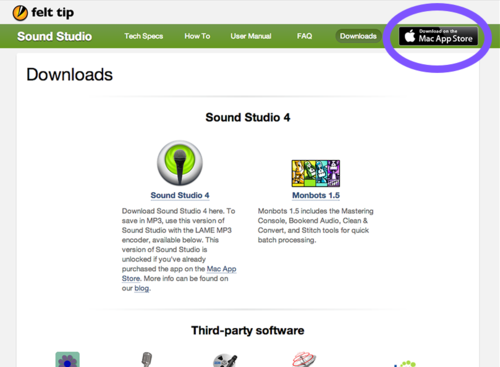
Launch Sound Studio to make sure that it was properly installed on your computer. This step is important to ensure that this process works correctly.
Download and install LAME, a free MP3 encoder, available from the Sound Studio [Downloads page] (http://felttip.com/ss/downloads.html“).
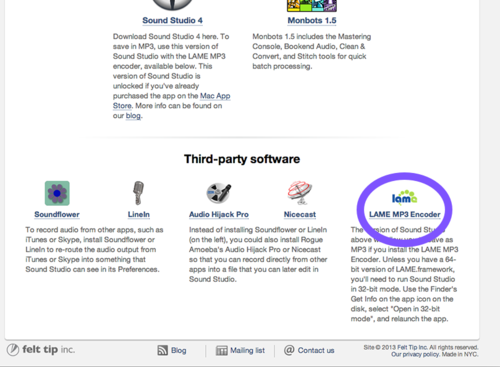
- Download a second copy of Sound Studio 4 from the [Downloads page] (http://felttip.com/ss/downloads.html”). Do not save over the copy of Sound Studio you purchased and downloaded from the Mac App Store.

- Launch this copy of Sound Studio downloaded from the Felt Tip website. Check File > Save As for the option to save as MP3.
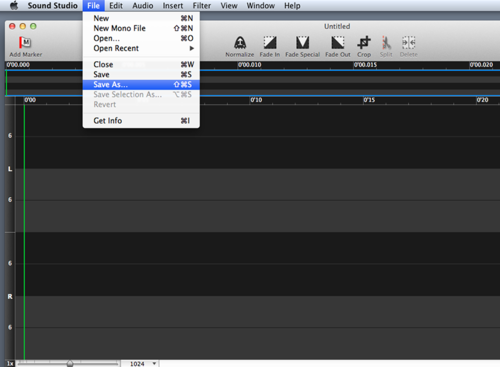
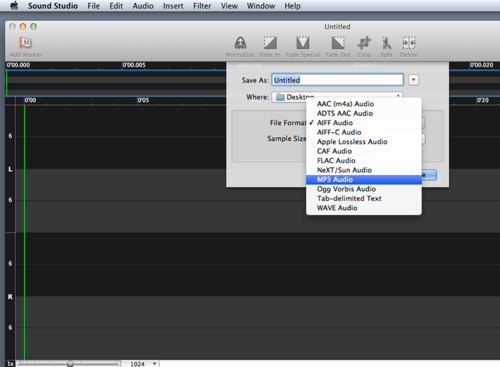
- Delete the version of Sound Studio downloaded from the Mac App Store to avoid any confusion. From now on, you can use the activated version of Sound Studio from the Felt Tip website and get updates through the app.
Troubleshooting
How do I install the LAME MP3 encoder?
- Download the ZIP file from the Felt Tip website Downloads page.
- Double-click to unzip the file, and then double-click on the LAME.dmg file.
- Look on your Desktop or in Finder for the LAME disk image. Double-click on the disk image.
- Run the LAME Universal Installer. It should automatically install LAME in the appropriate folder on your computer.
Sound Studio shows up as a trial version with some number of launches left. What do I do?
Try a fresh install of Sound Studio by deleting all copies of Sound Studio on your computer and then running through the steps above.
A window in Sound Studio indicates that I have zero launches left and that I am running a trial version of the app. What do I do?
Please email us at with a copy of your Sound Studio 4 iTunes receipt or a screenshot of the “0 Launches Left” window in Sound Studio. Let us know that you’re requesting a license code to activate Sound Studio 4.
More Sound Studio resources: FAQ page - How To Guide - User Manual
| Archive | Following |