
Twitter Communities have transformed how we connect on Twitter, providing us with opportunities to engage in focused discussions, share common interests and build communities around subjects we care about.
In this guide, we’ll demystify the world of Twitter Communities, taking you from beginner to expert. You’ll gain the knowledge you need to join, participate, connect, and cultivate a thriving Twitter community that resonates with your passions and fosters discussion and collaboration.
Let’s dive in!
Understanding Twitter Communities
Despite appearances, Twitter isn’t just about random tweets and celebrities, underneath the hood is a vibrant ecosystem of communities waiting to be explored.
But what exactly is a Twitter community, and how does participating in one differ from regular Twitter interactions?
A Twitter community is a dedicated conversational space where you can connect with others around a specific topic or interest.
Rather than posting to everyone following your timeline, Twitter Community posts are delivered directly to other users of that Twitter community. This creates a clutter-free space for discussion and collaboration.
According to Twitter’s documentation:
“Communities are started and managed by people on Twitter — admins and moderators who enforce Community rules and keep conversations informative, relevant, and fun. People who accept invites to join a Community become members.”
Furthermore, Twitter explains that:
“Tweets can be seen by anyone on Twitter, but only others within the Community itself can engage and participate in the discussion.”
So, now we understand the purpose of Twitter Communities, let’s find and join one!
How to Find and Join Twitter Communities

To discover and join a Twitter Community, do the following :
- Click on the ‘Communities’ tab in your Twitter interface’s sidebar.
- Use the magnifying glass (search tool) on the Communities page to explore and discover what’s out there.
- There are two types of communities available:
- Open Communities: As the name implies, these communities are open to everyone. Simply click ‘Join’ at the top of the Communities page, review the rules, and tap ‘Agree and join’ to provide your consent. And you’re in!
- Ask to join + member invites: You may need to request to join in some communities. Your request will be reviewed by a moderator who will either accept or decline it. Depending on the community’s settings, you may then be able to invite others to join once you’re part of the community.
- Twitter for Professionals: Twitter also offers special features for professional and business communities under its Twitter for Professionals service. Visit the link above if you’re looking to create a community for your business.
Now you know how to find and join Twitter Communities. Let’s review a few basics to get the most out of using them.
How to Tweet in a Twitter Community
When posting in a community, your tweets are visible inside that group space. People outside the community can view them, but only other community members can respond.
You’ll notice additional options for posting when you click the + button to compose a tweet.
The drop-down menu in the compose window now allows you to choose ‘My Communities’ as your intended audience. Any communities you’re a part of will now be displayed here.
Engaging in Twitter Communities

Now that you’ve joined a community, you need to get the most out of it. Active participation within Twitter communities is the key to building meaningful connections and reaping their benefits.
Here are some best practices for engaging effectively:
- Be Respectful and Genuine: Show respect for others’ opinions. Engage in meaningful conversations and avoid the tendency to pile on snark. Instead, spread positivity and work to create a supportive community.
- Share awesome stuff: Share content that’s spot-on for the community’s interests. Offer valuable information, resources, links, or thought-provoking ideas, and establish yourself as a valuable contributor.
- Respond to Comments & Mentions: Acknowledge the contributions of others and reply to their posts. Let them know their input matters, and encourage them to keep sharing.
- Offer Help and Support: When someone needs help, be willing to offer it.
- Follow and Engage with Influencers: Find the community’s leading voices and hit that follow button!
- Use Hashtags and Tag Relevant People: Use the popular hashtags within the community. This will help increase the visibility of your tweets. Additionally, tag individuals or accounts when sharing content or seeking their input.
Creating Your Own Twitter Community
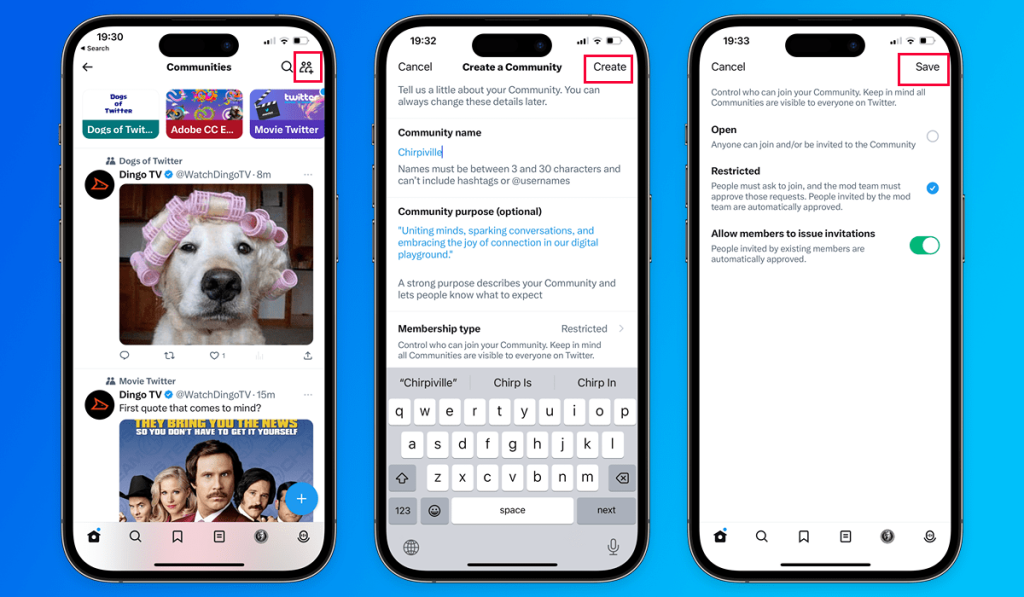
Apart from joining existing communities, you can also create and nurture your own.
Here’s how to get set up:
- Tap the icon with two people (or the “+” sign on the desktop) in the top right corner of the ‘Communities’ tab.
- Enter a community name, purpose, and membership type.
- Click or tap ‘Create’ in the top right corner to bring the community to life.
Be sure to select ‘Save’ when you’re done.
Leveraging TwitterAudit for Authenticity and Engagement
TwitterAudit is a leading platform for auditing followers, identifying bots, and keeping your Twitter profile fighting fit, and it can significantly enhance your Twitter community experience.
TwitterAudit can help you build a community of genuine followers and meaningful connections by ensuring authenticity and engagement.
Here are a few of the benefits of incorporating TwitterAudit into your Twitter community strategy:
- Bot Detection and Block: TwitterAudit’s bot detection features will help you identify and block fake or inactive followers, ensuring a clean and engaged community.
- Audience Insights: Gaining valuable insights into your community’s demographics, engagement levels, and follower authenticity will help fine-tune your content strategy and community interactions.
- Competitive Analysis: You can use TwitterAudit to analyze your engagement metrics and audience demographics against your competitors.
- Ongoing Audits: By spotting and kicking out harmful or spammy accounts, you ensure a secure environment and protect your community from malicious actors.
Your first audit is free! So why not try it out and get a feel for how it works?
Conclusion
By now, you should be comfortable joining, using, and contributing to Twitter Communities and know how to set up one of your own. If you’d like to learn more ninja tips and tricks to help you up your Twitter game, why not check out a few of our other guides, which we’ve linked below?
Thanks for reading and remember Twitter is your canvas, use it to express, create and connect!
See you out there…
