How do I set up a blocklist or trustlist on my HUAWEI router
| How do I set up a blocklist or trustlist on my HUAWEI router |
Based on your needs, you can set your router's Wi-Fi to either blocklist or trustlist mode by enabling Wi-Fi Access Control. In blocklist mode, devices in the list will not be able to access your wireless network. In trustlist mode, only listed devices will be able to access your wireless network. Setting up a blocklist or trustlist will not only further enhance the security of your wireless network, but also limit the access of unwanted users, even if they know your Wi-Fi name and password.
Method 1: Using HUAWEI AI Life App
- Connect your phone to the router's Wi-Fi network.
- Open the HUAWEI AI Life App on your phone and go to the Router screen, Touch Connected devices to view device connection details.
- Click the name of a device, close the Allow button, then this device is blocklisted.
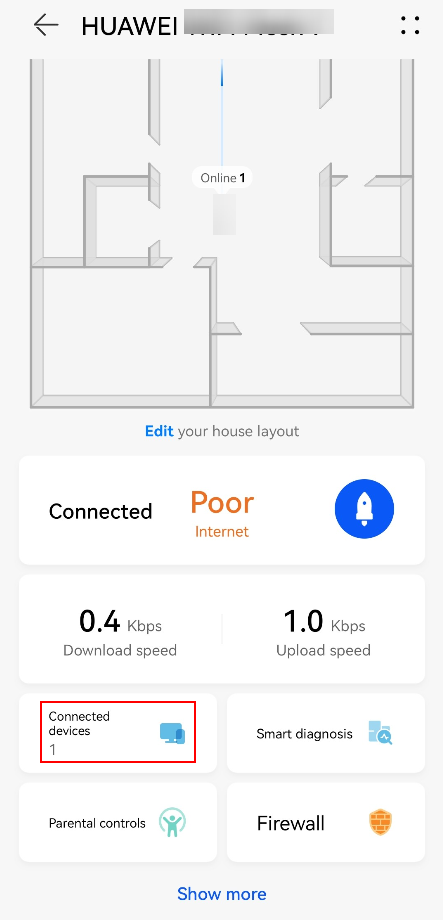
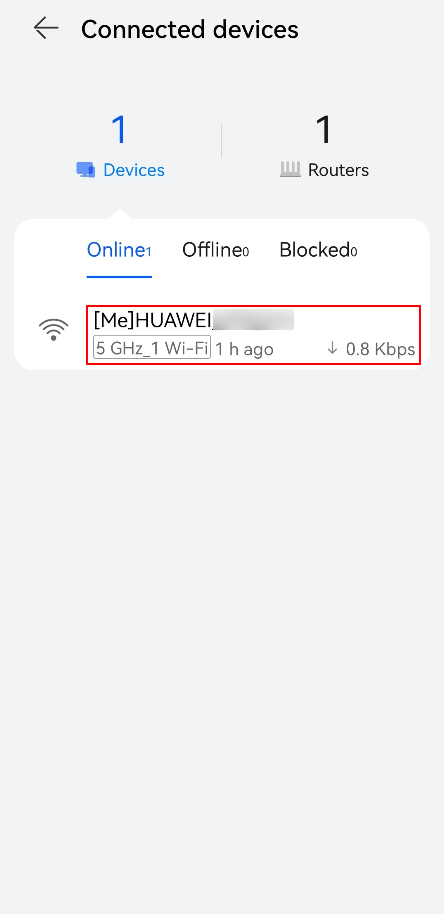
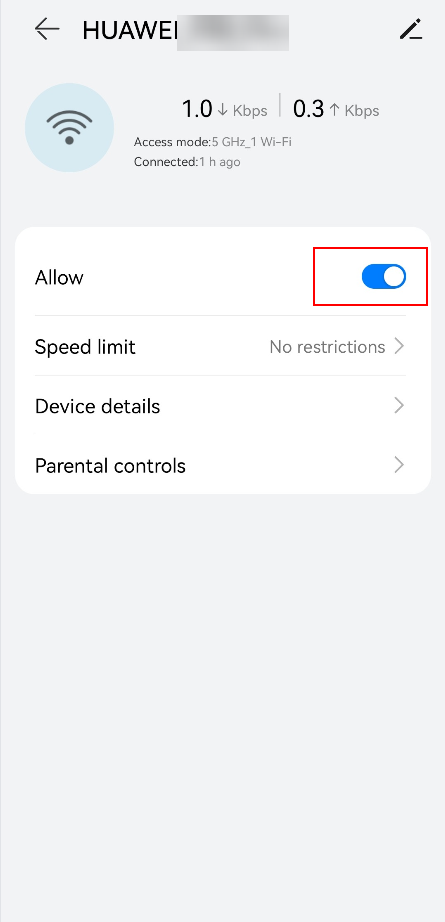
Method 2: Using the web-based management page
- Connect your computer/phone to the router's Wi-Fi , or connect the computer to the router's LAN port using an Ethernet cable. Enter the default IP address in your browser address bar and log in to the web-based management page(check the nameplate at the bottom of the router for the default IP address).
- For routers that feature self-adaptive ports, you do not need to distinguish between WAN and LAN ports.
- If you are connecting your phone to the router's Wi-Fi network, switch your phone's webpage to the PC-based UI before performing the following operations.
- Go to , and toggle on Wi-Fi Access Control. Set the router to Blocklist(block access from devices in the list) or Trustlist(allow access from only devices in the list) according to your needs.

- Click the
 icon in the upper right corner of the Device List, and add the devices that you want to blocklist or trustlist. Click OK.
icon in the upper right corner of the Device List, and add the devices that you want to blocklist or trustlist. Click OK.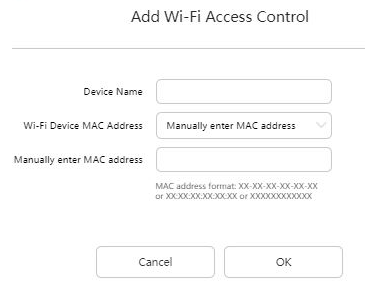
Once the devices are added, they will appear in the Device List of the Wi-Fi Access Control.
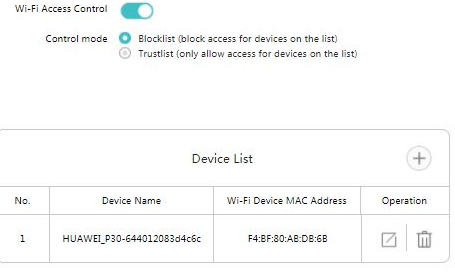
You can also click the
 icon next to the corresponding device to remove it from the blocklist or trustlist.
icon next to the corresponding device to remove it from the blocklist or trustlist. - To disable the blocklists or trustlist, toggle off Wi-Fi Access Control.



