Recently, the latest news of the UKVI electronic visa (eVisa) application opening was announced on the UK government website, and the UK Immigration Department has started to send emails in batches to people who need to register for a UKVI account. People who have received the email can follow the instructions to register for a UKVI account and access the eVisa. Those who have yet to receive it should be relaxed; they can choose to wait for the email notification or register themselves. Once you have registered for the eVisa, you can view your UKVI details online, such as the type of visa, when it expires and the conditions of your stay in the UK. It will also be possible to update personal information on the system anytime, including residential address and contact details.
In addition, the UK will replace all BRP cards with an electronic visa in the form of an eVisa from 31 December 2024, which will mean more straightforward checks for people entering the UK in the future. The era of the UK eVisa has started, and the process of applying for eVisa is also straightforward: 5 minutes to teach you to complete the registration, and follow me to learn together!
How to determine if registration is required
If you fulfil the following criteria, it is likely that you already have a UKVI account and do not need to re-register:
- You have previously applied for The EU Settlement Scheme;
- You have previously applied for a visa and used the Immigration’s online ID checking application;
- You have previously created a UKVI account to apply for a visa, and you should have received a UKVI account confirmation email at that time;
- You have previously created an e-visa, which you may have received an email and created.
Suppose you do not meet the above criteria and currently hold a BRP that expires before 31 December 2024. In that case, UKVI will email you instructions on creating a UKVI account and viewing your e-visa before the BRP expiry date.
The email is being sent out in stages, so if you have already received it, you can register for a UKVI account! If you haven’t received the email, there’s no need to rush; in theory, you don’t need to do anything, and if you’re sure you need to sign up for a UKVI account, you can do so now.
Pre-application preparation
- Frequently Used E-mail
- Usual UK mobile phone number
- BRP card (or passport and BRP number)
- An iPhone 7 or above / or an Android phone with contactless payment capability
Application Procedure
Create UKVI account
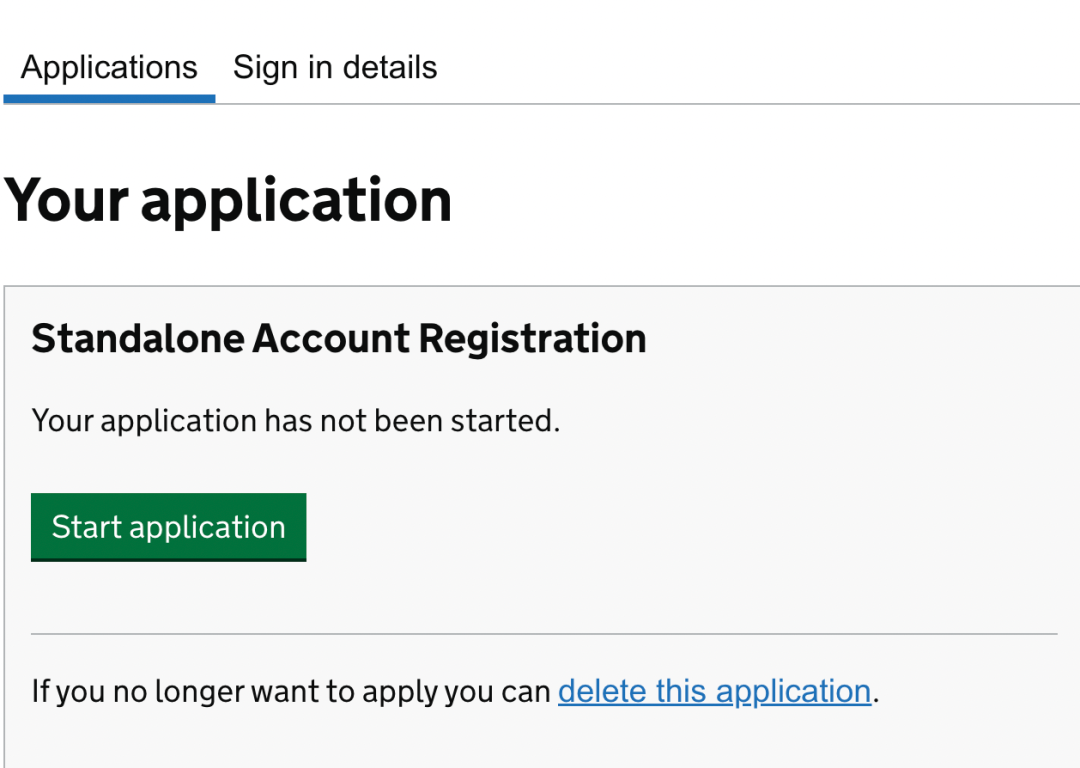
① Register application page https://www.gov.uk/get-access-evisa, scroll down and click Start now
② The system will ask you for some information about BRP; please choose according to your actual situation, then click Create account
③ Follow the instructions on the page to fill in your name, date of birth, BRP code, e-mail and phone number for verification. Then click Start application.
Confirm identity
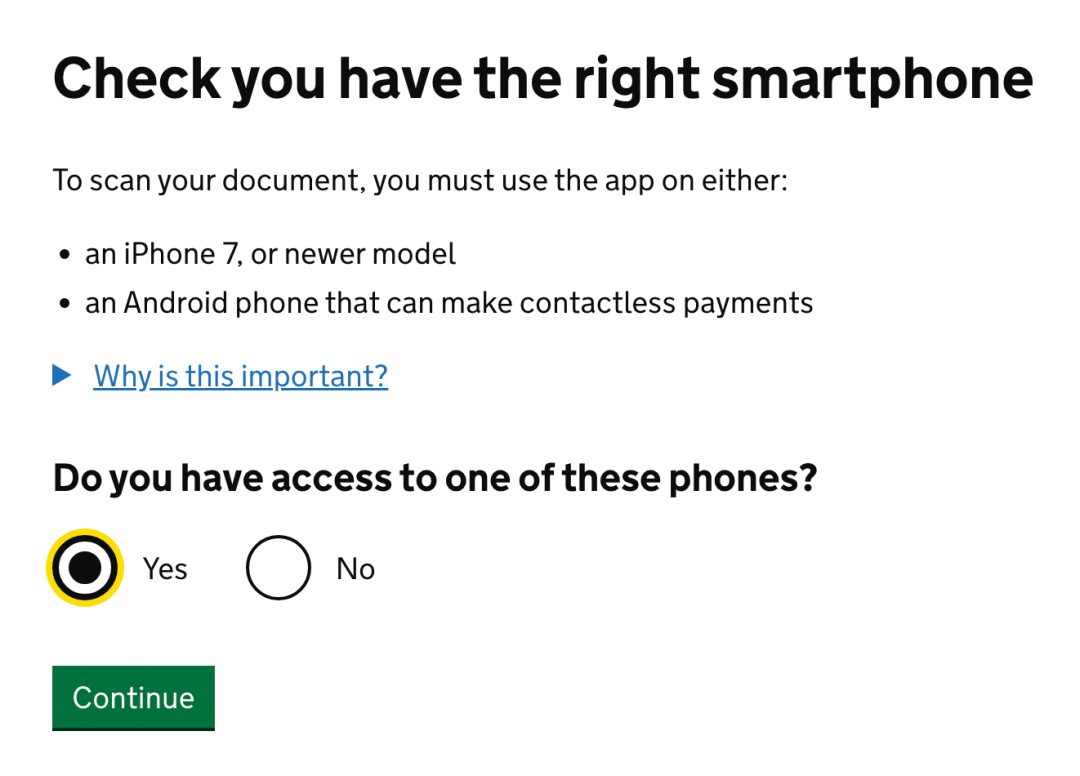
① Check whether the previously filled personal information is accurate; if accurate, click Confirm your identity
② This time, the system will prompt you to check whether the use of mobile phones meets the requirements. The iOS system requires an iPhone 7 or above, and the Android system requires a contactless payment function. Select Yes and click Continue.
Download the APP and link the account
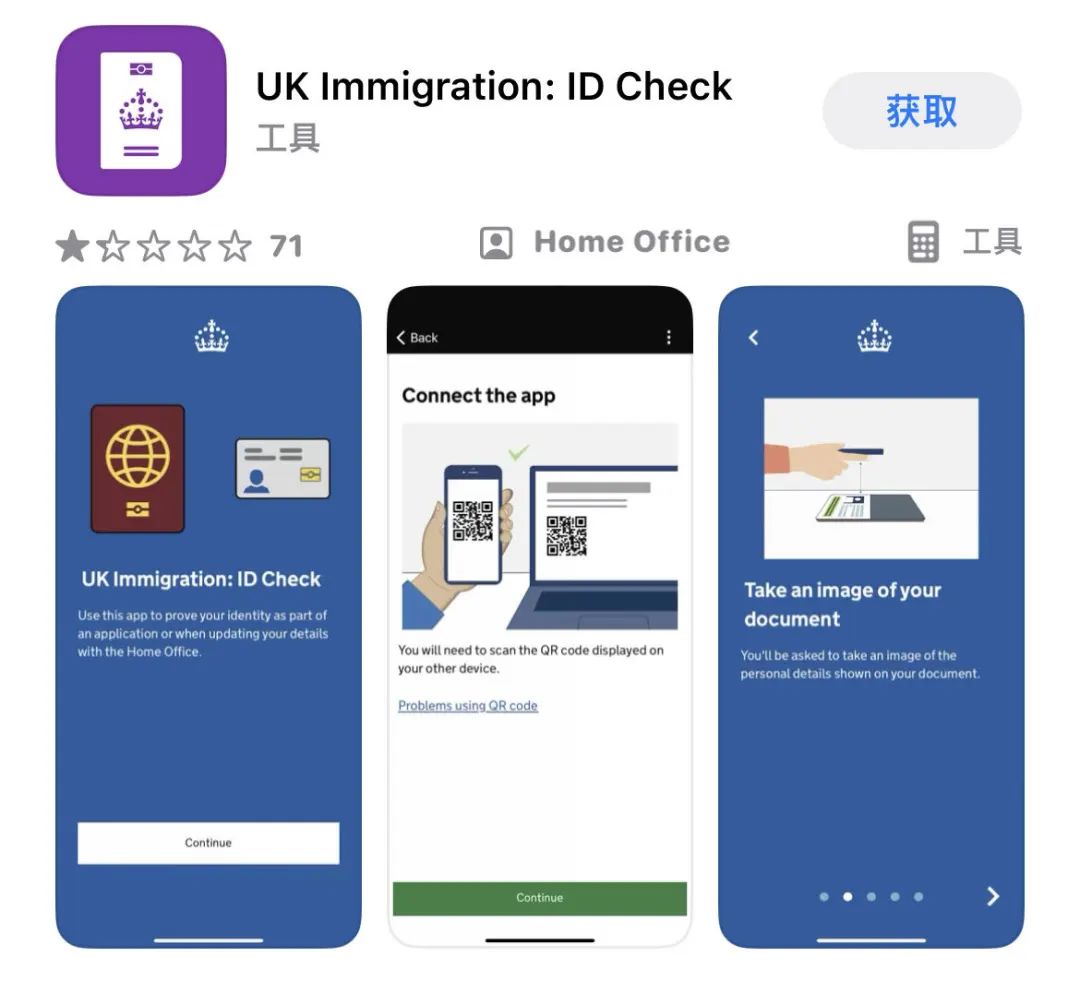
① Download UK Immigration: ID Check from your mobile app shop.
② Link your UKVI account to the mobile app by capturing or scanning the code.
Certified Personal Information
After downloading UK Immigration: ID Check, you will authenticate your identity through a series of operations on the app, which are:
- Take a photo of the front and back of the BRP card and upload it
- Scan your mobile phone close to the BRP card chip.
- Scan your face, take a selfie to upload, and click Continue when finished.
- Go back to the website and click Continue application. Recheck your personal information to make sure it is correct, set security questions read the “Declaration,” and finally click Submit to submit.
If you’re thinking about studying in the UK, it’s crucial to find the right student accommodation. That’s where uhomes come in. It’s a reliable platform that helps students like you find the perfect place to live in London, Manchester, Glasgow, Cardiff, Birmingham and many other cities. So far, they’ve helped more than 55,000 students find their dream homes.

FAQ
UK to fully implement e-visa system from 1 January 2025.
Always register for a UKVI account! The UK government states that all employers or landlords must complete identity checks, or it will be considered an offence. So whether you are looking for a job or renting an apartment in the UK, you must provide information such as your passport and visa.
eVisa is a digital immigration system developed by UK Visas and Immigration (UKVI). It is an online identification system that replaces paper-based proof of identity as a digital record of a resident’s entry and stay in the UK.



