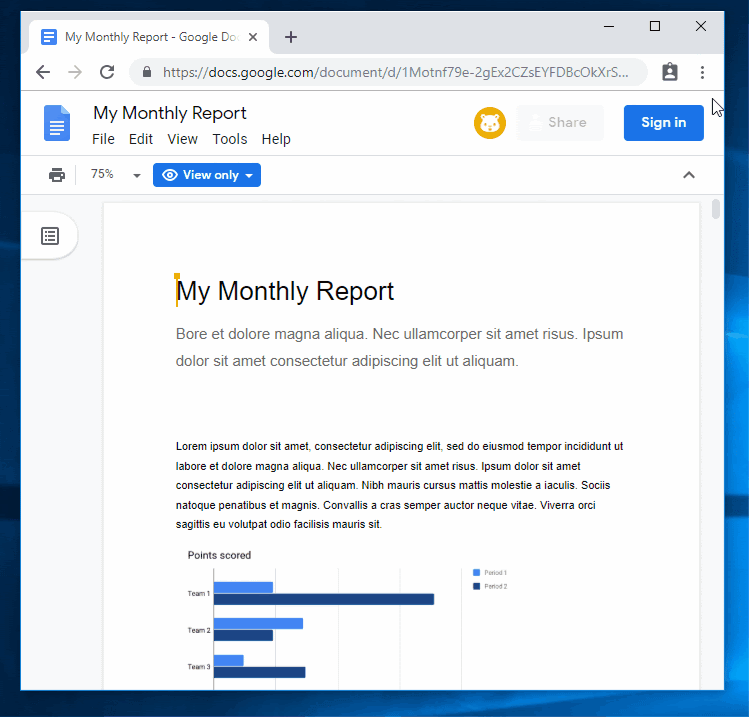Print at Firmspace with PaperCut Hive
Print Your Document
File > Print > select PaperCut Printer
Having trouble printing with PaperCut Hive? Download the mobile phone and desktop apps first.
Quick Links
Release Your Print Job
Walk to any printer of your choice
Release jobs securely via
Use your mobile phone app to release print jobs
Your print job will be completed.
Troubleshooting Tips
If you are experiencing difficulties printing, please verify the following:
You are connected to FIRMSPACE WiFi.
Your print jobs will not print from any other WiFi networks.
You are not connected to a VPN.
Your personal or corporate VPN will block your ability to print at Firmspace.
You have submitted the print job in letter format.
If you have tried to print in legal, tabloid, or any other paper size, the job will fail to print.
You are using a Windows Type 4 Print Driver
Please refer to this article if using this printer driver.
Email support@firmspace.com if you require assistance.