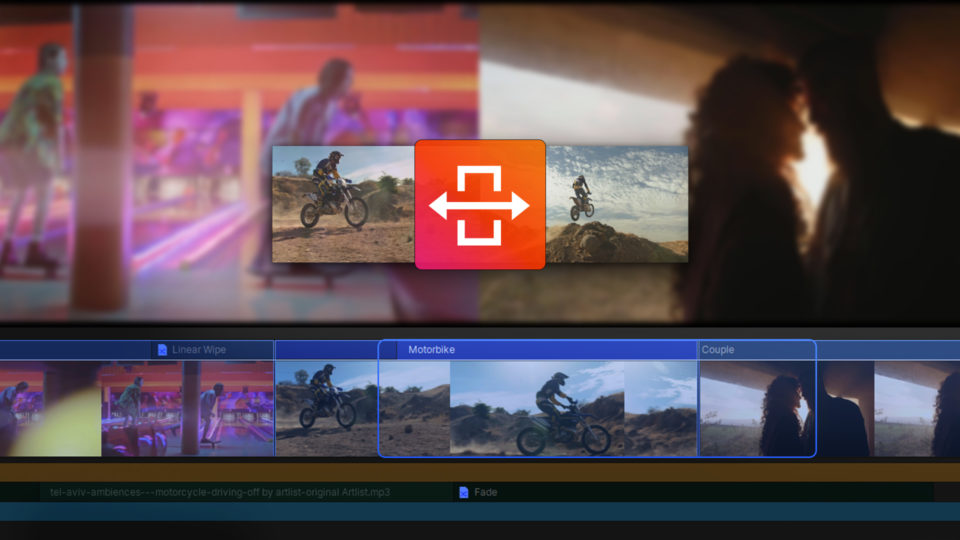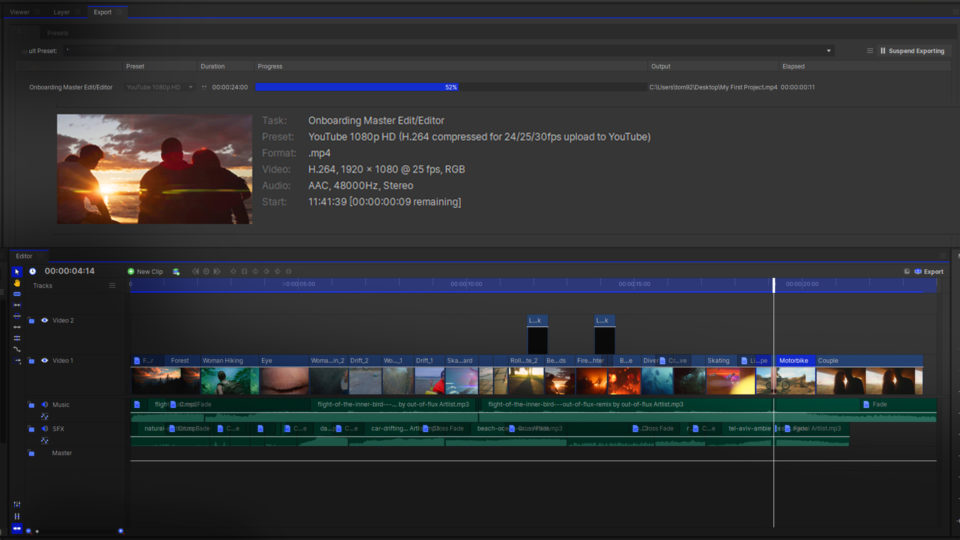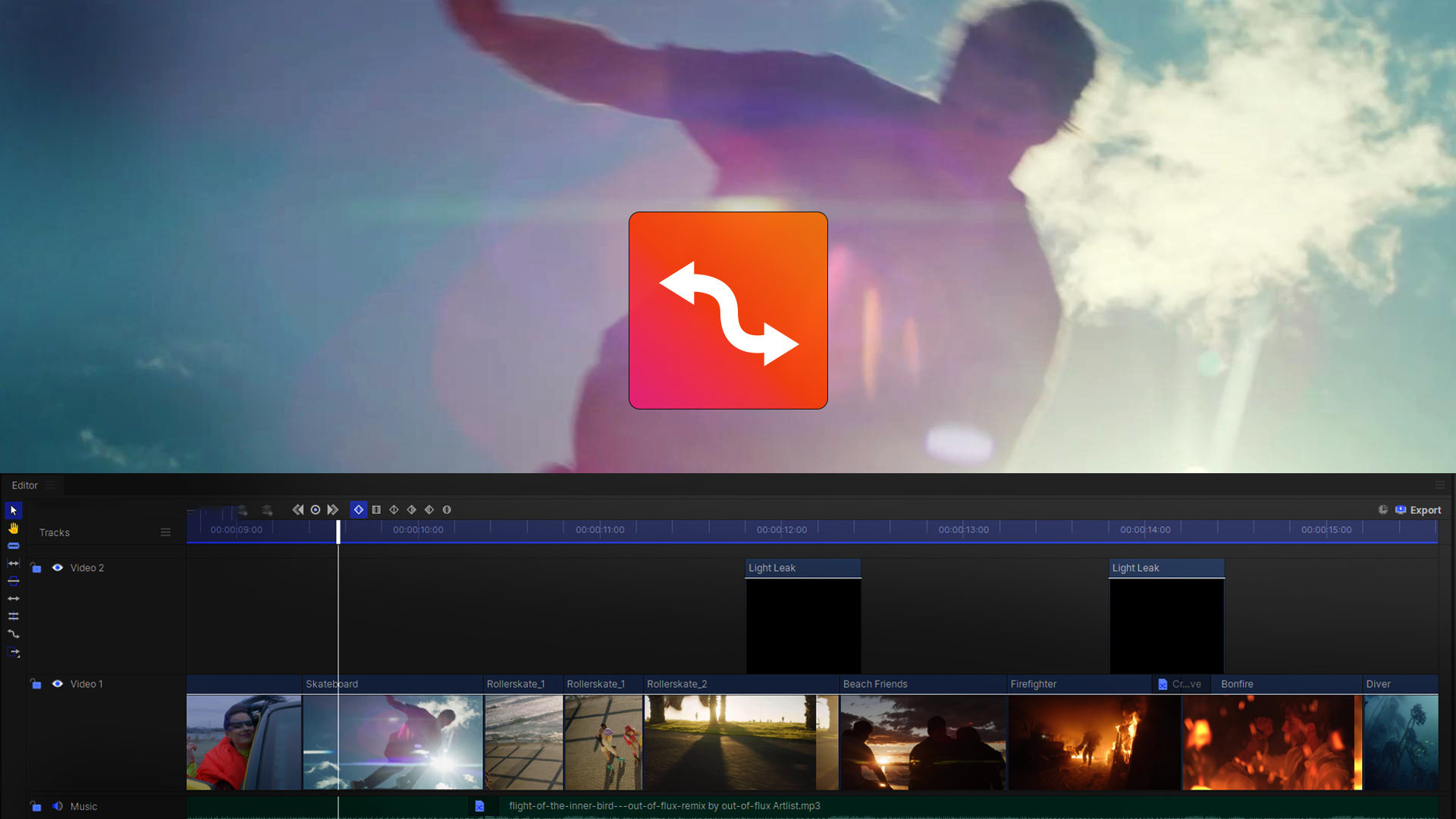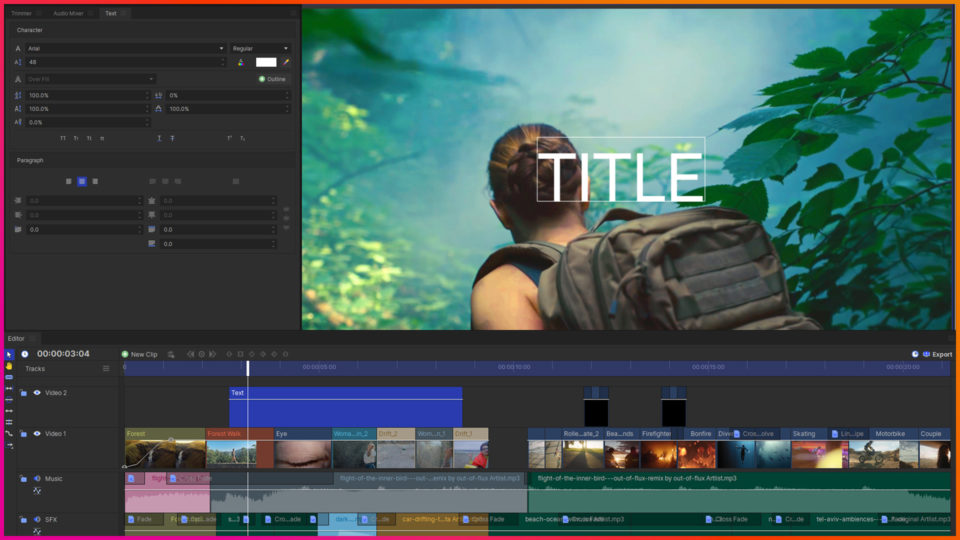Within your project, you might want to adjust the speed of a single clip without affecting those around it. Speed up or slow down your video in just one step by using the Rate Stretch tool.
Using the Rate Stretch tool in HitFilm is super easy!
- Select the tool from the left-hand side of the timeline. The icon is a curled parenthesis with an arrow.
- Click and drag either end of a clip on the timeline to change its playback speed.
- For more control, input an exact number by right-clicking the clip and selecting Speed/Duration.
HitFilm’s Learn Panel gives you access to this video and many more, right within the software! Download HitFilm and follow along in real-time to build up your skills.