New issue
Have a question about this project? Sign up for a free GitHub account to open an issue and contact its maintainers and the community.
By clicking “Sign up for GitHub”, you agree to our terms of service and privacy statement. We’ll occasionally send you account related emails.
Already on GitHub? Sign in to your account
Downloading a crx file fails with CRX_REQUIRED_PROOF_MISSING on v1.40 #23680
Comments
|
I did the following on Ubuntu 20.04 (X11 with i3) and it worked fine for me:
Are you using Nautilus? Maybe it has something to do with the source of the drag n' drop. |
|
Steps 2 to 5 are irrelevant to the behavior I describe, because the issue happens on step 1 only. I use pcmanfm (the gtk version) as my file manager, but that is irrelevant. |
I just clicked the link and the save as dialog popped up automatically. |
|
Is there a "save as" dialog in chromium based browsers? Maybe you have enabled the "ask where to save files when downloading" in brave://settings/downloads. ---edit ---re-edit |
|
You're right, I had that option enabled and without it I can reproduce the problem you described. Prior to 1.40 it was downloading the CRX file instead of trying to install it? |
|
Yes. It is not trying to install it, because the installation was and is (and will always be) manual. |
|
Three months and four major updates later (for both brave and chromium) and the issue is still there. |
|
You're right, it's an upstream issue and we would likely want to see it fixed there instead of carrying an extra patch. |
|
Has anyone filed an issue report for it upstream? |
|
Did someone reply on this and deleted his message? I got a notification, but there was nothing here when I checked. |
|
Yes, I commented but then I realized what I said was incorrect and didn't want to bother. |
|
Ok no worries :) |
|
I have same problem, OS: macOS(Apple Macbook Pro) Also, cannot enable an extension after dragging and dropping even when developer mode is turned on. I wrote a reddit post about it on r/brave_browser |
|
@dpthegrey It might be better to file a separate issue for the behavior you are seeing. The present issue is around the inability to download a CRX file unless one enables the setting mentioned in #23680 (comment). It sounds like the problem you have is that you already have the CRX file, but you cannot side-load it. |
|
@fmarier my apologies for mixing up side-loading issue along with failing to download CRX file with an error I can confirm about not being able to download CRX file through a link containing CRX file directly, without |
|
It has been more than one year and exactly 20 releases of brave (counting today's 1.60.x) since this and as it seems nothing is going to change. Can we call it a feature of chromium, close this and call it a day? |
Given that there is a work-around and that it's not looking like that behavior will change in Chromium, I think we can close it. |
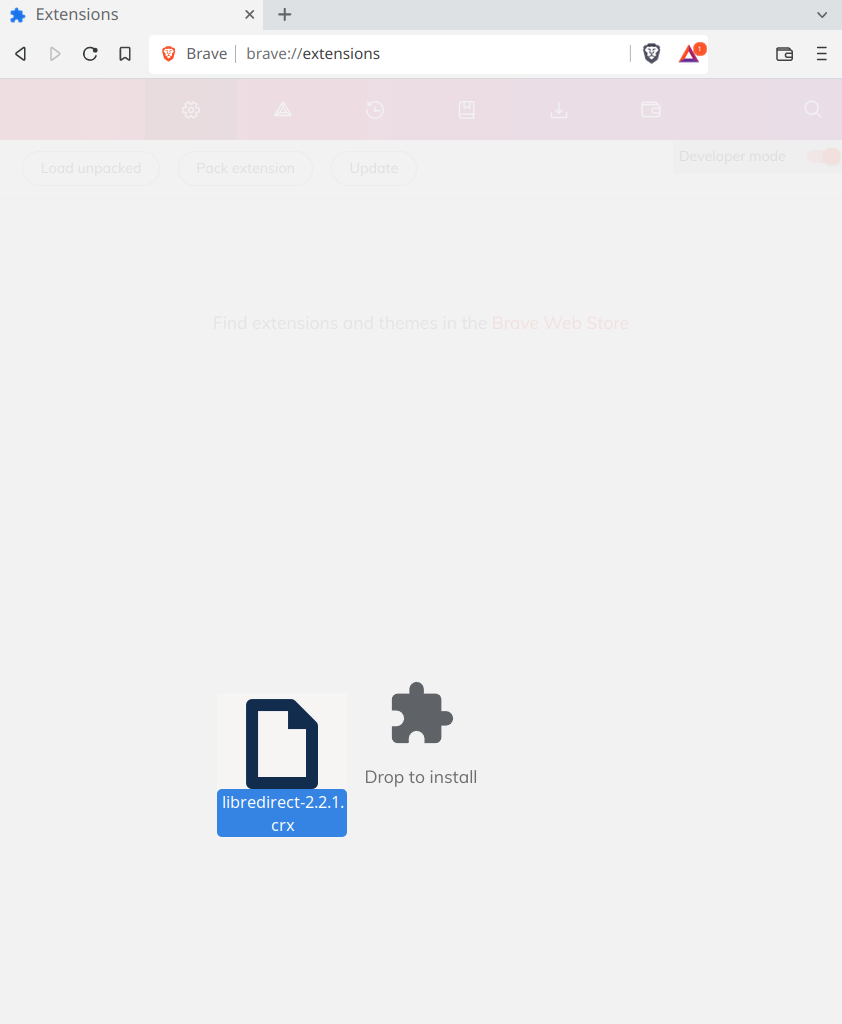
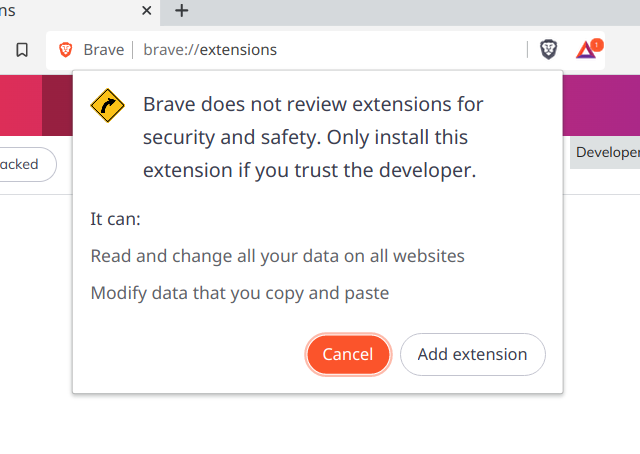
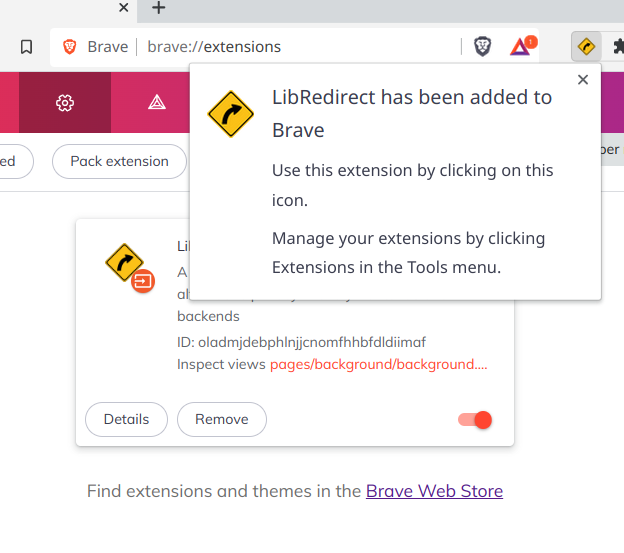

Description
There are a couple of extensions that I use and are not in the chrome store, for unknown reasons. So, I download them and I install them manually with the procedure described below. But on v1.40, brave fails to even start the download and pops the error described in the title.
Steps to Reproduce
Actual result:
This error comes up and the file is either not downloaded at all or deleted instantly after download. Downloading it from firefox or with wget has no issues.
Expected result:
The file should download with no issues and I would install it manually (= go to brave://extensions > enable developer mode > drag n drop the file in the extensions window).
Reproduces how often:
Easily.
Brave version (brave://version info)
Version/Channel Information:
Other Additional Information:
Miscellaneous Information:
There is another similar issue (#5524) from ~3 years ago, but that one has to do with installing while this one has to do with downloading.
The fact that it also happens on chromium 103 makes me believe that some built in security policy is blocking it. It did not happen on chromium 102 or brave 1.39 (or any other previous version).
The text was updated successfully, but these errors were encountered: