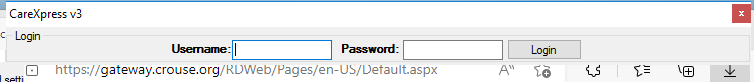After upgrading Windows 11 to build 22H2 (OS Build 22621.521), RemoteApps broke. After you log in, approve DUO authorization, you were presented with a “Loading the virtual machine…” window that would be indefinite
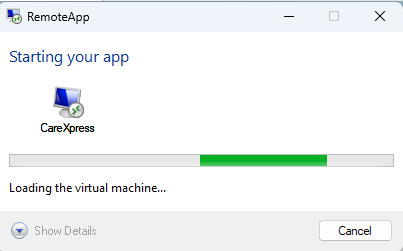
For Sys Admins, please set “Turn Off UDP On Client” to Enabled. This seems to have no adverse affects on RDP in general, but allows RemoteApps to launch fine.
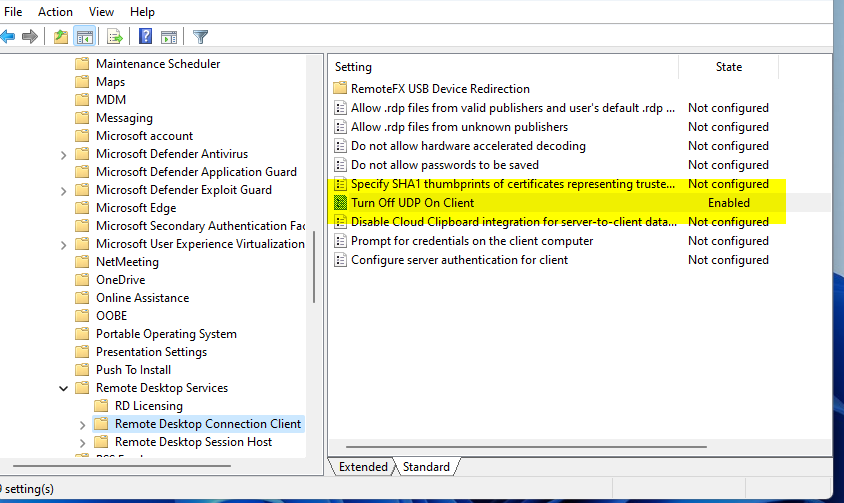
As a side note, if you’re not on a domain, you could run either of these commands as Admin to accomplish the same task:
Easiest Option is to run this key. Just have to say “yes”, twice
https://info.crouse.org/DisableUDP.reg
Admin PowerShell
|
1 |
Set-ItemProperty 'HKLM:/Software/Policies/Microsoft/Windows NT/Terminal Services/Client' 'fClientDisableUDP' 1 |
Admin Command Prompt (traditional)
|
1 |
reg add "HKLM\SOFTWARE\Policies\Microsoft\Windows NT\Terminal Services\Client" /v "fClientDisableUDP" /t REG_DWORD /d 1 /f |
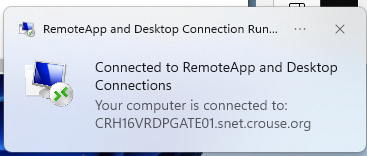
Once you do this, you’ll be able to launch RemoteApps again