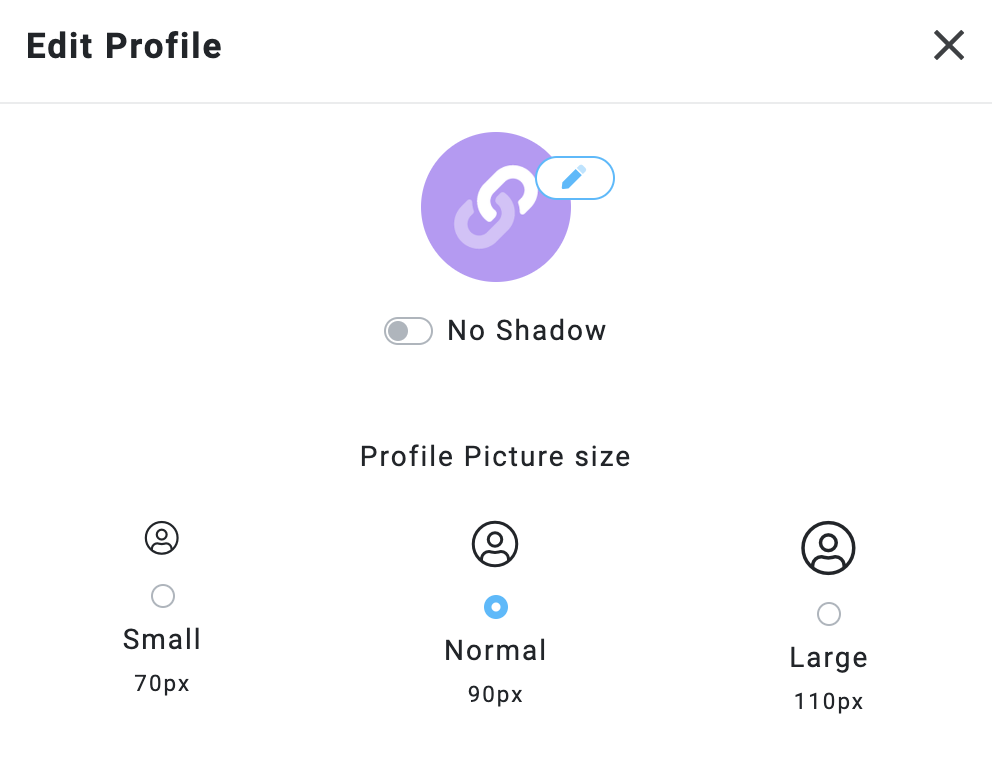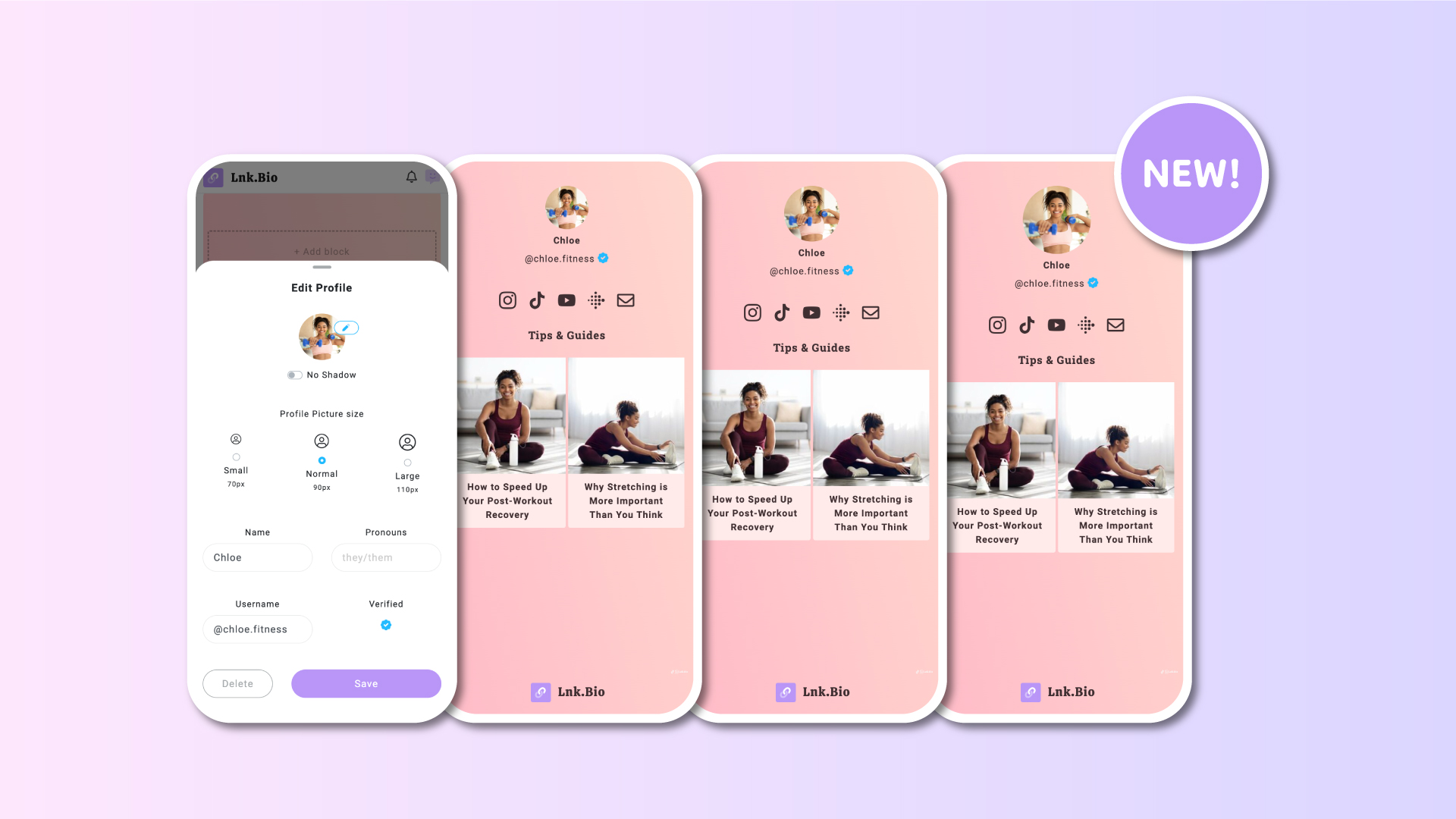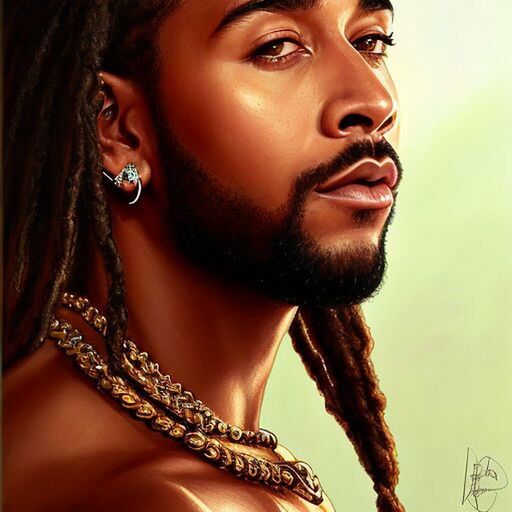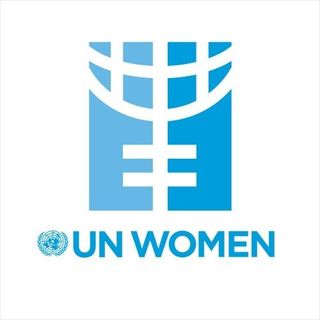For most Lnk.Bio profiles, the Profile Picture appears at the top of the page, catching the eye immediately. Whether it's your face or your logo/brand, this image plays a crucial role in representing you and your identity. Often, it's the same picture you use on platforms like TikTok or Instagram, creating a seamless connection between your social media presence and your Linkin.bio page.
So it makes sense that many of you have suggested that the Profile Picture should be more customizable in terms of size, especially to make it larger and enhance its visibility on your page.
Today, we're excited to announce that we've made this possible by introducing additional size options for your Profile Picture. This feature is available to all users, including those on the free plan.
To change your Profile Picture size, simply navigate to the Style section, click on your Profile Picture, and use the new Size buttons, as demonstrated below: