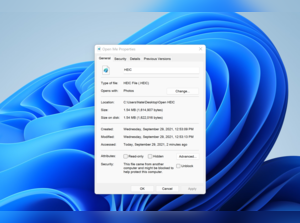 Agencies
AgenciesHEIC is a high-efficiency image format that's commonly used on Apple devices. If you've received HEIC files from an iPhone or iPad and want to view them on a Windows computer, you may run into some compatibility issues. Fortunately, there are several ways to open and convert HEIC files on Windows.
How to open HEIC files?
How to open HEIC files?
- Locate a HEIC file in File Explorer and double-click on it.
- If the file doesn't open in the Photos app, you can right-click it and select "Open With > Photos."
- If the Photos app prompts you to download the HEIF Image Extension, click the "Download and install it now" link to get it for free from the Microsoft Store.
- When you're asked if you want to switch apps, select "Yes," and then click "Install" to download and install the HEIF Image Extensions.
- Once installed, you'll be able to view HEIC files in the Photos app like any other image format, and File Explorer will generate thumbnails for your HEIC image files.
- If you want to convert HEIC files to JPEG, there are also several free online tools that you can use.
- One popular option is the HEIC to JPEG website, which allows you to convert multiple files at once.
- Simply upload your HEIC files, select the output format, and click the Convert button. The converted files will be downloaded to your computer in a matter of seconds.
FAQs:
- When was HEIC format introduced?
2015. - Which iOS version adopted HEIC format for the first time?
iOS 11.
( Originally published on Feb 19, 2023 )
Disclaimer Statement: This content is authored by a 3rd party. The views expressed here are that of the respective authors/ entities and do not represent the views of Economic Times (ET). ET does not guarantee, vouch for or endorse any of its contents nor is responsible for them in any manner whatsoever. Please take all steps necessary to ascertain that any information and content provided is correct, updated, and verified. ET hereby disclaims any and all warranties, express or implied, relating to the report and any content therein.
(Catch all the US News, UK News, Canada News, International Breaking News Events, and Latest News Updates on The Economic Times.)
Download The Economic Times News App to get Daily International News Updates.
(Catch all the US News, UK News, Canada News, International Breaking News Events, and Latest News Updates on The Economic Times.)
Download The Economic Times News App to get Daily International News Updates.





