When registering in the system of the popular instant messenger Vatsap, users often have problems with the identification of numbers. This problem can have several reasons at once, which we will tell you in detail about. In this article, you will find out why you cannot register with WhatsApp with this number and how to avoid this. Also read on our information portal about the reasons for which, as well as about how to eliminate them.
Possible problems with the Watsap number
You cannot create a new one. account from his mobile number the following reasons:
- your phone has already been registered before. This situation may occur if you are not the first owner of a SIM card;
- error of the service itself;
- application error;
- the need to confirm the phone;
- stop supporting your platform. This is true for older phones that do not work on Android or iOS, as well as for older versions of these two platforms.
If you can’t register with WhatsApp with this number, then you need to fix one of the problems presented.
Re-registration
If your SIM card came from another person, then it’s quite possible that the former owner already used this messenger. In this case, you need them to delete all data about the previous account. In addition, all information is automatically deleted from the system after 45 days of profile inactivity. Therefore, you have nothing to worry about - the previous owner will not be able to access your personal information.
Application errors
In this case, try reinstalling the program or downloading the latest updates. As the official website says, outdated versions are no longer supported, so developers do not fix the errors that have occurred.
I can not register in WhatsApp due to confirmation
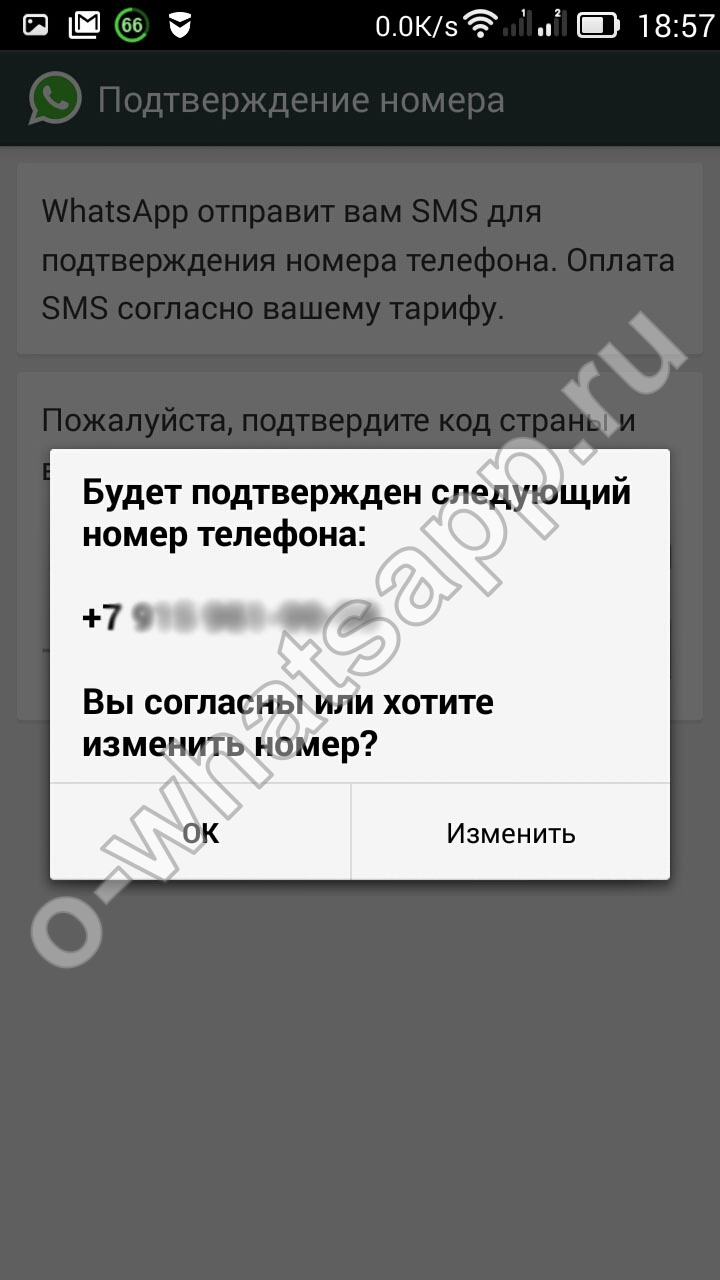
To confirm, you need to wait for the code in the SMS message. If it does not come, then follow these steps:
- in the date and time settings on the phone, set the definition to automatic mode;
- now reboot the device;
- enter the program again.
If the code still does not arrive, then click on the “Call” button. After the timer ends, you should call and tell the code in a voice message.
Deprecated OS
The developers officially announced the sad news for users that in 2017 support for older platforms will be discontinued. What are these platforms?
- From January 1, 2017 will no longer be supported Windows phone 7, iOS6, Android 2.1 and 2.2.
- Starting June 30, 2017, it will not be possible to install the messenger on BlackBerry 10 and BlackBerry OS, as well as Nokia S40 and Symbian.
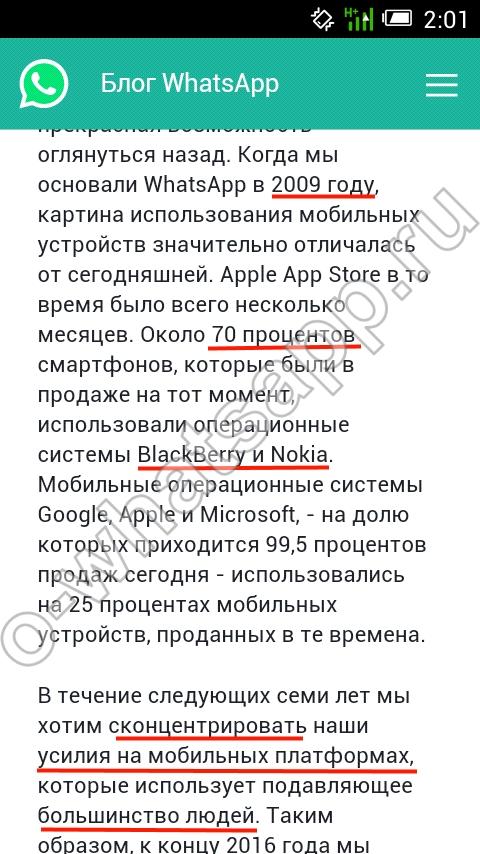 We have identified some specific modelson which, when reinstalling Vatsap, an error appears: “I can’t register with this number. You can only register with the number that was last used on WhatsApp on this phone". These are the following models:
We have identified some specific modelson which, when reinstalling Vatsap, an error appears: “I can’t register with this number. You can only register with the number that was last used on WhatsApp on this phone". These are the following models:
- Nokia Lumia - 510, 610, 710, 800, 900;
- HTC - 7 Mozart, Titan X310e, Radar;
- Samsung Focus;
- iPhone 3GS; 4, 4S, 5, 6.
So far, the only way out of the situation is to either upgrade the OS (possibly on an iPhone, starting from the fourth), or buy new phone. Many people tried to somehow fix it, but in vain. Bookmark this page if you encounter the same, and also write in the comments your phone models and suggestions for solving the problem.
Now you know why Vatsap does not register a phone number, and you can fix any problem. If you are, then check out the information article on our website.
5 CommentsOccasionally, such a problem happens that in your correspondence with friends not connections with the dates and times of sending messages begin. It turns out that you got the answer before you asked the question.
Why watsapp writes: wrong date
If your smartphone has not broken, then the most obvious reason for the mismatch of time and date may be the incorrect time zone setting. And it may also be that you just returned from a trip around the world, and forgot to translate the time. What to do? To set the usual date and time in WhatsApp, you need to go to Settings, find the Date and Time section (there may be differences for different phone models) and make the settings as expected or as you want.
- You can commission the clarification and settings of the time and date yourself. To do this, check the box next to Network time or Automatic. In this case, the operating system of the smartphone will contact the Internet provider and set the exact local time.
- There are still such moments that here in your area there used to be a switch to summer and winter time, and then the whole thing was canceled. And in operating system phone to be all of these settings may remain. Then go to the settings for return and date manually.
- Go to the manual date and time settings and set your time zone. If you doubt which one you need, you can try turning on the nearest major city to your habitat and then look at the wall clock or time on another cell phone.
- If it’s wrong again, adjust the time zone to decrease or increase, depending on how the local time differs from time to time on your smartphone.
As you can see, everything is done exactly the same as on a regular desktop computer, laptop or tablet.
You need an active phone number to create a WhatsApp account. If you are having trouble confirming your number, make sure that the following conditions are met:
- You have installed latest version WhatsApp downloaded from the App Store.
- You entered your phone number in international format, including the country code (or select your country from the list).
- Example of Russian number: + 7 123-456-7890.
- Please delete all leading zeros (0) or international dialing codes from your telephone.
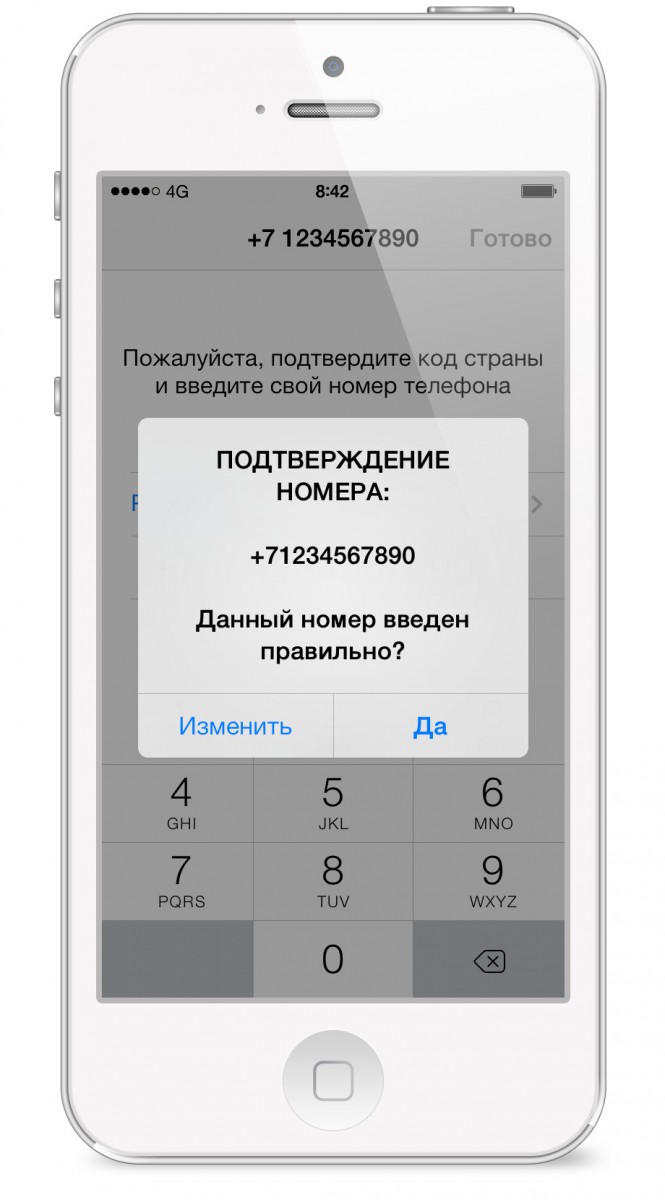
- Your phone has full Internet access with a strong signal. Try to open the site to see this.
- Your phone is not roaming.
- The phone can receive international SMS.
- You are not using unsupported devices like iPod touch or iPad.
- Your device does not have a modified and / or unlocked operating system.
After you have entered the phone number, wait for the SMS to your phone. The SMS will contain a 6-digit code that you can enter on the confirmation screen of the number in WhatsApp. The code is unique and will change each time the next confirmation of a new phone or device number. Do not enter the code at random: entering the code too often may pause confirmation.
If you have not received the code via SMS, our automatic system can call you to dictate the code. Please wait for the timer to complete within 5 minutes and do not change the phone number during this period of time. After five minutes, press To call.
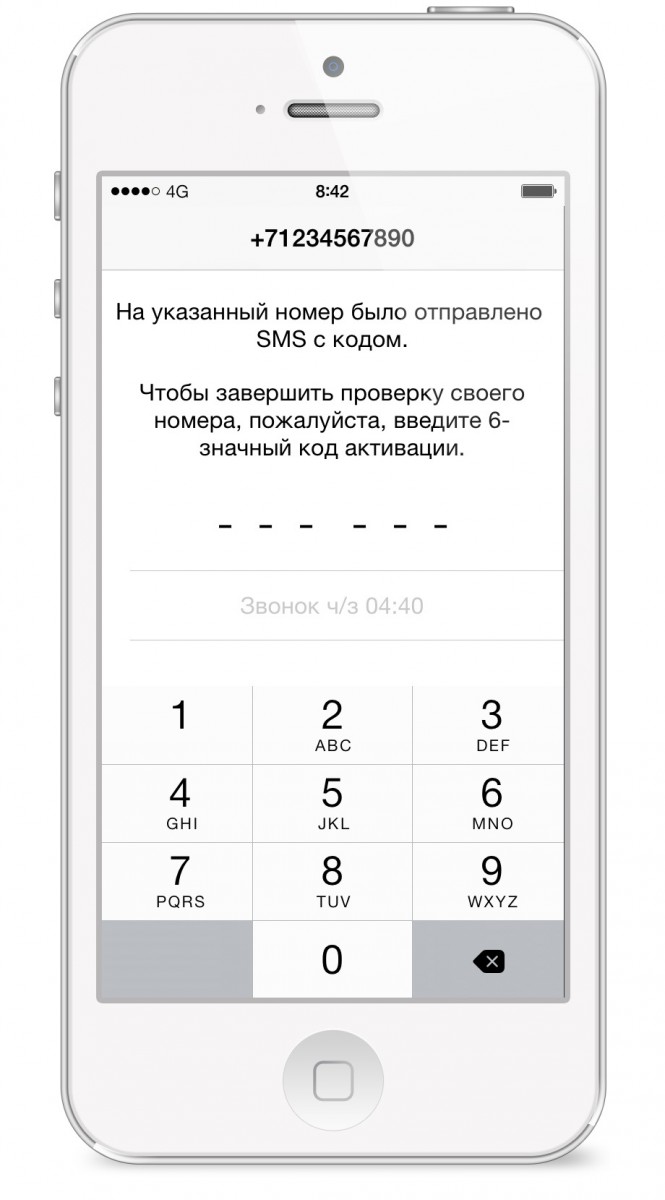
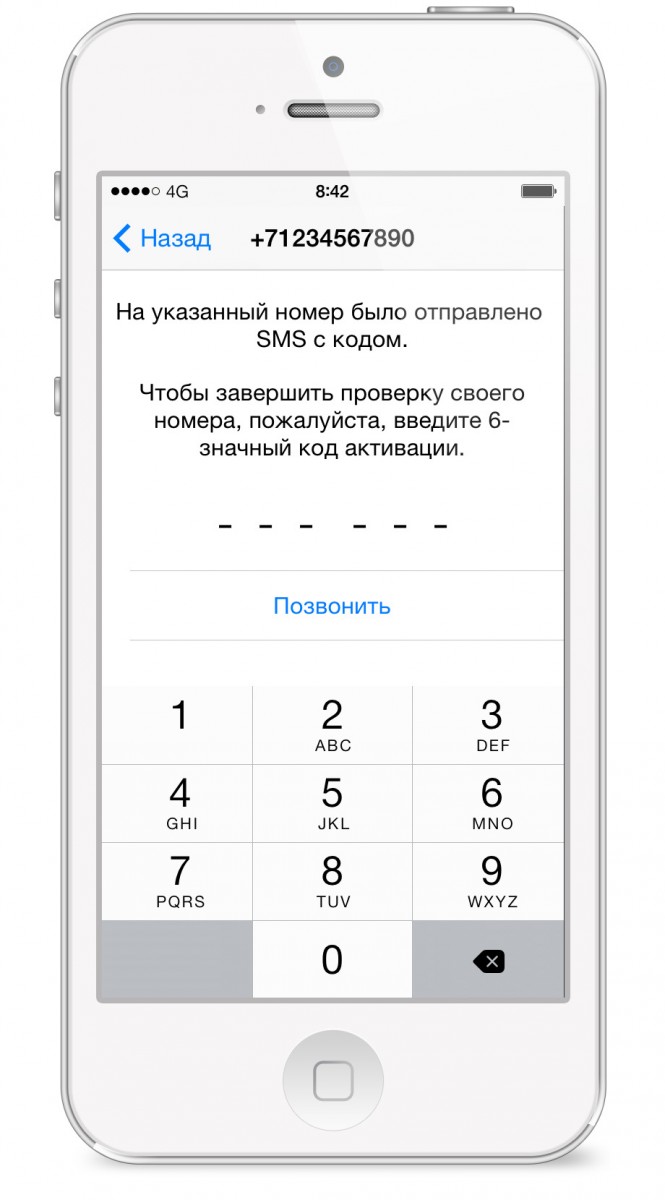
If you still haven’t received the code after completing these steps, try the following:
- Remove WhatsApp from your iPhone.
- Reboot the iPhone: turn it off, then turn it on again.
- Download latest version WhatsApp from the App Store.
Good luck
WhatsApp Support

After registering with WhatsApp, you will need to activate your account. If you have difficulties with activation, then this article will be useful for you.
How to activate WhatsApp on the phone?
One of the most common problems is the wrong number format. Check - the number must be in international format with the country code. For example, for Ukraine these are numbers 38. It also very often happens that a user simply forgets to turn on data transfer to access the global Internet.
If you checked everything, but still nothing works, then try restarting the phone, sometimes it helps. If you are using an outdated version, then you need to download and install a newer, or better, the latest whatsapp version.
If nevertheless SMS with activation code did not come, then wait until the option to request a call to the phone appears to confirm and activate the account.
If you selected the option to request a phone call for confirmation, then wait a few seconds until you call back. Lift the handset, you will automatically be dictated by the activation code. Remember it, and enter. If you did everything correctly, then your WhatsApp account will be activated.
If all else fails and the phone call does not take place, check your phone for any telephone interceptors. Perhaps some program is blocking incoming calls and SMS. If in the end you didn’t succeed, you should contact technical support whatsapp service and describe in detail the essence of the problem. After that, technicians will tell you How to activateWhatsapp.
- An excellent means of communication between subscribers located in any corner of the globe. With it, you can send short text messages, photos, video files, make voice calls and use a lot of useful options. But sometimes a problem arises - I can not register with this whatsapp number. How to solve it and tell our portal.
Whatsapp error with registration prohibition occurs due to the fact that the number has already been used previously.
One of the main advantages of the program is its ease. It is enough to download the software from the official site, install it, authorizing by the phone number of the used SIM card. If everything is in order, after a few seconds you have access to all the functionality.
Why there are problems with registration in Vatsap
- You may have used the same number before.
- From the phone was sent to many subscribers.
- Server failure, this phenomenon is temporary and is treated by waiting.
- Error in the application itself.
- You did not confirm the phone, did not send the activation code from SMS.
- If you use the phone on an old operating system that has not been updated for a long time.
 In most cases, with whatsapp bugs easy to handle.
In most cases, with whatsapp bugs easy to handle. Check all these positions in stages, for sure the problem will be solved with the elimination of one of these malfunctions.
What can be done with an error
If you use a SIM card that was previously installed on another person’s phone, try to solve the problem by contacting customer support. Specialists willingly meet, can independently delete data on the server in the previous account. In this case, you can quickly register a new profile.
If an “error: cannot register at Vatsap” appears, check your smartphone’s settings. Maybe you set the time or date incorrectly, correct them and run the application again.

Select Settings to verify the correct time.
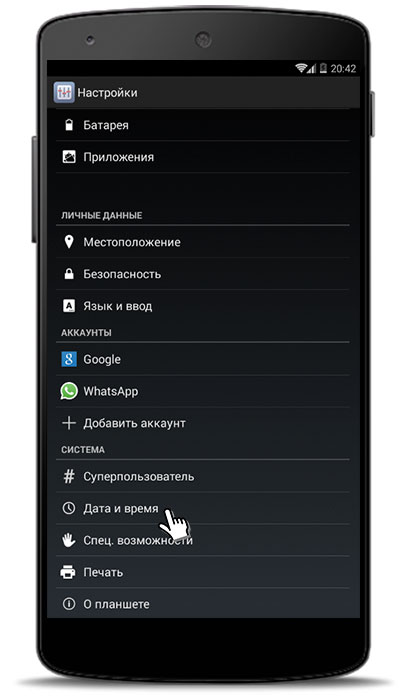
Go to the Date and time submenu.
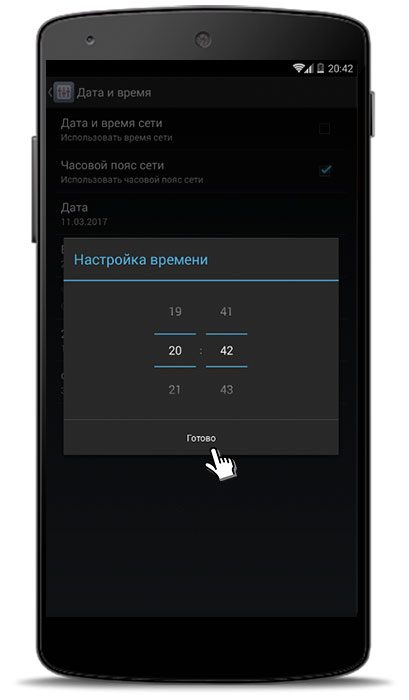
Set the correct time and click Done.
Note! Personal information is deleted from the system if a person has not conducted any activity for 45 days.
An application error occurs due to the fact that you downloaded the program on a third-party resource, grabbed a couple of viruses with it, or something went wrong during the installation process. Download the latest, updated versions, This significantly reduces the risk of the impossibility of further registration.




