Find out how to get your India E Tourist visa in this step by step guide, which walks you through how, where and when to apply, evisa India FAQ’s, and everything about the India e visa service you need to know.
This post may contain compensated affiliate links. Please see my full disclosure here for more info.
Applying for your E Visa for India
Planning a trip to India can be an exciting and overwhelming process – but thankfully getting your Indian visa is not nearly as stressful as it used to be.
There are two types of visa for India – the regular sticker/paper visa that needs to be obtained in person, or, the E-visa. In this guide I’ll cover the ins and outs of getting an Indian E visa for tourism to India. There is no visa on arrival in India for the vast majority of nationalities.
The easiest way to apply for your Indian tourist visa is online, and from repeated personal experience, I’ve found the process to be simple, quick and relatively pain-free. You can forget about any visions of long queues at embassies – if you go the electronic visa for India route at least!
However, there are some important things to know when it comes to getting your e tourist visa India application submitted and accepted on time. In my India travel planning Facebook group, I see frequent questions about how to fill into the fields on the form correctly and when the right time is to apply for your tourist visa to India – I’ll cover all of these below, as well as troubleshooting some of the common issues.
Disclaimer: Soul Travel India are not visa agents and do not offer visa advice. This guide is solely to provide practical help with the filling E-visa forms based on my own personal experiences. Information relating to visas can change quickly; please validate with official sources such as your country’s government travel advice for India.
India Tourist Visa Update (March 2022)
In March 2020, all visas for foreigners travelling to India were suspended and an international flight ban was imposed in response to the pandemic. As of March 2022, all tourism visas are being issued again, and previously issued multi-year tourist visas have been reinstated.
Once again, nationals of 156 countries are eligible to apply for tourism e-visas to India of up to 5 years (or 10 years for USA & Japan nationals), although unfortunately passport holders of the UK & Canada are still not eligible for E-visas to India for other reasons.

Where to Apply for your Visa for Visiting India
Option 1: The official India E Visa website is here: https://indianvisaonline.gov.in/
I suggest you use this service. Unfortunately there are many agencies who try to make their websites look like the official Indian E-visa website but are not, and will charge you fees for processing your application and/or turn out to be less than reputable. Double-check the website you are landing on and ensure it ends with .gov.in.
Option 2: While I have personally never had problems using the above official Indian website, unfortunately many readers have had issues with it not loading, crashing, or not functioning as expected. If you can’t get the website to work, or you don’t want the hassle, an alternative is to use IVISA who are a reputable visa agency and offer a great service with visas for India. They charge a small handling fee, which you can get a 5% discount on when using this link to place your order.
What Types of India E Tourist Visa are there?
Unfortunately, E-visas are still not being issued to UK & Canada passport holders. UK & Canadian nationals need to apply for a paper/sticker visa via your Indian consulate – allow PLENTY of time for this process.
To check which counties can avail from the India E-visa option, you can find the full list here.
- 30 day E-visa (note that it’s 30 days not a calendar month!). Allows one single entry to India.
- 1 Year E-visa (allows multiple entries to India)
- 5 Year E-visa (allows multiple entries to India)
- 10 Year E-visa (US & Japan nationals only, allows multiple entries to India)
If you choose one of the longer visas to India, you will still be restricted as to how long you can stay in India at one time. For most nationalities stays are restricted to 90 days, after which you’ll need to leave (you can come back later). For USA & Japan citizens, the maximum stay in India is 180 days at any one time.
Please note that some activities in India will require other types of visa than tourist. If you are volunteering, you will need a volunteer visa (which is not available as an E-visa). If you are travelling to India for business or are attending a conference, you should apply for an e-Business visa (available via the same portal). If you are attending an Ayurvedic retreat or coming to India for health treatments, you need to apply for a Medical visa instead (available as an E-visa via the same portal) and you will need to contact your retreat / doctor / hospital for a letter of invitation.
How Much is a Visa to India?
This depends on your country of nationality and the length and type of e tourist India visa you’re applying for.
You can find the table of prices for all tourist e-visas to India here. Prices are quoted in USD and there is a ~2.5% payment fee charged in addition to this fee.
At time of writing a 30 day India visa from USA cost $25 USD and a 5 year tourist Indian visa for USA citizens was $80 USD.
When Should I Apply for My India E Tourist Visa?
The best time to apply for your e-visa is usually 1-2 weeks ahead of your trip, so you’ll need to have booked your flights and most of your trip before you apply your visa. This can feel confusing (especially when instructions say not to book flights before hand), but unfortunately it’s the way things are currently set up. I don’t recommend waiting until your visa is issued to book flights, as these can get expensive at the last minute. You can read my general tips for planning your first trip to India here.
The only exception to this is if you have Pakistani parents or Grandparents (on either side) – this question is asked specifically in the Visa application form and can result in visa applications taking longer as additional background checks are performed. If you have Pakistani Parents or Grand Parents please factor additional time into your visa application.
Please note that – with the exception of the 30 day e-visa, which starts on your arrival in India, Indian e-visas start on the “grant” date, not the date of your landing in India. So, if you have a 1 year e-visa that’s granted on 1st July, your 1 year will start from 1st July, even if you enter India on 1st September.
Visa applications are processed within 72 hours of submission, my personal experience is that I’ve always had my visa returned the next day or day after.
Applying for a Visa to India – Step by Step
This guide assumes you are applying for a visa for India using the government website above. (If you are using IVISA, you can relax and they’ll let you know everything they need form you.)
You can find a sample visa application form here, and there’s also a list of general instructions here.
When logging on to indianvisaonline.gov.in, you’ll want to select the button for E-visas in the bottom centre of the screen:
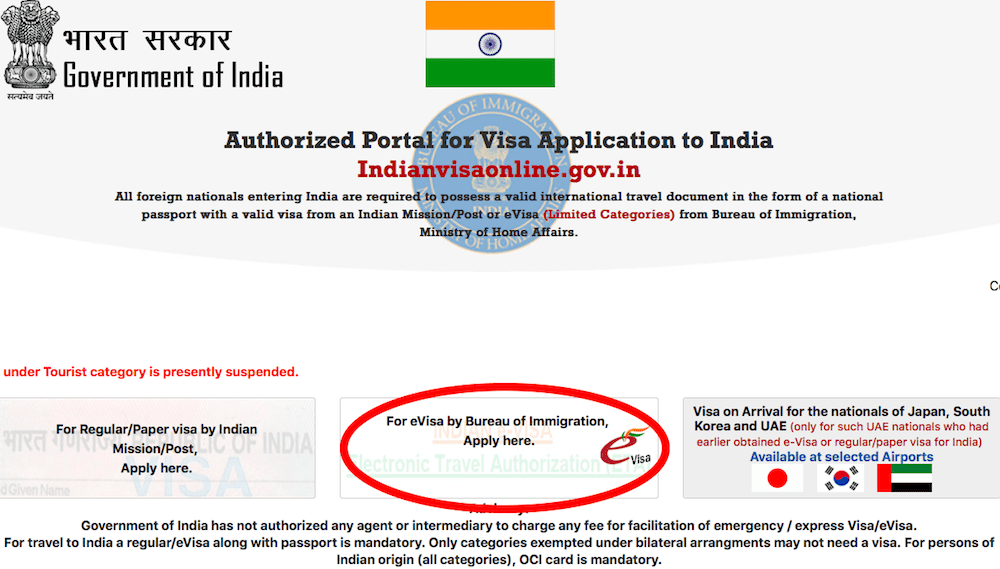
On the next screen, you’ll want to select the button “apply here for e-visa” on the bottom left:
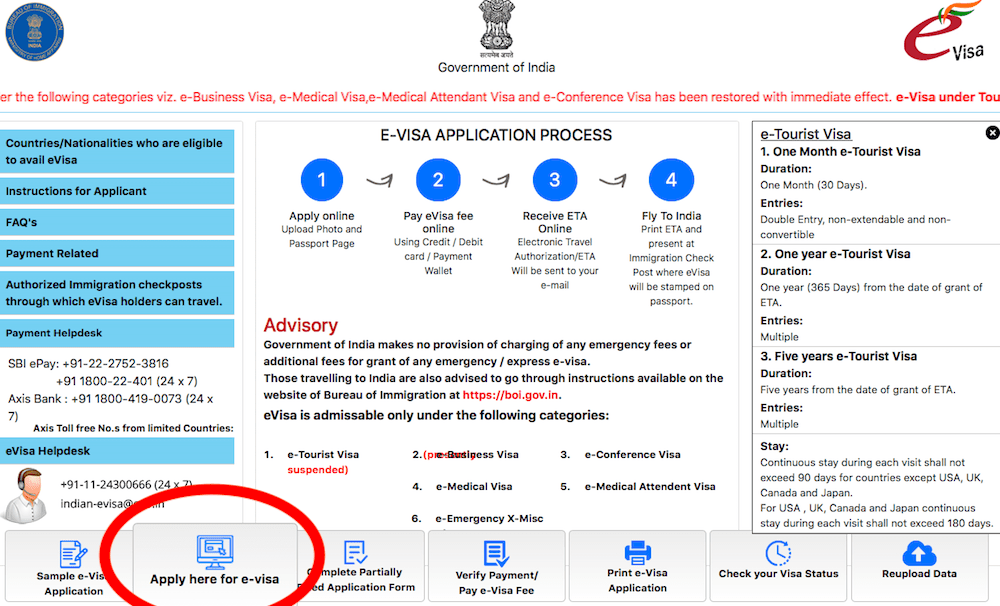
From here, your application form will open up and you will be directed to enter your nationality, select the type of visa you are applying for (e-tourist visa), your expected date of arrival in India.
- Type of passport – Select Ordinary unless you are travelling on a diplomatic or other special type of passport.
Once you press ‘continue’, you’ll be given a “temporary application number” which is shown at the top of the screen. Please note this down or take a screenshot, as you’ll need it if you want to save and come back to your application later at any point.
On the next page, proceed to fill in your details. This is all self explanatory.
- For Visible Identification Marks – you can put any birthmarks, easily visible tattoos or any other marks you have visibly should you wish, or else simply type NA

On the next page, continue to fill in the details requested, again this is mostly self-explanatory.

On the following page, you will be asked to enter your expected itinerary in India, as well as details of previous visits to India. There are a few things to note:
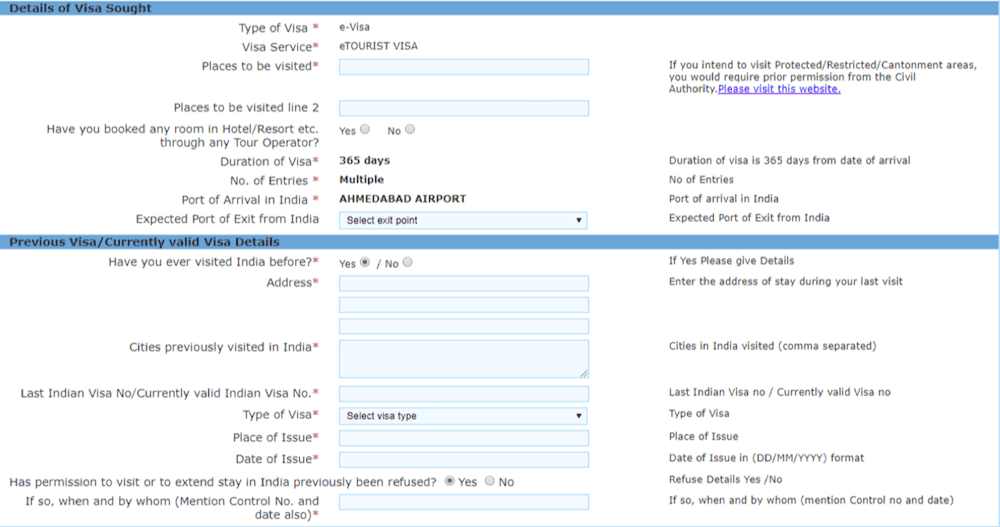
- Places to be visited – List the main places on your India itinerary (cities). It doesn’t have to mention every stop off. If you are backpacking and don’t have a fixed itinerary, enter some places you are likely to visit.
- Expected Port of Exit from India – This doesn’t commit you to leaving via a specific airport, however please note that immigration officials may ask you for proof of your onward travel out of the country (ie an onward flight confirmation).
- Previous visits to India – If you’ve visited India before, you’ll need to provide the address of (one of) your hotels, list some of the main cities you visited and provide your previous India visa number.
Continue down the page.
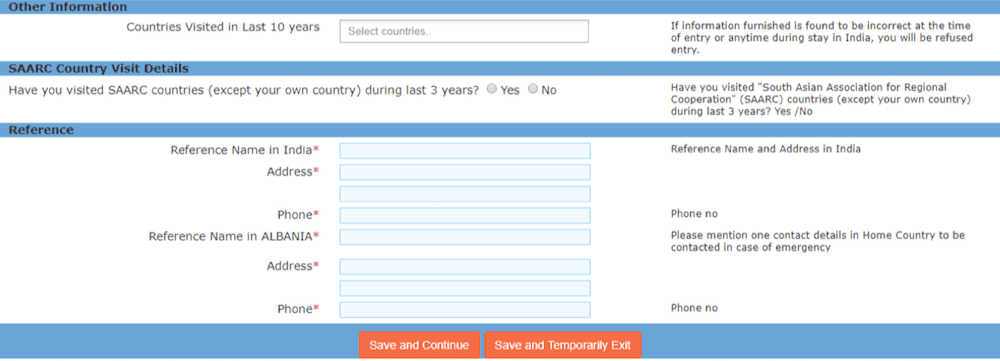
You’ll need to enter more information about your travel history and your ‘references’.
- Enter countries you have been to in the last 10 years. I generally start with the ones with stamps in my passport. If you’re a frequent traveller you may run out of space, the maximum number of countries is about 10.
- References – the first one is your hotel or accommodation which you must have booked prior to arrival in India. Put the hotel’s name, address and phone number, and carry a printed hotel confirmation with you when you travel in case immigration ask to see it. The second one is an emergency contact in your home country.
The following page has simple yes/no questions that ask you to confirm you have not been deported from India or any other country, have not been involved in terrorism, etc etc.
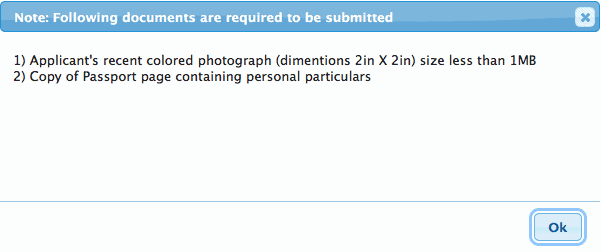
After that, you will reach the final section of the application, where you need to upload your photo you have taken (digital copy, no printed passport photo is needed) and a scan of the photo page of your passport. The specifications are as follows:
- Photo: Must be JPEG format, recommended size 350 x 350 pixels. Maximum size 1MB. If you have trouble making your photo small enough to meet the size requirements, on a Mac computer you can resize it in preview, or else use a free website such as Image resizer. When you upload your photo you’ll be directed to crop it to size – make sure all of your face remains visible.
- Passport Photo Page: Must be in PDF format (not JPEG) between 10KB – 300KB in size. This must be the passport you applied with and you must travel with this passport. If you have a JPEG (photo) file, convert it into a PDF using ‘save as PDF’ on rightclick, or else a free online converter such as this one.
You’re almost there!
The final steps of the India E tourist visa application process are to verify your application – you’ll see a summary screen, do a check to make sure all your details you’ve entered are correct.
On pressing submit, you will see a popup telling you your visa application ID – note this down – and it’ll also tell you what the visa fee to be paid is.
The final stage is to pay for your India evisa. The easiest way to pay via international card is via Paypal – select this option from the payment gateway. You’ll then be directed to an SBI payment gateway where you can select card or Paypal on the left hand side. Select ‘Paypal’ and proceed as with any Paypal payment.
I recommend taking a screenshot of your payment confirmation, and please note that it can take a few hours for the payment to go through / get updated in the visa system.
You should receive an email confirmation of your visa application, payment and then, within 72 hours an email about the status of your evisa application.
When granted (approved) you will receive an ETA which authorizes you to travel to India. Print this off for your journey to India, and on arrival proceed to the ‘E-visa’ gates to receive your E-visa stamp in your passport.
Happy travels!
Electronic Visa Application for India Frequently Asked Questions
What is the India E Tourist Visa Processing Time
Generally, it’s 72 hours. All my applications have been granted within around 24 hours but it just depends on how busy they are. You’ll want to allow more time than 72 hours when applying to be on the safe side.
Is India Issuing Tourist Visas Again?
Yes! As per the announcement in March 2022, India has fully resumed granting e-tourism visas.
What is the India E Tourist Visa Cost?
It depends on your nationality – a full table of prices for Indian visas can be found at the link above in this article. The first 500,000 tourist visas are being offered for free to foreign tourists.
How Long Can I Stay in India on an E-Tourist Visa?
This depends on your nationality and type of visa. For most nationalities, e-visas are being issued for up to 5 years, with a maximum stay in the country of 90 days during any one trip.