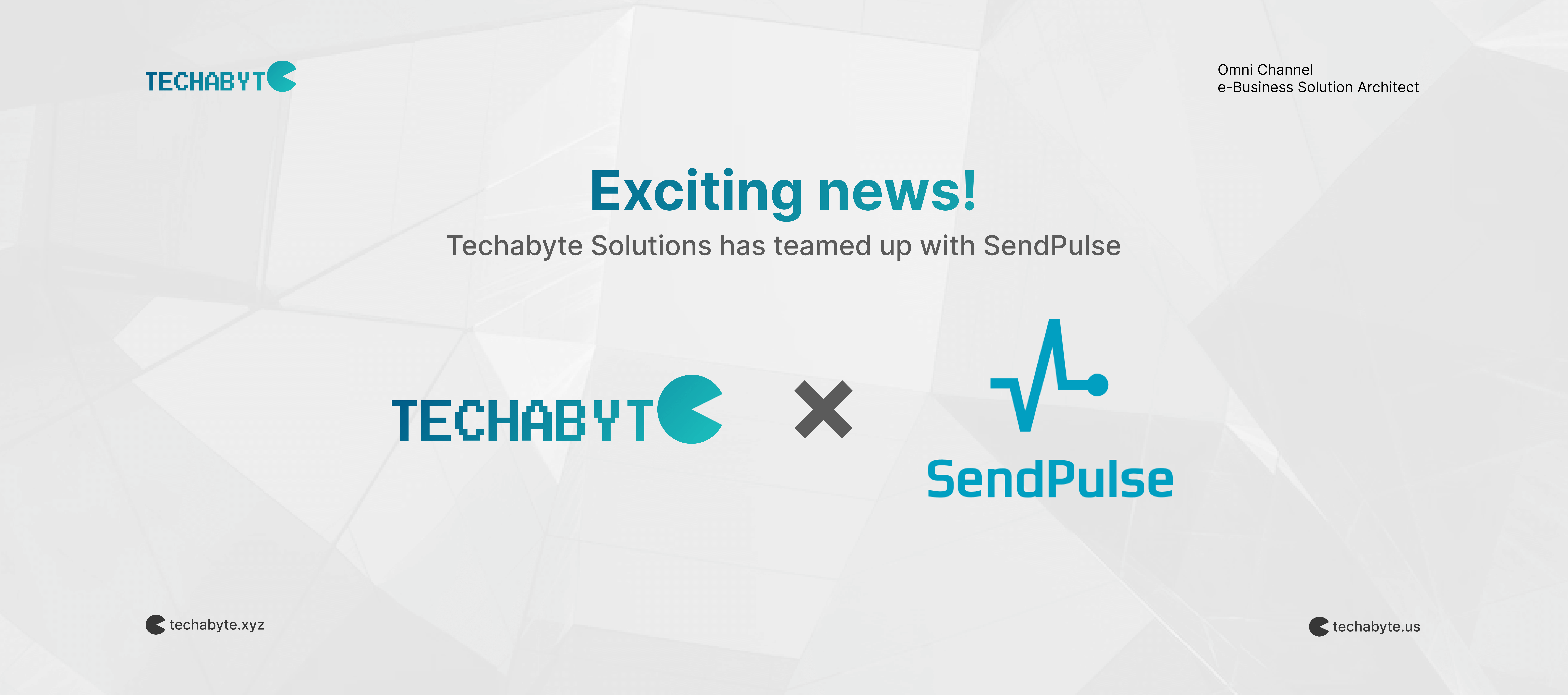The inode (index node) is a data structure in a Unix-style file system that describes a file-system object such as a file or a directory.
An inode is a record in a disk table, which contains information about a file or folder such as its size, owner, device node, socket, pipe, etc., except data content and file name. The number of inodes on your account equals the number of files and folders you have on it.
Every time a file is opened, the file’s inode is read by the kernel of the server. The more files/folders you have, the more inodes you use. And the more inodes you use, the more system resources your account consumes. That is why it is a common and necessary practise among hosts to limit the number of inodes on a shared server, where it is not suitable for one account to use system resources and leave no power for the other accounts.
Each inode stores the attributes and disk block location(s) of the object’s data. File-system object attributes may include metadata (times of last change, access, modification), as well as owner and permission data. Directories are lists of names assigned to inodes. A directory contains an entry for itself, its parent, and each of its children.
Inode number also called index number, it consists following attributes.
- File types ( executable, block special etc )
- Permissions ( read, write etc )
- UID ( Owner )
- GID ( Group )
- FileSize
- Time stamps including last access, last modification and last inode number change.
- File deletion time
- Number of links ( soft/hard )
- Location of ile on harddisk.
- Some other metadata about file.
Techabyte Solutions Shared Linux customers may see the number of inodes they are using on their cPanel/ Plesk/ Direct Admin panel.
Every time a file is opened, the file’s inode is read by the kernel of the server. The more files/folders you have, the more inodes you use. And the more inodes you use, the more system resources your account consumes. That is why it is a common and necessary practice among hosts to limit the number of inodes on a shared server, where it is not suitable for one account to use system resources and leave no power for the other accounts.
In case your account reaches the maximum number of inodes, it may be excluded from the backup system, or you may experience problems with file uploading, receiving emails, and see errors when accessing your website.
Default WordPress installation has approx 1,100 files/directories, default Magento install is 10,000, you would need to consider at least 30,000 to be an inode limit for the minimal package for your customers.