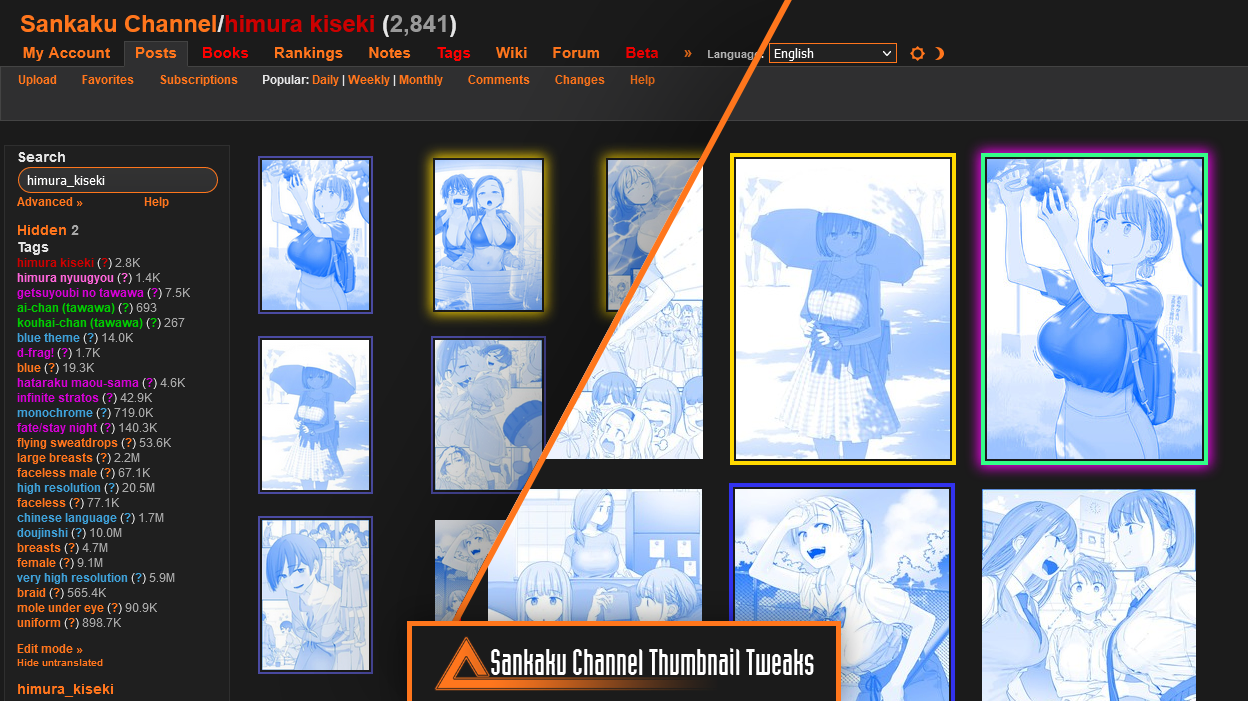A userstyle made to tweak the thumbnails found in the main pages of Sankaku Channel.
Sankaku Channel Thumbnail Tweaks by galinoa
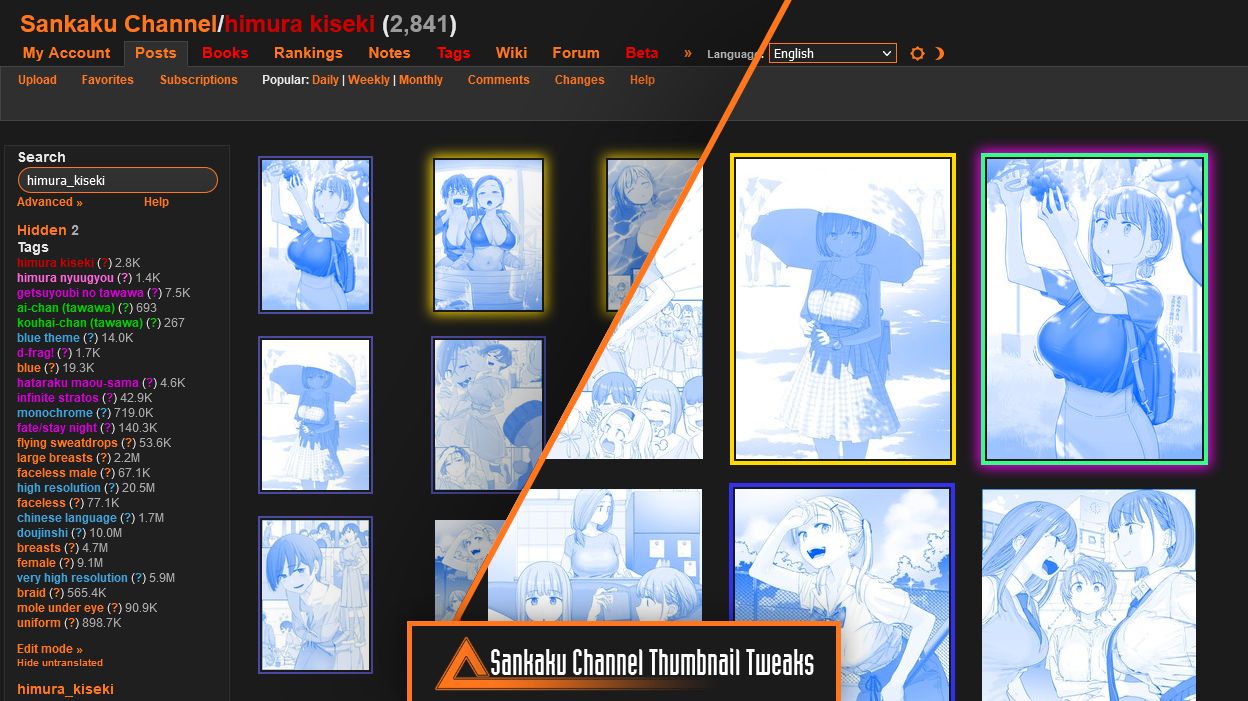
Details
Authorgalinoa
LicenseCC-BY-SA-4.0
CategorySankaku Channel
Created
Updated
Size7.8 kB
Statistics
Learn how we calculate statistics in the FAQ.
Failed to fetch stats.
Description
Notes
Make sure to restart your browser after installing this style for the first time!
A couple of things you can do with this userstyle:
- Thumbnail size (px): Change thumbnail size, measured in pixels.
- Default is set to 300px (max), but it can go down to 100px.
- Blacklisted visibility: Choose between 4 different ways to display blacklisted thumbnails:
Blur: This is how blacklisted thumbnails are displayed by default, blurred.Peek: Default blurred blacklisted view, but the thumbnail will reveal itself when you hover over it with your cursor.Hide: Completely hide the blacklisted thumbnail elements.Reveal: Reveal all blacklisted thumbnails, in case your curiosity gets the best of you ¯\(ツ)/¯
- Edit thumbnail borders: You can customize the various borders found around some thumbnails.
Don't forget to leave a rating and/or suggestions!
Make sure to check out my other Userstyles!
Changelog:
v1.2.01 - 30-03-2024
Removed most of the style to make it work with the new changes made to sancom.
v1.1.91 - 25-09-2023
Maximum layout now actually using the max width of the post-list page.
v1.1.87 - 29-09-2023
📸
v1.1.86 - 25-09-2023
Hovering over maximum layout thumbnails will now reveal the whole image inside the container.
v1.1.85 - 12-09-2023
Trimmed the options and userstyle a bit ¯\(ツ)/¯
Ditched the number input options and made them into sliders.
v1.1.81 - 29-10-2022
New option: Added a height modifier for the Maximum layout.
v1.1.80 - 29-10-2022
New option: Added 'Maximum' layout upon request. Look at this userstyle for an example.
v1.1.75 - 29-09-2022
Made it so all the thumbnails are properly aligned in rows, regardless of their border size when using the Dense layout.
New option: Set the thumbnail image to either align to the top, center or bottom of the thumb container.
New options: Customize the margin between each thumbnail horizontally and vertically (this only works with the Dense layout).
v1.1.73 - 12-09-2022
New option: Added slider to adjust the blur radius of blacklisted thumbnails.
New option: Added slider to adjust the opacity of blacklisted thumbnails.
v1.1.70 - 02-09-2022
Properly adopted the Stylus-lang.
Changed the layout and blacklisted variables from switch to menu options.
Updated the preview image to actually show you a glimpse of the userstyle in action.
v1.1.65 - 30-08-2022
New option: Thumbnail classification border colors can now be customized.
New option: Thumbnail classification border size adjusted.
v1.1.64 - 29-08-2022
Moved two configuration options (fix navbar & hide annoyences) to Sankaku Channel Tweaks.
v1.1.60 - 20-08-2022
Renamed userstyle to Sankaku Channel Tumbnail Tweaks.
New option: Favorite color customization.
Optimized the stylesheet and added more comments where applicable.
Updated the annoyance list.
Applied thumbnail scaling to the Moderation Queue.
v1.1.40 - 15-08-2022
New option: Thumbnails can now be scaled in the configuration next to "Thumbnail size".
New option: Blacklisted thumbnails can now be unblurred.
v1.1.20 - 14-08-2022
New option: Added 'Dense' layout. Removed the minimum width for post list and post view.
v1.1.10 - 14-08-2022
Added Stylus-lang stylesheet options.
v1.0.0 - 13-08-2022
Initial release.
Source code
/* ==UserStyle==
@name Sankaku Channel Thumbnail Tweaks
@namespace https://userstyles.world/user/galinoa
@description Decide how thumbnails are displayed on Sankaku Channel
@author Galinoa
@homepageURL https://userstyles.world/style/6105/sankaku-channel-thumbnail-tweaks
@supportURL https://forum.sankakucomplex.com/t/userstyle-bigger-thumbnails-on-chan-legacy/23705
@preprocessor stylus
@version 1.2.01
@license CC-BY-SA-4.0
@var select blacklisted "❌ Blacklisted visibility" ["blur:Blur", "peek:Peek", "hide:Hide", "reveal:Reveal"]
@var range thumb-size "🔍 Thumbnail size" [300, 100, 300, 10, "px"]
@var range thumb-border-size "🔍 Thumbnail border size" [2, 1, 20, 1, "px"]
@var range thumb-cols "🖼️ Thumbnail columns" [0, 0, 13, 1, ""]
@var range thumb-gap "🖼️ Thumbnail gap" [14, 0, 50, 2, "px"]
@var color parent-border "🎨 Parent border" #a7df38
@var color child-border "🎨 Child border" #cc0
@var color pending-border "🎨 Pending border" #4b4ba3
@var color flagged-border "🎨 Flagged/deleted border" #f00
@var color favorites-color "🎨 Favorites glow" #ffd700
==/UserStyle== */
// Format: UserCSS
// This userstyle uses Stylus-lang preprocessor.
// Complete preprocessor documentation at: https://stylus-lang.com
// Writing UserCSS: https://github.com/openstyles/stylus/wiki/Writing-UserCSS
@-moz-document domain("chan.sankakucomplex.com"), domain("legacy.sankakucomplex.com"), domain("idol.sankakucomplex.com"), domain("neolegacy.sankakucomplex.com")
// Using the Stylus preprocessor and “ % ” operator, we turn the user-defined “ thumb-size ” into a literal value, e.g., “ 300px ”.
// Sprintf: 'The powerful “ % ” operator when used with strings behaves like sprintf, with each argument compiled through the stylus compiler, producing a literal value.'
:root
--thumbnail-size-var: "%s" % thumb-size
//--thumbnail-container-size-var: "calc(%s + 20px)" % thumb-size
// Helpers.
i = \!important
tbs = thumb-border-size
blb = 4px
blo = 55%
// Make thumbnail images the size that the user defined in the configuration, default value is 300px (the max).
#popular-preview
margin-bottom: 1em
.popular-previews
padding-bottom: 1em
.popular-preview-post
height: "calc(%s + 26px)" % thumb-size
width: thumb-size
margin-top: 50px
margin-right: 1 em
margin-left: 1 em
.thumb
height: thumb-size
width: thumb-size
img.preview
max-height: thumb-size
max-width: thumb-size
height: auto
width: auto
if thumb-cols == 0
tgc = auto-fill
else
tgc = thumb-cols
.post-gallery-grid.post-gallery-150 .post-preview-container
height: thumb-size
.post-gallery-grid.post-gallery-180 .post-preview-container
height: thumb-size
.post-gallery-grid.post-gallery-270 .post-preview-container
height: thumb-size
.post-gallery-grid.post-gallery-150 .posts-container
//grid-template-columns: repeat(tgc, 1fr)
//grid-template-columns: repeat(tgc, minmax(thumb-size, 1fr))
if thumb-cols == 0
grid-template-columns: repeat(auto-fill, minmax(thumb-size, 1fr))
else
grid-template-columns: repeat(tgc, 1fr)
.post-gallery-grid.post-gallery-180 .posts-container
if thumb-cols == 0
grid-template-columns: repeat(auto-fill, minmax(thumb-size, 1fr))
else
grid-template-columns: repeat(tgc, 1fr)
.post-gallery-grid.post-gallery-225 .posts-container
if thumb-cols == 0
grid-template-columns: repeat(auto-fill, minmax(thumb-size, 1fr))
else
grid-template-columns: repeat(tgc, 1fr)
.post-gallery-grid.post-gallery-270 .posts-container
if thumb-cols == 0
grid-template-columns: repeat(auto-fill, minmax(thumb-size, 1fr))
else
grid-template-columns: repeat(tgc, 1fr)
.post-preview-150 .post-preview-image
max-height: thumb-size
width: auto
.post-preview-180 .post-preview-image
max-height: thumb-size
width: auto
.post-preview-225 .post-preview-image
max-height: thumb-size
width: auto
.post-preview-270 .post-preview-image
max-height: thumb-size
width: auto
.gap-2
gap: thumb-gap
// --- Various fixes listed below. Their purpose is to display everything properly with the thumbnail changes.
// Fix massive ad width betweens thumbnails.
div.scad
div.scad-i
div.carousel
display: none i
// Max width in post-list
body
div#content
padding: 0 0 30px 0
div#post-list
div#sticky
div.sidebar
padding-left: 10px
margin-right: 0px
div.content
width: calc(100vw - (212px + 12px))
padding-left: calc(212px + 12px)
// --- Various configurations listed below.
// Choose how blacklisted thumbails will be displayed.
// Blur = blurred thumbnails.
// Peek = blurred thumbnails will be revealed when you hover your mouse cursor over them.
// Hide = completely hide blacklisted elements.
// reveal = unblur blacklisted thumbnails.
.blacklisted
if blacklisted == blur
filter: unset
img
filter: blur(blb) opacity(blo)
transition: 0.14s filter ease-out 0.2s
else if blacklisted == peek
filter: unset
img
filter: blur(blb) opacity(blo)
transition: 0.3s filter ease-out 0.2s
&:hover
filter: unset
transition: 0.08s filter linear 0s
else if blacklisted == hide
display: none i
else if blacklisted == reveal
filter: unset i
img
transition: 0.14s filter ease-out 0s
// Post thumbnails classification tweaks.
img
// Favorite post thumbnails glow color.
&.favorited
box-shadow: 0 0 12px 2px favorites-color
// Parent post thumbnails.
&.has-children
//border-width: tbs
//border-color: parent-border
border: unset
outline: tbs solid parent-border
outline-offset: "-%s" % tbs
// Child post thumbnails.
&.has-parent
border: unset
outline: tbs solid child-border
outline-offset: "-%s" % tbs
// Pending post thumbnails.
&.pending
border: unset
outline: tbs solid pending-border
outline-offset: "-%s" % tbs
// Flagged post thumbnails.
&.flagged,
&.deleted
border: unset
outline: tbs solid flagged-border
outline-offset: "-%s" % tbs