The digital media industry is awash with file formats. Today, it's common to download WebM videos. So, what exactly is a WebM file, and how can it be opened on mobile or PC? This post will discuss six excellent ways to open a WebM video. You'll also know the best WebM converter to encode this format to MP4 or any other format. Let's discuss WebM!
How to play and convert WebM file?
Try UniConverter for free now - Play and Convert WebM files effortlessly.
In this article
Part 1. What is a WebM File?
WebM (Web Media) is a video format created by Google in 2010 and later updated in 2019. WebM is a sister project to WebP (Web Picture) and is primarily for streaming audiovisual content on HTML5 web browsers. In other words, WebM can only store audio and video streams. It doesn't support text and metadata.
WebM initially supported the VP8 video codec and OGG Vorbis audio streams. But that was changed in 2013 to accommodate VP9 video and Opus audio codec. WebM can natively be opened on Google Chrome, Firefox, Opera, Edge, and Safari. Unfortunately, you'll need a third-party plug-in to open it on Internet Explorer.
Offline, you can open WebM on VLC, KMPlayer, MPlayer, and other multimedia players for Mac and Windows PCs. You can also open a WebM file on Sony PlayStation 5 in 2160p and 1080p footage. Remember that WebM is a royalty-free format.
How to play and convert WebM file?
Try UniConverter for free now - Play and Convert WebM files effortlessly.
Part 2. 6 Ways to Play WebM Files [All Free]
Open WebM Files with Web Browsers [3 Ways]
Because Google creates WebM, it's only logical that Google Chrome offers native support for this file format. Chrome is a free, open-source web browser for Windows, Android, iPhone, Mac, Linux, and Chrome OS. It's a web application platform that supports video formats like WebM, MP4, OGV, and FLV. Chrome also supports WAV, MP3, and OGG.
2. Opera
Opera is another cross-platform browser with smooth and intuitive mobile apps. Like Chrome, this web browser is developed using HTML5 technology, giving it perfect WebM compatibility. Besides WebM, Opera also supports formats like MP4 and OGV. Interestingly, Opera also features built-in social media messengers like Telegram, Twitter, WhatsApp, and Facebook.
3. Firefox
Finally, use the free and open-source Mozilla Firefox to open your WebM videos. Mozilla Firefox developed this cross-platform program in 2002 under the name Phoenix. Firefox had over 90 million downloads within nine months of its release. Yes, that's how popular this web browser is. Currently, Firefox supports MP3, MP4, WebM, OGG, OGV, and Wave containers. However, MP4 videos must be encoded in /AAC.
Open WebM Files with Video Player [3 Ways]
1. Free WebM Player by Wondershare UniConverter
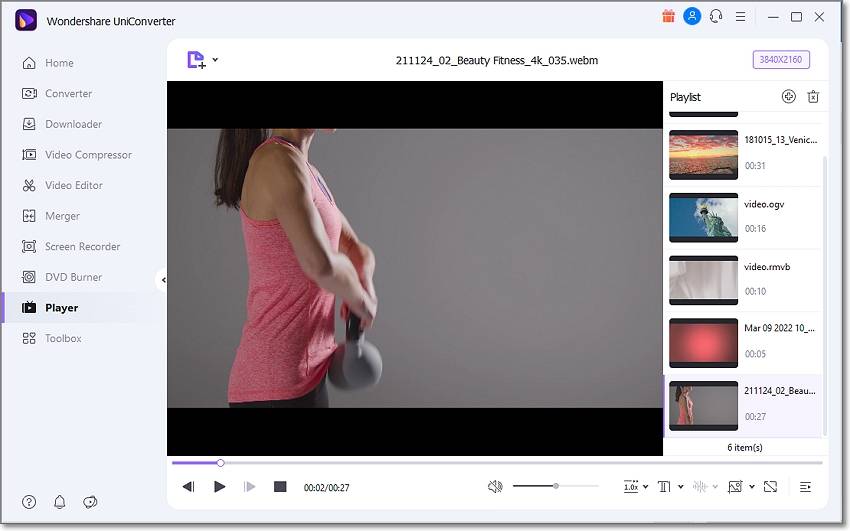
Wondershare Free Media Player is a modern-styled WebM player for Mac/Windows. This multimedia player can open a WebM file and other media formats like MP4, OGG, OGV, MTS, 3GP, etc. After arranging a media playlist, go ahead and play WebM with local subtitles and audio. You can even mute the video during playback. Also, you can grab a screenshot of movie scenes and adjust the video playback speed by up to x3. Furthermore, you can download videos and burn DVDs with lossless quality.
Key features:
- Supports all video/audio formats.
- Play WebM with local audio and subtitle.
- Convert WebM to MP4, MTS, 3GP, etc.
- Smooth screen recorder for capturing online WebM videos.
Wondershare UniConverter — All-in-one Video Toolbox for Windows and Mac.
Edit videos on Mac by trimming, cropping, adding effects, and subtitles.
Converter videos to any format at 90X faster speed.
Compress your video or audio files without quality loss.
Excellent smart trimmer for cutting and splitting videos automatically.
Nice AI-enabled subtitle editor for adding subtitles to your tutorial videos automatically.
Download any online video for teaching from more than 10,000 platforms and sites.
2. Windows Media Player by Microsoft
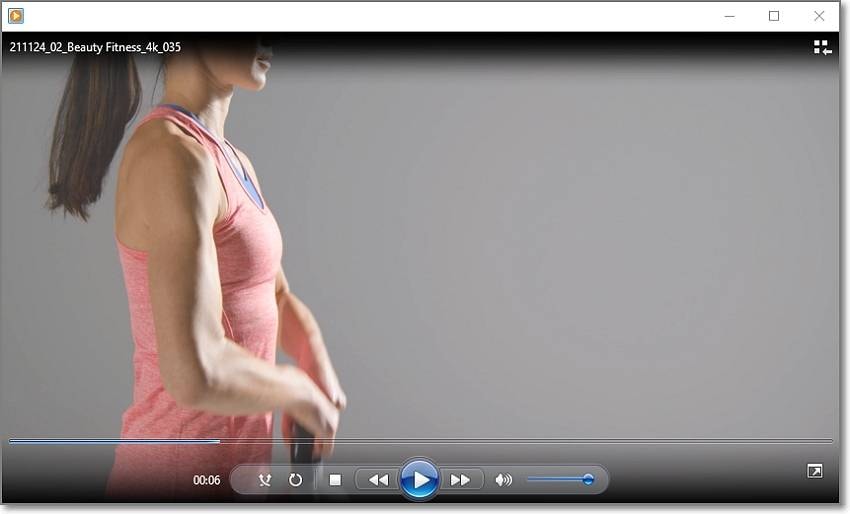
If you're a Windows user, consider the free inbuilt Windows Media Player. This Windows program is for playing video, audio, and viewing still images. It supports formats like WMV, WMA, ASF, WebM, MP4, MOV, AVI, etc. As expected, it has a host of features to make your movie playback sessions more immersive. For instance, you can adjust the video playback speed and enable audio visualizations. Also, it supports cross-fading and auto-volume leveling. Another thing, you can browse and stream music from online platforms.
Key features:
- Comes baked inside Windows OS.
- Integrate with many online music stores.
- Excellent audio visualizations.
- Rib and burn DVDs and CDs.
3. KMPlayer (video) by Pandora

If all else don't impress, install KMPlayer and open the WebM file on mobile or PC. Besides WebM, KMPlayer also supports VCD, DVD, OGV, OGG, 3GP, MTS, MP4, and many other video formats and codecs. While playing videos, KMPlayer lets you open popular subtitle formats like SUB, SMI, SSF, TXT, SRT, SSA, etc. Interestingly, this multimedia player supports downloading videos from YouTube, Dailymotion, Instagram, Vimeo, and more. Plus, you can play videos up to 8K 60 FPS.
Key features:
- Intuitive audio EQ and visualizer.
- Supports most audio, video, and subtitle formats.
- Stream online radio and live channels.
- Download videos online.
How to play and convert WebM file?
Try UniConverter for free now - Play and Convert WebM files effortlessly.
Part 3. How to Convert a WEBM File
Method 1. Convert WebM files with Desktop Software - UniConverter
Wondershare UniConverter also doubles up as an excellent WebM video converter. It can convert WebM to standard formats like MP4, AVI, DV, MTS, AVCHD, etc. Also, UniConverter supports optimized outputs like YouTube, Vimeo, Likee, TikTok, iPhone, iPad, Blackberry, etc. What's best, it supports quick video edits like trimming, splitting, cropping, adding subtitles, etc.
Follow these steps:
Step 1 Upload the WebM file.
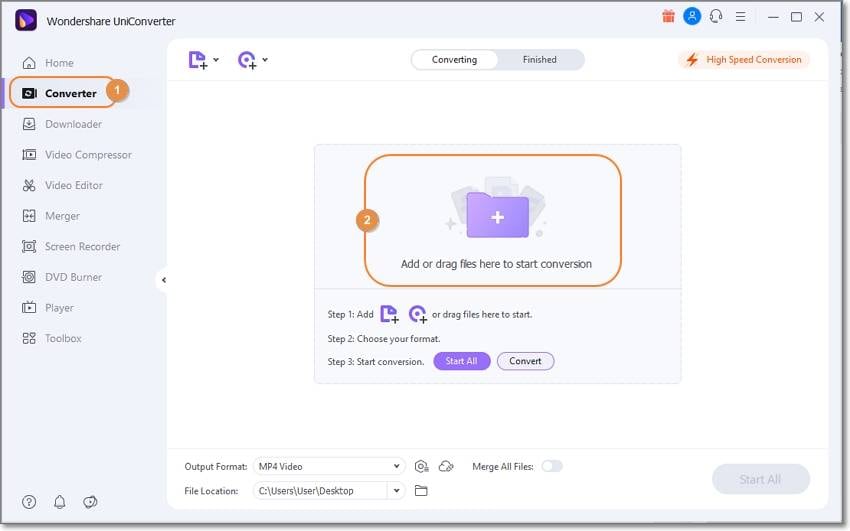
Run Wondershare UniConverter, then tap Converter on the left menu bar. Now drag and drop the WebM video on the window or tap Add Files to browse and upload a WebM video file from local folders.
Step 2 Edit the WebM video (optional).
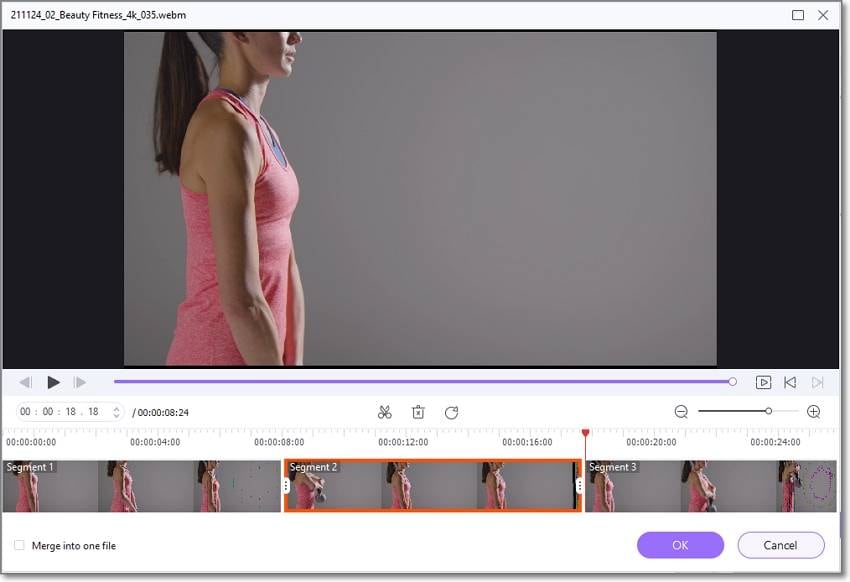
Place the cursor on the small thumbnail screen and tap the Trim button. Now, split, cut, copy, paste, and delete video clips. After that, press the Effect or Crop button to crop, rotate, flip, add filters, apply effects, etc.
Step 3 Convert WebM to a video format.
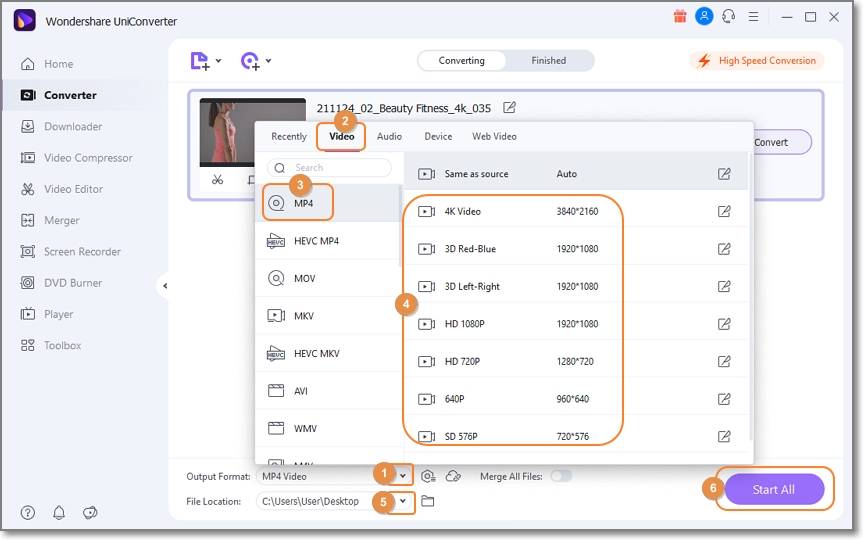
If your video looks good enough, tap Output Format and select MP4 under the Video section. You can also convert WebM to a Web Video like YouTube and Vimeo or a Device format like iPhone 12, iPad, Samsung Galaxy, Apple TV, etc. Lastly, press Start All to convert WebM to video. That's it!
Method 2. Convert WebM files with Online Tool - Zamzar
Zamzar is an excellent WebM video converter that runs smoothly on any HTML5 browser. It's simple to use and is compatible with 1,100+ file formats. Besides WebM, Zamzar also supports 3GP, 3G2, MTS, MP4, OGV, AVI, FLV, etc. And after converting your video, you can directly export it to an email address. Follow me!
Step 1. Launch Zamzar and then tap Choose Files to load your WebM video. Remember, you can only load a maximum of 50MB per session.
Step 2. Next, open the Convert To drop-down arrow and choose MP4 as the target format.
Step 3. Enter a destination email and click Convert Now to encode WebM to MP4.
How to play and convert WebM file?
Try UniConverter for free now - Play and Convert WebM files effortlessly.
Part 4. Technical Data About WebM File Extension
| Full name | Web Media |
| Format type | Container |
| Developer | |
| Description | WebM is a royalty-free container format for storing audiovisual content. Generally speaking, it saves HTML5 video and audio for web browsers like Chrome, Edge, Firefox, Opera, and Safari. WebM can use VP8/Vorbis codec or VP9/Opus. |
| Filename extension | .webm |
| Associated programs | MPlayer, KMPlayer, VLC, Wondershare UniConverter, and JRiver Media Center. |
How to play and convert WebM file?
Try UniConverter for free now - Play and Convert WebM files effortlessly.
Conclusion
Now you know what a WebM file is. In most cases, you'll download this video format from HTML5 browsers like those listed above. For example, if you find a WebM video or Chrome, just right-click it and choose "save video as" to save the video to your local storage. But if the WebM video can't open on your media player, use Wondershare UniConverter or Zamzar to convert it to MP4. Enjoy!
* Some of the above codec formats may need to be supported by system.


