
Content Types
![How To Create a Mind Map in 2024 [+ Templates]](https://visme.co/blog/wp-content/uploads/2022/11/How-to-Create-a-Mind-Map-in-2022-Header2.jpg)
![How to Create a Mind Map in 2022 [+ Templates]](https://visme.co/blog/wp-content/uploads/2022/11/How-to-Create-a-Mind-Map-in-2022-Header2.jpg)
Creating mind maps is an essential skill that can help you organize your thoughts and communicate creative ideas to your team.
But making a mind map from scratch can be confusing, especially when you’re not sure how to structure it or make it look good. Using a mind map template can accelerate this process.
In this post, we’ll show you how to create a mind map for business or educational purposes. We’ve also included engaging mind map templates you can edit and download in minutes.
Here’s a short selection of 8 easy-to-edit mind map templates you can edit, share and download with Visme. View more templates below:
Mind maps are graphic organizers that help break down important concepts and brainstorm creative ideas.
It’s usually illustrated with a keyword or phrase (main idea) in the center with words (details) stemming out from it.
The connecting lines help our brains form associations between ideas and organize them in a memorable way. This entire process enables new idea generation, faster information recall, and improved learning and decision-making.
Educators, project managers, marketers, and creative professionals in all fields use mind maps to visualize information and make it easy to understand.
Mind maps are diagrams that organize and present information visually. However, mind maps do not necessarily establish relationships between ideas and concepts. For example, you can branch out subtopics from the main idea in no particular order or direction.
Made with Visme Infographic Maker
Concept maps, on the other hand, are specific types of mind maps that represent relationships between ideas and concepts. Subtopics and details branching out from the main idea are usually one-directional and represent a relationship.
Learn more about how to make a concept map in our complete guide.
Mind maps and flowcharts are two different visual tools used for organizing and representing information.
Mindmaps are used to generate, organize, and explore ideas, concepts, and information in a non-linear manner. They help to visually represent complex information and relationships, stimulate creativity, and facilitate brainstorming sessions.
Mindmaps typically have a radial structure with branches extending from a central idea or concept to related subtopics. The branches can be further divided into sub-branches, creating a hierarchical tree-like structure.
Conversely, flowcharts are used to represent processes, systems, or algorithms in a linear sequence. You can use them to communicate steps and decision points in a clear and concise way. They help users understand how something works or how to solve a problem.
Flowcharts typically have a linear structure consisting of boxes, arrows, and other shapes connected in a specific order. Each box represents a step or action, and arrows indicate the direction of the process or decision flow.
Discover everything you need to know about creating flowcharts in our comprehensive guide. Tips and Templates are included.

Creating a mind map isn’t hard. You just need to organize your thoughts in a systematic way and use an efficient mind mapping tool like Visme.
You can also stick to good ol’ paper and pen if you want to create an informal mind map.
But if you’re mind mapping for professional reasons and you want to share your diagram with others, it’s ideal to use digital mind mapping software.
Follow the six easy steps below to create a mind map in minutes:
Creating mind maps from scratch sounds intimidating, but it doesn’t really have to be that way.
Start off with a ready-made mind map template so you have a preliminary structure in front of you and modify it as you go to fit your design needs.
Visme offers dozens of mind map templates in different styles and for various purposes. Choose from educational, business, project-based and other mind map templates.
You can also find fishbone diagrams, open mind maps, concept maps and more.
Before you start jotting down random information, it’s important to write down your main keyword or idea that you’ll be exploring further in the mind map.
This main idea could be a problem you’re trying to solve, a difficult concept you’re trying to explain or even a project you’re working on.
For example, let’s say you’re creating a mind map on market research. Your main idea, in this case would be, of course, market research. And that’s what you’ll write down in the center.
The next step is to brainstorm the various subtopics or sub-concepts related to your main idea and branch them out from the center.
Don’t go into too much detail in this step and simply focus on the various facets that tie into your main concept.
Going back to our market research example, the subtopics could include:

You may find yourself dealing with more than a handful of subtopics at this point. Try to merge the similar ones and only stick to 3-5. This also depends on your topic, design and how complex or in-depth you want your mind map to be.
Once you’ve visualized your subtopics, it’s time to go into the nitty-gritty. Branch out further and jot down any details, words and phrases related to each subtopic.
In our market analysis example, this could involve writing down the questions you need to ask yourself to execute or finalize each stage.
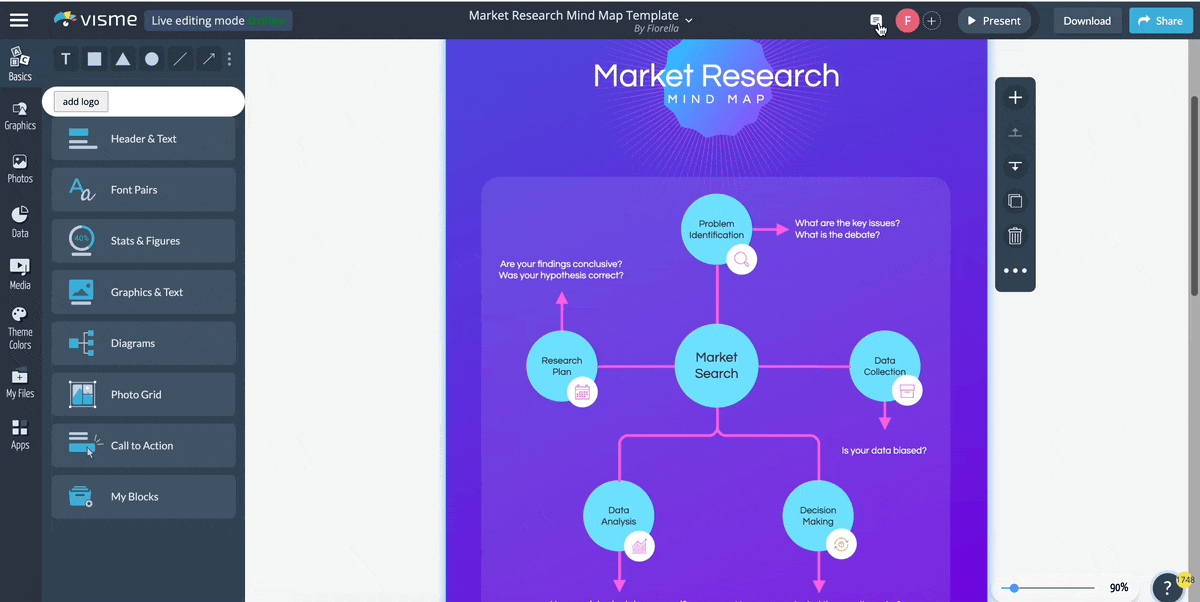
At this point, you could also get collaborative and have multiple team members work on your mind map together. This is a good way to get everyone on board and generate new, unique ideas that you could have otherwise missed.
Finally, it’s time to make your mind map look great and on-brand. Good design can also improve your mind map’s clarity and make it easier for people to understand the concepts.
Visme’s templates are designed by professionals, and you can use them as is. If you want to change anything, you can easily do so using the design options in the editor.

Resize, reposition, add and remove shapes, lines, text, icons and any other element inside your mind map. You can also add or replace background images, change colors and fonts, and even add animated assets using the free built-in graphic library.
If you want to add your company’s branding, upload your fonts, colors and logo to Visme’s brand kit and easily use your assets however you like. You can store your brand elements and use them in future design projects as well.
The best part about using digital mind mapping software is you can get creative and make your mind map interactive.
Visme’s mind map maker, for example, lets you add links, hover effects, pop-ups and even embedded content into your mind maps.

This is especially useful if you plan on sharing your mind map online. Readers can click on ideas and concepts to read more or go to an external web page.
Visme lets you save your mind map in JPG, PNG, PDF and HTML5 formats.
You can also share your mind map directly using a live link. This way, you preserve any animation and interactivity. Make it indexable by Google or keep it private.

Plus, any changes you make reflect in the live version, which is useful when presenting to different clients, instantly correcting any mistakes, or simply updating outdated information.
Another way to share your mind map is to generate an embed code and add your mind map anywhere on a website or page using a snippet of code.
Here’s a round-up of 25 of the best mind map templates you can use for personal or business topics. These mind map designs are crafted by professionals to drive visual appeal and increase engagement. Feel free to customize them to suit your specific purpose and audience using our intuitive editor
Showcase different formats in which you can download your ebooks with the help of this colorful mind map template. It features stylized lines, creative shapes and content blocks, making it ideal for a variety of topics.
Deliver meaningful messages to your target audience and impress them with your social media marketing knowledge using this eye-catching mind map template. This template is a great pick for showcasing the various steps involved in a decision-making process.
Here’s a standout template among the mind map examples we’ve shared.
Share your knowledge about customer journey stages with your team using this creative mind map template. With engaging graphics like lines, vector icons and colorful shapes, this template breaks down ideas and components in an effective way.
Explain the process involved in creating a brand logo with the help of this stunning mind map template. It uses a mix of text and icons to outline the brand’s USP so the final logo can represent the brand in the best way possible.
Paint a complete picture of your brand's touchpoints so you can keep your team on the same page and improve your business decision-making. This branding mind map template uses a flowchart-style design layout fueled by Visme’s high-quality vector icons.
Looking for mind map creative ideas? Show the activities one can follow to achieve a calm and positive mindset by using this stunning mind map template. It features creative colors, high-quality vector icons and shapes and a character in the middle to relay the template's topic.
Looking for creative ideas for mind maps? This photography mind map is a perfect choice.
Highlight the major categories of photography with this mind map template. It features a flowchart-style design layout that divides each idea into subcategories. This makes it convenient for your audience to read through and understand the information.
Among the mind map types, we’ve shared. This is one to look out for.
Featuring a human figure on one side of the document and a listicle on the other, this mind map template will help you break down important topics in a creative way. The project management mind map template showcases an exciting color combination, dynamic content blocks and eye-catching fonts.
Make sure your business-related content looks organized and professional by using this editable mind map template. This template is perfect for professionals, educators and students looking to break down their thoughts or research findings.
Immediately capture your audience's attention with the use of this colorful mind map template. It features a large circle in the center highlighting the main topic and several other content blocks highlighting each content type, making the template super easy to read.
Highlight the essential steps involved in creating a good quality business plan by using this simple yet engaging mind map template. It features small, orange circles to mention each step and a large blue circle in the center to bring attention to the main topic.
Use this mind map template to break down essential business concepts and ideas. The template has a modern design layout with a large circle highlighting the topic in the middle and smaller circles representing Porter's five forces.
Share public speaking tips and tricks with your audience and empower them for the better with this customizable mind map template. Featuring a minimalistic design layout, interesting colors and vector icons, this template is a great pick for a variety of topics.
Use this professional mind map template to highlight the basics of good company culture. The template features a circular design layout and uses a mix of exciting colors to attract attention to each subtopic of the main idea.
Use this mind map template to break down the essential components of market research and pinpoint the questions that need to be answered at every stage. This editable template is a great pick for students, educators and professionals alike.
Highlight the service models and usages of cloud computing with this customizable mind map template. It features a professional design layout with an eye-catching color combination, multi-sized content blocks and stunning fonts.
This stunning mind map template is a great pick for anyone looking to break down technical concepts, decision-making processes or even work schedules. The template is fueled by Visme’s icons, stunning colors and dynamic content blocks of different sizes.
Jot down the steps of launching a new product using this creative mind map template. The professional color combination, vector icons and exquisite design layout will make a great impression in front of your audience and bring your content to life.
Break down multiple research stages and highlight the steps involved in executing them using this mind map template. The design layout has plenty of white spaces, stylized lines and a subtle choice of icons, making it ideal for several business topics.
Round up all the activities involved in employee onboarding by using this colorful mind map template. The template features a two-toned color combination and dynamic content blocks that break down each onboarding step in detail.
Present creative app design ideas to your clients and win them over by using this mind map template. This template features several concentric circles representing different design phases that make the content super easy to understand.
Break down marketing strategies that are optimized for success on multiple devices with the help of this creative mind map template. The cool circular design layout with the main title in the middle and subcomponents on the outside makes it convenient to read through the content.
Use this creative mind map template to share multiple facets of the nursing profession with your audience. With a character in the middle, stylized lines and arrows, several content blocks and a nice selection of fonts, this template can make any topic look engaging.
Break down essential project stages and ensure quickfire results with the help of this professionally-designed project management mind map template. With delightful colors, lines and arrows to establish connections and dynamic content blocks, this spider diagram is a real head turner.
Pinpoint the best ways to maximize productivity using this customizable mind map template. This template features dynamic content blocks, high-quality vector icons and characters to catch the reader's eye and help you communicate your message effectively.
Mind mapping offers several advantages that can enhance various aspects of thinking, planning, and problem-solving. Here are four key advantages of mind maps:
The most important step in mind mapping is capturing the central or main idea. This step establishes the foundation for the entire mind map and sets the focus for organizing related ideas and concepts.
Here are the pros and cons of mind mapping:
Mind maps are versatile tools that find applications in various fields, including education, business, project management and the creative space. They can be used for different purposes, such as:
Mind maps are efficient tools for visually organizing thoughts, questions and concepts. They give structure to your ideas and make them easy to understand and communicate.
The result? Faster decision-making, improved learning and better retention.
If you’re looking for a quick and easy way to create engaging mind maps for personal or professional uses, check out Visme’s mind map templates.
Our template library has dozens of options for a wide variety of business and educational topics. Find one you like and customize it using our easy-to-use mind map maker to fit your purpose, topic, brand style and more.
Design visual brand experiences for your business whether you are a seasoned designer or a total novice.
Try Visme for free
About the Author
Zain is a freelance writer for eCommerce and SaaS businesses. When he’s not crafting converting copy and insightful content, he can be found making travel videos or discussing soccer on social media.