Many of us are familiar with the BitTorrent system or in general, Torrents. uTorrent is one of the most popular BitTorrent clients which is being actively used by millions of people all over the globe.
The only disadvantage of uTorrent is the annoying ads and banners it displays alongside your downloads.
This is not only disturbing but also consumes some of your data. And you know what happens if you click on any one of the ads, even accidentally ! uTotrent offers you a paid version of it, uTorrent Pro, which just does that* (No ads). So, if you hate those ads but don’t want spend some dime just to get take them off your screen, here’s the ultimate solution for you. In this trick, we’ll show you how to disable those annoying ads once and for all 🙂
Step 1 : Launch/open uTorrent application on your PC.
Step 2 : Go to Options > Preferences. Now, Preferences window shows up
Step 3 : Click on Advanced option on the left side. You’ll now see various advanced settings and their values.
Don’t worry, these are not that “Advanced” as they look but, don’t play with all of them at the same time 🙂
Step 4 : Now search for the keyword Offers using Filter box on top-right corner. (Refer the image below)
Once you apply the filter, it’ll show all the settings related to it.
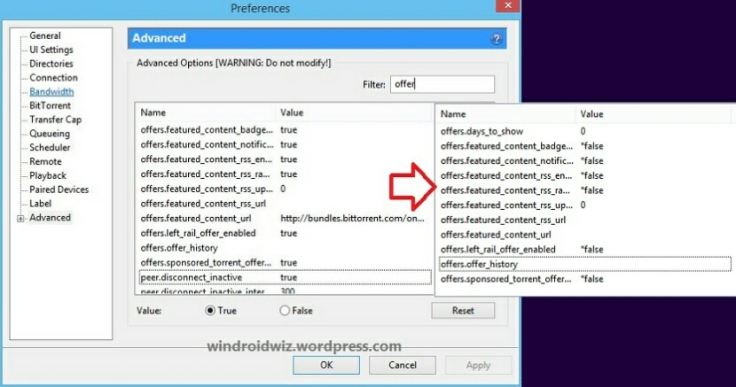
Step 6 : Now, this is the most important step. Carefully change only the settings that you just filtered,as shown in the image above.
All the settings(except one) which you need to change have boolean values. So, you can easily switch their values between True and False.
In this trick, you’ll have to change them from True to False only, not the other way. One exception here is setting named offers.featured_content_url. Just edit its value and leave it blank.
(OPTIONAL)Step 7 : As said before, all advanced settings are not very complicated. In fact, they are intuitive. You can tweak some of them additionally to your advantage. (Ex : Disabling silent background update ).
These additional tweaks are shown in image below.
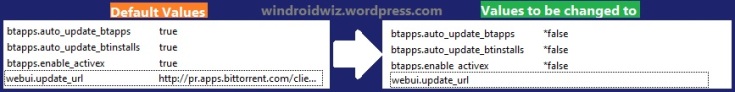
But, this step is completely optional for our trick. So, this is just an extra piece of information for you.
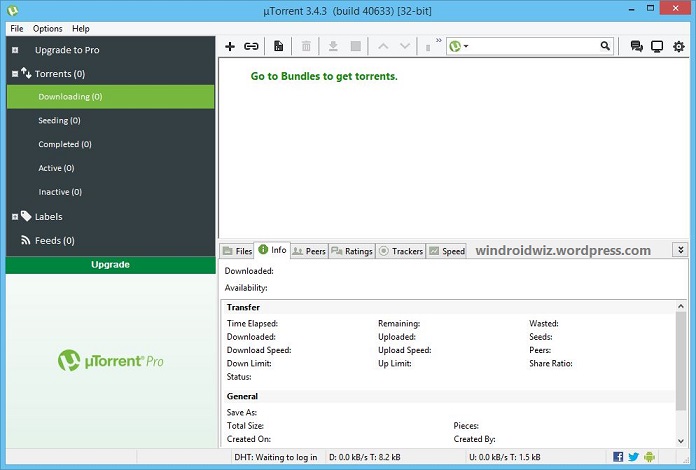
So that completes our little trick. Now onwards, you’ll see the other face of uTorrent, clean and ad-free 🙂 Enjoy !
*It also has a “Battery saver” feature. All it does is that it suspends uTorrent when the battery level goes below a minimum. Do you really think this is worth paying for ? 😛
Questions ? Suggestions ? Please comment.
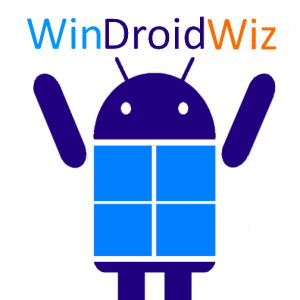
Leave a comment