Payment via QIWI terminals
1. Select a payment terminal. QIWI Terminal looks like this:

2. On the main screen of the QIWI Terminal, click the central button:

3. On the main screen that appears, click the "LOGIN" button or the "ACCOUNTS PAYABLE" button:

4. On the next screen, enter your mobile phone number that you have provided when billing and click the "NEXT" button:

5. On the next screen, enter the PIN code (sent upon registration), after which the Visa QIWI Wallet main page will open in the terminal.

Important! The screen requesting PIN, only appears for users registered with Visa QIWI Wallet. If you are not registered with Visa QIWI Wallet, you will be forwarded to the main page.
6. A notice of an unpaid invoice will appear on the screen. To pay the bill, click the "PAY" button. To hide the notification and open the main Visa QIWI Wallet page, click BACK.
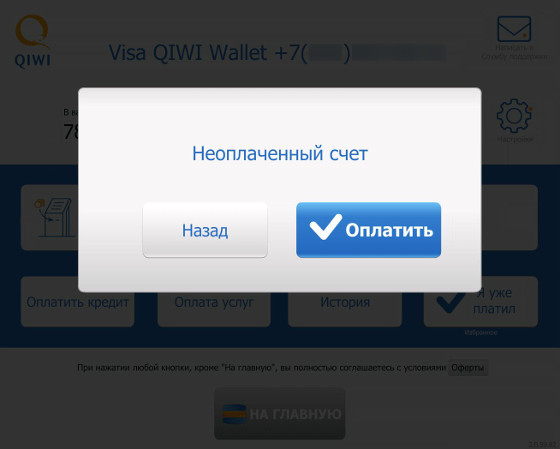
7. An indicator of new invoices will appear on the button "ACCOUNTS PAYABLE" on the main page. Click this button to view the list of invoices and payments.
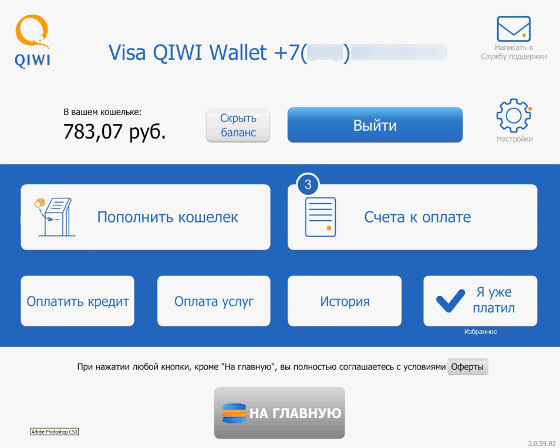
8. In the "ACCOUNTS PAYABLE" section, select the invoice you want to pay and click on its description, or tick several invoices and click the "PAY" button.
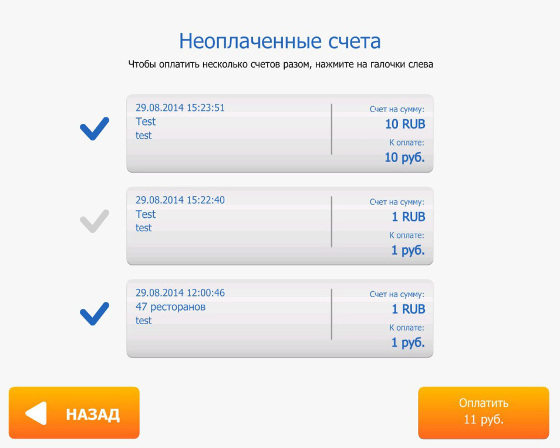
After that, please deposit money into the terminal and confirm the payment of the bill. You can pay your bill in QIWI Terminal in cash, even if you are not registered with Visa QIWI Wallet. Registered users can also pay with electronic money from Visa QIWI Wallet if it has enough funds.
Attention! The terminal does not give change. The remaining amount can be transferred to a mobile phone account or used to top up the Visa QIWI Wallet.