Setting up CI and CD pipeline in Azure DevOps for ASP.NET Core and Azure Web Apps
In the last post I talked about Azure DevOps, now we will look into a practical use case of Azure DevOps where we will setup a complete continuous integration (CI) and continuous deployment/delivery(CD) pipeline for a ASP.NET Core project hosted on Azure Web Apps. We will host our project solution on Azure Repo. The basic idea is that we will create an Azure Web app, setup our project on Azure Repo, create CD & CD pipeline on Azure DevOps, and see things in action when we push our code to master branch. Let's get started:
Open Azure portal and go to App Services and click on Create app service.
From the Marketplace templates, choose Web App.
Click Create.
Choose an app service name that is available, select OS be Windows, Publish by code, then choose an app service plan that fits your budget and click Create.
Once the service is deployed, you will get a ntoification, open it and click Go to resource.
Here you can see live link to your azure web app service. Click and open the link.
By default azure web app hosts a default html page indicating its hosted on azure service app. We are pretty much done here with Azure service app.
Now lets setup our project on Azure Repos. Open Azure Repos, if you don't already have an organization go ahead and click on New Organization and once you have created one Click on Create project.
Give the project a name and descripiton, keep it private and then click on Advanced.
Chose a version control system (Git is the most popular so I always choose that) and then choose a working process like Agile or Scrum and click Create.
This will create a repository and take you to its summary page like the one below.
Goto Repos > Files then you will see a link to your repository. You can also directly clone this repo on your Visual Studio IDE. Choose Visual Studio and click Clone in Visual Studio.
This will open up your visual studio, ask you to login via OAuth OpenId process and once clone on your PC, you will see something like that on Solution Explorer windows. We can see that we are connected to a remote repository's master branch.
Now we will add a new ASP.NET Core solution on our local master branch. Go to File > New > Project and under the Installed > Visual C# > .NET Core choose a ASP.NET Core Web Application and a name for the project. Make sure the path is pointing inside clone repository.
Select Web Application (Model-View-Controller) and click OK.
Open Team Explorer, if you have any bin, obj or vs folder items you need to add them to git ignore file. Commit and push the changes with a message.
Go back to Azure DevOps portal of your project and click on Pipelines. Then New pipeline.
Select a source, in our case Azure Repo Git. Select your project, repository and branch. Click Continue.
Select Azure Web App for ASP.NET and click Apply.
Choose a name, select Agent pool, selection all .sln files, select the Azure Subscription on which Azure Web app was create and click Authorize.
Your browser might show you an error notification saying to enable pop-up notification as shown below.
Click on notification icon and select to show pop-up notification always then click Done.
Once you authorize and give access to Azure Subscription, you will be able to see all Azure App service in the drop-down below. Finally click Save & queue.
Click on Save & Queue again while selecting Hosted VS2017 and master branch.
This will setup CI & CD pipeline and your build is schedule for compilation, release and deploy.
Once build is successful, you will see a green tick showing all build steps have been successful. Click on the check-in to see logs.
We can see that all jobs have been successful including Azure App Service Deploy. Ideally, we should have deployed it to a pre-release/pre-deploy slot to make sure everything works correctly but for the purpose of demo I have chosen to directly deploy on web app service which will cause a down time, you should always deploy to Slot first and then swap it with production build.
Now if we open the link to our Azure Web app, we can see latest build is deployed with our check-in
There are much more details that you can find here. The demo was for a quick demonstration of the how you can setup CI & CD pipeline with ASP.NET Core and Azure Web Apps.






























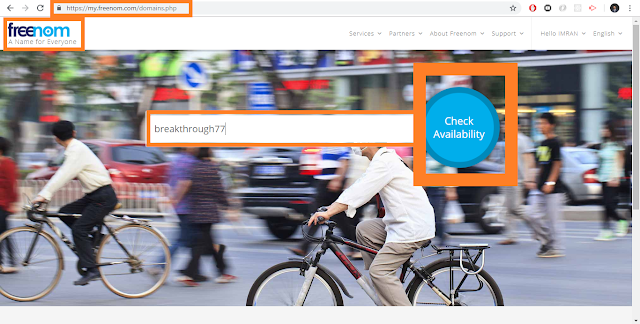
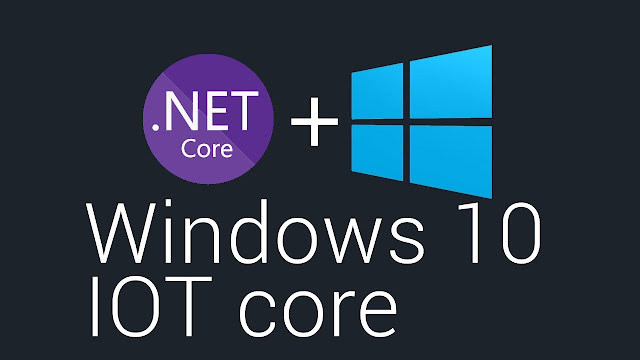
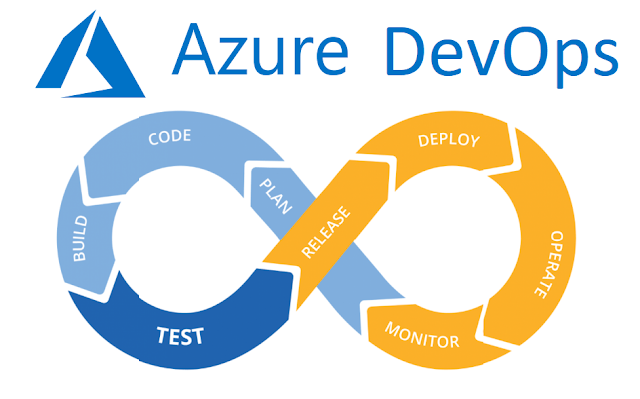
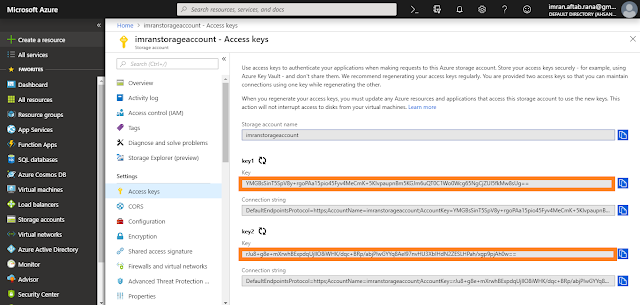
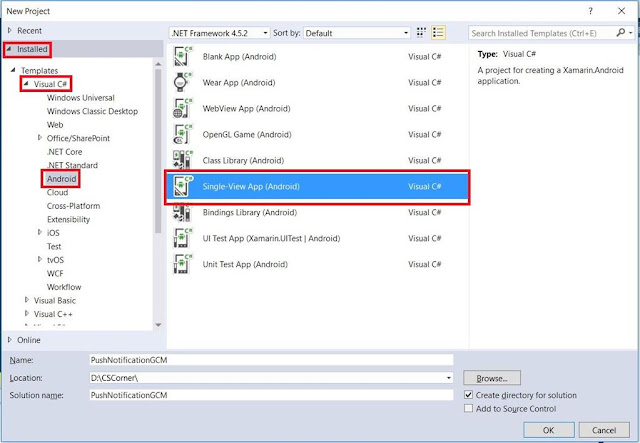
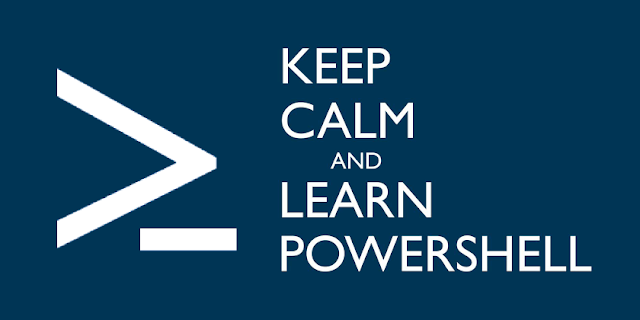

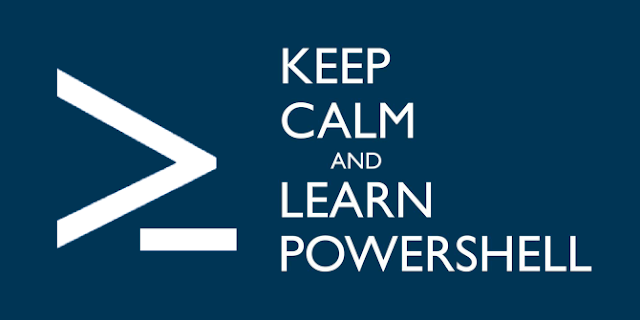
Excellent post. I learned a lot from this blog and I suggest my friends to visit your blog to learn new concept about technology.
ReplyDeleteCloud Computing Training in Chennai
Cloud Training in Chennai
Azure Training in Chennai
Microsoft Azure Training in Chennai
VMware Training in Chennai
VMware Training in Velachery
AWS Certification in Chennai
DevOps course in Chennai
Cloud Computing Courses in Chennai
I'm really enjoyed this article. I hope it is useful for others. Thanking you.
ReplyDeleteAppium Training in Chennai
Mobile Appium Training in Chennai
Appium Training in Anna Nagar
JMeter Training in Chennai
JMeter Training
core java training in chennai
C C++ Training in Chennai
javascript training in chennai
Nice post and more informative,thanks for sharing.
ReplyDeletefilm institute in chennai
film academy in chennai
acting institute in chennai
best film school in chennai
film studies in chennai
film making courses in chennai
direction course in chennai
Great Article
ReplyDeleteIEEE Projects on Cloud Computing
Final Year Projects for CSE
JavaScript Training in Chennai
JavaScript Training in Chennai
Great info shared. Thanks admin
ReplyDeletedevops training in anna nagar
devops training in velachery
devops training in tambaram
devops training in omr
devops training in t nagar
You are providing a post that is very useful for developing my knowledge and I learn more info from your blog.
ReplyDeleteDevOps Training in OMR
Salesforce training in Tambaram
Tally Course in Anna Nagar
Dot Net training in Velachery
Graphic design courses in porur
Python Training in Tambaram
Android Training in Anna Nagar
IELTS Coaching In OMR
Hadoop Training in T Nagar
RPA Training in OMR
"The provided information’s are very useful to me. nice page to read this
ReplyDeleteAi & Artificial Intelligence Course in Chennai
PHP Training in Chennai
Ethical Hacking Course in Chennai Blue Prism Training in Chennai
UiPath Training in Chennai
I was dazzled by this post, this site has consistently been wonderful data about azure. you especially for such a fascinating post, and I meet them all the more regularly then I visited this site. Oracle fusion instance access
ReplyDeleteThank you for writing this informative post. High Technologies Solutions providing best coaching classes in south delhi. Otherwise If any one who want to learn dot-net contact us on 9311002620 or visit:- https://htsindia.com/Courses/microsoft-courses/dotnettraininginstituteinsouthdelhi
ReplyDeleteThank you for the informative blog provided regarding azure cloud migration services. I got lots of information from this blog about azure cloud migration.
ReplyDeleteazure cloud migration services
This is the excellent piece of information which you had provided, there is lot of value rich information added in your blog ,go through our website if some readers wishes to get more insights on Devops as a services (DAAS) and all latest advancement in this field;.
ReplyDeleteThank you for the informative blog provided regarding azure cloud migration services. I got lots of information from this blog about azure cloud migration.
ReplyDeleteazure cloud migration services
Absolutely knowledgeable content. Thanks for sharing this kind of content. It is very helpful and very informative and I really learned a lot from it. Further More Information About Dot Net Training Institute in Delhi So Contact Here-+91-9311002620 Or Visit Website- https://htsindia.com/Courses/microsoft-courses/dotnettraininginstituteinsouthdelhi
ReplyDeleteFinally I’m glad to check this blog because it’s a nice and informative blog.
ReplyDeleteTally Training in Chennai
CCNA Training Institute in Chennai
SEO Training Institute in Chennai
Big Data Course in Chennai
Cloud Training in Chennai
Blue Prism Training Institute in Chennai
ReplyDeleteUseful Information..!!! Best blog with effective information’s..!!
web designing training in chennai
PHP Course in Chennai
PHP Course in Bangalore
Best Spoken English Classes in Chennai
Best Spoken English Classes in Bangalore
German Language Course in Chennai
German Language Course in Bangalore
Salesforce Course in Chennai
IELTS Coaching centre in Chennai
IELTS Coaching center in Bangalore
Finally I’m glad to check this blog because it’s a nice and informative blog.
ReplyDeleteSelenium Training Institute in Chennai
Best Selenium Training in Bangalore
Selenium Online Course
Such a useful blog with needed information and thanks for sharing this amazing blog.
ReplyDeleteAWS Course in Chennai
DevOps Certification in Chennai
Mua vé tại Aivivu, tham khảo
ReplyDeletegia ve may bay di my
máy bay từ mỹ về việt nam
các chuyến bay từ đức về việt nam hôm nay
vé máy bay từ nhật bản về việt nam
vé máy bay từ hàn quốc sang việt nam
đăng ký bay từ canada về Việt Nam
khách sạn cách ly đà nẵng
ve may bay chuyen gia nuoc ngoai sang Viet Nam
Nice blog, it is very impressive.
ReplyDeleteJMeter Training Institute in Chennai
JMeter Online Course
Best JMeter Training Institute in Bangalore
This post is so helpfull and informative.Keep updating more information...
ReplyDeleteBest Spoken English
Spoken English Class Videos
Good Post!!! Thanks for sharing this most useful blog with us...
ReplyDeleteBenefits of Tableau
Purpose of Tableau
Original
ReplyDeleteBayburt
ReplyDeleteKars
Batman
Urfa
İzmir
TXH6W
Antalya
ReplyDeleteTrabzon
Niğde
Maraş
Antep
EFFUEH
Bursa
ReplyDeleteKırşehir
Muş
Mersin
Çanakkale
MER
Muğla
ReplyDeleteBitlis
Karaman
3BZOCD
Samsun
ReplyDeleteNevşehir
Van
Bartın
Edirne
0UOX
Aksaray
ReplyDeleteAydın
Kütahya
Rize
Bingöl
İSL
İstanbul
ReplyDeleteSivas
Kırıkkale
Zonguldak
Iğdır
SLQ
07E7F
ReplyDeleteVindax Güvenilir mi
Yobit Güvenilir mi
Sincan Parke Ustası
Ardahan Parça Eşya Taşıma
Erzincan Evden Eve Nakliyat
Antep Parça Eşya Taşıma
Çankırı Evden Eve Nakliyat
Şırnak Şehir İçi Nakliyat
Yenimahalle Fayans Ustası
A92F9
ReplyDeletemalatya bedava sohbet odaları
kilis sesli mobil sohbet
kırşehir rastgele görüntülü sohbet uygulamaları
urfa kadınlarla sohbet
çorum görüntülü sohbet sitesi
ığdır nanytoo sohbet
ordu goruntulu sohbet
çankırı canlı sohbet sitesi
çankırı ücretsiz sohbet siteleri
488AB
ReplyDeletecanli sohbet chat
uşak bedava sohbet siteleri
ağrı bedava görüntülü sohbet
elazığ canlı görüntülü sohbet uygulamaları
van bedava sohbet siteleri
tokat sohbet uygulamaları
van bedava sohbet chat odaları
bingöl canlı sohbet ücretsiz
görüntülü sohbet siteleri ücretsiz
7A788
ReplyDeletegörüntülü sohbet kızlarla
bedava sohbet chat odaları
Ankara Canlı Sohbet Uygulamaları
kırklareli sesli görüntülü sohbet
bursa mobil sesli sohbet
antep mobil sohbet siteleri
Sivas Muhabbet Sohbet
sesli sohbet sitesi
kadınlarla sohbet et
FB943
ReplyDeletediyarbakır görüntülü sohbet siteleri
bayburt mobil sesli sohbet
Siirt Kadınlarla Görüntülü Sohbet
sesli sohbet sitesi
mobil sohbet et
ordu en iyi rastgele görüntülü sohbet
sivas sesli mobil sohbet
Urfa Parasız Sohbet Siteleri
Düzce Canlı Sohbet Uygulamaları
EF095
ReplyDeleteParibu Borsası Güvenilir mi
Telegram Görüntüleme Hilesi
Threads Takipçi Satın Al
Binance Referans Kodu
Kripto Para Kazma
NWC Coin Hangi Borsada
Wabi Coin Hangi Borsada
Ergo Coin Hangi Borsada
Threads Beğeni Hilesi
D7E1E
ReplyDeleteFacebook Grup Üyesi Hilesi
Threads Takipçi Hilesi
Binance Hesap Açma
Twitch Takipçi Satın Al
Parasız Görüntülü Sohbet
Coin Kazanma Siteleri
Sohbet
Periscope Takipçi Hilesi
Youtube Beğeni Hilesi
545FF
ReplyDeletehuobi
binance
türk kripto telegram grupları
vindax
telegram kripto grupları
bitcoin hangi bankalarda var
kraken
binance
bitcoin nasıl kazanılır
5C84B
ReplyDeletebinance
referans kodu binance
paribu
toptan sabun
kucoin
kripto para telegram
mexc
referans kimliği nedir
binance
4A8CA
ReplyDeleteEns Coin Yorum
Dar Coin Yorum
Flux Coin Yorum
Adx Coin Yorum
Lto Coin Yorum
Qtum Coin Yorum
BTC Son Dakika Haberleri
Lsk Coin Yorum
Pond Coin Yorum