What if I told you there’s an effective way to answer the question “Who is visiting my website?” And it’s not just looking at who filled out a lead gen form or liked your social media post. It’s knowing the actual company name and location for the user who visited your site. Read on to learn more.
Visitor identification methods like Google Analytics and form data are ineffective
Most businesses record website visitors in real-time through their website analytics and then follow up with leads that hit a landing page or sign in to an account.
The problem is: hardly any quality leads fill out a form or create an account.
In fact, the average form conversion rate across all industries is only 1.8 percent. So, if you rely on form data alone, you'll have no way of getting in touch with the vast majority of your traffic.
Google Analytics network reports used to offer a reliable real-time solution for how to track visitors to a website.
But back in 2020, Google stopped reporting remote service provider and network domain information, and we lost access to tons of valuable visitor identification data.
Or did we? 😎
The good news is: you can still collect that data yourself with the right analytics tools.
So, can website owners see who visits and turn that data into a list of qualified leads?Short answer: Yes! Below, we show you the best practices to make it happen.
Note: Want an easier way to identify and target B2B sales leads on your site? Try Leadfeeder for free.
How can I track who visits my website — and what they do when they get there
When you have a clear overview of your website traffic, your sales and marketing teams can focus on quality leads that fit your buyer persona.
That means more sales and a better ROI for your marketing efforts. 💪
If you want to know how to identify website visitors, there are two main site tracking tools you can use to gather this information — IP tracking tools and heat maps. But there are pros and cons to each method.
How to track visitors on website using IP tracking
The key to discovering which companies visit your site lies in their IP addresses. This is because when someone visits your website, your web server records their IP address.
These IP addresses can be dedicated to a single account owned by a company or institution.
Home computers usually have shared IP addresses named under the Internet Service Provider (ISP), while companies have their own dedicated IP addresses.
IP addresses hold a wealth of information, including the visitor's location.
Most mid-size or large-size companies own their own IPs or blocks of IPs. So, if multiple users from a single IP address visit your site, you can track those visits by date and time using a web visitor tracking tool like Leadfeeder.
Start by signing up for a free trial of Leadfeeder.
How to add the Leadfeeder tracking code:
Step 1
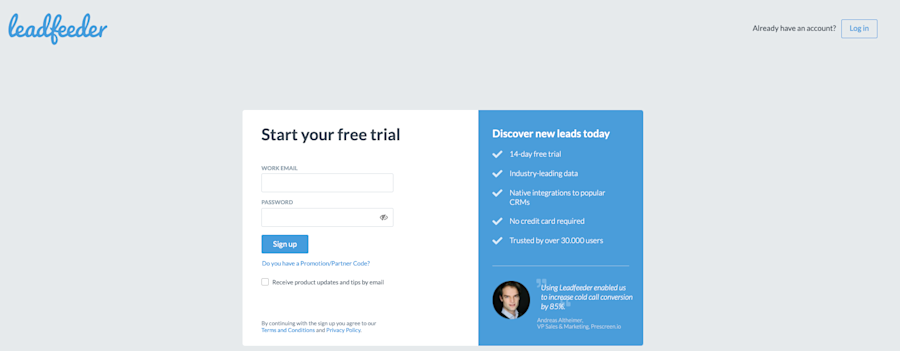
Step 2


Step 3

Step 4
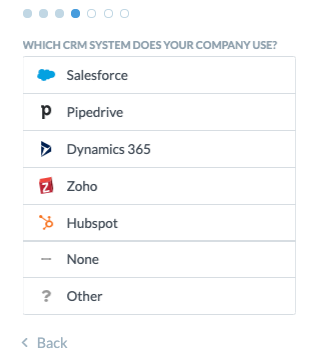
Step 5
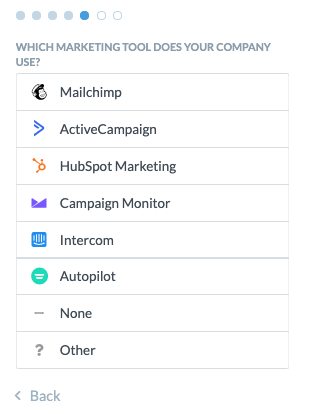
Step 6
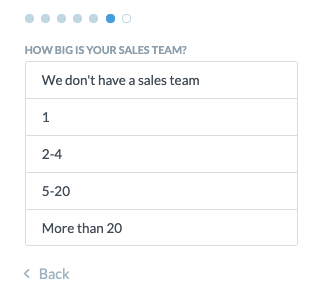
Step 7
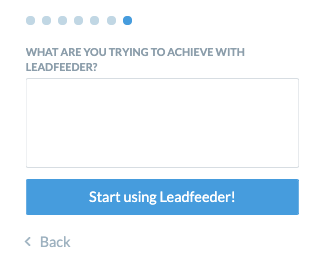
Step 8
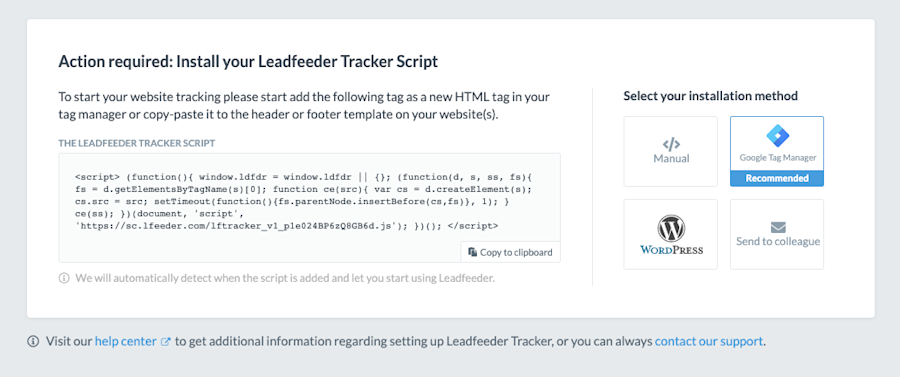
Step 9
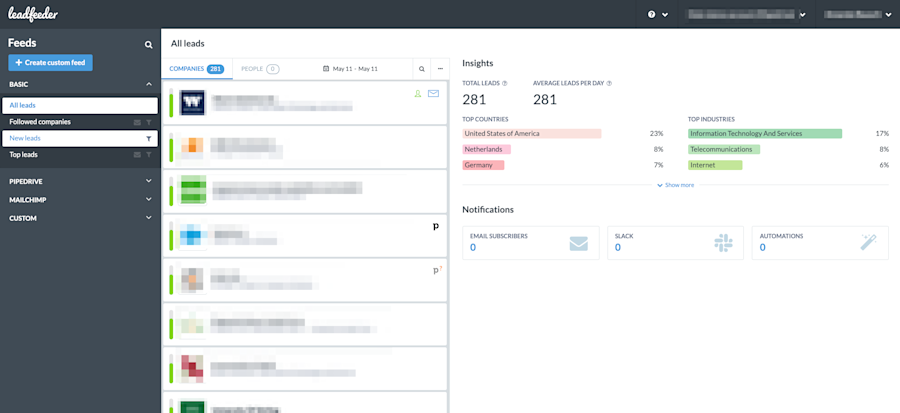
La fin! 💃🏼
After that, you can connect Leadfeeder to your CRM, such as Pipedrive, or email marketing software, so you can further streamline your marketing advances on these leads.
Leadfeeder also lets you "follow" a specific lead to observe their activity on your site. This makes it easier for sales and marketing to follow up or retarget at just the right time.
For example, a sales rep can "follow" a lead who visits your site, then reach out after they visit your pricing page.
Even better, you can use our custom feeds to drill down and see just the leads that fit your ideal customer profile.
Say you want to only see leads from the last seven days who are located in Arlington, Virginia and have at least 51 employees. You can filter all your leads to see just the ones who match that description.
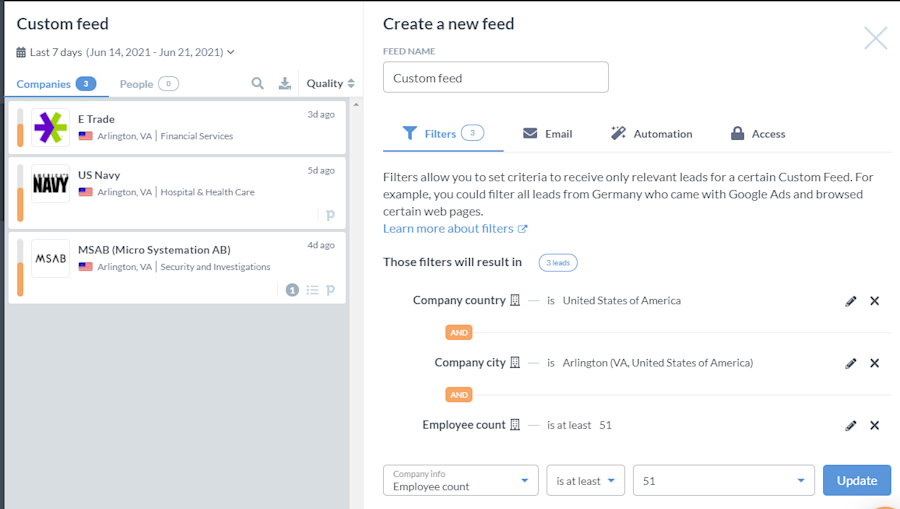
IP-based website visitor tracking tools don't tell you exactly which person visited your site. They only tell you which company the person works for. Still, for B2B companies, that is incredibly valuable visitor data.
We'll cover how to use this data to power sales and marketing campaigns in a later section. First, let's talk about another way to see who is visiting your website: heatmaps.
Heatmaps show what site visitors do on your site
Heatmaps are another useful tool for marketing and sales teams who want to know how to track website views.
They are a data visualization technique that uses color variations to show where visitors click on your site. Just like a weather map, which shows rain and thunderstorms in varying colors based on severity, heat maps display popular site areas in red and less popular areas in blue or green.
Here's an example of what they look like:
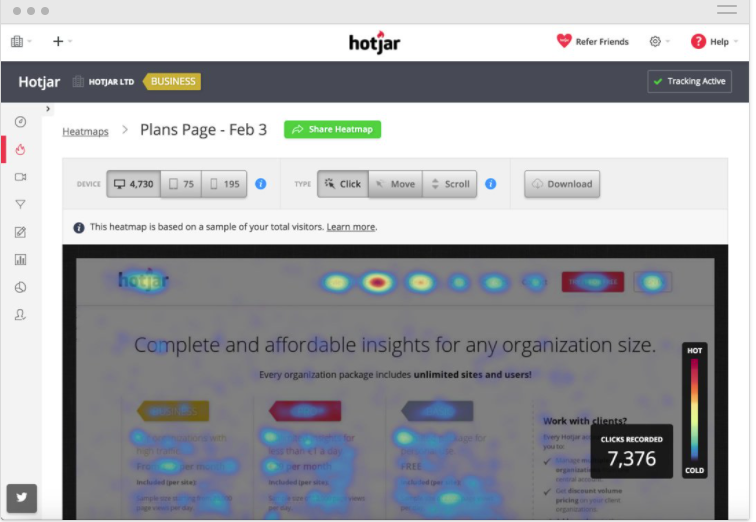
Heatmaps are useful for general website testing, to see where user attention drops off, and A/B testing new features or designs. You can observe user behavior, such as where users click and scroll, and what causes them to leave a page.
Many heatmap tools, like Hotjar and Crazy Egg, also provide deeper analytics about who visits your website and what they do. Hotjar even provides session recordings of real actions taken by visitors where you can pair custom data, such as current customers or leads. But if you're relying solely on heatmaps, can you see who visits your website?
The truth is that heatmaps, unlike Leadfeeder, don't usually use IP-based web visitor tracking to tell you exactly what companies are on your site.
There are a few other limitations to using heat maps alone. For example, 90% of websites today use responsive design, which adjusts the display of your website to fit the device used to view it.
The upper right quadrant on a desktop might contain different icons or features than the upper right quadrant on a mobile device — making heatmap data less useful.
Also, heatmaps don't provide quantitative interaction data, making it hard to convert those blobs on a screen into actionable business data. For example, the heat map for your site with 1,000 visitors can look the same as when you have 10,000 visitors — but the volume might have very different implications.
The key to getting the most value out of heatmaps is to combine them with IP tracking tools like Leadfeeder. This provides a fuller picture of who visits your site and exactly what they do when they get there.
Can websites see who visits them and still comply with data protection laws?
Data protection laws like the General Data Protection Regulation (GDPR) in the European Union make it harder to collect some types of data without the individual visitor's consent.
Even if your company is located outside the EU, you still have to follow GDPR rules any time you process an EU resident's personal data. Failure to comply puts you at risk of a severe penalty, which may be up to 4% of your annual global revenue.
With high stakes like these, compliance is a top priority. But the great news is: with the right site tracking tools, you can be fully compliant and still record website visitors and collect valuable, actionable data.
Leadfeeder is built for transparency and true GDPR compliance. All the data it collects is considered 1st-party data and it's visible only to your company. It's also stored and processed inside the EU, in accordance with GDPR requirements. Leadfeeder also only shows you publicly available B2B company data, not data on individual web visitors.
How knowing who visits your site helps sales
The top challenge for most sales teams is finding more leads — and qualified leads, not just a random list of site visitors to sort through.
IP tracking tools like Leadfeeder enable sales teams to spend more time focusing on prospects that actually convert, rather than spreading themselves thin.
Knowing which companies visit your site can improve your sales process in many ways, including:
Improving prospecting efforts: See who visits your site, what pages they view and how long they stayed. Then, sort that data to zoom in on those who fit your exact buyer persona.
Qualifying leads: Leadfeeder provides custom filters, so sales can filter prospects based on specific criteria. For example, your sales team in Germany can focus on local leads who have also viewed your pricing page. If you have an enterprise and small business sales team, they can use the company size filter to focus on the right size companies.
Contacting leads: In addition to showing you who visits your site, Leadfeeder matches IP addresses with our contact information database so we can show you the best contact, including their email and LinkedIn profile in most cases.
AlertOps, an IT alerting Startup, uses Leadfeeder company size filters to hone in on companies that visit their site and are large enough to need their solution.
"Within just 30 days of using Leadfeeder with the Pipedrive integration, we were able to increase our sales demo rate by 700%. We even booked a sales demo with a Fortune 500 company.
I would definitely recommend Leadfeeder to anyone using Pipedrive. Leadfeeder is a game-changer for us." -Nathan Rofkahr, Director of Growth for AlertOps
How knowing who visits your site helps marketing teams
A strong marketing strategy isn't based on instincts. It's built on data.
The ability to find visitors of a website, creates many advantages for your marketing teams, including:
Spotting new opportunities: View who visits your website and where they are located. This can help you discover, for example, that you are getting a lot of website visits from leads in France. If you don't already offer a French-language landing page, it might be time to!
Powering account-based marketing campaigns: Metrics on which companies are already aware of your solution can help you find accounts to focus on and track how they respond to your campaigns and SEO activities.
Tracking campaign performance more effectively: Leadfeeder's Acquisition Filters help track how well your campaigns perform. For example, you can see how many potential customers a PPC campaign brings in or how much organic traffic increases — and then follow those leads through the conversion funnel.
Leadfeeder customer xGrowth works with IT and tech companies to develop ABM campaigns. They were having trouble providing the type of in-depth data their clients needed to develop effective strategies.
According to An, growth marketing manager at xGrowth,
"Leadfeeder is a collection of [first-]party intent data...this greatly removes the ‘fog’ when it comes to doing any kind of outreach, both digital and physical outreach. Leadfeeder was very useful in this regard because it gave us more clear and concise reporting on account engagement than any other platforms could."
Using Leadfeeder allowed xGrowth to provide the actionable data they needed to develop concrete ABM strategies. 🙌
Final thoughts on finding who visits your website
As you can see, the key to more effective sales and marketing isn't knowing "How many leads visited my website?" It's all about knowing "Who is visiting my website?"
Identifying the companies that you can nurture into potential customers is a lot more helpful than simply knowing that a lot of people visit your website.
The reality is, tons of qualified leads are right under your nose — as long as you know where to look.
Luckily, there are several ways to identify these leads using free website visitor tracking software tools with the right level of functionality for your needs. Don't let your leads get away from you!
Note: Want an easier way to identify and target B2B sales leads on your site? Try Leadfeeder for free.
More leads, no forms.
Sounds too good to be true? It’s not. Identify companies already visiting your website and turn them into qualified leads to fuel your sales pipeline.
Show me how







