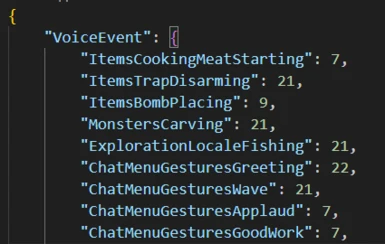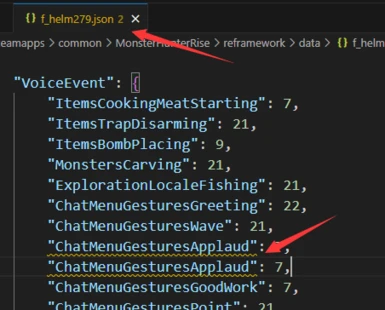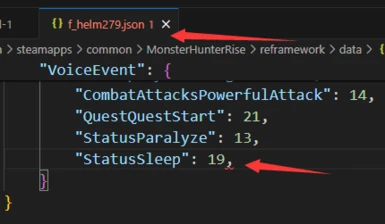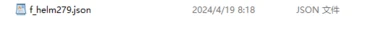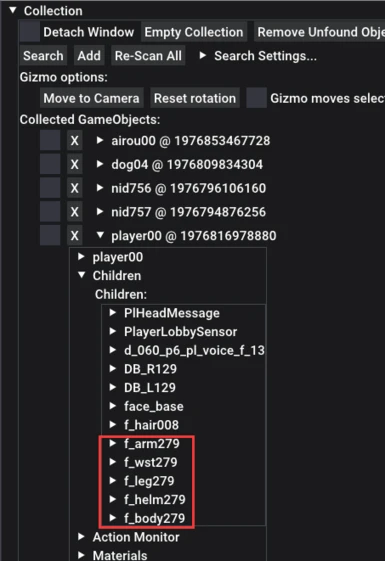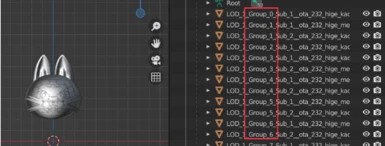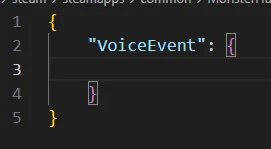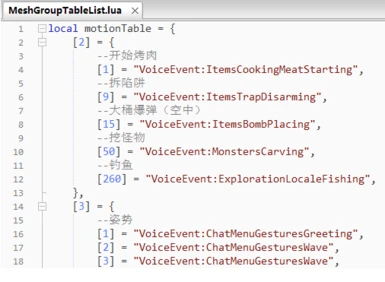About this mod
A tool script to manage the mesh group with some rules.
- Requirements
- Permissions and credits
- Changelogs
This script does nothing unless a model refers to it. See an example: Umamusume Venus Park (With Expression).
Here is usage for modders:
How to use
Create a new txt file under MonsterHunterRise\framework\data\MeshGroupManager, put a pair of curly braces and save:

Rename the txt file to Armor ID.json, such as f_helm279.json:
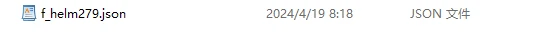
Now the script is starting to controll female Guild Cross Circlet.
Some Armors using pfb may change the name in game, you can check the name in EMV-Engine, or change the name in pfb:
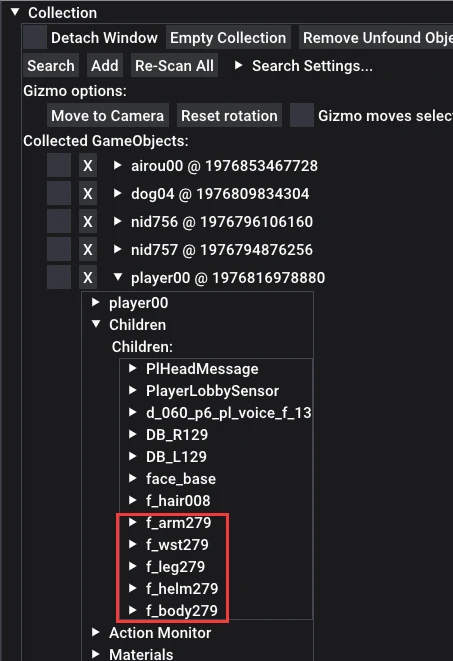
Basic feature
Now model's Group Index is synchronizing with palico's FaceType.
Group Index is a batch of numbers in mesh name, the second column:
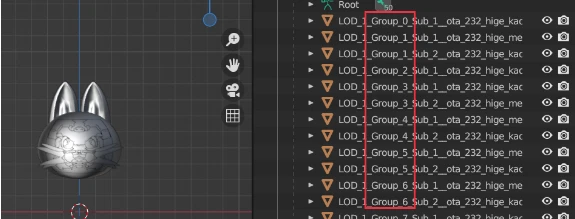
Group is called "Part" in Capcom's code, and There is "FaceType" on Navirou(ota232), the index numbers are the same, Group0 = Part0 = FaceType 0. Only Navirou has FaceType, or Umamusume Matikanetannhauser (hunter and cat) made by chen2239389326, the index number is from 0 to 18.
To synchronize with FaceType means the showing group is the same with the showing FaceType.
And there are two rules need to know:
Configuration
You can write some optional configurations in json file. Now there are only configurations about voice event. To enable configurations, write like this:
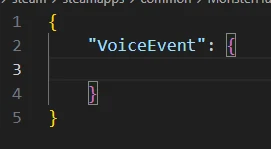
The detail configurations is based on https://docs.google.com/spreadsheets/d/1r2K97igdGBfjWyFoHlzHB75ECZ6SqfS209V8WWGxy18/edit#gid=514645878, but there is a little different from it. You can check and copy configurations from MonsterHunterRise\reframework\autorun\MeshGroupManager\MeshGroupTableList.lua
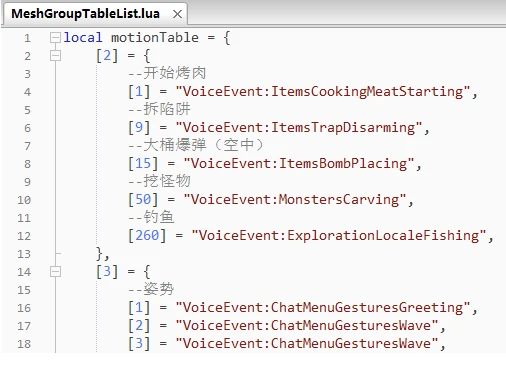
For example, i'd like to show Group 7 while cooking meat starting, write like this:
Another example, i'd like to show Group 21 while disarming a Trap, add a comma and write like this:
Finally, the json file looks like this:
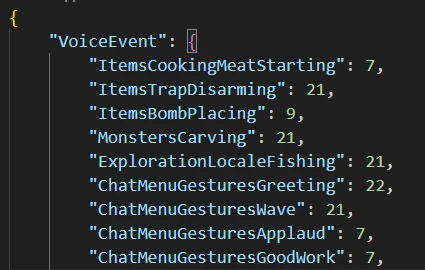
I'd like to use Visual Studio Code to edit json file, because it can highlight errors like:
Repetition:
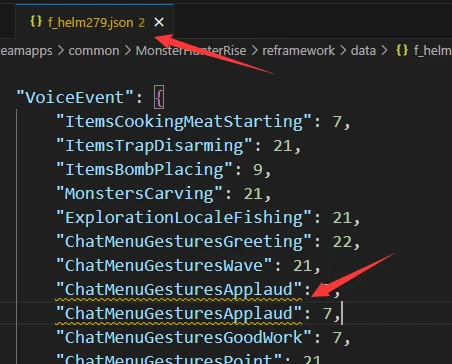
Extra comma:
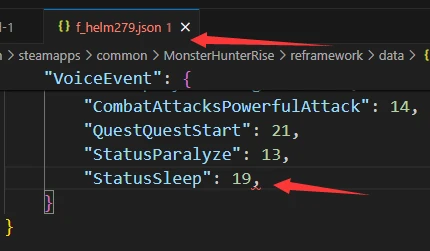
If you don't want to write configurations by yourself, you can just copy a json file you like, remember to adjust your model.
Credits
chen2239389326, Narathin, NSA Cloud, alphaZomega, ItsBurpee
Here is usage for modders:
How to use
Create a new txt file under MonsterHunterRise\framework\data\MeshGroupManager, put a pair of curly braces and save:

Rename the txt file to Armor ID.json, such as f_helm279.json:
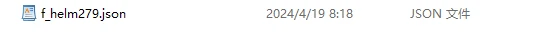
Now the script is starting to controll female Guild Cross Circlet.
Some Armors using pfb may change the name in game, you can check the name in EMV-Engine, or change the name in pfb:
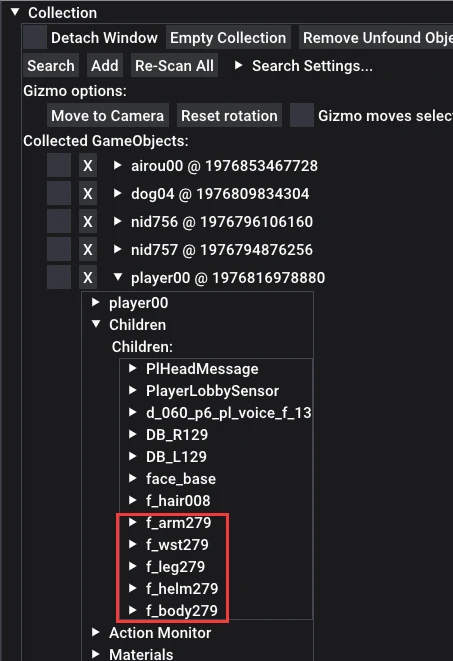
Basic feature
Now model's Group Index is synchronizing with palico's FaceType.
Group Index is a batch of numbers in mesh name, the second column:
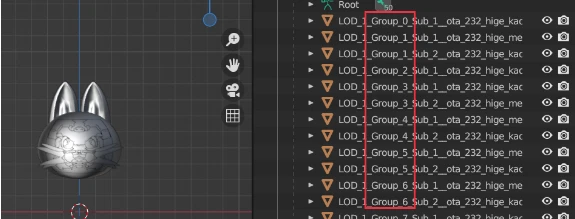
Group is called "Part" in Capcom's code, and There is "FaceType" on Navirou(ota232), the index numbers are the same, Group0 = Part0 = FaceType 0. Only Navirou has FaceType, or Umamusume Matikanetannhauser (hunter and cat) made by chen2239389326, the index number is from 0 to 18.
To synchronize with FaceType means the showing group is the same with the showing FaceType.
And there are two rules need to know:
- If you don't hunt with a palico has FaceType, the armor shows Group0 and Group1.
- If palico is showing FaceType18, but the armor only has Group12, then the armor shows Group0 and Group1.
Configuration
You can write some optional configurations in json file. Now there are only configurations about voice event. To enable configurations, write like this:
"VoiceEvent": {
}
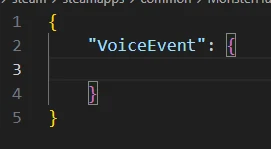
The detail configurations is based on https://docs.google.com/spreadsheets/d/1r2K97igdGBfjWyFoHlzHB75ECZ6SqfS209V8WWGxy18/edit#gid=514645878, but there is a little different from it. You can check and copy configurations from MonsterHunterRise\reframework\autorun\MeshGroupManager\MeshGroupTableList.lua
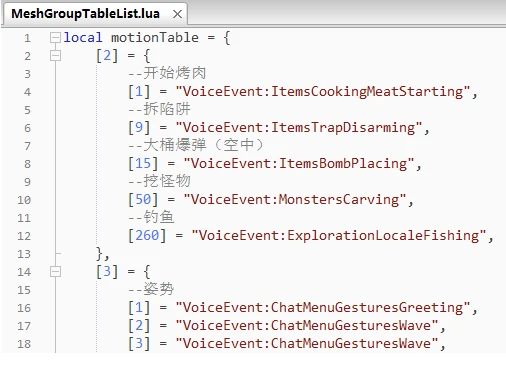
For example, i'd like to show Group 7 while cooking meat starting, write like this:
"VoiceEvent": {
"ItemsCookingMeatStarting": 7
}Another example, i'd like to show Group 21 while disarming a Trap, add a comma and write like this:
"VoiceEvent": {
"ItemsCookingMeatStarting": 7,
"ItemsTrapDisarming": 21
}Finally, the json file looks like this:
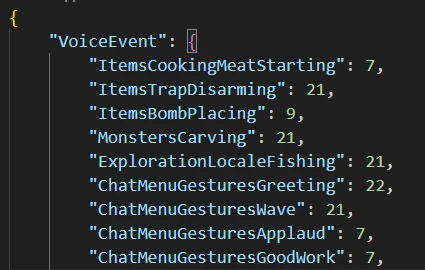
I'd like to use Visual Studio Code to edit json file, because it can highlight errors like:
Repetition:
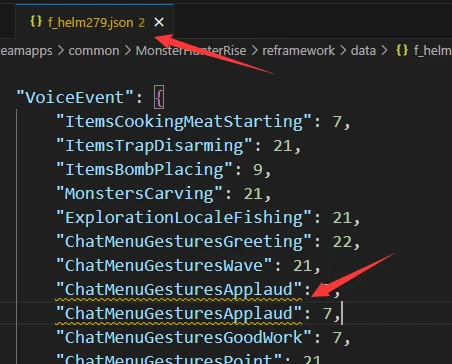
Extra comma:
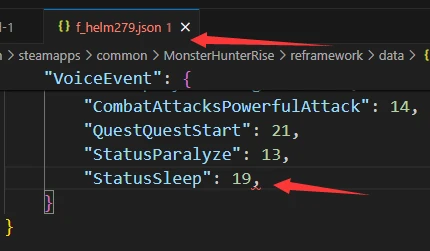
If you don't want to write configurations by yourself, you can just copy a json file you like, remember to adjust your model.
Credits
chen2239389326, Narathin, NSA Cloud, alphaZomega, ItsBurpee