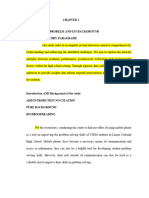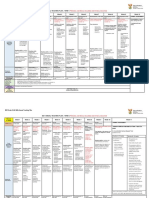Professional Documents
Culture Documents
Teaching & Learning Strategies With Clickview: 6. Multiple Exposures 1. Setting Goals
Uploaded by
stefan danOriginal Description:
Original Title
Copyright
Available Formats
Share this document
Did you find this document useful?
Is this content inappropriate?
Report this DocumentCopyright:
Available Formats
Teaching & Learning Strategies With Clickview: 6. Multiple Exposures 1. Setting Goals
Uploaded by
stefan danCopyright:
Available Formats
Teaching & Learning Strategies with ClickView
Access thousands of videos and resources to help support your teachers with ClickView.
Here are 10 ways that ClickView can be incorporated within your Teaching & Learning Strategies.
1. Setting Goals 6. Multiple Exposures
Students have access to the ClickView curriculum-
All ClickView video lessons have a clearly defined
aligned content which they can access anywhere,
learning intention. Teachers can state the learning
anytime on any device which aids mastery of
intention of the lesson by utilising the built-in
learning. Students have the opportunity to watch a
annotations within interactive videos to help students
video multiple times and teachers can provide an
reach their learning objectives.
interactive layer to monitor learning progress.
7. Questioning
2. Structuring Lessons Teachers can create an interactive video with a
Thousands of ClickView videos come with teaching variety of questioning techniques which transforms
resource packs, including lesson plans and interactive learners from passive to active and provides data
activities to ensure that videos can be used to inform next steps in learning. Teachers can also
seamlessly as part of the learning experience. leverage clips from television to find current content
to engage students and drive discussions.
3. Explicit Teaching 8. Feedback
By recording direct instruction using explicit teaching Formatively assess your students with interactive
strategies on the ClickView app, teachers are able to videos. Feedback from interactive quizzes allows
flip their classrooms to demonstrate and model the teachers to align effort and activity with a clear
learning outcome. For example, teachers may record outcome that leads to achieving a learning goal.
practical sessions in science, food technology, or Teachers can also use workspaces to share their
physical education. teaching practice with colleagues for feedback.
4. Worked Examples 9. Metacognitive Strategies
With a multitude of content provided around study
Teachers can easily create playlists of video content
skills and critical thinking, ClickView can be the go-to
to enable a step-by-step learning experience for their
tool to encourage skills development. Discussion-
students. By selecting a relevant video, teachers can
based activities are included in teacher resources,
highlight to students what they need to do to acquire
which promote active inquiry and encourage shared
new knowledge and to master new skills.
problem-solving.
5. Collaborative Learning 10. Differentiated Teaching
ClickView lesson plans are designed to maximise
Using ClickView, teachers can create personalised
collaborative learning, encourage students to actively
playlists and scaffolded interactives that cater for
participate in group projects and answer questions
different learning styles and needs. This delivers
using previously acquired knowledge. Students can
learning in a way that is tailored to individual
also watch individual videos and engage in peer
students’ progress.
learning by reporting back to the group.
online.clickview.com.au
You might also like
- Back To School With ClickviewDocument6 pagesBack To School With Clickviewstefan danNo ratings yet
- Learner Engagement Checklist Growth EngineeringDocument5 pagesLearner Engagement Checklist Growth EngineeringAndreea PURDA-NICOARĂNo ratings yet
- Standard 1: Learner Development: Lesson Plan Lesson Plan TwoDocument4 pagesStandard 1: Learner Development: Lesson Plan Lesson Plan Twoapi-563561542No ratings yet
- EI Hooked On Learning How To Drive Learner Engagement With Video Based LearningDocument67 pagesEI Hooked On Learning How To Drive Learner Engagement With Video Based Learningavinaauthoringtools3No ratings yet
- Distance Learning Progression - Phase 2: Engagement in Guided LearningDocument1 pageDistance Learning Progression - Phase 2: Engagement in Guided LearningVivian A. MendezNo ratings yet
- Pked108 - PTRF 2Document2 pagesPked108 - PTRF 2Cyralyn LachicaNo ratings yet
- Step 7Document6 pagesStep 7api-603552053No ratings yet
- Standards Evidence Standard 1:: Lesson Plan FourDocument2 pagesStandards Evidence Standard 1:: Lesson Plan Fourapi-563561542No ratings yet
- What Is ShowbieDocument11 pagesWhat Is Showbiemaryam rashidNo ratings yet
- 639b8f6cd9aa2652088d5694 - RTF Playbook - Reactive ProactiveDocument14 pages639b8f6cd9aa2652088d5694 - RTF Playbook - Reactive ProactivemikeNo ratings yet
- My 21st Century Classroom Facilitating SkillsDocument2 pagesMy 21st Century Classroom Facilitating SkillsNitaflor GanioNo ratings yet
- Blended LearningDocument17 pagesBlended Learningipsita268No ratings yet
- Ep 9-fs1Document8 pagesEp 9-fs1Jeny MontillaNo ratings yet
- (SORIANO D.) Field Study 2 Episode 12Document5 pages(SORIANO D.) Field Study 2 Episode 12Daniel SorianoNo ratings yet
- A. Identify and Explain: Technology Training and SupportDocument4 pagesA. Identify and Explain: Technology Training and SupportRJ BATANGASNo ratings yet
- OverviewDocument15 pagesOverviewBPED 2-A Peroz, Marae JayaNo ratings yet
- Guidelines For Blended Learning 2.0Document24 pagesGuidelines For Blended Learning 2.0fadhilasnawiNo ratings yet
- Delivering My Lessons: Intended Learning OutcomesDocument8 pagesDelivering My Lessons: Intended Learning OutcomesMark Gerald LagranNo ratings yet
- Andragogy Sarah JaneDocument16 pagesAndragogy Sarah JaneSheena Mae Joy BaguilodNo ratings yet
- Group 4 Multigrade Module 8 and Module 9Document41 pagesGroup 4 Multigrade Module 8 and Module 9Yosh HshaNo ratings yet
- Session GuideDocument19 pagesSession GuideMa.Catherine Siton100% (2)
- #1 Observation Checklist For FS 1 Topic 2Document2 pages#1 Observation Checklist For FS 1 Topic 2Loraine Magistrado AbonitaNo ratings yet
- Research-Based Teaching and Learning in The 21 Century: Stephane Juliata ManulatDocument12 pagesResearch-Based Teaching and Learning in The 21 Century: Stephane Juliata ManulatCeej Bahian SacabinNo ratings yet
- PSII Professional Goals - Kevin PetryshenDocument4 pagesPSII Professional Goals - Kevin PetryshenKevin PetryshenNo ratings yet
- FS 2. Ep.11 15Document40 pagesFS 2. Ep.11 15Angel Rose Mosqueda Duran100% (3)
- J. Johnson - UBD Stage 1Document4 pagesJ. Johnson - UBD Stage 1Anonymous q5RIN9FNo ratings yet
- Nine Events of InstructionDocument14 pagesNine Events of InstructionJennifer Jorge AquinoNo ratings yet
- Curriculum Approaches and Underlying Value Positions Within The Context of Nursing EducationDocument22 pagesCurriculum Approaches and Underlying Value Positions Within The Context of Nursing EducationNoreen Kaye Benigno BaloNo ratings yet
- Events of Instruction LPDocument2 pagesEvents of Instruction LPVanessa QuinolNo ratings yet
- The Strategy of Intervention: Educational-Platforms-ForDocument2 pagesThe Strategy of Intervention: Educational-Platforms-ForNathalie Claire MaddelaNo ratings yet
- Innovations by The FacultyDocument23 pagesInnovations by The FacultyumashankaryaligarNo ratings yet
- Attachment: TargetDocument40 pagesAttachment: TargetMa'am Rics BulutanoNo ratings yet
- Research Shows: Enha Nce Engage Men TDocument4 pagesResearch Shows: Enha Nce Engage Men TEmma BalbastroNo ratings yet
- WEEEK 4 MODULAR DISTANCE LEARNING Topic 1 To 3Document24 pagesWEEEK 4 MODULAR DISTANCE LEARNING Topic 1 To 3Justine Jabaybay MahilumNo ratings yet
- Ued495-496 Crider Lisa Intasac2Document3 pagesUed495-496 Crider Lisa Intasac2api-434102564No ratings yet
- Planning For Continuing Professional Development and Lac PlanningDocument5 pagesPlanning For Continuing Professional Development and Lac PlanningJoanne AbuzoNo ratings yet
- The Enduring Principles of LearningDocument1 pageThe Enduring Principles of LearningSharmaneJosephNo ratings yet
- LiM ElementaryCurriculum Slipsheet SKU166 - v3.0.2Document4 pagesLiM ElementaryCurriculum Slipsheet SKU166 - v3.0.2hongbongNo ratings yet
- Chapter 1Document23 pagesChapter 1DARYLLE FLORENOSOSNo ratings yet
- Notes #4Document3 pagesNotes #4jolaiNo ratings yet
- Iste Coaches Alignment ChartDocument3 pagesIste Coaches Alignment Chartapi-373373545No ratings yet
- Effective Teaching MethologyDocument4 pagesEffective Teaching Methologyrobertson_izeNo ratings yet
- Field Study Observation 2Document120 pagesField Study Observation 2Irica Mae CiervoNo ratings yet
- AsessementtttDocument4 pagesAsessementtttMaria Faye ZaraNo ratings yet
- J. Johnson - UBD Stage 1Document4 pagesJ. Johnson - UBD Stage 1Anonymous q5RIN9FNo ratings yet
- Intasc StandardsDocument4 pagesIntasc Standardsapi-424384829No ratings yet
- Teaching NotesDocument1 pageTeaching Notesapi-349916631No ratings yet
- Episode 1 FS 2Document5 pagesEpisode 1 FS 2Julian MurosNo ratings yet
- TPGPDocument3 pagesTPGPapi-574265327No ratings yet
- Susan Davis - Online Observation - Fall 22 1Document4 pagesSusan Davis - Online Observation - Fall 22 1api-312442508No ratings yet
- Unit 3 TeachersDocument5 pagesUnit 3 TeachersbalajoberrylkateNo ratings yet
- Preparations On Becoming A Practice TeacherDocument7 pagesPreparations On Becoming A Practice Teachermaela pollen yemaNo ratings yet
- Evaluation of Instructional WebsiteDocument31 pagesEvaluation of Instructional Websiteapi-617517064No ratings yet
- Oup Focus Flipped ClassroomDocument4 pagesOup Focus Flipped ClassroomMilagros SotomayorNo ratings yet
- Oup Focus Flipped ClassroomDocument4 pagesOup Focus Flipped ClassroomVanesa AbadiaNo ratings yet
- The Flipped Classroom For English Language Teaching: Focus OnDocument4 pagesThe Flipped Classroom For English Language Teaching: Focus OnLeonardo Borges MendonçaNo ratings yet
- Marzano'S 9 High-Yield Instructional StrategiesDocument1 pageMarzano'S 9 High-Yield Instructional Strategiesapi-539511923No ratings yet
- The Innovative Teaching StrategiesDocument23 pagesThe Innovative Teaching Strategiesjunairahali32No ratings yet
- Bulletproof Learning: Step-By-Step to Mastering Online Courses With Effective Note-TakingFrom EverandBulletproof Learning: Step-By-Step to Mastering Online Courses With Effective Note-TakingNo ratings yet
- ISCBIT2022 ErmiraIdrizi HybridLearningDocument6 pagesISCBIT2022 ErmiraIdrizi HybridLearningAnjas ABNo ratings yet
- Managing ASD and ADHD in Classroom SettingDocument10 pagesManaging ASD and ADHD in Classroom SettingHaru Rodriguez100% (1)
- Mt3G Ivf G 2.5.2Document3 pagesMt3G Ivf G 2.5.2JaphletJaneRepitoOcioNo ratings yet
- Leisure Lesson PlanDocument7 pagesLeisure Lesson PlansorkiahNo ratings yet
- Common Electrical SymbolsDocument3 pagesCommon Electrical SymbolsChenee Joy Barrientos SamuldeNo ratings yet
- CSC Job Portal: Department of Agrarian Reform - Region IiiDocument1 pageCSC Job Portal: Department of Agrarian Reform - Region IiimacNo ratings yet
- RMA G2Scoresheet v1-1Document6 pagesRMA G2Scoresheet v1-1Loreta Ancheta Cataina AciertoNo ratings yet
- Teaching and Learning ResourcesDocument7 pagesTeaching and Learning ResourcesAmmar SaleemNo ratings yet
- Chapter 14 COVID-19 and Higher Education in The Global Context: Exploring Contemporary Issues and ChallengesDocument43 pagesChapter 14 COVID-19 and Higher Education in The Global Context: Exploring Contemporary Issues and ChallengesSTAR ScholarsNo ratings yet
- Brand Management in Higher Education - The University Brand Personality ScaleDocument10 pagesBrand Management in Higher Education - The University Brand Personality ScaleSolitude WorksNo ratings yet
- Atty. F. Philip A. PinedaDocument6 pagesAtty. F. Philip A. PinedakookNo ratings yet
- Summary of Findings/Observations: Oplan Balik Eskwela (Obe) Monitoring Report Division of Surigao Del Sur and Tandag CityDocument2 pagesSummary of Findings/Observations: Oplan Balik Eskwela (Obe) Monitoring Report Division of Surigao Del Sur and Tandag CityManuel CaberteNo ratings yet
- Fractured Fairy Tales UnitDocument3 pagesFractured Fairy Tales UnitBradandBrittany Hooker100% (1)
- RPF HirokoGSSato2k24 EDITEDDocument15 pagesRPF HirokoGSSato2k24 EDITEDhirokograces4chiNo ratings yet
- Chapter 8 Finals Prof Ed 2Document3 pagesChapter 8 Finals Prof Ed 2Xirene Felix0% (1)
- You Re HiredDocument3 pagesYou Re HiredDevino JiwantaNo ratings yet
- DyslexiaDocument14 pagesDyslexiaRazelFernandezNo ratings yet
- ADocument19 pagesAAbdul QadeerNo ratings yet
- College of Business: Adventist University of The Philippines AccountancyDocument2 pagesCollege of Business: Adventist University of The Philippines AccountancyNezer Byl P. VergaraNo ratings yet
- Top Five Qualities of Effective TeachersDocument4 pagesTop Five Qualities of Effective TeachersMARYRUTH SEDEÑONo ratings yet
- Sbppse: Corporate BrochureDocument36 pagesSbppse: Corporate BrochureSashwat SRNo ratings yet
- Fee Recipt Sample 2Document2 pagesFee Recipt Sample 2mahnoor tariqNo ratings yet
- Annual Accomplishment Report in English 2013-2014Document6 pagesAnnual Accomplishment Report in English 2013-2014Mary Joy J. Salonga100% (2)
- DO No. 49, S. 2011Document4 pagesDO No. 49, S. 2011VHON21No ratings yet
- Peace Education - Docx Final ExamDocument4 pagesPeace Education - Docx Final ExamRemnyl Jade Balbero PellerinNo ratings yet
- History of DyslexiaDocument14 pagesHistory of Dyslexiateacher sabirNo ratings yet
- Multicultural Lesson PlanDocument1 pageMulticultural Lesson Planapi-356967480No ratings yet
- Reseach PaperDocument5 pagesReseach Paperplacalus nimbusNo ratings yet
- Importance of HistoryDocument1 pageImportance of HistoryEufemae MichelleNo ratings yet
- 2021 Life Skills ATP Grade 6Document10 pages2021 Life Skills ATP Grade 6VIRGINIA0% (1)