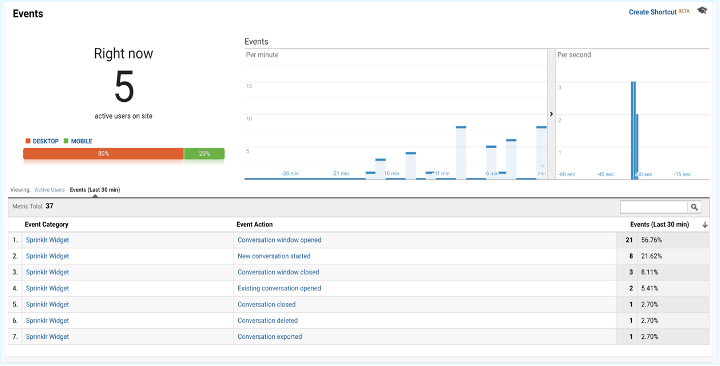Enable Google Analytics 4 (GA4)
Updated
Note: As of 1st July 2023, Google Analytics (UA) has been sunset, however, we have successfully implemented Google Analytics 4 (GA4) in Sprinklr. This migration will allow us to continue accessing crucial website traffic analysis and user behavior insights.
To ensure a smooth transition, please follow these steps:
Generate a new tracker ID for GA4 from your Google dashboard.
Add the updated tracker ID in the Live Chat Builder.
Note that your data from the current UA will persist in the system.
You can define Google Analytics 4 (GA4) tracker ID in the live chat builder for which these events need to be tracked. The brand’s web analytic team will need to set up Google Analytics 4 (GA4) and then just need a place to add the code in Sprinklr chat, that’s where the Google Tracker ID field will come into play.
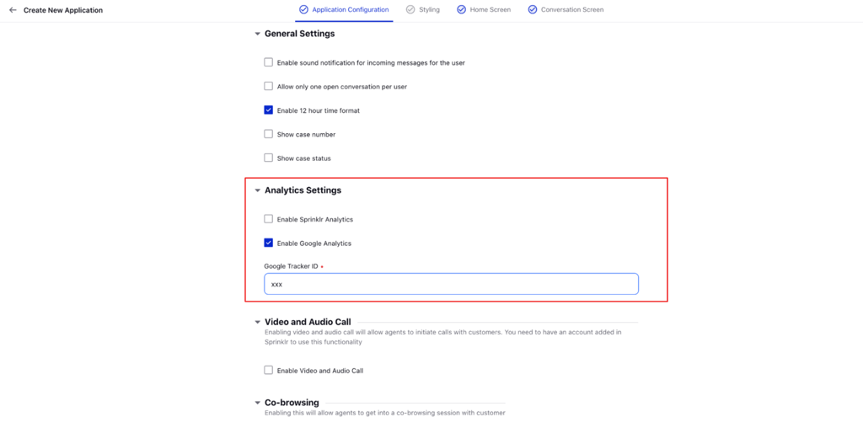
Please refer the sample screenshot of how the reporting events will look like in GA4: