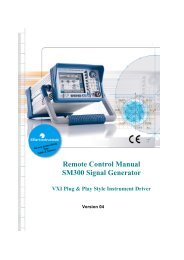EMC32 / AMS32 V8.52 Release Note - Rohde & Schwarz
EMC32 / AMS32 V8.52 Release Note - Rohde & Schwarz
EMC32 / AMS32 V8.52 Release Note - Rohde & Schwarz
You also want an ePaper? Increase the reach of your titles
YUMPU automatically turns print PDFs into web optimized ePapers that Google loves.
<strong>EMC32</strong> / <strong>AMS32</strong> <strong>V8.52</strong><br />
<strong>Release</strong> <strong>Note</strong><br />
Products:<br />
| R&S <strong>EMC32</strong>-EB<br />
| R&S <strong>EMC32</strong>-S<br />
| R&S <strong>AMS32</strong><br />
This document gives an overview of the<br />
additional features and improvements that<br />
are implemented with version 8.52<br />
<strong>Release</strong> <strong>Note</strong><br />
<br />
-
Table of Contents<br />
Table of Contents<br />
1 Scope ...................................................................................... 3<br />
2 Installation / Update ............................................................... 3<br />
2.1 Update Procedure ........................................................................................3<br />
3 <strong>EMC32</strong> Main Program ............................................................ 4<br />
3.1 Extensions ....................................................................................................4<br />
3.2 Improvements...............................................................................................5<br />
4 <strong>EMC32</strong>-EB Section ................................................................. 6<br />
4.1 Extensions ....................................................................................................6<br />
4.2 Improvements...............................................................................................6<br />
5 <strong>EMC32</strong>-S Section.................................................................... 6<br />
5.1 Extensions ....................................................................................................6<br />
5.2 Improvements...............................................................................................7<br />
6 <strong>EMC32</strong>-K1 Automotive / MIL.................................................. 8<br />
6.1 Improvements...............................................................................................8<br />
7 <strong>EMC32</strong>-K2 Wireless Section.................................................. 8<br />
7.1 Extensions ....................................................................................................8<br />
8 <strong>EMC32</strong>-K3 RVC Method ......................................................... 8<br />
8.1 Extensions ....................................................................................................8<br />
8.2 Improvements...............................................................................................8<br />
9 <strong>EMC32</strong>-K26 LTE extension for <strong>EMC32</strong>-K2............................ 8<br />
9.1 Extensions ....................................................................................................8<br />
10 Device Drivers ........................................................................ 9<br />
10.1 Extensions ....................................................................................................9<br />
10.2 Improvements...............................................................................................9<br />
11 Online Help ............................................................................. 9<br />
11.1 Extensions ....................................................................................................9<br />
<strong>Rohde</strong> & <strong>Schwarz</strong> 2
Scope<br />
1 Scope<br />
This document gives an overview of the additional features and improvements that are implemented<br />
with version 8.52:<br />
<br />
<br />
<br />
<br />
<strong>EMC32</strong>-EB (EMI Base Module)<br />
<strong>EMC32</strong>-S (EMS Base Module)<br />
<strong>EMC32</strong>-K1,K2,K3,K4,K6,K7,K8,K10,K11,K21,K22,K26,K33,K51 (Software Extension)<br />
<strong>AMS32</strong> (OTA Measurement Software)<br />
IMS OS Software (<strong>Note</strong>: depending on the model type .12 or .14)<br />
Subject to change<br />
2 Installation / Update<br />
2.1 Update Procedure<br />
Download and expand the “Update_<strong>EMC32</strong>_8V52.zip” file (requires password for unzip and is<br />
encrypted with WinZip 2.0 method) into a temporary folder on your hard drive.<br />
Run the “Setup.exe” program in order to update your <strong>EMC32</strong> / <strong>AMS32</strong> installation to <strong>V8.52</strong>.<br />
<strong>Rohde</strong> & <strong>Schwarz</strong> 3
<strong>EMC32</strong> Main Program<br />
3 <strong>EMC32</strong> Main Program<br />
3.1 Extensions<br />
3.1.1 <strong>EMC32</strong> Explorer<br />
●<br />
Remove create subfolder limitation for tests<br />
o In previous versions it was not supported to create subfolders of folders using the name<br />
'EMI radiated' or 'EMI conducted' in the TESTS root folder.<br />
3.1.2 <strong>EMC32</strong> Backup / Restore<br />
●<br />
Backup / Restore of Graphics Options<br />
o When restoring a configuration generated with older <strong>EMC32</strong> versions the “*.opt” file<br />
containing the graphics options is now restored.<br />
3.1.3 Report<br />
● Show drive for Desktop in the report file output dialog<br />
o When starting the dialog for saving the report as a file, then the Desktop can also be<br />
selected as a folder destination.<br />
● Graphics in report: title display in the graphics window<br />
o A new property (checkbox) has been added which enables to suppress the title display in<br />
the graphics window.<br />
This allows to get an even larger diagram (on a sheet of paper).<br />
● Placeholder variables like #Test# or #Date# for the electronic report file name<br />
o Placeholder variables like #Test# or #Date# are now supported as part of a file name for the<br />
electronic report files generated in a test. The file name can be defined in the report settings<br />
dialog of a test template.<br />
This function is especially useful in combination with the <strong>EMC32</strong>-K11 Test Sequence.<br />
● Test components explorer now provides Export File function for report files (PDF, RTF)<br />
o An “Export File” function is provided in the popup menu of report files (PDF, RTF) via right<br />
click on the report file in the test components explorer.<br />
<strong>Rohde</strong> & <strong>Schwarz</strong> 4
<strong>EMC32</strong> Main Program<br />
3.2 Improvements<br />
3.2.1 Signal Path Calibration<br />
●<br />
Signal path calibration editor auxiliary paths switching path combo box is not<br />
correctly filled with existing paths<br />
o The path combo box was not filled with the existing paths for the selected switching unit.<br />
Only if the switching unit was changed the combo box is filled correctly. This has been fixed.<br />
3.2.2 Delta Marker<br />
●<br />
Delta marker units in graphics<br />
o Delta Marker now shows delta value for dB scaling only in dB and not longer in the same<br />
unit as the level of the trace (e.g.: dB for the Delta Marker and not dBuV/m as for radiated<br />
emissions trace).<br />
3.2.3 Extras - Options<br />
● Changing Extras Options dialog settings from users under Windows 7<br />
o Changes in the following dialogs when running Windows 7 could cause a ‘registry write<br />
conflict’:<br />
- Extras Options - General: switch User Management, EMS Leveling on or off<br />
- Extras Options - EMS/EMI Options: All entries<br />
- Extras – Language … - Language<br />
- Extras – Language … - Use ‘u’ as character for unit prefix micro<br />
This has been fixed now.<br />
3.2.4 Wait Action<br />
●<br />
Message dialog on Wait action<br />
o During executing the Wait Action a dialog showing the remaining time is shown. This dialog<br />
is now only moved to foreground when <strong>EMC32</strong> is the active application. This improves<br />
working with other programs while the remaining time is not elapsed.<br />
<strong>Rohde</strong> & <strong>Schwarz</strong> 5
<strong>EMC32</strong>-EB Section<br />
4 <strong>EMC32</strong>-EB Section<br />
4.1 Extensions<br />
●<br />
Receivers: Support external reference input<br />
o The receiver driver now supports the switching between the internal and external 10 MHz<br />
reference oscillator.<br />
New checkbox in the receiver properties: [ X ] Use external reference oscillator<br />
4.2 Improvements<br />
●<br />
●<br />
Receivers<br />
o With short measurement times it could happen that an overload leads to a timeout. This has<br />
been corrected.<br />
o During single measurements in spectrum analyzer mode an incorrect warning could show<br />
up when an overload had been detected.<br />
o FSV/FSVR: The preamp option FSV-B24 will now be detected correctly.<br />
Test<br />
o Restarting of a stored test after a preceding language change led to an incompatibility of the<br />
result table structure. This has been corrected.<br />
5 <strong>EMC32</strong>-S Section<br />
5.1 Extensions<br />
●<br />
●<br />
●<br />
●<br />
●<br />
●<br />
Generic Generator: LAN interface support<br />
o Support of LAN communication via VISA interface has been added.<br />
Generic Power Meter: LAN interface support<br />
o Support of LAN communication via VISA interface has been added.<br />
Support LFGEN1 SQR waveform for SMB100A<br />
o Beside sine waveform, now the SQR waveform for LFGEN1 is available.<br />
NRP + NRP-Z81: switch frequency correction permanently on<br />
o For the NRP-Z81 the frequency correction is now permanently activated in order to<br />
compensate for the input coupling capacitor.<br />
Description of Multi Band Amplifiers in online-help<br />
o Guidelines (refer to the configuration book) for integrating multi band amplifiers into <strong>EMC32</strong>-<br />
S - especially the R&S BBA100 - have been added to the online help.<br />
R&S BBA 100: switch to Standby when test is started<br />
o The switch unit driver for the R&S BBA100 now switches the amplifier to the standby mode<br />
before the band is changed if the amplifier was set to operate manually by the operator.<br />
<strong>Rohde</strong> & <strong>Schwarz</strong> 6
<strong>EMC32</strong>-S Section<br />
●<br />
●<br />
●<br />
New RF probes are supported<br />
o Support of NRP-Z211, NRP-Z221, NRP-Z85, NRP-Z86 RF probes has been added.<br />
Support for SMB100A frequency extension option B112, B120, B140<br />
o Frequency extension options B112, B120, B140 are now supported for SMB100A.<br />
LAN support for Generic Oscilloscope driver<br />
o For the remote control of R&S RTO or R&S RTM, a LAN interface support via VISA has<br />
been added.<br />
5.2 Improvements<br />
●<br />
EMS Scan template editor<br />
o EMS Power Limitation:<br />
The value from the EMS Scan template editor (fixed value or table value) is now evaluated<br />
as PEAK instead of RMS value for AM modulation.<br />
<strong>Rohde</strong> & <strong>Schwarz</strong> 7
<strong>EMC32</strong>-K1 Automotive / MIL<br />
6 <strong>EMC32</strong>-K1 Automotive / MIL<br />
6.1 Improvements<br />
●<br />
EMS Leveling: power limitation on reference calibration file<br />
now max power to nominal target level from immunity shape is interpolated<br />
o If for example the reference calibration has been done with 100mA and a limit shape<br />
starting with 30mA up to 100mA applies, then in such cases <strong>EMC32</strong> now interpolates the<br />
appropriate reduced forward power for each test frequency.<br />
7 <strong>EMC32</strong>-K2 Wireless Section<br />
7.1 Extensions<br />
●<br />
New extension <strong>EMC32</strong>-K26 for LTE Terminals<br />
o The new extension allows spurious emission and audio breakthrough measurements on<br />
LTE Terminals using a R&S CMW500 with the appropriate signaling option.<br />
8 <strong>EMC32</strong>-K3 RVC Method<br />
8.1 Extensions<br />
●<br />
RVC for MILSTD 461 F: only one sensor position is used during the calibration<br />
o The reverberation chamber calibration procedure supports now the calibration for one<br />
sensor position only. In this case the statistics evaluations of several sensor positions are<br />
disabled.<br />
8.2 Improvements<br />
●<br />
Antenna Cable correction for receiving antenna measurement path<br />
o The cable correction defined in the Antenna properties dialog of the receiving antenna is<br />
now applied for the calculation of the receiving antenna level.<br />
9 <strong>EMC32</strong>-K26 LTE extension for <strong>EMC32</strong>-K2<br />
9.1 Extensions<br />
●<br />
New Extension for spurious emission and audio breakthrough measurements on LTE<br />
Terminals<br />
o LTE Signaling SISO on CMW500<br />
<strong>Rohde</strong> & <strong>Schwarz</strong> 8
Device Drivers<br />
10 Device Drivers<br />
10.1 Extensions<br />
●<br />
CMU200 Driver<br />
o The following selections for CDMA FER measurement have been added:<br />
- Stop Condition --> None, Any Limit exceeded, Confidence Level, Max. FER<br />
- Max FER<br />
- Min. Confidence Level<br />
- Use of a self-disappearing message when setting up a call for CDMA too.<br />
10.2 Improvements<br />
●<br />
OSP: handling of path names containing the character ','<br />
o The usage of such path names is now supported.<br />
11 Online Help<br />
11.1 Extensions<br />
●<br />
Multi Band Amplifiers<br />
o A guide line was added for integrating multi band amplifiers into <strong>EMC32</strong>-S, especially for<br />
the R&S BBA100 .<br />
<strong>Rohde</strong> & <strong>Schwarz</strong> 9
About <strong>Rohde</strong> & <strong>Schwarz</strong><br />
<strong>Rohde</strong> & <strong>Schwarz</strong> is an independent<br />
group of companies specializing in<br />
electronics. It is a leading supplier of<br />
solutions in the fields of test and<br />
measurement, broadcasting,<br />
radiomonitoring and radiolocation, as well<br />
as secure communications. Established<br />
75 years ago, <strong>Rohde</strong> & <strong>Schwarz</strong> has a<br />
global presence and a dedicated service<br />
network in over 70 countries. Company<br />
headquarters are in Munich, Germany.<br />
Environmental commitment<br />
● Energy-efficient products<br />
● Continuous improvement in<br />
environmental sustainability<br />
● ISO 14001-certified environmental<br />
management system<br />
Regional contact<br />
USA & Canada<br />
USA: 1-888-TEST-RSA (1-888-837-8772)<br />
from outside USA: +1 410 910 7800<br />
CustomerSupport@rohde-schwarz.com<br />
East Asia<br />
+65 65 13 04 88<br />
CustomerSupport@rohde-schwarz.com<br />
Rest of the World<br />
+49 89 4129 123 45<br />
CustomerSupport@rohde-schwarz.com<br />
This application note and the supplied<br />
programs may only be used subject to the<br />
conditions of use set forth in the download<br />
area of the <strong>Rohde</strong> & <strong>Schwarz</strong> website.<br />
R&S® is a registered trademark of <strong>Rohde</strong> &<br />
<strong>Schwarz</strong> GmbH & Co. KG. Trade names are<br />
trademarks of the owners.<br />
<strong>Rohde</strong> & <strong>Schwarz</strong> GmbH & Co. KG<br />
Mühldorfstraße 15 | D - 81671 München<br />
Phone + 49 89 4129 - 0 | Fax + 49 89 4129 – 13777<br />
www.rohde-schwarz.com
<strong>EMC32</strong> / <strong>AMS32</strong> V8.51<br />
<strong>Release</strong> <strong>Note</strong><br />
Products:<br />
| R&S â <strong>EMC32</strong>-EB<br />
| R&S â <strong>EMC32</strong>-S<br />
| R&S â <strong>AMS32</strong><br />
This document gives an overview of the<br />
additional features and improvements that<br />
are implemented with version 8.51<br />
<strong>Release</strong> <strong>Note</strong><br />
<br />
-
Table of Contents<br />
Table of Contents<br />
1 Scope ...................................................................................... 4<br />
2 Installation / Update ............................................................... 5<br />
2.1 Update Procedure ........................................................................................5<br />
2.2 Extensions ....................................................................................................5<br />
2.3 R&S Driver Installer......................................................................................5<br />
3 <strong>EMC32</strong> Main Program ............................................................ 6<br />
3.1 Extensions ....................................................................................................6<br />
3.1.1 Calibration Sequence...................................................................................6<br />
3.1.2 Calibration Setup Editor ..............................................................................6<br />
3.1.3 Report Generator..........................................................................................6<br />
3.1.4 Software Update Manager ...........................................................................6<br />
3.1.5 Actions ..........................................................................................................6<br />
4 <strong>EMC32</strong>-EB Section ................................................................. 7<br />
4.1 Improvements...............................................................................................7<br />
5 <strong>EMC32</strong>-S Section.................................................................... 7<br />
5.1 Extensions ....................................................................................................7<br />
5.2 Improvements...............................................................................................7<br />
6 <strong>EMC32</strong>-K1 Automotive / MIL.................................................. 8<br />
6.1 Extensions ....................................................................................................8<br />
7 <strong>EMC32</strong>-K2 Wireless Section.................................................. 8<br />
7.1 Extensions ....................................................................................................8<br />
7.2 Improvements...............................................................................................8<br />
8 <strong>EMC32</strong>-K4 EMS Auto Test ..................................................... 8<br />
8.1 Extensions ....................................................................................................8<br />
9 <strong>EMC32</strong>-K10 EMI Auto Test..................................................... 9<br />
9.1 Improvements...............................................................................................9<br />
10 <strong>EMC32</strong>-K11 Test Sequencer................................................ 10<br />
10.1 Extensions ..................................................................................................10<br />
10.2 Improvements.............................................................................................10<br />
<strong>Rohde</strong> & <strong>Schwarz</strong> 2
Table of Contents<br />
11 <strong>EMC32</strong>-K21 API Macro......................................................... 10<br />
11.1 Extensions ..................................................................................................10<br />
11.2 Improvements.............................................................................................10<br />
12 <strong>EMC32</strong>-K22 Azimuth Chart Measurements........................ 11<br />
12.1 Extensions ..................................................................................................11<br />
13 Device Drivers ...................................................................... 12<br />
13.1 Extensions ..................................................................................................12<br />
13.2 Improvements.............................................................................................12<br />
14 OTA Section (<strong>AMS32</strong>) .......................................................... 13<br />
14.1 Improvements.............................................................................................13<br />
15 Online Help ........................................................................... 14<br />
15.1 Improvements.............................................................................................14<br />
<strong>Rohde</strong> & <strong>Schwarz</strong> 3
Scope<br />
1 Scope<br />
This document gives an overview of the additional features and improvements that are implemented<br />
with version 8.51:<br />
<strong>EMC32</strong>-EB (EMI Base Module)<br />
<strong>EMC32</strong>-S (EMS Base Module)<br />
<strong>EMC32</strong>-K1,K2,K3,K4,K6,K7,K8,K10,K11,K21,K22,K33,K51 (Software Extension)<br />
<strong>AMS32</strong> (OTA Measurement Software)<br />
IMS OS Software (<strong>Note</strong>: depending on the model type .12 or .14)<br />
Subject to change<br />
<strong>Rohde</strong> & <strong>Schwarz</strong> 4
Installation / Update<br />
2 Installation / Update<br />
2.1 Update Procedure<br />
Download and expand the Update_<strong>EMC32</strong>_8V51.zip file (requires password for unzip and is<br />
encrypted with WinZip 2.0 method) into a temporary folder on your hard drive.<br />
Run the Setup.exe program in order to update your <strong>EMC32</strong> / <strong>AMS32</strong> installation to V8.51.<br />
2.2 Extensions<br />
This version V8.51 of the <strong>EMC32</strong> EMC Measurement Software is going to provide the following new<br />
features:<br />
Support of MS Windows â 7 64-bit operating system<br />
For further information please follow the update instructions in the installation guide.<br />
2.3 R&S Driver Installer<br />
The R&S Driver Installer is extended with the following functions:<br />
o The installer provides two different install modes: one for an initial installation on a new PC<br />
and one for the update of the drivers on an existing installation.<br />
o The installer could now detect for most of the drivers the currently installed version and<br />
marks the driver update only when the currently installed version is older.<br />
o After the installation of the NI GPIB driver a PC reboot is requested in order to prepare the<br />
VXI file structure for the installation of the VXI drivers.<br />
<strong>Rohde</strong> & <strong>Schwarz</strong> 5
<strong>EMC32</strong> Main Program<br />
3 <strong>EMC32</strong> Main Program<br />
3.1 Extensions<br />
3.1.1 Calibration Sequence<br />
●<br />
Show the current, previous and next calibration path in the sequence list automatically<br />
o In the calibration sequence the currently running calibration (highlighted row in the list) now<br />
is always the row 2 in the table (automatic scrolling). Formerly the table was only scrolled if<br />
the active line moved beyond the visible range.<br />
3.1.2 Calibration Setup Editor<br />
●<br />
Available Calibration Modes in Cal Setup Editor<br />
o "Chamber Attenuation" has been removed from Calibration Modes and can now be done<br />
with mode Signal Path by using the new parameter "Antenna Factor to subtract". This<br />
parameter allows to subtract an attenuation correction table from the calibration result.<br />
3.1.3 Report Generator<br />
●<br />
Error Message for Report Components in Report Setup<br />
o When a report setup is loading and some report component cannot load (e.g. the template<br />
file does not exist), then an error message will now be shown for any failed component.<br />
3.1.4 Software Update Manager<br />
● New menu entry ? Update Manager allows to enable / disable the update manager<br />
o With V8.51 the <strong>EMC32</strong> / <strong>AMS32</strong> Software Update Manager is only enabled if either an iKey<br />
is connected or if the update manager is enabled via the ? Update Manager Update<br />
Manager Settings dialog.<br />
If you want to receive software update manager messages on <strong>EMC32</strong> / <strong>AMS32</strong> demo<br />
installations without an iKey connected, then you have to enable the update manager<br />
manually via this Update Manager Settings dialog.<br />
3.1.5 Actions<br />
●<br />
Wait for a time period<br />
o When using this action now dialog is shown allowing to interrupt the waiting time instead of<br />
showing the remaining time in the status bar. The dialog will be closed automatically when<br />
the time has elapsed.<br />
<strong>Rohde</strong> & <strong>Schwarz</strong> 6
<strong>EMC32</strong>-EB Section<br />
4 <strong>EMC32</strong>-EB Section<br />
4.1 Improvements<br />
●<br />
Sweeps / Scans<br />
o With transducer devices an optional constant attenuation correction (refer to below) had not<br />
been applied for the measurement result correction (for antenna devices this was done<br />
correctly).<br />
5 <strong>EMC32</strong>-S Section<br />
5.1 Extensions<br />
●<br />
Hardware Setup: different sensor paths<br />
o When two frequency subrange tabs in the Hardware Setup are using different sensor paths<br />
there must be also a corresponding subrange change in the EMS Scan template as it is<br />
known for antenna changes.<br />
5.2 Improvements<br />
●<br />
●<br />
Do not allow to change table column units of test tables<br />
o If the column unit was changed e.g. from W to dBm, the measurement was still running but<br />
the graphics update stops. This has been fixed.<br />
A Test with analyzer / test receiver as sensor device could not be continued if an<br />
automatic test report was generated<br />
o When the report contains a section of the test template, the sensor settings had been<br />
overwritten with the data of the last subrange. Thus if the EMS Test was continued and the<br />
measurement mode was not discontinued, the sensor settings for the current subrange had<br />
not been reloaded. This has been fixed.<br />
<strong>Rohde</strong> & <strong>Schwarz</strong> 7
<strong>EMC32</strong>-K1 Automotive / MIL<br />
6 <strong>EMC32</strong>-K1 Automotive / MIL<br />
6.1 Extensions<br />
●<br />
●<br />
Pulse Measurement with NRP-Z81: extended trigger and time gate settings<br />
o NRP-Z81 (used with the NRP main frame) in the settings dialog now provides the trigger<br />
and time gate settings for pulse measurement: Gate Start Delay after Trigger, Gate Start in<br />
% of Pulse Length and Gate Length in % of Pulse Length.<br />
Level on Sensor with Power Limitation on the Transducer Forward Power column of a<br />
Reference Calibration file<br />
o NOTE:<br />
The forward power level in the selected Reference Calibration Table is not adapted due to a<br />
different test level of this test compared to the calibration test level of this table !<br />
Example: if the EUT test is done with 200 mA test current, also the corresponding reference<br />
calibration has to be executed with the same current.<br />
7 <strong>EMC32</strong>-K2 Wireless Section<br />
7.1 Extensions<br />
●<br />
●<br />
ABT measurement: support marker for slave trace<br />
o In an EUT monitoring channel graphics showing also a slave trace from another monitoring<br />
channel, not only the trace of the master channel has a marker. In the audio channel both<br />
the DL und UL audio level are shown and both traces can show a marker.<br />
ABT Measurement: Write currently used ABT reference values into test protocol file<br />
o The currently used UL and DL reference values are stored in the protocol.txt of the System<br />
subfolder of the test.<br />
7.2 Improvements<br />
●<br />
ABT Calibration: audio codec of network simulator (CMU) for the current mobile phone<br />
band is configured by <strong>EMC32</strong> before the audio calibration is started<br />
o When using the communication analyzer as audio generator and analyzer, too, then the<br />
setup of the network simulator audio codecs was not performed. This has been corrected.<br />
8 <strong>EMC32</strong>-K4 EMS Auto Test<br />
8.1 Extensions<br />
●<br />
FU Calibration: new option allows to optionally copy the field uniformity evaluation result<br />
reference calibration file to another folder in the Reference Calibration main folder<br />
<strong>Rohde</strong> & <strong>Schwarz</strong> 8
<strong>EMC32</strong>-K10 EMI Auto Test<br />
9 <strong>EMC32</strong>-K10 EMI Auto Test<br />
9.1 Improvements<br />
●<br />
●<br />
●<br />
●<br />
●<br />
●<br />
●<br />
Adjustment: no adjustment measurement if set mast range is 0 cm<br />
o If the adjustment mode is set to full range and you don t want to do a height scan but only<br />
an azimuth scan this could be configured by setting the adjustment range to 0 cm.<br />
Test Verdict set to Passed if measurement is exit after data reduction<br />
o If the measurement flow is already completed after the data reduction since there were no<br />
critical frequencies detected the test verdict is now set to passed (before it was<br />
inconclusive).<br />
EMI Auto Test according to 'MIL-Std 461 C'<br />
o The test had shown redundant columns in the BB result file. This has been corrected.<br />
Data Reduction<br />
o If the data reduction cannot find any critical points, then for a possible interactive data<br />
reduction, the destination table is derived from an empty copy of the preview result table. In<br />
V8.50 this emptying could be extremely slow, depending on the table size. This has been<br />
corrected.<br />
Single Measurements with Repetitions<br />
o For executing the required measurement time during the final measurement of an EMI Auto<br />
Test this can be done by two different methods:<br />
- setting of the required measurement time in the receiver settings dialog in the EMI Scan<br />
template (example: performing a single measurement with 10s measurement time)<br />
- setting of a shorter measurement time with a number of measurement repetitions in<br />
combination with activated MaxHold setting in the template editor (example: perform 10<br />
measurements with a measurement time of 1s)<br />
A possible endless loop in the second measurement approach has been fixed.<br />
Adding of a frequency point to the data reduction result table in the test component<br />
explorer<br />
o When during interactive data reduction a frequency point was added to the data reduction<br />
result table per drag and drop, then this was not accepted. This is now possible.<br />
Report Setup as defined in the EMI AT template is copied into the test even if the name is<br />
deleted in the Test New<br />
o The report template as selected in the test new dialog now will now be applied during the<br />
test new process.<br />
<strong>Rohde</strong> & <strong>Schwarz</strong> 9
<strong>EMC32</strong>-K11 Test Sequencer<br />
10 <strong>EMC32</strong>-K11 Test Sequencer<br />
10.1 Extensions<br />
●<br />
Show the time passed since start of the sequence run<br />
o The time passed since the beginning of the sequence is now shown in the title of the<br />
Sequence Control.<br />
10.2 Improvements<br />
●<br />
●<br />
●<br />
●<br />
Test sequence main root folder selection<br />
o Existing tests are not longer shown as folders in the folder selection window.<br />
Support of Frequency List for EMI Single Measurement in a sequence<br />
o This has been fixed.<br />
Easier stop of the test sequence when generating of the current test in the sequence fails<br />
o When a test sequence is running the test load error message box allows now to stop the<br />
test sequence.<br />
RSE sequence: when clicking the connect manual button in the CMU connection state<br />
dialog the current test is exit<br />
This has been fixed.<br />
11 <strong>EMC32</strong>-K21 API Macro<br />
11.1 Extensions<br />
●<br />
●<br />
Write message box output to API log file also when called in a subprogram<br />
o Up to now, when activating the appropriate parameter, the message box output string was<br />
only written to the API log file when called in the main program, not in a subprogram. That<br />
has been changed.<br />
Remote Command: optional delay time after writing command<br />
o The parameter Delay time before reading for GPIB has been changed to Delay time after<br />
writing and is now applied for all interfaces in order to insert a defined delay time after each<br />
write process.<br />
11.2 Improvements<br />
●<br />
Test sequence hangs when using the message box fading frequently<br />
o This has been corrected.<br />
<strong>Rohde</strong> & <strong>Schwarz</strong> 10
<strong>EMC32</strong>-K22 Azimuth Chart Measurements<br />
12 <strong>EMC32</strong>-K22 Azimuth Chart Measurements<br />
12.1 Extensions<br />
● Support of Azimuth Scan Range from +180 to -180 deg<br />
o The azimuth chart measurement supports now the scan range from -180 to +180 deg both<br />
for continuous and stepped azimuth movement. In the azimuth chart graphics the -180 to 0<br />
deg range will be mapped the 180 to 360 deg display.<br />
● Delete all existing *_Eval Result files from test folder on clicking the Clear Test button<br />
o All evaluation result files from a previous azimuth chart measurement ending with *_Eval<br />
are now removed when the Clear Test button is clicked in order to clean up the test<br />
completely.<br />
● Adding Raw Result Tables to the Azimuth Chart Report<br />
o Beside adding evaluation and maximization tables to the azimuth chart it is now also<br />
supported to add the raw measurement result tables.<br />
<strong>Rohde</strong> & <strong>Schwarz</strong> 11
Device Drivers<br />
13 Device Drivers<br />
13.1 Extensions<br />
●<br />
●<br />
●<br />
R&S ® ESCI, ESL, ESPI, ESU, FSL, FSP, FSU, FSV<br />
o Remote operation via LAN now enables to use a given port address (VISA normally uses<br />
dynamic port assignment). When the remote communication needs to pass a firewall, then<br />
only certain or fixed port addresses may be available. In order to use this feature ( raw<br />
socket operation ), the VISA address needs to be entered as e.g.<br />
"TCPIP::xxx.xxx.xxx.xxx::5025::SOCKET" (port address is 5025)<br />
with the x characters replaced with the instrument s IP address.<br />
R&S ® ESU with preamp option B24<br />
o The latest extensions in the firmware concerning the settings of the optional preamp LNA<br />
(option B24) are now fully supported.<br />
Generic Amplifier supports Standby / Operate switching using a switch unit<br />
o A new control mode is added to the generic amplifier, supporting to switch the amplifier to<br />
either operate or standby, via two switch paths of a switch unit defined in the device list.<br />
13.2 Improvements<br />
● R&S ® BBA100<br />
o Adaptation of the device driver to firmware version 1.11.<br />
● R&S ® FSET 22<br />
o In the 22 GHz mode now the available preamp selection are shown correctly.<br />
● R&S ® ESxI<br />
o An obsolete dependency with the tracking generator could block the level setting. This has<br />
been removed.<br />
● Receivers<br />
o GPIB data transfers: a premature SRQ from the receiver could lead to incomplete curve<br />
results. The cause for this behavior has been removed.<br />
● R&S ® SMA100A<br />
o The driver supports now CW output power levels up to 16 dBm and for AM modulated<br />
signals for a carrier level up to 10 dBm.<br />
● RadiSens field probe in RadiCentre main frame<br />
o A RadiSens field probe used via a RadiCentre main frame is now supported via GPIB using<br />
the <strong>EMC32</strong> device driver entry RadiCentre .<br />
<strong>Rohde</strong> & <strong>Schwarz</strong> 12
OTA Section (<strong>AMS32</strong>)<br />
14 OTA Section (<strong>AMS32</strong>)<br />
14.1 Improvements<br />
For each item, the <strong>AMS32</strong> version where the solved issue first appeared, is stated at the<br />
end of the description in brackets.<br />
●<br />
OTA Test Template Editor<br />
o CDMA Band Class 6 was not available any more after introducing three additional band<br />
classes. (V8.50)<br />
●<br />
OTA Test File Control<br />
o When the OTA Test template in a loaded test was changed, the automatic reload of the test<br />
after deleting all data was not working. (V8.50)<br />
●<br />
OTA Test Loop Measurement Control<br />
o <strong>AMS32</strong> did not command CDMA and W-CDMA EUTs to set maximum uplink power for TRP<br />
tests. (V8.50)<br />
o Sensitivity Sweep configured to run on a list of channels finished immediately without<br />
measuring anything. (V8.50)<br />
o Sensitivity threshold loop for LTE could be aborted too early for small step sizes (< 0.5 dB)<br />
due to an internal rounding restriction. (V8.40)<br />
o TIS tests in (E)-GPRS did always use 2000 blocks during final approach. This has been<br />
corrected. 2000 blocks will be used only for single-point offset method. For normal TIS, the<br />
number as configured in the test template will be used. (V8.50)<br />
●<br />
OTA Evaluation<br />
o The files _tot.Result files containing the aggregate measurement values of both<br />
polarizations were not generated if the test name contained the character strings hor or ver .<br />
(V7.00)<br />
o Exporting 3D graphics to a file was not working on Windows 7. Instead of the 3D plot, only a<br />
grey rectangle appeared. This has been corrected by adding certain system DLLs (OpenGL) to<br />
the local folder during <strong>AMS32</strong> installation. (V7.00)<br />
●<br />
Device Drivers<br />
o For (A)-GPS testing over W-CDMA, the driver CMU for GPS would raise an error 4013 at<br />
the start of the Sensitivity threshold loop for Operating Bands 8 and higher. (V8.30)<br />
o CMW-LTE driver displays bands 19, 20 and 21 wrongly. This has been fixed.<br />
o UPL driver does not measure correctly level and freq on the same connector. This has been<br />
fixed.<br />
<strong>Rohde</strong> & <strong>Schwarz</strong> 13
Online Help<br />
15 Online Help<br />
15.1 Improvements<br />
Application <strong>Note</strong> for measurement according to ISO 11451-2<br />
<br />
The appropriate application note section in the online help is now updated to the current<br />
standard version.<br />
<strong>Rohde</strong> & <strong>Schwarz</strong> 14
About <strong>Rohde</strong> & <strong>Schwarz</strong><br />
<strong>Rohde</strong> & <strong>Schwarz</strong> is an independent<br />
group of companies specializing in<br />
electronics. It is a leading supplier of<br />
solutions in the fields of test and<br />
measurement, broadcasting,<br />
radiomonitoring and radiolocation, as well<br />
as secure communications. Established<br />
75 years ago, <strong>Rohde</strong> & <strong>Schwarz</strong> has a<br />
global presence and a dedicated service<br />
network in over 70 countries. Company<br />
headquarters are in Munich, Germany.<br />
Environmental commitment<br />
● Energy-efficient products<br />
● Continuous improvement in<br />
environmental sustainability<br />
● ISO 14001-certified environmental<br />
management system<br />
Regional contact<br />
USA & Canada<br />
USA: 1-888-TEST-RSA (1-888-837-8772)<br />
from outside USA: +1 410 910 7800<br />
CustomerSupport@rohde-schwarz.com<br />
East Asia<br />
+65 65 13 04 88<br />
CustomerSupport@rohde-schwarz.com<br />
Rest of the World<br />
+49 89 4129 123 45<br />
CustomerSupport@rohde-schwarz.com<br />
This application note and the supplied<br />
programs may only be used subject to the<br />
conditions of use set forth in the download<br />
area of the <strong>Rohde</strong> & <strong>Schwarz</strong> website.<br />
R&S® is a registered trademark of <strong>Rohde</strong> &<br />
<strong>Schwarz</strong> GmbH & Co. KG. Trade names are<br />
trademarks of the owners.<br />
<strong>Rohde</strong> & <strong>Schwarz</strong> GmbH & Co. KG<br />
Mühldorfstraße 15 | D - 81671 München<br />
Phone + 49 89 4129 - 0 | Fax + 49 89 4129 13777<br />
www.rohde-schwarz.com
<strong>EMC32</strong> / <strong>AMS32</strong> V8.50<br />
<strong>Release</strong> <strong>Note</strong><br />
Products:<br />
| R&S â <strong>EMC32</strong>-EB<br />
| R&S â <strong>EMC32</strong>-S<br />
| R&S â <strong>AMS32</strong><br />
This document gives an overview of the<br />
additional features and improvements that<br />
are implemented with version 8.50.0<br />
<strong>Release</strong> <strong>Note</strong><br />
<br />
-
Table of Contents<br />
Table of Contents<br />
2 Scope ...................................................................................... 4<br />
3 Installation/Update ................................................................. 5<br />
3.1 Update Procedure ........................................................................................5<br />
4 <strong>EMC32</strong> Main Program ............................................................ 6<br />
4.1 Extensions ....................................................................................................6<br />
4.2 Improvements...............................................................................................6<br />
5 <strong>EMC32</strong>-EB Section ................................................................. 8<br />
5.1 Extensions ....................................................................................................8<br />
5.2 Improvements...............................................................................................8<br />
6 <strong>EMC32</strong>-S Section.................................................................... 9<br />
6.1 Extensions ....................................................................................................9<br />
6.2 Improvements...............................................................................................9<br />
7 <strong>EMC32</strong>-K1 Automotive / MIL................................................ 10<br />
7.1 Extensions ..................................................................................................10<br />
7.2 Improvements.............................................................................................10<br />
8 <strong>EMC32</strong>-K2 Wireless Section................................................ 11<br />
8.1 Extensions ..................................................................................................11<br />
8.2 Improvements.............................................................................................11<br />
9 <strong>EMC32</strong>-K4 EMS Auto Test ................................................... 12<br />
9.1 Extensions ..................................................................................................12<br />
10 <strong>EMC32</strong>-K10 EMI Auto Test................................................... 13<br />
10.1 Extensions ..................................................................................................13<br />
10.2 Improvements.............................................................................................13<br />
11 <strong>EMC32</strong>-K11 Test Sequencer................................................ 14<br />
11.1 Improvements.............................................................................................14<br />
12 <strong>EMC32</strong>-K21 API Macro......................................................... 14<br />
12.1 Extensions ..................................................................................................14<br />
12.2 Improvement ...............................................................................................15<br />
<strong>Rohde</strong> & <strong>Schwarz</strong> 2
Table of Contents<br />
13 <strong>EMC32</strong>-K22 Azimuth Chart Measurements........................ 15<br />
13.1 Extensions ..................................................................................................15<br />
14 <strong>EMC32</strong>-K33 EMI Reverberation Chamber .......................... 16<br />
15 <strong>EMC32</strong>-K56 EMI MIL-STD Measurements........................... 16<br />
16 OTA Section (<strong>AMS32</strong>) .......................................................... 17<br />
16.1 New Option <strong>AMS32</strong>-K30 (TIS Tests on LTE-FDD Mobile Terminals<br />
According to VzW Test Plan) ....................................................................17<br />
16.2 Conducted Power Tests ............................................................................19<br />
16.3 Support for Circular-Polarized Measurement Antennas ........................21<br />
16.4 Other Extensions........................................................................................23<br />
16.4.1 OTA Test Template Editor .........................................................................23<br />
16.4.2 OTA Options ...............................................................................................27<br />
16.4.3 OTA Test Loop Measurement Control .....................................................27<br />
16.4.4 Other Modules ............................................................................................29<br />
16.5 Improvements.............................................................................................29<br />
17 Device Drivers ...................................................................... 31<br />
17.1 Extensions ..................................................................................................31<br />
17.2 Improvements.............................................................................................34<br />
18 Online Help ........................................................................... 35<br />
18.1 Improvements.............................................................................................35<br />
<strong>Rohde</strong> & <strong>Schwarz</strong> 3
Scope<br />
2 Scope<br />
This document gives an overview of the additional features and improvements that are implemented<br />
with version 8.50.0:<br />
<strong>EMC32</strong>-EB (EMI Base Module)<br />
<strong>EMC32</strong>-S (EMS Base Module)<br />
<strong>EMC32</strong>-K1,K2,K3,K4,K6,K7,K8,K10,K11,K21,K22,K51 (Software Extension)<br />
<strong>AMS32</strong> (OTA Measurement Software)<br />
IMS OS Software (<strong>Note</strong>: depending on the model type .12 or .14)<br />
Subject to change<br />
<strong>Rohde</strong> & <strong>Schwarz</strong> 4
Installation/Update<br />
3 Installation/Update<br />
3.1 Update Procedure<br />
Download and expand the Update_<strong>EMC32</strong>_8V50_0.zip file (requires password for unzip and is<br />
encrypted with WinZip 2.0 method) into a temporary folder on your hard drive.<br />
Run the Setup.exe program in order to update your <strong>EMC32</strong>/<strong>AMS32</strong> installation to V8.50.0.<br />
For further information please follow the update instructions in the installation guide.<br />
●<br />
R&S Driver Installer Tool<br />
<strong>EMC32</strong>/<strong>AMS32</strong> V8.50 installs an additional tool which helps to install additional device and USB<br />
driver software required by appropriate <strong>EMC32</strong> device drivers. The tool is available via the <strong>Rohde</strong> &<br />
<strong>Schwarz</strong> program group. It will also be started if <strong>EMC32</strong>/<strong>AMS32</strong> detects a missing driver. For further<br />
information refer to the installation manual.<br />
<strong>Rohde</strong> & <strong>Schwarz</strong> 5
<strong>EMC32</strong> Main Program<br />
4 <strong>EMC32</strong> Main Program<br />
4.1 Extensions<br />
●<br />
●<br />
●<br />
●<br />
●<br />
New global option Don t allow Measurement Simulation with iKey connected<br />
o This new global parameter (was only available for EMS in the previous version) allows to<br />
inhibit any simulated measurements when an iKey hardlock is connected. <strong>Note</strong>: this option<br />
is by default enabled and thus after the update you may need to disable it.<br />
Test Recovery<br />
o On restart of <strong>EMC32</strong> after an unintended program termination <strong>EMC32</strong> asks to recover the<br />
last running test. Here a new option allows to ZIP this test and the current LOG files and<br />
save it to a location defined by the operator (required attachment for service request at the<br />
customer support center).<br />
Copy to Clipboard using the graphics size defined in Extras Options Graphics<br />
o When activated the format size defined for the export as WMF file is now applied to<br />
graphics which are copied to the clipboard (via the graphics popup menu or via the <strong>EMC32</strong><br />
explorer).<br />
Transducer Tables<br />
o The unit dBm/Hz is now supported as column unit in a transducer table.<br />
Main Menu<br />
o A new menu function to close all open graphics windows has been added to the Windows<br />
submenu. This is useful for EMS evaluations where a lot of graphics are opened.<br />
4.2 Improvements<br />
●<br />
●<br />
●<br />
●<br />
Extras Options Report Reduce graphics trace points in report output file<br />
o The algorithm has been improved to use logarithmic subranges if the graphics x-axis is log<br />
scale and to use linear subranges if the graphics x-axis is linear scale.<br />
Limit Line Tables Write Protection<br />
o If a limit line had been set to read-only , then still an implicit modification of the file could<br />
occur. This has been corrected.<br />
Calibration Setup: Transducer Calibration Mode<br />
o The file selection box Tx Antenna Gain to substract to select an optional transducer table<br />
which is subtracted from the calibration result could now be cleared if this option shall not<br />
be applied.<br />
<strong>EMC32</strong> process did not end on program exit<br />
o This could be caused by devices or signal paths which are existing twice in the device list<br />
file. A new algorithm will check this now on the start of <strong>EMC32</strong> and cleans the device list. In<br />
this case you will receive a message during the start which obsolete copy of the device or<br />
signal path will be removed.<br />
<strong>Rohde</strong> & <strong>Schwarz</strong> 6
<strong>EMC32</strong> Main Program<br />
●<br />
●<br />
Device List<br />
o GPIB Interface handling improved when using GPIB-ENET since the GPIB-ENET interface<br />
may not always be online:<br />
<strong>EMC32</strong> now always provide the interface selection GPIB0 to GPIB3 independent on the<br />
availability of the interface.<br />
<strong>EMC32</strong> Application Window<br />
o Error 380 does no longer occur when minimizing <strong>EMC32</strong> application window in OS<br />
Windows XP or 7 (32 bit) in special configurations.<br />
<strong>Rohde</strong> & <strong>Schwarz</strong> 7
<strong>EMC32</strong>-EB Section<br />
5 <strong>EMC32</strong>-EB Section<br />
5.1 Extensions<br />
●<br />
●<br />
●<br />
EMI Time Domain scans with ESU<br />
o When using the R&S ESU s time domain scan (<strong>EMC32</strong>: fast scan ), then optionally a live<br />
data reduction of the scan results can be defined in the EMI Scan ESU receiver settings<br />
Time / Bandwidth dialog Parameter Data Reduction Factor (e.g. by a factor of 10). This<br />
enables to slim down the result handling, especially if running scans with >100000 points<br />
without the need to keep the full frequency resolution from the results (similar to analyzer<br />
sweep results). The feature of course speeds up the whole processing of the scan.<br />
Scan/Sweep/Single Measurements<br />
o A new toolbar button (calculator symbol) opens a dialog which allows to easily create a<br />
result table copy with limit and margin columns.<br />
Show Separate H/V Graphics for Scan and Sweeps<br />
o A new option allows to generate separate graphics for horizontal and vertical polarization in<br />
a radiated scan or sweep measurement. When the current measurement is completed the<br />
measurement results are merged to the appropriate graphics depending on the currently set<br />
polarization of the antenna.<br />
5.2 Improvements<br />
●<br />
Table Editor<br />
o When storing a measurement point during a single measurement the accessories columns<br />
of the single result table are now updated correctly, if the table editor is open.<br />
<strong>Rohde</strong> & <strong>Schwarz</strong> 8
<strong>EMC32</strong>-S Section<br />
6 <strong>EMC32</strong>-S Section<br />
6.1 Extensions<br />
●<br />
●<br />
Field Probes<br />
o The leveling algorithm will now apply an appropriate correction factor for the field sensor<br />
measurement values when the measurement is done with pulse modulation on during<br />
leveling. It is assumed that the field probe sensor is a RMS detector.<br />
Support for EMS test with two radiation antennas on different positions<br />
o When using several radiation antennas to cover the complete test frequency range and a<br />
turntable for the EUT positioning, <strong>EMC32</strong> could set the appropriate EUT azimuth position<br />
automatically when changing the active radiation antenna. This is configured via the<br />
following parameters in the antenna properties dialog<br />
●<br />
●<br />
Remove Nogo Lines<br />
o The NOGO points in the immunity level graphics in an existing EMS test result are removed<br />
when the frequency point is re-measured and no further NOGO occurs<br />
Field uniformity report improved<br />
o The following points are improved in the field uniformity report:<br />
- identical subfolder structure for all file types used (graphics, tables)<br />
- report setup file kept<br />
- RC target file name used as root subfolder name<br />
6.2 Improvements<br />
●<br />
●<br />
●<br />
Subrange gap on wrong position in result table<br />
o A subrange gap in the result table was set to one row to early. This issue has been fixed<br />
Check on loading of EUT monitoring template whether devices referenced in the<br />
monitoring channels exist<br />
o Now a check on loading of the EUT monitoring template is performed whether the<br />
referenced devices exists.<br />
Interlock<br />
o <strong>EMC32</strong> now can be exit correctly if a new test was generated with accidentally no interlock<br />
device defined in the device list.<br />
<strong>Rohde</strong> & <strong>Schwarz</strong> 9
<strong>EMC32</strong>-K1 Automotive / MIL<br />
7 <strong>EMC32</strong>-K1 Automotive / MIL<br />
7.1 Extensions<br />
●<br />
New Driver for opSens RadSens Temperature Measurement System<br />
o A specific device driver for this temperature measurement system using fiber optic<br />
temperature sensors has been added.<br />
●<br />
Radar Pulse Packet Generation with SMF-K27 Pulse Train option<br />
o The new SMF100A option SMF-K27 Pulse Train is now supported as pulse generator<br />
source for radar pulse applications. In <strong>EMC32</strong> the pulse train generator is handled as a<br />
virtual AWG generator.<br />
7.2 Improvements<br />
●<br />
EMS HW Setup: a warning is output if a referenced modulation generator is not anymore<br />
available<br />
o<br />
The HW Setup load and save functions do now take care whether the modulation generator<br />
is available or not.<br />
<strong>Rohde</strong> & <strong>Schwarz</strong> 10
<strong>EMC32</strong>-K2 Wireless Section<br />
8 <strong>EMC32</strong>-K2 Wireless Section<br />
8.1 Extensions<br />
●<br />
●<br />
●<br />
●<br />
CMU200 Handover: try to setup a new call when the handover fails<br />
o CMU200 driver: Implemented now is to try to setup a call in the new band when the<br />
handover fails. This includes GSM interband and GSM - WCDMA and vice versa.<br />
o The same behavior is applied if the intraband handoff fails.<br />
CMU200 optimization for ABT measurement<br />
o The remote logging is switched off in ABT calibration (both DL and UL) in order to get<br />
maximum level before EUT noise cancellation is decreasing the level.<br />
EMS: frequency calculation for the excluded frequency bands has changed<br />
o The frequency calculation algorithm now includes the excluded frequency band corner<br />
frequencies to the measurement and restart the frequency stepping calculation after the<br />
excluded frequency range.<br />
o The excluded frequency range editor allows now deactivate unused frequency bands and<br />
keep them in the list.<br />
Bluetooth supported as Mobile Phone band for testing Bluetooth Headsets<br />
Bluetooth is now implemented a mobile network standard and provides:<br />
o ABT measurements on Bluetooth devices e.g.: BT headsets<br />
o <strong>EMC32</strong> is extended for a mobile phone band Bluetooth in the EUT Info file.<br />
o CBT with Audio option, and modification for that into <strong>EMC32</strong>.<br />
8.2 Improvements<br />
●<br />
EUT Monitoring: Output warning if template uses a ABT offset variable like ABTREFUL<br />
but has no CMU configuration action<br />
o<br />
When running an ABT measurement and using variables like ABTREFUL{Offset Value<br />
Uplink} there must be a Set Device Test Start action in order to get the mobile band and fill<br />
the variable appropriately.<br />
<strong>Rohde</strong> & <strong>Schwarz</strong> 11
<strong>EMC32</strong>-K4 EMS Auto Test<br />
9 <strong>EMC32</strong>-K4 EMS Auto Test<br />
9.1 Extensions<br />
●<br />
●<br />
●<br />
Remove EUT Failure Table entries for re-measured frequencies<br />
o When a frequency of an existing EMS Auto Test is re-measured all frequency entries in the<br />
EUT failure table for the current frequency and loop position are removed in advance.<br />
Antenna Tower does not change height with EMS Auto Test loop<br />
o When using the loop Height in the EMS Auto Test template the measurement was<br />
performed as with this loop parameters but the antenna height was not changed.<br />
EUT Monitoring Editor: new action events for <strong>EMC32</strong>-K4<br />
o Two new action events "Before / After each Auto Test Loop" have been added in the EUT<br />
Monitoring Template.<br />
<strong>Rohde</strong> & <strong>Schwarz</strong> 12
<strong>EMC32</strong>-K10 EMI Auto Test<br />
10 <strong>EMC32</strong>-K10 EMI Auto Test<br />
10.1 Extensions<br />
●<br />
●<br />
●<br />
●<br />
●<br />
●<br />
MIL-STD 461C Tests support Antenna Polarizations<br />
o The EMI auto tests for MIL-STD 461 C (with optional NB/BB discrimination) as well as for<br />
MIL-STD 461 D/E/F now enable to maximize over both antenna polarizations (radiated<br />
emissions tests with antennas only).<br />
Force a receiver preset between test phases<br />
o Because of the many optimizations concerning the programming of the receivers, in an EMI<br />
AT only at the start of a test a preset will occur. The many mode changes and parameter<br />
changes during an EMI AT might make a receiver unstable. Therefore a receiver preset<br />
occurs before each test phase:<br />
- before preview meas.<br />
- before zoom1 meas.<br />
- before max. meas.<br />
- before zoom2/adjustment/finall meas.<br />
EMI Auto Test Editor: enable to alternatively start with hor. Polarization<br />
o In the EMI autotest editor: with Preview > Measurements Accessories > Polarization an<br />
alternatively start with hor./vert. Polarization can be chosen.<br />
Online help<br />
o New flow charts showing Auto Test are added to the online help.<br />
Interactive Data Reduction for Final Measurement with final results from other tests<br />
o It is possible to set the parameter "Interactive Data Reduction before the final<br />
measurement" in the limit lines dialog when the data reduction subdialog is disabled due to<br />
starting the test without preview measurements but with final results from another test.<br />
NSA Measurement<br />
o User messages for repetition of the reference measurement improved.<br />
10.2 Improvements<br />
●<br />
●<br />
Editor Zoom Measurement: doesn't allow to activate a zoom template without selecting<br />
template name<br />
o The EMI AT editor does not allow to save the following setting: activate a zoom scan /<br />
sweep template but with no selected template.<br />
Turn device out of property limits<br />
o<br />
It is now possible to generate a new test if the position of the turn device is outside the<br />
device properties limits.<br />
<strong>Rohde</strong> & <strong>Schwarz</strong> 13
<strong>EMC32</strong>-K11 Test Sequencer<br />
11 <strong>EMC32</strong>-K11 Test Sequencer<br />
11.1 Improvements<br />
●<br />
Report Generator hang-up in Test Sequence<br />
o The reports generator hangs-up when a report setup is opened in a loaded Test Sequence<br />
including components (graphics) from tests of the sequence and as soon as a refresh of the<br />
report is executed. This issue has been fixed.<br />
●<br />
<strong>EMC32</strong> hang-up when running EMS Auto Test Sequence<br />
o This issue has been fixed.<br />
12 <strong>EMC32</strong>-K21 API Macro<br />
12.1 Extensions<br />
●<br />
●<br />
●<br />
●<br />
●<br />
●<br />
●<br />
New Step Command: Selection Box<br />
o An user dialog is provided with one combo box (all labels and combo box contents<br />
adjustable by the user) to allow macro specific requests from the user<br />
Use of API Macro as an EUT Monitoring Device<br />
o It is now supported to use an API macro like a measurement apparatus to get the<br />
measurement result for an EUT monitoring channel.<br />
Message Box<br />
o Longer output text is displayed in step type message box. The number of characters<br />
displayed is now unlimited.<br />
o Optional the message box may be now closed automatically after a defined time in order<br />
continue the API macro.<br />
Step Type MATH<br />
o Math function traces the result in the logging window instead of writing ok<br />
New Step Command ASSIGN<br />
o A new step command has been implemented to assign constant value or value of other<br />
variable to a destination variable.<br />
API Macros as EMI-, EMS Actions "at every frequency" have access to current test<br />
Frequency<br />
o API Macros used as actions in test templates, both EMI and EMS, sometime need the<br />
current test frequency value as input parameter. Use a variable #FREQ# in the script<br />
parameters which is exchanged during runtime by the current test frequency.<br />
Stop API Macro by Test Stop<br />
o API Macros are now stopped when the test itself is stopped and the macro was currently<br />
executed as an action.<br />
<strong>Rohde</strong> & <strong>Schwarz</strong> 14
<strong>EMC32</strong>-K22 Azimuth Chart Measurements<br />
12.2 Improvement<br />
●<br />
●<br />
IF- ELSE - ENDIF in WHILE loop<br />
o The issue is fixed when using WHILE loop before IF - ELSE - END IF<br />
Remote Command<br />
o The command step REMOTE allow now to define a return value in the case a timeout in the<br />
read process has happened. In this case the API macro is not interrupted.<br />
13 <strong>EMC32</strong>-K22 Azimuth Chart Measurements<br />
13.1 Extensions<br />
●<br />
●<br />
New action point Check Cyclically<br />
o A new action point has been integrated which is executed for every test frequency.<br />
Measurement without automatic turntable<br />
o Extension of <strong>EMC32</strong>-K22 for measurement without turntable to be able to measure the<br />
radiation pattern of EuT by moving the antenna in a circle around the object.<br />
<strong>Rohde</strong> & <strong>Schwarz</strong> 15
<strong>EMC32</strong>-K33 EMI Reverberation Chamber<br />
14 <strong>EMC32</strong>-K33 EMI Reverberation Chamber<br />
The new extension module <strong>EMC32</strong>-K33 supports now Radiated Emission Measurements according<br />
to EN 61000-4-21:2003 Annex E in the Reverberation Chamber.<br />
The test method is implemented as a new measurement procedure in the EMI Auto Test extension<br />
<strong>EMC32</strong>-K10. Thus this measurement requires additional the <strong>EMC32</strong>-EB EMI measurement base<br />
module and the EMI Auto Test extension <strong>EMC32</strong>-K10.<br />
Since the calculation of the radiated power and the free space field strength require Reverberation<br />
Chamber calibration (IL) and DUT Check results (CLF, CCF), measured during a susceptibility test,<br />
it is recommended to have the <strong>EMC32</strong>-S base module with the extensions <strong>EMC32</strong>-K3 and <strong>EMC32</strong>-<br />
K4 available. Alternatively the calibration tables may be imported or entered manually.<br />
The measurement flow follows the EMI Auto Test execution flow: preview measurement, data<br />
conversion, data reduction and finally measurement report creation. In the preview measurement for<br />
each frequency subrange the received power is measured over one tuner rotation (using the<br />
defined tuner steps) and the maximum and averaged received power is calculated. These data are<br />
converted to the radiated power and estimated E-field strength data and shown in appropriate<br />
graphics.<br />
<strong>Note</strong>:<br />
<strong>EMC32</strong>-K33 option does only support the mode tuned mode (tuner is moved in discrete steps) and<br />
not the mode stirred mode.<br />
15 <strong>EMC32</strong>-K56 EMI MIL-STD Measurements<br />
The new extension module The option R&S®<strong>EMC32</strong>-K56 extends the emission measurement<br />
capabilities of R&S®<strong>EMC32</strong> to cover special measurement procedures required by the MIL-STD<br />
461 E/F.<br />
Features and Functions:<br />
●<br />
●<br />
Support of the radiated measurement procedure RE103 for transmitters in transmit mode.<br />
Support of the conducted measurement procedure CE106 for transmitters in transmit mode.<br />
<strong>Rohde</strong> & <strong>Schwarz</strong> 16
OTA Section (<strong>AMS32</strong>)<br />
16 OTA Section (<strong>AMS32</strong>)<br />
16.1 New Option <strong>AMS32</strong>-K30 (TIS Tests on LTE-FDD Mobile<br />
Terminals According to VzW Test Plan)<br />
The new extension module <strong>AMS32</strong>-K30 implements OTA Sensitivity tests on LTE-FDD<br />
Mobile Terminals according to Verizon Wireless (VzW) Compliance test plan LTE Overthe-Air<br />
Radiated Performance (version 6.0 September 2010).<br />
While TRP (Radiated Power) tests according to the mentioned test plan proceed according<br />
to the general principles for such tests, and can be performed without the new options, TIS<br />
(Sensitivity) tests require a number of singular procedures that are activated by this new<br />
version.<br />
The test method is activated by selecting a new Measurement Quantity Complex RSSI in<br />
the Measurement Settings section of the OTA Test Template Editor. Some additional<br />
entries have been implemented in this section which can be used for parametrizing the test<br />
run.<br />
3D pattern acquisition is walked through controlling the positioning system only, but without<br />
querying any measurement values. At the end, the user is asked by a dialog window to<br />
extract the complex RSSI values logged by the DUT to a file formatted according to the<br />
specifications of the standard, and to import this file into <strong>AMS32</strong>. The software then maps<br />
the logged values to the positions set for pattern acquisition, based on the time-stamp<br />
information. Copies of the imported file and of the internal time-base reference are saved to<br />
the test.<br />
<strong>Rohde</strong> & <strong>Schwarz</strong> 17
OTA Section (<strong>AMS32</strong>)<br />
After linearization and sensitivity threshold evaluation for each single receiving antenna, the<br />
linearization data have to be imported again via a second file. A linearized pattern and the<br />
usual figures of merit (TIS, etc.) are calculated for each single receiving antenna.<br />
Finally, the Envelope Correlation Coefficient (ECC) is calculated. This factor can be seen as<br />
a figure of merit for evaluating the quality of the MIMO receiving implementation on the<br />
DUT: The lower the coupling between the different receive paths, the better is the potential<br />
for MIMO operation with high data throughput. The current VzW test plan specifies an ECC<br />
limit of 0.5.<br />
The factor can be re-calculated later on, from the <strong>AMS32</strong> main menu entry Test >> OTA<br />
MIMO Evaluation >> ECC Calculation. This is useful because the final ECC figure is only<br />
saved to the *.TestSetup file located in the test folder.<br />
<strong>Note</strong>s:<br />
The implementation is focused on the features of currently available LTE modems:<br />
Two DUT receiving antennas are considered.<br />
Test execution stops for importing the file with the complex RSSI values recorded by<br />
the DUT, because the actual DUTs require manual data export via a cable connection..<br />
Time bases of DUT and test system have to be aligned with sufficient precision. No<br />
additional synchronization between the internal time-stamps for 3D pattern acquisition<br />
and the DUT s time base is currently implemented. Time synchronization can be<br />
achieved, eg., by using the time stamp from the PC to which the DUT is connected for<br />
logging the complex RSSI data.<br />
<strong>Rohde</strong> & <strong>Schwarz</strong> 18
OTA Section (<strong>AMS32</strong>)<br />
16.2 Conducted Power Tests<br />
A new stand-alone utility has been integrated to <strong>AMS32</strong>, allowing to perform conducted<br />
power tests. The main difference to the standard radiated tests is that the communication<br />
tester instruments can be used as measuring devices. This allows evaluating the conducted<br />
power of an DUT via a direct conducted connection without any need for switching and/or<br />
splitters in order to use different instruments for radio link and power measurement.<br />
The new utility is accessed through the new <strong>AMS32</strong> main menu entry<br />
Test >> OTA Conducted:<br />
The measurement can be performed either on an arbitrary radio channel or on the<br />
low/mid/high channels (according to the CTIA standard) of the selected radio band. During<br />
the measurement, a progress window indicates which step is currently being performed,<br />
and lists the measured results:<br />
<strong>Rohde</strong> & <strong>Schwarz</strong> 19
OTA Section (<strong>AMS32</strong>)<br />
The results are also saved to a date-and-time-stamped result table (e.g.: GSM850_02-08-<br />
2010_14-53-06.Result) in a dedicated \OTA Conducted subfolder of the \System\Tables<br />
folder. Also, if configured, a report is generated printing this table. The report is saved to the<br />
\System\Reports\OTA Conducted folder.<br />
<strong>Rohde</strong> & <strong>Schwarz</strong> 20
OTA Section (<strong>AMS32</strong>)<br />
16.3 Support for Circular-Polarized Measurement Antennas<br />
Compact RF diagnostic chambers, like e.g. the R&S DST200, may be equipped with a<br />
circularly polarized measurement antenna instead of an antenna with a double-linear<br />
polarization. Such a configuration is now explicitly supported by <strong>AMS32</strong>. The following<br />
changes have been introduced:<br />
<br />
Antenna Driver: A new property Antenna is circularly polarized has been added to<br />
the Properties dialog in the Device List. Check this box if your antenna is of such type.<br />
<br />
OTA Hardware Setup: When a circularly polarized antenna is configured as measurement<br />
antenna, a new icon symbolizing this antenna substitutes the standard quadridged<br />
horn icon. The new icon has only one RF connector, all elements connected to<br />
the second connector of the horn will disappear.<br />
<strong>Rohde</strong> & <strong>Schwarz</strong> 21
OTA Section (<strong>AMS32</strong>)<br />
<br />
<br />
OTA Test Template Editor: If such an antenna has been configured to the selected,<br />
Hardware Setup, no polarization selection is available in the Loop Settings. Instead,<br />
only one check box labeled Circular is displayed and checked by default with no<br />
possibility to uncheck it.<br />
OTA Test Loop: The results acquired with this antenna are saved to the result file<br />
named as _hor.Result . At the end of the test, a total table _tot.Result is<br />
generated, containing a copy of the single polarization data. This table is then used for<br />
displaying a 3D graph and calculating the OTA figures of merit, so that a correlation to a<br />
measurement with a standard double-polarized antenna is possible.<br />
<strong>Rohde</strong> & <strong>Schwarz</strong> 22
OTA Section (<strong>AMS32</strong>)<br />
16.4 Other Extensions<br />
16.4.1 OTA Test Template Editor<br />
Communication Settings<br />
<br />
LTE-FDD: The dialog has been completely reworked in order to allow flexible configurations<br />
of the communication channel. This takes into account the availability of the<br />
User Defined Channels on the CMW500 with firmware 1.0.15.22 or higher and option<br />
CMW-KS510.<br />
o Connection Type can be selected to be RMC or User Defined Channel<br />
If User Defined Channel is selected, the following can additionally be set:<br />
o Number of resource blocks can now be freely defined in text fields.<br />
o Resource block start can now be configured.<br />
o Transport Block Size can now be configured.<br />
Loop Settings<br />
<br />
<br />
<br />
<br />
The maximum position for elevation is now the maximum configured in the driver s<br />
Properties dialog. Additionally, a hard coded maximum is applicable depending on the<br />
OTA system type: 360 degree for great-circle cut systems, 170 degree for conical cut<br />
systems.<br />
Minimum step size for elevation has been reduced to 3 degrees.<br />
Added new CDMA2000 band classes, which are supported throughout the whole<br />
system: JTACS (BC 3), IMT-2000 (BC 6), US PCS (BC 14).<br />
<strong>Rohde</strong> & <strong>Schwarz</strong> 23
OTA Section (<strong>AMS32</strong>)<br />
<br />
It is now possible to define the order in which polarizations are walked through. This<br />
allows, for example, performing a full scan in vertical polarization first, if it is expected<br />
that any noticeable effects can be detected in this configuration.<br />
Clicking on the button highlighted in the figure above will toggle the polarization order<br />
between H V and V H .<br />
<br />
In continuous azimuth mode, it is now possible to change the order of priorities for<br />
Radio Channel and Elevation. Only the first two priority levels will be associated to<br />
Polarization and Azimuth without possibility to change.<br />
Measurement Settings<br />
<br />
W-CDMA Radiated Power test: Added new measurement mode Integrated Channel<br />
Power, in line with CTIA standard (Test Plan for Mobile Station Over the Air Performance,<br />
Rev. 2.2 and later), Appendix D, section D.8. Integrated Channel Power<br />
measurement function of the spectrum analyzer itself will be used. Channel bandwidth<br />
is set fixed to 5 MHz, while resolution bandwidth is to be configured in the dialog.<br />
<strong>Rohde</strong> & <strong>Schwarz</strong> 24
OTA Section (<strong>AMS32</strong>)<br />
<br />
<br />
GSM Sensitivity test: Coarse approach mode is now automatically change to<br />
BER/FER fast leveling when activating (E)-GPRS in the Communication Settings<br />
dialog.<br />
GSM Sensitivity test: A new check box Log RxLevel and RxQuality values has been<br />
added. If this box is checked, RxLevel and RxQuality are queried at the end of the<br />
leveling loop (at the sensitivity threshold). Both values are recorded, together with the<br />
current azimuth, elevation, polarization and radio channel, to a file RxLRxQLog.csv,<br />
which can be found in the \Systems folder of the test.<br />
<br />
WCDMA Sensitivity test: A new check box Log RSCP values has been added<br />
(analogous to the above case for GSM). If this box is checked, the RSCP is queried at<br />
the end of the leveling loop (at the sensitivity threshold). The value is recorded, together<br />
with the current azimuth, elevation, polarization and radio channel, to a file<br />
RscpLog.csv, which can be found in the \Systems folder of the test.<br />
WCDMA HSDPA Sensitivity test: A new check box Log Throughput values has<br />
been added (analogous to the above case for GSM). It will only be visible if HSDPA has<br />
been selected in the Communication Settings. If this box is checked, the Throughput is<br />
queried at each level set during the Sensitivity leveling loop. The value is saved,<br />
together with the current downlink level, to a file HsdpaThroughputLog.csv, which can<br />
be found in the \Systems folder of the test.<br />
Please note:<br />
Throughput is defined to be 100 BLER (see CMU200 manual). Therefore, if BLER is<br />
measured, logging the Throughput will not lead to increased test time. On the other<br />
hand, if the coarse approach loop is configured to be done based on RSCP, an<br />
additional BLER measurement will have to be performed at each step if the Throughput<br />
values shall be logged. This will noticeably increase the test time.<br />
<strong>Rohde</strong> & <strong>Schwarz</strong> 25
OTA Section (<strong>AMS32</strong>)<br />
<br />
Passive Antenna test with Network Analyzer: Added the possibility of performing a<br />
verification of the S11 parameter before starting the test, in order to make sure the DUT<br />
is correctly connected to the VNA s source port.<br />
A new check box Do S11 Verification has been added to the dialog. If the box is<br />
checked, the VNA will be set up to measure and display the S11 parameter over the<br />
frequency range of the test in continuous sweep mode. Then the user is asked to verify<br />
and confirm that S11 is correct. Once the user acknowledges the message, a final<br />
single S11 sweep is done, and a cartesian graph displaying the S11 trace is built and<br />
saved to the test. Finally, the VNA is re-programmed and the test starts as usual.<br />
Other Settings<br />
<br />
It is now possible to configure a channel step size for the Intermediate Channel Degradation<br />
test on (A)-GPS receivers. This can especially be of interest for R&D purposes,<br />
because doing this test according to the standard can be quite lengthy.<br />
It is now possible to configure the MCC value (Mobile Country Code) for GSM and W-<br />
CDMA networks to be programmed on the CMU200. Configuring this must be done by<br />
manually modifying the setup file, there is no control element in the dialog. Please ask<br />
for details if necessary.<br />
<strong>Rohde</strong> & <strong>Schwarz</strong> 26
OTA Section (<strong>AMS32</strong>)<br />
16.4.2 OTA Options<br />
A new check box Correct LTE TIS power level for EPRE offset .<br />
In LTE TIS tests, downlink level is by default based on the EPRE (Energy Per Resource<br />
Element), i.e., the power level generated per 15 kHz bandwidth, because this quantity is<br />
the one available at the CMW500 communication tester for controlling the downlink<br />
level. On the other hand, TIS values and related quantities are in most cases defined in<br />
terms of the channel power at the EUT location.<br />
If this check box is active, <strong>AMS32</strong> will automatically convert EPRE values to the<br />
channel power values. The conversion assumes that the full bandwidth of the LTE<br />
channel is filled by the CMW500. This can be achieved either by full resource block<br />
allocation or activating OFDMA channel-noise generation (OCNG), as is the case in, for<br />
example, the test plan requirements by Verizon Wireless.<br />
16.4.3 OTA Test Loop Measurement Control<br />
<br />
Improved reaction of the software to the user stopping an (A)-GPS test. Pattern<br />
measurement and linearization will stop faster and more reliably.<br />
<br />
In (A)-GPS tests, do not show the Call has been established message again, in case<br />
the Intermediate Channel Degradation test is started directly after finishing the Sensitivity<br />
threshold loop.<br />
<strong>Rohde</strong> & <strong>Schwarz</strong> 27
OTA Section (<strong>AMS32</strong>)<br />
<br />
<br />
<br />
<br />
<br />
<br />
Improved leveling for (E)-GPRS TIS with a flexible scheme increasing the number of<br />
blocks in three steps during the final loop.<br />
Improved radio link stability in Relative Sensitivity test for (E)-GPRS.<br />
Improved handling of call losses during W-CDMA TIS tests. Main change is raising the<br />
BS level to a higher value.<br />
Improvements in W-LAN TIS testing: In order to save test time, the coarse approach<br />
loop has been refined as follows:<br />
o Packet interval time is generally set to 0 ms in the coarse loop.<br />
o If a PER value above the threshold is measured, the measurement is repeated<br />
instead of directly aborting the coarse loop.<br />
o The coarse loop step size is changed to a low value (2 dB) as soon as a PER<br />
value > 0% is measured. This allows doing the first steps with higher values, as<br />
configured in the Measurement Settings dialog.<br />
Single-point offset method (SPOM) tests: The intermediate values measured during<br />
SPOM procedure (reference EIS value in the base network, single best position EIS in<br />
the additional network(s)) are now saved to the *.TestSetup file.<br />
Support for devices of class Antenna Tower has been added. This makes it possible<br />
now to switch the polarization of antennas mounted on an antenna tower, mast or tripod<br />
by remote control.<br />
For using this feature, two steps have to be done: First, add the mast your antenna is<br />
mounted on to the Device List. <strong>AMS32</strong> by standard supports masts from the main<br />
suppliers in the market, including a generic driver; please refer to the online help for<br />
more details. Second, edit the Properties of your antenna and select the mast device for<br />
remote control.<br />
<strong>Rohde</strong> & <strong>Schwarz</strong> 28
OTA Section (<strong>AMS32</strong>)<br />
16.4.4 Other Modules<br />
OTA Evaluation<br />
<br />
The CTIA report for tests performed according to the Single Position Offset Method,<br />
now contain three additional lines at the end of the OTA Evaluation section stating the<br />
position at which the single measurement in the additional radio network was taken,<br />
which was the reference value in the base radio network, and which the measured<br />
value in the additional radio network. For example, a test done for EGPRS according to<br />
this method contains the following lines:<br />
Graphic<br />
<br />
<br />
When opening a polar graph from a test result table via the Display Graphic context<br />
menu entry, the graphic is simply opened if it already exists, instead of first asking<br />
which traces to load.<br />
A new entry Delete All Traces has been added to the polar graphic s context menu.<br />
This is exclusive for graphics in OTA tests.<br />
16.5 Improvements<br />
OTA Template Editor<br />
<br />
De-Sense (Co-Existence) Settings dialog: Display the number of the co-existence<br />
channel correctly if W-LAN is chosen as de-sense network.<br />
OTA Test Loop Measurement Control<br />
<br />
<br />
<br />
<br />
<br />
<br />
(A)-GPS testing over W-CDMA: Make sure that RMC connection is used in all cases if<br />
configured.<br />
Relative Sensitivity for (E)-GPRS now uses 2000 blocks as per CTIA standard.<br />
Radiated Power Sweep relative to the highest value now works correctly.<br />
Single-power offset method for TRP now works correctly in case a power meter with<br />
two insertion units is used.<br />
Creating a passive antenna test on more than three frequencies failed if only one<br />
polarization was selected. This has been corrected.<br />
Call setup for Single Point Offset Method tests in CDMA bands failed when starting the<br />
additional radio networks due to wrong initialization of the registration channel. This has<br />
been corrected.<br />
3D Graphic<br />
<br />
3D graphs for single polarizations were not displayed correctly. Graphs appeared too<br />
big and if zoomed into the pattern, it was not possible to zoom out. This has been<br />
corrected.<br />
<strong>Rohde</strong> & <strong>Schwarz</strong> 29
OTA Section (<strong>AMS32</strong>)<br />
<br />
TIS values are now also being displayed in the 3D graphic window s toolbar if the<br />
Alternate TIS procedure based on RSS is used.<br />
OTA Reporting<br />
<br />
If the azimuth was configured to vary depending on the elevation in a TRP template, the<br />
test would not finish correctly. No figures of merit would be calculated and no reports<br />
would be generated. This has been corrected.<br />
<br />
The report generated for the (A)-GPS Intermediate Channel Degradation test now<br />
contains the graphic showing the ICD over frequency.<br />
Signal Path Calibration<br />
<br />
When using the OTA Spectrum Analyzer driver for path calibration, the software now<br />
sets RBW to 100 kHz for the measurement. Previously, it was set to 1 kHz which could<br />
be too small for acquiring the full signal reliably.<br />
<strong>Rohde</strong> & <strong>Schwarz</strong> 30
Device Drivers<br />
17 Device Drivers<br />
17.1 Extensions<br />
R&S CMW500-LTE<br />
<br />
<br />
<br />
<br />
User Defined Channels are now supported in addition to standard RMC channels. User<br />
Defined Channels are implemented on the CMW500 with firmware version 1.0.15.22<br />
and option CMW-KS510 (LTE FDD advanced signaling). The driver automatically takes<br />
into account the firmware issue that does not allow to allocate the first three resource<br />
blocks in the downlink. For example, if 50 resource blocks are configured for a 10 MHz<br />
channel bandwidth, the driver maps this to 47 resource blocks being allocated, starting<br />
at RB number 3.<br />
Current band and bandwidth are queried before setting configured values, in order to<br />
check whether a change is necessary. Same for RF connectors and attenuations.<br />
When measuring throughput, the relative throughput value is now queried directly from<br />
the instrument instead of being calculated in the driver (please make sure to have<br />
firmware version 1.0.15.22 or higher on the CMW500).<br />
Three configuration items have been added to the Properties dialog in the Device List:<br />
o<br />
Connection state Attached is equivalent to Connection Established : Certain<br />
UE s have difficulties establishing a connection with the CMW500 although<br />
attachment is possible. As a BLER test is possible in Attached state as well,<br />
activating this setting will treat Attached being the same as Call Established<br />
and proceed with BLER measurement as requested.<br />
<strong>Rohde</strong> & <strong>Schwarz</strong> 31
Device Drivers<br />
o<br />
o<br />
Control PUSCH Open Loop Nominal power (Uplink): When the UE needs to be<br />
set to maximum power in the uplink, the TPC Setup will be changed accordingly<br />
(Maximum instead of Constant Power). Additionally, it may make sense to<br />
modify the PUSCH Open Loop Nominal Power so as to reflect the increased<br />
uplink power. This is recommendable in a conducted test environment, but not<br />
in a radiated environment. This check box controls whether the PUSCH Open<br />
Loop Nominal Power on the CMW500 will be adapted.<br />
Activate OCNG in downlink signal for not allocated RB s: This check box<br />
controls whether OCNG will be activated in the downlink signal or not.<br />
R&S CMU200<br />
All applications: Three new CDMA2000 band classes are supported: JTACS (BC 3),<br />
IMT-2000 (BC 6), US PCS (BC 14).<br />
All applications: Handover procedure has been made more error tolerant. If a handover<br />
is not possible or fails, the software does not raise an error and stop the test, but will<br />
switch off the currently active band and try to set up a new call directly in the target<br />
band.<br />
OTA: GSM BCCH level is now partly controlled. Whenever the application sets a BS<br />
(TCH) level that is higher than the default figure for the BCCH level, this new level figure<br />
is also used for the BCCH. This shall make it possible to configure tests with low<br />
external attenuations and high BS level figures, which are equivalent to configurations<br />
with higher external attenuations and lower BS level figures.<br />
EMI/EMS, GSM: Network support mode can now be configured in the Signaling tab.<br />
Available selections are GSM only or GSM+EGPRS . This is for supporting phones<br />
which will not be able to synchronize to a network supporting (E)GPRS.<br />
EMI/EMS: Remote logging on the CMU display is now switched off for increasing<br />
performance during audio breakthrough calibration.<br />
EMI/EMS, WCDMA: For setting maximum UE power, the PCB setup is now not set to<br />
All 1 any more, as this proved to be unreliable. Instead, Closed Loop Power is used<br />
with a target UE power value corresponding to the maximum available UE power<br />
corresponding to the UE power class reported during registration.<br />
R&S CBT32<br />
EMS: Driver now allows configuring the pattern type in the BS signal.<br />
EMS: Driver now allows configuring to use the Audio submode instead of the standard<br />
Loopback submode. This is used for audio breakthrough measurements in EMS tests.<br />
Now supports ABT on Bluetooth with CBT --> added audio sub-mode with headphones<br />
or hands-free set, in addition to existing test mode. Selection for pattern type is now<br />
done in test mode.<br />
OTA Spectrum Analyzer<br />
Spectrum Analyzer families R&S FSG and R&S FSV are now supported.<br />
R&S CMU for GPS (OTA)<br />
(A)-GPS over GSM / W-CDMA: Force sending a Reset command to the GPS receiver<br />
after the GPS scenario has been restarted.<br />
<strong>Rohde</strong> & <strong>Schwarz</strong> 32
Device Drivers<br />
R&S FSP<br />
<br />
The driver now also supports a built-in preamp option FSP-B25.<br />
R&S FSL 18<br />
The driver now also supports the frequency over range which enables to use the<br />
instrument up to 20 GHz.<br />
R&S ESxN<br />
Now drivers for the old radio monitoring receivers R&S ESN / ESVN20/30/40 are<br />
included.<br />
Innco Mast (polarisation only)<br />
A mast which is capable of setting the polarisation only, does not longer reach an<br />
undefined state in remote mode if the wrong limits for the mast hight are programmed to<br />
the controller (Innco CO2000 for example). <strong>EMC32</strong> driver now always writes the correct<br />
height limits as soon as a mast is concerned with polarisation only.<br />
EMI receivers / spectrum analyzers: re-sweep with increased RF att. in case of<br />
overload<br />
EMI receivers / spectrum analyzers: sweep with autoranging in case of overload. If an<br />
overload has been detected from a sweep measurement, then the sweep is repeated<br />
with an increased RF attenuation<br />
Generic Monitoring Driver<br />
Generic Monitoring Driver now provide channel text box in the settings dialog for<br />
controlling oscilloscopes or scanner. Therefore the driver supports a channel number<br />
which is parsed in the string commands like 'ROUTE (%%%)' where %%% is the place<br />
holder for an integer, e.g. to use the NI components numerical control allows defining a<br />
channel number 0 ... 65000.<br />
R&S UPP audio analyzer<br />
Support for the new UPP models 200/400/800 has been added based on the<br />
functionality of the UPL/V device driver. For the usage of the device the appropriate VXI<br />
PNP driver must be installed via the R&S VXI driver installer.<br />
ADAM Switch Unit<br />
The digital input and relay output unit controlled via Ethernet ADAM 6060 is supported<br />
as a switch unit to control either 6 two path RF relay switches or one 1 to 6 multipath<br />
relay.<br />
<strong>Rohde</strong> & <strong>Schwarz</strong> 33
Device Drivers<br />
17.2 Improvements<br />
R&S CMW500-LTE<br />
<br />
GPIB interface now operates correctly.<br />
R&S CMU200<br />
EMI/EMS: A bug in loading the device dialog has been corrected, which would load<br />
incorrect radio bands if an Azimuth Chart template was loaded after an EUT Monitoring<br />
template.<br />
R&S CMU for GPS OTA)<br />
CMU for GPS: Scenario restart is now taken into account and reported correctly.<br />
CMU for GPS: Avoid a potential situation where two instances of the interface application<br />
to CMU-K90 could be running simultaneously.<br />
R&S PTW70<br />
Measurement and Connection tabs now work correctly in the PTW70 Driver Properties<br />
when opened from the Device List.<br />
R&S NRP and R&S NRP2 (OTA)<br />
If two insertion units are measuring simultaneously during a GSM TRP test, and<br />
triggering fails, the driver returns a default noise level as measured value. Previously,<br />
the driver attempted to read out the second channel, which led to an error message<br />
from the NRP instrument and to test stop.<br />
Generic Monitoring Driver<br />
Generic Monitoring Driver now all lines after an empty configuration line in the table are<br />
saved correctly.<br />
R&S SML<br />
SML Driver now sends PM parameters in µs resolution.<br />
BONN RSU<br />
If Path 4 is deleted this is now saved and does not longer lead to error messages if<br />
<strong>EMC32</strong> is restarted.<br />
PMM EP600<br />
A new driver for Narda PMM EP6xx Field Probe series is implemented.<br />
Bmcm USB-AD16f<br />
This successor of the bmcm meM-ADfo16 is now supported.<br />
Receivers (e.g. R&S FSL3)<br />
After initialization the measurement was stopped because a communication command<br />
(GPIB) caused a timeout. The issue is fixed.<br />
<strong>Rohde</strong> & <strong>Schwarz</strong> 34
Online Help<br />
18 Online Help<br />
18.1 Improvements<br />
Customer Support Center<br />
<br />
In the <strong>EMC32</strong> documents the telephone number of the Customer Support was changed<br />
to the new telephone number for the Customer Support Center in Munich:<br />
+49-89-4129-123 45<br />
Report<br />
A description how to implement a company logo on the first page has been added.<br />
Limit Lines for EMI with steps<br />
Text is added how to define limit lines with steps for EMI.<br />
<strong>Rohde</strong> & <strong>Schwarz</strong> 35
About <strong>Rohde</strong> & <strong>Schwarz</strong><br />
<strong>Rohde</strong> & <strong>Schwarz</strong> is an independent<br />
group of companies specializing in<br />
electronics. It is a leading supplier of<br />
solutions in the fields of test and<br />
measurement, broadcasting,<br />
radiomonitoring and radiolocation, as well<br />
as secure communications. Established<br />
75 years ago, <strong>Rohde</strong> & <strong>Schwarz</strong> has a<br />
global presence and a dedicated service<br />
network in over 70 countries. Company<br />
headquarters are in Munich, Germany.<br />
Environmental commitment<br />
● Energy-efficient products<br />
● Continuous improvement in<br />
environmental sustainability<br />
● ISO 14001-certified environmental<br />
management system<br />
Regional contact<br />
USA & Canada<br />
USA: 1-888-TEST-RSA (1-888-837-8772)<br />
from outside USA: +1 410 910 7800<br />
CustomerSupport@rohde-schwarz.com<br />
East Asia<br />
+65 65 13 04 88<br />
CustomerSupport@rohde-schwarz.com<br />
Rest of the World<br />
+49 89 4129 123 45<br />
CustomerSupport@rohde-schwarz.com<br />
This application note and the supplied<br />
programs may only be used subject to the<br />
conditions of use set forth in the download<br />
area of the <strong>Rohde</strong> & <strong>Schwarz</strong> website.<br />
R&S® is a registered trademark of <strong>Rohde</strong> &<br />
<strong>Schwarz</strong> GmbH & Co. KG. Trade names are<br />
trademarks of the owners.<br />
<strong>Rohde</strong> & <strong>Schwarz</strong> GmbH & Co. KG<br />
Mühldorfstraße 15 | D - 81671 München<br />
Phone + 49 89 4129 - 0 | Fax + 49 89 4129 13777<br />
www.rohde-schwarz.com
<strong>EMC32</strong> / <strong>AMS32</strong> V8.40<br />
<strong>Release</strong> <strong>Note</strong><br />
Products:<br />
| R&S â <strong>EMC32</strong>-EB<br />
| R&S â <strong>EMC32</strong>-S<br />
| R&S â <strong>AMS32</strong><br />
This document gives an overview of the<br />
additional features and improvements that<br />
are implemented with version 8.40.0<br />
<strong>Release</strong> <strong>Note</strong><br />
<br />
-
Table of Contents<br />
Table of Contents<br />
2 Scope ...................................................................................... 4<br />
3 Installation/Update ................................................................. 5<br />
3.1 Update Procedure ........................................................................................5<br />
4 <strong>EMC32</strong> Main Program ............................................................ 6<br />
4.1 Extensions ....................................................................................................6<br />
4.2 Improvements...............................................................................................7<br />
5 <strong>EMC32</strong>-EB Section ................................................................. 8<br />
5.1 Extensions ....................................................................................................8<br />
5.2 Improvements...............................................................................................8<br />
6 <strong>EMC32</strong>-S Section.................................................................... 9<br />
6.1 Extensions ....................................................................................................9<br />
7 <strong>EMC32</strong>-K1 Automotive / MIL................................................ 10<br />
7.1 Extensions ..................................................................................................10<br />
8 <strong>EMC32</strong>-K4 EMS Auto Test ................................................... 11<br />
8.1 Extensions ..................................................................................................11<br />
9 <strong>EMC32</strong>-K10 EMI Auto Test................................................... 12<br />
9.1 Extensions ..................................................................................................12<br />
9.2 Improvements.............................................................................................12<br />
10 <strong>EMC32</strong>-K11 Test Sequencer................................................ 13<br />
10.1 Extensions ..................................................................................................13<br />
10.2 Improvements.............................................................................................13<br />
11 <strong>EMC32</strong>-K21 API Macro......................................................... 13<br />
11.1 Extensions ..................................................................................................13<br />
12 <strong>EMC32</strong>-K22 Azimuth Chart Measurements........................ 14<br />
12.1 Improvement ...............................................................................................14<br />
13 OTA Section (<strong>AMS32</strong>) .......................................................... 15<br />
13.1 Extensions ..................................................................................................15<br />
13.1.1 OTA Options ...............................................................................................15<br />
<strong>Rohde</strong> & <strong>Schwarz</strong> 2
Table of Contents<br />
13.1.2 OTA Test Template Editor .........................................................................17<br />
13.1.3 Other Modules ............................................................................................20<br />
13.1.4 New Radio Technology: LTE-FDD ............................................................21<br />
13.2 Improvements.............................................................................................22<br />
14 Device Drivers ...................................................................... 24<br />
14.1 Extensions ..................................................................................................24<br />
14.2 Improvements.............................................................................................25<br />
<strong>Rohde</strong> & <strong>Schwarz</strong> 3
Scope<br />
2 Scope<br />
This document gives an overview of the additional features and improvements that are implemented<br />
with version 8.40.0:<br />
<strong>EMC32</strong>-EB (EMI Base Module)<br />
<strong>EMC32</strong>-S (EMS Base Module)<br />
<strong>EMC32</strong>-K1,K2,K3,K4,K6,K7,K8,K10,K11,K21,K22,K51 (Software Extension)<br />
<strong>AMS32</strong> (OTA Measurement Software)<br />
IMS OS Software (<strong>Note</strong>: depending on the model type .12 or .14)<br />
Subject to change<br />
<strong>Rohde</strong> & <strong>Schwarz</strong> 4
Installation/Update<br />
3 Installation/Update<br />
3.1 Update Procedure<br />
Download and expand the Update_<strong>EMC32</strong>_8V40_0.zip file (requires password for unzip and is<br />
encrypted with WinZip 2.0 method) into a temporary folder on your hard drive.<br />
Run the Setup.exe program in order to update your <strong>EMC32</strong>/<strong>AMS32</strong> installation to V8.40.0.<br />
For further information please follow the update instructions in the installation guide.<br />
●<br />
R&S Driver Installer Tool<br />
<strong>EMC32</strong>/<strong>AMS32</strong> V8.40 installs an additional tool which helps to install additional device and USB<br />
driver software required by appropriate <strong>EMC32</strong> device drivers. The tool is available via the <strong>Rohde</strong> &<br />
<strong>Schwarz</strong> program group. It will also be started if <strong>EMC32</strong>/<strong>AMS32</strong> detects a missing driver. For further<br />
information refer to the installation guide.<br />
<strong>Rohde</strong> & <strong>Schwarz</strong> 5
<strong>EMC32</strong> Main Program<br />
4 <strong>EMC32</strong> Main Program<br />
4.1 Extensions<br />
●<br />
●<br />
●<br />
●<br />
●<br />
Toolbar Settings<br />
o Additional now up to 10 test quickstart shortcuts may be added to the <strong>EMC32</strong> main<br />
toolbar.<br />
<strong>EMC32</strong> Explorer<br />
o A new function in the popup menu of a HW Setup file (right mouse click) allows to list all test<br />
templates, which reference this HW Setup. This check is automatically executed when a<br />
HW Setup is deleted.<br />
Extras Options Parameters and User Login<br />
o When using the <strong>EMC32</strong> User Login function the following functionality has been changed.<br />
The parameters defined in the Extras Options Graphics, Report, EMS Leveling, OTA<br />
Options and K8 Interface sub dialogs are now only accessible to users with Administrator<br />
rights. They are applied for all <strong>EMC32</strong> users.<br />
Graphics<br />
o A new entry in the graphics popup menu, applicable for graphics with several traces, allows<br />
to move a selected trace to the foreground (e.g. limit line).<br />
o A new entry in the marker popup menu allows to set the marker label resolution (decimal<br />
digits) for the display of the x- and y-values.<br />
Reporting<br />
o When running a series of measurements for the same EUT type it is typically requested to<br />
generate test reports with the same layout. This requirement is supported by the <strong>EMC32</strong><br />
Report Setup templates. With V8.40 it is now possible to predefine the column width of the<br />
tables (in the previous versions <strong>EMC32</strong> always uses an algorithm for automatic column<br />
width). This is don in the properties dialog of a Table Component in the Report Setup<br />
template. In order to simplify this task the column width of the correspondent columns may<br />
be imported from an existing table which provides the desired column width (from system or<br />
tests folder).<br />
<strong>Rohde</strong> & <strong>Schwarz</strong> 6
<strong>EMC32</strong> Main Program<br />
o<br />
The new parameter Reduce graphics trace points in report output file to maximum <br />
points allows to reduce the number of trace points in the vector graphics which are<br />
embedded into the report. As a result the generated reports require less resources for<br />
printing and PDF viewing.<br />
This function is mainly applicable for EMI measurements where the number of measured<br />
points often exceed at least 20000 points.<br />
o<br />
The folder selection dialog for defining the target path for the electronic report supports now<br />
also Drive Letters for mapped network drives.<br />
4.2 Improvements<br />
●<br />
●<br />
●<br />
User Login<br />
o The password coding issue when using Unicode Windows (like Japanese or Korean<br />
Windows XP) has been solved.<br />
Graphics<br />
o The behavior that <strong>EMC32</strong> minimizes when the color of a trace is changed has been<br />
improved.<br />
o The issue that the Trace Properties dialog did not show the current size settings of the trace<br />
symbol has been corrected.<br />
o When using markers to label peaks with the delta display to the limit label activated, this<br />
setting had to be activated for each marker added additional to the graphics.<br />
With V8.40 these settings of the marker will now be applied for each marker which is added<br />
to the graphics.<br />
<strong>EMC32</strong> File Selection Dialog<br />
o The display of existing files and folders sorted by date and time in the file open dialog has<br />
been improved.<br />
<strong>Rohde</strong> & <strong>Schwarz</strong> 7
<strong>EMC32</strong>-EB Section<br />
5 <strong>EMC32</strong>-EB Section<br />
5.1 Extensions<br />
●<br />
●<br />
EMI Scan / Sweep Editor<br />
o The EMI Scan / Sweep editor provides now the option to generate automatically a report<br />
when the scan / sweep measurement is exit (same function as known from the EMI Auto<br />
Test).<br />
o For each limit line additional an offset may be defined. This function allows to reduce the<br />
number required predefined limit lines.<br />
Improved Limit Line Selection in Test New dialog<br />
o Refer to chapter 9.1 for further information.<br />
5.2 Improvements<br />
●<br />
●<br />
EMI Scan / Sweep Editor - Reporting<br />
The following improvements have been done in the short format report component of the<br />
EMI scan / sweep template:<br />
o The receiver frequency step size for scan or the virtual step size for sweep is now shown.<br />
o The preamplifier setting is additional shown in the subrange table.<br />
o The receiver is only shown in the global section (assuming that most templates use only<br />
one receiver).<br />
Hardware Setup<br />
o When moving the mouse pointer over the antenna label a tool tip showing the antenna<br />
parameters is displayed.<br />
o<br />
Signal Path:<br />
The signal path properties dialog shows now more characters in the switch unit path name<br />
selection box.<br />
<strong>Rohde</strong> & <strong>Schwarz</strong> 8
<strong>EMC32</strong>-S Section<br />
6 <strong>EMC32</strong>-S Section<br />
6.1 Extensions<br />
●<br />
Leveling - Power Control Method<br />
o When running a measurement with Power Control mode Generator Level a new<br />
parameter allows now to decide whether the forward / reverse power levels are calculated<br />
from the generator level and the amplifier parameters or whether these levels are measured<br />
with the available forward and reverse power meter.<br />
NOTE:<br />
Independent from the current setting of this new parameter there is no leveling feedback<br />
from the forward power level to the target generator level calculated by the leveling<br />
algorithm as it is for the Power Control mode Forward Power .<br />
●<br />
EMI Scan / Sweep Editor - Reporting<br />
o The EMS Scan editor provides now the option to generate automatically a report when the<br />
scan measurement is completed (same function as known from the EMS Auto Test).<br />
6.2 Improvements<br />
●<br />
Amplifier Reverse Power Calculation<br />
o The calculation of the amplifier reverse power for the following parameter settings has been<br />
corrected for the following <strong>EMC32</strong>-S configuration: usage of an additional correction table<br />
for amplifier directional coupler reverse correction and usage of an attenuation correction<br />
table for the antenna cable correction.<br />
<strong>Rohde</strong> & <strong>Schwarz</strong> 9
<strong>EMC32</strong>-K1 Automotive / MIL<br />
7 <strong>EMC32</strong>-K1 Automotive / MIL<br />
7.1 Extensions<br />
●<br />
Susceptibility Method<br />
o When running a susceptibility measurement both a trace with the current immunity level and<br />
a second trace showing the maximum test level set for the current test frequency is shown<br />
in the immunity level graphics. For tests generated newly in V8.40 additional a column<br />
ImmLevel_Min showing the minimum test level is added. This value is also shown as a 3 rd<br />
trace in the immunity level graphics.<br />
o When running a susceptibility measurement with the activated parameter Level to nominal<br />
immunity level on frequency change additional the new parameter Measure and save<br />
nominal level measurement values is available.<br />
If activated <strong>EMC32</strong> creates an additional result table Result Table_SuscMax which<br />
contains the measurement values for the nominal immunity test level when an EUT fault is<br />
detected and a threshold search cycle is started. The main Result Table will contain the<br />
measurement values for the threshold level search. The values of the Result<br />
Table_SuscMax will also be shown in the result graphics of the EUT Monitoring Channel.<br />
<strong>Rohde</strong> & <strong>Schwarz</strong> 10
<strong>EMC32</strong>-K4 EMS Auto Test<br />
8 <strong>EMC32</strong>-K4 EMS Auto Test<br />
8.1 Extensions<br />
● Measurement Evaluation EUT Worst Case Analysis<br />
o This new evaluation function which is available for EUT Tests will generate an additional<br />
result table xxx_WC for each EUT Monitoring channel. It contains for each test frequency<br />
the EUT Monitoring channel measurement value with the worst / highest deviation from the<br />
NOGO limit value. Additional the EMS Auto Test loop parameter values where this worst<br />
case has been detected are added to the table as well (e.g. polarization, azimuth position,<br />
etc.).<br />
o<br />
The Test New dialog for an EMS Auto Test allows now to reduce the start and stop<br />
frequency.<br />
<strong>Note</strong>:<br />
If the EMS Auto Test template contains more than one subrange, only the start frequency of<br />
the first and the stop frequency of the last subrange may be changed.<br />
<strong>Rohde</strong> & <strong>Schwarz</strong> 11
<strong>EMC32</strong>-K10 EMI Auto Test<br />
9 <strong>EMC32</strong>-K10 EMI Auto Test<br />
9.1 Extensions<br />
●<br />
●<br />
EMI Auto Test Editor<br />
o For each limit line now additional a offset may be defined. This allows to reduce the number<br />
required predefined limit lines.<br />
o A new parameter in the General dialog allows to predefine the lin / log X scaling mode for<br />
the result graphics of this test.<br />
o The Preview and Adjustment Measurement parameter settings sub dialogs provide now<br />
separate controls for the measurement and positioning speed of the mast / turntable<br />
devices. (In the Preview Measurement only for the azimuth when continuous turntable<br />
mode is activated).<br />
Improved Limit Line Selection in Test New dialog<br />
o A new tab Limit Lines in the Test New dialog allows to exchange the 4 predefined limit<br />
lines in the EMI Auto Test template copy which is derived from the original template and<br />
added to the new test.<br />
●<br />
Add Frequencies to the Data Reduction Table for the Final Measurement<br />
o Alternatively to the drag and drop method the user can add the current marker frequency to<br />
the table of data reduction frequencies for the final measurement via the marker popup<br />
menu.<br />
9.2 Improvements<br />
●<br />
Zoom Measurement in Radiate Power Measurement (<strong>EMC32</strong>-K2)<br />
o The Zoom Measurements in the EMI Auto Test measurement flow uses now the limit lines<br />
for the appropriate detector defined in the Data Reduction section.<br />
<strong>Rohde</strong> & <strong>Schwarz</strong> 12
<strong>EMC32</strong>-K11 Test Sequencer<br />
10 <strong>EMC32</strong>-K11 Test Sequencer<br />
10.1 Extensions<br />
●<br />
Allow to define the EMS Test Level in Test Sequence Template<br />
o The parameter set for EMS Tests in the sequence has been extended in order to allow the<br />
definition of the EMS test level.<br />
10.2 Improvements<br />
●<br />
Test Sequence Flow<br />
o When running the sequence with simulated devices the user is now queried for each device<br />
only once in order to confirm the simulation mode.<br />
o The name for the new test sequence in the Test Sequence New dialog is now derived from<br />
the Test Sequence template name.<br />
o The Clear Sequence sets now all tests in the test sequence to the initial state.<br />
11 <strong>EMC32</strong>-K21 API Macro<br />
11.1 Extensions<br />
●<br />
●<br />
Parameters for using API Macro in Actions and a Test Sequence<br />
o The usage of parameters when calling an API Macro from an action or a test sequence is<br />
now supported in order to make the API macro calling more flexible.<br />
Verdict Command<br />
o A new command allows to read an set the Test Verdict state.<br />
● Replace of the GPIB Command to Remote Command<br />
o The GPIB Command is replaced to Remote Command which support now additional<br />
COM, LAN and VISA interface.<br />
o The GPIB address may now be defined by a variable.<br />
o New parameters for the GPIB interface allow to define a delay time between sending and<br />
reading the answer.<br />
●<br />
●<br />
API Sub Macro<br />
o The access of tables created in the main macro via the input parameters is now possible.<br />
Variables<br />
o Two new constants #Time# and #Date# allow to fill text variables with these information.<br />
<strong>Rohde</strong> & <strong>Schwarz</strong> 13
<strong>EMC32</strong>-K22 Azimuth Chart Measurements<br />
12 <strong>EMC32</strong>-K22 Azimuth Chart Measurements<br />
12.1 Improvement<br />
●<br />
Polar Graphics<br />
o The labeling of the Y axis values when doing an autoscale has been improved.<br />
o The graphics is automatically rescaling when measurement values of the traces are greater<br />
than graphics max level.<br />
o The font size for Header and Footer has been improved in order to improve the readability<br />
even for small size of graphics (2x2 or 3x3) in the report.<br />
<strong>Rohde</strong> & <strong>Schwarz</strong> 14
OTA Section (<strong>AMS32</strong>)<br />
13 OTA Section (<strong>AMS32</strong>)<br />
13.1 Extensions<br />
13.1.1 OTA Options<br />
<br />
Added a new tab System and rearranged the dialog elements<br />
<br />
Added a check box Enable handoff for W-LAN in OTA testing . By default, <strong>AMS32</strong><br />
allows only one channel to be added to the channel list in the Loop Settings for W-LAN<br />
testing. The reason for this is that no channel handoff procedures are defined for W-<br />
LAN.<br />
However, certain DUTs are able to re-synchronize to new W-LAN networks without<br />
manual interaction; in this case, it is possible to change the W-LAN channel automatically<br />
by resetting the current W-LAN signaling and setting up a new AP at a different<br />
channel.<br />
This new check box allows activating this behavior. If it is checked, multiple channels of<br />
one W-LAN band can be selected in the LoopSettings, and both Radiated Power<br />
Sweep and Intermediate Sensitivity will be enabled for W-LAN.<br />
<strong>Rohde</strong> & <strong>Schwarz</strong> 15
OTA Section (<strong>AMS32</strong>)<br />
<br />
Added a check box Automatically acknowledge Please close the door message . If a<br />
test sequence shall run unattended, the Please close the door message shown by<br />
<strong>AMS32</strong> at test start, after verifying that the call is established, will halt overall execution.<br />
Activating this new option will automatically make disappear the message box 10<br />
seconds after being displayed. The same is applicable to the dialog from the PTW70<br />
driver stating that the instrument is sending a broadcast signal.<br />
<br />
Added the possibility to automatically save a copy of the current test to a folder specified<br />
by the user. The copy will be saved each time the main test is closed after being<br />
changed. The purpose of this is to make sure that a backup exists in the case that test<br />
results are accidentally overwritten.<br />
<br />
Added a check box Show history when editing EUT Condition . When a EUT<br />
Information file is edited, all new strings entered by the user are saved by<br />
<strong>AMS32</strong>/<strong>EMC32</strong>. They will appear for selection when new files are edited later on, as a<br />
help to the user, so he needs not to retype strings he already has entered before.<br />
However, as these strings may contain confidential information and not be visible to<br />
other operators or customers, this new check box adds the possibility of disabling the<br />
display of previously entered strings.<br />
<strong>Rohde</strong> & <strong>Schwarz</strong> 16
OTA Section (<strong>AMS32</strong>)<br />
As this feature is applicable to both <strong>AMS32</strong> and <strong>EMC32</strong> applications, it has been<br />
included in the Options >> File/Test dialog.<br />
13.1.2 OTA Test Template Editor<br />
Main Dialog<br />
<br />
Added a check box Fix settings according to standard . If activated, all settings in all<br />
sub-dialogs are automatically set to the values mandated by the diverse standards, if<br />
applicable. The control elements for changing these values are disabled. This applies,<br />
for example, to azimuth and elevation ranges and step sizes, to radio channel lists, to<br />
settings for GPS testing, etc. This does not apply to, for example, settings for coarse<br />
approach in TIS testing (RX Advanced tab in Measurement Settings) or to settings in<br />
the General Settings sub-dialog.<br />
General Settings<br />
The General Settings dialog has changed its aspect substantially as can be seen in the<br />
following screenshot:<br />
<br />
Included the possibility to load a setup stored on an instrument at test start. This is<br />
possible for the Communication Tester (CMU200) and for the power measuring<br />
instrument (NRP and FSx for OTA driver). Controls include check boxes for activating<br />
this feature and edit fields for entering the names of the setups.<br />
Saved setups will be loaded at test start, and all other configured parameters will be<br />
ignored. Exceptions are, of course, settings to be necessarily changed during the test<br />
like measurement frequencies, radio channels and the like.<br />
<strong>Rohde</strong> & <strong>Schwarz</strong> 17
OTA Section (<strong>AMS32</strong>)<br />
<br />
Included a check box <strong>Release</strong> radio link in the At Test End frame. If activated, the<br />
call is released at the end of the test.<br />
Communication Settings<br />
<br />
<br />
<br />
<br />
<br />
GSM: When selecting (E)-GPRS without single-point offset procedure, the contents of<br />
the Measurement Settings dialog are automatically adapted. Most importantly, the<br />
Coarse Approach Mode combobox, does not show the entries RxLevel/RSCP jump<br />
and RxLevel/RXSP Levelling any more, as RxLevel is not defined for (E)-GPRS.<br />
WCDMA: Included the possibility to select an H-Set to program on the CMU200 in case<br />
the HSDPA check box is activated. One possible selection is also not to program<br />
anything.<br />
GPS: Included a check box for selecting RMC Connection if RAN is selected to be<br />
WCDMA. If not activated, a voice call will be set up.<br />
GPS: RAN channel can now be configured and is not necessarily the middle-of-band<br />
channel any more.<br />
W-LAN: The combo box for data rate selection now only shows the data rates available<br />
for the radio band currently selected in the Loop Settings sub-dialog. Whenever the<br />
band changes, a message is displayed warning the user that the available data rates<br />
may have changed and asking him to check for the correct selection.<br />
Loop Settings<br />
<br />
<br />
Added intermediate off-the-grid channels in WCDMA Band IV (AWS band).<br />
For W-LAN only one channel can now be selected in the channel list. Reason is that<br />
direct channel handoff as in standard mobile phone technologies is not possible for W-<br />
LAN. This limitation can be overridden by a new entry in the OTA Options dialog (see<br />
above); however it is recommended to do so only if the DUT is able to synchronize to<br />
changing W-LAN Access Points automatically.<br />
<strong>Rohde</strong> & <strong>Schwarz</strong> 18
OTA Section (<strong>AMS32</strong>)<br />
Measurement Settings for A-GPS testing<br />
The configuration possibilities have been extended in order to support R&D testing. The<br />
following new control elements have been added:<br />
<br />
<br />
<br />
<br />
<br />
<br />
Check box Do Pattern Acquisition It is now possible to skip the acquisition of the<br />
C/No 3D pattern. If this box is unchecked, the check box Do Linearization will be<br />
unchecked automatically as well.<br />
The purpose of disabling the pattern acquisition is to make it possible to test DUTs<br />
which support UE-based mode only. In this case, no C/No data are reported by the<br />
phone to the base station. The only test step done in this case is the determination of<br />
the Sensitivity Threshold, calculation of a linearized pattern and of the figures of merit<br />
(TIS, UHIS, PIGS) is not possible.<br />
Check box Do Linearization It is now possible to skip the linearization step. In this<br />
case, of course, calculation of a linearized pattern and of the figures of merit (TIS,<br />
UHIS, PIGS) is not possible.<br />
Edit field Number of values to average for linearization It is now possible to define a<br />
separate number of values to average for the 3D pattern and the linearization.<br />
Edit field Confidence Level It is now possible to set a confidence level different from<br />
the standard value (95%) for deciding that a level in the Sensitivity Threshold Search is<br />
a PASS.<br />
Edit field Maximum number of measurements for Sensitivity Threshold Search It is<br />
now possible to define that the threshold search finishes at a different number than 100<br />
as implied by the usual interpretation of the standard. Number of required good<br />
measurements for considering the level a PASS is calculated as Confidence Level *<br />
Maximum number / 100.<br />
Edit field Min. level resolution for Sensitivity Threshold Search It is now possible to<br />
define a level resolution different from the 0.5 dB of the standard for the threshold<br />
search.<br />
The control elements for GPS testing have been regrouped into three frames for making the<br />
association to the different steps of the test clearer:<br />
<strong>Rohde</strong> & <strong>Schwarz</strong> 19
OTA Section (<strong>AMS32</strong>)<br />
<br />
Intermediate Sensitivity Settings<br />
The downlink power for mode Sensitivity Sweep with constant power can now be<br />
defined with a resolution of tenths of dBm (one digit after the period).<br />
<br />
Report Settings<br />
Added the possibility to automatically save a copy of the csv file to a folder specified by<br />
the user. The csv file name will additionally get a time stamp when being saved.<br />
13.1.3 Other Modules<br />
OTA Test New Dialog<br />
<br />
<strong>AMS32</strong> now saves all strings entered by the user in the EUT Condition field and<br />
displays them together with the five default strings when creating a new test.<br />
OTA Test Control<br />
<br />
<br />
Result file names for tests done in GPRS or EDGE mode without single-point offset<br />
method now also have the extension _GPRS and EDGE as if they had been<br />
generated from a single-point offset test run.<br />
Final measurements near the threshold in (E)-GPRS TIS testing will only be done with<br />
2000 blocks if running a single-point offset test. If this is not the case, the final measurements<br />
will be done with the Maximum number of blocks figure from the test template.<br />
This is in line with the standard which requires 2000 blocks to be applied only when<br />
using alternate test methods.<br />
OTA Evaluation<br />
<br />
<br />
<br />
<br />
Section OTA Evaluation now always includes Best Value and Best Position<br />
information, which earlier were included only for RSS-based testing (A-GPS).<br />
The CTIA Report will contain an additional section Common Information which will<br />
correspond to the Test Information section defined in a standard <strong>EMC32</strong> Report Setup<br />
linked to the test.<br />
Use this section for adding information like Operator, Test Site, Environmental<br />
Conditions etc. to the <strong>AMS32</strong> CTIA Report.<br />
For a single-point offset test, the csv file now contains fields besides each data table<br />
section and above each column of the Total Point Values specifying to which<br />
technology the table or column corresponds. Also, frequency sorting of tables for<br />
different technologies is consistent.<br />
Reports generated automatically for Relative Sensitivity now also include sections<br />
Common Information , Test Information and EUT Information .<br />
<strong>Rohde</strong> & <strong>Schwarz</strong> 20
OTA Section (<strong>AMS32</strong>)<br />
Ripple Test<br />
<br />
<br />
<br />
<br />
Added a check box Perform Ripple Test at additional positions for <strong>Note</strong>book Sized<br />
Volumes .<br />
V3.0 of the CTIA standard contemplates measurements on large form factors DUTs,<br />
noticeably notebooks, which may be bigger than the standard quiet zone diameter of<br />
300 mm. Therefore, an extended range of the quiet zone, with additional test positions<br />
has been defined. Activating this box will add suitable entries at the end of the list of<br />
single scans to be performed. Additional positions will be denoted following the<br />
terminology of the standard in sections 3.6.2 and 3.6.3.<br />
Added a check box Do law-of-cosines correction . If activated, <strong>AMS32</strong> will<br />
automatically correct the measured values by the law-of-cosines correction as<br />
described in the CTIA standard, as was always done until now. With the help of this<br />
check box, it is now possible to disable this automatic correction.<br />
Added an edit field Offset from center of Quiet Zone . This field allows to enter a<br />
distance different from the 15 cm required by the standard for a position in which the<br />
dipole or loop antenna can not be positioned close enough due to mechanical<br />
restrictions. Refer to CTIA standard, section 3.5.4 Allowances and Adjustments .<br />
<strong>Note</strong> that the distance from the probe antenna to the reference is only used for<br />
calculating the law-of-cosines correction factor.<br />
Changed the format of the csv file exporting the results. Now there will be one file for<br />
Phi test and one for Theta test including both polarizations for all positions and all<br />
bands. File name will include a time and date stamp documenting when it was<br />
exported.<br />
13.1.4 New Radio Technology: LTE-FDD<br />
OTA tests for LTE-FDD are newly introduced with <strong>AMS32</strong> V8.40. Both TRP and TIS tests<br />
are implemented.<br />
This first implementation for LTE is based on SISO tests (single-output, single-input, i.e.,<br />
one downlink signal through one antenna, one uplink signal) in line with the current<br />
standard configurations.<br />
The R&S CMW500 is used as communication tester for setting up the radio link. Functional<br />
range of the radio link setup is mainly determined by the capabilities of the instrument and<br />
the associated new device driver which is also newly available, see section 14. For TRP,<br />
the usual instruments (spectrum analyzers or power meters) are used for measuring the<br />
radiated power. For TIS, the CMW500 is used as measuring instrument for evaluating<br />
BLER or Throughput.<br />
OTA testing for LTE-FDD is enabled by a new software option <strong>AMS32</strong>-K29.<br />
<strong>Rohde</strong> & <strong>Schwarz</strong> 21
OTA Section (<strong>AMS32</strong>)<br />
13.2 Improvements<br />
Hardware Setup<br />
<br />
<br />
A wrong image overlay has been corrected in the Radiated Power tab in case of a<br />
conical-cut system. This made it impossible to select the turntable (azimuth) positioner<br />
correctly.<br />
A OTA Hardware Setup opened from the main menu entry File >> Hardware Setup<br />
open/new can now be saved without errors.<br />
OTA Testing<br />
Opening or creating a passive antenna test with more than three test frequencies would<br />
fail if polarization naming scheme was set to theta/phi . This has been corrected.<br />
Radiated Power test with two power insertion units measuring simultaneously and<br />
azimuth positioner rotating continuously now works correctly.<br />
If the call is lost during a TIS test performed in two bands but at only one channel per<br />
band, the OtaAutoControl window was re-initialized incorrectly (blue arrows were lost),<br />
and the test loop did not proceed correctly anymore. This has been fixed.<br />
For A-GPS testing, a division by zero error could occur if the linearization led to<br />
constant C/No values at high levels.<br />
A-GPS testing now works correctly if azimuth is configured to be varying with elevation.<br />
Radiated Power Sweep<br />
The correct signal paths are now used for switching polarizations. Until now, the paths<br />
defined in the Sensitivity tab of the Hardware Setup were switched instead of the ones<br />
from the Radiated Power tab.<br />
Intermediate Sensitivity<br />
In a Sensitivity Sweep configured to be done on a channel list, the channels are now<br />
sorted in the result table and for test execution.<br />
For a Relative Sensitivity test performed after a TIS test done with RSS-based singlepoint<br />
offset method, the downlink level is now evaluated correctly.<br />
If several bands are measured in an Intermediate Sensitivity test, all graphics are now<br />
saved correctly.<br />
De-Sense Testing<br />
Program W-LAN link correctly in cellular de-sense mode. Until now, DHCP and<br />
infrastructure programming was inverted.<br />
Program W-LAN link correctly in WiFi de-sense mode. Until now, the link was always<br />
set up in ad-hoc mode.<br />
OTA Reporting<br />
Avoid 1E+300 figures to be printed in the csv file, if these occur in the result tables for<br />
scans defined with incomplete rotations. Instead, print --- to the applicable cells.<br />
The csv file will now also be generated if the test has been done at only one position.<br />
Corrected a bug that would skip the first row of the result table in the csv file.<br />
<strong>Rohde</strong> & <strong>Schwarz</strong> 22
OTA Section (<strong>AMS32</strong>)<br />
Ripple Test<br />
<br />
Initialize both spectrum analyzers are correctly in case two different instruments are<br />
selected in the Hardware Setup.<br />
Site Validation according to 3GPP<br />
Procedure is now executed correctly for conical cut systems (theta scan limited to 165<br />
degree).<br />
Procedure now does not abort if an RF generator is being remotely controlled, but no<br />
power meter has been selected.<br />
<strong>Rohde</strong> & <strong>Schwarz</strong> 23
Device Drivers<br />
14 Device Drivers<br />
14.1 Extensions<br />
●<br />
R&S BBA100 Broadband Amplifier<br />
o The new R&S BBA100 Broadband Amplifier devices are now supported by <strong>EMC32</strong> both via<br />
GPIB and LAN interface.<br />
<strong>EMC32</strong> supports the amplifier status control by the amplifiers class, the internal switching<br />
unit control by the switch unit device class and the monitoring of the interlock state by the<br />
interlock class.<br />
●<br />
R&S CMW500 Communication Tester for LTE<br />
o The R&S CMW500 Communication Tester is now supported with a new driver for LTE<br />
signaling. Logical name of the driver is CMW500-LTE . It is available with options <strong>EMC32</strong>-<br />
K2 and <strong>AMS32</strong>-K29.<br />
The driver requires the instrument to be fitted with a firmware V1.0.15.20 or later. Also,<br />
option CMW-KS500 (LTE Signaling) needs to be installed.<br />
The driver can be used both for OTA testing or for EMC testing. Functional range includes:<br />
Selecting RF connectors and programming their external attenuations<br />
Configuring the radio link parameters: radio band, channel bandwidth, channel<br />
number (frequency), modulation type, number of resource blocks, downlink<br />
padding.<br />
<strong>Note</strong> that currently only RMC channels can be generated with the instrument, and<br />
that only FDD communication is supported. Hence, LTE bands 1 to 21 (except 15<br />
and 16) can be selected.<br />
Setting up a communication link with a DUT via remote control of the radio cell state<br />
(ON or OFF) and of the link state (Attached, Connected).<br />
Measuring BLER or Throughput<br />
●<br />
Generic Monitoring Driver<br />
o For Generic Monitoring of COM Type user could define now double EOS character (like CR<br />
+ LF). The GPIB Type has only one EOS character.<br />
●<br />
R&S SMJ100A RF Generator<br />
o The SMJ100A RF Generator is now supported. The driver requires the installation of the<br />
appropriate VXI driver (run the <strong>EMC32</strong> driver installer):<br />
●<br />
R&S OSP Switching Unit<br />
o In virtual mode, additional paths can be configured. While switching to physical mode, a<br />
consistency check of <strong>EMC32</strong> paths and paths defined on the OSP is done. If there are<br />
differences, the user is advised either to delete paths in <strong>EMC32</strong> or to create missing paths<br />
on OSP.<br />
<strong>Rohde</strong> & <strong>Schwarz</strong> 24
Device Drivers<br />
●<br />
R&S NRP-Zxx via USB Interface<br />
o The <strong>EMC32</strong> driver supports now additional the following probes NRP-Z31, -Z52, -Z56, -Z57<br />
connected to the measurement PC via the USB adaptor.<br />
●<br />
●<br />
R&S CMU200<br />
o<br />
OTA: Do band handovers where possible also at test start. For example, if a test shall be<br />
performed in one GSM band, but a call is established at test start in another GSM band, try<br />
to do a handover instead of releasing the call and re-programming the new band. The same<br />
applies to WCDMA where the radio band can directly be changed while the call remains<br />
established.<br />
Signal Path<br />
o When selecting the switch path of a switching unit in the properties dialog of a signal path<br />
the combo box for selecting the path shows now more characters in order to allow an easier<br />
selection of the appropriate path.<br />
14.2 Improvements<br />
●<br />
●<br />
●<br />
●<br />
●<br />
Checking of the VXI driver and the VISA interface library<br />
o <strong>EMC32</strong> device drivers requiring either a VXI driver or the VISA library will now check<br />
whether these libraries are available and will output appropriate warnings if this is not the<br />
case.<br />
R&S SMA100A / SMBV100A RF Generator<br />
o Since for EMC applications the attenuator auto range mode of the generator provides the<br />
required level accuracy the attenuator fixed mode is not used anymore.<br />
R&S SMB100A RF Generator<br />
o A parameter range warning when changing from one pulse modulation settings to other<br />
parameter settings has been removed.<br />
R&S EMI Test Receiver Drivers<br />
o When exchanging a receiver device in the Hardware Setup the new driver will now<br />
automatically try to adapt to the settings of the previous receiver type (for example adapt to<br />
the next number of sweep points). Of course after such a change the receiver settings shall<br />
be reviewed before a measurement is executed.<br />
R&S ZVx for OTA<br />
o<br />
o<br />
If a segmented sweep is configured in the OTA test template, ignore the number of points<br />
setting, but always use the number of test frequencies as number of segments. Using the<br />
number of points of the template could lead to the device hanging on the GPIB.<br />
If the network analyzer instrument is a ZVL, do not use remote control commands related to<br />
sweep time settings. The instrument does not support sweep time control.<br />
●<br />
R&S PTW70<br />
o<br />
OTA: Bug corrected that made it impossible to set the lowest possible data rate when<br />
selected in the OTA test template.<br />
<strong>Rohde</strong> & <strong>Schwarz</strong> 25
About <strong>Rohde</strong> & <strong>Schwarz</strong><br />
<strong>Rohde</strong> & <strong>Schwarz</strong> is an independent<br />
group of companies specializing in<br />
electronics. It is a leading supplier of<br />
solutions in the fields of test and<br />
measurement, broadcasting,<br />
radiomonitoring and radiolocation, as well<br />
as secure communications. Established<br />
75 years ago, <strong>Rohde</strong> & <strong>Schwarz</strong> has a<br />
global presence and a dedicated service<br />
network in over 70 countries. Company<br />
headquarters are in Munich, Germany.<br />
Environmental commitment<br />
● Energy-efficient products<br />
● Continuous improvement in<br />
environmental sustainability<br />
● ISO 14001-certified environmental<br />
management system<br />
Regional contact<br />
USA & Canada<br />
USA: 1-888-TEST-RSA (1-888-837-8772)<br />
from outside USA: +1 410 910 7800<br />
CustomerSupport@rohde-schwarz.com<br />
East Asia<br />
+65 65 13 04 88<br />
CustomerSupport@rohde-schwarz.com<br />
Rest of the World<br />
+49 89 4129 137 74<br />
CustomerSupport@rohde-schwarz.com<br />
This application note and the supplied<br />
programs may only be used subject to the<br />
conditions of use set forth in the download<br />
area of the <strong>Rohde</strong> & <strong>Schwarz</strong> website.<br />
R&S® is a registered trademark of <strong>Rohde</strong> &<br />
<strong>Schwarz</strong> GmbH & Co. KG. Trade names are<br />
trademarks of the owners.<br />
<strong>Rohde</strong> & <strong>Schwarz</strong> GmbH & Co. KG<br />
Mühldorfstraße 15 | D - 81671 München<br />
Phone + 49 89 4129 - 0 | Fax + 49 89 4129 13777<br />
www.rohde-schwarz.com
<strong>Release</strong> <strong>Note</strong><br />
<strong>EMC32</strong><br />
Version 8.30<br />
1 Scope<br />
This document gives an overview of the additional features and fixed problems that are implemented<br />
with version 8.30:<br />
<strong>EMC32</strong>-EB (EMI Base Module)<br />
<strong>EMC32</strong>-S (EMS Base Module)<br />
<strong>EMC32</strong>-K1,K2,K3,K4,K6,K7,K10,K11,K21,K22 (Software Extensions)<br />
<strong>AMS32</strong> (OTA Measurement Software)<br />
IMS OS Software (<strong>Note</strong>: depending on the model type .12 or .14)<br />
Discontinued and not supported products:<br />
<strong>EMC32</strong>-E, <strong>EMC32</strong>-C, <strong>EMC32</strong>-A, <strong>EMC32</strong>-W<br />
<strong>Note</strong>: a license for <strong>EMC32</strong>-E+ will be handled as<br />
<strong>EMC32</strong>-EB (EMI Base Module) + <strong>EMC32</strong>-K10 (extension for EMI Auto Test)<br />
Subject to change<br />
<strong>EMC32</strong>_V8_30_<strong>Release</strong>_<strong>Note</strong>.doc Page 1 E-1, 2009-07-20
<strong>Release</strong> <strong>Note</strong> <strong>EMC32</strong> V8.30<br />
2 Installation/Update<br />
2.1 Update<br />
Please follow the update instructions in the installation guide for further information.<br />
Version < 8.0<br />
EMI measurement section: the <strong>EMC32</strong> V8.20 setup program does not support the update of an<br />
<strong>EMC32</strong> installation if no <strong>EMC32</strong>-E+ (EPLUS) option is installed.<br />
The discontinued <strong>EMC32</strong>-E, <strong>EMC32</strong>-A, <strong>EMC32</strong>-C, <strong>EMC32</strong>-W packages (with no <strong>EMC32</strong>-E+ option<br />
included) are not supported!<br />
3 <strong>EMC32</strong> Main Program<br />
3.1 Extensions / Improvements<br />
<strong>EMC32</strong> Explorer<br />
The <strong>EMC32</strong> Explorer provides now the following new functions in the context sensitive menu:<br />
o<br />
o<br />
Alternative to the Test New entry for creating a new test via an existing test template, the<br />
entry Test New Direct is available. When selecting this entry, the new test will be created<br />
directly without showing the Test New dialog.<br />
Beside the full backup tool available via the File menu it is now also possible to backup<br />
folders in the TESTS root folder into a ZIP file. Selecting the Backup entry will open a dialog<br />
where the target location and name for the backup ZIP file can be defined.<br />
Graphics<br />
The graphics window has been improved as follows:<br />
o<br />
o<br />
When the focus is on a graphics window, then pressing the - key on the numeric keyboard<br />
activates a compact legend.<br />
When using logarithmic X scaling over several decades it could happen since V8.10 that<br />
the prefix like k or M overwrites the next label. This has been improved now.<br />
Display of the µ (mikro) character in Asian Windows versions<br />
Since the <strong>EMC32</strong> internal report does not support Unicode characters the display of the µ<br />
character was not done correctly in test reports of <strong>EMC32</strong> running under Asian Windows versions.<br />
This new option allows now to show a u character instead of the µ character. After<br />
changing this option an <strong>EMC32</strong> restart is required.<br />
<strong>EMC32</strong>_V8_30_<strong>Release</strong>_<strong>Note</strong>.doc Page 2 E-1, 2009-07-20
<strong>Release</strong> <strong>Note</strong> <strong>EMC32</strong> V8.30<br />
4 EMI Section<br />
4.1 Extensions / Improvements<br />
<strong>EMC32</strong>-EB:<br />
When changing between scans, sweeps and single measurements, then a preset on the receiver<br />
will occur only once at the beginning of a test. For all further mode changes suitable<br />
commands will be sent to ensure a correct programming of all parameters.<br />
This saves some time and many redundant relay switching operations.<br />
<strong>EMC32</strong>-K10 EMI Auto Test:<br />
o<br />
o<br />
o<br />
A new automatic test flow for tests according to CISPR 25 (automotive tesing, edition<br />
2008) has been added.<br />
The new edition of the standard doesn t require a narrowband/broadband discrimination<br />
any more.<br />
The existing test flow according to the old edition (2002) is still available.<br />
The test flow will also keep intermediate results from Data Reduction, Zoom and<br />
Maximization.<br />
Those results can also be used for automatic insertion into a report, using preconfigured<br />
table place holders in the report setup.<br />
During an adjustment measurement in previous versions the setting range was<br />
clipped for turn devices if the required search range was not supported by the device<br />
(e.g. device range: -20 400 deg, required search range from the algorithm 10 deg<br />
+- 45 deg, results into an turn device movement from -20 55 deg). The new option<br />
Allow range clipping if the turn device setting range is exceeded (which is by default<br />
activated) allows switching off this function. In that case every range exceed will stop<br />
the measurement with an error message.<br />
<strong>EMC32</strong>_V8_30_<strong>Release</strong>_<strong>Note</strong>.doc Page 3 E-1, 2009-07-20
<strong>Release</strong> <strong>Note</strong> <strong>EMC32</strong> V8.30<br />
EMI-Report:<br />
When adding a scan / sweep / auto test template to a report, then most parameters will now<br />
be included.<br />
ES-K1 / EMS-K1 Data Converter:<br />
Gaps in limit lines can now be handled correctly by <strong>EMC32</strong>.<br />
The default interpolation type for tables is now always set to logarithmic .<br />
<strong>EMC32</strong>_V8_30_<strong>Release</strong>_<strong>Note</strong>.doc Page 4 E-1, 2009-07-20
<strong>Release</strong> <strong>Note</strong> <strong>EMC32</strong> V8.30<br />
5 EMS Section<br />
5.1 Extensions / Improvements<br />
<strong>EMC32</strong>-S<br />
o<br />
Forward and Reverse Power Meter Frequency Correction<br />
In previous versions due to performance reasons <strong>EMC32</strong> did not activate the frequency<br />
correction on the power meter and thus did not send the current test frequency to the<br />
power meter. Therefore it was required to include the frequency correction values stored<br />
in the memory of the RF probe to the appropriate signal path (amplifier FWD power meter<br />
FWD, amplifier REV power meter REV). The inclusion of the frequency correction<br />
values has been done during the signal path calibration by activating the parameter Include<br />
Frequency Correction of RF Probe in the Signal Calibration Template.<br />
With <strong>EMC32</strong> V8.30 it is now possible to do for instance the signal path calibration with a<br />
different measurement device (e.g. network analyzer). In this case it is necessary to activate<br />
the frequency correction on the power meter for FWD and REV power measurement.<br />
Using the new power meter settings parameter Frequency Correction with the parameter<br />
AUTO (= default value for setups of versions < V8.30) the leveling algorithm decides<br />
automatically whether the frequency correction on the power meter will be activated, depending<br />
on the availability of the frequency correction information in the selected correction<br />
tables.<br />
<strong>Note</strong>:<br />
The flag indicating that the attenuation correction table includes a frequency correction<br />
from a RF probe is only written to tables generated with V8.30. For all tables generated<br />
with previous versions and applied for FWD or REV power measurement correction, it is<br />
assumed that they have been measured with frequency correction included.<br />
<strong>EMC32</strong>_V8_30_<strong>Release</strong>_<strong>Note</strong>.doc Page 5 E-1, 2009-07-20
<strong>Release</strong> <strong>Note</strong> <strong>EMC32</strong> V8.30<br />
<strong>EMC32</strong>-K3 Reverberation Chamber Measurement<br />
With <strong>EMC32</strong> V8.30 the susceptibility measurement methods using a reverberation chamber<br />
according the following standards are additional supported:<br />
o<br />
o<br />
RTCA DO-160<br />
MIL-STD 461 E / F<br />
<strong>EMC32</strong>_V8_30_<strong>Release</strong>_<strong>Note</strong>.doc Page 6 E-1, 2009-07-20
<strong>Release</strong> <strong>Note</strong> <strong>EMC32</strong> V8.30<br />
6 <strong>EMC32</strong>-K21 (API Macro)<br />
The following section describes the modifications in the <strong>EMC32</strong>-K21 API Macro module. For further<br />
details please refer to the online help available after the update to this version.<br />
6.1 Extensions / Improvements<br />
API Macro Editor<br />
The following new functions are now available in the API Macro editor:<br />
o<br />
o<br />
o<br />
o<br />
o<br />
Like in all other test templates the API Macro test template editor allows now to define the<br />
Report Settings (Report Template with report output settings).<br />
Optionally a program may be executed when the test is being stopped.<br />
The output logging when running an API Macro can now be disabled to improve performance.<br />
The input parameters of an API Macro now support a declaration of the parameter type<br />
(number, string, table) as well as their passing method (by value, by reference).<br />
The macro does not provide a return value tab anymore. The return of values from the<br />
macro used as a subprogram to the main program is now done using the input parameters<br />
(By Reference). Refer to the online help file for detailed information.<br />
Working with Variables<br />
The principles on using variables in the API Macro language have been completely revised in<br />
order to improve the logical structure and to allow using of string variables. Instead of using a<br />
MATH command to declare and initialize a variable, a new command VARIABLE has been<br />
implemented. Here the data type (number, string) and the initial value are defined. All other<br />
step commands have been adapted to allow referencing this new VARIABLE command step.<br />
Step commands do not provide a return value anymore. All data exchange with other command<br />
steps have to be done by using variables.<br />
Additionally the API Macro input parameters defined in the input parameter tab of the API<br />
Macro editor are now being handled like variables, too.<br />
New Step Commands<br />
The command step language has been extended with the following commands:<br />
o<br />
o<br />
o<br />
o<br />
VARIABLE<br />
EXCLUDE RANGE (table evaluation)<br />
EXTEND TABLE (table evaluation)<br />
SET MARKER<br />
Please refer to the online help for further information on these commands.<br />
<strong>EMC32</strong>_V8_30_<strong>Release</strong>_<strong>Note</strong>.doc Page 7 E-1, 2009-07-20
<strong>Release</strong> <strong>Note</strong> <strong>EMC32</strong> V8.30<br />
Changes on existing Step Commands<br />
This list documents the major changes in the appropriate step commands:<br />
o<br />
o<br />
o<br />
o<br />
o<br />
o<br />
o<br />
o<br />
o<br />
o<br />
o<br />
MATH:<br />
The function to modify all values of a row in a table has been removed, because now it<br />
makes sense to implement this function with the existing step commands (refer to the example<br />
programs for an example).<br />
MESSAGE:<br />
If the message box is used to allow the input of a string or number, this value can now<br />
easier be assigned to a VARIABLE.<br />
FILE INFO:<br />
The file info result can now easily be assigned to a VARIABLE.<br />
FILE ACCESS:<br />
The table cell value contents may now be read from or written to a VARIABLE.<br />
INIT TABLE:<br />
This step command has been extended to create a table either in the local test, in another<br />
test or in the subfolder of the System root folder.<br />
GPIB CMD:<br />
When querying a measurement value from a device, then the result value will be stored in<br />
a VARIABLE step command.<br />
MERGING:<br />
The merging command step has been completely revised, allowing to define a source table<br />
either in the local test, in another test or in the subfolder of the System root folder.<br />
Additionally the reference column for the merge process can be selected now.<br />
INIT GRAPHIC:<br />
The INIT GRAPHIC command step now allows to add a number defined by a command<br />
step to generate graphics with consecutive file names (like graphics1, graphics2, ).<br />
ADD TRACE:<br />
The source table column to be added as a new trace can now be defined from a table either<br />
in the local test, in another test or in a subfolder of the System root folder.<br />
PEAK SEARCH:<br />
The source table for executing the peak search is now freely selectable (local test, another<br />
test or a table in the system folder). The parameter for adding the result table to a<br />
graphic has been removed, because this function is already covered by the ADD TRACE<br />
command.<br />
DO SWEEP:<br />
The DO SWEEP command step now enables to use different transducers for horizontal<br />
or vertical antenna factor correction. Thus a new input parameter for the current polarization<br />
is available.<br />
Please refer to the online help for further information on these commands.<br />
<strong>EMC32</strong>_V8_30_<strong>Release</strong>_<strong>Note</strong>.doc Page 8 E-1, 2009-07-20
<strong>Release</strong> <strong>Note</strong> <strong>EMC32</strong> V8.30<br />
7 <strong>EMC32</strong>-K22 (Azimuth Chart)<br />
7.1 Extensions / Improvements<br />
Turntables with a valid azimuth angle range of +-180deg are now supported. The azimuth angle<br />
is still displayed in the range from 0 to 360 degree, an offset of 180 degree is applied to<br />
the real value for shifting the value range.<br />
It is now possible to define a test template for mode Antenna Pattern with no RF generator<br />
selected.<br />
Absolute Units for the measured values are now possible in mode Antenna Pattern . To use<br />
this feature, please select no RF generator in the test template, the unit of the displayed result<br />
will then be the target unit of the transducer conversion table as selected in the Properties of<br />
the antenna driver.<br />
In case a RF generator is selected in the test template, the measured values will be normalized<br />
to the generator output power level and the result unit will be dB, as originally.<br />
Mode Mobile Phone Harmonics can now also be performed without remotely controlling a<br />
communication tester.<br />
Display of the measurement detector in the result tables has been activated.<br />
Polarization for starting the test may now be selected. To this purpose, an additional button<br />
switching from H V to V H and vice-versa has been added to the test template.<br />
Mobile channel numbers are now sorted in ascending order.<br />
7.2 Fixed Problems<br />
Graphs are now rescaled correctly if limit lines are defined.<br />
Fixed a problem with call established check in test mode Mobile Phone Harmonics .<br />
Fixed a problem with saving reference tables in mode Antenna Pattern .<br />
<strong>EMC32</strong>_V8_30_<strong>Release</strong>_<strong>Note</strong>.doc Page 9 E-1, 2009-07-20
<strong>Release</strong> <strong>Note</strong> <strong>EMC32</strong> V8.30<br />
8 <strong>AMS32</strong> Section<br />
8.1 Extensions / Improvements<br />
8.1.1 Support of V3.0 of CTIA standard<br />
This includes implementation of the following main points:<br />
TIS tests on A-GPS receivers; alternate TIS test procedure based on Receive Signal Strength<br />
(RSS); theta dependent phi step optimization; new channel lists for Intermediate Channel testing;<br />
additional frequency bands; additional frequencies in Ripple Test; testing with phantom<br />
hand<br />
TIS tests on A-GPS Receivers<br />
Tests on A-GPS receivers, fully in line with the standard, are now supported for all radio technologies<br />
described by CTIA: CDMA2000, GSM and UMTS.<br />
The implementation is based on a SMU200A (vector signal generator, emulates the GPS satellite<br />
system) and a CMU200 (base station emulator, sends assistance data to the mobile<br />
phone, queries and reports the received GPS data as transferred by the phone). Both instruments<br />
are synchronized and controlled by the <strong>Rohde</strong> & <strong>Schwarz</strong> CMU-K90 Control Application.<br />
Please refer to the manual of this application for details on required options and necessary<br />
firmware versions; as by the publication of this document, both instruments require the<br />
newest firmware versions to be installed (5.10 for CMU200, 2.05.269.77 for SMU200A).<br />
<strong>AMS32</strong> V8.30 introduces a new driver which controls the CMU-K90 Control Application. With<br />
this driver, the formerly available (since V8.10) solution based on a CRTU-W as radio network<br />
emulator is obsolete and will not be supported anymore.<br />
Implementation of the TIS tests for A-GPS receivers is fully in line with release 3.0 of the CTIA<br />
standard. It uses the TIS procedure based on RSS (see below) for acquiring a 3D pattern,<br />
where the RSS parameter is the C/N 0 reported by the phone, followed by a linearization step<br />
and the evaluation of the sensitivity threshold at the best point of the pattern. The required figures<br />
of merit (TIS, UHIS, PIGS) are calculated, and an Intermediate Channel Degradation test<br />
according to the standard completes the characterization of the A-GPS receiver.<br />
Alternate TIS test procedure based on RSS<br />
The CTIA standard introduces this alternate procedure as the method of choice for tests on A-<br />
GPS receivers, as the acquisition of a complete 3D pattern determining the EIS (sensitivity<br />
threshold) at each spatial point would be prohibitive from the test time point of view. However,<br />
the same method can be made use of for other technologies as well.<br />
The 3D pattern is acquired querying a Received Signal Strength indication from the communication<br />
tester, the value returned being reported by the phone. This quantity can be e.g.<br />
RxLevel for GSM or RSCP for UMTS. Once the pattern acquisition is complete, a linearization<br />
is performed during which the downlink level is swept through a range covering the full dynamic<br />
range of the quantity reported by the phone. From this linearization data, the 3D pattern<br />
values can be interpolated to correspond to a specific downlink level. Finally, the sensitivity<br />
threshold is determined at a specific point on the pattern (best point, i.e. maximum RSS<br />
value). From the sensitivity threshold, the corresponding best RSS value and the spherical integral<br />
over the RSS pattern, the usual TIS figure can be evaluated.<br />
Theta Dependent Phi Step Optimization incl. reformulation of NHPIS<br />
This describes another relaxation introduced in the CTIA standard for saving test time. It was<br />
originally formulated for the WiMAX Forum RPT standard, which defines the requirements and<br />
procedures for OTA tests on WiMAX devices.<br />
The idea is to do phi steps which are not constant in the angular dimension any more, but in<br />
linear displacement on the surface of an imaginary sphere around the DUT. If the reference for<br />
<strong>EMC32</strong>_V8_30_<strong>Release</strong>_<strong>Note</strong>.doc Page 10 E-1, 2009-07-20
<strong>Release</strong> <strong>Note</strong> <strong>EMC32</strong> V8.30<br />
this step size is the equator (theta = 90 deg), then the number of steps in phi will decrease<br />
with the theta angle decreasing towards 0 deg or increasing towards 180 deg.<br />
The standard defines how to calculate the necessary step size and also how to evaluate the<br />
figures of merit (TRP/TIS) and their near-horizon equivalents in case this optimization is used.<br />
<strong>AMS32</strong> implements these calculations.<br />
New Channel lists for testing Sensitivity on Intermediate Channels<br />
Intermediate Sensitivity testing requires scanning through the radio band under test with a<br />
fixed step size. However, in V8.30, and differently to previous versions of the standard, this<br />
scan does not start at the lowest frequency of the band, but at the middle frequency. Hence,<br />
the channel numbers (and frequencies) to test have changed. Explicit channel lists are given<br />
in the standard. <strong>AMS32</strong> now implements testing on these new channel lists.<br />
Additional Test and Ripple Test frequencies<br />
A number of additional RF bands have been added to the consideration of the standard, due<br />
to the new radio technologies and bands) introduced with this release (A-GPS, AWS, MediaFLO).<br />
The new bands and technologies are supported by <strong>AMS32</strong>, except MediaFLO, eventually<br />
to be included in a later release.<br />
As new frequencies have to be tested, also the chamber ripple test has to be performed at<br />
these new frequencies. <strong>AMS32</strong> now allows the user to define new frequencies to be taken into<br />
account for the ripple test procedure. This way, the ripple test can not only be performed at the<br />
frequencies required today by CTIA, but is extendable to the requirements by other OTA standards<br />
(WiFi, WiMAX) or to future extensions by CTIA itself.<br />
Testing with Phantom Hand<br />
Phantom hand testing has been added to the standard. While this does not affect software<br />
operation directly, the selection box OTA condition in the Test New dialog has been extended<br />
accordingly. The strings describing the setup now also contain the corresponding acronyms<br />
as defined by the standard (FS, BHR, BHL, BHHR and HR).<br />
GPRS/EDGE: UL slots and uplink Gamma<br />
The CTIA standard lists, since V2.2.2, explicit Gamma values to be set for GPRS/EDGE TRP<br />
testing. While <strong>AMS32</strong> did this implicitly in earlier versions, Gamma control can now be programmed<br />
explicitly in the Communication Settings section of the test template. You can<br />
choose to either set the Gamma automatically so that the phone s maximum allowed output<br />
power level is generated (mandatory for TRP) or to set a Gamma that will reduce the output<br />
power level and increase battery lifetime (recommended for TIS).<br />
On the other hand, also the number of slots to activate in the uplink can now be controlled explicitly.<br />
Either the Auto-slot function of the CMU can be chosen (recommended for TIS, as<br />
BLER measurement is most effective if the highest possible number of UL slots is set), or an<br />
explicit number of slots can be enabled (can be useful for TRP).<br />
8.1.2 Improvements in GUI<br />
OTA tests are now integrated in the <strong>EMC32</strong> test sequencer<br />
This allows single OTA tests to be automatically executed in a sequence. For example, TRP<br />
and TIS in the same band can now be done in one run.<br />
OTA tests now write usage information to the User Log file in the same way as EMS and EMI<br />
tests.<br />
The EMS/EMI Options dialog can now be opened even if <strong>AMS32</strong> is the only activated system.<br />
Live display of temporary measurement values<br />
The control window on the right-hand side of the <strong>AMS32</strong> GUI, showing the progress of the<br />
measurement now has a double mode. The standard mode is labeled Overview and continues<br />
to show the phi and theta angles, the polarization and the frequency or radio channel at<br />
which the software is currently measuring.<br />
<strong>EMC32</strong>_V8_30_<strong>Release</strong>_<strong>Note</strong>.doc Page 11 E-1, 2009-07-20
<strong>Release</strong> <strong>Note</strong> <strong>EMC32</strong> V8.30<br />
Additionally, a second Detailed view has been added which shows the progress of the<br />
measurement at every single point. This is interesting especially for TIS measurements, as the<br />
existing overview display did not show any progress for a whole EIS measurement, that is, for<br />
quite a number of seconds, depending on the radio technology.<br />
New utility dialog OTA Accessories<br />
A new item Options >> OTA Accessories has been added to the <strong>EMC32</strong>/<strong>AMS32</strong> main<br />
menu. Clicking on this entry will open a new dialog which allows to directly control the two<br />
OTA positioners and to switch any system path.<br />
The purpose is to support manual investigations on the system without having to access the<br />
test dialogs through the Self Check utility, as this one resets the selected driver.<br />
8.1.3 Others<br />
Near-horizon integrals according to WiMAX standard<br />
A change request has been presented recently to the WiMAX Forum RPT standard, defining<br />
two partial near-horizon quantities to be evaluated and reported in OTA tests on WiMAX devices.<br />
Contrary to CTIA, these quantities are asymmetric integrals of the near-horizon radiation<br />
pattern, they range from 60 to 100 deg elevation.<br />
Calculation and reporting of these integrals are supported by now <strong>AMS32</strong>.<br />
CDMA Settings: Additional parameters<br />
The Communication Settings dialog of the test template has been extended for CDMA. System<br />
ID and Network ID can now be configured. Also, different registration channels for cellular<br />
and PCS bands can be defined for both CDMA2000 and 1xEV-DO.<br />
Passive Antenna testing: Segmented Sweeps<br />
Passive antenna tests with a network analyzer have been extended to make use of the segmented<br />
sweep feature of the R&S network analyzers. Thus, the instrument evaluates the level<br />
exactly at each test frequency, there is no more need for interpolation as with the previously<br />
implemented equidistant frequency scan.<br />
Use the new check box in the Measurement Settings dialog in the test template for activating<br />
the segmented sweep.<br />
Test Start Time<br />
Test Start Time is now taken after initialization of the hardware instruments. This includes call<br />
setup. Therefore, remaining time estimation is now realistic, as the call setup time is not<br />
counted as elapsed time for the elapsed time of the first test point.<br />
New Settings in OTA Options dialog<br />
The following elements have been added to the OTA Options dialog:<br />
<strong>EMC32</strong>_V8_30_<strong>Release</strong>_<strong>Note</strong>.doc Page 12 E-1, 2009-07-20
<strong>Release</strong> <strong>Note</strong> <strong>EMC32</strong> V8.30<br />
o Checkbox Notify the user acoustically in case of problems . If this box is checked,<br />
<strong>AMS32</strong> will notify the user acoustically in case an action is requested in the middle of<br />
the test. Generally, this is expected to be the case when the radio link or call is lost,<br />
and can not be recovered automatically.<br />
The acoustic signal consists in playing back a sequence of three WAV files. These are<br />
the files Ring.wav (twice) and Tada.wav , both installed by default with Windows.<br />
o Check box Find best point for A-GPS in Upper Hemisphere only (else in full sphere) .<br />
CTIA standard requires finding the best C/N 0 value for doing the steps after 3D pattern<br />
A-GPS acquisition in the upper hemisphere only (box checked). For R&D purposes,<br />
this box can be left unchecked, then <strong>AMS32</strong> will find the best point considering<br />
the whole sphere.<br />
o Edit Field Step up for next point in Sensitivity tests . This field allows to define an offset<br />
in dB which <strong>AMS32</strong> will add to the last sensitivity threshold determined at the<br />
same polarization and frequency for starting the Sensitivity leveling process at a new<br />
point.<br />
Enhancements in CTIA Report<br />
The following elements have been added to the CTIA Report:<br />
o Test Information section now displays Test Start and Stop Times, selected RF connectors<br />
of the communication tester and the associated external attenuations, correction<br />
values for both polarizations and the associated attenuation tables as defined in<br />
the Hardware Setup<br />
o For WiMAX tests, the OTA Evaluation Results section now contains the Partial Near<br />
Horizon TRP/TIS calculated between 60 and 100 degree. These figures are defined in<br />
a recent Change Request to WMF RPT standard (see above).<br />
o For tests performed using the alternate TIS procedure based on RSS, two additional<br />
tables are included in the report: the linearization table showing the relation between<br />
RSS quantity and downlink level, and the linearized result table, in which each RSS<br />
value has been converted to a downlink power applying the linearization process described<br />
in the standard.<br />
o For Wifi de-sense testing, a new section is added to the report showing: WiFi De-<br />
Sense figure, band and channel of the de-sense signal, single EIS measured while<br />
the de-sense signal was present, and the position of best sensitivity, at which the desense<br />
evaluation was performed.<br />
8.2 Fixed Problems<br />
Reporting<br />
Plots of 3D graphics are now displayed correctly in RTF files<br />
Intermediate Channel testing<br />
Downlink level is now adjusted for intermediate channels taking into account the range attenuation<br />
interpolated at the specific frequency of the channel, instead of at the frequency of<br />
the reference channel.<br />
Quiet Zone validation acc. to 3GPP TS 34.114<br />
Recovering a validation, which had been only partially done and stopped, now works correctly.<br />
Also, only the frequencies really selected are tested.<br />
<strong>EMC32</strong>_V8_30_<strong>Release</strong>_<strong>Note</strong>.doc Page 13 E-1, 2009-07-20
<strong>Release</strong> <strong>Note</strong> <strong>EMC32</strong> V8.30<br />
9 Device Drivers<br />
9.1 Extensions / Improvements / Bug Fixes<br />
R&S EMI Receivers:<br />
Mode changes within a test between scan, sweep and single measurement are now being<br />
done without any presets in the receiver. See EMI Section for further details.<br />
A driver for the new EMI test receiver ESCI 7 has been added.<br />
R&S CMU:<br />
All radio bands:<br />
o Before trying to program an output power level, the driver checks whether the level<br />
does exceed the maximum available level and if this is the case limits the output level<br />
to this maximum. This did not work correctly in all cases for UMTS, and has been<br />
fixed.<br />
o OTA: If a call is already established, the RF input connectors and the associated external<br />
attenuations are not reprogrammed, but the existing settings are queried from<br />
the instrument and used for software operation.<br />
GSM:<br />
o<br />
o<br />
BCCH channel and level can now be modified in CEST state. This is possible since<br />
instrument firmware V5.0. For older firmware versions this will lead to an execution error<br />
being reported on the GPIB, but no further loss of functionality.<br />
A selection has been added to automatically set the PCL corresponding to maximum<br />
available output power, depending on the power class as reported to the CMU.<br />
GPRS/EDGE:<br />
o Test mode can be configured. Available selections are Test Mode A, B and BLER.<br />
o Number of Uplink slots can be configured to a specific value or selected to be set<br />
automatically, depending on the phone s capabilities as reported to the CMU and on<br />
the selected test mode.<br />
o Gamma value can be configured to a specific value or selected to be set automatically<br />
to match the phone s maximum output power, depending on the power class as reported<br />
to the CMU.<br />
UMTS:<br />
o Band handover is now only attempted if the phone supports the target band. If not, a<br />
suitable error message is generated.<br />
o For controlling the uplink power level, UE maximum allowed power and UE target<br />
power are now programmed, depending on the phone s power class as reported to<br />
the CMU.<br />
CDMA2000/1xEV-DO:<br />
o Service Option is not programmed any more if a call is already established as this<br />
would lead to loss of link.<br />
o For OTA TIS tests, CDMA FCH Data Rate is set to Full<br />
o Initialization of the 1xEV-DO system now is in line with the requirements of TIS tests<br />
as defined in the CTIA OTA standard.<br />
o FLPER evaluation for 1xEV-DO is much faster now, as it is not repeated with high<br />
number of packets any more if confidence level is less than 95%. This OTA specific<br />
case is now implemented in the OTA application, where applicable.<br />
NRP + NRP-Z81 for Radar Pulse Measurement:<br />
The settings for the pulse measurement have been improved. The measurement gate is defined<br />
in the time range trigger +5 % pulse on time to trigger +95 % pulse on time.<br />
<strong>EMC32</strong>_V8_30_<strong>Release</strong>_<strong>Note</strong>.doc Page 14 E-1, 2009-07-20
<strong>Release</strong> <strong>Note</strong> <strong>EMC32</strong> V8.30<br />
NRP for OTA TRP tests:<br />
If an NRP base unit is used with two insertion units, these are now triggered simultaneously,<br />
so that the power levels on both polarizations are measured at the same time.<br />
Tektronix AFG320:<br />
The Tektronix AFG320 generator is now supported for the use as a modulation generator<br />
(AWG Generator) and can be used to generate Radar Pulse packets. A connection diagram<br />
for the usage in combination with the NRP is available on request.<br />
R&S SMU200A:<br />
The RF Generator Path 1 is now supported as EMC RF Generator supporting AM and PM external.<br />
The installation of the R&S SMU200A VXI driver is required.<br />
Field Probes (General):<br />
- The field probe driver allows now to specify the unit A/m as measurement unit in the case the<br />
field probe supports the usage different measurement probes.<br />
TDK SI-200<br />
The usage of the TDK SI-200 main frame unit as field probe and field probe positioner is now<br />
supported.<br />
AR FI7000 field probe:<br />
The driver supports now also the communication via GPIB interface.<br />
Generic Tripod:<br />
The generic tripod driver now supports the ADVANTECH ADAM 6060 Ethernet to relay output<br />
/ digital port input module for the usage as an antenna polarization control unit.<br />
Network Analyzer driver:<br />
GPIB interface was not working in the original release of V8.20. This had already been fixed in<br />
a previous Service Pack.<br />
Segmented Sweep functionality is now supported for measuring on frequency lists with nonequidistant<br />
spacing. Typical application is OTA radiated power tests in two or more separate<br />
radio bands simultaneously.<br />
PTW70 driver:<br />
The Test tab is now visible when opening the driver dialog in the Device List. Before, ut was<br />
only available form the Self Check utility, but when opening it here, the driver would be<br />
unloaded and reloaded, causing the PTW70 Script UI to be unloaded and reloaded as well.<br />
<strong>EMC32</strong>_V8_30_<strong>Release</strong>_<strong>Note</strong>.doc Page 15 E-1, 2009-07-20
<strong>Release</strong> <strong>Note</strong><br />
<strong>EMC32</strong><br />
Version 8.20<br />
1 Scope<br />
This document gives an overview of the additional features and fixed problems that are implemented<br />
with version 8.20:<br />
<strong>EMC32</strong>-EB (EMI Base Module)<br />
<strong>EMC32</strong>-S (EMS Base Module)<br />
<strong>EMC32</strong>-K1,K2,K3,K4,K6,K7,K10,K11,K21,K22 (Software Extensions)<br />
<strong>AMS32</strong> (OTA Measurement Software)<br />
IMS OS Software (<strong>Note</strong>: depending on the model type .12 or .14)<br />
Discontinued and not supported products:<br />
<strong>EMC32</strong>-E, <strong>EMC32</strong>-C, <strong>EMC32</strong>-A, <strong>EMC32</strong>-W<br />
<strong>Note</strong>: a license for <strong>EMC32</strong>-E+ will be handled as<br />
<strong>EMC32</strong>-EB (EMI Base Module) + <strong>EMC32</strong>-K10 (extension for EMI Auto Test)<br />
Subject to change<br />
<strong>EMC32</strong>_V8_20_<strong>Release</strong>_<strong>Note</strong>.doc Page 1 E-1, 2009-03-04
<strong>Release</strong> <strong>Note</strong> <strong>EMC32</strong> V8.20<br />
2 Installation/Update<br />
2.1 Combined Setup for <strong>EMC32</strong> / <strong>AMS32</strong><br />
The V8.20 setup program supports now both, the installation of <strong>EMC32</strong> or <strong>AMS32</strong> as well as the installation<br />
of both software packages on one PC. Refer to the installation guide for further information.<br />
2.2 Update<br />
Please follow the update instructions in the installation guide for further information.<br />
Version < 8.0<br />
EMI measurement section: the <strong>EMC32</strong> V8.20 setup program does not support the update of an<br />
<strong>EMC32</strong> installation if no <strong>EMC32</strong>-E+ (EPLUS) option is installed.<br />
The discontinued <strong>EMC32</strong>-E, <strong>EMC32</strong>-A, <strong>EMC32</strong>-C, <strong>EMC32</strong>-W packages (with no <strong>EMC32</strong>-E+ option<br />
included) are not supported!<br />
3 <strong>EMC32</strong> Main Program<br />
3.1 Extensions / Improvements<br />
Graphics<br />
o<br />
o<br />
Zoom:<br />
When the graphics X scaling is logarithmic and fmax / fmin < 3 then the scaling mode<br />
is automatically changed from LOG to LIN.<br />
Marker:<br />
A new marker mode (similar to the delta marker) allows to show the delta Y level to a<br />
reference trace beside the current marker Y level (example: 5.65 dB (0.35 dB) if the<br />
reference trace value is 6 dB).<br />
Report<br />
o<br />
Polar Charts:<br />
The output of WMF graphics with a defined width and height is now also supported for<br />
polar charts.<br />
<strong>EMC32</strong>_V8_20_<strong>Release</strong>_<strong>Note</strong>.doc Page 2 E-1, 2009-03-04
<strong>Release</strong> <strong>Note</strong> <strong>EMC32</strong> V8.20<br />
4 EMI Section<br />
4.1 Extensions / Improvements<br />
<strong>EMC32</strong>-EB:<br />
No changes<br />
<strong>EMC32</strong>-K10 EMI Auto Test:<br />
The auto tests now keep the results from the data reduction, with additional columns for<br />
limit and margin, as far as applicable.<br />
<strong>EMC32</strong>_V8_20_<strong>Release</strong>_<strong>Note</strong>.doc Page 3 E-1, 2009-03-04
<strong>Release</strong> <strong>Note</strong> <strong>EMC32</strong> V8.20<br />
5 EMS Section<br />
5.1 Extensions / Improvements<br />
<strong>EMC32</strong>-S:<br />
o<br />
o<br />
o<br />
o<br />
Transducer Power Leveling Method<br />
The transducer power leveling method allows now to use a sensor device (like a field<br />
probe) which measures in unit (like V/m) not convertible to the transducer power target<br />
level unit.<br />
Field Uniformity Evaluation<br />
- The numbering of the field probe positions in the Field Uniformity Analyzer dialog<br />
has now been harmonized with the EN 61000-4-3 standard (point is now the left lower<br />
point and not the left upper point).<br />
- The field uniformity evaluation dialog allows now to run the evaluation for both polarizations<br />
in a sequence.<br />
Keep Current Antenna Polarization in Antenna Control<br />
The Antenna Control keeps now the last set antenna polarization when no mast device<br />
is used and the measurement mode is activated. After starting <strong>EMC32</strong> the initial<br />
polarization in this case is always horizontal.<br />
Harmonics Measurement<br />
The harmonics measurement method is now also supported with <strong>EMC32</strong>-S and does<br />
not require anymore an <strong>EMC32</strong>-K1 option available.<br />
<strong>EMC32</strong>-K4 EMS Auto Test:<br />
o<br />
Stop Measurement<br />
The report for a single loop position is now also generated when the measurement is<br />
stopped. <strong>Note</strong> that the report may contain measurement results from the previous<br />
loop scan.<br />
<strong>EMC32</strong>_V8_20_<strong>Release</strong>_<strong>Note</strong>.doc Page 4 E-1, 2009-03-04
<strong>Release</strong> <strong>Note</strong> <strong>EMC32</strong> V8.20<br />
6 <strong>EMC32</strong>-K21 (API Macro)<br />
6.1 Extensions / Improvements<br />
API Macro Editor:<br />
The API Macro editor provides now new functions:<br />
- command steps may be copied and deleted via the popup menu.<br />
- the editor window as well as the Structured View window may be resized in order to see<br />
more command step lines.<br />
Graphics and Report Setups in the Test Environment:<br />
The test environment of an API Macro test supports now also graphics and report setups as<br />
known from EMI/EMS tests.<br />
New Step Commands:<br />
The command step language has been extended with the following commands:<br />
- FILE ACCESS<br />
- SET DEVICE<br />
- INIT GRAHPIC<br />
- ADD TRACE<br />
- DO SWEEP<br />
- MERGING<br />
- PEAK SEARCH<br />
Please refer to the online help for further information on these commands.<br />
Online Help:<br />
The online help contains now examples on how to use the API macro command language.<br />
<strong>EMC32</strong>_V8_20_<strong>Release</strong>_<strong>Note</strong>.doc Page 5 E-1, 2009-03-04
<strong>Release</strong> <strong>Note</strong> <strong>EMC32</strong> V8.20<br />
7 <strong>EMC32</strong>-K22 (Azimuth Chart)<br />
7.1 Extensions / Improvements<br />
Azimuth Chart test with continuous turntable rotation is now possible.<br />
Height of the antenna tower (mast) to be set during the test can now be configured to the test<br />
template. The tower will be set to this height on starting the test. This does not include testing<br />
at different heights (additional parameter loop), but only initializing the tower to a given height.<br />
When the test shall be done at two polarizations, it will now automatically start at the polarization<br />
which is currently set on the antenna tower (mast) associated to the measurement antenna.<br />
Two constant limit values can be defined and displayed in the polar graphics. Please note that<br />
this does not include a limit checking functionality, it is simply a display for checking in the<br />
graphics.<br />
Trace styles and colors of the polar graphs are now implemented as defined in the Options >><br />
Graphics dialog, instead of the original fixed scheme.<br />
The result files now contain additional columns with the correction factor applied to each<br />
measurement value (sum of cable attenuation(s) and antenna gain factor).<br />
The measurement detector for the signal measurement is now selectable.<br />
7.2 Fixed Problems<br />
The reference file is now generated and taken into account correctly for all configurations.<br />
Frequency range is now printed correctly in report.<br />
<strong>EMC32</strong>_V8_20_<strong>Release</strong>_<strong>Note</strong>.doc Page 6 E-1, 2009-03-04
<strong>Release</strong> <strong>Note</strong> <strong>EMC32</strong> V8.20<br />
8 <strong>AMS32</strong> Section<br />
Changes described in this section are with reference to the last release version of <strong>AMS32</strong>, V7.30,<br />
instead of to V8.10.10 as the rest of this document applicable to <strong>EMC32</strong> alone.<br />
8.1 Main Application<br />
8.1.1 Extensions / Improvements<br />
Additional Radio Bands:<br />
The following additional radio technologies and/or bands are now supported:<br />
o CDMA2000: 450 MHz band, AWS band<br />
o UMTS: Bands X to XIV; HSDPA can be activated as extension to UMTS<br />
o 1xEV-DO: Revision 0 or A can now be explicitly selected in the Communication Settings<br />
dialog of the Test Template.<br />
o All bands defined in the WiMAX Forum RPT standard can now be selected. Also, all<br />
modulations available on the CMW270 (especially also the one including CTC) can<br />
now be selected.<br />
Improved Positioner control:<br />
Tolerance window defined in the turn device driver Properties are now generally taken into account<br />
for all movements.<br />
Tests are now stopped and aborted with an error message if positioner does not move.<br />
Support of R&S OSP:<br />
After merge with <strong>EMC32</strong>, VISA interface is available for <strong>AMS32</strong>. This allows to control the<br />
R&S OSP switch unit with the module OSP-B105, especially designed for OTA test systems.<br />
Radiated Power Sweep:<br />
The so-called Radiated Power Sweep has newly been introduced. It is essentially the same<br />
thing as the existing Sensitivity Sweep, doing a scan in frequency at a fixed spatial configuration<br />
(phi, theta), but measures the radiated power from the DuT at each radio channel or frequency<br />
instead of the EIS or a single BER.<br />
The Radiated Power Sweep can be enabled in the Test Template for Radiated Power measurements,<br />
with the help of a sub-dialog, much in the same way as the intermediate Sensitivity<br />
for TIS tests.<br />
Single-Point Offset testing extended:<br />
RSS-based method according to CTIA standard V3.0 draft has been implemented. This is intended<br />
to be used mainly for A-GPS sensitivity tests, but is also available for GSM (based on<br />
RxLevel), UMTS (based on RSCP) and WiMAX (based on RSSI).<br />
1xRTT and 1xEV-DO have been added as single-point offset extensions for CDMA2000.<br />
HSDPA has been added as single-point offset extension for UMTS.<br />
W-LAN testing:<br />
The timeout for association in infrastructure mode has been extended from 30 seconds to two<br />
minutes. A new script for the PTW70 ScriptUI is necessary for activating this.<br />
If the connection is lost during a TIS test, Sensitivity is measured again at the same position<br />
after re-connecting, and a correct value is saved.<br />
<strong>EMC32</strong>_V8_20_<strong>Release</strong>_<strong>Note</strong>.doc Page 7 E-1, 2009-03-04
<strong>Release</strong> <strong>Note</strong> <strong>EMC32</strong> V8.20<br />
If an instrument different from the PTW70 is selected as analyzer in the Hardware Setup, a<br />
warning indicating this fact correctly appears at test start, instead of the incorrect warning<br />
about a wrong firmware version.<br />
OTA Analysis and Evaluation:<br />
Line integrals for 2D measurements (single theta cut) are now calculated correctly.<br />
The calculation of the Near-Horizon Partial Isotropic Sensitivity (NHPIS) at 45 degrees has<br />
been changed. The formula given in the CTIA standard (Appendix B, formula B-5) including a<br />
factor of 9/8 for one cut is incorrect and will be changed. The correct factor of 7/8 is now being<br />
used in <strong>AMS32</strong>.<br />
The OTA Analysis dialog has been improved in a number of details. Mainly, only result files<br />
are displayed which allow a 3D graph to be generated, instead of all result files associated to<br />
the test.<br />
Options dialog:<br />
Default values for some entries have been changed, making default software operation more<br />
transparent without having to change settings in this dialog first.<br />
8.1.2 Fixed Problems<br />
Sensitivity tests:<br />
For Sensitivity tests with azimuth varying as a function of the elevation angle, measurement<br />
values are now saved the correctly.<br />
The coarse approach loop for TIS is now stopped if the downlink level gets too low, in line with<br />
what is done for the main leveling loop.<br />
The Abort/Retry/Ignore dialog works correctly for all radio technologies now. Retry selection<br />
was not executed correctly except for GSM.<br />
Sensitivity Sweep using a channel list now works correctly.<br />
Passive Antenna tests with Network Analyzer:<br />
Attenuation correction for the last frequency was interpolated incorrectly.<br />
These tests now also work correctly if one analyzer port was used for measurement instead of<br />
two ports in parallel.<br />
General GUI problems:<br />
Spurious messages asking to remove the focus from the temp test folder are now avoided.<br />
Result files with a (1) trailing the file name are now avoided. These could appear if the test<br />
was repeated without deleting all results first, or if repeatedly generating 3D graphs and/or reports<br />
manually, e.g. from the OTA Analysis dialog.<br />
Test with azimuth varying as a function of elevation are now re-initialized correctly if stopped<br />
and reloaded.<br />
Calculation and Display of some of the Evaluation Parameters (also called Single Point Values)<br />
for TIS was wrong; numbers were saved without digits are the period, and values relative<br />
to the total TIS were always zero.<br />
<strong>EMC32</strong>_V8_20_<strong>Release</strong>_<strong>Note</strong>.doc Page 8 E-1, 2009-03-04
<strong>Release</strong> <strong>Note</strong> <strong>EMC32</strong> V8.20<br />
8.2 OTA Chamber Validation<br />
8.2.1 Extensions / Improvements<br />
Quiet Zone Validation according to WiMAX Forum RPT standard has been implemented. The<br />
control dialog for this utility can be found in the main menu under Test >> OTA Site Validation<br />
>> Quiet Zone acc. to WiMAX<br />
Quiet Zone Validation according to 3GPP TS 34.114 standard has been implemented. The<br />
control dialog for this utility can be found in the main menu under Test >> OTA Site Validation<br />
>> Quiet Zone acc. to 3GPP TS 34.114<br />
Improvements in Ripple Test acc. to CTIA standard:<br />
o Start and load positions for Theta axis can now be defined separately<br />
o Generator level range has been in order to allow using high level RF generators<br />
o Test can now be stopped during execution<br />
o Measurement uncertainty values are now displayed as standard values (to be directly<br />
included into the MU calculation) instead of as expanded values.<br />
o The control dialog for this utility can be found in the main menu under Test >> OTA<br />
Site Validation >> Ripple Test acc. to CTIA<br />
8.2.2 Fixed Problems<br />
Signal Path Calibration with Network Analyzer now works correctly.<br />
Power Meters are now initialized correctly when used for Ripple Test.<br />
Measurement uncertainty contribution for Theta axis test is now calculated correctly.<br />
8.3 OTA Reporting<br />
OTA result in standard report:<br />
OTA results can now be included in the <strong>EMC32</strong> standard report. A new report component<br />
OTA Results has been defined, which allows selecting the OTA measurement channels to<br />
be included in the report. For each measurement channel, the contents of the existing socalled<br />
CTIA report (Evaluation Results, Result Tables, 3D Graphic Views) can individually be<br />
added.<br />
OTA Analysis improvements:<br />
Level scale numbers in 3D graph bitmaps for report are not sliced off anymore.<br />
The combined result table in csv format is now generated automatically at test end. Also, this<br />
file gets the same name as the test, so that it can directly be associated to the data it corresponds<br />
to.<br />
The OTA Evaluation section in reports has been extended to contain additional parameters.<br />
When selected to be added to the standard report, a short format can be selected including<br />
only the most important parameters.<br />
Chamber Validation Report:<br />
A Report button has been included in the control dialogs for chamber validation procedures.<br />
This will generate a csv file including the summary of the characteristic results.<br />
<strong>EMC32</strong>_V8_20_<strong>Release</strong>_<strong>Note</strong>.doc Page 9 E-1, 2009-03-04
<strong>Release</strong> <strong>Note</strong> <strong>EMC32</strong> V8.20<br />
9 Device Drivers<br />
9.1 Extensions / Improvements<br />
R&S EMI Receivers:<br />
When there is an overload during an analyzer sweep, then every second measurement point<br />
(of the first detector trace) inside the corresponding sweep subrange will show a level increased<br />
by 500 dB; with sweeps the overload cannot be assigned to a certain frequency, but<br />
shifting all levels would probably make the curve invisible with the current graphics settings.<br />
This level shifting indicates a mismatch between operating range and input signals. You<br />
should then increase the reference level and maybe also the RF attenuation or switch off an<br />
activated preamplifier.<br />
The following device drivers have been extended so that the instruments can also be controlled<br />
via LAN.<br />
EMI Receivers:<br />
ESU<br />
ESCI<br />
ESPI (running on Windows XP)<br />
ESL<br />
Spectrum Analyzers: FSU (also FSQ)<br />
FSP (running on Windows XP; also FSV in FSP compatibility mode )<br />
FSL (also ZVL with option ZVL-K1)<br />
Of course the instrument must have a LAN interface installed, and you need to find out the IP<br />
address which is assigned to that interface (see the instrument s manual for details on how to<br />
find the IP address; an IP address looks like xx.xx.xx.xx ).<br />
In <strong>EMC32</strong> s device list you can open the receiver device s properties settings and select between<br />
VISA which enables LAN access and GPIB . For using VISA you need to enter the IP<br />
address as TCPIP::xx.xx.xx.xx::INST0::INSTR in the address field.<br />
For LAN control it is necessary to have the function library VISA from National Instruments<br />
installed (other VISA distributions are not supported !).<br />
Normally with the default installation of the GPIB driver ( NI 488.2 ), VISA is not included.<br />
Therefore you may need to run the installation again, this time with a user defined selection<br />
of installable components: Activate the VISA component and proceed as usual.<br />
Please note that for using VISA from National Instruments you need to have a valid license. If<br />
you are also using a GPIB interface (e.g. PCI-GPIB, GPIB-USB , PCMCIA-GPIB , etc.), then<br />
a valid license for VISA is automatically included. If you don t have such a GPIB interface,<br />
then you should first purchase a valid license (also see the License Agreement from National<br />
Instruments when starting the installation).<br />
The driver for the ESU now supports auto ranging with fast scans (ESU-K53: time domain<br />
scan ; requires firmware version 4.33 or later).<br />
The ESU does not provide detectors CISPR-Average (CAV) or CISPR-RMS (CRMS) for normal<br />
( stepped ) scans. In <strong>EMC32</strong> any single measurements are based on scan templates. If<br />
you want to create a scan template for single measurements with CAV or CRMS, then you<br />
first need to select the scan mode ScanFast (even when the referred ESU doesn t have option<br />
ESU-K53 installed) before switching to one of those detectors.<br />
R&S CMU:<br />
The dialog asking the user whether he wants to set up a call manually (local mode) or by remote<br />
control form the instrument, now automatically disappears after 60 seconds. This allows<br />
implementing unattended test sequences.<br />
UMTS call control has been re-designed to be in line with GSM call control: Local Area Code<br />
(LAC) is automatically changed for improving DUT registration, unnecessary pop-up dialogs<br />
are avoided, etc. This also aims at implementing unattended test sequences.<br />
The Signalling RAB (Alerting) entry for the UMTS Dedicated Channel Type, which would set<br />
the Sign. RAB Cell DCH selection on the instrument, has been substituted by the Sign.<br />
RAB Cell FACH entry. The original option had no use in EMC testing, while the new option<br />
is explicitly stated to be the correct choice for Spurious Emission test in the CMU manual.<br />
<strong>EMC32</strong>_V8_20_<strong>Release</strong>_<strong>Note</strong>.doc Page 10 E-1, 2009-03-04
<strong>Release</strong> <strong>Note</strong> <strong>EMC32</strong> V8.20<br />
UMTS channels now are not programmed in Registered connection state as this would lead<br />
to drop of registration. Instead, channel programming is done in Signalling On or in Call Established<br />
states.<br />
UMTS UE level control has been improved for OTA testing. Saving power in case emission at<br />
maximum power level is not required, is now based on reducing the Max. UE Power setting<br />
by 10 dB.<br />
If the user actively aborts a running test by clicking on the corresponding button in a dialog<br />
popping up from this driver, the test is stopped without further error message Error 4202, Test<br />
aborted by user .<br />
Antenna Properties:<br />
The antenna properties dialog has been new structured and provides now the known parameters<br />
in 3 logically structured tabs. Additional it provides the following extensions:<br />
o<br />
o<br />
The driver supports now to select individual attenuation correction tables (antenna cable)<br />
for horizontal and vertical polarization as known from the transducer table.<br />
For the polarization setting now additional a Generic Tripod device can be selected in<br />
order to support the antenna height and polarization setting with different hardware<br />
devices.<br />
OTA Network Analyzer<br />
R&S ZVC and R&S ZVL are now supported.<br />
Check for missing calibration data has been improved.<br />
Remote control is now possible through VISA interface, and therefore, TCP/IP (LAN) connection<br />
can be used instead of GPIB.<br />
Trace readout is now in binary format by default.<br />
OTA Spectrum Analyzer<br />
R&S FSEM is now supported.<br />
Remote control is now possible through VISA interface, and therefore, TCP/IP (LAN) connection<br />
can be used instead of GPIB.<br />
Driver can be addressed from API Macro for analyzer trace readout. To this purpose, R&S<br />
EMI receivers (ESIB and ESU families) are supported as well.<br />
PTW70 W-LAN<br />
New firmware version 2.30 with DHCP Server functionality is supported. Application dialogs<br />
for <strong>EMC32</strong> and <strong>AMS32</strong> have been extended accordingly.<br />
SMBV100A<br />
The R&S SMBV100A RF generator is now supported. <strong>Note</strong> that the driver supports only the<br />
analog modulations like AM, FM, ΦM and PM. The driver requires the installation of the VXI<br />
driver for the SMBV100A.<br />
<strong>EMC32</strong>_V8_20_<strong>Release</strong>_<strong>Note</strong>.doc Page 11 E-1, 2009-03-04
<strong>Release</strong> <strong>Note</strong> <strong>EMC32</strong> V8.20<br />
10 New Option <strong>EMC32</strong>-K8 (Database Interface)<br />
With <strong>EMC32</strong> V8.20 the new option <strong>EMC32</strong>-K8 'Database Interface to dacore TestLab Plus' test management<br />
software is available.<br />
Many EMC-Labs and test houses use test management software which covers the process and data<br />
flow from the order for testing over the test plan definition and the measurement data collection to the<br />
final test report generation. Additional tasks like order processing and bookkeeping may be covered as<br />
well.<br />
The option <strong>EMC32</strong>-K8 integrates a database interface which synchronizes the test process and<br />
measurement data flow with lab management software.<br />
The database interface supports the lab management software package:<br />
dacore LabMan Plus RS software of the company dacore, Nürnberg<br />
The following diagram shows the typical network structure of EMC-Lab using <strong>EMC32</strong> and test management<br />
software with the used applications and typical data flow actions.<br />
EMC-Lab Test Plan and Measurement Data Flow<br />
dacore TestLab Plus<br />
- Create Test Plan and Reference to<br />
<strong>EMC32</strong> Test Templates<br />
- Test Lab Resource Managment<br />
Project Engineer<br />
(Office PC)<br />
ODBC via WAN<br />
dacore TestLab Plus Doc Wizard<br />
- Measurement Results Management<br />
- View Test Reports<br />
- Create Final Test Report<br />
ODBC via WAN<br />
System Administrator<br />
(Office PC)<br />
Database Server<br />
Running MS SQL Server<br />
or Oracle 10<br />
Global<br />
EMC Data<br />
Storage<br />
ODBC via WAN<br />
ODBC via WAN<br />
<strong>EMC32</strong><br />
Local File<br />
System<br />
<strong>EMC32</strong> EMI/EMS Test Stations<br />
<strong>EMC32</strong> + <strong>EMC32</strong>-K8<br />
- Reads test plan from the Global EMC Data Storage<br />
- Generates modular test report for post processing<br />
- Save / load <strong>EMC32</strong> tests to / from the Global EMC<br />
Data Storage<br />
<strong>EMC32</strong> EMI/EMS Test Stations<br />
<strong>EMC32</strong><br />
Local File<br />
System<br />
For further information please refer to the <strong>EMC32</strong>-K8 technical information available on the R&S webpage.<br />
<strong>EMC32</strong>_V8_20_<strong>Release</strong>_<strong>Note</strong>.doc Page 12 E-1, 2009-03-04
<strong>Release</strong> <strong>Note</strong><br />
<strong>EMC32</strong><br />
Version 8.10.10<br />
Service Pack 1<br />
1 Scope<br />
This document gives an overview of the additional features and fixed problems that are implemented<br />
with version 8.10 Service Pack 1 (= version 8.10.10):<br />
<strong>EMC32</strong>-EB (EMI Base Module)<br />
<strong>EMC32</strong>-S (EMS Base Module)<br />
<strong>EMC32</strong>-K1,K2,K3,K4,K6,K7,K10,K11,K21,K22 (Software Extensions)<br />
IMS OS Software (<strong>Note</strong>: depending on the model type .12 or .14)<br />
Discontinued and not supported products:<br />
<strong>EMC32</strong>-E, <strong>EMC32</strong>-C, <strong>EMC32</strong>-A, <strong>EMC32</strong>-W<br />
<strong>Note</strong>: a license for <strong>EMC32</strong>-E+ will be handled as<br />
<strong>EMC32</strong>-EB (EMI Base Module) + <strong>EMC32</strong>-K10 (extension for EMI Auto Test)<br />
Subject to change<br />
<strong>EMC32</strong>_V8_10_10_<strong>Release</strong>_<strong>Note</strong>.doc Page 1 E-1, 2008-12-22
<strong>Release</strong> <strong>Note</strong> <strong>EMC32</strong> V8.10 Service Pack 1<br />
2 Installation/Update<br />
2.1 Update<br />
Download and run the Update_<strong>EMC32</strong>_8V10_10.exe program in order to update your <strong>EMC32</strong><br />
V8.10.0 installation to V8.10.10 (Service Pack 1).<br />
The update of other versions is not supported. In this case please first update to V8.10.0.<br />
3 <strong>EMC32</strong> Main Program<br />
3.1 Extensions / Improvements<br />
<strong>EMC32</strong> Explorer<br />
Import and Export function via the popup menu for limit lines is now supported.<br />
Table Editor<br />
The paste function of the table editor has been improved and adds now automatically new<br />
rows depending on the inserted rows.<br />
Graphics<br />
o<br />
o<br />
The displayed unit of the X axis depending on the currently selected frequency range<br />
has been improved.<br />
The labeling of the Y axis is now modifiable in the graphics properties dialog.<br />
EUT Info:<br />
The EUT Info editor stores now the history (last 10 entries) for each entry line.<br />
Report:<br />
The test information editor stores now the history (last 10 entries) for each entry line.<br />
Signal Path Calibration:<br />
The measurement speed when using a network analyzer has been improved.<br />
Signal Path Calibration Sequence:<br />
When activating the evaluation option Compare to existing table in the Calibration Setup an<br />
index error appeared. This problem is fixed.<br />
<strong>EMC32</strong>_V8_10_10_<strong>Release</strong>_<strong>Note</strong>.doc Page 2 E-1, 2008-12-22
<strong>Release</strong> <strong>Note</strong> <strong>EMC32</strong> V8.10 Service Pack 1<br />
4 EMI Section<br />
4.1 Extensions / Improvements<br />
<strong>EMC32</strong>-EB:<br />
o<br />
o<br />
A built-in tracking generator can now be activated for normal scan/sweep/single<br />
measurements with a receiver:<br />
In a scan/sweep template the tab Demod. / T.G. provides settings to switch the T.G.<br />
on with a certain output level (as far as provided by the device).<br />
For this purpose it is not necessary to add a corresponding tracking generator device<br />
to the device list.<br />
When aborting a scan, then the test was blocked until a timeout occurred (typically after<br />
some 30 s). This has been fixed.<br />
<strong>EMC32</strong>-K10 EMI Auto Test:<br />
o<br />
o<br />
o<br />
o<br />
o<br />
Template editor:<br />
When starting directly into the maximization measurement with a frequency list, the<br />
preview and data reduction section is disabled. Thus the used limit lines could not be<br />
set anymore in the data reduction dialog. In this case now a new button is shown allowing<br />
to select the limit lines to be used.<br />
NSA test:<br />
If either the NSA frequency list or a reference table was located in a sub-folder, then<br />
the test stopped prematurely with an error. This has been fixed.<br />
Graphics display:<br />
A zoom + un-zoom in the graphics of a complete test had changed the symbol size to<br />
small symbols. Besides, no symbols had been shown if the trace is pre-defined with a<br />
relative symbol size. This has been fixed.<br />
Auto tests with accessories (peripheral devices):<br />
The results were not always sorted for the accessory settings when suitable.<br />
This has been corrected.<br />
Checking of the accessories position:<br />
The EMI Auto Test algorithm checks now whether a new position has been set correctly,<br />
for example whether the turntable could be set to 90 deg correctly.<br />
<strong>EMC32</strong>_V8_10_10_<strong>Release</strong>_<strong>Note</strong>.doc Page 3 E-1, 2008-12-22
<strong>Release</strong> <strong>Note</strong> <strong>EMC32</strong> V8.10 Service Pack 1<br />
5 EMS Section<br />
5.1 Extensions / Improvements<br />
<strong>EMC32</strong>-S:<br />
o Subrange Change in 1 18 GHz Frequency Range:<br />
An index error which may occur during change of a scan subrange in the frequency<br />
range above 1 GHz is fixed.<br />
o<br />
Set Markers to Peak at Test Stop:<br />
A new option (Extras → Options → EMS Leveling) allows to set the measurement<br />
markers in the graphics of all monitoring channels (except the Immunity Level graphics)<br />
to the maximum peak automatically.<br />
<strong>EMC32</strong>-K1 Automotive / MIL Measurement Extension:<br />
o Extension for Leveling Mode Transducer Power :<br />
The leveling mode Transducer Power supports now with the <strong>EMC32</strong>-K1 option additional<br />
to generate a constant voltage or current at the transducer input of conducted<br />
HW Setups. Also the level limitation of the sensor level is now available here. This extension<br />
is useful for MIL applications like VG 95373 LF01 measurements.<br />
6 Device Drivers<br />
6.1 Extensions / Improvements<br />
R&S EMI Receivers:<br />
A built-in tracking generator can now be activated for normal scan/sweep/single measurements<br />
(also see EMI Section ).<br />
R&S CMU:<br />
The dialog asking the user whether he wants to set up a call manually (local mode) or by remote<br />
control form the instrument, now automatically disappears after 60 seconds. This allows<br />
implementing unattended test sequences.<br />
UMTS call control has been re-designed to be in line with GSM call control: Local Area Code<br />
(LAC) is automatically changed for improving DUT registration, unnecessary pop-up dialogs<br />
are avoided, etc. This also aims at implementing unattended test sequences.<br />
The Signalling RAB (Alerting) entry for the UMTS Dedicated Channel Type, which would set<br />
the Sign. RAB Cell DCH selection on the instrument, has been substituted by the Sign.<br />
RAB Cell FACH entry. The original option had no use in EMC testing, while the new option<br />
is explicitly stated to be the correct choice for Spurious Emission test in the CMU manual.<br />
UMTS channels now are not programmed in Registered connection state as this would lead<br />
to drop of registration. Instead, channel programming is done in Signalling On or in Call Established<br />
states.<br />
If the user actively aborts a running test by clicking on the corresponding button in a dialog<br />
popping up from this driver, the test is stopped without further error message Error 4202, Test<br />
aborted by user<br />
<strong>EMC32</strong>_V8_10_10_<strong>Release</strong>_<strong>Note</strong>.doc Page 4 E-1, 2008-12-22
<strong>Release</strong> <strong>Note</strong> <strong>EMC32</strong> V8.10 Service Pack 1<br />
Amplifier Properties:<br />
The maximum output power value can now directly entered with W unit and will be converted<br />
to dBm (example 100W → 50 dBm).<br />
R&S SMC100A:<br />
The R&S SMC100A driver is now supported. The driver requires the installation of the appropriate<br />
VXI driver (V2.05.2) which can be downloaded from the SMC100A section from the<br />
R&S web page.<br />
R&S TS-RSP:<br />
The update fixes the problem that relays controlled via the FSM interface have not been<br />
switched reliable.<br />
Narda NBM520:<br />
The Narda NBM520 field probe is now supported. <strong>Note</strong>: this device supports only the measurement<br />
of XYZ and not the measurement of single axis.<br />
ETS HI60xx/61xx series:<br />
The ETS field probes HI-6122 and HI-6153 are now supported with the driver update.<br />
Agilent E4417 with E9323A RF probe:<br />
The driver supports now also the measurement of CW and PM measurements with a GSMK<br />
envelope power shape.<br />
R&S AM300 RF Generator:<br />
The minimum power level for this generator has been extended to -55.0 dBm. After the update<br />
this value must be updated in the driver properties dialog in the device list if the driver is already<br />
available in the Configured Devices table.<br />
<strong>EMC32</strong>_V8_10_10_<strong>Release</strong>_<strong>Note</strong>.doc Page 5 E-1, 2008-12-22
<strong>Release</strong> <strong>Note</strong> <strong>EMC32</strong> V8.10 Service Pack 1<br />
7 New Option <strong>EMC32</strong>-K22 (Azimuth Chart Measurements)<br />
7.1 Extensions / Improvements<br />
Support of Actions:<br />
Actions for Start and Stop Test are now supported. Also the parking accessories action a test<br />
stop to move the turn devices to their initial position is now supported.<br />
Unit Conversion fixed when using Radiated Spurious Emission HW Setups:<br />
The wrong unit conversion factor when using RSE HW Setups is fixed.<br />
Synchronization Problems with Devices:<br />
Synchronization problems with mast and switching devices (measurement was started even if<br />
the moving action was not completed) have been fixed.<br />
Call state check for mobile phone tests:<br />
In case of mobile phone test types, the call state is now checked before each single measurement<br />
to be Call Established . If the call has been dropped, the software automatically tries<br />
to re-establish the link.<br />
Usage and macro synchronization file:<br />
Azimuth chart measurement supports now entries into the <strong>EMC32</strong> usage and macro synchronization<br />
file.<br />
Test Sequencer <strong>EMC32</strong>-K11:<br />
Azimuth chart tests are now supported by the test sequencer requiring <strong>EMC32</strong>-K11.<br />
<strong>EMC32</strong>_V8_10_10_<strong>Release</strong>_<strong>Note</strong>.doc Page 6 E-1, 2008-12-22
<strong>Release</strong> <strong>Note</strong><br />
<strong>EMC32</strong><br />
Version 8.10<br />
1 Scope<br />
This document gives an overview of the additional features and fixed problems that are implemented<br />
with version 8.10:<br />
<strong>EMC32</strong>-EB (EMI Base Module)<br />
<strong>EMC32</strong>-S (EMS Base Module)<br />
<strong>EMC32</strong>-K1,K2,K3,K4,K6,K7,K10,K11,K21,K22 (Software Extensions)<br />
IMS OS Software (<strong>Note</strong>: depending on the model type .12 or .14)<br />
Discontinued and not supported products:<br />
<strong>EMC32</strong>-E, <strong>EMC32</strong>-C, <strong>EMC32</strong>-A, <strong>EMC32</strong>-W<br />
<strong>Note</strong>: a license for <strong>EMC32</strong>-E+ will be handled as<br />
<strong>EMC32</strong>-EB (EMI Base Module) + <strong>EMC32</strong>-K10 (extension for EMI Auto Test)<br />
Subject to change<br />
<strong>EMC32</strong>_V8_10_<strong>Release</strong>_<strong>Note</strong>.doc Page 1 E-1, 2008-10-15
<strong>Release</strong> <strong>Note</strong> <strong>EMC32</strong> V8.10<br />
2 Installation/Update<br />
2.1 Update<br />
Version < 8.0<br />
EMI measurement section: the <strong>EMC32</strong> V8.10 setup program does not support the update of an<br />
<strong>EMC32</strong> installation if no <strong>EMC32</strong>-E+ (EPLUS) option is installed.<br />
The discontinued <strong>EMC32</strong>-E, <strong>EMC32</strong>-A, <strong>EMC32</strong>-C, <strong>EMC32</strong>-W packages (with no <strong>EMC32</strong>-E+ option<br />
included) are not supported!<br />
3 <strong>EMC32</strong> Main Program<br />
3.1 Extensions / Improvements<br />
Options → General<br />
<strong>EMC32</strong> provides now a function to log the <strong>EMC32</strong> usage into a text file in CSV format.<br />
Backup / Restore:<br />
The restore of Calibration Sequence Files is now handled correctly.<br />
Calibration:<br />
o<br />
o<br />
Calibration Sequence:<br />
The calibration sequence editor provides now additional a parameter column for running<br />
a normalization measurement before the calibration measurement is done.<br />
Markers off during measurement:<br />
To improve the calibration speed the markers are now switched off during the calibration<br />
run.<br />
Report:<br />
A new function allows adding graphics to the report with a defined zoom in area. For instance<br />
the graphic of an EMI measurement can be added twice to the report. One graphic is showing<br />
the complete spectrum and one is showing a zoom in area of this spectrum.<br />
<strong>EMC32</strong>_V8_10_<strong>Release</strong>_<strong>Note</strong>.doc Page 2 E-1, 2008-10-15
<strong>Release</strong> <strong>Note</strong> <strong>EMC32</strong> V8.10<br />
4 EMI Section<br />
4.1 Extensions / Improvements<br />
<strong>EMC32</strong>-EB:<br />
o<br />
o<br />
o<br />
o<br />
The new drivers ESL 3 and ESL 6 are designed for the corresponding new precompliance<br />
EMI test receivers.<br />
The ESU drivers now enable to use the IF analysis mode for single measurements:<br />
Remove an existing ESU device from the device list and add it again with the same<br />
name as before. Then in virtual mode (!) you can optionally activate the IF analysis in<br />
the device properties options.<br />
The span width will be twice the single measurement IF bandwidth as far as possible,<br />
together with the widest possible resolution bandwidth.<br />
New device driver ESU 3-dB for spurious measurements on mobiles.<br />
The ESU will operate exclusively in the spectrum analyzer mode, and only 3-dB resolution<br />
bandwidths can be selected for sweeps as well as for single measurements.<br />
For single measurements, also the Video Bandwidth can be defined with receiver<br />
drivers 'ESIB 3dB', 'ESU 3-dB' and with spectrum analyzer drivers FSE, FSP, FSU,<br />
FSL.<br />
<strong>EMC32</strong>-K10 EMI Auto Test:<br />
o<br />
o<br />
o<br />
Measurement Speed improved:<br />
The measurement speed of the EMI Auto Test has been improved by internal program<br />
flow optimizations.<br />
New Action 'Parking Accessories on Test Stop':<br />
For Open-Area-Test-Site and EIRP measurements (<strong>EMC32</strong>-K2) a new action has<br />
been integrated which allows setting of the accessories to a defined parking position<br />
when the test is stopped. The parking position is defined in the 'Test Specific Parameters'<br />
dialog of the EMI Auto Test Template Editor.<br />
Set Mobile to Loading Position on Call Drop:<br />
Additionally for EIRP measurements (<strong>EMC32</strong>-K2), a loading position can be defined.<br />
If enabled in the Check EuT action, this position is set when a dropped call is detected.<br />
It allows setting up a new call. During this time the measurement is interrupted.<br />
After the call has been established, the measurement is continued on the accessories<br />
position where the call drop has been detected and the sweep is repeated.<br />
o New Action Every Frequency :<br />
The EMI Auto Test editor supports now in the Action dialog also a Every Frequency<br />
action. This allows especially for RSE measurements to define all action for setting up<br />
a call and checking the call during the measurement only in the EMI Auto Test template<br />
and not anymore in the referenced EMI Scan / Sweep template.<br />
o<br />
Angle Offset for Generic Tripod Driver:<br />
The Generic Tripod driver supports now an angle offset parameter in the properties<br />
dialog to correct antenna angle offsets in the measurement result table.<br />
<strong>EMC32</strong>_V8_10_<strong>Release</strong>_<strong>Note</strong>.doc Page 3 E-1, 2008-10-15
<strong>Release</strong> <strong>Note</strong> <strong>EMC32</strong> V8.10<br />
o<br />
o<br />
New feature 'Keep all limit exceeding points after data reduction':<br />
The data reduction of an Auto Test optionally allows to keep also all points which exceed<br />
the limit line (+ acceptance offset), independent from the results gained from the<br />
usual data reduction. This can help in cases where short spikes may dominate over<br />
true CW interference signals when the usual data reduction is being applied.<br />
New feature 'Interactive data reduction' after the maximization test phase:<br />
In the data reduction dialog another (2 nd ) interactive data reduction after the maximization<br />
test phase can optionally be activated.<br />
<strong>EMC32</strong>_V8_10_<strong>Release</strong>_<strong>Note</strong>.doc Page 4 E-1, 2008-10-15
<strong>Release</strong> <strong>Note</strong> <strong>EMC32</strong> V8.10<br />
5 EMS Section<br />
This chapter lists the extension integrated for <strong>EMC32</strong>-S and the appropriate measurement extensions.<br />
5.1 Extensions / Improvements<br />
Markers off during measurement:<br />
In order to improve the measurement speed the markers may now be optionally switched off<br />
during the measurement scan (refer to EMS Leveling options).<br />
Markers off during evaluation mode and report:<br />
In order to receive a measurement graphics without the measurement markers they may now<br />
be optionally switched off during the evaluation mode (refer to EMS Leveling options).<br />
6 Device Drivers<br />
6.1 Extensions / Improvements<br />
Generic Tripod Driver supports R&S OSP:<br />
The Generic Tripod driver now supports the polarization control of two tripods using an OSP-<br />
B115 module.<br />
R&S UPL/UPV:<br />
The driver supports now the measurement of SINAD and THDN.<br />
R&S CMU:<br />
WCDMA Power Control<br />
WCDMA audio level measurement<br />
R&S SMA100A, SMB100A, SMF100A:<br />
The driver supports now the remote control via LAN and USB interface using the appropriate<br />
VXI/PNP driver (NI-VISA required).<br />
<strong>EMC32</strong>_V8_10_<strong>Release</strong>_<strong>Note</strong>.doc Page 5 E-1, 2008-10-15
<strong>Release</strong> <strong>Note</strong> <strong>EMC32</strong> V8.10<br />
7 New Option <strong>EMC32</strong>-K21<br />
With <strong>EMC32</strong> V8.10 the new option <strong>EMC32</strong>-K21 'Application Interface for General Purpose Measurements'<br />
is available.<br />
The application interface function for general purpose measurements available with <strong>EMC32</strong>-K21 allows<br />
defining customer specific measurements (called Macros ). Based on a macro editor it combines<br />
simple logical structures with explicit remote control commands and basic file operations. Each macro<br />
may be executed in as main program or as subprogram called by a main program.<br />
For further information please refer to the <strong>EMC32</strong>-K21 data sheet available on the R&S webpage.<br />
<strong>EMC32</strong>_V8_10_<strong>Release</strong>_<strong>Note</strong>.doc Page 6 E-1, 2008-10-15
<strong>Release</strong> <strong>Note</strong> <strong>EMC32</strong> V8.10<br />
8 New Option <strong>EMC32</strong>-K22<br />
With <strong>EMC32</strong> V8.10 the new option <strong>EMC32</strong>-K22 ' Azimuth Chart Test' is available.<br />
The Azimuth Chart Test is a particular measurement type similar to an EMI Radiated test, but instead<br />
of finding worst-case emissions through a frequency range and comparing them to defined limits, the<br />
purpose in this case is to record the full emission pattern of the EUT in one plane by rotating the EUT.<br />
Single data acquisition is done with a receiver or spectrum analyzer as a series of single measurements<br />
(zero-span measurements for spectrum analyzers) on a list of defined measurement frequencies.<br />
The table supporting the EUT is rotated either at fixed steps or continuously. Measured levels are<br />
displayed in polar graphs, that is, in a circular grid, with the EUT angle being the angular coordinate.<br />
For further information please refer to the <strong>EMC32</strong>-K21 data sheet available on the R&S webpage.<br />
<strong>EMC32</strong>_V8_10_<strong>Release</strong>_<strong>Note</strong>.doc Page 7 E-1, 2008-10-15
<strong>Release</strong> <strong>Note</strong><br />
<strong>EMC32</strong><br />
Version 8.0<br />
1 Scope<br />
This document gives an overview of the additional features and fixed problems that are implemented<br />
with version 8.0:<br />
<strong>EMC32</strong>-E+ (discontinued and replaced with <strong>EMC32</strong>-EB + <strong>EMC32</strong>-K10 with this version)<br />
<strong>EMC32</strong>-S<br />
<strong>EMC32</strong>-K1,K2,K3,K4,K6,K7<br />
IMS OS Software (<strong>Note</strong>: depending on the model type .12 or .14)<br />
Discontinued and not supported products:<br />
<strong>EMC32</strong>-E, <strong>EMC32</strong>-C, <strong>EMC32</strong>-A, <strong>EMC32</strong>-W<br />
Subject to change<br />
<strong>EMC32</strong>_V8_0_<strong>Release</strong>_<strong>Note</strong>.doc Page 1 E-1, 2008-06-17
<strong>Release</strong> <strong>Note</strong> <strong>EMC32</strong> V8.0<br />
2 Installation/Update<br />
2.1 Update<br />
Regarding the EMI measurement section the <strong>EMC32</strong> V8.0 setup program does not support the update<br />
of an <strong>EMC32</strong> installation if no <strong>EMC32</strong>-E+ (EPLUS) option is installed.<br />
The discontinued <strong>EMC32</strong>-E, <strong>EMC32</strong>-A, <strong>EMC32</strong>-C, <strong>EMC32</strong>-W packages (with no <strong>EMC32</strong>-E+ option<br />
included) are not supported!<br />
3 <strong>EMC32</strong> Main Program<br />
3.1 Extensions / Improvements<br />
Test Verdict:<br />
o<br />
For each <strong>EMC32</strong> test a test verdict (passed, failed, inconclusive, not rated) can now<br />
be assigned via the popup menu in the <strong>EMC32</strong> Test Components explorer.<br />
4 EMI Section<br />
4.1 Option <strong>EMC32</strong>-E+ → <strong>EMC32</strong>-EB + <strong>EMC32</strong>-K10<br />
With <strong>EMC32</strong> V8.0 the software package <strong>EMC32</strong>-E+ and all derived packages containing <strong>EMC32</strong>-E+<br />
like <strong>EMC32</strong>-C+, <strong>EMC32</strong>-A+ and <strong>EMC32</strong>-W+ will be replaced by the new package <strong>EMC32</strong>-EB Basic<br />
Software for Emission Measurements and the new option <strong>EMC32</strong>-K10 EMI Auto Test Package.<br />
<strong>EMC32</strong> V8.0 will automatically detect an <strong>EMC32</strong>-E+ iKey hardlock and thus enable <strong>EMC32</strong>-EB and<br />
<strong>EMC32</strong>-K10 option for usage.<br />
5 EMS Section<br />
This chapter lists the extension integrated for <strong>EMC32</strong>-S and the appropriate measurement extensions.<br />
5.1 Extensions / Improvements<br />
<strong>EMC32</strong>-K4:<br />
o<br />
The EMS Auto Test Editor supports now actions on Test Start and Stop in the appropriate<br />
section.<br />
<strong>EMC32</strong>_V8_0_<strong>Release</strong>_<strong>Note</strong>.doc Page 2 E-1, 2008-06-17
<strong>Release</strong> <strong>Note</strong> <strong>EMC32</strong> V8.0<br />
6 EMC Test Sequencer <strong>EMC32</strong>-K11<br />
With <strong>EMC32</strong> V8.0 the new option <strong>EMC32</strong>-K11 Test Sequencer is available.<br />
The test sequencer allows running any EMS or EMI Test in a sequence either automatically or interactively<br />
controlled by the operator.<br />
<strong>EMC32</strong>_V8_0_<strong>Release</strong>_<strong>Note</strong>.doc Page 3 E-1, 2008-06-17
<strong>Release</strong> <strong>Note</strong><br />
<strong>EMC32</strong><br />
Version 6.30.10<br />
Service Pack 1<br />
1 Scope<br />
This document gives an overview of the additional features and fixed problems that are implemented<br />
with version 6.30.10:<br />
<strong>EMC32</strong>-E+<br />
<strong>EMC32</strong>-S<br />
<strong>EMC32</strong>-K1,K2,K3,K4,K6,K7<br />
IMS OS Software (<strong>Note</strong>: requires <strong>EMC32</strong>-U6 for <strong>EMC32</strong>-S)<br />
<strong>EMC32</strong>-E, <strong>EMC32</strong>-A, <strong>EMC32</strong>-C (<strong>Note</strong>: requires <strong>EMC32</strong>-U6 for <strong>EMC32</strong>-S)<br />
Subject to change<br />
<strong>EMC32</strong>_V6_30_10_SP1_<strong>Release</strong>_<strong>Note</strong>.doc Page 1 E-1, 2008-08-12
<strong>Release</strong> <strong>Note</strong> <strong>EMC32</strong> V6.30.10 Service Pack 1<br />
2 Installation/Update<br />
2.1 Update<br />
Download and run the Update_<strong>EMC32</strong>_6V30_10.exe program in order to update your <strong>EMC32</strong> installation<br />
to V6.30.10 (Service Pack 1).<br />
<strong>EMC32</strong>_V6_30_10_SP1_<strong>Release</strong>_<strong>Note</strong>.doc Page 2 E-1, 2008-08-12
<strong>Release</strong> <strong>Note</strong> <strong>EMC32</strong> V6.30.10 Service Pack 1<br />
3 Fixed Problems:<br />
General<br />
o<br />
o<br />
o<br />
o<br />
Save Test: fix problem that the first double click on a folder resets the selected path.<br />
Graphics: fix bug with auto scale when the trace table contains only 0.0 values.<br />
Table Editor: fix output of an error message when a read only table was closed.<br />
Actions → Set Remote: fix problem when GPIB command contains a , character.<br />
EMI<br />
o<br />
o<br />
o<br />
o<br />
An EMI auto test could fail when starting the analysis on existing preview results.<br />
EMI Auto Test Template: fix problem when no limit lines where defined in the data reduction.<br />
HW Setup: fix bug when using a GTEM transducer in EMI radiated HW setups.<br />
EMI Auto Test 'EMI Power': With manual positioning of the absorbing clamp, the adjustment<br />
range always started at the latest physical position.<br />
EMS<br />
o<br />
o<br />
o<br />
o<br />
o<br />
Modulation was not set correctly at the signal generator when using a template with<br />
different modulation types in each subrange.<br />
EMS Auto Test: fix problem when loop and final report template are identical.<br />
EMS Auto Test: fix problem with wrong loop result table names when generating of<br />
WMF files was not activated in the report section.<br />
Field Uniformity Evaluation: remove the limit extension of 0.05dB for the 6dB and<br />
10dB limit.<br />
EUT Monitoring: increase the number of stored digits for the center frequency.<br />
Device Drivers<br />
o<br />
o<br />
Generic Generator: show min/max values from the configuration file correctly.<br />
SMG: allow up to 30 dBm output for the SMGL.<br />
o SMH: fix problem with PM if FW < 2.0 .<br />
o<br />
o<br />
o<br />
Generic Power Meter: change limits for minimum / maximum power settings.<br />
OSP: fix problem with long signal path list.<br />
Interlock: fix problem that port selection for the TS-RSP was not visible.<br />
<strong>EMC32</strong>_V6_30_10_SP1_<strong>Release</strong>_<strong>Note</strong>.doc Page 3 E-1, 2008-08-12
<strong>Release</strong> <strong>Note</strong> <strong>EMC32</strong> V6.30.10 Service Pack 1<br />
4 Changes and Improvements:<br />
General<br />
o<br />
Device List: allow the character '/' in device names.<br />
EMI<br />
o<br />
o<br />
Improvement: The EMI Analysis function 'Merge Result' now doesn't copy the source<br />
traces into the optional graphics diagram.<br />
EMI Auto Test: When using the feature 'Continuous Turntable' movement for the preview<br />
test, then the speed setting from the adjustment will be used.<br />
Device Drivers<br />
o<br />
o<br />
o<br />
o<br />
o<br />
Field Probe Positioning: support now the Inn-Co FSM2315 device.<br />
UPL: improve max hold algorithm.<br />
CMU: allow to stop the automatic call setup and change to the local mode.<br />
ESU: The ESU drivers now support fast (TD) scans with detectors CISPR-AV and<br />
CISPR-RMS. This requires option ESU-K53 installed in combination with firmware<br />
version 4.23 or later.<br />
The ESU drivers now enable to alternatively use the low noise preamp option (LNA)<br />
ESU-B24 (select nominal gain of 30 dB) above 100 kHz, only for sweeps defined without<br />
(!) preselection. Above 1 MHz this setting can further improve the sensitivity by a<br />
few dB. Above 3.6 GHz a gain selection of 20 dB (with preselection on) will automatically<br />
make use of the LNA option ESU-B24 if installed.<br />
<strong>EMC32</strong>_V6_30_10_SP1_<strong>Release</strong>_<strong>Note</strong>.doc Page 4 E-1, 2008-08-12
<strong>Release</strong> <strong>Note</strong><br />
<strong>EMC32</strong><br />
Version 6.30<br />
1 Scope<br />
This document gives an overview of the additional features and fixed problems that are implemented<br />
with version 6.30:<br />
<strong>EMC32</strong>-E+<br />
<strong>EMC32</strong>-S<br />
<strong>EMC32</strong>-K1,K2,K3,K4,K6,K7<br />
IMS OS Software (<strong>Note</strong>: requires <strong>EMC32</strong>-U6 for <strong>EMC32</strong>-S)<br />
<strong>EMC32</strong>-E, <strong>EMC32</strong>-A, <strong>EMC32</strong>-C (<strong>Note</strong>: requires <strong>EMC32</strong>-U6 for <strong>EMC32</strong>-S)<br />
Subject to change<br />
<strong>EMC32</strong>_V6_30_<strong>Release</strong>_<strong>Note</strong>.doc Page 1 E-1, 2008-05-28
<strong>Release</strong> <strong>Note</strong> <strong>EMC32</strong> V6.30<br />
2 Installation/Update<br />
2.1 Update<br />
The setup program of <strong>EMC32</strong> has been improved to detect installed <strong>EMC32</strong> options of previous versions.<br />
Thus uninstalling of your current installation (version >= 5.20) is not necessary. Your installation<br />
settings for paths and <strong>EMC32</strong> options are kept.<br />
2.2 Software Update Manager<br />
The setup program for <strong>EMC32</strong> V6.30 installs now additionally a software update manager which will<br />
inform you about available <strong>EMC32</strong> updates. Therefore the update manager will weekly connect to the<br />
R&S webpage (polling time period can be changed in the Software Updates dialog of the Windows<br />
control panel) to look for new updates.<br />
For further information refer to the <strong>EMC32</strong> installation guide.<br />
<strong>EMC32</strong>_V6_30_<strong>Release</strong>_<strong>Note</strong>.doc Page 2 E-1, 2008-05-28
<strong>Release</strong> <strong>Note</strong> <strong>EMC32</strong> V6.30<br />
3 <strong>EMC32</strong> Main Program<br />
3.1 Extensions / Improvements<br />
File Handling:<br />
o<br />
Files and Tests which are deleted from the <strong>EMC32</strong> Explorer will now be moved to the<br />
Windows Recycle Bin. Internal files are still being deleted immediately.<br />
Figure 1: Test lifecycle flow in <strong>EMC32</strong> V6.30<br />
Graphics Options:<br />
o<br />
o<br />
A new option allows now to define the size of WMF graphics files which are generated<br />
inside an EMS/EMI test (note that the graphics size shown by MS Word when importing<br />
the graphics may differ slightly from the settings here).<br />
Improved selection of the dimension for the Y axis scaling of EUT Monitoring graphics.<br />
File/Test Options:<br />
o<br />
The new option Save Test automatically when Measurement is stopped will save the<br />
current test automatically from the temporary test folder to the final test folder in the<br />
TESTS subfolder structure. This feature adapts the <strong>EMC32</strong> test lifecycle behavior to<br />
the <strong>EMC32</strong> predecessor EMS-K1 and helps the users during the migration phase.<br />
<strong>EMC32</strong>_V6_30_<strong>Release</strong>_<strong>Note</strong>.doc Page 3 E-1, 2008-05-28
<strong>Release</strong> <strong>Note</strong> <strong>EMC32</strong> V6.30<br />
4 EMI Section<br />
4.1 Extensions / Improvements<br />
EMI Scan/Sweep/Single Measurements:<br />
o<br />
Non-dB level units (e.g. µA or mW) are now possible.<br />
Corresponding transducer corrections will be properly handled when doing measurements.<br />
EMI Test Analysis:<br />
o<br />
Non-dB level units (e.g. µA or mW) are now possible.<br />
Corresponding limits will be properly handled when using evaluation functions.<br />
EMI Auto Test:<br />
o<br />
o<br />
The template editor now shows selected items in a tool tip, so that you get a fast overview<br />
of the settings without the need to open each sub-dialog.<br />
The EMI Auto Tests 'Field Strength' and 'EN55025 Automotive' (radiated) now optionally<br />
provide separate preview result curves from the antenna polarizations<br />
4.2 Fixed Problems<br />
EMI Test Analysis:<br />
o<br />
For the EMI analysis functions there were partly wrong names for the evaluation<br />
methods.<br />
EMI Auto Test:<br />
o<br />
o<br />
o<br />
o<br />
o<br />
o<br />
o<br />
o<br />
o<br />
When opening an EMI Auto Test template for 'MIL STD 461 C', then entering the dialog<br />
for the 'Data Reduction' parameters caused an error.<br />
Starting of an EMI Auto Test failed when selecting the template either via the toolbar<br />
or via 'Test open/new ...'.<br />
When updating from version < V6.20, then the trace colours for the EMI auto test<br />
traces were not set reasonably.<br />
Opening of a report setup from a loaded EMI Auto Test could fail.<br />
During data reduction an error could occur if the preview measurements were done<br />
with single detector but the final measurements with double detector.<br />
For the interactive data reduction no target file was available if the automatic data reduction<br />
didn't find any results.<br />
For the EMI Auto Test 'Field Strength' the optional azimuth offset (of the antenna<br />
tower) was not active during adjustment measurements.<br />
A proportional zoom width could lead to the programming of unrounded frequencies<br />
which in turn caused an error (frequencies must always be rounded to full Hz values).<br />
The EMI Auto Test 'EN55025 Automotive' did not support the 2 nd zoom.<br />
<strong>EMC32</strong>_V6_30_<strong>Release</strong>_<strong>Note</strong>.doc Page 4 E-1, 2008-05-28
<strong>Release</strong> <strong>Note</strong> <strong>EMC32</strong> V6.30<br />
5 EMS Section<br />
This chapter lists the extension integrated for <strong>EMC32</strong>-S and the appropriate measurement extensions.<br />
5.1 Extensions / Improvements<br />
: EUT Monitoring:<br />
o<br />
o<br />
The EUT Monitoring template allows now to define an EUT Information template<br />
which will be used as the default template in the Test New dialog.<br />
In the Actions tab of an EUT Monitoring channel the following two action execution<br />
nodes have been added:<br />
* Action on Trigger<br />
* Action on Go<br />
<strong>EMC32</strong>-K2 Mobile Phone Tests:<br />
o<br />
o<br />
EUT Information Template:<br />
The EUT Information template for mobile phones allows now to link the audio calibration<br />
parameters of one band to a reference band. For example the values for the<br />
GSM1800 band may be linked to the GSM900 band. In this case calibrating the<br />
GSM900 band values will also update the values for the GSM1800 band.<br />
EUT Monitoring Template:<br />
The EUT Monitoring template now contains additional options for running mobile<br />
phone tests:<br />
* The Show Audio Breakthrough Parameters on Test Start option allows show a dialog<br />
with the audio calibration parameters used for the current test every time a measurement<br />
is started. Here the operator can modify the offset values and also change<br />
the DL mode if required.<br />
* The Synchronize ABT Parameters on Test Start option provides a function which<br />
will copy on every measurement start the audio calibration offset values from the<br />
global EUT Information file (referenced here) into the local EUT Information file of this<br />
test.<br />
<strong>EMC32</strong>_V6_30_<strong>Release</strong>_<strong>Note</strong>.doc Page 5 E-1, 2008-05-28
<strong>Release</strong> <strong>Note</strong> <strong>EMC32</strong> V6.30<br />
o<br />
Audio Breakthrough Calibration:<br />
The audio breakthrough calibration function has been extended with the following<br />
functions:<br />
* An overview table shows the calibration results of the previous and the current<br />
measurement.<br />
* The calibration results can now be stored directly into an appropriate EUT Information<br />
file.<br />
<strong>EMC32</strong>_V6_30_<strong>Release</strong>_<strong>Note</strong>.doc Page 6 E-1, 2008-05-28
<strong>Release</strong> <strong>Note</strong> <strong>EMC32</strong> V6.30<br />
<strong>EMC32</strong>-K4 EMS Auto Test:<br />
o<br />
Report Settings:<br />
In the EMS Auto Test template Report Settings it is now supported to use different report<br />
templates for the loop report as well as for the final report. Additional a new option<br />
allows generating WMF graphics files similar to the result table files in the Loop<br />
Results subfolder for each loop cycle.<br />
o<br />
Level Tab supported:<br />
When creating a New Test from an EMS Auto Test template the level tab as known<br />
from EMS Scan templates is now supported (<strong>Note</strong>: when using different templates in<br />
EMS Auto Test subranges this feature is not available).<br />
o<br />
Excluding Test Loop Positions:<br />
Via the popup menu of the EMS Auto Test control a new feature is now available to<br />
exclude single loop steps (for example turntable positions or antenna polarization)<br />
from the measurement sequence.<br />
o<br />
Working with Existing Test Result Files:<br />
The dialog for continuing an EMS Auto Test with existing test result files has been<br />
modified to make the function more clearer. The operator has the option either to continue<br />
and overwrite existing test results (if required by the application) or to first delete<br />
all existing result files and continue the test as a new test (loop positions will be reset<br />
too).<br />
<strong>EMC32</strong>_V6_30_<strong>Release</strong>_<strong>Note</strong>.doc Page 7 E-1, 2008-05-28
<strong>Release</strong> <strong>Note</strong> <strong>EMC32</strong> V6.30<br />
6 Device Drivers<br />
6.1 Extensions / Improvements<br />
R&S EMI Receivers:<br />
o<br />
Continuous measurements will be re-activated when changing to local mode.<br />
R&S ESU:<br />
o<br />
Input selection settings defined for the ESIB in the EMI templates will now be compatibly<br />
handled by the ESU driver.<br />
R&S FSL:<br />
o New driver for the new spectrum analyzer FSL 18.<br />
Interlock<br />
o<br />
Support for the OSP switch unit with OSP-B103 and OSP-B104 module for interlock<br />
monitoring.<br />
R&S CBT<br />
o<br />
An additional selection box allowing the selection of data packet type has been implemented.<br />
<strong>EMC32</strong>_V6_30_<strong>Release</strong>_<strong>Note</strong>.doc Page 8 E-1, 2008-05-28
<strong>Release</strong> <strong>Note</strong> <strong>EMC32</strong> V6.30<br />
6.2 Fixed Problems<br />
R&S ESS:<br />
o<br />
A scan with >1 subranges could fail if repeated again.<br />
R&S ESAI/ESBI/ESMI:<br />
o<br />
Double detector was not possible with single measurements.<br />
R&S ESxS:<br />
o<br />
Any 10/100 Hz frequency raster restrictions have been removed.<br />
Frequencies will always be rounded in the instrument.<br />
DEISEL HD100:<br />
o<br />
The controller requires a minimum delay of 100 ms between commands.<br />
NRVD:<br />
o<br />
The dual channel measurement mode is now correctly activated and deactivated.<br />
NRP:<br />
o<br />
Fix problem with NRP-Z51 and measurements below 10 MHz.<br />
SMA/SMB/SMF100:<br />
o<br />
The problem with the error message Pep value greater than level boundaries! is now<br />
fixed.<br />
For the SMB100A at least the firmware release V2.05.47.26 is required.<br />
TDK PP02 Field Probe positioning device:<br />
o<br />
The TDK field probe positioning device is now supported.<br />
<strong>EMC32</strong>_V6_30_<strong>Release</strong>_<strong>Note</strong>.doc Page 9 E-1, 2008-05-28
<strong>Release</strong> <strong>Note</strong><br />
<strong>EMC32</strong><br />
Version 6.20<br />
1 Scope<br />
This document gives an overview of the additional features and fixed problems that are implemented<br />
with version 6.20:<br />
<strong>EMC32</strong>-E+<br />
<strong>EMC32</strong>-S<br />
<strong>EMC32</strong>-K1,K2,K3,K4,K6,K7<br />
IMS OS Software<br />
Subject to change<br />
<strong>EMC32</strong>_V6_20_<strong>Release</strong>_<strong>Note</strong>.doc Page 1 E-1, 2008-01-11
<strong>Release</strong> <strong>Note</strong> <strong>EMC32</strong> V6.20<br />
2 Installation<br />
2.1 Vista Support<br />
With this release <strong>EMC32</strong> now supports the Microsoft Windows Vista 32-bit Operating System products.<br />
Refer to the installation guide for further system requirements and information when using MS Windows<br />
Vista.<br />
2.2 Online Help<br />
Please note that a German online help is not available any more.<br />
Only the English online help will be maintained.<br />
<strong>EMC32</strong>_V6_20_<strong>Release</strong>_<strong>Note</strong>.doc Page 2 E-1, 2008-01-11
<strong>Release</strong> <strong>Note</strong> <strong>EMC32</strong> V6.20<br />
3 <strong>EMC32</strong> Main Program<br />
3.1 Extensions / Improvements<br />
Editor Behavior when working on Read Only files:<br />
All editors have been revised to prevent any modification of tables or templates stored in a<br />
read only file.<br />
When such a file is being saved, then automatically the Save As dialog will be opened.<br />
File Explorer:<br />
The context menu for files such as results tables or correction tables now allows to 'open' a file<br />
as a curve in a new graphics diagram, e.g. for a quick visual inspection.<br />
Table Editor:<br />
The table editor has been completely revised and now supports the following additional functions:<br />
o<br />
o<br />
o<br />
o<br />
o<br />
Export/Import of tables directly to Microsoft Excel file format (*.xls)<br />
Improved copy and paste of table contents<br />
Toolbar layout has been improved<br />
Table editor position and layout is stored<br />
Limitation of maximum number of rows to 16000 has been removed<br />
Picture: Table editor<br />
Graphics:<br />
o<br />
o<br />
o<br />
In the graphics options it is now possible to define the marker size as well as a proportional<br />
symbol size for single points.<br />
Loading of a test with many graphics diagrams was very slow, because each opened<br />
diagram first led to new arrangement of all diagrams before going on with opening the<br />
next diagram.<br />
Now the window arrangement will be postponed until all diagrams have been opened.<br />
The zoom function now allows coupling of all open graphics for using the same zoom<br />
area in all graphics.<br />
<strong>EMC32</strong>_V6_20_<strong>Release</strong>_<strong>Note</strong>.doc Page 3 E-1, 2008-01-11
<strong>Release</strong> <strong>Note</strong> <strong>EMC32</strong> V6.20<br />
o<br />
When performing a zoom, the marker will now remain on the selected position.<br />
Report:<br />
o<br />
o<br />
o<br />
o<br />
o<br />
The size of a graphics diagram can be defined to optionally use the rest of the page<br />
(size will be stretched).<br />
This allows for more compact reports without leaving empty areas at the bottom of a<br />
page.<br />
For header / footer an additional place holder '#PageCount' is now available.<br />
This allows to have e.g. a footnote "page 2 of 7", generated from a corresponding<br />
footnote definition 'page #Page of #PageCount'.<br />
When opening an "electronic report" file such as PDF, RTF or HTML, then older versions<br />
directly opened that file with the viewer being integrated into <strong>EMC32</strong>'s user interface.<br />
Now the associated application will be started instead, and always on a copy (inside<br />
the Windows TEMP folder, normally ' C:\TEMP\ ') of the file.<br />
This avoids file access concurrencies and especially for RTF the preview should be<br />
much better than before.<br />
The place holders '#Date' and '#Time' will now show the start of a test instead of the<br />
current date / time information.<br />
This doesn't work for stored tests generated with earlier <strong>EMC32</strong> versions.<br />
The column visible/hide information defined in the test templates for each parameter<br />
will be applied in the report.<br />
This feature helps to reduce the number of columns in the report.<br />
Configuration Wizard:<br />
In the past when the configuration wizard was started again at a later time, then it did not care<br />
about files that had been modified in the meantime. All standard files were copied (overwritten)<br />
again, which could lead to the loss of changes.<br />
Now the wizard can optionally leave those files untouched.<br />
Test Results:<br />
Temporary test results are now being stored in a sub-folder inside the Windows TEMP folder,<br />
normally ' C:\TEMP\ '. Older versions had stored those files in the test folder, but that had<br />
slowed the test performance when the test folder is located on a network drive.<br />
When <strong>EMC32</strong> abnormally stops ("cold" PC power off, forced application ending after a hangup,<br />
) during an active test, then after starting <strong>EMC32</strong> you will be asked to let the software<br />
save those temporary test results as a 'restored test'. Please note that such a restored test<br />
may not be 'loadable', but still it should be possible to inspect the test components, possibly<br />
re-use them for another test and even create a test report if applicable.<br />
Device List:<br />
o<br />
o<br />
o<br />
A new popup menu entry allows duplicating a device entry.<br />
A new popup menu entry opens a list of all hardware setups where this device is being<br />
referenced.<br />
When a device is deleted from the device list, <strong>EMC32</strong> first checks whether this device<br />
is referenced by any hardware setup and outputs a warning if applicable.<br />
Self Check:<br />
The Self Check dialog now for each device shows an icon similar to the device list, allowing a<br />
better orientation in the list of devices.<br />
<strong>EMC32</strong>_V6_20_<strong>Release</strong>_<strong>Note</strong>.doc Page 4 E-1, 2008-01-11
<strong>Release</strong> <strong>Note</strong> <strong>EMC32</strong> V6.20<br />
3.2 Fixed Problems<br />
Device List:<br />
If the device list contains a device driver reference for which no driver is installed, then <strong>EMC32</strong><br />
will output a message box which allows to remove this driver from the device list.<br />
Signal Path Calibration Sequence:<br />
The stored sequence parameters have not been shown correctly in the editor.<br />
This problem is solved now.<br />
Graphics:<br />
Transducers were always interpolated as straight lines, independent from the frequency axis<br />
interpolation of the transducer.<br />
This has been corrected.<br />
Report:<br />
The report output in the RTF format has been improved to generate a better layout for graphics<br />
and tables.<br />
<strong>EMC32</strong>_V6_20_<strong>Release</strong>_<strong>Note</strong>.doc Page 5 E-1, 2008-01-11
<strong>Release</strong> <strong>Note</strong> <strong>EMC32</strong> V6.20<br />
4 EMI Section<br />
4.1 Extensions / Improvements<br />
EMI Test Analysis:<br />
o<br />
The dialog for pre-calculation and pre-selection of the correlation factors for the GTEM<br />
/ S-LINE correlations can now be reached directly from the main menu.<br />
EMI Auto Test:<br />
o<br />
Graphics:<br />
In the graphics options it is now possible to define default colors for the curves of an<br />
EMI auto test.<br />
o Auto tests now support 'actions' as known from scan/sweep templates (not for GTEM /<br />
S-LINE tests). Those actions can be defined for the beginning and for the end of the<br />
auto test as well as before and after each test phase (preview, data reduction, ).<br />
o<br />
o<br />
o<br />
o<br />
o<br />
For the data reduction, the subrange maxima can optionally defined to keep the highest<br />
'n' points from each calculated subrange.<br />
Final measurements are not mandatory any more (except for GTEM / S-LINE tests).<br />
The results from the last test phase which performs measurements (maybe e.g. zoom<br />
or maximization), will be presented as 'final results'.<br />
After data reduction the preview curves were still assigned to the graphics 'Current<br />
measurement' which could slow the performance during single measurements in the<br />
other test phases.<br />
This has been changed now.<br />
At the end of a test you will also get frequency lists derived from the data reduction<br />
results. This helps for the traceability of the results from the data reduction.<br />
The "2nd zoom" measurements will not be performed in one block (as is the case with<br />
the "1st zoom" measurements) any more. Instead those measurements will be done<br />
right before the corresponding adjustment/final measurement.<br />
As a consequence there is a short time between the zoom and the subsequent single<br />
measurements (all referring to the very same interferer) which helps with drifting interferers.<br />
Besides, in the tests which handle tower, turntable, etc., the basic setup of the accessory<br />
positions will be done only once per frequency point.<br />
<strong>EMC32</strong>_V6_20_<strong>Release</strong>_<strong>Note</strong>.doc Page 6 E-1, 2008-01-11
<strong>Release</strong> <strong>Note</strong> <strong>EMC32</strong> V6.20<br />
o<br />
Antenna Change Message for EMI Auto Test:<br />
When running an EMI Auto Test where different antennas are being used, typically<br />
the option Execute hardware setup ranges separately is activated. Here it would be<br />
useful if the operator gets a message to connect the appropriate antenna.<br />
Since this task could not be fully covered by using actions, a new property has been<br />
added to the antenna properties dialog (see below).<br />
If the text box Message on Antenna Change for EMI Auto Test the operator can enter<br />
a message which will be output during an EMI Auto Test when the antenna shall<br />
be changed.<br />
<strong>EMC32</strong>_V6_20_<strong>Release</strong>_<strong>Note</strong>.doc Page 7 E-1, 2008-01-11
<strong>Release</strong> <strong>Note</strong> <strong>EMC32</strong> V6.20<br />
5 EMS Section<br />
This chapter lists the extension integrated for <strong>EMC32</strong>-S and the appropriate measurement extensions<br />
as well as for IMS-OS.<br />
5.1 Extensions<br />
System Subfolder for Limit Lines and Log Files:<br />
Similar to the EMI Auto Test, all EMS tests now also contain a subfolder SYSTEM which<br />
stores the limit lines that are being used by the system monitoring of this test.<br />
Traceability of Applied Correction Tables:<br />
For improving the traceability of the measurement results, each <strong>EMC32</strong> test now provides a<br />
log file in a text format which contains a reference to the calibration tables (file name and calibration<br />
date) that are being used for this measurement (stored in the new subfolder SYSTEM<br />
of the test). The backup of the actual calibration data tables is the task of the <strong>EMC32</strong> operator.<br />
EMS Scan Editor:<br />
o<br />
o<br />
In the Report tab of the EMS Scan Editor the user can now pre-define which immunity<br />
signal and accessory parameter (modulation, polarization, etc.) columns shall be visible<br />
in the report.<br />
In the System Monitoring table the user can now pre-define which system monitoring<br />
channel columns shall be visible in the report.<br />
EMS Single Measurement:<br />
The EMS Single Measurement using the Single Measurement option Store one Result per<br />
Frequency during Single Measurement Mode has been improved as follows:<br />
During the measurement the current measurement value is shown as a single point where the<br />
measurement marker is attached.<br />
When saving this point by pressing the space bar or clicking on the Save toolbar button, the<br />
measurement value is copied into the single measurement result table and shown as an individual<br />
trace in the graphics.<br />
This allows for generating an immunity shape of the EuT's threshold level.<br />
EUT Monitoring:<br />
In version 6.20 the EUT Monitoring module provides the following new functions:<br />
o<br />
o<br />
o<br />
Combine Channels in one Graphics:<br />
A new function in V6.20 allows to show the trace of a EUT monitoring channel in the<br />
graphics of another channel (both channels must use the same display unit).<br />
Measurement Evaluation:<br />
The post processing compatibilities of the measurement values for an EUT monitoring<br />
channel have been improved. Using an Evaluation Builder (known from the EMS Scan<br />
/ System Monitoring) it is now possible to add constants or attenuation table values or<br />
to convert the measurement value into another value using a formula. For further information<br />
please refer to the online help.<br />
For each EUT monitoring channel a flag can be set whether the result of this channel<br />
shall be visible in the test report (table column).<br />
<strong>EMC32</strong>_V6_20_<strong>Release</strong>_<strong>Note</strong>.doc Page 8 E-1, 2008-01-11
<strong>Release</strong> <strong>Note</strong> <strong>EMC32</strong> V6.20<br />
<strong>EMC32</strong>-K2:<br />
The option <strong>EMC32</strong>-K2 for mobile radio communication tests has been extended on the EMS<br />
section with the following functions:<br />
o<br />
EUT Information:<br />
The EUT Information parameter file now allows to store the audio breakthrough<br />
measurement parameters for several Mobile Network Standards (used below for an<br />
EMS Auto Test Loop over several mobile phone channels).<br />
<strong>Note</strong>:<br />
When updating to V6.20, please check all your EUT Information files for the EUT type<br />
mobile phones and adapt to them to the new multiple radio band structure.<br />
o<br />
EMS Auto Test (requires additional <strong>EMC32</strong>-K4):<br />
With V6.20 it is now possible to define a loop over several channels for a mobile<br />
phone network in combination with <strong>EMC32</strong>-K4 :<br />
<strong>EMC32</strong>_V6_20_<strong>Release</strong>_<strong>Note</strong>.doc Page 9 E-1, 2008-01-11
<strong>Release</strong> <strong>Note</strong> <strong>EMC32</strong> V6.20<br />
<strong>EMC32</strong>-K4:<br />
The EMS Auto Test has been extended with new functions to improve the flexibility of the<br />
measurement flow.<br />
o<br />
o<br />
Loop over several channels for mobile phone network (for further information see previous<br />
chapter)<br />
Loop for User defined Actions:<br />
A new loop type User Definition allows to add a flexible loop where for each loop pass<br />
actions like Send a remote command , Output a user message or Switch path can<br />
be used. This technique can be used to e.g. run an automatic measurement on different<br />
EUT states.<br />
o<br />
o<br />
Evaluation of Loop Result Tables:<br />
V6.20 now provides a function to show the result of a previously measured test loop in<br />
the measurement graphics.<br />
Therefore a new popup menu entry in the EMS Auto Test Control (where a new loop<br />
position can be set) is available.<br />
NoGo Master Table:<br />
The column Ampl. Power (=Amplifier Forward Power) in the EUT Failures table generated<br />
during an EMS Auto Test measurement has been changed to Trd. Power (=<br />
Transducer / Antenna Input Power).<br />
<strong>EMC32</strong>_V6_20_<strong>Release</strong>_<strong>Note</strong>.doc Page 10 E-1, 2008-01-11
<strong>Release</strong> <strong>Note</strong> <strong>EMC32</strong> V6.20<br />
6 Device Drivers<br />
6.1 Extensions<br />
R&S OSP Switching Unit:<br />
The new R&S OSP Switching Unit is now supported by a switching unit driver.<br />
Generic Switching Unit:<br />
The Generic Switching Unit driver now enables to control switch units via the VISA interface,<br />
allowing to control for example devices on the LAN network.<br />
R&S NRP-Z81 with R&S NRP for Radar Pulse Susceptibility Measurements:<br />
For running Radar pulse measurement according to the Ford or GMW standards, the R&S<br />
NRP-Z81 power sensor connected to the R&S NRP base unit in combination with an Arbitrary<br />
Waveform Generator AM300 is now supported.<br />
Generic Monitoring Driver:<br />
The Generic Monitoring Driver now enables to access measurement devices via the VISA<br />
command interface.<br />
Spectrum Analyzers:<br />
The new spectrum analyzer model R&S FSU 67 is now supported, too.<br />
6.2 Fixed Problems<br />
R&S FSET:<br />
The device hardware detection was not complete if the hardware option FSET-B3 is installed<br />
in the instrument.<br />
<strong>EMC32</strong>_V6_20_<strong>Release</strong>_<strong>Note</strong>.doc Page 11 E-1, 2008-01-11
<strong>Release</strong> <strong>Note</strong><br />
<strong>EMC32</strong><br />
Version 6.10 SP2<br />
1 Scope<br />
This document gives an overview of the fixed problems and additional features that are implemented<br />
with service pack 2 for version 6.10:<br />
<strong>EMC32</strong>-E/E+<br />
<strong>EMC32</strong>-S<br />
<strong>EMC32</strong>-K1,K2,K3,K4,K6,K7<br />
IMS OS Software<br />
Subject to change<br />
<strong>EMC32</strong> V6_10_SP2_<strong>Release</strong>_<strong>Note</strong>.doc Page 1 E-1, 2007-10-09
<strong>Release</strong> <strong>Note</strong> <strong>EMC32</strong> V6.10 SP2<br />
2 <strong>EMC32</strong> Setup Program<br />
2.1 Service Pack Installation<br />
Depending on the currently installed <strong>EMC32</strong> version, the '<strong>EMC32</strong> V6.10 SP2' Update will be installed<br />
as follows:<br />
All versions < V6.10.x:<br />
Download the complete installation image <strong>EMC32</strong>_6V10_SP2_CD_Image.zip from the<br />
<strong>EMC32</strong> webpage.<br />
For version V6.10.0 (= <strong>EMC32</strong> V6.10):<br />
Here you must first update to V6.10.10. Download the Update_<strong>EMC32</strong>_6V10_SP1.exe executable<br />
from the <strong>EMC32</strong> webpage. Now update to V6.10.20 SP2 as described below.<br />
For version V6.10.10 (= <strong>EMC32</strong> V6.10 SP1):<br />
Download the Update_<strong>EMC32</strong>_6V10SP1_to_6V10SP2.exe executable from the <strong>EMC32</strong><br />
webpage.<br />
<strong>Note</strong>:<br />
If you have not used the standard data path during the installation of V6.10.x (see installation guide<br />
page 10) the update procedure using the Update_*.exe programs is not supported. Here you must first<br />
uninstall the old version and reinstall this version using the same folder paths !<br />
Before performing any uninstall please do a backup of your configuration.<br />
2.2 Setup Improvements<br />
With this release the setup program will store your <strong>EMC32</strong>-Kxx selection as well as the installation<br />
path in the registry. Thus the setup program will remember your settings on the next installation and<br />
therefore present to you your former selection.<br />
<strong>EMC32</strong>_V6_10_SP2_<strong>Release</strong>_<strong>Note</strong>.doc Page 7 E-1, 2007-10-19
<strong>Release</strong> <strong>Note</strong> <strong>EMC32</strong> V6.10 SP2<br />
3 <strong>EMC32</strong> Main Program<br />
3.1 Extensions / Improvements<br />
Test => Save As:<br />
The Test => 'Save As ' dialog now directly shows the contents of the subfolder where the<br />
current loaded test is located.<br />
3.2 Fixed Problems<br />
Signal Path Calibration Sequence:<br />
The stored sequence parameters have not been shown correctly in the editor. This problem is<br />
solved now.<br />
<strong>EMC32</strong>_V6_10_SP2_<strong>Release</strong>_<strong>Note</strong>.doc Page 7 E-1, 2007-10-19
<strong>Release</strong> <strong>Note</strong> <strong>EMC32</strong> V6.10 SP2<br />
4 EMI Section<br />
4.1 Extensions / Improvements<br />
Receiver Control:<br />
The receiver remote control has been improved in order to improve the measurement speed<br />
when running a scan or sweep with several subranges: Parameter changes lead to a device<br />
preset only when necessary.<br />
4.2 Fixed Problems<br />
EMI Auto Test:<br />
When using two antenna towers for scanning over the complete frequency range, then the polarity<br />
of both antennas was not synchronized. This problem is solved now.<br />
EMI Evaluations:<br />
Result evaluations could lead to an error with frequencies > 2 GHz . This problem is solved<br />
now.<br />
EMI Autotest:<br />
With an antenna tower a small height tolerance could cause an antenna movement to be<br />
skipped. This problem is solved now.<br />
EMI Hardware Setup:<br />
When editing a hardware setup which was defined with a triple loop antenna, an error occurred.<br />
This problem is solved now.<br />
EMI Single Measurements:<br />
Single measurements with a spectrum analyzer worked only when starting with a scan/sweep<br />
selection. This problem is solved now.<br />
<strong>EMC32</strong>_V6_10_SP2_<strong>Release</strong>_<strong>Note</strong>.doc Page 7 E-1, 2007-10-19
<strong>Release</strong> <strong>Note</strong> <strong>EMC32</strong> V6.10 SP2<br />
5 EMS Section<br />
5.1 Extensions<br />
<strong>EMC32</strong>-K1: EUT Susceptibility Test Method:<br />
The EUT Susceptibility Method now allows to select whether the last measurement values for<br />
the EUT GO or NOGO case are stored. Use the EMS Levelling option dialog to set this parameter.<br />
<strong>EMC32</strong>-K2:<br />
The Audio Breakthrough Calibration function has been extended with new functions to improve<br />
the flexibility of the calibration algorithm.<br />
5.2 Fixed Problems<br />
Using dual channel power meters for EUT Monitoring purpose:<br />
The usage of a dual channel power meter where one channel is used for the forward power<br />
control and the second channel is used for EUT Monitoring purpose is now supported.<br />
<strong>EMC32</strong>_V6_10_SP2_<strong>Release</strong>_<strong>Note</strong>.doc Page 7 E-1, 2007-10-19
<strong>Release</strong> <strong>Note</strong> <strong>EMC32</strong> V6.10 SP2<br />
6 Device Drivers<br />
6.1 Extensions<br />
R&S FSET 7 / 22:<br />
The tempest receivers R&S FSET 7 / 22 are now supported.<br />
The drivers also support the preselector/preamp options FSET-Z2 / -Z22 / -B3.<br />
R&S ESU 8 / 26 / 40:<br />
The corresponding receiver drivers now also support 3-dB-bandwidths for scans and single<br />
measurements.<br />
R&S FSL 3 / 6:<br />
The corresponding spectrum analyzer drivers now also support the preamp option FSL-B22.<br />
R&S SMB100A:<br />
The RF signal generator R&S SMB100A is now supported. The driver requires installing the<br />
SMB VXI driver located in the folder \Tools\SMB100A .<br />
R&S SMF100A:<br />
The microwave signal generator R&S SMF100A is now supported. The driver requires installing<br />
the SMF VXI driver located in the folder \Tools\SMF100A .<br />
R&S CMU200:<br />
Several improvements for running audio breakthrough measurements have been implemented.<br />
R&S UPV:<br />
The Max Hold algorithm has been improved to catch at least one measurement value even if<br />
the EMS dwell time is lower than 1 s .<br />
R&S URY:<br />
The R&S URY power meter is now supported by the URV5 driver.<br />
Bonn Switch Unit:<br />
After sending a new switch position the driver now checks whether the target position has<br />
been established.<br />
Narda Field Probe NBM-550 / NBM-520:<br />
The Narda field probes NBM-550 and NBM-520 are now supported for susceptibility measurements<br />
via COM port.<br />
6.2 Fixed Problems<br />
R&S AM300:<br />
With V6.10.10 the output had not been activated. This problem is solved now.<br />
R&S FSP, R&S FSL:<br />
With single measurements the IF bandwidth had never programmed if the selection "CISPR<br />
Bandwidth" was activated in the scan template editor. This problem is solved now.<br />
<strong>EMC32</strong>_V6_10_SP2_<strong>Release</strong>_<strong>Note</strong>.doc Page 7 E-1, 2007-10-19
Newsletter<br />
<strong>EMC32</strong><br />
Version 6.10 SP1<br />
1 Scope<br />
This document gives an overview of the fixed problems and additional features that are implemented<br />
with service pack 1 for version 6.10:<br />
• <strong>EMC32</strong>-E/E+<br />
• <strong>EMC32</strong>-S<br />
• <strong>EMC32</strong>-K1,K2,K3,K4,K6,K7<br />
• IMS OS Software<br />
Subject to change<br />
<strong>EMC32</strong> V6_10 SP1 Newsletter.doc Page 1 E-1, 2007-04-30
Newsletter <strong>EMC32</strong><br />
2 <strong>EMC32</strong> Main Program<br />
2.1 Extensions/Improvements<br />
• Test Information / Test New / Report Information:<br />
The following new functions replaces the function for the input of the test information as known<br />
from V5.x . The test information dialog opened via the explorer popup menu in V6.10 SP1 is a<br />
read only dialog.<br />
Since version 6.10 the Test New dialog allows to select a report setup file which will be copied<br />
into the new test as the reference report setup (will be marked with red color in the Test Component<br />
Explorer). Before the new test is created the report information from the selected report<br />
setup can be edited and will be copied into the new test (the original report setup from the<br />
System folder will be untouched). The test information dialog as described in the paragraph<br />
above will show the report information section of the reference report setup.<br />
A new parameter in the Extras → Options → File/Test dialog allows to open this report information<br />
editor automatically every time a new test is created.<br />
When a test is open and the report open icon of the <strong>EMC32</strong> toolbar is clicked the reference<br />
report setup will be opened. The same function is applied when the test information button is<br />
clicked. Here the report information editor of the reference report setup is opened.<br />
<strong>EMC32</strong> V6_10 SP1 Newsletter.doc Page 2 E-1, 2007-04-30
Newsletter <strong>EMC32</strong><br />
• Report Graphics:<br />
A new parameter in the properties dialog of the graphics report component allows to force the<br />
report to expand/shrink this graphics block so that it fits into the current page.<br />
• Signal Path Calibration:<br />
The signal path calibration editor has been completely revised. A calibration mode selection<br />
box replaces the DUT selection tab. A new tab allows defining auxiliary path to be switched<br />
during normalization or calibration or both.<br />
For further information on this issue refer to the System Calibration section in the online help.<br />
• Signal Path Calibration Sequence:<br />
The signal path calibration sequence allows defining a list of signal path calibration configurations<br />
which will be executed in a sequence and gives a better guidance during the system<br />
calibration.<br />
Therefore a new data type Calibration Sequence has been added to the SYSTEM folder.<br />
For further information on this issue refer to the System Calibration section in the online help.<br />
2.2 Fixed Problems<br />
• Report:<br />
EUT Information data was not shown in a test report.<br />
• New Test:<br />
The option not to go automatically into the measurement mode when a new test is created is<br />
now implemented for EMI as well.<br />
<strong>EMC32</strong> V6_10 SP1 Newsletter.doc Page 3 E-1, 2007-04-30
Newsletter <strong>EMC32</strong><br />
3 EMI Section<br />
3.1 Extensions<br />
No extensions for EMI have been implemented for service pack 1.<br />
3.2 Fixed Problems<br />
• EMI Auto Tests:<br />
When changing the hardware setup in an existing autotest template, then <strong>EMC32</strong> crashed<br />
(caused by an incompatibility with a user specific extension).<br />
• EMI Auto Tests:<br />
When restarting a loaded test, then <strong>EMC32</strong> could give a message about missing limit lines.<br />
• EMI Auto Test 'MIL-STD 461 C':<br />
The preview template couldn't be found if located in a sub-folder other than the default one.<br />
• EMI Auto Test according to EN55025:<br />
The retrieval of the limit lines which are being used for the final (narrowband/broadband)<br />
evaluation, had failed.<br />
• <strong>EMC32</strong>-K2:<br />
The CMU driver can now be used without having the EMS section active.<br />
• <strong>EMC32</strong>-K2:<br />
The adjustment full range problem during ‘Radiated Power’ tests (no turntable movement) is<br />
now fixed.<br />
<strong>EMC32</strong> V6_10 SP1 Newsletter.doc Page 4 E-1, 2007-04-30
Newsletter <strong>EMC32</strong><br />
4 EMS Section<br />
4.1 Extensions<br />
• Amplifier Saturation Measurement:<br />
The new release of the EMC standard EN61000-4-3:2006 Edition 3 requires to run an amplifier<br />
saturation check after the field uniformity calibration is completed (section 6.2.1 step j).<br />
Therefore a new System Monitoring parameter called Amplifier Saturation Check has been<br />
implemented in the EMS Scan editor. When this parameter is activated, the RF signal generator<br />
level is decreased by 5.1 dB and then the level is compared to the forward power level<br />
without the level shift. The difference is shown in a system monitoring channel graphics.<br />
• Power Limitation on a Reference Calibration File:<br />
For this measurement mode the limit line calculated out of the transducer input power column<br />
of the reference calibration file is now shown correctly depending on the chosen signal detector<br />
(Carrier, Peak) for this system monitoring graphics.<br />
• EMS Scan Editor:<br />
The editor shows now a preview of the number of measurement points which are calculated<br />
from the frequency step size and step mode settings. Frequencies from a frequency list are<br />
not added to this calculation.<br />
• <strong>EMC32</strong>-K2:<br />
The Audio Breakthrough Calibration function has been extended with new functions to improve<br />
the flexibility of the calibration algorithm.<br />
<strong>EMC32</strong> V6_10 SP1 Newsletter.doc Page 5 E-1, 2007-04-30
Newsletter <strong>EMC32</strong><br />
4.2 Fixed Problems<br />
• EMS Auto Test:<br />
The signal generator level is now set to -60 dBm during the report creation between two loop<br />
steps of the EMS auto test.<br />
• Dec-Lin Frequency Stepping:<br />
The wrong calculation of the frequency steps has been corrected.<br />
• Band Exclusion:<br />
The problem that the band exclusion algorithm did not exclude all specified frequencies correctly<br />
has been corrected.<br />
<strong>EMC32</strong> V6_10 SP1 Newsletter.doc Page 6 E-1, 2007-04-30
Newsletter <strong>EMC32</strong><br />
5 Device Drivers<br />
5.1 Extensions<br />
• R&S SMA100A:<br />
The RF signal generator R&S SMA100A is now supported. The driver requires installing the<br />
SMA VXI driver located in the folder Tools\SMA100A.<br />
• R&S CMU200:<br />
The driver supports now additional mobile phone bands (UMTS band 4 to 9, CDMA450).<br />
• R&S Analyzer FSEx<br />
The R&S spectrum analyzer family FSEx is now supported as selective power meter for susceptibility<br />
measurements.<br />
• NRP-Zxx:<br />
The R&S RF probes NRP-Z21,22,23,24 are now supported by the device driver.<br />
• Generic Monitoring:<br />
The driver supports now more set and read commands.<br />
• bmcm meM-ADfo:<br />
The external miniature measurement device meM-ADfo of the company bmcm is now supported<br />
for EUT monitoring purpose. It provides digital and analog inputs and outputs.<br />
• Vector CANoe:<br />
The <strong>EMC32</strong> driver for Vector CANoe supports now also the evaluation of LIN bus DBF files.<br />
Additional the driver can now perform a max/min hold on several monitored signals during the<br />
dwell time.<br />
• AR FM2000:<br />
The driver allows now to switch off the internal auto ranging function and to set a fixed measurement<br />
range during the measurement.<br />
• AR FI7000:<br />
The AR laser powered field probe FI7000 is now supported via serial interface.<br />
• System Control:<br />
The system control driver supports now more than one video inserter devices. After the update<br />
the devices must be re-selected.<br />
5.2 Fixed Problems<br />
• Bonn Switch Unit:<br />
The driver supports now the remote control via the USB interface correctly.<br />
<strong>EMC32</strong> V6_10 SP1 Newsletter.doc Page 7 E-1, 2007-04-30
Instruments Division<br />
Newsletter<br />
<strong>EMC32</strong><br />
Version 6.10<br />
1 Scope<br />
This document gives an overview of the additional features that are implemented in<br />
since version 5.20 (EMI) and version 6.0 (EMS):<br />
<strong>EMC32</strong>-E/E+<br />
<strong>EMC32</strong>-S<br />
<strong>EMC32</strong>-K1,K2,K3,K4,K6,K7<br />
IMS OS Software<br />
Subject to change<br />
<strong>EMC32</strong> V6_10 Newsletter.doc Page 1 E-1, 2007-01-16
Newsletter <strong>EMC32</strong><br />
2 Product Overview<br />
With <strong>EMC32</strong> V6.x the software packages <strong>EMC32</strong>-C, <strong>EMC32</strong>-A/A+ and <strong>EMC32</strong>-W+ are not supported<br />
anymore. Refer to the cross reference table below to find the appropriate main applications and options<br />
which replace your V5.x product.<br />
<strong>EMC32</strong> V5.x Product<br />
<strong>EMC32</strong>-S<br />
<strong>EMC32</strong>-C<br />
<strong>EMC32</strong>-A<br />
<strong>EMC32</strong>-A+<br />
<strong>EMC32</strong>-W+<br />
<strong>EMC32</strong>-E<br />
<strong>EMC32</strong>-E Plus<br />
<strong>EMC32</strong> V6.x Product + Options<br />
EMS32-S<br />
<strong>EMC32</strong>-U6<br />
<strong>EMC32</strong>-E<br />
<strong>EMC32</strong>-S<br />
<strong>EMC32</strong>-U6<br />
<strong>EMC32</strong>-E<br />
<strong>EMC32</strong>-S<br />
<strong>EMC32</strong>-K1<br />
<strong>EMC32</strong>-U6<br />
<strong>EMC32</strong>-E<br />
<strong>EMC32</strong>-E Plus Extension<br />
<strong>EMC32</strong>-S<br />
<strong>EMC32</strong>-K1<br />
<strong>EMC32</strong>-U6<br />
<strong>EMC32</strong>-E<br />
<strong>EMC32</strong>-E Plus Extension<br />
<strong>EMC32</strong>-S<br />
<strong>EMC32</strong>-K2<br />
<strong>EMC32</strong>-U6<br />
<strong>EMC32</strong>-E<br />
<strong>EMC32</strong>-E<br />
<strong>EMC32</strong>-E Plus Extension<br />
Any upgrades for <strong>EMC32</strong>-S (susceptibility section) from software versions older than V6.0 requires an<br />
upgrade package <strong>EMC32</strong>-U6 which you can order contacting your R&S sales representative.<br />
<strong>EMC32</strong> V6_10 Newsletter.doc Page 2 E-1, 2007-01-16
Newsletter <strong>EMC32</strong><br />
3 Main Program<br />
3.1 <strong>EMC32</strong> File System Structure (already included in V6.0; now also for EMI)<br />
The following changes in the data module which manages the file access of <strong>EMC32</strong> have been implemented:<br />
TESTS subfolders:<br />
<strong>EMC32</strong> will not create anymore subfolders in the Tests folder structure which indicate the type<br />
of the measurement (EMS/EMI radiated/conducted).<br />
SYSTEM subfolders:<br />
Attention:<br />
For the following file type s subfolders are now supported:<br />
- EUT Information<br />
- Frequency Lists<br />
- Graphics<br />
- Limit Lines<br />
- Reference Calibrations<br />
- Report Setups<br />
- Tables<br />
- Test Templates<br />
Limit line and Reference Calibration files are not anymore sorted by fixed subfolders<br />
(EMI/EMS radiated/conducted).<br />
Take care when you change the location of files since these files may be referenced by other files like<br />
test templates or tests. The <strong>EMC32</strong> file system cannot be downgraded to version < V6.x since the new<br />
subfolder structure for the System folder is not supported there.<br />
<strong>EMC32</strong> supports now also to use different locations for the program files folder and for the <strong>EMC32</strong><br />
data folders during the installation (refer to the installation guide for further information).<br />
3.2 Main Menu (already included in V6.0; now also for EMI)<br />
The main menu structure has been revised as follows to achieve a more intuitive relation:<br />
All functions to create a new test, open an existing test or saving a test have been moved to<br />
the Test menu.<br />
New or existing report setups can be opened via the report menu.<br />
The option dialog has been split into sections which are now accessible via the Extras >> Option<br />
submenu.<br />
<strong>EMC32</strong> V6_10 Newsletter.doc Page 3 E-1, 2007-01-16
Newsletter <strong>EMC32</strong><br />
3.3 Report Functions (already included in V6.0; now also for EMI)<br />
The report module in <strong>EMC32</strong> V6.x has been completely revised. The following new functions have<br />
been implemented:<br />
A new file type Report Setups is now available in the SYSTEM folder as well in the test<br />
folder structure. It stores now the complete structure of a report setup (similar to *.dot files in<br />
MS Word).<br />
A report setup file can be assigned to a test when newly created. In existing tests more than<br />
one report setup can be created for handling different report layouts. Report setups can be as<br />
well imported from the global system folder to the test folder or vice versa.<br />
The font type and size of the report components can now be changed in the option menu. This<br />
allows for example to reduce the size of result tables.<br />
More than one graphics block (component) can now be handled in the report.<br />
Images in the format JPEG or TIF can now be added to a report. Therefore it is easy to also<br />
add a photograph of the test setup or of the DUT.<br />
This feature can be used as well to assign a company logo on the first page of the report.<br />
Text blocks can now be added to the report.<br />
New page sections for changing the page orientation of the consecutive pages.<br />
3.4 Extensions<br />
The following software extensions have been implemented:<br />
Table Editor<br />
A new main menu entry and button in the table toolbar allows to copy the complete contents of<br />
the table into the clipboard (including the row headers) for the transfer into other applications.<br />
Split EMI tables only support the currently visible part of the complete table in the editor.<br />
<strong>EMC32</strong> V6_10 Newsletter.doc Page 4 E-1, 2007-01-16
Newsletter <strong>EMC32</strong><br />
4 EMI Section<br />
4.1 Report<br />
The following has been added for enhancing reports from EMI tests:<br />
Single Measurement Results:<br />
In scan templates it is possible to de-activate certain additional columns (like e.g. 'Bandwidth'<br />
or 'Meas. Time') which will automatically hide those columns in the result tables.<br />
Layout:<br />
In a 'Report Setup' it is possible to pre-define which results from a test (e.g. Single Measurement<br />
Results') or from an Autotest (e.g. 'Final Measurements') shall appear in the report.<br />
Autotest Template:<br />
In a report the 'Autotest' template will optionally also show the basic settings of the referred<br />
scan / sweep templates.<br />
4.2 Fixed Problems<br />
The following problems have been removed in the EMI section:<br />
Single Measurement:<br />
If no measurement had yet been done, then the feature "Upload Frequency" could fail, -<br />
depending on the latest setting of the instrument<br />
Scans:<br />
The overloads with ESPI, ESCI and ESU were not indicated correctly.<br />
Auto test templates for 'MIL-STD 461 C':<br />
If a NB/BB discrimination was activated, then changes to the settings for the 'Acceptance<br />
Analysis' were not stored.<br />
Auto tests for site attenuation measurements ('NSA'):<br />
An newly created reference measurement result could not automatically be used for a consecutive<br />
test. Now the result will always be copied into the global folder 'Tables'.<br />
<strong>EMC32</strong> V6_10 Newsletter.doc Page 5 E-1, 2007-01-16
Newsletter <strong>EMC32</strong><br />
5 EMS Section<br />
5.1 New <strong>EMC32</strong> Options<br />
<strong>EMC32</strong>-K2 now available:<br />
The option <strong>EMC32</strong>-K2 supporting the EMC measurement functionality audio break through<br />
and spurious emissions according to the corresponding wireless standards is now available.<br />
<strong>EMC32</strong>-K6 now available:<br />
The option <strong>EMC32</strong>-K6 supporting the intermodulation EMS measurement according the MIL<br />
standard 461E CS103, CS104, CS105 is now available.<br />
<strong>EMC32</strong>-K7 now available:<br />
The option <strong>EMC32</strong>-K7 providing a Generic Oscilloscope driver for EuT Monitoring purpose, a<br />
Generic Power Meter driver and a Generic Generator driver is now available.<br />
5.2 Extensions<br />
<strong>EMC32</strong>-K4: EMS Auto Test:<br />
The EMS Auto Test option supports now to use a modulation loop.<br />
If the modulation loop has the highest priority the leveling engine will first setup a CW test signal<br />
and then tests all specified modulations in a sequence.<br />
If the frequency loop has a higher priority for each defined modulation in the modulation list of<br />
the EMS scan editor a single scan will be performed.<br />
<strong>EMC32</strong>-K3: EMS Reverberation Chamber Measurements:<br />
The reverberation chamber calibration algorithm supports now the calculation of the chamber<br />
Q factor using the calibration data of the unloaded or loaded chamber.<br />
Field Uniformity Evaluation:<br />
A new evaluation algorithm acc. to the automotive standard RI 2004/104/EC has been implemented.<br />
It allows calculating the averaged field strength over several field probe positions.<br />
The advantage of this procedure is that now the probe correction factors can be applied by using<br />
only a single probe. This is not applicable when using a field monitor system where the<br />
averaging is done inside the field monitor system.<br />
EMS Scan and EMS Auto Test Editor:<br />
Both editors allow now to specify a default report and EUT monitoring template.<br />
EMS Leveling Options:<br />
When using a frequency table only for the EMS scan <strong>EMC32</strong> has added a symbol for every<br />
test frequency on the graphics trace. This feature can now be switched on/off by the operator.<br />
EMS Leveling Options- Single Measurement:<br />
A new option allows to store only one result value per frequency in the single measurement<br />
mode. When this option is active all frequencies measured during the single measurement will<br />
be stored. Due to this the Save button is disabled.<br />
EMS Leveling Options-Single Measurement:<br />
A new option allows to hold the immunity level step size during single measurement and thus<br />
switch off the automatic adaptation of the step size.<br />
File/Test Options:<br />
In the previous version the measurement mode was automatically activated when a new test<br />
was created. A new option allows switching off this automatism allowing to save the test before<br />
the measurement is started.<br />
<strong>EMC32</strong> V6_10 Newsletter.doc Page 6 E-1, 2007-01-16
Newsletter <strong>EMC32</strong><br />
System Monitoring:<br />
A new command in the user evaluation allows to calculate for example the difference of the<br />
current measurement value to results of a previous measurement. Therefore the result table of<br />
the previous measurement must be exported to the SYSTEM\Tables main folder.<br />
5.3 Changes<br />
Calculation of the Transducer/Antenna Reverse Power:<br />
Since V5.20 optional an attenuation correction table for the directional coupler reverse path<br />
can be set. In V6.10 the path calculation has been changed when this path is activated in order<br />
to improve the accuracy of the reverse power calculation and to make the calibration easier.<br />
Refer to the graphics in the appendix A1 for detailed information.<br />
5.4 iKey Merge Tool<br />
The iKey Merge Tool installed with <strong>EMC32</strong>-S allows to move <strong>EMC32</strong>-Kxx and <strong>EMC32</strong>-U6 options to a<br />
main application iKey <strong>EMC32</strong>-S in order to reduce the number of iKeys which have to be connect to<br />
the <strong>EMC32</strong> controller. Refer to the installation guide for further information.<br />
<strong>EMC32</strong> V6_10 Newsletter.doc Page 7 E-1, 2007-01-16
Newsletter <strong>EMC32</strong><br />
6 Device Drivers<br />
6.1 Improvements<br />
The following improvements have been added to the corresponding device driver:<br />
Field Probes:<br />
For field probes supporting the simultaneous measurement of X,Y and Z axis (HI6005,<br />
HI61005, FM7004) a individual frequency correction of all axis can now be applied.<br />
UPV Audio Analyzer:<br />
The R&S audio analyzer UPV which is the successor of the R&S UPL is now supported.<br />
System Control:<br />
The system control driver allows now to define two video inserter devices.<br />
Switching Units:<br />
The switching unit driver supports now the use of the fiber optic transmission systems TESEO<br />
OAM01 and OAM02 as switching devices.<br />
EMI Receiver ESU:<br />
The driver now also includes dependencies concerning the minimum measurement frequency<br />
(preamp, input selection).<br />
EMI Receiver ESCS30:<br />
The driver now also supports the detector CISPR-AV (a hardware option for the instrument).<br />
Generic Monitoring Driver:<br />
The communication interface of the Generic Monitoring driver has been extended allowing an<br />
improved synchronization between <strong>EMC32</strong> and an extern EUT Monitoring software. As communication<br />
transport channel either the LAN (TCP/IP) or the COM interface can be used.<br />
<strong>EMC32</strong> V6_10 Newsletter.doc Page 8 E-1, 2007-01-16
Newsletter <strong>EMC32</strong><br />
7 Updating <strong>EMC32</strong>-S from V6.0 to V6.10<br />
With the release of <strong>EMC32</strong> V6.10 the Generic Generator driver as well as the Generic Power Meter<br />
driver is included in <strong>EMC32</strong>-K7 option. Additional the Generic Oscilloscope driver is available with<br />
<strong>EMC32</strong>-K7.<br />
Since <strong>EMC32</strong>-K7 option is not integrated in the <strong>EMC32</strong>-U6 iKey (V6.0) the <strong>EMC32</strong> iKey Merge Tool<br />
will provide the possibility to merge this option together with the <strong>EMC32</strong>-U6 option into the <strong>EMC32</strong>-S<br />
iKey. Doing this the drivers listed above will be available in V6.10 as used in V6.0.<br />
The picture below shows the iKey Merge Tool when both the <strong>EMC32</strong>-S iKey and the <strong>EMC32</strong>-U6 iKey<br />
are connected to the PC and the Load Keys button was pressed. Move both options to the <strong>EMC32</strong>-S<br />
iKey option list and click on the Save Changes to iKeys button to start the transfer process.<br />
For further information on the iKey Merge Tool refer to the description in the <strong>EMC32</strong> Installation<br />
Guide.<br />
<strong>EMC32</strong> V6_10 Newsletter.doc Page 9 E-1, 2007-01-16
Newsletter <strong>EMC32</strong><br />
8 Appendix<br />
<strong>EMC32</strong> V6_10 Newsletter.doc Page 10 E-1, 2007-01-16
Newsletter <strong>EMC32</strong><br />
8.1 A1: EMS Power Calculation<br />
<strong>EMC32</strong> Leveling Algorithm Power Calculations<br />
in V5.20<br />
RF Signal<br />
Generator<br />
Path 1<br />
1 2 3<br />
Directional Coupler<br />
Amplifier<br />
Path 2<br />
Path 4<br />
Path 7<br />
4<br />
Antenna<br />
Path 3<br />
Path #<br />
Path Description<br />
1 RF Generator - Amplifier Input<br />
2 Amplifier Output - Directional Coupler Forward (Amplifier Properties)<br />
3 Directional Coupler Reverse - Antenna Input (Amplifier Properties)<br />
4 Amplifier Output - Antenna Input<br />
5 Directional Coupler Forward - Forward Power Sensor<br />
6 Directional Coupler Reverse - Reverse Power Sensor<br />
7 Antenna Cable (optional defined in the antenna properties)<br />
Path 5<br />
Forward<br />
Power<br />
Sensor<br />
Path 6<br />
Reverse<br />
Power<br />
Sensor<br />
Point # Power Name Calculation<br />
1 Amplifier Input Generator Level - Path 1<br />
2 Amplifier Forward Forward Power Meter Level + Path 2 + Path 5<br />
Amplifier Reverse<br />
Reverse Power Sensor Level + Path 6 + Path 2 (if Path 3 is not defined in the amplifier properties)<br />
Reverse Power Sensor Level + Path 6 + Path 3 (if Path 3 is defined in the amplifier properties)<br />
3 Antenna FWD Power Amplifier Forward Power - Path 4 - Antenna Cable<br />
4 Antenna REV Power Reverse Power Sensor Level + Path 6 + Path 3 + Path 4 + Path 7<br />
(if Path 3 is defined in the amplifier properties dialog)<br />
4' Antenna REV Power Reverse Power Sensor Level + Path 6 + Path 2 + Path 4 + Path 7<br />
(if Path 3 is not defined in the amplifier properties dialog)<br />
<strong>EMC32</strong> V6_10 Newsletter.doc Page 11 E-1, 2007-01-16
Newsletter <strong>EMC32</strong><br />
<strong>EMC32</strong> Leveling Algorithm Power Calculations<br />
in V6.10<br />
RF Signal<br />
Generator<br />
Path 1<br />
1 2 3<br />
Directional Coupler<br />
Amplifier<br />
Path 2<br />
Path 4<br />
Path 3<br />
Path 7<br />
4<br />
Antenna<br />
Path #<br />
Path Description<br />
1 RF Generator - Amplifier Input<br />
2 Amplifier Output - Directional Coupler Forward (Amplifier Properties)<br />
3 Directional Coupler Reverse - Antenna Input (Amplifier Properties)<br />
4 Amplifier Output - Antenna Input<br />
5 Directional Coupler Forward - Forward Power Sensor<br />
6 Directional Coupler Reverse - Reverse Power Sensor<br />
7 Antenna Cable (optional defined in the antenna properties)<br />
Path 5<br />
Forward<br />
Power<br />
Sensor<br />
Path 6<br />
Reverse<br />
Power<br />
Sensor<br />
Point # Power Name Calculation<br />
1 Amplifier Input Generator Level - Path 1<br />
2 Amplifier Forward Forward Power Sensor Level + Path 2 + Path 5<br />
Amplifier Reverse<br />
Reverse Power Sensor Level + Path 2 + Path 6 (if Path 3 is not defined in the amplifier properties)<br />
Antenna REV Power - Path 7 - Path 4 (if Path 3 is defined in the amplifier properties)<br />
3 Antenna FWD Power Amplifier Forward Power - Path 4 - Antenna Cable<br />
4 Antenna REV Power Reverse Power Sensor Level + Path 6 + Path 3 + Path 7<br />
(if Path 3 is defined in the amplifier properties dialog)<br />
4' Antenna REV Power Reverse Power Sensor Level + Path 6 + Path 2 + Path 4 + Path 7<br />
(if Path 3 is not defined in the amplifier properties dialog)<br />
<strong>EMC32</strong> V6_10 Newsletter.doc Page 12 E-1, 2007-01-16
Instruments Division<br />
Newsletter<br />
<strong>EMC32</strong><br />
Version 6.0<br />
1 Scope<br />
This document gives an overview of the additional features since version 5.10<br />
that are implemented in:<br />
<strong>EMC32</strong>-S<br />
IMS OS Software<br />
For further details on these issues please refer to the online help.<br />
Subject to change<br />
<strong>EMC32</strong> V6_0 Newsletter.doc Page 1 E-1, 2006-03-22
Newsletter <strong>EMC32</strong><br />
2 Main Program<br />
2.1 <strong>EMC32</strong> File System Structure<br />
The following changes in the data module which manages the file access of <strong>EMC32</strong> have been implemented:<br />
TESTS subfolders:<br />
<strong>EMC32</strong> will not create anymore subfolders in the Tests folder structure which indicate the type<br />
of the measurement (EMS/EMI radiated/conducted).<br />
SYSTEM subfolders:<br />
Attention:<br />
For the following file type s subfolders are now supported:<br />
- EUT Information<br />
- Frequency Lists<br />
- Graphics<br />
- Limit Lines<br />
- Reference Calibrations<br />
- Report Setups<br />
- Tables<br />
- Test Templates<br />
Limit line and Reference Calibration files are not anymore sorted by fixed subfolders<br />
(EMI/EMS radiated/conducted).<br />
Take care when you change the location of files since these files may be referenced by other files like<br />
test templates or tests. The <strong>EMC32</strong> file system cannot be downgraded to version < V6.0 since the new<br />
subfolder structure for the System folder is not supported there.<br />
2.2 Main Menu<br />
The main menu structure has been revised as follows to achieve a more intuitive relation:<br />
All functions to create a new test, open an existing test or saving a test have been moved to<br />
the Test menu.<br />
New or existing report setups can be opened via the report menu.<br />
The option dialog has been split into sections which are now accessible via the Extras >> Option<br />
submenu.<br />
<strong>EMC32</strong> V6_0 Newsletter.doc Page 2 E-1, 2006-03-22
Newsletter <strong>EMC32</strong><br />
2.3 Report Functions<br />
The report module in <strong>EMC32</strong> V6.0 has been completely revised. The following new functions have<br />
been implemented:<br />
A new file type Report Setups is now available in the SYSTEM folder as well in the test<br />
folder structure. It stores now the complete structure of a report setup (similar to *.dot files in<br />
MS Word).<br />
A report setup file can be assigned to a test when newly created. In existing tests more than<br />
one report setup can be created for handling different report layouts. Report setups can be as<br />
well imported from the global system folder to the test folder or vice versa.<br />
The font type and size of the report components can now be changed in the option menu. This<br />
allows for example to reduce the size of result tables.<br />
More than one graphics block (component) can now be handled in the report.<br />
Images in the format JPEG or TIF can now be added to a report. This feature can be used as<br />
well to assign a company logo on the first page of the report.<br />
Text blocks can now be added to the report.<br />
New page sections for changing the page orientation of the consecutive pages.<br />
<strong>EMC32</strong> V6_0 Newsletter.doc Page 3 E-1, 2006-03-22
Newsletter <strong>EMC32</strong><br />
3 EMS Section<br />
3.1 New Option Structure<br />
The EMS section of the Automotive/MIL software package <strong>EMC32</strong>-A+ is now also available as standalone<br />
package <strong>EMC32</strong>-S + <strong>EMC32</strong>-K1. New function packages <strong>EMC32</strong>-K3 and <strong>EMC32</strong>-K4 are available<br />
as well.<br />
Available options for EMS testing:<br />
Product Previous Product Description<br />
<strong>EMC32</strong>-S <strong>EMC32</strong>-S Base package for susceptibility (EMS) measurements<br />
<strong>EMC32</strong>-K1 <strong>EMC32</strong>-A Enhanced EMS leveling functions for Automotive and MIL<br />
standards<br />
<strong>EMC32</strong>-K3 - Reverberation Chamber measurement functions according<br />
to EN61000-4-21<br />
<strong>EMC32</strong>-K4 - EMS Auto Test measurement functions (Test Sequencer)<br />
3.2 New EMS Auto Test Sequencer (<strong>EMC32</strong>-K4 required)<br />
Many EMS test standards require running a frequency scan for different DUT positions, antenna polarizations<br />
or other accessories settings. In <strong>EMC32</strong> versions V6.0 this settings can only be changed<br />
interactive by using the appropriate controls (antenna tower, turntable).<br />
For automated EMS testing an EMS automatic test sequencer has been implemented therefore. The<br />
test sequence is configured in the EMS Auto Test template.<br />
<strong>EMC32</strong> V6_0 Newsletter.doc Page 4 E-1, 2006-03-22
Newsletter <strong>EMC32</strong><br />
The test sequencer in <strong>EMC32</strong> V6.0 supports the following EMS Auto Test methods:<br />
EUT Test with turntable azimuth and antenna polarization loop<br />
Field Uniformity Evaluation with field probe position and antenna polarization loop<br />
Reverberation Chamber measurements according to EN61000-4-21<br />
During an EMS Auto Test the frequency scan defined by a referenced EMS Scan template in the<br />
measurement parameters is repeated for each loop step of the accessory loops. These loop are defined<br />
in the Loop Settings subdialog. Depending on the test method the measurement result can be<br />
processed using the evaluation settings (field uniformity evaluation). Finally a report can be output<br />
automatically at the end of the measurement.<br />
3.3 Improved Susceptibility Test Method (<strong>EMC32</strong>-K1 required)<br />
The susceptibility test method implemented in the previous versions of <strong>EMC32</strong> allowed only measuring<br />
the threshold level for the summary EUT fault state but not measuring the threshold level for individual<br />
subsystems of the EUT. The analysis of subsystems is often required by OEM manufacturers<br />
and test houses in the automotive business where more and more subsystems work together. During<br />
an EMS test simultaneously the individual threshold level of these subsystems shall be analyzed to<br />
save measurement time.<br />
Therefore <strong>EMC32</strong> V6.0 provides the following new function. The example below shows the interactive<br />
evaluation of EUT failure modes. The method can be as well automated using a EUT monitoring system:<br />
During an EMS test run EUT Failure Modes detected by the <strong>EMC32</strong> user (pressing the keyboard) will<br />
be notified in the EUT Failure Mode Analysis dialog. The dialog helps to find the threshold level by first<br />
decreasing the test signal until the EUT NOGO disappears and then to increase the level until the<br />
failure mode appears again. This threshold level (first Nogo) is stored in the EUT Failure Mode table.<br />
This procedure can be done simultaneously for several modes.<br />
At the end of the test the operator receives as a result the following EUT Failure Mode table:<br />
<strong>EMC32</strong> V6_0 Newsletter.doc Page 5 E-1, 2006-03-22
Newsletter <strong>EMC32</strong><br />
When running an EMS Auto Test (<strong>EMC32</strong>-K4 required) the evaluation algorithm will create a graphics<br />
as well showing for each detected failure mode an individual trace which marks the test frequencies<br />
where faults have been detected.<br />
<strong>EMC32</strong> V6_0 Newsletter.doc Page 6 E-1, 2006-03-22
Newsletter <strong>EMC32</strong><br />
3.4 Support of Arbitrary Waveform Generators as Modulation Source<br />
The R&S AM300 arbitrary waveform generator is now supported in the HW setup and the EMS scan<br />
template as modulation signal source for the RF generator. This combination for example allows generating<br />
the radar pulses required by the GMW3097 EMC test standard.<br />
<strong>EMC32</strong> V6_0 Newsletter.doc Page 7 E-1, 2006-03-22
Newsletter <strong>EMC32</strong><br />
4 EMI Section<br />
The EMI Section is not supported with <strong>EMC32</strong> V6.0.<br />
<strong>Note</strong>:<br />
<strong>EMC32</strong> V6.0 cannot be operated together with older versions V5.10 on the same controller<br />
<strong>EMC32</strong> V6_0 Newsletter.doc Page 8 E-1, 2006-03-22
Newsletter <strong>EMC32</strong><br />
5 Device Drivers<br />
5.1 Arbitrary Waveform Generators<br />
A new device class Arbitrary Waveform Generators is now available. The devices can be used as<br />
modulation source for the RF generator in EMS tests. The following device driver will be available<br />
now:<br />
R&S arbitrary waveform generator AM300 controlled via USB bus.<br />
5.2 Amplifiers<br />
The following extensions have been added to the amplifier device class:<br />
A new driver for the amplifier series AR TxGx is now available. This driver takes care on the<br />
warm-up cycle of the amplifier when switching the amplifier to the operate state.<br />
5.3 Field Probes<br />
The following extensions have been added to the field probes device class:<br />
The HI6005 driver allows now to measure the all three axis X, Y, Z and the vector magnitude<br />
XYZ simultaneously. This feature save measurement time and is required for Reverberation<br />
Chamber measurements.<br />
<strong>EMC32</strong> V6_0 Newsletter.doc Page 9 E-1, 2006-03-22
Instruments Division<br />
Newsletter<br />
<strong>EMC32</strong><br />
Version 5.20 SP2<br />
1 Scope<br />
This document gives an overview of the fixed problems and additional features that are implemented<br />
with service pack 2 for version 5.20:<br />
<strong>EMC32</strong>-E+<br />
<strong>EMC32</strong>-A+ / -A<br />
<strong>EMC32</strong>-E / -S / -C<br />
IMS OS Software<br />
Subject to change<br />
<strong>EMC32</strong> V5_20 SP2 Newsletter.doc Page 1 E-1, 2007-05-02
Newsletter <strong>EMC32</strong><br />
2 Main Program<br />
2.1 Fixed Problems<br />
Graphics:<br />
In the Graphics poup menu the 'New Trace -> from Table' function didn't work properly.<br />
Tests:<br />
Fixes a error message in the single measurement 'Parameter not allowed!' when <strong>EMC32</strong> tries<br />
to save data in the file 'Result Table_Single.Result'.<br />
Accessories:<br />
Fixes a problem with the positioning of an automatic mast when a predefined fixed position<br />
shall be kept.<br />
<strong>EMC32</strong> V5_20 SP2 Newsletter.doc Page 5 E-1, 2007-05-02
Newsletter <strong>EMC32</strong><br />
3 EMI Section<br />
3.1 Fixed Problems<br />
The following problems have been removed in the EMI section:<br />
EMI Analysis<br />
now the evaluation function 'Merge Results' doesn't remove gaps any more<br />
EMI Auto Tests:<br />
auto test 'MIL-STD 461 C' did not store the settings for the acceptance analysis when NB/BB<br />
discrimination was selected<br />
EMI Auto Tests:<br />
the auto test 'NSA' had stored the reference results within the test, but not in the system tables<br />
folder, so that it wasn't available for consecutive NSA tests<br />
EMI Auto Tests:<br />
the auto test 'NSA' didn't work correctly with selection "tuned dipoles"<br />
<strong>EMC32</strong> V5_20 SP2 Newsletter.doc Page 5 E-1, 2007-05-02
Newsletter <strong>EMC32</strong><br />
4 EMS Section<br />
4.1 Modifications<br />
---<br />
4.2 Fixed Problems<br />
The following problems have been removed in the EMS section:<br />
---<br />
<strong>EMC32</strong> V5_20 SP2 Newsletter.doc Page 5 E-1, 2007-05-02
Newsletter <strong>EMC32</strong><br />
5 Device Drivers<br />
5.1 Modifications<br />
Receiver driver for ESCS30: Support of detector 'CISPR-AV' was not included<br />
5.2 Fixed Problems<br />
<strong>EMC32</strong> V5_20 SP2 Newsletter.doc Page 5 E-1, 2007-05-02
Instruments Division<br />
Newsletter<br />
<strong>EMC32</strong><br />
Version 5.20<br />
1 Scope<br />
This document gives an overview of the additional features since version 5.10<br />
that are implemented in:<br />
<strong>EMC32</strong>-E+<br />
<strong>EMC32</strong>-A+ / -A<br />
<strong>EMC32</strong>-E / -S / -C<br />
IMS OS Software<br />
Subject to change<br />
<strong>EMC32</strong> V5_20 Newsletter.doc Page 1 E-1, 2006-07-24
Newsletter <strong>EMC32</strong><br />
2 Main Program<br />
2.1 File Handling<br />
Saving and reading of files is better visualized now (progress bars).<br />
This especially helps with very large result files.<br />
2.2 Fixed Problems<br />
Graphics: The marker often reacted on cursor keys even when the focus was within an edit<br />
field. This has been corrected.<br />
<strong>EMC32</strong> V5_20 Newsletter.doc Page 2 E-1, 2006-07-24
Newsletter <strong>EMC32</strong><br />
3 EMI Section<br />
3.1 Single Measurements<br />
The dialog now enables to pre-select whether to store either ClearWrite or MaxHold levels<br />
when pressing the 'Store' button while measurements are being done.<br />
3.2 Scan/Sweep Measurements<br />
The programming of scan and sweep sub-ranges has been optimized so that a preset and<br />
programming of all parameters will not be done when only the frequency range changes in between<br />
those sub-ranges.<br />
The data transfer has been optimized further.<br />
This can speed up scans with short measurement times.<br />
The pre-calculation of the correction values has significantly been optimized.<br />
This especially helps with very large result files.<br />
3.3 Evaluation Functions<br />
The EMI evaluation function 'Bandwidth Correction' now also supports the SAE J551-5 level<br />
units dBuV/m/kHz and dBuA/m/kHz .<br />
The evaluation of result files is better being visualized now (progress bars).<br />
This especially helps with very large result files.<br />
3.4 Auto Test<br />
Several improvements and corrections have been implemented:<br />
Proportional zooms can also now be defined with values of
Newsletter <strong>EMC32</strong><br />
4 EMS Section<br />
4.1 Modifications<br />
The algorithm for limiting the amplifier output power has been improved.<br />
Spectrum analyzers can be now used as sensors with the single measurement mode.<br />
The generic EUT monitoring driver supports now the communication with an external EUT<br />
monitoring software via TCP/IP protocol.<br />
Limit line for sensor limitation is now adapted to the appropriate detector (carrier, peak).<br />
<strong>EMC32</strong> V5_20 Newsletter.doc Page 4 E-1, 2006-07-24
Newsletter <strong>EMC32</strong><br />
5 Device Drivers<br />
5.1 EMI Receivers<br />
The following additional device drivers will be available now:<br />
Drivers for EMI Test Receiver R&S ESU 8 / 26 / 40<br />
The drivers also support the fast scan mode which<br />
is available with the device option ESU-K53.<br />
5.2 Field Probe Drivers<br />
The following additional device driver will be available now:<br />
Driver for AR 7004 Field Measurement System<br />
5.3 Further Improvements<br />
The following improvements have been added to the corresponding device driver:<br />
The drivers for R&S ESIB, ESPI, ESCI, ESU also support the detectors<br />
CISPR-AV and CISPR-RMS (as far as provided by the firmware).<br />
R&S Spectrum Analyzer FSU:<br />
Models 43 and 50 have been added.<br />
All FSU drivers now support a 6-dB IF bandwidth of<br />
1 MHz (requires latest instrument firmware V3.91).<br />
<strong>EMC32</strong> V5_20 Newsletter.doc Page 5 E-1, 2006-07-24
Instruments Division<br />
Newsletter<br />
<strong>EMC32</strong><br />
Version 5.10<br />
1 Scope<br />
This document gives an overview of the additional features since version 4.40<br />
that are implemented in:<br />
<strong>EMC32</strong>-E+<br />
<strong>EMC32</strong>-A+ / -A<br />
<strong>EMC32</strong>-E / -S / -C<br />
IMS OS Software<br />
Subject to change<br />
<strong>EMC32</strong> V5_10 Newsletter.doc Page 1 E-9, 2005-12-20
Newsletter <strong>EMC32</strong><br />
2 Main Program<br />
2.1 New File Type 'EuT Information'<br />
The following additional file type will be available now:<br />
The new file type 'EuT Information' enables to store EuT specific information in a file (in the<br />
previous version this was only possible in the Test Information). One of these files can then be<br />
assigned to the current test and added to the report.<br />
2.2 Report<br />
Several improvements have been implemented:<br />
When adding a hardware setup to the report, many more details will be shown.<br />
Whenever a printer hardcopy is initiated manually, a printer selection dialog will show up in<br />
advance.<br />
When adding an EMS scan template or an EMI scan/sweep template to the report, then all defined<br />
actions will be shown, too.<br />
Via the popup menu of the Test Information dialog in the report editor it is now possible to import<br />
the information from an existing test.<br />
2.3 Frequency Lists<br />
The following improvement has been implemented:<br />
A frequency can also be added to a frequency list (via 'drag-and-drop') while the list is opened<br />
in the table editor (so far this was possible only when dropping the frequency on the file symbol).<br />
<strong>EMC32</strong> V5_10 Newsletter.doc Page 2 E-9, 2005-12-20
Newsletter <strong>EMC32</strong><br />
3 EMI Section<br />
3.1 Scan / Sweep Measurements<br />
The following improvement has been implemented:<br />
The internal pre-calculation of the resulting correction (from transducer and attenuation correction<br />
factors) is now being done in the active frequency range only. So far the pre-calculation<br />
was done on the whole frequency range as defined in the scan / sweep template.<br />
3.2 Auto Test<br />
The following auto test will be available now:<br />
Measurement type 'Triple Loop' (available with <strong>EMC32</strong>- E+ only) for radiated hardware setups<br />
(with a transducer defined in dBuA).<br />
Several improvements have been implemented:<br />
For radiated emissions tests (measurement type 'OATS') it is now possible to run the preview<br />
measurements with a continuously moving turntable (available with <strong>EMC32</strong>- E+ only). This<br />
can cut the time for the preview testing in half because the many accelerations and decelerations<br />
(when moving the EuT stepwise with the turntable) will not occur.<br />
For tests with a LISN, the second zoom measurement phase (after the maximization measurements)<br />
is now available. This helps with drifting interferers (e.g. switching power supplies,<br />
inductive cookers).<br />
The measurement type 'Automotive EN 55025' now also stores the BB Peak results even<br />
when BB Quasipeak results are stored. Besides, the test also stores the BB Peak results even<br />
when no BB limit is defined.<br />
3.3 Fixed Problems<br />
The following problem has been removed in the EMI section:<br />
Sweep templates: Sweep time values are printed correctly now in a report.<br />
<strong>EMC32</strong> V5_10 Newsletter.doc Page 3 E-9, 2005-12-20
Newsletter <strong>EMC32</strong><br />
4 EMS Section<br />
4.1 Nogo in Single Measurement<br />
For storing Nogos during a single measurement the same dialog as during the automatic measurement<br />
is now used. The comment input in the EMS parameter control has been removed.<br />
4.2 EN61000-4-3 Constant Power Reference Calibration Support<br />
Running a reference calibration with the leveling method Transducer Power as alternative test method<br />
to the constant field strength method (both are described in the standard) is now supported.<br />
4.3 Level Sweep (only for <strong>EMC32</strong>-A extension)<br />
For the Key on/off sequence it is now possible to define more than one cycle.<br />
4.4 Substitution Method (only for <strong>EMC32</strong>-A extension)<br />
When a test with leveling on substitution method is defined the user can now decide whether to use<br />
one reference calibration file for all subranges or to use an individual file for each subrange. If this new<br />
option is active the reference calibration file cannot be changed in the Test New dialog.<br />
4.5 Flexible Target Test Level (only for <strong>EMC32</strong>-A extension)<br />
This new option can be activated in the Level tab of the Test New dialog and provides the following<br />
functions:<br />
The target level can be changed in the Scan Parameter control to generate a different test<br />
level as defined the EMS Scan template<br />
A different test level to the EMS scan template can be defined only for a certain frequency<br />
range via the Scan Parameter control.<br />
This new target level is stored as a new limit line in the Immunity Level graphics.<br />
4.6 Fixed Problems<br />
The following problems have been removed in the EMS section:<br />
EMS test doesn t stop from Action on NoGo<br />
A change of the antenna/transducer between two EMS Hardware subranges require now a<br />
change in the appropriate EMS Scan template as well.<br />
<strong>EMC32</strong> V5_10 Newsletter.doc Page 4 E-9, 2005-12-20
Newsletter <strong>EMC32</strong><br />
5 Device Drivers<br />
5.1 Triple Loop ('Van Veen Loop') Antenna Control<br />
The following additional device driver will be available now:<br />
R&S Triple Loop HM020, controlled by the user port (TTL) of the measuring receiver.<br />
5.2 Amplifiers<br />
The following extensions have been added to the amplifier device class:<br />
Optional the attenuation correction for the reverse path of the directional coupler is now supported.<br />
If no reverse path is selected the coupler is assumed to be symmetrical and the forward<br />
attenuation correction is used.<br />
Optional a Start Level for the leveling process at the first frequency can now be entered. This<br />
helps when the implemented automatic start level calculation algorithm may not find a proper<br />
value for some TWT amplifiers (refer to the online help for further information).<br />
Bonn Amplifier: the driver can be used now for both series BLWA and BTA. The driver will<br />
also try several times to switch the amplifier to Operate state if the first try fails.<br />
ARTxGx: a new driver for supporting the TWT amplifier series TxGx is now available.<br />
5.3 Field Probes<br />
The following extensions have been added to the field probes device class:<br />
HI 6105: A new device driver for supporting the laser power field probe. The driver requires<br />
that the probe software delivered with the probe is installed.<br />
5.4 EUT Monitoring<br />
The following extensions have been added to the EUT Monitoring device class:<br />
UPL: A new device driver for supporting the UPL audio analyzer for measurements on audio<br />
equipment has been added (refer to the online help for further information).<br />
Video Inserter: The Generic Monitoring driver has been extended to support now video inserter<br />
units for showing the current frequency, test level and modulation on the video display.<br />
5.5 Further Improvements<br />
The following improvements have been added to the corresponding device driver:<br />
Antennas: The remote control section has been updated to be easier to understand whether<br />
you manually control the antenna, use a tripod with a fixed height or use a remote controller.<br />
Receivers ESPI / ESCI: Up to 1 million measurement points from a single scan subrange are<br />
now supported (requires the latest firmware to be installed on the instrument!).<br />
<strong>EMC32</strong> V5_10 Newsletter.doc Page 5 E-9, 2005-12-20
Newsletter <strong>EMC32</strong><br />
Bonn Amplifier: The driver can be used now for both series BLWA and BTA. The driver will<br />
also try several times to switch the amplifier to Operate state if the first try fails.<br />
Generic Drivers: Several new configuration files for generic drivers have been added.<br />
EUT Monitoring of TTL signals: a new hardware USB-PIO (available via www.bmcm.de, price<br />
about 59 ) supported by the mem-PIO device driver allows both to monitor TTL signals and<br />
use TTL signals for the EUT stimulation.<br />
5.6 Fixed Problems<br />
The following problems have been removed in the corresponding device driver:<br />
SML: remote control error for external pulse modulation<br />
<strong>EMC32</strong> V5_10 Newsletter.doc Page 6 E-9, 2005-12-20
Instruments Division<br />
Newsletter<br />
<strong>EMC32</strong><br />
Version 5.10<br />
1 Scope<br />
This document gives an overview of the additional features since version 4.40<br />
that are implemented in:<br />
<strong>EMC32</strong>-E+<br />
<strong>EMC32</strong>-A+ / -A<br />
<strong>EMC32</strong>-E / -S / -C<br />
IMS OS Software<br />
Subject to change<br />
<strong>EMC32</strong> V5_10 Newsletter.doc Page 1 E-9, 2005-12-20
Newsletter <strong>EMC32</strong><br />
2 Main Program<br />
2.1 New File Type 'EuT Information'<br />
The following additional file type will be available now:<br />
The new file type 'EuT Information' enables to store EuT specific information in a file (in the<br />
previous version this was only possible in the Test Information). One of these files can then be<br />
assigned to the current test and added to the report.<br />
2.2 Report<br />
Several improvements have been implemented:<br />
When adding a hardware setup to the report, many more details will be shown.<br />
Whenever a printer hardcopy is initiated manually, a printer selection dialog will show up in<br />
advance.<br />
When adding an EMS scan template or an EMI scan/sweep template to the report, then all defined<br />
actions will be shown, too.<br />
Via the popup menu of the Test Information dialog in the report editor it is now possible to import<br />
the information from an existing test.<br />
2.3 Frequency Lists<br />
The following improvement has been implemented:<br />
A frequency can also be added to a frequency list (via 'drag-and-drop') while the list is opened<br />
in the table editor (so far this was possible only when dropping the frequency on the file symbol).<br />
<strong>EMC32</strong> V5_10 Newsletter.doc Page 2 E-9, 2005-12-20
Newsletter <strong>EMC32</strong><br />
3 EMI Section<br />
3.1 Scan / Sweep Measurements<br />
The following improvement has been implemented:<br />
The internal pre-calculation of the resulting correction (from transducer and attenuation correction<br />
factors) is now being done in the active frequency range only. So far the pre-calculation<br />
was done on the whole frequency range as defined in the scan / sweep template.<br />
3.2 Auto Test<br />
The following auto test will be available now:<br />
Measurement type 'Triple Loop' (available with <strong>EMC32</strong>- E+ only) for radiated hardware setups<br />
(with a transducer defined in dBuA).<br />
Several improvements have been implemented:<br />
For radiated emissions tests (measurement type 'OATS') it is now possible to run the preview<br />
measurements with a continuously moving turntable (available with <strong>EMC32</strong>- E+ only). This<br />
can cut the time for the preview testing in half because the many accelerations and decelerations<br />
(when moving the EuT stepwise with the turntable) will not occur.<br />
For tests with a LISN, the second zoom measurement phase (after the maximization measurements)<br />
is now available. This helps with drifting interferers (e.g. switching power supplies,<br />
inductive cookers).<br />
The measurement type 'Automotive EN 55025' now also stores the BB Peak results even<br />
when BB Quasipeak results are stored. Besides, the test also stores the BB Peak results even<br />
when no BB limit is defined.<br />
3.3 Fixed Problems<br />
The following problem has been removed in the EMI section:<br />
Sweep templates: Sweep time values are printed correctly now in a report.<br />
<strong>EMC32</strong> V5_10 Newsletter.doc Page 3 E-9, 2005-12-20
Newsletter <strong>EMC32</strong><br />
4 EMS Section<br />
4.1 Nogo in Single Measurement<br />
For storing Nogos during a single measurement the same dialog as during the automatic measurement<br />
is now used. The comment input in the EMS parameter control has been removed.<br />
4.2 EN61000-4-3 Constant Power Reference Calibration Support<br />
Running a reference calibration with the leveling method Transducer Power as alternative test method<br />
to the constant field strength method (both are described in the standard) is now supported.<br />
4.3 Level Sweep (only for <strong>EMC32</strong>-A extension)<br />
For the Key on/off sequence it is now possible to define more than one cycle.<br />
4.4 Substitution Method (only for <strong>EMC32</strong>-A extension)<br />
When a test with leveling on substitution method is defined the user can now decide whether to use<br />
one reference calibration file for all subranges or to use an individual file for each subrange. If this new<br />
option is active the reference calibration file cannot be changed in the Test New dialog.<br />
4.5 Flexible Target Test Level (only for <strong>EMC32</strong>-A extension)<br />
This new option can be activated in the Level tab of the Test New dialog and provides the following<br />
functions:<br />
The target level can be changed in the Scan Parameter control to generate a different test<br />
level as defined the EMS Scan template<br />
A different test level to the EMS scan template can be defined only for a certain frequency<br />
range via the Scan Parameter control.<br />
This new target level is stored as a new limit line in the Immunity Level graphics.<br />
4.6 Fixed Problems<br />
The following problems have been removed in the EMS section:<br />
EMS test doesn t stop from Action on NoGo<br />
A change of the antenna/transducer between two EMS Hardware subranges require now a<br />
change in the appropriate EMS Scan template as well.<br />
<strong>EMC32</strong> V5_10 Newsletter.doc Page 4 E-9, 2005-12-20
Newsletter <strong>EMC32</strong><br />
5 Device Drivers<br />
5.1 Triple Loop ('Van Veen Loop') Antenna Control<br />
The following additional device driver will be available now:<br />
R&S Triple Loop HM020, controlled by the user port (TTL) of the measuring receiver.<br />
5.2 Amplifiers<br />
The following extensions have been added to the amplifier device class:<br />
Optional the attenuation correction for the reverse path of the directional coupler is now supported.<br />
If no reverse path is selected the coupler is assumed to be symmetrical and the forward<br />
attenuation correction is used.<br />
Optional a Start Level for the leveling process at the first frequency can now be entered. This<br />
helps when the implemented automatic start level calculation algorithm may not find a proper<br />
value for some TWT amplifiers (refer to the online help for further information).<br />
Bonn Amplifier: the driver can be used now for both series BLWA and BTA. The driver will<br />
also try several times to switch the amplifier to Operate state if the first try fails.<br />
ARTxGx: a new driver for supporting the TWT amplifier series TxGx is now available.<br />
5.3 Field Probes<br />
The following extensions have been added to the field probes device class:<br />
HI 6105: A new device driver for supporting the laser power field probe. The driver requires<br />
that the probe software delivered with the probe is installed.<br />
5.4 EUT Monitoring<br />
The following extensions have been added to the EUT Monitoring device class:<br />
UPL: A new device driver for supporting the UPL audio analyzer for measurements on audio<br />
equipment has been added (refer to the online help for further information).<br />
Video Inserter: The Generic Monitoring driver has been extended to support now video inserter<br />
units for showing the current frequency, test level and modulation on the video display.<br />
5.5 Further Improvements<br />
The following improvements have been added to the corresponding device driver:<br />
Antennas: The remote control section has been updated to be easier to understand whether<br />
you manually control the antenna, use a tripod with a fixed height or use a remote controller.<br />
Receivers ESPI / ESCI: Up to 1 million measurement points from a single scan subrange are<br />
now supported (requires the latest firmware to be installed on the instrument!).<br />
<strong>EMC32</strong> V5_10 Newsletter.doc Page 5 E-9, 2005-12-20
Newsletter <strong>EMC32</strong><br />
Bonn Amplifier: The driver can be used now for both series BLWA and BTA. The driver will<br />
also try several times to switch the amplifier to Operate state if the first try fails.<br />
Generic Drivers: Several new configuration files for generic drivers have been added.<br />
EUT Monitoring of TTL signals: a new hardware USB-PIO (available via www.bmcm.de, price<br />
about 59 ) supported by the mem-PIO device driver allows both to monitor TTL signals and<br />
use TTL signals for the EUT stimulation.<br />
5.6 Fixed Problems<br />
The following problems have been removed in the corresponding device driver:<br />
SML: remote control error for external pulse modulation<br />
<strong>EMC32</strong> V5_10 Newsletter.doc Page 6 E-9, 2005-12-20